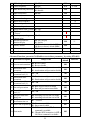Download Westinghouse EV INVERTER Series Instruction manual
Transcript
Quick Start Guide This guide is to assist in installing and running the inverter to verify that the drive and motor are working properly. Starting, stopping and speed control will be from the keypad. If your application requires external control or special system programming, consult the 7300EV Instruction Manual supplied with your inverter. Step 1 Before starting the inverter Please refer to chapter one (Notice for wiring) of the 7300EV Instruction Manual. If you feel this was abnormal, do not start the drive until qualified personnel have corrected the situation. (Failure to do so could result in serious injury.) • Check inverter and motor nameplates to determine that they have the same HP and voltage ratings. (Ensure that full load motor amps do not exceed that of the inverter.) • Remove the terminal cover to expose the motor and power terminals. a. Verify that AC power is wired to L1(L), L2, and L3(N) . b. Verify that Motor leads are connected to T1, T2, and T3 . c. IF brake module is necessary, please connect terminal voltage of the braking unit to + and - of the inverter. Power Indicator Step2 Apply power to the drive. Apply AC power to the drive and observe operator. Three 7-segment display should show power voltage for 3~5 seconds and then show Frequency Command, factory sets 5.00. (Frequency Command of 7-segment display should be flashed all the time.) 1 Step3 Check motor rotation without load. Press RUN Key. 7-segment Display will indicates 00.0to 05.0. Such value is the frequency output value. Check the operation direction of the motor. IF the direction of the motor is incorrect: Press STOP Key, turn off the AC power supply. After Power indicator LED is off, change over theT1 and T2. Supply the power again, then check the motor direction. Press STOP key. Step4 Check full speed at 50Hz/60Hz Change the frequency with , arrow mark , please press DATA/ENTER after setting frequency. Set frequency to 50Hz/60Hz according to the above regulations. Press RUN Key, inspect the motor operation as motor accelerates to full load. Press STOP Key, inspect the motor operation as motor deceleration. 2 CONTENTS Quick Start Guide ....................................................................................................... 2 Chapter 1 Notice for wiring ........................................................................................ 4 1.1 Fuse types........................................................................................................... 4 1.2 Precautions for peripheral applications ............................................................... 5 1.3 EV Wiring diagram ............................................................................................. 6 1.4 Descriptions of Inverter terminal.......................................................................... 7 1.5 Dimensions ....................................................................................................... 10 Chapter 2 Programming instructions & Parameter list ......................................... 13 2.1 Operation Instruction of the keypad................................................................... 13 2.2 Parameter function list....................................................................................... 14 Chapter 3 Troubleshooting and maintenance ....................................................... 21 3.1 Trouble indication and corrective action ............................................................ 21 3.1.1 Fault/Error display and Diagnostics .......................................................... 21 3.1.2 Set up configuration, Interface errors........................................................ 24 3.1.3 Keypad operation error description ........................................................... 25 3.2 General functional troubleshooting ................................................................... 26 3 Chapter 1 Notice for wiring 1.1 Fuse types Drive input fuses are provided to disconnect the drive from power in the event that a component fails in the drive’s power circuitry. The drive’s electronic protection circuitry is designed to clear drive output short circuits and ground faults without blowing the drive input fuses. Below table shows the EV input fuse ratings. To protect the inverter most effectively, use fuses with current-limit function. RK5, CC/T type fuse for EV 110V class(1φ) HP KW KVA 1P2-H1 0.25 0.2 0.53 100% CONT Output AMPS (A) 1.7 1P5-H1 0.5 0.4 0.88 3.1 15 30 101-H1 1 0.75 1.6 4.2 20 40 HP KW KVA 2P2-H1 0.25 0.2 0.53 100% CONT Output AMPS (A) 1.7 2P5-H1 0.5 0.4 0.88 3.1 10 20 201-H1 1 0.75 1.6 4.2 15 30 202-H1 2 1.5 2.9 7.5 20 40 203-H1 3 2.2 4.0 10.5 25 50 HP KW KVA 2P2-H3 0.25 0.2 0.53 100% CONT Output AMPS (A) 1.7 2P5-H3 0.5 0.4 0.88 3.1 8 10 201-H3 1 0.75 1.6 4.2 12 15 202-H3 2 1.5 2.9 7.5 15 20 203-H3 3 2.2 4.0 10.5 20 30 HP KW KVA 401-H3 1 0.75 1.7 100% CONT Output AMPS (A) 2.3 402-H3 2 1.5 2.9 3.8 10 15 403-H3 3 2.2 4.0 5.2 10 20 JNEV- FUSE Max.RK5 Max.CC or T Rating(A) FUSE Rating(A) 10 20 220V class(1φ) JNEV- FUSE Max.RK5 Max.CC or T Rating(A) FUSE Rating(A) 8 15 220V class(3φ) JNEV- FUSE Max.RK5 Max.CC or T Rating(A) FUSE Rating(A) 5 8 440V class(3φ) JNEV- FUSE Max.RK5 Max.CC or T Rating(A) FUSE Rating(A) 6 10 *Fuse ratings are based upon 300V fuses for 120V inverters, and 300V fuses for 230V inverters, and 500V for 460V inverters 4 1.2 Precautions for peripheral applications: Power supply: Make sure the correct voltage is applied to avoid damaging the inverter. A molded-case circuit breaker or fused disconnect must be installed between the AC source and the inverter. Molded-case circuit breaker: Use a molded-case circuit breaker that conforms to the rated voltage and current of the inverter to control the power and protect the inverter. Do not use the circuit breaker as the run/stop switch for the inverter. Fuse: A suitable fuse should be installed with inverter rated voltage and current when a MCCB is not being used. Earth Leakage circuit breaker: Install a leakage breaker to prevent problems caused by current leakage and to protect personnel. Select current range up to 200mA, and action time up to 0.1 second to prevent high frequency failure. Magnetic contactor: Normal operations do not need a magnetic contactor. When performing functions such as external control and auto restart after power failure, or when using a brake controller, install a magnetic contactor. Do not use the magnetic contactor as the run/stop switch for the inverter. AC Line Reactor for power quality: When inverters are supplied with high capacity (above 600KVA) power source, a AC reactor can be connected to improve the PF. Input noise filter: A filter must be installed when there are inductive loads affecting the inverter. Inverter: Output terminals T1, T2, and T3 are connected to U, V, and W terminals of the motor. If the motor is reversed while the inverter is set to run forward, just swap any two terminals of T1, T2, and Figure 1-1 Typical installation T3. schematic To avoid damaging the inverter, do not connect the input terminals T1, T2, and T3 to AC input power. Connect the ground terminal properly.( 230 V series: Rg <100Ω; 460 V series: Rg <10Ω.) 5 1.3EV Wiring diagram Braking Unit Power terminal • Single phase 100~120V • 1/3 phase 200~240V • 3 phase 380~480V PNP common point L1(L) T1 L2* T2 L3(N) T3 PE PE (3)24V RA(1) (4)S1 RB(2) Multi function digital input Accept DC 12/24V signal (5)S2 NPN common point (8)COM Multi-function analog input • Set speed • PID feed back input IM Multi-function digital output (6)S3 1.SW1: Digital signal selection (NPN/PNP) 2.SW2: Control signal selection (0~10V/4~20mA) V/I (7)S4 21 (9) 10V 10k (10)AIN (11)COM FM • Option interface • Multi-function output S5 S6 (12)FM+ T+ input card (2 IN/ 1 out) • Remote keypad T24V/0.6A Figure 1-2 Wiring diagram Note 1:- Connect inputs to Terminal 3 ( internal 24vdc) for PNP mode ( Positive switching) . Or to terminal 8 ( Common) for NPN mode( Negative switching) . Note2:- External 24 Vdc may be used to supply the external contacts at each input (Connect the 0V of the external supply to Common (terminal 8).) 6 7 1.4 Description of Inverter Terminal Descriptions of power terminals Figure 1-3 Power terminals locations Symbol L1 ( L ) L2 Description Main power input Single-phase: L/N* Three-phase: L1/L2/L3 L3 ( N ) ⊕ DC power and braking unit connection terminals. (match with braking units and braking resistor to brake) T1 T2 Inverter output T3 PE Grounding terminals (2 points) * Braking units are required for applications where a load with high inertia needs to be stopped rapidly. Use a power-matched braking unit and resistor to dissipate the energy generated by the load while stopping. Otherwise inverter will trip on over voltage. * Terminal at L2 will be non-functional for single-phase units. 8 Control signal terminals block description 1 2 3 4 5 6 7 8 9 10 11 12 TM2 FM+ COM AIN 10V COM S4 S3 S2 S1 24V RB RA Figure 1-4 Signal terminal locations Symbol Description RA RB Rated contact capacity: Multi-functional output terminal Normally open contact (250VAC/10A) Contact description: (refer to parameter F21) 10V Supply for external potentiometer for speed reference. AIN Analog frequency signal input terminal or multi-function input terminal S7 (high level : 8V/low level: 2V), adaptable to PNP (refer to parameter F15 description) 24V PNP (SOURCE) input, S1~S4 (S5/S6/S7) common terminal, (set SW1 to PNP and connect option card power.) COM NPN (SINK) input, S1~S4 (S5/S6) common terminal, (set SW1 to NPN, and analog input, connect option card power, output signal common terminal.) FM+ Multi-function analog output + terminal (refer to parameter F26description), output signal: DC 0-10V. Symbol Description S1 S2 S3 Multi-function input terminals (refer to parameters F11~F14 description) S4 9 SW function description SW1 Type of external signal Remarks NPN input (SINK) PNP input (SOURCE) SW2 Type of external signal Factory default Remarks V 0~10V DC analog signal I Effective when parameter F05=2 (analog input signal from TM2) V I 4~20mA analog signal 10 11 1.5 Dimension (1) IP20 Frame1: Single phase: JNEV-1P2~201-H1/H1F Three phase: JNEV-2P2~201-H3 Figure 1-5 EV Drive frame1 Dimensions 12 (2) IP20 Frame2: Single phaseJNEV-202~203-H1/H1F Three phase JNEV-202~203-H3 Three phase JNEV-401~403-H3/H3F Figure 1-6 EV Drive frame2 Dimensions Unit: inch/mm MODEL LENGTH A B Frame 1 5.2/132 4.86/123.5 2.64/67 3.03/77 Frame 2 5.2/132 4.86/123.5 4.25/108 4.65/118 E F G LENGTH MODEL Frame 1 Frame 2 5.13/130.5 5.06/128.45 5.83/148 13 5.67/144 C 0.315/8 0.315/8 D (3) IP65 Frame1(switch) EV-1P2/1P5/101/2P2/2P5/201-N4S(IP65 type): type): Figure 1-7 EV Drive IP65 (switch) Frame 1 dimensions IP65 Frame1(no switch) EV-1P2/1P5/101/2P2/2P5/201-N4(IP65 type): type): Figure 1-8 EV Drive IP65 (no switch) Frame 1 dimensions 14 Chapter 2 Programming instructions & Parameter list 2.1 Operation Instruction of the keypad F10=001, inverter displays status F× Power ON Frequency display in stop mode V DSP FUN VALUE RUN STOP VALUE DSP FUN ^ DATA ENT DC voltage VALUE Output current V ˙ Output voltage DSP FUN ×× DSP FUN DATA ENT DSP FUN DATA ENT Blinking output frequency in run mode ˙ ~ DATA ENT F× ˙ RUN STOP ^ DSP FUN ×× DATA ENT DATA ENT VALUE PID Feedback After 0.5s DSP FUN DSP FUN Figure 2-1 Keypad Operations Sequence *1: Display flashes with set frequency in stop mode, but it is solid in run mode. *2: The frequency can be set during both stop and run modes. Remote/Local change function • Local mode ●Run command via RUN/STOP key on the keypad ●Frequency command When C41=000: only UP/DOWN key on the keypad can control and F05 setting has no effect. When C41=001: only VR on the keypad can control and F05 setting has no effect. • Remote mode ●Run command from Run parameter (F04) control setting ●Frequency command from Frequency parameter (F05) control setting •Remote/Local change mode on keypad is achieved by simultaneously pressing ▼/RESET and 15 DATA/ENT. Each successive operation toggles between local and remote. Note: The inverter must be stopped. 16 2.2 Parameter function list Basic parameter function list Factory Default Remarks Inverter horse power capacity 01 Acceleration time 1 02 Deceleration time 1 05.0 05.0 *1 *2 *1 *2 03 000 *1 F Function Description Range/ Code 00 04 05 06 07 08 09 10 00.1~999s 00.1~999s 000: Forward Motor rotation direction 001: Reverse 000: keypad Run command source 001: External Terminal 002: Communication Control 000: UP/Down Key on control panel 001: Potentiometer on control panel 002: AIN input signal from ( TM2) Frequency command source 003: Multi-function input terminal UP/DOWN function 004: RS-485 Communication frequency setting 000: Forward/ Stop-Reverse/Stop External control operation 001: Run/ Stop-Forward/Reverse mode 002:3-wire—Run/ Stop Frequency upper limit 01.0 ~200Hz Frequency lower limit 00.0 ~200Hz 000: Decelerate to stop Stopping method 001: Coast to stop 000: No display Status display parameters 001: Display 11 Terminal S1 Function 12 Terminal S2 Function 13 Terminal S3 Function 14 Terminal S4 Function 15 Terminal AIN Function 000: Forward 001: Reverse 002: Preset Speed Command 1 003: Preset Speed Command 2 004: Preset Speed Command 3 005: Jog frequency Command 006: Emergency stop(E.S.) 007: Base Block (b.b.) 008: Select 2nd accel / decel time 009: Reset 010: Up command 011: Down command 012: Control signal switch 013: Communication control signal switch 014: Acceleration/deceleration prohibit 015: Master/Auxiliary speed source select 016: PID function disable 017: Analog frequency signal input( terminal AIN) 018: PID feedback signal (terminal AIN) 019: DC Brake signal 000 000 000 50.0/60.0 00.0 000 000 *1 000 001 005 006 017 16 AIN signal select 000: 0~10V(0~20mA) 001: 4~20mA(2~10V) 000 17 AIN Gain (%) 000~200 100 17 *2 *2 *1 18 AIN Bias (%) 19 AIN Bias 20 AIN Slope Direction 000~100 000: Positive 001: Negative 000: Positive 001: Negative 000: Run 001: Frequency reached (Set frequency ± F23) 000 *1 000 *1 000 *1 002: Frequency is within the range set by (F22±F23) 21 22 23 24 25 26 27 28 29 003: Frequency Detection (>F22) 004: Frequency Detection (<F22) 005: Fault terminal Multi-function output RY1 006: Auto reset and restart 007: Momentary power loss 008: Emergency Stop(E.S.) 009: Base Block (b.b.) 010: Motor overload protection 011: Inverter overload protection 012: retain 013: Power On 014: Communication error 015: Output current detection(>F26) Output frequency at 00.0~200 the Set value (Hz) Frequency detection range 00.0~30.0 (±Hz) Output current set value 000~100% Output current detection 00.0~25.5(Sec) time 000: Output frequency 001: Set frequency Multi-function output 002: Output voltage analog type selection 003: DC voltage (0~10Vdc) 004: Output current 005: PID feedback signal Multi-function analog 000~200% output gain (%) Preset frequency 1 (Main 00.0~200Hz frequency setting) Preset frequency 2 00.0~200Hz 000 00.0 *1 00.0 *1 000 00.0 000 *1 100 *1 05.0 *1 05.0 *1 30 Preset frequency 3 31 Preset frequency 4 00.0~200Hz 00.0~200Hz 10.0 20.0 *1 *1 32 33 34 35 36 37 00.0~200Hz 00.0~200Hz 00.0~200Hz 00.0~200Hz 00.0~200Hz 00.0~25.5 Sec 30.0 40.0 50.0 60.0 05.0 00.5 *1 *1 *1 *1 *1 38 DC braking start frequency 01.0~10.0 Hz 01.5 Preset frequency 5 Preset frequency 6 Preset frequency 7 Preset frequency 8 Jog frequency instruction DC braking time 18 39 DC braking level 40 Carrier frequency 005 010 41 000 42 43 44 45 46 47 48 49 50 51 52 53 54 000~020% 004~016 000: Enable Auto Restart for power-loss 001: Disable 000~005 Auto-restart times Motor rated current Motor rated voltage Motor rated frequency Motor rated power Motor rated speed Torque Boost Gain (Vector) 001~450 Slip Compensation Gain 001~450 (Vector) Low frequency voltage 000~40 compensation Advanced parameter 000: don’t display function display 001: display 010: Reset to factory default (50Hz) Factory default 020: Reset to factory default (60Hz) Software version CPU Version Latest 3 fault records 4~16K 000 *4 *4 *4 *4 *4 000 *1 000 *3 *4 *3 *4 Advanced function parameter list(Enable access to these parameters by setting F51=001) C Function Description 00 Reverse run instruction Acceleration stallprevention Acceleration stall02 prevention level (%) Deceleration stall03 prevention Deceleration stall04 prevention level (%) 01 05 Run stall-prevention Run stall-prevention level (%) Stall prevention time 07 during run Stall prevention 08 deceleration time set 06 09 Direct start on power up 10 Reset mode Range/ Code 000: Reverse enable 001: Reverse disable 000: Acceleration stall prevention enable 001: Acceleration stall prevention disable Factory default 000 000 050 - 200 200 000: Deceleration stall prevention enable 001: Deceleration stall prevention disable 000 050 - 200 200 000: Run stall prevention available 001: Run stall prevention unavailable 000 050 - 200 200 000: according to decel time set in F02 001: according to decel time set in C08 000 00.1 – 999 Sec 03.0 000: Direct start available 001: Direct start disabled 000: RUN instruction is OFF, Reset command is available. 001: Whether RUN instruction is OFF or ON, Reset command is available. 19 001 000 Remarks 11 Acceleration time 2 00.1~999 Sec 05.0 *1 *2 12 Deceleration time 2 00.1~999 Sec 05.0 *1 *2 This function only available for IP20 type, For IP65 type , fan will run while power is on. 000: Auto-run at set temperature 13 Fan control 14 Control mode 001: Run when inverter runs 002: Always run 003: Always stop 000:Vector control 001:V/F Control 001 ~ 007 15 V/F Pattern setting V/F base output voltage 16 198~265V / 380~530V set Max output frequency 17 00.2 – 200 (Hz) Output voltage ratio at 18 00.0 – 100 max frequency (%) 19 Mid frequency(Hz) 20 21 22 23 24 Output voltage ratio at mid frequency (%) Min output frequency (Hz) Output voltage ratio at Min frequency (%) Torque Boost Gain (V/F) Slip Compensation Gain (V/F) 001 000 *4 001/004 220/440 50.0/60.0 100 00.1 – 200 25.0/30.0 00.0 – 100 50.0 00.1 – 200 00.5/00.6 00.0 – 100 01.0 00.0 ~ 30.0% 00.0 *1 00.0 ~100% 00.0 *1 Varies with motor rating *4 25 Motor no load current Electronic thermal relay 000: Enable motor protection 26 protection for motor 001: Disable motor protection (OL1) 000 27 Skip frequency 1(Hz) 00.0~200 00.0 *1 28 Skip frequency 2(Hz) 00.0~200 00.0 *1 Skip frequency range (±Hz) 00.0~30.0 00.0 *1 29 31 PID Error gain 000: PID Function unavailable 001: PID control, Bias D control 002: PID Control, Feedback D control 003: PID Control, Bias D reverse characteristics control. 004: PID Control, Feedback D reverse characteristics control. 0.00 – 10.0 1.00 *1 32 P: Proportional gain 0.00 – 10.0 01.0 *1 30 PID operation mode 20 000 33 I: Integral time (s) 00.0 – 100 34 D: Differential time (s) 0.00 – 10.0 10.0 0.00 *1 *1 000 *1 36 PID OFFSET adjust (%) 000 – 109 000 *1 37 PID Update time (s) PID Sleep mode 38 threshold 00.0 - 02.5 00.0 *1 00.0~200Hz 00.0 00.0~25.5 00.0 35 PID OFFSET 39 PID Sleep delay time 40 41 42 43 44 45 000: Positive direction 001: Negative direction 000: UP/Down command is available. Set frequency is held when inverter stops. 001: UP/Down command is available. Frequency Up/ Down Set frequency resets to 0Hz when control using MFIT inverter stops. 002: UP/Down command is available. Set frequency is held when inverter stops. Up/Down is available in stop. Local/Remote frequency 000: UP/Down key on keypad sets control select frequency (Run command by the 001: Potentiometer on the keypad set Run/Stop key) frequency 000: Forward 001: Reverse 002: Preset Speed Command 1 003: Preset Speed Command 2 004: Preset Speed Command 3 Terminal S5 function 005: Jog Frequency Command (option) 006: Emergency Stop(E.S.) 007: Base Block (b.b.) 008: Select 2nd accel/decel time. 009: Reset 010: Up Command 011: Down Command 012: Control signal switch 013: Communication control signal switch 014: Acceleration/ deceleration disable Terminal S6 function 015: Master/auxiliary speed source select 016: PID function disable (option) 017: Analog frequency signal input( terminal AIN) 018: PID feedback signal (terminal AIN) 019: DC Brake signal Multi-function input terminal S1~S6 signal 001~100 scan time (mSec ×8) Confirming AIN signal 001~100 scan time (mSec x 8 ) 21 000 000 007 009 010 050 46 000: Run 001: Frequency reached (Set frequency ± F23) 002: Frequency is within the range set by (F22±F23) 003: Frequency detection (>F22) 004: Frequency detection (<F22) 005: Fault terminal 006: Auto-restart Multi-function output 007: Momentary power loss T+, T- (option) 008: Emergency Stop(E.S. ) 009: Base Block(b.b.) 010: Motor overload protection 011: Inverter overload protection 012: retain 013: Power ON 014: Communication error 015: Output current detection(>F26) 000: Disable (no signal loss detection) 001: Enable. On signal loss Stop according to F09 Remote keypad control 002: Enable. Runs at the last set selection frequency. On signal loss Stop is according to F04 setting or Stop key on keypad. 000: Copy module disable 001: copy to module from inverter Copy module 002: copy to inverter from module 003: read/ write check Inverter communication 001 ~ 254 address 000: 4800 001: 9600 Baud rate (bps) 002: 9200 003: 38400 000: 1 Stop bit Stop bit 001: 2 Stop bit 005 000 Stop inverter then connect remote keypad for proper operation *4 000 *3 001 *3 *4 003 *3 *4 000 *3 *4 52 Parity bit 000: No parity 001: Even parity 002: Odd parity 000 *3 *4 53 Data bits 000: 8 bits data 001: 7 bits data 000 *3 *4 00.0 ~ 25.5 Sec 00.0 *3*5 000 *3*5 47 48 49 50 51 54 55 Communication error detection time 000: Deceleration to stop. (F02: Deceleration time 1). Communication error 001: Coast to stop. operation selection 002: Deceleration to stop. (C12: Deceleration time 2). 003: continue operating. 22 Note: *1: Can be modified in Run mode. *2: Frequency resolution is 1Hz for settings above 100 Hz. *3: Cannot be modified during communication. *4: Do not change while making factory setting. F52 factory setting is 020(60HZ) and motor parameter value is 170. F52 factory setting is 010(50HZ) and motor parameter value is 140. *5: Available in Software version 1.2 or later 23 Chapter 3 Troubleshooting and maintenance 3.1 Trouble indication and corrective action 3.1.1 Fault/ Error display and Diagnostics 1. Un- reset able / un recoverable Errors Display EPR Error EEPROM problem Cause EEPROM problem Corrective Action Change EEPROM @ OV Over voltage during Voltage Repair or replace unit stop Detection circuit malfunction @ LV Under voltage during stop @ OH CTR 1. Power voltage too low 2. Restraining resistor or fuse burnt out. 3. Detection circuit malfunctions 1. Check if the power voltage is correct or not 2. Replace the restraining resistor or the fuse 3. repair or replace unit 1. Thermal Detection circuit The inverter is 1. Repair or replace unit malfunction overheated during 2. Improve ventilation conditions 2. Ambient temperature too stop or relocate inverter high or bad ventilation Current transducer detection error Current transducer or circuit error. Note: “@” the Failure contact does not operate. 24 Repair or replace unit 2. Errors which can be recovered both manually and automatically Display Error Cause Corrective Action 1.Motor winding and 1.Check the motor frame short circuit 2.Check the wiring 2.Motor and ground short circuit 3.Replace the power module 3.Power module is damaged OCS Over current at start OCD Over-current at The preset deceleration time is deceleration too short OCA OCC OVC OHC Set a longer deceleration time 1. Acceleration time is too short 2. The capacity of the motor is 1. Set a longer acceleration time higher than the capacity of the 2. Replace the inverter with the inverter same or greater capacity as Over-current at 3.Short circuit between the motor that of the motor acceleration winding and frame. 3. Check the motor 4.Short circuit between motor 4. Check the wiring wiring and earth 5. Replace the IGBT module 5. IGBT module is damaged Over-current 1. Transient load change during run 2. Transient power change Increase inverter capacity 1. Set a longer deceleration time Over voltage 2. Add a braking resistor or 1. Deceleration time setting is too during braking unit short or excessive load inertia operation/ 3. Add a reactor at the input 2. Power voltage varies widely deceleration line side 4. Increase inverter capacity 1. Check if there are any problems with the load High heat sink 1. Heavy load 2. Increase inverter capacity temperature 2. Ambient temperature too high 3. Improve ventilation during or bad ventilation conditions operation 4. Inspect the setting value of parameter C13 25 3. Errors which can only be recovered manually (no auto-restart) Display OC OL1 Error Over-current during stop Motor overload Cause 1. OC Detection circuit malfunction 2. Bad connection for CT signal cable Corrective Action Send the inverter back for repair 1. Increase motor capacity 1. Heavy load 2. Improper settings of F43 2. Set F43 correctly according to motor nameplate. OL2 Inverter overload Excessively Heavy load Increase inverter capacity LVC 1. Power voltage too low Under voltage 2. Power voltage varies during operation widely 1. Improve power quality. 2. Set a longer acceleration time 3. Add a reactor at the power input side 4. Contact technical support Note: “@” means when the inverter fails, the failure contact does not activate. 26 3.1.2 Set up Configuration, Interface Errors. Display SP0 Error Description Zero speed stop Set frequency is <0.1Hz Increase set frequency SP1 Fail to start directly 1. If the inverter is set to external control mode (F04=001), and direct start is disabled (C09=001), the inverter cannot be started and will flash STP1 when the Run switch is ON when applying power (see descriptions of C09). 2. Direct start is possible when C09=000. 1. If the inverter is set to external control mode (F04=001), the inverter will stop according to the setting of F9 when the stop key is pressed. STP2 flashes after stop. Turn the Run switch to OFF and then ON again to restart the inverter. SP2 E.S. 2. If the inverter is in communication mode and Stop key is Keypad enabled, the inverter will stop in the way set by F9 when emergency stop Stop key is pressed during operation and then flashes STP2. The PC has to send a Stop command then a Run command to the inverter for it to be restarted. The inverter will decelerate to stop and flashes E.S. when there External is an external emergency stop signal via the multi-function emergency stop input terminals(see descriptions of F11~F14). b.b. External base block The inverter stops immediately and then flashes b.b. when external base block is input through the multi-functional input terminal (see descriptions of F11~F14). PID PID feedback signal loss PID feedback signal circuit error detection ——— 1. When REMOTE KEYPAD does not connect with inverter, this signal will be displayed on the Remote keypad. REMOTE 2. When REMOTE KEYPAD connects with inverter, this KEYPAD cable signal will be displayed on the main keypad. broken 3. When both REMOTE KEYPAD and main KEYPAD display this signal means communication errors. 27 3.1.3 Keypad operation error description Display Er1 Er2 Er5 Er6 Er7 EP1 EP2 Error Cause 1. Attempt to Press▲ or ▼ keys when F05> 0 or in speed operation. Key operation 2. Attempt to modify error parameters, which can not be modified during Run (see parameter list). Parameter setting error 1. F07 is within ranges of C27±C29or C28±C29 2. F07<F08 or F07=F08 1.Issue a control command Modification of during communication parameter is not disabled allowed during 2. Modify C49~C53 during communication communication. Corrective Action 1. ▲ or ▼ keys can be used to modify frequencies only when F05=0. 2. Modify parameters only in stop mode. 1. Modify F32~F33 2. 3-00>3-01 1. Issue the enabling command before while communicating. 2. Set up parameters before communicating. 1. Incorrect wiring. 2. Incorrect settings of 1. Check the hardware and Communication communication parameters. wiring. failure 3. Check-sum error. 2. Check C49~C53 4. Incorrect communication verification. Incorrect parameter settings 1. Attempt to modify F00 2. Voltage and current detection circuits are malfunctioning. 1. Set C48=1.2, can not connect with Copy Unit. Parameter set 2. Copy Unit failure. error, Copy Unit 3. The voltage and drive rating on Copy Unit & the failure inverter are different. Copy the parameter to inverter to verify the Parameters do parameter not matched. not match 28 Reset inverter or contact technical support 1.Modify C48 2. Change Copy Unit 3. Copy from keypad to inverter with only matched HP ratings 1. Change Copy Unit 2. The voltage and HP rating of Copy Unit is different than the inverter. 3.2 General functional troubleshooting Status Checking point Corrective Action Is power applied to L1, L2, and L3(N) terminals (is the charging indicator lit)? ‧ Is the power applied? ‧ Turn the power OFF and then ON again. ‧ Make sure the input line voltage is correct. ‧ Make sure all terminal screws are secured firmly. Are there voltage outputs on T1, T2, and T3 terminals? Motor does not run Is the motor mechanically overloaded? Turn the power OFF and then ON again. ‧ Reduce the load to improve performance. Are there any problems with the inverter? See error descriptions to check wiring and correct if necessary. Has the forward or reverse run commands been issued? ‧Is analog frequency input signal Is there an analog input signal? wiring correct? ‧Is frequency input voltage correct? ‧Configure operations through the Is operation mode setting correct? digital panel Are wiring for output terminals T1, T2, ‧Wiring must match U, V, and W Motor rotates in and T3 correct? terminals of the motor. the wrong Are wiring for forward and reverse ‧Check wiring and correct if direction signals correct? necessary. Motor rotates Are wiring for output terminals T1, T2, ‧Check wiring and correct if and T3 correct? necessary. in the wrong direction Is the setting of frequency command ‧Check the operation mode setting on the keypad. The motor source correct? speed can not ‧Reduce the applied load. vary Is the load too large? Is the setting of operation mode correct? ‧Confirm the motor’s specifications. ‧Confirm the gear ratio. Motor running Is the load too large? at too high or Are specifications of the motor (poles, ‧Confirm the highest output too low speeds. voltage…) correct? frequency. Is the gear ratio correct? ‧Reduce the load. ‧Minimize the variation of the load. Is the setting of the highest output ‧Increase capacities of the inverter frequency correct? and the motor. Motor speed is Add an AC reactor at the power incorrect or input side if using single-phase erratic Is the load too large? power. Check wiring if using three-phase power. 29