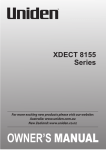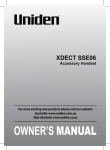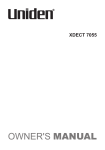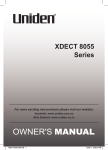Download Uniden XDECT R002 Owner`s manual
Transcript
XDECT R002 For more exciting new products please visit our website: Australia: www.uniden.com.au New Zealand: www.uniden.co.nz Important Safety Instructions! When using your telephone equipment, basic safety precautions should always be followed to reduce the risk of fire, electric shock and injury to persons, including the following: • This unit is NOT waterproof. DO NOT expose this unit to rain or moisture. • Do not use this product near water, for example, near a bath tub, wash bowl, kitchen sink or laundry tub, in a wet basement or near a swimming pool. • Avoid using a telephone (other than a cordless type) during an electrical storm. There may be a remote risk of electric shock from lightning. • Do not use the telephone to report a gas leak in the vicinity of the leak. • Use only the power cord indicated in this manual. SAVE THESE INSTRUCTIONS! 2 XDECT R002 Repeater What's in the box? Charger AC adaptor AAD-600S(M) XDECT R002 Repeater • If any items are missing or damaged, contact your place of purchase immediately. Never use damaged products! • Need Help? Get answers at our website: www.uniden.com.au for Australian model www.uniden.co.nz for New Zealand model. How it Works ♦ The repeater is not a telephone; it must be registered to a phone base before using. ♦ Any repeaters that come packaged with a base are already registered to that base for you. ♦ For instructions on registering repeaters to the base, see page 9. The repeater extends the range of your base in all directions, including up and down. Cordless handsets automatically connect to the repeater or the base, depending on which signal is stronger. You can roam anywhere within range of the base or the repeater(s) and make and receive calls as usual from your handsets. 3 Repeater Base coverage area The base signal is strongest; handsets in this area connect to the base. Handsets in this area can connect to either unit. Base Extended coverage area The repeater has a stronger signal; handsets in this area connect to the repeater area ♦ Handsets operate exactly the same no matter which unit they connect to. ♦ Usually, you can't tell when a handset switches between the base and the repeater in the middle of a call. ♦ See your base’s owners manual to for the maximum number of repeaters it can connect. ♦ Repeaters can be up to 3 chain-links (maximum) from the base. 1 4 2 3 4 5 7 8 9 0 # 6 Set Up the Repeater Connect the Repeater Power Cord Use the included adapter to connect the repeater to a regular indoor (240 V AC) power outlet. Wall-mount holes Registration button Power connector Placing the Repeater Here are a few tips for placing your repeater so that you get the clearest signal and the maximum range: ♦ Place the repeater just inside the base's coverage area, that is, as far from the base as possible where you still have good reception. ♦ Put the repeater at least 10 m away from the base or any other repeater. ♦ If you place the repeater on a flat surface, make sure the power cord doesn't pull on the unit and that people walking by won't knock it off the surface. ♦ If possible, mount the repeater on the wall. 5 Finding the Base’s Coverage Area 1. Stand near the base and make a call on a cordless handset that is registered to that base. 2. Continue the call and carry the handset away from the base. Make sure you go at least 10 meters. No signal (all noise) Weak signal (some noise) Strong signal (no noise) During a call, carry the handset from the base The noise increases as the signal gets weaker Place the repeater inside the strong signal range (before the noise increases) 3. Make a note where you start to hear noise on your call (the signal is getting weaker). You can use the signal strength icon on the handset display to find the best location: make a note where the icon indicates the signal is getting weaker. 4. Place the repeater anywhere inside the range where the handset had a clear connection with no noise and the icon showed a strong signal. 6 Testing the Location 1. Place the repeater in its final position and connect the AC adapter. The LINK light will flash for a few seconds, then stay on. If... the LINK light doesn't turn on the LINK light continues flashing Try... - checking the repeater's AC adapter connecting the adapter to a different outlet. - making sure the repeater is not near electronic devices that can cause interference. - making sure there are no thick walls or large metal objects between the repeater and the base; these can block the signal. - making sure there is no other base or repeater within 10 m of this location. 2. Move further away from the base and make a test call on a cordless handset. If... Try... the call won't connect - re-registering the repeater. there is a lot of noise on - moving the repeater closer to the the call base. 7 Place the Repeater on the Wall You can mount the repeater directly to a wall using the horizontally aligned mounting slots at the back of the repeater unit. Before doing this consider the following: ♦ Avoid electrical cables, pipes, or other items behind the mounting location that could cause a hazard when inserting screws into the wall. ♦ Mount the repeater within distance of a working 240V AC power outlet. The Repeater unit is NOT waterproof. If mounted onto an outside wall place under an eave or roof overhang where it is protected from direct weather conditions, DO NOT place in direct sunlight. 1. Insert two #10 screws into the wall, 57 mm apart. Leave the heads of the screws about 6 mm away from the wall. (For best results, use a level to ensure the screws are even.) • Remember to use appropriate anchors for the wall material. 2. Keeping the AC adapter cord out of the way, place the repeater over the screw heads and slide it down into place. To remove the unit from the wall, just slide it up and lift it off the screw heads. 8 Registering Repeaters to the Base If you are having trouble with a repeater or if you want to replace one, you need to register the repeater to the base. • Connect the repeater close to the base for easy access to the necessary buttons and indicators. Locate the repeater in the desired position after registration is complete. 1. On the base, open the menu and select Register Accy. 2. On the back of the repeater you want to register, press and hold the registration button until the LINK light on the front starts to blink (about 2 seconds). 3. Release the button and wait for the LINK light to turn on and steady (this can take about 90 seconds). The repeater has been registered to the base. If... Try... - checking the repeater's AC adapter the LINK light won't turn on connecting the adapter to a different outlet. - disconnecting the unit's AC adapter. Wait about ten seconds, then try again. the LINK light - making sure there are not already 6 repeaters continues registered to this base. flashing - making sure no other base or repeater is in registration mode. ♦ Only register one repeater at a time. If more than one repeater is in registration mode at the same time then they can interfere with each other. ♦ Only register a repeater to one base at a time. If more than one base is in registration mode at the same time then you can't control which base the repeater registers to. ♦ If you want to register two or more repeaters to this base, just repeat these steps with the second repeater. 9 One Year Limited Warranty UNIDEN XDECT R002 IMPORTANT: Satisfactory evidence of the original purchase is required for warranty service Please refer to our Uniden website for any details or warranty durations offered in addition to those contained below. Warrantor The warrantor is either; Uniden Australia Pty Limited ABN 58 001 865 498 (“Uniden Aust”) or Uniden New Zealand Limited (“Uniden NZ”) as the case may be. Terms of Warranty Uniden Aust/NZ warrants to the original retail purchaser only that the XDECT R002 (“the Product”), will be free from defects in materials and craftsmanship for the duration of the warranty period, subject to the limitations and exclusions set out below. Warranty Period This warranty to the original retail purchaser is only valid in the original country of purchase for a Product first purchased either in Australia or New Zealand and will expire one (1) year from the date of the original retail sale. If a warranty claim is made, this warranty will not apply if the Product is found by Uniden to be: (A) Damaged or not maintained in a reasonable manner or as recommended in the relevant Uniden Owner’s Manual; (B) Modified, altered or used as part of any conversion kits, subassemblies or any configurations not sold by Uniden Aust or Uniden NZ; (C) Improperly installed contrary to instructions contained in the relevant Owner's Manual (D) Repaired by someone other than an authorized Uniden Repair Agent in relation to a defect or malfunction covered by this warranty; or (E) Used in conjunction with any equipment, parts or a system not manufactured by Uniden. Parts Covered This warranty covers the Product and included accessories. 10 User-generated Data This warranty does not cover any claimed loss of or damage to usergenerated data (including but without limitation phone numbers, addresses and images) that may be stored on your Product. Statement of Remedy If the Product is found not to conform to this warranty as stated above, the Warrantor, at its discretion, will either repair the defect or replace the Product without any charge for parts or service. This warranty does not include any reimbursement or payment of any consequential damages claimed to arise from a Product’s failure to comply with the warranty. Our goods come with guarantees that cannot be excluded under the Australian Consumer Law. You are entitled to a replacement or refund for a major failure and for compensation for any other reasonably foreseeable loss or damage. You are also entitled to have the goods repaired or replaced if the goods fail to be of acceptable quality and the failure does not amount to a major failure. This warranty is in addition to and sits alongside your rights under either the COMPETITION AND CONSUMER ACT 2010 (Australia) or the CONSUMER GUARANTEES ACT (New Zealand) as the case may be, none of which can be excluded. Procedure for Obtaining Warranty Service Depending on the country in which the Product was first purchased, if you believe that your Product does not conform with this warranty, you should deliver the Product, together with satisfactory evidence of your original purchase (such as a legible copy of the sales docket) to Uniden at the addresses shown below. You should contact Uniden regarding any compensation that may be payable for your expenses incurred in making a warranty claim. Prior to delivery, we recommend that you make a backup copy of any phone numbers, images or other data stored on your Product, in case it is lost or damaged during warranty service. UNIDEN AUSTRALIA PTY LTD Service Division 345 Princes Highway, Rockdale, NSW 2216 Phone number: 1300 366 895 Email address: [email protected] UNIDEN NEW ZEALAND LTD Service Division 150 Harris Road, East Tamaki Auckland 2013 Phone number: (09) 273 8377 Email address: [email protected] 11 © 2011 Uniden Australia Pty Ltd/Uniden New Zealand Limited Printed in Vietnam