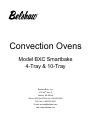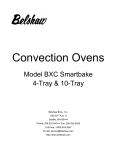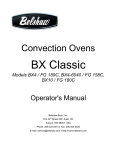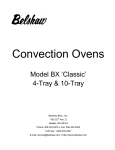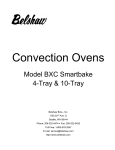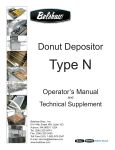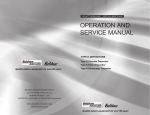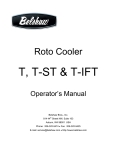Download Belshaw Brothers 4-Tray Specifications
Transcript
Convection Ovens Model BXC Smartbake 4-Tray & 10-Tray Belshaw Bros., Inc. 1750 22nd Ave. S. Seattle, WA 98144 Phone: 206-322-5474 • Fax: 206-322-5425 Toll Free: 1-800-578-2547 E-mail: [email protected] http://www.belshaw.com If you accept the machine from the shipping company, you are, in effect, saying that the machine is in good condition, and you must pay for the machine. Belshaw cannot pay for shipping damage, because the freight company has accepted the machine from Belshaw in good condition, and is responsible for its safe delivery. For your protection, inspect the machine to see that no parts are bent, scratched, or otherwise damaged. If any damage has occurred in shipping, file a freight claim with the shipping company immediately. WARNING Keep this manual available at all times for use. EQUIPMENT RECORD Please provide the information below when you correspond with us about your machine. Purchased by _____________________________________________________________________ Installed by ______________________________________________________________________ Date of Installation ________________________________________________________________ Model number ___________________________________________________________________ Serial number 0206 MN-1881EN Belshaw Bros., Inc. 1750 22nd Ave. S. Seattle, WA 98144 Phone: 206-322-5474 • Fax: 206-322-5425 Toll Free: 1-800-578-2547 E-mail: [email protected] • http://www.belshaw.com Contents Sections 1 Installation 1 Unpacking the oven Dimensions and Specifications Installation Initial Cleaning Programming the control panel 1 1 2 2 3 2 5 Operation Operating conditions Operating using programmed settings 5 5 3 7 Cleaning and Maintenance Daily cleaning Weekly cleaning Maintenance Lubrication 4 7 7 8 8 Troubleshooting 10 Troubleshooting Fault Analysis 11 5 Diagrams 33 Limited Warranty Insert Belshaw Bros., Inc. • 1750 22nd Ave. S. • Seattle, WA 98144 • Phone 206-322-5474 • Fax 206-322-5425 BXC Smartbake Oven MN-1881EN iii Preface The Belshaw BX Smartbake convection oven is a computerized, compact, electric oven with a capacity for either four or 10 trays. Each tray is 26” x 18”. The convection oven is made of stainless steel and is fitted with a removable tray rack, allowing easy cleaning of its internal surfaces. The 4-tray oven is designed to be stackable without separate support, allowing the system to grow with your business without taking up a large area. The 10-tray oven is equipped with an integral, energy efficient steam system. A double glazed door also helps to increase energy efficiency, and the oven base is supplied with locking castors. The high-speed fan and ring element provides efficient air circulation, helping produce a range of high-quality products. To help ensure safe and efficient operation of the oven, the operator must work safely at all times, read this manual, and follow its instructions and warnings. A thorough understanding of how to install, maintain, and safely operate the convection oven will help prevent production delays and injuries. • Electrical access panels must not be opened unless the main supply to the oven is isolated. • Any chimneys or ducts fitted above the ovens should be insulated. • All connections must be made in accordance with the regulations of the country where the oven is installed. • Do not touch the oven, its windows, or immediate surroundings during or shortly after use, as these surfaces may be hot. • Use only Belshaw parts in this oven. • Do not change the construction of this oven. • The owner of the oven is legally obligated to instruct staff using the oven in its operation and in these safety regulations. The instructions must stay in the oven’s working area. • This oven uses a steam generator. Hard water must be properly treated before use. To use the convection oven safely, heed the following warnings and all other warnings that appear in this manual. • Use the oven only for baking bread, confectionery, and savory products. Do not use for any other items without consulting Belshaw. • All repairs and maintenance of electrical units must be done by authorized electricians. Belshaw Bros., Inc. • 1750 22nd Ave. S. • Seattle, WA 98144 • Phone 206-322-5474 • Fax 206-322-5425 iv MN-1881EN BXC Smartbake Oven Installation 1 4. Inspect the machine to see that no parts have been damaged during shipping. If any damage has occurred, file a freight claim with the shipping company immediately. Unpacking the oven 1. Move the crate containing the oven to the workstation. 2. Remove the machine from the shipping crate, being careful not to lose, loosen or damage any parts. IMPORTANT Keep this manual available for future reference. 3. Remove all packing materials from the machine. Dimensions and Specifications 2618 4 tray oven 2618 10 tray oven Height 21 inches 74 inches Depth, door closed, including handle 44 inches 53.5 inches Width 33.5 inches 33.5 inches Operational clearance* 2” back and sides, 10” top 2” back and sides, 10” top Total power 7. 5 kW 17 kW Electric 208 V, 3-phase + N + E, 60Hz, fused at 35A 208 V, 3-phase +N + E, 60Hz, fused at 58A Supply cable 6 feet of cable provided 6 feet of cable provided Loading 7 kW concentric ring element 16 kW (2 - 8 kW concentric ring elements) Fan drive Direct to motor Direct to motor Tray size 26” x 18” 26” x 18” Tray capacity 4 5, 9, or 10 Damper Butterfly type Butterfly type Noise level Less than 85 dB Less than 85 dB * Operational clearance is the amount of space required at the back, sides, and top of the oven to allow adequate air circulation. Belshaw Bros., Inc. • 1750 22nd Ave. S. • Seattle, WA 98144 • Phone 206-322-5474 • Fax 206-322-5425 BXC Smartbake Oven MN-1881EN 1 Water Supply Initial Cleaning • Carefully wipe the interior of the oven and all accessories with a clean cloth soaked in warm soapy water and allow the oven to dry completely. The BX Smartbake oven is fitted with a steam generator. In areas with hard water, the water supply to the oven must be treated with an appropriate protecting water treatment device. It is the sole responsibility of the customer to provide and maintain an appropriate water treatment system. • For stacked ovens, the water supply should be shut off by closing the shut-off valves. (See Figure 1-1) • For non-stacked ovens, the water supply should be shut off at the nearest shut-off point. IMPORTANT When cleaning the inside of the 4-tray oven, be careful not to damage the control probe protruding from the upper corner of the chamber’s rear wall. The BX Smartbake oven needs the following for the water supply: • ¾” BSP female thread on the oven. • 3 foot-long hose with ¾” B.S.P. female fittings at both ends (included) • Inline backflow valve (customer must provide and fit) • 15-60 p.s.i. water pressure Installation The BX oven should be connected to a local means of isolation. • To stop the oven in an emergency, switch off at the wall isolator. NOTE When stacking two BX4 ovens, you MUST install the Stacking Kit (Part Number M159-00-00100) between the ovens. Please refer to Figure 5-1 in Section 5. WARNING Do not allow water to enter the control panel or rear access panel. Figure 1-1. Turning off the water supply. Belshaw Bros., Inc. • 1750 22nd Ave. S. • Seattle, WA 98144 • Phone 206-322-5474 • Fax 206-322-5425 2 MN-1881EN BXC Smartbake Oven Programming the control panel The BX Smartbake oven is capable of storing 99 preset bake settings. To program these settings into the oven, follow these instructions. 1. Press the Stop button to get to the first screen (see Figure 1-2). Figure 1-4 4. Press button 1 for full bake set-up or button 4 for ½ bake set-up. All parameters for the program can now be set. 5. The oven is capable of six different phases per bake, and if fewer are required, the time can be left at 0 to leave that phase inoperative. • To move across the screen, press button 4. • To move back, press button 1. • To increase the value of the parameter, press button 3. • To decrease the value of the parameter, press button 2. Figure 1-2 2. Press button 2 for the pass code screen (see Figure 1-3). 6. Program Title: To set the program title, press button 6 to go up the alphabet and button 5 to go down the alphabet. When all parameters are complete, press Stop three times to save the setting. Repeat this process for each program required. Figure 1-3 3. Enter the pass code using the numbered buttons (default is 111111). The following screen will appear (see Figure 1-4). Belshaw Bros., Inc. • 1750 22nd Ave. S. • Seattle, WA 98144 • Phone 206-322-5474 • Fax 206-322-5425 BXC Smartbake Oven MN-1881EN 3 Note: The heating elements are off during the Fan Dwell time. Function of settings: Power Levels: Not used in current configuration. Temperature: The temperature the oven will bake at for the specified phase. Can be set from 122°F to 482°F (50°C to 250°C) Bake Duration: The length of time in minutes the oven will bake in the specified phase. For example, Phase 1 set at 2 min., Phase 2 set at 4 min., and Phase 3 set at 10 min. has a total bake time of 16 minutes. Steam Duration: The length of time in seconds that steam will be injected into the oven at the beginning of the phase. Damper Delay: The amount of time in minutes the damper will wait before opening during one bake cycle. Note: • Can be set from 0 to 99. • If this time is set higher than the total bake time, the damper will not open. • The damper will only open once during a complete bake cycle and will close at the end of the bake cycle. Note: Can be set from 0 to 20 seconds and will only operate if the temperature is above 250°F (120°C). Fan Cycles: The number of times the fan will reverse rotation from clockwise to counterclockwise and back. Note: Can be set from 0 to 9. Do not set the fan cycles number higher than 1 cycle per minute of bake time. Fan Dwell: The amount of time in seconds that the fan will stay off during a rotation change. Note: Can be set from 8 to 15. Belshaw Bros., Inc. • 1750 22nd Ave. S. • Seattle, WA 98144 • Phone 206-322-5474 • Fax 206-322-5425 4 MN-1881EN BXC Smartbake Oven Operation Operating conditions For the most efficient operation, the following instructions must be followed. Failure to comply with these guidelines may affect the warranty. • The ambient temperature around the oven must not exceed 115°F (40°C). • The ventilation around the oven should be enough to ensure that there is no condensation on or around the oven from steam. • It is the customer’s responsibility to arrange for adequate ventilation and operational clearance at the back and sides of the oven to allow circulation of air. Running Pre-set programs 1. Connect water ensuring there are no leaks. 2. Connect the power to a suitable outlet. 3. Turn on the oven by pressing the green button and the following screen will appear (Figure 2-1): 2 4. Press Button 4 (which corresponds to the “select product” option in Figure 2-1) and the program list will appear (Figure 2-2). If the oven has not been programmed, see the section on programming on page 3. Figure 2-2 5. Highlight the desired program by pressing buttons 2, 3, 5, or 6 to scroll down, up, 10 down, or 10 up, respectively. 6. Start heating the oven by pressing button 4 for a ½ load bake or button 1 for a full load bake. The following screen will appear (Figure 2-3). To stop heating, press the stop/Back button at any time. Figure 2-1 Figure 2-3 Belshaw Bros., Inc. • 1750 22nd Ave. S. • Seattle, WA 98144 • Phone 206-322-5474 • Fax 206-322-5425 BXC Smartbake Oven MN-1881EN 5 WARNING Stand clear of the oven door when opening to avoid the hot steam and vapor. Hot steam or vapor may cause severe burns. WARNING Always preheat the oven to required temperature. Do not place product directly into a cold oven. 7. When the oven is ready, the following screen will appear (Figure 2-4). Load the product and press the button corresponding to the Start option (button 4). Figure 2-5 9. Upon pressing the Stop button, the screen will revert to the program screen (Figure 22). 10. To bake in a preheated oven, select a new program with keys 2 and 3. Then follow instructions 6-8. NOTE During heating, button 1 can be pressed at any time to check the settings. Press button 1 again or wait 10 seconds to return to the previous screen. NOTE Figure 2-4 8. When the bake time is over, the buzzer will sound and the screen will read “Bake Over” (Figure 2-5). Press stop and remove the product or press button 4 to extend the bake time by two minutes. The Stop button may be pressed at any time to stop the bake. Until the oven is up to the target temperature, the display will show “Heating;” then the display will show “Ready” and the oven will stay at the target temperature until baking starts or another program is selected. Belshaw Bros., Inc. • 1750 22nd Ave. S. • Seattle, WA 98144 • Phone 206-322-5474 • Fax 206-322-5425 6 MN-1881EN BXC Smartbake Oven Cleaning and Maintenance 3 Daily Cleaning 1. Disconnect the oven from main power supply and allow to cool completely before cleaning. 2. Use only approved chloride-free cleaning fluid for daily cleaning. 3. Sweep any debris (after the oven has been allowed to cool) onto removable oven trays and remove for cleaning. 4. Open the oven door and remove the internal racking from the sides of the oven by lifting and unlatching the racking. Wipe the interior of the oven with a damp cloth. 5. On the BX-4, open the inner door glass by removing two screws shown in Figure 3-1. The glass is hinged to allow a more thorough cleaning. 4. Brush down and wipe oven front, back, and sides. 5. Carefully clean the oven with a damp cloth that has been soaked in a solution of mild detergent and hot water, being extra careful around control switches. In the 4-tray oven, be sure the control probe protruding from the upper rear corner inside the oven is not damaged (see page 9). 6. Do not let any liquid enter the control panel or rear access panel. 7. Do not remove the rear paneling inside the oven. This allows access to the fan assembly, which is not safety interlocked and could cause injury. Figure 3-1. Removing the inner door glass (BX-4 only). 8. Dry completely. 6. Clean the glass with a suitable glass cleaner. Weekly Cleaning 7. Wipe down the oven and clean the racking with a damp cloth. 1. Complete the daily cleaning. 2. Carefully clean off any burnt-on debris using an appropriate oven cleaner, following the manufacturer’s instructions. Do not allow the oven cleaner to get in the control panel. 8. Reassemble all parts back in the oven after cleaning. 3. Scrub the cabinet wheels (if fitted) with a mild detergent and hot water, using a nylon cleaning brush. Belshaw Bros., Inc. • 1750 22nd Ave. S. • Seattle, WA 98144 • Phone 206-322-5474 • Fax 206-322-5425 BXC Smartbake Oven MN-1881EN 7 • WARNING In the 4-tray oven, do not damage the control probe protruding from the upper corner of the inside rear wall of the oven chamber. If the steaming operation deteriorates, clean the pipe aperture with a pin to remove any build-up. Lubrication This machine does not require special lubrication. WARNING Make sure water does not enter the control panel or rear access panel. WARNING Do not remove the rear paneling inside the oven. This allows access to the fan assembly and could cause injury. Maintenance • Check for frayed or bare cables. The machine must not be used if there are frayed or bare cables. • Follow cleaning instructions exactly. • Check condition of the rubber door seal. Repair or replace if necessary. • If the light bulb burns out, use the following instructions to replace it. a. Disconnect the oven from the main power supply and allow to cool. b. Remove the glass front from the lamp unit. c. Remove the bulb by unscrewing counterclockwise and replace with a new bulb. d. Refit the glass front. e. Reconnect the oven to the main power supply and test the lights. Belshaw Bros., Inc. • 1750 22nd Ave. S. • Seattle, WA 98144 • Phone 206-322-5474 • Fax 206-322-5425 8 MN-1881EN BXC Smartbake Oven Belshaw Bros., Inc. • 1750 22nd Ave. S. • Seattle, WA 98144 • Phone 206-322-5474 • Fax 206-322-5425 BXC Smartbake Oven MN-1881EN 9 Troubleshooting 4 The following pages contain troubleshooting/ fault analysis charts for the Classic convection oven. Belshaw Bros., Inc. • 1750 22nd Ave. S. • Seattle, WA 98144 • Phone 206-322-5474 • Fax 206-322-5425 10 MN-1881EN BXC Smartbake Oven Belshaw Bros., Inc. • 1750 22nd Ave. S. • Seattle, WA 98144 • Phone 206-322-5474 • Fax 206-322-5425 BXC Smartbake Oven MN-1881EN 11 Belshaw Bros., Inc. • 1750 22nd Ave. S. • Seattle, WA 98144 • Phone 206-322-5474 • Fax 206-322-5425 12 MN-1881EN BXC Smartbake Oven Belshaw Bros., Inc. • 1750 22nd Ave. S. • Seattle, WA 98144 • Phone 206-322-5474 • Fax 206-322-5425 BXC Smartbake Oven MN-1881EN 13 Belshaw Bros., Inc. • 1750 22nd Ave. S. • Seattle, WA 98144 • Phone 206-322-5474 • Fax 206-322-5425 14 MN-1881EN BXC Smartbake Oven Belshaw Bros., Inc. • 1750 22nd Ave. S. • Seattle, WA 98144 • Phone 206-322-5474 • Fax 206-322-5425 BXC Smartbake Oven MN-1881EN 15 Belshaw Bros., Inc. • 1750 22nd Ave. S. • Seattle, WA 98144 • Phone 206-322-5474 • Fax 206-322-5425 16 MN-1881EN BXC Smartbake Oven Belshaw Bros., Inc. • 1750 22nd Ave. S. • Seattle, WA 98144 • Phone 206-322-5474 • Fax 206-322-5425 BXC Smartbake Oven MN-1881EN 17 Belshaw Bros., Inc. • 1750 22nd Ave. S. • Seattle, WA 98144 • Phone 206-322-5474 • Fax 206-322-5425 18 MN-1881EN BXC Smartbake Oven Belshaw Bros., Inc. • 1750 22nd Ave. S. • Seattle, WA 98144 • Phone 206-322-5474 • Fax 206-322-5425 BXC Smartbake Oven MN-1881EN 19 Belshaw Bros., Inc. • 1750 22nd Ave. S. • Seattle, WA 98144 • Phone 206-322-5474 • Fax 206-322-5425 20 MN-1881EN BXC Smartbake Oven Belshaw Bros., Inc. • 1750 22nd Ave. S. • Seattle, WA 98144 • Phone 206-322-5474 • Fax 206-322-5425 BXC Smartbake Oven MN-1881EN 21 Belshaw Bros., Inc. • 1750 22nd Ave. S. • Seattle, WA 98144 • Phone 206-322-5474 • Fax 206-322-5425 22 MN-1881EN BXC Smartbake Oven Belshaw Bros., Inc. • 1750 22nd Ave. S. • Seattle, WA 98144 • Phone 206-322-5474 • Fax 206-322-5425 BXC Smartbake Oven MN-1881EN 23 Belshaw Bros., Inc. • 1750 22nd Ave. S. • Seattle, WA 98144 • Phone 206-322-5474 • Fax 206-322-5425 24 MN-1881EN BXC Smartbake Oven Belshaw Bros., Inc. • 1750 22nd Ave. S. • Seattle, WA 98144 • Phone 206-322-5474 • Fax 206-322-5425 BXC Smartbake Oven MN-1881EN 25 Belshaw Bros., Inc. • 1750 22nd Ave. S. • Seattle, WA 98144 • Phone 206-322-5474 • Fax 206-322-5425 26 MN-1881EN BXC Smartbake Oven Belshaw Bros., Inc. • 1750 22nd Ave. S. • Seattle, WA 98144 • Phone 206-322-5474 • Fax 206-322-5425 BXC Smartbake Oven MN-1881EN 27 Belshaw Bros., Inc. • 1750 22nd Ave. S. • Seattle, WA 98144 • Phone 206-322-5474 • Fax 206-322-5425 28 MN-1881EN BXC Smartbake Oven Belshaw Bros., Inc. • 1750 22nd Ave. S. • Seattle, WA 98144 • Phone 206-322-5474 • Fax 206-322-5425 BXC Smartbake Oven MN-1881EN 29 Belshaw Bros., Inc. • 1750 22nd Ave. S. • Seattle, WA 98144 • Phone 206-322-5474 • Fax 206-322-5425 30 MN-1881EN BXC Smartbake Oven Belshaw Bros., Inc. • 1750 22nd Ave. S. • Seattle, WA 98144 • Phone 206-322-5474 • Fax 206-322-5425 BXC Smartbake Oven MN-1881EN 31 Diagrams 5 This section contains diagrams detailing the electrical components of the 4-tray and 10-tray BXC convection ovens. Stacking Kit Arrangement, 5-1 4-tray BXC Oven (starts on page 35) Electrical Components, M189E25-01000 PCB Connections, M158E25-21000 PCB Outputs, M189E25-01100 Power Circuit Diagram, M189E25-00100 Control Circuit & 24V DC Power Supply, M189E25-00400 Fan Motor Connections & Heating Element Wiring, M189E25-00500 10-tray BXC Oven (starts on page 41) Electrical Components, M150E25-55000 Main Control Panel Layout, M150E25-20200 PCB Connections, M150E25-51400 PCB Outputs, M150E25-20400 Interior Light & Power Supply Circuit, M150E25-20500 Motor Power Circuit Diagram, M150E25-20600 Heating Power Circuit Diagram, M150E25-20700 Fan Motor Connections & Heating Element Wiring, M150E25-20300 Belshaw Bros., Inc. • 1750 22nd Ave. S. • Seattle, WA 98144 • Phone 206-322-5474 • Fax 206-322-5425 BXC Smartbake Oven MN-1881EN 33 Figure 5-1. Stacking Kit Arrangement for BX Ovens Notes for Figure 5-1: 1. Position ovens in stacked arrangement locating the base projections of the top oven in the dimples in the top of the lower oven. 2. Remove the rear covers of the ovens. Knock out the Blanking Plate in the damper tube of the upper oven (fixed with silicone sealant) 3. Recover the knocked out Blanking Plate from the pre-installed flexible duct and discard safely. 4. Fit the end of the flexible ducting over the top damper tube of the lower oven and clamp with the jubilee (worm drive) clip. 5. Replace the rear covers of the ovens. Belshaw Bros., Inc. • 1750 22nd Ave. S. • Seattle, WA 98144 • Phone 206-322-5474 • Fax 206-322-5425 34 MN-1881EN BXC Smartbake Oven Belshaw Bros., Inc. • 1750 22nd Ave. S. • Seattle, WA 98144 • Phone 206-322-5474 • Fax 206-322-5425 BXC Smartbake Oven MN-1881EN 35 Belshaw Bros., Inc. • 1750 22nd Ave. S. • Seattle, WA 98144 • Phone 206-322-5474 • Fax 206-322-5425 36 MN-1881EN BXC Smartbake Oven Belshaw Bros., Inc. • 1750 22nd Ave. S. • Seattle, WA 98144 • Phone 206-322-5474 • Fax 206-322-5425 BXC Smartbake Oven MN-1881EN 37 Belshaw Bros., Inc. • 1750 22nd Ave. S. • Seattle, WA 98144 • Phone 206-322-5474 • Fax 206-322-5425 38 MN-1881EN BXC Smartbake Oven Belshaw Bros., Inc. • 1750 22nd Ave. S. • Seattle, WA 98144 • Phone 206-322-5474 • Fax 206-322-5425 BXC Smartbake Oven MN-1881EN 39 Belshaw Bros., Inc. • 1750 22nd Ave. S. • Seattle, WA 98144 • Phone 206-322-5474 • Fax 206-322-5425 40 MN-1881EN BXC Smartbake Oven Belshaw Bros., Inc. • 1750 22nd Ave. S. • Seattle, WA 98144 • Phone 206-322-5474 • Fax 206-322-5425 BXC Smartbake Oven MN-1881EN 41 Belshaw Bros., Inc. • 1750 22nd Ave. S. • Seattle, WA 98144 • Phone 206-322-5474 • Fax 206-322-5425 42 MN-1881EN BXC Smartbake Oven Belshaw Bros., Inc. • 1750 22nd Ave. S. • Seattle, WA 98144 • Phone 206-322-5474 • Fax 206-322-5425 BXC Smartbake Oven MN-1881EN 43 Belshaw Bros., Inc. • 1750 22nd Ave. S. • Seattle, WA 98144 • Phone 206-322-5474 • Fax 206-322-5425 44 MN-1881EN BXC Smartbake Oven Belshaw Bros., Inc. • 1750 22nd Ave. S. • Seattle, WA 98144 • Phone 206-322-5474 • Fax 206-322-5425 BXC Smartbake Oven MN-1881EN 45 Belshaw Bros., Inc. • 1750 22nd Ave. S. • Seattle, WA 98144 • Phone 206-322-5474 • Fax 206-322-5425 46 MN-1881EN BXC Smartbake Oven Belshaw Bros., Inc. • 1750 22nd Ave. S. • Seattle, WA 98144 • Phone 206-322-5474 • Fax 206-322-5425 BXC Smartbake Oven MN-1881EN 47 Belshaw Bros., Inc. • 1750 22nd Ave. S. • Seattle, WA 98144 • Phone 206-322-5474 • Fax 206-322-5425 48 MN-1881EN BXC Smartbake Oven US/Canada/Mexico Limited Warranty and Return Policy Belshaw Brothers Inc. warrants parts of its manufacture and assembly of equipment to be free from defects in workmanship and material which would result in product failure under normal use and service. Belshaw’s entire liability under this Warranty is limited to either repairing or replacing at its factory or; on user’s premises, at Belshaw’s option, any equipment or parts thereof, which shall be determined by Belshaw to be defective. If necessary to return parts to the factory they must be shipped transportation charges prepaid. This shall be purchaser’s sole and exclusive remedy. Belshaw reserves the right to make changes in design; or add any improvement, at any time without incurring any obligations to install, the same, on equipment previously sold. This warranty is expressly in lieu of any and all other warranties express or implied, including: implied warranties of merchantability and fitness for any particular purpose, and all other obligations or liabilities what so ever on Belshaw’s part. All statutory or implied warranties, other than title, are expressly nullified and excluded. Belshaw neither assumes nor authorizes any person to assume for it any obligation or liability in connection with the sale of Belshaw’s products or parts thereof. Possession, use/or operation of equipment, or parts sold hereunder for any other than their designed purpose, or use of equipment which is in poor repair, modified, improperly operated, or neglected is done at the owner’s risk. Belshaw hereby disclaims any liability for these actions and shall not be liable for defects in or for any damages or loss to the property sold which is attributable to such actions. Under no circumstances shall Belshaw be liable for any indirect, special, incidental, or consequential damages arising out of, or from the use of Belshaw’s product by buyer, it assignees, employees, agents or customers. Belshaw makes no express warranties except those contained in this Warranty concerning the product sold hereunder. No modification or alteration of this Warranty shall be made except by Belshaw in writing. Warranty Period / Guidelines This limited warranty shall extend for a period of one year from date of shipment and to the original owner only. It covers parts (manufactured by Belshaw) and labor. This warranty covers only items sold within the United States, Canada and Mexico. A pre-authorization must be obtained from Belshaw before any warranty work is carried out, failure to do so may void the warranty of the product. Limited Warranty With respect to parts not manufactured by Belshaw, warranty coverage shall be limited to the original part manufacturer’s warranty, or the Belshaw limited warranty, whichever is the lesser coverage period. In no case will the warranty be in excess of 18 months after date of shipment of the equipment. Replacement parts provided under the terms of this warranty are warranted for the remainder of the original warranty period applicable to the product. Belshaw Brothers Inc. Revised 04/04/2006 1750 22nd Avenue S. Seattle, WA 98144-4590 Phone (206) 322-5474 US/Canada/Mexico Limited Warranty Fax: (206) 322-5425 Page 1 Exclusions This warranty excludes from its coverage and does not apply to: (a) solenoid and relay coils; (b) lamps; (c) “O” rings; (d) belts; and (e) impellers. These items are excluded because (1) failure is usually due to causes beyond our control; (2) it is not practical to accurately determine the failure cause; and (3) the normal life of the parts is shorter than our warranty period. Procedure for Return: To speed up your credits for returned equipment, we have a return goods policy and procedure. Our procedure starts with a phone call to (206) 322-5474 or Service Department for a return authorization. When contacting Service Dept. you should be ready to give: • Customer name, address, phone number and individual’s name, Invoice number and date, Model number and serial number, reason for return, i.e. credit, exchange, warranty, or repair. Description of item and problem. When we get this information we will issue you a Return of Goods Authorization Number (RGA). This number must be marked clearly on the outside of the package. If the package is not clearly marked with the RGA#, then the package will be returned unopened to the sender. The RGA# will be open for 30 days, if returnable goods have not been received within the 30 days, then RGA# will be voided. Return goods must be: • Returned freight prepaid, packaged securely and carefully so that in-transit damage cannot occur. • Marked so the package contains the RGA# in the first line of the address line, “Attn: RGA#” (the number being the number given you by the Belshaw service department.) Please note the following: • If the returned goods were sent to you due to our mistake, then we will pay all freight charges via our choice of carrier. • If the returned goods failed while in service and are still covered by warranty, they need to be returned freight prepaid by you. We will then replace the goods at no charge. • When returning parts for re-stock: our minimum re-stocking charge is 20% of original invoice amount or $20 (whichever is greater), providing the equipment is in new, never-been-used condition. Restocking charges may be increased above the minimum, depending on how much rework the returned goods need. Final determination will be made after factory inspection of goods. • No RGA# will be issued if the item in question was invoiced anytime prior to 180 days of the request Following these guidelines will help expedite the processing of your return. Belshaw Brothers Inc. Revised 04/04/2006 1750 22nd Avenue S. Seattle, WA 98144-4590 Phone (206) 322-5474 US/Canada/Mexico Limited Warranty Fax: (206) 322-5425 Page 2