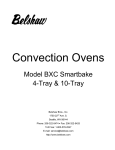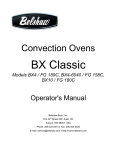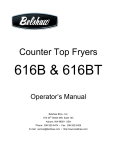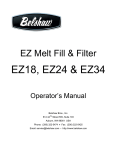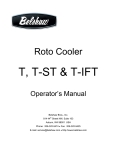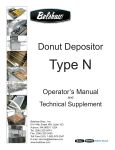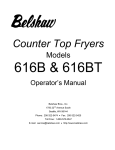Download Belshaw Brothers TG 50 Operator`s manual
Transcript
Thermoglaze TG 50 Operator’s Manual and Technical Supplement Belshaw Bros., Inc. 814 44th Street NW, Suite 103 Auburn, WA 98001 USA Tel: (206) 322-5474 Fax: (206) 322-5425 Toll Free (US): 1-800-578-2547 E-mail: [email protected] www.belshaw.com Thermoglaze TG 50 Operator’s Manual Belshaw Bros., Inc. 814 44th Street NW, Suite 103 Auburn, WA 98001 USA Phone: (206) 322-5474 • Fax: (206) 322-5425 Email: [email protected] • http://www.belshaw.com Congratulations on buying a new Thermoglaze from Belshaw Bros., Inc. Please inspect the unit carefully for damage or missing pieces immediately after receiving your system. Belshaw cannot pay for shipping damage, because the freight company has accepted the machine from Belshaw in good condition, and is responsible for its safe delivery. For your protection, each crate should be inspected before signing the Bill of Lading to report any visible damage caused by the trucker in transit, and account for the number of crates. EQUIPMENT RECORD Please provide the information below when you correspond with us about your machine. Purchased by _____________________________________________________________________ Installed by ______________________________________________________________________ Date of Installation ________________________________________________________________ Model number ___________________________________________________________________ Serial number 020708 MN-1717EN Belshaw Bros., Inc. 814 44th Street NW, Suite 103 Auburn, WA 98001 USA Phone: (206) 322-5474 • Fax: (206) 322-5425 Email: [email protected] • http://www.belshaw.com Contents 1 Operation 1 2 Cleaning 3 Daily TG Cleaning Instructions 3 Belshaw Bros., Inc. • www.belshaw.com • Phone 206-322-5474 • Fax 206-322-5425 Thermoglaze 50 OM MN-1717EN iii Preface The operator of the Thermoglaze is expected to behave safely, read this manual before operation, and follow its instructions and warnings. Study the instructions and warnings in this manual carefully before operating the equipment. A thorough understanding of how to install, maintain, and safely operate the Thermoglaze will prevent production delays and injuries. Prior operation of the equipment before reading and understanding the instructions in the manual will void the warranties of the equipment. To use the Thermoglaze safely, heed the following warnings and all other warnings that appear in this manual: • To avoid damaging the Thermoglaze, never use force to assemble, disassemble, operate, clean, or maintain it. Belshaw Bros., Inc. • www.belshaw.com • Phone 206-322-5474 • Fax 206-322-5425 iv MN-1717EN Thermoglaze 50 OM 1 Operation • Load glaze reservoir with 40 pounds (one large bucket) of glaze and turn on the glaze pump. WARNING DO NOT OPERATE GLAZER WITHOUT GLAZE OR WATER IN THE PUMP. DOING SO CAN CAUSE PERMANENT DAMAGE TO THE PUMP • After the donuts have been in the Thermolizer for at least 20 minutes (60 minutes for filled product), turn on glazer using the on switch located on the main control panel. • After the donuts are thawed, place a screen of donuts from Thermolizer box to the infeed end of the Thermoglaze conveyor and allow the screen to travel through the oven and glazer. This takes approximately 1-1/2 to 3 minutes. • When the screen of donuts is through the glazer and stopped forward travel, place the glazed product on a rack for cooling using the 2 delrin tray grips provided with the unit. Figure 1.1 – Control Panel View • Use main power switch to turn unit on and off. Green power on button will illuminate when power is on. WARNING E-STOP SHOULD BE RESERVED FOR EMERGENCIES ONLY • Turn on oven power switch and heat for 30 minutes to allow it to reach operating temperature. o Heat light will go out when oven reaches temperature. WARNING TO AVOID BURNING YOURSELF, NEVER TOUCH THE THERMOGLAZE UNIT, CONVEYOR, OR INTERIOR OF THE OVEN WHILE THE MACHINE IS IN USE o Conveyor will not move until oven is up to operating temperature. Belshaw Bros., Inc. • www.belshaw.com • Phone 206-322-5474 • Fax 206-322-5425 Thermoglaze 50 OM MN-1717EN 1 WARNING WARNING THOROUGHLY CLEAN AND DRY THE FLOOR IF WATER OR OTHER MATERIALS ARE SPILLED. MATERIALS SPILLED ON THE FLOOR MAY CAUSE SERIOUS INJURY AND LOSS OF LIFE SERIOUS PERSONAL INJURY MAY FROM CONTACT WITH PINCH POINTS BETWEEN CHAIN, SPROCKETS AND PULLEY, CUTS OR LOSS OF LIMB MAY OCCUR WHEN CONTACTING THIS PINCH POINTS. NEVER OPERATE THE MACHINE WITH GUARDS AND COVERS REMOVED. WARNING CONVEYOR WILL AUTOMATICALLY START WHEN THERMOGLAZE REACHES OPERATING TEMPERATURE CAUTION! DONUT SCREENS ARE HOT AFTER COMING OUT OF THE GLAZER AND WILL BURN YOU IF YOU GRAB THEM WITHOUT THE HANDLES CAUTION! TO AVOID BURNING YOURSELF, NEVER TOUCH HOT INFEED OVEN END PANEL WHEN MACHINE IS IN OPERATION CAUTION! TO AVOID BURNING YOURSELF, NEVER TOUCH HOT SCREEN WHEN MACHINE IS IN OPERATION CAUTION! TO AVOID BURNING YOURSELF, NEVER TOUCH HOT CONVEYOR CHAIN WHEN MACHINE IS IN OPERATION CAUTION! TO AVOID BURNING YOURSELF, NEVER TOUCH HOT OUTFEED OVEN END PANEL WHEN THERMOGLAZE IS IN OPERATION CAUTION! SERIOUS PERSONAL INJURIES LIKE SCRATCHES OR CUTS MAY RESULT FROM CONTACT WITH SHARP EDGES CAUTION! WARNING LIFTING THE GLAZE BUCKET MAY CAUSE SPRAINS OR BACK INJURY REACHING ACROSS, LEANING OVER THE MACHINE MAY RESULT IN BURN WHEN MACHINE IS IN OPERATION Belshaw Bros., Inc. • www.belshaw.com • Phone 206-322-5474 • Fax 206-322-5425 2 MN-1717EN Thermoglaze 50 OM 2 Cleaning Daily TG Cleaning Instructions Disassembly 1. Allow the Thermoglaze to completely cool. (All material must under 130º) 2. Pump the unused glaze back into a bucket. 3. Lockout the TG at Circuit Breaker! 4. Remove the glaze trough. 7. Disconnect the conveyor drive coupling. 5. Remove the drive belt. 8. Remove the conveyor assembly through the outfeed end of the oven. 6. Remove the glazer drain tray. Belshaw Bros., Inc. • www.belshaw.com • Phone 206-322-5474 • Fax 206-322-5425 Thermoglaze 50 OM MN-1717EN 3 9. Lift out drip tray. 12. Loosen the lower glaze hose clamp. 10. 13. Remove the lower glaze hose clamp and gasket. Remove the oven crumb tray. 14. Remove the upper pump clamp. 11. Open the safety cover. Belshaw Bros., Inc. • www.belshaw.com • Phone 206-322-5474 • Fax 206-322-5425 4 MN-1717EN Thermoglaze 50 OM 15. Lift the glaze reservoir and remove the gasket 19. Remove the glaze pump cover and “O” ring. 16. Remove the glaze reservoir and hose. 20. Remove the glaze pump body. 17. Remove the drip pan. 18. Unscrew and remove the 4 glaze pump cover wing nuts. 21. Insert a flat tip screw driver into the slot to loosen the pump body if it can not be removed by hand. 22. Remove the pump body and impellers. Belshaw Bros., Inc. • www.belshaw.com • Phone 206-322-5474 • Fax 206-322-5425 Thermoglaze 50 OM MN-1717EN 5 23. Remove the impellers from the pump body. WARNING SPILLED GLAZE ON FLOOR MAY CAUSE SLIPPING AND FALLING, RESULTING IN SPRAINS, BURNS, BROKEN BONES OR BACK INJURY. Belshaw Bros., Inc. • www.belshaw.com • Phone 206-322-5474 • Fax 206-322-5425 6 MN-1717EN Thermoglaze 50 OM Cleaning 1. Hand wash all parts of the oven and glazer with warm soapy water. 2. Do not use caustic cleaners on oven parts. 3. You may use an approved oven cleaner on the stainless steel finger cover only. 4. Do not use oven cleaner on any other part of the oven or glazer! 5. Do not hose/spray down any part of this machine. 6. Glaze pump body and parts. CAUTION FAILURE TO PROPERLY CLEAN OR LUBRICATE GLAZE PUMP MAY CAUSE DAMAGE TO THE PUMP GEAR IMPELLERS. Assembly NOTE LUBRICATE THE PUMP BODY, SHAFT “O” RING, AND GEAR IMPELLERS WITH “KAY” FOOD GRADE LUBRICANT. SEE FOLLOWING PICTURE. NOTE PUMP COVER CAN BE REMOVED WITHOUT TOOLS Belshaw Bros., Inc. • www.belshaw.com • Phone 206-322-5474 • Fax 206-322-5425 Thermoglaze 50 OM MN-1717EN 7 WARNING GROWTH OF ORGANISMS IN GAPS CREVICESGLAZE PUMP, LINES AND FRAME CAN RESULT FROM IMPROPER CLEANING AND CAN CAUSE MILD TO SERIOUS ILL HEALTH WARNING DONUTS OR FILLING CATCH FIRE DUE TO IMPROPER CLEANING CAN CAUSE SERIOUS INJURY, BURNS OR DEATH Belshaw Bros., Inc. • www.belshaw.com • Phone 206-322-5474 • Fax 206-322-5425 8 MN-1717EN Thermoglaze 50 OM Assembly 1. Install the glaze pump body. 2. Install the drive gear impeller. Line up the flat on the shaft with the flat in the impeller. NOTE 4. Install the “O” ring into the glaze pump cover. Make sure it stays in place and you do not pinch it between the pump and cover. The “O” ring may need to be stretched before installing. LUBRICATE THE PUMP BODY, SHAFT “O” RING AND GEAR IMPELLERS WITH FOOD GRADE MINERAL OIL. 5. Install the 4 wing nuts finger tight. 3. Install the lay gear impeller. 6. Set the upper gasket on top of the glaze pump. Belshaw Bros., Inc. • www.belshaw.com • Phone 206-322-5474 • Fax 206-322-5425 Thermoglaze 50 OM MN-1717EN 9 7. Install glaze reservoir. 9. Install the drip pan. 8. Install the upper clamp. 10. Close the safety cover. Make sure key is in safety switch NOTE THE GLAZE PUMP WILL NOT RUN WITH THE SAFETY COVER OPEN Belshaw Bros., Inc. • www.belshaw.com • Phone 206-322-5474 • Fax 206-322-5425 10 MN-1717EN Thermoglaze 50 OM 11. Install the oven crumb tray. 12. Insert the conveyor through the outfeed end of the oven. 14. Pull the drive coupling back and line it up with the conveyor drive shaft. 15. Install the glaze drain tray. 16. Connect the drive belt. CAUTION CONVEYOR COUPLING MAY BE HOT 13. Make sure the locating pin is in the matching hole. Belshaw Bros., Inc. • www.belshaw.com • Phone 206-322-5474 • Fax 206-322-5425 Thermoglaze 50 OM MN-1717EN 11 Thermoglaze TG 50 Technical Supplement Belshaw Bros., Inc. 814 44th Street NW, Suite 103 Auburn, WA 98001 USA Phone: (206) 322-5474 • Fax: (206) 322-5425 Email: [email protected] • http://www.belshaw.com Congratulations on buying a new Thermoglaze from Belshaw Bros., Inc. Please inspect the unit carefully for damage or missing pieces immediately after receiving your system. Belshaw cannot pay for shipping damage, because the freight company has accepted the machine from Belshaw in good condition, and is responsible for its safe delivery. For your protection, each crate should be inspected before signing the Bill of Lading to report any visible damage caused by the trucker in transit, and account for the number of crates. EQUIPMENT RECORD Please provide the information below when you correspond with us about your machine. Purchased by _____________________________________________________________________ Installed by ______________________________________________________________________ Date of Installation ________________________________________________________________ Model number ___________________________________________________________________ Serial number 020708 MN-1718EN Belshaw Bros., Inc. 814 44th Street NW, Suite 103 Auburn, WA 98001 USA Phone: (206) 322-5474 • Fax: (206) 322-5425 Email: [email protected] • http://www.belshaw.com Contents 1 Unloading and Uncrating 1 2 Installation 2 3 Assembly 3 4 Maintenance 6 5 Troubleshooting 7 SB-0345 Rev 1 SB-0315R3 6 12 18 Appendix 23 Belshaw Bros., Inc. • www.belshaw.com • Phone 206-322-5474 • Fax 206-322-5425 Thermoglaze 50 TS MN-1718EN iii Preface The operator of the Thermoglaze is expected to behave safely, read this manual before operation, and follow its instructions and warnings. Study the instructions and warnings in this manual carefully before operating the equipment. A thorough understanding of how to install, maintain, and safely operate the Thermoglaze will prevent production delays and injuries. Prior operation of the equipment before reading and understanding the instructions in the manual will void the warranties of the equipment. To use the Thermoglaze safely, heed the following warnings and all other warnings that appear in this manual: • To avoid damaging the Thermoglaze, never use force to assemble, disassemble, operate, clean, or maintain it. Belshaw Bros., Inc. • www.belshaw.com • Phone 206-322-5474 • Fax 206-322-5425 iv MN-1718EN Thermoglaze 50 TS 1 Unloading and Uncrating DO NOT LIFT EXCESSIVE WEIGHT Once the crate has been delivered, immediately take the covers off the crate and inspect for hidden damage. If damage is found, make a damage claim to the shipping company. After inspection, cut the banding and remove any other restrains from the Thermoglaze unit. Remove the banding and other packing material from the Thermolizer unit. Roll the Thermolizer, carefully, off the skid first and move it near the area where it will be assembled. . Do not connect the Thermoglaze or the Thermolizer to electrical power before completing the assembly and placement of the products. Figure 1-1 shows the system in the crate ready to be unpacked. The cartons under the Thermoglaze contain the glaze trough. See Section 1 in Operator’s Manual to assemble the unit. The carton in the Thermolizer contains the doors and other interior parts. See Thermolizer manual for assembly instructions. The Thermoglaze system has been designed for quick assembly and installation. Within a short time of receiving the system, the installer can have the Thermoglaze ready to make donuts if the electrical connections are properly installed and inspected by the prevailing local authorities. Figure 1-1 Packed Thermoglaze System Belshaw Bros., Inc. • www.belshaw.com • Phone 206-322-5474 • Fax 206-322-5425 Thermoglaze 50 TS MN-1718EN 1 2 Installation Venting: CAUTION TO AVOID ELECTROCUTING YOURSELF OR DAMAGING THE THERMOGLAZE, NEVER ALLOW WATER, STEAM, CLEANING SOLUTION, OR OTHER LIQUID TO ENTER THE ELECTRICAL PANELS OR CONNECTIONS Electrical: Model Dimensions Power Requirements TG50 88"L x 40W x 63"H See data tag Local codes prevail. The authorities having jurisdiction are stated in NFPA 96-1994 regarding requirements for the Thermoglaze. Building Layouts: Specification sheets and AutoCAD drawings for use in developing architectural drawings can be provided by request. Please call your Belshaw Bros., Inc. representative for help in defining your requirements Make sure that the power requirements of the Thermoglaze, shown on the data plate, match your power source. Thermoglaze is provided with a 5-wire power cord that must be connected to circuit protective device in compliance with local, national and municipal electrical and building codes. See data plate voltage and current loads. Do not apply electrical power to the system until the assembly has been completed. See Section 1 in Operator’s Manual for the assembly of the Thermoglaze. Belshaw Bros., Inc. • www.belshaw.com • Phone 206-322-5474 • Fax 206-322-5425 2 MN-1718EN Thermoglaze 50 TS 3 Assembly Clean all parts with mild soap and water and let dry before assembly and applying electrical power to the equipment. The Thermoglaze unit is design for ease of assembly and use. The system is crated in a manner so there are few pieces to put together once the Thermoglaze is in place for production. After unpacking the system per the uncrating instructions, 1 item needs to be placed on the Thermoglaze to finish assembly: the glaze trough. The Glaze trough slips into the 2 holes on either side of the drain tray with the waterfall headed toward the oven. See figure 3-1 and 3-4 for help setting the trough in place. After the trough is in place attach the glaze hose to the trough by pushing it in the hose mount in the center of the trough. To help familiarize you with your Thermoglaze, please study the following photographs: Figure 3-1 Thermoglaze front view Belshaw Bros., Inc. • www.belshaw.com • Phone 206-322-5474 • Fax 206-322-5425 Thermoglaze 50 TS MN-1718EN 3 Main Control Panel Glaze Trough Glaze Hose Transfer Shaft Drain Tray Service Kit Tray Grips Figure 3-2 Right Hand View Figure 3-3 Control Panel View WARNING TURN OFF POWER SOURCE TO THE MACHINE BEFORE REMOVING ANY ACCESS COVER OR GUARDS Belshaw Bros., Inc. • www.belshaw.com • Phone 206-322-5474 • Fax 206-322-5425 4 MN-1718EN Thermoglaze 50 TS The Thermoglaze system consists of a Thermoglaze unit and the Thermolizer. They are placed in unison in the area located for the production of donuts. See Figure 3-4 for Thermoglaze system. Figure 3-4 Thermoglaze System. WARNING DO NOT CONNECT THE THERMOGLAZE TO ELECTRICAL POWER BEFORE COMPLETING THE ASSEMBLY PLACEMENT OF PRODUCTS Belshaw Bros., Inc. • www.belshaw.com • Phone 206-322-5474 • Fax 206-322-5425 Thermoglaze 50 TS MN-1718EN 5 4 Maintenance The ThermoGlaze is engineered to need little maintenance. By keeping the system clean, the equipment will last for years. The only maintenance that is required is the following: When cleaning the donut system, check all rubber gaskets for wear and replace when necessary. Check for wear on impellers of the glaze pump, replace when necessary. . WARNING ELECTRICAL FIRES CAN CAUSE SERIOUS SHOCK, INJURY, BURNS OR DEATH. ALWAYS DISCONNECT MACHINE FROM POWER SOURCE BEFORE MAINTENANCE DO NOT spray machine with water or cleaning agents to clean. Only wipe main unit off with damp cloth. WARNING HAZARDOUS VOLTAGE CONTACT WITH ELECTRICITY IN CONTROL BOX CAN CAUSE SHOCKS, BURNS OR DEATH. ALWAYS DISCONNECT THE CONTROL BOX FROM POWER SOURCE BEFORE MAINTENANCE WARNING CONTACT WITH ELECTRICITY IN MAIN CABLE CAN CAUSE SHOCKS, BURNS OR DEATH ALWAYS DISCONNECT MAIN ELECTRICAL CABLE THE POWER SOURCE BEFORE MAINTENANCE Belshaw Bros., Inc. • www.belshaw.com • Phone 206-322-5474 • Fax 206-322-5425 6 MN-1718EN Thermoglaze 50 TS 5 Troubleshooting Call Belshaw Bros. at (206)322-5474, or (800) 578-2547. One of our customer support representatives will be happy to help you. When you call, please specify the following: • The model name of the machine. • The serial number of the machine. • The voltage, phase, and hertz (cycle) of the machine. This information can be found on the small, rectangular data tag/plate. Following is a troubleshooting chart to help you identify and solve some basic problems. WARNING DISCONNECT THE MACHINE FROM THE POWER SOURCE BEFORE DISASSEMBLING, REPAIRING, OR WIRING. WARNING CAUTION IF YOU PERFORM REPAIRS YOURSELF OR HAVE THEM PERFORMED BY ANYONE OTHER THAN BELSHAW BROS. OR A SERVICE TECHNICIAN AUTHORIZED BY BELSHAW BROS., YOU DO SO AT YOUR OWN RISK. TO AVOID SERIOUS INJURY ALWAYS DISCONNECT THE THERMOGLAZE FROM THE POWER SOURCE BEFORE TROUBLESHOOTING Belshaw Bros., Inc. • www.belshaw.com • Phone 206-322-5474 • Fax 206-322-5425 Thermoglaze 50 TS MN-1718EN 7 CONVEYOR WILL NOT MOVE Possible Causes What To Do Oven not to correct temperature yet. Wait until the oven comes to temp.and the ready light comes on. Conveyor is jammed. Check for obstruction in conveyor and remove. Motor circuit breaker is tripped. Push the black circuit breaker reset at bottom of oven control panel. GLAZER WILL NOT PUMP GLAZE Glazer motor is not running. Check to make sure the motor is running. (See Pump Motor Will Not Run) Glazer pump impellers are worn. 1. Disconnect power. 2. Replace impellers. The rear panel safety key is not inserted in the safety switch. Make sure the rear panel safety key is inserted into the safety switch. GLAZE IS MISSING THE DONUTS ON ONE SIDE OF THE GLAZE SCREEN Glazer or glaze trough is not level. Adjust level of glaze trough by moving set collar. Glaze pump is running too slow. 1. 2. 3. 4. Disconnect from power. Open Electrical Enclosure. Turn glazer speed control clockwise. Close Electrical Enclosure. Belshaw Bros., Inc. • www.belshaw.com • Phone 206-322-5474 • Fax 206-322-5425 8 MN-1718EN Thermoglaze 50 TS THE PUMP MOTOR WILL NOT RUN Possible Causes What To Do The connection of the power cord to the power source is faulty. Make sure the power cord is properly connected into a proper power source. The circuit breaker has been tripped. 1. 2. 3. 4. The rear panel is not installed properly 1. Reinstall the rear panel. 2. Make sure that the key attached to the rear panel is inserted into the safety interlock switch. Disconnect from power. Open electrical enclosure. Reset circuit breaker. Close electrical enclosure. NOTE The glaze pump will not run with the rear panel removed. THE FILL HOSE IS LEAKING Possible Causes What To Do Fill hose is leaking at the connection. Hose bracket needs adjusting or tightening. Fill hose is leaking near the pump. Check for missing or damaged o-ring. Belshaw Bros., Inc. • www.belshaw.com • Phone 206-322-5474 • Fax 206-322-5425 Thermoglaze 50 TS MN-1718EN 9 Calibration Procedure for Temperature and Cook Time on the Thermoglaze Model TG50 Turn off power to the TG50 before removing any access covers. This procedure should be performed only by qualified service technicians. Remove the electrical box cover on the oven to access the temperature and speed control adjustment potentiometers. The following is a photo of the location of the adjustment potentiometers for the temperature and cooking time for the Belshaw TG50 Thermoglaze. Rocker Switches Temperature Controller Speed Controller Conveyor drive motor Transformer MCR Safety Switch Terminal Block Power Distribution Block Heater Contactor SSR Relays Timer VFD Circuit Breakers Glaze Pump Belshaw Bros., Inc. • www.belshaw.com • Phone 206-322-5474 • Fax 206-322-5425 10 MN-1718EN Thermoglaze 50 TS Speed control/cook time adjustment: Turn on the oven and allow it to heat for 30 minutes. Put a glaze screen on the conveyor chains that run through the oven. With the oven in operation, time the leading edge of the screen as it enters the oven until the leading edge just leaves the exit end of the oven. Adjust the potentiometer until the desired time/speed is found. To increase the cook time, turn the potentiometer clockwise. To decrease the cook time, turn the potentiometer counterclockwise. The factory setting for cook time for the TG50 is 1 ½ minutes. Temperature Adjustment: Measure the temperature from the lower baffle on the exit end of the oven. Place a thermocouple in the hole located on the baffle, 3rd row from the outside, 3rd hole from the back side of the oven. Note: The back side of the oven has a fan motor extended from it. Adjust the temperature by rotating the potentiometer located to the right of the speed control, clockwise increases the temperature, and counterclockwise decreases the temperature. The factory setting is 400º F. NOTE PUMP COVER CAN BE REMOVED WITHOUT TOOLS. Belshaw Bros., Inc. • www.belshaw.com • Phone 206-322-5474 • Fax 206-322-5425 Thermoglaze 50 TS MN-1718EN 11 SB-0345 Rev 1 AFFECTS: TG-50 PURPOSE: PROGRAMMING THE OGDEN ETR-9000 TEMPERATURE CONTROLLER Operator Interface: The operator interface on the Ogden ETR-9000, Temperature Controller, consists of the following: • A scroll key • Up • A reset key used to select a parameter to be viewed or adjusted. and down arrow keys are used to increase or decrease the selected parameter. used to return to normal operation mode. Figure 1.2 – Operator Interface Description Menu Overview: There are three main menus that contain parameters that require programming; they are User Menu, Setup Menu, and Calibration Mode. The figure below (Figure 2) shows the sequence of operations necessary to access the programming parameters in each menu. Belshaw Bros., Inc. • www.belshaw.com • Phone 206-322-5474 • Fax 206-322-5425 12 MN-1718EN Thermoglaze 50 TS Figure 1.3 - Menu Flow Chart Belshaw Bros., Inc. • www.belshaw.com • Phone 206-322-5474 • Fax 206-322-5425 Thermoglaze 50 TS MN-1718EN 13 TG-50 Parameter Settings Tables 1, 2 and 3 below list of the temperature controller default settings and the Belshaw Factory settings. When installing a new controller 3 of the default setting must be changed to the Belshaw Factory settings. • Push and hold the scroll key • Push the scroll key • Push the Up for 3 seconds, this will take you to the “SEt” menu. once to access the “LocK” parameter. or down arrow keys to change “LocK” to “nonE”. • to page through the settings and the Up or down arrow keys to Push the scroll key change the settings listed in the Belshaw “Factory” column. (see tables 1, 2 and 3) When finished setting parameters. • Continue pushing the scroll key • Push the Up • Push the reset key or down until you are back to “LocK”. arrow keys to set “LocK” to “uSEr”. to return normal operation. Default Settings: In the event that parameters have been modified without recording the modifications, change each parameter to match those listed in Tables 1, 2 and 3 listed below (controller parameter default settings). Then adjust SP1H, PB, OUT2 and the LocK parameters as listed in Belshaw “Factory” below. Then set SP1 to 420ºF. Belshaw Bros., Inc. • www.belshaw.com • Phone 206-322-5474 • Fax 206-322-5425 14 MN-1718EN Thermoglaze 50 TS Table 1 - Parameter Descriptions Factory 420ºF set to “uSEr” after setup 450ºF -40ºF 0ºF 0ºF Belshaw Bros., Inc. • www.belshaw.com • Phone 206-322-5474 • Fax 206-322-5425 Thermoglaze 50 TS MN-1718EN 15 Table 2 - Parameter Descriptions Set to “nonE” Belshaw Bros., Inc. • www.belshaw.com • Phone 206-322-5474 • Fax 206-322-5425 16 MN-1718EN Thermoglaze 50 TS Table 3 - Parameter Descriptions Set to Belshaw Bros., Inc. • www.belshaw.com • Phone 206-322-5474 • Fax 206-322-5425 Thermoglaze 50 TS MN-1718EN 17 SB-0315R3 AFFECTS: TG-50, TG-25 PURPOSE: REVISED: 5/10/2006 JD VFD-0017-3 PROGRAMMING INSTRUCTIONS ENTER BUTTON DISPLAY ESC SCROLL UP/SCROLL DOWN Figure 1 Figure 2 Belshaw Bros., Inc. • www.belshaw.com • Phone 206-322-5474 • Fax 206-322-5425 18 MN-1718EN Thermoglaze 50 TS General: Figure 1, above, shows the location of programming/navigating buttons on the face of the Altivar 11 (Belshaw P/N: VFD-0017). Figure 2 shows the navigation paths to various programming parameters. The following has been adapted from the ATV11 Technical Manual which can be found at http://ecatalog.squared.com/pubs/Motor%20Control/AC%20Drives/Altivar%2011/VVDED302026US.pdf Programming: Using Figures 1, and 2 navigate to the following programming parameters and set them as shown below in Table 1. Items listed as default are set at the factory and should be verified. The parameters in unshaded boxes can only be modified when the controller is stopped. Remove jumper wire from terminal 15 to stop drive. The parameters in shaded boxes can be modified with the controller operating or stopped. MENU PARAMETER 1st Level ACC SECONDARY PARAMETER dEC LSP HSP ItH FUn SETTING Acceleration ramp time (sec.) Deceleration ramp time (sec.) Low Speed (hz) High Speed (hz) 3 (default) UnS Motor thermal current (amps) Configuration of Analog Input Motor voltage (volts) FrS Motor frequency (hz) nCr Motor current (amps) COS Motor power factor Alt drC FUNCTION tCC rrS PS2 PI rSF bFr ACt tCt L1A L1b PIF 2-wire control Type of 2-wire control Reverse operation Assignment of L1A Assignment of L1B Assignment of PI function feedback Fault reset Motor Frequency (hz) 3 (default) 0 (default) 50/60 (default) based on motor Hz 2.1 (Set to motor nameplate amps) 5U (default) 230 (Set to motor nameplate voltage) 60 (Set to motor nameplate frequency) 2.1 (Set to motor nameplate current) .80 (Set to motor nameplate power factor (sometimes labeled ‘pf’)) 2c (default) LEL nO nO nO nO (default) nO (default) 60 for domestic machines (default). 50 for AS/NZ, and CE machines; Belshaw Bros., Inc. • www.belshaw.com • Phone 206-322-5474 • Fax 206-322-5425 Thermoglaze 50 TS MN-1718EN 19 Returning VFD to factory default settings: Sometimes the easiest way to ensure that the VFD has the correct operating parameters is to return the configuration parameters to factory default and re-enter the few parameters changed for use with the TG-25 and the TG-50s. There are currently over 50 adjustable parameters available with this VFD of which 11 need to be changed from factory default To reset the VFD to operate on the TGs, reset the parameters to the factory default as shown below and re-enter and/or verify the parameters in the programming section above. MENU PARAMETER FUn FCS SECONDARY PARAMETER FUNCTION SETTING Reset configuration to factory default Lnl (Must hold ENT key for 2 sec) ONLY USE THIS PARAMETER TO RETURN VFD TO FACTOR DEFAULT CONFIGURATION. IF Note The drive must be stopped to modify this parameter. Remove jumper wire from terminal 15 to stop drive FAULTS – CAUSES – REMEDIES Clearing the fault: Cut the power supply to the drive in the event of a non-resettable fault. Wait for the display to go off completely. Find the cause of the fault in order to correct it. Restore the power supply – this clears the fault if it has disappeared. Drive does not start, no fault displayed: Check that the run command input has been jumpered (Jumper is required between terminals LI1 and +15V). When the drive is switched on, or at a manual fault reset, or after a stop command, the motor can only be supplied with power once the ”forward” commands have been reset. Otherwise, the drive will display “rdy” or “nSt” but will not start. Belshaw Bros., Inc. • www.belshaw.com • Phone 206-322-5474 • Fax 206-322-5425 20 MN-1718EN Thermoglaze 50 TS Drive does not start, display off: Check that line voltage is present at the drive terminals Unplug all the connections on the drive U, V, W terminals and check that there is no short circuit between the phase and earth in the motor wiring or in the motor. Faults which cannot be reset automatically: The cause of the fault must be removed before resetting by switching power off and on again. FAULT CFF PROBABLE CAUSE • • Return to factory settings and re-enter parameters • The current configuration is inconsistent Load relay control fault or charging resistor damaged • Replace the drive • Internal fault • Check the environment (electromagnetic compatibility) Replace drive Check the settings Check the size of the motor/drive/load Check the state of the mechanism Check the cables connecting the drive to the motor, and the motor insulation Configuration fault CrF Capacitor charging circuit InF REMEDY Internal fault OCF Overcurrent SCF • • • • Motor short-circuit SOF Overspeed • Ramp to short Inertia or load too high Mechanical locking Insulation fault or shortcircuit at the drive output Instability or driving load too high • • • • • • • • Check the motor, gain and stability parameters Add a breaking resistor and module Check the size of the motor/drive/load Belshaw Bros., Inc. • www.belshaw.com • Phone 206-322-5474 • Fax 206-322-5425 Thermoglaze 50 TS MN-1718EN 21 Faults which can be reset with automatic restart function, after the cause of the fault disappeared: These faults can also be reset by switching the drive off and on again. FAULT ObF PROBABLE CAUSE • Overvoltage during deceleration Braking too sudden or driving load REMEDY • • • • Drive temperature too high • • Trigger by motor current too high • Line voltage too high Disturbed line supply • Overvoltage • • PHF • Dive incorrectly supplied of blown circuit protection Failure of one phase • OHF Drive over temperature OLF Motor overload OSF Line phase failure • • Increase the deceleration time Install a braking module and a braking resistor if necessary Activate the brA function if it is compatible with the application Sheck the motor load, the drive ventilation and the environment. Wait for the drive to cool down before restarting Check the setting of the motor thermal protection, check the motor load. Wait for the motor to cool down before restarting Check the line voltage. The overvoltage threshold is 415VDC on the DC bus Check the power connections and the circuit protection Reset Faults which can be reset as soon as its cause disappears: FAULT USF Undervoltage PROBABLE CAUSE • • • Line supply too low Transient voltage dip Damaged load resistor REMEDY • • Check the voltage and the voltage parameter. The undervoltage threshold is 230vDC on the DC bus Replace the drive Belshaw Bros., Inc. • www.belshaw.com • Phone 206-322-5474 • Fax 206-322-5425 22 MN-1718EN Thermoglaze 50 TS 6 Appendix See Parts List Drawing Insert Page. Belshaw Bros., Inc. • www.belshaw.com • Phone 206-322-5474 • Fax 206-322-5425 Thermoglaze 50 TS MN-1718EN 23