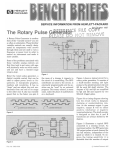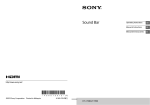Download Agilent Technologies 8935 Series Specifications
Transcript
Agilent Technologies 8935 Series E6380A CDMA Cellular/PCS Base Station Test Set Assembly Level Repair Firmware Version B.03.10 and above Agilent Part Number: E6380-90015 CD-ROM Part Number: E6380-90027 Revision E Printed in UK January 2001 Notice Information contained in this document is subject to change without notice. All Rights Reserved. Reproduction, adaptation, or translation without prior written permission is prohibited, except as allowed under the copyright laws. This material may be reproduced by or for the U.S. Government pursuant to the Copyright License under the clause at DFARS 52.227-7013 (APR 1988). © Copyright 1997 - 2001 Agilent Technologies 2 Contents 1. General Information Manufacturer's Declaration. . . . . . . . . . . . . . . . . . . . . . . . . . . . . . . . . . . . . . . . . . . . . . . . . . . . Safety Considerations . . . . . . . . . . . . . . . . . . . . . . . . . . . . . . . . . . . . . . . . . . . . . . . . . . . . . . . . SAFETY SYMBOLS . . . . . . . . . . . . . . . . . . . . . . . . . . . . . . . . . . . . . . . . . . . . . . . . . . . . . . . . Safety Considerations for this Instrument . . . . . . . . . . . . . . . . . . . . . . . . . . . . . . . . . . . . . . Product Markings. . . . . . . . . . . . . . . . . . . . . . . . . . . . . . . . . . . . . . . . . . . . . . . . . . . . . . . . . . . . Certification . . . . . . . . . . . . . . . . . . . . . . . . . . . . . . . . . . . . . . . . . . . . . . . . . . . . . . . . . . . . . . . . Agilent Technolgies Warranty Statement for Commercial Products . . . . . . . . . . . . . . . . . . . Assistance . . . . . . . . . . . . . . . . . . . . . . . . . . . . . . . . . . . . . . . . . . . . . . . . . . . . . . . . . . . . . . . . . . Power Cables . . . . . . . . . . . . . . . . . . . . . . . . . . . . . . . . . . . . . . . . . . . . . . . . . . . . . . . . . . . . . . . Documentation . . . . . . . . . . . . . . . . . . . . . . . . . . . . . . . . . . . . . . . . . . . . . . . . . . . . . . . . . . . . . . Conventions Used in This Manual. . . . . . . . . . . . . . . . . . . . . . . . . . . . . . . . . . . . . . . . . . . . . What Is In This Manual . . . . . . . . . . . . . . . . . . . . . . . . . . . . . . . . . . . . . . . . . . . . . . . . . . . . . Which Document is Required? . . . . . . . . . . . . . . . . . . . . . . . . . . . . . . . . . . . . . . . . . . . . . . . . Trademark Acknowledgements . . . . . . . . . . . . . . . . . . . . . . . . . . . . . . . . . . . . . . . . . . . . . . . . . 12 13 13 14 17 18 20 22 23 30 30 30 32 33 2. Product Information Instrument Description . . . . . . . . . . . . . . . . . . . . . . . . . . . . . . . . . . . . . . . . . . . . . . . . . . . . . . . Instrument Assemblies . . . . . . . . . . . . . . . . . . . . . . . . . . . . . . . . . . . . . . . . . . . . . . . . . . . . . . Upgrades. . . . . . . . . . . . . . . . . . . . . . . . . . . . . . . . . . . . . . . . . . . . . . . . . . . . . . . . . . . . . . . . . . . Hardware and Firmware Enhancements . . . . . . . . . . . . . . . . . . . . . . . . . . . . . . . . . . . . . . . Load the Host Firmware . . . . . . . . . . . . . . . . . . . . . . . . . . . . . . . . . . . . . . . . . . . . . . . . . . . . Load the DSP Firmware . . . . . . . . . . . . . . . . . . . . . . . . . . . . . . . . . . . . . . . . . . . . . . . . . . . . CDMA 2000 Enable Process . . . . . . . . . . . . . . . . . . . . . . . . . . . . . . . . . . . . . . . . . . . . . . . . . Checking Firmware Version . . . . . . . . . . . . . . . . . . . . . . . . . . . . . . . . . . . . . . . . . . . . . . . . . . Repair Process . . . . . . . . . . . . . . . . . . . . . . . . . . . . . . . . . . . . . . . . . . . . . . . . . . . . . . . . . . . . . . Lifting and Handling . . . . . . . . . . . . . . . . . . . . . . . . . . . . . . . . . . . . . . . . . . . . . . . . . . . . . . . Consumables . . . . . . . . . . . . . . . . . . . . . . . . . . . . . . . . . . . . . . . . . . . . . . . . . . . . . . . . . . . . . . Manuals . . . . . . . . . . . . . . . . . . . . . . . . . . . . . . . . . . . . . . . . . . . . . . . . . . . . . . . . . . . . . . . . . . . Service Information . . . . . . . . . . . . . . . . . . . . . . . . . . . . . . . . . . . . . . . . . . . . . . . . . . . . . . . . . . Factory Support. . . . . . . . . . . . . . . . . . . . . . . . . . . . . . . . . . . . . . . . . . . . . . . . . . . . . . . . . . . . Ordering Parts. . . . . . . . . . . . . . . . . . . . . . . . . . . . . . . . . . . . . . . . . . . . . . . . . . . . . . . . . . . . . Repair and Calibration/ Instrument Support Center . . . . . . . . . . . . . . . . . . . . . . . . . . . . . . . . . . . . . . . . . . . . . . . . . . Test & Measurement Call Center . . . . . . . . . . . . . . . . . . . . . . . . . . . . . . . . . . . . . . . . . . . . . 46 46 3. Troubleshooting How to Troubleshoot the Test Set . . . . . . . . . . . . . . . . . . . . . . . . . . . . . . . . . . . . . . . . . . . . . . Self-Test Diagnostics (Step 1) . . . . . . . . . . . . . . . . . . . . . . . . . . . . . . . . . . . . . . . . . . . . . . . . . . To Start Troubleshooting . . . . . . . . . . . . . . . . . . . . . . . . . . . . . . . . . . . . . . . . . . . . . . . . . . . . If the Test Set Fails to Power-up . . . . . . . . . . . . . . . . . . . . . . . . . . . . . . . . . . . . . . . . . . . . . . Reading Front Panel or GPIB Codes . . . . . . . . . . . . . . . . . . . . . . . . . . . . . . . . . . . . . . . . . . . Reading LED Codes . . . . . . . . . . . . . . . . . . . . . . . . . . . . . . . . . . . . . . . . . . . . . . . . . . . . . . . . Functional Diagnostics (Step 2). . . . . . . . . . . . . . . . . . . . . . . . . . . . . . . . . . . . . . . . . . . . . . . . . Accessing the Diagnostic Tests. . . . . . . . . . . . . . . . . . . . . . . . . . . . . . . . . . . . . . . . . . . . . . . . Define Test Conditions . . . . . . . . . . . . . . . . . . . . . . . . . . . . . . . . . . . . . . . . . . . . . . . . . . . . Configuring a Printer . . . . . . . . . . . . . . . . . . . . . . . . . . . . . . . . . . . . . . . . . . . . . . . . . . . . . Functional Diagnostics Menu. . . . . . . . . . . . . . . . . . . . . . . . . . . . . . . . . . . . . . . . . . . . . . . . . 48 50 51 52 54 56 62 62 63 64 66 36 38 40 40 40 41 41 42 44 44 44 45 46 46 46 3 Contents AF, RF, & CDMA Diagnostics (Step 3) . . . . . . . . . . . . . . . . . . . . . . . . . . . . . . . . . . . . . . . . . . . .68 AF Diagnostics . . . . . . . . . . . . . . . . . . . . . . . . . . . . . . . . . . . . . . . . . . . . . . . . . . . . . . . . . . . . .68 RF Diagnostics . . . . . . . . . . . . . . . . . . . . . . . . . . . . . . . . . . . . . . . . . . . . . . . . . . . . . . . . . . . . .70 CDMA Diagnostics . . . . . . . . . . . . . . . . . . . . . . . . . . . . . . . . . . . . . . . . . . . . . . . . . . . . . . . . . .72 Frequently Encountered Diagnostic Messages . . . . . . . . . . . . . . . . . . . . . . . . . . . . . . . . . . . . .73 Warning/Error Messages . . . . . . . . . . . . . . . . . . . . . . . . . . . . . . . . . . . . . . . . . . . . . . . . . . . .73 . . . . . . . . . . . . . . . . . . . . . . . . . . . . . . . . . . . . . . . . . . . . . . . . . . . . . . . . . . . . . . . . . . . . . . . . . .74 Manual Troubleshooting Procedures (Step 4) . . . . . . . . . . . . . . . . . . . . . . . . . . . . . . . . . . . . . .75 Verify Test Set’s Reference Path . . . . . . . . . . . . . . . . . . . . . . . . . . . . . . . . . . . . . . . . . . . . . . .78 Out-of-Lock (OOL) LEDs . . . . . . . . . . . . . . . . . . . . . . . . . . . . . . . . . . . . . . . . . . . . . . . . . . .78 CDMA Generator Reference (A2A100) Verification . . . . . . . . . . . . . . . . . . . . . . . . . . . . . .78 Reference, A2A23, Verification . . . . . . . . . . . . . . . . . . . . . . . . . . . . . . . . . . . . . . . . . . . . . .80 Receiver Synthesizer, A2A22, Unlocked . . . . . . . . . . . . . . . . . . . . . . . . . . . . . . . . . . . . . . .80 Signal Generator Synthesizer, A2A25, Unlocked . . . . . . . . . . . . . . . . . . . . . . . . . . . . . . . .80 Swapping Known-Good Assemblies . . . . . . . . . . . . . . . . . . . . . . . . . . . . . . . . . . . . . . . . . . . .81 Further Isolating RF Failures . . . . . . . . . . . . . . . . . . . . . . . . . . . . . . . . . . . . . . . . . . . . . . . . .82 Isolating the RF Analyzer . . . . . . . . . . . . . . . . . . . . . . . . . . . . . . . . . . . . . . . . . . . . . . . . . .82 Isolating the RF Source . . . . . . . . . . . . . . . . . . . . . . . . . . . . . . . . . . . . . . . . . . . . . . . . . . . .84 Service Screen . . . . . . . . . . . . . . . . . . . . . . . . . . . . . . . . . . . . . . . . . . . . . . . . . . . . . . . . . . . . . . .86 How to Access the SERVICE Screen . . . . . . . . . . . . . . . . . . . . . . . . . . . . . . . . . . . . . . . . . . .86 Field Names and Descriptions . . . . . . . . . . . . . . . . . . . . . . . . . . . . . . . . . . . . . . . . . . . . . . . .87 Voltmeter Connection . . . . . . . . . . . . . . . . . . . . . . . . . . . . . . . . . . . . . . . . . . . . . . . . . . . . .87 Counter Connection . . . . . . . . . . . . . . . . . . . . . . . . . . . . . . . . . . . . . . . . . . . . . . . . . . . . . . .87 Gate Time . . . . . . . . . . . . . . . . . . . . . . . . . . . . . . . . . . . . . . . . . . . . . . . . . . . . . . . . . . . . . . .87 Latch . . . . . . . . . . . . . . . . . . . . . . . . . . . . . . . . . . . . . . . . . . . . . . . . . . . . . . . . . . . . . . . . . . .88 Value (hex) . . . . . . . . . . . . . . . . . . . . . . . . . . . . . . . . . . . . . . . . . . . . . . . . . . . . . . . . . . . . . .89 RAM Initialize . . . . . . . . . . . . . . . . . . . . . . . . . . . . . . . . . . . . . . . . . . . . . . . . . . . . . . . . . . .89 Product Verification. . . . . . . . . . . . . . . . . . . . . . . . . . . . . . . . . . . . . . . . . . . . . . . . . . . . . . . . . . .90 4. Preventative Maintenance Hardware Maintenance. . . . . . . . . . . . . . . . . . . . . . . . . . . . . . . . . . . . . . . . . . . . . . . . . . . . . . . .94 Adjustments . . . . . . . . . . . . . . . . . . . . . . . . . . . . . . . . . . . . . . . . . . . . . . . . . . . . . . . . . . . . . . .94 Cleaning . . . . . . . . . . . . . . . . . . . . . . . . . . . . . . . . . . . . . . . . . . . . . . . . . . . . . . . . . . . . . . . . . .95 Functionality . . . . . . . . . . . . . . . . . . . . . . . . . . . . . . . . . . . . . . . . . . . . . . . . . . . . . . . . . . . . . .95 Integrity . . . . . . . . . . . . . . . . . . . . . . . . . . . . . . . . . . . . . . . . . . . . . . . . . . . . . . . . . . . . . . . . . .96 Maintenance Procedures . . . . . . . . . . . . . . . . . . . . . . . . . . . . . . . . . . . . . . . . . . . . . . . . . . . . . . .97 Cleaning the Air Filter. . . . . . . . . . . . . . . . . . . . . . . . . . . . . . . . . . . . . . . . . . . . . . . . . . . . . . .97 Memory Backup AA Battery . . . . . . . . . . . . . . . . . . . . . . . . . . . . . . . . . . . . . . . . . . . . . . . . . .97 Reset and GFI-Test Buttons (older units with GFI circuit). . . . . . . . . . . . . . . . . . . . . . . . . . . . . . . . . . . . . . . . . . . . . . . . . .98 PC Card Battery . . . . . . . . . . . . . . . . . . . . . . . . . . . . . . . . . . . . . . . . . . . . . . . . . . . . . . . . . . . .99 5. Disassembly Service Tools . . . . . . . . . . . . . . . . . . . . . . . . . . . . . . . . . . . . . . . . . . . . . . . . . . . . . . . . . . . . . . .102 Tools . . . . . . . . . . . . . . . . . . . . . . . . . . . . . . . . . . . . . . . . . . . . . . . . . . . . . . . . . . . . . . . . . . . .102 Recommended Torque . . . . . . . . . . . . . . . . . . . . . . . . . . . . . . . . . . . . . . . . . . . . . . . . . . . . . .102 Assembly Replacements . . . . . . . . . . . . . . . . . . . . . . . . . . . . . . . . . . . . . . . . . . . . . . . . . . . . . .103 Replacement Parts . . . . . . . . . . . . . . . . . . . . . . . . . . . . . . . . . . . . . . . . . . . . . . . . . . . . . . . . .103 4 Contents Removing the External and Internal Covers . . . . . . . . . . . . . . . . . . . . . . . . . . . . . . . . . . . . . External Covers. . . . . . . . . . . . . . . . . . . . . . . . . . . . . . . . . . . . . . . . . . . . . . . . . . . . . . . . . . . Internal Covers . . . . . . . . . . . . . . . . . . . . . . . . . . . . . . . . . . . . . . . . . . . . . . . . . . . . . . . . . . . Top Internal Covers. . . . . . . . . . . . . . . . . . . . . . . . . . . . . . . . . . . . . . . . . . . . . . . . . . . . . . Bottom Internal Cover . . . . . . . . . . . . . . . . . . . . . . . . . . . . . . . . . . . . . . . . . . . . . . . . . . . A1 Disassembly . . . . . . . . . . . . . . . . . . . . . . . . . . . . . . . . . . . . . . . . . . . . . . . . . . . . . . . . . . . . A2 Disassembly . . . . . . . . . . . . . . . . . . . . . . . . . . . . . . . . . . . . . . . . . . . . . . . . . . . . . . . . . . . . Module and PC Board Assemblies . . . . . . . . . . . . . . . . . . . . . . . . . . . . . . . . . . . . . . . . . . . . A2A80A1 and A2A80A2 Filter Assembly Removal . . . . . . . . . . . . . . . . . . . . . . . . . . . . . PCMCIA Assembly . . . . . . . . . . . . . . . . . . . . . . . . . . . . . . . . . . . . . . . . . . . . . . . . . . . . . . . . Control Interface Assembly . . . . . . . . . . . . . . . . . . . . . . . . . . . . . . . . . . . . . . . . . . . . . . . . . RF Input/Output, Upconverter, & Downconverter Assemblies . . . . . . . . . . . . . . . . . . . . . LO IF/IQ Modulator and CDMA Generator Reference (Gen Ref) Assemblies. . . . . . . . . . Removing the LO IF/IQ Modulator Assembly . . . . . . . . . . . . . . . . . . . . . . . . . . . . . . . . . Removing the Gen Ref Assembly . . . . . . . . . . . . . . . . . . . . . . . . . . . . . . . . . . . . . . . . . . . ........................................................................ ........................................................................ A3 Disassembly . . . . . . . . . . . . . . . . . . . . . . . . . . . . . . . . . . . . . . . . . . . . . . . . . . . . . . . . . . . . Removing the Power Supply Regulator Assembly . . . . . . . . . . . . . . . . . . . . . . . . . . . . . . . Removing the Power Supply Assembly . . . . . . . . . . . . . . . . . . . . . . . . . . . . . . . . . . . . . . . . Power Supply Switch, Fan, & Battery Holder Assemblies . . . . . . . . . . . . . . . . . . . . . . . . . Wire/Cable Information . . . . . . . . . . . . . . . . . . . . . . . . . . . . . . . . . . . . . . . . . . . . . . . . . . . . . . 104 104 105 105 108 110 112 112 115 116 117 118 120 120 120 122 124 126 127 127 129 130 6. Replaceable Parts Replacement & Ordering Parts . . . . . . . . . . . . . . . . . . . . . . . . . . . . . . . . . . . . . . . . . . . . . . . . Direct Parts Ordering . . . . . . . . . . . . . . . . . . . . . . . . . . . . . . . . . . . . . . . . . . . . . . . . . . . . . Assembly Replacements . . . . . . . . . . . . . . . . . . . . . . . . . . . . . . . . . . . . . . . . . . . . . . . . . . . Parts Identification . . . . . . . . . . . . . . . . . . . . . . . . . . . . . . . . . . . . . . . . . . . . . . . . . . . . . . . . . Major Assembly Overview . . . . . . . . . . . . . . . . . . . . . . . . . . . . . . . . . . . . . . . . . . . . . . . . . . Covers and Chassis Parts . . . . . . . . . . . . . . . . . . . . . . . . . . . . . . . . . . . . . . . . . . . . . . . . . . . A1 Assemblies . . . . . . . . . . . . . . . . . . . . . . . . . . . . . . . . . . . . . . . . . . . . . . . . . . . . . . . . . . . . A2 Assemblies . . . . . . . . . . . . . . . . . . . . . . . . . . . . . . . . . . . . . . . . . . . . . . . . . . . . . . . . . . . . Module and PCB Board Assemblies . . . . . . . . . . . . . . . . . . . . . . . . . . . . . . . . . . . . . . . . . PCMCIA Assembly . . . . . . . . . . . . . . . . . . . . . . . . . . . . . . . . . . . . . . . . . . . . . . . . . . . . . . Attenuator Assembly. . . . . . . . . . . . . . . . . . . . . . . . . . . . . . . . . . . . . . . . . . . . . . . . . . . . . Control Interface Assembly & Connectors . . . . . . . . . . . . . . . . . . . . . . . . . . . . . . . . . . . . RF/IO, Up Converter, and Down Converter Assemblies . . . . . . . . . . . . . . . . . . . . . . . . . LO IF/IQ MOD and GEN REF Assemblies . . . . . . . . . . . . . . . . . . . . . . . . . . . . . . . . . . . Motherboard and Sub Frame . . . . . . . . . . . . . . . . . . . . . . . . . . . . . . . . . . . . . . . . . . . . . . A3 Rear Panel Assembly. . . . . . . . . . . . . . . . . . . . . . . . . . . . . . . . . . . . . . . . . . . . . . . . . . . . Cable Assemblies . . . . . . . . . . . . . . . . . . . . . . . . . . . . . . . . . . . . . . . . . . . . . . . . . . . . . . . . . Parts List . . . . . . . . . . . . . . . . . . . . . . . . . . . . . . . . . . . . . . . . . . . . . . . . . . . . . . . . . . . . . . . . . 136 136 136 137 137 138 139 140 140 142 142 143 144 145 146 147 148 150 7. Periodic Adjustments Periodic Adjustments . . . . . . . . . . . . . . . . . . . . . . . . . . . . . . . . . . . . . . . . . . . . . . . . . . . . . . . . Equipment . . . . . . . . . . . . . . . . . . . . . . . . . . . . . . . . . . . . . . . . . . . . . . . . . . . . . . . . . . . . . . Equipment for the Periodic Adjustments Programs . . . . . . . . . . . . . . . . . . . . . . . . . . . . Equipment Needed for the System Power Calibration Program . . . . . . . . . . . . . . . . . . 158 160 160 161 5 Contents A Word About Storing Calibration Factors . . . . . . . . . . . . . . . . . . . . . . . . . . . . . . . . . . . . . . .162 Running the Periodic, IQ, or Eb/No Calibration Programs . . . . . . . . . . . . . . . . . . . . . . . . . . .163 Running the System Power Calibration Program . . . . . . . . . . . . . . . . . . . . . . . . . . . . . . . . . .164 Periodic Calibration Menu Descriptions . . . . . . . . . . . . . . . . . . . . . . . . . . . . . . . . . . . . . . . . .165 Timebase Reference Using a Counter . . . . . . . . . . . . . . . . . . . . . . . . . . . . . . . . . . . . . . . . . .165 Timebase Reference Using a Source . . . . . . . . . . . . . . . . . . . . . . . . . . . . . . . . . . . . . . . . . . .166 Voltmeter References . . . . . . . . . . . . . . . . . . . . . . . . . . . . . . . . . . . . . . . . . . . . . . . . . . . . . .166 Audio Frequency Generator Gain . . . . . . . . . . . . . . . . . . . . . . . . . . . . . . . . . . . . . . . . . . . . .167 External Modulation Path Gain . . . . . . . . . . . . . . . . . . . . . . . . . . . . . . . . . . . . . . . . . . . . . .168 Audio Analyzer 1 Offset . . . . . . . . . . . . . . . . . . . . . . . . . . . . . . . . . . . . . . . . . . . . . . . . . . . .168 Variable Frequency Notch Filter . . . . . . . . . . . . . . . . . . . . . . . . . . . . . . . . . . . . . . . . . . . . .168 Setting the Timebase Latches . . . . . . . . . . . . . . . . . . . . . . . . . . . . . . . . . . . . . . . . . . . . . . . . .169 IQ Calibration Program Description . . . . . . . . . . . . . . . . . . . . . . . . . . . . . . . . . . . . . . . . . . . .170 Eb/No Calibration Program Description . . . . . . . . . . . . . . . . . . . . . . . . . . . . . . . . . . . . . . . . .171 8. Performance Tests Procedure and Equipment . . . . . . . . . . . . . . . . . . . . . . . . . . . . . . . . . . . . . . . . . . . . . . . . . . . .174 How to Use the Performance Tests . . . . . . . . . . . . . . . . . . . . . . . . . . . . . . . . . . . . . . . . . . . .174 Test Set Operation . . . . . . . . . . . . . . . . . . . . . . . . . . . . . . . . . . . . . . . . . . . . . . . . . . . . . . . . .174 Test Equipment and Operation . . . . . . . . . . . . . . . . . . . . . . . . . . . . . . . . . . . . . . . . . . . . . . .174 RF Generator FM Distortion Performance Test 1 . . . . . . . . . . . . . . . . . . . . . . . . . . . . . . . . . . . . . . . . . . . . . . . . . . . . . . . . . .178 Initial Setup . . . . . . . . . . . . . . . . . . . . . . . . . . . . . . . . . . . . . . . . . . . . . . . . . . . . . . . . . . . . . .178 Procedure . . . . . . . . . . . . . . . . . . . . . . . . . . . . . . . . . . . . . . . . . . . . . . . . . . . . . . . . . . . . . . . .179 RF Generator FM Accuracy Performance Test 2 . . . . . . . . . . . . . . . . . . . . . . . . . . . . . . . . . . . . . . . . . . . . . . . . . . . . . . . . . .181 Initial Setup . . . . . . . . . . . . . . . . . . . . . . . . . . . . . . . . . . . . . . . . . . . . . . . . . . . . . . . . . . . . . .181 Procedure . . . . . . . . . . . . . . . . . . . . . . . . . . . . . . . . . . . . . . . . . . . . . . . . . . . . . . . . . . . . . . . .182 RF Generator FM Flatness Performance Test 3 . . . . . . . . . . . . . . . . . . . . . . . . . . . . . . . . . . . . . . . . . . . . . . . . . . . . . . . . . .184 Initial Setup . . . . . . . . . . . . . . . . . . . . . . . . . . . . . . . . . . . . . . . . . . . . . . . . . . . . . . . . . . . . . .184 Procedure . . . . . . . . . . . . . . . . . . . . . . . . . . . . . . . . . . . . . . . . . . . . . . . . . . . . . . . . . . . . . . . .185 RF Generator Residual FM Performance Test 4 . . . . . . . . . . . . . . . . . . . . . . . . . . . . . . . . . . . . . . . . . . . . . . . . . . . . . . . . . .187 Initial Setup . . . . . . . . . . . . . . . . . . . . . . . . . . . . . . . . . . . . . . . . . . . . . . . . . . . . . . . . . . . . . .187 Procedure . . . . . . . . . . . . . . . . . . . . . . . . . . . . . . . . . . . . . . . . . . . . . . . . . . . . . . . . . . . . . . . .188 RF Generator Level Accuracy Performance Test 5 . . . . . . . . . . . . . . . . . . . . . . . . . . . . . . . . . . . . . . . . . . . . . . . . . . . . . . . . . .190 Procedure 1 . . . . . . . . . . . . . . . . . . . . . . . . . . . . . . . . . . . . . . . . . . . . . . . . . . . . . . . . . . . . . . .190 Procedure 2 . . . . . . . . . . . . . . . . . . . . . . . . . . . . . . . . . . . . . . . . . . . . . . . . . . . . . . . . . . . . . . .192 RF Generator Harmonics Spectral Purity Performance Test 6 . . . . . . . . . . . . . . . . . . . . . . . . . . . . . . . . . . . . . . . . . . . . . . . . . . . . . . . . . .195 Procedure . . . . . . . . . . . . . . . . . . . . . . . . . . . . . . . . . . . . . . . . . . . . . . . . . . . . . . . . . . . . . . . .195 RF Generator Spurious Spectral Purity Performance Test 7 . . . . . . . . . . . . . . . . . . . . . . . . . . . . . . . . . . . . . . . . . . . . . . . . . . . . . . . . . .196 Procedure . . . . . . . . . . . . . . . . . . . . . . . . . . . . . . . . . . . . . . . . . . . . . . . . . . . . . . . . . . . . . . . .196 AF Generator AC Level Accuracy Performance Test 8 . . . . . . . . . . . . . . . . . . . . . . . . . . . . . . . . . . . . . . . . . . . . . . . . . . . . . . . . . .197 Procedure . . . . . . . . . . . . . . . . . . . . . . . . . . . . . . . . . . . . . . . . . . . . . . . . . . . . . . . . . . . . . . . .197 6 Contents AF Generator DC Level Accuracy Performance Test 9. . . . . . . . . . . . . . . . . . . . . . . . . . . . . . . . . . . . . . . . . . . . . . . . . . . . . . . . . . Procedure. . . . . . . . . . . . . . . . . . . . . . . . . . . . . . . . . . . . . . . . . . . . . . . . . . . . . . . . . . . . . . . . AF Generator Residual Distortion Performance Test 10. . . . . . . . . . . . . . . . . . . . . . . . . . . . . . . . . . . . . . . . . . . . . . . . . . . . . . . . . Procedure. . . . . . . . . . . . . . . . . . . . . . . . . . . . . . . . . . . . . . . . . . . . . . . . . . . . . . . . . . . . . . . . AF Generator Frequency Accuracy Performance Test 11. . . . . . . . . . . . . . . . . . . . . . . . . . . . . . . . . . . . . . . . . . . . . . . . . . . . . . . . . Procedure. . . . . . . . . . . . . . . . . . . . . . . . . . . . . . . . . . . . . . . . . . . . . . . . . . . . . . . . . . . . . . . . AF Analyzer AC Level Accuracy Performance Test 12. . . . . . . . . . . . . . . . . . . . . . . . . . . . . . . . . . . . . . . . . . . . . . . . . . . . . . . . . Procedure. . . . . . . . . . . . . . . . . . . . . . . . . . . . . . . . . . . . . . . . . . . . . . . . . . . . . . . . . . . . . . . . AF Analyzer Residual Noise Performance Test 13. . . . . . . . . . . . . . . . . . . . . . . . . . . . . . . . . . . . . . . . . . . . . . . . . . . . . . . . . Procedure. . . . . . . . . . . . . . . . . . . . . . . . . . . . . . . . . . . . . . . . . . . . . . . . . . . . . . . . . . . . . . . . AF Analyzer Distortion and SINAD Accuracy Performance Test 14. . . . . . . . . . . . . . . . . . . . . . . . . . . . . . . . . . . . . . . . . . . . . . . . . . . . . . . . . Procedure. . . . . . . . . . . . . . . . . . . . . . . . . . . . . . . . . . . . . . . . . . . . . . . . . . . . . . . . . . . . . . . . AF Analyzer DC Level Accuracy Performance Test 15. . . . . . . . . . . . . . . . . . . . . . . . . . . . . . . . . . . . . . . . . . . . . . . . . . . . . . . . . Procedure. . . . . . . . . . . . . . . . . . . . . . . . . . . . . . . . . . . . . . . . . . . . . . . . . . . . . . . . . . . . . . . . AF Analyzer Frequency Accuracy to 100 kHz Performance Test 16. . . . . . . . . . . . . . . . . . . . . . . . . . . . . . . . . . . . . . . . . . . . . . . . . . . . . . . . . Procedure. . . . . . . . . . . . . . . . . . . . . . . . . . . . . . . . . . . . . . . . . . . . . . . . . . . . . . . . . . . . . . . . AF Analyzer Frequency Accuracy at 400 kHz Performance Test 17. . . . . . . . . . . . . . . . . . . . . . . . . . . . . . . . . . . . . . . . . . . . . . . . . . . . . . . . . Procedure. . . . . . . . . . . . . . . . . . . . . . . . . . . . . . . . . . . . . . . . . . . . . . . . . . . . . . . . . . . . . . . . Oscilloscope Amplitude Accuracy Performance Test 18. . . . . . . . . . . . . . . . . . . . . . . . . . . . . . . . . . . . . . . . . . . . . . . . . . . . . . . . . Procedure. . . . . . . . . . . . . . . . . . . . . . . . . . . . . . . . . . . . . . . . . . . . . . . . . . . . . . . . . . . . . . . . RF Analyzer Level Accuracy Performance Test 19. . . . . . . . . . . . . . . . . . . . . . . . . . . . . . . . . . . . . . . . . . . . . . . . . . . . . . . . . Procedure. . . . . . . . . . . . . . . . . . . . . . . . . . . . . . . . . . . . . . . . . . . . . . . . . . . . . . . . . . . . . . . . RF Analyzer FM Accuracy Performance Test 20. . . . . . . . . . . . . . . . . . . . . . . . . . . . . . . . . . . . . . . . . . . . . . . . . . . . . . . . . Procedure. . . . . . . . . . . . . . . . . . . . . . . . . . . . . . . . . . . . . . . . . . . . . . . . . . . . . . . . . . . . . . . . RF Analyzer FM Distortion Performance Test 21. . . . . . . . . . . . . . . . . . . . . . . . . . . . . . . . . . . . . . . . . . . . . . . . . . . . . . . . . Procedure. . . . . . . . . . . . . . . . . . . . . . . . . . . . . . . . . . . . . . . . . . . . . . . . . . . . . . . . . . . . . . . . RF Analyzer FM Bandwidth Performance Test 22. . . . . . . . . . . . . . . . . . . . . . . . . . . . . . . . . . . . . . . . . . . . . . . . . . . . . . . . . Procedure. . . . . . . . . . . . . . . . . . . . . . . . . . . . . . . . . . . . . . . . . . . . . . . . . . . . . . . . . . . . . . . . RF Analyzer Residual FM Performance Test 23. . . . . . . . . . . . . . . . . . . . . . . . . . . . . . . . . . . . . . . . . . . . . . . . . . . . . . . . . Procedure. . . . . . . . . . . . . . . . . . . . . . . . . . . . . . . . . . . . . . . . . . . . . . . . . . . . . . . . . . . . . . . . Spectrum Analyzer Image Rejection Performance Test 24. . . . . . . . . . . . . . . . . . . . . . . . . . . . . . . . . . . . . . . . . . . . . . . . . . . . . . . . . Setup . . . . . . . . . . . . . . . . . . . . . . . . . . . . . . . . . . . . . . . . . . . . . . . . . . . . . . . . . . . . . . . . . . . Procedure 1 . . . . . . . . . . . . . . . . . . . . . . . . . . . . . . . . . . . . . . . . . . . . . . . . . . . . . . . . . . . . . . 198 198 199 199 200 200 201 201 202 202 203 203 204 204 205 205 206 206 208 208 210 210 211 211 213 213 215 215 217 217 219 219 219 7 Contents Procedure 2 . . . . . . . . . . . . . . . . . . . . . . . . . . . . . . . . . . . . . . . . . . . . . . . . . . . . . . . . . . . . . . .220 CDMA Generator Amplitude Level Accuracy Performance Test 25 . . . . . . . . . . . . . . . . . . . . . . . . . . . . . . . . . . . . . . . . . . . . . . . . . . . . . . . . .221 Setup 1 . . . . . . . . . . . . . . . . . . . . . . . . . . . . . . . . . . . . . . . . . . . . . . . . . . . . . . . . . . . . . . . . . .221 Procedure 1 . . . . . . . . . . . . . . . . . . . . . . . . . . . . . . . . . . . . . . . . . . . . . . . . . . . . . . . . . . . . . . .221 CDMA Generator Modulation Accuracy Performance Test 26 . . . . . . . . . . . . . . . . . . . . . . . . . . . . . . . . . . . . . . . . . . . . . . . . . . . . . . . . .223 Setup . . . . . . . . . . . . . . . . . . . . . . . . . . . . . . . . . . . . . . . . . . . . . . . . . . . . . . . . . . . . . . . . . . . .223 Procedure . . . . . . . . . . . . . . . . . . . . . . . . . . . . . . . . . . . . . . . . . . . . . . . . . . . . . . . . . . . . . . . .223 CDMA Analyzer Average Power Level Accuracy Performance Test 27 . . . . . . . . . . . . . . . . . . . . . . . . . . . . . . . . . . . . . . . . . . . . . . . . . . . . . . . . .225 Setup . . . . . . . . . . . . . . . . . . . . . . . . . . . . . . . . . . . . . . . . . . . . . . . . . . . . . . . . . . . . . . . . . . . .225 Procedure . . . . . . . . . . . . . . . . . . . . . . . . . . . . . . . . . . . . . . . . . . . . . . . . . . . . . . . . . . . . . . . .225 CDMA Analyzer Channel Power Level Accuracy Performance Test 28 . . . . . . . . . . . . . . . . . . . . . . . . . . . . . . . . . . . . . . . . . . . . . . . . . . . . . . . . .227 Setup . . . . . . . . . . . . . . . . . . . . . . . . . . . . . . . . . . . . . . . . . . . . . . . . . . . . . . . . . . . . . . . . . . . .227 Procedure . . . . . . . . . . . . . . . . . . . . . . . . . . . . . . . . . . . . . . . . . . . . . . . . . . . . . . . . . . . . . . . .227 CDMA Analyzer Modulation Accuracy Performance Test 29 . . . . . . . . . . . . . . . . . . . . . . . . . . . . . . . . . . . . . . . . . . . . . . . . . . . . . . . . .229 Setup . . . . . . . . . . . . . . . . . . . . . . . . . . . . . . . . . . . . . . . . . . . . . . . . . . . . . . . . . . . . . . . . . . . .229 Procedure . . . . . . . . . . . . . . . . . . . . . . . . . . . . . . . . . . . . . . . . . . . . . . . . . . . . . . . . . . . . . . . .229 9. Performance Test Records RF Generator FM Distortion Performance Test 1 Record . . . . . . . . . . . . . . . . . . . . . . . . . . . . . . . . . . . . . . . . . . . . . . . . . . . .234 RF Generator FM Accuracy Performance Test 2 Record . . . . . . . . . . . . . . . . . . . . . . . . . . . . . . . . . . . . . . . . . . . . . . . . . . . .236 RF Generator FM Flatness Performance Test 3 Record . . . . . . . . . . . . . . . . . . . . . . . . . . . . . . . . . . . . . . . . . . . . . . . . . . . .238 RF Generator Residual FM Performance Test 4 Record . . . . . . . . . . . . . . . . . . . . . . . . . . . . . . . . . . . . . . . . . . . . . . . . . . . .240 RF Generator Level Accuracy Performance Test 5 Record . . . . . . . . . . . . . . . . . . . . . . . . . . . . . . . . . . . . . . . . . . . . . . . . . . . .242 RF Generator Harmonics Spectral Purity Performance Test 6 Record . . . . . . . . . . . . . . . . . . . . . . . . . . . . . . . . . . . . . . . . . . . . . . . . . . . .250 RF Generator Spurious Spectral Purity Performance Test 7 Record . . . . . . . . . . . . . . . . . . . . . . . . . . . . . . . . . . . . . . . . . . . . . . . . . . . .254 AF Generator AC Level Accuracy Performance Test 8 Record . . . . . . . . . . . . . . . . . . . . . . . . . . . . . . . . . . . . . . . . . . . . . . . . . . . .256 AF Generator DC Level Accuracy Performance Test 9 Record . . . . . . . . . . . . . . . . . . . . . . . . . . . . . . . . . . . . . . . . . . . . . . . . . . . .258 AF Generator Residual Distortion Performance Test 10 Record . . . . . . . . . . . . . . . . . . . . . . . . . . . . . . . . . . . . . . . . . . . . . . . . . . .259 AF Generator Frequency Accuracy Performance Test 11 Record . . . . . . . . . . . . . . . . . . . . . . . . . . . . . . . . . . . . . . . . . . . . . . . . . . .261 AF Analyzer AC Level Accuracy Performance Test 12 Record . . . . . . . . . . . . . . . . . . . . . . . . . . . . . . . . . . . . . . . . . . . . . . . . . . .262 AF Analyzer Residual Noise Performance Test 13 Record . . . . . . . . . . . . . . . . . . . . . . . . . . . . . . . . . . . . . . . . . . . . . . . . . . .263 8 Contents AF Analyzer Distortion and SINAD Accuracy Performance Test 14 Record . . . . . . . . . . . . . . . . . . . . . . . . . . . . . . . . . . . . . . . . . . . . . . . . . . AF Analyzer DC Level Accuracy Performance Test 15 Record . . . . . . . . . . . . . . . . . . . . . . . . . . . . . . . . . . . . . . . . . . . . . . . . . . AF Analyzer Frequency Accuracy to 100 kHz Performance Test 16 Record . . . . . . . . . . . . . . . . . . . . . . . . . . . . . . . . . . . . . . . . . . . . . . . . . . AF Analyzer Frequency Accuracy at 400 kHz Performance Test 17 Record . . . . . . . . . . . . . . . . . . . . . . . . . . . . . . . . . . . . . . . . . . . . . . . . . . Oscilloscope Amplitude Accuracy Performance Test 18 Record . . . . . . . . . . . . . . . . . . . . . . . . . . . . . . . . . . . . . . . . . . . . . . . . . . RF Analyzer Level Accuracy Performance Test 19 Record . . . . . . . . . . . . . . . . . . . . . . . . . . . . . . . . . . . . . . . . . . . . . . . . . . RF Analyzer FM Accuracy Performance Test 20 Record . . . . . . . . . . . . . . . . . . . . . . . . . . . . . . . . . . . . . . . . . . . . . . . . . . RF Analyzer FM Distortion Performance Test 21 Record . . . . . . . . . . . . . . . . . . . . . . . . . . . . . . . . . . . . . . . . . . . . . . . . . . RF Analyzer FM Bandwidth Performance Test 22 Record . . . . . . . . . . . . . . . . . . . . . . . . . . . . . . . . . . . . . . . . . . . . . . . . . . RF Analyzer Residual FM Performance Test 23 Record . . . . . . . . . . . . . . . . . . . . . . . . . . . . . . . . . . . . . . . . . . . . . . . . . . Spectrum Analyzer Image Rejection Performance Test 24 Record . . . . . . . . . . . . . . . . . . . . . . . . . . . . . . . . . . . . . . . . . . . . . . . . . . CDMA Generator Amplitude Level Accuracy Performance Test 25 Record . . . . . . . . . . . . . . . . . . . . . . . . . . . . . . . . . . . . . . . . . . . . . . . . . . CDMA Generator Modulation Accuracy Performance Test 26 Record . . . . . . . . . . . . . . . . . . . . . . . . . . . . . . . . . . . . . . . . . . . . . . . . . . CDMA Analyzer Average Power Level Accuracy Performance Test 27 Record . . . . . . . . . . . . . . . . . . . . . . . . . . . . . . . . . . . . . . . . . . . . . . . . . . CDMA Analyzer Channel Power Level Accuracy Performance Test 28 Record . . . . . . . . . . . . . . . . . . . . . . . . . . . . . . . . . . . . . . . . . . . . . . . . . . CDMA Analyzer Modulation Accuracy Performance Test 29 Record . . . . . . . . . . . . . . . . . . . . . . . . . . . . . . . . . . . . . . . . . . . . . . . . . . 10. Block Diagrams Introduction . . . . . . . . . . . . . . . . . . . . . . . . . . . . . . . . . . . . . . . . . . . . . . . . . . . . . . . . . . . . . . . RF Input/Output Section . . . . . . . . . . . . . . . . . . . . . . . . . . . . . . . . . . . . . . . . . . . . . . . . . . . . . RF Power Measurement . . . . . . . . . . . . . . . . . . . . . . . . . . . . . . . . . . . . . . . . . . . . . . . . . . . Input Gain Control . . . . . . . . . . . . . . . . . . . . . . . . . . . . . . . . . . . . . . . . . . . . . . . . . . . . . . . . RF Analyzer Section . . . . . . . . . . . . . . . . . . . . . . . . . . . . . . . . . . . . . . . . . . . . . . . . . . . . . . . . Frequency Conversion . . . . . . . . . . . . . . . . . . . . . . . . . . . . . . . . . . . . . . . . . . . . . . . . . . . . . Modulation Measurement . . . . . . . . . . . . . . . . . . . . . . . . . . . . . . . . . . . . . . . . . . . . . . . . . . Spectrum Analysis . . . . . . . . . . . . . . . . . . . . . . . . . . . . . . . . . . . . . . . . . . . . . . . . . . . . . . . . Audio Analyzer Section . . . . . . . . . . . . . . . . . . . . . . . . . . . . . . . . . . . . . . . . . . . . . . . . . . . . . . Input Level Control . . . . . . . . . . . . . . . . . . . . . . . . . . . . . . . . . . . . . . . . . . . . . . . . . . . . . . . AC and DC Level Measurements . . . . . . . . . . . . . . . . . . . . . . . . . . . . . . . . . . . . . . . . . . . . Distortion and SINAD Measurements . . . . . . . . . . . . . . . . . . . . . . . . . . . . . . . . . . . . . . . . Oscilloscope Functions . . . . . . . . . . . . . . . . . . . . . . . . . . . . . . . . . . . . . . . . . . . . . . . . . . . . . CDMA Analyzer Section . . . . . . . . . . . . . . . . . . . . . . . . . . . . . . . . . . . . . . . . . . . . . . . . . . . . . IF Conversion . . . . . . . . . . . . . . . . . . . . . . . . . . . . . . . . . . . . . . . . . . . . . . . . . . . . . . . . . . . . 264 265 266 267 268 269 271 272 273 274 275 277 278 279 280 281 284 286 286 286 288 288 288 289 294 294 294 294 294 299 299 9 Contents CDMA Signal Analysis. . . . . . . . . . . . . . . . . . . . . . . . . . . . . . . . . . . . . . . . . . . . . . . . . . . . . .299 Power Measurements . . . . . . . . . . . . . . . . . . . . . . . . . . . . . . . . . . . . . . . . . . . . . . . . . . . . . . .299 CDMA Generator Section . . . . . . . . . . . . . . . . . . . . . . . . . . . . . . . . . . . . . . . . . . . . . . . . . . . . .302 Data Generation . . . . . . . . . . . . . . . . . . . . . . . . . . . . . . . . . . . . . . . . . . . . . . . . . . . . . . . . . . .302 CDMA Reference . . . . . . . . . . . . . . . . . . . . . . . . . . . . . . . . . . . . . . . . . . . . . . . . . . . . . . . . . .302 Audio Generator Section . . . . . . . . . . . . . . . . . . . . . . . . . . . . . . . . . . . . . . . . . . . . . . . . . . . . .305 Waveform Generation . . . . . . . . . . . . . . . . . . . . . . . . . . . . . . . . . . . . . . . . . . . . . . . . . . . . . .305 Level Control . . . . . . . . . . . . . . . . . . . . . . . . . . . . . . . . . . . . . . . . . . . . . . . . . . . . . . . . . . . . .305 RF Generator Section . . . . . . . . . . . . . . . . . . . . . . . . . . . . . . . . . . . . . . . . . . . . . . . . . . . . . . . .308 Frequency Generation . . . . . . . . . . . . . . . . . . . . . . . . . . . . . . . . . . . . . . . . . . . . . . . . . . . . . .308 Level Control . . . . . . . . . . . . . . . . . . . . . . . . . . . . . . . . . . . . . . . . . . . . . . . . . . . . . . . . . . . . .309 Modulation . . . . . . . . . . . . . . . . . . . . . . . . . . . . . . . . . . . . . . . . . . . . . . . . . . . . . . . . . . . . . . .309 Reference/Regulator Section . . . . . . . . . . . . . . . . . . . . . . . . . . . . . . . . . . . . . . . . . . . . . . . . . .314 Reference. . . . . . . . . . . . . . . . . . . . . . . . . . . . . . . . . . . . . . . . . . . . . . . . . . . . . . . . . . . . . . . . .314 Power Supply Regulators . . . . . . . . . . . . . . . . . . . . . . . . . . . . . . . . . . . . . . . . . . . . . . . . . . . .314 Power Supply . . . . . . . . . . . . . . . . . . . . . . . . . . . . . . . . . . . . . . . . . . . . . . . . . . . . . . . . . . . . .314 Instrument Control Section . . . . . . . . . . . . . . . . . . . . . . . . . . . . . . . . . . . . . . . . . . . . . . . . . . .317 Digital Control . . . . . . . . . . . . . . . . . . . . . . . . . . . . . . . . . . . . . . . . . . . . . . . . . . . . . . . . . . . .317 Display . . . . . . . . . . . . . . . . . . . . . . . . . . . . . . . . . . . . . . . . . . . . . . . . . . . . . . . . . . . . . . . . . .317 A. Error Messages General Information About Error Messages . . . . . . . . . . . . . . . . . . . . . . . . . . . . . . . . . . . . . .322 Power-Up Self-Test Error Messages . . . . . . . . . . . . . . . . . . . . . . . . . . . . . . . . . . . . . . . . . . . .324 Diagnostics Messages . . . . . . . . . . . . . . . . . . . . . . . . . . . . . . . . . . . . . . . . . . . . . . . . . . . . . . . .325 Calibration Download Failure Error Message . . . . . . . . . . . . . . . . . . . . . . . . . . . . . . . . . . . .326 Flash ROM Firmware Upgrade Error Messages . . . . . . . . . . . . . . . . . . . . . . . . . . . . . . . . . .327 Memory Card Checksum Error . . . . . . . . . . . . . . . . . . . . . . . . . . . . . . . . . . . . . . . . . . . . . . .327 Memory Card Read Error . . . . . . . . . . . . . . . . . . . . . . . . . . . . . . . . . . . . . . . . . . . . . . . . . . .327 Memory Erase Error . . . . . . . . . . . . . . . . . . . . . . . . . . . . . . . . . . . . . . . . . . . . . . . . . . . . . . .327 Memory Write Error. . . . . . . . . . . . . . . . . . . . . . . . . . . . . . . . . . . . . . . . . . . . . . . . . . . . . . . .327 Programming Voltage Error . . . . . . . . . . . . . . . . . . . . . . . . . . . . . . . . . . . . . . . . . . . . . . . . .328 ROM Checksum Error . . . . . . . . . . . . . . . . . . . . . . . . . . . . . . . . . . . . . . . . . . . . . . . . . . . . . .328 Self-Calibration Error Messages . . . . . . . . . . . . . . . . . . . . . . . . . . . . . . . . . . . . . . . . . . . . . . .329 Text Only Error Messages . . . . . . . . . . . . . . . . . . . . . . . . . . . . . . . . . . . . . . . . . . . . . . . . . . . .330 Positive Numbered Error Messages . . . . . . . . . . . . . . . . . . . . . . . . . . . . . . . . . . . . . . . . . . . .331 IBASIC Error Messages . . . . . . . . . . . . . . . . . . . . . . . . . . . . . . . . . . . . . . . . . . . . . . . . . . . . . .332 GPIB Error Messages . . . . . . . . . . . . . . . . . . . . . . . . . . . . . . . . . . . . . . . . . . . . . . . . . . . . . . . .333 Non-Recoverable Firmware Error . . . . . . . . . . . . . . . . . . . . . . . . . . . . . . . . . . . . . . . . . . . . . .334 If This Error Occurs at Power-Up . . . . . . . . . . . . . . . . . . . . . . . . . . . . . . . . . . . . . . . . . . . . .334 10 1 General Information This chapter contains generic information about the product, safety, warranty, sales and service offices, power-cables, and other information. 11 General Information Manufacturer's Declaration Manufacturer's Declaration This statement is provided to comply with the requirements of the German Sound Emission Directive, from 18 January 1991. This product has the following sound pressure emission specification: • sound pressure Lp <70 dB(A) • at the operator position • under normal operation • according to ISO 7779:1988/EN 27779:1991 (Type Test). Herstellerbescheinigung Diese Information steht im Zusammenhang mit den Anforderungen der Maschinenlärminformationsverordnung vom 18 Januar 1991. • Schalldruckpegel Lp < 70 dB(A). • Am Arbeitsplatz. • Normaler Betrieb. • Nach ISO 7779:1988/EN 27779:1991 (Typprüfung). 12 Chapter 1 General Information Safety Considerations Safety Considerations GENERAL This product and related documentation must be reviewed for familiarization with safety markings and instructions before operation. This product has been designed and tested in accordance with IEC Publication 61010-1+A1+A2:1992 Safety Requirements for Electrical Equipment for Measurement, Control and Laboratory Use and has been supplied in a safe condition. This instruction documentation contains information and warnings which must be followed by the user to ensure safe operation and to maintain the product in a safe condition. SAFETY EARTH GROUND A uninterruptible safety earth ground must be provided from the main power source to the product input wiring terminals, power cord, or supplied power cord set. CHASSIS GROUND TERMINAL To prevent a potential shock hazard, always connect the rear-panel chassis ground terminal to earth ground when operating this instrument from a dc power source. SAFETY SYMBOLS ! Indicates instrument damage can occur if indicated operating limits are exceeded. Refer to the instructions in this guide. Indicates hazardous voltages. Indicates earth (ground) terminal WARNING A WARNING note denotes a hazard. It calls attention to a procedure, practice, or the like, which, if not correctly performed or adhered to, could result in personal injury. Do not proceed beyond a WARNING sign until the indicated conditions are fully understood and met. CAUTION A CAUTION note denotes a hazard. It calls attention to an operation procedure, practice, or the like, which, if not correctly performed or adhered to, could result in damage to or destruction of part or all of the product. Do not proceed beyond an CAUTION note until the indicated conditions are fully understood and met. Chapter 1 13 General Information Safety Considerations Safety Considerations for this Instrument WARNING Whenever it is likely that the protection has been impaired, the instrument must be made inoperative and be secured against any unintended operation. If this instrument is to be energized via an autotransformer (for voltage reduction), make sure the common terminal is connected to the earth terminal of the power source. If this product is not used as specified, the protection provided by the equipment could be impaired. This product must be used in a normal condition (in which all means for protection are intact) only. No operator serviceable parts in this product. Refer servicing to qualified personnel. To prevent electrical shock, do not remove covers. Servicing instructions are for use by qualified personnel only. To avoid electrical shock, do not perform any servicing unless you are qualified to do so. The opening of covers or removal of parts is likely to expose dangerous voltages. Disconnect the product from all voltage sources while it is being opened. Adjustments described in the manual are performed with power supplied to the instrument while protective covers are removed. Energy available at many points may, if contacted, result in personal injury. For Continued protection against fire hazard, replace the line fuse(s) with T 250 V 5.0 A fuse(s) or the same current rating and type. Do not use repaired fuses or short circuited fuseholders. 14 Chapter 1 General Information Safety Considerations WARNING ! This product is a Safety Class I instrument (provided with a protective earthing ground incorporated in the power cord). The mains plug shall only be inserted in a socket outlet provided with a protective earth contact. Any interruption of the protective conductor inside or outside of the product is likely to make the product dangerous. Intentional interruption is prohibited. Chapter 1 15 General Information Safety Considerations WARNING Always use the three-prong ac power cord supplied with this product. Failure to ensure adequate earth grounding by not using this cord may cause personal injury and/or product damage. This product is designed for use in Installation Category II and Pollution Degree 3 per IEC 61010 and IEC 60664 respectively. This product has autoranging line voltage input, be sure the supply voltage is within the specified range. To prevent electrical shock, disconnect instrument from mains (line) before cleaning. Use a dry cloth or one slightly dampened with water to clean the external case parts. Do not attempt to clean internally. Ventilation Requirements: When installing the product in a cabinet, the convection into and out of the product must not be restricted. The ambient temperature (outside the cabinet) must be less than the maximum operating temperature of the product by 4° C for every 100 watts dissipated in the cabinet. If the total power dissipated in the cabinet is greater than 800 watts, then forced convection must be used. 16 Chapter 1 General Information Product Markings Product Markings The CE mark shows that the product complies with all relevant European legal Directives (if accompanied by a year, it signifies when the design was proven). The CSA mark is a registered trademark of the Canadian Standards Association. Chapter 1 17 General Information Certification Certification Agilent Technologies certifies that this product met its published specifications at the time of shipment from the factory. Agilent further certifies that its calibration measurements are traceable to the United States National Institute of Standards and Technology, to the extent allowed by the Institute’s calibration facility, and to the calibration facilities of other International Standards Organization members. 18 Chapter 1 General Information Certification DECLARATION OF CONFORMITY according to ISO/IEC Guide 22 and EN 45014 Manufacturer’s Name: Agilent Technologies Manufacturer’s Address: Spokane Site 24001 E. Mission Avenue Liberty Lake, Washington 99019-9599 USA declares that the product Product Name: Model Number: Product Options: Agilent Technologies 8935 CDMA Cellular/PCS Base Station Test Set Agilent Technologies E6380A All conforms to the following Product specifications: Safety: IEC 1010-1:1990+A1 / EN 61010-1:1993 EMC: CISPR 11:1990/EN 55011:1991- Group 1, Class A IEC 1000-3-2:1995 / EN 61000-3-2: 1995 IEC 1000-3-2:1995 / EN 61000-3-3: 1994 EN 50082-1:1992 IEC 801-2:1991 4kV CD, 8kV AD IEC 801-3:1984 3V/m IEC 801-4:1988 0.5 kV Sig. Lines, 1 kV Power Lines Supplementary Information: This product herewith complies with the requirements of the Low Voltage Directive 73/23/EEC and the EMC Directive 89/336/EEC and carries the CE-marking accordingly. Spokane, Washington USA November 20,1998 Vince Roland Reliability & Regulatory Engineer European Contact: Your local Agilent Technologies and Service Office or Agilent Technologies GmbH Department ZQ/Standards Europe, Herrenberger Strasse 130, D-71034 Böblinger, Germany (FAX+49-7031-14-3143) Chapter 1 19 General Information Agilent Technolgies Warranty Statement for Commercial Products Agilent Technolgies Warranty Statement for Commercial Products E6380A CDMA/Cellular PCS Base Station Test Set Duration of 1. Agilent warrants Agilent hardware, accessories and supplies against Warranty: 1 Year defects in materials and workmanship for the period specified above. If Agilent receives notice of such defects during the warranty period, Agilent will, at its option, either repair or replace products which prove to be defective. Replacement products may be either new or like-new. 2. Agilent warrants that Agilent software will not fail to execute its programming instructions, for the period specified above, due to defects in material and workmanship when properly installed and used. If Agilent receives notice of such defects during the warranty period, Agilent will replace software media which does not execute its programming instructions due to such defects. 3. Agilent does not warrant that the operation of Agilent products will be uninterrupted or error free. If Agilent is unable, within a reasonable time, to repair or replace any product to a condition as warranted, customer will be entitled to a refund of the purchase price upon prompt return of the product. 4. Agilent products may contain remanufactured parts equivalent to new in performance or may have been subject to incidental use. 5. The warranty period begins on the date of delivery or on the date of installation if installed by Agilent. If customer schedules or delays Agilent installation more than 30 days after delivery, warranty begins on the 31st day from delivery. 6. Warranty does not apply to defects resulting from (a) improper or inadequate maintenance or calibration, (b) software, interfacing, parts or supplies not supplied by Agilent, (c) unauthorized modification or misuse, (d) operation outside of the published environmental specifications for the product, or (e) improper site preparation or maintenance. 20 Chapter 1 General Information Agilent Technolgies Warranty Statement for Commercial Products 7. TO THE EXTENT ALLOWED BY LOCAL LAW, THE ABOVE WARRANTIES ARE EXCLUSIVE AND NO OTHER WARRANTY OR CONDITION, WHETHER WRITTEN OR ORAL IS EXPRESSED OR IMPLIED AND Agilent SPECIFICALLY DISCLAIMS ANY IMPLIED WARRANTIES OR CONDITIONS OR MERCHANTABILITY, SATISFACTORY QUALITY, AND FITNESS FOR A PARTICULAR PURPOSE. 8. Agilent will be liable for damage to tangible property per incident up to the greater of $300,000 or the actual amount paid for the product that is the subject of the claim, and for damages for bodily injury or death, to the extent that all such damages are determined by a court of competent jurisdiction to have been directly caused by a defective Agilent product. 9. TO THE EXTENT ALLOWED BY LOCAL LAW, THE REMEDIES IN THIS WARRANTY STATEMENT ARE CUSTOMER’S SOLE AND EXCLUSIVE REMEDIES. EXCEPT AS INDICATED ABOVE, IN NO EVENT WILL Agilent OR ITS SUPPLIERS BE LIABLE FOR LOSS OF DATA OR FOR DIRECT, SPECIAL, INCIDENTAL, CONSEQUENTIAL (INCLUDING LOST PROFIT OR DATA), OR OTHER DAMAGE, WHETHER BASED IN CONTRACT, TORT, OR OTHERWISE. FOR CONSUMER TRANSACTIONS IN AUSTRALIA AND NEW ZEALAND: THE WARRANTY TERMS CONTAINED IN THIS STATEMENT, EXCEPT TO THE EXTENT LAWFULLY PERMITTED, DO NOT EXCLUDE RESTRICT OR MODIFY AND ARE IN ADDITION TO THE MANDATORY STATUTORY RIGHTS APPLICABLE TO THE SALE OF THIS PRODUCT TO YOU. Chapter 1 21 General Information Assistance Assistance Product maintenance agreements and other customer assistance agreements are available for Agilent Technologies products. For any assistance, contact your nearest Agilent Technologies Sales and Service Office. By internet, phone, or fax, get assistance with all your test and measurement needs. Table 1-1 Contacting Agilent Online assistance: www.agilent.com/find/assist United States (tel) 1 800 452 4844 Latin America (tel) (305) 269 7500 (fax) (305) 269 7599 Canada (tel) 1 877 894 4414 (fax) (905) 282-6495 Europe (tel) (+31) 20 547 2323 (fax) (+31) 20 547 2390 New Zealand (tel) 0 800 738 378 (fax) (+64) 4 495 8950 Japan (tel) (+81) 426 56 7832 (fax) (+81) 426 56 7840 Australia (tel) 1 800 629 485 (fax) (+61) 3 9210 5947 Asia Call Center Numbers Country Phone Number Fax Number Singapore 1-800-375-8100 (65) 836-0252 Malaysia 1-800-828-848 1-800-801664 Philippines (632) 8426802 1-800-16510170 (PLDT Subscriber Only) (632) 8426809 1-800-16510288 (PLDT Subscriber Only) Thailand (088) 226-008 (outside Bangkok) (662) 661-3999 (within Bangkok) (66) 1-661-3714 Hong Kong 800-930-871 (852) 2506 9233 Taiwan 0800-047-866 (886) 2 25456723 People’s Republic of China 800-810-0189 (preferred) 10800-650-0021 10800-650-0121 India 1-600-11-2929 000-800-650-1101 22 Chapter 1 General Information Power Cables Power Cables Table 1-2 Power Cables Plug Type Earth Ground Line Plug Descriptions male/female Agilent Part # (cable & plug) Cable Descriptions Straight/Straight Straight/90° 8120-1689 8120-1692 79 inches, mint gray 79 inches, mint gray Neutral Used in the following locations Afghanistan, Albania, Algeria, Angola, Armenia, Austria, Azerbaijan, Azores Bangladesh, Belgium, Benin, Bolivia, Boznia-Herzegovina, Bulgaria, Burkina Faso, Burma, Burundi, Byelarus Cameroon, Canary Islands, Central AfricanRepublic, Chad, Chile, Comoros, Congo, Croatia, Czech Republic, Czechoslovakia Denmark, Djibouti East Germany, Egypt, Estonia, Ethiopia Finland, France, French Guiana, French Indian Ocean Areas Gabon, Gaza Strip, Georgia, Germany, Gozo, Greece Hungary Iceland, Indonesia, Iran, Iraq, Israel, Italy, Ivory Coast Jordan Kazakhstan, Korea, Kyrgystan Latvia, Lebanon, Libya, Lithuania, Luxembourg Macedonia, Madeira Islands, Malagasy Republic, Mali, Malta, Mauritania, Miquelon, Moldova, Mongolia, Morocco, Mozambique Nepal, Netherlands, Netherlands Antilles, Niger, Norway Oman Pakistan, Paraguay, Poland, Portugal Rep. South Africa, Romania, Russia, Rwanda Saudi Arabia (220V), Senegal, Slovak Republic, Slovenia, Somalia, Spain, Spanish Africa, Sri Lanka, St.Pierce Islands Sweden, Syria Chapter 1 23 General Information Power Cables Table 1-2 Power Cables Plug Type Earth Ground Line Plug Descriptions male/female Agilent Part # (cable & plug) Cable Descriptions Straight/Straight Straight/90° 8120-1689 8120-1692 79 inches, mint gray 79 inches, mint gray Neutral Tajikistan, Thailand, Togo, Tunisia, Turkey, Turkmenistan USSR, Ukraine, Uzbekistan Western Africa, Western Sahara Yugoslavia Zaire Table 1-3 Power Cables Plug Type Plug Descriptions male/female Agilent Part # (cable & plug) Cable Descriptions Straight/Straight 8120-0698 90 inches, black Plug Descriptions male/female Agilent Part # (cable & plug) Cable Descriptions Straight/Straight Straight/90° 8120-2104 8120-2296 79 inches, gray 79 inches, gray Earth Ground Line Line Used in the following locations Peru Table 1-4 Power Cables Plug Type Line Neutral Earth Ground Used in the following locations Switzerland 24 Chapter 1 General Information Power Cables Table 1-5 Power Cables Plug Type 125V Plug Descriptions male/female Agilent Part # (cable & plug) Cable Descriptions Straight/Straight Straight/90 Straight/Straight 8120-1378 8120-1521 8120-1751 90 inches, jade gray 90 inches, jade gray 90 inches, jade gray Earth Ground Neutral Line Used in the following locations American Samoa Bahamas, Barbados, Belize, Bermuda, Brazil, Caicos, Cambodia, Canada, Cayman Islands, Columbia, Costa Rica, Cuba Dominican Republic Ecuador, El Salvador French West Indies Guam, Guatemala, Guyana Haiti, Honduras Jamaica Korea Laos, Leeward and Windward Is., Liberia Mexico, Midway Islands Nicaragua Other Pacific Islands Panama, Philippines, Puerto Rico Saudi Arabia (115V,127V), Suriname Taiwan, Tobago, Trinidad, Trust Territories of Pacific Islands Turks Island United States Venezuela, Vietnam, Virgin Islands of the US Wake Island Chapter 1 25 General Information Power Cables Table 1-6 Power Cables Plug Type JIS C 8303, 100 V Plug Descriptions male/female Agilent Part # (cable & plug) Cable Descriptions Straight/Straight Straight/90° 8120-4753 8120-4754 90 inches, dark gray 90 inches, dark gray Plug Descriptions male/female Agilent Part # (cable & plug) Cable Descriptions 90° /STRAIGHT 8120-2956 8120-2957 8120-3997 79 inches, gray 79 inches, gray 79 inches, gray Earth Ground Neutral Line Used in the following locations Japan Table 1-7 Power Cables Plug Type 90°/90° Straight/Straight Earth Ground Neutral Line Used in the following locations Denmark Greenland Table 1-8 Power Cables Plug Type Plug Descriptions male/female Agilent Part # (cable & plug) Cable Descriptions Straight/Straight Straight/90° 8120-4211 8120-4600 79 inches, mint gray 79 inches, mint gray Earth Ground Line Neutral Used in the following locations Botswana India 26 Chapter 1 General Information Power Cables Table 1-8 Power Cables Plug Type Plug Descriptions male/female Agilent Part # (cable & plug) Cable Descriptions Lesotho Malawi South-West Africa (Namibia), Swaziland Zambia, Zimbabwe Table 1-9 Power Cables Plug Type (Male) Earth Ground Line Plug Descriptions male/female Agilent Part # (cable & plug) Cable Descriptions 90°/Straight 8120-1351 8120-1703 90 inches, mint gray 90 inches, mint gray 90°/90° Neutral Used in the following locations Bahrain, British Indian Ocean Terr., Brunei Canton, Cyprus Enderbury Island, Equatorial Guinea Falkland Islands, French Pacific Islands Gambia, Ghana, Gibraltar, Guinea Hong Kong Ireland Kenya, Kuwait Macao, Malaysia, Mauritius Nigeria Qatar Seychelles, Sierra Leone, Singapore, Southern Asia, Southern Pacific Islands, St. Helena, Sudan Tanzania Uganda, United Arab Emirates, United Kingdom Yeman (Aden & Sana) Chapter 1 27 General Information Power Cables Table 1-10 Power Cables Plug Type Earth Ground Plug Descriptions male/female Agilent Part # (cable & plug) Cable Descriptions Straight/Straight Straight/90° 8120-1369 8120-0696 79 inches, gray 80 inches, gray Neutral Line Used in the following locations Argentina, Australia China (People’s Republic) New Zealand Papua New Guinea Uruguay Western Samoa Table 1-11 Power Cables Plug Type Earth Ground Line Neutral Plug Descriptions male/female Agilent Part # (cable & plug) Cable Descriptions Straight/Straight Straight/Straight Straight/90° 8120-1860 8120-1575 8120-2191 8120-4379 60 inches, jade gray 30 inches, jade gray 60 inches, jade gray 15.5 inches, jade gray Straight/90° Used in the following locations System Cabinets 28 Chapter 1 General Information Power Cables ATTENTION Static Sensitive Devices This instrument was constructed in an ESD (electro-static discharge) protected environment. This is because most of the semiconductor devices used in this instrument are susceptible to damage by static discharge. Depending on the magnitude of the charge, device substrates can be punctured or destroyed by contact or mere proximity of a static charge. The result can cause degradation of device performance, early failure, or immediate destruction. These charges are generated in numerous ways such as simple contact, separation of materials, and normal motions of persons working with static sensitive devices. When handling or servicing equipment containing static sensitive devices, adequate precautions must be taken to prevent device damage or destruction. Only those who are thoroughly familiar with industry accepted techniques for handling static sensitive devices should attempt to service circuitry with these devices. Chapter 1 29 General Information Documentation Documentation Conventions Used in This Manual The following conventions are used throughout this manual to help clarify instructions and reduce unnecessary text: • “Test Set” refers to the Agilent 8935 CDMA Cellular/PCS Base Station Test Set. • Test Set keys are indicated like this: Preset • Test Set screen information, such as a measurement result or an error message, is shown like this: TX Channel Power -1.3 dBm NOTE HP-IB and GPIB are one and the same. What Is In This Manual Chapter 1 , “General Information,” on page 11. This chapter contains generic information about the product, safety, warranty, sales, and service offices, power-cables, and other information. Chapter 2 , “Product Information,” on page 35. This chapter contains general information about the Test Set and how to service it. Chapter 3 , “Troubleshooting,” on page 47. This chapter explains how to isolate a problem to the defective assembly. Troubleshooting uses the Test Set’s built-in diagnostics. If diagnostics can’t identify the faulty assembly, supplementary information in the form of manual troubleshooting procedures is provided. Chapter 4 , “Preventative Maintenance,” on page 93. This chapter describes the preventative maintenance procedures recommended for the Test Set. Chapter 5 , “Disassembly,” on page 101. This chapter explains how to disassemble the Test Set for major assembly replacement. 30 Chapter 1 General Information Documentation Chapter 6 , “Replaceable Parts,” on page 135. This chapter contains the replaceable assembly and component information for the Test Set. Use the illustrations in this chapter to identify the replaceable parts and the “Parts List” on page 150 for part numbers. Chapter 7 , “Periodic Adjustments,” on page 157. This chapter contains the periodic adjustment procedures for the Test Set. Chapter 8 , “Performance Tests,” on page 173. This chapter contains the performance test procedures for the Test Set. The tests in this chapter verify that the Test Set performs to its published specifications. Chapter 9 , “Performance Test Records,” on page 233. Use this chapter to record the results of the performance tests in Chapter 8 , “Performance Tests,” on page 173. Chapter 10 , “Block Diagrams,” on page 283. This chapter contains block diagrams and descriptions that focus on how the Test Set generates signals and makes measurements. It also has I/O signal and pin number information that can be used to help isolate a problem to the assembly level if the Test Set’s diagnostic programs are unable to do so. Chapter 1 31 General Information Documentation Which Document is Required? The following documents are part of the Agilent 8935 document set. Use the table to help you decide which document you need. Table 1-12 Document Navigation Document Part Number Usage CDMA Application Guide E6380-90016 Use this manual for basic CDMA measurements and for getting started with the Test Set. AMPS Application Guide E6380-90017 Use this manual for making AMPS base station measurements. Reference Guide E6380-90019 Use this manual for screen and field descriptions and general operation information about the Test Set. GPIB Syntax Reference Guide E6380-90073 Use this manual as a reference to the syntax and use of all available GPIB commands. Programmer’s Guide E6380-90018 Use this manual to learn GPIB syntax and for learning how to program the Test Set. Assembly Level Repair Guide (this manual) E6380-90015 Use this manual to perform calibration on the Test Set and for general service information. Technical Specifications Publication 5966-0512E Test Set’s specifications data sheet CDROM E6380-90027 Includes all of the above documents. 32 Chapter 1 General Information Trademark Acknowledgements Trademark Acknowledgements Hewlett-Packard and HP are registered trademarks of Hewlett-Packard Company. Microsoft‚ Windows, and MS-DOS‚ are registered trademarks of Microsoft Corporation. ProComm‚ is a registered trademark of DataStorm Technologies, Inc. HyperTerminal is a registered trademark of Hilgraeve, Incorporated. Pentium is a registered trademark of Intel Corporation. Chapter 1 33 General Information Trademark Acknowledgements 34 Chapter 1 2 Product Information This chapter contains general information about the Test Set and how to service it. 35 Product Information Instrument Description Instrument Description The Agilent 8935 CDMA Cellular/PCS Base Station Test Set is a one-box tool designed to meet the needs of installation teams, service providers, and network manufacturers when installing, testing, and maintaining CDMA base stations at both the cellular and PCS frequency bands. It also can be used to test AMPS base stations. Features include: • Waveform quality rho (ρ), frequency error, code domain power, timing, and phase analysis • Analog and digital (CDMA) capabilities • Firmware upgradeable via PCMCIA to flash memory • Automation software to increase measurement repeatability • Built-in AWGN source for calibrated Eb/No settings Figure 2-1 The Agilent 8935 CDMA Cellular/PCS Base Station Test Set e6380_1.eps This Test Set utilizes a bright electroluminescent display for reading data. All connectors are recessed and mounted on one side allowing unobstructed, out-of-the-way hook up. Its rugged design includes a hand strap for portability, a membrane keypad, gasketed display, stand up operation, filtered airflow, and a rugged exterior to help the Test Set from bumps and shocks. 36 Chapter 2 Product Information Instrument Description The user interface features pull down menus, one-key measurement execution, and fast measurement speed. Measurement data can be output to a printer or a PCMCIA memory card. The Test Set’s firmware is user upgradeable with a PCMCIA card to flash memory. Thus, new features and capabilities can be added without returning the unit to the service center. The Test Set contains a CDMA signal generator and a frequency translator which allow generation of CDMA signals at both cellular and PCS frequencies. CDMA tools include: • Code Domain Analyzer • CDMA Analyzer • CDMA Generator • Power Meter (both wideband and channel) Other test tools include: • Spectrum Analyzer • Oscilloscope • AMPS Analyzer • AC/DC Voltmeter • Audio and RF Generators • Built-in IBASIC Controller For documentation on this Test Set, see “Manuals” on page 45. Chapter 2 37 Product Information Instrument Description Instrument Assemblies Table 2-1 and Figure 2-2 on page 39 describe the assemblies of the Agilent 8935 CDMA Cellular/PCS Base Station Test Set. Table 2-1 Chapter 1 , “General Information,” on page 11. Reference Designator Assembly Name Function A1 Front Panel Assembly Contains display and keyboard sub assemblies A1A3 RPG Board Interface for front-panel-knob rotary pulse generator A2A1 Motherboard Provides connection and interface for assemblies A2A10 PCMCIA Control of PC card reader A2A20 Spectrum Analyzer Signal spectrum analyzer A2A21 Receiver IF filtering and demodulation A2A22 Receiver Synthesizer Supplies LO signal for IF creation A2A23 Reference Standard or high-stability reference oscillator A2A24 Output Section Conditions signal for output of instrument A2A25 Signal Generator Synthesizer Provides CW signal for RF generator A2A30 Memory/SBRC Test Set’s RAM and gated bus control A2A31 Controller Overall instrument control A2A32 Signaling Source and Analyzer Source for the RF generator system and analyzer for the audio analyzer system A2A33 Measurement Provides oscilloscope, voltmeter, and counter functions A2A34 Data Buffer Provides data buffering and reverse link modulation A2A36 Receive DSP (RX DSP) Digital signal processing for the CDMA Analyzer A2A40 Audio Analyzer 2 Provides audio distortion analysis A2A44 Modulation Distribution Source of FM A2A50 Display Drive Controls EL display A2A70 Control Interface Interface between instrument and side-panel parts A2A80 Audio Analyzer 1 Provides audio filtering A2A80A1 C-Message Filter Audio filter A2A80A2 6 kHz Bandpass Filter Audio filter 38 Chapter 2 Product Information Instrument Description Table 2-1 Chapter 1 , “General Information,” on page 11. Reference Designator Assembly Name Function A2A100 Generator Reference (Gen Ref) CDMA data generation and instrument reference master (with external reference) A2A110 Upconverter Converts output signal to PCS frequencies A2A115 Downconverter Converts input frequencies to instrument level IF A2A120 LO IF/IQ Modulator Receive-path IF downconversion and generator-path IQ modulation A2A130 RF Input/Output RF input and output is directed through one assembly A2A200 100 W Attenuator Provides high-power RF attenuation A2U1 DC Block Assembly Standard AC Coupled feature on the RF Input / Output connector. Test sets with a serial prefix greater than GB4005xxxx included this feature and can be recognized by the AC Coupled label by the RF IN/Out connector A3 Power Supply assembly Contains power supply, regulator, and fan assemblies A3A1 Power Supply Regulator Regulates the power supply voltages Chapter 2 39 ANT IN Input Attenuator OPP Receiver & Demod IF (FM, AM, SSB) A2A21 Downconverter A2A115 Block Speaker (Bandpass Filters) (Distortion) Volume SCOPE MONITOR OUT A2A40 A2A80 AUDIO IN Power Detector RF IN/OUT Measurement (Scope) (Voltmeter) (Counter) 100 W Attenuator A2A200 RF Analyzer DUPLEX OUT RPP Output Attenuator EXT AC Input RF I/O A2A130 Signaling Analyzer A2A32 LO/IF Conversion A2A120 Regulators A3A1 Power Supplies EXT SCOPE TRIGGER IN A2A33 Audio Analyzer Splitter Receive DSP A2A36 CDMA Analyzer CDMA Clocks HP-IB Control Interface A2A70 Serial Ports Parallel Ports Reference Controller A2A31 A2A23 Memory/ SBRC A2A30 Data Buffer Modulator A2A34 Display Drive A2A50 CDMA Generator EL Display Upconverter A2A110 PC Card t VIDEO OUT PCMCIA Controller A2A10 Inst. Control Chapter 2 OPP - Over Power Protection RPP - Reverse Power Protection SBRC - Serial Bus Receiver Chip CDMA Generator Reference A2A100 Output Section A2A24 IQ Mod A2A120 Sig Gen Synth A2A25 RF Generator Mod Distribution A2A44 Signaling Source A2A32 EVEN SECOND SYNC IN EXT REF IN TRIGGER QUALIFIER IN 10 MHz REF OUT BASEBAND OUT Serial Data ANALOG MODULATION IN Audio Generator Product Information Instrument Description Spectrum Analyzer A2A20 Audio Analyzer Overall Block Diagram 40 Receiver Synth A2A22 DC Squelch Figure 2-2 CDMA BASE STATION TEST SET OVERALL BLOCK DIAGRAM Product Information Upgrades Upgrades Hardware and Firmware Enhancements The hardware and firmware for this Test Set are being enhanced on a continuous basis. Hardware can be upgraded by ordering a specific retrofit kit. Firmware is upgraded by downloading new software or installing new PROMs. The firmware for this Test Set has gone through several revisions to improve performance and fix problems. It is recommended that the firmware be upgraded to the latest revision whenever the Test Set is repaired or a performance problem is found. This is important especially if an assembly-level repair is performed by the exchange of assemblies - the replacement assemblies may require a later revision of the firmware for the assembly and/or Test Set to function correctly. When downloading new firmware, a program is used that downloads the new firmware files from a PC memory card to the instrument. Table 2-2 and Table 2-3 list the upgrade kits available. For ordering information, see “Service Information” on page 46. Table 2-2 Table 2-3 Firmware Upgrade Kits Kit Description E6380ART R58 Agilent 8935 CDMA Cellular/PCS Base Station Test Set Firmware (for customer) E6380ART RD5 Agilent 8935 CDMA Cellular/PCS Base Station Test Set Firmware (for Agilent support personnel) Hardware Upgrade Kit Kit Description Agilent 8935 RD5 E6380A RD5 E6380ART R20 E6380ART R23 E6380ART R2K • • • • High Stability Timebase DC Block Side Impact CDMA_2000 Load the Host Firmware The following procedure loads the host firmware. 1. Power the Test Set off. 2. Insert the E6380-10001 memory card into the Test Set. 3. Power on the Test Set. Chapter 2 41 Product Information Upgrades 4. Follow the instructions on the screen. 5. After the firmware is downloaded, be sure to cycle the Test Set’s power off-and-on to complete this procedure. Load the DSP Firmware The following procedure loads the digital signal processor firmware. 1. Press the Preset key. 2. Insert the E6380-10002 memory card into the Test Set. 3. Press the Menu key. 4. Set the Select Procedure Location: field to Card. 5. Set the Select Procedure Filename field to DLFIRM. 6. Select Run Test (k1). 7. Follow the instructions on the screen. After the firmware is downloaded, be sure to cycle the Test System’s power. CDMA 2000 Enable Process The following procedure will allow you to enable the CDMA 2000 feature for the 8935 CDMA Base Station Test Set, (E6380A option 200): 1. Verify the test set is turned off. 2. Insert the Host FW card 1 of 2 into the PCMCIA card slot on the front of the test set. 3. Power the unit on. Follow the on screen directions to start the Host FW download procedure. 4. Once the second card is loaded, select the Menu screen. 5. Insert the DSP card 1of 1 into the PCMCIA card slot. 6. On the Menu screen, choose Card for Procedure Location. 7. Select DLFIRM for Procedure Filename. 8. Load and run the program by pressing the Run Test soft key, K1. 9. Once the DSP code is loaded, remove the DSP card and cycle power. 10.Insert the Config. Program card into the PCMCIA slot. 11.From the Menu screen select Card location and Config Filename. 12.Load and run the program by pressing the Run Test softkey, K1. 13.Follow the on screen direction to enable Option 200 (IS2000_CDMA). 42 Chapter 2 Product Information Upgrades 14.Enter the firmware code word: This code word is unit specific and can only be used with the unit for which it was ordered. If you have more than one test set to upgrade you must associate the upgrade kit with the serial number of the test set for which it was ordered. 15.Once the codeword is entered the program will prompt you to cycle power to enable the CDMA 2000 feature. After the Test set has fully booted you must choose the IS-2000 function by selecting the Inst Config screen: Move the cursor to the CDMA Std field on the Instrument Configure screen and select IS-2000 to enable the CDMA 2000 functionality. If you encounter any difficulty with this upgrade please email or call Technical Support for additional assistance. Checking Firmware Version The following procedure checks the current version of firmware in the Test Set. 1. Power on the Test Set. 2. Press the Inst Config key. The INSTRUMENT CONFIGURE screen appears. The host firmware level appears in the upper right corner of this screen. 3. To find the Receive (RX) DSP firmware revision level, select the title bar of the INSTRUMENT CONFIGURE screen. A drop down menu appears. 4. Select SERVICE. The SERVICE screen appears, see Figure 2-3 on page 43. Chapter 2 43 Product Information Upgrades Figure 2-3 SERVICE Screen Title Bar SERVICE Screen SERVICE Voltage V Frequency kHz Voltmeter Connection RFIO_DIAG_0 Counter Connection AUD1_COUNT Gate Time 50.0 ms Latch sgnl_revision value 19950310 hex RAM Initialize Clear all RAM and restart service3.eps 5. Select the Latch field. 6. Move the cursor to rx_dsp_revision under the Choices: menu and press the knob. 7. Read the Value data field. This is the RX DSP firmware revision level. The value is actually a date in the form YYYYMMDD (Y=year, M=month, D=day). 44 Chapter 2 Product Information Repair Process Repair Process WARNING SHOCK HAZARD. NO OPERATOR SERVICEABLE PARTS INSIDE METALLIC ENCLOSURE. SERVICE BY QUALIFIED PERSONNEL ONLY. Repairing the Test Set consists of the following steps: 1. Isolate the problem to a faulty assembly within the Test Set. Refer to Chapter 3 , “Troubleshooting,” on page 47. 2. Replace the faulty assembly. 3. Calibrate the Test System by regenerating calibration data, see Chapter 7 , “Periodic Adjustments,” on page 157. 4. Verify the performance of the Test Set, see Chapter 8 , “Performance Tests,” on page 173. Lifting and Handling When lifting and handling the Agilent 8935 CDMA Cellular/PCS Base Station Test Set use ergonomically correct procedures. Lift and carry by the strap on the side panel. When moving the Test Set more than a few feet, be sure to replace the front screen cover. Consumables Two AA alkalyne batteries are supplied with the Test Set and must be replaced periodically. When replacing batteries always dispose of old batteries in a conscientious manner, following manufacturer’s instructions. Chapter 2 45 Product Information Manuals Manuals Operation and servicing the Agilent 8935 CDMA Cellular/PCS Base Station Test Set are discussed in the following manuals: • CDMA Application Guide E6380-90016 This manual explains how to use the Agilent 8935 Test Set to manually test a CDMA Base Station. This document presents a step-by-step approach to CDMA base station testing using the Test Set, including what you need to know before you can start testing. • Programmer’s Guide E6380-90018 How to perform IBASIC programming operations, such as writing, editing, copying, or cataloguing programs. • Assembly Level Repair Manual (ALR) - this manual E6380-90015 Includes assembly, troubleshooting, diagnostics, and repair procedures and descriptions for the Test Set. • Technical Specifications Publication 5966-0512E • Reference Guide E6380-90019 • Agilent 8935 CDMA Cellular/PCS Base Station Test Set E6380-90027 CD-ROM (Includes all or most of the above mentioned manuals). 46 Chapter 2 Product Information Service Information Service Information Factory Support Troubleshooting assistance is available by e-mail (electronic mail), website, or telephone: • Internet e-mail address [email protected] • Agilent Support Website Use the URL: http://www.agilent.com, select Products & Services, then select Test & Measurement and finally select Technical Support. A wide range of documentation, hardware drivers and support information is available, including a part number search engine. • U.S.A. and Canada only, M-F 8am -5 pm PST, toll free 1-800-827-3848 or 1-800-452-4844 • Outside North America, M-F 8 am - 5 pm PST, phone 509-921-3848 • Application Support, M-F 8 am -5 pm PST, phone 1-800-922-8920 or 1-800-452-4844 Ordering Parts To order parts, call Agilent Global Support Logistics (GSL): • U.S.A only, Agilent Direct Parts Ordering, phone877-447-7278 • U.S.A and international, Agilent Service Parts Identification, phone877-447-7278 Repair and Calibration/ Instrument Support Center • USA only, 800-403-0801 Test & Measurement Call Center • USA only, 800-452-4844 Chapter 2 47 3 Troubleshooting This chapter explains how to isolate a problem to the defective assembly. Troubleshooting uses the Test Set’s built-in diagnostics. If diagnostics can’t identify the faulty assembly, supplementary information in the form of manual troubleshooting procedures is provided. 47 Troubleshooting How to Troubleshoot the Test Set How to Troubleshoot the Test Set Document the result of each step in case you need to contact Agilent Technologies for service assistance. General troubleshooting steps are illustrated in Figure 3-2 on page 49. NOTE Periodic Adjustment Interval The calibration programs Periodic Calibration, IQ Calibration and Eb/No Calibration should be performed after the replacement of any assembly referred to in Table 7-1 on page 159, or at least every 24 months. See Chapter 7 , “Periodic Adjustments,” on page 157 for details. On power-up, the Test Set runs the Self-Test Diagnostic. Most of the Test Set’s digital control functions are tested. The outcome of the test appears on the display (if operating) and on four LEDs viewable through an access hole in the top internal cover, see Figure 3-1. Figure 3-1 LEDs LEDs 32 10 k1© k1 k2© Men u k2 Res et Pau se/ k3© k3 Co nti CD GenMA nu e CD AnlMA k4© k4 Ref Incr 10 RF Gen Set AF Met er Incr Set Rel eas e Lo Incr x 10 Lim it Sco pe Spe Anl c 7 Shi Shift ft Hi Pu sh to lec t 4 9 5 Vol um Squ e elch 6 B RE FE Ent er F 1 RE NC Unl ock E Inte Ext rnal ern al 2 D . EEX 3 0 Sav e Rec all dB GH dBmz C A Can cel Pre set Mea Res s et Hol d 8 limi t E Se leds_1 Cod Dome Anl RF Anl Avg k5 ADR S Loc al % MH V z +/- Yes On/ Off ppm W Pre v s kHz mV No Prin Conter fig Prin t ms %D dBµ V mW Hz µV I/O Con fig Inst Con fig Erro Mesr sag e Hel p 48 Chapter 3 Troubleshooting How to Troubleshoot the Test Set Figure 3-2 Agilent 8935 Test Set Troubleshooting Flowchart BEGIN Step 1. Power-up the Test Set to run self diagnostics. Did you hear the fan running? Check for faulty: 1. fan, 2. power supply 3. assembly pulling line voltage low. See "If the Test Set Fails to Power-up" on page 52. NO YES YES NO Perform "Product Verification" on page 90. Turn off Test Set and remove external and internal covers. Power-up Test Set and read Status LEDs for Self-Test errors Refer to "Reading LED Codes" on page 56. Is display screen blank? NO Self-Test error YES problem? Component problem. Repair Test Set and perform "Product Verification" on page 90. Display problem, replace display and perform "Product Verification" on page 90. NO Does a self-test error appear? YES Refer to "Reading Front Panel or GPIB Codes" on page 54. NO Misc. hardware or SBRC problems? YES Turn off Test Set and remove external and internal covers. Power-up Test Set and read Status LEDs for Self-Test errors. Refer to "Reading LED Codes" on page 56. Perform "Product Verification" on page 90. Step 2. Run the FUNCTIONAL DIAGNOSTICS on the SERVICE MENU. See “Functional Diagnostics (Step 2)” on page 62. Problem detected? YES Repair Test Set according to diagnostics. Perform "Product Verification" on page 90. NO Step 3. If you suspect that a problem still exists, run the AF, RF, and/or CDMA Diagnostics test of the SERVICE4 program. See "Accessing the Diagnostic Tests" on page 62. Problem detected? YES NO Repair Test Set according to diagnostics. Perform "Product Verification" on page 90. Step 4. If you still suspect a problem, use the manual troubleshooting procedures. See "Manual Troubleshooting Procedures (Step 4)" on page 75. Problem detected? YES Repair Test Set according to findings. NO Perform "Product Verification" on page 90. Chapter 3 49 Troubleshooting Self-Test Diagnostics (Step 1) Self-Test Diagnostics (Step 1) On power-up the Test Set runs a self-test diagnostic test. Most of the Test Set’s digital functions are tested. The outcome of the test appears on the display (if operating) and on four LEDs viewable through an access hole on the top internal cover. The self-test diagnostic can be run three ways: 1. The test runs automatically when the Test Set is turned on. After the Test Set powers up, a message appears at the top of the display. If one or more tests fail, the message reports the failure with a hexadecimal code. During the test, coded failure information is displayed on four LEDs on the top of the Controller (A2A31) assembly, see Figure 3-5 on page 53. The Test Set’s cover must be removed to view these LEDs. See chapter 3 for disassembly and replacement instructions. 2. The test runs when the Test Set receives the query *TST? over GPIB. The resultant decimal code can be read over the bus. 3. The test runs when the Self Test menu item of the Functional Diagnostics menu is selected. 50 Chapter 3 Troubleshooting Self-Test Diagnostics (Step 1) To Start Troubleshooting 1. Turn on the Test Set to automatically run the self test diagnostics. • If the Test Set does not power up, see “If the Test Set Fails to Power-up” on page 52. • If all self-test diagnostics pass, and the front-panel keys and knob work, you can assume that the digital control assemblies work. 2. After power-up, the top line of the Test Set’s display should show copyright information and the firmware revision code. The second line should display All self tests passed. • If the Test Set powers-up with “One or more self-tests failed. Error code:<hexadecimal error code>:”, see “Reading Front Panel or GPIB Codes” on page 54. • See “Frequently Encountered Diagnostic Messages” on page 73. for other error messages that might appear on the second line of the display. 3. The CDMA ANALYZER screen should be displayed. Two conditions cause a different screen to be displayed on power-up: ❏ A SAVE/RECALL register named POWERON was saved to automatically power-up the Test Set in a different state. Press the Preset key before proceeding; this will restore the Test Set to the factory power-up condition. ❏ The Autostart Test Procedure on Power-Up: field (of the “TESTS [Execution Conditions]” screen) is set to On to automatically run a loaded program. Press the Shift key, then press the Cancel key to stop the program. Press the Preset key to restore the Test Set to the factory power-up condition. To turn the autostart function off, press the Menu key, then select Execution Cond (under the SET UP TEST SET: heading). The autostart function is at the bottom of the screen; turn it Off. Chapter 3 51 Troubleshooting Self-Test Diagnostics (Step 1) If the Test Set Fails to Power-up 1. Is the Test Set plugged in? Listen for fan operation. If you don’t hear it, check the line fuse (Figure 3-3) and the GFI reset button, see “Reset and GFI-Test Buttons (older units with GFI circuit)” on page 98. Figure 3-3 Fuse Line Fuse (A3F1) Spare Fuse (A3F1) fuse1.eps 2. If there is no image on the display, remove the Test Set’s covers and check the power supply LEDs: +5V, −12V, +12V (see Figure 3-4). If one is out, the power supply or regulator board is faulty. If no LEDs are lit, confirm that the Test Set is connected to the main power source. (Also, see step 5.) 52 Chapter 3 Troubleshooting Self-Test Diagnostics (Step 1) Figure 3-4 Power Supply LEDs 3. Check the LEDs on the A2A31 Controller assembly, see Figure 3-5 on page 53. The LEDs should all light up immediately on power-up, and then go off several seconds after a beep is heard. If the LEDs do not light when the Test Set is powered-up, either the Controller or the Memory/SBRC (A2A30) assembly is faulty. Figure 3-5 A2A31 Controller Assembly LEDs 32 10 k1© k1 k2© Men k2 u k3© k3 Res et Pau se/ CDM Gen A Co ntin ue k4© k4 R RF G CDM Anl A Shif t 4. If the Test Set does not power-up properly, but the fan operates and the power supply voltages are correct on the Power Supply Regulator (A3A1) outputs, the Controller (A2A31) may be failing. Check TP2 on the Controller for +5V. If +5V is present, the Controller assembly is faulty. 5. If there is no display, but VIDEO OUT port on the side-panel has the signal shown in Figure 3-6, then the A1A1 Display assembly is faulty. If the signal is not present, then Display Drive A2A50 assembly is faulty. Chapter 3 53 Troubleshooting Self-Test Diagnostics (Step 1) Figure 3-6 VIDEO OUT Signal 500mV/div. 500µs/div. Reading Front Panel or GPIB Codes Failure codes are listed in the table below. If more than one failure occurs, the failure code will be the sum of the individual failure codes. The nature of the failure and the assembly most-likely at fault is also listed. 54 Chapter 3 Troubleshooting Self-Test Diagnostics (Step 1) Table 3-1 Return Values for Self-Test Diagnostic Failures Detected Failure Failed Assembly Returned Error Code Hexadecimal (displayed) Decimal (GPIB) Microprocessor A2A31 Controller 0002 2 ROM A2A31 Controller 0004 4 RAM A2A30 Memory/SBRC 0008 8 RAM A2A30 Memory/SBRC 0010 16 Timer A2A31 Controller 0020 32 Real-Time Clock A2A30 Memory 0040 64 Keyboard (stuck key) A1A2 Keypad1 0080 128 RS-232 I/O A2A30 Memory/SBRC 0100 256 Serial Bus Communication Any Non-Optional assembly 2 0200 512 Signaling Board Self-Test A2A32 Signaling Source/Analyzer 0400 1024 Display Drive Self-Test A2A50 Display Drive 0800 2048 Miscellaneous Hardware Several Possible Assemblies 3 1000 4096 1. Could also be the A2A31 Controller with a faulty key-down detector. 2. This checks the ability of the Controller to communicate with any hardware on the bus. 3. This message occurs if expected hardware is absent or not responding to the Controller. Chapter 3 55 Troubleshooting Self-Test Diagnostics (Step 1) Reading LED Codes When the self-test diagnostic reports a failure, more information about the failure may be available inside the Test Set. This additional information is output to the four LEDs on the top of the A2A31 Controller assembly. The failure codes are sent out as code sequences. Figure 3-7 on page 58 and the tables following it document some of the more useful code sequences. You may need to run the Self-Test Diagnostic several times to decode a particular LED sequence. NOTE The LEDs output self-test diagnostic codes only when the Test Set is powering up. The LEDs remain off when the self-test diagnostic is initiated through programming or when running the functional diagnostics. To read the LED codes, the Test Set’s cover must be removed. If the Test Set has no faults that can be detected by the Self-Test Diagnostic, the four LEDs on the Controller assembly will light and remain on for about ten seconds. During that period, a short beep will be heard. Then the LEDs will extinguish and remain off. If a fault is detected during the test: 1. The four LEDs will go on for about four seconds. 2. The LEDs will blink a failure code which corresponds to the error listed in Table 3-1 on page 55. Figure 3-8, "First LED Patterns," on page 59 shows the blinking LED codes. 3. Two non-blinking LED codes will follow. The interpretation of these codes depends on the preceding blinking code. Two sets of the non-blinking codes are listed: see Figure 3-9 on page 60 and Figure 3-10 on page 61. 4. If there is more than one failure, the test will loop back to step 2 and repeat until the last failure is reported. 56 Chapter 3 Troubleshooting Self-Test Diagnostics (Step 1) The pattern generated by the LEDs can be interpreted as a binary-weighting code. The LED (labeled 0) is the least-significant bit (see Figure 3-7 on page 58). For example if the LEDs blinking pattern is Off, On, On, On (reading left-to-right or LEDs “3 2 1 0”), the binary number is 0111 or decimal 7. The error codes shown in Table 3-1 on page 55 are weighted by the binary value. The weighted value for this example is decimal 27 = 128 or hexadecimal 80. (This failure is easy to simulate; simply power-up the Test Set while holding down a key.) Chapter 3 57 Troubleshooting Self-Test Diagnostics (Step 1) Figure 3-7 Reading the Self-Test Diagnostic. The Internal LEDs 1. Remove the Test Set’s external cover. LEDs 32 10 2. Turn power on. 3. Read the LED sequence (see illustration on right) and compare with the patterns below. NOTE For multiple failures, the failure patterns described below will repeat for all failures detected. k1© k1 k2© Men k2 u Rese k3© t Paus k3 CDM Gen A Cone/ tinu e CDM Anl A k4© k4 Ref Incr 10 RF Gen Set Incr r Set ase Lo AF Mete Rele k5 Scop Spec Anl 7 Shif t Shif t Hi Pus h to Pres e et Mea Reses t Hold 8 limit 9 E Sel ect leds_1 Code Dom Anl RF Anl Avg Incr x 10 Limit 4 Ente r F 5 Volu Squ me elch 1 REF ERE Unlo NC E Inter ck el ADR S Loca l D 3 A Canc ll dB GHz dBm C 2 Exte nal rnal Save Reca 6 B 0 % MHz V . On/O ff No ppm W Prev EEX +/- Yes s kHz mV Print Confer ig Print ms %D dBµV mW Hz µV I/O Conf ig Inst Conf ig Erro Mesr sage Help LED Sequences No Failures... The LEDs will light for approximately 10 seconds, then all will turn off. 3 2 1 Failures... three patterns are displayed: The second and third The first blinks rapidly patterns blink slowly and and indicates the type of indicate failure details. failure. 0 3 2 1 0 See the following tables. (This example indicates a Serial Bus Communication problem.) 3 2 1 0 3 2 1 0 (This example indicates a faulty A2A80 Audio Analyzer 1 assembly.) LED Legend = off = rapid blink = steady on or slow blink 58 Chapter 3 Troubleshooting Self-Test Diagnostics (Step 1) Figure 3-8 First LED Patterns If the first LED pattern displayed is... 3 2 1 Then the failure is... 0 ROM Checksum (See note 1.) LED Legend = off = rapid blink RAM (See note 2.) = steady on or slow blink Microprocessor RAM (See note 3.) Timer Real-Time Clock Keyboard (stuck key or faulty key-down detector) Control Interface, A2A70 (See note 4.) Serial Bus Communication (see figure 3-9 on page 60) Signaling Board Self Test Display Drive Self Test Miscellaneous Hardware (see figure 3-10 on page 61) NOTES 1. Second and third LED failure patterns: 0001 and 0001 for any main ROM failure 0001 and 0002 for boot ROM failure 2. Second and third LED failure patterns: 0001 and 0001 for A2A30 Memory/SBRC board RAM failure 0001 and 0002 for A2A31 Controller board RAM failure 3. Second and third LED failure patterns: 0001 and 0001 for A2A30 Memory/SBRC board RAM failure 0001 and 0010 for A2A30 Memory/SBRC board RAM failure 4. Second and third LED failure patterns for Control Interface: 0001 and 0001 for Serial Port 9 failure 0001 and 0010 for Serial Port 10 failure Chapter 3 59 Troubleshooting Self-Test Diagnostics (Step 1) Figure 3-9 Non-blinking LED Codes For Serial Bus Communication Failure If the second and third LED patterns displayed are.... 3 2 1 0 3 2 Then the failure is... 1 0 A2A44 Modulation Distribution A2A24 Output Section A2A80 Audio Analyzer 1 A2A40 Audio Analyzer 2 A2A23 Reference A2A130 RF Input/Output A2A115 Downconverter A2A21 Receiver A2A20 Spectrum Analyzer A2A25 Signal Generator Synthesizer A2A22 Receiver Synthesizer A2A110 Upconverter A2A120 LO IF/IQ Modulator A2A100 CDMA Generator Reference A2A34 Data Buffer LED Legend = off = rapid blink = steady on or slow blink 60 Chapter 3 Troubleshooting Self-Test Diagnostics (Step 1) Figure 3-10 Non-Blinking LED Codes for Miscellaneous Hardware Failure Then the failure is... If the second and third LED patterns displayed 3 2 1 0 3 2 1 0 A2A23 Reference A2A80A1 Audio Filter 1 - C-Message Filter A2A80A2 Audio Filter 2 - 6 kHz BPF A2A36 Receive DSP A2A34 Data Buffer LED Legend = off = rapid blink = steady on or slow blink = don’t care Chapter 3 61 Troubleshooting Functional Diagnostics (Step 2) Functional Diagnostics (Step 2) The Functional Diagnostics (of the SERVICE MENU, shown in Figure 3-11 on page 65) check whether or not major portions of the Test Set are functioning. They may pinpoint faults in the circuitry to the faulty assembly, or they may direct the use of any or all of the AF, RF, CDMA diagnostics to more extensively test the circuitry. Accessing the Diagnostic Tests CAUTION A fifteen minute warm up is required. The measurement limits of the SERVICE4 diagnostic tests are valid only at room temperature; that is, 20º to 25ºC (65º to 75ºF). 1. Press the Preset key. 2. Press the Menu key. The SOFTWARE MENU screen appears, see Figure 3-11 on page 65. 3. Set the Select Procedure Location: field to ROM. 4. Set the Select Procedure Filename: field to SERVICE4. 5. To define test conditions, see “Define Test Conditions” on page 63. To configure the Test Set for a printer, see “Configuring a Printer” on page 64. 6. On the SOFTWARE MENU, select the Run Test field (or press k1), and wait for the SERVICE MENU screen. 7. Choose the diagnostic test (Functional, AF, RF, or CDMA) to run by turning the knob to move the pointer and then pressing the knob to select the test. 8. Follow the instructions on the screen. As some of the tests run, you may be offered the options to alter test execution conditions by selecting: • Loop to run the test continuously • Pause to pause the tests • Stp Fail (stop-failure) to stop on a failure • Sgl Step (single-step) to pause the test after each measurement 62 Chapter 3 Troubleshooting Functional Diagnostics (Step 2) For descriptions of the diagnostic options, refer to: • “Functional Diagnostics Menu” on page 66. • “AF Diagnostics” on page 68. • “RF Diagnostics” on page 70. • “CDMA Diagnostics” on page 72. Define Test Conditions 1. On the SOFTWARE MENU screen (see Figure 3-11 on page 65), select Execution Cond to access the TESTS (Execution Conditions) screen. 2. Set up the Output Results To: field. Select: • Crt to view measurements only on the display. • Select Printer to print the test results as well as display them on the CRT. 3. Set the Output Results For: field to All 4. Set up the If Unit-Under-Test Fails: field. • Select Continue to continue to the next test point. • Select Stop to pause testing at that point. 5. Set up the Test Procedure Run Mode: field. • Select Continuous to run the tests continuously. • Select Single Step to pause after each measurement. 6. Verify that the Autostart Test Procedure on Power-Up: setting is Off. Chapter 3 63 Troubleshooting Functional Diagnostics (Step 2) Configuring a Printer Only perform the following steps if you want to print test results to a printer. 1. If you are not already at the SOFTWARE MENU screen, press the Menu key. 2. Under SET UP TEST SET:, select Print to access the “TESTS (Printer Setup)” screen. 3. Under PRINT SETUP:, select Model: and the printer of your choice. 4. Set the Printer Port: for the side-panel connector your printer is connected to (Parallel 15, Serial 9, or GPIB). If an GPIB printer is used, you need to enter the printer’s two-digit bus address when the Printer Adrs field appears (Example; enter 1 or 01 for bus address 701). Also, press the Shift key, then the INST CONFIG key to access the I\O CONFIGURE screen, and set the Mode field to Control. 5. Under PAGE CONTROL:, set the Lines/Page: and Form Feed (FF at Start:, and FF at End:) parameters if necessary. 64 Chapter 3 Troubleshooting Functional Diagnostics (Step 2) Figure 3-11 SERVICE4 Program Screens SOFTWARE MENU Screen SOFTWARE MENU 1 Run Test LOAD TEST PROCEDURE: Select Procedure Location: ROM Select Procedure Filename: SERVICE4 Functional Diagnostics Screen 2 Continue 1 Library: [NO LIB] Program: ROM Description: Launches disgnostic and calibration programs. 4 Help Move the pointer to the desired test using the knob then press the knob. Press Serv Menu to go to the Service Menu, Exit key to abort. 2 3 CUSTOMIZE TEST PROCEDURE: Freq Channel Information Parm Test Parameters Seqn Order of Tests Spec Pass/Fail Limits Proc Save/Delete Procedure SET UP TEST SET: Exec Execution Cond Cnfg External Devices Print Printer Setup IBASIC IBASIC Cntrl => RF Modules Analog Modulation CDMA Loopback Self Test Power Supplies 4 Serv Menu 5 Exit SERVICE MENU Screen 1 SERVICE MENU Move pointer to the desired program using the knob then press the knob. Press HELP for information on the tests. Press EXIT to abort. => Functional Diagnostics AF Diagnostics RF Diagnostics CDMA Diagnostics Edit RF Diagnostic Limits Periodic Calibration IQ Calibration Eb/No Calibration AF Diagnostics Screen 2 1 3 4 Help 5 Exit Move the pointer to the desired test using the knob then press the knob. Press Serv Menu to go to the Service Menu, Exit key to abort. 2 3 => All Audio Tests Audio Frequency Generators 1 and 2 Preliminary Audio Path Mod Distribution Internal Paths Mod Distribution External Paths Audio Analyzer 1 Internal Paths Audio Analyzer 1 External Paths Audio Analyzer 2 4 Serv Menu 5 Exit RF Diagnostics Screen 1 Move the pointer to the desired test using the knob then press the knob. Press Serv Menu to go to the Service Menu, Exit key to abort. Run at room temperature after 15 minute warmup. => All RF Tests Reference Signal Generator Synthesizer Receiver Synthesizer Output Upconverter RF Input/Output Down Converter Spectrum Analyzer Receiver CDMA Loopback Screen 2 3 1 INSTRUCTIONS 2 Connect DUPLEX OUT to ANT IN with a short cable. 4 Serv Menu 5 Exit Select Resume to continue, Serv Menu to go to the Service Menu, Exit to abort. 3 Resume 4 Serv Menu 5 Exit dscreen1.eps Chapter 3 65 Troubleshooting Functional Diagnostics (Step 2) Functional Diagnostics Menu To run the functional diagnostics, see “Accessing the Diagnostic Tests” on page 62. NOTE The diagnostics are intended to help in locating the source of catastrophic failures. Occasionally, a test will fail with the test results being only slightly out of limits. Such failures do not necessarily indicate that the Test Set is operating outside of its published specifications or that it is otherwise faulty. Further testing (such as running the performance tests) will be required in such cases. NOTE Many of the internal diagnostic and calibration procedures use low-level latch commands to control the instrument settings. Many latch settings persist even through a preset. They can only be reset by an instrument power down or by explicitly reseting each latch. This phenomenon is the reason the message “Direct latch write occurred. Cycle power when done servicing.” is displayed the first time a latch is written to. Because latch settings persist, problems can arise in running these programs. For example, prematurely terminating a test in a diagnostic (using the Pause and Exit keys) and restarting another test may cause failures in that test because of improper latch settings. It is best to run tests to completion before starting another one. Also, be sure to cycle the power off and on when done servicing the Test Set. 66 Chapter 3 Troubleshooting Functional Diagnostics (Step 2) Figure 3-12 Functional Diagnostics Screen SERVICE MENU Screen 1 SERVICE MENU Move pointer to desired program using the knob then press the knob. Press Help for information on the tests. Press Exit to abort. => Functional Diagnostics AF Diagnostics RF Diagnostics CDMA Diagnostics Edit RF Diagnostic Limits Periodic Calibration IQ Calibration Eb/No Calibration Move the pointer to the desired test using the knob then press the knob. Press Serv Menu to go to the Service Menu, Exit key to abort. 2 3 4 Help 1 5 Exit 2 3 Functional Diagnostics Screen => RF Modules Analog Modulation CDMA Loopback Self Test Power Supplies 4 Sev Menu 5 Exit funcscrn.eps RF Modules The Average and TX power meters, RF analyzer, IF analyzer, DSP analyzer, and spectrum analyzer are used to test the signal generator. Both the internal and external paths of the RF/IO assembly are used in the tests. Analog Modulation The demodulator in the RF analyzer, and the spectrum analyzer are used to check the accuracy, distortion, and residuals of the FM and AM frequencies. The counter is used to measure the audio frequency. CDMA Loopback CDMA Analyzer is used to measure Rho, Time Offset, Frequency Error, and Carrier Feedthrough on a signal from the CDMA Generator. Self Test The power-up Self-Test Diagnostics are run. Refer to “Self-Test Diagnostics (Step 1)” on page 50. Power Supplies The different levels of the power supply are measured with the internal voltmeter. Chapter 3 67 Troubleshooting AF, RF, & CDMA Diagnostics (Step 3) AF, RF, & CDMA Diagnostics (Step 3) NOTE The diagnostics are intended to help in locating the source of catastrophic failures. Occasionally, a test will fail with the test results being only slightly out of limits. Such failures do not necessarily indicate that the Test Set is operating outside of its published specifications or that it is otherwise faulty. Further testing (such as running the performance tests) will be required in such cases. NOTE Many of the internal diagnostic and calibration procedures use low-level latch commands to control the instrument settings. Many latch settings persist even through a preset. They can only be reset by an instrument power down or by explicitly reseting each latch. This phenomenon is the reason the message “Direct latch write occurred. Cycle power when done servicing.” is displayed the first time a latch is written to. Because latch settings persist, problems can arise in running these programs. For example, prematurely terminating a test in a diagnostic (using the Pause and Exit keys) and restarting another test may cause failures in that test because of improper latch settings. It is best to run tests to completion before starting another one. Also, be sure to cycle the power off and on when done servicing the Test Set. AF Diagnostics This program tests the audio functions of the following assemblies: • A2A40 Audio Analyzer 2 • A2A80 Audio Analyzer 1 • A2A44 Modulation Distribution • A2A32 Signaling Source/Analyzer (AF Generators 1 and 2 only) • A2A33 Measurement (only a few selected inputs) After initial cabling, all tests can be run in a loop mode without further intervention. This makes it easier to catch intermittent failures. To run the AF diagnostics, see “Accessing the Diagnostic Tests” on page 62. NOTE A fifteen minute warm up is required. The measurement limits of the SERVICE4 diagnostic tests are valid only at room temperature; that is, 20º to 25ºC (65º to 75ºF). 68 Chapter 3 Troubleshooting AF, RF, & CDMA Diagnostics (Step 3) Figure 3-13 AF Diagnostics Screen SERVICE MENU Screen 1 SERVICE MENU Move pointer to desired program using the knob then press the knob. Press Help for information on the tests. Press Exit to abort. => Functional Diagnostics AF Diagnostics RF Diagnostics CDMA Diagnostics Edit RF Diagnostic Limits Periodic Calibration IQ Calibration Eb/No Calibration Move the pointer to the desired test using the knob then press the knob. Press Serv Menu to go to the Service Menu, Exit key to abort. AF Diagnostics Screen => All Audio Tests Audio Frequency Generators 1 and 2 Preliminary Audio Path Mod Distribution Internal Paths Mod Distribution External Paths Audio Analyzer 1 Internal Paths Audio Analyzer 1 External Paths Audio Analyzer 2 2 3 4 Help 1 5 Exit 2 3 4 Serv Menu 5 Exit afscrn1.eps When a test fails, a diagnosis is given in three parts: • A diagnostic code. • The name of the assembly or assemblies most likely to have failed. • A rating of the confidence (high, medium, or low) of the diagnosis. Chapter 3 69 Troubleshooting AF, RF, & CDMA Diagnostics (Step 3) RF Diagnostics This program tests the RF functions of the following assemblies: • A2A115 Downconverter • A2A24 RF Output • A2A25 Signal Generator Synthesizer • A2A23 Reference • A2A21 Receiver • A2A22 Receiver Synthesizer • A2A20 Spectrum Analyzer • A2A130 RF I/O • A2A110 Upconverter Some tests require cabling before the RF Diagnostics can be run; but all tests can be run in a loop mode without further intervention. Running in loop mode makes it easier to catch intermittent failures. To run these diagnostics, see “RF Diagnostics” on page 70. NOTE A fifteen minute warm up is required. The measurement limits of the SERVICE4 diagnostic tests are valid only at room temperature; that is, 20º to 25ºC (65º to 75ºF). 70 Chapter 3 Troubleshooting AF, RF, & CDMA Diagnostics (Step 3) Figure 3-14 RF Diagnostics Screen SERVICE MENU Screen 1 SERVICE MENU Move pointer to desired program using the knob then press the knob. Press Help for information on the tests. Press Exit to abort. => Functional Diagnostics AF Diagnostics RF Diagnostics CDMA Diagnostics Edit RF Diagnostic Limits Periodic Calibration IQ Calibration Eb/No Calibration Move the pointer to the desired test using the knob then press the knob. Press Serv Menu to go to the Service Menu, Exit key to abort. Run at room temperature after 15 minute warmup. RF Diagnostics Screen => All RF Tests Reference Signal Generator Synthesizer Receiver Synthesizer Output Upconverter RF Input/Output Down Converter Spectrum Analyzer Receiver 2 3 4 Help 5 Exit 1 2 3 4 Serv Menu 5 Exit rfscrn1.eps When a test fails, a diagnosis is given as: • Sometimes a diagnostic code. • The name of the assembly or assemblies most likely to have failed. • Sometimes a rating (high, medium, or low) of the confidence of the diagnosis. Chapter 3 71 Troubleshooting AF, RF, & CDMA Diagnostics (Step 3) CDMA Diagnostics This program tests the local oscillators and the power supplies of the following assemblies: • A2A120 LO IF/IQ Modulator - LO IF portion only • A2A100 CDMA Generator Reference To run CDMA diagnostics, see “CDMA Diagnostics” on page 72. NOTE Before ordering a replacement assembly... Before ordering an assembly based on the results of the diagnostics, you should verify the diagnostics by other means if possible. This could include using manual troubleshooting procedures and descriptions of the AF, RF, and CDMA diagnostics in this chapter, and/or block diagrams in Chapter 10 , “Block Diagrams,” on page 283. If you still lack confidence in troubleshooting or diagnosing the problem or faulty assembly, call “Factory Support” on page 46, for troubleshooting assistance. Figure 3-15 CDMA Diagnostics Screen SERVICE MENU Screen 1 SERVICE MENU Move pointer to desired program using the knob then press the knob. Press Help for information on the tests. Press Exit to abort. => Functional Diagnostics AF Diagnostics RF Diagnostics CDMA Diagnostics Edit RF Diagnostic Limits Periodic Calibration IQ Calibration Eb/No Calibration INSTRUCTIONS 2 3 4 Help 5 Exit 1 2 Connect DUPLEX OUT to ANT IN with a short cable. Select Resume to continue, Serv Menu to go to the Service Menu, Exit to abort. 3 Resume 4 Serv Menu CDMA Diagnostics Screen 5 Exit cdmascrn.eps 72 Chapter 3 Troubleshooting Frequently Encountered Diagnostic Messages Frequently Encountered Diagnostic Messages Warning/Error Messages Error messages that appear on the second line of the Test Set’s display frequently occur while any of the SERVICE4 program diagnostic tests are running. The most complete and general list of error messages is in the “Error Messages” chapter of the Test Set’s Reference Guide. (Some messages relating specifically to troubleshooting can be found in Appendix A , “Error Messages,” on page 321.) Some of the messages you can expect to occur while running the SERVICE4 program diagnostic tests are as follows: • Direct latch write occurred. Cycle power when done servicing. The SERVICE4 program commonly generates this message. This message appears the first time the diagnostic program directly addresses a latch. The message should be ignored and cleared when you make a normal (not a diagnostic) measurement with the Test Set. To clear this message the Test Set should be turned off and back on again. • Change Ref Level, Input Port or Attenuator (if using “Hold”). This message, and similar messages, can be generally ignored. • Printer does not respond. This usually indicates that one or more settings on the TESTS (Printer Setup) screen are set incorrectly for your printer. Also, check that the printer’s power is on and that it is correctly cabled. For GPIB printers make sure the printer is correctly addressed. If a serial printer is used, you may have to change the serial communication settings on the I/O CONFIGURE screen (press Shift then Inst Config to get to this screen). The message times out after a few seconds, and the output destination is changed to CRT by the program. • ERROR 173 IN XXXX Active/system controller req’d (where ”XXXX” represents a line number). Indicates that the Test Set’s internal IBASIC computer must be set as a system controller for some reason. This usually indicates that the Printer Port field of the TESTS (Printer Setup) screen was set to HP-IB but the Mode field on the I/O CONFIGURE screen is set to Talk&Lstn instead of Control. Change the mode setting to Control and run the diagnostic again. Chapter 3 73 Troubleshooting Frequently Encountered Diagnostic Messages Time-outs Certain failures may cause a frequency or voltage reading to time out, that is, the time required for the measurement will be unreasonably long. If a timeout occurs, measurement execution will stop and an error message will be displayed. • If frequency or voltage readings have been successfully made before the timeout, the assembly currently being tested or a multiplexer on the A2A33 Measurement assembly may be at fault. • If most measurements fail, the A2A23 Reference assembly may be supplying faulty clock signals to the A2A33 Measurement assembly. • Re-run the test to see if the timeout is intermittent. 74 Chapter 3 Troubleshooting Manual Troubleshooting Procedures (Step 4) Manual Troubleshooting Procedures (Step 4) If you are not sure a problem exists, you should attempt to duplicate the suspected problem. This is especially important if the Test Set is being used in a new application where misapplication, or incorrect operation of the Test Set may be involved. An Agilent 8924C Mobile Station Test Set combined with an Agilent 83236B Cellular Adapter can be used to simulate a high performance CDMA base station and may be useful in attempting to duplicate the problem. Refer to following table to determine which diagnostic tests, performance tests, and periodic self calibration adjustments apply to an assembly. Downloading calibration data is discussed in Chapter 7 , “Periodic Adjustments,” on page 157. Table 3-2 Relating Assemblies to Troubleshooting Aids SERVICE4 Program Diagnostic Test: Sub-Test Performance Periodic Cal.-Data Test to Perform1 Calibration2 Program Needed3 Ref. Designator Assembly Name A1A2 Keypad A1A1 Display A2A200 100W Attenuator Functional Diagnostics: RF Modules A2A130 RF Input/Output RF Diagnostics: RF Input/Output A2A34 Data Buffer Functional Diagnostics: CDMA Loopback A2A110 Upconverter RF Diagnostics: Upconverter A1A2 RPG Assembly No A1 Front Panel No A2A36 Receive DSP A2A10 PCMCIA Functional Diagnostics: Self Test No No Functional Diagnostics: CDMA Loopback RF Generator: Level Accuracy PCMCIA Program System Power E6380-61811 Yes PCMCIA Program System Power E6380-61811 Yes SERVICE4: IQ Modulator, Eb/No Yes Yes No No Chapter 3 75 Troubleshooting Manual Troubleshooting Procedures (Step 4) Table 3-2 Relating Assemblies to Troubleshooting Aids Ref. Designator Assembly Name SERVICE4 Program Diagnostic Test: Sub-Test Performance Periodic Cal.-Data Test to Perform1 Calibration2 Program Needed3 A2A32 Signaling Source/Analyzer AF Diagnostics: Audio Frequency Generators 1 and 2 No A2A31 Controller Functional Diagnostics: Self Test Yes A2A30 Memory/SBRC Functional Diagnostics: Self Test No A2A115 Downconverter RF Diagnostics: Downconverter Yes A3A1 Power Supply Regulator Functional Diagnostics: Self Test No A21 Fan A2A50 Display Drive Functional Diagnostics: Self Test No A23 Power Supply Functional Diagnostics: Self Test No A2A25 Signal Generator Synthesizer RF Diagnostics: Signal Generator Synthesizer A2A120 LO-IF/IQ Modulator CDMA Diagnostics LO_IF/IQ Mod. A2A24 RF Output RF Diagnostics: Output A2A23 Reference RF Diagnostics: Reference RF Generator: Residual FM Yes A2A22 Receiver Synthesizer RF Diagnostics: Receiver Synthesizer RF Analyzer: Residual FM Yes A2A100 CDMA Generator Reference CDMA Diagnostics: CDMA Gen. Ref. A2A21 Receiver RF Diagnostics: Receiver A3 Power Supply No 76 RF Generator: Harmonic and Spurious Spectral Purity Yes SERVICE4: IQ Modulator, Eb/No Yes Yes SERVICE4: IQ Modulator, Eb/No RF Analyzer: FM Accuracy Yes Yes No Chapter 3 Troubleshooting Manual Troubleshooting Procedures (Step 4) Table 3-2 Relating Assemblies to Troubleshooting Aids Ref. Designator Assembly Name SERVICE4 Program Diagnostic Test: Sub-Test Performance Periodic Cal.-Data Test to Perform1 Calibration2 Program Needed3 A2A20 Spectrum Analyzer RF Diagnostics: Spectrum Analyzer Spectrum Analyzer A2A70 Control Interface Functional Diagnostics: Self Test A2A44 Modulation Distribution AF Diagnostics: Mod Distribution Internal Paths A2A80 Audio Analyzer 1 AF Diagnostics: Audio Analyzer 1 Internal Paths A2A40 Audio Analyzer 2 AF Diagnostics: Audio Analyzer 2 A2A33 Measurement 4 Functional Diagnostics: Self Test A2A1 Motherboard 1. 2. 3. 4. Yes No SERVICE4: Periodic Calibration: AF Gen Gain, EXT Mod Path Gain Yes SERVICE4: Periodic Calibration: Audio Analyzer Offset Yes AF Analyzer: AC Voltage Accuracy SERVICE4: Periodic Calibration: VFN Yes Oscilloscope SERVICE4: Periodic Calibration: Voltmeter Reference Yes AF Generator: AC Level Accuracy No See Chapter 4 , “Preventative Maintenance,” on page 93. SeeChapter 7 , "Periodic Adjustments" on page 157. See Table 7-1 on page 159. Measurement checked indirectly by all diagnostics. Chapter 3 77 Troubleshooting Manual Troubleshooting Procedures (Step 4) Verify Test Set’s Reference Path Out-of-Lock (OOL) LEDs Out-of-lock (OOL) LEDs light when a phase-locked loop inside an assembly is failing. The Signal Generator Synthesizer, A2A25, and the Receiver Synthesizer, A2A22, assemblies have these LEDs mounted close to the top of the modules. The location of each LED is labeled on the assembly. Verify that the CDMA Generator Reference (A2A100) and the Reference (A2A23) are working before troubleshooting the Receiver Synthesizer (A2A22) and/or the Signal Generator Synthesizer (A2A25) assemblies. Figure 3-16 J78 J76 J75 A2A22 A2A23 SIG GEN SYNTH A2A25 RCVR SYNTH REFERENCE J3 Out-of-Lock LEDs OOLs.eps CDMA Generator Reference (A2A100) Verification • Verify that a 1, 2, 5, or 10 MHz signal of >0.15 Vrms is being applied to the EXT REF IN connector. • Verify that the 10 MHz REF OUT connector, outputs a 10 MHz signal of >0.5 Vrms. 78 Chapter 3 Troubleshooting Manual Troubleshooting Procedures (Step 4) Figure 3-17 Simplified Reference Path Block Diagram Receiver Synth CDMA Reference Generator Reference EXT REF IN 10 MHz REF OUT Signal Generator Synthesizer If the 10 MHz signal is present, then this verifies the reference path through the CDMA Generator Reference and the Reference (A2A22) assemblies. NOTE There are other functions on these assemblies that are NOT verified. CDMA Generator Reference (A2A100) Assembly Verification 1. Turn the Test Set off and remove the external cover. 2. Remove the bottom cover and verify that the cable is connected between the EXT REF IN connector and J17 on the CDMA Generator Reference assembly. 3. Turn the Test Set on and verify that a 10 MHz signal is present on J15 of the CDMA Generator Reference assembly. If no signal or a poor signal appears at this connector, then the CDMA Generator Reference assembly is faulty. 4. Turn the Test Set off and remove the top covers. 5. Use screwdrivers to remove the Reference assembly. 6. Turn the Test Set on and verify that a 10 MHz signal is present on pin 20 of J63 and pin 19 of J18. This is the reference signal from the CDMA Generator Reference (A2A100) assembly. If the 10 MHz signal is not present at all, then the CDMA Generator Reference (A2A100) assembly is faulty. If the signal is present on pin 20 but not pin 19, then the Motherboard (A2A1) assembly is faulty (open or short). Chapter 3 79 Troubleshooting Manual Troubleshooting Procedures (Step 4) Reference, A2A23, Verification 1. Turn the Test Set off and re-install the Reference assembly. 2. Use screwdrivers to remove the Receiver Synthesizer (A2A22) assembly. 3. Turn the Test Set on and verify that a 1 MHz signal of approximately −1 dBm is present on pin 3 of J21. This is the reference signal from the Reference assembly. 4. If the 1 MHz signal is not present, then the Reference assembly is probably faulty. It is also possible that an open or shorted trace on the motherboard assembly exists. Check the motherboard for continuity between J21 pin 3 under the Receiver Synthesizer A2A22 assembly and J18 pin 2 under the Reference assembly, and verify that the trace is not shorted to ground. Receiver Synthesizer, A2A22, Unlocked If the 1 MHz signal is present on pin 3 of J21, then the Receiver Synthesizer assembly is faulty. Signal Generator Synthesizer, A2A25, Unlocked 1. Turn the Test Set off and use screwdrivers to remove the Signal Generator Synthesizer assembly. 2. If the signal is present, then the Signal Generator Synthesizer assembly is faulty. 3. Turn the Test Set on and verify that a 1 MHz signal of about −20 dBm is present on pin 3 of J12. This is the reference signal from the Reference (A2A23) assembly. If the 1 MHz signal is not present, then the Reference (A2A23) assembly is probably faulty. It is also possible that an open or shorted trace on the Motherboard (A2A1) assembly exists. Check the motherboard for continuity between J12 pin 3 (under the Signal Generator Synthesizer assembly) and J34 pin 1 (under the Reference, A2A23, assembly), and verify that the trace is not shorted to ground. 80 Chapter 3 Troubleshooting Manual Troubleshooting Procedures (Step 4) Swapping Known-Good Assemblies Most swapped assemblies which use calibration data will operate well enough with the original assembly’s calibration data to troubleshoot and to run the diagnostics; do not expect the Test Set to meet its specifications. Some assemblies may appear to fail because of incorrect calibration data. It is also important to keep track of the original assemblies in the Test Set. If calibration data is lost, the assembly will have to be sent back to the factory. Calibration data is generally stored in a socketed EEPROM on the A2A31 Controller. If the controller is replaced or swapped, the original EEPROM must be put in the new Test Set’s Controller. Should the EEPROM lose its data, the entire instrument will require a factory recuperation. The assemblies that require downloaded calibration data from a memory card are: • A2A20 Spectrum Analyzer • A2A33 Measurement • A2A200 100W Attenuator Swapping these assemblies may cause some performance specification failures if the swapped in assembly's calibration data cannot be downloaded. The assemblies that require on-board calibration loaded at the factory are: • A2A115 Downconverter • A2A110 Upconverter • A2A130 RF Input/Output • A2A44 Output Section • A2A21 Receiver • A2A25 Signal Generator Synthesizer • A2A22 Receiver Synthesizer • A2A23 Reference Swapping these assemblies should not cause a performance problem, as their calibration data resides with the assembly. Chapter 3 81 Troubleshooting Manual Troubleshooting Procedures (Step 4) The assemblies that require a periodic calibration procedure are: • A2A100 CDMA Generator Reference • A2A130 RF Input/Output • A2A120 LO IF/IQ Modulator • A2A200 100W Attenuator • A2A34 Data Buffer • A2A80 Audio Analyzer 1 • A2A40 Audio Analyzer 2 • A2A33 Measurement • A2A44 Modulation Distribution Generally, these assemblies can be swapped without an immediate need of recalibration. In some cases though, a recalibration may be necessary to properly troubleshoot the instrument. Further Isolating RF Failures Isolating failures in the RF assemblies of the Test Set can be difficult. One problem occurs when the diagnostics use the built-in RF analyzer to test the built-in RF source, and vice versa. This is necessary to make the diagnostics self-contained, that is, they run without external equipment. Some general-purpose, RF test equipment will be needed: • RF signal generator • RF modulation analyzer or spectrum analyzer. Isolating the RF Analyzer The RF Analyzer function uses the following assemblies. Refer to Figure 3-18 on page 83 and the block diagrams in Chapter 10 , “Block Diagrams,” on page 283. • A2A115 Downconverter • A2A21 Receiver • A2A22 Receiver Synthesizer • A2A20 Spectrum Analyzer 82 Chapter 3 Troubleshooting Manual Troubleshooting Procedures (Step 4) Figure 3-18 ANT IN Isolating the RF Analyzer Input Attenuator OPP Down Conversion Receiver & IF Receiver Synthesizer Demod (FM, AM, SSB) Spectrum Analyzer Power Detector RF IN/OUT 100 W Attenuator Splitter RF Analyzer DUPLEX OUT RPP Output Attenuator Reference RF I/O FROM RF SOURCE To isolate an RF analyzer problem: 1. On the Test Set: a. Press Preset. b. Press the Inst Config to access the INSTRUMENT CONFIGURE screen. • Set the RF Display field to Freq. • Set the RF Offset field to Off. c. Press the RF Anl key (to go to the analog RF ANALYZER screen). • Set the Tune Freq to 100 MHz. • Set the Input Port to RF IN. 2. On the external RF signal generator: a. Set the frequency to 100 MHz CW. b. Set the amplitude to 0 dBm. c. Connect the output to the Test Set’s RF IN/OUT connector. Chapter 3 83 Troubleshooting Manual Troubleshooting Procedures (Step 4) 3. Set the RF signal generator’s frequency to 100, then 500, 900, and 1800 MHz. For each frequency reset the Tune Freq to that frequency. The Test Set’s measurements should read as follows: a. TX Power should read approximately 0.001 W for each frequency. b. Frequency should read 100, 500, 900, and 1800 MHz respectively. c. Press the Spec Anl key to access the analog spectrum analyzer. Observe the level and frequency of the signal. Isolating the RF Source The RF Generator function uses the following assemblies. Refer to Figure 3-19 and the block diagrams in Chapter 10 , “Block Diagrams,” on page 283. • A2A120 LO IF/IQ Modulator • A2A25 Signal Generator Synthesizer • A2A24 Output Section • A2A110 Upconverter Figure 3-19 ANT IN Isolating the RF Source Input Attenuator OPP TO RF ANALYZER DC Block Reference Power Detector RF IN/OUT 100 W Attenuator DUPLEX OUT Splitter RPP Output Attenuator RF I/O Up Converter Output Section IQ Modulator Sig Gen Synthesizer RF Generator 84 Chapter 3 Troubleshooting Manual Troubleshooting Procedures (Step 4) To isolate the RF Source: 1. On the Test Set: a. Press Preset. b. Press the Inst Config key to access the INSTRUMENT CONFIGURE screen. • Set the RF Display field to Freq. • Set the RF Offset field to Off. c. Press the RF Gen key (to go to the analog RF GENERATOR screen). d. Set RF Gen Freq to 1800 MHz. e. Set Amplitude to 0 dBm. f. Set Output Port to Dupl. 2. On the external RF modulation analyzer or spectrum analyzer: a. Set the tuning for the signal generated by the Test Set. b. Connect the analyzer’s input to the Test Set’s DUPLEX OUT connector. 3. Set the Test Set’s RF Gen Freq to 1800, then 600, 300, and 150 MHz. For each frequency, the external RF analyzer should read as follows: a. Power should read approximately 0.001 W for each frequency. b. Frequency should read 1800, 600, 300, and 150 MHz respectively. Chapter 3 85 Troubleshooting Service Screen Service Screen A large number of latch and DAC settings used throughout the Test Set can also be read and/or set to alter standard operation. The Service screen uses the internal voltmeter and frequency counter functions to monitor specific nodes in most assemblies. These functions are primarily intended to allow the automated internal diagnostic routines to verify proper instrument operation, and to allow the internal periodic adjustment routines to modify Test Set operation. Use these functions for further troubleshooting when the diagnostics cannot isolate a failure to a specific assembly. To do this, you must understand how to operate the Test Set and, especially, understand how the assemblies in the Test Set work together. How to Access the SERVICE Screen 1. Press the Preset key. 2. Rotate the knob to the screen’s title bar and select it (press knob). A drop down menu appears, see Figure 3-20. Figure 3-20 Service Screen SOFTWARE MENU Screen SOFTWARE MENU SOFTWARE SOFTWAREMENU MENU CDMA GENERATOR CODE DOMAIN ANALYZER SPECTRUM ANALYZER OSCILLOSCOPE SOFTWARE MENU LOAD TEST PROCEDURE: ANALYZER Select Procedure RF Location: RF GENERATOR ROM AF ANALYZER CONFIGURE Select Procedure INSTRUMENT Filename: Library: I/O CONFIGURE SERVICE4 [NO LIB] PRINTER CONFIGURE ERROR MESSAGE SERVICE Description: HELP 1 Run Test 2 Continue Program: ROM Launches disgnostic and calibration programs. CUSTOMIZE TEST PROCEDURE: Freq Channel Information Parm Test Parameters Seqn Order of Tests Spec Pass/Fail Limits Proc Save/Delete Procedure 4 Help SET UP TEST SET: Exec Execution Cond Cnfg External Devices Print Printerservsrn1.eps Setup IBASIC IBASIC Cntrl SERVICE Screen SERVICE Voltage V Frequency kHz Voltmeter Connection RFIO_DIAG_0 Counter Connection AUD1_COUNT Gate Time 50.0 ms Latch sgnl_revision value 19950310 hex RAM Initialize Clear all RAM and restart service1.eps 86 Chapter 3 Troubleshooting Service Screen 3. Rotate the knob and select SERVICE. The SERVICE screen appears. For field descriptions, see “Field Names and Descriptions” on page 87. Field Names and Descriptions Voltmeter Connection This field selects the desired circuit node for voltage measurements. To change the voltmeter connection, use the knob to select the Voltmeter Connection field. A Choices menu will appear. Move the cursor to the desired circuit node in the list and push the cursor control knob. The reading is displayed in the Voltage measurement field at the top- left of the display. Because the nodes being measured must be in the range of 0 to ±5 volts, the measurement of some points are scaled to that measurement range. For example; the +12 Volt reference (MEAS_12V_REF) should measure about +5volts. The −12 Volt reference (MEAS_NEG_12V_REF) should measure about −5 volts. Many of the voltage measurements are only valid after a number of instrument settings are changed. When run, the diagnostic routines make the necessary circuit changes and measurements automatically, comparing the measurements to known limits for each node. Counter Connection This field selects the desired circuit node to connect to the Test Set’s internal frequency counter. The reading is displayed in the Frequency measurement field at the top right of the display. To change the counter connection, use the knob to select the Counter Connection field. A Choices menu will appear. Select the desired circuit node. Gate Time This field is used to adjust the Test Set’s internal frequency counter’s gate time. A shorter gate time may enable you to see frequency fluctuations that might not be seen using a longer gate time. To change the gate time, use the knob to select the Gate Time field. When you select the field a flashing >> cursor is displayed. Rotate the cursor control knob until the desired gate time (10 to 1000 ms in 10 ms increments) is displayed, then press the cursor control knob. Chapter 3 87 Troubleshooting Service Screen Latch This field is used to manually select the circuit latches that control switch, DAC, and gain settings within the Test Set. The value of the selected latch is displayed and changed in the Value field. Some settings are read-only. To set a switch, DAC, or gain setting: 1. Use the knob to select the Latch field. A Choices menu will appear. 2. Move the cursor to the desired latch name and press the knob to select it. 3. Use the knob to select the Value field. A flashing >> cursor is displayed. 4. Rotate the cursor control knob to modify the value (hexadecimal). NOTE If any of the switches, DACs, or gain settings are changed with the Latch field, the Test Set will generate the message: Direct latch write occurred. Cycle power when done servicing.” To clear this message, cycle the Test Set’s power. Upon power-up, the internal controller will return the Test Set to its default settings and values. 88 Chapter 3 Troubleshooting Service Screen The first part of the names in the Choices menu relates to the assembly where the switch, DAC, or gain setting is located. Some latch names are not listed here. • dstr: A2A44 Modulation Distribution • aud1: A2A80 Audio Analyzer 1 • aud2: A2A40 Audio Analyzer 2 • refs: A2A23 Reference • rfio: A2A130 RF Input/Output • dcvt: A2A115 Downconverter • ucvt: A2A110 Upconverter • out: A2A24 Output Section • rcvr: A2A21 Receiver • gsyn: A2A25 Signal Generator Synthesizer • rsyn: A2A22 Receiver Synthesizer • spec: A2A20 Spectrum Analyzer • genRef: A2A100 CDMA Generator Reference • genRef2: A2A100 CDMA Generator Reference • lo_if: A2A120 LO IF/IQ Modulator • meas: A2A33 Measurement • metron: A2A33 Measurement • afg1: A2A32 Signaling Source/Analyzer • afg2: A2A32 Signaling Source/Analyzer • buffModN: A2A34 Data Buffer Value (hex) This field displays and changes the hexadecimal value for the latch shown in the Latch field. RAM Initialize Selecting this field clears all SAVE registers and test programs, and any initialized RAM disk(s), that may be in RAM. It also resets all latches to their factory power-up configuration. If you have saved one or more instrument setups using the SAVE function, using this function will permanently remove them. Chapter 3 89 Troubleshooting Product Verification Product Verification This section provides steps for verifying the Test Set’s operation after a repair. Although in most cases this will be sufficient, this does not verify the ability of the instruments to meet CDMA Cellular/PCS Base Station specifications. Only by performing all of the Performance Tests in Chapter 8 , “Performance Tests,” on page 173 can you verify the instrument’s performance. The following steps are suggested, you may choose to do more. 1. Run the Functional Diagnostics test of the SERVICE MENU (SERVICE4 program), see figure 3-21. The Functional Diagnostics tests verify the function of most of the assemblies in the Test Set. Figure 3-21 Functional Diagnostics SERVICE MENU Screen 1 SERVICE MENU Move pointer to desired program using the knob then press the knob. Press Help for information on the tests. Press Exit to abort. => Functional Diagnostics AF Diagnostics RF Diagnostics CDMA Diagnostics Edit RF Diagnostic Limits Periodic Calibration IQ Calibration Eb/No Calibration Move the pointer to the desired test using the knob then press the knob. Press Serv Menu to go to the Service Menu, Exit key to abort. 2 3 4 Help 1 5 Exit 2 3 Functional Diagnostics Screen => RF Modules Analog Modulation CDMA Loopback Self Test Power Supplies 4 Sev Menu 5 Exit funcscrn.eps 90 Chapter 3 Troubleshooting Product Verification 2. Perform a wideband sweep: a. Press Preset then press Spec Anal to get the SPECTRUM ANALYZER screen. b. Set the RF Gen controls to Track, and the Port/Sweep field to Dupl. This directs the tracking generator to the DUPLEX OUT port. c. Connect the DUPLEX OUT port to the ANT IN port. d. Set the Main control to Ant. e. Set the Center Freq to 501 MHz, and the Span to 1 GHz. You should see a (roughly) flat line across the screen, varying about 4 dB. “Generator sweep truncated” may appear, but does not indicate a problem. 3. Run the Performance Tests associated with the repair as indicated in Table 3-2 on page 75, or run all the tests in Chapter 8 , “Performance Tests,” on page 173 to verify that the Test Set meets its overall performance specifications. Chapter 3 91 Troubleshooting Product Verification 92 Chapter 3 4 Preventative Maintenance This chapter describes the preventative maintenance procedures recommended for the Test Set. 93 Preventative Maintenance Hardware Maintenance Hardware Maintenance The following procedures should be performed on a regular basis to insure that your Test Set maintains optimum performance. NOTE Periodic Adjustment Interval The adjustment programs Periodic Calibration, IQ Calibration, and Eb/No Calibration should be performed after any assembly referred to in Table 7-1 on page 159 is replaced, or at least every 24 months. These program can be run anytime to optimize the performance of the Test Set. See Chapter 7 , “Periodic Adjustments,” on page 157 for details. NOTE Performance Test Interval The performance tests in Chapter 8 , “Performance Tests,” on page 173 should be performed when certain assemblies are repaired or replaced, or at least every 24 months. See Table 3-2 on page 75 for those assemblies requiring performance testing/calibration. Adjustments • Periodic Adjustments Adjustments for calibration are part of the automated routines: Periodic Calibration, IQ Calibration, and Eb/No Calibration. To run these routines see “Running the Periodic, IQ, or Eb/No Calibration Programs” on page 163. Running these routines will adjust internal calibration and circuit paths for optimum performance. These routines can be run on any interval from six months to two years, depending on the severity of the application environment. These routines should also be run whenever a significant change to instrument’s hardware configuration is made. For instructions on running the periodic adjustment routines see Chapter 7 , “Periodic Adjustments,” on page 157. 94 Chapter 4 Preventative Maintenance Hardware Maintenance • Real Time Clock The Test Set operates with a real-time clock that is user set. The real-time clock consists of both a numerical date and a time-of-day setting which may require changing due to repair (such as a battery or hardware repair) or shipping to a different time zone. The clock and date should be checked as part of routine maintenance. Incorrect settings may be an indication of faulty battery backup. The date and time settings are entered by using the INSTRUMENT CONFIGURE screen. The Date field is a numerical number using the MMDDYY format. The Time field is a numerical number using a 24-hour military standard (example: 3:00 pm is 15.00 in military time). The date and time are maintained as part of RAM memory with battery backup. Cleaning • The Test Set contains an internal air filter. The filter requires periodic cleaning to remove dust and debris. Refer to “Cleaning the Air Filter” on page 97. • RF assemblies A2A20 through A2A25 (see Figure 5-8 on page 113) should be removed and the bottom edges of the metal case cleaned with isopropyl alcohol or a mild cleaner. Cleaning the metal edges will insure that RF leakage protection is maintained. Functionality The Test Set has the capability to perform self tests for hardware failure and functionality. The self test diagnostics should be run whenever preventive maintenance, calibration, or repair has been performed. Self test diagnostics will help to insure that the instrument is performing reliably. There are three diagnostic routines located in ROM of the Test Set: Functional Diagnostics, AF Diagnostics, and RF Diagnostics. Run these programs and follow the instructions listed on the screen. For instructions on running these diagnostics routines, see “Accessing the Diagnostic Tests” on page 62. Chapter 4 95 Preventative Maintenance Hardware Maintenance Integrity The Test Set has been designed for rugged conditions, however parts can become loose or damaged over time and may require repair or maintenance. • Module Insertion and Alignment The Test set contains circuit assemblies and RF modules that are mounted in sockets and board guides. It is extremely important that these assemblies be firmly seated and aligned in their guides. Remove the Test Set’s cover and check that boards align with the printed guides on the internal sheet metal covers. Ensure that each of the six RF module cases are firmly seated and locked in with their module bracket(s). • Type-N Connectors The Test Set’s RF IN/OUT, ANT IN, and DUPLEX OUT connectors should be checked for damage or looseness. Damage can occur to the center conductor pin or the connector itself might become loosened. If damaged, the connector should be replaced. A loose connector can be re-tightened with the nut on the back side of the side panel. Refer to Chapter 5 , “Disassembly,” on page 101 for information on the side-panel connectors. • Internal Cables and RF Connectors The Test Set contains numerous cables and connectors that should be periodically checked for proper insertion and tightness. Remove the Test Set’s cover and visually check for any cables that may not be properly inserted. Check each RF cable connection for tightness, tighten where needed. Refer to Chapter 5 , “Disassembly,” on page 101 for information on the various cables and assemblies. 96 Chapter 4 Preventative Maintenance Maintenance Procedures Maintenance Procedures Cleaning the Air Filter NOTE The cleaning interval is dependent on the environmental conditions and application, it can be as often as six months in extremely dusty or dirty environments or as long as two years in a clean, well maintained facility. The Test Set’s internal air filter requires periodic cleaning. Failure to periodically clean this filter may result in decreased internal airflow, increased internal operating temperature, and early failure of the Test Set. 1. Remove the front frame and external cover to access the air filter, see Figure 4-1 on page 99. It is not necessary to remove the rear frame. Refer to Chapter 5 , “Disassembly,” on page 101 for removing the front frame and external cover. 2. Lift the filter from the Test Set’s chassis. Use a vacuum to clean the filter. Use only a static-free vacuum cleaner or ionized air for the removal of dust and debris. Memory Backup AA Battery Two battery sources are used to maintain the contents of the Test Set’s memory when power is disrupted. One source is a set of two AA batteries mounted behind the rear frame of the Test Set. You must periodically change these batteries. The second battery source acts as a backup to the AA batteries. It is internally mounted and is not user serviceable. CAUTION Replace these batteries every 2-3 years. Failure to take prompt action may result in loss of RAM data including IBASIC programs and SAVE/RECALL states stored in the RAM. Chapter 4 97 Preventative Maintenance Maintenance Procedures To change the AA batteries, use the following procedure: 1. Switch power off and unplug the Test Set. 2. Remove the six TX-15 torx screws in the rear frame, see Figure 4-1 on page 99. It is not necessary to remove the front frame or external cover. 3. Remove the rear frame. 4. Replace the AA batteries. Do not use rechargeable batteries, and dispose the used batteries properly. 5. Re-install the rear frame. Reset and GFI-Test Buttons (older units with GFI circuit) 1. Remove the rear frame. It is not necessary to remove the front frame or external cover. 2. To reset the Test Set, press the black button. To test the ground fault interrupter, press the red button. 3. Re-install the rear frame. 98 Chapter 4 Preventative Maintenance Maintenance Procedures Figure 4-1 AA Batteries, Air Filter, and GFI Reset/Test Buttons Rear Frame Screws (x6) Air Filter Chassis Rear View Vent AA Battery aabat1.eps GFI Test (Red) Button Reset (Black) Button PC Card Battery CAUTION BEFORE REMOVING THE BATTERY from the PC card, insert the card into a powered-up Test Set. Removing the battery without an alternate power source will destroy the data in the card. External PC card (PCMCIA) contain batteries which require replacement. These batteries should be replaced every 12 months or whenever signs of lost data are noted. See Figure 4-2 for battery replacement. Chapter 4 99 Preventative Maintenance Maintenance Procedures Figure 4-2 PCMCIA Card Battery Replacement Battery Holder Lock Locked Unlocked Read Only Write Write Protect Switch Battery Holder Battery Battery Holder CAUTION: INSERT CARD INTO A POWERED-UP TEST SET BEFORE REMOVING BATTERY. changbat.eps 100 Chapter 4 5 Disassembly This chapter explains how to disassemble the Test Set for major assembly replacement. 101 Disassembly Service Tools Service Tools Tools One or more of the following tools may be required to access and/or remove various internal assemblies in the Test Set: • TX-10 torx screwdriver • TX-15 torx screwdriver • Flat blade screwdriver • 1/16-inch allen wrench • 3/16-inch socket wrench • 5/16-inch open-end wrench (for SMC connectors) • 15/64-inch open-end wrench (for SMA connectors) • 9/16-inch open-end wrench (for BNC connectors) • 3/4-inch open-end wrench (for Type-N connectors) Recommended Torque • Tighten screws until snug. Overtightening can strip screws. • SMA (RF) connectors: 9.0 lb-in. (102 N-cm) • SMC (RF) connectors: 6.0 lb-in. (68 N-cm) • Nuts holding semi-rigid coax to motherboard: 6.0 lb-in. (68 N-cm) 102 Chapter 5 Disassembly Assembly Replacements Assembly Replacements With some assemblies you will receive a memory card that contains factory-generated calibration data for that assembly. For new replacements, there will also be an instruction sheet for loading the calibration data into your Test Set. External equipment is not required for running the diagnostic routines. If diagnostic routines cannot isolate the problem, an oscilloscope, voltmeter, and spectrum analyzer may be required for further troubleshooting. A second Test Set is helpful for troubleshooting performance test failures. Table 3-2 on page 75 and Table 7-1 on page 159 show which assemblies need calibration data as well as which performance tests and periodic self-calibration adjustments are recommended after replacing an assembly. NOTE Periodic Adjustment Intervals The adjustment programs Periodic Calibration, IQ Calibration, and Eb/No Calibration should be performed after any assembly referred to in Table 7-1 on page 159 is replaced, or at least every 24 months. These program can be run anytime to optimize the performance of the Test Set. See Chapter 7 , “Periodic Adjustments,” on page 157 for details. NOTE Performance Test Intervals The performance tests in Chapter 8 , “Performance Tests,” on page 173 should be performed when certain assemblies are repaired or replaced, or at least every 24 months. See Table 3-2 on page 75 for those assemblies requiring performance testing/calibration. Replacement Parts For replacement part numbers, see Chapter 6 , “Replaceable Parts,” on page 135. For cable routing information refer to Table 5-2 on page 130. Chapter 5 103 Disassembly Removing the External and Internal Covers Removing the External and Internal Covers To access most of the components inside the Test Set, you must remove the front frame, external cover, and internal covers (see Figure 5-1 and Figure 5-2). It is not necessary to remove the side panel or rear frames in most cases. You must remove the rear frame to access the memory AA backup-batteries, power supply assemblies, or to test and/or reset the ground fault interrupter (GFI). External Covers 1. To remove the front frame, remove the eight screws securing it and pull it away from the chassis, see Figure 5-1. 2. After removing the front frame, remove the external cover by sliding it slightly forward and away from the chassis. 3. To access the backup batteries, power supply, or GFI, remove the rear frame by removing the 6 screws securing it to the chassis. Pull the rear frame away from the chassis. 4. To remove the side panel frame, remove the handle and eight screws securing this frame to the chassis. Figure 5-1 External Cover Removal Rear Frame External Cover Screws (x6) k1© k1 Front Frame k2© Men k2 u Rese k3© t Paus k3 CDM Cone/ tinu Gen A e CDM k4© Ref Incr A Gen Set 10 k5 Anl RF k4 AF Mete Incr r Rele ase Code Anl Dom RF Set Anl Avg Incr Lo Scop x 10 Limit Spec 7 Shif Shif t t Hi Pus Screws (x8) h to ect 4 r 5 1 ERE el ll dB GHz C dBm 2 D . EEX 3 A Canc Save Reca 6 B Unlo NC E Inter ck Exte nal rnal et Mea s Rese Hold t Ente F Volu Squ me elch REF Pres 9 E Sel e Anl 8 limit 0 ADR S Loca l % MHz V +/- Yes On/O ff No Prev s kHz mV ppm W Print er Conf Printig ms %D dBµV I/O mW Hz µV Conf Inst ig Conf ig Erro r Mes Helpsage Side Panel Frame Handle Screws (x8) Impact Cover extcvrs3.eps 104 Chapter 5 Disassembly Removing the External and Internal Covers Internal Covers There are internal covers protecting the top- and bottom-side assemblies of the Test Set. To remove the top covers, see Figure 5-2 below. To remove the bottom cover, see “Bottom Internal Cover” on page 108. Top Internal Covers 1. Remove the front frame and external cover, see “External Covers” on page 104. Side panel and rear frame removal is not necessary. 2. To access the top-side assemblies, remove the MP13 and MP12 internal covers by removing the screws securing these covers to the chassis, Figure 5-2. 3. Lift the MP14 cover to access the PCB assemblies. Refer to Figure 5-3 on page 107 to help you identify the assemblies and components in the Test Set. Chapter 5 105 Disassembly Removing the External and Internal Covers Figure 5-2 Top Internal Covers Screws (x17) MP12 Cover-Top Screws (x14) MP13 Cover-Mod MP14 Cover-Digital intcvr3.eps k1 © k1 k2 © Me k2 k3 k4 nu Re se t Pa us © k3 Cone/ tin CD Ge MA n ue © k4 Re RF Ge Re f Se Inc t r 10 lea k5 se Lo Lim CD An MA l n AF Me ter Inc Se r t Co de Do m An RF l An l Av g Inc x 10r Sc op e Sp ec An l it 7 Sh Shift ift Hi Pu sh to lim lect 4 En F Sa ve Re ca 6 B 1 ER Un ENC loc E Int k ern Ex al ter na l 2 D nc el . EE 3 0 AD Lo RS ca l % MH V z ff ev s kH z mV No pp m W Pr X +/- Ye s On /O ll dB GH dB z m C A Ca et ter 5 Vo lum Sq ue e lch REF es Me Re as se t ld Ho 9 E Se Pr 8 it Pr int Co er nfi g Pr int ms %D dB µV mW Hz µV I/O Co nfi g Ins Co t nfi g Er ror Me ss ag e He lp 106 Chapter 5 Disassembly Removing the External and Internal Covers Figure 5-3 Topside View of Test Set A3 Assembly MOD. DISTRIBUTION, A2A44 6kHz BP A2A80A2 AUDIO 2, A2A40 C-MSSG A2A80A1 AUDIO 1, A2A80 CONTROL INTERFACE A2A70 MOTHERBOARD A2A1 RECEIVE DSP, A2A36 W204 DATA BUFFER, A2A34 C MEASUREMENT, A2A33 D SIGNAL SOURCE, A2A32 F D. DRIVE, A2A50 A B MEMORY (SBRC), A2A30 E CONTROLLER, A2A31 W205 A2 J4 SIG GEN SYNTH A2A25 RF OUPUT A2A24 REFERENCE A2A23 RCVR SYNTH A2A22 J59 RECEIVER A2A21 W201 SPEC ANALYZER A2A20 MOTHERBOARD A2A1 J8 J36 J37 J38 J9 J39 J11 Assembly J3 PCMCIA A2A10 A1 Assembly Display A1A1 Speaker A1LS1 Chapter 5 RPG A1A3 Keypad A1A2 a2ovrvw1.eps 107 Disassembly Removing the External and Internal Covers Bottom Internal Cover To access the assemblies on the bottom side of the Test Set, turn the Test Set over, remove the screws shown in Figure 5-4, and lift the bottom internal cover from the chassis. CAUTION If the top covers are off, be careful. The exposed digital boards can be easily damaged. Some of the digital boards have pull-rings that can easily get hooked and pull assemblies from their connections. Use Figure 5-5 on page 109 to identify the assemblies on the bottom side of the Test Set. Figure 5-4 Bottom Internal Cover Screws (x27) MP15 Cover-Bottom intcvr1.eps 108 Chapter 5 Disassembly Removing the External and Internal Covers Figure 5-5 Bottom View of Test Set (without Bottom Cover) A2J1 W1 W2 W3 W4 W5 W6 W7 W8 W9 W10 A2J2 A2J3 W12 W11 W11 W12 W13 W14 RED BLU WHT GRY W54 YEL W15 PRL W55 W58 BLK RED W16 W17 ORG GRN W14 W13 A2P1 A2P2 A2P1 A2P2 A2P3 A2P2 A2J4 W16 W15 W17 W101 W61 BLU A1 J17 J15 J16 A2A110 Assembly W210 W100 W24 A2 J9 J11 J13 J14 J12 J10 J7 J5 J6 J8 W53 BRN J1 J2 W121 W62 GRY A2A130 Assembly W122 W56 GRY W57 ORG W63 YEL W64 GRN W110 W61 BLU A2A120 Assembly W53 BRN "A" W54 YEL "B" W122 W120 W121 B A W213 W213 LO/IF Section W213 E D W55 BLK "F" W52 GRY "E" W51 WHT "D" C W50 BLK "C" W110 I/Q Section F W211 W64 GRN W52 W51 WHT A2 A2A130 Assembly J3 W50 BLK W63 YEL W58 RED W212 A2A115 Assembly W57 ORG W56 GRY W120 W123 A3 a2btmvw3.eps Chapter 5 109 Disassembly A1 Disassembly A1 Disassembly 1. Remove the front frame, external cover, and internal top and bottom covers, see “Removing the External and Internal Covers” on page 104. 2. Remove the eight screws securing the A1 assembly to the A2 assembly, see Figure 5-6. 3. Disconnect cables W200 and W202 from connectors J79 and J49 on the A2A1 motherboard. To replace a component or subassembly on the A1 assembly, see Figure 5-7 on page 111. Figure 5-6 A1 Assembly MP103 (x8) A1 Assembly J1 A2 Assembly J5 J2 J5 W200 W202 J49 J79 Motherboard a1dis1.eps 110 Chapter 5 Disassembly A1 Disassembly Figure 5-7 A1 Assemblies and Components Keypad A1A2 (sheet metal frame included) Screen MP35 Frame MP34 MP103 (x8) MP38 Adhesive Speaker A1LS1 Knob MP31 Knob MP32 Nut MP36 Washer MP37 Knob MP30 Display A1A1 MP102 (x4) J1 J5 J2 J5 W200 A1A3 W203 W202 MP104 (x3) A1R1 a1parts1.eps Chapter 5 111 Disassembly A2 Disassembly A2 Disassembly This section describes how to disassemble the A2 assembly. Use Table 5-1 below to see which assemblies are replaceable. NOTE Periodic Adjustment Intervals The adjustment programs Periodic Calibration, IQ Calibration, and Eb/No Calibration should be performed after any assembly referred to in Table 7-1 on page 159 is replaced, or at least every 24 months. These program can be run anytime to optimize the performance of the Test Set. See Chapter 7 , “Periodic Adjustments,” on page 157 for details. NOTE Performance Test Intervals The performance tests in Chapter 8 , “Performance Tests,” on page 173 should be performed when certain assemblies are repaired or replaced, or at least every 24 months. See Table 3-2 on page 75 for those assemblies requiring performance testing/calibration. Table 5-1 A2 Assemblies Module and PC Board Assemblies see page 112 Control Interface Assembly see page 117 PCMCIA Assembly see page 116 RF Input/Output, Upconverter, & Downconverter Assemblies see page 118 LO IF/IQ Modulator and CDMA Generator Reference (Gen Ref) Assemblies see page 120 see page 122 see page 124 Module and PC Board Assemblies 1. Remove the Test Set’s external and top internal covers, see “Removing the External and Internal Covers” on page 104. 2. Remove modules using a flat-blade screwdriver to pry them upward from the chassis, see Figure 5-8 on page 113. 3. Remove PC board assemblies by lifting them from the chassis (some assemblies have pull rings) and then disconnect any cables that may be attached to it. See Figure 5-9 on page 114 for cable connections. 112 Chapter 5 Disassembly A2 Disassembly NOTE For cable routing information see Table 5-2 on page 130. Figure 5-8 Module and PC Board Assemblies MODULATION DISTRIBUTION, A2A44 6 kHz BPF A2A80A2 AUDIO ANALYZER #2, A2A40 C-MSSG A2A80A1 AUDIO #1 ANALYZER A2A80 CNTRL INTF A2A70 Motherboard A2A1 RECEIVE DSP, A2A36 W204 J78 DATA BUFFER, A2A34 J76 F A B J3 SIG GEN SYNTH A2A25 RF OUPUT A2A24 REFERENCE A2A23 RCVR SYNTH A2A22 PCMCIA Assembly A2A10 RECEIVER A2A21 SPEC ANALYZER A2A20 DISPLAY DRIVE, A2A50 J8 J36 J37 J38 J9 J39 J39 W205 J4 CONTROLLER, A2A31 MEMORY (SBRC), A2A30 E D C MEASUREMENT, A2A33 SIGNALING SOURCE, A2A32 J75 pcbremn2.eps Pull-Ring PC Board Assembly J4 Module J1 J2 k1© k1 k2© k2 k3© k3 Me nu Re set Pau se/ Co nti CD Ge MA n nu e CD AnlMA k4© k4 RF Ge n Re f Set Inc r 10 AF Me ter Inc Setr Re lea k5 se Co Dode m Anl RF Anl Avg Lo Inc x 10r Lim it Sco pe Spe Anl c 7 Sh Shift ift Hi Pu Chapter 5 sh t 8 lim it E 9 Pre set Me Re as set Ho ld 113 Disassembly A2 Disassembly Figure 5-9 PC Board Assemblies 114 Chapter 5 Disassembly A2 Disassembly A2A80A1 and A2A80A2 Filter Assembly Removal To remove either of the filter option assemblies on the A2A80 Audio Analyzer 1 assembly: 1. Remove the A2A80 assembly from the Test Set. 2. Turn the plastic hex nut on each standoff a quarter turn and push the standoffs through their holes to release the filter board from the host board, see Figure 5-10. It may be necessary to compress or squeeze the expandable flanges to slide them through the mounting holes. Figure 5-10 A2A80 Audio Analyzer 1 Assembly Chapter 5 115 Disassembly A2 Disassembly PCMCIA Assembly 1. Remove the front frame, external cover, and the front internal cover from the Test Set, see “Top Internal Covers” on page 105. 2. Remove the memory card from the card slot. 3. See Figure 5-11. Remove the two screws and disconnect ribbon cable W201 from the PCMCIA assembly. Lift the assembly from the chassis. Figure 5-11 PCMCIA Assembly Removal 116 Chapter 5 Disassembly A2 Disassembly Control Interface Assembly 1. Remove the standoffs and screwlocks from the connector panel as shown in Figure 5-12 on page 117 from the Test Set. 2. Disconnect ribbon cable W204 from the A2A70 assembly to remove the assembly. Figure 5-12 Control Interface Assembly Removal J3 Control Interface Board A2A70 J8 J2 Washer MP108 (x10) J4 Screwlock MP107 (x10) J5 J6 Washer MP109 (x2) Screw (x4) MP110 A2J3 Nut MP106 (x2) A2J2 Same for A2J3 and A2J4. Nut MP20 (17x) A2J2 Control Interface Board A2A70 to Controller Assembly A2A31 J1 J1 W204 J7 J10 a2a70_2.eps Chapter 5 117 Disassembly A2 Disassembly RF Input/Output, Upconverter, & Downconverter Assemblies The RF Input/Output A2A130, Upconverter A2A130, and Downconverter A2A115 assemblies are secured in an interlocking manner and are disassembled in the following order: RF Input/Out Assembly Removal 1. Remove the bottom cover of the Test Set. See “Removing the External and Internal Covers” on page 104. 2. Disconnect cables: W101, W122, W121, W110, W211, W67, and W120. See Figure 5-13 on page 119. 3. Remove the four torx screws (MP101) securing the RF Input/Output assembly to the other assemblies. 4. Slide the RF Input/Output assembly away from the Downconverter assembly’s slot to remove the assembly. Upconverter Assembly Removal 1. Remove the RF Input/Output as previously instructed. 2. Disconnect cables: W101, W210, W100, and W24. See Figure 5-13 on page 119. 3. Remove the four torx screws securing this assembly and lift it away from the chassis. Downconverter Assembly Removal 1. Remove the RF Input/Output and Upconverter assemblies as previously instructed. 2. Disconnect cables: W110, W212, W56, and W57. See Figure 5-13 on page 119. 3. Remove the four torx screws securing this assembly and lift it away from the chassis. When reassembling, reverse the order of disassembly, that is, install the Downconverter assembly first, the Upconverter second, and the RF Input/Output assembly last. For wire/cable routing information, see Table 5-2 on page 130. 118 Chapter 5 Disassembly A2 Disassembly Figure 5-13 RF Input/Output, Upconverter, & Downconverter Removal W211 W50 to A2A1 J34 RF Input/Output Assembly A2A130 J7 W110 or W125 J1 W121 W122 J5 J4 J6 MP101 W100 J3 W120 MP105 W210 to A2A1 J32 MP101 J2 W24 MP111 J3 W101 MP105 MP101 W212 J4 J1 MP101 MP111 MP100 MP 110 J2 J4 W56 Upconverter Assembly A2A110 W57 W110 or W124 MP110 MP105 J3 J2 J1 MP105 Downconverter Assembly A2A115 Chapter 5 partmod1.eps 119 Disassembly A2 Disassembly LO IF/IQ Modulator and CDMA Generator Reference (Gen Ref) Assemblies The LO IF/IQ Modulator and Gen Ref assemblies need to be removed in the following order. See Figure 5-14 on page 121. Removing the LO IF/IQ Modulator Assembly 1. Remove the bottom cover, see “Bottom Internal Cover” on page 108. 2. Disconnect the cables shown in Figure 5-14 on page 121. 3. Remove the nine torx screws that secure this assembly to the chassis. Removing the Gen Ref Assembly 1. Remove the LO IF/IQ Modulator assembly. 2. Disconnect the cables shown in Figure 5-14 on page 121. 3. Remove the nine torx screws securing the assembly to the chassis and lift the assembly. When re-installing the assemblies, install the Gen Ref assembly first. 120 Chapter 5 Disassembly A2 Disassembly Figure 5-14 LO IF/IQ Modulator & CDMA Generator Reference Removal MP101 (x9) LO IF/IQ MOD Assembly A2A120 W214 Gen Ref Assembly A2A100 J 3 W215 MP101 (x7) 1 J 6 1 J 7 1 J 2 1 J 4 3 1 1 J J 5 1 J 2 J 0 1 J 1 1 J MP101 (x8) W216 8 J 9 J 7 J 6 5 J J Gen Ref Assembly A2A100 J16 J17 J15 J14 J12 J10 J8 J6 J7 J9 J5 J13 J11 W61 W58 BLU RED W17 W16 GRN ORG W15 PRL W55 BLK W14 GRY W54 YEL MP101 (x8) W13 W12 W11 WHT BLU RED W58 RED LO IF/IQ MOD Assembly A2A120 W63 YEL W50 BLK W51 WHT W64 GRN W213 a2a120_2.eps W61 BLU W62 GRY W53 BRN Chapter 5 MP101 (x4) MP101 (x5) 121 Disassembly A2 Disassembly Attenuator Assembly 1. Remove the front, side, and rear external covers, and the top and bottom internal covers, see “Removing the External and Internal Covers” on page 104. 2. Remove the power supply assembly, see “A3 Disassembly” on page 126. 3. Turn the Test Set over and disconnect flex connectors W120 and W123 from the attenuator, see Figure 5-15. 4. Remove the four screws that secure the attenuator to the chassis, see Figure 5-15. 122 Chapter 5 Disassembly A2 Disassembly Figure 5-15 Attenuator Assembly Removal A2 Assembly (Rear View) Attenuator A2A200 A2 Assembly (Rear View) Attenuator A2A200 W120 (A2A200 OUT) W123 (A2A200 INPUT) MP 101 (4x) a2a200 1.eps Chapter 5 123 Disassembly A2 Disassembly Motherboard Assembly 1. Remove the all external and internal (top and bottom) covers from the Test Set, see “Removing the External and Internal Covers” on page 104. 2. Remove all the modules and PC board assemblies. See “Module and PC Board Assemblies” on page 112. 3. Remove the A1 front panel and A3 rear panel assemblies. See “A1 Disassembly” on page 110 and “A3 Disassembly” on page 126. 4. Remove the six torx screws securing the sheet metal divider and then remove the divider, see Figure 5-16 on page 125. 5. Disconnect all the connectors on the topside of the motherboard. 6. Disconnect all the connectors on the bottom side of the motherboard. 7. Remove the 11 torx screws securing the motherboard to the chassis and lift it up to remove it. To reassemble the Test Set, perform the previous steps in reverse order. For wire/cable routing information, see Table 5-2 on page 130. 124 Chapter 5 Disassembly A2 Disassembly Figure 5-16 Motherboard Removal Sheet Metal Divider MP19 MP101 (x11) Motherboard A2A1 MP101 (x3) S P E C R C V R R E C E IV E R A N A LY Z E R O U T P U T R E F E R E N C E S Y N T H S P E C S IG S E C T G E N S Y N T H R C V R R E C E IV E R A N A LY Z E R O U T P U T R E F E R E N C E S Y N T H S IG S E C T G E N S Y N T H Sub Frame MP16 Gasket MP18 MP101 (x3) mom1.eps Chapter 5 125 Disassembly A3 Disassembly A3 Disassembly 1. Remove the Test Set’s external and internal covers, see “Removing the External and Internal Covers” on page 104. 2. Remove the eighteen torx screws securing the A3 assembly to the A2 assembly, see Figure 5-17. 3. Move the A3 assembly away from the A2 assembly and disconnect cables W220 and W221. Figure 5-17 A3 Rear Panel Assembly W221 W220 A2 Assembly (Rear View) MP101 (x18) A3 Assembly 126 A3disas1a.eps Chapter 5 Disassembly A3 Disassembly Removing the Power Supply Regulator Assembly To remove the A3A1 regulator assembly, disconnect the cables and the four torx screws shown in Figure 5-18. Figure 5-18 A3A1 Regulator Assembly W221 W223 J6 Regulator Assembly A3A1 r O pw P to W l pp su E y R S W J3 A F N to J4 J1 to pw Power Switch Cable (part of A3S1) hr ot l pp su m r bd y J2 J7 W222 J5 W220 Fan Cable (part of A3A1) Battery Cable (part of A3A4) 4 J1 3 J1 J7 A3A1 Assembly reg_rmv2.eps Removing the Power Supply Assembly 1. Remove the regulator assembly. 2. Remove the power supply cover from the A3 assembly, see Figure 5-19 on page 128. 3. Disconnect cables W222, W223, and GFI-assembly cable at J7. 4. Remove the four screws securing the power supply to the rear sub panel. Chapter 5 127 Disassembly A3 Disassembly Figure 5-19 Power Supply Removal Power Supply Cover Rear Sub-Panel J1 4 J1 3 ps_cvr1.eps J7 W222 Power Supply Assembly J1 4 W223 J1 3 Part of GFI Assembly. J7 J7 Rear Sub-Panel ps_rmv2.eps 128 Chapter 5 Disassembly A3 Disassembly Power Supply Switch, Fan, & Battery Holder Assemblies 1. Remove the regulator assembly, see “Removing the Power Supply Regulator Assembly” on page 127, and power-supply cover and subassemblies, see “Removing the Power Supply Assembly” on page 127. 2. To remove the fan, remove the three screws shown in Figure 5-20 3. The A3S1 power switch assembly is normally riveted in place. However this assembly is replaceable and screws can be used to replace the rivets, see Figure 5-20. Figure 5-20 Fan and Power Switch Assemblies Fan Switch A3A1 Assembly Screws (x3) NOTE: Battery Holder (shown below) is part of A3A1 assembly. A3A1 Assembly Battery Holder fan_rmv2a.eps Chapter 5 129 Disassembly Wire/Cable Information Wire/Cable Information Table 5-2 Wire/Cable List Wire # From To Part Number W1 "AUDIO OUT" (Panel) A2A1 J8 E6380-61039 W2 "AUDIO IN - HI" (Panel) A2A1 J9 E6380-61039 W3 "AUDIO IN - LO" (Panel) A2A1 J11 E6380-61039 W4 "BASEBAND OUT - I" (Panel) A2A34 J402 E6380-61043 W5 "BASEBAND OUT - Q" (Panel) A2A34 J502 E6380-61043 W6 "DATA IN" (Panel) A2A34 J22 E6380-61045 W7 "ANALOG MODULATION IN" (Panel) A2A1 J36 E6380-61039 W8 "SCOPE MONITOR OUT" (Panel) A2A1 J37 E6380-61039 W9 "EXT SCOPE TRIG IN" (Panel) A2A1 J38 E6380-61039 W10 "VIDEO OUT" (Panel) A2A1 J39 E6380-61039 W11 A2A100 J5 (RED) "16X CHIP CLOCK 19.6608 MHz OUT" (RED Panel) E6380-61073 (future use) A2A100 J6 N/A N/A (future use) A2A100 J16 N/A N/A W12 A2A100 J7 (BLU) "CHIP CLOCK 1.2288 MHz OUT" (BLU - Panel) E6380-61074 W13 A2A100 J9 (WHT) "FRAME CLOCK OUT" (WHT - Panel) E6380-61072 W14 A2A100 J11 (GRY) "EVEN SECOND SYNC IN" (GRY - Panel) 8120-5837 W15 A2A100 J13 (PRL) "TRIGGER QUALIFIER IN" (PRL - Panel) E6380-61075 W16 A2A100 J15 (ORG) "10 MHz REF OUT" (ORG - Panel) E6380-61076 W17 A2A100 J17 "EXT REF IN" (GRN Panel) E6380-61077 W18-W23 NOT USED W24 A2A1 J4 (GRY) 130 N/A A2A110 J3 E6380-61047 Chapter 5 Disassembly Wire/Cable Information Table 5-2 Wire/Cable List Wire # From To Part Number W25 A2A1 J76 A2A34 J709 "1.2200 MHz_DATA_OUT" E6380-61044 W26 A2A1 J75 A2A34 J4 "19.6 MHz IN" E6380-61042 W27 A2A1 "B" A2A34 J501 E6380-61040 W28 A2A1 "F" A2A34 J401 E6380-61040 W29 A2A1 "A" A2A36 J6 E6380-61041 W30 A2A1 "E" A2A36 J3 E6380-61041 W31 A2A1 "D" A2A34 J500 E6380-61040 W32 A2A1 "C" A2A34 J400 E6380-61040 W33 A2A1 J78 A2A36 J4 E6380-61042 W34-W49 NOT USED W50 A2A1 "C" (BLK) A2A120 J3 I/Q "I IN" (BLK) E6380-61055 W51 A2A1 "D" (WHT) A2A120 J2 I/Q "Q IN" (WHT) E6380-61065 W52 A2A1 "E" (GRY) A2A130 J7 (RF I/O - GRY) E6380-61051 W53 A2A1 "A" (BRN) A2A120 J4 LO/IF "3.69 MIF" (BRN) E6380-61066 W54 A2A1 "B" (YEL) A2A100 J8 (YEL) E6380-61078 W55 A2A1 "F" (BLK) A2A100 J10 (BLK) E6380-61046 W56 A2A115 J3 (GRY) A2A1 J2 "RCVR LO" (GRY) E6380-61050 W57 A2A115 J2 (ORG) A2A1 J1 "RCVR IN" (ORG) E6380-61064 W58 A2A120 J5 "QTUNE" (RED) A2A100 J12 (RED) E6380-61063 W59-W60 NOT USED W61 A2A100 J14 (BLU) A2A120 J2 "REF IN" (BLU) E6380-61061 W62 A2A120 J3 LO/IF "114.3 M IF IN" (GRY) A2A1 J5 "114.3 MHz IF OUT" (GRY) E6380-61060 W63 A2A120 J4 "IQ RF OUT" (YLW) A2A1 J7 "I\Q OUT" (YLW) E6380-61059 W64 A2A120 J1 "CW RF IN" (GRN) A2A1 J6 "I\Q IN" (GRN) E6380-61059 Chapter 5 N/A N/A 131 Disassembly Wire/Cable Information Table 5-2 Wire/Cable List Wire # From W65-W99 NOT USED W100 A2A1 J3 "RF OUT" A2A110 J1 E6380-61021 W101 A2A110 J2 A2A130 J2 E6380-61020 W102-W109 NOT USED W110 A2A115 J1 W120 NOT USED W121 A2A130 J4 A2 J2 "ANT IN" (Panel) E6380-61019 W122 A2A130 J6 A2 J3 "DUPLEX OUT" (Panel) E6380-61018 W123 A2 J4 "RF IN/OUT" (Panel) A2A200 "INPUT" E6380-61016 W124 A2U1 “DC BLOCK” A2A200 “OUT” E6380-61111 W125 A2A130 J3 A2U1 “DC BLOCK” E6380-61112 W126-W199 NOT USED W200 A2A1 J79 A1A1 J2 E6380-61062 W201 A2A1 J59 A2A10 J1 E6380-61015 W202 A2A1 J49 A1A3 E6380-61022 W203 A1A3 J2 A1A2 (keypad assembly) E6380-61068 W204 A2A31 J1 A2A70 J1 E6380-61023 W205 A2A31 J4 A2A30 J3 E6380-61052 W206-W209 NOT USED W210 A2A110 J4 A2A1 J32 "Up Converter" E6380-61029 W211 A2A130 J1 A2A1 J34 E6380-61029 W212 A2A115 J4 A2A1 J31 E6380-61029 W213 A2A120 J1 A2A1 J35 E6380-61028 W214 A2A1 J64 A2A100 J3 E6380-61027 W215 A2A1 J63 A2A100 J1 E6380-61026 W216 A2A1 J62 A2A100 J2 E6380-61026 W217-W219 NOT USED W220 A3A1 J2 132 To Part Number N/A N/A A2A130 J5 E6380-61034 E6380-61017 N/A N/A N/A A2A1 J54 E6380-61071 Chapter 5 Disassembly Wire/Cable Information Table 5-2 Wire/Cable List Wire # From To Part Number W221 A3A1 J5 A2A1 J73 (multiconductor power cable) E6380-61036 W222 A3A1 J6 POWER SUPPLY, A3A2 J14 E6380-61049 W223 A3A1 J1 POWER SUPPLY, A3A2 J13 E6380-61035 (cable part of A3A4 assembly) BATTERY HOLDER ASSEMBLY, A3A4 A3A1 J7 N/A (cable part of A3S1 assembly) POWER SWITCH, A3S1 A3A1 J3 N/A (cable part of A3B1 assembly) FAN ASSEMBLY, A3B1 A3A1 J4 N/A (cable part of A3A3 assembly) LINE MODULE ASSEMBLY, A3A3 OEM POWER SUPPLY, J7 N/A Chapter 5 133 Disassembly Wire/Cable Information 134 Chapter 5 6 Replaceable Parts This chapter contains the replaceable assembly and component information for the Test Set. Use the illustrations in this chapter to identify the replaceable parts and the “Parts List” on page 150 for part numbers. 135 Replaceable Parts Replacement & Ordering Parts Replacement & Ordering Parts Direct Parts Ordering See “Factory Support” on page 46. The Agilent Support Materials Organization can help you order and identify parts. Assembly Replacements With some assemblies you will receive a Memory Card that contains factory-generated calibration data for that assembly. There will also be an instruction sheet for loading the calibration data into your Test Set after you’ve replaced the assembly. NOTE Periodic Adjustment Interval The adjustment programs Periodic Calibration, IQ Calibration, and Eb/No Calibration should be performed after any assembly referred to in Table 7-1 on page 159 is replaced, or at least every 24 months. These program can be run anytime to optimize the performance of the Test Set. See Chapter 7 , “Periodic Adjustments,” on page 157 for details. NOTE Performance Test Interval The performance tests in Chapter 8 , “Performance Tests,” on page 173 should be performed when certain assemblies are repaired or replaced, or at least every 24 months. See Table 3-2 on page 75 for those assemblies requiring performance testing/calibration. 136 Chapter 6 Replaceable Parts Parts Identification Parts Identification Major Assembly Overview Shown below is a top view of the Test Set with external and internal covers removed. The Test Set can be separated into three major assemblies designated: A1, A2, and A3. Throughout this chapter the reference designator for each sub assembly is prefixed with its major assembly’s designator. Take for example the PCMCIA assembly’s reference designator A2A10: “A2” refers to the A2 major assembly and “A10” refers to the PCMCIA sub assembly which is part of A2. Major Assemblies A3 Assembly MOD. DISTRIBUTION, A2A44 6kHz BP A2A80A2 AUDIO #2, A2A40 C-MSSG A2A80A1 AUDIO #1, A2A80 CONTROL INTERFACE A2A70 MOTHERBOARD A2A1 RECEIVE DSP, A2A36 W204 DATA BUFFER, A2A34 C MEASUREMENT, A2A33 D SIGNAL SOURCE, A2A32 F D. DRIVE, A2A50 A B MEMORY (SBRC), A2A30 E CONTROLLER, A2A31 W205 A2 J4 SIG GEN SYNTH A2A25 RF OUPUT A2A24 REFERENCE A2A23 RCVR SYNTH A2A22 RECEIVER A2A21 J59 W201 SPEC ANALYZER A2A20 MOTHERBOARD A2A1 J8 J36 J37 J38 J9 J39 J11 Assembly PCMCIA A2A10 J3 Figure 6-1 A1 Assembly Display A1A1 Chapter 6 Speaker A1LS1 RPG A1A3 Keypad A1A2 a2ovrvw1.eps 137 Replaceable Parts Parts Identification Covers and Chassis Parts Figure 6-2 External and Internal Covers 138 Chapter 6 Replaceable Parts Parts Identification A1 Assemblies Figure 6-3 A1 Assembly - Front Panel Keypad A1A2 (sheet metal frame included) Screen MP35 Frame MP34 MP103 (x8) MP33 Knob MP31 Knob MP32 Nut MP36 Speaker A1LS1 Washer MP37 Knob MP30 Display A1A1 MP102 (x4) J1 J5 J2 J5 W200 A1A3 W203 W202 MP104 (x3) A1R1 a1parts1.eps Chapter 6 139 Replaceable Parts Parts Identification A2 Assemblies Module and PCB Board Assemblies Figure 6-4 A3 Assembly MOD. DISTRIBUTION, A2A44 6kHz BP A2A80A2 AUDIO 2, A2A40 C-MSSG A2A80A1 AUDIO 1, A2A80 CONTROL INTERFACE A2A70 MOTHERBOARD A2A1 RECEIVE DSP, A2A36 W204 DATA BUFFER, A2A34 C MEASUREMENT, A2A33 D SIGNAL SOURCE, A2A32 F MEMORY A2A30A1 MEMORY (SBRC), A2A30 D. DRIVE, A2A50 A B E CONTROLLER, A2A31 W205 A2 J4 SIG GEN SYNTH A2A25 RF OUPUT A2A24 REFERENCE A2A23 RCVR SYNTH A2A22 RECEIVER A2A21 J59 W201 SPEC ANALYZER A2A20 MOTHERBOARD A2A1 J8 J36 J37 J38 J9 J39 J11 Assembly J3 PCMCIA A2A10 A1 Assembly Display A1A1 140 Speaker A1LS1 RPG A1A3 Keypad A1A2 a2ovrvw1a.eps Chapter 6 Replaceable Parts Parts Identification PCB Assemblies Figure 6-5 AU DIO DATA BUFFER, A2A34 Assembly J709 J22 W4 W25 J402 "RP I SIG" to A2A1 J76 "DATA IN" W6 J400 "SIG OUT" J401 "I INPUT" to panel "DATA IN" J501 "Q INPUT" J500 "Q SIG OUT" J4 J502 "RP Q SIG" "19.6 MHz IN" (Fi lte C- r OP MS T SG 1 ) W32 W28 W27 W31 A2 A8 #1, A2 A8 0A sse mb ly 0A 1 W5 W26 to A2A1 J75 (Fi "16X CHIP" lte r 6k OPT BP 2 F) A2 A8 0A 2 1/4 turn to remove or secure option board. RECEIVE DSP, A2A36 Assembly MEMORY/SBRC, A2A30 Assembly TP4 J3 W33 J6 J3 W30 to A2A1 "E" J4 W33 to A2A1 J78 "4X CHIP" J2 J1 CONTROLLER, A2A31 Assembly TP1 TP2 J1 P2 J4 P1 a2_pcbs2.eps Chapter 6 141 Replaceable Parts Parts Identification PCMCIA Assembly Figure 6-6 J1 J5 J2 J5 a2a10.eps MP101 PCMCIA Assembly A2A10 MP101 W201 J1 to Motherboard A2A1 J59 Attenuator Assembly Figure 6-7 A2 Assembly (Rear View) Attenuator A2A200 A2 Assembly (Rear View) W120 (A2A200 OUT) W123 (A2A200 INPUT) Attenuator A2A200 MP 101 (4x) a2a200_1.eps 142 Chapter 6 Replaceable Parts Parts Identification Control Interface Assembly & Connectors Figure 6-8 J3 Control Interface Board A2A70 J8 J2 Washer MP108 (x10) J4 Screwlock MP107 (x10) J5 J6 Washer MP109 (x2) Screw (x4) MP110 A2J3 Nut MP106 (x2) A2J2 Same for A2J3 and A2J4. Nut MP20 (17x) A2J2 Control Interface Board A2A70 to Controller Assembly A2A31 J1 J1 W204 J7 J10 a2a70_2.eps Chapter 6 143 Replaceable Parts Parts Identification RF/IO, Up Converter, and Down Converter Assemblies Figure 6-9 W211 W52 to A2A1 J34 RF Input/Output Assembly A2A130 W121 J7 W110 J1 W122 J5 J4 J6 MP101 W100 (from A2A1 J4) J3 MP105 W210 W24 (from A2A1 J4) to A2A1 J32 MP111 J3 5 W120 MP101 J2 W101 MP105 MP101 W212 J4 J1 MP101 MP111 MP100 MP 110 J2 J4 W56 Upconverter Assembly A2A110 W57 W110 MP110 MP105 J3 J2 J1 MP105 Downconverter Assembly A2A115 144 partmod1.eps Chapter 6 Replaceable Parts Parts Identification LO IF/IQ MOD and GEN REF Assemblies Figure 6-10 MP101 (x9) LO IF/IQ MOD Assembly A2A120 W214 Gen Ref Assembly A2A100 J3 W215 MP101 (x7) J1 7 J1 J1 6 J1 J1 5 4 J1 J1 3 2 J1 0 J2 J1 1 MP101 (x8) W216 J9 J8 J7 J6 J5 Gen Ref Assembly A2A100 J16 J17 J15 J8 J6 J12 J10 J14 J7 J9 J5 J13 J11 W61 W58 BLU RED W17 W16 GRN ORG W15 PRL W55 BLK W14 GRY W54 YEL W13 W12 W11 WHT BLU RED MP101 (x8) W58 RED LO IF/IQ MOD Assembly A2A120 W63 YEL W50 BLK W51 WHT W64 GRN W213 a2a120_2.eps Chapter 6 W61 BLU W62 GRY W53 BRN MP101 (x4) MP101 (x5) 145 Replaceable Parts Parts Identification Motherboard and Sub Frame Figure 6-11 Sheet Metal Divider MP19 MP101 (x11) Motherboard A2A1 MP101 (x3) S P E C R C V R R E C E IV E R A N A LY Z E R O U T P U T R E F E R E N C E S Y N T H S P E C S IG S E C T G E N S Y N T H R C V R R E C E IV E R A N A LY Z E R O U T P U T R E F E R E N C E S Y N T H S IG S E C T G E N S Y N T H Sub Frame MP16 MP101 (x3) Gasket MP18 mom_rmv1.eps 146 Chapter 6 Replaceable Parts Parts Identification A3 Rear Panel Assembly Figure 6-12 W221 Regulator Assembly A3A1 MP101 (x4) to r pw P ly pp su E W O R W S J6 J3 N A F J4 to to r pw hr ot m bd ly pp su J1 W223 J7 J2 J5 W220 Switch A3S1 Part of A3A4 Battery Holder Assembly MP102 (x10) W222 Power Supply Cover MP51 to A3A1 J4 MP101 (x4) Fan A3B1 4 J1 3 J1 Power Supply A3A2 from GFI assembly J7 MP101 (x4) MP101 (x4) Rear Sub-Panel MP50 MP101 (x3) Switch A3S1 to A3A1 J7 Battery Holder A3A4 MP101 (x4) a3prts_3a.eps MP101 (x3) Chapter 6 147 Replaceable Parts Parts Identification Cable Assemblies Figure 6-13 Cables, Top View W30 "E" W28 "F" W31 "D" W29 "A" W32 "C" W27 "B" F E B A D C Motherboard Top Side A3 POWER SUPPLY MP 112 Washer (6x) MP 113 Nut (6x) Motherboard Bottom Side 6kHz BPF A2A80A2 MOD. DISTRIBUTOR, A2A44 AUDIO 2, A2A40 C-MSSG A2A80A1 W53 "A" BRN AUDIO 1, A2A80 Motherboard A2A1 W50 "C" BLK W54 "B" YEL CONTROL INTERFACE A2A70 RECEIVE DSP, A2A36 J76 C SIGNALING SOURCE, A2A32 A B W52 "E" GRY F J8 J36 J37 J38 J9 J39 J11 SIG GEN SYNTH A2A25 RF OUPUT A2A24 RCVR SYNTH A2A22 REFERENCE A2A23 RECEIVER A2A21 SPEC ANALYZER A2A20 Cnctr.- Cable J4 - W24 J8 - W1 J36 - W7 J37 - W8 J38 - W9 J9 - W2 J39 - W10 J11 - W3 To A2A110 J3 AUDIO OUT ANALOG MOD. IN SCOPE MONITOR OUT EXT. SCOPE TRIG. IN AUDIO IN HI VIDEO OUT AUDIO IN LO Wx Jx PCMCIA A2A10 J3 W201 J59 D. DRIVE, A2A50 J4 MEMORY (SBRC), A2A30 Motherboard A2A1 W55 "F" BLK E CONTROLLER, A2A31 W205 W51 "D" WHT J75 D MEASUREMENT, A2A33 W204 J78 DATA BUFFER, A2A34 A2A1 J3 (on Motherboard, topside) W100 to Up Converter A2A110 J1 a2ovrvw2.eps 148 Chapter 6 Replaceable Parts Parts Identification Figure 6-14 Cables, Panel and Bottom Side Views Chapter 6 149 Replaceable Parts Parts List Parts List Table 6-1 Ref. Des. Description Part Number A1 FRNT PNL KIT E6380-61891 A1A1 EL DISPLAY 6.5IN 2090-0573 A1A2 KEYPAD W/FRAME KIT E6380-61856 A1A3 RPG BD KIT E6380-61805 A1LS1 SPEAKER ASSEMBLY E6380-61037 A1R1 HARN SPKR ASSY E6380-61057 A2A1 MTHR BD KIT E6380-61802 A2A10 PCMCIA KIT E6380-61803 A2A20 SPECTRUM ANAL #002/102 08920-61852 A2A21 RECEIVER KIT E6380-61866 A2A22 RCVR SYNTH KIT 08921-61820 A2A23 HI STB REFERENCE KT 08920-61835 A2A23 REFERENCE KIT 08920-61829 A2A24 RF OUTPUT KIT E6380-61832 A2A25 SIGGEN SYNTH KIT 08921-61819 A2A30 MEMORY (SBRC) KIT E6380-61801 A2A30A1 RAM DAUGHTER BD E6380-60114 A2A31 CONTROLLER KIT E6380-61812 A2A32 SIGNAL SOURCE KIT 08920-61850 A2A33 MEASUREMENT KIT 08920-61836 A2A34 DATA BUFFER KIT E6380-61896 A2A36 RX/DSP KIT E6380-61895 A2A40 AUDIO ANALYZER 2 KIT 08920-61853 A2A44 MOD DISTRIBUTION KIT 08920-61809 A2A50 DISPLAY DRIVER KIT E6380-61816 A2A70 CONTROL INTERFACE KIT E6380-61815 150 Chapter 6 Replaceable Parts Parts List Table 6-1 Ref. Des. Description Part Number A2A80 AUDIO ANALYZER #1 KIT 08920-61811 A2A90A1 1C-MESS FLTR 08920-61056 A2A90A2 6KHZ BP FLT 08920-61063 A2A100 GEN/REF KIT E6380-61807 A2A110 UPCONV KIT E6380-61809 A2A115 DNCONV KIT E6380-61808 A2A120 LO_IF/IQ_MOD KT E6380-61817 A2A130 RF/IO KIT E6380-61810 A2A200 100W ATTEN KIT E6380-61892 A2J1 BDG POST ASSY 1510-0038 A2J2,A2J3, A2J4 ADPTR-COAX SMA-N 1250-2621 A2U1 DC BLOCK ASSEMBLY 0955-1125 A3 REAR PANEL KIT E6380-61899 A3A1 POWER SUPPLY REG KIT E6380-61804 A3A2 POWER SUPPLY 0950-3690 A3A3 HRN LINE MOD E6380-61097 A3A4 CA AY-HARN,BTRY E6380-61025 A3B1 FAN AY E6380-61091 A3F1 FUSE, T 5.0A 2110-0882 A3S1 HRN PWR SWITCH E6380-61014 ACC1 CD-ROM MANUALS E6380-90027 ACC2 ALR MANUAL E6380-90015 ACC3 PROG GUIDE E6380-90018 ACC4 REF GUIDE E6380-90019 ACC5 AMPS APP GUIDE E6380-90017 ACC6 CDMA APP GUIDE E6380-90016 Chapter 6 151 Replaceable Parts Parts List Table 6-1 Ref. Des. Description Part Number ACC7 FW REPLMT KIT E6380-61858 ACC8 KIT-SYS PWR CAL E6380-61811 MP1 AY-IMPACT COVER E6380-61099 MP2 AY FRONT FRAME E6380-61080 MP3 NAMEPLATE E6380-00002 MP4 CARD DOOR E6380-40006 MP5 SPRING-COVER E6380-21028 MP6 FOOT E6380-40009 MP7 COVER-EXT E6380-00019 MP8 FILTER-AIR E6380-00042 MP9 AY-SIDE FRAME E6380-61098 MP10 AY-STRAP HANDLE E6380-61079 MP11 REAR FRAME AY E6380-61097 MP12 COVER-TOP E6380-00014 MP13 COVER AY-MODULE E6380-61095 MP14 COVER-DIGITAL E6380-00037 MP15 COVER-BOTTOM E6380-00015 MP16 AY-SUB FRAME E6380-61008 MP18 GASKET-MOTHER BD E6380-00034 MP19 DIVIDER E6380-00009 MP20 NUT-HEX 15/32-32 0590-2332 MP30 KNOB BASE.250 JG 0370-2110 MP31 KNOB-06.5 E6380-40012 MP32 KNOB-016.3 E6380-40011 MP33 FOAM SPACER-SPKR E6380-00038 MP34 FRAME-WINDOW E6380-21011 MP35 WINDOW-DISPLAY E6380-21009 MP36 NUT HEX 1/4-36 2950-0196 152 Chapter 6 Replaceable Parts Parts List Table 6-1 Ref. Des. Description Part Number MP37 WSHR LK .256ID 2190-0027 MP50 SUBPANEL-REAR E6380-61107 MP51 COVER-POWER SUPPLY E6380-00064 MP100 CLAMP-CABLE 1400-1391 MP101 SMM4.0 10SEMPNTX 0515-0380 MP102 SMM3.0 8SEMPNTX 0515-0374 MP103 SMM3.0 6 FL TX 0515-1227 MP104 SMM3.0 6SEMPNTX 0515-2126 MP105 SMM4.0 20MML 0515-0456 MP106 STDF .327L 6-32 0380-0644 MP107 CONN SCREWLOCK F 0380-2079 MP108 WSHR-LK HLCL #4 2190-0003 MP109 WSHR LK .1941D 2190-0577 MP110 SMM4.0 12SEMPNTX 0515-2243 MP111 SMM4.0 16SEMPNTX 0515-2245 MP112 WSHR-LK IN T #10 2190-0124 MP113 NUT-HEX 10-32 2950-0078 MP114 DC BLOCK BRKT E6380-00069 MP115 TIE WRAP 1400-0249 MP116 MODULE COVER ASSEMBLY E6380-61086 W1,W2,W3, W7, W8,W9,W10 CX F BNC-SMB 150 E6380-61039 W4,W5 CX F BNC-SMB 200 E6380-61043 W6 CX F BNC-PST 425 E6380-61045 W11 CA F SMB-BNC 525 E6380-61073 W12 CA F SMB-BNC 525 E6380-61074 W13 CA AY-BNC-SMB E6380-61072 W14 CA AY-SMB BNC 8120-5837 Chapter 6 153 Replaceable Parts Parts List Table 6-1 Ref. Des. Description Part Number W15 CA F SMB-BNC 525 E6380-61075 W16 CA AY-BNC-SMB E6380-61076 W17 CA F SMB-BNC 525 E6380-61077 W24 CX F SMB-SMB 250 E6380-61047 W25 CX F SMB-PST 175 E6380-61044 W26,W33 CX F SMB-SMB 175 E6380-61042 W27,W28, W31, W32,W55 CX F SMB-SMB 250 E6380-61040 W29,W30 CX F SMB-SMB 450 E6380-61041 W50 CX F SMB-SMB 310 E6380-61055 W51 CX F SMB-SMB 750 E6380-61065 W52 CX F SMC-SMB E6380-61051 W53 CX F SMB-SMB 550 E6380-61066 W54 CA AY MCNDCT 16 E6380-61078 W56 CX F SMB-SMB 275 E6380-61050 W57 CX F SMB-SMB 280 E6380-61064 W58 CX F SMB-SMC 440 E6380-61063 W61 CX F SMB-SMB 240 E6380-61061 W62 CX F SMB-SMB M80 E6380-61060 W63 CX F SMC-SMB 250 E6380-61059 W64 CX F SMC-SMB 165 E6380-61058 W100 SR 2.18 SMA-SMA E6380-61021 W101 SR 2.18 SMA-SMA E6380-61020 W110 SR 3.58 SMA-SMA E6380-61034 W120 CA AY-SR,ATTN RFIO E6380-61017 W121 SR 3.58 SMA-SMA E6380-61019 W122 SR 3.58 SMA-SMA E6380-61018 W123 SR 3.58 SMA-SMA E6380-61016 154 Chapter 6 Replaceable Parts Parts List Table 6-1 Ref. Des. Description Part Number W124 S/R CABLE to A2A200 E6380-61111 W125 S/R CABLE to A2A130 E6380-61112 W200 RBN 10CNDCT28AWG 1252-8299 W201 RBN 68CNDCT30AWG E6380-61015 W202 RBN 40CNDCT28AWG E6380-61022 W203 CA AY-RIBBON E6380-61068 W204 CA AY-RBN,HPIB/DCU E6380-61023 W205 CA AY-RBN E6380-61052 W210,W211, W212 RBN 20CNDCT28AWG E6380-61029 W213 RBN 15CNDCT28AWG E6380-61028 W214 RBN 20CNDCT28AWG E6380-61027 W215,W216 RBN 40CNDCT28AWG E6380-61026 W220,W223 CA AY E6380-61071 W221 CA AY-RBN,26COND E6380-61036 W222 CA AY-HARN 20 COND E6380-61049 Chapter 6 155 Replaceable Parts Parts List 156 Chapter 6 7 Periodic Adjustments This chapter contains the periodic adjustment procedures for the Test Set. 157 Periodic Adjustments Periodic Adjustments Periodic Adjustments Some assemblies or combinations of assemblies require periodic adjustments to compensate for variations in circuit performance due to age or environment. There are two types of calibration data: • Factory-generated digital data either on memory cards, or on ROMs (which are on the assemblies themselves) • Data generated internally by running calibration programs In either case calibration data is loaded into non-volatile memory on the A2A31 Controller. NOTE Because calibration data resides on the A2A31 Controller assembly, it is important that whenever the assembly is replaced that the data be transferred from the original assembly to the new one. The calibration data resides in a socketed EEPROM which can be moved with little danger of losing its contents. Refer to the instructions accompanying the replacement assembly for details. To download calibration data supplied on a memory card, follow the instructions that come with the replacement assembly. To create and download calibration data for assemblies requiring a periodic adjustment, follow the steps later in this chapter. For a summary of assemblies and their calibration requirements, see Table 7-1 on page 159. 158 Chapter 7 Periodic Adjustments Periodic Adjustments Table 7-1 Assembly Calibration Information Assembly Where calibration data is located. Memory Card Calibration Program: Sub Program on Assembly A2A80 Audio Analyzer 1 Periodic Calibration: Audio Analyzer 1 Offset A2A44 Modulation Distribution Periodic Calibration: External Modulation Path Gain, and, AF GEN Gain A2A110 Upconverter X A2A24 Output Section X A2A25 Signal Generator Synthesizer X A2A23 Reference X A2A21 Receiver X A2A22 Receiver Synthesizer X A2A20 Spectrum Analyzer X A2A115 Downconverter A2A33 Measurement X X A2A130 RF Input/Output A2A200 100 W Attenuator Periodic Calibration: Voltmeter References X X System Power Calibration System Power Calibration A2A100 CDMA Generator Reference A2A31 Controller Periodic Calibration: Timebase Reference IQ Calibration, and Eb/No Calibration X A2A120 LO IF/IQ Modulator IQ Calibration, and Eb/No Calibration A2A34 Data Buffer IQ Calibration, and Eb/No Calibration A2A40 Audio Analyzer 2 Periodic Calibration: Variable Frequency Notch Filter Chapter 7 159 Periodic Adjustments Periodic Adjustments Equipment Equipment for the Periodic Adjustments Programs • For the Timebase Reference Using a Counter calibration you will need to connect a frequency counter to the rear-panel 10 MHz REF OUTPUT connector. The accuracy of the counter will determine the accuracy of the Test Set’s internal reference. You will use the counter to set the timebase reference DACs. • For the Timebase Reference Using a Source calibration you will need to connect a signal generator to the front-panel ANT IN connector. • For the Voltmeter References calibration you will need a DC voltmeter that can measure ±5 V with ±0.015% accuracy. Figure 7-1 Periodic Adjustments Menu SERVICE MENU Screen 1 SERVICE MENU Move pointer to desired program using the knob then press the knob. Press Help for information on the tests. Press Exit to abort. => Functional Diagnostics AF Diagnostics RF Diagnostics CDMA Diagnostics Edit RF Diagnostic Limits Periodic Calibration IQ Calibration Eb/No Calibration 2 3 4 Help 5 Exit 1 Move the pointer to the desired test using the knob then press the knob. Press Exit key to abort. Periodic Calibration Menu Periodic Calibration Menu => Timebase Reference Using a Counter Timebase Reference Using a Source Voltmeter References Audio Frequency Generator Gain External Modulation Path Gain Audio Analyzer 1 Offset Variable Frequency Notch Filter 2 3 4 5 Exit percal.eps 160 Chapter 7 Periodic Adjustments Periodic Adjustments Equipment Needed for the System Power Calibration Program For the System Power Calibration program you will need the equipment listed in Table 7-2. Because this calibration program is written specifically for this equipment, no substitutions are possible. Table 7-2 Equipment List for System Power Calibration Program Equipment Type Model Signal Generator Agilent 8648B Option 1EA Power Meter Agilent 436A Agilent 437B Agilent 438A Agilent EPM-441A Agilent EPM-442A Agilent 8901B Agilent 8902A Power Sensor Agilent 8482A Agilent ECP-E18A Agilent 11722A Power Splitter Agilent 11667A GPIB Cables (2 cables required, 3 if GPIB printer is used.) Any GPIB cable Printer (optional) Any serial, parallel, or GPIB printer Chapter 7 161 Periodic Adjustments A Word About Storing Calibration Factors A Word About Storing Calibration Factors You should understand the calibration-factor-storage process before running any of the following programs: Periodic Calibration, IQ Calibration, Eb/No Calibration, or System Power Calibration. As a program runs, calibration factors are computed and applied. When all the calibration factors have been acquired, the program stops and asks if the user wants the calibration factors to be stored. At this point, it should be emphasized that the new calibration factors are now being used by the Test Set. If you do not store them at this point, they will be used by the Test Set until the power is switched off even though they have not been stored. If you do not store the calibration factors but run another calibration program and then store the calibration factors, the calibration factors from the previous program will be stored along with the calibration factors just acquired unless the power is cycled between the tests. Storing calibration factors copies the calibration factors from volatile to non-volatile memory (that is, memory that is not erased when the power is turned off). Also, when storing calibration factors, be sure to wait for the message Updating Flash Calibration Files... DO NOT Interrupt Power! to disappear before continuing. Depending on the number of calibration factors being stored, this may take several minutes. 162 Chapter 7 Periodic Adjustments Running the Periodic, IQ, or Eb/No Calibration Programs Running the Periodic, IQ, or Eb/No Calibration Programs 1. Press Menu to access the SOFTWARE MENU screen. 2. Select the field under Select Procedure Location:. 3. Select ROM under the Choices: menu. 4. Select the field under Select Procedure Filename:. 5. Select SERVICE4, see Figure 7-2 on page 163. 6. Select Run Test (key k1). 7. From the SERVICE MENU, select the desired calibration program to perform. • Periodic Calibration - for more detailed information, see “Periodic Calibration Menu Descriptions” on page 165. • IQ Calibration - for more detailed information, see “IQ Calibration Program Description” on page 170. • Eb/No Calibration - for more detailed information, see “Eb/No Calibration Program Description” on page 171. 8. Follow the instructions on the screen. Figure 7-2 SERVICE MENU Screen SOFTWARE MENU Screen SOFTWARE MENU 1 Run Test LOAD TEST PROCEDURE: Select Procedure Location: ROM Select Procedure Filename: SERVICE4 2 Continue Library: [NO LIB] Program: ROM Description: Launches disgnostic and calibration programs. SERVICE MENU Screen CUSTOMIZE TEST PROCEDURE: Freq Channel Information Parm Test Parameters Seqn Order of Tests SERVICE MENU Limits Spec Pass/Fail Save/Delete Move pointer to theProc desired programProcedure using the knob then press the knob. Press Help for information on the tests. Press Exit to abort. => Functional Diagnostics AF Diagnostics RF Diagnostics CDMA Diagnostics Edit RF Diagnostic Limits Periodic Calibration IQ Calibration Eb/No Calibration 4 Help SET UP TEST SET: Exec1 Execution Cond Cnfg External Devices Print Printerservsrn1.eps Setup IBASIC IBASIC Cntrl 2 3 4 Help 5 Exit servscn2.eps Chapter 7 163 Periodic Adjustments Running the System Power Calibration Program Running the System Power Calibration Program This adjustment program is not found in ROM of the Test Set. This program resides on a PCMCIA Memory Card, part-number E6380-61811. It has to be downloaded from the memory card. This program generates system power calibration factors for the Test Set. The purpose of this program is to generate calibration factors for the RF Input/Output Section module, high power attenuator, and cables. This assures that the Test Set will meet its power measurement accuracy specifications after repair. An RF signal generator and a power splitter produce two signals with the same power level. One signal is measured by the power meter, the other is applied to the input of the Test Set. The program measures these levels at selected frequencies and then generates calibration factors so the Test Set readings match the power readings. These calibration factors are stored in the Test Set. Communication between the active instrument(s) is through the Test Set’s GPIB port. An optional printer can be connected to the Test Set’s GPIB, serial, or parallel port. Typically this is done from the Printer Setup field of the SOFTWARE menu screen. To run the System Power Calibration program: 1. Connect GPIB cables from the Test Set to the signal generator and power meter. 2. Insert the PCMCIA Memory Card, P/N E6380-61811, into the Test Set’s memory card slot. 3. Press Menu to access the SOFTWARE MENU screen. 4. Select the field under Select Procedure Location: 5. Select Card under the Choices: menu. 6. Select the field under Select Procedure Filename: 7. Select SYSPWR0 8. Select Run Test (key k1). 9. Follow the instructions on the screen. 164 Chapter 7 Periodic Adjustments Periodic Calibration Menu Descriptions Periodic Calibration Menu Descriptions This section describes the adjustment programs listed under the Periodic Calibration menu. Figure 7-3 Periodic Calibration SERVICE MENU Screen 1 SERVICE MENU Move pointer to desired program using the knob then press the knob. Press Help for information on the tests. Press Exit to abort. => Functional Diagnostics AF Diagnostics RF Diagnostics CDMA Diagnostics Edit RF Diagnostic Limits Periodic Calibration IQ Calibration Eb/No Calibration 2 3 4 Help 5 Exit 1 Move the pointer to the desired test using the knob then press the knob. Press Exit key to abort. Periodic Calibration Menu Periodic Calibration Menu => Timebase Reference Using a Counter Timebase Reference Using a Source Voltmeter References Audio Frequency Generator Gain External Modulation Path Gain Audio Analyzer 1 Offset Variable Frequency Notch Filter 2 3 4 5 Exit percal.eps Timebase Reference Using a Counter This program is used to manually tune the timebase reference using a frequency counter as the time standard. This procedure has two basic steps: 1. Manual adjustment of the two (coarse and fine) timebase tuning DACs. 2. Downloading the DAC settings into the Test Set. If you have not already adjusted the two timebase tuning DACs, exit the program if needed (by selecting the Adj user key), and follow the instructions in “Setting the Timebase Latches” on page 169. If you have adjusted the timebase DACs, run this program and select the Cal user key to make the setting permanent. Chapter 7 165 Periodic Adjustments Periodic Calibration Menu Descriptions As an alternate method, you can select the option Timebase Reference Using a Source (see following section) and adjust the timebase to a time standard connect to the front-panel ANT IN connector. Timebase Reference Using a Source This program automatically tunes the timebase tuning DACs to the signal at the front-panel ANT IN connector, which is input at the frequency that is keyed in from the front-panel keypad. If an external 10 MHz reference is being used, it must be disconnected. In order for the calibration to be valid, the signal applied to the ANT IN connector must have the following characteristics. 1. The level should be between −30 and +20 dBm (0.001 and 100 mW). 2. The frequency should be between 0.4 and 1000 MHz. 3. The frequency must be as accurate as the application of the Test Set requires. 4. The Test Set must be able to tune to within 10 or 100 kHz of the reference signal with the Test Set’s current timebase reference settings. If this condition is not met, either the keyed-in frequency is incorrect or the Test Set is faulty. 5. The signal must be a CW signal. Specifically, any FM must be less than 100 Hz peak as measured by the Test Set. 6. The coarse tune DAC must be between 3 and 250 (decimal); otherwise, the frequency of the source is out of reach by the tuning DAC. After the coarse and fine tune DAC settings have been determined, the values are downloaded into the Test Set’s memory. Voltmeter References When you select the Voltmeter Reference calibration, instructions are displayed explaining how to measure the negative and positive references with an external voltmeter. The user is required to key in the readings. If the readings are within range, the two values are automatically downloaded. For the Test Set to meet published specifications, the external DC voltmeter must be ±0.015% accurate when measuring ±5 V. The voltmeter is connected to the test points on the Measurement board, A2A33 assembly, see Figure 7-4 on page 167. 166 Chapter 7 Periodic Adjustments Periodic Calibration Menu Descriptions Figure 7-4 Measurement (A2A33) Assembly Test Points Measurement Board Assembly +REF SGND -REF a2a33_1.eps Audio Frequency Generator Gain The gain of the following paths is calibrated: • The internal paths that run from Audio Frequency Generators 1 and 2 (individually) through the Modulation Distribution assembly, to the monitor select output, then onto Audio Analyzer 1 to the DVM. • The paths that run from Audio Frequency Generators 1 and 2 (individually) through the Modulation Distribution assembly to the AUDIO OUT connector, externally to the rear-panel MODULATION IN connector, then again through the Modulation Distribution assembly to the monitor select output and to the DVM. The above-measured levels are used to adjust the output level of the audio generators so that they produce a calibrated level to the modulation inputs of the RF generator. These measurements are made at DC. Both positive and negative levels are measured to produce an optimum calibration factor. Chapter 7 167 Periodic Adjustments Periodic Calibration Menu Descriptions External Modulation Path Gain The Audio Frequency Generator Gain program should be performed before running the External Modulation Path Gain program. The “path” in this program runs from the external MODULATION IN connector through the Modulation Distribution assembly, through the Monitor Select Switch, and then through Audio Analyzer 1 to the Test Set’s internal DVM. The dc source is Audio Frequency Generator 1 through the AUDIO IN connector and an external cable. The goal of this procedure is to set the External Level Amplifier gain DAC (on the Modulation Distribution assembly) to produce a gain of exactly 4 between the MODULATION IN connector and output of the Monitor Select Switch. This requires measuring the input and output levels, calculating the gain, changing the DAC setting, and then repeating the process until the calculated gain equals 4. Audio Analyzer 1 Offset Two DC offsets are measured and downloaded as calibration factors to the Audio Analyzer 1 assembly. These measurements are determined under the following conditions: • Input-select switch grounded • AUDIO INPUT selected with return conductor grounded Variable Frequency Notch Filter The calibration factors for tuning the variable-frequency notch filter are determined as follows: The input to the filter is set to 10 evenly-spaced frequencies between 300 and 10,000 Hz. The DAC that tunes the notch filter is adjusted for best null of the tune error voltage. From this data, three coefficients of a parabola which best fit the tuning data are calculated using a least-squares curve fit. The coefficients are then automatically downloaded into the Test Set’s non-volatile memory. 168 Chapter 7 Periodic Adjustments Setting the Timebase Latches Setting the Timebase Latches The refs_DAC_coarse and ref_DAC_fine values adjust the frequency of the Test Set’s internal 10 MHz reference. They are stored in memory. The controller reads the values and sends the appropriate adjustment to the A2A23 Reference assembly. The following procedure is to be used when running the program “Timebase Reference Using a Counter” on page 165. 1. Press Shift, Duplex Config to access the CONFIGURE screen. 2. Select SERVICE under the To Screen menu. 3. Connect a frequency counter to the rear-panel 10 MHz REF OUTPUT connector. 4. Select the Latch field. 5. Select refs_DAC_coarse under the Choices: menu. 6. Select the Value field. 7. Rotate the knob until the counter reads as close to 10 MHz as possible. 8. Select the Latch field. 9. Select refs_DAC_fine under the Choices: menu. 10.Select the Value field. 11.Rotate the knob until the counter reads as close to 10 MHz as possible. 12.Store the new DAC values (timebase calibration data) in non-volatile memory by selecting and running the Timebase Reference Using a Counter routine from the Periodic Calibration Menu. See “Timebase Reference Using a Counter” on page 165. Chapter 7 169 Periodic Adjustments IQ Calibration Program Description IQ Calibration Program Description The goal of IQ Calibration is to minimize the carrier feedthrough while maximizing the Rho of the IQ signal. There are four DACs involved in this adjustment: • buffModN_I_DC_offset_DAC, • buffModN_Q_DC_offset DAC, • buffModN_signal_delta_DAC, • genRef_IQ_quad_DAC The I and Q dc offset DACs and the signal delta DAC are on the A2A34 Data Buffer assembly and the Quad DAC is on the A2A100 CDMA Generator Reference. These DACs can be accessed in the list of Latches on the SERVICE screen. All the DACs are initially set to 127 before starting the calibration adjustment, and the calibration is carried out at several equally spaced frequencies between 800 and 1000 MHz. The instrument is set into a CDMA loopback mode and the calibration is carried out by first adjusting the I and Q dc offset DACs while monitoring the carrier feedthrough (CFT). Both CFT and rho are measured by the A2A36 Receive DSP. Once the CFT is minimized (through an iterative process), the signal delta and the quad DACs are adjusted while monitoring rho. When rho is maximized (again through an iterative process), the calibration adjustment is complete. At power down, each DAC setting at each frequency is downloaded to the calibration ROM on the A2A31 Controller assembly. Figure 7-5 IQ Calibration SOFTWARE MENU Screen SOFTWARE MENU 1 Run Test LOAD TEST PROCEDURE: Select Procedure Location: ROM Select Procedure Filename: SERVICE4 SERVICE MENU Screen 2 Continue Library: [NO LIB] Program: ROM Description: Launches disgnostic and calibration programs. 1 CUSTOMIZE TEST PROCEDURE: Freq Channel Information SERVICE MENU Parm Test Parameters 2 Seqn Order of Tests Move pointer to the desired program using the Spec Pass/Fail Limits knob then press the knob. Press HELP for Proc Save/Delete Procedure information on the tests. Press EXIT to abort. 4 Help SET UP TEST SET: Exec Execution Cond Cnfg External Devices Print Printerservsrn1.eps Setup IBASIC IBASIC Cntrl 3 iqcal1.eps Functional Diagnostics AF Diagnostics RF Diagnostics CDMA Diagnostics Edit RF Diagnostic Limits Periodic Calibration => IQ Calibration Eb/No Calibration 170 4 Help 5 Exit Chapter 7 Periodic Adjustments Eb/No Calibration Program Description Eb/No Calibration Program Description The Eb/No calibration is a CDMA loopback measurement. Before the Eb/No measurement begins, four preliminary measurements are made with the CDMA generator in the data mode: (1) The difference in channel power between forward and reverse modes is measured to determine the loss to be accounted for when the all-pass filter is in forward mode. (2) Rho is measured in both the forward and reverse paths. (3) The time offset is measured and its value entered. (4) Fast power is measured to assure that the signal is “noiseless.” The generator is then set to the Eb/No mode at values of 7, 10, 12, 14, 16, 18, and 20 dB, and one hundred measurements of fast power are made at each value. (This takes several minutes to complete.) The measured data is then processed and converted into calibration factors. Figure 7-6 Eb/No Calibration SOFTWARE MENU Screen SOFTWARE MENU 1 Run Test LOAD TEST PROCEDURE: Select Procedure Location: ROM Select Procedure Filename: SERVICE4 SERVICE MENU Screen 2 Continue Library: [NO LIB] Description: Launches disgnostic and calibration programs. 1 CUSTOMIZE TEST PROCEDURE: Freq Channel Information SERVICE MENU Parm Test Parameters Seqn Order of Tests 2 Move pointer to the desired program the Limits Specusing Pass/Fail Procedure knob then press the knob. Press Proc HELP Save/Delete for information on the tests. Press EXIT to abort. Functional Diagnostics AF Diagnostics RF Diagnostics CDMA Diagnostics Edit RF Diagnostic Limits Periodic Calibration IQ Calibration => Eb/No Calibration Chapter 7 Program: ROM 3 4 Help SET UP TEST SET: Exec Execution Cond Cnfg External Devices Print Printerservsrn1.eps Setup IBASIC IBASIC Cntrl ebno1.eps 4 Help 5 Exit 171 Periodic Adjustments Eb/No Calibration Program Description 172 Chapter 7 8 Performance Tests This chapter contains the performance test procedures for the Test Set. The tests in this chapter verify that the Test Set performs to its published specifications. 173 Performance Tests Procedure and Equipment Procedure and Equipment How to Use the Performance Tests • Run the Performance Tests in Table 8-2, “Performance Tests & Records Location,” on page 176 using the specified Test Equipment from Table 8-1, “Required Test Equipment by Model,” on page 175. • Compare and record the data for each test onto the applicable Performance Test Record (PTR). Table 8-2, “Performance Tests & Records Location,” on page 176 shows the page number of the PTR associated with each performance test. Test Set Operation To perform the following performance test procedures you need to know basic Test Set operation. You should be familiar with the front panel, the various display screens, and knob operation (cursor control). You should be able to operate the Test Set’s RF generator, RF analyzer, AF generators, AF analyzer, spectrum analyzer, and oscilloscope. NOTE Press Preset on the Test Set before beginning each test. Test Equipment and Operation The test equipment shown in Table 8-1, “Required Test Equipment by Model,” on page 175 is needed to do all of the performance tests. Usually, a setup drawing at the beginning of each test procedure shows the equipment and hook-up needed for that particular test. Generic names are used for the test equipment shown in the setup drawings. To find alternatives to the equipment listed in Table 8-1 on page 175, look up their specifications in the Agilent Technologies Test and Measurement Catalog and use the specifications to find equivalent instruments. The test procedures give critical instrument settings and connections, but they don’t tell how to operate the instruments. Refer to each instrument’s operating manual. 174 Chapter 8 Performance Tests Procedure and Equipment Table 8-1 Required Test Equipment by Model Model Number Model Name Test Number Mini-Circuits ZFL-2000 or equivalent1 Amplifier 1 5 GTC RF Products GRF 5016 or equivalent2 Amplifier 2 27, 28 Agilent 3458A Multimeter 8-9, 12, 15, 18 Agilent 5316A Counter 11, 16 Agilent 8562A Spectrum Analyzer 6-7 Agilent 8663A Signal Generator (High Performance) 4 Agilent 8648B Option 1EA Signal Generator 19 Agilent 8902A Measuring Receiver 1-5, 17, 19-22, 25, 27, 28 Agilent 8903B Audio Analyzer 4, 10, 12, 16, 18, 20-22 Agilent 11667A Power Splitter 19, 27, 28 Agilent 11715A AM/FM Test Source 20-23 Agilent 11722A Sensor Module 5, 19, 25, 27, 28 Agilent 11793A Microwave Converter 1-5 Agilent E4420B Signal Generator 1-5, 24, 27, 28 Agilent E6380-618113 System Power Calibration Program Software Kit 19 Agilent 89441A with options AYA, AY9, UFG Vector Signal Analyzer 26, 29 1. Required amplifier specifications are frequency range 1.7 to 2.0 GHz, gain >18 dB, noise figure <5 dB. For more information about Mini-Circuits, contact them at (718) 934-4500 or http://www.minicircuits.com. 2. Required amplifier specifications are frequency range 1.0 to 2.0 GHz, gain of 43 dB, output power of +20 dBm. For more information about GTC, contact them at (310) 673-8422 or [email protected]. 3. To order the System Power Calibration Card see “Ordering Parts” on page 46. Chapter 8 175 Performance Tests Procedure and Equipment Table 8-2 Performance Tests & Records Location Performance Test (in this chapter) Test Record in Chapter 7 , “Periodic Adjustments, ” on page 157 “RF Generator FM Distortion Performance Test 1” on page 178 page 234 “RF Generator FM Accuracy Performance Test 2” on page 181 page 236 “RF Generator FM Flatness Performance Test 3” on page 184 page 238 “RF Generator Residual FM Performance Test 4” on page 187 page 240 “RF Generator Level Accuracy Performance Test 5” on page 190 page 242 “RF Generator Harmonics Spectral Purity Performance Test 6” on page 195 page 250 “RF Generator Spurious Spectral Purity Performance Test 7” on page 196 page 254 “AF Generator AC Level Accuracy Performance Test 8” on page 197 page 256 “AF Generator DC Level Accuracy Performance Test 9” on page 198 page 258 “AF Generator Residual Distortion Performance Test 10” on page 199 page 259 “AF Generator Frequency Accuracy Performance Test 11” on page 200 page 261 “AF Analyzer AC Level Accuracy Performance Test 12” on page 201 page 262 “AF Analyzer Residual Noise Performance Test 13” on page 202 page 263 “AF Analyzer Distortion and SINAD Accuracy Performance Test 14” on page 203 page 264 “AF Analyzer DC Level Accuracy Performance Test 15” on page 204 page 265 “AF Analyzer Frequency Accuracy to 100 kHz Performance Test 16” on page 205 page 266 “AF Analyzer Frequency Accuracy at 400 kHz Performance Test 17” on page 206 page 267 “Oscilloscope Amplitude Accuracy Performance Test 18” on page 208 page 268 “RF Analyzer Level Accuracy Performance Test 19” on page 210 page 269 “RF Analyzer FM Accuracy Performance Test 20” on page 211 page 271 “RF Analyzer FM Distortion Performance Test 21” on page 213 page 273 “RF Analyzer FM Bandwidth Performance Test 22” on page 215 page 273 “RF Analyzer Residual FM Performance Test 23” on page 217 page 274 “Spectrum Analyzer Image Rejection Performance Test 24” on page 219 page 275 “CDMA Generator Amplitude Level Accuracy Performance Test 25” on page 221 page 277 176 Chapter 8 Performance Tests Procedure and Equipment Table 8-2 Performance Tests & Records Location Performance Test (in this chapter) Test Record in Chapter 7 , “Periodic Adjustments, ” on page 157 “CDMA Generator Modulation Accuracy Performance Test 26” on page 223 page 278 “CDMA Analyzer Average Power Level Accuracy Performance Test 27” on page 225 page 279 “CDMA Analyzer Channel Power Level Accuracy Performance Test 28” on page 227 page 280 “CDMA Analyzer Modulation Accuracy Performance Test 29” on page 229 page 281 Chapter 8 177 Performance Tests RF Generator FM Distortion Performance Test 1 RF Generator FM Distortion Performance Test 1 The purpose of this test is to verify that the Test Set meets the specification limits in PTR (Performance Test Record) Table 9-1, “RF Generator FM Distortion Test 1 Record,” on page 234. The FM distortion of the RF generator is measured directly by the measuring receiver. The Test Set’s internal audio generator provides the modulation source. Two setups are shown below. The first setup can measure signals to 1 GHz. Since the FM generator in the Test Set translates FM in the lower band directly into the 1.7 to 2 GHz range, testing to 1 GHz is adequate when verifying a repair. The second setup has a microwave converter which covers the full measurement range of FM signals to 2 GHz. NOTE Initial Setup Figure 8-1 Setup for Measurements to 1 GHz Measuring Receiver INPUT 50Ω Figure 8-2 DUPLEX OUT Setup for Measurements to 2 GHz Using a Microwave Converter Measuring Receiver INPUT 50Ω DUPLEX OUT Microwave Converter Signal Generator RF INPUT IF OUTPUT LO INPUT 178 RF OUTPUT Chapter 8 Performance Tests RF Generator FM Distortion Performance Test 1 Procedure Steps 1, 2, and 3 in the following procedure apply to both of the setups (shown in Figure 8-1 and Figure 8-2 on page 178). 1. On the measuring receiver: a. Reset the instrument. b. Set the high-pass filter to 300 Hz. c. Set the low-pass filter to 3 kHz. d. Set the measurement mode to FM. e. Set the measurement mode to audio distortion. f. If the microwave converter is being used, set the frequency offset mode to exit the mode (27.0 Special). 2. On the Test Set: a. Press Preset. b. Select the INSTRUMENT CONFIGURE screen. c. Set the RF Display field to Freq. d. Select the CDMA GENERATOR screen. e. Set the CW RF Path field to Bypass. f. Select the RF GENERATOR screen. g. Set the RF Gen Freq to 10 MHz. h. Set the Amplitude to -10 dBm. i. Set the AFGen1 To field to FM at 99 kHz deviation with the FM set to On. 3. For frequencies up to 1000 MHz measure the FM distortion (audio distortion) at the RF frequencies and deviations shown in the Performance Test Record (PTR) and compare the measured distortion to the limits. The following steps are for measurements to 2 GHz. 4. On the signal generator: a. Set the frequency to 1500 MHz CW. b. Set the level to +8 dBm or whatever level is suitable for the microwave converter’s LO input. Chapter 8 179 Performance Tests RF Generator FM Distortion Performance Test 1 5. On the measuring receiver: a. Set the frequency offset mode to enter and enable the LO frequency (27.3 Special). b. Key in the LO frequency (in MHz) which is 1500. 6. On the Test Set, for frequencies of 1700 and 2000 MHz, measure the FM distortion at the deviations shown in the PTR and compare the measured distortion to the limits. 180 Chapter 8 Performance Tests RF Generator FM Accuracy Performance Test 2 RF Generator FM Accuracy Performance Test 2 The purpose of this test is to verify that the Test Set meets the specification limits in PTR (Performance Test Record) Table 9-2, “RF Generator FM Accuracy Test 2 Record,” on page 236. The FM accuracy of the RF generator is measured directly by the measuring receiver. The Test Set's internal audio generator provides the modulation source. Two setups are shown below. The first setup can measure signals to 1 GHz. Since the FM generator in the Test Set translates FM in the lower band directly into the 1.7 to 2 GHz range, testing to 1 GHz is adequate when verifying a repair. The second setup has a microwave converter which covers the full measurement range of FM signals to 2 GHz. NOTE Initial Setup Figure 8-3 Setup for Measurements to 1 GHz Measuring Receiver INPUT 50Ω Figure 8-4 DUPLEX OUT Setup for Measurements to 2 GHz Using a Microwave Converter Measuring Receiver INPUT 50Ω DUPLEX OUT Microwave Converter Signal Generator RF INPUT IF OUTPUT LO INPUT Chapter 8 RF OUTPUT 181 Performance Tests RF Generator FM Accuracy Performance Test 2 Procedure Steps 1, 2, and 3 in the following procedure apply to both of the setups (shown in Figure 8-3 and Figure 8-4 on page 181). 1. On the measuring receiver: a. Reset the instrument. b. Set the high-pass filter to 300 Hz. c. Set the low-pass filter to 3 kHz. d. Set the measurement mode to FM. e. Set the FM de-emphasis off. f. If the microwave converter is being used, set the frequency offset mode to exit the mode (27.0 Special). 2. On the Test Set: a. Press Preset. b. Select the INSTRUMENT CONFIGURE screen. c. Set the RF Display field to Freq. d. Select the CDMA GENERATOR screen. e. Set the CW RF Path field to Bypass. f. Select the RF GENERATOR screen. g. Set the RF Gen Freq to 10 MHz. h. Set the Amplitude to -10 dBm. i. Set the AFGen1 To field to FM at 99 kHz deviation with the FM set to On. 3. For frequencies up to 1000 MHz measure the FM deviation at the RF frequencies and deviations shown in the Performance Test Record (PTR) and compare the measured deviation to the limits. The following steps are for measurements to 2 GHz. 4. On the signal generator: a. Set the frequency to 1500 MHz CW. b. Set the level to +8 dBm or whatever level is suitable for the microwave converter’s LO input. 182 Chapter 8 Performance Tests RF Generator FM Accuracy Performance Test 2 5. On the measuring receiver: a. Set the frequency offset mode to enter and enable the LO frequency (27.3 Special). b. Key in the LO frequency (in MHz) which is 1500. 6. On the Test Set, for frequencies of 1700 and 2000 MHz, measure the FM at the deviations shown in the PTR and compare the measured deviation to the limits. Chapter 8 183 Performance Tests RF Generator FM Flatness Performance Test 3 RF Generator FM Flatness Performance Test 3 The purpose of this test is to verify that the Test Set meets the specification limits in PTR (Performance Test Record) Table 9-3, “RF Generator FM Flatness Test 3 Record,” on page 238. The FM flatness of the RF generator is measured directly by the measuring receiver. The Test Set's internal audio generator provides the modulation source. Two setups are shown below. The first setup can measure signals to 1 GHz. Since the FM generator in the Test Set translates FM in the lower band directly into the 1.7 to 2 GHz range, testing to 1 GHz is adequate when verifying a repair. The second setup has a microwave converter which covers the full measurement range of FM signals to 2 GHz. NOTE Initial Setup Figure 8-5 Setup for Measurements to 1 GHz Measuring Receiver INPUT 50Ω Figure 8-6 DUPLEX OUT Setup for Measurements to 2 GHz Using a Microwave Converter Measuring Receiver INPUT 50Ω DUPLEX OUT Microwave Converter Signal Generator RF INPUT IF OUTPUT LO INPUT 184 RF OUTPUT Chapter 8 Performance Tests RF Generator FM Flatness Performance Test 3 Procedure Steps 1, 2, and 3 in the following procedure apply to both of the setups (shown in Figure 8-5 and Figure 8-6 on page 184). 1. On the measuring receiver: a. Reset the instrument. b. Set the measurement mode to FM. c. If the microwave converter is being used, set the frequency offset mode to exit the mode (27.0 Special). 2. On the Test Set: a. Press Preset. b. Select the INSTRUMENT CONFIGURE screen. c. Set the RF Display field to Freq. d. Select the CDMA GENERATOR screen. e. Set the CW RF Path field to Bypass. f. Select the RF GENERATOR screen. g. Set the RF Gen Freq to 521 MHz. h. Set the Amplitude to -10 dBm. i. Set the AFGen1 To field to FM at 50 kHz deviation with the FM set to On. 3. For frequencies up to 1000 MHz measure the FM deviation at the RF frequencies and rates shown in the Performance Test Record (PTR). Convert the measurement results to dB referenced to the deviation measured at 1 kHz using the following formula and compare the calculated deviation to the limits in the PTR. Equation 8-1 Deviation dB = 20 • log --------------------------------------------- Deviation at 1 kHz The following steps are for measurements to 2 GHz. 4. On the signal generator: a. Set the frequency to 1500 MHz CW. b. Set the level to +8 dBm or whatever level is suitable for the microwave converter’s LO input. Chapter 8 185 Performance Tests RF Generator FM Flatness Performance Test 3 5. On the measuring receiver: a. Set the frequency offset mode to enter and enable the LO frequency (27.3 Special). b. Key in the LO frequency (in MHz) which is 1500. 6. On the Test Set, for frequencies of 1700 and 2000 MHz, measure the FM deviation at the rates shown in the PTR. Convert the measurement results as was done in step 3 and compare the calculated deviation to the limits. 186 Chapter 8 Performance Tests RF Generator Residual FM Performance Test 4 RF Generator Residual FM Performance Test 4 The purpose of this test is to verify that the Test Set meets the specification limits in PTR (Performance Test Record) Table 9-4, “RF Generator Residual FM Test 4 Record,” on page 240. The residual FM of the RF generator is measured directly by the measuring receiver. An external LO is used to improve the residual FM of the measuring receiver. An audio analyzer with a CCITT psophometric filter is required to measure the demodulated FM. Two setups are shown below and on the following page. The first setup is capable of measuring signals to 1 GHz. The second setup has a microwave converter which covers the full measurement range of FM signals to 2 GHz. The microwave converter’s LO must be a low residual FM synthesizer. NOTE Initial Setup Figure 8-7 Setup for Measurements to 1 GHz Audio Analyzer INPUT Measuring Receiver DUPLEX OUT MODULATION OUTPUT EXT LO INPUT INPUT 50Ω Signal Generator RF OUTPUT Chapter 8 187 Performance Tests RF Generator Residual FM Performance Test 4 Figure 8-8 Setup for Measurements to 2 GHz Using a Microwave Converter Audio Analyzer INPUT Measuring Receiver DUPLEX OUT MODULATION OUTPUT EXT LO INPUT RF INPUT Signal Generator INPUT 50Ω Signal Generator LO IF OUTPUT Microwave Converter RF OUTPUT LO INPUT RF OUTPUT Procedure Steps 1 to 5 in the following procedure apply to both setups (shown in Figure 8-7 and Figure 8-8 on page 188). 1. On the signal generator (to be used as the measuring receiver’s LO): a. Set the frequency to 11.5 MHz. b. Set the level to 0 dBm. 2. On the measuring receiver: a. Reset the instrument. b. Set the IF to 1.5 MHz (3.2 Special). c. Set the high-pass filter to 50 Hz. d. Set the low-pass filter to 15 kHz. e. Set the measurement mode to FM. f. If the instrument has an external LO switch, enable the external LO mode (23.1 Special). g. If the microwave converter is being used, set the frequency offset mode to exit the mode (27.0 Special). 3. On the audio analyzer: a. Reset the instrument. b. Set the measurement mode to AC level. c. Select the CCITT Weighting filter. 188 Chapter 8 Performance Tests RF Generator Residual FM Performance Test 4 d. Set the low-pass filter to 30 kHz. 4. On the Test Set: a. Press Preset. b. Select the INSTRUMENT CONFIGURE screen. c. Set the RF Display field to Freq. d. Select the CDMA GENERATOR screen. e. Set the CW RF Path field to Bypass. f. Select the RF GENERATOR screen. g. Set the RF Gen Freq to 10 MHz. h. Set the Amplitude to -10 dBm. 5. For frequencies up to 1000 MHz and for each line in the Performance Test Record (PTR) do the following: a. Set the signal generator (used as an LO for the measuring receiver) to the LO frequency shown in the PTR. b. Set the Test Set to the RF frequencies shown in the PTR. c. Measure the ac level (in mV) on the audio analyzer. d. Multiply the measured ac levels by 1000 to convert them to FM deviation in Hz and compare the computed results to the limits shown in the PTR. The following steps are for measurements to 2 GHz. 6. On the signal generator: a. Set the frequency to 1500 MHz CW for 1700 MHz, 1800 MHz CW for 2000 MHz. b. Set the level to +8 dBm or whatever level is suitable for the microwave converter’s LO input. 7. On the measuring receiver: a. Set the frequency offset mode to enter and enable the LO frequency (27.3 Special). b. Key in the LO frequency (in MHz) which is 1500 MHz. 8. On the Test Set, for frequencies of 1700 and 2000 MHz, continue on as in step 5. Chapter 8 189 Performance Tests RF Generator Level Accuracy Performance Test 5 RF Generator Level Accuracy Performance Test 5 The purpose of this test is to verify that the Test Set meets the specification limits in PTR (Performance Test Record) Table 9-5, “RF Generator Level Accuracy Test 5 Record,” on page 242. Using a measuring receiver and sensor module, at several frequencies up to 1 GHz the Test Set is set to generate levels between −10 and 125 dBm (in 5 dB steps) at it’s DUPLEX OUT connector. The level is measured with the tuned RF level feature of the measuring receiver. At each frequency the measuring receiver connection is moved to the RF IN/OUT and the level measured from -40 to −125 dBm. As the test proceeds you may be required to recalibrate the measuring receiver. To extend the measurement frequency to 2 GHz the second method uses a microwave converter and amplifier to extend the measurement range (see Figure 8-10 on page 192). Figure 8-9 Setup 1 for Measurements to 1 GHz Measuring Receiver SENSOR INPUT 50Ω DUPLEX OUT RF IN/OUT Sensor Module Procedure 1 Steps 1 to 5 in the following procedure apply to Setup 1 shown in Figure 8-9 on page 190. 1. Before connecting the test set to the measuring receiver: a. Reset the instrument. b. Zero and calibrate the sensor module. NOTE Make sure the sensor module’s calibration data is entered into the measuring receiver. 2. Connect the equipment as shown in Setup 1 whether intending to measure frequencies to 1 GHz or 2 GHz. 190 Chapter 8 Performance Tests RF Generator Level Accuracy Performance Test 5 3. On the measuring receiver: a. Set the measurement mode to RF Power. b. Set the display to log. 4. On the Test Set: a. Press Preset. b. Select the INSTRUMENT CONFIGURE screen. c. Set the RF Display field to Freq. d. Select the CDMA GENERATOR screen. e. Set the CW RF Path field to Bypass. f. Select the RF GENERATOR screen. g. Set the RF Gen Freq to 3 MHz. h. Set the Amplitude to -10 dBm. 5. For each frequency in the Performance Test Record (PTR) do the following: a. Set the measuring receiver to measure frequency. b. Set the Test Set level to −10 dBm. c. After the measuring receiver has acquired the signal, set the measuring receiver to measure tuned RF level. d. Measure the RF level at the levels shown in the PTR at the Test Set's DUPLEX OUT port and compare the measured RF level to the limits. If the measuring receiver displays the need to recalibrate, press the CALIBRATE key and wait for calibration to be completed. e. Move the sensor module to the Test Set's RF IN/OUT port. f. On the Test Set set the Output Port field to RF Out and repeat the measurements for the levels shown in the PTR and compare the measured RF level to the limits. g. Move the sensor module back to the Test Set's DUPLEX OUT port and set the Output Port to Dupl. Chapter 8 191 Performance Tests RF Generator Level Accuracy Performance Test 5 Figure 8-10 Setup 2 for Measurements of 1700 and 2000 MHz DUPLEX OUT RF IN/OUT INPUT AMPLIFIER 1 OUTPUT Measuring Receiver Microwave Converter RF INPUT Signal Generator INPUT 50Ω IF OUTPUT LO INPUT RF OUTPUT Procedure 2 Steps 1 to 5 in the following procedure apply to Setup 1 shown in Figure 8-9 on page 190. 1. Connect the sensor module on the measuring receiver to the DUPLEX OUT port of the Test Set. 2. On the Test Set: a. Set the Amplitude to -10 dBm. b. Set the RF Gen Freq to 1700 MHz. 3. On the measuring receiver: a. Set the measurement mode to RF power. b. Key in 1700 MHz. c. Measure and record the RF power at the DUPLEX OUT port. 4. On the Test Set set the RF Gen Freq to 2000 MHz. 5. On the measuring receiver: a. Key in 2000 MHz. b. Measure and record the RF power at the DUPLEX OUT port. Steps 6 to 8 apply to Setup 2 shown in Figure 8-10 on page 192. 6. Make the connections shown in Setup 2. 192 Chapter 8 Performance Tests RF Generator Level Accuracy Performance Test 5 7. On the signal generator set the level to +8 dBm or whatever level is suitable for the microwave converter’s LO input. 8. For frequencies of 1700 and 2000 MHz perform the following: a. On the signal generator set the frequency to 1900 MHz CW and 2200 MHz CW respectively. b. Reset the measuring receiver. c. On the measuring receiver set the frequency offset mode to enter and enable the LO frequency (27.3 Special) then key in the signal generator (LO) frequency (in MHz) which is 1900 or 2200 MHz respectively. d. On the measuring receiver set the measurement mode to tuned RF level and the measurement units to dBm then press SET REF. e. Measure and record the RF level at the levels down to and including -80 dBm shown in the PTR at the Test Set's DUPLEX OUT port. If the measuring receiver displays the need to recalibrate, press the CALIBRATE key and wait for calibration to be completed. f. After recording the reading at -80 dBm insert an RF amplifier into the output of the Test Set. g. Record the new measured level at -80 dBm. h. Continue measuring the level down to -125 dBm. i. Move the input to the microwave converter to the RF IN/OUT port without the amplifier inserted. j. Measure and record the RF level at the levels down to and including -80 dBm shown in the PTR at the Test Set's RF IN/OUT port. k. After recording the reading at -80 dBm insert an RF amplifier into the output of the Test Set. l. Record the new measured level at -80 dBm. m. Continue measuring the level down to -125 dBm. n. Correct the measured reading for each level measured without the amplifier as follows: Add the RF power measured in step 3c or 5b to the measured level. (For example, if the level in step 3c is -10.2 dBm and the level at -55 dBm is -45.1 dB, record a level of -10.2 + (-45.1) = 55.3 dBm.) Compare the corrected values with the limits in the PTR. o. Correct the measured reading for each level measured with the amplifier by summing the following values: + RF power measured at -10 dBm in step 3c or 5b Chapter 8 193 Performance Tests RF Generator Level Accuracy Performance Test 5 + RF level measured at -80 dBm in step 8i – RF level measured at -80 dBm in step 8j + RF level measured in step 8k For example, if: RF power measured at −10 dBm in step 3b or 5b = −10.2 dBm RF level measured at −80 dBm in step 8i = −70.1 dB RF level measured at -80 dBm in step 8j = −52.6 dB RF level measured at -100 dBm in step 8k = −73.2 dB the corrected level at −100 dBm is −10.2 + (−70.1) − (−52.6) + (−73.2) = 100.9 dBm. Compare the corrected values with the limits in the PTR. 194 Chapter 8 Performance Tests RF Generator Harmonics Spectral Purity Performance Test 6 RF Generator Harmonics Spectral Purity Performance Test 6 The purpose of this test is to verify that the Test Set meets the specification limits in PTR (Performance Test Record) Table 9-6, “RF Generator Harmonics Spectral Purity Test 6 Record,” on page 250. Harmonic signals with the carrier set to several frequencies and two different levels (maximum output and minimum level vernier) are searched for by an RF spectrum analyzer. Figure 8-11 Setup Spectrum Analyzer INPUT 50Ω DUPLEX OUT Procedure 1. Set up the spectrum analyzer in accordance with its operating manual. 2. On the Test Set: a. Press Preset. b. Select the INSTRUMENT CONFIGURE screen. c. Set the RF Display field to Freq. d. Select the CDMA GENERATOR screen. e. Set the CW RF Path field to Bypass. f. Select the RF GENERATOR screen. g. Set the RF Gen Freq to 1 MHz. h. Set the Amplitude to -10 dBm. 3. Set the test set’s RF generator to the frequencies and levels shown in the Performance Test Record (PTR) and measure the second and third harmonics. For each measurement convert the harmonic level to dB below the fundamental (dBc) and compare the computed levels to the limits. Chapter 8 195 Performance Tests RF Generator Spurious Spectral Purity Performance Test 7 RF Generator Spurious Spectral Purity Performance Test 7 The purpose of this test is to verify that the Test Set meets the specification limits in PTR (Performance Test Record) Table 9-7, “RF Generator Spurious Spectral Purity Test 7 Record,” on page 254. Spurious signals with the carrier set to several frequencies and two different levels (maximum output and minimum level vernier) are searched for by an RF spectrum analyzer. Figure 8-12 Setup Spectrum Analyzer INPUT 50Ω DUPLEX OUT Procedure 1. Set up the spectrum analyzer in accordance with its operating manual. 2. On the Test Set: a. Press Preset. b. Select the INSTRUMENT CONFIGURE screen. c. Set the RF Display field to Freq. d. Select the CDMA GENERATOR screen. e. Set the CW RF Path field to Bypass. f. Select the RF GENERATOR screen. g. Set the RF Gen Freq to 242 MHz. h. Set the Amplitude to -10 dBm. 3. Set the test set’s RF generator to the frequencies and levels shown in the Performance Test Record (PTR) and measure the level of the spurious signals at the frequencies shown. For each measurement convert the harmonic level to dB below the fundamental (dBc) and compare the computed levels to the limits. 196 Chapter 8 Performance Tests AF Generator AC Level Accuracy Performance Test 8 AF Generator AC Level Accuracy Performance Test 8 The purpose of this test is to verify that the Test Set meets the specification limits in PTR (Performance Test Record) Table 9-8, “AF Generator AC Level Accuracy Test 8 Record,” on page 256. There are two audio generators. AC level accuracy is measured directly with a digital multi meter. Figure 8-13 Setup AUDIO OUT Multimeter INPUT Procedure 1. Set the multimeter to measure AC volts. 2. On the Test Set: a. Press Preset. b. Select the RF GENERATOR screen. c. Set the AFGen1 To and AFGen2 To fields to Audio Out. 3. On the Test Set for Audio Frequency Generator 1 do the following: a. Set the AFGen2 To level field to Off. b. Set the audio frequency and level as shown in the Performance Test Record (PTR) and measure the AC level. Compare the measured voltage to the limits. 4. On the Test Set for Audio Frequency Generator 2 do the following: a. Set the AFGen1 To level field to Off and AFGen2 To level field to On. b. Set the audio frequency and level as shown in the PTR and measure the AC level. Compare the measured voltage to the limits. Chapter 8 197 Performance Tests AF Generator DC Level Accuracy Performance Test 9 AF Generator DC Level Accuracy Performance Test 9 The purpose of this test is to verify that the Test Set meets the specification limits in PTR (Performance Test Record) Table 9-9, “AF Generator DC Level Accuracy Test 9 Record,” on page 258. There are two DC generators. DC level accuracy is measured directly with a digital multi meter. Figure 8-14 Setup AUDIO OUT Multimeter INPUT Procedure 1. Set the multimeter to measure DC volts. 2. On the Test Set: a. Press Preset. b. Select the RF GENERATOR screen. c. Set the AFGen1 To and AFGen2 To fields to Audio Out. d. Set the AFGen1 Freq and AFGen2 Freq fields to 0.0 Hz. e. Set the Audio Out field to DC. 3. On the Test Set for Audio Frequency Generator 1 do the following: a. Set the AFGen2 To level field to Off. b. Set the audio frequency and level as shown in the Performance Test Record (PTR) and measure the DC level. Compare the measured voltage to the limits. 4. On the Test Set for Audio Frequency Generator 2 do the following: a. Set the AFGen1 To level field to Off and AFGen2 To level field to on. b. Set the audio frequency and level as shown in the PTR and measure the DC level. Compare the measured voltage to the limits. 198 Chapter 8 Performance Tests AF Generator Residual Distortion Performance Test 10 AF Generator Residual Distortion Performance Test 10 The purpose of this test is to verify that the Test Set meets the specification limits in PTR (Performance Test Record) Table 9-10, “AF Generator Residual Distortion Test 10 Record,” on page 259. Audio distortion is measured directly with an audio analyzer. Figure 8-15 Setup AUDIO OUT Audio Analyzer INPUT Procedure 1. On the audio analyzer: a. Reset the instrument. b. Select the 80 kHz low-pass filter. c. Set the measurement mode to distortion. 2. On the Test Set: a. Press Preset. b. Select the RF GENERATOR screen. c. Set the AFGen1 To and AFGen2 To fields to Audio Out. 3. On the Test Set for Audio Frequency Generator 1 do the following: a. Set the AFGen2 To level field to Off. b. Set the audio frequency and level as shown in the Performance Test Record (PTR) and measure the audio distortion. Compare the measured distortion to the limits. 4. On the Test Set for Audio Frequency Generator 2 do the following: a. Set the AFGen1 To level field to Off and AFGen2 To level field to on. b. Set the audio frequency and level as shown in the PTR and measure the audio distortion. Compare the measured distortion to the limits. Chapter 8 199 Performance Tests AF Generator Frequency Accuracy Performance Test 11 AF Generator Frequency Accuracy Performance Test 11 The purpose of this test is to verify that the Test Set meets the specification limits in PTR (Performance Test Record) Table 9-11, “AF Generator Frequency Accuracy Test 11 Record,” on page 261. Frequency accuracy is measured directly with a frequency counter. The counter must be able to resolve 0.005% at 20 Hz. Figure 8-16 Setup AUDIO OUT Counter INPUT Procedure 1. Set the counter to measure frequency. 2. On the Test Set: a. Press Preset. b. Select the RF GENERATOR screen. c. Set the AFGen1 To and AFGen2 To fields to Audio Out. 3. On the Test Set for Audio Frequency Generator 1 do the following: a. Set the AFGen2 To level field to Off. b. Set the audio frequency and level as shown in the Performance Test Record (PTR) and measure the audio frequency. Compare the measured frequency to the limits. 4. On the Test Set for Audio Frequency Generator 2 do the following: a. Set the AFGen1 To level field to Off and AFGen2 To level field to on. b. Set the audio frequency and level as shown in the PTR and measure the audio frequency. Compare the measured frequency to the limits. 200 Chapter 8 Performance Tests AF Analyzer AC Level Accuracy Performance Test 12 AF Analyzer AC Level Accuracy Performance Test 12 The purpose of this test is to verify that the Test Set meets the specification limits in PTR (Performance Test Record) Table 9-12, “AF Analyzer AC Voltage Accuracy Test 12 Record,” on page 262. To measure AC voltage accuracy, an AC signal is measured by an external multi meter and compared to the Test Set’s internal AC voltmeter reading. Figure 8-17 Setup AUDIO IN HI Audio Analyzer OUTPUT Multimeter INPUT Procedure 1. Set the digital multimeter to measure AC volts. 2. On the Test Set: a. Press Preset. b. Select the AF ANALYZER screen. c. Set the AF Anl In field to Audio In. d. Set the Filter 2 field to >99kHz LPF. e. Set the Audio In Lo field to Gnd. f. Set the Detector field to RMS. g. Set the Settling field to Slow. 3. Set the audio analyzer’s source to the frequencies and levels shown in the Performance Test Record. (Adjust the level until the digital multimeter reads the correct level.) 4. Measure the AC level on the Test Set and compare the measured level to the limits. Chapter 8 201 Performance Tests AF Analyzer Residual Noise Performance Test 13 AF Analyzer Residual Noise Performance Test 13 The purpose of this test is to verify that the Test Set meets the specification limits in PTR (Performance Test Record) Table 9-13, “AF Analyzer Residual Noise Test 13 Record,” on page 263. The AC level of the audio input is measured with no signal source connected. Figure 8-18 Setup Procedure 1. On the Test Set: a. Press Preset. b. Select the AF ANALYZER screen. c. Set the AF Anl In field to Audio In. d. Set the Filter 2 field to 15kHz LPF. e. Set the Audio In Lo field to Gnd. f. Set the Detector field to RMS. 2. Measure the AC level (residual noise) on the Test Set and compare the measured level to the limits shown in the Performance Test Record. 3. Set the Filter 2 field to >99kHz LP. 4. Measure the AC level (residual noise) on the Test Set and compare the measured level to the limits shown in the Performance Test Record. 202 Chapter 8 Performance Tests AF Analyzer Distortion and SINAD Accuracy Performance Test 14 AF Analyzer Distortion and SINAD Accuracy Performance Test 14 The purpose of this test is to verify that the Test Set meets the specification limits in PTR (Performance Test Record) Table 9-14, “AF Analyzer Distortion and SINAD Accuracy Test 14 Record,” on page 264. A calibrated distortion source is created by summing the two internal audio generators. Levels are measured separately by the internal AC voltmeter. One source is set to a harmonic two or three times the frequency of the other. The measured distortion and SINAD is compared with the calculated value. Figure 8-19 Setup AUDIO OUT AUDIO IN HI Procedure 1. On the Test Set: a. Press Preset. b. Select the AF ANALYZER screen. c. Set the AF Anl In field to Audio In. d. Set the Audio In Lo field to Gnd. e. Set the Detector field to RMS. f. Select the RF GENERATOR screen. g. Set the AFGen1 To field to Audio Out. h. Set the AFGen1 To level field to 1.00 V. i. Set the AFGen2 To field to Audio Out. 2. For the frequency (the harmonic) and level settings of Audio Frequency Generator 2 shown in the Performance Test Record, measure the distortion and SINAD on the Test Set and compare the measured values to the limits. Chapter 8 203 Performance Tests AF Analyzer DC Level Accuracy Performance Test 15 AF Analyzer DC Level Accuracy Performance Test 15 The purpose of this test is to verify that the Test Set meets the specification limits in PTR (Performance Test Record) Table 9-15, “AF Analyzer DC Level Accuracy Test 15 Record,” on page 265. To measure DC level accuracy, a DC signal is measured by an external digital multi meter and compared to the Test Set’s internal DC voltmeter reading. Figure 8-20 Setup Multimeter AUDIO OUT AUDIO IN HI INPUT Procedure 1. Set the multimeter to measure DC volts. 2. On the Test Set: a. Press Preset. b. Select the AF ANALYZER screen. c. Set the AF Anl In field to Audio In. d. Set the Audio In Lo field to Gnd. e. Select the RF GENERATOR screen. f. Set the AFGen1 To field to Audio Out. g. Set the AFGen1 Freq field to 0.0 Hz. h. Set the Audio Out field to DC. i. Set the level of Audio Frequency Generator 1 as shown in the Performance Test Record and measure the DC level. Compare the measured voltage to the limits. 204 Chapter 8 Performance Tests AF Analyzer Frequency Accuracy to 100 kHz Performance Test 16 AF Analyzer Frequency Accuracy to 100 kHz Performance Test 16 The purpose of this test is to verify that the Test Set meets the specification limits in PTR (Performance Test Record) Table 9-16, “AF Analyzer Frequency Accuracy to 100 kHz Test 16 Record,” on page 266. To measure frequency accuracy up to 100 kHz, an AC signal at the audio input is measured by an external frequency counter and compared to the Test Set’s internal audio frequency counter. Figure 8-21 Setup AUDIO IN HI Audio Analyzer OUTPUT Counter INPUT Procedure 1. Set the frequency counter to measure frequency. 2. On the Test Set: a. Press Preset. b. Select the AF ANALYZER screen. c. Set the AF Anl In field to Audio In. d. Set the Filter 2 field to >99kHz LPF. e. Set the Audio In Lo field to Gnd. 3. Set the audio analyzer’s source to 1 V and set the frequencies as shown in the Performance Test Record. Measure the frequency on the Test Set and compare the measured frequency to the limits. Chapter 8 205 Performance Tests AF Analyzer Frequency Accuracy at 400 kHz Performance Test 17 AF Analyzer Frequency Accuracy at 400 kHz Performance Test 17 The purpose of this test is to verify that the Test Set meets the specification limits in PTR (Performance Test Record) Table 9-17, “AF Analyzer Frequency Accuracy at 400 kHz Test 17 Record,” on page 267. To measure frequency accuracy at 400 kHz, the RF signal from the Test Set’s DUPLEX OUT port is applied to the audio input and the input to the measuring receiver and the two measured frequencies are compared. Figure 8-22 Setup AUDIO IN HI Measuring Receiver INPUT 50Ω DUPLEX OUT Procedure 1. On the measuring receiver: a. Reset the instrument. b. Set the measurement mode to frequency. 2. On the Test Set: a. Press Preset. b. Select the INSTRUMENT CONFIGURE screen. c. Set the RF Display field to Freq. d. Select the CDMA GENERATOR screen. e. Set the CW RF Path field to Bypass. f. Select the RF GENERATOR screen. g. Set the RF Gen Freq to 0.4 MHz. h. Set the Amplitude to -21 dBm (20 mV). i. Select the AF ANALYZER screen. j. Set the AF Anl In field to Audio In. k. Set the Filter 2 field to >99kHz LPF. 206 Chapter 8 Performance Tests AF Analyzer Frequency Accuracy at 400 kHz Performance Test 17 l. Set the Audio In Lo field to Gnd. 3. Measure the audio frequency on the measuring receiver and the Test Set and note the frequency difference. Compare the calculated difference to the limits shown in the Performance Test Record. Chapter 8 207 Performance Tests Oscilloscope Amplitude Accuracy Performance Test 18 Oscilloscope Amplitude Accuracy Performance Test 18 The purpose of this test is to verify that the Test Set meets the specification limits in PTR (Performance Test Record) Table 9-18, “Oscilloscope Amplitude Accuracy Test 18 Record,” on page 268. A 5 V ac signal from the audio analyzer is measured by both an external multi meter and by the Test Set’s internal oscilloscope. Since the oscilloscope reads peak volts, the RMS reading of the multi meter is multiplied by the square root of two. Figure 8-23 Setup AUDIO IN HI Audio Analyzer OUTPUT Multimeter INPUT Procedure 1. Set the digital multimeter to measure ac volts. 2. On the Test Set: a. Press Preset. b. Select the AF ANALYZER screen. c. Set the AF Anl In field to Audio In. d. Set the Filter 2 field to >99kHz LPF. e. Set the Audio In Lo field to Gnd. f. Select the SCOPE screen. g. Set the Controls field to Marker and move the cursor to the Marker To Peak+ field. 3. Set the audio analyzer’s source to 1 kHz and 5 V and fine adjust the level until the voltmeter reads 5 V. 208 Chapter 8 Performance Tests Oscilloscope Amplitude Accuracy Performance Test 18 4. Set the frequency as shown in the Performance Test Record (PTR). For each setting, perform the following: a. Adjust the level until the digital multimeter reads 5 V. b. Set Controls to Main and adjust the Time/Div on the Test Set to display 2 to 3 cycles of the waveform. c. Set Controls to Marker and press the knob (with the cursor in the Marker To Peak+ field) to move the marker to the peak of the waveform. d. Read the Lvl and compare the reading to the limits in the PTR. Chapter 8 209 Performance Tests RF Analyzer Level Accuracy Performance Test 19 RF Analyzer Level Accuracy Performance Test 19 The purpose of this test is to verify that the Test Set meets the specification limits in PTR (Performance Test Record) Table 9-19, “RF Analyzer Level Accuracy Test 19 Record,” on page 269. Level accuracy is measured using a system power calibration program that resides on a memory card. Figure 8-24 Setup RF IN/OUT Signal Generator Sensor Module Measuring Receiver SENSOR INPUT 50Ω Procedure 1. Obtain the memory card containing the System Power Calibration program. (To order see “Ordering Parts” on page 46). 2. Run the System Power Calibration as follows: a. Insert the memory card into the memory card slot. b. Select the SOFTWARE MENU screen. c. Set the Select Procedure Location: field to Card. d. Set the Select Procedure Filename field to SYSPWR0. e. Press the Run Test key. 3. Follow the instructions as they are presented. As the power difference is displayed, write these numbers in the Performance Test Record and compare them with the limits. (If two passes are chosen, average the two sets of data.) After the acquisition of levels is complete, select No when asked if you want the calibration factors downloaded into the Test Set’s memory. 210 Chapter 8 Performance Tests RF Analyzer FM Accuracy Performance Test 20 RF Analyzer FM Accuracy Performance Test 20 The purpose of this test is to verify that the Test Set meets the specification limits in PTR (Performance Test Record) Table 9-20, “RF Analyzer FM Accuracy Test 20 Record,” on page 271. The AM/FM test source provides the RF signal with FM. The signal is measured both by the Test Set’s internal RF analyzer and the measuring receiver. The FM signal comes from the external audio source in the audio analyzer. The audio level is varied until the modulation is at the desired FM deviation as measured by the measuring receiver. NOTE Use the AM/FM test source output labeled FM÷32 for 12.5 MHz and the output labeled FM for 400 MHz. You can measure the frequency with the measuring receiver and adjust it with the carrier frequency tune knob, but the exact frequency is not critical. Figure 8-25 Setup Audio Analyzer OUTPUT AM/FM Test Source ANT IN AUDIO INPUT FM÷32 or FM OUTPUT Measuring Receiver INPUT 50Ω Procedure 1. On the AM/FM test source, set the test mode to FM. 2. On the measuring receiver: a. Reset the instrument. b. Set the measurement mode to FM. c. Set the detector to RMS. Chapter 8 211 Performance Tests RF Analyzer FM Accuracy Performance Test 20 3. On the audio analyzer: a. Reset the instrument. b. Set the output frequency to 50 Hz. 4. On the Test Set: a. Press Preset. b. Select the INSTRUMENT CONFIGURE screen. c. Set the RF Display field to Freq. d. Select the CDMA GENERATOR screen. e. Set the CW RF Path field to Bypass. f. Select the RF ANALYZER screen. g. Set the Tune Freq to 12.5 MHz. h. Set the Input Port field to Ant. i. Set the IF Filter field to 230 kHz. j. Select the AF ANALYZER screen. k. Set the AF Anl In field to FM Demod. l. Set the Filter 2 field to >99kHz LP. m. Set the Detector field to RMS. 5. For each RF output from the AM/FM test source (12.5 MHz and 400 MHz corresponding to the FM÷32 and FM outputs) shown in the Performance Test Record (PTR), do the following: a. Set the audio analyzer’s frequency (rate) as shown in the PTR. b. Adjust the audio analyzer’s level until the measuring receiver reads the FM deviation shown in the PTR. c. Read the FM deviation on the Test Set and compare the results to the limits shown in the PTR. 212 Chapter 8 Performance Tests RF Analyzer FM Distortion Performance Test 21 RF Analyzer FM Distortion Performance Test 21 The purpose of this test is to verify that the Test Set meets the specification limits in PTR (Performance Test Record) Table 9-21, “RF Analyzer FM Distortion Test 21 Record,” on page 272. An audio signal from the audio analyzer provides FM for the AM/FM test source. The AM/FM test source provides an RF signal (with FM) to the Test Set’s internal RF analyzer. The measuring receiver is used to monitor FM deviation as the level of the audio signal from the audio analyzer is varied. The audio analyzer then measures distortion introduced by the Test Set. Figure 8-26 Setup Audio Analyzer INPUT OUTPUT AUDIO MONITOR OUT AM/FM Test Source AUDIO INPUT ANT IN FM OUTPUT Measuring Receiver INPUT 50Ω Procedure 1. On the AM/FM test source, set the test mode to FM. 2. On the measuring receiver: a. Reset the instrument. b. Set the measurement mode to FM. c. Set the high-pass filter to 300 Hz. d. Set the low-pass filter to 3 kHz. 3. On the audio analyzer: a. Reset the instrument. Chapter 8 213 Performance Tests RF Analyzer FM Distortion Performance Test 21 b. Set the output frequency to 1 kHz. c. Set the measurement mode to distortion. 4. On the Test Set: a. Press Preset. b. Select the INSTRUMENT CONFIGURE screen. c. Set the RF Display field to Freq. d. Select the CDMA GENERATOR screen. e. Set the CW RF Path field to Bypass. f. Select the RF ANALYZER screen. g. Set the Tune Freq to 400 MHz. h. Set the Input Port field to Ant. i. Set the IF Filter field to 230 kHz. j. Select the AF ANALYZER screen. k. Set the AF Anl In field to FM Demod. l. Set the Filter 1 field to 300Hz HPF. m. Set the Filter 2 field to 3kHz LPF. n. Set the Detector field to Pk+. 5. For each FM deviation setting shown in the Performance Test Record (PTR) do the following: a. Adjust the audio analyzer’s level until the measuring receiver reads the FM deviation shown in the PTR. b. Read the distortion on the audio analyzer and compare the results to the limits shown in the PTR. 214 Chapter 8 Performance Tests RF Analyzer FM Bandwidth Performance Test 22 RF Analyzer FM Bandwidth Performance Test 22 The purpose of this test is to verify that the Test Set meets the specification limits in PTR (Performance Test Record) Table 9-22, “RF Analyzer FM Bandwidth Test 22 Record,” on page 273. An audio signal from the audio analyzer provides FM for the AM/FM test source. The AM/FM test source provides an RF signal (with FM) to the Test Set’s internal RF analyzer. The measuring receiver is used to monitor FM deviation as the level of the audio signal from the audio analyzer is varied. The audio rate is varied in several steps from 20 Hz to 70 kHz. The difference between the maximum and minimum FM peak deviation is noted. Figure 8-27 Setup Audio Analyzer OUTPUT AM/FM Test Source ANT IN AUDIO INPUT FM OUTPUT Measuring Receiver INPUT 50Ω Procedure 1. On the AM/FM test source, set the test mode to FM. 2. On the measuring receiver: a. Reset the instrument. b. Set the measurement mode to FM. c. Set the all filters off. 3. On the audio analyzer: a. Reset the instrument. Chapter 8 215 Performance Tests RF Analyzer FM Bandwidth Performance Test 22 b. Set the output frequency to 1 kHz. 4. On the Test Set: a. Press Preset. b. Select the INSTRUMENT CONFIGURE screen. c. Set the RF Display field to Freq. d. Select the CDMA GENERATOR screen. e. Set the CW RF Path field to Bypass. f. Select the RF ANALYZER screen. g. Set the Tune Freq to 400 MHz. h. Set the Input Port field to Ant. i. Set the IF Filter field to 230 kHz. j. Set the Squelch field to Open. k. Select the AF ANALYZER screen. l. Set the AF Anl In field to FM Demod. m. Set the Filter 2 field to >99kHz LP. n. Set the Detector field to Pk+. 5. Set the audio analyzer to the following frequencies: 20 Hz, 100 Hz, 1 kHz, 10 kHz, 35 kHz, and 70 kHz. For each frequency adjust the audio analyzer’s level until the measuring receiver reads 25 kHz FM deviation and record the deviation read on the Test Set. 6. Of the FM deviations measured by the Test Set find the maximum and minimum deviations and make the following calculation: Equation 8-2 Maximum Deviation dB = 20 • log -------------------------------------------------- Minimum Deviation Record the dB difference in the Performance Test Record and compare it with the limits shown. 216 Chapter 8 Performance Tests RF Analyzer Residual FM Performance Test 23 RF Analyzer Residual FM Performance Test 23 The purpose of this test is to verify that the Test Set meets the specification limits in PTR (Performance Test Record) Table 9-23, “RF Analyzer Residual FM Test 23 Record,” on page 274. The AM/FM test source provides a CW signal with minimal residual FM. The FM is measured by the Test Set’s internal RF analyzer. Figure 8-28 Setup AM/FM Test Source ANT IN LOW RESIDUAL OUTPUT Procedure 1. On the AM/FM test source, set the test mode to residual FM. 2. On the Test Set: a. Press Preset. b. Select the INSTRUMENT CONFIGURE screen. c. Set the RF Display field to Freq. d. Select the CDMA GENERATOR screen. e. Set the CW RF Path field to Bypass. f. Select the RF ANALYZER screen. g. Set the Tune Freq to 560 MHz. h. Set the Input Port field to Ant. i. Set the IF Filter field to 230 kHz. j. Select the AF ANALYZER screen. k. Set the AF Anl In field to FM Demod. l. Set the Filter 1 field to 300Hz HPF. m. Set the Filter 2 field to 3kHz LPF. n. Set the Detector field to RMS. Chapter 8 217 Performance Tests RF Analyzer Residual FM Performance Test 23 3. Read the FM deviation (residual FM) and record the deviation read on the Test Set in the Performance Test Record and compare it to the limits. 218 Chapter 8 Performance Tests Spectrum Analyzer Image Rejection Performance Test 24 Spectrum Analyzer Image Rejection Performance Test 24 The purpose of this test is to verify that the Test Set meets the specification limits in PTR (Performance Test Record) Table 9-24, “Spectrum Analyzer Image Rejection (Image) Test 24 Record,” on page 275. This test has two procedures. The first procedure measures the spectrum analyzer’s ability to reject image frequencies. The spectrum analyzer is tuned to a signal frequency while an image signal from the signal generator is applied to the antenna input port. The second procedure measures the spectrum analyzer’s residual response at several frequencies. Setup Figure 8-29 Spectrum Analyzer Image Rejection Test 24 ANT IN REF IN 10 MHz OUTPUT OUTPUT Signal Generator Procedure 1 1. On the signal generator: a. Set the level to -20 dBm. b. Set the frequency to 613.6 MHz. c. Set modulation off. 2. On the Test Set: a. Press Preset. b. Select the INSTRUMENT CONFIGURE screen. c. Set the RF Display field to Freq. Chapter 8 219 Performance Tests Spectrum Analyzer Image Rejection Performance Test 24 d. Select the CDMA GENERATOR screen. e. Set the CW RF Path field to Bypass. f. Select the SPEC ANL screen. g. Set the RF In/Ant field to Ant. h. Set the Ref Level field to -25 dBm. i. Set the Span field to 5 kHz. j. Set the Controls field to Marker. k. Set the Marker To field to Center Freq. l. Set the Controls field back to Main. 3. Set the signal generator’s frequency and the Test Set’s spectrum analyzer center frequency as shown in the Performance Test Record (PTR) and read the image response on the spectrum analyzer. The image response is the spectrum analyzer’s marker level (in dBm) minus the signal generator’s output level (minus −20 dBm). (In other words, add 20 dB to the marker level.) Compare the results to the limits. Procedure 2 1. Disconnect the signal generator from the Test Set. 2. On the Test Set: a. Set the Controls field to Auxiliary. b. Set the Input Atten field to Hold at 0 dB. c. Set the Controls field back to Marker. d. Set the Marker To field to Center Freq. e. Set the Controls field to Main. f. Set the Span field to 10 MHz. g. Set the Ref Level field to -20 dBm. 3. Set the Test Set’s Center Freq field to the frequencies shown in the PTR and measure the residual response on the spectrum analyzer’s marker field and compare it to the limits. 220 Chapter 8 Performance Tests CDMA Generator Amplitude Level Accuracy Performance Test 25 CDMA Generator Amplitude Level Accuracy Performance Test 25 The amplitude level accuracy of the CDMA generator is measured directly with a power meter. These measurements are made at the top and bottom of the CDMA generator’s vernier range. Setup 1 Figure 8-30 Setup 1 for Measurements to 1 GHz Measuring Receiver SENSOR INPUT 50Ω DUPLEX OUT Sensor Module Procedure 1 The following procedure applies to Setup 1 (shown in Figure 8-30 on page 221). 1. Before connecting the equipment, on the measuring receiver: a. Reset the instrument. b. Zero and calibrate the sensor module. NOTE Make sure the sensor module’s calibration data is entered into the measuring receiver. 2. Connect the equipment as shown in Setup 1. 3. On the measuring receiver: a. Set the measurement mode to RF Power. b. Set the display to log. Chapter 8 221 Performance Tests CDMA Generator Amplitude Level Accuracy Performance Test 25 4. On the Test Set: a. Press Preset. b. Select the CDMA GENERATOR screen. c. Set the RF Gen Freq field to 836.52 MHz. d. Set the CW RF Path field to I/Q. e. Set the Amplitude to -10 dBm. 5. Set the Test Set to the frequencies and levels listed in the PTR and record the values. 222 Chapter 8 Performance Tests CDMA Generator Modulation Accuracy Performance Test 26 CDMA Generator Modulation Accuracy Performance Test 26 The purpose of this test is to verify that the Test Set meets the specification limits in PTR (Performance Test Record) Table 9-26, “CDMA Generator RF In/Out Test,” on page 277. The modulation accuracy of the CDMA generator is directly measured with a vector signal analyzer at the DUPLEX OUT port. Because the vector signal analyzer cannot measure rho directly, the modulation accuracy is measured in EVM (Error Vector Magnitude) % rms and rho is calculated from the EVM data. Setup Figure 8-31 CDMA Generator Modulation Accuracy Test 26 Vector Signal Analyzer DUPLEX OUT INPUT Procedure 1. On the Test Set: a. Press Preset. b. Press CDMA GEN key c. Set RF Gen Freq to 836.52 MHz. d. Set CW RF path to IQ. e. Set Output Port to Dupl. f. Set Amplitude to −10 dBM. g. Set Gen Dir to Rev. Chapter 8 223 Performance Tests CDMA Generator Modulation Accuracy Performance Test 26 2. On the Vector Signal Analyzer: a. Press the Frequency key. b. Set center frequency to 836.52 MHz. c. Set the span to 2.6 MHz. d. Press the Instrument Mode key e. Press the Digital Demodulation (F4) key f. Press the Demodulation Setup (F5) key g. Press the Demodulation Format (F1) key h. Press the Standard Setups (F7) key. i. Press the CDMA Mobile (F7) key. j. Press the D key. 3. Use the following equation to calculate rho. 1 ρ = ------------------------2 1 + EVM ρ = rho EVM = Error Vector Magnitude (% rms) 4. Compare and record the rho calculated in Table 9-27, “CDMA Generator Modulation Accuracy Test 26 Record,” on page 278. 5. Set the CDMA GEN frequency on the Test Set and change the center frequency on the Vector Signal Analyzer to the 1851.25 MHz. 6. Calculate rho (using the above equation), and record the result (rho) in Table 9-27, “CDMA Generator Modulation Accuracy Test 26 Record,” on page 278. 224 Chapter 8 Performance Tests CDMA Analyzer Average Power Level Accuracy Performance Test 27 CDMA Analyzer Average Power Level Accuracy Performance Test 27 The purpose of this test is to verify that the Test Set meets the specification limits in PTR (Performance Test Record) Table 9-27, “CDMA Generator Modulation Accuracy Test 26 Record,” on page 278. The CDMA average-power-level accuracy is verified by comparing the measured power in a CW signal with the power level measured by a power meter. Setup Figure 8-32 CDMA Analyzer Average Power Level Accuracy Test 27 Signal Generator Amplifier 2 RF IN/OUT Power Splitter OUTPUT Sensor Module Measuring Receiver SENSOR INPUT 50Ω Procedure 1. On the measuring receiver: a. Set the measurement mode to RF Power. b. Calibrate the power sensor. 2. On the signal generator: a. Set the frequency to 881.32 MHz. b. Set the amplitude so the measuring receiver reads 4 mW. Chapter 8 225 Performance Tests CDMA Analyzer Average Power Level Accuracy Performance Test 27 3. On the Test Set: a. Press Preset b. Set the Avg Pwr Units to Watts. c. Set Tune Freq to 881.32 MHz. 4. Record the Avg Pwr reading in the PTR (see Table 9-28, “CDMA Analyzer Average Power Level Accuracy Test 27 Record,” on page 279. 5. Repeat steps 2 and 3 for each of the frequencies and levels listed in the PTR. 226 Chapter 8 Performance Tests CDMA Analyzer Channel Power Level Accuracy Performance Test 28 CDMA Analyzer Channel Power Level Accuracy Performance Test 28 The purpose of this test is to verify that the Test Set meets the specification limits in PTR (Performance Test Record) Table 9-28, “CDMA Analyzer Average Power Level Accuracy Test 27 Record,” on page 279. The tuned channel power level accuracy is verified by comparing the measured power in a CW signal with the power level measured by a measuring receiver. Setup Figure 8-33 CDMA Analyzer Channel Power Level Accuracy Test 28 Signal Generator Amplifier 2 RF IN/OUT Power Splitter OUTPUT Sensor Module Measuring Receiver SENSOR INPUT 50Ω Procedure 1. On the measuring receiver a. Set the display mode to LOG. b. Set the measurement mode to RF Level. c. Calibrate the power sensor. Chapter 8 227 Performance Tests CDMA Analyzer Channel Power Level Accuracy Performance Test 28 2. On the signal generator: a. Set the frequency to 881.32 MHz. b. Set the output level so the measuring receiver reads 11 dBm 3. Push Preset on the Test Set. 4. On the Test Set: a. Change the Avg Pwr field to Chan Pwr. b. Set the Tune Freq to 881.32 MHz c. Select Calibrate under Chn Pwr Cal. 5. Record the Chan Pwr measurement in the PTR, see Table 9-29, “CDMA Analyzer Channel Power Level Accuracy Test 28 Record,” on page 280. 6. Repeat steps 2 and 3 for each of the data points listed in the PTR. NOTE The Chan Pwr Cal is only required when the frequency is changed. 228 Chapter 8 Performance Tests CDMA Analyzer Modulation Accuracy Performance Test 29 CDMA Analyzer Modulation Accuracy Performance Test 29 The purpose of this test is to verify that the Test Set meets the specification limits in PTR (Performance Test Record) Table 9-29, “CDMA Analyzer Channel Power Level Accuracy Test 28 Record,” on page 280. This test verifies the performance of the Test Set’s CDMA analyzer. The CDMA analyzer is performing properly if the rho values calculated as the results of the following procedure fall within the lower and upper limits specified in Table 9-29 on page 280. To determine rho, the signal from the Test Set’s CDMA generator is compared with a known-calibrated vector signal analyzer. This is done by setting the Test Set’s CDMA generator in forward channel (QPSK) mode and then measuring modulation accuracy with the vector signal analyzer. Since the vector signal analyzer cannot measure rho directly, the EVM (Error Vector Magnitude) % rms is measured and rho is calculated from the EVM data. Setup Figure 8-34 CDMA Analyzer Modulation Accuracy Test 29 Vector Signal Analyzer DUPLEX OUT RF IN/OUT INPUT Procedure 1. On the Test Set: a. Press the Preset key. b. Press the CDMA Gen key. The CDMA GENERATOR screen appears, see Figure 8-35. c. Set the RF Gen Freq to 881.52 MHz. Chapter 8 229 Performance Tests CDMA Analyzer Modulation Accuracy Performance Test 29 d. Ensure the CW RF path is set to IQ. e. Ensure the Output Port is set to Dupl. f. Set the Amplitude to −10 dBm. Figure 8-35 CDMA GENERATOR Screen CDMA GENERATOR Avg Pwr ADC FS dBm dB 13.91 RF Gen Freq 881.520000 Amplitude -10.0 MHz Gen Dir Fwd/Rev EQ In/Out dBm Gen Special Normal CW RF Path Bypass/IQ PN Offset 0.00 Output Port RF Out/Dupl Even Sec In Enable/Not Data Source ZeroesIn Audio Gen Mode Data Data Rate 9.6 Kbps cdmagen1.eps g. Set Gen Dir to FWD and EQ In , see Figure 8-35. h. Press the CDMA Anl key. The CDMA ANALYZER screen appears, see Figure 8-36 on page 230. i. Set the Tune Freq to 881.52 MHz. j. Change measurement field from Avg Pwr to Rho see Figure 8-36 on page 230. Figure 8-36 CDMA ANALYZER Screen CDMA ANALYZER Avg Pwr Choices Chan Pwr Rho EVM Avg Pwr Tune Freq 881.520000 dBm ADC FS 13.91 Pwr Zero Zero Pwr Intvl 5.00 Auto Zero Auto/Manual Pwr Gain Auto/Hold ms MHz 66 dB Input Port RF In ONLY dB Even Sec In Enable/Not Anl Special Normal Analyzer Arm Meas Audio In Single/Cont Disarm Qual Event 80 ms Trig Event Immed cdmaana2.eps 230 Chapter 8 Performance Tests CDMA Analyzer Modulation Accuracy Performance Test 29 2. On the vector signal analyzer: a. Set the center frequency to 881.52 MHz. b. Set the span to 2.6 MHz. c. Press the Instrument Mode key. d. Press the Digital Demodulation (F4) key. e. Press the Demodulation Setup (F5) key. f. Press the Demodulation Format (F1) key. g. Press the Standard Setups (F7) key. h. Press the CDMA Base (F6) key. i. Press the D display button. 3. Use the following formula to calculate rho. 1 ρ = ------------------------2 1 + EVM ρ = rho EVM = Error Vector Magnitude (%rms) 4. Compare and record the result in PTR Table 9-29, “CDMA Analyzer Channel Power Level Accuracy Test 28 Record,” on page 280. 5. Repeat the previous steps for a frequency of 1851.25 MHz and record the results in PTR Table 9-29, “CDMA Analyzer Channel Power Level Accuracy Test 28 Record,” on page 280. Chapter 8 231 Performance Tests CDMA Analyzer Modulation Accuracy Performance Test 29 232 Chapter 8 9 Performance Test Records Use this chapter to record the results of the performance tests in Chapter 8 , “Performance Tests,” on page 173. 233 Performance Test Records RF Generator FM Distortion Performance Test 1 Record RF Generator FM Distortion Performance Test 1 Record For test procedure, see “RF Generator FM Distortion Performance Test 1” on page 178. Table 9-1 RF Generator FM Distortion Test 1 Record Level (dBm) RF (MHz) Deviation (kHz) Rate (kHz) FM Distortion Limits (%) Upper −10 10 99 1 0.50 −10 10 5 1 0.50 −10 312.5 5 1 0.50 −10 425 50 1 0.50 −10 501 99 1 0.50 −10 501 50 1 0.50 −10 501 5 1 0.50 −10 568.75 50 1 0.50 −10 656.25 99 1 0.50 −10 656.25 50 1 0.50 −10 656.25 5 1 0.50 −10 750 99 1 0.50 −10 750 50 1 0.50 −10 750 5 1 0.50 −10 856.25 99 1 0.50 −10 856.25 50 1 0.50 −10 856.25 5 1 0.50 −10 956.25 50 1 0.50 −10 976.002 5 1 0.50 −10 1000 99 1 0.50 −10 1000 50 1 0.50 −10 1000 11 1 0.50 −10 1000 5 1 0.50 234 Actual Chapter 9 Performance Test Records RF Generator FM Distortion Performance Test 1 Record Table 9-1 RF Generator FM Distortion Test 1 Record Level (dBm) RF (MHz) Deviation (kHz) Rate (kHz) FM Distortion Limits (%) Upper −10 1000 6 1 0.50 −10 1000 7 1 0.50 −10 1000 8 1 0.50 −10 1000 9 1 0.50 −10 998.401 8 1 0.50 −10 768.001 8 1 0.50 −0 512.001 8 1 0.50 −10 511.601 8 1 0.50 −10 511.201 8 1 0.50 Actual The following entries are for the 2 GHz setup. −10 1700 99 1 1.00 −10 1700 50 1 1.00 −10 1700 5 1 1.00 −10 2000 99 1 1.00 −10 2000 50 1 1.00 −10 2000 5 1 1.00 Chapter 9 235 Performance Test Records RF Generator FM Accuracy Performance Test 2 Record RF Generator FM Accuracy Performance Test 2 Record For test procedure, see “RF Generator FM Accuracy Performance Test 2” on page 181. Table 9-2 Level (dBm) RF Generator FM Accuracy Test 2 Record RF (MHz) Deviation (kHz) Rate (kHz) FM Deviation Limits (kHz) Lower Upper −10 10 99 1 95.035 102.965 −10 10 3 1 2.845 3.155 −10 312.5 3 1 2.845 3.155 −10 425 50 1 47.750 52.25 −10 501 99 1 95.035 102.965 −10 501 50 1 47.750 52.25 −10 501 3 1 2.845 3.155 −10 568.75 50 1 47.750 52.25 −10 656.25 99 1 95.035 102.965 −10 656.25 50 1 47.750 52.25 −10 656.25 3 1 2.845 3.155 −10 750 99 1 95.035 102.965 −10 750 50 1 47.750 52.25 −10 750 3 1 2.845 3.155 −10 856.25 99 1 95.035 102.965 −10 856.25 50 1 47.750 52.25 −10 856.25 3 1 2.845 3.155 −10 956.25 50 1 47.750 52.25 −10 976.002 3 1 2.845 3.155 −10 1000 99 1 95.035 102.965 −10 1000 50 1 47.750 52.25 −10 1000 11 1 10.115 11.885 236 Actual Chapter 9 Performance Test Records RF Generator FM Accuracy Performance Test 2 Record Table 9-2 Level (dBm) RF Generator FM Accuracy Test 2 Record RF (MHz) Deviation (kHz) Rate (kHz) FM Deviation Limits (kHz) Lower -10 1000 3 1 Upper 2.845 3.155 Actual The following entries are for the 2 GHz setup. −10 1700 99 1 95.035 102.965 −10 1700 50 1 47.750 52.25 −10 1700 3 1 2.845 3.155 −10 2000 99 1 95.035 102.965 −10 2000 50 1 47.750 52.25 −10 2000 3 1 2.845 3.155 Chapter 9 237 Performance Test Records RF Generator FM Flatness Performance Test 3 Record RF Generator FM Flatness Performance Test 3 Record For test procedure, see “RF Generator FM Flatness Performance Test 3” on page 184. Table 9-3 Level (dBm) RF Generator FM Flatness Test 3 Record RF (MHz) Deviation (kHz) Rate (kHz) Computed FM Flatness Limits (dB) Measured Reading (kHz) Computed Results (dB) Lower Reading Computed Upper −10 521 50 1 −10 521 50 0.1 −1 1 −10 521 50 0.2 −1 1 −10 521 50 2 −1 1 −10 521 50 10 −1 1 −10 521 50 25 −1 1 −10 975.5 50 −10 975.5 50 0.1 −1 1 −10 975.5 50 0.2 −1 1 −10 975.5 50 2 −1 1 −10 975.5 50 10 −1 1 −10 975.5 50 25 −1 1 Reference 0 dB Reference 0 dB The following entries are for the 2 GHz setup. −10 1700 50 −10 1700 50 0.1 −1 1 −10 1700 50 0.2 −1 1 −10 1700 50 2 −1 1 −10 1700 50 10 −1 1 −10 1700 50 25 −1 1 −10 2000 50 −10 2000 50 238 Reference 0 dB Reference 0.1 −1 0 dB 1 Chapter 9 Performance Test Records RF Generator FM Flatness Performance Test 3 Record Table 9-3 Level (dBm) RF Generator FM Flatness Test 3 Record RF (MHz) Deviation (kHz) Rate (kHz) Computed FM Flatness Limits (dB) Measured Reading (kHz) Computed Results (dB) Lower Upper Reading Computed −10 2000 50 0.2 −1 1 −10 2000 50 2 −1 1 −10 2000 50 10 −1 1 −10 2000 50 25 −1 1 Chapter 9 239 Performance Test Records RF Generator Residual FM Performance Test 4 Record RF Generator Residual FM Performance Test 4 Record For test procedure, see “RF Generator Residual FM Performance Test 4” on page 187. Table 9-4 LO (MHz) RF Generator Residual FM Test 4 Record RF (MHz) Residual FM Limits (Hz) Upper 11.5 10 7 101.5 100 7 249.5 248 7 251.5 250 4 401.5 400 4 501.5 500 4 502.5 501 7 512.701 511.201 7 513.101 511.601 7 513.501 512.001 7 626.5 625 7 736.5 735 7 741.5 740 7 746.5 745 7 751.5 750 7 769.501 768.001 7 846.5 845 7 851.5 850 7 856.5 855 7 866.5 865 7 901.5 900 7 999.901 998.401 7 240 Actual Chapter 9 Performance Test Records RF Generator Residual FM Performance Test 4 Record Table 9-4 LO (MHz) RF Generator Residual FM Test 4 Record RF (MHz) Residual FM Limits (Hz) Upper 1001.5 1000 Actual 7 The following entries are for the 2 GHz setup. 201.5 1700 14 501.5 2000 14 Chapter 9 241 Performance Test Records RF Generator Level Accuracy Performance Test 5 Record RF Generator Level Accuracy Performance Test 5 Record For test procedure, see “RF Generator Level Accuracy Performance Test 5” on page 190. Table 9-5 RF Generator Level Accuracy Test 5 Record Port RF (MHz) Level (dBm) Level Limits (dBm) Lower Upper Actual The following entries are for Procedure 1. DUPLEX OUT 3 −10 −11.500 −8.500 DUPLEX OUT 3 −15 −16.500 −13.500 DUPLEX OUT 3 −20 −21.500 −18.500 DUPLEX OUT 3 −25 −26.500 −23.500 DUPLEX OUT 3 −30 −31.500 −28.500 DUPLEX OUT 3 −35 −36.500 −33.500 DUPLEX OUT 3 −40 −41.500 −38.500 DUPLEX OUT 3 −45 −46.500 −43.500 DUPLEX OUT 3 −50 −51.500 −48.500 DUPLEX OUT 3 −55 −56.500 −53.500 DUPLEX OUT 3 −60 −61.500 −58.500 DUPLEX OUT 3 −65 −66.500 −63.500 DUPLEX OUT 3 −70 −71.500 −68.500 DUPLEX OUT 3 −75 −76.500 −73.500 DUPLEX OUT 3 −80 −81.500 −78.500 DUPLEX OUT 3 −85 −86.500 −83.500 DUPLEX OUT 3 −90 −91.500 −88.500 DUPLEX OUT 3 −95 −96.500 −93.500 DUPLEX OUT 3 −100 −101.500 −98.500 DUPLEX OUT 3 −105 −106.500 −103.500 DUPLEX OUT 3 −110 −111.500 −108.500 DUPLEX OUT 3 −115 −116.500 −113.500 242 Chapter 9 Performance Test Records RF Generator Level Accuracy Performance Test 5 Record Table 9-5 RF Generator Level Accuracy Test 5 Record Port RF (MHz) Level (dBm) Level Limits (dBm) Lower Upper DUPLEX OUT 3 −120 −121.500 −118.500 DUPLEX OUT 3 −125 −126.500 −123.500 RF IN/OUT 3 −40 −41.000 −39.000 RF IN/OUT 3 −45 −46.000 −44.000 RF IN/OUT 3 −50 −51.000 −49.000 RF IN/OUT 3 −55 −56.000 −54.000 RF IN/OUT 3 −60 −61.000 −59.000 RF IN/OUT 3 −65 −66.000 −64.000 RF IN/OUT 3 −70 −71.000 −69.000 RF IN/OUT 3 −75 −76.000 −74.000 RF IN/OUT 3 −80 −81.000 −79.000 RF IN/OUT 3 −85 −86.000 −84.000 RF IN/OUT 3 −90 −91.000 −89.000 RF IN/OUT 3 −95 −96.000 −94.000 RF IN/OUT 3 −100 −101.000 −99.000 RF IN/OUT 3 −105 −106.000 −104.000 RF IN/OUT 3 −110 −111.000 −109.000 RF IN/OUT 3 −115 −116.000 −114.000 RF IN/OUT 3 −120 −121.000 −119.000 RF IN/OUT 3 −125 −126.000 −124.000 DUPLEX OUT 687.5 −10 −11.500 −8.500 DUPLEX OUT 687.5 −15 −16.500 −13.500 DUPLEX OUT 687.5 −20 −21.500 −18.500 DUPLEX OUT 687.5 −25 −26.500 −23.500 DUPLEX OUT 687.5 −30 −31.500 −28.500 DUPLEX OUT 687.5 −35 −36.500 −33.500 DUPLEX OUT 687.5 −40 −41.500 −38.500 DUPLEX OUT 687.5 −45 −46.500 −43.500 Chapter 9 Actual 243 Performance Test Records RF Generator Level Accuracy Performance Test 5 Record Table 9-5 RF Generator Level Accuracy Test 5 Record Port RF (MHz) Level (dBm) Level Limits (dBm) Lower Upper DUPLEX OUT 687.5 −50 −51.500 −48.500 DUPLEX OUT 687.5 −55 −56.500 −53.500 DUPLEX OUT 687.5 −60 −61.500 −58.500 DUPLEX OUT 687.5 −65 −66.500 −63.500 DUPLEX OUT 687.5 −70 −71.500 −68.500 DUPLEX OUT 687.5 −75 −76.500 −73.500 DUPLEX OUT 687.5 −80 −81.500 −78.500 DUPLEX OUT 687.5 −85 −86.500 −83.500 DUPLEX OUT 687.5 −90 −91.500 −88.500 DUPLEX OUT 687.5 −95 −96.500 −93.500 DUPLEX OUT 687.5 −100 −101.500 −98.500 DUPLEX OUT 687.5 −105 −106.500 −103.500 DUPLEX OUT 687.5 −110 −111.500 −108.500 DUPLEX OUT 687.5 −115 −116.500 −113.500 DUPLEX OUT 687.5 −120 −121.500 −118.500 DUPLEX OUT 687.5 −125 −126.500 −123.500 RF IN/OUT 687.5 −40 −41.000 −39.000 RF IN/OUT 687.5 −45 −46.000 −44.000 RF IN/OUT 687.5 −50 −51.000 −49.000 RF IN/OUT 687.5 −55 −56.000 −54.000 RF IN/OUT 687.5 −60 −61.000 −59.000 RF IN/OUT 687.5 −65 −66.000 −64.000 RF IN/OUT 687.5 −70 −71.000 −69.000 RF IN/OUT 687.5 −75 −76.000 −74.000 RF IN/OUT 687.5 −80 −81.000 −79.000 RF IN/OUT 687.5 −85 −86.000 −84.000 RF IN/OUT 687.5 −90 −91.000 −89.000 RF IN/OUT 687.5 −95 −96.000 −94.000 244 Actual Chapter 9 Performance Test Records RF Generator Level Accuracy Performance Test 5 Record Table 9-5 RF Generator Level Accuracy Test 5 Record Port RF (MHz) Level (dBm) Level Limits (dBm) Lower Upper RF IN/OUT 687.5 −100 −101.000 −99.000 RF IN/OUT 687.5 −105 −106.000 −104.000 RF IN/OUT 687.5 −110 −111.000 −109.000 RF IN/OUT 687.5 −115 −116.000 −114.000 RF IN/OUT 687.5 −120 −121.000 −119.000 RF IN/OUT 687.5 −125 −126.000 −124.000 DUPLEX OUT 1000 −10 −11.500 −8.500 DUPLEX OUT 1000 −15 −16.500 −13.500 DUPLEX OUT 1000 −20 −21.500 −18.500 DUPLEX OUT 1000 −25 −26.500 −23.500 DUPLEX OUT 1000 −30 −31.500 −28.500 DUPLEX OUT 1000 −35 −36.500 −33.500 DUPLEX OUT 1000 −40 −41.500 −38.500 DUPLEX OUT 1000 −45 −46.500 −43.500 DUPLEX OUT 1000 −50 −51.500 −48.500 DUPLEX OUT 1000 −55 −56.500 −53.500 DUPLEX OUT 1000 −60 −61.500 −58.500 DUPLEX OUT 1000 −65 −66.500 −63.500 DUPLEX OUT 1000 −70 −71.500 −68.500 DUPLEX OUT 1000 −75 −76.500 −73.500 DUPLEX OUT 1000 −80 −81.500 −78.500 DUPLEX OUT 1000 −85 −86.500 −83.500 DUPLEX OUT 1000 −90 −91.500 −88.500 DUPLEX OUT 1000 −95 −96.500 −93.500 DUPLEX OUT 1000 −100 −101.500 −98.500 DUPLEX OUT 1000 −105 −106.500 −103.500 DUPLEX OUT 1000 −110 −111.500 −108.500 DUPLEX OUT 1000 −115 −116.500 −113.500 Chapter 9 Actual 245 Performance Test Records RF Generator Level Accuracy Performance Test 5 Record Table 9-5 RF Generator Level Accuracy Test 5 Record Port RF (MHz) Level (dBm) Level Limits (dBm) Lower Upper DUPLEX OUT 1000 −120 −121.500 −118.500 DUPLEX OUT 1000 −125 −126.500 −123.500 RF IN/OUT 1000 −40 −41.000 −39.000 RF IN/OUT 1000 −45 −46.000 −44.000 RF IN/OUT 1000 −50 −51.000 −49.000 RF IN/OUT 1000 −55 −56.000 −54.000 RF IN/OUT 1000 −60 −61.000 −59.000 RF IN/OUT 1000 −65 −66.000 −64.000 RF IN/OUT 1000 −70 −71.000 −69.000 RF IN/OUT 1000 −75 −76.000 −74.000 RF IN/OUT 1000 −80 −81.000 −79.000 RF IN/OUT 1000 −85 −86.000 −84.000 RF IN/OUT 1000 −90 −91.000 −89.000 RF IN/OUT 1000 −95 −96.000 −94.000 RF IN/OUT 1000 −100 −101.000 −99.000 RF IN/OUT 1000 −105 −106.000 −104.000 RF IN/OUT 1000 −110 −111.000 −109.000 RF IN/OUT 1000 −115 −116.000 −114.000 RF IN/OUT 1000 −120 −121.000 −119.000 RF IN/OUT 1000 −125 −126.000 −124.000 Actual The following entries are for the 2 GHz setup DUPLEX OUT 1700 −10 −11.500 −8.500 DUPLEX OUT 1700 −15 −16.500 −13.500 DUPLEX OUT 1700 −20 −21.500 −18.500 DUPLEX OUT 1700 −25 −26.500 −23.500 DUPLEX OUT 1700 −30 −31.500 −28.500 DUPLEX OUT 1700 −35 −36.500 −33.500 DUPLEX OUT 1700 −40 −41.500 −38.500 246 Chapter 9 Performance Test Records RF Generator Level Accuracy Performance Test 5 Record Table 9-5 RF Generator Level Accuracy Test 5 Record Port RF (MHz) Level (dBm) Level Limits (dBm) Lower Upper DUPLEX OUT 1700 −45 −46.500 −43.500 DUPLEX OUT 1700 −50 −51.500 −48.500 DUPLEX OUT 1700 −55 −56.500 −53.500 DUPLEX OUT 1700 −60 −61.500 −58.500 DUPLEX OUT 1700 −65 −66.500 −63.500 DUPLEX OUT 1700 −70 −71.500 −68.500 DUPLEX OUT 1700 −75 −76.500 −73.500 DUPLEX OUT 1700 −80 −81.500 −78.500 DUPLEX OUT 1700 −85 −86.500 −83.500 DUPLEX OUT 1700 −90 −91.500 −88.500 DUPLEX OUT 1700 −95 −96.500 −93.500 DUPLEX OUT 1700 −100 −101.500 −98.500 DUPLEX OUT 1700 −105 −106.500 −103.500 DUPLEX OUT 1700 −110 −111.500 −108.500 DUPLEX OUT 1700 −115 −116.500 −113.500 DUPLEX OUT 1700 −120 −121.500 −118.500 DUPLEX OUT 1700 −125 −126.500 −123.500 RF IN/OUT 1700 −40 −41.000 −39.000 RF IN/OUT 1700 −45 −46.000 −44.000 RF IN/OUT 1700 −50 −51.000 −49.000 RF IN/OUT 1700 −55 −56.000 −54.000 RF IN/OUT 1700 −60 −61.000 −59.000 RF IN/OUT 1700 −65 −66.000 −64.000 RF IN/OUT 1700 −70 −71.000 −69.000 RF IN/OUT 1700 −75 −76.000 −74.000 RF IN/OUT 1700 −80 −81.000 −79.000 RF IN/OUT 1700 −85 −86.000 −84.000 RF IN/OUT 1700 −90 −91.000 −89.000 Chapter 9 Actual 247 Performance Test Records RF Generator Level Accuracy Performance Test 5 Record Table 9-5 RF Generator Level Accuracy Test 5 Record Port RF (MHz) Level (dBm) Level Limits (dBm) Lower Upper RF IN/OUT 1700 −95 −96.000 −94.000 RF IN/OUT 1700 −100 −101.000 −99.000 RF IN/OUT 1700 −105 −106.000 −104.000 RF IN/OUT 1700 −110 −111.000 −109.000 RF IN/OUT 1700 −115 −116.000 −114.000 RF IN/OUT 1700 −120 −121.000 −119.000 RF IN/OUT 1700 −125 −126.000 −124.000 DUPLEX OUT 2000 −10 −11.500 −8.500 DUPLEX OUT 2000 −15 −16.500 −13.500 DUPLEX OUT 2000 −20 −21.500 −18.500 DUPLEX OUT 2000 −25 −26.500 −23.500 DUPLEX OUT 2000 −30 −31.500 −28.500 DUPLEX OUT 2000 −35 −36.500 −33.500 DUPLEX OUT 2000 −40 −41.500 −38.500 DUPLEX OUT 2000 −45 −46.500 −43.500 DUPLEX OUT 2000 −50 −51.500 −48.500 DUPLEX OUT 2000 −55 −56.500 −53.500 DUPLEX OUT 2000 −60 −61.500 −58.500 DUPLEX OUT 2000 −65 −66.500 −63.500 DUPLEX OUT 2000 −70 −71.500 −68.500 DUPLEX OUT 2000 −75 −76.500 −73.500 DUPLEX OUT 2000 −80 −81.500 −78.500 DUPLEX OUT 2000 −85 −86.500 −83.500 DUPLEX OUT 2000 −90 −91.500 −88.500 DUPLEX OUT 2000 −95 −96.500 −93.500 DUPLEX OUT 2000 −100 −101.500 −98.500 DUPLEX OUT 2000 −105 −106.500 −103.500 DUPLEX OUT 2000 −110 −111.500 −108.500 248 Actual Chapter 9 Performance Test Records RF Generator Level Accuracy Performance Test 5 Record Table 9-5 RF Generator Level Accuracy Test 5 Record Port RF (MHz) Level (dBm) Level Limits (dBm) Lower Upper DUPLEX OUT 2000 −115 −116.500 −113.500 DUPLEX OUT 2000 −120 −121.500 −118.500 DUPLEX OUT 2000 −125 −126.500 −123.500 RF IN/OUT 2000 −40 −41.000 −39.000 RF IN/OUT 2000 −45 −46.000 −44.000 RF IN/OUT 2000 −50 −51.000 −49.000 RF IN/OUT 2000 −55 −56.000 −54.000 RF IN/OUT 2000 −60 −61.000 −59.000 RF IN/OUT 2000 −65 −66.000 −64.000 RF IN/OUT 2000 −70 −71.000 −69.000 RF IN/OUT 2000 −75 −76.000 −74.000 RF IN/OUT 2000 −80 −81.000 −79.000 RF IN/OUT 2000 −85 −86.000 −84.000 RF IN/OUT 2000 −90 −91.000 −89.000 RF IN/OUT 2000 −95 −96.000 −94.000 RF IN/OUT 2000 −100 −101.000 −99.000 RF IN/OUT 2000 −105 −106.000 −104.000 RF IN/OUT 2000 −110 −111.000 −109.000 RF IN/OUT 2000 −115 −116.000 −114.000 RF IN/OUT 2000 −120 −121.000 −119.000 RF IN/OUT 2000 −125 −126.000 −124.000 Chapter 9 Actual 249 Performance Test Records RF Generator Harmonics Spectral Purity Performance Test 6 Record RF Generator Harmonics Spectral Purity Performance Test 6 Record For test procedure, see “RF Generator Harmonics Spectral Purity Performance Test 6” on page 195. Table 9-6 Level (dBm) RF Generator Harmonics Spectral Purity Test 6 Record RF Freq (MHz) Harmonic Number Harmonic Limits (dBc) Upper -10 1 2nd −25.000 -10 1 3rd −25.000 -10 2 2nd −25.000 -10 2 3rd −25.000 -10 5 2nd −25.000 -10 5 3rd −25.000 -10 10 2nd −25.000 -10 10 3rd −25.000 -10 20 2nd −25.000 -10 20 3rd −25.000 -10 50 2nd −25.000 -10 50 3rd −25.000 -10 100 2nd −25.000 -10 100 3rd −25.000 -10 200 2nd −25.000 -10 200 3rd −25.000 -10 300 2nd −25.000 -10 300 3rd −25.000 -10 400 2nd −25.000 -10 400 3rd −25.000 -10 500 2nd −25.000 -10 500 3rd −25.000 -10 600 2nd −25.000 250 Actual Chapter 9 Performance Test Records RF Generator Harmonics Spectral Purity Performance Test 6 Record Table 9-6 Level (dBm) RF Generator Harmonics Spectral Purity Test 6 Record RF Freq (MHz) Harmonic Number Harmonic Limits (dBc) Upper -10 600 3rd −25.000 -10 700 2nd −25.000 -10 700 3rd −25.000 -10 800 2nd −25.000 -10 800 3rd −25.000 -10 900 2nd −25.000 -10 900 3rd −25.000 -10 1000 2nd −25.000 -10 1000 3rd −25.000 -10 1700 2nd −25.000 -10 1700 3rd −25.000 -10 1800 2nd −25.000 -10 1800 3rd −25.000 -10 1900 2nd −25.000 -10 1900 3rd −25.000 -10 2000 2nd −25.000 -10 2000 3rd −25.000 -11 1 2nd −25.000 -11 1 3rd −25.000 -11 2 2nd −25.000 -11 2 3rd −25.000 -11 5 2nd −25.000 -11 5 3rd −25.000 -11 10 2nd −25.000 -11 10 3rd −25.000 -11 20 2nd −25.000 -11 20 3rd −25.000 -11 50 2nd −25.000 Chapter 9 Actual 251 Performance Test Records RF Generator Harmonics Spectral Purity Performance Test 6 Record Table 9-6 Level (dBm) RF Generator Harmonics Spectral Purity Test 6 Record RF Freq (MHz) Harmonic Number Harmonic Limits (dBc) Upper -11 50 3rd −25.000 −11 100 2nd −25.000 −11 100 3rd −25.000 −11 200 2nd −25.000 −11 200 3rd −25.000 −11 300 2nd −25.000 −11 300 3rd −25.000 −11 400 2nd −25.000 −11 400 3rd −25.000 −11 500 2nd −25.000 −11 500 3rd −25.000 −11 600 2nd −25.000 −11 600 3rd −25.000 −11 700 2nd −25.000 −11 700 3rd −25.000 −11 800 2nd −25.000 −11 800 3rd −25.000 −11 900 2nd −25.000 −11 900 3rd −25.000 −11 1000 2nd −25.000 −11 1000 3rd −25.000 −12 1700 2nd −25.000 −12 1700 3rd −25.000 −12 1800 2nd −25.000 −12 1800 3rd −25.000 −12 1900 2nd −25.000 −12 1900 3rd −25.000 −12 2000 2nd −25.000 252 Actual Chapter 9 Performance Test Records RF Generator Harmonics Spectral Purity Performance Test 6 Record Table 9-6 Level (dBm) RF Generator Harmonics Spectral Purity Test 6 Record RF Freq (MHz) Harmonic Number Harmonic Limits (dBc) Upper −12 Chapter 9 2000 3rd Actual −25.000 253 Performance Test Records RF Generator Spurious Spectral Purity Performance Test 7 Record RF Generator Spurious Spectral Purity Performance Test 7 Record For test procedure, see “RF Generator Spurious Spectral Purity Performance Test 7” on page 196. Table 9-7 Spurious Source RF Generator Spurious Spectral Purity Test 7 Record Level (dBm) RF Freq (MHz) Spur Freq (MHz) Spurious Signal Limits (dBc) Upper 3/2 Mixer −10 242 274 −45.000 3/2 Mixer −10 247 259 −45.000 Supply −11 100 100.03 −45.000 Supply −11 400 400.03 −60.000 Supply −11 501 501.03 −60.000 Supply −11 1000 999.97 −60.000 RF Feedthru −11 1 999 −45.000 LO Feedthru −11 1 1000 −45.000 RF Feedthru −11 11 989 −45.000 RF Feedthru −11 21 979 −45.000 RF Feedthru −11 41 959 −45.000 RF Feedthru 11 61 939 −45.000 RF Feedthru −11 81 919 −45.000 RF Feedthru −11 91 909 −45.000 RF Feedthru −11 101 899 −45.000 RF Feedthru −11 111 889 −45.000 RF Feedthru −11 121 879 −45.000 3/2 Mixer −11 242 274 −45.000 3/2 Mixer −11 247 259 −45.000 4/3 Mixer −11 242 32 −45.000 4/3 Mixer −11 247 12 −45.000 5/4 Mixer −11 211 55 −45.000 5/4 Mixer −11 217 85 −45.000 254 Actual Chapter 9 Performance Test Records RF Generator Spurious Spectral Purity Performance Test 7 Record Table 9-7 Spurious Source RF Generator Spurious Spectral Purity Test 7 Record Level (dBm) RF Freq (MHz) Spur Freq (MHz) Spurious Signal Limits (dBc) Upper 5/4 Mixer −11 221 105 −45.000 5/4 Mixer −11 227 135 −45.000 5/4 Mixer −11 231 155 −45.000 5/4 Mixer −11 237 185 −45.000 Ref 10 MHz −11 165 175 −45.000 Ref 1 MHz −11 150 150.2 −45.000 Ref 1 MHz −11 150 149.8 −45.000 Ref 1 MHz −11 150 150.4 −45.000 Ref 1 MHz −11 150 149.6 −45.000 Ref 1 MHz −11 150 150.6 −45.000 Reference −11 150 149.4 −45.000 Signal Feedthru −10 1700 1000 −55.000 Signal Feedthru −10 1700 2000 −55.000 LO Feedthru −10 1700 2700 −55.000 Signal Feedthru −10 1851 800 −55.000 Signal Feedthru −10 1851 1600 −55.000 LO Feedthru −10 1851 1651 −55.000 Chapter 9 Actual 255 Performance Test Records AF Generator AC Level Accuracy Performance Test 8 Record AF Generator AC Level Accuracy Performance Test 8 Record For test procedure, see “AF Generator AC Level Accuracy Performance Test 8” on page 197. Table 9-8 AF Generator AC Level Accuracy Test 8 Record AF Generator Frequency (Hz) Level (mV) AC Level Limits (mV) Lower Upper 1 25000 4000 3885.000 4115.000 1 25000 700 682.500 717.500 1 25000 75 70.000 80.000 1 10000 4000 3885.000 4115.000 1 10000 700 682.500 717.500 1 10000 75 70.000 80.000 1 1000 4000 3885.000 4115.000 1 1000 700 682.500 717.500 1 1000 75 70.000 80.000 1 100 4000 3885.000 4115.000 1 100 700 682.500 717.500 1 100 75 70.000 80.000 2 25000 4000 3885.000 4115.000 2 25000 700 682.500 717.500 2 25000 75 70.000 80.000 2 10000 4000 3885.000 4115.000 2 10000 700 682.500 717.500 2 10000 75 70.000 80.000 2 1000 4000 3885.000 4115.000 2 1000 700 682.500 717.500 2 1000 75 70.000 80.000 2 100 4000 3885.000 4115.000 2 100 700 682.500 717.500 256 Actual Chapter 9 Performance Test Records AF Generator AC Level Accuracy Performance Test 8 Record Table 9-8 AF Generator AC Level Accuracy Test 8 Record AF Generator 2 Frequency (Hz) 100 Chapter 9 Level (mV) 75 AC Level Limits (mV) Lower Upper 70.000 80.000 Actual 257 Performance Test Records AF Generator DC Level Accuracy Performance Test 9 Record AF Generator DC Level Accuracy Performance Test 9 Record For test procedure, see “AF Generator DC Level Accuracy Performance Test 9” on page 198. Table 9-9 AF Generator AF Generator DC Level Accuracy Test 9 Record Level (mV) DC Level Limits (mV) Lower Upper 1 4000 3820.000 4180.000 1 1000 925.000 1075.000 2 4000 3820.000 4180.000 2 1000 925.000 1075.000 258 Actual Chapter 9 Performance Test Records AF Generator Residual Distortion Performance Test 10 Record AF Generator Residual Distortion Performance Test 10 Record For test procedure, see “AF Generator Residual Distortion Performance Test 10” on page 199. Table 9-10 AF Generator AF Generator Residual Distortion Test 10 Record Frequency (Hz) Level (mV) Distortion Limits (%) Upper 1 25000 4000 0.125 1 25000 2000 0.125 1 25000 200 0.125 1 10000 4000 0.125 1 10000 2000 0.125 1 10000 200 0.125 1 1000 4000 0.125 1 1000 2000 0.125 1 1000 200 0.125 1 100 4000 0.125 1 100 2000 0.125 1 100 200 0.125 2 25000 4000 0.125 2 25000 2000 0.125 2 25000 200 0.125 2 10000 4000 0.125 2 10000 2000 0.125 2 10000 200 0.125 2 1000 4000 0.125 2 1000 2000 0.125 2 1000 200 0.125 2 100 4000 0.125 2 100 2000 0.125 Chapter 9 Actual 259 Performance Test Records AF Generator Residual Distortion Performance Test 10 Record Table 9-10 AF Generator AF Generator Residual Distortion Test 10 Record Frequency (Hz) Level (mV) Distortion Limits (%) Upper 2 260 100 200 Actual 0.125 Chapter 9 Performance Test Records AF Generator Frequency Accuracy Performance Test 11 Record AF Generator Frequency Accuracy Performance Test 11 Record For test procedure, see “AF Generator Frequency Accuracy Performance Test 11” on page 200. Table 9-11 AF Generator AF Generator Frequency Accuracy Test 11 Record Frequency (Hz) Frequency Limits (Hz) Lower Upper 1 25000 24993.750 25006.250 1 10000 9997.500 10002.500 1 5000 4998.750 500.125 1 2000 1999.500 2000.500 1 1000 999.750 1000.250 1 500 499.875 500.125 1 200 199.950 200.050 1 100 99.975 100.025 1 50 49.988 50.012 1 20 19.995 20.005 2 25000 24993.750 25006.250 2 10000 9997.500 10002.500 2 5000 4998.750 500.125 2 2000 1999.500 2000.500 2 1000 999.750 1000.250 2 500 499.875 500.125 2 200 199.950 200.050 2 100 99.975 100.025 2 50 49.988 50.012 2 20 19.995 20.005 Chapter 9 Actual 261 Performance Test Records AF Analyzer AC Level Accuracy Performance Test 12 Record AF Analyzer AC Level Accuracy Performance Test 12 Record For test procedure, see “AF Analyzer AC Level Accuracy Performance Test 12” on page 201. Table 9-12 Frequency (Hz) AF Analyzer AC Voltage Accuracy Test 12 Record Level (mV) AC Voltage Limits (mV) Lower Upper 15000 5000 4849.550 5150.450 2000 5000 4849.550 5150.450 200 5000 4849.550 5150.450 20 5000 4849.550 5150.450 15000 500 484.550 515.450 2000 500 484.550 515.450 200 500 484.550 515.450 20 500 484.550 515.450 15000 50 48.050 51.950 2000 50 48.050 51.950 200 50 48.050 51.950 20 50 48.050 51.950 262 Actual Chapter 9 Performance Test Records AF Analyzer Residual Noise Performance Test 13 Record AF Analyzer Residual Noise Performance Test 13 Record For test procedure, see “AF Analyzer Distortion and SINAD Accuracy Performance Test 14” on page 203. Table 9-13 AF Analyzer Residual Noise Test 13 Record Residual Noise Limits (µV) Filter 2 Upper 15 kHz LPF 150 >99 kHz LP 450 Chapter 9 Actual 263 Performance Test Records AF Analyzer Distortion and SINAD Accuracy Performance Test 14 Record AF Analyzer Distortion and SINAD Accuracy Performance Test 14 Record For test procedure, see “AF Analyzer Distortion and SINAD Accuracy Performance Test 14” on page 203. Table 9-14 AF Analyzer Distortion and SINAD Accuracy Test 14 Record AF Generator 2 Frequency (kHz) AF Generator 2 Level (mV) 2 100 Distortion 2 100 SINAD 3 100 Distortion 3 100 SINAD 2 10 Distortion 2 10 SINAD 3 10 Distortion 3 10 SINAD 2 5 Distortion 2 5 SINAD 3 5 Distortion 3 5 SINAD Measurement Type Distortion and SINAD Limits Lower 264 Upper 8.856% 11.144% 19.043 dB 21.043 dB 8.856% 11.144% 19.043 dB 21.043 dB 0.890% 1.120% 39.000 dB 41.000 dB 0.890% 1.120% 39.000 dB 41.000 dB 0.445% 0.560% 45.021 dB 47.021 dB 0.445% 0.560% 45.021 dB 47.021 dB Actual Chapter 9 Performance Test Records AF Analyzer DC Level Accuracy Performance Test 15 Record AF Analyzer DC Level Accuracy Performance Test 15 Record For test procedure, see “AF Analyzer DC Level Accuracy Performance Test 15” on page 204. Table 9-15 AF Generator 1 Level (mV) AF Analyzer DC Level Accuracy Test 15 Record DC Voltage Limits (mV) Lower Upper 5000 4905.000 5095.000 500 450.000 550.000 Chapter 9 Actual 265 Performance Test Records AF Analyzer Frequency Accuracy to 100 kHz Performance Test 16 Record AF Analyzer Frequency Accuracy to 100 kHz Performance Test 16 Record For test procedure, see “AF Analyzer Frequency Accuracy to 100 kHz Performance Test 16” on page 205. Table 9-16 Frequency (Hz) AF Analyzer Frequency Accuracy to 100 kHz Test 16 Record Frequency Limits (Hz) Lower Upper 20 19.896 20.104 100 99.880 100.120 1000 999.700 1000.300 10000 9997.90 10002.10 100000 99979.9 100020.1 266 Actual Chapter 9 Performance Test Records AF Analyzer Frequency Accuracy at 400 kHz Performance Test 17 Record AF Analyzer Frequency Accuracy at 400 kHz Performance Test 17 Record For test procedure, see “AF Analyzer Frequency Accuracy at 400 kHz Performance Test 17” on page 206. Table 9-17 AF Analyzer Frequency Accuracy at 400 kHz Test 17 Record Frequency Difference Limits (kHz) Lower Upper −0.080 0.080 Chapter 9 Actual 267 Performance Test Records Oscilloscope Amplitude Accuracy Performance Test 18 Record Oscilloscope Amplitude Accuracy Performance Test 18 Record For test procedure, see “Oscilloscope Amplitude Accuracy Performance Test 18” on page 208. Table 9-18 Frequency (kHz) Oscilloscope Amplitude Accuracy Test 18 Record Amplitude Limits (V) Lower Upper 1 6.765 7.377 10 6.765 7.377 50 5.000 10.000 268 Actual Chapter 9 Performance Test Records RF Analyzer Level Accuracy Performance Test 19 Record RF Analyzer Level Accuracy Performance Test 19 Record For test procedure, see “RF Analyzer Level Accuracy Performance Test 19” on page 210. Table 9-19 Frequency (MHz) RF Analyzer Level Accuracy Test 19 Record Level Difference Limits (dB) Lower Upper 30 −0.531 0.531 50 −0.531 0.531 100 −0.531 0.531 150 −0.531 0.531 200 −0.531 0.531 250 −0.531 0.531 300 −0.531 0.531 350 −0.531 0.531 400 −0.531 0.531 450 −0.531 0.531 500 −0.531 0.531 550 −0.531 0.531 600 −0.531 0.531 650 −0.531 0.531 700 −0.531 0.531 750 −0.531 0.531 800 −0.531 0.531 850 −0.531 0.531 900 −0.531 0.531 950 −0.531 0.531 1000 −0.531 0.531 1700 −0.531 0.531 1725 −0.531 0.531 Chapter 9 Actual 269 Performance Test Records RF Analyzer Level Accuracy Performance Test 19 Record Table 9-19 Frequency (MHz) RF Analyzer Level Accuracy Test 19 Record Level Difference Limits (dB) Lower Upper 1750 −0.531 0.531 1775 −0.531 0.531 1800 −0.531 0.531 1825 −0.531 0.531 1850 −0.531 0.531 1875 −0.531 0.531 1900 −0.531 0.531 1925 −0.531 0.531 1950 −0.531 0.531 1975 −0.531 0.531 2000 −0.531 0.531 270 Actual Chapter 9 Performance Test Records RF Analyzer FM Accuracy Performance Test 20 Record RF Analyzer FM Accuracy Performance Test 20 Record For test procedure, see “RF Analyzer FM Accuracy Performance Test 20” on page 211. Table 9-20 RF Analyzer FM Accuracy Test 20 Record RF (MHz) Deviation (kHz) Rate (Hz) FM Deviation Limits (kHz) Lower Upper 12.5 1 50 0.960 1.040 12.5 1 1000 0.960 1.040 12.5 1 25000 0.960 1.040 12.5 10 50 9.600 10.400 12.5 10 1000 9.600 10.400 12.5 10 25000 9.600 10.400 400 10 50 9.600 10.400 400 10 1000 9.600 10.400 400 10 25000 9.600 10.400 400 17 50 16.320 17.680 400 17 1000 16.320 17.680 400 17 25000 16.320 17.680 Chapter 9 Actual 271 Performance Test Records RF Analyzer FM Distortion Performance Test 21 Record RF Analyzer FM Distortion Performance Test 21 Record For test procedure, see “RF Analyzer FM Distortion Performance Test 21” on page 213. Table 9-21 FM Deviation (kHz) RF Analyzer FM Distortion Test 21 Record FM Distortion Limits (%) Upper 5 1.000 25 1.000 75 1.000 272 Actual Chapter 9 Performance Test Records RF Analyzer FM Bandwidth Performance Test 22 Record RF Analyzer FM Bandwidth Performance Test 22 Record For test procedure, see “RF Analyzer FM Bandwidth Performance Test 22” on page 215. Table 9-22 RF Analyzer FM Bandwidth Test 22 Record FM Deviation Difference Limits (dB) Upper Actual 3.0 Chapter 9 273 Performance Test Records RF Analyzer Residual FM Performance Test 23 Record RF Analyzer Residual FM Performance Test 23 Record For test procedure, see “RF Analyzer Residual FM Performance Test 23” on page 217. Table 9-23 RF Analyzer Residual FM Test 23 Record FM Deviation Limits (Hz) Upper Actual 7.0 274 Chapter 9 Performance Test Records Spectrum Analyzer Image Rejection Performance Test 24 Record Spectrum Analyzer Image Rejection Performance Test 24 Record For test procedure, see “Spectrum Analyzer Image Rejection Performance Test 24” on page 219. Table 9-24 Spectrum Analyzer Image Rejection (Image) Test 24 Record RF Generator Frequency (MHz) Spectrum Analyzer Frequency (MHz) Image Response Limits (dB) Upper 613.6 385.0 −50 873.6 645.0 −50 883.6 655.0 −50 1023.6 795.0 −50 1000.0 771.4 −50 576.4 805.0 −50 771.4 1000.0 −50 319.02 300.0 −50 Table 9-25 Spectrum Analyzer Image Rejection (Residual) Test 24 Record Spectrum Analyzer Center Frequency (MHz) Residual Response Limits (dBm) Upper 5.534 −70 10.0 −70 20.0 −70 21.4 −70 107.126 −70 164.28 −70 257.139 −70 271.4 −70 347.607 −70 Chapter 9 Actual Actual 275 Performance Test Records Spectrum Analyzer Image Rejection Performance Test 24 Record Table 9-25 Spectrum Analyzer Image Rejection (Residual) Test 24 Record Spectrum Analyzer Center Frequency (MHz) Residual Response Limits (dBm) Upper 500.0 276 Actual −70 Chapter 9 Performance Test Records CDMA Generator Amplitude Level Accuracy Performance Test 25 Record CDMA Generator Amplitude Level Accuracy Performance Test 25 Record For test procedure, see “CDMA Generator Amplitude Level Accuracy Performance Test 25” on page 221. Table 9-26 RF (MHz) CDMA Generator RF In/Out Test Level (dBm) Measured Level Limits (dBm) Lower Upper 836.52 −10 −11.5 −8.5 836.52 −11 −12.5 −9.5 1851.25 −11 −12.5 −9.5 1851.25 −12 −13.5 −10.5 Chapter 9 Actual 277 Performance Test Records CDMA Generator Modulation Accuracy Performance Test 26 Record CDMA Generator Modulation Accuracy Performance Test 26 Record For test procedure, see “CDMA Generator Modulation Accuracy Performance Test 26” on page 223. Table 9-27 RF (MHz) CDMA Generator Modulation Accuracy Test 26 Record Level (dBm) Measured EVM (%rms) Calculated Rho Lower Limit 836.52 −10 0.96 1851.25 −10 0.96 278 Actual Chapter 9 Performance Test Records CDMA Analyzer Average Power Level Accuracy Performance Test 27 Record CDMA Analyzer Average Power Level Accuracy Performance Test 27 Record For test procedure, see “CDMA Analyzer Average Power Level Accuracy Performance Test 27” on page 225. Table 9-28 RF (MHz) CDMA Analyzer Average Power Level Accuracy Test 27 Record Level (mW) Measured Level Limits (mW) Lower Upper Actual 881.52 4 3.65 4.35 881.52 10 9.20 10.80 1931.25 4 3.65 4.35 1931.25 10 9.20 10.80 Chapter 9 279 Performance Test Records CDMA Analyzer Channel Power Level Accuracy Performance Test 28 Record CDMA Analyzer Channel Power Level Accuracy Performance Test 28 Record For test procedure, see “CDMA Analyzer Channel Power Level Accuracy Performance Test 28” on page 227. Table 9-29 RF (MHz) CDMA Analyzer Channel Power Level Accuracy Test 28 Record Level (dBm) Measured Level Limits (dBm) Lower Upper 881.52 11 10.25 11.75 881.52 6 5.25 6.75 881.52 1 0.25 1.75 881.52 −4 −4.75 −3.25 881.52 −9 −9.75 −8.25 881.52 −14 −14.75 −13.25 881.52 −19 −19.75 −18.25 1931.25 11 10.25 11.75 1931.25 6 5.25 6.75 1931.25 1 0.25 1.75 1931.25 −4 −4.75 −3.25 1931.25 −9 −9.75 −8.25 1931.25 −14 −14.75 −13.25 1931.25 −19 −19.75 −18.25 280 Actual Chapter 9 Performance Test Records CDMA Analyzer Modulation Accuracy Performance Test 29 Record CDMA Analyzer Modulation Accuracy Performance Test 29 Record For test procedure, see “CDMA Analyzer Modulation Accuracy Performance Test 29” on page 229. Table 9-30 RF (MHz) CDMA Analyzer Modulation Accuracy Test 29 Record Level (dBm) Calculated Rho Error Lower Limit Upper Limit 881.52 −10 −0.005 0.005 1931.25 −10 −0.005 0.005 Chapter 9 Actual 281 Performance Test Records CDMA Analyzer Modulation Accuracy Performance Test 29 Record 282 Chapter 9 10 Block Diagrams This chapter contains block diagrams and descriptions that focus on how the Test Set generates signals and makes measurements. It also has I/O signal and pin number information that can be used to help isolate a problem to the assembly level if the Test Set’s diagnostic programs are unable to do so. 283 Block Diagrams Introduction Introduction Shown in Figure 10-1 on page 285 is a block-diagram overview of the Test Set. This chapter is organized into the following sections which provide a detailed view of each individual assembly shown in the overview: • RF Input/Output • RF Analyzer • Audio Analyzer • CDMA Analyzer • CDMA Generator • Audio Generator • RF Generator • Reference/Regulator • Instrument Control Input/output and switch information is included to help you determine if voltages and signals are getting to the assemblies with the proper levels, shapes, and frequencies. Line names and connector pin numbers are given on the block diagrams when applicable. 284 Chapter 10 ANT IN Input Attenuator OPP Receiver & Demod IF (FM, AM, SSB) A2A21 Downconverter A2A115 RF IN/OUT Spectrum Analyzer A2A20 Audio Analyzer SCOPE MONITOR OUT A2A40 A2A80 AUDIO IN Measurement (Scope) (Voltmeter) (Counter) 100 W Attenuator A2A200 RPP Output Attenuator EXT AC Input RF I/O A2A130 Signaling Analyzer A2A32 LO/IF Conversion A2A120 Regulators A3A1 Power Supplies EXT SCOPE TRIGGER IN A2A33 Audio Analyzer Splitter RF Analyzer DUPLEX OUT Volume (Bandpass Filters) (Distortion) Power Detector DC Block Speaker Receive DSP A2A36 CDMA Analyzer CDMA Clocks HP-IB Control Interface A2A70 Serial Ports Parallel Ports Reference Controller A2A31 A2A23 Memory/ SBRC A2A30 Data Buffer Modulator A2A34 Display Drive A2A50 CDMA Generator EL Display Upconverter A2A110 t VIDEO OUT PCMCIA Memory Card PCMCIA Controller A2A10 CDMA Generator Reference A2A100 Output Section A2A24 Inst. Control RPP - Reverse Power Protection SBRC - Serial Bus Receiver Chip 285 Note: DC Block ID is AC Couple on RF In/Out connector (side panel) Sig Gen Synth A2A25 RF Generator Signaling Source A2A32 TRIGGER QUALIFIER IN 10 MHz REF OUT BASEBAND OUT Serial Data ANALOG MODULATION IN Audio Generator Block Diagrams Introduction OPP - Over Power Protection IQ Mod A2A120 Mod Distribution A2A44 EVEN SECOND SYNC IN EXT REF IN Test Set Overview Block Diagram Chapter 10 Receiver Synth A2A22 Squelch Figure 10-1 CDMA BASE STATION TEST SET OVERALL BLOCK DIAGRAM Block Diagrams RF Input/Output Section RF Input/Output Section RF Power Measurement An RF power measurement can only be made by supplying a signal to the RF IN/OUT port of the Test Set. See Figure 10-2 on page 287. A power splitter then splits the signal between an RF analysis path and a power measurement path. The power detector has a direct path to the A2A36 Receive DSP where average power measurements are made. There’s also a diode peak detector to provide a peak power measurement through the A2A33 Measurement assembly. Accuracy is insured by factory-generated calibration data which is stored in CAL ROM. The A2A200 100W-attenuator also has calibration data which affects RF power measurements. Input Gain Control Step attenuators in the A2A130 Input/Output Section are switched in and out, manually or automatically. This keeps the input level within an optimum range for the mixers, IF amplifiers, and detectors. 286 Chapter 10 Figure 10-2 J4 SMA J5 OVER POWER PROTECT 0-35 dB ATTEN 50 100W ATTENUATOR A2A200 50 -22 dB HIGH POWER PAD 16 dB SMA SMA DET_OUT TO SMB RCV_DSP POWER DETECTOR 4V PK -12 dB J3 J7 50 50 -6 db TO RF IN/OUT SMA 0 dB 5 dB STEPS CONTROL 50 SMA DC Block J6 TO DUPLEX OUT SMA REVERSE POWER PROTECT ATTENUATOR DRIVE LOGIC 50 TO DOWNCONVERTER RF Input/Output Assembly, A2A130 Chapter 10 FROM ANT IN 7 J2 CAL EEPROM ANALOG MUX GND +15V +12V 5 dB STEPS -12V SMA 0-125 dB STEP ATTEN +5V FROM UPCONVERTER SERIAL IO Block Diagrams RF Input/Output Section 287 PEAK_POWER EN/I CLOCK DATA RIBBON CABLE Block Diagrams RF Analyzer Section RF Analyzer Section Frequency Conversion The A2A115 Downconverter, see Figure 10-3 on page 290, produces an IF of 114.3, 385.7 or 614.3 MHz. The LO is provided by the A2A22 Receiver Synthesizer, see Figure 10-4 on page 291. The IF frequencies developed are as follows in Table 10-1. Table 10-1 IF Frequencies Input RF (MHz) 1st LO (MHz) IF (MHz) 0 to 385.7 614.7 to 1000 614.3 385.7 to 800 500 to 914.3 114.3 800 to 1000 685.7 to 885.7 114.3 1400 to 2200 1014.3 to 1814.3 385.7 Filters are automatically switched in to remove image and other interfering signals. The frequency ranges of the filters are as follows: • 150 MHz low-pass • 150 MHz - 386 MHz bandpass • 350 MHz - 650 MHz tunable bandpass • 650 MHz - 1000 MHz tunable bandpass • 1400 MHZ - 2200 MHz tunable bandpass Modulation Measurement The A2A21 Receiver assembly demodulates the IF into its FM, AM, and SSB components, see Figure 10-5 on page 292. The demodulated signal is sent to the Audio Analyzer section for measurement. 288 Chapter 10 Block Diagrams RF Analyzer Section Spectrum Analysis The LO on the A2A20 Spectrum Analyzer is swept across the span by the Controller, see Figure 10-6 on page 293. The LO starts sweeping when the oscilloscope circuits on the A2A33 Measurement board trigger the display sweep to start. As the LO sweeps, the spectrum analyzer filters and then amplifies the IF signal in a logarithmic detector so the signal voltage will be proportional to the log of power. The signal voltage is measured by a sampler on the Measurement board and displayed. Spectrum analyzer resolution bandwidth is determined by switching bandwidth IF filters on the A2A20 Spectrum Analyzer. These filters are set by the Controller as a function of the span selected from the front panel. Chapter 10 289 Figure 10-3 3 dB 2-12 dB PAD 1400 385.7 MHz 2200 MHz TUNE 3 TUNE 2 SMA FROM RF/IO 1 +13 dBm ATTEN SET TO MUX DOUBLED_LO_LEVEL _ -10 dBm < 1200-1620 MHz TO MUX HIGH_BAND_DET X2 5 dB ATTEN 1826-2647 MHz 1826-2647 150 MHz PINS 1600-2000 MHz PINS 386 MHz 150 MHz J3 2-12 dB +12 dB 6 dB PAD 8 dB < _ -16 dBm 600 1000 MHz 700 MHz TUNE 1 TUNE 3 ATTEN SET BPF SEL LB_RF_DIAG +7 dBm MIN 614.3 MHz TO MUX TUNE 2 IF_PKPWR_DET DAC TO MUX LOW_BAND_DET -5 V -9 V -10 V HI-SPEED IO +9 V 5 AUTORNG DACS -12.37 V CAL EEPROM +30 V BPF SEL NORMAL_MODE -5 V_REF DAC +12.37 V DAC TO RECEIVER SMB 114.3 MHz 350 650 MHz DAC 12-15 dBm +0 dBm HB_RF_DIAG LB_RF_DIAG VOLTAGE MUX +5.1 V TO MUX POWER SUPPLY +5 V_REF RF_DIAG DOWN-TEMP_SENSE FILTERS/REGULATORS GND +5 A(+5.1 V) -12 A(-12.37 V) +12 A(+12.37 V) +9 V +40 V DNCNV_DIAG DNCNV_SBRC_EI DNCNV_SBRC_DATA Chapter 10 DNCNV_SBRC_CLK RIBBON J2 FROM RCVR SYNTH SMB Block Diagrams RF Analyzer Section HB_RF_DIAG TUNE 1 Downconverter Assembly, A2A115 290 J1 DCNV_IN 2 dB Block Diagrams RF Analyzer Section Figure 10-4 Receiver Synthesizer Assembly, A2A22 RECEIVER SYNTHESIZER ASSEMBLY, A2A22 1500MHz REF PRESENT GAIN CTRL 4 REF PRESENT DET 27dB 14dB O 27dB OUT OF LOCK DET -..- 2 BUFFER LOOP CONTROL GAIN CONT CONTROL 4 FROM MEAS OUT OF LOCK EN/I D REF PRESENT CK SWP STRT RCVR GND -12.4 A +5.1 A +12.4 A 1MHz FROM REF +40V +43.5 3 500-1000 MHz 0dBm GROUP SERIAL I/O P/O MOTHERBOARD A2A1 J2 SMB TO DOWNCONVERTER Chapter 10 291 Figure 10-5 SQUELCH LVL IF FILTER SELECT OFFSET ZERO PRESET X +7 dBm +7 dBm 10.7 MHz CF 14 dB GAIN INV1 AMP AM DEMOD 0 dB 500 MHz LO DEMOD OUT SELECT SQUELCH LEVEL ALC ON/OFF IF1 FILTER SELECT IF1 SELECT TRACKING SSB DEMOD 125 MHz TO SQUELCH 300 kHz LPF SQUELCH FREQ BFO ON/OFF DEMOD OUTPUT SELECT 10M Hz REF EN/I GND -12.4 +5.1 10 MHz REF TO SSB BFO & FM DEMOD +12.4 IF PRESENT D X ALC REF UP SQUELCH CK AM DET ALC ALC SSB BFO SYNTH FREQ SQUELCH 10 MHz REF 280 kHz BW 5 dB PAD . -. 4 UP SQUELCH 9 dB 1ST-IF (FROM GROUP DOWNSERIAL I/O CONVERTER) FROM REFERENCE Chapter 10 P/O MOTHERBOARD A2A1 114.3 MHz REF. FROM TO SSB BFO REFERENCE & FM DEMOD 114.3 MHz IF OUT +- 5 MHz A A A DEMOD OUTPUT AUDIO ANALYZER 1 700 kHz IF CNT >100 mV TO CNTR Block Diagrams RF Analyzer Section 10 dB 7dB FM DISC LIM X X +14 dB FM DEMOD LC LC 4 dB PAD 15 kHz OR 30 kHz BW ADJ ADJ Receiver Assembly, A2A21 292 IF1 SELECT CAL EN BW 114.3 MHz BPF PAD 11.26 MHz PAD -8 dB +8 dB VARIABLE GAIN BW O, 10, 20 dB Figure 10-6 GAIN 20 dB GAIN TEMP X COMP Spectrum Analyzer Assembly, A2A20 Chapter 10 1 MHz BW TUNE TC 110 MHz +7 dBm (TO SCOPE) LOG AMP LOOP BW 500Hz 3 16/17 0, 5, 10 dB TEMP COMP BW TUNE DACS (3) GAIN CAL EN TUNE +2 OUT OF LOCK CAL EN -8 dB BW +8 dB CYCLE SLIP VARIABLE GAIN RUN IO SYNTH 3 GAIN DAC TUNE GAIN NC CONTROL SA_SCP3 SA_SCP2 GND +5.1 (TO MEAS BOARD) P/O MOTHERBOARD A2A1 293 SMB Block Diagrams RF Analyzer Section A A GROUP SERIAL IO A 20 MHz FROM REFERENCE +12.4 FROM RECEIVER SWEEP START SA FROM SCOPE -12.4 20 MHz Block Diagrams Audio Analyzer Section Audio Analyzer Section Input Level Control Switchable gain amplifiers on the A2A80 Audio Analyzer #1 (see Figure 10-7 on page 295) and A2A40 Audio Analyzer #2 (see Figure 10-8 on page 296) assemblies keep the audio input signal within a range suitable for the detectors. AC and DC Level Measurements Detected voltages from the Peak+, Peak −, and RMS detectors are measured on the A2A33 Measurement assembly. The Controller calculates the displayed value taking into account the detector selected from the front panel, the gain of the amplifiers, and the source of the input signal (demodulators, front panel). Distortion and SINAD Measurements Distortion and SINAD can be measured on 300 Hz to 10 kHz audio signals. The Controller calculates distortion and SINAD by comparing the ratio of the voltage after the variable notch filter to the ratio of the voltage before the notch filter. Oscilloscope Functions The Test Set has no specialized oscilloscope assemblies. The A2A80 and A2A40 Audio Analyzer assemblies, A2A33 Measurement assembly, and the Controller work together to perform the oscilloscope functions. The audio or dc signal to be displayed goes from the A2A40 Audio Analyzer 2 assembly to a sampler on the A2A33 Measurement assembly (the same sampler used by the Spectrum Analyzer). The Controller calculates the display level by taking the value of the measured signal at each point of the sweep, the gain of the signal path in the Audio Analyzer assemblies, and the volts-per-division setting. The oscilloscope’s trigger signals from the side-panel connector, the A2A32 Signaling Source/Analyzer assembly, and the internal trigger signal are used by the A2A33 Measurement assembly and the Controller to determine when to start the scope sweep. The Controller adds the pre-triggering time entered from the front panel. 294 Chapter 10 Figure 10-7 FILTER 2 SELECT FILTER 1 SELECT LF INPUT SELECT 50 Hz 300 Hz FILTERED AUDIO OUT 0/20/40 GAIN AMP AUX 1 300 Hz 3 kHz A3A1 OPT 15 kHz TO AUDIO ANALYZER 2 AUX 2 MON OUT FROM MOD DIST AUX 3 FREQ CNT FIL ID 1 FIL ID 2 PEAK DET INPUT VOLTAGE MEAS AUDIO IN LO TO VOLTMETER RESET PK + - FIL 2 SEL FIL 1 SEL GAIN=1 LF GAIN 1 FLOT/GND INP SEL +- 10 AUDIO IN HI INPUT PEAK VOLTAGE TO MEASUREMENT A3A2 A3A3 OPT AUX 4 Audio Analyzer 1, A2A80 Chapter 10 FROM RCVR DEMOD DC-25 kHz OVER VOLTAGE FLOAT/ GND IO GROUP SERIAL IO 295 Block Diagrams Audio Analyzer Section EN/I D CK GND +5.1 -12.4 +12.4 B B A BY-PASS TO AUDIO ANALYZER 2 3 PIN KEYBOARD SPKR 8 Ohms TO MEAS POS PEAK VOLTAGE OUT 100 kHz -PEAK 0/10/20/30 HI/LOW BEEP AUDIO MEAS TO VOLTMETER NEG PEAK VOLTAGE OUT SETTLE RESET RMS DET KEYBOARD PRE-NOTCH RMS + - TIME CONST 212 Hz TIME CONST 0.1 0/20 dB/40 dB PK DET RESET PEAK EXP SEL PK DET SEL FREQ. NOTCH VARIABLE 0/10/20/30/40 dB BEEP/ AUDIO + - POST NOTCH RMS RMS DET TIME CONST SERIAL I/O ALC BEEP VOLUME OFF SCOPE MONITOR OUT AUDIO MEASUREMENT SELECT 3 PIN ANALYZED AUDIO OUT SELECT DE-EMP 100 W GND -12.4 +5.1 +12.4 EN/I D CK Chapter 10 B B A FRONT PANEL VOLUME ALC/ THRU I.O. GROUP SERIAL I/O BEEP FROM CONTROLLER DC MEAS. TO SIGNAL ANAL TO SCOPE Block Diagrams Audio Analyzer Section +PEAK Audio Analyzer 2, A2A40 296 PEAK DET. SELECT FROM AUDIO ANALYZER 1 Figure 10-8 HEADPHONE CONNECTOR Figure 10-9 MEASUREMENT ASSY. CRT_MEAS_BUS A2A33 5 SIGNAL TRIGGER FROM SIG. SRC & ANAL. 16 7 EXT. TRIGGER 0 TO 5V (R.P.) I/O FROM CONTROLLER SCOPE RAM GREF_CNT_INOUT AUDIO CNT A-D CNTR MUX DIGITAL CONTROL STATEMACHINE ANALOG MEAS 700 kHz IF CNT 20 MHz FROM REF SECT +10 dBm GAIN & OFF SET S C O P E M U X TRIG_IN AUDIO OUTPUT (FROM AUDIO ANALYZER 2) SA_SCP SA_SCP2 SA_SCP3 DET_LO IN_VOLT TO SPECT. ANALYZER FROM RFIO +5 ..2 -12.4 +12.4 +5 VA GND X TRIG_OUT TRIGGER TRIGGER LEVEL MEAS_SBRC (FROM MEMORY_SBRC) GENREF_SCP_TRIGGER SWP STRT SG SWP STRT RCVR SWP STRT SA VOLTMETER MUX 297 Block Diagrams Audio Analyzer Section +12.4 VA +40 V +5 VD +9 V +12 CRT OS DIAG 1000MHz DIAG 500MHz DIAG LFS2 LFS1 AUDIO MEASURE RI_VM_ID LOIF_DIAG SPEC ANAL DNCNV_DIAG G_REF_DIAG UPCENV_DIAG CURRENT SENSE +5VA AUDIO INPUT MEAS D B A Measurement Assembly, A2A33 Chapter 10 TRIG MUX 1 TRIG MUX 2 Figure 10-10 SIGNALING SOURCE & ANALYZER ASSEMBLY, A2A32 GATED BUS FROM MEMORY SBRC INTFC UPC i8051 E P R O M RAM LFS1 NSM DIAG DAC LFS2 GLUE LFS GND PROCESSING -12.4 +5.1 +12.4 GND GND ANALOG FILTERS GND DIGITAL SIGNALING AUDIO FROM AUDIO ANALYZER 2 D B A GND TRIGGER TO SCOPE Block Diagrams Audio Analyzer Section DAC 12 MHz Signal Source & Analyzer Assembly, A2A32 298 DIAG 6.78 MHz Chapter 10 Block Diagrams CDMA Analyzer Section CDMA Analyzer Section IF Conversion To down convert the CDMA the signal, the 114.3 MHz IF is mixed with a 110.6136 MHz LO to produce a 3.6864 MHz IF in the A2A120 LO IF/IQ Modulator assembly, see Figure 10-11 on page 300. The oscillator that produces the LO signal is phase locked to a 10 MHz signal from the A2A100 CDMA Generator Reference assembly, see Figure 10-13 on page 303. CDMA Signal Analysis The 3.6864 MHz signal goes to the A2A36 Receive DSP assembly, see Figure 10-12 on page 301. The Receive DSP assembly analyzes the 3.6864 MHz signal to make IQ modulation measurements, such as rho, timing accuracy, carrier feed through, and phase error. Power Measurements The A2A36 Receive DSP assembly also makes average power measurements through a direct link from the A2A130 RF Input/Output assembly. Chapter 10 299 Block Diagrams CDMA Analyzer Section Figure 10-11 LO IF/IQ Modulator Assembly, A2A120 LO IF Conversion POWER TO IQ MODULATOR TO RECEIVER DSP 3 SMB 3.6864 MHz IF PWR +5 +12 -12 -5 3.6864 MHz 7 MHz .2 dB 15.6 MHz NOTCH X SMB (FROM CDMA GEN/REF) S E R 15 I A L 110.6136 MHz 10 MHz REF IN 114.3 IF +10 O 8/9 LOOP -.. NF CONTROL RIBBON TO MOTHERBOARD DIAG MUX SMB (FROM RECEIVER) 300 Chapter 10 Figure 10-12 RECEIVE DSP ASSEMBLY, A2A36 100 ohm SMB DET_OUT FROM RF IO ASSY 33 MHz 256K FAST RAM -10 TO +30 dB GAIN 8 MHz 12 12 BIT ADC DE-MUX 1 INTO 1 NC SERIAL PORT 1 6 SERIAL PORT 2 6 NC 6 TCLKO/1 2 12 TO 24 32 SMB PRIMARY BUS DATA XF1 INTMED MUX Fs TMS320C30 ADDR 24 SAMPLE CLOCK GENERATOR NC DSP 3 Fs/2 EXT Fs SMB (FROM CDMA GEN/REF) D_RCV_ DSP_TRIG RESET NC ADDR DECODE EXP BUS DATA LATCHES (4) 1 DIAG NC Receive DSP Assembly, A2A36 Chapter 10 128K FLASH EPROM 31 EXT TRIGGER NC TRIG CKT 512x8 BI-FIFO DATA BUFFER INT0, INT1 PWR +- 15. +- 5 V 2 NC 301 Block Diagrams CDMA Analyzer Section DAC TRIG_OUT NC 14 Block Diagrams CDMA Generator Section CDMA Generator Section Data Generation The A2A34 Data Buffer, see Figure 10-14 on page 304, generates or buffers external data that emulates a CDMA traffic channel and outputs this data to the A2A100 CDMA Generator Reference, see Figure 10-13 on page 303. The CDMA Generator Reference assembly converts the data into I and Q drive signals and sends it back to the Data Buffer to be summed with calibrated noise sources. The signals are then passed to the A2A120 LO IF/IQ Modulator for modulation with RF. CDMA Reference The A2A100 CDMA Generator Reference, see Figure 10-13 on page 303, supplies all the CDMA clocks for the A2A36 Receive DSP and the A2A34 Data Buffer. The CDMA Generator Reference also provides reference switching for an external or the internal reference source. 302 Chapter 10 TO IQ MODULATOR QUAD ADJ TO DATA BUFFER I SMB QUADRATURE 8 Q I_OFFSET 8 Q_OFFSET 3 dB MOD_DATA I_OUT (9.0) REV Q_OUT (9.0) EVEN_SEC SYNC CKT FWD ASIC LOGIC TO DATA BUFFER CASS_STROBE 2_SEC D_RCV_DSP_TRIG TO RECEIVE DSP SER_CLOCK 80_MS 10 PIN N.C. 20_MS 26.67_MS SER_DATA TRIGGER QUALIFIER IN 4X CHIP TO RECEIVE DSP 1.2288 MHz OUT CHIP CLK SIDE PANEL FRAME CLOCK OUT 4X CHIP SMB 19.6_CLK SIDE PANEL PARALLEL TO SERIAL INTERFACE J3 10 MHz TO LO O I/R J3 +58UF POWER SENSE/ REGULATOR GATED BUS BUFFER I/R O 16X CHIP CLOCK 1/NF CH_B_DIAG DIAG MUX REF CLOCK CDMA_TUNE SYNTH_TUNE LO/IF_DIAG DIAGNOSTIC MONITOR OUT J2 MOTHERBOARD 303 EXT 10 MHz REF OUT REF IN MOTHERBOARD TO REFERENCE TO KEYBOARD TO MEASUREMENT BOARD MOTHERBOARD TO DATA BUFFER Block Diagrams CDMA Generator Section 10 MHz OUT 10 MHz REF OUT REF SWITCHING REF_IN CLOCKS +50 10 MHz REF OUT +12AUX -5V +5 +5 +15 PWR +12 -15 -12 19.6608 MHz OUT 10 MHz TO CDMA CLOCK CKT 1/NF POWER SUPPLY TO LO/IF DIVIDERS CDMA Generator/Reference Assembly, A2A100 Chapter 10 8 SMB 8 SERIALDATA IN SMB EVEN SECOND/ SYNC IN SIDE SMB PANEL J3 SMB 3 dB SMB NC Figure 10-13 CDMA GENERATOR/REFERENCE ASSEMBLY, A2A100 Figure 10-14 TO IQ MODULEATOR I SMB SMB SMB I 16X CHIP Q SIGNAL CONTROL DAC GAUSSIAN TABLE/ BUFF/MODNOISE CONFIG I SIGNAL CONTROL FROM MEMORY/ SBRC PARALLEL OUTPUTS DATA BUFFER DAC I SIGNAL GAIN DELTA 128Kx8 128Kx16 FLASH SRAM DAC MODNOISE BUFF CLOCK/SYNC FROM GEN/REF BD DATA BUFFER CONTROL SERIAL BUS EMO SERIAL s_CLK s_DATA I.O. STATUS/ READBACK CONTROL SMB NOISE SOURCE 12 SERIAL DATA 1 MHz 12 CDMA REVERSE LINK MODULATOR DAC BASEBAND OUTPUT (SIDE PANEL) 1 MHz SMB PARALLEL OUTPUTS CLOCK/SYNC FROM GEN/REF BD MOTHERBOARD I NOISE CONTROL SERIAL_DATA TO CDMA GEN/REF 12 CAL EEPROM u_lds (L) Q NOISE CONTROL 8 8 u_r/w (L) uaddr 1, 15-19 6 udata 0-7 8 8 DIAG INTERNAL Chapter 10 SIDE PANEL DATA IN DIAG LINES DIAG MUX DIAG_OUT DIAG TO MEASUREMENT BOARD Block Diagrams CDMA Generator Section Q Data Buffer Assembly, A2A34 304 FROM SMB CDMA GEN/REF SMB Q Block Diagrams Audio Generator Section Audio Generator Section Waveform Generation The A2A32 Signal Source and Analyzer, see Figure 10-15 on page 306, gets frequency and wave shape information from the Controller. Waveform values are calculated real-time by a digital waveform synthesis IC. The LFS1 output is always a sine-wave. The LFS2 output is a sine-wave unless one of the function generator waveforms is selected, or signaling is selected from the front panel. Level Control Audio level is controlled by the A2A44 Modulation Distribution assembly, see Figure 10-16 on page 307, by using a DAC and variable attenuators. The leveled audio signal is passed on to the RF Generator section. Chapter 10 305 Figure 10-15 SIGNAL SOURCE & ANALYZER ASSEMBLY, A2A32 GATED BUS FROM MEMORY SBRC INTFC UPC i8051 E P R O M RAM LFS1 NSM DIAG DAC LFS2 GLUE LFS GND PROCESSING GND GND ANALOG -12.4 +5.1 +12.4 FILTERS GND DIGITAL SIGNALING AUDIO FROM AUDIO ANALYZER 2 D B A GND TRIGGER TO SCOPE Block Diagrams Audio Generator Section DAC 12 MHz Signal Source & Analyzer Assembly, A2A32 306 DIAG 6.78 MHz Chapter 10 Figure 10-16 NC NC NC IO 10 TO MIC ON/OFF (MIC AMPL) NC AUDIO MONITOR SELECT MIC AUDIO INPUT MON OUT TO AUDIO ANALYZERS XMTR KEY MOD LVL1 MOD LVL0 (1, 0.1) AC/DC ANALOG MODULATION INPUT (SIDE PANEL) LFS1 LVL1 LFS2 LVL0 PRE-EMP11 LFS1 (FROM SIGNALING SOURCE) + - FM MOD POLARITY (1, 0.1) 150 kHz S.P. AUDIO OUT + DAC S.P. GND KEY IN KEY OUT (1, 0.1) B A <1W Z OUT 307 Block Diagrams Audio Generator Section -12.4 B EN/I D CK GROUP SERIAL I/O GNDA AUD MON SEL +5.1 MOD LVL I.O. (1, 0.01, 0) +12.4 AC/DC LFS1,2 LVLO.1 AUD OUT LVL AUDIO AC/DC AUDIO OUT (SIDE PANEL) LFS2 LVL1 LFS2 LVL0 AUD (1, 0.01, 0) OUT LVL2 GNDD LFS GND (FROM SIGNALING SOURCE) FM MOD TO SIG GEN SYNTH NC 20 kHz + - AUD OUT LVL1 DAC 250 kHz LFS2 (FROM SIGNALING SOURCE) FM -1 + MIC ON/OFF AM MOD TO OUTPUT SECTION AM MOD SELECT DAC 600W DC_AM Modulation Distribution Assembly, A2A44 Chapter 10 10 Block Diagrams RF Generator Section RF Generator Section Frequency Generation The A2A25 Signal Generator Synthesizer (Figure 10-17 on page 310) develops a 500 MHz to 1000 MHz signal which is phase-locked to the 200 kHz reference from the A2A23 Reference Assembly (Figure 10-21 on page 315). An out-of-lock indicator LED lights if the phase-lock-loop is out-of-lock. When you turn the Test Set’s power on, the LED lights for a few seconds then goes out. If it stays on or comes on again, the loop is out-of-lock. The A2A44 Output Section assembly (Figure 10-19 on page 312) develops the RF Generator’s 0.4 to 000 MHz frequency range by mixing, dividing, or passing the 500 MHz to 1000 MHz from the Signal Generator Synthesizer. The frequencies are derived as shown in Table 10-2. The A2A110 Upconverter assembly (Figure 10-20 on page 313) develops the RF generator’s 1.2 to 2.0 GHz range by mixing the 800-1000 MHz signal from the output section with a 1.5-3.0 GHz LO. Table 10-2 IF Frequencies Output Frequency Derivation 400 kHz - 250 MHz mix 250 MHz - 500 MHz divide 500 MHz - 1 GHz pass 1.7 GHz - 2.0 GHz mix 308 Chapter 10 Block Diagrams RF Generator Section Level Control The A2A44 Output Section assembly (Figure 10-19 on page 312) has an automatic-level-control (ALC) loop that acts as a vernier control of RF level between −2 and +9 dBm. A step attenuator in the A2A130 RF Input/Output assembly takes the level down to −127 dBm (−137 dBm at the RF IN/OUT connector) in 5 dB steps. Assemblies that affect output level calibration have factory-generated calibration data stored in the Test Set’s EEPROM. Calibration data is fed to digital-to-analog-converters which control level-adjustable devices in the RF path. These assemblies are: • A2A200 100 W-Attenuator • A2A130 RF Input/Output • A2A24 Output Section • A241 DC Block Modulation Amplitude modulation (AM) is done on the A2A24 Output Section assembly. The modulating signal from the A2A44 Modulation Distribution assembly is applied to the ALC loop’s control voltage. IQ modulation is done on the A2A120 LO IF/IQ Modulator assembly. The IQ signal from the A2A34 Data Buffer is modulated onto the RF signal from the A2A25 Signal Generator Synthesizer assembly. Chapter 10 309 Figure 10-17 SIGNAL GENERATOR SYNTHESIZER ASSEMBLY, A2A25 DELAY COMPENSATION FILTER OUT OF BAND FM GAIN CTRL 8 1500MHz 14dB OUT OF BAND FM DAC REF PRESENT DET OUT-OFLOCK DET 12 f IN SWP GAIN CONT 2 4 SDFM INTERFACE A-D 3 3 F(s) 3 CYCLE SLIP OUT OF LOCK ACFM/DCFM I.O. FM ON/OFF REF PRESENT GROUP SERIAL I/O EN/I D FROM MEAS 12 8 CK -12.4 A A A GND +12.4 P/O MOTHERBOARD A2A1 +5.1 FM MOD FROM MOD DISTR 4V=100 kHz DC - 25 kHz Z OUT < 10W +40 V Chapter 10 FROM REF +43.5 D-A SWEEP START SIG GEN + OUT OF BAND FM DATA NF RUN OUT OF BAND FM CONT NF CONT MOD SIGN P10 CNTRL FM 12 3 +- 32/33/36/37 + NF f OUT SDFM MONITOR 2 MODULUS CONT OUT OF LOCK FM CONT OUT OF BAND FM DAC OUT OF BAND REF PRESENT CYCLE CONT CW RF IN Block Diagrams RF Generator Section 0 SEC (CMOS) Signal Generator Synthesizer Assembly, A2A25 310 5001000MHz FROM REF Block Diagrams RF Generator Section Figure 10-18 IQ Modulator Assembly (Part of LO IF/IQ Modulator Assembly), A2A120 I/Q MODULATOR, A2A120 SMB 14 dB SMB RF IN RF OUT RF OUT 14 dB 1 GHz SMB Chapter 10 Q DRIVE I-DRIVE DRIVE QUADRATURE I/Q MOD ASSEMBLY PWR +12 V, +12V AUX SMB Q IN I IN SMB GEN/REF RF IN 2 FROM LO/IF DATA BUFFER 311 Figure 10-19 OUTPUT SECTION ASSEMBLY, A2A24 LPF 1 GHz BPF LO AMP 3 dB PAD AMP IF X AMP AMP AMP 300 MHz 1 GHz ON/OFF RF TEMP COMP ALC LOOP INTEGRATOR 2 4.5 dB PAD +- 2 REF DET MOD PERIODIC CAL OUTPUT LVL AM LVL AM DIST ALC BW 3 0 V REF. TF TUNE DAC AM MODULATION 3 5 UPCNV_IN +40V CK TO MEAS EN/I A DIAG 1GHz LO CARRIER LEVEL REF I.O. D +43.5 A MUX GND -12.4 7 6 A 4 +5.1 2 OPEN ACL DRIVE +12.4 1 0 CARRIER LVL DAC Chapter 10 GROUP SERIAL I/O P_OUT_DET_GND (FROM UPCONVERTER) AM MOD P_OUT_DET (FROM UPCONVERTER) DETECT UPCONVERTER (NO CONNECT) P/O MOTHERBOARD A2A1 SMB SMC Block Diagrams RF Generator Section 300MHz 3 dB 3 dB MOD Output Section Assembly, A2A24 312 3 dB 3 dB 1 LPF Figure 10-20 UPCONVERTER ASSEMBLY, A2A110 < 1000 MHz J1 <+10 dBm 50 1710-1890 MHz 800-1000 MHz UPCNV_OUT TO RF I/O SMC SMA -10 dBm 1840-2000 MHz +8 dBm DAC DAC SMB 1.5-3 GHz AMP J3 UPCNV_REF (FROM REF) . .- 4 -2 dBm 20 MHz O + f A(S) - CONTROL MEAS_CHIRP_TRIG VOLTAGE MUX J2 LO-SPEED I.O. CAL ROM Upconverter Assembly, A2A110 Chapter 10 UPCNV_IN (FROM RF OUTPUT) LOOP CONTROL ASIC(S) CONTROL Block Diagrams RF Generator Section 313 P_OUT_DET_GND P_OUT_DET +9V +40V -12V +12V +5V EN/I CLOCK DATA RIBBON CABLE Block Diagrams Reference/Regulator Section Reference/Regulator Section Reference All frequencies are derived from a 10 MHz reference which can come from an external reference or from a 10 MHz crystal oscillator on the A2A23 Reference assembly. There are two versions of the Reference assembly. The standard Reference assembly has a temperature compensated crystal oscillator (TCXO), and the Option 005 (High Stability Time Base) Reference assembly has an oven controlled crystal oscillator (OCXO). The A2A23 Reference assembly develops the local oscillator (LO) and reference signals needed by the assemblies that make up the RF generator, RF analyzer, spectrum analyzer, and the A2A33 Measurement assembly. Power Supply Regulators Power supply regulators are distributed to all of the modules and assemblies by he A3A1 Power Supply Regulator assembly through the motherboard. Power Supply The A3A2 Power Supply assembly is a switching type supply. The power supply generates five different dc supplies. They are: • +5.5 Vdc • +13.4 Vdc • −13.4 Vdc • +43.5 Vdc • −12 Vdc AUX Power Supply voltages are distributed to all of the modules and assemblies through the motherboard. 314 Chapter 10 Figure 10-21 REFERENCE ASSEMBLY, A2A23 10MHz TCXO 2 DACS OR OPTIONAL OCXO FREQ ADJUST 1GHz VCO LOCK 1GHz Reference Assembly, A2A23 Chapter 10 S Y N T H +50 500 kHz HPF 10MHz OUT-OF-LOCK OUT-OF-LOCK 10 MHz REF IN EXT REF X2 FREQ ARE < -90dBc SPURS > 5K OFF 10M (RCVR) < -110 dBc > 5 kHz DOUBLER LO 1000MHz .20M +10M REFS OUT: 1000 MHz ON/OFF 1000 MHz ON/OFF OVERRIDE +2 10-20MHz +10/ OSC FREQ +50 I.O. (2 DACS ADJUST) LO 500MHz DIAG DIAG TO OCXO 315 Block Diagrams Reference/Regulator Section UPCONVERTER REF 10MHz OUT (GENREF) EN/I TO SA D 7dBm MIN CK 10MHz PANEL TO SIDE 20MHz SINE +5dBm TO SA TO RCVR SYNTH COUNTER P/O MOTHERBOARD A2A1 CMOS 1MHz 20MHz TO CMOS 1MHz TO RCVR SYNTH REF REF SG A A A 10MHz SINE -10dBm TO RCVR SSB BFO SYN RCVR GND -12.4 +5.1 +12.4 10MHz REF IN (GENREF) +12V AUX Figure 10-22 POWER SUPPLY REGULATOR ASSEMBLY, A3A1 J1 16-PIN RIBBON CONNECTOR POWER SUPPLY INPUT/OUTPUT J6 20-PIN MINI FIT JR. CONNECTOR POWER SUPPLY INPUT/OUTPUT +12 ALDC REGULATOR PR–158 W 2-SPEED FAN REGULATOR PR-0.81 W T HI > –5° C +5 D REGULATOR PR-2.94 W +5 A REGULATOR PR-1.69 W +15 V @ 315 mA J5 16-PIN MINI FIT JR. CONNECTOR TO MOTHER BOARD +12 A REGULATOR PR-4.4 W +12.37 V @ 1.62 A +5.11 V @1.90 A +5.11 V @ 3.30 A +9.0 V 5.20 mA –12.37 V @ 1.75 A –13.2 V @ 450 mA J4-3 –15 V @ 110 mA 3.0 V BATTERY J7-2 -12 A REGULATOR PE-4.6 W Block Diagrams Reference/Regulator Section -15 VOLT INPUT FILTER Power Supply Regulator Assembly, A3A1 +6 VOLT INPUT FILTER -9 VOLT INPUT FILTER -15 VOLT INPUT FILTER +12.37 V @ 600 mA –5.2 V @ 650 mA ON/OFF CNTRL +40 V @ 44 mA +15 V STBY @ 0.0 mA +12.3 V STBY @ 100 mA Chapter 10 J2 26-PIN RIBBON CONNECTOR TO MOTHER BOARD J3-3 3.8 A -5 V DC TO DC CONVERTER PRE-2.85 W 12V STBY REGULATOR PR-0.27 W 5.2 A PWR SWITCH ON/OFF CNTL 1.27 A PWR SUPPLY ON/OFF INPUT FILTER +40 VOLT INPUT FILTER 84 mA 2.4 A 316 +15V STBY INPUT FILTER 110mA Block Diagrams Instrument Control Section Instrument Control Section Digital Control The Test Set’s Digital Control is driven by two assemblies: • A2A30 Memory/SBRC • A2A31 Controller The controller receives user control information by either the A2A70 Control Interface or by the front panel. Operating firmware on the A2A30 Memory/SBRC is then used by the A2A31 Controller to generate digital control for the Test Set. The digital control bus information is passed back to the A2A30 Memory/SBRC which controls most of the Test Set’s modules and assemblies. Display The Test Set’s Display data is first generated by the A7 Controller and then passed on to the A20 CRT drive. The A20 CRT drive converts the digital information into analog vertical and horizontal drive signals for the A22 CRT display. The A20 CRT drive also provides brightness and contrast signals for the A22 CRT display. Chapter 10 317 RAM DAUGHTER BD E6380-20114 71285 DECODER DIVIDER MSC_REG LITHUM BATTERY CR2477 BUS TRANSCEMERS ACE TL16PIR552 FROM MEAS BD SBRC_BUS TO RF MODULES BATTERY MANAGER USER_BTTY CLOCK 22.1184 MHz KYBD_RPG_BUS MEAS_SBRC TO REGULATOR BOARD TO KEYBOARD CRT_MEAS_BUS GATED_BUS INTERRUPTS CPU_BUS TO MEAS BOARD TO SIG SOURCE TO MEAS BOARD RESET TO MEAS BOARD COMPOSITE VIDEO DISPLAY DRIVER GSP TMS34010 40 MHz BIT SYNC 16V8 & EMP7032 Chapter 10 VIDEO DRAM OKI M514262 PLANER EL DISPLAY TO VIDEO OUT (SIDE PANEL) Block Diagrams Instrument Control Section REAL TIME CLOCK 72423 Memory/SBRC Assembly, A2A30 318 NONVOLATILE RAM TC551001 1 MB Figure 10-23 MEMORY/SBRC ASSEMBLY, A2A30 Figure 10-24 CONTROLLER ASSEMBLY, A2A31 HW LEADS RST ERR DONE CLOCK CLOCK & DIVIDER 40MHz CPU MC68020 20MHz HEAP RAM TC551001 1MB DIAG LEADS CRT_MEAS_BUS CTRL_IFACE_BUS GATED_BUS KYBD_RPG_BUS INTERRUPTS CPU_BUS RESET Controller Assembly, A2A31 Chapter 10 BUS BARN FPGA XC5210 MSC_REGS IRQ_MGR BUS_MUX KYPD/RPG_FSM GATED_BUS OFF_BD_DSACK BUS_DECODER SWISS ARMY KNIFE EPM71285 MORE CLOCKS DECODER DSACK RESET BERR SUPPLY VOLTAGE SUPERVISOR MAX700 FW FLASH ROM 28F-016 8MB FPU MC68882 20MHz TRIPLE TIME 68840 BOOT ROM 27PCO10 128 KB CONFIG ROM 27PCO10 128 KB CAL FLASH ROM 28F0018XB 128 KB KYBD_RPG_BUS CRT_MEAS_BUS GATED_BUS INTERRUPTS CPU_BUS RESET PCMCIA GLUE EPM7128S CTRL_IFACE_BUS CPU_BUS CONTROL INTERFACE HP-IB T199C14 ACE TL16PIR552 ACE TL16PIR552 PARALLEL_16 SERIAL_14 SERIAL_11 PARALLEL_15 SERIAL_10 SERIAL_9 HP-IB 319 Block Diagrams Instrument Control Section PCMCIA CONTROLLER Block Diagrams Instrument Control Section 320 Chapter 10 A Error Messages 321 Error Messages General Information About Error Messages General Information About Error Messages Several types of messages may be displayed on the Test Set’s screen. Error messages usually appear at the top of the start-up or default screen as shown in Figure A-1. Figure A-1 Error Message Location One or more self tests failed. Error code: 0080 CDMA ANALYZER Avg Pwr RF Channel 25 N AMER PCS dBm Pwr Zero Zero ADC FS Pwr Intvl Analyzer 5.00 ms Auto Zero Auto/Manual Pwr Gain Auto/Hold 66 dB PN Offset Arm Meas Single/Cont Disarm Qual Event 80 ms Trig Event 0.00 Input Port RF In ONLY dB Immed Even Sec In Enable/Not Anl Special Normal errmsg1.eps Error messages descriptions can be found in the following manuals: • Agilent 8935A Reference Guide • Agilent 8935A Assembly Level Repair Manual (this manual) • Agilent Instrument BASIC User’s Handbook (Agilent P/N E2083-90005) The type of message determines which manual to refer to for more information. There are four types of messages: • Positive numbered error messages • IBASIC error messages • GPIB error messages • Text only messages 322 Appendix A Error Messages General Information About Error Messages The following paragraphs give a brief description of each message format and direct you to the manual to look in for information about error messages displayed in that format. NOTE BEEPER OPERATION: Messages are always accompanied by a BEEP from the internal speaker, unless the Beeper field on the INSTRUMENT CONFIGURE screen is set to Off. CAUTION IF YOU HEAR A LOUD SIREN OR WARBLING SOUND, THIS IS THE OVER POWER WARNING! Remove any connections to the side panel RF IN/OUT, DUPLEX OUT, and ANTENNA IN connectors. NEVER turn off the Test Set while RF power is being applied to these connectors. After RF power is removed, turn the Test Set off and then back on. The Test Set should power up in its factory preset state (unless a POWERON Save/Recall register was saved). The siren should not come back on. Appendix A 323 Error Messages Power-Up Self-Test Error Messages Power-Up Self-Test Error Messages The following message is typical of an error message you might encounter on the Test Set’s power-up. One or more self tests failed. Error code: 0080 In this example, the hexadecimal code 0080 corresponds to the error message “Keyboard Failure (stuck key).” For examples of other power-up error messages, see “Reading Front Panel or GPIB Codes” on page 54. 324 Appendix A Error Messages Diagnostics Messages Diagnostics Messages The following message may occur when initiating and running the Functional Diagnostics program. Direct latch write occurred. Cycle power when done servicing. For other diagnostic messages see “Frequently Encountered Diagnostic Messages” on page 73. When a measurement is out of limits, a message is displayed at the end of the test which indicates the following: • Suspected faulty assembly. • Confidence level of the assertion: low, medium, or high • Failure code For a description of the test, including an interpretation of the failure codes, see Chapter 3 , “Troubleshooting,” on page 47. Appendix A 325 Error Messages Calibration Download Failure Error Message Calibration Download Failure Error Message The following message occurs at powerup when the downloading of calibration data is unsuccessful. Cal file checksum incorrect. File reset to default values. It indicates that the calibration data is corrupt, and although the Test Set will function, measurements will be inaccurate. Calibration data is downloaded from a memory card when certain assemblies are replaced, or it is generated when the Periodic Calibration program is run. This message will not occur again at powerup unless another unsuccessful downloading occurs. 326 Appendix A Error Messages Flash ROM Firmware Upgrade Error Messages Flash ROM Firmware Upgrade Error Messages Test Set’s firmware is stored in flash ROMs. With flash ROMs, the firmware can be quickly upgraded with new firmware from a memory card. It is not necessary to open the Test Set and replace individual ICs. Should problems arise in the process of uploading the new firmware, the user is notified by messages on the display which state the situation and suggest any actions to be taken. The firmware upgrade process begins when the user inserts the firmware upgrade memory card into the front-panel memory card socket and turns the Test Set on. The Test Set notes the presence of a valid firmware upgrade card and proceeds to upload the firmware on the memory card into the flash ROMs on the A2A31 Controller assembly. Any failures that occur during the upload process are immediately reported and the upload is aborted. The error messages that may be displayed during a firmware upgrade are listed in alphabetical order in the following paragraphs. Supplemental fault information is included. Memory Card Checksum Error The memory card may be at fault. The card reader on the Memory board could also be faulty. Memory Card Read Error This error will always appear if the user removes the memory card during the upload process. The memory card itself could be faulty or, less likely, the card reader on the Memory board. Memory Erase Error This fault is most likely caused by either the flash ROMs themselves or the controller circuits. In either case replace the A2A31 Controller assembly. Memory Write Error This fault is most likely caused by either the flash ROMs themselves or the controller circuits. In either case replace the A2A31 Controller assembly. Appendix A 327 Error Messages Flash ROM Firmware Upgrade Error Messages Programming Voltage Error The programming voltage is supplied to the flash ROMs from the power supply through the Controller assembly. The fault is most likely on the Controller but can be caused by the Filter/Regulator assembly. ROM Checksum Error With the new firmware loaded into the Test Set’s flash ROMs, the checksum on the ROM is tested. A faulty checksum is most likely caused by the flash ROMs themselves or possibly the controller circuits. In either case replace the A2A31 Controller assembly. 328 Appendix A Error Messages Self-Calibration Error Messages Self-Calibration Error Messages Voltmeter Self Calibration Failed. Error = 223, 0x0000ffff (EXAMPLE) The example noted above is one of many messages that may occur during self-calibration. When the Test Set is powered up and at timed intervals for certain measurements, the Test Set calibrates itself internally. Calibration usually takes 20 to 30 ms. The following measurements are calibrated at these timed intervals: • Voltmeter: approximately every 3 minutes • Counter: approximately every 3 minutes • Oscilloscope: approximately every 3 minutes • Spectrum Analyzer: approximately every 4 minutes Should a self-calibration fail, an error message is displayed. The error code (223, 0x0000ffff in the example above) will vary depending on the particular failure. Failures of this type are generally caused by hardware. Since a general self-calibration occurs immediately after power-up, these failures often appear as though they are power-up self-test errors. When a self-calibration failure occurs, check the A2A33 Measurement assembly first since most of the measurement circuitry described above is located on it. However, in the case of the spectrum analyzer calibration, check the A2A20 Spectrum Analyzer assembly first. The A2A23 Reference assembly may also cause its own self-calibration failure or a Spectrum Analyzer error message. (The error message in the example above can be generated by unplugging the A2A23 Reference before powering up the Test Set.) After displaying a self-calibration error message, the Test Set will proceed with the measurement using default calibration factors. Depending on the nature of the failure, subsequent measurements may look normal. The error message will persist. Appendix A 329 Error Messages Text Only Error Messages Text Only Error Messages Text only error messages are generally associated with manual operation of the Test Set. Text only error messages can also be displayed while running the Test Set’s built-in diagnostic or calibration utility programs. Diagnostic messages are described in "Frequently Encountered Diagnostic Messages" on page 73. Text only error messages take the form: This is an error message. For example: • Input value out of range - occurs when trying to set a value above or below its capability (such as attempting to set the RF Gen Freq field to 2 GHz). • Turn off either AM or FM setting - occurs when trying to perform simultaneous AM and FM modulation. 330 Appendix A Error Messages Positive Numbered Error Messages Positive Numbered Error Messages Positive numbered error messages usually occur when trying to save or retrieve an IBASIC file, or when trying to run a faulty IBASIC program. Refer to the Agilent Instrument BASIC User’s Handbook for information on IBASIC error messages. Positive numbered error messages take the form: ERROR XX “error message” For example: • Error 54 Duplicate file name - occurs when trying to save a file to a device where a file with the same name already exists. • Error 5 Improper Context Terminator - occurs when an END, SUBEND, or FNEND statement is not present in the program when required. Appendix A 331 Error Messages IBASIC Error Messages IBASIC Error Messages IBASIC Error Messages are associated with IBASIC language operation. IBASIC error messages can have both positive and negative numbers (but always start with "IBASIC Error:"). Refer to the Agilent Instrument BASIC User’s Handbook for information on positive numbered error messages. Refer to the GPIB Error Messages section of the Agilent 8935 Reference Guide for information on negative numbered error messages (the error message associated with a negative number is the same for GPIB errors and IBASIC errors). IBASIC error messages take the form: IBASIC Error: -XX error message For example: IBASIC Error: -286 Program runtime error 332 Appendix A Error Messages GPIB Error Messages GPIB Error Messages GPIB Error Messages are associated with GPIB operation. Refer to the Agilent 8935 Syntax Reference Guide for information on GPIB error messages. NOTE HP-IB and GPIB are used interchangably throughout this manual and all E6380A documentation. GPIB error messages take the form: HP-IB Error: -XX error message or HP-IB Error error message For example: HP-IB Error: -410 Query INTERRUPTED. or HP-IB Error: Input value out of range. Appendix A 333 Error Messages Non-Recoverable Firmware Error Non-Recoverable Firmware Error This error occurs when the Test Set encounters a condition that the firmware doesn’t understand - causing the Test Set to halt operation until power is cycled. The message appears in the center of the Test Set’s display and (except for the two lines in the second paragraph) has the form: Non-recoverable firmware error. ftext below and contact Agilent your local service center or by (USA, toll-free)ask to speak to Please record the 2 lines o Technologies through calling 1-800-827-3848 the 8935 Service Engineer. ‘Address error exception’ at line number 0 Follow the instructions in the message. Unfortunately, you cannot recover from this condition without turning the Test Set off. The error may not reoccur when you turn the Test Set back on and rerun the test where the error message first occurred. If the failure reoccurs, you should record exactly what the configuration of the instrument was when the error appeared, and contact Agilent. This information will help us determine the proper course of action for your repair. If This Error Occurs at Power-Up If the Test Set displays this error when first powered up, disabling Test Set operation, it could be related to the Autostart field on the main TESTS screen. This field causes the Test Set to automatically run the last program loaded in memory when the Test Set is powered up. If the program is corrupted, the Test Set will automatically “lock up.” The only way to recover from this condition is to clear the Test Set’s operating RAM. This will clear any IBASIC program, Save/Recall registers, and RAM disks that have been saved, as well as three calibration factors. The calibration factors are easily re-entered; the IBASIC programs, Save/Recall registers, and RAM disks must be re-loaded or re-initialized after clearing memory. To clear the Test Set’s RAM: 1. Turn the Test Set off. 2. Hold the Code Dom and HZ/ µV keys down. 3. Turn the power on (with the buttons still held down) and wait until the initial power-up screen is displayed. 334 Appendix A Error Messages Non-Recoverable Firmware Error Use the following procedure to re-enter the three calibration factors that were erased when RAM is cleared. Use the GENERATOR ANALYZER screen keys (to the left of the cursor control knob) to access the required screens. 1. Access the RF GENERATOR screen and select DC FM Zero (under the FM Coupling field). 2. Disconnect any cables from the ANT IN or RF IN/OUT connectors. 3. Access the RF ANALYZER screen and select Zero under the TX Pwr Zero field. 4. Access the AF ANALYZER screen and select Zero under the DC Current field. Appendix A 335 Error Messages Non-Recoverable Firmware Error 336 Appendix A Index Numerics 6 kHz BPF. See Audio Filters (A2A80A1, A2A80A2) A A1. See Front Panel assembly (A1) A1A1. See Display assembly (A1A1) A1A2. See Keypad assembly (A1A2) A1A3. See RPG assembly (A1A3) A2. See PC Board assemblies (A2) A2A1. See Motherboard assembly (A2A1) A2A10. See PCMCIA assembly (A2A10) A2A100. See Gen Ref assembly (A2A100) A2A110. See Upconverter assembly (A2A110) A2A115. See Downconverter assembly (A2A115) A2A120. See LO IF/IQ Mod assembly (A2A120) A2A130. See RF I/O assembly (A2A130) A2A20. See Spectrum Analyzer assembly (A2A20) A2A200. See Attenuator assembly (A2A200) A2A21. See Receiver assembly (A2A21) A2A23. See Rcvr Synth assembly (A2A23) A2A24. See RF Output assembly (A2A24) A2A25. See Sig Gen Synth assembly (A2A25) A2A30. See Memory/SBRC assembly (A2A30) A2A31. See Controller assembly (A2A31) A2A32. See Signal Source assembly (A2A32) A2A33. See Measurement assembly (A2A33) A2A34. See Data Buffer assembly (A2A34) A2A36. See Receiver DSP assembly (A2A36) A2A40. See Audio 2 assembly (A2A40) A2A44. See Mod Distribution assembly (A2A44) A2A50. See Display Driver assembly (A2A50) Index A2A70. See Control Interface assembly (A2A70) A2A80. See Audio 1 assembly (A2A80) A2A80A1, A2A80A2. See Audio Filters (A2A80A1, A2A80A2) A3. See Rear Panel assembly (A3) A3A1. See Regulator assembly (A3A1) A3A2. See Power Supply assembly (A3A2) A3A3. See Line Module assembly (A3A3) A3A4. See Battery Holder assembly (A3A4) A3B1. See Fan assembly (A3B1) A3S1. See Power Switch assembly (A3S1) AA battery replacement, 97 AC Level Accuracy (AF Analyzer) performance test, 201 AC Level Accuracy (AF Generator) performance test, 197 adjustments. See periodic adjustments AF Diagnostics. See diagnostics air filter, cleaning, 97 Amplitude Accuracy (Oscilloscope) performance test, 208 Amplitude Level Accuracy (CDMA Generator) performance test, 221 assembly descriptions, 38 Attenuator assembly (A2A200) disassembly, 122 parts identification, 142 Audio 1 assembly (A2A80) block diagram, 295 disassembly, 115 parts identification, 141 Audio 2 assembly (A2A40) block diagram, 296 parts identification, 140 Audio Analyzer 1 Offset adjustment, 168 Audio Filters (A2A80A1, A2A80A2) disassembly, 115 parts identification, 141 Audio Frequency Generator Gain adjustment, 167 Average Power Level Accuracy (CDMA Analyzer) performance test, 225 B battery AA battery, 97 PC card, 99 Battery Holder assembly (A3A4) disassembly, 129 parts identification, 147 black button, reset, 98 block diagrams Audio 1 assembly (A2A80), 295 Audio 2 assembly (A2A40), 296 Controller assembly (A2A30), 319 Data Buffer assembly (A2A34), 304 Downconverter assembly (A2A115), 290 Gen Ref assembly (A2A100), 303 IQ modulator, 311 LO IF/IQ assembly (A2A120), 300, 311 Measurement assembly (A2A33), 297 Memory/SBRC assembly (A2A30), 318 Mod Distribution assembly (A2A44), 307 overall, 39, 285 Rcvr Synth assembly (A2A22), 291 Receive DSP assembly (A2A36), 301 Receiver assembly (A2A22), 292 Reference assembly (A2A23), 315 reference section (simplified), 79 Regulator assembly (A3A1), 316 RF I/0 assembly (A2A130), 287 RF Output assembly (A2A24), 312 Sig Gen Synth assembly (A2A25), 310 Signal Source assembly (A2A32), 298, 306 Spectrum Analyzer assembly (A2A20), 293 Upconverter assembly (A2A110), 313 C cables connection information, 130 hardware for, 148 part numbers, 130 parts identification, 148, 149 power, 23 337 Index calibration. See periodic adjustments calibration data how to recover, 81, 158 loss of, 81, 158 storage locations, 159 troubleshooting, 81, 158 calibration factors, 162 calibration, internal, 329 carrier feedthrough, minimizing, 170 CDMA Diagnostics. See diagnostics Channel Power Level Accuracy (CDMA Analyzer) performance test, 227 cleaning air filter, 95 assemblies, 95 clearing RAM, 89 clock, real-time, 95 C-MESS FLTR. See Audio Filters (A2A80A1, A2A80A2) codes. See failure codes Control Interface assembly (A2A70) disassembly, 117 parts identification, 143 Controller assembly (A2A31) block diagram, 319 parts identification, 141 Counter Connection field, SERVICE screen, 87 covers parts identification, 138 D DACs IQ, 170 settings, 88 timebase reference, 169 Data Buffer assembly (A2A34) block diagram, 304 parts identification, 141 DC Level Accuracy (AF Analyzer) performance test, 204 DC Level Accuracy (AF Generator) performance test, 198 description assemblies, 38 diagnostic error messages, 73 diagnostic self-test LED codes, 56 diagnostics AF Diagnostics accessing, 68 All Audio Tests, 68 338 Audio Analyzer 1 External Paths, 68 Audio Analyzer 1 Internal Paths, 68 Audio Analyzer 2, 68 Audio Frequency Generators 1 and 2, 68 Down Converter, 70 Mod Distribution External Paths, 68 Mod Distribution Internal Paths, 68 Preliminary Audio Path, 68 Spectrum Analyzer, 70 CDMA Diagnostics accessing, 72 Functional Diagnostics accessing, 62 Analog Modulation, 67 CDMA Loopback, 67 Power Supplies, 67 RF Modules, 67 Self-Test, 67 RF Diagnostics accessing, 70 All RF Tests, 70 Output, 70 Receiver, 70 Receiver Synthesizer, 70 Reference, 70 RF Input/Output, 70 Signal Generator Synthesizer, 70 Upconverter, 70 disassembly Attenuator assembly (A2A200), 122 Audio 1 assembly (A2A80), 115 Audio Filters (A2A80A1, A2A80A2), 115 Batter Holder assembly (A3A4), 129 Control Interface assembly (A2A70), 117 Display assembly (A1A1), 110 Downconverter assembly (A2A115), 118 external covers, 104 Fan assembly (A3B1), 129 Front Panel assembly (A1), 110 Gen Ref assembly (A2A100), 120 internal bottom cover, 108 internal covers, 105 Keypad assembly (A1A2), 110 Line Module assembly (A3A3), 129 LO IF/IQ Mod assembly (A2A120), 120 Motherboard assembly (A2A1), 124 PC Board assemblies (A2), 112 PCMCIA assembly (A2A10), 116 Power Supply assembly (A3A2), 127 Rear Panel assembly (A3), 126 Regulator assembly (A3A1), 127 RF I/0 assembly (A2A130), 118 RPG assembly (A1A3), 110 Upconverter assembly (A2A110), 118 Display assembly (A1A1) disassembly, 110 parts identification, 139 Display Driver assembly (A2A50) parts identification, 140 Distortion (AF Analyzer) performance test, 203 Downconverter assembly (A2A115) block diagram, 290 disassembly, 118 parts identification, 144 E Eb/No Calibration adjustment description, 171 selecting and running, 163 e-mail, factory address, 46 equipment for performance tests, 174 for System Power Calibration program, 161 overview for adjustments, 160 error codes. See failure codes error messages "Autostart Test Procedure in Power-Up", 51 "Cal file checksum incorrect...", 326 "Change Ref Level, Input Port or Attenuator...", 73 "Direct latch write occurred...", 73, 325 "ERROR 173 IN XXXX Active/system...", 73 "HP-IB Error:...", 333 "IBASIC Error...", 332 "Non-recoverable firmware error...", 334 "One or more self tests failed...", 324 "Printer does not respond", 73 Index Index "Voltmeter Self Calibration Failed...", 329 diagnostic, 73 general information, 322 memory card checksum error, 327 memory card erase error, 327 memory card read error, 327 memory write error, 327 numbered, 331 programming voltage error, 328 ROM checksum error, 328 timeouts, 74 types, 322 EVM, 229 External Modulation Path Gain adjustment, 168 F factory support e-mail, 46 internet (Agilent personnel only), 46 phone number, 46 failure codes diagnostic (displayed), 54 diagnostic (returned over HP-IB), 54 See Also LEDs failure on power-up, 52 failures power up, 50 self-test, 50 Fan assembly (A3B1) disassembly, 129 parts identification, 147 firmware checking version, 42 loading DSP firmware, 41 loading host firmware, 40 non-recoverable error, 334 upgrade kits, 40 flowchart, troubleshooting, 49 FM Accuracy (RF Analyzer) performance test, 211 FM Accuracy (RF Generator) performance test, 181 FM Bandwidth (RF Analyzer) performance test, 215 FM Distortion (RF Analyzer) performance test, 213 FM Distortion (RF Generator) performance test, 178 FM Flatness (RF Generator) performance test, 184 Index Frequency Accuracy (AF Generator) performance test, 200 Frequency Accuracy to 100 kHz (AF Analyzer) performance test, 205 Frequency Accuracy to 400 kHz (AF Analyzer) performance test, 206 Front Panel assembly (A1) disassembly, 110 parts identification, 139 Functional Diagnostics. See diagnostics fuse, 52 G Gate Time field, SERVICE screen, 87 Gen Ref assembly (A2A100) block diagram, 303 disassembly, 120 parts identification, 145 troubleshooting, 78 GFI (ground fault interrupter) test button, 98 H Harmonics Spectral Purity (RF Generator) performance test, 195 I IF frequencies, 288 Image Rejection (Spectrum Analyzer) performance test, 219 internet, factory website (Agilent personnel only), 46 IQ Calibration adjustment description, 170 selecting and running, 163 IQ modulator block diagram, 311 K Keypad assembly (A1A2) disassembly, 110 parts identification, 139 L Latch field, SERVICE screen, 88 latches DAC, 88 gain, 88 switch, 88 timebase, 169 LEDs diagnostic codes, 56 failure codes, 50 out-of-lock indicators, 78 power supply, 52 Level Accuracy (RF Analyzer) performance test, 210 Level Accuracy (RF Generator) performance test, 190 Line Module assembly (A3A3) disassembly, 129 parts identification, 147 LO IF/IQ Mod assembly (A2A120) block diagram, 300, 311 disassembly, 120 parts identification, 145 M maintenance. See preventative maintenance manuals, 33, 45 Measurement assembly (A2A33) block diagram, 297 parts identification, 140 memory backup battery (rear panel), 97 memory card. See PC card Memory/SBRC assembly (A2A30) block diagram, 318 parts identification, 141 Mod Distribution assembly (A2A44) block diagram, 307 parts identification, 140 Modulation Accuracy (CDMA Analyzer) performance test, 229 Modulation Accuracy (CDMA Generator) performance test, 223 module swap. See troubleshooting, assembly swap Motherboard assembly (A2A1) disassembly, 124 parts identification, 146 N non-recoverable firmware error, 334 O ordering parts, 46 339 Index P parts ordering information, 46 parts identification Attenuator assembly (A2A200), 142 Audio 1 assembly (A2A80), 141 Audio 2 assembly (A2A40), 140 Audio Filters (A2A80A1, A2A80A2), 141 Batter Holder assembly (A3A4), 147 cables, 148, 149 Control Interface assembly (A2A70), 143 Controller assembly (A2A31), 141 covers, 138 Data Buffer assembly (A2A34), 141 Display assembly (A1A1), 139 Display Driver assembly (A2A50), 140 Downconverter assembly (A2A115), 144 Fan assembly (A3B1), 147 Front Panel assembly (A1), 139 Gen Ref assembly (A2A100), 145 Keypad assembly (A1A2), 139 Line Module assembly (A3A3), 147 LO IF/IQ Mod assembly (A2A120), 145 Measurement assembly (A2A33), 140 Memory/SBRC assembly (A2A30), 141 Mod Distribution assembly (A2A44), 140 Motherboard assembly (A2A1), 146 PC Board assemblies (A2), 140 PCMCIA assembly (A2A10), 142 Power Supply assembly (A3A2), 147 Power Switch assembly (A3S1), 147 Rcvr Synth assembly (A2A23), 140 Rear Panel assembly (A3), 147 Receiver assembly (A2A21), 140 Receiver DSP assembly (A2A36), 141 Regulator assembly (A3A1), 147 RF I/O assembly (A2A130), 144 340 RF Output assembly (A2A24), 140 RPG assembly (A1A3), 139 Sig Gen Synth assembly (A2A25), 140 Signal Source assembly (A2A32), 140 Spectrum Analyzer assembly (A2A20), 140 subframe (for Motherboard), 146 Upconverter assembly (A2A110), 144 parts list, 150 PC Board assemblies (A2) disassembly, 112 parts identification, 140 PC card battery, 99 PCMCIA assembly (A2A10) disassembly, 116 parts identification, 142 PCMCIA card. See PC card performance test record, 233–281 performance tests AC Level Accuracy (AF Analyzer), 201 AC Level Accuracy (AF Generator), 197 Amplitude Accuracy (Oscilloscope), 208 Amplitude Level Accuracy (CDMA Generator), 221 Average Power Level Accuracy (CDMA Analyzer), 225 Channel Power Level Accuracy (CDMA Analyzer), 227 DC Level Accuracy (AF Analyzer), 204 DC Level Accuracy (AF Generator), 198 Distortion (AF Analyzer), 203 equipment required, 174 FM Accuracy (RF Analyzer), 211 FM Accuracy (RF Generator), 181 FM Bandwidth (RF Analyzer), 215 FM Distortion (RF Analyzer), 213 FM Distortion (RF Generator), 178 FM Flatness (RF Generator), 184 Frequency Accuracy (AF Generator), 200 Frequency Accuracy to 100 kHz (AF Analyzer), 205 Frequency Accuracy to 400 kHz (AF Analyzer), 206 Harmonics Spectral Purity (RF Generator), 195 how to use, 174 Image Rejection (Spectrum Analyzer), 219 Level Accuracy (RF Analyzer), 210 Level Accuracy (RF Generator), 190 Modulation Accuracy (CDMA Analyzer), 229 Modulation Accuracy (CDMA Generator), 223 Residual Distortion (AF Generator), 199 Residual FM (RF Analyzer), 217 Residual FM (RF Generator), 187 Residual Noise (AF Analyzer), 202 SINAD Accuracy (AF Analyzer), 203 Spurious Spectral Purity (RF Generator), 196 periodic adjustments accessing, 160 Audio Analyzer 1 Offset, 168 Audio Frequency Generator Gain, 167 Eb/No Calibration, 171 External Modulation Path Gain, 168 IQ Calibration, 170 location of voltmeter connections, 166 schedule, 94 selecting and running, 163 system power calibration program (SYSPWR0), 164 Timebase Reference Using a Counter, 165 Timebase Reference Using a Source, 166 Variable Frequency Notch Filter, 168 Voltmeter References, 166 Periodic Calibration. See Also periodic adjustments periodic calibration. See periodic adjustments phone number Agilent support, 46 parts ordering, 46 Index Index power cables, 23 power supply LEDs, 52 test points, 53 Power Supply assembly (A3A2) disassembly, 127 parts identification, 147 power supply regulator. See Regulator assembly (A3A1) Power Switch assembly (A3S1) parts identification, 147 power-up diagnostics, 50 power-up failures, 52 preventative maintenance cleaning, 95 cleaning air filter, 97 functionality tests after repair or calibration, 95 memory backup battery, 97 physical integrity, 96 procedures, 97 printer setup, 64 R RAM back up battery (rear panel), 97 RAM Initialize field, SERVICE screen, 89 RAM, cleaning, 89 Rcvr Synth assembly (A2A22) block diagram, 291 parts identification, 140 troubleshooting, 80 Rear Panel assembly (A3) disassembly, 126 parts identification, 147 Receive DSP assembly (A2A36) block diagram, 301 parts identification, 141 Receiver assembly (A2A21) block diagram, 292 parts identification, 140 red button, GFI test, 98 REFERENCE (A2A23) troubleshooting, 80 Reference assembly (A2A23) block diagram, 315 Regulator assembly (A3A1) block diagram, 316 disassembly, 127 parts identification, 147 repair process, 44 replacement parts, 136–150 reset button, 98 Residual Distortion (AF Generator) performance test, 199 Index Residual FM (RF Analyzer) performance test, 217 Residual FM (RF Generator) performance test, 187 Residual Noise (AF Analyzer) performance test, 202 RF analyzer section troubleshooting, 82 RF Diagnostics. See diagnostics RF Generator Spurious Spectral Purity performance test, 196 RF I/0 assembly (A2A130) block diagram, 287 RF I/O assembly (A2A130) disassembly, 118 parts identification, 144 RF Output assembly (A2A24) block diagram, 312 parts identification, 140 RF source section troubleshooting, 84 rho, 229 RPG assembly (A1A3) disassembly, 110 parts identification, 139 rx_dsp_version, 42 S safety warnings and cautions, 14 save/recall register, 51 self-calibration, 329 self-test diagnostics, 50 self-test failures, 50 SERVICE screen accessing, 86 Counter Connection field, 87 Gate Time field, 87 Latch field, 88 RAM Initialize field, 89 rx_dsp_revision, 42 Value (hex) field, 89 Voltmeter Connection field, 87 SERVICE4 diagnostics loading, 62 menu, 65 See Also diagnostics Eb/No Calibration accessing, 163 loading, 163 IQ Calibration accessing, 163 loading, 163 Periodic Calibration accessing, 163 loading, 163 Sig Gen Synth assembly (A2A25) block diagram, 310 parts identification, 140 troubleshooting, 80 Signal Source assembly (A2A32) block diagram, 298, 306 parts identification, 140 SINAD accuracy (AF Analyzer) performance test, 203 siren, overpower condition, 323 smart card. See PC card Spectral Purity (harmonics) performance test, 195 Spectral Purity (spurious) performance test, 196 Spectrum Analyzer assembly (A2A20) block diagram, 293 parts identification, 140 swapping assemblies, 81 SYSPWR0 program accessing, 164 loading, 164 T technical support, 46 test points power supply, 53 voltmeter reference, 167 test record, 233–281 theory of operation audio analyzer, 294 audio generator, 305 CDMA analyzer, 299 CDMA generator, 302 digital control, 317 display, 317 oscilloscope, 294 power supply, 314 reference, 314 RF analyzer, 288 RF generator, 308 spectrum analyzer, 288 timebase DACs, 169 Timebase Reference Using a Counter adjustment, 165 Timebase Reference Using a Source adjustment, 166 timeouts, 74 tools required for disassembly, 102 torque settings, 102 See Also equipment torque requirements, 102 troubleshooting assembly swap, 81 calibration data, 81 flow chart, 49 341 Index Gen Ref assembly (A2A100), 78 manual procedures, 75 Rcvr Synth (A2A22), 80 Reference (A2A23), 80 RF analyzer, 82 RF source section, 84 Sig Gen Synth (A2A25), 80 U Upconverter assembly (A2A110) block diagram, 313 disassembly, 118 parts identification, 144 upgrades firmware, 40 V Value (hex) field, SERVICE screen, 89 Variable Frequency Notch Filter adjustment, 168 verification after repair, 90 See Also performance tests video output signal, 53 Voltmeter Connection field, SERVICE screen, 87 Voltmeter References adjustment, 166 342 Index