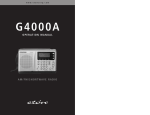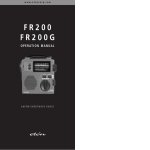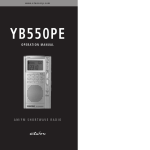Download Wildtronics Amplified Parabolic Microphone Instruction manual
Transcript
Wildtronics, LLC All Purpose Parabolic Microphone Instruction Manual 2015 Model Thank you for purchasing the Wildtronics All Purpose Parabolic Microphone. Your new microphone was designed for years of service, ease of use, superior performance, and allows mounting almost any existing microphone including the high performance, low noise Wildtronics Amplified Microphone Modules and Micro Mic PIP. The All Purpose Parabolic is a modular system that will require some assembly. This manual will describe the many different ways this versatile microphone can be used and assembled. You may only use one method of mounting a microphone, but everything is included to meet your future needs. Use commonly available cables to connect your microphone to your recorder. Read the entire manual before installing your microphone. Parts Identification: Referring to the photo on page 2, the part names of the All Purpose Parabolic Microphone are labeled. These names will be used throughout the manual to describe parts. The parabolic dish is not in the photo. 1. Handle -includes a hand stop and a hole for a carrying strap. 2. Backplate -includes the hub assembly. 3. Adapter Sleeves -used for mounting different diameter microphones. 4. Foam Cable Clamps 5. Tube Retainer O-rings 6. 1/4-20 Screw -for mounting mini recorders that have tripod mount. 7. Inward Facing Windscreen -has hole on both sides. 8. Outward Facing Windscreen -has hole on one side. 9. Mic Tube 10. Secondary Windscreen Frame 11. Mic Module Clamp 12. Front Plate -includes lip to hold a Secondary Windscreen Accessory 13. Mic Tube Eliminator 14. Mic Clamp Thumbscrew 15. Mic Shock Mount Kit 16. Modular Mic Plug 17. Secondary Windscreen Frame Eliminator Nuts 1 1 2 6 3 4 5 12 10 11 7 9 8 17 14 13 16 15 All Purpose Parabolic Microphone Parts 2 Assembly of Dish and Handle: If you would like to mount a mini recorder to the 1/4-20 recorder mount on the Backplate, you must do so before assembly of the Dish to the Handle. This mount allows you to attach a mini recorder that has a tripod mounting provision. Your recorder must be less than 2.5 inches wide to fit. Remove and save the acorn nut first. The 1/4-20 fastener is accessed by slightly moving the foam rubber on the front side of the Backplate to uncover the screw. You may use a small coin to tighten the 1/4-20 fastener to your recorder’s tripod mount. You may move the fastener to left side mount if you like. Align your recorder so that it sits vertically with the Mic Module hole in the Backplate at the 12’oclock position. Accessing the recorder fastener. Mini recorder mounted. To assemble the parabolic microphone, pick up and hold the Front Plate such that the Secondary Windscreen Frame is pointed down. Place the Parabolic Dish over the Front Plate. Now, place the Backplate over the rear of the Parabolic Dish. Insert the threaded hub of the Backplate into the Front Plate threads and gently rotate the hub clockwise to begin tightening. It should turn easily. Align the Mic Module hole with the Backplate hole and finish tightening the hub until it hits the stop. Place Dish over Front Plate & place Backplate hub into threads. Align Backplate and tighten hub by rotating clockwise. 3 Next, place the Handle onto the hub of the Backplate. The Handle may need some loosening to fit over the hub. To loosen, rotate the grip below the hand stop counter clockwise relative to the metal clamp part of the Handle. Fit the Handle clamp over the hub with the carrying strap hole on the opposite side of your mini recorder, if used. Tighten the Handle clamp firmly by rotating clockwise; the Mic Tube should then also be clamped. Don’t tighten all the way until you install either the Mic Tube or the Mic Tube Eliminator into the hub. Place Handle clamp over hub. Tighten Handle clamp. Using the Mic Tube to mount a microphone: The Mic Tube has a number of features and associated parts. Focusing works as follows, the Mic Tube has an integral focus gauge with colored lines, A, B, and C that correlate to the microphone focal points FI, the end of the tube, and FO. When in use, lines A, B, or C will align at the rear edge of the Backplate hub depending on which mic mounting method you use. When using a microphone pointed towards the dish, align the Mic Tube line A at the rear hub edge for perfect focus. When using a mic pointed away from the dish, align line C at the rear hub edge. You will notice a number of other segments on the focus gauge, these are for calibrated amounts of defocusing. Sometimes it is preferred to defocus a subject that is less than twenty feet away by pushing the focal point away from the dish by one segment, and by two segments if closer than 10 feet. Mic Tube and related parts. Installing a mic pointed towards the dish is the preferred way to use any parabolic microphone, and works well with modern, shorter 4 mics. Omnidirectional microphones are preferred, but you may use cardioid. To install a mic pointed towards the dish: First, install one of the Foam Cable Clamps, 4, inside the Mic Tube between the cable slot, 3, and the beginning of the open slots. This foam piece blocks sound from the Mic Tube causing inference with the microphone. Install your microphone so that the element is flush with FI, and clamp using thumb screw, 6. FI is at the end of the open slots, exactly 1.0 inch deep. You may need to use one of the Adapter Sleeves on your microphone so that it fits snugly into the Mic Tube. See more about using the Adapter Sleeves later in the manual. Next, install the Windscreen, the one with holes on both ends. Place the larger hole onto the small end of the Mic Tube and slide it towards and over the larger end where the thumb screw is located, until it hits the thumb screw. The smaller opening will have a tight fit over the Mic Tube. Next, install one of the o-rings, 1x1/16 inch, onto the Mic Tube. Place the o-ring at point 5, this will become a cable retainer. Attach your mic cable to the mic and route the other end of the cable under the o-ring, 5, through the cable slot, 3, and out the end of the Mic Tube. Assemble the other Foam Cable Clamp onto the cable by opening the slice cut in the foam, placing it around the cable and into the end of the Mic Tube. This will retain the cable in the Mic Tube. Slide the mic cable and the Mic Tube into the Front Plate, and through the Backplate hub towards the Handle. Assemble o-ring, 2, onto the Mic Tube at focus position A. This o-ring retains the Mic Tube from falling out when the handle is loose, and helps set the focal point. Align point A to the rear edge of the hub. Position and tighten the Handle, so it is near the rear of the hub. You are ready to use the parabolic microphone. Inward facing mic in Mic Tube Assembled & at focus point. Installing a microphone pointed away from the dish will result in decreased performance, but maybe necessary when using longer microphones. Microphones used this way must be omnidirectional microphones. Foam cable clamp, 4, and o-ring, 5 are not used with this 5 method. Install your microphone cable. Insert your microphone and cable into the small end of the Mic Tube until the element is even with focal point FO, which is 1.0 inch or 25mm out from the edge of the Mic Tube. This is the same distance as the thick section on the one end of the Mic Tube, which you can use as a ruler. You may need to use a mic Adapter Sleeve so your microphone will fit snug into the end of the Mic Tube. See the section on using Adapter Sleeves below. Secure the microphone in place by tightening thumb screw, 6. Install a Foam Cable Clamp around the mic cable that exits the end of the Mic Tube, and insert it into the end of the Mic Tube to retain the cable. If you have a very long microphone, the Foam Cable Clamp may not be needed, as the mic body or mic connector may exit the Mic Tube. Insert the mic cable and Mic Tube into the Front Plate and through the hub of the Backplate until line C is even with the back edge of the hub. Install o-ring, 2, onto the Mic Tube in position C. Position and firmly tighten the Handle to the hub so the Handle is near the rear of the hub. Either slide the included Windscreen, the one with only one hole, or your own windscreen, over the end of the mic. The parabolic microphone is ready to use. Outward facing mic in Mic Tube. Assembled & at mic focus Using mic Adapter Sleeves: To adapt to a number of different microphone diameters, Wildtronics uses adapter sleeves that fit over the microphone and into the Mic Tube. Select the adapter you need from the table below. When using the thick sleeve, it Sleeve Use Table Microphone Diameter Sleeve Needed 18 -19.5 mm Thick - Clear 19.5 - 22.5 mm Thin - White 22 - 26 mm No Sleeve Needed 6 is easier to insert the sleeve into the Mic Tube first than place it on the microphone. When using a mic pointed towards the dish, be sure that the sleeve does not extend into the slots, of the Mic Tube past the F1 position. Align the slot in the sleeve 90 degrees from the thumb screw for best clamping. Inward pointing mic sleeve install Using the Wildtronics Amplified Mic Modules: The Wildtronics Amplified Mic Modules are powered using 3-AAA batteries mounted on the back of the module. The Amplified Modules have switch selectable gain settings and an on/off switch. Both sides of the 3.5mm stereo connector are driven, are low impedance and can drive XLR inputs and even headphones. The advantages of using the Amplified Module are being able to connect to any recorder, and the low noise preamp allows you to overcome the noisy input amps of low cost, handheld recorders. Installation of either the Mono or Stereo modules are the same simple steps. The entire Mic Tube is not used when using a module. Instead, place the Mic Tube Eliminator into the Backplate hub, along with two o-rings, 1x1/16 inch, installed in the groves found on the eliminator tube, and tighten the Handle. Insert a Foam Cable Clamp into each end of the eliminator tube. Remove the Modular Mic Plug that is installed in the Mic Module Clamp by loosening the black hex nut, and pushing the plug out. Next, route the module inside the Secondary Windscreen Frame, so that the connector end inserts into the Mic Module Clamp nut. It is ok to move the windscreen frame, it is quite flexible, Keep inserting the module so that it sticks out of the Backplate, and stop when the connector end is even with the larger section on the Backplate hub. This is the point where the microphone is at the focal point of the parabolic dish. Align the module so that it is vertical and the microphone is centered above the center hole of the dish. Tighten the Mic Module Clamp nut by hand. The Mic Module is now installed and ready to use. 7 Mic Module installed. Mic Module focus point. Using the Wildtronics Micro Mic PIP: The Wildtronics Micro Mic Pip microphone is a great, low noise, lightweight, inexpensive microphone to use with your All Purpose Parabolic Microphone. It is powered using Plug-in Power, or PIP that is available on many 3.5mm input devices. It requires 3-5 volt PIP, and the microphone is driven only on the left channel. The right channel is grounded. It will work with many DSLR and video cameras as well as mini audio recorders that have a 3.5mm microphone input. For the best quality, we recommend using the Sony PCM-M10 due to it’s best-in-class low noise input. Olympus LS10-14 will also work well. Our Amplified Mic Modules are better suited for use with other lower cost mini recorders, since these recorders have higher input noise. Installing the Micro Mic PIP uses the same instructions read earlier about using the Mic Tube to install a microphone. There are just a few differences. There is no need to use a Mic Sleeve. The o-ring on the Micro Mic PIP sets the depth of insertion, whether you install it pointed towards or away from the dish. A 6 foot cable is included with the Micro Mic PIP. When used pointed towards the dish, use the 90 degree connector to connect to the mic. When used pointed away from the dish, use the straight connector to connect to the mic. This will make cable Assembled Micro Mic PIP Store mic cable inside Mic Tube 8 routing easier. You may curl any excess cable not used into the Mic Tube before installing the Foam Cable Clamp into the rear end of the Mic Tube. Using the Shock Mount Kit to install microphones: The included Shock Mount Kit is another way to mount a microphone in the All Purpose Parabolic Microphone. Using the shock mount isolates accidental bump sounds from reaching the microphone. The Shock Mount Kit includes a number of o-rings that assemble onto the Secondary Windscreen Frame. The 1x1/16 inch o-rings attach to the Secondary Windscreen Frame tubes, and around the 3/32 inch thick o-rings. See our included assembled units. There are two sizes of 3/32 inch thick o-rings given that fit different microphones. The 11/16 inch ID o-rings fit microphones that are 16-22mm in diameter. The 13/16 inch ID o-rings fit microphones 19-25mm in diameter. This range covers most microphones, but if you have a different microphone, you can source an o-ring to fit it at a hardware store. You can also use the Micro Mic PIP in this mount. Select the correct 3/32 thick o-ring that will fit over your microphone. Assemble 3, 1x1/16 o-rings onto the 3/32 o-ring, by looping the 1/16 thick o-ring around itself, and around the 3/32 thick o-ring. Assemble two of the these o-ring assemblies. Remove the top plate from the Secondary Windscreen by removing the three screws retaining it. Place the o-ring assemblies over the tubes and slide them down towards the Front Plate. It is ok to move and bend the Secondary Windscreen Frame tubes during assembly. They are designed to be flexible. Reassemble the top plate onto the Secondary Windscreen Frame. Insert the Mic Tube Eliminator into the Backplate hub and tighten the handle. Now, slide the o-ring assemblies away from the Front Plate and insert your microphone into them. You can use your microphone pointed towards the dish, recommended, or away from the dish. Align your microphone so that the element of the mic is exactly 3 13/16 or 97mm from the surface of the Front Plate. Connect Assemble o-rings onto frame. and route your mic cable. Insert Foam Cable Clamps around the mic cable and into the Mic Tube Eliminator. Install your mic’s windscreen. Your parabolic microphone is now ready to use. 9 Mic pointed in using shock mount. Mic pointed out using shock mount. Removing the Secondary Windscreen Frame: If you don’t use the Secondary Windscreen or the Shock Mount Kit to mount a microphone, you may remove the Secondary Windscreen Frame. Three 8-32 acorn nuts are included in the kit. First, remove the circular top piece by removing three screws. Next, remove one tube, from the frame, at a time and replace the tube with an 8-32 acorn nut and tighten. Use care not to remove the 8-32 screws in the Front Plate, as they are also holding a spacer in place, that will dislodge if the screw is removed. Using the Parabolic Microphone: Parabolic microphones are highly directional microphones that have acoustical gain. They are intended to be used to increase the signal strength and isolate single subjects beyond the abilities of any other type of microphone. They have many uses including recording distant birds, animals, insects, people, background reinforcement, etc. Generally, point the microphone within 10-15 degrees of your subject. Since the microphone becomes more directional as the frequency increases, you should aim the microphone within two degrees of the subject for full frequency response. This is more critical for recording higher pitched birds and insects. The All Purpose Parabolic Microphone allows you to mount microphones in many different ways, but in general, the microphone will either be pointed towards or away from the dish. The recommended way to use a parabolic microphone is to point the microphone towards the dish. You may use a cardioid, but an omnidirectional microphone is recommended when pointed towards the dish. Sometimes, you may need to point the mic away from the dish due to microphone length or other experimental needs. You will not obtain all the gain and performance as you would if pointed towards the dish, and you must use an omnidirectional microphone when pointed away from 10 the dish, since the microphone is operating backwards. You may read our articles on Parabolic Microphone Theory and Use on our website to better understand parabolic microphones. Keep all the parts included in the All Purpose Parabolic Microphone kit. If you don’t need all the parts now, you may have a need for a different application in the future that will make use of the parts. If you haven’t already purchased one, we highly recommend purchasing and using the Secondary Windscreen accessory for any outdoor application. Adding the Secondary Windscreen will allow you to record in winds up to 20MPH. Any higher than that, and the dish can get hard to handle, and you will likely pick up too much environmental noise the wind creates. The primary foam windscreens, of most microphones, are generally good for only 10-12MPH winds. A carrying strap is another accessory you may find very useful. It attaches to the carrying strap hole on the Handle. Care: The Wildtronics All Purpose Parabolic Microphone doesn't require much maintenance. When the dish is dirty, disassemble, blow off excess dirt with air, and clean with a mild dish detergent and water mixture and a microfiber or a very soft cloth. Other recommended cleaners are Novus No. 1, Plexus, Brillianize, or wipes used to clean flat screen TV's. Each microphone is cleaned with Novus No. 1 before it ships from the factory. You can use Novus No. 2, and 3 to polish out haze and scratches that may develop over time. Don't get the microphones wet though, and do not use any solvents. Avoid contact with DEET on any plastic products. The most important warning is not to point the microphone at the sun, even if it is cloudy. The large perfect parabolic shape not only focuses sound, but also radiant heat from the sun, like a giant magnifying glass. Pointing the microphone towards the sun, even when it is cloudy, will quickly overheat and damage the microphones, and start burning the windscreen material. We recommend a maximum storage temperature of 200/93° F/C. Exceeding 200/93° F/C may distort the parabolic dish permanently, also avoid load or stress on the dish, at higher temperatures, such as setting the dish on it's side, or placing objects against the dish. Avoid any conditions that will bend, stress, or distort the parabolic dish for longer periods of time. If you really need to “roll” the parabolic dish to fit inside airline luggage, never roll the 0.060 thick clear dish tighter than 8 inches (preferably 12 inches) separating the edges, 12 inches minimum for the Black Ops dish. A slight permanent set of a non perfect 11 parabolic shape may occur, that some think is okay, but we do not recommend in order to maintain full high frequency response. Bending in the opposite direction for a while should reset the parabolic shape, in most cases, if the above recommendations were followed. The Feather Light Parabolic Dish is available if you need a super light dish that actually rolls to a 6 inch diameter, which can be great for traveling. For storage, keep the parabolic dish away from any sunlight, in cool temperatures. Do not keep batteries in the microphone for extended periods of time, as some batteries still leak and could corrode the battery holder connections. If you need expendable parts such as windscreen replacements, contact Wildtronics, LLC for service part pricing and availability. Warranty: The Wildtronics parabolic microphone is warranted for 1 year against manufacturer defects and limited operational problems when used under normal conditions. Wildtronics will try to resolve any problems. No part of the microphone will be covered under warranty if the microphone was pointed towards a heat source or the sun, or stored at over 200/93° F/C, as this is a user error that will cause damage to the microphone. This product has been manufactured and tested to the highest quality standards by Wildtronics, LLC. This Limited Warranty offered by Wildtronics, LLC covers defects in material or workmanship in new Wildtronics, LLC products. This warranty extends to the original purchaser only and is non-transferable. Only consumers purchasing Wildtronics, LLC products from authorized Wildtronics, LLC retailers, Wildtronics, LLC distributors, or through the Wildtronics, LLC website may obtain coverage under our limited warranties. What is covered? Wildtronics, LLC warrants this product against defects in material or workmanship as follows: Wildtronics, LLC will replace at no charge parts, or at its option, replace any assembly of the product that proves defective because of improper workmanship and/or material, under normal use, service and maintenance. If repair is not practical, with consensual agreement, Wildtronics, LLC may elect to refund the purchase price in exchange for the return of the product. How Long Does The Coverage Last? Our warranty period is 1year from the documented date of purchase. 12 What Our Warranty Does Not Cover? Our warranties do not cover any problem that is caused by: A. Conditions, malfunctions or damage not resulting from defects in material or workmanship. B. Conditions, malfunctions or damage resulting from normal wear and tear, improper installation, improper maintenance, misuse, abuse, negligence, accident or alteration. In the specific case of the Parabolic Dish Microphone, damage caused by pointing towards the sun or storing above 200/93° F/C causing heat destruction will not be covered. C. Accessories, connected materials and products, or related products not manufactured by Wildtronics, LLC, or problems that are caused by connecting products not manufactured by Wildtronics, LLC. Our limited warranties are void if a product is returned with removed, damaged or tampered labels or any alterations (including removal of any component or external cover). How to File a Claim? Wildtronics, LLC will not provide any warranty coverage unless claims are made in compliance with all terms of the warranty statement included with your Wildtronics, LLC product and you follow proper return procedure. To request warranty service, you will need to provide: 1. The sales receipt or other evidence of the date and place of purchase. 2. A description of the problem. 3. Obtain a RMA number by contacting Wildtronics, LLC for shipping information. You are responsible for the shipping to us, and we will ship the unit back to you (non-expedited) at our cost. 13 Product Registration: Please register your microphone to hear about updates and for us to recognize your serial number if you purchased through a distributor. Name: Address: Country: Phone number: Model #: Date of purchase: Email address: Serial #: Purchased from: Email to [email protected] or mail to Wildtronics, LLC, PO Box 376, Newton Falls, OH 44444, USA. Accessories are available to enhance the usefulness and performance of your microphone. Visit the Wildtronics.com website to purchase the accessories and check for new accessory availability. Secondary Windscreen: $40 USD We highly recommend using the Secondary Windscreen for all outdoor applications. The Secondary Windscreen will give protection up to 20MPH winds, where the primary windscreens, that come with the microphone, are good to about 12MPH winds. The Secondary Windscreen stretches over the microphone assembly, attaches without clips, and still allows you to see through the clear dish. 14 Wildtronics, LLC PO Box 376 Newton Falls, OH 44444 USA +1 (330)-577-8814 [email protected] wildtronics.com