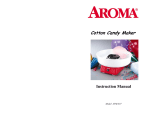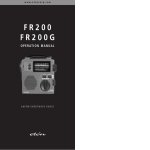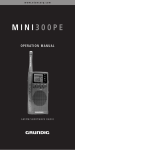Download Eton FR300 Radio User Manual
Transcript
FR300 AM/FM Radio with NOAA, TV VHF, Flashlight, and Cell Phone Charger OWNER’S MANUAL www.etoncorp.com re_inventing radio FR300 OWNER’S MANUAL re_inventing radio DO YOU NEED HELP? Thank you for purchasing the FR300 AM/FM/NOAA-WEATHER/ VHFTV radio – a perfect ‘emergency’ radio, a great radio for daily use and a portable cell phone charger when other charging methods are out of reach. Its unique design allows it to be powered from a variety of sources: 1.) From the built-in rechargeable Ni-MH battery that takes charge from the dynamo crank and from an AC adaptor (AC adaptor not included); 2.) From 3 AA batteries; 3.) From the AC adaptor alone (AC adaptor not included); 4.) From the dynamo crank alone, even with no battery pack installed. Monday-Friday, 8:30 a.m. - 4:00 p.m., North American Pacific Time. 1-800-872-2228 from the U.S. 1-800-637-1648 from Canada 1-650-903-3866, worldwide FAX: 650-903-3867 [email protected] Web Site: www.etoncorp.com Mailing Address: Etón Corporation 1015 Corporation Way Palo Alto, CA 94303 USA 1 FR300 OWNER’S MANUAL TABLE OF CONTENTS 1 DO YOU NEED HELP?...................................................................................................................1 2 TABLE OF CONTENTS................................................................................................................. 2 3 MAJOR FEATURES OF THE FR300................................................................................... 3 4 POWER SOUCES.............................................................................................................................. 4 • ABOUT THE BUILT-IN RECHARGEABLE BATTERY............................................ 4 • USING DYNAMO POWER....................................................................................................... 4 • AA BATTERY OPERATION.................................................................................................... 4 • PREVENTING BATTERY ACID LEAKAGE.................................................................... 5 • EMERGENCY OPERATION WITH NO POWER SOURCE....................................5 • USING AN EXTERNAL POWER SOURCE AND NI-MH. BATTERY CHARGING............................................................................................................... 5 • AC ADAPTER/CHARGER SPEFICIFCATIONS............................................................6 • USING THE FR300 AS A CELL-PHONE CHARGER.............................................6 5 OPERATION GUIDE........................................................................................................................ 7 • TURNING THE FR300 ON AND OFF............................................................................ 7 • ADJUSTING THE VOLUME.................................................................................................... 7 •TUNING-IN AM/FM OR TV STATIONS...........................................................................7 • TUNING-IN NOAA WEATHER STATIONS................................................................... 7 • USING THE EMERGENCY LIGHTS...................................................................................8 • USING THE SIREN.......................................................................................................................8 • USING THE EARPHONE......................................................................................................... 8 6 WARRANTY REGISTRATION.............................................................................................. 9 7 LIMITED WARRANTY TO THE ORIGINAL CUSTORMER................................. 10 8 SERVICE INFORMATION........................................................................................................ 11 2 FR300 OWNER’S MANUAL 3 MAJOR FEATURES OF THE FR300 • AM, FM, NOAA WEATHER BAND, VHF-TV • Built-in power generator recharges the internal rechargeable Ni-MH battery and cell phone batteries. • Charge via cranking or optional AC adaptor. • 2 1/2 Inch Diameter Spe • Emergency light. • Siren. • Fine tuning control. • DC Jack. • Earphone jack – 3.5mm stereo earphone socket. • Phone charger output jack 3.5mm. • Rotatable telescopic antenna for FM, NOAA and TV. Built-in ferrite bar antenna for AM reception. • Can be operated on three AA size batteries. 3 FR300 OWNER’S MANUAL 4 POWER SOURCES continued ABOUT THE BUILT-IN RECHARGEABLE BATTERY The included rechargeable battery pack is located in the battery compartment and is charged by cranking the dynamo rapidly. When it no longer holds a charge, replacements can be purchased directly from Eton Corporation. It is specified as 3.6 VDC, 600 mAh, nickelmetal-hydride (Ni-MH). USING DYNAMO POWER Turning the dynamo crank charges the built-in Ni-MH battery pack. It can be charged with the FR300 turned on or off, most efficiently with the radio off. While charging, the red LED charging light will be on (top left of FR300). Play time depends on a variety of factors, such as rapidity of cranking, length of time cranked and the audio volume at which the radio is played. 1. Switch the power selector to the OFF position. 2. Turn the dynamo-crank vigorously either clockwise or counterclockwise for a comfortable period of time. 3. To turn the radio on, switch the power selector switch to the center DYNAMO/ADAPTOR position. AA BATTERY OPERATION The FR300 is designed to operate on three AA batteries (not included). Best overall performance results with the use of alkaline or lithium AA batteries. Rechargeable AA batteries can also be used, however they must be charged in their own external charger. Lithium AA batteries are more costly and harder to find, yet provide two to four times the playtime of alkalines and provide a much longer shelf life. Install the batteries by removing the battery compartment cover and 4 FR300 OWNER’S MANUAL 4 POWER SOURCES continued following the battery polarity diagrams imprinted on the underside of the cover. Remove the cover by simultaneously pressing on the indentation labeled OPEN and pulling it. To play the FR300 on its AA batteries, turn the radio on by setting the power selector switch to the BATTERY position. Note: When an AC adaptor is in use, the AA batteries are automatically switched off and may be left in. PREVENTING BATTERY ACID LEAKAGE To avoid battery acid leakage, only use high quality alkaline, lithium or rechargeable nickel-metal-hydride batteries. Never intermix old with new, or different brands or types of batteries. Damage caused by battery acid leakage is not covered by this product’s warranty. If the batteries leak, don’t throw them away and immediately contact the manufacturer of the batteries to inquire about their battery leakage warranty program. EMERGENCY OPERATION WITH NO POWER SOURCE Even if no power source is available, including the Ni-MH battery pack, the radio and the light can still be operated by continually turning the dynamo crank with the power selector switch in the DYNAMO/ADAPTOR position. USING AN EXTERNAL POWER SOURCE AND NI-MH BATTERY CHARGING The FR300 can be powered via an AC adaptor/charger (not included). Using an AC adaptor/charger automatically charges the internal NiMH battery pack. If the adaptor/charger meets the correct specifications it can be left plugged in without damaging the Ni-MH battery pack. When the battery pack is depleted it takes about 8 hours to charge it using the proper AC adaptor/charger. The Ni-MH battery pack will take charge with the power selector switch set to any of its positions. While charging, the red LED charging light will be on (top 5 FR300 OWNER’S MANUAL 4 POWER SOURCES continued left of FR200). For proper operation, the AC adaptor/charger must meet the specifications described below. AC ADAPTER/CHARGER SPECIFICATIONS Output of 4.5 volt DC; negative polarity; 200 milliamperes current capability; plug tip outer diameter of 3.4 millimeter, inner diameter of 1.3 millimeter. To power the FR300 with an AC adaptor/charger, plug it in and set the power selector switch to the DYNAMO/ADAPTOR position. IMPORTANT NOTE: If using an AC adaptor rated higher than 200 milliamps, unplug the internal rechargeable battery to avoid damaging it. USING THE FR300 AS A CELL-PHONE CHARGER Because cell phone batteries vary in their current ratings, we cannot specify charging rates or usage time. There are two cellphone charging methods: METHOD 1 – dynamo. 1. Slide the power selector switch to the OFF position. 2. Attach the cell phone to the FR300 with the cell phone extension wire and correct plug tip for your phone. 3. Rotate the dynamo crank either clockwise or counter-clockwise at about 2 turns per second. (The cell phone Charging Indicator will activate during charging). 6 FR300 OWNER’S MANUAL 4 POWER SOURCES continued METHOD 2 – AC adaptor/charger (not included). 1. Slide the power selector switch to the OFF position. 2. Attach the cell phone to the FR300 with the cell phone extension wire and correct plug tip for your phone. 3. Plug in the AC adaptor/charger to its socket on the radio. 5 OPERATION GUIDE TURNING THE FR300 ON AND OFF Turn it on by selecting a power source of your choice as described above and by setting the power selector switch to the appropriate position, DYNAMO/ADAPTOR or BATTERY. Turn it off by setting the power selector switch to the OFF position. ADJUSTING THE VOLUME Turn the VOLUME control knob until the desired volume level is heard. TUNING-IN AM/FM OR TV STATIONS Set the band selector slide switch to the AM, FM, TV1 or TV2 position. Tune stations in with the TUNING knob, using the superimposed FINE TUNING control as desired. For best FM and TV reception, fully extend the telescopic antenna. FM/TV reception can often be improved by rotating the telescopic antenna. For AM reception, the telescopic antenna need not be extended, as the AM antenna is an internal, directional, ferrite bar antenna. For best AM reception, rotate the radio until the best signal strength is achieved. TUNING-IN NOAA WEATHER STATIONS NOAA stands for National Oceanic & Atmospheric Administration. 7 FR300 OWNER’S MANUAL 5 OPERATION GUIDE continued Its web site is http://www.nws.noaa.gov/nwr/. NOAA broadcasts are heard in many, but not all, communities in the United States. The broadcasts are normally 24 hours per day. The same channels are used in Canada by Environment Canada, http://www.ec.gc.ca/. To receive the broadcasts, the radio must be within range of the broadcast site. Since these broadcasts take place on VHF, line-ofsite channels, the actual range varies, depending upon terrain and obstructions. Select the WX position with the slide switch. There are seven NOAA channels. Use the 7 position NOAA WX knob to select the strongest weather channel in your area (usually only one of the channels). To receive weather ‘alerts’, leave the radio on at a volume of your preference and select the ALERT position with the switch labeled SIREN/OFF/ALERT. The radio will remain silent until the special ‘alert’ broadcast occurs. The NOAA service broadcasts practice alerts every Wednesday between 11 am and Noon. USING THE EMERGENCY LIGHTS Set the LIGHT/OFF/FLASH switch to the FLASH or LIGHT position. USING THE SIREN Set the SIREN/OFF/ALERT switch to the SIREN position. USING THE EARPHONE JACK Plug in a set of earphones (not included) of your choice that have a 1/8 inch mono or stereo plug. When using earphones the built-in speaker will be switched off automatically. Note that stereo earphones will work and sound will be heard from both sides, although the sound is not stereo. 8 FR300 OWNER’S MANUAL 6 WARRANTY REGISTRATION To ensure full warranty coverage or product updates, registration of your Etón or Grundig product should be complete as soon as possible after purchase or receipt. To register your radio, please select one of the following methods: 1) Register by visiting our website at http://www.etoncorp.com 2) Call our toll-free registration number anywhere in the United States or Canada at (888) 889-4391 or worldwide by dialing (204) 336-6547. French and English speaking operators available. Product Registration Include your name, full mailing address, phone number, model purchased, date purchased, retail vendor name and product serial number (typically located in or near the battery compartment). 3) Mail your registration information to the following address: Etón Corporation 1015 Corporation Way Palo Alto, CA 94303 9 FR300 OWNER’S MANUAL 7 LIMITED WARRANTY TO THE ORIGINAL CUSTOMER This Etón or Grundig brand product, as supplied and distributed by Etón Corporation (Etón) is warranted by Etón against manufacturing defects in material and workmanship for the following limited warranty period: ONE (1) YEAR PARTS AND LABOR This limited warranty begins on the original date of purchase, and is valid only on products purchased through an authorized Etón retailer and does not include transportation, installation, removal or reinstallation. Warranty repairs must be performed by Etón or Etón’s authorized service center. To receive warranty service, the original dated bill of sale must be presented upon request as proof of purchase to Etón or Etón’s authorized service center. Transportation to Etón or Etón’s authorized service center is the responsibility of the purchaser. Etón will repair or replace this product, at our option and at no charge with new or reconditioned parts, if found to be defective during the limited warranty period specified above. The product must be returned no later than 15 days beyond the expiration of the warranty period with transportation charges prepaid to Etón or Etón’s designated service center for warranty coverage. Prior to returning any product for warranty service, the purchaser must contact Etón for problem determination and service procedure. All replaced parts and products become the property of Etón. Replacement parts and products assume the remaining original warranty, or ninety (90) days, whichever is longer. This limited warranty covers manufacturing defects in material and workmanship encountered in normal, noncommercial use of this product and shall not apply to the following, including, but not limited to: damage which occurs due to applications and uses for 10 FR300 OWNER’S MANUAL 7 LIMITED WARRANTY TO THE ORIGINAL CUSTOMER continued which the product was not intended; failures or problems which are caused by products or equipment not supplied by Etón; accidents, misuse, abuse, neglect, misapplication, fire, water, lightning, or other acts of nature; incorrect line voltage, fluctuations or surges; damage caused by improper or faulty installation (including batteries, which may create an acid leak with irreversible circuit damage); damage caused by acid leakage; product alteration or modification; or use of unauthorized parts, supplies, accessories, or equipment which damage this product or result in service problems. 8 SERVICE INFORMATION SERVICE YOUR ETÓN OR GRUNDIG PRODUCT To obtain service for your Etón or Grundig product we recommend first contacting an Etón service representative at 800-872-2228 US, 800-637-1648 Canada or (650) 903-3866 for problem determination and trouble-shooting. Many of the common questions can be resolved quickly over the phone. THERE ARE TWO SERVICE TYPES SHOULD YOUR ETÓN OR GRUNDIG PRODUCT NEED REPAIR. 1) WARRANTY– If your product is still in warranty and the Etón service representative determines that warranty service is needed, a return authorization will be issued and instructions for shipment to an authorized warranty repair facility. Do Not ship your radio back without obtaining the return authorization number. 2) NON-WARRANTY– If your product is no longer under warranty and requires service our technical staff will refer you to the nearest repair facility that will be able to best handle the repair. 11 FR300 OWNER’S MANUAL 12 re_inventing radio www.etoncorp.com Etón Corporation Corporate Headquarters 1015 Corporation Way Palo Alto, California 94303 USA tel +1 650-903-3866 tel +1 800-872-2228 fax +1 650-903-3867 Etón Europe/Lextronix Germany Rosenstrasse 2 D-10178 Berlin, Germany tel +49 [0]30 243102142 Etón Canada 1 Yonge Street, Suite 1801 Toronto, Ontario M5E 1W7 Canada tel + 1 416-214-6885 v. 01-04-06