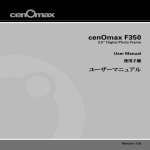Download Runco RS-440LT Specifications
Transcript
March 2008 Inside CES 2008 Cameras .................... 3 Picture Frames ...................... 12 Storage for Cameras.............. 15 CES 2008 Projectors ................ 16 Spring Cleaning the computer .....21 Smart Computing Tips ..................21 CES 2008 Storage .......................23 Solid State Drives ..................29 CES 2008 Security .......................31 Crabby Office Lady .....................33 FBI Ask - How Aware Are You of the Dangers of the ‘Net? ............35 Vista and the Reliability and . Performance Monitor....................37 Southwest Computer Conference 38 MediaRECOVER .......................40 Fountain Valley Branch Library 17635 Los Alamos, Fountain Valley meetings on 3rd Saturday 10:00 am to 12:30 pm Future Meeting Dates April 19 May 17 June 21 July 19 Membership Annual membership is $20 for indivduals: $5 for each additional family members. Coming to our March 15 meeting - IOGEAR IOGEAR makes great products to enhance and make computing easier. They have a wireless USB to VGA video card (GUW2015V) which enables individuals to add multiple high-resolution displays to their notebook or desktop PCs via a WUSB connection. DisplayLink’s network display technology is the first to provide the high image quality and performance of VGA / DVI connections over USB and Wireless USB. By using WUSB to communicate wirelessly to monitors, projectors and TVs, IOGEAR’s new WUSB Video Adapter helps eliminate cable clutter on the desktop, in meeting rooms and at home. The WUSB to VGA Video Adapter’s performance includes instantaneous mouse and keyboard movements, output resolutions up to 1680 x 1050 and 16.7 million colors, as well as smooth DVD video playback. It will be commercially available in mid-2008. IOGEAR’s new MiniView™ Extreme Multimedia KVM and Peripheral Sharing Switch brings extra value to conventional KVM switches by offering USB peripheral sharing capabilities, audio and microphone support, and multiplatform support for Windows ®, Mac, and Sun systems using either USB and PS/2. You can save money and space by eliminating the need for multiple monitors, keyboards, mice, and peripheral devices such as printers, scanners, zip drives, and more. Up to 127 different USB devices can be daisy chained from this KVMP switch. Sharing speakers and a microphone also offers extra value and convenience for the users. USB and KVM technology together makes cross-platform management easy. A single USB console can control a PC and a Mac, or even a Sun workstation, and share peripherals and audio devices between the computers. Any USB-enabled computers, using any USB-compatible operating system, can benefit from the efficiency, expense reduction and convenience of IOGEAR’s MiniView™ Extreme KVMP switch. Board of Directors President Steve Dela [email protected] Vice-President Terry Currier [email protected] Secretary Gerry Bretts [email protected] Treasurer Max Lockie [email protected] IOGEAR’s palm-sized 2-Port USB 2.0 Multi-Function Print and Storage Server allows any networked computer PC-independent access to an external hard drive, flash drive, memory card reader or USB Multi-Function Printer (MFP). On the printer side, this multi-function server allows multiple network users to print, scan, and fax using the same MultiFunction Printer. This eliminates Board Members the need to Ethel Kamber purchase [email protected] multiple Ken Kamber expensive multi-function printers [email protected] as well as frees you from having to Louise McCain connect the printer to a host [email protected] puter. Ed Koran In addition, with the support of [email protected] USB 2.0 Hub extension, this device Charles Schreiber can support up to 5 USB devices [email protected] over your home or office IP netRobin Theron work. It complies with USB 2.0 [email protected] specifications, and provides users Editor with an auto-sensing 10/[email protected] T port. The print server will even automatically identify your printer WINNERS, contributors and make/model upon connection. The editors of Notepad do not assume built-in web management feature liability for dameages arising from provides a convenient way for usthe publication or non-publication ers to configure, monitor and even of any advertisement, article, edito- reset the print server via a web rial, or other item in this newsletter. browser. All opionions express are those of With the IOGEAR Wi-Fi 54g USB the individual authors only and do Adapter you can add wireless not necessarily represent the opion- 802.11 b/g internet access to any ions of the WINNERS, its Board of computer with a USB port. Now Directors, the WINNERS Notepad, you can easor its editors. ily upgrade WINNERS a computer association, your older is a volunteer organization providlaptop or ing a forum for sharing informaadd wiretion and experiences related to less internet Windows-based software, and freedom to hardware, encouraging ethical use a desktop of computers and software, offering computer. Designed to provide service to our communities. excellent performance while draw- ing as little power as possible, the IOGEAR Wi-Fi 54g USB Adapter is perfect for laptop users who want wireless internet freedom without running their battery dry. The IOGEAR Wi-Fi 54g USB Adapter features full compliance with the IEEE 802.11b/g wireless standard offering the best compatibility and future-proof reliability. Featuring full WEP (Wired Equipment Privacy) and robust WPA (Wi-Fi Protected Access) security, the IOGEAR Wi-Fi 54g USB Adapter lets can check e-mail, surf the internet and share files on your wireless internet connection with the highest level of protection. IOGEAR’s Digital Scribe is the first device ever to capture natural handwriting from any surface, and store it directly onto your computer. Based on a revolutionary digital pen that uses ordinary ink refill and writes on any paper, the Digital Scribe stores handwritten notes, memos or drawings onto your computer screen for easy editing right away or save it for a later time. Capture all your information in one place - Utilize Microsoft’s OneNote to capture handwriten notes or typed text, draw diagrams and pictures. Take advantage of enhancements and new features in OneNote 2007 - OneNote 2007 offers improved ink performance, customizable pens, support for the scratch-out gesture, and a better eraser, using ink is easier than ever. CES 2008 Cameras By Terry Currier Canon www.usa.canon.com All VIXIA camcorders feature Canon core technologies – a Genuine Canon HD Video Lens; a Canon designed and manufactured HD CMOS Image Sensor for Full HD (1920 x 1080) image capture; the Canon-developed DIGIC DV II Image Processor for superior color and clarity; Instant AutoFocus for fast and accurate auto focusing for HD; and SuperRange Optical Image Stabilization, which corrects a wide range of camcorder vibration for virtually shake-free images. Canon is able to use Dual Flash Memory - the ability to record to an internal Flash drive as well as a removable SDHC memory card. When the internal Flash drive becomes full, footage can be easily transferred to an SDHC memory. Since Flash Memory is a solid-state memory format and has no moving parts, the camcorder can be smaller, and lighter than ever before. The VIXIA HF10 Dual Flash Memory offers the flexibility of recording up to 6 hours of HighDefinition video to a 16GB internal Flash drive, as well as the option of recording to an SDHC memory card. The HF100 Flash Memory camcorder features an SDHC memory card slot only. Both camcorders also offer features such as a newly designed Canon 12x HD Video Lens, a Canon 3.3 Megapixel Full HD CMOS Image Sensor, and Full HD Lens-to-Screen (1920 x 1080 Full HD resolution for capture, record and output). In addition to 24p Cinema Mode, which allows users to mimic the look of Hollywood-style movies they offer a new feature called 30p Progressive Mode. It delivers clarity for fast action events, such as sports or news, and is the perfect frame rate for clips intended to be posted on the Web. A 2.7” Widescreen Multi-Angle Vivid LCD offers a wide viewing angle, and uses an Intelligent Lithium-ion Battery, which indicate the remaining battery time down to the minute. A newly designed Mini Advanced Accessory Shoe, provide cable-free connectivity to an optional Canon microphone or video light. Available in late April, the VIXIA HF10 Dual Flash Memory and VIXIA HF100 Flash Memory camcorders will have an estimated retail price of $1,099 and $899, respectively. The VIXIA HV30 HD camcorder provides consumers with the ability to record HD quality video to MiniDV cassettes. Features a Canon 10X HD Video Lens, Canon 2.96 Megapixel Full HD CMOS Image Sensor, DIGIC DV II Image Processor, a 30p Progressive Mode (and 24p Cinema Mode), and a 2.7” Widescreen Multi-Angle Vivid LCD. Available in late February for the estimated retail price of $999. The FS11 Dual Flash Memory camcorder offers a 16GB internal Flash drive, for up to 10 hours of video recording, plus adds the flexibility of an SDHC memory card slot. The FS10 Dual Flash Memory camcorder offers an 8GB internal Flash drive, for up to five hours of recording capacity, and also features an SDHC card slot. The FS100 Flash Memory camcorder has an SDHC card slot only. All three camcorders share Genuine Canon 48x Advanced Zoom along with a 1.07 Megapixel CCD Image Sensor, and Canon’s DIGIC DV II Image Processor. An Intelligent Lithium-ion Battery, and a microphone terminal provides added audio flexibility. Weighing only 9.2 ounces, these ultra-sleek camcorders are just as stunning as the images they capture. The Advanced Zoom enhances the zoom capability of each model to a powerful 48x, combines Genuine Canon Optics with Canon’s proprietary DIGIC DV Image Processor, while retaining optical quality throughout the entire zoom range. The FS11 Dual Flash Memory, FS10 Dual Flash Memory and FS100 Flash Memory camcorders are scheduled to be available in April, at the estimated retail prices of $599, $499 and $399, respectively. The DC330, DC320 and DC310 DVD camcorders capture directly to DVD. The DC310 features Canon 41x Advanced Zoom, a 680,000 Pixel CCD Image Sensor, and a 2.7” Widescreen LCD Screen. The DC320 has 48x Advanced Zoom, along with a 1.07 Megapixel CCD Image Sensor. The DC330 provides the added benefit of a USB 2.0 Hi-Speed Terminal, and a Multi-Angle Remote Control. All three camcorders feature an SDHC memory card slot for storing photos and an LCD Video Light to provide extra illumination in low light conditions. The Canon DC330, DC320 and DC310 DVD camcorders are scheduled to be available in March, at estimated retail prices of $379, $369 and $349, respectively. The Canon ZR950, ZR930 and ZR900 utilize the affordable and familiar MiniDV format. The ZR900 offers a Canon 41x Advanced Zoom and 680,000 Pixel CCD Image Sensor, along with a microphone terminal. The ZR930 has 48x Advanced Zoom, 1.07 Megapixel CCD, Multi-Angle Remote Control and also features a microphone terminal. The ZR950 provides the added flexibility of an SDHC memory card slot, and a USB 2.0 terminal. The Canon ZR900, ZR930 and ZR950 are scheduled to be available in late January, at the estimated retail prices of $249, $269 and $279, respectively. Casio www.casiousa.com EXILIM Pro EX-F1, incorporates a high speed CMOS sensor and a high speed LSI processor. With this it has achieved an ultrahigh speed 60 frames per second (fps) burst rate for still images, together with 1,200 fps high speed movie recording that captures movement faster than the eye can see for ultra-slow motion replay. In burst mode, the frame rate can also be varied from between 1 and 60 frames per second while shooting. It is possible while using flash to take up to 20 continuous shots at a speed of up to 7 frames per second, so even in low light, no more missed shots. The camera features Full HighDefinition movie recording capability. Users can record movies at a screen size of 1920 x 1080 pixels. The camera can be connected to an HD compatible television with a separately available HDMI cable to enjoy viewing movies. Images are stored as RAW, JPEG, DCF 1.0 standard, DPOF compliant. Movies as MOV format, H.264/AVC, IMA-ADPCM (stereo). Uses SDHC Memory Card, SD Memory Card, MultiMediaCard, MultiMediaCardplus compatible. Zoom is 12x optical, 4X digital (48X in combination with optical zoom). EXILIM Card EX-S10 is a 10.1 megapixel compact model that is only 3.71” wide, 2.15” high and .59” thin. The camera comes in four colors - red, blue, silver, and black. Offers a 3x optical zoom lens, 2.7-inch wide and bright LCD. Using motion blur detection technology, the camera can automatically take a photo at the instant when hand shake or subject movement ceases. The camera uses the H.264 video standard, which utilizes the AAC audio codec widely enjoyed in Apple’s iPod, etc. Uses SDHC Memory Card, SD Memory Card, MultiMediaCard, MultiMediaCardplus compatible. Zoom is 3x optical, 3X digital (12X in combination with optical zoom). Images are stored as JPEG. EXILIM Zoom EX-Z80 is a small 8.1 megapixel digital camera, a 3x optical zoom lens, and Auto Shutter function. The camera uses the H.264 video standard, which utilizes the AAC audio codec widely enjoyed in Apple’s iPod, etc. If the faces of the people who users want to be in sharpest focus are prerecorded, the camera can use face detection technology to simultaneously detect up to ten faces. When it recognizes any of the prerecorded faces, it prioritizes them when determining correct focus and exposure. This can be useful when ordinary face detection technology would have trouble focusing as desired, such as when a number of people are lined up for a portrait and the picture-taker’s family members are at the rear of the group. Images are stored as JPEG, movies as MOV format, H.264/AVC, AAC (monaural). Uses SDHC Memory Card, SD Memory Card, MultiMediaCard, MultiMediaCardplus compatible. EXILIM Zoom EX-Z200 and EX-Z100, are two 10.1 megapixel models featuring a wide-angle 28 mm lens with 4X optical zoom. They feature highly visible Super Clear LCDs as well as Casio’s AUTO BEST SHOT scene recognition function that automatically chooses an appropriate shooting mode. Images are stored as JPEG, movies as MOV format, H.264/AVC, AAC (monaural). Of course, both models incorporate Anti Shake DSP, which reduces blur by raising the camera’s sensitivity and therefore increasing shutter speeds. DXG www.dxgusa.com Announced today the new DXG-565V 5 Megapixel combo digital camcorder/camera/MP3 player/voice recorder/ webcam -- all in one, with a large 2.4” TFT LCD screen and 32MB of built-in storage. It comes in 5 new colors: Metallic Pink, Ruby Red, Deep-Sea Blue, Gun Metal, and Midnight Black. In addition it records DVD-quality MPEG-4 video at 720 x 480 D1 resolution with sound and captures still images of up to 12 Megapixels. It has 4X digital zoom, and captures still images in JPEG format. When connected to a computer via USB cable it can be used in two ways: as a PC webcam for video chat or video conferencing, or as a Portable Storage Device. MP3 music and audio files can also be transferred from your computer to the DXG-565V. In addition, the camcorder can also be used as a digital voice recorder. Priced at only $99, features included: built-in flash in 3 modes, Macro Mode, White Balance, and EV Compensation features. Priced at $150, the DXG-566V HD is a 5 Megapixel digital camcorder with a 3” TFT LCD screen. With an HD video resolution of up to 1280 x 720 at 30fps and D1 resolution of 720 x 480 at 30fps, videos are crystal-clear, crisp and detailed. It features a highresolution 5 Megapixel CMOS sensor, 2X digital zoom, with support for high-capacity SD cards for more recording time. You can view videos in 4:3 or 16:9 aspect ratios – perfect for your plasma or HDTV. It also has a USB port to allow you to download your pictures onto your computer. Fujifilm www.fujifilm.com Besides its colorful shell, the Z100fd’s lens and stabilization system stand out as its most prominent features. The 36 to 180mm-equivalent 5x lens lets users get up a bit closer than typical 3x lenses, and sensor-shifting image stabilization helps reduce shake. Its has a 2.7-inch LCD screen. In-camera file management can sort photos into six different folders when shooting, and face-detecting autofocus and autoexposure finds up to 10 faces at once and adjust settings accordingly. Finally, the camera includes a dual-media memory card slot that accepts both xD and SD cards. The suggested retail price is $250. It will come in pink, satin, brown, and black versions. Hitachi www.hitachi.us The new DZ-BD70A is a single drive camcorder which can record approximately one hour of FullHD 1920x1080 high definition video on a 8cm singlesided Blu-ray disc (BD-R and BD-RE). It has Hitachi’s 5.3 mega pixel CMOS image sensor and HD quality 12-element lens system. Not only can it record high definition video to Blu-ray discs, it also comes with an SD™ card slot for storing digital still photos at 4.32 megapixel max resolution. Still images are captured at 2400 x 1800 pixels (2.07 Megapixel, JPEG). Video recording format BD1: MPEG-4 AVC/H.264. With the camcorder in standby mode it can be up in less than one second and recording. An instructional utility program built into the camcorder guides users through setup and input/ output connections with peripherals. Widescreen 2.7” LCD view finder. JVC www.jvc.com The Everio G Series offers a triple advantage of easy shooting, easy editing and easy archiving. One touch of the camcorder’s Direct DVD button transfers footage from the camcorder to a optional SHARE STATION DVD burner or PC to automatically burn a DVD. The Direct Back-up button backs-up recordings to a PC through USB 2.0. A DV (IEEE 1394: i.LINK, firewire) output is on the Everio dock to allow easy dubbing to DVD or hard drive recorders, and enables footage to be imported using many third-party NLE (nonlinear editing) applications. But, some basic editing can be done without a PC. Scene playback order can be rearranged within the camera, and 20 preset title screens can be inserted into the footage while viewing it or burning it to a DVD. Picture quality is maximized by the use of an F1.8 KONICA MINOLTA LENS on most 2008 G Series camcorders. Also adding to the picture quality is JVC’s proprietary Gigabrid Engine that integrates various noise reduction technologies. All models also feature PictBridge compatibility for direct printing, microSD card slot and USB mass storage compatibility, and come with a convenient remote control. Quick Restart starts recording just about one second after the LCD is re-opened. The 30GB GZ-MG330 offers a 35x optical zoom. The GZ-MG335 offers the same functions as the MG330 and comes with an Everio Dock for easy connection and charging. The GZ-MG360 doubles storage capacity with its 60GB internal hard disk drive. The GZ-MG365 offers the same functions as the MG360 and comes with the Everio Dock. The 30GB models and the 60GB model each weigh just 0.8 lbs. (360g), including the battery. The 30GB GZ-MG730 features a higher-performance camera section with a 1/2.5-inch 7.38 Megapixel CCD with Primary Color Filter. It can shoot digital stills up to 3072 x 1728 (16:9 mode), or 3072 x 2304 (4:3 mode) in size. Shooting features, including Auto Flash, Program AE dial with Shutter Priority and Aperture Priority, Auto Exposure Bracketing, Backlight and Spotlight compensation, Natural and Vivid color settings, and Histogram Display. Kodak www.kodak.com The KODAK EASYSHARE V1253 Zoom Digital Camera ($279.95 US MSRP) allows consumers to capture HD still images (16:9 aspect ratio) and video (720p at 30fps). Equipped with 12MP resolution, a 3X SCHNEIDERKREUZNACH optical zoom lens and KODAK PERFECT TOUCH Technology. It boasts Face Detection Technology, which automatically adjusts the camera’s settings for outstanding portrait shots, and Digital Image Stabilization to reduce blur caused by camera shake or subject movement. Images can be instantly viewed in 16:9 aspect ratio on the large 3.1-inch LCD screen. The 7-megapixel KODAK EASYSHARE ZD710 Zoom Digital Camera ($199.95 US MSRP) is a fully-automatic camera with 10x optical zoom and high ISO. It is equipped with features, like Digital Image Stabilization and KODAK PERFECT TOUCH Technology. The new KODAK EASYSHARE V1273 Digital Camera offers new Touch Screen Technology, simplifying picture taking, reviewing and editing. This 12-megapixel, 3X optical zoom camera features a large 3-inch LCD touch screen for easy camera setup and control. HD-enabled still pictures and videos can be viewed on HDTVs with the KODAK HDTV Dock. The new KODAK EASYSHARE M1033 Digital Camera is a 10-megapixel camera, equipped with a 3X optical zoom lens and 3-inch wide-angle viewing LCD screen. Additionally it captures HD pictures and videos. The new KODAK EASYSHARE Z1085 IS Zoom Digital Camera is a 10-megapixel, 5X optical zoom camera with optical image stabilization. Consumers can get more creative with their photography by taking advantage of the camera’s manual features or easily capture pictures and videos with automatic controls. It also captures HD still pictures and videos. Liquid Image www.LiquidImageCo.com The Liquid Image Digital Underwater Camera Mask allows swimmers to record underwater photos and video hands free. Whether it is backyard pool fun or fish and coral from a special vacation, users will enjoy the combination of a camera and mask in one while swimming. The benefits include a hands free experience for easier and safer swimming. The camera comes with 16 MB SD RAM internal memory. A Micro SD Card slot allows the memory to be upgraded to hold more images and video. The camera and mask combination is available in both a 3.1 and a 5.0 MP version. • Power - 2 AAA Alkaline 1.5V Batteries • Photographic Distance - 1.2m (5ft) • Waterproof: 15 feet or 5M • Ages 8 and up • SRP - $99 To take a photo or a video, the user lines up the crosshair marks on the mask with the object, and then presses the capture button. LED lights inside the viewing area indicate the mode the camera is in when activated. Users can download the digital images and video they’ve connected to a computer through a USB cable. Software is included to edit photos and videos. Norcent www.norcent.net The new 10-megapixel Norcent DCS-1050 compact camera camera, includes face- detection and antishake capabilities as well as a large, scratch-resistant 3” color TFT LCD display. It can take still pictures up to 3648 x 2736 (JPEG compression), and captures MPEG-4 video clips with resolutions of 640 x 480, 320 x 240, or 160 x 120. Playback is in either NTSC or PAL formats with up to 30 seconds of WAV audio. Its built-in flash includes auto, red-eye reduction, always-on, slow-sync, forced-on, and forced-off modes. Users can select from 22 scene modes, including movie, voice REC (WAV format), portrait, landscape, text, back light, food, and soft skin. Zoom capabilities are 3X optical zoom, and 4X digital zoom. White balance settings of manual, daylight, cloudy, tungsten, fluorescent, and custom. Comes with 16MB of internal memory and is compatible with external SD/MMC flash storage media. Estimated street price is $180. Xias (pronounced: kí-as) is a brand Norcent announced at CES. www.xiasonline.com The Xias 1260 is a 12-Megapixel camera capturing high-resolution images of up to 4000x3000, with Face-Tracking capability to identify faces within the frame and automatically adjusts for the ideal focus and exposure. Its Anti-Shake feature compensates for camera movement. It has a 3”, scratch-resistant LTPS TFT LCD color display. The unit has both 3X optical and 4X digital zoom capabilities for exciting close-up possibilities. Movie mode captures AVI or MPEG-4 video clips with up to 30-seconds of audio. Playback is in either NTSC or PAL formats. Comes with 21 picture-taking modes, and built-in flash functions: auto, red-eye reduction, always-on, slow-sync, forced-on, and forced-off modes. Offers six-mode white balance settings, and comes with 32MB internal memory as well as an external Secure Digital flash slot. Estimated street price is $250 and will be available for shipping in Q2 2008. Like the DCS-1260, the DCS-860 is packed with performance enhancing features. These include Face Tracking capability and Anti-Shake technology; ability to capture, high-resolution images of up to 3264x2448 pixels; 13 picture-taking modes; built-in flash; and a 2.5”, scratch-resistant, LTPS TFT color LCD display. It also has both a 3X optical and 4X digital zoom; a variety of white balance settings; the capability to take MPEG-4 video clips with audio; and 16MB internal memory and external SD/MMC flash storage compatibility. The estimated street price is $180 and the metallic graphite model is currently available with the other colors coming later in 2008. Panasonic www.panasonic.com The new SDR-SW20 combines a rugged, compact body with waterproofing that allows use in water, including seawater, to a depth of five feet, shockproofing that protects against drops from up to 4 feet, and a dust-proofing design that shuts out airborne dust particles that can lead to malfunction. The SDR-S7 is a ultra-compact, lightweight design making it ideal for users constantly on the go. Both new models have a 10x optical zoom, 2.7-inch LCD screens and feature new designs for easy and comfortable shooting. In addition, they both feature a Sub Rec button on the front of the camera, making it possible to shoot with a pistol-grip style. Both record to SD or SDHC Memory Cards. A 16-GB SDHC Memory Card allows up to approximately 13 hours 20 minutes of recording. Both start recording in just 0.6 second from the time the LCD is opened. The Panasonic SDR-SW20 will be available in February 2008 with a manufacturer’s suggested retail price (MSRP) of $399.95 and the SDR-S7 will be available in May 2008 with a MSRP of $299.95. The Panasonic HDC-SD9 and HDC-HS9 offer fullHigh Definition 1920 x 1080 progressive recording (24 frames per second) and use the AVCHD video format. In addition, the new models feature Panasonic’s original 3CCD system, Advanced MEGA O.I.S. (Optical Image Stabilizer), and a Leica Dicomar lens three components that also contribute to the high-quality video output. Advanced MEGA O.I.S. checks and compensates for hand-shake around 4,000 times per second. In a 3CCD camera system, the light received through the lens is split into its three primary color components – red, green and blue and a signal from each is processed by one of the three CCDs to provide rich and detailed video images. These are the world’s first camcorders to feature Face Detection for use in recording moving images. It automatically locates any faces in the picture and adjusts the exposure, contrast and skin tone to achieve optimal results. Thus, even when the faces are backlit or the lighting is low, faces are clear and not lost in the shadows. Intelligent Shooting Guide can detect errors in the following common shooting situations and give suggestions on how to make better recordings: when the camcorder is panning too quickly or tilted; when the user’s hand is swinging; when the subject is backlit; or the lighting is too low. The HS9 is a hybrid model and can record full High Definition images onto either an SD (or SDHC) Memory Card or to its built-in 60-GB hard disk. A 16-GB SDHC Memory Card can hold approximately six hours of video, and the 60-GB hard disk can hold around 23 hours (both in HE mode). Other new features on both the HDC-SD9 and HDCHS9 include: • Intelligent Shooting Selection Playback Helps prevent recording errors being viewed during playback, as it will automatically skip over any shots that have serious errors, such as shots of the ground taken when the user forgets to turn off the camcorder. • Advanced 5.1-Channel Surround Sound with five microphones, when recordings are played on a 5.1-channel home theater system, viewers will be surrounded by clear, detailed sound. • Quick Start Starts recording just 0.6 second from the time the LCD is opened Both models will be available in March 2008 with manufacturer suggested retail prices of $799.95 for the HDC-SD9 and $1099.95 for the HDC-SH9. Samsung www.samsung.com www.samsungcamerausa.com Unveiled the SC-HMX20C Progressive HD Flashbased Camcorder. Featuring Full HD and a1080p mode with 30 frames-per-second recording capability, the flash-based design makes this camcorder compact and easy-to-use. With an included docking station, users will find it simple to not only charge the camera, but utilize the HDMI input and component connectivity to easily view home movies directly on an HDTV. Users are able to connect to their laptop or PC via a USB connection. It can also take up to 8 megapixels size stills. Features a 6.4-megapixel CMOS with electronic image stabilization and an HDMI-CEC (Anynet+) high-quality connection to HDTVs and other devices. It can actually record fast motion at 300 frames per second for up to 10 seconds and then drastically slow down the playback of the recording. Perfect for anyone interested in getting the detail of fast-flying events that otherwise would be undetectable to the human eye. Comes with 8GB of built-in flash memory, and users also have the option of recording onto high-capacity SDHC/MMC+ cards via the additional card slot. A few unique features traditionally found on digital still cameras such as a pop-up strobe flash, automatic built-in lens cap and advanced face detection to automatically bring facial features into crisp focus, delivering high-quality images. Weighs only 10.9 ounces, and has a 2.7-inch wide-aspect touchscreen LCD makes editing on the fly easy. Additionally, the iCheck function lets the user know how much memory and battery life remains to ensure not a second is lost. Available in May 2008. The i8 is an eight mega-pixel, digital camera supporting Samsung’s PMP multimedia technology. PMP gives users the ability to enjoy movies, videos and their favorite music while on-the-go. It has a glossy and reflective finish, and measures in at 3.5” x 2.3” x 0.8”. Also features a non‑protruding, 3x optical zoom, and 2.7” LCD screen which will automatically brighten or dim depending on the current lighting situation. For reviewing images the i8 also includes an intuitive Multi-Slide Show. With it users can playback their images using five different slide transitions and can also have their images set to scroll to the camera’s preloaded music or their own favorite MP3 files. Users can record SVGA (800x592) MPEG-4 video and have advanced editing controls. By using the camera’s Successive Recording mode, users can pause, and then resume filming of video clips without having to save the clips as individual files. Additionally, users can operate the camera’s optical zoom while filming and can engage a movie stabilizer to compensate for unwanted camera movement and subject blur. Face Detection function automatically detects up to nine faces and adjusts focus and exposure to ensure better composition and image quality – all the user needs to do is point and shoot. Shooters can remove red-eye during image payback. The Function Description automatically provides a brief and easy to understand description of each setting when scrolling through the cameras’ menus, helping the end-user determine which setting is appropriate for their current shooting scenario. $299 MSRP – Available February 2008 The new 10.1 mega-pixel L210 and 8.1 mega‑pixel L110 and L100 feature 3x optical zoom, Samsung NV lens, and a 2.5” LCD screen which will automatically brighten or dim depending on the current lighting situation. Comes with Multi-Slide Show capability, and Dual Image Stabilization, which combines Samsung’s Optical Image Stabilization (OIS) with Digital Image Stabilization (DIS). The cameras also feature Face Detection, Self Portrait and Auto Red Eye Fix modes. Self Portrait mode is a unique functionality that takes the guessing out of taking a self portrait. Function Description is included. Photo Help Guide offers the end-user a guided tour of how to take better images as well as easy-to-follow tips instructing them how to obtain excellent results. They are also equipped with Samsung’s advanced i-movie mode, which offers users SVGA resolution (800x592), MPEG-4 video and advanced editing controls • L210: $269 MSRP – available March 2008 • L110: $229 MSRP – available February 2008 • L100: $199 MSRP – available February 2008 They also introduced the NV24 HD – a 10 megapixel point‑and-shoot digital camera capable of shoot high-definition video. Users can record video in 720p high-definition at a maximum frame rate of 30fps. Shooters can also take advantage of a movie stabilizer and optical zoom while recording video and with Samsung’s Successive Recording mode, can pause, and then resume filming without having to save the clips as individual files. Additionally, the NV24 HD utilizes H.264 compression. To watch it on an HDTV television, consumers simply dock the camera into a proprietary Samsung HDMI CEC (Consumer Electronics Control) cradle (sold separately). With an ultra-wide angle, 24mm Schneider lens and 3.6x optical zoom, combined with the camera’s new DRIM Engine, the NV‑Series’ new image processor yields outstanding image quality and blazing speed. Features also include Dual Image Stabilization, and a new, secondary Photo Style Selector (PSS) dial. It allows users to set the camera to a designated shooting mode. Smart Touch enables easy navigation of the camera’s comprehensive feature set by simply sliding a finger across the control buttons. More features include Multi-Slide Show, Face Detection and Self Portrait mode, and the Function Description feature. NV24 HD: $349 MSRP – Available March 2008 Two new additions to its NV-Series – the 8.1 megapixel NV30 and 10 mega-pixel NV40. In addition to featuring elite NV-Series technology, such as the revolutionary Smart Touch user interface, the NV30 and NV40 also incorporate a new DRIM Engine image processor, for enhanced image quality and speed. Combined with the cameras’ 3x optical zoom Schneider lenses, the new DRIM Engine yields outstanding image quality. They also boasts a drastically improved shutter lag, shot-to-shot time and processing speed. Features include Dual Image Stabilization, the new secondary Photo Style Selector (PSS) dial, MutliSlide Show, Face Detection and Self Portrait mode, and Samsung’s Smart Touch user interface. Endusers can playback their images using five different slide transitions and can also have their images set to scroll to the cameras’ preloaded music or their own favorite MP3 files. Additionally the ability to shoot at ISO 3200 and 14 scene modes to choose from. These new cameras also have the ability to record at VGA resolution (640x480) at a maximum frame rate of 30fps. • NV30: $279 MSRP – Available February 2008 • NV40: $329 MSRP – Available March 2008 SANYO www.sanyodigital.com Debuted the Xacti HD700, a pocket-sized, 720p high-definition digital camcorder. It can also take 7.1-megapixel photos onto an SD or SDHC memory card. Available now in Silver, Red and Brown, with an MSRP of $600. Features a 5x all-glass optical zoom with a bright maximum aperture of f/3.5. Combined with the 12x digital zoom, it provides up to 60x zooming capability. Video is recorded in MPEG-4 AVC/H.264 format encoding technology, and each still as a JPEG. It provides excellent low-light performance all the way to the ISO 3200 level of sensitivity. They include the new “Face Chaser” function that automatically detects and isolates faces to assist the camera’s exposure and autofocus. Capable of detecting up to 12 independent faces at a time. Features include a 2.7 inch widescreen Liquid Crystal Display (LCD) that flips out from the camera and rotates up to 285 degrees on an axis. It records directly to a standard SD or SDHC Memory Card. It can record up to 2 hour and 46 minutes of 720p high-definition video on a single 8GB card. Additional features: • HDMI High-Definition Output (with included Docking Station) • Digital Image Stabilization • Superfast Startup (Record in as little as 1.3 seconds). • Playback directly onto a HD or standard TV screen. • Easy connection to VCR or DVD recorder. • ‘Talking Navigation’ informs user of current state/setting • ‘Super Macro’ allows close-ups of 1 cm • In-Camera Editing • Equipped with ‘Wind Noise Reduction’ reducing wind noise from the microphone when recording movies • Compatible with Exif Print and PRINT Image Matching III for printing • Print pictures without a computer using PictBridge The Xacti HD1000, records video in Full HD (1920 x 1080 pixels) and also takes 4-megapixel digital still images. It utilizes the advanced MPEG-4 AVC/H.246 video format and features a 10x optical HD lens and a large 2.7-inch widescreen display. Combined with the 10x digital zoom, it provides up to 100x total zooming capability. It weighs only 9.5 ounces and can record approximately 85 minutes of Full HD onto an 8GB SDHC Memory Card. Incorporating the latest high- definition CMOS sensor, it captures full 1080i highdefinition video at 60 frames-per-second. Includes a new “Face Chaser” function. It’s easy to view and share high-definition video on your HD television using the HDMI terminal built into the base station. It comes with a sophisticated image stabilizer for both stills and video. Also, SANYO newly developed its proprietary “Superposition function” for higher still image quality. This function allows for clear pictures of the subject even when moving or rotation occurs. Available now and has an MSRP of $800. Additional features: • Super fast Startup in as little as two seconds. • Equipped with ‘SIMPLE’ mode so even beginners can create high quality definition movies • Allows use of external accessories such as an external strobe, video light, microphone, etc. • Six selectable video resolution modes and eight selectable still photo resolutions • In-camera editing Sony www.sony.com DSLR-A200 features: • 10-megapixel, 23.6mm x 15.8mm Super HAD CCD • ISO 100 to 3200 • Super SteadyShot sensor-shift image stabilization • 9-point AF sensor with single cross-type sensor in center • 40 segment exposure metering system • 230,000-pixel 2.7-inch LCD • Maximum burst speed 3fps • Viewfinder 95 percent coverage, .83x magnification • The $699 DSLRA200K kit will include the f3.5-5.6 DT 18-70mm lens, while a dual-lens DSLR-A200W kit bundles an additional f4.5-5.6 75-300mm lens for $899. DCR-DVD810 features: • Hybrid movie recording on three separate media, including 8GB of internal memory, Memory Stick media card and built-in 3-inch DVD disc along with advanced dubbing function. • Records in Dolby Digital 5.1 surround sound with built-in zoom microphone. • 1-megapixel CCD imager. DCR-HC62 features: • 1-megapixel CCD imager. • 25x optical Carl Zeiss Vario Tessar zoom lens. • Memory Stick Duo slot and USB 2.0 port. • 2.7-inch, wide touch panel LCD screen and wide (16:9) color viewfinder. DCR-SR220 features: • Sony face detection technology for video and photos; identifies up to eight faces and corrects focus, exposure, and color control. • Hybrid movie recording on Memory Stick media card and built-in 40GB hard disk drive. • 4-Megapixel photo capture with 2-megapixel Sony ClearVid CMOS sensor. • Recorders in Dolby Digital 5.1 surround sound and build-in zoom microphone for clear recording of subjects. • Super SteadyShot optical image stabilization. • Simultaneous dual record mode (movie and 3megapixel photos) and slow motion video (240 fps) with audio. DCR-SR85 features: • Hybrid movie recording on Memory Stick media card and built-in 60GB hard disk drive. • 1-megapixel CCD imager. • 25x optical Carl Zeiss Vario Tessar zoom lens. • Built-in zoom microphone that zooms the audio along with the video. Vievu www.vievu.com Now here was something different, a video camera made to be worn. Originally designed for Police Officer to record all activity for increased conviction rates and protect against liability lawsuits. Then more users wanted it as a video diary. It weighs about 5 ounces, measures 3”x2”x.75”, and rubberized for durability and protection in case of rain. The video is in color 640x480 VGA. It has a 71 degree field of view, and can record up to four hours. It clips on easily, and the on/off switch provides lens protection. Downloads to the PC via USB cable. Compatible with Microsoft Windows 2000, XP, Vista, and Mac OSX. Picture Frames CEIVA www.ceiva.com CEIVA Pro 190 – Designed with the diehard digital photo enthusiast in mind, the new gallery inspired, wall mountable unit features a 19-inch high-res 1280x1024 display. It has built-in wireless connectivity allowing one-to-one direct communication between home media servers and the frame for effortless photo transfer, filter and tagging of pictures. It also has a built-in card reader for super fast photo viewing. CEIVA Pro 80 – Like its big brother above, it has a high-res 800x600 display and wireless home media server connectivity all in an 8” model. There is a built in memory card reader and broadband capabilities, including the ability to receive photos from camera phones. MSRP $230 CEIVA Life – Hosting multiple connectivity options including traditional phone line or optional broadband and EZ wireless. Has a high-res 8” display, built in memory card reader, intuitive on-screen menus and interchangeable faceplates to fit any décor. MSRP $180 CEIVA Share – A hi-res 8” display, a traditional phone line connection, even the most technically challenged person can receive photos with automatic nightly picture updates and convenient two button menu navigation. MSRP $150 and includes one year of PicturePlan® service. All new connected Digital Photo Frame models work with CEIVA’s optional PicturePlan® service allowing members to automatically receive new photos every night through a traditional phone line, broadband or wireless home network depending on frame model. Additionally members can share, send and store an unlimited amount of photos via ceiva.com. cenOmax www.cenomax.com LiteOn IT, introduced its first digital photo frame under its new consumer brand name cenOmax. The cenOmax F7024B 7-inch digital photo frame includes four interchangeable frame inserts to match the style and décor of any room. It incorporates the Auto Rotate feature which automatically rotates images for proper viewing, whether the frame is positioned vertically or horizontally. It has a built-in alarm clock and calendar option. It can play back photos, video and audio in several formats including SD/ MMC/MS/xD/CF for photos, through its builtin speakers, and allows users to add music to their slideshows. The 7-inch digital photo frame is currently available at a suggested retail price of $90. Digital Foci www.digitalfoci.com Announced the Pocket Album OLED Series of two new photo viewers. The Pocket Album OLED Series includes a 2.8-inch screen with wrist strap, holding more than 3,000 photos and the 1.5-inch screen holding 120 photos. Photos can be viewed by scrolling manually or randomly through an automatic photo slideshow with adjustable intervals and multiple transition effects. There is userfriendly Photo Viewer software that makes it easy to convert images of various formats from your computer to the viewers. You can crop and rotate any photos you wish to transfer and then automatically resize the photos for optimal storage and display on the viewers. They run on Lithium-Polymer batteries that are easily recharged with the included AC adapter or with the USB cable by connecting it to your computer. You can browse your photos in Photo Thumbnail view and choose between displaying your photos full screen or 2 x 2. With its folder structure for photo management, you can even organize your photos into 5 different folders and select specific folders to playback. The Pocket Album Deluxe OLED 2.8 also works as an alarm clock and calendar. The 1.5” (PAO-150) is priced at $49.95 and 2.8” (PAD-280) is priced at $99.95. They also introduce 3 new digital frames: • Image Moments 15 - 15-inch XGA (1024x768) screen, contrast ratio of 700:1, and 16.2 million colors, priced at $399 • Image Moments 8 - 8-inch SVGA (800x600) screen, 500:1 contrast ratio, with LED Backlight, priced at $199 • Image Moments 6 - 5.7-inch VGA (640x480) screen, priced at $149 These new digital frames feature 200MB of internal memory and built-in memory card slots to let you display and share photos on their digital LCD screens. All feature a “Photo Slideshow Mode,” which automatically displays your photos with options for random photo play, transition effects, and slideshow intervals. You can create unique slideshows by selecting specific photos from multiple memory card sources to view. They let you search your memory card contents easily in the “Folder View Mode” and browse through photos in “Photo Thumbnail View.” Play videos or photo slideshows with music from a variety of music file formats to personalize your experience. File management features are also available, including copy, rename, delete files, sort files by name or date, and create new folders. You can also create, edit, and sequence multiple playlists on Image Moments and select a specific playlist to playback. Now equipped with 200MB of internal memory, so it can store as many as 1,500 photos. Photos can be copied directly into the internal memory from any memory card you place in the device’s memory card slot, completely eliminating the need for a computer. For additional memory, photos can be viewed from all popular memory cards, directly without the need of an adapter. Available starting March 2008. Digital Spectrum Solutions www.DSIcentral.com Introduced its NuTouch 700 digital picture frame. It has a high-resolution, seven-inch TFT screen, equipped with 128 MB of internal memory, it can store nearly 800 images internally. Photos can be downloaded directly from a camera or a PC, or from a memory card inserted into the frame’s built-in memory-card slot. In addition, slideshows can be played directly from a memory card. This allows users to play an unlimited number of shows by simply changing cards. The 700 also has a built-in speaker and audio player, which allows music or audio to be played in the background while a slideshow is playing. It offers many premium features, including a T-Lite touch-sensor array that illuminates while in use, then disappears while a slide show is playing. With eight function keys, the array provides easy screen control and navigation, and allows users to quickly create and customize slideshows. Light, and portable it includes an internal rechargeable battery for times when an external energy source is not available. Available now with an MSRP of $179. D-Link www.dlink.com Unveiled a digital photo frame that enables users to quickly and easily manage content displayed using a convenient website, or with a drag and drop desktop widget. The D- Link® Internet Photo Frame (DSM-210) is easily managed, as well as having remotely stream content such as weather, news, trivia and more using popular Really Simple Syndication (RSS) feeds. The computer widget allows a user to remotely manage a photo frame over the Internet using drag and drop method, easy even for a novice computer user. It uses a high- resolution 10” LCD display connected over a wired or wireless home network. It contains slots for USB and common memory cards, and comes with a rechargeable battery. Expected to be available in Q1, 2008 for the manufacturer’s suggested retail price (MSRP) of $250. LG www.LGusa.com Portable DVD Player / Digital Photo Frame, LG’s DP889 features a 8-inch LCD screen to provide high quality portable standard DVD playback while on the go. At home, it doubles as a Digital Photo Frame with enough internal memory for up to a 250 photo slideshow along with a 3-in-1 memory card slot and USB port for easy connectivity and memory expansion. With up to 3.5 hours of battery life and a supplied automotive and home power adapter, movies and photo slideshows can go anywhere. Digital Photo Frame (PF880), features a large, 8-inch LCD screen, but it also delivers clock, calendar and alarm functionality. The digital photo frame includes, a 3-in-1 memory card slot, and USB port. It can hold up to 250 photos. Parrot www.parrot.com New is the DF7220 a 7-inch digital photo viewer that holds up to 300 images and accepts photo transfers via wireless Bluetooth, SD memory card, or USB cable. It accepts images in JPEG or GIF format, and comes with a simple three-button interface. The new frame allows for brightness adjustment, and its builtin sensors keep the image upright at all times, whether the frame is positioned vertically or horizontally. You can also set the time it switches on and off, or it will shut down automatically when it gets dark. Available with an MSRP of $170 in the first quarter of 2008 The DF3120 is a 3.5” wireless digital TFT screen photo frame with 320 x 240 pixels. Specifications: • Connections: Bluetooth v2.0 + EDR (Transfer from Bluetooth cell phones, PCs, etc…), Mini USB port (transfer photos from PCs), SD / MMC card slot (transfer pictures directly from cameras) • Photo formats: JPEG and GIF • Stores over 300 photos • Automatically adapts the picture size to the screen • Memory: RAM = 8MB - Flash = 32MB Smartparts www.smartpartsproducts.com Marked the debut of the world’s first and only digital picture frame with a built-in photo printer. The Smartparts SP8PRT takes versatility to a whole new level as it gives consumers the ability to print any digital picture stored on the frame with the touch of a button. The printer is concealed behind the eight inch LCD screen, making the dimensions of the product similar to that of a traditional picture frame. For printing photos right out of the box it comes supplied with one dye‑sublimation (dye-sub) color cartridge loaded with ink and paper. With one dye-sub cartridge, consumers can produce 36 4x6-inch glossy prints. With a resolution of 800x600, the frame can also playback video with sound, including WMA and AVI, and accepts most popular memory cards, including Secure Digital (SD), Memory Stick (MS), and xD Picture Card. With the OptiPix Pro software, consumers can optimize and resize their images to fit the resolution of the frame. Expected to retail for $279. Westinghouse www.westinghousedigital.com DPF-0803 – 8” Digital Photo Frame will be available April 2008 for an estimated retail price of $159. Features: • Aspect Ratio: 4:3 • Picture format compatibility: 4:3, 3:2, 16:9 • High Resolution: 800 x 600 • Built-in Memory: 128MB • Built-in Speaker Functions: • MosaicView • Variable Speed and Transitions • Save and Delete on the Frame • Set Favorite Photos • Random Picture Shuffle Xias www.xiasonline.com Announced an expanded offering of its popular 8-inch digital photo frames and introduced dynamic 10-inch digital photo frames. The Wi-Fi capable Model 1003 has a touch screen display so they can easily select their ideal combination of photo slideshow, MP3 audio or video playback options. The Model 1000 is the best 10” value and is designed exclusively for photo viewing. Both offer remote controlled ability, TFT Active Matrix LCD with on-screen display in a 16:9 aspect ratio with a screen resolution of 1024 X 600. Each unit can display up to 12 photos at a time and has two memory card slots. Playback modes include: full screen or thumbnail browse, slideshow and zoom in and out. Model 803 is Wi-Fi capable and features a bright, user-friendly, touch screen display. Users can choose from MP3 audio, photo or video playback options. Model 801 offers users a selection of audio MP3, photo or video playback. The Model 800 features a variety of photo playback modes. All 800 Series products offer a remote controlled, eight-inch digital TFT Active Matrix LCD in a 4:3 aspect ratio with a screen resolution of 800 X 600. Each unit can display up to 12 photos at a time and has two memory card slots. Playback modes include: full screen or thumbnail browse, slideshow and zoom in and out. The 10-inch Photo Frames will be available by May 2008. The 1003 models will have a estimated street price of $250, the 1000 series at $200. The 800, 801 and 803 series models will be available between March and May 2008, and will be offered at $130, $160 and $200 estimated street prices respectively. The 801 is currently available. Storage for Digital Cameras Dell www.dell.com Demoed the Eye-Fi Card, a wireless SD memory card for digital cameras. Using a home Wi-Fi network the card automatically uploads photos from digital cameras directly to home computers, or to one of 17 online photo sharing, printing, blogging and social networking sites, like Flickr. The Eye-Fi card includes 2GB of memory ($100) and free and unlimited uploads to several favorite online sharing sites. Lexar Media www.lexar.com Expanding its lineup of Kodakbranded flash memory they announced the upcoming products. New 8GB versions of both the KODAK Secure Digital High Capacity (SDHC) Memory Card and the KODAK SDHC High Performance Memory Card available now. You can see more at www.lexar.com/ kodak. They also showed the Wire-Free 2GB SD Card for digital cameras. It allows you to automatically upload photos wirelessly directly to you favorite photo site, or computer, or both. Panasonic www.panasonic.com Along with the ordinary 1GB, 2GB,4GB,16GB SD Cards they introduce a new 32GB card. With high capacity memory Class 6 (up to 20MB) speed specification. Stores over five hours of 1920x1080i. Pretec www.pretec.com Has just launched CompactFlash Cards at 16GB/24GB/48GB sizes. The storage for 48GB is almost as 12 DVD, or 69 compact discs. You can save around 40,000 photos in regular size. The Pretec CF 333X is capable of running at up to 40MB/50MB per second of access speed in read. It uses metal housing and ruggedized construction to provide extensive ruggedness. In addition they also provide varieties of customization including the “Secured CF card.” Large variety of capacity choices: • 333X: 2GB~24GB • 233X: 1GB~48GB Fast variety of speed choices: • 333X: 50MB/sec • 233X: 35MB/sec RITEK www.ritekusa.com Advanced Media, is a manufacturer and marketer of the RIDATA brand of electronic storage products, and digital media accessories. The company introduced the first Smart Compact™ Flash Cards. The card is capable of providing notification to users in real time to protect vital information and data. The new memory cards are available in two series of Supreme 150X (up to 8GB capacity-SLC format) and Lightning (up to 16GB MLC format). It features innovative functionalities such as Self-Monitoring Analysis and Reporting Technology. The new Smart Card offers long-term reliability and endurance with a Mean Time Between Failure (MTBF) of 5,000,000 poweredon hours. It also offers maximum endurance of 100,000 times of program/ erase cycles. Another feature is its low power consumption. In standby mode with an automatic power management function, users acquire longer battery life from a digital camera or other device. Regarding the 4GB, 8GB and 16GB CF cards, users should use the cards on devices that support a FAT32 file system. Some older devices only support FAT16 file system and these systems have a maximum capacity of a 2GB CF card. SanDisk www.sandisk.com Launched a High-Definition Video Flash card line for digital camcorders. SanDisk Video HD™ cards will be available in SDHC™ (high-capacity) and Memory Stick PRO Duo™ formats, and will be identified by minutes of recording time as well as by capacity. They feature a fast read speed, making for efficient transfer speeds to a personal computer and giving them a “best in class” performance for video cards. The SanDisk Video HD cards are expected to be available starting in March for North America and shortly afterwards for Europe. Sony www.sony.com Available in March for about $300 at www.sonystyle.com, the 16GB Memory Stick PRO Duo media card. It is ideal for capturing video on all 2008 Handycam models which rely on AVCHD™ compression technology. It can capture up to five hours of high definition reporting at 768 Kb/s MPEG-4. It comes with an adapter to use in the computer. End of Article - End of Article - End of Article - End of Article - End of Article - End of Article - End of Article MY LIVING WILL Last night my sister and I were sitting in the den and I said to her, I never want to live in a vegetative state, dependent on some machine and fluids from a bottle to keep me alive. That wouldn’t be a good quality of life at all, If that ever happens, just pull the plug! So she got up, unplugged the computer, and threw out my wine!! She’s such a witch!!!!! CES 2008 Projectors By Terry Currier Casio www.casiousa.com Announced the XJ-S31 (MSRP of $999) and XJ-S36 (MSRP of $1,299), featuring a brightness of 2,000 ANSI lumens in a very slim piece of equipment with a height of just 1.69”. The XJ-S36 is equipped with a USB port, and can be used wirelessly or without a PC. The projectors can load and illustrate presentations, spreadsheets, word processed documents, PDF files, still images (JPEG and BMP) and AVI format videos stored on a USB memory device without a PC connection. • Automatic keystone correction makes projector placement easy • True XGA (1,024×768) display and maximum SXGA+ (1,400×1,050) compressed display • Built-in speaker for videos and other media with audio • Easily adaptable for ceiling installation Casio’s YC-430 Multi-Functional Camera System is a great accessory for these projectors when anyone needs to project printed materials or 3D objects. The compact fold-up design feature a CCD with an effective 10.1 megapixels, 3X optical zoom, and 22X digital zoom. It can also be used as a digital camera. In addition to documents, it can capture bulletin boards or 3D objects. The images taken by the camera can also be stored on a PC. It even has a scanner function for copying and saving documents. Just place a document within the specified position and the camera will adjust the angle between the camera and the object to make it look straight on the full screen. Hitachi www.hitachi.com Their CP-A100 boasts an extremely short throw distance: at 1.6 feet you can project a 60 inch image. This not only prevents image obstruction, but also means there are no shadows interfering with the image and no light in the presenter’s face. It can also be placed vertically as well as horizontally, or inverted for ceiling mount applications. It can be hooked up to a network so a technician can monitor details such as lamp life for each projector from his/her computer. It offers a brightness of 2,500 ANSI lumens, XGA resolution and a 500:1 contrast ratio. For security it has multilevel PIN locks, a security bar and a Kensington slot. Proprietary Hitachi functions including My Buttons, Input Source Naming and My Text. The E-Shot feature allows users to transfer up to four still images from a computer to the projector. Microvision www.microvision.com Microvision unveiled an advanced prototype of the first handheld, battery-powered projector based on the company’s single micro-mirror laser scanning display technology. Code-named SHOW™, it is intended for mobile device applications powered by the company’s proprietary ultra-miniature PicoP™ display engine. SHOW connects directly to laptops, mobile phones, portable media players (PMPs), digital cameras and other mobile devices to project large, high-resolution images and video onto any surface. The images projected can range anywhere from 12 inches (30 cm) to 100 inches (2.5 m) in size depending upon the projection distance and are always in focus. The production version of the device is expected to offer approximately 2.5 hours of continuous battery life, sufficient to watch a full-length movie without a need for recharging. Mitsubishi www.mitsubishi-presentations.com Show cased the FL7000U, its first ultra bright 1080p (1920 x 1080 pixels) HD projector for commercial, home theater and education installations. Blasting 5000 lumens with a 1000:1 contrast ratio, the projector uses three 1.1 inch 3LCD inorganic panels. It includes a DVI connector with an HDMI-to-DVI adapter for a wider range of HD connectivity options. It can create side-by-side images for enhanced video conferencing applications that include a live video feed and simultaneous presentations on the same screen, perfect for large venues where ambient light can be a factor. It also offers RJ45 networking support for easy online management and control. Comes with a built-in motion-sensitive anti-theft alarm designed to deter projector theft. The motion detector is built into the connector panel cover, and is set manually by a key. The suggested price is $14,995 and comes with Mitsubishi’s three-year limited warranty on parts and labor plus a 90-day limited warranty on the lamp. The HC4900 with a price of $1995 is a full HD resolution projector. It will go all the way up to 1920x1080, with 1000 ANSI lumens with a 7500:1 contrast ratio. It has both HDMI as well as DVI inputs. Noise level is a very nice 19dBA in low mode. Optoma www.optomausa.com Brought out the EP761 multimedia projector with built-in audio and high brightness. It boasts 3200 lumens of brightness and a 2200:1 contrast ratio, and a fabrication that allows for easy lamp replacement. Weighing in at 6.3 pounds, connectivity options include DVI w/HDCP, 2 VGA-In, Composite, S-Video, RS-232, USB and VGA-Out. Native XGA (1024x768) resolution, features Texas Instruments’ DLP chipset and improved scaling capabilities. Estimated street price is $1,299. The HD65 720p home theater projector is priced at $999. It has 1600 lumens, connectivity options include HDMI, VGA, composite, s-video, +12v trigger and USB. Contrast ration is 4000:1 (in ImageAI mode), and lightweight at 4 pounds. The HD71 comes in at 2400 lumens with native 720p resolution, and DLP chipset by Texas Instruments. Contrast ration and connectivity is the same as the HD65. Estimated street price is $1,299. The Optoma EP721 ($599,) EP727 ($699) and EP728 ($999) projectors feature extensive connectivity options, a DLP® chipset from Texas Instruments, as well as a built-in speaker and up to 3000 hours of lamp life. Lightweight and portable at four pounds. Lumens are 2200 lumens up to 2700, and with 2000:1 contrast ratio up to 2200:1. Native SVGA (800x600) resolution, up to XGA (1024x768) resolution. All have connectivity options include: VGA-In/Out, DVI w/HDCP, USB & RS232. Panasonic www.panasonic.com/projectors The new PT-AE2000U model comes with 1,500 lumen brightness and 16,000:1 contrast ratio. With 1080p (1,920 x 1,080 pixel) native resolution it comes with a suggested retail price of $3,499. The projector’s new Detail Clarity Processor analyzes frequency characteristics of each frame in three dimensions (horizontal, vertical, and along the time axis) and applies necessary sharpness at varying degrees to create natural, lifelike images with exceptional clarity. It incorporates Panasonic’s Smooth Screen technology that reduces the black lines between pixels that mar picture quality. The new LCD projector also comes equipped with professional-level features that let users personalize the images they see on the screen. First, the projector’s Split Adjust mode allows users to split the screen into two halves, one to make picture adjustments and one to see those adjustments as a baseline reference. Second, the waveform monitor – measures the level of brightness output from a given video signal source. This feature automatically verifies that the source device is outputting at full dynamic range, and quickly makes adjustments to optimize it for your home theater setting. Users can easily see a graphical representation of any changes made to the unit’s color settings. You can now store up to eighteen personalized settings with customized names. Equipped with three HDMI inputs, a 2x powered zoom and its wide lens shift range. It can cast a 120-inch diagonal image from as little as 3.6 meters (about 11 feet) to 7 meters (24 feet) from the screen. The lens shift capability enables full, 100 percent vertical adjustment and 40 percent horizontal adjustment. Planar Systems www.PlanarHomeTheater.com Designed exclusively for the specialty home theater market, their newest projection line delivers fullHD 1080p experience. The Planar PD8150 is a 1080p DLP™ with Dynamic Black™ projector with an amazing high-gloss piano-black finish, unique industrial design, horizontal and vertical lens shift, integration connectivity, Planar customized Gennum video processing, a dark room-optimized remote designed with a lowlight theaters in mind, and a centered lens for an astonishing image. It provides 1,000 Max lumens of brightness and a 15,000:1 contrast ratio. Rounding out the offering are integration-caliber performance and connectivity, including V1.3 HDMI. Built from the same platform as the PD8150, the Planar PD8130 offers the same impressive proprietary design and features a DLP-based engine with VXP video, vertical lens shift, 10:000:1 contrast at 1,000 Max lumens and advanced connectivity, including multiple HDMI and Component inputs. The Planar PD8120 is an ideal projector for custom installations demanding equal combination of performance and power. This 1080p-DLP projector offers motorized vertical lens shift, an electronic iris, long-throw lens and HQV Video. It delivers 1,200 lumens of brightness and a 5,000:1 contrast ratio. • The PD8150 has an MSRP of $8,999 • The PD8130 has an MSRP of $6,999 • The PD8120 has an MSRP of $5,999 Runco www.runco.com Presented two new Reflection™ Series DLP™ projectors. The RS-440 ($4,995 MSRP) offers 720p DLP high-definition video, HDMI connectivity, horizontal and vertical lens shift with long throw, and a long throw model Runco RS-440LT ($5,995 MSRP). The RS-900 ($8,995 MSRP) projector is a single-chip SuperOnyx™ DLP™ system. Offering high-definition 1080p resolution and two lens options, including CineWide with AutoScope. Its ample connections include two HDMI inputs and RS-232 control. SANYO www.sanyoprojectors.com Introduced the PDG-DWT50L DLP projector which comes with a super-bright 4500 lumens, 2100:1 contrast ratio, and featuring Texas Instruments Dynamic Black™ for superior black level. The widescreen 1280 x768 native resolution is compatible with 1080i, 720p, 480p and 480i sources. It is also compatible with all computer formats including up to UXGA, and MAC. An optional six-segment color wheel (RGBCMY) is interchangeable with the standard foursegment color wheel (RGBW) to maximize either color or brightness depending on the customer’s needs and/or the environment. The maintenance cover offers easy removal for quick replacement of lamps and color wheels. Inputs are include DVI-D, RGB (D-Sub15 and BNC (x5)), Component Video, S-Video and Composite. A standard RJ45 LAN connector allows for complete control and administration via a network. Projector status can be monitored and all functions controlled through a web browser. Additional DLP options from SANYO include the PDG-DXT10L and the DSU20N. The PDG-DXT10L is virtually identical to the PDG-DWT50. However, the PDG-DXT10L is slightly brighter, rated at 5200 lumens, and offers a XGA (1024 X 768) native resolution. The super lightweight PDG-DSU20N, coming in at 6 lbs., is a value priced model aimed to fill the educational and mobile projection market. The PDG-DSU20 is a straightforward projector with SVGA (800 X 600) resolution and 2000 lumens. The projector is ideal for usage in classrooms, boardrooms and other small gatherings for video playback or small presentations. MSRP for each are: • PDG-DWT50L $6995.00 • PDG-DXT10L $6995.00 • PDG-DSU20N $695.00 The PLV-Z2000 1080p LCD projector features a new 3D color management system with a high contrast ratio of 15,000:1, along with an advanced lens shifting function and the industry’s quietest fan system. Offering a full 1920 x 1080 high definition resolution with two HDMI 1.3 inputs. Rated at 1200 lumens, uses a Durable Inorganic Optical System (DIOS), which includes the projector’s LCD panels and polarizing film. The throw design is capable of projecting a 100-inch diagonal image from 10 to 20 feet away. The Sirocco cooling fan that never rises above 19dB in the economy mode, and comes with a MSRP of $2,996. PLC-XL50 is touted as the world’s shortest projection distance of 3 inches allowing for an 80-inch projection. It offers horizontal or vertical placement. It is a rear projecting unit. Toshiba www.toshiba.com The TDP-EW25U DLP® widescreen projector is first wireless network projector compatible with Microsoft Vista® Ultimate’s “Meeting Space2” functionality for remote sharing of presentation files. It can produce a 60-inch image from just 2.4 feet away. For $2,369 (MSRP) it eliminates eye glare and screen shadowing when the presenter is close to the screen. An impressive 2, 600 ANSI lumens, WXGA 1280 x 800 native resolution, contrast ratio of 2000:1 and offers the option to deliver “PCfree” presentations with a USB thumb drive by simply storing the presentation in JPEG format and connecting to the USB port. The projector inputs include two RGB 15-pin, two video inputs for composite and S-video, two components (shared with computer inputs), one-watt stereo speaker, type A USB port and both wired and wireless connectivity options. These Toshiba projectors features include: • “Blackboard” function with wall color adjustment. • Digital zoom function • Password protection and key-lock function to help prevent unauthorized use; • Instant power shut down capability • Automatic digital keystone correction • Whisper-quiet operation of only 28-31 decibels (dB) (in low mode) • In addition, the projector features convenient lamp access on the top panel for easy lamp replacement, even when the projector is ceiling mounted. • HDTV/DTV compatible • DLP® BrilliantColor™ technology which utilizes up to six separate colors: red, blue, green, cyan, yellow and magenta for a wider variety of accurate, vibrant colors that won’t fade over time. BrilliantColor™ technology enables up to a 50 percent increase in the brightness of colors. The compact TDP-EX20U also features Windows Vista® wireless networking capabilities. It will produce a 60-inch image from just three feet away. The shorter distance the light has to travel reduces the amount of ambient light that can harm image quality. It has 2,300 ANSI lumens, XGA 1024 x 768 native resolution, contrast ratio of 2000:1 and offers the option to deliver “PC-free” presentations with a USB thumb drive by simply storing the presentation in JPEG format and connecting to the USB port. All for an MSRP of $1,989. IT administrators can remotely control the projector over a network and receive e-mail notification via SNMP for issues related to temperature, fan and lamp status. Multiple computer inputs (two RGB 15-pin), two video inputs for composite and S-video, two components (shared with computer inputs), one watt stereo speaker, type A USB port and both wired and wireless connectivity options. The TDP-PX10U weighs in at 2.9-pound, fits easily into a briefcase or carry-on luggage and is available for $1,4991 (MSRP). Features 2,000 ANSI lumens, XGA 1,024 x 768 native resolution, contrast ratio of 2000:1 and USB port for “PC-free” presentations. It has an automatic set up feature and smart keystone correction system. The unit can be hooked up to a cable or satellite set-top box for viewing highdefinition television. The widescreen TLPWX2200U 3LCD mobile projector features WXGA native resolution, offers a built-in theft deterrent technology, and automatic vertical keystone correction for an MSRP of $1,2491. Weighing in at 6.2-pound it utilizes 3LCD technology and 2,200 ANSI lumens. The widescreen WXGA 1280 x 800 native resolution and has a 600:1 contrast ratio. A variety of connectivity options, such as composite and S-video inputs, audio in/out capabilities. The TLP-XC2000U LCD projector has an integrated advanced CMOS document camera. The camera features a 3-mega pixel resolution, 16X zoom and built-in LED light for capturing 3D images, for about $1,369 (MSRP). It weighs 8.8 pounds, and sports 2,000 ANSI lumens, XGA 1024 x 768 native resolution and 400:1 contrast ratio. The lamp life can be extended up to 3,000 hours in Eco-Mode for energy and cost savings. Comes with theft deterrent control panel, and one-touch auto setup on a fullyloaded presentation remote. Instant power shut down capability that enables the projector to power off instantly once disconnected from the power outlet with no cool-down time required. Vidikron www.vidikron.com The company’s single-chip DLP™ Vision Model 15 ($4,995 MSRP) along with the three-chip DLP Vision Model 110 ($39,995 MSRP) are now shipping. The Model 15 is a 720p projector featuring Vidikron’s Imagix™ video processing and DualV Stage Illumination (DVSI) system,. The Vision 15ET provides an extended throw lens and CineWide™ technology to deliver 2.35:1 cinema experience. The Vision 110 incorporate high-definition 1080p DLP™ technology to produce exceptional images. It also offers four high-precision zoom lenses. End of Article - End of Article - End of Article - End of Article - End of Article - End of Article - End of Article Reminder now is a good time to spring clean your computer. Take off all the wires, and take it outside to blow out all the dust accumulated on the inside. The fan not only helps to keep it cook, but also sucks in dust. The dust is an insulator and traps/keeps in heat. Trust me take it outside BEFORE you blow the dust. Rico’s Tips Last months presenter Rico Kirby from Wolverine was great. He gave us a lot of good tips. • Always format your media cards after you purchase them. Format them with the camera you use. • After you copy all of your pictures over to your hard drive or CD, format the media. Formatting resets it and actually makes the media last longer. • CompactFlash he finds is better than SD • He likes Kingston and Lexar media more than SanDisk. • For USB hard drives or CD/DVD use the back USB ports, they are more reliable. Good Advice From Kids "Never trust a dog to watch your food." Patrick, age 10 "When your dad is mad and asks you, 'Do I look stupid?' Don't answer." - Hannah, age 9 Never tell your Mom her diet's not working." Michael, age 14 "Stay away from prunes." - Randy, age 9 "Don't pull Dad's finger when he tells you to." Emily, age 10 "When your Mom is mad at your dad, don't let her brush your hair." - Taylia, age 11 "Never let your three-year old brother in the same room as your school assignment." - Traci, age 14 "A puppy always has bad breath--even after eating a Tic-Tac." - Andrew, age 9 Reprinted with permission from Smart Computing. Visit http://www.smartcomputing.com/ they have computer magazines with information in plain English not computerize. If you subscribe be sure to tell them you’re with WINNERS. They give each group credit for subscribers. Ho can I reinstall Internet Explorer?: At some point in time, you may have to reinstall Internet Explorer or Outlook express because of damaged or missing files. If there is a newer version of IE available, you are probably better off downloading the latest version from Microsoft. However, if you are already running the most recent version and need to reinstall the software, you can do so in Win2000/XP/Server 2003 using SFC (System File Checker). Open the Start menu, click Run, type sfc/scannow in the Open field, and then click OK. Windows will then prompt you to insert the installation CD for your operating system in order to replace certain files. Once you insert the Win XP CD, click Retry to contoinue. How to use a search engine: Most search engine users type two- or three-word phrases, and that can be good enough most of the time. But too often, these simple phrase searches yield thousands and thousands of hits—way too many to effectively sort. So familiarize yourself with the advanced search options of your favorite search engine. Don’t let the word “advanced” scare you off: You can learn your way around these search functions in minutes. Just read the help provided by your search site. For instance, on Google you can search for an exact phrase by putting it in quotes, limit hits to a particular language, or just show pages that have been recently updated. (Details about advanced searching on Google are at www.google.com/ advanced_search.) How Often To Back Up?: Ask yourself how much information you could bear to lose. That’s how often you should back up your data. If you use your computer to create irreplaceable data files (such as lengthy word processing documents), you may want daily backups of these important files. If other members of your household have access to your computer, and your important data files, you may want to increase the frequency of your backups. If you use your PC primarily for cruising the Internet or sending email, or if you use it on an infrequent basis, a weekly or even monthly backup may be sufficient. If you maintain original company data files (client reports, letters, and so on) at home, or you run a small business from your computer, backups are especially important. The UK’s Department of Trade and Industry did a study recently in which it found that 70% of companies experiencing a major data loss go out of business within a year. If you do such things as print out important email messages or make hard copies of reports often, your paper backups will give you some protection against the loss of important data. Expand The Start Menu Begin by putting some of the things you need to get to most often (such as recently opened documents, Control Panel applets, and the contents of the My Computer folder), onto the Start menu as expandable submenus so that you can get to them without waiting for windows to open. Right-click the Start button, choose Properties, and click Customize on the Start Menu tab. Start by deselecting Open Submenus When I Pause On Them With My Mouse on the Advanced tab, which will keep you from accidentally starting programs as you search for others. In the Start Menu Items box: • Under Control Panel, select Display As A Menu. This will put an expandable Control Panel menu on your Start menu, from which you can choose any of the Control Panel applets. In other words, you don't have to wait for the Control Panel to display to open, say, the Add/Remove Programs Wizard. • Under My Computer, select Display As A Menu. This puts an expandable My Computer menu on your Start menu, from which you can quickly access the contents of any of your hard drives. • Under Network Connections, select Don't Display This Item. You don't need it unless you constantly add or troubleshoot network connections. • Select the Scroll Programs option. With this option selected, a program list too tall for the screen will become scrollable rather than spreading out to the side and covering more of your screen. • Finally, make sure List My Most Recently Opened Documents is checked; this will add a My Recent Documents item to the Start menu, which will expand to display your 15 most recently opened documents. Click OK. Get There Faster With Quick Launch You can get to your favorite programs even faster— directly from the Taskbar, instead of having to click the Start button—if you add them to the Quick Launch toolbar, an optional Taskbar toolbar. Add the Quick Launch toolbar to the Taskbar.Right-click any blank area of the Taskbar and choose Toolbars and then Quick Launch. The Quick Launch toolbar should appear just to the right of your Start button. At a minimum, it will display perhaps the most useful Taskbar button of all: the Desktop button, which you can click to instantly minimize all open program windows and display your entire Desktop. It may also include buttons certain programs automatically added when you installed them. Make room for pinning more programs to the Start menu by reducing the number of programs Windows automatically lists there. Add buttons for the programs you use most. Click Start and All Programs and navigate to the item that starts one of the programs you use most. Hold down the CTRL key, drag the item to the Quick Launch toolbar, and release the mouse button. An icon appears on the Quick Launch toolbar; click that icon to start the program. Repeat the procedure for every program you want to add to the Quick Launch toolbar. Why would we tell you how to set up Quick Launch after we told you how to pin programs to the Start menu, and why would you want to use both? One reason is that some people find the Start menu's larger icons and always-visible descriptions more straightforward than Quick Launch's smaller, textless icons. (Note that you can display the name of the program associated with any Quick Launch icon by holding the mouse pointer over the icon for a second or two.) Another reason is that Quick Launch can be more habit-forming than pinning. You can add 10 or 12 icons to it before you know it and find yourself short of Taskbar real estate for your window buttons. If this happens, consider expanding your Taskbar to a second tier. Place your pointer on the top edge of the Taskbar until a two-headed arrow appears, hold down the mouse button, and drag slightly upward. (If you can't change the size of the Taskbar, it's probably locked; to unlock it, right-click it and uncheck Lock The Taskbar.) CES 2008 Storage By Terry Currier Buffalo Technology www.buffalotech.com Presented their newest NAS devices: the 500GB LinkStation EZ (LS-500GL, $199) and 1TB LinkStation Pro Duo (LSW1.0TGL/R1, $449). The products will be available in additional capacities in the near future. Buffalo also announced the 320GB MiniStation TurboUSB (HD-PS320U2, $229), which is among the first of its kind on the market. The LinkStation EZ offers a 10/100/1000Mbps auto sensing Ethernet port. The device is equipped with a 3.5 inch SATA Hard Drive. All is needed is a simple 4-Step setup and anyone can start sharing files with this network attached hard drive. The LinkStation Pro Duo prime targets are SOHO or SMB environments. It also comes equipped with a 10/100/1000Mbps auto sensing Ethernet port, allowing users to share and backup files to multiple computers from a single LAN connection. The device supports RAID 0 and RAID 1 and includes a 3.5 inch SATA Hard Drive. It also includes Buffalo’s unique Web Access feature, which allows users to effortlessly access and share digital files such as precious photos, home videos and music at any time from anywhere in the world by just using a web browser interface. It supports Microsoft Active Directory, which allows the device to utilize domain users and groups. It also includes a Remote Power Feature, which can power up the unit remotely with the included Navigator software. A USB port lets users add an additional external hard drive and expand it’s capacity. It also supports UPS devices to gracefully shutdown the unit during a power failure. The MiniStation TurboUSB secures and stores large amounts of data while on-the-go. Protected by Buffalo’s unique Shock Resistant technology, this floating design absorbs any bumps, drops or shocks. It has transfer rates up to 60% faster than most USB hard drives. For maximum security, the drive is also equipped with Buffalo’s SecureLockWare which prevents unauthorized access if you lose your drive. CMS Products www.cmsproducts.com Launched its ABS-Secure 320GB, a lightweight portable solution with 320 gigabytes (GB) of encrypted capacity for maximum data protection in Windows Vista, XP and 2000. This is the latest of their line of external USB 2.0 encrypted disk solutions, with capacities beginning at 80GB. The unit utilizes CMS Products’ CE-Secure Full Disk Encryption software for complete management of the 256-bit encryption environment. Weighing only seven ounces, the drive is bus powered for transportability and is ultra-rugged with the inclusion of the CMS DataGuard shock absorbing wrapper. Corsair www.corsair.com Big news Corsair is coming out with a flash drive that is 32GB. The Corsair 32GB drives provide the storage capacity to hold over 16 full-length, high-definition movies or an entire season of your favorite TV series. These large density drives can also be used as portable back-up devices for critical or sensitive information. The drives are bootable, which means users can actually store full versions of operating systems and applications in order to quickly “re-create” the necessary software environments to troubleshoot system problems. Whether using the Corsair proprietary all-rubber Flash Voyager ($240 USD MSRP) or the aluminum-encased water-proof Flash Survivor ($260 USD MSRP), the drives are backed by a 10-year Limited Warranty. Data Locker www.lockerdrive.com How about this, an external USB hard drive with touch screen, and PIN access security. The design of the Data Locker eliminates unauthorized access and possible theft of personal, confidential and business data. The proliferation of inexpensive, high-capacity removable storage devices exposes individuals and organizations to significant financial and business risk. To eliminate this threat, the Data Locker™ external hard drive makes the data 100% protected, and yet easy to use with the PIN access touch screen interface. Available with an 80GB, 120GB, or 250GB storage capacity, the Data Locker™ is compatible with Windows and MAC operating systems, allowing cross-platform file sharing. With the ability to enter up to a 12-digit PIN for security, it offers an extra level of self-authentication previously not seen in external hard drives. Additional features include: • Plug and Play Detection – No software is required for installation, the security is built into the drive and activates automatically upon plug it into the USB connection. • Enhanced Security – protects your data, even if someone disassembles the case. Your data will not be accessible if put into another external hard drive device. • No Power Supply Required. • Simple and Sleek Design – Measuring only 5 in. x 3 in. x 0.8 in (L x W x H) and packaged in anodized aluminum. D-Link www.dlink.com Currently, the latest BitTorrent SDK firmware is embedded in the D-Link DNS-323 NAS storage unit and certification has been granted for the awardwinning D-Link DIR-655 draft 802.11n routers. Network Video Recorder Technology Debuts D-Link’s latest NAS storage solution is designed specifically to meet the high demand for security surveillance by consumers and small-to-medium-sized businesses (SMBs). The new device, which acts like a digital video recorder used in closed-circuit television (CCTV) systems, provides standalone recording management for up to four IP cameras per installation. In addition to its storage capabilities, it features a recording schedule, live streaming server, remote playback server, easy configuration, a Web-based user interface, remote live viewing, remote playback, video and audio streaming and an event trigger. And, it is energy efficient. Hitachi www.hitachigst.com Introducing the world’s highest capacity 2.5-inch mobile hard drive, the half-terabyte (500GB) Travelstar 5K500. Moreover, the new drives are wellsuited for use in “slim” desktops, where users are seeking high-capacities in a space-saving, small form factor enclosure. It is available in either a 400GB or 500GB model, as the fourthgeneration Hitachi mobile drive to use perpendicular magnetic recording. The half-terabyte drives are available with a 3.0Gb/s Serial ATA (SATA) interface for enhanced system performance. They include an array of features, such Hitachi-patented Rotational Vibration Safeguard (RVS) technology. RVS is designed for today’s fullfeatured notebooks that commonly include premium speakers. These speakers however, can inadvertently cause vibrations within the system enclosure. To mitigate any adverse impact on system performance, the drive uses RVS as an “early warning” system for the drive, enabling it to sense a possible disturbance in advance and take the necessary steps to stabilize the drive head and avoid any disruptions. Additionally it drives features 400Gs of shock protection to further safeguard user data from falls, bumps and rough handling. The drives also feature optional Bulk Data Encryption (BDE) for hard drive level data security. Previously, data on a hard drive could be protected either through software-based encryption or a system-level password. However, hard-drive level encryption provides improved performance and a higher level of security than any of the previously available options. BDE models ship exclusively with a 1.5Gb/s SATA interface. The drives will be available by the end of the second quarter, 2008. Iomega www.iomega.com The new Iomega eSATA desktop hard drives include the Iomega eSATA 3 Gbits/USB 2.0 Professional Hard Drive, available in single drive 500GB and 750GB capacities, and the new 1.5TB Iomega® UltraMax™ Pro Desktop Hard Drive that features eSATA 3GBits and USB 2.0 interfaces. The UltraMax model complements the Mac Pro series of Apple computers and features a two-drive configuration with hotswappable SATA II hard drives that are formatted with the FAT32 file system for use in Mac or PC environments. The drives come with EMC® Retrospect® Express software (Windows and Mac® OS X) and Iomega® Never Down™ software (Windows only). Available now for $179.95 for the 500GB model and $299.95 for the 750GB model, the 1.5TB UltraMax™ Pro is priced at $599.95. LaCie www.lacie.com LaCie d2 Quadra is newly re-designed and still offers the same quadruple-interface (USB/FW400/FW800/eSATA) usability the drive became famous for. With 60 percent more surface area than a standard design, it offers more efficient heat dissipation without the need of a noisy fan. Available in capacities of 320GB to 1TB. Available today starting at $199. LaCie Little Big Disk Quadra is an amazingly fast mobile disk designed for speed-intensive and capacity-demanding applications such as digital content creation, high-volume data exchange, and video editing – all while on the road. Designed to offer quiet operation and superior heat dissipation with an integrated fanless cooling system, thanks to its aluminum heat-sink design. Available in 400GB and 500GB versions with either 7200 or 5400 RPM drives, respectively, starting at $540. LaCie LaCinema Premiere is a USB 2.0, multimedia hard drive that easily creates a home entertainment center for enjoying movies, photos and music. Connect the device to a PC or Mac to transfer digital files, when done, simply plug the device directly into a television for instant playback. Available in capacities of 500GB, 750GB, and 1TB. It supports a wide range of video, audio and photo formats, while an optical output enables surround sound enjoyment. Playback can be navigated using an on-screen menu and the included remote control. Available today starting at $260. LaCie Big Disk Extreme+ eSATA and USB 2.0 will be available in 1TB, 1.5TB, and 2TB capacities and comes with professional EMC® Retrospect® for advanced backup management and data restoration for Windows and Mac users. Equipped with fast eSATA 3Gbits connectivity. The metallic housing is crafted from sturdy aluminum alloy for maximum protection and heat dissipation. Available February ’08 starting at $360. Lexar Media www.lexar.com It’s new Gaming Edition memory cards, including Gaming Edition Memory Stick PRO Duo™ and Gaming Edition SD™ cards, will now include free downloadable Xploder® Lite software. The innovative software is specifically designed to enhance the gaming experience for users of Sony® PlayStation 3™, Xbox® 360™, and Nintendo® Wii™ Entertainment Systems. It will be included in 512MB, 1GB, 2GB, and 4GB capacity versions of Lexar Gaming Edition Memory Stick PRO Duo, and in 1GB and 2GB versions of Gaming Edition SD cards. Xploder Lite software offers four versions of advanced cheat and media tools, specific to the gaming system preferred. Gamers can get the edge they need by taking advantage of 10 free Cheat Saves (giving users the ability to skip levels, access secret characters, stock up on ammo, and more) when used with Sony PS3 and PSP and Nintendo Wii systems. The software also gives users the power to manage and display photos, import and play music within games such as Xbox 360, and store and watch video content on many of today’s most popular gaming consoles. For added convenience and utility, the Xploder Lite software may be downloaded for use in multiple gaming systems. LG Electronics us.lge.com The 2008 digital audio-video line highlights enhanced sound quality, sleek designs and new features, such as HD radio compatibility and user-friendly touch sensing controls. The LG Super Blu™ Player (model BH200) is LG’s second generation high-def player to offer full Blu-ray disc and HD DVD playback in one device. The LG Super Blu’s advanced BD-Java and HD DVD interactivity enables consumers to use the industry’s widest variety of high-definition content, regardless of disc format. The player also up-scales standard-def DVDs and supports audio CDs. The GGW-H20LI features both Blu-ray disc read and write capabilities, and HD DVD playback compatibility. The unit has a 6x recording speed of Blu-ray Discs, it takes only about 16 minutes to burn a full single layer BD-R disc (25GB), compared with 23-24 minutes for 4x recording and 46-47 minutes for 2x recording. The unit records up to 50GB of data, equivalent to approximately 4-1/2 hours of highdefinition video or 22 hours of standard definition video (on a dual layer 50GB BD-R/BD-RE recordable media). This unit is currently available for $299. Also shown there was its new GSA-E50L, a slim portable external drive that integrates USB BUS Power, enabling it to burn DVDs and CDs without needing an AC power adapter. The unit has up to 8x DVD+R and DVD-R write speeds, and 24x CD-R and CD-RW write speeds in addition to 8.5GB double layer recording. The unit will be available in Q1 2008. Netgear www.netgear.com The ReadyNAS Duo, two-drive Network Attached Storage (NAS) device, was designed to centralize, backup and share digital media across your home network. Today’s home includes more than one computer and a home network allows them to communicate with one another, allowing them to share an internet connection, printers, scanners and other peripherals, and data files. A network-enabled storage device, like ReadyNAS Duo, has its own Operating System, therefore, it operates independently of the other machines on the network and allows for simultaneous access to data. You don’t need to connect the device directly to your computer, nor do you need to take turns in doing so The graphical web browser interface walks you through the set up in minutes. It is also capacity expandable, allowing you to start with one disk and add a second later, or you can start with lower capacity drives and increase the size of those drives once you have more data to store. ReadyNAS also seamlessly supports both Macintosh and Windows computers, encouraging file sharing in diverse operating system households. It includes the ability to set automatic power up and shutdown and has the built-in intelligence needed to monitor its health and the health of the drives. If any type of problem should arise, it will send you a warning message indicating the problem and requesting follow-up actions. Pioneer Electronics www.pioneerelectronics.com Four new internal writers and one external writer from Pioneer allow users to maintain complete control of their digital media, along with the ability to easily organize and archive a sizeable amount of personal media. • Pioneer DVR-X152: External USB 2.0 DVD/ CD Writer provides users quick connectivity and convenient portability for “simple ‘plug and preserve’ functionality. Delivers highspeed 20x write speed on DVD-R discs. Comes with a Nero software bundle, and users can use LightScribe media technology enabling direct-to-disc labels. Suggested price is $100. • DVR-1910: Internal DVD/CD Writer also includes software from Nero. The drive employs the Liquid Crystal Tilt/Blur Compensator technology. They also introduced a second version of the drive, the DVR1910LS featuring LightScribe. The suggested prices are $60 and $65, respectively. • DVR-2910: Internal DVD/CD Writer, users can take advantage of the Serial ATA (SATA) Interface, which is designed to allow data transfer between a computer and hard disk drive or optical drive storage device. Pioneer incorporated its proprietary optical drive technology for high quality performance, including rapid 20x DVD-R/+R writing speed. Shipping in April 2008, for a suggested price of $60. • DVR-213LS: Internal DVD/CD Writer, gives users an array of convenience elements including Serial ATA (SATA) Interface, LightScribe Direct-to-Disc Labeling, and 20x write speed on DVD-R media. Shipping in February 2008, with a suggested price of $6500. When purchased from an authorized retailer, consumers receive a limited warranty for one year with Pioneer products and two years with Pioneer Elite products. Ridata www.ritekusa.com The new RIDATA 16X dual-layer disc offers excellent compatibility with popular DVD-based video players, game consoles, as well as DVD+R DL drives. Making use of the various focuses of a laser beam, the RIDATA 16X DVD+R DL makes double layers on the same side of the disc. When data is duplicated, it is continuously recorded from the first to the second layer without interruption. When read, the data flow is constant through the second layer. The faster 16X speed greatly shortens the recording time of virtually any audio, video, or data file. A convenient double-layer configuration allows users to read, write, or view nearly twice the amount of data than with single-layer 4.7GB DVD discs without having to flip sides or change discs. The disc stores up to four hours of DVD-quality video, 16 hours of VHSquality video, or over 120 hours of MP3 audio. High-capacity Blu-ray discs allow users to record and enjoy the phenomenal picture resolution of highdefinition TV programs as well as satisfy computer users’ demands for large gigabyte storage. RIDATA Blu-ray Disc series are available in write-once (BD-R) and rewritable (BD-RE) formats. The available capacity is 25GB for single layer and 50GB for DL. Not new but one of my favorites from last year, the RIDATA Yego Drive is now available in 8GB capacity. A key concern with any flash storage device is security. For privacy and protection the drive features advanced partition and security functions that make it possible for users to create password-protected sectors for the storage of personal or highly confidential material. A tie-style LED indicator shows usage status, assuring there is never any doubt as to which port is currently in use. With plug-and-play convenience, it is a true flash drive, and becomes a USB two-port hub. Samsung www.samsung.com Presented it’s Compact Flash card-sized hard disk drives (HDD) for use in mobile consumer devices. Initially available in 30GB and 40GB models, Samsung’s Spinpoint A1 hard disks offer significantly higher storage capacity than conventional memory cards, high shock resistance, and low power consumption. It delivers more than 3 times the capacity of 1-inch HDDs currently on the market while adding only 23 percent more volume. The proprietary free-fall sensor instantly detects that a fall is taking place and parks the head in a protective ramp before the impact in order to protect itself. The drive also employs Samsung’s rotational vibration sensor to protect the data from heavy vibrations in noisy environments. Shipping with an MSRP of $199. SanDisk www.sandisk.com Bring automatic online backup to USB Flash Drives with the new Cruzer Titanium Plus. With a capacity of four gigabytes (GB), it is the first flash memory product from SanDisk to offer online backup. Users get the best of both worlds, with access online and offline: Data is always available when Cruzer Titanium Plus is plugged into any computer. Users also get quick access to their backed-up files through any computer connected to the Internet, should they forget to bring the drive with them, or if the drive is lost or stolen. The drive comes with six months of free online backup service. After opening a personal passwordprotected online account, any files copied to the drive - are automatically backed up online. If the computer isn’t online when files are copied to the drive, the backup will take place automatically the next time there is an Internet connection. Optional security is available by turning on password protection - with AES hardware data encryption - for all files stored on the drive, preventing other people from accessing user data if the drive is lost or stolen. It also comes with a BoomerangIt sticker to put on the drive; if the drive is recovered, the owner typically pays shipping costs and provides a small reward. Expected to be available in the United States in March, with a manufacturer’s suggested retail price of $60. The online backup service requires Windows 2000 (SP4), Windows XP or Windows Vista. For fast flash, look at the SanDisk Extreme® Ducati Edition USB Flash Drive. A tribute to Ducati’s Italian design and engineering, the new drive has the same glossy red chassis and black trim as the Ducati Corse team motorcycles. They even include the Ducati Corse logo on top of the drive and the red tail light that illuminates whenever the drive is inserted into the USB port of a computer . The drive comes in 4 and 8 gigabytes (GB) with read and write speeds of 20 megabytes per second -- the fastest of the SanDisk portfolio of consumer USB drives. The 4GB drive has a manufacturer’s suggested retail price of $125 in the United States (www.sandisk.com/Ducati.) There are also Ducati CompactFlash and SD cards. The SanDisk® Vaulter™ Disk is a flash-based PCI Express (PCIe) module tucked away inside a consumer laptop, represents a new system approach to high performance and high capacity data storage. Enabled by predefined SanDisk software scripts it controls the distribution of storage data between itself and a high-capacity hard disk drive (HDD). All personal data and program files are stored on the HDD, while in parallel the Windows operating system (OS) is stored on Vaulter Disk. flashbased PCI Express module, both laptop and desktop computer manufacturers are able to harness the speed of embedded flash memory for frequently accessed files while continuing to use a spinning hard drive for bulk storage of less frequently accessed data. The Vaulter Disk requires only enough memory to host the computer’s operating system and selected optional user data that is benefited by the faster access time using flash memory. The hard drive stores files, usergenerated content and applications that do not require or benefit from faster seek times. The two drives operate in parallel, thereby increasing the overall speed and performance of the PC. It will be offered to original equipment manufacturers (OEMs) early next year in capacities of from 8 gigabytes (GB) to 16GB. Seagate www.seagate.com The Seagate® Momentus® 5400 PSD Hybrid Drive combines a hard drive and flash memory into a single device. Duplicating the most commonly used hard drive data onto the non-volatile cache for instant access provides faster boot-up and performance. Hybrid drives offer many of the benefits of solid-state drives at a fraction of the cost. It extends battery life, increase the longevity of your storage and improve productivity with almost instant boot up and data access. Best fitted for laptops. Key Advantages: • Fully supported by Microsoft Windows Vista ReadyDrive • Data is fully protected on the drive at all times. • No changes to system or motherboard design are needed • Faster Boot Time • Extend laptop battery life when spin motor powers off and drive • System operates out of the flash memory. • Save more than 50 percent of drive power consumption Key Attributes: • 256-MB flash memory • 80, 120, 160GB capacities • Acoustics of 2.3 bels at idle and 2.9 bels during seeks • Internal data rate of 44 MB/s • SATA 1.5Gb/s interface • Perpendicular recording technology • 5-year limited warranty in distribution Seagate Momentus 5400 FDE.2 drives are hardwarebased, full disk encryption products that keep personal and company data protected from unauthorized access. Full disk encryption (FDE) moves the task of data encryption directly to the hard drive. With no noticeable performance impacts, FDE encrypts data as it is being written and decrypts data as it is being read. Inside the drive is a complete computing system, including a CPU used for data encryption and decryption. FDE is transparent to the user and independent of the operating system; users don’t need to turn the encryption feature on and cannot turn it off. FreeAgent™ Desktop Drive comes with up to 500 glorious gigabytes. Simply plug in the power and the USB 2.0 cable and you’re ready to go. Includes a fiveyear limited warranty. FreeAgent Model # Price • 250GB ST302504FDA1E1-RK $ 100 • 320GB ST303204FDA1E1-RK $ 130 • 500GB ST305004FDA1E1-RK $ 170 Maxtor (owned by Seagate) OneTouch 4 Mini is a portable hard drive weight less than 6 ounces, with a simple user interface that makes automated backup scheduling, file restoration, and security easy. You can also automatically sync data on multiple computers so you always have your latest files handy. They include Maxtor SafteyDrill™ for complete recovery of your hard drive contents in case of a system crash or virus/spyware attack. It also comes with two levels of security – both data encryption and Maxtor DrivePass. Available in 80GB, 120, GB, and 160GB. Maxtor Shared Storage II 1TB is for easy network sharing of files and backups. Provides at a glance views of back up and storage status of all users. You can do drag and drop to organize your files. You can also set privacy levels on shared folders from limited access to full public access. Verbatim www.verbatim.com Leveraging the resources gained with the purchase of SmartDisk® Corporation’s external hard drive (HD) assets, Verbatim launched a whole new line of 2.5” Portable Hard Drives (HDs). The palmsized external drives will be available for both Windows and Mac users later this month with retail prices starting at US $99.00. IDC predicts more than 6 million external hard drives will be shipped in 2008, up 58 percent. They now offer a choice of a USB interface or a Combo USB/FireWire interface. With the Combo USB/FireWire interface, the device also becomes interoperable and files can be transferred between a Mac and a PC. The USB powered, 5400 RPM drives deliver transfer speeds of up to 480MB per second (MB/sec.) when connected with USB 2.0 and up to 400MB/sec. for FireWire connections without requiring an AC power adapter. Verbatim 2.5” SmartDisk Portable HDs support the “Time Machine” backup feature in Mac OS X Leopard. Included in the USB-only models is the CMS BounceBack Express backup software, an easyto-use backup utility that incorporates scheduling, backup sets, automatic launch options and a quick restore feature. Verbatim also announced it has extended its support for Blu-ray Disc (BD) technology and will feature its expanded line of Blu-ray media. They showed six new BD products scheduled to begin shipping in the first half of 2008. The new products include 4x BD-R discs, Single-sided Double-layer (DL) 2x BD-R and BD-RE discs, Mini BD-R and BD-RE discs and 1-2x BD-R LTH TYPE discs. With the 4x BD-R media, users can record an entire disc (25GB) in approximately 23 min. To meet the capacity requirements of true, highdefinition video recording, Verbatim will launch its 2x BD-R DL media in Q2 2008. The 4x BD-R DL media will be launched later in 2008. With it users can enjoy recording up to 50GB without having to flip or change the disc. The new three inches (8cm) in diameter, 7.5GB Mini BD-R/RW discs combined with a BD-compatible camcorder to provide approximately one hour of continuous video capture time on a single side when high-definition (1920x1080i) is used. The Mini BD-R/RW discs will be available in Q1 2008. To provide added protection from scratches, fingerprints and dust particles which can cause recording and playback errors, all Verbatim BD media will feature a proprietary, super-hardcoat finish. XIAS www.xiasonline.com XIAS (pronounced: kí-as) announces a new series of USB Pen Drives. The XIAS™ drives come in 2GB to 8GB capacity, feature a two-year warranty and will be offered in multiple color options. By this Spring the drives will be available in pearl white, indigo blue, petal pink, and metallic graphite. A power-saving mode reduces power consumption. The XIAS™PDX/2GB/4GB/8GB Pen Drives will be available for shipping in Q1 2008. Solid State Drives (SSD) A data storage device that uses solid-state memory to store persistent data. An SSD emulates a conventional hard disk drive, thus easily replacing it in any application. Incorporating NAND flash technology, SSDs provide enhanced storage drive performance levels including faster boot and application start-up times, easily surpassing rotating hard disk drives. Free from moving parts, SSDs are noiseless, produce minimum heat and are less susceptible to shock and vibrations that can be challenging to traditional drives. SSDs also improve battery life up to 20 percent in notebook PCs. BiTMICRO www.bitmicro.com Expected to begin shipping in volume by Q3 2008 in capacities ranging from 32GB to 832GB. BiTMICRO Networks announced its plan to launch an 832GB version of the E-Disk® Altima™ SATA flash SSD in 2.5-inch form factor. The E-Disk® Altima E2A3GM flash SSD will utilize the multi-level cell (MLC) type of NAND flash, which doubles the number of bits stored per memory cell compared to the single-level cell (SLC) NAND, effectively increasing data density at low price points. The drive offers SATA 3.0 GBps support and “hot pluggable” capabilities to personal computing and enterprise applications requiring high capacity and high performance yet affordable solid state storage. Crucial (Lexar Media) www.crucial.com/ssd Available the 1Q of 2008 in capacities of 32GB and 64GB feature an industry standard 2.5-inch drive enclosure with a native SATA 3.0GB/s interface. Ridata www.ritekusa.com Available now the Ridata 2.5” SATA SSD drives are based on NAND flash technology. NAND technology also provides the drive’s fast data transfer rates of up to 170MB per second for maximum sequential read. Its reliability is proven by more than 4,000,000 hours Mean Time Between Failures (MTBF). With SMART features and write endurance cycle (P/E) of more than 2,000,000 times. It is among the lightest-weight storage drives available. It is excellent for performance-driven and rugged environments, such as laptops, gaming, industrial, professional, and military applications. The drive requires only a five-volt power supply. Because of its low-power consumption, user time on a laptop or other mobile computing application is dramatically extended. The use of NAND flash enables consistent performance throughout the life of the product, can handle operating temperature up to 158˚F, and have extremely low power consumption in comparison to a traditional hard drive. Available now in 16, 32, and 64 capacities the 128 GB SSD’s will be available end of Q1 2008. Samsung www.samsung.com They will produce a multi-level cell (MLC) flashbased 128 Gigabyte (GB) solid state drive (SSD) in 1.8-inch and 2.5-inch versions for notebook and desktop PCs, as well as other mobile applications. The new drive offers a data writing speed of 70 megabytes per second (MB/s). It reads data at 100MB/s. Featuring a 3.0 gigabit-per-second SATA II interface, the new 128GB SSD uses native command queuing and spread-spectrum clocking to add to its higher performance levels. It also features device/hostinitiated power management for an exceptionally low power consumption level of 0.5W in active mode. The rate the mean time between failures (MTBF) of one million hours. They have a 32GB PATA SSD and 64GB available now. The 128GB SSD is expected in the first half of 2008. SanDisk www.sandisk.com Joining SanDisk’s growing portfolio of solid-state drives (SSDs) for portable computers is a slimmeddown 1.8-inch Serial ATA (SATA II) model that is aimed at a new generation of ultralight notebooks. Designed to be a drop-in replacement for hard disk drives, the new SATA drive is just 5mm thick and weighs 40 grams – about 30 percent less than a samesize hard disk drive. It uses a SATA II interface and an industry standard micro SATA connector, and consumes only .85 watts in read/write mode and .2W when idle. Availability is planned for the second quarter of 2008 in capacities of up to 72 gigabytes (GB). PC manufacturers are expected to launch the new thin and light laptops for the corporate market later this year. Toshiba www.toshiba.com Toshiba’s first solid state drive delivers 128GB density in a 1.8-inch form factor, using multilevel-cell (MLC) NAND flash memories. By integrating an original MLC controller, the new line-up of SSD achieve performance levels comparable to those of single-level NAND flash SSD; for instance, maximum read and write speeds of 100MB a second and 40MB a second, respectively. CES 2008 Security By Terry Currier eAgency www.mymobilewatchdog.com RADAR™ - Your Kids’ Mobile Watchdog™ - is a child safety service for cell phones that uses patentpending technology allowing parents to monitor and protect their children from harm when using a cell phone. Parental control products are currently available for the PC, TV and in a limited fashion using call blocking or location based services for the cell phone. With the convergence of data and cellular networks, all of the existing threats on the internet are now available on a child’s cell phone. RADAR monitors voice logs, email, text messages, and pictures (EMS/MMS communications) to and from a mobile device and immediately sends a copy of the text message or picture (parental alert) to the parents’ phone or email address whenever an unauthorized contact occurs. eAgency provides monitoring and child security not parental controls. Location based services can be easily circumvented using everyday household items such as aluminum foil. Call blocking is inherently dangerous to the child as it prevents them from being contacted in the event of an emergency. Cell Phone Safety Risks Are Real • 34% of kids saw sexual material online they didn’t want to see. • 33% or 1 in 7 received unwanted sexual solicitations. • 34% communicated online with people they did not know in person. Youth Internet Safety Survey, National Center for Missing and Exploited Children 2005 ---------------------------------------------------------------• 42% of kids have been bullied while online. 1 in 4 have had it happen more than once. • 35% of kids have been threatened online and nearly 1 in 5 have had it happen more than once. 2004 i-SAFE survey of 1,500 students grade 4-8 Hopscotch Technology www.hopscotchtechnology.com They created BOB, for limiting access to video games, and computers. Because, too much of a good thing is simply too much! The average American child sits in front of a TV or computer screen 3-5 hours a day, every day. Bring that time down to 2 hours per day, and you’ve just given your son/daughter up to 1000 extra hours of childhood each year. How BOB Works? • Simple 3 minute set-up. Plug the TV into BOB (lock in the cord) and plug BOB into the wall! • Parents set time limits—TV shuts off when time is up! • “Time Blocks” prevent usage for specific times of the day (like after school). • Safe for all electronics, including TVs (Plasma/DLP/LCD), video game systems, and computers. LaserShield www.lasershield.net Announced today that it will introduce Sparrow, the first “Plug & Go” wireless instant home security system for the Internet. Sparrow is a high speed Internet adapter that works with the LaserShield instant home security system and digital phones to protect homes 24/7. It transmits security breach and home break-in information to the professional 24/7 monitoring service. The monitoring service sends a signal continuously at regular intervals throughout the day to the unit to make sure it’s always operational. If it does not respond back due to loss of power or Internet connection, the monitoring service immediately notifies the owner. With traditional home security systems, if a consumer’s phone lines were cut by a burglar or went down, the user would never know. Sparrow also works with digital phones (including VoIP and cable phone systems). The LaserShield master alarm unit is up and running in seconds after plugging it into the telephone jack on the device and standard wall outlet. It is then plugged into your router via the included Ethernet cable. Motion detectors are placed in areas that an intruder would need to pass in order to enter the property. Each wireless motion detector protects a room up to 35 x 35 feet (1,200 sq. feet) via invisible infrared technology. When a security breach is detected, it signals the monitoring service, which notifies friends, family and, if warranted, the authorities. They also include a panic button, allowing a consumer to send a distress alert when needed. In cases of power outage, the master alarm unit features 24 hours of backup battery power. Available immediately for $130, customers also need to purchase the LaserShield Instant Security System for $199.95 for a complete home security system. A master alarm unit, wireless motion detector and two keychain remotes are included. Customers can activate the 24/7 Rapid Response Monitoring Service on the day of purchase for $29.95/month after a one-time $25 activation charge. Payments are month-to-month with no contracts or long-term commitments. Yoggie www.yoggie.com Gatekeeper Pico™ security mini-computer is the ‘next generation of Internet Security’: a powerful USB key-size Linux-based 520 MHz computer with 12 built-in security applications. Designed to off-load installed security software from your PC, the plug-in Gatekeeper Pico replaces all of your security software, adds additional security features and speeds your PC’s performance as resources are no longer dedicated to security tasks. Benefits: • Block all Internet threats outside, before they reach your PC • Hide your PC from Internet Hackers • Boost your PC’s performance • Dual Flash memory mechanism constitutes an “Untouchable Operating System” barrier for complete physical isolation of your PC from threats • Protection from known as well as unknown attacks • Plug and Forget easy installation and operation with no special technical knowledge required • Security software updates accumulate on the Yoggie’s external mini-server, instead of draining your PC’s resources Gatekeeper Pico™ now available with a full three year free subscription included. For purchases until March 31st 2008. End of Article - End of Article - End of Article - End of Article - End of Article - End of Article - End of Article Cut off your nose to spite your face Meaning: Disadvantage yourself in order to do harm to an adversary. Origin: The Oxford Dictionary of Quotations lists this proverb as “mid 16th century - mid 14th century in French”. I wouldn’t doubt them but the earliest citation I can find in print is much later. Grose’s 1796 edition of the ‘Classical Dictionary of the Vulgar Tongue’ explains it thus: “He cut off his nose to be revenged of his face. Said of one who, to be revenged on his neighbour, has materially injured himself.” As cool as a cucumber Meaning: Calm and unruffled. Origin: Cool here means imperturbable rather than having a low temperature. Cucumbers are cool to the touch. First recorded in John Gay’s Poems, New Song on New Similies, 1732: “I ... cool as a cucumber could see The rest of womankind.” Source www.phrases.org.uk Filter the crabby junk out of your e-mail The Crabby Office Lady Everybody sees a lot of it, everybody is sick of it, everybody wishes it would just go away. No, I’m not talking about Paris Hilton; I’m talking about junk mail. And, as you can imagine, I get a lot of e-mail myself asking me the best way to deal with all that nonsense. Luckily for you, Outlook 2003 has a built-in Junk E-mail Filter to help you with this. And while nothing is 100 percent effective against spammers, phishers, and your great Aunt Cuthbert and her (apparently) endless supply of forwarded chain letters promising love, wealth, and 100 bottles of Veuve Clicquot, this filter is a powerful way to reduce the junk and soothe your temper. What IS the Junk E-mail Filter? In Outlook 2003, we introduced the new Junk Mail Filter, which sorts suspicious e-mail messages into the separate Junk E-mail folder. I like to think of it as a mailroom sleuth; a postal worker with ambitions. Now, there are two main parts to the Junk E-mail Filter for Outlook 2003: The Junk E-mail Filter Lists and the built-in technology that evaluates whether an unread message should be treated as a junk e-mail message. Whatever is used, when something is flagged as junk (every e-mail message’s naked-in-front-ofyour-high school nightmare), it’s berated, spat upon, and then promptly moved to your Junk Mail folder for you to review when you’re good and ready to deal with such a ninny. Note While there is no specific Junk E-mail Filter in Outlook 2002, Outlook can search for commonly used phrases in e-mail messages and automatically 86 these messages out of your Inbox and punt them to either a junk e-mail folder created by Outlook, to your Deleted Items folder, or to any other folder you specify. Read more about how to manage junk and adult content mail in Outlook 2002. The filter lists: Path to a sparkling Inbox In a word or two, the filter lists contain e-mail addresses and domains that you deem worthy of your Inbox. Regarding the lists, five of the most useful collections of e-mail addresses, here is what they are and what they do: Safe Senders This is a list of domain names and e-mail addresses from which you want to receive messages. In other words....SAFE. And since the filter assumes (brazenly, in my esteem) that people whose addresses are in Contacts and the Global Address Book are considered safe by you, they’re considered safe by the filter, too. Safe Recipients This is a list of mailing lists or other subscription domain names and e-mail addresses that you belong to and want to receive messages from. Messages sent to these addresses will not be treated as junk e-mail. Blocked Senders I adore this one. It’s a list of domain names and e-mail addresses that you want to be blocked. E-mail addresses and domain names on this list are always treated as junk e-mail or spam. Note If a name or e-mail address is on both the Blocked Senders list and the Safe Senders, then the Safe Senders list takes precedence over the Blocked Senders list; in other words, better safe than sorry. Blocked Encodings This list allows you to block a language encoding or character set in order to filter out unwanted international e-mail messages that display in a language you don’t understand. (While I’m here, can someone explain to me why half the population of Greece as well as Taiwan have been writing to me?) Blocked Top-level Domains Here’s a list that allows you to block top-level domain names. Why waste time adding senders, one by one, when you can wipe out an entire domain? That juju we like to do Now, about that second one, the technology Microsoft Research has developed to sort useful, desirable mail from junk mail: This is based on several factors, such as the time the message was sent and the content and structure of the message. This filter, unlike the lists discussed above, doesn’t single out any particular sender or type of e-mail message. Rather, it uses advanced analysis to determine how likely it is to be thought of by you as a junk e-mail message. Frankly, it’s all a bit over my head but what I can say is, it works. And listen, while the setting for this filter is on low by default, you can set it to whatever you like. And since Outlook doesn’t automatically toss these suspect junk mail messages (unless you specifically customize it to), you can take a day hike into the junk mail folder, see what’s in there, and make sure it is junk before tossing it. Customizing the junk mail filter Now, speaking of customizing...if you know me at all, you know that the “C” in my name could just as easily stand for “customizing” as for “Crabby.” Most of the letters I get about junk mail are from customers who want to learn how to block this person or that person, or how to just delete the mail that goes into the junk mail folder permanently, never to have reached human eyes (or this set, at least) at all. You can — and I want you to — customize the various aspects of the Junk E-mail Filter, and you can do it as you go. Below are a few ways to make sure your filtration system is getting you the cleanest, safest, most potable e-mail possible. The links at the bottom of this section will introduce you to other ways you can make this filter your own. So please, make use of them, will you? Note To get to the junk e-mail options, on the Actions menu, point to Junk E-mail, and then click Junk E-mail Options. Set the protection level to a setting that’s right for you. By default, the protection level is set to Low, which is designed to catch the most obvious junk e-mail messages. To obtain the maximum protection possible from using the Junk E-mail Filter and other enhanced privacy features, set the protection level of the Junk E-mail Filter to High or to Safe Lists Only. Keep your Junk E-mail Filter updated Updates are available at Downloads on Office Online. Under Office Update, click Check for Updates. Note You could just go looking for the junk e-mail update, but since we publish a new one almost every month, you want to be sure you’re getting the most recent. Using Office Updates is the best way to ensure this happens. Quickly add an address to your Blocked Senders list You get mail you just don’t want to get: Rightclick the junk e-mail message, and then, on the shortcut menu, point to Junk E-mail and then click Add Sender to Blocked Senders List on the shortcut menu. You can do this same procedure if you want to add the sender or his domain to the Safe Senders list, and you can also do it to add him to the Safe Recipients list. Permanently delete junk mail before you even see it By default, Outlook will throw that junk mail into a folder called Junk E-mail. Don’t care for that action? Tell Outlook to put it into another folder or, perhaps better yet, delete it permanently. But caveat emptor: Once it’s gone, it’s gone. If you’ve set the filter to High, you may end up missing e-mails you wished you’d seen. So be careful how you customize, cowgirl. More information about customizing the lists: Add a name to your Safe Senders or Safe Recipients List Add a name to the Blocked Senders List Edit the Junk E-mail Filter Lists Include Contacts as Safe Senders So please, take some time to read and learn about how to make the most of the work the fine folks at Outlook have put into making sure you’re getting less of your recommended spam allotment. Tip of the week L.D., from Florida, sent me a tip this week about how to insert dummy text. She likes to have some text in her documents and Web pages when she’s preparing to design them but doesn’t have the content yet. She writes: “To insert dummy text into your Word document, type =rand (p,s), where p is the number of paragraphs you want and s is the number of sentences per paragraph. Then press Enter, and voilà, Word will create the text.” A great one for all the dummies who want to read about the infamous shenanigans of a nimble brown fox and an unsuspecting dozing mutt (or purebred; who can really tell?). About the author Annik Stahl, the Crabby Office Lady columnist, uses Office all day long. She gets her column ideas from your wild suggestions and demands, so if you’re feeling demanding or just want to toss a comment her way, leave Crabby some feedback. If you have an Office tip you’d like to submit, send that to her personal mailbox at [email protected]. (While she does read all of your e-mails, she can’t offer personal assistance, so don’t be offended by her curt auto-reply...) Reprinted with permission from Annik Stahl. Get the Crabby Office Lady’s book Read all the Crabby Office Lady columns Get Crabby’s columns via RSS View Crabby’s videos End of Article - End of Article - End of Article - End of Article - End of Article - End of Article - End of Article FBI Asks “How Aware Are You of the Dangers of the ‘Net?” By Ira Wilsker, APCUG Director; Columnist, The Examiner, Beaumont TX; Radio and TV Show Host Iwilsker(at)apcug.net Obtained from APCUG with the author’s permission for publication by APCUG member groups WEBSITES: www.fbi.gov/page2/nov07/cyberspeech110607.html www.fbi.gov/pressrel/speeches/mueller110607.htm www.debka.com/headline.php?hid=4723 http://housecall.antivirus.com http://safety.live.com www.gcn.com/online/vol1_no1/45386-1.html This is not the column that I had originally prepared for publication this week. As regular readers may know, I frequently lecture on computer security topics, and have written numerous columns on security topics over the years. While many of us surf the net oblivious to the online threats that face us, many others are aware of the threats, and sadly, many have learned of the threats the hard way. The online threats that we face on a regular basis have not been lost on our federal government leadership. FBI Director Mueller recently gave a speech at Penn State University where he warned about the cyber threats that we all face. He started his speech talking about the recent World Series, where the tickets for the Rockies’ home games were initially unavailable online because some hacker had made the website inaccessible. He referenced the cyber attack against the country of Estonia last spring, where a coordinated attack from computers around the world, “… shut down banks and emergency phone lines, gas stations and grocery stores, newspapers and television stations, even the prime minister’s office.” Director Mueller went on to explain the effect of a similar attack here in the United States, “If we lose the Internet, we do not simply lose the ability to e-mail or to surf the web. We lose access to our data. We lose our connectivity. We lose our intellectual property. We lose our security. What happens when the so-called ‘Invisible Man’ locks us out of our own homes, our offices, and our information?” This brings up the question, “…given the growing presence of the web in our personal and professional lives, how aware are you of the risks of attack via the Internet?” In his speech, Director Mueller was poignant in describing the situation that is facing us online. There were several key points in his speech that require some additional discussion. One point he made was, “The growing intersection of terror and the web.” He described the case of Younis Tsouli, who went by the screen name “Terrorist 007”, who was an al Qaeda webmaster. Taking advantage of most of the contemporary online threats that we all face, Tsouli broke into servers to get the data bandwidth he needed to carry out his nefarious schemes, and used “phishing” (authentic appearing but counterfeit websites to steal personal information), to steal credit card and personal information. With these purloined credit card numbers and personal information, he managed to purchase over $3 million worth of deadly supplies and equipment for terrorists. Tsouli also created a website “You bomb it” patterned after the popular “YouTube”, which he hoped would become a centralized website for terrorists to exchange information. Director Mueller explained that local internet service providers could unknowingly run a server that is helping terrorists, and that we, as the innocent victims of identity theft, could end up financing terrorist activities. Another threat facing us, according to Director Mueller, is “The rise of bots”, where networks of computers are unknowingly taken over for nefarious purposes. One of the most common ways of taking over a computer is to plant a type of Trojan on the computer referred to as a “zombie”, which effectively makes the infected computer a zombie under the control of persons unknown. According to recent security statements, some “bots” consist of over a million infected computers. It is well known in cyber security circles that the many variants of the Storm Worm, which is still spreading to infect countless computers, mostly through email attachments, has created millions of zombies. While many of these bots are currently being used to spread spam email, generating riches for the “bot masters” or “bot herders” who sell their purloined capacity, there are more dangerous uses of bots. It is important to note that owners of zombie infected computers are unaware that their computers are infected, and are a component of an illicit bot spreading spam and chaos to other computers. Director Mueller stated, “Once under their thumbs, these networks can wreak all kinds of havoc, from shutting down a power grid to flooding an emergency call center with millions of spam messages.” “Hackers are using sophisticated techniques to steal sensitive intelligence, scientific research, and communications data.” This is what the Director is calling “the invisible man” where an unknown cyber intruder oversees everything on a network, including what people are typing, and reading any files stored on a computer or on a network. Since most cyber intruders will never leave any indication that they have viewed your files, stolen your passwords, and copied your critical and confidential data, you will never even know that you have been victimized and your data has been compromised. Once victimized in this manner, you will never know how much damage has been done, maybe until it is too late. The federal government is actively fighting international cyber terrorists, and contemporary news accounts are rife with stories about criminal and espionage cyber attacks from China, Russia, Iran, Iraq, and other unfriendly countries. Despite governmental attempts to secure our computer infrastructure, much of the responsibility falls upon us individually. We must accept responsibility for the safety and security of our own computers. As has been appealed many times in this column before, we absolutely must have updated defenses in play on our personal computers. Antivirus, anti-spyware, and firewall software are imperative on our computers; after all, it is the personal computer that is the target of the zombie Trojan, and it is millions of personal computers like your and mine that make up these huge bots that can wreak such havoc. For those who would be interested in seeing what a cyber attack warning might look like, an unofficial Israeli website that disseminates anti-terrorism information, the “DEBKAfile”, has recently posted such a warning about a massive upcoming cyber attack on the US (www.debka.com/headline.php?hid=4723). I am typing this prior to the date of this next alleged “cyber jihad” attack on the United States (November 11, Veterans’ Day) and you will certainly be reading this column after that date. I hope that this warning, as have many other such warnings, turned out to be false. In fact, several security authorities such as McAfee, and Computerworld magazine, have argued that the DEBKAfile warning is a hoax, and that the information presented is unreliable. Another publication, Government Computer News, also belittled the warning, but the column that said that had the subtitle, “Don’t cancel your day off yet” (www. gcn.com/online/vol1_no1/45386-1.html). This cyber attack warning is but one example of what Director Mueller is warning about. Since the antivirus and anti-spyware on our computers can be compromised or neutralized by a zombie that slips through our defenses, it is a good idea to perform a free online security scan from one of the many available. My two personal favorites are Trend Micro’s Housecall (housecall.antivirus.com), and Microsoft’s online OneCare at safety.live.com (click on the shield in the middle of the window). A successful scan by either or both of these services will likely indicate that your computer is clean of viruses, worms, Trojans, spyware, and zombies. Make sure your firewall is installed and updated. As I complete most of my security presentations, I close with the expression, “Practice safe HEX.” This article has been provided to APCUG by the author solely for publication by APCUG member groups. All other uses require the permission of the author (see e-mail address above). End of Article - End of Article - End of Article - End of Article - End of Article - End of Article - End of Article The world is divided into two groups. There are those who know, and those who don’t know. Those who know are no problem. Those who don’t know are also in two groups. One is those who don’t know and know they don’t know. Well, they can learn! But then, there are those who don’t know, and don’t know they don’t know. And they become unit managers! Vista and the Reliability & Performance Monitor By Vinny LaBash, a member and regular columnist of the Sarasota Personal Computer Users Group, Inc., Florida vlabash(at)comcast.net www.spcug.org Anyone who has spent time trying to understand the Windows XP Performance Monitor is going to love Vista’s Reliability & Performance Monitor. No more will you have to figure out what the various performance procedures are really measuring. All the confusion has been eliminated and a well designed screen utility makes everything vastly simplified. Every time you run a program on your system, performance is affected in some way. The new Vista Performance Monitor allows you to track these operations on a real-time basis or to collect data for analysis at a later time. The utility does this by taking configuration information, performance counters, data specific to program events, and then merging everything into Data Collection sets. Microsoft has prefigured all the important details into a completely revised utility that is not only easy to use, but easy to understand. This new utility provides you with a set of preconfigured elements that you can use to monitor the reliability of your system. This article will give you a detailed overview of the Reliability Monitor, and show how to use its System Stability Chart to track how your system behaves. Here’s how to get to the Reliability and Performance Monitor: 1. 2. 3. Left-click the orb at the left side of the task bar. Right-click the Computer button. Select Manage from the popup menu. An alternate selection method is to right-click the orb and type reliability in the Start Search text box. Either way the Computer Management dialog box will appear. Expand the Reliability and Performance branch and the Monitoring Tools branch by clicking on the arrows adjacent to their icons. (See illustration) Click the Reliability Monitor icon and it will appear in the center pane. Click both Show/Hide Console Tree and the Show/Hide Action Pane buttons to fill the screen with the Reliability Monitor. To get the best perspective, maximize the window. Dragging the scroll bar all the way to the left brings the Reliability Monitor back to the beginning of time, that is, to when Vista was installed. The line diagram in the upper part of the window is the main feature of the utility. This line is called the stability index. Vista starts out with a reliability rating of 10 which is the best you can hope for. Scroll back to the right as far as you can go, and you will see your current rating. Drag the scroll bar slider back and forth, and you will see the day-to-day flow of the Stability Index as various events play themselves out. Notice that the middle portion of the window is sprinkled with icons divided into labeled rows. Let’s see what they are telling us: Software (Un)Installs: The yellow triangle with question marks and the circles with lower case “i”s show the date or dates when: ● an application was either installed or uninstalled. ● a driver or driver update was installed. ● virus definitions were updated. Those are the major examples. This can be very useful information when trying to troubleshoot a problem. Southwest Computer Conference www.theswcc.org Leadership Workshops. Vendor Presentations and Meals. Door Prize Drawings. You will have an opportunity to network with computer club members who have similar interests: share ideas and experiences as well as solutions to problems. You will also have the chance to meet and talk with vendors. Application Failures: This is the area that strongly affects your Reliability Index. Any day that has a red circle with an X drops the Reliability Index significantly. This is like a public company announcing a bad earnings report. Its stock can drop dramatically very quickly. The Reliability Index will increase slowly as long as no other application failures occur. If necessary, you can quickly find any application that’s trashing your system. Hardware Failures and Windows Failures: There are hardware and Windows failures so severe that you may not be able to access the utility until after the problem is fixed. For less severe troubles, the tool will tell you about a hard drive failure, modem malfunctions, mouse failures, and others. Miscellaneous Failures: This is a catch-all area that reports problems that don’t fit neatly into any of the other categories. For example, the utility will report a situation where Windows did not shut down properly as a Disruptive Shutdown. Vista’s Reliability Monitor makes it easy to track events that affect your system. It’s a great troubleshooting aid because you can quickly find out what is causing a problem and when it started. The Monitor’s ability to record trend analysis data, with detailed information about specific events, tells you everything you need to know about your computer from the day Vista was installed. This article has been provided to APCUG by the author solely for publication by APCUG member groups. All other uses require the permission of the author (see e-mail address above). End of Article - End of Article - End of Article - End of Article - End of Article - End of Article - End of Article The conference begins on Friday afternoon, May 30 and continues through Sunday, June 1 at the Town and Country Resort & Convention Center in San Diego. The conference registration fee is $60 per person, if postmarked by May 1. If your registration is postmarked by May 15, the fee is $75; May 16 through the conference date the fee is $100. Your conference registration fee includes admittance to all workshops and tech sessions, the Vendor Expo, meals and vendor presentations, a Welcome Bag and T-shirt and a chance to win door prizes featuring some of the latest and greatest technology products. The Town and Country Resort & Convention Center, 500 Hotel Circle North, San Diego is offering attendees a special group rate of $119.00, single or double occupancy. To make your reservation, please call their toll-free reservation number (800-77-ATLAS) by May 1 and identify yourself as attending the Southwest Computer Conference. Information about the hotel may be found at: http://theswcc.org/hotel/hotel.htm The Conference rate is available from May 22 through June 6, 2008, on a space-available basis. Bring the family - plan a vacation over the Memorial Day weekend and end it with the Conference. Check out places to visit in San Diego at: http://theswcc.org/hotel/hotel. htm. You can also take the train to San Diego – stops in back of the hotel. A user group with at least one member in attendance at the Conference may also enter their Digital Photo Contest 1st, 2nd and 3rd place winners. The contest guidelines may be found at: http://theswcc.org/Contest/photo/photocontest.htm. Attendees do not need to belong to a user group -- bring a friend Questions - contact Judy Taylour at [email protected]. MediaRECOVER By Terry Currier Digital cameras are great, except when you’ve had one of those oh no moments. Such as oh no I didn’t mean to erase that picture. MediaRECOVER will help you recover those images you accidentally deleted from any media card. If the computer sees the card, the MediaRECOVER can work it. It can also bring back files from flash drives. I tested it on a computer with XP Media Center, and another with Vista. I had no problems with either operating program. Once you stick in the media card / flash drive, you then bring up MediaRECOVER and tell it to scan the device. If the file you lost is recent, in most cases it will find the files you want with the quick scan. That quick scan by the way is fast only taking a few minutes. It tells you how many files it found. There is the option for Image Preview so you can make sure if it is the right picture you wanted. If it is a flash drive you are working on it also gives you the option of an ASCII Preview to insure it is the right document. The program does not save the file back to the media, rather to the C:\temp folder. That gives the program a better chance for the recovery especially if there are a number of them. Always remember you want to try and recover a deleted files as soon as possible to increase your chance of recovering it. If the images or files are old (you’ve used the camera or flash drive since) then you may not find it right away and have to do a deep scan. How long that will take depends on how much you had on it. With a 512MB SD card and lots of pictures on it took one hour. With a 256MB SD card with not many past pictures on it took only five minutes. Their website says MediaRECOVER can recover over 300 types of files. This includes RAW images from many cameras, video, and database files. I was even able to recover a ZIP file successfully. While it will work on recovering deleted files from your hard drive. You better hope for a good backup first. I did a quick scan and it did not find some of the documents I test deleted. So I went for the deep scan, it said it would take 57 hours to scan my 500GB drive. Needless to say it stopped it. I did not have a media card with a corrupt file, but they say that it can help you repair such files. There is even an Format Option which writes new system files to the media. This allows the card to be read from your computer, or camera again. It corrects the media when the camera/PC states that the card is “corrupt, not initialized or not mounting”. The Wipe Option overwrites the entire card with zeros, including the file system areas completely and securely erasing the data. Secure Delete allows the user to optionally install a special feature that enables the secure deletion of any file from Windows Explorer. Requirements: MediaRECOVER 4.0.0.8 requires Microsoft Windows XP/Vista or Macintosh OS X 10.3.9 or higher Compatible card reader and sufficient free disk space for the files being recovered Note: Some cameras delete images by overwriting the contents. MediaRECOVER will not be able to recover those images. Conclusion It worked great I had no problems with it. At $29.99 if you really want that file back have it ready before you need it. http://my.smithmicro.com/win/mediarecover/ On the WINNERS Computer book excerpts webpage (http://www.windowsusers.org/ books.html) book companies that have user group programs send information about their latest books. They also include discount information for the purchase of the books. To get the discount code check with your user group officers. Some example of what is on this page: Peachpit Books The Moment It Clicks: Photography secrets from one of the world’s top shooters By Joe McNally $54.99 Joe McNally shows us images from his new book and talks about how he achieved the perfect shot USER GROUP COUPON CODE We provide your group members with a 30% discount off the list price of any of our books. At checkout, right before they put their credit card number in, they must enter the user group coupon code UE-23AA-PEUF (case-sensitive). This coupon code is an exclusive offer that may not be used in conjunction with any other coupon codes. You can download a catalog at www.peachpit.com/2008catalog. WINNERS - WINdows usERS PO Box 9804 Newport Beach, CA 92658-9804 meets at The Fountain Valley Branch Library 17635 Los Alamos Fountain Valley meetings on 3rd Saturday 10:00 a.m. to 12:30 p.m. O’reilly Books Windows Vista Accelerated Publisher: Young Jin $24.99 A friendly and approachable visual guide to the long awaited update to the Microsoft operating system. Accelerated books from Young Jin offer the reader a visual step-by-step tutorial approach to learning all the new features of the Vista OS. Includes coverage of the new Media Player, Internet Explorer and MovieMaker. This book covers the Vista Ultimate version of the OS. Get 35% off from O’Reilly, No Starch, Paraglyph, PC Publishing, Pragmatic Bookshelf, Rocky Nook, SitePoint, or YoungJin books you purchase directly from O’Reilly. Just use code “DSUG” when ordering online or by phone 800-998-9938. Orders over $29.95 also qualify for free shipping in the US.