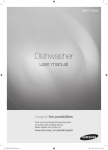Download Hot Tech Tips - P.C. Richard & Son
Transcript
Volume 4, Issue 2 Home Appliances Newsletter February 2010 Samsung Electronics America Samsung Tech Talk Your source for service information WF218 No Spin Issue Inside this issue: WF218 No Spin Issue 1 News from the Zones 2 Hot Tech Tips 4 Water Supply Cou- 8 plers for Refrigerators The Probe Problem 9 Dishwasher Tests Without Water 10 Parts Quantity and 11 Your Warranty Claim 2010 Home Appli- 12 ance Training Samsung’s Valentine’s Day Search 13 Jim Swift Manager – Product Support Early in 2009, an issue was discovered with some Samsung washing machines. Certain WF218 washers do not achieve maximum RPMs during the spin cycle, and then stop spinning prematurely. This occurs most commonly when the room temperature is too cold or when the wash water temperature is too cold. If the room temperature is too cold, the unit will try to spin for about 1 to 2 minutes, then stop. If the room temperature is higher, but the water temperature is too cold, the unit will try to spin for about 2½ to 3 minutes, then slow down and eventually stop. The problem has become more common as the weather in the US has gotten colder. If the unit exhibits the above symptoms, verify the software version by holding the (1.) Signal and Extra Rinse buttons simultane- ously with the Power On for three seconds. After you hear the short chime, (2.) press the Soil Level button. See the illustration below. The display will show the software version in two parts: 6N then 18D, for example. Software versions 6N18D or earlier require PCB replacement. Software version 6N1E or later include a revised spin profile and do not require board replacement. A quick method of confirming this problem prior to running the service call is to ask the customer if the problem occurs with a warm water wash. If the problem occurs only during a cold water wash or when the room temperature is too cold, the recommended repair procedure is to replace the Main PCB (Part number DC92-00159A). Volume 4, Issue 2 Home Appliances Newsletter Samsung Tech Talk News From The Zones RSE Agents All Zones Zone 3 (NC, SC, GA) Click the number ME Tech Pro Plus Receives KPI Recognition at ME Rally For being in the top 5 of all MEs, Tech Pro Plus received this 46” Samsung TV. Congratulations Tech Pro and keep up the good work. Let’s give them a hand and let’s all strive to make Zone 3 the best zone in the company. 6. Click the Bulletin you want to read. A special thanks to Tony Ippolito for this quick way to search for the bulletins by model code. Zone 6 (MN, WI,IA,IL,MO,AR, OK) New Service Agreements If you are a new Samsung authorized service provider for the home appliance line, you may have recently received a packet from Samsung that included a new, seventeen page service agreement. This service agreement is our standard agreement. You need to fill out it and return it to Samsung as quickly as possible. Finding Service Bulletins I have had several calls about washers not spinning when the weather gets cold. There is a service bulletin about this. How do you locate service bulletins? Here is the quick and easy way: 1. Log in to GSPN. 2. Click Warranty/Parts at the top left of the window. 3. In the Enter Model Code field on the top left, enter the model code, and then press Enter. 4. Select the model number. The Search Results appear, listing model codes and service related items for each model code. 5. Under Service Bulletin in the Search Results, click the blue number on the same line as the model code you want information for. A list of Service Bulletins appears. Page 2 The agreement you received before was a “temporary” agreement, intended to cover an initial 120 days until we could send you the standard agreement, which asks you to provide insurance information, credit references, and other required information. If you received this packet, it simply means that we didn’t previously send you the standard agreement. You are still an authorized service provider. We just need to get your standard agreement on file to satisfy our corporate audit requirements. One note: The cover memo indicates that you are on hold until the agreement is returned to us. That is not correct. You are not currently on hold, but you could be placed on hold if you don’t return the new agreement to us within a reasonable time. So please fill the agreement out and send it back as required. This way, Volume 4, Issue 2 Home Appliances Newsletter Samsung Tech Talk News From the Zones Continued you can have as little disruption to your Samsung business as possible. We appreciate your attention to this matter and urge you to contact your Samsung RSE if you have any questions. Zone 9 (NV, AZ, CA, HI) I would to thank all the Master Engineers and Field Engineers for doing such a great job in improving all Key Personal Indexes for ZONE 9. New MEs and FEs, covering a 25 to 50 mile radius, are bringing extra support to much needed areas. In addition, the MEs and FEs are helping us decrease Turn around Time, Long Time Pending, and zeroing out the Long Time Ratio. ASCs, if you’ve noticed a decline in the volume of calls, please contact me (Nelson Diaz), so that I can review your covered zip codes. Please note that an ME or FE may already be present in your area causing this decrease in volume. ASCs, you still populate our locator and your performance will still be compared to ME or FE performance. You can still utilize MEs and FEs to help you improve your KPI if needed. We recommend you keep on top of your tickets and complete them within 1 to 5 business days from the day you received them. This will ensure that you are maintaining and reaching company service goals. Page 3 Above: The WF419AAU 4.3 cubic foot washer in Steel Blue and Chrome. Please Send Us Your Comments! Something you’d like to see in the Samsung Tech Talk Newsletter? Is there a topic/issue we haven’t covered that you’d like to see? LET US KNOW! Please send your comments to: [email protected] Volume 4, Issue 2 Home Appliances Newsletter Samsung Tech Talk Hot Tech Tips Tony Ippolito Manager HA Technical Support Models: RF267AABP/XAA, RF267AARS/XAA, RF267AASH/XAA, RF267AAWP/XAA, RF267ABBP/XAA, RF267ABRS/XAA, RF267ABPN/XAA, RF267ABWP/XAA, RF26VABBP/XAA, RF26VABPN/XAA, RF26VABWP/XAA, RF266AARS/XAA, RF266AASH/XAA, RF266AAWP/XAA, RF266AABP/XAA, RF266ABPN/XAA, RF266ABRS/XAA, RF266ABWP/XAA, RF266ABBP/XAA Issue: In early 2009, the old water tank for these models was discontinued. Solution: Both versions of the water tank are now available. Use the chart and pictures below to identify the refrigerator model and tank currently installed in the unit you are servicing. If the refrigerator has the old water tank, replace it with the old water tank listed for that model. If the refrigerator has the new water tank, replace it with the new water tank for that model. Model Old Water Tank New Water Tank RF267AA DA97-05033D DA97-07129A RF267Ab DA97-05033D DA97-07129A RF26VAB DA97-06242A DA97-07129A RF266AA DA97-05033B DA97-07129B RF266AA DA97-05033B DA97-07129B Old Page 4 New Volume 4, Issue 2 Home Appliances Newsletter Samsung Tech Talk Hot Tech Tips Continued Models: FTQ386LUUX/XAA, FTQ352IWUX, FTQ386LWUX/XAA Displayed below is a table showing the nominal values for the components used in Samsung Electric ranges. Model: RF266ABRS Issue: Frost build up in the freezer left side Solution: Verify the freezer basket is seated properly on the glide rails. If the basket is not seated properly, the door will not seal properly on the left side creating an air gap which will cause frost build-up. Page 5 Volume 4, Issue 2 Home Appliances Newsletter Samsung Tech Talk Hot Tech Tips Continued Models: WF218ANB/XAA, WF218ANW/XAA, WF209ANW/XAA, WF219ANB/XAA, WF219ANW/XAA Issue: Vibration problems on a new washer installation. Solution: 1. Turn the feet all the way up (back and front), but do not lock them. 2. Level the machine and check all four sides. 3. Once the machine is level, do a spin test. 4. The machine will most likely vibrate between 150 – 400 rpm’s. Start adjusting for vibration 5. Adjust the legs little by little until you stop the vibration. Note: The tub will vibrate, but the entire washer should not. 6. Once you stop the machine from vibrating between 150 – 400 rpm’s, run a full spin test. Model: FTQ307NWGX/XAA Issue: Oven Sensor Error Failure Code Cause Solution E-27 Oven sensor opened 1. Disconnect power. Open the back cover. Disconnect sensor harness from control. Measure sensor resistance. (Over 2950 Ω) : 1080 Ω at room temperature If there are any problems, replace the sensor. E-28 Oven sensor shorted (Under 930 Ω) 2. If there is no problem with the oven sensor, check whether there is a damaged terminal or wire in the harness. 3. Check resistance of oven sensor connector on the main PCB (Normal: 2850 Ω). Solution: Check the resistance of the Oven Sensor. If the resistance is abnormally high or low, replace the Oven Sensor. Part Number: DG32-00002B. Description: Oven Sensor. Page 6 Volume 4, Issue 2 Home Appliances Newsletter Samsung Tech Talk Hot Tech Tips Continued Models: DMR57LFS/XAA, DMR77LHS/XAA, DMR78AHS/XAA, DMR57LFB/XAA, DMR57LFW/XAA, DMR78AHB/ XAA, DMR78AHW/XAA, DMR77LHW/XAA Symptom: How to troubleshoot error code TE1. Solution: Using the Temperature/Resistance chart below, measure the resistance between the thermistor at various temperatures and compare the resistance you measured to the normal values in the chart. Note: Remove the thermistor connector before taking the resistance measurement. If the resistance is normal, replace the Main PCB. If the resistance is abnormally too high or low, replace the thermistor. Temperature/Resistance Chart Page 7 Part List by Model Temp (F) Resistance (K-Ohms) Model Part Number Description 41 125.780 All DD32-00001A Thermistor 50 98.323 DMR57 DE92-02130B Main PCB 59 77.454 DMR77/78 DD92-00008A Main PCB 68 61.465 77 49.120 86 39.517 95 31.996 104 26.065 113 21.358 122 17.599 131 14.579 140 12.140 149 10.159 158 8.542 Volume 4, Issue 2 Home Appliances Newsletter Samsung Tech Talk Water Supply Couplers For Refrigerators Paul Pieri Trainer—RTSC When servicing a refrigerator that has water dripping from its dispenser, you need to determine if the refrigerator’s water coupling is a check valve or non-check valve type to ensure sure you install the correct coupling. The two types are illustrated below. Check Valve Type DA62-01628A Non-Check Valve Type DA62-20111B In some cases, because of a part change, you may find yourself replacing a non-check valve coupling with a check valve coupling. If this is the case, you must note the direction of the water flow through the original and replacement check valve. On check valve type couplings, arrows indicate the direction of the water flow, with the arrows pointing in the direction of the dispenser. If there are no arrows, observe which end of the old coupling faces the water supply and which end faces the dispenser before removing it. As shown in the illustrations below, the large flange typically faces the water supply and the smaller flange faces the dispenser on both types of couplings. When you install the new coupling, make sure both ends are facing in the correct direction. Large flange toward the water supply Page 8 Small flange toward the dispenser Volume 4, Issue 2 Home Appliances Newsletter Samsung Tech Talk The Probe Problem Tony Ippolito Manager HA Technical Support Here’s a problem technicians face every day: You need to check the voltage on a circuit board, but the test probes on your multi-meter are too big to insert into the connectors. What do you do? Here’s three ways to solve the problem: Option 1: Safety Pins Use safety pins and connect an alligator clip to the (-) negative test lead. Be sure to unplug the appliance you are working on before inserting the safety pins into the connector. Double check to be sure you have the selected the correct pin (Common/Ground) and the appropriate connector to test the specific function or (+VCC) 12V DC Line. Option 2: Reduce the Size of Your Test Probes Use a metal file or grinding wheel to reduce the size of the test probes. Option 3: Upgrade Your Probes You can upgrade your meter’s test probes. This option requires an investment, but the ROI is faster and easier troubleshooting that will make your time more productive. Page 9 Go to Probemaster.com to see a full assortment of mini probes. Another idea is ask your sales rep about miniprobes the next time you go the local supply house for general brazing supplies for sealed system repairs. Below are some examples of mini-probe accessories. Check with your meter’s manufacture for other accessories designed for the models you have. Volume 4, Issue 2 Home Appliances Newsletter Samsung Tech Talk Dishwasher Tests Without Water Louis Picchione Assistant Manager—HA You can test certain dishwasher parts without having the dishwasher connected to water. Described in the table below are tests you can perform without water on certain parts of the DMR77. To start the tests, follow these steps: 1. Press the Delay Start + Normal + Power buttons at the same time to enter Service Inspection Mode. “ALL” is displayed for the first three seconds and then “t1” is displayed. 2. Change the mode by pressing the Normal key. Each time you press the Normal key, the mode changes in the following order: t1 - t2 - t3 - t4 - t5 - t6 - t7 - t8. 4. Stop at the mode listed in the table that corresponds to the part you want to test, then follow the instructions listed under Activate Mode. Mode t1 Related parts Inlet valve , Flow Meter, Low Level Sensor. Symptoms 4E error 9E error Water not needed in unit for 45 second drain pump test t4 Fan Motor Water not needed. t7 Thermistor Water not needed. t8 Synchronous Motor Fan motor not working No change in water temperature PE error Activate Mode Press the Delay Start button. Water drains for 45 seconds and then the water supply starts. Water fill in approximately 70 seconds. Average water pressure fills to about 1 inch past heater shield Press the Delay Start button to start or stop the fan motor. The current temperature is displayed. Listen for fan running. • Micro S/W Water not needed. Page 10 Test Notes Press the Delay Start button. The parts operate just once. • There is no stop function. • While the synchronous motor is operating, its sensing state is displayed as On/Off • When the synchronous motor stops, the sensing state On/Off of the micro switch is dis- Actual temperature Centigrade of water in sump. On 8 seconds. Off 4 seconds. Volume 4, Issue 2 Home Appliances Newsletter Samsung Tech Talk Parts Quantity and Your Warranty Claim Jet Nyamwange Warranty Department When you bill a part number, Samsung’s system checks your Parts Balance (by ASC Account Number) to determine the available balance in your inventory. If there is no balance quantity left for the part you are claiming under ASC inventory, then the system displays Error Code PC002. Error Code: PC002 – Parts used is not available under your account. Check invoice number. Before it displays this error code, the Samsung system has, for each billed part in your warranty claim: ➢ Checked and confirmed the available quantity in your account ○ Confirmed any part returns requested through GSPN. ○ Checked for any prior overbilled quantity causing you to have a negative quantity balance. ➢ Confirmed your Invoice Number ○ HOME APPLIANCE ONLY - SEA or Authorized Distributors (Parts Ordered from Samsung Authorized Distributors: Marcone and AP Wagner ONLY). How to bill a warranty claim for parts purchased from Samsung Authorized Distributors The Samsung system will also give you an Error Code PC002 when an invoice is not recognized and the inventory is not shared to Samsung. Consequently, if you purchased a part from a Samsung Authorized Distributor, you MUST provide the following under “Remarks” on a Warranty Claim: ➢ Distributor Name ➢ Distributor Invoice Number ○ Without the required information, your claim remains in ASC to Review pending your update. Field Engineers and Master Techs with Multiple Accounts ➢ You must confirm parts in your FM (Managers Account) under your Inventory / PO Receiving Section. Then, you can transfer the inventory to your specific billing accounts. NOTE: Parts ordered that can not be shared: ○ Ordered in FE / ME and billed on ASC Account OR ○ Ordered in your ASC Account and billed on FE/ ME Account NOTE to All ASCs / FEs / MEs ➢ Sometimes Alternate Parts are sent out that have a different part number. When you bill, you must claim the part you were sent and not the part you had requested. ➢ Please understand that the system checks your Total Parts Quantity Balance. Page 11 Volume 4, Issue 2 Home Appliances Newsletter Samsung Tech Talk 2010 Home Appliance Training You can always obtain the most up to date training list by sending an email to [email protected]. Date City Comments February 17 - 20 , 2010 Appliance Service Training Institute Orlando, FL Northern Charlotte, NC area Western Charlotte, NC area Visit www.asti.us to register Northwest South Carolina area Training Bus February 19. 2010 February 23. 2010 February 25, 2010 Training Bus Training Bus Samsung Training Tour 2010 Coming to a city near you! In 2010, Samsung will be introducing a new concept in training and service: A mobile training facility. The mobile training facility tour will start in the southeast region in the first quarter of 2010 and travel around the country providing hands-on training on new products, and troubleshooting and repair procedures. Local authorized service centers will receive an invitation by email automatically. Please keep your ASC profile up to date so you can receive the most up to date training details. Be advised that we invite all ASCs within a 50 -100 mile zip code radius of the training location. You may be invited to more than one training city. Watch this space for full tour date information. Page 12 Samsung Electronics America SAMSUNG’S Valentine’s Day Search T R R E R NW A A D H E L E E R E N N I D T I L E L DNA C C R P DAAW D M E I E C H C T I I C D E E C F R WNOD E N MU U D MN I C L N C C N R I D Y P MR C E U I O A N E D E A K I S S L A O L I WR M E H T E DDY B E A R I C E S E ME E A O O N T O D N E A R E E R A L T C E M C O D I NA S C C A R N O A M M E T L N WR C E N I T N E L A V R ONR C H S T AC T T O A R A I I O O F T I E OR N K N E E NO E M P I E OD E L S L NWHOK L Page 13 1. Cupid 6. Heart 2. Romance 7. Chocolate 3. Flowers 8. Candle Lit Dinner 4. Teddy Bear 9. Secret Admirer 5. Kiss 10. Valentine