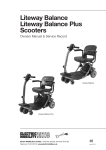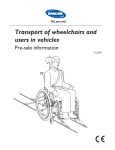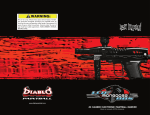Download Rascal LiteWay 214 Owner`s manual
Transcript
TM LiteWay ® Models 214 & 224 Mid-Size 3 Wheel Scooters with Magnetic Stabilizer™ Technology 214 224 OWNER’S MANUAL Electric Mobility Corporation DBA Rascal Mobility is Accredited by the Joint Commission on Accreditation of Healthcare Organizations. 1-866-685-3492 www.RascalMobility.com Rascal Mobility/Rascal Dealer Division 591 Mantua Blvd. Sewell, NJ 08080 Rascal LiteWay 214 & 224 Owner’s Manual Please read this entire manual before operating the vehicle. Failure to do so may result in damage to scooter or serious injury. Model 214 – Fixed Frame Model 224 – Take-Apart Frame VEHICLE INFORMATION Please record your vehicle’s information for future reference: Model: Date of Delivery: Serial Number: LOCATING YOUR SERIAL NUMBER: The Serial Number is located under the seat, on a decal next to the seat post receiver. DEALER INFORMATION Please record your dealer’s information for future reference: Dealer Name: Address: Phone Number: For warranty service, please contact your Rascal Mobility Dealer or the Rascal Dealer Division Support Team. To coordinate service, our toll free number is 1(866) 685-3492 EMC Part: 43132600 ~ Rev.02 ~ 08/24/10 1 Rascal LiteWay 214 & 224 Owner’s Manual CONTENTS Vehicle Information ……….…………………………………………………1 Warnings and Safety Information ……….…………………………………3 Important Information Regarding Electromagnetic Interference (EMI) .4 Features and Layout – Rascal LiteWay 214 ……………………………. 5 Features and Layout – Rascal LiteWay 224 ……………………………..6 Dashboard Controls ………………………………………………………....7 Driving Controls ………………………………………………………………8 Armrest Adjustment ………………………………………………………….9 Seat Post Height Adjustment ………………………………………………10 Tiller Adjustment and Folding ………………………………………………11 Disassembly ………………………………………………………………….12 Re-Assembly …………………………………………………………………14 Battery Charging …………………………………………………………….16 Specifications ………….…………………………………………………….17 Diagnostic Fault Codes ………………………………………………….....18 Troubleshooting Guide ……………………………………………………..19 Dealer Division Limited Warranty ………………………………………….20 EMC Part: 43132600 ~ Rev.02 ~ 08/24/10 2 Rascal LiteWay 214 & 224 Owner’s Manual WARNINGS AND SAFETY INFORMATION WARNING! Failure to follow these instructions may result in serious or fatal injury to the user or damage the scooter. 1. DO NOT exceed the specifications of this unit, modify it, or use for a purpose other than a mobility scooter. 2. DO NOT transfer on or off the unit until it is stopped, turned OFF, and on a stable and level surface. 3. DO NOT attempt to get off the vehicle while it is moving. 4. DO NOT turn the key switch off while the unit is moving. This will cause the brake to activate, stopping the vehicle abruptly. 5. DO NOT climb inclines that pose a concern for stability. 6. If vehicle stalls going up a steep incline at full power, DO NOT attempt to continue upward. Instead, back completely down the incline with the speed set at the slowest speed. 7. DO NOT operate this unit if your health or medications cause you to feel dizzy, affect your vision, or in any way impact your thought process, coordination, or ability to safely operate the unit. Check with your physician if you experience any of these symptoms. 8. DO NOT operate this unit if you are intoxicated. 9. DO NOT ride over curbs or other obstructions higher than 1 inch. Always go straight up and down obstacles, curbs and inclines to avoid making direct frontal contact with a magnetic stabilizer wheel. 10. DO NOT stop when going up a steep incline. If you must do so, always lean forward when you start to move. This will shift the center of gravity to prevent the unit from tipping backwards. 11. Vehicle is limited to one person only. This unit is not approved for towing, or for carrying total weight in excess of the specified capacity. 12. REDUCE SPEED when traveling on (up or down) inclines. With the variable speed control dial, select the slowest speed setting that will still allow the vehicle to climb the incline. 13. ALWAYS lean forward when traveling up inclines for best stability. 14. ALWAYS allow ample time to come to a complete stop when driving in areas with pedestrians. 15. ALWAYS turn the power off when the unit is not in use. This will keep the unit from being accidentally moved. 16. ALWAYS use a grounded receptacle. Use of a non-grounded receptacle could result in an electrical shock. 17. ALWAYS keep arms and legs within the confines of the unit. 18. USE CAUTION when braking on an incline or wet or slippery surfaces as the unit will take longer to come to a complete stop. 19. USE CAUTION when operating the unit in bad weather or driving through water as moisture could affect the control system or other parts of the unit. 20. OPERATOR MUST REMAIN SEATED with the seat locked in the forward position when the unit is moving. 21. 22. 23. 24. NEVER hose off your scooter. To clean, use a soapy water solution. NEVER use your scooter in a shower or steam room. NEVER charge batteries that may be frozen. Allow them to thaw out before charging. NEVER leave the scooter unprotected where it may be subjected to water damage. EMC Part: 43132600 ~ Rev.02 ~ 08/24/10 3 Rascal LiteWay 214 & 224 Owner’s Manual IMPORTANT INFORMATION Regarding Electromagnetic Interference (EMI) This vehicle has an immunity level of 20 V/m which should protect it from Electromagnetic Interference (EMI) from Radio Wave Sources. The rapid development of electronics, especially in the area of communications, has saturated our environment with electromagnetic (radio) waves that are emitted by television, radio and communication signals. These EM waves are invisible and their strength increases as one approaches the source. All electrical conductors act as antennas to the EM signals and, to varying degrees, all power wheelchairs and scooters are susceptible to electromagnetic interference (EMI). This interference could result in abnormal, unintentional movement and/or erratic control of the vehicle. This following statement shall be incorporated to the user's manual for all electric vehicles: Powered wheelchairs and electric scooters may be susceptible to electromagnetic interference (EMI), which is interfering electromagnetic energy emitted from sources such as radio stations, TV stations, amateur radio (HAM) transmitters, two-way radios and cellular phones. The interference (from radio wave sources) can cause the vehicle to release its brakes, move by itself or move in unintended directions. It can also permanently damage the vehicle’s control system. The intensity of the EM energy can be measured in volts per meter (V/m). Each vehicle can resist EMI up to a certain intensity level. This is called the "immunity level." The higher the immunity level, the greater the protection. At this time, current technology is capable of providing at least 20 V/m of immunity level which would provide useful protection against common sources of radiated EMI. Following the warnings listed below should reduce the chance of unintended brake release or vehicle movement that could result in serious injury: 1. Do not turn on hand-held personal communication devices such as citizens band (CB) radios and cellular phones while the powered wheelchair is turned on. 2. Be aware of nearby transmitters such as radio or TV stations and try to avoid coming close to them. 3. If unintended movement or brake release occurs, turn the vehicle off as soon as it is safe. 4. Be aware that adding accessories or components, or modifying the vehicle, may make it more susceptible to interference from radio wave sources. (NOTE: There is no easy way to evaluate their effect on overall immunity of the vehicle.) 5. Report all incidents of unintended movement or brake release to the vehicle manufacturer, and note whether there is a radio wave source nearby. TURN OFF YOUR VEHICLE AS SOON AS POSSIBLE WHEN EXPERIENCING ANY OF THE FOLLOWING: 1. Unintended motions or movement! 2. Unintended or uncontrollable direction! 3. Unexpected brake release! The FDA requires the manufacturers of power wheelchairs and electric scooters to test their products to be sure they provide a reasonable degree of immunity against exposure to unexpected radio waves (EMI). Vehicles are required to have an immunity level of at least 20 V/m, which provides a reasonable degree of protection against common sources of EMI. This vehicle has been tested to meet or exceed the requirements for power wheelchairs or scooters. EMC Part: 43132600 ~ Rev.02 ~ 08/24/10 4 Rascal LiteWay 214 & 224 Owner’s Manual FEATURES AND LAYOUT - Model 214 EMC Part: 43132600 ~ Rev.02 ~ 08/24/10 5 Rascal LiteWay 214 & 224 Owner’s Manual FEATURES AND LAYOUT – Model 224 EMC Part: 43132600 ~ Rev.02 ~ 08/24/10 6 Rascal LiteWay 214 & 224 Owner’s Manual DASHBOARD CONTROLS Before driving your vehicle it is important to familiarize yourself with the controls. Do not attempt to drive the vehicle before reading the rest of this User Manual. DASHBOARD DESCRIPTION 1. Power Indicator Light: The light illuminates when the ignition is on. If there is a fault it will flash – see diagnostic table. 2. Speed Control: This outside knob controls the top speed of your scooter. When the knob is turned counterclockwise to the left, this is its slowest speed, marked by a tortoise. As the knob is turned to the right the speed will increase to a maximum, marked by a hare. Set the speed before you move off. 3. Battery Indicator: This instrument shows the level of charge in the batteries. When in the green area the batteries are fully charged. When in the yellow area the batteries need recharging and when in the red area the batteries urgently need recharging. Note: When the vehicle is climbing a steep incline or starting off, the level may drop momentarily; this is normal. 4. Horn: Press the button and the horn will sound, if power is on. Release and the horn will cease. 5. Ignition Key: The ignition key has to be pushed in before you can turn the vehicle on or off. Remember to remove key when not in use. Do not leave the ignition on when not in use, especially when charging the vehicle. EMC Part: 43132600 ~ Rev.02 ~ 08/24/10 7 Rascal LiteWay 214 & 224 Owner’s Manual DRIVING CONTROLS FINGER CONTROL To operate, turn on the ignition. Pull the right hand lever towards you and the scooter moves forward. The more you pull the lever the faster the scooter goes. To brake, release the lever. Again the faster the lever is released the quicker you will stop. To reverse, pull the left lever towards you. Do not pull both levers at once. Note: The controls can be changed for users who are left-handed. FREEWHEEL LEVER When the scooter is switched off the brakes are automatically engaged. This is called “Failsafe Braking.” Also, if the batteries are “empty” (no remaining charge left), then the parking brake is applied. There may be occasions where you may wish to move the scooter without power. To do this, press down on the FreeWheel Lever. When standing behind the scooter, it is located with a red cap on the right hand side at the bottom of the vehicle, near the drive train. NOTE Move the FreeWheel Lever DOWN to push the vehicle in FreeWheel mode. Move the FreeWheel Lever UP to engage the motor and the parking brake. BRAKES There are two braking systems. The first works with the finger controls. When the finger control is released the scooter will automatically brake and bring the scooter to a stop. When the scooter stops the automatic parking brake will engage. This will stop the vehicle from rolling forward or backward. When you start the parking brake will automatically disengage. If the battery is “empty” the brakes automatically engage. Note that even when freewheel is selected, a secondary braking system is applied automatically to limit the maximum speed. You may notice this system when moving the scooter in freewheel. WARNING! If the freewheel device is in “freewheel” the automatic braking is disabled. Never select the freewheel device if the scooter is on a slope of could be pushed onto a slope. EMC Part: 43132600 ~ Rev.02 ~ 08/24/10 8 Rascal LiteWay 214 & 224 Owner’s Manual ARMREST ADJUSTMENT When getting seated on the scooter lift the armrest up. When riding always have the armrest in the down position. Avoid pinching fingers as you lower the armrest. If you require more room in the width of the seat undo the knobs at the rear of the seat. Slide the armrests in or out to adjust width. Tighten both knobs to clamp. To ensure that the user is sitting centrally, the armrests should always be adjusted to be equidistant from the center of the seat. The angle of the armrest on the LiteWay seat can also be adjusted for maximum comfort. To adjust the angle of the armrest, please raise or lower the adjustment screw shown in the photo. WARNING! Never drive with the armrest up or with the armrest knobs loose. EMC Part: 43132600 ~ Rev.02 ~ 08/24/10 9 Rascal LiteWay 214 & 224 Owner’s Manual SWIVEL SEAT Note: The swivel seat is standard on the LiteWay 224. It is available as an option on the LiteWay 214. 1. To operate, locate the release lever under the seat. 2. Pull the lever up and the seat will release allowing it to rotate. 3. Release the lever and the seat rotation should lock automatically, but always check that the seat is positioned correctly. WARNING! Do not use the swivel seat function if the scooter is on a slope or while riding. Always check to ensure the seat is locked in the forward position before driving SEAT POST HEIGHT ADJUSTMENT The seat height can be adjusted manually. The Seat Post tube has 3 holes; this makes it adjustable so it can be set at the seat height that is most comfortable for the user. Remove the seat by lifting the seat straight up and off the frame. Unscrew the Nut and Bolt to release the Adjustable Seat Post Tube. Position the Adjustable Seat Post Tube to your desired height and align the holes in the Seat Post Base and Adjustable Seat Post Tube. Insert the bolt, and secure the assembly by tightening the nut. Replace the seat onto the frame. EMC Part: 43132600 ~ Rev.02 ~ 08/24/10 10 Rascal LiteWay 214 & 224 Owner’s Manual TILLER ADJUSTMENT & FOLDING The tiller can be folded down for transporting. Take care when lowering the tiller not to pinch your fingers at the base of the tiller. Rotate the adjustment knob counterclockwise sufficiently for the retaining serrations to allow the tiller to move. Lower the tiller so that it is in its lowest position. Rotate the adjustment knob clockwise and ensure that it is tight and the retaining serrations are fully engaged. The tiller can be adjusted to achieve a comfortable driving position. Rotate the adjustment knob counterclockwise sufficiently for the retaining serrations to allow the tiller to move. Adjust the tiller so that your driving position is safe and comfortable. WARNING! Before driving, always ensure that the tiller is securely in the upright position and that the knob is secure and tight. Safe steering may be affected if not. EMC Part: 43132600 ~ Rev.02 ~ 08/24/10 11 Rascal LiteWay 214 & 224 Owner’s Manual DISASSEMBLY The LiteWay 224 has been designed for disassembly for convenient transporting and storage. The sequence listed below is for complete disassembly of your vehicle. Assembly is accomplished by reversing these steps. You may only need to disassemble a portion of the vehicle depending on your space requirements. 1. Lift the seat off the chassis by lifting it straight up. 2. Remove the under-seat basket and stow. 3. Remove the battery by sliding it out of the rear chassis. NOTE: Step 4 below pertains to model 224 only. 4. Gently separate the front frame from the rear by lifting the release lever behind the under-seat basket. EMC Part: 43132600 ~ Rev.02 ~ 08/24/10 12 Rascal LiteWay 214 & 224 Owner’s Manual Note: Step 5 below pertains to both models 214 and 224 5. Lower the tiller to the horizontal position. 6. Remove the drop-out drive train. Pull the release bar of the drive train down, and then towards you. This will release the locking mechanism. With your other hand, lift the frame up to separate the two sections. 7. Secure the tiller by attaching the strap provided to the handlebars, taking care not to trap finger control lever. 8. Ensure that all parts are secure so that they cannot move while transporting your LiteWay. EMC Part: 43132600 ~ Rev.02 ~ 08/24/10 13 Rascal LiteWay 214 & 224 Owner’s Manual RE-ASSEMBLY After removing your scooter from a vehicle and placing it on level ground, check if it is undamaged before starting to assemble it as follows: 1. Undo the adjustment knob, release strap and raise the tiller into the upright position and secure by tightening the knob. NOTE: Steps 2 and 3 below pertain to the model 224 only. 2. Attach the rear section by lifting the front section, and positioning it onto the rear section ensuring that the front frame pegs engage in the rear section forks. 3. Lock the frame sections together by stepping gently onto the floor pan until it clicks into place. 4. Attach the under-seat basket, ensuring it is secured by the magnets. 5. Re-install the battery pack, sliding it gently down the guides until it is securely in position. 6. Lift the seat and install on the seat post ensuring it is fully engaged, and does not rock or rotate on its own. EMC Part: 43132600 ~ Rev.02 ~ 08/24/10 14 Rascal LiteWay 214 & 224 Owner’s Manual 7. Place the drive train behind frame. The forks on the drive train mount have to line up to the spigots on the frame (see photo below). Lift the frame over the drive train, lining up the spigots to the forks. Once both sets are lined up, push down until you hear a “Click” indicating that the frame is now locked into place. If the frame is not locked securely into place, the unit will not operate. 8. Tiller adjustment: Adjust tiller back into a comfortable position for driving. WARNING After re-assembly process, make certain the tiller adjustment knob is fully tightened. EMC Part: 43132600 ~ Rev.02 ~ 08/24/10 15 Rascal LiteWay 214 & 224 Owner’s Manual BATTERY CHARGING The charging socket is located in the rear of the battery box. Slide the charger protective cap over and push in the round silver charging plug into the receptacle. Once the vehicle is charged, remove the plug and slide the protective cover back over the receptacle. This helps keep water out. The battery charger has two small indicating lights. When the charger is connected and switched on the lights will show green. When the battery is being charged it shows red, when the battery is fully charged the light will change to green. When you receive your vehicle the batteries are only partially charged – always fully charge them before use; preferably over-night. Always use a grounded connection. CONNECTION INSTRUCTIONS 1. Place your scooter in an area that is dry and well ventilated. Make sure a wall outlet is nearby. (You may also remove the battery pack and charge it separately from the vehicle). 2. Check that the vehicle is switched off and the key removed. 3. Connect the charger to the charging point on the battery pack as above. 4. Connect the charger‘s power cord plug into a wall outlet. 5. The light illuminates green when the charger is powered up, then red when it is charging. The charger light changes to green when the battery is fully charged. 6. Remove the plug from the battery pack when fully charged. Do not leave the charger plugged in with the power off. This will gradually discharge your battery. SUGGESTION If you do not use your scooter for a long time, it should be charged at least once a week to keep the battery in a fully usable condition. EMC Part: 43132600 ~ Rev.02 ~ 08/24/10 16 Rascal LiteWay 214 & 224 Owner’s Manual SPECIFICATIONS – MODEL 214 Dimension (L x W x H) Weight of Scooter Battery Charger Front Wheel Rear Tire Top Speed Climbing angle Range Max. User weight Ground Clearance Turning Radius Heaviest Component 41” x 21” x 36” 104.2 cm x 53.4 cm x 91.5 cm 120 lbs./53.43 kg 12 volt 15ah x2 2.0 amp Off Board Dual 7” x 1.75” Foam 9” x 3” Foam 4.0 mph/ 6.44 km/hr 8° 10 miles/16.09km 300 lbs/136 kg 2.0”/5.1 cm 46 in./106.7 cm 38 lbs/17.24 kg SPECIFICATIONS – MODEL 224 Dimension (L x W x H in) Weight Battery Charger Front Wheel Rear Tire Top Speed Climbing angle Range Max. User weight Ground Clearance Turning Radius Heaviest Component 41” x 21” x 36” 104.2 cm x 53.4 cm x 91.5 cm 124 lbs./56.25 kg 12 volt 15ah x2 2.0 amp Off Board Dual 7” x 1.75” Foam 9” x 3” Foam 4.0 mph/ 6.44 km/hr 8° 10 mi./16.09 km 300 lbs. / 136kg 2” / 5.1 cm 46”/106.7 cm 26.8 lbs. / 12.16kg Electric Mobility reserves the right to modify specifications if necessary. Note: Range is calculated under test conditions. Weight, terrain and weather conditions can affect range of travel. EMC Part: 43132600 ~ Rev.02 ~ 08/24/10 17 Rascal LiteWay 214 & 224 Owner’s Manual DIAGNOSTIC FAULT CODES Your scooter controller provides diagnostic information in the form of a flash code. The LED Status light on the battery gauge flashes to indicate a problem has been detected. When switching on, the controller conducts a diagnostic test. While this test is in progress the light will flash, if no fault is detected the light will remain solid. If a fault is detected, the light will flash a sequence of flashes to indicate what the fault is. So for Instance if the lamp flashes twice in short succession and then again twice in short succession, this indicates a bad motor connection. If the lamp flashes 8 times there is a problem detected in the controller. Number of Flashes Indicated fault and corrective action Battery needs recharging or bad connection with batteries. Check connections and recharge batteries. Bad motor connection. Request assistance from dealer who will check all connections between controller and motor, Short circuit between motor and battery connection. Contact dealer . Not used Controller inhibited from operation. Disconnect battery charger and check if problem is resolved. Otherwise contact your dealer. Throttle fault. Finger control levers must be in neutral (centered) position before key is turned on. Switch scooter off, center levers, and switch back on. If problem persists, contact dealer for service . Controller Fault. Inform dealer. Dealer will check connections and test controller. Scooter left in freewheel or has bad parking brake connection. Lock into drive position and switch scooter off and on. If this fails to cure the problem, inform dealer and they will check the parking brake and connections. Excessive voltage detected at controller. Check battery connections 1 2 3 4&5 6 7 8 9 10 EMC Part: 43132600 ~ Rev.02 ~ 08/24/10 18 Rascal LiteWay 214 & 224 Owner’s Manual TROUBLESHOOTING GUIDE Symptom Solution Scooter does not move when power switched on. Steering is loose or wobbly when driven. Batteries dead – check voltage Is the charger connected? Is freewheel lever in drive? Check for tire damage. Damaged steering - Contact dealer. Loose seat – Contact dealer. Vehicle behaves erratically when driven. Possible electronic problems – Contact dealer. Short Range Check tires for damage. Check batteries are fully charging. Check vehicle moves freely when in freewheel. To save the batteries, the scooter controller has a sleep mode, which is activated if the scooter is not used but left switched on for some time. To reset, switch the scooter off and then on again. EMC Part: 43132600 ~ Rev.02 ~ 08/24/10 19 Rascal LiteWay 214 & 224 Owner’s Manual RASCAL DEALER DIVISION LIMITED WARRANTY Rascal Mobility warrants its products against defects in material and workmanship for a period of one year, providing the products are properly assembled; operated and maintained in accordance with the vehicle Owner’s Manual. This limited warranty is limited to the original purchaser. This limited warranty commences on the date of the original retail purchase or original use, whichever occurs first. Always check with your dealer or supplier to confirm that the one year warranty period is not reduced for any reason. If a defective part appears within the stated limited warranty period and the purchaser has given Rascal Mobility or its dealer immediate notice, the defective part will be repaired or at the option of Rascal Mobility, replaced with an equal or superior part. No allowance will be made for repairs to any equipment without the express written or verbal approval of Rascal Mobility. Any description, specification, samples, models, bulletins or similar materials used in connection with the sales of Rascal Mobility products are for the sole purpose of identifying the equipment and are not to be construed as express warranties. This limited warranty applies only to the original purchaser of the equipment and is not transferable. This limited warranty does not cover normal maintenance and service, or periodic adjustments necessitated by ‘wear and tear’. Under no circumstances will charges for labor, consequential damage or repair expense be allowed after 30 days from receipt of product. Warranty Exclusions Rascal Mobility does not provide warranty on any of the following items which may require replacement due to the normal wear and tear of day to day usage: Tires and Wheels Motor Brushes Brake Pads Plastic Shrouds Armrest Pads Bulbs/Fuses Stabilizer Wheels Seats / Upholstery EMC Part: 43132600 ~ Rev.02 ~ 08/24/10 20 Rascal LiteWay 214 & 224 Owner’s Manual One Year Drivetrain Warranty Exclusions 1. Transaxle: In cases where there is an increase in the operational noise level, the warranty will not apply. (This usually occurs due to abusive and excessive strain on the scooter) 2. Motor: If damage occurs to commutator of motor as a result of not replacing motor brushes after heavy wear to brushes. Motor brushes are wear items and are not warranted. 3. Brake: One year warranty for electrical function of the brake. Brake pads are a wear item and will not be warranted. This warranty also excludes the following 1. Batteries: Rascal Mobility will replace defective batteries at no cost during the first six (6) months following date of purchase. After six months, battery replacement costs are the responsibility of the original purchaser. 2. Loss or theft of components (i.e. keys, baskets, etc) 3. Damage caused by: Battery fluid spillage or leakage Abuse, misuse, accident or negligence Improper operation, maintenance or storage. Commercial use or other than normal use. Repairs and/or modifications made to any part without the specific consent of Rascal Mobility. Exceeding the specified weight capacity of the unit. Failure to adhere to product instructions. Acts of Nature, such as lightening strikes, earthquakes, etc. Circumstances beyond the control of Rascal Mobility. 4. ANY PARTS ALTERED OR REPAIRED BY AN UNAUTHORIZED PERSON. EMC Part: 43132600 ~ Rev.02 ~ 08/24/10 21 Rascal LiteWay 214 & 224 Owner’s Manual Warranty Service Warranty Service must be performed by an authorized Rascal Mobility Dealer or Service Center. Rascal Mobility reserves the right to replace warranted part(s) with refurbished or new part(s) at our discretion. There is no other express warranty. THIS WARRANTY IS MADE IN LIEU OF ALL OTHER WARRANTIES, IMPLIED OR EXPRESSED, INCLUDING ANY WARRANTY OF MERCHANTABILITY OR FITNESS FOR A PARTICULAR PURPOSE. RASCAL MOBILITY FURTHER DISCLAIMS LIABILITY FOR INCIDENTAL OR CONSEQUENTIAL DAMAGES TO INCLUDE BUT NOT LIMITED TO, PERSONAL INJURY OR PROPERTY DAMAGE ARISING FROM ANY DEFECT IN THE PRODUCT. Implied warranties, including those of merchantability and fitness for a particular purpose, are excluded. Any and all implied warranties are excluded. This is the exclusive remedy. Liabilities for consequential damages under any and all warranties are excluded. This warranty gives you specific rights and you may also have other rights which vary from state to state. For warranty service, please contact your local Rascal Mobility Dealer or the Rascal Dealer Division Support Team. For setting up service, our toll-free number is 1(866) 685-3492. EMC Part: 43132600 ~ Rev.02 ~ 08/24/10 22 ® Since 1983, The Rascal Company® has designed and manufactured Rascal Mobility™ scooters. In this time, Rascal has become world famous for ease-of-use, comfort and safety features. Today, Rascal continues to unveil new products, adding to their product line of innovative mobility solutions for people seeking a better quality of life. For Warranty and Service please contact the Rascal Dealer Division Support Team. Phone: Toll Free 1-866-685-3492 Fax: 856-464-9633 ™ www.RascalMobility.com 591 Mantua Blvd. Sewell, NJ 08080