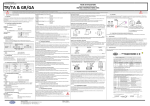Download Abus PT Series User manual
Transcript
New LPI-PT Loop Powered Indicator User Manual ABUS TECHNOLOGIES INC. LPI-PT WARNING This manual should be passed on to the end user. The contents of this manual are subject to change without prior notice. All rights reserved. ABUS gives no warranty of any kind with regard to this manual, including, but not limited to, fitness for a particular purpose. If any question arises or errors are found, or if any information is missing from this manual, please inform your supplier or inform at [email protected]. The specifications mentioned in this manual are limited to those for the standard type under the specified model number break-down and do not necessarily apply for customized instruments. Please note that changes in the specifications, construction, or component parts of the instrument may not immediately be reflected in this manual at the time of change. If the customer or any third party is harmed by the use of this product, ABUS assumes no responsibility for any such harm owing to any defects in the product which were not predictable, or for any indirect damages. Although Warning hazards are related to personal injury, and Caution hazards are associated with equipment or property damage, it must be understood that operation of damaged equipment could, under certain operational conditions, result in degraded process system performance leading to personal injury or death. Therefore, comply fully with all Warning and Caution notices. Information in this manual is intended only to assist our customers in the efficient operation of our equipment. Use of this manual for any other purpose is specifically prohibited and its contents are not to be reproduced in full or part without prior approval of Technical Communications Department, ABUS Technologies HEALTH AND SAFETY To ensure that our products are safe and without risk to health, the following points must be noted: 1. The relevant sections of these instructions must be read carefully before proceeding. 2. Warning labels on containers and packages must be observed. 3. Installation, operation, maintenance and servicing must only be carried out by suitably trained personnel and in accordance with the information given. Any deviation from these instructions will transfer the complete liability to the user. 4. Normal safety precautions must be taken to avoid the possibility of an accident occurring when operating in conditions of high pressure and/or temperature. 5. Chemicals must be stored away from heat, protected from temperature extremes and powders kept dry. Normal safe handling procedures must be used. 6. When disposing of chemicals ensure that no two chemicals are mixed. Safety advice concerning the use of the equipment described in this manual or any relevant hazard data sheets (where applicable) may be obtained from the Company address on the back cover, together with servicing and spares information. ABUS TECHNOLOGIES INC. 2 LPI-PT . CATALOGUE Contents Page No. 1. Introduction 4 2. Presentation 4 4 5 1. Features 2. Technical Parameters 3. Dimensions 5 4. Ordering Details 6 5. Connections 6 6. Installation 7 7. Configuration Configuration Process 7 7 8. Safety Precautions 10 9. Warranty 10 ABUS TECHNOLOGIES INC. 3 LPI-PT 1. INTRODUCTION The LPI-PT is a microprocessor controlled loop powered display for any 4 ~ 20 mA standard signal. It does not require its own separate voltage source as it is supplied directly from the measuring current loop. The measured value is displayed on a 4-digit LCD with a wide max. display range of -1999 to +9999 digits. The operating range of the display device can be directly adjusted to the transmitter without any accessories being required. Simply enter the maximum and minimum measuring range limits and the decimal point position. The Plug-on display LPI-PT is fit for all of the transmitters and converters with 4 ~ 20mA 2-wire technique, just as pressure, differential pressure, temperature, flow, PH, acceleration and so on. 16-bit ADC MCU inside, allows customer to use the two buttons, to program the zero point, span, decimal point, damping and alarm point etc. Over or under range are displayed as a message. The integrated smart diagnostic system continuously monitors all device function. The programmed parameters are stored in an EEPROM to be restored in case of a power failure. The plug-on display is simply plugged in between connector and socket; it is then ready for operation. The plug-on display is powered by the current loop of the 4 ~ 20 mA signal transmitter. No additional auxiliary power is required. The plug-on display can be rotated in 90 steps; it can thus be adapted to different mounting positions. 2. PRESENTATION 2.1 Features 1. 2-wire, no additional power supply required, just as traditional LED display. 2. Scale easily adjustable to transmitter range. 3. Option: with backlight, can be visible in the dark environment. 4. 16-bit ADC MCU inside. 5. Large display range of -1.9.9.9. ~ 9.9.9.9. LCD digits. 6. LED can work at 3mA. 7. Two OPTO switch outputs. (Optional) 8. Low circuit voltage drop. ABUS TECHNOLOGIES INC. 4 LPI-PT 2.2 Technical Parameters Analogue signal: 2 wire-system: 4 ~ 20mA Supply: Supply: Not required, 4 ~ 20mA loop powered. Voltage Drop: ≤ 4.2V. Electrical Protection: Short-circuit protection: Permanent Reverse polarity protection: Maximum current, approx. 200mA Display: Type: 4-digit, red LED display, digit height 7mm, digit width 4.85mm. Range: -1.9.9.9. ~ 9.9.9.9. Accuracy: 0.1% ±1 digit Digital Damping: 0 to 20s (step 0.5s) Operation: -20 ~ 70°C Storage: -30 ~ 85°C Materials: Display& Housing: ABS Miscellaneous: Weight: Approx. 80g Ingress Protection: IP 65 Colour of Housing: Black, Orange (option) Temperature: 3. DIMENSIONS All Dimensions in mm ABUS TECHNOLOGIES INC. 5 LPI-PT 4. ORDERING DETAILS TYPE Product DESCRIPTION LPI-PT Transmitter Output Alarm Loop Power Indicator for Pressure Transmitter D 4~20 mA DC N No Alarm 1 1-Alarm 2 2-Alarm N None Y Screw and Packing Gasket Accessories Example: LPI-PT > D > N > N 5. CONNECTIONS To connect the LPI-PT simply plug into an existing transmitter by means of a special adaptor for the DIN43650 plug. Supply voltage: Device takes power directly from measuring current. Please allow for an additional loop voltage drop of 3 Volts. Caution: Wrong electrical connection may lead to the destruction of the device. Mind the maximum input current rating of 40 mA under any circumstances! Electrical connections 2-wire system Supply + Supply Ground DIN 43650 1 2 Ground Contact ABUS TECHNOLOGIES INC. 6 LPI-PT 6. INSTALLATION LPI-PT Installed on Pressure Transmitter 7. CONFIGURATION Configuration Process Note: In the following description, “A” denotes the up button, “B” denotes the down button, and “A+B” denotes pressing the up button and the down button at the same time. 1. Power On ABUS TECHNOLOGIES INC. 7 LPI-PT After the digital display was connected to the current circle 4 ~ 20mA, the LCD is lighted, and the name of the manufacturer is displayed, and further enters into the interface of display. 2. Zero-point (value to be displayed for 4mA) Press button “A+B”, unit is displayed: “A+B” menu item for setting. “A” to move the cursor; “B” to change the value that the cursor points to. “A+B” to confirm and store setting and return to the menu item. 3. Span (value to be displayed for 20mA) Press button “B”, unit is displayed. “A+B” menu item for setting. “A” to move the cursor, “B” to change the value that the cursor points to. “A+B” to confirm and store setting and return to the menu item. 4. Decimal Point Press button “A”, unit is displayed. “A+B” menu item for setting. “A” to move the decimal towards left; “B” to move it towards right. “A+B” to confirm and store setting and return to the menu item. 5. Damping Press button “B”, unit is displayed. “A+B” menu item for setting. “A” to increase it by step of 0.5s and “B” to reduce it by step of 0.5s. (Min=0s, Max=20s, step 0.5s) “A+B” to confirm and store setting and return to the menu item. 6. Alarm Press button “A”, unit is displayed. “A+B” menu item for setting. ABUS TECHNOLOGIES INC. 8 LPI-PT “A” or “B” to change the setting either “on” or “off”. “on” means the parameter followed is valid, and the Alarm was expressed by the twinkle of the last decimal point. And “off” means to cancel the alarm function. “A+B” to confirm and store setting and return to the menu item. 7. First alarm point Press button “A”, unit is displayed. It is configured in percentage of span. 8. Second alarm point Press button “A”, unit is displayed. The method of setting is the same as step 7. 9. The direction of first alarm point Press button “A”, unit is displayed. “A+B” menu item for setting. “A” or “B” to change the setting either “up” or “down”. “up” means alarm while the value change from small to big, and “down” means alarm while the value change from big to small. “A+B” to confirm and store setting and return to the menu item. 10. The direction of second alarm point Press button “B”, unit is displayed. Other is the same as step 9. 11. The Delay Press button “B”, unit is displayed. “A” menu item for setting. “A” to increase it by step 0.5s and “B” to reduce it by step 0.5s. (Min=0s, Max=30s step 0.5) “A+B” to confirm and store setting and return to the menu item. “A” returns to the original interface. And all setting is completed. ABUS TECHNOLOGIES INC. 9