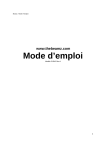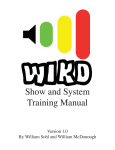Download Beamz Interactive Multimedia Player User guide
Transcript
User Guide © 2010 Beamz Interactive Inc. Table of Contents Part I Beamz Player 1 1 Beamz ................................................................................................................................... Player controller overview 1 2 Quick Start ................................................................................................................................... 3 Getting everything .......................................................................................................................................................... setup 3 Your first perform .......................................................................................................................................................... ance 4 Learning a Beam .......................................................................................................................................................... z song 6 3 Beamz ................................................................................................................................... Player Software 7 Beam z Player w .......................................................................................................................................................... indow s 7 Video Player w.......................................................................................................................................................... indow 9 Playlists button .......................................................................................................................................................... 10 Managing Playlists ......................................................................................................................................................... 12 Custom Layout .......................................................................................................................................................... button 14 Tools button .......................................................................................................................................................... 17 Beamz Options ......................................................................................................................................................... Window 18 Map Beamz......................................................................................................................................................... to Keystrokes 20 Help button .......................................................................................................................................................... 22 Console Buttons .......................................................................................................................................................... 23 Playing a beam .......................................................................................................................................................... z song w ith the m ouse and keyboard 24 Part II Getting the most out of your Beamz 25 1 Recording ................................................................................................................................... a performance 25 2 Beamz................................................................................................................................... trigger types 27 3 Working ................................................................................................................................... with Beamz loop songs 29 4 Swap ................................................................................................................................... and Hold 30 5 Adjusting ................................................................................................................................... a song's tempo 31 6 Checking ................................................................................................................................... for software updates 32 Part III Beamz product support 32 Part IV Software License Agreement 33 Part V Song License Agreement 38 Part VI Legal and safety notices 43 Part VII Trademarks and warranty information 49 © 2010 Beamz Interactive Inc. Beamz® User Manual Beamz Player controller overview Top Previous Next 3 The Beamz Player controller comprises four class 2 pulsing laser triggers, three control buttons and two toggle control buttons. The lasers have been carefully chosen to balance power requirements and reliability, while the pulsing operation insures minimal interference from ambient light. The following figure shows the Beamz Player controller assembled and ready to play: A. Control lasers (two to a side). B. Control button (record). C. Volume control buttons, left (volume down) and right (volume up). D. Control button (swap sounds). E. Playlist control buttons, left (previous song) and right (next song). F. Control button (rhythm start/stop). 1 Beamz® User Manual Beamz Player controller base details Beyond the base control buttons, the only other port on the Beamz Player control unit is the USB port: A. Beamz Player controller USB port. Top 2 Previous Next 3 Beamz® User Manual Getting everything setup Top Previous Next 4 Before you start playing, you should take a few minutes to make sure your Beamz hardware is setup and properly placed for for easiest use. Place the console on a hard, flat, surface where you can play the beams with your hands and still easily see the Beamz Playing screen. You'll also want to make sure that the USB cable connecting your Beamz controller to your computer and any other cables such as speaker connectors or mouse cables are out of your way, and that you can interact with the Beamz controller freely. If you're using a desktop PC to run your Beamz system, you probably have a set of speakers already, but if you're using a laptop, please don't depend upon the built-in speakers. You'll want to run either a set of external speakers that plug into your headphone out port, or, better yet, a patch cord that connects to your headphone out port and into an actual stereo system. Depending upon your particular setup, you may even have a digital audio out connector, which will provide you with the absolute best sound. If nothing else, a set of decent headphones will blow away even moderately expensive speaker systems (and they won't annoy the neighbors). Listening to loud music for extended periods of time will damage your hearing. Your parents weren't kidding and neither are we. Also remember, headphones and ear buds require lower volume and less time to damage. 3 Beamz® User Manual Your first performance Top Previous 3 Next 6 Once you've got the Beamz software and music installed, and the Beamz controller is connected to your computer, you're ready to play. Launch the Beamz player Double-click the Beamz player icon on your Windows desktop, or click the Start menu, choose All Programs and find the Beamz program group and click the Beamz icon. In a few moments, the Main Beamz Player screen will appear. The song GreenOnions2-Jam was auto-loaded because it's an easy one to jam along with as you learn how the beams are played. The Main Playing screen is a virtual representation of the laser beams, buttons and controls on the Beamz console. The console will always play the instruments that are displayed in the main playing screen. The four laser beams will play the instrument that is displayed above the red laser graphic on the screen. In this illustration, they are: Organ, Guitar, Vibes, and Toms. Review the instruments that are available. There are three possible combinations of instruments that can be played on a single Beamz console. When Beamz Player first launches, it always displays the first (1) in the main playing window. This is indicated by the number being displayed in the center post 4 Beamz® User Manual graphic on the screen. Pressing the center console button will Swap to the next set of instruments, but don't do that just yet. Play the instruments in the Unit 1 selection. Experiment with the Beamz controller by breaking the laser paths with your hands. Hold your hand in each beam for a while to hear the pulsing, then pass a finger thru each beam a few time to hear the individual notes. Do this one beam at a time to get a feel for what each one plays. Press the center console button and Swap to Unit 2 instruments. Get to know the instruments in the Unit 2 selection the same way you did with Unit 1. Press the center console button again and Swap to Unit 3 instruments. Get to know the instruments in the Unit 2 selection the same way you did with Units 1 and 2. When you're finished, press the center button again to Swap to the Unit 1 instruments. Start the Rhythm and play along with it. Now you know which instruments are available and how they sound when they are played. It's time to start the song and experiment with playing them along with the Rhythm. Press the right console button to start the Rhythm playing. While the rhythm is playing, experiment with each instrument one at a time. Swap to the other instrument selections and play the instruments there. It won't take long to pick out some favorites and come up with a great way to play them. Note that breaking multiple beams in rapid succession can get noisy. Less is usually better. Press the right console button again to stop the Rhythm and play the song's ending. Top Previous 3 Next 6 5 Beamz® User Manual Learning a Beamz song Top Previous 4 Next 7 Yeah, you can have lots of fun playing with the various songs and customizing beam layouts and such, but to get the absolute most out of your Beamz system, we recommend the following approach to "learning" a particular song: 1. Without the background melody running, trigger each laser in the first bank of sounds. When triggering a beam, experiment with breaking the beam continually and momentarily. For a run down on different trigger types and their behaviors, see Beamz trigger types 27 . 2. Switch to the other banks of sounds and trigger each laser, breaking each beam as explained above. 3. Next, start the background music, but don't trigger any beams. Instead listen to the whole background melody. Tap your foot in time to the music. You'll find after following the procedure above that you've actually "mapped" out the song and you'll have a better handle on the sequence of melodic changes as well as the behavior of the Beamz triggers themselves. Again, the more time you can devote to listening to the various components of a song, the more competent you'll be when you begin to perform. Top 6 Previous 4 Next 7 Beamz® User Manual Beamz Player windows Top Previous 6 Next The Beamz software interface is the mind of the Beamz music system. The interface mimics the actual physical interface of the Beamz music controller and lets you choose different songs, manage playlists of songs, and customize song configurations. Main Playing Window: The Beamz hardware controller always plays the selection of instruments shown in the main playing window. For every Beamz song, there are three possible sets of instruments that can be played by swapping them in and out of the main playing window. 7 9 Beamz® User Manual Multi Unit view Click on any of the four buttons in the corners of the screen to open window showing the other two units. Clicking again will close them. Each window can be resized and dragged anywhere on the desktop to suit individual needs. Mouse-over playing works in all windows. 8 Beamz® User Manual Beamz laser triggers and their display status on the playing screens. The Beamz console has 4 lasers located inside the center post, which are trained on a matching light sensor in the outer arms of the console. When you stop the laser from hitting the sensor by breaking it's beam, the sensor will trigger the instrument to play. The state of each laser trigger is indicated by it's color on the display screen. Red: Beam is armed and not being triggered. Green: Laser beam is being blocked (triggered). White: Too much ambient light is hitting the sensor. In brightly lit environments, the sensors receive too much ambient light to "see" when the laser beam is broken, and will not trigger properly. Move, or re-orient the Beamz console in such a way where less bight light reaches the sensors, and the display is red. Grey: Beam is not armed. This is normal when no song has been loaded or the beams have been turned off by clicking on the power button. Black: The laser or the sensor are malfunctioning. Contact Beamz product support 32 . Top Previous Video Player window Top Previous 6 7 Next Next 9 10 When a Beamz Video Jam (vJam) song is loaded, a window will open for the video player. The video window can be resized and dragged anywhere. Click inside the video to expand it to full screen. Click again to exit full screen view. NOTE: If you have your left console button configured to Song Advance, you should not press it while a video song is playing. Manually advancing the song will cause the song to play out of sync with the video. 9 Beamz® User Manual Playlists button Top Previous 9 Next 12 Clicking on the button will produce a menu of choices where you can choose a song to play, work with playlists, or visit the Beamz web site where you can buy more songs. Choosing a song To choose a song, from the Master Song list, and hover the mouse over Master Song List. Another window will open that displays all Beamz songs currently installed on your computer, sorted alphabetically. Simply click the song you wish to play and it will be loaded into memory. Hovering the mouse over Genres will produce another window listing the available Genres. Hover the mouse over one of them to see a list of the songs for it, then click on the name of the song you wish to play. If you have any Playlists on your computer, they will be listed beneath the Manage Playlist selection. In the illustration above, there are 10 playlists. Hover the mouse over one of them to see a list of the songs it contains, then click on the name of the song you wish to play. Note: The song advance (up/down) buttons will cycle thru the song list you are currently using -- either the Master Song List, or a Playlist, depending on how you selected the song 10 Beamz® User Manual that is currently loaded. The list being used is indicated by a green button. In the illustration above, the song advance buttons will cycle thru the list of songs contained in the playlist named Jazz. Working with Playlists. Clicking on Manage Playlists... will open a window where you can create and edit your own playlists. See: Managing Playlists 12 Buying More Songs. Clicking on More Songs at the bottom of the Playlist Menu takes you to http://www. thebeamz.com where you can purchase more Beamz songs for your library. Top Previous 9 Next 12 11 Beamz® User Manual Managing Playlists Top Previous 10 Next 14 To create, edit, or delete playlists, click the Playlists button and choose the Manage Playlists command from the popup menu to display the Manage Playlists screen: On the left side of the dialog, you'll see all of your currently installed songs listed under Song Library. You can click the headings at the top of the Song Library to sort by Name, Genre, or Artist. On the right side of the dialog, you'll see the controls for creating, managing and deleting playlists. To create a new Playlist 1. When you open the dialog, if you have not configured any playlists, by default, an empty playlist, imaginatively named Playlist with a number appended (Playlist1, Playlist2, etc.) is created. You can rename the playlist by selecting and typing over the default existing name, located at the upper right of the dialog under the Playlist Library label. If you have created playlists, the last playlist you loaded will be selected by default. 2. If an existing playlist is loaded, click the button and enter a name for it in the playlist name edit box. 12 Beamz® User Manual 3. Select the songs you'd like to add to the new playlist in the Song Library on the left. You can add a song to the playlist in the following ways: 3a. You can double-click a song to add it to the playlist queue. 3b.You can drag a song from the song list to the playlist queue. 3c.You can select a song from the song list and click the button. 4. Once you're satisfied with the song list, you can fine tune the order of songs using the and buttons at the lower right or the dialog. You can also remove songs by selecting them and clicking the button. 5. Click the OK button to save the playlist or Cancel to abandon the playlist. To delete an existing Playlist 1. Select the Playlist you want to delete from the drop down combo box below the Playlist Library label in the upper right of the Create Playlists dialog. 2. Click the button. You'll be asked if you really want to delete the playlist in question. If you click Yes, the playlist will be gone forever. If you click No, the playlist will live to rock another day. To edit an existing Playlist 1. Select the Playlist you want to edit from the drop down combo box below the Playlist Library label in the upper right of the Create Playlists dialog. 2. The songs included in the playlist are queued in the list box below the New Playlist/ Delete Playlist buttons. You can add songs by either double-clicking them in the Song Library listing or selecting multiple songs and using the button. You can delete songs by selecting them and clicking the button, and you can rearrange songs by selecting the song you want to move and clicking either the or button to reposition it in the playlist. 3. Click the OK button to save your changes to the playlist or the Cancel button to abandon your changes. To rename an existing Playlist 1. Select the Playlist you want to rename from the drop down combo box below the Playlist Library label in the upper right of the Create Playlists dialog. 2. Click the button. Enter the new Playlist name in the dialog box that appears and click OK. Top Previous 10 Next 13 14 Beamz® User Manual Custom Layout Top Previous 12 Next The Custom Layout screen allows you to: 1. Re-arrange where the Instruments are located within the 3 possible Units to suite your playing style. 2. Make your own Mix of the song. 3. Change the playing speed (Tempo) for the song. Clicking on the Custom Playlist button on the Main Playing screenwill open this window. The left pane shows the DEFAULT LAYOUT for the song -- they way it was originally composed. Clicking the button will restore the custom layout to this. The right pane shows your CUSTOM LAYOUT. For each of the three possible Units, there are 6 Beamz console triggers that can be changed in a custom layout. 14 17 Beamz® User Manual The four laser beams and the center & right buttons. They each have their location in the custom layout screen as illustrated for Unit 1: Mousing over the Red beam display will play the instrument -- same as Main Playing screen. Click the Power button to turn them off if they get in the way while you're re-arranging instruments. Re-assigning Instrument Locations. There are two ways to change an instrument assignment in a custom layout: 1. Drag an instrument from the DEFAULT LAYOUT at the left of the screen onto a beam location in the CUSTOM LAYOUT area at the right of the screen. This REPLACES what was there. 2. Drag an instrument in the CUSTOM LAYOUT area to a different location within custom layout. When dragging on top of another instrument at the new location, they will swap -the two instruments will switch locations. IMPORTANT NOTE: Be aware that if you drag and drop an instrument onto the center or right control buttons, you'll lose the ability to switch between instrument banks or start and stop the rhythm accompaniment. You can always drag Swap Sounds or Rhythm back to the buttons or click the button to restore to the original settings. Making a Custom Mix. Each instrument location in the custom layout pane has it's own volume slider that can be used for making a custom mix. The Master Volume slider for all of the instruments is at the bottom of the custom layout pane. Drag the slider left or right to change the volume setting. Use the red play-bars to test your adjustments. Setting a Custom Tempo. If you determine that would want to play a song at a tempo that is different from it's original, Custom Layout offers a way to have the song always play at your preferred speed 15 Beamz® User Manual without having to manually adjust the tempo setting each time the song is loaded. Use the Tempo slider at the lower right corner of the custom layout pane to set to the desired tempo, then save the custom layout. Note: Some Beamz songs are not meant to have their tempo adjusted. Tempo controls are disabled (grayed out) for these songs. Saving your Custom Layout. Clicking will save the changes you've made to the assignments, and clicking or will discard your changes and return you to the Beamz player mode. You'll notice after you've changed a beam's assignment, that the title of the song turns from black to red in order to indicate that the song has been customized. The song title will appear red in all song lists as well as well. The original non-customized song will also be listed with it's name in black font. Removing your Custom Layout. If you have a custom layout for a song that you no longer want keep, click the button to restore to the original settings, then click . Top 16 Previous 12 Next 17 Beamz® User Manual Tools Menu When you click the Top Previous 14 Next 18 button, the following menu is displayed: The commands available in the Tools menu let you customize the behavior of the Beamz software interface. Use Custom Preset If the current song has been customized using the Custom Layout 14 screen, the Use Custom Preset menu item will be checked. You can quickly toggle between a songs customized format and its default format using this menu item. If you have not saved custom layout for the current song, then this menu item will be grayed out and unavailable. Manage Playlists Clicking on Manage Playlists opens the Manage Playlists window. The same selection is found on the Playlists Menu. See Managing Playlists 12 Options Clicking Options opens s window where you can set Beamz Player options. See Beamz Options Window 18 Map Beamz to Keystrokes The Beamz controller can be used in place of your computer's keyboard to trigger keystrokes for computer games that can be played with the keyboard. See Map Beamz to Keystrokes 20 Top Previous 14 Next 18 17 Beamz® User Manual Beamz Options Window Top Previous 17 Next 20 The Beamz Options window allows you configure how Beamz software works. To open, click on Options in the Tools Menu. In the AT STARTUP options, you can either load the last song played or load no song when the Beamz interface is launched. LEFT BEAMZ BUTTON The left button on the beamz console can be setup to provide three options. (Record, Swap Down, and Song Advance) To learn more see Console Button Options 23 BEAMZ SWAPPING Swap and hold is cool (advanced) feature that lets you "stick" a particular beam in a continuous trigger mode without needing to keep the beam broken. However, it can be confusing for people new to playing the Beamz, so it is normally turned off. After you have played to the point where you're comfortable swapping between each unit's selection on instruments, you can turn it on. To learn more, see Swap and Hold 30 BEAMZ LIBRARY lets you select the location of your Beamz song music files. Use the Browse... button to point to the folder containing your Beamz song music files. The default location is a "shared" folder in the Windows operating system so that a computer shared by multiple people with separate user profiles will all have access to the Beamz song music folder. 18 Beamz® User Manual IMPORTANT NOTE - if you chose to move your Beamz song library to another location, take note that as you purchase additional songs and install them you will need to direct the installer to place the song to the folder location you specified in Options. Top Previous 17 Next 19 20 Beamz® User Manual Map Beamz to Keystrokes Top Previous 18 Next 22 The Beamz controller can be used in place of your computer's keyboard to trigger keystrokes. Mapping Beams To Keystrokes for a game. The Beamz controller can be used in place of your computer's keyboard to play games and optionally hear a Beamz song while you play the game. NOTE: The keystrokes you assign to beams must match the keystrokes used to control the game you want to play. 1. Launch the game you intend to play. 2. Launch the Beamz software. 3. Use Map Beams to Keystrokes in the Tools Menu to set the keystroke you want each beam to generate. 4. Switch back to the game window and play the game with the Beamz lasers. 20 Beamz® User Manual Here's an example of how to map the beams to play the Pinball game that is included with Windows XP. (A good Beamz song for this game is Death By Metal in the Beamz Master Song List.) Notes on Game sounds. To hear only the sounds made by the game, turn the volume all the way down on the Beamz screen. To hear only the Beamz song, use the player controls/options in the game to turn off its sounds. Top Previous 18 Next 21 22 Beamz® User Manual Help Menu Clicking the Top Previous 20 Next 23 button on the Main Playing screen opens the help menu. User Guide Clicking User Guide opens the Beamz Player Help files. Register Beamz Clicking Register Beamz will take you to the beamz web site where you can register your Beamz. About Beamz Clicking About Beamz opens a window showing your Beamz player version number and copyright information. Top 22 Previous 20 Next 23 Beamz® User Manual Console Buttons Explained Top Previous 22 Next 24 The left console button can be set up to work three different ways. To change how the left button works, select Options from the tools menu and check the appropriate box on the Options Screen. This option is "Global" -- it will work this way for all songs. Option 1: Record Start/Stop Pressing the left button will start and stop recording a performance. Option 2: Swap Down Pressing the left button will swap the console to the unit number lower than the current unit being played. For example, if unit 2 is current, pressing left (Swap Dn) button will switch to unit 1. Pressing the center Swap (up) button will make unit 3 active. Option 3: Song Advance Pressing the left button will make the song being played advance to the next section of the song and continue playing there. Normally, each section of a Beamz song has been composed to play for a specified number of bars before the song automatically advances to the next section. Song Advance allows the performer the option of shortening longer sections of the song to match how they're performing it. The center button is set up to Swap up to the next highest unit number. It the current view is set on unit 2, pressing the center button will switch to unit 3 view. Pressing the Swap button again will switch to unit 1. The right button starts and stops the Rhythm for the song. Press it to start the song, and press it again to end it. Unlike the left console button, which is set up for all songs in the Options screen, the center (swap) and the right (Rhythm) buttons are set up as part of a song's composition. This can be changed by making a custom layout for a song using the Custom Layout screen. Top Previous 22 Next 23 24 Beamz® User Manual Playing a Beamz song with the mouse and keyboard Top Previous 23 Next 25 Mouse Over Playing: Move the mouse over any beam to play it. Click on the buttons to "press" them. Drag the Volume and Tempo controls to change them. Keyboard Playing: You can play the Beamz by pressing these keys on your keyboard as illustrated below. The QWERTY keys will play Unit 1 instruments. The ASDFGH keys will play Unit 2 instruments. The ZXCVBN keys will play Unit 3 instruments. Top 24 Previous 23 Next 25 Beamz® User Manual Recording a performance Top Previous 24 Next 27 Beamz software allows you to make a recording of your performance, play back your recorded performance, and then save it in .wav or .wma format. You'll notice at the bottom of the Beamz player is a strip of DVD/VCR-like commands: Until you have made a recording, the Play and Save buttons are not available. To Start Recording: Click on the Record button . It changes to while a recording is being made. To Stop Recording: Click on the Record button again. It changes back to . NOTE: If you have opted to have Record assigned to the left console button, you can press the console button to start and stop recording. See: Console Buttons Explained 23 Playing your recording. After you have recorded something, you can play it back to hear how it sounds. Click on the Play button . Your recording will begin playing. Click again to stop the play back. Saving your recording. Once you get a recording you want to keep and play again later, you can save your recording in either .wav or .wma format, which can be played with a digital music player such as Windows Media Player. Click the Save button . A standard Windows "save" dialog window will open. 1. Enter a File name: for the recording. 2. Select the Save as type: (wave or windows media). 3. If you do not want the recording saved in your My Music folder, browse to a new Save in: folder. 4. Click the Save button. 25 Beamz® User Manual IMPORTANT NOTE: You can only play or save a recording with the Beamz software immediately after recording it. If you make multiple recordings, only the last one is available. When you switch to a different Beamz song or shut down the Beamz player, the recording will be lost. Top 26 Previous 24 Next 27 Beamz® User Manual Beamz trigger types Top Previous 25 Next 29 Once you finish messing around with the Beamz and seeing what a cacophonous mess you can make with the metal songs, you'll start to notice that in various songs, the lasers react in different ways. The technical term for the Beamz lasers is trigger, and when you break a Beamz laser, you are said to be triggering its corresponding instrument. All triggers are not created equal, however, and Beamz songs use different ones. The type of trigger used for a beam is usually displayed along with the name of the instrument on the main playing screen. These are the Beamz trigger types you might encounter in Beamz songs: Pulse triggers Pulse triggers are the most common of the Beamz trigger types. Each time you break a beam assigned to a pulse trigger, you'll get a single note from the assigned instrument. If you block a beam, you'll get a continuous stream of notes complementary to the rhythm accompaniment. The rate the notes are pulsed is also displayed as musical note values. One shot triggers One shot triggers are the easiest triggers to describe since they do exactly what their name implies. No matter how long you break a beam to which a one shot trigger is assigned you'll get just a single note or "riff." You can break the beam repeatedly to get additional riffs. One shots might trigger voices, instrumental flourishes, or drum breaks. Again, a one shot trigger is triggered just once no matter how long you break the beam. Start / Stop triggers Start and Stop triggers are use to start and stop a loop playing. The first time you break the beam, it starts a loop playing. While the loop is playing, breaking the beam again will stop it. Breaking the beam a third time will start the loop playing from it's beginning. Start/Pause triggers Start/Pause triggers work the same way as Start/Stop except when stopped, it stops in place (pauses). Breaking the beam a third time will start the loop playing from where it was paused. 27 Beamz® User Manual Momentary/Stop triggers Momentary/Stop triggers work the same way as Start/Stop except it loops only while the Beam Trigger is held on. Momentary/Pause triggers Momentary/Pause triggers work the same way as Start/Pause except it loops only while the Beam Trigger is held on. Advance triggers Advance triggers allow you to advance the melody of the currently playing song to the next "section" of the song. For example, let's say you're playing a classical piece and you're in a slow-going, low energy "tear-jerker" section. If you'd like to advance to the next section of the song, a high-energy full-on brass and percussion festival, you can trigger an Advance beam. Top 28 Previous 25 Next 29 Beamz® User Manual Working with Beamz loop songs Top Previous 27 Next 30 Imagine an endless tape running in a never-ending loop. Then imagine that you add instruments to that loop at different locations and for different durations. The loop will run and run triggering the instruments at the point where they were recorded to the limit of their duration, continuing endlessly. A Beamz loop song (such as Minimaloop or Loop De Loop) works in exactly the same way. The following figure shows a loop that triggers a marimba: Loops usually run for four measures and then repeat. To lay down loop instruments: 1. Start the song's rhythm accompaniment. 2. Block the loop beam that you want to layer on top of the rhythm accompaniment. You can block and hold the beam for a sequence of notes, or you can block the beam only long enough to trigger a single note. 3. A looped beam is automatically recorded and played back as a an additional accompaniment rhythm. You should wait and listen to the complete cycle before adding additional loops. 4. Repeat for any other loop beams you'd like to add. 5. When you're satisfied, you can trigger non-loop beams normally. When it comes to loop triggers you'll quickly find that less is more. Make sure that you don't totally clutter your sound stage with too many different loop sequences layered over each other. Top Previous 27 Next 29 30 Beamz® User Manual Swap and Hold Top Previous 29 Next 31 Swap and hold is cool feature that lets you "stick" a particular beam in a continuous trigger mode without needing to keep the beam broken. To hold a particular beam, break and hold the beam while simultaneously pressing the Swap button on the Beamz controller's base. The beam will continue to trigger (and will remain a steady green) until you switch back to it using the Swap button and break the beam again. Swap and hold enables you to add to the existing rhythm accompaniment, or even create your own accompaniment. In order to use Swap and Hold, it must be enabled on the Beamz Options screen. Note that if the same instrument is also assigned to a different beam in the second bank, you can break the beam in that bank to stop the triggering. If you press the large right Beamz controller button to stop the rhythm accompaniment, the held beams will continue to play until you break them again. Top 30 Previous 29 Next 31 Beamz® User Manual Adjusting a song's tempo Top Previous 30 Next 32 You can adjust the speed at which a particular song plays by changing its tempo using the tempo control. The number being displayed is the current tempo. Drag the ball left or right to adjust the tempo setting. Click Reset to restore to original tempo. Note 1: Some songs do not permit tempo to be changed. For these songs, the Tempo controls will be darkened and unavailable. Note 2: In most songs, adjusting the tempo will affect the pitch of the instruments. Note 3: Tempo adjustments made on the main playing screen only stay in effect as long as the song remains loaded. They are not saved in any way. Changing songs or closing the Player software will loose a custom tempo setting. If you want to save a custom tempo, make a custom layout for the song using the tempo controls there. See: Custom Layouts 14 Top Previous 30 Next 32 31 Beamz® User Manual Checking for software updates Top Previous 31 Next 32 From time to time, we'll release new software updates to add features or improve performance. You can check for new versions of the Beamz software by visiting http:// www.thebeamz.com/ and clicking on the Support tab. Beamz product support Top Previous 32 Next To view the latest list of frequently asked questions (FAQ), please visit http://www. thebeamz.com/support/technical-faq. If you cannot find what you need in FAQ, please visit http://www.thebeamz.com/ and click the Support tab. 32 33 Beamz® User Manual Software License Agreement Top Previous 32 Next 38 Software License Agreement This Software License Agreement (this “License”) is by and between you, the individual who has clicked on the “I Agree” button below (“You” or “Your”), and Beamz Interactive, Inc. (“Beamz”), and governs Your use of the software programs known as “Beamz Player Software” and “Beamz Studio Software”, as well as any documents and other materials which may accompany said software program or are otherwise provided in connection with this License (collectively, the “Software”). Carefully read the following terms and conditions of this License. If You agree to the terms and conditions of this License in its entirety, then please indicate Your acceptance by clicking on the “I Agree” button found at the end of this License. If You do not agree to the terms and conditions of this License, then You are prohibited from downloading, installing or making any use of the Software or any other goods or services provided or to be provided under or in connection with this License. This License shall be deemed made and entered into by You and Beamz as of the date of Your acceptance of this License. 1. Grant of License. 1.1 License. Subject to the terms and conditions of this License, Beamz grants You a limited, non-exclusive and non-transferable license to: (a) install from media included with the Beamz Interactive Music System hardware device or download from one of the Beamz websites located at http://www.thebeamz.com, http://www.beamzmusic.com http://www.beamzplanet.com, or http:// www.beamzcommunity.com onto no more than three (3) computer hardware devices owned or controlled by You; and (b) use the Software solely for Your personal and/or business use together with and as part of the Beamz Interactive Music System. Except as expressly provided for under this Section 1.1, You shall have no right to, and under no circumstances (including, without limitation, notions of fair use or other infringement defenses) shall You, copy or reproduce the Software, distribute, transmit, display, perform, disseminate or publish the Software, remove any notices or markings found on or made a part of the Software, circumvent any encryption devices made a part of the Software, modify, alter or change the Software, reverse compile, reverse assemble, reverse engineer or otherwise attempt to access, use or disclose the Software’s program or source code(s), transfer or sublicense this License to another party, or permit any third party to do any of the foregoing. 1.2 Software Ownership. The Software (together with all elements and derivatives thereof, including, without limitation, all copyrights, trademarks, patent rights, and trade secrets) is the sole and exclusive property of Beamz or, with regard to certain elements of the Software, the sole and exclusive property of a third party who has licensed the same to Beamz (with this License being a permissible sublicense thereof). Your right to use the Software is not coupled with an interest. In no event shall You own, have or retain any rights, titles or interests in or to the Software or any elements or derivatives thereof other than those limited rights expressly provided for under Section 1.1 of this License. 33 Beamz® User Manual 1.3 Reservation of Rights. Nothing in this License shall restrict or limit any rights, titles or interests of Beamz or Beamz’s third-party licensor in and to the Software. You are not entitled to make any uses of the Software other than those limited uses expressly provided for under Section 1.1 of this License. 2. Confidentiality. 2.1 Non-disclosure. Unless You have the express prior written consent of Beamz, You shall not directly or indirectly disseminate, divulge, transmit, publish, transfer, release or otherwise disclose to a third party: (a) any passwords or other access codes provided to You by Beamz for use in connection with the Software; (b) any non-public or proprietary information relating to the Software that is designated or identified as being “Confidential”, “Proprietary” or of some similar designation; or (c) any non-public or proprietary information relating to the Software that You know or should know is considered highly sensitive and confidential (collectively, the “Confidential Information”). You must do all things necessary to prevent any of Your family members, roommates, officemates, agents, employees, representatives and other third parties from acquiring or disclosing the Confidential Information. Your agreement of non-disclosure is expressly part of the consideration for this License, and shall survive the termination of this License in perpetuity. 2.2 Confidential Information Ownership. The Confidential Information (together with all elements and derivatives thereof, including, without limitation, all copyrights, trademarks, patent rights, and trade secrets) is the sole and exclusive property of Beamz. Your right to use the Confidential Information (if any) is not coupled with an interest. Neither this License nor any disclosure of the Confidential Information grants You a license as to the Confidential Information by implication, estoppel, or otherwise under any patent, copyright, trade secret, trademark, or other proprietary right. 3. Injunctive Relief. You understand and acknowledge that the unauthorized use or disclosure of the Software or the Confidential Information will cause Beamz immediate and irreparable harm and significant injury, which may be difficult to measure with certainty or to compensate through monetary damages. Therefore, You agree that in the event You directly, indirectly or inadvertently cause an unauthorized use or disclosure of the Software or the Confidential Information, Beamz shall be entitled to obtain a temporary restraining order, a preliminary injunction, a temporary injunction and/or a permanent injunction, without the necessity of a bond, against such breach from any court of competent jurisdiction. Beamz’s right to obtain such relief shall not limit its right to obtain other remedies. In addition, Beamz may seek commensurate remuneration for any and all activities required to investigate and verify the unauthorized use or disclosure of the Software or the Confidential Information. 4. Termination. This License, and the limited rights granted to You under this License, shall automatically terminate upon the earlier of either: (a) the material or immaterial breach of any term or condition of this License by or because of You; or (b) Beamz providing You with written notice of the termination of this License for any reason or for no reason. Upon the termination of this License, or upon Beamz providing You with written notice for any reason or for no reason, You shall immediately destroy the Software, the Confidential Information and any copies thereof in Your possession, custody or control, and immediately confirm in writing to Beamz that You have done so. The following rights and obligations of the parties hereunder shall survive the termination of this License: (x) all rights and obligations which accrued as of 34 Beamz® User Manual the termination of this License; (y) all rights and obligations under Sections 1.2, 1.3, 2.1, 2.2, 3, 4, 6, 7, 8, 9 and 10 of this License; and (z) any and all other rights and obligations under provisions which by their terms, conditions, nature or implication are expressly stated to, or are intended to, survive the termination of this License. 5. Support Services. Beamz provides commercially reasonable web-based and telephone Software support services during Beamz's normal business hours (the “Support Services”). You may access the Support Services by visiting the Beamz website located at http://www.thebeamz.com, or by calling (888) 724-7380. 6. Disclaimer. Your download, installation and use of the Software, the Confidential Information and the Support Services are done at Your own risk. Beamz does not make, nor has Beamz made, any representations or warranties of any kind or nature (whether direct or indirect, whether oral or in written, or whether express or implied) to You with respect to the Software, the Confidential Information, the Support Services or any other goods or services provided or to be provided under or in connection with this License. Accordingly, Beamz expressly disclaims any and all express warranties, implied warranties (including, without limitation, implied warranties of merchantability, fitness for a particular purpose, good faith and fair dealing, title, non-infringement, quality, and performance), and warranties arising from conduct, course of dealing, custom and usage in trade. Beamz has made no affirmation of fact or promise relating to the Software, the Confidential Information, the Support Services or any other goods or services provided or to be provided under or in connection with this License that has become any basis of this bargain. There are no warranties (express, implied or other) that extend beyond the description on the face of this License; the Software, the Confidential Information, the Support Services and any other goods and services provided or to be provided under or in connection with this License are provided on an “as is” basis. 7. General Release and Waiver. You expressly, irrevocably and unconditionally waive, release and discharge Beamz and Beamz’s officers, directors, owners, partners, agents, employees, affiliates, successors and assigns from any and all liabilities, claims, suits, demands, actions, judgments, losses and damages (including, without limitation, direct, indirect, punitive and special damages, costs, attorneys’ fees, lost profits, lost business opportunities, and insurance expenses) whatsoever which You or any third party have or may have against them for indemnification, damage to personal property, breach of or interference with a thirdparty warranty or contract, negligence, recklessness, products liability, criminal liability, infringement, invasion of the right of privacy, violation of the right of publicity, defamation, disparagement, indecency, obscenity, fraud, misrepresentation, discrimination, indemnification, reimbursement and/or any other legal theory arising from or in connection with the Software, the Confidential Information, the Support Services or any other goods or services provided or to be provided under or in connection with this License. 8. Limitation of Liability. In no event shall Beamz or Beamz’s officers, directors, owners, partners, agents, employees, representatives, affiliates, successors or assigns be liable to (or be obligated to indemnify) You or any third party for any indirect, punitive or special damages, costs, attorneys’ fees, lost progits, lost business opportunities or insurance expenses for or in connection with any claim of breach of contract, breach of warranty, indemnification, damage to personal property, breach of or interference with a third-party warranty or contract, negligence, recklessness, products liability, criminal liability, infringement, invasion of the right of privacy, violation of the right of publicity, defamation, disparagement, indecency, obscenity, fraud, misrepresentation, discrimination, indemnification, reimbursement and/or any other legal theory arising from or in connection with the Software, the Confidential Information, the Support Services or any other goods or 35 Beamz® User Manual services provided or to be provided under or in connection with this License. 9. Representations and Warranties. You represent and warrant to Beamz that: (a) You are a natural person; (b) You have read this License in its entirety; (c) You have the full right and authority to enter into and abide by the terms and conditions of this License in its entirety; (d) and You voluntarily accept and agree to the terms and conditions of this License in its entirety. 10. Miscellaneous. 10.1 No Assignment or Delegation. You shall not assign, delegate or otherwise transfer any of Your rights or obligations under this Agreement without Beamz’s prior written consent. Any purported transfer without such prior written consent shall be void. Beamz shall have the unencumbered and unlimited right to freely assign, delegate and otherwise transfer any of its rights and obligations under this Agreement. 10.2 Waiver of Rights. A party’s delay or failure to exercise a right or remedy available hereunder shall not constitute a waiver of such right or remedy. Any waiver of any rights or remedies of Beamz must be in a writing signed by Beamz. 10.3 Headings. Headings are inserted for reference and convenience only and in no way define, limit or describe the scope or intent of this License. 10.4 Governing Law. This License shall be governed, interpreted and enforced in accordance with the laws of the State of Arizona and applicable federal law of the United States, regardless of the place of its execution or performance and any conflicts of law analysis. For the avoidance of any doubt, The United Nations Convention on Contracts for the International Sale of Goods shall not apply to this License. The parties irrevocably agree, consent and otherwise submit to the exclusive jurisdiction of a court of appropriate jurisdiction located in Maricopa County, Arizona for the adjudication of any dispute, controversy or claim arising from or in connection with this License. 10.5 Severability. If any term or condition of this License is held invalid or unenforceable by a court of appropriate jurisdiction, then said term or condition shall be fully severed from this License and the remaining terms and conditions shall not be affected. 10.6 Modification. No modification, amendment, release or waiver of this License, in whole or in part, by You shall be valid unless it is in writing and signed by both parties. Beamz, and only Beamz, shall have the right to modify, amend, release or waive this License, in whole or in part, without Your prior written consent; provided, however, that Beamz notifies You of any such modification, amendment, release or waiver, and that any such modification, amendment, release or waiver shall not apply to any dispute of which You and Beamz had actual notice of on or before the date of such modification, amendment, release or waiver. 10.7 Entire Agreement. This License sets forth the entire agreement understanding between the parties and supersedes all prior agreements, if any, made between the parties (orally or in writing) relative to the subject matter of this License. This License shall inure to the benefit of and be binding upon the parties and their respective affiliates, successors and assigns. 36 Beamz® User Manual 10.8 Contact and Notices. Please direct any questions or comments You may have about the Software to: Beamz Interactive, Inc. Attention: Customer Relations 15354 North 83rd Way, Suite 102 Scottsdale, Arizona 85260 E-mail: [email protected] Copyright © 2010 Beamz Interactive, Inc. All Rights Reserved. BEAMZ®, and PLAY THE LIGHT® are all registered trademarks of Beamz Interactive, Inc., and may not be used without the express written consent of Beamz Interactive, Inc. If You agree to the terms and conditions of this License in its entirety, then please indicate Your acceptance and agreement by clicking on the “I Agree” button below. Top Previous 32 Next 37 38 Beamz® User Manual Song License Agreement Top Previous 33 Next 43 Song License Agreement This Song License Agreement (this “License”) is by and between you, the individual who has clicked on the “I Agree” button below (“You” or “Your”), and Beamz Interactive, Inc. (“Beamz”), and governs Your use of the song (together with its musical composition and sound recording) which You are attempting to install from media included with the Beamz Interactive Music System hardware device and/or download from one of the Beamz websites located at http://www.thebeamz.com, http://www.beamzmusic.com http://www.beamzplanet. com http://www.beamzcommunity.com as well as any documents and other materials which may accompany said song or are otherwise provided in connection with this License (collectively, the “Song”). Carefully read the following terms and conditions of this License. If You agree to the terms and conditions of this License in its entirety, then please indicate Your acceptance by clicking on the “I Agree” button found at the end of this License. If You do not agree to the terms and conditions of this License, then You are prohibited from downloading, installing or making any use of the Song or any other goods or services provided or to be provided under or in connection with this License. This License shall be deemed made and entered into by You and Beamz as of the date of Your acceptance of this License. 1. Grant of License. 1.1 License. Subject to the terms and conditions of this License, Beamz grants You a limited, non-exclusive and non-transferable license to download and install one (1) copy of the Song from media included with the Beamz Interactive Music System hardware device or from download from one of the Beamz websites identified above onto no more than three (3) computer hardware devices owned or controlled by You, and to make the following limited non-commercial uses of the Song as part of the Beamz interactive music system: (a) to privately perform the Song on the Beamz interactive music system; (b) to compose and add additional, non-infringing musical tracks on different laser beams in the Beamz Interactive Music System that can be played along with the Song; (c) to make and record Your private performance of the Song on the Beamz interactive music system; and (d) to share Your authorized recording of Your private performance of the Song on the Beamz interactive music system on any Internet websites which Beamz specifically designates from time to time as a so-called “Beamz Community Website” (including but not limited to those noted above) and, subject to securing any third party rights that may be applicable, on your personal social media sites (ie. facebook, MySpace, etc.) . Except as expressly provided for under this Section 1.1, You shall have no right to, and under no circumstances (including, without limitation, notions of fair use or other infringement defenses) shall You, copy or reproduce the Song, distribute, transmit, display, perform, disseminate or publish the Song, remove any notices or markings found on or made a part of the Song, circumvent any encryption devices made a part of the Song, modify, alter or change the Song, transfer or sublicense this License to another party, or permit any third party to do any of the foregoing. 1.2 Song Ownership. The Song (together with all elements and derivatives thereof, including, without limitation, all musical compositions, sound recordings, copyrights, trademarks, patent rights, 38 Beamz® User Manual and trade secrets) is the sole and exclusive property of a third party who has licensed the same to Beamz (with this License being a permissible sublicense thereof). Your right to use the Song is not coupled with an interest. In no event shall You own, have or retain any rights, titles or interests in or to the Song or any elements or derivatives thereof other than those limited rights expressly provided for under Section 1.1 of this License. 1.3 Reservation of Rights. Nothing in this License shall restrict or limit any rights, titles or interests of Beamz or Beamz’s third-party licensor in and to the Song. You are not entitled to make any commercial or non-commercial uses of the Song other than those limited uses expressly provided for under Section 1.1 of this License. Any use of the Song which may fall outside the scope of this License (including, without limitation, and by way of example only, the public performance of the Song on the Beamz interactive music system, and the manufacture and distribution of phonorecords which embody a performance of the Song on the Beams interactive music system) shall require the written consent of both Beamz and the Song’s owner(s). 2. Injunctive Relief. You understand and acknowledge that the unauthorized use or disclosure of the Song or the Confidential Information will cause Beamz immediate and irreparable harm and significant injury, which may be difficult to measure with certainty or to compensate through monetary damages. Therefore, You agree that in the event You directly, indirectly or inadvertently cause an unauthorized use or disclosure of the Song or the Confidential Information, Beamz shall be entitled to obtain a temporary restraining order, a preliminary injunction, a temporary injunction and/or a permanent injunction, without the necessity of a bond, against such breach from any court of competent jurisdiction. Beamz’s right to obtain such relief shall not limit its right to obtain other remedies. In addition, Beamz may seek commensurate remuneration for any and all activities required to investigate and verify the unauthorized use or disclosure of the Song. 3. Termination. This License, and the limited rights granted to You under this License, shall automatically terminate upon the earlier of either: (a) the material or immaterial breach of any term or condition of this License by or because of You; or (b) Beamz providing You with written notice of the termination of this License for any reason or for no reason. Upon the termination of this License, or upon Beamz providing You with written notice for any reason or for no reason, You shall immediately destroy the Song and any copies thereof in Your possession, custody or control, and immediately confirm in writing to Beamz that You have done so. The following rights and obligations of the parties hereunder shall survive the termination of this License: (x) all rights and obligations which accrued as of the termination of this License; (y) all rights and obligations under Sections 1.2, 1.3, 2, 3, 4, 5, 6, 7, and 8 of this License; and (z) any and all other rights and obligations under provisions which by their terms, conditions, nature or implication are expressly stated to, or are intended to, survive the termination of this License. 4. Disclaimer. Your download, installation and use of the Song are done at Your own risk. Beamz does not make, nor has Beamz made, any representations or warranties of any kind or nature (whether direct or indirect, whether oral or in written, or whether express or implied) to You with respect to the Song or any other goods or services provided or to be provided under or in connection with this License. Accordingly, Beamz expressly disclaims any and all express warranties, implied warranties (including, without limitation, implied warranties of merchantability, fitness for a particular purpose, good faith and fair dealing, title, noninfringement, quality, and performance), and warranties arising from conduct, course of dealing, custom and usage in trade. Beamz has made no affirmation of fact or promise relating to the Song or any other goods or services provided or to be provided under or in connection with this License that has become any basis of this 39 Beamz® User Manual bargain. There are no warranties (express, implied or other) that extend beyond the description on the face of this License; the Song and any other goods and services provided or to be provided under or in connection with this License are provided on an “as is” basis. 5. General Release and Waiver. You expressly, irrevocably and unconditionally waive, release and discharge Beamz and Beamz’s officers, directors, owners, partners, agents, employees, affiliates, successors and assigns from any and all liabilities, claims, suits, demands, actions, judgments, losses and damages (including, without limitation, direct, indirect, punitive and special damages, costs, attorneys’ fees, lost profits, lost business opportunities, and insurance expenses) whatsoever which You or any third party have or may have against them for indemnification, damage to personal property, breach of or interference with a thirdparty warranty or contract, negligence, recklessness, products liability, criminal liability, infringement, invasion of the right of privacy, violation of the right of publicity, defamation, disparagement, indecency, obscenity, fraud, misrepresentation, discrimination, indemnification, reimbursement and/or any other legal theory arising from or in connection with the Song, the Confidential Information or any other goods or services provided or to be provided under or in connection with this License. 6. Limitation of Liability. In no event shall Beamz or Beamz’s officers, directors, owners, partners, agents, employees, representatives, affiliates, successors or assigns be liable to (or be obligated to indemnify) You or any third party for any indirect, punitive or special damages, costs, attorneys’ fees, lost progits, lost business opportunities or insurance expenses for or in connection with any claim of breach of contract, breach of warranty, indemnification, damage to personal property, breach of or interference with a third-party warranty or contract, negligence, recklessness, products liability, criminal liability, infringement, invasion of the right of privacy, violation of the right of publicity, defamation, disparagement, indecency, obscenity, fraud, misrepresentation, discrimination, indemnification, reimbursement and/or any other legal theory arising from or in connection with the Song or any other goods or services provided or to be provided under or in connection with this License. 7. Representations and Warranties. You represent and warrant to Beamz that: (a) You are a natural person; (b) You have read this License in its entirety; (c) You have the full right and authority to enter into and abide by the terms and conditions of this License in its entirety; (d) and You voluntarily accept and agree to the terms and conditions of this License in its entirety. 8. Miscellaneous. 8.1 No Assignment or Delegation. You shall not assign, delegate or otherwise transfer any of Your rights or obligations under this Agreement without Beamz’s prior written consent. Any purported transfer without such prior written consent shall be void. Beamz shall have the unencumbered and unlimited right to freely assign, delegate and otherwise transfer any of its rights and obligations under this Agreement. 8.2 Waiver of Rights. A party’s delay or failure to exercise a right or remedy available hereunder shall not constitute a waiver of such right or remedy. Any waiver of any rights or remedies of Beamz must be in a writing signed by Beamz. 8.3 Headings. Headings are inserted for reference and convenience only and in no way define, limit or describe the scope or intent of this License. 40 Beamz® User Manual 8.4 Governing Law. This License shall be governed, interpreted and enforced in accordance with the laws of the State of Arizona and applicable federal law of the United States, regardless of the place of its execution or performance and any conflicts of law analysis. For the avoidance of any doubt, The United Nations Convention on Contracts for the International Sale of Goods shall not apply to this License. The parties irrevocably agree, consent and otherwise submit to the exclusive jurisdiction of a court of appropriate jurisdiction located in Maricopa County, Arizona for the adjudication of any dispute, controversy or claim arising from or in connection with this License. 8.5 Severability. If any term or condition of this License is held invalid or unenforceable by a court of appropriate jurisdiction, then said term or condition shall be fully severed from this License and the remaining terms and conditions shall not be affected. 8.6 Modification. No modification, amendment, release or waiver of this License, in whole or in part, by You shall be valid unless it is in writing and signed by both parties. Beamz, and only Beamz, shall have the right to modify, amend, release or waive this License, in whole or in part, without Your prior written consent; provided, however, that Beamz notifies You of any such modification, amendment, release or waiver, and that any such modification, amendment, release or waiver shall not apply to any dispute of which You and Beamz had actual notice of on or before the date of such modification, amendment, release or waiver. 8.7 Entire Agreement. This License sets forth the entire agreement understanding between the parties and supersedes all prior agreements, if any, made between the parties (orally or in writing) relative to the subject matter of this License. This License shall inure to the benefit of and be binding upon the parties and their respective affiliates, successors and assigns. 8.8 Contact and Notices. Please direct any questions or comments You may have about the Song or any Song commercial use permission requests to: Beamz Interactive, Inc. Attention: Customer Relations 15354 North 83rd Way, Suite 102 Scottsdale, Arizona 85260 E-mail: [email protected] Copyright © 2010 Beamz Interactive, Inc. All Rights Reserved. BEAMZ®, and PLAY THE LIGHT® are all registered trademarks of Beamz Interactive, Inc., and may not be used without the express written consent of Beamz Interactive, Inc. If You agree to the terms and conditions of this License in its entirety, then please indicate Your acceptance and agreement by clicking on the “I Agree” button below. Video Song Publisher Disclosure Song Artist Heart Of Glass Blondie Publishers Chrysalis Music Group Inc. o/b/o itself and Monster 41 Beamz® User Manual Island Publishing Corp. No Rain Blind Melon (C) 1992 EMI APRIL MUSIC INC. and HEAVY MELON MUSIC All Rights Controlled and Administered by EMI APRIL MUSIC INC. (ASCAP) All Rights Reserved. International Copyright Secured. Used by Permission. Alice Moby Richard Hall Music (BMI) Administered by Kobalt Music Publishing America, Inc Disco Lies Moby Richard Hall Music (BMI) Administered by Kobalt Music Publishing America, Inc Right As Rain Tommy Castro Viper Music, BMI/Viper Music obo Tommy Castro Music She’s Too Busy Smokin Joe Kubek & Bnois Viper Music BMI Ice Ice Baby Vanilla Ice EMI Music Publishing (BMI) / Tintoretto Music (BMI) / Sony/ATV Songs LLC d/b/a Epic/Solar Mony Mony Billy Idol EMI Longitude Music, All Rights Reserved. International Copyright Secured. Used by Permission. U Can’t Touch This MC Hammer Jobete Music Company, Inc / Stone Diamond Music Corp (ASCAP) / Bust It Publishing (BMI) The Best Thing Relient K Gotee Music / Red Coats Are Coming Publishing (BMI) Top 42 Previous 33 Next 43 Beamz® User Manual Legal and safety notices Top Previous 38 Next 49 The Beamz Player laser based musical instrument uses low power laser beams to sense the motion of your hands while performing. These lasers are designated as “Class 2”. This is the same level of laser light used for standard grocery store scanners. The lasers are of such low power that they cannot cause any harm to skin. Additionally, the laser power is so low that eye injury is not possible unless someone stares in the beam source. Laser Safety Warnings: • Class 2 Laser Product • Do not stare into beam • Adults should initially explain the hazards to children and ensure that children use the product properly. • Remove rings, watches and other shiny jewelry prior to use to prevent reflection of the laser beams toward the eyes of operators or spectators. • Do not insert head between the U shaped laser brackets. This action could allow direct eye exposure by the lasers. • Do not insert any shiny objects or mirrors in the beam path. • Do not attempt to reflect the lasers out of their normal path. • If U shaped laser brackets are bent or broken such that the lasers are not terminated on the other side of the U, do not operate the product. Laser Emission Data The product parameters are as follows: • Laser Product Class: 2 • Laser Classification Standard: IEC 60285-1 • Number of Lasers: 4 • Laser Power, Peak: <0.90 mW • Laser Wavelength = 650nm+/- 5nm • Laser Pulse Length: 928 µs • Laser Pulse frequency: 1016 Hz • Pulse Energy: 835 nJ • Beam Divergence: <1.5mrad • Beams Diameter: <4mm • Beam TEM Mod: TEM00 Caution: use of controls or adjustments or performance of procedures other than those specified herein may result in hazardous radiation exposure. 43 Beamz® User Manual Regulatory Requirements FDA/CDRH 1. Hazard Warning Symbol and Explanatory Label 2. Manufacturer’s ID & Certification Statement 44 Beamz® User Manual Laser Safety Label Location Diagram The manufacturer’s identification label & certification statement are located on the bottom of the product as shown above. Maintenance Maintenance is limited to cleaning the housing. Prior to cleaning the housing, disconnect USB cable. Clean housing with damp soft cotton cloth. Do not use solvents or cleaners. If a laser fails, contact the manufacturer. No service is possible or allowed by the customer. Contact manufacturer for technical assistance if you feel your Beamz Player unit is malfunctioning. Do not attempt to disassemble or modify unit. 45 Beamz® User Manual Certification No maintenance of service is required to keep unit in compliance with US and International Laser Regulations. This product complies with US Laser Product Safety Requirements. Under 21 CFR 1040.10 & .11. This product is also compliant with International Laser Safety Standards “IEC 60825-1” via the terms of US Laser Notice No. 50. Beamz is a US certified Class 2 laser product. FCC DECLARATION OF CONFORMITY Trade Name: Beamz Music System Product Name: Beamz® Product Model Number: C4 These devices comply with Part 15.2 of the FCC Rules Part 15.2. Changes or modifications not expressly approved by the party responsible for compliance could void the user’s authority to operate the equipment. The manufacturer is not responsible for any radio or TV interference caused by unauthorized modifications to this equipment. Such modifications could void the user’s authority to operate the equipment. CE 46 Beamz® User Manual Manufacturer's Declaration of Conformity We declare under our sole responsibility that the Beamz Player C4, to which this declaration relates, is in conformity with the following standards or other normative documents: CE Mark: • EN55022 Class B (EMC) • EN55024 - (Immunity) • EN60950 - (Safety) • This product complies with European Directive 1995/5/EC. Manufacturer's Disclaimer Statement The information in this document is subject to change without notice and does not represent a commitment on the part of the vendor. No warranty or representation, either expressed or implied, is made with respect to the quality, accuracy or fitness for any particular purpose of this document. The manufacturer reserves the right to make changes to the content of this document and/or the products associated with it at any time without obligation to notify any person or organization of such changes. In no event will the manufacturer be liable for direct, indirect, special, incidental or consequential damages arising out of the use or inability to use this product or documentation, even if advised of the possibility of such damages. This document contains materials protected by copyright. All rights are reserved. No part of this manual may be reproduced or transmitted in any form, by any means or for any purpose without expressed written consent of its authors. Product names appearing in this document are mentioned for identification purchases only. All trademarks, product names or brand names appearing in this document are registered property of their respective owners. Beamz Interactive, Inc. 15354 N. 83rd Way, Suite 102 Scottsdale, AZ 85260 www.thebeamz.com 47 Beamz® User Manual Manufacturer's Disclaimer Statement The information in this document is subject to change without notice and does not represent a commitment on the part of the vendor. No warranty or representation, either expressed or implied, is made with respect to the quality, accuracy or fitness for any particular purpose of this document. The manufacturer reserves the right to make changes to the content of this document and/or the products associated with it at any time without obligation to notify any person or organization of such changes. In no event will the manufacturer be liable for direct, indirect, special, incidental or consequential damages arising out of the use or inability to use this product or documentation, even if advised of the possibility of such damages. This document contains materials protected by copyright. All rights are reserved. No part of this manual may be reproduced or transmitted in any form, by any means or for any purpose without expressed written consent of its authors. Product names appearing in this document are mentioned for identification purchases only. All trademarks, product names or brand names appearing in this document are registered property of their respective owners. Beamz Interactive, Inc. 15354 N 83rd Way, Ste 102 Scottsdale, AZ 85260 http://www.thebeamz.com Tel: 888.724.7380 Top 48 Previous 32 Next 49 Beamz® User Manual Trademarks and warranty information Top Previous 43 Please make sure that you read all instructions in this user guide prior to operating the Beamz product. Copyright 2010 Beamz Interactive, Inc. All Rights Reserved. Beamz and Play The Light are registered trademarks of Beamz Interactive, Inc. No trademark of Beamz Interactive, Inc. may be used without prior written permission. Marks and brands are property of their respective owners. Warranty BEAMZ INTERACTIVE, INC. LIMITED WARRANTY FOR BEAMZ PRODUCTS, ACCESSORIES AND SOFTWARE. 1. STATEMENT Beamz Interactive, Inc. (“Beamz”) hereby warrants to you that the Beamz brand music performance product (“Product”) accompanying this Limited Warranty (“Warranty”) shall materially conform to its accompanying written documentation and written specifications (collectively, the “Specifications”), in normal use consistent with the Specifications, for one (1) year from the date of original purchase thereof from Beamz or an authorized Beamz reseller (the “Warranty Period”). If any Product does not materially conform to the foregoing Warranty, you MUST PROVIDE PROOF OF PURCHASE AND may contact Beamz at the telephone number or email address below to determine whether the Product is subject to this Warranty. Where the Product is subject to this Warranty, Beamz may direct you to return such Product to Beamz, at your risk and expense and no later than ten (10) days after the end of the Warranty Period. After Beamz has received such returned Product, Beamz shall, at its option, either repair or replace such Product, and shall in either case return such Products to you at Beamz’s risk and expense. Returned Products shall be subject to the balance of the Warranty Period otherwise applicable, but in no event less than ninety (90) days. Any reconditioned parts used by Beamz shall be subject to all the same provisions as otherwise applicable to new parts. The foregoing describes Beamz’s sole liability, and your sole remedy, under this Warranty. 2. WARRANTY EXCLUSIONS The foregoing Warranty does not cover and shall be void for defects or damages resulting from casualty, accident, misuse or abuse, neglect, alterations, service or repair other than by Beamz or its independent third party service providers (including without limitation by you), improper installation, operation or maintenance, improper connections with peripherals or other causes not arising out of defects in the materials or workmanship of Products. Beamz shall not be responsible for damage to or loss of repaired or replaced Products during shipping by Beamz. 3. PROCEDURE FOR WARRANTY SERVICE Prior to returning any Products to Beamz, you must first contact Beamz, either by telephone (at (888) 724-7380) or email (to “[email protected]”), to confirm that such Products are covered by the foregoing Warranty. If 49 Beamz® User Manual such Products are so covered, you shall obtain from Beamz a return merchandise authorization (“RMA”) number and shipping instructions prior to any shipment of such Products to Beamz, and shall include such RMA with any corresponding Product shipment. All shipments shall be in the original retail carton with interior foam. 4. DAMAGES IN NO EVENT SHALL BEAMZ BE LIABLE TO YOU OR ANY THIRD PARTY FOR ANY INDIRECT, SPECIAL, INCIDENTAL, CONSEQUENTIAL OR PUNITIVE DAMAGES, HOWEVER AND WHEREVER ARISING, AND REGARDLESS OF WHETHER ADVISED OF THE POSSIBILITY OF SUCH DAMAGES. IN NO EVENT SHALL THE TOTAL LIABILITY OF BEAMZ, ITS OFFICERS, DIRECTORS, OWNERS, AGENTS, AND AFFILIATES FOR ANY CLAIM ASSOCIATED WITH OR ARISING FROM THIS WARRANTY OR ANY PRODUCT EXCEED THE AMOUNT ACTUALLY PAID TO BEAMZ FOR THE PRODUCT WHICH IS THE SUBJECT OF SUCH CLAIM. Some jurisdictions do not allow limitations of certain damages so the foregoing may not apply to you. 5. WARRANTY DISCLAIMER AND LIMITATIONS THE FOREGOING STATES BEAMZ’S SOLE AND EXCLUSIVE WARRANTY TO YOU AND ANY THIRD PARTY CONCERNING THE PRODUCTS (INCLUDING WITHOUT LIMITATION SPARE PARTS, DOCUMENTATION, CUSTOMIZATIONS AND CONSUMABLES), AND ALL DELIVERABLE ITEMS HEREUNDER. BEAMZ MAKES NO ADDITIONAL WARRANTIES, EXPRESS, IMPLIED, ARISING FROM COURSE OF DEALING OR USAGE OF TRADE, OR STATUTORY, AS TO THE PRODUCTS OR ANY MATTER WHATSOEVER. THIS IS A LIMITED WARRANTY AND IS THE ONLY WARRANTY MADE BY BEAMZ. YOU SHALL NOT HAVE THE RIGHT TO MAKE OR PASS ON, AND SHALL TAKE ALL MEASURES NECESSARY TO ENSURE THAT NEITHER YOU NOR ANY OF ITS AGENTS OR EMPLOYEES SHALL MAKE OR PASS ON, ANY EXPRESS OR IMPLIED WARRANTY OR REPRESENTATION ON BEHALF OF BEAMZ TO ANY CUSTOMER OR THIRD PARTY. Some jurisdictions do not allow disclaimers of certain warranties so the foregoing may not apply to you. 6. LAW This Warranty is subject to the laws of the State of Arizona as apply to contracts entered into and performed in Arizona between Arizona residents, and without regard to conflict of laws principles. Any dispute regarding this Warranty or the Products shall e subject to the sole jurisdiction of the State and Federal Courts located in Maricopa County, Arizona, and you hereby consent to the personal jurisdiction of such courts. 7. CONTACT If you have any questions about the Products or this Warranty, you may contact Beamz by telephone at (888)724-7380 by email (to “[email protected]”), or by writing to: Beamz Interactive, Inc., Attn: Customer Support, 15354 N 83rd Way, Ste 102, Scottsdale, AZ 85260. Top 50 Previous 43