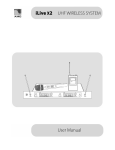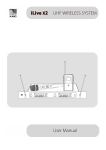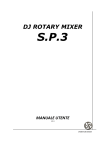Download AMC iMIX 63 Operating instructions
Transcript
IMPORTANT SAFETY INSTRUCTIONS When using this electronic device, basic precautions should always be taken, including the following: 1. Read all instructions before using the product. 2. Do not use this product near water (e.g., near a bathtub, washbowl, kitchen sink, in a wet basement or near a swimming pool etc). 3. Use this device when you are sure that preamplifier has a stable base and it is fixed securely. 4. This product, in combination with amplifier and loudspeakers may be capable of producing sound levels that could cause permanent hearing loss. Do not operate for a long period of time at a high volume level or at a level that is uncomfortable. If you experience any hearing loss or ringing in the ears, you should consult with otorhinolaryngologists. The product should be positioned so that proper ventilation is maintained. 5. The product should be located away from heat sources such as radiators, heat vents, or other devices (including amplifiers) that produce heat. 6. The product should be connected to a power supply that is described in the operating instructions or are marked on the product. Replace the fuse only with one of the specified type, size and correct rating. 7. The power supply cord should be undamaged and never share an outlet or extension cord with other devices so that the outlet or extension cord's power rating is exceeded. Never leave device plugged be left plugged in to the outlet when it’s not being used for a long period of time. 8. Care should be taken so that objects do not fall into, and liquids would not be spilled through, the enclosure's openings. 9. The product should be serviced by qualified service personnel if: • • • • The power supply cord or the plug has been damaged. Objects have fallen into or liquid has been spilled on the product. The product has been exposed to rain. The product has been dropped or the enclosure damaged. All the other servicing must be referred to qualified service personnel too. 10. Unplug this device when unused for long periods of time. 11. There are some areas with high voltage inside, to reduce the risk of electric shock do not remove cover of the preamplifier. The cover should be removed by the qualified personnel only. No user serviceable parts inside. CONTENTS: Before you start What's in the box Features Hints on installation 4 4 4 Controls and connections Front panel Rear panel Connectors Cable wiring examples Application example 5 6 7 7 10 Specifications Block diagram Specifications 12 13 Congratulations on your choice of an iMIX 63 preamplifier. iMIX 63 is a professional mixer preamplifier, with built-in six balanced combo inputs and three stereo RCA inputs. Input gain selector for the balanced combo inputs, phantom power, signal and output level indication, balanced stereo output and 24V power supply are collected in to this device, to make iMIX 63 more flexible and easy adapted to various of installations. Please read this manual carefully to get the most important information about your new unit. Thank you for selecting iMIX 63. What’s in the box? Items those are included in the box: • • • Preamplifier iMIX 63 Instruction manual Power cable Features • Six COMBO inputs with selectable gain, Line or Mic. Three stereo RCA inputs. • DC 24V input for external power supply. Screw terminal. • Phantom power. Switchable on each combo inputs separately. • Signal and four LED bar for signal level indication in the output. • Priority input. • 3 Band: low, mid and high equalizer. Hints on Installation This user manual contains an important information on operating iMIX63 preamplifier correctly and safety. Please read it carefully before operating your preamplifier. Before connecting microphones or instruments, make sure that the power of all your systems components including the preamplifier is turned off. Also, make sure that all of inputs controls of your preamplifier are turned down. This will avoid damage to your speakers and avoid unexpected noise. Before disconnecting the iMIX63 always turn off the power switch. Front Panel 1. INDICATION These green LEDs indicate audio signal in the input. 2. VOLUME COMBO XLR These rotary knobs are for adjusting volume level of the universal mono inputs. First six inputs can be use as balanced line level as well as microphone level inputs. The phantom power can be activated for these inputs separately in rear panel. The input gain selector is located in the rear panel too. 3. VOLUME STEREO RCA These rotary knobs are for adjusting volume level of the line level RCA inputs. Input 7, 8 and 9 are line level, unbalanced, stereo inputs. 4. MONITOR This is volume control for adjusting audio level in the balanced monitor output. In this output can be linked audio from the combo inputs. 5. MONITOR ON/OFF BUTTON If this button is in the “ON” position, all combo inputs are linked in to monitor output. At this moment only input 7, 8 and 9 are available in the master, mono and rec. outputs. When the button is off, all inputs are linked in to main, mono and rec. output, at this moment monitor output is inactive. 6. EQUALIZER 3 band: low, mid and high equalizer. Center frequency of the “LOW” tones equalizer is 80Hz, adjusting level ±15dB. The “MID” tones can by adjusted in ±12dB range. Center frequency 2.5kHz. “HI” tones are ready to be adjusted in ±15dB range. Center frequency – 12kHz. 7. MONO This volume control is designed to adjust volume level in the balanced mono output. If monitor button is “ON”, in this output are available audio from stereo RCA inputs only. 8. LED BAR INDICATOR This is level indicator of the master output. 9. MASTER This potentiometer is designed to adjust audio level in the master output. 10. “POWER ON” INDICATOR This LED indicates status of the power. This LED indicates when preamplifier is turned on. 11. POWER BUTTON This button is designed to turn on/off main power of the device. Rear Panel 1. FUSE HOLDER Use T315mA 250V fuse only. Contact with qualified service if fuse blows up constantly. 2. MAIN POWER CONNECTOR The connector is used to connect the AC 220V – 240V ~50Hz power to preamplifier. 3. DC 24V CONECTOR This connector is designed to power up preamplifier when the main power is unavailable. Use only 24V power supply or batteries and take attention to polarity during the wiring. If both, AC and DC power are connected; preamplifier will use main AC power. 4. MASTER OUT This is balanced, stereo line level output, XLR connectors. 5. MONO OUTPUT This is line level, balanced output, 6.3mm TRS connector. 6. MONITOR OUTPUT This is line level, balanced output, 6.3mm TRS connector. Signal in this output is available when MONITOR BUTTON is in the ON position. In this output only signal from combo connectors (input 1 - 6 ) is available. 7. REC OUTPUT This is line level, unbalanced stereo output, RCA connector. Signal in this output is independent from master, mono or monitor knobs. The signal level in this output depends from input volume controls only. 8. LINE INPUTS This is line level, unbalanced stereo RCA inputs. 9. MIC/LINE INPUTS This is universal, balanced combo inputs for XLR and 6.3mm connectors. Gain of these inputs and phantom power can be set by the switch located near the connectors. These inputs are suitable for microphone and line level audio. 10. PRIORITY Input 1 can set as priority input. To set priority, please turn priority potentiometer to the right until the end. To deactivate priority turn to the left until the end. 11. GAIN SELECTOR Gain selector is designed to set the gain of the combo inputs and turn on +20V phantom power. When gain selector switch is set in to the “PHANTOM POWER” position, the input gain is set to microphone automatically. Connectors TR connector TRS connector XLR male connector XLR female connector RCA connector Cable wiring examples Cable to balanced input from balanced output. TRS connectors. Cable to unbalanced input from balanced output. TRS and TS connectors. Cable to balanced input from unbalanced output. TS and TRS connectors. Cable to unbalanced input from unbalanced output. TS connectors. Cable to balanced input from balanced output. XLR connectors. Cable to unbalanced input from balanced output. XLR and TS connectors. Cable to balanced input from unbalanced output. TS and XLR connectors. Cable to balanced input from balanced output. TRS and XLR connectors. RCA cable. Cable to unbalanced input from RCA output. RCA and TS connectors. Cable to balanced input from RCA output. RCA and XLR connectors. Cable to balanced input from RCA output. RCA and TRS connectors. Cable to RCA input from balanced output. RCA and XLR connectors. Cable to RCA input from balanced output. RCA and TRS connectors. Application example Conferences room with audio recording: Background music station with paging microphone priority: Block diagram Specifications Power supply AC 230V, 50Hz or 24V DC DC 24V power consumption AC power consumption 9,6W 10,5W Phantom power voltage 18V - 20V Combo input gain (line level) Maximum input level -12dBu +12dBu Combo input gain (Mic level) Maximum input level -52dBu -15dBu RCA input gain -4dBu Maximum MAIN output level Maximum MONO output level Maximum MONITOR output level Maximum REC output level +16dBu +27dBu +27dBu +21dBu THD SN ratio Crosstalk (input to output) 0.03% (@ 1kHz) >103dBu -82dBu Microphone input impedance Line input impedance Output impedance 1,4kΩ 10kΩ 120Ω Frequency response Equalization (low) Equalization (mid) Equalization (High) 20 Hz – 22 kHz ±15 dBu @ 80Hz ±12 dBu @ 2,5kHz ±15 dBu @ 12kHz Dimensions Weight 483mm x 195 mm x 44 mm 2.9 kg The specifications above are correct at the time of printing of this manual. For improvement purposes, all specifications for this unit, including design and appearance, are subject to change without prior notice. NOTES: ______________________________________________________________ ______________________________________________________________ ______________________________________________________________ ______________________________________________________________ ______________________________________________________________ ______________________________________________________________ ______________________________________________________________ ______________________________________________________________ ______________________________________________________________ ______________________________________________________________ ______________________________________________________________ ______________________________________________________________ ______________________________________________________________ ______________________________________________________________ ______________________________________________________________ ______________________________________________________________ ______________________________________________________________ ______________________________________________________________ ______________________________________________________________ ______________________________________________________________ ______________________________________________________________ ______________________________________________________________ ______________________________________________________________ ______________________________________________________________ ______________________________________________________________ ______________________________________________________________ ______________________________________________________________ ______________________________________________________________ ______________________________________________________________ ______________________________________________________________ ______________________________________________________________ ______________________________________________________________ ______________________________________________________________ ______________________________________________________________ ______________________________________________________________ ______________________________________________________________ ______________________________________________________________ AMC is a registered trademark of AMC Baltic www.amcpro.eu