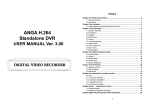Download Cypress CA-USBHU100R Specifications
Transcript
AF DR CA-USBHUT & CA-USBHU100R TM Multi-functioning HDMI/USB/RS232 & IR over single CAT5e/6 Transmitter and Receiver Extender Box Operation Manual UA AN L CA-USBHUT & CA-USBHU100R Disclaimers The information in this manual has been carefully checked and is believed to be accurate. Cypress Technology assumes no responsibility for any infringements of patents or other rights of third parties which may result from its use. Cypress Technology assumes no responsibility for any inaccuracies that may be contained in this document. Cypress also makes no commitment to update or to keep current the information contained in this document. Cypress Technology reserves the right to make improvements to this document and/or product at any time and without notice. Copyright Notice No part of this document may be reproduced, transmitted, transcribed, stored in a retrieval system, or any of its part translated into any language or computer file, in any form or by any means - electronic, mechanical, magnetic, optical, chemical, manual, or otherwise - without express written permission and consent from Cypress Technology. © Copyright 2009 by Cypress Technology. All Rights Reserved. Version 1.0 July 2010 Trademark Acknowledgments All products or service names mentioned in this document may be trademarks of the companies with which they are associated. Safety Precautions Please read all instructions before attempting to unpack or install or operate this equipment, and before connecting the power supply. Please keep the following in mind as you unpack and install this equipment: Always follow basic safety precautions to reduce the risk of fire, electrical shock and injury to persons. To prevent fire or shock hazard, do not expose the unit to rain, moisture or install this product near water. Never spill liquid of any kind on or into this product. Never push an object of any kind into this product through module openings or empty slots, as you may damage parts. Do not attach the power supply cabling to building surfaces. Do not allow anything to rest on the power cabling or allow it to be abused by persons walking on it. To protect the equipment from overheating, do not block the slots and openings in the module housing that provide ventilation. Revision History Version No V1 Date 20100701 Summary of Change Preliminary Release Table of Contents 1. Introduction ……………………..……………………...…........….……. 1 2. Applications …………………..………………….……...................….. 1 3. Package Contents ………………………...........……….................… 1 4. System Requirements ……………..……….........………............……. 2 5. Features …………………………………………......……........…...…… 2 6. Specifications ………………………………...……..........………....…. 3 7. Operation Controls and Functions ……………...……..............…… 7.1 Transmitter’s Front Panel ........................................................ 4 7.2 Transmitter’s Rear Panel .……………………..….......…...….… 4 7.3 Receiver’s Front Panel ............................................................ 5 7.4 Receiver’s Rear Panel .………………...…..…….......…...….… 6 8. Connection and Installation ….………………….........…..…..…...... 7 9. Acronyms …...................................................................................... 8 4 1. Introduction With HDMI & USB over CAT5e/6 connectivity are becoming popular nowadays. The growing need for their flexibility has likewise risen in demand. The HDMI & USB over a CAT5e/6 transmitter and receiver box solution is developed for any household and/or commercial environment. This pair of devices allows HDMI and or USB host device to send data within a 100-meters distance while offering expandability for up to 4 USB outputs to perform tasks. In addition, this pair of devices can also save data from the output port devices or allow remote control through the display side even when there's 100 meters apart separating the devices. Furthermore, this pair of devices includes extra functions like IR, line-out and microphone features that allows user to enjoy control over distance and audio sound over favor audio equipments. Moreover, the device allowing user with cascade with the same family type of device to extend the transmission distance up to as long as it demand and without signal loss or delay, or with multi pairs of the extender box up to 16 for matrix usage from a IP for data sharing within the connected device of sources and displays. The HDMI & USB over a CAT5e/6 transmitter and receiver box are the ideal choices to your HDMI & USB extension and data sharing needs. 2. Applications HDMI, DVI, RS-232, IR&USB Extender Broadcasting system over single CAT5e/6 Multimedia display and multi-data sharing Long distance data sending with cascade Matrix network system System control over RS-232 and equipment control over IR KVM control 3. Package Contents HDMI & USB over single CAT5e/6 Transmitter HDMI & USB over single CAT5e/6 Receiver 5V / 2.6ADC power supply x 2 Operation manual 1 4. System Requirements Input HDMI and or USB source equipment such as DVD, Blue-Ray player and or PC/Notebook with connection cables. Output display such as HD TV, monitor and or PC/Notebook, active speaker, amplifier and connection cables. CAT5e/6 cable up to 100Ms in between of transmitter and receiver. 5. Features HDMI v1.3, HDCP v1.1 and DVI v1.0 compliant Support USB 2.0 high-speed and USB 1.1 (full-speed, low-speed) devices Operate with USB 2.0 high speed host controllers and USB 1.1 classic hosts True plug and play without any driver installation required Display and control of the host device and source equipment Save and share data into a separate room Tested CAT5 cable distance of up to 100 meters or cascade up to as long it require or link up to 16 pairs for matrix system Supports digital display output resolution up to 1920 x 1080@60Hz Adopt visually lossless video compression algorithm Automatic display mode detection and DDC synchronization Support Over-LAN (TCP/IP) Simple set up with easy to use LED indicators for easy viewing Total transmission frequency 1G Hz 2 6. Specifications Transmitter Input Port 1 x USB (B type) 1 x HDMI 1 x IR Blaster 1 x RS-232 Output Port 1 x RJ45 Receiver Input Port 1 x RJ45 Output Ports 4 x USB (A type) 1 x HDMI 1 x RS-232 1 x IR Receiver 1 x 3.5Ø Phone Jack 1 x 3.5Ø Microphone ESD Protection Human body model: ± 10kV (air-gap discharge) ± 6kV (contact discharge) Power Supply 5V / 2.6A (US/EU standards, CE/FCC/UL certified) Dimensions (mm) 102 (W) x 95 (D) x 25 (H) Weight(g) 214 / Transmitter, 220 / Receiver Chassis Material Aluminum Silkscreen Color Black Operating Temperature 0˚C ~ 40˚C / 32˚F ~ 104˚F Storage Temperature -20˚C ~ 60˚C / -4˚F ~ 140˚F Power Consumption 5W / Transmitter, 12W / Receiver Relative Humidity 20~90% RH (non condensing) 3 7. Operation Controls and Functions 7.1 Transmitter’s Front Panel POWER LINK PAIR LINK SELECT ① ② HDMI/USB/IR/RS232 to CAT5e/6 Transmitter ③ ① Power LED: The red LED will illuminate when the device is connected with power. ② Link LED: The LED red will illuminate when the device has received input source single and output display’s data. ③ LINK PAIR SELECT: This dip switch allows user with matrix setting for link up to 16 pairs of the devices with single IP router. Each pair must have the same dip switch setting in order to pair to the right device setting. The factory default setting is at 0000. 7.2 Transmitter’s Rear Panel HDMI IN DC 5V USB IN CAT5e/6 OUT ① ② ③ ④ RS 232 IN IR BLASTER ⑤ ⑥ ① DC 5V: Plug the 5V DC power supply into the unit and connect the adaptor to AC wall outlet. Power LED will illuminate when the power is on. ② USB IN: This slot is to connect with PC/Notebook for input source signal with connection cable. ③ CAT5e/6 OUT: This slot is to connect with CAT5e/6 cable with receiver side’s CAT5e/6 input. ④ HDMI IN: This slot is to connect with input source such as DVD or Blue-Ray player with connection cable. ⑤ RS 232 IN: This slot is to connect with D-Sub 9pin from PC’s system for controlling both the input source and output display over RS-232. ⑥ IR BLASTER: This slot is to connect with IR blaster cable included in the package for IR signal sending and controlling the HDMI input source equipment. 4 7.3 Receiver’s Front Panel POWER 1 2 USB 3 4 VIDEO MODE LINK IR ① ② ③ CAT5e/6 to HDMI/USB/IR/RS232 Receiver ④ ⑤ ⑥ ① Power LED: The red LED will illuminate when the device is connected with power. ② Link LED: The LED red will illuminate when the device has received output display’s single and input source’s data. ③ IR: ④ LINK PAIR SELECT: This dip switch allows user with matrix setting for link up to 16 pairs of the devices with single IP router. Each pair must have the same dip switch setting in order to pair to the right device setting. The factory default setting is at 0000. ⑤ VIDEO MODE: Press this button to switch in between the video and graphic mode. The OSD will display your selection every time when the button is pressed. ⑥ USB 1~4: These slots are for users to connect with keyboard, mouse, HDD, USB flash drive and…etc. for USB hub function and KVM usage. 5 7.4 Receiver’s Rear Panel AUDIO DC 5V RS 232 OUT CAT5e/6 IN IN OUT ① ② ③ ④ ⑤ HDMI OUT ⑥ ① DC 5V: Plug the 5V DC power supply into the unit and connect the adaptor to AC wall outlet. Power LED will illuminate when the power is on. ② RS 232 OUT: This slot is to connect with D-Sub 9pin cable from PC’s system for controlling both the input source and output display over RS-232. ③ CAT5e/6 IN: This slot is to connect with CAT5e/6 cable with transmitter side’s CAT5e/6 output ④ AUDIO IN: This slot is for extra audio input source signal to be connected with 3.5Ø phone jack cable. ⑤ AUDIO OUT: This slot is for external audio output equipment to be connected with active speaker and connection cable. ⑥ HDMI OUT: This slot is to connect with output display such as HD TV or monitor with connection cable. 6 8. Connection and Installation HDMI B B HDMI HDMI 100m HDMI DVD or Notebook PC or Notebook Blu-ray 100m or IP Router 100m HDMI HDMI HDMI HDMI Microphone 3M 30° Active Speaker TV/Monitor 3M 30° 7M Keybord 7 Mouse HDD Flash A Acronyms Acronym Complete Term 8 CYPRESS TECHNOLOGY CO., LTD. Home page: http://www.cypress.com.tw 20100706 MPM-CAUSBHUT