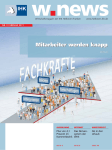Download ARETE POP User guide
Transcript
User Guide ARETE POP Smart RFID Dongle Reader ARETE POP User Guide Notice Registered Trademark ARETE mobile is launched by PHYCHIPS Inc. for mobile device and currently registered worldwide with its ARETE mobile trade mark legally protected by law. © 2013 PHYCHIPS Inc. All rights reserved. This User Guide is produced by PHYCHIPS Inc. and protected by Copyright Laws. Please note that there may be possible mistake or omission of information in this document. Applicable Device This document is applicable for iOS 6.0 and Android 2.3.3 above 2 / 22 ARETE POP User Guide Contents 1 Understanding ARETE POP ............................................................................ 4 1.1 ARETE POP at a Glance ................................................................................. 4 1.2 Accessories .................................................................................................... 4 1.3 Specifications ................................................................................................. 5 2 Basics ............................................................................................................... 6 2.1 Activating ........................................................................................................ 6 2.2 Battery Charging ............................................................................................ 6 3 How to use application .................................................................................... 7 3.1 How to install application in your iPhone ..................................................... 7 3.2 How to install application in your Android Phone ........................................ 8 3.3 Main Display ................................................................................................... 9 3.4 Status Bar ....................................................................................................... 9 3.5 Inventory ....................................................................................................... 10 3.6 Read Tag Memory ......................................................................................... 11 3.7 Write Tag Memory ......................................................................................... 12 3.8 Lock Tag Memory ......................................................................................... 13 3.9 Kill Tag Memory ............................................................................................ 14 3.10 Output Power Setting ................................................................................... 15 3.11 On/Off Time Setting ...................................................................................... 16 3.12 Stop Condition Setting ................................................................................. 17 3.13 Beep Setting ................................................................................................. 18 3.14 About ............................................................................................................. 19 4 5 Information ..................................................................................................... 20 4.1 Safety Information ........................................................................................ 20 4.2 RF Exposure Information ............................................................................. 20 4.3 Compliance Information ............................................................................... 20 4.4 Troubleshooting ........................................................................................... 21 4.5 Disposal and Recycling ............................................................................... 21 Customer Service .......................................................................................... 22 3 / 22 ARETE POP User Guide 1 Understanding ARETE POP 1.1 ARETE POP at a Glance 1.2 Accessories 4 / 22 ARETE POP User Guide 1.3 Specifications PHYSICAL Dimension(WxLxH) 51 x 50 x 15 mm (without plug), 51 x 67.5 x 15 mm (with plug) Weight 30g Indication Power on LED(Blue), Charging LED(Red), Tagging LED(Blinking Blue) Battery 360mAh Continuous Time About 2.0 hours Standby Time About 17 hours Charging Micro USB 5pin Color White RFID PERFORMANCE RFID Reader Chip PHYCHIPS PR9200 Air Protocol EPCglobal Class 1 Gen 2 (ISO 18000-6C) Interface RFID Read Distance 3.5mm stereo headphone jack A100-K: 917.1 ~ 923.3 MHz (Korea Band) A100-U: 917.1 ~ 926.9 MHz (US Band) A100-E: 865.1 ~ 867.9 MHz (EU Band) A100-J: 920.6 ~ 923.4 MHz (Japan Band) st Apple iOS 6.0, Android 2.3.3 above (as of July 1 2013) 316mW(25dBm) for US, EU and Korea band 200mW(23dBm) for Japan band Up to 1.0m (depend on tags) Antenna Circularly Polarized Antenna RFID Function Read, Write, Lock, Kill Part No. & Operating Frequency OS Output Power(EIRP) USER ENVIRONMENT Operating Temp 0~40˚C Storage Temp -20~60˚C REMARK This device complies with part 15 of the FCC Rules. Operation is subject to the following two conditions: (1) This device may not cause harmful interference, and (2) this device must accept any interference received, including interference that may cause undesired operation. 5 / 22 ARETE POP User Guide 2 Basics 2.1 Activating 1. Insert ARETE POP RFID Reader to your Phone's headphone jack. 2. Turn volume up to 100%. 3. Switch the button to "On" in App. 4. LED indicator will be turned on in blue color. 2.2 Battery Charging 1. Plug the plug of USB cable into the USB connector of ARETE POP. Plug the other end of USB cable into a USB hub. 2. Battery will be charged by Micro B USB connector. It is compatible with general Micro B USB connector. 3. Charging time is about 2 hours 4. Red LED: under charging 5. Blue LED: completed charging 6 / 22 ARETE POP User Guide 3 How to use application 3.1 How to install application in your iPhone 1. Select App Store 2. Search ARETE POP application and install it. 7 / 22 ARETE POP User Guide 3.2 How to install application in your Android Phone 1. Connect your phone to Google Play Store. 2. Search “ARETE POP” and touch install. 3. ARETE POP app touch your phone. 8 / 22 ARETE POP User Guide 3.3 Main Display - Switch: Turn on or off the Reader - Read Button: Start to read “Tag EPC” - Clear Button: Remove Read Record - Stop Button: Stop Tag Reading - Display: Show Tag Read Record 3.4 Status Bar The number of tags displayed ARETE POP Status - Unplugged: ARETE POP is not inserted into headset jack. - Plugged: ARETE POP is inserted into headset jack. - Connected: ARETE POP is connected to app. Battery gauge 9 / 22 ARETE POP User Guide 3.5 Inventory 1. 2. 3. 4. Switch the button to "On" Touch Read button to inventory tag continuously Touch Stop button to finish inventory tag Touch Clear button to clear the list of tags. 10 / 22 ARETE POP User Guide 3.6 Read Tag Memory 1. 2. 3. 4. Choose the target tag Choose Read/Write Configure parameters Touch Done button to read tag memory. 11 / 22 ARETE POP User Guide 3.7 Write Tag Memory 1. 2. 3. 4. 5. 6. 7. Choose the target tag Choose Read/Write Perform Read Tag Memory described in previous section. Choose Write Configure parameters Set Data to write Touch Done button to write data to tag memory. 12 / 22 ARETE POP User Guide 3.8 Lock Tag Memory 1. 2. 3. 4. Choose the target tag Choose Lock Configure parameters Touch Done button to lock to tag memory. 13 / 22 ARETE POP User Guide 3.9 Kill Tag Memory 1. 2. 3. 4. Choose the target tag Choose Kill Configure parameters Touch Done button to lock to tag memory. 14 / 22 ARETE POP User Guide 3.10Output Power Setting 1. 2. 3. 4. Touch Settings button Choose Pop settings Choose Output Power. Choose target output power and touch Done button to change output power. 15 / 22 ARETE POP User Guide 3.11 On/Off Time Setting 1. 2. 3. 4. 5. Touch Settings button Choose Pop settings Choose On/Off Time Configure On/Off Time Touch Done button. 16 / 22 ARETE POP User Guide 3.12 Stop Condition Setting 1. 2. 3. 4. Touch Settings button Choose Pop settings Choose Stop Conditions. ARETE POP will stop reading after reading done. Configure stop parameters A. Tag Count: How many tags to read. B. Elapsed Time: How long have ARETE POP read tags C. Inventory Round: How many times to read tag. 5. Touch Done button. 17 / 22 ARETE POP User Guide 3.13 Beep Setting 1. Touch Settings button 2. Choose Pop settings 3. Switch Beep to turn beep on/off. 18 / 22 ARETE POP User Guide 3.14 About 1. Touch Settings button. 2. Choose About to get ARETE POP information. 3. Touch Diagnostic when audio communication is not working properly. (Android Only) 4. Test Log will be generated at sdcard/AudioTest in your android smart phone. 5. Copy all files and send them to PHYCHIPS 19 / 22 ARETE POP User Guide Information 4 4.1 Safety Information 1. Do not disassemble or repair arbitrarily but contact where you buy when ARETE POP is in trouble. 2. Do not use chemical substance(alcohol, benzene, detergent etc) and water to clean ARETE POP 3. Please avoid vibrations and shocks. Please place in a safe place when not in use. 4. Please avoid high/low temperature and high humidity. 5. Please turn ARETE POP off in explosive area as there may be danger due to electric wave. 6. Please use medical device(pacemaker, hearing aid etc) which is blocked from RF energy. 7. Please stop using ARETE POP and consult a medical expert in case of any allergic reactions and side effect. Caution Risk of explosion if battery is replaced by an incorrect type. Dispose of used batteries according to the instructions. 4.2 RF Exposure Information FCC The equipment complies with FCC RF radiation exposure limits set forth for an uncontrolled environment. This device and its antenna must not be co-located or operation in conjunction with any other antenna or transmitter. CE The antenna must be installed in final product such that 20 cm is maintained between the antenna and user. KC 본 제품은 인체와 20 cm 이상 간격을 두고 사용을 해야 합니다. 본 제품의 밑면은 일반적인 사용 위치가 아닙니다. 전화 기능을 이용할 때에는 본 제품을 사용하지 말아야 합니다. 4.3 Compliance Information FCC This device complies with Part 15 of the FCC Rules. Operation is subject to the following two conditions: (1) This device may not cause harmful interference, and (2) this device must accept any interference received, including interference that may cause undesired operation Note This device has been tested and found to comply with the limits for a Class B digital device, pursuant to Part 15 of the FCC Rules. These limits are designed to provide reasonable protection against harmful interference in a residential installation. This equipment generates, uses and can radiate radio frequency energy and, if not installed and used in accordance with the instructions, may cause harmful interference to radio communications. However, there is no guarantee that interference will not occur in a particular installation. If this equipment does cause harmful interference to radio or television reception, which can be determined by turning the equipment off and on, the user is encouraged to try to correct the interference by one of the following measures: • Reorient or relocate the receiving antenna. • Increase the separation between the equipment and receiver. • Connect the equipment into an outlet on a circuit different from that to which the receiver is 20 / 22 ARETE POP User Guide connected. • Consult the dealer or an experienced radio/TV technician for help. Caution Modifications not expressly approved by the party responsible for compliance could void the user’s authority to operate the equipment. CE This device is in compliance with the essential requirements and other relevant provisions of directive 1999/5/EC. TELEC 本機器は、電波法第38条の24第1項の規定に基づく認証を行ったものであることを証する。 KC 본 기자재는 전파법 제58조의2 제2항에 따라 인증되었습니다. 적합성평가표시 정보는 다음과 같 습니다. 적합성평가를 받은 자의상호: 주식회사 파이칩스. 기자재의 명칭 및 모델명: RFID/USN용 무선기기(900MHz 대역사용기기) / A100-K. 제조년월: 2013. 인증번호: MSIP-CRM-PHY-A100K. 제 조자: 주식회사 파이칩스. 제조국가: 대한민국 4.4 Troubleshooting Q: What should I do if I fail to turn on ARETE POP? A: First, check the batter power status. Second, recharge for a certain amount of time and try again. If you fail to turn it on again, please contact where you buy it. Third, if red LED is blinking in standby status, it is battery failure. Please contact where you buy it. Q: What should I do if ARETE POP gets wet? A: Dry it first. If it does not working properly after being dried, then contact where you buy it. Q: What should I do if I fail to read tag? A: Turn volume up to 100%. Check power status of A100. Third, it is possible to fail to read tag due to interference if other RFID readers are being used in the same place. Q: A100 beeps when it is reading tags. But EPC is not showing in the list. A: Please touch diagnostic button in information tab. Wait for diagnostic process done. Send generated files in yourPhone/sdcard/AUDIOTEST folder to [email protected]. 4.5 Disposal and Recycling You must dispose of ARETE POP properly according to your local laws and regulations. Because electronic components and a battery are included in the ARETE POP 21 / 22 ARETE POP User Guide 5 Customer Service ARETE mobile Customer Service Phone: + 82 42 864 2402 Fax: + 82 42 864 2403 Email: [email protected] Address PHYCHIPS Inc. #205 Migun Technoworld 1, 533 Yongsan-dong, Yuseong-gu, Daejeon, Korea, 305-500 Working Day and time Monday to Friday 09:00~18:00(Korean Time, GMT Time + 9 hours) RMA Rule http://www.arete-mobile.com/pdf/RMA%20Policy_ARETE%20mobile.pdf Local Customer Service Please contact where you buy. 22 / 22