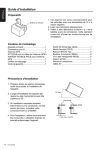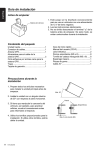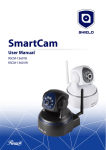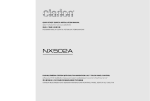Download Clarion NX302E Installation guide
Transcript
Installation Guide English Before Starting Car battery 1.This set is exclusively for use in cars with a negative ground, 12 V power supply. 2. Read these instructions carefully. 3.Be sure to disconnect the battery “ ” terminal before starting. This is to prevent short circuits during installation. Package Contents Source unit.................................................1 Wire connector...........................................1 GPS antenna..............................................1 CLAMP for GPS antenna’s cable...............3 DOUBLE FACE TAPE for GPS Antenna...1 Cleaning cloth.............................................1 Warranty Card............................................1 Quick Start Guide.......................................1 Owner’s manual (CD-R).............................1 Electro tap..................................................2 Flush mount bolts(M5x6)............................8 Hexagon Head Screw(M5x6).....................8 Rear Stud Bolt............................................1 Rubber Parts..............................................1 AV cable.....................................................1 Cautions On Installation 1.Prepare all articles necessary for installing the main unit before starting. Max. 30° 2.Install the unit within 30° of the horizontal plane. Chassis 3.If you have to do any modification on the car body, such as drilling holes, consult your car dealer beforehand. Damage 4.Use the included screws for installation. Using other screws can cause damage. Max. 6 mm (M5 screw) NX302E 11 Installation Guide English Installing The Main Unit This unit is designed for fixed installation in the dashboard. 1.When installing the main unit in NISSAN vehicles, use the parts attached to the unit (see “ NISSAN”). When installing the main unit in TOYOTA vehicles, use the parts attached to the vehicle (see “ TOYOTA”). 2.Wire as shown in “Wire Connection”. 3.Reassemble and secure the unit in the dashboard and set the face panel and center panel. Mounting Screw Holes (Side View of the Main Unit) NISSAN TOYOTA NISSAN 6-Spacer (thickness: 1 mm) 6-Flat head screw (M5 × 6) (attached to the main unit) Mounting bracket (1 pair for the left and right sides) TOYOTA 8-Hexagonal screw (M5 × 6) Mounting bracket (1 pair for the left and right sides) Center Panel *1 *2 Screws marked 12 NX302E and mounting bracket are attached to the vehicle. Installation Guide *1Some panel openings are too small for the unit depending on the vehicle type and model. In such a case, trim the upper and lower sides of the panel frame by about 0.5 to 1.5 mm so the unit can be inserted smoothly. *2If a hook on the installation bracket interferes with the unit, bend and flatten it with a nipper or similar tool. English Note: Vehicles other than NISSAN and TOYOTA In some cases the center panel may require modification. (Trimming, filling, etc.) Typical Mounting Brackets In some cases the center panel may require modification. (Trimming, filling, etc.) Example 1-3 Affix the screws to the marks. Cautions On Wiring •Be sure to turn the power off before wiring. Be particularly careful where you route the wires. •Keep them well away from the engine, and exhaust pipe, etc. Heat may damage the wires. •If the fuse should blow, check to see if the wiring is correct. If a fuse is blown, replace it with a new one of the same specification as the original. • To replace the fuse, remove the old fuse of the power supply cord and insert the new one. Note: • There are various types of fuse holder. Do not let the battery side touch other metal parts. Fuse (15A FUSE) Fuse holder • After the connection, fix the cord by a clamp or insulation tape for protection. NX302E 13 Installation Guide English Installing The GPS Antenna WARNING •Do not install the GPS antenna in a place where it may interfere with the operation of the airbag or hinder the driver’s visual range. •Do not use the navigation system with the GPS antenna cord cut off. The power cables in the cord may be short-circuited. Note: • T he supplied GPS antenna is for installing inside the vehicle. Do not install it outside the vehicle. • Install the GPS antenna more than 50 cm away from the main unit, other audio devices such as CD player, and a radar detector. If it is installed near these devices, GPS reception may be impaired. • To improve the GPS signal reception, install the GPS antenna horizontally on a flat plane. • Do not wax or paint the cover of the GPS antenna. This may reduce the performance of the GPS antenna. • Install the GPS antenna at least 10 cm away from the windshield. • Wipe off the dirt of the mounting surface before installing the GPS antenna. GPS antenna • Mount the GPS antenna. Stick it surely on a flat plane of the passengerside dashboard where GPS signal interruption is minimized. • Wire the GPS antenna cord. Fasten the cord using the cord holders. Cord holder Double-sided tape •Stick the double-sided tape to the bottom face of the GPS antenna. Bottom face of the GPS antenna 14 NX302E NX302E Installation Guide English Wire Connection GPS GPS Antenna Antenna (Black) (Black) (Black) (Black) Radio RadioAntenna Antenna C B 1 2 3 4 5 6 7 8 Referto to next next page. Refer page. Black Black Black Black Black Black A 1 2 3 4 5 6 7 8 ExternalMicrophone MicrophoneConnection Connection External White White Red Red Black Black VISUAL VISUAL IN IN Line Line Out OutRear RearLeft Left Subwoofer Subwoofer11 Line Out OutRear RearRight Right Line Subwoofer22 Subwoofer 2-Channel Amplifier Amplifier 2-Channel Video Video Out Out Yellow Yellow ® iPod/iPhone iPod/iPhone CCA-750 CCA-750 (sold separately) separately) (sold Black Black CAMERA CAMERA Gray Gray Yellow Yellow Video VideoOut Out Rear Camera RearVision Vision Camera Gray Gray Steering Terminal SteeringWheel WheelRemote RemoteControl Control Terminal Black Black USB USB connector connector or or USB Memory Memory USB NX302E 15 Installation Guide English B 18 16 14 12 10 8 6 4 2 Rear left - 1 3 5 7 Rear left + Front left Front left + Front right + 2 4 6 8 Front right Rear right + Rear right Fuse 15A Battery + C A 17 15 13 11 9 7 5 3 1 Location Reverse 1 3 5 7 Parking ACC + AUTO ANT AMP Remote 2 4 6 8 Illumination Phone Mute Groundd Function Connector A Connector B Rear right (+) / Purple Rear right (-) / Purple with black stripe Front right (+) / Gray Battery 12V(+) / Yellow Auto Antenna / Blue Front left (+) / White Illumination / Orange with white stripe Front left (-) / White with black stripe ACC+ / Red Rear left (+) / Green Ground / Black Rear left (-) / Green with black stripe Yellow Yellow Red Red VW, Audi 16 NX302E Front right (-) / Gray with black stripe Installation Guide *1Connect to the AUX audio input terminal and the iPod video input terminal. (Audio connection is required only when [Analog] is selected for the iPod output signal. See Owner’s Manual.) *2In certain vehicles - Volkswagen/Opel/Vauxhall - it is necessary to exchange the accessory <<Red>> and the main power <<Yellow>> connection, to avoid overload and loss of memory. *3When the unit is installed in a 1998 or later Volkswagen model, make sure to interrupt the <<Remote>> output. Disconnect the <<blue/white>> wire and insulate the front ends of this cord. A breakdown may occur if the cord is not disconnected, or front ends are not insulated. English Note: Connecting the parking brake cord Connect the cord to parking brake lamp ground in the meter panel. Note: • C onnecting the parking brake cord to lamp ground allows you to watch video images when the parking brake is engaged. • When the parking brake cord is not connected, the monitor will not display video images. Parking brake lamp cord to battery Parking brake Electro-tap Parking brake signal cord Parking brake cord (Grass-green) Parking brake signal cord Stopper Parking brake cord (Grass-green) NX302E 17