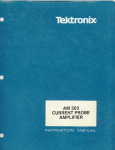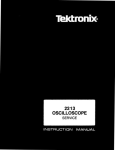Download Ayre T35-R410 Operating instructions
Transcript
7B50A
TIME BASE
WITH OPTIONS
-1
11Y q
; "ken "p witi
wimmovalive .
AH rpown,
MOM6 he
1he
14011"en
I
be!'
wi ;
It
N w,
or pw"
;i .wwe
4
privileges r
yiq!id
116 by Tektronix, Inc ., Miverton,
(Prego" . RAW; in the Uw-iited States of Aniooicd . All
rights rcrLrve~~y, Contenis of 'sills puhlicaticoi ~1-iay not
W repioduced in any furm withms pemisMon of
1'ekkonix, im .
U,~"' '!
hy L
3n c .
ion TEKTP,a°~NIX proijuir, ,,- (,;-,vi)red
and Uweqn pwepwYnd&rpaWnhpunGn4 .
a
a !',,.;gistemu
of
7B50A Instruction
T
C NT
L
PAGE
PAGE
LIST OF ILLUSTRATIONS . . . . . . . . . . . . . . . . . . . iii
Trigger Slope . . . . . . . . . . . . . . . . . . . . 1-7
LIST OF TABLES . . . . . . . . . . . . . . . . . . . . . . . . . . iv
Trigger Level . . . . . . . . . . . . . . . . . . . . 1-7
SAFETY SUMMARY. . . . . . . . . . . . . . . . . . . . . . . . . v
Horizontal Sweep Rates . . . . . . . . . . . . . 1-7
Time Measurement . . . . . . . . . . . . . . . . 1-7
SECTION 1 OPERATING INSTRUCTIONS
INSTALLATION . . . . . . . . . . . . . . . . . . . 1-1
Sweep Magnification . . . . . . . . . . . . . . . 1-7
CONTROLS, CONNECTORS,
AND INDICATORS . . . . . . . . . . . . . . . . . . 1-1
Variable Hold Off . . . . . . . . . . . . . . . . . 1-7
FUNCTIONAL CHECK . . . . . . . . . . . . . . . 1-1
Mainframe Operating Modes . . . . . . . . . . 1-9
APPLICATIONS . . . . . . . . . . . . . . . . . . . . . . . . 1-10
Setup Procedure . . . . . . . . . . . . . . . . . . 1-1
TIME-INTERVAL MEASUREMENTS . . . . . 1-10
Sweep Functions . . . . . . . . . . . . . . . . . . 1-4
Period and Frequency Measurements . . . . . 1-10
Triggering Functions . . . . . . . . . . . . . . . 1-4
Rise-Time and Fall-Time Measurements . . . 1-11
GENERAL OPERATING INFORMATION . . 1-5
Pulse Width Measurements . . . . . . . . . . .1-12
Triggering Switch Logic . . . . . . . . . . . . . 1-5
DELAYED-SWEEP MEASUREMENTS . . . . .1-12
Triggering Modes . . . . . . . . . . . . . . . . . . 1-5
Trigger Coupling . . . . . . . . . . . . . . . . . . 1-6
Trigger Source . . . . . . . . . . . . . . . . . . . 1-6
X-Y PHASE MEASUREMENTS . . . . . . . . . .1-12
SECTION 2 SPECIFICATION
STANDARD ACCESSORIES . . . . . . . . . . . 2-3
WARNING
'THE REMAINING SECTIONS OF THIS MANUAL CONTAIN SERVICING
INSTRUCTIONS . THESE SERVICING INSTRUCTIONS
ARE FOR USE BY QUALIFIED PERSONNEL ONLY . TO AVOID
ELECTRICAL
SHOCK, DO
NOT PERFORM ANY SERVICING
OTHER THAN THAT CALLED OUT IN THE OPERATING INSTRUCTIONS UNLESS QUALIFIED TO DO SO .
7B50A Instruction
TABLE
OF
C
VENTS (CONT .)
PAGE
SECTION 3 THEORY OF OPERATION
SOLDERING TECHNIQUES. . . . . . . . . . . . 4-9
BLOCK DIAGRAM DESCRIPTION . . . . . . . . . . . 3-1
DETAILED CIRCUIT DESCRIPTION . . . . . . . . . 3-1
LOGIC FUNDAMENTALS . . . . . . . . . . . . . 3-1
NON-DIGITAL DEVICES . . . . . . . . . . . . . . 3-2
FRONT-PANEL DISTRIBUTION
O. . . . . . . . . .
O. . . . . . . . . . .
O. . . . . . .
TRIGGER GENERATOR
LOGIC
1O. . . . . 3-7
3-7
. . . . . . . . . . . . . . . . . . . . . . . 3-9
0
SWEEP GENERATOR
.3-11
TIME/DIVISION READOUT
PAGE
.3-14
INTERFACE CONNECTORS AND
POWER SUPPLY /,~, . . . . . . . . . . . . . . . 3-14
SECTION 4 MAINTENANCE
PREVENTIVE MAINTENANCE . . . . . . . . . . . . . 4-1
CLEANING . . . . . . . . . . . . . . . . . . . . . . . 4-1
VISUAL INSPECTION . . . . . . . . . . . . . . . . 4-1
LUBRICATION . . . . . . . . . . . . . . . . . . . . 4-1
SEMICONDUCTOR CHECKS . . . . . . . . . . . 4-2
ADJUSTMENT AFTER REPAIR . . .. . . . . . . 4-2
TROUBLESHOOTING . . . . . . . . . . . . . . . . . . . . 4-3
TROUBLESHOOTING AIDS . . . . . . . . . . . 4-3
TROUBLESHOOTING EQUIPMENT . . . . . . 4-5
TROUBLESHOOTING TECHNIQUES . . . . . 4-6
CORRECTIVE MAINTENANCE . . . . . . . . . . . . . 4-9
OBTAINING REPLACEMENT PARTS . . . . . 4-9
COMPONENT REMOVAL AND
REPLACEMENT. . . . . . . . . . . . . . . . . . . .4-10
Circuit Boards . . . . . . . . . . . . . . . . . . . .4-10
Switches . . . . . . . . . . . . . . . . . . . . . . .4-12
Semiconductors . . . . . . . . . . . . . . . . . .4-12
Interconnecting Pins . . . . . . . . . . . . . . .4-13
Front-Panel Lights . . . . . . . . . . . . . . . . .4-16
ADJUSTMENT AFTER REPAIR . . . . . . . . .4-16
INSTRUMENT REPACKAGING . . . . . . . . .4-16
SECTION 5 PERFORMANCE CHECK AND
ADJUSTMENT
PRELIMINARY INFORMATION . . . . . . . . 5-1
TEST EQUIPMENT REQUIRED . . . . . . . . . 5-1
INDEX -I-O PERFORMANCE CHECK
AND ADJUSTMENT PROCEDURE . . . . . . . 5-3
PRELIMINARY PROCEDURE . . . . . . . . . . 5-3
SECTION 6 REPLACEABLE ELECTRICAL PARTS
SECTION 7 INSTRUMENT OPTIONS
SECTION 8 DIAGRAMS AND CIRCUIT BOARD
I LLUS rRATIONS
SECTION 9 REPLACEABLE MECHANICAL PARTS
CHANGE INFORMATION
7B50A Instruction
LIST OF ILLUST
FIGURE
NO .
1-1
1-2
1-3
1-4
1-5
1-6
1-7
1-8
2-1
3-1
3-2
3-3
3-4
3-5
4-2
4-3
4-4
PAGE
Frontispiece . . . . . . . . . . . . . . . . . . .
Location of release latch . . . . . . . . . . .
Front-panel controls, connectors,
and indicators . . . . . . . . . . . . . . . . . .
Effect of LEVEL control and SLOPE
switch on crt display . . . . . . . . . . . . .
Area of graticule used for most accurate
time measurements . . . . . . . . . . . . . .
Operation of sweep magnifier . . . . . . .
Measuring the period and determining
the frequency of a displayed waveform .
Measuring the rise time and fall time of
a displayed waveform . . . . . . . . . . . . .
Measuring the pulse width of a displayed
waveform . . . . . . . . . . . . . . . . . . . . .
7B50A dimensional drawing . . . . . . . .
Basic block diagram of the 7B50A
Time-Base Unit . . . . . . . . . . . . . . . . .
Detailed block diagram of Trigger
Generator . . . . . . . . . . . . . . . . . . . .
Functional diagram of Trigger Source
Selector . . . . . . . . . . . . . . . . . . . . . .
Timing diagram for Gate Generator
(Q92, 096, Q98) . . . . . . . . . . . . . . . .
Detailed block diagram of Logic circuit .
Detailed block diagram of Sweep
Generator . . . . . . . . . . . . . . . . . . . .
Lubrication procedure for a typical
cam switch . . . . . . . . . . . . . . . . . . . .
Semiconductor lead configuration . . . .
Inter-board multi-pin connector
assembly . . . . . . . . . . . . . . . . . . . . .
End-lead multi-pin connector
assembly . . . . . . . . . . . . . . . . . . . . .
. . . vi
. . 1-1
. . 1-2
. . 1-8
. . 1-9
. . 1-9
. .1-10
. .1-11
. .1-12
. . 2-3
. . 3-2
. . 3-6
. . 3-8
. . 3-9
.
-10
.3-6
.
-12
.34-1
. . 4-2
. . 4-4
. . 4-5
. . 4-5
i N
FIGURE
NO .
4-5
4-6
4-7
4-8
4-9
4-10
4-11
4-12
PAG E
Location of pin numbers on Interface
connector . . . . . . . . . . . . . . . . . .
7B50A troubleshooting chart . . . . . .
Readout board removal procedure . .
Coaxial end-lead connector assembly .
Cam switch removal procedure . . . . .
Removal procedure for typical
push-button switch . . . . . . . . . . . .
Exploded view of circuit-board pin
and ferrule . . . . . . . . . . . . . . . . . .
Front-panel light socket assembly . . .
.
.
.
.
.
.
.
.
.
.
.
.
.
.
.
. 4-5
. 4-8
.4-11
.4-12
.4-14
. . . . 4-15
. . . .4-16
. . . .4-16
The illustrations in Section 8 are located near their associated Diagrams on the foldout pages .
8-1
8-2
8-3
8-4
8-5
8-6
8-7
8-8
8-9
8-10
8-11
8-12
8-13
8-14
8-15
8-16
Semiconductor lead configurations .
Location of circuit boards in the 7B50A .
A1-Interface circuit board assembly .
A2-Trigger circuit board assembly .
A3-Readout circuit board assembly .
A1---Interface circuit board assembly .
A2 Trigger circuit board assembly .
A1-Interface circuit board assembly .
A1-Interface circuit board assembly .
A3--Readout circuit board assembly .
A1--Interface circuit board assembly .
A3-Readout circuit board assembly .
A1-Interface circuit board assembly .
A5-X-Y Switch circuit board assembly .
Location of Sweep Timing adjustments .
Location of Triggering adjustments .
7B50A Instruction
LIST
TABLE
NO .
PAGE
TABLE
NO .
PAGE
2-1
Electrical Characteristics . . . . . . . . . . . . . 2-1
3-2
Readout Character Selection . . . . . . . . . .3-15
2-2
Environmental Characteristics . . . . . . . . . 2-3
5-1
Test Equipment . . . . . . . . . . . . . . . . . . 5-2
2-3
Physical Characteristics . . . . . . . . . . . . . . 2-3
5-2
Sweep Timing . . . . . . . . . . . . . . . . . . . . 5-10
3-1
Basic Logic Reference . . . . . . . . . . . . . . 3-3
5-3
Magnified Sweep Timing . . . . . . . . . . . . . 5-10
7B50A Instruction
SAFETY
U 1416'4` A
Y
This manual contains safety information which the user must follow to ensure safe operation of this instrument . WARN ING
information is intended to protect the operator ; CAUTION information is intended to protect the instrument . The following
are general safety precautions that must be observed during all phases of operation and maintenance .
Ground the Instrument
To reduce electrical-shock hazard, the mainframe (oscilloscope) chassis must be properly grounded. Refer to the mainframe
manual for grounding information .
Do Not Operate in Explosive Atmosphere
Do not operate this instrument in an area where flammable gases or fumes are present. Such operation could cause an
explosion .
Avoid Live Circuits
Electrical-shock hazards are present in this instrument. The protective instrument covers must not be removed by operating
personnel. Component replacement and internal adjustments must be referred to qualified service personnel.
Do Not Service or Adjust Alone
Do not service or make internal adjustments to this instrument unless another person, capable of giving first aid and resuscitation, is present.
WARNING
Warning Statements
Warning statements accompany potentially dangerous procedures in this manual . The following warnings appear in this
manual and are listed here for additional emphasis .
To avoid electrical shock, disconnect the instrument from the power source before soldering.
To avoid electrical shock, disconnect the instrument from the power source before replacing components .
Handle silicone grease with care. Avoid getting silicone grease in eyes. Wash hands thoroughly after use.
7B50A Instruction
TRIGGERING
MODE
P-P AUTO
COUPLING
AC
SOURCE
INT
AUTO
AC LT REJ
LIRE
NORM
AC HE REJ
A
SINGLE SWP
RESET
HOLD
OFF
MAG
IN
%I
OUT
MS
2
20
50
"-A
TEKTRONIX
-I
SWP
CAL
7B50A FEATURES
The 7B50A Time-Base unit provides calibrated sweep rates from 5 seconds to 50 nanoseconds and triggering to 150 megahertz for 7000-series oscilloscopes . A X10 Magnifier increases each sweep rate by a factor of 10 and a VARIABLE TIME/DIV
control provides continuously variable sweep rates between calibrated steps. Variable hold off and alphanumeric readout are
provided . Also, when operating in the AUTO TRIGGERING MODE, a bright baseline trace is displayed in the absence of a
trigger signal . The 7B50A can be operated as an independent time base or as a delayed-sweep unit with a companion delaying time-base unit . Sweep mode is determined by the companion delaying time base .
1985-2
Section 1---7B50A
FE
IN
U TIUN
The 7B50A Time-Base unit operates with a Tektronix 7000-series oscilloscope mainframe and a 7A-series amplifier unit to
form a complete oscilloscope system . This section describes the operation of the front-panel controls and connectors, provides general operating information, a functional check procedure, and basic applications for this instrument .
INSTALLATION
The time-base unit is designed to operate in the horizontal
plug-in compartment of the mainframe . This instrument
can also be installed in a vertical plug-in compartment to
provide a vertical sweep on the crt . However, when used in
this manner, there are no internal triggering or retrace
blanking provisions, and the unit may not meet the specifications given in Section 2 .
To install the unit in a plug-in compartment, push it in until
it fits firmly into the compartment . The front panel of the
unit should be flush with the front panel of the mainframe .
Even though the gain of the mainframe is standardized, the
sweep calibration of the unit should be checked when installed . The procedure for checking the unit is given under
Sweep Functions in the Functional Check procedure in this
section .
To remove the unit, pull the release latch (see Figure 1-1)
to disengage the unit from the mainframe, and pull it out of
the plug-in compartment .
2 . Install an amplifier plug-in unit in a vertical compartment .
3 . Set the time-base unit controls as follows :
SLOPE
MODE
COUPLING
SOURCE
POSITION
TIME/DIV
VARIABLE
(CAL IN)
HOLD OFF
MAG
(+)
P-P AUTO
AC
INT
Midrange
1 ms
Calibrated (Pushed
in)
MIN (fully counterclockwise)
X1 (pushed in)
4 . Turn on the mainframe and allow at least 20 minutes
warmup .
CONTROLS, CONNECTORS, AND INDICATORS
All controls, connectors, and indicators required for the
operation of the time-base unit are located on the front
panel . Figure 1-2 shows and provides a brief description of
all front-panel controls, connectors, and indicators . More
detailed information is given in the General Operating
Instructions .
FUNCTIONAL CHECK
The following procedures are provided for checking basic
instrument functions . Refer to the description of the controls, connectors, and indicators while performing this procedure . If performing the functional check procedure
reveals a malfunction or possible improper adjustment, first
check the operation of the associated plug-in units, then refer to the instruction manual for maintenance and adjustment procedures .
Setup Procedure
1 . Install the time-base unit being checked in the A horizontal compartment of the mainframe .
RELEASE
LATCH
Fig. 1-1 . Location of release latch .
1985-3
Operating Instructions--7B50A
Fig. 1-2. Front-panel controls, connectors, and indicators .
Operating Instructions-7B50A
TRIGGERING
LEVEL Control-Selects a point on the trigger signal where triggering occurs .
SLOPE Switch-Permits sweep to be triggered on negative or positive-going portions of the trigger signal .
READY Indicator--Illuminates when sweep circuit is armed (SINGLE SWEEP Mode) .
TRIG'D Indicator---Illuminates when the display is triggered .
05
MODE Pushbuttons--Selects the operating mode of the triggering circuit .
COUPLING Pushbuttons--Selects the method of coupling the trigger signal to triggering circuit.
SOURCE Pushbuttons-Selects source of the trigger signal .
SWEEP
POSITION Control-Provides horizontal positioning .
FINE Control-Provides precise horizontal positioning .
MAG Pushbutton-Selects magnified X10 or unmagnified sweep .
HOLD OFF Control--Permits hold off period to be varied to improve trigger stability on repetitive complex waveforms .
TIME/DIV Selector-Selects the sweep rate of the sweep generator .
VARIABLE Control and CAL Switch-Selects calibrated or uncalibrated sweep rates . Uncalibrated sweep rates
can be continuously reduced to at least the sweep rate of the next slower position .
SWP CAL Adjustment-Compensates for basic timing changes due to the differences in sensitivity of mainframes
EXTERNAL TRIGGER INPUT
EXT TRIG ATTENUATOR--Selects attenuation factor for external trigger signals .
EXT TRIG IN Connector-Connector (BNC type) provides input for external trigger signals .
1985-4
Fig. 1- 2. Front-panel controls, connectors, and indicators (cont.) .
Operating Instructions-71350A
5 . Set the mainframe vertical and horizontal modes to display the plug-in units used and adjust the intensity and
focus for a well-defined display . See the oscilloscope mainframe and amplifier unit instruction manuals for detailed
operating instructions .
2 . Press to release the MAG button (X10) . Note that the
unmagnified display within the center division of the graticule is magnified to about 10 divisions .
3 . Press the MAG button (X1) .
Sweep Functions
NORMAL SWEEP . Perform the following procedure to obtain a normal sweep and to demonstrate the function of the
related controls :
1 . Perform the preceding Setup Procedure .
2 . Connect a 0 .4-volt, 1-kilohertz signal from the mainframe calibrator to the amplifier unit input .
3 . Set the amplifier unit deflection factor for 4 divisions of
display .
4 . Adjust the LEVEL control for a stable display .
5 . Turn the POSITION control and note that the trace
moves horizontally .
Triggering Functions
Perform the following procedure to obtain a triggered
sweep and to demonstrate the functions of the related
controls :
1 . Obtain a display as described in the preceding Normal
Sweep procedure .
2 . Press the AUTO MODE button and turn the LEVEL
control fully counterclockwise to obtain a free-running
sweep .
3 . Slowly turn the HOLD OFF control clockwise and note
that a stable display can be obtained at several positions of
the HOLD OFF control . Return the HOLD OFF control to
the fully counterclockwise (MIN) position .
NOTE
6 . Turn the FINE control and note that the display can be
precisely positioned horizontally .
7 . Check the display for one complete cycle per division . If
necessary, adjust the front-panel SWP CAL screwdriver adjustment for one complete cycle per division over the
center 8 graticule divisions . Be sure that the timing of the
mainframe calibrator signal is accurate to within 0 .25%
(+20 to +30 ° C) .
8. Press to release the VARIABLE (CAL IN) control . Turn
the VARIABLE (CAL IN) control fully counterclockwise
and note that the displayed sweep rate changes to at least
the next slower TIME/DIV switch setting (i .e ., 2 milliseconds/division) . Press the VARIABLE (CAL IN) knob in
to the calibrated position .
MAGNIFIED SWEEP . Perform the following procedure to
obtain a X10 magnified display and to demonstrate the
function of the related controls :
1 . Obtain a one cycle per division display as described in
the preceding Normal Sweep procedure .
The HOLD OFF control varies the sweep hold-off
time which effectively changes the repetition-rate
of the horizontal sweep signal. However, its primary function is to obtain a stable display of
complex waveforms which are otherwise difficult
to trigger.
4 . Press the AC, AC HF REJ, and DC COUPLING buttons
for both the + and --- positions of the SLOPE switch and
check for a stable display (LEVEL control may be adjusted,
if necessary, to obtain a stable display) .
5 . Apply the 0 .4-volt, 1 kilohertz signal from the mainframe calibrator to the amplifier unit and to the EXT TRIG
IN connector .
6 . Press the EXT SOURCE button and set the amplifier
unit deflection factor for a 4-division display .
7 . Press the AC, AC HF REJ, and DC COUPLING buttons
for both the + and - positions of the SLOPE switch and
check for a stable display (LEVEL control may be adjusted,
if necessary, for a stable display) .
Operating Instructions--71350A
8 . Press the AC COUPLING, INT SOURCE, and NORM
MODE buttons . Adjust the LEVEL control for a stable
display .
9 . Press the AUTO MODE button and adjust the LEVEL
control for a free-running display .
10 . Press the NORM MODE button and check for no
display .
11 . Adjust the LEVEL control for a stable display and
press the SINGLE SWP MODE button .
12 . Note that one trace occurs when the RESET MODE
button is pressed .
13 . Disconnect the mainframe calibrator signal from the
amplifier unit input and press the RESET MODE button .
Check for no display and note that the READY indicator
is lit .
14 . Note that one trace occurs and that the READY indicator extinguishes when the mainframe calibrator signal is
reconnected to the amplifier unit input .
GENERAL OPERATING INFORMATION
Triggering Switch Logic
The MODE, COUPLING, and SOURCE push buttons of the
TRIGGERING switches are arranged in a sequence which
places the most-often used position at the top of each series
of push buttons . With this arrangement, a stable display can
usually be obtained by pressing the top push buttons : P-P
AUTO, AC, INT . When an adequate trigger signal is applied
and the LEVEL control is correctly set, the unit is triggered
as indicated by the illuminated TRIG'D light . If the
TRIG'D light is not on, the LEVEL control is either at a
setting outside the range of the trigger signal applied to this
unit from the vertical unit, the trigger signal amplitude is inadequate, or its frequency is below the lower frequency
limit of the AC COUPLING switch position . If the desired
display is not obtained with these buttons pushed in, other
selections must be made . Refer to the following discussions
or the instruction manuals for the associated oscilloscope
mainframe and vertical unit(s) for more information .
Triggering Modes
The MODE push-button switches select the mode in which
the sweep is triggered .
P-P AUTO . The P-P AUTO MODE provides a triggered display at any setting of the LEVEL control whenever an adequate trigger signal is applied . The range of the LEVEL
control in the P-P AUTO MODE is between approximately
10% and 90% of the peak-to-peak amplitude of the trigger
signal . 'The LEVEL control can be set so that the displayed
waveform starts at any point within this range on either
slope . The trigger circuits automatically compensate for a
change in trigger-signal amplitude . Therefore, if the LEVEL
control is set to start the waveform display at a certain percentage point on the leading edge of a low-amplitude signal,
it triggers at the same percentage point on the leading edge
of a high-amplitude signal if the LEVEL control is not
changed . When the trigger repetition rate is outside the
parameter given in the Specification section, or when the
trigger signal is inadequate, the sweep free runs at the rate
indicated by the TIME/DIV switch to produce a bright
base-line reference trace (TRIG'D light off) . When an adequate trigger signal is again applied, the free-running condition ends and a triggered display is presented .
The P-P AUTO MODE is particularly useful when observing
a series of waveforms, since it is not necessary to reset the
LEVEL control for each observation . The P-P AUTO
MODE is used for most applications because of the ease of
obtaining a triggered display . -The AUTO, NORM, and
SINGLE-SWP MODE settings may be used for special
applications .
AUTO . The AUTO MODE provides a triggered display
with the correct setting of the LEVEL control whenever an
adequate trigger signal is applied (see Trigger Level discussions) . The TRIG'D light indicates when the display is
triggered .
When the trigger repetition rate is outside the frequency
range selected by the COUPLING switch or the trigger signal is inadequate, the sweep free runs at the rate indicated
by the TIME/DIV switch (TRIG'D indicator off) . An adequate trigger signal ends the free-running condition and a
triggered display is presented . The sweep also free runs at
the rate indicated by the TIME/DIV switch when the
LEVEL control is at a setting outside the amplitude range
of the trigger signal . This type of free-running display is
useful when it is desired to measure only the peak-to-peak
amplitude of a signal without observing the waveshape
(such as bandwidth measurements) .
NORMAL . -The NORM MODE provides a triggered display
with the correct setting of the LEVEL control whenever an
adequate trigger signal is applied . The TRIG'D light indicates when the display is triggered .
Operating Instructions-.41350A
The normal trigger mode must be used to produce triggered
displays with trigger repetition rates below about 30 hertz .
When the TRIG'D light is off, no trace is displayed .
SINGLE SWEEP . When the signal to be displayed is not repetitive or varies in amplitude, waveshape, or repetition
rate, a conventional repetitive type display may produce an
unstable presentation . Under these circumstances, a stable
display can often be obtained by using the single-sweep
feature of this unit . The single-sweep mode is also useful to
photograph non-repetitive or unstable displays .
To obtain a single-sweep display of a repetitive signal, first
obtain the best possible display in the NORM MODE . Then,
without changing the other TRIGGERING controls, press
the SINGLE SWP RESET button . A single trace is presented each time this button is pressed . Further sweeps cannot
be presented until the SINGLE SWP RESET button is pressed again . If the displayed signal is a complex waveform
composed of varying amplitude pulses, successive singlesweep displays may not start at the same point on the waveform . To avoid confusion due to the crt persistence, allow
the display to disappear before pressing the SINGLE SWP
RESET button again . At fast sweep rates, it may be difficult to view the single-sweep display . The apparent trace
intensity can be increased by reducing the ambient light
level or by using a viewing hood as recommended in the
mainframe instruction manual .
When using the single-sweep mode to photograph waveforms, the graticule may have to be photographed
separately in the normal manner to prevent over exposing
the film . Be sure the camera system is well protected
against stray light, or operate the system in a darkened
room . For repetitive waveforms, press the SINGLE SWP
RESET button only once for each waveform unless the signal is completely symmetrical . Otherwise, multiple waveforms may appear on the film . For random signals, the lens
can be left open until the signal triggers the unit . Further
information on photographic techniques is given in the
appropriate camera instruction manual .
Trigger Coupling
The TRIGGERING COUPLING push buttons select the
method in which the trigger signal is connected to the trigger circuits . Each position permits selection or rejection of
some frequency components of the signal which triggers
the sweep .
AC . AC COUPLING blocks the do component of the trigger signal . Signals with low-frequency components below
about 30 hertz are attenuated . In general, AC COUPLING
can be used for most applications . However, if the signal
contains unwanted frequency components or if the sweep is
to be triggered at a low repetition rate or do level, one of
the other COUPLING switch positions will provide a better
display .
AC LF REJ . AC LF REJ COUPLING rejects dc, and attenuates low-frequency trigger signals below about 30 kilohertz . Therefore, the sweep is triggered only by the higherfrequency components of the trigger signal . This position is
particularly useful for providing stable triggering if the trigger signal contains line-frequency components . Also, the
AC LF REJ position provides the best alternate-mode vertical displays at fast sweep rates when comparing two or
more unrelated signals .
AC HF REJ . AC HF REJ COUPLING passes all lowfrequency signals between about 30 hertz and 50 kilohertz.
Dc is rejected and signals outside the above range are attenuated . When triggering from complex waveforms, this position is useful to provide a stable display of the lowfrequency components .
DC . DC COUPLING can be used to provide stable triggering from low-frequency signals which would be attenuated
in the other COUPLING switch positions . DC COUPLING
can be used to trigger the sweep when the trigger signal
reaches a do level set by the LEVEL control . When using
internal triggering, the setting of the vertical unit position
control affects the triggering point .
Trigger Source
The TRIGGERING SOURCE push buttons select the
source of the trigger signal which is connected to the trigger
circuits .
INTERNAL . The INT position connects the trigger signal
from the vertical plug-in unit . Further selection of the internal trigger signal may be provided by the vertical plug-in
unit or by the mainframe ; see the instruction manuals for
these instruments for more information . For most applications, the internal source can be used . However, some
applications require special triggering which cannot be obtained in the INT position . In such cases, the LINE or EXT
positions of the SOURCE switches must be used .
LINE . The LINE position connects a sample of the powerline voltage from the mainframe to the trigger circuit . Line
triggering is useful when the input signal is time-related
(multiple or submultiple) to the line frequency . It is also
useful for providing a stable display of a line-frequency
component in a complex waveform .
Operating Instructions-7B50A
EXTERNAL . The EXT position connects the signal from
the EXT TRIG IN connector to the trigger circuit . The external signal must be time-related to the displayed waveform for a stable display . An external trigger signal can be
used to provide a triggered display when the internal signal
is either too low in amplitude for correct triggering or contains signal components on which triggering is not desired .
It is also useful when signal tracing in amplifiers, phase-shift
networks, wave-shaping circuits, etc . The signal from a
single point in the circuit can be connected to the EXT
TRIG IN connector through a probe or cable . The sweep is
then triggered by the same signal at all times and allows amplitude, time relationship, or waveshape changes of signals
at various points in the circuit to be examined without resetting the 'TRIGGERING controls .
sequence . The VARIABLE TIME/DIV control must be in
the calibrated position and the MAG switch set to X1 to
obtain the sweep rate indicated by the TIME/DIV switch .
However, the mainframe crt readout will display the appropriate sweep rate .
The VARIABLE TIME/DIV control includes a two-position
switch to determine if the sweep rate is calibrated, or uncalibrated . When the VARIABLE control is pressed in, it is
inoperative and the sweep rate is calibrated . When pressed
and released outward, the VARIABLE control is activated
for uncalibrated sweep rates, to at least the sweep rate of
the next slower position .
The '-10 push button attenuates the external trigger signal
by a factor of 10 . Attenuation of high amplitude external
trigger signals is desirable to increase the effective range of
the LEVEL control .
A calibrated sweep rate can be obtained in any position of
the VARIABLE control by pressing in the VARIABLE control . This feature is particularly useful when a specific uncalibrated sweep rate has been obtained and it is desired to
switch between calibrated and uncalibrated displays .
Trigger Slope
Time Measurement
The TRIGGERING SLOPE switch (concentric with the
TRIGGERING LEVEL control) determines whether the
trigger circuit responds on the positive- or negative-going
portion of the trigger signal . When the SLOPE switch is in
the (+) (positive-going) position, the display starts on the
positive-going portion of the waveform (see Figure 1-3) .
When several cycles of a signal appear in the display, the
setting of the SLOPE switch is often unimportant . However, if only a certain portion of a cycle is to be displayed,
correct setting of the SLOPE switch is important to provide
a display that starts on the desired slope of the input signal .
When making time measurements from the graticule, the
area between the second and tenth vertical lines of the graticule provides the most linear time measurements (see
Figure 1-4) . Position the start of the timing area to the
second vertical line and adjust the TIME/DIV switch so the
end of the timing area falls between the second and tenth
vertical lines .
Trigger Level
The TRIGGERING LEVEL control determines the voltage
level on the trigger signal at which the sweep is triggered .
When the LEVEL control is set in the + region, the trigger
circuit responds at a more positive point on the trigger signal . When the LEVEL control is set in the --- region, the
trigger circuit responds at a more negative point on the
trigger signal . Figure 1-3 illustrates this effect with different
settings of the SLOPE switch .
To set the LEVEL control, first select the TRIGGERING
MODE, COUPLING, SOURCE, and SLOPE . Then set the
LEVEL control fully counterclockwise and rotate it clockwise until the display starts at the desired point .
Horizontal Sweep Rates
The TIME/DIV switch provides calibrated sweep rates from
5 seconds/division to 50 nanoseconds/division in a 1-2-5
Sweep Magnification
The sweep magnifier can be used to expand the display by a
factor of 10 . The center division of the unmagnified display
is the portion visible on the crt in the magnified form (see
Figure 1-5) . The equivalent length of the magnified sweep is
more than 100 divisions ; any 10 division portion can be
viewed by adjusting the POSITION and FINE POSITION
controls to bring the desired portion into the viewing area .
When the MAG switch is set to X10 (OUT) the equivalent
magnified sweep rate can be determined by dividing the
TIME/DIV setting by 10 ; the equivalent magnified sweep
rate is displayed on the crt readout .
Variable Hold Off
The HOLD OFF control improves triggering stability on repetitive complex waveforms by effectively changing the
repetition rate of the horizontal sweep signal . The HOLD
OFF control should normally be set to its minimum setting .
When a stable display cannot be obtained with the - TRIGGERING LEVEL control, the HOLD OFF control can be
varied for an improved display . If a stable display cannot be
obtained at any setting of the LEVEL and HOLD OFF controls, check the TRIGGERING COUPLING and SOURCE
switch settings .
Operating Instructions--7B50A
(SLOPE)
(LEVEL)
CRT DISPLAY
OBTAINED WITH
SLOPESWITCH
SET TO POSITIVE (+)
TRIG'0
9LL CE ;:=
LEVEL
0
CRT DISPLAY
OBTAINED WITH
SLOPE SWITCH
SET TO NEGATIVE (-)
TRIG'0
kdOO pIE
LEVEL
0-+
090
- C1985-61
Fig. 1-3. Effect of LEVEL control and SLOPE switch on crt display .
Operating Instructions-71350A
Mainframe Operating Modes
The time-base unit can be operated either as an independent time base in any Tektronix 7000-series oscilloscope
mainframe, or as a delayed-sweep unit in those mainframes
that have two horizontal compartments . A companion delaying time-base unit is required for delayed-sweep
operation . Refer to the delaying time-base unit instruction
manual for additional information .
SECOND-VERTICAL
LINE
I
TENTH-VERTICAL
LINE
I
I
++++4A-+-e-h4-+-a-+-
+t+a-1
a-H_~_
TIME MEASUREMENT
AREA
Fig. 1-4 . Area of graticule used for most accurate measurements.
Fig . 1-5 . Operation of sweep magnifier.
Operating Instructions-71350A
APPLICATIONS
The following information describes procedures and techniques for making basic time measurements with the time-base unit
installed in a Tektronix 7000-series oscilloscope . These procedures provide enough detail to enable the operator to adapt
them to other related time measurements . Contact your `Tektronix Field Office or representative for assistance in making
measurements that are not described in this manual .
IME-INTERVAL MEASUREMENTS
Since time is a function of the sweep rate and the horizontal distance (in divisions) that the sweep travels across the
graticule in a calibrated-sweep oscilloscope system, the time
interval between any two points on a waveform can be
accurately measured . The following procedures provide
methods to measure some of the more common timerelated definable characteristics of a waveform such as
period, frequency, rise time, fall time, and pulse width . The
procedure for each of these measurements is essentially the
same, except for the points between which the measurements are made . The time interval between any two
selected points on a displayed waveform can be measured
with basically the same technique .
Period and Frequency Measurements
Perform the following procedure to measure the period and
determine the frequency of a displayed waveform :
1 . Install the time-base unit in a mainframe horizontal
compartment (either A or B horizontal in a four-compartment mainframe) .
7 . Measure the horizontal distance in divisions over 1 complete cycle of the displayed waveform (see Figure 1-6) .
8 . Multiply the horizontal distance measured in Step 7 by
the TIME/DIV switch setting . (Divide the answer by 10 if
sweep magnification is used .)
Example : Assume that the horizontal distance over 1 complete cycle is 7 divisions, and the TIME/DIV switch setting
is .1 ms (see Figure 1-6) .
Using the formula :
Period = Horizontal distance X T IME/ DIV sett,._incq
Magnificatio-n
Substituting values :
Period = 7 X 0 .1
r
=
0 .7 millisecond
2 . Connect the signal to be measured to the vertical unit
input .
3 . Set the mainframe horizontal- and vertical-mode switches to display the time base and vertical units . (Check that
the time base VARIABLE (CAL IN) control is pushed in
and the HOLD OFF control is in the MIN position .)
4 . Set the TRIGGERING switches and LEVEL control for
a stable display (see General Operating Information for
selecting proper triggering) .
5 . Set the vertical deflection factor and position control
for about a 5-division display, vertically centered on the
graticule .
6 . Set the TIME/DIV switch and POSITION control for 1
complete cycle displayed within the center 8 graticule divisions as shown in Figure 1-6 .
1-10
Fig . 1-6 . Measuring the period and determining the frequency of a
displayed waveform .
Operating Instructions-71350A
9 . Determine the frequency of the displayed waveform obtained in steps 1 through 8 by taking the reciprocal of the
period of 1 cycle .
RISE TIME
Example : Assume that the period of the displayed waveform is 0 .7 millisecond .
Using the formula :
Frequency
=
1 _
Period
Substituting values :
Frequency =
_1__
0 .7 ms
=
1 .43 kilohertz
MEASURE HORIZONTAL DISTANCE FROM~
A TO B (10% TO 90%)
FALL TIME
Rise-Time and Fall-Time Measurements
Perform the following procedure to measure the rise time
and fall time of a displayed waveform :
1 . Install the time-base unit in a mainframe horizontal
compartment (either A or B horizontal in a four-compartment mainframe) .
2 . Connect the signal to be measured to the vertical unit
input .
3 . Set the mainframe horizontal- and vertical-mode switches to display the time base and the vertical unit . (Check
that the time base VARIABLE (CAL IN) control is pushed
in and the HOLD OFF control is in the MIN position .)
4 . Set the TRIGGERING switches and LEVEL control for
a stable display (see General Operating Information for
selecting proper triggering) .
5 . Set the vertical deflection factor and position control
for a vertically-centered display with an exact number of
divisions of amplitude .
6 . Set the TIME/DIV switch and POSITION control to display the rising or falling portion of the waveform within the
center 8 graticule divisions as shown in Figure 1-7 (see
General Operating Information in this section for discussion
of timing measurement accuracy) .
7 . Determine rise time or fall time by measuring the horizontal distance in divisions between the point on the rising
MEASURE HORIZONTAL DISTANCE FROM
A TO B (90% TO 10%)
1985-11 A
Fig. 1-7 . Measuring the rise time and fall time of a displayed waveform.
or falling portion of the waveform that is 10% and the
point that is 90% of the total display amplitude (see Figure
1-7) .
NOTE
The left edge of the oscilloscope graticule is
scribed with 0, 10, 90, and 100% lines for convenience when measuring rise time or fall time.
To use this feature, adjust the vertical deflection
factor and position control to fit the display between the 0 and 100% graticule lines. Then
measure the horizontal distance between the
points where the waveform crosses the 10% and
90% graticule lines.
Operating Instructions-71350A
8 . Multiply the horizontal distance measured in step 7 by
the TIME/DIV switch setting . (Divide the answer by 10 if
sweep magnification is used .)
8 . Multiply the horizonal distance measured in step 7 by
the TIME/DIV switch setting . (Divide the answer by 10 if
sweep magnification is used .)
Example : Assume that the horizontal distance from the 10
to 90% points is 2 .5 divisions and the TI ME/DIV switch setting is .1 ps (see Figure 1-7) .
Example : Assume that the horizontal distance between the
50% amplitude points is 3 divisions, and the TIME/DIV
switch setting is .1 ms (see Figure 1-8) .
Using the formula :
Using the formula :
Horizontal distance
Rise Time =
(divisions)
.~. .~ ._..___
X
TIME/DIV
se tting
Magnification
Substituting values :
Rise Time
= 2 .5 x 0 .1 Fts = 0 .25 microsecond
Pulse Width =
Horizontal
d istan ce
TIME/DIV
setting
X
Magnification
Substituting values :
Pulse Width
=
3 X 0 .1 ms
=
0 .3 millisecond
1
Pulse Width Measurements
Perform the following procedure to measure the pulse
width of a displayed waveform :
1 . Install the time-base unit in a mainframe horizontal
compartment (either A or B horizontal in a four-compartment mainframe) .
2 . Connect the signal to be measured to the vertical unit
input .
3 . Set the mainframe horizontal- and vertical-mode
switches to display the time base and vertical unit . (Check
that the time base VARIABLE (CAL IN) control is pushed
in and the HOLD OFF control is in the MIN position .)
DELAYED-SWEEP MEASUREMENTS
1- he time-base unit may be used with a delaying time-base
unit in a mainframe with two horizontal compartments to
make delayed-sweep measurements . See the Tektronix
Products Catalog for compatible delaying time-base plug-in
units . If a compatible delaying time-base unit is available,
refer to the instruction manual for that unit for detailed
delayed-sweep measurement procedures .
X-Y PHASE MEASUREMENTS
The phase difference between two signals with the same frequency can be measured with a 7B50A Option 2 and amplifier plug-in units . Refer to the Instrument Options section
of this manual for detailed procedures .
4 . Set the TRIGGERING switches and LEVEL control
for a stable display (see General Operating Information for
selecting proper triggering) .
5 . Set the vertical deflection factor and position control
for about a 5-division pulse vertically centered on the
graticule .
6 . Set the TIME/DIV switch and POSITION control for 1
complete pulse displayed within the center 8 graticule divisions as shown in Figure 1-8 .
7 . Measure the horizontal distance in divisions between the
50% amplitude points of the displayed pulse (see Figure
1-8) .
1-12
MEASURE HORIZONTAL DISTANCE FROM
ATOB
Fig . 1-8 . Measuring the pulse width of a displayed waveform .
Section 2-7B50A
SPECIFICATION
This instrument will meet the electrical characteristics listed in Table 2-1, following complete adjustment . The following
electrical characteristics apply over an ambient temperature range of 0° to +50 ° C, except as otherwise indicated . Warmup
time for given accuracy is 20 minutes .
TABLE 2-1
Electrical Characteristics
Characteristic
Performance Requirement
SWEEP GENERATOR
Sweep Rates
Calibrated Range
5 s/div to 50 ns/div in 25 steps . X10 Magnifier extends
fastest calibrated sweep rate to 5 ns/div .
Variable Range
Continuously variable uncalibrated sweep rates to at least
2 .5 times the calibrated sweep rate setting .
Sweep Accuracy'
With SWP CAL adjusted at 1 ms/DIV within the temperature range of +20 ° to +30 ° C to a timing reference of
0 .25% or better accuracy .
Over Center 8 Div
5 s/Div to 1 s/Div
0 .5 s/Div to 0 .5 ps/Div
0.2 its/Div to 50 ns/Div
Excluded Portions of Sweep
Start of Sweep
First 10 ns in 7800, 7900-series mainframes (oscilloscopes) .
First 20 ns in 7700-series mainframes .
First 50 ns in all other 7000-series mainframes .
End of Sweep
Beyond 10th div unmagnified .
Beyond 100th div magnified .
Sweep Length (Unmagnified)
At least 10 .2 div at all sweep rates .
MAG Registration
0 .5 div or less from graticule center when changing from
MAG X10 to MAG X1 .
Position Range
POSITION Controls Fully Clockwise
Start of sweep must be to the right of graticule center at
1 ms/div .
POSITION Controls Fully Counterclockwise
End of sweep must be to the left of graticule center at
' 7300-series mainframes limit fastest calibrated sweep rate to 20 ns/div.
Specification-71350A
TABLE 2-1 (CONT.)
Electrical Characteristics
Characteristic
Performan ce Requirement
Trigger Holdoff Time
Minimum Holdoff Setting
5 s/Div to 1 Ms/Div
2 times TIME/DIV setting or less.
0.5 p.s/Div to 50 ns/Div
2.0 ps or less .
Variable Holdoff Range
Triggering Sensitivity From Repetitive Signals (Auto,
Norm and Single Sweep Modes)
Extends holdoff time through at least 2 sweep lengths for
sweep rates of 20 ms/div or faster .
Triggering Frequency
Range2
Coupling
Minimum Triggering
Signal Required
Internal
External
AC
30 Hz to50MHz
50 MHz to 150 MHz
0.3 div
1 .5 div
50 mV
250 mV
AC LF REJ3
30 kHz to 50 MHz
50 MHz to 150 MHz
0.3 div
1 .5 div
50 mV
250 mV
AC HF REJ
30 Hz to50kHz
0.3 div
50 mV
Dc to 50 MHz
50 MHz to 150 MHz
0.3 div
1 .5 div
50 mV
250 mV
DC4
Internal I-rigger Jitter
0.5 ns or less at 150 MHz.
External Trigger Input
Maximum Input Voltage
250 V (dc plus peak ac) .
Input R and C
1 ME2 within 5%, 20 pF within 10% .
Level Range (Excluding P-P AUTO)
(Checked on 1 kHz sine wave .)
EXT
1
At least + and -- 1 .5 volts .
At least + and --- 15 volts.
P-P AUTO Operation Sensitivity (Ac or Dc Coupling)
Low Frequency Response
2 The
Triggering Frequency
Range
Minimum Triggering
Signal Required
Internal
External
200 Hz to 50 MHz
0.5 div
125 mV
50 MHz to 150 MHz
1 .5 div
375 mV
At least 50 Hz
2.0 div
500 mV
triggering frequency ranges given here are limited to the -3 dB frequency of the oscilloscope vertical system (mainframe and amplifier
unit) when operating from an internal source.
'Will not trigger on sine waves at or below 60 Hz when amplitudes are less than 8 divisions internal or 3 volts external .
'The Triggering Frequency Range for DC COUPLING applies to frequencies above 30 Hz when operating in the AUTO TRIGGERING MODE .
Specification-71350A
TABLE 2-2
Environmental Characteristics
Refer to the Specification section of the associated mainframe
manual .
TABLE 2-3
Physical Characteristics
NOTE :
Net Weight
Approximately 2 .1 pounds (1 kilogram) .
Dimensions
See Figure 2-1, dimensional drawing .
TOP FIGURES IN INCHES
LOWER FIGURES IN CENTIMETERS
Fig . 2-1 . 7B50A dimensional drawing .
STANDARD ACCESSORIES
1 ea . . . . . . . . . . . . . . . . . . . . . . . . . . . . .Operators Manual
1 ea . . . . . . . . . . . . . . . . . . . . . . . . . . . . Instruction Manual
$
.. . ..
will . DO?
KVT AMC
PAW
S
YOL
114 E,
sat
two
Section 3-7B50A
OPERATION
This section of the manual describes the circuitry used in the 7B50A Time-Base unit . The description begins with a discussion
of the instrument, using the block diagram shown in Figure 3-1 . Next, each circuit is described in detail with a block diagram
provided to show the major interconnections between circuits, and the relationship of the front-panel controls to each circuit .
Detailed schematic diagrams of each circuit are located in the diagrams foldout section at the back of this manual . Refer to
these diagrams throughout the following discussions for specific electrical values and relationships .
BLOCK DIAGRAM DESCRIPTION
The following discussion is provided to aid in understanding the overall concept of the time-base unit before the individual
circuits are discussed in detail . A basic block diagram is shown in Figure 3-1 . The numbered diamond in each block refers to
the corresponding circuit diagram at the rear of this manual .
TRIGGER GENERATOR
The Trigger Generator ensures a stable crt display by starting each sweep at the same point on the waveform . Circuitry is included for selection of trigger mode, coupling, and
source . The output of the Trigger Generator is a fast-rise
gate which enables the Sweep Generator .
SWEEP GENERATOR
The sweep sawtooth signal is initiated when the Trigger
Generator output is applied to the Sweep Generator . The
rate of change (slope) of the sawtooth signal is determined
by the TIME/DIV switch setting . The sawtooth signal provides horizontal deflection for the mainframe (oscilloscope) .
The Sweep Generator also generates a Sweep Gate pulse
which unblanks the crt in the mainframe .
LOGIC
The Logic circuits control the sweep modes and associated
functions of the time-base unit (e .g ., auto sweep, single
sweep, hold off, etc .) . The Logic circuits also generate the
control signals for the mainframe .
DETAILED CIRCUIT DESCRIPTION
The operation of circuits unique to this instrument is described in detail in this discussion . Circuits commonly used in the
electronics industry are not described in detail .
The following circuit analysis, with supporting illustrations, gives the names of individual stages, and shows how they are connected to form major circuits . These illustrations show the inputs and outputs for each circuit and the relationship of the
front-panel controls to the individual stages . The detailed circuit diagrams from which the illustrations are derived are shown
in the diagrams foldout section .
LOGIC FUNDAMENTALS
Digital logic techniques are used to perform many functions
within this instrument . The function and operation of the
logic circuits are described using logic symbology and terminology . This portion of the manual is provided to be an aid
in the understanding of these symbols and logic concepts,
not a comprehensive discussion of the subject .
Symbols
The symbols used to describe digital circuits in this instrument are based on ANSI standard Y32 .14-1973 . Table 3-1
provides a basic reference for the logic devices used within
this instrument . Any deviations from the standard symbology, or devices not defined by the standard, are described
in the circuit description for the applicable device .
NOTE
Logic symbols used on the diagrams depict the
logic function as used in this instrument, and
may differ from the manufacturer's data.
Logic Polarity
All logic functions are described using the positive logic
convention . Positive logic is a system of notation where the
more positive of two levels (H I) is called the true or 1-state ;
the more negative level (LO) is called the false or 0-state .
The HI-LO method of notation is used in this description .
The specific voltages that constitute a H I or LO state may
vary between individual devices . Wherever possible, the input and output lines are named to indicate the function
performed when at the HI (true) state .
Theory of Operation --7B50A
Input/Output Tables
Input/Output (truth) tables are used to show the input
combinations important to a particular function, along with
the resultant output conditions . This table may be given
either for an individual device or for a complete logic stage .
For examples of input/output tables for individual devices,
see Table 3-1 .
NON-DIGITAL DEVICES
Not all of the integrated circuits in this instrument are digital logic devices . The function of nondigital devices is described individually, using operating waveforms or other
techniques to illustrate the function .
Fig. 3-1. Basic block diagram of the 7B50A Time-Base Unit .
3-2
Theory of Operation--7B50A
TABLE 3-1
Basic Logic Reference
Device
Symbol
Description
AND gate
A device with two or more inputs
and one output . The output of the
AND gate is HI if and only if all of
the inputs are at the H I state.
NAND gate
A device with two or more inputs
and one output . The output of the
NAND gate is LO if and only if all
of the inputs are at the HI state.
O R gate
A device with two or more inputs
and one output . The output of the
OR gate is HI if one or more of the
inputs are at the HI state.
X
NOR gate
I nverter
D-0_
X
A device with two or more inputs
and one output . The output of the
NOR gate is LO if one or more of
the inputs are at the HI state.
A device with one input and one
output . The output state is always
opposite to the input state.
Theory of Operation -71350A
LO-state
indicator
A small circle at the input or
output of a symbol indicates that
the LO state is the significant state.
Absence of the circle indicates that
the HI state is the significant state.
Two examples follow :
AND gate with LO-state indicator
at the A input .
The output of this gate is H I if and
only if the A input is LO and the B
input is HI .
Input
A
LO
The output of this gate is HI if
either the A input is LO or the B
input is HI .
Dynamic
Indicator
Indicates that this input (usually
the trigger input of a flip-top) responds to the indicated transition
of the applied signal .
Triggered
(toggle)
Flip-Flop
A bistable device with one input
and two outputs (either or both
outputs may be used) . When triggered, the outputs change from one
stable state to the other stable state
with each trigger . The outputs are
complementary (i .e ., when one output is HI the other is LO). The
dynamic indicator on the trigger
(T) input may be of either polarity
depending on the device .
B
LO
pLO - ~HI
H I 'AI
OR gate with LO-state indicator at
the A input:
Output
Y~LO
X
LO
_.
H
II
LO
~~LO
Theory of Operation- 71350A
TABLE 3-1 (cont)
Device
Symbol
Triggered
Set-Clear
(J- K)
Flip-Flop
D (data) 'Type
Flip-Flop
with Direct
Inputs
(Direct Inputs
may be
applied to all
triggered
flip-flops)
S
R
FF
O
O
Description
Input/Output Table
A bistable device with three or
more inputs and two outputs
(either or both outputs may be
used) . When gated, the outputs
change state in response to the
states at the inputs prior to the trigger. The outputs are complementary (i .e ., when one output is H I
the other is LO) . The dynamic indicator on the gate (G) input may be
of either polarity depending on the
device .
Output conditions shown
after gate pulse.
A bistable device with two inputs
and two outputs (either or both
outputs may be used). When clocked, the state of the Q output
changes to the state at the data (D)
input . The outputs are complementary (e .g ., when one output is H I
the other is LO) . The dynamic indicator on the clock input may be of
either polarity, depending upon the
device .
For devices with set (S) or reset (R)
inputs, the indicated state at either
of these inputs overrides all other
inputs to the states shown in the
Input/Output Table.
Set (S) and reset (R) inputs override data (D)
and clock (C) inputs .
b
Input
S _LO
R _
H%
' LO
. HI
LLO
Output
Q
LO
Q
HI
LO~ Undefined,
HI
No Effect
H I_1-- H I __ LO
Set (S) and Reset (R)
inputs both high .
Input
Output
Condition Condition
before
after
clock
clock
pulse
pulse
_HI
LO
_Q
_
HI~
Q
LO
LO W HI
Theory of Operation--7B50A
0
Fig . 3-2 . Detailed block diagram of Trigger Generator .
3-6
Theory of Operation-71350A
FRONT-PANEL DISTRIBUTION
1O
The Front-Panel Distribution diagram shows the interconnections between front-panel functions (controls, connectors, and indicators) and circuit boards within this
instrument .
TRIGGER GENERATOR
2O
The 1 rigger Generator provides a stable display by starting
the Sweep Generator (diagram 4) at a selected point on the
input waveform . The triggering point can be varied by the
LEVEL control and may be on either the positive or negative slope of the waveform . The triggering signal source
may be from either the signal being displayed (INT), a signal from an external source (EXT), or a sample of the
power-line voltage (LINE) . A block diagram of the Trigger
Generator is shown in Figure 3-2 .
A sample of the line voltage is connected to the trigger circuits via interface connector pin A4 . The line signal is
connected to the Trigger Source Selector and Amplifier
stage at U65-pin 2 .
Trigger Source Selector and Amplifier
The Trigger Source Selector and Amplifier stage (partial
U65) determines whether the triggering signal source is
from the signal being displayed (INT), a signal from an external source (EX ~I° ), or a sample of the power line voltage
(LINE) .
The trigger source is selected by SOURCE switch S50 by
connecting the most positive voltage to the source input of
U65 (refer to Figure 3-3) . The voltage offset from LEVEL
control R60 is coupled to U65-pin 10 . The differential trigger output signal from U65-pins 16 and 17 is coupled to the
Slope Selector and Trigger Generator stage (U85) .
External Source
The external trigger signal is connected to the Trigger Generator through EXT TRIG IN connector J12 . Push-button
switch S10 provides 10 times attenuation of the external
trigger input signal .
When SOURCE switch (S50) is set to EXT, external signals
below approximately 16 kilohertz are coupled through R 15
and R20 to External Trigger Amplifier Q22 . Ac coupling is
provided by C15. Triggering signals above 16 kilohertz are
coupled through C20 to the gate of Q22A .
Field-effect transistors Q22A and Q22B form a unity-gain
source follower, which couples the external trigger signal to
theTrigger Source SelectorandAmplifier stage (U65-pin 4) .
Diodes CR23 and CR24 provide input protection by clamping the input within a diode drop of ground (approximately
0 .7 volt) .
Internal and Line Source
The internal trigger signal from the vertical channel of the
mainframe is connected to the Internal Trigger Amplifier
stage (U35) differentially via interface connector pins A20
and B20 .
Internal trigger signals with frequencies above 16 kilohertz
are coupled through C37 directly into the Trigger Source
Selector and Amplifier stage (U65-pin 8) . Internal trigger
signals with frequencies below 16 kilohertz are coupled differentially through R31 and R33 to U35-pins 2 and 3 . The
single-ended output at U35-pin 6 is coupled, along with the
offset from LEVEL control R60, to U65-pin 10 . Ac coupling is provided by C43 .
High-frequency reject coupling is provided in the Trigger
Source Selector stage . When the AC HF REJ push button is
pressed, C68 and components internal to U65-pin 9 form a
high-frequency rejection filter . Only low-frequency ac triggering signals are accepted .
Peak-to-Peak Auto
'The Peak-to-Peak Auto function can be divided into 3 distinct blocks . First, the Peak Detector determines signal size
and do positioning . Second, a DC Centering loop centers
the peak-detected output regardless of the do input and offset voltages . Third, the Peak-to-Peak Level Range output
voltage is automatically adjusted until the trigger output
reaches the clamp level set by the Automatic Gain Control
to achieve full level range (refer to the Specification section
in this manual for level range parameters) .
PEAK DETECTOR . The peak detector outputs from U65pins 14 and 15, rectified within U65, are externally filtered
by C73 and C74 . Secondary stages of peak detection for
the positive and negative detector signals are provided by
U75A-CR71-C72 and U75B-CR75-C76 . Outputs from the
Peak Detector stage are coupled to the Peak-to-Peak Level
Range and DC Centering stages .
DC CENTERING . Operational amplifier U55B adjusts the
input level at U65-pin 10 to null the do input voltage and
accumulated do offsets . This allows the trigger outputs at
U65-pins 16 and 17 to balance when LEVEL control R60 is
set to zero . DC Balance adjustment R85 provides centering
for offset voltages due to circuitry external to U65-pins 16
and 17 (e .g ., U85) .
Theory of Operation-71350A
TRIGGER SOURCE
SELECTOR
PARTIAL
U65
Fig . 3-3 . Functional diagram of Trigger Source Selector .
PEAK-TO-PEAK LEVEL RANGE . The Peak-to-Peak Level
Range stage amplifies the peak Detector signals to provide
constant amplitude trigger signals and to determine the
range of the front-panel LEVEL control . Peak Detector signal amplitude is dependent on triggering (input) signal
amplitude .
Peak Detector signals from R58-R59 are coupled to U55Apin 3 of the Peak-to-Peak Level Range stage . The gain of
the feedback amplifier (consisting of U55A and pins 1 and
20 of U65) increases as the Peak Detector signal amplitude
is reduced, thereby producing a constant trigger signal level
at U65-pins 16 and 17 .
The range of the front-panel LEVEL control is zero at minimum triggering signal amplitude . The LEVEL range increases as triggering signal amplitude increases, until it
reaches maximum level range at the Automatic Gain Control threshold . Refer to the Specification section in this
manual for triggering sensitivity and triggering LEVEL
range parameters .
Automatic Gain Control . The Automatic Gain Control
stage limits the trigger signal amplitude to approximately
450 millivolts peak-to-peak (at U65-pins 16 and 17) regardless of the trigger input signal amplitude . The level of the
peak detected signal from R58-R59 is sensed by a feedback
amplifier stage (U55A and pins 1 and 20 of U65) . When the
peak detected signal is above the Automatic Gain Control
threshold (resulting from approximately 2 divisions of internal trigger signal or approximately 50 millivolts external
trigger signal), the Automatic Gain Control stage limits the
output trigger signal amplitude at U65-pins 16 and 17 . Current into U65-pin 3 (established by R51) determines the
current reference that sets the Automatic Gain Control
threshold .
Slope Selector and Trigger Generator
Integrated circuit U85 converts the differential trigger signal from the Trigger Source Selector and Amplifier block to
a differential gate waveform for use by the Gate Generator
stage .
SLOPE switch S60 is connected to U85-pin 1 to determine
whether the display is triggered on the positive-going or
negative-going slope . When the SLOPE switch is set to +, a
positive-going signal on pin 13 produces a positive-going
gate on pin 3 and a negative-going gate on pin 4 . When the
SLOPE switch is set to -, a negative-going signal on pin 13
produces a positive-going gate on pin 3 and a negative-going
gate on pin 4 . Slope Balance adjustment R80 provides optimum input balance for both + and - SLOPE operation .
The delay mode control signal into U85-pin 16 is functional
only when the unit is operating as a delayed sweep unit in
the B Horizontal compartment of a mainframe with 2 horizontal compartments . When the unit is operating in the
independent or triggerable after delay time modes (as determined by the delaying sweep time-base unit in the A horizontal compartment), there is no effect on the Trigger
Generator circuits . However, when the unit is operating in
the B starts after delay time mode, a HI level at U85-pin 16
supplies a trigger gate pulse to U85-pins 3 and 4 in the absence of a trigger disable pulse at pins 6 and 10 .
At the end of each sweep, the Logic circuits (diagram 3)
supply a trigger disable pulse through Q242 to U85-pins 6
and 10 . A HI level disables the Trigger Generator to allow
enough time for the sweep generator to stabilize before another trigger pulse starts the next sweep .
Theory of Operation-71350A
Gate Generator
The Gate Generator stage provides an auto enable gate to
the Logic circuits (diagram 3), and a sweep start gate and
Z-axis gate (unblanking) to the Sweep Generator circuit
(diagram 4) . Refer to Figure 3-4 for a timing diagram of the
Gate Generator functions.
When an adequate trigger signal is applied to U85-pins 13
and 14, a HI level is produced at U85-pin 3 and a LO level
is produced at U85-pin 4.
The HI level from U85-pin 3 is coupled through emitter
follower 0.88 and J200-2 into the Logic circuit (diagram 3)
to indicate that a triggering signal has been received . The
Logic circuit (diagram 3) sets the auto sense at J200-3 H1,
turning off Q98. Simultaneously, the LO level at U85-pin 4
gates comparator Q96-Q92. The collector of Q92 rises HI
to provide a sweep start gate at J200-5 and the collector of
Q96 falls LO to provide a Z-axis gate (unblanking) at
J200-4 .
AUTO MODE OPERATION
WITH TRIGGER SIGNAL
In the absense of a trigger output at U85-pins 13 and 14,
pin 3 is set LO and pin 4 is set HI . The LO level from U85pin 3 is coupled through J200-2 to the Logic circuit (diagram 3) to indicate the lack of a triggering signal . The Logic
circuit provides a LO-level auto sense pulse through J200-3
to the base of Q98. This LO level gates the comparator
(Q98 and Q96) . The collector of Q98 rises high to provide a
sweep start gate and the collector of Q96 falls LO to provide a Z-axis gate (unblanking) at J200-4 .
LOGIC
O3
The Logic circuit controls the sweep modes and associated
functions of the time-base unit (e .g ., sweep display, hold
off, auto sweep, single sweep, etc.) . The Logic circuit also
generates control signals for the mainframe. A block diagram for the Logic circuit is shown in Figure 3-5.
Sweep Modes
Integrated circuit U220 controls the NORM, AUTO, and
SINGLE SWEEP MODES and also generates control signals
used in the 7B50A. P-P AUTO operation is described in the
Trigger Generator circuit description (diagram 2) .
AUTO MODE OPERATION
WITHOUT TRIGGER SIGNAL
Fig . 3-4. Timing diagram for Gate Generator stage (092, Q96, 098) .
3-9
Theory of Operation-71350A
NORMAL MODE . The NORM MODE is provided when
U220-pin 12 is LO . In the NORM MODE, only an appropriate trigger signal can initiate a sweep gate to the Sweep
Generator (diagram 4) . Sweep Control integrated circuit
U220 controls sweep lockout and hold off functions .
AUTO MODE . The Auto Control stage produces a freerunning reference trace (bright base line) in the absence of a
trigger signal .
A Hl level from MODE switch S230 is inverted by Q230 to
U220-pin 19 LO, which selects AUTO MODE operation . In
the presence of a trigger pulse from the Trigger Generator
(diagram 2), a HI level at U220-pin 1 discharges the auto
stage which inhibits the auto sense signal from U220-pin 3 .
In the absence of a trigger pulse, the LO level at U220-pin 1
an auto sense signal is initiated from U220-pin 3 to the
Trigger Generator (diagram 2) .
SINGLE SWEEP MODE . SINGLE SWEEP operation provides display of only one sweep . After one sweep has run,
all othersweepsare inhibited until the SINGLE SWP-RESET
push button is pressed . The READY light indicates when
the sweep is ready to accept a trigger .
After completion of one sweep, the hold off start pulse at
U220-pin 16 causes the sweep disable out at pin 17 to rise
HI . A HI level at U220-pin 12 initiates single sweep operation and holds the sweep disable out at U220-pin 17 HI
after completion of the sweep . Momentary contact of the
RESET push button places a LO at U220-pins 14 and 15,
which removes the sweep disable out from pin 17 and
allows the Sweep Generator (diagram 4) to accept a trigger .
Interface connector B15 provides a remote single-sweep reset input from compatible mainframes .
Hold Off Timing
The hold off stages prevent the Sweep Generator (diagram
4) from being retriggered until the sweep timing capacitors
are discharged .
At the end of each sawtooth waveform from the Sweep
Generator (diagram 4), a sweep stop comparator pulse (H I)
is coupled to U220-pin 16 . This pulse enables the hold off
timing circuits at U220-pin 8, which sets the sweep disable
out at U220-pin 17 HI and the hold off signal at pin 10 LO
for the duration of the hold off cycle . Hold off timing
(U220-pin 8) is provided by capacitors C212 through C215,
and resistors R212 through R214 . Transistors Q203 and
U220
SWEEP CONTROL
INTEGRATED CIRCUIT
---~ A15
SWEEP LOCKOUT 88
~. .... . ._..__.
LOCKOUT
BUFFER
AMPLIFIER 18
01Q201
0202
0206
Al 0
5800
HOLDOFF
OUTPUT
' AMPLIFIER
0272
Q274
4
B4
SINGLE SWEEP
LOGIC
SINGLE SWEEP
READY INDICATOR
HOLD OFF
TRIG
DISABLE
DIAG
C 1986-64
Fig. 3-5. Detailed block diagram of Logic circuit .
3-10
Theory of Operation-71350A
0204 prevent the sweep disable out pulse at U220-pin 17
from falling LO until the timing capacitors have discharged .
Transistors Q212 and Q214 and front-panel HOLD OFF
control R210 provide variable current to the timing components to change the hold off time period .
Lockout Buffer Amplifier
A lockout pulse (HI) may be initiated at interface connector pin B8 by mainframe switching functions. A HI level,
coupled from interface connector B8 through the Lockout
Buffer Amplifier (0201, Q202, and 0206) to the lockout
input at U220-pin 18, initiates a sweep disable pulse at
U220-pin 17 thereby disabling the sweep . The lockout
pulse (H I) is also applied through Q358 (diagram 4) to the
hold off start input at U220-pin 16 to enable the hold off
cycle .
Hold Off Output Amplifier
The Hold Off Output Amplifier inverts and amplifies the
hold off signal from U220-pin 10 for use by the mainframe .
Transistor Q272 inverts the hold off signal from U220-pin
10 to provide a HI level when hold off is present . The inverted signal is coupled through emitter follower Q274 to
interface connector B4 .
SWEEP GENERATOR
4O
The Sweep Generator produces a linear ramp waveform for
the mainframe when gated by the Trigger Generator . A
sweep gate (unblanking) is also generated in this circuit
block .
The linear sweep ramp waveform is produced by charging a
capacitor from a constant current source . The slope of the
ramp determines the sweep rate of the displayed trace . A
block diagram of the Sweep Generator is shown in
Figure 3-6 .
Timing Current Source
The Timing Current Source stages generate a constant current for the Ramp Generator stages (see Figure 3-6) .
A Reference Voltage Source is established by the +50 volt
supply and R710, R711, R717, and R705 (front-panel SWP
CAL adjustment) .
The reference voltage is applied to the Source Current Generator stage . Operational amplifier U722 provides unity
voltage gain and low output impedance . The output of
U722 is connected through the base-emitter junction of
0732 to the Timing Resistors (R741 through R749) . Timing current is the result of the voltage drop across the
REV . A, MAR . 1976
Timing Resistors and flows through the collector of 0732
to the Ramp Generator stages .
Ramp Generator
-The Ramp Generator stages produce a linear positive-going
ramp for the Output Preamplifier and Sweep Gate Generator stages . Refer to Figure 3-6 .
Upon the arrival of a HI-level sweep start gate at the Current Switch stage, Q322 turns on and Q324 turns off . The
source current from Q732 charges the Timing Capacitors
(C332, C334, C336) in a positive ramp . Field effect transistors Q334A, Q334B, and transistor Q338 form a unity-gain
Ramp Voltage Follower for the sweep ramp . The output of
0338 is connected to the Horizontal Preamplifier, Sweep
Stop Comparator, and Baseline Stabilizer stages .
When the sweep start gate is LO, Q322 turns off and Q324
turns on causing the Timing Capacitors (C332, C334, and
C336) to discharge . The Baseline Stabilizer stage (0304,
0314) maintains a constant level from which the ramp begins . The output of Q338 is compared (by way of 0304A)
with the reference level at the base of Q304B . If the output
of Q338 is less than the reference, Q314 will charge the
timing capacitors through CR323 until the output and reference voltages are equal . If the output of Q338 is greater
than the reference, Q314 conducts more and CR323 conducts less causing the Timing Capacitors to discharge
through Q324 and R322 . When the output and reference
voltages are equal, the current through CR323 and Q732
equal the current through Q324 .
Output Preamplifier
The Output Preamplifier stages connect the differential
sweep signal to the mainframe and provide an offset voltage
for trace positioning . Provisions are made in these stages for
sweep magnification, and a negative-going sawtooth signal is
supplied to the mainframe for sawtooth output and special
plug-in unit functions . Refer to Figure 3-6 .
The sweep ramp voltage from 0338 is coupled to the Horizontal Preamplifier stage at the base of Q424 . Transistors
0424 and Q434 form a single-ended to push-pull converter
with 0428 and Q438 as current follower stages for the
push-pull signal . Output drivers Q448 and 0458 provide
final amplification and connect the sweep signal to the
mainframe .
The MAG switch, S435, increases the Horizontal Preamplifier gain ten times by connecting R431 and R430 in parallel
with R442 .
3-11
Theory of Operation---7B50A
S800
rI
1
I
I
I
I
I
I
I
I
I
I
I
I
I
SWP
CAL
VARIABLE
R705
TIMING CURRENT SOURCE
SWEEP
RAMP
r
I
---
JBASELINE
STABILIZER
0304A,Q304B
Q314
SWEEP
START
GATE
DIAG
CURRENT
SWITCH
0322,Q324
RAMP
VOLTAGE FOLLOWER
0334A, 0334B
0338
TIMING
CAPACITORS
C330, C331
C332, C334
C336
RAMP GENERATOR
(1961-5)1986-65
Fig . 3-6 . Detailed block diagram of Sweep Generator .
Theory of Operation --7B50A
SWEEP
LOCKOUT
DIAG
SWEEP GATE
GENERATOR
Q362,0372
0382
A7
SWEEP GATE
(UNBLANKING)
TIMESLOT 1 B33
DIAG
A37
COLUMN
ANALOG
DATA
(READOUT MAG
STATUS)
DIAG
OUTPUT PREAMPLIFIER
(1961-5)1986-65
SVVE,r GATE GENERATOR
X10
POSITION
R415
Fig. 3-6 . Detailed block diagram of Sweep Generator (cont .) .
Theory of Operation-71350A
The Position Voltage Source stage combines the do voltages
of the FINE and POSITION controls for a position voltage
level at the output of operational amplifier U416 . This voltage level on the base of Q434 provides a ramp waveform
offset voltage to horizontally position the displayed trace .
TIME/DIVISION READOUT
The Readout circuits provide information to the mainframe
readout system . Readout circuitry is shown on the Time/
Division Readout (diagram 5) at the rear of this manual .
Basic Readout System
The Auxiliary Sweep Preamplifier stage provides a negativegoing sweep ramp to the mainframe (via interface connector
pins-A3 and 133) for sawtooth output and special plug-in
unit functions . Transistors Q344 and Q346 form a unitygain inverting amplifier for the sawtooth signal from the
Ramp Voltage Follower stage . Diode CR344 provides
emitter-base compensation .
Sweep Gate Generator
The Sweep Gate Generator produces an unblanking gate for
the Z-axis system of the mainframe . When the sweep is displayed, the crt is unblanked (gate level LO) . The sweep is
blanked (gate level HI) between sweeps . Refer to Figure 3-6 .
The sweep ramp is applied to the Sweep Stop Comparator
stage . A comparison voltage is set at the base of Q356 .
When the ramp voltage exceeds the comparison voltage,
0352 turns off and Q356 couples a HI level through
common-base transistor Q358 . The Sweep Stop Comparator
output is coupled to the Sweep Gate Generator stage and to
the Logic circuit (diagram 3) to initiate hold off .
The readout system in 7000-series mainframes provides
alpha-numeric display of information encoded by the plugin units . This display is presented on the crt, and is written
by the crt beam on a time-shared basis with the analog
waveform display .
The readout system produces a pulse train consisting of ten
negative-going pulses called time-slots. Each pulse represents
a possible character in a readout word, and is assigned a
time-slot number corresponding to its position in the word .
Each time-slot pulse is directed to one of ten output lines,
labeled TS 1 through TS 10 (time slots one through ten),
which are connected to the vertical and horizontal plug-in
compartments . Two output lines, row and column, are connected from each channel (two channels per plug-in compartment) back to the readout system .
Data is encoded on these output lines either by connecting
resistors between them and the time-slot input lines or by
generating equivalent currents . The resultant output is a
sequence of analog current levels on the row and column
output lines . The row and column current levels are decoded by the readout system to address a character matrix
during each time slot, thus selecting a character to be displayed or a special instruction to be followed .
INTERFACE CONNECTO
POWER SUPPLY
The Z-axis gate from the Trigger Generator circuit (diagram
2) is LO at the start of the sweep . This LO level turns off
Q372 . The resultant HI-level sweep gate pulse at the collector of Q372 is coupled through emitter follower Q382 to
the mainframe for sweep unblanking . At the end of the
sweep, the HI level from the Sweep Stop Comparator stage
turns Q362 off and Q372 on . The resultant LO is coupled
through emitter follower Q382 to the mainframe for sweep
blanking .
The Interface Connectors provide interconnection for control signals and power supply voltages between the mainframe and the time-base unit .
The Power Supply derives supply voltages from the mainframe supplies for power requirements unique to this
instrument . Additional voltage regulation is also provided .
Theory of Operation-71350A
TABLE 3-2
Readout Character Selection
Characters
Decimal
Determines decimal magnitude
(number of zeros displayed or
prefix change information) .
R751, R752
R756
Indicates calibrated or uncalibrated sweep rates and delay
times .
R761, R764
Scaling (TIME/DIV) .
R771
R772, R773
Defines the prefix which modifies
the units of measurement .
R781, R782
R783, R784
R793, R794
Section 4-71350A
NT
N
This section of the manual contains information for performing preventive maintenance, troubleshooting, and corrective
maintenance for this instrument .
PREVE TIVE MAINTENANCE
Preventive maintenance consists of cleaning, visual inspection, lubrication, etc . Preventive maintenance performed on a regular basis may prevent instrument breakdown and will improve the reliability of the instrument . The severity of the environment to which this instrument is subjected determines the frequency of maintenance . A convenient time to perform
preventive maintenance is preceding adjustment of the instrument .
CLEANING
This instrument should be cleaned as often as operating
conditions require . Accumulation of dirt on components
acts as an insulating blanket and prevents efficient heat
dissipation which can cause overheating and component
breakdown .
Avoid the use of chemical cleaning agents which
might damage the plastics used in this instrument. In particular, avoid chemicals that contain
benzene, toluene, xylene, acetone, or similar
solvents.
Exterior
Loose dust accumulated on the front panel can be removed
with a soft cloth or small brush . Dirt that remains can be removed with a soft cloth dampened with a mild detergent
and water solution . Abrasive cleaners should not be used .
Interior
Dust in the interior of the instrument should be removed
occasionally due to its electrical conductivity under highhumidity conditions . The best way to clean the interior is
to blow off the accumulated dust with dry, low-pressure
air . Remove any dirt which remains with a soft brush or a
cloth dampened with a mild detergent and water solution .
A cotton-tipped applicator is useful for cleaning in narrow
spaces .
Switch Contacts
Switch contacts and pads are designed to operate dry for
the life of the switch . However, as the switches are not
sealed, dust attracted to the contact area may cause switch
contacts to become electrically noisy . Cleaning may be
accomplished by flushing the contact area with isopropyl
alcohol or kelite (1 part kelite to 20 parts water) . Do not
use chemical cleaning agents that leave a film or that might
damage plastic parts . Do not use cotton swabs or similar
applicators to apply cleaning agents, as they tend to snag
and leave strands of cotton on switch contacts . Should it
become necessary to remove a switch for replacement or
cleaning, refer to Component Removal and Replacement in
this section .
VISUAL INSPECTION
This instrument should be inspected occasionally for such
defects as broken connections, improperly seated semiconductors, damaged circuit boards, and heat-damaged parts .
The corrective procedure for most visible defects is obvious ;
however, particular care must be taken if heat-damaged
components are found . Overheating usually indicates other
trouble in the instrument ; therefore, it is important that the
cause of overheating be corrected to prevent recurrence of
the damage .
LUBRICATION
Generally, there are no components in this instrument that
require a regular lubrication program during the life of the
instrument .
Maintenance-71350A
Cam Switch Lubrication
In most cases, factory lubrication should be adequate for
the life of the instrument . However, if the switch has been
disassembled for replacement of switch sub-parts, a lubrication kit containing the necessary lubricating materials and
instructions is available through any Tektronix Field Office .
Order Tektronix Part 003-0342-01 . General Electric Versilube© silicone grease should be applied sparingly so that
the lubricant does not get on the contacts . Refer to Figure
4-1 for lubrication instructions .
SEMICONDUCTOR CHECKS
Periodic checks of the semiconductors in this instrument
are not recommended . The best check of semiconductor
performance is actual operation in the instrument . More
details on checking semiconductor operation are given
under Troubleshooting .
ADJUSTMENT AFTER REPAIR
After any electrical component has been replaced, the adjustment of that particular circuit should be checked, as
well as the adjustment of other closely related circuits . The
Performance Check and Adjustment procedure in this
manual provides a quick and convenient means of checking
instrument operation . In some cases, minor troubles may be
revealed or corrected by adjustment .
Apply lubricant to the drum journals and
mating surface in the mounting bearings .
Apply lubricant to
index wheel .
the wear surface of the
Apply lubricant to the index roller and roller
guide in the front bearing . A thin film should
be applied to the inner face of the detent
springs if more than one spring is replaced .
Ensure that some lubricant is present at the
interface between the bearing and retainer clip .
c19s7-2
Fig. 4- 1 . Lubrication procedure for a typical cam switch .
Maintenance--7B50A
TROUBLESHOOTING
The following information is provided to help troubleshoot this instrument . Information contained in other sections of this
manual should be used along with the following information to aid in locating the defective component . An understanding of
the circuit operation is very helpful in locating troubles, particularly where integrated circuits are used .
TROUBLESHOOTING AIDS
Diagrams
four significant digits of the JEDEC or vendor number
using the resistor color-code system (e .g ., a diode color
coded yellow-brown-green-red indicates a 1 N-4152 diode) .
Circuit diagrams are given on foldout pages in Section 8 .
The component number and electrical value of each component in this instrument is shown on the diagrams .
Components that are mounted on circuit boards are outlined on the diagrams with a heavy black line .
Wiring Color Code
Voltages and Waveforms
Semiconductor Basing
Typical operating voltages are shown on the diagrams .
Voltage Conditions given on the diagram page indicate the
test equipment used and the front-panel control status
necessary to obtain the given voltages .
Figure 4-2 illustrates the basing configurations for all semiconductors used in this instrument . Some plastic-case
transistors have lead configurations that do not agree with
those shown here . If a replacement transistor is made by a
different manufacturer than the original, check the manufacturer's basing diagram . All transistor sockets in this
instrument are wired for the standard basing used for metalcase transistors .
l ypical operating waveforms are shown next to the diagram
where they were measured . Each waveform is numbered to
locate on the diagram the point where the waveform was
taken . Waveform Conditions given on the diagram page list
the test equipment used and the front-panel control status
necessary to obtain the given waveform .
Circuit-Board Illustrations
Circuit-board illustrations are shown on the foldout page
preceding the associated diagram . Each board-mounted
electrical component is identified by its circuit number, as
are interconnecting wires and connectors .
Figure 8-2, in the front of the diagrams section, shows the
location and assembly number of each circuit board in this
instrument .
Switch Cam Identification
Switch cam numbers shown on diagrams indicate the position of each cam in the complete switch assembly . The
switch cams are numbered from front to rear .
Diode Color Code
The cathode end of each glass-encased diode is indicated by
a stripe, a series of stripes, or a dot . The cathode and anode
ends of metal-encased diodes are identified by the diode
symbol marked on the case . For most silicon or germanium
diodes with a series of stripes, the color code identifies the
Insulated wire and cable used in this instrument is colorcoded to facilitate circuit tracing .
Inter-Board Pin Connector Identification
The inter-board pin connector sockets are installed on circuit boards, in groups of 5 sockets (as in Figure 4-3) .
Socket number 1 is indexed on the circuit board with either
a triangular mark or the number 1 . Each group of sockets is
identified by its J (jack) number etched on the circuit
board . The J numbers correlate to the J (jack) and P (plug)
circuit numbers on the schematic diagrams .
Multi-Pin Connector Identification
Multi-pin connectors mate with groups of pins soldered to
circuit boards . Pin number 1 is indexed with a triangular
mark on the circuit board and molded on the holder of the
multi-pin connector, as shown in Figure 4-4 . Each group of
pins is identified by its corresponding J number etched on
the circuit board . The J numbers, on the circuit boards,
correlate to the J and P component numbers on the schematic diagrams .
Interface Connector Pin Locations
The Interface circuit board couples the plug-in unit to the
associated mainframe (oscilloscope) . Figure 4-5 identifies
the pins on the interface connector as shown on Interface
Connectors and Power Supply diagram 8 in the Diagrams
section .
4- 3
Maintenance-7i350A
SINGLE
DUAL
B
L-® . SIGNAL DIODE ---...-J
LIGHT EMITTING
DIODE (L .E .D .)
_ ... ..V. METAL CASE TRANSISTORS
C
PLASTIC CASE
TRANSISTORS
~~
PLASTIC CASE
FETS
L_ DUAL METAL
CASE FET
10
INTEGRATED CIRCUITS --
Fig. 4-2 . Semiconductor lead configuration .
1986-66
Maintenance-71350A
I
ay1
11~ ;`y
INTER-BOARD
MULTI-PIN
HOLDER
Wah"
'Ma .-El I
PIN
SOCKET
2
PIN
SOCKET
l
HOLDER
l
END-LEAD
MULTI-PIN
CONNECTOR
INDEX
END-LEAD
MULTI-PIN
CONNECTOR
INDEX
MULTI-PIN
- CONNECTOR
INDEX
1986-68
GUIDE
Fig. 4-4. End-lead multi-pin connector assembly.
1986-67
Fig. 4-3 . Inter-board multi-pin connector assembly .
Performance Check and Adjustment
The Performance Check and Adjustment procedure, given in
section 5 of this manual, provides a quick and convenient
means of checking instrument operation. In some cases,
minor troubles may be revealed or corrected by adjustment .
TROUBLESHOOTING EQUIPMENT
The following equipment, in addition to that listed in the
Performance Check and Adjustment section, is useful for
troubleshooting.
Transistor Tester
Description : Dynamic-type tester .
Purpose : Test semiconductors .
Fig. 4-5. Location of pin numbers on Interface connector.
4-5
Maintenance-71350A
Transistor Tester (Copt.)
Recommended Tektronix types : 576 Curve Tracer,
577/177 Curve Tracer system, 7CT1N Curve Tracer
unit and a 7000-series oscilloscope system, or a
5CT1 N Curve Tracer unit and a 5000-series oscilloscope .
Multimeter
Description : Voltmeter, 10 megohm input impedance and a range from 0 to at least 50 volts dc ;
accuracy, within 0 .1% . Ohmmeter, O to 20 megohms .
Test probes should be insulated to prevent accidental
shorting .
Purpose : Check voltage and resistance .
Test Oscilloscope
Description : Frequency response, do to 100 megahertz minimum ; deflection factor, 5 millivolts to
5 volts/division . A 10X, 10 megohm voltage probe
should be used to reduce circuit loading .
Purpose : Check operating waveforms .
TROUBLESHOOTING TECHNIQUES
The following troubleshooting procedure is arranged to
check the simple trouble possibilities before proceeding
with extensive troubleshooting . The first few checks ensure
proper connection, operation, and adjustment . If the
trouble is not located by these checks, the remaining steps
aid in locating the defective component . When the defective
component is located, it should be replaced using the replacement procedure given under Corrective Maintenance .
Troubleshooting Procedure
3 . VISUAL CHECK . Visually check the portion of the
instrument in which the trouble is located . Many troubles
can be located by visible indications such as unsoldered
connections, broken wires, damaged circuit boards,
damaged components, etc .
4 . CHECK INSTRUMENT ADJUSTMENT . Check the adjustment of this instrument, or the affected circuit if the
trouble appears in one circuit . The apparent trouble may be
the result of misadjustment . Complete adjustment instructions are given in the Performance Check and Adjustment,
section 5 .
5 . ISOLATE TROUBLE TO A CIRCUIT. To isolate
trouble to a circuit, note the trouble symptom . The symptom often identifies the circuit in which the trouble is
located . When trouble symptoms appear .i n more than one
circuit, check the affected circuits by taking voltage and
waveform readings . Incorrect operation of all circuits often
indicates trouble in the power supply . Check first for
correct voltages of the individual supplies . However, a
defective component elsewhere in the instrument can appear as a power-supply trouble and may also affect the
operation of other circuits .
Figure 4-6 provides a guide for locating a defective circuit .
Start at the top of the chart and perform the checks given
on the left side of the page until a step is found that does
not produce the indicated results . Further checks, or the
circuit in which the trouble is probably located, are listed
to the right of the step . The shaded blocks on the Troubleshooting Chart indicate circuit(s) that may cause instrument malfunction . The circuit(s) listed in shaded blocks are
discussed in detail in the Theory of Operation section of
this manual . This chart does not include checks for all
possible defects ; use steps 6 and 7 in such cases .
1 . CHECK CONTROL SETTINGS . Incorrect control settings can indicate a trouble that does not exist . If there is
any question about the correct function or operation of
any control, see the Operating Instructions, section 2 .
After the defective circuit has been located, proceed with
steps 6 and 7 to locate the defective component(s) .
2 . CHECK ASSOCIATED EQUIPMENT . Before troubleshooting, check that the equipment used with this instrument is operating correctly . Check that the signal is properly connected and that the interconnecting cables are not
defective . Also, check the power source . If the trouble
persists, the time-base unit is probably at fault .
6. CHECK VOLTAGES AND WAVEFORMS . Often the
defective component can be located by checking for the
correct voltages and waveforms in the circuit . Refer to the
diagrams section at the rear of the manual for typical voltages and waveforms .
Maintenance-71350A
NOTE
Voltages and waveforms given on the diagrams
are not absolute and may vary slightly between
instruments. 7-o obtain operating conditions
similar to those used to take these readings, see
the voltage and waveforms page adjacent to
each schematic diagram. Note the recommended
test equipment, front-panel control settings,
voltage and waveform conditions, and test
equipment cable connection instructions.
7 . CHECK INDIVIDUAL COMPONENTS . The following
procedures describe methods for checking individual components . Two-lead components that are soldered in place
are best checked by first disconnecting one end . This iso
lates the measurement from the effects of surrounding
circuitry .
CAUTION
7-o avoid component damage, disconnect the
power source before removing or replacing
semiconductors.
Transistors . The best check of transistor operation is
actual performance under operating conditions . A transistor
can be most effectively checked by substituting a new component or one that has been checked previously . However,
be sure that circuit conditions are not such that a replacement transistor might also be damaged . If substitute transistors are not available, use a dynamic tester . Static-type
testers are not recommended, since they do not check
operation under simulated operating conditions .
Integrated Circuits. IC's can be checked with a voltmeter,
test oscilloscope, or by direct substitution . A good understanding of circuit operation is desirable when troubleshooting circuits using IC's . Use care when checking voltages and waveforms around the IC's so that adjacent leads
are not shorted together . A convenient means of clipping a
test probe to the 14- and 16-pin IC's is with an IC test clip .
This device also serves as an extraction tool . The lead configuration for the semiconductors used in this instrument
are shown on a pullout page in the front of the diagrams
section .
. a
CAUTION
Do not use an ohmmeter scale that has a high
internal current. High currents may damage
the diode.
Diodes . A diode can be checked for an open or shorted condition by measuring the resistance between terminals with
an ohmmeter scale having a low internal source current,
such as the R X 1 K scale . The resistance should be very
high in one direction and very low when the meter leads are
reversed .
The cathode end of each glass-encased diode is indicated by
a stripe, a series of stripes, or a dot . The cathode and anode
ends of metal-encased diodes are identified by the diode
symbol marked on the case . For most silicon or germanium
diodes with a series of stripes, the color code identifies the
four significant digits of the JEDEC or vendor number
using the resistor color-code system (e .g ., a diode colorcoded yellow-brown-green-red indicates a 1 N-4152 diode) .
Resistors . Check resistors with an ohmmeter . See the Replaceable Electrical Parts list for the tolerance of the
resistors used in this instrument . Resistors normally do not
need to be replaced unless the measured value varies widely
from that specified .
Inductors . Check for open inductors by checking continuity with an ohmmeter . Shorted or partially shorted
inductors can usually be found by checking the waveform
response when high-frequency signals are passed through
the circuit . Partial shorting often reduces high-frequency
response .
Capacitors . A leaky or shorted capacitor can usually be
detected by checking resistance with an ohmmeter on the
highest scale . Do not exceed the voltage rating of the capacitor . The resistance reading should be high after initial
charge of the capacitor . An open capacitor can best be detected with a capacitance meter or by checking that the
capacitor passes ac signals .
8 . REPAIR AND ADJUSTMENT . If any defective parts
are located, follow the replacement procedures given in
Corrective Maintenance . Be sure to check the performance
of any circuit that has been repaired or had any electrical
components replaced .
Maintenance-7B50A
TROUBLESHOOTING CHART INSTRUCTIONS :
1 . Proceed down the left side of chart until the instrument does not perform as indicated . Then proceed to the right as the
symptom(s) indicates.
2. Follow the path(s) of symptoms until a shaded block is reached. The shaded block indicates the circuit(s) that may cause
instrument malfunction . Refer to the Theory of Operation section for a detailed discussion of the circuit(s) .
NOTE
The upper case titles in shaded blocks are the same titles as used in the Theory of Operation section and on tabs
in the diagrams section .
Connect oscilloscope to be used (7300,
or 7600 series Tektronix oscilloscope) to
correct power source. Turn power on .
Set vertical mode switch to left . Set horizontal mode switch to A. Set A trigger
source switch to left vert . Install 7B50A
in the horizontal compartment . Install
7000-series amplifier unit in the left vert
compartment. Set 7B50A triggering for
P-P AUTO, with AC coupling from the
internal source. Set MAG to IN and
TIME/DIV switch to 1 ms
No trace displayed
-rRIG'D indicator on
No trace displayed
Press oscilloscope beamfinder and rotate
A and B intensity control . Rotate trigger LEVEL knob.
No trace displayed
TRIG'D indicator off
GO TO
GO TO
Connect the calibrator output to the amplifier input . Set calibrator and amplifier controls for a 2 division crt display .
Rotate7B50Atrigger LEVEL knob.
TRIG'D indicator on and
display stable
Apply time marks to the input of the
amplifier unit and check timing at several settings of the7B50ATIME/DIV
switch. Check TIME/DIV readout
display .
Timing and readout display correct
If trouble still persists after completion
of steps in chart, see steps 6 and 7
Troubleshooting Techniques in this
section .
Proper wavefoem
No trace displayed
1986-7
Fig . 4-6. 7B50A troubleshooting chart .
Maintenance--71350A
CORRECTIVE MAINTENANCE
Corrective maintenance consists of component replacement and instrument repair . Special techniques required to replace
components in this instrument are given here .
OBTAINING REPLACEMENT PARTS
All electrical and mechanical part replacements can be obtained through your 'Tektronix Field Office or representative . However, many of the standard electronic components
can be obtained locally in less time than is required to order
them from Tektronix, Inc . Before purchasing or ordering
replacement parts, check the parts list for value, tolerance,
rating, and description .
NOTE
When selecting replacement parts, remember
that the physical size and shape of a component
may affect the performance of the instrument,
particularly at high frequencies. All parts
should be direct replacements unless a different
component will not adversely affect instrument
performance .
Some parts are manufactured or selected by Tektronix, Inc .
to satisfy particular requirements, or are manufactured to
specifications for Tektronix, Inc . Most of the mechanical
parts used in this instrument have been manufactured by
Tektronix, Inc . To determine the manufacturer of parts,
refer to parts list, Cross Index Mfr . Code Number to
Manufacturer .
The reliability and accuracy of this instrument can be maintained only if proper soldering techniques are used when repairing or replacing parts . General soldering techniques,
which apply to maintenance of any precision electronic
equipment, should be used when working on this instrument . Use only 60/40 rosin-core, electronic-grade solder .
The choice of soldering iron is determined by the repair to
be made . When soldering on circuit boards, use a 15- to
40-watt pencil-type soldering iron with a 1/8-inch wide,
wedge-shaped tip . Keep the tip properly tinned for best
heat transfer to the solder joint . A higher wattage soldering
iron may separate the wiring from the base material . Avoid
excessive heat ; apply only enough heat to remove the component or to make a good solder joint . Also, apply only
enough solder to make a firm solder joint ; do not apply too
much solder .
Al/ circuit boards, except the readout circuit
board, in this instrument are multilayer type
boards with a conductive path(s) laminated between the top and bottom board layers. A//
soldering on these boards should be done with
extreme care to prevent breaking the connections
to the center conductor(s); only experienced
maintenance personnel should attempt repair
of these boards.
When ordering replacement parts from Tektronix, Inc ., include the following information :
1 . Instrument type .
2 . Instrument serial number .
3 . A description of the part (if electrical, include
circuit number) .
For metal terminals (e .g ., switch terminals, potentiometers,
etc .), a higher wattage-rating soldering iron may be required .
Match the soldering iron to the work being done . For example, if the component is connected to the chassis or
other large heat-radiating surface, it will require a 75-watt
or larger soldering iron .
4 . Tektronix part number .
SOLDERING TECHNIQUES
,.fARNING I .
~
To avoid electrical shock, disconnect the instrument from the power source before soldering.
The following techniques should be used to replace a component on a circuit board :
1 . Grip the component lead with long-nose pliers . Touch
the soldering iron to the lead at the solder connection . Do
not lay the iron directly on the board, as it may damage the
board .
4-9
Maintenance -7B50A
2 . When the solder begins to melt, gently pull the lead out .
If unable to pull out the lead without using force, try removing the other end of the component as it may be more
easily removed .
NOTE
The reason some component leads are troublesome to remove is due to a bend placed on each
lead during the manufacturing process. The bent
leads hold components in place during a process
that solders many components atone time .
If a component lead is extremely difficult to remove, it
may be helpful to straighten the leads on the back side of
the board with a small screwdriver or pliers while heating
the soldered connection .
The exploded-view drawing associated with the Replaceable
Mechanical Parts list may be helpful in the removal or disassembly of individual components or subassemblies . Component locations and circuit board locations are shown in
the Diagrams section .
Circuit Boards
If a circuit board is damaged beyond repair, replace the entire board assembly . Part numbers for completely wired
boards are given in the Replaceable Electrical Parts list .
A3--READOUT CIRCUIT BOARD . To remove the circuit
board, follow the procedure given in Figure 4-7 .
A2--TRIGGER CIRCUIT BOARD. To remove the circuit
board :
Use only enough heat to remove the component lead without removing the solder from the board . If it is desired to
remove solder from a circuit-board hole for easier installation of a new component, a solder-removing wick should be
used .
1 . Remove Trigger circuit board using procedure given
previously .
3 . Bend the leads of the new component to fit the holes in
the board . If the component is replaced while the board is
mounted in the instrument, cut the leads so they will just
protrude through the board . Insert the leads into the holes
so the component is firmly seated against the board (or as
positioned originally) . If it does not seat properly, heat the
solder and gently press the component into place .
3 . Lift rear of circuit board away from frame and slide
board to the rear until push-button switches are clear of the
front panel .
4 . Touch the iron to the connection and apply a small
amount of solder to make a firm solder joint . To protect
heat-sensitive components, hold the lead between the component body and the solder joint with a pair of long-nose
pliers or other heat sink .
5 . Clip any excess lead protruding through the board (if
not clipped in step 3) .
6 . Clean the area around the solder connection with a fluxremoving solvent . Be careful not to remove information
printed on the board .
COMPONENT REMOVAL AND REPLACEMENT
To avoid electrical shock, disconnect the instrument from the power source before replacing
components.
4-10
2 . Remove 2 screws from circuit board .
4 . Note wire color on single-conductor shielded cables (see
Figure 4-8 for identification) and connector to which each
is attached .
5 . Disconnect cables from back of circuit board .
To replace the circuit board, reverse the order of removal .
A1--INTERFACE CIRCUIT BOARD .
board :
To remove circuit
1 . Remove Trigger and Digital Voltmeter circuit boards
using procedures given previously .
2 . Set TIME/DIV knob to 2 ms position and VARIABLE
TIME/DIV knob to expose the set screw .
3 . With hex-key wrench, loosen set screws in both knobs .
Remove knobs from shafts .
Maintenance-7B50A
Note index of multi-pin connector attached to board and disconnect cable .
Remove VARIABLE (CAL IN) TIME/DIV knob and attached shaft out the front of the instrument .
Remove the 8 securing screws from board .
Fig. 4-7. Readout board removal procedure .
4 . Note color of multi-pin connectors (see Figure 4-4 for
identification) and P numbers to which each connect . Disconnect all multi-pin connectors from board .
5 . Remove 4 screws that secure gray plastic rear panel to
instrument frame .
6 . Remove 6 screws that secure perimeter of board to instrument frame .
7 . Remove Interface circuit board through rear of
instrument .
To install the Interface circuit board :
1 . Guide TIME/DIV switch shaft through hole in frontpanel .
2 . Install 6 screws that secure perimeter of board to instrument frame .
Maintenance -71350A
3.
Install gray plastic rear panel with 4 securing screws .
4 . Replace TIME/DIV knob on shaft . Align knob index
with 2 ms position ; then, tighten 2 set screws on knob .
5 . Replace VARIABLE knob and tighten set screw .
6 . Replace all cables as noted during removal procedure .
7 . Replace Trigger circuit board .
Switches
Two types of switches are used in this instrument . Contact
alignment and spacing are critical to the operation of the
push-button and cam switches . Therefore, defective
switches should either be replaced as a unit or repaired only
by personnel experienced with these types of switches.
Your local Tektronix Field Office or representative can provide additional repair information . The following special
maintenance information is provided for switch replacement .
CAM SWITCHES . Cam switches consist of a rotating cam
that mates with contacts on the adjacent circuit board .
'These contacts are activated by lobes on the cam as the
switch is rotated . A cam switch can be disassembled for inspection, cleaning, repair, or replacement ; however, it is
recommended that the switch be removed and replaced as a
unit . Refer to Figure 4-9 for special instructions on cam
switch removal .
Repair of a cam switch should be undertaken
only by experienced maintenance personnel.
Switch alignment and contact spacing must be
carefully maintained for proper operation . A cam
switch repair kit is available (Tektronix part
040-0541-00) which contains special alignment
tools for use in repairing or replacing the switch
contacts. For information or assistance on
maintenance of cam switches, contact your local
Tektronix Field Office or representative.
PUSH-BUTTON SWITCHES . Removal and replacement instructions for push-button switches are shown in
Figure 4-10 .
Fig . 4-8 . Coaxial end-lead connector assembly .
Semiconductors
CAUTION
To avoid component damage, power must be
turned off before removing or replacing
semiconductors.
Semiconductors should not be replaced unless actually defective . If semiconductors are removed during routine maintenance, return them to their original sockets . Unnecessary
replacement of semiconductors may affect the adjustment
of this instrument . When semiconductors are replaced,
check the operation of that part of the instrument which
may be affected .
Maintenance-71350A
WARNING
Handle silicone grease with care. Avoid getting
silicone grease in eyes. Wash hands thoroughly
after use .
Replacement devices should be of the original type or a
direct replacement . Figure 4-2 shows the lead configurations of the semiconductor devices used in this instrument .
Some plastic-case transistors have lead configurations that
do not agree with those shown here . When replacing, check
the manufacturer's basing diagram for correct basing . All
transistor sockets in this instrument are wired for the standard basing used for metal-case transistors . Semiconductors
that have heat radiators use silicone grease to increase heat
transfer . Replace the silicone grease when replacing these
semiconductors .
An extraction tool should be used to remove the 14- and
16-pin integrated circuits to prevent damage to the pins .
This tool is available from Tektronix, Inc . Order Tektronix
part 003-0619-00 . If an extraction tool is not available
when removing one of these integrated circuits, pull slowly
and evenly on both ends of the device . Try to avoid having
one end of the integrated circuit disengage from the socket
before the other, as the pins may be damaged .
Interconnecting Pins
-Three methods of interconnection are used to connect the
circuit boards with other boards and components . When the
interconnection is made with a coaxial cable, a special endlead connector plugs into a socket on the board (Figure 4-8) .
When the interconnection is made with a wire lead, an endlead connector is used which mates with the interconnecting pin soldered into the board (Figure 4-4) . When the
interconnection is made between adjacent boards, an interboard multi-pin connector is used (Figure 4-3) . The
following information provides the removal and replacement
procedure for the various types of interconnection methods .
COAXIAL END-LEAD CONNECTORS. Replacement of
the coaxial-type end-lead connectors requires special tools
and techniques ; only experienced maintenance personnel
should attempt to remove and replace these connectors . It
is recommended that the cable be replaced as a unit . For
cable part numbers, see the Replaceable Mechanical Parts
list . An alternative solution is to refer the replacement of
the defective connector to your local Tektronix Field
Office or representative .
END-LEAD PIN CONNECTORS . The pin connectors used
to connect the wires to the interconnecting pins are
clamped to the ends of the associated leads . To remove and
replace damaged end-lead pin connectors, remove the old
pin connector from the end of the lead and clamp the replacement connector to the lead .
Some of the pin connectors are grouped together and
mounted in a plastic holder ; the overall result is that these
connectors are removed and installed as a multi-pin connector (see Figure 4-4) . To provide correct orientation of this
multi-pin connector when it is replaced, an arrow is marked
on the circuit board and a matching arrow is molded into
the plastic holder of the multi-pin connector . Be sure these
arrows are aligned as the multi-pin connector is replaced .
If the individual end-lead pin connectors are removed from
the plastic holder, note the color of the individual wires for
replacement .
INTER-BOARD MULTI-PIN CONNECTOR . The interboard multi-pin connector pin-holder is not repairable and
should be replaced as a unit (see Figure 4-3) . Refer to the
Replaceable Mechanical Parts list for part number . Interboard multi-pin connector pin-sockets are soldered to
circuit boards (see Figure 4-3) . "To replace a socket, first
remove the guide . -Then, remove the old socket using soldering techniques previously described . Solder the new socket
in place, making sure it will align properly with the interboard connector pins .
CIRCUIT-BOARD PINS .
CAUTION
All circuit
boards in this instrument, except the
Readout circuit board, are multilayer type boards
with a conductive path(s) laminated between
the top and bottom board layers. A// soldering
on these boards should be done with extreme
care to prevent breaking the connection to the
center conductor(s); only experienced maintenance personnel should attempt repair of these
boards.
A circuit-board pin replacement kit including the necessary
tools, instructions, and replacement pins is available from
Tektronix, Inc . Order Tektronix part 040-0542-00 . Replacement of circuit-board pins on multi-layer boards is
not recommended ; refer such repairs to your local 'I'ektronix Field Office or representative .
Maintenance--71350A
REMOVE CAM-TYPE SWITCH ASSEMBLY AS FOLLOWS:
1 . Remove Trigger circuit board as follows:
a. Remove the 3 inter-board multi-pin connectors .
b. Remove 2 screws from circuit board.
c. Lift rear of board away from frame and slide toward rear of instrument .
d. Note wire color of single-conductor shielded cables and connector to which each attach .
Then, disconnect cables.
2. Remove the TIME/DIV and VARIABLE (CAL IN) knobs as follows:
a. Set the TIME/DIV switch to the 2 ms position and the VARIABLE (CAL IN) knob out
to expose set screw.
b. With a hex key wrench loosen the set screws in both knobs. Remove knobs from shaft.
3. Remove 8 screws securing cam-type switch to the Interface circuit board.
4. Disconnect multi-pin connector from Readout circuit board.
To reinstall the cam-type switch, reverse the order of removal .
1986-72
Fig. 4-9. Cam switch removal procedure.
Maintenance-711350A
6-INCH STEEL RULE
(OR EQUIVALENT)
0
Make sure that all switch shafts are in the OUT position to clear the rear clip .
Place the long edge of a six-inch rule or similar thin straight edge between the top edge of the rear clip
and the switch body .
Carefully pry the rear clip back just far enough to push the steel rule down between the clip and switch
body .
When the switch is removed, the contacts may drop free and be damaged or lost.
Body salts or acids can contaminate the switch contacts. Wear cotton gloves to
prevent touching the contacts in the switch or on the board with bare hands.
4
Pull the rear of the switch up, remove the steel rule, and pull the switch out of the front clip .
To replace the switch, first check that the slide contacts are properly installed in the carrier . "Then,
place the front of the switch into the front clip and push the rear of the switch down until the rear clip
catches and holds the switch in place .
1967 .3
Fig . 4-1 0 . Removal procedure for typical push-button switch .
Maintenance-71350A
remove LED from the cap . Solder the replacement LED
and lead wires to the socket cap as noted previously . Install the cap in the sleeve .
Incandescent lamps are used to illuminate the transparent
push-button switches . Tp replace incandescent lamps, unsolder the lead wires from the rear of the cap (see Figure 412), pull the cap and bulb out of the sleeve . Solder the
replacement lamp and lead wires to the cap . Install the
assembly in the sub-panel sleeve .
PROPER
PLACEMENT OF
FERRULES IN
CIRCUIT BOARD
1967-5 1
Fig . 4-11 . Exploded view of circuit-board pin and ferrule .
To replace a damaged pin which is mounted on a singlelayer circuit board, first disconnect any pin connectors .
Then (using Soldering Techniques given earlier in this
section), unsolder the damaged pin and pull it from the
board with a pair of pliers, leaving the ferrule (see Figure
4-11) in the hole, if possible . If the ferrule remains in the
circuit board, remove the spare ferrule from the replacement pin and press the new pin into the hole in the circuit
board . If the ferrule is removed with the damaged pin, clean
out the hole using a solder-removing wick and a scribe .
Then, press the replacement pin with attached spare ferrule
into the hole . Position the replacement pin in the same
manner as the damaged pin . Solder the pin to the circuit
board on each side of the board . If the old pin was bent at
an angle to mate with a connector, carefully bend the new
pin to the same angle . Replace the pin connector .
Front-Panel Lights
This instrument uses LED's (light-emitting diodes) and incandescent lamps for front-panel lights .
LED's are used to illuminate the TRIG'D and SINGLE
SWP READY lights . To replace LED's, remove the cap
from the sleeve as in Figure 4-12 . Note lead wire color coding and LED lead configuration . Unsolder wire leads and
4-16
Fig. 4-12 . Front-panel light socket assembly .
ADJUSTMENT AFTER REPAIR
After any electrical component has been replaced, the
adjustment of that particular circuit should be checked, as
well as other closely related circuits . See Section 5 for a
complete adjustment procedure .
INSTRUMENT REPACKAGING
If the Tektronix instrument is to be shipped to a Tektronix
Service Center for service or repair, attach a tag showing :
owner (with address) and the name of an individual at your
firm that can be contacted, complete instrument serial
number and a description of the service required .
Save and re-use the package in which your instrument was
shipped . If the original packaging is unfit for use or not
available, repackage the instrument as follows :
Surround the instrument with polyethylene sheeting to
protect the finish of the instrument . Obtain a carton of
corrugated cardboard of the correct carton strength and
having inside dimensions of no less than six inches more
than the instrument dimensions . Cushion the instrument
by tightly packing three inches of dunnage or urethane
foam between carton and instrument, on all sides . Seal
carton with shipping tape or industrial stapler .
The carton test strength for your instrument is 200 pounds .
REV . A, JAN . 1977
Section 5-7B50A
N
K
N
ADJUST
This section contains information necessary to perform a complete instrument performance check and adjustment . Limits
given in the procedure are adjustment guides and should not be interpreted as performance requirements unless preceded by a
check mark (-\/) . Where possible, instrument performance is checked before an adjustment is made .
PRELIMINARY INFORMATION
Adjustment Interval
To maintain instrument accuracy, check the performance
of the 7B50A every 1000 hours of operation, or every 6
months if used infrequently . Before complete adjustment,
thoroughly clean and inspect this instrument as outlined in
Section 4, Maintenance .
Tektronix Field Service
Tektronix Field Service Centers and the Factory Service
Center provide instrument repair and adjustment services .
Contact your Tektronix Field Office or representative for
further information .
Using This Procedure
PARTIAL PROCEDURES . The following procedure is
written to completely check and adjust the instrument to
the Performance Requirements listed in Section 2, Specification . If the applications for which the instrument is used
do not require the full available performance, the procedures
and the required equipment list can be shortened
accordingly .
A partial performance check and adjustment may be desirable after replacing components, or to touch up the adjustment of a portion of the instrument . To check or adjust
only part of the instrument, refer to the Equipment Required list which precedes that portion of the procedure to
be performed . To avoid unnecessary adjustment of other
parts, adjust only if the tolerance given in each CHECK is
not met .
TEST EQUIPMENT REQUIRED
This Performance Check and Adjustment procedure can be
used either for complete adjustment or as a check of instrument performance . Completion of each step in the procedure ensures that the instrument is correctly adjusted and
operating within specified limits . Refer to the following
discussion for instructions on a complete or partial check
and adjustment .
The test equipment listed in Table 5-1 is required for a
complete performance check and adjustment of this instrument . The specifications given in Table 5-1 for test equipment are the minimum required to meet the Performance
Requirements listed in Section 2, Specification . Detailed
operating instructions for test equipment are omitted in
this procedure . Refer to the test equipment instruction
manual if more information is needed .
INDEX . An index precedes the procedure to aid in locating
Performance Check and Adjustment steps .
Special Fixtures
PERFORMANCE CHECK . Instrument performance can be
checked by performing the complete Performance Check
and Adjustment procedure and omitting only the ADJUST
parts of the steps . A check mark (V) preceding a CHECK
indicates that the limit given is a performance requirement
specified in Section 2, Specification .
ADJUSTMENT . Completion of each step in the Performance Check and Adjustment procedure ensures that the
instrument is correctly adjusted and performing within
specified limits . Where possible, instrument performance is
checked before an adjustment is made . For best overall performance when performing the complete adjustment procedure, make each adjustment to the exact setting indicated .
Special fixtures are used only where they facilitate instrument adjustment . These fixtures are available from Tektronix, Inc . Order by part number from Tektronix Field
Offices or representatives .
Test Equipment Alternatives
The test equipment listed in the Examples of Applicable
Test Equipment column, Table 5-1, is required to check
and adjust this instrument . The Performance Check and Adjustment procedure is based on the first item of equipment
given as an example . If other equipment is substituted, control settings or setups may need to be altered . If the exact
item of equipment given as an example is not available,
refer to the Minimum Specifications column to determine if
other equipment may be substituted . Then check the
Purpose column . If you determine that your measurement
requirements will not be affected, the item and corresponding step(s) can be deleted .
Performance Check and Adjustment-71350A
Examples of Applicable
Test Equipment
1 . Oscilloscope Mainframe
2. Amplifier Plug-In Unit
3.. Medium-Frequency
Signal Generator
Tektronix 7000-series . Bandwidth 150 MHz with 2 horizontal plug-in compartments .
Provides a display for unit
under test .
Tektronix 7A-series. Bandwidth, 150 MHz ; deflection
factor, 10 mV to 0.5 V.
Provides vertical input to
oscilloscope mainframe .
Frequency, 50 MHz to 150
MHz; output amplitude,
variable from 50 mV to 0.5 V
into 50 Q.
Medium-frequency triggering checks .
a. Tektronix 7704A Oscilloscope System .
b. Tektronix 7904 Oscilloscope .
a . Tektronix 7A16A Amplifier
plug-in unit .
b. Tektronix 7A26 Dual Trace
Amplifier plug-in unit .
a. Tektronix SG 503 Signal
Generator with power module .
b. Wavetek 1002 Sweep/Signal
Generator .
c. Tektronix 067-0532-01 Calibration Fixture and Tektronix
Type 191 Constant Amplitude
Signal Generator.
4. Time-Mark Generator
Marker outputs, 5 ns to 5 s;
accuracy, within 0.1 %.
Sweep timing checks and
adjustments .
a. Tektronix TG 501 Time-Mark
Generator with power module .
b. Tektronix 2901 Time-Mark
Generator.
c. Tektronix 184 Time-Mark
Generator.
5. Low-Frequency SineWave Generator
Frequency, 30 Hz to 50 kHz;
Low-frequency triggering
output amplitude, variable
checks and adjustments .
from 50 mV to 3 V into 50 2 .1
6. Plug-In Extender
Tektronix 7000-series extender .
7 . Coaxial Cables (2 required)
Impedance, 50 52, ; type,
RG 58/U ; length, 42 and 18
inches ; connectors, BNC .
8. T Connector
Connectors, BNC.
9 . Termination (2 required)
Impedance, 50 2 ; accuracy,
within 2% ; connectors, BNC.
10 . Screwdriver
3-inch shaft, 3/32 inch bit.
5-2
a . Tektronix FG 503 Function
Generator with power module .
b. General Radio 1310-B
Oscillator .
Provides access to internal
a. Tektronix 067-0589-00 Caliadjustments and test points . bration Fixture.
I
Provides signal interconnections .
External trigger checks and
adjustments .
I
a. Tektronix Part 012-0057-01 .
I
a. Tektronix Part 103-0030-00 .
Output termination for signal generators, if amplifier
unit is not 50-52 input
impedance.
a . Tektronix Part 011-0049-01 .
Adjustments .
a. Xcelite R-3323 .
Performance Check and Adjustment-71350A
INDEX TO PERFORMANCE CHECK AND
ADJUSTMENT PROCEDURE
PAGE
A. TRIGGERING SYSTEM
1 . Adjust DC Balance and Slope Balance
(1385, R80) .
5-4
5-4
~/ 2. Check Triggering Modes
5-4
~/ 3. Check External Level Range
5-5
~/ 4. Check External Triggering Sensitivity
5-5
~/ 5. Check Internal Triggering Sensitivity
5-6
V 6.
Check Internal Trigger Jitter
,\/ 7 . Check Line Triggering
B. HORIZONTAL SYSTEM
1 . Set Basic Sweep Calibration
-\/ 2. Check Sweep Length and Positioning Range
~/ 3 . Check/Adjust Magnifier Gain and Registration
(13430, 11445)
\/ 4. Check Variable Time/Division and Variable
Hold Off
5. Adjust Sweep Timing (C330)
5-7
5-7
5-8
5-8
5-8
5-8
5-9
5-9
~/ 6. Check Sweep "timing
5-9
~/ 7 . Check Magnified Sweep Timing
5-10
J Performance Requirement check ; see introductory information .
PRELIMINARY PROCEDURE
1 . Install an amplifier unit in the left vertical compartment
of the oscilloscope mainframe .
2. Install the 067-0589-00 plug-in extender in the B horizontal compartment of the mainframe. Remove the side
covers and install the 7B50A in the plug-in extender .
3. Set the mainframe vertical mode switch to display the
left vertical unit and the horizontal mode switch to display
the B horizontal unit . Set the mainframe intensity controls
fully counterclockwise and set the trigger source switches
to vertical mode .
4. Turn on the mainframe and allow at least 20 minutes
warmup before beginning the procedure.
NOTE
The performance of this instrument can be
checked at any ambient temperature within the
0° to +50° C range unless stated otherwise. This
instrument must be adjusted at an ambient
temperature of +20 ° to +30° C for quoted
accuracy.
Performance Check and Adjustment-71350A
A. TRIGGERING SYSTEM
Equipment Required
1 . Oscilloscope mainframe .
2 . Amplifier plug-in unit .
3 . Low-frequency sine-wave generator .
4 . Medium-frequency signal generator .
5 . Plug-in extender .
BEFORE YOU BEGIN, see
. : NuIN I- AND
294311 1 : Ni'N i LOCA i IONS
Control Settings
e.
Set the 7B50A controls as follows :
MODE
P-P AUTO
AC
SOURCE
INT
g . Set the SLOPE switch to (-) and check for a stable
display .
SWEEP
POSITION
Midrange
TIME/DIV
20p.s
VARIABLE
IN (calibrated)
MAG
X11
HOLD OFF
MIN
h . ADJUST--R80 (Slope Balance) for a stable display .
i . Check for a stable display when the SLOPE switch is
set to (+) and (-) .
j . INTERACTION-- Repeat the adjustment of R85 (DC
Balance) and R80 (Slope Balance) until a stable display
is obtained while changing TRIGGERING SLOPE .
Al . ADJUST DC BALANCE AND SLOPE BALANCE
(R85, R80)
a . Connect the low-frequency sine-wave generator to the
amplifier unit input with a 50-ohm cable and 50-ohm
termination .
b . Set the oscilloscope mainframe intensity and focus
controls for the desired display .
NOTE
If any of the CHECK parts in the following steps
cannot be met, repeat step (A) 1 .
,/ A2 . CHECK TRIGGERING MODES
a . Remove the 7B50A and plug-in extender ; then install
the 7B50A directly into the B horizontal compartment .
c . Set the low-frequency sine-wave generator and the
amplifier unit deflection factor for a 0 .3-division display
at 50 kilohertz . Center the display vertically .
b . Set the low-frequency sine-wave generator and the
amplifier unit deflection factor for approximately a 2division display .
d . Set the TRIGGERING LEVEL control to approximately 0 (midrange) and TRIGGERING SLOPE to (+) .
_V/
Performance Requirement check ; see introductory information .
5- 4
Check for a stable display with TRIG'D light on .
f . ADJUST--R85 (DC Balance) for a stable crt display .
TRIGGERING
COUPLING
in the Diagrams section .
c . CHECK---For a stable display at all LEVEL control
settings (P-P AUTO MODE) .
Performance Check and Adjustment-71350A
d . Set the TRIGGERING MODE to AUTO .
~/ e . CHECK--Set the TRIGGERING LEVEL control for a
stable display (TRIG'D light on) .
~/ f . CHECK---For a free-running display with TRIG'D
light off when the TRIGGERING LEVEL control is set
fully clockwise and fully counterclockwise .
g . Set the TRIGGERING MODE to NORM .
~/ h . CHECK---Set the TRIGGERING LEVEL control for
a stable display (TRIG'D light on) .
i . CHECK---For no display (TRIG'D light off) when the
TRIGGERING LEVEL control is set fully clockwise and
fully counterclockwise .
j . Set the 'TRIGGERING LEVEL control for a stable
display (TRIG'D light on) .
k . Set the TRIGGERING MODE to SINGLE SWP and
the SOURCE to EXT .
~/ I . CHECK-Press the SINGLE SWP RESET push button
and check that the READY light is on .
~/ m . CHECK-For one sweep and that the READY light
is out after completion of that sweep when the INT
SOURCE push button is pressed (oscilloscope intensity
may need to be increased to view the single-sweep
display) .
n . Remove signal connection .
c . Set the amplifier unit deflection factor for 0 .5 volts/
division . Set the low-frequency sine-wave generator for a
6-division display (3 volts) at 1 kilohertz .
N/ d . CHECK-That all levels of the positive slope may be
selected for the sweep starting point as the TRIGGERING LEVEL control is rotated throughout its range
(indicates an external level range of at least plus and
minus 1 .5 volts) . Check that the display is not triggered
at either end of the LEVEL control rotation .
~/ e . CHECK-Change the TRIGGERING SLOPE to (----)
and repeat part d for the negative slope of the waveform .
,/ A4 .
CHECK EXTERNAL TRIGGERING SENSITIVITY
a . Set the amplifier unit deflection factor for 10 millivolts/division . Set the low-frequency sine-wave generator
for a 5-division display (50 millivolts) at 30 hertz .
b . Set TRIGGERING SLOPE to (+), MODE to NORM,
TIME/DIV to 20 ms, and set the LEVEL control for a
stable display .
N/ c . CHECK Set the TRIGGERING MODE to AUTO
and check for a stable display (TRIG'D light on) with
the COUPLING push button set to :
1 . AC
2 . AC HF REJ
3 . DC
(Set TRIGGERING LEVEL control as necessary) .
~/ d . CHECK-Change the TRIGGERING SLOPE to (-)
and repeat part c .
e . Set the TRIGGERING MODE to P-P AUTO and
COUPLING to AC .
-,/ A3 . CHECK EXTERNAL LEVEL RANGE
a . Connect the low-frequency sine-wave generator to the
EXT TRIG IN connector with a 42-inch 50-ohm cable
and T connector . Connect the output of the T Connector to the amplifier unit input with an 18-inch 50-ohm
cable and 50-ohm termination .
b . Set the TRIGGERING MODE to AUTO, SLOPE to
(+), and SOURCE to EX1 - . Set the l IME/DIV switch to
0 .5 ms and the EXT TRIG IN attenuator to IN - 1 .
f . Set the amplifier unit deflection factor for a 0 .1 volt/
division and the low-frequency sine-wave generator for a
5-division display (500 millivolts) at 50 hertz .
~/ g . CHECK-For a stable display (TRIG'D light on) at all
settings of the LEVEL control with COUPLING set to :
1 . AC
2 . DC
Performance Requirement check ; see introductory information .
5-5
Performance Check and Adjustment-71350A
-N/ h . CHECK--Set the SLOPE to (+) and repeat part g.
i . Set the amplifier unit deflection factor for 50 millivolts/division and the low-frequency sine-wave generator
for a 2.5-division display (125 millivolts) at 200 hertz.
Set the TIME/DIV switch to 5 ms .
j . CHECK-Repeat part g for both the (+) and (--)
SLOPE .
k. Disconnect the low-frequency sine-wave generator
from the T connector and connect the medium-frequency
signal generator to the T connector.
~/ t. CHECK---Set the TRIGGERING MODE to P-P AUTO
and check for a stable display (TRIG'D light on) when
the LEVEL control setting is within the ends of the
arrows on the front panel . Repeat for both the (+-) and
(-) SLOPE.
u. Set the medium-frequency signal generator for a 5division display (250 millivolts) at 150 megahertz . Set
the TRIGGERING MODE to AUTO and the SLOPE to
(+),
V
1 . AC
2. AC LF REJ
3. DC
I. Set the TRIGGERING MODE to AUTO and the
SLOPE to (+) . Set the TIME/DIV switch to .05 jus.
m. Set the amplifier unit deflection factor to 10 millivolts/division and the medium-frequency signal generator for a 5-division display (50 millivolts) at 50 megahertz .
~/ n . CHECK-For a stable display (TRIG'D light on) with
the COUPLING switch set to :
1 . AC
2. AC LF REJ
3. DC
o. CHECK--Set the SLOPE switch to (-) and repeat
part n .
p. Set the amplifier unit deflection factor to 50 millivolts/division and set the medium-frequency signal
generator for a 2 .5-division display (125 millivolts) .
~/ q. CHECK-Set the TRIGGERING MODE to P-P AUTO
and check for a stable display (TRIG'D light on) at all
settings of the LEVEL control with COUPLING set to :
1 . AC
2. DC
V r.
s. Set the medium-frequency signal generator for a 7 .5division display (375 millivolts) at 150 megahertz. Set
the TIME/DIV switch to .05ps and the MAG switch to
X10.
5-6
N/
w. CHECK--Set the SLOPE to (--) and repeat part v.
N/ A5 . CHECK INTERNAL TRIGGERING SENSITIVITY
a . Remove all signal connections, then connect the lowfrequency sine-wave generator to the amplifier unit
input .
b. Set the TIME/DIV switch to 20 ms and the MAG
switch to X1 .
d. Set TRIGGERING for (+) SLOPE, NORM MODE,
AC COUPLING, INT SOURCE, and set the LEVEL control for a stable display (TRIG'D light on).
v/ e. CHECK-Set the TRIGGERING MODE to AUTO
and check for a stable display (TRIG'D light on) with
COUPLING set to :
1 . AC
2. AC H F REJ
3. DC
(Set TRIGGERING LEVEL control as necessary.)
CHECK--Set the SLOPE to (+) and repeat part q.
J Performance Requirement check; see introductory
(Set LEVEL control as necessary.)
c . Set the low-frequency sine-wave generator and the
amplifier unit deflection factor for a 0.3-division display
at 30 hertz.
(Set the LEVEL control as necessary.)
_V/
v. CHECK----For a stable display (TRIG'D light on) with
COUPLING set to :
~/ f. Change the TRIGGERING SLOPE to (-) and repeat
part e.
g. Set the TRIGGERING MODE to P-P AUTO and
COUPLING to AC .
information.
REV . A, JAN . 1977
Performance Check and Adjustment-71350A
h. Set the low-frequency sine-wave generator and the
amplifier unit deflection factor for a 2-division display
at 50 hertz.
~/ i . CHECK--For a stable display (TR IG'D light on) at all
settings of the LEVEL control with COUPLING set to :
1 . AC
2. DC
V j. Set the SLOPE to (+) and repeat part i.
k. Set the low-frequency sine-wave generator and the
amplifier unit deflection factor for a 0.5-division display
at 200 hertz. Set the TIME/DIV switch to 5 ms .
~/ I . CHECK--Repeat part i for both the (+) and (-)
SLOPE .
m. Disconnect the low-frequency sine-wave generator
and connect the medium-frequency signal generator to
the amplifier unit input.
n. Set the TRIGGERING MODE to AUTO and the
SLOPE to (+) . Set the TIME/DIV switch to 0 .5 bus.
o. Set the medium-frequency signal generator and the
amplifier unit deflection factor for a 0.3-division display
at 50 megahertz.
p. CHECK--For a stable display (TRIG'D light on) with
COUPLING set to :
1 . AC
2. AC LF REJ
3. DC
(Set LEVEL control as necessary.)
~/ s. CHECK---Set the TRIGGERING MODE to P-P AUTO
and check for a stable display at all settings of the
LEVEL control (TRIG'D light on) with COUPLING
set to :
1 . AC
2. DC
V t. CHECK--Set the SLOPE to (+) and repeat part s .
u . Set the medium-frequency signal generator and the
amplifier unit deflection factor for a 1 .5-division display
at 150 megahertz. Set the TIME/DIV switch to .05 its
and the MAG switch to X10.
V v. CHECK--Set the TRIGGERING MODE to P-P AU -1-0
and check for a stable display (TRIG'D light on) when
the LEVEL control setting is within the ends of the
arrows on the front panel . Repeat for both the (+) and
(--) SLOPE .
w. Set the TRIGGERING MODE to AUTO and SLOPE
to (+).
N/ x. CHECK-For a stable display (TRIG'D light on) with
COUPLING set to :
1 . AC
2. AC LF REJ
3. DC
(Set LEVEL control as necessary .)
V y. CHECK---Set the SLOPE to (---) and repeat part x.
,,/ A6 . CHECK INTERNAL TRIGGER JITTER
a. Set TRIGGERING COUPLING to AC and set the
LEVEL control for a stable display (TRIG'D light on).
V b. CHECK--For a stable display with no more than 0.1division (0 .5 nanosecond) of jitter.
,/ A7 . CHECK LINE TRIGGERING
a. Remove all signal connections .
b. Set the TRIGGERING SOURCE to LINE, the TIME/
DIV switch to 1 ms, and the MAG switch to X1 .
q. CHECK--Set the SLOPE to (---) and repeat part p .
N/ c. CHECK---Set the TRIGGERING LEVEL to approximately midrange and check that the TRIG'D light is on .
r. Set the medium-frequency signal generator and the
amplifier unit deflection factor for a 0 .5-division display.
~/ d. CHECK--That the display is not triggered (TRIG'D
light off) at either end of the LEVEL control rotation .
Performance Requirement check ; see introductory information .
REV . A, JAN . 1977
5- 7
Performance Check and Adjustment-71350A
B. HORIZONTAL SYSTEM
Equipment Required
1 . Oscilloscope mainframe .
5 . 50-ohm cables (2) .
2 . Amplifier plug-in unit .
6 . 50-ohm terminations (2) .
3 . Time-mark generator .
4 . Plug-in extender .
BEFORE YOU BEGIN, see
I r ,JI !, ()tN! ANL3
ADjUSYMENI LOCA)IONS
Control Settings
Set the 7B50A controls as follows :
TRIGGERING
MODE
AUTO
COUPLING
AC
SOURCE
INT
SWEEP
POSITION
Midrange
TIME/DIV
1 ms
VARIABLE
IN (calibrated)
MAG
X1
HOLD OFF
MIN
B1 . SET BASIC SWEEP CALIBRATION
a . Remove the 7B50A from the oscilloscope mainframe
and install the plug-in extender in the B horizontal compartment . Then, install the 7B50A in the plug-in
extender .
b . Connect the time-mark generator to the amplifier
unit input with a 50-ohm cable and 50-ohm termination .
Set the time-mark generator for 1-millisecond markers .
Set the mainframe intensity and focus for the desired
display .
c . Set the LEVEL control for a stable display (TRIG'D
light on) . Set the amplifier unit for approximately a 2division display centered vertically on the graticule .
d . Set the front-panel SWP CAL adjustment for exactly
1 marker/division over the center 8 divisions (position as
necessary) .
J
Performance Requirement check ; see introductory information.
5- 8
in the Diagrams section .
~/ B2 . CHECK SWEEP LENGTH AND POSITIONING
RANGE
a . Horizontally position the display to place the second
time marker to the first graticule line .
~/ b . CHECK--That the end of sweep is beyond 9 .2 graticule divisions (indicates sweep length of at least 10.2
divisions) .
c . Set the POSITION and FINE controls fully clockwise .
N/ d . CHECK-The start of sweep must be to the right of
graticule center .
e . Set the POSITION and FINE controls fully counterclockwise .
~/ f . CHECK-The end of sweep must be to the left of
graticule center .
~/ B3 . CHECK/ADJUST MAGNIFIER GAIN AND REGISTRATION (R430, R445)
a . Set the time-mark generator for 0 .1-millisecond
markers .
b . Set the MAG switch to X10 and set the POSITION
controls to midrange . Set the mainframe intensity controls for the desired display .
c . Check for 1 marker/division over the center 8 divisions of display (position as necessary) .
Performance Check and Adjustment-71350A
d . ADJUST--R430 (Mag Gain) for 1 marker/division
over the center 8 divisions of display .
e . Set the time-mark generator for 5-millisecond markers . Align the center time marker with graticule center .
~/ f . CHECK--Set the MAG switch to X1 and check that
the center time marker is at graticule center within 0 .5
division .
g . ADJUST-R445 (Mag Reg) to align the center time
marker with graticule center .
h . INTERACTION---Set the MAG switch to X10 and
repeat parts e, f, and g as necessary .
~/ B4 . CHECK VARIABLE TIME/DIVISION AND VARIABLE HOLD OFF
a . Press and release the VARIABLE TIME/DIV control
for uncalibrated sweep rates . Set the VARIABLE control fully clockwise and note 3 time markers in 10 graticule divisions .
~/ b . CHECK---Set the VARIABLE control fully counterclockwise and check for 2 divisions or less between 5millisecond markers .
B5 . ADJUST SWEEP TIMING (C330)
a . Set the TIME/DIV switch to .05 ps and set the time
mark generator for 50-nanosecond markers .
b . Check for 1 marker/division over the center 8 divisions of display (position as necessary) .
c . ADJUST---C330 (50 ns Timing) for 1 marker/division
over the center 8 divisions of display (position as
necessary) .
-/ B6 . CHECK SWEEP TIMING
NOTE
The tolerances given in Table 5-2 are for an ambient temperature range of +15° to +35 ° C. If
outside this range, see the Specification section
for applicable tolerances.
a . Remove the 7B50A and plug-in extender from the
mainframe, then install the 7B50A directly into the B
horizontal compartment .
c . Press the VARIABLE control in for calibrated sweep
rates .
b . Set the POSITION controls to midrange and TRIGGERING MODE to NORM .
d . Set the LEVEL control for a free-running display
(TRIG'D light off) .
c . CHECK---Using the TIME/DIV setting and time-mark
generator settings from Table 5-2, check sweep accuracy
for 1 time mark/division over the center 8 divisions within the tolerance given in "fable 5-2 . Set the POSITION
controls and TRIGGERING LEVEL control as necessary
for a stable display aligned with the vertical graticule
lines .
e . Set the HOLD OFF control fully counterclockwise .
~/ f . CHECK-Rotate the HOLD OFF control slowly
clockwise throughout its range and check that the display (3 time markers in 10 divisions) will stabilize at
least 3 times throughout the range of the HOLD OFF
control (disregard any slow drift) .
g . Set the HOLD OFF control counterclockwise to MIN
and set the LEVEL control for a stable display .
NOTE
If the time-mark generator used does not have
1-2-5 sequence markers, apply 1 unit markers in
place of 2 unit markers and check for 2 markers/
division, over the center eight divisions of display,
to the tolerances given in Table 5-2.
\/Performance Requirement check ; see introductory section .
5- 9
Performance Check and Adjustment-71350A
TABLE 5-3
Magnified Sweep Timing
Tolerance
(+150 to 35 0 C)
Within 0 .24 div
.05 Ms
Within 0 .24 div -
.1~ps
Within 0 .32 div
~Within 0.32 div
Within 0 .16 div
Within 0.24 div
Within 0 .16 divm~
Within-0.2-4-div
Within 0.24 div
Within 0.24 div ~Within 0.24 div
Within 0.16 div
~-
Within 0.16 div
_.._
Within 0.16 div Within 0.16 div
Within 0.24 div
Within 0.16 div
Within 0.16 div
Within 0 .24 div
Within 0.16 div
Wi t h i n 0 .24
4 div -
Within 0.16 div
Within 0.24 div
Within 0 .16 div
Within 0.24 d iv
__
Within 0 .32 div
Within 0 .32 div
-\/ B7 . CHECK MAGNIFIED SWEEP TIMING
NOTE
The tolerances in Table 5-3 are for an ambient
temperature range of + 15° to +35° C. If outside
this range, see the Specification section for
applicable tolerances.
a. Center the display horizontally on the graticule . Set
the MAG switch to X10 and the SOURCE switch to
EXT.
b. Connect the time-mark generator trigger output to
the EXT TRIG IN connector with a 50-ohm cable and
50-ohm termination .
J Performance
5- 10
Requirement check ; see introductory section.
_1/
c. CHECK-Using the TIME/DIV settings and time-mark
generator settings in Table 5-3, check magnified sweep
accuracy for 1 time mark/division, over the center 8
divisions, within the tolerance given in Table 5-3. Set the
POSITION controls and TRIGGERING LEVEL control
as necessary for a stable display aligned with the vertical
graticule lines .
NOTE
The 7B50A may be operated as a delayed sweep
unit (B horizontal compartment) with a companion
delaying sweep unit (A horizontal compartment) .
To check 7B50A delayed sweep operation, refer
to a delaying sweep checkout procedure in the
Operating Instructions or calibration sections of
the instruction manual for the delaying sweep unit
This completes the procedure.
Section 6--7B50A
PARTS ORDERING INFORMATION
Replacement parts are availablefrom or through your IocaITektronix, Inc. Field Office
or representative .
Changes to Tektronix instruments are sometimes made to accommodate improved
components as they become available, and to give you the benefit of the latest circuit
improvements developed in our engineering department . It is therefore important, when
ordering parts, to include the following information in your order : Part number, instrument
type or number, serial number, and modification number if applicable .
If a part you have ordered has been replaced with a new or improved part, your local
Tektronix, Inc. Field Office or representative will contact you concerning any change in part
number .
Change information, if any, is located at the rear of this manual .
SPECIAL NO'T'ES AND SYMBOLS
X000
Part first added at this serial number
00X
Part removed after this serial number
ITEM NAME
In the Parts List, an Item Name is separated from the description by a colon (:) .
Because of space limitations, an Item Name may sometimes appear as incomplete . For
further Item Name identification . the U.S . Federal Cataloging Handbook H6-1 can be
utilized where possible .
ABBREVIATIONS
ACTR
ASSY
CAP
CER
CKT
COMP
CONN
ELCTLT
ELEC
INCAND
LED
NONWIR
ACTUATOR
ASSEMBLY
CAPACITOR
CERAMIC
CIRCUIT
COMPOSITION
CONNECTOR
ELECTROLYTIC
ELECTRICAL
INCANDESCENT
LIGHT EMITT4NG DIODE
NON WIREWOUND
PLSTC
QTZ
RECP
RES
RF
SEL
SEMICOND
SENS
VAR
WW
XFMR
XTAL
PLAS f - IC
QUARTZ
RECEPTACLE
RESISTOR
RADIO FREQUENCY
SELECTED
SEMICONDUCTOR
SENSITIVE
VARIABLE
WIREWOUND
TRANSFORMER
CRYSTAL
Replaceable Electrical Parts--71350A
CROSS INDEX---MFR . CODE NUMBER TO MANUFACTURER
Mfr . Code
00853
01121
02735
04222
04713
07716
07910
08806
11237
12697
12969
28480
32293
32997
53184
56289
71590
72136
72982
73138
74970
75042
80009
81483
90201
91637
6-2
Manufacturer
SANGAMO ELECTRIC CO ., S . CAROLINA DIV.
ALLEN-BRADLEY COMPANY
RCA CORPORATION, SOLID STATE DIVISION
AVX CERAMICS, DIVISION OF AVX CORP .
MOTOROLA, INC., SEMICONDUCTOR PROD . DIV.
TRW ELECTRONIC COMPONENTS, IRC FIXED
RESISTORS, BURLINGTON DIV.
TELEDYNE SEMICONDUCTOR
GENERAL ELECTRIC CO ., MINIATURE
LAMP PRODUCTS DEPARTMENT
CTS KEENE, INC .
CLAROSTAT MFG . CO ., INC .
UNITRODE CORPORATION
HEWLETT-PACKARD CO ., CORPORATE, HQ .
INTERSIL, INC .
BOURNS, INC ., TRIMPOT PRODUCTS DIV .
XCITON CORPORATION
SPRAGUE ELECTRIC CO .
CENTRALAB ELECTRONICS, DIV . OF
GLOBE-UNION, INC .
ELECTRO MOTIVE CORPORATION, SUB OF
IN'T'ERNATIONAL ELECTRONICS CORPORATION
ERIE TECHNOLOGICAL PRODUCTS, INC .
BECKMAN INSTRUMENTS, INC ., HELIPOT DIV.
JOHNSON, E . F ., CO .
TRW ELECTRONIC COMPONENTS, IRC FIXED
RESISTORS, PHILADELPHIA DIVISION
TEKTRONIX, INC.
INTERNATIONAL RECTIFIER CORP .
MALLORY CAPACITOR CO ., DIV . OF
P . R. MALLORY AND CO ., INC .
DALE ELECTRONICS, INC.
Address
City, State, Zip
P 0 BOX 128
1201 2ND STREET SOUTH
ROUTE 202
P 0 BOX 867, 19TH AVE. SOUTH
5005 E MCDOWELL RD,PO BOX 20923
PICKENS, SC 29671
MILWAUKEE, WI 53204
SOMERVILLE, NY 08876
MURTLE BEACH, SC 29577
PHOENIX, AZ 85036
2850 MT . PLEASANT
12515 CHADRON AVE.
BURLINGTON, IA 52601
HAWTHORNE, CA 90250
NELA PARK
3230 RIVERSIDE AVE .
LOWER WASHINGTON STREET
580 PLEASANT STREET
1501 PAGE MILL RD .
10900 N . TANTAU AVE.
1200 COLUMBIA AVE .
5 HEMLOCK STREET
CLEVELAND, OH 44112
PASO ROBLES, CA 93446
DOVER, NH 03820
WATERTOWN, MA 02172
PALO ALTO, CA 94304
CUPERTINO, CA 95014
RIVERSIDE, CA 92507
LATHAM, NY 12110
NOR'T'H ADAMS, MA 01247
P 0 BOX 858
FORT DODGE, IA 50501
SOUTH PARK AND JOHN STREETS
644 W. 12TH ST .
2500 HARBOR BLVD .
299 10TH AVE . S . W.
WILLIMANTIC, CT 06226
ERIE, PA 16512
FULLERTON, CA 92.634
WASECA, MN 56093
401 N. BROAD ST .
P 0 BOX 500
9220 SUNSET BLVD .
PHILADELPHIA, PA 19108
BEAVERTON, OR 97077
LOS ANGELES, CA 90069
3029 E WASHINGTON STREET
P 0 BOX 372
P . 0. BOX 609
INDIANAPOLIS, IN 46206
COLUMBUS, NE 68601
REV . A AUG . 1977
Replaceable Electrical Parts-71350A
Ckt No.
_Aii .___ ._ ._ .. .
Tektronix
Part No .
-___ ---- -
Serial/Model No.
Eff
Dscont
_ ._._ ._ .__
._._.
Mfr
Code
Mfr Part Number
CKT BOARD ASSY :TRIGGER
CKT BOARD ASSY :READOUT
CKT BOARD ASSY :X-Y SWITCHING(OPTION 2 ONLY)
80009
80009
80009
670-4180-00
670-4182-00
670-4395-00
Name & Description
CICT BOARD ASSY-TNTERFACE
A2
A3
A5
670-4180-00
670-4182-00
670-4395-00
C3
C5
C7
C9
C12
290-0748-00
290-0748-00
290-0748-00
290-0534-00
281-0661-00
CAP.,FXD,ELCTLT :10UF,+50-10%,20V
CAP.,FXD,ELCTLT :10UF,+50-10%,20V
CAP.,FXD,ELCTLT :10UF,+50-10%,20V
CAP.,FXD,E1,CTLT :lUF,20%,35V
CAP.,FXD,CER DI :0 .8PF,+/-O .1PF,500V
56289
56289
56289
56289
72982
50OD149
50OD149
50OD149
196D105X0035HA1
301-000COK0808B
C14
C15
C20
C21
C22
281-0503-00
283-0005-00
281-0505-00
283-0299-00
283-0299-00
CAP .,FXD,CER
CAP .,FXD,CER
CAP .,FXD,CER
CAP .,FXD,CER
CAP .,FXD,CER
DI :8PF,+/-0 .5PF,500V
DI :O .O1UF,+100-0%,250V
DI :12PF,+/-1 .2PF,500V
DI :51PF,5%,500V
DI :51PF,5%,500V
72982
72982
72982
72982
72982
301-000COH0809D
8131N300Z5U0103P
301-012C000120K
8121N501A510J
8121N501A510J
C30
C34
C35
C37
C43
281-0773-00
281-0525-00
281-0551-00
281-0773-00
283-0203-00
CAP.,FXD,CER
CAP.,FXD,CER
CAP.,FXD,CER
CAP .,FXD,CER
CAP .,FXD,CER
DI :O .O1UF,10%,100V
DI :470PF,+/-94PF,500V
DI :39OPF,10%,500V
DI :O .O1UF,10%,100V
DI :0 .47UF,20%,50V
72982
04222
04222
72982
72982
8005H9AADW5R103K
7001-1364
7001-1363
8005 119AADW5R103K
8131N075 E474M
C46
C51
C52
C53
C56
281-0792-00
283-0111-00
283-0111-00
281-0773-00
283-0010-00
CAP .,FXD,CER
CAP .,FXD,CER
CAP .,FXD,CER
CAP .,FXD,CER
CAP .,FXD,CER
DI :82PF,10%,100V
DI :0 .1UF,20%,50V
DI :O .lUF,20%,50V
DI :O .O1UF,10%,100V
DI :0 .05UF,+100-20%,50V
72982
72982
72982
72982
56289
390049X5PO820K
8121-N088Z5U104M
8121-NO88Z5U104M
80O5H9AADW5R1o3K
273C20
C56
C57
C66
C67
C68
283-0341-00
283-0203-00
283-01].].-00
281-0773-00
283-0195-00
CAP .,FXD,CER
CAP .,FXD,CER
CAP.,FXD,CER
CAP .,FXD,CER
CAP .,FXD,CER
DI :0 .047UF',10%,l00V
DI :0 .47UF,20%,50V
DI :O .lUF,20%,50V
DI :O .O1UF,10%,100V
DI :680UF,10%,50V
72982
72982
72982
72982
72982
8131N127X7R0473K
8131NO75 E474M
8121-N088Z5U104M.
8005H9AADW5R103K
8121NO750000681J
C69
C71
C72
C73
C74
281-0773-00
281-0773-00
290-0580-00
283-0114-00
283-0114-00
CAP .,FXD,CER DI :O .OlUF,10%,l00V
CAP .,FXD,CER DI :O .O1UF,10%,100V
CAP .,FXD,ELCTLT :0 .27UF,20%,50V
CAP .,FXD,CER DI :0 .0015UF,5%,200V
CAP .,FXD,CER DI :0 .0015UF,5%,200V
72982
72982
56289
72982
72982
8005H9AADW5R103K
8005H9AADW5R103K
196D274XO050HA1
805-509B152J
805-509B152J
C75
C76
C84
C85
C88
281-0773-00
290-0580-00
281-0773-00
283-0111-00
281-0773-00
CAP .,FXD,CER DI :O .O1UF,10%,100V
CAP .,FXD,ELCTLT :0 .27UF,20%,50V
CAP .,FXD,CER DI :O .OiUF,10%,100V
CAP.,FXD,CER DI :O .1UF,20%,50V
CAP.,FXD,CER DI :O .O1UF,10%,100V
72982
56289
72982
72982
72982
8005H9AADW5R103K
196D274XO050HA1
8005H9AADW5R103K
8121-N088Z5U104M
8005H9AADW5R103K
C89
C92
C204
C211
C212
281-0786-00
281-0773-00
283-0000-00
283-0672-00
283-0555-00
CAP .,FXD,CER DI :150PF,10%,100V
CAP .,FXD,CER D1 :O .O1UF,10%,100V
CAP .,FXD,CER DI :O .OO1UF,+100-0%,500V
CAP .,FXD,MICA D :200PF,1%,500V
CAP .,FXD MICA D :2000PF,1%,500V
72982
72982
72982
00853
72136
390049X5PO151K
8005H9AADW5R103K
831-516E102P
D155F201FO
CM20D202F
C213
C214
C215
C221
C222
285-0683-00
290-0269-00
290-0523-00
283-0111-00
283-0110-00
CAP .,FXD,PLSTC :0 .022UF",5%,100V
CAP.,FXD,ELCTLT :0 .22UF,5%,35V
CAP .,FXD,ELCTLT :2 .2UF,20%,20V
CAP .,FXD,CER DI :O .lUF,20%,50V
CAP .,FXD,CER DI :0 .005UF,+80-20%,150V
56289
56289
56289
72982
56289
41OP22351
162D224X5035BC2
196D225XO020HA1
8121-N088Z5U104M
19C242B
C225
C228
C272
C272
290-0536-00
290-0534-00
283-0004-00
283-0111-00
CAP .,FXD,ELCTLT :l0UF,20%,25V
CAP .,FXD,ELCTLT :lUF,20%,35V
CAP .,FXD,CER DI :0 .02UF,+80-20%,150V
CAP .,FXD,CER DI :O .lUF,20%,50V
90201
56289
72982
72982
TDC106M025FL
196D105X0035HA1
855-558-Z5VO203Z
8121-NO88Z5U104M
B010100
13039999
13040000
B010100
13040000
13039999
1Replaceable under 672-0542-00 only .
REV. C AUG . 1977
6-3
Replaceable Electrical Parts--71350A
Tektronix
Part No .
Serial/Model No .
Eff
Dscont
Mfr
Code
Mfr Part Number
72136
72982
74970
00853
80009
DM15F651FO300
8121-N088Z5U104M
187-0109-005
D151E770Fo
295-0172-00
C312
C324
C330
C331
C332
P ` 283-0691-00
283-0111-00
281-0166-00
283-0633-00
295-0172-00
Name & Description -------- ---- ----- --CAP .,FXD,MICA D :65OPF,1%,300V
CAP .,FXD,CFR 1)I :O .1UF,20%,50V
CAP .,VAR,AIR DI :1 .9-15 .7PF,250V
CAP .,FXD,MICA D :77PE',1%,100V
CAP-SET MTCHD :10UF',O .1UF,898PF,0 .75%-.,
C333
C334
C335
C336
C356
283-0111-00
295-0172-00
283-0111-00
295-0172-00
283-0616-00
CAP .,FXD,CER DI :O .1UF,20%,50V
CAP .,SET M'PC11D :10UF,0 .1UF,898PF,0 .75%
CAP .,FXD,CER DI :O .1UF,20%,50V
CAP-SET MTCHD :10UF,0 .1UF,898PF,0 .75%
CAP .,FXD,MICA D :75PF,5%,500V
72982
80009
72982
80009
00853
8121-N088Z5U104M
295-0172-00
8121-N088Z5U104M
295-0172-00
D155E750JO
C416
C432
C440
C712
C722
283-0003-00
283-011.1 .-00
281-0616-00
290-0420-00
283-0054-00
CAP .,FXD,CER 1)I :O .O1UF,+80-20%,150V
CAP .,FXD,CER DI :O .1UF,20%,50V
CAP .,FXD,CFR DI :6 .8PF,+/-O .5PF,200V
CAP .,FXD,ELCTLT :0 .66UF,20%,75V
CAP .,FXD,CER DI :150PF',5%,200V
72982
72982
72982
56289
72982
855-558Z5U-103Z
8121-N088Z5U104M
374-001COH0689D
150D684X0075A2
855-535U2J151J
C730
C731
C810
C820
C822
283-0110-00
283-0204-00
283-0178-00
290-0745-00
283-0004-00
CAP .,PXD,CER DI :0 .005UF,+80-20%,150V
CAP .,FXD,CER DI :0 .01UF,20%,50V
CAP .,FXD,CER DI :O .1UF,+80-20%,100V
CAP .,FXD,I;LCTLT :22UF,+50-10%,25V
CAP .,FXD,CER DI :0 .02UF,+80-20%,150V
56289
72982
72982
56289
72982
19C242B
8121N075Z5U0103M
8131N145 E 104Z
502D225
855-558-Z5VO203Z
C830
C840
C844
290-0745-00
290-0745-00
283-0004-00
CAP .,FXD,f;1.C1'LT :22UF,+50-10%,25V
CAP .,FXD,ELCTT,T :221TF,+50-10%,25V
CAP .,FXD,CER DI :0 .02UF,+80-20%,150V
56289
56289
72982
502D225
502D225
855-558-Z5VO203Z
CR23
CR24
CR53
CR55
CR71
152-0141-02
152-0141-02
152-0141-02
152-0141-02
152-0141-02
SEMICOND
SEMICOND
SFMICOND
SEPIICOND
SE^1ICOND
DEVICE :SILICON,30V,15MA
DFVICE :SILICON,30V,150MA
DEVICF :SILICON,30V,150MA
D13V1CE :SILICON,30V,150MA
DEVICE :SILICON,30V,150r1A
07910
07910
07910
07910
07910
1N4152
1N4152
1N4152
1N4152
1N4152
CR75
CR201
CR206
CR208
CR220
152-0141-02
152-0153-00
152-0141-02
152-0141-02
150-1029-00
SEPIICOND DEVICE :SILICON,30V,150MA
SEMTCOND DEVICE :SILICON,15V,5014A
SEMICOND DE`JIC:P: :SILICON,30V,150PlA
SEMICOND DI7'VICE :SILICON,30V,150MA
LA:" 1P,LED :2 .OV,GREEN
07910
80009
07910
07910
53184
1N4152
152-0153-00
1N4152
1N4152
XC209G
012224
CR225
CR226
CR232
CR273
152-0141-02
152-0141-02
152-0141-02
150-1033-00
152-0141-02
SEIIICOND DE'JICF :SILICON, 30V,150MA
SE..MICOND DEVICE :SILICON,30V,150f1A
SEMICOND DEVICE :SILICON,30V,150MA
LAP1P,LED :YELLOW,2 .2V
SEIIICOND DEVICE :SILICON,30V,150PIA
07910
07910
07910
80009
07910
1N4152
1N4152
1N4152
150-1033-00
1N4152
CR301
CR302
CR314
CR323
CR324
152-0141-02
152-0141-02
152-0141-02
152-0322-00
152-0242-00
SEMICOND
SEMICOND
SEMICOND
SEMICOND
SEMICOND
DEVICE :SILICON,30V,150KA
DP;VICE :SILICON,30V,150MA
DEV1C'E :SILICON,30V,150MA
DEVICE :SILICO'N,15V,HOT CARRIER
DEVICE :SILICON,225V,200MA
07910
07910
07910
28480
12969
1N4152
1N4152
1N4152
5082-2672
NDP341
CR334
CR344
CR362
CR372
CR382
152-0141-02
152-0141-02
152-0141-02
152-0322-00
152-0141-02
SEMICOND
SEPIICOND
SEhIICOND
SEMICOND
SEIICOND
DEVLCE :SILICON,30V,150nA
DEVICE :SILICON,30V,150MA
DEVICF :SILICON,30V,150P1A
DFVICE :SILICON,15V,HOT CARRIER
DEVICE :SILICON,30V,150MA
07910
07910
07910
28480
07910
1N4152
1N4152
1N4152
5082-2672
1N4152
CR423
CR433
CR435
CR717
CR718
152-0141-02
152-0141-02
152-0141-02
152-0141-02
152-0141-02
SEMICOND
SEMICOND
SEMICOND
SEMICOND
SEMICOND
DEVICE :SILICON, 30V,150MA
DEVICE :SILICON,30V,150MA
DEVICL :SILICON,30V,150KA
DEVICE :SILICON,30V,150MA
D}'VIC'P; :SILICON,30V,150MA
07910
07910
07910
07910
07910
1N4152
1N4152
1N4152
1N4152
1N4152
Ckt No .
6- 4
XB040000
R?:V .
C AUG . 1977
Replaceable Electrical Parts-71350A
I
Ckt No.
ektronix
Part No .
Serial/Model No.
Eff
Dscont
Name & Description
Mfr
Code
Mfr Part Number
CR723
CR724
CR725
CR751
CR752
152-0141-02
152-0141-02
152-0141-02
152-0141-02
152-0141-02
SEMICOND
SEMICOND
SEMICOND
SEMICOND
SEMICOND
DEVICE :SILICON,30V,150MA
DEVICE :SII,ICON,30V,150MA
DEVICE :SI7.ICON,30V,150MA
DEVICE :SILICON,30V,150MA
DEVICE :SILICON,30V,150MA
07910
07910
07910
07910
07910
1N4152
1N4152
1N4152
1N4152
1N4152
CR772
CR773
CR782
CR783
CR844
152-0141-02
152-0141-02
152-0141-02
152-0141-02
152-0141-02
SEMICOND
SEMICOND
SEMICOND
SEMICOND
SEMICOND
DEVICE
DEVICE
DEVICE
DEVICE
DEVICE
:SILICON,30V,150MA
:SI:I:,ICON,30V,150MA
:SILICON,30V,150MA
:SILICON,30V,150MA
:SILICON,30V,150MA
07910
07910
07910
07910
07910
1N41152
1N4152
1N4152
1N4152
1N4152
CR965 1
152-0141-02
SEMICOND DEVICE :SILICON,30V,150MA
07910
1N4152
DS810
150-0048-01
I.AMP,INCAND :5V,0 .06A,SEL
08806
683AS15
LR3
LR5
LR7
LR70
LR75
108-0543-00
108-0537-00
108-0543-00
108-0328-00
108-0328-00
COIL,RF :1 .lUH
COIL,RF :200UH
COIL,RF :l .lUH
COIL,RF :0 .3UH
COIL,RF :0 .3UH
80009
80009
80009
80009
80009
108-0543-00
108-0537-00
108-0543-00
108-0328-00
108-0328-00
LR326
LR810
LR820
LR830
LRB40
108-0271-00
108-0537-00
108-0537-00
108-0537-00
108-0537-00
COIL,RF
COIL,RF
COIL,RF
COIL,RF
COIL,RF
80009
80009
80009
80009
80009
108-0271-00
108-0537-00
108-0537-00
108-0537-00
108-0537-00
0,22
0,88
992
996
998
151-1042-00
151-0223-00
151-0271-00
151-0271-00
151-0325-00
SEMICOND DVC SE :MATCHED PAIR FET
TRANSISTOR :SILICON,NPN
TRANSISTOR :SILIC0N,PNP
TRANSISTOR :SILICON,PNP
TRANSISTOR :SILICON,PNP,SEL FROM 2N4258
80009
80009
80009
80009
80009
151-1042-00
151-0223-00
151-0271-00
151-0271-00
151-0325-00
0201
0,202
0,203
0,203
0,204
151-0325-00
151-0325-00
151-0220-00
151-0216-00
151-0223-00
TRANSISTOR :SILICON,PNP,SEL FROM 2N4258
TRANSISTOR :SILICON,PNP,SEL FROM 2N4258
TRANSISTOR :SILICON,PNP
TRANSISTOR :SILICON,PNP
TRANSISTOR :SILICON,NPN
80009
80009
80009
04713
80009
151-0325-00
151-0325-00
151-0220-00
MPS6523
151-0223-00
0,206
0210
9214
0,230
0,234
151-0223-00
151-0273-00
151-0220-00
151-0302-00
151-0301-00
TRANSISTOR :SILICCN,NPN
TRANSISTOR :SILICON,NPN
TRANSISTOR :SILICON,PNP
TRANSISTOR :SILICON,NPN
TRANSISTOR :SILICO"I,PNP
80009
80009
80009
04713
04713
151-0223-00
151-0273-00
151-0220-00
2N2222A
2N2907A
0235
9242
9272
9274
9304
151-0302-00
151-0223-00
151-0223-00
151-0223-00
151-0354-00
TRANSISTOR
TRANSISTOR
TRANSISTOR
TRANSISTOR
TRANSISTOR
:SILICON,NPN
:SILIC0N,NPN
:SILICON,NPN
:SILICON,NPN
:SILICON,PNP,DUAL
04713
80009
80009
80009
32293
2N2222A
151-0223-00
151-0223-00
151-0223-00
ITS1200A
0,314
Q322
0,324
9334
0,338
151-0220-00
151-0367-00
151-0367-00
151-1036-00
151-0437-00
TRANSISTOR
TRANSISTOR
TRANSISTOR
TRANSISTOR
TRANSISTOR
:SILICON,PNP
:SILICON,NPN,SEL FROM 3571TP
:SILICON,NPN,SEL FROM 3571TP
:SILICON,SFE,N-CHANNEL,DUAL
:SILICON,NPN,SEL FROM 2N5769
80009
80009
80009
80009
80009
151-0220-00
151-0367-00
151-0367-00
151-1036-00
151-0437-00
Q344
0,346
9352
0,356
0,358
151-0220-00
151-0220-00
151-0220-00
151-0220-00
151-0223-00
TRANSISTOR
TRANSISTOR
TRANSISTOR
TRANSISTOR
TRANSISTOR
:SILICON,PNP
:SILICON,PNP
:SILICON,PNP
:SILICON,PNP
:SILICON,NPN
80009
80009
80009
80009
80009
151-0220-00
151-0220-00
151-0220-00
151-0220-00
151-0223-00
8010100
B030000
B029999
:0 .025UH
:200UH
:200UH
:200UH
:200UH
loption 2 only .
REV. C AUG . 1977
6-5
Replaceable Electrical Parts---7B50A
Ckt No .
Tektronix
Part No .
Serial/Model No .
Eff
Dscont
Name & Description
_
Q362 -~ ~ 151-0325-OO
Q372
151-0223-00
Q382
151-0367-00
Q424
151-0220-00
Q428
151-0325-00
TRANSISTOR :SILICON,PNP,SEL FROM ~2N4258~^
TRANSISTOR :SILICON,NPN
TRANSISTOR :SILICON,NPN,SEL FROM 3571TP
TRANSISTOR :SILICON,PNP
TRANSISTOR :SILICON,PNP,SEL FROM 2N4258
Q434
Q438
Q448
Q458
Q732
151-0220-00
151-0325-00
151-0472-00
151-0472-00
151-0410-00
Q844
Q9621
Q972 1
Mfr
Code
Mfr P art N umber
~ 80009
80009
80009
80009
80009
151-0325-00
151-0223-00
151-0367-00
151-0220-00
151-0325-00
TRANSISTOR :SILICON,PNP
TRANSISTOR :SILICON,PNP,SEL FROM 2N4258
TRANSISTOR :SILICON,NPN
TRANSISTOR :SILICON,NPN
TRANSISTOR :SILICON,PNP
80009
80009
80009
80009
80009
151-0220-00
151-0325-00
151-0472-00
151-0472-00
151-0410-00
151-0301-00
151-0223-00
151-0223-00
TRANSISTOR :SILICON,PNP
TRANSISTOR :SILICON,NPN
TRANSISTOR :SILICON,NPN
04713
80009
80009
2N2907A
151-0223-00
151-0223-00
R8
R9
R12
R14
R15
315-0512-00
315-0102-00
315-0915-00
315-0105-00
315-0824-00
RES .,FXD,CMPSN:S .1K OHM,5%,0 .25W
RES .,FXD,CMPSN:IK OHM,5%,0 .25W
RES .,FXD,CMPSN:9 .1M OHM,5%,0 .25W
RES .,FXD,CMPSN :IM OHM,5%,0 .25W
RES .,FXD,CMPSN :820K OHM,5%,0 .25W
01121
01121
01121
01121
01121
CB5125
CB1025
CB9155
CB1055
CB8245
R16
R19
R20
R21
R22
315-0274-00
315-0274-00
315-0103-00
315-0510-00
315-0272-00
RES.,FXD,CMPSN :270K OHM,5%,0 .25W
RES .,FXD,CMPSN :270K OHMS%,0.25W
RES .,FXD,CMPSN :10K OHM,5%,0 .25W
RES .,FXD,CMPSN :51 OfIM,5%,0.25W
RES .,FXD,CMPSN :2 .7K OHM,5%,0 .25W
01121
01121
01121
01121
01121
CB2745
CB2745
CB1035
CB5105
CB2725
R28
R29
R30
R31
R32
315-0822-00
315-0222-00
315-0104-00
315-0202-00
315-0510-00
RES .,FXD,CMPSN :8 .2K OHM,5%,0 .25W
RES .,FXD,CMPSN :2 .2K OHM,5%,0 .25W
RES .,FXD,CMPSN:l00K OHM,5%,0 .25W
RES .,FXD,CMPSN:2K OHM,5%,0 .25W
RES .,FXD,CMPSN:51 OHM,5%,0 .25W
01121
01121
01121
01121
01121
CB8225
CB2225
CB1045
CB2025
CB5105
R33
R34
R35
R36
R37
315-0202-00
315-0203-00
315-0203-00
315-0203-00
315-0560-00
RES .,FXD,CMPSN:2K OHM,5%,0 .25W
RES .,FXD,CMPSN :20K OHM,5%,0 .25W
RES .,FXD,CMPSN :20K OHMS%,0 .25W
RES .,FXD,CMPSN :20K OHM,5%,0 .25W
RES .,FXD,CMPSN :56 OHM,5%,0 .25W
01121
01121
01121
01121
01121
CB2025
CB2035
CB2035
CB2035
CB5605
R41
R42
R43
R44
R45
315-0102-00
315-0473-00
315-0752-00
315-0103-00
315-0102-00
RES .,FXD,CMPSN :IK OHM,5%,0 .25W
RES .,FXD,CMPSN :47K OHM,5%,0 .25W
RES .,FXD,CMPSN :7 .5K OHM,5%,0 .25W
RES .,FXD,CMPSN :10K OHM,5%,0 .25W
RES .,FXD,CMPSN :IK OHM,5%,0 .25W
01121
01121
01121
01121
01121
CB1025
CB4735
CB7525
CB1035
CB1025
R47
R50
R51
R52
R53
315-0101-00
315-0133-00
321-0274-00
321-0431-01
315-0124-00
RES .,FXD,CMPSN :100 OHM,5%,0 .25W
RES .,FXD,CMPSN:13K OHM,5%,0 .25W
RES .,FXD,FILM :6 .98K OHM,1%,0 .125W
RES .,FXD,FILM :301K OHM,0 .5%,0 .125W
RES .,FXD,CMPSN :120K OHM,5%,0 .25W
01121
01121
91637
91637
01121
CB1015
CB1335
MFF1816G69800F
MFF1816G30102D
CB1245
R54
R55
R56
R57
R58
315-0622-00
315-0202-00
315-0104-00
315-0104-00
321-0443-00
RES .,FXD,CMPSN :6 .2K OHM,5%,0 .25W
RES .,FXD,CMPSN :2K OHM,5%,0 .25W
RES .,FXD,CMPSN :l00K OHM,5%,0 .25W
RES .,FXD,CMPSN :l00K OHM,5%,0 .25W
RES .,FXD,FILM :402K OHM,1%,0 .125W
01121
01121
01121
01121
91637
CB6225
CB2025
CB1045
CB1045
MFF1816G40202F
R59
R60
R61
R62
R63
321-0443-00
311-1192-00
315-0203-00
315-0512-00
315-0152-00
RES .,FXD,FI :C.M :402K OHM,1%,0 .125W
RES .,VAR,NONWIR :10K OHM,20%,1W
RES .,F'XD,CMPSN :20K OHM,5%,0 .25W
RES .,FXD,CMPSN :5 .1K OHM,5%,0 .25W
RES .,FXD,CMPSN :1 .5K OHM,5%,0 .25W
91637
71590
01121
01121
01121
14FF1816G40202F
BR-232-001
CB2035
CB5125
CB1525
lOption 2 only .
6-6
REV . A AUG . 1977
Replaceable Electrical Parts---?R50A
Ckt No .
Tektronix
Part No .
Serial/Model No .
Eff
Dscont
Name & Description
Mfr
Code
Mfr Part Number
R64
R65
R67
R68
R69
315-0123-00
315-0511-00
323-0155-00
315-0162-00
315-0131-00
RES .,FXD,CMPSN:12K OHM,5%,0 .25W
RES .,FXD,CMPSN :510 OHM,5%,0 .25W
RES .,FXD,FILM :402 OHM,1%,0 .50W
RES .,FXD,CMPSN :1 .6K OHM,5%,0 .25W
RES .,FXD,CMPSN :130 OHM,5%,0 .25W
01121
01121
75042
01121
01121
CB1235
CB5115
CECTO-402OF
CB1625
CB1315
R72
R73
R74
R76
R80
315-0205-00
315-0514-00
315-0514-00
315-0205-00
311-1228-00
RES .,FXD,CMPSN :2M OHM,5%,0 .25W
RES .,FXD,CMPSN :510K OHM,5%,0 .25W
RES .,FXD,CMPSN :510K OHM,5%,0 .25W
RES .,FXD,CMPSN :2M OHM,5%,0 .25W
RES .,VAR,NONWIR :IOK OHM,20%,0 .50W
07.121
01121
01121
01121
32997
CB2055
CE5145
CB5145
CB2055
3386F-TO4-103
R83
R84
R85
R86
R89
315-0470-00
315-0680-00
311-1594-00
315-0470-00
315-0103-00
RES .,FXD,CMPSN :47 OHM,5%,0 .25W
RES .,FXD,CMPSN :68 OHM,5%,0 .25W
RES .,VAR,NONWIR :10 OHM,20%,O .50W
RES .,FXD,CMPSN :47 OHM,5%,0 .25W
RES .,FXD,CMPSN :1OK OHM,5%,0 .25W
01121
01121
73138
01121
01121
CB4705
CB6805
91A-R10
CB4705
CB1035
R90
R91
R92
R93
R44
315-0102-00
315-0470-00
315-0102-00
321-0260-00
321-0202-00
RES .,FXD,CMPSN :1K OHM,5%,0 .25W
RES .,FXD,CMPSN :47 OHM,5%,0 .25W
RES .,FXD,CMPSN :IK OHM,5%,0 .25W
RES .,FXD,FILM :4 .99K OHM,1%,0 .125W
RES .,FXD,FILM :1 .24K OHM,1%,0 .7.25W
01121
01121
01121
91637
91637
CB1025
CB4705
CB1025
MF'F1816G49900F
MFF1816G12400F
R95
R96
R97
R98
R99
315-0470-00
315-0470-00
315-0221-00
315-0470-00
315-0911-00
RES .,FXD,CMPSN :47 OHM,5%,0 .25W
RES .,FXD,CMPSN :47 OHM,5%,0 .25W
RES .,FXD,CMPSN :220 OHM,5%,0 .25W
RES .,FXD,CMPSN :47 OHM,5%,0 .25W
RES .,FXD,CMPSN :910 OHM,5%,0 .25W
01121
01121
01121
01121
01121
CB4705
CB4705
CB2215
CB4705
CB9115
R200
R201
R202
R203
R204
315-0201-00
315-0223-00
315-0202-00
315-0391-00
315-0392-00
RES .,FXD,CMPSN :200 OHM,5%,0 .25W
RES .,FXD,CMPSN :22K OHM,S%,0 .25W
RES .,FXD,CMPSN :2K OHM,5%,0 .25W
RES .,FXD,CMPSN:390 OHM,5%,0 .25W
RES .,FXD,CMPSN :3 .9K OHM,5%,0 .25W
01121
01121
01121
07.121
01121
CB2015
CB2235
C82025
CB3915
CB3925
R205
R208
R209
R210
R211
315-0471-00
315-0102-00
321-0274-00
311-0467-00
301-0752-00
RES .,FXD,CMPSN :470 OHM,5%,0 .25W
RES.,FXD,CMPSN :1K OHM,5%,0 .25W
RES .,F- XD,FILM :6 .98K OHM,1%,0 .125W
RES .,VAR,NONWIR :100K OHM,20%,0 .50W
RES .,FXD,CMPSN:7 .5K OHM,5%,0 .50W
01121
01121
91637
11237
01121
CB4715
CB1025
MFF1816G69800F
300SF-41334
EB7525
R212
R213
R215
R216
R217
321-0373-00
321-0373-00
315-0101-00
321-0327-00
321-0288-00
RES .,FXD,FILM :75K OHM, 1%,0 .125W
RES .,FXD,FILM :75K OHM, 1%,0 .125W
RES .,FXD,CMPSN :100 OHM,5%,0 .25W
RES .,FXD,FILM :24.9K OHM,1%,0 .125W
RES .,FXD,FILM :9 .76K OHM,1%,0 .125W
91637
91637
01121
91637
91637
MFF1816G75001F
MFF1816G75001F
CB1015
MFF1616G24901F
MFF1816G97600F
R217
R218
R218
R222
R224
321-0291-00
321-0274-00
321-0267-00
315-0472-00
315-0622-00
RES .,FXD,FILM :10 .5K OHM,1%,0 .125W
RES .,FXD,FILM :6 .98K OHM,1%,0 .125W
RES .,FXD,FILM :5 .9K OHM,1%,0 .125W
RES .,FXD,CMPSN :4 .7K OHM,5%,0 .25W
RES .,FXD,CMPSN :6 .2K OHM,5%,0 .25W
91637
91637
91637
01121
01121
MFF1816G10501F
MFF1816G69800F
MFF1816G59000F
CB4725
CB6225
R226
8227
R228
R231
R232
315-0393-00
315-0121-00
315-0184-00
315-0432-00
315-0121-00
RES .,F'XD,CMPSN :39K OHM,5%,0 .25W
RES .,FXD,CMPSN :120 OHM,5%,0 .25W
RES .,FXD,CMPSN :180K OHM,5%,0 .25W
RES .,FXD,CMPSN :4 .3K OHM,5%,0 .25W
RES .,FXD,CMPSN:120 OHM,5%,0 .25W
01121
01121
01121
01121
01121
CB3935
CB1215
CB1845
CB4325
CB1215
R233
R234
R240
315-0561-00
315-0430-00
315-0471-00
RES .,FXD,CMPSN :560 OHM,5%,0 .25W
RES .,FXD,CMPSN :43 OHM,5%,0 .25W
RES .,FXD,CMPSN :470 OHM,5%,0 .25W
01121
01121
01121
CB5615
CB4305
CB4715
REV . C AUG . 1977
B010100
B029999
B030000
B010100
B030000
B029999
6-7
Replaceable Electrical parts-7B50A
Ckt No .
Tektronix
Part No .
Serial/Model No .
Eff
Dscont
Name & Description
Mfr
Co de
M fr Pa rt Number
R241
8242
8243
R244
R271
315-0241-00
315-0332-00
315-0821-00
315-0432-00
315-0222-00
RES .,FXD,CMPSN :240 OHM,5%,0 .25W
RES .,FXD,CMPSN :3 .3K OHM,5%,0 .25W
RES .,FXD,CMPSN :820 OHM,5%,0 .25W
RES .,FXD,CMPSN :4 .3K OHM,5%,0 .25W
RES .,FXD,CMPSN :2 .2K OHM,5%,0 .25W
01121
01121
01121
01121
01121
CB2415
CB3325
CB8215
CB4325
CB2225
R272
R274
R275
R301
R303
315-0472-00
315-0302-00
315-0510-00
315-0221-00
315-0470-00
RES .,FXD,CMPSN :4 .7K OHM,5%,0 .25W
RES .,FXD,CMPSN :3K OHM,5%,0 .25W
RES .,FXD,CMPSN :51 OHM,5%,0 .25W
RES .,FXD,CMPSN :220 OHM,5%,0 .25W
RES .,FXD,CMPSN :47 OHM,5%,0 .25W
01121
01121
011 .21
01121
01121
CB4725
CB3025
CB5105
CB2215
CB4705
R312
R313
R314
R315
R321
315-0201-00
315-0101-00
315-0101-00
315-0112-00
315-0101-00
RES .,FXD,CMPSN :200 OHM,5%,0 .25W
RES .,FXD,CMPSN :100 OHM,5%,0 .25W
RES .,FXD,CMPSN :100 OHM,5%,0 .25W
RES .,FXD,CMPSN :1 .1K OHM,5%,0 .25W
RES .,F'XD,CMPSN :100 OHM,5%,0 .25W
01121
01121
01.1.21
01121
01121
CB2015
CB1015
CB1015
CB1125
CB1015
R322
R323
R324
R325
R326
323-0175-00
315-0101-00
315-0100-00
315-0221-00
315-0222-00
RES .,FXD,FILM :649 OHM,1%,0 .50W
RES .,FXD,CMPSN :100 OHM,5%,0 .25W
RES .,FXD,CMPSN:10 OHM,5%,0 .25W
RES .,FXD,CMPSN :220 OHM,5%,0 .25W
RES .,FXD,CMPSN:2 .2K OHM,5%,0 .25W
75042
01121
01121
011.21
01121
CECTO-649OF
CB1015
CB1005
CB2215
CB2225
R330
R331
R332
R333
R334
315-0330-00
315-0330-00
315-0560-00
315-0470-00
315-0101-00
RES .,FXD,CMPSN:33 OHM,5%,0 .25W
RES .,FXD,CMPSN:33 OHM,5%,0 .25W
RES .,FXD,CMPSN:56 OHM,5%,0 .25W
RES .,FXD,CMPSN:47 OHM,5%,0 .25W
RES .,FXD,CMPSN:100 OHM,5%,0 .25W
01121
01121
01121
01121
01121
CB3305
CB3305
CB5605
CB4705
CB1015
R335
R336
R337
R338
R339
315-0470-00
315-0101-00
315-0272-00
315-0120-00
315-0470-00
RES .,FXD,CMPSN:47 OHM,5%,0 .25W
RFS .,FXD,CMPSN:100 OHM,5%,0 .25W
RES .,FXD,CMPSN:2 .7K OHM,5%,0 .25W
RES .,FXD,CMPSN:12 OHM,5%,0 .25W
RES .,FXD,CMPSN:47 OHP4,5%,0 .25W
01121
01121
01121
01121
01121
CB4705
CB1015
CB2725
CB1205
CB4705
R342
R344
R353
R354
R345
315-0474-00
315-0431-00
321-0222-07
321-0196-00
315-0242-00
RES .,FXD,CMPSN:470K OHM,5%,0 .25W
RES .,FXD,CMPSN:430 OHM,5%,0 .25W
RES .,FXD,FILM :2K OHM,0.1%,0 .125W
RES .,FXD,FILM :1 .07K OHM,1%,0 .125W
RES .,FXD,CMPSN :2 .4K OHM,5%,0 .25W
01121
01121
91637
91637
01121
CB4745
CB4315
MFF1816C20000B
MF'F1816G10700F
CB2425
R346
R347
R351
R352
R355
315-0472-00
315-0510-00
315-0101-00
315-0222-00
315-0162-00
RES .,FXD,CMPSN :4 .7K OHI,1,5%,0 .25W
RES .,FXD,CMPSN :51 OHM,5%,0 .25W
RES .,FXD,CMPSN :100 OHM,5%,0 .25W
RES .,FXD,CMPSN :2 .2K OHM,5%,0 .25W
RES .,FXD,C:MPSN :1 .6K OHM,5%,0 .25W
01121
01121
01121
01121
01121
CB4725
CB5105
CB1015
CB2225
CB1625
R362
R371
R372
R381
R382
315-0122-00
315-0121-00
315-0102-00
315-0202-00
315-0270-00
RES .,FXD,CMPSN :1 .2K OHM,5%,0 .25W
RES .,FXD,CMPSN :120 OHM,5%,0 .25W
RES .,FXD,CMPSN :IK OHM,5%,0 .25W
RES .,FXD,CMPSN :2K OHM,5%,0 .25W
RES .,FXD,CMPSN :27 OHM,5%,0 .25W
01121
01121
01121
01121
01.121
CB1.225
CB1215
CB1025
CB2025
CB2705
R383
R410 1
R412
R413
R415 2
315-0510-00
311-1781-00
315-0513-00
315-0105-00
311-1781-00
RES .,FXD,CMPSN :51 OHM,5%,0 .25W
RES .,VAR,NON[VIR :10K OHM,10%,0 .50W
RES .,FXD,CMPSN :51K OHM,5%,0 .25W
RES .,FXD,CMPSN :1M OHM,5%,0 .25W
RES .,VAR,NONWIR :10K OHM,10%,0 .50W
01121
12697
01121
01121
12697
CB5105
388CM40913
CB5135
CB1055
388CM40913
R422
R424
R426
315-0101-00
323-0285-00
315-0180-00
RES .,FXD,CMPSN :100 OHM,5%,0 .25W
RES .,FXD,FILM :9 .09K OHM,1%,0 .50W
RES .,FXD,CMPSN :18 OHM,5%,0 .25W
01121
75042
01121
CB1015
CECTO-9091F
CB1805
1Furnished as a unit with R415 .
2Furnished as a unit with R410 .
6-8
REV . B AUG . 1977
Replaceable Electrical Parts-71350A
Mfr
Code
Mfr Part Number
RES .,FXD,CMPSN :1OK OHM,5%,0 .25W
RES .,F'XD,CMPSN :47K OHMS%,0 .25W
RES .,VAR,NONWIR :20 OHM,20%,0 .50W
RFS .,FXD,CMPSN :18 OHM,5%,0 .25W
RES .,FXD,CMPSN :82 OHM,5%,0 .25W
01121
01121
73138
01121
01121
CB1035
CB4735
72PM-01-0-200
CB1805
CB8205
323-0285-00
321-0400-00
315-0180-00
315-0103-00
315-0473-00
RES .,FXD,FILM :9 .09K OHM,1%,0 .50W
RES .,FXD,FILI4 :143K OHPI,1%,0 .125W
RES .,FXD,CMPSN :18 OHM,5%,0 .25W
RES .,FXD,CMPSN :1OK OHM,5%,0 .25W
RES .,FXD,CMPSN :47K OHM,5%,0 .25W
75042
91637
01121
01121
01121
CECTO-9091F
MFF1816G14302F
CB1805
CB1035
CB4735
R439
R440
R442
R444
R445
315-0151-00
315-0101-00
321-0225-06
322-0210-00
311-1226-00
RES .,FXD,CMPSN :150 OHM,5%,0 .25W
RES .,FXD,CMPSN :100 OHM,5%,0 .25W
RES .,FXD,FILM :2 .15K OHM,0 .25%,0 .125
RES .,FXD,FILM :1 .5K OHM,1%,0 .25W
RES .,VAR,NONWIR :2 .5K OHM,20%,0 .50W
01121
01121
91637
75042
32997
CB1515
CB1015
MFF1816C215000
CEBTO-1501F
3386F-T04-252
R446
R447
R448
R449
R454
315-0682-00
321-0928-03
322-0218-00
322-0224-00
322-0210-00
RES .,FXD,CMPSN :6 .8K OHM,5%,0 .25W
RES .,FXD,FILb1 :250 OHM,0 .25%0 .125W
RES .,FXD,FILP4 :1 .82K OHM,1%,0 .25W
RES .,FXD,FILM :2 .15K OHM,1%,0 .25W
RES .,FXD,FILM :1 .5K OHM,1%,0 .25W
01121
91637
75042
75042
75042
CB6825
MFF1816D250ROC
CEBTO-1821F
CEBTO-2101F
CEBTO-1501F
R456
R457
8458
R459
R705
315-0682-00
321-0928-03
322-0218-00
322-0224-00
311-0467-00
RES .,FXD,CMPSN :6 .8K OHM,5%,0 .25W
RES .,FXD,FILM :250 OHM,0 .25%0 .125W
RES .,FXD,FILM :1 .82K OHM,1%,0 .25W
RES .,FXD,FILM :2 .15K OHM,1%,0 .25W
RES .,VAR,NONWIR :l00K OHP1,20%,O .50W
01121
91637
75042
75042
11237
CB6825
MFF1816D250ROC
CEBTO-1821F
CEBTO-2101F
30CSF-41334
R706
R711
R712
R713
R714
321-0438-00
321-0458-00
315-0912-00
315-0912-00
321-0363-00
RES .,FXD,FILM :357K OHM,1%,0 .125W
RES .,FXD,FILM :576K OHM,1%,0 .125W
RES .,FXD,CMPSN :9 .1K OHM,5%,0 .25W
RES .,FXD,CMPSN :9 .1K OHM,5%,0 .25W
RES .,FXD,FILD^ :59K OHM,1%,0 .125W
91637
91637
01121
01121
91637
IIFF1816G35702F
MFF'1816G57602F
CB9125
CB9125
MFP1816G59001F
R717
R721
R723
R724
R725
321-0360-00
315-0121-00
321-0642-00
315-0682-00
311-1590-00
RES .,FXD,FILM :54 .9K OHM,1%,0 .125W
RES .,FXD,CMPSN :120 OHM,5%,0 .25W
RES .,FXD,FILM :20 .3K OHM,0 .25%,0 .125W
RES .,FXD,CMPSN :6 .8K OHM,5%,0 .25W
RES .,VAR,NOIQWIR :1OK OHM,10%,1W
91637
01121
91637
01121
12697
MFF1816G54901F
CB1215
M1'F'1816C20301C
CB6825
381-CM40256
R728
R729
R731
R732
R741
301-0302-00
315-0101-00
315-0221-00
315-0104-00
323-0810-07
RES .,FXD,CMPSN :3K OHM,5%,O .SOW
RES .,FXD,CMPSN :100 OHM,5%,0 .25W
RES .,FXD,CMPSN :220 OHM,5%,0 .25W
RES .,FXD,CMPSN :l00K OHM,5%,0 .25W
RES .,FXD,FILM :4M OHM,0 .1%,O .50W
01121
01121
01121
01121
91637
EB3025
CB1015
CB2215
CB1045
HFF129C40003B
R742
R743
R744
R745
R746
323-0809-07
323-1500-07
323-0620-07
323-0806-07
323-1404-07
RES .,FXD,FILM :2 .667M OHM,0 .1%,0 .50W
RES .,FXD,FILM :1 .6M OHM,0 .1%,0 .50W
RES .,FXD,FILM :800K OHM,0 .1%,0 .50W
RES .,FXD,FILPd :266 .7K OHM,0 .1%,0 .50W
RES .,FXD,FIT.I"1 :160K OHM,0 .1%,0 .50W
07716
91637
91637
91637
91637
CFCE26673B
HF1'129C16003B
MFF1226C80002B
MFF1226C26672B
YFF'1226C16002B
R747
R748
R749
R751
R752
323-0805-07
323-0802-07
323-1308-07
315-0154-00
315-0154-00
RES .,FXD,FILM :SO .OK OHM,0 .1%,0 .50W
RES .,FXD,FILM :26 .67K OHM,0 .1%,0 .50W
RES .,FXD,FILM :16 .OK OHM,0 .1%,0 .50W
RES .,FXD,CMPSN :150K OHM,5%,0 .25W
RES .,FXD,CMPSN :150K OHM,5%,0 .25W
91637
91637
91637
01121
01121
MFF'1226C80001B
MFF1226C26671B
MFF1226C16001B
CB1545
CB1545
R756
R757
R761
315-0753-00
321-0327-00
315-0154-00
RES .,FXD,CMPSN :75K OHM,5%,0 .25W
RES .,FXD,FILM :24 .9K OHM,1%,0 .125W
RES .,FXD,CMPSN :150K OHM,5%,0 .25W
01121
91637
01121
CB7535
MFF'1816G24901F
CB1545
Ckt No .
Tektronix
Part No .
R427
R428
R430
R432
R433
315-0103-00
315-0473-00
311-1423-00
315-0180-00
315-0820-00
R434
R435
R436
R437
R438
REV . B AUG . 1977
Serial/Model No .
Eff
Dscont
Name & Description
6- 9
Replaceable Electrical Parts-71360A
Ckt No .
Tektronix
Part No .
Serial/Model No .
Eff
Dscont
Name & Description
Mfr
Code
Mfr Part Number
8764
8771
8772
8773
8779
315-0133-00
315-0753-00
321-0356-00
315-0154-00
315-0151-00
RES .,FXD,CMPSN:13K OHM,5%,0 .25W
RES .,FXD,CMPSN :75K OHM,5%,0 .25W
RES .,FXD,FIIM :49 .9K OHM,1%,0 .125W
RES .,FXD,CMPSN :150K OHM,5%,0 .25W
RES .,FXD,CMPSN :150 OHM,5%,0 .25W
01121
01121
91637
01121
011.21
CE1335
CB7535
MFF1816G49901F
CB1545
CB1515
8781
R782
R783
8784
8793
315-0154-00
315-0753-00
315-01.54-00
321-0356-00
321-0344-00
RES .,FXD,CMPSN :150K OHM,5%,0 .25W
RES .,E'XD,CMPSN :75K OHM,5%,0 .25W
RES .,FXD,CMPSN :150K OHM,5%,0 .25W
RES .,FXD,FILM :49 .9K OHM,1%,0 .125W
RES .,FXD,FILM :37 .4K OHM,1%,0 .125W
01121
01121
011.21
91637
91637
CB1545
CB7535
CB1545
MFF1816G49901F
MFF1816G37401F
8794
R821
R832
8844
89611
315-0154-00
315-0510-00
315-0150-00
315-0101-00
315-0332-00
RES .,FXD,CMPSN :150K OHM,5%,0 .25W
RES .,FXD,CMPSN :51 OHM,5%,0 .25W
RES .,FXD,CMPSN :15 OHM,5%,0 .25W
RES .,FXD,CMPSN :100 OHM,5%,0 .25W
RES .,FXD,CMPSN :3 .3K OHMS%,0 .25W
01121
01121
011.21
01121
01121
CB1545
CB5105
CB1505
CB1015
CB3325
R9621
89651
89721
315-0332-00
315-0332-00
315-0332-00
RES .,FXD,CMPSN :3 .3K OHM,5%,0 .25W
RES .,FXD,CMPSN :3 .3K OHM,5%,0 .25W
RI;S .,FXD,CMPSN :3 .3K OHM,5%,0 .25W
011.21
01121
01121
CB3325
CB3325
CB3325
510
S20
S50
S60
5230
263-0010-01
263-0016-00
263-0015-00
311-1192-00
263-0016-01
ACTR ASSY,PB :1 PUSH,7 .5 MM,l CONTACT
ACTR ASSY,PB :4 LATCHING,7 .5 MM,5 CONTACT
ACTR ASSY,PB :3 LATCHING,7 .5 MM
RES .,VAR,NON41IR :10K OHM,20%,1W
ACTR ASSY,PB :3 LATCHING,7 .5 MM,5 CONTACT
80009
80009
80009
71590
80009
263-0010-01
263-0016-00
263-0015-00
BR-232-001
263-0016-01
5435
5800
59351
S9361
260-1771-00
263-1136-00
263-0011.-00
263-0011-06
SWITCH,PUSH :1 BUTTON,DPDT
ACTR ASSY,CAM S :TIME:/CM
ACTR ASSY,PB :1 PUSH,10MM
ACTR ASSY,PB :1 MOMENTARY,10 MM,3 CONTACT'S
71590
80009
80009
80009
2KABO10000
263-1136-00
263-0011-00
263-0011-06
T35
T9351
120-0444-00
120-0444-00
XFMR,TOROID :5 TURNS,BIFILAR
XFMR,TOROID :5 TURNS,BIFILAR
80009
80009
120-0444-00
120-0444-00
U35
U55
U65
U75
U85
156-0067-02
156-0158-00
155-0126-00
156-0158-00
155-0109-01
MICROCIRCUIT,LI :OPNL AMP1,IFIER,SELECTED
MICROCIRCUIT,LI :DUAL OPERATIONAL AMPLIFIER
MICROCIRCUIT,LI :TRIGGER AMPLIFIER
MICROCIRCUIT,LI :DUAL OPERATIONAL AMPLIFIER
MICROCIRCUIT,LI :MONOLITHIC,TRTG,M-120
80009
80009
80009
80009
80009
156-0067-02
156-0158-00
155-0126-00
156-0158-00
155-0109-01
U220
U416
U722
U842
155-0049-01
156-0067-02
156-0686-00
156-0067-02
MICROCIRCUIT,DI :MONOLITHIC,SWEEP CONTROL
MICROCIRCUIT,LI :OPNL AMPLIFIER,SELECTED
MICROCIRCUIT,LI :OPNL AMPL,HIGH IMPEDANCE
MICROCIRCUIT,LI :OPNL AMPLIFIER,SELECTED
80009
80009
02735
80009
155-0049-01
156-0067-02
CA3130S
156-0067-02
VR314
VR728
152-0168-00
152-0226-00
SEMICOND DEVICE :ZENER,0 .4W,12V,5%
SEMICOND DEVICE :ZENER,0 .4W,5 .1V,5%
04713
81483
1N963B
69-6584
lOption 2 only .
6-10
REV. B AUG . 1977
Section 7p--71350A
IN ST
li"IT OPTIONS
Your instrument may be equipped with one or more instrument options. A brief description of each option is given in the
following discussion .
Conversion kits, for most options, are available and can be installed at a later time . For further information on instrument
options, see your Tektronix Catalog or contact your Tektronix Field Office .
OPTION 2
This option provides an X-Y display feature. Horizontal (X) and vertical (Y) deflection signals are applied to the inputs of
either a dual-trace amplifier or two single amplifier units ; the horizontal signal is then routed through the amplifier and mainframe trigger paths to the Option 2 instrument . A push-button control (DISPLAY MODE) is provided on the Option 2
instrument front panel to select either normal sweep or X-Y display.
Instrument Options-71350A
TABLE 7-1
Option Information Locator
Electrical
X bandwidth, X deflection factor accuracy, and phase
shift information contained in this section .
Description contained in this section . Operation is described with reference to Section 8 diagram numbers 7, 3,
and 4 .
Option 2
(Provides X-Y display)
Replaceable electrical parts are listed in Section 6 of this
manual . Parts unique to the Option 2 Time Base are referenced to the footnote "Option 2 only" .
Option 2
A description of the X-Y display mode, Operating
Instructions, Specification, and Theory of Operation is
contained in this section .
X-Y Switching
O
All circuitry unique to Option 2 is shown on
Instrument Options (see the pull-out page at the rear of this
manual)
Provides a mechanical parts list and an exploded-view
drawing un iq ue to t he Option 2 Time Base .
Option 2-7B50A
TI N
This option provides a means to obtain an X-Y display . The horizontal and vertical (X-Y) signals are applied to the inputs of a
dual-trace amplifier unit, or two single amplifier units . The horizontal signal is then routed through the amplifier and mainframe trigger paths to the Option 2 instrument . The front-panel DISPLAY MODE switch selects either normal sweep displays
or X-Y displays . A functional description of the X-Y display feature will follow .
OPERATING INSTRUCTIONS
To make full use of the capabilities of this instrument, the operator should be familiar with the use of the front-panel DISPLAY MODE push-button switch . A brief description of the DISPLAY MODE switch is given here . More detailed information
is given under the topic General Operating Information (later in this section) .
DISPLAY MODE CONTROL
Figure 1 shows the location of the front-panel DISPLAY
MODE switch relative to the standard front-panel controls .
Only the functions of the Option 2 instrument DISPLAY
MODE switch are explained here ; see Section 1, Operating
Instructions in this manual for a description of the standard
instrument controls .
FUNCTIONAL CHECK.
The following procedure checks the basic operation of the
X-Y functions and is intended to supplement the Functional Check procedure given in Section 1 of this manual .
Setup Procedure
1 . Install the Option 2 instrument in a horizontal compartment of the mainframe .
2 . Install a dual-trace amplifier unit in the desired vertical
compartment, or install single amplifier units in each vertical compartment of the mainframe .
3 . Turn on the mainframe power .
X-Y Display
1 . Set the DISPLAY MODE push button to X-Y . Set the
mainframe intensity control for convenient brightness of
the displayed spot .
2 . Any available vertical channels may be used for the X
and Y signal inputs .
DUAL-TRACE AMPLIFIERS . Set the vertical display
mode controls of both the amplifier and mainframe to
select the Y (vertical) signal ; set the trigger source controls
of both the amplifier and mainframe to select the X (horizontal) signal .
SINGLE-TRACE AMPLIFIERS . Set the vertical display
mode of the mainframe to select the Y (vertical) signal . Set
the mainframe trigger source to select the X (horizontal)
signal .
3 . Set each amplifier unit input coupling switch to dc, and
set the position controls of the selected X and Y channels
for a spot display at graticule center . Notice that the position control of the Y channel controls Y-axis (vertical) spot
movement and that the position control of the X channel
controls X-axis (horizonal) spot movement .
4 . Connect a low-frequency sine-wave signal to the selected
X and Y inputs .
5 . Adjust the mainframe intensity control until the display
is at the desired viewing level . Adjust the signal amplitude
for a convenient display size with the X and Y amplifiers
set for the same deflection factor .
6 . If one signal source is connected to both the X and Y
amplifier units, the resultant display should be a diagonal
line on the mainframe crt .
7 . Disconnect the X and Y signals, set the Option 2 instrument DISPLAY MODE control to TIME BASE, and set the
mainframe vertical mode and trigger source for normal
sweep operation .
GENERAL OPERATING INFORMATION
The following information is provided to aid in fully understanding the functions associated with the DISPLAY
MODE control .
Option 2-Page 1
Option 2---7B50A
Internal Sweep Operation
When the DISPLAY MODE push button is pressed and
latched to the IN : TIME BASE position, all functions and
controls of the instrument operate as described (in Section
1--Operating Instructions) for the standard instrument .
Operation in an X-Y mode is not possible until the DISPLAY MODE push button is pressed and released to the
OUT : X-Y position .
provided . An external X signal can now be connected to
any vertical amplifier unit and coupled through the internal
triggering system of the vertical amplifier unit, the mainframe, and the Option 2 Time Base to provide the horizontal deflection on the mainframe display . The external Y
signal is connected to the remaining amplifier channel to
provide the vertical deflection on the mainframe display .
The advantages of using the internal triggering system to
provide the X signal are :
X-Y Operation
In some applications, it is desirable to display one signal
versus another (X-Y), rather than against the internal sweep .
When the DISPLAY MODE push button is pressed and released to the OUT : X-Y position, all other front-panel controls, the sweep, and readout functions of the Option 2
instrument are disabled . An X-Y mode of operation is now
1 . X-Y operation is possible with one dual-trace amplifier
in a mainframe vertical compartment .
2 . X-Y operation is possible without having to remove a
time-base unit from the horizontal compartment of the
mainframe to substitute an amplifier unit .
When the DISPLAY MODE push button is
pressed and latched to the IN : 'TIME BASE
position, time base, triggering, and readout
display functions operate normally .
When the DISPLAY MODE push button is
pressed and released to the OUT : X-Y position, an X-axis signal can be coupled through
the instrument to the oscilloscope horizontal
for X (horizontal) deflection . All other frontpanel controls and the readout display function are disabled in this mode.
Figure 1 . Option 2 Display Mode switch .
Option 2--Page 2
Option 2---7B50A
3 . The attenuator switch of the vertical channel in the horizontal signal path provides many deflection-factor settings
to allow full-range amplitude control .
3 . Set each amplifier unit input coupling switch to dc, and
set the position controls of the selected X and Y channels
for a spot display at graticule center .
OPERATION WITH DUAL-TRACE AMPLIFIERS . When
dual-trace amplifier units are based with the Option 2 TimeBase unit, any vertical channel may be used for X or Y
signal inputs . Set the display mode controls of both the
amplifier and mainframe to select the channel that provides
the vertical signal ; set the trigger source controls of both
the amplifier and mainframe to select the channel that provides the horizontal signal .
4 . Connect low-frequency sine-wave signals of the same
frequency to the selected X and Y inputs .
OPERATION WITH SINGLE-TRACE AMPLIFIERS . If
single-trace amplifier units are used with the Option 2
Time-Base unit, set the mainframe trigger source control to
select the amplifier unit that provides the horizontal signal ;
set the mainframe vertical mode control to select the amplifier unit that provides the vertical signal .
APPLICATIONS
The following information describes a procedure or technique for making X-Y phase measurements with the Option
2 Time-Base unit . The measurements are described in a detailed example, but each user application must be adapted
to the requirements of the individual measurement . The
following X-Y phase measurement method can be used to
measure the phase angle between two signals of the same
frequency .
5 . Advance the mainframe intensity control until the display is at the desired viewing level . Set the amplifier deflection factors and variable volts/division controls for eight
divisions of vertical and horizontal deflection, and set the
position controls to center the display on the graticule as
shown in Figure 2 .
6 . Measure and record the overall horizontal deflection (B)
and the opening of the Lissajous display (A), measuring
horizontally at the graticule horizontal center line (see
Figure 2) .
7 . Divide A by B to obtain the trigonometric sine of the
phase angle difference between the two signals . Obtain the
phase angle from a trigonometric table to determine the
phase angle between the X and Y signals .
Example : Assume that the horizontal distance measured at
the center opening of the display (A) is 2 .7 divisions (see
Preliminary Setup
1 . Set the DISPLAY MODE push button to the OUT : X-Y
position . Set the mainframe intensity control for convenient brightness of the spot display .
2 . Set the controls of the mainframe and the amplifier
units as directed in the following setup procedure for the
amplifier units to be used .
DUAL-TRACE AMPLIFIERS . Set the vertical display
mode controls of both the amplifier and mainframe to
select the input of the Y (vertical) signal ; set the trigger
source controls of both the amplifier and mainframe to
select the input of the X (horizontal) signal .
SINGLE-TRACE AMPLIFIERS . Set the vertical display
mode control of the mainframe to select the input of the
Y (vertical) signal ; set the trigger source control of the
mainframe to select the input of the X (horizontal) signal .
Figure 2. Measurement of phase angle difference from an X-Y
display.
Option 2---Page 3
Option 2--7B50A
Figure 2) and the overall horizontal distance of the display
(B) is eight divisions .
Using the formula :
Substituting values :
2 .7 divisions
sin (Phase Angle) = -----------n- = 0 .3375
8 divisions
Obtaining the angle from a trigonometric table :
center opening distance (A)
sin (Phase Angle) _ ------------ ------overall distance (B)
Phase Angle = sirF 1
0 .3375
19 .7 °
The phase angle difference between the X and Y signals is
19 .7 ° .
SPECIFICATION
The following information applies to the Option 2 Time-Base unit only, operating in the X-Y display mode . Any electrical
characteristics listed here apply when the instrument is operating in an oscilloscope system within an ambient temperature
range of 0 ° to +50 ° C . Warmup time of the oscilloscope system must be 20 minutes or more .
X BANDWIDTH
In most cases, the typical X bandwidth is equal to the horizontal bandwidth of the mainframe alone . (Example : In the
Tektronix 7904 mainframe, the horizontal bandwidth is
1 MHz .)
When the amplifier unit in the X-signal path is lower in
trigger bandwidth than the horizontal bandwidth of the
mainframe (an unusual case), the X bandwidth is this lower
value .
Supplemental Information
For mainframes with optional X-Y horizontal compensation, the extra delay of the mainframe trigger path adds to
the phase shift error above 50 kHz . (Example : In the Tektronix 7904 Option 2 mainframe, the trigger path adds
about 2 ° of error at 1 MHz, which increases its X-Y phase
shift specification of 2 ° , to a typical 4 ° error at 1 MHz .)
Refer to the manuals on associated instruments for X-Y
phase shift and frequency information . Apply signals to the
vertical and horizontal systems within the X-Y frequency
range specified for the instruments .
X DEFLECTION FACTOR ACCURACY
X-Y PHASE SHIFT
X-Y Phase Shift is determined by the circuitry in the mainframe . For mainframes without X-Y horizontal compensation, the mainframe phase shift specification is retained for
frequencies of 50 kHz and below . (Example : In the Tektronix 7904 mainframe, the X-Y phase shift specification of
2 ° or less to 35 kHz is retained .)
Option 2---Page 4
X deflection factor accuracy is determined by the gain
accuracy in the trigger paths of the amplifier unit and the
mainframe .
Supplemental Information
The typical X deflection factor is within 20% of the amplifier unit deflection factor .
@
Option 2--7B50A
THEORY
OF
OPERATION
The following information provides a description of electrical operation of the Option 2 Time Base X-Y function and is intended to supplement the circuit operation description for the standard instrument as given in Section 3 of this manual . The
Option 2 circuitry is described with reference to the schematic diagrams in the Diagrams section at the rear of this manual . Refer to these schematic diagrams throughout the following circuit operation description for specific electrical values and relationships .
BASIC DESCRIPTION
The following discussion is provided to aid in understanding the overall concept of the additional circuitry unique to the Option 2 Time-Base unit before the circuits are described in detail .
The Option 2 instrument has an additional circuit board (X-Y Switch Board) that is mounted to the rear of the instrument
Interface Board . This circuit board contains the DISPLAY MODE switch, and the logic circuitry to control the sweep display, readout display, and X-Y functions unique to the Option 2 instrument. The additional circuitry provides switching of
the trigger signal input path to the sweep signal output path for the X-Y display mode of operation . The circuit board also
contains logic circuitry to disable the sweep and readout functions, maintain an unblanked crt display, and switch a compensation network into the mainframe horizontal signal path (option 2 mainframes only) for X-Y compensation . A schematic of
this circuit, with all of the X-Y Switch Board functions labeled, is shown in diagram 7 in the Diagrams section of this manual .
X-Y SWITCHING
The DISPLAY MODE switches S935-5936 select either the
normal sweep and internal triggering signal paths for time
base operation, or select X-Y operation with the instrument
trigger input path connected to the sweep output path for
trigger path continuity only . Refer to diagram 7 throughout
the following discussion of the time base and X-Y display
modes .
Time Base Mode
When the DISPLAY MODE button is pressed and latched to
the IN : TIME BASE position, all time base electrical operation and functions are the same as described for the standard instrument (see Section 3-Theory of Operation) . The
Option 2 instrument, however, has the internal trigger and
sweep signal paths routed through the X-Y Switch Board .
The following description explains the signal paths in more
detail .
The internal trigger signal from the mainframe is routed to
the X-Y Switch Board, passes through DISPLAY MODE
switch contacts S935A and D, then proceeds to the Internal Trigger Amplifier stage, U35 (diagram 2) . The sweep
output signal from the Output Preamplifier (diagram 4--Sweep), is routed to the X-Y Switch Board, passes through
DISPLAY MODE switch contacts S936A and D, then proceeds from the time-base unit to the mainframe horizontal
deflection system .
X-Y Mode
When the DISPLAY MODE button is pressed and released
to the OUT : X-Y position, the signal paths through the
X-Y Switch Board are altered as explained in the following
discussion .
The internal trigger signal from the mainframe is disconnected
from the usual trigger path and connected to the instrument
sweep output path through DISPLAY MODE switch contacts
S935A and D-S936A and D . An X-axis signal can now be connected through any vertical unit and coupled through the mainframe trigger path and the Option 2 Time Base to provide the
horizontal deflection for the mainframe display . The trigger
path to Internal Trigger Amplifier stage U35, and the sweep
output path from the Output Preamplifier (sweep) are open
circuits in this mode because those functions are not used .
In the X-Y mode of operation, logic circuitry on the X-Y
Switch Board causes the sweep, readout display, and normal
crt display X-axis unblanking functions to be disabled . The
following information describes the logic functions controlling the instrument for the input and output logic lines labeled on diagram 7 .
SWEEP LOCKOUT . The Sweep Lockout current level at
interface connector pin B8 is HI (+5-volt supply through
DISPLAY MODE switch contact S936B and resistor R961) .
The HI level prevents mainframe switching commands from
Option 2--Page 5
Option 2-7B50A
affecting the X-Y display . This same HI level is coupled
through the Lockout Buffer Amplifier (Q201, 0202, and
Q206 on diagram 3) to the lockout input at U220-pin 18,
to cause a trigger disable level at U220 pin 17 thereby disabling the sweep .
READOUT INHIBIT . In the X-Y mode, the Readout Inhibit level at interface connector A37 is held H1 . This prevents the mainframe readout circuitry from producing a
readout display from the mainframe plug-in compartment
containing the Option 2 Time Base .
X-Y LOGIC . In the X-Y mode, Q962 is turned on and its
collector becomes LO . This LO level is applied to the base
of Q372 in the Sweep Gate Generator (diagram 4) to turn
it off and to maintain the LO state of the generator . The
Sweep Gate Generator is thereby effectively disabled in
this mode . The resultant HI at the collector of Q372 is
coupled through emitter follower Q382 to the mainframe
to keep the crt display unblanked at all times .
X-Y COMPENSATION . In the X-Y mode, the X-Y Compensation level at interface connector B10 is held LO . This
allows a compensation network to be switched into the mainframe horizontal signal path for X-Y compensation (only if
the mainframe contains optional X-Y compensation circuitry) .
Option 2--Page 6
Section 8-7B50A
DIAL AMS AND CIRCUIT
ATIONS
Symbols and Reference Designators
Electrical components shown on the diagrams are in the following units unless noted otherwise :
Capacitors =
Resistors =
Values one or greater are in picofarads (pF) .
Values less than one are in microfarads (MF) .
Ohms (S2) .
Symbols used on the diagrams are based on ANSI Standard Y32 .2-1970 .
Logic symbology is based on ANSI Y32 .14-1973 in terms of positive logic . Logic symbols depict the logic
function performed and may differ from the manufacturer's data .
The following prefix letters are used as reference designators to identify components or assemblies on the diagrams .
A
AT
B
BT
C
CB
CR
DL
DS
E
F
FL
Assembly, separable or repairable
(circuit board, etc.)
Attenuator, fixed or variable
Motor
Battery
Capacitor, fixed or variable
Circuit breaker
Diode, signal or rectifier
Delay line
Indicating device (lamp)
Spark Gap
Fuse
Filter
H
HR
HY
J
K
L
LR
M
P
o
R
Heat dissipating device (heat sink,
heat radiator, etc.)
Heater
Hybrid circuit
Connector, stationary portion
Relay
Inductor, fixed or variable
Inductor/resistor combination
Meter
Connector, movable portion
Transistor or silicon-controlled
rectifier
Resistor, fixed or variable
FIT
S
T
TC
TP
U
V
VR
Y
z
'The following special symbols are used on the diagrams :
Thermistor
Switch
Transformer
Thermocouple
Test point
Assembly, inseparable or non-repairable
(integrated circuit, etc.)
Electron tube
Voltage regulator (zener diode, etc.)
Crystal
Phase shifter
Cam Switch Closure Chart
Internal Screwdriver Adjustment
Test Voltage
Plug to E .C . Board
Panel Adjustment
Plug Index
Modified Component-See Parts List
Refer to Waveform
Refer to Diagram Number
SEL Value Selected at Factory
Coaxial Connector
VERT OUT
Panel Connector
Assembly Number
Board Name
VERTICAL AMPLIFIER
Etched Circuit Board Outlined
in Black
Schematic Name and Number
1114
Maintenance--M50A
SINGLE
DUAL
B
L-.e- SIGNAL DIODE --J
LIGHT EMITTING
DIODE (L .E .D .)
METAL CASE
TRANSISTORS
~, _Idly
C
~IIII
s!
m
PLASTIC CASE
TRANSISTORS
.,~i
I E
S
D
D
PLASTIC CASE
FETS
LT_
DUAL METAL
CASE FET
10
L_
INTEGRATED CIRCUITS -
Fig . 8-1 . Semiconductor lead configurations .
1986-66
7B50A-
Fig . 8-2 . Location of circuit boards in the 7B50A.
7B50A
',- .-(8543 o
e
e
~ CR344
, ~5345~
i
4746
..
R341h
I
8445
Q4aaX . . : . .
.
=tassn~
a e e,
sss ;
8454
8457
Q458,
F_ .
,Q4~
:IT111 '
r-M2
CR43
K
8458
8434
(n f4,i
>~
U
32
84311
W
U
C
U416
Nn
~°
ss
e
e
Fig. 8-3 . A1-Interface circuit board assembly .
'See Parts List for
serial number ranges .
Fig . 8-5. A3-Readout circuit board assembly .
REV . B FEB 1977
R706 .f
HE 9.7M
rR
R728
R
Wual
71
rQ3 1
8711
.8339
L33i
'.8335
C831
_
C 712
8717
"As, .
_t
r
ON
!
C7 2
. " -- CR324!
:Q324~ tQ322 :
t;'9~~~LT~"11l~
1200
J100
~1
-
_
_
Rf17
-
cvru
_
rtim
U 220 ;
Ayr;
4rC204 ~°
n
N
C336
R3 6
-
R7d:1
0MI :
cant
TIM
J .400.
J 500
a circuit board assembly .
ircuit board assembly .
l~.f.
1986-43
ee
g
1986-41
u
o 44U 6d RAM
M U8 U HACK
E
~,
lam
0
R93
P~ "L~alti
U85
KRRai
L
~~
R51
1',i
EJ
R52
,g
U55
R58
IL~aE~1
EME10
Li t
-'OB'A~LA
Li3~1v
is
U 65
1
i
.~ZZ tiH
~~
E
LH1
U75
76`'ry
`~ .h.
~1Lfl/`~.n
17
ov
C5
U35
J
L
R67
W9
LHM
iel2Cll~:
'
C7
Fig. 8-4. A2-Trigger circuit board assembly .
A1
INTERFACE
A2
TRIGGER
1986-42
Z
0
a
> d 2
m a
a
0
0
a
a
Ix
W
_S
oL
H
d
Q
J
Q
K
d
Q
J
FdQ
14M
o
zz
as
a`
z
z
a
0
N
.
0
F Co
U
LL 'D
_°
N
a
10 -..p~0
+
~" ...,._.._ .._.mm.,
11 ,1 11
II
0
I
I
N
F
0J
N
a
7BOA
v
0
u
a
O
z
o 0F
N
8
az
is
m
h
00
O
oc
x
OW
O
FRONT PANEL
DISTRIBUTION
0
7B50A
L
-E I
ICI
'g
;~ I
"~e
I
IG-1
Fig . 8-6 . A1-Interface circuit board assembly .
REV . B FEB 1977
CKT
NO
GRID
LOC
CKT
NO
GRID
LOC
CKT
NO
GRID
LOC
CKT
NO
GRID
LOC
CKT
NO
GRID
LOC
CKT
NO
GRID
LOC
CKT
NO
GRID
LOC
C204
C211
C212
C213
C214
C215
C221
C222
C225
C228
C272"
C312
C324
C330
C331
C332
C333
C334
C335
C336
C356
C381
C416
C432
C440
C515"
C571
4K
31
51
51
5J
41
3 .1
51
2J
2J
5E
2F
2G
3G
3G
3F
3F
3F
2G
5H
3K
3G
4D
4D
3C
5E
3G
C712
C722
C730
C731
C810
C820
C822
C830
C840
C844
CR201
CR202
CR206
CR208
CR224
CR225
CR226
CR273
CR301
CR302
CR314'
CR323
CR324'
CR334
CR344
CR362
CR372
CR382
2H
2H
3H
3G
313
313
5C
3B
213
2.1
4K
3K
3K
3K
2 .1
2 .1
3 .1
5D
2E
2F
2G
3G
3G
2F
1B
41
4B
413
CR423
CR433
CR435
CR717
CR718
CR724
CR723
2D
4D
2B
2H
2H
4E
2H
P1
P210
P230
P410
P705
P810
1A
3L
4L
4L
4L
1K
L274
L326
L382
5A
3G
5B
LR326
LR810
LR820
LR830
LR840
3G
3B
3B
3B
2B
Q201
Q202
Q203
0204
Q206
0210
0214
Q230
Q234
Q242
Q272
Q274
Q304
0314
0322
Q324
Q334
0338
G344
4K
4K
4J
3K
3K
21
21
4K
4K
3K
5D
5D
2F
2G
2G
2G
3F
2G
2C
R28
R99
R201
R202
R203
R204
R205
R206
R207
4B
3.1
4K
4K
4K
3K
4K
3K
3K
R208
R209
R211
R212
R213
R214
R215
R216
R217
R218
R222
R224
R226
R227
R228
R231
R232
R233
R234
R240
R241
R242
R243
R244
R271
R272
3K
21
21
21
31
21
31
21
21
21
51
3.1
2.1
4K
3.1
3K
4K
4K
4K
2K
3K
3K
2K
2K
4.1
5D
5E
4A
2F
28
3B
11
11
2K
5 .1
5 .1
2C
2G
2G
3K
4J
3K
413
5B
3D
3C
4D
4C
3C
3C
3G
2.1
R274
R275
R301
J5
J6
J100
J200
J300
J400
J500
0346
Q352
0356
Q358
Q362
0368
0372
0382
G424
0428
Q434
0438
0448
0458
0732
Q844
R303
R307
R308
R312
R313
R314
R315
R321
R322
R323
R324
R325
R326
R330
R331
R332
R333
R334
R335
R336
R337
R338
2F
2F
2F
3F
2G
2G
2G
2G
2H
2G
2H
2G
2H
3G
3G
3F
3E
3F
2G
3F
2F
4F
G
H
J
R728
C712
CR717
CR718 _
k 9314. J
t3t.
~®
2 .
.
.- R322-J
I CR324a~
`.
:~
U722 _
aant
8842
0841
R212,gi
', _
4
,^'~~
J 3M
.~.
R
~ C211
20
5
U 220
C204 J°
,~ W
. '
a
L
J 200
cu
!
K
Lzz
R2-11-
C8362
.
M
IPA
R
I
:
J 400
J500
~l
IA
I
I~I
11,
CR201
9201
C336
f
000
LI
0
C1
1986-44
board assembly .
CKT
NO
GRID
LOC
CKT
NO
GRID
LOC
CKT
NO
GRID
LOC
CKT
NO
GRID
LOC
CKT
NO
GRID
LOC
R274
R275
R301
5E
4A
2F
R303
R307
R308
R312
R313
R314
R315
R321
R322
R323
R324
R325
R326
R330
R331
R332
R333
R334
R335
R336
R337
R338
2F
2F
2F
3F
2G
2G
2G
2G
2H
2G
2H
2G
2H
3G
3G
3F
3E
3F
2G
3F
2F
4F
R339
R341
R342
R343
R344
R345
R346
R347
R351
R352
R353
R354
R355
R356
R358
R362
R371
R372
R381
R382
R383
R412
R413
R414
R416
R422
2G
2C
2C
2C
1B
1C
2B
2B
1F
2F
2G
2G
1G
4K
3K
4.1
4B
4B
4B
4B
4A
4E
4E
4E
4E
2E
R424
R426
R427
R428
R430
R431
R432
R433
R434
R435
R436
R437
R438
R439
R440
R442
R444
R445
R446
R447
R448
R449
R454
R455
R456
R457
3D
2D
2C
2C
4D
3D
3E
4D
3D
2B
4D
3C
4C
2E
3C
3D
3C
2D
3D
3C
3D
3C
3C
3D
3D
3C
R458
R459
R706
R711
R712
R713
R714
R717
R721
R722
R723
R724
R728
R729
R731
R732
R741
R742
R743
R744
R745
R746
R747
R748
R749
R821
3D
3C
1H
2H
1H
1H
1H
2H
2H
4E
4E
4E
1H
2H
3H
3H
41
4H
4H
4H
4H
4G
4G
4G
4F
5C
R832
R841
R842
R844
1J
2J
2 .1
2J
S230
S435
S800
2K
2E
3G
T35
3A
TP345
2F
U220
U416
U722
U842
3J
4E
3H
2.1
V R314
V R728
2G
2H
"See Parts List for
serial number ranges .
A1
INTERFACE
A2
TRIGGER
A
B
C
I
~ti
D
I
E
I
I
6
.. o CMa BRSII
i
:`
13
U85 1©
"' '~
l
"6
r
R51
a ,
~L
~
T
KEN
°6U
U65
y~
i,
Yd.
ELLa
'
r
I
U15
as
0, IMP)
~~
IW
J15 '.
4
_
_
u
,
"l :f1T
id~
9
..
i
I
..,
T~~
;
\
~%
"J 7 C3 4
1986-45
CKT
NO
GRID
LOC
CKT
NO
C3
C5
C7
C9
C12
C14
C15
C20
C21
C22
C34
C35
C37
C43
C46
C51
C52
C56
C57
C66
C68
C69
C72
C73
C74
C76
C77
5E
4E
5D
4A
5B
5B
2B
5A
58
58
5C
4C
48
2C
3C
3A
3B
2B
2B
3C
4B
38
3C
4C
3C
4C
1E
Fig . 8-7 . A2-Trigger circuit board assembly .
GRID
LOC
CKT
NO
GRID
LOC
CKT
NO
GRID
LOC
CKT
NO
GRID
LOC
C84
C85
C88
C89
C92
2D
2D
1E
2E
2E
O22
O88
O92
O96
098
4B
2D
2D
1D
1E
CR23
CR24
CR53
CR55
CR71
CR75
4B
4B
2B
3A
3C
4C
J12
J15
J16
J200
J300
J400
5A
4B
5C
1E
2C
5D
2D
3C
2C
2D
2E
2D
2D
2E
1D
1D
1D
2E
1D
2E
S10
S20
S50
4B
1B
1B
5D
5E
5E
3C
4C
U35
U55
U65
U75
U85
4C
3B
3B
3C
2D
P60
3B
3A
4A
5B
5B
5A
1C
5B
4A
5B
4A
1C
4A
4C
5C
5C
5C
4C
4C
4C
48
4A
3C
2C
2C
3C
3C
3A
3B
3A
3A
3B
3C
3C
3C
3C
2C
2C
1C
3B
3B
5B
3A
3B
3C
4C
3C
4C
1D
R83
R84
R85
R86
R89
R90
R91
R92
R93
R94
R95
R96
R97
R98
LR3
LR5
LR7
LR70
LR75
R8
R9
R12
R14
R15
R16
R19
R20
R21
R22
R29
R30
R31
R32
R33
R34
R35
R36
R37
R41
R42
R43
R44
R45
R47
R50
R51
R52
R53
R54
R55
R56
R57
R58
R59
R61
R62
R63
R64
R65
R67
R68
R69
R72
R73
R74
R76
R80
VOLTAGE AND WAVEFORM CONDITIONS
I he voltages and waveforms shown were obtained with the 7850A controls set as follows:
TIME/DIV, 1 ms ; VARIABLE (CAL IN), knob in ; MAG, X1 (button in) ; HOLD OFF, fully counterclockwise ; SWP CAL, midranged;
POSITION, midranged ; TRIGGERING : LEVEL, midranged; MODE, P-P AUTO ; COUPLING, AC ; SOURCE, LINE ; SLOPE, +.
Voltage Conditions. The voltages shown on the diagram were obtained using a digital multimeter with a 10 ME2 input impedance (Tektronix
DM 501 Digital Multimeter or Tektronix 7D13 Digital Multimeter used with readout equipped, 7000-series oscilloscope) .
Waveform Conditions. The waveforms shown below were obtained using a test oscilloscope system with 10 MS2 input impedance and at least
60 MHz bandwidth (Tektronix 7603 Oscilloscope, 7B53A "rime Base, and 7A13 Differential Comparator equipped with 10X probe) .
OV
+4.0
+4.0
+3.5
+3.5
+0.5
-5 .0
IB50A
REXS, rte. ~~
-ISV
C64 +sy
Roll
402
.
A-
PARTIAL SID
IU PllNK
AC HFREJ
T
R48
1
1.41
..y~,.._.-_.~
.. .__
VBO
+SY
+Sv
1154
4,9
tR.24k
'Sy
ctgs
`o°
OB9
ISO
J400
DELAY MODE CONTROL / f4'1
01' 01A131 <~>
TRIG DISABLE
FLOM
g242-G out
75
LRis
0.3^H
UIS5
4a 141
®
I
-yy-R93
;4.940.
I J2 I
I I
I '
AUTO ENABLE *TE
U220-1
OIAyO
I,
AUTO SENSE
FROM
U220-3 DIAL
J%OD
i
°4 E--) A- 01
M
G)
w
D
O
P60~~
J200[14
C,ANyED WRH__ _ _~~CCCII
+LOCI
LEVEL
X372-g O1AyO
l
p3;2-5
SEE PARTS LIST FOR
SEMICONDUCTOR TYPES.
1966-TY
11'/
P19
I
PARTIAL AI INTERLACE BD
x&,was. '-p"
Q
TRICa GER GISNERATOR
A
7B50A
8
C
D
e
E
F
e
~R1FG
qR7'e
R353
f~l
1~ I
w
w
w
I:":T:
w II
4
w
w
PUT',
m
m
IMF
0120
s
s
"~R147
M~' ~ n314
0304 t0.~,~4-U3
(1334
R447
R444
R424
1130
R454
R457
n
R434
C
U
n4
I~~i~'~~.wvry
ME
0.
IF
9
a
1307
C1130`7 l's'' CR302
?;11 C840
'n~,rTT~v
3
.W
8341
R435
G
m
_ I'CR724
1
IN
1382
4'
2U.
U U T -R
ONG
D
Fig . 8-8 . A1-Interface circuit board assemb
REV . B FEB 1977
CKT
NO
GRID
LOC
CKT
NO
GRID
LOC
CKT
NO
GRID
LOC
CKT
NO
GRID
LOC
CKT
NO
GRID
LOC
CKT
NO
GRID
LOC
CKT
NO
C204
C211
C212
C213
C214
C215
C221
C222
C225
C228
C272 0
C312
C324
C330
C331
C332
C333
C334
C335
C336
C356
C381
C416
C432
C440
C515"
C571
4K
31
51
51
5J
41
3.1
51
2.1
2.1
5E
2F
2G
3G
3G
3F
3F
3F
2G
5H
3K
3G
4D
4D
3C
5E
3G
C712
C722
C730
C731
C810
C820
C822
C830
C840
C844
CR201
CR202
CR206
CR208
CR224
CR225
CR226
CR273
CR301
CR302
CR314 "
CR323
CR324"
CR334
CR344
CR362
CR372
CR382
2H
2H
3H
3G
3B
313
5C
3B
28
2J
4K
3K
3K
3K
2 .1
2J
3J
5D
2E
2F
2G
3G
3G
2F
113
41
48
48
CR423
CR433
CR435
CR717
CR718
CR724
CR723
2D
4D
2B
2H
2H
4E
2H
P1
P210
P230
P410
P705
P810
1A
3L
4L
4L
4L
1K
2B
3B
11
11
2K
5J
5J
L274
L326
L382
5A
3G
58
LR326
LR810
LR820
LR830
LR840
3G
3B
313
313
2B
G201
G202
Q203
Q204
0206
Q210
Q214
Q230
0234
0242
Q272
0274
0304
0314
Q322
Q324
Q334
Q338
Q344
4K
4K
4 .1
3K
3K
21
21
4K
4K
3K
5D
5D
2F
2G
2G
2G
3F
2G
2C
2C
2G
2G
3K
4.1
3K
4B
58
3D
3C
4D
4C
3C
3C
3G
2J
R28
R99
R201
R202
R203
R204
R205
R206
R207
413
3.1
4K
4K
4K
3K
4K
3K
3K
R208
R209
R211
R212
R213
R214
R215
R216
R217
R218
R222
R224
R226
R227
R228
R231
R232
R233
R234
R240
R241
R242
R243
R244
R271
R272
3K
21
21
21
31
21
31
21
21
21
51
3J
2 .1
4K
3.1
3K
4K
4K
4K
2K
3K
3K
2K
2K
4.1
5D
R274
R275
R301
J5
J6
J100
J200
J300
J400
J500
0346
G352
G356
G358
Q362
0368
0372
G382
0424
G428
G434
Q438
0448
0458
0732
0844
R303
R307
R308
R312
R313
R314
R315
R321
R322
R323
R324
R325
R326
R330
R331
R332
R333
R334
R335
R336
R337
R338
ero
nv
1-Interface circuit board assembly.
1
CKT
NO
GRID
LOC
CKT
NO
GRID
LOC
CKT
NO
GRID
LOC
CKT
NO
GRID
LOC
CKT
NO
GRID
LOC
CKT
NO
GRID
LOC
R208
R209
R211
R212
R213
R214
R215
R216
R217
R218
R222
R224
R226
R227
R228
R231
R232
R233
R234
R240
R241
R242
R243
R244
R271
R272
3K
21
21
21
31
21
31
21
21
21
51
3.1
2J
4K
3J
3K
4K
4K
4K
2K
3K
3K
2K
2K
4.1
5D
R274
R275
R301
5E
4A
2F
R303
R307
R308
R312
R313
R314
R315
R321
R322
R323
R324
R325
R326
R330
R331
R332
R333
R334
R335
R336
R337
R338
2F
2F
2F
3F
2G
2G
2G
2G
2H
2G
2H
2G
2H
3G
3G
3F
3E
3F
2G
3F
2F
4F
R339
R341
R342
R343
R344
R345
R346
R347
R351
R352
R353
R354
R355
R356
R358
R362
R371
R372
R381
R382
R383
R412
R413
R414
R416
R422
2G
2C
2C
2C
1B
1C
2B
2B
1F
2F
2G
2G
1G
4K
3K
4J
4B
4B
4B
4B
4A
4E
4E
4E
4E
2E
R424
R426
R427
R428
R430
R431
R432
R433
R434
R435
R436
R437
R438
R439
R440
R442
R444
R445
R446
R447
R448
R449
R454
R455
R456
R457
3D
2D
2C
2C
4D
3D
3E
4D
3D
2B
4D
3C
4C
2E
3C
3D
3C
2D
3D
3C
3D
3C
3C
3D
3D
3C
R458
R459
R706
R711
R712
R713
R714
R717
R721
R722
R723
R724
R728
R729
R731
R732
R741
R742
R743
R744
R745
R746
R747
R748
R749
R821
3D
3C
1H
2H
1H
1H
1H
2H
2H
4E
4E
4E
1"
2H
3H
3H
41
4H
4H
4H
4H
4G
4G
4G
4F
5C
R832
R841
R842
R844
1J
2 .1
2J
2J
S230
S435
S800
2K
2E
3G
T35
3A
TP345
2F
U220
U416
U722
U842
3 .1
4E
3H
2J
VR314
VR728
2G
2H
'See Parts List for
serial number ranges.
A1
INTERFACE
VOLTAGE AND WAVEFORM CONDITIONS
The voltages and waveforms shown were obtained with the 7B50A controls set as follows :
TIME/DIV, 1 ms ; VARIABLE (CAL IN), knob in ; MAG, X1 (button in) ; HOLD OFF, fully counterclockwise ; SWP CAL, midranged ;
POSITION, midranged ; TRIGGERING : LEVEL, midranged ; MODE, P-P AUTO ; COUPLING, AC ; SOURCE, LINE ; SLOPE, + .
Voltage Conditions. The voltages shown on the diagram were obtained using a digital multimeter with a 10 MS2 input impedance (Tektronix
DM 501 Digital Multimeter or Tektronix 7D13 Digital Multimeter used with readout equipped, 7000-series oscilloscope) .
Waveform Conditions . The waveforms shown below were obtained using a test oscilloscope system with 10 Mn input impedance and at least
60 MHz bandwidth (Tektronix 7603 Oscilloscope, 7B53A Time Base, and 7A13 Differential Comparator equipped with 1OX probe) .
t~v
700-
0V
OV
OV
+Z.0
0V
SINCq
RESET
615
:ROMJ2_
;
TO/
00-2.,'3 0_1ACq
AUTO
AUTO ENADLE
SENSE
GATE
+15Y
1
I
DELAY MODE
CONTROL IN
+50V
I
0Hj
R224
- - _fo.2Y.
I
I
I
i
I
i
I
I
I
I~~R24~
24.91
I
I
I
I
I
R2I3
'15.01
.___.,,Ai_..~
~
R.2t% . ;R2I I
s.90k?'r.5k
HOLD
I
R22I
4.'T /c
L.6222
-r-005
R212
-r5.ok
R210
look
+5Y
HOLD OFF START
FROM
ans-c DIAy®
-15Y
-15Y
'
-
1 B50A
REV. 5, FE6 .1977
199(.-'79
-45Y
SINGLE SWEEP
RES ET ~~~~~LOGJ I G
615
A15
G211
0.1
1
3, : EB .1977
$(0-7'3
12
19
4230
4231
+5V TO J300-I
DIAL ©
R111
110
+SY
I
P230
CF-'Z.10
1 I.1
Abp
LZ74
S
l ,RSI
34
TRI
D
M
.~~
SINGLE SWEEP
READY INDICATOR
HOLD OFF
SEE PARTS LIST FOR
SEMICONDUCTOR TYPES.
NOT USED
LO G-4 I C
A
7B50A
B
D
C
F
E
G
fpl
n
0329
n
2
R354
5!
n
C840
a
C820
_ 8428
.1. CA423 .'...
ie' `04x4
L 8447
~h~~' -i~
-0830
R454
R457
A44'5
3435
U314''
` ;x t CR314
\J
r
0334
i_
t
R
, 339
,
9314 : .
RID
'
LB3251 .
_
0324 03
CQ324 ~
i[ifl321
8424
A4
.
0304
tH334
MRS
R444
3
R35i
8353
Y9314 .
.
_." 703fiZ~ Q355;
U
2
8448
e°clcl~s
(14fi
nv
R434
F6
;04
4
CB41
u 416
.
'~~S?gAR~
'
;
O
i._ 9 722
s
\.
s
~
C
1RgAeI
G
VOC
F
C V U ¢OC~
1382
0
74=-
P
s
GG
s
a~y
e,TP
. 6 _ Ok0
Fig. 8-9 . A1-Interface circuit board assembly .
REV . B FEB 1977
CKT
NO
GRID
LOC
CKT
NO
GRID
LOC
CKT
NO
GRID
LOC
CKT
NO
GRID
LOC
CKT
NO
GRID
LOC
CKT
NO
GRID
LOC
CKT
NO
GI
L(
C204
C211
C212
C213
C214
C215
C221
C222
C225
C228
C272*
C312
C324
C330
C331
C332
C333
C334
C335
C336
C356
C381
C416
C432
C440
C515*
C571
4K
31
51
51
5J
41
3J
51
2J
2J
5E
2F
2G
3G
3G
3F
3F
3F
2G
5H
3K
3G
4D
4D
3C
5E
3G
C712
C722
C730
C731
C810
C820
C822
C830
C840
C844
CR201
CR202
CR206
CR208
CR224
CR225
CR226
CR273
CR301
CR302
CR314*
CR323
CR324*
CR334
CR344
CR362
CR372
CR382
2H
2H
3H
3G
3B
3B
5C
3B
2B
2J
4K
3K
3K
3K
2J
2J
3J
5D
2E
2F
2G
3G
3G
2F
1B
41
48
4B
CR423
CR433
CR435
CR717
C R718
CR724
C R723
2D
4D
28
2H
2H
4E
2H
P1
P210
P230
P410
P705
P810
1A
3L
4L
4L
4L
1K
L274
L326
L382
5A
3G
5B
LR326
LR810
LR820
LR830
LR840
3G
38
38
38
2B
0201
0202
0203
Q204
0206
0210
Q214
0230
Q234
Q242
0272
Q274
0304
0314
Q322
Q324
Q334
0338
0344
4K
4K
4.1
3K
3K
21
21
4K
4K
3K
5D
5D
2F
2G
2G
2G
3F
2G
2C
R28
R99
R201
R202
R203
R204
R205
R206
R207
4B
3J
4K
4K
4K
3K
4K
3K
3K
R208
R209
R211
R212
R213
R214
R215
R216
R217
R218
R222
R224
R226
R227
R228
R231
R232
R233
R234
R240
R241
R242
R243
R244
R271
R272
3K
21
21
21
31
21
31
21
21
21
51
3J
2.1
4K
3J
3K
4K
4K
4K
2K
3K
3K
2K
2K
4J
5D
5E
4A
2F
2B
3B
11
11
2K
5.1
5J
2C
2G
2G
3K
4.1
3K
48
5B
3D
3C
4D
4C
3C
3C
3G
2.1
R274
R275
R301
J5
J6
J100
J200
J300
J400
J500
Q346
Q352
0356
Q358
0362
0368
Q372
Q382
Q424
Q428
G434
Q438
0448
Q458
Q732
G844
R303
R307
R308
R312
R313
R314
R315
R321
R322
R323
R324
R325
R326
R330
R331
R332
R333
R334
R335
R336
R337
R338
2F
2F
2F
3F
2C
2C
2C
2(
2F
2(
212C
21
3C
3C
3F
3E
3F
2C
3F
2F
41
-
1610
3621 (366,
1 _R353
VR314
Line
_
)3,* ~031a?- 81141 .
` Cfl314 ,~ .
8313
1_83251
1415 .
~~833i]
s
i1324~ p322,
CR324,+.--:
RZn
cn2 !
k
~~
R322 .
'VR728.
6872,3
-
1
1
1
1
H216
C722 .- . '
:'' tt219
_.
U722
U842
~~ptJ .
_ Ifl822
CR22
oard assembly.
3
CKT
NO
GRID
LOC
CKT
NO
GRID
LOC
CKT
NO
GRID
LOC
CKT
NO
GRID
LOC
CKT
NO
GRID
LOC
R274
R275
R301
5E
4A
2F
R303
R307
R308
R312
R313
R314
R315
R321
R322
R323
R324
R325
R326
R330
R331
R332
R333
R334
R335
R336
R337
R338
2F
2F
2F
3F
2G
2G
2G
2G
2H
2G
2H
2G
2H
3G
3G
3F
3E
3F
2G
3F
2F
4F
R339
R341
R342
R343
R344
R345
R346
R347
R351
R352
R353
R354
R355
R356
R358
R362
R371
R372
R381
R382
R383
R412
R413
R414
R416
R422
2G
2C
2C
2C
1B
1C
2B
2B
1F
2F
2G
2G
1G
4K
3K
4.1
4B
4B
4B
4B
4A
4E
4E
4E
4E
2E
R424
R426
R427
R428
R430
R431
R432
R433
R434
R435
R436
R437
R438
R439
R440
R442
R444
R445
R446
R447
R448
R449
R454
R455
R456
R457
3D
2D
2C
2C
4D
3D
3E
4D
3D
2B
4D
3C
4C
2E
3C
3D
3C
2D
3D
3C
3D
3C
3C
3D
3D
3C
R458
R459
R706
R711
R712
R713
R714
R717
R721
R722
R723
R724
R728
R729
R731
R732
R741
R742
R743
R744
R745
R746
R747
R748
R749
R821
313
3C
1H
2H
1H
1H
1H
2H
2H
4E
4E
4E
1H
2H
3H
3H
41
4H
4H
4H
4H
4G
4G
4G
4F
5C
R832
R841
R842
R844
1 .1
2J
2J
2J
S230
S435
S800
2K
2E
3G
T35
3A
TP345
2F
U220
U416
U722
U842
3.1
4E
3H
2 .1
VR314
V R728
2G
2H
'See Parts List for
serial number ranges .
580
174
M
I
°-
"
11111!11111
SA
I
FlyClHv
11
ITM
UTMMI
WIN
SM5
will
-
0
Elk
198617
I
I
I
I
I
Fig. B-10 . A3-Readout circuit board assembly .
CKT
NO
GRID
LOC
CKT
NO
GRID
LOC
CKT
NO
GRID
LOC
CR725
CR751
1C
2B
R751
R752
R756
R761
2B
R764
2F
2D
2D
2D
2D
2D
R782
R783
R784
R793
R794
2D
2D
2C
2E
2E
S725
5800
2C
1C
CR752
CR772
CR773
CR782
CR783
2B
2D
2D
2D
2D
P21
1H
R725
2H
R771
R772
R773
R779
R781
2B
2C
2F
Al
INTERFACE
I
VOLTAGE AND WAVEFORM CONDITIONS
The voltages and waveforms shown were obtained with the 7B50A controls set as follows :
TIME/DIV, 1 ms ; VARIABLE (CAL IN), knob in ; MAG, X1 (button in) ; HOLD OFF, fully counterclockwise ; SWP CAL, midranged ;
POSITION, midranged ; TRIGGERING : LEVEL, midranged ; MODE, P-P AUTO ; COUPLING, AC ; SOURCE, LINE ; SLOPE, + .
Voltage Conditions. The voltages shown on the diagram were obtained using a digital multimeter with a 10 M92 input impedance (Tektronix
DM 501 Digital Multimeter or Tektronix 71313 Digital Multimeter used with readout equipped, 7000-series oscilloscope) .
Waveform Conditions . The waveforms shown below were obtained using a test oscilloscope system with 10 MSt input impedance and at least
60 MHz bandwidth (Tektronix 7603 Oscilloscope, 7B53A Time Base, and 7A13 Differential Comparator equipped with 10X probe) .
IQ
-5 .0
+2 .0
0V
77i Al~
<D
0
+2.0
<D
44
0V
0V
t
1- ~
VARIADLE
G
+SOV
Rl4b
1b0.0k
+~s0v
+Say
'°{ ~-----_-
1
R~k
*'-C111
0.68
8111
110
9ik
ok
.'I 17
9
54 :9x.
+ISV
+ISV
9 335
.
41
+ISV ..
.9331
33
A
41
13
.307
9
.1
+SV
SWEEP START GATE
FROM
J20p-5 D144 q>
1
-ISV
..
6510 '1
0., oo
Rl13
t
3 12
~27k
.
-ISV
/ rr-) nzzA
8339
3 47
"G331
'.C R3 +'.
3°V
(= ..5._
VR314
11V
9
T
934
.338 .
11
O.1
,~C736
-1-1o~c
-
* 88 ~
Cs.j-a Mxrc"0
4324
4322
"
9332
.
56
8313
loo
f:"i /
300
~E
SET (3)
G00.1 q
;9.'333
5 4.1
-15Y
S 43S
~MAG~
9.315
110
-ISV
1
G410
+i6V
Y
-15V
-7B50A
REV. 6~ F66. 19
19bG.-nl
+1
~k
24
I OCk
SO400k
25 ,
26
,5v
26bEk 16?C9k
27
PARTIAL
TIM
Y~1
____~____~_____1____ SSOo
R849
s.a6k
-341
-aw l`
C_b~
.w)
60.34
~°--
R3444.
Q34 4
+6V
/
'% A3
4.74bJR34T
k
X 55,
1
A SWEEP
3 SHEEP
REMOVE FOR.
OPTION ',t.
.15Y
5436
i
W
TS I
F0
.o.
DIAGI
R 439
ISO ~ca435
IP-.`~
..s-ya®I~
A47
0©4
To
k
+N7 U41i61) 14-12
_-, w S2;
R41NI3
-15Y
I
8414
57.bk
-ISY
4I O .ol "
~_ -SV-.yI
IO.ok
~
C.R433
R43(o
I$.--
1 .IOk
415Y
REV. B) FGB . 1977
1"f-al
REMOVE F00
.
OPTION 2
SWEEP GENEWOR
II SEE PARTS
LIST FOR
SEMICONDUCTOR TYPES.
7B50A
a
s
a
Fig . 8-11 . A1-Interface circuit board assembly .
REV . B FEB 1977
CKT
NO
GRID
LOC
CKT
NO
GRID
LOC
CKT
NO
GRID
LOC
CKT
NO
GRID
LOC
CKT
NO
GRID
LOC
CKT
NO
GRID
LOC
CKT
NO
GR
LO
C204
C211
C212
C213
C214
C215
C221
C222
C225
C228
C272 "
C312
C324
C330
C331
C332
C333
C334
C335
C336
C356
C381
C416
C432
C440
C515`
C571
41K
31
51
51
5J
41
3J
51
2J
2J
5E
2F
2G
3G
3G
3F
3F
3F
2G
5H
31K
3G
4D
4D
3C
5E
3G
C712
C722
C730
C731
C810
C820
C822
C830
C840
C844
CR201
CR202
CR206
CR208
CR224
CR225
CR226
CR273
CR301
CR302
CR314'
CR323
CR324"
CR334
CR344
CR362
CR372
CR382
2H
2H
3H
3G
38
3B
5C
38
2B
2J
41K
31K
3K
3K
2J
2J
3J
5D
2E
2F
2G
3G
3G
2F
18
41
48
4B
CR423
CR433
CR435
CR717
CR718
CR724
CR723
2D
4D
2B
2H
2H
4E
2H
P1
P210
P230
P410
P705
P810
1A
3L
4L
4L
4L
1K
L274
L326
L382
5A
3G
513
LR326
LR810
LRB20
LR830
LR840
3G
3B
38
3B
28
Q201
Q202
Q203
0204
Q206
Q210
Q214
Q230
0234
Q242
Q272
G274
0304
0314
Q322
0324
Q334
Q338
0344
4K
4K
4J
3K
3K
21
21
4K
41K
3K
5D
5D
2F
2G
2G
2G
3F
2G
2C
R28
R99
R201
R202
R203
R204
R205
R206
R207
4B
3J
4K
4K
4K
3K
4K
3K
3K
R208
R209
R211
R212
R213
R214
R215
R216
R217
R218
R222
R224
R226
R227
R228
R231
R232
R233
R234
R240
R241
R242
R243
R244
R271
R272
3K
21
21
21
31
21
31
21
21
21
51
3J
2J
4K
3J
3K
4K
4K
4K
2K
3K
3K
2K
2K
4J
50
5E
4A
2F
2B
38
11
11
2K
5J
5J
2C
2G
2G
3K
4J
3K
4B
5B
3D
3C
4D
4C
3C
3C
3G
2J
R274
8275
R301
J5
J6
J100
J200
J300
3400
J500
0346
0352
Q356
Q358
Q362
Q368
0372
Q382
0424
G428
Q434
0438
0448
0458
0732
0844
R303
R307
R308
R312
R313
R314
R315
R321
R322
R323
R324
R325
R326
R330
R331
R332
R333
R334
R335
R336
R337
R338
2F
2F
2F
3F
2G
2G
2G
2G
2H
2G
2H
2G
2H
3G
3G
3F
3E
3F
2G
3F
2F
4F
assembly .
ID
CKT
NO
GRID
LOC
CKT
NO
GRID
LOC
CKT
NO
GRID
LOC
CKT
NO
GRID
LOC
CKT
NO
GRID
LOC
R274
R275
R301
5E
4A
2F
R303
R307
R308
R312
R313
R314
R315
R321
R322
R323
R324
R325
R326
R330
R331
R332
R333
R334
R335
R336
R337
R338
2F
2F
2F
3F
2G
2G
2G
2G
2H
2G
2H
2G
2H
3G
3G
3F
3E
3F
2G
3F
2F
4F
R339
R341
R342
R343
R344
R345
R346
R347
R351
R352
R353
R354
R355
R356
R358
R362
R371
R372
R381
R382
R383
R412
R413
R414
R416
R422
2G
2C
2C
2C
1B
1C
2B
2B
1F
2F
2G
2G
1G
4K
3K
4J
48
48
4B
4B
4A
4E
4E
4E
4E
2E
R424
R426
R427
R428
R430
R431
R432
R433
R434
R435
R436
R437
R438
R439
R440
R442
R444
R445
R446
R447
R448
R449
R454
R455
R456
R457
3D
2D
2C
2C
4D
3D
3E
4D
3D
2B
4D
3C
4C
2E
3C
3D
3C
2D
3D
3C
3D
3C
3C
3D
3D
3C
R458
R459
R706
R711
R712
R713
R714
R717
R721
R722
R723
R724
R728
R729
R731
R732
R741
R742
R743
R744
R745
R746
R747
R748
R749
R821
3D
3C
1H
2H
1H
1H
1H
2H
2H
4E
4E
4E
1H
2H
3H
3H
41
4H
4H
4H
4H
4G
4G
4G
4F
5C
R832
R841
R842
R844
1J
2J
2.1
2.1
S230
S435
S800
2K
2E
3G
T35
3A
TP345
2F
U220
U416
U722
U842
3.1
4E
3H
2J
V R314
V R728
2G
2H
'See Parts List for
serial number ranges .
Fig . 8-12 . A3-Readout circuit board assembly .
CKT
NO
GRID
LOC
CKT
NO
GRID
LOC
CKT
NO
GRID
LOC
CR725
CR751
CR752
CR772
CR773
CR782
CR783
1C
2B
2B
2D
2D
2D
2D
R751
R752
R756
R761
2B
2B
2C
2F
1H
S725
S800
2C
1C
R725
2H
2F
2D
2D
2D
2D
2D
2D
2D
2C
2E
2E
P21
R764
R771
R772
R773
R779
R781
R782
R783
R784
R793
R794
I
I
I
I
I
I
i
I
"IS I TO R435
DIACI
I
' PI
P41 '
~"~"1 1
I
1 18
181 1
I
B'61
1
TIME SLOT
Pu LSES 4
B 33 k--1
A32 ~--
8
.
I
I
I
1
9
5
'rYlS
J.15
-ms
_M_E/_ D 1 V
5 800 ----
-7BSOA
SHOWN IN 11115 POS.
P-EV.A, FEB. 1976
4996-92-
W3
SEE PARIS LIST FOR
SEMICONDUCTOR TYPES .
WIN IN IWS P06.
FE8.IS76
. 82
INTENSITY LIMIT
TIME/DIVISION
AND
READOUT`" SNITCHING
7B50A
Fig. 8-13 . A1-Interface circuit board assembly .
REV. B FEB 1977
CKT
NO
GRID
LOC
CKT
NO
GRID
LOC
CKT
NO
GRID
LOC
CKT
NO
GRID
LOC
CKT
NO
GRID
LOC
CKT
NO
GRID
LOC
CKT
NO
GR
LO
C204
C211
C212
C213
C214
C215
C221
C222
4K
31
51
51
5J
41
3J
51
C712
C722
C730
C731
C810
C820
C822
C830
C840
C844
2H
2H
CR423
CR433
2D
4D
P1
P210
1A
3L
Q346
Q352
2C
2G
2G
3K
4.1
3K
413
513
3D
3C
4D
R208
R209
R211
R212
R213
R214
R215
R216
R217
R218
R222
R224
R226
R227
3K
21
21
21
31
21
31
21
21
21
51
3J
2J
4K
R274
R275
R301
5E
4A
2F
R303
R307
R308
R312
R313
R314
R315
R321
R322
R323
R233
R234
R240
4K
4K
2K
2F
2F
2F
3F
2G
2G
2G
2G
2H
2G
2H
2G
2H
3G
3G
3F
3E
3F
2G
3F
2F
4F
C225
C228
C272 "
C312
C324
C330
C331
C332
C333
C334
C335
C336
C356
C381
C416
C432
C440
C515"
C571
2.1
2.1
5E
2F
2G
3G
3G
3F
3F
3F
2G
5H
3K
3G
4D
4D
3C
5E
3G
CR201
CR202
CR206
CR208
CR224
CR225
CR226
CR273
CR301
CR302
CR314'
CR323
CR324"
CR334
CR344
CR362
CR372
CR382
3H
3G
3B
313
5C
3B
28
2.1
4K
3K
3K
3K
2J
2J
3J
5D
2E
2F
2G
3G
3G
2F
113
41
4B
413
CR435
CR717
CR718
CR724
CR723
J5
J6
J100
J200
J300
J400
J500
213
2H
2H
4E
2H
213
38
11
11
2K
5J
5J
L274
L326
L382
5A
3G
513
LR326
LR810
3G
38
313
313
2B
LR820
LRB30
LR840
P230
P410
P705
P810
Q201
Q202
Q203
0204
0206
0210
0214
0230
0234
Q242
0272
G274
0304
Q314
Q322
Q324
0334
Q338
Q344
4L
4L
4L
1K
4K
4K
4.1
3K
3K
21
21
4K
4K
3K
5D
5D
2F
2G
2G
2G
3F
2G
2C
0356
Q358
Q362
Q368
Q372
Q382
Q424
Q428
Q434
Q438
Q448
Q458
0732
Q844
R28
R99
R201
R202
R203
R204
R205
R206
R207
4C
3C
3C
3G
2J
413
3.1
4K
4K
4K
3K
4K
3K
3K
R228
R231
R232
R241
R242
R243
R244
R271
R272
3J
3K
4K
3K
3K
2K
2K
4.1
5D
R324
R325
R326
R330
R331
R332
R333
R334
R335
R336
R337
R338
13 . A1-Interface circuit board assembly .
GRID
LOC
CKT
NO
GRID
LOC
CKT
NO
GRID
LOC
CKT
NO
GRID
LOC
CKT
NO
GRID
LOC
CKT
NO
GRID
LOC
CKT
NO
GRID
LOC
2C
2G
2G
3K
4J
3K
4B
5B
3D
3C
4D
4C
3C
3C
3G
2.1
R208
R209
R211
R212
R213
R214
R215
R216
R217
R218
R222
R224
R226
R227
R228
R231
R232
R233
R234
R240
R241
R242
R243
R244
R271
R272
3K
21
21
21
31
21
31
21
21
21
51
3.1
2J
4K
3.1
3K
4K
4K
4K
2K
3K
3K
2K
2K
4J
5D
R274
R275
R301
5E
4A
2F
R303
R307
R308
R312
R313
R314
8315
R321
R322
R323
R324
R325
R326
R330
R331
R332
R333
R334
R335
R336
R337
R338
2F
2F
2F
3F
2G
2G
2G
2G
2H
2G
2H
2G
2H
3G
3G
3F
3E
3F
2G
3F
2F
4F
R339
R341
R342
R343
R344
R345
R346
R347
R351
R352
R353
R354
R355
R356
R358
R362
R371
R372
R381
R382
R383
R412
R413
R414
R416
R422
2G
2C
2C
2C
1B
1C
2B
2B
1F
2F
2G
2G
1G
4K
3K
4J
4B
4B
4B
4B
4A
4E
4E
4E
4E
2E
R424
R426
R427
R428
R430
R431
R432
R433
R434
R435
R436
R437
R438
R439
R440
R442
R444
R445
R446
R447
R448
R449
R454
R455
R456
R457
3D
2D
2C
2C
4D
3D
3E
4D
3D
28
4D
3C
4C
2E
3C
3D
3C
2D
3D
3C
3D
3C
3C
3D
3D
3C
R458
R459
R706
R711
R712
R713
R714
R717
R721
R722
R723
R724
R728
R729
R731
R732
R741
R742
R743
R744
R745
R746
R747
R748
R749
R821
3D
3C
1H
2H
1H
1H
1H
2H
2H
4E
4E
4E
1H
2H
3H
3H
41
4H
4H
4H
4H
4G
4G
4G
4F
5C
R832
R841
R842
R844
1 .1
2J
2J
2J
S230
S435
S800
2K
2E
3G
T35
3A
TP345
2F
U220
U416
U722
U842
3.1
4E
3H
2.1
VR314
V R728
2G
2H
4B
3J
4K
4K
4K
3K
4K
3K
3K
"See Parts List for
serial number ranges .
Al
INTERFACE
e
A
COLL M1 N
ANALOG DATA
38 <
cml
FROM PI-5
3-7 <
DIACI
36 <
35 ~
34 <
33 <
TIMEW PULSE
LINES
TO OIAj
30
29 <
28 <
2'I <
26 <
25 <
24 <
cl
23 <
22 <
2I <
2
SINCILF SWEEP
READY INDICATOR 10
+6V LICIHTS
9
+SV Po"SR
8
INTENSITY LIMIT
I
'
U
30
LINE TRIC;6IER
4-
A SWEEP
5
I
<
<
I
I
TO RR,1
oJAC,
2
-1 B50A
+5V
-7 E---°°--0~--°°~
0
SIMEEPWE
O
FR 0
OM 8254
I <.
FROM R34T D(Aca
FR0M 9383
N A!
REV. A, APR. 1976
1986-83
I
I
I
To T 3S
o,Ay
25
I
I
29
24
22
2I
20
- TRI(q IN
19
-~ I S
30
NOT USED
20
I
I
I
O
LRS40
200 H
2,
I
I
0 I 14
I 13
- I5Y
! IZ
---_----" TO
5230
DIAy
FROM INS
FROM
PIN L
(op-nom Z)
DIACI
olgy
I5
._
SINCILE SWEEP RESET
O
CI N D
X-Y COMPENSATION
I
I
S
SWEEP LOCICOUT
I6
I NTEREACE
CONNECTORS
AND
POWER SUPPLY
70
0 -n
m0
- SIyNAL
Q202
REV. A, APR . 1976
1986-83
POWEQ
r< r0
.I
-i
0
3Y
755®A
C}6 8 6"
R9J2P-.R962~R961 ; .
T935
0
lp
a
0972
0962b
Y
o
35 FRp~T
36 6R
1986-54
Fig . 8-14 . A5-X-Y Switch circuit board assembly .
F
CKT
NO
GRID _CKT
GRID
COORD ~ NO -- ~4 ~000RD
CR965
1B
R961
R962
R965
R972
2B
2B
1B
1B
S935
S936
3B
3B
T935
2D
A5
X-Y SWITCH
DISPLAY MODE
P-EV . A, APR. . t 9-76
198(6- 94
P . .191fc
14
X V(A INTEPWAL
TRIGGER PATH
TO
115
TO j
116
TRIG
0
SEE PARTS LIST FOR
SEMICONDUCTOR TYPES .
Digitally signed by
http://www.aa4df.com
(OPTION
2)
X-Y SWITCHING
QQ
p
-3
O
N
R445
MAG REG
R430
MAG GAIN
C330
50 ns TIMING
Fig . 8-15 .
R80
SLOPE BAL
R85
DC BAL
1986-53
Fig . 8-16 . Location of Triggering adjustments .
Location of Sweep Timing adjustments .
C330
ns TIMING
Peep Timing adjustments .
A1
INTERFACE
A2
TRIGGER
Section 9---7B50A
INDENTATION SYSTEM
PARTS ORDERING INFORMATION
Replacement parts are available from or through your local
Tektronix, Inc . Field Office or representative .
in our engineering department . It is
when ordering parts, to include the
therefore
1
2
3
your
local
Tektronix,
Inc .
indented to
indicate
item
Field
4
5
Name & Description
Attaching parts for Assembly and-or Component
following
Detail Part of Assembly and/or Component
Attaching parts for Detail Part
If a part you have ordered has been replaced with a new or
part,
list is
Assembly and-'or Component
information in your order : Part number, instrument type or
number, serial number, and modification number if applicable .
improved
mechanical parts
used in the description column .
Changes to T ektronix instruments are sometimes made to
accommodate improved components as they become available,
and to give you the benefit of the latest circuit improvements
developed
important,
This
relationships . Following is an example of the indentation system
Office
Parts of Detail Part
or
Attaching parts for Parts of Detail Part
representative will contact you concerning any change in part
number .
Change information, if any, is located at the rear of this
manual .
SPECIAL NOTES AND SYMBOLS
X000
Part first added at this serial number
00X
Part removed after this serial number
Attaching Parts always appear in the same indentation as
the item it mounts, while the detail parts are indented to the right .
Indented items are part of, and included with, the next higher
indentation . The separation symbol ---' --- indicates the end of
attaching parts .
Attaching parts must be purchased separately, unless otherwise
specified .
FIGURE AND INDEX NUMBERS
Items in this section are referenced by figure and index
numbers to the illustrations .
ITEM NAME
In
the Parts
List, an
Item
Name is separated from the
description by a colon ( ) . Because of space limitations, an Item
Name may sometimes appear as incomplete . For further Item
Name identification, the U .S Federal Cataloging Handbook H6-1
can be utilized where possible .
ABBREVIATIONS
d
ACTR
AD PTR
ALIGN
AL
ASSEM
ASSY
ATTEN
AWG
BD
BRKT
RES
BRZ
BSHG
CAB
CAP
CEP
CHAS
CKT
COMP
CONN
COV
CPLG
CRT
DEG
DWR
INCH
NUMBER SIZE
ACTUATOR
ADAPTER
ALIGNMENT
ALUMINUM
ASSEMBLED
ASSEMBLY
ATTENUATOR
AMERICAN WIRE GAGE
BOARD
BRACKET'
BRASS
BRONZE
BUSHING
CABINET
CAPACITOR
CERAMIC
CHASSIS
CIRCUIT
COMPOSITION
CONNECTOR
COVER
COUPLING
CATHODE RAY TUBE
DEGREE
DRAWER
ELCTRN
ELEC
ELCTLT
ELEM
EPL
EQPT
EXT
FIL
FLEX
FLH
FLTR
FR
FSTNR
FT
FXD
GSKT
HDL
HEX
HEX HD
HEX SOC
HLCPS
HLEXT
HV
IC
ID
(DENT
IMPLR
ELECTRON
ELECTRICAL
ELECT ROLY1 IC
ELEMENT
ELECTRICAL PARTS LIST
EQUIPMENT
EXTERNAL
FILLISTER HEAD
FLEXIBLE
FLAT HEAD
FILTER
FRAME or FRONT
FASTENER
FOOT
FIXED
GASKET
HANDLE
HEXAGON
HEXAGONAL HEAD
HEXAGONAL SOCKET
HELICAL COMPRESSION
HELICAL EXTENSION
HIGH VOLTAGE
INTEGRATED CIRCUIT
INSIDE DIAMETER
IDENTIFICATION
IMPELLER
IN
INCAND
INSUL
INTL
LPHLDR
MACH
MECH
MTG
NIP
NON WIRE
OBD
OD
OVH
PHBRZ
PL
PLSTC
PIN
PNH
PWR
RCPT
RES
RGD
RIFE
RTNR
SCH
SCOPE
SCR
INCH
INCANDESCENT
INSULATOR
INTERNAL
LAMPHOLDER
MACHINE
MECHANICAL
MOUNTING
NIPPLE
NOT WIRE WOUND
ORDER BY DESCRIPTION
OUTSIDE DIAMETER
OVAL HEAD
PHOSPHOR BRONZE
PLAIN or PLATE
PLASTIC
PART NUMBER
PAN HEAD
POWER
RECEP"rACLE
RESISTOR
RIGID
RELIEF
RETAINER
SOCKET HEAD
OSCILLOSCOPE
SCREW
SE
SECT
SEMICOND
SHLD
SHLDR
SKT
SL
SLFLKG
SLVG
SEE
so
SST
STL
SW
T
TERM
THD
THK
TNSN
- fPG
TRH
V
VAR
WL
WSHR
XFMR
XSTR
SINGLE END
SECTION
SEMICONDUCTOR
SHIELD
SHOULDERED
SOCKET
SLIDE
SELF-LOCKING
SLEEVING
SPRING
SQUARE
STAINLESS S7 EEL
STEEL
SWITCH
TUBE
TERMINAL
THREAD
THICK
TENSION
TAPPING
1RUSS HEAD
VOLTAGE
VARIABLE
WITH
WASHER
TRANSFORMER
TRANSISTOR
Replaceable Mechanical Parts---71350A
CROSS INDEX----MFR . CODE NUMBER 'TO MANUFACTURER
Mfr . Code
Manufacturer
01295
TEXAS INSTRUMENTS,
GROUP
07707
08261
13257
22526
24931
55210
56878
71159
USM CORP ., USM FASTENER DIV.
SPECTRA-STRIP CORP .
AMERACE, LTD.
BERG ELECTRONICS, INC.
SPECIALTY CONNECTOR CO ., INC.
GETTIG ENG. AND MFG . COMPANY
STANDARD PRESSED STEEL COMPANY
BRISTOL SOCKET SCREW, DIV. OF
AMERICAN CHAIN AND CABLE CO ., INC.
CENTRALAB ELECTRONICS, DIV . OF
GLOBE-UNION, INC .
FISCHER SPECIAL MFG. CO .
TEXAS INSTRUMENTS, INC ., METALLURGICAL
MATERIALS DIV .
HOLD-KROME CO .
ILLINOIS TOOL WORKS, INC .
SHAKEPROOF DIVISION
WALDES, KOHINOOR, INC.
TEKTRONIX, INC .
CENTRAL SCREW CO .
N . L. INDUSTRIES, INC., SOUTHERN SCREW
DIV.
71590
73743
73803
74445
78189
79136
80009
83385
87308
9-2
INC .,
SEMICONDUCTOR
-_,...
Address
City, State, Zip
P 0 BOX 5012, 13500 N CENTRAL
EXPRESSWAY
510 RIVER RD .
7100 LAMPSON AVE .
10 ESNA PARK DRIVE
YOUK EXPRESSWAY
3560 MADISON AVE .
PO BOX 85, OFF ROUTE 45
BENSON EAST
DALLAS, TX 75222
SHELTON, CT 06484
GARDEN GROVE, CA 92642
MARKHAM, ONTARIO, CANADA
NEW CUMBERLAND, PA 17070
INDIANAPOLIS, IN 46227
SPRING MIL7,S, PA 16875
JENKINPOWN, PA 19046
P O BOX 2244, 40 BRISTOL ST .
WATERBURY, CT 06720
P 0 BOX 858
446 MORGAN ST .
FORT DODGE, IA 50501
CINCINNATI, OH 45206
34 FOREST STREET
31 BROOK ST . WEST
AT'TLEBORO, MA 02703
HARTFORD, CT 06110
ST . CHARLES ROAD
47-16 AUSTEL PLACE
P O BOX 500
2530 CRESCENT DR .
ELGIN, IL 60120
LONG ISLAND CITY, NY 11101
BEAVERTON, OR 97077
BROADVIEW, IL 60153
P. 0 . BOX 1360
STATESVILLE, NC 28677
REV . A AUG . 1977
Replaceable Mechanical Parts---7B50A
Fig . &
Index
No .
1-1
-2
Tektronix
Part No .
Serial/Model No .
Eff
Dsco nt
Qty
-9
337-1064-04
366-1391-00
213-0725-00
366-1319-00
213-0725-00
366-1077-00
----._ . ----213-0153-00
426-0681-00
366-1023-01
213-0153-00
366-1166-00
213-0153-00
366-1103-00
213-0153-00
366-1058-66
2
1
1
1
1
2
1
1
1
1
1
1
1
2
1
-10
214-1095-00
1
-11
-12
-13
-14
-15
-16
-17
-18
-19
105-0076-00
214-1280-00
426-1072-00
333-2072-00
351-0469-00
351-0469-01
200-0935-00
--- - --------
352-0157-00
------ -----
1
1
1
1
2
1
3
1
1
3
1
-22
210-0583-00
1
-23
------ -----
1
-24
-25
210-0583-00
210-0046-00
2
1
-3
-4
-5
-6
-7
-8
-20
-21
-26
1
-27
-28
210-0583-00
210-0046-00
2
3
-29
-30
-31
----- ----210-0046-00
129-0290-00
1
1
1
-32
-33
358-0342-00
210-0046-00
1
1
-34
-35
-36
-37
131-1315-00
348-0235-00
348-0067-00
386-3256-00
1
2
1
1
-38
213-0192-00
4
-39
-40
-41
-42
-43
386-3439-00
214-1061-00
214-1054-00
105-0075-00
378-0078-00
1
1
1
1
11
REV. B AUG. 1977
1 2 3 4 5
Name & Description
Mfr
Code
Mfr Part Number
SHIELD,ELEC :RIGHT SIDE
KNOB :GRAY
. SETSCREW :3-48 X 0 .095 INCH,HEX SOC STL
KNOB :GRAY
. SETSCREW :3-48 X 0 .095 INCH,HEX SOC STL
KNOB :GRAY
, EACH KNOB INCLUDES :
. SETSCREW :5-40 X 0 .125 INCH,HEX SOC STL
FR,PUSH BUTTON :GRAY PLASTIC
KNOB :GRAY
. SETSCREW :5-40 X 0.125 INCH,HEX SOC STL
KNOB :RED
. SETSCREW :5-40 X 0 .125 INCH,HEX SOC STL
KNOB :GRAY
. SETSCREW :5-40 X 0 .125 INCH,HEX SOC STL
KNOB :LATCH
(ATTACHING PARTS)
PIN,SPG,SPLIT :0 .094 OD X 0 .187 INCH LONG
80009
80009
74445
80009
74445
80009
337-1064-00
366-1391-00
OBD
366-1319-00
OBD
366-1077-00
74445
80009
80009
74445
80009
74445
80009
74445
80009
OBD
426-0681-00
366-1023-01
OBD
366-1166-00
OBD
366-1103-00
OBD
366-1058-66
13257
52-022-094-0187
REL BAR,LATCH :PLUG-IN UNIT
SPRING,HLCPS :0 .14 OD X 1 .126"L,0 .16"DIA W
FRAME,PUSH BTN :PLASTIC
PANEL,FRONT :
GUIDE,SWITCH :4 BUTTON
GUIDE,SWITCH :3 BUTTON
BASE,LAMPHOLDER :0 .29 OD X 0.19 CASE
LAMP,LED :LIGHT EMITTING DIODE(SEE CR220 EPL)
LAMP,LED :LIGHT EMITTING DIODE(SEE CR232 EPL)
LAMPHOLDER :WHITE PLASTIC
RESISTOR,VAR :(SEE R60 EPL)
(ATTACHING PARTS)
NUT,PLAIN,HEX . :0 .25-32 X 0 .312 INCH,BRS
80009
80009
80009
80009
80009
80009
80009
105-0076-00
214-1280-00
426-1072-00
333-2072-00
351-0469-00
351-0469-01
200-0935-00
80009
352-0157-00
73743
2X20224-402
RESISTOR,VAR :(SEE R410/R415 EPL)
(ATTACHING PARTS)
NUT,PLAIN,HEX . :0 .25-32 X 0 .312 INCH,BRS
WASHER,LOCK :INTL,0 .26 ID X 0.40" OD,STL
73743
78189
2X20224-402
1214-05-00-0541C
RESISTOR,VAR :(SEE R210 EPL)
(ATTACHING PARTS)
NUT,PLAIN,HEX . :0 .25-32 X 0 .312 INCH,BRS
WASHER,LOCK :INTL,0 .26 ID X 0 .40" OD,STL
73743
78189
2X20224-402
1214-05-00-0541C
78189
80009
1214-05-00-0541C
129-0290-00
80009
78189
358-0342-00
1214-05-00-0541C
CONNECTOR,RCPT, :BNC,FEMALE
SHLD GSKT,ELEC :4 .734 INCH LONG
GROMMET, PLASTIC :0 .312 INCH DIA
SUBPANEL,FRONT :
(ATTACHING PARTS)
SCR,TPG,THD FOR:6-32 X 0 .50 INCH,PNH STL
24931
80009
80009
80009
28JR235-1
348-0235-00
348-0067-00
386-3256-00
87308
OBD
LT CNDCT,PB ILL :10 BUTTON,7 .5MM SPACING
SPRING,GROUND :FLAT
SPRING,DETENT :LATCH
PAWL :0 .475 X 0 .21 X 0 .184 INCH,PLSTC
SHROUD,000LING :BIACK PLASTIC
80009
80009
80009
80009
80009
386-3439-00
214-1061-00
214-1054-00
105-0075-00
378-0078-00
RESISTOR,VAR :(SEE R705 EPL)
WASHER,LOCK :INTL,0 .26 ID X 0 .40" OD,STL
POST,ELEC-MECH :0 .635 INCH LONG,HEX
(ATTACHING PARTS)
BSHG,MACH.THD :0 .25 X 32 X 0 .352 INCH LONG
WASHER,LOCK :INTL,0 .26 ID X 0 .40" OD,STL
Replaceable Mechanical Parts-7850A
Fig . &
Index
No .
Tektronix
Part No .
Serial/Model No .
Eff
Dscont
oty
1 2 3 4 5
PUSH BUTTTON:CLEAR,0 .184 X0 .214 X 8 .0 L
PUSH BUTTON :+10 MAG
PUSH BUTTON :GRAY
CONNECTOR,PLUG, :CKT CD,5 MALE
CKT BOARD ASSY :TRIGGER(SEE A2 EPL)
(ATTACHING PARTS)
SCREW,MACHINE :4-40 X 0 .25 INCH,PNH STL
1-44
-45
-46
-47
_4g
366-1650-00
366-1257-93
366-1559-00
131-1820-00
11
1
1
3
1
-49
211-0008-00
2
-50
-51
-52
263-0016-00
263-0015-00
343-0495-04
1
1
1
-53
210-3050-00
210-3033-00
3
1
-54
-55
343-0495-03
343-0499-04
1
1
-56
210-3050-00
210-3033-00
-57
-58
-59
-60
-61
Name & Description
Mfr
Code
Mfr Part Number
80009
80009
80009
22526
360-1650-00
366-1257-93
366-1559-00
65306-002
83385
OBD
80009
80009
80009
263-0016-00
263-0015-00
343-0495-04
07707
07707
SE-27
SE-25
80009
80009
343-0495-03
343-0499-04
3
1
. CLIP,SWITCH :FRONT,7 .5 MM,3 UNIT
. CLIP,SWITCH :REAR,7 .5MM X 4 UNIT
(ATTACHING PARTS)
. EYELET,METALLIC :0 .218 L X 0.059 OD,BRS
. EYELET,METALLIC :0 .59 OD X 0 .156 INCH LONG
07707
07707
SE-27
SE-25
343-0499-03
131-0608-00
131-1003-00
263-0010-01
343-0495-01
1
5
3
1
1
.
.
.
.
.
80009
22526
80009
80009
80009
343-0499-03
47357
131-1003-00
263-0010-01
343-0495-01
-62
210-3033-00
1
CLIP,SWITCH :7 .5 MM,4 UNIT
CONTACT,ELEC :0 .365 INCH LONG
CONNECTOR BODY, :CKT CD MT,3 PRONG
ACTR ASSY,PB :1 PUSH,7 .5 MM,1 CONTACT
CLIP,SWITCH :FRONT,7 .5 MM,1 UNIT
(ATTACHING PARTS)
. EYELET,METALLIC :0 .59 OD X 0 .156 INCH LONG
07707
SE-25
-63
343-0499-01
1
80009
343-0499-01
-64
210-3033-00
1
. CLIP,SWITCH :REAR,7 .5 MM,1 UNIT
(ATTACHING PARIS)
. EYELET,METALLIC :0 .59 OD X 0 .156 INCH LONG
07707
SE-25
-65
-66
-67
-68
-69
-70
-71
-72
-73
-74
214-0973-00
136-0260-02
136-0514-00
136-0634-00
214-0579-00
136-0252-04
136-0263-04
384-1100-00
384-1292-00
129-0198-00
1
1
3
1
2
21
15
1
1
2
80009
01295
73803
73803
80009
22526
22526
80009
80009
80009
214-0973-00
C931602
C9308-02
C932002
214-0579-00
75060
75377-001
384-1100-00
384-1292-00
129-0198-00
-75
211-0008-00
1
. HEAT SINK,ELEC :0 .28 X 0 .18 OVAL X 0 .187"H
. SOCKET,PLUG-IN :16 CONTACT,LOW CLEARANCE
. SOCKET,PLUG IN :MICROCIRCUIT,8 CONTACT
. SOCKIT,PLUG-IN :20 LEAD DIP,CKT BD MTG
. TERM .,TEST PT :0 .40 INCH LONG
. SOCKE:T,PIN TERM :0 .188 INCH LONG
. SOCKET,PIN TERD1 :FOR 0 .025 INCH SQUARE PIN
EXTENSION SHAFT :0 .13 SQ X 6 .215" LONG,PLSTC
EXTENSION SHAFT :2 .417 INCH LONG,PLASTIC
POST,ELEC-MECH :0 .188 HEX X 0 .74 INCH L,BRS
(ATTACHING PARTS FOR EACH)
SCREW,MACHINE :4-40 X 0.25 INCH,PNH STL
83385
OBD
-76
-77
-78
384-1382-00
204-0683-00
386-1402-02
4
3
1
80009
22526
80009
384-1382-00
65058-061
386-1402-02
-79
-80
213-0192-00
361-0326-00
4
1
EXTENSION SHAFT:1 .09 INCH LONG
BODY,CONN,RCPT :5 FEMALE POSH CONTACT
PANEL,REAR :
(ATTACHING PARTS)
SCR,TPG,THD FOR:6-32 X 0 .50 INCH,PNH STL
SPACER,SLEEVE :0 .18 ID X 0 .25 OD X 0 .10"L
87308
80009
OBD
361-0326-00
-81
672-0542-00
200-1362-00
1
2
80009
80009
672-0542-00
200-1362-00
-82
-83
211-0207-00
210-0406-00
3
3
CKT BOARD ASSY :CAM SWITCH
. COVER,CAM SW :BLACK PLASTIC
(ATTACHING PARTS FOR EACH)
. SCR,ASSEM WSHR :4-40 X 0 .312 INCH,PNH STL
. NUT,PLAIN,HEX . :4-40 X 0 .188 INCH,BRS
83385
73743
OBD
2X12161-402
CKT BOARD ASSEMBLY INCLUDES :
. ACTR ASSY,PB :4 LATCHING,7 .5 MM,5 CONTACT
. ACTR ASSY,PB :3 LATCHING,7 .5 MM
. CLIP,SWITCH :FRONT,7 .5 MM,4 UNIT
(ATTACHING PARTS)
. EYELET,METALLIC :0 .218 L X 0 .059 OD,BRS
. EYELET,METALLIC :0 .59 OD X 0 .156 INCH LONG
REV . B AUG . 1977
Replaceable Mechanical Parts----7850A
Fig . &
Index
No .
Tektronix
Part No .
Serial/Model No .
Eff
Dscont
Oty
1
1-84
1 2 3 4 5
Na me & Description
83385
83385
OBD
OBD
.
.
.
.
.
.
80009
22526
22526
80009
80009
131-0604-00
75377-001
47350
352-0274-00
129-0570-00
83385
OBD
. SWITCH,PUSH :l BUTTON,DPDT
. SPACER,PUSH SW :0 .13 W X 0 .375 INCH L,PLSTC
. EXTENSION SHAFT:10 .275 INCH LONG,PLASTIC
(ATTACHING PARTS)
. SETSCREW :4-40 X 0 .125 INCH,HEX SOC S'TL
71590
71590
80009
2KABO10000
J64285-00
384-1417-00
56878
OBD
80009
80009
73743
80009
80009
80009
263-1136-00
131-0963-00
2X12161-402
214-1139-03
214-1752-00
401-0180-00
79136
5100-37MD
. SHAFT,CAM SW :W/DRIVE R
. DRUM,CAM SW :CAM SWITCH
. NUT,PLAIN,HEX . :4-40 X 0 .188 INCH,BRS
. BEARING,CAM SW :CENTER/REAR
SLIDE,GUIDE :SWITCH ACTUATOR
CONTACT,ELEC :1 .15 INCH LONG
ACTUATOR,SL SW :DUAL DPST
EXTENDER,RETRAC :
(ATTACHING PARTS)
. SETSCREW :3-48 X 0 .062 INCH,HEX SOC STL
80009
80009
73743
80009
80009
22526
80009
80009
384-0878-00
105-0696-00
2X12161-402
401-0178-00
351-0180-00
47354
214-1136-00
214-1190-00
71159
OBD
73743
78189
2x20224-402
1214-05-00-0541C
. BRKT,COMPONENT :
. ACTR ASSY,PB :3 LATCHING,7 .5 MM,5 CONTACT
. CLIP,SWITCH :FRONT,7 .5 MM,4 UNIT
(ATTACHING PARTS)
. EYELET,METALLIC :0 .59 OD X 0.156 INCH LONG
80009
80009
80009
407-0803-00
263-0016-01
343-0495-04
07707
SE-25
80009
343-0499-04
07707
SE-25
22526
80009
80009
75060
131-1003-00
352-0196-00
83385
OBD
211-0207-00
211-0008-00
4
1
-87
-88
-89
-90
-9 .
------- ----131-0604-00
136-0263-04
131-0589-00
352-0274-00
129-0570-00
9
3
10
1
1
-92
211-0008-00
1
-93
-94
-95
260-1771-00
361-0411-00
384-1417-00
1
2
1
-96
213-0299-00
1
-97
-98
-99
-100
-101
263-1136-00
131-0963-00
210-0406-00
214-1139-03
214-1752-00
401-0-80-00
1
1
3
2
2
1
-102
354-0390-00
1
. ACTR ASSY,CAMS :FRONTT,TIME/CM
. . CONTACT,ELEC :GROUNDING
. . NUT,PLAIN,HEX. :4-40 X 0 .188 INCH,BRS
. . SPRING,FLAT :RED COLORED
. . ROLLER,DETENT :
. . BEARING,CAM SW :FRONT
(ATTACHING PARTS)
. . RING,RETAINING :0 .338 ID X 0 .025" THK,STL
-103
-104
-105
-106
-107
-108
-109
-110
384-0878-00
105-0696-00
210-0406-00
401-0178-00
351-0 80-00
131-0593-00
214-1136-00
214-1190-00
1
1
4
1
1
3
1
1
.
.
.
.
.
.
.
.
-111
213-0239-00
1
1
. CKT BOARD ASSEMBLY INCLUDES :
. CONTACT,ELEC :0 .025 SQ X 0 .365 INCH LONG
. SOCKET,PIN TERM :FOR 0.025 INCH SQUARE PIN
. COIPTACT,ELEC :0 .46 INCH LONG
HOLDER,TERMINAL :FOR 8 SQUARE PINS
POST,ELEC-MECH :0 .188 HEX X 0 .976"LONG,BRS
(ATTACHING PARTS)
. SCREW,MACHINE :4-40 X 0 .25 INCH,PNH STL
. RESISTOR,VAR :(SEE R725 EPL)
(ATTACHING PARTS)
. NU`,",PLAIN,HEX . :0 .25-32 X 0 .312 INCH,BRS
. WASHER,LOCK :INTL,0.26 ID X 0 .40" OD,STL
-113
-114
210-0583-00
210-0046-00
1
1
-115
-1_6
-117
407-0803-00
263-0016-01
343-0495-04
1
1
5
-118
210-3033-00
4
-119
343-0499-04
1
-120
210-3033-00
4
. CLIP,SWITC,H :REAR,7 .5MM X 4 UNIT
(ATTACHING PARTS)
. EYELET,METALLIC :0 .59 OD X 0 .156 INCH LONG
-121
-122
-i23
-124
136-0252-04
131-1003-00
352-0196-00
----- -----
3
2
2
1
.
.
.
.
-125
211-0008-00
6
REV . B AUG . 1977
Mfr Part Number
. CKT BOARD ASSY :READOUT(SEE A3 EPL)
(ATTACHING PARTS)
. SCR,ASSEM WSHR :4-40 X 0 .312 INCH,PNH STL
. SCREW,MACHINE :4-40 X 0 .25 INCJi,PNH STL
-85
-86
_112
Mfr
Code
SCX;KET,PIN TERM :0 .188 INCH LONG
CONNECTOR BODY, :CKT CD MT,3 PRONG
HLDR,ELEK CMPNT :PNL MT 0 .531 ID MOLD PLSTC
CKT BOARD ASSY :INTERFACE(SEE Al EPL)
(ATTACHING PARTS)
. SCREW,MACHINE :4-40 X 0 .25 INCH,PNH ST'L
9-
Replaceable Mechanical Parts-71350A
Fig . &
Index
No .
1-
Tektronix
Part No .
Serial/Model No .
Eff
Dscont
Qty
-126
-127
-128
-129
-130
-131
-132
-133
-134
----- -----131-0608-00
214-0579-00
136-0514-00
136-0263-04
136-0634-00
136-0252-04
131-0604-00
131-0566-00
220-0547-01
T30
3
3
15
1
105
25
5
6
-135
211-0105-00
1
-136
-137
-138
-139
-140
426-0505-11
426-0499-11
131-0707-00
352-0169-00
352-0161-05
352-0161-07
352-0162-00
352-0162-04
352-0162-05
352-0163-06
352-0 68-00
175-0825-00
175-0826-00
175-0827-00
175-0828-00
175-0833-00
210-0775-00
210-0774-00
1
1
50
1
1
1
1
1
1
1
2
FT
FT
FT
FT
FT
4
4
-141
-142
-143
-144
-145
-146
-147
-148
-149
-150
1 2 3 4 5
._,
Name & Description
CKT BOARD ASSEMBLY INCLUDES :
. . CONTACT,ELEC :0 .365 INCH LONG
. . TERM .,TEST PT :0 .40 INCH LONG
. . SOCKET,PLUG IN :MICROCIRCUIT,8 CONTACT
. . SOCKET,PIN TERM :FOR 0 .025 INCH SQUARE PIN
. . SOCKET,PLUG-IN :20 LEAD DIP,CKT BD MTG
. . SOCKET,PIN TERM :0 .188 INCH LONG
. . CONTACT,ELEC :0 .025 SQ X 0 .365 INCH LONG
. . LINK,TERM.CONNE :0 .086 DIA X 2 .375 INCH L
NUT,BLOCK :0 .38 X 0 .25 X 0 .282"OA
(ATTACHING PARTS FOR EACH)
SCREW,MACHINE :4-40 X 0 .188"100 DEG,FLH STL
FR SECT,PLUG-IN :TOP
FR SECT,PLUG IN :BOTTOM
CONTACT,ELEC :0 .48"L,22-26 AWG WIRE
CONN 13ODY,PL,EL:2 WIRE BLACK
CONN BODY,PL,EL :3 WIRE GREEN
CONN BODY,PL,EL :3 WIRE VIOLET
CONN BODY,PL,EL :4 WIRE BLACK
CONN BODY,PL,EL :4 WIRE YELLOW
CONN BODY,PL,EL :4 WIRE GREEN
CONN BODY,PL,EL :5 WIRE BLUE
CONN BODY,PL,EL :10 WIRE BLACK
WIRE,ELECTRICAL :2 WIPE RIBBON
WIRE,ELECTRICAL :3 WIRE RIBBON
WIRE,ELECTRICAL :4 WIRE RIBBON
WIRE,ELECTRICAL :5 WIRE RIBBON
WIRE,ELECTRICAL :10 WIRE RIBBON
EYELEI',METALLIC :0 .126 OD X 0 .23 INCH L,13RS
EYELET,METALLIC :0 .152 OD X 0 .245 INCH L,BRS
Mfr
Code
Mfr Part Number
22526
80009
73803
22526
73803
22526
80009
55210
80009
47357
214-0579-00
C9308-02
75377-001
C932002
75060
131-0604-00
ERD-18TO
220-0547-01
83385
OBD
80009
80009
22526
80009
80009
80009
80009
80009
80009
80009
80009
08261
80009
08261
08261
08261
80009
80009
426-0505-11
426-0499-11
75691-005
352-0169-00
352-0161-05
352-0161-07
352-0162-00
352-0162-04
352-0162-05
352-0163-06
352-0168-00
OBD
175-0826-00
TEK-175-0827-00
OBD
OBD
210-0775-00
210-0774-00
REV . B AUG . 1977
REV. B AUG 1977
7B50A TIME BASE
Fig . &
Index
No .
Tektronix
Part No .
Serial/Model No .
Eff
Dscont
Qty
4
5
Name & Description
Mfr
Code
Mfr Part Number
80009
80009
070-1985-00
070-1986-00
STANDARD ACCESSORIES
2-1
-2
1 2 3
070-1985-00
070-1986-00
1
1
h1ANUAL,TECH :OPERATORS
MANUAL,TECH :INSTRUCTION
No.
-1
Part No .
Eff
Dscont
Oty
i__F1 2 3 4 5
-
-5
-6
-426-1072-p
333-2152-00
366-1512-00
384-1058-00
384-1445-00
131-0592-00
129-0198-00
-7
-8
211-0008-00
211-0116-00
-9
-10
-11
-12
-13
----- ----384-1425-00
384-1445-00
263-0011-00
263-0011-06
343-0495-01
-14
210-3050-00
2
-15
343-0499-01
2
-16
210-3050-00
-17
136-0252-04
-2
-3
-4
REV . B FEB 197 7
B010100 B019999
B020000
1
1
1
1
13
2
1
1
B010100 B019999
B020000
1
1
1
1
1
2
Name & Description
PUSH YBTN .PLASTIC
PANEL,FRONT :
PUSH BUTTON :GRAY,0 .18 SQ X 0 .83 INCH LG
EXTENSION SHAFT:8 .157 INCH LONG
EXTENSION SHAFT:10 .294 L,PLASTIC
CONTACT,ELEC :0 .885 INCH LONG
POST,ELEC-MECH :0 .188 HEX X 0 .74 INCH L,BRS
(ATTACHING PARTS)
SCREW,MACHINE :4-40 X 0 .25 INCH,PNH STL
SCR,ASSEM WSHR :4-40 X 0.312 INCH,PNH BRS
CKT BOARD ASSY :X-Y SWITCHING(SEE A5 EPL)
. EXTENSION SHAFT :2 .137 INCH LONG
. EXTENSION SHAFT:10 .294 L,PLASTIC
. ACTR ASSY,PB :1 PUSH,10MM
. ACTR ASSY,PB:1 MOMENTARY,10 MM,3 CONTACTS
. CLIP,SWITCH :FRONT,7 .5 MM,1 UNIT
(ATTACHING PARTS)
. EYELET,METALLIC :0 .218 L X 0 .059 OD,BRS
Code
_ .___.-
80009
80009
80009
80009
22526
80009
Mfr Part Number
-__.
-426-1072-00
333-2152-00
366-1512-00
384-1058-00
384-1445-00
47353
129-0198-00
83385
83385
OBD
OBD
80009
80009
80009
80009
80009
384-1425-00
384-1445-00
263-0011-00
263-0011-06
343-0495-01
07707
SE-27
80009
343-0499-01
2
. CLIP,SWITCH :REAR,7 .5 MM,1 UNIT
(ATTACHING PARTS)
. EYELET,METALLIC :0 .218 L X 0 .059 OD,BRS
07707
SE-27
6
. SOCKET,PIN TERM :0 .188 INCH LONG
22526
75060
7ES50A TIME EASE
MANUAL CHANGE INFORMATION
At Tektronix, we continually strive to keep up with latest electronic developments
by adding circuit and component improvements to our instruments as soon as they
are developed and tested .
Sometimes, due to printing and shipping requirements, we can't get these
changes immediately into printed manuals. Hence, your manual may contain new
change information on following pages.
A single change may affect several sections . Since the change information sheets
are carried in the manual until all changes are permanently entered, some
duplication may occur. If no such change pages appear following this page, your
manual is correct as printed.
SERVICE NOTE
Because of the universal parts procurement problem, some electrical parts in your
instrument may be different from those described in the Replaceable Electrical Parts
List . The parts used will in no way alter or compromise the performance or reliability
of this instrument . They are installed when necessary to ensure prompt delivery to
the customer . Order replacement parts from the Replaceable Electrical Parts List .
138A
n ON
T
Calibration Test Equipment Chart
This chart compares TM 500 product performance to that of older Tektronix equipment . Only those
characteristics where significant specification differences occur, are listed . In some cases the new instrument
may not be a total functional replacement . Additional support instrumentation may be needed or a change in
calibration procedure may be necessary .
Comparison of Main Characteristics
DM 501 replaces 7D13
PG 501 replaces 107 - PG 501 -Risetime less than 3 .5 ns into
107 50 IZ .
108
PG 501 - 5 V output pulse ; 3 .5 ns Risetime .
108111
PG 501 - Risetime less than 3 .5 ns ; 8 ns
111 Pretrigger pulse delay .
114
PG 501 - ±5 V output .
114115
PG 501 - Does not have Paired, Burst, Gated,
115or Delayed pulse mode ; ±5 V do
Offset . Has -1.5 V output .
f
PG 502 replaces 107
108
111
114
115
2101
PG 506 replaces 106
067-0502-01
190A, 1906
191
067-0532-01
7G 501 replaces 180,
180A
184
2901
Yi11M.--7
PG 502 - 5 V output
PG 502 - Risetime less than 1 ns ; 10 ns
Pretrigger pulse delay .
PG 502 - -t5 V output
PG 502 - Does not have Paired, Burst, Gated,
Delayed & Undelayed pulse mode;
Has i :5 V output .
PG 502 - Does not have Paired or Delayed
pulse . Has ±5 V output .
Risetime less than 3 .0 ns into
50 Q .
10 V output pulse ; 1 ns Risetime .
Risetime 0 .5 ns ; 30 to 250 ns
Pretrigger Pulse delay .
-±-10 V output . Short proof output .
Paired, Burst, Gated, and Delayed
pulse mode; ±10 V output .
Short-proof output .
108- 10 V output .
111 - Risetime 0 .5 ns ; 30 to 250 ns
Pretrigger pulse delay .
114- 410 V output . Short proof output .
115- Paired, Burst, Gated, Delayed & Undelayed pulse mode ; :4710 V output .
Short-proof output .
2101 - Paired and Delayed pulse ; 10 V
output .
PG 506 - Positive-going trigger output signal
at least 1 V ; High Amplitude output, 60 V .
PG 506 - Does not have chopped feature .
106 - Positive and Negative-going trigger
output signal, 50 ns and 1 V ; High
Amplitude output, 100 V .
0502-01 - Comparator output can be alternately chopped to a reference
voltage .
SG 503 - Amplitude range 5 mV to 5 .5 V p-p .
SG 503 - Frequency range 250 kHz to 250 MHz .
SG 503 - Frequency range 250 kHz to 250 MHz .
,-
190B - Amplitude range 40 mV to 10 V p-p .
191 - Frequency range 350 kHz to 100 MHz .
0532-01 - Frequency range 65 MHz to 500 MHz .
TG 501 - Marker outputs, 5 sec to 1 ns .
Sinewave available at 5, 2, and 1 ns .
Trigger output - slaved to marker
output from 5 sec through 100 ns .
One time-mark can be generated at a
time .
TG 501 - Marker outputs, 5 sec to 1 ns . Sinewave available at 5, 2, and 1 ns .
TG 501 - Marker outputs, 5 sec to 1 ns . Sinewave available at 5, 2, and 1 ns .
Trigger output - slaved to marker
output from 5 sec through 100 ns .
One time-mark can be generated at
a time .
180A - Marker outputs, 5 sec to 1 /is .
Sinewave available at 20, 10,
and 2 ns . Trigger pulses 1, 10,
100 Hz ; 1, 10, and 100 kHz .
Multiple time-marks can be
generated simultaneously .
181 - Marker outputs, 1, 10, 100, 1000,
and 10,000 Ns, plus 10 ns sinewave .
184- Marker outputs, 5 sec to 2 ns . Sinewave available at 50, 20, 10, 5,
and 2 ns . Separate trigger pulses
of 1 and .1 sec ; 10, 1, and .1 ms ;
10 and 1 ps . Marker amplifier provides positive or negative time
marks of 25 V min . Marker
intervals of 1 and .1 sec ; 10, 1,
and .1 ms ; 10 and 1 /is .
2901 - Marker outputs, 5 sec to 0 .1 us .
Sinewave available to 50, 10,
and 5 ns . Separate trigger pulses,
from 5 sec to 0 .1 Ns .
Multiple time-marks can be generated simultaneously .
TG 501 - Marker outputs, 5 sec to 1 ns . Sinewave available at 5, 2, and 1 ns .
Trigger output - slaved to marker
output from 5 sec through 100 ns .
One time-mark can be generated at
a time .
NOTE : All TM 500 generator outputs are short-proof . All TM 500 plug-in instruments require TM 500-Series Power Module .
REV . A, OCT 197 5
EFF SN B051130 (7B50A) 070-1986-00
EFF SN B052627
(7B80) 070-1959-00
EFF SN B072311 (7B85) 070-1961-00
ELECTRICAL PARTS LIST AND SCHEMATIC CHANGES
CHANGE TO :
A2
670-4180-01
CKT BOARD ASSY :TRIGGER
(7B50A)
A2
670-4181-01
CKT BOARD ASSY :TRIGGER
(7B80 & 7B85)
C30
281-081300
CAP .,FXD,CER DI :0 .047UF,20%,100V
R8
315-0622-00
RESFXDCMPSN
.,,
:62K
.,,
OHM5%025W
R69
ADD :
C23
315-0820-00
281-0812-00
CAP .,FXD,CER DI :O .OOIUF,l0I,100V
Q48
151-0190-00
TRANSISTOR:SILICON,NPN,2N3904
R13
315-0470-00
RES .,FXD,CMPSN :47 OHM,5%,0 .25W
R23
315-0751-00
RES .,FXD,CMPSN :750 OHM,5%,0 .25W
R48
315-0682-00
RFS . I FXD,CMPSN :6 .8K OHM,5I,0 .25W
R49
311-1564-00
RES .,VAR,NONWIR:500 OHM,0 .5W
.,FXD,CMPSN :82 OHM,5I,0 .25W
.RES
PAGE
1
OF
2
PRODUCT
7B50A, 7B80 & 7B85
M31882
CHANGE REFERENCE
DATE
10-20-77
DESCRIPTION
CHANGE :
SCHEMATIC CORRECTIONS
DIAGRAM <2)
TRIGGER GENERATOR - Partial
i
Ra3
T5
C.R?- 4
+5 V
PAGE
2
OF
2
4
(::-o .~6