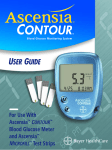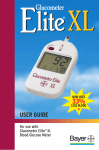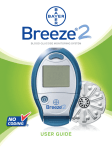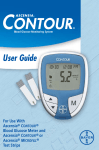Download Contour BLOOD GLUCOSE MONITORING SYSTEM User guide
Transcript
Blood Glucose Monitoring System
USER GUIDE
For Use With
Ascensia® CONTOUR ™
Blood Glucose Meter
and Ascensia®
MICROFILL ™ Test Strips
Thank you for choosing the Ascensia®
CONTOUR™ Blood Glucose Monitoring
System! We are proud to be your
partner in helping you manage your
diabetes. Our goal is to make this the
simplest, most straightforward Meter
you’ll ever use.
Additional Materials:
• Ascensia® MICROFILL™ Test Strips—Use for blood
glucose or control solution testing. Supplied in a
handy bottle with an easy-to-open flip-top lid.
• Ascensia™ MICROLET ® Adjustable Lancing Device—Use
for finger puncture with Ascensia™ MICROLET ® Lancet.
• BATTERIES—Uses two 3-volt (CR2032) lithium
batteries. Replace when necessary.
For short simple instructions, a quick reference guide is
also provided for your convenience. It can be useful
when traveling.
Your Ascensia®
CONTOUR ™ Meter
Screen: This is where your
blood glucose result will
display.
Memory (M) Button: Use to
view results stored in the
memory, your 14-day average
and change Set-up features.
Scroll (▼) Button: Use to
scroll through your blood
glucose results in the memory
and change Set-up features.
Data Port: Allows Meter to
communicate with a personal
computer via a cable.
Test Strip Slot: This is
where you insert the
Test Strip.
Gray Electrode End: Insert this end of
Test Strip into Meter.
Ascensia MICROFILL Test Strips: Use
for blood glucose or control solution
testing. Supplied in a handy bottle
with an easy-to-open flip-top lid. No
coding is required.
Sample End or Tip of Test Strip:
Lightly touch this end of Test Strip to
blood drop.
Note: Fold this page out for easy reference.
Caution: Before using any product to test your blood glucose (sugar),
read all instructions carefully and practice the test.
Ascensia® CONTOUR™ Meter
Display Segments
A full display, as shown here, indicates that all characters in the display are working
properly. You will briefly see this display each time the Meter turns on. Compare your
Meter to the display shown here. If there is a difference, see Solving Problems, page 21.
B
A
D
F
C
}
}
{
{
H
E
G
{
{
K
{
I
J
A. Apply Sample: When your Meter is ready for you to apply a sample of blood
or control solution, it will show you this picture of a blood drop being
“sipped” into the Test Strip.
B. Temperature Symbol: If you see this on your screen, you will know that it is
either too cold or too hot for your Meter to test accurately.
C. Low Battery Symbol: This is the symbol you will see when the battery life
is low. Replace batteries.
D. Control Marker: This ✓ is the Meter’s way of telling you it has
detected Control Solution. Note: The ✓ does not indicate the Control Test
result is within the specified range.
E. Units-of-Measure: Blood glucose results can be displayed either in
milligram per deciliter (mg/dL) or millimole per liter (mmol/L) depending
on the country where you live.
F. Average: This “A” is used when displaying the 14-day average.
G. Date Format: The date can be displayed either as month/day (m/d) or as
day.month (d.m) depending on the country where you live.
H. Date: The month and day are displayed here.
I. Beeper: This picture will tell you if the beeper is on or off.
J. Time: The hour, minutes and AM/PM are displayed here.
K. Results/Errors: This is the area where your test results or any possible error
codes will be displayed.
Table of Contents…
Everyday Use
Testing Your Blood Glucose Level . . . . . . . . . . . . . . . . . . 4
Viewing Your Stored Test Results . . . . . . . . . . . . . . . . . . . 8
Performing a Control Test . . . . . . . . . . . . . . . . . . . . . . . . 10
Helpful Hints . . . . . . . . . . . . . . . . . . . . . . . . . . . . . . . . . . . 12
Beyond Everyday Use
Setting Time, Date and Other Features . . . . . . . . . . . . . . 13
Installing Batteries . . . . . . . . . . . . . . . . . . . . . . . . . . . . . . . 18
Meter and Test Strip Care . . . . . . . . . . . . . . . . . . . . . . . . . 19
Solving Problems . . . . . . . . . . . . . . . . . . . . . . . . . . . . . . . . 20
Specifications . . . . . . . . . . . . . . . . . . . . . . . . . . . . . . . . . . . 22
Performance Evaluations
Precision . . . . . . . . . . . . . . . . . . . . . . . . . . . . . . . . . . . . . . . 23
Accuracy . . . . . . . . . . . . . . . . . . . . . . . . . . . . . . . . . . . . . . . 24
Multiple Site Testing Evaluation . . . . . . . . . . . . . . . . . . . 34
Transfer Test Results to a Computer . . . . . . . . . . . . . . . . 36
Service . . . . . . . . . . . . . . . . . . . . . . . . . . . . . . . . . . . . . . . . 37
Supplies . . . . . . . . . . . . . . . . . . . . . . . . . . . . . . . . . . . . . . . 38
Warranty . . . . . . . . . . . . . . . . . . . . . . . . . . . . . . . . . . . . . . 40
The Ascensia® CONTOUR ™ Blood Glucose Monitoring System (Meter,
Test Strips and Controls) is intended for self-testing by persons with
diabetes, and by healthcare professionals, to monitor the level of
glucose in whole blood. The Ascensia CONTOUR System is specific for
glucose and has been referenced to plasma/serum glucose values.
Your Ascensia® CONTOUR™ Meter…
❖ Easy to Use ❖ No Coding Required
❖ Small Blood Sample ❖ 15 Second Test Time
❖ Sleek Design
Easy: The Ascensia CONTOUR Blood Glucose Monitoring
System is all about simplicity. You’ll notice its noncomplicated
approach the first time you see it. Simple things—like the use
of two simple buttons and a clear display—are sure to make
this your favorite Meter right from the start.
Automatic: The designers of the Ascensia CONTOUR
Meter have worked very hard to make your life a little easier.
You no longer have to worry about coding the Meter (it’s
automatic) or marking a Control Test result (it’s automatic,
too). The Ascensia CONTOUR Meter will even automatically
tell you if a Test Strip is underfilled.
Makes Sense: Your new Ascensia CONTOUR Meter just
makes sense. You’ll find features that customers just like you
asked for. Practical features like a 15 second test time, a very
small blood sample size and a simple testing procedure make
the Ascensia CONTOUR Meter your Meter.
Convenient: The Meter’s small size, sleek design, and
ease of use means you’ll take it everywhere with you. Your
Ascensia CONTOUR Meter takes up about as much room in
your pocket or bag as your key ring. You’ll have it with you
and will be more likely to test more often, which can mean
better control of your diabetes.
2
Everyday Use
Before You Begin…
A few things you should know:
A) Gather your testing supplies: your Meter, Test Strips,
Ascensia MICROLET Adjustable Lancing Device, and
lancets.
B) Wash your hands thoroughly
with warm soapy water and
dry them well.
C) Avoid excessive “milking” of
your finger when forming a
drop of blood.
D) Test immediately after forming a drop of blood on
your finger.
E) DO NOT press Test Strip firmly against the finger.
F) DO NOT drop blood directly on
flat surface of the Test Strip.
Your Test Strip is designed to
easily “sip” the blood into the
Test Strip.
Sip-in Sampling
®
Automatic Sensor-filling Action
WARNING: Do not change your medication based on
Ascensia CONTOUR blood glucose results without the
advice of your physician or healthcare professional.
3
Testing Your Blood Glucose Level…
Insert Test Strip
1. Hold the round end of the
Test Strip with the gray
electrode side up, and insert
the Test Strip into the Meter
until it stops.
The Meter will run a quick
self-test and then prompt
you to apply blood by
showing you a picture of a
blood drop being “sipped”
into the Test Strip.
Obtain Blood Drop
2. Remove the Endcap from the
Ascensia™ MICROLET ® Device.
See package insert for Ascensia
MICROLET Adjustable Lancing Device
for complete instructions for
obtaining a blood drop.
Note: Users wanting to use Multiple Site Testing see pg. 7.
4
3. Insert lancet firmly until it comes
to a full stop. This will “cock”
the device.
4. Twist off lancet cap.
5. Replace the Endcap.
6. Press Ascensia MICROLET Device
firmly against puncture site and
press button to release. Form a
small drop of blood.
5
Test Blood Glucose
7. Bring tip of the Test Strip to
lightly touch the drop of
blood. Hold until the Meter
beeps. Blood is automatically
pulled into the Test Strip
through the tip. The Meter
will now begin counting
down the 15 seconds
until the test is
complete.
8. Leave the Test Strip in the Meter
until the test result appears on
the display.
Caution: If you see “HI” or “LO” displayed, your blood
glucose level may be above 600 mg/dL (33.3 mmol/L) or
below 10 mg/dL (0.6 mmol/L). Repeat test. If you receive the
same result, call your physician or health care professional
immediately.
Turn Meter Off/Dispose of Used Test Strip
9. To turn your Meter off, simply remove the used Test Strip.
Your test result will automatically be stored in memory.
6
Caution: Dispose of the used Test
Strip and lancet carefully to prevent
injury or contamination to others.
JHelpful Hint: You should always
turn your Meter off by removing the
Test Strip following a test. This will
conserve your battery power.
However, if you forget to turn the Meter off, the meter will
turn itself off after three minutes.
Multiple Site Testing
Blood samples for glucose testing may be taken from sites other than
your fingertips. Multiple site testing using blood from the forearm, palm,
abdomen or thigh may give glucose results that significantly differ from
fingertip blood. Differences occur when blood glucose levels are changing
rapidly, such as after a meal, after insulin and with exercise. Note: We
recommend using the Ascensia™ MICROLET VACULANCE ® Lancing Device
when testing from sites other than the fingertip (see page 39).
We recommend the following:
1. Use a fingertip sample for testing blood glucose whenever you will
be participating in risky activities such as before driving a car or
operating machinery.
2. If you have hypoglycemic unawareness (you do not recognize the symptoms of or cannot tell when you have
low blood sugar) Multiple Site Testing
is not recommended. Please consult
with your Healthcare Professional if
you have low blood glucose levels.
3. Select a soft, fleshy area of skin that is
free from hair and visible veins for Multiple Site Sampling.
4. Consult your Healthcare Professional to determine if Multiple Site
Testing is right for you.
5. Use Multiple sampling sites for blood glucose tests only when it is
more than 2 hours after a meal, more than two hours after taking
medication, or more than two hours after exercise.
7
Viewing Your Stored Test Results…
Recall Test Results and Your 14-Day Average
Note: Your Ascensia CONTOUR Meter automatically calculates
a 14-day average for you based on your blood glucose
readings over the past 14 days.
1. Press the M Button. This will turn
your Meter on and display your
14-day average.
Note: The “A” and “14d” icons on
the screen indicate that the number
displayed is your 14-day blood
glucose average.
J Helpful Hint: The display will show three dashes if there
are no blood glucose test results in the memory.
2. Press the ▼ Button to access
memory and scroll through your
blood glucose results one by one.
You will see the most recent test
result. You may also press and
hold this button to continuously
scroll through the test results.
Your Meter can hold up to 240
test results. When you reach the end of the test results,
“End” will be displayed. The Meter will also beep. You may
press the ▼ Button to view the 14-day average and the
blood glucose test results again.
3. Press the M Button to turn off your Meter.
8
Delete All Test Results
If you wish to delete all test results,
follow these simple steps:
1) Press the M Button to turn your
Meter on and display your 14-day
average.
2) Press and hold the ▼ Button.
(Your results will begin to scroll on
the screen.) While holding the ▼ Button, press and hold
the M Button until “dEL” appears on the screen
(this will take about 3 seconds).
3) Release both buttons. “dEL” and “ALL” will now alternate
on the screen 5 times and all test results will be deleted.
The Meter will now show you 3 dashes along with the “A”
and “14d” icons. Your results have been deleted.
4) Press the M Button to turn your Meter off.
J Helpful Hint: If you change your mind and decide that
you do not wish to delete all of the test results while the
“dEL” and “ALL” icons are alternating on the display, simply
press any button and the test results will not be deleted.
9
Performing a Control Test…
There are times when you will want to do a quality Control
Test so you know that your system is working properly. You
may also want to do a Control Test to check the way you
perform a test.
Before you begin, gather your testing supplies: your Meter,
Test Strips and a bottle of Ascensia® MICROFILL™ Control
Solution.
Insert Test Strip
1. Hold the round end of the Test
Strip with the gray electrode side
up, and insert it in the Meter until
it stops. The Meter will run a
quick self-test and then you will
see a flashing drop on the screen.
This is your signal to apply Control
Solution.
Prepare Control Drop
2. Squeeze a small drop of Control Solution on a clean
nonabsorbent surface (such as a clean piece of wax paper).
Do not apply Control Solution to the Test Strip directly
from the bottle.
10
Perform Control Test
3. Bring the tip of the Test Strip to
lightly touch the drop of Control
Solution. Control Solution is
automatically pulled into the strip
through the tip. Hold until the
Meter beeps. The Meter will now
begin counting down the 15
seconds until the test is complete. Leave the Test Strip in the
Meter until the Control Test result appears on the display.
Compare your Normal Control Test result with the range
printed on the Test Strip bottle label. This range also appears
on the bottom of the test strip box along with the ranges
for the Low and High Controls. (If the control test result falls
outside of the control range, see Solving Problems, page 21.)
J Helpful Hint: The Ascensia CONTOUR Meter
automatically recognizes and marks a Control
Test result for you. You will notice that this has
been done by the check mark (✔) displayed on
the screen. This way, your Control Test results
will not be included in your 14-day blood
glucose average.
Note: The ✔ does not indicate the Control Test
result is within the specified range.
Turn Meter Off/ Dispose of Used Test Strip
4. To turn your Meter off, simply
remove the Test Strip. The
marked Control Result will
automatically be stored in
memory. Dispose of the used
Test Strip.
11
Helpful Hints…
When using the Meter…
❖ Insert the Test Strip firmly until it comes to a full stop.
❖ Your Meter will turn off automatically after 3 minutes.
❖ Control Test results are automatically marked with a ✔ and
will not be included in your 14-day average (see page 11).
Note: The ✔ does not indicate the Control Test result is within
the specified range.
❖ You may mark any result you obtain by pressing the ▼ Button
before you remove the Test Strip. Remember that marking a
result means that it will not be included in your 14-day
average.
❖ When your Meter has 240 results in memory and you perform
another test, the Meter will keep the most recent result taken.
This will replace the oldest result taken.
When using a Test Strip…
❖ Always check the expiration date on the Test Strip bottle or
box. If the Test Strips have expired, replace with new Test Strips.
❖ Always use Test Strips within 6 months (180 days) after
opening bottle. Don’t forget to write the “first opening date”
in the space provided on the bottle label.
❖ To be sure the Test Strip fills completely, lightly touch the Test
Strip end to the blood drop or Control Solution drop until the
Meter beeps.
❖ Capillary action will automatically “sip” the blood or Control
Solution into the Test Strip.
❖ Test Strips can not be reused.
❖ The Ascensia CONTOUR Meter has been designed for use with
Ascensia MICROFILL Test Strips only. Do not use any other Test
Strips with the Ascensia CONTOUR Meter.
12
Beyond Everyday Use
Setting Time, Date and Other Features…
To start, press and hold the M
Button until you see the time
displayed. While you are holding
the M Button, the Meter will run a
quick self-test (full display shown)
and then enter the Set-up mode
(time display shown).
J Helpful Hints: ❖ You may turn the Meter off at any time
during Set-up by pressing and holding the M Button until the
Meter turns off. ❖ You will notice that during Set-up, one of
the icons on the screen will flash. This is an easy way to tell
what item you are currently changing. ❖ The Meter always
scrolls in one direction when the ▼ Button is pressed. To
scroll quickly, press and hold the ▼ Button.
Set the Time
To change the hour, press ▼.
To enter the hour and move on to change the minutes,
press M.
13
To change the minutes, press ▼.
To enter the minutes and move on to choose between AM
and PM, press M.
Note: the PM option is not available when using the 24-hour
clock format.
To choose between AM and PM,
press ▼.
To enter your choice and move on to select the year, press M.
14
Set the Date
To change the year, press ▼.
To enter the year and move on to choose the month, press M.
To change the month,
press ▼.
To enter the month and move on to choose the day, press M.
To choose the day, press ▼.
To enter the day and move on to
turn the beeper “On” or “Off,”
press M.
15
Turn the Beeper “On” or “Off”
Your Ascensia CONTOUR Meter will also let you turn the
beeper “On” or “Off.” Be aware that if you turn the beeper
off, you may miss important cues from your Meter—such as
the two beeps that occur when you get an error.
To turn the beeper “On”
“Off”
, press ▼.
or
To enter your beeper selection and
move on to choose between the
Units-of-Measure (mg/dL or mmol/L),
press M.
Select “Units-of-Measure”
Note: Changing the Units-of-Measure changes the way you
see your results. A mg/dL result looks like this 95
(no
decimal point). A mmol/L result looks like this 5.3
(with
a decimal point).
To choose the Units-of-Measure,
press ▼.
mg/dL (milligrams per deciliter)
or
mmol/L (millimoles per liter)
To enter the Units-of-Measure and move on to choose
between a 12-hour or 24-hour clock, press M.
16
Select 12-hour or 24-hour Clock
To choose the 12- or 24-hour clock,
press ▼.
To enter your choice, press the M
Button.
Select Date Format
To choose the way you see the
date, (m/d or d.m) press ▼.
To enter your choice, press the M
Button.
When you have reached the end of
Set-up, your Meter will show you
all of the current settings and turn
off automatically.
17
Installing Batteries…
Two 3-volt lithium batteries (size 2032)
come already installed in your Meter.
Batteries should be replaced when the
Meter continually displays the battery
symbol.
Note: After replacing batteries, you
will need to reset the time (see
page 13).
1. Press firmly on battery cover and
slide in the direction of the arrow
to open the cover.
2. Place new batteries under the
blue prongs and into the battery
compartment with the “+”
side up.
Slide cover back into place, lining
up with open slots, and close firmly. Test results stored in the
memory are not erased when batteries are changed. The
date, units of measure and other formatting choices do not
need to be reset.
WARNING: Keep batteries away from children. Lithium batteries are
poisonous. If swallowed, immediately contact your physician or poison
control center. Discard batteries according to your local environmental
regulations.
18
Meter and Test Strip Care…
❖ Wash hands and dry thoroughly before handling to keep
the Meter and Test Strips free of oils and other
contaminants.
❖ Handle the Meter carefully to avoid damaging the
electronics or causing other malfunctions.
❖ Avoid exposing Meter and Test Strip to excessive humidity,
heat, cold, dust, or dirt.
❖ The exterior of the Meter can be cleaned using a moist
(not wet) lint-free tissue with a mild detergent or
disinfectant solution, such as 1 part bleach mixed with 9
parts water. Wipe dry with lint-free tissue after cleaning.
Caution: Do not allow solution to run down or in around the
buttons. Doing so may cause a malfunction.
❖ Store Meter in the carrying case provided or a replacement
case of your choice whenever possible.
Warning Potential Biohazard:
Health care professionals or persons using this system on multiple
patients should be aware of the following and should follow the
infection control procedure approved by their facility. All products or
objects which come in contact with human blood, even after cleaning,
should be handled as if capable of transmitting viral diseases. The user
should follow the recommendations for prevention of blood-borne
transmissible diseases in healthcare settings, as recommended for
potentially infectious human blood specimens in National Committee for
Clinical Laboratory Standards, Protection of Laboratory Workers from
Instrument Biohazards and Infectious Disease Transmitted by Blood,
Body Fluids and Tissues: Approved Guideline. NCCLS Document M29-A
[ISBN 1-56238-339-6] NCCLS, 940 West Valley Road, Suite 1400, Wayne,
Pennsylvania 19087-1898, USA, 1997. This document has complete
information on the topic of user protection and can be used as
background material for instruction.
19
Solving Problems…
If you see the letter “E” followed by a number, or if your
Meter beeps twice, an error has occurred. The following chart
gives you a list of possible errors and describes what they mean.
What You See
What it Means
What You Should Do
Low battery
Replace the batteries as soon as
possible.
E1
Temperature out
of range
Test only when the Meter temperature is between 50°F and 104°F
(10°C and 40°C).
E2
Test Strip underfill
Remove the Test Strip and repeat the
test with a new Test Strip.
E3
Used Test Strip
Replace Test Strip with a new, unused
Test Strip. Wait until you see the
flashing blood drop before you add
blood sample.
E4
Test Strip not
inserted correctly
Remove the Test Strip and insert it
properly. (See pg. 4.)
E 5 and above
All other errors
When you see the letter E followed
by a number that is not listed here,
remove Test Strip and retest with a
new Test Strip. If you continue to
experience difficulty, call our
Customer Service Department
(1-800-348-8100) for assistance.
The display
goes blank
when the
meter is
turned on.
• Meter will turn off
after 3 minutes of
inactivity. This feature prolongs your
battery life OR
• The battery may
need to be replaced
• Insert new Test Strip to test, press
the M Button.
LO
Test result is below
10 mg/dL (0.6 mmol/L)
20
OR
• Replace the batteries if needed.
Repeat test. If LO appears again,
contact your healthcare
professional (HCP) immediately.
CAUTION: Glucose levels below
50 mg/dL (2.8 mmol/L) may indicate a
potentially serious medical condition.
What You See
What it Means
What You Should Do
HI
Test result is above
600 mg/dL
(33.3 mmol/L)
Wash your hands and test site. Repeat
the test. If the test result is still
“HI,” contact your physician or
healthcare professional (HCP)
immediately.
CAUTION: Glucose levels above
250 mg/dL (13.9 mmol/L) may
indicate a potentially serious medical
condition.
Control Test
result is out-ofrange (too high
or too low).
• Control Solution is
past expiration date
or is past the 3-month
open use date.
• Test Strip is past
expiration date or is
past the 6 month
open use date.
• Deteriorated Test
Strip due to heat,
cold or exposure to
moisture.
• Control Solution not
at room temperature.
Check all expiration dates. Do not
use expired testing materials. Run
another Control Test. If still out-ofrange, retest with a new Test Strip
and Control Solution. If still out of
range, call our Customer Service
Department (1-800-348-8100).
Some display
segments do
not appear
during self-test.
Possible meter electronics or battery
failure. Compare display
with picture on inside
of Front Cover.
Replace batteries. If display is still
incorrect, call our Customer
Service Department (1-800-348-8100)
immediately. This may affect the
way you see your results.
21
Specifications
Test Sample:
Test Result:
Reaction Chamber
Sample Volume:
Measuring Range:
Measuring Time:
Memory Feature:
Battery Type:
Battery Life:
Whole blood
Referenced to plasma/serum glucose
0.6 µL
10 – 600 mg/dL (0.6 –33.3 mmol/L)
15 seconds
Stores most recent 240 test results
Two 3-volt lithium batteries
(DL or CR2032)
Approximately 1000 Tests
(1 year of average use)
Operating
Temperature Range: 50º– 104ºF (10º– 40ºC)
Humidity:
10 – 93% RH
Dimensions:
74mm (H) x 53mm (W) x 17.3mm (T)
Weight:
2 oz. (52.3 grams)
Alarm:
“Beeps” whenever a Test Strip is
inserted into the Meter, when the Test
Strip is filled with blood or Control
Solution, and when a test result
appears in the display. Two beeps will
sound for an error.
CE Certification:
This device conforms to Directive 98/79/
EC on in vitro diagnostic medical devices.
22
Performance Evaluations
(for Healthcare Professionals)
Precision
1. Laboratory Precision: To assess the repeatability (withinrun precision) of the Ascensia® CONTOUR ™ Blood Glucose
Monitoring System, 100 blood glucose readings (10
readings on each of 10 instruments) were obtained with
venous blood specimens at five glucose concentrations. The
following table summarizes the mean and pooled withinMeter %CV at each level.
Mean
%CV
46 mg/dL
2.4%
92 mg/dL
2.5%
144 mg/dL
2.8%
235 mg/dL
3.1%
376 mg/dL
2.4%
2. Control Testing Precision: Precision results were obtained
from duplicate assays of Control Solutions at two diabetes
clinics with the Ascensia CONTOUR System. Testing was
performed over 63 days. People with diabetes and
healthcare professionals (HCP) at each clinic evaluated two
reagent lots. One lot was evaluated at both clinics. The
tables below show the combined results for the lay users
and HCPs. The overall standard deviations (SD) and
coefficients of variation (CV) include the within run and
between run / day variations.
Low Control Solution
Reagent
Lot
22B
22C
23B
Operator
HCP
Lay User
HCP
Lay User
HCP
Lay User
(n = 1)
(n = 51)
(n = 4)
(n = 53)
(n = 5)
(n = 104)
Duplicate
Assays
(n = )
Mean
(mg/dL)
Overall
SD
(mg/dL)
Overall
CV
(%)
35
76
39
78
74
154
42.2
42.4
43.1
43.0
42.6
41.8
1.33
1.83
1.14
1.67
1.14
2.02
3.2
4.3
2.6
3.9
2.7
4.8
23
Normal Control Solution
Reagent
Lot
22B
22C
23B
Operator
HCP
Lay User
HCP
Lay User
HCP
Lay User
(n = 1)
(n = 51)
(n = 4)
(n = 53)
(n = 5)
(n = 104)
Duplicate
Assays
(n = )
Mean
(mg/dL)
Overall
SD
(mg/dL)
Overall
CV
(%)
35
76
39
78
74
154
119.6
120.6
122.0
122.3
120.9
120.1
4.58
3.90
3.23
4.88
3.04
3.67
3.8
3.2
2.6
4.0
2.5
3.1
Duplicate
Assays
(n = )
Mean
(mg/dL)
Overall
SD
(mg/dL)
Overall
CV
(%)
35
76
39
78
74
154
337.2
341.5
351.9
351.2
345.6
324.8
13.28
14.94
8.98
11.16
10.41
9.44
3.9
4.4
2.6
3.2
3.0
2.8
High Control Solution
Reagent
Lot
22B
22C
23B
Operator
HCP
Lay User
HCP
Lay User
HCP
Lay User
(n = 1)
(n = 51)
(n = 4)
(n = 53)
(n = 5)
(n = 104)
Accuracy
1. Bayer Accuracy Evaluation:
To assess the accuracy of the Ascensia CONTOUR System, 60
fresh fingerstick specimens from people with diabetes were
tested with the Ascensia CONTOUR System (12 – 14 readings
per fingerstick) and the YSI 2300 STAT Plus Glucose Analyzer.
The glucose concentration of the samples ranged from 45 to
454 mg/dL with an average of 150 mg/dL. The range of
hematocrits was 32% to 49% with an average of 40%.
24
Ascensia CONTOUR Result (mg/dL)
600
y=x
500
400
300
200
100
0
0
100
200
300
400
500
YSI Plasma Glucose Result (mg/dL)
600
Passing and Bablok Regression Statistics / Pearson correlation
95% Confidence Interval
n
y=
Slope
746
1.01x – 8.42
1.00 to 1.02
/
Intercept
r
–10.05 to –7.00
0.992
2. Professional / Lay User Evaluation
A Patient Use evaluation was conducted at two diabetes
clinics. Lay users with diabetes were given product
instructions with no training. After reviewing the instructions, the users performed fingersticks and glucose assays
using the Ascensia CONTOUR System. Two reagent lots were
evaluated at each clinic; one was common to both sites. After
the user’s self test, the attending HCP performed Ascensia
CONTOUR System assays from the lay user’s fingerstick.
25
Following the Ascensia CONTOUR System assays, a blood
sample was collected for comparative laboratory glucose and
hematocrit determinations. The glucose concentration of the
samples from the two sites ranged from 31 to 420 mg/dL
with an average of 182 mg/dL. The range of hematocrits was
28 to 55% with an average of 44%.
A. Lay User Results
Ascensia CONTOUR Result (mg/dL)
600
y=x
500
400
300
200
100
0
0
100
200
300
400
500
600
Plasma Comparative Method Glucose Result (mg/dL)
Lot 22B
26
Lot 22C
Lot 23B
B. Health Care Professional Results
Ascensia CONTOUR Result (mg/dL)
600
y=x
500
400
300
200
100
0
0
100
200
300
400
500
600
Plasma Comparative Method Glucose Result (mg/dL)
Lot 22B
Lot 22C
Lot 23B
Passing and Bablok Regression Statistics / Pearson correlation
Reagent
Lot
22B
22C
23B
95% Confidence Interval
Opr.
n
y=
Lay
HCP
Lay
HCP
Lay
HCP
50
50
51
51
101
101
1.03x – 0.05
1.01x – 5.07
1.07x – 2.58
1.04x – 1.37
1.00x + 2.60
0.98x + 3.62
Slope
0.93
0.91
1.00
0.99
0.95
0.94
to
to
to
to
to
to
1.15
1.11
1.16
1.10
1.04
1.05
/
Intercept
–21.16
–22.03
–14.25
–8.53
–4.21
–4.91
to
to
to
to
to
to
15.28
11.02
8.12
7.03
9.81
11.17
r
0.947
0.967
0.969
0.972
0.973
0.960
Opr. = Operator; Lay = Lay User; HCP = Healthcare Professional
27
Arterial Blood Evaluation (Effect of pO2:
Performance with Arterial Specimens)
An arterial specimen study was performed at a hospital site.
Ascensia CONTOUR results from arterial samples were
compared to the site blood glucose method. The glucose
concentration of the samples ranged from 55 to 432 mg/dL,
with an average of 153 mg/dL. The sample hematocrit range
was 22 to 58%, with an average of 39%. The pO2 values
ranged from 43 to 205 mm Hg, with an average of 104 mm
Hg. The reference range for arterial pO2 is 83 to 108 mm Hg
(11.1 to 14.4 kPa)1. Mean biases were –2.9% at pO2
concentrations <108 mm Hg (n = 33, Mean pO2 = 71 mm Hg),
–2.5% at pO2 concentrations between 83 to 108 mm Hg
(n = 40, Mean pO2 = 94 mm Hg), and –0.8% at pO2
concentrations >200 mm Hg (n = 38, Mean pO2 = 143 mm
Hg). Two samples had glucose concentrations <75 mg/dL and
the bias was calculated as an absolute difference rather than
a percentage. These samples had biases of –1.0 mg/dL and
–8.0 mg/dL; pO2 values were 80 and 112 mm Hg, respectively.
1
Carl Burtis and Edward Ashwood (eds.): Tietz Textbook of Clinical Chemistry.
3rd Ed., W.B. Saunders Co. Philadelphia, PA. 1999, p. 1827.
28
Ascensia CONTOUR Result (mg/dL)
600
y=x
500
400
300
200
100
0
0
100
200
300
400
500
600
Plasma Comparative Method Glucose Result (mg/dL)
Lot 22B
Lot 22C
Lot 23B
Passing and Bablok Regression Statistics / Pearson correlation
95% Confidence Interval
Reagent
Lot
Opr.
n
22B
22C
23B
Combined
HCP
HCP
HCP
HCP
34
40
39
113
y=
1.00x
1.06x
1.12x
1.08x
–
–
–
–
0.25
11.08
21.93
12.54
Slope
0.84
0.92
1.00
1.00
to
to
to
to
1.15
1.19
1.24
1.15
/
Intercept
r
–19.39 to 18.82
–26.67 to 7.60
–35.38 to –5.50
–22.14 to –2.08
0.909
0.952
0.948
0.943
Opr. = Operator; HCP = Healthcare Professional
29
Neonatal Blood Evaluation (Performance with
Neonatal / Hospitalized Infant Samples)
Neonatal samples (n = 306) were collected from routine,
intermediate care, and intensive care nurseries at three sites.
The infants ranged in age from less than one day to 5
months (11 wks. premature birth). The median age was two
days. Nine venous, 176 capillary and 121 arterial samples
were evaluated with the Ascensia CONTOUR Blood Glucose
Monitoring System using three reagent lots. The lots were
rotated each day of sample collection over the duration of
the evaluation. Meter results were compared to laboratory
glucose assay methods used at each of the sites (Corning 860,
Beckman LX20, Hitachi 917 analyzers). Sample glucose
concentrations ranged from 15 to 208 mg/dL, with an
average of 82.2 mg/dL. The hematocrit range was 21 to 70%,
with an average of 48.3%. A pO2 was obtained with 116
samples. The range was 33 to 499 mm Hg, with an average of
126.9 mm Hg. A bilirubin assay was performed with 283
samples. The range was 0.2 to 18.7 mg/dL, with an average of
5.6 mg/dL.
30
Ascensia CONTOUR Result (mg/dL)
300
y=x
250
200
150
100
50
0
0
50
100
150
200
250
300
Plasma Comparative Method Result (mg/dL)
Lot 22B
Lot 22C
Lot 23B
Passing and Bablok Regression Statistics / Pearson correlation
95% Confidence Interval
Reagent
Lot
Opr.
n
22B
22C
23B
Combined
HCP
HCP
HCP
HCP
106
101
99
306
y=
1.05x
1.03x
1.13x
1.07x
–
–
–
–
Slope
2.74
1.59
8.22
3.73
1.00
0.98
1.05
1.03
to
to
to
to
1.11
1.08
1.21
1.10
/
Intercept
–7.67
–5.92
–14.41
–6.51
to
to
to
to
–0.75
–1.98
–1.99
–1.24
r
0.958
0.975
0.964
0.966
Opr. = Operator; HCP = Healthcare Professional
31
Altitude Evaluation
Performance was evaluated at an altitude of 10,000 ft.
Fifty-six samples were obtained from 54 different subjects
with diabetes. Three reagent lots were used with the
Ascensia CONTOUR System to measure each subject’s capillary
blood glucose. After performing the Meter assays, additional
capillary blood was collected for a comparative blood glucose
(Yellow Springs Instruments Analyzer) and hematocrit
determination. The glucose range of the samples was 45 to
485 mg/dL, with an average concentration of 151 mg/dL. The
hematocrit range was 38 to 60%, with a mean of 48%.
y=x
Ascensia CONTOUR Result (mg/dL)
600
500
400
300
200
100
0
0
100
200
300
400
500
600
Plasma Comparative Method Glucose Result (mg/dL)
Lot 22B
32
Lot 22C
Lot 23B
Passing and Bablok Regression Statistics / Pearson correlation
95% Confidence Interval
Reagent
Lot
Opr.
n
y=
Slope
22B
22C
23B
HCP
HCP
HCP
56
56
56
0.90x + 2.78
0.90x + 2.39
0.89x + 3.84
0.85 to 0.97
0.86 to 0.96
0.85 to 0.94
/
Intercept
r
–4.59 to 5.91
–3.41 to 7.43
–1.70 to 8.73
0.984
0.988
0.983
Opr. = Operator; HCP = Healthcare Professional
33
Multiple Site Testing Evaluation
Forty persons with diabetes, in steady state for glucose,
performed self-capillary blood glucose assays using the
Ascensia CONTOUR System and one reagent lot. A fingerstick
was performed with the Microlet Adjustable Lancing Device.
Samples from the palm, forearm, thigh, and abdomen were
obtained using the Ascensia™ MICROLET VACULANCE ® Lancing
Device. Ascensia CONTOUR results from the multiple sites were
compared to those obtained from the finger. One subject was
unable to obtain a sample from the abdomen. The blood
glucose range from the fingerstick measurements was 49 to
407 mg/dL, with an average of 166 mg/dL. The hematocrit
range was 36 to 52%, with an average of 42%.
B. Results from the Forearm
600
Ascensia CONTOUR Forearm Result (mg/dL)
Ascensia CONTOUR Palm Result (mg/dL)
A. Results from the Palm
y=x
500
400
300
200
100
500
400
300
200
100
0
0
0
100
200
300
400
500
Ascensia CONTOUR Fingerstick Result (mg/dL)
34
y=x
600
600
0
100
200
300
400
500
600
Ascensia CONTOUR Fingerstick Result (mg/dL)
C. Results from the Abdomen
D. Results from the Thigh
y=x
600
y=x
Ascensia CONTOUR Thigh Result (mg/dL)
Ascensia CONTOUR Abdomen Result (mg/dL)
600
500
400
300
200
100
500
400
300
200
100
0
0
0
100
200
300
400
500
600
0
Ascensia CONTOUR Fingerstick Result (mg/dL)
100
200
300
400
500
600
Ascensia CONTOUR Fingerstick Result (mg/dL)
Passing and Bablok Regression Statistics / Pearson correlation
95% Confidence Interval
Alternate
Site
Opr.
n
Palm
Forearm
Abdomen
Thigh
Lay
Lay
Lay
Lay
40
40
39
40
y=
1.00x –
0.96x –
0.85x +
0.97x –
1.00
0.78
11.32
4.10
Slope
0.95
0.89
0.76
0.88
to
to
to
to
1.07
1.04
0.95
1.07
/
Intercept
–11.43
–13.15
–1.71
–17.20
to
to
to
to
4.26
12.93
20.61
6.14
r
0.986
0.973
0.958
0.962
Opr. = Operator; Lay = Lay User
35
Transfer Test Results to a Computer
You can transfer test results from
the Ascensia CONTOUR Meter to a
computer, where they can be
summarized in a report with
graphs and tables.
To make use of this feature, you
need Ascensia™ WinGlucofacts ®
software (version 1.3 or higher) or Ascensia™ WinGlucofacts ®
Professional software (version 3.01 or higher), and an
Ascensia™ Data Cable.
Caution: The Ascensia CONTOUR Meter cannot be used with
any other software except software supplied by Bayer
HealthCare. Use of any other software package can result in
erroneous results.
For more information, call our Customer Service Department
(see page 38), or visit our website at www.ascensia.com.
36
Service
If attempts to correct a problem fail, please contact our
Customer Service Department. In the U.S.A., call toll free:
1-800-348-8100 (24 hours a day). We have trained specialists
to help you.
Important:
■ Speak to a Bayer HealthCare Representative before
returning your Meter for any reason. He/she will give you
the information needed to get your problem handled
correctly and efficiently.
■ Have your Ascensia CONTOUR Blood Glucose Meter and
Ascensia MICROFILL Test Strips available when you phone. It
would also be helpful to have a bottle of Ascensia
MICROFILL Normal Control Solution nearby.
■ Fill out the following check list before calling!
Check List
1. The Meter serial number (found on the back of
the meter) is: _________________________
2. The date and time the problem occurred
was:______________
3. I have read the user guide and followed the testing
steps:______
4. I am using Control Solution and Test Strips that have not
expired or passed their open use life dates:____________
5. I do not need to replace the batteries:______________
37
Supplies
When calling or writing for supplies be sure to include
the number with the name of the replacement part or
accessory item.
REPLACEMENT PARTS
Part Number* Item
40030030
3-volt Lithium Battery (DL or CR2032) — 2
(Available at most Camera Stores)
99971519
Ascensia® CONTOUR ™ User Guide
50184256
Ascensia® CONTOUR ™ Quick Reference Guide
3479
Ascensia™ Data Cable
These parts are available in the United States from:
Bayer HealthCare LLC
Customer Service Department
Order Entry P. O. Box 2004
Mishawaka, Indiana 46546
or call 1-800-348-8100 to order
*Part numbers are subject to change without notice
38
ACCESSORY ITEMS
Product
Code
Number
Item
7080
Ascensia® MICROFILL™ Test Strips (50)
7090
Ascensia® MICROFILL™ Test Strips (100)
7100
Ascensia® MICROFILL™ Normal Control
7101
Ascensia® MICROFILL™ Low and High Controls
3416
Ascensia™ MICROLET VACULANCE ®
Lancing Device
6540B
Ascensia™ MICROLET ® Adjustable
Lancing Device
6546B
Ascensia™ MICROLET ® Lancets (100)
6550B
Ascensia™ MICROLET ® Lancets (200)
3420C
Ascensia™ WinGlucofacts ® Diabetes
Management Software*
*Cable included
Accessory items may be obtained from Diabetes Care Center, retail drug
chain or other home healthcare distributors.
39
Warranty
Manufacturer’s Warranty: Bayer HealthCare warrants to the
original purchaser that this instrument will be free from
defects in materials and workmanship for 5 years from the
date of original purchase (except as noted below). During the
stated 5-year period, Bayer HealthCare shall, at no charge,
replace a unit found to be defective with an equivalent or
current version of the owner’s model.
Limitations of Warranty: This warranty is subject to the
following exceptions and limitations:
1. A 90-day warranty only will be extended for consumable
parts and/or accessories.
2. This warranty is limited to replacement due to defects in
parts or workmanship. Bayer HealthCare shall not be
required to replace any units which malfunction or are
damaged due to abuse, accidents, alteration, misuse,
neglect, maintenance by other than Bayer HealthCare, or
failure to operate the instrument in accordance with
instructions. Further, Bayer HealthCare assumes no liability
for malfunction or damage to Bayer HealthCare
instruments caused by the use of reagents other than
reagents (i.e., Ascensia® MICROFILL™ Test Strips)
manufactured or recommended by Bayer HealthCare.
3. Bayer HealthCare reserves the right to make changes in
design of this instrument without obligation to
incorporate such changes into previously manufactured
instruments.
40
4. Bayer HealthCare has no knowledge of the performance
of the Ascensia® CONTOUR ™ Blood Glucose Meter when
used with any Test Strips other than Ascensia MICROFILL
Test Strips, and therefore makes no warranty of the
performance of the Ascensia CONTOUR Meter when used
with any Test Strips other than Ascensia MICROFILL Test
Strips or when the Ascensia MICROFILL Test Strip is altered
or modified in any manner.
BAYER HEALTHCARE MAKES NO OTHER EXPRESS WARRANTY
FOR THIS PRODUCT. THE OPTION OF REPLACEMENT,
DESCRIBED ABOVE, IS BAYER HEALTHCARE’S ONLY
OBLIGATION UNDER THIS WARRANTY.
IN NO EVENT SHALL BAYER BE LIABLE FOR INDIRECT, SPECIAL
OR CONSEQUENTIAL DAMAGES, EVEN IF BAYER HEALTHCARE
HAS BEEN ADVISED OF THE POSSIBILITY OF SUCH DAMAGES.
Some states do not allow the exclusion or limitation of
incidental or consequential damages, so the above limitation
or exclusion may not apply to you. This warranty gives you
specific legal rights and you may also have other rights which
vary from state to state.
For warranty service: Purchaser must contact the Customer
Service Department of Bayer HealthCare, by calling toll free
1-800-348-8100, for assistance and/or instructions for
obtaining service of this instrument.
41
Bayer HealthCare LLC
Mishawaka, IN 46544
www.bayercarediabetes.com
www.ascensia.com
99971519
© 2003 Bayer HealthCare LLC
Made and Printed in U.S.A.
Rev. 6/03