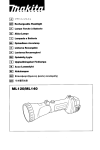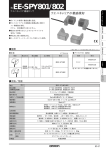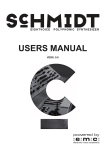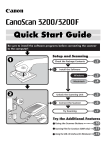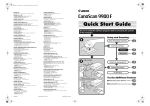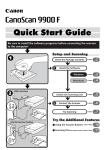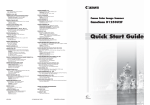Download Wharfedale Pro SPX815 Owner`s manual
Transcript
WHARFEDALE PRO SPX613 / SPX815 , OWNER S MANUAL WARNING WARNING: DUE TO THE RISK OF FIRE OR ELECTRIC SHOCK. DO NOT EXPOSE THIS UNIT TO RAIN OR MOISTURE. Wharfedale Professional Limited Warranty: The SPX Series of Powered Mixers are warranted to be clear of manufacturing or materials defects for a period of one year from the original date of purchase. In the event of malfunction, contact your authorized Wharfedale Professional dealer of distributor. Be aware that warranty details differ from country to country. Unpacking: All Wharfedale Pro Products are fully checked before leaving the factory. After unpacking, please inspect the units for any physical damage. Please retain the shipping carton and internal packing material in case the unit needs to be returned. Please check as soon as possible that the unit is functioning. In the event of any damage please contact your dealer immediately so that a written claim for damages may be made. ! Warning -Read all operating and service instructions that accompany this product! ! Warning -Do not attempt to open the unit personnel only! This unit is not user serviceable! Refer all servicing to qualified electronic service WARNING: To reduce the risk of electric shock, do not remove the cover (or back). ! Varning las alla anvandar- och serviceinstruktioner som medfoljer enheten! ! Atecao - leia todas as instrucoes de manutencao e de operacao que acompanham este aparelho! ! AVVERTENZA - Leggere attentamente le istruzioni per il funziona-mento e la manutenzione fornite con l'unita! ! Aviso: Lea todas las instrucciones de funcionamiento y de manten-imiento que se adjuntan a este aparato!Vaara - lue kaikki laitteen mukana toimitetut kaytto - ja huolto-ohjeet! ! Advarsel - lae s alle betjenings - og serviceanvisninger, der folger med produktet! ! Waarschuwing - lees alle bedienings - en onderhoudsinstructies die bij dit apparaat horen! ! Vorsicht - Lesen Sie dieseBedienungsanleitung sorgfaltig durch! , ! Attention: Lisez attentivement les instructions avant d utiliser ce produit! FORSIKTIGHET: For att minska risken for elstotar bor man inte ta bort enhetens ytterholje (eller det bakre sky-ddsholjet). Reparationer far bara genomforas av kvalificerade servicetekniker. AVISO: Para reduzir o risco de choque electrico, nao remova a tampa (ou a cobertura traseira). O usuario nao deve efectuar a manutencao. Deve pedir aos tecnicos qualificados em manutencao. ATTENZIONE: Per ridurre il rischio di scosse elettriche, non rimuovere la copertura (o il pannello posteriore). Le operazioni di manutenzione devono essere eseguite esclusivamente da personale qualificato. PRECAUCION: Con el fin de reducir el riesgo de sacudidas electricas, no desmonte la tapa (o la tapa posterior). El mantenimiento no debera ser realizado por el usuario, sino por el personal de mantenimiento cualificado. VAROITUS: Tulipalo- ja sahkoiskuvaaran vahentamiseksin ala irrota suojusta (tai takapaneelia). Ala huolla laitetta itse, anna huoltotyot ammattitaitoisen huoltohenkilokunnan tehtavaksi. FORSIGTIG: For at mindske risikoen for elektrisk stod ma du ikke fjerne bekl aedningen (eller bagbekl aedningen). Reparationer ma kun udfores af kvalificeret servicepersonale. PAS OP: Om de kans op elektrische schokken te minimaliseren, dient u de afdekklep (of achterkant) niet te verwijderen. Onderhoud dient alleen te worden uitgevoerd door gekwalificeerd personeel. VORSICHT: Um diee Gefahr eines elektrischen Schlages zu vermeiden darf die Abdeckung nicht entfernt werden. Die Wartung des Gerates sollte qualifiziertem Fachpersonal vorbehalten bleiben. , CAUTION: Pour reduire les risques d electrocution, ne pas demonter le capot. La manipulation doit etre effec-tuee par un personnel agree. SPX SERIES MIXER INSTRUCTION MANUAL Page 1 SPX613 & SPX815 Powered Mixers Introduction Thank you for your purchase of a Wharfedale Pro SPX613 / SPX815 powered mixer. Please read this manual completely to ensure proper operation and complete understanding of the features of these products. The Wharfedale Pro SPX Series powered mixers are designed for ease of use and quality audio performance in portable sound reinforcement applications. UNIQUE FEATURES BY MODEL SPX613 7 Mono balanced / unbalanced mic / line input channels SPX815 9 Mono balanced / unbalanced mic / line input channels COMMON FEATURES TO BOTH MODELS: Variable Trim control on each mono channel. Built-in low-noise / high-output dual channel power amplifier. Rugged injection molded housing. Two high quality 9 band graphic equalizers for mains and monitors Assignable signal routing allows amplifiers to power main speakers only or main and monitor speakers. Massive toroidal power transformer for high current output. 3 band equalization (EQ) on each mono channel. 2 band equalization (EQ) on each stereo channel. High-headroom, low-noise preamps with switchable global phantom power. ,, Super Hi-Z input channels for instrument level signals. ,, Built-in signal limiting circuit to prevent signal clipping. Peak indication LED on mono channels. Independent Monitor and Effects sends on each channel. Built-in 8 preset, 24 bit digital effects unit. 8 segment bar-graph LED meters indicating amplifier output signal levels. ,, Two stereo channels with dual 1/4 (Left & Right) and dual RCA (Left & Right) input jacks. ,, One stereo channel with dual 1/4 (Left & Right) and USB stereo digital input and output. External and internal effects sends and returns. Global mono channel Mute / Standby button. Stereo line level outputs. ,, Dual 1/4 inputs to the power amp for connection of external signal sources. Page 2 , WHARFEDALE PRO SPX613 / SPX815 OWNER S MANUAL Powered Mixers SPX613 & SPX815 Getting Started 1. Power Supply The SPX Series powered mixers are supplied with an internal AC power supply. Connect the appropriate grounded IEC power cable to the SPX mixer BEFORE connecting it to the power source outlet. It is important to allow for adequate ventilation for the powered mixer as it may become warm during long periods of operation. Be sure to allow for free air flow around the powered mixer to minimize excessive heat build-up. Each SPX mixer is shipped with the correct power supply and cable for the country in which it is to be used. The SPX mixer is NOT to be used in a country using a different source supply voltage other than for which it is designed. Note the operating voltage shown near the AC power cord jack and ONLY connect this unit to the appropriate AC source voltage. 2. Packing The exterior and interior packaging has been designed to protect the mixer during transit. If any shipping damage has occurred, consult your dealer and the shipping provider. 3. Safety Avoid excessive heat, humidity, dust and vibration. Store and operate the powered mixer away from locations where it is likely to be exposed to lack of ventilation, high temperatures or humidity. Also, avoid locations which may be subject to excessive dust and lint or vibration / physical shocks that could cause mechanical damage to the powered mixer. WARNING: REFER ALL MAINTENANCE, REPAIRS AND MODIFICATIONS TO QUALIFIED SERVICE PERSONNEL! THIS PRODUCT CONTAINS NO USER-SERVICEABLE PARTS! For the protection of the powered mixer and other audio equipment, always turn off the power on the powered mixer and other system components before connecting or disconnecting audio cables. 4. Warranty The SPX Series mixers are covered, by limited warranty, of any defects in workmanship for a period of one year from the date of purchase. This warranty is non-transferable and applies only to the original purchaser. If any warranty related issues occur, contact your dealer. , WHARFEDALE PRO SPX613 / SPX815 OWNER S MANUAL Page 3 SPX613 & SPX815 Powered Mixers FEATURES AND CONTROLS Mono Mic/Line Input Channels: 1. Low Impedance (Low Z) Mic Input jacks with switchable global phantom ,, power: The low noise, high headroom Low Z mic inputs are for use with balanced, low impedance ,, microphones. ,, ,, 2. Hi-Z Line Level Input jacks: These 1/4 Tip, Ring, Sleeve (TRS) jacks are designed to be ,, connected to (-10 to +4dBu) balanced or unbalanced line level sources. ,, 3. ,, Super Hi-Z inputs: Channels 6 & 7 on the SPX613 and Channels 8 & 9 on the SPX815 for connection of unbalanced, low level instrument signals such as an electric guitar or electric bass. 4. Stereo Line Level Input jacks: Channels 8 & 10 on the SPX613 and Channels 10 & 12 on ,, the SPX815. These dual 1/4 Tip, Ring, Sleeve (TRS) and dual RCA phono jacks are designed to be connected to (-10 to +4dBu) balanced or unbalanced line level sources. A mono signal can be connected by using only the left input jack. The mono signal, connected like this, will be routed to both left and right outputs and will be controlled by the position of the pan knob of that channel. 5. USB Stereo Input and Output This digital input and output is provided to allow for the direct digital connection to a computer USB port for both the playback and recording of signals to and from a digital audio software program. The output signal is derived from the stereo Main Mix, pre master level, and the input signal is routed to channel input 9-10 on the SPX613 and channel 12-13 on the SPX815. Consult the manufacturer of ,, your software for details. The USB input is not disabled by the input of line level signals to the 1/4 jacks on the channel. Both the analog and digital signal can be used simultaneously. 6. Level Control: Adjusts the level of the input signal to the mixer. 7. TRIM Control: In order to achieve the best signal to noise ratio and adequate dynamic range, the input preamp level of each mono channel is controlled by the TRIM control knob on each channel. To set the TRIM control, watch the PEAK LED while the signal source for that channel is active (whether it be a singer using a microphone or an instrument connected to the LINE INPUT of the channel). If the PEAK LED (#8) on the channel lights up consistently, the Gain Control is set too high. The ideal setting is obtained, when the PEAK LED only flashes periodically. 8. PEAK indicator LED: The PEAK indicator LED will illuminate when the input signal level is 3dB before clipping (signal distortion). 9. PAN Control: On the mono channels, the PAN control adjusts the balance of the signal being sent to the left and right MAIN MIX. Turning the PAN control fully left on a stereo channel will cause the right input's signal level to decrease. Turning the PAN control fully right on a stereo channel will cause the left input's signal level to decrease. 10. EQ (Equalization): Each mono channel on the SPX Series mixers features a three band ,, Equalization ( EQ ) section. Each band allows for up to 15 decibels of boost (increase) or cut ,, (decrease) of the signal in the tone range for which it controls (HI, MID, LOW). In the center detented position, the equalizer is bypassed (FLAT) and the control has no effect on the tonal characteristics of the signal. The HI EQ control is centered at 12kHz, the MID EQ control is centered at 2.5kHz and the LOW EQ control is centered at 80Hz. Stereo channels have two band equalization with the HI EQ control is centered at 10kHz and the LOW EQ control is centered at 100Hz. Page 4 , WHARFEDALE PRO SPX613 / SPX815 OWNER S MANUAL Powered Mixers SPX613 & SPX815 LOW EQ control is centered at 80Hz. Stereo channels have two band equalization with the HI EQ control is centered at 10kHz and the LOW EQ control is centered at 100Hz. 11. EFX (Effects) Send Controls: Each EFX control is post 12 11 channel level and post EQ. Any changes made to the channel level and/or the equalizer section of a channel will affect the EFX SEND signals. There is 15 dB of signal gain available for each EFX SEND knob. 10 12. MONITOR Send Controls: 9 8 7 6 5 3 The MON send control determines the amount of signal that is fed to the monitor buss. This control is Pre-fader and derives its signal independent from the channel level control. Any changes made on the channel fader do not affect the signal that is sent to ,, the MON buss. This send is commonly used for a stage monitor mix in sound reinforcement applications. ,, 2 4 1 13. Power ON LED: This LED lights when the power is on for the mixer. SPX613 / SPX815 FEATURES 14. EFX TO MAIN: This knob is +12 +9 13 +6 +3 15 -3 -6 -9 the level control for the internal effects unit and the EFX Return Jack (when an external device is connected to this jack). This knob controls the amount of the effects signal that is mixed with the ,, unprocessed, clean signal of the main mix. ,, +12 +9 14 +6 +3 -3 -6 -9 -12 SPX613 / SPX815 FEATURES , WHARFEDALE PRO SPX613 / SPX815 OWNER S MANUAL 15. EFX TO MONITOR: This knob is the level control for the internal effects unit and the EFX Return Jack (when an external device is connected to this jack) that is routed to the MONITOR buss of the mixer. This knob controls the amount of the effects signal that is mixed with the ,, unprocessed, clean signal of the monitor mix. ,, -12 Page 5 SPX613 & SPX815 Powered Mixers 16. Internal EFFECT Preset Select Knob: This knob allows the selection of the desired digital effect. The level of the chosen effect is controlled by the EFX RETURN knobs explained in #14 and #15. The signal from the digital effects unit is disabled when a cable is connected to the EFX Return Jacks. LIST OF AVAILABLE EFFECTS VOCAL DELAY +12 +9 VOCAL DELAY 1 VOCAL DELAY 2 +6 +3 19 -3 -6 ROOM 1 23 -9 -12 ROOM 2 26 MEDIUM HALL +12 +9 LARGE HALL 17. EFX master Send: This knob +6 +3 21 20 -3 controls the overall level of the signal of -6 -9 -12 the EFX buss (the mix of the individual EFX levels of each channel). This signal is routed to the internal digital effects 22 24 18 25 unit as well as the EFFECT SEND jack. 18. EFX BYPASS: This switch is for muting the return signal of the internal 16 17 SPX613 / SPX815 FEATURES digital effects unit. The LED above the switch will illuminate when the signal 30 muting is active. 19. LEFT/MONITOR Equalizer: This 9 band graphic equalizer allows for detailed equalization of the signal for the Main Left Output or, if the MAIN/MONITOR switch is engaged it will equalize the overall signal from the Monitor mix of the input channels. It 27 28 32 33 31 affects the MAIN LEFT OUTPUT signal and the Left speaker output (on the rear SPX613 / SPX815 FEATURES of the mixer). Each vertical slider on the equalizer provides plus or minus (+/-) 12 decibels of signal gain or reduction, to the specified frequency centers. When the slider is in the middle, detented position, no gain or reduction of signal is applied to that slider's frequency point. The specified frequencies for each frequency band are: 63Hz, 125 Hz, 250Hz, 500Hz, 1kHz, 2kHz, 4kHz, 8kHz, and 16kHz. 20. RIGHT/MAIN Equalizer: Like the LEFT/MONITOR Equalizer, this 9 band graphic equalizer allows for detailed equalization of the signal for the Main Right Output. It affects the MAIN RIGHT OUTPUT signal and the Right speaker output (on the rear of the mixer). The function and frequency points are the same as the LEFT/MONITOR Equalizer. Page 6 , WHARFEDALE PRO SPX613 / SPX815 OWNER S MANUAL Powered Mixers SPX613 & SPX815 21. STEREO MIX - MAIN / MONITOR Switch: As described in #19, the position of this switch determines whether the mixer is used in STEREO mode (the up position) or as a mono mixer with a separate monitor output fed by the channel MONITOR mix (the down position). 22. MAIN MASTER Level: This control adjusts the overall stereo Main Left and Right volume to the MAIN OUT jacks (on the front of the mixer) and the speaker outputs (on the rear of the mixer). 23. MONITOR MASTER Level: This control adjusts the overall MONITOR output volume to the MONITOR OUT jack (on the front of the mixer) and the LEFT/MONITOR speaker outputs (on the rear of the mixer) when the MAIN / MONITOR switch (#21) is engaged. 24. PHANTOM +48V Switch: When engaged, this switch provides +48 Volts DC to each microphone input jack to allow for the use of condenser microphones. 25. MUTE CHANNEL 1-7 Switch (SPX 613) / MUTE CHANNEL 1-9 Switch (SPX 815): When engaged, this switch will mute channels 1-7 on the SPX613 and channels 1-9 on the SPX815. 26. LED Bar-Graph Meter: These dual, 5 segment bar-graph LED meters indicate the output signal levels of the mixer in all output modes. 27. LIMITER LED Indicators: These dual LED indicators illuminate when the built in limiting circuit is activated. The limiter automatically engages to prevent signal clipping (distortion) of the output signal of the mixer. ,, 28. EFFECT SEND / RETURN Jacks: The EFFECTS SEND jack is an unbalanced 1/4 Tip / Sleeve (TS) jack that allows for the connection to the input of an external effects processing unit (such as a reverb or delay or multi-effects processor). The signal for this jack is derived from the internal EFX buss and is controlled by the EFX MASTER volume control. The EFFECTS RETURN jack provides an input to the mixer from the output of an external effects processor. 29. EFFECT FOOT SW: This jack provides a method of remotely switching the internal digital effects unit on and off with a footswitch. 30. RECORD OUT: These dual RCA phono jacks provide the pre-graphic EQ signal, controlled by the MAIN MASTER volume control. A stereo recording device can be connected to these jacks. ,, 31. L/MONITOR OUT R/MAIN OUT: These dual unbalanced 1/4 jacks provide a post graphic EQ signal from the Main mix buss. It is controlled by the MAIN MASTER volume control. This output can be used to connect to additional external amplifiers or recording devices. ,, 32. MONITOR OUT: This unbalanced 1/4 jack provides a mix from the channel MON buss for connection to an external stage monitor amplifier. The signal is pre-graphic EQ and controlled by the MONITOR MASTER volume control. ,, 33. POWER AMP IN: These dual 1/4 unbalanced Tip/Sleeve (TS) jacks allows for the connection of an external stereo line level signal to the internal amplifier of the SPX613 SPX 815. This input can be used for connection of the line level outputs of an additional mixer. 34. A/C INPUT: Plug the appropriate A/C power cord to this connector. WARNING: DO NOT ATTEMPT TO BYPASS THE GROUND CONNECTION OF THE POWER CORD. , WHARFEDALE PRO SPX613 / SPX815 OWNER S MANUAL Page 7 SPX613 & SPX815 Powered Mixers 35. POWER ON / OFF Switch: Located on the rear of the mixer, this switch turns the power on and off. The POWER LED (#13), on the front of the mixer, will illuminate when the power is on. ,, 36. Speaker Connections: Two 1/4 and two Speakon-type connectors are provided for connection of the output of the amplifier to speakers. These outputs are rated for speaker connections of 4 to 8 ohms. Do not connect a speaker load of less than 4 ohms (each) to these outputs or it could result in damage to the amplifier. 37. Cooling Fan: This fan provides cooling to the internal amplifier. To prevent overheating, do not obstruct airflow to the back of the mixer. 34 35 36 37 COOLING VENT.DO NOT OBSTRUCT! MINIUM SPEAKER LOAD 4 300W/4 OHM/CHANNEL 300W/4 HOT AIR EXHAUST !!!STAY CLEAR !!! SPX613 / SPX815 FEATURES GENERAL OPERATING INSTRUCTIONS 1. Make sure that the power switch is set to the OFF position while making connections to and from the powered mixer. 2. Connect all external components. Speakers, microphones, instruments, etc. Check for secure connections. Be sure to engage the PHANTOM POWER switch if any 3. condenser microphones are going to be used. Turn all level controls down (on each channel and in the master section of the mixer) and center all EQ knobs. 4. Connect the A/C power cord to the power outlet. , 5. Turn the power to the ON position and verify that the POWER LED is lit. ,, 6.. Turn the MAIN MASTER volume control up to the 0 setting. , ,, 7. With the source signal present (a person singing in to a microphone or and instrument playing), one channel at a time, adjust the TRIM control so the PEAK LED flashes. Once the TRIM is adjusted, bring up each channel LEVEL control to a comfortable level being careful not to set levels too high, causing feedback. Repeat these steps for all input channels. 8. Make any necessary adjustments for monitor sends and master, effects sends and returns, and equalization settings as needed. 9. Make any needed overall volume adjustments with the MAIN MASTER volume control. 10. When powering down, make sure any external power amps are switched off first. Page 8 , WHARFEDALE PRO SPX613 / SPX815 OWNER S MANUAL Powered Mixers SPX613 & SPX815 SPX Powered Mixer USB Operation General USB Operation With the introduction of the SPX Powered Mixer with USB, Wharfedale Pro enters the realm of digital audio recording and reproduction. Now, with the connectivity offered by the bi-directional USB port, the SPX powered mixer can be used as a digital interface to any computer allowing for full digital audio recording and playback. In order to get the most from this powerful new feature please read the following instructions carefully. The USB port on the SPX series is a fully 2.0 compliant interface that is recognized under WindowsOR , MacOR OS-X and other operating systems. As a Plug-and-Play device, the interface requires no drivers or additional software to function. Simply connect the device to the computer using a standard USB A-to-B cable, power the mixer on and follow any on-screen prompts. Once the operating system recognizes the USB device it is ready for use. The computer's operating system will recognize the USB device as a virtual sound card with Stereo Output and Stereo Input. You can then play sounds out through the SPX mixer just as if it were your computer's sound card. Simply open any audio software application (such as WindowsOR Media Player) and play an audio file. Note that you may have to change the audio properties to send the signal to the SPX. The USB port allows for the export of the Stereo mix from the SPX into the computer for recording. The SPX output signal is derived from the Stereo Main Mix and is Pre-Fader. The signal level sent to the computer is not affected by the SPX Main Master level control. In order to receive a signal from the SPX simply open any audio recording application (such as WindowsOR Sound Recorder) and set the audio recording properties to the SPX. Bonus Software included with the SPX SPX models are shipped with a CD-ROM containing free audio recording and editing software. This software is included at no charge to illustrate the power and functionality of the USB recording and playback feature in the SPX series. It is not required for proper operation of the SPX, nor is it necessary to use the supplied application. It is included as an introduction to digital audio recording and editing. Software Installation NOTE: The bonus recording and editing software is supplied on a CD-ROM for computers using the WindowsOR operating system. Users of other operating systems may visit the developer's website for the appropriate files. The following instructions are for WindowsOR users. Insert the CD-ROM into the computer's drive. The Audacity Installer will start automatically. Please read the license and support information carefully. Wharfedale Pro does not offer support for the Audacity audio recording and editing software, so users should be capable of using the program without technical support. The developer's website offers a tutorial and FAQ section for user inquiries. Accept the Audacity License Agreement and the software will install automatically to the default hard drive. Once the software is installed start the program by either clicking the desktop icon or through the Start menu. Once Audacity is open select Edit from the menu bar, then Preferences. The Audacity Preferences window will open. Select the Audio I/O tab and then select the SPX for both Playback Device and Recording Device. Click OK. You are now ready to start using Audacity with your SPX Powered Mixer! , WHARFEDALE PRO SPX613 / SPX815 OWNER S MANUAL Page 9 SPX613 & SPX815 Powered Mixers Using Audacity software NOTE: It is strongly recommended that you review the supplied Audacity Help file. Simply select Help from the menu bar, then Contents. Users should also visit the Audacity website at http://audacity.sourceforge.net for an excellent tutorial on its operation. R , MacO R OS-XO R , GNU/Linux Audacity is a free, easy-to-use audio editor and recorder for WindowsO and other operating systems. You can use Audacity to: Record Live Audio Convert tapes and records into digital recordings or CDs Edit Ogg Vorbis, MP3 and WAV sound files Cut, copy, splice and mix sounds together Change the speed or pitch of a recording Following is a list of features offered by Audacity, the free audio editor: Recording Audacity can record live audio through the SPX mixer, or digitize recordings from cassette tapes, vinyl records, or minidiscs. Record from microphone, line input, or other sources. Dub over existing tracks to create multi-track recordings. Record up to 16 channels at once (requires multi-channel hardware). Level meters can monitor volume levels before, during, and after recording. Import and Export Import sound files, edit them, and combine them with other files or new recordings. Export your recordings in several common file formats. Import and export WAV, AIFF, AU, and Ogg Vorbis files. Import MPEG audio (including MP2 and MP3 files) with libmad. Export MP3s with the optional LAME encoder library. Create WAV or AIFF files suitable for burning to CD. Import and export all file formats supported by libsndfile. ,, Open raw (headerless) audio files using the Import Raw command. ,, Note: Audacity does not currently support WMA, AAC, or most other proprietary or restricted file formats. Editing Easy editing with Cut, Copy, Paste, and Delete. Use unlimited Undo (and Redo) to go back any number of steps. Very fast editing of large files. Edit and mix an unlimited number of tracks. Use the Drawing tool to alter individual sample points. Fade the volume up or down smoothly with the Envelope tool. Page 10 , WHARFEDALE PRO SPX613 / SPX815 OWNER S MANUAL Powered Mixers SPX613 & SPX815 Effects Change the pitch without altering the tempo, or vice-versa. Remove static, hiss, hum, or other constant background noises. Alter frequencies with Equalization, FFT Filter, and Bass Boost effects. Adjust volumes with Compressor, Amplify, and Normalize effects. Other built-in effects include: Echo Phaser Wahwah Reverse Sound Quality Record and edit 16-bit, 24-bit, and 32-bit (floating point) samples. Record at up to 96 KHz. Sample rates and formats are converted using high-quality resampling and dithering. Mix tracks with different sample rates or formats, and Audacity will convert them automatically in realtime. Plug-Ins Add new effects with LADSPA plugins. Audacity includes some sample plugins by Steve Harris. Load VST plugins for Windows and Mac, with the optional VST Enabler. Write new effects with the built-in Nyquist programming language. Analysis Spectrogram mode for visualizing frequencies. ,, Plot Spectrum command for detailed frequency analysis. ,, Free and Cross-Platform Licensed under the GNU General Public License (GPL). R ,WindowsO R , and GNU/Linux. Runs on Mac OSXO , WHARFEDALE PRO SPX613 / SPX815 OWNER S MANUAL Page 11 Left Speaker From LEFT SPEAKER OUT Low-Z Mics Guitar Effect Hi-Z Mics Computer USB Port SPX613 POWER AMP ROUTING Button OUT (STEREO MIX) Drum Machine Right Speaker From RIGHT SPEAKER OUT OFF ON CHA PEAK CHB PEAK 2 1 3 LEVEL 5 6 10 (BRIDGE) 0 4 9 7 CHANNEL A 8 2 1 3 0 4 LEVEL 5 10 6 9 7 CHANNEL B 8 Monitor Amplifier Graphic EQ PROTECT BRIDGE Monitor Speaker POWER From MONITOR LINE OUT CD or Tape Player , WHARFEDALE PRO SPX613 / SPX815 OWNER S MANUAL Page 12 Powered Mixers SPX613 & SPX815 CLUB STEREO PA SYSTEM SETUP SPX613 & SPX815 Powered Mixers Left Speaker SPX815 POWER AMP ROUTING Button OUT (STEREO MIX) From RIGHT SPEAKER OUT CHB PEAK 2 LEVEL 5 6 10 (BRIDGE) 0 4 9 7 CHANNEL A 1 3 8 2 0 4 LEVEL 5 10 6 9 7 CHANNEL B 1 3 8 OFF PROTECT BRIDGE CHB PEAK 2 LEVEL 5 6 10 (BRIDGE) 0 4 9 7 CHANNEL A 1 3 Monitor Amplifier POWER Graphic EQ From LEFT SPEAKER OUT From MIXER OUT CHA PEAK ON Electronic Crossover PROTECT BRIDGE Right LF Out POWER CHA PEAK Full Range Signal Computer USB Port Left LF Out ON OFF 8 2 0 4 LEVEL 5 10 6 9 7 CHANNEL B 1 3 8 Right Speaker Subwoofer Page 13 , WHARFEDALE PRO SPX613 / SPX815 OWNER S MANUAL Full Range Signal Subwoofer Low-Z Mics Hi-Z Mics Guitar Effect Subwoofer Amplifier Monitor Speaker CLUB STEREO PA SYSTEM WITH SUBWOOFER SPX613 & SPX815 Powered Mixers GENERAL SPECIFICATIONS Output Power: Frequency Response: Total Harmonic Distortion: Hum & Noise: Maximum Voltage Gain: Crosstalk at 1KHz: Input Channel Equalization: (+/-15dB maximum) USB Record Level Meters Graphic Equalizer: Channel Peak LED: Phantom Power: Digital Effect: Protection Circuit (Power Amp): SPX613: 300W/4W, 200W/8W @ (1% THD at 1kHz) SPX815: 400W/4W, 300W/8W @ (1% THD at 1kHz) 20Hz-20KHz +1dB, -3dB@1W output into 8W (speakers out) 20Hz-30KHz+1dB, -3dB@+4dB output into 10KW (Main Out, Monitor Out, Effects Out) Less than 0.3%@20Hz-30kHz, (Main Out, Monitor Out, Effects Out) -58dB residual output noise (Speaker Output) -100dB residual output noise (Main Out, Monitor Out) Channel Level Control: minimum -90dB Master Level Control: nominal level (Main Out, Monitor Out) -75dB Master Level Control: nominal level (Main Out, Monitor Out) Channel Level Control: nominal -78dB EFX Master Level Control: nominal (Effects Out) Channel Level Control: minimum EFX Master Level Control: nominal -74dB Channel Level Control: nominal (Effects Out) Mic to Main and Monitor Out: 75dB Mic to Effects Out: 90dB Mic to Record Out: 60dB Hi-z to Main and Monitor Out: 60dB Input Super Hi-Z to Main Monitor Out: 40dB Left / Right Line to Main and Monitor Out: 24dB 70dB adjacent input 3 band EQ: High Frequency: 12kHz shelving Mid Frequency: 2.5kHz shelving Low Frequency: 80Hz shelving 2 band EQ: High Frequency: 10kHz shelving Low Frequency: 100Hz shelving Record input: -20dBm, 44.1kHz, 16bit, 172kB/s Record Frequency: 1kHz, Master Out: 0dBm 7 segment LED Bar Graph Meters at Main and Monitor Outputs 9 bands Main / Monitor Out (+/-12dB maximum) Illuminates at 3dB below clipping +48VDC (balanced mic input only) 8 preset effects: VOCAL 1, VOCAL 2, VOCAL 3, ROOM 1, ROOM 2, MEDIUM HALL, LARGE HALL, VOCAL DELAY Short circuit, Power switch On / Off mute, DC detection, Temp (Heat sink Temp>/=90OC) Stop - low speed(50oC) - high speed(70oC) Digital Effects Mute on / off Fan circuit Foot Switch: Digital Effects on / off EFX Bypass: Power Consumption: SPX613SD: 800W / SPX815SD: 1000W ,, ,, ,, 310 x 526 x 347mm / 12.2 x 20.7 x 13.7 Dimensions(HxWxD): Weight: SPX613: 20.5kg / 45.1 lbs, SPX815: 21.4kg / 47.1 lbs Supplied accessories: AC power cord & owners manual Product detalls and specifications are subject to change without notice. Page 14 , WHARFEDALE PRO SPX613 / SPX815 OWNER S MANUAL Powered Mixers SPX613 & SPX815 INPUT SPECIFICATIONS Input Mono Channel (MIC) Balanced (SUPER Hi-Z) Mono Channel (Hi-Z) Stereo Channel Line Input Stereo RCA input Effect Return Connecter Type XLR Mono Channel Gain/Trim Actual load max Input Level Nominal level Max Before Clipping -66dBm(0.36mv) -40dBm(8mV) min max -23dBm(55mV) -32dBm(19mV) min max +10dBm(2.5V) Balanced min +12dBm(3V) Phone jack Unbalanced no -12dB(195mV) NA RCA no -12dB(195mV) NA Phone jack Unbalanced no -12dB(195mV) NA Phone jack Unbalanced Phone jack +4dBm(1.2V) -5dBm(440mV) NA -60dB (0.8mV) -33dBm (17mV) * 1. Sensitivity is the lowest level that can produce an output of +4 dB (1.23 V) or the nominal output level when the unit is set at maximum gain. (All level controls are at maximum position.) * 2. Balanced. * 3. Unbalanced. 0 dB=0.775 Vrms, 0 dBV=1 Vrms. OUTPUT SPECIFICATIONS: Output level Max Before Clipping SPX613 Connecter Type Actual source Impedance Phone jack or Speakon type connecter 0.1W Main out (L/R) Unbalanced Phone jack 600W 10KW lines +4dB (1.23V) +20dB (7.75V) Monitor Out Unbalanced Phone jack Unbalanced Phone jack 600W 10KW lines +4dB (1.23V) +20dB (7.75V) 600W 10KW lines +4dB (1.23V) +20dB (7.75V) 10KW lines -10dB (240mV) +20dB (7.75V) Output Speakers out (L/R) Effect Out REC out (L/R) Nominal Impedance 4/8W speaker Nominal NA 300W/4W SPX815 400W/4W RCA jack All output jacks are unbalanced. 0 dB=0.775Vrms, 0 dBV=1 Vrms. , WHARFEDALE PRO SPX613 / SPX815 OWNER S MANUAL Page 15 SPX613 & SPX815 Powered Mixers Signal Flow Diagram Page 16 , WHARFEDALE PRO SPX613 / SPX815 OWNER S MANUAL WHARFEDALE PROFESSIONAL IAG HOUSE, SOVEREIGN COURT, ERMINE BUSINESS PARK HUNTINGDON, PE29 6XU, UNITED KINGDOM Email: [email protected] www.wharfedalepro.com