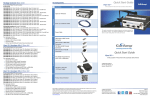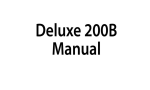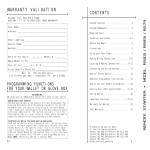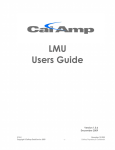Download Cal Amp LMU-26xx Install guide
Transcript
LenderOutlook Device Install Guide Installation Instructions LMU-3XX LMU-4XX CalAmp Corporation 1401 N. Rice Avenue, Oxnard, CA 93030 Phone: 805.987.9000 Fax: 805.987.8359 www.calamp.com LMU-7XX LMU-8XX LMU-1175 CAT-720 Document: MBUD-0266v1.3 Updated: October 2014 CalAmp | LenderOutlook Device Install Guide CalAmp | LenderOutlook Device Install Guide Copyright © 2014 CalAmp Corporation. All rights reserved. Printed in the United States of America. All trademarks used are properties of their respective owners. Products offered may contain software proprietary to CalAmp or other parties. The offer of these products and services does not include or infer any transfer of ownership. No part of the documentation or information supplied may be divulged to any third party without the express written consent of CalAmp. CalAmp reserves the right to modify the equipment, its specification or this manual without prior notice, in the interest of improving performance, reliability, or servicing. At the time of publication all data is correct for the operation of the equipment at the voltage and/or temperature referenced. Performance data indicates typical values related to the particular product. Product updates may result in differences between the information provided in this manual and the product shipped. We have made every effort to ensure the accuracy of all information contained in this document; however, CalAmp makes no expressed or implied warranty or representation based upon the enclosed information. Revision History: Version # Revision Date Author Details 1.0 01/2014 Product Baseline release 1.1 02/2014 Product Added Ignition Status table. 1.2 8/18/2014 Product Add LMU-400; Clarify wiring 1.3 10/2014 Product Added CAT-720 Page ii MBUD-0266v1.3 CalAmp | LenderOutlook Device Install Guide TABLE OF CONTENTS 1 REGULATORY INFORMATION .....................................................................................1 1.1 HUMAN EXPOSURE COMPLIANCE STATEMENT ............................................................................... 1 1.2 LMU-XXX HANDLING PRECAUTIONS ........................................................................................... 2 2 GUIDE PREREQUISITES................................................................................................4 3 LMU-XXX OVERVIEW ..................................................................................................5 3.1 DEVICE MATRIX ....................................................................................................................... 5 3.2 LMU-XXX ENVIRONMENTAL SPECIFICATIONS ................................................................................ 6 3.3 WIRING ................................................................................................................................. 7 3.3.1 LMU-3xx ....................................................................................................................... 7 3.3.2 LMU-4xx ....................................................................................................................... 7 3.3.3 LMU-7xx and LMU-8xx.................................................................................................. 8 3.3.4 LMU-1175 .................................................................................................................... 9 3.3.5 How to Determine device capability ........................................................................... 10 4 5 LMU-XXX PRE-INSTALLATION CONSIDERATIONS ....................................................... 11 4.1 VERIFY POWER, GROUND AND IGNITION..................................................................................... 11 4.2 SIZE AND PLACEMENT OF LMU-XXX.......................................................................................... 11 4.3 VISIBILITY OF DIAGNOSTIC LEDS................................................................................................ 12 4.4 PROTECTION FROM HEAT ........................................................................................................ 12 4.5 CABLE LENGTH ...................................................................................................................... 12 4.6 MOISTURE AND WEATHER PROTECTION ..................................................................................... 13 4.7 PREVENTING ACCIDENTAL OR UNAUTHORIZED MODIFICATION......................................................... 13 LMU-XXX INSTALLATION .......................................................................................... 14 5.1 MOUNTING PROCEDURE FOR INTERNAL ANTENNA DEVICES ............................................................ 15 5.2 CONNECT THE STANDARD WIRING HARNESS................................................................................ 16 5.3 CONNECT THE OBD-II WIRING HARNESS .................................................................................... 17 5.4 CONNECT OPTIONAL OUTPUTS ................................................................................................. 19 5.4.1 Starter Disable Relay................................................................................................... 19 5.4.2 LMU-4XX guidelines for using the internal or an external Starter Disable .................... 20 5.4.3 Payment Reminder and Notification ........................................................................... 21 5.5 LMU-XXX INSTALLATION VERIFICATION ..................................................................................... 22 MBUD-0266v1.3 Page iii CalAmp | LenderOutlook Device Install Guide 5.5.1 5.6 6 7 INSTALLATION INSTRUCTIONS FOR EXTERNAL ANTENNA .................................................................. 23 CAT-720 OVERVIEW.................................................................................................. 24 6.1 CAT-720 ENVIRONMENTAL SPECIFICATIONS ............................................................................... 25 6.2 PLAN THE INSTALLATION.......................................................................................................... 26 6.3 ACTIVATION MAGNET............................................................................................................. 26 CAT-720 INSTALLATION ............................................................................................ 27 7.1 8 Status LEDs ................................................................................................................. 22 CAT-720 BATTERY REPLACEMENT ............................................................................................ 29 LIMITED WARRANTY ................................................................................................ 32 Page iv MBUD-0266v1.3 CalAmp | LenderOutlook Device Install Guide LIST OF FIGURES Figure 1: CalAmp LMU-XXX Device..................................................................................................... 5 Figure 2: Coil Excess Cable ............................................................................................................... 12 Figure 3: Tamper Resistant Materials............................................................................................... 13 Figure 4: Acceptable (Yellow) and Poor (Red) locations for device placement. ................................. 15 Figure 5: LMU-XXX Example Mount ................................................................................................. 16 Figure 6: OBD-II Harness .................................................................................................................. 17 Figure 7: Connect Power and Ground using supplied connectors ..................................................... 17 Figure 8: Vehicle OBD-II Port Connector and OBD-II Flange Mounted .............................................. 17 Figure 9: Plugged OBD-II Connectors and Taped Connectors............................................................ 18 Figure 10: Re-mounted OBD-II Port Connector ................................................................................ 18 Figure 11: Optional Starter Disable Relay and Socket ....................................................................... 19 Figure 12: Piezo Buzzer Connection ................................................................................................. 21 Figure 13: Optional Payment Reminder Wiring ................................................................................ 21 Figure 14: CAT-720 .......................................................................................................................... 24 Figure 15: Example CAT-720 Installation (Previous model shown).................................................... 27 Figure 16: Sealant Applied to Backside............................................................................................. 28 Figure 18: Remove Battery Cap........................................................................................................ 29 Figure 19: Disconnect the Battery Connector ................................................................................... 29 Figure 20: Power Disconnected ....................................................................................................... 30 Figure 21: Proper Alignment to Slide Battery Out and In of Enclosure .............................................. 30 Figure 22: Reconnect Power Cables ................................................................................................. 31 MBUD-0266v1.3 Page v CalAmp | LenderOutlook Device Install Guide 1 REGULATORY INFORMATION 1.1 HUMAN EXPOSURE COMPLIANCE STATEMENT Pursuant to 47 CFR § 24.52 of the FCC Rules and Regulations, personal communications services (PCS) equipment is subject to the radio frequency radiation exposure requirements specified in § 1.1307(b), § 2.1091 and § 2.1093, as appropriate. CalAmp certifies that it has determined that the LMU-XXX series and CAT-720 comply with the RF hazard requirements applicable to broadband PCS equipment operating under the authority of 47 CFR Part 24, Subpart E of the FCC Rules and Regulations. This determination is dependent upon installation, operation and use of the equipment in accordance with all instructions provided. The LMU-XXX series and CAT-720 are designed for and intended to be used in fixed and mobile applications. “Fixed” means that the device is physically secured at one location and is not able to be easily moved to another location. “Mobile” means that the device is designed to be used in other than fixed locations and generally in such a way that a separation distance of at least 20 cm is normally maintained between the transmitter’s antenna and the body of the user or nearby persons. The LMUXXX series and CAT-720 are not designed for or intended to be used in portable applications (within 20 cm of the body of the user) and such uses are strictly prohibited. To ensure that the LMU-XXX series and CAT-720 comply with current FCC regulations limiting both maximum RF output power and human exposure to radio frequency radiation, a separation distance of at least 20 cm must be maintained between the unit’s antenna and the body of the user and any nearby persons at all times and in all applications and uses. Additionally, in mobile applications, maximum antenna gain must not exceed 3 dBi. MBUD-0266v1.3 Page 1 CalAmp | LenderOutlook Device Install Guide 1.2 LMU-XXX HANDLING PRECAUTIONS Electrostatic Discharge (ESD) Electrostatic discharge (ESD) is the sudden and momentary electric current that flows between two objects at different electrical potentials caused by direct contact or induced by an electrostatic field. The term is usually used in the electronics and other industries to describe momentary unwanted currents that may cause damage to electronic equipment. ESD Handling Precautions ESD prevention is based on establishing an Electrostatic Protective Area (EPA). The EPA can be a small working station or a large manufacturing area. The main principle of an EPA is that there are no highly charging materials in the vicinity of ESD sensitive electronics, all conductive materials are grounded, workers are grounded, and charge build-up on ESD sensitive electronics is prevented. International standards are used to define typical EPA and can be obtained for example from International Electrotechnical Commission (IEC) or American National Standards Institute (ANSI). This ESD classification of the sub assembly will be defined for the most sensitive component, therefore the following classifications apply: Class 1B – Human Model (< 1 kV) Class M1 – Machine Model (< 100V) When handling the LMU-XXX’s main-board (i.e. sub assembly) by itself or in a partial housing proper ESD precautions should be taken. The handler should be in an ESD safe area and be properly grounded. GPS Ceramic Patch Handling When handling the sub assembly it may be natural to pick it up by sides and make contact with the antenna boards. In an uncontrolled ESD environment, contact with the center pin of ceramic patch antenna can create a path for electrostatic discharge directly to the GPS Module. The GPS Module is very sensitive to ESD and can be damaged and rendered non-functional at low levels of ESD. One should avoid contact with the center pin of the patch during handling. The Factory will be placing a protective layer of Kapton® tape over the patch element to eliminate this ESD path. Packaging Anytime the sub assembly is shipped and it is not fully packaged in its final housing it must be sealed in an ESD safe bag. Page 2 MBUD-0266v1.3 CalAmp | LenderOutlook Device Install Guide Electrical Over-Stress (EOS) The LMU-XXX GPS receiver can be damaged if exposed to an RF level that exceeds its maximum input rating. Such exposure can happen if a nearby source transmits an RF signal at sufficiently high level to cause damage. Storage and Shipping One potential source of EOS is proximity of one LMU-XXX series device or CAT-720 GPS Antenna to another LMU-XXX series device or CAT-720 GSM Antenna. Should one of the units be in a transmit mode, the potential exists for the other unit to become damaged. Therefore, keep any LMU-XXX series device or CAT-720 at least four inches apart from any active unit or any other active high power RF transmitter with power greater than 1 Watt. Battery Back-up Devices The CAT-720 uses a lithium battery. Storage CAT-720 batteries not installed within a 4-week period from the time of delivery must be stored in a cool, dry place. Store in a cool (below 30° C (86° F)), dry and ventilated area, which is subject to little temperature change. Do not place the battery near heating equipment, nor expose to direct sunlight for long periods. Elevated temperatures can result in shortened battery life and degrade performance. CAUTION: Failure to properly store batteries will void the warranty. Disposal/Recycling Batteries All lithium batteries whether recycled or disposed must be done in accordance with applicable local, State and Federal regulations. MBUD-0266v1.3 Page 3 CalAmp | LenderOutlook Device Install Guide 2 GUIDE PREREQUISITES In order to limit the size and scope of this guide, the following assumptions have been made about the reader. You are familiar with GPS concepts and terminology. You have some experience with installing equipment in vehicles. Page 4 MBUD-0266v1.3 CalAmp | LenderOutlook Device Install Guide 3 LMU-XXX OVERVIEW The CalAmp Location and Messaging Unit (LMU-XXX) is a mobile device that resides in private, commercial or government vehicles. The LMU-XXX is a single box enclosure, incorporating a processor, a GPS receiver, a wireless data modem and a vehicle-rated power supply. The device supports inputs and outputs to monitor and react to the vehicular environment and driver actions. 3.1 DEVICE MATRIX Device Available Basic CVF-322-23 N/A CVF-710-23 With Starter Disable CVF-322-24 N/A CVF-710-24 With SD and Payment Reminder Not available CVF-400-27 CVF-710-27 LMU-300 LMU-400 LMU-700 LMU-720 LMU-800 (Internal Antenna) LMU-800 (External Antenna) LMU-1175 (for Motorcycles) Q1-2014 Q3-2014 Active Active Active Q3-2014 CVF-810-23 CVF-810-33 CMF-1175-23-X CVF-810-24 CVF-810-34 N/A CVF-810-27 CVF-810-37 N/A Figure 1: CalAmp LMU-XXX Device MBUD-0266v1.3 Page 5 CalAmp | LenderOutlook Device Install Guide 3.2 LMU-XXX ENVIRONMENTAL SPECIFICATIONS The LMU-XXX is designed to operate in environments typically encountered by fleet vehicles, including wide temperature extremes, voltage transients and potential interference from other vehicle equipment. To ensure proper operation in such an environment, the LMU-XXX was subjected to standard tests defined by the Society of Automotive Engineers (SAE). The specific tests included temperature, shock, vibration and EMI/EMC. These tests were performed by independent labs and documented in a detailed test report. In accordance with Appendix A of SAE J1113 Part 1, the Unit is considered a “Functional Status Class B, Performance Region II” system that requires Threat Level 3 Testing. The following shows the environmental conditions the LMU-XXX is designed to operate in and the relevant SAE tests that were performed. No formal altitude tests were conducted. Size Weight Operating Temperature Storage Temperature Humidity Shock and Vibration Electromagnetic Compatibility (EMC/EMI) Operating Voltage Range Power Consumption Back-up Battery Option GPS Communications (Comm) 1.8 x 3.0 x 0.78” | 46.5 x 77 x 19.7mm (LMU-3XX) 2.1 x 3.5 x 0.62” | 54 x 89 x 16 mm (LMU-7XX) 2.1 x 3.6 x 0.77” | 53 x 96 x 19 mm (LMU-8XX) 3.5 ounces | 99 grams (LMU-3XX with harness) 2.6 ounces | 74 grams (LMU-7XX without harness) 3.7 ounces | 106 grams (LMU-8XX) -30° C to +75° C -40° C to +85° C 0% to 95% relative humidity, at 50° C non-condensing SAE Test: SAE J1455 Compliant U.S. Military Standards 202G and 810F Compliant Ground vehicle environment with associated shock and vibration SAE Test: SAE J1113 Parts 2, 12, 21 and 41 Compliant FCC Part 15B Compliant Industry Canada Compliant EMC Compliant for a ground vehicle environment 6-32 VDC Less than 70 mA @ 12/24v on active standby (Visit www.calamp.com for datasheets containing specific power consumption.) LMU-3XX, LMU-7XX- Not available LMU-8XX, LMU-4XX - 200 mAh, 1 hour charge time 50 channel WAAS capable GPS Receiver 2m CEP (with SBAS) -162 dBm Tracking Sensitivity -147dBm Acquisition Sensitivity LMU-3XX, LMU-7XX, LMU-8XX: GSM/GPRS Bands 850/900/1800/1900 RoHS Compliant Page 6 MBUD-0266v1.3 CalAmp | LenderOutlook Device Install Guide 3.3 WIRING 3.3.1 LMU-3XX The LMU-3XX has 4 22AWG leads for its power and I/O connections. These leads are mapped as follows: Wire Description Usage Black Ground (-) Required Red Power (+) Required Ignition “on” Input Required for Starter Disable Required for Payment Reminder Buzzer Required for use of Sleep Mode Optional for basic location Output to Starter Relay Required for Starter Disable White Green 3.3.2 LMU-4XX LMU-400 has an internal starter disable relay and an internal payment reminder buzzer. Two green wires act as an interrupt between the starter ignition switch and the starter relay. Wire Description Usage Black Ground (-) Required Red Power (+) Required White Ignition “ON” input Required for Starter Disable Required for Payment Reminder Buzzer Optional for basic location Required for Starter Disable Function Green 1 (either wire) Input from Ignition to internal Starter Relay (please see guidelines on using the internal and external starter disable) Output to internal Starter Relay (please see guidelines on using the internal and external starter disable) Required for Starter Disable Function Green 2 (either wire) Required for External Starter Disable relay accessory Brown Output to external Starter Relay when required (please see guidelines on using the internal and external starter disable) MBUD-0266v1.3 Page 7 CalAmp | LenderOutlook Device Install Guide 3.3.3 LMU-7XX AND LMU-8XX The LMU-7XX and LMU-8XX have 8 22AWG leads for its power and I/O connections. These leads are mapped as follows: Wire Description Usage Black Ground (-) Required Red Power (+) Required Ignition “on” input Required for Starter Disable Required for Payment Reminder Buzzer Required for use of Sleep Mode* Optional for basic location Blue Input 1 Not used Orange Input 2 \ Rx Not used Green Starter Relay Activation Required for Starter Disable Brown Output 1 Not used Yellow To Payment Reminder Buzzer Black lead Required for Payment Reminder Buzzer White Page 8 MBUD-0266v1.3 CalAmp | LenderOutlook Device Install Guide 3.3.4 LMU-1175 The LMU-1175 is designed for outdoor use on recreational vehicles and motorcycles. The leads are mapped as follows: Wire Description Usage Black Ground (-) Required Red Power (+) Required White Ignition “on” input Required only for Sleep Mode* on CVF-1175 Vehicle Finance Required for all CVT-1175 Vehicle/Asset Tracking Not used for CMF-1175 Motorcycle Finance Blue Input 1 Not used Orange Input 2 \ Rx Not used Green Starter Relay Activation Reserved for Starter Disable Brown Output 1 Not used Yellow To Payment Reminder Buzzer Black lead Reserved for Payment Reminder Buzzer * Sleep mode is used to turn the device off for vehicles not in regular use. This mode prevents battery drain while the vehicle is sitting in the dealer lot. Sleep mode is not used after the vehicle is delivered to a customer. It is activated by selecting sleep mode on the UI dashboard for a specific vehicle. MBUD-0266v1.3 Page 9 CalAmp | LenderOutlook Device Install Guide 3.3.5 HOW TO DETERMINE DEVICE CAPABILITY Device part numbers correlate to device features. For example: XXX-YYY-ZZ-NN-USABCD (Example: CVF-322-23-US1970) XXX – Product features CVF = Vehicle Finance CMF = Motorcycle Finance CVT = Vehicle Tracking YYY – Device (322, means LMU-322, etc.) ZZ – Kit 23 – Basic Location 24 – Location and Starter Disable (box will contain a relay) 27 – Location, Starter Disable and in-vehicle buzzer for Payment Reminder (box will contain a buzzer and a relay) 33 – Basic Location plus External Antenna 34 – Location plus SD plus External Antenna 37 – Location plus SD plus Payment Reminder Buzzer plus External antenna NN – Refers to the carrier (when used) US – US meaning activated for use in the USA; IN means international use; CA Canadian use ABCD – airtime plan that is shipped with the device; note upgrade airtime plans are available. Page 10 MBUD-0266v1.3 CalAmp | LenderOutlook Device Install Guide 4 LMU-XXX PRE-INSTALLATION CONSIDERATIONS Installation can have a major impact on the performance of the LMU-XXX. It is recommended that installers be familiar with the installation of GPS and cellular devices and are comfortable in a vehicle environment. The best way to ensure a trouble-free installation is to consider your options and make appropriate decisions before you start. Be advised that an installation that violates the LMU-XXX Environmental Specifications will void the warranty. The best way to ensure a trouble-free installation is to consider your options and make appropriate decisions before you start. Review the vehicle and determine the best install approach for the LMU-XXX for the following purposes: Ongoing monitoring and maintenance of LMU-XXX Accidental or intentional alteration of the equipment or cable connections Prior to beginning the installation process, verify that you have all the required LMU-XXX components: The LMU-XXX device Input and output cables (optional) 4.1 VERIFY POWER, GROUND AND IGNITION Check each source (power, ground and ignition) to ensure that the proper signaling exists. This is typically accomplished with a multi-meter. 4.2 SIZE AND PLACEMENT OF LMU-XXX When planning device installation, take into account the LMU-XXX dimensions. Typically, the LMU-XXX is installed under the vehicle dashboard. Verify that you can access the device post-installation in the event you need to verify LED status lights or access the unit. Refer to Environmental Specifications for the exact measurements and specifications of the LMU-XXX. Verify that the LMU-XXX fits in selected location before drilling any holes or running cable. Ensure that the cable running to the LMU-XXX will not be bent or constricted. Damage to the cable may impede the LMU-XXX performance. Wrap cable in protective plastic shielding if necessary. Verify that the installation point does not violate any of the LMU-XXX’s environmental specifications. Improper installation of the LMU-XXX may void the warranty. MBUD-0266v1.3 Page 11 CalAmp | LenderOutlook Device Install Guide 4.3 VISIBILITY OF DIAGNOSTIC LEDS The LMU-XXX’s status LED lights provide valuable information about the device performance and operation. When feasible, attempt to install the LMU-XXX in such a way that the lights are visible with reasonable ease. If you observe poor performance, you may need to read the LEDs to troubleshoot the issue. If you cannot resolve the issue, you will need to provide the LED information to the CalAmp Customer Support Team. Refer to Status LEDs for detailed information on the light patterns and status. 4.4 PROTECTION FROM HEAT Do not place the LMU-XXX in an unusually warm location, such as directly near heater vents, hot engine components or direct sunlight. Refer to Environmental Specifications for the maximum temperature tolerated by the LMU-XXX. 4.5 CABLE LENGTH The harness cable, which is provided for connecting to the LMU-XXX to the vehicle or other auxiliary device, should be used at the length provided. Do not cut cables. Instead, coil and secure any excess cable, making sure not to crimp or bend the cable. Figure 2: Coil Excess Cable Page 12 MBUD-0266v1.3 CalAmp | LenderOutlook Device Install Guide 4.6 MOISTURE AND WEATHER PROTECTION The LMU-XXX is not a weatherproof device and must be kept dry. The mounting location should be inside the passenger compartment of the vehicle safe from physical damage and where it is not exposed to moisture or water. In a typical inside-vehicle installation, this is not a common concern; however, avoid installing the device below the vehicle’s cup holders or where rain might easily splash into the compartment when a door is opened. If the LMU-XXX is installed in a vehicle with a cab exposed to the weather, additional protection is required to avoid damage to the device, which could void the warranty. 4.7 PREVENTING ACCIDENTAL OR UNAUTHORIZED MODIFICATION If you anticipate that drivers or others might tamper with the devices once installed, take steps to ensure that it is not easy to disconnect the wiring or remove the device from its power source. A tamper resistant installation couples a zip-tie secured around the device with a tamper seal applied to protect against potential interference and to deter intentional tampering. When the tamper seal is removed, the seal self-destructs to indicate removal and leaves behind a dot-pattern residue on the device. Figure 3: Tamper Resistant Materials MBUD-0266v1.3 Page 13 CalAmp | LenderOutlook Device Install Guide 5 LMU-XXX INSTALLATION Installing the LMU-XXX is not difficult, but you must consider the variables involved, such as the vehicle type and location of existing equipment. Installation time can vary depending upon the installer’s experience and the vehicle design. The average time for installation is approximately 45 minutes. A single individual can perform most installation operations. To install the LMU-XXX: 1. Select location for mounting the device and install it. • Assess cable routes while considering placement to avoid exposure to damage. 2. Install the power, ignition and ground connections. 3. Install optional I/O connections. 4. Secure all cables to rigid mounts with cable restraints. 5. Verify operation of the LMU-XXX. Page 14 MBUD-0266v1.3 CalAmp | LenderOutlook Device Install Guide 5.1 MOUNTING PROCEDURE FOR INTERNAL ANTENNA DEVICES When determining mounting location, the primary consideration is GPS satellite visibility. LMU-XXX have internal antennas for both GPS and Cellular. The GPS antenna is located directly under the product label side of the device. The required install orientation of the LMU-XXX is a horizontal mount, label side up. Attach the LMU-XXX to the solid body of the vehicle not to plastic panels. Additionally, verify that any metal is not covering or obstructing the LMU-XXX, allowing the device to have a clear sight with GPS satellites. A typical location is under the vehicle dashboard close to the front windshield. For a stealth installation, remove interior trim or molding to expose available space, and then replace the trim or molding when the LMU-XXX is installed. Figure 4: Acceptable (Yellow) and Poor (Red) locations for device placement. For proper mounting, ensure the mounting location is clean. Use a damp towel or alcohol clean wipes, if necessary. Peel off adhesive and mount the LMU-XXX. If required, use a zip-tie to ensure a secure mount. Plan to route the wires to minimize exposure to damage. If wires are exposed, wrap them with plastic protective cable wrap common to automotive applications. All wiring must be secured to complete the installation. Note: It is important that you do not mount the LMU-XXX above or near airbags. MBUD-0266v1.3 Page 15 CalAmp | LenderOutlook Device Install Guide Recommended mounting locations for optimal performance include in-dash mounts where the LMU-XXX will not be shielded by metal: • Above gauge cluster • Above radio (prevent possible interference by routing power harness away from radio wires) • Above air vents or air duct • Glove box • Center console Figure 5: LMU-XXX Example Mount 5.2 CONNECT THE STANDARD WIRING HARNESS Next, connect the Standard Wiring Harness. This connection provides constant power, ignition and ground for the LMU-XXX. Additionally, the standard wiring harness can connect optional features, depending on the LMU-XXX configuration. Note: If you are using the OBD-II Wiring Harness, skip this section and refer to Connect the OBD-II Wiring Harness. CalAmp recommends power generation from the vehicle’s Ignition Harness. • Connect the Red Wire from the Standard Wiring Harness to the constant +12VDC in the vehicle. • Connect the White Wire from the Standard Wiring Harness to True Ignition in the vehicle. Verify that the wire is powered only with the key in the engine on condition, not the ACC or radio key position. • Connect the Black Wire from the Standard Wiring Harness to a metal surface in the vehicle. Page 16 MBUD-0266v1.3 CalAmp | LenderOutlook Device Install Guide 5.3 CONNECT THE OBD-II WIRING HARNESS This section contains the information required to connect the OBD-II Wiring Harness. This harness enables you to obtain power and ground signal from the vehicle without splicing wires from your vehicle. Note that you must still connect the ignition sense wire to the true ignition wire on the vehicle. Note: If you are using the Standard Wiring Harness, skip this section and refer to Connect the Standard Wiring Harness. Before you can begin the OBD-II Wiring Harness installation, you must crimp together connections from your LMU-XXX wiring harness to the OBD-II pigtail. Join the Red Wire (power) and Black Wire (ground) from each harness using the supplied butt connectors. Note that some vehicles that feature OBD-II may require hard wiring due to signal strength. Figure 6: OBD-II Harness Figure 7: Connect Power and Ground using supplied connectors 1. Locate and remove the vehicle’s OBD-II port connector from the current vehicle mounting position. • If the LMU-XXX OBD-II harness connector does not fit in the original factory mounting position, an optional flange is available. Figure 8: Vehicle OBD-II Port Connector and OBD-II Flange Mounted 2. Plug the Device OBD-II harness connector into the vehicle’s OBDII connector. MBUD-0266v1.3 Page 17 CalAmp | LenderOutlook Device Install Guide 3. Secure the LMU-XXX OBD-II harness connector and the OBD-II connector together with tape to prevent loose connections that may occur from normal vehicle operation vibration. Figure 9: Plugged OBD-II Connectors and Taped Connectors 4. Re-mount the LMU-XXX OBD-II harness connector in the vehicle’s original location. 5. Important: The OBD-II port provides device power, but to obtain ignition condition, you must connect the White Wire from the Standard Wiring Harness to True Ignition in the vehicle. • Connect the White Wire from the Standard Wiring Harness to True Ignition in the vehicle. Verify that the wire is powered only with the key in the engine on condition, not the ACC or radio key position. Figure 10: Re-mounted OBD-II Port Connector Page 18 MBUD-0266v1.3 CalAmp | LenderOutlook Device Install Guide 5.4 CONNECT OPTIONAL OUTPUTS The options available for the LMU-XXX devices include starter disable and payment reminder. Note: When connecting the I/O, you may be required to provide additional length of 22AWG wire, depending on where the I/O connection is located compared to the Power/Ign/Ground connections. 5.4.1 STARTER DISABLE RELAY The Starter Disable feature requires true ignition power in cases where the vehicle’s starter wire does not supply the necessary voltage to operate the relay (+12VDC when the key switch is in the ON position, during ignition on and when the vehicle is in operation). Some vehicles may require cutting the White jumper wire from the Blue wire. If necessary, the White wire must be connected to the vehicle’s ignition source. Note: Some vehicles may not have a starter wire located at the ignition harness. If you are installing starter interrupt in one of these vehicles, CalAmp recommends an expert installer perform the installation. Alternatively, request from your authorized CalAmp representative the plug-in Starter Interrupt Module (SIM) device. This device is safe and easy to use and replaces the starter interrupt relay and socket. Note that the starter interrupt module cannot be used on a vehicle with a starter wire located at the ignition harness. For Devices with an external relay (LMU-322, LMU-XX, LMU-8XX) 1. Locate and cut the Starter Wire in the vehicle’s ignition harness. 2. Connect the Blue Wire from the disable relay to Ignition Switch side of the cut Starter Wire. • Once cut, this wire will show voltage during cranking. 3. Connect the Red Wire from the disable relay to the Solenoid side of the cut Starter Wire. 4. Using a butt connector, crimp the Green Wire from the Starter disable relay and the Green Wire from the LMU-XXX wire harness together. • The White jumper wire from relay connector is used to supply the relay with 12Volt during cranking. Figure 11: Optional Starter Disable Relay and Socket MBUD-0266v1.3 Page 19 CalAmp | LenderOutlook Device Install Guide For Devices with an internal relay (LMU-4xx) 1. Locate and cut the Starter Wire + in the vehicle’s ignition harness. 2. Connect one of the Green wires from the device to the Ignition Switch side of the cut Starter Wire. o Once cut, this wire will show voltage during cranking. o Use red butt crimp connectors to make the connections. 3. Connect the other Green Wire from the device to the Starter Solenoid side of the cut Starter Wire. 5.4.2 LMU-4XX GUIDELINES FOR USING THE INTERNAL OR AN EXTERNAL STARTER DISABLE The LMU-4XX has an internal starter disable and provides support for an external starter disable relay. This section describes general guidelines for selecting which starter disable to use. The LMU-4XX internal starter disable relay capacity is 3 Amps. WARNING – Do not use the internal starter disable relay if the current draw is more than 3 amps. Use a current meter to test the current draw before connecting the LMU400. After the starter wire is cut, connect a current meter between the Ignition Switch side of the cut Starter Wire and the Solenoid side of the cut Starter Wire while the engine is cranking. The max current draw must be less than 3 Amps. Current draw above 3 Amps will damage the device and void the warranty. If the vehicle is equipped with a starter wire + (positive) and it draws less than 3 Amps then use the internal starter disable. If the vehicle is not equipped with a starter wire + or draws more than 3 Amps then use an external starter disable relay. Connect the external starter disable relay (SKU 5C875) green wire to the brown wire on the LMU-400. GPS solution installers often use the following websites to determine if a vehicle is equipped with a starter wire. These are added for your convenience. CalAmp does not endorse nor validate the information for any of the websites listed. http://www.bulldogsecurity.com http://techservices.audiovox.com http://www.the12volt.com Page 20 MBUD-0266v1.3 CalAmp | LenderOutlook Device Install Guide 5.4.3 PAYMENT REMINDER AND NOTIFICATION The LMU-7XX and LMU-8XX use the optional Output #2 to send a 30 second sink to ground through the Yellow wire of the LMU-XXX wiring harness to the Piezo Buzzer (4C765). Figure 12: Piezo Buzzer Connection 1. The buzzer may come with a connector on the end and/or resistors spliced into the wire near the buzzer. Remove the connector, cutting just outside the connector surface, being careful to leave any resistors intact on the buzzer harness. 2. Connect the Red Wire from the Piezo Buzzer to White Ignition Power wire. The White ignition wire must also be connected to the vehicle ignition wire. An additional length of 22AWG wire may be needed. 3. Connect the Black Wire from the Piezo Buzzer to the appropriate wire for each device according to the device wiring table . Figure 13: Optional Payment Reminder Wiring MBUD-0266v1.3 Page 21 CalAmp | LenderOutlook Device Install Guide 5.5 LMU-XXX INSTALLATION VERIFICATION Installers should verify that the LMU-XXX GPS and communication functions are working properly before departing the installation site. Installation is complete and successful when you have tested the device. Using LenderOutlook’s mobile app, MobileInstallTM, you can install the vehicle in LenderOutlook and verify device installation from your mobile device. MobileInstall can be downloaded from the Chrome Play store and is free. 5.5.1 STATUS LEDS The LMU-XXX is equipped with two status LEDs – one for GPS and one for Comm (wireless network status). The LEDs use the following blink patterns to indicate service. Verify that the GPS receiver has acquired satellite communication to obtain your GPS position by verifying the GPS status LED (Green). Next, verify that the LMU-XXX has established a 2-way connection with the communication server via the wireless network by checking the GSM/GPRS cellular status LED (Orange). Orange LED Status GSM/GPRS Cellular Communications Green LED Status GPS Communications Blinking – LMU-XXX is powered, searching for wireless signal Blinking – GPS on, searching for satellite signal Patterned Blinking – Signal acquired, LMU-XXX trying to establish connection to communication server Solid – 2-way communication link with the communication Solid – GPS lock established server is established Page 22 MBUD-0266v1.3 CalAmp | LenderOutlook Device Install Guide 5.6 INSTALLATION INSTRUCTIONS FOR EXTERNAL ANTENNA Only the LMU-8xx-3x device supports an external antenna. If you have purchased one of the devices with a part number CVF-810-33, -34 or -37 you should have received p/n IV1353-QB-02 SMA/SMC 3M Quadband cell antenna with your kit. This antenna connects to the GPS and cellular SMx ports on the device. The device should be installed according to the instructions regarding internal antenna devices, however the external antenna allows location of devices in obscure or hard to reach locations that may prevent adequate GPS or cellular reception. The antenna provided is designed to stick on glass or plastic and can then be mounted under the dash or other location suitable for GPS and Cellular reception. MBUD-0266v1.3 Page 23 CalAmp | LenderOutlook Device Install Guide 6 CAT-720 OVERVIEW The CAT-720 is a battery-operated product with a field-replaceable battery designed for multi-year deployments. It features a small size, superior GPS performance and an internal 57 Ah battery. The CAT720 is a complete asset tracking and communication device incorporating next-generation, supersensitive GPS technology for installation in any mobile asset. Superior internal antennas for both cellular and GPS eliminate the need for wired antennas and make the CAT-720 mountable virtually anywhere on the asset for easy, inexpensive installations. Figure 14: CAT-720 Page 24 MBUD-0266v1.3 CalAmp | LenderOutlook Device Install Guide 6.1 CAT-720 ENVIRONMENTAL SPECIFICATIONS The CAT-720 is designed to operate in environments specified below: SPECIFICATIONS General Specifications Location technology: 50 channel GPS Operating voltage: 3.6 volt internal battery pack GPS Specifications Location technology: 50 channel GPS (with SBAS: WAAS, EGNDS, MSAS, GAGAN) Location accuracy: 2.0 meter CEP (with SBAS) Tracking sensitivity: -162 dBm Acquisition sensitivity: -147 dBm Battery Pack Specification Battery capacity: 57 amp hour Battery operating voltage: 3.6 volts Battery technology: Lithium Field replaceable battery pack Certifications Fully certified FCC, CE, IC, PTCRB, applicable carriers Electrical Specifications Operating voltage: 3.6V internal battery Power consumption: - Deep sleep: 1 mA - Sleep on network: 10 mA - Active standby: 70 mA Physical Specifications Dimensions 2.25" x 2.25" x10.5" (55 x 55 x 260 mm) Environmental Specifications Operating temperature: -22° to + 167° F (-30° to +75° C) Storage temperature: -40° to 185° F (-40° to +85° C) Humidity: 95%RH @ 50° C non-condensing Shock and vibration: U.S. Military standards 202G and 810F, SAE J1455 EMC/EMI: SAE J1113; FCC–Part 15B; Industry Canada RoHS compliant MBUD-0266v1.3 Page 25 CalAmp | LenderOutlook Device Install Guide 6.2 PLAN THE INSTALLATION Proper installation of the CAT-720 can have a major impact on the device’s performance. It is recommended that installers be familiar with the installation process prior to installing the device. Before drilling any holes, determine the location of each hardware component will be. Be advised that an installation that violates the environmental specifications of the CAT-720 will void the warranty. The best way to ensure a trouble-free installation is to consider your options and make some decisions before you start: • • • • 6.3 Verify that CAT-720 will fit in desired location before drilling any holes. Accurate data gathering and simulation of how the solution will be used Ongoing monitoring and maintenance of the device Accidental or intentional alteration of the equipment ACTIVATION MAGNET The CAT-720 is shipped with the activation magnet in place. The activation magnet interrupts power to the device. After proper installation of the device, remove the activation magnet. Retain the activation magnet to disable power to the device upon de-installation. Page 26 MBUD-0266v1.3 CalAmp | LenderOutlook Device Install Guide 7 CAT-720 INSTALLATION Installation time can vary depending upon the installer’s experience and the asset design. The average time for installation is approximately 60 minutes. A single individual can perform most installation operations To Install CAT-720: 1. Ensure mounting surface is level, rust and dirt free. Figure 15: Example CAT-720 Installation (Previous model shown) 2. Level device in mounting area with label facing down so that that battery access panel is on the left. 3. Mark all four (4) mounting holes with scratch awl. 4. Drill all four (4) mounting holes. MBUD-0266v1.3 Page 27 CalAmp | LenderOutlook Device Install Guide Figure 16: Sealant Applied to Backside 5. Apply RTV sealant inside the mounting holes. 6. Feed mounting screws from inside. 7. Mount device on screws and tighten nuts. • Caution: Drive screws at low speed to avoid seizing. 8. Remove the activation magnet from the front of the device. • The activation magnet interrupts power to the device. In order to activate device reporting, you must remove the activation magnet. • Retain the activation magnet in order to disable reporting unit upon de-installation of device. • End of installation procedure. Page 28 MBUD-0266v1.3 CalAmp | LenderOutlook Device Install Guide 7.1 CAT-720 BATTERY REPLACEMENT The following steps outline the procedure to remove and replace the CAT-720 battery pack. To Replace the CAT-720 Battery: 1. Remove Battery Cap. Figure 17: Remove Battery Cap 2. Insert Phillips head screw driver and remove the four (4) screws. 3. Remove the end cap and set aside. 4. Disconnect power cable. 5. Remove the rubber gasket and set aside. Figure 18: Disconnect the Battery Connector 6. Disconnect the red and black power cable by pulling two connectors apart. • Do not pull on the power wires. MBUD-0266v1.3 Page 29 CalAmp | LenderOutlook Device Install Guide Figure 19: Power Disconnected 7. Remove the battery pack. Figure 20: Proper Alignment to Slide Battery Out and In of Enclosure 8. Ensure the gap in battery pack foam is aligned with device power cable. 9. Slide the battery pack out of the enclosure. 10. Slide replacement battery pack into the enclosure and replace gasket. Page 30 MBUD-0266v1.3 CalAmp | LenderOutlook Device Install Guide Figure 21: Reconnect Power Cables 11. Reconnect the white connectors. 12. To replace the battery cap, seat the cap housing to the gasket to ensure a tight fit. 13. Insert the screws, use a Phillips head screw driver and turn clockwise until hand tight. • All lithium batteries whether recycled or disposed must be done in accordance with applicable local, State and Federal regulations • End of replacement procedure. MBUD-0266v1.3 Page 31 CalAmp | LenderOutlook Device Install Guide 8 LIMITED WARRANTY Covering the Physical Media and Printed Materials: CalAmp warrants to you, the original licensee, that the media on which the Software is recorded are free from defects in materials and workmanship under normal use and service FOR A PERIOD OF NINETY (90) DAYS FROM THE DATE OF DEVELOPER LICENSE PURCHASE. CalAmp’s entire liability and your exclusive remedy as to defective media, Documentation or Related Material(s) shall be replacement of the media, Documentation or Related Material(s) by CalAmp. Each defective item, along with proof of license purchase and date, must be sent in a traceable manner to: CalAmp DataCom Inc., 1401 North Rice Ave. Oxnard, CA 93030. Disclaimer Regarding the Software, Documentations and Related Materials: THE SOFTWARE, DOCUMENTATION AND RELATED MATERIALS ARE PROVIDED “AS IS.” EXCEPT AS MAY OTHERWISE BE EXPRESSLY SET FORTH HEREIN, CALAMP MAKES NO REPRESENTATIONS OR WARRANTIES, EXPRESS OR IMPLIED, WITH RESPECT TO THE SOFTWARE, DOCUMENTATION OR RELATED MATERIALS INCLUDING BY WAY OF EXAMPLE, AND NOT LIMITATION, THE IMPLIED WARRANTIES OF MERCHANTABILITY AND FITNESS FOR A PARTICULAR PURPOSE. BY WAY OF FURTHER EXAMPLE AND NOT LIMITATION, CALAMP MAKES NO REPRESENTATIONS OR WARRANTIES, EXPRESS OR IMPLIED, WITH RESPECT TO THE ACCURACY, RELIABILITY OR COMPLETENESS OF THE DOCUMENTATION OR THE RELATED MATERIALS. THE ENTIRE RISK AS TO THE USE OF THE SOFTWARE, DOCUMENTATION AND RELATED MATERIALS IS ASSUMED BY YOU. IN NO EVENT SHALL CALAMP BE LIABLE TO YOU OR ANY OTHER PERSON, REGARDLESS OF THE CAUSE, FOR THE EFFECTIVENESS OR ACCURACY OF THE SOFTWARE, DOCUMENTATION OR RELATED MATERIALS OR FOR ANY SPECIAL, INDIRECT, INCIDENTAL OR CONSEQUENTIAL DAMAGES ARISING FROM OR OCCASIONED BY YOUR USE OF THE SOFTWARE, DOCUMENTATION OR RELATED MATERIALS, EVEN IF ADVISED OF THE POSSIBILITY OF SUCH DAMAGES. IN THE EVENT THE FOREGOING IS FOUND BY A COURT OF COMPETENT JURISDICTION TO BE INEFFECTIVE, YOU HEREBY AGREE THAT CALAMP’S MAXIMUM LIABILITY FOR ANY CLAIM ARISING IN CONNECTION WITH THE SOFTWARE, DOCUMENTATION AND/OR RELATED MATERIALS (WHETHER IN CONTRACT, TORT, INCLUDING NEGLIGENCE, PRODUCT LIABILITY OR OTHERWISE) SHALL NOT EXCEED THE LICENSE FEES PAID BY YOU WITH RESPECT TO THE SOFTWARE, DOCUMENTATION AND/OR RELATED MATERIALS AT ISSUE. SOME STATES DO NOT ALLOW THE LIMITATION OR EXCLUSION OF INCIDENTAL OR CONSEQUENTIAL DAMAGES, SO THE FOREGOING PROVISION, WITH RESPECT TO EXCLUDING OR LIMITING SUCH DAMAGES, MAY NOT APPLY TO YOU. Page 32 MBUD-0266v1.3 CalAmp | LenderOutlook Device Install Guide Acknowledgement: You acknowledge that you have read this LIMITED WARRANTY, understand it and agree to be bound by its terms and conditions. You also agree that: (1) No oral or written information or advice given by CalAmp, its dealers, distributors, agents or employees shall in any way increase the scope of this Limited Warranty and you may not rely on any such information or advice; (2) Unless a written governing agreement signed by you and CalAmp exists, this License Agreement is the complete and exclusive statement of agreement between CalAmp and you regarding the licensing of the Software, Documentation and Related Materials and supersedes all proposals, oral or written, and any other communications you may have had prior to purchasing your license; (3) Except for the price and delivery terms agreed upon by both parties, the terms and conditions of this License Agreement shall supersede those set forth in any purchase order where the purchase order conflicts or is inconsistent with or adds to the terms and conditions of this License and those superseded purchase order terms and conditions shall be null and void; (4) You agree to assure that copies of this License Agreement are distributed, read and agreed to by each Developer using the Software and/or Documentation. Governing Law: This Agreement shall be governed by the laws of the State of California, United States, excluding its conflicts of law principles and excluding the United Nations Convention on Contracts for the International Sale of Goods. You agree to exclusive jurisdiction of California State federal and state courts, Ventura County, for resolution of any dispute related to this Agreement. U.S. Government Protected Rights: The Software Documentation and Related Materials are provided with RESTRICTED RIGHTS. Use, duplication or disclosure by the Government is subject to restrictions as set forth in subparagraph ©(1)(ii) of the Rights in Technical Data and Computer Software clause at DFARS 252.227-7013 or subparagraphs ©(1) and (2) of the Commercial Computer Software-Restricted Rights at 48 CFR 52.227-19, as applicable. Manufacturer is CalAmp DataCom Inc., 1401 North Rice Ave. Oxnard, CA 93030. Rights are reserved under copyright laws of the United States with respect to unpublished portions of the Software. MBUD-0266v1.3 Page 33