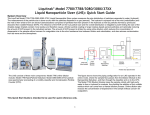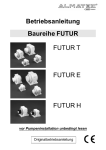Download COMPRO U3 - START UP GUIDE User guide
Transcript
ENT48906 10/15/04 8:12 AM Page b NT® INTEGRATED FLOW CONTROLLER WITH DEVICENET™ COMMUNICATION User Guide ENT48906 10/15/04 8:12 AM Page c ENT48906 10/15/04 8:12 AM Page 1 NT® INTEGRATED FLOW CONTROLLER WITH DEVICENET™ COMMUNICATION USER GUIDE Table of Contents Introduction .................................. 2 Diagnostic Guide ........................ 17 Identifying Nonstandard Product Configurations .......... 2 Principle of Operation ............... 2 Maintenance ............................... 19 System Block Diagram .............. 2 Factory Configured .................... 3 Control Mode Functions ............ 3 Autozero Function ..................... 3 Calibration Reference Conditions ................................ 3 General Considerations .............. 4 Line Pressure .............................. 4 Pressure Drop ............................. 4 Ambient Temperature Range .... 4 Process Temperature Range ..... 4 Storage Temperature Range ..... 4 Power Supply Requirements ..... 4 DeviceNetTM Cable ..................... 5 DeviceNetTM Communication ... 5 Dimensions ................................. 8 Installation .................................... 9 Provided Equipment .................. 9 Mounting Requirements .......... 10 Mechanical Installation .......... 11 Electrical Connections ............ 12 Normal Operation .................... 19 Re-zero Function ...................... 19 Reference .................................... 20 Physical Specifications ............ 20 Power Cable Specifications .... 20 DeviceNetTM Cable Specifications ........................ 20 Performance Specifications .... 20 Ordering Information ................ 21 Certifications .............................. 22 CE Compliance ......................... 22 ODVA Conformance .................. 22 DeviceNetTM Communication Integrated Flow Controller ...... 23 Object Model ............................ 23 How Objects Affect Behavior .. 25 Defining Object Interfaces ...... 25 Vendor Specific Section .......... 26 Repair and Warranty Service .... 50 Unit Operation............................. 14 Operating Environment .......... 14 Performance ............................. 14 Reliability Information ............. 16 ENTEGRIS, INC. Customer Service Tel. 763-502-0200 Customer Service Fax 763-502-0300 1 ENT48906 10/15/04 8:12 AM Page 2 NT® INTEGRATED FLOW CONTROLLER WITH DEVICENET™ COMMUNICATION USER GUIDE Introduction This manual is for use with standard NT® Integrated Flow Controllers with DeviceNetTM communication, Model 6500. These instruments have been designed for use in high-purity applications in the semiconductor industry. The wetted parts are constructed with PTFE, PFA or other similar high-purity inert materials. WARNING! Attempting to install or operate standard NT® Integrated Flow Controllers without reviewing the instructions contained in this manual could result in personal injury or equipment damage. Identifying Nonstandard Product Configurations This User Guide applies to product manufactured as the standard NT® Integrated Flow Controller. Entegris also manufactures nonstandard product to meet the needs of specific applications. Nonstandard product may have different materials of construction, accuracy specifications, performance and other specifications that differentiate the nonstandard product from the standard offering. NOTE: Nonstandard NT® Integrated Flow Controllers may be identified by the model number found on the product label. Specifications for nonstandard NT® Integrated Flow Controllers are available by contacting Entegris. Nonstandard NT® Integrated Flow Controllers, Model 6500 product line, are identified with an “M” followed by a number code. Example part number: 6500-T2-F02-AM6-D-P1-U1-M02 The “M02” designates the product as a nonstandard product manufactured to certain specifications designated under the “M02” code. Principle of Operation The user provides a set point signal that corresponds to the desired amount of flow. The standard NT® Integrated Flow Controller compares the set point to the actual flow signal from the flow module. If the actual flow is greater than the set point, the unit closes the valve. If the actual flow is less than the set point, the unit opens the valve. The flow controller does this in a precise manner until the actual flow signal is equal to the set point. Figure 1: System block diagram 2 Customer Service Tel. 763-502-0200 Customer Service Fax 763-502-0300 ENTEGRIS, INC. ENT48906 10/15/04 8:12 AM Page 3 NT® INTEGRATED FLOW CONTROLLER WITH DEVICENET™ COMMUNICATION USER GUIDE Factory Configured The standard NT® Integrated Flow Controller is pre-configured from the factory for the flow range specified by the user. The specified flow range is found on the label of the unit. The unit control algorithm uses pressure and flow measurements to ensure proper operation within specification. Control Mode Functions There are two types of control mode functions defined for this product: Normal Operation: A set point input of <5% of full scale will cause the valve to close to a leak tight seal. This is for batch applications where the user is dispensing a given flow rate for a given period of time. Actuator Override: An actuator override DeviceNetTM communication message is sent to suspend control and leave the valve in its present position, regardless of set point input value. will determine DP zero values based on a weighted average routine. Calibration Reference Conditions Unless otherwise noted, the specifications listed for the NT® Integrated Flow Controller with DeviceNetTM communication are referenced under the following operating conditions: PARAMETER REFERENCE CONDITION Process fluid Deionized water Process temperature 73°F, ± 5°F (23°C, ± 3°C) Ambient temperature 73°F, ± 5°F (23°C, ± 3°C) Relative humidity 50% RH, ± 10% RH Process pressure 20-30 PSIG (138–207 kPa) Supply voltage 24 VDC, ± 10% Warm-up time 5 minutes Orientation Horizontal Operation Flowmeter zeroed Autozero Function If autozero is enabled and the set point is set to <5%, the valve closes and the flowmeter will enter into the re-zero routine. Upon application of a set point greater than or equal to 5%, a new differential pressure (DP) zero value will be stored in non-volatile memory and the unit will immediately resume operation. Autozero is a selectable option through DeviceNetTM communication messaging with a default setting of ‘enabled’. It will not increase system response time. The autozero routine ENTEGRIS, INC. Customer Service Tel. 763-502-0200 Customer Service Fax 763-502-0300 3 ENT48906 10/15/04 8:12 AM Page 4 NT® INTEGRATED FLOW CONTROLLER WITH DEVICENET™ COMMUNICATION USER GUIDE General Considerations NOTE: The flow controller has been factory sealed. Do not attempt to remove the cover of the unit. Any attempt at removal of the unit cover will void the warranty. Ambient Temperature Range The flow controller is designed to operate in room temperature cleanroom environments: 50° to 86°F (10° to 30°C). The unit must be re-zeroed at operating temperature conditions for the accuracy specifications to apply. Line Pressure Process Temperature Range The system line pressure (measured at the inlet of the unit) must be between 10 and 60 PSIG (69 to 414 kPa). The minimum operating pressure is 10 PSIG (69 kPa). The range of acceptable process temperatures is 50° to 149°F (10° to 65°C). The flow controller must be re-zeroed at operating temperature conditions for the accuracy specification to apply. PFA isolators are recommended for process temperatures higher than 122°F (50°C). Applications involving hydrofluoric acid (HF) with temperatures above 86°F (30°C) must contact the factory for recommended materials of construction. Positive pressure must be maintained at all times. Pressure Drop The minimum pressure drop (differential pressure) required for the unit is 10 PSID (69 kPa). For example, if the flow controller is operating at an inlet pressure of 15 PSIG (103 kPa) and outputs the flow to a pressurized canister, which is pressurized to 10 PSID (69 kPa), the pressure available to the unit will be 5 PSID (15 PSIG [103 kPa] inlet pressure minus 10 PSIG [69 kPa] canister pressure). This scenario does not meet the pressure drop requirement of 10 PSID (69 kPa) and the unit may not perform within specification. For this example, either increase the inlet pressure or decrease the canister pressure to obtain a 10 PSID (69 kPa) pressure drop. 4 Storage Temperature Range The flow controller will withstand storage temperatures between -40° and +122°F (-40° and 50°C) for at least a 24-hour period with no permanent effect on device performance. Power Supply Requirements The power supply range for the standard NT® Integrated Flow Controller is 24 VDC ±10%. Customer Service Tel. 763-502-0200 Customer Service Fax 763-502-0300 ENTEGRIS, INC. ENT48906 10/15/04 8:12 AM Page 5 NT® INTEGRATED FLOW CONTROLLER WITH DEVICENET™ COMMUNICATION USER GUIDE The power supply must provide continuous 1.0 A (nominal) current for each flow controller installed. Peak power consumption is 1.2 A, maximum. The power supply to the flow controller must provide clean power to the unit and must be used only to power similar measurement-type devices. The power supply must not be used to power other inductive loads, such as motors, relays or solenoids. These devices may produce electrical transients that may affect unit measurements. An induced power spike, creating an interruption in power greater than 10 msec in duration, may cause the unit to reset. DeviceNetTM Communication The DeviceNetTM communication shall meet the physical layer communications requirements in the referenced ODVA DeviceNetTM standard. Briefly, this is a 5 wire (V+, V-, CAN_H, CAN_L, Drain) physical layer based on the CAN protocol. DeviceNetTM Cable The power supply range of the DeviceNetTM cable is 24 VDC ±10%, 150 mA nominal current. In addition to providing clean power, all power communication cables must not be run within the same conduit or cable along with heavy current demands from motors, charging capacitors or other inductive loads. This may cause a voltage change within the instrumentation signal line, causing erroneous output readings from the flow controller. Loss of power will not cause the loss of any system parameters or calibration values. ENTEGRIS, INC. Customer Service Tel. 763-502-0200 Customer Service Fax 763-502-0300 5 ENT48906 10/15/04 8:12 AM Page 6 NT® INTEGRATED FLOW CONTROLLER WITH DEVICENET™ COMMUNICATION USER GUIDE DeviceNetTM Module Status LED This LED is labeled ‘Mod’. INTEGRATED FLOW CONTROLLER STATE LED STATE Power off Off No power is applied through DeviceNet™. IFC self-test Flashing red and green IFC is in self-test. IFC operational Green IFC is operating normally. Minor fault Flashing red IFC has detected a recoverable fault. Unrecoverable fault Red IFC has detected an unrecoverable fault. IFC in standby Flashing green IFC needs commissioning due to configuration missing, incomplete or incorrect. DESCRIPTION DeviceNetTM Network Status LED This LED is labeled ‘Net’. INTEGRATED FLOW CONTROLLER STATE LED STATE DESCRIPTION Not powered or not on-line Off IFC is not on-line. IFC may not be powered; look at Module Status LED. On-line, not connected Flashing green IFC is on-line, but has no connection. Link OK, on-line, connected Green IFC is on-line and has connection. Connection time-out Flashing red Network connection is in the timed-out state. Critical link failure Red IFC has detected an error and cannot communicate on the network. Figure 2: DeviceNet™ switches and status LEDs located on the top side of the flow controller 6 Customer Service Tel. 763-502-0200 Customer Service Fax 763-502-0300 ENTEGRIS, INC. ENT48906 10/15/04 8:12 AM Page 7 NT® INTEGRATED FLOW CONTROLLER WITH DEVICENET™ COMMUNICATION USER GUIDE DeviceNetTM Node Address Switches Two, ten-position, rotary switches used for configuring the Media Access Control Identifier (MACID) of the flow controller. These switches specify the MACID using decimal representation. One switch specifies the most significant digit (MSD), or tens position of the MACID. The second switch specifies the least significant digit (LSD) or the ones position of the MACID. DeviceNetTM allows MACIDs with values 0–63. The “PGM” label indicates the software programmable switch positions. Reverse Polarity Protection The flow controller is reverse polarity protected; connecting the 24 VDC power to the incorrect positive and ground wires will not harm the unit. To operate properly, the polarity must be correct. Over-Voltage on any Wire (DC) The flow controller will withstand the continuous application of 30 VDC on any wire without compromising the unit. The flow controller will withstand the momentary application of 40 VDC on any wire without compromising the unit. DeviceNetTM Data Rate Switch Over-Voltage on any Wire (AC) A single, ten-position rotary switch used for configuring the baud rate of the flow controller. The switch has positions for the three valid, DeviceNetTM data rates, 125, 250 and 500 Kbaud. Switch position 0 selects 125 Kb, position 1 selects 250 Kb, and position 2 selects 500 Kb. The “PGM” label indicates the software programmable switch positions. The flow controller is not designed to withstand the accidental application 110/220 VAC to any wire. Application of AC voltage will damage the unit. Short Protection The flow controller will not be damaged or compromised in any way if any combination of wires are shorted together. Electrical Isolation The degree of electrical isolation between power and DeviceNetTM communication is as listed below: From: To: Isolation degree: Power, 24 VDC DeviceNet™ Comm >500 VAC/VDC ENTEGRIS, INC. Customer Service Tel. 763-502-0200 Customer Service Fax 763-502-0300 7 ENT48906 10/15/04 8:12 AM Page 8 NT® INTEGRATED FLOW CONTROLLER WITH DEVICENET™ COMMUNICATION USER GUIDE Dimensions NT® Integrated Flow Controller with DeviceNet™ Communication 0.28″ (7.1 mm) 1.85″ (47.03 mm) 2.87″ (72.9 mm) 7.78″ (197.6 mm) 8.53″ (216.7 mm) 9.05″ (229.9 mm) D A B C Flared nut (2) 2.58″ (65.5 mm) 8 FITTING A B 1⁄4″ C F02 4.63″ (117.5 mm) 4.89″ (124.2 mm) 0.76″ 9.60″ (19.4 mm) (243.8 mm) 3⁄8″ F03 4.63″ (117.5 mm) 4.89″ (124.2 mm) 0.76″ 9.75″ (19.4 mm) (247.7 mm) 1⁄2″ F04 4.72″ (119.9 mm) 4.98″ (126.5 mm) 0.85″ (21.6 mm) 3⁄4″ F06 5.02″ (127.5 mm) 5.28″ (134.1 mm) 1.01″ 10.15″ (25.7 mm) (257.8 mm) Customer Service Tel. 763-502-0200 Customer Service Fax 763-502-0300 D 9.91″ (251.7 mm) ENTEGRIS, INC. ENT48906 10/15/04 8:12 AM Page 9 NT® INTEGRATED FLOW CONTROLLER WITH DEVICENET™ COMMUNICATION USER GUIDE Installation Provided Equipment = CAUTION! Do not tighten the nuts that protect the flared tube connections during shipment. (See Prepare Fluid Lines on page 11). Tightening these nuts without the proper tubing installed may damage the unit’s flared tube connections. NOTE: This unit has been assembled and double-bagged under cleanroom conditions. To maintain purity, only open under cleanroom conditions. Remove Unit from the Bag ENTEGRIS, INC. Customer Service Tel. 763-502-0200 Customer Service Fax 763-502-0300 9 ENT48906 10/15/04 8:12 AM Page 10 NT® INTEGRATED FLOW CONTROLLER WITH DEVICENET™ COMMUNICATION USER GUIDE Mounting Requirements The flow controller may be mounted in any orientation. The unit does not require straight lengths of tubing at the inlet or the outlet connection. Mount the Unit The flow controller and base bracket assembly must be mounted to a solid surface to ensure stability. Verify the valve and the electrical cable are free from mechanical stress from the surrounding equipment. NOTE: The flow controller requires mounting in the direction of the fluid flow. Recommended hardware #10 (M4) Pan head #10 (M4) Flat washer 10 Customer Service Tel. 763-502-0200 Customer Service Fax 763-502-0300 ENTEGRIS, INC. ENT48906 10/15/04 8:12 AM Page 11 NT® INTEGRATED FLOW CONTROLLER WITH DEVICENET™ COMMUNICATION USER GUIDE Mechanical Installation The standard NT® Integrated Flow Controller must be used with the proper tubing size and fittings. To prepare the fluid lines, begin by sliding the supplied nuts onto the fluid tube. NOTE: Flare each tube end prior to installation onto the valve fitting. CAUTION! Over-tightening of the nuts will result in damage to the fitting. Prepare Fluid Lines Process fluid tube Slide the nut onto the tube Process fluid tube Connect Fluid Lines Flare each tube end prior to installation ENTEGRIS, INC. Customer Service Tel. 763-502-0200 Customer Service Fax 763-502-0300 11 ENT48906 10/15/04 8:12 AM Page 12 NT® INTEGRATED FLOW CONTROLLER WITH DEVICENET™ COMMUNICATION USER GUIDE Electrical Connections When installing flared tubing to the flow controller, the flared tube is pushed over the valve’s fitting until the fitting reaches the smaller tube diameter. The amount of torque required to tighten the nut is dependent upon the size of the fitting. FITTING SIZE 1⁄4″ 3⁄8″ 1⁄2″ 3⁄4″ Torque (in•lbs.) 5 8 11 14 Torque (N•m) 0.56 0.90 1.24 1.58 Connect cable to flow controller The cable mounting receptacles are physically “keyed”, making it impossible to insert the connector improperly. Press it into the mounting receptacle and rotate the outer coupling ring to lock the connector in place. To remove the connector, rotate the coupling ring in the opposite direction. Care should be taken when installing the flow controller to avoid fluid leaks. Do not use excessive torque or subject the unit to high heat during installation. The unit and base bracket assembly must be mounted to a solid surface to ensure stability. Verify the body and the electrical cable are free from mechanical stress from the surrounding equipment. Power Cable Cable materials are constructed with 22 AWG wire and a PVC jacket. The connector is a 4-pin, 12 mm, male type. FUNCTION PIN ASSIGNMENT COLOR No connection 1 Brown +24V 2 White 24V common 3 Blue No connection 4 Black 4 5 1 3 2 1 2 3 4 5 Drain V+ Red V– Black CAN_H White CAN_L Blue DeviceNet™ communication cable 12 4 3 1 2 1 2 3 4 N/C +24V 24V COM N/C Power cable Customer Service Tel. 763-502-0200 Customer Service Fax 763-502-0300 ENTEGRIS, INC. ENT48906 10/15/04 8:12 AM Page 13 NT® INTEGRATED FLOW CONTROLLER WITH DEVICENET™ COMMUNICATION USER GUIDE DeviceNetTM Cable Cable materials are constructed with 22 AWG wire and a PVC jacket. The connector is a 5-pin, micro-style, 12 mm, male type. FUNCTION PIN ASSIGNMENT COLOR Drain 1 Bare wire V+ 2 Red V- 3 Black CAN_H 4 White CAN_L 5 Blue NOTE: The allowable torque on the 8-32 × 1⁄2” PVDF screws used to secure the clear switch access cover is 7 Newton-centimeters. MSD LSD Data rate ENTEGRIS, INC. Customer Service Tel. 763-502-0200 Customer Service Fax 763-502-0300 13 ENT48906 10/15/04 8:12 AM Page 14 NT® INTEGRATED FLOW CONTROLLER WITH DEVICENET™ COMMUNICATION USER GUIDE Unit Operation Operating Environment Operating Temperature The flow controller is designed to operate in ambient temperature, cleanroom environments. The unit is specified to operate at temperatures between 50° and 149°F (10° and 65°C). When the process fluid is above ambient temperatures 73°F (23°C), the system will experience slight accuracy errors due to instrument warm-up and changes in viscosity and specific gravity of the liquid. The unit must be re-zeroed after any temperature change. Please see the Maintenance Section on page 19 to perform the re-zero. Effects of Fluid Viscosity and Specific Gravity The flow controller has been factory calibrated using deionized water. Fluids with viscosities and/or specific gravity different from the calibration fluid (water) will cause slight accuracy errors. Correction factors for viscosity and specific gravity changes may be obtained from Entegris by calling or following the sensing and control product links at entegrisfluidhandling.com. Power-up Characteristics When power is first applied to the flow controller, the flow will be within 2% of the set point value in less than 10 seconds and within specification after 5 minutes. As 14 part of the power-up routine, the unit will perform a homing routine that re-establishes the unit’s fully closed position. This routine requires the valve to shut completely for no more than 8 seconds, then to the position dictated by the set point input. Unit Enclosure The standard NT® Integrated Flow Controller cover is factory sealed and should not be tampered with or opened. Spray-down or temporary immersion will not compromise the performance of the unit. NOTE: Any attempt to remove, tamper or open the flow controller cover will void the warranty. Performance Operating Pressure Requirements The flow rate is calculated using Entegris’ differential pressure flow technology. The minimum operating pressure is 10 PSIG (69 kPa). The minimum pressure drop (differential pressure) required for the flow controller is 10 PSID (69 kPa). CAUTION! The flow controller may be damaged if it is subjected to any level of vacuum pressure (less than atmospheric pressure). NOTE: To perform within specification, the available inlet pressure must be 10 PSID (69 kPa) greater than the outlet pressure (10 PSID [69 kPa] differential pressure). Customer Service Tel. 763-502-0200 Customer Service Fax 763-502-0300 ENTEGRIS, INC. ENT48906 10/15/04 8:12 AM Page 15 NT® INTEGRATED FLOW CONTROLLER WITH DEVICENET™ COMMUNICATION USER GUIDE Flow Accuracy Minimum Operating Pressure The accuracy of the flow measurement is ±1% of full scale from 20100% of the flow range. The accuracy of the flow measurement is ±2.5% of full scale from 10-20% of the flow range. The accuracy specification includes the effects of linearity, hysteresis and repeatability, using deionized water at 73°F (23°C). The accuracy between 0-10% of full scale flow range is not specified. The unit will operate within specification at any inlet pressure within the range of 10-60 PSIG (69 to 414 kPa) and a minimum pressure drop of 10 PSID (69 kPa). Flow accuracy is verified by testing the unit at stable conditions for a period of 20 seconds or longer. To meet the accuracy specification, a re-zero is required for every 10 PSIG (69 kPa) change in line pressure. Pulsating Inlet Pressure Some applications use pumps (diaphragm pumps for example) that can cause significant and rapid change in pressure. The flow controller shall meet the accuracy specification under the following conditions: pressure pulsation frequency 0-2 Hz, pressure pulsation amplitude 10 PSIG (69 kPa) and 60 second batch test. Response Time Temperature Increase of Flow Controller Enclosure Response time is defined as the length of time required for the measured flow rate to be within the full scale (FS) accuracy specification. The typical response time is within 3 seconds. The temperature increase within the unit enclosure will be less than 86°F (30°C). The temperature increase at the exterior of the unit cover will be less than 77°F (25°C). The flow controller will respond to set point changes within 50 msec of receiving the new set point value. When power is first applied to the unit, such as during a start-up sequence, the flow rate will be controlled to within 1% FS of the set point value within 10 seconds. Pressure Measurement Accuracy The accuracy of the pressure output is ±1% of full scale. These calculations include the effects of linearity, hysteresis and repeatability, measured at 73°F (23°C). ENTEGRIS, INC. The temperature increase of the process fluid will be less than 5°F (3°C) at 10% of flow and less than 0.9°F (0.5°C) at 100% of flow range for T1, T2, T3 and T4 flow ranges. For all other flow ranges, the temperature rise of the process fluid is negligible, less than 0.9°F (0.5°C), at all flows. Under extended static flow conditions (i.e., no flow for >24 hours) the temperature increase of the process fluid will be less than 27°F (15°C). Customer Service Tel. 763-502-0200 Customer Service Fax 763-502-0300 15 ENT48906 10/15/04 8:12 AM Page 16 NT® INTEGRATED FLOW CONTROLLER WITH DEVICENET™ COMMUNICATION USER GUIDE Warm-up Time Enclosure Integrity The flow controller requires a warmup time of 10 minutes after power is applied. Warm-up time is typically not required if the unit was operated within 3 hours. Momentary immersion and spray down of the flow controller will not affect the performance per NEMA 5 and IP56. Drop and Topple Reliability Information Redundant Process Seals All internal process wetted seals are redundant, i.e., there is a secondary seal that prevents process fluid from reaching the interior of the device in the case of a primary seal failure. Weep holes are provided from the secondary containment regions. If the unit topples over from a 45degree angle onto a bench top, the performance will not be compromised and the unit will not be externally damaged. Cable Pull The cable will withstand a static pull test of 20 lbs (9.1 kg) straight and 10 lbs (4.5 kg) at 90 degrees without being damaged. Long-term Reliability The valve system can withstand 3.5 million open/close cycles before the control performance is compromised. 16 Customer Service Tel. 763-502-0200 Customer Service Fax 763-502-0300 ENTEGRIS, INC. ENT48906 10/15/04 8:12 AM Page 17 NT® INTEGRATED FLOW CONTROLLER WITH DEVICENET™ COMMUNICATION USER GUIDE Diagnostic Guide SYMPTOM POSSIBLE CAUSES SUGGESTIONS 1. Flow reading is very low. The unit is installed backwards. Install the unit so the inlet flow is plumbed on the same side as the electrical connection. Insufficient line pressure. The inlet pressure must be at least 10 PSIG (69 kPa) greater than the outlet pressure. Verify the inlet pressure using the pressure signal from the flow controller. 2. Flow reading above zero when set point is zero and no flow is present. The unit needs to be re-zeroed. Perform a zero adjust service or enable the autozero function. 3. Flow output is extremely noisy The actual fluid flow conditions are noisy. Flow turbulence may be caused by “noisy” pumps used in a system. Examples of noisy pumps are diaphragm pumps without pulsation dampeners and peristaltic pumps operating at low flow rates. Please contact Entegris for additional information. 4. Unit resets. The supply power (+24V) is noisy. If the power supply is shared with other systems, components such as solenoids, DC motors, valves, etc., the unit may be receiving “dirty” power. Extreme noise spikes will cause the unit to reset. Connect the unit to a separate power source. 5. Flow output does not correspond to set point for high flow rates. Inlet pressure is not 10 PSIG (69 kPa) greater than the outlet pressure at the high flow conditions. Measure the inlet pressure. Also measure the fluid pressure at the outlet of the unit using a pressure gauge or pressure transducer. Verify the inlet pressure is at least 10 PSIG (69 kPa) greater than the outlet pressure. ENTEGRIS, INC. Customer Service Tel. 763-502-0200 Customer Service Fax 763-502-0300 17 ENT48906 10/15/04 8:12 AM Page 18 NT® INTEGRATED FLOW CONTROLLER WITH DEVICENET™ COMMUNICATION USER GUIDE Diagnostic Guide (continued) SYMPTOM POSSIBLE CAUSES SUGGESTIONS 6. Flow rate is not meeting desired set point within 10 seconds or longer. The unit is receiving a set point signal with no fluid flow present. The flow controller valve is moved to the full-open position. Depending upon flow range, the unit may require 10–15 seconds or more to move from the full-open position to the correct set point position. Do not send a set point signal to the unit when no fluid flow is available. Inlet pressure is not 10 PSIG (69 kPa) greater than outlet pressure. (see above, Symptom 5) 7. Flow output is not responsive to changes in set point signal. Valve in full-open position. If the unit is plumbed between two closed valves, the unit may stall in the fullopen position when the unit is commanded to close. Since a fixed volume of fluid is incompressible, the unit may stall when attempting to close if upstream and downstream valves are closed. Avoid conditions of simultaneously closed valves upstream and downstream of the unit. The unit can be returned to normal operation by performing a re-zero, or by cycling power. 8. Net LED flashes green. Valve goes to safe position, default position is closed. Network down Reconnect to network 18 Customer Service Tel. 763-502-0200 Customer Service Fax 763-502-0300 ENTEGRIS, INC. ENT48906 10/15/04 8:12 AM Page 19 NT® INTEGRATED FLOW CONTROLLER WITH DEVICENET™ COMMUNICATION USER GUIDE Maintenance Normal Operation During normal operation, the standard NT® Integrated Flow Controller with DeviceNetTM communication requires no maintenance, other than a periodic re-zero of the unit. Re-zero Function The no flow calibration of the flow controller can be re-zeroed, meaning that the flow output that corresponds to zero flow may be reset. NOTE: When executing the re-zero function, there must be at least 1 PSIG (7 kPa) of static pressure. Optimum pressure for re-zero is the operation pressure, typically greater than 10 PSIG (69 kPa). NOTE: The following procedure must be followed precisely to ensure proper flow controller re-zero. The no flow calibration of the flow controller can be re-zeroed, meaning that the flow output that corresponds to zero flow may be internally reset. This is done with DeviceNetTM service requests. The ‘Zero_Adjust’ service command in the Analog Sensor Object is sent to begin a re-zero process. The ‘Stop_Zero_Adjust’ service command in the Analog Sensor Object is sent to stop the re-zero process. ENTEGRIS, INC. When the re-zero function is activated, the flow controller valve module will close fully to ensure that fluid is not flowing. The unit will verify the no-flow condition, and then re-zero the flow module. The entire re-zero function is completed in 10 seconds. In order to obtain best performance, the re-zero function should be performed, at minimum if possible, every 30 days of service when operating at ambient temperature conditions. The re-zero function should be performed more often if operating at higher temperature. It is also recommended to perform a re-zero after start-up and after fluid temperature changes of greater than 9°F (5°C). Best performance will be achieved by re-zeroing between each dispense cycle. Autozero Function The no flow calibration of the flow controller can be autozeroed, meaning that the flow output that corresponds to zero flow may be automatically, internally reset whenever the set point is zero. Selecting the ‘enabled’ setting of the ‘Autozero Enable’ attribute in the Analog Sensor Object does this. This is the default setting. Customer Service Tel. 763-502-0200 Customer Service Fax 763-502-0300 19 ENT48906 10/15/04 8:12 AM Page 20 NT® INTEGRATED FLOW CONTROLLER WITH DEVICENET™ COMMUNICATION USER GUIDE Reference Physical Specifications PART CONSTRUCTION MATERIALS Wetted parts: Body: Diaphragms: Sensor interface: O-rings: Nonwetted parts: Connection type: Enclosure: PTFE PTFE PFA or CTFE Kalrez® 4079 Polypropylene cover and base plate, Viton® plugs Flaretek® tube fitting NEMA 5/IP54 Power Cable Specifications Input voltage: Input current: Electrical connection: 24 VDC, ±10% 1.0 A nominal, 1.2 A peak 6′, 12′ lengths with 22 ga wire PVC-jacketed wire DeviceNetTM Cable Specifications Input voltage: Input current: Electrical connection: 24 VDC, ±10% 150 mA nominal 6′, 12′ lengths with 22 ga wire PVC-jacketed wire Performance Specifications Flow accuracy: Pressure accuracy: Repeatability: Response time: Process temperature: Storage temperature: Operating pressure: Over-pressure limit: ±1.0% FS at 20% to 100% of flow range, ±2.5% FS at 10% to 20% of flow range. Accuracy defined for 10 seconds average, using DI water at 73°F (23°C). Accuracy not specified 0% to 10% of flow range. ±1.0% FS (full scale is 60 PSIG [414 kPa]) ±0.5% FS at 20% to 100% of flow range ±1.0% FS at 10% to 20% of flow range <3 seconds to within 5% of new set point value 50° to 149°F (10° to 65°C) -40° to 122°F (-40° to 50°C) 10 to 60 PSIG (69 to 414 KPA) 100 PSIG (690 KPA) NOTE: Specifications are subject to change without notice. Please consult the factory for the most current information. 20 Customer Service Tel. 763-502-0200 Customer Service Fax 763-502-0300 ENTEGRIS, INC. ENT48906 10/15/04 8:12 AM Page 21 NT® INTEGRATED FLOW CONTROLLER WITH DEVICENET™ COMMUNICATION USER GUIDE Ordering Information MODEL 6500 PRODUCT DESCRIPTION CODE ELECTRICAL CONNECTOR TYPE Integrated Flow Controller AM6 PVC-jacketed 6′ cable set AM12 PVC-jacketed 12′ cable set CODE SET POINT INPUT SIGNAL, CONTROLLER TYPE CODE FLOW RANGE T0 T1 T2 T3 T4 T5 T6 T7 T8 T9 CODE 0-50 ml/min. 0-125 ml/min. 0-250 ml/min. 0-500 ml/min. 0-1250 ml/min. 0-2.5 l/min. 0-5 l/min. 0-10 l/min. 0-20 l/min. 0-40 l/min.* D CODE F02 Flaretek® tube fitting F03 3⁄8˝ Flaretek® tube fitting F04 1⁄2˝ Flaretek® tube fitting F06 3⁄4˝ Flaretek® tube fitting SENSOR INTERFACE P1 CTFE P2 PFA CODE PROCESS CONNECTION 1⁄4˝ DeviceNet™ communication PRIMARY / SECONDARY SEAL U1 Kalrez® 4079 / Viton® (default) U2 Kalrez® 1050 LF / Viton® U3 Kalrez® 6375 UP / Viton® * Please consult factory for operating pressure requirement. Allowed process connection and flow range combinations: FLOW RANGE T0 T1 T2 T3 T4 1⁄4″ F02 ✓ ✓ ✓ ✓ ✓ 3⁄8″ F03 ✓ ✓ ✓ ✓ ✓ 1⁄2″ F04 — — — ✓ ✓ 3⁄4″ F06 — — — — — ENTEGRIS, INC. T5 T6 T7 T8 T9 — — — — — ✓ ✓ — — — ✓ ✓ ✓ ✓ — — — ✓ ✓ ✓ Customer Service Tel. 763-502-0200 Customer Service Fax 763-502-0300 21 ENT48906 10/15/04 8:12 AM Page 22 NT® INTEGRATED FLOW CONTROLLER WITH DEVICENET™ COMMUNICATION USER GUIDE Certifications ODVA Conformance CE Compliance Entegris products have been tested to various test standards required by the EMC 89/336/EEC directive. The results of this testing are on file at Entegris and are available upon request. Please contact the factory for the latest information. The most current specifications may be found on the Internet at: http://www.entegrisfluidhandling.com. 22 NT® The Integrated Flow Controller with DeviceNetTM communication has successfully completed and passed Open DeviceNet Vendor Association (ODVA) approved conformance tests at the independent, authorized ODVA Training and Technology Center in Ann Arbor, MI. Entegris has been issued an official Declaration of Conformity from ODVA for this product. Customer Service Tel. 763-502-0200 Customer Service Fax 763-502-0300 ENTEGRIS, INC. ENT48906 10/15/04 8:12 AM Page 23 NT® INTEGRATED FLOW CONTROLLER WITH DEVICENET™ COMMUNICATION USER GUIDE DeviceNetTM Communication Integrated Flow Controller Device Device Type: 00 hex controlled to the set point. This vendor specific device profile is based on the DeviceNetTM Fluid Flow Controller (FFC) device profile. The device type is 00 due to the prerelease status of the FFC profile. Type 00 is a Generic Device type. This chapter contains two primary sections. First, the device profile is specified as it appears in general DeviceNetTM specification. Second, the vendor specific attributes, services, behaviors, ranges and capabilities are specified. A Fluid Flow Controller (FFC) is a device that measures and controls the flow rate of a fluid (liquid or gas). It contains three principle components: a flow rate sensor that can be a virtual sensor based on other sensors, for example pressure; a fluid flow metering valve that can be actuated by one of a variety of actuator types, including, for example, solenoid or a stepper motor; and, a controller that closes the loop by receiving a set point and driving the actuator such that the fluid flow rate is Object Model The Object Model in Table 1 represents an FFC Device. The table below indicates: • The object classes present in this device • Whether or not the class is required • The number of instances present in each class Table 1. Object Model OBJECT CLASS OPTIONAL/REQUIRED # OF INSTANCES Identity Required 1 Message router Required 1 DeviceNet™ Required 1 Connection Required at least 1 I/O and 1 explicit Assembly Required at least 1 input and 1 output S-Device supervisor Required 1 S-Sensor calibration Optional 0 or more S-Analog sensor Required 2 S-Analog actuator Required 1 S-Single stage controller Required 1 ENTEGRIS, INC. Customer Service Tel. 763-502-0200 Customer Service Fax 763-502-0300 23 ENT48906 10/15/04 8:12 AM Page 24 NT® INTEGRATED FLOW CONTROLLER WITH DEVICENET™ COMMUNICATION USER GUIDE DeviceNet™ Communication Hierarchy of Semiconductor Equipment Device Objects S-Analog Sensor Class S-Single Stage Controller Pressure S-Analog Actuator Flow S-Sensor Calibration S-Device Supervisor Identity Message Router Assembly DeviceNet™ Connection Class I/O Explicit Message DeviceNet™ Figure 3. Object model for the FFC device S-ANALOG SENSOR NAME DESCRIPTION Instance 1 Flow Virtual sensor that calculates the fluid flow rate based on various sensed parameters, for example, differential pressure Instance 2 Pressure The measured fluid pressure 24 Customer Service Tel. 763-502-0200 Customer Service Fax 763-502-0300 ENTEGRIS, INC. ENT48906 10/15/04 8:12 AM Page 25 NT® INTEGRATED FLOW CONTROLLER WITH DEVICENET™ COMMUNICATION USER GUIDE How Objects Affect Behavior OBJECT AFFECT ON BEHAVIOR Identity Supports the Reset service. Upon receipt of a Reset Service Request of any Type, the Identity Object sends a Reset Service Request to the S-Device supervisor. Message router No effect DeviceNet™ Configures port attributes (node address, data rate and BOI [Bus-Off Interrupt]) Connection class Contains the number of logical ports into or out of the device Assembly Defines input/output and configuration data format S-Device supervisor Supports the Stop, Start, Reset, Abort, Recover and Perform_Diagnostic services for ALL Application Objects in the device and consolidates the Exception Conditions and Application Objects’ Status. This object behaves differently from the Identity Object in that the S-Device supervisor object provides a single point of access to the Application Objects only; it does not affect the DeviceNet™ specific objects (i.e., Identity, DeviceNet™, Connection, etc.). S-Sensor calibration Modifies the correction algorithm of the Flow S-Analog Sensor object, which includes the selection mechanism to enable an S-Sensor Calibration object instance. S-Analog Sensor A virtual sensor determines the measured fluid flow rate. The flow sensor feeds the process variable to the S-Single Stage Controller object S-Single stage controller Feeds the control variable to the S-Analog Actuator object S-Analog actuator Operates the Flow Control Valve of the device Defining Object Interfaces OBJECT INTERFACE Identity Message router Message router Explicit messaging connection instance DeviceNet™ Message router Connection class Message router Assembly I/O connection or message router S-Device supervisor Assembly or message router S-Sensor calibration Message router S-Analog sensor Assembly or message router S-Single stage controller Assembly or message router S-Analog actuator Assembly or message router ENTEGRIS, INC. Customer Service Tel. 763-502-0200 Customer Service Fax 763-502-0300 25 ENT48906 10/15/04 8:12 AM Page 26 NT® INTEGRATED FLOW CONTROLLER WITH DEVICENET™ COMMUNICATION USER GUIDE Vendor Specific Section This section specifies the Vendor Specific attributes, service and behaviors supported by this device. It is provided primarily to specify which attributes and services are supported and with what ranges. NOTE: Specific definitions of attributes and services are included here for reference only. For specification details and latest revisions, see the DeviceNet™ Specifications. NOTE: Attribute Tables that include an "NV" column use the following nomenclature: V = Volatile: value is lost upon power cycle NV = Nonvolatile: value is retained through power cycle. A “Reset Type 1” reinitializes these values to their defaults (i.e., Out-of-Box configuration). NVF = Nonvolatile Factory Set: value is retained through power cycle. Only the factory can change these values with special software access. A “Reset Type 1” has no affect on these values. NVC = Nonvolatile Constant: value is fixed, determined by software. These values are “hardcoded” and not settable. Identity Object (01hex) Class ATTRIBUTES 1.0 - CLASS ATTRIBUTES - IDENTITY OBJECT ATT. ID REQUIRED SUPPORTED ACCESS RULE 1 Optional Yes Get NAME DATA TYPE ATTRIBUTE DESCRIPTION Revision UINT Object Revision VALUES = 01 SERVICES 1.0 - CLASS SERVICES - IDENTITY OBJECT CODE REQUIRED SUPPORTED 0Ehex Required Yes 26 NAME Get_Attribute_ Single PARAMETERS DESCRIPTION Attribute ID (USINT) Retrieves an attribute value Customer Service Tel. 763-502-0200 Customer Service Fax 763-502-0300 PARAMETER VALUES 1–255 ENTEGRIS, INC. ENT48906 10/15/04 8:12 AM Page 27 NT® INTEGRATED FLOW CONTROLLER WITH DEVICENET™ COMMUNICATION USER GUIDE Instance 1 ATTRIBUTES 1.1 - INSTANCE ATTRIBUTES - IDENTITY OBJECT 1 ATT. REID QUIRED SUPACCESS PORTED RULE NV NAME DATA TYPE ATTRIBUTE DESCRIPTION VALUES 1 Required Yes Get NVC Vendor ID UINT ODVA assigned 864 = identification NT International of vendor 2 Required Yes Get NVC Device type UINT Indication of general type of product 3 Required Yes Get NVF Product code UINT Indication of a 0001 particular product of an individual vendor 4 Required Yes Get NVC 0000 Revision STRUCT of: Major revision USINT 01 Minor revision USINT 01 5 Required Yes Get V Status WORD Summary status of device b0 = Owned b1 = 0 b2 = Configured b3 = 0 b4 : b7 = 0 b8 = Minor recoverable fault b9 = Minor unrecoverable fault b10 = Major recoverable fault b11 = Major unrecoverable fault b12 : b15 = 0 6 Required Yes Get NVF Serial number UDINT Serial number of device Must be guaranteed unique for a given Vendor ID 7 Required Yes Get NVF Product name SHORT_ STRING Human readable identification “FFC” ENTEGRIS, INC. Customer Service Tel. 763-502-0200 Customer Service Fax 763-502-0300 27 ENT48906 10/15/04 8:12 AM Page 28 NT® INTEGRATED FLOW CONTROLLER WITH DEVICENET™ COMMUNICATION USER GUIDE SERVICES 1.1 - INSTANCES SERVICES - IDENTITY OBJECT 1 CODE REQUIRED SUPPORTED 0Ehex Required Yes 05hex Required Yes NAME PARAMETER VALUES PARAMETERS DESCRIPTION Get_Attribute_ Single Attribute ID (USINT) Retrieves an attribute value Reset Type (USINT) Emulates power Type 0 = Reset. cycling the device. [default if parameter is omitted] 1–255 Type 1= Return to the out–of–box configuration, then Reset. Message Router Object (02hex) Class ATTRIBUTES 2.0 - CLASS ATTRIBUTES - MESSAGE ROUTER OBJECT ATT. ID REQUIRED SUPPORTED ACCESS RULE 1 Optional Yes Get NAME DATA TYPE ATTRIBUTE DESCRIPTION VALUES Revision UINT Object Revision = 01 SERVICES 2.0 - CLASS SERVICES - MESSAGE ROUTER OBJECT CODE REQUIRED SUPPORTED 0Ehex Required Yes NAME Get_Attribute_ Single PARAMETERS DESCRIPTION Attribute ID (USINT) Retrieves an attribute value PARAMETER VALUES 1–255 Instance 1 NO INSTANCE ATTRIBUTES NO INSTANCE SERVICES 28 Customer Service Tel. 763-502-0200 Customer Service Fax 763-502-0300 ENTEGRIS, INC. ENT48906 10/15/04 8:12 AM Page 29 NT® INTEGRATED FLOW CONTROLLER WITH DEVICENET™ COMMUNICATION USER GUIDE DeviceNetTM Object (03hex) Class ATTRIBUTES 3.0 - CLASS ATTRIBUTES - DEVICENET™ OBJECT ATT. ID REQUIRED SUPPORTED ACCESS RULE 1 Optional Yes Get NAME DATA TYPE ATTRIBUTE DESCRIPTION VALUES Revision UINT Object revision = 02 SERVICES 3.0 - CLASS SERVICES - DEVICENET™ OBJECT CODE REQUIRED SUPPORTED 0Ehex Required Yes NAME Get_Attribute_ Single PARAMETER VALUES PARAMETERS DESCRIPTION Attribute ID (USINT) Retrieves an attribute value 1–255 Instance 1 ATTRIBUTES 3.1 - INSTANCE ATTRIBUTES - DEVICENET™ OBJECT 1 ATT. REID QUIRED SUPACCESS PORTED RULE NV NAME DATA TYPE ATTRIBUTE DESCRIPTION VALUES 1 Optional Yes Get * NV * MACID USINT Node address = 0–63 2 Optional Yes Get * NV * Baud Rate USINT Baud rate 0 = 125K 1 = 250K 2 = 500K 3 = undefined 3 Optional Yes Get NV BOI BOOL Bus-off interrupt 0 = Hold bus-off [default] 1 = Auto reset (not supported) 5 Required Yes Get V Allocation Info Struct of: BYTE USINT Allocation Choice Masters MACID See service parameter 6 Required Yes Get V MACID Swt Chg BOOL Changed since last reset (media access) 0 = No change 1 = Changed 7 Required Yes Get V BAUD Swt Chg BOOL Changed since last reset (media access) 0 = No change 1 = Changed 8 Required Yes Get V MACID Swt Chg USINT Actual switch value 0–99 9 Required Yes Get V BAUD Swt Chg USINT Actual switch value 0–9 * If the corresponding configuration switch is higher than the attribute's limit, the attribute has SET access. ENTEGRIS, INC. Customer Service Tel. 763-502-0200 Customer Service Fax 763-502-0300 29 ENT48906 10/15/04 8:12 AM Page 30 NT® INTEGRATED FLOW CONTROLLER WITH DEVICENET™ COMMUNICATION USER GUIDE SERVICES 3.1 - INSTANCE SERVICES - DEVICENET™ OBJECT 1 PARAMETER VALUES CODE REQUIRED SUPPORTED NAME PARAMETERS DESCRIPTION 0Ehex Required Yes Get_Attribute_ Single Attribute ID (USINT) Retrieves an attribute value 1–255 10hex Required Yes Set_Attribute_ Single Attribute ID (USINT); Value Sets an attribute value Attribute ID = 1–255 Value = attribute specific 4Bhex Required Yes Allocate_Master/ Allocation Initializes Slave_Connection choice; Master predefined _Set master/slave connection set 0 × 01= Explicit 0 × 02 = Poll 0 × 03 = Both 4Chex Required Yes Release_Group_2 Allocation _Identifier_Set choice 0 × 01= Explicit 0 × 02 = Poll 0 × 03 = Both Releases predefined master/slave connection set SERVICES DATA FIELD PARAMETERS PARAMETER REQUIRED DATA TYPE DESCRIPTION VALUES Allocation choice Yes BYTE Specifies the connection types b0 = Explicit b1 = Polled b2 = Bit strobe b3 = Multicast poll b4 = COS b5 = Cyclic b6 = Ack suppress b7 = Reserved Master Yes USINT Master's MACID = 0-63 Allocate success response Yes BYTE Message body format (number of bits for Class/Instance identifiers) 0 = 8/8 [default] 1 = 8/16 2 = 16/16 3 = 16/8 Assembly Object (04hex) Class ATTRIBUTES 4.0 - CLASS ATTRIBUTES - ASSEMBLY OBJECT ATT. REID QUIRED 1 SUPACCESS PORTED RULE NV Optional Yes NAME DATA TYPE ATTRIBUTE DESCRIPTION VALUES Get NVC Revision UINT Object revision = 02 100 Vendor specific Yes Set NV Default I/O consume USINT Default output assembly inst ID = 10, 11 [default] = 10 101 Vendor specific Yes Set NV Default I/O produce USINT Default input assembly inst ID = 1, 2, 3, 6 [default] = 2 30 Customer Service Tel. 763-502-0200 Customer Service Fax 763-502-0300 ENTEGRIS, INC. ENT48906 10/15/04 8:12 AM Page 31 NT® INTEGRATED FLOW CONTROLLER WITH DEVICENET™ COMMUNICATION USER GUIDE SERVICES 4.0 - CLASS SERVICES - ASSEMBLY OBJECT CODE REQUIRED SUPPORTED NAME 0Ehex Required Yes 10hex Required Yes PARAMETER VALUES PARAMETERS DESCRIPTION Get_Attribute_ Single Attribute ID (USINT) Retrieves an attribute value 1–255 Set_Attribute_ Single Attribute ID (USINT); Value Sets an attribute value Attribute ID = 1–255 Value = attribute specific Instances Instance Identifiers 4.N ASSEMBLY OBJECT INSTANCES NUMBER REQUIRED TYPE 1 Y Input ELEMENTS Flow 2 Y (default) Input Status and flow 3 N Input Status, flow and pressure 6 N Input Status, flow, pressure and valve 10 Y (default) Output Set point 11 Y Output Override and set point Element Mapping ASSEMBLY OBJECT ELEMENT MAPPING CLASS ATTRIBUTE DATA COMPONENT NAME NAME NUMBER INSTANCE NUMBER NAME NUMBER TYPE Flow S-Analog sensor 31hex 1 Value 6 INT Pressure S-Analog sensor 31hex 2 Value 6 INT Valve S-Analog actuator 32hex 1 Value 6 INT Override S-Analog actuator 32hex 1 Override 5 USINT Set point S-Single stage controller 33hex 1 Set point 6 INT Status S-Device supervisor 30hex 1 Exception status 12 BYTE ENTEGRIS, INC. Customer Service Tel. 763-502-0200 Customer Service Fax 763-502-0300 31 ENT48906 10/15/04 8:12 AM Page 32 NT® INTEGRATED FLOW CONTROLLER WITH DEVICENET™ COMMUNICATION USER GUIDE Instances 1-n ATTRIBUTES 4.N - INSTANCE ATTRIBUTES - ASSEMBLY OBJECT ATT. ID REQUIRED SUPPORTED ACCESS RULE NAME 3 Required Get Yes Data ATTRIBUTE DESCRIPTION The I/O Assembly DATA attribute is formatted as a structure of data elements with the First element (elements are listed in the "Instance Identifiers" table) ordered first. All data components are encoded with the Lowordered Byte first; (i.e., the Least Significant Byte, LSB, is in the Low-ordered Index, Address) also known as Little Endian. SERVICES 4.N - INSTANCE SERVICES - ASSEMBLY OBJECT CODE REQUIRED SUPPORTED 0Ehex Required Yes NAME Get_Attribute_ Single PARAMETERS DESCRIPTION Attribute ID (USINT) Retrieves an attribute value PARAMETER VALUES 1–255 Connection Object (05hex) Class ATTRIBUTES 5.0 - CLASS ATTRIBUTES - CONNECTION OBJECT ATT. ID REQUIRED SUPPORTED ACCESS RULE 1 Optional Yes Get NAME DATA TYPE ATTRIBUTE DESCRIPTION VALUES Revision UINT Object revision = 01 SERVICES 5.0 - CLASS SERVICES - CONNECTION OBJECT CODE REQUIRED SUPPORTED 0Ehex Required Yes 32 NAME Get_Attribute_ Single PARAMETERS DESCRIPTION Attribute ID (USINT) Retrieves an attribute value Customer Service Tel. 763-502-0200 Customer Service Fax 763-502-0300 PARAMETER VALUES 1–255 ENTEGRIS, INC. ENT48906 10/15/04 8:12 AM Page 33 NT® INTEGRATED FLOW CONTROLLER WITH DEVICENET™ COMMUNICATION USER GUIDE Instance 1 - Explicit ATTRIBUTES 5.1 - INSTANCE ATTRIBUTES - CONNECTION OBJECT 1 ATT. REID QUIRED SUPACCESS PORTED RULE NAME DATA TYPE ATTRIBUTE DESCRIPTION VALUES 1 Required Yes Get State USINT Object state 00 = Non-existent 01 = Configuring 02 = Waiting for conn ID 03 = Established 04 = Timed out 05 = Deferred delete 2 Required Yes Get Instance type USINT = Explicit = 00 3 Required Yes Get Trans Class/Trig USINT = Server Class 3 = 0×83 4 Required Yes Get P Conn ID UINT Exp Resp. CAN ID = 10xxxxxx011; x = MACID 5 Required Yes Get C Conn ID UINT Exp Req. CAN ID = 10xxxxxx100; x = MACID 6 Required Yes Get Initial Comm BYTE characteristics Group IDs = 0×21 7 Required Yes Get P Conn size UINT Maximum data production size = 40 8 Required Yes Get C Conn size UINT Maximum data consumption size = 40 9 Required Yes Set EPR UINT Expected packet rate in milliseconds 2500 = Default 12 Required Yes Set WTO action USINT Watch dog timeout Action 00 = Time out (not supported) 01 = Auto delete [default] 02 = AutoReset (not supported) 03 = Deferred delete 13 Required Yes Get P Conn Path Length UINT Path length = 00 14 Required Yes Get P Conn Path EPATH Path from which connection produces = Empty 15 Required Yes Get C Conn Path length UINT Path length = 00 16 Required Yes Get C Conn Path EPATH Path to which connection consumes = Empty ENTEGRIS, INC. Customer Service Tel. 763-502-0200 Customer Service Fax 763-502-0300 33 ENT48906 10/15/04 8:12 AM Page 34 NT® INTEGRATED FLOW CONTROLLER WITH DEVICENET™ COMMUNICATION USER GUIDE SERVICES 5.1 - INSTANCE SERVICES - CONNECTION OBJECT 1 CODE REQUIRED SUPPORTED NAME 0Ehex Required Yes 10hex Required Yes PARAMETER VALUES PARAMETERS DESCRIPTION Get_Attribute_ Single Attribute ID (USINT) Retrieves an attribute value 1–255 Set_Attribute_ Single Attribute ID (USINT); Value Sets an attribute value Attribute ID = 1–255 Value = attribute specific Instance 2 - Polled ATTRIBUTES 5.2 - INSTANCE ATTRIBUTES - CONNECTION OBJECT 2 ATT. REID QUIRED SUPACCESS PORTED RULE NAME DATA TYPE ATTRIBUTE DESCRIPTION VALUES 1 Required Yes Get State USINT Object state See Instance 1 2 Required Yes Get Instance type USINT = Poll = 01 3 Required Yes Get Trans Class/ Trig USINT = Server Class 2 = 0×82 4 Required Yes Get P Conn ID UINT Poll Resp. CAN ID = 01111xxxxxx; x = MACID 5 Required Yes Get C Conn ID UINT Poll Req. CAN ID = 10xxxxxx101; x = MACID 6 Required Yes Get Initial Comm BYTE characteristics Group IDs = 0×01 7 Required Yes Get P Conn size UINT Produced data size = Size of selected input assembly data 8 Required Yes Get C Conn size UINT Consumed data size = Size of selected output assembly data 9 Required Yes Set EPR UINT Expected packet rate in milliseconds 0 = Default 12 Required Yes Set WTO action USINT Watch dog timeout action 00 = Time out [default] 01 = Auto delete 13 Required Yes Get P Conn Path length UINT Path length = 06 14 Required Yes Set P Conn Path EPATH Path from which connection produces = 20 04 24 NN 30 03 (hex) where NN = assembly inst id 15 Required Yes Get C Conn Path length UINT Path length = 06 16 Required Yes Set C Conn Path EPATH Path to which connection consumes = 20 04 24 NN 30 03 (hex) where NN = assembly inst id 34 Customer Service Tel. 763-502-0200 Customer Service Fax 763-502-0300 ENTEGRIS, INC. ENT48906 10/15/04 8:12 AM Page 35 NT® INTEGRATED FLOW CONTROLLER WITH DEVICENET™ COMMUNICATION USER GUIDE SERVICES 5.2 - INSTANCE SERVICES - CONNECTION OBJECT 2 CODE REQUIRED SUPPORTED NAME 0Ehex Required Yes 10hex Required Yes PARAMETER VALUES PARAMETERS DESCRIPTION Get_Attribute_ Single Attribute ID (USINT) Retrieves an attribute value 1–255 Set_Attribute_ Single Attribute ID (USINT); Value Sets an attribute value Attribute ID = 1–255 Value = attribute specific S-Device Supervisor Object (30hex) Class ATTRIBUTES 30.0 - CLASS ATTRIBUTES - S-DEVICE SUPERVISOR OBJECT ATT. ID REQUIRED SUPPORTED ACCESS RULE 1 Optional Yes Get NAME DATA TYPE ATTRIBUTE DESCRIPTION VALUES Revision UINT Object revision = 01 SERVICES 30.0 - CLASS SERVICES - S-DEVICE SUPERVISOR OBJECT CODE REQUIRED SUPPORTED 0Ehex Required Yes ENTEGRIS, INC. NAME Get_Attribute_ Single PARAMETERS DESCRIPTION Attribute ID (USINT) Retrieves an attribute value PARAMETER VALUES 1–255 Customer Service Tel. 763-502-0200 Customer Service Fax 763-502-0300 35 ENT48906 10/15/04 8:12 AM Page 36 NT® INTEGRATED FLOW CONTROLLER WITH DEVICENET™ COMMUNICATION USER GUIDE Instance 1 ATTRIBUTES 30.1 - INSTANCE ATTRIBUTES - S-DEVICE SUPERVISOR OBJECT 1 ATT. REID QUIRED SUPACCESS PORTED RULE NV NAME DATA TYPE ATTRIBUTE DESCRIPTION VALUES 3 Required Yes Get NVC Device Type SHORT STRING ASCII Text, Max. 8 Characters, see “Semantics” section “FFC” 4 Required Yes Get NVC SEMI Standard Revision Level SHORT STRING Specifies the revision level of the SEMI S/A Network Standard to which the device complies. "E54-0997" 5 Required Yes Get NVC Manufacturer’s Name SHORT STRING ASCII text, max. 20 characters "NT International" 6 Required Yes Get NVF Manufacturer’s Model Number SHORT STRING ASCII text, max. 20 characters "6500” 7 Required Yes Get NVC Software Revision Level SHORT STRING ASCII text, max. 6 characters "x.xx" current Application Code SW revision 8 Required Yes Get NVF Hardware Revision Level SHORT STRING ASCII text, max. 6 characters "x.xx" current Controller Circuit Board HW revision 9 Optional Yes Get NVF Manufacturer’s Serial Number SHORT STRING ASCII text, max. 30 characters Device specific 10 Optional Yes Get NVF Device Configuration SHORT STRING ASCII text, max. 50 characters Device specific 11 Required Yes Get V Device Status USINT State of the device’s application objects 0 = Undefined 1 = Self-testing 2 = Idle 3 = Self-test exception 4 = Executing 5 = Abort 6 = Critical fault 7-50 = Reserved by DeviceNet™ 51-99 = Device specific 100-255 = Vendor specific 12 Required Yes Get V Exception Status BYTE Bitmapped summary of the exception detail bits b0 = Common alarm b1 = Device specific alarm b2 = Vendor specific alarm b3 = Reserved b4 = Common warning b5 = Device specific warning b6 = Vendor specific warning b7 = 1 36 Customer Service Tel. 763-502-0200 Customer Service Fax 763-502-0300 ENTEGRIS, INC. ENT48906 10/15/04 8:12 AM Page 37 NT® INTEGRATED FLOW CONTROLLER WITH DEVICENET™ COMMUNICATION USER GUIDE ATT. REID QUIRED 13 SUPACCESS PORTED RULE NV Based on Yes Exception Status b7 Get V NAME DATA TYPE Exception STRUCT of: Detail Alarm ATTRIBUTE DESCRIPTION VALUES A Structure of three Structures containing bitmapped representations of the alarm detail Common STRUCT of: Exception Detail Size USINT Number of common detail bytes = 02 Detail [0] BYTE b0 = Internal diagnostics b1 = 0 b2 = EPROM b3 = EEPROM b4 = RAM b5 = 0 b6 = Internal real-time b7 = 0 Detail [1] BYTE b0 : b7 = Not supported Device STRUCT of: Exception Detail Size USINT Number of common detail bytes = 03 Detail [0] BYTE b0 = 0 b1 = Flow low b2 = Flow high b3 = 0 b4 = 0 b5 = 0 b6 = Pressure low b7 = Pressure high Detail [1] BYTE b0 : b7 = 0 Detail [2] BYTE b0 : b7 = 0 ManuSTRUCT of: facturer Exception Detail ENTEGRIS, INC. Size USINT Number of manufacturer detail bytes = 01 Detail [0] BYTE Manufacturer specified b0 : b7 = 0 Customer Service Tel. 763-502-0200 Customer Service Fax 763-502-0300 37 ENT48906 10/15/04 8:12 AM Page 38 NT® INTEGRATED FLOW CONTROLLER WITH DEVICENET™ COMMUNICATION USER GUIDE ATT. REID QUIRED 14 SUPACCESS PORTED RULE NV Based on Yes Exception Status b7 Get V DATA TYPE ATTRIBUTE DESCRIPTION Exception Detail Warning STRUCT of: A Structure of three Structures containing bitmapped representations of the warning detail Common Exception Detail STRUCT of: Size USINT Detail [0] BYTE b0 = Internal diagnostics b1 = 0 b2 = EPROM b3 = EEPROM b4 = RAM b5 = 0 b6 = Internal real-time b7 = 0 Detail [1] BYTE b0 : b7 = Not supported Device Exception Detail STRUCT of: Size USINT Detail [0] BYTE b0 = Reading valid b1 = Flow low b2 = Flow high b3 = 0 b4 = 0 b5 = 0 b6 = Pressure Low b7 = Pressure High Detail [1] BYTE b0 : b7 = 0 Detail [2] BYTE b0 : b7 = 0 Manufacturer Exception Detail STRUCT of: Size USINT Number of manufacturer detail bytes = 01 Detail [0] BYTE Manufacturer specified b0 : b7 = 0 NAME VALUES Number of common = 02 detail bytes Number of device detail bytes = 03 15 Required Yes Set NV Alarm Enable BOOL Enables the setting of alarm bits 00 = Disabled 01 = Enabled [default] 16 Required Yes Set NV Warning Enable BOOL Enables the setting of warning bits 00 = Disabled 01 = Enabled [default] 38 Customer Service Tel. 763-502-0200 Customer Service Fax 763-502-0300 ENTEGRIS, INC. ENT48906 10/15/04 8:12 AM Page 39 NT® INTEGRATED FLOW CONTROLLER WITH DEVICENET™ COMMUNICATION USER GUIDE SERVICES 3.01 - INSTANCE SERVICES - S-DEVICE SUPERVISOR OBJECT CODE REQUIRED SUPPORTED NAME 0Ehex Required Yes 10hex Required 05hex PARAMETER VALUES PARAMETERS DESCRIPTION Get_Attribute_ Single Attribute ID (USINT) Retrieves an attribute value 1–255 Yes Set_Attribute_ Single Attribute ID (USINT); Value Sets an attribute value Attribute ID = 1–255 Value = attribute specific Required Yes Reset None Resets the device to the selftesting state 06hex Required Yes Start None Moves the device to the executing state 07hex Optional Yes Stop None Moves the device to the idle state 4Bhex Required Yes Abort None Moves the device to the abort state 4Chex Required Yes Recover None Moves the device out of the abort state 4Ehex Required Yes Perform_ Diags Test ID (USINT) Causes the device to perform a set of diagnostic routines ENTEGRIS, INC. 0 = Standard 1-63 = Reserved 64-127 = Device profile 128-255 = Vendor specific Customer Service Tel. 763-502-0200 Customer Service Fax 763-502-0300 39 ENT48906 10/15/04 8:12 AM Page 40 NT® INTEGRATED FLOW CONTROLLER WITH DEVICENET™ COMMUNICATION USER GUIDE S-Analog Sensor Object (31hex) Class ATTRIBUTES 31.0 - CLASS ATTRIBUTES - S-ANALOG SENSOR OBJECT ATT. ID REQUIRED SUPPORTED ACCESS RULE 1 Optional Yes Get NAME DATA TYPE ATTRIBUTE DESCRIPTION VALUES Revision UINT Object revision = 01 SERVICES 31.0 - CLASS SERVICES - S-ANALOG SENSOR OBJECT CODE REQUIRED SUPPORTED 0Ehex Required Yes NAME Get_Attribute_ Single PARAMETERS DESCRIPTION Attribute ID (USINT) Retrieves an attribute value PARAMETER VALUES 1–255 Instance 1 - Flow ATTRIBUTES 31.1 - INSTANCE ATTRIBUTES - S-ANALOG SENSOR OBJECT 1 ATT. REID QUIRED SUPACCESS PORTED RULE NV NAME DATA TYPE ATTRIBUTE DESCRIPTION Determines the Data Type of value and all related attributes as specified in this table. VALUES 3 Optional Yes Get NVC Data Type USINT 4 Optional Yes Get NVC Data Units ENGUNITS Determines the Units context of value and all related attributes. [default] = Counts* 5 Required Yes Get V Reading Valid BOOL 0 = Invalid 1 = Valid (Invalid: e.g., not warmed up yet) 6 Required Yes Get V Value INT or Analog specified input value by Data Type if supported The corrected, converted, calibrated final value of the sensor 7 Required Yes Get V Status BYTE Alarm and Warning state of this object instance b0 = High alarm b1 = Low alarm b2 = High warning b3 = Low warning b4-b7 = Reserved 8 Optional Yes Set NV Alarm Enable BOOL Enables the setting of the Alarm status bits 0 = Disable [default] 1 = Enable Indicates that the value attribute contains a valid value. [default] = INT * Counts are interpreted as a "Percent of Full Scale" where a Count Value of 24576 (6000 hexadecimal) corresponds to 100%. This allows a maximum reading of 133.33%. 40 Customer Service Tel. 763-502-0200 Customer Service Fax 763-502-0300 ENTEGRIS, INC. ENT48906 10/15/04 8:12 AM Page 41 NT® INTEGRATED FLOW CONTROLLER WITH DEVICENET™ COMMUNICATION USER GUIDE ATT. REID QUIRED SUPACCESS PORTED RULE NV NAME DATA TYPE ATTRIBUTE DESCRIPTION VALUES 9 Optional Yes Set NV Warning Enable BOOL Enables the setting of the Warning status bits 0 = Disable [default] 1 = Enable 10 Optional Yes Get NVC Full Scale Same as Value The value of Full Scale for the sensor = 6000hex 17 Optional Yes Set NV Alarm Trip Point High Same as Value Determines the value above which an Alarm Condition will occur [default] = Maximum value for its data type. 18 Optional Yes Set NV Alarm Trip Point Low Same as Value Determines the value below which an Alarm Condition will occur [default] = Minimum value for its data type. 21 Optional Yes Set NV Warning Trip Point High Same as Value Determines the value above which a Warning Condition will occur [default] = Maximum value for its data type. 22 Optional Yes Set NV Warning Trip Point Low Same as Value Determines the value below which a Warning Condition will occur [default] = Minimum value for its data type. 25 Optional Yes Set NV Safe State USINT Specifies the behavior for the value for states other than Execute 0 = Zero [default] 1 = Full Scale 2 = Hold last value 3 = Use safe value 4 = Continue sensing 5-50 = Reserved 51-99 = Device specific 100-255 = Vendor specific 26 Optional Yes Set NV Safe Value Same as Value The value to be [default] = 0 used for Safe State = Safe Value 27 Optional Yes Set NV Autozero Enable BOOL Enables the Autozero** 0 = Disable 1 = Enable [default] NOTE: This default is a DeviceNet™ compliance variance. 28 Optional Yes Get V Autozero Status BOOL Indicates the status of the automatic nulling** 0 = Inactive 1 = Active ** With Autozero enabled, upon Set point = 0, the device will close the valve then wait a delay period before beginning the sensor nulling process. The Autozero status can be monitored to detect when the nulling process actually begins. ENTEGRIS, INC. Customer Service Tel. 763-502-0200 Customer Service Fax 763-502-0300 41 ENT48906 10/15/04 8:12 AM Page 42 NT® INTEGRATED FLOW CONTROLLER WITH DEVICENET™ COMMUNICATION USER GUIDE ATT. REID QUIRED SUPACCESS PORTED RULE NV NAME DATA TYPE ATTRIBUTE DESCRIPTION VALUES 35 Optional Yes Set NV Gas Calibration Object Instance UINT Indicates which Gas Calibration object instance is active for this object. 00 = Disabled 01 = Enable [default] NOTE: This default is a DeviceNet™ compliance variance. 99 Cond. Yes Get NVC Subclass UINT Identifies Instance Subclass 01 = Flow diagnostics Yes Set NV Damping USINT Coefficient Low-pass filter coefficient τ ≈ 62.5ms* 2n 0 = disabled 1–6 = n [default] = 2 (τ ≈ 0.25 sec) 7-255 = reserved 100 Vendor specific SERVICES 31.1 - INSTANCE SERVICES - S-ANALOG SENSOR OBJECT 1 PARAMETER VALUES CODE REQUIRED SUPPORTED NAME PARAMETERS DESCRIPTION 0Ehex Required Yes Get_Attribute_ Single Attribute ID (USINT) Retrieves an attribute value 1–255 10hex Required Yes Set_Attribute_ Single Attribute ID (USINT): Value Sets an attribute value Attribute ID = 1–255 Value = attribute specific 4Bhex Optional Yes Zero_Adjust None Causes the device to begin a rezero process. 32hex Vendor Specific Yes Stop_Zero _Adjust None Terminates the re-zero process.* *NOTE: Upon termination of Zero Adjust, if the Actuator Override is set to Hold, the Actuator will resume to hold at the value just prior to the initiation of the Zero Adjust. Hence, the FFC device can be made to jump-start the position of the valve at the outset of the control algorithm by the following sequence: 1. Leave set point at a desired value 2. Actuator Override = Hold (the valve freezes in its current position) 3. Sensor Zero_Adjust (closes the valve and, after a settling period, begins the zeroing) 4. Sensor Stop_Zero_Adjust (valve returns to previously held position) 5. Actuator Override = Normal (the device begins normal control) 42 Customer Service Tel. 763-502-0200 Customer Service Fax 763-502-0300 ENTEGRIS, INC. ENT48906 10/15/04 8:12 AM Page 43 NT® INTEGRATED FLOW CONTROLLER WITH DEVICENET™ COMMUNICATION USER GUIDE Instance 2 - Inlet Pressure ATTRIBUTES 31.2 - INSTANCE ATTRIBUTES - S-ANALOG SENSOR OBJECT 2 ATT. REID QUIRED SUPACCESS PORTED RULE NV NAME DATA TYPE ATTRIBUTE DESCRIPTION Determines the Data Type of value and all related attributes as specified in this table. VALUES 3 Optional Yes Get NVC Data Type USINT 4 Optional Yes Get NVC Data Units ENGUNITS Determines the Units context of value and all related attributes. [default] = Counts* 5 Required Yes Get V Reading Valid BOOL 0 = Invalid 1 = Valid (invalid: e.g., not warmed up yet) 6 Required Yes Get V Value INT or Analog specified input value by Data Type if supported The corrected, converted, calibrated final value of the sensor 7 Required Yes Get V Status BYTE Alarm and Warning state of this object instance b0 = High alarm b1 = Low alarm b2 = High warning b3 = Low warning b4-b7 = Reserved 8 Optional Yes Set NV Alarm Enable BOOL Enables the setting of the Alarm status bits 0 = Disable [default] 1 = Enable 9 Optional Yes Set NV Warning Enable BOOL Enables the setting of the Warning status bits 0 = Disable [default] 1 = Enable 10 Optional Yes Get NVC Full Scale Same as Value The value of Full Scale for the sensor. = 6000hex 17 Optional Yes Set NV Alarm Trip Point High Same as Value Determines the value above which an Alarm Condition will occur. [default] = Maximum value for its data type. 18 Optional Yes Set NV Alarm Trip Point Low Same as Value Determines the value below which an Alarm Condition will occur. [default] = Minimum value for its data type. 21 Optional Yes Set NV Warning Trip Point High Same as Value Determines the value above which a Warning Condition will occur. [default] = Maximum value for its data type. Indicates that the Value attribute contains a valid value. [default] = INT * Counts are interpreted as a "Percent of Full Scale" where a Count Value of 24576 (6000 hexadecimal) corresponds to 100%. This allows a maximum reading of 133.33%. ENTEGRIS, INC. Customer Service Tel. 763-502-0200 Customer Service Fax 763-502-0300 43 ENT48906 10/15/04 8:12 AM Page 44 NT® INTEGRATED FLOW CONTROLLER WITH DEVICENET™ COMMUNICATION USER GUIDE ATT. REID QUIRED SUPACCESS PORTED RULE NV NAME DATA TYPE ATTRIBUTE DESCRIPTION VALUES 22 Optional Yes Set NV Warning Trip Point Low Same as Value Determines the value below which a Warning Condition will occur. [default] = Minimum value for its data type. 25 Optional Yes Set NV Safe State USINT Specifies the behavior for the value for states other than Execute. 0 = Zero [default] 1 = Full scale 2 = Hold last value 3 = Use safe value 4 = Continue sensing 5-50 = Reserved 51-99 = Device specific 100-255 = Vendor specific 26 Optional Yes Set NV Safe Value Same as Value The value to be [default] = 0 used for Safe State = Safe Value Set NV Damping USINT Coefficient 100 Vendor Specific Yes Low-pass Filter coefficient τ ≈ 62.5ms * 2n 0 = Disabled 1–6 = n [default] = 2 (τ ≈ 0.25 sec) 7-255 = reserved SERVICES 31.2 - INSTANCE SERVICES - S-ANALOG SENSOR OBJECT 2 CODE REQUIRED SUPPORTED NAME 0Ehex Required Yes 10hex Required Yes 44 PARAMETER VALUES PARAMETERS DESCRIPTION Get_Attribute_ Single Attribute ID (USINT) Retrieves an attribute value 1–255 Set_Attribute_ Single Attribute ID (USINT); Value Sets an attribute value Attribute ID = 1–255 Value = attribute specific Customer Service Tel. 763-502-0200 Customer Service Fax 763-502-0300 ENTEGRIS, INC. ENT48906 10/15/04 8:12 AM Page 45 NT® INTEGRATED FLOW CONTROLLER WITH DEVICENET™ COMMUNICATION USER GUIDE S-Analog Actuator Object (32hex) Class ATTRIBUTES 32.0 - CLASS ATTRIBUTES - S-ANALOG ACTUATOR OBJECT ATT. ID REQUIRED SUPPORTED ACCESS RULE 1 Optional Yes Get NAME DATA TYPE ATTRIBUTE DESCRIPTION VALUES Revision UINT Object revision = 01 SERVICES 32.0 - CLASS SERVICES - S-ANALOG ACTUATOR OBJECT CODE REQUIRED SUPPORTED 0Ehex Required Yes NAME Get_Attribute_ Single PARAMETERS DESCRIPTION Attribute ID (USINT) Retrieves an attribute value PARAMETER VALUES 1–255 Instance 1 ATTRIBUTES 32.1 - INSTANCE ATTRIBUTES - S-ANALOG ACTUATOR OBJECT 1 ATT. REID QUIRED SUPACCESS PORTED RULE NV NAME DATA TYPE ATTRIBUTE DESCRIPTION VALUES 3 Optional Yes Get NVC Data Type USINT Determines the [default] = INT data type of Value 4 Optional Yes Get NVC Data Units UINT Determines the context of Value [default] = Counts* 5 Required Yes Set NV Override USINT Specifies an override for the physical actuator. For values other than zero (normal control), the Value attribute is ignored. 0 = Normal 1 = Off 2 = On 3 = Hold 4-127 = Reserved 128-255 = Vendor specific 6 Required Yes Get V Value INT Analog output value 7 Required Yes Get V Status BYTE Alarm and Warning state of this object instance b0 : b3 = 0 b4 = Low warning exception b5 = High warning exception b6 = Low alarm exception b7 = High alarm exception 21 Optional Yes Set NV Safe State USINT Specifies the behavior of the physical actuator for states other than Execute 0 = Close 1 = Open 2 = Hold 3-255 = Invalid * Counts are interpreted as a "Percent of Full Scale" where a Count Value of 24576 (6000 hexadecimal) corresponds to 100%. This allows a maximum reading of 133.33%. ENTEGRIS, INC. Customer Service Tel. 763-502-0200 Customer Service Fax 763-502-0300 45 ENT48906 10/15/04 8:12 AM Page 46 NT® INTEGRATED FLOW CONTROLLER WITH DEVICENET™ COMMUNICATION USER GUIDE ATT. REID QUIRED SUPACCESS PORTED RULE NV DATA TYPE ATTRIBUTE DESCRIPTION 100 Vendor Specific Yes Get NVF Actuator Serial Number UINT Configuration** Values are stored in the Stepper Motor controller 101 Vendor Specific Yes Get NVF Stepper FW Rev SHORT STRING Configuration** Values are stored in the Stepper Motor controller 102 Vendor Specific Yes Get NVF Home Offset USINT Configuration** Values are stored in the Stepper Motor controller 103 Vendor Specific Yes Get NVF Upper Limit USINT Configuration** Values are stored in the Stepper Motor controller NAME VALUES **A description of these vendor-specific configuration parameters is beyond the scope of this document. SERVICES 32.1 - INSTANCE SERVICES - S-ANALOG ACTUATOR OBJECT 1 PARAMETER VALUES CODE REQUIRED SUPPORTED NAME PARAMETERS DESCRIPTION 0Ehex Required Yes Get_Attribute_ Single Attribute ID (USINT) Retrieves an attribute value 1–255 10hex Required Yes Set_Attribute_ Single Attribute ID (USINT): Value Sets an attribute value Attribute ID = 1–255 Value = attribute specific 32hex Vendor Specific Yes Load_Stepper _Defaults None Causes the Stepper Driver to revert to default parameters 33hex Vendor Specific Yes Update_Stepper Parameter_ Attributes None Updates the DeviceNet™ visible Stepper Attributes from the Stepper Driver. S-Single Stage Controller Object (33hex) Class ATTRIBUTES 33.0 - CLASS ATTRIBUTES - S-SINGLE STAGE CONTROLLER OBJECT ATT. ID REQUIRED SUPPORTED ACCESS RULE 1 Optional Yes Get 46 NAME DATA TYPE ATTRIBUTE DESCRIPTION VALUES Revision UINT Object revision = 01 Customer Service Tel. 763-502-0200 Customer Service Fax 763-502-0300 ENTEGRIS, INC. ENT48906 10/15/04 8:12 AM Page 47 NT® INTEGRATED FLOW CONTROLLER WITH DEVICENET™ COMMUNICATION USER GUIDE SERVICES 33.0 - CLASS SERVICES - S-SINGLE STAGE CONTROLLER OBJECT CODE REQUIRED SUPPORTED 0Ehex Required Yes NAME Get_Attribute_ Single PARAMETERS DESCRIPTION Attribute ID (USINT) Retrieves an attribute value PARAMETER VALUES 1–255 Instance 1 ATTRIBUTES 33.1 - INSTANCE ATTRIBUTES - S-SINGLE STAGE CONTROLLER OBJECT 1 ATT. REID QUIRED SUPACCESS PORTED RULE NV NAME DATA TYPE ATTRIBUTE DESCRIPTION VALUES 5 Optional Yes Set NV Control Mode USINT Specifies the oper- 0 = Normal ational mode of 1 = Off the controller 2 = On 3 = Hold 4-127 = Reserved 128-255 = Vendor specific 6 Required Yes Set V Set point * The set point to which the process variable will be controlled [default] = 0 10 Required Yes Get V Status BYTE Alarm and Warning state of this object instance b0 : b5 = 0 b6 = Warning exception b7 = Alarm exception 100 Vendor Specific Yes Get NVF Track Band Limit INT Tuning Parameter** 101 Vendor Specific Yes Get NVF Acquire Band Gain INT Tuning Parameter** 102 Vendor Specific Yes Get NVF Damping Factor INT Tuning Parameter** *Specified by the value of S-Analog sensor object Instance 1, Attribute 3. **A description of these vendor-specific tuning parameters is beyond the scope of this document. SERVICES 33.1 - INSTANCE SERVICES - S-SINGLE STAGE CONTROLLER OBJECT 1 CODE REQUIRED SUPPORTED NAME 0Ehex Required Yes 10hex Required Yes ENTEGRIS, INC. PARAMETER VALUES PARAMETERS DESCRIPTION Get_Attribute_ Single Attribute ID (USINT) Retrieves an attribute value 1–255 Set_Attribute_ Single Attribute ID (USINT); Value Sets an attribute value Attribute ID = 1–255 Value = attribute specific Customer Service Tel. 763-502-0200 Customer Service Fax 763-502-0300 47 ENT48906 10/15/04 8:12 AM Page 48 NT® INTEGRATED FLOW CONTROLLER WITH DEVICENET™ COMMUNICATION USER GUIDE S-Sensor Calibration Object (64hex) Class ATTRIBUTES 64.0 - CLASS ATTRIBUTES - S-SENSOR CALIBRATION OBJECT ATT. ID REQUIRED SUPPORTED ACCESS RULE 1 Optional Yes Get NAME DATA TYPE ATTRIBUTE DESCRIPTION VALUES Revision UINT Object revision = 01 SERVICES 64.0 - CLASS SERVICES - S-ANALOG SENSOR OBJECT CODE REQUIRED SUPPORTED NAME 0Ehex Required Yes 4Bhex Required Yes PARAMETER VALUES PARAMETERS DESCRIPTION Get_Attribute_ Single Attribute ID (USINT) Retrieves an attribute value Get_All_ Instances None Retrieves a list See response below of all supported instances 1–255 SERVICE DATE FIELD PARAMETERS - GET_ALL_INSTANCES - SUCCESS RESPONSE PARAMETER REQUIRED Size of list Required UINT DATA TYPE Specifies the number of elements in the array DESCRIPTION VALUES List of calibrations Required if Size > 0 ARRAY of: Supported list STRUCT of: Supported calibration UINT S-Sensor calibration object instance ID = 01 UINT Calibration ID number = 0-65535 UINT Valid sensor instance = 01 Number of calibrations in the list Instance 1 ATTRIBUTES 64.1 - INSTANCE ATTRIBUTES - S-SENSOR CALIBRATION OBJECT 1 ATT. REID QUIRED SUPACCESS PORTED RULE NV NAME DATA TYPE ATTRIBUTE DESCRIPTION VALUES 3 Required Yes Get NVF Calibration UINT ID Number Identifies the calibration (e.g., fluid type) 4 Required Yes Get NVC Valid Sensor Instance S-Analog sensor = 01 object instance ID for which this object instance is valid 48 UINT Customer Service Tel. 763-502-0200 Customer Service Fax 763-502-0300 [default] = 0 ENTEGRIS, INC. ENT48906 10/15/04 8:12 AM Page 49 NT® INTEGRATED FLOW CONTROLLER WITH DEVICENET™ COMMUNICATION USER GUIDE ATT. REID QUIRED SUPACCESS PORTED RULE NV DATA TYPE NAME 5 Optional Yes Set NV Calibration SHORT Name STRING 6 Optional Yes Get NVF Full Scale ATTRIBUTE DESCRIPTION STRUCT of: Full scale of the device using this object instance REAL VALUES ASCII text, max 50 [default] = Null characters, User accessible string representation used to identify the calibration or application. [default] = 0, 0 Amount ENGUNITS Units SERVICES 64.1 - INSTANCE SERVICES - S-SENSOR CALIBRATION OBJECT 1 CODE REQUIRED SUPPORTED NAME 0Ehex Required Yes 10hex Required Yes ENTEGRIS, INC. PARAMETER VALUES PARAMETERS DESCRIPTION Get_Attribute_ Single Attribute ID (USINT) Retrieves an attribute value 1–255 Set_Attribute_ Single Attribute ID (USINT); Value Sets an attribute value Attribute ID = 1–255 Value = attribute specific Customer Service Tel. 763-502-0200 Customer Service Fax 763-502-0300 49 ENT48906 10/15/04 8:12 AM Page 50 NT® INTEGRATED FLOW CONTROLLER WITH DEVICENET™ COMMUNICATION USER GUIDE Repair and Warranty Service Entegris, Inc. warrants each new product against defects in materials and workmanship for 18 months of time from shipment. Entegris makes no warranty, express or implied, with respect to any components, products, information or services provided by any third party. With respect to products specifically manufactured to Buyer’s specifications, Entegris warrants only that such products have been manufactured, without testing, to Buyer’s specifications but makes no other warranty, express or implied. Upon Entegris’ confirmation of defects, Entegris agrees, as its EXCLUSIVE REMEDY to repair or, in its discretion, replace defective product without charge. Entegris is not responsible for product damage resulting from accident, misuse or lack of reasonable care. IMPORTANT: NO OTHER WARRANTY, WRITTEN OR VERBAL, IS AUTHORIZED BY ENTEGRIS. ENTEGRIS IS NOT LIABLE FOR ANY SPECIAL, INCIDENTAL OR CONSEQUENTIAL DAMAGES. IMPLIED WARRANTIES OF MERCHANTABILITY AND FITNESS FOR A PARTICULAR PURPOSE ARE SPECIFICALLY DISCLAIMED. Repair and warranty service is available at the Entegris factory. To expedite the return and repair of the product, contact Entegris at 877-503-0200. A Return Materials Authorization (RMA) number and a product packaging and return procedure will be provided at that time. WARNING! All products returned to Entegris must be accompanied by a list of all chemicals that have been in contact with the unit and the corresponding Material Safety Data Sheet (MSDS) for each chemical. Returned products will not be accepted without an MSDS. 50 Customer Service Tel. 763-502-0200 Customer Service Fax 763-502-0300 ENTEGRIS, INC. ENT48906 10/15/04 8:12 AM Page 51 NT® INTEGRATED FLOW CONTROLLER WITH DEVICENET™ COMMUNICATION USER GUIDE Notes ENTEGRIS, INC. Customer Service Tel. 763-502-0200 Customer Service Fax 763-502-0300 51 ENT48906 10/15/04 8:12 AM Page a ENTEGRIS, INC. Corporate Headquarters 3500 Lyman Boulevard Chaska, Minnesota 55318 USA Customer Service Tel. 763-502-0200 Toll Free 877-503-0200 Customer Service Fax 763-502-0300 www.entegris.com www.entegrisfluidhandling.com Entegris ® and Flaretek® are registered trademarks of Entegris, Inc. NT® is a registered trademark of NT International, an Entegris Company. Kalrez® and Viton® are registered trademarks of DuPont Dow Elastomers. DeviceNetTM is a trademark of Open DeviceNet Vendor Association. © 2004 Entegris, Inc. Printed in USA P/N 2608 (Rev A 10/04) 3963-1963MAX-1004 The materials integrity management company