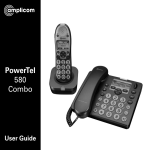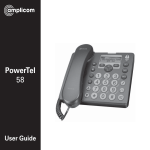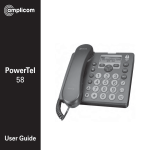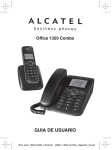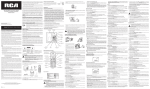Download Amplicom PowerTel 580 Combo User guide
Transcript
PowerTel 580 Combo User Guide CONTENTS Set u p ................................................................ 7 Phone Menu and Display Guide ................... 11 Calling Functions ........................................... 12 Menu Options – Corded phone .................... 18 Phone Book – Corded phone ........................ 23 Menu Options – Cordless phone .................. 30 Phone Book – Cordless phone ...................... 35 Using the answering machine...................... 41 Adding a Handset .......................................... 48 Help and support ........................................... 57 Troubleshooting guide .................................. 57 Technical details ............................................ 60 Default settings ............................................. 61 Maintenance and Warranty .......................... 63 FCC Compliance The FCC requires that you will be advised of certain requirements involving the use of this telephone. 1. This equipment complies with Part 68 of the FCC rules. A label on the base unit of this equipment contains, among other information, the ACTA Registration Number (US:AAAEQ##TXXXX) and the Ringer Equivalence Number (REN) for this equipment. You must, upon request, provide this information to your telephone company. 2. An applicable certification jacks Universal Service Order Codes (USOC) for the equipment is provided (i.e., RJ11C) in the packaging with each piece of approved terminal equipment. 3. A plug and jack used to connect this equipment to the premises wiring and telephone network must comply with the applicable FCC Part 68 rules and requirements adopted by the ACTA. A compliant telephone cord and modular plug is provided with this product. It is designed to be connected to a compatible modular jack that is also compliant. See installation instructions for details. 4. The REN is useful to determine the quantity of devices you may connect to your telephone line and still have all of those devices ring when your number is called. In most, but not all areas, the sum of the REN of all devices should not exceed fi ve (5.0). To be certain of the number of devices you may connect to your line, as determined by the REN, you should call your local telephone company to determine the maximum REN for your calling area. NOTICE: If your home has specially wired alarm equipment connected to the telephone line, ensure the installation of this equipment does not disable your alarm equipment. If you have questions about what will disable alarm equipment, consult your telephone company or a qualified installer. 5. If your telephone causes harm to the telephone network, the telephone company may discontinue your service temporarily. If possible, they will notify you in advance. But if advance notice is not practical, you will be notified as soon as possible. You will be advised of your right to file a complaint with the FCC. 6. Your telephone company may make changes to its facilities, equipment, operations or procedures that could affect the proper operation of your equipment. If they do, you will be given advance notice so as to give you an opportunity to maintain uninterrupted service. 7. If you experience trouble with the telephone, please contact the Amplicom Service Center at 1-866-AMPLICOM (267-5426) for repair/warranty information. The telephone company may ask you to disconnect this equipment from the network until the problem have been corrected or you are sure that the equipment is not malfunctioning. 8. This equipment may not be used on coin service provided by the telephone company. Connection to party lines is subject to state tariffs. (Contact your state public utility commission or corporation commission for information.) This device complies with Part 15 of the FCC Rules. Operation is subject to the following two conditions: (1) This device may not cause harmful interference, and (2) this device must accept any interference received, including interference that may cause undesired operation. Privacy of communications may not be ensured when using this phone. Changes or modifications not expressly approved in writing by Amplicom may void the user’s authority to operate this equipment. Some cordless phones operate at frequencies that may cause interference to nearby TVs and VCRs; to minimize or prevent such interference, the base of the cordless phone should not be placed near or on top of a TV or VCR; and, if interference is experienced, moving the cordless telephone farther away from the TV or VCR will often reduce or eliminate the interference. 2 Instructions available in other languages at www.amplicomusa.com. PHONE GUIDE PowerTel 580 Cordless handset and charger base 1 Incoming 1 12 2 13 3 14 15 4 5 6 16 17 18 7 call/Boost light 13 Memory 2 3 Boost 14 Up/Redial 4 Display 15 Headset socket 5 Enter Menu/ Mute/Delete 6 Internal call 7 External call/ Handsfree 8 20 /Ringer on/off 9 Pause (long press 0) 9 10 11 3 21 up/down 2 Memory 1 19 8 12 Volume 10 Microphone 11 Charging (Headset not included) 16 Phonebook/ Save/OK 17 Recall 18 End call 19 Down/Calls list/ Equalizer 20 Keypad 21 #/Keylock Warning: This Handset has been specially designed for individuals who are hard of hearing and has a normal volume which is louder than a standard phone. Use of the Boost feature can cause hearing damage to individuals who are not experiencing hearing loss. 3 PHONE GUIDE Corded phone base 1 19 18 17 16 15 14 1 Menu/OK 2 Play/Pause 3 Stop 2 4 Mute/ Delete 3 5 Equaliser 4 13 6 Boost (under handset) 5 6 12 7 Volume up 7 11 8 Volume 8 10 9 Keypad 9 down 10 Handsfree 11 Headset 13 Quick dial memories/ User profiles 14 Phonebook 15 Fast forward/ Memo 16 Up/Redial/ Pause 17 Incoming call light/ New messages received 18 Down/Calls list/Recall 19 Rewind/ OGM 12 Find handset/ Intercom/ Registration 4 Service Center SAFETY Important Safety Instructions When using your telephone equipment, basic safety precautions should always be followed to reduce the risk of fire, electric shock and injury to persons, including the following: 1. Do not use this product near water, for example, near a bath tub, wash bowl, kitchen sink or laundry tub, in a wet basement or near a swimming pool. 2. Do not use the telephone to report a gas leak in the vicinity of the leak. 3. Use only the power cord and batteries indicated in this manual. Do not dispose of batteries in a fire. They may explode. Check with local codes for possible special disposal instructions. 4. Avoid using a telephone (other than a cordless type) during an electrical storm. There may be a remote risk of electric shock from lightning. SAVE THESE INSTRUCTIONS Intended use This phone is suitable for use on a public telephone network. Any other use is considered unintended use. Unauthorized modification or reconstruction is not permitted. Do not open the device and attempt any repair work yourself. Phone location Locate the base and corded phone: • On a dry, flat and stable surface • Where the power cable will not be a trip hazard 1-866-AMPLICOM (267-5426) 5 SAFETY • • • Where it is not obstructed by furniture At least three feet from other electrical appliances Away from smoke, dust, vibration, chemicals, moisture, heat or direct sunlight. Power failure – What to do Power failure can affect your phone and equipment. Only the corded phone will work if there is a power failure. Medical equipment Do not use the phone near emergency or intensive care medical equipment, or during an electrical storm. If you have a pacemaker check with a medical expert before using this product. Hearing aid compatibility This phone works with most popular hearing aids. However, given the wide range of hearing aids available, the phone may not function fully with every hearing aid. Telephones identified with this logo have reduced noise and interference when used with most T-coil equipped hearing aids and cochlear implants. The TIA-1083 Compliant Logo is a trademark of the Telecommunications Industry Association. Used under license. Important: The phone will produce high volume when Boost is switched on. 6 Service Center GETTING STARTED Getting Started — Included Equipment • • • • 1 Corded Phone Base, Handset and Answering Machine 1 Cordless Handset 1 Battery Cover 1 Charger Base (For Cordless Handset) • • • 2 Power Adapters 1 Telephone Cable 1 Rechargeable AAA 2.4V 750mAh NiMH Battery Pack Set up 1. Connect the corded phone base i. Plug the power adapter into the back of the corded phone base and the other end into a wall socket. Turn the power on. ii. Plug the telephone cable into the back of the corded phone base and the other end into the phone wall jack. iii. Plug one end of the handset cable into the handset and the other end into the side of the base. If you have purchased an optional shaker (PTV100), plug it into the VIB jack on the back of the phone. (sold seperately). For servicing or replacement, you can purchase a suitable shaker with model no. PTV100 through a service center or retailer. Power wall socket Important: Use only Power supply model S008CU1200067 supplied by Ten Pao Industrial Co., Ltd. for Base unit. 1-866-AMPLICOM (267-5426) 7 GETTING STARTED 2. Connect cordless phone charger base Plug the other power adapter that’s already attached to charger base into the wall socket and switch the power on. 3. Install battery pack Insert the rechargeable battery pack into the handset and plug it in as shown. Dispose of battery pack properly. Do not allow battery pack to come into contact with fire or water. Caution: Risk of explosion if battery is replaced by an incorrect type. Dispose of used batteries according to the instructions. 4. Charge handset Place the handset on its base to charge for a minimum of 15 hours before use. Important: Only use the rechargeable battery pack model GPHCH73N07, 750mAh NiMH supplied by GPI INTERNATIONAL LIMITED. 5. Connect telephone cable After initial charge, plug the telephone cable into the telephone wall socket. Your PowerTel 580 Combo is now ready for use! 8 Service Center GETTING STARTED Corded Phone Handset Display Icons The following icons can appear in the handset display: Phone book mode Ringer off Handsfree mode Call in progress Boost receiver volume is on (Icon will flash) Handset microphone is muted You have new calls Internal call in progress 1-866-AMPLICOM (267-5426) 9 GETTING STARTED GETTING STARTED Cordless Phone Handset Display Icons The following icons can appear in the handset display: Play messages fast forward Menu Boost receiver volume is on Previous menu (Icon will flash) Confirm / OK Mute handset microphone Phone book mode New calls More information to view up Answering machine is on More information to view down Answering machine is off Battery status When steady— handset is in range Ringer off When flashing — handset out of Keylock is on range Handsfree mode Internal call in progress (if Call in progress additional handsets are installed) Play new TAD massages 10 Service Center GETTING STARTED Phone Menu and Display Guide The phone menu display allows access to each phone’s functionality. These features work from both the corded phone and the cordless handset. Open main menu: Press . Browse sub menu: Open the main menu and then press Select sub menu item: Scroll using or . until the menu item desired . is highlighted and press Browse a function: Open the sub menu and press Select a function: Scroll using highlighted and press or or or . until the required function is . Enter digits or letters: Use the keypad. Confirm or save an entry or action: Press Cancel and return to standby: Press . (corded phone) or (cordless handset). Note: After 20 seconds, the phone will go into standby mode unless a button is pressed. 1-866-AMPLICOM (267-5426) 11 CALLING FUNCTIONS Calling Functions Make a call using the corded phone 1. Enter the phone number. 2. Press to delete a mistaken entry. 3. Dial the number by picking up the handset or by pressing . Make a call using the cordless phone 1. Enter the phone number. 2. Press to delete a mistaken entry. 3. Dial the number by pressing . End a call Return the corded phone to its base, or press on the cordless handset. Answer a call 1. Lift the handset off the base or press 2. For the cordless handset, press 12 on the corded handset. and then speak into the phone. Service Center CALLING FUNCTIONS Redial a number using the corded phone base The phone stores the last 5 numbers dialed. . 1. Open the redial list by pressing or 2. Scroll through the redial list using until the desired number to redial is highlighted. 3. To dial the number lift the handset or press to dial in handsfree mode. Note: Each phone number will be announced from the redial list provided the Read Number feature is enabled. See page 20 for details. Redial a number using the cordless handset The phone stores the last 10 numbers dialed. 1. Open the redial list by pressing . 2. Scroll through the redial list using highlighted and then press 1-866-AMPLICOM (267-5426) or until the desired number is to dial the number. 13 CALLING FUNCTIONS Call back a previous caller The phone stores the last 30 incoming phone numbers. 1. Open the incoming calls list by pressing . 2. Scroll to find the desired number using or corded handset or press , and pick up the on the cordless handset. Dial a number in the phone book 1. Open the phone book by pressing . or 2. Scroll to find the desired number using handset or press , pick up the corded on the cordless handset. Dial a number using the quick dial buttons 1. Choose a quick dial number by pressing phone or or , or on the corded on the cordless handset. 2. Pick up the corded handset or press number. on the cordless handset to dial the Adjust the handset earpiece volume Note: The handset earpiece volume is louder than a standard phone. To adjust the volume during a call, push the button on the side of the handset up or down. 14 Service Center CALLING FUNCTIONS Boost the handset earpiece volume To boost the handset earpiece volume during a call, press (cordless phone) or (corded phone). An image of an ear will flash in the display and the light on the top of the headset will be lit to show that boost is on. Handsfree feature Use the handsfree feature to talk to the caller without holding the handset or to let other people in the room listen to the conversation. Corded Phone: Switch on handsfree mode by pressing handsfree volume, press or . To adjust (there are 5 levels). Cordless Phone: 1. Switch on handsfree mode during a call by pressing the 2. Exit handsfree mode by pressing key twice. . 3. To adjust the handsfree volume, use the switch on the right of the handset or the or buttons. Note: Boost volume using 1-866-AMPLICOM (267-5426) is not available during handsfree calling. 15 CALLING FUNCTIONS Use a headset (not included) with the corded phone Plug a headset into the socket on the back of the base and press . For servicing or replacement, you can purchase a headset with model no. NL100 through the service center or your retailer. Use a headset (not included) with the cordless phone Plug your headset into the headset socket marked handset. on the right side of the For servicing or replacement, you can purchase a headset with model no. NL100 through the service center or your retailer. Mute the phone Muting the phone during a call will silence the mouthpiece on the phone so it does not transmit any noise to parties on the other end of the line. Corded Phone: To switch off the mouthpiece, press To switch it on again, press . Mute will be displayed. . The display will show Unmute. Cordless Phone: To switch off the mouthpiece, press To switch it on again, press 16 . Mute On will be displayed. . The display will show Off. Service Center CALLING FUNCTIONS Switch the handset ringer on and off To switch the ringer on and off, press and hold for five seconds. Lock and unlock the cordless handset keypad Calls can still be answered as usual when the keypad is locked. 1. To lock the keypad, press and hold for 2 seconds. The icon will be displayed. 2. To unlock, press and release then immediately, press and release . Find handset A missing handset can be located from the base. 1. Press on the base. The handset(s) will beep. 2. Press on the base again or any button on the handset to stop the handset(s) beeping. 1-866-AMPLICOM (267-5426) 17 MENU OPTIONS - CORDED PHONE Menu Options – corded phone User Profiles The phone can store 3 different user profiles with different settings for the Volume, Boost and Equalizer features. Each Profile can be given a personalized name. Change a profile name 1. Open the menu by pressing , then scroll using highlight Profile. Then press 2. Scroll using 3. Scroll using 4. Press or or or to . to highlight Profile 1, 2, or 3. Then, press to highlight Name. Then, press . . to delete current name. 5. Enter a new name (up to ten letters). Then, press . Change a profile’s handset Volume or Equalizer 1. Press , then scroll using or to highlight Profile and press again. 2. Scroll using or to highlight Profile 1, 2, or 3. Then, press 3. Scroll using or until the desired setting (Volume, Boost, or Equalizer) is highlighted. Press 18 . . Service Center MENU OPTIONS - CORDED PHONE 4. The current setting will be displayed. 5. Use or to change the setting. Press Note: After changing any profile settings, press standby. . to put the base back to Choose a profile for a call A handset is required in order to choose a profile. A profile cannot be chosen using handsfree. Before answering a phone call or before dialing a number to make a call, press , or to select a profile. The display will confirm the choice, and the selected profile settings will be used. Note: The system will return to its default settings if a call is not placed within 30 seconds after a profile has been selected. 1-866-AMPLICOM (267-5426) 19 MENU OPTIONS - CORDED PHONE Changing Menu Settings Handset ringer melody — There are ten ringer melodies. Handset ringer volume — There are five volume levels plus Off. Base key tone — Pressing a button makes a key tone sound if On. Base display contrast — There are five contrast levels. Base display language — There are six languages: English, German, French, Spanish, Dutch and Italian. Remember boost — When this feature is set to ON, pressing causes the handset to remember and use the last boost setting for all calls. Read number — With this feature set to On, each number is announced when someone: enters a phone number, presses a quickdial button, scrolls through entries in the phonebook redial list, or accesses a call list. Change to upper or lower case — Changes the case setting on the display (e.g. abc or ABC). 20 Service Center MENU OPTIONS - CORDED PHONE Changing Settings: 1. Open menu by pressing , then scroll using or to highlight . the desired menu setting (see above) and press 2. The current setting will be displayed. 3. Change the setting using or and press . Change date/time 1. Open menu by pressing , then scroll using or . the desired menu setting (see above) and press 2. Scroll using or to highlight Date & Time and press 3. Enter the day, month and year and press . . 4. Enter the hours (the handset has a 24-hour clock) and press 1-866-AMPLICOM (267-5426) to highlight . 21 MENU OPTIONS - CORDED PHONE Change clock hours to 12- or 24-hour format display 1. Open menu by pressing Time. Press 2. Scroll using , then scroll using to highlight or again. or until you highlight Format and press . 3. The display will show the current time format setting (e.g. 24 hour). or 4. Change the time format using and press . Reset to default settings It is easy to reset your handset to its default settings. Note: Doing this will delete the phone book, calls and redial lists and any answering machine messages. 1. Open the menu by pressing highlight Reset. Press , then scroll using to again. 2. The display will show Base Reset? Press 22 or to confirm or to cancel. Service Center PHONE BOOK - CORDED PHONE Phone book – corded phone Up to 200 names with phone numbers can be alphabetically stored in the phone book. To quickly find a phone book entry, simply enter the first letter of a stored name. Note: Each phone book entry allows for up to 16 letters for any name and up to 24 digits for any phone number. Important: Enter the area code for each phone number in the phone book Keypad use for phone book The keypad contains alpha-numeric keys. Pressing one key multiple times will scroll through the available letters and numbers represented by that key. Other useful keys: • Press • Press to delete a number or letter • Press or for a space for certain special characters Note: To enter the same letter twice, enter the letter and then pause until the cursor moves to the next space before entering it again. 1-866-AMPLICOM (267-5426) 23 PHONE BOOK - CORDED PHONE Enter a name and number in the phone book 1. Press and hold for 2 seconds until the display shows Enter Name and a flashing cursor. 2. Use the keypad to enter the name to be stored. Then, press 3. Enter the phone number to be stored. Then, press or 4. Scroll using . . to choose a ringer melody for this name and . The display will show Saved. number. Press Edit a phone book entry 1. Press . 2. Scroll using or to find the entry to edit. , then scroll using 3. Open options by pressing Press to highlight Edit. . or 4. Edit the name using letters, and press new digits, and press 6. Scroll using or to move the cursor, enter the new . 5. Edit the phone number using 24 or or to move the cursor, enter the . to choose a ringer melody for this name and number Service Center PHONE BOOK - CORDED PHONE . The display will show Saved. and press Delete a phone book entry 1. Press . or 2. Scroll using to find the entry to delete. 3. Open options by pressing Delete, and press , then scroll using or to highlight . 4. The display will show Delete? Press to confirm the deletion or to cancel. Delete all phone book entries 1. Press . 2. Open options by pressing Delete All, and press , then scroll using to highlight . 3. The display will show Delete All? Press or or to confirm the deletion to cancel. 1-866-AMPLICOM (267-5426) 25 PHONE BOOK - CORDED PHONE Using quick dial memory – corded phone A phone can store a name (max. 16 characters) and telephone number (max. 24 digits) under each of its quick dial memory buttons: , and . Store a quickdial name and number 1. Choose the quick dial button under which to store a name and number by pressing either 2. Press , or . twice. 3. Enter the name to store and press . 4. Enter the phone number to store and press 5. Scroll or . to choose a ringer melody for this name and number . The display shows Saved. and press Edit a quick dial entry 1. Choose the quickdial entry to edit by pressing either 2. Press 3. Use 26 . Edit is displayed, press or , or . again. to move the cursor, enter the new letters. Press . Service Center PHONE BOOK - CORDED PHONE or 4. Use to move the cursor, enter the new digits, and press or 5. Scroll using and press . to choose a ringer melody for this name and number . The display will show Saved. Delete a quick dial entry 1. Choose the quick dial entry to delete by pressing either or 2. Press , . . Press to highlight Delete and press 3. The display will show Delete? Press 1-866-AMPLICOM (267-5426) to confirm or . to cancel. 27 CALLER LIST - CORDED PHONE Incoming Calls – corded phone Note: You must subscribe to your phone service provider’s Caller Display/ Caller ID service for this feature to work. Incoming call telephone numbers will appear in the calls list. If the caller’s number is stored in the phonebook, the name will be displayed instead. A total of 30 incoming calls can be stored in the calls list (16 letters per name and 24 digits per number). The number of new calls received will be shown in the display with the flashing icon. If the number does not appear, the caller’s identification (Call Line ID) has been withheld by the caller. Open and view the calls list by pressing press • • • or . To scroll through the calls list, . Other displayed information: WITHHELD NUMBER – withheld number, or ID information isn’t available INTERNATIONAL – call is from another country or using an internet service PAYPHONE – caller is calling from a public payphone Store numbers from a calls list to the phonebook or quick dial memory (M1, M2, M3) To store incoming call numbers to your phone book or quick dial list: 1. Press 2. Scroll using 28 to open the calls list at the most recent entry. or to find the entry to store. Service Center PHONE BOOK - CORDED PHONE 3. Open options by pressing , then scroll using Save to PB or M1, M2 or M3, and press or . 4. Enter a name for this stored number and press . 5. Edit the number for this name, if necessary, and press 6. Scroll using press or to highlight . to choose a ringer melody for the entry and . Delete a single calls list entry 1. Press to open a calls list at the most recent entry. 2. Scroll using or 3. Open options by pressing highlight Delete, and press to find the entry to delete. and then scroll using or to . to confirm or 4. The display will show Delete? Press to cancel. Delete all calls list entries 1. Press 2. Press to open a calls list at the most recent entry. , and then scroll using or 3. The display will show Delete All? Press 1-866-AMPLICOM (267-5426) to highlight Delete All. Press to confirm or . to cancel. 29 MENU OPTIONS - CORDLESS PHONE Using the menu – cordless phone Priority/Default Setting Any changed settings in the menu will be saved as default. The phone also allows for two separate user profiles. User Profiles The phone can store 2 different user profiles with different settings for the Volume, Boost, and Equalizer features. Each Profile can be given a personalized name. Change a profile name 1. Open the menu by pressing highlighted and press , scroll using or until Profile is . 2. Scroll using or until Profile 1 or 2 is highlighted and press 3. Scroll using or until Name is highlighted and press 4. Delete the current name by pressing . . 5. Enter a new name (up to ten letters) and press 30 . . Service Center MENU OPTIONS - CORDLESS PHONE Change a profile’s handset Volume, Boost, or Equalizer 1. Open the menu by pressing highlight Profile and press , then scroll using or until you . 2. Scroll using or until Profile 1 or 2 is highlighted, press . 3. Scroll using or until the desired setting is highlighted, press . 4. The current setting will be displayed. 5. Change the appropriate setting using Note: Press or and press . to exit the menu and return the handset to standby. Choosing which profile to use Note: The handset must be used to choose a profile for a call – a profile cannot be chosen using handsfree. 1. Before answering an incoming call, press or . 2. The display will confirm your choice. 3. Before making a call, press and hold or to select a profile. Note: Once a profile has been selected to use when making a call, the phone will return to the default settings after 30 seconds. 1-866-AMPLICOM (267-5426) 31 MENU OPTIONS - CORDLESS PHONE Changing Menu Settings Handset ringer melody — There are ten ringer melodies. Handset ringer volume — There are five volume levels plus Off. Tone (“Equalizer”) setting — There are five tone settings. Note: To adjust tone while making a call, press the button to or button to adjust the access the equalizer setting, press the setting. Press the volume switch on the side of the phone to exit this mode. Switch keypad beep on or off — Turns on or off the keypad beep. Change contrast — There are five screen contrast levels. Switch “auto talk” on or off — The phone will automatically answer a call when the handset is removed from its base when Auto Talk is ON. This is the default setting. If Auto talk is OFF, press the button to answer any calls. Change backlight timer — Choose between 10, 20, 30 or 40 seconds until the backlight timer switches off. Switch confirmation beep on or off — There is a beep confirmation when a setting is changed. This can be switched on or off. 32 Service Center MENU OPTIONS - CORDLESS PHONE Change language — There are five display languages available on the handset: English, German, French, Spanish, and Italian. 1. Open the menu by pressing highlighted and press 2. Scroll and press , then scroll or until Handset is . until the desired menu setting (see options above) is highlighted . 3. The current setting will be displayed. 4. Change the setting using or and press . Changing Clock Settings Change date/time — Enter the Date and Time settings. Change clock to 12- or 24-hour format — Choose between a standard 12-hour format clock or a 24-hour format (military time). Set alarm — Set an alarm date, time, melody, and reoccurance. 1-866-AMPLICOM (267-5426) 33 MENU OPTIONS - CORDLESS PHONE Switch night light on or off — Sets the night light. Note: The alarm must be set before the night light feature will work. , then scroll 1. Open the menu by pressing and press until Handset is . highlighted and press 2. Scroll or until the desired clock setting (see options above) is highlighted . 3. The current setting will be displayed. 4. Enter the desired date and/or time setting required (the handset has a 24hour clock) press . 5. An alarm melody and reoccurance (Once, Every Day, Mon to Fri, or OFF) can be selected after the alarm time is set. Changing Base Settings Change base ringer melody — There are ten base ringer melodies. , then scroll 1. Open the menu by pressing is highlighted and press until Base settings . 2. Ring tone is highlighted, press 34 or . Service Center MENU OPTIONS- CORDLESS PHONE 3. The ringer melody setting (e.g. 8) will be displayed. or 4. Change the ringer melody using and press . Change base ringer volume — There are five volume levels plus Off. 1. Open the menu by pressing , then scroll using settings is highlighted and press 2. Scroll or until Base . until Ringer volume is highlighted and press . 3. The current base ringer volume level (e.g. 5) will be displayed. 4. Change the base ringer volume using or and press . Phone book Up to 200 names with phone numbers can be alphabetically stored in the phone book. To quickly find a phone book entry, simply enter the first letter of the stored name. Note: Each phone book entry allows for up to 16 letters for any name and up to 24 digits for any phone number. Important: Enter the area code for each phone number stored. 1-866-AMPLICOM (267-5426) 35 MENU OPTIONS - CORDLESS PHONE Keypad use for phone book The keypad contains alpha-numeric keys. Pressing one key multiple times will scroll through the available letters and numbers which that key represents. Other useful keys: • press for a space • press to delete a number or letter entered • press to change from upper case (e.g. ABC) to lower case (e.g. abc) Note: To enter the same letter twice, enter the letter and then pause until the cursor moves to the next space before entering it again. Enter a name and number in the phone book 1. Open the phone book by pressing 2. Press . . The display will show New entry, press 3. Enter the name to store and press . 4. Enter the phone number to store and press 5. Scroll using 36 or again. . to choose a ringer for this entry and press . Service Center MENU OPTIONS - CORDLESS PHONE Edit a phone book entry 1. Open the phone book by pressing 2. Scroll using or . to find the entry to edit and press . 3. Scroll to display Edit entry and press 4. Press to delete characters, use the keypad to enter new ones, press 5. Press to delete digits, use the keypad to enter new ones, press 6. Scroll using or . . . to choose a ringer for this entry and press . Delete a phone book entry or all entries 1. Open your phone book by pressing 2. Scroll using or . to find the entry to delete or highlight any entry to delete all entries. 3. Press to display either Delete entry or Delete all and press 4. Press to confirm or 1-866-AMPLICOM (267-5426) . to cancel. 37 MENU OPTIONS - CORDLESS PHONE Using quick dial memory buttons One name (max. 16 characters) and one telephone number (max. 24 digits) can be stored under each of the quick dial memory buttons: and . 1. Press the 2. Press or quick dial button. again. . The display will show New entry, press 3. Enter the name to store using the keypad and press 4. Enter the phone number to store and press . . Saved will be displayed. Edit a quick dial entry 1. Choose the quick dial entry to edit by pressing either or . again. 2. Press . The display will show Edit entry, press 3. Press to delete characters, use the keypad to enter new ones, press 4. Press to delete digits, use the keypad to enter new ones, then press . . The display will show Saved. Delete a quick dial entry 1. Choose the quick dial entry to delete by pressing either 2. Press . Scroll to Delete entry and press 3. Display will show Delete entry? Press 38 or . . to confirm or to cancel. Service Center CALLER LIST - CORDLESS PHONE Incoming calls Note: you must subscribe to your phone service provider’s Caller Display/ Caller ID service for this feature to work. Incoming call telephone numbers will appear in the calls list. If the caller’s number is stored in the phonebook, the name will be displayed instead. A total of 30 incoming calls can be stored in the calls list (16 letters per name and 24 digits per number). The number of new calls received will be shown in the display with the flashing icon. If the number does not appear, this is because the caller’s identification (Call Line ID) has been withheld by the caller. Open the calls list by pressing the pressing or of the call, press • • • button. Scroll through the calls list by . To display more information including the date and time . Other displayed information: WITHHELD NUMBER – withheld number, or ID information isn’t available INTERNATIONAL – call is from another country or using an internet service PAYPHONE – caller is calling from a public payphone Store numbers from the calls list to the phonebook 1. Press to open the calls list at the most recent entry. 2. Scroll using or to find the entry to store and press 3. The display will show Save to phbk, press 1-866-AMPLICOM (267-5426) . . 39 CALLER LIST - CORDLESS PHONE 4. Using the keypad, enter a name for this stored number and press . 5. Edit the number for this name, if needed, and press 6. Scroll using or . to choose the ringer for this entry and press . Delete a single entry 1. Press to open the calls list at the most recent entry. 2. Scroll using 3. Scroll or to find the listed to delete and press until Delete is highlighted and press . . 4. Confirm or cancel to delete the calls list entry by pressing or . Delete all calls list entries 1. Press to open the calls list at the most recent entry. 2. Scroll until Delete all is highlighted and press 3. The display will show Delete all Calls? Press 40 or . to cancel. Service Center ANSWERING MACHINE Using the answering machine After setting up the phone system, use the following steps to set up and use the answering machine. Switch answering machine on or off Press to turn the answering machine off and on. The current answer mode will be announced. When new messages are received, the message counter on the base and the base indicator light flash. The message counter also indicates the number of messages. Set the language Choose the answering machine voice prompt language: English, German or French. 1. Press and hold 2. Scroll using twice. or to highlight Language and press 3. Choose the language using or and press . . Set the answer mode Choose the answer mode: Answer & Record or Answer only. With the machine in Answer only mode, callers will not be able to leave a message. 1-866-AMPLICOM (267-5426) 41 ANSWERING MACHINE to switch the answering machine on. 1. Press 2. To change the mode between Answer & Record, Answer Only or Answer Off, press and hold for two seconds. Check the outgoing message Press to hear the current outgoing message. Record an outgoing message The outgoing message must be less than two minutes long. To change the default answering message: 1. Press and hold after the beep. on the base for two seconds. Record the new message 2. To stop recording, press . To listen to the recorded message, press . Note: to return to the default message, press and hold ing message is playing. 42 while the outgo- Service Center ANSWERING MACHINE Set the answer delay Choose the number of times the phone will ring before the answering machine answers an incoming call. Or, choose Time Saver, if no one will be available to answer the phone. Time Saver is useful if someone will be calling in from a different phone to listen to messages: if the machine answers after 2 rings, there are new messages to listen to. If it answers after 5 rings, there are no new messages. This feature gives the option of hanging up after 3 rings (because there are no new messages) to save time and avoid being charged for the call. 1. Press twice. 2. Scroll using or to highlight Answer Delay. Press . 3. The display will show the current answer delay setting (e.g. 5 rings). 4. Choose the number of desired rings (2–9) or Time Saver using , and press or . Record a memo Memo messages can be played back like normal messages. 1. Press and hold for two seconds. 2. After the beep, record the memo. 3. Press to stop recording. 1-866-AMPLICOM (267-5426) 43 ANSWERING MACHINE Listen to messages or memos using the corded phone Messages and memos are played in reverse order, with newer messages played first. The time and date of each message or memo is announced before playback. Use the following buttons to control message playback: • To play or pause, press • To stop, press • To rewind, press • To fast forward, press Delete a single message or memo 1. Press to play a message or memo. 2. To delete it, press and hold during playback. Delete all messages and memos 1. Press twice. 2. Scroll using or to highlight Del. All Msgs. Press . 3. The display will show Delete All? 4. To confirm, press . 44 . Or to cancel, press . Service Center ANSWERING MACHINE Listen to messages or memos using the cordless handset 1. Open the answering machine menu by pressing 2. When Ans Machine is displayed, press or 3. Scroll using then press 4. Press . . to display either Play New Msgs or Play All Msgs, . to return to standby. Memory full When the memory is full, the answering machine announces that fact, automatically stops taking more messages, and switches to Answer Only mode. Some existing messages or memos must be deleted before any new messages can be recorded. Access the answering machine from a remote location Messages on the answering machine can be listened to from other phones, including mobile phones. A PIN (Personal Identification Number) code is required to access the answering machine. The default code is 000. Change the PIN code to keep messages secure. 1-866-AMPLICOM (267-5426) 45 ANSWERING MACHINE Change PIN 1. Press and press twice, then scroll using or to highlight Remote PIN, . 2. Enter the old PIN, and press 3. Enter the new PIN, and press . . Call in to check messages 1. Dial the system’s phone number from a remote phone and wait until the answering machine picks up the call. 2. Press twice, then enter the 3 digit PIN after the voice prompt. 3. Refer to the next section, “Manage messages from another phone” for additional instructions. Note: if the wrong PIN is entered three times, the answering machine will hang up, and it will be necessary to call again and enter the correct PIN. 46 Service Center ANSWERING MACHINE Manage messages using another phone Use these numbers to manage messages from a remote location. Press… 1 to Rewind 2 to Play or Pause your messages 3 to Fast Forward through your messages 4 to Hear the outgoing message 5 to Record outgoing message (6 to stop recording) 6 to Stop messages 7 to Delete current message 8 to Turn OFF answering machine 9 to Turn ON answering machine 0 to Delete all old messages # to Record a memo (6 to stop recording) 1-866-AMPLICOM (267-5426) 47 ADDING A HANDSET Adding a Handset Note: The following features are only available if an additional handset(s) has been registered to the current phone system. Register a handset Only register a handset if it has become de-registered from the base or if it was purchased separately. Important: Make sure the handset is fully charged before registering. At the handset: 1. Press and hold hold Page key. At the base: 2. Press and hold for approx 10 seconds until the display shows Press and for at least 10 seconds until the display shows Register. De-register a handset De-register a handset if too many are currently registered on the phone system, or if the handset develops a fault and needs to be replaced. 48 Service Center ADDING A HANDSET To De-register a handset 1. Open the menu by pressing highlighted and press 2. Scroll using Then scroll or , then scroll using or until Handset is . until Registration is highlighted and press to highlight De-register and press . . . 3. Enter the PIN code (default PIN 0000) and press to confirm. 4. Enter the handset’s internal number (e.g. 1) and press Change handset name 1. Open the menu by pressing is highlighted and press 2. Scroll using or , then scroll using or until Handset . until Handset name is highlighted and press 3. Delete the current name by pressing . . 4. Enter a new name (up to 12 letters) and press . Transfer an external call internally 1. During an external call, press and hold until a short beep is heard, then enter the internal call number of the handset to transfer the call to. 2. To accept the call on the receiving handset, press . 1-866-AMPLICOM (267-5426) 49 ADDING A HANDSET Note: If no one picks up the call being transferred, re-answer the call at the current phone by pressing . Make an internal call If two or more handsets are registered to the base, internal calls between handsets can be made. Each handset will have been allocated a handset number when registered, e.g. HS1, HS2 etc. These calls are free of charge. 1. Press and hold . The display will show Handset? Enter the internal call number of the handset desired. 2. To accept the call on the receiving handset, press . 3. End the call by pressing . Make a conference call 1. During an external call, press and hold until a short beep is heard, then enter the internal call number of the handset to transfer to. 2. To accept the call on the receiving handset, press . 3. Once the call has been received on the other handset , activate the conference call by pressing and releasing the button. 4. Place the external call on hold by pressing 5. The conference call will end when 50 (if necessary). is pressed. Service Center ADDING A HANDSET Copy phone book entries to another registered handset Note: Phone books can only be copied to another handset if that handset is registered on the same phone system. There are three phone book copy options available: • Copy entry - A single entry • Copy append - Entries not already on the handset being copying to • Copy all - All entries Important: when “copy all” is selected, all existing entries on the handset being copied to will be deleted. To prevent this from happening use “Copy append.” 1. Open the phone book by pressing or 2. Scroll using 3. Scroll . to find the entry or entries to copy and press . to either Copy entry, Copy append, or Copy all and press 4. Scroll or . to highlight the handset number to copy to and press 5. Pick up the handset where copying entries to and press . . Copy a profile 1. Open the menu by pressing highlighted and press 2. Scroll using or 1-866-AMPLICOM (267-5426) , then scroll using or until Profile is . until Profile 1 or 2 is highlighted and press . 51 ADDING A HANDSET 3. Scroll using 4. Scroll using or until Copy is highlighted and press or . until the handset (e.g. 2, 3 or 4) to copy the profile to is highlighted, and press . to confirm or 5. On the copy-to handset, press to cancel. Setting or Changing system PIN code 1. Open the menu by pressing , then scroll using settings is highlighted and press 2. Scroll using or or until Base . until System PIN is highlighted and press 3. Enter the old PIN code (default PIN is 0000) and press . . 4. The phone will prompt for a new 4 digit PIN code (entered twice), press . Important: Do not change or reset the PIN code unless instructed by customer service. 52 Service Center USE ON A PRIVATE BRANCH EXCHANGE Use on a private branch exchange If the phone is on an exchange (e.g. dial 9 to get an outside line), calls can be transfered or called back by using the R button. Check with the system administrator for system set-up and instructions. Private exchanges are normally used in a business-setting. To set recall time using the corded phone 1. Open your menu by pressing , then scroll using or to . highlight Settings and press 2. Scroll using or to highlight Recall and press . 3. The current recall timing setting (e.g. Short) will be displayed. 4. Choose the desired recall time setting (Short or Long) using and press or . To set the recall time using the corded phone 1. Open the menu by pressing , then scroll using settings is highlighted and press 2. Scroll using or or until Base . until Recall is highlighted and press . 3. The current recall timing setting (e.g. Short) will be displayed. 1-866-AMPLICOM (267-5426) 53 USE ON A PRIVATE BRANCH EXCHANGE USE ON A PRIVATE BRANCH EXCHANGE 4. Choose the desired recall timing setting (Short or Long) using and press or . Insert a dialing pause Insert a pause before the dial tone if the system requires an outside line which takes awhile to connect. To insert a dialing pause using your corded phone, enter the number to reach the outside line and then press . A P on your display will show dialing pause is active. To insert a dialing pause using your cordless handset, enter the number to reach the outside line and then press for two seconds. A P on the display will show dialing pause is active. Note: A dialing pause can be used with a phone number in the phone book. Set the dial mode There is a choice of two dialing modes: tone and pulse. The default setting is TONE and this is the correct setting for use within the United States. To change dial mode using the corded phone 1. Press , then scroll using 2. Scroll using 54 or or to highlight Settings . Press to highlight Dial Mode and press . . Service Center USE ON A PRIVATE BRANCH EXCHANGE 3. The current dial mode setting (e.g. Tone) will be displayed. 4. Choose the desired dial mode setting (Tone or Pulse) using or . and press To change the dial mode using the cordless phone 1. Open the menu by pressing is highlighted and press 2. Scroll using or , scroll using or until Base settings . until Dial Mode is highlighted and press . 3. The current dial mode setting (e.g. Tone) is displayed. 4. Choose the dial mode setting required (Tone or Pulse) using press or and . 1-866-AMPLICOM (267-5426) 55 USE ON A PRIVATE BRANCH EXCHANGE Reset to default settings Important: Resetting to default will NOT delete phone book entries. To reset to default settings on the corded phone 1. Press , then scroll using or to highlight Reset. Press . 2. The display will show Base Reset? Confirm or cancel the reset to default settings by pressing or . To reset to default settings on the cordless handset 1. Press for 10 seconds. 2. Confirm or cancel the reset to default settings by pressing 56 or . Service Center HELP AND SUPPORT Help and support Some issues may simply be resolved by disconnecting the power to the unit. In such instances the power to the main base station should be switched off and battery pack in the handset should also be removed for about 20 minutes. After 20 minutes, replace the battery pack and reconnect everything to determine if this has resolved the issue. Troubleshooting guide I can’t make phone calls 1. Make sure the phone cable is connected properly. Make sure you are using the phone cable that came with your phone. 2. Make sure the base is plugged in, switched on and working. 3. If you’re using the cordless handset, make sure you are not located too far from the base (the phone should work up to 325 yards outdoors and up to 53 yards indoors). 4. Test the phone line and socket by using another phone. I keep losing my connection on the cordless handset 1. Make sure you aren’t too far from the base (in ideal conditions, it should work up to 325 yards outdoors and up to 53 yards indoors). 2. The base may not be in an ideal location – see Safety Information. 1-866-AMPLICOM (267-5426) 57 HELP AND SUPPORT My handset keeps switching off 1. It may need recharging. So it can charge fully, place your handset on its charger base for at least 15 hours with the charger base plugged in and working. 2. Replace the rechargeable battery pack. Any replacement battery packs should be the same type as those provided. The phone system isn’t responding You may need to reset to default settings. Please see page 61. Answering machine won’t record messages or memos 1. Check that the answering machine is connected and switched on. 2. Answering memory may be full. See page 45. Caller’s identification (Call Line ID) isn’t working 1. Check that you have this service on your phone line. Please call your network provider. 2. The phone number may have been withheld by the caller. My handset or base doesn’t ring Check that the ringer is on. I’ve got a buzzing noise on my radio, TV, or computer We suggest you use your cordless handset at least 3 feet away from electrical equipment and mobile phones. 58 Service Center HELP AND SUPPORT There is interference in the earpiece and/or internet connection is very slow when using the phone You must plug the phone into the wall socket via an ADSL filter if you have broadband internet on your phone line. The white light on the base is constantly flashing You have new answering machine message(s). Press the flashing will stop. to listen to them and My answering machine won’t record messages or memos 1. Check that your answering machine is connected and switched on. 2. Answering memory may be full. See page 45. My remote access isn’t working 1. Check that you’re using the correct PIN. See page 46. 2. Make that sure you’re using a touchtone phone. 1-866-AMPLICOM (267-5426) 59 GENERAL INFORMATION Energy efficient power adapter The included power adapter meets the eco-design requirements of the European Union (Directive 2005/32/EG). Disposal symbol on this product indicates that electrical and electronic apparatus The and battery pack must be disposed of separately from domestic waste at suitable collection points provided by the public waste authorities. Technical details Standard Power supply (base station) DECT¹ GAP² Input: 100-240V~50/60Hz 250mA Output: 12VDC 670mA Range Outdoors Approx 325 yards/300m Indoors Approx 53 yards/50m Standby Up to 100hrs Maximum Talk Time Up to 10hrs Rechargeable battery pack AAA 2.4V 750mAh NiMH Dialing mode Tone (DTMF) Pulse Optimum ambient temperature 32˚F to 113˚F (0˚C to 45˚C) Optimum relative humidity 20% to 80% Recall 300, 600 ms ¹ DECT: Digital Enhanced Cordless Telecommunication ² GAP: Generic Access Profile = standard for the operation of handsets and base stations from different manufacturers. 60 Service Center GENERAL INFORMATION Default settings Cordless handset Language Handset name Handset ringing melody (external) Handset ringing melody (internal) Handset ringing volume Base ringing melody Base ringing volume Keypad beep Auto talk Contrast Backlight time Boost memory Recall time Dialing mode PIN code English PowerTel 7 9 5 8 5 On On 3 10s Off 600ms Tone 0000 Telephone answering machine Language Answer mode PIN code for remote access Answer delay Time format Recall time 1-866-AMPLICOM (267-5426) English Answer and record 000 3 24 hour 100ms 61 GENERAL INFORMATION Corded phone default settings Language Answer mode PIN code for remote access Answer delay Time format External memory Internal memory Ringing volume Key tone Contrast Boost memory Shaker Recall time Dialing mode 62 English Answer and Record 000 5 24 Hour 8 9 5 On 4 Off On 100ms Tone Service Center GENERAL INFORMATION Maintenance and Warranty Maintenance • • Please clean your equipment’s surfaces with a soft, lint-free cloth. Never use cleaning agents or solvents. Warranty AMPLICOM equipment is produced and tested according to the latest production methods. The implementation of carefully chosen materials and highly developed technologies ensure trouble free functioning and a long service life. The terms of the warranty do not apply where the cause of the equipment malfunction is the fault of the telephone network operator or any interposed private branch extension system. The terms of the warranty do not apply to the rechargeable battery pack or power packs used in the products. The period of warranty is 24 months from the date of purchase. All deficiencies resulting from material of production faults which occur during the period of warranty will be eliminated free of charge. Rights to claims under the terms of warranty are annulled following intervention by the purchaser or third parties. Damage caused as a result of improper handling or operation, incorrect positioning or storing, improper connection or installation, Acts of God or other external influence are not covered by the terms of warranty. In the case of complaints, we reserve the right to repair or replace defect parts or provide a replacement device. Replacement parts or devices become 1-866-AMPLICOM (267-5426) 63 GENERAL INFORMATION our property. Rights to compensation in the case of damage are excluded where there is no evidence of intent or gross negligence by the manufacturer. If your equipment shows signs of defect during the period of warranty, please return to the sales outlet in which you purchased the AMPLICOM equipment together with the purchase receipt. All rights to claims under the terms of warranty in accordance with this agreement must be asserted exclusively with regard to your sales outlet. Two years after the purchase of our products, claims under the terms of warranty can no longer be asserted. Declaration of conformity The ETL Listed Mark is an alternative to the CSA and UL marks. ETL Testing Laboratories owned by Intertek Testing Services (ITS) is recognized by OSHA as a Nationally Recognized Testing Laboratory (NRTL). ITS tests products according to nearly 200 safety and performance standards. The ETL Listed Mark is accepted throughout the United States when denoting compliance with nationally recognized standards such as ANSI, IEC, UL, and CSA. This certification mark indicates that the product has been tested to and has met the minimum requirements of a widely recognized (consensus) U.S. product safety standard, that the manufacturing site has been audited, and that the applicant has agreed to a program of periodic factory follow-up inspections to verify continued conformance. 64 Service Center INDEX A Adjusting the handsfree volume 15 Adjusting the earpiece volume 14 Alarm 33 Answering machine 41-47 Auto talk 32 B Backlight timer 32 Base ringer melody 32 Base ringer volume 14 Base settings 34 Boost memory 20 Boosting the earpiece volume 15 C Changing the system’s PIN code 46, 52 Change case 36 Charging the battery pack 8 Checking messages 41 Check the contents of the box 7 Conference calls 50 Connecting the base and charger 7-8 Contrast 20 1-866-AMPLICOM (267-5426) D Date/time 21 Default settings 61 De-register a handset 48-49 Dial mode 54 Dialing pause 54 Dialing from the phone book 14 Dialing from a quickdial button 26 Display icons 9-10 Display calls list entries 12 E Earpiece volume 14 End a call 12 Entering names in the phonebook 24 Equalizer 18 F Find a handset 17 65 INDEX H Handset name 49 Handset ringer melody 32 Handset ringer on/off 16 Handset ringer volume 14 Handsfree 15 Headset use 16 P Phone book 28, 39 Profiles 18 I Internal calls 50 K Keypad lock 17 Keypad beep on/off 32 R Record outgoing message, 42 Redial 12 Register a handset 48 Remotely checking messages 46 Reset to default settings 46 L Language 20 T Tone control (see Equalizer) M Making a call 12 Making internal calls 50 Memory full 45 Mute 16 U Using a headset 15 Using the menu 11 66 Q Quickdial 26 V Volume 14, 15, 18, 20 Service Center THIS PAGE LEFT INTENTIONALLY BLANK PowerTel 580 Combo Guía del usuario ÍNDICE Instalación ........................................................ 7 Guía en pantalla y menú del teléfono ......... 11 Funciones de llamada .................................... 12 Opciones del menú: Teléfono con cable ..... 18 Directorio – Teléfono con cable .................... 23 Opciones del menú: Teléfono inalámbrico . 30 Directorio – Teléfono inalámbrico................ 35 Uso del contestador automático ................. 41 Agregar un teléfono....................................... 48 Ayuda y asistencia técnica ........................... 57 Guía para la solución de problemas ............ 57 Especificaciones ............................................. 60 Configuración predeterminada ................... 61 Mantenimiento y garantía ............................ 63 Cumplimiento con la FCC La FCC (Comisión Federal de Comunicaciones) exige que usted conozca ciertos requisitos con relación al uso de este teléfono. 1. Este equipo cumple con la Parte 68 de las normas de la FCC. En la parte inferior de este equipo se encuentra una etiqueta que contiene información que detalla, entre otras cosas, el número de registro del ACTA (Comité Administrativo para Accesorios Terminales) (US:AAAEQ##TXXXX) y el REN (número de equivalencia de timbre) correspondientes a este equipo. Si se lo piden, debe proporcionar esta información a su compañía de teléfono. 2. En el embalaje, con cada artículo del equipo terminal aprobado se incluyen clavijas de conexión certifi cadas aplicables en conformidad con los Códigos Universales de Órdenes de Servicio (USOC), por ejemplo RJ11C. 3. El enchufe y las clavijas de conexión utilizados para conectar este equipo al cableado de las instalaciones y a la red telefónica deben cumplir con las normas y los requisitos aplicables de la Parte 68 de la FCC adoptados por el ACTA. Con este producto se provee un cable de teléfono y un enchufe modular que cumplen con las normas. Está diseñado para poder conectarse a un conector modular compatible que también esté autorizado. Para obtener más información, consulte las instrucciones de instalación. 4. El REN ayuda a determinar la cantidad de dispositivos que puede conectar a su línea telefónica sin que dichos dispositivos dejen de sonar al recibir llamadas. En la mayoría de las áreas, pero no en todas, la suma del REN de todos los dispositivos no debe ser mayor que cinco (5.0). Para cerciorarse de la cantidad de dispositivos que puede conectar a la línea, según el total de los números REN, comuníquese con su compañía de teléfono local para determinar el máximo de REN para su área de llamada. AVISO: Si su hogar cuenta con un equipo de alarma con cableado especial conectado a la línea telefónica, asegúrese de que la instalación de este equipo no desactive el equipo de alarma. Si tiene dudas sobre los factores que desactivan el equipo de alarma, consulte a la compañía de teléfono o a personal de instalación califi cado. 5. Si su teléfono ocasiona daños a la red de telefonía, la compañía de teléfono podría interrumpir el servicio temporalmente. Si es posible, le notifi carán con anticipación. Sin embargo, si la notifi cación anticipada no es viable, le notifi carán tan pronto como sea posible. Asimismo, le informarán sobre su derecho a presentar una queja ante la FCC. 6. La compañía de teléfono puede efectuar cambios en las instalaciones, los equipos, la manera de operar o los procedimientos que podrían afectar el funcionamiento adecuado de su equipo. En ese caso, recibirá un aviso previo para permitirle hacer los cambios necesarios para tener servicio sin interrupción. 7. Si tiene problemas con el teléfono, comuníquese con Servicios al cliente de Amplicom al número 1-866-AMPLICOM (267-5426) para obtener información sobre la garantía o reparaciones. La compañía de teléfono puede pedirle que desconecte el equipo de la red hasta que el problema se haya solucionado o hasta que esté seguro de que el equipo funciona correctamente. 8. Este equipo no puede ser usado con el servicio de monedas provisto por la compañía de teléfono. La conexión a una línea compartida está sujeta a las tarifas del estado. (Para obtener más información, comuníquese con la comisión de servicios públicos estatal o la comisión de corporaciones). Este dispositivo cumple con la Parte 15 de las normas de la FCC. El funcionamiento está sujeto a las siguientes dos condiciones: (1) Este dispositivo no debe causar interferencias perjudiciales, y (2) este dispositivo debe aceptar cualquier interferencia recibida, incluidas aquellas que puedan provocar un mal funcionamiento. Al usar este teléfono, no se puede garantizar la privacidad de las comunicaciones. Los cambios o las modifi caciones realizadas a este equipo que no estén expresamente aprobados por escrito por Amplicom pueden invalidar el derecho del usuario a utilizar el equipo. Algunos teléfonos inalámbricos funcionan en frecuencias que pueden causar interferencia con televisores o videocaseteras que se encuentren cerca. Para minimizar o evitar dicha interferencia, la base del teléfono inalámbrico no debe colocarse cerca o encima del televisor o la videocasetera. Si se produce interferencia, alejar el teléfono inalámbrico del televisor o la videocasetera con frecuencia puede reducirla o eliminarla. NOTA: Este equipo ha sido probado y se comprobó que cumple con los límites para los dispositivos digitales de Clase B, según la Sección 15 de las normas de la FCC. Estos límites han sido establecidos para proporcionar una protección razonable contra las interferencias perjudiciales en una instalación residencial. Este equipo genera, utiliza y puede irradiar energía de radiofrecuencia, y, si no se lo instala y utiliza según las instrucciones, puede provocar interferencias perjudiciales en las radiocomunicaciones. No obstante, no se garantiza que no haya interferencia en una instalación en particular. Si este equipo provoca interferencia perjudicial en la recepción de radio o televisión, lo que se puede determinar al apagar y encender el equipo, se recomienda que el usuario intente corregir la interferencia mediante una o más de las siguientes medidas: (1) Volver a orientar o a colocar la antena receptora. (2) Separar aún más el equipo del receptor. (3) Conectar el equipo a un tomacorriente en un circuito diferente al que está conectado el receptor. (4) Consultar con el vendedor o con un técnico en radio/televisión para solicitar asistencia. En el caso de operaciones en las que se debe llevar puesto el equipo, este teléfono ha sido probado y cumple con las pautas de exposición a RF de la FCC cuando el equipo se utiliza con los accesorios Amplicom proporcionados o designados para este producto. El uso de otros accesorios no garantiza el cumplimiento de las pautas de exposición a RF de la FCC. 2 Instrucciones disponibles en otros idiomas en www.amplicomusa.com. GUÍA DEL TELÉFONO Teléfono inalámbrico con base de carga PowerTel 580 1 Luz de llamada 1 12 2 13 3 4 5 6 3 14 4 15 5 16 17 18 7 19 8 20 9 21 10 2 6 7 8 9 10 11 11 3 entrante/del amplificador Memoria 1 Amplificador Pantalla Menú de ingreso/ Silenciar/Borrar Llamada interna Llamada externa/ Manos libres /Timbre activado/ desactivado Pausar (pulsado prolongado de 0) Micrófono Carga 12 Regulador de 13 14 15 16 17 18 19 20 21 volumen Memoria 2 Arriba/Volver a marcar Entrada para auriculares (auriculares no incluidos) Directorio/ Guardar/Aceptar Rellamada Finalizar llamada Abajo/Lista de llamadas/ Ecualizador Teclado numérico #/Bloqueo de teclado Advertencia: Este teléfono ha sido específicamente diseñado para personas con dificultades de audición y tiene un volumen normal más alto que el de un teléfono común. El uso de la función de amplificación puede provocar lesiones auditivas a las personas que no sufren pérdida de la audición. 3 GUÍA DEL TELÉFONO Teléfono con cable 1 Menú/ 2 1 19 18 17 16 15 14 3 2 4 3 5 4 13 6 5 7 6 12 7 11 8 8 10 9 9 10 11 12 4 Aceptar Reproducir/ Pausar Detener/ Salir/Resp act/desact Silenciar/ Borrar Ecualizador Amplificador (bajo el teléfono) Subir volumen Bajar volumen Teclado numérico Manos libres Auriculares Encontrar teléfono/ 13 14 15 16 17 18 19 Intercom/ Registro Memorias de marcado rápido/ Perfiles de usuario Directorio Adelantar/ Recordatorio Arriba/ Volver a marcar/ Pausar Luz de llamada entrante/ Nuevos mensajes recibidos Abajo/Lista de llamadas/ Volver a llamar Retroceder/ OGM Centro de Atención al Cliente SEGURIDAD Instrucciones importantes de seguridad Al usar el equipo telefónico, siempre debe tomar precauciones de seguridad para reducir el riesgo de incendios, electrocución y lesiones, como las que se mencionan a continuación: 1. No utilice este producto cerca de lugares con agua, como cerca de una bañera, lavamanos, lavaplatos o pileta de lavadero, sobre una superficie mojada o cerca de una piscina. 2. No use el teléfono para informar una pérdida de gas cerca de la fuga. 3. Utilice únicamente el cable de alimentación y las pilas que indica este manual. No arroje las pilas al fuego, ya que podrían explotar. Consulte los códigos locales para averiguar si existen instrucciones de eliminación especiales. Guarde estas instrucciones para su consulta futura. 4. Evite utilizar un teléfono (que no sea inalámbrico) durante una tormenta eléctrica. Es posible que exista un riesgo remoto de descarga eléctrica producida por un rayo. GUARDE ESTAS INSTRUCCIONES Uso previsto Este teléfono es apto para su usarse en una red de telefonía pública. Cualquier otro uso se considera no conforme al objetivo previsto. No se permite ninguna modificación ni reconstrucción no autorizada. No abra el dispositivo ni intente repararlo solo. Ubicación del teléfono Coloque la base, el teléfono con cable y la base de la muñequera vibratoria: • Sobre una superficie seca, plana y estable 1-866-AMPLICOM (267-5426) 5 SEGURIDAD • • • • Donde el cable de alimentación no constituya un riesgo de tropiezo Donde no quede obstruida por muebles A un metro como mínimo de otros dispositivos eléctricos Lejos de humo, polvo, vibración, productos químicos, humedad, calor o la luz directa del sol Corte en el suministro eléctrico: Qué hacer Los cortes eléctricos pueden afectar su teléfono y equipo. Únicamente el teléfono con cable funcionará si se produce un corte. Equipamiento médico No utilice el teléfono cerca de equipamiento médico de urgencias o cuidados intensivos ni durante tormentas eléctricas. Si posee un marcapasos, consulte a un especialista médico antes de usar este producto. Compatibilidad con audífonos Este teléfono funciona con los audífonos más populares. No obstante, dada la amplia variedad de audífonos disponibles en el mercado, es posible que el teléfono no funcione con todos ellos. Los teléfonos identificados con este logo producen menos ruido e interferencias cuando se utilizan con la mayoría de los audífonos con bobina telefónica y con implantes cocleares. El logotipo de conformidad con TIA-1083 es una marca comercial de Telecommunications Industry Association. Usado bajo licencia. Precaución: El teléfono tendrá un volumen alto cuando esté encendido el amplificador. 6 Centro de Atención al Cliente INTRODUCCIÓN Introducción: Elementos incluidos • • • • 1 base de teléfono con cable con auricular y contestador automático 1 teléfono inalámbrico 1 tapa del compartimiento para pilas 1 base de carga (para el teléfono inalámbrico) • • • 2 transformadores 1 cable telefónico 1 pilas recargables AAA 2.4V 750mAh NiMH Instalación 1. Conecte el teléfono con cable i. Enchufe el transformador en la parte posterior del teléfono con cable y el otro extremo al tomacorrientes. Conecte la electricidad. ii. Conecte el cable telefónico en la parte posterior del teléfono con cable y el otro extremo en el enchufe mural de teléfono. iii. Conecte un extremo del cable telefónico en el teléfono y el otro en el costado de la base. Si ha comprado un promotor a (PTV100), opcional lo tapa en el gato de VIB en la espalda del teléfono. (Vendió seperately). Para atender a o reemplazo, puede comprar a un promotor conveniente con modelo PTV100 por un centro de reparaciones o el detallista. Importante: Utilice únicamente la fuente de alimentación modelo S008CU1200067 provista por Ten Pao Industrial Co., Ltd. para la base. 1-866-AMPLICOM (267-5426) 7 INTRODUCCIÓN 2. Conecte la base de carga del teléfono inalámbrico Enchufe el otro transformador que ya está conectado a la base de carga en el tomacorrientes y conecte la electricidad. 3. Coloque el conjunto de pilas Inserte el conjunto de pilas recargables en el teléfono y conéctelo como se muestra. Elimine el conjunto de pilas correctamente. No permita que el conjunto de pilas entre en contacto con fuego o agua. 4. Cargue el teléfono Precaución: Riesgo de explosión si las pilas se sustituyen por el tipo incorrecto. Elimine las pilas usadas según las instrucciones. Coloque el teléfono en la base para cargarlo durante 15 horas como mínimo antes de usarlo. Importante: Utilice únicamente el conjunto de pilas recargables modelo GPHCH73N07, de 750 mAh NiMH, provisto por GPI INTERNATIONAL LIMITED. 5. Conecte el cable telefónico Después de la carga inicial, conecte el cable telefónico en el enchufe mural de teléfono. ¡Los teléfonos ya están listos para usarse! 8 Centro de Atención al Cliente INTRODUCCIÓN Iconos de la pantalla del teléfono con cable En la pantalla del teléfono pueden aparecer los siguientes iconos: Modo de directorio Timbre desactivado Modo manos libres Llamada en curso Volumen amplificado del auricular activo (el icono parpadea) Micrófono del teléfono silenciado Llamadas nuevas Llamada interna en curso 1-866-AMPLICOM (267-5426) 9 INTRODUCCIÓN GETTING STARTED Iconos de la pantalla del teléfono inalámbrico En la pantalla del teléfono pueden aparecer los siguientes iconos: Adelantar mensajes Menú Volumen amplificado del auricular activo Menú anterior Confirmar / Aceptar Modo de directorio Más información para ver arriba Más información para ver abajo Estado de las pilas Timbre desactivado Bloqueo de teclado activo Modo manos libres Llamada en curso Reproducir mensajes TAD nuevos 10 (el icono parpadeará) Micrófono del teléfono silenciado Llamadas nuevas Contestador automático activado Contestador automático desactivado Cuando permanece estable: el teléfono se encuentra dentro del radio de alcance Cuando parpadea: el teléfono se encuentra fuera del radio de alcance Llamada interna en curso (si hay otros teléfonos instalados) Centro de Atención al Cliente INTRODUCCIÓN Guía en pantalla y menú del teléfono La pantalla de menú del teléfono permite el acceso a las funciones de cada teléfono. Estas funciones pueden usarse desde el teléfono con cable y desde el teléfono inalámbrico. Abrir el menú principal: Pulse . Examinar un submenú: Abra el menú principal y luego pulse o Seleccionar un elemento del submenú: Desplácese con los botones o hasta que el elemento deseado del menú quede resaltado y luego pulse Examinar una función: Abra el submenú y pulse o Seleccionar una función: Desplácese con los botones función requerida quede resaltada y luego pulse . . . o hasta que la . Escribir números o letras: Utilice el teclado numérico. Confirmar o guardar una entrada o acción: Pulse Cancelar y volver al modo de espera: Pulse . (teléfono con cable) o (teléfono inalámbrico). Nota: Transcurridos 20 segundos, el teléfono pasará al modo de espera si no se pulsa ningún botón. 1-866-AMPLICOM (267-5426) 11 FUNCIONES DE LLAMADA Funciones de llamada Realice una llamada con el teléfono con cable 1. Ingrese un número de teléfono. 2. Pulse para borrar una entrada equivocada. 3. Llame al número levantando el auricular o pulsando . Realice una llamada con el teléfono inalámbrico 1. Ingrese un número de teléfono. 2. Pulse para borrar una entrada equivocada. 3. Llame al número pulsando . Finalizar una llamada Regrese el teléfono inalámbrico a su base o pulse en el teléfono inalámbrico. Contestar una llamada 1. Levante el auricular o pulse en el teléfono con cable. 2. En el teléfono inalámbrico, pulse 12 para hablar. Centro de Atención al Cliente FUNCIONES DE LLAMADA Volver a marcar un número con el teléfono con cable El teléfono guarda los últimos 5 números marcados. . 1. Abra la lista de remarcado pulsando o 2. Desplácese por la lista de remarcado con los botones hasta que el número que desee volver a marcar quede resaltado. 3. Para marcar el número, levante el auricular o pulse para marcar en el modo manos libres. Nota: Cada número telefónico será anunciado desde la lista de remarcado si la función Leer número está activada. Consulte la página 24 para obtener más información. Volver a marcar un número con el teléfono inalámbrico El teléfono guarda los últimos 10 números marcados. 1. Abra la lista de remarcado pulsando . 2. Desplácese por la lista de remarcado con los botones o hasta que el número que desee volver a marcar quede resaltado y luego pulse para marcar el número. 1-866-AMPLICOM (267-5426) 13 FUNCIONES DE LLAMADA Devolver una llamada El teléfono guarda los últimos 30 números telefónicos de las llamadas entrantes. . 1. Abra la lista de llamadas entrantes pulsando o 2. Desplácese hasta encontrar el número deseado con y tome el en el teléfono inalámbrico. teléfono inalámbrico o pulse Llamar a un número del directorio 1. Abra el directorio pulsando . o 2. Desplácese hasta encontrar el número deseado con el auricular del teléfono con cable o pulse y levante en el teléfono inalámbrico. Llamar a un número con los botones de marcado rápido 1. Elija un número de marcado rápido pulsando con cable o o , o en el teléfono en el teléfono inalámbrico. 2. Levante el auricular del teléfono con cable o pulse inalámbrico para llamar al número. en el teléfono Ajustar el volumen del auricular del teléfono Nota: El volumen del auricular del teléfono es más alto que el de un teléfono común. Para ajustar el volumen durante una llamada, pulse el botón situado al costado del teléfono hacia arriba o abajo. 14 Centro de Atención al Cliente FUNCIONES DE LLAMADA Amplificar el volumen del auricular del teléfono Para amplificar el volumen del auricular del teléfono durante una llamada, pulse (teléfono inalámbrico) o (teléfono con cable). En la pantalla parpadeará una imagen de una oreja y la luz de la parte superior del teléfono se encenderá para indicar que la amplificación está activada. Función manos libres Utilice la función manos libres para hablar sin sostener el teléfono o para que otras personas que estén junto a usted escuchen la conversación. Teléfono con cable: Active el modo manos libres pulsando volumen del modo manos libres, pulse . Para ajustar el (hay 5 niveles). o Teléfono inalámbrico: 1. Active el modo manos libres durante una llamada pulsando dos veces la tecla . 2. Salga del modo manos libres pulsando . 3. Para ajustar el volumen del modo manos libres, utilice el regulador situado a la derecha del teléfono o los botones Nota: La amplificación del volumen con una llamada en el modo manos libres. 1-866-AMPLICOM (267-5426) o . no puede realizarse durante 15 FUNCIONES DE LLAMADA Usar auriculares (no incluidos) con el teléfono con cable Conecte los auriculares en la entrada situada en la parte posterior del . Para mantenimiento o cambio, puede comprar un teléfono y pulse teléfono con el n.° de modelo NL100 a través del centro de mantenimiento o su vendedor. Usar auriculares (no incluidos) con el teléfono inalámbrico Conecte los auriculares en la entrada para auriculares con la marca , situada a la derecha del teléfono. Para mantenimiento o cambio, puede comprar un teléfono con el n.° de modelo NL100 a través del centro de mantenimiento o su vendedor. Silenciar el teléfono Cuando se realiza esta acción durante una llamada, se silencia el micrófono del teléfono para que no transmita ningún sonido a la persona del otro lado de la línea. Teléfono con cable: Para desactivar el micrófono, pulse . Mute (Silenciar) aparecerá en la pantalla. Para volver a activar el micrófono, pulse . En la pantalla aparecerá Unmute (Silenciado desactivado). Teléfono inalámbrico: 16 Centro de Atención al Cliente FUNCIONES DE LLAMADA Para desactivar el micrófono, pulse . Mute On (Silenciado activado) aparecerá en la pantalla. Para volver a activar el micrófono, pulse . La pantalla mostrará Off (Desactivado). Activar y desactivar el timbre del teléfono inalámbrico Para activar y desactivar el timbre, pulse la tecla durante cinco segundos. y manténgala presionada Bloquear y desbloquear el teclado del teléfono inalámbrico Las llamadas pueden contestarse como siempre cuando el teclado numérico está bloqueado. y manténgala presionada 1. Para bloquear el teclado, pulse la tecla durante 2 segundos. Aparecerá el icono 2. Para desbloquearlo, pulse y suelte la tecla pulse y suelte la tecla . e inmediatamente después . Encontrar el teléfono Si no encuentra el teléfono, puede buscarlo desde la base. 1. Pulse en la base. El o los teléfonos emitirán un pitido. 2. Pulse cualquier botón del teléfono para detener el pitido. 1-866-AMPLICOM (267-5426) 17 OPCIONES DEL MENÚ: TELÉFONO CON CABLE Opciones del menú: Teléfono con cable Perfiles de usuario El teléfono puede guardar 3 perfiles de usuario diferentes con distintas configuraciones de volumen, amplificación y ecualización. Cada perfil puede tener un nombre personalizado. Cambiar un nombre de perfil 1. Abra el menú pulsando y luego desplácese con los botones hasta resaltar Profile (Perfil). A continuación, pulse o . 2. Desplácese con o para resaltar Profile 1, 2 o 3. Luego pulse 3. Desplácese con o para resaltar Name (Nombre). Luego pulse 4. Pulse . . para borrar el nombre actual. 5. Escriba un nuevo nombre (de hasta diez letras). Luego pulse . Modificar el volumen, la amplificación o la ecualización de un perfil 1. Pulse , desplácese con vuelva a pulsar o para resaltar Profile (Perfil) y . 2. Desplácese con o para resaltar Profile 1, 2 o 3. Luego pulse 3. Desplácese con o hasta que la configuración deseada (volumen, 18 Centro de Atención al Cliente OPCIONES DEL MENÚ: TELÉFONO CON CABLE amplificación o ecualización) quede resaltada. Pulse . 4. Se mostrará la configuración actual. 5. Utilice o para cambiar la configuración. Pulse Nota: Después de cambiar la configuración de un perfil, pulse restablecer el teléfono al modo de espera. . para Elegir un perfil para una llamada Para elegir un perfil se necesita un teléfono. Los perfiles no pueden elegirse con el modo manos libres. Antes de contestar una llamada o marcar un número para hacer una llamada, pulse , o para elegir un perfil. La elección se confirmará en la pantalla y se usará la configuración del perfil elegido. Nota: El sistema volverá a la configuración predeterminada si en el lapso de 30 segundos tras elegir un perfil no se realiza una llamada. 1-866-AMPLICOM (267-5426) 19 OPCIONES DEL MENÚ: TELÉFONO CON CABLE Cambio de la configuración del menú Melodía del timbre del teléfono: Hay nueve melodías de timbre. Volumen de timbre del teléfono: Hay cinco niveles de volumen más desactivado. Tono del teclado: Al pulsar un botón suena el tono del teclado si está activado. Contraste de pantalla: Hay cinco niveles de contraste. Idioma de pantalla: Hay seis idiomas disponibles: inglés, alemán, francés, español, neerlandés e italiano. Recordar amplificación: Cuando esta función está activada, al pulsar , el teléfono recuerda y usa la última configuración de amplificación para todas las llamadas. Leer número: Cuando esta función está activada, cada número se anuncia cuando alguien: ingresa un número telefónico, pulsa un botón de marcado rápido, se desplaza por las entradas de la lista de remarcado del directorio, o accede a la lista de llamadas. Cambiar a mayúsculas o minúsculas: En el directorio, pulse para cambiar el tipo de letra en la pantalla (por ej. abc o ABC). 20 Centro de Atención al Cliente OPCIONES DEL MENÚ: TELÉFONO CON CABLE Cambiar la configuración: 1. Abra el menú pulsando , luego desplácese con o para . resaltar la configuración de menú deseada (ver arriba) y pulse 2. Se mostrará la configuración actual. 3. Cambie la configuración con o o y pulse . Cambiar la fecha/hora 1. Abra el menú pulsando , luego desplácese con resaltar la hora de menú deseada (ver arriba) y pulse 2. Desplácese con pulse o o para . para resaltar Date & Time (Fecha y hora) y . 3. Ingrese el día, mes y año, y pulse . 4. Ingrese la hora (el teléfono tiene un reloj de 24 horas) y pulse 1-866-AMPLICOM (267-5426) . 21 OPCIONES DEL MENÚ: TELÉFONO CON CABLE Cambie el reloj al formato de 12 o al de 24 horas 1. Abra el menú pulsando y luego desplácese con resaltar Time (Hora). Vuelva a pulsar 2. Desplácese con o para o . hasta resaltar Format (Formato) y pulse . 3. La pantalla mostrará la configuración de formato de hora actual (por ej. 24 horas). 4. Cambie el formato de la hora con o y pulse . Restablecer la configuración predeterminada Es sencillo restablecer el teléfono a la configuración predeterminada. Nota: Esta acción borrará el directorio, las llamadas y las listas de remarcado, así como los mensajes que haya en el contestador automático. 1. Abra el menú pulsando y luego desplácese con resaltar Reset (Restablecer). Vuelva a pulsar o . 2. La pantalla mostrará Base Reset? (¿Restablecer base?). Pulse confirmar o 22 hasta para para cancelar. Centro de Atención al Cliente DIRECTORIO: TELÉFONO CON CABLE Directorio: Teléfono con cable En el directorio pueden guardarse alfabéticamente hasta 200 nombres con números telefónicos. Para encontrar rápidamente una entrada en el directorio, simplemente escriba la primera letra del nombre guardado. Nota: Cada entrada en el directorio admite hasta 16 letras para un nombre y hasta 24 dígitos para un número telefónico. Importante: Agregue el código de área a cada número telefónico del directorio. Uso del teclado para el directorio El teclado contiene teclas alfanuméricas. Al pulsar una tecla varias veces, aparecerán las distintas letras y el número que esa tecla representa. Otras teclas útiles: • Pulse • Pulse para borrar un número o una letra • Pulse o para dejar un espacio para usar caracteres especiales Nota: Para escribir la misma letra dos veces, escriba la letra y luego aguarde a que el cursor se mueva al espacio siguiente para volver a escribirla. 1-866-AMPLICOM (267-5426) 23 DIRECTORIO: TELÉFONO CON CABLE Escribir un nombre y un número en el directorio 1. Pulse y mantenga presionado durante 2 segundos hasta que la pantalla muestre Enter Name (Ingresar nombre) y un cursor parpadeante. 2. Utilice el teclado numérico para escribir el nombre que desee guardar. Luego pulse . . 3. Escriba el número telefónico que desee guardar. Luego pulse o 4. Desplácese con para elegir una melodía de timbre para ese . La pantalla mostrará Saved (Guardado). nombre y número. Pulse Editar una entrada del directorio 1. Pulse . o 2. Desplácese con para buscar la entrada que desee editar. y luego desplácese con 3. Abra las opciones pulsando letras y pulse o para mover el cursor, escriba las nuevas . 5. Edite el número telefónico con los nuevos dígitos y pulse 24 para . resaltar Edit (Editar). Pulse 4. Edite el nombre con o o para mover el cursor, escriba . Centro de Atención al Cliente DIRECTORIO: TELÉFONO CON CABLE 6. Desplácese con o para elegir una melodía de timbre para ese . La pantalla mostrará Saved (Guardado). nombre y número, y pulse Borrar una entrada del directorio 1. Pulse . 2. Desplácese con o para buscar la entrada que desee borrar. 3. Abra las opciones pulsando resaltar Delete (Borrar), y pulse y luego desplácese con para . para confirmar la 4. La pantalla indicará Delete? (¿Borrar?). Pulse eliminación o o para cancelar. Borrar todas las entradas del directorio 1. Pulse . 2. Abra las opciones pulsando y luego desplácese con resaltar Delete All (Borrar todo), y pulse para . 3. La pantalla indicará Delete All? (¿Borrar todo?). Pulse eliminación o o para confirmar la para cancelar. 1-866-AMPLICOM (267-5426) 25 DIRECTORIO: TELÉFONO CON CABLE Uso de la memoria de marcado rápido: Teléfono con cable El teléfono puede guardar un nombre (16 caracteres como máx.) y un número telefónico (24 dígitos como máx.) en cada uno de los botones de memoria de , marcado rápido: y . Guardar un nombre y un número de marcado rápido 1. Elija el botón de marcado rápido en el cual guardará el nombre y el número pulsando 2. Pulse , o . dos veces. 3. Escriba el nombre que desee guardar y pulse . 4. Escriba el número telefónico que desee guardar y pulse 5. Desplácese con o . para elegir una melodía de timbre para ese . La pantalla mostrará Saved (Guardado). nombre y número, y pulse Editar una entrada de marcado rápido 1. Elija la entrada de marcado rápido que desee editar pulsando 2. Pulse o . Edit (Editar) se mostrará en la pantalla; vuelva a pulsar 3. Mueva el cursor con 26 , o , escriba las nuevas letras y pulse . . . Centro de Atención al Cliente DIRECTORIO: TELÉFONO CON CABLE 4. Mueva el cursor con 5. Desplácese con o o , escriba los nuevos dígitos y pulse . para elegir una melodía de timbre para ese nombre y número, y pulse . La pantalla mostrará Saved (Guardado). Borrar una entrada de marcado rápido 1. Elija la entrada de marcado rápido que desee borrar pulsando o , . 2. Pulse . Pulse para resaltar Delete (Borrar) y pulse 3. La pantalla indicará Delete? (¿Borrar?). Pulse . para confirmar o para cancelar. 1-866-AMPLICOM (267-5426) 27 LISTA DE LLAMADAS: TELÉFONO CON CABLE Llamadas entrantes: Teléfono con cable Nota: Debe suscribirse al servicio de visualización de llamadas/identificación de llamadas de su proveedor de servicios telefónicos para tener esta función. Los números de teléfono de las llamadas entrantes aparecerán en la lista de llamadas. Si el número de la persona que llama está guardado en el directorio, se mostrará en cambio el nombre. En la lista de llamadas pueden guardarse hasta 30 llamadas entrantes en total (16 letras por nombre, 24 dígitos por número). La cantidad de nuevas llamadas recibidas se mostrará en la pantalla con el icono parpadeando. Si el número no aparece, la persona que llama tiene suprimida la identificación de llamada (identificación de la línea llamante). Abra y vea la lista de llamadas pulsando llamadas, pulse • • • o . Para desplazarse por la lista de . Otra información mostrada: NÚMERO OCULTO: número oculto o información de identificación no disponible INTERNACIONAL: la llamada es de otro país o se realiza mediante un servicio de Internet TELÉFONO PÚBLICO: la persona que llama lo hace desde un teléfono público Guardar números desde una lista de llamadas en el directorio o en la memoria de marcado rápido (M1, M2, M3) Para guardar números de llamadas entrantes en el directorio o la lista de marcado rápido: 1. Pulse 28 para abrir la lista de llamadas en la entrada más reciente. Centro de Atención al Cliente DIRECTORIO: TELÉFONO CON CABLE 2. Desplácese con o para buscar la entrada que desee guardar. , luego desplácese con 3. Abra las opciones pulsando o . resaltar Save to PB (Guardar en DR) o M1, M2 oM3, y pulse . 4. Escriba un nombre para el número guardado y pulse 5. Edite el número de ese nombre, si es necesario, y pulse o 6. Desplácese con para . para elegir una melodía de timbre y pulse . Borrar una entrada individual de la lista de llamadas 1. Pulse para abrir la lista de llamadas en la entrada más reciente. o 2. Desplácese con para buscar la entrada que desee borrar. 3. Abra las opciones pulsando y luego desplácese con resaltar Delete (Borrar), y pulse o para . 4. La pantalla indicará Delete? (¿Borrar?). Pulse para confirmar o para cancelar. Borrar todas las entradas de la lista de llamadas 1. Pulse 2. Pulse para abrir la lista de llamadas en la entrada más reciente. y luego desplácese con todo). Pulse o para resaltar Delete All (Borrar . 3. La pantalla indicará Delete All? (¿Borrar todo?). Pulse para confirmar o para cancelar. 1-866-AMPLICOM (267-5426) 29 OPCIONES DEL MENÚ: TELÉFONO INALÁMBRICO Uso del menú: Teléfono inalámbrico Configuración prioritaria/predeterminada Toda configuración modificada en el menú se guardará como predeterminada. El teléfono también admite dos perfiles de usuario diferentes. Perfiles de usuario El teléfono puede guardar 2 perfiles de usuario diferentes con distintas configuraciones de volumen, amplificación y ecualización. Cada perfil puede tener un nombre personalizado. Cambiar un nombre de perfil 1. Abra el menú pulsando , desplácese con los botones que quede resaltado Profile (Perfil) y luego pulse 2. Desplácese con los botones 2 y luego pulse hasta . o hasta que quede resaltado Profile 1 o o hasta que quede resaltado Name . 3. Desplácese con los botones (Nombre) y luego pulse . 4. Borre el nombre actual pulsando . 5. Escriba un nuevo nombre (de hasta diez letras) y pulse 30 o . Centro de Atención al Cliente OPCIONES DEL MENÚ: TELÉFONO INALÁMBRICO Modificar el volumen o la ecualización de un perfil 1. Abra el menú pulsando , desplácese con los botones resaltar Profile (Perfil) y luego pulse 2. Desplácese con los botones y pulse o hasta . o hasta que quede resaltado Profile 1 o 2 o hasta que quede resaltada la . 3. Desplácese con los botones configuración deseada y luego pulse . 4. Se mostrará la configuración actual. 5. Modifique la configuración pertinente con los botones Nota: Pulse o y pulse . para salir del menú y restablecer el teléfono al modo de espera. Elegir qué perfil usar Nota: Para elegir un perfil para una llamada debe usarse el teléfono (el perfil no puede elegirse con manos libres). 1. Antes de contestar una llamada entrante, pulse o . 2. En la pantalla se confirmará su elección. 3. Antes de realizar una llamada, pulse y manténgalo presionado o para seleccionar un perfil. Nota: Una vez que se haya seleccionado un perfil para usar cuando se realice una llamada, el teléfono se restablecerá a la configuración predeterminada transcurridos 30 segundos. 1-866-AMPLICOM (267-5426) 31 OPCIONES DEL MENÚ: TELÉFONO INALÁMBRICO Cambio de la configuración del menú Melodía del timbre del teléfono: Hay diez melodías de timbre. Volumen del timbre del teléfono: Hay cinco niveles de volumen más la opción desactivado. Configuración de tono (“ecualizador”): Hay cinco configuraciones de tono. Nota: Para ajustar el tono mientras realiza una llamada, pulse el botón para acceder a la configuración de ecualización, pulse el botón o para realizar la configuración. Pulse el regulador de volumen del costado del teléfono para salir de este modo. Activar o desactivar el sonido del teclado: Active o desactive el sonido del teclado numérico. Cambiar contraste: Hay cinco niveles de contraste de pantalla. Activar o desactivar la función “auto talk” (contestador automático): El teléfono responderá las llamadas de manera automática cuando esté fuera de la base y Auto Talk esté activado. Esta es la configuración predeterminada. Si Auto talk está desactivado, pulse el botón para contestar las llamadas. Cambiar el temporizador de la retroiluminación: Elija entre 10, 20, 30 o 40 segundos para ajustar la duración de la retroiluminación hasta que se apague. Activar o desactivar el sonido de confirmación: Cuando se cambia una configuración se emite un sonido de confirmación. Este sonido puede activarse o desactivarse. 32 Centro de Atención al Cliente OPCIONES DEL MENÚ: TELÉFONO INALÁMBRICO Cambiar idioma: El teléfono ofrece seis idiomas de visualización: inglés, alemán, francés, español, neerlandés e italiano. 1. Abra el menú pulsando , desplácese con los botones hasta . que quede resaltado Handset (Teléfono) y luego pulse 2. Desplácese con o hasta que quede resaltada la configuración de menú deseada (ver opciones anteriores) y pulse . 3. Se mostrará la configuración actual. 4. Modifique la configuración con los botones o y pulse . Cambio de la configuración del reloj Cambiar la fecha/hora: Ingrese las configuraciones de fecha y hora. Cambiar el reloj al formato de 12 o al de 24 horas: Elija entre el formato estándar de 12 horas o el formato de 24 horas (hora militar). Configurar la alarma: Configure la fecha, hora, melodía y repetición de la alarma. 1-866-AMPLICOM (267-5426) 33 OPCIONES DEL MENÚ: TELÉFONO INALÁMBRICO Activar o desactivar la luz nocturna: Configure la luz nocturna. Nota: La alarma debe configurarse para que la función de luz nocturna tenga efecto. 1. Abra el menú pulsando , desplácese con los botones que quede resaltado Handset (Teléfono) y luego pulse 2. Desplácese con o hasta . hasta que quede resaltada la configuración de reloj deseada (ver opciones anteriores) y pulse . 3. Se mostrará la configuración actual. 4. Ingrese la configuración de fecha u hora deseada (el teléfono tiene un reloj de 24 horas) y pulse . 5. Después de configurar la hora de la alarma, puede seleccionarse la melodía de la alarma y la repetición (una vez, todos los días, de lun. a vie., o desactivada). Cambio de la configuración de la base Cambiar la melodía de timbre de la base: Hay diez melodías de timbre para la base. 1. Abra el menú pulsando , desplácese con los botones o hasta que quede resaltado Base settings (Configuración de la base) y luego pulse 2. Cuando Ring tone (Tono de timbre) quede resaltado, pulse 34 . . Centro de Atención al Cliente OPCIONES DEL MENÚ: TELÉFONO INALÁMBRICO 3. Aparecerá la configuración de melodía de timbre (por ej.: 8). 4. Cambie la melodía del timbre con o y pulse . Cambiar el volumen de timbre de la base: Hay cinco niveles de volumen más desactivado. 1. Abra el menú pulsando , desplácese con los botones o hasta que quede resaltado Base settings (Configuración de la base) y luego pulse 2. Desplácese con timbre) y pulse . hasta que quede resaltado Ringer volume (Volumen de . 3. Aparecerá el nivel de volumen de timbre de la base actual (por ej.: 5). 4. Cambie el volumen de timbre de la base con o y pulse . Directorio En el directorio pueden guardarse alfabéticamente hasta 200 nombres con números telefónicos. Para encontrar rápidamente una entrada en el directorio, simplemente escriba la primera letra del nombre guardado. Nota: Cada entrada en el directorio admite hasta 16 letras para un nombre y hasta 24 dígitos para un número telefónico. Importante: Agregue el código de área a cada número telefónico que guarde. 1-866-AMPLICOM (267-5426) 35 OPCIONES DEL MENÚ: TELÉFONO INALÁMBRICO Uso del teclado para el directorio El teclado contiene teclas alfanuméricas. Al pulsar una tecla varias veces, aparecerán las distintas letras y el número que esa tecla representa. Otras teclas útiles: • pulse para dejar un espacio • pulse para borrar un número o una letra ingresada • pulse para cambiar de mayúsculas (por ej.: ABC) a minúsculas (por ej.: abc) Nota: Para escribir la misma letra dos veces, escriba la letra y luego aguarde a que el cursor se mueva al espacio siguiente para volver a escribirla. Escribir un nombre y un número en el directorio 1. Abra el directorio pulsando 2. Pulse . . La pantalla indicará New entry (Nueva entrada), vuelva a pulsar 3. Escriba el nombre que desee guardar y pulse . 4. Escriba el número telefónico que desee guardar y pulse 5. Desplácese con o . . para elegir un timbre para esa entrada y pulse . Editar una entrada del directorio 1. Abra el directorio pulsando 36 . Centro de Atención al Cliente OPCIONES DEL MENÚ: TELÉFONO INALÁMBRICO 2. Desplácese con o hasta Edit entry (Editar entrada) y pulse 3. Desplácese con 4. Pulse para buscar la entrada que desee editar y pulse . para borrar caracteres, utilice el teclado numérico para ingresar . caracteres nuevos y pulse 5. Pulse . para borrar dígitos, utilice el teclado numérico para ingresar dígitos nuevos y pulse 6. Desplácese con . o para elegir un timbre para esa entrada y pulse . Borrar una entrada o todas las entradas del directorio 1. Abra el directorio pulsando 2. Desplácese con o . para buscar la entrada que desee borrar o para resaltar cualquier entrada para borrar todas las entradas. 3. Pulse y pulse 4. Pulse para ver Delete entry (Borrar entrada) o Delete all (Borrar todo) . para confirmar o para cancelar. Uso de los botones de memoria de marcado rápido En cada uno de los botones de memoria de marcado rápido puede guardarse un nombre (16 caracteres como máx.) y un número telefónico (24 dígitos como máx.): y . 1-866-AMPLICOM (267-5426) 37 OPCIONES DEL MENÚ: TELÉFONO INALÁMBRICO 1. Pulse el botón de marcado rápido 2. Pulse o . . . La pantalla indicará New entry (Nueva entrada), vuelva a pulsar 3. Escriba el nombre que desee guardar con el teclado numérico y pulse 4. Escriba el número telefónico que desee guardar y pulse . . Saved (Guardado) aparecerá en la pantalla. Editar una entrada de marcado rápido 1. Elija la entrada de marcado rápido que desee editar pulsando 2. Pulse 3. Pulse . . La pantalla indicará Edit entry (Editar entrada), vuelva a pulsar . para borrar caracteres, utilice el teclado numérico para ingresar caracteres nuevos y pulse 4. Pulse o . para borrar dígitos, utilice el teclado numérico para ingresar dígitos nuevos y luego pulse . La pantalla mostrará Saved (Guardado). Borrar una entrada de marcado rápido 1. Elija la entrada de marcado rápido que desee borrar pulsando 2. Pulse . Desplácese con 38 . hasta Delete entry (Borrar entrada) y pulse 3. La pantalla indicará Delete entry? (¿Borrar entrada?). Pulse confirmar o o . para para cancelar. Centro de Atención al Cliente LISTA DE LLAMADAS: TELÉFONO INALÁMBRICO Llamadas entrantes Nota: debe suscribirse al servicio de visualización de llamadas/identificación de llamadas de su proveedor de servicios telefónicos para tener esta función. Los números de teléfono de las llamadas entrantes aparecerán en la lista de llamadas. Si el número de la persona que llama está guardado en el directorio, se mostrará en cambio el nombre. En la lista de llamadas pueden guardarse hasta 30 llamadas entrantes en total (16 letras por nombre, 24 dígitos por número). La cantidad de nuevas llamadas recibidas se mostrará en la pantalla con el icono parpadeando. Si el número no aparece, esto se debe que la persona que llama tiene suprimida la identificación de llamada (identificación de la línea llamante). Abra la lista de llamadas pulsando el botón pulsando o llamada, pulse • • • . Desplácese por las llamadas . Para ver más información incluidas la fecha y hora de la . Otra información mostrada: NÚMERO OCULTO: número oculto o información de identificación no disponible INTERNACIONAL: la llamada es de otro país o se realiza mediante un servicio de Internet TELÉFONO PÚBLICO: la persona que llama lo hace desde un teléfono público Guardar los números de la lista de llamadas en el directorio 1. Pulse para abrir la lista de llamadas en la entrada más reciente. 2. Desplácese con o 1-866-AMPLICOM (267-5426) para buscar la entrada que desee guardar y pulse . 39 LISTA DE LLAMADAS: TELÉFONO INALÁMBRICO 3. La pantalla indicará Save to phbk (Guardar en directorio), pulse . 4. Escriba con el teclado numérico un nombre para el número guardado y . pulse 5. Edite el número de ese nombre, si es necesario, y pulse o 6. Desplácese con . para elegir el timbre para esa entrada y pulse . Borrar una entrada individual 1. Pulse para abrir la lista de llamadas en la entrada más reciente. 2. Desplácese con o para buscar la entrada que desee borrar y pulse . 3. Desplácese con hasta que quede resaltado Delete (Borrar) y luego pulse . 4. Confirme o cancele la eliminación de la entrada de la lista de llamadas o pulsando . Borrar todas las entradas de la lista de llamadas 1. Pulse para abrir la lista de llamadas en la entrada más reciente. hasta que quede resaltado Delete all (Borrar todo) y 2. Desplácese con luego pulse . 3. La pantalla indicará Delete all Calls? (¿Borrar todas las llamadas?). Pulse o 40 para cancelar. Centro de Atención al Cliente CONTESTADOR AUTOMÁTICO Uso del contestador automático Después de configurar el sistema telefónico, siga estos pasos para configurar y usar el contestador automático. Encender o apagar el contestador automático Pulse para encender y apagar el contestador automático. Se indicará el modo de respuesta actual. Al recibir mensajes nuevos, el contador de mensajes y la luz indicadora de la base parpadean. El contador de mensajes también indica la cantidad de mensajes. Configurar idioma Elija el idioma para el mensaje de voz del contestador automático: inglés, español o francés. 1. Pulse y mantenga presionado 2. Desplácese con 3. Elija el idioma con o dos veces. para resaltar Language (Idioma) y pulse o 1-866-AMPLICOM (267-5426) y pulse . . 41 CONTESTADOR AUTOMÁTICO Configurar el modo de respuesta Elija el modo de respuesta: Responder y grabar o Sólo respuesta. Si el contestador está en el modo Sólo respuesta, la persona que llame no podrá dejar un mensaje. 1. Pulse para encender el contestador automático. 2. Para cambiar el modo de Answer & Record (Responder y grabar) a Answer Only (Sólo respuesta) o Answer Off (Respuesta desactivada), pulse y manténgalo presionado durante dos segundos. Verificar el mensaje saliente Pulse para escuchar el mensaje saliente actual. Grabar un mensaje saliente El mensaje saliente debe durar menos de dos minutos. Para cambiar el mensaje de respuesta predeterminado: 1. Pulse en la base y manténgalo presionado durante dos segundos. Grabe el mensaje nuevo después del pitido. 2. Para detener la grabación, pulse . Para escuchar el mensaje grabado, pulse . Nota: para volver al mensaje predeterminado, pulse y manténgalo presionado mientras se reproduce el mensaje saliente. 42 Centro de Atención al Cliente CONTESTADOR AUTOMÁTICO Configurar la demora de respuesta Elija la cantidad de veces que debe sonar el teléfono antes de que el contestador automático responda una llamada entrante. O bien, elija la función Time Saver (Ahorro de tiempo), en caso de que no haya nadie que pueda atender el teléfono. Esta función es útil si alguien va a llamar desde otro teléfono para escuchar los mensajes: si el contestador responde después de dos timbres, significa que hay mensajes nuevos para escuchar. Si responde después de cinco timbres, no hay mensajes nuevos. Esta función brinda la opción de colgar después de tres timbres (porque no hay mensajes nuevos) para ahorrar tiempo y evitar que se cobre la llamada. 1. Pulse dos veces. 2. Desplácese con respuesta). Pulse o para resaltar Answer Delay (Demora de . 3. La pantalla mostrará la configuración de demora de respuesta actual (por ej. 5 timbres). 4. Elija la cantidad de timbres deseados (2–9) o la función Ahorro de tiempo con o y pulse . Grabar un recordatorio Los mensajes recordatorios se pueden reproducir como mensajes normales. 1. Pulse y manténgalo presionado durante dos segundos. 1-866-AMPLICOM (267-5426) 43 CONTESTADOR AUTOMÁTICO 2. Grabe el recordatorio después del pitido. 3. Para detener la grabación, pulse . Escuchar mensajes o recordatorios en el teléfono con cable Los mensajes y recordatorios se reproducen en orden inverso, es decir, los mensajes más recientes se escuchan en primer lugar. Antes de reproducir cada mensaje o recordatorio, se indica su fecha y hora. Utilice los siguientes botones para controlar la reproducción de mensajes: • Para reproducir o pausar, pulse • Para detener, pulse • Para retroceder, pulse • Para adelantar, pulse Borrar un solo mensaje o recordatorio 1. Pulse para reproducir un mensaje o recordatorio. y manténgalo presionado durante la reproducción. 2. Para borrarlo, pulse Borrar todos los mensajes y recordatorios 1. Pulse dos veces. o 2. Desplácese con mensajes). Pulse 44 para resaltar Del. All Msgs (Borrar todos los . Centro de Atención al Cliente CONTESTADOR AUTOMÁTICO 3. La pantalla indicará Delete All? (¿Borrar todo?). 4. Para confirmar, pulse . Para cancelar, pulse . Escuchar mensajes o recordatorios en el teléfono inalámbrico 1. Pulse para abrir el menú del contestador automático. 2. Cuando aparezca Ans Machine (Contestador automático), pulse 3. Desplácese con los botones o . para mostrar Play New Msgs (Reproducir mensajes nuevos) o Play All Msgs (Reproducir todos los mensajes) y luego pulse . También puede pulsar el botón del directorio para reproducir los mensajes nuevos. 4. Pulse para volver al modo de espera. Memoria llena Cuando la memoria está llena, el contestador lo anuncia, automáticamente deja de tomar mensajes y pasa al modo Answer Only (Sólo respuesta). Para que se puedan grabar mensajes nuevos, se deben borrar algunos de los mensajes o recordatorios existentes. Acceder al contestador automático desde una ubicación remota Los mensajes del contestador automático se pueden escuchar desde otros teléfonos, incluidos teléfonos móviles. 1-866-AMPLICOM (267-5426) 45 CONTESTADOR AUTOMÁTICO Para acceder al contestador automático, se requiere un código PIN (número de identificación personal). El código predeterminado es 000. Cambie el código PIN para proteger los mensajes. Cambiar el PIN 1. Pulse dos veces, luego desplácese con para resaltar . Remote PIN (PIN remoto), y pulse . 2. Ingrese el PIN anterior y pulse 3. Ingrese el PIN nuevo y pulse o . Llamar para revisar mensajes 1. Marque el número telefónico del sistema desde un teléfono remoto y espere hasta que el contestador automático responda la llamada. 2. Pulse dos veces y luego ingrese el PIN de 3 dígitos después del mensaje de voz. 3. Consulte la siguiente sección, “Administrar mensajes desde otro teléfono” para obtener instrucciones adicionales. Nota: si se ingresa tres veces un PIN incorrecto, el contestador automático colgará, y deberá llamar nuevamente e ingresar el PIN correcto. 46 Centro de Atención al Cliente CONTESTADOR AUTOMÁTICO Administrar mensajes desde otro teléfono Utilice estos números para administrar los mensajes desde una ubicación remota. Pulse... 1 para Retroceder 2 para Reproducir o Pausar los mensajes 3 para Adelantar los mensajes 4 para Escuchar el mensaje saliente 5 para Grabar el mensaje saliente (6 para detener la grabación) 6 para Detener los mensajes 7 para Borrar el mensaje actual 8 para APAGAR el contestador automático 9 para ENCENDER el contestador automático 0 para Borrar todos los mensajes antiguos # para Grabar un recordatorio (6 para detener la grabación) 1-866-AMPLICOM (267-5426) 47 AGREGAR UN TELÉFONO Agregar un teléfono Nota: Las siguientes funciones sólo están disponibles si en el sistema telefónico actual se registró más de un teléfono. Registrar un teléfono Registre un teléfono sólo si se desregistra de la base o si compra uno nuevo por separado. Importante: asegúrese de que el teléfono esté completamente cargado antes de registrarlo. En el teléfono: 1. Pulse el botón y manténgalo presionado durante 10 segundos aprox. hasta que la pantalla indique Press and hold Page key (Pulsar y mantener presionada la tecla de llamada). En la base: 2. Pulse el botón y manténgalo presionado durante 10 segundos aprox. hasta que la pantalla indique Register (Registrar). Desregistrar un teléfono Desregistre un teléfono si hay demasiados registrados en el sistema telefónico o si el teléfono sufre un desperfecto y debe ser reemplazado. 48 Centro de Atención al Cliente AGREGAR UN TELÉFONO Para desregistrar un teléfono: 1. Abra el menú pulsando , desplácese con los botones quede resaltado Handset (Teléfono) y luego pulse 2. Desplácese con o o hasta que . hasta que quede resaltado Registration (Registro) y luego pulse . Desplácese con (Desregistrar) y luego pulse para resaltar De-register . . 3. Ingrese el código PIN (PIN predeterminado 0000) y pulse para confirmar. 4. Ingrese el número interno del teléfono (por ej.: 1) y pulse Cambiar el nombre del teléfono 1. Abra el menú pulsando , desplácese con los botones o . que quede resaltado Handset (Teléfono) y luego pulse 2. Desplácese con los botones o hasta que quede resaltado Handset name (Nombre del teléfono) y luego pulse 3. Borre el nombre actual pulsando hasta . . 4. Escriba un nuevo nombre (de hasta 12 letras) y pulse . Transferir internamente una llamada externa 1. Durante una llamada externa, pulse y mantenga presionado hasta escuchar un breve pitido y luego ingrese el número de llamada interna del 1-866-AMPLICOM (267-5426) 49 AGREGAR UN TELÉFONO teléfono al cual desee transferir la llamada. 2. Para aceptar la llamada en el teléfono receptor, pulse . Nota: Si nadie contesta la llamada que se transfiere, vuelva a contestar la llamada en el teléfono actual pulsando . Realizar una llamada interna Si hay dos o más teléfonos registrados en la base, es posible realizar llamadas internas entre los teléfonos. Cada teléfono tendrá designado un número cuando se registre, por ej.: HS1, HS2, etc. Estas llamadas son gratuitas. 1. Pulse y mantenga presionado . La pantalla indicará Handset? (¿Teléfono?). Escriba el número del teléfono para llamada interna que desee. 2. Para aceptar la llamada en el teléfono receptor, pulse . 3. Finalice la llamada pulsando . Realizar una llamada en conferencia 1. Durante una llamada externa, pulse y mantenga presionado hasta escuchar un breve pitido y luego ingrese el número de llamada interna del teléfono al cual desee transferir la llamada. 2. Para aceptar la llamada en el teléfono receptor, pulse . 3. Una vez que el otro teléfono reciba la llamada, active la llamada en conferencia pulsando y soltando el botón . 4. Ponga la llamada externa en espera pulsando 50 (si es necesario). Centro de Atención al Cliente AGREGAR UN TELÉFONO 5. La llamada en conferencia finalizará cuando se pulse . Copiar entradas del directorio en otro teléfono registrado Nota: Los directorios sólo pueden copiarse a otro teléfono si éste está registrado en el mismo sistema telefónico. • • • Una sola entrada (Copy entry [Copiar entrada]) Entradas que aún no están en el teléfono al cual se copian (Copy append [Copiar apénd]) Todas las entradas (Copy all [Copiar todo]) Importante: si selecciona “Copy all” (Copiar todo), se borrarán todas las entradas existentes del teléfono en el cual se copian la entradas nuevas. Para evitar que suceda esto, use la opción “Copy append” (Copiar apénd). 1. Abra el directorio pulsando . 2. Desplácese con o para buscar la(s) entrada(s) que desee copiar y pulse . 3. Desplácese con hasta Copy entry (Copiar entrada), Copy append (Copiar apénd), o Copy all (Copiar todo) y pulse . o para resaltar el número de teléfono que desee 4. Desplácese con copiar y pulse . 5. Tome el teléfono en el cual copió las entradas y pulse . Copiar un perfil 1. Abra el menú pulsando 1-866-AMPLICOM (267-5426) , desplácese con los botones o hasta 51 AGREGAR UN TELÉFONO que quede resaltado Profile (Perfil) y luego pulse 2. Desplácese con los botones 2 y luego pulse hasta que quede resaltado Profile 1 o . o 3. Desplácese con pulse o . hasta que quede resaltado Copy (Copiar) y luego . o 4. Desplácese con hasta que el teléfono (por ej.: 2, 3 o 4) en el cual copiará el perfil quede resaltado y luego pulse 5. En el teléfono en el cual copiará el perfil, pulse . para confirmar o para cancelar. Configurar o cambiar el código PIN del sistema 1. Abra el menú pulsando , desplácese con los botones o hasta que quede resaltado Base settings (Configuración de la base) y luego pulse 2. Desplácese con o sistema) y luego pulse . hasta que quede resaltado System PIN (PIN del . 3. Ingrese el código PIN anterior (el PIN predeterminado es 0000) y pulse . 4. El teléfono le pedirá que ingrese un nuevo código PIN de 4 dígitos (dos veces); pulse . Importante: No cambie ni restablezca el código PIN si no se lo indica Atención al Cliente. 52 Centro de Atención al Cliente USO EN UN CONMUTADOR PRIVADO Uso en un conmutador privado Si el teléfono pertenece a un conmutador (en el cual debe marcarse 9, por ej., para conectarse con una línea externa), las llamadas pueden transferirse o devolverse con el botón R. Solicítele al administrador del sistema instrucciones e información de instalación del sistema. Los conmutadores privados por lo general se utilizan en empresas. Para configurar el tiempo de rellamada con el teléfono con cable 1. Abra el menú pulsando , desplácese con los botones hasta resaltar Settings (Configuración) y luego pulse 2. Desplácese con pulse o o . hasta resaltar Recall (Volver a llamar) y luego . 3. Aparecerá la configuración actual del tiempo de rellamada, por ej.: Short (Breve). 4. Elija la configuración de tiempo de rellamada que desee (Short [Breve] o Long [Prolongado]) con o y pulse . Para configurar el tiempo de rellamada con el teléfono con cable 1. Abra el menú pulsando , desplácese con los botones o hasta que quede resaltado Base settings (Configuración de la base) y luego pulse 2. Desplácese con o 1-866-AMPLICOM (267-5426) . hasta que quede resaltado Recall (Volver a 53 USO EN UN CONMUTADOR PRIVADOUSE ON A PRIVATE BRANCH EXCHANGE llamar) y luego pulse . 3. Aparecerá la configuración actual del tiempo de rellamada, por ej.: Short (Breve). 4. Elija la configuración de tiempo de rellamada que desee (Short [Breve] o Long [Prolongado]) con o y pulse . Insertar una pausa de marcación Inserte una pausa antes del tono de marcado si el sistema requiere una línea externa que demora un rato en conectarse. Para insertar la pausa de marcación con el teléfono con cable, escriba el número para conectarse con la línea externa y luego pulse . Una P en la pantalla indicará que la pausa de marcación está activada. Para insertar la pausa de marcación con su teléfono inalámbrico, escriba el número para conectarse con la línea externa y luego pulse durante dos segundos. Una P en la pantalla indicará que la pausa de marcación está activada. Nota: La pausa de marcado puede usarse con un número de teléfono del directorio. Configurar el modo de marcado Puede optarse por dos modos de marcado: tono o pulso. La configuración predeterminada es TONE (TONO), la cual es la configuración correcta que se utiliza en los Estados Unidos. 54 Centro de Atención al Cliente USO EN UN CONMUTADOR PRIVADO Para cambiar el modo de marcado con el teléfono con cable 1. Pulse , desplácese con los botones (Configuración) y pulse o 2. Desplácese con o hasta resaltar Settings . hasta resaltar Dial Mode (Modo de marcado) . y pulse 3. Se mostrará la configuración de modo actual (por ej. Tono). o 4. Elija el modo de marcado que desee (Tone o Pulse) con pulse y . Para cambiar el modo de marcado con el teléfono inalámbrico 1. Abra el menú pulsando , desplácese con los botones o hasta que quede resaltado Base settings (Configuración de la base) y luego pulse 2. Desplácese con marcado) y pulse o . hasta que quede resaltado Dial Mode (Modo de . 3. Se mostrará la configuración de modo de marcado actual (por ej., Tone). 4. Elija el modo de marcado requerido (Tone o Pulse) con 1-866-AMPLICOM (267-5426) o y pulse . 55 USO EN UN CONMUTADOR PRIVADO Restablecer la configuración predeterminada Importante: El restablecimiento de la configuración predeterminada NO borrará las entradas del directorio. Para restablecer la configuración predeterminada en el teléfono con cable 1. Pulse y luego desplácese con los botones o hasta resaltar Reset . (Restablecer). Pulse 2. La pantalla mostrará Base Reset? (¿Restablecer base?). Confirme o cancele el restablecimiento de la configuración predeterminada pulsando o . Para restablecer la configuración predeterminada en el teléfono inalámbrico 1. Pulse durante 10 segundos. 2. Confirme o cancele el restablecimiento de la configuración predeterminada pulsando 56 o . Centro de Atención al Cliente AYUDA Y ASISTENCIA TÉCNICA Ayuda y asistencia técnica Algunos problemas pueden resolverse sencillamente desconectando la alimentación de la unidad. En ese caso debe desconectarse la energía de la base principal y debe retirarse el conjunto de pilas del teléfono durante 20 minutos. Una vez que hayan transcurrido 20 minutos, cambie el conjunto de pilas y vuelva a conectar todo para ver si se resolvió el problema. Guía para la solución de problemas No puedo realizar llamadas 1. Compruebe que el cable telefónico esté correctamente conectado. Asegúrese de estar utilizando el cable telefónico que vino con el teléfono. 2. Compruebe que la base esté enchufada, encendida y funcionando. 3. Cuando use el teléfono inalámbrico, asegúrese de no encontrarse demasiado lejos de la base (el teléfono debería funcionar dentro de un radio de 300 m en exteriores y de 50 m en interiores). 4. Pruebe la línea telefónica y el enchufe con otro teléfono. Pierdo la conexión en el teléfono inalámbrico 1. Asegúrese de no encontrarse demasiado lejos de la base (en condiciones ideales, el teléfono debería funcionar dentro de un radio de 300 m en exteriores y de 50 m en interiores). 2. Es posible que la base no esté ubicada en un lugar apropiado (consulte Información sobre seguridad). 1-866-AMPLICOM (267-5426) 57 AYUDA Y ASISTENCIA TÉCNICA El teléfono se apaga 1. Es posible que necesite una recarga. Para que se cargue por completo, déjelo en el cargador durante 15 horas como mínimo con la base del cargador enchufada y en funcionamiento. 2. Cambie el conjunto de pilas recargables. El conjunto de pilas de reemplazo debe ser del mismo tipo que las suministradas. El sistema telefónico no responde Es posible que deba restablecer la configuración predeterminada. Consulte la pág. 54. El contestador automático no graba mensajes ni recordatorios. 1. Verifique que el contestador automático esté conectado y encendido. 2. La memoria del contestador automático puede estar llena. Consulte la página 49. El identificador de llamadas (identificador de línea llamante) no funciona 1. Compruebe que cuente con este servicio en su línea telefónica. Llame al proveedor de su red. 2. La persona que llama podría estar ocultando su número telefónico. Mi teléfono o base no suena Compruebe que el timbre esté activado. Escucho un zumbido en la radio, TV o computadora Le sugerimos que utilice el teléfono inalámbrico a una distancia mínima de un metro de otros aparatos eléctricos y teléfonos móviles. 58 Centro de Atención al Cliente AYUDA Y ASISTENCIA TÉCNICA Hay interferencia en al auricular o la conexión a Internet es muy lenta cuando uso el teléfono Si tiene Internet de banda ancha en su línea telefónica, conecte el teléfono al enchufe mural con el filtro de ADSL. La luz blanca de la base parpadea constantemente para Tiene nuevos mensajes en el contestador automático. Pulse escucharlos; cuando lo haga la luz dejará de parpadear. El contestador automático no graba mensajes ni recordatorios 1. Verifique que el contestador automático esté conectado y encendido. 2. La memoria del contestador automático puede estar llena. Consulte la página 49. El acceso remoto no funciona 1. Compruebe que esté utilizando el PIN correcto. Consulte la página 49. 2. Compruebe que esté usando un teléfono con sistema Touch-Tone. 1-866-AMPLICOM (267-5426) 59 INFORMACIÓN GENERAL Transformador energéticamente eficiente El transformador provisto cumple con los requisitos de ecodiseño de la Unión Europea (Directiva 2005/32/EG). Eliminación en este producto indica que los aparatos eléctricos y electrónicos y El símbolo el conjunto de pilas deben eliminarse aparte de los residuos domésticos en puntos de recolección apropiados suministrados por las autoridades públicas de residuos. Especificaciones Norma Fuente de alimentación (base) DECT¹ GAP² Entrada: 100-240V~50/60Hz 250mA Salida: 12VCC 670mA Alcance En exteriores aprox. 325 yardas/300 m En interiores aprox. 53 yardas/50 m Modo de espera Hasta 100 h Tiempo máximo de conversación Hasta 10 h Conjunto de pilas recargables AAA 2.4V 750mAh NiMH Modo de marcación Tono (DTMF) Pulso Temperatura ambiente óptima 32 ˚F a 113 ˚F (0 ˚C a 45 ˚C) Humedad relativa óptima 20% a 80% Rellamada 300, 600 ms ¹ DECT: Digital Enhanced Cordless Telecommunication (Telecomunicaciones Inalámbricas Mejoradas Digitalmente) ² GAP: Generic Access Profile (Perfil de Acceso Genérico) = norma para el uso de teléfonos y bases de diferentes fabricantes. 60 Centro de Atención al Cliente INFORMACIÓN GENERAL Configuración predeterminada Teléfono inalámbrico Idioma Nombre del teléfono Melodía de timbre del teléfono (externa) Melodía de timbre del teléfono (interna) Volumen del timbre del teléfono Melodía de timbre de la base Volumen del timbre de la base Sonido del teclado numérico Contestador automático Contraste Tiempo de retroiluminación Memoria de amplificación Tiempo de rellamada Modo de marcación Código PIN Inglés PowerTel 7 9 5 8 5 Activado Activado 3 10 s Desactivada 600 ms Tono 0000 Contestador automático del teléfono Idioma Modo de respuesta Código PIN para acceso remoto Demora de respuesta Formato de hora 1-866-AMPLICOM (267-5426) Inglés Responder y grabar 000 3 12 horas 61 INFORMACIÓN GENERAL Configuración predeterminada del teléfono con cable Idioma Modo de respuesta Código PIN para acceso remoto Demora de respuesta Memoria externa Memoria interna Volumen de timbre Tono del teclado Contraste Memoria de amplificación Vibrador Modo de marcación 62 Inglés Responder y grabar 000 5 8 9 5 Activado 4 Desactivada Activado Tono Centro de Atención al Cliente INFORMACIÓN GENERAL Mantenimiento y garantía Mantenimiento • • Limpie las superficies del equipo con un paño suave sin pelusa. Nunca use agentes limpiadores ni disolventes. Garantía El equipo AMPLICOM ha sido producido y probado de acuerdo con los métodos de producción más recientes. La implementación de materiales cuidadosamente seleccionados y de tecnologías altamente desarrolladas garantiza el funcionamiento sin inconvenientes y una gran durabilidad. Los términos de la garantía no tienen validez si la causa del desperfecto del equipo es culpa del operador de la red de telefonía o de otro sistema de extensiones privado interpuesto. Los términos de la garantía no cubren el conjunto de pilas recargables ni los conjuntos de alimentación utilizados en los productos. El período de la garantía es de 24 meses desde la fecha de compra. Todos los problemas ocasionados por defectos en el material de producción que se produzcan dentro del período de la garantía serán corregidos sin cargo. El derecho de reclamación conforme a los términos de la garantía será invalidado tras la intervención del comprador o de terceros. Los daños provocados por la manipulación o el uso incorrectos, la ubicación o el almacenamiento incorrectos, la conexión o instalación incorrecta, caso fortuito u otros factores externos no están cubiertos por los términos de la garantía. En el caso de reclamos, nos reservamos el derecho de reparar o cambiar las 1-866-AMPLICOM (267-5426) 63 INFORMACIÓN GENERAL piezas defectuosas o proporcionar un dispositivo de reemplazo. Los repuestos o dispositivos son de nuestra propiedad. El derecho a compensación en caso de daños queda excluido si no hay pruebas de intención o negligencia grave por parte del fabricante. Si su equipo AMPLICOM muestra indicios de defectos durante el período de la garantía, devuélvalo al punto de venta donde lo haya comprado junto con el recibo de compra. Todos los derechos de reclamo bajo los términos de la garantía en conformidad con este acuerdo deben reivindicarse exclusivamente en el punto de venta donde haya adquirido el producto. No podrá realizar reclamos bajo los términos de la garantía una vez que transcurran dos años desde la fecha de compra de nuestros productos. Declaración de conformidad La marca de certificación ETL constituye una alternativa a las marcas CSA y UL. ETL Testing Laboratories, de propiedad de Intertek Testing Services (ITS), tiene el reconocimiento de OSHA como laboratorio de pruebas con reconocimiento nacional (NRTL). ITS prueba productos en conformidad con casi 200 normas de seguridad y rendimiento. La marca de certificación ETL es aceptada en todo Estados Unidos cuando indica el cumplimiento de las normas con reconocimiento nacional tales como ANSI, IEC, UL y CSA. Esta marca de certificación indica que el producto ha sido probado y reúne los requisitos mínimos de una norma de seguridad de los productos de los EE. UU. con amplio reconocimiento (consenso), que la planta de fabricación ha sido auditada y que el solicitante aceptó un programa de inspecciones periódicas de seguimiento en planta para la verificación de la continuidad del cumplimiento. 64 Centro de Atención al Cliente INDEX A Ajustar el volumen del auricular 15 Ajustar el volumen del modo manos libres 15 Alarma 33 Amplificar el volumen del auricular 14 Auto talk 32 D Desregistrar un teléfono 48-49 Directorio 28, 39 B Bloqueo del teclado 17 F Fecha/hora 21 Finalizar una llamada 12 C Cambiar el código PIN del sistema 46, 52 Cambiar la letra (mayús./minús.) 36 Cargar el conjunto de pilas 8 Conectar la base y el cargador 7-8 Configuración de la base 22 Configuración predeterminada 61 Contestador automático 41-47 Contraste 20 Control del tono (ver Ecualizador) 1-866-AMPLICOM (267-5426) E Ecualizador 18 Encontrar el teléfono 17 G Grabar mensaje saliente 42 Iconos de la pantalla 9-10 Idioma 20 L Llamadas en conferencia 50 Llamadas internas 50 Llamar desde el directorio 14 Llamar desde un botón de marcado rápido 26 65 INDEX M Manos libres 15 Marcado rápido 26 Melodía de timbre de la base 32 Melodía de timbre del teléfono 24 Memoria de amplificación 20 Memoria llena 45 Modo de marcado 54 N Nombre del teléfono 49 S Silenciar 16 Sonido del teclado activado/ desactivado 32 T Temporizador de retroiluminación 32 Timbre del teléfono activado/ desactivado 16 P Pausa de marcación 64 U Usar auriculares 16 Usar el menú 11 Uso de auriculares 16 R Realizar una llamada 12 Registrar un teléfono 48 Restablecer la configuración predeterminada 46 Revisar mensajes 50 Revisar mensajes en forma remota 46 V Verificar el contenido de la caja 7 Volumen 18, 19, 21, 22 Volumen de timbre de la base 39 Volumen del auricular 14 Volumen del timbre del teléfono 32 Volver a marcar 12 66 Centro de Atención al Cliente Questions? ¿Dudas? Amplicom USA Service Center 310 Ambrose Avenue Nashville, TN 37207 V/TTY: 1-866-AMPLICOM (267-5426) www.amplicomusa.com Distributed by: Amplicom USA LLC Distribuido por: Amplicom USA LLC Made In China Hecho en China