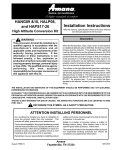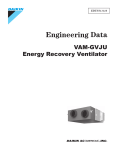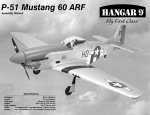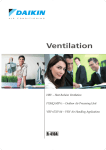Download Daikin VAM 2000GJVE Technical data
Transcript
Ventilation Technical Data Heat Reclaim Ventilation EEDEN11-205 VAM-FA Ventilation Technical Data Heat Reclaim Ventilation EEDEN11-205 VAM-FA • HRV • VAM-FA TABLE OF CONTENTS VAM-FA 1 External appearance . . . . . . . . . . . . . . . . . . . . . . . . . . . . . . . . . . . . . . . . . . . . . . . 3 2 Model series . . . . . . . . . . . . . . . . . . . . . . . . . . . . . . . . . . . . . . . . . . . . . . . . . . . . . . . . 3 3 Nomenclature 4 Structures . . . . . . . . . . . . . . . . . . . . . . . . . . . . . . . . . . . . . . . . . . . . . . . . . . . . . . . . . . . 4 5 Features . . . . . . . . . . . . . . . . . . . . . . . . . . . . . . . . . . . . . . . . . . . . . . . . . . . . . . . . . . . . . 5 ...................................................... 3 Interlocked operation with VRV (SkyAir) . . . . . . . . . . . . . . . . . . . . . . . . . . . . . Energy Saving . . . . . . . . . . . . . . . . . . . . . . . . . . . . . . . . . . . . . . . . . . . . . . . . . . . . . . . FRESH-UP operation . . . . . . . . . . . . . . . . . . . . . . . . . . . . . . . . . . . . . . . . . . . . . . . . Easy Installation and service maintenance . . . . . . . . . . . . . . . . . . . . . . . . . . 6 5 6 7 8 Selection Procedures . . . . . . . . . . . . . . . . . . . . . . . . . . . . . . . . . . . . . . . . . . . . . . 9 Based on inhabitants . . . . . . . . . . . . . . . . . . . . . . . . . . . . . . . . . . . . . . . . . . . . . . . . . 9 Based on Room size . . . . . . . . . . . . . . . . . . . . . . . . . . . . . . . . . . . . . . . . . . . . . . . . 10 Based on Room size . . . . . . . . . . . . . . . . . . . . . . . . . . . . . . . . . . . . . . . . . . . . . . . . 11 7 Product Specification . . . . . . . . . . . . . . . . . . . . . . . . . . . . . . . . . . . . . . . . . . . . . 12 Technical Specifications . . . . . . . . . . . . . . . . . . . . . . . . . . . . . . . . . . . . . . . . . . . . 12 Electrical Specifications . . . . . . . . . . . . . . . . . . . . . . . . . . . . . . . . . . . . . . . . . . . . . 14 Optional accessories . . . . . . . . . . . . . . . . . . . . . . . . . . . . . . . . . . . . . . . . . . . . . . . . 15 The correction ratio of exchange efficiency . . . . . . . . . . . . . . . . . . . . . . . . . 84 Dimensions . . . . . . . . . . . . . . . . . . . . . . . . . . . . . . . . . . . . . . . . . . . . . . . . . . . . . . . . . . 85 Wiring diagram . . . . . . . . . . . . . . . . . . . . . . . . . . . . . . . . . . . . . . . . . . . . . . . . . . . . . . 90 Sound level data . . . . . . . . . . . . . . . . . . . . . . . . . . . . . . . . . . . . . . . . . . . . . . . . . . . . 92 Fan performance . . . . . . . . . . . . . . . . . . . . . . . . . . . . . . . . . . . . . . . . . . . . . . . . . . . . 98 Installation method . . . . . . . . . . . . . . . . . . . . . . . . . . . . . . . . . . . . . . . . . . . . . . . . . 100 8 Operation . . . . . . . . . . . . . . . . . . . . . . . . . . . . . . . . . . . . . . . . . . . . . . . . . . . . . . . . . . 105 Method of operation . . . . . . . . . . . . . . . . . . . . . . . . . . . . . . . . . . . . . . . . . . . . . . . . Cautions in use . . . . . . . . . . . . . . . . . . . . . . . . . . . . . . . . . . . . . . . . . . . . . . . . . . . . . Maintenance . . . . . . . . . . . . . . . . . . . . . . . . . . . . . . . . . . . . . . . . . . . . . . . . . . . . . . . 9 105 107 108 Control System . . . . . . . . . . . . . . . . . . . . . . . . . . . . . . . . . . . . . . . . . . . . . . . . . . . 109 Introduction of control system . . . . . . . . . . . . . . . . . . . . . . . . . . . . . . . . . . . . . . Basic patterns . . . . . . . . . . . . . . . . . . . . . . . . . . . . . . . . . . . . . . . . . . . . . . . . . . . . . . Applicable patterns . . . . . . . . . . . . . . . . . . . . . . . . . . . . . . . . . . . . . . . . . . . . . . . . . Functions of Printed Circuit Board . . . . . . . . . . . . . . . . . . . . . . . . . . . . . . . . . Fan operation setting . . . . . . . . . . . . . . . . . . . . . . . . . . . . . . . . . . . . . . . . . . . . . . . Operation mode change over . . . . . . . . . . . . . . . . . . . . . . . . . . . . . . . . . . . . . . • Ventilation • Heat Reclaim Ventilation 109 110 120 130 131 132 1 • HRV • VAM-FA 10 Installation . . . . . . . . . . . . . . . . . . . . . . . . . . . . . . . . . . . . . . . . . . . . . . . . . . . . . . . . . 133 Reducing operating sound . . . . . . . . . . . . . . . . . . . . . . . . . . . . . . . . . . . . . . . . . 133 Centralized piping . . . . . . . . . . . . . . . . . . . . . . . . . . . . . . . . . . . . . . . . . . . . . . . . . . 135 Cautions . . . . . . . . . . . . . . . . . . . . . . . . . . . . . . . . . . . . . . . . . . . . . . . . . . . . . . . . . . . . 136 Cautions in installation . . . . . . . . . . . . . . . . . . . . . . . . . . . . . . . . . . . . . . . . . . . . . 138 Duct Work . . . . . . . . . . . . . . . . . . . . . . . . . . . . . . . . . . . . . . . . . . . . . . . . . . . . . . . . . . 139 Electrical wiring procedure . . . . . . . . . . . . . . . . . . . . . . . . . . . . . . . . . . . . . . . . . 140 Initial setting . . . . . . . . . . . . . . . . . . . . . . . . . . . . . . . . . . . . . . . . . . . . . . . . . . . . . . . . 143 2 • Ventilation • Heat Reclaim Ventilation • HRV • VAM-FA 1 External appearance i n a o l i c t e a R l A iF t t- anMV eAR HV 2 VAM150FA VAM250FA VAM350FA VAM500FA VAM650FA VAM800FA VAM1000FA VAM1500FA VAM2000FA Model series VAM150FA VAM250FA VAM350FA VAM500FA VAM650FA VAM800FA VAM1000FA VAM1500FA VAM2000FA 3 Nomenclature V A M 500 F A VE Ventilation Air Mounted type Air flow rate (m3/ h) Major design category Design category for EC application Power supply VE: Single phase 50 Hz 220 – 240 V, 60 Hz 220 V (HC0001) 3 • Ventilation • Heat Reclaim Ventilation • HRV • VAM-FA 4 Structures VAM150-1000FA Heat exchange elements Ceiling hock OA (Outdoor air) [Fresh air from outdoor] EA (Exhaust air) [Exhaust air to outdoor] Maintenance cover Switch box Duct connection flange Exhaust fan Name plate Air filter (Long life filter) SA (Supply air) [Feed air to room] Air supply fan RA (Return air) [Exhaust air from room] Damper Remote control (Optional accessories) (HC0238) VAM1500,2000FA Ceiling hock Exhaust fan Maintenance cover OA (Outdoor air) [Fresh air from outdoor] Switch box Duct connection flange EA (Exhaust air) [Exhaust air to outdoor] Name plate Air supply fan SA (Supply air) [Feed air to room] Damper RA (Return air) [Exhaust air from room] Air filter (Long life filter) Heat exchange elements Remote control (Optional accessories) • Ventilation • Heat Reclaim Ventilation (HC0016) 4 • HRV • VAM-FA 5 Features 5-1 Interlocked operation with VRV (SkyAir) 1. 2. 3. 4. 5. 6. 7. 8. 9. Simultaneous ON / OFF with the indoor unit by the indoor unit remote control. HRV independent operation during air conditioning off season by the indoor unit remote control. Automatic ventilation mode changeover: Auto / Heat Recovery / Bypass Fan speed changeover by the indoor unit remote control: High / Low, Ultra-High / High, Ultra-High / Low Precooling / heating control function setting to delay the start of ventilation during air conditioner start-up to realize the high energy saving efficiency. FRESH-UP operation setting Filter sign display notifies the time for cleaning the filter No need to purchase or install the HRV exclusive remote control Advantage to IAQ (Internal Air Quality.) Note: 1. 5-7 can be set at the initial setting only. Type Interlocked operation with air conditioner HRV independent operation Indoor unit Indoor unit HRV Structure Remote Control Features HRV • Simultaneous operation by air conditioner’s remote control is available • Fan speed can be set at the initial setting. Connectable Indoor unit Remote Control (HC0228) (HC0229) • Both simultaneous operation by air conditioner’s remote control and independent operation by HRV exclusive remote control are available • Fan speed can be changed by switch of HRV (High / Low, High / Ultra-high, Low / Ultra-high) VRV (all indoor unit), SkyAir (Optional connecting PCB is required.) Other types Daikin’s HRV FAN mode Remote Control No falling of dust OFF Dust (HC0006) Dust does not fall off from the air filter because the air supply fan of the interlocked indoor unit remains activated even when the HRV is operated independently. (HC0005) If conventional HRV, with exclusive remote control, is directly connected to indoor unit of air conditioner, dust may fall off from air filter when air conditioner is OFF. Installation Examples Direct duct connection system Independent duct system (HC0007) 5 • Ventilation • Heat Reclaim Ventilation (HC0008) • HRV • VAM-FA 5 Features 5-2 Energy Saving By heat recovery operation Approx. 20% reduction of heating / cooling load HRV unit recovers the thermal energy during cooling / heating operation of air conditioner. HRV reduces the cooling / heating load drastically and enhances the heating / cooling efficiency. Exhaust Air Return Air Outdoor Air Supply Air Heat Exchanger Element (Heat Recovery) By setting to automatic ventilation mode (HC0230) Proper use of Heat recovery ventilation and normal ventilation saves energy. When the cooling operation is required in winter, use of heat recovery ventilation is not efficient because the outdoor air temperature is normally lower than that of the indoor. Thus, the proper use of ventilation mode enhances the heating / cooling efficiency. Automatic Ventilation mode changeover Approx. 6% reduction of heating / cooling load Operation Sensor of ventilation Difference between indoor / outdoor temp. Decision of mode (Which is more energy efficient?) Cooling Indoor temp. > Outdoor temp. Indoor temp. < Outdoor temp. Normal ventilation (Bypass) Heat recovery ventilation Heating Indoor temp. > Outdoor temp. Indoor temp. < Outdoor temp. Heat recovery ventilation Normal ventilation (Bypass) Refer to the CONTROL for the mode changeover. Heat Recovery mode Exhaust Air Return Air Outdoor Air Supply Air Heat Exchanger Element (Heat Recovery) (HC0231) Normal (Bypass) mode Exhaust Air Return Air Outdoor Air Supply Air Heat Exchanger Element (Heat Recovery) By Precooling / heating operation Approx. 2% reduction of heating / cooling load Automatic Changeover (HC0232) The load is reduced at startup of the air conditioner by the following control. Before the working hour, the room air is clean. Therefore, the startup of HRV can be delayed. Working hour ends Working hour starts 8:15 9:00 18:00 Air conditioner ON OFF HRV OFF ON Cooling / Heating load is reduced Total 28% reduction of heating / cooling load Reduction of heating / cooling load (%) Normal operation HRV independent operation Interlocked operation Note: 1. The total heating / cooling load may vary depending on the climate or the other environmental conditions. 6 • Ventilation • Heat Reclaim Ventilation (HC0233) • HRV • VAM-FA 5 Features 5-3 FRESH-UP operation Both the excessive supply mode and the excessive exhaust mode are selectable. This function creates a more comfortable air environment. Detail Major effects Supply Fresh-up (Excessive outdoor air supply) Exhaust Fresh-up (Excessive Exhaust air supply) Supply air volume can be set at a higher level than the exhaust air by the remote control. Exhaust air volume can be set at a higher level than the supply air by the remote control. • Prevents inflow of toilet odor • Prevents inflow of outdoor air in winter Application • Prevents outflow of airborne bacteria from rooms in a hospital • Prevents outflow of odors from rooms in a nursing home Offices, etc. Air supply Air exhaust HRV Hospitals, Nursing homes, etc. Portion of exhaust operation Normal ventilation fan HRV Air supply Air exhaust Example Sick area Floor area Portion of fresh up operation ex. <Hospital> ex. <Office> (HC0010) (HC0009) 5-4 Element (HEP element) Material The heat exchanger element adopts a new paper of high permeability. The material recovers exhaust humidity at a speed of 2 times of the previous model. The material is flame-retardant for safety. The fungiproof design also keeps the air clean. Structure The heat exchanger element is designed without moving parts for higher durability and reliability. The supply air passage and the exhaust air passage are arranged in right angle to prevent the supply and exhaust air from getting mixed. Highly Condensation humid air Paper fiber Less humid air Evaporation Moisture absorbing liquid water Vapor Liquid Moisture absorption Move through capillary Moisture release FA series Permeation mechanism Highly humid air Less humid air water Vapor Permeation mechanism water Vapor EJ series Moisture absorption Diffusion Moisture release Porous particle (Absorbent) High moisture permeating speed (HC0013) 7 • Ventilation • Heat Reclaim Ventilation • HRV • VAM-FA 5 Features 5-5 Easy Installation and service maintenance Downsized Total volume is reduced to 68% of EJ series and the unit fits into a small space. (Comparison with FJ and previous EJ series) Height Model name FJ EJ Height Difference (mm) Volume compared with EJ series VAM 500FA 285 ← 310 –25 68% VAM 800FA 348 ← 388 –40 70% VAM1000FA 348 ← 388 –40 78% VAM2000FA 710 ← 790 –80 82% Parallel air flow system (Daikin) Cross air flow system This system prevents misconnection and simplify the installation work. SA EA SA EA RA OA RA OA (HC0234) (HC0235) Service Maintenance Switch Box Access door Maintenance cover (HC0235) Upside-down installation is available. It allows the common use of the access door and reduces the space and installation work. For 2 units closely installed, only one inspection hole of 450 × 450 mm will do for maintenance or replacement of the heat exchanger element etc. Long life filter is equipped. 5-6 Additional Optional accessories compared with EJ Series Built-in optional high efficiency filter It greatly reduces the installation space. The installation of access doors and the unit can be reduced. Direct expansion coil HRV unit Drain Direct expansion coil unit Indoor unit remote controller outdoor unit (HC0237) The direct expansion coil helps to recover approx. 100% of exhaust air heat and prevents unpleasant draft. It can also operate as an air conditioner. Connectable unit: VRV and HRV. BRP4A50 Refer to 6.16 Heater control kit (page 145) for the detail. • Ventilation • Heat Reclaim Ventilation 8 • HRV • VAM-FA 6 Selection Procedures 6-1 Based on inhabitants Various methods are used to calculate the required ventilating airflow rate according to CO2 generated by inhabitants in a room, waste gas generated by use of fire, and other conditions of a room. Here are 2 patterns of calculating methods. 6-1 Based on inhabitants Required ventilating air flow rate (m3 / h) 6-2 Required ventilating = 20 × A air flow rate (m3 / h) B The above equation conforms to article 20, 2 No.2 of the Building Standards Act in Japan. 3/h / person)”, which is 1. 20 (in the above equation) means “20(m the required ventilating air flow rate based on the CO2 exhausted by an adult sitting still in a room. If smoking is allowed, other calculation method should be used. Calculation is based on the experiences of hygienic laboratory, etc. to find out the number of hourly ventilation of the room air. (Selection example) Place: Living room of common household Required ventilation: 6 times / h (See table 2) Area of room: Approx. 9.9 (m2) Height of ceiling: 2.4 m Required ventilating air flow rate = 6 × 9.9 × 2.4 .=. 143 (m3 / h) 2. Use 10 (m2) if the area occupied per person exceeds 10 (m2). <Table 1> Area occupied per person (N) Remarks Eating houses, restaurants, coffee-shops 3 m2 Floor space of a part used for business purposes. Cabarets, beer halls 2 m2 Floor space of a part used for business purposes. Japanese-style restaurants, hall for hire 3 m2 Floor space of a part used for business purposes. Store market 3 m2 Floor space of a part used for business purposes. 2 m2 Pin-ball parlors, Go club houses, mahjong parlors 2 m2 Floor space of a part used for business purposes. Inns, hotels, and motels 10 m2 Floor space of a part used for business purposes. Massage parlors 5 m2 Floor space of a part used for business purposes. 0.5 – 1 m2 Persons accommodated simultaneously with the number of persons calculated per unit. Offices 5 m2 Required ventilating air flow rate and the unit size such as 150, 250, 350 .........2000 are almost equal. So select the close size of the unit. In this case, select VAM150FJVE. <Table 2> Groups Type of room Ventilation required Living room, Common bathroom, drawing room, household toilet, Floor space of a part used for business purposes. Pool rooms, Pingpong rooms, dance halls, bowling alleys Meeting places, public halls = C×D×E C: Number of ventilation required per hour (ventilation / h) D: Area of room (m2) (See Table 3 of the following page) E: Height of Ceiling (m) (See table 2) A: 20 × Living room floor space (m2) B: Area occupied per person (m2) Type of building Based on Room size kitchen Eating places Restaurant, sushi restaurant, banquet hall, tempura restaurant, cooking room 6 6 10 Inns and hotels Guest room, corridor, dance hall, large dining hall, washroom, toilet, cooking room, laundry room, engine room, boiler room 5 5 8 8 10 15 15 20 20 Hospitals Consultation office, sick room, office room, corridor, waiting room, bathroom, dining room, toilet, respiratory disease room, laundry room, cooking room, surgery room, sterilizing room, engine room, boiler room 6 6 6 10 10 10 10 10 15 15 15 15 20 20 Floor space of an office. *: Values set by the Metropolitan Maintenance Bureau in Japan. Note: 1. Table indicates the required ventilating air flow rate calculated as 20 m3 / h. 2. The area occupied per person by type of business is calculated in reference to Application Standards for building administration in compliance with Building Standards Act in Japan. 6 6 6 10 15 Class room, library, auditorium, experimental Schools chemistry room, gymnasium, toilet, cooking room Groups Type of room Ventilation required Audience room, Playhouses corridor, and movie smoking room, theaters toilet, projector room Office room, general work room, telephone room, spinning plant, printing plant, battery room, machinery plant, generator room, substation room, painting shop, welding plant, chemical plant, food plant, wood working plant, casting plant 6 6 6 10 10 10 10 15 15 15 15 15 20 20 50 General waiting room, buildings show room, toilet, Office room, 6 10 10 12 Comfort stations 20 20 20 6 6 Plants conference room Dark rooms • Ventilation • Heat Reclaim Ventilation Dark rooms for photo Guest rooms of ship Room of potential noxious gas or combustible gas 6 8 12 15 Note: Refer to the following pages for the tables. 9 6 6 12 12 20 16 6 20 or more • HRV • VAM-FA 6 Selection Procedures 6-2 Based on Room size <Table 3> Criteria for Model Selection Required ventilating AFR per person (m3 / h / person) Area per person (m2 / person) Frequency Model Name VAM150FA VAM250FA VAM350FA VAM500FA 3 VAM650FA VAM800FA VAM1000FA VAM1500FA VAM2000FA VAM150FA VAM250FA VAM350FA VAM500FA 20 5 VAM650FA VAM800FA VAM1000FA VAM1500FA VAM2000FA VAM150FA VAM250FA VAM350FA VAM500FA 10 VAM650FA VAM800FA VAM1000FA VAM1500FA VAM2000FA 10 Air Flow Rate Hz L H Application area (m2) 50 110 150 16.5 – 22.5 60 110 150 16.5 – 22.5 50 155 250 23.3 – 37.5 60 145 250 21.8 – 37.5 50 230 350 34.5 – 52.5 60 210 350 31.5 – 52.5 50 350 500 52.5 – 75.0 60 300 500 45.0 – 75.0 50 500 650 75.0 – 97.5 60 440 650 66.0 – 97.5 50 670 800 100.5 – 120.0 60 660 800 99.0 – 120.0 50 870 1000 130.5 – 150.0 60 800 1000 120.0 – 150.0 50 1200 1500 180.0 – 225.0 60 1200 1500 180.0 – 225.0 50 1400 2000 210.0 – 300.0 60 1400 2000 210.0 – 300.0 50 110 150 27.5 – 37.5 60 110 150 27.5 – 37.5 50 155 250 38.8 – 62.5 60 145 250 36.3 – 62.5 50 230 350 57.5 – 87.5 60 210 350 52.5 – 87.5 50 350 500 87.5 – 125.0 60 300 500 75.0 – 125.0 50 500 650 125.0 – 162.5 60 440 650 110.0 – 162.5 50 670 800 167.5 – 200.0 60 660 800 165.0 – 200.0 50 870 1000 217.5 – 250.0 60 800 1000 200.0 – 250.0 50 1200 1500 300.0 – 375.0 60 1200 1500 300.0 – 375.0 50 1400 2000 350.0 – 500.0 60 1400 2000 350.0 – 500.0 50 110 150 55.0 – 75.0 60 110 150 55.0 – 75.0 50 155 250 78.0 – 125.0 60 145 250 72.0 – 125.0 50 230 350 115.0 – 175.0 60 210 350 105.0 – 175.0 50 350 500 175.0 – 250.0 60 300 500 150.0 – 250.0 50 500 650 250.0 – 325.0 60 440 650 220.0 – 325.0 50 670 800 335.0 – 400.0 60 660 800 330.0 – 400.0 50 870 1000 435.0 – 500.0 60 800 1000 400.0 – 500.0 50 1200 1500 600.0 – 750.0 60 1200 1500 600.0 – 750.0 50 1400 2000 700.0 – 1000.0 60 1400 2000 700.0 – 1000.0 • Ventilation • Heat Reclaim Ventilation • HRV • VAM-FA 6 Selection Procedures 6-2 Based on Room size Required ventilating AFR per person (m3 / h / person) Area per person (m2 / person) Frequency Model Name VAM150FA VAM250FA VAM350FA VAM500FA 3 VAM650FA VAM800FA VAM1000FA VAM1500FA VAM2000FA VAM150FA VAM250FA VAM350FA VAM500FA 40 5 VAM650FA VAM800FA VAM1000FA VAM1500FA VAM2000FA VAM150FA VAM250FA VAM350FA VAM500FA 10 VAM650FA VAM800FA VAM1000FA VAM1500FA VAM2000FA Hz Air Flow Rate L H Application area (m2) 50 110 150 8.3 – 11.3 60 110 150 8.3 – 11.3 50 155 250 11.6 – 18.8 60 145 250 10.9 – 18.8 50 230 350 17.3 – 26.3 60 210 350 15.8 – 26.3 50 350 500 26.3 – 37.5 60 300 500 22.5 – 37.5 50 500 650 37.5 – 48.8 60 440 650 33.0 – 48.8 50 670 800 50.3 – 60.0 60 660 800 49.5 – 60.0 50 870 1000 65.3 – 75.0 60 800 1000 60.0 – 75.0 50 1200 1500 90.0 – 112.5 60 1200 1500 90.0 – 112.5 50 1400 2000 105.0 – 150.0 60 1400 2000 105.0 – 150.0 50 110 150 13.8 – 18.8 60 110 150 13.8 – 18.8 50 155 250 19.4 – 31.3 60 145 250 18.1 – 31.3 50 230 350 28.8 – 43.8 60 210 350 26.3 – 43.8 50 350 500 43.8 – 62.5 60 300 500 37.5 – 62.5 50 500 650 62.5 – 81.3 60 440 650 55.0 – 81.3 50 670 800 83.8 – 100.0 60 660 800 82.5 – 100.0 50 870 1000 108.8 – 125.0 60 800 1000 100.0 – 125.0 50 1200 1500 150.0 – 187.5 60 1200 1500 150.0 – 187.5 50 1400 2000 175.0 – 250.0 60 1400 2000 175.0 – 250.0 50 110 150 27.5 – 37.5 60 110 150 27.5 – 37.5 50 155 250 38.8 – 62.5 60 145 250 36.3 – 62.5 50 230 350 57.5 – 87.5 60 210 350 52.5 – 87.5 50 350 500 87.5 – 125.0 60 300 500 75.0 – 125.0 50 500 650 125.0 – 162.5 60 440 650 110.0 – 162.5 50 670 800 167.5 – 200.0 60 660 800 165.0 – 200.0 50 870 1000 217.5 – 250.0 60 800 1000 200.0 – 250.0 50 1200 1500 300.0 – 375.0 60 1200 1500 300.0 – 375.0 50 1400 2000 350.0 – 500.0 60 1400 2000 350.0 – 500.0 Note: 1. AFR: Air Flow Rate • Ventilation • Heat Reclaim Ventilation 11 • HRV • VAM-FA 7 Product Specification 7-1 Technical Specifications Power input 50Hz Heat exchange mode VAM150FA VAM250FA VAM350FA VAM500FA VAM650FA VAM800FA VAM1000A VAM1500A VAM200FA Nom. Bypass mode Nom. Power input 60Hz Heat exchange mode Nom. Bypass mode Nom. Ultra high kW 0.116 0.141 0.194 0.212 0.380 0.451 0.469 0.864 0.953 High kW 0.100 0.112 0.175 0.189 0.325 0.400 0.432 0.758 0.767 Low kW 0.056 0.062 0.111 0.118 0.227 0.346 0.349 0.655 0.653 Ultra high kW 0.116 0.141 0.194 0.212 0.380 0.451 0.469 0.864 0.953 High kW 0.100 0.112 0.175 0.189 0.325 0.400 0.432 0.758 0.767 Low kW 0.056 0.062 0.111 0.118 0.227 0.346 0.349 0.655 0.653 Ultra high kW 0.117 0.138 0.226 0.253 0.432 0.514 0.571 0.981 1.017 High kW 0.099 0.119 0.214 0.232 0.384 0.471 0.537 0.929 1.021 Low kW 0.056 0.062 0.120 0.125 0.251 0.408 0.419 0.754 0.779 Ultra high kW 0.117 0.138 0.226 0.253 0.432 0.514 0.571 0.981 1.017 High kW 0.099 0.119 0.214 0.232 0.384 0.471 0.537 0.929 1.021 Low kW 0.056 0.062 0.120 0.125 0.251 0.408 0.419 0.754 0.779 Temperature exchange efficiency 50Hz Ultra high % 74 72 75 74 75 High % 74 72 75 74 75 Low % 79 77 80 Temperature exchange efficiency 60Hz Ultra high % 74 72 75 74 75 High % 74 72 75 74 75 Low % 80 77 81 Enthalpy exchange efficiency 50Hz Cooling Enthalpy exchange efficiency 60Hz Heating Cooling Heating 78.5 76 78 61 % 58 61 58 60 % 58 61 58 60 Low % 67 63 62 Ultra high % High % Low % Ultra high % High % Low % Ultra high % High % Low % 62 64 65 64 69 68 58 63 64 69 61 63 64 65 65 62 63 65 67 66 67 58 61 58 60 65 63 62 63 65 62 63 71 68.5 66 68 70 61 61 66 65 64 66 66 65 66 68 71 68 70 Heat exchange mode Bypass mode Fresh-up mode Heat exchange system Air to air cross flow total heat (sensible + latent heat) exchange Heat exchange element Specially processed non-flammable paper Casing Material Dimensions Unit Weight 66 66 60 68 65 64 71 63 70 61 58 66 62 78 78 High 64 76.5 76 Ultra high Operation mode 12 77 Unit Galvanized steel plate Height mm 285 301 364 726 Width mm 776 828 1,004 1,514 Depth mm 525 816 868 1,156 868 1,156 kg 24 33 48 61 132 158 • Ventilation • Heat Reclaim Ventilation • HRV • VAM-FA 7 Product Specification 7-1 Technical Specifications Fan VAM150FA VAM250FA VAM350FA VAM500FA VAM650FA VAM800FA VAM1000A VAM1500A VAM200FA Type Sirocco fan Air flow rate - Heat 50Hz exchange mode Bypass mode Air flow rate - Heat 60Hz exchange mode Bypass mode Ultra high m³/h 150 250 350 500 650 800 1,000 1,500 2,000 High m³/h 150 250 350 500 650 800 1,000 1,500 2,000 Low m³/h 110 155 230 350 500 670 870 1,200 1,400 Ultra high m³/h 150 250 350 500 650 800 1,000 1,500 2,000 High m³/h 150 250 350 500 650 800 1,000 1,500 2,000 1,400 Low m³/h 110 155 230 350 500 670 870 1,200 Ultra high m³/h 150 250 350 500 650 800 1,000 1,500 2,000 High m³/h 150 250 350 500 650 800 1,000 1,500 2,000 Low m³/h 110 145 210 300 440 660 800 1,200 1,400 Ultra high m³/h 150 250 350 500 650 800 1,000 1,500 2,000 High m³/h 150 250 350 500 650 800 1,000 1,500 2,000 210 300 440 660 800 1,200 93 137 157 49 78 49 59 Low Fan motor m³/h 110 145 External static pressure 50Hz Ultra high Pa 69 64 High Pa 39 Low Pa 20 External static pressure 60Hz Ultra high Pa 98 142 147 162 225 196 206 196 High Pa 54 85 54 69 118 108 118 88 Low Pa 15 20 34 69 50 Hz W 140 230 70 54 Heat Sound pressure level - exchange mode 50Hz 20 30 98 78 4 90 60 Hz W Ultra high dBA 27 - 28.5 28 - 29 30 90 High dBA 26 - 27.5 Low dBA 20.5 21.5 dBA High 230 34.5 35.5 36 - 37 36 - 37 39.5 41.5 40 - 42.5 26 - 27 31.5 - 33 31.5 - 33 33 - 34 34.5 - 36 35 - 36 38 - 39 38 - 41 21 - 22 23.5 - 26 24.5 26.5 27 - 28 31 - 32 31 - 32 34 - 36 35 - 37 27 - 28.5 28 - 29 32 - 34 33.5 34.5 34.5 35.5 36 - 37 36 -37 40.5 41.5 40 - 42.5 dBA 26.5 27.5 27 - 28 31 - 32.5 32.5 33.5 34 - 35 38 - 39 38 - 41 Low dBA 20.5 21.5 21 - 22 24.5 26.5 25.5 27.5 27 - 28.5 33.5 - 36 35 - 37 Ultra high dBA 28.5 29.5 34.5 34 36 37 High dBA 26.5 26 32 31 33 35 Low dBA 19 19.5 22 24 27 30 33 35 dBA 28 29 34.5 35 35.5 37 40.5 41 34 35 20.5 22 24 27 31 High dBA Low dBA Min. 32 - 34 140 33 - 34.5 Bypass mode Ultra high 27 20 33 ºCDB Max. ºCDB Relative humidity % Connection duct diameter 1,400 137 2 Bypass mode Ultra high Heat Sound pressure level - exchange mode 60Hz 39 25 Quantity Output Operation range 24 98 mm 34.5 - 36 35.5 - 36 31 - 33 31 - 32 40.5 41 38 38 33 35 -15 50 80% or less 100 150 Insulation material 200 250 350 Self-extinguishable urethane foam Air filter Multidirectional fibrous fleeces Standard Accessories Installation and operation manual • Ventilation • Heat Reclaim Ventilation 13 • HRV • VAM-FA 7 Product Specification 7-2 Electrical Specifications Power supply VAM150FA VAM250FA VAM350FA VAM500FA Name Current VAM800FA VAM1000FA VAM1500FA VAM2000FA VE Phase Voltage range VAM650FA 1~ Frequency Hz 50/60 Voltage V 220-240/220 Min. % -10 Max. % Minimum circuit amps (MCA) A Maximum fuse amps (MFA) A Fan motor rated output kW 0.03x2 0.09x2 0.14x2 Full load amps (FLA) Fan motor A 0.4 0.6 1.0 1.5 Fan motor 2 A 0.4 0.6 1.0 1.5 Fan motor 3 A - Fan motor 4 A - Normal amps Heat - 50Hz exchange mode Bypass mode Normal amps Heat - 60Hz exchange mode Bypass mode 10 0.9 1.35 2.3 3.4 6.75 15 1.5 1.5 A High A Low A 0.33 0.32 0.54 0.55 1.08 1.79 1.74 3.43 3.27 Ultra high A 0.67 0.72 1.00 1.02 1.81 2.53 2.46 4.97 5.00 0.85 0.87 1.55 2.15 2.16 4.12 3.97 0.32 0.54 0.55 1.08 1.79 1.74 3.43 3.27 A Low A 0.72 0.23x4 Ultra high High 0.67 0.23x2 0.57 0.57 0.33 1.00 1.02 1.81 2.53 2.46 4.97 5.00 0.85 0.87 1.55 2.15 2.16 4.12 3.97 Ultra high A 0.66 0.64 1.01 1.16 1.98 2.46 2.66 4.72 4.73 High A 0.59 0.56 1.00 1.05 1.75 2.29 2.53 4.49 4.77 Low A 0.33 0.29 0.58 0.59 1.16 2.02 2.03 3.71 3.30 Ultra high A 0.66 0.64 1.01 1.16 1.98 2.46 2.66 4.72 4.73 High A 0.59 0.56 1.00 1.05 1.75 2.29 2.53 4.49 4.77 Low A 0.33 0.29 0.58 0.59 1.16 2.02 2.03 3.71 3.73 Notes: (1) Operation sound is measured at 1.5m below the center of the body. (2) Air flow rate can be changed to Low mode or High mode. (3) Normal amplitude, input and efficiency depend on the mentioned conditions. (4) Sound values are measured in an anechoic chamber. Operating sound level generally becomes higher than this value depending on the operating conditions, reflected sound and peripheral noise. (5) The noise level at the air discharge port is about 8dB higher than the operating sound of the unit. (6) The specifications, designs and information here are subject to change without notice. (7) Voltage range: units are suitable for use on electrical systems where voltage supplied to unit terminal is not below or above listed range limits. (8) Maximum allowable voltage range variation between phases is 2%. (9) MCA/MFA: MCA = 1.25 x FLA(FM1) + FLA(FM2); MFA ≤ 4 x FLA; (VAM2000 is regarded as 2x VAM1000) (10) Select wire size based on the value of MCA. (11) Instead of a fuse, use a circuit breaker. 14 • Ventilation • Heat Reclaim Ventilation • Ventilation • Heat Reclaim Ventilation SA (SUPPLY AIR TO ROOM) RA (RETURN AIR FROM ROOM) INSPECTION HOLE (FIELD SUPPLY) NOMINAL DIAMETER SUSPENSION BOLT (FIELD SYPPLY) HEAT INSULATOR (FIELD SUPPLY) EA (EXHAUST AIR TO OUTDOORS) OA (FRESH AIR FROM OUTDOORS) A GRADIENT OF MORE THAN ONE IN FIFTY EA (EXHAUST AIR TO OUTDOORS) ROUND SHAPE HOOD (FIELD SUPPLY) (FRESH AIR FROM OUTDOORS) OA Optional accessories METAL SUSPENSION BRACKET FOR ABSORBING VIBRATION (FIELD SUPPLY) AIR SUCTION GRILLE K-DGL250A INSPECTION HOLE 7-2 SUSPENSION BOLT POSITION SUSPENSION BOLT POSITION FLEXIBLE DUCT K-FDS252C SILENCER KDDM24A100 Product Specification AIR SUCTION GRILLE K-DGL250A BRANCH DUCT KHA90B2 SUSPENSION BOLT POSITION 7 SA (SUPPLY AIR TO ROOM) SUSPENSION BOLT POSITION AIR DISCHARGE GRILLE K-DGL200A MAINTENANCE SPACE • HRV • VAM-FA Installation example 15 • HRV • VAM-FA 7 Product Specification 7-2 Optional accessories VAM-FA Model Item VAM150FA VAM250FA VAM350FA Remote control Controlling device Central remote control Unified on/off control Schedule timer Wiring adapter for electrical appendices For humidifier Installation box for adapter PCB For heater control kit PC board adapter VAM650FA VAM800FA VAM1000FA VAM1500FA VAM2000FA BRC301B61 BRC1C52 BRC1E51A (note 4) DCS302C51 DCS301B51 DST301B51 KRP2A51 KRP50-2 KRP50-2A90 (Mounted electric component assy of HRV) BRP4A50 Wired remote control Centralized controlling device VAM500FA Interlock adapter for VRV® Indoor unit FXFQ - FXZQ FXCQ KRP1B57 * FXKQ - FXDQ-M9 KRP1B61 KRP1B61 - EKRP1B2 (note 6) Adapter for wiring EKRP1C11 * Installation box for adapter PCB KRP1H98 - EKRP1B2 KRP1BA101 KRP1B96 (note 2/3) Model Item Model name Nominal pipe diameter (mm) Air filter for replacement Model name Duct adapter Nominal pipe diameter (mm) Direct expansion coil unit Adapter for discharge Additional function Silencer - - FXDQ-P7 FXSQ FXMQ-P FXMQ-MA FXAQ FXUQ FXHQ FXLQ FXNQ KRP1B56 - KRP1C64 (note 4) KRP1B61 - KRP4A53 KRP1B3 KRP1B61 KRP1B61 - KRP1B2A (note 5) - - - - - - - - KRP4A93 (note 2/3) KRP1B97 KRP1C93 (note 2) - - EKRP4A96 KRP1BA101 (note 2/3) VAM150FA VAM250FA VAM350FA VAM500FA YAFF323F15 - YAFF323F25 - YAFF323F35 - KDDM24A50 ø 200 YAFF323F50 - - - - VKM50G KDAJ25K36 VAM650FA VAM800FA VAM1000FA VAM1500FA VAM2000FA KDDM24A100 KDDM24A100 KDDM24A100 KDDM24A100 x 2 KDDM24A100 x 2 ø 200 ø 250 ø 250 ø 250 ø 250 YAFF323F65 YAFF323F65 YAFF323F100 YAFF323F65 x 2 YAFF323F100 x 2 YDFA25A1 YDFA25A1 ø 250 ø 250 VKM80G VKM80G VKM100G KDAJ25K56 KDAJ25K56 KDAJ25K56 NOTES 1. 2. 3. 4. 5. 6. 16 Installation box marked with ** is required for each adapter marked with *. Up to 2 adapters can be fixed for each installation. Only one installation box can be installed for each indoor unit. Included languages are: English, German, French, Dutch, Spanish, Italian, Greek, Portuguese, Russian and Turkish. Mounting plate KRP4A96 is required. Maximum 2 option PCBs can be mounted. Fixing box is KRP1A90 • Ventilation • Heat Reclaim Ventilation 3TW24921-1B • HRV • VAM-FA 7 Product Specification 7-2 Optional accessories 7-2-1 BRC301B61: Remote control 7-2-1-1 Remote control mounting instructions 1. Remove the upper part of remote control. Insert minus screwdriver into the slots in the lower part of remote controller (2 places), and remove the upper part of remote control. Upper Part of Remote Control The PC board is mounted in the upper part of remote control. Be careful not to damage the board with the minus screwdriver. Lower Part of Remote Control Minus screwdriver Insert the minus screwdriver and twist lightly to remove. 2. Fasten the remote control. 1 For exposed mounting, fasten with the included wood screws (2). 2 For flush-mounting, fasten with the included machine screws (2). Wood Screws (φ 3.5 x 16) Switch Box (Field supplied parts) Machine Screws (M4 x 16) For the field supplied switch box, use optional accessories KJB111A or KJB211A. NOTE Choose the flattest place possible for the mounting surface. Be careful not to damage the shape of the lower part of remote control by over-tightening the mounting screws. (HC0111) 2P034150 • Ventilation • Heat Reclaim Ventilation 17 • HRV • VAM-FA 7 Product Specification 7-2 Optional accessories 7-2-1 BRC301B61: Remote control 7-2-1-1 Remote control mounting instructions 3. Wire the HRV unit. HRV unit When wiring, run the wiring away the power supply wiring in order to avoid receiving electric noise (external noise). Notch the part for the wiring to pass through with nippers, etc. HRV unit P2 P1 P2 P1 p NOTE Connect the terminals on the upper part of the remote control (P1, P2) and the terminals of the HRV unit (P1, P2). (P1 and P2 do not have polarity.) Ground the shielded part on the HRV unit side. Lower part of Remote controller Wiring Specifications Wiring Type Size NOTE: P C Board (Wired from the rear) (Wired from the top) 0.75 – 1.25 mm2 1. Peel the shield and sheath for the part that is to pass through the inside of the remote control case, as shown in the figure below. P C Board Upper Part of Remote controller Shield Wire (2 wire) (See NOTE 3) 4 . Reattach the upper part of remote control. Be careful not to pinch the wiring when attaching. NOTE 1. The switch box and wiring for connection are not included. 2. Do not directly touch the PC board with your hand. Peel the shield and sheath. 2. Treat the terminal for the wire to be connected to the remote control so the shielded part doesn't touch any other part. 3. Sheathed wire may be used for transmission wirings, but they do not comply with EMC (Electromagnetic Compatibility) (European Directive). When using sheathed wire, EMC must conform to Japanese standards stipulated in the Electric Appliance Regulatory Act. (If using a sheathed wire, the grounding shown in the figure on the left is unnecessary.) First, begin fitting from the clips at the bottom. When controlling one HRV unit with two remote controls Change the MAIN/SUB changeover switch setting as described below. Set one remote control to “main,” and the other to “sub.” P C Board S S M S S M Main Remote Control (Factory Set) Sub Remote Control NOTE • If controlling with one remote control, be sure to set it to “main.” • Set the remote control before turning power supply on. “ 88 ” is displayed for about one minute when the power supply is turned on, and the remote control cannot be operated in some cases. (HC0112) 2P034150 18 • Ventilation • Heat Reclaim Ventilation • HRV • VAM-FA 7 Product Specification 7-2 Optional accessories 7-2-2 KRP50-2: Wiring adapter for remote contact / Humidifier KRP50-2A90: Installation box for adapter PCB Components 1. KRP50-2 PCB (×1) 2 KRP50-2 can also be connected to SkyAir indoor unit for the interlocked operation with HRV units. 2. PCB catches (4 large, 4 small) Components See the right for components. (16) (5) 2 PCS. Install the Adapter PCB to the outside of switch box for HRV unit as show below. Fixing Screw Fixing Board (HC0114) Tie wrap(×1) 3 PCS. Clamp Installation Either large or small catches are used, depending on the model (HC0113) Fixing Screw Manual(×1) PCB Support (Attached to Adapter PCB) Installation guide 1 The KRP50-2 can be connected to HRV units as follows to send the operation signal (pilot lamp etc.) to remote locations. Electric wiring is as follows. • For Remote contact KRP50-2A90 Switch Box Power supply (1 φ 220 ~ 240 V) Pilot lamp (Operation display) J1 J2 JC L 3P connector 2P connector 1 2 X9A SS1 X10A F1 F2 X11A Lid Fixing Screw 3 P1 P2 HRV unit KRP50-2 P1 P2 Applicable adapter Adapter name Kit name (1) Adapter PCB for Humidifier KRP50-2 (2) Adapter PCB for Remote control KRP2A61 Remote control for HRV unit (HC0253-1) • For Humidifier 4P055444 Power supply (f 1 100 V or 200 V) J1 J2 JC YC SV 1 Float switch A B 3P connector 2P connector 2 3 Humidity Controller (Field supplied) F1 F2 X11A P1 P2 Y2 KRP50-2 Humidifier X9A SS1 X10A HRV unit P1 P2 Remote control for HRV unit (HC0115-1) • Ventilation • Heat Reclaim Ventilation 19 • HRV • VAM-FA 7 Product Specification 7-2 Optional accessories 7-2-3 KRP2A51, KRP2A61: Wiring adapter for electrical appendices KRP2A51 (For Europe) KRP2A61 (For General) Accessories Check the following accessories are included in the kit before the installation. Wiring Adapter for Electrical Appendices (1) 1 PCB support ×4 Clamp ×3 Installation Manual ×1 Notes: • The kit type (KRP2A61 • 51 type, KRP2A62 • 52 type) varies according to air conditioner model. • The installation plate and box for adapter PCB are required with the following air conditioner models. FXYFP ............ KRP1A90 or KRP1B94 FXYFP ............ KRP1C98 FXH................. KRP1B93 FXYCP ............ KRP1B96 General description of system The KRP2A61 • 62 • 51 • 52 enables operation by remote control (ON/OFF control, temperature setting, operation display, error display). With it, the following system can be built. Note however that the adapter cannot be used with other optional controllers for centralized control. 1. Zone control (Unified control of a max. 64 groups of a max. 16 indoor units each. But the max. of indoor units is 128) This system requires the following parts. • Wiring Adapter for Electrical Appendices (1) …KRP2A61(62) or KRP2A51(52) • Remote control switches (For control) …BRC1C517 BRC2A51 BRC3A61 Per group (Ex.) Zone control for 8 FXYC63KVE units (control groups of 4, 3 and 1) KRP2A51 × 1 kit BRC1C517 × 3 kits (1 set required for each group.) (HC0116) 20 • Ventilation • Heat Reclaim Ventilation • HRV • VAM-FA 7 Product Specification 7-2 Optional accessories 7-2-3 KRP2A51, KRP2A61: Wiring adapter for electrical appendices Indoor unit To host computer monitor panel etc. Max. 16 unit Remote control Max. 64 groups Max. 16 unit To outdoor unit Notes: Individual indoor units connected to the centralized line cannot be displayed individually. Names of parts and functions Display output terminal board (X2M) Connects operation and error output to a remote point (host computer monitor panel, etc.). (Normal operation: W1, W2, Malfunction: W3, W4) Trouble monitor (H10P: RED) Microcomputer normal monitor (HAP: GREEN) Flickers when the microcomputer is operating normally. Lights up when trouble occurs in electrical wiring or parts. Remote control is disabled. (LED is out in normal operation) Control mode selector switch (RS1) (Factory set: 0) For selecting how to operate the system via remote. Power supply connector (D1, D2) W1 To adapter power supply connector (X18A) on indoor unit W2 W3 W4 Temperature setting ON/OFF switch (SS2) (Factory set: P) I To enable temperature setting with the remote controller, set to “Inhibit”. P To set temperature setting only by SS3 remote control, set to “Permission”. Display output switch (SS3) (Factory set: Z) Transmission wiring (F1, F2) To F1 and F2 on indoor unit terminal board To display all control units as unified zone, set to “Zone”. Z I B1 B2 BC A+ A– SS3 (Factory set) Input changeover switch (SS1) (Factory set: VOLT) Set according to the type of input (voltage/ non- voltage) sent to remote control input terminal board (X1M). Remote control input terminal board (X1M) Connects control input from remote (host computer monitor panel, timer, etc.). Note: Do not set to “Individual”. This will cause a system error (H10P flashes.) Temperature setting input terminals (A+, A-) Temperature setting is determined by a resistance value between 0 and 135 Ω. NEVER apply voltage to this terminal for any reason whatsoever. For details, see the wiring diagram (rear surface). (HC0117) • Ventilation • Heat Reclaim Ventilation 21 • HRV • VAM-FA 7 Product Specification 7-2 Optional accessories 7-2-3 KRP2A51, KRP2A61: Wiring adapter for electrical appendices Installation Ceiling mounted corner cassette Adapter (KRP2A61 KRP2A51) Electric parts box PCB support P board assy (HC0118) 4-way blow ceiling mounted cassette Lid of PCB Box (Option KRP1C98) Adapter (KRP2A62-52) PCB Support Box for adapter PCB (Option KRP1C98) Note: To install the adapter. Box for adapter PCB (option) is required. (HC0119) 22 • Ventilation • Heat Reclaim Ventilation • HRV • VAM-FA 7 Product Specification 7-2 Optional accessories 7-2-3 KRP2A51, KRP2A61: Wiring adapter for electrical appendices 2-way blow ceiling mounted cassette Box for adapter PCB (Option KRP1C98) Electric parts box Installation screw PCB support Adapter P board assy (KRP2A61 • 51) Note: A separate plate is needed to install the adapter PCB. (HC0247) Wall mounted unit * A malfunction could occur is not clamped. PCB support Adapter (KRP2A61 • 51) Approx. 150 Clamp as shown in the above drawing. Indoor unit PCB assy Electric parts box (HC0120) • Ventilation • Heat Reclaim Ventilation 23 • HRV • VAM-FA 7 Product Specification 7-2 Optional accessories 7-2-3 KRP2A51, KRP2A61: Wiring adapter for electrical appendices Concealed ceiling unit (large) 200 • 250 40-125 PCB support Adapter (KRP2A61 • 51) Adapter (KRP2A61) Indoor PC board P board ass’y PCB support Electric parts box Electric parts box (HC0248) Ceiling suspended unit (V0219) Concealed ceiling unit Box for adapter PCB (option KRP1B93) P board ass’y PCB support Adapter (KRP2A62 • 52) PCB support Adapter (KRP2A61 • 51) Electric parts box Box for adapter PCB (option KRP1B93) Note: A separate plate is needed to install the adapter PCB. (HC0249) 24 • Ventilation • Heat Reclaim Ventilation (HC0121) • HRV • VAM-FA 7 Product Specification 7-2 Optional accessories 7-2-3 KRP2A51, KRP2A61: Wiring adapter for electrical appendices (Concealed) floor standing unit P board assy PCB support Electric parts box Adapter (KRP2A61 • 51) (HC0250) Electrical wiring 1. First, wire between the indoor and outdoor units, then to the separate power sources, and between the indoor units and the remote controls. Then, check wiring is correct. (If wanting group control by remote control, check transmission wiring.) For details, see the installation manual of the indoor and outdoor units. 2. Next, wire between the wiring adapter for electrical appendices (1) and the indoor units. For details, see Wiring to indoor units. 3. Finally, wire between external units such as the host computer monitor panel, and make the necessary settings. For details, see Wiring to external units (host computer monitor panel). Note: It is not necessary to set address No. for centralized control. (Setting is automatic) (HC0122) • Ventilation • Heat Reclaim Ventilation 25 • HRV • VAM-FA 7 Product Specification 7-2 Optional accessories 7-2-3 KRP2A51, KRP2A61: Wiring adapter for electrical appendices Wiring to indoor units 1. For zone control Be sure to set to “ZONE” Z SS 3 I X18A PC board ass’y DISPLAY OUTPUT Adapter PCB P1,P2 F1,F2 P1,P2 F1,F2 P1,P2 F1,F2 Max. 16 units R/C Remote control P1,P2 F1,F2 P1,P2 F1,F2 P1,P2 F1,F2 Max. 16 units R/C Remote control P1,P2 F1,F2 Max. 64 groups R/C Remote controller (Wiring specifications) Wiring .... Sheathed wire (2-wire) Gauge .... 0.75 ~ 1.25 mm2 Length .... Max. 1000 m < IMPORTANT > Keep transmission wiring at least 50 mm away from power supply wiring to avoid malfunctions. (HC0123) 26 • Ventilation • Heat Reclaim Ventilation • HRV • VAM-FA 7 Product Specification 7-2 Optional accessories 7-2-3 KRP2A51, KRP2A61: Wiring adapter for electrical appendices Wiring to external units (host computer monitor panel) 1. Remote control input (operation control) Wire as described below. Wiring differs depending on whether using a voltage or non-voltage input. • For voltage input Set input changeover switch (SS1) to “VOLT”. (Factory set: VOLT) NON VOLT VOLT CHANGE OVER Use a 12-24 V external power supply. Each contact requires approximately 10 mA, therefore carefully select power supply capacity. Connect the control input to the common contact (nonpolarity). Use a micro-current contact of a minimum current load of 12 V, 1 mA or less. DC12-24V G BC Input B B2 Input A B1 Wiring adapter KRP2A61 • 62 • 51 • 52 • For non-voltage input Set input changeover switch (SS1) to “NON VOLT”. NON VOLT VOLT CHANGE OVER Use a micro-current contact of a minimum current load of 12 V, 1 mA or less. DC12-24V G BC B2 Input B Input A B1 Wiring adapter KRP2A61 • 62 • 51 • 52 (Wiring specifications) Wiring .... Sheathed wire Gauge .... 0.18 ~ 1.25 mm2 Length .... Max. 150 m < IMPORTANT > Keep transmission wiring at least 50 mm away from power supply wiring to avoid malfunctions. (HC0124) • Ventilation • Heat Reclaim Ventilation 27 • HRV • VAM-FA 7 Product Specification 7-2 Optional accessories 7-2-3 KRP2A51, KRP2A61: Wiring adapter for electrical appendices 2. Setting control mode selector switch (RS1) Using control mode selector switch (RS1), select the control mode as described below. CONTROL MODE RS1 Factory set: “0” position 1. When operating with only individual display function Position Function 0 Individual display (input ignored) 2. When operating with constant input from A Position Function Contents when input A is ON 1 Remote control rejection Operation (remote control is normally rejected) 2 Central priority Operation + remote control accepted 3 Stop by remote control acceptable Operation + stop by remote control acceptable (No operation by the remote control) 4 Remote control acceptance/ rejection Remote control acceptance only (No operation by the remote location) Contents when input A is OFF Stop + remote control rejection Note: • Input B is for forced-OFF. When ON, stop + remote controller is rejected, and input A is ignored. When OFF, even if A is ON, the contents of when input A is ON are not achieved. Input A must therefore be re-input. 3. When operating with momentary input from A (Use a momentary input of ON time 200 mili-sec or longer.) Position Function 5 Remote control rejected Stop for ON while operating, Operate for ON while stopping Last command priority Stop for ON while operating, Operate for ON while stopping (Remote control is normally accepted.) 6 Contents of Input A Function of Input B Input B will be forced stop function (When ON, stop + remote control is rejected, input A is ignored.) (HC0125) • For demand control from input B 28 • Ventilation • Heat Reclaim Ventilation • HRV • VAM-FA 7 Product Specification 7-2 Optional accessories 7-2-3 KRP2A51, KRP2A61: Wiring adapter for electrical appendices • For demand control from input B Position C D E F Function when input A is ON Remote control rejected (Same as position “5”) Last command priority (Same as position “6”) Function when input B is ON Forced thermostat OFF command Forced temperature shift command Forced thermostat OFF command Forced temperature shift command • Forced thermostat OFF command Forces indoor unit to operate the fan only • Forced temperature shift command The indoor unit operates at 2°C higher (cooling) or 2°C lower (heating) than the set temperature. Notes: • In zone control, operation is displayed as long as one indoor unit is running. When in the last command priority mode, some units are not operation while ON. • In such case, even if input A is ON, the unit and all other units in the same zone will stop. 4. When operating with dual momentary inputs from A and B (Use a momentary input of 200 mili-sec or longer.) Position Function Contents when input A is ON 7 Remote control rejection Operation (remote control is normally rejected) 8 Central priority Operation + remote controller accepted 9 Stop by remote control acceptable Operation + stop by remote control acceptable (No operation by the remote controller) A Remote control acceptance/ rejection Remote control acceptance only (No operation by the remote location) B Last command priority Operation (remote control is normally accepted) Contents when input A is OFF Stop + remote control rejection Stop (remote control normally accepted) Note: • Doing constant input A with position 7 to A, it will be forced OFF function (input A is ignored.) • Constant input cannot use for input B with position B. (HC0126) • Ventilation • Heat Reclaim Ventilation 29 • HRV • VAM-FA 7 Product Specification 7-2 Optional accessories 7-2-3 KRP2A51, KRP2A61: Wiring adapter for electrical appendices 3. Temperature setting input To enable temperature setting from both the adapter and remote control, set SS2 to “P”. (Factory set: P) P: Enables temperature setting by both the adapter and remote control. (Engages last command priority.) I: Enable temperature setting from the adapter only. (The remote controller cannot be used to set temperature.) SS2 I P A A+ NEVER apply voltage to terminals A+ or Afor any reason whatsoever. Wiring adapter KRP2A61 • 62 • 51 • 52 Temperature setting corresponds to resistance values in the range of 0 to 135 Ω. Their relationship is as shown below Temperature setting (°C) 16 17 18 19 20 21 22 23 24 Resistance (Ω) 0.0 | 3.4 5.0 | 11.6 13.8 | 20.0 22.4 | 28.4 31.0 | 36.4 39.4 | 44.8 48.2 | 52.8 56.6 | 61.2 65.2 | 69.4 Temperature setting (°C) 25 26 27 28 29 30 31 32 Resistance (Ω) 73.8 | 77.8 82.4 | 85.8 91.0 | 94.0 99.4 | 102.2 108.6 | 110.4 117.2 | 119.2 125.8 | 127.4 134.2 | 140.0 Note: Wiring resistance included in above figures. (Wiring specifications) Wiring .... Sheathed wire Gauge .... 1.25 ~ 2.00 mm2 Length .... Max. 70m < IMPORTANT > Keep transmission wiring at least 50 mm away from power supply wiring to avoid malfunctions. 30 • Ventilation • Heat Reclaim Ventilation • HRV • VAM-FA 7 Product Specification 7-2 Optional accessories 7-2-3 KRP2A51, KRP2A61: Wiring adapter for electrical appendices 4. Cancelling display signals Operation output terminals (W1 and W2) and malfunction output terminals (W3 and W4) are non-voltage constant contact output. (Allowed electric current per contact is between 10 mA and 3A.) Normal operation output (Ry1) ON when the unit is operating normally. W1 Operation display Ry1 W2 Malfunction output (Ry2) ON when the unit stops because of malfunction or when a malfunction of transmission occurs between the adapter and the indoor unit. Power source Error display W3 Ry2 W4 DC24V AC24V AC220 ~ 240V Wiring adapter KRP2A61 • 62 • 51 • 52 Note: If using a 220 ~ 240 V power supply, keep transmission wiring at least 50 mm away from incoming power supply wiring. (HC0127) Output System Zone control Both Ry1 and Ry2 OFF Ry1 only ON All zones OFF At least one unit running normally, no malfunction Ry2 only ON Even 1 unit stopped due to malfunction or malfunction of transmission between adapter and indoor unit Display output is described by system in the below table. Note: If rewiring F1 and F2 after running the system, turn ON power for 5 minutes, then turn it OFF and ON again. Changes to wiring can sometimes disable control from the wiring adapter. (HC0128) 1PA63642B • Ventilation • Heat Reclaim Ventilation 31 • HRV • VAM-FA 7 Product Specification 7-2 Optional accessories 7-2-4 KRP1B61: Interlock adapter of VRV Accessories Check if the following accessories are included in the kit. Adapter X1 PC board support ×4 Clamp ×3 Installation manual ×1 (HC0129) Notes • Kits vary according to applicable models. • A special adapter fixing plate and box are required for the following models. FXYCPKRP1B96 Names of parts X2A Terminals for installing optional accessories F1U F2U X1A Terminals for operation display 250 V, 5 A (HC0130) 32 • Ventilation • Heat Reclaim Ventilation • HRV • VAM-FA 7 Product Specification 7-2 Optional accessories 7-2-4 KRP1B61: Interlock adapter of VRV Electric Wiring • Refer to the WIRING DIAGRAM attached to the indoor unit before attempting to wire. [Make sure wires to units do not pass over the PC board when wiring.] • Wire the adapter to the indoor unit as shown below, X2A X16A Indoor unit PC board X1A Blue N L Red (HC0131) 1. Fetching the operation display signal • Attaching an hour meter • Fan ON display Output is generated at the contact while the compressor is running. HM: Hour meter (Part to be procured in the field) Example : X1 Output is generated at the contact while the fan is running. RL: Operation lamp (Part to be procured in the field) Example : HM X3 RL AC 220 – 240 V AC 220 – 240 V X4 X2 (HC0132) (HC0133) 2. If optional accessories are installed (auxiliary electric heater, humidifier) • Wire correctly in accordance with the attached installation manual. • Refer to the wiring diagram applied to the indoor unit when running electric wiring. • Ventilation • Heat Reclaim Ventilation 33 • HRV • VAM-FA 7 Product Specification 7-2 Optional accessories 7-2-4 KRP1B61: Interlock adapter of VRV Installation • Installation differs according to models. • Do not bundle low and high voltage wires together. • Bundle any access wires with the attached clamps so as to keep loose wirings off the indoor unit PC board. Concealed ceiling unit Ceiling mounted corner cassette Indoor PC board Adapter (KRP1B61) PCB support PCB support Electric parts box Indoor PC board Electric parts box Adapter (KRP1B61) (HC0134) (HC0135) 2-way blow ceiling mounted cassette Plate for adapter PCB (option KRP1B96) PCB support Installation screw Adapter (KRP1B61) Indoor PC board Electric parts box NOTE: 34 A separate plate is needed to install the adapter PCB. • Ventilation • Heat Reclaim Ventilation (HC0136) • HRV • VAM-FA 7 Product Specification 7-2 Optional accessories 7-2-4 KRP1B61: Interlock adapter of VRV Concealed ceiling unit (large) 40 ~ 125 200 ~ 250 Indoor PC board Electric parts box Adapter Indoor PC board (KRP1B61) PCB support PCB support Adapter (KRP1B61) Electric parts box (HC0137) (HC0138) (Concealed) floor standing unit Indoor PC board PCB support Electric parts box Adapter (KRP1B61) (HC0139) Ceiling suspended unit PCB support Adapter (KRP1B61) Indoor PC board Electric parts box (HC0140) • Ventilation • Heat Reclaim Ventilation 35 • HRV • VAM-FA 7 Product Specification 7-2 Optional accessories 7-2-5 KRP1B2: Interlock adapter of VRV Contents of kit Prior to installation check whether you have the complete kit of parts as shown below including the installation manual. PC board support Plastic straps Installation manual Adapter PCB for wiring 1 set 4 pieces 3 pieces 1 piece (HC0142) Notes: • Be careful with the selection of the optional kit, which varies depending on the model. • For the installation of the following optional kit, it also requires the adapter fixing plate and box. FXYFP................. KRP1C98 Names of parts CN2 Optional kit connecting terminal FuS FuR CN1 Display output terminal 250 V, 5 A (HC0143) 36 • Ventilation • Heat Reclaim Ventilation • HRV • VAM-FA 7 Product Specification 7-2 Optional accessories 7-2-5 KRP1B2: Interlock adapter of VRV Electrical wiring • Refer to the wiring diagram of the indoor unit for it’s wiring connection. (Make sure all the wiring to the unit should not go over the PC board.) • Connect the wiring to the indoor unit as shown below. · CN33 .......For SkyAir · CN16 .......For VRV CN2 CN1 White 3S Black For SkyAir .................... Connect to no.1 and no.3 of the terminal board of the indoor unit For VRV ....................... Connect to R and S of the terminal board of the indoor unit 1R (HC0144) 1. To detect the operation display signal • Installation of the watt-hour meter • The fan display signal Output signal to detect the operation of the compressor HM: Hour meter (local supply) Example : X1 Output signal to detect the operation of the fan RL: Operation lamp (local supply) Example : X3 HM RL AC 220 – 240 V X2 AC 220 – 240 V X4 (HC0132) (HC0133) 2. In case other optional kits are installed. (auxiliary electric heater, humidifier and fresh air intake kit) • Connect the wiring properly according to the installation manual included in the kit. • Refer to the wiring diagram of the indoor unit for it’s wiring connection. Installation • Never bundle high and low voltage wiring together. • Be sure to bundle the excess wring with the attached plastic strap so as to keep the loose wiring off the indoor unit PC board. 4-way blow model Lid of PCB Box (Option KRP1C98) Adapter (KRP2A62-52) PCB Support Box for adapter PCB (Option KRP1C98) Note: To install the adapter. Box for adapter PCB (option) is required. (HC0119) • Ventilation • Heat Reclaim Ventilation 37 • HRV • VAM-FA 7 Product Specification 7-2 Optional accessories 7-2-6 KRP1B3: Interlock adapter of VRV Contents of kit Prior to installation check whether you have the complete kit of parts as shown below including the installation manual. Adapter PCB Plastic strap Installation manual 1 set 3 pieces 1 piece CN1 (HC0217) Name of parts Electric heater connecting terminal Display output terminal CN1 (HC0225) 38 • Ventilation • Heat Reclaim Ventilation • HRV • VAM-FA 7 Product Specification 7-2 Optional accessories 7-2-6 KRP1B3: Interlock adapter of VRV Electrical wiring • Refer to the wiring diagram of the indoor unit for its wiring connection. (Make sure all the wiring to the unit should not go over the PC board.) • Connect the wiring to the indoor unit as shown below. CN2 Indoor unit PC board Assy CN16 CN1 (HC0211) 1. To detect the operation display signal • Installation of the watt-hour meter • The fan display signal Output signal to detect the operation of the compressor HM: Hour meter (local supply) Example : X1 Output signal to detect the operation of the fan RL: Operation lamp (local supply) Example : X3 HM RL AC 220 – 240 V X2 AC 220 – 240 V X4 (HC0132) (HC0133) 2. In case the electric heater is installed • Connect the wiring properly according to the installation manual included in the kit. • Refer to the wiring diagram of the indoor unit for its wiring connection. Installation • Never bundle high and low voltage wiring together. • Be sure to bundle the excess wiring with the attached plastic strap so as to keep the loose wiring off the indoor unit PC board. Adapter (KRP1B3) Indoor unit PC board ASSY Control box (HC0226) • Ventilation • Heat Reclaim Ventilation 39 • HRV • VAM-FA 7 Product Specification 7-2 Optional accessories 7-2-7 DCS302C51: Centralized control • When using 1 central remote control a b g c d e f h • When using 2 central remote controls a c d e f i j k l b m g BEFORE USE: GENERAL DESCRIPTION OF SYSTEM For a maximum of 64 groups of indoor unit unified operation/stop can be performed. When using 2 central remote controls, unified operation is possible with up to a maximum of 128 groups of indoor units. It can be used to set operation modes by ZONE: ON/OFF operation, operation controlled by timer ON/OFF control possible/ impossible; as well as, to set operating state: temperature setting,etc. It can display the operation state such as operation modes and preset temperature by group. Furthermore, the unit can be connected with an external key system or host computer monitor panel to enable forced ON/OFF input (no-voltage normally open contactor). (This unit cannot be used concurrently with the adapter for electrical appendices [optional accessory].) a Host computer monitor panel, etc. d Group No. 1 – 15 b Central remote control e Group No. 2 – 00 c Group No. 1 – 00 g Forced ON/OFF command f Group No. 4 – 15 h A maximum of 64 groups (Stops with command from either central remote control) j Group No. 5 – 15 i Group No. 5 – 00 k Group No. 6 – 00 l Group No. 8 – 15 m A maximum of 128 groups b A B c a d f C e e (HC0145) 40 • Ventilation • Heat Reclaim Ventilation • HRV • VAM-FA 7 Product Specification 7-2 Optional accessories 7-2-7 DCS302C51: Centralized control GROUP OF INDOOR UNIT refers to the above. A: A single indoor unit without remote control B: A single indoor unit controlled by one or two remote control C: Maximum of 16 indoor units, group-controlled by one or two remote controls a Remote control not used e b Indoor unit c Remote control b d Two remote controls A maximum of 16 units Zone 1 Zone 2 Zone 3 Zone 4 a Zone 5 Zone control from the central remote control Zone control is available from the central remote control. With it, it is possible to make unified settings for multiple groups, so setting operations are greatly simplified. • Any setting you make within a given zone will apply to all groups in the said zone. • A maximum of 64 zones can be set from a single central remote control. (Each zone contains a sum of 64 groups.) • Zones can be set randomly from the central remote control. a Central remote control CAUTIONS DURING USE • Do not tamper with the inner machanism. Do not remove the front panel. Tampering with the inner mechanism is dangerous and may damage equipment. For inspection and adjustment, contact your DAIKIN dealer. • Avoid places where the unit may be contacted by water. Water penetrating the inner mechanism may cause electrical leakage, or render electric parts defective. • Do not press the button on the central remote control with a pointed hard tool. This may damage the central remote control. • Avoid direct exposure to sunlight. Direct sunlight may discolor the LCD and obscure the image. • Do not wipe the surface of the operation panel with benzene, thinner, chemically treated dust cloth, etc. This may cause discoloring or peeling. To clean, moisten a cloth with a neutral cleanser diluted in water, rince and wipe. Blot adhering water with a dry cloth. • Never pull or twist the electric wire of a remote control. It can cause the unit to malfunction. • Never inspect or service the central remote control by yourself. Ask a qualified service person to perform this work. (HC0146) • Ventilation • Heat Reclaim Ventilation 41 • HRV • VAM-FA 7 Product Specification 7-2 Optional accessories 7-2-7 DCS302C51: Centralized control Fig.1 4 5 6 7 · REF. ZONE ZONE MONITOR · CIRCUIT SET · GROUP 00 01 02 03 04 05 06 07 08 09 10 11 12 13 14 15 1 5 2 6 3 7 4 8 · ZONE SELECT ZONE ALL · · · · · · · · · · · No. · ZONE GROUP 9 · CODE No. HOST · · TEST · CODE No. 15 16 17 18 · · · C No. REF CIRCUIT 2 ALL · CENTRAL REMOTE CONTROLLER 8 1 3 OK RESET RESE TEST (HC0147) 10 11 12 14 13 Fig.2 19 · ZONE REF CIRCUIT 20 21 23 · · ZONE GROUP SELECT ZONE 24 26 · 27 · · · · No. TEST · · 28 29 30 · · · CODE No. OK RESET RESE · · (HC0148) 22 42 25 • Ventilation • Heat Reclaim Ventilation 31 32 33 • HRV • VAM-FA 7 Product Specification 7-2 Optional accessories 7-2-7 DCS302C51: Centralized control ALL ALL CENTRAL REM OTE CONTROLLER Fig. 3 ZONE ZONE SET 00 01 02 03 04 05 06 07 08 09 10 11 12 13 14 15 1 2 3 4 1·5 SELECT ZONE ZONE ZONE GROUP REF CIRCUIT 2 4 3 CODE No. No. OK RESET RESE TEST (HC0149) ALL ALL CENTRAL REM OTE CONTROLLER Fig. 4 ZONE MONITOR 1 00 01 02 03 04 05 06 07 08 09 10 11 12 13 14 15 CODE No. No. 2 3 4 C 2 SELECT ZONE ZONE GROUP ZONE REF CIRCUIT 4·6 5 No. CODE No. 3 RESET TEST 1 OK 7 8 (HC0150) ALL ALL CENTRAL REM OTE CONTROLLER Fig. 5 ZONE MONITOR 1 00 01 02 03 04 05 06 07 08 09 10 11 12 13 14 15 CODE No. No. 2 3 4 C SELECT ZONE ZONE ZONE GROUP No. REF CIRCUIT CODE No. OK RESET TEST 1 (HC0151) ALL ALL CENTRAL REM OTE CONTROLLER Fig. 6 MONITOR 1 ZONE 00 01 02 03 04 05 06 07 08 09 10 11 12 13 14 15 CODE No. No. 2 3 4 ZONE C SELECT ZONE ZONE GROUP REF CIRCUIT No. TEST CODE No. OK RESET 1 (HC0152) • Ventilation • Heat Reclaim Ventilation 43 • HRV • VAM-FA 7 Product Specification 7-2 Optional accessories 7-2-7 DCS302C51: Centralized control ALL ALL CENTRAL REM OTE CONTROLLER Fig. 7 MONITOR GROUP 00 01 02 03 04 05 06 07 08 09 10 11 12 13 14 15 1 2 3 4 C SELECT ZONE ZONE ZONE GROUP REF CIRCUIT CODE No. No. 1 2 OK RESET TEST (HC0153) ALL ALL CENTRAL REM OTE CONTROLLER Fig. 8 MONITOR GROUP 00 01 02 03 04 05 06 07 08 09 10 11 12 13 14 15 1 2 3 4 ZONE C TEST SELECT ZONE ZONE GROUP REF CIRCUIT No. 1 CODE No. OK RESET TEST (HC0154) ALL ALL CENTRAL REM OTE CONTROLLER Fig. 9 1 MONITOR GROUP 00 01 02 03 04 05 06 07 08 09 10 11 12 13 14 15 2 3 4 ZONE C SELECT ZONE ZONE GROUP REF CIRCUIT No. TEST CODE No. OK RESET 1·2 (HC0155) 44 • Ventilation • Heat Reclaim Ventilation • HRV • VAM-FA 7 Product Specification 7-2 Optional accessories 7-2-7 DCS302C51: Centralized control ALL Fig. 10 ALL CENTRAL REM OTE CONTROLLER 1 MONITOR GROUP 00 01 02 03 04 05 06 07 08 09 10 11 12 13 14 15 2 3 4 SELECT ZONE ZONE ZONE GROUP REF CIRCUIT No. 1 3 CODE No. OK RESET TEST 2·4 (HC0156) ALL Fig. 11 ALL CENTRAL REM OTE CONTROLLER 1 MONITOR GROUP 00 01 02 03 04 05 06 07 08 09 10 11 12 13 14 15 2 3 4 C SELECT ZONE ZONE ZONE GROUP REF CIRCUIT No. 1 CODE No. OK RESET TEST 2 (HC0157) ALL Fig. 12 ALL CENTRAL REM OTE CONTROLLER 1 2 3 4 ZONE A MONITOR GROUP 00 01 02 03 04 05 06 07 08 09 10 11 12 13 14 15 B C SELECT ZONE ZONE GROUP REF CIRCUIT No. TEST CODE No. OK RESET (HC0158) • Ventilation • Heat Reclaim Ventilation 45 • HRV • VAM-FA 7 Product Specification 7-2 Optional accessories 7-2-7 DCS302C51: Centralized control FEATURES AND FUNCTIONS Operation menu This central remote control enables the individual operation/stop by zone, and unified operation/stop. ON/OFF operation controlled by timer is possible in conjunction with the schedule timer (optional accessory). See page 50, 59 Various operation modes. You can operate the system from both this unit and the remote control, so to enable various operation control patterns. Twenty different operation modes are available including five operation patterns: ON/OFF control impossible by remote control, only OFF control possible by remote control, centralized, individual and centralized (ON/OFF control possible by remote control only with the timer ON); and temperature setting possible/ impossible by remote control and operation mode selecting possible/ impossible by remote controller. See page 52 Zone control for simpler operation You can control a maximum of 64 groups of indoor units by using this central remote control. You don't have to repeat the same setting operations by group because you can make each of the following settings by zone. Also, there is a function which allows you to unify settings in all groups. (When set to Zone No. 0, all the below settings are unified for all groups.) • • • • Operation mode Control mode Setting temperature Programming time No. (Used in conjunction with the schedule timer) See page 49 Monitor and display operating conditions of indoor units by group You can display operating conditions such as operation mode and preset temperature; maintenance information such as time to clean, etc.; and information on trouble such as malfunction codes. “Time to clean” sign refers to the following functions. • Display the time to clean air filter and the air cleaner element of electric dust collector for each group. • Display the time to clean when signaled from any given group. See page 56 Function of refrigerant system display This display helps you understand, at a glance, the indoor units sharing the same outdoor unit and the particular indoor unit among them that is set as the master remote control. See page 58 • Utilizing one of the PC board adapters (optional accessories) will enable you to combine this unit with the split. A/C units and unitary A/C. However, be sure to refer to the installation manual attached to each PC board adapter for function limitations. (HC0159) 46 • Ventilation • Heat Reclaim Ventilation • HRV • VAM-FA 7 Product Specification 7-2 Optional accessories 7-2-7 DCS302C51: Centralized control NAMES AND FUNCTIONS OF THE OPERATING SECTION (Fig. 1,2) “ UNIFIED OPERATION BUTTON 10 1 “ UNIFIED STOP BUTTON 11 Press to stop all indoor units. C ” DISPLAY (PRESET TEMPERATURE) Displays the preset temperature. No. “ CODE 18” DISPLAY (CONTROL MODE) OPERATION LAMP (RED) 3 12 Lit while any of the indoor units under control is in operation. “ CIRCUIT ” DISPLAY (REFRIGERANT SYSTEM DISPLAY) REF. 4 Displays codes on how to control equipment (ON/OFF control impossible by remote control, centralized, individual etc.). Displays the No. of the particular unit that has stopped due to malfunction. “ ” DISPLAY (MALFUNCTION CODE) 13 The indication in the square is lit while the refrigerant system is being displayed. Displays the contents of a malfunction. The lamp flashes when a malfunction stops operation. The contents of the current malfunction are displayed in the inspection mode. “ “ MONITOR ” DISPLAY (OPERATION MONITOR) 5 14 DISPLAY Press the inspection/test operation button. Either the inspection or test lamp lights up. “ “ SET ” DISPLAY (ZONE SETTING) TEST” (INSPECTION/TEST) The lamp is lit while operation is being monitored. ZONE 6 DISPLAY (TIME NO.) Displays the operation timer No. when used in conjunction with the schedule timer. Press to operate all indoor units. 2 No.” 15 ” DISPLAY (CHANGEOVER UNDER CONTROL) Cool/heat selection is not possible for either the zone or the group where this particular display appears. The lamp is lit while setting zones. “ HOST ” DISPLAY (UNDER HOST COMPUTER INTEGRATED CONTROL) “ZONE” “GROUP” DISPLAY (ZONES/GROUP) 7 16 Setting is not possible while this display is being displayed. Indicates the particular zone or group being displayed. “ GROUP NO. IN OPERATION ” DISPLAY (TIME TO CLEAN) 8 Each square displays the state corresponding to each group. “ 9 ”“ “ ”“ MODE) ”“ ”“ ”“ ”“ ” 17 ” DISPLAY (OPERATION Displayed to notify the user it is time to clean the air filter or air cleaner element of a particular group. Displays operating state. (HC0160) • Ventilation • Heat Reclaim Ventilation 47 • HRV • VAM-FA 7 Product Specification 7-2 Optional accessories 7-2-7 DCS302C51: Centralized control “ 18 ”“ ” DISPLAY (TIME TO CLEAN AIR CLEANER ELEMENT/ TIME TO CLEAN AIR FILTER) TEMPERATURE SETTING BUTTON 26 Displayed to notify the user it is time to clean the air filter or air cleaner element of the group displayed. Press to set temperature. TIME NO. BUTTON ZONE SETTING BUTTON 19 27 Turns zone setting mode ON/OFF. CONTROL MODE BUTTON SELECTOR BUTTON 20 28 Selects the group to be assigned to a zone. Selects control mode. ZONE OPERATION ON/OFF BUTTON 21 TIMER ON BUTTON 29 Finalizes the zone. 22 BUTTON FOR REFRIGERANT SYSTEM DISPLAY Sets control mode and time No. OPERATION MODE SELECTOR BUTTON 30 See page 58. See page 57. ZONE/GROUP CHANGEOVER BUTTON 23 Selects time No. (Use in conjunction with the schedule timer only). Switches display “zone” to display “group” or vice versa. INSPECTION/TEST OPERATION BUTTON 31 Press to run inspection or test run. ADVANCE/BACKWARD BUTTON 24 32 See page 49. ON/OFF BUTTON CLEARING BUTTON FOR MALFUNCTION CODE MEMORY Press to clear malfunction code. 33 FILTER SIGN RESET BUTTON 25 Starts/stops operation by zone. See page 58. Notes: 1. Please note that all the displays in the figure appear for explanation purposes or when the cover is open. 2. If the unit is used in conjunction with other optional central controllers, the OPERATION LAMP of the unit that is not under operation control may light up and go out a few minutes behind schedule. This shows that the signal is being exchanged, and does not indicate any failure. (HC0161) 48 • Ventilation • Heat Reclaim Ventilation • HRV • VAM-FA 7 Product Specification 7-2 Optional accessories 7-2-7 DCS302C51: Centralized control ZONE SETTING (Fig. 3) 5 Press the ZONE SETTING BUTTON again, to finish zoning. You can set multiple groups under a single zone to control them by zone. This equipment is factory set for 64 zones of 1 group per every zone at the time of shipment. 1 and “ 1 Press the ZONE SETTING BUTTON, ZONE SET Zone No. 1 is displayed. Then, operation monitor display “ ” of group No. lights up in the displayed zone. The display “ ” of the lowest group No. lights up. 2 3 2 Press the ADVANCE/ BACKWARD BUTTON to move the display “ ” to the group of the desired zone. Holding the button down will quickly move the display. 3 Press the SELECTOR BUTTON to set the above group in the zone. The display “ ” of the selected group lights up. 1 00 01 02 03 NOTES To clear all registered zones Display “ ” is displayed. 00 01 02 03 The current display goes out, and the normal display appears. Repeat procedures 2 – 3 to select all desired groups for the zone. The example in the left, groups 1-00, 1-02, 1-03 and 2-00 are set in the zone No. 1. ZONE SET ” . Then, hold down both “ ” and ALL ¡ for about 4 seconds. This will clear all registered zones. • If you have set a group in the wrong zone, reset it in the correct zone. (The last zone set is judged to be effective.) • You cannot set the same group in multiple zones. • When you turn ON the power, the system may display “ ” for approximately one minute and may not respond to operation until all the liquid crystal display appears. • Unless operated from within one minute from when the display of zoning appears, the display will automatically revert back to the “group” display. • A single setting will simultaneously determine the same setting of all the groups in the zone. So, pay attention to the following points in setting the zone. 1. The control mode must be the same for all groups in the zone. 2. The scheduled operation must be the same for all groups in the zone, if the operation is controlled by the timer. 3. The cool/heat operation mode must be the same for all groups in the zone. 4. The preset temperature must be the same for all groups in the zone. Note: Be sure to select the “ - - ” in executing the operation by zone, as well as to set the operation mode and the temperature setting unless the uniform operation is performed in the above 3 and 4. (See page 114.) 2 3 4 Press the ZONE OPERATION ON/OFF BUTTON to finalize the zone. This zone becomes finalized, and the next zone No. is displayed. 1 2 3 00 01 02 03 The zone No. advances one at a time. The display “ ” of the group that has already been set is lit in the displayed zone. The display “ ” of the lowest group No. lights up again. Set the other zones as well following procedures 2 – 4. (HC0162) In the above example, the zone No. 2 is displayed. Then, the display “ ” of the lowest group No. that has already been set lights up. • Ventilation • Heat Reclaim Ventilation 49 • HRV • VAM-FA 7 Product Specification 7-2 Optional accessories 7-2-7 DCS302C51: Centralized control OPERATION 4 Press the TIMER ON BUTTON. Press the TIMER ON BUTTON within 10 seconds after the code No. is displayed. The display stops flashing and lights up solidly. OPERATION BY ZONE (Fig. 4) Flow of operation by zone The display returns to its original state after no less than 10 seconds. Call up the desired zone. CODE No. CODE No. Set the controll mode. Set time No. (only in conjunction with the schedule timer) Set operation mode. Set temperature. 5 Press the TIME No. BUTTON, to select the desired time No.. When you change the setting, the display flashes. If you don't wish to program the to “–”. Start operation. Stop Check the timer No. of the schedule timer. If the schedule timer is not programmed, set the program in accordance with the instruction manual of schedule timer. 1 Press the ZONE/GROUP CHANGEOVER BUTTON, to call up the display of zoning. 1 00 01 02 03 04 05 06 07 08 09 10 11 12 13 14 15 The display “ ” of the group set in the display zone lights up. 2 6 Press the TIMER ON BUTTON, to finalize the time No. The display flashes, and then lights up solidly. Press the TIMER ON BUTTON within 10 seconds after the time No. is displayed. The display returns to its original state after no less than 10 seconds. 3 4 2 Press the ADVANCE/ BACKWARD BUTTON, to select the zone No. Holding it down will quickly move the display. 3 Press the CONTROL MODE BUTTON, to call up the desired code No. (See page 116.) Following the change, the display flashes. Setting is not possible when using a data station or parallel interface. No. No. 7 Press the OPERATION MODE SELECTOR BUTTON, to call up the desired mode. If you don't wish to execute the unified setting in the zone, set it to “ - - ”. (See page 121 for further details.) (HC0163) 50 • Ventilation • Heat Reclaim Ventilation • HRV • VAM-FA 7 Product Specification 7-2 Optional accessories 7-2-7 DCS302C51: Centralized control Cooling mode is selected. 8 Unified operation is not set within the zone. Press the TEMPERATURE SETTING BUTTON. Each time you press the “ ”, the temperature rises by 1°C. Each time you press the “ ”, the temperature falls by 1°C. If you don't wish to execute the unified setting in the zone, set it to" - - ". (See page 122 for further details.) No. No. C C 28 C is selected. Unified operation is not set within the zone. (When execute operation/stop by zone) 9 Press the ON BUTTON. The operation lamp lights up, and then the display “ ” of the corresponding group appears. ZONE. MONITOR 1 00 01 02 03 04 05 06 07 08 09 10 11 12 13 14 15 2 3 4 10 Press the OFF BUTTON. Unless operated from within one minute from when the display of zoning appears, the display will automatically revert back to the “group” display. • Ventilation • Heat Reclaim Ventilation 51 • HRV • VAM-FA 7 Product Specification 7-2 Optional accessories 7-2-7 DCS302C51: Centralized control OPERATION MODE The following five operation control modes can be selected along with the temperature setting and operation mode by remote control, for a total of twenty different modes. These twenty modes are set and displayed with control modes of 0 to 19. (For further details, see EXAMPLE OF OPERATION SCHEDULE on the next page.) • ON/OFF control impossible by remote control Use this mode when operating and stopping from the central remote control only. (ON/OFF control by the remote control is disabled.) Use this mode when executing the operation only by the central remote control, and executing only the stop by remote control. Use this mode when executing the operation only by the central remote control, and executing operation/stop freely by remote control during the preset hours. Use this mode when executing operation/stop both by central remote control and remote control. Use this mode when executing operation/stop by remote control during the preset hours, and not starting operation by the central remote control at the programmed time of system start. • Only OFF control possible by remote control • Centralized • Individual • Timer operation possible by remote control HOW TO SELECT THE CONTROL MODE Select whether to accept or to reject the operation from the remote control regarding the operation, stop, temperature setting and operation mode setting, respectively, and determine the particular control mode from the rightmost column of the table below. Example Operation by remote control (at time of unified ON operation by centralized control) Operation by remote control (at time of unified OFF operation by centralized control) Stop by remote control Temperature control by remote control Operation mode setting by remote control The control mode is “1”. [Rejection] [Rejection] [Rejection] [Acceptance] [Acceptance] Control by remote control Operation Operation mode Unified operation, individual operation by central remote control, or operation controlled by timer Unified stop, individual stop by central remote control, or timer stop Control mode Stop Temperature control Operation mode setting Acceptance 0 Rejection 10 Acceptance (Example) 1 (Example) Rejection 11 Acceptance 2 Rejection 12 Acceptance 3 Rejection 13 Rejection ON/OFF control impossible by remote control Rejection (Example) Rejection (Example) Rejection (Example) Acceptance (Example) Rejection Only OFF control possible by remote control Acceptance Acceptance (HC0165) 52 • Ventilation • Heat Reclaim Ventilation • HRV • VAM-FA 7 Product Specification 7-2 Optional accessories 7-2-7 DCS302C51: Centralized control Control by remote controller Operation Operation mode Unified operation, individual operation by central remote control, or operation controlled by timer Control mode Unified stop, individual stop by central remote control, or timer stop Temperature control Stop Rejection Rejection (Example) Centralized Acceptance Acceptance Rejection Individual Acceptance Acceptance Acceptance Timer operation possible by remote control Acceptance (During timer at ON position only) Rejection Rejection (During timer at OFF position only) Acceptance Operation mode setting Acceptance 4 Rejection 14 Acceptance 5 Rejection 15 Acceptance 6 Rejection 16 Acceptance 7 Rejection 17 Acceptance 8 Rejection 18 Acceptance 9 Rejection 19 Note: Do not select the timer operation possible without the remote control. In this case, timer operation is disabled. CODE No. CODE No. When the operation stops, temperature setting and operation mode setting by remote control are rejected, “ HOST. ” is displayed on the remote control. AIR CONDITIONER EXAMPLE OF OPERATION SCHEDULE Operation schedule is possible only in conjunction with the schedule timer (optional accessory). Liquid crystal display of schedule timer ON/OFF control impossible by remote control SET1 ON OFF PM SET2 ON OFF PM AM AM Centralized Remote control Operation controlled by timer Stop controlled by timer Programmed to operate at 8:45 Programmed to stop at 5:00 Individual operation except for the preset hours --- Operation Operation/stop by remote control cannot be made. Centralized Individual stop Stop Forced and unified stop. Power reminder stops. - -- - - Stop (HC0166) • Ventilation • Heat Reclaim Ventilation 53 • HRV • VAM-FA 7 Product Specification 7-2 Optional accessories 7-2-7 DCS302C51: Centralized control ON/OFF control possible by remote contror SET1 ON OFF PM SET2 ON OFF PM AM PM Operation controlled by timer Centralized Operation controlled by timer Timer stops even if you forget to turn off the unit. Programmed to operate at 8:45 Stop Remote control Programmed to stop at 5:00 --- --- Programmed to operate at 5:20 Only stopping possible by the remote controller. Individual operation once the unit is stopped. Centralized Stop Remote control Timer stops. Power reminder stops. Operation --- Stop --- Programmed to stop at 10:00 Only stopping possible by the remote controller. Centralized SET1 ON SET2 ON AM OFF PM Operation controlled by timer Centralized Timer stops. Programmed to operate at 8:45 OFF --- Stop Remote control Operation Stop Programmed to stop at 7:00 --- Operation/stop is possible by the remote controller during the hours programmed for timer operation. Individual SET1 ON OFF PM SET2 ON OFF PM AM Operation starts without fail at the timer-programmed time. Centralized Programmed to operate at 9:00 Operation Remote control --- Stop Operation Operation/stop is possible by the remote controller at any time regardless of the hours programmed by the timer. Stops temporarily at the timer-programmed stop time. Centralized --- Stop Remote control Programmed to stop at 5:00 Timer stops. --- Operation --- Stop Programmed to stop at 10:00 Operation/stop is possible by the remote controller during the hours programmed for timer operation. Timer operation possible by remote control ON OFF PM SET2 ON OFF PM AM PM Timer operation possible by remote controller at preset times. Centralized --- 8:30 Remote control Stops for a time at timer-programmed time. Operation Stop --- Programmed to stop at 5:00 Operation/stop is possible by the remote controller during the hours programmed for timer operation. ---- -------- SET1 --------- ------------------------------------------ Centralized ------ Timer operation possible by remote controller at preset times. Programmed to operate at 8:45 Remote control The timer remote control stops. --- Operation Stop --- Programmed to stop at 10:00 Operation/stop is possible by the remote controller during the hours programmed for timer operation. Air conditioner now OPERATING. - - - - - Air conditioner now stopping. Command by central remote control. Command by remote control. (HC0167) 54 • Ventilation • Heat Reclaim Ventilation • HRV • VAM-FA 7 Product Specification 7-2 Optional accessories 7-2-7 DCS302C51: Centralized control SETTING OPERATION MODE (Fig. 5) • The Zone consists of the following two cases. A. Zone without display “ • List of setting operation A: Zones not displayed Display Setting Contents of setting ” The group with master remote control setting exists in this zone. Setting the master remote control enables cool/heat selection. Operations other than cool/heat operations can also be set for some operations. For further details, see the list on the right. To be set by zone To be set by zone 1 To be set by zone B. Zone with display “ To be set by zone ” No group with master remote control setting exists in this zone. The cool/heat selection is not available because the master remote control has not been set. Some operations other than cool/heat operations can be set. For further details, see the list in the right. 1 To be set by zone 1 Select this display if you don’t wish to set by zone. —— See page 121 if the display “ To be set by zone ” is flashing. 1 Press the OPERATION MODE SELECTOR BUTTON. Each time you press this button, the display rotates as shown on the right list. B: Zones not displayed Display Setting Contents of setting 2 NOTES: • During cool/heat operation, this central remote control enables FAN operation for each zone even without setting the master remote control. Meanwhile, ventilation, ventilation/cleaning, etc. are available, if HRV etc. are connected with this unit in the zone. See the operation manual provided with the each unit. • When the indoor unit is in heat operation, change the setting to FAN operation through the central remote control; then, you can switch the fan speed to the extremely low fan speed. Warm air may blow if any other indoor unit belonging to the same system is in heat operation. • The indoor fan stops during defrost/hot start. • DRY cannot be set from the central remote control. To be set by zone 1 To be set by zone 1 —— Select this display if you don’t wish to set by zone. Note: In the above list, “ ” refers to the acceptable setting, while “ × ” refers to the not acceptable setting. In the meanwhile, 1 and 2 refer to the followings: 1: Setting may not be acceptable depending on the type of indoor unit with which this unit is connected. 2: The group on FAN operation in the zone performs the temperature control operation (cool/heat) under the outdoor refrigerant system. (HC0163) • Ventilation • Heat Reclaim Ventilation 55 • HRV • VAM-FA 7 Product Specification 7-2 Optional accessories 7-2-7 DCS302C51: Centralized control TEMPERATURE SETTING (Fig. 6) 1 GROUP MONITORING (Fig. 7) Press the TEMPERATURE SETTING BUTTON. Each time you press the “ ”, the temperature rises by 1°C. Each time you press the “ ”, the temperature falls by 1°C. If you don’t wish to set the temperature in a unified manner in the zone, set the temperature to “ – – ”. NOTES: • The setting temperature refers to that of the temperature sensing part. (It may differ from the room temperature.) • The proper setting temperature is 26°C – 28°C during cooling operation, and 18°C – 23°C during heating operation. • The setting temperature is not displayed in the FAN mode and Ventilation/Cleaning mode. The set temperature is not displayed either if HRV etc. form a zone without an air conditioner. If you wish to set the temperature to “– –” (Example) In case where the range of temperature to be set is – 32°C Press the “ ” when the display shows 16°C. The display “ – – ” appears. Press the “ ” when the display shows 32°C. The display “ – – ” appears. Set the temperature at the point 1°C higher than the upper limit and 1°C lower than the lower limit of the range subject to setting, respectively. Utilize the group monitor function in each of the following cases: 1. Check the malfunction code. (See the next page.) 2. Check the group that requires cleaning of the air filter and air cleaner element. (See page 125.) 3. Change the setting of the master remote control. (See page 124.) 4. Check the group(s) sharing the same outdoor unit. Or, check the particular group(s) with the master remote control setting. (See page 125.) 5. Check the conditions of other individual groups. 1 Press the ZONE/GROUP CHANGEOVER BUTTON on the display of zoning, and the display “group” appears. Unless operated from within one minute from when the display of zoning appears, the display will automatically revert back to the “group” display. 2 Press the ADVANCE/BACKWARD BUTTON to set the group No. Then, operation monitor display “ ” of group No. lights up in the displayed zone; then, the state of the above group(s) is displayed in the liquid crystal display. C (HC0169) 56 • Ventilation • Heat Reclaim Ventilation • HRV • VAM-FA 7 Product Specification 7-2 Optional accessories 7-2-7 DCS302C51: Centralized control ERROR DIAGNOSING FUNCTION (Fig. 8) SETTING MASTER REMOTE CONTROL (Fig. 9) This central remote control is provided with a diagnosing function, for when an indoor unit stops due to malfunction. In case of actuation of a safety device, disconnection in transmission wiring for control or failure of some parts, the operation lamp, inspection display and unit No. start to flash; then, the malfunction code is displayed. Check the contents of the display, and contact your DAIKIN dealer because the above signs can give you the idea on the trouble area. You must set the master remote control of the operation mode for one of the indoor units, if two or more such indoor units with the remote control are connected with the outdoor unit where the operation modes such as cool/heat operation and FAN operation can be set by remote control and central remote control. 1 1 00 01 02 03 • Check the particular group with the master remote control setting for the refrigerant system you wish to reset. (See the right.) The display “ ” flashes under the group No. where the indoor unit that has stopped due to malfunction. 2 • Call up the group without the display “ ” (See page 136.) Hold the OPERATION MODE SELECTOR BUTTON down for about four seconds while the above group is being called up. 3 1 Press the RETURN/ADVANCE BUTTON to call up the group that has stopped due to malfunction. The display “ ” flashes on the liquid crystal display of the remote control for all the groups sharing the same outdoor unit or BS unit. The unit No. that has stopped due to malfunction and the malfunction code flashes. The display of control mode is replaced by that of the unit No. When you turn on the power switch for the first time, the display “ ” flashes. 2 Call up the desired group to set the master remote control, and press the OPERATION MODE SELECTOR BUTTON. The master remote control is set for this group, and the display “ ” goes out. The display “ the other groups. Setting is finished now. ” appears for • In case of operation switch Call up the zone including the group with the setting of master remote control. (Zone without the display “ ”) Press the OPERATION MODE SELECTOR BUTTON several times, and switch to the desired operation mode. Each time you press it, the display is switched to “ ”“ ”“ ”and “ – – ” in sequence. NOTES • Press the ZONE/GROUP CHANGEOVER BUTTON, and call up the display of zoning. • However, the displays “ ”“ ” and “ ” may appear in some zones, depending on the type of indoor unit with which they are connected. (HC0170) • Ventilation • Heat Reclaim Ventilation 57 • HRV • VAM-FA 7 Product Specification 7-2 Optional accessories 7-2-7 DCS302C51: Centralized control FUNCTION OF REFRIGERANT SYSTEM DISPLAY (Fig. 10) DISPLAY OF TIME TO CLEAN (Fig. 11) The following information becomes available by utilizing this function. • Indoor group connected with the same outdoor unit • Indoor group with the master remote control setting of the given refrigerant system This central remote control displays the time to clean the air filter or air cleaner element for each group or any given group by utilizing two types of signs. The display “ ” tells the time to clean the air filter or the air cleaner element of some group. 1 Press the ZONE/GROUP CHANGEOVER BUTTON, and call up the display “group” if the display of zoning appears. Unless operated from within one minute from when the display of zoning appears, the display will automatically revert back to the “group” display. 1 Press the ADVANCE/ BACKWARD BUTTON, and search the groups displaying “ ” or “ ” (Several groups may have this indication.) Clean or change the air filter or air cleaner element. For further details, see the operation manual attached to each indoor unit. (Clean or change the air filter or air cleaner element of all the groups displaying “ ” or 2 Press the BUTTON FOR REFRIGERANT SYSTEM DISPLAY. The display “ ” appears. “ ”.) 3 Press the ADVANCE/ BACKWARD BUTTON to call up the group of which you wish to check the refrigerant system. The display “ ” of all the groups sharing the same refrigerant system as the group on display flashes. Then, the 2 display “ ” of the particular group among them with the master remote 3 control setting flashes. Repeat the procedure 3 if you wish to check other refrigerant systems as well. The above example shows that the groups 1-00, 1-03, 1-05, 1-06, 1-07, 2-03 and 2-04 share the same refrigerant system, and also that the master remote control is provided with group 1-03. 2 Press the FILTER SIGN RESET BUTTON, and the display “ ” disappears. (Including all the 00 01 02 03 04 05 06 07 1 groups where the air filter has been cleaned.) NOTE Be sure to check the display “ ” has disappeared at this point. The appearance of the above display is a sign that the air filter or air cleaner element of some groups still needs cleaning. 4 Press the BUTTON FOR REFRIGERANT SYSTEM DISPLAY again. The display “ ” goes out. The refrigerant system display is finished now. NOTES • Unless operated from within one minute from when the refrigerant system displays, the display will automatically revert back to the “group” display. • This function may not be available depending on the type of outdoor unit with which the unit is connected. In this case, the display “ ” flashes. (HC0171) 58 • Ventilation • Heat Reclaim Ventilation • HRV • VAM-FA 7 Product Specification 7-2 Optional accessories 7-2-7 DCS302C51: Centralized control UNIFIED OPERATION (Fig. 12) Use this function when executing operation and stop of all the connected indoor units. A Unified operation Press the UNIFIED OPERATION BUTTON. All the displays “ ” of the group No. in operation light up at the same time, and all the groups start to operate at the same time. MONITOR GROUP 00 01 02 03 04 05 06 07 08 09 10 11 12 13 14 15 1 2 3 4 B Unified stop Press the UNIFIED STOP BUTTON. The lights of every display “ ” of group No. in operation go out at the same time; then, the lights of all the groups stop at the same time. MONITOR 1 GROUP 00 01 02 03 04 05 06 07 08 09 10 11 12 13 14 15 2 3 4 • When using the central remote control in conjunction with other optional controllers for centralized control, the OPERATION LAMP on controllers which are not being used for operation may delay a few minutes before lighting or going out. There is nothing wrong with the equipment. The delay is due to signal exchange. • Ventilation • Heat Reclaim Ventilation 59 • HRV • VAM-FA 7 Product Specification 7-2 Optional accessories 7-2-7 DCS302C51: Centralized control OPTIONAL ACCESSORIES b a You can perform the normal operation, take off the malfunction contact point and unified operation/stop by contact point, all by connecting this unit with the unification adapter for computerized control. For further details, ask your DAIKIN dealer. a Unification adapter for computerized control b Central remote control DOUBLE CENTRAL REMOTE CONTROLS b a c d e (1) a (2) f With two central remote controls, centralized control (indoor units) is possible from different locations. a Central remote control b Group No. 1–00 e Group No. 4–15 f Maximum 64 groups c Group No. 1–15 d Group No. 2–00 Note: • For control alignment and settings for double central remote control, contact your DAIKIN dealer. (HC0173) 60 • Ventilation • Heat Reclaim Ventilation • HRV • VAM-FA 7 Product Specification 7-2 Optional accessories 7-2-7 DCS302C51: Centralized control SPECIFICATIONS Specifications Power supply Single phase, 50 / 60 Hz, 220 – 240 V / 220 V Power consumption Max. 4.5 W Forced ON / OFF input Continuous “a” contact Contact current: approximately 10 mA Size 180 (W) x 120 (H) x 64.5 (D) Weight 430 g Outline drawings 180 16 ALL 48.5 ALL CENTRAL REMOTE CONTROLLER 2 3 4 C Specifications and appearance of this unit subject to change without notice. • Ventilation • Heat Reclaim Ventilation 71 MONITOR GROUP 00 01 02 03 04 05 06 07 08 09 10 11 12 13 14 15 120 1 (HC0174) 3PA63363-1 EM96A021 61 • HRV • VAM-FA 7 Product Specification 7-2 Optional accessories 7-2-8 DCS301B61: Unified ON / OFF control NAMES AND FUNCTIONS UNIFIED OPERATION/ STOP BUTTON “UNDER HOST COMPUTER INTEGRATED CONTROL” LAMP Starts/stops all indoor units. When this lamp turns on, no other operations are possible. HOST GROUP NO. ROOM NAME INDICATION PLATE Refer to the “2. PUTTING ROOM NAME INDICATION STICKER” ALL ALL UNIFIED ON/OFF CONTROLLER OPERATION LAMP 00 01 02 03 04 05 06 07 08 09 10 11 12 13 14 15 Turns on during operation of each group and flashes during malfunction stop. INDIVIDUAL OPERATION/STOP Starts/stops each indoor unit group individually. << NOTE >> • When using unified ON/OFF controller with other optional controllers for centralized control, “OPERATION LAMP” of the equipment which is not operated may turn on or off after several minutes. This state occurs due to signal communications and is not a failure. • Do not open the upper part of remote control except when rewriting the indication sticker or selecting control modes. PUTTING ROOM NAME INDICATION STICKER 1 Open the upper part of remote control. Insert a (–) screwdriver into the recess between the upper and lower part of remote control (at 2 locations) and twist the screwdriver lightly. (–) screwdriver PC board is attached both the upper and lower part of remote control. Do not damage the board with the screwdriver. (2 locations) 2 Pull out the room name indication plate. Insert the point of a mechanical pencil etc. into the hole of the indication sticker to pull it out. Indication plate Control mode selector (DS2) (HC0190) 62 • Ventilation • Heat Reclaim Ventilation • HRV • VAM-FA 7 Product Specification 7-2 Optional accessories 7-2-8 DCS301B61: Unified ON / OFF control 3 Put the attached indication sticker on the room name indication plate. In case of serial type Indication plate Indication sticker Put the sticker aligning the lines of the sticker with those of the plate. In case of individual type Indication plate Indication sticker Put the sticker on the center of the frame. Write the room name in the frame of the sticker with a ball point pen or a felt-tip pen (oil-base). 4 Reinstall the plate as it was, with checking the correct direction. 5 Close the upper part of remote control. SELECTING CONTROL MODES The following four patterns of control mode can be set. After operated by unified ON/OFF controller, operation/stop is freely controlled by remote control until stopped by unified ON/OFF controller. When used in conjunction with schedule timer, operation/stop is controlled freely by remote control during the set time but operation is not available when schedule timer is ON. Operation/stop is controlled by unified ON/ OFF controller only. Indoor units can not be operated/ stopped by remote control. 1 2 ON 1 2 ON 1 2 ON ON DS2 setting CONTROL MODE Content Operation/stop is controlled by both unified ON/OFF control and remote control. CONTROL MODE ON/OFF control impossible by remote control CONTROL MODE Timer operation possible by remote control (Factory set) Centralized 1 2 Individual CONTROL MODE Control mode NOTE: • indicates the position of switches. • Set control modes before turning power supply on. • When used in conjunction with central remote control, the control modes of the central remote control has the priority. DISPLAY OF MALFUNCTION Flashing of lamps indicates malfunctions. Contact your Daikin dealer. When turning power supply on, all lamps may light and UNDER HOST COMPUTER INTEGRATED CONTROL lamp may flash and not accept the operation for about one minute. These conditions are not malfunctions. States of lamps Contents of malfunctions Flashing of operation lamp Indicates malfunctions in the indoor unit in the group where the operation lamp is flashing. Flashing of UNDER HOST COMPUTER INTEGRATED CONTROL lamp Indicates malfunctions in optional controllers for centralized control. (HC0191) 3PA53843 • Ventilation • Heat Reclaim Ventilation 63 • HRV • VAM-FA 7 Product Specification 7-2 Optional accessories 7-2-9 DST301B61: Schedule timer CAUTIONS DURING USE • Do not tamper with the inner mechanism. Do not remove the front panel. Tampering with the inner mechanism is dangerous and may damage equipment. For inspection and adjustment, contact your DAIKIN dealer. • Avoid places where the unit may be contacted by water. Water penetrating the inner mechanism may cause electrical leakage, or render electric parts defective. • Do not press the button on the LCD with a pointed hard tool. This may damage the LCD. • Avoid direct exposure to sunlight. Direct sunlight may discolor the LCD and obscure the image. • Do not wipe the surface of the operation panel with benzene, thinner, chemically treated dust cloth, etc. This may cause discoloring or peeling. To clean, moisten a cloth with a neutral cleanser diluted in water, rinse and wipe. Blot adhering water with a dry cloth. • Never pull or twist the electric wire of the schedule timer. It can cause the unit to malfunction. • Never inspect or service the schedule timer by yourself. Ask a qualified service person to perform this work. FEATURES AND FUNCTIONS Operation controlled by programmed time Operating time and stopping time can be set to the minute by each day of the week. The operating and stopping patterns can also be set in schedule according to the time slot given twice a day in tune with the uses. See page 68 Unified Operation/Stop By using this schedule timer, the unified operation/stop of the indoor unit can be executed manually regardless of the No. of programmed time in operation. See page 70 When used in conjunction with central remote control (Optional Accessory) The operation controlled by programmed time can be set for up to eight different patterns (timer No. 1 – 8). Each schedule pattern can also be selected. (HC0175) 64 • Ventilation • Heat Reclaim Ventilation • HRV • VAM-FA 7 Product Specification 7-2 Optional accessories 7-2-9 DST301B61: Schedule timer Fig.1 4 6 5 3 1 2 ALL ALL SCHEDULE TIMER PROGRAM START OFF OFF OFF OFF OFF OFF OFF 1 7 2 3 4 5 6 SET 1 ON OFF AM PM ON OFF AM PM AM PM 7 MON TUE WED THU FRI SAT SUN NO. 1 2 3 4 5 6 7 SET 2 MON TUE WED THU FRI SAT SUN 8 AM PM AM PM CLOCK NO. PROGRAM DAY (1 ~ 7) CLOCK DAY OFF HR. (1 ~ 12 ) DAY COPY MIN. (1 ~ 60) OK HR. MIN. DELETE 10 9 11 (HC0176) Fig.2 12 15 14 16 NO. PROGRAM DAY (1 ~ 7) HR. (1 ~ 12 ) (1MIN. ~ 60) DAY OFF DAY COPY DELETE 13 18 19 20 OK HR. MIN. CLOCK 17 • Ventilation • Heat Reclaim Ventilation (HC0177) 65 • HRV • VAM-FA 7 Product Specification 7-2 Optional accessories 7-2-9 DST301B61: Schedule timer ALL ALL SCHEDULE TIMER ALL ALL SET 1 OFF OFF SCHEDULE TIMER Fig. 3 6 ON SET 1 Fig. 4 OFF OFF OFF 6 7 SAT SUN NO. 5 ON SET 2 FRI CLOCK OFF AM PM PM NO. DAY (1 ~ 7) CLOCK DAY OFF MIN. (1 ~ 60) HR. (1 ~ 12 ) 3 2 DELETE SET 2 ON OFF PM PM 1 8 PROGRAM NO. DAY (1 ~ 7) 3 OK OFF PM PM CLOCK HR. MIN. DAY COPY 5 FRI CLOCK 2 PROGRAM ON AM 7 SAT SUN NO. DAY OFF HR. (1 ~ 12 ) DAY COPY OK 4 DELETE 5 6 7 4 MIN. (1 ~ 60) HR. MIN. 1 (HC0178) ALL (HC0179) ALL SCHEDULE TIMER ALL SET 1 Fig. 5 OFF OFF 6 ON OFF PM ON OFF PM AM Fig. 6 7 SAT SUN NO. 5 SET 2 FRI CLOCK 2 PM PM 1 8 5 NO. 37 PROGRAM DAY (1 ~ 7) CLOCK DAY OFF HR. (1 ~ 12 ) DAY COPY MIN. (1 ~ 60) (HC0180) ALL ALL SCHEDULE TIMER SET 1 OFF OFF 6 ON OFF AM PM ON OFF PM AM 7 SAT SUN 5 FRI CLOCK SET 2 PM PM (HC0182) 66 • Ventilation • Heat Reclaim Ventilation ON OFF PM ON OFF PM AM 7 5 SET 2 FRI CLOCK PM PM PROGRAM PR DAY (1 ~ 7) CLOCK DAY Y OFF 6 NO. 6 SAT SUN NO. OK 4 56 7 Fig. 7 SET 1 OFF OFF NO. HR. MIN. DELETE ALL SCHEDULE TIMER HR. (1 ~ 12 ) DAY COPY MIN. (1 ~ 60) OK HR. MIN. DELETE (HC0181) • HRV • VAM-FA 7 Product Specification 7-2 Optional accessories 7-2-9 DST301B61: Schedule timer NAMES AND FUNCTIONS OF THE OPERATING SECTION (Fig. 1,2) OFF AM PM UNIFIED OPERATION BUTTON 11 1 Press this button to perform the unified operation regardless of the No. of programmed time. DISPLAY “ SYSTEM OFF) ” (PROGRAMMED TIME OF Displays the time programmed to stop. UNIFIED STOP BUTTON 2 Press this button to perform the unified stop regardless of the No. of programmed time. 12 CLOCK ADJUSTING BUTTON OPERATION LAMP (RED) 3 The light turns on during the operation of the indoor unit. DISPLAY “ 4 5 13 Press this button to set the present time. PROGRAMMING START BUTTON ” (TIME NO.) NO. Displays the time No. only when used in conjunction with the central remote control. DISPLAY “PROGRAM (PROGRAMMING START) 14 START.” BUTTON FOR SELECTING DAYS OF A WEEK 6 Press this button to select the day of the week. HOUR/MINUTE BUTTON ” (HOLIDAY SETTING) OFF Lights above the day of the week set as holiday. The operation controlled by timer is not available on that day. 16 DISPLAY “–” (SETTING OF DAYS OF A WEEK) 7 Press this button to adjust the present time and the programmed time. TIMER ON BUTTON 17 Press this button to set the present time and the programmed time. Flashes below the day of the week programmed. DISPLAY “ ” (MALFUNCTION CODE) 8 HOLIDAY SETTING BUTTON 18 Displays the contents of malfunction during the stop due to malfunction. DISPLAY “ 1 2 3 4 5 6 7 MON TUE WED THU FRI SAT SUN AM PM CLOCK Press this button to set holidays. BUTTON FOR COPYING PROGRAM OF PREVIOUS DAY ” (PRESENT TIME) 9 19 Use this button to set the No. of programmed time same as that of the previous day. Displays the present day of the week and time. DISPLAY “ 1 2 3 4 5 6 7 MON TUE WED THU FRI SAT SUN CLOCK 10 Press this button to set or check the No. of programmed time. Press it again after you are through with the program. 15 The light turns on when the timer is programmed. DISPLAY “ TIME NO. BUTTON AM PM PROGRAM CANCELING BUTTON ” (PROGRAMMED TIME OF SYSTEM START) 20 Displays the time programmed to start. Use this button to set the programmed time to cancel. The display shows “– ; – –”. Note: Please note that all the displays in the figure appear for explanation purposes or when the cover is open. (HC0183) • Ventilation • Heat Reclaim Ventilation 67 • HRV • VAM-FA 7 Product Specification 7-2 Optional accessories 7-2-9 DST301B61: Schedule timer OPERATION SETTING PRESENT TIME (Fig. 3) 5 FRI CLOCK PM Set the time to 5:30 p.m. (Example) In case of setting Friday, 5:30 p.m. 1 Press the CLOCK ADJUSTING BUTTON. The present time display flashes. Note: The present time needs adjusting in case of turning power supply on for the first time or the occurrence of power failure over the period of 48 hours or more. 4 Press the TIMER ON BUTTON the moment the time signal of TV, radio, telephone, etc. is heard. The mark “ : ” flashes, and the clock starts. 5 FRI CLOCK 1 MON CLOCK AM 2 Press the BUTTON FOR SELECTING DAYS OF A WEEK. Each time the button is pressed, the day display shifts to the right. Note: The display “MON” follows the display “SUN”. 5 FRI CLOCK AM PM Press the TIMER ON BUTTON in tune with the time signal at 5:30 p.m. Notes: • The clock used is of 12-hour type. • When you turn power supply on, the system may display “88” for about one minute and not start to operate after all the liquid crystal displays appear at a time. • If the CLOCK ADJUSTING BUTTON is pressed by mistake, press it again to return to the original state. As the clock does not stop, the time indicated by the clock is kept correct. In case of power failure within 48 hours, the clock keeps operating by utilizing the built-in battery. Set the day to Friday. 3 Set the time with the HOUR/MINUTE BUTTON. Each time the HOUR/MINUTE BUTTON is pressed, the display is put forward minute by minute and hour by hour. When the button is kept pressed, the display is put forward continuously. Notes: • After becoming “AM 11:00”, when the button is pressed, the display becomes “PM 0:00”. • After becoming “59” (minute), when the button is pressed, the display becomes “00” (minute). 68 • Ventilation • Heat Reclaim Ventilation (HC0184) • HRV • VAM-FA 7 Product Specification 7-2 Optional accessories 7-2-9 DST301B61: Schedule timer SETTING NO. OF PROGRAMMED TIME (Fig. 4) minute and hour by hour. When the button is kept pressed, the display is put forward continuously. PROGRAM START SET 1 ON OFF ON OFF AM 1 NO. 2 3 4 5 6 7 MON TUE WED THU FRI SAT SUN 5 SET 2 FRI (Example) Time No. 5 (to be programmed only when used in conjunction with the central remote control) Monday to Friday: Operating from 8:45 a.m. till 5:00 p.m. Operating from 5:15 p.m. till 11:00 p.m. Saturday and Sunday: Setting the whole day stop operation (application for holidays) controlled by programmed time. CLOCK PM of system start 1 at 8:45 a.m. 5 Press the TIMER ON BUTTON, and set the programmed time of system start 1. Each time you press it, the next area to be set flashes. Note: Set the other programmed time in the same procedure. PROGRAM 1 Press the PROGRAMMING START BUTTON. Programming is available. START SET 1 ON OFF PM ON OFF PM AM 1 NO. 2 3 4 5 6 7 MON TUE WED THU FRI SAT SUN 5 SET 2 FRI CLOCK The display “PROGRAM START” appears, and the display of days of a week flashes. PM PM (2) Set the next day of the week. 2 Set the day of the week to Tuesday, and copy the program of the previous day (Monday). In the same procedure, set the day of the week to Wednesday through Friday in sequence. Press the TIME No. BUTTON, and select the desired number. Note: Unless used in conjunction with the central remote control, the TIME No. is not displayed and can not be selected. Select the TIME No. 5. 1 2 6 Press the BUTTON FOR SELECTING DAYS OF A WEEK and set the following day. Press the BUTTON FOR COPYING PROGRAM OF PREVIOUS DAY. The same program as that of the immediately preceding day of the week is set. Note: Repeat each procedure 3 – 5 in the above when not copying the contents of the previous day. 3 MON TUE WED NO. CLOCK (3) Holiday setting 3 Press the BUTTON FOR SELECTING DAYS OF A WEEK, and set the proper day of the week. Each time you press it, the flashing display of days of a week shifts to the right. PROGRAM 1 NO. 2 START 3 4 5 6 SET 1 ON OFF SET 2 ON OFF 7 Press the BUTTON FOR SELECTING DAYS OF A WEEK and set one or more days of the week as holiday. Press the HOLIDAY SETTING BUTTON, and the display “OFF” is displayed at the top of the day of the week. If you press it again, the display returns to the original state. 7 MON TUE WED THU FRI SAT SUN 5 FRI CLOCK PROGRAM 1 PM NO. 2 START 3 4 5 6 SET 1 ON OFF SET 2 ON OFF 7 MON TUE WED THU FRI SAT SUN 5 FRI CLOCK Set Saturday and Sunday as holidays. PM (1) Setting programmed time 4 Set the programmed time of system start 1 by using the HOUR/MINUTE BUTTON. Each time the HOUR/MINUTE BUTTON is pressed, the display is put forward minute by • Ventilation • Heat Reclaim Ventilation (HC0185) 69 • HRV • VAM-FA 7 Product Specification 7-2 Optional accessories 7-2-9 DST301B61: Schedule timer 8 Press the PROGRAMMING START BUTTON, and finish the program setting. Notes: • Unless the button is pressed within 20 minutes, the display will automatically revert back to the original state. In this case, setting contents up to the point where the TIMER ON BUTTON (or HOLIDAY SETTING BUTTON or BUTTON FOR COPYING PROGRAM OF PREVIOUS DAY) is pressed will only take effect. CHANGE AND CANCELLATION OF NO. OF PROGRAMMED TIME (Fig. 5) • The display “PROGRAM START” and the display of days of a week “ – ” disappears. • The flashing display goes off, and the No. of programmed time of the present day is displayed. Then the operation controlled by timer starts. • The operation controlled by timer is executed even while the program is being set. PROGRAM 1 NO. 2 START OFF OFF 3 4 5 6 SET 1 ON OFF PM ON OFF PM AM (Example) Time No. 3 (to be set only when used in conjunction with the central remote control) A: Change/ cancel partially 7 MON TUE WED THU FRI SAT SUN 5 FRI CLOCK PM SET 2 PM (Wednesday) After operating from 8:45 a.m. till 7:00 p.m., the operation stops. Operating from 8:45 a.m. till 5:00 p.m. example. B: Cancel the whole Operating from 5:15 p.m. till 11:00 p.m. (Thursday) Whole day stop. 1 Press the PROGRAMMING START BUTTON. The program setting is ready. The display “PROGRAM START” appears, and the display of days of a week flashes. 2 Press the TIME No. BUTTON, and select the desired No. SET 1 OFF OFF 1 NO. 2 3 4 5 6 ON OFF PM ON OFF PM AM 7 MON TUE WED THU FRI SAT SUN 5 SET 2 FRI CLOCK PM Select the time No. 3. PM 3 Press the BUTTON FOR SELECTING DAYS OF A WEEK, and set the day of the week to be changed. The set No. of programmed time of the day of the week is displayed. SET 1 OFF OFF 1 NO. 2 3 4 5 5 FRI CLOCK 70 • Ventilation • Heat Reclaim Ventilation 6 ON OFF PM ON OFF PM AM 7 MON TUE WED THU FRI SAT SUN PM SET 2 PM Set the day to Wednesday. • HRV • VAM-FA 7 Product Specification 7-2 Optional accessories 7-2-9 DST301B61: Schedule timer A. Change/cancel partially B. Cancel the whole 4 Press OK button if you do not want to change the timer on. The display of the next programmed time flashes. Each time you press it, the next area to be set flashes. SET 1 OFF OFF 1 NO. 2 3 4 5 6 ON OFF PM ON OFF PM AM 7 MON TUE WED THU FRI SAT SUN 5 SET 2 FRI CLOCK PM PM Shift to the display “PROGRAMMED TIME OF SYSTEM OFF”. 7 Press the BUTTON FOR SELECTING DAYS OF A WEEK, and shift to the day of the week to be canceled. Then, press the HOLIDAY SETTING BUTTON; the display “OFF” appears at the top of the particular day of the week. The programmed time is canceled. If you press the button again, the display returns to the original state. SET 1 ON OFF SET 2 ON OFF OFF OFF 1 NO. 2 3 4 5 6 7 MON TUE WED THU FRI SAT SUN 5 FRI CLOCK PM Shift the day of the week to Thursday to set as a holiday. 5 Press the HOUR/MINUTE BUTTON and change the programmed time. Press the OK BUTTON, and finalize the setting of change. 8 SET 1 OFF OFF 1 NO. 2 3 4 5 6 ON OFF PM ON OFF PM AM 7 MON TUE WED THU FRI SAT SUN 5 SET 2 FRI CLOCK PM PM Change the programmed time of system OFF p 1 to 7:00 p.m. 6 Press the PROGRAM CANCELING BUTTON, and cancel the programmed time. If you press it again, display returns to the original state. Press the TIMER ON BUTTON to finalize the cancellation. SET 1 OFF OFF 1 NO. 2 3 4 5 6 5 SET 2 FRI CLOCK OFF PM ON OFF PM ON OFF PM ON OFF AM PM PM PM SET 1 OFF OFF 1 NO. ON AM 7 MON TUE WED THU FRI SAT SUN 2 3 4 5 6 AM 7 MON TUE WED THU FRI SAT SUN 5 FRI CLOCK PM SET 2 PM Press the PROGRAMMING START BUTTON. The program setting is now finished. • Unless the button is pressed within 20 minutes, the display will automatically revert back to the original state. In this case, setting contents to the point where the TIMER ON BUTTON (or HOLIDAY SETTING BUTTON or BUTTON FOR COPYING PROGRAM OF PREVIOUS DAY) is pressed will only take effect. • To continue the change/cancellation, do not press the PROGRAMMING START BUTTON until all change/cancellation are completed. • The operation controlled by timer is executed even while the program is being set. Shift to the programmed time of system start 2. Set the programmed time of system start 2 to program cancellation. In the same procedure, cancel the programmed time of system off 2. (HC0186) • Ventilation • Heat Reclaim Ventilation 71 • HRV • VAM-FA 7 Product Specification 7-2 Optional accessories 7-2-9 DST301B61: Schedule timer MANUAL OPERATION (Fig. 6) This schedule timer enables the operation/stop by pressing the UNIFIED OPERATION/STOP BUTTON in addition to the operation controlled by timer (operation/stop according to the programmed time) at any time. Press the UNIFIED OPERATION BUTTON, and the OPERATION LAMP turns on. ERROR DIAGNOSING FUNCTION (Fig. 7) This schedule timer is provided with the malfunction diagnosing function. The malfunction code flashes if there occurs any malfunction in communication, etc. between and among the optional controllers for centralized control. In addition, the operation lamp also flashes if there occurs any malfunction in communication with the indoor unit. Check the contents of the display and contact your DAIKIN dealer because the signals give you the idea of the trouble area. Press the UNIFIED STOP BUTTON, and the OPERATION LAMP is turned off. • The operation automatically stops according to the programmed time of system off even during the manual operation. In the meantime, the operation starts automatically according to the programmed time of system start even during the stop of operation. • If the unit is used in conjunction with other optional controllers for centralized control, the OPERATION LAMP of the unit that is not under operation control may be turned on or off a few minutes behind schedule. This shows that the signal is being exchanged, and does not indicate any failure. Operation lamp Malfunction code Contents of malfunction M1 Failure of PC board of schedule timer. Turn on or off M8 Malfunction of transmission between each optional controller for centralized control. Turn on or off MA Improper combination of optional controllers for centralized control. Turn on or off MC Address failure of schedule timer. UE Malfunction of transmission between indoor unit and optional controllers for centralized control. – Malfunction in indoor unit (Refer to the malfunction codes of the indoor remote control, while also read the “CAUTION FOR SERVICING” attached to the indoor unit.) Turn off (HC0187) Operation lamp Turn on: The light turns on when any of the indoor units is in operation whether the operation is controlled by timer or by hand. Flash Turn off: The light turns off when all the indoor units stop. OPERATION CONTROL CODE Two different types of operation control codes can be selected when this kit is used independently (when not used in conjunction with the central remote control, unified ON/OFF controller, etc.). Individual In case where the operation/stop is controlled by both schedule timer and remote control. Centralized The operation is controlled by the schedule timer alone, and the operation/stop is controlled freely with the remote control during the programmed time. • For current settings, contact your DAIKIN dealer. • To change settings, contact your DAIKIN dealer. Do not change settings yourself. 72 • Ventilation • Heat Reclaim Ventilation Flash (HC0188) • HRV • VAM-FA 7 Product Specification 7-2 Optional accessories 7-2-9 DST301B61: Schedule timer SPECIFICATION SPECIFICATIONS Display of time 12-hour digital display Clock cycle type Quartz clock type Clock accuracy Within ± 30 sec. / month (environmental temperature from 15°C to 35°C) Timer programming Two pairs of programmed time for both system start and system off can be set in units of minute for each day of the week Power failure compensation time Approximately 48 hours for a single occurrence of power failure (clock with No. of programmed time) Size (Width × Height × Depth) 120(W) × 120(H) × 53(D) mm Weight Approximately 210g OUTLINE DRAWINGS 120 16 ALL 37 ALL SCHEDULE TIMER SET 1 OFF OFF 6 ON OFF PM ON OFF PM AM 7 FRI CLOCK PM SET 2 PM Specifications and appearance subject to change without notice. • Ventilation • Heat Reclaim Ventilation 71 5 120 SAT SUN NO. (HC0189) 73 • HRV • VAM-FA 7 Product Specification 7-2 Optional accessories 7-2-10 K-DGL100A, K-DGL150A, K-DGL200A, K-DGL250A: Air suction / discharge grill Model name K-DGL100A K-DGL150A K-DGL200A K-DGL250A VAM150FA VAM250FA VAM500FA VAM 800FA VAM350FA VAM650FA Applicable model VAM1000FA VAM1500FA VAM2000FA φ 100 φ 150 φ 200 φ 250 approx. 6 approx. 6 approx. 11 approx. 11 Effective opening area (cm2) 187 257 333 438 Weight (kg) 2.4 3.3 4.5 5.2 Nominal pipe diameter (mm) Noise reducing effect (dB) Applications and features • The grille can be installed at any location, using a duct. • The grille effectively reduces the total heat exchanger noise transmitted from the duct. Cautions ² Do not install the grille in a place of excessive high temperature. ² Do not install the grille in a place of much oil and smoke and of high humidity. Pressure loss curve K-DGL100A K-DGL150A 25 20 Static pressure (Pa) Static pressure (Pa) 25 Supply air 15 10 Exhaust air 5 Supply air 20 15 Exhaust air 10 5 0 0 100 200 Air flow rate (m3/h) 100 200 300 400 Air flow rate (m3/h) (HC0194) (HC0193) K-DGL200A K-DGL250A 30 25 20 Supply air 15 Exhaust air 10 20 15 5 0 0 Air flow rate (m3/h) (HC0239) • Ventilation • Heat Reclaim Ventilation Supply air Exhaust air 10 5 100 200 300 400 500 600 74 Static pressure (Pa) Static pressure (Pa) 25 200 400 600 800 Air flow rate (m3/h) (HC0240) • HRV • VAM-FA 7 Product Specification 7-2 Optional accessories 7-2-10 K-DGL100A, K-DGL150A, K-DGL200A, K-DGL250A: Air suction / discharge grill Dimensions K-DGL100A K-DGL150A 300 (Hook hole pitch) 350 (Hook hole pitch) 311 261 334 180 284 300 190 334 357 8 – 5.5 × 9.5 slot 8 – 5.5 × 9.5 slot (HC0242) K-DGL200A K-DGL250A 415 (Hook hole pitch) 15 200 214 350 195 8 12 399 255 42 12 255 280 (Hook hole pitch) 275 450 12 275 450 89 376 8 12 27 280 (Hook hole pitch) 175 214 300 84 255 415 376 399 145 190 12 205 380 12 27 8 200 (Hook hole pitch) 150 214 250 97 125 169 200 284 180 12 12 27 8 160 (Hook hole pitch) 165 330 74 74 255 399 422 255 399 422 8 – 5.5 × 9.5 slot (HC0243) • Ventilation • Heat Reclaim Ventilation (HC0244) 75 • HRV • VAM-FA 7 Product Specification 7-2 Optional accessories 7-2-10 K-DGL100A, K-DGL150A, K-DGL200A, K-DGL250A: Air suction / discharge grill Installation procedure Before starting installation, attach the supplied packing to the adapter provided in the same package. (Attach the packing to the adapter flange so that it will be set within the periphery of the flange.) (HC0198) For installing on a wooden frame (Using ceiling joist) Inner dimension 1. Fabricate the wooden frame and attach it to the ceiling joist. * If the joist is not strong enough to support the unit, use hanging bolts as well. Wooden frame K-DGL200A K-DGL250A 270 320 385 Approx. 30 mm (square) K-DGL100A Inner dimension Wooden frame Reinforcing material K-DGL150A Ceiling joist (HC0199) 2. Put the unit inside the wooden frame and fix the unit using the provided tapping screws (long ones). 3. Attach the adapter to the body using the provided tapping screws (short ones). Tapping screw (HC0200) For suspending on anchor bolts 1. Attach the adapter to the body using the provided tapping screws (short ones). (HC0201) 2. Fix the provided hook metals (2 pcs.) to the body using the four tapping screws (short ones). 3. Fix the body to the anchor bolts so that it stays horizontally level. (M8 or M10) Dimension table Unit: mm Hook metal fixing position ± 13.5 (Adjustable – 4.5 range) M +27 –9 L ± 25 Part No. K-DGL100A K-DGL150A K-DGL200A K-DGL250A L 160 200 280 280 M 300 350 415 415 N 169 214 214 214 Screw Hook metal N (HC0202) ±12.5 (Adjustable range) 76 (HC0197) • Ventilation • Heat Reclaim Ventilation • HRV • VAM-FA 7 Product Specification 7-2 Optional accessories 7-2-10 K-DGL100A, K-DGL150A, K-DGL200A, K-DGL250A: Air suction / discharge grill Common works Duct connection and ceiling board installation 1. Put the duct into the adapter and fix them by winding tape around the joint. Installing the ceiling material and gluing the wall paper For installing the ceiling material 1. Cut the ceiling material to the following dimensions. (Suspend the duct from the ceiling to prevent any load from being applied to the body.) 12 mm (Max.) Duct (HC0206) Tape A K-DGL100A 157 K-DGL150A 197 K-DGL200A, 250A 267 • Avoid using heavy (0.7 kg or more) or fragile material as the ceiling material. 2. Remove the four screws and detach the panel. (HC0203) Screw 2. Install the ceiling board, providing a clearance of 2 to 5 mm between the flange and the board. Straightening plate (If no clearance is provided, maintenance of the unit cannot be performed.) Panel holder (HC0207) 3. Cut the panel along the groove. Ceiling board Flange 2 to 5 mm clearance (HC0204) (HC0208) 4. Put the cut ceiling material and reassemble the panel. Installation of the panel (If the ceiling material thickness is not more than 12 mm, attach the provided packing to the rear side of the panel holder.) Contract the panel spring and put it in the panel holder slot to fix the panel. Screw Ceiling material Slot Panel holder (HC0209) Spring For gluing the wall paper Panel 1. Prepare a piece of plywood of the same size as the ceiling material. 2. Glue the wall paper to the plywood. (The thickness after gluing the wall paper should not be more than 12 mm.) (HC0205) Wall paper (HC0210) Plywood C: 3K074171-1A • Ventilation • Heat Reclaim Ventilation 77 • HRV • VAM-FA 7 Product Specification 7-2 Optional accessories 7-2-11 KDDM24A50, KDDM24A100: Silencer Part No. KDDM24A50 Applicable model Nominal pipe diameter KDDM24A100 VAM500FA VAM650FA φ 200 mm φ 200 mm Noice suppression effect VAM800FA, VAM1000FA, VAM1500FA, VAM2000FA φ 250 mm Approx. 6 dB Installation procedure Applications and features • The silencer effectively reduces the noise of the HRV units. • Air flow rate should be lower than 600 m3 / h for the model 1. Remove the flange from the silencer. Body of silencer KDDM24A50 and lower than 1000 m3 / h for the model KDDM24A100. Caution Flange The silencer cannot be used on different model. Confirm the model before installation. (HC0212) Dimensions 2. Remove the duct coupling of the air inlet provided on the body of HRV units. KDDM24A50 KDDM24A100 A Duct coupling B 19 Indoor air inlet HRV units C D (HC0213) M4 hole φ 6 hole (HC0245) 3. Use the provided screws and install the flange on the HRV units. Flange Dimension table (unit: mm) Part name A B C D KDDM24A50 320 340 206 210 KDDM24A100 380 480 250 260 HRV units (HC0214) 4. Install the silencer on the flange. Then, install the duct coupling. Flange Silencer Duct coupling HRV units (HC0215) 5. Insert the duct into the duct coupling and wind round the commercially available aluminum tape, etc. to prevent the air leakage. Silencer Aluminum tape Duct HRV units (HC0216) 78 • Ventilation • Heat Reclaim Ventilation • HRV • VAM-FA 7 Product Specification 7-2 Optional accessories 7-2-12 YAFF323F15, YAFF323F25, YAFF323F35,YAFF323F50, YAFF323F65, YAFF323F100: Air filter replacement Part No. Applicable model Q’ty Dimension VAM150FA 2 YAFF323F25 VAM250FA 2 YAFF323F35 VAM350FA 2 YAFF323F50 VAM500FA 2 YAFF323F100 2 VAM1500FA 4 VAM1000FA 2 VAM2000FA 4 14 YAFF323F65 VAM650FA, VAM800FA A B YAFF323F15 Specification Working ambient temperature – 10 °C to 50 °C Working ambient humidity Less than 85% RH Pressure loss Life Average dust collecting efficiency Initialloss: Less than 1.5 mm H2O Finalloss: 8 mmH2O Over 2500 hours (Dust density: 0.10 mg / m3h Over 82% (Gravimetric method) • Ventilation • Heat Reclaim Ventilation Dimension table [mm] Part No. YAFF323F15 YAFF323F25 YAFF323F35 YAFF323F50 YAFF323F65 YAFF323F100 A 362 435 621 725 757 1016 (HC0219) B 147 147 167 167 202 202 79 • HRV • VAM-FA 7 Product Specification 7-2 Optional accessories 7-2-13 K-FDS101C, K-FDS151C, K-FDS201C, K-FDS251C, K-FDS102C, K-FDS152C, K-FDS202C, KFDS252C: Flexible Duct Part Name: 1 m K-FDS101C K-FDS151C K-FDS201C Part Name: 2 m K-FDS102C K-FDS152C K-FDS202C VAM150FA VAM250FA VAM350FA VAM500FA VAM650FA φ 100 φ 150 φ 200 Applicable model Nominal diameter Installation procedure Flexible duct is used for the outdoor supply air / exhaust air. The flexible duct can be bent according to the place of installation and is suitable for installation involving a height difference between the body and the supply air / exhaust air opening. The flexible duct helps simplify installation and construction. The flexible duct can be extended by using provided joints. Cautions • • • φ 250 2 m ( 102C, 152C, 202C, 252C) Applications and features • K-FDS252C VAM 800FA VAM1000FA VAM1500FA VAM2000FA 1 m ( 101C, 151C, 201C, 251C) Duct length • • K-FDS251C Do not use the flexible duct in a place of mush oil and smoke or high humidity such as bathroom and kitchen. Broken flexible duct and surface sheet cause air leakage. Pay particular attention to them. Maintain the wind speed at 15 m / sec. inside the flexible duct. Working static pressure must be within –13 mmH2O to 50 mmH2O. • Use the nominal diameter of the connecting pipe according to the noise suppression duct diameter. • Use the provided clamp band to secure the noise suppression duct. Insert the connection opening of the noise suppression duct into the connecting pipe and tighten with clamp band. 1. Insert the connection opening of the noise suppression duct into the Connection opening connecting pipe. Connecting pipe Noise suppression duct (HC0221) 2. Install the clamp band on the connection opening of the noise suppression duct. Use a screwdriver to turn the clamp screw to securely clamp the duct. Clamp screw Clamp band Screwdriver (HC0222) 7-2-14 YDFA25A1: Duct adapter 6-φ5.5Hole Material: Polystylene (Flammability: UL94V – O) 80 • Ventilation • Heat Reclaim Ventilation • HRV • VAM-FA 7 Product Specification 7-2 Optional accessories 7-2-15 BRP4A50: Heater control kit Operation range of the HRV is “ –10°C to 50°CDB 80% RH or below.” When operating the HRV units at or below –10°C of the outdoor air temperature, use preheater (field supplied) to preheat outdoor air. This kit is required to have ON / OFF delay control when preheater is used. (Initial setting is required.) Cautions • For electric heater, safety devices and installation location, follow the standards or regulations of each country. • Use nonflammable duct for the electric heater. Be sure to keep 2 m or more between the heater and HRV unit for safety. • For the HRV units, use a different power supply from that of the electric heater and install a circuit breaker for each. Electric heater capacity formula Heat capacity P (kW) = 0.29 × Air flow rate × Temp. / 860 For VAM500FJVE when Air flow rate = 500m3 / h (Ultra-high) and preheater so that the outdoor temp. rise from –20°C to –10°C (Temp. = 10 °C) P = (0.29 × 500 × 10) / 860 = 1.68 (kW) Check the temperature rise at low notch. For 2kW heater, when 300m3 / h T = (860 × P) / (0.29 × Air flow rate) = (860 × 2) / (0.29 × 300) = 19.7 °C Therefore – 20 + 19.7 = –0.3°C Cautions at initial setting • Make sure to set remote control of HRV at initial setting as follows: (for ON / OFF delay) Heat setting Setting mode Setting switch no. Setting position 19 8 03 or 04 ON OFF HRV heat cool on FAN OFF on EH OFF 10 sec delay 3 min FAN delay (HC0097) • Heater operating condition Heater starts operation when it is judged as Heating operation. (Judged from VRV signal of heating operation or HRV signal of thermostat.) • ON / OFF delay Heater starts 10 seconds after HRV starts operation. Fan stops 3 minutes later after HRV stops operation. • Ventilation • Heat Reclaim Ventilation 81 • HRV • VAM-FA 7 Product Specification 7-2 Optional accessories 7-2-15 BRP4A50: Heater control kit Installation example Return Air Exhaust Air HRV Outdoor Air Preheater (Field supply) Supply Air Adapter BRP4A50 Temperature thermostat (Field supply) (Heater ON when the temperature is at or below –10°C) Temperature thermostat (Field supply) (Heater OFF when the temperature is at or more than 5°C) Power supply (Field supply) Relay box (HC0223) Wiring Electric heater (EH) NFB2 52H Thermal cut out (150°C) Power supply for electric heater Bimetal switch (85°C) Temperature fuse (120°C) 52H Power supply for HRV units Preheater X9A L N X10A BRP4A50 TH3 TH4 Temperature thermo. (ON when the temperature is at or below –10°C) Symbol 52H EH TH3 TH4 (Option) HRV (printed circuit board Temperature thermo. (OFF when the temperature is at or more than 5°C) Part Relay Electric heater (Bimetal switch, Temperature fuse, Thermal cut out etc. (built in) Temperature thermostat (ON when the temperature is at or below –10°C) Temperature thermostat (OFF when the temperature is at or more than 5°C) (HC0224) Installation Place Install a relay box at site Duct Duct (front of EH) Duct (behind EH) Field supply Field supply Field supply Field supply Note: Make sure to install TH3 and TH4 for safety. Test run After completing the installation of the system, check again to make sure that no error was made in wiring or switch setting on the printed circuit boards of the HRV units. Then, turn on the power of the HRV units. Refer to the manual of the remote control of each unit (remote control for air conditioner, central control unit, etc.) for conducting a trial operation. 82 • Ventilation • Heat Reclaim Ventilation • HRV • VAM-FA 7 Product Specification 7-2 Optional accessories 7-2-15 BRP4A50: Heater control kit Heater control kit Accessories See the right for component. Fixing Screw 2 pcs. Clamp 2 pcs. Installation Install the Heater control kit to the outside of switch box for HRV unit as shown below. Fixing Screw Heater Control kit Switch Box Lid Fixing Screw << Cautions >> < Switch setting of the HRV unit > The initial setting is required by remote control for indoor unit or HRV unit. See the INSTALLATION MANUAL of HRV (Local setting) Electric heater setting ON, OFF delay [19 (29 • 8 • 03] The initial setting is necessary for safety. 3P055038 Switch box ADAPTER PCB: (KRP50-2) VSF 1.25mm BLACK VSF 1.25mm BLUE VSF 1.25mm WHITE TERMINAL WIRING INSIDE DETAIL • Ventilation • Heat Reclaim Ventilation 83 • HRV • VAM-FA 7 Product Specification 7-3 The correction ratio of exchange efficiency Correction factor for the heat exchange efficiency 1.2 1.1 1 0.9 Exchange efficiency less than 50% 0.8 0.7 70% 0.6 90% 0.5 0.7 0.8 0.9 1.0 1.1 1.2 1.3 1.4 1.5 1.6 1.7 1.8 1.9 2.0 Supply air flow rate / exhaust air flow rate 4D023764 <Example of correction> VAM500 (50Hz): Air flow rate at strong notch 500 m3/h (Cooling) Enthalpy exchanging efficiency 58% Supply air and exhaust air flow rate for fresh-up mode: Supply air flow rate / Exhaust air flow rate = 550 / 500 = 1.1 (Cooling) Enthalpy exchange efficiency from above table 58 × 0.96 = 55.6% Correction ratio 84 • Ventilation • Heat Reclaim Ventilation • HRV • VAM-FA 7 Product Specification 7-4 Dimensions VAM150FA Maintenance space for the heat exchange elements, the air filters and fans Switch box Ceiling hook 4-14x40 oval hole Inspection hole Ø 450 285 Supply air fan 600 120~250 269 Maintenance cover 104 120.3 67 20 149 SA EA 124 Exhaust air to outdoors Sealing 104 718 20 120 Fresh air from outdoors (Outdoor air) 8 8 164 509 RA Return air from room Sealing 288 560 OA 288 124 164 Supply air to room Damper plate 149 Exhaust air fan (Maintenance cover) Exhaust spacer (Switch box) 145 760 Ø97 Ø200 145 Air filters Heat exchange elements NOTE 1 Be sure to provide the inspection hole (450x450 mm) to inspect the air filters, the exchange elements and fans. 3TW27874-1 VAM250FA Maintenance space for the heat exchange elements, the air filters and fans Switch box Ceiling hook 4-14x40 oval hole Inspection hole Ø 450 285 600 Supply air fan 120~250 269 Maintenance cover 104 120.3 67 20 149 SA 509 124 288 560 164 RA OA 288 124 164 Supply air to room EA Return air from room Exhaust air to outdoors Sealing 8 Sealing 120 104 20 8 Fresh air from outdoors (Outdoor air) 718 149 Damper plate Exhaust air fan (Maintenance cover) 760 145 Ø97 Ø200 (Switch box) 145 Heat exchange elements Air filters NOTE 1 Be sure to provide the inspection hole (450x450 mm) to inspect the air filters, the exchange elements and fans. 3TW27884-1 • Ventilation • Heat Reclaim Ventilation 85 • HRV • VAM-FA 7 Product Specification 7-4 Dimensions VAM350FA Maintenance space for the heat exchange elements, the air filters and fans Switch box 600 112 120.5 67 20 164 120~250 301 285 Ceiling hook 4-14x40 oval hole Inspection hole Ø 450 Supply air fan Maintenance cover OA RA Return air from room Sealing Sealing 112 20 758 121 850 153 EA Exhaust air to outdoors 8 8 Fresh air from outdoors (Outdoor air) 263 416 153 263 800 416 SA Supply air to room Damper plate 164 Exhaust air fan Element spacer (Maintenance cover) (Switch box) 132 812 Ø146 Ø200 132 Air filters Heat exchange elements NOTE 1 Be sure to provide the inspection hole (450x450 mm) to inspect the air filters, the exchange elements and fans. 3TW27894-1 VAM500FA Maintenance space for the heat exchange elements, the air filters and fans Switch box 600 112 120.5 67 20 164 120~250 301 285 Ceiling hook 4-14x40 oval hole Inspection hole Ø 450 Supply air fan Maintenance cover 416 850 263 RA Return air from room Sealing Sealing 112 20 758 121 EA Exhaust air to outdoors 8 8 Fresh air from outdoors (Outdoor air) 153 416 800 153 263 OA SA Supply air to room Damper plate Exhaust air fan 812 84 Ø196.8 Ø200 (Maintenance cover) (Switch box) 84 163.5 Heat exchange elements Air filters NOTE 1 Be sure to provide the inspection hole (450x450 mm) to inspect the air filters, the exchange elements and fans. 3TW27904-1 86 • Ventilation • Heat Reclaim Ventilation • HRV • VAM-FA 7 Product Specification 7-4 Dimensions VAM650FA Maintenance space for the heat exchange elements, the air filters and fans Switch box Ceiling hook 4-14x40 oval hole Inspection hole Ø 450 364 600 Supply air fan Maintenance cover 140 67 164 421 902 264 157 421 852 157 264 OA SA Supply air to room Exhaust air to outdoors 20 8 Sealing 140 203.5 Sealing Exhaust air fan 912 Damper plate (Maintenance cover) (Switch box) 137 988 Ø196 137 Heat exchange elements Ø250 146 Fresh air from outdoors (Outdoor air) EA RA Return air from room 8 145.5 20 120~250 348 Air filters NOTE 1 Be sure to provide the inspection hole (450x450 mm) to inspect the air filters, the exchange elements and fans. 3TW27914-1 VAM800FA Maintenance space for the heat exchange elements, the air filters and fans Switch box Ceiling hook 4-14x40 oval hole Inspection hole Ø 450 364 600 Supply air fan Maintenance cover 140 67 204 421 902 264 157 421 852 157 264 OA SA Supply air to room 20 8 Exhaust air to outdoors Sealing 912 140 204 Sealing Exhaust air fan Damper plate 988 89 Ø246 (Maintenance cover) (Switch box) 89 Heat exchange elements Ø263 146 Fresh air from outdoors (Outdoor air) EA RA Return air from room 8 146 20 120~250 348 Air filters NOTE 1 Be sure to provide the inspection hole (450x450 mm) to inspect the air filters, the exchange elements and fans. 3TW27924-1 • Ventilation • Heat Reclaim Ventilation 87 • HRV • VAM-FA 7 Product Specification 7-4 Dimensions VAM1000FA Maintenance space for the heat exchange elements, the air filters and fans Switch box Ceiling hook 4-14x40 oval hole Inspection hole Ø 450 364 Supply air fan Maintenance cover 140 67 204 146 20 120~250 600 348 OA 1190 189 1140 568 189 SA Supply air to room 568 379 Fresh air from outdoors (Outdoor air) 379 EA Exhaust air to outdoors 140 912 Heat exchange elements 204 Exhaust air fan 988 89 Ø246 Damper plate (Maintenance cover) (Switch box) 89 Sealing 20 Sealing 146 Ø263 8 8 RA Return air from room Air filters NOTE 1 Be sure to provide the inspection hole (450x450 mm) to inspect the air filters, the exchange elements and fans. 3TW27934-1 VAM1500FA Maintenance space for the heat exchange elements, the air filters and fans Switch box 325 20 650 Ceiling hook 4-14x40 oval hole 380 95 383 120~250 726 710 Inspection hole Ø 450 Supply air fan (2 pieces) Maintenance cover 199 421 898 RA Return air from room 380 Sealing Sealing 20 140 Damper plate 383 Heat exchange elements 988 130 403.5 621 254 621 403.5 350 330 (Maintenance cover) (Switch box) 130 254 140 Exhaust air fan (2 pieces) 912 14.5 325 EA Exhaust air to outdoors 8 8 OA Fresh air from outdoors (Outdoor air) 199 199 421 852 222 SA Supply air to room Air filters NOTE 1 Be sure to provide the inspection hole (450x450 mm) to inspect the air filters, the exchange elements and fans. 3TW27944-1 88 • Ventilation • Heat Reclaim Ventilation • HRV • VAM-FA 7 Product Specification 7-4 Dimensions VAM2000FA Maintenance space for the heat exchange elements, the air filters and fans Switch box 650 Inspection hole Ø 450 Supply air fan (2 pieces) Maintenance cover 200~300 726 710 Ceiling hook 4-14x40 oval hole 325 380 95 20 383 315 Sealing Exhaust air fan (2 pieces) 912 40 383 Heat exchange elements 254 988 130 14.5 621 403.5 350 330 403.5 621 Damper plate (Maintenance cover) (Switch box) 130 254 20 Sealing Exhaust air to outdoors 14.5 140 8 325 EA 380 RA Return air from room 8 Fresh air from outdoors (Outdoor air) 253 1140 568 421 1186 253 315 OA SA Supply air to room Air filters NOTE 1 Be sure to provide the inspection hole (450x450 mm) to inspect the air filters, the exchange elements and fans. 3TW27954-1 Remote control (BRC301B61) Cord outlet hole NOTE: 1. Remote control cord and staple are not attached. They are field supplied parts. (However, they are attached to ceiling suspended type and wall mounted type of skyair series.) Specifications of cord Type Shielding wire (2 wires) Size Total length • Ventilation • Heat Reclaim Ventilation 89 • HRV • VAM-FA 7 Product Specification 7-5 Wiring diagram VAM150-1000FA Wiring diagram Power supply single phase 220-240/220V 50/60Hz External output terminals Adapter for wiring (optionl accessories) (KRP50-2) Switch box Terminals for the input from outside Terminals for the centralized control Remote control (optional accessories) L - RED N - BLU A1P Printed circuit board C1R C2R Capacitor (M1F M2F) F1U Fuse (250V, 10A) K1R ~ K3R Magnetic relay (M1F) K4R ~ K6R Magnetic relay (M2F) K7R Magnetic relay (M1D) M1D Motor (damper motor) M1F Motor (air supply fan motor) : Terminals , M2F Q1L Q2L R1T R2T S1W T1R X1M X2M Motor (exhaust fan motor) Thermo switch (MF1 2 built-in) Thermistor (indoor air) Thermistor (outdoor air) Limit switch Transformer (supply 220-240V/22V) Terminal (power supply) Terminal (control) Ry1 Ry2 X9A 10A SS1 X11A Colors: Optional accessories Adapter for wiring (KRP50-2) Magnetic relay (On/Off) Magnetic relay (humidifier operation) Connector (KRP50-20) Remote control Selector switch (main/sub) Optional connector Connector (adapter power supply) BLK: Black GRN: Green : Connector BLU: Blue RED: Red : Wire clamp BRN: Brown WHT: White : Field wiring ORN: Orange YLW: Yellow : Protective earth 2TW24836-1C ! Before obtaining access to terminal devices, all power supply circuits must be interrupted. ! Clean the heat exchange elements once every two years or more often and the air filter once a year or more often. (Before cleaning, make sure that the unit is not operating.) To prevent electric shock hazards, provide grounding work according to the installation manual. 90 • Ventilation • Heat Reclaim Ventilation • HRV • VAM-FA 7 Product Specification 7-5 Wiring diagram VAM1500,2000FA Wiring diagram Power supply Single phase 220-240/220V 50/60Hz Adapter for wiring (optional accesories) (KRP50-2) External output terminals Terminals for the input from outside Terminals for the centralized control Remote control (optional accessories) Switch box L - RED N - BLU A1P Printed circuit board (control) A2P Printed circuit board (interface) C1R-C4R Capacitor (M1F ~ M4F) F1U F2U Fuse (250V, 10A) K1R ~ K3R Magnetic relay (M1F) K4R ~K6R Magnetic relay (M2F) K7R Magnetic relay (M1D) K8R Magnetic relay (M2D) M1D M2D Motor (damper motor) M1F M3F Motor (air supply fan motor) : Terminals , : Connector M2F M4F Q1L - Q4L RY1 ~ RY3 RY4 ~ RY6 R1T R2T S1W S2W T1R X1M X2M Motor (exhaust fan motor) Thermo switch (M1F ~ M4F built-in) Magnetic relay (M3F) Magnetic relay (M4F) Thermistor (indoor air) Terminal (outdoor air) Limit switch Transformer (220-240V / 22V) Terminal (power supply) Terminal (control) Colors: Optional accessories Adapter for wiring (KRP50-2) Ry1 Magnetic relay (On/Off) Ry2 Magnetic relay (humidifier operation) Remote control SS1 Selector switch (main/sub) Connector for optional parts X9A Connector (for KRP50-2) X10A Connector (for KRP50-2) X11A Connector BLK: Black GRN: Green BLU: Blue RED: Red : Wire clamp BRN: Brown WHT: White : Field wiring ORN: Orange YLW: Yellow : Protective earth 2TW24906-1C ! ! Before obtaining access to terminal devices, all power supply circuits must be interrupted. Clean the heat exchange elements once every two years or more often and the air filter once a year or more often. (Before cleaning, make sure that the unit is not operating.) To prevent electric shock hazards, provide grounding work according to the installation manual. • Ventilation • Heat Reclaim Ventilation 91 • HRV • VAM-FA 92 7 Product Specification 7-6 Sound level data 7-6-1 Overall sound pressure levels Ventilation Mode Fan Speed VAM150FA VAM250FA VAM350FA VAM500FA VAM650FA Model VAM800FA VAM1000FA VAM1500FA VAM2000FA 220V / 50Hz Total Heat Bypass mode Exchange mode U-H H L U-H H L 27 26 20.5 27 26.5 20.5 28 26 21 27.5 27 21 32 31.5 23.5 31.5 31 24.5 33 31.5 24.5 33.5 32.5 24 34.5 33 27 34.5 33 27 35.5 34.5 31 35.5 34.5 31 36 35 31.5 36 35.5 32 39.5 38 34 40.5 38 33 40 38 35 41 38 33 230V / 50Hz Total Heat Bypass mode Exchange mode U-H H L U-H H 28 27 21 28 27 28.5 26.5 21.5 28 27.5 33 32 25 32 31.5 34 32.5 25.5 34 33 35 33.5 27.5 35 34.5 36.5 35.5 31.5 36.5 35.5 36.5 35.5 31.5 36.5 35.5 41 38.5 35 41 38.5 41.5 40 36 41.5 40 Ventilation Mode Fan Speed VAM150FA VAM250FA VAM350FA VAM500FA VAM650FA Model VAM800FA VAM1000FA VAM1500FA VAM2000FA 240V / 50Hz Total Heat Bypass mode Exchange mode U-H H L U-H H 28.5 27.5 21.5 28.5 27.5 29 27 22 28.5 28 34 33 26 33.5 32.5 34.5 33 27.5 34.5 33.5 35.5 34 28 35.5 35 37 36 32 37 36 37 36 32 37 36 41.5 39 36 41.5 39 41.5 40 38 42.5 41 220V / 60Hz Total Heat Bypass mode Exchange mode U-H H L U-H H L 28.5 26.5 19 28 27 20 29.5 26 19.5 29 27 20.5 34.5 32 22 34.5 33 22 35.5 33.5 24 35 33 24 36 33 27 35.5 34 27 36 34.5 31 37 35 31 37 35 31 37 35 31 40.5 38 33 40.5 38 33 41 38 34 41 38 35 L 21.5 22 26.5 27.5 28.5 32 33 36 37 • Ventilation • Heat Reclaim Ventilation L 21 21.5 25.5 26.5 27 31.5 32 35 35 • HRV • VAM-FA 7 Product Specification 7-6 Sound level data 7-6-2 Sound power spectrum VAM150FA Model [dB] Power supply 220V 50Hz 230V VAM150FA7VE 240V 60Hz 220V Hz/ Notch 63 125 250 500 1000 2000 4000 8000 U-H 50 48 46 40.5 38.5 34 25.5 27 H 47 47 42 40 37.5 27.5 25 26.5 L 44 42 38.5 35.5 29.5 21.5 22.5 23.5 U-H 51 49 47 41.5 39.5 35 27 28.5 H 47.5 47.5 42.5 39.5 37 28.5 26 27.5 L 44 42 38.5 36 29.5 21.5 22.5 23.5 U-H 53 50.5 46.5 42 40 36.5 30 31.5 H 49.5 49.5 45 42 39.5 31.5 29.5 31.5 L 44.5 42.5 39.5 36 30 22.5 23.5 25 U-H 52 51 46 42.5 39.5 33.5 24.5 27 H 49 49 44.5 40.5 37 29.5 26 27.5 L 41 42 39 35.5 29 21 21.5 23.5 VAM250FA [dB] Model Power supply 220V 50Hz 230V VAM250FA7VE 240V 60Hz 220V Hz/ Notch 63 U-H H 125 250 500 1000 2000 4000 8000 51.1 51 48 42 38.5 33.5 25.5 25.5 49.5 48.5 46 40 36.5 29 22 23.5 L 44.5 44 42 34 28 19.5 21 22 U-H 52 51.5 47 43 39.5 34 27 27 H 50.5 49.5 47 41 37.5 30 24.5 26 L 44.5 44.5 42 35 28 19.5 21 22 U-H 51.5 52.5 48 44.5 41 36 29 29.5 H 52 52 48.5 40.5 38 32.5 28 30 L 45 44.5 43 34.5 28.5 21 22.5 23.5 U-H 51.5 52 49 43.5 39.5 34 25.5 25.5 H 49 50 45.5 40 38 30 24.5 26 L 44.5 41 39 34.5 30.5 20 20 22 4D036765 VAM350FA 4D036766 VAM500FA [dB] Model Power supply 220V 50Hz 230V VAM350FA7VE 240V 60Hz 220V Hz/ Notch 63 125 250 U-H 57.5 53 H 58.5 51 L 58.5 U-H H 500 1000 2000 4000 8000 49.5 45 42.5 39.5 31.5 25.5 46.5 43.5 40.5 35 26 26.5 45.5 41.5 38 33.5 24 25 27 59.5 54 50.5 46 43.5 40.5 32.5 27.5 60 52 49 46 42 36.5 29.5 28.5 L 59.5 46 42.5 38.5 34.5 25 26 28 U-H 62 55.5 52 47.5 45 42 34.5 30 H 64 54.5 49.5 46 44 38.5 31 32 L 60 46.5 44 39 35 26 26.5 28.5 U-H 59 53.5 52.5 48.5 45 41 32.5 27.5 H 61.5 52 49.5 46.5 41.5 37 28 30 L 55.5 44 41 36 32.5 23.5 22.5 24 [dB] Model Power supply 220V 50Hz 230V VAM500FA7VE 240V 60Hz 220V 4D036767 VAM650FA [dB] Model Power supply 220V 50Hz 230V VAM650FA5/7VE 240V 60Hz 220V Hz/ Notch 63 125 250 500 1000 2000 4000 8000 U-H 62 58 52.5 48.5 45.5 41.5 34 26 H 61 56.5 51 47 44.5 39 30 26 25.5 L 53.5 50.5 46 42 37.5 32 24 U-H 62.5 58.5 53 49 46 42 35 27 H 61.5 57 51.5 47.5 45 39.5 30.5 27 27.5 L 54.5 51.5 47 43 38.5 33 26 U-H 63.5 59.5 54 50 47 43 36 28.5 H 63 58.5 53 49 46.5 41.5 32.5 29.5 L 56 43 48.5 44.5 40 34.5 28 30 U-H 59.5 58 53.5 48.5 46 43 38 23 H 61.5 56 51 47 44 40 30 26.5 L 54 51 46 42 38.5 31 23 25.5 Hz/ Notch 63 125 250 500 1000 2000 4000 8000 U-H 57 54 51 48 45 37.5 27.5 H 54 51.5 49 46 42.5 36 26.5 25.5 26 L 50.5 47.5 44 39 33.5 25 23 24.5 U-H 57.5 54.5 51.5 48.5 45.5 38 28.5 26.5 H 55 52.5 50 47 43.5 37 28 28 L 51.5 48.5 45 39.5 34.5 26.5 25 26.5 U-H 58.5 55.5 52.5 49.5 46.5 39 29.5 28.5 H 56.5 54 51.5 48.5 45.5 38.5 30 30 L 52 48.5 45.5 40 34.5 27 25.5 27.5 U-H 57.5 54 51 49 46.5 39 29 25.5 H 55 52 49.5 47 44 36 26.5 26 L 51 47 44 39.5 33 23.5 22.5 25.5 4D036768 Measuring place Notes: 1. Operation sound is measured in an anechoic chamber. 2. The operating sound level may become greater than this value depending on the operating conditions, reflected sound and peripheral noise. 3. Operation sound differs with operation and ambient conditions. 4. The power levels have been calculated on the assumption that the measuring point is right under the source of operating sound. 5. U-H: Ultra high H: High L: Low 4D036769 • Ventilation • Heat Reclaim Ventilation 93 • HRV • VAM-FA 7 Product Specification 7-6 Sound level data 7-6-2 Sound power spectrum VAM800FA Model [dB] Hz/ Power supply Notch 220V 50Hz 220V VAM800FA5/7VE 240V 60Hz 220V 63 125 250 500 1000 2000 4000 8000 U-H 58 58 52.5 49.5 48.5 41.5 33.5 26 H 58.5 57 51.5 49.5 47 40.5 31 27.5 VAM1000FA Model [dB] Power supply 220V Hz/ Notch 63 125 250 500 U-H 62 58.5 54 50.5 49 42 36.5 28 H 61 57 52 50 48 38.5 31 25.5 24 1000 2000 4000 8000 L 54.5 54.5 47.5 44.5 43 35.5 24.5 23.5 L 58 55 49 45.5 43.5 36.5 27.5 U-H 58.5 59.5 53 50 49 42 34 27 U-H 62.5 57.5 54.5 51 49.5 42.5 37 29 H 59 58.5 52 50 47.5 41 31.5 28.5 H 61.5 57.5 52.5 50.5 48.5 39 31.5 26.5 25 L 55.5 54 49.5 46.5 44 37.5 27.5 28 U-H 59 58 53 50 49 43.5 34.5 27 H 59.5 59 52.5 50.5 48 41.5 32 29.5 50Hz 230V VAM1000FA5/7VE 240V L 58.5 55 49 47 43.5 37 28 U-H 62.5 59 54.5 51.5 50.5 42.5 37 29 H 62 58 53 51 49 39.5 32 27.5 26 L 58 58 51 48 46.5 39 29.5 30.5 L 59 55.5 49.5 47.5 44 37.5 29 U-H 58 57.5 54 50.5 49 43 33.5 26 U-H 62.5 57.5 53.5 52 49.5 42 36 27 H 58.5 57.5 52.5 50 47 39.5 30 27 H 61 57 52 50 48 38 30 24.5 L 54 54 48.5 45 43 35 24 23.5 L 59 54 51 47.5 43 35.5 26 24.5 60Hz 220V 4D036770 VAM1500FA 4D036771 VAM2000FA [dB] [dB] Model Power supply 220V 50Hz 230V VAM1500FA5/7VE 240V 60Hz 220V 63 125 250 500 U-H 65 61.5 57 54 53 45 39.5 32.5 H 64 60 55 53 51 41.5 34.5 30.5 30.5 Hz/ Notch 63 125 U-H 60.5 61 55.5 52.5 50.5 46 39.5 29.5 H 60.5 60 53.5 51.5 49.5 44.5 37 31 L 58.5 58 51 49 47 39.5 30.5 31 L 62 58 51.5 50 48.5 40.5 32.5 U-H 61 61.5 57 54.5 52 48.5 41.5 30.5 U-H 65.5 62 58 55.5 53.5 45.5 40 33 H 61 60.5 54.5 52.5 49.5 43 34 31.5 H 65 61 56.5 54 52 42.5 35.5 32 L 59.5 59.5 52 49.5 48 40.5 31.5 32 U-H 61.5 63 59 56 53 46.5 40 32 H 61 60.5 54 52 49.5 43 34 31.5 L 60 60 52.5 50 48.5 41 32 32.5 U-H 62 62 57 54.5 52 46 37 31 H 61 60.5 56 53 50 42.5 33 31.5 L 59.5 59 51.5 49 45.5 39.5 31.5 32.5 250 500 1000 2000 4000 8000 Model 220V 50Hz 230V VAM2000FA5/7VE 4D036772 Measuring place Notes: 1. Operation sound is measured in an anechoic chamber. 2. The operating sound level may become greater than this value depending on the operating conditions, reflected sound and peripheral noise. 3. Operation sound differs with operation and ambient conditions. 4. The power levels have been calculated on the assumption that the measuring point is right under the source of operating sound. 94 Hz/ Power supply Notch • Ventilation • Heat Reclaim Ventilation 240V 60Hz 220V 1000 2000 4000 8000 L 62 59 53 50.5 48.5 40.5 33 31 U-H 66 62.5 58 55 54 46 40.5 33.5 H 65 61 56 54 52 42.5 35.5 32 L 63 60 54.5 52 50 41.5 34 32.5 U-H 66.5 61.5 57.5 56 53.5 46 40.5 33 H 64 60 55 53 51 41 33.5 30 L 60.5 57.5 51 48.5 46.5 41 32.5 32.5 4D036837 • HRV • VAM-FA 7 Product Specification 7-6 Sound level data 7-6-3 Sound pressure spectrum Approximate threshold hearing for continuous noise Octave band center frequency (Hz) Octave band center frequency (Hz) Approximate threshold hearing for continuous noise Approximate threshold hearing for continuous noise Approximate threshold hearing for continuous noise Octave band center frequency (Hz) 4D036888 Octave band sound pressure level dB (OdB = 0.0002 μbar) Octave band sound pressure level dB (OdB = 0.0002 μbar) 4D036880 Octave band center frequency (Hz) 4D036887 60Hz 220V Octave band center frequency (Hz) Octave band sound pressure level dB (OdB = 0.0002 μbar) Octave band sound pressure level dB (OdB = 0.0002 μbar) Octave band sound pressure level dB (OdB = 0.0002 μbar) 50Hz 240V Octave band center frequency (Hz) Octave band center frequency (Hz) Approximate threshold hearing for continuous noise 4D036879 4D036878 Approximate threshold hearing for continuous noise 4D036871 Octave band center frequency (Hz) Octave band center frequency (Hz) Approximate threshold hearing for continuous noise Octave band center frequency (Hz) Octave band sound pressure level dB (OdB = 0.0002 μbar) Octave band sound pressure level dB (OdB = 0.0002 μbar) 50Hz 230V Octave band sound pressure level dB (OdB = 0.0002 μbar) Approximate threshold hearing for continuous noise Approximate threshold hearing for continuous noise 4D036870 4D036868 Approximate threshold hearing for continuous noise Octave band center frequency (Hz) 4D036896 • Ventilation • Heat Reclaim Ventilation 4D036889 Octave band sound pressure level dB (OdB = 0.0002 μbar) Approximate threshold hearing for continuous noise VAM350FA Octave band sound pressure level dB (OdB = 0.0002 μbar) VAM250FA Octave band sound pressure level dB (OdB = 0.0002 μbar) Octave band sound pressure level dB (OdB = 0.0002 μbar) 50Hz 220V VAM150FA 4D036897 Approximate threshold hearing for continuous noise Octave band center frequency (Hz) 4D036898 95 • HRV • VAM-FA 7 Product Specification 7-6 Sound level data 7-6-3 Sound pressure spectrum Octave band center frequency (Hz) dB (0dB=0.0002μ bar 4D036883 dB (0dB=0.0002μ bar Approximate threshold hearing for continuous noise Approximate threshold hearing for continuous noise Octave band center frequency (Hz) 4D036890 Octave band center frequency (Hz) 4D036892 dB (0dB=0.0002μ bar Octave band sound pressure level Approximate threshold hearing for continuous noise Octave band center frequency (Hz) 4D036891 Octave band sound pressure level dB (OdB = 0.0002 μbar) Octave band sound pressure level dB (OdB = 0.0002 μbar) Octave band center frequency (Hz) 4D036882 Octave band sound pressure level dB (OdB = 0.0002 μbar) Octave band sound pressure level dB (OdB = 0.0002 μbar) 50Hz 240V Approximate threshold hearing for continuous noise Octave band center frequency (Hz) Octave band center frequency (Hz) 60Hz 220V 4D036874 Octave band sound pressure level Octave band sound pressure level dB (OdB = 0.0002 μbar) 50Hz 230V Octave band sound pressure level dB (OdB = 0.0002 μbar) Approximate threshold hearing for continuous noise 4D036881 Approximate threshold hearing for continuous noise Octave band center frequency (Hz) 4D036899 96 Octave band center frequency (Hz) 4D036873 Octave band center frequency (Hz) Approximate threshold hearing for continuous noise Approximate threshold hearing for continuous noise Octave band center frequency (Hz) 4D036872 Approximate threshold hearing for continuous noise Octave band sound pressure level Approximate threshold hearing for continuous noise Octave band sound pressure level Approximate threshold hearing for continuous noise VAM800FA dB (0dB=0.0002μ bar VAM650FA Octave band sound pressure level dB (OdB = 0.0002 μbar) Octave band sound pressure level dB (OdB = 0.0002 μbar) 50Hz 220V VAM500FA • Ventilation • Heat Reclaim Ventilation 4D0368900 Approximate threshold hearing for continuous noise Octave band center frequency (Hz) 4D036901 • HRV • VAM-FA 7 Product Specification 7-6 Sound level data 7-6-3 Sound pressure spectrum VAM1500FA VAM2000FA Approximate threshold hearing for continuous noise dB (0dB=0.0002μ bar Octave band sound pressure level Octave band sound pressure level Octave band sound pressure level 50Hz 220V dB (0dB=0.0002μ bar dB (0dB=0.0002μ bar VAM1000FA Approximate threshold hearing for continuous noise Approximate threshold hearing for continuous noise Octave band center frequency (Hz) Octave band center frequency (Hz) Octave band center frequency (Hz) 4D036876 dB (0dB=0.0002μ bar 4D036877 Approximate threshold hearing for continuous noise Octave band sound pressure level Octave band sound pressure level Octave band sound pressure level 50Hz 230V dB (0dB=0.0002μ bar dB (0dB=0.0002μ bar 4D036875 Approximate threshold hearing for continuous noise Octave band center frequency (Hz) Approximate threshold hearing for continuous noise Octave band center frequency (Hz) Octave band center frequency (Hz) 4D036885 4D036886 Approximate threshold hearing for continuous noise Octave band sound pressure level Octave band sound pressure level Octave band sound pressure level 50Hz 240V dB (0dB=0.0002μ bar dB (0dB=0.0002μ bar dB (0dB=0.0002μ bar 4D036884 Approximate threshold hearing for continuous noise Approximate threshold hearing for continuous noise Octave band center frequency (Hz) Octave band center frequency (Hz) 4D036893 Octave band center frequency (Hz) dB (0dB=0.0002μ bar 4D036895 Approximate threshold hearing for continuous noise Octave band sound pressure level Octave band sound pressure level Octave band sound pressure level 60Hz 220V dB (0dB=0.0002μ bar dB (0dB=0.0002μ bar 4D036894 Approximate threshold hearing for continuous noise Octave band center frequency (Hz) Octave band center frequency (Hz) 4D036902 • Ventilation • Heat Reclaim Ventilation Approximate threshold hearing for continuous noise Octave band center frequency (Hz) 4D036903 4D036904 97 • HRV • VAM-FA 7 Product Specification 7-7 Fan performance VAM150FA VAM250FA Exchange efficiency Exchange efficiency VAM150FAVE VAM250FAVE Temper ature ex Enthalpy Enthalpy exchange efficienc y efficiency efficiency (heating) (cooling) High ø 100 Pipe length Low change exchange Ultra-High External static pressure (Pa) External static pressure (Pa) Tem per atu re e xch En ang tha ee lpy ffic exc ien ha cy ng En ee tha ffic lpy ien exc cy (he ha ng ati ee ng ) ffic ien Ultra-High cy (co oli ng ) High ø 150 Pipe length Low Air flow rate (m3/ h) Air flow rate (m3/ h) 4D036774 4D036773 VAM350FA VAM500FA Exchange efficiency Exchange efficiency Entha lpy ex nge e exch ange e effic iency effic ture exc fficien chang ienc cy hange Enthalp y exch Entha (heati ng) y (co External static pressure (Pa) alpy excha Tempera lpy ex External static pressure (Pa) rature Enth VAM500FAVE VAM350FAVE Tempe oling ) Ultra-High ø 150 Pipe length High chang ange efficiency efficien cy (he e effic iency ating) (cooli ng) Ultra-High High ø 200 Pipe length Low Low Air flow rate (m3/ h) 4D036775 Air flow rate (m3/ h) 4D036776 VAM650FA Exchange efficiency Temperatu VAM550FAVE re exchan Enthalp y exch ge efficienc ange e Enthalp y y exch fficienc y (hea ange e ting) fficienc y (coolin g) Ultra-High High Low ø 200 Pipe length Air flow rate (m3/ h) 4D036777 98 • Ventilation • Heat Reclaim Ventilation • HRV • VAM-FA 7 Product Specification 7-7 Fan performance VAM800FA VAM1000FA Exchange efficiency Exchange efficiency VAM800FA5VE Tempe rature Tempe rature excha nge e Enthalp ge effic y exch High ø 250 Pipe length Entha iency ange lpy ex External static pressure (Pa) External static pressure (Pa) fficien cy Entha lpy ex chang Entha e effic lpy ex iency chang (heatin e effic g) iency (Cooli ng) Ultra-High VAM1000FA5VE exchan chang efficie ncy (h e effic iency eating ) (Cooli ng) Ultra-High ø 250 Pipe length High Low Low Air flow rate (m3/ h) Air flow rate (m3/ h) 4D036779 4D036778 VAM1500FA VAM2000FA Exchange efficiency Exchange efficiency VAM2000FA5VE VAM1500FA5VE rature Entha lpy ex excha nge e chang Entha lpy ex External static pressure (Pa) Tempera chang e effic e effic iency iency ture exch Enthalp fficien cy (heati ng) (Cooli ng) Ultra-High ange effic y exch Entha lpy ex ange chang External static pressure (Pa) Tempe e effic iency efficie ncy (h iency eating ) (Cooli ng) Ultra-High High High Low Low Air flow rate (m3/ h) 4D036780 • Ventilation • Heat Reclaim Ventilation Air flow rate (m3/ h) 4D036838 99 • HRV • VAM-FA 7 Product Specification 7-8 Installation method VAM150FA MAINTENANCE SPACE SUSPENSION BOLT POSITION INSPECTION HOLE AIR DISCHARGE GRILLE K-DGL100A OA (FRESH AIR FROM OUTDOORS) VAM150FA HEAT INSULATOR (FIELD SUPPLY) ROUND SHAPE HOOD (FIELD SUPPLY) EA (EXHAUST AIR TO OUTDOORS) AIR SUCTION GRILLE K-DGL100A SUSPENSION BOLT POSITION SUSPENSION BOLT (FIELD SUPPLY) A GRADIENT OF MORE THAN ONE IN FIFTY OA (FRESH AIR FROM OUTDOORS) SA (SUPPLY AIR TO ROOM) RA (RETURN AIR FROM ROOM) NOMINAL DIAMETER (FIELD SUPPLY) INSPECTION HOLE (FIELD SUPPLY) EA (EXHAUST AIR TO OUTDOORS) 3D036781 VAM250FA MAINTENANCE SPACE SUSPENSION BOLT POSITION INSPECTION HOLE AIR DISCHARGE GRILLE K-DGL150A OA (FRESH AIR FROM OUTDOORS) VAM250FA HEAT INSULATOR (FIELD SUPPLY) ROUND SHAPE HOOD (FIELD SUPPLY) EA (EXHAUST AIR TO OUTDOORS SUSPENSION BOLT POSITION SA (SUPPLY AIR TO ROOM) AIR SUCTION GRILLE K-DGL150A SUSPENSION BOLT (FIELD SUPPLY) A GRADIENT OF MORE THAN ONE IN FIFTY RA (RETURN AIR FROM ROOM) INSPECTION HOLE (FIELD SUPPLY) NOMINAL DIAMETER (FIELD SUPPLY) OA (FRESH AIR FROM OUTDOORS) EA (EXHAUST AIR TO OUTDOORS 3D036782 100 • Ventilation • Heat Reclaim Ventilation • HRV • VAM-FA 7 Product Specification 7-8 Installation method VAM350FA MAINTENANCE SPACE INSPECTION HOLE AIR DISCHARGE GRILLE K-DGL150A SUSPENSION BOLT POSITION OA (FRESH AIR FROM OUTDOORS) ROUND SHAPE HOOD (FIELD SUPPLY) HEAT INSULATOR (FIELD SUPPLY) VAM350FA EA (EXHAUST AIR TO OUTDOORS) SUSPENSION BOLT POSITION AIR SUCTION GRILLE K-DGL150A SUSPENSION BOLT (FIELD SUPPLY) A GRADIENT OF MORE THAN ONE IN FIFTY OA (FRESH AIR FROM OUTDOORS) SA (SUPPLY AIR TO ROOM) RA (RETURN AIR FROM ROOM) INSPECTION HOLE (FIELD SUPPLY) EA (EXHAUST AIR TO OUTDOORS NOMINAL DIAMETER (FIELD SUPPLY) 3D036786 VAM500FA MAINTENANCE SPACE INSPECTION HOLE AIR DISCHARGE GRILLE K-DGL200A SUSPENSION BOLT POSITION OA (FRESH AIR FROM OUTDOORS) VAM500FA HEAT INSULATOR (FIELD SUPPLY) ROUND SHAPE HOOD (FIELD SUPPLY) EA (EXHAUST AIR TO OUTDOORS SUSPENSION BOLT POSITION AIR SUCTION GRILLE K-DGL200A SUSPENSION BOLT (FIELD SUPPLY) A GRADIENT OF MORE THAN ONE IN FIFTY OA (FRESH AIR FROM OUTDOORS) SA (SUPPLY AIR TO ROOM) RA (RETURN AIR FROM ROOM) INSPECTION HOLE (FIELD SUPPLY) NOMINAL DIAMETER (FIELD SUPPLY) EA (EXHAUST AIR TO OUTDOORS 3D036787 • Ventilation • Heat Reclaim Ventilation 101 • HRV • VAM-FA 7 Product Specification 7-8 Installation method VAM650FA MAINTENANCE SPACE INSPECTION HOLE OA (FRESH AIR FROM OUTDOORS) HEAT INSULATOR (FIELD SUPPLY) VAM650FA ROUND SHAPE HOOD (FIELD SUPPLY) EA (EXHAUST AIR TO OUTDOORS AIR DISCHARGE GRILLE K-DGL200A SUSPENSION BOLT POSITION AIR SUCTION GRILLE K-DGL200A SUSPENSION BOLT POSITION METAL SUSPENSION BRACKET FOR ABSORBING VIBRATION (FIELD SUPPLY) SUSPENSION BOLT (FIELD SUPPLY) A GRADIENT OF MORE THAN ONE IN FIFTY OA (FRESH AIR FROM OUTDOORS) RA (RETURN AIR FROM ROOM) SA (SUPPLY AIR TO ROOM) EA (EXHAUST AIR TO OUTDOORS INSPECTION HOLE (FIELD SUPPLY) NOMINAL DIAMETER (FIELD SUPPLY) 3D036788 VAM800FA MAINTENANCE SPACE AIR DISCHARGE GRILLE K-DGL200A SUSPENSION BOLT POSITION INSPECTION HOLE SILENCER KDDM24A100 FLEXIBLE DUCT K-FDS252C (FRESH AIR FROM OUTDOORS) VAM800FA SUSPENSION BOLT POSITION HEAT INSULATOR (FIELD SUPPLY) ROUND SHAPE HOOD (FIELD SUPPLY) EA (EXHAUST AIR TO OUTDOORS) BRANCH DUCT KHA90B2 SUSPENSION BOLT POSITION AIR SUCTION GRILLE K-DGL250A AIR DISCHARGE GRILLE K-DGL200A SUSPENSION BOLT POSITION METAL SUSPENSION BRACKET FOR ABSORBING VIBRATION (FIELD SUPPLY) SUSPENSION BOLT (FIELD SUPPLY) A GRADIENT OF MORE THAN ONE IN FIFTY SA (SUPPLY AIR TO ROOM) SA (SUPPLY AIR TO ROOM) OA (FRESH AIR FROM OUTDOORS) EA (EXHAUST AIR TO OUTDOORS) RA (RETURN AIR FROM ROOM) NOMINAL DIAMETER (FIELD SUPPLY) INSPECTION HOLE (FIELD SUPPLY) 3D036789 102 • Ventilation • Heat Reclaim Ventilation • HRV • VAM-FA 7 Product Specification 7-8 Installation method VAM1000FA MAINTENANCE SPACE AIR DISCHARGE GRILLE K-DGL200A INSPECTION HOLE SUSPENSION BOLT POSITION SILENCER KDDM24A100 (FRESH AIR FROM OUTDOORS) OA FLEXIBLE DUCT K-FDS252C ROUND SHAPE HOOD (FIELD SUPPLY) HEAT INSULATOR (FIELD SUPPLY) SUSPENSION BOLT POSITION VAM1000FA BRANCH DUCT KHA90B2 EA (EXHAUST AIR TO OUTDOORS) SUSPENSION BOLT POSITION AIR SUCTION GRILLE K-DGL250A AIR DISCHARGE GRILLE K-DGL200A METAL SUSPENSION BRACKET FOR ABSORBING VIBRATION (FIELD SUPPLY) SUSPENSION BOLT POSITION SUSPENSION BOLT (FIELD SYPPLY) A GRADIENT OF MORE THAN ONE IN FIFTY SA (SUPPLY AIR TO ROOM) SA (SUPPLY AIR TO ROOM) RA (RETURN AIR FROM ROOM) OA (FRESH AIR EA FROM OUTDOORS) (EXHAUST AIR TO OUTDOORS) NOMINAL DIAMETER (FIELD SUPPLY) INSPECTION HOLE (FIELD SUPPLY) 3D036790 VAM1500FA AIR DISCHARGE GRILLE K-DGL200A MAINTENANCE SPACE SUSPENSION BOLT POSITION SUSPENSION BOLT POSITION INSPECTION HOLE SILENCER FLEXIBLE DUCT K-FDS252C KDDM24A100 (FRESH AIR FROM OUTDOORS) OA ROUND SHAPE HOOD (FIELD SUPPLY) VAM1500FA BRANCH DUCT KHA90B2 EA (EXHAUST AIR TO OUTDOORS) ø 350 NOMINAL DIAMETER (FIELD SUPPLY) BRANCH DUCT (FIELD SUPPLY) HEAT INSULATOR (FIELD SUPPLY) SUSPENTION BOLD POSITION SUSPENSION BOLT POSITION SUSPENSION BOLT POSITION AIR DISCHARGE GRILLE K-DGL200A AIR SUCTION GRILLE AIR DISCHARGE GRILLE K-DGL200A K-DGL200A SUSPENSION BOLT POSITION K-DGL250A AIR SUCTION GRILLE K-DGL25OA AIR DISCHARGE GRILLE SUSPENSION BOLT POSITION NOMINAL DIAMETER ø 250 (FIELD SUPPLY) METAL SUSPENSION BRACKET FOR ABSORBING VIBRATION (FIELD SUPPLY) SUSPENSION BOLT (FIELD SYPPLY) A GRADIENT OF MORE THAN ONE IN FIFTY OA EA (FRESH AIR FROM OUTDOORS) (EXHAUST AIR TO OUTDOORS) INSPECTION HOLE SA (SUPPLY AIR TO ROOM) SA (SUPPLY AIR TO ROOM) SA (SUPPLY AIR TO ROOM) SA (SUPPLY AIR TO ROOM) RA (RETURN AIR FROM ROOM) (FIELD SUPPLY) RA (RETURN AIR FROM ROOM) NOMINAL DIAMETER ø 350 (FIELD SUPPLY) 3D036791 • Ventilation • Heat Reclaim Ventilation 103 • HRV • VAM-FA 7 Product Specification 7-8 Installation method VAM2000FA Maintenance space Air discharge grille Suspension bolt position Suspension bolt position Silencer Inspection hole Flexible duct Maintenance space Round shape hood Field supply Branch duct EA (Exhaust air to outdoors) Nominal diameter Field supply Branch duct Field supply Heat insulator Field supply Suspension bolt position Suspension bolt position Air discharge grille Suspension bolt position Suspension bolt position Air discharge grille Air suction grille Air suction grille Air discharge grille Nominal diameter Field supply Suspension bolt position Metal suspension bracket for absorbing vibration Field supply Suspension bolt position Field supply A gradient of more than one in fifty Fresh air from outdoors EA (Exhaust air to outdoors) SA (Supply air to room) SA (Supply air to room) SA (Supply air to room) 104 SA (Supply air to room) RA (Return air from room) • Ventilation • Heat Reclaim Ventilation Inspection hole Field supply RA (Return air from room) Nominal diameter Field supply 3D036839 • HRV • VAM-FA 8 Operation 8-1 Method of operation 8-1-1 Operation with the remote control exclusively for Air conditioning operation HRV units. (BRC301B61) For non-independent systems, starting / stopping operation and timer operation may not be possible. Use the air conditioner remote control or the Centralized control in such cases. 1 Operation lamp 5 Indication of operation control method: This pilot lamp (red) lights up while the unit is in Operation. When the operation of HRVs are interlocked with the air conditioners, this indication may be shown. While the indication is shown, the ON / OFF of HRVs cannot be operated by the HRV remote control. 2 Operation / Stop button When pushed once, the unit starts operating. When pushed twice, the unit stops. 6 Indication of operation standby: 5 7 It indicates the precooling / preheating operation. This unit is at stop and will start operation after the precooling / preheating operation is over. Precooling / preheating operation means the operation of HRVs is delayed during the startup operation of interlocked air conditioners such before the office hours. During this period the cooling or heating load is reduced to bring the room temperature to the set temperature in a short time. 2 1 FRESH UP 6 HRV A hr hr 12 FRESH UP 11 13 10 FRESH UP 7 Indication of centralized control: When a remote control for air conditioners or devices for centralized control are connected to the HRVs, this indication may show. During this indication appears on the display, the ON / OFF and timer operation may not be possible with the HRV remote controls. 8 4 3 A 9 TEST BRC301B61 8 Indication of air filter cleaning Remote control for HRV BRC301B61 When the indication “ (HC0098) 9 Filter signal reset button 10 Inspection button This button is to be used only for service. It is not to be used normally. 3 Air flow rate changeover button Air flow rate can be changed over to “ ” [Low] mode or “ ” [High] mode, “ FRESH UP” [Low FRESH UP] mode, “ FRESH UP” [High FRESH UP] mode. For “FRESH UP” operation: When this indication does not show: the volume of outdoor air supplied into the room and that of the room air exhausted outdoors is equivalent. For “FRESH UP” operation: • If it is set to “Fresh up air supply”: The volume of outdoor air supplied into the room is larger than that of room air exhausted outdoors. (This operation prevents the odor and moisture from kitchens and toilets from flowing into the rooms.) • If it is set to “Fresh up air exhaust”: The volume of room air exhausted outdoors is larger than that of outdoor air supplied into the room. (This operation prevents the hospital odor and floating bacteria from flowing out to the corridors.) ” appears on the display, clean the filter. How To Operate With Timer 11 Push the button “ ” and select either one of “ ” or “ ”. Each time the button is pushed, the indication changes as shown below. “No indication” “ ” 12 Push the button “ Each time when “ Each time when “ “ ” ” and set the time. ” is pushed, the time advances one hour. ” is pushed, the time goes back one hour. 13 Push the button “ 4 Ventilation mode changeover button “ ” (Automatic) mode ............... The temperature sensor of the unit automatically changes the ventilation of the unit in [Bypass] mode and [Heat Exchange] mode. “ ” (Heat Exchange) mode ...... In this mode, the air passes through the heat exchange element to effect [Total Heat Exchanging] ventilation. “ ” (Bypass) mode .................... In this mode, the air does not pass through the heat exchange element but passes it to effect [Bypass] ventilation. A • Ventilation • Heat Reclaim Ventilation ”. Then, the reservation is finished. Either “ ” or “ ” changes from flashing to lighting. After the reservation is finished, the remaining time is indicated in the display. For cancelling the timer operation, push the button “ ” once again. The indication disappears. 105 • HRV • VAM-FA 8 Operation 8-1 Method of operation 8-1-2 Operating the HRV unit using the remote control of the VRV- system air conditioner When the VRV-system air conditioner is connected with the HRV unit with a direct duct, the remote control of the air conditioner cannot be used to select the VENTILATION mode. To use the HRV unit without operating the air conditioner, set the air conditioner in the FAN VENTILATION mode and select the low fan speed. • Every time the operation mode selector is pressed, the operation 1 Operation lamp mode display changes as shown below. 2 Operation / stop button 3 Operation mode display example 4 Operation mode selector When air conditioner and HRV unit are not connected by duct a When air conditioner and HRV unit are connected by duct d UNIT No. b / Cooling Ventilation GROUP / Cooling Ventilation SETTING e c 4 3 / Fan Ventilation / Ventilation 1 7 6 5 2 (HC0100) Remote control for indoor unit (HC0099) 8-1-3 • When the “ FILTER” indication appears on the display, clean the filter of the HRV unit. (Refer to the section 3.) Independent operation of the HRV unit using the Centralized control (DCS302B61) • After selecting the zone where the only the HRV unit operation is desired, press the operation mode selector and select “ ” VENTILATION. The HRV unit can then be operated independently from the air conditioner. • When the “FILTER” indication appears on the display, clean the filter of the HRV unit.(Refer to the section 3.) 106 / Fan Ventilation • Ventilation • Heat Reclaim Ventilation • HRV • VAM-FA 8 Operation 8-2 Cautions in use ! ! 8-2 WARNING Never inspect or service the unit by yourself. Ask a qualified service person to perform this work. (The qualified service person) WARNING Before obtaining access to terminal devices( circuit must be interrupted. Maintenance (for a qualified service person only) ! ), all power supply CAUTION Only a qualified service person is allowed to perform maintenance. During operation, never check or clean the HRV. It may cause electrical shock and it is very dangerous to touch the rotating part. Be sure to turn off the OPERATION switch and disconnect the power. CLEANING FREQUENCY AIR FILTER AT LEAST ONCE A YEAR (FOR GENERAL OFFICE USE) (CLEAN THE ELEMENT MORE FREQUENTLY IF NECESSARY.) OFF (HC0227) Electric shock may result. Before servicing the unit, always shut off power. 1. Go into the ceiling through the inspection hole, remove the hanging metals of maintenance cover and take it off. VAM150 - 1000FA VAM1500 - 2000FA 1 Maintenance cover 1 Maintenance cover ! WARNING Always use the air filter. If the air filter is not used, heat exchange elements will be clogged, possibly causing poor performance and subsequent failure. 2 Binding metal 2 Binding metal 3 Hanging metal 3 Hanging metal (HC0104) 2. VAM150 - 1000FA VAM1500 - 2000FA 1 Heat exchange element (X4) exchange 1 Heat element (X2) 2 Handle 2 Handle (HC0101) 3 Rail ! WARNING Do not change operations suddenly. It can result not only in malfunction but also failure of switches or relays in the body. 4 Filter 4 Filter 3 Rail (HC0106) (HC0107) 3. Take out the air filter. Air filter Heat exchanger element (HC0102) (HC0108) Do not operate in the “Bypass” ventilation mode in winter!! 4. To clean the air filter, lightly pat it with hand or remove dust with a vacuum cleaner. If excessively dirty, wash it with neutral detergent. HRV UNIT No. CODE GROUP A hr SETTING hr A FRESH UP (HC0109) BRC301B61 (HC0103) 5. If the air filter is washed, remove water completely and allow to dry for 20 to 30 minutes in the shade. When dried completely, install the air filter back in place. (Direct the indication “INSIDE” of the air filter toward the heat exchange element.) 6. Install the maintenance cover securely in place. • Ventilation • Heat Reclaim Ventilation 107 • HRV • VAM-FA 8 Operation 8-3 Maintenance ! CAUTION 1. 2. 3. 4. Do not wash the air filter in hot water. Do not dry the air filter over a fire. Do not subject the air filter to direct sunlight. Do not use organic solvent such as gasoline and thinner on the air filter. 5. Be sure to install the air filter after servicing. (Missing air filter causes clogged heat exchange element.) The air filter is an optional item and the replacement is available. CLEANING FREQUENCY AT LEAST ONCE EVERY TWO YEARS (FOR GENERAL OFFICE USE) (CLEAN THE ELEMENT MORE FREQUENTLY IF NECESSARY.) 1. Use a vacuum cleaner to remove dust and foreign objects on the surface of the heat exchange element. (HC0218) Use the vacuum cleaner equipped with a brush on the tip of the suction nozzle. Lightly contact the brush on the surface of the heat exchanging element when cleaning. (Do not crush the heat exchange element while cleaning.) 2. Install the air filter securely in place. 3. Put the heat exchange element on the rail and insert it securely in place. 4. Install the maintenance cover securely in place. ! CAUTION Never wash the heat exchanger element with water. 8-4 Trouble shooting 8-4-1 If your unit does not operate properly, check the following items. Conditions Causes Corrective actions Check if there is a power failure. The unit does not operate at all. After power has been restored, start operation again. Check if the fuse has blown or breaker has worked. Change the fuse or set the breaker. Check if the indication of operation control method on remote control (BRC301B61) is shown. This is normal. Operate the unit using the air conditioner remote control or centralized control. (Refer to “2. OPERATION”) Check if the indication of operation stand by on remote It indicates the precooling / preheating operation. This control (BRC301B61) is shown. unit is at stop and will start operation after the precooling / preheating operation is over. (Refer to “2. OPERATION”.) Amount of discharged air is small and the discharging sound is high. Check if the air filter and heat exchange element are clogged. Refer to “3. MAINTENANCE”. Amount of discharged air is large and so is the sound. Check if the air filter and heat exchange element are installed. Refer to “3. MAINTENANCE”. 8-4-2 If the following occurs, consult your dealer where the unit was purchased. <List of mulfunction codes of Remote control of the HRV-system air conditioner> Operation lamp Inspection indicator Unit No. Malfunction code On Off Blinking 64 Indoor air thermistor malfunction On Off Blinking 65 Outdoor air thermistor malfunction Description On Off Blinking 6A Dumper-related malfunction Blinking Blinking Blinking 6A Dumper-related malfunction + thermistor Blinking Blinking Blinking U5 Transmission error between the unit and remote control Off Blinking Off U5 Printed circuit board error or setting error of remote control Transmission error between main remote control and sub remote control Off Blinking Off U8 Off Blinking Blinking UA Faulty installation setting On Blinking On UC Repeated central address Blinking Blinking Blinking UE Transmission error between the unit and centralized control In case of the mulfunction with the code in white letters on the black background in the unit still operates. However, be sure to have it inspected and repaired and as soon as possible. 108 • Ventilation • Heat Reclaim Ventilation • HRV • VAM-FA 9 Control System 9-1 Introduction of control system The control systems introduced here is for the HRV unit adopting the high speed and high performance transmission system (DIII-NET), the same as the VRV systems and SkyAir series, Description of system Control system Independent • Basic method to operate HRV unit (Operation by exclusive remote control for HRV unit) Malfunction display Precool / preheat operation Air flow rate mode changeover (normal mode / fresh-up mode) Air flow rate changeover (High / Low) Manual Automatic Operation / Stop Ventilation mode changeover Function Remote controller for indoor unit Remote control for HRV unit Schedule timer Description of system Unified On / Off controller Purposes and applications Central remote control Contol system Controller HRV unit Interlocked operation Remote control for HRV unit • Interlocked operation with indoor unit by remote control for indoor unit Indoor unit • The HRV unit can also be operated independently by the remote control for indoor unit, even if indoor unit is not in operation. Remote Remote The HRV unit control for control for cannnot be HRV unit indoor unit operated independently when the duct is connected directly to the indoor unit.) Initial setting required HRV unit *1 *2 Maximum number of units: 16 units [Schedule timer] • One schedule timer can control the weekly schedule of up to 128 units. [Central remote control] • Up to 64 groups of the units can be controlled individually by one central remote control. Indoor unit Remote control for indoor unit HRV unit Remote control for HRV unit Indoor unit • Central remote control • Schedule timer • Multi-function centralized controller Remote control for indoor unit HRV unit Maximum number of groups: 64 units (Initial setting required when remote control for HRV unit is not used) • A maximum of 16 groups can be controlled of “On / Off” by one unified On / Off controller. (Note) Up to 4 unified ON / OFF controllers can be installed in one system. (Only when remote control for HRV unit is used) Centralized control [Unified On / Off controller] (HC0018) 1. A remote control for HRV unit can be connected as the 2nd remote control. In addition to air volume control, selection of ventilation mode and Fresh up mode is available. 2. In case of installing Indoor unit remote control only, initial setting is required for the setting of above function. However, in case of installing both indoor unit remote control and HRV unit remote control, initial setting is not required. • Ventilation • Heat Reclaim Ventilation 109 • HRV • VAM-FA 9 Control System 9-2 Basic patterns 9-2-1 List of control system Control with two remote controls Independent system Operation by main switch Control system Purposes and applications Description of system Optional accessories required • Basic method to operate HRV unit The remote control for HRV unit is installed on each HRV unit for its operation. BRC301B61 Liquid crystal remote control HRV unit Remote control for HRV unit • The HRV is operable from a place near the unit or a remote place and the selected control is indicated in the display. (Priority is on the last selection) BRC301B61 Liquid crystal remote control HRV unit Remote control for HRV unit Remote control for HRV unit 110 Single-group interlocked operation Direct duct connection system Interlocked operation system with VRV systems and SkyAir series Group control • Simultaneous control of multiple units installed in such as a spacious room is available. BRC301B61 Liquid crystal remote control HRV unit HRV unit HRV unit Remote control for HRV unit • The HRV unit operates whenever the indoor unit is in operation, and can also be operated independently by the remote control for indoor unit, even if the indoor unit is not in operation. Indoor unit Remote control for HRV unit • Within the same group, the remote control for indoor unit can control the operation of both the indoor unit and HRV unit connected by duct. Remote control for indoor unit Indoor unit Remote control for HRV unit HRV unit Remote control for indoor unit • Ventilation • Heat Reclaim Ventilation HRV unit • HRV • VAM-FA 9 Control System 9-2 Basic patterns Function Nos. of the unit controlled and length of wiring BRC301B61 • • • • ON / OFF Ventilation mode (Auto / Heat Exchange / Bypass) Ventilating rate (High / Low) Fresh up mode (On / Off) • • • • • • • ON / OFF Ventilation mode (Auto / Heat Exchange / Bypass) Ventilating rate (High / Low) Fresh up mode (On / Off) Timer setting (On / Off) Indication of filter cleaning signal Digital indication of malfunction BRC301B61 • One remote control operates each HRV unit. • Remote control wiring can be extended up to 500 m maximum. • Control of one HRV with two remote controls • The maximum allowable total length of remote control wiring is 500 m. Cautions page • The wire for remote control is not included as standard accessories and should be arranged locally. • By connecting the adapter PCB, the operation signal can be taken out remotely. • “Fresh-up operation” is possible by external input. • The group control is not possible by the remote control for HRV unit. 114 • Same as operation from local place. • It is necessary to set the Master / Slave changeover switch in the remote controller. • Two remote control operation is not available with simple remote control. 115 • Up to 16 HRV units can be controlled with one liquid crystal remote control. • The maximum total length of remote control wiring is 500 m. • Control with two remote control is available. • Same as operation from local place. • Group control is not available with a simple remote control. • All the settings of HRVs in the same group are the same (However, it is possible to fix the individual setting by each unit) 115 • The HRV unit operates whenever the indoor unit is in operation. • Precool / preheat operation is also possible. • Various settings are available by adding the HRV remote controllers. • A maiximum of 16 units of indoor unit and HRV unit can be controlled by the remote controller for indoor unit. (If they are in the same group) • Remote control wiring can be extended up to 500 m maximum. 116 • A maximum of 16 units of indoor unit and HRV unit can be controlled the operation by the remote control for indoor unit. • Remote control wiring can be extended up to 500 m maximum. • Make sure to set “ON” for direct ducting setting. • The HRV cannot be operated independently to prevent the dust, when the indoor unit is not in operation. However, if the fan of indoor unit is in operation, the HRV unit can be operated independently. 116 (HC0019) • Ventilation • Heat Reclaim Ventilation 111 • HRV • VAM-FA 9-2 Basic patterns Control system Purposes and applications Interlocked operation with 2 or more groups Control System Interlocked operation system with VRV systems and SkyAir series 9 Optional accessories required Description of system • When the HRV unit is interlocked to 2 or more groups of indoor units, The HRV unit operates if one of indoor unit in the groups is in operation. The HRV unit can also be operated independently by remote control for indoor unit, even if the indoor unit is not in operation. Central transmission line Indoor unit Indoor unit Remote controller for indoor unit HRV unit Remote controller for indoor unit Adapter PCB for remote conrol Remote controller for indoor unit [Unified On / Off Controller] DCS301B61 ♦Unified On / Off Controller (up to 4 controllers) • A maximum of 16 groups can be controlled of “On / Off” by one controller, and up to four controllers can be installed in one system. DST301B61 ♦Schedule timer Collective / Individual control [Schedule Timer] • One schedule timer can control the weekly schedule of up to 128 units. [Adapter PCB for remote control] Indoor unit • One adapter PCB can control up to 64 groups collectively. HRV unit Remote control for indoor unit Centralized control system Unified On / Off controller or Schedule timer or Adapter PCB for remote control Remote control for HRV unit Indoor unit KRP2A61 ♦Adapter PCB for remote control (not possible to use together with other central control) * One of the above control should be installed in indoor unit. (However, only KRP2A61 can also be installed in HRV unit.) HRV unit Remote control for indoor unit Zone 1 DCS302B61 ♦Central remote control Indoor unit Remote control for indoor unit Zone 2 Zone control system • The Central remote controller can control the zone operation of the several groups of the units collectively. • Central remote controller can control the independent operation of HRV unit in each zone. HRV unit Remote control for HRV unit Indoor unit Remote control for indoor unit 112 KRP2A61 ♦Adapter PCB for remote control (One adapter PCB should be installed in either the HRV unit or the indoor unit.) • Ventilation • Heat Reclaim Ventilation HRV unit Central remote control • HRV • VAM-FA 9 Control System 9-2 Basic patterns Function Nos. of the unit controlled and length of wiring • The HRV unit operates of one of the indoor units connected to the central control transmission line is in operation. • The various setting for the operation of HRV unit should be set by the remote control for the indoor unit. • A maximum of 64 groups of the units can be controlled. • The central control transmission line can be extended up to 1000 m maximum. Cautions page • No direct duct connection is possible. • Set “ON” for collective zone interlock setting. 117 Collective / Individual operation [The unified On / Off control] • Each group can be controlled of “On / Off” individually. • Each 16 groups can be controlled “On / Off” collectively. • The power supply terminal for the schedule timer is provided. • A maximum of 64 groups connected by the central transmission line can be controlled. • The central transmission line can be extended up to 1000 m maximum. • When you use the schedule timer alone, it is necessary to supply the power of DC16V, which can be supplied from the printed circuit board of the nuit. (from CN11 in case of HRV unit) [Adapter PCB for remote control] • The adapter PCB for remote control cannot be used with other central controller. (It can be installed in the either indoor unit or HRV unit.) • Only KRP2A61 can be installed in the HRV unit. (KRP2A2.A3 cannot be installed in the HRV unit because of their size.) • The schedule timer can control collectively the operation “ON / OFF” twice a day by weekly. • Back-up power supply for 48 hours is provided, when the power failure is occurred. [Adapter PCB for remote control] • The HRV units can be controlled “On / Off” collectively by external input. • It can control the operation “On / Off” individually or collectively. • The several group of the units can be controlled collectively by zone. • It can control the interlocked operation of the indoor units and the HRV units in the same zone. • The electrical terminal for the schedule timer is provided. [The unified On / Off control] • Each group should be set the group number. (It cannot be set by the remote control for HRV unit.) • The power must be supplied. [The schedule timer] [The schedule timer] The interlocked operation [Multi function centralized controller] • When you use the central controller, no direct duct connection is possible. • A maximum of 64 groups connected by the centralized transmission line can be controlled. • The central transmission line can be extended up to 1000 m maximum. 118 • The initial setting by remote control for indoor unit is needed. (The collective zone interlock setting should be “On”.) However, if there is no indoor unit in the same zone (only HRV units), the initial setting is not required. • When you use the central transmission line, no direct duct connection is possible. [Multi function central controller] • Each group should be set the group number for central control. (It cannot be set by the remote controller for HRV unit.) • The power supply is needed. 119 (HC0020) • Ventilation • Heat Reclaim Ventilation 113 • HRV • VAM-FA 9 Control System 9-2 Basic patterns 9-2-2 Independent system Operation by main switch Switch setting of HRV unit Purposes and functions • Basic method to operate HRV unit The remote control for HRV unit is installed on each HRV unit for its operation. [When you use remote control for HRV unit] Cautions • No change is required (as per factory setting) Optional accessories required • Remote control for HRV unit BRC301B61 Information 1. The remote control for HRV unit should be connected to the terminal no. P1 and P2. 2. The remote control wiring should be arranged locally. 3. The operation by two remote controls or the group control is not possible. 4. The initial setting cannot be done by the remote control for HRV unit, which has to be set by the remote control for indoor unit. 1. If you increase the air flow rate from “High” to “Ultra-High” by the remote control for HRV unit, it is necessary to have initial setting by the remote control for indoor unit or HRV unit. 2. The SS1 on the HRV unit is the selector switch of air flow rate. When the remote control is not used, set the SS1 on the PC board to H. Example of control wiring J1 J2 JC X9A SS1 F1 F2 H (Ultra-High) X11A M (High) X10A L (Low) P1 P2 SS1 Factory setting HRV unit Up to 500 m maximum. (HC0022) P1 P2 Remote control for HRV unit 114 (HC0021) • Ventilation • Heat Reclaim Ventilation • HRV • VAM-FA 9 Control System 9-2 Basic patterns 9-2-2 Independent system Control with two remote controls Purpose and functions Example of wiring for control • For control of one HRV unit (Also one group control is possible) Sophisticated operation and indication output are possible from either local place or remote place by two liquid crystal remote controls. • Either one of two liquid crystal remote controls can be used for all operations and indications. (However, initial setting can only be carried out by the master remote control) J1 J2 JC SS1 X9A X10A P1 P2 HRV unit P1 P2 Main Remote control for HRV unit Point • The wiring to the remote controls must be branched from the unit as shown in the diagram. (Though the crossover between the master and slave remote controls is acceptable, the work to put two wires into the remote control takes time.) F1 F2 X11A P1 P2 Sub Remote control for HRV unit (HC0023) Note 1. The maximum allowable total length of wires to the remote control is 500 m. 2. Simple remote controls cannot be used for control with two remote controls. The following setting is required • Either one of two remote controls must be set as a slave remote control. Required optional accessories • Liquid crystal remote control × 2 BRC301B61 Group control Purpose and functions Example of wiring for control • Simultaneous control of multiple HRV units (max. 16 units) is available (for application to such as a spacious room) • All operation and individual setting can be carried out from one remote control. • In case the liquid crystal indicates malfunction, the indication of HRV unit No. shows in the display. (If another remote control is additionally installed, control with two remote controls is possible.) J1 J2 JC X9A SS1 F1 F2 J1 J2 JC X11A X9A SS1 X10A X10A P1 P2 HRV unit Point F1 F2 X11A J1 J2 JC X9A SS1 F1 F2 X11A X10A P1 P2 HRV unit P1 P2 HRV unit P1 P2 • No address setting is required because address is automatically set. (The address is optionally allocated. The address No. can be confirmed by setting to service mode “Forced fan operation” and be checked whether the unit is in operation or not.) Remote control for HRV unit (HC0024) Note 1. The maximum allowable total length of wires to the remote control is 500 m. 2. One liquid crystal remote control is always required. 3. Simple remote controls cannot be used for control with two remote controls. The following setting is required • No setting is required. (product is to be just as it was when shipped from the factory) Required optional accessories • One set of liquid crystal remote control BRC301B61 • Ventilation • Heat Reclaim Ventilation 115 • HRV • VAM-FA 9 Control System 9-2 Basic patterns 9-2-3 The interlocked operation system Single-group interlocked operation (Basic pattern) Purposes and functions Example of control wiring • The remote control for indoor unit can control the interlocked operation with the HRV unit, and it can make an initial setting of the ventilation flow rate, the ventilation mode changeover and fresh-up operation. The HRV unit can independently be operated, even if the indoor unit is not in operation. F1 F2 X9A Note P1 P2 Indoor unit 1. The remote control should be connected to the terminal no. P1 and P2, the same as the group control wiring of indoor units. 2. Since this is two remote control system (for Indoor unit and HRV unit), the Master / Slave setting is required. Setting Slave Master F1 F2 X11A X10A P1 P2 Remote control for Indoor unit HRV unit J1 J2 JC SS1 P1 P2 HRV unit Remote control Up to 500 m maximum P1 P2 for HRV unit (HC0025) Switch setting for HRV unit • No change is required. (as per factory setting) Optional accessories required • None Single-group interlocked operation (Direct duct connection) Purposes and functions Example of control wiring • The operation of HRV unit is interlocked to the indoor unit connected by the duct, which has a fresh air intake. • It can reduce the number of outlets for supply air. • The HRV unit cannot be operated independently to prevent a reverse stream of fresh air to the suction side of the indoor unit, unless the fan of indoor is in operation. F1 F2 Remote control for Indoor unit HRV unit Setting Slave Master F1 F2 X11A P1 P2 Indoor unit 1. The amount of fresh air to the indoor unit should be less than 20% of the total air volume of the indoor unit. (If the amount of fresh air is too much, the capacity of the indoor unit may reduce and the operating sound might be higher.) 2. The HRV unit can be operated independently, if the fan of indoor unit is in operation. 3. Since this is two remote control system (for Indoor unit and HRV unit), the Master / Slave setting is required. SS1 X10A P1 P2 Note 116 J1 J2 JC X9A P1 P2 HRV unit Up to 500 m P1 P2 Remote control for HRV unit Remote control for indoor unit Switch setting for HRV unit The initial setting by the remote control for indoor unit Direct duct setting ..................... “ON” [17(27)·5·02] Optional accessories required • None • Ventilation • Heat Reclaim Ventilation (HC0026) • HRV • VAM-FA 9 Control System 9-2 Basic patterns 9-2-3 The interlocked operation system Interlocked operation with 2 or more group of VRV system Purposes and functions Example of control wiring • When the HRV unit is interlocked to 2 or more group of indoor units, the HRV unit operates, if one of indoor unit in groups is in operation. The HRV unit can also be operated independently by remote control for indoor unit, even if the indoor unit is not in operation. Up to 1000 m maximum B1 B2 BC W1 W2 W3 W4 KRP2A1 (Installed in the HRV unit) Cautions F1 F2 1. It is not necessary to set the group number for central control. 2. One adapter PCB for remote control should be installed in the one of the unit connected to the central transmission line. (When you install an adapter PCB for remote control in the indoor unit, select the applicable model number of Adapter PCB to be installed.) F1 F2 J1 J2 JC X9A SS1 X10A P1 P2 P1 P2 Indoor unit P1 P2 F1 F2 X11A P1 P2 Indoor unit HRV unit P1 P2 Remote control for indoor unit F1 F2 P1 P2 Indoor unit P1 P2 Remote control for indoor unit (HC0027) Note: The central transmission line can be extended up to 1000 m maximum. Switch setting for HRV unit The initial setting by the remote control for indoor unit or HRV unit. Optional accessories required • Adapter PCB for remote control: KRP2A61 • Ventilation • Heat Reclaim Ventilation 117 • HRV • VAM-FA 9 Control System 9-2 Basic patterns 9-2-4 Centralized control system Collective / individual control [Unified On / Off control DCS301B61] Purposes and functions • One control can controll the operation of “ON / OFF” of 16 groups of the units collectively or individually. Also up to 4 controls can be installed in one centralized transmission line (in one system), which enables to controll up to 64 groups. (16 groups × 4 = 64 groups) • The ventilation mode will be selected automatically. Example of control wiring Unified On / Off Power supply F1 F2 Cautions 1. It is necessary to assign a central group number to each indoor unit and HRV unit. 2. The operation of HRV unit is not interlocked with the operation of indoor unit under this control system. If you like to have a interlocked operation, please consider other control system. F1 F2 SS1 X11A X10A P1 P2 P1 P2 Indoor unit P1 P2 P1 P2 Switch setting for HRV unit The initial setting is required by the remote control for indoor unit or HRV unit. • No change is required (as per factory setting) J1 J2 JC X9A HRV unit Remote control for HRV unit Connecting line can be extended up to 1000 m maximum. Remote control for indoor unit Optional accessories required • Remote control (Only when you use) BRC301B61 F1 F2 J1 J2 JC X9A SS1 F1 F2 X11A X10A P1 P2 P1 P2 Indoor unit P1 P2 118 • Ventilation • Heat Reclaim Ventilation Remote control for indoor unit HRV unit (HC0028) • HRV • VAM-FA 9 Control System 9-2 Basic patterns 9-2-4 Centralized control system Zone control system (Central remote control DCS302B61) • A maximum of 64 groups can be controlled On / Off individually by one control. And also the central remote control can control the On / Oft operation of the units in each zone collectively. (It also can control the interlocked operation as well as the independent operation within the same zone.) • If the zone setting is not required, or if you like to operate the HRV unit whenever one of indoor unit of any group connected to the central transmission line is in operation, refer to the applied system. Example of control wiring Multi-function centrailized Power supply F1 F2 Zone 1 Purposes and functions J1 J2 JC SS1 X9A X10A P1 P2 Cautions P1 P2 Indoor unit 1. It is necessary to assign a central control group number. 2. If you operate the HRV unit interlocked to the operation of indoor unit, please set the same zone number. At that time, it is necessary to set the zone operation on the HRV unit. 3. It is not possible to operate On / Off from the remote control for the HRV unit in zone 1. 4. It is not necessary to set the zone operation mode in zone 2, which is already set at the factory. P1 P2 P1 P2 J1 J2 JC Zone 2 The initial setting is required by the remote control for indoor unit or HRV unit. • For zone 1“ON” [17(27)·8·02] • For zone 2Factory set (No change is required) HRV unit Remote control for indoor unit X9A Switch setting for HRV unit SS1 F1 F2 X11A X10A Remote control for HRV unit J1 J2 JC X9A SS1 F1 F2 X11A X10A P1 P2 P1 P2 HRV unit HRV unit P1 P2 Optional accessories required F1 F2 X11A Remote control for HRV unit • Remote control (Only when you use) BRC301B61 (HC0029) • Ventilation • Heat Reclaim Ventilation 119 • HRV • VAM-FA 9 Control System 9-3 Applicable patterns 9-3-1 Additional functions Operation by power supply [HRV unit] Purposes and functions Example of control wiring • The HRV unit is operated by “On / Off” of the main power breaker. This is possible only for the independent operation system. (When the main power is disconnected, the transmission error will be displayed if the HRV unit is interlocked to the indoor unit or controlled by the centralized control.) J1 J2 JC X9A SS1 F1 F2 X11A X10A P1 P2 Cautions HRV unit 1. Install insect control wire net on the air intake and exhaust openings. (If the power is disconnected when the damper is open, the damper remains open and the insects may get into the room.) 2. When you install the remote control, it is possible to have normal operation after the electric power is supplied. P1 P2 Remote control for indoor unit (HC0030) Switch setting for HRV unit The initial setting is required by the remote control for indoor unit. Power-on setting..... “ON” [18(28)·1·02] Install the remote control for indoor unit for the initial setting. After completion of the initial setting, remove the remote control. Optional accessories required • None Monitor of operation (KRP50-2) [HRV unit → operating pilot lamp (local supply)] Purposes and functions To monitor the operation of one HRV unit. Example of control wiring power supply for pilot lamp Pilot lamp J1 J2 JC 3P connector L 1 2 3 [KRP50-2] 2P connector SS1 X9A F1 F2 X11A X10A P1 P2 HRV unit P1 P2 Remote control for HRV unit (HC0031) Switch setting for HRV unit • No change is required. (as per factory setting) Optional accessories required • Adapter PCB: KRP50-2 120 • Ventilation • Heat Reclaim Ventilation • HRV • VAM-FA 9 Control System 9-3 Applicable patterns 9-3-1 Additional functions Fresh-up operation by external input [HRV unit] Example of control wiring Purposes and functions When the operation is interlocked with the local ventilating fan (such as the one for toilet or kitchen), the HRV unit performs the over-supply operation to prevent the reverse flow of the odor. The flow rate of supply air becomes higher than that of exhaust air. Connecting line can be extended up to 50 m maximum. J1 J2 JC SS1 X9A F1 F2 X11A X10A P1 P2 (Terminal for local connection) HRV unit P1 P2 Remote control for HRV unit (HC0032) • Local wiring Operation of HRV unit Fresh-up Terminal for local connection Short-circuit Normal Open circuit Capacity of connecting terminal No-voltage normally open contact for microcurrent 16 V, 10 mA Note: The connecting wiring between HRV unit and the terminal for local connection can be extended up to 50 m maximum. Switch setting of HRV unit • No change is required (factory setting) Optional accessories required • None • Ventilation • Heat Reclaim Ventilation 121 • HRV • VAM-FA 9 Control System 9-3 Applicable patterns 9-3-1 Additional functions Precool / preheat operation Purposes and functions Example of control wiring • The operation of HRV unit is delayed when the air conditioner begins operation. F1 F2 Cautions 1. The precool / preheat function is possible only when the operation of HRV unit is interlocked to one-group or twogroup of indoor unit. (It will not function when the HRV unit is in independent operation.) 2. You can select the preset time of 30 / 45 / 60 minutes for delayed operation at the time of initial setting. If this preset time is not sufficient, you can extend the preset time for further 30 / 60 / 90 minutes only the preheating function. 3. Since this is two remote control system (for Indoor unit and HR unit), the Master / Slave setting is required. Remote control for Indoor unit HRV unit Setting Slave Master J1 J2 JC X9A SS1 F1 F2 X11A X10A P1 P2 P1 P2 Indoor unit HRV unit P1 P2 P1 P2 Remote control for indoor unit Remote control for HRV unit Connecting line can be extended up to 500 m. (HC0033) Switch setting of the HRV unit The initial setting by the remote control for the indoor unit. • Precool / preheat On / Off setting .................................................“ON” [17(27)·2·02] • Precool / preheat time setting .......................................... “Time” [17(27)·3·*1] • Preheat extra time setting .......................................... “Time” [17(27)·9·*2] *1 setting 01 for 30, 02 for 45 and 03 for 60 minutes. *2 setting 01 for 0 (factory set), 02 for 30, 03 for 60 and 04 for 90 minutes. Optional accessories required • None Remote control operation by input from outside Purposes and functions Example of control wiring • The HRV unit can be controlled the operation of “On / Off” remotely by the signal from no-voltage normally open contact. Connecting line can be extended up to 50 m Cautions 1. When the system is under group control, the input from outside controls the operation of “ON / OFF” collectively, if it is installed in the one of the unit. J1 J2 JC X9A SS1 F1 F2 X11A X10A P1 P2 HRV unit (Terminal for local connection No-voltage normally open contact for micro-current) (16 V, 10 mA) P1 P2 Remote control for HRV unit (HC0034) Switch setting of HRV unit • No change is required. Optional accessories required • None 122 • Ventilation • Heat Reclaim Ventilation • HRV • VAM-FA 9 Control System 9-3 Applicable patterns 9-3-2 To connect the remote control to the HRV unit (Part 1) single-group interlocked operation Purposes and functions Example of control wiring When the HRV unit is interlocked to the single-group control system, the remote control for HRV unit will be connected to change the setting mode at the HRV unit side. F1 F2 J1 J2 JC Cautions X9A 1. It is not possible to set the “On / Off” and “timer” setting by the remote control for HRV unit. Also it is not possible to display the filter-sign and malfunction code neither on the remote control for indoor unit nor on the remote control for HRV unit. 2. Since this is two remote control system (for Indoor unit and HR unit), the Master / Slave setting is required. Remote control for Indoor unit HRV unit Setting Slave Master F1 F2 X11A SS1 X10A P1 P2 P1 P2 Indoor unit HRV unit P1 P2 P1 P2 Remote control for indoor unit Remote control for HRV unit Connecting line can be extended up to 500 m maximum. (HC0033) Switch setting of the HRV unit • No change is required (as per factory setting) Optional accessories required • Remote control BRC301B61 (Part 2) Centralized control operation Purposes and functions Example of control wiring • Beside the operation by central remote control, the remote control for HRV unit can change the ventilation mode setting, the ventilation air flow setting and etc. To central control Cautions 1. In case of Zone control, the operation / stop and the timer setting cannot be done by the remote control for the HRV unit. (The operation lamp blinks twice to indicate that the operation is not possible.) 2. The remote control for the HRV unit cannot set the group no. for centralized control. In this case, the remote control for the indoor unit has to be connected once for this setting. 3. It is not possible to have Precool / preheat time setting function. F1 F2 J1 J2 JC SW X9A F1 F2 X11A X10A P1 P2 P1 P2 Indoor unit HRV unit P1 P2 Remote control for indoor unit P1 P2 Remote control for HRV unit (HC0035) Switch setting of the HRV unit Group no. setting for central control is required. It is necessary to set the group number for each unit connected to the central transmission line (terminal no. (F1) and (F2)). Initial setting is required by the remote control for indoor unit. • In case of collective / individual control Collective zone interlock setting .........................“OFF” (as per factory set) • In case of zone control Collective zone interlock setting .........................“ON” [17(27)·8·02] Optional accessories required • Remote control BRC301B61 • Ventilation • Heat Reclaim Ventilation 123 • HRV • VAM-FA 9 Control System 9-3 Applicable patterns 9-3-3 Central control system (DCS302B61) Collective / individual operation (Central remote control) Purposes and functions Example of control wiring It is possible to have collective On / Off or individual On / Off without zone control (while setting the 64 zones). It is also possible to connect the unified On / Off control and etc. Cautions Central remote control T1 T2 Power supply 1. It is required the local setting of the group number for central control. 2. The HRV unit judges the ventilation mode, individually. TeS1 F1 F2 D1 D2 Connecting line can be extended up to 1000 m maximum. F1 F2 J1 J2 JC SS1 X9A F1 F2 X11A X10A P1 P2 P1 P2 Indoor unit HRV unit P1 P2 P1 P2 F1 F2 J1 J2 JC SS1 X9A F1 F2 X11A X10A P1 P2 P1 P2 Indoor unit P1 P2 HRV unit P1 P2 (HC0036) Switch setting of the HRV unit The initial setting is required by the remote control for indoor unit. • Collective zone interlock setting .....................................“OFF” (as per factory set) Optional accessories required • Central remote control DCS302B61 124 • Ventilation • Heat Reclaim Ventilation • HRV • VAM-FA 9 Control System 9-3 Applicable patterns 9-3-3 Central control system (DCS302B61) Collective operation (Schedule timer DST301B61) Purposes and functions Example of control wiring • A maximum of 128 units can be controlled the collective operation / stop by weekly schedule. Cautions 1. The setting of group number for central control is not required. 2. The HRV unit judges the ventilation mode, individually. 3. The power supply for the schedule timer can be supplied from the PCB of the unit. (X18A for the indoor unit and X11A for the HRV unit) Schedule timer Power supply DC 16 V D1 D2 TeS1 Connecting line can be extended F1 F2 F1 F2 X18A J1 J2 JC SS1 X9A F1 F2 X11A X10A P1 P2 P1 P2 Indoor unit HRV unit P1 P2 P1 P2 F1 F2 J1 J2 JC SS1 X9A F1 F2 X11A X10A P1 P2 Indoor unit P1 P2 HRV unit P1 P2 P1 P2 (HC0037) Switch setting of the HRV unit The initial setting is required by the remote control for the indoor unit. • Collective zone interlock setting .....................................“OFF” (Factory setting) Optional accessories required • Schedule timer DST301B61 • Ventilation • Heat Reclaim Ventilation 125 • HRV • VAM-FA 9 Control System 9-3 Applicable patterns 9-3-3 Central control system (DCS302B61) Collective operation [Adapter PCB for remote control KRP2A Series] Purposes and functions A maximum of 64 groups can be controlled the operation of “ON / OFF” collectively. (For the individual control, use the central remote control or the unified On / Off control.) Cautions 1. Adapter PCB can be installed in any unit connected to the central transmission line. 2. It cannot be used with other central control. 3. The setting of group number is not required. 4. The HRV unit judges the ventilation mode, individually. Example control wiring Connecting line can be extended up to 150 m maximum. B1 B2 BC Switch setting of the HRV unit The initial setting is required by the remote control for the indoor unit or HRV unit. • Collective zone interlock setting ......................................“OFF” (as per factory setting) • The setting of switch on the PCB • Voltage / no-voltage changeover switch(SS1) ......................................“no-voltage” * Remote control mode changeover switch (RS1) should be selected. Optional accessories required Adapter PCB for remote control KRP2A61 Remote control board (local supply) ON / OFF No-voltage normally open contact for micro-current W1 W2 W3 W4 PCB board KRP2A series (installed in the indoor F1 F2 J1 J2 JC SS1 X9A X18A F1 F2 X11A X10A P1 P2 P1 P2 HRV unit Remote control for HRV unit Indoor unit P1 P2 F1 F2 P1 P2 J1 J2 JC SS1 X9A F1 F2 X11A X10A P1 P2 P1 P2 Indoor unit HRV unit P1 P2 (HC0038) 126 • Ventilation • Heat Reclaim Ventilation • HRV • VAM-FA 9 Control System 9-3 Applicable patterns 9-3-3 Central control system (DCS302B61) Multi function central control + Unified On / Off Control Proper control should be selected according to the functions required. System description Central remote control Power supply RC1 Power supply Unified On / Off control Power supply Zone setting (Collective operation for plural group) RC2 1 A R1 3 4 [1-02] [1-03] 2 B [1-00] [1-01] RSA RSB R3 Central transmission line 6 5 [1-05] [1-04] Zone setting (Individual operation R5 7 C [1-07] R7 (HC0039) R1 - 9 RC1 RC2 RSA - D R1 - 9 RC1 RC2 RSA - D R1 - 9 — — — AA — — — *2 — *3 — *3 — AA — — — — — — — AA — — — — — — — — — BB — — — — — — — CC — — — — — — — — — — DD — — — — — — — AA — — — *2 — *3 — *3 — AA — — — — — — — — — — — — — — — — — — — — — — — — — — — — — — — *1 Linked to A/B — Linked to C/D — RC2 — Linked to A/B *4 RSA - D (Connection required, when setting) HRV unit side — RC1 9 Filter-sign Malfunction code — R1 - 9 Not required (Setting required only for ) Ventilation air flow Ventilation mode Fresh-up — — Collective by zone 7 Choise condition — Linked to C/D 6 (Connection required, when setting) 10 [1-10] R9 Interlocked operation with Energy saving Not required (Setting required only for ) (Connection required, when setting) Independent ventilation Operation/stop RSA - D Required ( ) Not Required RC2 On Off 5 8 [1-09] RSD Operation / stop RC1 Group number setting for central control 3 4 10 Operation display functions ( means possible) Interlocked zone contol Individual Zone setting Unit No. Collective 2 9 [1-08] RSC Setting 1 8 D Total evaluation *5 CC *5 DD *1. Independent operation for ventilation is possible, if collective zone interlock setting is “ON” with the indoor unit in the same zone. *2. It is possible by the initial setting. *3. Display of malfunction code only. *4. The meaning of total evaluation AA: Interlocked operation with energy saving and changeable of Ventilation mode / Air flow rate BB: Interlocked operation with energy saving and no changeable of Ventilation mode / Air flow rate CC: No interlocked operation with energy saving and changeable of Ventilation mode / Air flow rate DD: No interlocked operation with energy saving and no changeable of Ventilation mode / Air flow rate *5. Interlocked operation setting must not be done for individual zone. (Because there is no unit to combine in zone except 1unit.) • Ventilation • Heat Reclaim Ventilation 127 • HRV • VAM-FA 9 Control System 9-3 Applicable patterns 9-3-4 Examples of mistakes in wiring and system designing It is necessary to install the remote control for the transmission line. The centralized transmission line should be connected to the indoor unit. <Part 1> <Part 2> • When you connect the transmission line for the remote control, the remote control should be installed on the transmission line. Example of control wiring • If the HRV unit is interlocked to the centralized control, the central transmission line should be connected to the terminal no. F1 and F2 of indoor unit. Example of control wiring To central control Centralized transmission line F1 F2 F1 F2 J1 J2 JC X9A SS1 X11A X9A X14A P1 P2 X17A F1 F2 X11A P1 P2 Indoor unit P1 P2 Indoor unit SS1 X10A X15A X10A P1 P2 J1 J2 JC F1 F2 HRV unit HRV unit P1 P2 Remote control for indoor unit No remote control (HC0042) (HC0041) Reason Reason Because the signal through the transmission line is originated from the remote control, there is no transmission signal to operate the units, if the remote control is not installed. 128 The information from the indoor unit cannot be transmitted to the central control through the HRV unit. And also the information from the central control cannot be transmitted to the indoor unit through the HRV unit. • Ventilation • Heat Reclaim Ventilation • HRV • VAM-FA 9 Control System 9-3 Applicable patterns 9-3-4 Examples of mistakes in wiring and system designing Setting of Remote Control for HRV unit List of Settings Mode no. Group settings Individual settings Setting switch no. 0 2 3 4 17 27 5 7 03 04 05 06 No counting — — — Off Precool / preheat on / off setting 30 min Precool / preheat time setting Normal Fan speed initial setting No duct (Air Yes / No setting for direct duct flow setting) Connection with VRV system Setting for cold areas — (Fan operation selection for heater thermo OFF) Centralized Centralized / individual setting On — — — — 45 min 60 min — — — — — — — — Ultra high With duct (fan off) — No duct — — With duct Fan off Fan L Fan off Fan L Individual — — — — Yes Priority on Operation — — — No 9 Preheat time extension setting 0 min 30 min 60 min 90 min — — — — — — 0 External signal JC / J2 Last command Priority on external input 1 Setting for direct Power ON Auto restart setting Indication of ventilation mode / Not indication Off On — — — — Off On — — — — Indication No Indication — — — — No Indication No Indication Indication Indication — — 28 7 8 9 0 2 29 02 Approx. 1250 hours Centralized zone interlock setting 4 19 Filter cleaning time setting 01 Approx. 2500 hours 8 2 18 Setting position no. (Caution *1.) Description of Setting 3 8 Fresh up air supply / exhaust setting External input terminal function selection (between J1 and JC) KRP50-2 output switching selection (between 1 and 3) Ventilation air flow setting Ventilation mode setting “Fresh Up” on / off setting Electric heater setting Supply Exhaust Supply Exhaust — — Fresh-up Overall alarm Overall malfunction Forced off Fan forced off Air flow Increase Humidify Abnormal Fan on / off — — — Low Low Low Low High High Automatic Exchange By pass — — — Off On — — — — No delay On, off delay On, off delay — — No delay Caution 1. The setting positions are set at “01” at the factory. The ventilation air flow, however, is set at “05” (medium) in the HRV unit. When lower or higher setting is desired, change the setting after installation. Group number setting for centralized control 1. Mode no. 00: Group control 2. Mode no. 30: Individual control * Regarding the setting procedure, refer to the section “Group number setting for centralized control” in the operating manual of either the on / off control or the central control. • Ventilation • Heat Reclaim Ventilation 129 • HRV • VAM-FA 9 Control System 9-4 Functions of Printed Circuit Board 9-4-1 Layout of switches on Printed Circuit Board * Damper Damper Primary Secondary 1 CN1 N CN7 L N X3A X4A CN13 CN8 Exhaust air fan H M P2 SS1 For KRP50-2 SS1 Dumper 1 CN10 CN11 CN5 CN6 CN12 Indoor Thermistor Dumper 2 KRP CN9 50-2 Outdoor Thermistor CN2 Supply air fan FuL 10A L Power supply P1 F1 F2 J1 J2 JC H M L P2 Factory setting P1 16 Be sure to give the electric grounding (earth) connection. REMOTE CONTROLLER F1 F2 17 CENTRAIZD CONTROL J1 J2 JC 18 THE INPUT FROM OUTSIDE *: VAM1500FA5/7VE and VAM2000FA5/7VE only (HC0110) 3P034928-2B 9-4-2 Function of main connection terminal Inputfromoutside Centralizedcontrol Remotecontrol Power supply Terminal No. Contents of function Single phase 220 - 240 V Power supply and earth terminal L N TeS1 P1 P2 Connection terminal for remote controller for HRV unit. This terminal is used to receive information of the indoor unit for interlocked operation. This terminal is used to receive information when centralized controller is connected. F1 F2 J1 J2 JC Between terminal no. (J1) ~ (JC) Used for “fresh up operation” by external input. Between terminal no. (J2) ~ (JC) Used for Operation / Stop by external input. (HC0043) 130 • Ventilation • Heat Reclaim Ventilation • HRV • VAM-FA 9 Control System 9-5 Fan operation setting With remote control for indoor unit Interlocked operation system Initial setting by the remote control for indoor unit Ventilation air flow setting Fan speed Fresh-up operation Low Normal High Low Ultra-high With remote control for HRV unit Fan speed Normal High Low Ultra-high High With remote control Switch on the PCB (H / M / L) Supply side Exhaust side Supply side Low Low Low Low On High Low Low High “M” “H” Exhaust side Off High High High High On Ultra-high High High Ultra-high Off Low Low Low Low On High Low Low High Off Ultra-high Ultra-high Ultra-high Ultra-high On Ultra-high High High Ultra-high Supply side Exhaust side Fan operation Supply side Exhaust side Open Low Low Low Low Short-circuit High Low Low High Open High High High High Short-circuit Ultra-high High High Ultra-high Open Low Low Low Low Short-circuit High Low Low High Open Ultra-high Ultra-high Ultra-high Ultra-high Short-circuit Ultra-high High High Ultra-high Supply side Exhaust side Terminal between J1 and JC (Fresh-up by external command) “L” Fresh-up Exhaust air setting Off Terminal between J1 and JC (Fresh-up by external command) Low Centralized control system Independent system Centralized control system Independent system High Ventilation air flow setting Fan operation Fresh-up Supply air setting Fan operation Supply side Exhaust side Open Low Low Low Low Short-circuit High Low Low High Open High High High High Short-circuit Ultra-high High High Ultra-high Open Ultra-high Ultra-high Ultra-high Ultra-high Short-circuit Ultra-high High High Ultra-high (HC0044) 9-6 Pre -Operation flowchart Operating command By the remote By the central control for indoor control unit Operation command Interlocked control interlocked to single-group and two-groups — Setting time (30 minutes 45 minutes 6 minutes) Precool / preheat setting “ON” Extension of the setting time only for preheat (30 minutes 60 minutes 90 minutes) Mode setting by remote control for indoor unit mode setting system Interlocked operation Operating command Only for cooling and heating mode time counting More than 2 hours elapsed after the unit stopped. Stand-by for operation Setting time elapsed Operation starts (HC0045) • Ventilation • Heat Reclaim Ventilation 131 • HRV • VAM-FA 9 Control System 9-7 Operation mode change over Outdoor temp.(O.T.) 1. In case of cooling operation 1 zone: 4 Heat exchange Set temp. of A / C 2 zone: Room temperature to be achieved to set temperature by heat exchange mode. Heat exchange Cooling 3 zone: Room temperature to be achieved to set temperature in bypass mode. * 4 zone: Fresh air supply is cooled down by indoor air in heat exchange mode (energy saving). * The air cannot be supplied at the same temperature as the outdoor air because it is partly heat-exchanged. 1 3 Bypass Free cooling (cooling by outdoor air) in bypass mode.* Bypass O.T.>R.T. 2 Room temp.(R.T.) O.T=R.T. O.T<R.T. Set temp. of A / C (HC0046) Outdoor temp.(O.T.) 2. In case of heating operation 1 zone: Fresh air supply is heated up by indoor air in heat exchange mode (energy saving). Heat exchange Heating 2 zone: Free heating (heating by outdoor air) in bypass mode.* 3 zone: Room temperature to be achieved to set temperature by heat exchange. 3 4 2 4 zone: Room temperature to be achieved to set temperature by bypass mode. * Bypass Set temp. of A / C Bypass * The air cannot be supplied at the same temperature as the outdoor air because it is partly heat-exchanged. 1 Heat exchange O.T.>R.T. Room temp.(R.T.) O.T=R.T. O.T<R.T. Set temp. of A / C (HC0047) Outdoor temp.(O.T.) 3. In case of fan operation only Heat exchange Fan Bypass O.T.>R.T. Ventilation mode is individually determined by the original formula of HRV with the temperature sensors. Bypass Heat exchange Room temp.(R.T.) O.T=R.T. O.T<R.T. approx.22 °C (HC0048) 132 • Ventilation • Heat Reclaim Ventilation • HRV • VAM-FA 10 Installation 10 - 1 Reducing operating sound The air suction and discharge grille may give out operating sound higher by 8 to 11 phons than of the HRV units body. When installing this unit in a quiet place, take measures to reduce operating sound. 10-1-1 Points for reducing operating sound Note: 1. Operating sound heard from the air discharge outlet can be reduced just by applying sound-insulating material to the SA (indoor air supply) duct. HRV units OA RA EA SA Air suction / discharge grille Some sound-insulating ceilings are not very effective in reducing low-frequency element of the operating sound. 2 Place a sound-reducing material under the source of the operating sound. Note: When using a sound-insulating sheet, it is necessary to have the entire body of the unit covered with it. Note, however, that some models do not allow the use of a sound-insulating sheet because it may badly affect the ventilation of their radiation heat. Flexible duct Apply sound-insulating material to the SA duct. (HC0054) 2. Operating sound can be reduced more effectively by applying sound-insulating material to a portion of the SA duct near the unit body than that near the air suction / discharge grille. HRV units OA RA Air supply and exhaust grille 10-1-3 Reducing operating sound heard from the air discharge outlet (suction inlet) 1. Use the following recommended optional accessories to reduce operating sound heard from attic-installed duct type models. (Fig.3) Fig.3 SA EA 1 2 3 Flexible duct Apply sound-insulating material here for effective operating sound reduction. (HC0055) 10-1-2 Taking measures to reduce operating sound heard from attic-installed equipment and air ducts. 1. When installing large air volume models (650 m3 / h or more), avoid the following wherever possible if it is expected to be necessary to apply sound-insulating material to them. (Fig.1) Fig.1 1 4 3 (HC0058) 1 Sound-eliminating box (Silencer) 2 Flexible duct 3 Sound-eliminating air suction / discharge grille 2. If the above accessories do not give satisfactory effect or when an attic-installed cassette type model is used, take the following measure. Fig.4 2 1 (HC0056) 1 Making the duct diameter extremely small (Example: φ 250 → φ 150, φ 200 → φ 100) 2 Making the duct extremely bent using bellows (in particular, 1 Apply a sound-absorbing material to the interior of the room. 3. To reduce the air flow sound heard from the air discharge outlet (suction inlet) of an attic-installed duct type model, use a small diameter flexible duct, which excels in sound absorptivity, for greater sound reduction effect. connecting bellows to the air discharge outlet of the unit body) 1 Branched duct (for letting air flow through two ducts to slow down its speed before it reaches the air discharge outlets (sunction inlets)) 3 Making opening holes on the ceiling 4 Hanging the unit on a material which does not have enough hanging strength See “Precautions for installing and handling the unit” on pages 77 and 87. 2. Take the following sound reduction measures. (Fig.2) Fig.2 1 (HC0059) Fig.5 1 2 2 (HC0060) 2 Flexible duct (HC0057) 1 Use a sound-insulating (low-permeability-to-sound) ceiling. 4. Installation of the unit with the source of its operating sound located at a corner of a room will be a partially effective sound reduction measure; it will keep persons in the center of the room free from the annoying operating sound, with those in the corner of the room kept annoyed by the operating sound. To avoid this, try to find the best installation place from which the operating sound is least heard by everyone in the room. • Ventilation • Heat Reclaim Ventilation 133 • HRV • VAM-FA 10 Installation 10 - 1 Reducing operating sound 10-1-4 Effect of remedy for sound Caution 1. Be sure to connect a flexible duct (2 m) to an outlet of the main body in the indoor air supply side. 2. Do not connect a spiral duct and an alminium bellows directly to the outlet of the main body. *A silencer is effective especially when using the flexible duct at the same time. 10-1-5 General comparison of the effect ( 1 → in more effective order) 2 Mounting a flexible duct 1 Mounting a silencer + flexible duct 2 m long Mounting a silencer + flexible duct 6 m long Main body 6 6 m long Main body Silencer 3 Mounting a flexible duct 2 m long to the main body Main body Main body Silencer Flexible duct 2 m Flexible duct 2 m Flexible duct 6 m Flexible duct 6 m Spiral duct 4 m Spiral duct 4 m (Effect of a remedy for noise does not change even for over 2 m long duct) 4 Mounting a flexible duct 2 m long to an air suction discharge grill 5 Mounting a silencer 6 Spiral duct 6 m 1 No measures taken 2 3 4 5 6 (dB) Main body Main body Main body Silencer Spiral duct 4 m Spiral duct 6 m Spiral duct 6 m Flexible duct 2 m Suction / discharge gri (HC0061) Note: Measure the noise at 1.5 m below the air supply grille. Operating noise conforms to JIS standard and the value is converted in terms of the anechoic chamber. 10-1-6 Nameplate for note “Notes for duct work” is written on the HRV units as indicated below. • When connecting a spiral duct or an aluminum bellows, sound at the air discharge outlet is higher by 8~11 phon than the main body operating sound. • When using this unit in a quiet place, take a remedy for sound by connecting an optional flexible duct at the outlet of the indoor air suction side of the main body. 134 • Ventilation • Heat Reclaim Ventilation • HRV • VAM-FA 10 Installation 10 - 2 Centralized piping Fig.2: Install a duct for each HRV unit. Wherever possible, avoid centralized OA and EA pipings for two or more HRV units, and install ducts for each body of the unit. (Fig. 2) : Direction of air flow (Indoor side) Because the air flow shown in Fig.1 is generated when centralized OA and EA pipings for two or more HRV units normal air flow cannot be maintained. If a back flow prevention damper is installed in the duct on OA and EA side of each HRV units (Fig.3), costs will increase as compared with the case a duct is installed for each body. It is therefore recommended that a duct be installed for each body. (Before installing the back flow prevention damper, contact our engineering section.) OA Discharge grille EA HRV units (No. 1 unit) (Outdoor side) Air suction grille Discharge grille HRV units (No. 2 unit) Air suction grille (HC0062) In the above duct system diagram, the air of No.1 unit will flow into normal direction regardless of the operation of No.2 unit when one duct is provided for each unit. Fig.1: Centralized piping cannot be installed. : Direction of air flow OA Fig.3: Install a back flow prevention damper on each duct on OA and EA sides. (Field supply) EA OA (Outdoor side) (Outdoor side) (Indoor side) (Indoor side) OA RA EA SA OA RA EA HRV units (No. 1 unit) Discharge grille Discharge grille HRV units (No. 1 unit) Air suction grille Air suction grille Discharge grille Discharge grille HRV units (No. 2 unit) HRV units (No. 2 unit) Air suction grille Air suction grille : Damper opened : Damper closed (HC0063) In the above duct system diagram, if a damper is not provided and No.1 unit is operated with No.2 unit being stopped, the air flows in the direction indicated by a broken line, the amount of the air supplied from outside to OA side is decreased, and the air is discharged from the discharge grille of EA side. Therefore, the air will not flow into the normal direction. : Direction of air flow (HC0064) In the above duct system diagram, if a back flow prevention damper (field supply) is installed on each duct on OA and EA sides and the damper interlocked to the operation signals of HRV units, faults such as those shown in Fig.1 can be eliminated and the normal air flow maintained. (Note, however, that the above does not apply to the standard duct system.) • Ventilation • Heat Reclaim Ventilation 135 • HRV • VAM-FA 10 Installation 10 - 3 Cautions 1. Install the unit on a rigid and stable place. Refer to the specification and weight of the unit. When a smoke back flow prevention damper is installed Smoke back flow prevention damper Use suspension bolts for installation. Confirm that the place for installation can stand the weight of the unit. If not, reinforce the place with beams, etc. and install the suspension bolts. If the strength of the place for installation is not sufficient, the place resonates to the vibration of the unit and abnormal noise may be transmitted. Fan Centralized duct (Vertical hole) 2. Install a service space and an inspection hole. Refer to the outline drawing for details. Cross sectional area : Less than 250 cm2 Be sure to provide a service space and an inspection hole for inspection of air filter, heat exchange element and fan. HRV units require one inspection hole. Steel plate of 0.8 mm thick or more Inspection hole (450·450 or more) (HC0066) 3. Bellows may not be able to use depending on the local regulations. (In the case in Japan) Some local regulations may not allow the use of bellows in view of the safety for fire prevention. Before using the bellows, contact administrative agencies or fire department in your district. Note that bellows are not allowed in Tokyo in accordance with the Fire Prevention Act of Tokyo. 4. When exhausting air into the centralized duct (vertical hole), install a riser duct of steel plate of over two meters long inside the vertical hole or install an approved smoke back flow prevention damper. (In the case in Japan) When exhausting air into centralized duct (vertical hole), the Building Standards Act requires that the duct must be capable of preventing fire from expanding through the duct should a fire break out. When a riser duct of steel plate of 2 m long is installed Fan Centralized duct (Vertical hole) Cross sectional area : Less than 250 cm2 Steel plate of 0.8 mm thick or more 5. Air filters are provided on the air intake side and exhaust air side. Be sure to install these filters. Air filter cleans the air and prevents clogging of the element, and must be installed properly. 6. Confirm the using conditions of HRV units before installation. Ambient conditions for use: –10°C to 50°CDB at 80% RH or less Outdoor air temperature condition When used below –10°C, indoor air temperature varies greatly from outdoor air temperature and frost may form on the heat exchange element depending on conditions of temperature and humidity. Further, the frost formation may be frozen. The frozen frost melts during the day as the temperature rises but the heat exchange efficiency drops before the frozen frost is melted. 2 m or more Rigid mounting Caution • Installing a 2 m exhaust duct in a centralized duct involves difficulty in construction and maintenance, and is not practised generally. In actual installation, the approved smoke back flow prevention dam per is used, Use Daikin's optional smoke back flow prevention damper. As a countermeasure, preheating of the air on low temperature side is considered. In a place where the temperature exceeds 50°C, deformation of resin parts such as air filter and reduced life of motor and electric parts due to deteriorated insulation are considered. Fill mortar 7. The precise available conditions are shown below. (HC0065) Conditions: 136 • Ventilation • Heat Reclaim Ventilation Ambient temperature & humidity for HRV unit –10°C to 50°CDB 80% RH or less Indoor / Outdoor air –10°C to 43°CDBThe relative humidity [% RH] is as described below • HRV • VAM-FA 10 Installation 10 - 3 Cautions RH =< y nc ie c i f ef % y lp ng B a th oli En co in OA SA RA Note: If the outdoor discharge air exceeds 95% RH, please preheat the outdoor suction air before it goes through the heat exchanger. Absolute humidity (kg / kg) Operation in highly humid areas (in cooling mode) To prevent dew formation, use the unit under the condition that the indoor discharge air is 95% RH or less on the psychrometric chart. Sa tur ati on 95 cu rve % 1) 8. Do not use HRV units where the air contains noxious gas and corrosive components of materials such as acid, alkali, organic solvent, carbon black and paint. Also, do not use in a place where damage from sea wind and hot spring prevail or where air containing odor is recovered for supply to other locations. 9. Do not operate HRV units in [Bypass] ventilation mode when the indoor is heated during winter. Temperature efficiency A% Dry bulb temperature (°CDB) (HC0067) Fig.1 shows the limit under normal indoor conditions. Fig.1 Conditions: Temperature efficiency A = 72% Enthalpy efficiency B = 56% (In cooling) This conditions are at the minimum efficiency that are the severest to dew formation. Outdoor air relative humidity (% RH) 100 Not availabl 10. When a unit is installed on the ceiling using short suspension bolts, abnormal noise may be generated due to resonance with the ceiling. Provide resonance preventive measures for the body suspension bolts. Example 90 Ceiling 80 Indoor conditions 25°CDB, 60% RH 22°CDB, 50% RH 22°CDB, 60% RH 70 Available 60 HRV units body Vibration isolating rubber 50 (HC0070) 40 30 20 40 Outdoor air temperature (°CDB) (HC0068) If abnormal noise is suspected generating from a spiral duct connection, change the duct to flexible duct. The above preventive measure is considered to eliminate the problem (resonance) but contact our service group and provide means to prevent vibration or necessary changes of the motor of the unit body. cy en ici f f e % lpy C tha ating n E he in 5% RH <= 9 RA (In heating) OA EA Absolute humidity (kg / kg) Operation in cold areas (in heating mode) To prevent dew formation and freezing, use the unit under the conditions that the outdoor discharge air is 95% RH or less on the psychrometric chart. Sa tur ati on cu rve 2) Such operation may cause frost to form in the body and dirty ceiling may result. Motor Motor Motor mount Vibration isolating rubber (HC0071) Caution • When the outdoor air infiltrates into the ceiling and the temperature and humidity in the ceiling become high, insulate the metal part of the unit. Temperature efficiency A% Dry bulb temperature (°CDB) (HC0069) • Ventilation • Heat Reclaim Ventilation 137 • HRV • VAM-FA 10 Installation 10 - 4 Cautions in installation Do not use a HRV or an air suction / discharge grille in the following places. • Place such as machinery plant and chemical plant where gas, which contains noxious gas or corrosive components of materials such as acid, alkali, organic solvent and paint, is generated. Place where combustible gas leakage is likely. Such gas can cause fire. g as 10 - 5 Installation 10-5-1 Installation of HRV units • Install the anchor bolt (M10 to 12) in advance. Pass the ceiling suspension fixture through the anchor bolt and secure the anchor bolt with washer and nut. (Before installation, check for foreign objects such as vinyl and paper remaining inside the fan housing.) • The ceiling suspension fixture is fitted on top of the standard unit. If the anchor bolt is long, install it on the bottom of the unit. (Be sure to screw in the removed mounting screw on top to prevent air leakage.) Install the duct caution name plate properly on the indoor side (SA·RA) and outdoor side (EA·OA). gas (HC0072) • Place such as bathroom subjected to moisture. Electric leak or electric shock and other failure can be caused. VAM150-1000FA Metal suspension bracket Nut Washer (HC0073) • Place subjected to high temperature or direct flame. Avoid a place where the temperature near the HRV unit and the air suction / discharge air grille exceeds 40°C. If the unit is used at high temperature, deformed air filter and heat exchange element or burned motor result. Double 40˚C VAM1500,2000FA Metal suspension bracket (HC0074) • Place subjected to much carbon black. Carbon black attaches to air filter and heat exchange element, marking them unable to use. Nut Washer Double Carbon black (HC0076) Note: (HC0075) 3P034927-2B 138 • Ventilation • Heat Reclaim Ventilation Remove the clamp (at two locations) for securing the unit in transit, if it prevents installation work. (Be sure to screw in the removed mounting screw on the body side to prevent air leakage.) • HRV • VAM-FA 10 Installation 10 - 6 Duct Work 10-6-1 Caution 10-6-2 Going through the external wall • Do not install ducts as shown below. 1. Hole diameter (2) Multi bend (1) Extreme bend Duct dia. + 50 or 75 (I.D. depends on the core drill specification) Do not bend the duct over 90°C. <e.g.> Duct diameter φ 100 + 50 φ 150 + 50 Hole diameter φ 150 φ 200 2. Drilling the hole Ideally it is better to grade in the same procedure as refrigerant piping. (HC0077) In the case of a square duct Grade a wood frame of a duct stay. (3) Reduce the diameter of the duct to be connected. Do not reduce the duct diameter halfway. (HC0080) (HC0078) 1. To prevent air leakage, wind aluminum tape round the section after the duct connecting flange and the duct are connected. 2. Install the opening of the indoor air intake as far as from the opening of the exhaust suction. 3. Use the duct applicable to the model of unit used (Refer to the outline drawing.) 4. Install the two outdoor ducts with down slope (slope of 1 / 50 or more) to prevent entry of rain water. Also, provide insulation for both ducts to prevent dew formation. (Material: Glass wool of 25 mm thick) In the case of a round duct Drill a hole horizontally because the hole cannot be made with the tool graded. 3. Preventing wind and rain from entering Most of a space between the duct and the external wall is protected by mortar. Coated wall is filled with a caulking material. (See fig. 1) Image picture Fig. 1 Insulator (Field supply) Body Indoor External wall Outdoor Slope: Over 1 / 50 Aluminum tape Duct connecting flange Mortar (Field supply) 5. If the level of temperature and humidity inside the ceiling is always high install a ventilation equipment inside the ceiling. 6. Insulate the duct and the wall electrically when a metal duct is to be penetrated through the metal lattice and wire lattice or metal lining of a wooden structure wall. 1 / 100 – 1 / 50 Spiral duct 150 100 (HC0079) Hood Caulking material (Sealing material) Spiral duct (A flexible duct is not used in the through part of the external wall) (HC0081) 4. How about the building which has already been built? Same as the newly-built building. • Only hole diameter 100 is instructed in a drawing by a drawing company, so a detailed work is executed by the judgement of an installation company. • Ventilation • Heat Reclaim Ventilation 139 • HRV • VAM-FA 10 Installation 10 - 7 Electrical wiring procedure Before obtaining access to terminal devices, all power supply circuits must be interrupted. ! Connection of Wiring • • • • Connect the wires in accordance with the diagram of each system. All wiring must be performed by an authorized electrician. All field supplied parts and materials and electric works must conform to local codes. Use copper wire only. Connection of wiring • A circuit breaker capable of shutting down supply to the entire system must be installed. • A single switch can be used to supply power to units on the same system. However, branch switches and branch circuit breakers must be selected carefully. • Fit the power supply wiring of each unit with a switch and fuse as shown in the drawing. • Be sure to give the electric grounding (earth) connection. Complete System Example Power supply Power supply wiring VRV outdoor unit Transmission wiring Main switch Switch Fuse VRV Indoor unit HRV VRV Indoor unit HRV Remote control (HC0082) Model Type VAM150FA Power supply wiring Transmission wiring Field supplied fuses Wire Size Wire Size 15A H05VV-U3G Wire size must comply with local codes. Shield wire (2 wire) 0.75 ~ 1.25 mm2 VAM250FA VAM350FA VAM500FA VAM650FA VAM800FA VE VAM1000FA VAM1500FA VAM2000FA (HC0083) 140 • Ventilation • Heat Reclaim Ventilation • HRV • VAM-FA 10 Installation 10 - 7 Electrical wiring procedure ! View seen from VRV Terminal board for power supply Terminal board for transmission PRECAUTIONS 1. Do not connect wires of different gauge to the same power supply terminal. Looseness in the connection may cause overheating. When connecting more than one wire to the power supply wiring, use a 2 mm2 (φ 1.6) gauge wire. Wiring IN OUT P1 P2 F1 F2 T1 T2 1 2 1 2 Same gauge wires Grounding terminal L N Different gauge wires 2. Keep total current of crossover wiring between indoor units less than 12 A. When using two power wiring of gauge greater than 2 Unit wiring Clamp material Remote control wiring Power supply wiring Field supplied wire Earth terminal (attached) Ground the shield part of shielded wire. Earth screw (attached) mm2 (φ 1.6), branch the line outside the terminal board of the unit in accordance with electrical equipment standards. The branch must be sheathed so as to provide an equal or greater degree of insulation as the power supply wiring itself. 3. Do not connect wires of different gauge to the same grounding terminal. Looseness in the connection may deteriorate protection. 4. Keep the power supply wiring distant from other wires to prevent noise. 5. For remote control wiring, refer to the “INSTALLATION MANUAL OF REMOTE CONTROL”. C-cup washer (attached) Shield part (HC0084) Wiring Example Power supply 1 ~ 50Hz 220 - 240V L N Outdoor unit / BS unit Power supply Swich box 1 1 ~ 50Hz 220 - 240V L N Out 2 Following items are figured as shown below transmission wiring P1 P2 Indoor unit HRV LN 121 2 P1 P2 HRV P2 P1 P1 P2 F1 F1 T1 T1 F1 F2 J1 J2 JC L N HRV HRV Indoor unit P1 P2 transmission wiring Remote control (HRV) Outdoor unit / BS unit (HC0085) • All transmission wiring except for the remote control wires is polarized and must match the terminal symbol. • Use screened wire in transmission wiring. Ground the shield of the shield wire to “ ”, at the grounding screw, with the C-cup washer. • Sheathed wire materials may be used for transmission wiring, but they are not suitable for EMC (Electromagnetic Compatibility) (European Directive). • When using sheathed wire, electromagnetic compatibility must conform to Japanese standards stipulated in the Electric Appliance Regulatory Act. Transmission wiring need not be grounded when using sheathed wire. • Ventilation • Heat Reclaim Ventilation 141 • HRV • VAM-FA 10 Installation 10 - 7 Electrical wiring procedure 10-7-1 Opening the switch box VAM1500,2000FA VAM150-1000FA Electrical compartment mounting base (Electrical compartment cover) Printed circuit board Electric component mounting base Grounding terminal Electric component mounting base Terminal board slide Printed circuit board Securing screw Terminal board Transmission wiring terminal board Transmission wiring terminal board Securing screw (HC0088) Electrical compartment cover (HC0089) ! Before opening the cover, be sure to turn off the power switches of the main units and other devices connected with the main units. • Remove the screw securing the cover and open the switch box. • Secure the power cord control wires with the clamp, as shown above. 10-7-2 How to install the optional adapter circuit board 1. Open the electrical compartment cover by following the procedure described in the “Opening the switch box” section. 6. Remove the securing screw, and install the adapter circuit board. 7. After the wires are connected, fasten the electrical compartment cover. (For detail, refer to 6. Optional accessories.) 10-7-3 Wiring system of centralized transmission control wiring Total length of wiring should not exceed 1000 m. Series wiring Bus type wiring (HC0090) Star type wiring (HC0091) (Can be connected up to 8 branches) (HC0092) (Can be connected up to 8 branches) Cautions: The bus type wiring and the star type wiring cannot be used at the same time. Do not connect more than 3 wires to the same terminal. If necessary, use a relay terminal (field supply). In this technical manual, all the schematic drawings is shown by the series wiring, which do not require relay terminals. 142 • Ventilation • Heat Reclaim Ventilation • HRV • VAM-FA 10 Installation 10 - 8 Initial setting 10-8-1 Initial setting by the remote control for indoor unit Purpose Controller • Interlocked operation Operating procedure for initial setting The following describes the operating procedure and settings. • Remote control for indoor unit 햲 When in the normal mode, press a d with the “ UNIT No. Remote control for indoor unit the “ “ button for a minimum of four seconds, and the FIELD SET MODE is entered. 햳 Select the desired MODE NO. b ” button. 햴 During group control, when setting GROUP SETTING e c 4 by each indoor unit (mode No. 20, 21, 22 and 23 have been 3 selected), push the “ ” button and select the INDOOR UNIT NO. to be set. (This operation is unnecessary when setting by group.) • When only the centralized controller is used. Central remote control 1 7 6 5 2 햵 Push the “ ” upper button and select FIRST CODE NO. 햶 Push the “ ” lower button and select the SECOND CODE NO. 햷 Push the “ ” button once and the present settings are SET. 햸 Push the “ ” button to return to the NORMAL MODE. The following describes the operating procedure and settings. • BRC301B61 1 Press the INSPECTION button for more than 3 four seconds to enter the local setting mode when the unit is in the normal mode. 2 Use the VENTILATION MODE, AIR FLOW RATE button to select the desired “mode number”. (The code display will blink.) H RV UNIT No. 4 5 CODE GROUP A hr 3 To make setting for individual unit under A SETTING hr FRESH UP group control (when mode no. 27, 28 or 29 is selected), press TIMER SETTING ON / OFF button to select the “unit No.” for which the settings are to be made. (This process is not necessary when settings are made collectively for the group.) 3 6 4 Press the top section of the TIMER button to 1 7 BRC301B61 select the “setting switch No.”. 5 Press the lower section of the TIMER button to select the “setting position No.”. 6 Press the PROGRAM / CANCEL button once 4 5 2 to enter the settings. (The code display will stop blinking and light up.) 7 Press the INSPECTION button to return to normal mode. Note: When you make several field settings to one (or one group of) indoor unit(s), the item 2 to 6 of the above setting procedure should be repeated and it should be terminated to the “normal display” by the procedure of item 7 as last. (HC0093) • Ventilation • Heat Reclaim Ventilation 143 • HRV • VAM-FA 10 Installation 10 - 8 Initial setting 10-8-2 Setting procedure of group no. for centralized control The following shows the procedure how to set the group number for the centralized control by the remote control for indoor unit Purpose Control Operating procedure The following describes the operating procedure and settings. When you use the central remote controller • Remote control for indoor unit and the unified On / Off controller, you have to set the each unit connected to the central transmission line. 햲 When in the normal mode, press <Example> a Central remote control or ON / OFF controller d UNIT No. b with the “ GROUP SETTING e c 3 [1-01] ” button. 햴 During group control, when setting by each indoor unit (mode No. 20, 21, 22 and 23 have been 4 [1-00] the “ “ button for a minimum of four seconds, and the FIELD SET MODE is entered. 햳 Select the desired MODE NO. [1-02] selected), push the “ ” button and select the INDOOR UNIT NO. to be set. (This operation is unnecessary when setting by group.) 1 7 No necessary [1-03] 6 5 2 Remote control for indoor unit 햵 Push the “ ” upper button and select FIRST CODE NO. 햶 Push the “ ” lower button and select the SECOND CODE NO. 햷 Push the “ ” button once and the present settings are SET. 햸 Push the “ ” button to return to the NORMAL MODE. The units in [ ] do not require the group no. setting for the centralized controller connected to the central transmission line. (Auto-address setting) • BRC301B61 1 Press the INSPECTION button for more than 3 four seconds. 2 Use the VENTILATION MODE, AIR FLOW RATE to select the mode no. “00”. HRV 3 Use the top or lower section of the TIMER UNIT No. 4 5 CODE GROUP A hr A SETTING hr FRESH UP 3 button to set the group no. for the centralized controller. (When you use the unified ON / OFF controller, it displays only the group no. selected by the setting switch for zone control.) 4 Press the PROGRAM / CANCEL button to 6 enter the setting group no. shown on the display. 1 7 BRC301B61 5 Press INSPECTION button to return to normal mode. 4 5 2 Notes: Do not duplicate the group number. Be sure to supply the power to the remote control side. (It cannot be set without the power supply.) (HC0094) . 144 • Ventilation • Heat Reclaim Ventilation • HRV • VAM-FA 10 Installation 10 - 8 Initial setting 10-8-3 Initial setting for “Central zone control” When HRV unit is connected to the central transmission line (terminal connector no. (F1) and (F2)), it is necessary to make a initial setting of “collective zone interlock” by the remote control for indoor unit. (Factory set “OFF”.) Make initial setting as follows. Combination with central control Central control : Possible Central control Multi-function centralized control Unified ON / OFF control Schedule timer Adapter PCB for remote control 1 unit — — — 1 unit 1 – 4 units — — 1 unit — 1 unit 1 unit 1 – 4 units 1 unit — — 1 – 4 units — — — — 1 unit — — — 1 unit — — — — 1 unit ×: Impossible Operation · function Initial setting for Independent Interlocked operation “central zone control” (Automatic selection) operation / stop (By central control) × ON × × OFF × ON × OFF × ON × × OFF × ON × OFF It is impossible to operate. ON × OFF It is impossible to operate. ON × OFF × ON X (Only collective operation) OFF × × ON × X (Only collective operation) OFF Cautions When you make an initial setting “ON”, the interlocked operation has a priority, and it is impossible to operate / stop HRV unit independently by the central remote control or the unified On / Off control. If there is no indoor unit for interlocked operation in the same zone, make an initial setting “OFF”. When you make an initial setting “OFF”, the independent operation of HRV unit has a priority, and the interlocked operation is not possible. When the HRV unit is operated independently by the central control, the HRV unit will not operate until the preset time elapses if the precool / preheat time setting is set. Therefore, please do not set the precool / preheat time setting in normal operation. Example of system Zone 1 Central remote control Unified On / Off Controller 1 The unit 1 The operation and display by the central control will be basically the same as those on the remote control for indoor unit. However, the HRV unit cannot be operated independently by the central control. The unit 2 The operation of HRV unit is interlocked with indoor units in the same zone, and the HRV unit can also be operated independently by the central remote control, However, it can not be operated independently by the unified On / Off control. Collective zone interlock setting “OFF” 2 Collective zone interlocksetting “ON” Remote control for indoor unit Zone 2 Zone 3 5 Collective zone interlock setting “OFF” The unit 5 When the central remote control is used, each unit will be one zone, unless you set the zone for plural units. • Ventilation • Heat Reclaim Ventilation 4 Collective zone interlock setting “OFF” 3 Collective zone interlock setting “OFF” (HC0095) 145 VRV® products are not within the scope of the Eurovent certification programme. Daikin products are distributed by: The present publication is drawn up by way of information only and does not constitute an offer binding upon Daikin Europe N.V.. Daikin Europe N.V. has compiled the content of this publication to the best of its knowledge. No express or implied warranty is given for the completeness, accuracy, reliability or fitness for particular purpose of its content and the products and services presented therein. Specifications are subject to change without prior notice. Daikin Europe N.V. explicitly rejects any liability for any direct or indirect damage, in the broadest sense, arising from or related to the use and/or interpretation of this publication. All content is copyrighted by Daikin Europe N.V.. Naamloze Vennootschap - Zandvoordestraat 300, B-8400 Oostende - Belgium - www.daikin.eu - BE 0412 120 336 - RPR Oostende EEDEN11-205 • CD • 04/11 • Copyright Daikin The present publication supersedes EEDEN08-205 Printed in Belgium by Lannoo (www.lannooprint.be), a company whose concern for the environment is set in the EMAS and ISO 14001 systems. Responsible Editor: Daikin Europe N.V., Zandvoordestraat 300, B-8400 Oostende Daikin’s unique position as a manufacturer of air conditioning equipment, compressors and refrigerants has led to its close involvement in environmental issues. For several years Daikin has had the intention to become a leader in the provision of products that have limited impact on the environment. This challenge demands the eco design and development of a wide range of products and an energy management system, resulting in energy conservation and a reduction of waste.