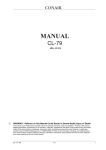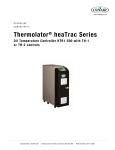Download Conair Dust Collector Size 3 User guide
Transcript
www.conairgroup.com
USER GUIDE
UGC033-0194
Dust Collector
Sizes DC1 and DC2
INTRODUCTION • Purpose of the User Guide • How the guide is organized • Using the Dust Collector • Your Responsibility
as a User • ATTENTION: Read this so no one gets hurt • DESCRIPTION • What is the Dust Collector? • Specifications:
Dust Collector DC1 and DC2 • INSTALLATION • Preparing For Installation - Location • Mounting • Optional Mounting •
Vacuum Line Connections • Dust Return Line Connection • Compressed Air Connections • Electrical Connections •
OPERATION • Manual Unload Type • Automatic Unload/Reload Type • MAINTENANCE • Filter Chamber • Collection
Chamber • TROUBLESHOOTING • Before Beginning • A Few Words of Caution • Troubleshooting
Corporate Office: 412.312.6000 l Instant Access 24/7 (Parts and Service): 800.458.1960 l Parts and Service: 814.437.6861
Please record your equipment’s
model and serial number(s) and
the date you received it in the
spaces provided.
It’s a good idea to record the model and serial number(s) of your equipment and
the date you received it in the User Guide. Our service department uses this information, along with the manual number, to provide help for the specific equipment
you installed.
Please keep this User Guide and all manuals, engineering prints and parts lists
together for documentation of your equipment.
Date:
Manual Number: UGC033-0194
Serial Number(s):
Model Number(s):
DISCLAIMER: The Conair Group, Inc., shall not be liable for errors contained in this User Guide or
for incidental, consequential damages in connection with the furnishing, performance or use of
this information. Conair makes no warranty of any kind with regard to this information, including,
but not limited to the implied warranties of merchantability and fitness for a particular purpose.
Copyright 2007 l The Conair Group l All rights reserved
Ta b l e o f C o n t e n t s
1-1 I n t r o d u c t i o n
Purpose of the user guide . . . . . . . . . . . . . . . . . . . . . . . . . . . . . . . . 1-2
How the guide is organized . . . . . . . . . . . . . . . . . . . . . . . . . . . . . . 1-2
Using the Dust Collector . . . . . . . . . . . . . . . . . . . . . . . . . . . . . . . . . 1-3
Your responsibilities as a user . . . . . . . . . . . . . . . . . . . . . . . . . . . . . 1-3
ATTENTION: Read this so no one gets hurt . . . . . . . . . . . . . . . . . . . 1-4
2-1 D e s c r i p t i o n
What is the Dust Collector? . . . . . . . . . . . . . . . . . . . . . . . . . . . . . . .2-2
Specifications: Dust Collector DC1 and DC2 . . . . . . . . . . . . . . . . . . 2-3
3-1 I n s t a l l a t i o n
Preparing for installation - Location . . . . . . . . . . . . . . . . . . . . . . . . 3-2
Installation . . . . . . . . . . . . . . . . . . . . . . . . . . . . . . . . . . . . . . . . . . . 3-2
Mounting. . . . . . . . . . . . . . . . . . . . . . . . . . . . . . . . . . . . . . . . 3-2
Optional mounting. . . . . . . . . . . . . . . . . . . . . . . . . . . . . . . . . 3-2
Vacuum line connections. . . . . . . . . . . . . . . . . . . . . . . . . . . . 3-3
Dust return line connection. . . . . . . . . . . . . . . . . . . . . . . . . . . . 3-4
Compressed air connections . . . . . . . . . . . . . . . . . . . . . . . . . . . 3-5
Electrical connections. . . . . . . . . . . . . . . . . . . . . . . . . . . . . . . . . 3-5
4-1 O p e r a t i o n
Manual unload type. . . . . . . . . . . . . . . . . . . . . . . . . . . . . . . . . . . . . 4-2
Automatic unload/reload type . . . . . . . . . . . . . . . . . . . . . . . . . . . . . 4-2
Ta b l e o f C o n t e n t s l i
5-1 M a i n t e n a n c e
Filter Chamber . . . . . . . . . . . . . . . . . . . . . . . . . . . . . . . . . . . . . . . . 5-2
Collection Chamber . . . . . . . . . . . . . . . . . . . . . . . . . . . . . . . . . . . . . 5-2
6-1 Tr o u b l e s h o o t i n g
Before Beginning. . . . . . . . . . . . . . . . . . . . . . . . . . . . . . . . . . . . . . . 6-2
Before you begin troubleshooting . . . . . . . . . . . . . . . . . . . . . 6-2
A few words of caution . . . . . . . . . . . . . . . . . . . . . . . . . . . . 6-2
Troubleshooting. . . . . . . . . . . . . . . . . . . . . . . . . . . . . . . . . . . . . . . . 6-3
A
Appendix
We’re here to help . . . . . . . . . . . . . . . . . . . . . . . . . . . . . . . . . . . . . A-1
How to contact customer service . . . . . . . . . . . . . . . . . . . . . . . . . . A-1
Before you call... . . . . . . . . . . . . . . . . . . . . . . . . . . . . . . . . . . . . . . A-1
Equipment guarantee . . . . . . . . . . . . . . . . . . . . . . . . . . . . . . . . . . A-2
Performance warranty . . . . . . . . . . . . . . . . . . . . . . . . . . . . . . . . . . A-2
i i l Ta b l e o f C o n t e n t s
SECTION
1
Purpose of the user guide . . . . . . . . . . . . . . 1-2
How the guide is organized . . . . . . . . . . . . . 1-2
Using the Dust Collector . . . . . . . . . . . . . . . 1-3
Yo u r r e s p o n s i b i l i t i e s a s a u s e r . . . . . . . . . . . 1 - 3
AT T E N T I O N :
Read this so no one gets hurt . . . . . . . . 1-4
Introduction l 1-1
1
Introduction
Introduction
Purpose of the User Guide
This User Guide describes the Conair Dust Collector and explains stepby-step how to install, operate, maintain and repair this equipment.
Before installing this product, please take a few moments to read the User
Guide and review the diagrams and safety information in the instruction
packet. You also should review manuals covering associated equipment in
your system. This review won’t take long, and it could save you valuable
installation and operating time later.
How the Guide is Organized
Symbols have been used to help organize the User Guide and call your
attention to important information regarding safe installation and operation.
Symbols within triangles warn of conditions that could be hazardous to users or
could damage equipment. Read and take precautions before proceeding.
1
Numbers indicate tasks or steps to be performed by the user.
◆
A diamond indicates the equipment’s response to an action performed by the user.
❒
An open box marks items in a checklist.
•
A circle marks items in a list.
✒
✐
1-2 l Introduction
Indicates a tip. A tip is used to provide you with a suggestion that will help you with
the maintenance and the operation of this equipment.
Indicates a note. A note is used to provide additional information about the steps
you are following throughout the manual.
Using the Dust Collector
• Vacuum receiver/loader
• PD Pump(s) or RG Pump(s)
• Central loading control(s)
Separate instructions are provided for these devices and should be referred to as
needed to fully understand the operation of the entire system.
Yo u r R e s p o n s i b i l i t y a s a U s e r
You must be familiar with all safety procedures concerning installation, operation and maintenance of this equipment. Responsible safety procedures include:
• Thorough review of this User Guide, paying particular attention
to hazard warnings, appendices and related diagrams.
• Thorough review of the equipment itself, with careful attention
to voltage sources, intended use and warning labels.
• Thorough review of instruction manuals for associated equipment.
• Step-by-step adherence to instructions outlined in this User Guide.
Introduction l 1-3
1
Introduction
Each dust collector is designed to work within a central vacuum system consisting of:
AT T E N T I O N :
Read this so no one gets hurt
We design equipment with the user’s safety in mind. You can avoid the potential
hazards identified on this machine by following the procedures outlined below and
elsewhere in the User Guide.
WA R N I N G : I m p r o p e r i n s t a l l a t i o n , o p e r a t i o n , o r
servicing may result in equipment damage or
p e r s o n a l i n j u r y.
This equipment should be installed, adjusted, and serviced by qualified
technical personnel who are familiar with the construction, operation,
and potential hazards of this type of machine.
All wiring, disconnects, and fuses should be installed by qualified electrical technicians in accordance with electrical codes in your region.
Always maintain a safe ground. Do not operate the equipment at power
levels other than what is specified on the machine serial tag and data
plate.
WA R N I N G : Vo l t a g e h a z a r d
This equipment is powered by single-phase alternating current, as
specified on the machine serial tag and data plate.
CA U T I O N : We a r e y e p r o t e c t i o n
If you use compressed air to clean the equipment, you must wear eye protection and observe all OSHA and other safety regulations pertaining to the use of
compressed air.
1-4 l Introduction
SECTION
2
What is the Dust Collector?. . . . . . . . . . . . . 2-2
Specifications: Dust Collector
DC1 and DC2 . . . . . . . . . . . . . . . . . . . 2-3
Description l 2-1
2
Description
Description
What is the Dust Collector?
Conair Dust Collectors keep your plant free of air-born dust and fines and prevent
dust from fouling the vacuum pump.
A central vacuum dust collector allows dust filtration to take place at floor level.
An air-tight collection container makes the removal of fines quick and easy.
Automatic filter cleaning is standard, lengthening the time between service requirements. DC1 and DC2 models use an integrated “popper valve” to remove dust
from the filter.
A dust collector system consists of four sections:
• Floor stand mounting frame.
• Filter chamber - This contains the cartridge filter, vacuum valve and solenoid.
The filter chamber is typically bolted to the floor stand, but can be mounted to a
wall, pump base, etc.
• Three-way vacuum breaker valve - This valve is mounted within the filter section. During conveying it is closed to ambient air. At the end of a conveying cycle
the valve will open allowing ambient air to flow into the dust collector’s internal
filter causing a shock-wave effect loosening fines and dust that are trapped within
the internal filter, allowing the material to fall into the collection chamber.
• Collection Chamber - On a manual dump unit, this will be a removable
container for manually emptying the collected dust and fines. On an automatic
unload/reload unit, this is a two-chambered device that clamps on in place of the
manual dump container. The top section is a conical hopper, with a conical
unload valve. The bottom chamber is also conical, containing a take-away tube
and a solenoid air vent valve. During the vacuum load cycle, dust is collected in
the upper section. At the end of the load cycle, dust is dropped into the bottom
takeaway section. When the next load cycle begins, the conical valve closes and
the solenoid air vent valve opens, allowing dust to be sucked into the conveying
line through a diverter “Y” tube, back into the main receiving hopper. After 5 to
10 seconds, the solenoid valve closes, diverting all air to material in the conveying system.
2-2 l Description
Specifications: Dust Collector DC1 and DC2
out
in
A
B
Model DC1 and DC2
SPECIFICATION NOTES:
* Model DC1 works with Conair pump models RG-1-3, RG1-6, PD3, PD5, and
PD7.5.
Model DC2 works with RG1-11, RG2-16, PD10, PD15 and PD25.
Specifications can change without notice. Check with a Conair representative
for the most current information.
Description l 2-3
2
Description
MODELS
DC1
DC2
Performance Characteristics
Pump size range Hp {kW} *
3-7.5 {2.2-5.6}
10-25 {7.5-18.7}
Vacuum line size OD in {mm}
1.5-2.5 {38.1-63.5} 2.25-4.0 {57.2-101.6}
Filter area ft2 {M2}
42.8 {4.0}
100.3 {9.3}
1.1 {31.1}
2.1{59.4}
Maximum collection capacity ft3 {liters}
Recommended dust collection ft3 {liters}
0.75 {21.2}
1.0 {28.3}
Dimensions inches {cm}
A - Height
58.0 {147.3}
67.0 {170.1}
B - Width
15.0 {38.1}
19.0 {48.3}
Depth
20.0 {50.8}
19.0 {48.3}
Weight lb {kg}
Installed
110 {49.9}
150 {68.0}
Shipping
140 {63.5}
280 {127.0}
Voltage total amps
120V/1 phase/60Hz
1.0
1.0
Compressed air requirement
80-120 psi {5.5-8.3 bars}
2-4 l Description
SECTION
3
Installation
Preparing for installation - Location . . . . . . . 3-2
Installation. . . . . . . . . . . . . . . . . . . . . . . . 3-2
Optional Mounting . . . . . . . . . . . . . . . . 3-2
Va c u u m L i n e C o n n e c t i o n s . . . . . . . . . . . 3 - 3
Dust Return Line Connection . . . . . . . . . 3-4
Compressed Air Connections . . . . . . . . . 3-5
Electrical Connections . . . . . . . . . . . . . 3-5
Installation l 3-1
3
Installation
Mounting . . . . . . . . . . . . . . . . . . . . . . 3-2
WARNING: You are
responsible for the
structural integrity of
this installation.
Preparing for Installation Location
When using the manual dump type dust collector, it is best located near the vacuum pump. When using the automatic unload/reload dust collector, it is better to
locate it near the loader that is receiving the dust.
If neither location is convenient, then locate the dust collector anywhere along the
vacuum line between the loader and pump assembly.
Installation
Mounting
Supplied as standard is a free standing frame to which the filter and collection
chambers are bolted.
Optional Mounting
The dust collector may be mounted by the filter chamber to a wall, material storage bin, pump base assembly or any number of other desired places.
IMPORTANT: The unit MUST be mounted in a vertical position to obtain proper dust separation and filtration.
3-2 l Installation
Installation
(continued)
Va c u u m L i n e C o n n e c t i o n s
The vacuum line from the loader connects to the central separating section tangential entry tube. The vacuum line to the pump connects to the 3-way vacuum breaker valve which is installed in the center of the filter chamber.
To Other Loaders
Using Same Material
To Material Supply
Floor Stand
Collection Chamber
✐
NOTE: Vacuum pump shown above is 180º out of position.
Installation l 3-3
3
Installation
Filter Chamber
Vacuum Breaker
Valve (Internal)
Installation
(continued)
Dust Return Line Connection
For the automatic unload/reload type dust collectors, a “Y” diverter tube is included and should be installed as close as possible to the main material loader.
Horizontal positioning of the “Y” diverter tube is best. The dust return line is a 1.5
inches {38.1 mm} OD tubing and should be installed rigidly from the “Y” diverter
tube back to the bottom take-away section of the dust collector, where the connection should be made with a 2-3 ft {61-91 cm} section of flex hose.
“Y” Diverter
To Other Loaders
Using Same Material
Loader
To Material Supply
Reducing Adapter
(If Required)
Filter Chamber
Vacuum Pump
Reload Control
Take-Away Tube
Air Vent Valve
3-4 l Installation
Installation
(continued)
Compressed Air Connections
Connect a compressed air line (80-100 psi) to the inlet of the solenoid valve which
is located on the mounting plate of the filter chamber. An air line is connected
from the solenoid to the vacuum breaker valve within the filter chamber. If the
automatic unload/reload section is used, a line will also be ran to the solenoid
valve mounted on the outside of the reload control. Compressed air must be filtered free of moisture. Automatic unload/reload units come equipped with compressed air filters.
DO NOT connect compressed air to the 0.75 in. {19.05 mm} solenoid air vent
located on the bottom section of the automatic unload/reload dust collector.
Proper operation of the dust collector depends upon its internal vacuum valve
opening whenever the vacuum pump is energized. Electrical connections are provided by a 3-conductor cable connected to the dust collector. This cable should be
connected to the vacuum pump control enclosure to provide simultaneous operation of the dust collector when the pump is activated. On automatic unload/reload
dust collectors, the cable is attached to the reload control enclosure, which distributes power to the various solenoids for the auto reload function of the dust collector.
IMPORTANT: Always refer to the wiring diagrams that came with your equipment
to locate specific electrical components. Illustrations and photographs in the User
Guide are intended only to be representative only.
Installation l 3-5
3
Installation
Electrical Connections
3-6 l Installation
SECTION
4
Operation
M a n u a l U n l o a d Ty p e . . . . . . . . . . . . . . . . . . 4 - 2
A u t o m a t i c U n l o a d / R e l o a d Ty p e . . . . . . . . . . . 4 - 2
4
Operation
Operation l 4-1
M a n u a l U n l o a d Ty p e
The internal 3-way vacuum valve is energized simultaneously with the vacuum
pump. This allows a vacuum to be drawn through the dust collector, tubing and
loader, starting the conveying cycle. During the conveying cycle, dust laden air
enters the filtering section of the dust collector and the dust is separated from the
air stream tangentially. This dust is deposited in the manual dump container below
the filter chamber.
IMPORTANT: The bottom collection container needs to be emptied periodically and not
allowed to overfilled. This can cause dust to back up into the top filter section of the dust
collector causing ineffective separation and premature clogging of the internal filter.
At the end of the load cycle, the 3-way vacuum valve is de-energized closing off
the vacuum line and venting into the atmosphere. This causes a reverse flow of
atmospheric air to rush through the internal cartridge filter. Fines and dust trapped
during the conveying cycle are blown off the filter before the next conveying cycle
begins.
A u t o m a t i c U n l o a d / R e l o a d Ty p e
Automatic unload/reload type dust collectors consist of two conical sections
clamped to the collector plate of the manual dump container. The upper chamber is
a small conical receiver containing an air operated conical valve at its base. The
lower chamber contains a take-away and air vent valve. The 3-way vacuum breaker
valve operation is the same as described for manual collectors.
At the beginning of the load cycle, the timer, located in the dust collector control
box is energized, opening the air vent valve. This timer should be set for 5-10
seconds. During this time, dust, deposited in the lower chamber from the previous
cycle, is conveyed back to the loader through the “Y” diverter tube (See
Installation Section entitled, Dust Return Line Connection). At the end of 5-10 seconds, the air vent valve closes, diverting 100% vacuum to the main material flow.
During the rest of the vacuum load cycle, dust is deposited in the upper section. At
the end of the load cycle, this dust is dumped through the conical valve into the
take-away section. When the vacuum pump is energized the conical valve closes
and the solenoid air vent opens and the load cycle is repeated.
When an auto unload/reload type dust collector is installed in a multiple loader
conveying system, it is very important to note that the loader’s filter receiving the
carryover dust from the dust collector will accumulate dust to the point of clogging
its internal filter. To prevent this from happening, the bottom auto unload/reload
chambers of the dust collector should be replaced with a manual dump container to
collect the separated dust. The manual dump container will require periodic emptying.
4-2
l Operation
SECTION
5
Maintenance
Fi l t e r C h a m b e r . . . . . . . . . . . . . . . . . . . . . 5 - 2
Collection Chamber . . . . . . . . . . . . . . . . . . 5-2
5
Maintenance
Maintenance l 5-1
Filter Chamber
Located within the filter chamber is a dry cartridge type filter. Regular filter servicing is required. Time between servicing depends on the pound/hour capacity of the
loading system and the type of material used. Some indications of when to clean or
change a filter are an increase in the normal conveying vacuum, surging or line
blockage or a significant increase in load time (by 20 seconds or more).
Servicing should include a check of the rubber gaskets, all vacuum connections
and cleaning the filter element:
1 Clean the filter by laying it on its side and gently tapping it on the floor.
Then, use a vacuum cleaner to remove the loosened dust.
CAUTION: Wear eye protection. If you use compressed air to clean the equipment, you must wear eye protection and observe all OSHA and other safety
regulations pertaining to the use of compressed air.
Replacement filters are
available from Conair.
2 Inspect the paper element of the filter for damage, holes, etc... before reContact Conair Parts
(800) 458 1960
From outside of the
United States, call:
(814) 437 6861
installing. For replacement filters - See Spare parts list.
3 Reinstall the filter.
Collection Section
Manual Dump - It is extremely important that this container does not overfill, as
dust will back up into the separating section and clog the cartridge filter. Daily
emptying, or as required, will prevent this. Make sure the seal is in place when reinstalling the container.
Automatic Unload/Reload - Since this unit is designed to unload dust from the
dust collector automatically with each loader cycle, it is only important to check
these two chambers periodically for residue build-up that might block off the conical valve discharge area or take-away tube. Take apart and clean with compressed
air or vacuum cleaner. When re-assembling, check that the gaskets and seals are in
place.
5-2 l Maintenance
SECTION
6
Tr o u b l e s h o o t i n g
Before Beginning . . . . . . . . . . . . . . . . . . . . 6-2
Before you begin troubleshooting . . . . . . 6-2
A few words of caution . . . . . . . . . . . . . 6-2
Tr o u b l e s h o o t i n g . . . . . . . . . . . . . . . . . . . . 6 - 3
6
Troubleshooting
Tr o u b l e s h o o t i n g l 6 - 1
Before Beginning
You can avoid most problems by following the recommended installation and
maintenance procedures outlined in this User Guide. If you do have a problem,
this section will help you determine what caused it and how to fix it.
Before you begin troubleshooting:
❏ Find the wiring diagrams that were shipped with your equipment.
These diagrams are the best reference for correcting a problem. The diagrams also will note any custom features, such as special wiring or control
options, not covered in this User Guide.
❏ Verify that you have manuals for other equipment in the process line.
Solving problems may require troubleshooting malfunctions or incorrect
operating procedures on other pieces of equipment.
A Fe w Wo r d s o f C a u t i o n
WARNING: This machine should be adjusted and serviced only by qualified
technical personnel who are familiar with construction and operation of this
type of equipment.
Replacement filters are
available from Conair.
Contact Conair Parts
(800) 458 1960
From outside of the
United States, call:
(814) 437 6861
WARNING: Voltage hazard.
Troubleshooting the electrical system of this equipment requires use of precision electronic measuring equipment, and may require access to the electrical enclosure while power is on. Exposure to potentially harmful voltage
levels may be unavoidable. These troubleshooting procedures should be
performed only by qualified electrical technicians who know how to use this
precision electronic equipment and who understand the hazards involved.
WARNING: Disconnect power and compressed air before servicing.
Always disconnect and lock out power and compressed air supplied to this
equipment before performing maintenance or repair. Failure to do so could
result in personal injury caused by the unexpected energization of this equipment.
CAUTION: Wear eye protection.
If you use compressed air to clean the equipment, you must wear eye protection and observe all OSHA and other safety regulations pertaining to the
use of compressed air.
6 - 2 l Tr o u b l e s h o o t i n g
Tr o u b l e s h o o t i n g
Solution
Sluggish conveying, excessive
load time, higher than normal conveying vacuums.
The internal filter is clogged.
Clean internal filter, replace as necessary.
Excessive load time, low vacuum.
Vacuum leak in material, vacuum or dust
return lines.
Seal “O” ring couplings, check hose
clamps.
3-way vacuum valve is leaking.
Increase air pressure 80-100 psi, clear
obstructions.
3-way vacuum valve is inoperative or
ineffective.
Check air pressure; is solenoid valve
energizing? Are conveying vacuums in
the 10-12” Hg. range?
Excessive dust carryover from loader.
See Troubleshooting Section in the
loader’s manual.
Build-up of dust in collector container.
Empty container and clean filter.
Build-up of dust in automatic take-away
section.
Disassemble both bottom sections, clean
as necessary.
Vent air solenoid failure.
Check for 110 volt signal, check
diaphragm for dirt, clean and reassemble
valve.
Excessive filter clogging.
Clogged separating section.
Build-up of dust in bottom
two sections of automatic
unload/reload type dust
collector.
Timer failure.
Check electrical circuit, increase unload
time.
Tr o u b l e s h o o t i n g l 6 - 3
6
Possible cause
Troubleshooting
Problem
Additional manuals and prints for
your Conair equipment may be
ordered through the Customer
Service or Parts Department for a
nominal fee. Most manuals can
be downloaded free of charge
from the product section of the
Conair website.
www.conairgroup.com
We ’ r e H e r e t o H e l p
Conair has made the largest investment in customer support in the plastics industry. Our service experts are available to help with any problem you might have
installing and operating your equipment. Your Conair sales representative also
can help analyze the nature of your problem, assuring that it did not result from
misapplication or improper use.
How to Contact Customer Service
To contact Customer Service personnel, call:
PARTS & SERVICE
5
04
80
✐
19
60
43
76
861
US
8
INTERNATIONAL
4
81
+1
NOTE: Normal operating hours are 8:00 am - 5:00 pm. After hours emergency
service is available at the same phone number.
You can commission Conair service personnel to provide on-site service by contacting the Customer Service Department.
B e f o r e Yo u C a l l . . .
If you do have a problem, please complete the following checklist before
calling Conair:
❒ Make sure you have all model, control type and serial numbers from the serial
tag, and parts list numbers for your particular equipment. Service personnel will
need this information to assist you..
❒ Make sure power is supplied to the equipment.
❒ Make sure that all connectors and wires within and between control systems
and related components have been installed correctly.
❒ Check the troubleshooting guide of this manual for a solution.
❒ Thoroughly examine the instruction manual(s) for associated equipment, especially controls. Each manual may have its own troubleshooting guide to help you.
❒ Check that the equipment has been operated as described in this manual.
A-1 l Appendix
❒ Check accompanying schematic drawings for information on special considerations.
Equipment Guarantee
Conair guarantees the machinery and equipment on this order, for a period as
defined in the quotation from date of shipment, against defects in material and
workmanship under the normal use and service for which it was recommended
(except for parts that are typically replaced after normal usage, such as filters,
liner plates, etc.). Conair’s guarantee is limited to replacing, at our option, the part
or parts determined by us to be defective after examination. The customer assumes
the cost of transportation of the part or parts to and from the factory.
Pe r f o r m a n c e Wa r r a n t y
Conair warrants that this equipment will perform at or above the ratings stated in
specific quotations covering the equipment or as detailed in engineering specifications, provided the equipment is applied, installed, operated and maintained in the
recommended manner as outlined in our quotation or specifications.
Should performance not meet warranted levels, Conair at its discretion will
exercise one of the following options:
• Inspect the equipment and perform alterations or adjustments to satisfy
performance claims. (Charges for such inspections and corrections will be
waived unless failure to meet warranty is due to misapplication, improper
installation, poor maintenance practices or improper operation.)
• Replace the original equipment with other Conair equipment that will meet
original performance claims at no extra cost to the customer.
• Refund the invoiced cost to the customer. Credit is subject to prior notice by the
customer at which time a Return Goods Authorization Number (RGA) will be
issued by Conair’s Service Department. Returned equipment must be well crated
and in proper operating condition, including all parts. Returns must be prepaid.
Purchaser must notify Conair in writing of any claim and provide a customer receipt
and other evidence that a claim is being made.
Wa r r a n t y L i m i t a t i o n s
Except for the Equipment Guarantee and Performance Warranty stated
above, Conair disclaims all other warranties with respect to the equipment,
express or implied, arising by operation of law, course of dealing, usage of
trade or otherwise, including but not limited to the implied warranties of
merchantability and fitness for a particular purpose.
Appendix l A-2