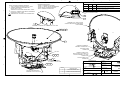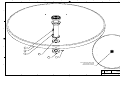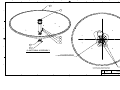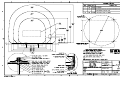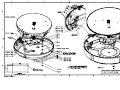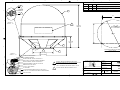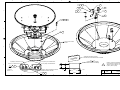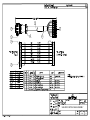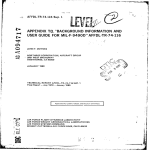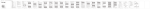Download Sea Tel Coastal 14 System information
Transcript
INSTALLATION AN OPERATION FOR SEA TEL MODEL COASTAL 24 & 30 SATELLITE TV RECEIVE-ONLY ANTENNA WITH MOTORIZED POLARIZATION Please record your Antenna Serial Number Here; Antenna Size: _______ Serial Number: Sea Tel, Inc. 4030 Nelson Avenue Concord, CA 94520 Tel: (925) 798-7979 Fax: (925) 798-7986 Email: [email protected] Web: www.seatel.com August 7, 2006 _______________ Look to the Leader. Look to Sea Tel. Sea Tel Europe Unit 1, Orion Industrial Centre Wide Lane, Swaythling Southampton, UK S0 18 2HJ Tel: 44 (0)23 80 671155 Fax: 44 (0)23 80 671166 Email: [email protected] Web: www.seatel.com Document. No. 124740 Revision A Sea Tel Marine Stabilized Antenna systems are manufactured in the United States of America. Sea Tel is an ISO 9001:2000 registered company. Certificate Number 19.2867 was issued August 12, 2005. Sea Tel was originally registered on November 09, 1998. The Coastal Series of Marine Stabilized Antenna Pedestals with Antenna Control Panel complied with the requirements of European Norms and European Standards EN 60945 (1997) and prETS 300 339 (1998-03) on June 30, 1999. Sea Tel European Union Declaration of Conformity for this equipment is contained in this manual. Copyright Notice All Rights Reserved. The information contained in this document is proprietary to Sea Tel, Inc.. This document may not be reproduced or distributed in any form without the consent of Sea Tel, Inc. The information in this document is subject to change without notice. Copyright © 2005 Sea Tel, Inc. ii Revision History REV ECO# Date Description By X1 N/A July 25, 2005 Production Release MDN X2 N/A December 23, 2005 Update text to reflect changes in PCU software Rev 2.06 MDN A N/A August 7, 2006 Updated text & drawings MDN iv Table of Contents 1. INTRODUCTION ................................................................................................................................. 1-1 1.1. GENERAL SYSTEM DESCRIPTION...................................................................................................... 1-1 1.2. PURPOSE ........................................................................................................................................ 1-1 1.3. SYSTEM COMPONENTS .................................................................................................................... 1-1 1.4. GENERAL SCOPE OF THIS MANUAL .................................................................................................... 1-1 1.5. QUICK OVERVIEW OF CONTENTS ...................................................................................................... 1-2 2. OPERATION ....................................................................................................................................... 2-1 2.1. NORMAL OPERATION FLOWCHART ................................................................................................... 2-1 2.2. SYSTEM START-UP ......................................................................................................................... 2-1 2.2.1. Power-up/Initialization Phase........................................................................................... 2-2 2.2.2. Search phase ................................................................................................................... 2-2 2.2.3. Tracking phase................................................................................................................. 2-3 2.3. OPERATION MODE SCENERIOS ........................................................................................................ 2-3 2.3.1. Switching Satellites .......................................................................................................... 2-3 2.3.2. Adjusting Polarization....................................................................................................... 2-3 2.4. POLARIZATION ADJUSTMENT ............................................................................................................ 2-3 2.5. LOSS OF SATELLITE DUE TO BLOCKAGE OR RAIN-FADE ....................................................................... 2-4 2.6. LOW NOISE BLOCK CONVERTER OPERATION .................................................................................... 2-4 2.7. RADOME ASSEMBLY OPERATION ...................................................................................................... 2-4 3. BASIC SYSTEM INFORMATION ....................................................................................................... 3-1 3.1. SATELLITE BASICS ........................................................................................................................... 3-1 3.1.1. Ku-Band Frequency (10.95-12.75GHz) Satellites ........................................................... 3-1 3.1.2. Blockage .......................................................................................................................... 3-1 3.1.3. Rain Fade......................................................................................................................... 3-1 3.1.4. Signal level....................................................................................................................... 3-1 3.1.5. Satellite Footprints ........................................................................................................... 3-2 3.1.6. Satellite Footprint Charts ................................................................................................. 3-2 3.1.7. Satellite polarization ......................................................................................................... 3-2 3.2. ANTENNA BASICS ............................................................................................................................ 3-3 3.2.1. Azimuth ............................................................................................................................ 3-3 3.2.2. Elevation .......................................................................................................................... 3-3 3.2.3. Antenna polarization (Linear or Circular) ......................................................................... 3-3 3.2.4. Stabilization...................................................................................................................... 3-4 3.2.5. Search Pattern ................................................................................................................. 3-4 3.2.6. Satellite Identification Receiver........................................................................................ 3-4 3.2.7. Tracking ........................................................................................................................... 3-4 3.2.8. Unwrap ............................................................................................................................. 3-4 3.3. COMPONENTS OF THE SYSTEM CONFIGURATION ............................................................................... 3-5 3.3.1. Antenna Assembly ........................................................................................................... 3-5 3.3.2. Display Antenna Control Panel ........................................................................................ 3-5 3.3.3. Power Supply ................................................................................................................... 3-6 3.3.4. Satellite Receivers ........................................................................................................... 3-6 3.3.5. Television/Monitor ............................................................................................................ 3-6 3.3.6. Matrix Switch.................................................................................................................... 3-6 v Table of Contents 4. INSTALLATION .................................................................................................................................. 4-1 4.1. SITE SELECTION AND CABLE ROUTING ............................................................................................. 4-1 4.2. EQUIPMENT AND CABLE INSTALLATION .............................................................................................. 4-2 4.2.1. Cutouts & mounting holes ................................................................................................ 4-3 4.2.2. Cable routing.................................................................................................................... 4-3 4.2.3. Radome Mounting and antenna cable connections......................................................... 4-4 4.2.4. Other system cable connections ...................................................................................... 4-7 4.3. SYSTEM SETUP ...............................................................................................................................4-7 5. SETUP ................................................................................................................................................. 5-1 5.1. SYSTEM CHECKOUT ........................................................................................................................ 5-1 5.2. INITIAL SETUP ................................................................................................................................. 5-1 5.2.1. Adjusting Panel Brightness .............................................................................................. 5-1 5.2.2. Setting Auto Threshold for Proper Tracking..................................................................... 5-1 5.2.3. SAT1 - First Satellite Parameters .................................................................................. 5-2 5.2.4. SAT2 - Second Satellite Parameters ............................................................................. 5-6 5.2.5. SAT3 - Third Satellite Parameters ................................................................................. 5-6 5.2.6. SAT4 - Fourth Satellite Parameters ............................................................................... 5-6 5.2.7. SAT5 - Fifth Satellite Parameters .................................................................................. 5-6 5.2.8. SAT6 - Sixth Satellite Parameters ................................................................................. 5-6 5.2.9. FACTORY SETTINGS ..................................................................................................... 5-7 5.3. OPTIMIZING POLARIZATION .............................................................................................................. 5-8 5.3.1. Optimizing the Polarization Trim while on the desired satellite........................................ 5-8 5.4. SAVING THE SETUP PARAMETERS .................................................................................................. 5-9 5.5. OPERATIONAL SYSTEM CHECKS....................................................................................................... 5-9 6. MAINTENANCE .................................................................................................................................. 6-1 6.1. W ARRANTY INFORMATION ................................................................................................................ 6-1 6.2. W HO TO CONTACT FOR REPAIRS....................................................................................................... 6-1 6.3. PREVENTIVE MAINTENANCE ............................................................................................................. 6-2 6.4. FAULT ISOLATION/TROUBLE-SHOOTING ............................................................................................ 6-2 6.5. PEDESTAL & PCU TROUBLESHOOTING USING BUILT-IN TEST (BIT) .................................................. 6-3 6.5.1. ADC Test.......................................................................................................................... 6-4 6.5.2. DAC Test.......................................................................................................................... 6-4 6.5.3. AZ Motor Driver Test........................................................................................................ 6-4 6.5.4. EL Motor Driver Test ........................................................................................................ 6-4 6.5.5. POL Motor Driver Test ..................................................................................................... 6-5 6.5.6. Sensor Test ...................................................................................................................... 6-5 6.5.7. AZ move/ Rate sensor test............................................................................................... 6-5 6.5.8. Pol Pot/Motor move test................................................................................................... 6-6 6.6. REPLACING A DEFECTIVE LNB ......................................................................................................... 6-7 6.7. CHANGING TO A DIFFERENT LNB...................................................................................................... 6-8 6.8. BALANCING THE FEED ASSEMBLY ..................................................................................................... 6-9 6.8.1. US or DLA Circular Feed ............................................................................................... 6-10 6.8.2. Americas Circular Feed.................................................................................................. 6-10 6.8.3. Quad Linear Feed .......................................................................................................... 6-11 vi Table of Contents 6.8.4. US or Aussat Linear Feed.............................................................................................. 6-11 6.9. REMOVING THE FEED ASSEMBLY & FEED TUBE .............................................................................. 6-12 6.10. REPLACE/ALIGN POLANG POT OR BELT....................................................................................... 6-14 6.11. REPLACE POLANG MOTOR OR BELT ............................................................................................ 6-18 7. COASTAL 24 & 30 TECHNICAL SPECIFICATIONS ........................................................................ 7-1 7.1. INSTALLED W EIGHT ......................................................................................................................... 7-1 7.2. RADOME ......................................................................................................................................... 7-1 7.3. ANTENNA ........................................................................................................................................ 7-1 7.4. INTERCHANGEABLE LNB OPTIONS ................................................................................................... 7-1 7.4.1. US Circular LNB............................................................................................................... 7-1 7.4.2. KoreaSat Circular LNB..................................................................................................... 7-2 7.4.3. DLA Circular LNB............................................................................................................. 7-2 7.4.4. Americas Circular LNB..................................................................................................... 7-2 7.4.5. Aussat Linear LNB ........................................................................................................... 7-2 7.4.6. US Linear LNB ................................................................................................................. 7-3 7.4.7. European Quad Universal Linear LNB............................................................................. 7-3 7.5. STABILIZED PEDESTAL ..................................................................................................................... 7-3 7.6. PEDESTAL CONTROL UNIT ............................................................................................................... 7-4 7.6.1. DVB Compliant Tracking Receiver .................................................................................. 7-4 7.7. BELOW DECKS INTERFACE ............................................................................................................... 7-4 7.8. POWER REQUIREMENTS .................................................................................................................. 7-5 7.9. ENVIRONMENTAL ............................................................................................................................. 7-5 8. COMPUTER INTERFACE .................................................................................................................. 8-1 8.1. CONNECTING THE COMPUTER .......................................................................................................... 8-1 8.2. COMMUNICATING WITH THE COASTAL SERIES PCU........................................................................... 8-2 9. DRAWINGS......................................................................................................................................... 9-1 vii Table of Contents This Page Intentionally Left Blank viii Coastal 24 & 30 Ku-Band TVRO 1. Introduction Introduction 1.1. General System Description Your system includes a fully stabilized antenna that has been designed and manufactured so as to be inherently reliable, easy to maintain, and simple to operate. The equipment essentially permits unattended operation except for start-ups or when changing to different transponders, or satellites. 1.2. Purpose This shipboard TeleVision Receive Only (TVRO) system provides you with maritime satellite TV programming while you are inport or underway. Your Coastal Antenna system will receive signals of adequately high E.I.R.P. levels (see the Specifications section of this manual), in linear or circular polarization mode (with the appropriate LNB fitted) from any of the geosynchronous TV satellites at Ku-band. This input will be distributed to all of your satellite TV receivers which will provide the Audio/Video to your televisions. Many satellites also provide CD quality audio programming which may also be routed to your stereo. 1.3. System Components The Coastal system consists of two major groups of equipment; an above-decks group and a below-decks group. Each group is comprised of the items shown, and listed, below. All equipment comprising the Above Decks is incorporated inside the radome assembly and is integrated into a single operational entity. For inputs, this system requires only an unobstructed line-of-sight view to the satellite and DC electrical power. The IF signals from the antenna are distributed to the satellite receivers by the matrix switch. Video and Audio inputs to your Television(s) are provided by your satellite receiver(s). For more information about these components, refer to the Basic System Information section of this manual. A. Above-Decks Equipment (ADE) Group 1 Stabilized antenna pedestal with built-in GPS 1 Antenna Reflector 2 Motorized Polarization Feed Assembly with LNB 3 Radome Assembly B. Below-Decks Equipment Group 4 DACP Display Antenna Control Panel 5 2 or 4 input active Matrix Switch with desired number of outputs (one output to each of the installed satellite receivers). 6 Satellite Video Receiver(s) & Television(s) 7 Control, RF and Video cables 1.4. General scope of this manual This manual describes the Sea Tel Coastal Antenna (also called the Above Decks Equipment), its operation and installation. Your system may contain other Below Deck Equipments which your dealer provided to you. Refer to the manuals for those equipments for their installation and operating instructions. 1-1 Introduction 1.5. Coastal 24 & 30 Ku-Band TVRO Quick Overview of contents The information in this manual is organized into chapters. Operation, basic system information, installation, setup, functional testing, maintenance, specifications and drawings relating to this TVRO Antenna are all contained in this manual 1-2 Coastal 24 & 30 Ku-Band TVRO 2. Operation Operation Detailed information on operating your Coastal Series antenna from the control panel is contained below. For quick reference information, please refer to the laminated card titled “Quick Start Operation” or the previous section. 2.1. Normal Operation Flowchart The flowchart below is a quick reference from Power ON to Normal Operation Tracking a satellite. The paragraphs following this flowchart explain these phases in more detail. Figure 2-1 Display Antenna Control Panel – Operation Flowchart 2.2. System Start-Up Normal operation begins by pressing the POWER key and waiting for the antenna to automatically acquire and track the desired satellite signal. After the system has been properly installed and set up, this initialization should take approximately 1 minute. The following displays may be seen during the start-up of the system. Figure 2-2 Display Antenna Control Panel 2-1 Operation Coastal 24 & 30 Ku-Band TVRO 2.2.1. Power-up/Initialization Phase SEA TEL INC. SN. 98005520 COASTAL 18 INITIALIZING ✴ Second line will display the antenna pedestal serial number that has been saved in the Pedestal Control Unit (PCU), for a few seconds. The Model number that has been saved in the PCU will be displayed on the top line. “INITIALIZING” followed by a “o” until the GPS has a valid position. When the GPS has a valid position “INITIALIZING ✴” is displayed. 2.2.2. Search phase Sat1 NAME12 1234 Search Message First line of the display will be comprised of: Sat1, Sat2, Sat3, Sat4, Sat5 or Sat6. NAME12 is the 6 character name of the satellite being searched for (1 of 6 saved satellites). If satellite information has been entered (see SETUP MODE) the name of the selected saved satellite(s) will be displayed. 1234 will be the actual value of signal level being received (AGC). Second line of the display may display any one of the following search messages: Search Delay ## - Number value while the antenna is delaying. Search @ EL 35 - System is conducting a linear search at the Elevation angle displayed. 1 Search Wait - Indicates that a signal has been detected and the antenna is peaking the signal level. 2 NID HHHH EL ## - Will be displayed whenever a satellite signal is found. This message is comprised of Network ID and the Elevation for the satellite being targeted or which satellite has been found. HHHH is the 4 digit HEX value of the Network ID reported by the Satellite Identification Receiver in the PCU. If satellite information has been previously saved and matches the satellite found, the system will immediately go into TRACKING mode and display this information. If this is NOT the desired satellite the system will continue searching by displaying “Search Next UP” or “Search Next DN”. 3 Search Next UP - Will be displayed whenever the system conducts a search for the next satellite UP (CW/Right) from the satellite location it was previously at. This search may be initiated automatically or when the operator presses the NEXT key. 2-2 Coastal 24 & 30 Ku-Band TVRO 4 Operation Search Next DN - Will be displayed whenever the system conducts a search for the next satellite DOWN (CCW/Left) from the satellite location it was previously at. This search may be initiated automatically or when the operator presses the NEXT key. 2.2.3. Tracking phase Sat1 DTV101 1876 1 NID FFFE EL 45 First line of the TRACKING display will be the information for the satellite which is currently being tracked. In the display example above, the system is tracking the Sat1 satellite selection, named DTV101 (DirecTV at 101W) with a signal strength of 1876 counts of AGC. Second line of the TRACKING display is the NID currently being received (FFFE) and the current Elevation angle of the antenna (45 degrees). This display indicates that the system has now entered into OPERATION mode. TRACKING LED is ON. 2.3. Operation Mode Scenerios Below are some common examples of operating the system when Sat1, Sat2, Sat3, Sat4, Sat5 and Sat6 information has been programmed and saved. You can also refer to the Operation Flow Chart. To change previously saved satellites, refer to the Setup chapter of this manual. 2.3.1. Switching Satellites Press NEXT to switch to the next (numerically) saved satellite. The Elevation, Azimuth and Polarization of the next numerical saved satellite are calculated and the antenna drives to the next satellite. Press NEXT again to select the next programmed satellite. 2.3.2. Adjusting Polarization The Polarization of the feed is automatically adjusted to keep it optimized for the selected Linear satellite. You do not normally need to manually adjust it from the front panel. If you currently have a Circular LNB installed to use for a selected Circular satellite, the automatic polarization function will continue to make polarization adjustments even though they are not required. Refer to instructions in the Setup chapter of this manual for setting Polarization Trim to optimized this auto-polarization function. 2.4. Polarization Adjustment Your feed assembly can be fitted with a circular or a linear LNB. If you have a circular LNB installed so that you can receive circular polarized satellite transmissions, no adjustment of the “polarization” of the antenna is required, however, the auto-polarization is still active. However, when you have a linear LNB installed (so that you can receive linear polarized satellite transmissions), the “Polarization Trim” is optimized for each desired satellite when the system is initially installed or additional satellites are saved. Subsequently, polarization is automatically adjusted as the ship travels around and when switching to one of the other satellites that have been setup. It should NOT need to be re-adjusted if the boat stays in the same location and is operating on the same satellite. Refer to the Setup chapter of this manual for instructions for optimizing your satellite setting(s). 2-3 Operation 2.5. Coastal 24 & 30 Ku-Band TVRO Loss of satellite due to blockage or rain-fade If tracking is lost due to blockage or rain fade, the antenna will search until a signal is found which is high enough for the antenna to begin tracking. When the receiver interface is operating properly, the antenna will automatically continue searching until it has acquired the desired satellite. 2.6. Low Noise Block Converter Operation There are no operating instructions or controls applicable to the LNB. This unit is energized whenever the matrix switch and satellite receiver(s) have AC power connected to them. Satellite signals are either circular polarized (spiraling plane down from the satellite) or linear polarized (fixed plane down from the satellite). The pedestal will receive circular polarization signals when a circular LNB is installed on the back of the dish. Conversely, the pedestal will only receive linear polarized signals when a linear LNB is installed. 2.7. Radome Assembly Operation When operating the system it is necessary that the radome top be properly installed at all times. This prevents rain, salt water and wind from entering the radome. Water and excessive condensation promote rust & corrosion of the antenna pedestal and wind gusts would disturb the antenna pointing. There are no other operating instructions applicable to the radome assembly by itself. 2-4 Coastal 24 & 30 Ku-Band TVRO 3. Basic System Information Basic System Information This section provides you with some additional information about the satellites you will be using, basics of the your antenna system and other equipment within your system configuration. 3.1. Satellite Basics The Television Receive Only (TVRO) satellites are in orbit at an altitude of 22,753.2 Miles (36,600 kilometers) and positioned directly above the equator. Their orbital velocity matches the Earth’s rotational speed, therefore, each appears to remain at a fixed position in the sky (as viewed from your location). 3.1.1. Ku-Band Frequency (10.95-12.75GHz) Satellites Your antenna can be used with any of the Ku-Band (10.95-12.75GHz or a portion of these frequencies) satellites that provide a strong enough receive signal level. The Low Noise Block Converter (LNB) installed on your antenna determines the exact frequency range you are currently able to receive. Other frequency range LNBs are available for use with your antenna. At these frequencies the signal from the satellite travels only in a straight line and is affected by weather changes in the atmosphere. There are several conditions that can cause a temporary loss of satellite signal, even within an area where the signal level is known to be adequate. The most common of these normal temporary losses are blockage and rain fade. They will interrupt services only as long as the cause of the loss persists. 3.1.2. Blockage Blockage is loss due to an object in the path of the signal from the satellite to the dish. If an object that is large and dense is positioned in the path of the signal from the satellite, it will prevent sufficient signal from arriving at the dish. The signal can not bend around, or penetrate through, these objects and the reception will be degraded or completely interrupted. The dish is actively driven to remain pointed at the satellite (toward the equator) so, as the boat turns a mast or raised structure of your boat may become positioned between the satellite and the dish. Blockage may also be caused a person standing near the radome, tall mountains, buildings, bridges, cranes or other larger ships near your boat. Signal will be lost when the boat is housed inside an enclosure that the signal cannot penetrate, like a paint shed or a berth with a roof. Moving or rotating the boat to position the antenna where it has an unobstructed view to the desired satellite will restore the antennas’ ability to receive the satellite signal. 3.1.3. Rain Fade Atmospheric conditions that may cause sufficient loss of signal level include rain, snow, heavy fog and some solar activities (sun spot and flare activity). The most common of these is referred to as “rain fade”. Rain drops in the atmosphere reduce the signal from the satellite. The heavier the rain the higher the amount of signal loss. When the amount of loss is high enough, the antenna will not be able to stay locked onto the satellite signal. When the amount of rain has decreased sufficiently, the antenna will reacquire the satellite signal. In a strong signal area, rain fall of about four inches per hour will cause complete loss of signal. In weaker signal areas the effects would be more pronounced. 3.1.4. Signal level The level of the receive signal is dependant upon how powerful the transmission is and how wide the signal beam coverage area is. Focusing the signal into a narrower beam concentrates its energy over a smaller geographic area, thereby increasing the signal level throughout that area of coverage. This makes it possible for you to use a smaller antenna size to receive that satellite signal. Your antenna 3-1 Basic System Information Coastal 24 & 30 Ku-Band TVRO system must be geographically located in an area where the satellite signal level is high enough to provide suitable reception. This limits the number of satellites that can be used and the geographic areas where the boat can travel where the signal level is expected to be strong enough to continue providing uninterrupted reception. When travelling outside this minimum signal coverage area, it is normal for the system to experience an interruption in its ability to provide the desired satellite services until entering (or re-entering) an area of adequate signal level (refer to the satellite footprint information in the Drawings section of this manual). 3.1.5. Satellite Footprints The focused beam(s) from the satellites are normally aimed at the major landmasses where there are large population centers. Footprint charts graphically display the signal level expected to be received in different geographic locations within the area of coverage. The signal will always be strongest in the center of the coverage area and weaker out toward the outer edges of the pattern. The coverage areas are intended to be a guide to reception, however, the actual coverage area and signal level may vary. Also the signal strength is affected by weather. 3.1.6. Satellite Footprint Charts A Satellite Footprint Chart is a drawing of signal level in a geographic region. You can refer to satellite footprint charts (coverage maps) in World Satellite Almanacs or on the Internet (www.SatCoDX.com or www.Lyngsat.com). Many satellites have their own web sites to provide programming and footprint information. To use these footprint charts you will need to know the minimum EIRP signal level required for your antenna (refer to the Specifications – Antenna section of this manual). Contact your dealer for a footprint chart(s) of the satellite(s) you will be using with your model antenna. These footprint charts show the locations where signal level is expected to be adequate for TV reception with your model antenna. Please note that while the coverage area information is believed to be correct, Sea Tel has no control over actual satellite operation, footprint coverage, or programming. The coverage maps are intended as a guide to reception and the actual coverage area and signal strength may vary. Also, signal strength and reception within the footprint may be affected by weather. 3.1.7. Satellite polarization Satellites may transmit their signals in one of two different polarization modes. Your antenna is designed to operate with linear OR circular polarized satellite transmissions, but you must have the appropriate LNB installed for the satellite that you want to receive. Circular polarized satellite transmissions do not require polarization adjustment to optimize the reception. Linear polarized satellite transmissions require periodic adjustment of “polarization” to optimize the alignment of the LNB to the angle of the signal from the satellite. Your antenna is designed to automatically adjust the polarization, even when you have a circular LNB installed. When you are operating with linear polarized satellite transmissions the auto-polarization is periodically adjusting the linear LNB “polarization” to optimize the alignment of the LNB to match the angle of the signal from the satellite. When you are on the same longitude as Figure 3-1 Satellite Signal Polarization the satellite, its’ horizontal and vertical signals will be purely aligned to your horizon. When the satellite is east or west of your longitude, the satellite signals will appear to be rotated clockwise or counter-clockwise from pure horizontal and vertical. 3-2 Coastal 24 & 30 Ku-Band TVRO Basic System Information Both horizontal and vertical signals from a satellite will appear to be rotated the same amount and are always perpendicular to each other. The amount of rotation is dependent on how far east or west the satellite is from you and how close you are to the Equator (refer to the polarization information in the Setup and the Operation sections of this manual). 3.2. Antenna Basics The following information is provided to explain some of the basic functions of the antenna: 3.2.1. Azimuth The antenna can rotate a total of 680 degrees between two mechanical stops. Azimuth drive, provided by the azimuth motor, is required during stabilization, searching, tracking and unwrap operations of the antenna. When the boat turns, azimuth is driven in the opposite direction to remain pointed at the satellite. The actual azimuth pointing angle to the satellite is determined by your latitude & longitude and the longitude of the satellite. It is important to know that the antenna should be pointed generally toward the equator. Refer to figure 3-1. The azimuth would be 180 degrees true (relative to true north) if the satellite is at the same longitude that you are on. If the satellite is east, or west, of your longitude the azimuth will be less than, or greater than 180 degrees respectively. When checking for blockage you can visually look over the antenna radome toward the equator to see if any objects are in that sighted area. If you are not able to find any satellites it may also be useful to remove the radome top to see if the dish is aimed in the correct direction (towards the equator). 3.2.2. Elevation The antenna can rotate up and down in elevation. Elevation drive, provided by the elevation motor, is required during stabilization, searching and tracking operations of the antenna. The actual elevation pointing angle to the satellite is determined by your latitude & longitude and the longitude of the satellite. In general terms the elevation angle will be low when you are at a high latitudes and will increase as you get closer to the equator. Refer to figure 3-1. Additionally, from any given latitude, the elevation will be highest when the satellite is at the same longitude that you are on. If the satellite is east, or west, of your longitude the elevation angle will be lower. 3.2.3. Antenna polarization (Linear or Circular) Your Coastal Series antenna can have a linear, or a circular, LNB installed. When you are in an area where you want to receive linear polarized satellite signals, you will have to install a linear LNB. When you have a Linear LNB installed, polarization adjustment is required when initially setting up the system, when changing from one satellite to another and to compensate for the roll and pitch motion of the boat when underway. Polarization is automatically adjusted by the system when changing from one satellite to another, periodically as the boat changes geographic locations by a significant amount of latitude and longitude and to compensate for roll and pitch motions of the boat when underway. The Polarization display will read 000 when the LNB is rotated full CW, 090 when the LNB rotation is centered and 180 when the LNB is rotated full CCW (as viewed from the back of the dish). When you are in an area where you want to receive circular polarized satellite signals, you will have to install a circular LNB. When you have a circular LNB installed polarization adjustment is NOT required, however, the auto-polarization function will operate as described above. 3-3 Basic System Information Coastal 24 & 30 Ku-Band TVRO 3.2.4. Stabilization Your antenna is a “stabilized” antenna. Stabilization is the process of de-coupling the ships’ motion from the antenna. Simply put, this allows the antenna to remain pointed at the satellite while the boat turns, rolls or pitches under it. To accomplish this, the Pedestal Control Unit (PCU) on the antenna pedestal assembly senses the motion and applies drive to the appropriate motor(s) in opposition to the sensed motion. Azimuth (AZ), Elevation (EL) and Polarization (POL) are actively stabilized automatically by the PCU as part of its normal operation. 3.2.5. Search Pattern When the power is turned on, the system will calculate the Elevation & Polarization of the selected satellite, drive the antenna to the calculated Elevation and adjust the Polarization to the calculated polarization. It will then drive the antenna in a 400 degree Azimuth sweep at the calculated Elevation. The Elevation will be increased and decreased in 4 degree increments after each Azimuth sweep until the selected satellite is found and tracking begins or the system has completed Azimuth sweeps through several Elevations. If the selected satellite is NOT found, the system will re-target and repeat the search. Once the selected satellite is found tracking begins. If you want to change satellites, press the NEXT key until the desired satellite is displayed. The system will calculate the Elevation, Relative Azimuth and Polarization of the selected satellite and drive the dish directly to the Azimuth and Elevation, and adjust the Polarization, for the new satellite. The new satellite should be acquired and tracking begins. If the satellite is not found a search will begin, as described above. 3.2.6. Satellite Identification Receiver The Satellite Identification Receiver (Tracking Receiver) located in the Pedestal Control Unit (PCU) is used to acquire, identify and track a specific satellite. To do this the receiver is set-up to a specific Frequency, Baud rate, FEC rate and a unique Network ID hexadecimal code (NID) setting for each saved satellite. During search, if a signal is found, this receiver compares the programmed settings to the present satellite signal values being received. The system will track the satellite while the comparison is being done, If they do NOT match, the search pattern will be continued. If they DO match, Tracking will begin. Up to six different satellites may be saved for use. The system should only be set-up for satellites that are going to be used so that you don’t have to go through so many choices when switching satellites. Unused satellite setups should be left blank to skip over those choices. 3.2.7. Tracking The antenna actively optimizes the pointing of the dish for maximum signal reception using a receiver which is built into the Pedestal Control Unit (PCU). This process is called tracking and is accomplished by making small trial movements of the dish while monitoring the level of the received signal. Evaluation of this information is used to continuously make minor pointing corrections to keep the signal level “peaked” as part of normal operation. 3.2.8. Unwrap Mechanical stops limit the azimuth rotation to 680 degrees. When the azimuth rotation is within 5 degrees of either mechanical stop, the antenna will be driven 360 degrees away from that stop. This “unwinds” the cables that are routed through the pedestal assembly and repositions the antenna to a midpoint between the two stops. By rotating 360 degrees the azimuth position of the antenna will have returned to the previous position and will resume normal satellite tracking. Unwrap will occur when the boat continues turning far enough in one direction for it to be required. It is normal for the television picture to “freeze frame” until the antenna completes unwrap and resumes tracking the satellite. 3-4 Coastal 24 & 30 Ku-Band TVRO 3.3. Basic System Information Components of the System Configuration The following text provides a basic functional overview of the system components and component interconnection as referred to in the System Block Diagram for your model antenna (refer to the appropriate page which depicts your system configuration). The system is comprised of two major sections: The Above-Decks Equipment (ADE) is comprised solely of the antenna radome assembly which is mounted outside, on the boats’ upper deck or mast location chosen for best satellite reception. The Below-Decks Equipment (BDE) includes a matrix switch, the antenna control panel, satellite receiver(s), TV set(s) and all other ancillary equipment that is mounted in various locations throughout the interior of the boat. There will be an Antenna Control Cable between the ADE and BDE. This cable supplies the operating voltage to the antenna and allows you to setup and operate the antenna from the Antenna Control Panel. The panel also constantly displays the status of the antenna. Coax cables between the ADE and BDE provide the received satellite signals from the antenna to the matrix switch. The matrix switch then distributes these satellite signals to the satellite receiver. The satellite receivers convert the satellite signals to provide audio and video to your television and/or stereo. You will need to have 4 coaxes between the ADE and BDE if you intend to have a Quad (4 output) LNB installed on your antenna at any point in time. Usage of this LNB is very popular in Europe. If you will only have a dual output LNB installed (linear or circular) you will only need to have 2 coaxes between the ADE and BDE. Unused coax connections in the radome MUST be terminated (75 ohm terminators) if not used. 3.3.1. Antenna Assembly The antenna radome assembly consists of a satellite antenna and a linear, or circular, Low Noise Block converter (LNB) with polarization motor mounted on a stabilized antenna pedestal, housed inside a radome. The radome provides an environmental enclosure for the antenna pedestal assembly inside it. This keeps wind, water condensation and salt-water spray off the antenna pedestal assembly. This prevents damage and corrosion that would shorten the expected life span of the equipment. The antenna control cable is connected between the antenna radome assembly and the antenna control panel. This cable provides DC voltage to the antenna and all control signals to and from the antenna. Two, or Four, RG-6 (or better) coax cables are connected from the antenna radome assembly to the below decks equipment. These cables carry the intermediate frequency (950-2150MHz) signals from the antenna assembly directly to a matrix switch (depending on the configuration), and provide DC voltage and tone switching to the LNB mounted on the antenna. These cables ultimately provide the input signal into the satellite receiver(s) from the matrix switch. 3.3.2. Display Antenna Control Panel The antenna control panel allows the operator to control and monitor the antenna pedestal with simple dedicated function buttons, LED’s and a 2 line display. The control panel can be surface mounted to any convenient panel location. It is recommended that the antenna control panel be mounted near one of the television locations where you can see the television screen while you are controlling the antenna. The antenna control panel is connected to the antenna and to the +12 VDC power supply. Figure 3-2 Antenna Control Panel 3-5 Basic System Information Coastal 24 & 30 Ku-Band TVRO 3.3.3. Power Supply DC Voltage - Power for the antenna is taken directly from the vessel’s 12 volt DC system for maximum power efficiency. At 13.8VDC the nominal current drain required by the antenna is 3.0 Amps. AC Voltage - An appropriate source of AC Voltage will also be required for the active matrix switch, satellite receivers and television monitors. Refer to the manuals for these devices for voltage and power consumption of each. Total power consumption will depend on the number of satellite receivers and television monitors used. 3.3.4. Satellite Receivers This antenna can be used with standard satellite receivers, and Integrated Receiver-Decoders (IRD). Both can receive “free” programming, but an IRD is required when the desired programming is encrypted. When authorized, it will decode the encrypted signals for use. Authorizing the receiver-decoder is a process of registering your receiver(s) and paying subscription fees to the service provider. The service provider then arranges for a signal to be sent through the satellite to your receiver-decoder, which will “enable” it to decode the programming you subscribed to. A coax connection from the antenna (via the matrix switch) provides signal input to the receiver, but the receiver also outputs voltage and tone control to the LNB portion of the feed. A coax connection from the TV OUTPUT jack on the satellite receiver is connected to the ANTENNA INPUT on the television. Alternately, individual audio/video or SCART cable connections may be made between the satellite receiver and the television. Refer to your satellite receiver manuals. 3.3.5. Television/Monitor An appropriate television monitor is used to view the satellite television programming and to view the on screen displays from the receiver. 3.3.6. Matrix Switch A matrix switch must be installed with all of the antenna IF coax cables connected to its’ LNB inputs. A coax cable (RG-6 or BETTER is recommended) is connected from each matrix switch output to each satellite receiver. Sea Tel recommends that an ACTIVE Matrix be used in all installations. Matrix switches with 4, 8, 12, 16 or more outputs are available. Assure that the 18VDC port is connected to the RED coax inside the radome. 3-6 Coastal 24 & 30 Ku-Band TVRO 4. Installation Installation Installation of your Coastal Series Antenna system must be accomplished by or under the supervision of an authorized Sea Tel dealer for the Sea Tel Limited Warranty to be valid and in force. Good planning of the installation will provide the best results. Below is some guidance on issues that are important to consider when planning the installation. Planning is the key to a good installation. Read the installation information below thoroughly before beginning the actual installation. Then review your plan to adjust for any details that may have been overlooked. A full scale Installation Template (drawing 118092 for the 18 & 24 or 125369 for the 30) has been provided to locate the cutout areas and mounting holes for the antenna radome and for the antenna control panel. The radome template section of the drawing includes the outer perimeter of the radome base so you can insure that the radome will fit in the area chosen. 4.1. Site Selection and Cable Routing Determine the optimum mounting location for the antenna radome assembly. It should be installed where: 1 The antenna has a clear line-of-sight view to as much of the sky as is practical. Choose a location where masts or other structures do not block the satellite signal from the dish as the boat turns. 2 The antenna is at least 5 feet away from other transmitting antennas (HF, VHF and radar) that may generate signals that may interfere with the Coastal Series antenna. The further away the Coastal antenna is from these other antennas, the less impact their operation will have on it. 3 The antenna radome assembly should be rigidly mounted to the boat. If necessary, reinforce the mounting area to assure that it does not flex due to the boat motion or vibration. Choosing the best mounting location on smaller boats, where there are fewer possible locations to choose from, is frequently a compromise. Figure 4.1 is provided to make some location comparisons. The “poor” location is poor because over half of the antenna’s viewable sky is blocked by the overhang above it. The “better” location has less blockage, but the upper deck and the mast will cause some blockage when the antenna is at lower elevations. The “best” location has no blockage from raised platforms, mast or the body of the radar. Antenna Control Panel - The antenna control panel should be mounted in a convenient location for the operation of the antenna system. It should be near one of the satellite receiver/television locations so that the receivers’ TV screen can be Figure 4-1 Possible Antenna Radome Assembly mounting viewed while the antenna is being locations operated. The antenna control cable is routed from the radome to the control panel, so routing path and cable length are also important considerations in choosing the location of the control panel. 4-1 Installation Coastal 24 & 30 Ku-Band TVRO Satellite receiver(s) and television set(s) - Satellite receiver(s) and television set(s) should be mounted near each other in convenient viewing locations. If enclosed in a cabinet or panel, assure that there is adequate airflow to prevent the receiver from over-heating and provide forced airflow if needed. At each receiver location, leave a sufficient length of cable to remove the receiver in order to access its rear panel without pulling connections off of the rear panel. 4.2. Equipment and cable installation Refer to the System Block Diagram for component interconnection information. The system is comprised of two major sections: The Above-Decks Equipment (ADE) is comprised solely of the antenna radome assembly which is mounted outside, on the boats’ upper deck or mast location chosen for best satellite reception. The BelowDecks Equipment (BDE) includes a matrix switch, the antenna control panel, satellite receiver(s), TV set(s) and all other ancillary equipment that is mounted in various locations throughout the interior of the boat. There will be an Antenna Control Cable between the ADE and BDE. This cable supplies the operating voltage to the antenna and allows you to setup and operate the antenna from the Antenna Control Panel. The panel also constantly displays the status of the antenna. Coax cables between the ADE and BDE provide the received satellite signals from the antenna to the matrix switch. The matrix switch then distributes these satellite signals to the satellite receiver. The satellite receivers convert the satellite signals to provide audio and video to your television and/or stereo. You must install 4 coaxes between the ADE and BDE if you intend to have a Quad (4 output) LNB installed on your antenna at any point in time. Usage of this LNB is very popular in Europe. If you will only have a dual output LNB installed (linear or circular) you will only need to have 2 coaxes between the ADE and BDE. The coax connector bracket inside the radome has colored heat-shrink on the coaxes that go through the pedestal. The functional assignment of these colors is: BLUE - Low Band Vertical GREEN - High Band Vertical or RHCP WHITE - Low Band Horizontal RED - High Band Horizontal or LHCP NOTE: The RED coax connection MUST go to the 18VDC port of your Matrix switch. This must be the High Band Horizontal input of your four port Matrix switch when using a Quad LNB, OR to the LHCP port of your dual input Matrix switch when using a circular LNB. NOTE: Unused coax connections (on the connector bracket) MUST be terminated with a 75 ohm terminator (two are provided). 4-2 Coastal 24 & 30 Ku-Band TVRO Installation 4.2.1. Cutouts & mounting holes 1 Using the radome template portion of drawing 118092 for Coastal 18 or 24, or 125369 for the Coastal 30, mark the mounting holes and cable passage cutout. Drill the mounting holes for the radome. A hole saw may be used to cut out the cable passage (for routing the cables into the base of the radome). 2 Mark the mounting holes and cutout area for the control panel using the antenna control panel template portion of drawing 118092. Cut out the marked area as shown on the template and drill the mounting holes. 3 If necessary, cut out satellite receiver and television monitor mounting locations. Drill mounting holes and cut out/drill cable routing holes. 4.2.2. Cable routing 1 Route the antenna control cable from the antenna radome location to the control panel location. If necessary, disconnect the orange 8-pin screw terminal connector on the free end of the control cable to make cable routing easier. Adjust the cable routing so that 16 inches (40cm) of cable extends beyond the radome base-mounting surface and at least 4 inches (10cm) of cable extends out of the antenna control panel mounting surface. 2 Route the two, or four, RG-6 (or better) coax cables from the antenna radome location to the appropriate matrix switch location(s). Adjust the cable routing so that 16 inches (40cm) of cable extends beyond the radome base-mounting surface and an appropriate amount of excess cable extends from the matrix switch location. NOTE: You may want to color code, or number, your coaxes for proper connection to the matrix switch below decks. 3 Route 16 AWG (1.29mm) or larger gauge wire (fused for 4 Amp or larger) DC power from the boats’ batteries or DC voltage supply to the antenna control panel location. Connect +12VDC to Pin 1 and ground to Pin 2 of the orange 2-pin screw terminal connector on the antenna control panel (see figure 4-4 in paragraph 4.2.4). Adjust the cable routing so that at least 4 inches (10cm) of cable extends out of the antenna control panel mounting surface. 4 Route additional coaxes from the matrix switch location to the desired satellite receiver locations as needed for desired configuration. Adjust cable routing for appropriate excess cable at each end. 5 Route AC power to the satellite receiver and television monitor locations as needed. 4-3 Installation Coastal 24 & 30 Ku-Band TVRO 4.2.3. Radome Mounting and antenna cable connections 2 Refer to the Installation Arrangement drawing. Remove the radome top by removing the four cap nuts from the bolts that thread up into the recess areas of the radome base. Set the radome top and cap nuts aside for later re-use. 3 Remove the 3/8-16 hex jam nuts and washers (four places) from the under-side of the radome base. Gently lift the antenna pedestal assembly out of the radome base. 4 Have the mounting hardware (4 mounting studs, 4 fender washers and 4 nuts) from the installation kit ready for use. 5 Pass the coax and control cables through the hole in the radome base. Connect the antenna control cable and coax cables to the connectors provided on the bracket in the base of the radome. The coax connector bracket inside the radome has colored heat-shrink on the coaxes that go through the pedestal. The functional assignment of these colors is: BLUE - Low Band Vertical GREEN - High Band Vertical or RHCP WHITE - Low Band Horizontal RED - High Band Horizontal or LHCP NOTE: The RED connection MUST go to the 18VDC port of your Matrix switch. NOTE: Unused connectors MUST be terminated with a 75 ohm terminator (two are provided). 6 Set the antenna pedestal in the radome base. Assure that the excess cable length inside the radome does not drag or catch on the antenna pedestal assembly as it rotates inside the radome. The threaded inserts should now be protruding through the radome base. 4-4 Coastal 24 & 30 Ku-Band TVRO Installation 7 Apply Loctite 241 (supplied) to the outer threads of the threaded insert and install the 3/8 washers and 3/8-16 hex jam nuts to the four threaded inserts. This mounts the Pedestal Assembly inside the radome base. 8 Apply Loctite 241 (supplied) to the top of the four ¼” diameter x 4” long mounting studs and install the studs up into the threaded inserts in the antenna pedestal assembly from the underside of the radome base. Thread the stud into the insert until it bottoms. 9 Install the radome base assembly onto the vessel by inserting the four mounting studs through the mounting holes. Assure that excess cable length feeds into cable passage where it will not be pinched between the radome base and the mounting surface. 4-5 Installation Coastal 24 & 30 Ku-Band TVRO 10 Install a ¼” fender washer and nut to each mounting stud from the underside of the mounting surface. 11 Apply Loctite 241 (supplied) to the threads of the mounting stud up near the mounting surface and tighten each of the 4 nuts to 24 in-lb (21 kg-cm) torque [finger tight, then about ¼ turn tighter] with a wrench. DO NOT OVER TIGHTEN. 12 If desired, the remaining length of threaded rod that extends below the nut may be cut off. 13 Remove (cut) the Tiewraps that were used to immobilize the antenna pedestal assembly for shipping. Several are used for the elevation axis, one through a p-clamp in the dish clip and one around the azimuth yoke. The Azimuth axis has one large tie around the bottom of the azimuth yoke and under the corner of the pedestal base plate. And one tie for the Polarization axis is through one hole in the feed assembly to the diagonal brace of the azimuth yoke. Assure that the antenna pedestal rotates freely in azimuth and elevation before energizing the antenna. 14 Install the radome top. Assure that all four of the mounting nuts are tightened to fully mate the lip edges of the radome top and base. Do not exceed 24 in-lb (21 kg-cm) torque [or finger tight, then about ¼ turn tighter] when tightening nuts. Install the provided white screw covers. 4-6 Coastal 24 & 30 Ku-Band TVRO Installation 4.2.4. Other system cable connections 1 Connect the 8-pin screw terminal connector on the control cable to J2 on the back of the antenna control panel. Leave sufficient length on the cable connections to the antenna control panel to be able to remove it for testing or replacement. Excess control cable length below decks may be cut off and re-terminated according to the detail on the System Block Diagram, if necessary. NOTE: be sure to open the screw clamps Figure 4-2 Antenna control panel connections on the orange connector sufficiently to allow the wire to properly enter the connector when re-terminating the connection. 2 Connect the 2-pin screw terminal connector (previously wired to 12VDC power) to J1 on the antenna control panel . 3 Mount the antenna control panel using the provided self tapping screws to secure it in desired panel location. Connect the antenna coaxes to the appropriate “LNB inputs” on the matrix switch. Connect each of the receiver coaxes to the receiver output connectors on the matrix switch. Connect each of the receiver coaxes to its respective satellite receiver “SATELLITE IN” connector. BLUE coax - Low Band Vertical GREEN coax - High Band Vertical or RHCP 4 WHITE coax - Low Band Horizontal 5 RED coax - High Band Horizontal or LHCP 6 Connect a TV monitor to each of the satellite receivers using Audio/Video, RF (TV OUT) or SCART connections. Refer to the instructions in the receiver manual for details. Mount each of the satellite receivers, and its television monitor, as desired. 4.3. System Setup Refer to the next section of this manual to setup your system. 4-7 Installation Coastal 24 & 30 Ku-Band TVRO This Page Intentionally Left Blank 4-8 Coastal 24 & 30 Ku-Band TVRO 5. Setup Setup 5.1. 5.2. System Checkout 1 Press the ON key on the antenna control panel. Both LED’s (TRACKING and UNWRAP) should illuminate for 5 seconds verifying the DC power and LED cable connections between the antenna control panel and the antenna pedestal assembly. 2 Turn power ON to the satellite receiver and the TV monitor. The television may now be displaying “searching for satellite signal” verifying proper video connections between the receiver and the monitor. Initial Setup Initial setup is accomplished by the installer or operator using SETUP Mode to configure the system parameters (also refer to the SETUP Mode flowcharts on the following pages). Optionally the computer interface may be used to setup the system (refer to Appendix A). Press and hold SAVE + ▼ for 6 seconds to access SETUP Mode. “Setup Mode” will be displayed on the first line of the display while the panel is in SETUP Mode. Use the ▼ & ▲ arrow keys to scroll down & up through the Setup parameters listed below. NOTE: You will save individual set-up parameter settings as you modify them in the procedure below (quick presses of the SAVE key). These will only save the settings until POWER is cycled to the antenna. When you are finished making all of your desired changes, you MUST press and hold the SAVE key for six seconds, “Settings Saved” will be displayed. Saving writes all of the parameters, including the ones you have changed, to memory in the PCU so they will be available after POWER has been cycled to the antenna. 5.2.1. Adjusting Panel Brightness 1 Press the NEXT key to SELECT this parameter for adjustment. 2 Once selected, press ▲ & ▼ arrow keys to adjust the backlighting illumination of the display to desired level. Each keypress steps the value 8 counts. 3 Then press the SAVE key to save the adjusted setting. 4 Press the ▼ arrow key to go to the next parameter. 5.2.2. Setting Auto Threshold for Proper Tracking rd Auto Threshold needs to be set to about 1/3 of the difference in AGC between noise floor (OFF satellite) signal level and peak (ON satellite) signal level. The most common values used are 151for the 18, 161 for the 24 and 171 for the 30. 1 Press the NEXT key to SELECT this parameter for adjustment. 2 Once selected, press ▲ & ▼ arrow keys to increment/decrement the indicated digit to the desired value. 3 Press NEXT to move the adjustment cursor to the next character to be edited. Press ▲ & ▼ 5-1 Setup Coastal 24 & 30 Ku-Band TVRO arrow keys to increment/decrement the indicated character to the desired value. 4 Repeat the previous step until all desired character positions have been edited. 5 Then press the SAVE key once to save this setting. 6 Press the ▼ arrow key to go to the next parameter. 5.2.3. SAT1 - First Satellite Parameters Access all of the SAT1 individual parameters via a sub menu. Choices are: 5.2.3.1.PRESET This choice presets all of the other sub-menu parameters to factory defaults for the satellite you choose to set this SAT to. 1 Press the NEXT key to SELECT this parameter for adjustment. 2 Once selected, press ▲ & ▼ arrow keys to scroll through a list of choices which this SAT can be preset to. This list may change in future software revisions. The current choices are: Empty Blanks/zeros all parameters for this satellite, so switching satellites (NEXT) will skip over the satellites you don’t want (if you only use ONE satellite, you should preset all of the other SAT selections to be empty/blank). SkMx58 Sky Mexico @ 58W Dsh 65 Dish Network @ 65W DTV 72 DirecTV @ 72W ExpV82 Bell ExpressVu @ 82W ExpV91 Bell ExpressVu @ 91W GLA 95 DirecTV Latin America @ 95W DTV101 DirecTV @ 101W Dsh110 Dish Network @ 110W Dsh119 Dish Network @ 119W Dsh148 Dish Network @ 148W HtBd13 Hot Bird @ 13E Astr19 Astra @ 19E Astr28 Astra @ 28E 3 When the desired choice is displayed, press the SAVE key to save the parameters for this SAT. This saves the DEFAULT Satellite Name, Satellite Longitude, Frequency, Alt Frequency, Baud rate, FEC rate, Network ID and Polarization Trim of this SAT. 4 If you want to edit any of the default values that are loaded with preset, press the ▼ arrow key to go to the next sub-menu parameter. 5 If you do not want to edit any other sub-menu parameters, press SAVE again to exit the submenu and return to the SAT main menu display. From there you can press the ▼ arrow key to go to next SAT numeric menu choice or to the Factory Settings menu choice. 5.2.3.2.NAME Enter or edit the 6 character Name you want to use for this saved satellite. 6 Press the NEXT key to SELECT this sub-menu parameter for adjustment. 7 A cursor will appear under the leftmost character. Press ▲ & ▼ arrow keys to 5-2 Coastal 24 & 30 Ku-Band TVRO Setup increment/decrement this character. 8 Press the NEXT key to move the cursor to the next character to the right. Press ▲ & ▼ arrow keys to increment/decrement this character. 9 Continue editing characters (6 max) until all desired characters have been set to create the NAME you want to use for this satellite selection. Press the SAVE key to save the NAME parameter for this SAT. 10 If you want to edit any of the other default values that are loaded with preset, press the ▼ arrow key to go to the next sub-menu parameter. 11 If you do not want to edit any other sub-menu parameters, press SAVE again to exit the submenu and return to the SAT main menu display. From there you can press the ▼ arrow key to go to next SAT numeric menu choice or to the Factory Settings menu choice. 5.2.3.3.LON Enter or edit the Longitude position of this satellite. Range of acceptable values are 0-180, East or West (E or W). 1 Press the NEXT key to SELECT this sub-menu parameter for adjustment. 2 A cursor will appear under the East/West hemisphere character. Press ▲ & ▼ arrow keys to set this character to the desired hemisphere (E/W). 3 Press the NEXT key to move the cursor to the number digit to the right. Press ▲ & ▼ arrow keys to increment/decrement this digit. 4 Continue editing until all 3 digits have been set to the Longitude (0-180) position of this satellite selection. Press the SAVE key to save the LON parameter for this SAT. 5 If you want to edit any of the other default values that are loaded with preset, press the ▼ arrow key to go to the next sub-menu parameter. 6 If you do not want to edit any other sub-menu parameters, press SAVE again to exit the submenu and return to the SAT main menu display. From there you can press the ▼ arrow key to go to next SAT numeric menu choice or to the Factory Settings menu choice. 5.2.3.4.FREQ Enter or edit the best Frequency (in MHz) for the receiver to use to track this satellite. Range of acceptable frequency input is 950-2150 MHz. 1 Press the NEXT key to SELECT this sub-menu parameter for adjustment. 2 A cursor will appear under the rightmost digit. Press ▲ & ▼ arrow keys to increment/decrement this digit. 3 Press the NEXT key to move the cursor to the digit to the left. Press ▲ & ▼ arrow keys to increment/decrement this digit. 4 Continue editing until all 4 digits have been set to the desired tracking Frequency for this satellite selection. Press the SAVE key to save the FREQ parameter for this SAT. 5 If you want to edit any of the other default values that are loaded with preset, press the ▼ arrow key to go to the next sub-menu parameter. 6 If you do not want to edit any other sub-menu parameters, press SAVE again to exit the submenu and return to the SAT main menu display. From there you can press the ▼ arrow key to go to next SAT numeric menu choice or to the Factory Settings menu choice. 5-3 Setup Coastal 24 & 30 Ku-Band TVRO 5.2.3.5.ALTFREQ For future use. Set to 0000. 5.2.3.6.BAUD Enter or edit the best Baud rate for the receiver to use for this satellite. Range of acceptable input is 5000-30000 symbols per second. 1 Press the NEXT key to SELECT this sub-menu parameter for adjustment. 2 A cursor will appear under the rightmost digit. Press ▲ & ▼ arrow keys to increment/decrement this digit. 3 Press the NEXT key to move the cursor to the digit to the left. Press ▲ & ▼ arrow keys to increment/decrement this digit. 4 Continue editing until all 5 digits have been set to the desired Baud rate for this satellite selection. Press the SAVE key to save the BAUD parameter for this SAT. 5 If you want to edit any of the other default values that are loaded with preset, press the ▼ arrow key to go to the next sub-menu parameter. 6 If you do not want to edit any other sub-menu parameters, press SAVE again to exit the submenu and return to the SAT main menu display. From there you can press the ▼ arrow key to go to next SAT numeric menu choice or to the Factory Settings menu choice. 5.2.3.7.FEC Enter or edit the best Forward Error Correction rate for the receiver to use for this satellite. This choice presets all of the other sub-menu parameters to factory defaults for the satellite you choose to set this SAT to. 1 Press the NEXT key to SELECT this parameter for adjustment. 2 Once selected, press ▲ & ▼ arrow keys to scroll through a list of choices which this SAT can be preset to. This list may change in future software revisions. The current choices are: AUTO Automatically scans through all the standard DVB & DSS FEC rates. 1/2 2/3 3/4 5/6 6/7 7/8 SCPC SCPC mode may be selected for tracking narrow band signals. This is not normally needed for tracking satellite TV signals. AUTO* Automatically scans through all the available forced * (star’ed) FEC rates. If the satellite does not generate an NID but does have a unique combination of FREQ, BAUD and FEC lock, select the appropriate FEC* choice from this list. The system will then generate its own unique forced NID to represent the desired satellite. You will need to enter this pseudo NID in the NID setting below. 1/2* 2/3* 5-4 Coastal 24 & 30 Ku-Band TVRO 3/4* 5/6* 6/7* 7/8* NBIF Setup SCPC mode may be selected for tracking narrow band signals. This is not normally needed for tracking satellite TV signals. 3 When the desired choice is displayed, press the SAVE key to save the parameters for this SAT. This saves the FEC rate to use for this SAT. 4 If you want to edit any of the default values that are loaded with preset, press the ▼ arrow key to go to the next sub-menu parameter. 5 If you do not want to edit any other sub-menu parameters, press SAVE again to exit the submenu and return to the SAT main menu display. From there you can press the ▼ arrow key to go to next SAT numeric menu choice or to the Factory Settings menu choice. 5.2.3.8.NID Enter or edit the best Network ID 4 digit HEX value for the receiver to use to Identify & track this satellite. 1 Press the NEXT key to SELECT this sub-menu parameter for adjustment. 2 A cursor will appear under the rightmost digit. Press ▲ & ▼ arrow keys to increment/decrement this digit (only valid HEX values 0-F will be displayed). 3 Press the NEXT key to move the cursor to the digit to the left. Press ▲ & ▼ arrow keys to increment/decrement this digit. 4 Continue editing until all 4 digits have been set to the desired NID for this satellite selection. Press the SAVE key to save the NID parameter for this SAT. 5 If you want to edit any of the other default values that are loaded with preset, press the ▼ arrow key to go to the next sub-menu parameter. 6 If you do not want to edit any other sub-menu parameters, press SAVE again to exit the submenu and return to the SAT main menu display. From there you can press the ▼ arrow key to go to next SAT numeric menu choice or to the Factory Settings menu choice. 5.2.3.9.POL TRIM Individual Polarization Trim offset adjustment to optimize the Auto-Polarization on this satellite. Some satellite beams aimed at certain geographic areas are purposely skewed in polarization. During initial setup of this satellite selection, you will have to trim/offset auto-polarization by the amount of skew of the satellite beam. Once this adjustment has been set, and saved, autopolarization will keep the polarization optimized during ship motion and geographic travel. Range of acceptable input is +/- 40 degrees. If you do NOT know what amount of offset is required for this satellite refer to the procedure in paragraph 5.3. If you know what amount of +/- polarization offset is needed for this SAT, continue with the steps below: 1 Press the NEXT key to SELECT this sub-menu parameter for adjustment. 2 A cursor will appear under the rightmost digit. Press ▲ arrow key to increment the Pol Trim plus one degree. Press ▼ arrow key to decrement the Pol Trim minus one degree. 3 Press the SAVE key to save the POL TRIM parameter for this SAT. 5-5 Setup Coastal 24 & 30 Ku-Band TVRO 4 If you want to edit any of the other default values that are loaded with preset, press the ▼ arrow key to go to the next sub-menu parameter. 5 If you do not want to edit any other sub-menu parameters, press SAVE again to exit the submenu and return to the SAT main menu display. From there you can press the ▼ arrow key to go to next SAT numeric menu choice or to the Factory Settings menu choice. 5.2.4. SAT2 - Second Satellite Parameters Access all of the SAT2 individual parameters via a sub menu. If a second SAVED satellite if not needed, preset SAT2 to empty/blank so NEXT will skip over this selection when you are switching satellites. All of the SAT2 parameters are set exactly the same way that the SAT1 parameters were set, but would be set to different choices. Refer to the parameter setting information in the SAT1 – First Satellite Parameters paragraphs to set PRESET, NAME, LON, FREQ, ALT FREQ, BAUD, FEC, NID and POL TRIM for a second satellite you wish to use periodically. 5.2.5. SAT3 - Third Satellite Parameters Access all of the SAT3 individual parameters via a sub menu. If a second SAVED satellite if not needed, preset SAT3 to empty/blank so NEXT will skip over this selection when you are switching satellites. All of the SAT3 parameters are set exactly the same way that the SAT1 parameters were set, but would be set to different choices. Refer to the parameter setting information in the SAT1 – First Satellite Parameters paragraphs to set PRESET, NAME, LON, FREQ, ALT FREQ, BAUD, FEC, NID and POL TRIM for a third satellite you wish to use periodically. 5.2.6. SAT4 - Fourth Satellite Parameters Access all of the SAT4 individual parameters via a sub menu. If a second SAVED satellite if not needed, preset SAT4 to empty/blank so NEXT will skip over this selection when you are switching satellites. All of the SAT4 parameters are set exactly the same way that the SAT1 parameters were set, but would be set to different choices. Refer to the parameter setting information in the SAT1 – First Satellite Parameters paragraphs to set PRESET, NAME, LON, FREQ, ALT FREQ, BAUD, FEC, NID and POL TRIM for a fourth satellite you wish to use periodically. 5.2.7. SAT5 - Fifth Satellite Parameters Access all of the SAT5 individual parameters via a sub menu. If a second SAVED satellite if not needed, preset SAT5 to empty/blank so NEXT will skip over this selection when you are switching satellites. All of the SAT5 parameters are set exactly the same way that the SAT1 parameters were set, but would be set to different choices. Refer to the parameter setting information in the SAT1 – First Satellite Parameters paragraphs to set PRESET, NAME, LON, FREQ, ALT FREQ, BAUD, FEC, NID and POL TRIM for a fifth satellite you wish to use periodically. 5.2.8. SAT6 - Sixth Satellite Parameters Access all of the SAT6 individual parameters via a sub menu. If a second SAVED satellite if not needed, preset SAT6 to empty/blank so NEXT will skip over this selection when you are switching satellites. All of the SAT6 parameters are set exactly the same way that the SAT1 parameters were set, but would be set to different choices. Refer to the parameter setting information in the SAT1 – First Satellite Parameters paragraphs to set PRESET, NAME, LON, FREQ, ALT FREQ, BAUD, FEC, NID and POL TRIM for a sixth satellite you wish to use periodically. 5-6 Coastal 24 & 30 Ku-Band TVRO Setup 5.2.9. FACTORY SETTINGS Accessing the Factory Settings parameters should ONLY be done by a qualified technician from an authorized Sea Tel dealer. The Model Serial Number can be found on the blue and silver label below the reflector, on the blue frame of the pedestal. The parameters are: 5.2.9.1.MODEL COASTAL ## This parameter sets all of the internal drive, scale factor and limits for the motors, gear ratios and sensors FOR THIS MODEL ANTENNA. NOTE: The MODEL parameter setting is saved in the PCU, therefore, MUST be set whenever the PCU is changed. WARNING: Improper setting of this parameter WILL cause the antenna to malfunction. 1 Press the NEXT key to SELECT this sub-menu parameter for adjustment. 2 Once selected, press ▲ & ▼ arrow keys to scroll through a list of model number choices. This list may change in future software revisions. The current choices are: 18 18 inch diameter reflector 24 24 inch diameter reflector 30 30 inch diameter reflector 3 When the correct model value is displayed, press the SAVE key to save the Model Number parameters. This saves the drive, scale factors and limits for this antenna. If this parameter is NOT set correctly, the antenna WILL malfunction. 4 If you want to edit any of the Serial Number parameter, press the ▼ arrow key. 5 If you do not want to edit the Serial Number, press SAVE again to exit the sub-menu and return to the SAT main menu display. 5.2.9.2.Serial Number This parameter sets Serial Number of the Antenna Pedestal into the PCU memory. The serial number starts with 98 followed by 6 digits that are editable. This parameter allows the Serial Number of the Antenna to be displayed on the Display Antenna Control Panel. NOTE: The Serial Number parameter setting is saved in the PCU, therefore, MUST be set whenever the PCU is changed. After this parameter has been set correctly, it must be SAVED in the PCU. 1 Press the NEXT key to SELECT this sub-menu parameter for adjustment. 2 A cursor will appear under the rightmost digit. Press ▲ & ▼ arrow keys to increment/decrement this digit. 3 Press the NEXT key to move the cursor to the digit to the left. Press ▲ & ▼ arrow keys to 5-7 Setup Coastal 24 & 30 Ku-Band TVRO increment/decrement this digit. 5.3. 4 Continue editing until all 6 digits have been set to the correct Serial Number of the antenna pedestal that this PCU is mounted on. Press the SAVE key to save the Serial Number parameter. 5 Press SAVE again to exit the sub-menu and return to the FACTORY SETTINGS main menu display. From there you can press the ▲ arrow key to go UP through the SAT numeric menu choices. Optimizing Polarization Your feed assembly can be fitted with a circular or a linear LNB. If you have a circular LNB installed so that you can receive circular polarized satellite transmissions, no periodic adjustment of the “polarization” of the antenna is required, however, the autopolarization will still adjust the angular position of the feed assembly as needed. When you have a linear LNB installed, so that you can receive linear polarized satellite transmissions, the “polarization” is automatically adjusted as needed for the desired satellite. When the system is initially installed, or a new satellite is set-up, you must optimize the polarization (auto-polarization) for EACH of the desired satellites. Once this has been done, polarization will automatically be adjusted for you as you change from one satellite to another and as the boat traveles a significant geographic distance. Figure 5-1 LNB rotation during polarization adjustment The polarization display will read 000 when the LNB is rotated full CCW (0 degrees), 090 when the LNB rotation is CENTERED (90 degrees) and 180 when the LNB is rotated full CW (180 degrees). Each momentary keypress of the ▲ (POL UP), or ▼ (POL DOWN), will increment/decrement the displayed value and the mechanical rotation of the LNB by one degree. The adjacent figure shows the rotation of the LNB assembly mounted on the back side of the dish as it would be seen if observed while polarization is being adjusted. As the polarization is mis-adjusted, the signal level will degrade. If it is mis-adjusted far enough, the signal will be completely lost. 5.3.1. Optimizing the Polarization Trim while on the desired satellite This adjustment should be done while the boat is at the pier and antenna is tracking the desired satellite. 1 Use AGC displayed in the Antenna Control Panel (while tracking) or select the “Signal Strength” display of the satellite receiver (refer to the satellite receiver manual). Both of these provide number, or bar graph, values that represent the received signal strength. 2 While monitoring the received signal strength, adjust polarization up or down in one (or two) degree increments, then observe the received signal strength for 10-15 seconds to evaluate the change. The second line of the display will indicate “Polarity ###” as adjustments are made. 3 If an improvement is noted, continue small adjustments in the same direction until the highest signal strength is obtained. If the adjustment causes a decrease, adjust polarization in the 5-8 Coastal 24 & 30 Ku-Band TVRO Setup opposite direction to increase the signal strength. 4 When the polarization of the antenna is optimum, press and hold the SAVE key for 6 seconds to save the optimized polarization setting value to the POL TRIM parameter for this selected satellite (SAT1-SAT6). Select another satellite which you have set-up and optimize the polarization of that satellite using steps 14. Repeat until all of the your desired satellites have been optimized. 5.4. Saving the SETUP Parameters When you have completed setting the desired parameters above, Press and HOLD SAVE for 6 seconds to save the changes you have made to the settings and exit SETUP Mode. “Settings Saved” will be displayed. If you do NOT want to save the changes to NVRAM, Press SAVE + ▲ to exit SETUP Mode without permanently saving any parameter changes. NOTE: You will save individual set-up parameter settings as you modify them in the procedure below (quick presses of the SAVE key). These will only save the settings until POWER is cycled to the antenna. When you are finished making all of your desired changes, you MUST press and hold the SAVE key for six seconds to write the changes you have made to memory (“Settings Saved” will be displayed) in the PCU, so they will be available after POWER has been cycled to the antenna. 5.5. Operational System Checks Check-out the antenna and other components of the system on the selected satellite. 1 Assure that your TV(s) and satellite receiver(s) are set to view the Setup/Antenna/Signal Meter menu of the Satellite Receiver on the selected satellite (SAT 1-6). 2 Signal level will be visible on the receiver monitor and the AGC value displayed on the Antenna Control Panel. 3 Allow the system to track this satellite for 5-6 minutes. Check to assure that any other installed satellite receivers are also displaying signal level and the televisions they are connected to are operating normally. 4 Press the NEXT key to switch to the next (numerically) viewable satellite from you current position. The system should automatically target and search for the selected satellite. Observe the Tracking and Unwrap LED’s and the panel displays. The Unwrap LED will flash while the antenna is searching and search messages will be displayed. The Tracking LED will come on steady when a valid satellite signal is acquired. The Unwrap LED will continue to flash for 8 seconds while the antenna verifies the satellite signal. 5-9 Setup Coastal 24 & 30 Ku-Band TVRO Figure 5-2 Display Antenna Control Panel – Setup Mode, page 1 5-10 Coastal 24 & 30 Ku-Band TVRO Setup Figure 5-3 Display Antenna Control Panel – Setup Mode, page 2 5-11 Setup Coastal 24 & 30 Ku-Band TVRO Figure 5-4 Display Antenna Control Panel – Setup Mode, page 3 5-12 Coastal 24 & 30 Ku-Band TVRO Setup Figure 5-5 Display Antenna Control Panel – Setup Mode, page 4 5-13 Setup Coastal 24 & 30 Ku-Band TVRO Figure 5-6 Display Antenna Control Panel – Setup Mode, page 5 5-14 Coastal 24 & 30 Ku-Band TVRO 6. Maintenance Maintenance 6.1. Warranty Information Sea Tel Inc. supports its Coastal Series systems with a warranty program unsurpassed in the industry. These systems are backed by a TWO YEAR full warranty on parts and a ONE YEAR warranty on labor. What’s Covered by the Limited Warranty? The Sea Tel Coastal Series Limited Warranty is applicable for parts and labor coverage to the complete antenna system, including all above-decks equipment (radome, pedestal, antenna, motors, electronics, wiring, etc.) and the antenna control panel. It does not include television sets, DBS/DTH receivers, multiswitches or other distribution equipment, whether or not supplied by Sea Tel. Televisions, DBS/DTH receivers and accessories are covered by the applicable warranties of the respective manufacturers. Factory refurbished components used to replace systems parts under this warranty are covered by this same warranty as the original equipment for the balance of the original warranty term, or ninety (90) days from the date of replacement, whichever occurs last. Original Installation of the Coastal Series system must be accomplished by or under the supervision of an authorized Sea Tel dealer for the Sea Tel Limited Warranty to be valid and in force. Please refer to the complete warranty information included with your system. 6.2. Who to contact for repairs Should technical assistance be required to repair your system, the first contact should be to the agent/dealer you purchased the equipment from. Please record their contact information below for future reference. Repairs to your Coastal Series system must be accomplished by or under the supervision of an authorized Sea Tel dealer for the Sea Tel Limited Warranty to be valid and in force. Agent/Dealer: _________________________________________ Address: _________________________________________ _________________________________________ Phone: ______________________ Fax: ____________________ Sea Tel can recommend local dealers that can provide service in your local area that can be contacted for assistance. You can contact us directly at either of the locations below; Sea Tel, Inc. Sea Tel Europe 4030 Nelson Avenue Unit 1 Orion Industrial Centre Concord, CA 94520 USA Wide Lane Swaythling Tel: 925-798-7979 Southampton, UK S018 2HJ Fax: 925-798-7986 Tel: +44 (0)23 80 671155 Toll Free: 1-888-798-7979 Fax: +44 (0)23 80 671166 Email: [email protected] e-mail: [email protected] http://www.seatel.com 6-1 Maintenance 6.3. Coastal 24 & 30 Ku-Band TVRO Preventive Maintenance As needed - Clean the outside surface of the radome with warm soapy water to remove dust, grime and salt residue. There is no other preventive maintenance required 6.4. Fault Isolation/Trouble-shooting The following table is provided to help isolate problems in the Series Antenna system. Symptom Possible Fault Antenna tracking but receiver not providing desired programming 1. Incorrect satellite. Press NEXT to search for desired satellite 2. Receiver fault. Refer to receiver manual for operation and testing. Antenna tracking, receiver only gets some desired channels 1. May be in weak area of footprint 2. Polarization may not be optimized (refer to section 2.3.1) 3. Receiver may not be generating correct voltage or tone output. Refer to receiver manual for operation and testing. 4. Matrix switch may not be passing voltage or tone output from the receiver. Contact your dealer/agent. 5. LNB assembly failure. Contact your dealer/agent. Intermittent freeze-framing of picture 1. Check for blockage 2. May be in weak area of footprint 3. Polarization (Linear LNBs only) may not be optimized (refer to section 2.3.1) 4. Receiver may not be generating correct voltage or tone output. Refer to receiver manual for operation and testing. 5. Is matrix switch buzzing or clicking. Contact your dealer/agent. 6. Check all coax cables for poor connection 7. Possible receiver failure. Contact your dealer/agent. 8. Possible antenna failure. Contact your dealer/agent. 6-2 Coastal 24 & 30 Ku-Band TVRO Antenna does not come on when the ON key is pressed Maintenance 1. Check +12 VDC input to antenna control panel. 2. Verify that all connections on the rear of the antenna control panel are properly seated. 3. Check the 4A fuse in the rear panel of the antenna control panel 4. Call dealer/agent for further assistance Antenna doesn’t track any satellites 1. Assure that at least one receiver is ON (constantly searching) 2. Check for blockage 3. Assure correct starting elevation 4. May be out of satellite footprint 5. Check all coax cables for poor connection 6. Call dealer/agent for further assistance Antenna in constant UNWRAP 1. Cycle antenna power OFF/ON to reinitialize the antenna. 2. Call dealer/agent for further assistance Antenna tracks well at the pier, but loses the satellite when underway 1. Polarization (Linear LNBs only) may not be optimized (refer to section 2.3.1) 2. Call dealer/agent for further assistance Antenna does not stay on satellite at pier, or underway 1. Check all coax cables for poor connection 2. Polarization (Linear LNBs only) may not be optimized (refer to section 2.3.1) 3. Call dealer/agent for further assistance 6.5. Pedestal & PCU Troubleshooting Using Built-In Test (BIT) Built-In Test function is ONLY available in software version 2.06 or greater. The following table is provided to help isolate problems using the Built-In Test (BIT) function in the Coastal Series Antenna system. NOTE: Do NOT run these BIT tests while underway or when the pedestal base is more than 5 degrees off level. NOTE: The MODEL parameter setting is saved in the PCU, therefore, MUST be set whenever the PCU is changed. WARNING: Improper setting of the MODEL parameter WILL cause the antenna to malfunction. NOTE: The Serial Number parameter setting is saved in the PCU, therefore, MUST be set whenever the PCU is changed. 6-3 Maintenance Coastal 24 & 30 Ku-Band TVRO To access the BIT function, turn the antenna system Power OFF at the Display Antenna Control Panel (DACP). While you Press & Hold the NEXT key, press the POWER key. After a few seconds, you will see “Built In Test” on the top line of the display and “Press Next to begin” on the second line. Press NEXT and the BIT tests will begin and run automatically until completed (“BIT Finished No Errors” will be displayed) or until a test fails. The BIT tests are: 6.5.1. ADC Test This test checks for basic communication with the Analog-to-Digital Converter on the PCU main board. A bad A/D could make all other tests fail. “Testing ADC” will be displayed as the test runs. An Error code 1.01-1.08 will be displayed if one of these tests fails. If any test fails, replace the PCU and re-run BIT tests. 6.5.2. DAC Test This test checks the basic integrity of the Digital-to-Analog Converter on the PCU main board by looping back one of it’s outputs to the A/D. “Testing DAC” will be displayed as the test runs. An Error code 2.01-2.21 will be displayed if one of these tests fails. If any test fails, replace the PCU and re-run BIT tests. 6.5.3. AZ Motor Driver Test This test checks the ability of the motor driver to drive current through the Azimuth motor. The current to the motor is controlled by a PWM circuit. The PWM current is repeatedly sampled and statistically analyzed during this test. “Testing AZ MTR” will be displayed as the test runs. An Error code 3.01-3.17 will be displayed if one of these tests fails. A failure indicates a failed motor, Motor Driver PCB or harness. Temporarily connect a spare motor to the PCU in place of the failed motor (or swap the AZ motor with the EL or POL motor connection at the PCU) to isolate the failure to the PCU or MOTOR. When re-running the same test: If the test passes, replace the failed motor (if you swapped motors the other motor test will not fail) and re-run the BIT tests. If the test fails, replace the PCU and re-run the BIT tests. 6.5.4. EL Motor Driver Test This test checks the ability of the motor driver to drive current through the Elevation motor. The current to the motor is controlled by a PWM circuit. The PWM current is repeatedly sampled and statistically analyzed during this test. “Testing EL MTR” will be displayed as the test runs. An Error code 4.01-4.17 will be displayed if one of these tests fails. A failure indicates a failed motor, Motor Driver PCB or harness. Temporarily connect a spare motor to the PCU in place of the failed motor (or swap the EL motor with the AZ or POL motor connection at the PCU) to isolate the failure to the PCU or MOTOR. When re-running the same test: If the test passes, replace the failed motor (if you swapped motors the other motor test will not fail) and re-run the BIT tests. If the test fails, replace the PCU and re-run the BIT tests. 6-4 Coastal 24 & 30 Ku-Band TVRO Maintenance 6.5.5. POL Motor Driver Test This test checks the ability of the motor driver to drive current through the Polarization motor. The current to the motor is controlled by a PWM circuit. The PWM current is repeatedly sampled and statistically analyzed during this test. “Testing POL MTR” will be displayed as the test runs. An Error code 5.01-5.17 will be displayed if one of these tests fails. A failure indicates a failed motor, Motor Driver PCB or harness. Temporarily connect a spare motor to the PCU in place of the failed motor (or swap the POL motor with the AZ or EL motor connection at the PCU) to isolate the failure to the PCU or MOTOR. When re-running the same test: If the test passes, replace the failed motor (if you swapped motors the other motor test will not fail) and re-run the BIT tests. If the test fails, replace the PCU and re-run the BIT tests. 6.5.6. Sensor Test This test checks for null sensor offsets for a level, motionless system. The checks have a fairly wide pass/fail criteria, but can still fail if pedestal is in motion or out of level more than a few degrees. “Test Sensor Bias” will be displayed as the test runs. An Error code 6.01-6.05 will be displayed if one of these tests fails. If any test fails, replace the PCU and re-run BIT tests. 6.5.7. AZ move/ Rate sensor test This test commands moves the dish at various speeds in Azimuth and checks the results using the AZ rate sensor. “Test AZ Sensor” will be displayed as the test runs. An Error code 7.01-7.05 will be displayed if one of these tests fails. An error indicates a motor drive rate or sensor failure. This could be due to: • Mechanical binding of the pedestal or AZ Bearing. With Power OFF, visually inspect the antenna and radome (inside of base and top) for drag against the radome or binding/fouling of pedestal in the antenna cables or against the cable connector bracket. Rotate the antenna in Azimuth with your hand/finger to feel for any binding in azimuth rotation. Re-route cables and/or bend connector bracket to remove fouling with the pedestal. If the pedestal is dragging inside the radome itself or if the AZ Bearing has failed, the radome and/or pedestal will have to be replaced. If this check found a problem, and you have corrected it, re-run the BIT tests. • AZ Belt dragging, or slipping. Inspect AZ Drive Belt for chaffing or wear (leaves black dust). Inspect AZ Drive Belt proper tension (belt should be taut when pinched in on both sides of the AZ Motor Drive Sprocket – it should NOT flex more than 1/16th inch on both sides when pinched). Re-align and tension the motor for correct belt path and tension. If this check found a problem, and you have corrected it, re-run the BIT tests. • AZ Motor failure. Replace the AZ motor and re-run the BIT tests. • AZ Drive or AZ Rate Sensor Failure. Replace the PCU and re-run the BIT tests. 6-5 Maintenance Coastal 24 & 30 Ku-Band TVRO 6.5.8. Pol Pot/Motor move test This test moves the feed assembly at various speeds in Polarization and checks the results using the POL potentiometer. “Test POL Assy” will be displayed as the test runs. An Error code 8.01-8.07 will be displayed if one of these tests fails. A failure indicates a failed motor, belt or potentiometer. This could be due to: • Mechanical binding of the polarization assembly. With Power OFF, visually inspect the polarization assembly (including LNB and cables) for drag against the pedestal or dish. Rotate the polarization assembly with your finger to feel for any binding in rotation. Re-route cables to remove fouling with the pedestal. If binding is felt, remove motor belt and re-check binding. If the polarization assembly is still binding (indicating bearing failure), it must be replaced. If this check found a problem, and you have corrected it, re-run the BIT tests. • POL Drive Belt or POL Pot Drive Belt dragging, or slipping. Inspect drive belts for chaffing or wear (leaves black dust). Inspect drive belts proper tension (belts should be semi-taut when pinched in on both sides of the Motor Drive Sprocket or Pot Drive Sprocket – the belts should NOT flex more than 1/16th inch on both sides when pinched). Re-align and tension the motor & pot for correct belt path and tension. If this check found a problem, and you have corrected it, re-run the BIT tests. • Rotate the polarization assembly to center of it’s mechanical range (LNB near vertical) and observe while BIT test runs. If the POL Motor does NOT drive during the test. Replace the POL motor and re-run the BIT tests. • POL Potentiometer (Pot) mounting out of position or failed. Rotate the polarization assembly to center of it’s mechanical range. Loosen pot mounting bracket to de-couple the belt and rotate the pot sprocket. If the sprocket is loose on the shaft of the pot, tighten the set screws. If the pot does not rotate, replace it. Check continuity of the pot from CW to CCW ends (steady resistance) and from Wiper to CW, or CCW, end (resistance varies with rotation) to verify proper operation. The pot is a three turn potentiometer, rotate the sprocket to find one end stop and then rotate it exactly 1 ½ turns away from that stop to the center of rotation. Hold the sprocket in place while re-coupling the belt, tension the belt as you tighten the pot mounting bracket. If this check found a problem, and you have corrected it, re-run the BIT tests. • Check the harness for good continuity from point-to-point and that there are no shorts from wire-towire, or from wire-to-ground that are not supposed to be there. Repair any harness problems found and re-run the BIT tests. • If there are NO problems with ANY of the other steps above, replace the PCU and re-run the BIT tests. 6-6 Coastal 24 & 30 Ku-Band TVRO 6.6. Maintenance Replacing a Defective LNB Follow the procedure below to install and align a replacement LNB. After the LNB is installed, the POL OFFSET parameter must be re-optimized. 1 Adjust the Polarization setting in the Antenna Control Panel to read 090. The Polarization Motor will rotate the current LNB to a vertical position (straight up). 2 Turn power OFF at the Antenna Control Panel. 3 Remove radome top. 4 You may need to rotate the antenna to gain access the back of the dish. 5 Note that the body of the current LNB is vertical (straight up) and is aligned with a line drawn on the counterweight mounting bracket. 6 Loosen the Allen set screws on the existing LNB mounting collar (three set screws, 120 degrees apart) and remove it from the mounting collar. 7 Insert the new LNB (same style) into the mounting collar, assure it is seated all the way into the mounting collar tube, rotate the LNB as needed to align the center of the body of the LNB to a vertical position (straight up) and tighten the set screws. All Linear and circular LNBs must be aligned this way to prevent them from hitting the Motor or Pot during polarization drive. 8 Transfer the coax cables from the old LNB to the new LNB, assure that the correct color coax is attached to the correct port on the LNB. 9 Re-install the radome top and tighten radome hardware. Do not exceed 24 in-lb (21 kg-cm) torque. 6-7 Maintenance Coastal 24 & 30 Ku-Band TVRO 10 Turn antenna power ON at the Antenna Control Unit. 11 If you replaced a linear LNB, re-optimize the polarization (refer to section 5.3). 12 Verify that the LNB operating properly and resume normal operation. 6.7. Changing to a different LNB The Coastal Series antennas can be easily fitted with a variety of LNB assemblies. The feed is capable of receiving linear or circular polarization signals, however, the LNB must match the desired satellite frequency and polarization mode. Below are the instructions for changing your LNB to one of the other available LNBs. When changing to a different LNB the feed may have to be re-balanced and the POL OFFSET parameter must be re-optimized. 1 Adjust the Polarization setting in the Antenna Control Panel to read 090. This will cause Polarization to rotate the current LNB to a vertical position (straight up). 2 Open the radome hatch or remove radome top. 3 You may need to rotate the antenna to gain access the back of the dish. 4 Note that with the body of the current LNB is vertical (straight up). 6-8 Coastal 24 & 30 Ku-Band TVRO Maintenance 5 Loosen the Allen set screws on the existing LNB mounting collar (three set screws, 120 degrees apart) and remove it from the mounting collar. NOTE: You may need to loosen the four screws that attach the mounting collar to the driven gear and remove the LNB and mounting collar. 6 Insert the new LNB into the mounting collar, assure it is seated all the way into the mounting collar tube, rotate the LNB as needed to align the center of the body of the LNB to a vertical position (straight up) and tighten the set screws. All Linear and circular LNBs must be aligned this way to prevent them from hitting the Motor or Pot during polarization drive. 7 Some LNBs require different balancing of the feed assembly. Refer to the balancing counter weight amounts and locations in the paragraph 6.8 for the LNB you have installed. 8 After you have balanced the feed assembly, transfer the coax cables from the old LNB to the new LNB, assure that the correct color coax is attached to the correct port on the LNB. 9 Re-install the radome top and tighten radome hardware. Do not exceed 24 in-lb (21 kg-cm) torque. 10 Verify that the LNB operating properly and resume normal operation. 6.8. Balancing the Feed Assembly Coastal Series antennas can be easily fitted with a variety of LNB assemblies, however, each LNB has a different weight distribution. The feed assembly must be balanced, through its’ rotational range, with the desired LNB installed. The picture and text below provide you with the balancing weight configurations for the most common LNBs. NOTE: It may be easier to remove the feed assembly, and Feed Tube, from the dish to change the balancing weight configuration without scratching the back of the dish. 6-9 Maintenance Coastal 24 & 30 Ku-Band TVRO 6.8.1. US or DLA Circular Feed 1 The counterweight bracket must be inverted (mounted from the under-side of the feed plate with the strengthener ribs UP toward the LNB, away from the dish). 2 Mount a total of 7 ½ oz of counter weight in the left hole on the counterweight bracket. 3 Mount a total of 3 oz of counter weight in the right hole on the counterweight bracket. 4 Mount a total of 9 oz of counter weight in the hole on the left side of the feed plate. 5 Return to LNB installation procedure. US or DLA Circular Feed Assembly Balancing 6.8.2. Americas Circular Feed 1 The counterweight bracket must be mounted from the upper-side of the feed plate with the strengthener ribs DOWN toward the dish. 2 Mount a total of 7 ½ oz of counter weight in the left hole on the counterweight bracket. 3 Mount a total of 1 oz of counter weight in the hole on the right side of the feed plate. 4 Return to LNB installation procedure. Americas Feed Assembly Balancing 6-10 Coastal 24 & 30 Ku-Band TVRO Maintenance 6.8.3. Quad Linear Feed 1 The counterweight bracket must be mounted from the upper-side of the feed plate with the strengthener ribs DOWN toward the dish. 2 Mount a total of 7 ½ oz of counter weight in the left hole on the counterweight bracket. 3 Mount a total of 1 oz of counter weight in the hole on the right side of the feed plate. 4 Return to LNB installation procedure. Quad Linear Feed Assembly Balancing 6.8.4. US or Aussat Linear Feed 1 The counterweight bracket must be mounted from the upper-side of the feed plate with the strengthener ribs DOWN toward the dish. 2 Mount a total of 11 oz of counter weight in the left hole on the counterweight bracket. 3 Mount a total of 1 1/2 oz of counter weight in the hole on the right side of the feed plate. 4 Return to LNB installation procedure. US Linear Feed Assembly Balancing 6-11 Maintenance 6.9. Coastal 24 & 30 Ku-Band TVRO Removing the Feed Assembly & Feed Tube It may be easier to change the balancing weight configuration with the feed assembly removed from the dish and will prevent unintentional scratching or damaging of the back of the dish. You will also have to remove the Feed Assembly & Feed Tube to replace or repair either of these components. 1 Loosen the 4 Allen set screws that mount the Feed Tube and the Feed Assembly to the dish. A ball tip Allen wrench is recommended for this step. 2 Remove the 4 set screws to remove the Feed Tube from the front side of the dish. NOTE: You will need to hold the Feed Assembly also to prevent it from falling off the back side of the dish when you remove the last screw. 3 NOTE: You will need to hold the Feed Assembly also to prevent it from falling off the back side of the dish when you remove the last screw. 6-12 Coastal 24 & 30 Ku-Band TVRO 4 Repair Feed assembly (refer to Polang Pot or Pot Belt alignment OR Polang Motor or Polang Belt alignment procedures below). 5 Assure that you align the phase card inside the Feed Tube to be VERTICAL (relative to the top and bottom of the dish) when you remount the Feed tube to the dish. 6 Insert one of the set screws through the Feed Tube (phase card vertical), through the dish and thread it into the Feed Assembly (polang Motor down). 7 Install the other three set screws. 8 Tighten all four set screws. Maintenance 6-13 Maintenance Coastal 24 & 30 Ku-Band TVRO 6.10. Replace/Align Polang Pot or Belt If the Polang Pot or Belt becomes loose or fails, you will have to remove the Feed Assembly to repair and realign it to restore normal operation. 1 Remove the Feed Assembly (refer to paragraph 6.9 above). 2 If the Polang Pot has failed, go to step 5. 3 If the belt is broken, skip to step 11. 4 If the belt has slipped and the pot is only out of alignment, skip to step 11. 5 Loosen the 2 Allen set screws in the sprocket on the Pot shaft. 6 Remove the Allen set screw that mounts the Pot Bracket to the feed plate and remove the Polang Pot assembly (the Pot, bracket and wire harness). The belt will now be off of the sprockets. 7 Remove the sprocket from the defective Pot. 8 Remove the defective Pot from the mounting bracket. 9 Mount the replacement Pot on the bracket and mount the bracket to the feed plate. Do NOT tighten the Allen set screw yet. 10 Put the sprocket on the shaft of the Pot . Do NOT tighten the set screws yet. 11 Put the belt on the sprockets. 12 Hold light finger pressure on the Pot to force it down and rotated out (as shown in the picture) and tighten the set screw in the Pot mounting bracket. 6-14 Coastal 24 & 30 Ku-Band TVRO Maintenance 13 Check the belt tension by pinching both sides of the belt. The belt should depress about 1/16” on both sides with light finger pressure. 14 Rotate the LNB, and the large sprocket, to vertical position. This should align the marks on the large sprocket (on the back of the feed assembly) to be lined up with the shaft of the Pot. 15 Slide the belt up off of the large sprocket and rotate the pot sprocket to align its mark to the outside but in-line with the marks on the large sprocket. 16 Hold the sprockets in alignment while you slide the belt back onto the large sprocket. You may need to repeat this step several times to get the 5 marks aligned with the belt on the sprockets. 6-15 Maintenance Coastal 24 & 30 Ku-Band TVRO 17 If the Pot was NOT replaced skip to step 22. 18 If the pot WAS replaced, hold the sprockets in alignment and use a flat blade screwdriver to rotate the shaft of the Pot to one end stop of the Pot. The Pot is has a 3 turn range from one stop to the other. From one stop, rotate the shaft 1 ½ turns to center of the Pots’ range. This sets the center of the pot to be in-line with the center of the mechanical range of rotation of the large sprocket. 19 Check the alignment of the belt travel (Pot sprocket should be all the way down on the Pot shaft). 20 Tighten the 2 set screws in the Pot sprocket. 21 Rotate the large sprocket full CW. The timing mark on the pot sprocket should be inside the left side of the belt as shown. 6-16 Coastal 24 & 30 Ku-Band TVRO Maintenance 22 Rotate the large sprocket full CCW. The timing mark on the pot sprocket should be inside the right side of the belt as shown. 23 The distance from the timing mark on the Pot sprocket to the belt should be same from both ends (CW & CCW). If they are not repeat step 15 and re-evaluate CW & CCW rotations. 24 Re-install the Feed Tube and Feed Assembly as described in paragraph 6.9 above. 25 Re-attach the coax cables to the LNB, assure that the correct color coax is attached to the correct port on the LNB. 26 If no other maintenance of the antenna is required, re-install the radome top. 27 Re-optimize Polarization (refer to section 5.3) and resume normal operation. 6-17 Maintenance Coastal 24 & 30 Ku-Band TVRO 6.11. Replace Polang Motor or Belt If the Polang Motor or Belt fails, you will have to remove the Feed Assembly to repair and re-align the Polang Pot to restore normal operation. 1 Remove the Feed Assembly (refer to paragraph 6.9 above). 2 If the Motor has failed, skip to step 4. 3 If the belt has broken, skip to step 8. 4 Remove the motor 3 mounting set screws. Each of the set screws has a hex nut in a slot on the under-side of the feed plate. 5 Disconnect the belt, remove the motor and harness. 6 Install replacement motor using the hardware remove in the previous step, but do not tighten the hardware. 7 If the Motor drive belt was not broken, skip to step 10. 8 Disconnect the Pot belt and install a replacement motor drive belt. 9 Refer to paragraph 6.10 to reinstall and re-align the Pot belt before continuing on to step 10. 10 Connect the belt from the large driven sprocket to the Motor drive sprocket. 11 Pull the body of the motor down in the mounting slots to apply tension to the belt and tighten the 3 motor mounting set screws. 6-18 Coastal 24 & 30 Ku-Band TVRO Maintenance 12 Check the belt tension by pinching both sides of the belt. The belt should depress about 1/16” on both sides with light finger pressure. Adjust motor mounting if belt tension is too loose or too tight. 13 Re-install the Feed Tube and Feed Assembly as described in paragraph 6.9 above. 14 Re-attach the coax cables to the LNB, assure that the correct color coax is attached to the correct port on the LNB. 15 If no other maintenance of the antenna is required, re-install the radome top. 16 Re-optimize Polarization (refer to section 5) and resume normal operation. 6-19 Maintenance Coastal 24 & 30 Ku-Band TVRO This Page Intentionally Left Blank 6-20 Coastal 24 & 30 Ku-Band TVRO 7. Coastal 24 & 30 Technical Specifications Coastal 24 & 30 Technical Specifications 7.1. Installed Weight Total Weight (dry): Coastal 24 48 lbs. (21.8 kg) Coastal 30 112 lbs. (50.8 kg) *NOTE: 34” Radome panels can absorb up to 50% moisture by weight. 7.2. Radome Diameter Height Mounting Wind: Coastal 24 Coastal 30 27 inch (68.9cm) 37.7 inch (95.8cm) 26.5 inch (67.3cm) 39.6 inch (100.6cm) 4 x ¼-20 fasteners equally spaced on 12.73” D.B.C. Withstand relative average winds up to 100 MPH from any direction. *NOTE: Radome panels can absorb up to 50% moisture by weight. Soaked panels will also have higher attenuation. 7.3. Antenna Type Size Feed Polarization Antenna Gain @ 12.35 GHz Min EIRP LNB 7.4. Coastal 24 Coastal 30 Spun Aluminum reflector 24 inch (61.0cm) 30 inch (76.2cm) Cassegrain feed with center focus splash plate Motorized skew adjustment 37 dBic Typical 38.6 dBic Typical 47 dB 45 dB See Interchangeable Linear or Circular LNB information below. Interchangeable LNB Options The Coastal Series antennas can be easily fitted with a variety of LNB assemblies. The feed is capable of receiving linear or circular polarization however the LNB must match the satellite programming type desired. Below are the LNBs which may be used with this system. 7.4.1. US Circular LNB Sea Tel Part Number: Type: LNB Manufacturer: RF Frequencies: IF Frequency: LO Frequency: Noise Figure: Polarization modes: Polarization control: 115075-1 Dual output Wistron Neweb, but may vary 12.2 - 12.7 GHz 950 - 1450 MHz 11.250 GHz 1.1 dB max. LHCP or RHCP circular 18VDC (LHCP) or 13VDC (RHCP) voltage switched 7-1 Coastal 24 & 30 Technical Specifications Coastal 24 & 30 Ku-Band TVRO 7.4.2. KoreaSat Circular LNB Sea Tel Part Number: Type: LNB Manufacturer: RF Frequencies: IF Frequency: LO Frequency: Noise Figure: Polarization modes: Polarization control: 116910-1 Single output HET, but may vary 11.7 - 12.75 GHz 950 - 2000 MHz 11.750 GHz 0.8 dB max. LHCP circular 18 VDC 7.4.3. DLA Circular LNB Sea Tel Part Number: Type: LNB Manufacturer: RF Frequencies: IF Frequency: LO Frequency: Noise Figure: Polarization modes: Polarization control: 115075-2 Dual output Eagle Aspen, but may vary 11.45 - 12.2 GHz 950 - 1700 MHz 10.5 GHz 1.1 dB max. LHCP or RHCP circular 18VDC (LHCP) or 13VDC (RHCP) voltage switched 7.4.4. Americas Circular LNB Sea Tel Part Number: Type: LNB Manufacturer: RF Frequencies: IF Frequency: LO Frequency: Noise Figure: Polarization modes: Polarization control: Band Selection: 118685-2 Dual output Zinwell, but may vary Low Band High Band 11.45 - 12.2 GHz 12.2 - 12.75 GHz 950 - 1700 MHz 950 - 1450 MHz 10.5 GHz 11.25 GHz 0.9 dB max. LHCP or RHCP circular 18VDC (LHCP) or 13VDC (RHCP) voltage switched 22 kHz continuous tone for High band, no tone for low band. 7.4.5. Aussat Linear LNB Sea Tel Part Number: Type: LNB Manufacturer: RF Frequencies: IF Frequency: LO Frequency: Noise Figure: Polarization modes: Polarization control: 117508 Dual output Zinwell, but may vary 12.25 - 12.75 GHz 950 - 1450 MHz 11.3 GHz 0.9 dB max. Horizontal or Vertical Linear 18VDC (H) or 13VDC (V) voltage switched 7-2 Coastal 24 & 30 Ku-Band TVRO Coastal 24 & 30 Technical Specifications 7.4.6. US Linear LNB Sea Tel Part Number: Type: LNB Manufacturer: RF Frequencies: IF Frequency: LO Frequency: Noise Figure: Polarization modes: Polarization control: 118740 Dual output Zinwell, but may vary 11.7 - 12.2 GHz 950 - 1450 MHz 10.75 GHz 0.9 dB max. Horizontal or Vertical Linear 18VDC (H) or 13VDC (V) voltage switched 7.4.7. European Quad Universal Linear LNB Sea Tel Part Number: Type: LNB Manufacturer: RF Frequencies: IF Frequencies: LO Frequencies: Noise Figure: Polarization modes: Band Selection: 7.5. 122386 Quad output Brainwave, but may vary Low Band High Band 10.7 - 11.7 GHz 11.7 - 12.75 GHz 950 - 1950 MHz 1100 - 2150 MHz 9.75 GHz 10.6 GHz 0.7 dB typical 2 Horiz., 2 Vert. Outputs 2 Hi, 2 Lo band outputs Stabilized Pedestal Type Stabilization Stab Accuracy Level, Train Motors Pol skew Motor Inertial Reference Gravity Reference Azimuth Reference Stabilization rates Roll/Pitch AZ./Turn Range of Motion Elevation Azimuth Polarization Maximum Ship Motion Roll Pitch Two-axis positioning (Elevation & Azimuth) and Polarization 3 Dimensional Velocity mode Servo 1.5 degrees MAX, 0.7 degrees RMS in presence of specified ship motions. Size 23 DC Step Motors with PWM Microstep drive Size 23 DC Step Motor 3 single axis Solid State Silicon Rate Sensors Two Axis Fluid Tilt Sensor Closed Loop Tracking on Satellite signal > 25 degrees / second > 15 degrees / second Coastal 18 & 24 = 10 to 78 degrees Coastal 30 = 5 to 78 degrees 680 degrees +/- 90 degrees +/- 25 degrees (implied) +/- 15 degrees (implied) 7-3 Coastal 24 & 30 Technical Specifications Elevation Pointing +/- 0 degrees of Roll +/- 15 degrees of Roll +/- 25 degrees of Roll 7.6. Coastal 24 & 30 Ku-Band TVRO Coastal 18, 24 & 30 = 15 to 70 degrees Coastal 18 & 24 = 25 to 60 degrees Coastal 30 = 20 to 60 degrees Coastal 18 & 24 = 35 to 50 degrees Coastal 30 = 30 to 50 degrees Pedestal Control Unit Size Features Connectors Below Decks Interface Elevation/Azimuth Motors RF Signal Monitor 5 x 11 x 1.2 inches (12.7 x 27.9 x 3.05 cm) Fully integrated controller, sensors, motor drivers, and RF signal monitor. No external components. 15 pin D-Sub at PCU and 9 pin HD CPC at Pedestal Base 9 pin D-Sub Type F 7.6.1. DVB Compliant Tracking Receiver Internal Satellite Identification Receiver Input Range -85 to -35 dBm typical Sensitivity 30 mV / dB typical Bandwidth Selectable 7.5-30 MHz in DVB Mode, 333 KHz in SCPC Mode or 125 KHz in NBIF with AFC mode. Tuning range 950 to 2150 MHz in 1 MHz increments in DVB Mode, 125 KHz increments in SCPC or 62.5 KHz increments in NBIF mode. Polarity switching 13 VDC output to select Vertical OR RHCP polarity. 18 VDC to output select Horizontal OR LHCP polarity Band Switching: 22kHz continuous tone output to select High band, No tone to select Low band. Satellite ID Network ID for DVB signals. QPSK demodulator and FEC decoder lock for DSS, or DVB without NID (forced NID). QPSK Demodulator 3000 to 30000 baud (ksps) FEC Decoder 1/2, 2/3, 3/4, 5/6, 6/7, 7/8, Automatic, SCPC or NBIF. Pipeline Decoder DVB or DSS compatible. 7.7. Below Decks Interface Size Display Controls Indicators Serial Interface Connectors DC Power Pedestal Interface RS-232 Interface 3 inch x 5 inch (7.62 x 12.7cm) panel 2 Line, 16 Character Backlit LCD 5 integrated touch switches 2 LED status indicators 9600 baud RS-232 Interface for diagnostics and computer interface. 2 Screw Terminals 8 Screw Terminals 9 Pin Male D-Sub connector (DTE) 7-4 Coastal 24 & 30 Ku-Band TVRO 7.8. Power Requirements Voltage Current Transient Protection Load Dump Inductive coupling Reverse Battery 24V Jump Start 7.9. Coastal 24 & 30 Technical Specifications 11-16 VDC normal operating range 3.0 Amps nominal @ 13.8 VDC 60 volts +/- 200v @ 1 uSec Indefinite 1 minute Environmental Temperature Humidity Rain -20 to +55 degrees C. Up to l00% @ 40 degrees C. Up to 4 inches per hour. Degraded RF performance when the radome surface is wet. Wind Up to 100 MPH from any direction. Corrosion Parts are corrosion resistant or treated to endure effects of salt air and salt spray. Ship Motions for specified pointing accuracy Roll +/-20 degrees with 8-12 sec periods Pitch +/-10 degrees with 6-12 sec periods Yaw +/-8 degrees with 15 to 20 sec periods Turning rate Up to 12 deg/sec. 7-5 Coastal 24 & 30 Ku-Band TVRO 8. Computer Interface Computer Interface A computer can be connected to the antenna control panel to allow you to provide access to ALL the parameter settings of the query the Coastal Series antenna and view the responses it provides. The commands to set the parameters in the Coastal Series PCU are summarized below. Changing the parameters for the primary and secondary satellites may be easily done using the computer interface. You may consult the Lyngemark satellite web site at www.lyngsat.com for detailed tuning frequencies and network ID information (Note hold your cursor over the Ku band transponder frequency to show the L-band IF tuning value in the lower left status bar display based on the most popular Local Oscillator ffrequencies). If you LNB uses a different Local Oscillator frequency, you will have to calculate the IF to tune to (RF – LO = IF). 8.1. Connecting the computer 1 Connect the computers COM port to the Receiver Interface port on the rear of the Display Antenna Control Panel using a computer “DB-9 Serial Extension Cable” (male-female) available in most computer stores. 2 Use Hyper Terminal, or another communication program, to communicate with the Series 98 system. If you have previously set up Hyper Terminal skip to step 7 below. 3 COM port settings should be set to 9600 bits per second, 8 data bits, No parity, 1 stop bit. 4 Assure that the Flow Control is set to “None”. 5 Open Hyper Terminal and select the settings tab. 6 Click on ASCII Setup to configure Hyper Terminal. 8-1 Computer Interface Coastal 24 & 30 Ku-Band TVRO 7 Check “Send line ends with line feeds”, “Echo typed characters locally” and “Append line feeds to incoming line ends”. Click OK. 8 Type ^0086 and hit ENTER. 9 Refer to the command information below to communicate with the antenna system. The Display Antenna Control Panel will be locked while you are connected to the computer. 10 When you are finished, close the terminal program and disconnect the computer from the Display Antenna Control Panel. 11 At the Display Antenna Control Panel, Turn power OFF. Wait 10 seconds and turn power ON. 8.2. Communicating with the Coastal Series PCU The commands listed below are case sensitive, be sure to use the correct upper/lower case of the characters sent from the computer. The associated responses for each of the commands are shown below. An explanation for each group of characters in each response is included. While in Hyper Terminal, type in desired command key to query for desired responses: COMMAND SUMMARY - Coastal 18, 24, 32 Version 2.05e Monitor @ @ V P R G H q(k) r(k) Function GPS receiver position GPS memory position (second query) Software version Elevation, Azimuth, Polang, Relative Signal level, Threshold, Network ID, Status Roll and Pitch rate sensor position Cross-level tilt, Level tilt, Auto Thresh, Pol Pot (Sat k) Name, Longitude, Pol Offset (Sat k) Tuning Freq, Alt Freq, Baud, FEC, NID 8-2 Response DDmm,N,DDDmm,W,A/N/DDd,N,DDDd,W,m Coastal MM VER 2.nn cr EddddAddddpddddJdddd cr Lddddtddddnxxxx @@@ k@@ cr RxxxxPxxxx cr CxxxxLxxxxuddddOnnnn*cr aABCDEF gddddW o+nn*cr fnnnnhnnnnbnnnnnvXnxxxxcr Coastal 24 & 30 Ku-Band TVRO Computer Interface Control Function ^0080↵ Start bootloader. ^0086↵ Disable DACP updates and enter diagnostic test mode. ^0090↵ Reboot PCU. edddd↵ Set elevation target to ddd.d degrees. jdddd↵ Set pseudo azimuth target to ddd.d degrees. mnn↵ Set Model type to nn (range 18, 24, 30). pnnn↵ Set POLANG target to nnn degrees (range, 20 to 160, nominal setting of 90). tnnnn↵ Set THRESHOLD to nnnn counts (0-4095). unnn↵ Set Auto Threshold to nnn counts (range 000 to 255, nominal 150). a(k)aaaaaa↵ Set Satellite (k) Name to aaaaaa. b(k)nnnnn↵ Set Satellite (k) Baud (symbol) rate to nnnnn. f(k)nnnn↵ Set Satellite (k) primary tuning frequency (950-2047).. g(k)ddddW ↵ Set Satellite (k) longitude to ddd.d E/W degrees. h(k)nnnn↵ Set Satellite (k) Alt tuning frequency (950-2047) ** Not presently used, set to 0 n(k)xxxx↵ Set Satellite (k) Network ID (NID) to xxxx (0000-FFFF). o(k)[-]nn↵ C D N W Y Z 2 8 4 6 1 3 5 0 7 9 Set Satellite (k) Polang Offset +/- nn degrees Tracking ON Tracking OFF, Search OFF. Select next visible satellite Write parameters to NVRAM Restore DACP operation Send selected satellite tuning parameters to DVB receiver. Elevation DOWN Elevation UP Azimuth LEFT Azimuth RIGHT AZ rate bias DOWN (factory diagnostic only) AZ rate bias UP (factory diagnostic only) Tilt Bias reset Set tilt Bias to current tilt readings (zero tilt display) Toggle Search ON/OFF (no parameter initialization) Reverse Search Azimuth Direction Abbreviations aaaa dddd DDmm nnnn nnn xxxx k Alpha-Numeric characters (1-9, A-Z, a-z) Decimal digits in tenths of degrees. Equal to ddd.d degrees. Decimal degrees (0-90 or 0-180) and decimal minutes (00-59). Decimal digits in counts. Range is nominally 0-4095 or 950-2047 Decimal digits in counts or degrees. Range is 0-255. Hexadecimal digits. Range is 0000-FFFF. Satellite index (1-6) ↵ or cr Enter or Carriage Return 8-3 Computer Interface Coastal 24 & 30 Ku-Band TVRO This page left blank intentionally 8-4 Coastal 24 & 30 Ku-Band TVRO 9. Drawings DRAWINGS The following drawings are included with this manual for installation and maintenance reference. Drawing 124764_X3 124665_C 123706-1_D 123813-1_D 124735_A1 123709_G 124365-1_B 123705-1_X3 123701_X3 124736_A2 125175_X3 117230_C2 Title Coastal Series System Configuration System Block Diagram General Assembly, Coastal Linear 24 w/ Motorized Polarization General Assembly, Coastal Linear 30 w/ Motorized Polarization Antenna System Schematic Pedestal Ass’y, Coastal 24 Pedestal Ass’y, Coastal 30 Antenna Assembly, Coastal 24 w/Auto Pol Antenna Assembly, Coastal 30 w/Auto Pol Installation Arrangement (18 & 24) Vertex Feed, Coastal 24 Shielded Control Cable Assembly 118092 Installation Template for Coastal 18 & 24 (provided separately) 125369 Installation Template for Coastal 30 (provided separately) 9-1 9-3 9-4 9-7 9-9 9-11 9-12 9-14 9-16 9-19 9-22 9-24 9-26 Drawings Coastal 24 & 30 Ku-Band TVRO This page left blank intentionally 9-2 COASTAL SERIES SYSTEM CONFIGURATOR CHART System Description Coastal 18, EU Coastal 18, Aussat Coastal 18, US Linear Coastal 18, Euro Quad Coastal 18, DBS Coastal 18, Korea-Sat Coastal 18, DLA Coastal 18, Americas Coastal 24, EU Coastal 24, Aussat Coastal 24, US Linear Coastal 24, Euro Quad Coastal 24, DBS Coastal 24, Korea-Sat Coastal 24, DLA Coastal 24, Americas Coastal 30, EU Coastal 30, Aussat Coastal 30, US Linear Coastal 30, Euroquad Coastal 30, DBS Coastal 30, Korea-Sat Coastal 30, DLA Coastal 30, Americas Coastal 24, DBS Coastal 24, Korea-Sat Coastal 24, DLA Coastal 24, Americas Coastal 30, DBS Coastal 30, Korea-Sat Coastal 30, DLA Coastal 30, Americas Polang System part# General Assy GA Install Radome size Radome Assy Feed type: Feed description: LNB part number: Manual Antenn System Schematic Yes Yes Yes Yes No No No 124764-001 124764-002 124764-003 124764-004 124764-005 124764-006 124764-007 124519-1 124519-1 124519-1 124519-1 124519-2 124519-2 124519-2 124736 124736 124736 124736 124736 124736 124736 20" 20" 20" 20" 20" 20" 20" 116715 116715 116715 116715 116715 116715 116715 Universal Aussat US Euro US Korea-Sat DLA dual linear dual linear dual linear quad linear dual circular dual circular dual circular 117473-2 117508-11 117508-2 122386 115075-1 124295 115075-2 124591 124591 124591 124591 124769 124769 124769 124735 124735 124735 124735 124735 124735 124735 No Yes Yes Yes Yes No No No No Yes Yes Yes Yes No No No No Yes Yes Yes Yes Yes Yes Yes Yes 124764-008 124764-017 124764-018 124764-019 124764-020 124764-021 124764-022 124764-023 124764-024 124764-025 124764-026 124764-027 124764-028 124764-029 124764-030 124764-031 124764-032 124764-033 124764-034 124764-035 124764-036 124764-037 124764-038 124764-039 124764-040 124519-3 123706-1 123706-1 123706-1 123706-1 123706-2 123706-2 123706-2 123706-2 123813-1 123813-1 123813-1 123813-1 123813-2 123813-2 123813-2 123813-2 123706-1 123706-1 123706-1 123706-1 123813-1 123813-1 123813-1 123813-1 124736 124736 124736 124736 124736 124736 124736 124736 124736 125175-1 125175-1 125175-1 125175-1 125175-1 125175-1 125175-1 125175-1 124736 124736 124736 124736 125175-1 125175-1 125175-1 125175-1 20" 27" 27" 27" 27" 27" 27" 27" 27" 34" 34" 34" 34" 34" 34" 34" 34" 27" 27" 27" 27" 34" 34" 34" 34" 116715 118302 118302 118302 118302 118302 118302 118302 118302 118302 118302 118302 118302 Americas Universal Aussat US Euro US Korea-Sat DLA Americas Universal Aussat US Euro US Korea-Sat DLA Americas US Korea-Sat DLA Americas US Korea-Sat DLA Americas dual circular dual linear dual linear dual linear quad linear dual circular dual circular dual circular dual circular dual linear dual linear dual linear quad linear dual circular dual circular dual circular dual circular dual circular dual circular dual circular dual circular dual circular dual circular dual circular dual circular 118685-2 117473-2 123559-3 117508-2 122386 123559-1 124295 123559-2 118685-2 117473-2 123559-3 117508-2 122386 123559-1 124295 123559-2 118685-2 123559-1 124295 123559-2 118685-2 123559-1 124295 123559-2 118685-2 124769 124740 124740 124740 124740 124740 124740 124740 124740 124740 124740 124740 124740 124740 124740 124740 124740 124740 124740 124740 124740 124740 124740 124740 124740 124735 124735 124735 124735 124735 124735 124735 124735 124735 124735 124735 124735 124735 124735 124735 124735 124735 124735 124735 124735 124735 124735 124735 124735 124735 System Block Diagram 124665-1 124665-1 124665-1 124665-1 124665-3 124665-3 124665-3 124665-3 124665-5 124665-5 124665-5 124665-5 124665-6 124665-6 124665-6 124665-6 124665-7 124665-7 124665-7 124665-7 124665-8 124665-8 124665-8 124665-8 124665-5 124665-5 124665-5 124665-5 124665-7 124665-7 124665-7 124665-7 Comments Add Tone Generator 119061 (1x) and Cables 111115-6 (2x) Add Tone Generator 119061 (1x) and Cables 111115-6 (2x) Add Tone Generator 119061 (1x) and Cables 111115-6 (2x) Add Tone Generator 119061 (1x) and Cables 111115-6 (2x) Document No: 124764 3/24/2006 SINGLE LEVEL MFG BILL OF MATERIAL FIND QTY PART NO REV DESCRIPTION REFERENCE DESIGNATOR 1 1 EA 123706-1 D GENERAL ASS'Y, COASTAL 24, MOTORIZE 2 1 EA 123705-1 X3 ANTENNA ASS'Y, COASTAL 24, MOTORIZE 3 0 EA COMMENTS 4 1 EA 121229 5 1 EA 117043-5 X1 HARNESS ASS'Y, INTERFACE 6 1 EA 119205 A BRACKET, CONNECTOR, ADAPTER 7 2 EA 114178 O ADAPTER, F(F)-F(F) (BULLET), 1.0 IN L 8 1 EA 117230-2 C CABLE ASS'Y, SHIELDED CONTROL, 50 FT 9 4 EA 113480-1 C1 CABLE ASS'Y, RF, RG6, 50 FT. 10 1 EA 110873-3 D RF SPLITTER 11 1 EA 117164-36 A2 CABLE ASS'Y, RG-179 COAX, F TO F, 36 IN 12 1 EA 120422 13 1 EA 119547 14 1 EA 117209-2 15 1 EA 119732-1 SEE COMMENTS L SEE DASH TABLE PCU ENCLOSURE ASS'Y, 2-AXIS (REF ONLY, USE DASH #)MULTISWITCH, G CFE ANTENNA CONTROL PANEL ASS'Y, XX98 CONNECTOR, PLUG, .200 A2 MULTI-SWITCH, RF, 3 IN X 4 OUT SYSTEM BLOCK DIAGRAM, COASTAL 24 LINEAR PROD FAMILY LIT EFF. DATE 07-Aug-06 SHT 1 OF 1 DRAWING NUMBER 124665-5 REV C SINGLE LEVEL MFG BILL OF MATERIAL FIND QTY PART NO REV DESCRIPTION REFERENCE DESIGNATOR 1 1 EA 123813-1 D GENERAL ASS'Y, COASTAL 30, W/AUTO P 2 1 EA 123701-1 X3 ANTENNA ASS'Y, COASTAL 30, W/AUTO P 3 0 EA COMMENTS 4 1 EA 121229 5 1 EA 117043-5 X1 HARNESS ASS'Y, INTERFACE 6 1 EA 119205 A BRACKET, CONNECTOR, ADAPTER 7 2 EA 114178 O ADAPTER, F(F)-F(F) (BULLET), 1.0 IN L 8 1 EA 117230-2 C CABLE ASS'Y, SHIELDED CONTROL, 50 FT 9 4 EA 113480-1 C1 CABLE ASS'Y, RF, RG6, 50 FT. 10 1 EA 110873-3 D RF SPLITTER 11 1 EA 117164-36 A2 CABLE ASS'Y, RG-179 COAX, F TO F, 36 IN 12 1 EA 120422 13 1 EA 119547 14 1 EA 117209-2 15 1 EA 119732-1 SEE COMMENTS L SEE DASH TABLE PCU ENCLOSURE ASS'Y, 2-AXIS (REF ONLY, USE DASH #)MULTISWITCH, G CFE ANTENNA CONTROL PANEL ASS'Y, XX98 CONNECTOR, PLUG, .200 A2 MULTI-SWITCH, RF, 3 IN X 4 OUT SYSTEM BLOCK DIAGRAM, COASTAL 30 LINEAR PROD FAMILY LIT EFF. DATE 07-Aug-06 SHT 1 OF 1 DRAWING NUMBER 124665-7 REV C SINGLE LEVEL MFG BILL OF MATERIAL FIND QTY PART NO REV DESCRIPTION REFERENCE DESIGNATOR 0 EA 124869 2.05h SOFTWARE, COASTAL PCU 1 1 EA 123709 G PEDESTAL ASS'Y, COASTAL 24 2 1 EA 123705-1 X3 ANTENNA ASS'Y, COASTAL 24, MOTORIZE 4 1 EA 121966-4 B GPS ANTENNA, RETERMINATED, 72.0 L 10 1 EA 124651-1 D HARNESS ASS'Y, INTERFACE, COASTAL S NOT SHOWN 11 1 EA 117164-20 A2 CABLE ASS'Y, RG-179 COAX, F TO F, 20 IN NOT SHOWN 13 1 EA 117164-30 A2 CABLE ASS'Y, RG-179 COAX, F TO F, 30 IN NOT SHOWN 20 2 EA 123737 A BRACKET, COUNTERWEIGHT 50 5 EA 114588-146 SCREW, PAN HD, PHIL, 6-32 x 3/8, S.S. 51 10 EA 114580-007 WASHER, FLAT, #6, S.S. 52 4 EA 114583-007 NUT, HEX, 6-32, S.S. 53 3 EA 114588-192 SCREW, PAN HD, PHIL, 8-32 x 3/8, S.S. 54 3 EA 114580-009 WASHER, FLAT, #8, S.S. 55 1 EA 111679-2 0 NYLON CABLE CLAMP, 3/16 DIA 56 2 EA 111679-5 0 NYLON CABLE CLAMP, 3/8 DIA 57 4 EA 114588-827 58 4 EA 119952-011 59 2 EA 114580-011 60 1 EA 111679-1 0 NYLON CABLE CLAMP, 1/8 DIA 61 3 IN 124077-4 A TAPE, 3M VHB #4952, SYNTHETIC ADHESI 62 5 EA 125201-1 A CABLE CLAMP, 3/16 DIA, ADHESIVE BACK 63 1 EA 117567-2 64 1 EA 118255 65 1 EA 110959-2 SCREW, PAN HD, PHIL, 10-32 x 3/8, S.S. A1 WASHER, STAR, INTERNAL TOOTH, #10, WASHER, FLAT, #10, S.S. 0 DECAL, CE CERTIFICATION, 3/4-INCH SEE DOC 125582 FOR PLACEMENT. LABEL, MADE IN USA SEE DOC 125582 FOR PLACEMENT. DECAL, LARGE, MODEL & P/N SEE DOC 125582 FOR PLACEMENT. GENERAL ASS'Y, COASTAL 24, MOTORIZED PROD FAMILY SERIES 98E EFF. DATE 07-Aug-06 SHT 1 OF 1 DRAWING NUMBER 123706-1 REV D 8 6 7 5 4 2 3 1 REVISION HISTORY NOTES: UNLESS OTHERWISE SPECIFIED 1. APPLY ADHESIVE PER SEATEL SPEC. 121730. D 2. TORQUE THREADED FASTENERS PER SEATEL SPEC. 122305. 3. 4 ROUTE ALL HARNESS AND CABLES ASSEMBLIES PER SEATEL SPEC. 121872. CONNECT CABLE ASS'Y MOTOR, DRIVE P/N 124902, P/O POLANG ASSEMBLY, TO THIS CONNECTOR. 5 TERMINATE ALL UNUSED COAX CONNECTORS. REFERENCE DRAWINGS: 124665 SYSTEM BLOCK DIAGRAM. 124735 ANTENNA SYSTEM SCHEMATIC. 124736 INSTALLATION ARRANGEMENT. 124050 WEIGHT CONFIGURATION KIT. 125011 HARNESS ROUTING DOC. DESCRIPTION BY REV ECO# DATE B 5152 03-20-06 ITEM 61 WAS P/N 118144-13, NOW IS 124077-4 B1 5237 06-27-06 UPDATED DEPICTION ITEM 1 C 5172 6-14-06 ITEM 13 WS 117164-43. CK/SL D 5235 6-28-06 ADD ITEM 63, 64, AND 65 IN BOM ONLY CK/SL K.D.H. RK CL ALIGN GPS WITH FEED 4 61 3X 62 1.4 ANTENNA ASS'Y WITH POLANG SHOWN. SEE BOM FOR COMPONENT PART NUMBER. DETAIL A SCALE 1 : 3 4X 2X DETAIL B C D 57 58 20 C UNDERSIDE OF DISH, GENERAL PLACEMENT OF CABLE CLIPS 2 2X 57 59 DETAIL C LEFT EL PAN, GENERALPLACEMENT OF CABLE CLIPS 4X 50 51 61 51 52 4 SEE DETAIL A B B INTERFACE HARNESS ASSEMBLY, CONNECTOR. 53 AZ MOTOR CABLE CONNECTOR BLACK YELLOW 54 56 POLANG CABLE ASS'Y CONNECTOR 53 54 56 TOLERANCES 1 5 UNLESS OTHERWISE SPECIFIED X.X = .050 X.XX = .020 X.XXX = .005 ANGLES: .5 D (BLU) LO-VERT A C (GRN) HI-VERT B (WHT) LO-HORIZ DASH ADJUST ELEVATION STOP BRACKET FOR 10 LOW LOOK. A (RED) HI-HORIZ DESCRIPTION 6 -1 WITH MOTORIZED POL -2 WITHOUT MOTORIZED POL 5 Sea ALVARO DRAWN DATE: 11-22-04 APPROVED BY: 4 GENERAL ASSEMBLY SIZE SCALE: B 1:4 FIRST USED: 3 A TITLE: COASTAL 24 N/A FINISH: Tel 4030 NELSON AVENUE CONCORD, CA 94520 Tel. 925-798-7979 Fax. 925-798-7986 APPROVED DATE: N/A 7 DRAWN BY: INTERPRET TOLERANCING PER ASME Y14.5M - 1994 MATERIAL: 3rd ANGLE PROJECTION 8 60 BLU GREEN WHITE RED 4 53 54 REV DRAWING NUMBER 123706 COASTAL 24 2 D 1 OF 1 SHEET NUMBER 1 SINGLE LEVEL MFG BILL OF MATERIAL FIND QTY PART NO REV DESCRIPTION REFERENCE DESIGNATOR 0 EA 124869 2.05h SOFTWARE, COASTAL PCU 1 EA 117164-30 A2 CABLE ASS'Y, RG-179 COAX, F TO F, 30 IN NOT SHOWN IN DWG (SEE REF 1 1 EA 124365-1 B PEDESTAL ASS'Y, COASTAL 30 2 1 EA 123701-1 X3 ANTENNA ASS'Y, COASTAL 30, W/AUTO P 3 1 EA 121966-4 B GPS ANTENNA, RETERMINATED, 72.0 L 10 1 EA 124651-1 D HARNESS ASS'Y, INTERFACE, COASTAL S NOT SHOWN IN DWG (SEE REF 11 1 EA 117164-20 A2 CABLE ASS'Y, RG-179 COAX, F TO F, 20 IN NOT SHOWN IN DWG (SEE REF 50 5 EA 114588-146 SCREW, PAN HD, PHIL, 6-32 x 3/8, S.S. 51 10 EA 114580-007 WASHER, FLAT, #6, S.S. 52 4 EA 114583-007 NUT, HEX, 6-32, S.S. 53 3 EA 114588-192 SCREW, PAN HD, PHIL, 8-32 x 3/8, S.S. 54 3 EA 114580-009 WASHER, FLAT, #8, S.S. 55 1 EA 111679-2 0 NYLON CABLE CLAMP, 3/16 DIA 56 2 EA 111679-5 0 NYLON CABLE CLAMP, 3/8 DIA 57 1 EA 111679-1 0 NYLON CABLE CLAMP, 1/8 DIA 58 3 IN 124077-4 A TAPE, 3M VHB #4952, SYNTHETIC ADHESI 62 5 EA 125201-1 A CABLE CLAMP, 3/16 DIA, ADHESIVE BACK 63 1 EA 117567-2 64 1 EA 118255 65 1 EA 110959-2 0 DOC# 125011) DOC# 125011) DOC# 125011) DECAL, CE CERTIFICATION, 3/4-INCH SEE DOC 125582 FOR PLACEMENT. LABEL, MADE IN USA SEE DOC 125582 FOR PLACEMENT. DECAL, LARGE, MODEL & P/N SEE DOC 125582 FOR PLACEMENT. GENERAL ASS'Y, COASTAL 30, W/AUTO POLANG PROD FAMILY SERIES 98E EFF. DATE 07-Aug-06 SHT 1 OF 1 DRAWING NUMBER 123813-1 REV D 8 6 7 5 4 2 3 1 REVISION HISTORY REFERENCE DRAWINGS 124665 SYSTEM BLOCK DIAGRAM. 124736 G.A. INSTALLATION ARRANGEMENT. 124050 WEIGHT CONFIGURATION KIT. 125011 HARNESS ROUTING DOC. NOTES: UNLESS OTHERWISE SPECIFIED 1. APPLY ADHESIVE PER SEATEL SPEC. 121730. 2. TORQUE THREADED FASTENERS PER SEATEL SPEC. 122305. D CL 3. TENSION ALL BELTS PER SEATEL SPEC. 122319. DESCRIPTION REV ECO# DATE C 5172 6-14-06 ITEM 13 WS 117164-43 DASH 2 ONLY SL C1 5237 6-27-06 IREVISED DEPICTION OF ITEM1; SHOW ITEM 10 CABLE RK D 5235 6-28-06 ADD ITEM 63, 64 AND 65 IN BOM ONLY 4. ROUTE ALL HARNESS AND CABLES ASSEMBLIES PER SEATEL SPEC. 121872. 5 TERMINATE ALL UNUSED COAX CONNECTORS. BY CK/SL D ALIGN GPS WITH FEED 58 3 2X ANTENNA ASS'Y, WITH POLANG SHOWN. SEE BOM FOR COMPONENT PART NUMBER 62 GENERAL PLACEMENT OF CABLE CLIPS ON EL PAN C 4X 50 51 51 C 52 53 54 57 2 INTERFACE HARNESS ASSEMBLY CONNECTOR. B B AZ MOTOR CABLE CONNECTOR YELLOW CONNECT CABLE ASS'Y MOTOR, DRIVE P/N 124902, P/O POLANG ASSEMBLY, TO THIS CONNECTOR. BLACK 53 62 54 56 POLANG CABLE ASS'Y CONNECTOR 3X GENERAL PLACEMENT OF CABLE CLIPS ON DISH 53 54 TOLERANCES UNLESS OTHERWISE SPECIFIED X.X = .050 X.XX = .020 X.XXX = .005 ANGLES: .5 56 A DRAWN BY: Sea ALVARO DRAWN DATE: 09-09-05 APPROVED BY: DASH DESCRIPTION -1 WITH MOTORIZED POL ADJUST ELEVATION STOP BRACKET FOR 5 LOW LOOK. GENERAL ASSEMBLY -2 APPROVED DATE: WITHOUT MOTORIZED POL N/A 3rd ANGLE PROJECTION 8 7 6 5 COASTAL 30 N/A FINISH: 4 SIZE SCALE: B 1:5 FIRST USED: 3 A TITLE: INTERPRET TOLERANCING PER ASME Y14.5M - 1994 MATERIAL: Tel 4030 NELSON AVENUE CONCORD, CA 94520 Tel. 925-798-7979 Fax. 925-798-7986 REV DRAWING NUMBER 123813 COASTAL 30 2 D 1 OF 1 SHEET NUMBER 1 SINGLE LEVEL MFG BILL OF MATERIAL FIND QTY PART NO REV DESCRIPTION REFERENCE DESIGNATOR 1 1 EA 124502-2 B BASE SPINDLE/YOKE ASS'Y, COASTAL 24 2 1 EA 123707 B ELEVATION ASS'Y, 2498S & 2498SE 3 1 EA 121229 L PCU ENCLOSURE ASS'Y, 2-AXIS 4 1 EA 110873-3 D RF SPLITTER 5 1 EA 112573-2 B TRIM WEIGHT, 1.17 LBS 6 1 EA 124468 A BRACKET, PCU 10 8 EA 114588-192 SCREW, PAN HD, PHIL, 8-32 x 3/8, S.S. 11 2 EA 114588-199 SCREW, PAN HD, PHIL, 8-32 x 1, S.S. 12 4 EA 114586-538 SCREW, HEX HD, 1/4-20 x 1, S.S. 13 2 EA 114586-541 SCREW, HEX HD, 1/4-20 x 1-1/2, S.S. 14 4 EA 114580-029 WASHER, FLAT, 1/4, S.S. 16 8 EA 114580-009 WASHER, FLAT, #8, S.S. 17 4 EA 114178 O ADAPTER, F(F)-F(F) (BULLET), 1.0 IN L 18 1 EA 119205 A BRACKET, CONNECTOR, ADAPTER 19 4 EA 119967 20 4 EA 119952-031 A1 WASHER, STAR, INTERNAL TOOTH, 3/8, S 21 2 EA 115927-3 A BUMPER 22 1 EA 125102-1 A BRACKET, ELEVATION STOP 23 2 EA 114588-146 SCREW, PAN HD, PHIL, 6-32 x 3/8, S.S. 24 2 EA 123082-1071 SPACER, 1/4 X .50 OD X .50, ALUM, ALODI 27 3 EA 114583-005 NUT, HEX, 4-40, S.S. 28 1 EA 125092 29 5 EA 114588-108 SCREW, PAN HD, PHIL, 4-40 x 3/8, S.S. 30 2 EA 114580-005 WASHER, FLAT, #4, S.S. NUT, HEX, PANEL, 3/8-32 X1 COUNTERWEIGHT, 2.28 LB PEDESTAL ASS'Y, COASTAL 24 PROD FAMILY COMMON EFF. DATE 07-Aug-06 SHT 1 OF 1 DRAWING NUMBER 123709 REV G 8 6 7 5 4 2 3 1 REVISION HISTORY NOTES: UNLESS OTHERWISE SPECIFIED 1. APPLY ADHESIVE PER SEATEL SPEC. 121730. REV ECO# DATE D 5042 10-18-05 2. TORQUE THREADED FASTENERS PER SEATEL SPEC. 122305. D DESCRIPTION BY ADDED CT WEIGHT P/N 118560; CHANGED ITEM 24 P/N FROM 123082-1111 TO 123082-1051 AEF ITEM 13 P/N WS 114586-540; ITEM 23 P/N WS 114593-122 3. TENSION ALL BELTS PER SEATEL SPEC. 122319. 2X 2X 13 E 5046 10-26-05 REPLACED ITEM 4 P/N FROM 118967 TO 110873-3, ITEM 11 CHANGED LENGHT FROM 5/8 IN TO 1 IN F 5098 02-14-06 REPLACED ITEMS 13, 22, 28, 4, REMOVED ITEMS 7, 8, 24, ADDED ITEMS 29, 30 K.D.H. F1 N/A 03-08-06 REMOVED ITEM 26, REPLACED ITEM 8 WITH ITEM 10, ITEM 25 WITH ITEM 29 K.D.H. G 5231 6-28-06 ITEM 3 WS 121229; UPDATED VIEW OF MOTOR TO HIGH TORQUE; UPDATED VIEW OF ENCL. ASS'Y AEF D RJW 14 C C USE HOLE PATTERN THAT MATCHES SPLITTER PROVIDED 3X 27 5 2X 2X 23 30 29 B B 1 12 2X 14 2X 2X 16 4X 10 4X 4X 10 16 19 4X 20 4X 21 22 2X 24 6 18 28 3 17 TOLERANCES 4X UNLESS OTHERWISE SPECIFIED X.X = .050 X.XX = .020 X.XXX = .005 ANGLES: .5 A 29 3X DRAWN BY: Sea ALVARO DRAWN DATE: 02/14/06 APPROVED BY: PEDESTAL ASS'Y APPROVED DATE: COASTAL 24 N/A N/A B 3rd ANGLE PROJECTION 8 7 6 5 4 NOT TO SCALE FIRST USED: 3 REV DRAWING NUMBER SCALE: SIZE FINISH: A TITLE: INTERPRET TOLERANCING PER ASME Y14.5M - 1994 MATERIAL: Tel 4030 NELSON AVENUE CONCORD, CA 94520 Tel. 925-798-7979 Fax. 925-798-7986 COASTAL 24 2 123709 G 1 OF 1 SHEET NUMBER 1 SINGLE LEVEL MFG BILL OF MATERIAL FIND QTY PART NO REV DESCRIPTION REFERENCE DESIGNATOR 1 1 EA 124223-1 B BASE SPINDLE ASS'Y, COASTAL 30 2 1 EA 121478 C ELEVATION ASS'Y, 3098S, 3098SE 3 1 EA 121229 L PCU ENCLOSURE ASS'Y, 2-AXIS 4 1 EA 110873-3 D RF SPLITTER 5 1 EA 112573-2 B TRIM WEIGHT, 1.17 LBS 6 1 EA 124468 A BRACKET, PCU 11 4 EA 114588-194 SCREW, PAN HD, PHIL, 8-32 x 1/2, S.S. 12 4 EA 114588-190 SCREW, PAN HD, PHIL, 8-32 x 1/4, S.S. 13 4 EA 114586-538 SCREW, HEX HD, 1/4-20 x 1, S.S. 14 6 EA 114580-029 WASHER, FLAT, 1/4, S.S. 15 3 EA 114580-009 WASHER, FLAT, #8, S.S. 16 1 EA 125102-1 18 2 EA 114588-146 19 2 EA 115927-3 A BUMPER 20 1 EA 125092 X1 COUNTERWEIGHT, 2.28 LB 21 2 EA 108519-1 E WEIGHT, TRIM 4.0 OZ 22 2 EA 114586-556 SCREW, HEX HD, 1/4-20 x 7/8, S.S. 23 2 EA 114588-108 SCREW, PAN HD, PHIL, 4-40 x 3/8, S.S. 24 2 EA 114580-005 WASHER, FLAT, #4, S.S. A BRACKET, ELEVATION STOP SCREW, PAN HD, PHIL, 6-32 x 3/8, S.S. PEDESTAL ASS'Y, COASTAL 30 PROD FAMILY COMMON EFF. DATE 07-Aug-06 SHT 1 OF 1 DRAWING NUMBER 124365-1 REV B 8 6 7 5 4 2 3 1 REVISION HISTORY NOTES: UNLESS OTHERWISE SPECIFIED 1. APPLY ADHESIVE PER SEATEL SPEC. 121730. 2. TORQUE THREADED FASTENERS PER SEATEL SPEC. 122305. D 3. TENSION ALL BELTS PER SEATEL SPEC. 122319. 2X 2X ECO# DATE A 5098 02-16-06 RELEASED TO PRODUCTION, WAS X3, REMOVED ITEMS 8 - 10, 17, REPLACED ITEMS 16 & 20, ADDED ITEMS 21 - 24 K.D.H. A1 N/A 03-16-06 ADDED ITEM 16, ITEM 11 WAS 12, ITEM 22 WAS 13; (BUBBLE CHG ON DWG ONLY - NO BOM) K.D.H. B 5231 6-28-06 ITEM 3 WS 121229; VIEW OF MOTOR CHG'D TO SHOW HIGH TORQUE MOTOR BY RJW 18 D 19 2X USE HOLE PATTERN THAT MATCHES SPLITTER PROVIDED DESCRIPTION REV 13 2X 14 C C 4 2X 23 24 2 B 15 4X 4X 11 2X 22 22 2X 2X 14 14 2X 2X 21 B 11 4X 20 6 1 16 3 TOLERANCES UNLESS OTHERWISE SPECIFIED X.X = .050 X.XX = .020 X.XXX = .005 ANGLES: .5 A DRAWN BY: Sea ALVARO DRAWN DATE: 05-04-05 APPROVED BY: PEDESTAL ASS'Y APPROVED DATE: COASTAL 30 N/A FINISH: N/A 3rd ANGLE PROJECTION 8 7 6 5 4 SIZE SCALE: B 1:3.3 FIRST USED: 3 A TITLE: INTERPRET TOLERANCING PER ASME Y14.5M - 1994 MATERIAL: Tel 4030 NELSON AVENUE CONCORD, CA 94520 Tel. 925-798-7979 Fax. 925-798-7986 REV DRAWING NUMBER 124365 COASTAL 30 2 B 1 OF 1 SHEET NUMBER 1 SINGLE LEVEL MFG BILL OF MATERIAL FIND QTY PART NO REV DESCRIPTION REFERENCE DESIGNATOR 1 1 EA 123741 X1 REFLECTOR, 24 IN, MACHINING 2 1 EA 123700-1 X7 POLANG ASS'Y, COASTAL SERIES 3 1 EA 122096 B RETAINER, LNB 4 1 EA 124828-1 VERTEX FEED, 24 IN DBS 50 4 EA 114593-104 SCREW, SOCKET HD, 4-40 x 3/8, S.S. 51 8 EA 114580-005 WASHER, FLAT, #4, S.S. 52 3 EA 114590-188 SCREW, SOCKET SET-CUP, 8-32 x 1/8, S.S 53 4 EA 114593-106 SCREW, SOCKET HD, 4-40 x 1/2, S.S. 54 8 EA 114581-005 WASHER, LOCK, #4, S.S. ANTENNA ASS'Y, COASTAL 24, MOTORIZED PROD FAMILY COMMON EFF. DATE 07-Aug-06 SHT 1 OF 1 DRAWING NUMBER 123705-1 REV X3 8 7 6 5 4 2 3 1 REVISION HISTORY DASH # NOTES: UNLESS OTHERWISE SPECIFIED 1. APPLY ADHESIVE PER SEATEL SPEC. 121730. DESCRIPTION SHEET # -1 ANTENNA ASSEMBLY W/AUTO POL. 1 -2 ANTENNA ASSEMBLY W/O AUTO POL. 2 REV ECO# DATE X3 5030 10-18-05 DESCRIPTION BY REPLACED VERTEX FEED P/N FROM 123141 TO 124828-1 AEF 2. TORQUE THREADED FASTENERS PER SEATEL SPEC. 122305. D D 4 1 PLACE VERTEX FEED TUBE WITH PHASE CARD IN ORIENTATION SHOWN. C C 50 4X 54 4X 51 4X 2 3 B B 52 3X ORIENT POLANG STOPS. PER DETAIL VIEW. VIEW IS FROM VERTEX TUBE SIDE. TOLERANCES UNLESS OTHERWISE SPECIFIED X.X = .050 X.XX = .020 X.XXX = .005 ANGLES: .5 A DRAWN BY: Sea ALVARO DRAWN DATE: 11-19-04 APPROVED BY: 8 7 6 51 4X 54 4X ANTENNA ASSY 53 4X APPROVED DATE: COASTAL 24 N/A FINISH: 3rd ANGLE PROJECTION 5 4 SIZE SCALE: B 1:4 FIRST USED: 3 A TITLE: INTERPRET TOLERANCING PER ASME Y14.5M - 1994 MATERIAL: Tel 4030 NELSON AVENUE CONCORD, CA 94520 Tel. 925-798-7979 Fax. 925-798-7986 REV DRAWING NUMBER 123705 COASTAL 24 2 X3 1 OF 2 SHEET NUMBER 1 8 6 7 5 4 2 3 1 D D C C B 5 B 4X 1 6 4X 2 3 4 3X PLACE VERTEX FEED TUBE WITH PHASE CARD IN ORIENTATION SHOWN. A A VIEW IS FROM VERTEX TUBE SIDE. SIZE SCALE: B 1:2 DRAWING NUMBER REV 123705 X3 2 OF 2 SHEET NUMBER 8 7 6 5 4 3 2 1 SINGLE LEVEL MFG BILL OF MATERIAL FIND QTY PART NO REV DESCRIPTION REFERENCE DESIGNATOR 1 1 EA 122180 B1 REFLECTOR MACHINING, 30 IN. RX ONLY 2 1 EA 123700-1 X7 POLANG ASS'Y, COASTAL SERIES 4 1 EA 124829-1 5 1 EA 122096 51 4 EA 114580-005 WASHER, FLAT, #4, S.S. 53 4 EA 114593-106 SCREW, SOCKET HD, 4-40 x 1/2, S.S. 54 4 EA 114581-005 WASHER, LOCK, #4, S.S. 55 3 EA 114580-008 WASHER, FLAT, #6, SMALL PATTERN, S.S. 56 4 EA 114593-122 SCREW, SOCKET HD, 6-32 x 3/8, S.S. 57 4 EA 114581-007 WASHER, LOCK, #6, S.S. 58 3 EA 114590-188 SCREW, SOCKET SET-CUP, 8-32 x 1/8, S.S VERTEX FEED, 30 IN DBS B RETAINER, LNB ANTENNA ASS'Y, COASTAL 30, W/AUTO POLANG PROD FAMILY COMMON EFF. DATE 07-Aug-06 SHT 1 OF 1 DRAWING NUMBER 123701-1 REV X3 8 7 6 5 4 2 3 1 REVISION HISTORY NOTES: UNLESS OTHERWISE SPECIFIED 1. APPLY ADHESIVE PER SEATEL SPEC. 121730. D 2. TORQUE THREADED FASTENERS PER SEATEL SPEC. 122305. 3. SEE SHEET 2 FOR POLANG ASSEMBLY ORIENTATION. DESCRIPTION REV ECO# DATE BY X2 4963 08-26-05 SHEET TWO ADDED, DASH TABLE ADDED AEF X3 5030 10-19-05 REMOVED ITEM 3 FROM BOM & DWG; ITEM 4 CHANGED P/N FROM 123141 TO 124829-1. AEF D 1 C C 4 B B 4X 53 4X 54 55 4X 57 4X 56 4X TOLERANCES UNLESS OTHERWISE SPECIFIED 4X 51 X.X = .050 X.XX = .020 X.XXX = .005 ANGLES: .5 2 A DRAWN BY: Sea ALVARO DRAWN DATE: 11-29-04 APPROVED BY: ANTENNA ASS'Y APPROVED DATE: MATERIAL: COASTAL 30 N/A 58 3X FINISH: DASH # -1 -2 8 A TITLE: INTERPRET TOLERANCING PER ASME Y14.5M - 1994 5 Tel 4030 NELSON AVENUE CONCORD, CA 94520 Tel. 925-798-7979 Fax. 925-798-7986 7 6 DESCRIPTION AN TEN N A ASS'Y W/AU TO POL. AN TEN N A ASS'Y W/O AU TO POL. 5 SHEET # 1 2 4 N/A 3rd ANGLE PROJECTION SIZE SCALE: B 1:4 FIRST USED: 3 REV DRAWING NUMBER 123701 COASTAL 30 2 X3 1 OF 2 SHEET NUMBER 1 8 6 7 5 4 2 3 1 1 2 D D C C 4X 54 4X 51 4X 52 4 B 55 B 3X -2 ANTENNA ASSEMBLY PLACE VERTEX FEED WITH PHASE CARD ORIENTATION SHOWN. (BOTH ANTENNA ASSEMBLIES). A A ORIENT POLANG STOPS PER DETAIL VIEW. POLANG ASS'Y, MOUNTING DETAIL VIEW IS FROM VERTEX TUBE SIDE. SIZE SCALE: B 1:4 DRAWING NUMBER REV 123701 X3 2 OF 2 SHEET NUMBER 8 7 6 5 4 3 2 1 8 6 7 5 4 2 3 1 REVISION HISTORY DESCRIPTION BY REV ECO# DATE X1 5147 03-15-06 NEW ASSEMBLY DRAWING K.D.H. X2 N/A 03-24-06 ITEM 52 WAS P/N 114586-540, NOW IS 114586-538, CHANGED NOTE IN ZONE A-7 FROM "1/2-13 X 1 1/4 HEX SCREW" TO "1/2-13 X 1 HEX SCREW", CORRESPONDS TO ITEM 50 ON BOM K.D.H. X3 N/A 03-31-06 ITEM 12 WAS P/N 110481-3, NOW IS 110481-4 K.D.H 12X 52 24X 53 D 1 D 12X 54 9.7 DETAIL B SCALE 1 : 1.5 3 39.6 MAX 4X .56 (CLEARANCE FOR 1/2-13 FASTENERS) C 9.7 C 13.8 10.3 MAX 2 B B MOUNTING SURFACE PATTERN NOT TO SCALE 1 11 16.0 MAX DETAIL A SCALE 1 : 3.2 37.7 MAX 1/4-20 X 3/8 HEX SCREW 1/4" FENDER WASHER ELASTIC MOUNT, SEATEL P/N 108744-1 BASE PLATE, P/O BASE SPINDLE ASSEMBLY ELASTIC MOUNT, SEATEL P/N 108744-2 1 THREADED INSERT, SEATEL P/N 118349 A RISER BLOCK, P/N 125178 2. UNLESS OTHERWISE SPECIFIED DIMENSIONS ARE IN INCHES. NOTES: UNLESS OTHERWISE SPECIFIED MINIMUM DIAMETER OF MAST MOUNTING PLATE EQUAL TO RADOME BASE DIAMETER. X.X = .050 X.XX = .020 X.XXX = .005 ANGLES: .5 APPLY ADHESIVE PER SEATEL SPEC. 121730 1/2-13 X 1 HEX SCREW 3 MATERIAL: LOCATE SEATEL DECALS DIRECTLY AFT 03-14-06 APPROVED BY: N/A PAD, P/N 125233 3rd ANGLE PROJECTION 6 5 4 G.A. INSTALL SIZE SCALE: B 1:12 FIRST USED: 3 A TITLE: APPROVED DATE: FINISH: 4X 1/2-13 X .75 THREAD AVAILABLE FOR MOUNTING Tel 4030 NELSON AVENUE CONCORD, CA 94520 Tel. 925-798-7979 Fax. 925-798-7986 COASTAL 30 N/A 1/2-13 THREADED INSERT PART OF P/N 125177 7 Sea K.D.H. DRAWN DATE: INTERPRET TOLERANCING PER ASME Y14.5M - 1994 1/2" WASHER 8 DRAWN BY: REV DRAWING NUMBER 125175 COASTAL 30 2 X3 1 OF 2 SHEET NUMBER 1 8 6 7 5 4 D 50 4X 55 56 4X 57 58 61 62 4X 51 2 3 1 6 4X 4X 5 4X 7 4X 8 D 9 C C 4X 10 6" HOLE FOR CABLE ROUTING. C B B ANTENNA CONTROL PANEL, SEE BELOW FOR MOUNTING PATTERN C (GRN) HI-VERTICAL A (RED) HI-HORIZONTAL D (BLU) LO-VERTICAL A 4X .14 (CLEARANCE FOR #6 SHEET METAL SCREW) B (WHT) LO-HORIZONTAL 4 2X 4 2.70 15 DETAIL C SCALE 1 : 2 CONTROL CABLE CONNECTS HERE, CONNECTOR NOT SHOWN. 3X 8 7 59 .110 .145 4.91 5.20 60 6 2.48 NOTES: UNLESS OTHERWISE SPECIFIED USE ITEM ONLY WHEN CONNECTING TWO RF COAX CABLES. CONNECT TO D (BLU) AND C (GRN). SIZE SCALE: B 1:24 DRAWING NUMBER REV 125175 X3 2 OF 2 SHEET NUMBER 5 4 3 A 2 1 SHIELDED CONTROL CABLE ASSEMBLY 117230 C2