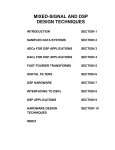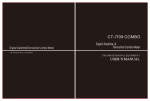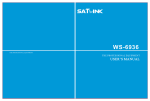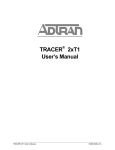Transcript
SF-560 :95*150mm, 128g , Table of Contents USER'S MANUAL 1. Safety precautions 2. Main features 3. Front panel and functions 4. Main menu operation description 4.1 Satellite 4.1.1 Find satellite 4.1.2 List satellite 4.1.3 Display spectrum 4.1.4 Edit satellite 4.1.5 Edit transponder 4.1.6 Tools 4.2 Terrestrial 4.2.1 Check Channel 4.2.2 Analyze Spectrum 4.2.3 List Channel 4.2.4 Define User Data 4.2.5 Select Parameter 4.3 Setup 4.3.1 Control Buzzer 4.3.2 Backup Data 4.3.3 Upgrade Data 5. Update application system 6. Technique specifications 7. Attachments 8. Connection diagram 2. Main features 1. Safety precautions 1 2 2 3 3 4 5-6 6-7 7-10 10-12 12-14 15 15 16 16-17 17-18 19 19 19 19 19-21 21 22 22 23 Brief introduction: This type of digital satellite finder is a simple and convenient instrument to install and adjust satellite dish. As digital satellite finder, it is necessary to input corresponding satellite parameters, such as LO frequency of LNB, Down Frequency, symbol rate, etc. It can be used as an indicator to adjust satellite dish, feedhorn position and polarizing angle so that help the best dish installation. Please read this user's guide carefully, especially for the first time users. Do not touch the LCD display by hand. Do not place heavy items on the device. Keep this unit away from the heat, direct sunlight, strong mechanical vibration, or dusty places. Clean the surface with a dry and soft cloth. Do not pour any liquid to void serious injury. Keep the unit in a ventilated place. Please contact your supplier if any failure occurs. Operate properly per this user's guide, otherwise any damage of the unit is at the user's risk. Specifications are subject to change and improvement ·Edit transponder, down frequency, LO frequency of LNB, symbol rate, etc. ·Find satellite signal and antenna signal accurately and simply. ·Provide spectrum display. ·Support 0/22KHz. ·Support DISEqC1.0 switch. ·Support USALS. ·Support 0/5V. ·Update data through USB. ·Use LCD to display the satellite signal and antenna signal strength and quality. ·Support DVB-S DVB-S2 DVB-T and DVB-T2. 3 4. Main menu operation description When power on, the screen will display some information about software, then enter to the main menu. Main Function It provides the users quick search for satellite signal, signal strength and quality display, parameters setting. Menu Operation T e r re s t r i a l 2 3 4 1. Press UP DOWN press OK to enter. without notice. Please inquire of manufacturer if there's LEFT or RIGHT to select submenu, S: any need after the usage. 62 This menu shows user all the satellite information, satellite para meters, signal strength and quality. Satellites are shown in list makes user to view and operate conveniently. Operation SAT(01): TP(06): 12630 Front panel introduction and function description 1 4.1.2 List satellite Function 4.1.1 Find Satellite H LOCK Q: % 113 00 43200 42 % List satellite (As below) 01 02 03 04 05 06 07 Select Satellite APSAT-5 11300 ST-2 05150 MEASAT-3/3 05150 CHINASAT-9 11300 NSS-6 11300 Sat01 05150 Sat02 Univ 13 Attention 14 off. This menu is about operation of satellite. 5 satellite signal input short circuit! Terrestrial signal input short circuit! Please power , please check and remove the problem. 1 SAT Signal Input 6 7 8 Satellite 3. When parameter settings are confirmed and signal is ready, signal level and quality(S: 13 LEFT 2 LCD display 8 Signal locked indicator 14 RIGHT 3 Compass 9 Menu 15 OK 4 DC input 10 EXIT 16 USB port 5 Power indicator 11 UP 17 ANT Signal Input Q: ) will display 1. Press UP or DOWN to select the desired satellite, press OK to show transponder frequency contained in this satellite.(As below) S e l e c t T ra n s p o n d e r 01 12630 (H) 43200 02 12537 (V) 41250 03 12720 (V) 41250 correspond ing value, otherwise adjust antenna dish to Find Satellite 1550 MHz 76 dBuV 4. Press EXIT to exit the current menu. 2. Modify Satellite Move cursor to Add Satellite and press OK, then you can enter the Add Satellite interface.(As below) Add satellite Sat01 05150 OFF OFF OFF 180.0 E Satellite: Press LEFT or RIGHT to select a existing satellite 3. Delete Satellite Move cursor to Modify Satellite and press OK, then you can enter the Modify Satellite interface. (As below) Modify Satellite (01) Name: LO Freq: 22K: DiSEqC1.0: USALS: Longitude: APSTAR-2R 05150 OFF OFF OFF 076.5 E If need to delete satellite, enter Delete Satellite item, press UP or DOWN to select the satellite you want to delete, and press OK to confirm, then press OK to delete the satellite or press others key to exit. When the signal is locked, it will show current signal type, FEC, C/N and BER. Press UP or DOWN to change satellite Press LEFT or RIGHT to change transponder 3. Press LEFT or RIGHT to move cursor slowly, press UP or DOWN to move quickly, current frequency and signal strength are shown on the top. 4. Press EXIT to exit the current menu. 4.1.3 Display Spectrum Function User can see signal spectrum clearly by selecting corresponding parameters in this menu. Press UP or DOWN to select different setting item, then press LEFT or RIGHT to change setting of selected item. If need to input satellite name or digit of select parameter, p r e s s O K t o e n t e r, p r e s s L E F T o r R I G H T t o s e l e c t character or digit position, then press UP or DOWN to User can add, modify or delete satellites in this menu, and set up satellite name, LO frequency, 22KHz DiSEqC1.0 USALS and satellite longitude according to self requirements. modify, press EXIT to exit the item after setting. When adding satellite completed, press EXIT to exit the menu and operate according to the prompts. (As below) Press UP or DOWN to select different modify item, then Tran Freq: Set up the transponder frequency, press OK to enter edit mode, then use LEFT/RIGHT/UP/DOWN to Select Parameter V OFF LNB4 Add Modify Delete Satellite Satellite Satellite Satellite Press ok to SAVE, others to EXIT! Modify Transponder (01) set the digit, EXIT to exit the setup of the item. Symbol Rate: Symbol rate of current transponder. Set 4.1.5 Edit transponder Satellite: APSTAR-2R Tran Freq: 03629 Symbol Rate: 01489 Polarity: H Polarity: Vertical or Horizontal polarization. User can add, modify or delete transponders in this menu. the menu and operate according to the prompts. (As below) Add Modify Delete Transponder Transponder Transponder Transponder When complete modifying transponder , press EXIT to exit the menu and operate according to the prompts. (As below) Data changed! Press ok to SAVE, Press ok to SAVE, others to EXIT! press LEFT or RIGHT to change setting of selected item. If need to modify satellite name or digit of selected others to EXIT! parameter, press OK to enter, press LEFT or RIGHT to select character or digit position, then press UP or DOWN to modify, press EXIT to exit the item after modify. 1. Add Transponder When modify satellite completed, press EXIT to exit the Press OK on (As below) menu and operate according to the prompts. (As below) Add Transponder to enter the item. Data changed! 2. Modify Transponder Press OK on item.(As below) Press OK to SAVE, others to EXIT! Add Transponder Satellite: T ra n F r e q : Symbol Rate: Polarity: APSTAR-2R 03980 27500 H Modify Transponder to enter the 01 02 03 04 05 06 07 3. Delete Transponder This function let you to delete the existing transponders that you want to delete. 4.1.6 Tools Select Satellite A P S AT - 5 1 1 3 0 0 ST-2 05150 MEASAT-3/3 05150 CHINASAT-9 11300 NSS-6 11300 Sat01 05150 S a t 0 1 Univ Tools USALS Angle Operation Caiculation 6 13V/18V indicator 12 DOWN 1 2 3 4 5 6 7 8 9 10 1. USALS operation 2. Angle Calculation Sat Name: Sat03 Sat Long.: 180.0 Sat L a t i . : E AS T T ra n s . : 03840(H)27500 Move: WEST Goto: XY Set Limit: EAST S: 17% Q: 0% 11 12 Sat.: Select a satellite (the satellite's USALS must be set to ON ) Sat Long.: Satellite longitude Sat Dir.: Satellite direction Trans.: Select a transponder. Move: To drive the motor to rotate dish antenna press LEFT or RIGHT to select east or west, press OK once will rotate one step, press and hold will rotate continuously. Goto: To rotate to the target automatically, press LEFT or RIGHT to select XX or ZERO . When select XX and press OK, the motor will rotate dish antenna to corresponding satellite automatically. When select ZERO and press OK will rotate to 0 scale. Note: Before use Goto function, it is need to input local longitude and latitude in Calculate Angle submenu. Set Limit To set rotation limit, press LEFT or RIGHT to select east, west or clear limit. E.g. rotate motor to an east direction angle, then select EAST and press OK, this angle location will be EAST rotation limit, motor will not be able to rotate over this east limit. Select CLEAR to cancel limit. 13 4.2.2 Analyze Spectrum 4.2 Terrestrial The function can calculate antenna elevation, azimuth This menu is about operation of Terrestrial signal. and LNB polarization angle according to satellite longitude, 1.Press UP or DOWN button to move cursor, press LEFT or RIGHT button to change page, press OK to enter the channel list of the selected country as following. The function shows the terrestrial signal spectrum. T e r r e s t r i a l local location longitude and latitude parameter settings, S 730.0MHz Parameter Setting Sat Long.: 115.5 E Local Long.: 11 3.3 E Local Lat.: 22.2 N Angle Calculated Elevation: 63.8 Azimuth: 174.1 Polarization: 5.3 1. Press UP or DOWN to move to the numeric parameter and press OK to enter, press LEFT or RIGHT to select digit position, then press UP or DOWN to set the digit, press EXIT to exit current setting. 2. The letter E , W , N and S Check No. 01 02 03 04 05 06 07 It provides the users quick search for terrestrial signal, signal strength and quality display, parameters setting. Operation hemisphere respectively. When move to the letter, it can LOCK DVB-T2 46% 73% be set by press LEFT or RIGHT. 3. The angle data can be calculated and displayed automatically when parameter is being set. Elevation angle is counted from horizon upward, azimuth angle is from north clockwise. 4. Press EXIT button to exit the menu. 14 channel that contained in the selected country, change it in Define User Data Freq BW 474.0 8 482.0 8 490.0 8 498.0 8 506.0 8 514.0 8 522.0 8 Move cursor to Country , use LEFT or RIGHT to change between user-defined data or the country that selected in Select Parameter menu. If select User-Define , user can input desired frequency and select different BW (number: 6-8). Move to Channel to select a channel. Press EXIT to exit current menu. 15 Check Channel C h a n n e l Name: Freq(KHz): BW(MHz): 2014-9-2 13:50:29 sf560 01 01 00CHina 6B 05150 0 0 0 115.5 0 001 001 01 03951 09520 1 001 002 01 03880 27500 0 01 02 Koreasat 5 11300 1 0 0 113.0 0 001 003 02 12647 28000 1 01 03 0000NSS 11 Univ 0 0 0 108.2 0 001 004 03 12537 41250 1 In this menu, user can turn on or turn off the 5V output power for terrestrial antenna and select country. Select CH34 730000 8 strength are shown on the top 4.2.3 List Channel Modify Channel C h a n n e l Name: Freq(KHz): BW(MHz): 4.2.4 Define User Data Function In this menu, user can add, modify or delete channels. Operation Enter the Define User Data menu (As following). The function can show all channels by country. It offers the convenience of check and operation. Select Country 01 England 02 Netherlands 03 Serbia 04 Germany 05 Belgium 06 Hungary 07 Danmark Parameter +5V Output: Country: ON Russia Submenu Add Modify Delete Channel CH32 CH33 CH34 Freq BW 730000 8 730000 8 730000 8 Channel Channel Channel 01 Setup 001 3 4 5 means this line information is about TP. can not from 01 to 2 3 4 5 6 7 8 S2 have the same number.. 5 Symbol Rate. 6 Polarity. means this line information is about satellite. Control Buzzer 4.3.1 Control Buzzer 0 means H, 1 means V. T2 The serial number of the satellite, it must be continuous, can not from 01 to 03 . 00000sat01 . The LO Freq of the satellite. Represent 22KHz signal status. 0 means OFF, 1 5 Update application system The product can update application system from USB port, if you want to update application system, insert U disk, press MENU and connect power supply until the screen display as below. means ON. Set the buzzer to on or off state. 4.3.2 Backup Data Represent DiSEqC1.0 status. means LNB1, You can update satellite data from U disk by this menu. Note: Only the txt format file which named sf560 can be identified, and must write as below. (There is a blank line at last) 19 4 2 0 means LNB2, means OFF, 3 1 means LNB3, 950~2150MHz Signal Level -65 ~ -25dBm Impedance 75 Symbol rate 1Msps~60Msps Demodulation DVB-S: QPSK DVB-S2: 8PSK,16APSK,32APSK 22KHz Tone Supported DiSEqC1.0 Supported USALS Supported Frequency range 170 ~ 230MHz (VHF) 470 ~ 862MHz (UHF) Impedance 75 Signal Level -78 ~ -10dBm Demodulation Scheme DVB-T:QPSK,16QAM,64QAM DVB-T2: 16QAM,64QAM,256QAM Bandwidth 6MHz 7MHz 8MHz Switching Power input Power supply AC110~240V 50Hz/60Hz Switching Power output 18V DC 1000mA Connector Others F type USB port Supported Operation temperature -10 0 means USALS OFF, 01 Press OK to update .When the system is complete updating, the system will restart. means USALS ON. 0 means east, 20 1 LNB SAT Receiver Antenna Cautions Satellite receiver must have minimum 750mA LNB power output, otherwise connect LNB after satellite finder power on. Diagram2 ~ +50 SF550-1.BIN 1 Satellite Longitude. Connection optional Connection optional 7. Attachments: Represent USALS status, Diagram1 Select File means LNB4. Satellite location. Frequency range 03 . 3 The number means this TP is belong to which satellite 9 8. Connection diagram Technique specifications 6 2 The serial number of the TP, it must be continuous, Satellite name. The length is ten. If the name of the 4.3.3 Update Data 18 1 In this menu user can set buzzer and manage user data You can back up satellite data to U disk by this menu. In the Delete Channel menu, use UP/DOWN/LEFT/ RIGHT to select a channel, press OK to delete the selected channel, press EXIT to exit. 17 1 satellite is sat01, the third must be No. 01 02 03 2 1 6 4 Transponder frequency BH31 5 30000 8 The data will save when user finish editing and press EXIT. 001 001 01 03951 09520 1 01 01 00China 6B 05150 0 0 0 115.5 0 4.3 Setup menu. Press LEFT or RIGHT to move cursor slowly, press UP 16 4.2.5 Select Parameter Add Channel or or DOWN to move quickly, current frequency and signal Country: User-Define Channel: Ch32 Freq(KHz): 730000 BW(MHz): 8 S: Q: Channel CH21 CH22 CH23 CH24 CH25 CH26 CH27 This diagram displays the signal strength of the means east longitude, west longitude, north hemisphere and south F Channel 4.2.1 Check Channe l Function 1.Select the desired function and enter. In the Add Channel and Modify Channel function, user can modify channel name, frequency and bandwidth. 47% it is useful for receiving installation. When complete adding transponder, press EXIT to exit Operation Edit Use UP/DOWN/LEFT/RIGHT to move cursor to a satellite, then press OK to enter the transponder edit screen. up method as shown above. Edit Polarity: 22K: DiSEqC1.0: get the highest signal level and quality readings. 1. Add Satellite Name: LO Freq: 22K: DiSEqC1.0: USALS: Longitude: 4.1.4 Edit satellite press UP or DOWN to modify the digit of parameter, press EXIT to exit the item after setting. 9 10 7 0/22K indicator 2. If need to input digit of selected parameter, press OK to enter, press LEFT or RIGHT to select digit position, then 12 screen will show off! 16 17 3. If short circuit happens when connecting cable, the or press LEFT or RIGHT to change setting of selected item 15 1. The unit is powered by external power supply or receiver. 2. Before connection is confirmed, keep equipment power 4.1 Satellite A P S A T- 5 01 12630 (H) 43200 S: 63% Q: 42% TYPE: DVB-S2 FEC: 8PSK 2/3 C/N: 8.40 BER: 0.15E-5 1. Press UP or DOWN to select different item, then press LEFT or RIGHT to change setting of selected item. 2. After selecting the appropriate parameters, press OK to enter spectrum display. 3. Press EXIT to exit the current menu 1. Press UP or DOWN to select different setting item, then 11 2. Press UP or DOWN to select the desired frequency, press LEFT or RIGHT to turn page, press OK to show the satellite name, frequency, signal intensity and quality, (As below) means west. 21 or LNB Power supply: x1 Instruction Manual: x1 F type connector: x1 F to TV connector: x2 22 Power supply Antenna 23