Download Christie Roadster, Vista and Mirage Lamp and Filter Replacement
Transcript
Lamp & Filter Replacement: INSTRUCTIONS Introduction These instructions explain how to replace the lamp module and air filter in all Roadster, Vista and Mirage 4000/5000/6000 projectors. This 3-part procedure involves replacing the old lamp module, recording the serial number of the new lamp module, which resets the projector’s lamp timer, and replacing the air filter in the side of the projector. Make sure you have the correct Lamp & Filter Replacement Kit for your projector: Table 1. Lamp & Filter Kits Projector Model Lamp & Filter Kit (new) Lamp & Filter Kit (rebuilt) 700W models Vista X3 / S3 03-000450-02P (reg.) or 03-000450-04P (HB) 03-000450R02P (reg.) or 03-000450R04P (HB) Roadster X4 / S4 03-000450-02P (reg.) or 03-000450-04P (HB) 03-000450R02P (reg.) or 03-000450R04P (HB) Mirage 4000 03-000450-04P 03-000450R04P 1200W models Vista X5 / S5 03-000457-02P (reg.) or 03-000457-05P (HB) 03-000457R02P (reg.) or 03-000457R05P (HB) Roadster X6 / S6 03-000457-02P (reg.) or 03-000457-05P (HB) 03-000457R02P (reg.) or 03-000457R05P (HB) Mirage 5000 / 6000 03-000457-05P 03-000457R05P 03-000678-01P Rebuilt lamp not yet available at time of printing 1800W models Roadster X9 / S9 Note that rebuilt lamps include a previously installed lamp module in which the bulb has been replaced, providing an economical equivalent to a new module. New and rebuilt lamps carry the same warranty. In most models, lamps should be replaced after 1000 hours of use or earlier (specific warranties for each lamp model are published in a separate Lamp Program Document). To determine the age of your current lamp, press Menu and go either to the Status or Lamp menu. "Lamp Hours" indicates the total number of hours logged on the lamp. Lamp & Filter Replacement Kit Components - Lamp Module - Side Filter - Lamp Warranty Claim Form - Instruction sheet Tools Required - 10” Phillips screwdriver Warnings Installation must be performed by qualified Christie projector service personnel only. Unplug the projector prior to servicing. Observe electrostatic discharge precautions. 54-003646-06P (11/02) 1 of 9 Pages Roadster • Vista • Mirage 4000/5000/6000 Lamp & Filter Instructions Please read all instructions before you begin. STEP 1 — Remove the old lamp 1) TURN OFF THE PROJECTOR AND ALLOW TO COOL. Turn off the projector (press Power* OFF ) and wait for the cooling fans to automatically turn off. This will take about five minutes. WARNING Never attempt to remove the lamp when it is hot. The lamp is under high pressure when hot and may explode, causing personal injury and/or property damage. Allow to cool completely. 2) UNPLUG THE PROJECTOR: When the cooling fans have turned off, unplug the projector. Allow additional time for the lamp to cool completely. Never handle a hot lamp. 3) REMOVE LEFT SIDE GRILLE: The lamp module is secured in a lamp compartment near the left front corner of the projector. See Figure 1. • Remove 5 screws securing the projector’s left side panel. NOTE: Some projectors do not have the 2 bottom corner screws. • • Lower the grille slightly to clear 2 pins at the bottom edge of the projector. Pull the grille off to expose the lamp door near the front corner. Figure 1. Remove left side grille 54-003646-06P (11/02) 2 of 9 Pages Roadster • Vista • Mirage 4000/5000/6000 Lamp & Filter Instructions 4) REMOVE LAMP DOOR - For projectors manufactured before October 1, 2000. • • Remove the 2 top corner screws securing the lamp door to the projector. Lift the door slightly to free 2 bottom tabs, then remove and set aside. See Figure 2. Figure 2. Remove lamp door (ORIGINAL STYLE) OR… OPEN LAMP DOOR 1, 2000. • • - For projectors manufactured after October Loosen the 2 bottom screws securing the lamp door to the projector. Swing the door up to open (it should stay up). See Figure 3. Not shown: Air deflector on underside of X9/S9 lamp door. Do not remove. Figure 3. Open Lamp Door (NEW STYLE) 54-003646-06P (11/02) 3 of 9 Pages Roadster • Vista • Mirage 4000/5000/6000 Lamp & Filter Instructions 5) LOOSEN T-BOLTS: The lamp module is secured to its adjustment plate with 3 large spring-loaded T-bolts that lock in-and-out with a 90° turn (they are the largest heads visible on the adjustment plate). To remove each T-bolt, use a Phillips screwdriver to push and turn each bolt 90°. The pin behind each bolt will align with its slot and pop the bolt free. See . Figure 4. Loosen 3 spring-loaded T-bolts NOTES: 1) In older models, if access to the bottom screw is blocked, reduce vertical offset of the lens. 2) In X9/S9, you may want to remove the side-mount air deflector. 6) REMOVE LAMP AND DETACH FROM TERMINAL BLOCK • • Pull the lamp module out slightly. Note that it is still attached to a “terminal block” which connects to the lamp power supply via anode and cathode cables—the lamp module cannot be fully removed yet. Turn the lamp over. At the top of the terminal block, remove the single screw securing the lamp module to the terminal block. See Figure 5 (shows top view). The lamp should now be fully free—refer to the recycling/disposal instructions provided at the end of these instructions. IMPORTANT Detach the lamp from the terminal block only. Do not disconnect cables. 54-003646-06P (11/02) 4 of 9 Pages Figure 5. Detach lamp from terminal block (TOP VIEW) Roadster • Vista • Mirage 4000/5000/6000 Lamp & Filter Instructions 7) ATTACH TO TERMINAL BLOCK AND INSERT NEW LAMP • Secure the new lamp module to the terminal block with the single screw. • Insert the new lamp module into the lamp compartment as shown in Figure 6. For 700W or 1200W models: Looking into the lamp compartment, the terminal block should be located at approximately “3 o’clock”, i.e., roughly centered and on the side of the lamp facing the projector front. See right, top example. Make sure the main lamp cables travel over the lamp, i.e. NOT along the lamp compartment floor. Twist loosely as shown at the top of Figure 6. Make sure the 700W/1200W interlock harness is fully underneath the lamp module. Its ferrite bead should be secured in the rear left corner, with the other end of the harness emerging near the right front corner of the lamp compartment and secured in the cable clip provided. See Figure 6, top example. For X9/S9: Looking into the lamp compartment, the terminal block should be located at approximately “9 o’clock”, i.e., roughly centered and on the side of the lamp facing the Figure 6. Lamp Orientation in projector rear. See Figure 6, bottom example. Different Models Make sure the interlock wires travel between the lamp and the igniter and remain secured in clip as shown. Do not allow contact with igniter. WARNING Check lead dressing in lamp compartment! 8) SECURE THE NEW LAMP TO THE ADJUSTMENT PLATE • • Align the 3 T-bolts on the lamp to the 3 slots in the adjustment plate located at the rear of the lamp compartment. Push the lamp all the way back and make sure the pin on each T-bolt aligns with its slot on the alignment plate—slowly turn each until the clearance slot is located. Then push and turn each T-bolt 90° to lock. See Figure 7. Figure 7. Using the T-bolts (INVERT ILLUSTRATION FOR X9/S9) 54-003646-06P (11/02) 5 of 9 Pages Roadster • Vista • Mirage 4000/5000/6000 Lamp & Filter Instructions • Replace the side-mount air deflector if you had to remove it (X9/S9 only). 9) REPLACE / CLOSE THE LAMP DOOR For original-style lamp door: At the lamp compartment opening, insert the tabbed bottom edge of the door and swing the top edge into place. Secure the door with 2 screws. For new-style lamp door: Swing the door back down to its original position and tighten the 2 bottom screws. 10) REPLACE THE LEFT SIDE PANEL Align the bottom of the left side panel with two pins at the bottom edge of the projector and swing up into place. Secure with 5 screws (or 3, in early models). NOTE: The lamp module is aligned and calibrated for maximum performance and brightness in this projector. Do not attempt to re-align or adjust an installed lamp module. STEP 2 — Record the serial number & reset the Lamp Timer POWER UP THE PROJECTOR AND RESET THE LAMP TIMER Display the “Lamp” menu, and select the “Change Lamp” option—then enter the new serial number in the S/N text box. When the new number is recorded, the lamp timer will automatically reset to “0” hours and begin to log time. IMPORTANT If you neglect to enter a serial number, the lamp timer will not reset to “0” and will therefore be inaccurate. The lamp life limit may then expire prematurely. If you record a serial number without having installed a new lamp, the timer will still be reset and the lamp may expire without warning. NOTES: 1) Once entered, the new lamp serial number is also automatically added to the “Lamp History” submenu (read-only). 2) Lamp life data is required for warranty claims. 54-003646-06P (11/02) 6 of 9 Pages Roadster • Vista • Mirage 4000/5000/6000 Lamp & Filter Instructions Step 3 — Replace the Side Filter It is a good idea to replace the side filter whenever the lamp is replaced (or more frequently if the operating environment is very dusty). This filter lies behind the right side grille of the projector. WARNING Unplug the projector. 1) REMOVE THE RIGHT SIDE GRILLE: • Unscrew the 5 screws securing the filter grill to the projector. NOTE: Some projectors do not have the 2 bottom corner screws. • Lower the panel slightly to clear 2 pins at the bottom edge of the projector. • Pull the grille off to expose the filter near the front corner. See Figure 8. Figure 8. Remove the right side grille 2) REPLACE THE FILTER: Slide the used filter out from under the top tab and replace. Make sure the wire side faces IN. See Figure 9. WARNING Use only filters supplied by Christie. Never operate the projector without the air filter. Figure 9. Install wire side IN 3) REPLACE THE RIGHT SIDE GRILLE: Align the bottom of the grille with 2 pins at the bottom edge of the projector and swing up into place. Secure with 5 screws. Power up and test Plug in the projector and press Power* to turn it on. Make sure the projector is operating normally – contact Christie if you run into problems and need help. Return the old lamp to Christie All lamps returned to Christie must be packed safely and securely in an adequate shipping carton, such as the box and packing materials provided with the new lamp. Label the carton clearly with your RMA number and returned to Christie as described below. FOR WARRANTY CLAIMS: 1) Complete the Lamp Warranty Claim Form (supplied in this kit or available at the 54-003646-06P (11/02) 7 of 9 Pages Roadster • Vista • Mirage 4000/5000/6000 Lamp & Filter Instructions ERN website) and fax it to Christie for verification and assignment of an RMA number. 2) Christie will fax your Lamp Warranty Claim Form back to you, along with the RMA number required for shipments received at Christie. 3) Pack the lamp and your verified Lamp Warranty Claim Form in an adequate carton (such as the box shipped with your new lamp). Make sure the lamp is packed properly. IMPORTANT Improper packing of the lamp voids any lamp warranty claim. 4) Clearly label your lamp carton with the RMA number provided and send the package to your nearest Christie service depot (see below). FOR NON-WARRANTY SHIPMENTS: 1) Contact Christie and request an RMA number. 2) Pack the lamp in an adequate carton (such as the box shipped with your new lamp). Make sure the lamp is packed properly. 3) Clearly label your lamp carton with the RMA number provided and send the package to your nearest Christie service depot (see below) for re-lamping. Label the carton “freight collect” for free shipping. NOTE: Your voluntary participation in this re-lamping program is strongly encouraged, and helps ensure that Christie can continue to offer economical replacement lamps with full warranty. Once you have returned a used lamp, you are entitled to the purchase of a re-lamped lamp. Consult the Lamp Warranty Program document for further re-lamping details. 54-003646-06P (11/02) 8 of 9 Pages Roadster • Vista • Mirage 4000/5000/6000 Lamp & Filter Instructions CHRISTIE Technical Support NORTH AMERICA CHRISTIE Digital Systems, Inc. 809 Wellington St. North Kitchener, Ontario, Canada N2G 4Y7 Tel. 519-744-8005 (General) Toll Free 1-800-221-8025 (Technical Support) Fax 519-749-3302 (Service) CHRISTIE Digital Systems, Inc. 10550 Camden Drive Cypress, CA 90630 USA Tel. 714-236-8610 (General) Toll Free 1-800-221-8025 (Technical Support) Fax 519-749-3302 (Service) EUROPE CHRISTIE Digital Systems, Inc. View Point 200 Ashville Way Wokingham, Berkshire RG41 2PL United Kingdom Tel. +44-118-977-8111 Fax +44-118-977-8112 CHRISTIE Digital Systems, Inc. Hohenzollernstraße 124-126 41061 Mönchengladbach Germany Tel. +49-2161-664540 Fax +49-2161-664546 CHRISTIE Digital Systems, Inc. 7, av George Pompidou 92593 Levallois-Perret Cedex France Tel. +33-(0)1-47-48-28-07 Fax +33-(0)1-47-48-26-06 ASIA-PACIFIC / OTHER CHRISTIE Digital Systems, Inc. 627A Aljunied Road # 05-02 Biz Tech Centre Singapore 389842 Tel. 65-6877-8737 Fax 65-6877-8747 CHRISTIE Sales (Canada) Tel. 1-800-265-2171 Fax 519-749-3136 CHRISTIE Digital Systems, Inc. Rm. C1109, Orient International Bldg. (Part C) 85 Lou Shan Guan Rd. Shanghai, 200336 People’s Republic of China Tel. +86-21-6278-7708 Fax +86-21-6278-7707 CHRISTIE Sales (U.S.) Tel. 1-800-407-7727 or 1-800-333-3816 Fax 714-503-3375 Printed in Canada 54-003646-06P (11/02) 9 of 9 Pages









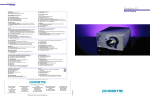








![CCM-LX [103-115108-01] QUICK SETUP GUIDE](http://vs1.manualzilla.com/store/data/005977333_1-ac67f3228bf0f13da08c247c088ce509-150x150.png)

