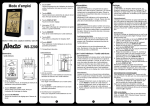Download Advantech MIC-3369C Installation guide
Transcript
Dialogic® System Release 6.1
CompactPCI for Windows®
Release Update
June 11, 2012
05-2514-057
Copyright and Legal Notice
Copyright © 2005-2012, Dialogic Inc.. All Rights Reserved. You may not reproduce this document in whole or in part without permission in writing from Dialogic
Inc. at the address provided below.
All contents of this document are furnished for informational use only and are subject to change without notice and do not represent a commitment on the part of
Dialogic Inc. and its affiliates or subsidiaries (“Dialogic”). Reasonable effort is made to ensure the accuracy of the information contained in the document.
However, Dialogic does not warrant the accuracy of this information and cannot accept responsibility for errors, inaccuracies or omissions that may be contained
in this document.
INFORMATION IN THIS DOCUMENT IS PROVIDED IN CONNECTION WITH DIALOGIC® PRODUCTS. NO LICENSE, EXPRESS OR IMPLIED, BY
ESTOPPEL OR OTHERWISE, TO ANY INTELLECTUAL PROPERTY RIGHTS IS GRANTED BY THIS DOCUMENT. EXCEPT AS PROVIDED IN A SIGNED
AGREEMENT BETWEEN YOU AND DIALOGIC, DIALOGIC ASSUMES NO LIABILITY WHATSOEVER, AND DIALOGIC DISCLAIMS ANY EXPRESS OR
IMPLIED WARRANTY, RELATING TO SALE AND/OR USE OF DIALOGIC PRODUCTS INCLUDING LIABILITY OR WARRANTIES RELATING TO FITNESS
FOR A PARTICULAR PURPOSE, MERCHANTABILITY, OR INFRINGEMENT OF ANY INTELLECTUAL PROPERTY RIGHT OF A THIRD PARTY.
Dialogic products are not intended for use in medical, life saving, life sustaining, critical control or safety systems, or in nuclear facility applications.
Due to differing national regulations and approval requirements, certain Dialogic products may be suitable for use only in specific countries, and thus may not
function properly in other countries. You are responsible for ensuring that your use of such products occurs only in the countries where such use is suitable. For
information on specific products, contact Dialogic Inc. at the address indicated below or on the web at www.dialogic.com.
It is possible that the use or implementation of any one of the concepts, applications, or ideas described in this document, in marketing collateral produced by or
on web pages maintained by Dialogic may infringe one or more patents or other intellectual property rights owned by third parties. Dialogic does not provide any
intellectual property licenses with the sale of Dialogic products other than a license to use such product in accordance with intellectual property owned or validly
licensed by Dialogic and no such licenses are provided except pursuant to a signed agreement with Dialogic. More detailed information about such intellectual
property is available from Dialogic’s legal department at 926 Rock Avenue, San Jose, California 95131 USA. Dialogic encourages all users of its products to
procure all necessary intellectual property licenses required to implement any concepts or applications and does not condone or encourage any intellectual
property infringement and disclaims any responsibility related thereto. These intellectual property licenses may differ from country to country and it is the
responsibility of those who develop the concepts or applications to be aware of and comply with different national license requirements.
Dialogic, Dialogic Pro, Dialogic Blue, Veraz, Brooktrout, Diva, Diva ISDN, Making Innovation Thrive, Video is the New Voice, Diastar, Cantata, TruFax, SwitchKit,
SnowShore, Eicon, Eicon Networks, NMS Communications, NMS (stylized), Eiconcard, SIPcontrol, TrustedVideo, Exnet, EXS, Connecting to Growth, Fusion,
Vision, PowerMedia, PacketMedia, BorderNet, inCloud9, I-Gate, Hi-Gate, NaturalAccess, NaturalCallControl, NaturalConference, NaturalFax and Shiva, among
others as well as related logos, are either registered trademarks or trademarks of Dialogic Inc. and its affiliates or subsidiaries. Dialogic's trademarks may be used
publicly only with permission from Dialogic. Such permission may only be granted by Dialogic’s legal department at 926 Rock Avenue, San Jose, California 95131
USA. Any authorized use of Dialogic's trademarks will be subject to full respect of the trademark guidelines published by Dialogic from time to time and any use of
Dialogic’s trademarks requires proper acknowledgement. The names of actual companies and products mentioned herein are the trademarks of their respective
owners. This document discusses one or more open source products, systems and/or releases. Dialogic is not responsible for your decision to use open source
in connection with Dialogic products (including without limitation those referred to herein), nor is Dialogic responsible for any present or future effects such usage
might have, including without limitation effects on your products, your business, or your intellectual property rights.
Microsoft, Windows, Windows Server and Windows 7 are registered trademarks of Microsoft Corporation in the United States and/or other countries. Other names of actual
companies and product mentioned herein are the trademarks of their respective owners. Other names of actual companies and product mentioned herein are the trademarks
of their respective owners.
Publication Date: June 11, 2012
Document Number: 05-2514-057
Dialogic® System Release 6.1 CompactPCI for Windows® Release Update
Dialogic® System Release 6.1 CompactPCI for Windows® Release Update
Dialogic® System Release 6.1 CompactPCI for Windows® Release Update
About This Publication
This section contains information about the following topics:
• Purpose
• Intended Audience
• How to Use This Publication
• Related Information
Purpose
This Release Update addresses issues associated with Dialogic® System Release 6.1
CompactPCI for Windows® (sometimes also referred to herein as “System Release 6.1
CompactPCI Windows”). In addition to summarizing issues that were known as of the
Release’s general availability, it is intended that this Release Update will continue to be
updated to serve as the primary mechanism for communicating new issues, if any, that
may arise after the release date.
Intended Audience
This Release Update is intended for users of System Release 6.1 CompactPCI Windows.
How to Use This Publication
This Release Update is organized into four sections (click the section name to jump to the
corresponding section):
• Document Revision History: This section summarizes the ongoing changes and
additions that are made to this Release Update after its original release. This section
is organized by document revision and document section.
• Post-Release Developments: This section describes significant changes to the
system release subsequent to the general availability release date. For example, the
new features provided in Service Updates are described here.
• Release Issues: This section lists issues that may affect the system release hardware
and software. The primary list is sorted by issue type, but alternate sorts by defect
number, by product or component, and by Service Update number are also provided.
• Documentation Updates: This section contains corrections and other changes that
apply to the System Release documentation set that were not made to the documents
prior to the release. The updates are organized by documentation category and by
individual document.
Dialogic® System Release 6.1 CompactPCI for Windows® Release Update
5
About This Publication
Related Information
See the following for additional information:
• For information about the products and features supported in this release, see the
Dialogic® System Release 6.1 CompactPCI for Windows® Release Guide, which is
included as part of the documentation bookshelf for the release.
• For further information on issues that have an associated defect number, you may
use the Defect Tracking tool at http://membersresource.dialogic.com/defects/. When
you select this link, you will be asked to either LOGIN or JOIN.
• http://www.dialogic.com/support/ (for Dialogic technical support)
• http://www.dialogic.com/ (for Dialogic® product information)
Dialogic® System Release 6.1 CompactPCI for Windows® Release Update
6
Document Revision History
This Revision History summarizes the changes made in each published version of the
Release Update for Dialogic® System Release 6.1 CompactPCI for Windows®, which is a
document that has been and is intended to be periodically updated throughout the lifetime
of the release.
Document Rev 57 - June 11, 2012
Updated for Service Update 201.
In the Post Release Developments section, added :
• PDK Support for Automatic Answer and Reject of Inbound Calls.
In the Release Issues section, added the following resolved problems: IPY00080914,
IPY00080931, IPY00081776, IPY00082087, IPY00091941, IPY00092204, IPY00092250,
IPY00092546, IPY00093410, IPY00093957, IPY00094517, IPY00098919, IPY00099067,
IPY00099099, IPY00099200, IPY00099304, IPY00099630, IPY00099791, IPY00099876,
IPY00099886, IPY00099941, IPY00100083, IPY00100303.
Document Rev 56 - October 31, 2011
Updated for Service Update 199.
In the Post Release Developments section, added Status Monitor Tool Support for 16
Span Boards.
In the Release Issues section, added the following resolved problems: IPY00091862,
IPY00092283, IPY00092350, IPY00092493, IPY00092923, IPY00093022, IPY00093270,
IPY00093627, IPY00093701, IPY00093771, IPY00093815, IPY00094129, IPY00094190,
IPY00094251, IPY00094385.
Document Rev 55 - June 3, 2011
Updated for Service Update 198.
In the Post Release Developments section, added Improvement to Call Progress
Analysis.
In the Release Issues section, added the following resolved problems: IPY00091022,
IPY00092252, IPY00092647, IPY00092912, IPY00092990.
In the Documentation Updates section, added information about using Global Call SS7
and the SS7 Software Development Kit Package in the Dialogic® Global Call SS7
Technology Guide.
Dialogic® System Release 6.1 CompactPCI for Windows® Release Update
7
Document Revision History
Document Rev 54 - November 19, 2010
Updated for Service Update 196.
In the Post Release Developments section, added Media Load Support for the Dialogic®
DM/V1200A-4E1-cPCI Board.
In the Release Issues section, added the following resolved problems: IPY00092028,
IPY00092115, IPY00092212.
Document Rev 53 - August 3, 2010
Updated for Service Update 195.
In the Post Release Developments section, updated the Media Load 2 table in
Section 1.10, “New Media Loads for Dialogic® DM/V4800BC Media Boards Using Special
Coders”, on page 36. The FSK and TrueSpeech features have been removed and are no
longer available. This change was necessary to resolve IPY00082064.
In the Release Issues section, added the following resolved problems: IPY00082064,
IPY00091379, IPY00091543, IPY00090734, IPY00091224, IPY00091039, IPY00091410
IPY00091452, IPY00091490.
Document Rev 52 - December 17, 2009
Updated for Service Update 194.
In the Post Release Developments section, added support for Handling non-2xx
Responses to T.38 Switch.
In the Release Issues section, added the following resolved problem: IPY00081853.
In the Documentation Updates section, added information about T.38 Fax Servers and IP
Call Scenarios to the Dialogic® Global Call IP Technology Guide.
Document Rev 51 - October 30, 2009
Updated for Service Update 193.
In the Release Issues section, added the following resolved problems: IPY00080011,
IPY00081301.
In the Documentation Updates section, added a new error code in the Dialogic® Global
Call IP Technology Guide.
Document Rev 50 - October 2, 2009
Updated for Service Update 192.
Dialogic® System Release 6.1 CompactPCI for Windows® Release Update
8
Document Revision History
In the Post Release Developments section, added an Important Notice about System
Release Update Installation.
In the Release Issues section, added the following resolved problems: IPY00080772,
IPY00080944, IPY00081061.
In the Documentation Updates section, added a note in the Dialogic® System Release 6.1
CompactPCI for Windows® Release Guide that the update install should not be used
when upgrading from a Service Update prior to SU 176 to a more recent build.
(IPY00081147)
Document Rev 49 - published July 17, 2009
Updated for Service Update 191.
In the Release Issues section, added the following resolved problems: IPY00080252,
IPY00080340, IPY00080516.
Document Rev 48 - published June 12, 2009
Updated for Service Update 190.
In the Release Issues section, added the following resolved problems: IPY00079561,
IPY00079825, IPY00079866, IPY00080009, IPY00080020, IPY00080145, IPY00080244.
Document Rev 47 - published April 17, 2009
Updated for Service Update 189.
In the Release Issues section, added the following resolved problems: IPY00045524,
IPY00079108, IPY00079353, IPY00079523, IPY00079551, IPY00079590, IPY00079648,
IPY00079651, IPY00079668, IPY00079678, IPY00079691, IPY00079703, IPY00079716.
Document Rev 46 - published March 6, 2009
Updated for Service Update 188.
In the Post-Release Developments section, added Media LAN Disconnection Alarm
Notification for Dialogic® DM/IP Boards.
In the Release Issues section, added the following resolved problems: IPY00079393,
IPY00079477.
In the Documentation Updates section, added documentation updates to the following
documents because of a new feature in the Service Update: Dialogic® Global Call IP
Technology Guide, Dialogic® IP Media Library API Programming Guide, and Dialogic® IP
Media Library API Library Reference.
Dialogic® System Release 6.1 CompactPCI for Windows® Release Update
9
Document Revision History
Document Rev 45 - published February 6, 2009
Updated for Service Update 186.
In the Post-Release Developments section, added the Performance Technologies
CPC5505-B3M3H1 SBC under Support for Compute Platforms.
In the Release Issues section, added the following resolved problems: IPY00078576,
IPY00079212, IPY00079365.
In the Documentation Updates section:
• Added an update to the Dialogic® DM3 Architecture for CompactPCI on Windows®
Configuration Guide to indicate that some coders are not supported on the Dialogic®
DM/V4800BC Board with certain media loads.
• Added an update to the Dialogic® Global Call Country Dependent Parameters (CDP)
for PDK Protocols Configuration Guide for a new parameter in the Brazil R2
Bidirectional protocol pdk_br_r2_io.cdp file.
Document Rev 44 - published January 23, 2009
Updated for Service Update 185.
In the Release Issues section, added the following resolved problems: IPY00078978,
IPY00079095, IPY00079160, IPY00079251.
In the Documentation Updates section:
• Added an update to the Dialogic® Global Call IP Technology Guide to indicate that the
INFO method is included as part of the Allow header in SIP messages by default.
• Deleted the corrections for the Dialogic® Digital Network Interface Software
Reference, Dialogic® Fax Software Reference, and Dialogic® Global Call ISDN
Technology Guide, because these corrections have been incorporated into updated
documents that are now on the online documentation bookshelf.
Document Rev 43 - published December 5, 2008
Updated for Service Update 180.
In the Post-Release Developments section:
• Added information about Media Load 10F for DM/V4800BC Media Board under New
Media Loads for Dialogic® DM/V2400A-cPCI and DM/V4800BC Media Boards.
• Added Support for SFTP in Dialogic® Global Call SS7 Call Control Library.
In the Documentation Updates section, deleted the corrections for the Dialogic® Global
Call SS7 Technology Guide, because these corrections have been incorporated into an
updated document that is now on the online documentation bookshelf.
Dialogic® System Release 6.1 CompactPCI for Windows® Release Update
10
Document Revision History
Document Rev 42 - published November 25, 2008
Updated for Service Update 179.
In the Release Issues section:
• Added the following resolved problem: IPY00078854.
• Added the following known problem: IPY00079022.
Document Rev 41 - published November 11, 2008
Updated for Service Update 178.
In the Release Issues section, added the following resolved problems: IPY00045159,
IPY00045292, IPY00045395, IPY00045456, IPY00078445, IPY00078519.
In the Documentation Updates section, added an update to the Dialogic® DM3
Architecture for CompactPCI on Windows® Configuration Guide for mixing Clear Channel
with ISDN, CAS, or R2MF protocols on the same board.
Document Rev 40 - published October 23, 2008
Updated for Service Update 176.
In the Release Issues section, added the following resolved problems: IPY00044730,
IPY00045184, IPY00045224, IPY00045239, IPY00045277, IPY00045293, IPY00045304,
IPY00045376, IPY00045388, IPY00045440, IPY00045442. Also added a resolved
problem with Host Install (no defect number) regarding an error message that can occur
during the installation of the Dialogic® System Release Software if the installation of the
DetectorsProj service fails.
In the Documentation Updates section:
• Added an update to the Dialogic® System Release 6.1 CompactPCI for Windows®
Software Installation Guide for an error message that can occur during the installation
of the Dialogic® System Release Software if the installation of the DetectorsProj
service fails.
• Added an update to the Dialogic® DM3 Architecture for CompactPCI on Windows®
Configuration Guide for the ISDN ProtocolType parameter (IPY00045267).
• Added an update to the Dialogic® Continuous Speech Processing API Library
Reference for the ec_reciottdata( ) and ec_stream( ) functions.
• Added an update to the Dialogic® Voice API Programming Guide, Application
Development Guidelines chapter, regarding continuous speech processing (CSP)
resource sharing between multiple processes.
• Added an update to the Dialogic® Voice API Library Reference for the dx_rec( ),
dx_reciottdata( ), dx_recvox( ), and dx_recwav( ) functions.
Dialogic® System Release 6.1 CompactPCI for Windows® Release Update
11
Document Revision History
Document Rev 39 - published September 3, 2008
Updated for Service Update 175.
In the Release Issues section, added the following resolved problems: IPY00044100,
IPY00044425, IPY00045132.
Document Rev 38 - published August 26, 2008
Updated for Service Update 174.
In the Release Issues section, added the following resolved problems: IPY00043907,
IPY00044132, IPY00044185, IPY00044215, IPY00044273, IPY00044363, IPY00044432,
IPY00044544, IPY00044561, IPY00044614, IPY00044686, IPY00044699, IPY00044700,
IPY00044713, IPY00044779, IPY00044811, IPY00044832, IPY00044932.
In the Documentation Updates section:
• Made a correction to the sample code for gc_GetFrame( ) in the Dialogic® Global
Call API Library Reference.
• Added an update to the Dialogic® Voice API Library Reference for the
dx_OpenStreamBuffer( ) function (IPY00044981).
Document Rev 37 - published July 8, 2008
Updated for Service Update 170.
In the Release Issues section, added the following resolved problems: IPY00043307,
IPY00043801, IPY00044199, IPY00044200.
In the Documentation Updates section, added two updates to the Dialogic® Global Call
SS7 Technology Guide, one about Bearer Independent Call Control (BICC) signaling
protocol not supported, and one about using dual resilient SIU configurations.
Document Rev 36 - published June 11, 2008
Updated for Service Update 168.
In the Post-Release Developments section, added Media Load 1E under New Media
Loads for Dialogic® DM/V4800BC Media Boards Using Special Coders.
In the Release Issues section:
• Added the following resolved problems: IPY00042860, IPY00043077, IPY00043701,
IPY00043818.
• Added the following known problem: IPY00043963.
Dialogic® System Release 6.1 CompactPCI for Windows® Release Update
12
Document Revision History
In the Documentation Updates section:
• Added an update to the Dialogic® Global Call API Library Reference for the
gc_util_insert_parm_val( ) function (IPY00043078).
• Added an update to the Dialogic® Global Call SS7 Technology Guide about opening
trunk devices for SS7.
• Added that new versions of the Dialogic® Modular Station Interface API Programming
Guide and Dialogic® Standard Runtime Library API Library Reference are now
available on the online documentation bookshelf.
Document Rev 35 - published May 23, 2008
Updated for Service Update 166.
In the Release Issues section, added the following resolved problems: IPY00042866,
IPY00043230, IPY00043267, IPY00043292, IPY00043545.
In the Documentation Updates section, added information about using remote DCM under
Dialogic® DM3 Architecture for CompactPCI on Windows® Configuration Guide and
Dialogic® IPT Series on Windows® Configuration Guide.
Document Rev 34 - published May 15, 2008
Updated for Service Update 165.
In the Release Issues section, added the following resolved problems: IPY00043240,
IPY00043430, IPY00043432, IPY00043443.
In the Documentation Updates section, added that a new version of the Dialogic® Native
Configuration Manager API Programming Guide is now available on the online
documentation bookshelf.
Document Rev 33 - published April 30, 2008
Updated for Service Update 164.
In the Release Issues section, added the following resolved problems: IPY00042601,
IPY00042609.
Document Rev 32 - published April 23, 2008
Updated for Service Update 163.
In the Post-Release Developments section, added Media Load 2 under New Media Loads
for Dialogic® DM/V4800BC Media Boards Using Special Coders.
Dialogic® System Release 6.1 CompactPCI for Windows® Release Update
13
Document Revision History
In the Documentation Updates section:
• Added procedures for checking the firmware version and upgrading the firmware for
Dialogic® IPT Boards in the Dialogic® System Release 6.1 CompactPCI for
Windows® Administration Guide.
• Added that a new version of the Dialogic® Global Call Country Dependent Parameters
(CDP) for PDK Protocols Configuration Guide is now available on the online
documentation bookshelf.
Document Rev 31 - published April 8, 2008
Updated for Service Update 162.
In the Post-Release Developments section, added New Media Loads for Dialogic®
DM/V4800BC Media Boards Using Special Coders.
In the Release Issues section, added the following resolved problems: IPY00041808,
IPY00042828, IPY00042845, IPY00042934.
Document Rev 30 - published March 24, 2008
Updated for Service Update 160.
In the Release Issues section, added the following resolved problems: IPY00042336,
IPY00042464, IPY00042528, IPY00042584.
In the Documentation Updates section, added that a new version of the Dialogic® Event
Service API Library Reference is now available on the online documentation bookshelf.
Document Rev 29 - published March 14, 2008
Updated for Service Update 159.
In the Release Issues section, added the following resolved problems: IPY00042204,
IPY00042300.
In the Documentation Updates section, added that a new version of the Dialogic® Event
Service API Programming Guide is now available on the online documentation bookshelf.
Document Rev 28 - published March 5, 2008
Updated for Service Update 158.
In the Post-Release Developments section:
• Added File Management Enhancements for DebugAngel Tool.
• Added File Management Enhancements for PDK Trace Tool.
Dialogic® System Release 6.1 CompactPCI for Windows® Release Update
14
Document Revision History
In the Release Issues section:
• Added the following resolved problem: IPY00042168.
• Added the following known problem: IPY00042226.
In the Documentation Updates section, added updates to the Dialogic® System Software
Diagnostics Guide because of new features in the Service Update.
Document Rev 27 - published February 19, 2008
Updated for Service Update 157.
In the Release Issues section, added the following resolved problems: IPY00041407,
IPY00041580, IPY00041740, IPY00041855.
In the Documentation Updates section, deleted the corrections for the Dialogic® Global
Call API Library Reference, because these corrections have been incorporated into an
updated document that is now on the online documentation bookshelf.
Document Rev 26 - published January 30, 2008
Updated for Service Update 156.
In the Post-Release Developments section, deleted the detailed descriptions about some
Dialogic® Global Call SS7 features that were previously included in this section, because
this information has been incorporated into the updated Dialogic® Global Call SS7
Technology Guide that is now on the documentation bookshelf.
In the Release Issues section, added the following resolved problems: IPY00041280,
IPY00041296.
In the Documentation Updates section, added documentation update to the Dialogic®
Voice API Library Reference for the dx_getdig( ) function (IPY00038453).
Document Rev 25 - published January 4, 2008
Updated for Service Update 154.
In the Release Issues section, added the following resolved problems: IPY00039334,
IPY00040743, IPY00041079, IPY00041118, IPY00041300, IPY00041421.
Document Rev 24 - published December 10, 2007
Updated for Service Update 152.
In the Post-Release Developments section, added information about Media Load 9F-MC
for DM/V4800BC Media Board under New Media Loads for Dialogic® DM/V2400A-cPCI
and DM/V4800BC Media Boards.
Dialogic® System Release 6.1 CompactPCI for Windows® Release Update
15
Document Revision History
In the Release Issues section, added the following resolved problems: IPY00039661,
IPY00040536, IPY00040685, IPY00040832, IPY00041078, IPY00041209, IPY00041233.
In the Documentation Updates section:
• Added that new versions of the following documents are now available on the online
documentation bookshelf: Dialogic® Audio Conferencing API Programming Guide,
Dialogic® Audio Conferencing API Library Reference, Dialogic® Continuous Speech
Processing API Programming Guide, Dialogic® Continuous Speech Processing API
Library Reference, Dialogic® Standard Runtime Library API Programming Guide, and
Dialogic® Standard Runtime Library API Library Reference.
• Added documentation updates to the Dialogic® Fax Software Reference for additional
return values for ATFX_RESLN( ) and other related changes (IPY00040796).
• Added documentation update to the Dialogic® Global Call ISDN Technology Guide for
additional firmware-related cause values when using Dialogic® DM3 Boards
(IPY00041046).
• Added documentation updates to the Dialogic® Voice API Programming Guide and
Dialogic® Voice API Library Reference for functions that are no longer supported
(r2_creatfsig( ) and r2_playbsig( )).
Document Rev 23 - published October 12, 2007
Updated for Service Update 148.
In the Post-Release Developments section:
• Added Configuring SIP Stack Parameters with Global Call.
• Added Disabling Automatic re-INVITE Message when Switching between Fax and
Audio.
In the Release Issues section, added the following resolved problems: IPY00038391,
IPY00039476, IPY00039538, IPY00039707, IPY00039965, IPY00040179.
In the Documentation Updates section, added documentation updates to the Dialogic®
Global Call IP Technology Guide because of new features in the Service Update.
Document Rev 22 - published September 28, 2007
Updated for Service Update 146.
In the Post-Release Developments section, added a code example to the IP Multicast
Client Support section showing how to start a Multicast client session.
In the Release Issues section, added the following resolved problems: IPY00039401,
IPY00039847.
In the Documentation Updates section, added IPPARM_TDMDET_CNG_ENABLE and
IPPARM_TDMDET_CNG_DISABLE parameter IDs for IPSET_TDM_TONEDET under
Dialogic® Global Call IP Technology Guide (IPY00040070).
Dialogic® System Release 6.1 CompactPCI for Windows® Release Update
16
Document Revision History
Document Rev 21 - published September 7, 2007
Updated for Service Update 145.
In the Post-Release Developments section, added IP Multicast Client Support.
In the Release Issues section, added the following resolved problems: IPY00038981,
IPY00039155, IPY00039412, IPY00039586. Also added a resolved problem (no defect
number) regarding ipm_GetLocalMediaInfo( ) returning an IP address of “0.0.0.0” after a
hot swap.
In the Documentation Updates section, added documentation updates to the Dialogic® IP
Media Library API Library Reference because of a new feature in the Service Update.
Also made corrections to the ipm_ModifyMedia( ) function.
Document Rev 20 - published August 21, 2007
Updated for Service Update 143.
In the Post-Release Developments section:
• Added Media Load 9F for DM/V4800BC Media Board under New Media Load for
Dialogic® DM/V2400A-cPCI and DM/V4800BC Media Boards.
• Corrected the Support for Compute Platforms section (formerly titled “Support for
Peripheral Hot Swap (PHS) on Additional Compute Platforms”) and added the
ADLINK cPCIS-3320/AC chassis. (Also deleted a documentation update for the
Dialogic® System Release 6.1 CompactPCI for Windows® Release Guide regarding
support for PHS on additional platforms, which was incorrect.)
In the Release Issues section:
• Added the following resolved problems: IPY00038190, IPY00038433, IPY00038494,
IPY00038533, IPY00038545, IPY00038551, IPY00038708, IPY00038849,
IPY00038979, IPY00038991, IPY00038998, IPY00039032, IPY00039068,
IPY00039492. Also added IPY00037918 (resolved in Service Update 139).
• Eliminated the link to view issues sorted by PTR number. (PTR numbers have been
superseded by defect numbers. The PTR numbers still appear in the Release Issues
table for historical purposes, but a version of the table sorted by PTR number is no
longer provided.)
In the Documentation Updates section:
• Added a documentation update to the Dialogic® DM3 Architecture for CompactPCI on
Windows® Configuration Guide because of a new feature in the Service Update.
• Deleted the corrections for the Dialogic® Global Call Country Dependent Parameters
(CDP) for PDK Protocols Configuration Guide because these corrections have been
incorporated into the updated document that is now on the documentation bookshelf.
Dialogic® System Release 6.1 CompactPCI for Windows® Release Update
17
Document Revision History
Document Rev 19 - published July 12, 2007
Updated for Service Update 140.
In the Release Issues section, added the following resolved problems: IPY00038060,
IPY00038240, IPY00038365, IPY00038572, IPY00038894.
Document Rev 18 - published June 29, 2007
Updated for Service Update 139.
In the Post-Release Developments section:
• Added Troubleshooting Information for RTF Logs.
• Added Remote Diagnostics Package.
• Added Enhanced Diagnostics Tools.
• Updated the New Dialogic® Diagnostics Management Console section to add more
tools that can now be executed: Pstndiag and StatusMon.
In the Release Issues section, added the following resolved problems: IPY00033228,
IPY00036855, IPY00037841, IPY00038074, IPY00038244, IPY00038280, IPY00038407,
IPY00038435, IPY00038524, IPY00038611. Also added IPY00032797, IPY00037166,
and IPY00037861 (resolved in Service Update 135).
In the Documentation Updates section:
• Added updates to the Dialogic® DM3 Architecture for CompactPCI on Windows®
Configuration Guide about NFAS D channel backup (DCBU) supported on 4ESS,
5ESS, and NI-2.
• Added an update to the Dialogic® DM3 Architecture for CompactPCI on Windows®
Configuration Guide about active talker and scaling in conferences.
• Added updates to the Dialogic® System Software Diagnostics Guide for the new
diagnostics features in the Service Update.
• Added an update to the Dialogic® Fax Software Reference about the default fax font
(IPY00037855).
Made global changes to reflect Dialogic brand.
Document Rev 17 - published June 7, 2007
Updated for Service Update 136.
In the Post-Release Developments section, added New QoS Alarms for RTCP and RTP
Inactivity.
In the Documentation Updates section, added documentation updates to the following
documents because of a new feature in the Service Update: Dialogic® Global Call IP
Dialogic® System Release 6.1 CompactPCI for Windows® Release Update
18
Document Revision History
Technology Guide, Dialogic® IP Media Library API Programming Guide, Dialogic® IP
Media Library API Library Reference.
Document Rev 16 - published May 29, 2007
Updated for Service Update 135.
In the Post-Release Developments section:
• Added New Operating System Support for Windows® Server 2003 SP2.
• Added Support for Peripheral Hot Swap (PHS) on Additional Compute Platforms
(Advantech MIC-3081B with MIC-3369C SBC, and Diversified Technologies PlexSys4 with CPB4612 SBC).
In the Release Issues section, added the following resolved problems: IPY00034857,
IPY00036248, IPY00036865, IPY00036919, IPY00037183, IPY00037351, IPY00037372,
IPY00037373, IPY00037396, IPY00037432, IPY00037507, IPY00037607, IPY00037632,
IPY00037708, IPY00037767, IPY00037796, IPY00037817, IPY00037818. Also added
IPY00036799 (resolved in Service Update 127).
Note: The fix for defect IPY00037796 may have an impact on existing DM3 applications; refer to
the defect description in the Release Issues section.
In the Documentation Updates section:
• Added documentation updates to the Dialogic® System Release 6.1 CompactPCI for
Windows® Release Guide for Windows® Server 2003 SP2 support and for PHS
support on additional compute platforms.
• Added an update to the Media Load table under Dialogic® DM3 Architecture for
CompactPCI on Windows® Configuration Guide.
• Added an update for the gc_InitXfer( ) function under Dialogic® Global Call API
Library Reference (IPY00038401).
• Added an update for the dx_setevtmsk( ) function under Dialogic® Voice API Library
Reference (IPY00038053).
Document Rev 15 - published March 16, 2007
Updated for Service Update 128.
In the Release Issues section, added the following resolved problems: IPY00037262,
IPY00037356, IPY00037493.
Document Rev 14 - published March 13, 2007
Updated for Service Update 127.
In the Post-Release Developments section:
• Added New Parameter for Adjusting Silence Threshold on DM3 Boards.
Dialogic® System Release 6.1 CompactPCI for Windows® Release Update
19
Document Revision History
• Added File Management Enhancements for ISDNtrace Tool.
• Added New Media Load for DM/V2400A-cPCI Boards.
In the Release Issues section, added the following resolved problems: IPY00006707
(PTR 33803), IPY00007470 (PTR 32437), IPY00009499 (PTR 33932), IPY00028633
(PTR 35748), IPY00036347, IPY00036423, IPY00036469, IPY00036504, IPY00036861,
IPY00037004.
In the Documentation Updates section:
• Added documentation updates to the following documents because of new features in
the Service Update: Dialogic® DM3 Architecture for CompactPCI on Windows®
Configuration Guide, Dialogic® System Software Diagnostics Guide.
• Added information about binary log files to the Dialogic® System Software Diagnostics
Guide (IPY00037518).
Document Rev 13 - published February 20, 2007
Updated for Service Update 125.
In the Post-Release Developments section:
• Added Modified Alarm Events for Media LAN Disconnect.
• Added Enhancement to its_sysinfo Tool.
• Updated the New Diagnostics Management Console section to add more tools that
can now be executed by it (these tools were previously available, but could only be
executed independently before): AppMon, Castrace, Isdntrace, Dlgsnapshot,
Dm3post, Debugangel, and Pdktrace.
In the Release Issues section:
• Added the following resolved problems: IPY00036337, IPY00036886.
• Added the following known problem: IPY00036815.
In the Documentation Updates section, added documentation updates to the following
documents because of new features in the Service Update: Dialogic® System Software
Diagnostics Guide, Dialogic® IP Media Library API Library Reference.
Document Rev 12 - published January 15, 2007
Updated for Service Update 123.
In the Release Issues section, added the following resolved problems: IPY00034254,
IPY00034606.
In the Documentation Updates section, deleted the corrections for the Dialogic® System
Software Diagnostics Guide because these corrections have been incorporated into the
updated document that is now on the documentation bookshelf.
Dialogic® System Release 6.1 CompactPCI for Windows® Release Update
20
Document Revision History
Document Rev 11 - published January 2, 2007
Updated for Service Update 122.
In the Post-Release Developments section, added Modify an Existing SIP Call Using reINVITE for Dialogic® IPT Boards.
In the Release Issues section, added the following resolved problems: IPY00033563,
IPY00033912, IPY00034036, IPY00035350, IPY00035613, IPY00035806, IPY00035822,
IPY00035831.
In the Documentation Updates section, added documentation update to the Dialogic®
Global Call IP Technology Guide that SIP call using re-INVITE is now applicable to
Dialogic® IPT Boards.
Document Rev 10 - published December 18, 2006
Updated for Service Update 121.
In the Release Issues section, added the following resolved problems: IPY00033640,
IPY00036025.
Document Rev 09 - published November 27, 2006
Updated for Service Update 120.
In the Post-Release Developments section:
• Added PDK Log File Detection.
• Added Media Channel Reset Capability (Stuck IP Media Channel Recovery).
• Added Global Call API Access to New H.323/Q.931 Message IEs.
In the Release Issues section, added the following resolved problems: IPY00033102,
IPY00033163, IPY00033164, IPY00033472, IPY00033763, IPY00034618, IPY00034765,
IPY00035148, IPY00035451.
In the Documentation Updates section:
• Added documentation update to the Dialogic® IP Media Library API Library Reference
about new API.
• Added documentation update to the Dialogic® Global Call IP Technology Guide about
new parameter IDs for existing parameter, IPSET_CALLINFO.
Document Rev 08 - published September 28, 2006
Updated for Service Update 116.
In the Post-Release Developments section, added On-Demand Full Reset of Dialogic®
DM3 Boards.
Dialogic® System Release 6.1 CompactPCI for Windows® Release Update
21
Document Revision History
Document Rev 07 - published September 15, 2006
Updated for Service Update 115.
In the Post-Release Developments section:
• Added New Diagnostics Management Console.
• Added New Runtime Trace Facility (RTF) Manager.
In the Documentation Updates section, added documentation update to the Dialogic®
System Release 6.1 CompactPCI for Windows® Release Guide about requirements for
diagnostic tools.
Document Rev 06 - published August 28, 2006
Updated for Service Update 113.
In the Post-Release Developments section:
• Added Support for Reporting Billing Type.
• Added Runtime Control of Double Answer for R2MF.
Document Rev 05 - published August 17, 2006
Updated for Service Update 111.
In the Post-Release Developments section, added support for tone generation and FSK
for Media Channel Reset Capability (Stuck Channel Recovery).
In the Release Issues section, added the following resolved problems: IPY00033009,
IPY00033059, IPY00033393, IPY00033499.
Document Rev 04 - published July 17, 2006
Updated for Service Update 108.
In the Post-Release Developments section, added Additional Supported Operating
System Security Updates.
In the Release Issues section, added the following resolved problem: IPY00033058.
Document Rev 03 - published June 29, 2006
Updated for Service Update 106.
In the Release Issues section, added the following resolved problems: IPY00032897,
IPY00032900.
Dialogic® System Release 6.1 CompactPCI for Windows® Release Update
22
Document Revision History
Document Rev 02 - published June 13, 2006
Updated for Service Update 103.
In the Post-Release Developments section:
• Added Service Update for Dialogic® System Release 6.1 CompactPCI for Windows®.
• Added Media Channel Reset Capability (Stuck Channel Recovery).
• Added Notification of Layer 1 Alarm Events on SS7 Boards.
• Added Global Call Support for Time Slots on Dialogic® SS7 Boards Running in DTI
Mode.
In the Release Issues section, added the following resolved problem: IPY00032793.
In the Documentation Updates section, added documentation updates for the Dialogic®
System Software Diagnostics Guide.
Document Rev 01 - published May 26, 2006
Initial version of document.
Dialogic® System Release 6.1 CompactPCI for Windows® Release Update
23
1.
Post-Release Developments
This section describes significant changes to the system release subsequent to the
general availability release date.
• Service Update for Dialogic® System Release 6.1 CompactPCI for Windows®25
• PDK Support for Automatic Answer and Reject of Inbound Calls . . . . . . . . . . 25
• Status Monitor Tool Support for 16 Span Boards . . . . . . . . . . . . . . . . . . . . . . . 27
• Improvement to Call Progress Analysis . . . . . . . . . . . . . . . . . . . . . . . . . . . . . . 27
• Media Load Support for the Dialogic® DM/V1200A-4E1-cPCI Board. . . . . . . . 28
• Handling non-2xx Responses to T.38 Switch . . . . . . . . . . . . . . . . . . . . . . . . . . 29
• Important Notice about System Release Update Installation . . . . . . . . . . . . . . 33
• Media LAN Disconnection Alarm Notification for Dialogic® DM/IP Boards. . . . 33
• Support for SFTP in Dialogic® Global Call SS7 Call Control Library . . . . . . . . 36
• New Media Loads for Dialogic® DM/V4800BC Media Boards Using Special Coders36
• File Management Enhancements for DebugAngel Tool . . . . . . . . . . . . . . . . . . 40
• File Management Enhancements for PDK Trace Tool . . . . . . . . . . . . . . . . . . . 45
• Configuring SIP Stack Parameters with Global Call . . . . . . . . . . . . . . . . . . . . . 47
• Disabling Automatic re-INVITE Message when Switching between Fax and Audio51
• IP Multicast Client Support . . . . . . . . . . . . . . . . . . . . . . . . . . . . . . . . . . . . . . . . 55
• Troubleshooting Information for RTF Logs . . . . . . . . . . . . . . . . . . . . . . . . . . . . 57
• Remote Diagnostics Package. . . . . . . . . . . . . . . . . . . . . . . . . . . . . . . . . . . . . . 58
• Enhanced Diagnostics Tools . . . . . . . . . . . . . . . . . . . . . . . . . . . . . . . . . . . . . . 59
• New QoS Alarms for RTCP and RTP Inactivity . . . . . . . . . . . . . . . . . . . . . . . . 61
• New Operating System Support . . . . . . . . . . . . . . . . . . . . . . . . . . . . . . . . . . . . 65
• Support for Compute Platforms . . . . . . . . . . . . . . . . . . . . . . . . . . . . . . . . . . . . 65
• New Parameter for Adjusting Silence Threshold on Dialogic® DM3 Boards . . 66
• File Management Enhancements for ISDNtrace Tool . . . . . . . . . . . . . . . . . . . 66
• New Media Loads for Dialogic® DM/V2400A-cPCI and DM/V4800BC Media Boards
70
• Modified Alarm Events for Media LAN Disconnect . . . . . . . . . . . . . . . . . . . . . . 74
• Enhancement to its_sysinfo Tool . . . . . . . . . . . . . . . . . . . . . . . . . . . . . . . . . . . 75
• Modify an Existing SIP Call Using re-INVITE for Dialogic® IPT Boards . . . . . . 76
• PDK Log File Detection . . . . . . . . . . . . . . . . . . . . . . . . . . . . . . . . . . . . . . . . . . 76
Dialogic® System Release 6.1 CompactPCI for Windows® Release Update
24
• Media Channel Reset Capability (Stuck IP Media Channel Recovery) . . . . . . 78
• Dialogic® Global Call API Access to New H.323/Q.931 Message IEs . . . . . . . 83
• On-Demand Full Reset of Dialogic® DM3 Boards . . . . . . . . . . . . . . . . . . . . . . 89
• New Dialogic® Diagnostics Management Console . . . . . . . . . . . . . . . . . . . . . . 90
• New Runtime Trace Facility (RTF) Manager . . . . . . . . . . . . . . . . . . . . . . . . . . 91
• Support for Reporting Billing Type . . . . . . . . . . . . . . . . . . . . . . . . . . . . . . . . . . 91
• Runtime Control of Double Answer for R2MF . . . . . . . . . . . . . . . . . . . . . . . . . 92
• Additional Supported Operating System Security Updates . . . . . . . . . . . . . . . 92
• Media Channel Reset Capability (Stuck Channel Recovery) . . . . . . . . . . . . . . 92
• Notification of Layer 1 Alarm Events on Dialogic® SS7 Boards . . . . . . . . . . . . 101
• Dialogic® Global Call Support for Time Slots on Dialogic® SS7 Boards Running in DTI
Mode. . . . . . . . . . . . . . . . . . . . . . . . . . . . . . . . . . . . . . . . . . . . . . . . . . . . . . . . . 101
1.1
Service Update for Dialogic® System Release 6.1
CompactPCI for Windows®
A Service Update for Dialogic® System Release 6.1 CompactPCI for Windows® is now
available. Service Updates provide fixes to known problems, and may also introduce new
functionality. New versions of the Service Update are planned to be released periodically.
It is intended that this Release Update will document the features in the Service Updates.
Depending on whether you already have a version of Dialogic® System Release 6.1
CompactPCI for Windows® on your system, installing the Service Update will give you
either a full install or an update install:
• If you don’t have an existing version of Dialogic® System Release 6.1 CompactPCI for
Windows® on your system, installing the Service Update gives you a full install of the
release. You can select the features that you want to install, for example,
DMV/DMN/DMT, Global Call Protocols, Documentation, etc.
• If you have an existing version of Dialogic® System Release 6.1 CompactPCI for
Windows® on your system, installing the Service Update gives you an update install.
The update install gives you the latest software for the features that you selected
when you did the full install of the system release that is currently on your system.
1.2
PDK Support for Automatic Answer and Reject of
Inbound Calls
With Service Update 201, the Protocol Development Kit (PDK) is extended to support
automatic answer and reject of inbound calls.
Dialogic® System Release 6.1 CompactPCI for Windows® Release Update
25
1.2.1
Feature Implementation
With this enhancement to the PDK upon enablement through Global Call, when the
gc_DropCall( ) function is called before gc_AnswerCall( ), the protocol will answer and
then immediately hang-up the call. This behavior enacts a full disconnect, complete with
the sending of a proper signal to the switch to abandon the call.
To accomplish this, the CDP_Forced_Release_Enabled parameter is added to the
respective Country Dependent Parameter (.cdp) files. This parameter controls the
behavior of the protocol when gc_DropCall( ) is called before a call is connected and
allows to enable and disable this new functionality.
1.2.2
Protocol Variants
The functionality of the CDP_Forced_Release_Enabled parameter is added to the
following protocols:
Protocol
Variant File
MELCAS Lineside Bidirectional
pdk_sw_e1_mcls_io.cdp
Nortel Meridian Lineside E1
pdk_sw_e1_ntmd_io
Bidirectional
United States T1 FXS/LS
pdk_us_ls_fxs_io
Bidirectional
E1 CAS Bidirectional
pdk_us_mf_io
India R2 Bidirectional
pdk_in_r2_io
Argentina R2 Bidirectional
pdk_ar_r2_io
Australia R2 Bidirectional
pdk_au_r2_io.cdp
Brazil R2 Bidirectional
pdk_br_r2_io.cdp
CDP_Forced_Release_Enabled
Enable the protocol to support "forced release" of incoming calls from the offered or
accepted state. The support for forcing release of incoming calls is supported under
this implementation for flexibility with Global Call applications which are permitted to
call gc_DropCall( ) from the Offered or Accepted state. In these states, the call will be
answered transparently without notification to the application and then immediately
disconnected, i.e., a "forced release" of the line. Note that in doing this, additional
implications external to the PDK and Global Call might exist and should be
considered, for instance call billing.
Values:
• 0 = Does not support forced release. No implicit answer will be performed
transparently in this scenario, and only a PDK hang-up signal will be generated.
(Default)
• 1 = Supports forced release. Calls are answered and then dropped immediately.
Refer to the Dialogic® Global Call Country Dependent Parameters (CDP) for PDK
Protocols Configuration Guide for more information.
Dialogic® System Release 6.1 CompactPCI for Windows® Release Update
26
1.3
Status Monitor Tool Support for 16 Span Boards
Service Update 199 enhances the Status Monitor tool to support the Dialogic®
DMN160TEC and DMT160TEC boards.
1.3.1
Status Monitor GUI Update
To support the 16-line Dialogic® DMN160TEC and DMT160TEC boards, the display pane
of the Call Status Monitor window now contains three additional tabbed pages, each page
representing the status of four lines on the board. This change retains the existing single
screen StatusMon GUI. The functionality of status information, as well as the automatic
status update, remains the same.
In addition to the above change, the Lineadmin button is now provided once for each
board. Previously, the Lineadmin button was displayed once per line even though it
provided the same information for each line.
Note: For more information about the Status Monitor tool, refer to the Dialogic® System
Software Diagnostics Guide.
1.4
Improvement to Call Progress Analysis
Service Update 198 implements an improvement to Call Progress Analysis on Dialogic®
DM3 DMV cPCI boards. Refer to the Dialogic® System Release 6.1 CompactPCI for
Windows® Release Guide for board details.
1.4.1
Implementation
With this improvement, using Global Call and the gc_Makecall( ) function to initiate a
PSTN call with CAS or R2MF protocols that fails to complete due to call analysis detecting
either a destination busy condition (destination busy tone detected), or a network
congestion (fast busy/reorder tone detected) will now provide the correct call outcome. To
take advantage of the feature, the gc_ResultInfo( ) function, which provides more
information about the GCEV_DISCONNECT event, will return either a GCRV_BUSY or a
GCRV_CONGESTION cause value respectively. Previously, Global Call did not
distinguish between a destination busy tone and a fast busy/reorder tone when performing
call progress analysis under Global Call and would report destination busy for either tone.
Note: This improvement applies only to CAS and R2MF protocols.
For more information, refer to the Dialogic® Voice API Programming Guide, the Dialogic®
Global Call API Library Reference, and the Dialogic® Global Call API Programming
Guide.
Dialogic® System Release 6.1 CompactPCI for Windows® Release Update
27
Media Load Support for the Dialogic® DM/V1200A4E1-cPCI Board
1.5
Service Update 196 adds Media Load 9B (ML9B) support for the Dialogic® DM/V1200A4E1-cPCI board. This media load provides rich conferencing (conferencing plus echo
cancellation and Tone clamping). It also disables the network front ends.
1.5.1
Feature Description
Predefined sets of features for Dialogic® DM3 Boards are provided in media loads. A
media load consists of a configuration file set (PCD, FCD, and CONFIG files) and the
associated firmware that is downloaded to the board. See the Dialogic® DM3 Architecture
for CompactPCI on Windows® Configuration Guide for more information about media
loads.
The features and channel densities provided by Media Load 9B on the DM/V1200A-4E1cPCI Board are as follows:
Features
Supported
Network Interface
(note 2)
Rich Conferencing with Echo
Cancellation and Tone Clamping
Maximum Conference Size
without Bridging (note 1)
Channel
Density
0
120
60
Notes:1. Conference size is limited to 60 parties without bridging. Conference bridging can be
used to effectively expand a conference beyond the maximum size; however, this
consumes conferencing resources and reduces overall board conference density.
2. Media Load 9B disables the board’s network interfaces, thus the board cannot be
connected to the PSTN network. The board can be used effectively as a conferencing
resource board in conjunction with network interface board(s) when properly cabled
through the CT Bus.
1.5.2
Configuring the Software
The new media loads can be selected by using the Dialogic® Configuration Manager
(DCM). This procedure, which must be performed before the board is started, is described
in detail in the Dialogic® DM3 Architecture for CompactPCI on Windows® Configuration
Guide.
The name of the configuration file set for Media Load 9B on the DM/V1200A-4E1-cPCI
Board is ml9b_qs2_e1, that is, ml9b_qs2_e1.pcd, ml9b_qs2_e1.fcd, and
ml9b_qs2_e1.config.
Dialogic® System Release 6.1 CompactPCI for Windows® Release Update
28
1.6
Handling non-2xx Responses to T.38 Switch
Service Update 194 introduces Global Call support for RFC3261 compliance for non-2xx
responses to re-INVITE requests to switch to or from audio to T.38 fax and back. This
feature has been tested on Dialogic® IPT Boards.
1.6.1
Feature Description
Currently, when a Global Call SIP application initiates a media type switch from/to audio
or to/from fax within a dialog with a re-INVITE request, the existing media session and
dialog are terminated on a non-2xx response from the UAS. RFC3261 clearly requires
that the UAC keep the exiting session alive in a dialog as though the re-INVITE never
occurred.
With this feature, the existing media session remains active within the dialog upon a
switching request from one media type to another (fax to audio or audio to fax).
This feature is enabled by default when the application calls the gc_ReqModifyCall( )
function or the gc_Extension( ) function with the codec switch value. On failure to switch,
the application will receive the failure events,
GCEV_REQ_MODIFY_REJ/GCEV_REQ_MODIFY_FAIL and the GCEV_EXTENSION
event with parm ID set to IPPARM_REJECT for set ID IPSET_SWITCH_CODEC
respectively. The existing media session will be reestablished underneath and the
requested local media information will be overwritten with the stored (existing) media
information.
Because this feature is limited to “Manual” operating mode, an application must be
configured in “Manual” mode to control the association and disassociation of media and
T.38 fax devices during each call. The mode of operation is set on a board device basis.
The operating mode for set ID/parm ID pair
IPSET_CONFIG/IPPARM_OPERATING_MODE must be set to either of the following:
• IP_T38_MANUAL_MODE
• IP_T38_MANUAL_MODIFY_MODE
For additional information, refer to the documentation updates for Chapter 3. IP Call
Scenarios and Chapter 4. IP Specific Operations in the Dialogic Global Call IP
Technology Guide.
1.6.2
Manual Mode Example
This example demonstrates “Manual” mode when the switch from T.38 fax to audio is
unsuccessful.
INT32 switchFromFaxToAudio( )
{
GC_PARM_BLK *parmblkp = NULL;
IP_CONNECT ipConnect;
ipConnect.version = 0x100;
Dialogic® System Release 6.1 CompactPCI for Windows® Release Update
29
ipConnect.mediaHandle = pline->mediaH;
gc_util_insert_parm_ref(&parmblkp, IPSET_FOIP, IPPARM_T38_DISCONNECT,
(sizeof(IP_CONNECT)), (void *)(&ipConnect));
gc_SetUserInfo(GCTGT_GCLIB_CRN, pline->crn, parmblkp, GC_SINGLECALL);
gc_util_delete_parm_blk(parmblkp);
/* Initiate audio codec switch */
gc_util_insert_parm_ref(&parmblkp, IPSET_SWITCH_CODEC, IPPARM_AUDIO_INITIATE, sizeof(int),
NULL);
gc_Extension(GCTGT_GCLIB_CRN,pline->crn, IPEXTID_CHANGEMODE, parmblkp, NULL, EV_ASYNC);
gc_util_delete_parm_blk(parmblkp);
}
INT32 processEvtHandler()
{
METAEVENT metaEvent;
GC_PARM_BLK *parmblkp = NULL;
GC_INFO
t_info;
switch (evtType)
{
case GCEV_EXTENSIONCMPLT:
/* received extension complete event for audio initiation*/
/* do nothing */
break;
case GCEV_EXTENSION:
/* received extension event for media readiness */
ext_evtblkp = (EXTENSIONEVTBLK *) metaEvent.extevtdatap;
parmblkp = &ext_evtblkp->parmblk;
while (t_gcParmDatap = gc_util_next_parm(parmblkp, t_gcParmDatap))
{
switch(t_gcParmDatap->set_ID)
{
case IPSET_SWITCH_CODEC:
switch(t_gcParmDatap->parm_ID)
{
case IPPARM_REJECT:
gc_ResultInfo(&metaEvent,&t_info);
gc_util_insert_parm_ref(&parmblkp, IPSET_FOIP, IPPARM_T38_CONNECT,
(sizeof(IP_CONNECT)), (void *)(&ipConnect));
gc_SetUserInfo(GCTGT_GCLIB_CRN, pline->crn, parmblkp, GC_SINGLECALL);
break;
case IPPARM_READY:
/* Ready to send and receive audio */
gc_Listen();
break;
}
}
This example demonstrates “Manual” mode when the switch from T.38 fax to audio is
unsuccessful.
INT32 processEvtHandler( )
{
METAEVENT metaEvent;
GC_PARM_BLK *parmblkp = NULL;
IP_CONNECT ipConnect;
GC_INFO
t_info;
switch (evtType)
{
Dialogic® System Release 6.1 CompactPCI for Windows® Release Update
30
case GCEV_CONNECTED:
/* received Connect event */
/* in conversation */
ipConnect.version = 0x100;
ipConnect.mediaHandle = pline->mediaH;
ipConnect.faxHandle = pline->faxH;
ipConnect.connectType = IP_FULLDUP;
gc_util_insert_parm_ref(&parmblkp, IPSET_FOIP, IPPARM_T38_CONNECT,
(sizeof(IP_CONNECT)), (void *)(&ipConnect));
gc_SetUserInfo(GCTGT_GCLIB_CRN, pline->crn, parmblkp, GC_SINGLECALL);
gc_util_delete_parm_blk(parmblkp);
/* Initiate T.38 codec switch */
gc_util_insert_parm_ref(&parmblkp,IPSET_SWITCH_CODEC,IPPARM_T38_INITIATE,
sizeof(int), NULL);
gc_Extension(GCTGT_GCLIB_CRN,pline->crn,IPEXTID_CHANGEMODE, parmblkp, NULL, EV_ASYNC);
gc_util_delete_parm_blk(parmblkp);
break;
case GCEV_EXTENSIONCMPLT:
/* received extension complete event for T.38 initiation*/
/* do nothing */
break;
case GCEV_EXTENSION:
/* received extension event for media readiness */
ext_evtblkp = (EXTENSIONEVTBLK *) metaEvent.extevtdatap;
parmblkp = &ext_evtblkp->parmblk;
while (t_gcParmDatap = gc_util_next_parm(parmblkp, t_gcParmDatap))
{
switch(t_gcParmDatap->set_ID)
{
case IPSET_SWITCH_CODEC:
switch(t_gcParmDatap->parm_ID);
{
case IPPARM_REJECT:
gc_ResultInfo(&metaEvent,&t_info);
gc_util_insert_parm_ref(&parmblkp, IPSET_FOIP,
IPPARM_T38_DISCONNECT,(sizeof(IP_CONNECT)), (void
*)(&ipConnect));
gc_SetUserInfo(GCTGT_GCLIB_CRN, pline->crn, parmblkp, GC_SINGLECALL);
gc_Listen();
/* IPT to IPM*/
break;
case IPPARM_READY:
/* Ready to send and receive fax */
fx_sendfax();
break;
}
break;
}
1.6.3
Manual Modify Mode Examples
This example demonstrates “Manual” modify mode when the switch from T.38 fax to
audio is unsuccessful.
Dialogic® System Release 6.1 CompactPCI for Windows® Release Update
31
INT32 switchFromFaxToAudio()
{
GC_PARM_BLK *parmblkp = NULL;
IP_CONNECT ipConnect;
ipConnect.version = 0x100;
ipConnect.mediaHandle = pline->mediaH;
gc_util_insert_parm_ref(&parmblkp, IPSET_FOIP, IPPARM_T38_DISCONNECT,
(sizeof(IP_CONNECT)), (void *)(&ipConnect));
gc_SetUserInfo(GCTGT_GCLIB_CRN, pline->crn, parmblkp,GC_SINGLECALL);
gc_util_delete_parm_blk(parmblkp);
/* Initiate audio codec switch */
if( gc_util_insert_parm_ref(&parmblkp,GCSET_CHAN_CAPABILITY, IPPARM_LOCAL_CAPABILITY,
sizeof(IP_CAPABILITY), &ipcap) != GC_SUCCESS )
{
//error
}
gc_ReqModifyCall (GCTGT_GCLIB_CRN,pline->crn, parmblkp, EV_ASYNC);
gc_util_delete_parm_blk(parmblkp);
}
INT32 processEvtHandler()
{
METAEVENT metaEvent;
GC_PARM_BLK *parmblkp = NULL;
switch (evtType)
{
case GCEV_EXTENSIONCMPLT:
/* received extension complete event for audio initiation*/
/* do nothing */
break;
case GCEV_MODIFY_CALL_ACK:
// switch complete
gc_Listen();
break;
case GCEV_MODIFY_CALL_REJ:
case GCEV_MODIFY_CALL_FAIL:
gc_util_insert_parm_ref(&parmblkp, IPSET_FOIP, IPPARM_T38_CONNECT,
(sizeof(IP_CONNECT)), (void *)(&ipConnect));
break;
}
This example demonstrates “Manual” modify mode when the switch from audio to T.38
fax is unsuccessful.
INT32 processEvtHandler()
{
METAEVENT metaEvent;
GC_PARM_BLK *parmblkp = NULL;
IP_CONNECT ipConnect;
switch (evtType)
{
case GCEV_CONNECTED:
/* received Connect event */
/* in conversation */
ipConnect.version = 0x100;
ipConnect.mediaHandle = pline->mediaH;
ipConnect.faxHandle = pline->faxH;
ipConnect.connectType = IP_FULLDUP;
gc_util_insert_parm_ref(&parmblkp, IPSET_FOIP, IPPARM_T38_CONNECT,
(sizeof(IP_CONNECT)), (void *)(&ipConnect));
gc_SetUserInfo(GCTGT_GCLIB_CRN, pline->crn, parmblkp, GC_SINGLECALL);
Dialogic® System Release 6.1 CompactPCI for Windows® Release Update
32
if( gc_util_insert_parm_ref(&parmblkp, GCSET_CHAN_CAPABILITY,
IPPARM_LOCAL_CAPABILITY, sizeof(IP_CAPABILITY), &ipcap) != GC_SUCCESS )
{
//error
}
gc_ReqModifyCall (GCTGT_GCLIB_CRN,pline->crn, parmblkp, EV_ASYNC);
gc_util_delete_parm_blk(parmblkp);
break;
case GCEV_MODIFY_CALL_ACK:
// Switch Complete
fx_sendfax();
break;
case GCEV_MODIFY_CALL_REJ:
case GCEV_MODIFY_CALL_FAIL:
/* received extension event for media readiness */
gc_util_insert_parm_ref(&parmblkp, IPSET_FOIP,
IPPARM_T38_DISCONNECT,(sizeof(IP_CONNECT)), (void *)(&ipConnect));
gc_SetUserInfo(GCTGT_GCLIB_CRN, pline->crn, parmblkp, GC_SINGLECALL);
gc_Listen();
/* IPT to IPM*/
break;
}
1.7
Important Notice about System Release Update
Installation
Due to changes in the Dialogic® Software install process, an update install should not be
used when updating to a more recent build from a Dialogic® System Release 6.1
CompactPCI for Windows build prior to Service Update 176. Update install does work
when upgrading from Service Update 176 to any more recent build.
1.8
Media LAN Disconnection Alarm Notification for
Dialogic® DM/IP Boards
With the Service Update, Dialogic® DM/IP Boards have the ability to monitor the network
interface connector (NIC) and generate an alarm event if a disconnection or network
failure occurs (i.e., a media LAN disconnection alarm). The event is then reported to the
application via Quality of Service (QoS) alarms with the Dialogic® IP Media Library (IPML)
API and the Dialogic® Global Call Alarm Management System (GCAMS), using Dialogic®
Standard Runtime Library (SRL) asynchronous event notification.
Formerly, this functionality was available only on Dialogic® IPT Boards but is now
supported on the following DM/IP Boards as well:
• Dialogic® DM/IP601-CPCI-100BT IP Boards
• Dialogic® DM/IP601-2E1-CPCI-100BT IP Boards
Dialogic® System Release 6.1 CompactPCI for Windows® Release Update
33
Note: The EVT_NETWORKFAILURE1 event type, which is supported on IPT Boards, is not
supported on DM/IP Boards since they have only one network interface. (For information
about EVT_NETWORKFAILURE1, see Section 1.25, “Modified Alarm Events for Media
LAN Disconnect”, on page 74 of this Release Update.)
1.8.1
Feature Description
Note: This feature is already documented in the Dialogic® IP Media Library API Programming
Guide and Dialogic® Global Call IP Technology Guide; in particular, refer to:
• Dialogic® IP Media Library API Programming Guide: “Network Failure Alarm” section
in the Quality of Service (QoS) Alarms chapter
• Dialogic® Global Call IP Technology Guide: “Media LAN Disconnection Alarm” section
in the IP-Specific Operations chapter
For convenience, information from these sections is repeated here.
A board-level alarm notifies the application when the board’s connection to the LAN has
been disrupted, for example if the Ethernet cable has been disconnected or if there has
been some failure in a hub or switch. When the alarm is enabled, the board checks the
status of the network connection at 1-second intervals. If the board finds that the
connection is disrupted, it generates a single network failure event to notify the IPML
application. When a subsequent network status check indicates that the network
connection has been restored, a single network failure alarm-off IPML event is generated.
Both the alarm-on (failure) and alarm-off (restoration) events may also be reported to the
Global Call library via GCAMS.
Note the following differences between the network failure alarm and other QoS alarms:
• The network failure alarm is a board-level alarm while most other QoS alarms operate
at the channel device level.
• There are no threshold parameters associated with the network failure alarm as there
are with other QoS alarms.
• The network failure alarm cannot be reset via ipm_ResetQoSAlarmStatus( ).
• The status of the network failure alarm cannot be queried via
ipm_GetQoSAlarmStatus( ), and the status is not reported via
ipm_GetSessionInfo( ).
• The network failure alarm is only reported via asynchronous notification events.
IP Media Library Considerations
The application registers for notification of the network failure alarm in much the same
way as a QoS alarm, by calling ipm_EnableEvents( ), and deregisters via
ipm_DisableEvents( ), and so a separate function call must be used to enable or disable
the network failure alarm event using the board’s device handle and
EVT_NETWORKFAILURE event type. The function call will fail if a channel device handle
is specified.
Dialogic® System Release 6.1 CompactPCI for Windows® Release Update
34
Event handling in IPML for the network failure alarm is identical to that for QoS alarm
events, except that the handler needs to distinguish between alarm-on and alarm-off
events. The event that is generated when a network failure is detected is of type
IPMEV_QOS_ALARM, and it contains associated data of type
IPM_QOS_ALARM_DATA. The eQoSType field of this data structure is
QOSTYPE_NETWORKFAILURE, and the eAlarmState may be either
ALARM_STATE_ON or ALARM_STATE_OFF.
Global Call Library Considerations
To enable a Global Call application to receive media network failure alarm events, the
application must perform the following general steps:
• Explicitly open and obtain the Global Call line device handle for the IPM board device
with gc_OpenEx( ).
Note: It is not necessary to enable the EVT_NETWORKFAILURE event for the
board device (using ipm_EnableEvents( )). IPML alarm event setting is
taken care of automatically by the software, so the application should not
enable it explicitly.
• Register the device handle (from the open operation) with GCAMS using
gc_SetAlarmNotifyAll( ). This registration uses the wildcard alarm source object
(ASO) ID, ALARM_SOURCE_ID_NETWORK_ID, because the IP Call Control library
ASO ID is not known at this point.
When a media network failure alarm event occurs, the IPML library generates an
IPMEV_QOS_ALARM event, which contains data that identifies the alarm as type
QOSTYPE_NETWORKFAILURE. This event is processed by GCAMS, which generates a
GCEV_ALARM event. When this event is received, the alarm number
QOSTYPE_NETWORKFAILURE, the alarm name (the string “Network Failure”), the
alarm state, the ASO ID, and the ASO name can be retrieved using standard Global Call
alarm APIs.
Notes:1. The IPML ASO will pass the event to GCAMS and consume it, not reporting it directly
via IPML library event.
2. By the same token, Global Call will intercept the IPML EVT_NETWORKFAILURE event,
consume it and report it as a GCAMS alarm event.
Media LAN condition prior to application startup or alarm condition enablement is
reported only in the case of a network disruption (alarm-on); that is, this notification is only
for a disrupted network and not for a healthy network. Subsequent alarm events will occur
as they normally would upon a change in the alarm state.
1.8.2
Documentation
The online bookshelf provided with Dialogic® System Release 6.1 CompactPCI for
Windows® contains information about all system release features including features for
application development, configuration, administration, and diagnostics.
Dialogic® System Release 6.1 CompactPCI for Windows® Release Update
35
For more information about the Dialogic® IP Media Library API, see the following
documents:
• Dialogic® IP Media Library API Programming Guide
• Dialogic® IP Media Library API Library Reference
For more information about the Dialogic® Global Call API in general, see the following
documents:
• Dialogic® Global Call API Programming Guide
• Dialogic® Global Call API Library Reference
For features specific to IP technology, see:
• Dialogic® Global Call IP Technology Guide
1.9
Support for SFTP in Dialogic® Global Call SS7 Call
Control Library
With the Service Update, a parameter has been added to the gcss7.cfg file to specify the
type of file transfer protocol used by the Dialogic® Global Call SS7 server to retrieve
configuration files from the Signal Interface Units (SIUs) when boards are downloaded. By
default, the Global Call SS7 server uses regular ftp. This new parameter, SIU.FTP_Type,
allows ssh ftp (sftp) to be used. For further information about the SIU.FTP_Type
parameter, see the Dialogic® Global Call SS7 Technology Guide.
1.10
New Media Loads for Dialogic® DM/V4800BC Media
Boards Using Special Coders
The Service Update provides new media loads for the Dialogic® DM/V4800BC Media
Board. Media loads 2E and 5E provide additional, special coder support for playing files
concurrently with continuous speech processing (CSP) and are only intended to be used
with these new special coders. Media load 2 supports play and record, without concurrent
CSP, and is also intended to be used with the special coders. Media load 1E is a basic
voice and fax media load that supports a subset of the special coders.
1.10.1
Feature Description
Predefined sets of features for Dialogic® DM3 Boards are provided in media loads. A
media load consists of a configuration file set (PCD, FCD, and CONFIG files) and the
associated firmware that is downloaded to the board. See the Dialogic® DM3 Architecture
for CompactPCI on Windows® Configuration Guide for more information about media
loads.
The new media loads are described below:
• Media Load 2E
Dialogic® System Release 6.1 CompactPCI for Windows® Release Update
36
• Media Load 5E
• Media Load 2
• Media Load 1E
Media Load 2E
Media load 2E is a voice/CSP media load for the DM/V4800BC Board. The features and
channel densities provided by media load 2E are as follows:
Features
Supported
Basic and Enhanced
Voice; Transaction
Record; Special
Coders
CSP with
Enhanced
Echo
Cancellation
Special Coders
(see below);
Concurrent
Play with CSP
CSP
Streaming to
CT Bus
FSK
TrueSpeech
Channel
Density
208
208
208
0
0
0
Dialogic® CSP software supports the following encoding algorithms, sampling rates, and
sampling sizes for playing files during a CSP streaming session in DM3 (WAVE or VOX
file format):
• G.711 mu-law PCM, 8 kHz sampling rate, 8-bit resolution (64 Kbps)
• G.711 A-law PCM, 8 kHz sampling rate, 8-bit resolution (64 Kbps)
With this feature, CSP adds the following special encoding algorithms, sampling rates,
and sampling sizes in media load 2E for playing files during a CSP streaming session
(VOX file format only):
• G.721 at 8 kHz with 4-bit resolution (32 Kbps), with 16-bit reversal and nibble swap
• G.711 A-law and mu-law PCM, 8 kHz sampling rate, 8-bit resolution (64 Kbps) with 8-
bit reversal
• G.711 A-law and mu-law PCM, 8 kHz sampling rate, 8-bit resolution (64 Kbps) with
16-bit reversal
Due to the nature of these special coders, channel density is limited.
The DX_XPB data structure settings for the new coders are:
wFileFormat
FILE_FORMAT_VOX
wDataFormat
DATA_FORMAT_G711_ALAW_8BIT_REV, or
DATA_FORMAT_G711_ALAW_16BIT_REV, or
DATA_FORMAT_G711_MULAW_8BIT_REV, or
DATA_FORMAT_G711_MULAW_16BIT_REV, or
DATA_FORMAT_G721_16BIT_REV_NIBBLE_SWAP
nSamplesPerSec
DRT_8KHZ
wBitsPerSample
8 or 4
Dialogic® System Release 6.1 CompactPCI for Windows® Release Update
37
Note: This feature does not provide additional CSP streaming encoding algorithms, sampling
rates, or sampling sizes; they remain being:
• G.711 mu-law PCM, 8 kHz sampling rate, 8-bit resolution (64 Kbps)
• G.711 A-law PCM, 8 kHz sampling rate, 8-bit resolution (64 Kbps)
• Linear PCM, 8 kHz sampling rate, 16-bit resolution little Endian and big Endian format
(128 Kbps)
regardless of the coders being used for playing files during the CSP streaming session.
Media Load 5E
Media load 5E is a voice/fax/CSP media load for the DM/V4800BC Board. The features
and channel densities provided by media load 5E are as follows:
Features
Supported
Basic and
Enhanced Voice;
Transaction
Record; Special
Coders
CSP with
Enhanced
Echo
Cancellation
Special
Coders;
Concurrent
Play with CSP
V.1
7
Fax
CSP
Streaming
to CT Bus
FSK
TrueSpeec
h
Channel
Density
197
197
197
15
0
0
0
Media load 5E provides the same features as media load 2E (with different densities) and
also supports concurrent V.17 fax. The special coders are the same as in media load 2E.
See the Media Load 2E section for more detailed information.
Media Load 2
Media load 2 is also a voice/CSP media load for the DM/V4800BC Board. The features
and channel densities provided by media load 2 are as follows:
Features
Supported
Basic and Enhanced
Voice; Transaction
Record; Special Coders
CSP with Enhanced
Echo Cancellation
CSP Streaming
to CT Bus
FSK
TrueSpeech
Channel
Density
240
240
0
0
0
Media load 2 is very similar to the existing media load 2C, however it eliminates the CSP
streaming to CT Bus capability; it also adds support for the new encoding algorithms for
standard playback and record as in media load 2E. See the Media Load 2E section for
more detailed information.
Note: Differently from media load 2E, media load 2 does not support these special coders for
playing files during a CSP streaming session; the new coders are limited to standard
playbacks outside of CSP and to standard record features.
Media Load 1E
Media load 1E is a basic voice and fax media load for the DM/V4800BC Board. The
features and channel densities provided by media load 1E are as follows:
Dialogic® System Release 6.1 CompactPCI for Windows® Release Update
38
Features
Supported
Basic Voice;
Special Coders
FSK
V.17
Fax
Transaction
Record
Channel
Density
385
385
15
0
Note: Transaction record is not supported.
Media load 1E supports the same coders for playback and record as media load 1, and
also supports the following special coders concurrent with V.17 fax:
• G.711 A-law and mu-law PCM, 8 kHz sampling rate, 8-bit resolution (64 Kbps) with 8-
bit reversal
• G.711 A-law and mu-law PCM, 8 kHz sampling rate, 8-bit resolution (64 Kbps) with
16-bit reversal
The DX_XPB data structure settings for the new coders are:
wFileFormat
FILE_FORMAT_VOX
wDataFormat
DATA_FORMAT_G711_ALAW_8BIT_REV, or
DATA_FORMAT_G711_ALAW_16BIT_REV, or
DATA_FORMAT_G711_MULAW_8BIT_REV, or
DATA_FORMAT_G711_MULAW_16BIT_REV, or
1.10.2
nSamplesPerSec
DRT_8KHZ
wBitsPerSample
8
Configuring the Software
The new media loads can be selected by using the Dialogic® Configuration Manager
(DCM). This procedure, which must be performed before the board is started, is described
in detail in the Dialogic® DM3 Architecture for CompactPCI on Windows® Configuration
Guide.
The name of the configuration file set for media load 2E is ml2e_cpciresb, that is,
ml2e_cpciresb.pcd, ml2e_cpciresb.fcd, and ml2e_cpciresb.config.
The name of the configuration file set for media load 5E is ml5e_cpciresb, that is,
ml5e_cpciresb.pcd, ml5e_cpciresb.fcd, and ml5e_cpciresb.config.
The name of the configuration file set for media load 2 is ml2_cpciresb, that is,
ml2_cpciresb.pcd, ml2_cpciresb.fcd, and ml2_cpciresb.config.
The name of the configuration file set for media load 1E reflects the channel density and
so in this particular case is ml1e_400_cpciresb, that is, ml1e_400_cpciresb.pcd,
ml1e_400_cpciresb.fcd, and ml1e_400_cpciresb.config.
Dialogic® System Release 6.1 CompactPCI for Windows® Release Update
39
1.10.3
Documentation
The online bookshelf provided with Dialogic® System Release 6.1 CompactPCI for
Windows® contains information about all system release features including features for
application development, configuration, administration, and diagnostics.
For detailed information about configuring Dialogic® DM/V4800BC Media Boards, see the
Dialogic® DM3 Architecture for CompactPCI on Windows® Configuration Guide.
Note: The online bookshelf has not been updated for this feature, so the Dialogic® DM3
Architecture for CompactPCI on Windows® Configuration Guide does not currently
include information about these new media loads for the DM/V4800BC Board.
1.11
File Management Enhancements for DebugAngel
Tool
With the Service Update, the configuration options for the Dialogic® DebugAngel tool
have been enhanced to provide more capabilities for managing multiple log files.
1.11.1
Feature Description
The DebugAngel tool provides low-level firmware tracing, to aid in the troubleshooting of
firmware issues on Dialogic® DM3 Boards. The tool is described in the Dialogic® System
Software Diagnostics Guide. This feature enhances the file management capabilities for
the log files created by DebugAngel. (Content of the log files remains unchanged.)
Previously, DebugAngel had only one option for naming multiple log files. With this
feature, there is an additional option to include timestamps with multiple log files.
Configuration Options
In addition to command line options for starting/stopping the DebugAngel service,
DebugAngel uses configuration settings specified through Windows® registry entries.
These entries are created in the registry with their default settings when DebugAngel is
first installed as a service (explained in the Dialogic® System Software Diagnostics
Guide). Upon subsequent startups of DebugAngel, the values of these registry entries are
loaded.
Using the Windows RegEdit.exe utility, you can modify the default settings, and the
changes will take effect the next time the DebugAngel Windows service is started. The
location of these entries in the registry can be found at:
\\HKEY_LOCAL_MACHINE\SOFTWARE\Dialogic\DebugAngel
Caution: Incorrect manipulation of the Windows registry can render your system unusable,
requiring that you reinstall Windows. Only a system administrator qualified to modify the
registry should change the DebugAngel configuration.
Dialogic® System Release 6.1 CompactPCI for Windows® Release Update
40
The following configuration options existed in the previous version of DebugAngel, and
their default values remain the same. However, changes in the behavior of the
AutoRename registry entry provide more options for the processing of multiple files.
DebugLevel
Enables/disables error or warning debug output. When set to 1, the debug output can
be viewed using the Windows DebugView.exe utility. Default is 0.
LogFile
Specifies the full path and file name of the log file to be used by DebugAngel. Default
is %INTEL_DIALOGIC_DIR%\log\DebugAngel.log, where
%INTEL_DIALOGIC_DIR% is the value of the INTEL_DIALOGIC_DIR environment
variable (for example, C:\Program Files\Dialogic\log\DebugAngel.log).
MaxFileSize
Specifies the maximum log file size in bytes. Default is 0 (unlimited size).
When a log file reaches the specified maximum size, the logging behavior depends on
the MaxFiles and AutoRename settings as explained below.
MaxFiles
Specifies the maximum number of log files that should be created by DebugAngel.
Default is 1 file. This setting is used in conjunction with the MaxFileSize registry entry.
When a log file reaches the MaxFileSize, it is closed and a new log file is created.
Multiple log files are named according to the AutoRename setting.
Notes:1. If MaxFiles is greater than 1, then MaxFileSize cannot be 0; it is not permitted to have
multiple files of unlimited size. If you specify those settings, a warning message is
generated and the value of the MaxFiles registry key is reset to 1.
2. MaxFiles cannot be set less than or equal to 0. If it is, a warning message is generated
and the value of the MaxFiles registry key is reset to 1.
AutoRename
Controls whether an existing log file is backed up (e.g., when the computer is
restarted), and specifies the naming convention to use when creating log files. Further
information is given in the following sections:
• AutoRename Options for Single Log Files
• AutoRename Options for Multiple Log Files
AutoRename Options for Single Log Files
This section explains how the AutoRename options work when there is a single log file
(MaxFiles=1).
Note: When MaxFiles is set to 1, the value of the AutoRename registry key is automatically set
to 1.
AutoRename=0
The log file name specified in the LogFile registry entry is used. There is no backup of
an existing log file. If the file exists when DebugAngel starts, it is deleted and replaced
with a new file of the same name. When MaxFileSize=0, the file is allowed to grow
without limit. When MaxFileSize>0, the file is allowed to grow to the specified limit.
Dialogic® System Release 6.1 CompactPCI for Windows® Release Update
41
When the limit is reached, the file is truncated and logging is resumed from the
beginning of the file.
AutoRename=1
The log file name specified in the LogFile registry entry is used. If the file exists when
DebugAngel starts, it is backed up and renamed with a .bak extension, to avoid
overwriting the original. For example, DebugAngel.log is renamed
DebugAngel.log.bak. When MaxFileSize=0, the file is allowed to grow without limit.
When MaxFileSize>0, the file is allowed to grow to the specified limit. When the limit
is reached, the file is truncated and logging is resumed from the beginning of the file.
AutoRename=2
Adds a timestamp with the current date and time to the log file name. A file name with
a timestamp has the following format:
filename.MM_DD_at_hh_mm_ss.zzz.log
where:
• filename - the name specified in the LogFile registry entry, stripped of the “.log”
extension. (The “.log” extension is appended to the modified file name.)
• MM - month (01=January, 02=February, 03=March, … 12=December)
• DD - day of the month (01-31)
• hh - hour (24-hour format, 00-23)
• mm - minute (00-59)
• ss - second (00-59)
• zzz - millisecond (000-999)
For example, if DebugAngel is started on February 17 at 3:11:27:357 p.m., with the
LogFile registry setting of DebugAngel.log, the name of the log file created is:
DebugAngel.02_17_at_15_11_27.357.log
There is no backup of an existing log file. When MaxFileSize=0, the file is allowed to
grow without limit. When MaxFileSize>0, the file is allowed to grow to the specified
limit. When the limit is reached, the file is deleted, a new log file is created (using the
same naming convention), and logging is resumed. This process is repeated until
logging is stopped.
AutoRename=3
Adds “00” to the log file name, before the “.log” extension. (Although this option can
be used with a single log file, it is more suitable when using multiple log files, where it
appends an index number to each log file name.) For example, with the LogFile
registry setting of DebugAngel.log, the name of the log file created is:
DebugAngel00.log
There is no backup of an existing log file. If the file exists when DebugAngel starts, it
is deleted and replaced with a new file of the same name. When MaxFileSize=0, the
file is allowed to grow without limit. When MaxFileSize>0, the file is allowed to grow to
the specified limit. When the limit is reached, the file is truncated and logging is
resumed from the beginning of the file.
Dialogic® System Release 6.1 CompactPCI for Windows® Release Update
42
AutoRename Options for Multiple Log Files
This section explains how the AutoRename options work when there are multiple log files
(MaxFiles>1).
Note: When MaxFiles is set greater than 1, the value of the AutoRename registry key is
automatically set to 3. Furthermore, when MaxFiles>1, AutoRename must be set to
either 2 or 3. If MaxFiles>1 and AutoRename is set to either 0 or 1, a warning message
is generated and the value of the AutoRename registry key is reset to 3.
AutoRename=2
Adds a timestamp with the current date and time to the log file name. A file name with
a timestamp has the following format:
filename.MM_DD_at_hh_mm_ss.zzz.log
where:
• filename - the name specified in the LogFile registry entry, stripped of the “.log”
extension. (The “.log” extension is appended to the modified file name.)
• MM - month (01=January, 02=February, 03=March, … 12=December)
• DD - day of the month (01-31)
• hh - hour (24-hour format, 00-23)
• mm - minute (00-59)
• ss - second (00-59)
• zzz - millisecond (000-999)
For example, if DebugAngel is started on February 17 at 3:11:27:357 p.m., with the
LogFile registry setting of DebugAngel.log, the name of the first log file created is:
DebugAngel.02_17_at_15_11_27.357.log
There is no backup of an existing log file. When the file reaches its MaxFileSize, it is
closed and a new log file is created. The new log file will have a timestamp with the
current date and time in its file name. This process is repeated until there are
MaxFiles log files. When MaxFiles+1 log files are created, the oldest log file is
deleted so that no more than MaxFiles log files are saved at any time. See Examples
of Multiple Log Files below.
AutoRename=3
Adds a numeric index (counter) to the log file name. The file name has the following
format:
filenamenn.log
where:
• filename - the name specified in the LogFile registry entry, stripped of the “.log”
extension. (The “.log” extension is appended to the modified file name.)
• nn - a number starting with 00, then incrementing to 01, 02, etc., up to MaxFiles-1
For example, with the LogFile registry setting of DebugAngel.log, the names of the
log files are DebugAngel00.log, DebugAngel01.log, DebugAngel02,log, etc.
There is no backup of an existing log file. When the file reaches its MaxFileSize, it is
closed and a new log file is created. The new log file will have the next sequential
number in its file name. This process is repeated until there are MaxFiles log files.
When MaxFiles+1 log files are created, the oldest log file is deleted so no more than
Dialogic® System Release 6.1 CompactPCI for Windows® Release Update
43
MaxFiles log files are saved at any time. The file naming is repeated starting with the
number 00 again. See Examples of Multiple Log Files below.
Examples of Multiple Log Files
With the following settings (and default LogFile name):
• AutoRename=2
• MaxFileSize=65536
• MaxFiles=5
The resulting files in C:\Program Files\Dialogic\log\ are:
65,536
DebugAngel.09_26_at_16_29_08.031.log
65,536
DebugAngel.09_26_at_16_33_18.000.log
65,536
DebugAngel.09_26_at_16_44_09.008.log
65,536
DebugAngel.09_26_at_16_47_12.035.log
10,871
DebugAngel.09_26_at_16_56_58.041.log
Note: When this file is filled up, the first file is removed. No more than 5 files exist at
any time. Each new file created has a timestamp.
With the following settings (and default LogFile name):
• AutoRename=3
• MaxFileSize=1048576
• MaxFiles=4
The resulting files in C:\Program Files\Dialogic\log\ are:
1,048,576
DebugAngel00.log
1,048,576
DebugAngel01.log
1,048,576
DebugAngel02.log
650,355
DebugAngel03.log
Note: When this file is filled up, the first file (DebugAngel00.log) is overwritten. No
more than 4 files exist at any time. The files are always named
DebugAngel00.log, DebugAngel01.log, DebugAngel02.log, and
DebugAngel03.log.
1.11.2
Documentation
The online bookshelf provided with Dialogic® System Release 6.1 CompactPCI for
Windows® contains information about all system release features including features for
application development, configuration, administration, and diagnostics.
For more information about DebugAngel, see the Dialogic® System Software Diagnostics
Guide.
Dialogic® System Release 6.1 CompactPCI for Windows® Release Update
44
1.12
File Management Enhancements for PDK Trace Tool
With the Service Update, new command line options are provided with the Dialogic® PDK
Trace tool to set the output log file size and to create multiple log files.
1.12.1
Feature Description
The PDK Trace tool logs information about PDK protocols on Dialogic® DM3 Boards, to
aid in the troubleshooting of protocol issues. The tool is described in the Dialogic® System
Software Diagnostics Guide. This feature enhances the file management capabilities for
the log files created by PDK Trace. (Content of the log files remains unchanged.)
Previously, PDK Trace created a single log file at application startup. Upon subsequent
application startups, the existing log file could be overwritten if a log file of the same name
(default or otherwise) was specified. The PDK Trace log file was also allowed to grow
without limit, which could result in a file that was difficult to work with.
With this feature, you can set command line options to specify the maximum file size and
to create multiple log files when the file reaches its maximum size. In addition, the log file
name now shows the date and time the log was created.
Command Line Options
PDK Trace uses command line options to specify configuration settings. The following
command line options have not changed and continue to be supported as described in the
Dialogic® System Software Diagnostics Guide:
-b#
Specifies the logical ID of the board to trace (required).
-l[#] or -l[#-#]
Specifies which line(s) the channels to be traced are located on (optional). The default
value is 1 (line 1).
-c[#] or -c[#-#]
Specifies which channel(s) on the specified lines to trace (optional). The default value
is 1 (channel 1).
-e or -E
Enables CAS, R2MF, and tone-on/tone-off event tracing on supported boards
(optional).
-i
Initializes the DM3 Tracer Component in the firmware (required only for the first time
the utility is executed after the board is downloaded).
-v
Prints the version number of the utility.
-?, -h
Prints the help screen (command line options) for the utility.
Dialogic® System Release 6.1 CompactPCI for Windows® Release Update
45
New and Enhanced Command Line Options
Two new command line options, -a and -m, have been added for PDK Trace, and the -f
option has been enhanced to allow log file management as follows:
-a#
Log file array size, specifies the maximum number of log files to maintain (optional).
The default value is 1, and the maximum value is 10.
Example: pdktrace -b0 -f[ExampleLog] -a5
If left default (or explicitly set to 1), then PDK Trace creates a single log file that grows
without bound (that is, no limit to the log file size).
If set greater than 1 (up to 10), then PDK Trace creates an initial log file at startup.
When the log file reaches the maximum file size (either the default maximum log file
size or the value specified via the -m command line option), the log file is closed and
saved, and a new log file is created.
When the maximum number of log files (as specified by this setting) is reached, the
oldest log file is deleted and a new log file is created to replace it.
Note: When the -a option is specified, any PDK Trace log files that exist prior to
running this particular PDK Trace session are not deleted or modified in any
way.
-m#
Specifies the maximum log file size in bytes (optional). The default depends on the
setting of the -a option, as follows:
• For -a1 (one log file), the default maximum file size is unlimited.
• For -a2 through -a10 (multiple log files), the default maximum file size is 100
megabytes.
The minimum that can be specified with the -m option is 100 kilobytes, and the
maximum is 100 megabytes.
Example: pdktrace -b0 -f[ExampleLog] -a5 -m500000
-f[filename]
Specifies the name of a file on the host system to write the trace data to (optional).
The default is pdktrace.log. The “.log” extension is appended to the specified file
name string when creating the file.
If just a file name is specified, the log file will be created in the current directory where
PDK Trace is being run from. However, if a path (either relative or absolute) is
specified with the file name, then the log file will be created in the specified directory.
This option existed in the previous version of PDK Trace. However, the processing
associated with this option has been modified to include date and time information, for
management of multiple log files.
When the -a or -m option is used, the file name will automatically have a timestamp
with the current date and time added to it. The “.log” extension will be appended to the
end of the log file name. A file name with a timestamp has the following format:
filename-MMDDYYYY-xxhyymzzs.log
where:
• filename - the name specified with the -f option (or the default if -f is not used)
• MM - month (01=January, 02=February, 03=March, … 12=December)
Dialogic® System Release 6.1 CompactPCI for Windows® Release Update
46
• DD - day of the month (01-31)
• YYYY - year (e.g., 2008)
• xx - hour (24-hour format, 00-23)
• yy - minute (00-59)
• zz - second (00-59)
Example: If PDK Trace is started on February 17, 2008, at 3:11:27 p.m., with the -f
command line option of -f[ExampleLog], the name of the first log file created is:
ExampleLog-02172008-15h11m27s.log
When this file reaches the maximum size, it is closed and a new log file is created.
The new log file will have a timestamp with the current date and time in its file name.
1.12.2
Documentation
The online bookshelf provided with Dialogic® System Release 6.1 CompactPCI for
Windows® contains information about all system release features including features for
application development, configuration, administration, and diagnostics.
For more information about PDK Trace, see the Dialogic® System Software Diagnostics
Guide.
1.13
Configuring SIP Stack Parameters with Global Call
With the Service Update, selected SIP stack parameters such as timers can now be
configured with the Dialogic® Global Call API.
1.13.1
Feature Description
A new data structure, SIP_STACK_CFG, is used to configure SIP stack parameters.
Details about the SIP_STACK_CFG data structure fields are given in Section 1.13.2,
“SIP_STACK_CFG Data Structure”, on page 48.
To support SIP stack configuration, IP_VIRTBOARD has been updated with a new
structure pointer (default is NULL) as follows:
typedef struct {
...
...
/* The following is added for VIRTBOARD_VERSION_SIP_STACK_CFG support */
SIP_STACK_CFG
*sip_stack_cfg;
/* end VIRTBOARD_VERSION_SIP_STACK_CFG additions */
} IP_VIRTBOARD;
Dialogic® System Release 6.1 CompactPCI for Windows® Release Update
47
1.13.2
SIP_STACK_CFG Data Structure
The SIP_STACK_CFG structure definition has been added in the gcip.h file. The new
data structure is described below.
Note: SIP stack parameters can only be configured once per virtual board (at gc_Start( )) and
remain in effect throughout the Global Call application (per process).
Dialogic® System Release 6.1 CompactPCI for Windows® Release Update
48
SIP_STACK_CFG
typedef struct {
unsigned long version; /* version set by INIT_SIP_STACK_CFG */
int retransmissionT1;
int retransmissionT2;
int retransmissionT4;
int generalLingerTimer;
int inviteLingerTimer;
int provisionalTimer;
int cancelGeneralNoResponseTimer;
int cancelInviteNoResponseTimer;
int generalRequestTimeoutTimer;
} SIP_STACK_CFG;
Description
The SIP_STACK_CFG data structure is used to configure selected SIP stack parameters such as
timers.
The SIP_STACK_CFG data structure is referenced by the IP_VIRTBOARD data structure, which
stores configuration and capability information about an IPT (virtual) board device that is
populated when the device is started. An array of IP_VIRTBOARD structures (one per virtual
board in the system) is referenced by the IPCCLIB_START_DATA structure, which is passed to
the gc_Start( ) function.
Applications should use the INIT_SIP_STACK_CFG( ) function to initialize the structure with
the correct version number and initial field values before setting the appropriate values.
Field Descriptions
The fields of the SIP_STACK_CFG data structure are:
version
The version number of the data structure. The correct value is set by the
INIT_SIP_STACK_CFG( ) initialization function and should not be overridden.
retransmissionT1
Determines several timers as defined in RFC 3261. For example, when an unreliable transport
protocol is used, a Client Invite transaction retransmits requests at an interval that starts at T1
milliseconds and doubles after every retransmission. A Client General transaction retransmits
requests at an interval that starts at T1 and doubles until it reaches T2. The default value is
1000.
retransmissionT2
Determines the maximum retransmission interval as defined in RFC 3261. For example, when
an unreliable transport protocol is used, general requests are retransmitted at an interval that
starts at T1 and doubles until it reaches T2. If a provisional response is received,
retransmissions continue but at an interval of T2. The parameter value cannot be less than
4000. The default value is 8000.
retransmissionT4
Determines the amount of time the network takes to clear messages between client and server
transactions as defined in RFC 3261. For example, when working with an unreliable transport
Dialogic® System Release 6.1 CompactPCI for Windows® Release Update
49
protocol, T4 determines the time that a UAS waits after receiving an ACK message and before
terminating the transaction. The default value is 10000.
generalLingerTimer
After a server sends a final response, the server cannot be sure that the client has received the
response message. The server should be able to retransmit the response upon receiving
retransmissions of the request for generalLingerTimer milliseconds. The default value is
32000.
inviteLingerTimer
After sending an ACK for an INVITE final response, a client cannot be sure that the server has
received the ACK message. The client should be able to retransmit the ACK upon receiving
retransmissions of the final response for inviteLingerTimer milliseconds. The default value is
32000.
provisionalTimer
The provisionalTimer is set when receiving a provisional response on an Invite transaction.
The transaction will stop retransmissions of the Invite request and will wait for a final response
until the provisionalTimer expires. If you set the provisionalTimer to 0, no timer is set, and the
Invite transaction will wait indefinitely for the final response. The default value is 180000.
cancelGeneralNoResponseTimer
When sending a CANCEL request on a General transaction, the User Agent waits
cancelGeneralNoResponseTimer milliseconds before timeout termination if there is no
response for the canceled transaction. The default value is 32000.
cancelInviteNoResponseTimer
When sending a CANCEL request on an Invite request, the User Agent waits
cancelInviteNoResponseTimer milliseconds before timeout termination if there is no response
for the canceled transaction. The default value is 32000.
generalRequestTimeoutTimer
After sending a General request, the User Agent waits for a final response
generalRequestTimeoutTimer milliseconds before timeout termination (in this time the User
Agent retransmits the request every T1, 2*T1, ... , T2, ... milliseconds). The default value is
32000.
Dialogic® System Release 6.1 CompactPCI for Windows® Release Update
50
1.13.3
Sample Code
The following example sets the SIP T1 timer to 64 ms.
#include “gclib.h”
..
..
#define BOARDS_NUM 1
..
..
/* initialize start parameters */
IPCCLIB_START_DATA cclibStartData;
memset(&cclibStartData,0,sizeof(IPCCLIB_START_DATA));
IP_VIRTBOARD virtBoards[BOARDS_NUM];
memset(virtBoards,0,sizeof(IP_VIRTBOARD)*BOARDS_NUM);
/* initialize start data */
INIT_IPCCLIB_START_DATA(&cclibStartData, BOARDS_NUM, virtBoards);
/* initialize virtual board */
INIT_IP_VIRTBOARD(&virtBoards[0]);
/* sip stack cfg support */
SIP_STACK_CFG sip_stack_cfg;
INIT_SIP_STACK_CFG(&sip_stack_cfg);
virtBoard[bid].sip_stack_cfg = &sip_stack_cfg;
sip_stack_cfg.retransmissionT1 = 64;
1.13.4
Documentation
The online bookshelf provided with Dialogic® System Release 6.1 CompactPCI for
Windows® contains information about all system release features including features for
application development, configuration, administration, and diagnostics.
For more information about the Dialogic® Global Call API in general, see the following
documents:
• Dialogic® Global Call API Programming Guide
• Dialogic® Global Call API Library Reference
For features specific to IP technology, see:
• Dialogic® Global Call IP Technology Guide
1.14
Disabling Automatic re-INVITE Message when
Switching between Fax and Audio
When using SIP, a change between audio and fax modes may cause both sides of the call
to send a re-INVITE message to renegotiate the media session between them. This would
cause a glare condition, which disconnects the call.
Dialogic® System Release 6.1 CompactPCI for Windows® Release Update
51
With the Service Update, the ability to disable/enable the sending of the automatic SIP reINVITE message upon media switch can now be configured with the Dialogic® Global Call
API to prevent this glare condition.
1.14.1
Feature Description
Overview of Use Case
A user application can enable and disable the unsolicited GCEV_EXTENSION notification
events associated with certain types of transition events, including media streaming
connection state changes. The application can receive notification of changes in the
status (connection and disconnection) of media streaming in the transmit and receive
directions as GC_EXTENSIONEVT events. The events for this notification must be
enabled by setting or adding the bitmask value EXTENSIONEVT_SIGNALING_STATUS
to the GC_EXTENSIONEVT mask. Events can be enabled on a per board basis (using
gc_SetConfigData( )) or on a per channel basis (using gc_SetUserInfo( )).
A user application needs to enable media streaming status
EXTENSIONEVT_STREAMING_STATUS to get notification of media transmit and
receive connected events before doing specific media tests just after another media test is
completed. This is particularly useful in back-to-back testing, because in live applications
there are other indications of media session events, e.g., fax CNG/CED tones, busy tone,
phone hang-up tone, etc., which are not available in back-to-back testing.
For example, consider two user applications where one makes an IP call to the other,
sends a fax (over IP), and after the fax session is completed, dials a string of DTMF digits
for the other side to detect. If the DTMF digits are dialed before the fax session completely
ends, the DTMF dial test will fail, since the media session has not switched from fax to
audio yet. In order for the application to know when to dial the DTMF digits it has to know
when the previous fax session has ended and the audio session has started. It knows this
when it receives an event indicating that the audio media stream is connected.
When working with the H.323 protocol, this functionality to detect the media switch is
sufficient for user applications. However for SIP protocols, when a fax to audio switch
occurs, both sides send a re-INVITE message to renegotiate the media session between
them, which causes a glare condition that drops the call. This is not an expected situation
for a user application.
A similar situation can occur when the media switches from audio to fax.
New Parameters to Disable/Enable Automatic re-INVITE Messages
In order to prevent this glare situation, new parameters are now available in Global Call to:
• prevent sending an automatic SIP re-INVITE when a switch from fax to audio media
occurs, or when a switch from audio to fax media occurs
• re-enable the sending of an automatic SIP re-INVITE when a switch from fax to audio
media occurs, or when a switch from audio to fax media occurs
Dialogic® System Release 6.1 CompactPCI for Windows® Release Update
52
The new parameter IDs are added for the existing IPSET_CONFIG set ID as shown in the
following table.
Set ID
IPSET_
CONFIG
Parameter ID
Set
Send
Retrieve
SIP/
H.323
IPPARM_SIP_FAXTOAUDIO_AUTO_REINVITE_
DISABLE
gc_SetConfigData( )
gc_SetUserInfo( )
---
---
SIP
only
IPPARM_SIP_FAXTOAUDIO_AUTO_REINVITE_
ENABLE
gc_SetConfigData( )
gc_SetUserInfo( )
---
---
SIP
only
IPPARM_SIP_AUDIOTOFAX_AUTO_REINVITE_
DISABLE
gc_SetConfigData( )
gc_SetUserInfo( )
---
---
SIP
only
IPPARM_SIP_AUDIOTOFAX_AUTO_REINVITE_
ENABLE
gc_SetConfigData( )
gc_SetUserInfo( )
---
---
SIP
only
By default, SIP re-INVITE messages upon media switch are sent automatically. The user
application has to specifically disable the transmission of the re-INVITE by using the
IPSET_CONFIG parameters. Typically, the automatic re-INVITE messages would be
disabled on one side user application only, namely a fax server type of application that
receives faxes.
The user application has to know whether to use this functionality depending on how the
application is to be used. This is usually done at the start of an application. If the
automatic re-INVITE messages are disabled on two applications in a back-to-back test,
the switch from fax to audio will never occur, because neither side will send out a reINVITE message to the other to renegotiate new media (audio) when a fax session ends.
The automatic re-INVITE messages can be disabled/enabled on a board, line, or call
reference number (CRN) device basis. Code examples are shown below.
1.14.2
Sample Code
Disabling Transmission of Automatic re-INVITE on a Board Device
DisableFToAReinvite()
{
LINEDEV linedevbp;
long request_id = 0;
GC_PARM_BLK *target_datap = NULL;
if (gc_OpenEx(&linedevbp,":N_iptB1:P_IP",EV_SYNC, NULL) != GC_SUCCESS)
{
//print error
return(FALSE);
}
gc_util_insert_parm_val (&target_datap, IPSET_CONFIG,
IPPARM_SIP_FAXTOAUDIO_AUTO_REINVITE_DISABLE,
sizeof (int), IP_MANUAL_MODE);
Dialogic® System Release 6.1 CompactPCI for Windows® Release Update
53
if (gc_SetConfigData(GCTGT_CCLIB_NETIF,linedevbp, target_datap, 1000,
GCUPDATE_IMMEDIATE , &request_id, EV_ASYNC) != GC_SUCCESS)
{
//print error
rcode=FALSE;
}
gc_util_delete_parm_blk(target_datap);
target_datap = NULL;
}
Re-Enabling Transmission of Automatic re-INVITE on a Line Device
EnableFToAReinvite()
{
GC_PARM_BLK *target_datap = NULL;
if ((gc_util_insert_parm_val(&target_datap, IPSET_CONFIG,
IPPARM_SIP_FAXTOAUDIO_AUTO_REINVITE_ENABLE,
sizeof(int), NULL)) != GC_SUCCESS)
{
fprintf(stderr, "E%04d(%s): gc_SetUserInfo(line_dev = %d) failed, \n",Res[extts]>network.ts_ldev);
fflush(stderr);
}
if ((gc_SetUserInfo(GCTGT_GCLIB_CHAN, Res[extts]->network.ts_ldev, target_datap,
GC_ALLCALLS)) != GC_SUCCESS)
{
fprintf(stderr, "E%04d(%s): gc_SetUserInfo(line_dev = %d) failed, \n",Res[extts]>network.ts_ldev);
fflush(stderr);
}
gc_util_delete_parm_blk(target_datap);
target_datap = NULL;
}
1.14.3
Documentation
The online bookshelf provided with Dialogic® System Release 6.1 CompactPCI for
Windows® contains information about all system release features including features for
application development, configuration, administration, and diagnostics.
For more information about the Dialogic® Global Call API in general, see the following
documents:
• Dialogic® Global Call API Programming Guide
• Dialogic® Global Call API Library Reference
For features specific to IP technology, see:
• Dialogic® Global Call IP Technology Guide
Dialogic® System Release 6.1 CompactPCI for Windows® Release Update
54
1.15
IP Multicast Client Support
IP Multicast client, which was supported in previous system releases, is now supported in
Dialogic® System Release 6.1 CompactPCI for Windows® on Dialogic® DM/IP Boards.
IP Multicast is a one-to-many protocol that provides a scalable solution that efficiently
uses network resources and bandwidth. Unlike IP Unicast, which requires X copies of
data to be transmitted from a source to each of X number of receivers, IP Multicast allows
a source to transmit only a single copy of the data being sent to multiple receivers.
Routers throughout the network intelligently forward the data only to those IP endpoints
that have requested it.
To enable IP Multicast client when starting a session, set the ipm_StartMedia( ) function
eDirection parameter to DATA_MULTICAST_CLIENT.
Note: Alternatively, you can set the ipm_SetRemoteMediaInfo( ) function eDirection
parameter to DATA_MULTICAST_CLIENT to enable IP Multicast client. However,
ipm_SetRemoteMediaInfo( ) is deprecated and is included in the library for backwards
compatibility only. Application developers should use the ipm_StartMedia( ) function
instead of ipm_SetRemoteMediaInfo( ).
Note: The ipm_ModifyMedia( ) function does not support the DATA_MULTICAST_CLIENT or
DATA_MULTICAST_SERVER direction mode. The session eDirection setting cannot be
modified once it is set.
The following limitations apply when implementing IP Multicast client:
• For dual span DM/IP Boards, the maximum supported number of simultaneous IP
media channels configured for Multicast client is limited to a TDM line (24 for T1 and
30 for E1).
• IP Multicast loopback (i.e., Multicast server and Multicast client channels on the same
DM/IP Board and configured for the same Multicast group) is not supported.
For more information about the Dialogic® IP Media Library API, see the following
documents:
• Dialogic® IP Media Library API Programming Guide
• Dialogic® IP Media Library API Library Reference
Code Example
The following code example shows how to start a Multicast client session. There is a
subtle difference in the way the API is used when starting a Multicast client session vs.
starting other types of IP sessions. When starting a Multicast client session, the IP
address and coder settings of the Multicast group are specified as the local RTP port and
local coder respectively. (When starting a Multicast server session, the IP address and
coder settings of the Multicast group are specified as the remote RTP port and remote
coder.)
Dialogic® System Release 6.1 CompactPCI for Windows® Release Update
55
#include <stdio.h>
#include <srllib.h>
#include <ipmlib.h>
int
nMulticastGroupPort
= 2500;
char *szMulticastGroupAddress = "225.0.0.1";
char *szDeviceName
= "ipmB1C1";
void StartMulticastClient(void)
{
int nDeviceHandle;
IPM_MEDIA_INFO MediaInfo;
// Open an IP Media Channel
nDeviceHandle = ipm_Open(szDeviceName, NULL, EV_SYNC);
if (nDeviceHandle == -1) {
printf("Failure Opening IP Media Channel %s", szDeviceName);
// Perform Error Processing
}
// Join the IP Media Channel to a Multicast Group. Note that the
// Multicast Group address is specified as the Local RTP Port Information
MediaInfo.unCount = 2;
MediaInfo.MediaData[0].eMediaType = MEDIATYPE_AUDIO_LOCAL_RTP_INFO;
MediaInfo.MediaData[0].mediaInfo.PortInfo.unPortId = nMulticastGroupPort;
strcpy(MediaInfo.MediaData[0].mediaInfo.PortInfo.cIPAddress,
szMulticastGroupAddress);
// NOTE: For Multicast Client processing, we do not need to specify
//
RTCP port information
MediaInfo.MediaData[1].eMediaType = MEDIATYPE_AUDIO_LOCAL_CODER_INFO;
MediaInfo.MediaData[1].mediaInfo.CoderInfo.eCoderType =
CODER_TYPE_G711ULAW64K;
MediaInfo.MediaData[1].mediaInfo.CoderInfo.eFrameSize =
(eIPM_CODER_FRAMESIZE)30;
MediaInfo.MediaData[1].mediaInfo.CoderInfo.unFramesPerPkt = 1;
MediaInfo.MediaData[1].mediaInfo.CoderInfo.eVadEnable = CODER_VAD_DISABLE;
MediaInfo.MediaData[1].mediaInfo.CoderInfo.unCoderPayloadType = 0;
MediaInfo.MediaData[1].mediaInfo.CoderInfo.unRedPayloadType
= 0;
// In Multicast Client mode, we are only going to receive data and will
// not transmit any data. Therefore, we don't need to specify any Remote
// RTP/RTCP or Coder settings.
// Start the Multicast Client Session
if (ipm_StartMedia(nDeviceHandle,
&MediaInfo,
DATA_MULTICAST_CLIENT,
EV_SYNC) == -1) {
printf("ipm_StartMedia() failed for device=\"%s\" with error=%d\n",
ATDV_NAMEP(nDeviceHandle), ATDV_LASTERR(nDeviceHandle));
// Perform Error Processing
}
/*
.
.
. Continue Processing
.
.
*/
}
Dialogic® System Release 6.1 CompactPCI for Windows® Release Update
56
1.16
Troubleshooting Information for RTF Logs
To assist in troubleshooting, a table showing runtime and firmware errors that may appear
in Dialogic® Runtime Trace Facility (RTF) logs is now available. You can get a description
of errors and the suggested action to resolve the error. To access the table, use this link:
• Error Code Table
For runtime errors, the table provides the following information:
Internal error value
The error code detected internally by the library. In some of the libraries, more than
one internal error is mapped to an end user error. When contacting support about
failures, this information will be helpful to the support engineer because it provides
more specific information about why the error was generated. This number may
appear in the RTF log (with the end user error value).
Note: Sometimes the internal error value and end user error value are listed in the
same trace entry. Sometimes the internal error value may appear as a
separate entry.
End user error
The name of the constant that is documented in the library API reference.
End user error value
The numeric value of the constant that is documented in the library API reference.
This is the value that will appear in the RTF log, which you can then search for in the
table.
Description of the error
A textual description of the error.
Action to be taken
The suggested action to resolve the error.
For firmware errors, the table provides the following information:
Resource
The firmware entity in which the error occurred. A resource is technically called a DM3
resource and is a software entity that provides a service to other DM3 resources. You
can use the resource information to better narrow down what activity was occurring
when the error occurred.
Loc hex
The value that will appear in the RTF log (for example, 0x80000C), which you can
then search for in the table.
Error class
A classification of the firmware error in broad categories. You can use this column to
understand the type of action to take for a particular type of error. For example, if an
error is classified as a memory error, action can be taken that is specific to this type of
error (such as a pool configuration change).
Dialogic® System Release 6.1 CompactPCI for Windows® Release Update
57
Error subclass
Provides a bit more specialization with regard to the error class. Whenever possible, if
a class could be subdivided into more specific classifications, it was done. The use of
the error subclass is the same as that of the error class.
Action to be taken
The suggested action to resolve the error.
1.17
Remote Diagnostics Package
A remote diagnostics package is now available that allows you to run Dialogic®
diagnostics utilities remotely from a central site. The managed sites must have Dialogic®
System Release 6.1 CompactPCI for Windows® installed. The central site does not need
Dialogic® System Release 6.1 CompactPCI for Windows® installed.
Managed Sites
System
Release
Software
Central Site
Remote
Diagnostics
Package
IP
System
Release
Software
The remote diagnostics package is a subset of the system release software. It is designed
for managing multiple remote sites from a central site, where the central site does not
need the system software release or any Dialogic® boards installed. Instead, the remote
diagnostics package must be installed at the central site. The diagnostics utilities in the
remote diagnostics package are the same as the diagnostics utilities in Dialogic® System
Release 6.1 CompactPCI for Windows®.
1.17.1
Diagnostics Utilities
The remote diagnostics package includes the following utilities:
• Diagnostics Management Console (DMC)
• Runtime Trace Facility Manager and Server application (RTFManager, RTFServer)
For information about these utilities, see the Dialogic® System Software Diagnostics
Guide on the online bookshelf for Dialogic® System Release 6.1 CompactPCI for
Windows®.
1.17.2
Installing the Remote Diagnostics Package
The remote diagnostics package can be downloaded from the Dialogic support website.
Dialogic® System Release 6.1 CompactPCI for Windows® Release Update
58
Requirements at central site:
• SSH client
• IP connectivity to managed sites
• Java Runtime Environment (JRE) version 1.5 or later
Requirements at managed sites:
• SSH server
• IP connectivity to central site
• Dialogic® System Release 6.1 CompactPCI for Windows® installed
1.18
Enhanced Diagnostics Tools
The Service Update introduces enhanced versions of the following diagnostics tools:
• PSTN Diagnostics (pstndiag)
• Status Monitor (statusmon)
Notes:1. Java Runtime Environment (JRE) version 1.5 or later must be installed on your system
to run the new diagnostics tools.
2. These tools are used with Dialogic® DM3 Boards only.
1.18.1
PSTN Diagnostics (pstndiag)
The PSTN Diagnostics tool (pstndiag) is a utility for diagnosing and troubleshooting call
control issues on public switched telephone network (PSTN) connections.
The pstndiag tool has a graphical user interface (GUI). When you start the tool, a tree
view of all installed Dialogic® DM3 Boards is displayed. The view can be expanded to
show the lines (trunks) on each board and the channels on each line. At each level (board,
line, channel), different diagnostics activities can be launched, for example:
• At the board level, you can display board configuration (board name, board number,
number of lines, number of channels per line, and signaling type). You can also
launch the statusmon tool. (The new statusmon tool is described in Section 1.18.2,
“Status Monitor (statusmon)”, on page 60.)
• At the line level, you can launch the lineadmin tool to put lines in/out of service,
generate transmit alarms, enable/disable various types of loopbacks, and report
bipolar violations, consecutively errored seconds, frame errors, and other saturation
alarms.
• At the channel level, you can launch the phone tool to perform call control operations.
You can also trace all call related activity on a given channel and store it in a columnar
format based on timestamp deltas.
Dialogic® System Release 6.1 CompactPCI for Windows® Release Update
59
Running the PSTN Diagnostics Tool
To run the new version of pstndiag, enter the command:
• pstndiag -j
(The previous version of the tool is still supported and can be run by entering the
command pstndiag without the -j.)
The new version of pstndiag includes the following changes:
• Faster startup
• Changes in the board tree view
• Additional features in the lineadmin tool: enabling all supported loopback modes and
counters for saturation alarms
• Configurable modes of operation for the phone tool: basic, advanced, and expert
Note: More detailed information about the new version of pstndiag will be provided in the
Dialogic® System Software Diagnostics Guide, which is scheduled to be updated soon.
1.18.2
Status Monitor (statusmon)
The Status Monitor tool (statusmon) is a utility for monitoring the current activity on all
lines and channels on a Dialogic® DM3 Board. The primary use case is as a long-term
monitoring tool.
The statusmon tool displays the following information:
• Alarm status (red, yellow, LOS)
• Channel state
• Call state
Running the Status Monitor Tool
The statusmon tool is typically launched from pstndiag, but it can also be run on its own.
To run the new version of statusmon, enter the command:
• run_statusmon.sh -board #
where # is the logical board number of the board to monitor.
(The previous version of the tool is still supported and can be run by entering the
command statusmon board or statusmon board trunk channel.)
The new version of statusmon includes the following changes:
• No line (trunk) or channel mode. However, these capabilities are supported via the
pstndiag tool.
Note: More detailed information about the new version of statusmon will be provided in the
Dialogic® System Software Diagnostics Guide, which is scheduled to be updated soon.
Dialogic® System Release 6.1 CompactPCI for Windows® Release Update
60
1.19
New QoS Alarms for RTCP and RTP Inactivity
Dialogic® IPT Boards monitor for various Quality of Service (QoS) alarms such as
excessive average jitter, percentage of lost packets, and RTP packet latency. With the
Service Update, two new QoS alarms for Dialogic® IPT Boards are provided:
QOSTYPE_RTCPTIMEOUT
QoS alarm for Real Time Control Protocol (RTCP) inactivity
QOSTYPE_RTPTIMEOUT
QoS alarm for Real Time Protocol (RTP) inactivity
Note: The two new QoS alarms are supported on Dialogic® IPT Boards only.
The purpose of these alarms is to indicate when transmission of RTCP and RTP packets
from the remote endpoint has stopped completely (i.e., when the IP network fails), as
opposed to an intermittent interruption (which can be monitored through the lost packets
alarm, for example).
If an RTCP or RTP timeout alarm is received, the application can take action to release
SIP/H.323 channels that remain “hung,” without having to restart the application to
recover. The application is responsible for assessing the RTCP and RTP timeout situation
and determining the appropriate response. The timeout values are configurable.
1.19.1
Implementing QoS Alarms
The following sections provide guidelines for implementing QoS alarms in your
application. Either the Dialogic® Global Call API or Dialogic® IP Media Library API can be
used for this purpose.
• Implementing QoS Alarms Using Dialogic® Global Call API
• Implementing QoS Alarms Using Dialogic® IP Media Library API
1.19.1.1
Implementing QoS Alarms Using Dialogic® Global Call API
The following steps provide guidelines for implementing QoS alarms in your application
using the Dialogic® Global Call API. For details on the Dialogic® IP Media Library data
structures that are mentioned, see the Dialogic® IP Media Library API Library Reference.
For details on the Global Call functions that are mentioned, see the Dialogic® Global Call
API Library Reference. In addition, the Dialogic® Global Call IP Technology Guide
provides information about using Global Call to implement QoS alarms.
1. Optional steps before enabling a QoS alarm:
a. Call gc_GetAlarmParm( ) to retrieve the current settings of QoS parameters on
the specified IP channel.
b. If you need to change current QoS parameter values, set up the
IPM_QOS_THRESHOLD_INFO structure with desired values. This structure
contains one or more IPM_QOS_THRESHOLD_DATA structures. Note that you
must explicitly specify the value for every parameter in the
IPM_QOS_THRESHOLD_DATA structure, even if you want to use the default
Dialogic® System Release 6.1 CompactPCI for Windows® Release Update
61
value for some parameters and non-default values for other parameters. The
default settings for the two new QoS alarm types are:
Time
Interval (ms)
Debounce
On (ms)
Debounce
Off (ms)
QOSTYPE_
RTCPTIMEOUT
0
0
0
QOSTYPE_
RTPTIMEOUT
0
0
0
QoS Type
Fault
Threshold
%Success
Threshold
%Fail
Threshold
250(x100 msec
= 25 sec)
0
0
1200(x100
msec = 120
sec)
0
0
Note: Only the fault thresholds are configurable; all other parameters must be set to
0. For information about setting the fault thresholds, see Section 1.19.2,
“Setting the Fault Thresholds”, on page 63.
c. Call gc_SetAlarmParm( ) to use the QoS parameter values set in step 1b.
2. Call gc_SetAlarmNotifyAll( ) to enable notification of all QoS alarms, or use
gc_SetAlarmConfiguration( ) to enable notification of selected QoS alarms. (QoS
monitoring for the new QoS alarms is disabled by default.)
3. Monitor QoS alarm notification events:
a. When a QoS alarm has been triggered, a GCEV_ALARM event is generated by
the system. Call the Standard Runtime Library function sr_getevttype( ) to return
the event type.
b. Use the following Global Call functions to extract further details about the alarm:
gc_GetMetaEvent( ), gc_AlarmSourceObjectID( ), gc_AlarmNumber( ),
gc_AlarmName( ).
Note: For Dialogic® IPT Boards, the system software sends a QoS alarm event
containing ALARM_STATE_ON when a fault threshold is exceeded, but does
not report a QoS event containing ALARM_STATE_OFF when the threshold
returns to the programmed level. An RTCP/RTP timeout alarm is reset either
on resumption of RTCP/RTP packets, end of RTP session, or end of call, but
no notification is sent to the application when the alarm is reset.
1.19.1.2
Implementing QoS Alarms Using Dialogic® IP Media Library API
The following steps provide guidelines for implementing QoS alarms in your application
using the Dialogic® IP Media Library API. For details on the IP Media Library functions
and data structures that are mentioned, see the Dialogic® IP Media Library API Library
Reference. In addition, the Dialogic® IP Media Library API Programming Guide describes
how QoS may be used in an application.
1. Optional steps before enabling a QoS alarm:
a. Call ipm_GetQoSThreshold( ) to retrieve the current settings of QoS parameters
on the specified IP channel.
b. If you need to change current QoS parameter values, set up the
IPM_QOS_THRESHOLD_INFO structure with desired values. This structure
contains one or more IPM_QOS_THRESHOLD_DATA structures. Note that you
must explicitly specify the value for every parameter in the
IPM_QOS_THRESHOLD_DATA structure, even if you want to use the default
Dialogic® System Release 6.1 CompactPCI for Windows® Release Update
62
value for some parameters and non-default values for other parameters. The
default settings for the two new QoS alarm types are:
Time
Interval (ms)
Debounce
On (ms)
Debounce
Off (ms)
QOSTYPE_
RTCPTIMEOUT
0
0
0
QOSTYPE_
RTPTIMEOUT
0
0
0
QoS Type
Fault
Threshold
%Success
Threshold
%Fail
Threshold
250(x100 msec
= 25 sec)
0
0
1200(x100
msec = 120
sec)
0
0
Note: Only the fault thresholds are configurable; all other parameters must be set to
0. For information about setting the fault thresholds, see Section 1.19.2,
“Setting the Fault Thresholds”, on page 63.
c. Call ipm_SetQoSThreshold( ) to use the QoS parameter values set in step 1b.
2. Enable QoS alarms and start media streaming:
a. Call ipm_EnableEvents( ) to enable QoS monitoring for a list of alarm types.
(QoS monitoring for the new QoS alarms is disabled by default.) The events for
the two new QoS alarm types are:
EVT_RTCPTIMEOUT - timeout event indicating RTCP packets are no longer
being received
EVT_RTPTIMEOUT - timeout event indicating RTP packets are no longer being
received
b. Call ipm_StartMedia( ) to start media streaming and begin QoS monitoring.
3. Monitor QoS alarm notification events:
a. When a QoS alarm has been triggered, an IPMEV_QOS_ALARM event is
generated by the system. Call the Standard Runtime Library function
sr_getevttype( ) to return the event type.
b. Use Standard Runtime Library API functions such as sr_getevtdatap( ) to query
the IPM_QOS_ALARM_DATA structure to learn whether the alarm state is on or
off.
Note: For Dialogic® IPT Boards, the system software sends a QoS alarm event
containing ALARM_STATE_ON when a fault threshold is exceeded, but does
not report a QoS event containing ALARM_STATE_OFF when the threshold
returns to the programmed level. An RTCP/RTP timeout alarm is reset either
on resumption of RTCP/RTP packets, end of RTP session, or end of call, but
no notification is sent to the application when the alarm is reset.
4. Perform clean-up activities:
a. Call ipm_Stop( ) to stop media streaming.
b. Call ipm_DisableEvents( ) to stop QoS parameter monitoring.
1.19.2
Setting the Fault Thresholds
The fault thresholds in the IPM_QOS_THRESHOLD_DATA structure for the RTCP and
RTP timeouts can be set as follows:
Dialogic® System Release 6.1 CompactPCI for Windows® Release Update
63
Minimum Fault
Threshold
Maximum Fault
Threshold
RTCP timeout unFaultThreshold
50
1200
250
RTP timeout unFaultThreshold
50
1200
1200
IPM_QOS_THRESHOLD_DATA
Structure Parameter
Default Fault
Threshold
Note: Fault threshold unit is 100 msec. Threshold values range from 5 seconds (50 x 100
msec) to 120 seconds (1200 x 100 msec) with a resolution of 1000 msec.
The threshold values can be modified at any time. If the channels being modified are in a
call, the new values take effect as soon as an RTCP/RTP packet is received for that
session. If the call is disconnected right at that moment, the new values take effect at the
start of the next call.
Guidelines for Setting the Fault Thresholds
An RTP timeout alarm is not generated under the following conditions (although RTCP
timeout alarms may be generated):
• if Voice Activity Detection (VAD) is on
• if stream mode is set to send-only or inactive (due to SIP re-INVITE)
• if RTCP timeout alarm monitoring is enabled but an RTCP timeout has not occurred.
The RTP timeout alarm will only be generated after an RTCP timeout alarm has
occurred.
By making RTP timeouts contingent upon RTCP timeouts being disabled, false RTP
timeouts are intended to be blocked. Dialogic® IPT Boards working with terminals that
handle RTCP should use RTCP timeouts to detect unplanned interruptions, while
Dialogic® IPT Boards working with terminals that only handle RTP should have RTCP
timeouts disabled.
When alarm monitoring is enabled for both RTCP and RTP, if the RTCP timeout
unFaultThreshold is greater than the RTP timeout unFaultThreshold, the actual RTP
timeout will be equivalent to the RTCP timeout.
Note that when alarm monitoring is enabled for RTP and disabled for RTCP, there is a
possible scenario where the RTP timeout alarm may be received after the threshold set
by the application. This will happen only when the RTCP timeout unFaultThreshold is
greater than the RTP timeout unFaultThreshold. The Dialogic® IPT Board firmware still
waits for the RTCP threshold to be reached before generating an RTP alarm, even though
the RTCP alarm is not enabled and will not be sent to the application. For example:
• RTP timeout unFaultThreshold is set to 100, and RTP timeout alarm monitoring is
enabled.
• RTCP timeout unFaultThreshold is set to its default value (250), and RTCP timeout
alarm monitoring is disabled.
In such a setup, the application would expect to be notified of RTP timeout if RTP stops
for 10 seconds, but the application will receive the RTP timeout alarm after 25 seconds.
To prevent this from happening and to make sure that RTP timeout alarms are received at
Dialogic® System Release 6.1 CompactPCI for Windows® Release Update
64
the expected time, set RTP timeout unFaultThreshold higher than RTCP timeout
unFaultThreshold.
1.19.3
Documentation
The online bookshelf provided with Dialogic® System Release 6.1 CompactPCI for
Windows® contains information about all system release features including features for
application development, configuration, administration, and diagnostics.
For more information about the Dialogic® Global Call API, see the following documents:
• Dialogic® Global Call IP Technology Guide
• Dialogic® Global Call API Library Reference
For more information about the Dialogic® IP Media API, see the following documents:
• Dialogic® IP Media Library API Programming Guide
• Dialogic® IP Media Library API Library Reference
1.20
New Operating System Support
In addition to the supported operating systems listed in the Dialogic® System Release 6.1
CompactPCI for Windows® Release Guide, Windows® Server 2003 SP2 is now supported
with this Service Update.
1.21
Support for Compute Platforms
With the Service Update, Dialogic® System Release 6.1 CompactPCI for Windows® has
been validated on the following chassis/Single Board Computers (SBC):
• ADLINK cPCIS-3320/AC with cPCI-6910 SBC
• Advantech MIC-3081B with MIC-3369C SBC
• Diversified Technologies PlexSys-4 with CPB4612 SBC
• Performance Technologies CPC5505-B3M3H1 SBC
Support for Peripheral Hot Swap (PHS) and Redundant Host (RH) using the Pigeon Point
Systems Hot Swap Kit has not been specifically validated for these chassis. For a list of
chassis/SBC that support PHS and RH, refer to the Dialogic® System Release 6.1
CompactPCI for Windows® Release Guide.
Dialogic® System Release 6.1 CompactPCI for Windows® Release Update
65
1.22
New Parameter for Adjusting Silence Threshold on
Dialogic® DM3 Boards
With the Service Update, the user has the ability to adjust the silence threshold parameter
on Dialogic® DM3 Boards to a value above or below the default value of -43 dBm0 while
using play and record functions like dx_play( ), dx_record( ), and ec_reciottdata( ). For
instance, its adjustment affects the threshold for silence termination conditions in the
Dialogic® R4 API TPT structure. It also affects silence detection via R4 unsolicited SRL
events.
The silence threshold is the level that defines whether the incoming data to a voice
channel is recognized as silence or non-silence. The threshold is defined by the minimum
energy level of a signal below which it is considered as silence. With this new feature, the
user can statically adjust the silence threshold default value of -43 dBm0 via the DM3
firmware configuration file across all voice channels on a Dialogic® DM3 Board.
Configuration Example
To change the default value of the silence threshold, you must add a new parameter in the
CONFIG file that was selected for your board. The parameter is 0x70B, and must be
added in the [sigDet] section of the CONFIG file. A value equal to the desired silence
threshold, measured in dBm0, must be entered. For example:
[sigDet]
SetParm=0x70B, 0xffd3 ! SD_ParmMinEnergy in dBm0 (e.g. 0xffd3=-45, 0xffda=-38,
Default: 0xffd5=-43)
After the CONFIG file is saved, the changes take effect after downloading.
For further information about modifying DM3 CONFIG files, see the Dialogic® DM3
Architecture for CompactPCI on Windows® Configuration Guide.
1.23
File Management Enhancements for ISDNtrace Tool
With the Service Update, the user can specify new command line options provided with
the ISDNtrace tool to set the output log file size and to create multiple backup log files to
be archived.
1.23.1
Feature Description
This feature enhances the existing ISDN tracing file management for boards configured
with an ISDN load. Currently, all data is logged to a single file that can get too large during
a session, and the batch operations can copy over files that might be needed. With this
feature, the user can set command line options for size so that the single file is a
manageable size, and also can set options to create multiple log files when the file
reaches the designated file size. In addition, the standard log file name format now
Dialogic® System Release 6.1 CompactPCI for Windows® Release Update
66
conveniently shows the date and time the log was created. The user also has an option to
disable logging to STDOUT to help manage trace output.
New Command Line Options
Currently, the ISDNtrace tool supports the following command line options as described in
the Dialogic® System Software Diagnostics Guide:
syntax: isdntrace -b# [-f xxxx] [-d#]
-b<n>
Logical ID of board (required). Use the listboards utility (Linux) or the Dialogic®
Configuration Manager (DCM) (Windows) to obtain the board’s logical ID.
Note: The listboards utility is described in the Administration Guide for the Dialogic®
Software release, and the configuration manager is described in the
Configuration Guides for the Dialogic® Software (Windows) release.
-d<n>
The D-channel number (trunk number) on the specified board. The default value is 1.
-f <file>
Output log file name (required to save output in a file).
Note: A space is used after the -f option but not after -b or -d options.
-h
displays the same help information available in the ISDNtrace help menu screen.
Note that this option does not show on the syntax above; however it is available.
For the ISDNtrace tool, new command line options have been added and the -f option
enhanced to allow the user to manage log file(s) as follows:
syntax: isdntrace [-a#] -b# [-d#] [-f xxxx] [-m#] [-s]
-a<n>
Log file array size, max=10, default=1, optional
-f <file>
Enable logging to file, optional
Note: A space is used after the -f option but not after -a, -b, -d, -m or -s options.
-m<n>
Max log file size (expressed in bytes; for example, 500,000 bytes is specified as
-m500000), optional
Min=100 Kilobytes, max=100 Megabytes
Default=unlimited if log file array size=1, else 100 Megabytes
-s
Disable logging to STDOUT, optional
Dialogic® System Release 6.1 CompactPCI for Windows® Release Update
67
Details about these command line options follow:
-a<n>
This command line option allows the user to specify the maximum number of log files
to maintain.
The user can specify a log file array size between 1 and 10. By default, the number of
log files to be archived is 1. If the user specifies the -f command line option but does
not specify this option (or specifies it with an array size of 1), then ISDNtrace creates
a single log file that grows without bound (that is, no limit to the log file size).
If the user specifies this option with an array size greater than 1 (but less than or equal
to 10), then ISDNtrace creates an initial log file at startup. When the log file reaches
the maximum file size (either the default maximum log file size or the value specified
via the -m command line option), the log file is closed and a new log file is created.
Whenever ISDNtrace attempts to open a new log file, it first checks to see if the
current number of log files created is equal to the number of files specified for the log
file array. If not, then the new log file is created. Otherwise, the oldest log file is
deleted and a new log file is created to replace it.
It should be noted that any ISDNtrace log files that exist prior to running the
ISDNtrace tool are not deleted or modified in any way. Due to the new log file naming
convention (see -f option), all ISDNtrace log files have unique timestamps in their log
file names and are not overwritten when ISDNtrace starts up.
-f <file>
This option existed in the previous versions of ISDNtrace. However, the processing
associated with this option has been modified to include date and time information.
This command line option specifies the log file name of the log file into which the trace
can be captured. If this option is not specified on the command line, then no trace
output will be saved to a log file.
The naming of ISDNtrace log files has been modified to fit the following format:
<File>-MMDDYYYY-xxhyymzzs.log
where:
• MM - current month (01=Jan, 02=Feb, 03=Mar, … 12=Dec)
• DD - current day of the month
• YYYY - current year (e.g., 2006)
• xx - current hour in day (24 hour format, 00-23)
• yy - current minute in hour (00 - 59)
• zz - current second in minute (00 - 59)
In the description above, the log file name is what the user specified on the command
line. If the user specifies a -f command line option as the last parameter on the
command line and does not specify a log file name, then the default log file name of
ISDNTRACE will be used.
Note: In order to get a default log file name, the -f option has to be used at the end
of the command line.
For example, if the user started ISDNtrace specifying the -f command line option
without a log file name on January 17, 2007 at 03:11:27 pm, the log file created would
be:
isdntrace-01172007-15h11m27s.log
Dialogic® System Release 6.1 CompactPCI for Windows® Release Update
68
Alternatively, the user can specify the -f command line option with a log file name
specified as in the following example:
isdntrace -b0 -f test
In this example, if ISDNtrace was started on January 17, 2007 at 03:11:27 pm, the
resultant log file name would be:
test-01172007-15h11m27s.log
It should be noted that since the log file name created by ISDNtrace has a .log
extension appended to it, if the user specifies a log file name with a .log extension
already appended to it, the resultant log file name will have the date and time inserted
between the root log file name and the extension. For example, if the user issued the
following command line:
isdntrace -b0 -f 4ess_test.log
Then the resultant log file name would be:
4ess_test-01172007-15h11m27s.log
-m<n>
The -m command line option is used to specify the maximum log file size. By default,
the maximum log file size is 100 Megabytes. The valid range that can be specified for
the maximum log file size is from 100 Kilobytes up to 100 Megabytes.
The format of the file size is specified as a long integer value. For example, to specify
a maximum log file size of 250,000 bytes, the following command line should be
specified:
isdntrace -b0 -m250000 -f test.log
It should also be noted that the -m command line option will have no effect if the log
file array size is 1, in which case the log file will be allowed to grow in size without
limit.
-s
The -s command line option can be specified to prevent trace output to STDOUT.
When ISDNtrace attempts to capture a large amount of trace information in a short
amount of time, its processing can fall behind if trace output is displayed to STDOUT.
This will result in “enqueue fail” failures and the loss of trace information as seen in
the example below:
Tue Jan 16 17:30:58 2007
TX Frame: Time = 2428.372
Command=1
SAPI=0x00
TEI=0x00
0x01 0xe6 Receive Ready
Hex Dump:
02 01 01 e6
Enqueue Failed
Tue Jan 16 17:30:58 2007
RX Frame: Time = 2428.372
Command=1
SAPI=0x00
TEI=0x00
0xe6 0xce Information
PD=0x08 Dest=0 CR=0x1e2a
CALL DISCONNECT(0x45)
1:
CAUSE(0x08)
2:
IE Length(0x02)
3: 1------- Extension Bit
-00----- Coding Standard
Dialogic® System Release 6.1 CompactPCI for Windows® Release Update
69
---0-------0010
4: 1-------0010000
Hex Dump:
02 01 e6 ce 08
02 82 90
Enqueue Failed
Spare
Location
Extension Bit
Cause Value
02 1e 2a 45 08
In order to avoid loss of trace information and provide more robust performance of the
ISDNtrace tool, the -s command line option should be specified to disable trace output
to STDOUT whenever the capture of trace information for a large amount of calls is
being performed, or “enqueue fail” failures occur.
1.23.2
Supported Boards
The following boards support this feature:
• Dialogic® DM3 Boards with network interface
1.23.3
Documentation
The online bookshelf provided with Dialogic® System Release 6.1 CompactPCI for
Windows® contains information about all system release features including features for
application development, configuration, administration, and diagnostics.
For more information about the ISDNtrace tool, see the Dialogic® System Software
Diagnostics Guide.
1.24
New Media Loads for Dialogic® DM/V2400A-cPCI
and DM/V4800BC Media Boards
The Service Update provides new media loads for the Dialogic® DM/V2400A-cPCI and
DM/V4800BC Media Boards. These new media loads support a combination of voice with
conferencing and/or fax.
Media load 9F, for the DM/V2400A-cPCI and DM/V4800BC Boards, supports rich
conferencing (conferencing, echo cancellation, and tone clamping) and fax. Media load
9F-MC, for the DM/V4800BC Board only, provides a similar set of features and also
allows a larger conference size (with fewer conferences). Media load 10F, for the
DM/V4800BC Board only, is a high density basic voice and rich conferencing media load.
1.24.1
Feature Description
Predefined sets of features for Dialogic® DM3 Boards are provided in media loads. A
media load consists of a configuration file set (PCD, FCD, and CONFIG files) and the
associated firmware that is downloaded to the board. See the Dialogic® DM3 Architecture
Dialogic® System Release 6.1 CompactPCI for Windows® Release Update
70
for CompactPCI on Windows® Configuration Guide for more information about media
loads.
The new media loads are described below (the channel densities of the features in media
load 9F are different on the DM/V2400A-cPCI and DM/V4800BC Media Boards, so they
are discussed separately):
• Media Load 9F for DM/V2400A-cPCI Media Board
• Media Load 9F for DM/V4800BC Media Board
• Media Load 9F-MC for DM/V4800BC Media Board
• Media Load 10F for DM/V4800BC Media Board
Media Load 9F for DM/V2400A-cPCI Media Board
The features and channel densities provided by media load 9F on the DM/V2400A-cPCI
Media Board are as follows:
Features
Supported
Rich Conferencing with Echo
Cancellation and Tone Clamping
Maximum Conference Size
without Bridging
Fax
Channel
Density
120
60
15
Note: Conference size is limited to 60 parties without bridging. Conference bridging can be used
to effectively expand a conference beyond the maximum size. Conference bridging
consumes conferencing resources, reducing overall board conference density.
Media Load 9F for DM/V4800BC Media Board
The features and channel densities provided by media load 9F on the DM/V4800BC
Media Board are as follows:
Features
Supported
Rich Conferencing with Echo
Cancellation and Tone Clamping
Maximum Conference Size
without Bridging
Fax
Channel
Density
256
16
30
Note: Conference size is limited to 16 parties without bridging. Conference bridging can be used
to effectively expand a conference beyond the maximum size. Conference bridging
consumes conferencing resources, reducing overall board conference density.
Media Load 9F-MC for DM/V4800BC Media Board
The features and channel densities provided by media load 9F-MC on the DM/V4800BC
Media Board are as follows:
Dialogic® System Release 6.1 CompactPCI for Windows® Release Update
71
Features
Supported
Rich Conferencing with Echo
Cancellation and Tone Clamping
Maximum Conference Size
without Bridging
Fax
Channel
Density
250
Mixed: One with
conference size of 90, and
10 with conference size of
16 each
30
Media load 9F-MC supports a total of 11 DSP conference resources or DCB devices,
each represented in the Audio Conferencing (DCB) API as a device dcbBnDy. It is the
last DSP/DCB device with the maximum conference size of 90. Use the
dcb_dsprescount( ) function to obtain the available conference resource count for a
specified DSP.
To differentiate with the previous media load 9F, the string -MC is added to the pcd and
configuration file names.
Note: For the smaller sized conferences, conference size is limited to 16 parties without
bridging. Conference bridging can be used on the smaller sized conferences to effectively
expand a conference beyond the maximum size. Conference bridging consumes
conferencing resources, reducing overall board conference density.
Media Load 10F for DM/V4800BC Media Board
The features and channel densities provided by media load 10F on the DM/V4800BC
Media Board are as follows:
Features
Supported
Basic
Voice
FSK
Transactio
n Record
Rich Conferencing with Echo
Cancellation and Tone
Clamping
Maximum Conference Size
without Bridging
Channel
Density
420
420
0
32
16
There are 420 total voice resources. Any combination of the voice features (basic voice
and FSK) can be used up to a total of 420. (Transaction record is not supported.) In
addition to these voice resources, 32 conferencing resources (with echo cancellation and
tone clamping) can be used.
Notes:1. The ability to sustain 100% load plays/records on all 420 voice channels is dependent
upon several factors such as the audio length and the simultaneity of the playbacks and
records. Heavy simultaneous plays or records above ~ 300 channels can cause quality
degradation on the audio in these particular cases:
• Long audio lengths; the longer the audio, the more likely degradation can exist.
• Simultaneous voice I/O operation start on all channels; if all channels are instructed to
start the I/O operation at the same time, it will likely cause noticeable degradation.
• Records are more stressful on the resources and are more likely to produce
degradation than playbacks.
Under normal field conditions, calls are usually spread among channels at different start
times, causing a natural staggering of the I/O operations. Also, they are typically of
different lengths and may terminate at different times. This statistical behavior of calls
Dialogic® System Release 6.1 CompactPCI for Windows® Release Update
72
reduces the call duty cycle, making audio degradation less likely even at full 420 channel
voice density.
2. The maximum bit rate for standard play/record with this media load is 64 Kbps. The
following coders, which are normally part of the standard basic voice media load (ML1),
are not supported with ML10F:
• Linear PCM, 8 KHz sampling rate, 16-bit resolution (128 Kbps) VOX and WAVE
• Linear PCM, 11 KHz sampling rate, 8-bit resolution (88 Kbps) VOX and WAVE
• Linear PCM, 11 KHz sampling rate, 16-bit resolution (176 Kbps) VOX and WAVE
3. Conference size is limited to 16 parties without bridging. Conference bridging can be
used to effectively expand a conference beyond the maximum size. Conference
bridging consumes conferencing resources, reducing overall board conference density.
1.24.2
Configuring the Software
The new media loads can be selected by using the Dialogic® Configuration Manager
(DCM). This procedure, which must be performed before the board is started, is described
in detail in the Dialogic® DM3 Architecture for CompactPCI on Windows® Configuration
Guide.
The name of the configuration file set for media load 9F on the DM/V2400A-cPCI Board is
ml9f_cpcires, that is, ml9f_cpcires.pcd, ml9f_cpcires.fcd, and ml9f_cpcires.config.
The name of the configuration file set for media load 9F on the DM/V4800BC Board is
ml9f_cpciresb, that is, ml9f_cpciresb.pcd, ml9f_cpciresb.fcd, and ml9f_cpciresb.config.
The name of the configuration file set for media load 9F-MC on the DM/V4800BC Board is
ml9f-MC_cpciresb, that is, ml9f-MC_cpciresb.pcd, ml9f-MC_cpciresb.fcd, and ml9fMC_cpciresb.config.
The name of the configuration file set for media load 10F on the DM/V4800BC Board is
ml10f_cpciresb, that is, ml10f_cpciresb.pcd, ml10f_cpciresb.fcd, and
ml10f_cpciresb.config.
1.24.3
Documentation
The online bookshelf provided with Dialogic® System Release 6.1 CompactPCI for
Windows® contains information about all system release features including features for
application development, configuration, administration, and diagnostics.
For more information about the Dialogic® Audio Conferencing (DCB) API, see the
following documents:
• Dialogic® Audio Conferencing API Programming Guide
• Dialogic® Audio Conferencing API Library Reference
Dialogic® System Release 6.1 CompactPCI for Windows® Release Update
73
For detailed information about configuring Dialogic® DM/V2400A-cPCI and DM/V4800BC
Media Boards, see the Dialogic® DM3 Architecture for CompactPCI on Windows®
Configuration Guide.
Note: The online bookshelf has not been updated for this feature, so the Dialogic® DM3
Architecture for CompactPCI on Windows® Configuration Guide does not currently
include information about media loads 9F, 9F-MC, and 10F.
1.25
Modified Alarm Events for Media LAN Disconnect
With the Service Update, the user receives LAN disconnect alarm events for each
Ethernet port on the Dialogic® IPT Boards, with indications specifically for when both ports
fail and if either recovers.
1.25.1
Feature Description
The Dialogic® IPT Boards have dual 1000BT and 100BT Ethernet ports, also referred to
as network interface connectors (NICs). The board supports LAN disconnect alarm
monitoring and reporting, which provides that the board generate an alarm event if a
disconnection or network failure occurs. The event is then reported to the application via
Global Call Alarm Management System (GCAMS). Currently, when an alarm is
generated, the specific board on which the alarm occurred is provided to the application,
but the specific port is not identified. If failures occur on both ports, two alarms are
generated; however, if the failure condition is corrected on both ports, only one event is
generated to notify the application that the alarm condition no longer exists. Also, no LAN
disconnect network alarms are supported on 1000BT ports.
With this feature, the application is notified via a Global Call event whenever either of the
100BT or 1000BT Ethernet ports are connected or disconnected; that is, if both ports are
disconnected, two events are generated, and if both are reconnected two additional
events are generated.
To support this feature a new eQoSType value has been added to the
IPM_QOS_ALARM_DATA data structure:
• QOSTYPE_NETWORKFAILURE1 - signifies port 1 fails/recovers (i.e., for 100BT Port
1 or 1000BT Port 1) (Dialogic® IPT Boards only)
The existing value of QOSTYPE_NETWORKFAILURE is used when port 0 fails/recovers
(i.e., for 100BT Port 0 or 1000BT Port 0).
To enable the Global Call application to receive media network failure alarm events, follow
the same steps provided in the Dialogic® Global Call IP Technology Guide, which include
that the user enables the EVT_NETWORKFAILURE event for the board device using the
ipm_EnableEvent( ). No new parameter has been added to enable the new port 1 events
indicated above.
Note: Port redundancy is not supported; that is, even with failover activated (via the “failover”
parameter) calls are not automatically moved from the primary port to the backup port.
Dialogic® System Release 6.1 CompactPCI for Windows® Release Update
74
1.25.2
Supported Boards
The following boards support this feature:
• Dialogic® IPT Boards
1.25.3
Documentation
The online bookshelf provided with Dialogic® System Release 6.1 CompactPCI for
Windows® contains information about all system release features including features for
application development, configuration, administration, and diagnostics.
For more information about the Dialogic® IP Media Library API, see the Dialogic® IP
Media Library API Library Reference.
1.26
Enhancement to its_sysinfo Tool
The its_sysinfo tool collects data from the system on which you execute it and provides
information about the system environment: the operating system, computer architecture,
System Release software, and operational logs.
With the Service Update, the its_sysinfo.htm file now includes a Windows Package Info
section at the beginning of the file. For example:
WindowsPackageInfo
Active System Release
Dialogic(R) System Release 6.1 CompactPCI for Windows Build 125 (System Release)
Build Type: System Release
Install Location: C:\Program Files\Dialogic
Install Date: 2-20-2007 at 15:52:30
Installed By: Computing Customer
Installed Features
Devel
Runtime
Previously Installed System Release
Dialogic(R) System Release 6.1 CompactPCI for Windows Build 123 (System Release)
Build Type: System Release
Install Location: C:\Program Files\Dialogic
Install Date: 1-15-2007 at 15:29:40
Installed By: Computing Customer
Installed Features
Devel
Runtime
For more information about the its_sysinfo tool, refer to the Dialogic® System Software
Diagnostics Guide.
Dialogic® System Release 6.1 CompactPCI for Windows® Release Update
75
1.27
Modify an Existing SIP Call Using re-INVITE for
Dialogic® IPT Boards
With the Service Update, the user will be able to modify an existing SIP call using reINVITE for the Dialogic® IPT Boards.
1.27.1
Feature Description
The ability to modify an existing SIP call using re-INVITE is now supported on Dialogic®
IPT Boards. As with the Dialogic® DM/IP Boards, the Dialogic® IPT Boards do not
currently support coder changes. Any request to change the coder or any of the coder
properties (except direction) must be rejected by the application.
Note: The application cannot change the RTCP port. The RTCP port is always RTP port + 1 and
the RTCP address is always equal to the RTP IP address. If the RTP port/IP address is
changed as a result of a re-INVITE, the RTCP port changes accordingly.
1.27.2
Supported Boards
The following boards support this feature:
• Dialogic® IPT Boards
1.27.3
Documentation
The online bookshelf provided with Dialogic® System Release 6.1 CompactPCI for
Windows® contains information about all system release features including features for
application development, configuration, administration, and diagnostics.
For more information about modifying an existing SIP call using re-INVITE, see the
Dialogic® Global Call IP Technology Guide.
1.28
PDK Log File Detection
With the Service Update, the user is notified when a pdk.cfg file is missing (for example,
deleted by mistake). The user has the option to view messages in an application like the
Windows® Event Viewer and/or the RTF logs.
1.28.1
Feature Description
This feature troubleshoots a missing pdk.cfg file to detect and regenerate it. If the pdk.cfg
file cannot be regenerated, a message displays in the Windows® Event Viewer and/or the
RTF log.
Dialogic® System Release 6.1 CompactPCI for Windows® Release Update
76
PDK log messages are categorized as error, warning, or info messages. All error,
warning, and info messages are displayed in the RTF log. Error and warning messages
are also displayed in the Windows® Event Viewer because their occurrence indicates that
the PDK download process has been critically impacted.
The following are examples of the Warning text that is displayed when a pdk.cfg file is
detected and regenerated:
In the Windows® Event Viewer:
Date:
9/22/2006
Source:
PDKManager
Time:
2:22.21 PM
Category:
(1)
Type:
Warning
Event ID:
2
User:
N/A
Computer: MYCOMPUTER
Description:
Category=1 PDFManager WARNING: PDK configured for use, but no pdk.cfg file
found - regenerated pdk.cfg
In the RTF log:
09/22/2006 14:22:21.362
2320
2324 PDKManager
for use, but no pdk.cfg file found - regenerated pdk.cfg
Warning
PDK configured
The following is a example of the Error text that is displayed when PDKManager could not
find the given FCD file:
In the Windows® Event Viewer:
Date:
9/22/2006
Source:
PDKManager
Time:
2:35:12 PM
Category: (1)
Type:
Error
Event ID: 1
User:
N/A
Computer: MYCOMPUTER
Description:
Category=1 PDFManager ERROR: Board: 1 Msg = Error, could not find fcd file
ml1b_qsa_r2mf.fd
In the RTF log:
09/22/2006 14:42:34.206
3396
3316 PDKManager
Error, could not find fcd file ml1b_qsa_r2mf.fd.
1.28.2
Error
Board: 1
Msg =
Supported Boards
The following boards support this feature:
• Dialogic® DM/V-A, DM/V-B, and DM/V Media Boards
Dialogic® System Release 6.1 CompactPCI for Windows® Release Update
77
1.28.3
Documentation
The online bookshelf provided with Dialogic® System Release 6.1 CompactPCI for
Windows® contains information about all system release features including features for
application development, configuration, administration, and diagnostics.
For more information about RTF, see the Dialogic® System Software Diagnostics Guide.
1.29
Media Channel Reset Capability (Stuck IP Media
Channel Recovery)
With the Service Update, whenever an IP media channel gets into a “stuck” state, there is
a way to recover that channel without having to redownload the board or restart the
application.
A stuck channel is defined as a failure where the host application is unable to recover the
channel and no further media operations are possible on that channel until the board is
redownloaded or the application is restarted.
1.29.1
Feature Description
In high-density applications, media channels sometimes become stuck and no further
processing can take place until the board is redownloaded or (in some cases) until the
application is restarted.
This feature provides a new API function in the Dialogic® IP Media Library that enables
the application to recover from the stuck channel and return it to an idle and usable state.
Note: Not all stuck channels are recoverable. Also, not all errors are stuck channel errors. See
Section 1.29.4, “Feature Limitations or Restrictions”, on page 83 for more information.
1.29.2
Supported Boards
The following boards support this feature:
• Dialogic® DM/IP Boards
1.29.3
New IP Media Library API
The new Dialogic® IP Media Library API is ipm_ResetChannel( ). Call this API to initiate
the reset of all media related components in the firmware and host library, returning them
to the idle state. By default, resetting a channel results in the configuration parameters
returning to default values (that is, parameter values return to the values assigned at
download time). Any values that were customized after download have to be reconfigured after the channel is reset. The ipm_ResetChannel( ) function has an option to
reset only the media channel state, leaving all parameters unaltered. The
Dialogic® System Release 6.1 CompactPCI for Windows® Release Update
78
ipm_ResetChannel( ) function only resets the media channel and does not have any
effect on the signaling channel.
Modified Dialogic® Global Call API Functionality
The gc_ResetLineDev( ) function has been modified to perform ipm_ResetChannel( )
functionality in the background. However, when the gc_ResetLineDev( ) function is
issued in asynchronous mode, the application does not receive an ipm_ResetChannel( )
termination event (IPMEV_RESET or IPMEV_RESET_FAIL), but receives a
gc_ResetLineDev( ) termination event as before.
Function reference information is provided next.
Dialogic® System Release 6.1 CompactPCI for Windows® Release Update
79
ipm_ResetChannel( )
reset an IP Media channel
Name: int ipm_ResetChannel(nDeviceHandle, eResetMode, usMode)
Inputs: int nDeviceHandle
• IP Media device handle
eIPM_RESET_MODE eResetMode
• reset mode
unsigned short usMode
• async or sync mode setting
Returns: 0 on success
-1 on failure
Includes: srllib.h
ipmlib.h
Category: System Control
Mode: asynchronous or synchronous
Platform: DM/IP
Description
The ipm_ResetChannel( ) function resets an IP Media channel.
Parameter
Description
nDeviceHandle
handle of the IP media device
eResetMode
specifies the reset mode
Note: Only one value can be set at a time.
The eIPM_RESET_MODE data type is an enumeration that defines the
following values:
usMode
•
RESET_CHANNEL_ALL - Reset IP Media channel to its initial state
after download. This includes resetting IP Media channel parameters
to their values after download.
•
RESET_CHANNEL_STATE - Reset IP Media channel state to
IDLE. IP Media channel parameter values will be unaffected when
this reset mode is specified.
operation mode
Set to EV_ASYNC for asynchronous execution or to EV_SYNC for
synchronous execution.
The ipm_ResetChannel( ) function supports both synchronous and asynchronous operation
modes:
•
In synchronous mode, successful completion of the ipm_ResetChannel( ) function is
indicated by a return value of 0. Operation failure is indicated by a return value of -1.
•
In asynchronous mode, the ipm_ResetChannel( ) function returns 0 to indicate that the
operation was initiated successfully. This is supplemented by the delivery of an
IPMEV_RESET event on successful completion of the operation. Failure to initiate the reset
operation initiation is indicated when the ipm_ResetChannel( ) function returns -1. If the
Dialogic® System Release 6.1 CompactPCI for Windows® Release Update
80
ipm_ResetChannel( ) function successfully initiates the reset operation asynchronously, but
subsequently fails to complete successfully, an IPMEV_RESETFAIL event is delivered.
Termination Events
IPMEV_RESET
Indicates successful completion; that is, the supplied IP Media channel has been reset.
IPMEV_RESETFAIL
Indicates that the reset operation failed.
Cautions
•
The ipm_ResetChannel( ) function is a blocking call and, depending on the mode it is called
in, does not allow any other function on that channel or thread.
•
This reset functionality is only intended to be used on channels that are stuck and not
responding. The function should not be used in place of ipm_stop( ) and should only be called
if events (with the exception of OFFERED) are not received within 30 seconds (SIP time-out)
of when they are expected or if the application receives a taskfail. Overuse of the function
creates unnecessary overhead and could affect system performance.
Errors
If the function returns -1 to indicate failure, call ATDV_LASTERR( ) and ATDV_ERRMSGP( )
to return one of the following errors:
EIPM_INTERNAL
Internal error
EIPM_SYSTEM
System error
EIPM_FWERROR
Firmware error
EIPM_BADPARM
Invalid parameter
EIPM_INV_MODE
Invalid mode
Example
#include <stdio.h>
#include <srllib.h>
#include <ipmlib.h>
typedef long int(*HDLR)(unsigned long);
void CheckResetEvent();
void main()
{
int nDeviceHandle;
// Register event handler function with srl
sr_enbhdlr(EV_ANYDEV, IPMEV_RESET, (HDLR)CheckResetEvent);
sr_enbhdlr(EV_ANYDEV, IPMEV_RESET_FAIL, (HDLR)CheckResetEvent);
Dialogic® System Release 6.1 CompactPCI for Windows® Release Update
81
/*
.
.
Main Processing
.
.
*/
/*
Application needs to issue reset on IP channel device handle, nDeviceHandle.
ASSUMPTION: A valid nDeviceHandle was obtained from prior call to ipm_Open()
and session has been started by calling ipm_StartMedia() some time earlier.
ipm_Stop() has been issued on the device and stop completion reply does not
come within acceptable time duration.
*/
if (ipm_ResetChannel(nDeviceHandle, RESET_CHANNEL_STATE, EV_ASYNC) == -1)
{
printf("ipm_ResetChannel failed for device name = %s with error = %d\n",
ATDV_NAMEP(nDeviceHandle), ATDV_LASTERR(nDeviceHandle));
/*
.
.
Perform Error Processing
.
.
*/
}
/*
.
.
Continue Processing
.
.
*/
}
void CheckResetEvent()
{
int nEventType = sr_getevttype();
int nDeviceID = sr_getevtdev();
switch(nEventType)
{
/*
.
.
List of Expected Events
.
.
*/
/* Successful reply from ipm_ResetChannel() */
case IPMEV_RESET:
printf("Received IPMEV_RESET for device = %s",
ATDV_NAMEP(nDeviceID));
break;
/* Failure reply from ipm_ResetChannel() */
case IPMEV_RESET_FAIL"
printf("Received IPMEV_RESET_FAIL for device = %s",
ATDV_NAMEP(nDeviceID));
break;
Dialogic® System Release 6.1 CompactPCI for Windows® Release Update
82
default:
printf("Received unexpected event = %d for device = %s\n",
nEventType, ATDV_NAMEP(nDeviceID));
break;
}
}
See Also
1.29.4
•
ipm_Stop( )
•
gc_ResetLineDev( )
Feature Limitations or Restrictions
The following restrictions and limitations apply to the feature:
• This solution only addresses scenarios where the firmware and host have lost
synchronization or entered a bad state. DSP crashes or catastrophic firmware failures
are not recoverable without re-download of the board firmware.
• In cases where host CPU utilization is approaching 100%, there is no guarantee that
the ipm_ResetChannel( ) function is propagated to the firmware in a timely manner.
The assumption is that the application does not attempt to recover the channel until
the CPU usage drops to a reasonable level (<70%).
1.29.5
Documentation
The online bookshelf provided with Dialogic® System Release 6.1 CompactPCI for
Windows® contains information about all system release features including features for
application development, configuration, administration, and diagnostics.
For more information about the Dialogic® IP Media API, see the following documents:
• Dialogic® IP Media Library API Programming Guide
• Dialogic® IP Media Library API Library Reference
For more information about the Dialogic® Global Call API, see the following documents:
• Dialogic® Global Call IP Technology Guide
• Dialogic® Global Call API Library Reference
1.30
Dialogic® Global Call API Access to New
H.323/Q.931 Message IEs
With the Service Update, you can access and configure the called and calling party
number information elements (IEs) and various subfields of the H.322/Q.931 SETUP
message with the Dialogic® IPT Boards.
Dialogic® System Release 6.1 CompactPCI for Windows® Release Update
83
1.30.1
Feature Description
You now have the ability to access additional fields in the calling party number (CGPN)
and called party number (CDPN) IEs within a H.225/Q.931 SETUP message when using
H.323 IP call signaling with the Dialogic® IPT Boards.
The SETUP message is a standard call signaling message used by a calling H.323 entity
to establish a connection with the called entity. This message is currently supported with
limited access to information fields in the CGPN and CDPN IEs. Presently, only the
Called/Calling Party number can be modified by the application via gc_SetUserInfo( ) or
when invoking the gc_MakeCall( ) function. You now can use an existing parameter set
ID and its new parameter IDs to send and receive these CPN fields via Global Call over
an IP network.
1.30.2
New Parameter IDs
An existing parameter set ID (IPSET_CALLINFO) and new parameter IDs support the
CPN information as shown in the table below:
IPSET_CALLINFO Parameter IDs
Parameter ID
Set
Sent
IPPARM_CGPN_TYPE_OF_NUMBER
GC_PARM_BLK
IPPARM_CDPN_TYPE_OF_NUMBER
gc_SetUserInfo( )
gc_MakeCall( )
Retrieve
gc_Extension( )
(IPEXTID_GETINFO)
and
IPPARM_CGPN_NUMBERING_PLAN_ID
asynchronous
IPPARM_CDPN_NUMBERING_PLAN_ID
GCEV_EXTENTIONCMPLT
completion event
IPPARM_CGPN_SCREENING_INDICATOR
IPPARM_CGPN_PRESENTATION_INDICATO
R
Parameter ID Details
Parameter ID
IPPARM_CGPN_TYPE_OF_NUMBER
IPPARM_CDPN_TYPE_OF_NUMBER
Data Type & Size
Type: unsigned
char
Description
Contains the type of number in
the CGPN or CDPN
Size: 1 byte
IPPARM_CGPN_NUMBERING_PLAN_ID
IPPARM_CDPN_NUMBERING_PLAN_ID
IPPARM_CGPN_SCREENING_INDICATOR
Type: unsigned
char
Size: 1 byte
Contains the numbering plan
identification in the CGPN or
CDPN
Type: unsigned
char
Contains the screening indicator
in the CGPN
Size: 1 byte
IPPARM_CGPN_PRESENTATION_INDICATO
R
Type: unsigned
char
Contains the presentation
indicator in the CGPN
Size: 1 byte
Dialogic® System Release 6.1 CompactPCI for Windows® Release Update
84
The following definitions are in the gcip_defs.h file:
#define IPPARM_ CGPN_TYPE_OF_NUMBER
#define IPPARM_ CDPN_TYPE_OF_NUMBER
#define IPPARM_ CGPN_NUMBERING_PLAN_ID
#define IPPARM_ CDPN_NUMBERING_PLAN_ID
#define IPPARM_ CGPN_SCREENING_INDICATOR
#define IPPARM_ CGPN_PRESENTATION_INDICATOR
0x13
0x14
0x15
0x16
0x17
0x18
The following data variables are in the gcip.h file:
typedef unsigned char
typedef unsigned char
typedef unsigned char
typedef unsigned char
1.30.3
CPN_TON;
CPN_NPI;
CPN_SI;
CPN_PI;
/* Type of number */
/* Numbering plan identification */
/* Screening Indicator
*/
/* Presentation Indicator */
Enabling the Setting and Retrieving of Q.931 Message IEs
To enable the setting and retrieving of all supported Q.931 message IEs, set the
h323_msginfo_mask field in the IP_VIRTBOARD structure to a value of
IP_H323_MSGINFO_ENABLE for each Dialogic® IPT Board device before calling
gc_Start( ).
Note: By default, the underlying H.323 stack is not enabled to receive incoming Q.931 message
IEs.
A code snippet showing how to do this is given below:
IP_VIRTBOARD virtBoard[MAX_BOARDS];
memset(virtBoard,0,sizeof(IP_VIRTBOARD) * MAX_BOARDS);
bid = 1;
INIT_IP_VIRTBOARD(&virtBoard[bid]);
// fill up other board parameters
….
virtBoard[bid].localIP.ip_ver = IPVER4;
virtBoard[bid].localIP.u_ipaddr.ipv4 = (unsigned int) IP_CFG_DEFAULT;
…
virtBoard[1].h323_msginfo_mask = IP_H323_MSGINFO_ENABLE;
//Then use the virtBoard structure in the gc_Start() function appropriately
You can also enable reception of other H.323 fields simultaneously via the code:
virtBoard[1].h323_msginfo_mask = IP_H323_MSGINFO_ENABLE | IP_H323_ANNEXMMSG_ENABLE;
1.30.3.1
Stopping the Reception of CPN Information
Currently, there is no way for the user application to turn off the reception of Q.931 IEs
received by the underlying H323 stack once they are enabled, without stopping the
application or restarting the stack.
Dialogic® System Release 6.1 CompactPCI for Windows® Release Update
85
1.30.4
Setting Up CPN Fields in the GC_PARM_BLK Data
Structure
Before calling the gc_MakeCall( ) function, you must set up the CPN fields to be included
in the GC_PARM_BLK data structure. The GC_PARM_BLK should include the existing
parameter set ID IPSET_CALLINFO and the newly defined parameter IDs described in
the New Parameter IDs section, which specifies which CPN fields are to be set in the
parameter block structure of a Make Call block.
To set up the CPN fields in the GC_PARM_BLK structure, call the
gc_util_insert_parm_ref( ) function.
Code Example
The following is an example of how to specify the CPN fields for sending.
#include
#include
#include
#include
<stdio.h>
<string.h>
<gcip.h>
<.h>
void main()
{
CPN_TON
cgpn_ton, cdpn_ton;
CPN_NPIcgpn_npi, cdpn_npi;
CPN_SIcgpn_si;
CPN_PIcgpn_pi;
GC_PARM_BLKPpParmBlock;
/*. .
Main Processing….*/
/* Set CPN fields in the Make Call Block to be sent out via SETUP message */
cgpn_ton = 0x1;
cdpn_ton = 0x4;
cgpn_npi = 0x1;
cdpn_npi = 0x1;
cgpn_si = 0x0;
cgpn_pi = 0x0;
// Note that the field values must be valid.
gc_util_insert_parm_ref(&pParmBlock,
IPSET_ CALLINFO,
IPPARM_CGPN_TYPE_OF_NUMBER,
sizeof(unsigned char),
&cgpn_ton);
gc_util_insert_parm_ref(&pParmBlock,
IPSET_ CALLINFO,
IPPARM_CDPN_TYPE_OF_NUMBER,
sizeof(unsigned char),
&cdpn_ton);
gc_util_insert_parm_ref(&pParmBlock,
IPSET_ CALLINFO,
IPPARM_CGPN_NUMBERING_PLAN_ID,
sizeof(unsigned char),
&cgpn_npi);
Dialogic® System Release 6.1 CompactPCI for Windows® Release Update
86
gc_util_insert_parm_ref(&pParmBlock,
IPSET_ CALLINFO,
IPPARM_CDPN_NUMBERING_PLAN_ID,
sizeof(unsigned char),
&cdpn_npi);
gc_util_insert_parm_ref(&pParmBlock,
IPSET_ CALLINFO,
IPPARM_CGPN_SCREENING_INDICATOR,
sizeof(unsigned char),
&cgpn_si);
gc_util_insert_parm_ref(&pParmBlock,
IPSET_ CALLINFO,
IPPARM_CGPN_PRESENTATION_INDICATOR,
&cgpn_pi);
/*. .. Continue Main processing. … call gc_MakeCall() */
}
1.30.5
Generating CPN Fields in a SETUP Message
If you choose to insert the CPN data into the GC_MAKECALL_BLK using the
gc_SetUserInfo( ) function, refer to the Dialogic® Global Call IP Technology Guide for
details on how this can be done.
After setting the CPN signaling message fields as described in the Setting Up CPN Fields
in the GC_PARM_BLK Data Structure section, the user application calls the
gc_MakeCall( ) function, passing it a pointer to the GC_MAKECALL_BLK.
1.30.6
Retrieving CPN Information
When the underlying H.323 stack is enabled to retrieve incoming call info fields, including
CPN information, any CPN fields detected in an associated H.225 message will be
retrieved and stored in Global Call.
Use the gc_Extension( ) function to retrieve the CPN data within any valid incoming
H.225 message containing CPN fields, while a call is in any state, after the OFFERED
state. This is similar to receiving other call related information via the
GCEV_EXTENSIONCMPLT event received as a termination event to the
gc_Extension( ) function.
Set the target_type to GCTGT_GCLIB_CRN. Set the target_id to the actual CRN. If
incoming CPN data is available, the information is included with the corresponding
GCEV_EXTENSIONCMPLT asynchronous termination event.
The extevtdatap field in the METAEVENT structure for the GCEV_EXTENSIONCMPLT
event is a pointer to an EXTENSIONEVTBLK structure that contains a GC_PARM_BLK
with the requested CPN information.
When trying to retrieve the CPN information, it is necessary to specify each of the CPN
parameters in the extension request, for which information from the stack is needed.
Dialogic® System Release 6.1 CompactPCI for Windows® Release Update
87
Code Examples
Specifying CPN Field for Receiving
A code example of how to specify the CPN fields for receiving is shown below. This
example is just for the Calling Number Type of Number field. The method to specify the
other CPN data would be similar.
int getCPNInfo(CRN crn)
{
GC_PARM_BLKP gcParmBlk = NULL;
GC_PARM_BLKP retParmBlk;
int frc;
frc = gc_util_insert_parm_val(&gcParmBlk,
IPSET_CALLINFO,
IPPARM_CGPN_TYPE_OF_NUMBER,
sizeof(unsigned char),1);
if (GC_SUCCESS != frc)
{
return GC_ERROR;
}
frc = gc_Extension (GCTGT_GCLIB_CRN,
crn,
IPEXTID_GETINFO,
gcParmBlk,
&retParmBlk,
EV_ASYNC);
if (GC_SUCCESS != frc)
{
return GC_ERROR;
}
gc_util_delete_parm_blk(gcParmBlk);
return GC_SUCCESS;
}
Retrieving CPN Information
A code example of how to extract CPN information from an unsolicited
GCEV_EXTENSIONCMPLT event received as a result of a request for call-related
information is shown below:
int OnExtension(GC_PARM_BLKP parm_blk,CRN crn)
{
GC_PARM_DATA *parmp = NULL;
parmp = gc_util_next_parm(parm_blk,parmp);
if (!parmp)
{
return GC_ERROR;
}
while (NULL != parmp)
{
switch (parmp->set_ID)
{
case IPSET_CALLINFO:
Dialogic® System Release 6.1 CompactPCI for Windows® Release Update
88
switch (parmp->parm_ID)
{
case IPPARM_CGPN_TYPE_OF_NUMBER:
printf("\tReceived CPN data Calling Party Type of Number: %d\n", (*(unsigned
char*)(parmp->value_buf)));
break;
case IPPARM_CDPN_TYPE_OF_NUMBER:
printf("\tReceived CPN data Called Party Type of Number: %d\n", (*(unsigned
char*)(parmp->value_buf)));
break;
default:
printf("\tReceived unknown extension parmID %d\n",
parmp->parm_ID);
break;
}
break;
}
parmp = gc_util_next_parm(parm_blk,parmp);
}
}
1.30.7
Documentation
The online bookshelf provided with Dialogic® System Release 6.1 CompactPCI for
Windows® contains information about all system release features including features for
application development, configuration, administration, and diagnostics.
For more information about the Dialogic® Global Call IP, see the following documents:
• Dialogic® Global Call IP Technology Guide
• Dialogic® Global Call API Programming Guide
• Dialogic® Global Call API Library Reference
For more information about the Dialogic® IP Media API, see the following documents:
• Dialogic® IP Media Library API Programming Guide
• Dialogic® IP Media Library API Library Reference
1.31
On-Demand Full Reset of Dialogic® DM3 Boards
With the Service Update, the user has the ability to perform a full Power On Self Test
(POST) through the Dialogic® Configuration Manager (DCM) as well as with the Dialogic®
NCM API (NCM_SetValueEx( ) and NCM_GetValueEx( ) functions) prior to downloading
the Dialogic® DM3 Board.
1.31.1
Feature Description
Users have the option to perform a full POST prior to downloading the Dialogic® DM3
Boards to ensure that the boards start up in a known state in case of a possible failover
(which may occasionally cause a bus reset issue). To choose a full POST option, select a
Dialogic® System Release 6.1 CompactPCI for Windows® Release Update
89
new parameter, Run_full_POST_at_download, on the Misc property sheet in the DCM.
For NCM users, a new parameter can be used with the NCM_SetValueEx( ) and
NCM_GetValueEx( ) functions.
The values for the parameter are as follows:
• True: enables full POST to be run before board download.
• False [default]: disables the full POST feature for Dialogic® DM3 Boards.
The user can select a single board. However, running full POST prior to board download
will add about 45 seconds for Dialogic® DM/V1200A-4E1 Boards, about 50 seconds for
Dialogic® DM/IP601 Boards, and about 50 seconds for Dialogic® DM/V1200BTEC Boards
to the overall startup process no matter how many boards are selected. For example, for
Dialogic® DM/V-A Boards, the additional time would be about 45 seconds if the user
selects one board or all boards for a full POST before download.
1.31.2
Supported Boards
The following boards support this feature:
• Dialogic® DM/V1200A-4E1 Media Boards
• Dialogic® DM/IP601-100cPCI IP Boards
• Dialogic® DM/V1200BTEC Media Boards
1.31.3
Documentation
The online bookshelf provided with Dialogic® System Release 6.1 CompactPCI for
Windows® contains information about all system release features including features for
application development, configuration, administration, and diagnostics.
For more information about the Dialogic® NCM API, see the following documents:
• Dialogic® Native Configuration Manager API Library Reference
• Dialogic® Native Configuration Manager API Programming Guide
For additional information about the Dialogic® Configuration Manager (DCM), see the
following:
• Dialogic® DM3 Architecture for CompactPCI on Windows® Configuration Guide
1.32
New Dialogic® Diagnostics Management Console
The Service Update introduces the Dialogic® Diagnostics Management Console (DMC)
version 1.0. This GUI tool provides a means of quickly launching Dialogic® diagnostic
utilities and viewing various log files created with those utilities.
Dialogic® System Release 6.1 CompactPCI for Windows® Release Update
90
The DMC:
• Provides a single portal for launching diagnostic tools:
• AppMon
• Castrace
• Isdntrace
• Dlgsnapshot
• Dm3post
• Debugangel
• Getver
• its_sysinfo
• Pdktrace
• Pstndiag
• RTF Manager
• StatusMon
• Supports local and remote execution of tools. Diagnostic tools are launched remotely
via the standard remote control methods provided with the operating system, such as
SSH or Remote Desktop.
• Lists the diagnostic logs available both locally and remotely for viewing.
• Launches appropriate viewers for displaying logged data.
Note: Java Runtime Environment (JRE) version 1.5 must be installed on your system in order to
run the DMC.
For more information, refer to the Dialogic® System Software Diagnostics Guide. The
DMC also has online help.
1.33
New Runtime Trace Facility (RTF) Manager
The Service Update introduces the RTF Manager, a new GUI for the Runtime Trace
Facility (RTF) diagnostic tool. RTF Manager allows users to easily configure logging and
tracing levels. Previously, users had to manually edit the RTF configuration file.
Note: Java Runtime Environment (JRE) version 1.5 must be installed on your system in order to
run the RTF Manager.
For more information about the RTF Manager, refer to the Dialogic® System Software
Diagnostics Guide.
1.34
Support for Reporting Billing Type
With this Service Update, for Dialogic® DM3 Boards, there is now a way for the application
to know which billing type (for a call on PDK R2 protocol) was received when the lines are
available for call establishment. B tones are sent to indicate whether the line is available,
Dialogic® System Release 6.1 CompactPCI for Windows® Release Update
91
and also to indicate the type of billing for the call (for example, CHARGE, NO CHARGE,
or CHARGE WITH CLEARING FROM INBOUND).
This feature is already supported on Dialogic® Springware Boards; however, CHARGE
WITH CLEARING FROM INBOUND is a new billing type that is also supported on
Springware Boards now.
For further information about this feature, see the description of the gc_GetCallInfo( )
function CALLINFOTYPE info_id parameter in the Dialogic® Global Call E1/T1 CAS/R2
Technology Guide.
1.35
Runtime Control of Double Answer for R2MF
With this Service Update, a connection method called double answer is now supported for
rejecting collect calls on a call-by-call basis. For further information about this feature, see
the Dialogic® Global Call E1/T1 CAS/R2 Technology Guide.
1.36
Additional Supported Operating System Security
Updates
With the Service Update, the following Windows® Operating System security updates are
now supported:
• Windows® 2003 Server R2
• Windows® 2000 Update Rollup 1 for Service Pack 4
1.37
Media Channel Reset Capability (Stuck Channel
Recovery)
With the Service Update, whenever a media channel gets into a “stuck” state, there is a
way to recover that channel without having to redownload the board or restart the
application.
Note: A stuck channel is defined as a failure where the host application is unable to recover the
channel and no further media operations are possible on that channel until the board is
redownloaded or (in some cases) the application is restarted.
1.37.1
Feature Description
In high-density applications, media channels sometimes become stuck and no further
processing can take place until the board is redownloaded or (in some cases) until the
application is restarted.
Dialogic® System Release 6.1 CompactPCI for Windows® Release Update
92
This feature provides new API functions in the Dialogic® Voice library and in the Dialogic®
Continuous Speech Processing (CSP) library that enable the application to recover from
the stuck channel and return it to an idle and usable state.
Note: Not all stuck channels are recoverable. Also, not all errors are stuck channel errors. See
Section 1.37.2, “Restrictions and Limitations”, on page 100 for more information.
Supported Boards
All media span boards support this media channel reset feature, namely Dialogic® DM/V,
DM/V-A, DM/V-B, and DM/IP Boards.
New APIs
The two new API functions are as follows:
• dx_resetch( ) - Call this API to recover the media channel when the channel is stuck
and in a recoverable state. If the channel is recovered, a TDX_RESET event is
generated to the application, which enables the application to reuse the channel for
more media functions. If the channel is not in a recoverable state, a TDX_RESETERR
event is sent back to the application indicating that the specific channel is not
recoverable.
• ec_resetch( ) - Call this API to recover the CSP channel when the channel is stuck
and in a recoverable state. If the channel is recovered, TDX_RESET and
TEC_RESET events are generated to the application, which enables the application
to reuse the channel for more media functions. If the channel is not in a recoverable
state, TDX_RESETERR and TEC_RESETERR events are sent back to the
application indicating that the specific channel is not recoverable. Note that the
ec_resetch( ) function resets both the voice and the CSP channels.
Function reference information is provided next.
Dialogic® System Release 6.1 CompactPCI for Windows® Release Update
93
dx_resetch( )
Name: dx_resetch (chdev, mode)
Inputs: int chdev
• valid channel device handle
int mode
• mode of operation
Returns: 0 if success
-1 if failure
Includes: srllib.h
dxxxlib.h
Category: I/O
Mode: asynchronous or synchronous
Platform: DM3
Description
The dx_resetch( ) function recovers a channel that is “stuck” (busy or hung) and in a recoverable
state, and brings it to an idle and usable state. This function blocks all other functions from
operating on the channel until the function completes.
Parameter
Description
chdev
Specifies the valid device handle obtained when the channel was opened
using dx_open( )
mode
Specifies the mode of operation:
• EV_ASYNC – asynchronous mode. The calling thread returns
immediately so it can process media functionality on other channels.
• EV_SYNC – synchronous mode. The calling thread waits until the
channel is recovered or discovers that the channel is not in a
recoverable state.
In synchronous mode, 0 is returned if the function completes successfully, and -1 is returned in
case of error.
In asynchronous mode, the TDX_RESET event is generated to indicate that the channel was
recovered and is in an idle and usable state. The TDX_RESETERR event is generated to indicate
that the channel is not recoverable. Issuing any other media calls on this channel will result in an
error.
Cautions
•
The dx_resetch( ) function is intended for use on channels that are stuck and not responding.
Do not use it in place of dx_stopch( ). Use dx_resetch( ) only if you do not receive an event
within 30 seconds of when it’s expected. Overuse of this function creates unnecessary
overhead and may affect system performance.
Dialogic® System Release 6.1 CompactPCI for Windows® Release Update
94
Errors
If the function returns -1, use the Dialogic® Standard Runtime Library (SRL) Standard Attribute
function ATDV_LASTERR( ) to obtain the error code or use ATDV_ERRMSGP( ) to obtain a
descriptive error message. One of the following error codes may be returned:
EDX_BADPARM
Invalid parameter
EDX_FWERROR
Firmware error
EDX_NOERROR
No error
Example
#include <srllib.h>
#include <dxxxlib.h>
main()
{
int chdev, srlmode;
/* Set SRL to run in polled mode. */
srlmode = SR_POLLMODE;
if (sr_setparm(SRL_DEVICE, SR_MODEID, (void *)&srlmode) == -1) {
/* process error */
}
/* Open the channel using dx_open( ). Get channel device descriptor in
* chdev.
*/
if ((chdev = dx_open("dxxxB1C1",NULL)) == -1) {
/* process error */
}
/* continue processing */
. .
/* Force the channel to idle state. The I/O function that the channel
* is executing will be terminated, and control passed to the handler
* function previously enabled, using sr_enbhdlr(), for the
* termination event corresponding to that I/O function.
* In asynchronous mode, dx_stopch() returns immediately,
* without waiting for the channel to go idle.
*/
if ( dx_stopch(chdev, EV_ASYNC) == -1) {
/* process error */
}
/* Wait for dx_stopch() to stop the channel and return the termination event
* for the present media function.
*/
/* After waiting for 30 secs if the termination event is not returned, issue a
* dx_resetch() to reset the channel.
*/
if (dx_resetch(chdev, EV_ASYNC) <0 )
{
/*process error */
Dialogic® System Release 6.1 CompactPCI for Windows® Release Update
95
}
/* Wait for TDX_RESET or TDX_RESETERR events */
}
See Also
•
ec_resetch( ) in the Dialogic® Continuous Speech Processing API Library Reference
Dialogic® System Release 6.1 CompactPCI for Windows® Release Update
96
ec_resetch( )
Name: ec_resetch (chdev, mode)
Inputs: int chdev
• valid channel device handle
int mode
• mode of operation
Returns: 0 if success
-1 if failure
Includes: srllib.h
eclib.h
Category: I/O
Mode: asynchronous or synchronous
Platform: DM3
Description
The ec_resetch( ) function recovers a channel that is “stuck” (busy or hung) and in a recoverable
state, and brings it to an idle and usable state. This function blocks all other functions from
operating on the channel until the function completes. This function recovers both the CSP channel
and the voice channel.
Parameter
Description
chdev
Specifies the valid device handle obtained when the channel was opened
using dx_open( )
mode
Specifies the mode of operation:
• EV_ASYNC – asynchronous mode. The calling thread returns
immediately so it can process media functionality on other channels.
• EV_SYNC – synchronous mode. The calling thread waits until the
channel is recovered or discovers that the channel is not in a
recoverable state.
In synchronous mode, 0 is returned if the function completes successfully, and -1 is returned in
case of error.
In asynchronous mode, the TDX_RESET and the TEC_RESET events are generated to indicate
that the channel was recovered and is in an idle and usable state. The TDX_RESETERR and the
TEC_RESETERR events are generated to indicate that the channel is not recoverable. Issuing any
other media calls on this channel will result in an error.
Cautions
•
The ec_resetch( ) function is intended for use on channels that are stuck and not responding.
Do not use it in place of ec_stopch( ). Use ec_resetch( ) only if you do not receive an event
within 30 seconds of when it’s expected. Overuse of this function creates unnecessary
overhead and may affect system performance.
Dialogic® System Release 6.1 CompactPCI for Windows® Release Update
97
Errors
If the function returns -1, use the Dialogic® Standard Runtime Library (SRL) Standard Attribute
function ATDV_LASTERR( ) to obtain the error code or use ATDV_ERRMSGP( ) to obtain a
descriptive error message. One of the following error codes may be returned:
EDX_BADPARM
Invalid parameter
EDX_FWERROR
Firmware error
EDX_NOERROR
No error
Example
#include
#include
#include
#include
#include
<stdio.h>
<srllib.h>
<dxxxlib.h>
<eclib.h>
<errno.h> /* include in Linux applications only; exclude in Windows */
main()
{
int chdev, srlmode;
/* Set SRL to run in polled mode. */
srlmode = SR_POLLMODE;
if (sr_setparm(SRL_DEVICE, SR_MODEID, (void *)&srlmode) == -1) {
/* process error */
}
/* Open the channel using dx_open( ). Get channel device descriptor
* in chdev.
*/
if ((chdev = dx_open("dxxxB1C1",0)) == -1) {
/* process error */
}
/* continue processing */
. .
/* Force the channel to idle state. The I/O function that the channel
* is executing will be terminated, and control passed to the handler
* function previously enabled, using sr_enbhdlr(), for the
* termination event corresponding to that I/O function.
* In the asynchronous mode, ec_stopch() returns immediately,
* without waiting for the channel to go idle.
*/
if (ec_stopch(chdev, FULLDUPLEX, EV_ASYNC) == -1) {
/* process error */
}
/* Wait for the termination events (TEC_STREAM and/or TDX_PLAY) */
/* After waiting for 30 secs, if the channel is still in a busy state,
* issue ec_resetch() to reset both the CSP channel and the voice channel.
* When issued in asynchronous mode, it will return both (TEC_RESET/TEC_RESETERR)
* and (TDX_RESET/TDX_RESETERR) events.
*/
if (ec_resetch(chdev, EV_ASYNC)
/* process error */
}
== -1 ) {
Dialogic® System Release 6.1 CompactPCI for Windows® Release Update
98
/* Wait for TEC_RESET/TEC_RESETERR and TDX_RESET/TDX_RESETERR */
}
See Also
•
dx_resetch( ) in the Dialogic® Voice API Library Reference
Dialogic® System Release 6.1 CompactPCI for Windows® Release Update
99
Implementation Guidelines
The following guidelines apply when implementing the media channel reset capability
using the Voice API:
• It is recommended that you issue the function in asynchronous mode for more
efficient processing. In synchronous mode, the calling thread is blocked until the
function completes, which may take up to a minute in worst-case scenarios.
• The dx_resetch( ) function is intended for use on channels that are stuck and not
responding. Do not use it in place of dx_stopch( ). Use dx_resetch( ) only if you do
not receive an event within 30 seconds of when it’s expected. Overuse of this function
creates unnecessary overhead and may affect system performance.
• If you call dx_resetch( ) immediately following dx_stopch( ) without waiting at least
30 seconds for dx_stopch( ) to complete, you will not receive events, such as
TDX_PLAY and TDX_RECORD, even if the stop operation is successful and the
channel was not stuck. Instead, you will only receive the TDX_RESET event if the
channel recovery is successful or the TDX_RESETERR event if the channel is not
recoverable.
• If you call dx_resetch( ) without first using dx_stopch( ) to stop the channel, the
voice library will internally call dx_stopch( ) and wait 30 seconds for it to complete. If
the internal stop channel is successful, you will receive the TDX_RESET event only. If
the internal stop channel is unsuccessful, the voice library will then call dx_resetch( ).
Once a reset is attempted, you will receive the TDX_RESET event if the channel
recovery is successful or the TDX_RESETERR event if the channel is not
recoverable.
• Unrecoverable channels are written to a log file in the DebugAngel tool or the Runtime
Trace Facility (RTF) tool. See the Dialogic® System Software Diagnostics Guide for
more information on these tools.
The following guidelines apply when implementing the media channel reset capability
using the CSP API:
• The guidelines described for dx_resetch( ) and dx_stopch( ) apply to the
ec_resetch( ) and ec_stopch( ) functions in the CSP API.
• For CSP applications, it is recommended that you use ec_resetch( ) since this
function resets both the voice and the CSP channels. The dx_resetch( ) function
resets the voice channels only.
1.37.2
Restrictions and Limitations
The following restrictions and limitations apply to the media channel reset feature:
• This feature only addresses scenarios where the firmware and the host library have
lost synchronization or an event has not been propagated. DSP crashes, catastrophic
firmware failures (killtasks), or unsynchronized firmware state machines are not
recoverable without redownload of the board.
Dialogic® System Release 6.1 CompactPCI for Windows® Release Update
100
• This feature only addresses channels that become stuck while performing play and
record, tone generation, or FSK operations. It also addresses channels that become
stuck during CSP play or record operations.
• This feature does not address reset of IP media channels on Dialogic® DM/IP
Boards. It only addresses the reset of voice channels on DM/IP Boards.
• The reset may not succeed if CPU utilization on the host system is close to 100
percent. It is recommended that the CPU usage be at a reasonable level (less than 70
percent) before you attempt a channel reset.
1.37.3
Documentation
The online bookshelf provided with Dialogic® System Release 6.1 CompactPCI for
Windows® contains information about all system release features including features for
application development, configuration, administration, and diagnostics.
For more information about the Dialogic® Voice API, see the following documents:
• Dialogic® Voice API Programming Guide
• Dialogic® Voice API Library Reference
For more information about the Dialogic® Continuous Speech Processing (CSP) API, see
the following documents:
• Dialogic® Continuous Speech Processing API Programming Guide
• Dialogic® Continuous Speech Processing API Library Reference
1.38
Notification of Layer 1 Alarm Events on Dialogic®
SS7 Boards
With the Service Update, the support for alarm notification has been added for Dialogic®
SS7 Boards. By adding support for alarm notification, applications are able to better
determine which devices are available for making and receiving calls, or
enabling/disabling voice activity.
For further information about this feature, see the Dialogic® Global Call SS7 Technology
Guide.
1.39
Dialogic® Global Call Support for Time Slots on
Dialogic® SS7 Boards Running in DTI Mode
With the Service Update, the Dialogic® Global Call API works with Dialogic® SS7 Boards
that include trunks not configured for SS7 signalling (DTI mode); i.e., all the time slots on
these trunks operate in clear channel mode.
Dialogic® System Release 6.1 CompactPCI for Windows® Release Update
101
For further information about this feature, see the Dialogic® Global Call SS7 Technology
Guide.
Dialogic® System Release 6.1 CompactPCI for Windows® Release Update
102
Release Issues
2.
The table below lists issues that can affect the hardware and software supported in
Dialogic® System Release 6.1 CompactPCI for Windows®. The following information is
provided for each issue:
Issue Type
This classifies the type of release issue based on its effect on users and its
disposition:
• Known – A minor hardware or software issue. This category includes
interoperability issues (i.e., issues relating to combining different Dialogic®
products in the same system) and compatibility issues (i.e., issues that affect the
use of Dialogic® products in with third-party software or hardware). Known issues
are still open but may or may not be fixed in the future.
• Known (permanent) – A known hardware or software issue or limitation that will
not be fixed in the future.
• Resolved – A hardware or software issue that was resolved (usually either fixed
or documented) in this release.
Defect No.
A unique identification number that is used to track each issue reported via a formal
Change Control System. Additional information on defects may be available via the
Defect Tracking tool at http://membersresource.dialogic.com/defects/.
Note that when you select this link, you will be asked to either LOGIN or JOIN.
PTR No.
Number from problem tracking system used prior to March 27, 2006. For customer
convenience, both the PTR number and the corresponding defect number are shown.
For issues reported after March 27, 2006, this column contains “--” and only the defect
number is used to track the issue.
SU No.
For defects that were resolved in a Service Update, indicates the Service Update
number. For defects that were resolved when the base release was generally
available (before any Service Updates), a “--” is shown. For non-resolved issues, this
information is left blank.
Product or Component
The product or component to which the issue relates, typically one of the following:
• A system-level component; for example, Host Admin
• A hardware product; for example, Dialogic® DM/V Media Boards
• A software product; for example, the Dialogic® Global Call library
Description
A summary description of the issue. For non-resolved issues, a workaround is
included when available.
Dialogic® System Release 6.1 CompactPCI for Windows® Release Update
103
The following table lists all issues that relate to this release, sorted by Issue Type. For
other sort orders, use the following links:
• View issues sorted by Service Update Number
• View issues sorted by Product or Component
• View issues sorted by Defect Number
Issues Sorted By Type, Dialogic® System Release 6.1 CompactPCI for Windows®
Issue Type
Defect No.
PTR
No.
SU
No.
Dialogic®
Product(s) or
Component(s)
Description
Known
IPY00034117
--
Call Control
When running on system application, there’s
TASKFAIL on IP call control.
Known
IPY00042226
--
Diagnostics
PDK Trace maximum log file size is only 100
megabytes when it should be unlimited.
Workaround: To avoid losing data, use the new log
file array option (“-a”) with size > 1. Log files are
binary format and rarely grow beyond this limit;
however in the event this happens and upon
reaching the limit, the log file is saved with the
timestamp naming convention, and a new log file
is created. See Section 1.12, “File Management
Enhancements for PDK Trace Tool”, on page 45
for more information
Known
IPY00006814
36138
Diagnostics
The ISDNtrace tool does not parse ISDN messages
correctly. It appears to be parsing ISDN messages
as if they were DPNSS/DASS2 messages.
Known
IPY00006136
35891
DM/V4800BC
Boards
Heavy plays or records using the 11kHz 16-bit
linear coder (176 kbps) above ~ 240 channels on a
Dialogic® DM/V4800BC Board with ML1B might
cause quality degradation on the audio due to
silence gaps.
Known
IPY00093815
--
DM3 Voice
A Blue Screen of Death (BSOD) occurs during
heavy memory usage with no notification to the
application.
Known
IPY00079022
--
DM3 Voice
In the DV_TPT data structure, the TF_SETINIT flag
for DX_MAXSIL termination condition has no effect
on standard records (dx_reciottdata( ) family) with
Dialogic® DM3 Boards, and will be ignored.
Known
IPY00032276
35956
Global Call
The GCEV_EXTENSION event is missing when the
pattern changes from 5 to 6 with
gtone_16xt_16_r2mf.pcd.
Known
IPY00006777
36146
Host Admin
The DMT160TEC Board fails to download
intermittently when DebugAngel is running. The
ML2 ISDN load does not consistently download on
DMT160TEC when the SBC has more than 2 GB of
memory.
Workaround: Disable DebugAngel during
download.
Dialogic® System Release 6.1 CompactPCI for Windows® Release Update
104
Issues Sorted By Type, Dialogic® System Release 6.1 CompactPCI for Windows® (Continued)
Issue Type
Known
Defect No.
PTR
No.
IPY00006148
36279
SU
No.
Dialogic®
Product(s) or
Component(s)
Hot Swap Kit
Description
The procedure for uninstalling the Hot Swap Kit
(HSK) and Redundant Host (RH) software is given
in the Dialogic® System Release 6.1 CompactPCI
for Windows® Software Installation Guide. If you do
not follow the HSK/RH uninstall procedure and try to
uninstall the HSK before uninstalling the RH
software, you will encounter a problem. The
following will occur: when you try to uninstall the
HSK first, you will be instructed to uninstall RH first,
then prompted to do so. RH will uninstall and the
machine will reboot. After reboot, when you try to
uninstall the HSK, the uninstall will fail due to a
missing shared file.
Workaround: Execute hsk.exe from the hsk
directory on the install CD, which will prompt you
to uninstall the HSK software. This will uninstall
the HSK software without the “missing file” error.
Known
Hot Swap Kit
If there is a non-functional CompactPCI board in the
system, other functional CompactPCI boards might
not be detected by the operating system after
switchover is performed using Redundant Host
(RH).
Known
IPY00043963
--
IPT Boards
TASKFAIL on Dialogic® IPT2400C Board.
Known
IPY00036815
--
IPT Boards
1000BT and 100BT Port 1 cannot be set to primary
port for handling RTP media.
Known
(permanent)
IPY00010898
36117
DM/V4800BC
Boards
Heavy simultaneous plays or records using the
8kHz 16-bit linear coder (128 kbps) above ~ 400
channels on a Dialogic® DM/V4800BC Board with
ML1B might cause quality degradation on the audio.
Resolved
IPY00078854
--
179
Board Detection
When there are two Dialogic® IPT Boards installed,
and a single board stop of Dialogic® services is
being performed on one of the boards, the status
indicators on both of the IPT Boards turn red in
Dialogic® Configuration Manager (DCM). Only the
board that is being stopped should have a red
status indicator at that time; the other board should
be green.
Resolved
IPY00045395
--
178
Board Detection
After performing a single board stop of Dialogic®
services on a Dialogic® IPT Board and then
physically removing the board from the system,
Dialogic® Configuration Manager (DCM) generates
warning messages. The board that was removed is
still shown in the DCM tree with board status as
running.
Dialogic® System Release 6.1 CompactPCI for Windows® Release Update
105
Issues Sorted By Type, Dialogic® System Release 6.1 CompactPCI for Windows® (Continued)
Issue Type
Resolved
Defect No.
IPY00044713
PTR
No.
--
SU
No.
174
Dialogic®
Product(s) or
Component(s)
Board Detection
Description
Dialogic® IPT Boards do not report the correct serial
number in OA&M activities such as in Dialogic®
Configuration Manager (DCM).
Note: When using the Service Update where this
fix is introduced, the IPT Board firmware
must be updated by the user prior to board
initialization. For information about updating
IPT Board firmware, see IPT Board Firmware
Update Utility in the Documentation Updates
section of this Release Update.
Resolved
IPY00044686
--
174
Board Detection
ncm_RestoreConfiguration( ) does not work with
Dialogic® IPT Boards. An error is reported in the
system event log during system startup or at run
time if this API call is made.
Note: When using the Service Update where this
fix is introduced, the IPT Board firmware
must be updated by the user prior to board
initialization. For information about updating
IPT Board firmware, see IPT Board Firmware
Update Utility in the Documentation Updates
section of this Release Update.
Resolved
IPY00039538
--
148
Board Detection
Error messages are seen in the Windows® event
viewer indicating that the RTF server is not running.
This is occurring because none of the Dialogic®
services have a dependency configured on the RTF
service.
Resolved
IPY00037356
--
128
Board Detection
DCM assigns the same physical slot ID to two
boards (in different physical slots).
Resolved
IPY00033640
--
121
Board Detection
During hot insertion, error appears in DCM and
DebugAngel for Dummy Board.
Resolved
IPY00033164
--
120
Board Detection
Lost Packet Alarm not working on Dialogic® IPT
Boards.
Resolved
IPY00038074
--
139
Board Download
The OAMSYSLOG component reports multiple
“DM3FDSP - GetOverlappedResult()[2] timeout for
board 5, Error= 121” entries in RTF logs during load
test.
Resolved
IPY00036025
--
121
Board Download
Resolve crashes during DM/V-A
detection/download on Motorola cPCI chassis.
Resolved
IPY00033228
--
139
Board Download
Cannot route voice device if it is not on the same
board as the digital frontend device.
Resolved
IPY00035350
--
122
Call Control
While sending NonStandard Control data in an
H.323 message, if the input string contains a byte
with value 0x00, all the data after this byte will not
be sent.
Resolved
IPY00033393
--
111
Call Control
The channel state is being changed for nonblocking alarms.
Dialogic® System Release 6.1 CompactPCI for Windows® Release Update
106
Issues Sorted By Type, Dialogic® System Release 6.1 CompactPCI for Windows® (Continued)
Issue Type
Defect No.
PTR
No.
SU
No.
Dialogic®
Product(s) or
Component(s)
Description
Resolved
IPY00032900
--
106
Call Control
In async mode, detach doesn't work. In sync mode,
GCEV_ATTACH fails after a detach is issued.
Resolved
IPY00092350
--
199
Conferencing
Memory allocation errors occur when using the
conferencing APIs.
Resolved
IPY00039068
--
143
Conferencing
The dcb_addtoconf( ) function returns failure, and
ATDV_ERRMSGP shows the error message as
“Timed out waiting for reply from firmware.”
Resolved
IPY00036423
--
127
Conferencing
Sometimes a noise is generated when a party
leaves a conference; the noise disappears when a
party is added to the conference.
Resolved
IPY00028633
35748
127
Conferencing
Sometimes a noise is generated when a party
leaves a conference; the noise disappears when a
party is added to the conference.
Resolved
IPY00009499
33932
127
Conferencing
A loud scratch/click sound occurs when entering a
conference when 1-2 parties are already in the
conference.
Resolved
IPY00007470
32437
127
Conferencing
A sharp noise occurs when changing conference
resource mode to MSPA_MODERECVONLY.
Resolved
IPY00006707
33803
127
Conferencing
Sometimes a noise is generated when a party
leaves a conference; the noise disappears when a
party is added to the conference.
Resolved
IPY00094129
--
199
Conferencing (DCB)
The dcb_remfromconf( ) function fails to return an
error when removing the last party in the
conference.
Resolved
IPY00080914
201
Conferencing (DCB)
An error is received when calling dcb_evtstatus( )
function.
Resolved
IPY00099304
--
201
Configuration
A Blue Screen of Death (BSOD) results with no
specific pattern/error observed in the RTF logs
when using a new chassis model with the Dialogic
DMN160TEC and DMV4800BC boards.
Resolved
IPY00092546
--
201
Configuration
SRLGetSubDevicesOnVirtualBoard returns
TYPE_R4_DCB_BOARD (514) for dcbB1D1 when
it should return TYPE_R4_DCB_DSP (529).
Resolved
IPY00082064
--
195
Configuration
The Dialogic® Service fails to start with four
Dialogic® DMT160 boards and eight Dialogic®
DM/V4800BC boards. In order to resolve this issue,
FSK and TrueSpeech features were removed from
Media Load 2 and are no longer available. Refer to
the Media Load 2 heading in Section 1.6, “New
Media Loads for Dialogic® DM/V4800BC Media
Boards Using Special Coders”.
Resolved
IPY00099876
--
201
CSP
No termination reason is received from
ATEC_TERMMSK( ).
Resolved
IPY00033059
--
111
CSP
When running CSP tests, some stuck channels are
seen.
Dialogic® System Release 6.1 CompactPCI for Windows® Release Update
107
Issues Sorted By Type, Dialogic® System Release 6.1 CompactPCI for Windows® (Continued)
Issue Type
Defect No.
PTR
No.
SU
No.
Dialogic®
Product(s) or
Component(s)
Description
Resolved
IPY00045524
--
189
Device Management
The dev_connect( ) function fails when used
between M3G and DNI devices.
Resolved
IPY00091941
--
201
Diagnostics
A power management entry is marked as an
ERROR in the system event log.
Resolved
IPY00045456
--
178
Diagnostics
The ISDNtrace tool failed to work for Dialogic® DM3
Boards configured for DASS2.
Note: Contrary to the way ISDNtrace displays the
data for Q.931 protocols, DASS2 link data is
not translated and is provided raw, displayed
as hex values instead.
Resolved
IPY00045159
--
178
Diagnostics
When using the PSTN Diagnostics tool (pstndiag),
the following error occurs after clicking on a channel
of an installed Dialogic® DM3 PSTN Board: “Error:
Can't read alarms Trans (0x1616): no such element
in array.”
Resolved
IPY00037708
--
135
Diagnostics
The its_sysinfo tool, which is used to collect data
including a firmware dump, is not collecting a full
memory dump.
Resolved
IPY00041078
--
152
DM/IP Boards
Unknown audio or DTMF is being sent from a
Dialogic® DM/IP Board at the beginning of a SIP
call, which precedes the expected audio to be heard
from the file played.
Resolved
IPY00038391
--
148
DM/IP Boards
Dialogic® DM/IP Board stops returning events due
to a DSP failure.
Resolved
IPY00038190
--
143
DM/IP Boards
When running high volume load tests with Dialogic®
DM/IP601 cPCI boards to test SIP call control and
media activity, it appears that firmware component
is experiencing intermittent data access exceptions
from “Task:0x1993418 StatesTask.” During this
time, all active calls get suspended, and performing
media activity is not transmitted across the network
to other end-point.
Resolved
IPY00033472
--
120
DM/IP Boards
Specifying multiple DTMF detection methods
prevents fax CED detection.
Resolved
--
--
145
DM/IP Boards
IP address of “0.0.0.0” is returned when calling
ipm_GetLocalMediaInfo( ) to obtain RTP port
address after hot swap is done on Dialogic® DM/IP
Board.
Resolved
IPY00079160
--
185
DM3 Call Control
When using NI2 protocol on Dialogic® DM3 Boards,
gc_GetCallInfo( ) did not retrieve the ANI when
Numbering Plan ID was “Private”; it returned with a
blank ANI.
Resolved
IPY00045132
--
175
DM3 Call Control
Under heavy load on certain Dialogic® DM3 PSTN
Boards, calls that are offered to channels might get
dropped immediately. They moved from Answering
to Disconnected state due to an overlapping of call
indexes among multiple network interfaces.
Dialogic® System Release 6.1 CompactPCI for Windows® Release Update
108
Issues Sorted By Type, Dialogic® System Release 6.1 CompactPCI for Windows® (Continued)
Issue Type
Defect No.
PTR
No.
SU
No.
Dialogic®
Product(s) or
Component(s)
Description
Resolved
IPY00044730
--
176
DM3 Call Control
When using Dialogic® DM3 Boards and ISDN
protocol, the incorrect number of called subaddress
digits is received by the application. An 8-digit called
subaddress was initially sent by the switch, but the
application received a 6-digit called subaddress.
Resolved
IPY00041407
--
157
DM3 Call Control
When setting up NFAS for the 4 lines on a Dialogic®
DM3 T1 Board using DMS protocol. the board does
not respond to a RESTART
ACKNOWLEDGEMENT transmitted.
Resolved
IPY00041233
--
152
DM3 Call Control
When a call is terminated in the GCST_DETECTED
state, a fake GCEV_OFFERED event should not be
generated if the application has enabled the
GCEV_DETECTED event.
Resolved
IPY00041209
--
152
DM3 Call Control
GCEV_UNBLOCKED event doesn’t arrive for
individual channels, even though GCEV_BLOCKED
was delivered to individual channels, after AIS
alarms occur and are then cleared.
Resolved
IPY00037507
--
135
DM3 Call Control
Event API fails to deliver an event when the T1 is
configured for CAS and the cable is unplugged.
Resolved
IPY00034857
--
135
DM3 Call Control
When performing call progress analysis via the
Global Call mediadetected method, if the media
detection occurs before the out-of-band CONNECT
message is received, GCCT_UNKNOWN is
returned as a result.
Resolved
IPY00045184
--
176
DM3 Conferencing
The dcb_dsprescount( ) function returned the
incorrect number of resources for Dialogic®
DM/IP241-1T1 Boards.
Resolved
IPY00044132
--
174
DM3 Conferencing
The dcb_unmonconf( ) function removes the
wrong conferee (party) from the conference. Instead
of removing the monitor conferee, the most recently
added conferee is removed from the conference.
Resolved
IPY00037861
--
135
DM3 Conferencing
If one conferee goes on mute, other conference
participants hear buzzing noise.
Note: A documentation update to Section 6.8,
[0x3b] Parameters (parameters 0x3b03 and
0x3b04) has been added in the
Documentation Updates section for the
Dialogic® DM3 Architecture for CompactPCI
on Windows® Configuration Guide. Please
refer to it for information relevant to this
defect resolution.
Resolved
IPY00037817
--
135
DM3 Conferencing
When playing background music through the
telephone set, music cuts are heard when party A
speaks.
Resolved
IPY00037396
--
135
DM3 Conferencing
Static background noise trails voice in conferences
with more than 6 parties.
Dialogic® System Release 6.1 CompactPCI for Windows® Release Update
109
Issues Sorted By Type, Dialogic® System Release 6.1 CompactPCI for Windows® (Continued)
Issue Type
Defect No.
PTR
No.
SU
No.
Dialogic®
Product(s) or
Component(s)
Description
Resolved
IPY00037373
--
135
DM3 Conferencing
In a conference with two parties, if party A keeps
speaking while party B starts speaking, party B
hears breaks from party A while party B is speaking.
Resolved
IPY00093701
--
199
DM3 CSP
After running for approximately four hours, CSP
devices get in a stuck state and the ec_stream( )
function fails to start.
Resolved
IPY00045442
--
176
DM3 CSP
Dialogic® DM3 Board channel hangs when failing to
listen to a TDM bus time slot prior to invoking the
ec_stream( ) function.
Resolved
IPY00045376
--
176
DM3 DTI
After setting event masks and then trying to retrieve
the masks using dt_getevtmsk( ), this function
failed with “Unknown error” as the reason.
Resolved
IPY00092493
--
199
DM3 Fax
Received fax pages contain either an incorrect
''TO:'' ID or the ''TO:'' header line is left blank.
Resolved
IPY00043443
--
165
DM3 Fax
Fax TIFF files are received with incorrect width; half
pages are received.
Resolved
IPY00043240
--
165
DM3 Fax
An exception is generated during fax call tear-down
process after fx_stopch( ) is issued, causing the
application to stop running.
Resolved
IPY00042934
--
162
DM3 Fax
Application exception occurs when calling
fx_setuio( ) and causes application to stop running.
Resolved
IPY00041421
--
154
DM3 Fax
Fax channels may hang when a stop is issued at
the end of a send fax page.
Resolved
IPY00041079
--
154
DM3 Fax
The fx_rcvfax( ) function returns -1 error after the
system is running for several days, and the system
is not able to receive faxes.
Resolved
IPY00039661
--
152
DM3 Fax
ATFX_RESLN( ) sometimes returns 0, which is an
invalid value. (According to the documentation, the
only valid values are 98 and 196.)
Note: A documentation update has been added in
the Documentation Updates section for the
Dialogic® Fax Software Reference. Please
refer to it for information relevant to this
defect resolution. There are additional return
values for ATFX_RESLN( ), and the values
passed to fx_rcvfax( ) and fx_sendfax( )
have more options. (The defect number
associated with the documentation update is
IPY00040796.)
Resolved
IPY00039476
--
148
DM3 Fax
Stuck fax channels during inbound calls.
Resolved
IPY00038407
--
139
DM3 Fax
ATFX_RESLN( ) sometimes returns 0, which is an
invalid value. (According to the documentation, the
only valid values are 98 and 196.)
Resolved
IPY00037166
--
135
DM3 Fax
After an inbound fax call, the fax resource cannot go
back to idle after fx_stopch( ).
Dialogic® System Release 6.1 CompactPCI for Windows® Release Update
110
Issues Sorted By Type, Dialogic® System Release 6.1 CompactPCI for Windows® (Continued)
Issue Type
Defect No.
PTR
No.
SU
No.
Dialogic®
Product(s) or
Component(s)
Description
Resolved
IPY00032797
--
135
DM3 Fax
The fax sender cannot wait to receive retry of digital
identification signal (DIS) message, and gets Phase
E status (EFX_COMMERRTX) transmit
communication error.
Resolved
IPY00078445
--
178
DM3 Firmware
When using Dialogic® DM3 DM/V-B Boards, DSP
crashes “KillTask” were seen in the DebugAngel log
during standard playback; the affected channels
could not be recovered without a board
reinitialization.
Resolved
IPY00045440
--
176
DM3 Firmware
Dialogic® DM/V-B Board could not detect DTMF
digits when digits are on about 0 dB per frequency.
Resolved
IPY00045388
--
176
DM3 Firmware
Playing a wave file with an invalid byte count in the
header caused Dialogic® DM3 firmware to crash.
Resolved
IPY00045277
--
176
DM3 Firmware
An intermittent, partial PCM data stream corruption
on network interface channels on Dialogic®
DM/V1200BTEP Media Boards was observed
during a local loopback mode test where every
channel loops back its incoming stream out to the
network.
Resolved
IPY00044832
--
174
DM3 Firmware
Under certain conditions and tone templates for a
dx_playtone( ) in asynchronous mode, the
application does not receive the TDX_PLAYTONE
event on the voice channel.
Resolved
IPY00043077
--
168
DM3 Firmware
Inbound ISDN calls made from cell phone failed to
get answered on system connected to NET5 line.
The calls get rejected with STATUS message with
cause value of “100”, which indicates invalid
information element contents. The Progress
Indicator IE containing Progress Description 16 and
Progress Location 1 is being rejected.
Resolved
IPY00041740
--
157
DM3 Firmware
Local pool size for GTD needs to be increased for
Dialogic® DMV-B Boards.
Resolved
IPY00041580
--
157
DM3 Firmware
Over time (usually past 24 hours), dialed DTMFs
get corrupted. When a '5' is dialed, the digit might
get repeated in fragmented stutter and/or followed
by an '8' even though never specified in the
dialstring.
Resolved
IPY00043545
--
166
DM3 Host Runtime
Library
Call to ipm_Close( ) hangs with Dialogic® DI/0408LS Switching Board if there are no additional DM3
voice resources in the system.
Resolved
IPY00043430
--
165
DM3 Host Runtime
Library
After performing a peripheral hot swap of Dialogic®
DM/IP Boards, and boards are successfully
restarted, gc_OpenEx( ) fails to open on-board
IPML devices, returning error 0x44, Invalid
Parameter.
Dialogic® System Release 6.1 CompactPCI for Windows® Release Update
111
Issues Sorted By Type, Dialogic® System Release 6.1 CompactPCI for Windows® (Continued)
Issue Type
Defect No.
PTR
No.
SU
No.
Dialogic®
Product(s) or
Component(s)
Description
Resolved
IPY00038998
--
143
DM3 Host Runtime
Library
Bipolar violation alarms are properly detected by the
board but are not being reported programmatically
via GCAMS.
Resolved
IPY00092923
--
199
DM3 Network
The LineAdmin Utility does not view all information
for DNI boards with more than four network
interfaces.
Resolved
IPY00038533
--
143
DM3 Runtime
Libraries
An internal parameter is not decremented correctly
when a process exits, causing failures in opening
devices.
Resolved
IPY00093815
--
199
DM3 Voice
A Blue Screen of Death (BSOD) occurs during
heavy memory usage with no notification to the
application.
Resolved
IPY00091452
--
195
DM3 Voice
A crash occurs in the Dialogic Cheetah library.
Resolved
IPY00082087
--
201
DM3 Voice
A Blue Screen of Death (BSOD) occurs when
issuing an asynchronous call and exiting a thread.
Fault points to dlgcmpd.sys.
Resolved
IPY00081776
--
201
DM3 Voice
An exception occurs when using the
dx_reciottdata( ) function with CreateFile( ) for
opening the file and UIO on a DTMF terminated
recording.
Resolved
IPY00079212
--
186
DM3 Voice
After dx_getdig( ) was called and returned, and
dx_clrdigbuf( ) was called and returned,
ATDX_BUFDIGS( ) still reported that there were
digits in the buffer; it should have returned 0. The
problem occurred when dx_getdig( ) terminated
due to IDDTIME (inter digit delay).
Resolved
IPY00079095
--
185
DM3 Voice
Under certain race conditions, a dx_playiottdata( )
caused an internal thread deadlock in the Voice
library, leading to an application core dump.
Resolved
IPY00045293
--
176
DM3 Voice
Dialogic® DM3 Board channel hangs when failing to
listen to a TDM bus time slot prior to invoking a
record operation (dx_reciottdata( ) or similar voice
recording function).
Resolved
IPY00044932
--
174
DM3 Voice
A voice stuck channel occurred during a playback
operation while running an application that is media
intensive (plays/records) due to an internal race
condition. No TDX_PLAY event is returned to the
application after dx_playiottdata( ) is issued.
Resolved
IPY00044811
--
174
DM3 Voice
A voice stuck channel occurred during a playback
operation while running an application that is media
intensive (plays/records) due to an internal race
condition. No TDX_PLAY event is returned to the
application after dx_playiottdata( ) is issued.
Dialogic® System Release 6.1 CompactPCI for Windows® Release Update
112
Issues Sorted By Type, Dialogic® System Release 6.1 CompactPCI for Windows® (Continued)
Issue Type
Defect No.
PTR
No.
SU
No.
Dialogic®
Product(s) or
Component(s)
Description
Resolved
IPY00044614
--
174
DM3 Voice
A potential voice stuck channel condition that could
occur on Dialogic® DM/V-B Boards during a record
(dx_reciottdata( )) operation was caused by a race
condition in the record data stream handling when a
stop channel (dx_stopch( )) is issued to terminate
the operation.
Resolved
IPY00044561
--
174
DM3 Voice
A voice stuck channel condition occurred, caused
by the unhandling of tone creation failures during
the setting of tone termination conditions for a
playback (dx_playiottdata( )) or record
(dx_reciottdata( )) operation. In asynchronous
mode the TDX_PLAY or TDX_RECORD events,
respectively, would never be received.
Resolved
IPY00044432
--
174
DM3 Voice
A firmware stream corruption was seen during the
execution of a very intensive media application
under specific conditions; this would cause a single
voice channel not to return a TDX_RECORD event
after dx_reciottdata( ) function had been issued,
causing the channel to be stuck.
Resolved
IPY00044363
--
174
DM3 Voice
A firmware DSP crash occurred during the running
of an application that is media intensive
(plays/records) due to an internal race condition; at
some point plays start to fail simultaneously on
multiple voice channels with RTF logs showing
“Std_MsgError in PlayerStartingPlayer : Error
Message 0x128” on groups of voice channels when
attempting to execute a dx_play( ) API call; similar
results would occur on any other I/O voice function.
Resolved
IPY00044185
--
174
DM3 Voice
The dx_setevtmsk( ) function with DM_DIGOFF
only disabled events if DM_DIGITS was used first,
i.e., they had to be first enabled; thus default userdefined tones could not be disabled.
Resolved
IPY00043907
--
174
DM3 Voice
A dx_stopch( ) issued during a narrow window of
time from a dx_play( ) start caused the voice
channel to get stuck in this state and never return a
termination event TDX_PLAY.
Resolved
IPY00043818
--
168
DM3 Voice
Receipt of TDX_RECORD events is delayed after
calling dx_stopch( ) on Dialogic® DM/V4800BC
Boards configured with the ML1B load at full density
and under high load.
Resolved
IPY00043701
--
168
DM3 Voice
No TDX_PLAY event is ever returned from
dx_stopch( ) when the stop is issued during a
playback operation and the time of the request
coincides with some internal playback setup states
timing window on the affected channel.
Resolved
IPY00043432
--
165
DM3 Voice
The dx_playiottdata( ) function returns
TDX_ERROR when attempting to play an empty
wave file on Dialogic® DM3 Boards.
Dialogic® System Release 6.1 CompactPCI for Windows® Release Update
113
Issues Sorted By Type, Dialogic® System Release 6.1 CompactPCI for Windows® (Continued)
Issue Type
Defect No.
PTR
No.
SU
No.
Dialogic®
Product(s) or
Component(s)
Description
Resolved
IPY00042860
--
168
DM3 Voice
Receipt of TDX_RECORD events is delayed after
calling dx_stopch( ) on Dialogic® DM/V4800BC
Boards configured with the ML1B load at full density
and under high load.
Resolved
IPY00042845
--
162
DM3 Voice
Single channel play failures occur when running an
application that handles a lot of plays/records
concurrently and repeatedly in a live environment.
At some point, a single play fails to return a
TDX_PLAY event, and even calling dx_stopch( )
will leave that channel in a stuck state.
Resolved
IPY00042828
--
162
DM3 Voice
Indexed wave file doesn’t play as per the given
indexes to dx_playiottdata( ); instead, the
complete file is played.
Resolved
IPY00040832
--
152
DM3 Voice
TEC_STREAM event is not returned to the
application when ec_stopch( ) is called after
dx_unlisten( ) is performed on that voice channel.
Resolved
IPY00040685
--
152
DM3 Voice
ATDX_TRCOUNT( ) returns the wrong value when
playing a GSM 6.10 WAVE file on Dialogic® DM3
Boards.
Resolved
IPY00039586
--
145
DM3 Voice
ERROR_BROKEN_PIPE error internal message is
reported in RTF logs during a streaming to board
play.
Resolved
IPY00039412
--
145
DM3 Voice
TDX_PLAY is not generated to the application
during streaming to board play;
dx_GetStreamInfo( ) is not returning correct
information.
Resolved
IPY00039032
--
143
DM3 Voice
Voice resources don’t go to idle state after
dx_stopch( ) function.
Resolved
IPY00038991
--
143
DM3 Voice
Previously existing user-defined tones are still being
detected after deletion (i.e., call dx_deltones( )) on
the same channel in which a new set of different
user-defined tones have been created.
Resolved
IPY00038981
--
145
DM3 Voice
TDX_PLAY is not generated to the application
during streaming to board play;
dx_GetStreamInfo( ) is not returning correct
information.
Resolved
IPY00038611
--
139
DM3 Voice
When using the dx_playtone( ) function with
TONEON or TONEOFF as the terminating
condition, when the TONEON or TONEOFF event
occurs, the program gets a TDX_ERROR event
instead of TDX_PLAYTONE event.
Resolved
IPY00037493
--
128
DM3 Voice
When running high volume load tests (500+ voice
channels) for performing records, the RTF log
shows “Buffer is corrupted” errors in the DM3
StreamSink component.
Dialogic® System Release 6.1 CompactPCI for Windows® Release Update
114
Issues Sorted By Type, Dialogic® System Release 6.1 CompactPCI for Windows® (Continued)
Issue Type
Defect No.
PTR
No.
SU
No.
Dialogic®
Product(s) or
Component(s)
Description
Resolved
IPY00037262
--
128
DM3 Voice
Under certain corner conditions, host CPU
utilization increases a large percentage (15%
witnessed) after issuing a record on multiple voice
channels, and remains that way even after the
record completes.
Resolved
IPY00037183
--
135
DM3 Voice
When recording WAV 176 bps file (11 KHz, 16 bits
per sample), dx_mreciottdata( ) stops prematurely
with EOD before recording all bytes specified in
io_length field of DX_IOTT structure, if this field is
set to some large value (in this case, 26 Mb). Other
formats, such as 64 kbs PCM MuLaw, ALaw,
Linear, and ADPCM did not exhibit this problem.
Resolved
IPY00036865
--
135
DM3 Voice
If a user attempts to do a play forever (specifying
io_length = -1) with UIO plays on DM3 Boards,
there is still a hard upper limit on the number of
bytes that can be played, which is approximately
equal to 2.147 GB (~2 to the 31 bytes).
Resolved
IPY00036861
--
127
DM3 Voice
When attempting to run transaction recordings
under rapid succession, sometimes the internal CT
Bus routing fails and the record returns with a
TDX_ERROR event with the result “Switching
Handler is not Present.”
Resolved
IPY00028385
35433
--
DMN160TEC
Boards
The registry specifies that the
OffDiagPCDFileName for the Dialogic®
DMN160TEC Board is thirdrock_xscale_diag.pcd.
This file does not exist in the release build.
Resolved
IPY00099941
--
201
Drivers
A Virus Scanner conflict with the Dialogic device
driver caused a Blue Screen of Death (BSOD).
Resolved
IPY00099886
--
201
Drivers
A hardware conflict with the Dialogic System
Release drivers causes a Blue Screen of Death
(BSOD.)
Resolved
IPY00098919
--
201
Drivers
An access violation crash occurs in the libsrlmt.dll
library.
Resolved
IPY00099630
--
201
Fax
The fx_stopch(EV_SYNC) function returns before
the fax channel goes into the IDLE state.
Resolved
IPY00099099
--
201
Fax
The fax component crashes while receiving a digital
command signal (DCS) frame resulting in the
application being unable to receive a fax until the
Dialogic service is restarted.
Resolved
IPY00094517
--
201
Fax
The message confirmation (MCF) fax tone is
incorrectly detected by DM3 as a partial page sent
(PPS) tone.
Resolved
IPY00094385
--
199
Fax
An access violation in the internal library causes a
race condition.
Resolved
IPY00092912
--
198
Fax
Fax calls cannot be made or received due to an
access violation in the internal library.
Dialogic® System Release 6.1 CompactPCI for Windows® Release Update
115
Issues Sorted By Type, Dialogic® System Release 6.1 CompactPCI for Windows® (Continued)
Issue Type
Defect No.
Resolved
IPY00080931
Resolved
IPY00100303
Resolved
PTR
No.
SU
No.
Dialogic®
Product(s) or
Component(s)
Description
201
Fax
A memory access violation error occurs when using
fax resources and running an application in debug
mode.
--
201
Firmware
The ml2e_cpciresb and ml5e_cpciresb media loads
experienced hung channels.
IPY00094251
--
199
Firmware
The encoder or decoder list is not populated after
the board is downloaded.
Resolved
IPY00091410
--
195
Firmware
A firmware crash occurs when using the Dialogic®
DM/V4800BC media load, ml1b.
Resolved
IPY00034036
--
122
Gatekeeper
Registration
The gatekeeper may not respond to keep-alive
registration within 2 seconds, causing
GCEV_TASKFAIL at application level.
Resolved
IPY00092990
--
198
Global Call
Channels periodically hang while waiting on events
from the gc_Listen( ) function.
Resolved
IPY00033499
--
111
Global Call
The opening of dti devices via Global Call SS7
library fails.
Resolved
IPY00009930
35528
--
Global Call
GCEV_D_CHAN_STATUS not received after
gc_SetConfigData( ) is issued successfully to
switch the variants on ISDN.
Resolved
IPY00093270
--
199
Global Call IP (SIP)
A memory leak is observed during a SIP ReINVITE.
Resolved
IPY00092647
--
198
Global Call IP (SIP)
The gc_MakeCall( ) function fails due to a glare
condition.
Resolved
IPY00081061
--
192
Global Call IP (SIP)
The SIP stack does not negotiate correctly when
VAD is specified as DON’TCARE on the local side.
VAD-specific coders in an incoming SDP are not
accepted.
Resolved
IPY00080944
--
192
Global Call IP (SIP)
Inbound calls are rejected due to maximum call legs
allocated even though there is sufficient capacity on
the node.
Resolved
IPY00080772
--
192
Global Call IP (SIP)
183 messages cannot be PRACKed if they
generate a GCEV_PROGRESSING event.
Resolved
IPY00080516
--
191
Global Call IP (SIP)
After calling the gc_AnswerCall( ) function, the
application receives a GCEV_TASKFAIL event and
IPT channels are lost.
Resolved
IPY00080340
--
191
Global Call IP (SIP)
The application now has the ability to add/append
the Reason headers on outgoing BYE and CANCEL
requests.
Resolved
IPY00080011
--
193
Global Call IP (SIP)
A GCEV_TASKFAIL event is returned on receipt of
a LowBitRate HOLD reINVITE 200_OK.
Resolved
IPY00079716
--
189
Global Call IP (SIP)
Incoming calls are rejected with a
GCEV_TASKFAIL
(IPERR_INVALID_PHONE_NUMBER) event.
Dialogic® System Release 6.1 CompactPCI for Windows® Release Update
116
Issues Sorted By Type, Dialogic® System Release 6.1 CompactPCI for Windows® (Continued)
Issue Type
Defect No.
PTR
No.
SU
No.
Dialogic®
Product(s) or
Component(s)
Description
Resolved
IPY00079691
--
189
Global Call IP (SIP)
IPT responds to a reINVITE but loses RFC2833
indication on 200_OK.
Resolved
IPY00079668
--
189
Global Call IP (SIP)
IPT G729AB reINVITE reports IP_CAPABILITY as
G729A.
Resolved
IPY00079651
--
189
Global Call IP (SIP)
The gc_AcceptModifyCall( ) function fails with
IPERR_BAD_PARAM.
Resolved
IPY00079648
--
189
Global Call IP (SIP)
The IPT reINVITE reports pTime in the
IP_CAPABILITY structure.
Resolved
IPY00079108
--
189
Global Call IP (SIP)
IPPARM_OFFERED_FASTSTART_CODER/
GCSET_CHAN_CAPABILITY reporting for SIP
G723.1 is always chosen at the default bit rate of
6.3k if remote side does not specify the bit rate.
Resolved
IPY00042168
--
158
Global Call Protocols
When running United States T1 Bidirectional
protocol (pdk_us_mf_io), blind transfer failure
scenario is not handled properly. In a failing
scenario where gc_BlindTransfer( ) yields a
GCEV_DISCONNECTED event to the application, a
subsequent gc_DropCall( ) produced no
GCEV_DROPCALL event as it should have.
Resolved
IPY00028383
35321
--
Global Call Protocols
Busy tones are detected as “no ringback” in call
progress analysis when using the dx_dial( ) method
in Global Call application.
Resolved
IPY00028378
34586
--
Global Call Protocols
For inbound call, channel is blocked after the
remote caller hangs up before sending DNIS, when
using pdk_hk_dtmf_io.cdp.
Resolved
IPY00010746
35042
--
Global Call Protocols
When using the pdk_us_mf_io protocol, if
CDP_OUT_Send_Alerting_After_Dialing = 1 and
CPA is disabled, the user expects to get the
GCEV_ALERTING event right after dialing.
However, if the remote side answers the call too
quickly, the GCEV_CONNECTED event is returned
and the GCEV_ALERTING event never comes in.
Resolved
IPY00010621
34537
--
Global Call Protocols
When using the pdk_us_mf_io protocol in the
Feature Group D configuration, ANI is missing the
last digit when ANI is not terminated with the
expected ST digit.
Resolved
IPY00010372
35035
--
Global Call Protocols
After sending CAS_HOOKFLASH, there should be
some delay before sending DTMF in
pdk_sw_e1_necls_io protocol, if
CDP_WaitDialToneEnabled = 0 (i.e., do not wait for
dialtone).
Resolved
IPY00010223
34985
--
Global Call Protocols
pdk_sw_e1_ermx_io.cdp can only accept one
ringing signal (the internal ringing or the external
ringing but not both). Defining
CAS_RING_APPLIED (0001 -> 0xxx) solves the
detection of the two ringing signals but causes
problems with outgoing calls.
Dialogic® System Release 6.1 CompactPCI for Windows® Release Update
117
Issues Sorted By Type, Dialogic® System Release 6.1 CompactPCI for Windows® (Continued)
SU
No.
Dialogic®
Product(s) or
Component(s)
Defect No.
PTR
No.
Resolved
IPY00010129
34274
--
Global Call Protocols
Global Call does not provide a way to disable
DISCONNECT TONE SUPERVISION with
pdk_na_an_io.cdp.
Resolved
IPY00010035
35159
--
Global Call Protocols
Under certain conditions when a gc_MakeCall( )
attempt times out, it incorrectly displays the result
message as NORMAL CLEARING instead of
timeout.
Resolved
IPY00010004
34685
--
Global Call Protocols
When using the pdk_us_mf_io protocol in the
Feature Group D configuration, the protocol does
not send a Disconnect signal when it times out
waiting for DNIS and ANI. This occurs when the
remote side is configured as Feature Group B and
makes a call.
Resolved
IPY00009837
35049
--
Global Call Protocols
There seems to be a hard-coded 30-second timeout
on a Make Call when the call is made in Alerting
mode, which will terminate the call if no one picks
up the phone. The expected behavior is that the call
will not be dropped automatically, so the phone will
ring forever if no one picks up. This occurs on T1
CAS lines.
Resolved
IPY00009409
34663
--
Global Call Protocols
When using FXS protocol and calling a busy station
using supervised transfer, you get a disconnect
event for both the consultation CRN and transferred
CRN.
Resolved
IPY00008220
34972
--
Global Call Protocols
When using the pdk_us_mf_io protocol, digits from
the previous call are returned in ANI.
Resolved
IPY00007327
30233
--
Global Call Protocols
With the pdk_mx_r2_io protocol, if the E1 cable is
disconnected and reconnected, the application does
not receive all the GCEV_UNBLOCKED events.
Resolved
IPY00006809
34543
--
Global Call Protocols
When CDP_IN_DNIS_ST_Needed = 0, the
pdk_e1_cas_io protocol should not issue timed-out
error while waiting for DNIS.
Resolved
IPY00006804
34319
--
Global Call Protocols
If a board is configured using pdk_us_ls_fxs_io.cdp
file and a call is abandoned after the first ring, the
application is not receiving the
GCEV_DISCONNECTED event that is expected.
Resolved
IPY00006771
34329
--
Global Call Protocols
Using Belgium R2 protocol, when configured in
DTMF/MF mode, in the OFFERED state the
gc_ResetLineDev( ) function does not behave
properly.
Resolved
IPY00006762
34664
--
Global Call Protocols
When using E1 line side protocol and calling a busy
station using supervised transfer, you get a
disconnect event for both the consultation CRN and
transferred CRN.
Issue Type
Description
Dialogic® System Release 6.1 CompactPCI for Windows® Release Update
118
Issues Sorted By Type, Dialogic® System Release 6.1 CompactPCI for Windows® (Continued)
SU
No.
Dialogic®
Product(s) or
Component(s)
Defect No.
PTR
No.
Resolved
IPY00006748
34587
--
Global Call Protocols
The PDK E1 CAS protocol cannot be downloaded
on Dialogic® DM3 Boards, and Dialogic®
Springware Board channels cannot be opened
when using this protocol.
Resolved
IPY00006735
34344
--
Global Call Protocols
On DM3, when dialtone is enabled on Belgium R2
protocol, if the first DTMF/MF digit of DNIS sent is 1
then the DNIS digits received at the inbound side
are not the same as sent by the outbound side.
Resolved
IPY00037372
--
135
H.323 Call Control
An access violation/assert is seen in the Global Call
IP Call Control library if a RequestMode message
for changing audio codecs is received.
Resolved
IPY00037351
--
135
H.323 Call Control
When the remote capabilities contain one audio
codec and T.38 fax codec, the Global Call IP Call
Control Library will incorrectly attempt to switch to
fax.
Resolved
IPY00036799
--
127
H.323 Call Control
The calling party number (CGPN) and called party
number (CDPN) IEs can be queried but cannot be
set in H.323.
Resolved
IPY00033058
--
108
Host Admin
In log file, the OSSL throws an exception on thread
WaitForCompletion. The OAMTrainsport call does
not catch the exception on every OSSL call.
Resolved
IPY00010194
35056
--
Host Admin
The dx_getcachesize( ) returns cache availability
even though it is not sufficient enough to play
prompts.
Resolved
--
--
176
Host Install
A problem has been observed on multiple
Windows® 2003 systems where an error occurs
during the installation of the Dialogic® System
Release Software. A pop-up error message box is
displayed when the installation of the DetectorsProj
service fails. It has been determined that this error is
due to some other software package de-registering
the Microsoft® ATL.DLL file. This file is not delivered
as part of the Dialogic® System Release Software. If
you observe this failure, the following steps can be
used to resolve the problem:
Issue Type
Description
1. Change into the Windows System32 directory.
2. Run “regsvr32 atl.dll”.
3. Change into the Dialogic\bin directory.
4. Run “DetectorsProj -service”.
This can be done once the Dialogic® System
Release Software installation has completed with
the above error, before rebooting. Since this service
is not started automatically, the above commands
can also be done after reboot, but before the
Dialogic® boards are started.
It is only necessary to perform this procedure one
time.
Dialogic® System Release 6.1 CompactPCI for Windows® Release Update
119
Issues Sorted By Type, Dialogic® System Release 6.1 CompactPCI for Windows® (Continued)
Issue Type
Defect No.
PTR
No.
Dialogic®
Product(s) or
Component(s)
SU
No.
Description
Resolved
IPY00035831
--
122
Host Library
Segmentation fault occurs in libipm_vsc.so when
calling gc_close( ) on Global Call (IP based) line
device.
Resolved
IPY00038849
--
143
Host Runtime
Libraries
When opening channels asynchronously with
gc_open( ), sequentially one after another channels
fail to open.
Resolved
IPY00009315
35557
--
Host Runtime
Libraries
Board download throws PDKManager error when
two or more variants of the CAS protocol are
selected in the pdk.cfg file.
Resolved
IPY00093410
--
201
Installation
The upgrade install option deletes the pdk.cfg file.
Resolved
IPY00092250
--
201
Installation
INVALID HANDLE prints are repeatedly written to
the dlgagent.log file.
Resolved
IPY00092204
--
201
Installation
The software uninstall utility hangs for up to 30
minutes as it removes the /dialogic folder.
Resolved
IPY00033563
--
122
IP
SIP to SIP speech path broken between 180
Ringing(SDP) and 200 OK.
Resolved
IPY00092212
--
196
IP Host
An 18x (0.0.0.0) response to multiple codec offers
causes incorrect handling of the INVITE.
Resolved
IPY00092028
--
196
IP Host
The remote payload type received in SDP causes
the application to crash.
Resolved
IPY00044700
--
174
IP Host
An incorrect processing of certain H.323
parameters in a call disconnect caused a library
exception condition that trickled up to the customer
application as a crash.
Resolved
IPY00044544
--
174
IP Host
Placing a SIP call that sends an INVITE message
with certain length SIP diversion header field
contents results in a core dump. This only occurs
when the gc_h3r RTF logging module is enabled.
Resolved
IPY00044215
--
174
IP Host
A Dr. Watson event occurs, which takes the
application down. Stack traces indicate that there is
an exception firing in strcpy in one of the Dialogic
threads.
Resolved
IPY00043307
--
170
IP Host
After performing a peripheral hot swap of Dialogic®
DM/IP Boards, and boards are successfully
restarted, gc_OpenEx( ) fails to open on-board
IPML devices, returning error 0x44, Invalid
Parameter.
Resolved
IPY00042528
--
160
IP Host
An unhandled error case in an IP Host library
allowed the processing of certain bad messages
that lead to a process crash under certain SIP
application on Dialogic® IPT Boards. The
application log in Windows® event viewer shows
dlgsysmonitorserver.exe - Application Error...The
memory could not be read; the fault module was
pmac_transport.dll.
Dialogic® System Release 6.1 CompactPCI for Windows® Release Update
120
Issues Sorted By Type, Dialogic® System Release 6.1 CompactPCI for Windows® (Continued)
Issue Type
Defect No.
PTR
No.
SU
No.
Dialogic®
Product(s) or
Component(s)
Description
Resolved
IPY00037004
--
127
IP Host
IP channels sporadically fail to receive Global Call
events resulting from gc_AnswerCall( ),
gc_DropCall( ), or gc_Extension( ) calls.
Resolved
IPY00033102
--
120
IP Host
Supervised transfer fails. Party B gets
GCEV_XFER_FAIL with “reason 5800”.
Resolved
IPY00044273
--
174
IP Media Session
Control
A request to re-INVITE from audio to T.38 fax using
gc_ReqModifyCall( ) in
IP_T38_MANUAL_MODIFY_MODE fails with
GCEV_MODIFY_CALL_FAIL event.
Resolved
IPY00081853
--
194
IP Media Session
Control RTP
The Dialogic® IPT Board sporadically sends RTP
with the destination MAC address set to all zeros
(for example, 00.00.00.00.00.00).
Resolved
IPY00092115
--
196
IPT Boards
Resetting IPT device media addresses causes a
loss of speech path.
Resolved
IPY00081301
--
193
IPT Boards
An internal IPT device hardware malfunction
prevented completion of the SIP or H.323 call
control message on the channel. As a result,all
subsequent outbound call attempts failed with an
''Invalid State'' error message. See the Dialogic®
Global Call IP Technology Guide document update
regarding the new error message related to this
issue.
Resolved
IPY00079365
--
186
IPT Boards
A Dialogic® IPT Board channel locked when it failed
to connect to the remote media address. The
problem occurred when the application made an
outbound IP call from the IPT cPCI host, and the
remote carrier responded with an 18x (SDP)
containing their remote media IP information. If that
remote media IP address is unreachable, the IPT
Board does not post either the GCEV_EXTENSION
events with the media connection details, nor does
it post a subsequent (and required)
GCEV_CONNECTED. The channel becomes
unusable, and a reboot is required.
Resolved
IPY00078978
--
185
IPT Boards
A Dialogic® IPT Board channel locked when it failed
to connect to a remote media address. The channel
became unusable and required a board
reinitialization.
Resolved
IPY00045304
--
176
IPT Boards
On Dialogic® IPT Boards, ipm_StartMedia( ) or
ipm_ModifyMedia( ) caused 5 to 20 msec of invalid
data injected toward the CT Bus. This was observed
with DefaultTimeslotEncoding and CT Bus settings
in either companding setting (A- or U-law), with
G.711 IP sessions. This invalid data caused audible
clicks on the TDM side of the session.
Dialogic® System Release 6.1 CompactPCI for Windows® Release Update
121
Issues Sorted By Type, Dialogic® System Release 6.1 CompactPCI for Windows® (Continued)
Issue Type
Defect No.
PTR
No.
SU
No.
Dialogic®
Product(s) or
Component(s)
Description
Resolved
IPY00044779
--
174
IPT Boards
gc_OpenEx( ) fails with error message
“IPERR_INTERNAL” following a successful single
board stop, removal, re-insertion, and single restart
of a Dialogic® IPT Board; meanwhile, a second
board was actively processing calls throughout the
hot swap process on the former.
Resolved
IPY00044699
--
174
IPT Boards
IPMEV_ERROR events are returned to the
application resulting in RTP audio streaming
failures, when calling ipm_StartMedia( ) on multiple
channels during a bulk load test on Dialogic®
IPT4800C Board.
Resolved
IPY00044199
--
170
IPT Boards
After performing a peripheral hot swap of Dialogic®
IPT Boards, and boards are successfully restarted,
gc_OpenEx( ) does not return a result and causes
the application to hang.
Resolved
IPY00043801
--
170
IPT Boards
The PMAC transport RTF logging module
generates multiple “error 995” messages during
startup of the Dialogic® Configuration Manager
(DCM) when Dialogic® IPT Boards are in the
system.
Resolved
IPY00043292
--
166
IPT Boards
SIP hairpin call fails with no audio sent from
Dialogic® IPT4800C IP Board. The IPT4800C does
not continue the transmission of RTP and RTCP
packets when ICMP is received from remote SIP
client.
Resolved
IPY00043267
--
166
IPT Boards
Audible clicking is heard in the audio stream on a
system using Dialogic® IPT4800C IP Boards when
the IPM resource was not listening to a CT Bus time
slot; the silence pattern was not set properly
according to the time slot encoding, instead the
default PCM silence pattern 0x00 was transmitted.
Resolved
IPY00042866
--
166
IPT Boards
System crashes were experienced when using
Dialogic® IPT4800C IP Boards along with a Dual
Core SBC. The following error was seen:
DLGC_EVT_CP_FAILURE(0x30001).
Resolved
IPY00042464
--
160
IPT Boards
Jitter alarms are repeatedly set ON and persist after
the call is ended.
Resolved
IPY00042336
--
160
IPT Boards
RTP streaming from a Dialogic® IPT Board to a SIP
client stops after approximately 3 seconds if the
client does not send RTCP.
Resolved
IPY00042300
--
159
IPT Boards
Dialogic® IPT Board will not switch to T.38 if it
rejected a previous audio re-INVITE.
Resolved
IPY00042204
--
159
IPT Boards
When using Dialogic® IPT Board, IP channel
signaling APIs (gc_MakeCall( ), gc_AnswerCall( ),
etc.) fail, and RTF logs indicate that local media
information is invalid. Subsequent calls can only be
completed successfully after a gc_ResetLineDev( )
on that channel.
Dialogic® System Release 6.1 CompactPCI for Windows® Release Update
122
Issues Sorted By Type, Dialogic® System Release 6.1 CompactPCI for Windows® (Continued)
Issue Type
Defect No.
PTR
No.
SU
No.
Dialogic®
Product(s) or
Component(s)
Description
Resolved
IPY00041296
--
156
IPT Boards
Outgoing H.323 calls result in GCEV_TASKFAIL at
the Alerting stage. After the call's release, no
successful call can be made on that channel
(iptB1Tx, ipmB1Cx device) until the board is reset.
Resolved
IPY00041280
--
156
IPT Boards
An exception is raised in the Dialogic® stack that
leads to an application crash when attempting to
make an outbound call if the remote end point offers
fax-only codec on an H.323 slowstart call.
Resolved
IPY00040743
--
154
IPT Boards
In order to achieve a performance and debugging
capabilities balance with Dialogic® IPT Boards,
some logging considered excessive has now been
eliminated.
Resolved
IPY00040179
--
148
IPT Boards
Cannot open a full (480 channel) Dialogic® IPT
Board of 1PCC IP devices.
Resolved
IPY00039847
--
146
IPT Boards
Sending of a fax is unsuccessful when making a
TDM fax call across two IPT machines joined by
H.323 across an IP network. RequestMode is not
triggered upon CED detection in AUTO mode.
Resolved
IPY00038060
--
140
IPT Boards
An assert occurs when there are no media
attributes containing “rtpmap” in a SIP INVITE to a
Dialogic® IPT Board.
Resolved
IPY00038365
--
140
IPT Call Control
Egress SIP calls work briefly, but then omit SDP in
egress INVITE message.
Resolved
IPY00038240
--
140
IPT Call Control
An assert occurs on inbound re-INVITE.
Resolved
IPY00038551
--
143
Modular Station
Interface (MSI)
ms_stopfn( ) causes two Release Call messages
to be sent to the DM3 firmware.
Resolved
IPY00038433
--
143
Modular Station
Interface (MSI)
The ms_stopfn( ) function fails to stop the ringing
on Dialogic® DISI32R2 Board.
Resolved
IPY00044200
--
170
OA&M
The OAMSYSLOG module from RTF reports
Dialogic® IPT Board errors when attempting to
restore the board configuration from a previously
saved one during system startup using the
NCM_RestoreConfiguration( ) API.
Resolved
IPY00042584
--
160
OA&M
Dialogic® DM3 Boards were showing incorrect PCI
slot/bus numbers in the installed boards
configuration section of the its_sysinfo tool, as
compared to the initial assignments given by
NCM/DCM.
Resolved
IPY00040536
--
152
OA&M
While application is running, message is logged in
the Windows® event log: Faulting application
OAMEventService.exe, version 1.0.0.21.
Resolved
IPY00038280
--
139
OA&M
A non-OAMIPC based client was attempting
connection to an internal software component, an
OAMIPC-based server. This caused the internal
OAMIPC-based server to crash when invoking the
Dialogic® system service startup or shutdown.
Dialogic® System Release 6.1 CompactPCI for Windows® Release Update
123
Issues Sorted By Type, Dialogic® System Release 6.1 CompactPCI for Windows® (Continued)
Issue Type
Resolved
Defect No.
IPY00078576
PTR
No.
--
SU
No.
186
Dialogic®
Product(s) or
Component(s)
PDK
Description
When the Brazil R2 Bidirectional protocol
(pdk_br_r2_io) is configured for overlap send and
the switch wants “silence” instead of “F” to
represent end of DNIS, the ANI digits aren't sent
after DNIS communication completes. When the
first ANI digit was requested, no digits were sent.
The protocol then timed out and the call failed.
Note: A new parameter,
CDP_SKIP_A3_AND_A4_PULSE, has been
added to the pdk_br_r2_io.cdp file to handle
this situation. For information about the new
parameter, see the Documentation Updates
section for the Dialogic® Global Call Country
Dependent Parameters (CDP) for PDK
Protocols Configuration Guide.
Resolved
IPY00042609
--
164
PDK Protocols
Examination of the CC Result information upon
receiving a GCEV_TASKFAIL event with
GCRV_PROTOCOL (0x503H) result value, showed
undocumented error codes in the header file
(pdkerror_list.h).
Resolved
IPY00041808
--
162
PDK Protocols
When running with any PDK protocol and the
application is abruptly shut down, the existing calls
are not dropped; furthermore, noise is heard at the
terminating end due to in-band non-idle data being
transmitted as a result of media exit sequence.
Resolved
IPY00041855
--
157
Protocols
Call could not be completed because the Mexico R2
protocol failed to send additional DNIS digits.
Resolved
IPY00079866
--
190
PSTN
No response is sent back to the application upon
receipt of a user-to-user service 1 or 2 request.
Resolved
IPY00079825
--
190
PSTN
When receiving an IAM with the continuity check
indicator set to spare (illegal value), the application
handles it as if a ''continuity check required''
indicator was received.
Resolved
IPY00079551
--
189
PSTN
IAM messages exceed the maximum allowed.
Resolved
IPY00099200
--
201
PSTN Call Control
When a call is connected with Q.Sig protocol, the
application is not able to send a facility message in
an already connected NCAS call.
Resolved
IPY00099067
--
201
PSTN Call Control
Digital T1 ISDN channel lock up is caused by
incorrect parsing of certain misconstrued High
Layer Compatibility IEs received in the D-channel.
Resolved
IPY00093627
--
199
PSTN Call Control
Incorrect Diversion IE. Scenario: An outbound call is
made and the switch informs that the number is
diverted. The board needs to make the second call
AND set the DIVERSION_IE to tell the new switch
what number was originally dialed.
Dialogic® System Release 6.1 CompactPCI for Windows® Release Update
124
Issues Sorted By Type, Dialogic® System Release 6.1 CompactPCI for Windows® (Continued)
Issue Type
Defect No.
PTR
No.
SU
No.
Dialogic®
Product(s) or
Component(s)
Description
Resolved
IPY00092283
--
199
PSTN Call Control
The gc_SetConfigData( ) function in asynchronous
mode does not return the
GCEV_SETCONFIGDATA event when setting
CCSET_CALLANALYSIS setID on the
GCTGT_CCLIB_CHAN target.
Resolved
IPY00092252
--
198
PSTN Call Control
Clocking issues and HDLC framing errors cause the
system to stop responding.
Resolved
IPY00091862
--
199
PSTN Call Control
The application is unable to retrieve CLI from
DPNSS SSRM(I).
Resolved
IPY00080244
--
190
PSTN Call Control
A memory leak occurs while receiving H.323 calls
with a Global Call-based application.
Resolved
IPY00079477
--
188
PSTN Call Control
When using the NI2 protocol with NFAS
configuration, the system couldn’t make outbound
calls. Also, when the switch sent a RESTART
message to the Dialogic® Board, it returned a
RESTART ACKNOWLEDGE with a different
interface ID than the interface ID in the RESTART
message.
Resolved
IPY00042601
--
164
PSTN Call Control
Segmentation fault happens when
gc_util_insert_parm_val( ) is called before
gc_Start( ). Instead of a segmentation fault, the
error should be reported gracefully.
Resolved
IPY00038979
--
143
PSTN Call Control
The pdk_sw_e1_fxs_io protocol does not forward
the correct reason when a call is disconnected due
to detection of a SIT. The reason should indicate
that SIT was detected.
Resolved
IPY00038494
--
143
PSTN Call Control
CP failure on Dialogic® DM/N960-4T1 Board.
Resolved
IPY00038244
--
139
PSTN Call Control
If gc_MakeCall( ) is called with GC_PARM_BLK set
to NULL, ERR1 is shown in the RTF log.
Resolved
IPY00037841
--
139
PSTN Call Control
When using ISDN under DM3, gc_open( ) fails after
hot swap test. The dm3cclib cancels 2 events when
closing devices (detected and offered), but only
waits for one.
Resolved
IPY00037607
--
135
PSTN Call Control
If another call comes in between a gc_DropCall( )
and gc_ReleaseCallEx( ), the call is not detected.
The problem occurs when the drop call and release
call are issued within 1-2 seconds of each other.
Resolved
IPY00036886
--
125
PSTN Call Control
The call type information is incorrectly being
encapsulated in the METAEVENT's extevtdatap
pointer in the GCEV_OFFERED event when using
ISDN call control on Dialogic® DM3 Boards.
Dialogic® System Release 6.1 CompactPCI for Windows® Release Update
125
Issues Sorted By Type, Dialogic® System Release 6.1 CompactPCI for Windows® (Continued)
Issue Type
Defect No.
PTR
No.
SU
No.
Dialogic®
Product(s) or
Component(s)
Description
Resolved
IPY00036504
--
127
PSTN Call Control
Calling gc_MakeCall( ) causes a SETUP message
to be sent. If the first response from the other side is
CONNECTED, the board responds with
CONNECT_ACK, but GCEV_CONNECTED is not
sent to the application. The problem only occurs if
the board is set to Network End; if the board is set to
User End, GCEV_CONNECTED is sent.
Resolved
IPY00036347
--
127
PSTN Call Control
QERROR_WARNING messages appear in
Dm3StdErr log. Eventually, gc_SetChanState( )
fails on all channels, and all channels are blocked.
Resolved
IPY00036337
--
125
PSTN Call Control
5ESS did not support CALLED NUMBER TYPE in
the NETWORK_SPECIFIC (0x03) IE for DM3
Boards.
Resolved
IPY00036248
--
135
PSTN Call Control
When using Global Call SS7, the 0xb and 0xc
address signals, which were previously reported to
the application as “b” and “c”, are now getting
reported as “#” and “*”, thus breaking backward
compatibility.
Resolved
IPY00035451
--
120
PSTN Call Control
WinXP gc_OpenEx( ) fails for device “:N_dkB1T1”
for SS7 Board when configured for clear channel.
Resolved
IPY00035148
--
120
PSTN Call Control
The gc_Unlisten( ) function has no effect when
issued on “dk” devices using Global Call SS7.
Resolved
IPY00034618
--
120
PSTN Call Control
gc_DropCall( ) fails when responding to a
GCEV_DISCONNECT event after a
GCEV_BLOCKED event.
Resolved
IPY00034606
--
123
PSTN Call Control
While issuing a make call during a supervised
transfer to a destination that is busy,
gc_ResultMsg( ) function returns with PROTOCOL
ERROR.
Resolved
IPY00034254
--
123
PSTN Call Control
gc_SetConfigData( ) function hangs on changing
line encoding/framing at runtime.
Resolved
IPY00033163
--
120
PSTN Call Control
Access violation occurs when running ISDN based
application.
Resolved
IPY00039492
--
143
Runtime Trace
Facility (RTF)
RTF logging has a memory leak and drops some
log messages.
Resolved
IPY00038894
--
140
Runtime Trace
Facility (RTF)
RTF logging corrupted device name in dx_close( ).
Dialogic® System Release 6.1 CompactPCI for Windows® Release Update
126
Issues Sorted By Type, Dialogic® System Release 6.1 CompactPCI for Windows® (Continued)
Issue Type
Resolved
Defect No.
IPY00038545
PTR
No.
--
SU
No.
143
Dialogic®
Product(s) or
Component(s)
Runtime Trace
Facility (RTF)
Description
In RTFManager, the RtfMatrix.xml file was used to
map the modules in the RTFConfig file to a family
and technology group. But if any changes were
made to the RTFConfig file outside of RTFManager,
the configuration section would fail.
Note: The mapping file was removed, and attribute
tags were added to the RTFConfig file to
define the mappings, making the
configuration section of RTFManager more
robust.
Resolved
IPY00038524
--
139
Runtime Trace
Facility (RTF)
Multiple threads can be created in the RTF server
for a single client when the system is heavily
loaded. This leads to a build-up of threads in the
server, which can lead to thread creation failures.
Resolved
IPY00036919
--
135
Runtime Trace
Facility (RTF)
Unable to configure RTF trace capabilities using
RTFManager because the selection is grayed out.
Resolved
IPY00036469
--
127
Runtime Trace
Facility (RTF)
RTF 3.0 introduced increased memory usage of
7MB in the client. So for each process running on
the system that is directly or indirectly linked with
RTF, an additional 7MB of memory is used.
Resolved
IPY00093771
--
199
SIP Call Control
An access violation in the internal library causes the
system to crash.
Resolved
IPY00093022
--
199
SIP Call Control
An incoming INVITE is sometimes rejected
immediately with 603 DECLINE.
Resolved
IPY00079393
--
188
SIP Call Control
The SIP Allow header was missing in some
responses to inbound calls.
Resolved
IPY00079251
--
185
SIP Call Control
The SIP Allow header does not include the “INFO”
method. When acting as a SIP User Agent Server
(UAS), 1xx and 200_OK messages do not include
INFO as a listed method in the Allow header. When
acting as a SIP User Agent Client (UAC), INVITE
does not include the INFO method in the Allow
header.
Note: A documentation update has been added in
the Documentation Updates section for the
Dialogic® Global Call IP Technology Guide.
The INFO method is now included as part of
the Allow header in SIP messages by default.
Resolved
IPY00078519
--
178
SIP Call Control
The application sets a 5.3 Kbps bit rate for the
G.723.1 transmit codec; however, the 6.3 Kbps rate
for the codec is RTP transmitted instead, and
reported as such by
IPPARM_FASTSTART_CODER event.
Resolved
IPY00041300
--
154
SIP Call Control
SIP calls are rejected with a “486 Busy Here” due to
incorrect handling of the scenario when a previous
call was terminated due to bad incoming SDP.
Dialogic® System Release 6.1 CompactPCI for Windows® Release Update
127
Issues Sorted By Type, Dialogic® System Release 6.1 CompactPCI for Windows® (Continued)
Issue Type
Defect No.
PTR
No.
SU
No.
Dialogic®
Product(s) or
Component(s)
Description
Resolved
IPY00041118
--
154
SIP Call Control
The application is unable to make a SIP call using
the gc_MakeCall( ) function on the same channels
previously used to make an H.323 call.
Resolved
IPY00039965
--
148
SIP Call Control
Outbound IP call fails with
“IPEC_SIPReasonStatus503ServiceUnavailable”
when the hostname is passed as the destination
address in the dialstring. The outbound call using
gc_MakeCall( ) is not able to resolve the hostname
to an IP address for the call to complete
successfully.
Resolved
IPY00039707
--
148
SIP Call Control
Automatic SIP re-INVITE when media switches
from audio to fax causes a glare condition that
disconnects the call.
Note: To resolve this issue, new Global Call
parameters have been added to
disable/enable the sending of the automatic
SIP re-INVITE message upon media switch.
For information about this feature, see
Section 1.14, “Disabling Automatic re-INVITE
Message when Switching between Fax and
Audio”, on page 51.
Resolved
IPY00039401
--
146
SIP Call Control
The “Record-Route” field of a SIP header message
is incorrectly reported as the “Route” field when
present within an incoming SIP message through
use of the Dialogic® Global Call API.
Resolved
IPY00038572
--
140
SIP Call Control
When running a Dialogic® Global Call IP-based
application that enables notification of SIP
messages through GCEV_EXTENSION events, the
type of SIP message received with the event cannot
be identified. The message type value retrievable
with that event returns more bytes than expected,
making it unable to decipher which message was
received.
Resolved
IPY00035822
--
122
SIP Call Control
Global Call SIP application does not respond to 407
Proxy Authentication Required messages.
Resolved
IPY00035806
--
122
SIP Call Control
Dialogic® IPT Board is sending “VADFLAG_B0:
NON-speech” message in RTP stream even if VAD
is disabled.
Resolved
IPY00035613
--
122
SIP Call Control
Fails to send a BYE message after dropping call on
Avaya IP PBX.
Resolved
IPY00034765
--
120
SIP Call Control
MS RTC client cannot connect SIP calls with
Dialogic® IPT6720 Boards using G.723 coder.
Resolved
IPY00033912
--
122
SIP Call Control
Early media on 180 Ringing(NO SDP) fails if T.38
required.
Resolved
IPY00033763
--
120
SIP Call Control
Dialogic® IPT Boards incorrectly timestamping
packets.
Dialogic® System Release 6.1 CompactPCI for Windows® Release Update
128
Issues Sorted By Type, Dialogic® System Release 6.1 CompactPCI for Windows® (Continued)
Issue Type
Defect No.
PTR
No.
SU
No.
Dialogic®
Product(s) or
Component(s)
Description
Resolved
IPY00080020
--
190
SNMP
OID data type returned by the DLGHWINF,
DLGSRPRF, DLGR4DEV, and DLGDS1 agents
does not always match the type definitions in their
respective MIB files.
Resolved
IPY00079590
--
189
SNMP
An incorrect Enterprise ID is returned
Resolved
IPY00045292
--
178
SNMP
When using SNMP and querying the
dlgIsdnSigProtocol OID in the DLGCISDN MIB, it
returns ''4ess''; the proper string returned should be
''4ess/Ni2” instead.
Resolved
IPY00036855
--
139
SNMP
When using MIB2 from RFC1213, Dialogic® SNMP
agent fails to return valid information when a “get”
command is issued.
Resolved
IPY00091022
--
198
SS7
SS7 software fails to start due to a tracing function
defect.
Resolved
IPY00045239
--
176
SS7
The small window of time between the receipt of a
GCEV_UNBLOCKED and gc_WaitCall( )
completion was enough to miss GC/SS7 calls; the
library discarded calls received during that window.
Resolved
IPY00045224
--
176
SS7
Dialogic® Global Call SS7 application did not work
properly the first time after the Dialogic® SS7
Boards were initialized; the application needed to be
torn down and brought up again for it to work
properly.
Resolved
IPY00044425
--
175
SS7
A GCEV_OFFERED event was sent before the
application issued gc_WaitCall( ); this is not the
correct call flow order in Global Call.
Resolved
IPY00044100
--
175
SS7
The GC SS7 server log level configuration in
gcss7.cfg is not working; whether the debug level is
set to “All,” “None,” or “Errors,” the log file is the
same as “All.”
Resolved
IPY00037918
--
139
SS7
The RSI link goes down intermittently.
Resolved
IPY00037767
--
135
SS7
The GCSS7 library does not generate the
GCEV_MOREINFO event if it receives a SAM
message with only STOP digit (0xf) after the
application has already issued gc_CallAck( ).
Resolved
IPY00037632
--
135
SS7
If there is a delay in the SS7 server picking up
messages from the IPC queue, an
ERROR_IO_PENDING occurs and the SS7 library
terminates the IPC. This causes all the circuits to
get blocked, as there is no more connection with the
SS7 service. This is causing the IVRs to get a
sudden circuit block from the switch in all of its SS7
circuits.
Resolved
IPY00043230
--
166
Standard Runtime
Library (SRL)
An access violation occurs during sr_waitevtEx( )
processing.
Dialogic® System Release 6.1 CompactPCI for Windows® Release Update
129
Issues Sorted By Type, Dialogic® System Release 6.1 CompactPCI for Windows® (Continued)
Issue Type
Defect No.
PTR
No.
SU
No.
Dialogic®
Product(s) or
Component(s)
Description
Resolved
IPY00039334
--
154
Standard Runtime
Library (SRL)
An application crash occurred; the stack trace
shows SRL library at the top of the stack.
Resolved
IPY00039155
--
145
Standard Runtime
Library (SRL)
An application crash occurs with SRL at the top of
the stack; the SRL was not initializing all variables of
a structure for a given thread, which can cause an
access violation.
Resolved
IPY00038708
--
143
Standard Runtime
Library (SRL)
An access violation occurs when application calls
sr_waitevtEx( ) for the same device on multiple
threads.
Resolved
IPY00100083
--
201
Voice
A firmware crash leads to hung voice channels.
Resolved
IPY00099791
--
201
Voice
Voice channels become unusable after the
dx_stopch( ) function fails to return a TDX_PLAY,
and the dx_resetch( ) only returns
TDX_RESETERR.
Resolved
IPY00094190
--
199
Voice
CSP channels hang after the system clock is moved
ahead by 20 seconds or more.
Resolved
IPY00093957
--
201
Voice
A memory exception results when the application
attempts to allocate 10 bytes for the DX_XPB data
structure and pass it to the dx_playiottdata( )
function.
Resolved
IPY00080252
--
191
Voice
Voice Media intensive (plays/records) caused the
play and record functions to fail. TDX_ERROR
events with reason 0x80000 (system error) were
observed.
Resolved
IPY00080145
--
190
Voice
The voice channel remains in a PLAYING state
after the dx_playiottdata( ) function returns a
failure (-1) when called asynchronous mode.
Resolved
IPY00080009
--
190
Voice
An Access Violation is observed on the system.
Resolved
IPY00079561
--
190
Voice
ATDX_CRTNID returns a 0 instead of the proper
value.
Resolved
IPY00079523
--
189
Voice
While retrieving board status, d42_getbrdstatus
crashes in debug mode and returns an incorrect
value in release mode.
Resolved
IPY00079353
--
189
Voice
Audio is missing at the end of recorded files.
Resolved
IPY00038435
--
139
Voice
Channels hang and are not able to recover once in
a CS_STOPD state.
Resolved
IPY00037818
--
135
Voice API
The dx_setevtmsk( ) function fails to disable the
TDX_CST events for DE_DIGITS when setting the
DM_DIGOFF flag.
Note: A documentation update has been added in
the Documentation Updates section for the
Dialogic® Voice API Library Reference.
Please refer to it for important information
relevant to this defect resolution.
Dialogic® System Release 6.1 CompactPCI for Windows® Release Update
130
Issues Sorted By Type, Dialogic® System Release 6.1 CompactPCI for Windows® (Continued)
Issue Type
Resolved
Defect No.
IPY00037796
PTR
No.
--
SU
No.
135
Dialogic®
Product(s) or
Component(s)
Voice API
Description
TDX_RESETERR and TFX_FAXRECV events
have the same value defined in their respective
header files (dxxxlib.h and faxlib.h). This can lead to
a conflict at the application level when performing
either the voice or fax channel recovery feature; you
cannot tell the difference between a pair of potential
completion events when executing dx_resetch( )
and fx_rcvfax( ) API calls.
Note: The fix for defect IPY00037796 changed the
values of the two defines, TDX_RESET and
TDX_RESETERR, in dxxxlib.h from 0xA1/A2
to the following:
#define TDX_RESET (DXXEV_BASE | 0x01) //
reset event for Reset API’s
#define TDX_RESETERR (DXXEV_BASE | 0x02) //
reset error event for Reset API’s
Applications with DM3 Boards that use the
dx_resetch( ) function must be recompiled to work
properly.
Resolved
IPY00037432
--
135
Voice API
The dx_clrdigbuf( ) function overwrites area of
thread’s stack space, causing the application to
crash.
Resolved
IPY00091543
--
195
Configuration
A memory leak occurs when using the Dialogic®
NCM API functions.
Resolved
IPY00090734
--
195
DM3 Fax
A DM3 fax firmware operation fails and causes a
KILLTASK.
Resolved
IPY00091039
--
195
Global Call IP (SIP)
Ingress/Egress calls are rejected because no call
objects are available.
Resolved
IPY00091490
--
195
IPT Boards
Resetting IPT device media addresses causes loss
of speech path.
Resolved
IPY00091224
--
195
ISDN
A Status message is transmitted following the
receipt of ALERTING with two Progress Indicators.
Resolved
IPY00091379
--
195
Global Call IP (SIP)
A crash occurs in the LIBSIPSIGAL.DLL library.
Dialogic® System Release 6.1 CompactPCI for Windows® Release Update
131
Documentation Updates
3.
This chapter contains information on updates and corrections to the documents included
in Dialogic® System Release 6.1 CompactPCI for Windows®. Documentation updates are
divided into the following categories:
• System Release Documentation Updates . . . . . . . . . . . . . . . . . . . . . . . . . . . . 132
• Installation and Configuration Documentation Updates . . . . . . . . . . . . . . . . . . 133
• OA&M Documentation Updates . . . . . . . . . . . . . . . . . . . . . . . . . . . . . . . . . . . . 138
• Programming Libraries Documentation Updates . . . . . . . . . . . . . . . . . . . . . . . 142
• Demonstration Software Documentation Updates . . . . . . . . . . . . . . . . . . . . . . 160
3.1
System Release Documentation Updates
This section contains updates to the following documents (click the title to jump to the
corresponding section):
• Dialogic® System Release 6.1 CompactPCI for Windows® Release Guide
3.1.1
Dialogic® System Release 6.1 CompactPCI for Windows®
Release Guide
Updates to Section 2.2, Basic Software Requirements
Windows® Server 2003 SP2 should be listed as a supported operating system for the
Service Update.
The following requirement should be added:
• Java Runtime Environment (JRE) version 1.5 must be installed on your system in
order to run the diagnostic tools included with System Release 6.1 CompactPCI
Windows.
In Section 3.1, New DMV1200BTEC, DMV600BTEC and DMV4800BC Products, refer
to the Initial Alarm State (0x1626) description in the CONFIG File Parameter Reference
chapter of the Dialogic® DM3 Architecture for CompactPCI on Windows® Configuration
Guide for more information about the following feature:
Trunk preconditioning
The ability to send an alarm state to the network at all times from powerup to
application startup. Refer to the Dialogic® DM3 Architecture for CompactPCI on
Windows® Configuration Guide for more information.
Dialogic® System Release 6.1 CompactPCI for Windows® Release Update
132
Update to Section 4.1, Installation (IPY00081147)
Add the following note after the first paragraph:
Note: Due to changes in the Dialogic® Software install process, an update install
should not be used when updating to a more recent build from a Dialogic®
System Release 6.1 CompactPCI for Windows build prior to Service Update
176. Update install does work when upgrading from Service Update 176 to
any more recent build.
In Chapter 6, New Global Call Features for ISDN Technology, the “Programming
Libraries” section describes the following feature but omits some of the boards supported:
Support for QSIG NCAS
The ability to make (outbound) and receive (inbound) Non-Call Associated Signaling
(NCAS) calls is supported for the QSIG protocol (E1 or T1) on the Dialogic®
DMV1200BTEC, DM/V960A-4T1-cPCI and DM/V1200A-4E1-cPCI Boards. The
feature is only supported on media loads that use the QSIG T1 or E1 protocol; for
example, ml2_qs2_qsige1. See the Dialogic® Global Call ISDN Technology Guide for
more information. Note that the QSIG NCAS feature is also supported on the
Dialogic® DM/IP products too.
3.2
Installation and Configuration Documentation
Updates
This section contains updates to the following documents (click the title to jump to the
corresponding section):
• Dialogic® System Release 6.1 CompactPCI for Windows® Software Installation Guide
• Dialogic® DM3 Architecture for CompactPCI on Windows® Configuration Guide
• Dialogic® IPT Series on Windows® Configuration Guide
• Dialogic® Global Call Country Dependent Parameters (CDP) for PDK Protocols
Configuration Guide
3.2.1
Dialogic® System Release 6.1 CompactPCI for Windows®
Software Installation Guide
Update to Chapter 4, Troubleshooting
In Section 4.4, Error Messages, a subsection should be added for the following
issue:
Installation of the DetectorsProj Service Fails
A problem has been observed on multiple Windows® 2003 systems where an error
occurs during the installation of the Dialogic® System Release Software. A pop-up
error message box is displayed when the installation of the DetectorsProj service
fails. It has been determined that this error is due to some other software package deregistering the Microsoft® ATL.DLL file. This file is not delivered as part of the
Dialogic® System Release 6.1 CompactPCI for Windows® Release Update
133
Dialogic® System Release Software. If you observe this failure, the following steps
can be used to resolve the problem:
1. Change into the Windows System32 directory.
2. Run “regsvr32 atl.dll”.
3. Change into the Dialogic\bin directory.
4. Run “DetectorsProj -service”.
This can be done once the Dialogic® System Release Software installation has
completed with the above error, before rebooting. Since this service is not started
automatically, the above commands can also be done after reboot, but before the
Dialogic® boards are started.
It is only necessary to perform this procedure one time.
3.2.2
Dialogic® DM3 Architecture for CompactPCI on Windows®
Configuration Guide
Update to Section 2.4, Media Loads
Because of features introduced in the Service Update, new media loads are available
for the Dialogic® DM/V2400A-cPCI and DM/V4800BC Media Boards. These media
load should be documented in Section 2.4, Media Loads. For information about the
new media loads, see Section 1.10, “New Media Loads for Dialogic® DM/V4800BC
Media Boards Using Special Coders”, on page 36 and Section 1.24, “New Media
Loads for Dialogic® DM/V2400A-cPCI and DM/V4800BC Media Boards”, on page 70
of this Release Update.
Update to Section 2.4.1.1, DM/V, DM/V-A, DM/V-B, and DM/IP Boards
The following information should be added to indicate that some coders are not
supported on the Dialogic® DM/V4800BC Board with certain media loads:
When using the Dialogic® DM/V4800BC Board, the maximum bit rate for standard
play/record with any basic media load type (for example, media load 1B) is 64 Kbps.
The following coders, which are normally part of the standard basic voice media load,
are not supported on the DM/V4800BC Board with any basic media load due to
density considerations:
• Linear PCM, 8 KHz sampling rate, 16-bit resolution (128 Kbps) VOX and WAVE
• Linear PCM, 11 KHz sampling rate, 8-bit resolution (88 Kbps) VOX and WAVE
• Linear PCM, 11 KHz sampling rate, 16-bit resolution (176 Kbps) VOX and WAVE
Update to Section 2.4.1.1, DM/V, DM/V-A, DM/V-B, and DM/IP Boards
In Table 2, Channel Densities by Board and Media Load (Universal), the table
footnote about echo cancellation should be changed as follows:
• Default configuration is EEC (enhanced EC, 32 ms) for CSP supported ML, unless
otherwise indicated or set in the component named [0x2c] in the respective CONFIG file.
You can only change it to a lower EC tail length, by changing the CSP parameter 0x2c03
accordingly in the respective CONFIG file. Conferencing EC, however, will always be 16
ms, regardless of the EC parameter setting.
Update to Section 3.5, [NFAS] Section
The third note about NFAS D channel backup (DCBU) supported only on ISDN NI-2
protocol is incorrect. DCBU is supported on 4ESS, 5ESS, and NI-2.
Dialogic® System Release 6.1 CompactPCI for Windows® Release Update
134
Update to Section 4.3, Starting the Configuration Manager (DCM)
In the instructions regarding the Computer Name dialog box for remote DCM, the
following note should be added:
Note: In order to use remote DCM, the local computer (management node) and
remote computer (managed node) must both be running the same Dialogic®
software release (for example, System Release 6.1 CompactPCI Windows)
and same build number. If you try to connect to a remote computer with a
different software release or build number, the following message is
displayed:
An incompatible version of the Dialogic(R) System Release
Software is installed on the remote system
and the software releases and build numbers for the two systems are shown.
Update to Section 5.12, Trunk Configuration Property Sheet
The Guidelines at the end of the section (for Trunk1 to Trunk16 parameters) should
be updated as follows (new information is shown in bold):
Guidelines: You can assign different T1 and E1 protocols from the above lists to
different trunks on the same board provided the protocols are all from the same
group. The following values are for Clear Channel signaling: E1CC, ISDNE1CC,
T1CC, and ISDNT1CC. It is recommended to use ISDNE1CC or ISDNT1CC if
mixing ISDN and Clear Channel trunks on the same board. Similarly, use E1CC
or T1CC if mixing a PDK (CAS or R2MF) protocol with Clear Channel signaling
on the same board. After assigning T1 or E1 protocols, use the PDK Configuration
property sheet to assign country dependent parameter files if applicable.
Update to Section 6.8, [0x3b] Parameters
Information about parameters 0x3b03 and 0x3b04 should be added to this section as
follows:
Note: This information is intended for experienced users of the DM3 conferencing
feature. Changing the default parameter settings is not recommended, as
this could introduce negative effects on the audio quality and conferencing
experience of the participants.
CSUMS_ActTalkerPartiesMinNum
Number: 0x3b03
Description: Specifies the number of talkers in a conference before Active Talker mode is enabled.
Note:
Conference Active Talker mode, though related, should not be confused with the Active Talker
detection feature.
Values: 0 [default] to 0xff (255).
Guidelines: Refer to the guidelines for the CSUMS_SmartScalingPartiesMinNum parameter
below.
Dialogic® System Release 6.1 CompactPCI for Windows® Release Update
135
CSUMS_SmartScalingPartiesMinNum
Number: 0x3b04
Description: Specifies the number of talkers in a conference before scaling mode is enabled.
Values: 0 [default] to 0xff (255).
Guidelines: Audio conferencing provides a mechanism for audio summation of two or more
parties in a conference. There are three possible summing modes, which are controlled by
CSUMS parameters 0x3b03 and 0x3b04 in the configuration file.
By default, both active talker and scaling are enabled. When parameters 0x3b03 and 0x3b04 are
both set to their default values of 0, the default summing mode is Active Talker Summation mode,
which sums the three loudest parties. This is advantageous in large conferences. Since only the
three loudest parties are summed, background noise is reduced. However, there may be times with
small conferences when a different summation mode is preferable, for example, with soft speakers
or when the energy is too low (as with analog lines). The other summation modes are:
• Smart scaling mode - the summation of all parties, but scaling is only done on the ones who
are talking.
• No scaling - pure summation, can be used if you want full voice energy in the conference.
The settings for parameters 0x3b03 and 0x3b04 determine the summing mode as shown in the
following table.
Parameter 0x3b03,
CSUMS_ActTalkerPartiesMinNum
Parameter 0x3b04,
CSUMS_SmartScalingPartiesMinNum
0 (default
0 (default)
Active Talker Detection
(default)
> Conf_MaxTotalParties
0 (default)
Smart Scaling
> Conf_MaxTotalParties
> Conf_MaxTotalParties
No Scaling
Summing Mode
Conf_MaxTotalParties is the setting for parameter 0x3926 in the configuration file, e.g.,
SetParm=0x3926,120 !Conf_MaxTotalParties
To disable the Active Talker algorithm, set the parameter 0x3b03 to a value larger than the
maximum number of conferences per DSP; setting it to Conf_MaxTotalParties, or per board total
number of parties, will suffice, to a maximum of 255.
Even without Active Talker, scaling is also enabled by default. If not required, set the parameter
0x3b04 to a number larger than the maximum number of parties per DSP, and again using
Conf_MaxTotalParties will suffice, to a maximum of 255.
Update to Section 6.10, [lineAdmin.x] Parameters (Digital Voice)
In the guidelines for the SignalingType parameter, the note about NFAS D channel
backup (DCBU) supported only on ISDN NI-2 protocol is incorrect. DCBU is
supported on 4ESS, 5ESS, and NI-2.
Update to Section 6.21, [CHP] ISDN Protocol Variant Definitions (IPY00045267)
The values shown for the ProtocolType parameter are incorrect. The correct values
for the ProtocolType parameter are:
• 1: 4ESS
• 2: 5ESS
Dialogic® System Release 6.1 CompactPCI for Windows® Release Update
136
• 3: DMS100 and DMS250
• 4: NTT
• 7: NET5
• 8: DASS2
• 9: DPNSS
• 10: QSIGE1
• 11: QSIGT1
• 12: NI2
3.2.3
Dialogic® IPT Series on Windows® Configuration Guide
Update to Section 3.3, Starting the Dialogic® Configuration Manager (DCM)
In the instructions regarding the Computer Name dialog box for remote DCM, the
following note should be added:
Note: In order to use remote DCM, the local computer (management node) and
remote computer (managed node) must both be running the same Dialogic®
software release (for example, System Release 6.1 CompactPCI Windows)
and same build number. If you try to connect to a remote computer with a
different software release or build number, the following message is
displayed:
An incompatible version of the Dialogic(R) System Release
Software is installed on the remote system
and the software releases and build numbers for the two systems are shown.
3.2.4
Dialogic® Global Call Country Dependent Parameters (CDP)
for PDK Protocols Configuration Guide
Update to Chapter 10, Brazil R2 Bidirectional Protocol Parameter Configuration
The CDP_SKIP_A3_AND_A4_PULSE parameter should be added to this chapter as
follows:
CDP_SKIP_A3_AND_A4_PULSE (Inbound)
Description: Specifies when to send ANI after DNIS when overlap sending is
enabled and the Append F flag is disabled. This parameter is valid only if
CDP_OVERLAP_SENDING_ENABLED=1 and CDP_FLAG_APPEND_F=0.
Values:
• 0 [default]: Protocol waits for A3 or A4 pulse and then requests Category before
requesting ANI. This is the default behavior when
CDP_OVERLAP_SENDING_ENABLED=1 and CDP_FLAG_APPEND_F=0.
• 1: Protocol requests ANI immediately after DNIS, without waiting for A3 or A4.
Dialogic® System Release 6.1 CompactPCI for Windows® Release Update
137
Update to Chapter 10, Brazil R2 Bidirectional Protocol Parameter Configuration
The “Values” section for the CDP_FLAG_APPEND_F parameter should be updated
to refer to the CDP_SKIP_A3_AND_A4_PULSE parameter as follows:
Values:
• 0 [default]: No tone will be sent to the remote end. In this case, A3 or A4 pulse is
expected to be received from the remote end. In a case of overlapped sending
(see description of CDP_OVERLAP_SENDING_ENABLED parameter), the
remote end may also send A1 to request more information.
To skip the A3 or A4 pulse and send ANI immediately after DNIS, set
CDP_SKIP_A3_AND_A4_PULSE=1.
• 1: ‘f’ (I-15) will be sent to the remote end, indicating the end of information.
3.3
OA&M Documentation Updates
This section contains updates to the following documents (click the title to jump to the
corresponding section):
• Dialogic® System Release 6.1 CompactPCI for Windows® Administration Guide
• Dialogic® SNMP Agent Software for Windows® Administration Guide
• Dialogic® System Software Diagnostics Guide
• Dialogic® Board Management API Library Reference
• Dialogic® Event Service API Programming Guide
• Dialogic® Event Service API Library Reference
• Dialogic® Native Configuration Manager API Programming Guide
• Dialogic® Native Configuration Manager API Library Reference
3.3.1
Dialogic® System Release 6.1 CompactPCI for Windows®
Administration Guide
Update to Chapter 4, Administrative Utilities
The following procedures for checking the firmware version and upgrading the
firmware for Dialogic® IPT Boards should be added.
IPT Board Firmware Update Utility
The IPT Board Firmware Update utility facilitates the updating of the firmware residing in
flash memory on a Dialogic® IPT Board. In order to perform this procedure, the board
needs to be powered up and properly displayed by the Dialogic® Configuration Manager
(DCM).
First, to determine the version of firmware running on the IPT Board:
1. In the DCM, select the IPT Board to upgrade, right-click on it, and choose Configure
Device.
2. Go to the Software Constants property sheet.
Dialogic® System Release 6.1 CompactPCI for Windows® Release Update
138
3. Check the value of the IPTBoardSoftwareVersion parameter, which has a hex value
that represents the firmware version. For example, the parameter value “10a0918”
translates to firmware version NDB_1.10.9_B24; the last 2 digits represent the build
number (i.e., hex 18 is 24 decimal).
To determine if a newer firmware version is available in the Dialogic® System Release 6.1
CompactPCI for Windows® Service Update baseline:
1. Open up a DOS CMD prompt.
2. Go to the ..\dialogic\data directory.
3. Run “getver pmac_stl_672.bin”.
This returns the following output, for example:
Processing file pmac_stl_672.bin
Embedded name: PMAC_binary
Version:
1.10 Build: NBD_1.10.9_B24
Done
If you determine that an upgrade is necessary, upgrade the IPT Board firmware as
follows:
1. Make sure the Dialogic® services are stopped through the DCM.
2. Open up a DOS CMD prompt.
3. Go to the local directory that contains the pmac_stl_672.bin file to be used for the
upgrade, in this case, ..\dialogic\data.
4. Run “pmacadmin -l” to determine the board numbers of the IPT Boards in your
system.
5. Execute the following command to hard reset the board:
“pmacadmin -e -P #”
(where # is the physical slot in which the board resides in the chassis).
6. Execute the following command to upgrade the firmware on the IPT Board:
“dlgpmacfwupdate.exe -f pmac_stl_672.bin -b # -t 1”
(where # is the board number to be upgraded).
7. Restart the driver and firmware running on the board; this can be done by just
rebooting the system.
3.3.2
Dialogic® SNMP Agent Software for Windows®
Administration Guide
There are currently no updates to this document.
3.3.3
Dialogic® System Software Diagnostics Guide
Update for Remote Diagnostics Package
A remote diagnostics package is now available that allows you to run Dialogic®
diagnostics utilities remotely from a central site. For further information, see
Section 1.17, “Remote Diagnostics Package”, on page 58 of this Release Update.
Dialogic® System Release 6.1 CompactPCI for Windows® Release Update
139
Update to Chapter 12, DebugAngel Reference
Because of a new feature in the Service Update, the DebugAngel tool has been
enhanced to provide more capabilities for managing multiple log files. For more
information about this feature, see Section 1.11, “File Management Enhancements for
DebugAngel Tool”, on page 40 of this Release Update.
Update to Chapter 20, ISDN Trace Reference
Because of a new feature in the Service Update, the ISDNtrace tool has been
enhanced to include new command line options to set the output log file size and to
create multiple backup log files to be archived. For more information about this
feature, see Section 1.23, “File Management Enhancements for ISDNtrace Tool”, on
page 66 of this Release Update.
Update to Chapter 21, Telecom Subsystem Summary Tool Reference
Because of an enhancement in the Service Update, the its_sysinfo.htm file now
includes a Windows Package Info section at the beginning of the file. For further
information about this feature, see Section 1.26, “Enhancement to its_sysinfo Tool”,
on page 75 of this Release Update.
Update to Chapter 24, PDK Trace Reference
Because of a new feature in the Service Update, PDK Trace has new command line
options to set the output log file size and to create multiple log files. For more
information about this feature, see Section 1.12, “File Management Enhancements for
PDK Trace Tool”, on page 45 of this Release Update.
Update to Chapter 26, PSTN Diagnostics Tool Reference
An enhanced version of the PSTN Diagnostics tool (pstndiag) is provided in the
Service Update. The previous version of the tool is still supported. For information
about the new version, see Section 1.18, “Enhanced Diagnostics Tools”, on page 59
of this Release Update.
Update to Chapter 28, Runtime Trace Facility (RTF) Reference (IPY00037518)
The following information about using binary log files should be added to Section
28.3.2, Logfile Tag:
For installations with high channel densities, or which have enabled all or most RTF
trace levels, the volume of logging may result in an increased CPU utilization by the
RtfServer executable as a result of the increased volume of log messages.
As shipped, the RTF log files are generated in ASCII text mode. There is a
configuration parameter in the RTF configuration file (RtfConfigWin.xml for Windows,
RtfConfigLinux.xml for Linux) that allows log files to be generated in either “text” or
“binary” format. Testing on high channel density systems with most or all of the RTF
trace levels enabled has shown that the generation of binary format RTF log files has
less of an impact on CPU usage than does the generation of text format RTF log files.
If the volume of logging results in high CPU usage, then using binary format will
reduce the usage.
Enabling Binary Format RTF Log Files
The XML file contains the following line, which allows changes to log file parameters
to be made:
<Logfile path="$(INTEL_DIALOGIC_DIR)\log" size="300" maxbackups="10"
preserve_size="300" preserve_maxbackups="10"
duplicate_to_debug_console="0" log_format="text" />
Dialogic® System Release 6.1 CompactPCI for Windows® Release Update
140
The “log_format” value controls the type of log files that are written. Valid values for
this parameter are “text” and “binary”. Once a change has been made to the XML file,
it must be reloaded using the rtftool reload command.
Converting Binary Format RTF Log Files to Text Format
In order for binary log files to be examined, they must be converted into text format.
This can be done by using the rtftool export command.
rtftool export [-d source_dir | -s source_file]
[-f [dest_file] | -m dest_dir]
By default, the name of the text format files generated by this command will be
EXPORT-<RTF binary log file name>. For example, if the binary format file is named
rtflog-LOCAL-20070306-15h09m26.506s.txt, then the default name of the generated
text format file will be EXPORT-rtflog-LOCAL-20070306-15h09m26.506s.txt. This
behavior can be overridden using the -f command line option.
The rtftool utility is a stand-alone program, and it is not necessary to have the Dialogic
System Release installed on the system in order to convert RTF log files from binary
to text format.
Note: When generating large binary files with RTF, do not split the single large
binary file and then use the individual split files with the rtftool utility. Rtftool
will not work with chopped binary files.
Update to Chapter 29, RTFManager Reference (IPY00037518)
Section 29.5, General Tab, says that binary log format is not supported by the
current release. This is not correct; binary log format is supported. For information
about binary log files, see the update to Chapter 28, Runtime Trace Facility (RTF)
Reference above.
Update to Chapter 30, Status Monitor Reference
An enhanced version of the Status Monitor tool (statusmon) is provided in the Service
Update. The previous version of the tool is still supported. For information about the
new version, see Section 1.18, “Enhanced Diagnostics Tools”, on page 59 of this
Release Update.
3.3.4
Dialogic® Board Management API Library Reference
There are currently no updates to this document.
3.3.5
Dialogic® Event Service API Programming Guide
There are currently no updates to this document.
3.3.6
Dialogic® Event Service API Library Reference
There are currently no updates to this document.
Dialogic® System Release 6.1 CompactPCI for Windows® Release Update
141
3.3.7
Dialogic® Native Configuration Manager API Programming
Guide
There are currently no updates to this document.
3.3.8
Dialogic® Native Configuration Manager API Library
Reference
There are currently no updates to this document.
3.4
Programming Libraries Documentation Updates
This section contains updates to the following documents (click the title to jump to the
corresponding section):
• Dialogic® Audio Conferencing API Programming Guide
• Dialogic® Audio Conferencing API Library Reference
• Dialogic® Continuous Speech Processing API Programming Guide
• Dialogic® Continuous Speech Processing API Library Reference
• Dialogic® Digital Network Interface Software Reference
• Dialogic® Fax Software Reference
• Dialogic® Global Call API Programming Guide
• Dialogic® Global Call API Library Reference
• Dialogic® Global Call E1/T1 CAS/R2 Technology Guide
• Dialogic® Global Call IP Technology Guide
• Dialogic® Global Call ISDN Technology Guide
• Dialogic® Global Call SS7 Technology Guide
• Dialogic® IP Media Library API Programming Guide
• Dialogic® IP Media Library API Library Reference
• Dialogic® Modular Station Interface API Programming Guide
• Dialogic® Modular Station Interface API Library Reference
• Dialogic® Standard Runtime Library API Programming Guide
• Dialogic® Standard Runtime Library API Library Reference
• Dialogic® Voice API Programming Guide
• Dialogic® Voice API Library Reference
3.4.1
Dialogic® Audio Conferencing API Programming Guide
There are currently no updates to this document.
Dialogic® System Release 6.1 CompactPCI for Windows® Release Update
142
3.4.2
Dialogic® Audio Conferencing API Library Reference
There are currently no updates to this document.
3.4.3
Dialogic® Continuous Speech Processing API
Programming Guide
There are currently no updates to this document.
3.4.4
Dialogic® Continuous Speech Processing API Library
Reference
Update to ec_reciottdata( ) and ec_stream( )
The ec_reciottdata( ) and ec_stream( ) function reference pages contain a caution
about channels getting stuck when failing to listen to a TDM bus time slot prior to
invoking a record operation. The caution should be revised: this condition now returns
an error rather than resulting in a stuck channel. The revised caution is:
• On Dialogic® DM3 Boards using a flexible routing configuration, CSP channels
must be listening to a TDM bus time slot in order for the ec_reciottdata( ) and
ec_stream( ) functions to work. The actual recording operation will start only after
the channel is listening to the proper external time slot. In other words, you must
issue a dx_listen( ) function call on the device handle before calling
ec_reciottdata( ) or ec_stream( ) for that device handle, and the dx_listen( )
has to be called from the same process as the ec_reciottdata( ) or ec_stream( ).
If not, the ec_reciottdata( ) or ec_stream( ) function will return TEC_STREAM
with EDX_SH_MISSING as the termination reason.
3.4.5
Dialogic® Digital Network Interface Software Reference
There are currently no updates to this document.
3.4.6
Dialogic® Fax Software Reference
There are currently no updates to this document.
3.4.7
Dialogic® Global Call API Programming Guide
There are currently no updates to this document.
3.4.8
Dialogic® Global Call API Library Reference
Update to gc_GetFrame( )
In the code example, under /* Retrieve events from SRL */
change this:
Dialogic® System Release 6.1 CompactPCI for Windows® Release Update
143
GC_L2_BLK recvfrmptr; /* Buffer to store received frame */
.
.
.
case GCEV_L2FRAME:
/* retrieve signaling information from queue */
if ( gc_GetFrame(ldev, &recvfrmptr) != GC_SUCCESS)
to this:
L2_BLK
l2ie;
GC_L2_BLK
recvfrmptr; /* Buffer to store received frame */
.
.
.
recvfrmptr.cclib = (void *)&l2ie;
case GCEV_L2FRAME:
/* retrieve signaling information from queue */
if ( gc_GetFrame(ldev, &recvfrmptr) != GC_SUCCESS)
Update to gc_util_insert_parm_val( ) (IPY00043078)
In the description for gc_util_insert_parm_val( ), a note should be added stating that
gc_Start( ) must be called before gc_util_insert_parm_val( ). Also, the code
example should be replaced with the following:
#include
#include
#include
#include
<stdio.h>
<srllib.h>
<gclib.h>
<gcerr.h>
void main( )
{
GC_PARM_BLKP my_blkp = NULL;
GC_PARM_DATAP my_parmp;
GC_INFO gc_error_info; /* GlobalCall error information data */
int type = 1;
/* Issue a gc_Start() call to initialize the library */
if ( gc_Start(NULL) != GC_SUCCESS )
{
/* process error return as shown */
gc_ErrorInfo( &gc_error_info );
printf ("Error: gc_Start(), GC ErrorValue: 0x%hx - %s, CCLibID: %i - %s,
CC ErrorValue: 0x%lx - %s\n", gc_error_info.gcValue, gc_error_info.gcMsg,
gc_error_info.ccLibId, gc_error_info.ccLibName,
gc_error_info.ccValue, gc_error_info.ccMsg);
return (gc_error_info.gcValue);
}
/* insert parm by reference */
if ( gc_util_insert_parm_ref( &my_blkp,
sizeof(
{
/* Process error */
}
/* insert parm by value */
if ( gc_util_insert_parm_val( &my_blkp,
sizeof(
{
/* Process error */
}
GC_SET_SERVREQ, PARM_REQTYPE,
int ), &type ) != GC_SUCCESS )
GC_SET_SERVREQ, PARM_ACK,
short ), GC_ACK ) != GC_SUCCESS )
/* Now we should have a GC_PARM_BLK with 2 parameters */
Dialogic® System Release 6.1 CompactPCI for Windows® Release Update
144
/* Following use of gc_util_next_parm retrieves the first parameter in a
* GC_PARM_BLK, which in this case is PARM_REQTYPE */
my_parmp = gc_util_next_parm( my_blkp, NULL );
/* Retrieve the next parameter after getting the first one */
my_parmp = gc_util_next_parm( my_blkp, my_parmp );
/* This function finds and returns specified parameter, NULL if not found */
my_parmp = gc_util_find_parm( my_blkp, GC_SET_SERVREQ, PARM_ACK );
/* After GC_PARM_BLK is no longer needed, delete the block */
gc_util_delete_parm_blk( my_blkp );
/* Set my_blkp to NULL now that the block has been deleted */
my_blkp = NULL;
/* Issue gc_Stop() Next */
if (gc_Stop() != GC_SUCCESS )
{
/* process error return as shown */
gc_ErrorInfo( &gc_error_info );
printf ("Error: gc_Stop(), GC ErrorValue: 0x%hx - %s, CCLibID: %i - %s,
CC ErrorValue: 0x%lx - %s\n",
gc_error_info.gcValue, gc_error_info.gcMsg,
gc_error_info.ccLibId, gc_error_info.ccLibName,
gc_error_info.ccValue, gc_error_info.ccMsg);
}
}
3.4.9
Dialogic® Global Call E1/T1 CAS/R2 Technology Guide
There are currently no updates to this document.
3.4.10
Dialogic® Global Call IP Technology Guide
Updates for new QoS alarms
With the Service Update, two new Quality of Service (QoS) alarms are supported on
Dialogic® IPT Boards:
• QOSTYPE_RTCPTIMEOUT - QoS alarm for Real Time Control Protocol (RTCP)
inactivity
• QOSTYPE_RTPTIMEOUT - QoS alarm for Real Time Protocol (RTP) inactivity
These alarms and their associated events should be included in the following sections
of the Dialogic® Global Call IP Technology Guide:
• Section 4.20, Managing Quality of Service Alarms
• Section 7.3.9, gc_GetAlarmParm( ) Variances for IP
• Section 7.3.24, gc_SetAlarmParm( ) Variances for IP
For further information about these alarms, see Section 1.19, “New QoS Alarms for
RTCP and RTP Inactivity”, on page 61 of this Release Update.
Dialogic® System Release 6.1 CompactPCI for Windows® Release Update
145
Update to Chapter 3. IP Call Scenarios
Add new section, T.38 The following figure
App
GC/cclib
IPML
Remote Device Capable of
Signaling, Audio and T.38
FAX
gc_SetConfigData(IP_MANUAL_MODE)
gc_OpenEx(:N_iptB1T1:M_ipmB1C1)
gc_MakeCall()
SETUP with TCS/INVITE to send Origination IP
address and RTP Port number
Call Connected
GCEV_CONNECTED
Audio Data
fx_open(dxxxB23C1)
gc_UnListen()
gc_SetUserInfo(IPSET_FOIP,IPPARM_T38_CONNECT)
gc_Extension(IPSET_SWITCH_CODEC,IPPARM_T38_INITIATE)
Ipm_Stop()
Stop the RTP streaming.
dev_Connect(ipmB1C1, dxxxB23C1)
Ipm_GetLocalMedia()
REINVITE/RequestMode to switch to T.38 Fax. Send local
UDP port and IP Address
GCEV_EXTENSIONCMPLT
200OK/RequestMode Ack
Ipm_StartMedia()
Send UDP port number and IP address to
the firmware
GCEV_EXTENSION (IPSET_SWITCH_CODEC,IPPARM_READY)
Fx_sndfax()
IPVSC/IPML forwards
ipm_StartMedia() to T.38
device based on the
information fro
dev_Connect()
T.38 Data via RTP
Dialogic® System Release 6.1 CompactPCI for Windows® Release Update
146
App
GC/cclib
IPML
Remote Device Capable of
Signaling, Audio and T.38
FAX
Fx_open(dxxxB23C1)
gc_SetConfigData(IP_MANUAL_MODE)
gc_OpenEx(:N_iptB1T1:M_ipmB1C1)
SETUPw/TCS/INVITE to send Origination IP
address and RTP Port number
gc_MakeCall()
Call Connected
GCEV_CONNECTED
RTP DATA
REINVITE/RequestMode to switch to T.38 Fax. Send local
UDP port and IP Address
GCEV_EXTENSION(IPSET_SWITCH_CODEC,IPPARM_T38_REQUESTED)
gc_Unlisten()
gc_SetUserInfo(IPSET_FOIP,IPPARM_T38_CONNECT)
gc_Extension(IPSET_SWITCH_CODEC,IPPARM_ACCEPT)*
*Note: Alternatively, application can reject by calling
gc_Extension(IPSET_SWITCH_CODEC, IPPARM_REJECT)
with reason. Appropriate H323/SIP message will be sent to
remote side. Remote GC application receives a
GCEV_DISCONNECTED event.
Ipm_Stop()
Stop the RTP streaming.
dev_Connect(ipmB1C1, dxxxB23C1)
Ipm_GetLocalMedia()
Ipm_StartMedia()
Send UDP port number and IP address to
the firmware
GCEV_EXTENSIONCMPLT
200OK/RequestMode Ack
GCEV_EXTENSION (IPSET_SWITCH_CODEC,IPPARM_READY)
Fx_recvfax()
IPVSC/IPML forwards
ipm_StartMedia() to T.38
device based on the
information from
dev_Connect()
T.38 Data via RTP
Dialogic® System Release 6.1 CompactPCI for Windows® Release Update
147
App
GC/cclib
IPML
Remote Device Capable of
Signaling and T.38
FAX
fx_open(dxxxB23C1)
gc_SetConfigData(IP_MANUAL_MODE)
gc_OpenEx(:N_iptB1T1:M_ipmB1C1)
gc_SetUserInfo(T38 capability only)
gc_SetUserInfo(IPSET_FOIP,IPPARM_T38_CONNECT)
gc_MakeCall()
dev_Connect(ipmB1C1, dxxxB23C1)
Ipm_GetLocalMedia(T.38)
SETUP with TCS/INVITE to send Origination IP
address and UDP Port number
Call Connected
Ipm_StartMedia(T.38)
GCEV_CONNECTED
Fx_sndfax()
T.38 Data via RTP
Dialogic® System Release 6.1 CompactPCI for Windows® Release Update
148
App
GC/cclib
IPML
Remote Device Capable of
Signaling and T.38
FAX
fx_open(dxxxB23C1)
gc_SetConfigData(IP_MANUAL_MODE)
gc_OpenEx(:N_iptB1T1:M_ipmB1C1)
Receive SETUPw/TCS/INVITE with FAX IP
address and RTP Port number
GCEV_OFFERED (IPSET_FOIP,IPPARM_T38_OFFERED)
gc_SetUserInfo(IPSET_FOIP, IPPARM_T38_CONNECT)
gc_AnswerCall()
dev_Connect(ipmB1C1, dxxxB23C1)
Ipm_GetLocalMedia(T.38)
Ipm_StartMedia(T.38)
Call Connected
GCEV_ANSWERED
Fx_recvfax()
T.38 Data via RTP
Dialogic® System Release 6.1 CompactPCI for Windows® Release Update
149
App
GC/cclib
IPML
Remote Device Capable of
Signaling, Audio and T.38
FAX
fx_open(dxxxB23C1)
gc_SetConfigData(IP_MANUAL_MODE)
gc_OpenEx(:N_iptB1T1:M_ipmB1C1)
gc_MakeCall()
GCEV_CONNECTED
Audio Data
gc_SetUserInfo(IPSET_FOIP,IPPARM_T38_CONNECT)
gc_Extension(IPSET_SWITCH_CODEC,IPPARM_T38_INITIATE), GCEV_EXTENSIONCMPLT
GCEV_EXTENSION(IPSET_SWITCH_CODEC,IPPARM_READY)
T.38 Data via RTP
Fx_sndfax()
Fx_Stopch()
gc_SetUserInfo(IPSET_FOIP,IPPARM_T38_DISCONNECT)
gc_Extension(IPSET_SWITCH_CODEC, IPPARM_AUDIO_INITIATE)
Ipm_Stop()
dev_Disconnect(ipmB1C1, dxxxB23C1)
Ipm_GetLocalMedia()
REINVITE/RequestMode to switch to audio. Send
audio IP address and RTP Port number
GCEV_EXTENSIONCMPLT
200OK/RequestMode Ack
Ipm_StartMedia()
GCEV_EXTENSION(IPSET_SWITCH_CODEC,IPPARM_READY)
gc_Listen()
Audio Data
Dialogic® System Release 6.1 CompactPCI for Windows® Release Update
150
App
GC/cclib
IPML
Remote Device Capable of
Signaling, Audio and T.38
FAX
Fx_open(dxxxB23C1)
gc_SetConfigData(IP_MANUAL_MODE)
gc_OpenEx(:N_iptB1T1:M_ipmB1C1)
gc_MakeCall()
GCEV_CONNECTED
Audio Data
GCEV_EXTENSION(IPSET_SWITCH_CODEC,IPPARM_T38_REQUESTED)
gc_SetUserInfo(IPSET_FOIP,IPPARM_T38_CONNECT)
GCEV_EXTENSION(IPSET_SWITCH_CODEC,IPPARM_READY)
Fx_Recvfax()
T.38 Data via RTP
REINVITE/RequestMode to switch to audio.
Receive IP address and RTP Port number
GCEV_EXTENSION(IPSET_SWITCH_CODEC,IPPARM_AUDIO_REQUESTED)
Fx_Stopch()
gc_SetUserInfo(IPSET_FOIP,IPPARM_T38_DISCONNECT)
gc_Extension(IPSET_SWITCH_CODEC,IPPARM_ACCEPT)*
Ipm_Stop()
*Note: Alternatively, application can reject by calling
gc_Extension(IPSET_SWITCH_CODEC, IPPARM_REJECT)
with reason. Appropriate H323/SIP message will be
sent to remote side. Remote GC application receives a
GCEV_DISCONNECTED event.
dev_Disconnect(ipmB1C1, dxxxB23C1)
Ipm_GetLocalMedia()
Ipm_StartMedia()
GCEV_EXTENSIONCMPLT
200OK/RequestMode Ack
GCEV_EXTENSION(IPSET_SWITCH_CODEC,IPPARM_READY)
gc_Listen()
Audio Data
Dialogic® System Release 6.1 CompactPCI for Windows® Release Update
151
App
GC/cclib
IPML
Remote Device Capable of
Signaling, Audio and T.38
FAX
T.38 Data via RTP
Fx_stopch()
BYE/Release Complete
GCEV_DISCONNECTED
gc_SetUserInfo(IPSET_FOIP,IPPARM_T38_DISCONNECT)
gc_DropCall()
Ipm_Stop()
dev_Disconnect(ipmB1C1)
GCEV_DROPCALL
gc_ReleaseCall()
GCEV_RELEASECALL
Update to Chapter 4. IP Specific Operations
Add a new section, T.38 Fax Server, along with the following information:
Dialogic® System Release 6.1 CompactPCI for Windows® Release Update
152
gc_Open( )
Open ipmBxCy
device
Voice
Fax
Voice or Fax
gc_SetUserInfo( ) with
IPPARM_T38_CONNECT
Association of fax device
and voice device
gc_MakeCall( ) or
gc_AnswerCall( )
Make/Receive Voice
Call
gc_ReleaseCallEx( )
Release current call
gc_MakeCall( ) or
gc_AnswerCall( )
Make/Receive fax Call
Notified by
Global Call
voice call is ready
Switch to
fax or end
call
Notified by
Global Call
fax call is ready
gc_DropCall( )
Drop current call
end
gc_SetUserInfo( ) with
IPPARM_T38_DISCONNECT
Disassociation fax device
and voice device
fax
end
Switch to
voice or end
call
voice
gc_SetUserInfo( ) with
IPPARM_T38_CONNECT
Association fax device
and voice device
gc_SetUserInfo( ) with
IPPARM_T38_DISCONNECT
Disassociation fax device
and voice device
gc_Extension( ) with
IPARM_T38_INITIATE
Initiate a T.38 fax session
gc_Extension( ) with
IPARM_AUDIO_INITIATE
Initiate audio session
Notified by
Global Call
T.38 Fax session
is ready
Notified by
Global Call
Audio session
is ready
Update to Section 4.7.5, Responding to SIP re-INVITE Requests
With the Service Update, the information in this section is now applicable to Dialogic®
IPT Boards. References designating that the feature is supported on “DM/IP only”
should be deleted. For further information, see Section 1.27, “Modify an Existing SIP
Call Using re-INVITE for Dialogic® IPT Boards”, on page 76 in this Release Update.
Update to Section 4.14, Sending and Receiving SIP OPTIONS Messages
The INFO method is included as part of the Allow header in SIP messages by default.
Section 4.14 should be updated in three places:
• Under Section 4.14.1, Default OPTIONS Behavior, change as follows:
The default Allow header will be the following if supplementary services (call
transfer) is not enabled:
Allow: INVITE, CANCEL, ACK, BYE, INFO
or the following if supplementary services is enabled:
Dialogic® System Release 6.1 CompactPCI for Windows® Release Update
153
Allow: INVITE, CANCEL, ACK, BYE, INFO, REFER, NOTIFY
Note that in either case, OPTIONS is not included in the list.
• Under Section 4.14.3, Sending OPTIONS Requests, change as follows:
When SIP OPTIONS access is enabled, the Allow header field will be the
following if supplementary services (call transfer) is not enabled:
Allow: INVITE, CANCEL, ACK, BYE, INFO, OPTIONS
or the following if supplementary services is enabled:
Allow: INVITE, CANCEL, ACK, BYE, INFO, REFER, NOTIFY, OPTIONS
The application can add additional methods to the Allow header, but the Global
Call library will ensure that all of the methods supported by the library are
included.
• Under Section 4.14.6, Responding to OPTIONS Requests, in the “Success”
Response Message subsection, change as follows:
The Global Call library ensures that the Allow header field contains all SIP
methods supported by the library, which includes the following methods if
supplementary services (call transfer) is not enabled:
INVITE, CANCEL, ACK, BYE, INFO, OPTIONS
or the following if supplementary services is enabled:
INVITE, CANCEL, ACK, BYE, INFO, REFER, NOTIFY, OPTIONS
Update to Section 4.24.2, Initiating Fax Transcoding (IPY00040070)
The following note should be added in this section:
Note: CNG tone detection must be specifically enabled by using
gc_SetConfigData( ), where the set ID is IPSET_TDM_TONEDET and the
parameter ID is IPPARM_TDMDET_CNG_ENABLE.
See the related documentation updates for Section 8.1, Overview of Parameter
Usage, and Section 8.2.26, IPSET_TDM_TONEDET, for additional information
about IPPARM_TDMDET_CNG_ENABLE and IPPARM_TDMDET_CNG_DISABLE.
Update to Section 4.26.2, Media LAN Disconnection Alarm
Because of a new feature in the Service Update, this section should be updated to
indicate that it is applicable to Dialogic® DM/IP601-CPCI-100BT and Dialogic®
DM/IP601-2E1-CPCI-100BT IP Boards, as well as to Dialogic® IPT Boards. For
further information, see Section 1.8, “Media LAN Disconnection Alarm Notification for
Dialogic® DM/IP Boards”, on page 33 of this Release Update.
Update to Section 8.1, Overview of Parameter Usage (IPY00040070)
In Table 34, Summary of Parameter Sets and Parameter Usage, parameter IDs
IPPARM_TDMDET_CNG_ENABLE and IPPARM_TDMDET_CNG_DISABLE should
be added for IPSET_TDM_TONEDET as follows:
Set ID
IPSET_
TDM_TONEDET
Parameter ID
Set
Send
Retrieve
SIP/
H.323
IPPARM_
TDMDET_CNG_
ENABLE
gc_SetConfigData( )
---
---
both
IPPARM_
TDMDET_CNG_
DISABLE
gc_SetConfigData( )
---
---
both
Dialogic® System Release 6.1 CompactPCI for Windows® Release Update
154
Update to Section 8.2, Parameter Set Reference
New parameter IDs have been added to IPSET_CALLINFO so that you can send and
receive CPN fields via Global Call over an IP network. See Section 1.30, “Dialogic®
Global Call API Access to New H.323/Q.931 Message IEs”, on page 83 of this
Release Update for more details.
Update to Section 8.2.4, IPSET_CONFIG
New parameter IDs have been added to IPSET_CONFIG so that you can
disable/enable the sending of the automatic SIP re-INVITE message upon media
switch (e.g., when switching from fax to audio). For further information, see
Section 1.14, “Disabling Automatic re-INVITE Message when Switching between Fax
and Audio”, on page 51 of this Release Update.
Update to Section 8.2.26, IPSET_TDM_TONEDET (IPY00040070)
In Table 60, IPSET_TDM_TONEDET Parameter Set, parameter IDs
IPPARM_TDMDET_CNG_ENABLE and IPPARM_TDMDET_CNG_DISABLE should
be added as follows:
Parameter IDs
Type & Size
Description
SIP/
H.323
IPPARM_TDMDET_CNG_ENABLE
Type: char
Size: 1 byte
Value: 1
Enables CNG tone detection on
TDM for IP session switching to
fax transcoding
both
IPPARM_TDMDET_CNG_DISABLE
Type: char
Size: 1 byte
Value: 1
Disables CNG tone detection on
TDM for IP session switching to
fax transcoding
both
Update to Chapter 9, IP-Specific Data Structures
Because of a feature introduced in the Service Update, a new data structure,
SIP_STACK_CFG, has been added for configuring SIP stack parameters. Related to
this, the IP_VIRTBOARD data structure has been updated to point to the new
structure. For further information, see Section 1.13, “Configuring SIP Stack
Parameters with Global Call”, on page 47 of this Release Update.
Updates to Chapter 11, IP-Specific Event Cause Codes (IPY00081301)
With Service Update 193, a new SIP error code is added to gcip_defs.h header file.
This error is can be retrieved upon receipt of GCEV_TASKFAIL and has the following
GC_INFO values:
gcValue: EGC_CCLIBSPECIFIC
ccLibId: GC_H3R_LIB
ccValue: IPEC_InternalHardwareFailure
This new error code is:
IPEC_InternalHardwareFailure = 5804 /* 0x16ac */
An internal IPT device hardware malfunction prevented completion of the IP call
control library message on the channel.
This error code is added to the following sections:
Section 11.2, Error Codes When Using H.323
Section 11.5, Failure Response Codes When Using SIP, under the subheading
“SIP Message Error Codes”
Dialogic® System Release 6.1 CompactPCI for Windows® Release Update
155
3.4.11
Dialogic® Global Call ISDN Technology Guide
There are currently no updates to this document.
3.4.12
Dialogic® Global Call SS7 Technology Guide
Add that the Global Call SS7 binaries are now linked with the dynamic link library in the
Dialogic® SS7 DSI Development Package. (IPY00081381)
This change requires that Global Call SS7 customers use the Dialogic® SS7 DSI
Development Package version 5.0 or later. If a customer is using an earlier version, the
Global Call SS7 server will not start during download.
Note: The Dialogic® SS7 DSI Development Package installation does not put the gctlib.dll file in
an accessible location to be dynamically linked with Dlgcs7srv.exe. For this to happen,
you need to copy the gctlib.dll file to the system32 directory or add the SS7 SDK
installation directory (usually the C:\Septel directory) to the PATH environment variable.
For addtional information about SS7 products, refer to the Dialogic® Global Call SS7
Technology Guide and the Dialogic® DSI SS7HD Network Interface Boards
Programmer’s Manual Issue 10.
3.4.13
Dialogic® IP Media Library API Programming Guide
Update to Chapter 8, Quality of Service (QoS) Alarms
With the Service Update, two new QoS alarms are supported on Dialogic® IPT
Boards:
• QOSTYPE_RTCPTIMEOUT - QoS alarm for Real Time Control Protocol (RTCP)
inactivity
• QOSTYPE_RTPTIMEOUT - QoS alarm for Real Time Protocol (RTP) inactivity
For further information about these alarms, see Section 1.19, “New QoS Alarms for
RTCP and RTP Inactivity”, on page 61 of this Release Update.
Update to Section 8.8, Network Failure Alarm
Because of a new feature in the Service Update, this section should be updated to
indicate that it is applicable to Dialogic® DM/IP601-CPCI-100BT and Dialogic®
DM/IP601-2E1-CPCI-100BT IP Boards, as well as to Dialogic® IPT Boards. For
further information, see Section 1.8, “Media LAN Disconnection Alarm Notification for
Dialogic® DM/IP Boards”, on page 33 of this Release Update.
3.4.14
Dialogic® IP Media Library API Library Reference
Updates for new QoS alarms
With the Service Update, two new Quality of Service (QoS) alarms are supported on
Dialogic® IPT Boards:
• QOSTYPE_RTCPTIMEOUT - QoS alarm for Real Time Control Protocol (RTCP)
inactivity
Dialogic® System Release 6.1 CompactPCI for Windows® Release Update
156
• QOSTYPE_RTPTIMEOUT - QoS alarm for Real Time Protocol (RTP) inactivity
These alarms and their associated events should be included in the following function
and data structure reference pages: ipm_DisableEvents( ), ipm_EnableEvents( ),
IPM_QOS_ALARM_DATA, IPM_QOS_SESSION_INFO,
IPM_QOS_THRESHOLD_DATA.
For further information about these alarms, see Section 1.19, “New QoS Alarms for
RTCP and RTP Inactivity”, on page 61 of this Release Update.
Update to Chapter 2, Function Information
A new API, ipm_ResetChannel( ), has been added. See Section 1.29, “Media
Channel Reset Capability (Stuck IP Media Channel Recovery)”, on page 78 of this
Release Update for more details.
Update to ipm_DisableEvents( ) and ipm_EnableEvents( )
Because of a new feature in the Service Update, the EVT_NETWORKFAILURE event
is now supported on Dialogic® DM/IP601-CPCI-100BT and Dialogic® DM/IP601-2E1CPCI-100BT IP Boards, as well as on Dialogic® IPT Boards. For further information,
see Section 1.8, “Media LAN Disconnection Alarm Notification for Dialogic® DM/IP
Boards”, on page 33 of this Release Update.
Updates to ipm_ModifyMedia( )
In the description of the eDirection parameter, DATA_MULTICAST_SERVER should
be deleted. The session eDirection setting cannot be modified once it is set.
The names of the termination events given for the ipm_ModifyMedia( ) function,
IPMEV_MODIFY_MEDIA and IPMEV_MODIFY_MEDIA_FAIL, are incorrect. The
correct event names are IPMEV_MODIFYMEDIA and IPMEV_MODIFYMEDIA_FAIL.
Update to ipm_SetRemoteMediaInfo( )
Because of a new feature in the Service Update, there is a new value for the
eDirection parameter:
• DATA_MULTICAST_CLIENT – multicast client mode (supported for Dialogic®
DM/IP Boards only)
For information about this feature, see Section 1.15, “IP Multicast Client Support”, on
page 55 of this Release Update.
Update to ipm_StartMedia( )
Because of a new feature in the Service Update, there is a new value for the
eDirection parameter:
• DATA_MULTICAST_CLIENT – multicast client mode (supported for Dialogic®
DM/IP Boards only)
For information about this feature, see Section 1.15, “IP Multicast Client Support”, on
page 55 of this Release Update.
Update to Chapter 3, Events
The names of the termination events given for the ipm_ModifyMedia( ) function,
IPMEV_MODIFY_MEDIA and IPMEV_MODIFY_MEDIA_FAIL, are incorrect. The
correct event names are IPMEV_MODIFYMEDIA and IPMEV_MODIFYMEDIA_FAIL.
Updates to IPM_QOS_ALARM_DATA
Because of a new feature in the Service Update, the eQoSType value
QOSTYPE_NETWORKFAILURE is now supported on Dialogic® DM/IP601-CPCI100BT and Dialogic® DM/IP601-2E1-CPCI-100BT IP Boards, as well as on Dialogic®
Dialogic® System Release 6.1 CompactPCI for Windows® Release Update
157
IPT Boards. For further information, see Section 1.8, “Media LAN Disconnection
Alarm Notification for Dialogic® DM/IP Boards”, on page 33 of this Release Update.
A new eQoSType value has been added to the IPM_QOS_ALARM_DATA structure.
See Section 1.25, “Modified Alarm Events for Media LAN Disconnect”, on page 74 of
this Release Update for more details.
3.4.15
Dialogic® Modular Station Interface API Programming
Guide
There are currently no updates to this document.
3.4.16
Dialogic® Modular Station Interface API Library Reference
There are currently no updates to this document.
3.4.17
Dialogic® Standard Runtime Library API Programming
Guide
There are currently no updates to this document.
3.4.18
Dialogic® Standard Runtime Library API Library Reference
There are currently no updates to this document.
3.4.19
Dialogic® Voice API Programming Guide
Functions not supported
The r2_creatfsig( ) and r2_playbsig( ) functions, which were previously provided for
backward compatibility only, are no longer supported. All references to these
functions should be deleted. R2MF signaling is typically accomplished through the
Dialogic® Global Call API.
Note:
Update to Chapter 6, Application Development Guidelines
The following note should be added to Section 6.4.2, Multithreading and
Multiprocessing:
The continuous speech processing architecture allows a voice channel to be shared between
processes (or applications) on Dialogic® JCT Boards, on Dialogic® DM3 Boards, or on Dialogic®
Host Media Processing (HMP) (starting with Dialogic® Host Media Processing Software Release
1.3 for Windows®), providing one process does the play activity and the other process does the
record/stream activity. Other CSP scenarios are not supported, such as playing or
recording/streaming from both processes. For details, refer to the application note, Telephony
Application Architectures for Dialogic® Boards with DM3 Architecture, located at
http://www.dialogic.com/products/tdm_boards/media_processing/docs/9380an.pdf.
Dialogic® System Release 6.1 CompactPCI for Windows® Release Update
158
Speed control on Dialogic® DM3 Boards using 6 kHz coders
The following coders are now supported and should be added to Section 9.1, Speed
and Volume Control Overview:
• OKI ADPCM 24 kbps (6 kHz 4-bit)
• G.711 PCM A-law 48 kbps (6 kHz 8-bit)
• G.711 PCM mu-law 48 kbps (6 kHz 8-bit)
3.4.20
Dialogic® Voice API Library Reference
Functions not supported
The r2_creatfsig( ) and r2_playbsig( ) functions, which were previously provided for
backward compatibility only, are no longer supported. All references to these
functions should be deleted. R2MF signaling is typically accomplished through the
Dialogic® Global Call API.
Update to dx_getdig( ) (IPY00038453)
For Dialogic® DM3 Boards, the return value of dx_getdig( ) in synchronous mode has
been changed to return 0 instead of 1 when there are no digits in the buffer. The
NULL character in the digit string ‘dg_value’ is no longer counted as a digit. Similarly,
when dx_getdig( ) returns the number of digits, the terminating NULL is no longer
added to the number of digits. (The NULL was previously counted in the numdig
return value calculation, but since it is not a digit, the NULL is no longer included.)
For Dialogic® Springware Boards, the terminating NULL is included in the number of
digits. So for Springware Boards, dx_getdig( ) still returns 1 when there are no digits
in the buffer.
Update to dx_OpenStreamBuffer( ) (IPY00044981)
The following caution should be added for dx_OpenStreamBuffer( ):
• When using Dialogic® DM3 Boards, the dx_open( ) function must be called on a
board, channel, or physical board before dx_OpenStreamBuffer( ) is called.
Failure to do so would prevent the DM3 library from loading, and
dx_OpenStreamBuffer( ) would fail.
Update to dx_rec( ), dx_reciottdata( ), dx_recvox( ), and dx_recwav( )
The dx_rec( ), dx_reciottdata( ), dx_recvox( ), and dx_recwav( ) function reference
pages contain a caution about channels getting stuck when failing to listen to a TDM
bus time slot prior to invoking a record operation. The caution should be revised: this
condition now returns an error rather than resulting in a stuck channel. The revised
caution is:
• On Dialogic® DM3 Boards using a flexible routing configuration, voice channels
must be listening to a TDM bus time slot in order for voice recording functions,
such as dx_reciottdata( ) and others, to work. The actual recording operation will
start only after the voice channel is listening to the proper external time slot. In
other words, you must issue a dx_listen( ) function call on the device handle
before calling a voice recording function for that device handle, and the
dx_listen( ) has to be called from the same process as the voice recording
function. If not, the voice recording function will return TDX_ERROR with
EDX_SH_MISSING as the termination reason.
Dialogic® System Release 6.1 CompactPCI for Windows® Release Update
159
Update to dx_setevtmsk( ) (IPY00038053)
The following information should be added to the description of the mask parameter:
User defined tones that are associated an optional digit (dx_addtone( )) have digit
reporting enabled by default in Dialogic® System Release 6.1 CompactPCI for
Windows®. The user defined tones digit reporting can be turned off by using
dx_setevtmsk( ) with DM_DIGOFF mask. To reactivate digit reporting, use
dx_setevtmsk( ) with DM_DIGITS mask.
3.5
Demonstration Software Documentation Updates
This section contains updates to the following documents (click the title to jump to the
corresponding section):
• Dialogic® Continuous Speech Processing API Demo Guide
• Dialogic® Global Call API Demo Guide
• Dialogic® High Availability for Windows® Demo Guide
• Dialogic® IP Gateway (Global Call) Demo Guide
• Dialogic® IP Media Server (Global Call) Demo Guide
• Dialogic® IP Media Gateway (IPML) Demo Guide
3.5.1
Dialogic® Continuous Speech Processing API Demo Guide
There are currently no updates to this document.
3.5.2
Dialogic® Global Call API Demo Guide
There are currently no updates to this document.
3.5.3
Dialogic® High Availability for Windows® Demo Guide
There are currently no updates to this document.
3.5.4
Dialogic® IP Gateway (Global Call) Demo Guide
There are currently no updates to this document.
3.5.5
Dialogic® IP Media Server (Global Call) Demo Guide
Chapter 1, Demo Description, should contain the following note (IPY00006586 = PTR#
36565):
Note: When used with a Dialogic® DM/IP or Dialogic® IPT Board, the IP Media
Server demo does not support fax or conference capabilities even though
those functions appear in some of the demo's menus.
Dialogic® System Release 6.1 CompactPCI for Windows® Release Update
160
Section 4.3.2, Using the Media Server, contains a list of menu options in the section
headed “Main Menu [Main_Menu]” which should be corrected as follows:
The menu includes a fifth option which is not included in the list. However, the missing
option (2 - Fax) is not supported when using a Dialogic® DM/IP or Dialogic® IPT
Board.
The listing for the “3 - Conferencing” menu option includes a parenthetical comment
which refers to the Dialogic® Host Media Processing (HMP) product and is therefore
irrelevant for Dialogic® System Releases. The item should include a note that
indicates that this option is not supported when using a Dialogic® DM/IP or Dialogic®
IPT Board.
3.5.6
Dialogic® IP Media Gateway (IPML) Demo Guide
There are currently no updates to this document.
Dialogic® System Release 6.1 CompactPCI for Windows® Release Update
161