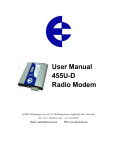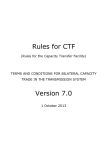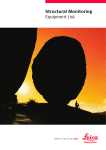Download Elpro Technologies 105U-G Specifications
Transcript
Wireless Kommunikation ELPRO 105U Trådløse I/O Alternativ til dyre kabler ELPRO 105U-G Trådløse Gateways ELPRO 105S I/O udvidelse – Serial Telemetry ELPRO 405U Radiomodem ELPRO 505U Fjernovervågning over radio ELPRO 505U-K GreenMatic Lundeager 24, 2791 Dragoer Denmark www.greenmatic.dk Tel: +45 Trådløs 7020 4840 Kommunikation Mange muligheder se datablad. Modbus / DF1 Profibus Slave Profibus Master Ethernet DeviseNet Slave eller Modbus Plus Slave Udvidelse af til 105U Mange muligheder se datablad. RS232 eller RS485 via radio Radiooverføring Fjernovervågning, alarm, målere og analoggivere Trådløs I/O Moduler ELPRO 805U-E 0907 Trådløs Industriel Ethernet 10/100 MHz Ethernet connection, plus RS232/485 data ports Op til 76.8 Kb/s trådløse data GreenMatic I Lundeager 24 I 2791 Dragør I Tel. 7020 4840 I Fax 7020 4847 I www.greenmatic.dk 105U-G Wireless Gateway The 105U-G Wireless gateway products provide a wireless interface between various data buses used in process and automation applications. The 105U-G includes an integral radio transceiver, and transfers transducer and control signals (I/O) using a highly secure and highly reliable radio protocol. The 105U-G Wireless gateway products provide a wireless interface between various data buses used in process and automation RADIO applications. The 105U-G includes an integral radio transceiver, 105U-G PORT and transfers transducer and control signals (I/O) using a highly secure and highly reliable radio protocol. DATA BUS 105U PROFIBUS DATA BUS I/O RADIO RADIO ETHERNET 105U-G PORT INTERFACE DATABASE MODBUS INTERFACE DF1 DEVICENET DATA BUS MODBUS + 105U PROFIBUS DATA BUS I/O RADIO ETHERNET INTERFACE DATABASE MODBUS The 105U radio protocol is designed for very efficientINTERFACE radio usage, DF1 with configurable communications based on event reporting (I/O DEVICENET MODBUS + change), update times and/or poll response. Other features are: ¥ ¥ ¥ ¥ high security data encryption automatic acknowledgment and error-correction, The radio protocol is designed for very efficient radio usage, peer105U to peer addressing, and with configurable communications based on event reporting (I/O mulitple path routing change), update times and/or poll response. Other features are: highinclude: security data encryption Applications automatic acknowledgment and error-correction, ♦ The 105U-G interfaces between 105U wireless I/O and various peer to peer addressing, and data buses. wireless I/O to PLC’s, DCS, SCADA or mulitpleConnect path routing Internet. Applications include: ♦ Wireless extension of factory automation buses such as Profibus and ♦ Ethernet. The 105U-G interfaces between 105U wireless I/O and various data interconnectivity buses. Connect between wireless I/O to PLC’s, or ♦ Wireless different data DCS, busesSCADA Internet. Ethernet to Profibus to Modbus to DF1. ♦ Wireless extension of factory busesWIB such as Profibus ♦ Combined networks of the above, automation forming an Elpro and Ethernet. (“Wireless Instrumentation Backbone”) ♦ Wireless interconnectivity between different dataI/O, buses The 105U-G modules also have eight on-board discrete Ethernet to Profibus to Modbus to DF1. individually configurable as input or output. ♦ Combined networks of the with above, forming an Elpro WIB Network configuration is performed easy-to-use free software. Instrumentation Backbone”) I/O links (“Wireless are configured between different modules in the network. The 105U-G modules also have eight on-board discrete I/O, Ordering information: individually configurable as input or output. 105U-G-MD1 Modbus Master, Modbus Slave, DF1 interface Network configuration is performed with easy-to-use free software. 105U-G-PR1 Profibus DP Slave different interfacemodules in the network. I/O links are configured between 105U-G-ET1 Ethernet IP / Modbus TCP / HTTP-FTP-Email Ordering information: 105U-G-DE1 Slave interface 105U-G-MD1 DeviceNet Modbus Master, Modbus Slave, DF1 interface 105U-G-M+1 Plus DP Slave interface 105U-G-PR1 Modbus Profibus Slave interface 105U-G-ET1 Ethernet IP / Modbus TCP / HTTP-FTP-Email DeviceNet Slave interface 105U-G-M+1 Modbus Plus Slave interface 0508 105U-G-DE1 GreenMatic I Lundeager 24 I 2791 Dragør I Tel. 7020 4840 I Fax 7020 4847 I www.greenmatic.dk Specifications Power Supply Radio Transmission 9 – 30VDC / 12 – 24VAC Battery charging circuit included for 12V back-up battery, max charge current regulated to 0.7A (>12V supply) Normal current drain Modbus / DF1 version 12V 150mA; 24V 90mA Profibus / Ethernet 12V 270mA; 24V 170mA Add 5mA per active I/O Current drain during radio transmission - add to above 12V 350mA; 24V 200mA Radio communications can be configured for combination of event reporting (change-of-value), update time, read/ write blocks and poll response. Radio message includes system addressing, unit addressing, error-checking and configurable security encryption. Communication control includes message acknowledgments and up to four re-transmissions. Peer to peer addressing. Messages may be routed thru four intermediate repeater addresses. Fail-to-transmit and fail-to-receive alarms configurable General Modbus/DF1 version -20 to 60 degC, 0 - 99 %RH Profibus / Ethernet / DeviceNet / Modbus Plus 0 to 60 degC, 0 - 95 %RH EMC Compliant EN55022, EN50082-1, FCC Part 15 Housing - extruded aluminium case 130 x 185 x 60 mm, DIN rail mounting, removable terminal blocks for ease of module replacement, terminals suitable for 2.5sqmm wire LED indication for processor OK, radio TX and RX, serial TX and RX, active status. I/O Capacity Modbus / DF1 4300 I/O points (analog plus discrete) Profibus 416 I/O bytes up to 1952 discrete inputs / 1952 discrete outputs or up to 122 analog in / 122 analog out Ethernet 2048 bytes input and 2048 bytes output up to 4300 discrete I/O points or up to 1024 analog in / 1024 analog out DeviceNet 512 bytes input and 512 bytes output up to 4300 discrete I/O or up to 256 analog in / 256 analog out Modbus Plus 2048 bytes input and 2048 bytes output up to 4300 discrete I/O or up to 1024 analog in / 1024 analog out Register size 16 bit Number of remote 105U addresses 500 Radio Transceiver Single channel, synthesised, direct frequency modulation. Frequency 405-490 MHz, 12.5KHz channels, 10-500mW, 5W 220-230 MHz, 25KHz channels, 5W 869.525 MHz, 250KHz channel, 500mW Approved to EN 300 220, AS4268.2, RFS29 Expected line-of-sight range, with unity gain antennas 10mW - 2km; 500mW - 5km(869Mz) / 10km (400MHz); 5W - 40km (220MHz) / 30km (400MHz) Range may be extended by up to four intermediate repeaters. Modbus Specification Modbus RTU (binary), master / slave configurable. RS232 or RS485, 300 - 19200 bits/sec. DF1 Specification Allen-Bradley DF1 full-duplex. RS232 only, 300 - 19200 bits/sec. Profibus Profibus-DP Slave functionality according to EN 50170. RS-485 optically isolated with on-board DC/DC converter, automatic baudrate detection (9600 bit/s - 12 Mbit/s) Ethernet 10/100 Mbit/s, RJ45 transformer isolated interface Modbus/TCP class 0, class 1 and partially class 2 slave EtherNet/IP level 2 I/O Server Embedded Web system (Dynamic HTTP), on-board file system (1.4MB flash disc), user downloadable web pages through FTP server, Email functionality (SMTP) DeviceNet DeviceNet 2.0 Slave, optically isolated RS422 with selectable baudrate 125, 250 and 500 Kbit/sec. Modbus Plus Modbus Plus Slave, optically isolated RS485 with standard baudrate of 1 Mbit/sec, global data base transactions with routing for up to six networks. On-board I/O Eight discrete I/O, individually configurable as input or output. Inputs suitable for voltage free contacts. Outputs are FET, 30VDC 500mA. Configuration & Diagnostics Configuration via free Windows software Diagnostics include on-line read/write of I/O registers, radio signal strength values from remote units, and off-line testing of data bus protocol. Specifications subject to change without notice 0508 9/12 Billabong St, Stafford, Qld, 4053 Australia Telephone: +61 7 3352 4533 Fax: +61 7 3352 4577 Email: [email protected] Internet: www.elprotech.com GreenMatic I Lundeager 24 I 2791 Dragør I Tel. 7020 4840 I Fax 7020 4847 I www.greenmatic.dk Wireless Profibus DP Wireless Profibus DP ELPRO 105U-G-PR Wireless Profibus DP interface, to 12Mbit/sec Uses 869MHz 500mW license-free radio band Up to 5km line-of-sight, 500 to 1000 metres in congested industrial environments Also 450MHz 5W licensed radio, 50+ km Can act as a Profibus Slave to extend existing Profibus networks, Provides secure Firewall isolation Typical response time 30 msec (for transfer of 64 digital values) Wireless unit can also act as Profibus Master, connecting to up to 125 Profibus Slaves Up to 95 Wireless units can connect in a peer-to-peer network Connect separate Profibus LAN’s using a secure Firewall Wireless transmissions protected by security encryption 0908 Connect remote Profibus sensors and I/O GreenMatic I Lundeager 24 I 2791 Dragør I Tel. 7020 4840 I Fax 7020 4847 I www.greenmatic.dk Profibus DP Wireless Wireless Profibus DP Interconnect other data buses and PLC’s Wireless Profibus DP Wireless protocol conversion - connect to Modbus, DF1, EtherNet IP, Modbus TCP, DeviceNet, Modbus Plus Internet enabled via internal 1.4 MB embedded web system (dynamic HTTP) with event activated email functionality Interconnect other data buses and PLC’s Wireless protocol conversion - connect to Modbus, DF1, EtherNet IP, Modbus TCP, DeviceNet, Modbus Plus Internet enabled via internal 1.4 MB embedded web system (dynamic HTTP) with event Wireless Profibus SCADA systems activated email functionality Wireless units can act as repeaters to extend radio distance Profibus Slave Ethernet Profibus Master Profibus Slave tems aters to extend radio Modbus Profibus Slave Profibus Slave Ethernet Easy to use, drag and click configuration Configuration and diagnostic software supplied at no additional cost nfiguration 0908 software supplied GreenMatic I Lundeager 24 I 2791 Dragør I Tel. 7020 4840 I Fax 7020 4847 I www.greenmatic.dk 240U-E Wireless Ethernet The 240U-E provides reliable and secure high-speed wireless Ethernet connectivity across a broad range of applications in process and automation plants. 802.11b compliant 2.4 GHz license-free, wireless data up to 11Mb/s Connects to PLC’s, HMI, DCS, data acquisition, video devices and industrial PC’s Greater flexibility in one unit Each module can be configured as a Access Point Client/Station Bridge Repeater Router The 240U-E has an Ethernet port (10/100 BaseT) as well as two serial ports (RS232 and RS485) and on-board I/O for local and remote link status, or external status transfer. Industrial strength for industrial applications The 240U-E has been designed and built for demanding industrial applications. Reliable data transfer in congested industrial environments - high RF power and receiver sensitivity Industrial ratings, –35 degC to 65 degC, humidity to 99% - designed for demanding applications Secure data transfer, military grade 128-bit AES encryption, plus commercial grade WEP encryption Firewall protection via message filtering at MAC address level Redundancy for critical applications, automatic changeover at Access Point Easy to use configuration and powerful diagnostics via web-browser Remote configuration and diagnostics via the wireless link. Long & short range applications High RF output (100 or 300 mW) and superior receiver sensitivity gives excellent penetration in congested industrial environments, through buildings, factory walls and steelwork. Repeater functionality increases wireless range even further Lifetime Warranty & first-class technical support ELPRO’s industry-first Lifetime Warranty with 24 hour telephone technical support means you can use the 240U-E with confidence. ELPRO 0508 Technologies GreenMatic I Lundeager 24 I 2791 Dragør I Tel. 7020 4840 I Fax 7020 4847 I www.greenmatic.dk Specifications 240U-E 802.11b Wireless Ethernet SPECIFICATIONS Ethernet 10/100 BaseT RJ45, IEEE 802.3 compliant. Bridge/router functions work with all Ethernet protocols Embedded Protocols: TCP/IP, UDP ARP, PPP, ICMP, HTTP, FTP, TFTP, TELNET Ethernet Serial RS232 V.24 DCE 1.2 to 115.2 Kb/s RS485 1.2 to 115.2 Kb/s Secure AES encryption Discrete I/O One I/O channel Input voltage-free contact / Output FET 30VDC 500mA RS232 Networking Ethernet Configurable as Access Point or Client, Bridge or Router Point-to-point, Point-to-multipoint, user configurable addressing Repeater functionality MAC Filtering - whitelist or blacklist Serial gateway TELNET, PPP (RS232) MAC filtering Firewall BRIDGE Wireless 2.400 – 2.484GHz Direct Sequence Spread Spectrum (DSSS), 13 selectable zones 802.11b compliant, auto rate selection 1-11Mb/s Transmit power 100mW (20dBm) / 300mW (25dBm) Receiver sensitivity < 8% FER -96dBm @ 1Mb/s, -91dBm @ 11Mb/s Line-of-sight range 1km @ 100mW (Europe) 3 miles / 5km @ 300mW (America) Range may be extended using repeater features Dual SMA coaxial antenna connectors for antenna diversity Security Security encryption 40 and 104 bit WEP; plus WPA1 (TKIP) and WPA2 (128/bit AES) MAC Address filtering Password protected configuration ETHERNET LAN RS485 Access Point / Client Bridge / Router all in the same unit ... ETHERNET ROUTER LAN On-line Configuration and Diagnostics HTTP with remote configuration via wireless link Web based system management - RF signal strength, Bit Error Rate, connection monitoring and statistics PPP Protocol Access to diagnostics Firmware upgradeable via serial port General Temperature -30 to 150 degF / -35 to 65 degC Humidity 99% non-condensing Power Supply 9 – 30VDC Current average 240mA (12VDC), 150mA (24VDC) Case, heavy duty painted aluminum, DIN rail mounting Size 4.5 x 5.5 x 1.2 in. / 114 x 140 x 30 mm Weight < 1 lb / 0.5 kg Indicators: Power/OK, Radio Rx and Tx, Radio Link, LAN Link/ Activity, Serial Activity, Digital I/O Approvals FCC Part 15.247, CE ETS 300 328, RSS 210 Hazardous area CSA Class 1 Div 2, IEC 60950 (pending) Australia Ordering Details USA/Canada Ph: (866) 713 4409 240U-E-100 240U-E-300 100mW RF Power 300mW RF Power ELPRO Technologies Ph: +61 7 3352 4533 Europe Ph: +44 1295 72 4270 Brazil Ph: +55 31 3849 3100 Specifications subject to change without notice 0508 Think Wireless... Think ELPRO bro_240u-e_1.0 Email: [email protected] URL: www.elprotech.com GreenMatic I Lundeager 24 I 2791 Dragør I Tel. 7020 4840 I Fax 7020 4847 I www.greenmatic.dk 455U-A High Performance Modem INDUSTRIAL WIRELESS ELPRO 455U HIGH PERFORMANCE MODEM Performance, integrity, security Powerful, flexible, easy to use Licensed and license-free radio channels, 380 – 512 MHz, 10mW – 5W, 12.5/20/25 KHz Three serial ports - two RS232 and one RS485, two data ports and one configuration port available with audio 600 ohm input for external modems RS485 RS485 RS232 Connect to two serial devices using MDC technology… Multiple Device Connectivity - two independent configurable serial ports Wireless data rate up to 19.2 Kb/s MULTIPLE DEVICE CONNECTIVITY RS232 Diagnostics and Configuration via dedicated RS232 port Remote configuration and diagnostics to all units via the wireless channel Military-grade security encryption - 128 bit AES Mesh Repeater networking – each unit can act as a repeater and connect to serial devices Multiple operating modes OPR Functionality … Protocol sensitive mode with Optimum Path Routing for Modbus, DF1 and DNP3 networks - maximum network communications efficiency Broadcast “multidrop” mode Addressed “dial-up” or fixed connection mode On-line and remote modem control via AT commands OPTIMUM PATH ROUTING PROTOCOL SPECIFIC NETWORK Backup battery charging functionality with smart power monitoring and low power sleep mode Think Wireless... Think ELPRO 0508 ELPRO Technologies Hot-redundant standby functionality GreenMatic I Lundeager 24 I 2791 Dragør I Tel. 7020 4840 I Fax 7020 4847 I www.greenmatic.dk Specifications SPECIFICATIONS Different Models 455U-D High performance data modem 455U-A Data radio, audio input 455U-B Modem with Bell 202 or V23 (limited functionality) 455U-C Compatible with ELPRO 405U modem (limited functionality) Standards Compliance EN 300 113, EN 300 220, EN 300 086, EN 301 489-5 FCC Part 90, Part 15, RSS-119, AS4295, AS4768.1 General Specifications Size: 140mm x 114mm x 30mm / 5.5in x 4.5in x 1.2in Weight: 0.4 kg / 1 lb DIN rail mounting, Painted aluminum housing Temperature Range: -30°C to +60°C / -22 to +140°F Humidity: 0 to 99% non-condensing Supply Voltage: 11 to 30VDC Battery Charger: Float charge voltage 13.8VDC with current limit set to 1.6A (minimum supply voltage 15V) Low power sleep mode configurable using DTR control Current @ 13.5VDC: quiescent 110mA; transmit 450mA (<0.5W), 800mA (1W), 1.25A (2W), 2A (5W) Hazardous rating: Class 1 Div 2 (USA/Canada) pending Serial Port (455U-D,B,C) Data: 1 x RS232 (1.2 to 115.2 Kb/s) and 1 x RS485 (1.2 to 187.5 Kb/s) Configuration: second RS232 port for configuration/diagnostics 7/8 data bits, 1/2 stop bits, odd/even/no parity External Modem Option (455U-A only) 600 ohm audio input with level adjustment, PTT control, signal indication or audio mute output, received signal strength output as a voltage, enable/disable received audio muting with mute activation point adjustment Configurable CTCSS sub-audible tone encoding Radio Specifications 380 – 512 MHz radio transceiver, half-duplex or simplex operation 455U-D up to 9.6/19.2 Kb/s wireless data (12.5/25 KHz channels) Data modulation DFSK, GMSK, 4-level FSK 455U-B V23, Bell202 up to 1200 b/s with configurable CTCSS sub-audible tone encoding Frequency configurable within 20 MHz band in 5/6.25 KHz steps Configurable transmitter power 10 to 500mW, 0.5 to 5W Frequency tolerance: +/-1.5ppm over temperature range Duty cycle: 50%, 30 second maximum transmission time, also limited by configurable timeout and internal thermal shutdown protection Data modulation DFSK, GMSK, 4-level FSK Receiver sensitivity: –112dBm @ 10E-3 BER –120dBm @ 12dB SINAD Lightening protection: Internal gas discharge arrester Digital Input/Output One I/O channel Input voltage-free contact / Output FET 30VDC 500mA DI can be transmitted to remote DO Also used for alarm output, or powering up local devices, or hotredundant standby control. Operating Functions for 455U-D Configuration/Diagnostics Configuration via AT commands or dedicated Windows Configuration package Configuration and diagnostics access to remote units via wireless channel, both on-line and off-line Diagnostic information can be accessed by dedicated Windows package or on-line by a host serial device RSSI and noise signal measurement in dBm Supply voltage, battery voltage, internal temperature, antenna fault status Multiple Device Connectivity (MDC) Two independent wireless links managed simultaneously two serial devices can be connected to each unit (RS232 & RS485). Security 128-bit AES encryption of wireless data can be enabled Uses a 16-byte encryption key combined with a random 16byte initialization vector unique to each message Remote configuration/diagnostics password protected. Operating Modes Broadcast mode - wireless “multi-drop” Addressed mode - acknowledged or un-acknowledged Optimum Path Routing (OPR) mode - protocol specific modes for Modbus, DF1, DNP3 and Profibus - ensures optimum wireless message routing for fastest system response in busy networks Store& forward Repeater Each unit can act as a repeater and modem Multiple repeater functionality can be configured in each operating mode using routing tables Hot-redundant Standby Two units connected together in a hot-redundant standby configuration Changeover triggered by radio or serial communication delay timeout, CPU watchdog, low supply voltage, antenna fault Model Details 455U - Type - Power - Band - Channel Type D B A C Data modem, full functionality Data modem, Bell 202 or V23 messaging External modem, 600 ohm audio input Data modem compatible with ELPRO 405U Power L 10 – 500mW H Band 390 430 460 500 380 – 400 MHz 420 – 440 MHz 450 – 470 MHz 490 – 512 MHz 410 400 – 420 MHz 440 430 – 450 MHz 480 470 – 490 MHz Channel N 12.5 KHz W 0.5 - 5W 25KHz ELPRO Technologies Australia Ph: +61 7 3352 4533 Europe Ph: +44 1295 72 4270 Brazil Ph: +55 31 3849 3100 Email: [email protected] www.elprotech.com Specifications subject to change without notice 0508 URL: bro_455U__A4_1.0 USA/Canada Ph: (619) 741 3574 GreenMatic I Lundeager 24 I 2791 Dragør I Tel. 7020 4840 I Fax 7020 4847 I www.greenmatic.dk &MQSP6 805U-E Wireless Highspeed Industrial Radio Modem )JHI4QFFE*OEVTUSJBM3BEJP.PEFN UIFXJSFMFTT IJHITQFFE JOEVTUSJBMSBEJPNPEFN GFBUVSFT 3BEJPEBUBSBUFVQUPCJUTTFD 3434VQUPCJUTTFD -JDFODFGSFF.)[SBEJPCBOE 4JOHMFIPQEJTUBODFLNMJOFPGTJHIU 3FQFBUFSGVODUJPOGPSMPOHFSEJTUBODFT VOMJNJUFESFQFBUFSIPQT 'PSXBSEFSSPSDPSSFDUJPO $3$FSSPSDIFDLJOHXJUI"32 5VSOBSPVOEUJNFNTFD 3BEJPTJHOBMTUSFOHUIBOE#&3JOEJDBUJPO $POGJHVSBCMFPOMJOFCZ)BZFT"5DPNNBOET PS8JOEPXTDPOGJHVSBUJPOTPGUXBSF 5SBOTQBSFOUCSPBEDBTUNPEFQFFSUPQFFS "EESFTTFENPEFNVMUJQPJOUBOEQPJOUUP QPJOU -PXQPXFSNPEFXJUI%53DPOUSPM 5IF&-1306SBEJPNPEFNQSPWJEFT34PS34 0OMJOF²EJBMVQ³DPOUSPMVTJOH"5DPNNBOET DPOOFDUJPOTCZSBEJP*UJTBMPXDPTUXJSFMFTTBMUFSOBUJWF 3FQFBUFSGVODUJPOBMJUZJOBMMVOJUT GPSMJOLJOH1-$µTEBUBMPHHFSTTVQFSWJTPSZDPNQVUFSTBOE 3FQFBUFSSPVUJOHWJBBEESFTTTFMFDUJPO JOUFMMJHFOUUSBOTEVDFST 4FDVSJUZBHBJOTUDSPTTUBMLCFUXFFOTZTUFNT 5IF6IBTCFFOEFTJHOFEUPCFFBTZUPVTFBOETJNQMF UPJOTUBMM*UVTFTBMPXQPXFS.)[SBEJPXIJDIEPFT OPUSFRVJSFBSBEJPMJDFODFJONPTU&VSPQFBODPVOUSJFT5IF NPEVMFJTGVMMZJOUFHSBUFEXJUISBEJPQPXFSTVQQMZTFSJBM QPSUTBOENJDSPQSPDFTTPSDPOUSPMMFSIPVTFEJOBTUSPOH JOEVTUSJBMBMVNJOJVNDBTF %,02/ 4ECHNOLOGIES 0508 XXXFMQSPDPNBV GreenMatic I Lundeager 24 I 2791 Dragør I Tel. 7020 4840 I Fax 7020 4847 I www.greenmatic.dk Elpro 805U Specifications Power Supply • 10 - 30 VDC or 10 - 24 VAC supply • Normal current drain 70mA/12VDC or 50mA/24VDC • Current when transmitting 350mA/12V or 250mA/ 24V • Low power mode current drain 20mA/12VDC or 15mA/24VDC General • Environmental -40 to 60 degC, 0 to 99 %RH • EMC Compliant ETS 300 683 • Housing, extruded aluminium case 114 x 185 x 30 mm DIN rail mounting, removable terminal blocks for ease of module replacement, terminals suitable for 2.5sqmm conductors. • LED indication for unit OK, radio TX and RX, serial TX and RX, DCD (comms OK). Serial Port • Standard data rates 1200 to 115200 baud. • RS232 and RS485 standard interface connections provided, each connected to the same serial port. Serial interfaces are asynchronous non-return-zero (NRZ) format. • Characters supported 7 or 8 data bits, even/odd/no parity, 1 or 2 stop bits • RS232 connection provides full duplex operation as a DCE device with RTS/CTS hardware handshaking- standard D9 connector. • RS485 connection provides half duplex operation for twistedpair multidrop networks. • Input and output buffers 2Kbyte Specifications • Transparent mode: Data is transmitted with a system and group address. Data transmission begins as serial data is received – maximum packet size is 530 bytes. All modules, with correct system address, which receive the data packets, outputs the data - error checking is optional. • Controlled mode: Data is transmitted in packets with a system address, source address, destination address, up to five intermediate repeater addresses, and a 16 bit CRC error check. If the packet is received with a correct error check, only the destination module will output the data and will also return an ACK transmission. If the source module does not receive the ACK, it will retry a further four times. DCD provides communications status. • Auto-connect and dial-up-control modes are available. • CTS/RTS flow control provided based on input buffer availability. Configuration and Diagnostics AT commands. Radio noise, signal strength and bit error rate (BER) diagnostics included. Radio signal strength value available on-line to host device. Radio Transceiver • Single channel, synthesised transceiver • Frequency 869.4 - 869.65 MHz, 250KHz channel • Transmit Power 500mW • RSSI -60 to -120 dBm • Expected line-of-sight range, 5 km at 19200 bits/sec • RF Data Transmission Rate - 19200 baud, 38400 baud, 76800 baud • Range may be extended by:- up to five intermediate repeaters for controlled mode - inlimited repeaters for transparent mode • Conforms to EN 300 220 • Antenna connection is SMA coaxial Data Transmission ELPRO Technologies 0508 Wireless Solutions for Process Applications GreenMatic I Lundeager 24 I 2791 Dragør I Tel. 7020 4840 I Fax 7020 4847 I www.greenmatic.dk 805U-E Industrial Wireless Ethernet Industrial Wireless Ethernet ELPRO 805U-E Ethernet connectivity without the wiring The 805U-E is an ideal solution for Ethernet connections in process control and automation applications - PLC’s, DCS, SCADA, data acquisition … the 805U-E can handle multiple applications simultaneously. All in the same unit … Maximum flexibility, while saving expensive wiring costs. Each module can be configured as a Access Point Client/Station Bridge Repeater Router 10/100 BaseT Ethernet, wireless data up to 77 Kbits/sec ELPRO’s proven Industrial Strength 869MHz 500mW radio technology Long and short range applications … range 5km, license-free - repeater functionality increases wireless range even further excellent penetration in congested industrial environments - over 500 metres through buildings, factory walls and steelwork. Security, reliability, redundancy … multiple layers of error-detection and correction automatic changeover of Access Point if the wireless link fails military-grade AES security encryption of wireless data 802.1d Spanning Tree functionality Firewall protection and efficient wireless management … secure Firewall protection message filtering at MAC address level Serial server interfaces … two serial interfaces, RS232 and RS485 Modbus serial to Modbus TCP conversion discrete channel for status I/O, for failure status or external status transfer. Easy to use configuration and powerful diagnostics … configuration and diagnostics via web-browser remote configuration and diagnostics via the wireless link. Lifetime Warranty & first-class technical support ELPRO’s industry-first Lifetime Warranty with 24 hour telephone technical support means you can use the 805U-E with confidence. 0508 ELPRO Technologies GreenMatic I Lundeager 24 I 2791 Dragør I Tel. 7020 4840 I Fax 7020 4847 I www.greenmatic.dk 805U-E Wireless Ethernet Specifications SPECIFICATIONS Ethernet Ethernet 10/100 10/100 BaseT BaseT RJ45 RJ45 IEEE IEEE 802.3 802.3 compliant. compliant. Bridge/router Bridge/router functions functions work work with with all all Ethernet Ethernet protocols protocols Embedded Embedded Protocols: Protocols: TCP/IP, TCP/IP, UDP UDP ARP, ARP, PPP, PPP, ICMP, ICMP, HTTP, HTTP, FTP, FTP, TFTP, TFTP, TELNET TELNET Serial Serial RS485 RS485 RS232 RS232 V.24 V.24 DCE DCE 1.2 1.2 to to 38.4 38.4 Kb/s Kb/s RS485 RS485 1.2 1.2 to to 38.4 38.4 Kb/s Kb/s Serial Serial server server functionality, functionality, Modbus Modbus RTU RTU to to Modbus Modbus TCP TCP conversion conversion Secure Secure AES AES encryption encryption Discrete Discrete I/O I/O One One I/O I/O channel channel Input Input voltage-free voltage-free contact contact // Output Output FET FET 30VDC 30VDC 500mA 500mA ETHERNET ETHERNET ETHERNET ETHERNET Networking Networking Confi Configurable gurable as as Access Access Point Point or or Client, Client, Bridge Bridge or or Router Router Point-to-point, Point-to-point, Point-to-multipoint, Point-to-multipoint, user user confi configurable gurable addressing addressing Repeater Repeater functionality functionality MAC MAC Filtering Filtering -- whitelist whitelist or or blacklist blacklist Serial Serial gateway gateway TELNET TELNET Spanning Spanning Tree Tree 802.1d 802.1d Radio Radio MAC MAC filtering filtering Firewall Firewall BRIDGE BRIDGE ETHERNET ETHERNET Single Single channel, channel, synthesised synthesised transceiver transceiver Frequency Frequency band band 869.525 869.525 MHz MHz 500 500 mW mW Receiver Receiver sensitivity sensitivity -108 -108 dBm dBm @ @ 10-6 10-6 BER BER Data Data rates rates 7.2, 7.2, 14.4, 14.4, 38.4, 38.4, 76.8 76.8 Kb/s Kb/s or or auto auto rate rate selection selection Protocol Protocol CSMA/CA CSMA/CA with with 32 32 bit bit CRC CRC and and auto-correction auto-correction Radio Radio range range 55 km km line-of-sight line-of-sight Range Range may may be be extended extended using using repeater repeater features features SMA SMA coaxial coaxial antenna antenna connection connection LAN LAN RS232 RS232 Access Access Point Point // Client Client Bridge Bridge // Router Router all all in in the the same same unit unit ... ... ETHERNET ETHERNET ROUTER ROUTER LAN LAN Security Security 128 128 bit bit AES AES encryption encryption or or 64 64 bit bit proprietary proprietary encryption encryption (confi (configurable) gurable) Data Data modulation modulation keying keying MAC MAC Address Address fifiltering ltering Password Password protected protected confi configuration guration On-line On-line Configuration Configuration and and Diagnostics Diagnostics HTTP HTTP with with remote remote confi configuration guration via via wireless wireless link link RF RF signal signal strength, strength, Bit Bit Error Error Rate, Rate, connection connection monitoring monitoring and and statistics statistics PPP PPP Protocol Protocol Access Access to to diagnostics diagnostics ELPRO Technologies Australia Australia Ph: Ph: +61 +61 77 3352 3352 4533 4533 Europe Europe Ph: Ph: +44 +44 1295 1295 72 72 4270 4270 USA/Canada USA/Canada Ph: Ph: (866) (866) 713 713 4409 4409 Brazil Brazil Ph: Ph: +55 +55 31 31 3849 3849 3100 3100 0508 Email: Email: [email protected] [email protected] URL: URL: www.elprotech.com www.elprotech.com bro_805e_1.1 General General Temperature Temperature -40 -40 to to +60 +60 degC degC Humidity Humidity 99% 99% non-condensing non-condensing Power Power Supply Supply 10 10 –– 30VDC 30VDC Current Current Normal Normal 280mA 280mA (12V), (12V), 150mA 150mA (24V) (24V) Transmit Transmit 500mA 500mA (12V), (12V), 300mA 300mA (24V) (24V) Case, Case, heavy heavy duty duty painted painted aluminum, aluminum, DIN DIN rail rail mounting mounting Size Size 4.5 4.5 xx 5.5 5.5 xx 1.2 1.2 in. in. // 114 114 xx 140 140 xx 30 30 mm mm Weight Weight << 0.8 0.8 lb lb // 0.4 0.4 kg kg Indicators: Indicators: Power/OK, Power/OK, Radio Radio Rx Rx and and Tx, Tx, Radio Radio Link, Link, LAN LAN Link/Activity, Link/Activity, Serial Serial Activity, Activity, Digital Digital I/O, I/O, LAN LAN 10/100Mbit 10/100Mbit Link Link Approvals Approvals EN EN 300 300 220, 220, EN EN 301 301 489 489 GreenMatic I Lundeager 24 I 2791 Dragør I Tel. 7020 4840 I Fax 7020 4847 I www.greenmatic.dk 905U-G Wireless Gateway ↔ ↔ ↔ ↔ ♦ ♦ ♦ ♦ ♦ ♦ ♦ ♦ 0508 GreenMatic I Lundeager 24 I 2791 Dragør I Tel. 7020 4840 I Fax 7020 4847 I www.greenmatic.dk Specifications 0508 GreenMatic I Lundeager 24 I 2791 Dragør I Tel. 7020 4840 I Fax 7020 4847 I www.greenmatic.dk 905G Wireless Profibus DP Wireless Profibus DP ELPRO 905U-G-PR Wireless Profibus DP interface, to 12Mbit/sec Uses 900MHz license-free radio band Up to 20 miles line-of-sight, 3000 feet in congested industrial environments Also 450MHz 5W licensed radio, 30+ miles Can act as a Profibus Slave to extend existing Profibus networks, Provides secure Firewall isolation Typical response time 30 msec (for transfer of 64 digital values) Wireless unit can also act as Profibus Master, connecting to up to 125 Profibus Slaves Up to 95 Wireless units can connect in a peer-topeer network Connect separate Profibus LAN’s using a secure Firewall Wireless transmissions protected by security encryption 0508 Connect remote Profibus sensors and I/O GreenMatic I Lundeager 24 I 2791 Dragør I Tel. 7020 4840 I Fax 7020 4847 I www.greenmatic.dk Specifications Wireless Profibus DP Interconnect other data buses and PLC’s Wireless protocol conversion - connect to Modbus, DF1, EtherNet IP, Modbus TCP, DeviceNet, Modbus Plus Internet enabled via internal 1.4 MB embedded web system (dynamic HTTP) with event activated email functionality Wireless Profibus SCADA systems Wireless units can act as repeaters to extend radio distance Easy to use, drag and click configuration Configuration and diagnostic software supplied at no additional cost 0508 bro_905g_profibus_dp_usa_1.0 ELPRO Technologies Pty Ltd 9/12 Billabong St, Stafford, Qld, 4053 Australia Telephone: +61 7 3352 4533 USA (866) 713 4409 Fax: +61 7 3352 4577 Email: [email protected] Internet: www.elprotech.com GreenMatic I Lundeager 24 I 2791 Dragør I Tel. 7020 4840 I Fax 7020 4847 I www.greenmatic.dk 905E Industrial Wireless Ethernet Industrial Wireless Ethernet Plug & Work with ELPRO 905U-E Ethernet connectivity without the wiring The 905U-E is an ideal solution for Ethernet connections in process control and automation applications - PLC’s, DCS, SCADA, data acquisition, wireless video … the 905U-E can handle multiple applications simultaneously. All in the same unit … Maximum flexibility, while saving expensive wiring costs. Each module can be configured as a Access Point Client/Station Bridge Router 10/100 BaseT Ethernet, wireless data up to 200 Kbits/sec ELPRO’s proven Industrial Strength 900MHz FHSS technology with high immunity to interference Long and short range applications … range 60 miles (100km), license-free - repeater functionality increases wireless range even further excellent penetration in congested industrial environments - over 3000 feet (1 km) through buildings, factory walls and steelwork. Security, reliability, redundancy … multiple layers of error-detection and correction automatic changeover to another Access Point if the wireless link fails military-grade AES security encryption of wireless data Firewall protection and efficient wireless management … secure Firewall protection message filtering at MAC address level Serial interfaces … two serial interfaces, RS232 and RS485 discrete channel for status I/O, for failure status or external status transfer. Easy to use configuration and powerful diagnostics … configuration and diagnostics via web-browser remote configuration and diagnostics via the wireless link. 0508 ELPRO Technologies GreenMatic I Lundeager 24 I 2791 Dragør I Tel. 7020 4840 I Fax 7020 4847 I www.greenmatic.dk 905U-E Wireless Ethernet Specifications SPECIFICATIONS Ethernet 10/100 BaseT RJ45 IEEE 802.3 compliant. Bridge/router functions work with all Ethernet protocols Embedded Protocols: TCP/IP, UDP ARP, PPP, ICMP, HTTP, FTP, TFTP, TELNET Serial Secure AES encryption RS232 V.24 DCE 1.2 to 115.2 Kb/s RS485 1.2 to 115.2 Kb/s Discrete I/O One I/O channel Input voltage-free contact / Output FET 30VDC 500mA Networking Configurable as Access Point or Client, Bridge or Router Point-to-point, Point-to-multipoint, user configurable addressing Repeater functionality MAC Filtering - whitelist or blacklist Serial gateway TELNET Radio Frequency hopping spread spectrum Frequency bands USA/Canada 902 - 928 MHz Australia 915 - 928 MHz New Zealand 921 - 928 MHz For other countries, refer to ELPRO Transmit power 0.1 – 1W (20 – 30 dBm) configurable System gain 140 dB Receiver sensitivity -108 dBm @ 10-6 BER Data rates 19.2, 38.4, 100, 200 Kb/s or auto rate selection Protocol CSMA/CA with 32 bit CRC and auto-correction Radio range 60 miles / 100 km line-of-sight using high gain antennas and subject to local conditions (up to 4W ERP permitted in USA/Canada) Range may be extended using repeater features SMA coaxial antenna connection MAC filtering Firewall BRIDGE ETHERNET LAN Access Point / Client Bridge / Router all in the same unit ... ETHERNET ROUTER LAN Security 128 bit AES encryption or 64 bit proprietary encryption (configurable) Data modulation keying MAC Address filtering Password protected configuration On-line Configuration and Diagnostics HTTP with remote configuration via wireless link RF signal strength, Bit Error Rate, connection monitoring and statistics PPP Protocol Access to diagnostics ELPRO Technologies Australia Ph: +61 7 3352 4533 USA/Canada Ph: (866) 713 4409 Europe Ph: +49 30 5106 5233 China Ph: +86 21 5058 7007 Brazil Ph: +55 31 3849 3100 Email: [email protected] URL: www.elprotech.com 0508 Temperature -40 to 140 degF, -40 to +60 degC Humidity 99% non-condensing Power Supply 10 – 30VDC Current Normal 280mA (12V), 150mA (24V) Transmit (1W) 500mA (12V), 300mA (24V) Case, heavy duty painted aluminum, DIN rail mounting Size 4.5 x 5.5 x 1.2 in. / 114 x 140 x 30 mm Weight < 0.8 lb / 0.4 kg Indicators: Power/OK, Radio Rx and Tx, Radio Link, LAN Link/Activity, Serial Activity, Digital I/O, LAN 10/100Mbit Link Approvals FCC 15.247, RS210 Hazardous area CSA Class 1 Div 2 (pending) bro_905e_1.0 General GreenMatic I Lundeager 24 I 2791 Dragør I Tel. 7020 4840 I Fax 7020 4847 I www.greenmatic.dk &MQSP6% 905U-D Wireless Highspeed Industrial Radio Modem )JHI4QFFE*OEVTUSJBM3BEJP.PEFN UIFXJSFMFTT IJHITQFFE JOEVTUSJBMSBEJPNPEFN GFBUVSFT 3BEJPEBUBSBUFVQUPCJUTTFD 34BOE34 -JDFOTFGSFF.)[GSFRVFODZIPQQJOH 4JOHMFIPQEJTUBODFUPNJMFT 3FQFBUFSGVODUJPOGPSMPOHFSEJTUBODFT VOMJNJUFESFQFBUFSIPQT 'PSXBSEFSSPSDPSSFDUJPO$3$FSSPS DIFDLJOHXJUI"32 5VSOBSPVOEUJNFNTFD 3BEJPTJHOBMTUSFOHUIBOE#&3JOEJDBUJPO $PO¾HVSBCMFPOMJOFCZ)BZFT"5DPNNBOET PS8JOEPXTDPO¾HVSBUJPOTPGUXBSF 5SBOTQBSFOUCSPBEDBTUNPEFQFFSUPQFFS "EESFTTFENPEFNVMUJQPJOUBOEQPJOUUP 5IF&-1306%SBEJPNPEFNQSPWJEFT34PS34 QPJOU DPOOFDUJPOTCZSBEJP*UJTBMPXDPTUXJSFMFTTBMUFSOBUJWF 'BTUQPJOUUPQPJOUNPEF GPSMJOLJOH1-$µTEBUBMPHHFSTTVQFSWJTPSZDPNQVUFSTBOE -PXQPXFSNPEFXJUI%53DPOUSPM JOUFMMJHFOUUSBOTEVDFST 0OMJOF²EJBMVQ³DPOUSPMVTJOH 5IF6%IBTCFFOEFTJHOFEUPCFFBTZUPVTFBOE TJNQMFUPJOTUBMM*UVTFTB.)[TQSFBETQFDUSVNSBEJP XIJDIEPFTOPUSFRVJSFBSBEJPMJDFOTFJONBOZDPVOUSJFT "5DPNNBOET 3FQFBUFSGVODUJPOBMJUZJOBMMVOJUT 3FQFBUFSSPVUJOHWJBBEESFTTTFMFDUJPO 4FDVSJUZBHBJOTUDSPTTUBMLCFUXFFOTZTUFNT 5IFNPEVMFJTGVMMZJOUFHSBUFEXJUISBEJPQPXFSTVQQMZ TFSJBMQPSUTBOENJDSPQSPDFTTPS DPOUSPMMFSIPVTFEJOBTUSPOHJOEVTUSJBM BMVNJOVNDBTF %,02/ 4ECHNOLOGIES 0508 XXXFMQSPUFDIDPN GreenMatic I Lundeager 24 I 2791 Dragør I Tel. 7020 4840 I Fax 7020 4847 I www.greenmatic.dk Elpro 905U-D Specifications Specifications Power Supply Data Transmission • 10 - 30 VDC or 10 - 24 VAC supply • Normal current drain 70mA/12VDC or 50mA/24VDC • Current when transmitting 350mA/12V or 250mA/ 24V • Low power mode current drain 20mA/12VDC or 15mA/24VDC • Transparent mode: Data is transmitted with a system and group address. Data transmission begins as serial data is received – maximum packet size is 530 bytes. All modules, with correct system address, which receive the data packets, outputs the data - error checking is optional. • Controlled mode: Data is transmitted in packets with a system address, source address, destination address, up to five intermediate repeater addresses, and a 16 bit CRC error check. If the packet is received with a correct error check, only the destination module will output the data and will also return an ACK transmission. If the source module does not receive the ACK, it will retry a further four times. DCD provides communications status. • Auto-connect and dial-up-control modes are available. • CTS/RTS flow control provided based on input buffer availability. General • Environmental -40 to +140 degF (-40 to 70 degC) • EMC Compliant FCC Part 15 Class A • Housing, extruded aluminum case 4.5”x 7.3”x 1.2”(114 x 185 x 30mm) DIN rail mounting, removable terminal blocks for ease of module replacement, terminals suitable for 12 gauge (2.5sqmm) conductors. • LED indication for unit OK, radio TX and RX, serial TX and RX, DCD (comms OK). Serial Port • Standard data rates 1200 to 115200 baud. • RS232 and RS485 standard interface connections provided, each connected to the same serial port. Serial interfaces are asynchronous non-return-zero (NRZ) format. • Characters supported 7 or 8 data bits, even/odd/no parity, 1 or 2 stop bits • RS232 connection provides full duplex operation as a DCE device with RTS/CTS hardware handshaking- standard D9 connector. • RS485 connection provides half duplex operation for twistedpair multidrop networks. • Input and output buffers 2Kbyte Configuration and Diagnostics AT commands. Radio noise, signal strength and bit error rate (BER) diagnostics included. Radio signal strength value available on-line to host device. Radio Transceiver 0508 • Frequency Hopping Spread Spectrum Transceiver • Frequency - USA/Canada 902 - 928 MHz - Australia 915 - 928 MHz - NZ 921 - 928MHz • Hop Sequence - 16 x 50 • Transmit Power 1W • RSSI –120 to -60 dBm • Expected line-of-sight range, depending on local conditions - USA/Canada 20+ miles - Australia/NZ 20+ km • RF Data Transmission Rate - 19200 baud, 57600 baud, 115200 baud (selectable) • Range may be extended by: - up to five intermediate repeaters in controlled mode - unlimited repeaters in transparent mode • Conforms to FCC Part 15 Class A and FCC Part 15.247 • Antenna connection is SMA coaxial GreenMatic I Lundeager 24 I 2791 Dragør I Tel. 7020 4840 I Fax 7020 4847 I www.greenmatic.dk TLX400 Industrial Wireless Modem The TLX400 provides a future upgrade path into modern digital communications. The ELPRO TLX400 wireless modem interfaces with the ELPRO range of I/O modules and many other brands of PLC’s & I/O devices - all supported using the popular Modbus RTU Protocol. The TLX400 wireless modem is the ideal choice for the upgrade path of existing TLC based systems. More processing power allows the TLX400 to comfortably operate within any existing TLC system while providing many new features. The TLX400 is a simple cost effective solution for system expansion and development. As with all ELPRO products, the TLX400 is backed by ELPRO’s industry leading Lifetime Warranty. Key features of the TLX400 include: Configurable 0.5 to 5 Watts RF power and frequency over the licensed radio band Digital radio communications ready Store and forward repeater functionality with multiple hop capability Hot redundant standby for repeaters, pre-processors and RTU’s Data logging with time & date User programmable control logic Software configured quiet base (CTCSS) Remotely monitored radio signal strength Remotely monitored antenna SWR status Remotely monitored internal temperature status Versatile I/O expansion options Interfaces to Modbus controller’s and I/O devices. e.g. PLCs, smart transducers, pump controllers, RTU’s Small footprint with easy space efficient DIN rail mounting - no expensive backplanes required ELPRO Technologies 0508 Think Wireless... Think ELPRO GreenMatic I Lundeager 24 I 2791 Dragør I Tel. 7020 4840 I Fax 7020 4847 I www.greenmatic.dk Specifications SPECIFICATIONS SPECIFICATIONS General General Supply Supply voltage: voltage: 1010 to to 3030 VDC VDC Internal Internal battery battery charger: charger: 12V 12V sealed sealed lead lead acid acid battery battery Voltage Voltage protection: protection: Power Power supply supply over-voltage over-voltage / short / short circuit circuit protection protection Temperature: Temperature: -30° -30° to to 70°C 70°C Humidity: Humidity: UpUp to to 99% 99% non-condensing non-condensing Radio Radio Transceiver Transceiver Frequency: Frequency: 380 380 to to 512 512 MHz MHz Receiver Receiver sensitivity: sensitivity: -118 -118 dBdB @@ 1212 dBdB SINAD SINAD RFRF power power output: output: 0.5-5 0.5-5 Watt Watt software software adjustable adjustable Duty Duty cycle: cycle: Temperature Temperature and and time time limited limited Lightning Lightning protection: protection: Internal Internal gas gas discharge discharge suppresser suppresser Compliance Compliance Australia: Australia: C-Tick C-Tick compliant, compliant, radio radio to to AS4768.1, AS4768.1, AS4295 AS4295 USA: USA: FCC FCC Part Part 15, 15, Part Part 9090 Canada: Canada: RSS-119 RSS-119 Europe: Europe: CE,CE, EN300-113-2, EN300-113-2, EN300-086-2 EN300-086-2 Local Local Control Control Programmable Programmable logic logic C Programmable C Programmable Access Access to to logging logging functions functions I/OI/O Expansion Expansion UpUp to to 3232 I/OI/O modules modules may may bebe connected connected viavia thethe RS485 RS485 port. port. Supports Supports third third party party Modbus Modbus devices devices or or ELPRO ELPRO I/O.I/O.Simplified Simplified I/OI/O configuration configuration with with ELPRO ELPRO I/OI/O modules. modules. Solar Solar Power Power Input Input OnOn board board solar solar regulator regulator Recommended Recommended solar solar panel: panel: UpUp to to 40W, 40W, 15-30V 15-30V (3A (3A max) max) CMF CMF TLCTLC TLCTLC RMF RMF Housing Housing Case: Case: ABS ABS plastic plastic - UL - UL 94V-0 94V-0 Dimensions: Dimensions: WW 42mm, 42mm, H 145mm, H 145mm, D 130mm D 130mm DIN DIN railrail mounting mounting Weight: Weight: 400 400 grams grams Redundant Redundant Store Store & Forward & Forward Interface Interface Configuration: Configuration: RS232 RS232 configuration configuration port port 9600 9600 baud baud Host Host devices: devices: RS232 RS232 1200 1200 to to 115200 115200 baud baud configurable configurable Expansion Expansion I/O:I/O: RS485 RS485 32-module 32-module I/OI/O expansion expansion or or PLC. PLC. Connectors Connectors Power: Power: Removable Removable screw screw connectors connectors Radio Radio port: port: SMA SMA Female Female Configuration Configuration port: port: RJ45 RJ45 Host Host Port: Port: DB9 DB9 Expansion: Expansion: 2-wire 2-wire screw screw terminal terminal RS485 RS485 Digital Digital I/OI/O Direct Direct I/O I/O Direct Direct I/O I/O TLX400 TLX400 TLX400 TLX400 TLXTLX I/O I/O Direct Direct I/O I/O Direct Direct I/O I/O TLX400 TLX400 TLCTLC TLCTLC TLCTLC I/O I/O Output: Output: 500mA 500mA / 30 / 30 VDC VDC max max o/co/c transistor transistor Input: Input: Voltage Voltage free free contact contact closure closure Data Data Logging Logging I/OI/O Module Module data data & user & user configurable configurable alarm alarm messages messages 128k 128k Byte Byte logging logging memory memory 2 x 2TLX400 x TLX400 CMF CMF Redundant Redundant Pre-processor Pre-processor Store Store & Forward & Forward ELPRO ELPRO Technologies Technologies 9/12 9/12 Billabong Billabong Street Street Stafford, Stafford, Queensland Queensland 4053 4053 Australia Australia Specifi Specifi cations cations subject subject to change to change without without notice notice PLCPLC TLX400 TLX400 bro_TLX400_1.0 Direct Direct I/O I/O TLX400 TLX400 0508 Email: Email: [email protected] [email protected] URL: URL: www.elprotech.com www.elprotech.com 3rd3rd Party Party Modbus Modbus Device Device TLX400 TLX400 bro_TLX400_1.0 Ph:Ph:+61 +61 7 3352 7 3352 4533 4533 Fax: Fax:+61 +61 7 3352 7 3352 4577 4577 GreenMatic I Lundeager 24 I 2791 Dragør I Tel. 7020 4840 I Fax 7020 4847 I www.greenmatic.dk 105-905G_ModbusTCP ELPRO Technologies Pty Ltd Application Note: 105/905U-G-ET1 Modbus TCP & OPC Server app_105/905U-G_ModbusTCP_1.2.doc PURPOSE The purpose of this document is to provide the reader with an application note for setting up an OPCServer, (KEPServer Enterprise) communicating Modbus TCP with an Elpro 105/905U-G-ET1 gateway. This application should be read in conjunction with user manuals for details on powering and programming 105/905U-G. The reader would also have a firm understanding of the Modbus TCP protocol and programming the KEPWares KEPServer OPC Server. MATERIALS Kepware KEPServer OPC Server Software, 105/905U-G-ET1, E-Series Configuration utility, RS232 DB9 serial cable, RJ45 Ethernet cables and Network Hub (depending on connection crossover cables may be needed) 105/905U-G CONFIGURATION ©ELPRO Technologies Pty Ltd Page 1 of 12 app_905U-G_ModbusTCP_1.2.doc GreenMatic I Lundeager 24 I 2791 Dragør I Tel. 7020 4840 I Fax 7020 4847 I www.greenmatic.dk 0508 Under Ethernet Settings the modules IP address needs to be set. If going through a network then this address will need to be entered also under Gateway address. Ensure the Enable Ethernet/IP checkbox has been Disabled and Enable Modbus Server has been enabled. 105-905G_ModbusTCP Application Note 105/905U-G-ET1 Modbus TCP Issue 1.2 – Apr 2006 Note: This application note is using the Analog Inputs for testing the communications. When transferring Integer values such as for level, pressure and temp from field 105/905U-1,2,3,4 etc the values will always in the range of 16384 to 49152 for 4-20mA and 8192 to 49152 for 0-20mA. A digital input is either On or Off and depending on the format you read it as in the Debug I/O screen i.e Hex, Decimal or Discrete you will see FFFF, 65535, 1 for ON & 0000, 0, 0 for OFF respectively. Amendment Register: Issue No. Date Details of Amendment 1.0 1-10-05 Draft Issue 1.1 6-12-05 Added CSV File Import/Export 1.2 18-04-06 Name Change for 105/905 ©ELPRO Technologies Pty Ltd Page 12 of 12 app_905U-G_ModbusTCP_1.2.doc Amendment Register: Issue No. Date Details of Amendment 1-10-05 Draft Issue 1.1 6-12-05 Added CSV File Import/Export 1.2 18-04-06 Name Change for 105/905 0508 1.0 ©ELPRO Technologies Pty Ltd 12 of4847 12 I www.greenmatic.dk app_905U-G_ModbusTCP_1.2.doc GreenMatic I Lundeager 24 I 2791 Dragør I Tel. 7020 4840 I Page Fax 7020 105-905G_ModbusTCP ELPRO Technologies Pty Ltd Application Note: 105/905U-G-ET1 Modbus TCP & OPC Server app_105/905U-G_ModbusTCP_1.2.doc PURPOSE The purpose of this document is to provide the reader with an application note for setting up an OPCServer, (KEPServer Enterprise) communicating Modbus TCP with an Elpro 105/905U-G-ET1 gateway. This application should be read in conjunction with user manuals for details on powering and programming 105/905U-G. The reader would also have a firm understanding of the Modbus TCP protocol and programming the KEPWares KEPServer OPC Server. MATERIALS Kepware KEPServer OPC Server Software, 105/905U-G-ET1, E-Series Configuration utility, RS232 DB9 serial cable, RJ45 Ethernet cables and Network Hub (depending on connection crossover cables may be needed) 105/905U-G CONFIGURATION ©ELPRO Technologies Pty Ltd Page 1 of 12 app_905U-G_ModbusTCP_1.2.doc GreenMatic I Lundeager 24 I 2791 Dragør I Tel. 7020 4840 I Fax 7020 4847 I www.greenmatic.dk 0508 Under Ethernet Settings the modules IP address needs to be set. If going through a network then this address will need to be entered also under Gateway address. Ensure the Enable Ethernet/IP checkbox has been Disabled and Enable Modbus Server has been enabled. Application Note 105/905U-G-ET1 Modbus TCP Issue 1.2 – Apr 2006 To exchange data between the 105/905U-G and an OPC Server a series of Fieldbus Configurations that link the I/O registers of the Gateway to the Fieldbus need to be made. In the example below Regs 1,2,3,4 are being written across to Fieldbus location 1,2,3,4. Also Fieldbus location 1025 is being read into Reg 10. The above example shows a Command Type Read from the Fieldbus Interface to the Gateway. This will come from the OPC Server’s output tags. The next Command Type Write mapping below is to the Fieldbus Interface in which the OPC Server will read this value and store in its Input tags. ©ELPRO Technologies Pty Ltd Page 2 of 12 app_905U-G_ModbusTCP_1.2.doc Application Note 105/905U-G-ET1 Modbus TCP Issue 1.2 – Apr 2006 Once mappings are complete configuration will need to be downloaded to module via RS232 cable as per manual. OPC SERVER CONFIGURATION The OPC Server software now needs to be setup. ©ELPRO Technologies Pty Ltd Page 3 of 12 app_905U-G_ModbusTCP_1.2.doc Application Note 105/905U-G-ET1 Modbus TCP Issue 1.2 – Apr 2006 Create a new Channel and add the following Name – Any name you want Model – Select Modbus IP address – Must be the same as the one configured in the 105/905U-GET1 Timeout times -Default. Connect timeout = 3, Request Timeout = 1000, Fail after = 3. TCP/IP port - 502. When this is done you can setup appropriate tags for the I/O. In this example I have setup 4 Modbus Read Word Tags starting at Modbus address 30001 tags and 1 Modbus Write word Tag at address 41025. The Modbus Command is made up of a Command and a Modbus Address. Modbus commands are 0X = Write Bit, 1X = Read Bit, 3X = Read Word, 4X = Write Word So 30001 will Read Word at Modbus location 1 or 41025 will Write Word to Modbus Location 1025. For Further Information on addressing refer to ELPRO 105/905U-G Manual for Modbus TCP Addressing Ranges ©ELPRO Technologies Pty Ltd Page 4 of 12 app_905U-G_ModbusTCP_1.2.doc Application Note 105/905U-G-ET1 Modbus TCP Issue 1.2 – Apr 2006 Each Tag needs to have Name – Tag name Modbus address – Standard Modbus command & address i.e 1X, 3X, 4X or 0X Description - Description of what the I/O is. Data type – Select Word as all Gateway registers are 16 bit Client Access – Read only for inputs or Read/Write for Outputs. Scan Rate – Default 100 mSec. You can also setup Scaling on each of the Tags if you wish. 105/905U-G I/O registers are 16 bit (0 – 65535) and a typical range for an analog value from a field station is 4mA = 16384 decimal 20mA = 49152 decimal This is shown here as being a linear scale of 0 to 100 % is equal to decimal value 16384 to 49152 For Firmware versions 1.76 and above Scaling of the I/O registers can be applied in the E-series configuration software for all read and write commands. ©ELPRO Technologies Pty Ltd Page 5 of 12 app_905U-G_ModbusTCP_1.2.doc Application Note 105/905U-G-ET1 Modbus TCP Issue 1.2 – Apr 2006 When all tags have been setup select “Launch OPC Quick Client” from the Tools drop down Menu and this will launch the OPC Client. See below. We can see it generate a number of default groups showing system status etc but the main one we are interested in is the Channel1.Elpro105/905G.Gateway group which shows all of the Tags we configured in the previous step. If the OPC Server is reading values from the Gateway you will see under “Quality” – Good. It will show “Bad” if there is a communications problem. Also you will have a value which is the scaled value from the Gateway registers. ©ELPRO Technologies Pty Ltd Page 6 of 12 app_905U-G_ModbusTCP_1.2.doc Application Note 105/905U-G-ET1 Modbus TCP Issue 1.2 – Apr 2006 You can view the current values in the Elpro registers by using online diagnostics over an Ethernet Connection to tags show the correct values or debug any problems Select Ethernet Settings in Configuration Program, Select Debug I/O Regs and confirm that you want to debug the I/O registers at IP address. ©ELPRO Technologies Pty Ltd Page 7 of 12 app_905U-G_ModbusTCP_1.2.doc Application Note 105/905U-G-ET1 Modbus TCP Issue 1.2 – Apr 2006 Press “Connect” button and you should get a Green Connected indication. Then tick “Continuous and press “Read” button. The E-series configuration will now be continuously scanning the I/O Database in the 105/905UG. Back in the 105/905U-G Configuration section we configured Registers 1,2,3,4 to be written across to the Fieldbus location 1,2,3,4 (Modbus Tag Commands 30001,30002, 30003, 30004) and also Fieldbus location 1025 (Modbus Tag Command 41025) is being read into Reg 10. We can edit the registers in the I/O Register Selection Window by double clicking on the register which will open a modufy box like this From here we can enter a value into the register in the available formats i.e Hex, Decimal or Discrete. Then press “OK” and you should notice the Tag Value change on the OPC Server screen ©ELPRO Technologies Pty Ltd Page 8 of 12 app_905U-G_ModbusTCP_1.2.doc Application Note 105/905U-G-ET1 Modbus TCP Issue 1.2 – Apr 2006 You will see each of the Tags in the OPC Server Correspond s to the values entered into the Debug I/O screen Melrose Analog 1 has a scaled value of 11 for 20000 Melrose Analog 2 has a scaled value of 26 for 25000 River Room Analog 1 has a scaled value of 42 for 30000 River Room Analog 2 has a scaled value of 57 for 35000. We can now check that we can write a value into the OPC Server and read a value in the Debug I/O reg screen. Right click the Output Tag in this case it is Channel1.Elpro105/905G.Gatway.CityAnalog and enter a scaled value you wish to change. You should now be able to go back to the Debug I/O register screen and see that the register has changed. In this case the scaled value was set for 100 % which would change the register value to 49152 (20mA) ©ELPRO Technologies Pty Ltd Page 9 of 12 app_905U-G_ModbusTCP_1.2.doc Application Note 105/905U-G-ET1 Modbus TCP Issue 1.2 – Apr 2006 CSV File Import and Export The server supports the import and export of tag data in a CSV (comma separated variable) file. The CSV functions are only available when a Device or Tag Group is selected. Using CSV import and export, tags can be created quickly in the application of your choice. Important Note: The easiest way to create an import CSV file is to create a template using File|Export CSV. Define the channels and devices that the project will contain. Next define a tag for each device. Export each device or tag group as a CSV file. Use this template in a spreadsheet application that supports CSV files and modify the file. The resulting CSV file can then be saved to disk and imported back into the server under the same device or tag group or under a new device or tag group. Exporting a Server Tag List: This generates a .CSV (comma separated variable) text file that contains a heading record followed by a record for each tag defined under the selected device or tag group. The heading record contains the following fields. Tag Name - Name of the tag as it will be referenced in an OPC client. Address - The device location referenced by the tag. Data Type - The data type used for the tag as shown in the server Tag Data Type drop down list box. Respect Data Type - This forces the tag to follow its defined data type not the OPC client request.(1, 0) Client Access - Read/ Write access (RO, RW, WO) Scan Rate - The rate in milliseconds that the tag address will be scanned when used with most non-OPC clients. Scaling - Scaling mode (Linear, Square Root) Raw Low - Low raw value Raw High - High raw value Scaled Low - Scaled low value Scaled High - Scaled high value Scaled Data Type - The data type used for the tag after scaling is applied. Clamp Low - Force the resulting scaled value to stay within the limit of Scaled Low.(1, 0) Clamp High - Force the resulting scaled value to stay within the limit of Scaled High.(1, 0) Eng. Units - Units string. Description - Tag description Each tag record contains the data for each field in a tag record. ©ELPRO Technologies Pty Ltd Page 10 of 12 app_905U-G_ModbusTCP_1.2.doc Application Note 105/905U-G-ET1 Modbus TCP Issue 1.2 – Apr 2006 Microsoft's Excel makes an excellent tool for editing large groups of tags outside of the server. Once a template CSV file has been exported is can be loaded directly into Excel for editing. A CSV file load in Excel would appear as follows: Importing a CSV tag list into the Server Once you have finished editing your tag list it can be imported back into the server using the import CSV function File|Import CSV. This option is available only when you have either a device or tag group selected. ©ELPRO Technologies Pty Ltd Page 11 of 12 app_905U-G_ModbusTCP_1.2.doc 105-905G_ModbusTCP Application Note 105/905U-G-ET1 Modbus TCP Issue 1.2 – Apr 2006 Note: This application note is using the Analog Inputs for testing the communications. When transferring Integer values such as for level, pressure and temp from field 105/905U-1,2,3,4 etc the values will always in the range of 16384 to 49152 for 4-20mA and 8192 to 49152 for 0-20mA. A digital input is either On or Off and depending on the format you read it as in the Debug I/O screen i.e Hex, Decimal or Discrete you will see FFFF, 65535, 1 for ON & 0000, 0, 0 for OFF respectively. Amendment Register: Issue No. Date Details of Amendment 1.0 1-10-05 Draft Issue 1.1 6-12-05 Added CSV File Import/Export 1.2 18-04-06 Name Change for 105/905 ©ELPRO Technologies Pty Ltd Page 12 of 12 app_905U-G_ModbusTCP_1.2.doc Amendment Register: Issue No. Date Details of Amendment 1-10-05 Draft Issue 1.1 6-12-05 Added CSV File Import/Export 1.2 18-04-06 Name Change for 105/905 0508 1.0 ©ELPRO Technologies Pty Ltd 12 of4847 12 I www.greenmatic.dk app_905U-G_ModbusTCP_1.2.doc GreenMatic I Lundeager 24 I 2791 Dragør I Tel. 7020 4840 I Page Fax 7020 105U-G-PR2_Profibus ELPRO Technologies Pty Ltd Application Note: 105U-G-PR2 Profibus Master & Siemens ET200S Distributed I/O app_105U-G_EIP_1.2.doc PURPOSE The purpose of this document is to provide the reader with an application note for using the 105UG-PR2 Profibus DP Master Gateway with a Siemens ET200 S Distributed I/O system. This application should be read in conjunction with user manuals for details on powering and programming 105U-G. The reader would also have a firm understanding of the Profibus DP protocol. MATERIALS The materials used for this application were, Siemens ET200S Distributed I/O, 105U-G-PR2, GSD File for ET200S, E-Series Configuration utility (build 1.78 or higher), RS232 DB9 serial cable (straight through pins 3 & 8), 105U-G CONFIGURATION The Profibus Master configuration is done is two parts. Profibus Network Configuration and Filedbus Mappings. The Profibus Network configuration sets the links between the Profibus Slave Devices and the Profibus Master Gateway. The Fieldbus Mappings links the Profibus Data to the radio network. ©ELPRO Technologies Pty Ltd Page 1 of 13 GreenMatic I Lundeager 24 I 2791 Dragør I Tel. 7020 4840 I Fax 7020 4847 I www.greenmatic.dk app_105U-G_EIP_1.2.doc 0508 First you need to load the Profibus Slaves GSD file into the E-Series Configuration. Once configuration software has been opened and a Profibus Master Gateway has been created, select the Profibus Network configuraiton then Select “Install GSD File” from the drop down File menu and find the GSD file that Application Note 105U-G-PR2 Profibus Master Issue 1.2 – May 2005 comes with the Slave device (In this case the ET200S). This GSD file has the I/O map for the installed Profbus Slave device and is needed by the software to workout what sort of I/O is available and the addressing. Next find the Slave device in the left hand tree window of the Profibus Network Configuration window. Right click the device being used and select add to network or drag and drop the module onto the network line as shown below. The module can only be added to the network line. Next Double click on the Siemens ET200S (or other Slave device) to adjust available network settings. See below. This is were you can set the Profbus Slave address (Address will need to match the Profibus Slave Device. ©ELPRO Technologies Pty Ltd Page 2 of 13 app_105U-G_PR2_1.2.doc Application Note 105U-G-PR2 Profibus Master Issue 1.2 – May 2005 Open the “+”next to the name of the Profibus Slave device on the left hand tree window and drag the I/O modules installed in the device over to the right hand window and drop them into the appropriate slots. (See below) Making sure that all modules are present including any power supply modules etc. Add each slot as you see them on the slave device. In the above example we have setup 2 digital inputs and 2 digital outputs. If a module is selected from the list provided, all of the addressing is done for you. If the I/O module is not present or is a special type you can add a “universal module” and assign the start address, length type, etc. Ensure you add all the slots configured for the slave device including power supplies and configuration slots if used. When all I/O has been added, close the Profibus Network Configuration window which will bring you back to the E-Series Configuration window. Select “Fieldbus Config“ see below. Gateway ©ELPRO Technologies Pty Ltd Page 3 of 13 app_105U-G_PR2_1.2.doc Application Note 105U-G-PR2 Profibus Master Issue 1.2 – May 2005 Infrastructure • The gateway has an internal database made up of approximately 4300 16 bit registers. • Values from remote radio sites come in via the “Radio Interface” and are stored in the “I/O Database” which are then written to the ‘Fieldbus Interface”. • Values that are read from the ‘Fieldbus Interface” are stored in the “I/O Database” which are then mapped out the “Radio Interface” to remote radio units. • The Onboard Digital I/O’s are linked to register locations in the “I/O Database” which can be read or written to the “Fieldbus Interface” or mapped to or from the “Radio Interface”. PLC 105U RADIO INTERFACE I/O DATABASE FIELDBUS INTERFACE ONBOARD I/O The examples shown in the Fieldbus Config has two mappings, one read mapping of two bits and one write mapping of two bits. ©ELPRO Technologies Pty Ltd Page 4 of 13 app_105U-G_PR2_1.2.doc Application Note 105U-G-PR2 Profibus Master Issue 1.2 – May 2005 To assign a new mapping select the “New Fieldbus Mapping” button or to edit it just double click on the mapping. The write mapping below shows I/O register 4306 with an I/O count of 2 (4306 & 4307) which will be written to Fieldbus I/O location 0. Registers 4306 & 4307 are the Local Digital Inputs 7 & 8. The Read mapping shows Fieldbus I/O location 0 with an I/O count of 2 (0& 1) will be read into Radio I/O registers location 4320 & 4321. Which are the local Digital Outputs 1 & 2. You can select the button next to the I/O Register box in the Radio Interface to show the available registers. See below. ©ELPRO Technologies Pty Ltd Page 5 of 13 app_105U-G_PR2_1.2.doc Application Note 105U-G-PR2 Profibus Master Issue 1.2 – May 2005 Radio I/O Register You can see the registers are colour coded and the I/O direction can be checked. This example shows the usage for register 4320 that it has come into the Gateway from the Fieldbus which we have previously selected as a read command. Fieldbus I/O Location You can select the button next to the I/O Location box in the Fieldbus Interface to show the available registers. You will note that this fieldbus mapping is writing two bits into the first byte location. Fieldbus I/O locations are 8 bit and the available locations are from 0 through to 2047. There are separate read and write area’s which range from 0 to 2047. ©ELPRO Technologies Pty Ltd Page 6 of 13 app_105U-G_PR2_1.2.doc Application Note 105U-G-PR2 Profibus Master Issue 1.2 – May 2005 The only setup needed on the ET200S is the Profibus Address setting that needs to be the same as what was entered in the Profibus Network Configuration at the beginning of the application note. Once configurations are complete this will need to be downloaded to module via RS232 cable as per manual. ET200S Operation This application note was setup to configure two digital inputs from the ET200S to go to two internal registers in the Gateway. From there they can be radio mapped to any other Module in the system. Also two internal register are written to the two digital outputs on the ET200 S. The internal 4306 & 4307 (DIO #7 & 8) have been setup to write their value in to the Digital output #1 & 2 on the ET200S. Also the two digital inputs on the ET200S have been setup up so that their values are written into I/O registers 4320 & 4321 (DIO # 1 & 2). This way you get a visual ON/OFF indication on the Gateway module making it easier to establish if communications is successful or not. If you turn on one of the digital inputs on the Gateway (DIO7 or DIO8) this will write a value of FFFF hex into one of the registers 4306 and 4307. These Registers are then fieldbus mapped across to the Fieldbus area which inturn is then configured to turn on the digital outputs on the Slave Device. From the ET200S if you turn on any of the digital inputs a value of FFFF is read from the Slave Device and then mapped across to registers 4320 or 4321. The DIO LEDs 1 & 2 would also be lit on the 105U-G. Online Diagnostics Depending on Firmware version of the Gateway the Online Diagnostics can be done in one of two ways. The Firmware version can be found from the module serial number located on the underside of the module. The firmware version is written in digits 5 through 7 of the serial number, so a module with serial number 04051709468 has firmware version 1.70 To Diagnose the Gateway whilst connected to the Profibus network this is done via the online diagnostics whilst connected to the configuration RS232 port and using the E-series configuration program. For Firmware versions 1.70 or higher. Select the Profibus Master Gateway unit in the configuration software. On the right hand side under program unit select Diagnostics. Then in the next screen select Debug I/O. Under Debug Options select Connect and the following screen should appear. ©ELPRO Technologies Pty Ltd Page 7 of 13 app_105U-G_PR2_1.2.doc Application Note 105U-G-PR2 Profibus Master Issue 1.2 – May 2005 If connected message is not shown as above check serial cable is connected, correct com port is selected and cable is straight through serial cable. To view values coming in from the Profibus Slave device select the I/O Register location used in the Fieldbus Config Read mapping. ©ELPRO Technologies Pty Ltd Page 8 of 13 app_105U-G_PR2_1.2.doc Application Note 105U-G-PR2 Profibus Master Issue 1.2 – May 2005 From this application note we are reading 2 bits into register locations 4320 and 4321 as shown from above Fieldbus Config mapping. Once the I/O location is selected from left hand menu the list of 100 registers is shown. Registers 4320 and 4321 both have hexadecimal value of FFFF indicating that the inputs on the slave device are on. Digital Outputs 1 & 2 should also be on at the Gateway. The values of the registers can be displayed in 3 formats Hex, Decimal or Discrete (1 or 0). To turn on the Digital outputs on the slave device this application note uses Digital inputs 7 & 8 (Regs 4306 & 4307 in the Gateway) as shown below from Fieldbus Config mapping. ©ELPRO Technologies Pty Ltd Page 9 of 13 app_105U-G_PR2_1.2.doc Application Note 105U-G-PR2 Profibus Master Issue 1.2 – May 2005 Once the Digital inputs are turned on the register locations 4306 & 4307 are filled with FFFF indicating that the inputs are on and will be written to the Fieldbus I/O location configured, which in turn turns the Digital outputs on the ET200S on. The Disable Read Area and Disable Write Area are used when diagnostics are needed for configurations over the radio network. If you can read values from the slave device but are not able to get them sent to the correct destination or you believe values are incorrect you can select Disable Read Area. This will stop the Slave device overwriting values from the Fieldbus Interface into the I/O database so you can then double click on a register location that is being mapped over the radio network enter in a value and check it at the destination module to confirm correct location and value. Once this has been confirmed ensure that the Disable Read Area has been deselected. If you want to do local diagnostics to view values coming in from the radio network without sending value to the Profibus Slave device and you can not disconnect the Profibus cable due to creating a possible Bus Failure for other devices on the network you can select Disable Write Area. This will stop any values being written to the Fieldbus and onto the Profibus Slave device. Once this testing is completed ensure that the Disable Write Area has been deselected. ©ELPRO Technologies Pty Ltd Page 10 of 13 app_105U-G_PR2_1.2.doc Application Note 105U-G-PR2 Profibus Master Issue 1.2 – May 2005 For Firmware versions below 1.70. To Diagnose the Gateway whilst connected to the Profibus network is accessed via the online diagnostics as per the manual. Refer to the manual for setting up the online diagnostics. Select the Profibus Master Gateway unit in the configuration software. On the right hand side under program unit select Diagnostics then Terminal. A flashing Cursor will appear in top left hand corner of screen select <ENTER> on keyboard and flowing menu will appear. To view data being sent from the Profibus Slave device we perform a read image array at the Radio Interface location in the Fieldbus mapping. Once in the Online Diagnostics select a) Read Image array and when prompted the Location of the Radio Interface Location Locations 4320 and 4321 both show hexadecimal value of FFFF indicating that the 2 Digital Inputs from the Profibus Slave device have been turned on. This screen shows 50 registers from the starting location entered above (4320). 10 registers per line are shown in the full screen. From this example above registers 4320 & 4321 both indicate that the inputs from the slave device are ON which should also have the Digital Outputs 1 & 2 on the gateway ON. To diagnose turning the Slave outputs on from the local Digital Inputs you can read the register locations for the digital inputs which are at I/O location 4306 & 4307. ©ELPRO Technologies Pty Ltd Page 11 of 13 app_105U-G_PR2_1.2.doc Application Note 105U-G-PR2 Profibus Master Issue 1.2 – May 2005 Register 4307 has a hex value of FFFF indicating that the Digital Input 8 is on. This will be then written to the Fieldbus location setup in the Fieldbus Config. If option b) Write Image array is selected then the register location that you want to write to is entered in along with the value that is to be written. In this example Digital Input 7 (Reg 4306) is used and value of FFFF will indicate the Digital input is on. NOTE: For this example when using the write image array function for the local Digital I/O on the Gateway the output on the slave device will toggle on then off as the internal structure sees the value written as on (FFFF) then immediately after in the next scan of the I/O database it reads it as an off (0000). If using any other I/O register location the output will stay on at the slave device until the off value is written into the register location again. The Enable and Disable Fieldbus Read and Write areas are used when diagnostics are needed for configurations over the radio network. If you can read values from the slave device but are not ©ELPRO Technologies Pty Ltd Page 12 of 13 app_105U-G_PR2_1.2.doc 105U-G-PR2_Profibus Application Note 105U-G-PR2 Profibus Master Issue 1.2 – May 2005 able to get them sent to the correct destination or values are incorrect you can select j) Disable Fieldbus Read Area. This will stop the Slave device overwriting values into the I/O database so you can select option b) Write image array and put a known value into a register to view at the destination that the register is mapped to over the radio network. Once confirmed register location and mappings are correct select l) Enable Fieldbus Read Area. If you want to do local diagnostics to view values coming in from the radio network without sending values to the Profibus Slave device and can not pull cable out due to creating a possible Bus Failure for other devices on the network you can select k) Disable Fieldbus Write Area. This will stop any values being written to the Fieldbus and onto the Profibus Slave device. Once this is completed select m) Enable Fieldbus Write Area. Amendment Register: Issue No. Date Details of Amendment 10-5-05 Draft Issue 1.1 16-5-05 Diagnostics added 1.2 17-5-05 Addition of V1.70 Diagnostics 0508 1.0 ©ELPRO Technologies Pty Ltd 13 of4847 13 I www.greenmatic.dk GreenMatic I Lundeager 24 I 2791 Dragør I Tel. 7020 4840 I Page Fax 7020 app_105U-G_PR2_1.2.doc 455U-D_Radio-Modem_Profibus ELPRO Technologies Pty Ltd Application Note 455U-D Radio Modem with Profibus DP app_455UD_PROFIBUS_1.0.doc PURPOSE The purpose of this document is to provide the reader with an application note for communicating Profibus DP with the 455U-D radio modems. This application should be read in conjunction with user manuals for details on powering and programming 455U-D modems. The reader would also have a firm understanding of programming and configuration of Profibus devices. This application note was written around a Point to Multi-Point configuration. However the same settings can be used for a Point to Point configuration. MATERIALS The materials used for this application were, Siemens S7 300 PLC, CPU 314C-2DP, Siemens ET200S Remote I/O, Step 7 Programming Software, 455U-D Modems, 455U-D Configuraiton utility, 455U-D Configuration cable, Part No SER-RJ45 DB9 Male (Profibus Connection) to RS485 (455U-D Connection) CABLES The cables that need to be used are to be made as follows, 455U-D Configuration cable SER-RJ45 The cable used to program the 455U-D is a RJ45 (Modem end) to DB 9 RS232 (PC End) To connect to the configuration port, use the following cable pin-out. Only pins 4, 5, 6 on the RJ45 are actually necessary. Signal Name Normal Colour Essential? Ring Indicator Data Carrier Detect Data Terminal Ready Signal Common Receive Data (from Modem) Transmit Data (to Modem) Clear to Send Request to Send (Data Set Ready) Green / White Green Orange / White Blue Blue / White Orange Brown / White Brown (No Connection) Optional Optional Optional Required Required Required Optional Optional Optional DB9 RI DSR DTR GND RXD TXD CTS RTS DSR 9 1 4 5 2 3 8 7 6 0508 RJ45 1 2 3 4 5 6 7 8 ©ELPRO Technologies Pty Ltd 2000 GreenMatic I Lundeager 24 I 2791 Dragør I Tel. 7020 4840 I Fax 7020 I www.greenmatic.dk Page 1 of4847 6 app_455UD_PROFIBUS_1.0.doc Application Note 455U-D Radio Modem with Profibus Issue 1.0 – December/06 Profibus Communications Cable Profibus communications is transported via RS485. However Profibus devices all use DB9 connectors for interfacing The Profibus RS485 connection should be made only to pins 3 and 8 of the Profibus D9 connector. The pinouts for this connector are: Pin 1 2 3 4 5 6 7 8 9 Description Not connected Not connected +ve RS485 (Positive) RTS (request to send) GND - Isolated GND from RS485 side +5V - Isolated 5V from RS485 side Not connected -ve RS485 (Negative) Not connected 455U A B Power Connections The 455U-D module is powered either by a 12 - 15VDC supply, or a 15-28VDC supply. Minimum 24 Watt capacity. The 12-15 V Supply may be used to charge a backup battery (12V Lead-acid) when the main supply is available, and the module will automatically change over to run from the backup battery in the case of main supply failure. For DC supplies, the negative side of the supply is connected to “ground”. The supply negative is connected to the module case internally. The positive side of the supply must not be connected to earth. The DC supply may be a floating supply or negatively grounded. The power requirements of the 455U-D units is 90mA at 12VDC (Quiescent) and 2A at 12VDC when transmitting (5Watt). ©ELPRO Technologies Pty Ltd Page 2 of 6 app_455UD_PROFIBUS_1.0.doc Application Note 455U-D Radio Modem with Profibus Issue 1.0 – December/06 455U-D Modem Configuration Configuration can be made via the 455U Configuration Utility or via Hayes commands using a terminal package such as ProComm or HyperTerminal. User manual will give full details on the actual addressing formats. Below is a brief overview of the settings needed. System Address is the System Address to same for all units. be the same for all modems. Individual Unit addresses for each Unit address to be modem different on each modem. RS485 Path is for the Address that the message will go to. 128 is Broadcast Address for RS485. Refer user manual for further information on addressing. Return messages RS485 Path Address 129 is indicating that all messages will go back to Unit Address 1. This box must be checked when using Broadcast feature on all remote Slave modems ©ELPRO Technologies Pty Ltd Page 3 of 6 app_455UD_PROFIBUS_1.0.doc Application Note 455U-D Radio Modem with Profibus Issue 1.0 – December/06 Radio Tab: Ensure all modems radio settings are at 9600 baud S 18...26 Tab: Set Lead-In tone time to 7 RS485 Tab: Ensure all modems are set to the following format. Note Parity is Even. S 27...35 Tab: Set Transmitter Hold-Up Time to 0 ©ELPRO Technologies Pty Ltd Page 4 of 6 app_455UD_PROFIBUS_1.0.doc Application Note 455U-D Radio Modem with Profibus Issue 1.0 – December/06 Configuration can be performed using a terminal package and entering in the associated AT commands to set the modems up. Refer to manual for all register definitions. Points to note are, ATS26 Radio Lead-In Tone Time to be set to 7. (Default 10), ATS27 Transmitter Hold-Up Time to be set to 0 (Default 60) &Z3 = 128 (broadcast to all remote units) set at Master Modem &Z3 = 129 (return path for all remote modems to unit address 1) set at all Remote Modems. OK at&v B3 C7 E1 Q0 V1 X1 &B0 &C1 &D0 &E0 \C6 \N1 \P0 &K0 &L1 &M0 &N1 &U1 \K0 \T60 #A0 #E0 &A4 R5 #O0 &H0 &R0 FT=460.0000 (450.0000-470.0000) FR=460.0000 (450.0000-470.0000) S0:0 S1:3 S2:43 S3:13 S4:10 S5:8 S6:0 S7:5 S8:0 S9:78 S10:3 S11:0 S12:0 S13:1 S14:50 S15:0 S16:0 S17:0 S18:0 S19:2 S20:0 S21:0 S22:0 S23:0 S24:0 S25:100 S26:7 S27:0 S28:0 S29:0 S30:5 S31:8 S32:71 S33:0 S34:133 S35:141 &Z0= &Z2= &Z1= &Z3=128 Siemens S7 300 PLC Configuration. Select Transmission Rate to 9.6Kpbs Profile to UserDefined Select Bus Parameters Button ©ELPRO Technologies Pty Ltd Page 5 of 6 app_455UD_PROFIBUS_1.0.doc 455U-D_Radio-Modem_Profibus Application Note 455U-D Radio Modem with Profibus Issue 1.0 – December/06 Adjust Parameters to values as shown. Download new settings to PLC and restart with modems connected. Ensure Cabling between Profibus Devices and 455U-D modems is correct as per above. When testing ensure that the Signal levels are within an acceptable range so that the signals are not too strong or too weak giving false indications. Signal Strength levels can be checked whilst testing via the configuration port and using a terminal package. Serial settings are 9600, 8, N, 1. Enter in command at&t5 (RSSI Measurement) and monitor the rolling average Signal Detect specifications for the 455U-D are -120 to -60dBm. at&t5 Signal Strength Display This Sample Rolling Average Min Max Min Max -109 dBm -099 dBm -113 dBm -075 dBm Noise Floor RSSI Level Amendment Register: Issue No. 30-11-06 Details of Amendment Initial Issue 0508 1.0 Date ©ELPRO Technologies Pty Ltd GreenMatic I Lundeager 24 I 2791 Dragør I Tel. 7020 4840 I FaxPage 70206 4847 of 6 I www.greenmatic.dkapp_455UD_PROFIBUS_1.0.doc 805U_Radio-Modem_Profibus y ELPRO Technologies Pty Ltd Using ELPRO 805U Radio Modems with Profibus APP_805U_PROFIBUS_R1-0.Doc PURPOSE The ELPRO 805U radio modems may be used to extend a Profibus Network. The Profibus network must be configured to account for the increased delays in data transmission caused by the radio modems. Also, the profibus network must be connected to the modem correctly to ensure operation of the network. This document describes the configuration required. Baud Rate Selection The ELPRO Modems support the following baud rates in common with the Profibus standard. 19200 Baud, 93750 Baud. One of these rates must be used for the system to operate successfully. For maximum reliability, use 19200 baud for both the Profibus network and the serial port on the radio, and set the radio rate to 19200 baud. For maximum speed, select 93750 baud for the Profibus network, and select 76,800 baud radio rate for 805U modems. The 93750 baud option for the radio modems may not be available from the configuration software. In this case, use a terminal package to set the baud rate to 93750 baud. The command to select 93750 baud is ATC13. Once this command is entered, the modem will change baud rate, so issue the command “ATC13&W” to write the configuration to non-volatile memory. To communicate with the modem again, Set DIP switch 2 on, and reset the modem. Connection The ELPRO Modems have two terminals marked “A” and “B” for connection to RS-485 networks. Profibus uses RS-485 standard for it’s physical layer network. The two RS-485 lines are labelled “A” and “B” in Profibus networks, however the usage is opposite to the normally accepted RS-485 usage. This means you must connect Profibus “A” to ELPRO “B” and Profibus “B” to ELPRO “A” for correct operation. Profibus Signal Name “B” “A” Pin – Profibus D Connector Pin 3 Pin 8 Signal Description. Positive Signal – High = Logic “1”, Low = Logic “0” Negative Signal – High = Logic “0”, Low = Logic “1” 0508 RS-485 Signal Name “A” “B” GreenMatic I Lundeager 24 I 2791 Dragør I Tel. 7020 4840 I Fax 7020 4847 I www.greenmatic.dk Application Note Using ELPRO 805U Modems with Profibus Siemens recommends connecting Profibus terminal “A” to the green wire in a cable, and connecting Profibus terminal “B” to the red wire. To connect to an ELPRO modem to a Siemens Profibus LAN wired in this way, connect the green wire to the terminal marked “B” on the modem, and connect the red wire to the terminal marked “A” on the modem. Bus Termination The ELPRO modems have a switch to switch in a terminating resistor. The termination impedance is approximately 330 Ω, which is considerably higher than the recommended value for Profibus networks. Nevertheless, for short distances (< 100 m) this termination will be suitable. For terminating longer segment lengths, a 270Ω resistor should be installed across the “A” and “B” terminals of the modem, resulting in a termination impedance of 150Ω (cable type “A” - 22AWG). Alternatively, install a 180 Ω resistor for a termination impedance of 117 Ω (cable type “B” - 24 AWG). Profibus Bus Parameters The ELPRO 805U Radio Modem introduces an additional delay in data transmission. This delay is approximately 8.5 mSec. The Profibus network must be configured for this additional delay. To account for this delay, the T_Slot parameter (Slot Time) must be adjusted in the Profibus Configuration. The T_Slot parameter must be increased by the amounts in the following table. The Profibus Master must also increase the delay between successive transmissions to ensure that messages received at the slave are received seperately, and are not lumped together by the modem. This delay is adjusted by setting the Max_T_Sdr and T_Set value in the profibus configuration. Baud Rate 19,200 93,750 T_Slot 1500 4000 T_Set 200 494 Max_T_Sdr 450 1023 These settings are demonstrated in the following sections for a Siemens S7 PLC. ©ELPRO Technologies Pty Ltd August 2001 Page 2 of 7 APP_805U_PROFIBUS_R1-0.Doc Application Note Using ELPRO 805U Modems with Profibus Configuration for 19,200 baud operation 805U Modem Configuration The following table lists the configuration settings for the 805U. From Factory defaults, the following settings are required. Radio Baud Rate: 19,200 baud (Factory Default) Serial Baud Rate : 19,200 baud Character Format: 8 data, even parity, 1 stop. Error Checking : Enabled Flow Control: RS-485 Mode (Factory Default except prior to version 1.7). AT&F OK AT C6 &B14 &E1 &K4 OK at&v B0 C6 E1 Q0 V1 X0 &B14 &C1 &D0 &E1 &G0 &K4 &L1 &M0 &N1 &S100 &U1 \T0 S0:1 S1:50 S2:43 S3:13 S4:10 S5:8 S6:0 S7:5 S8:0 S9:85 S10:1 S11:0 S12:1 S13:3 S14:255 S15:0 S16:0 S17:0 S18:0 S19:0 S20:100 &Z0= &Z2= &Z1= &Z3= OK Profibus Network Configuration The Profibus network is configured with a T_Slot time of 1500, T_Set value of 200 bits, and a Max_T_Sdr time of 450 bits. The Profibus Data rate is set to 19,200 baud. The following diagrams show the screens required for configuration of a Siemens S7 PLC using STEP7 configuration software. ©ELPRO Technologies Pty Ltd August 2001 Page 3 of 7 APP_805U_PROFIBUS_R1-0.Doc Application Note Using ELPRO 805U Modems with Profibus ©ELPRO Technologies Pty Ltd August 2001 Page 4 of 7 APP_805U_PROFIBUS_R1-0.Doc Application Note Using ELPRO 805U Modems with Profibus ©ELPRO Technologies Pty Ltd August 2001 Page 5 of 7 APP_805U_PROFIBUS_R1-0.Doc Application Note Using ELPRO 805U Modems with Profibus Configuration for 93,750 baud operation 805U Modem Configuration The following table lists the configuration settings for the 805U. From Factory defaults, the followng settings are required. Radio Baud Rate: 76,800 baud. Serial Baud Rate : 93,750 baud (Note: requires firmware version 1.72 or later). Character Format: 8 data, even parity, 1 stop. Error Checking : Enabled Flow Control: RS-485 Mode Note: PC Serial ports cannot be set to the 93,750 baud rate, so the final command should set the baud rate and write the parameters to memory. The following listing demonstrates this. After the final command “atc13&w” the terminal will be unable to communicate with the modem, as the modem will be set to 93,750 baud. OK ati 905U-D/805U V1.72 OK at&f OK atb2&b14&e1&w OK at&v B2 C4 E1 Q0 V1 X0 &B14 &C1 &D0 &E1 &G0 &K4 &L1 &M0 &N1 &S100 &U1 \T0 S0:1 S1:50 S2:43 S3:13 S4:10 S5:8 S6:0 S7:5 S8:0 S9:0 S10:1 S11:0 S12:1 S13:3 S14:255 S15:0 S16:0 S17:0 S18:0 S19:0 S20:100 &Z0= &Z2= &Z1= &Z3= OK atc13&w Profibus Network Configuration The Profibus network is configured with a T_Slot time of 4000, T_Set value of 494 bits, and a Max_T_Sdr time of 1023 bits. The Profibus Data rate is set to 93,750 baud. The following diagrams show the screens required for configuration of a Siemens S7 PLC using STEP7 configuration software. ©ELPRO Technologies Pty Ltd August 2001 Page 6 of 7 APP_805U_PROFIBUS_R1-0.Doc 805U_Radio-Modem_Profibus ©ELPRO Technologies Pty Ltd August 2001 Page 7 of 7 APP_805U_PROFIBUS_R1-0.Doc GreenMatic I Lundeager 24 I 2791 Dragør I Tel. 7020 4840 I Fax 7020 4847 I www.greenmatic.dk 0508 Application Note Using ELPRO 805U Modems with Profibus