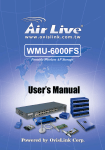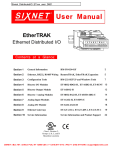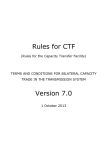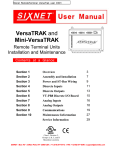Download PLC Styring - GreenMatic
Transcript
PLC Styring CPU I/O antal SixTRAK IPm Open Controller 640 interne VersaTRAK IPm Open RTU 640 interne og 50.000+ eksterne Den første åbne RTU, rig på ISaGRAF og Linux løsninger. Ethernet, 4 serielle porte, forberedt for internet. Op til 1000 lokale I/O’er SixTRAK I/O Controller/ RTU 640 interne og 50.000+ eksterne En programmerbar RTU for mindre krævende opgaver. 100% IPm kompatibel. Mini-Versa TRAK mIPm Open RTU 26 interne I/O En åben RTU for små opgavudvidelse mulighederer 26/14 interne I/O, 4 serielle porte Ethernet, Sixlog. ISa14 interne I/O GRAF samt Linux platform. udvidelse muligheder og 50.000+ eksterne Den ultimative DCS processcontroller med fleksibel kommunikation, flere samtidige programmuligheder og Linux platform. Micro-Versa TRAK RemoteLog Pre-configured RTU/Datalogger 11 interne I/O udvidelse muligheder Fjernovervågning , RTU og datalogger. RemoteTRAK Low Cost RTU 16 interne I/O udvidelse muligheder Kombinerer I/O modul med RS232 / RS485 Interface Redundant Ethernet I/O Gateway Kan blandt andet bruges som sikkerhedsenhed for kritiske systemer Software Instruktion i brugen af Programmeringssprog samt I/O disponering. Plant floor – grafisk layout 0508 ISaGRAF – TEC 61131-3 GreenMatic I Lundeager 24 I 2791 Dragør I Tel. 7020 4840 I Fax 7020 4847 I www.greenmatic.dk SixTRAK IPm Open Controller Open Controler Makes Your Job Easier SixTRAK® IPmTM The Ultimate Process Controller with the Power of Open LINUX Software Process Control, SCADA, & DCS A modular and scalable automation solution Your Choice of Open Programming IEC 61131 open and high level C++ programming Limitless Multi-user Connectivity Telephone, Internet, and wireless telemetry Dual Ethernet Networks Two unique IP addresses for redundant networking Advanced Industrial Capabilities Inside This Compact DCS Redundancy, datalogging, peer to peer links True Open System Design Industrial PowerPC (true 32 bit data bus) Up to 64 Megabytes of fast dynamic memory Up to 128 Megabytes of Flash disk Ethernet TCP, Modbus, LINUX, OPC, and more Small to Large Applications Scalable from 1 to 1,000+ stations Unlimited I/O Expansion Grow from a few points to more than 50,000 5 Ethernet ports and dual (redundant) networks Embedded LINUX Open Source Software Web servers, custom com drivers & much more Three flexible and fully featured serial ports Up to 640 local I/O channels An OEM’s Dream Platform Add your own LINUX applications Up to 50,000 distributed I/O Embedded LINUX open source software 100% SixTRAK Gateway compatible SIXNET “I/O for Windows” software tools Ratings for Zone 2, UL, CSA, CE & DNV Use this powerful industrial module as an applicationsready process controller or as an open platform for your own LINUX based application. 0607 Industrially rugged operation: -40 to 70ºC Open Controler Benefits of LINUX open source software Benefits of LINUX open source software High performance without compromise. High without compromise. Wide performance open for complete flexibility. Wide open for complete flexibility. Advanced development tools. Advanced documentation. development tools. Complete Complete documentation. Available source code. Available source code. 100% Internet enabled. 100% Internet enabled. An OEMs dream platform. An dream Do OEMs anything, saveplatform. money. Do anything, save to money. Instant Products Market. Instant Products to All this power at yourMarket. fingertips. All this powerreduces at yourtechnical fingertips. Open source risks. Open source reduces technical risks. Insure the long life of your systems. Insure the long life of your systems. Supplied with “I/O for Windows” software tools. Supplied with “I/O for Windows” software tools. your goals is in hand. If you have special needs – the means to achieve If you have special needs – the means to achieve your is computers. in hand. LINUX is open UNIX – the operating system found ingoals the big LINUX is open UNIX – the operating system found in the big computers. UNIX has been around for 30 years, and its popularity is still growing. UNIX beenservers around with for 30 years, its popularity still growing. Create has Internet high leveland tools (Microsoft isFrontPage, etc.). Create Internet servers hightolevel tools– (Microsoft etc.).to. The LINUX software is with invisible the user only access FrontPage, it if you choose The LINUX software is invisiblepool to thetheir userresources – only access it if you choose to. When thousands of developers everyone wins. When thousands of developers pool their resources everyone wins. TT h h ee S S kk yy ’’ ss tt hh ee LL ii m m ii tt !! Five Ethernet ports (twin networks), Five portsand (twin networks), threeEthernet serial ports, limitless I/O three serialconnect ports, and expansion thislimitless powerfulI/O expansion connect this powerful DCS to your application. DCS to your application. 0907 Modular DCS Solutions with Full Redundancy Modular DCS Solutions with Full Redundancy Open Controler SixTRAK IPm is just one modular component of your Scalable Control System SixTRAK IPm is just one modular component of your Scalable Control System RS485 RS485 ST-Bus ST-Bus SixTRAK IPm SixTRAK IPm SixTRAK IPm has nine ports – SixTRAK IPm has nine ports – 1 10/100 Ethernet port (Network 1) port (Network 1) 1 10/100 with uniqueEthernet MAC address and settable with unique MAC address and settable IP address. IP address. 2 3 4 5 Four 10/100 Ethernet ports 2 3 4 5 2)Four 10/100 Ethernet ports (Network linked via internal real-time (Network 2) linked via internal real-time Ethernet switch. Second MAC address Ethernet switch. Second MAC address and settable IP address. and settable IP address. 6 7 Two universal RS232 ports with ports with 6 7 Two support for universal telephoneRS232 and wireless support for telephone and wireless communications. communications. 8 RS485 port for RemoteTRAK I/O, 8 RS485 RemoteTRAK I/O, Modbus I/Oport andfor more. Modbus I/O and more. 9 ST-Bus for up to 640 SixTRAK local 9 ST-Bus for up to 640 SixTRAK local I/O. I/O. Ordering Information Ordering Information ST-1131-### * ST-1131-### * PAK####-## * PAK####-## * * See separate * See separate Static RAM Static RAM 512K 512K 2 MB 2 2 MB MB 2 MB Dyn. RAM Dyn. RAM 16 MB 16 MB MB 16 16 64 MB MB 64 MB EtherTRAK Ethernet I/O EtherTRAK Ethernet I/O RemoteTRAK Remote I/O RemoteTRAK Remote I/O Performance Specifications Performance Specifications Limitless Connectivity Limitless Connectivity SixTRAK IPm SixTRAK IPm ST-IPM-1350 ST-IPM-1350 ST-IPM-2350 ST-IPM-2350 ST-IPM-6350 ST-IPM-6350 Accessories Accessories Local I/O Local I/O I/O Ethernet Ethernet I/O RS485 I/O RS485 I/O VT-MODEM-1 VT-MODEM-1 RM-PS-024-01F RM-PS-024-01F SXTOOLS-# * SXTOOLS-# * Ethernet Ethernet Flash Flash 16 MB 16 MB MB 16 16 MB 128 MB 128 MB See SixTRAK ordering guide See SixTRAK ordering guide See EtherTRAK ordering guide See EtherTRAK ordering guide See RemoteTRAK ordering guide See RemoteTRAK Industrial telephoneordering modem guide Industrial modem Universal telephone 24 VDC power supply Universal 24 VDC power I/O Tool Kit software for supply I/O Tool Kit software for configuration, diagnostics, configuration, diagnostics, datalogging, and more datalogging, and more ISaGRAF Workbench ISaGRAF Workbench IEC 61131 programming tools IEC 61131Packaged programming tools Complete System Complete Packaged SIXNET Ordering GuideSystem for details. SIXNET Ordering Guide for details. General General Operating system Operating system (RAM) Dynamic memory Dynamic memory memory (Flash) (RAM) Program Program memory (Flash) Datalogging memory (RAM) Datalogging memory Maximum local I/O (RAM) Maximum I/O I/O Maximum local distributed Maximum distributed Datalogging support I/O Datalogging support IEC 61131 programming IEC High61131 Level programming C programming High Level C programming Ethernet Ports (All) Ethernet Ports (All) Connection Connection P rotocols Protocols Industrial PowerPC (32 bit data bus) Industrial PowerPC Embedded LINUX (32 bit data bus) Embedded LINUX 16+ Megabytes - 32bit, 0 wait states 16+ Megabytes Megabytes - 32bit, 0 wait states 16+ 16+ Megabytes 512K or 2 MB (battery-backed) 512K 640 or 2 MB (battery-backed) 640 50,000+ (application dependent) 50,000+ (application Yes – SIXNET Sixlogdependent) Yes – – SIXNET SIXNET ISaGRAF Sixlog Yes Yes – – LINUX SIXNETopen ISaGRAF Yes software Yes – LINUX open software 10/100BaseTx (auto-detecting) 10/100BaseTx (auto-detecting) RJ45 (auto-crossover) RJ45 (auto-crossover) T CP/IP , ARP, UDP, ICNP, DHCP, T CP/IP, ARP, U DP, ICNand P, DH CP, Modbus/TCP, SIXNET, more Modbus/TCP, SIXNET, and more Independent networks 2 w/ unique MAC and IP addresses Independent 2 shielded w/ uniqueRJ45 MACconnector and IP addresses Network port networks 1 1 Network port port 2 1 1 shielded shielded RJ45 RJ45 connectors connector (linked Network 4 Network port 2 4 RJ45 connectors (linked viashielded integrated Ethernet switch) via to integrated switch) Serial Ports Up 115,200 Ethernet baud Serial Ports Up to (TD, 115,200 baud RS232 Port A RJ45 RD, CTS, RTS, CD, DTR, DSR, GND) RS232 RJ45 RD, CTS, RTS, CD, DTR, DSR, GND) RS232 Port Port A B RJ45 (TD, (TD, RD, CTS, RTS, CD, DTR, DSR, GND) RS232 RJ45 (TD,(485+, RD, CTS, RTS, CD, DTR, DSR, GND) RS485 Port Port B C Screws 485-, GND) (2-wire half-duplex) RS485 Port C Screws (485+, 485-, GND) (2-wire half-duplex) Protocols (master or slave) SIXNET & Modbus RTU/ASCII; Protocols (master or slave) SIXNET & Modbus RTU/ASCII; Many others available in LINUX Many others available Flow Control Hardware, software, in LINUX Flow Control Hardware, software, half/full-duplex modem half/full-duplex modem Environmental DIN rail or flat panel mount Environmental DIN rail or flat panel mount Input power 10-30 VDC Input current power 10-30 VDC Input 150 mA @ 24 VDC (typical) Input current 150 mA @ 24 VDC (typical) Temperature -40 to 70°C (-40 to 85°C storage) Temperature -40 70°C Humidity 5 % tto o9 5% R(-40 H (nto on85°C -condstorage) ensing) H umidity 5 % 94V-0 to 95%materials RH (non-condensing) Flammability UL Flammability UL 508, 94V-0CSA materials Electrical Safety UL C22.2/14; EN61010-1 Electrical Safety UL 508, CSA (IEC1010); C22.2/14; EN61010-1 (IEC1010); EMI emissions FCC part 15, ICES-003, Class A; EMI emissions FCC part 15, ICES-003, Class A; EN55022; EN61326-1; EN55022; EN61326-1; EMC immunity EN61326-1 (EN61000-4-2,3,4,6); EMC EN61326-1 (EN61000-4-2,3,4,6); Surgeimmunity withstand IEEE-472 (ANSI C37.90) Surge withstand IEEE-472 (ANSI C37.90) Vibration IEC68-2-6 V ibration locations IEC1604, 68-2-6CSA C22.2/213, Hazardous UL Hazardous UL 1604,EN50021 CSA C22.2/213, (Class 1, Div locations 2, Groups A,B,C,D) Cenelec Zone 2 (Class 2, Groups A,B,C,D) Cenelec Zone 2 Marine1,&Div Offshore DNV (DetEN50021 Norske Veritas) Marine & Offshore DNVfactory (Det Norske Specifications are subect to change. Consult for latestVeritas) Specifications information. are subect to change. Consult factory for latest information. 0607 SixTRAK Local I/O SixTRAK Local I/O Open Controler Scalable Control System Applications Process Control The SixTRAK IPm has powerful programming tools and many advanced features for building “Scalable” process control systems. Distributed Control Systems (DCS) The SixTRAK IPm is a perfect addition to any DCS. With its flexible connectivity (9 ports standard), vast I/O expansion (50,000+ per station), and a powerful open software (LINUX and IEC 61131), it can handle even the largest systems with ease. SCADA Systems The sky is the limit when you link IPm into your SCADA systems. SIXNET makes it easy to seamlessly integrate your choice of software with SIXNET solutions to create the ideal system. Environmental Management IPm systems are an idyllic way to effectively meet EPA and other regulations for continuous monitoring systems while minimizing costs. SIXNET makes it easy for you to collect your emissions data into your management software. Chemical Delivery Systems Improve the effectiveness of your Chemical Delivery Systems with the SixTRAK IPm. Control concentrations, monitor usage, create reports, and reorder automatically. SIXNET can provide you with a customized solution to meet your customers exact demands. 0607 STIPM Datasheet REV0804 Contact your SIXNET applications engineer today! VersaTRAK IPm Open RTU Open RTU IPM Makes Your Job Easier VersaTRAK® IPmTM The Ultimate RTU with the Power of Completely Open LINUX Software Datalogging and Timestamping Trending, alarm logging, & sequence of events Stand Alone Control of Remote Sites IEC 61131 PLCopen & high level C++ programming Limitless Multi-user Connectivity Telephone, Internet, and wireless telemetry Advanced Communication Capabilities Report on exception, store & forward, peer to peer True Open System Design Inside This Compact RTU Ethernet TCP, Modbus, LINUX, OPC & more Small to Large Applications Industrial PowerPC (true 32 bit data bus) 16 Megabytes of fast dynamic memory 16 Megabytes of Flash disk Scalable from 1 to 1,000+ stations Unlimited I/O Expansion Grow from a few points to more than 50,000 Master Terminal Unit / Concentrator Collect data from unlimited remote stations 10/100 Auto-detecting real-time Ethernet Embedded LINUX Open Source Software Web servers, custom com drivers & much more Four flexible and fully featured serial ports Up to 640 local I/O channels An OEM’s Dream Platform Add your own LINUX applications 50,000 or more distributed I/O Embedded LINUX open source software 100% VersaTRAK RTU compatible SIXNET “I/O for Windows” software tools Ratings for Zone 2, UL, CSA, CE & DNV Use this powerful industrial module as an applications-ready Remote Terminal Unit (RTU) or as an open platform for your own LINUX based application. 0607 Industrially rugged operation: -40 to 70ºC GreenMatic I Lundeager 24 I 2791 Dragør I Tel. 7020 4840 I Fax 7020 4847 I www.greenmatic.dk Open RTU IPM Benefits of LINUX open source software High performance without compromise. Wide open for complete flexibility. Advanced development tools. Complete documentation. Available source code. 100% Internet enabled. An OEMs dream platform. Do anything, save money. Instant Products to Market. All this power at your fingertips. Open source reduces technical risks. Insure the long life of your systems. IPm is still a user-friendly VersaTRAK. Supplied with "I/O for Windows" software tools. If you have special needs – the means to achieve your goals is in hand. LINUX is open UNIX – the operating system found in the big computers. UNIX has been around for 30 years, and its popularity is still growing. Create Internet servers with high level tools (Microsoft FrontPage, etc.). The LINUX software is invisible to the user – only access it if you choose to. When thousands of developers pool their resources everyone wins. Th e S k y ’s t h e L i m i t ! 10/100 real-time Ethernet, four serial ports and limitless I/O expansion connect this powerful RTU to your application. 0607 Six ports offer limitless connectivity! Open RTU IPM VersaTRAK IPm is just one modular component of your Scalable Control System RS485 ST-Bus IPm VersaTRAK IPm Flexible I/O Choices General Operating system Dynamic memory (RAM) Program memory (Flash) Datalogging memory (RAM) Maximum local I/O Maximum distributed I/O Datalogging support IEC 61131 programming High Level C programming Ethernet Port Connection Protocols SIXNET “Process Quality” I/O 16 bit instrumentation inputs 4-20mA, voltage, thermocouples, & RTDs AC & DC discrete I/O Hot swap capability Go to www.sixnetio.com for details Ordering Information Static RAM 512K 2 MB EtherTRAK Ethernet I/O RemoteTRAK Remote I/O Performance Specifications SIXNET offers more than 50 local, RS485 and Ethernet I/O modules that connect to a VersaTRAK IPm. VersaTRAK IPm VT-IPM-1410 VT-IPM-2410 Accessories ST-MIX-#### Local I/O Ethernet I/O RS485 I/O VT-MODEM-1 RM-PS-024-01F SXTOOLS-# * Ethernet Dyn. RAM 16 MB 16 MB Flash 16 MB 16 MB Combo I/O module See SixTRAK ordering guide See EtherTRAK ordering guide See RemoteTRAK ordering guide Industrial telephone modem Universal 24 VDC power supply I/O Tool Kit software for configuration, diagnostics, datalogging, and more ST-1131-### * ISaGRAF Workbench IEC 61131 programming tools PAK####-## * Complete Packaged System * See separate SIXNET Ordering Guide for details. Serial Ports RS232 Port A RS232 Port B RS485 Port C RS232 Port D Protocols (master & slave) Flow Control Environmental Input power Input current Temperature Humidity Flammability Electrical Safety EMI emissions EMC immunity Surge withstand Vibration Hazardous locations (Class 1, Div 2, Groups A,B,C,D) Marine & Offshore Industrial PowerPC (32 bit data bus) Embedded LINUX 16 Megabytes – 32bit, 0 wait states 16 Megabytes 512K or 2 MB (battery-backed) 640 50,000+ (application dependent) Yes – SIXNET Sixlog Yes – SIXNET ISaGRAF Yes – LINUX open software 10/100BaseTx (auto-detecting) RJ45 (auto-crossover) TCP/IP, ARP, UDP, ICNP, DHCP, Modbus/TCP, SIXNET, and more Up to 115,200 baud RJ45 (TD, RD, CTS, RTS, CD, DTR, DSR, GND) RJ45 (TD, RD, CTS, RTS, CD, DTR, DSR, GND) Screws (485+, 485-, GND) (2-wire half-duplex) Screws (TD, RD, CTS, RTS, GND) SIXNET & Modbus RTU/ASCII; Many others available in LINUX Hardware, software, RTS-party (for radios and RS485) DIN rail or flat panel mount 10-30 VDC 100 mA @ 24 VDC (typical) -40 to 70°C (-40 to 85°C storage) 5% to 95% RH (non-condensing) UL 94V-0 materials UL 508, CSA C22.2/14; EN61010-1 (IEC1010); FCC part 15, ICES-003, Class A; EN55022; EN61326-1; EN61326-1 (EN61000-4-2,3,4,6); IEEE-472 (ANSI C37.90) IEC68-2-6 UL 1604, CSA C22.2/213, Cenelec EN50021 Zone 2 DNV (Det Norske Veritas) Specifications are subject to change. Consult factory for latest information. 0607 SixTRAK Local I/O Open RTU IPM VersaTRAK IPm Applications Water Treatment SIXNET has been providing leading edge water treatment control and monitoring solutions for many years. The VersaTRAK IPm brings these systems into the 21st century with state of the art technology. SCADA Systems The sky is the limit when you link the VersaTRAK IPm into your SCADA systems. SIXNET makes it easy to seamlessly integrate your choice of software with SIXNET solutions to create the ideal system. Environmental Management VersaTRAK IPm systems are an idyllic way to effectively meet EPA and other regulations for continuous monitoring systems while minimizing costs. SIXNET makes it easy for you to collect your emissions data into your management software. Chemical Delivery Systems Improve the effectiveness of your Chemical Delivery Systems with the VersaTRAK IPm. Control concentrations, monitor usage, create reports, and reorder automatically. SIXNET can provide you with a customized solution to meet your customers exact demands. Process Control The VersaTRAK IPm has powerful programming tools and many advanced features for building “Scalable” process control systems. 0607 VTIPM Datasheet REV0804 Contact your SIXNET applications engineer today! SixTRAK I/O Controller/RTU Controler/RTU I/O Controller Industrial I/O Controller for Ethernet I/O, RS485 I/O, or Modbus I/O Process Control, SCADA, and RTU functionality IEC 61131-3 programming with all five languages supported Datalogging and peer-to-peer I/O transfers Ethernet, RS232, RS485, and local I/O expansion Supports more than 40 SIXNET I/O module types Interface to other vendor’s Modbus I/O Flexible communications Supports Open Modbus/TCP, ASCII, and RTU Supports telephone, wireless and other links Industrial I/O Controller for SIXNET and Modbus Systems The SixTRAK I/O Controller (ST-GT-1210) can run an ISaGRAF IEC 61131-3 program. perform datalogging, and interface to thousands of I/O, all in real-time. Select this unit when you need a reliable way to control or monitor Ethernet, RS485, or local I/O, and then connect to a supervisory computer. It is perfectly suited for most control and data acquisition applications where some PLCstyle programming is required. Compact DIN-rail industrial package Zone 2, UL, CSA, CE, and DNV rated -30 to +70°C operating temperature range Control I/O from Ethernet I/O This one I/O controller replaces most of SIXNET’s legacy programmable SixTRAK I/O gateways (part numbers ST-GT-xxx-##P). SIXNET I/O controller selection guide Other Modbus Devices RS485 Modbus I/O Product Description Maximum Memory LINUX ISaGRAF Enabled Programs ET-GT-ST-2 I/O Concentrator 128K — — ST-GT-xxx-##P Legacy I/O Gateway * 2M — ST-GT-1210 I/O Controller ST-IPM-#### Open Controller Local I/O Datalogging Total Ports 232 Ports 485 Ports Ethernet Ports — 3 1 1 1 1 Yes 2 1 1 1 512K & 16M OEM Only 1 Yes 3 1 1 1 2M & 16M+ 4 Yes 3 1 1 1 Yes 0607 * Note: The ST-GT-1210 replaces the legacy SixTRAK programmable I/O gateways (ST-GT-xxx-##P). Controler/RTU Performance Specifications General Memory for programming Memory for datalogging I/O registers Configuration & diagnostics Datalogging support IEC 61131 programming 32-bit CPU 16 Meg Flash and 16 Meg dynmaic RAM 512K battery-backed static RAM Up to 50,000 SIXNET I/O Tool Kit software Yes – SIXNET Sixlog Yes – SIXNET ISaGRAF SixTRAK I/O (ST-BUS) port SixTRAK I/O specs. ST-BUS specs. Ethernet port Connection Isolation Protocols Serial ports RS232 port RS485 port RS485 network RS485 distance Flow control Protocols Modes Environmental Power Temperature Humidity Electrical Safety EMI emissions Up to 20 modules (640 I/O) See individual data sheets See user manual for details 10/100BaseTx auto-sensing RJ45 (TD,RD,CTS,RTS,CD,DTR,DSR,GND) 1200 VRMS 1 minute Modbus and SIXNET over TCP or UDP Up to 115,200 baud RJ45 (TD,RD,CTS,RTS,CD,DTR,DSR,GND) Screws (485+, 485-, GND) 2-wire half-duplex Up to 32 (full-load) stations Up to 0.5 miles (1 Km) Hardware, software, half/full-duplex modem Modbus RTU, Modbus ASCII, and SIXNET Master, slave, and passthru DIN rail or flat panel mount 10-30 VDC; 3 watts typ. (less modules) -30 to +70°C (-40 to +85°C storage) 5% to 95% RH (non-condensing) UL 508, CSA C22.2/14; EN61010-1; FCC part 15, ICES-003, Class A; EN55022; EN61326-1; EN61326-1 (EN61000-4-2,3,4,6); IEEE-472 (ANSI C37.90) IEC68-2-6 UL 1604, CSA C22.2/213, Cenelec EN50021 Zone 2 DNV (Det Norske Veritas) EMC immunity Surge withstand Vibration Hazardous locations (Class 1, Div 2, Groups A,B,C,D) Marine & Offshore ) Ordering Information ST-GT-1210 SixTRAK I/O Controller Note: Replaces legacy programmable SixTRAK Gateways (ST-GT-xxx-##P). Accessories Local I/O modules Ethernet I/O modules RS485 I/O modules VT-MODEM-1WW RM-PS-024-01F SXTOOLS-# * 0607 See SixTRAK ordering guide See EtherTRAK ordering guide See RemoteTRAK ordering guide Industrial telephone modem for remote access Universal AC/DC to 24 VDC power supply SIXNET I/O Tool Kit software for configuration and diagnostics (Level 1 is free) PAK####-### * Complete Packaged System – ready for installation *Note: See separate SIXNET ordering guide for details. Mini-VersaTRAK mlPm Open RTU Open RTU mIPm Makes Your Job Easier Mini-VersaTRAK® mIPmTM The Ultimate Truly Open RTU - Complete with 26 On-board I/O Modular Hot-Swap RTU Pluggable DIN Rail Module Datalogging and Timestamping Trending, alarm logging, & sequence of events Stand Alone Control of Remote Sites IEC 61131 ISaGRAF & high level C++ programming Limitless Multi-user Connectivity Telephone, Internet, and wireless telemetry 10/100 Ethernet plus up to 4 com ports Inside This Compact RTU Advanced Communication Capabilities Report on exception, store & forward, peer to peer Industrial PowerPC (true 32 bit data bus) True Open System Design 16 Megabytes of fast dynamic memory 16 Megabytes of Flash disk 10/100 Auto-detecting real-time Ethernet Four flexible real-time serial ports Ethernet TCP, Modbus, LINUX, OPC & more Small to Large Applications Scalable from 1 to 1,000+ stations Embedded LINUX Open Source Software Add applications, I/O drivers & much more An OEM’s Dream Platform Pre-certified - Just add your application 26 on-board discrete & analog I/O Expandable with SIXNET I/O Modules Embedded LINUX open source software 100% VersaTRAK RTU compatible SIXNET “I/O for Windows” software tools Ratings for Zone 2, UL, CSA, CE & DNV Use this powerful industrial module as an applications-ready Remote Terminal Unit (RTU) or as an open platform for your own LINUX based application. 0607 Industrially rugged operation: -40 to 70ºC Open RTU mIPm Benefits Benefits of of LINUX LINUX open open source source software software High performance without compromise. High performance without compromise. Wide open for complete flexibility. Wide open for complete flexibility. Advanced development tools. Advanced development tools. Complete documentation. Complete documentation. Available source code. Available source code. 100% Internet enabled. 100% Internet enabled. An OEMs dream platform. An OEMs dream platform. Do anything, save money. Do anything, save money. Instant Products to Market. Instant Products to Market. All this power at your fingertips. All this power at your fingertips. Open source reduces technical risks. Open source reduces technical risks. Insure the long life of your systems. Insure the long life of your systems. mIPm is still a user-friendly VersaTRAK. mIPm is still a user-friendly VersaTRAK. Supplied with "I/O for Windows" software tools. Supplied with "I/O for Windows" software tools. If you have special needs – the means to achieve your goals is in hand. If you have special needs – the means to achieve your goals is in hand. LINUX is open UNIX – the operating system found in the big computers. LINUX is open UNIX – the operating system found in the big computers. UNIX has been around for 30 years, and its popularity is still growing. UNIX has been around for 30 years, and its popularity is still growing. The LINUX software is invisible to the user – only access it if you choose to. The LINUX software is invisible to the user – only access it if you choose to. When thousands of developers pool their resources everyone wins. When thousands of developers pool their resources everyone wins. T Th e L tth he e h s L ii m ’ y e S k m ii tt! s ’ S ky ! 10/100 real-time Ethernet, 10/100 real-time Ethernet, four serial ports and four serial ports and limitless I/O expansion limitless I/O expansion connect this powerful connect this powerful RTU to your application. RTU to your application. 0607 Five ports offer limitless connectivity! Five ports offer limitless connectivity! Open RTU mIPm Product Mini-IPm Platform is the Ideal OEM Product Platform The Mini-IPm is a product-ready platform. Bring your product to market by simply adding your Bring your product to ISaGRAF market byapplication simply adding your existing or use the open-source Linux development Tools. SIXNET will put open-source Linux development Tools. SIXNET will your name on the mIPm faceplate andput your special product is ready for market in record time! ur special product is ready for market in record time! ators Turn Solutions into Products Integrators Turn Solutions into Products Industrial Automation in Western Australia has many years ial Automation in Western Australia has many years experience in water treatment and wireless solutions. They ence in water treatment and wireless solutions. They have incorporated this "know how" into their Waterman Irrigation ncorporated this "know how" into their Waterman Irrigation Controller. Water delivery is conveniently controlled from SMS ller. Water delivery is conveniently controlled from SMS text messages sent from a mobile phone. You too can have this essages sent from a mobile phone. You too can have this product success. Take the "Quick Tour" to creating your own t success. Take the "Quick Tour" to creating your ownIPm-based products at www.Linux4oems.com. ased products at www.Linux4oems.com. olutions CyboSoft Delivers Advanced Control Solutions CyboSoft has embedded their Model-Free Adaptive (MFA) control aptive (MFA) control software inside IPm. Now, any IPm user can effectively control effectively control tough loops such as nonlinear, pH, and large dead-time processes. dead-time processes. "CyboCon IPm" is fully integrated with the existing suite of SIXNET sting suite of SIXNET features with direct interface to ISaGRAF, Sixlog datalogging, log datalogging,and all I/O drivers through standard I/O registers. CyboCon IPm is ers. CyboCon IPm is available from CyboSoft or an authorized distributor. ributor. Details at: www.cybosoft.com When MFA (top) and PID (bottom) start from the same oscillating control condition, PID will continue to oscillate while MFA will quickly adapt to an excellent control condition. nerships That Build Upon Success When MFA (top) and PID (bottom) start from the same oscillating control condition, PID will continue to oscillate while MFA will quickly adapt to an excellent control condition. Partnerships That Build Upon Success 0607 Edison Automation has elevated their partnership with SIXNET n Automation has elevated their partnership with SIXNET to a new level. The Edison Automation name on mIPm ew level. The Edison Automation name on mIPm controllers tells their customers that Edison's special "know how" ollers tells their customers that Edison's special "know how" is included inside this enhanced mIPm RTU. Edison proudly uded inside this enhanced mIPm RTU. Edison proudly connects standard SIXNET I/O modules to expand their systems. ects standard SIXNET I/O modules to expand their systems. Their customers are pleased that they benefit from Edison's fine customers are pleased that they benefit from Edison's service fine added to SIXNET's robust automation products. e added to SIXNET's robust automation products. Open RTU mIPm VersaTRAK VersaTRAK mIPm mIPm is is just just one one modular modular component component of of your your Scalable Scalable Control Control System System VersaTRAK mIPm is just one modular component of your Scalable Control System RS232 RS232 RS232 Industrial Industrial Modems Modems Industrial Modems and and more more and more VersaTRAK VersaTRAK mIPm mIPm VersaTRAK mIPm RS485 RS485 RS485 Ethernet Ethernet Ethernet EtherTRAK EtherTRAK Ethernet Ethernet I/O I/O EtherTRAK Ethernet I/O RemoteTRAK RemoteTRAK Remote Remote I/O I/O RemoteTRAK Remote I/O Performance Performance Specifications Specifications Protocols Protocols Protocols Serial Serial Ports Ports Serial Ports RS485 RS485 Port Port A A RS485 Port A RS232 RS232 Port Port B B RS232 Port B RS485 RS485 Port Port C C (optional) (optional) RS485 Port C (optional) RS232 RS232 Port Port D D RS232 Port D Industrial Industrial PowerPC PowerPC (32 (32 bit bit data data bus) bus) Industrial PowerPC (32 bit data bus) Embedded Embedded Linux Linux Embedded Linux 16 Mbytes Mbytes -- 32bit, 32bit, 00 wait wait states states 16 16 Mbytes - 32bit, 0 wait states 16 Mbytes Mbytes 16 16 Mbytes 512K (battery-backed) (battery-backed) 512K 512K (battery-backed) 26 (see (see ordering ordering info.) info.) 26 26 (see ordering info.) RS485 or or Ethernet Ethernet RS485 RS485 or Ethernet Yes -- SIXNET SIXNET Sixlog Sixlog Yes Yes - SIXNET Sixlog Yes -- SIXNET SIXNET ISaGRAF ISaGRAF Yes Yes - SIXNET ISaGRAF Yes -- LINUX LINUX open open source source Yes Yes - LINUX open source 10/100BaseTx (auto-detecting) (auto-detecting) 10/100BaseTx 10/100BaseTx (auto-detecting) RJ45 (auto-crossover) (auto-crossover) RJ45 RJ45 (auto-crossover) TCP/IP, ARP, ARP, UDP, UDP, ICNP, ICNP, DHCP, DHCP, TCP/IP, TCP/IP, ARP, UDP, ICNP, DHCP, Modbus/TCP, Modbus/TCP, SIXNET, SIXNET, and and more more Modbus/TCP, SIXNET, and more Up Up to to 115,200 115,200 baud baud Up to 115,200 baud Screws (485+, Screws (485+, 485-, 485-, GND) GND) Screws (485+, 485-, GND) (2-wire (2-wire half-duplex) half-duplex) (2-wire half-duplex) RJ45 (TD, RJ45 (TD, RD, RD, CTS, CTS, RTS, RTS, CD, CD, RJ45 (TD, RD, CTS, RTS, CD, DTR,DSR, DTR,DSR, GND) GND) DTR,DSR, GND) Screws (485+, Screws (485+, 485-, 485-, GND) GND) Screws (485+, 485-, GND) (2-wire (2-wire half-duplex) half-duplex) (2-wire half-duplex) Protocols Protocols (master (master & & slave) slave) Protocols (master & slave) Screws Screws (TD, (TD, RD, RD, RTS, RTS, GND) GND) Screws (TD, RD, RTS, GND) SIXNET & & Modbus Modbus RTU/ASCII; RTU/ASCII; SIXNET SIXNET & available Modbus RTU/ASCII; Many Many others others available in in LINUX LINUX Flow Flow Control Control Flow Control Hardware, software, software, RTS-party RTS-party Hardware, Hardware, software, RTS-party (for (for radios radios and and RS485) RS485) Environmental Environmental Environmental Input Input power power Input power Input current current Input Input current Temperature Temperature Temperature Humidity Humidity Humidity Flammability Flammability Flammability Electrical Safety Safety Electrical Electrical Safety EMI EMI emissions emissions EMI emissions Many others available in LINUX (for radios and RS485) DIN DIN rail rail or or flat flat panel panel mount mount DIN rail or flat panel mount 10-30 10-30 VDC VDC 10-30 VDC 100 mA mA @ @ 24 24 VDC VDC (typical) (typical) 100 100 mA @ 24 VDC (typical) -40 to to 70°C 70°C (-40 (-40 to to 85°C 85°C storage) storage) -40 -40 to 70°C (-40 to 85°C storage) 5% to to 95% 95% RH RH (non-condensing) (non-condensing) 5% 5% to 95% RH (non-condensing) UL 94V-0 94V-0 materials materials UL UL 94V-0 materials UL 508, 508, CSA CSA C22.2/14; C22.2/14; UL UL 508, CSA C22.2/14; EN610101; EN610101; (IEC1010) (IEC1010) EN610101; (IEC1010) FCC part part 15, 15, ICES-003, ICES-003, Class Class A; A; FCC FCC part 15, ICES-003, Class A; EN55022; EN55022; EN61326-1 EN61326-1 EN55022; EN61326-1 EMC EMC immunity immunity EMC immunity Surge withstand withstand Surge Surge withstand Vibration Vibration Vibration Hazardous locations locations Hazardous Hazardous locations (Class (Class 1, 1, Div Div 2, 2, Groups Groups A,B,C,D) A,B,C,D) EN61326-1 EN61326-1 (EN61000-4-2,3,4,6) (EN61000-4-2,3,4,6) EN61326-1 (EN61000-4-2,3,4,6) IEEE-472 (ANSI (ANSI C37.90) C37.90) IEEE-472 IEEE-472 (ANSI C37.90) IEC68-2-6 IEC68-2-6 IEC68-2-6 UL UL 1604, 1604, CSA CSA C22.2/213, C22.2/213, UL 1604, CSA C22.2/213, Marine Marine & & Offshore Offshore Marine & Offshore DNV DNV (Det (Det Norske Norske Veritas) Veritas) DNV (Det Norske Veritas) (Class 1, Div 2, Groups A,B,C,D) Cenelec Cenelec EN50021 EN50021 Zone Zone 22 Cenelec EN50021 Zone 2 Discrete Discrete inputs inputs Discrete inputs Guaranteed Guaranteed ON ON voltage voltage Guaranteed ON voltage Maximum voltage voltage Maximum Maximum voltage Guaranteed OFF OFF Guaranteed Guaranteed OFF voltage voltage && current current voltage & current Input resistance resistance Input Input resistance Input current current @ @ 24 24 VDC VDC Input Input current @ 24 VDC Filtered ON/OFF ON/OFF delay delay Filtered Filtered ON/OFF delay Fast ON/OFF ON/OFF delay delay Fast Fast ON/OFF delay Count rate rate Count Count rate (channels (channels 11 thru thru 88 only) only) (channels 1 thru 8 only) 12 12 channels channels (sinking (sinking or or sourcing) sourcing) 12 channels (sinking or sourcing) 99 VDC VDC 9 VDC 30 VDC VDC 30 30 VDC 5.0 5.0 VDC VDC & & 1.5 1.5 mA mA DC DC 5.0 VDC & 1.5 mA DC 10K Ohms Ohms 10K 10K Ohms mA 33 mA 3 mA 25 mS mS (20 (20 Hz Hz max. max. counting) counting) 25 25 mS (20 Hz max. counting) mS (100 (100 Hz Hz max. max. counting) counting) 44 mS 4 mS (100 Hz max. counting) See See above above See above (10 (10 KHz KHz on on channel channel 1) 1) (10 KHz on channel 1) Discrete Discrete Outputs Outputs 44 or or 88 channels channels (10-30 (10-30 VDC) VDC) Discrete Outputs 4 or 8 channels (10-30 VDC) Maximum output output per per channel channel 11 Amp Amp Maximum Maximum output per channel 1 Amp Maximum output output per per module module 88 Amps Amps Maximum Maximum output per module 8 Amps Max. OFF OFF state state leakage leakage 0.05 mA mA Max. 0.05 Max. OFF state leakage 0.05 mA Minimum load load mA Minimum 11 mA Minimum load 1 mA Inrush current current Amps (100 (100 mS mS surge) surge) Inrush 55 Amps Inrush current 5 Amps (100 mS surge) Typical ON ON resistance resistance 0.3 Ohms Ohms Typical 0.3 Typical ON resistance 0.3 Ohms Typical ON ON voltage voltage (@1A) (@1A) 0.3 VDC VDC Typical 0.3 Typical ON voltage (@1A) 0.3 VDC Analog Inputs Inputs or 88 channels channels (4-20 (4-20 mA) mA) Analog 66 or Analog Inputs 6 or 8 channels (4-20 mA) A/D resolution resolution 16 bits bits (0.003%) (0.003%) A/D 16 A/D resolution 16 bits (0.003%) Full scale scale accuracy accuracy +/-0.1% (@20°C) (@20°C) Full +/-0.1% Full scale accuracy +/-0.1% (@20°C) Span and and offset offset temp. temp. coef. coef. +/-50 +/-50 ppm ppm per per degree degree C C Span Span and offset temp. coef. +/-50 ppm per degree C Input impedance impedance 100 Ohm Ohm Input 100 Input impedance 100 Ohm Current protection protection Self-resetting fuses fuses Current Self-resetting Current protection Self-resetting fuses DMRR (differential (differential mode mode rejection) rejection) 66 66 dB dB at at 50/60 50/60 Hz Hz DMRR DMRR (differential mode rejection) 66 dB at 50/60 Hz Analog Outputs Outputs up to to 22 channels channels (4-20 (4-20 mA) mA) Analog up Analog Outputs up to 2 channels (4-20 mA) D/A resolution resolution 16 bits bits (less (less than than 11µµA) A) D/A 16 D/A resolution 16 bits (less than 1µA) (@20°C) +/Full Full scale scale accuracy accuracy (@20°C) +/- 0.02% 0.02% Full scale accuracy (@20°C) +/- 0.02% Span and and offset offset temp. temp. coef. coef. +/+/- 50 50 ppm ppm per per °C °C typical typical Span Span and offset temp. coef. +/- 50 ppm per °C typical Max. output output settling settling time time mS (to (to .05%) .05%) Max. 55 mS Max. output settling time 5 mS (to .05%) Load resistance resistance range range Load 0-750 0-750 Ohms Ohms Load resistance range 0-750 Ohms (@ (@ +24 +24 VDC VDC supply) supply) (@ +24 VDC supply) Short Short circuit circuit protection protection Short circuit protection Current Current limiting limiting Current limiting Specifications Specifications are are subject subject to to change. change. Consult Consult factory factory for for latest latest information. information. Specifications areare subject to change. Consult factory for latest information. Specifications subject to change. Consult factory for latest information 0607 General General General Operating Operating System System Operating System Dynamic memory memory (RAM) (RAM) Dynamic Dynamic memory (RAM) Program memory memory (Flash) (Flash) Program Program memory (Flash) Retained memory memory (RAM) (RAM) Retained Retained memory (RAM) Local I/O I/O (on-board) (on-board) Local Local I/O (on-board) I/O Expansion Expansion (up (up to to 256) 256) I/O I/O Expansion (up to 256) Datalogging support support Datalogging Datalogging support IEC 61131 61131 programming programming IEC IEC 61131 programming High Level Level C C programming programming High High Level C programming Ethernet Port Port Ethernet Ethernet Port Connection Connection Connection Open RTU mIPm Mini-VersaTRAK mIPm - Wiring 10-30 VDC (User Supplied) Chassis GND RS485 (Port A) - GND + T 19 20 21 22 23 - + DO Return (DC-) Ethernet RJ45 (10/100) Equivalent Analog (4-20 mA) Input Circuit 24 25 AIN 100 ohms DI Return Jumper: Select DC - for sourcing (default) or DC + for sinking DI DC+ for DI Sourcing or DC- for DI Sinking (must set jumper in base) RS232 RJ45 (Port B) AI DO GND RS232 (Port D) 1 2 3 4 5 6 7 8 9 10 11 12 13 14 15 16 17 18 1 3 5 7 9 11 1 3 5 7 (sourcing or sinking DI) 1 3 R T S 5 R X D T X D 10-30 VDC Equivalent Analog (4-20 mA) Output Circuit DC+ (Loop powered AI shown) DI DO Loop + AI 31 32 33 34 35 36 37 38 39 40 41 42 43 44 45 46 47 4 2 6 8 10 12 4 2 6 2 8 4 Loop - G No N Connection D 6 RS232 Communication Ground VT-MIPM-131 DO, 66 AI) AI) VT-MIPM-131 (12 DI, 8 DO, Equivalent DC Input Circuits GND RS485 (Port A) - GND + 10-30 VDC (User Supplied) Chassis GND T 19 20 21 22 23 RS232 RJ45 (Port B) DC+ Ethernet RJ45 (10/100) Jumper 5.1Kohms 24 25 Ref - + DC+ AI DO DIN GND DI Return Jumper: Select DC - for sourcing (default) or DC + for sinking DI RS232 (Port D) AO Jumper 5.1Kohms DO Return (DC-) 1 2 3 4 5 6 7 8 9 10 11 12 13 14 15 16 17 18 1 3 5 7 9 11 1 3 1 (sourcing or sinking DI) DI 5 3 7 R T S 1 T X D R X D 10-30 VDC Ref Sinking Input Switch DIN (Loop powered AI shown) DO AI RS485 (Port C) AO Equivalent DC Output Circui t (sourcing only) 31 32 33 34 35 36 37 38 39 40 41 42 43 44 45 46 47 2 4 6 8 10 12 2 4 2 4 6 8 2 VT-MIPM-241 AO) VT-MIPM-241 (12 (12DI, DI, 44 AO, DO, 88 AI, AI, 2 2AO) G N D + - T RS232 & RS485 Communication Ground DC+ Solid State Switch DOUT Load GND 0607 DC+ for DI Sourcing or DC- for DI Sinking (must set jumper in base) Sourcing Input Switch Open RTU mIPm Flexible I/O Expansion Add an EtherTRAK double density I/O module to either the Ethernet or RS485 port on a Mini-VersaTRAK mIPm for a total of 58 I/O points. Mini-VersaTRAK mIPm - Mechanical Dimensions 4.25" 0.28" (10.80 cm) (0.71 cm) 0.28" 3.23" (8.20 cm) 2.95" SIDE VIEW FRONT VIEW (7.49 cm) 3.83" (9.73 cm) Dia. 0.17" (0.43 cm) (clear for #8 screw) 31 32 33 34 35 36 37 38 39 40 41 42 43 44 45 46 47 DIN EN 50022 4.47" 4.75" 1.80" (11.35 cm) (4.57 cm) 4.13" (12.07 cm) (10.48 cm) Ordering Information Model DI DO AI AO RS232 RS485 Ethernet VT-MIPM-131-D 12 8 6 0 2 1 10/100 VT-MIPM-241-D 12 4 8 2 2 2 10/100 Accessories * Ethernet I/O EtherTRAK Ethernet I/O modules for expansion RS485 I/O RemoteTRAK RS485 I/O modules for expansion VT-MODEM-1 Industrial telephone modem - rated for world-wide use RM-PS-024-01F Universal 24 VDC power supply - 1 Amp SXTOOLS-# I/O Tool Kit software for configuration, diagnostics, datalogging, and more ST-1131-### ISaGRAF Workbench - IEC 61131 programming tools PAK####-## Complete Packaged System - designed, built, tested, and ready to install 0607 * See separate SIXNET Ordering Guide for details on the accessories. Open RTU mIPm VersaTRAK mIPm Applications Water Treatment SIXNET has been providing leading edge water treatment control and monitoring solutions for many years. The VersaTRAK IPm brings these systems into the 21st century with state of the art technology. SCADA Systems The sky is the limit when you link the VersaTRAK IPm into your SCADA systems. SIXNET makes it easy to seamlessly integrate your choice of software with SIXNET solutions to create the ideal system. Environmental Management VersaTRAK IPm systems are an idyllic way to effectively meet EPA and other regulations for continuous monitoring systems while minimizing costs. SIXNET makes it easy for you to collect your emissions data into your management software. Chemical Delivery Systems Improve the effectiveness of your Chemical Delivery Systems with the VersaTRAK IPm. Control concentrations, monitor usage, create reports, and reorder automatically. SIXNET can provide you with a customized solution to meet your customers exact demands. Process Control The VersaTRAK IPm has powerful programming tools and many advanced features for building “Scalable” process control systems. VTMIPM Datasheet REV0804 Contact your SIXNET applications engineer today! Lundeager 24 2791 Dragor, Denmark Tel: +45 70 20 48 40 Fax: +45 70 20 48 47 Web: www.greenmatic.dk Mailto: [email protected] 0607 GreenMatic Micro-VersaTRAK mlPm Open RTU Open RTU uIPm Micro-VersaTRAK µIPm™ An Installation-ready Interface for Real-time Plant Floor Data The Micro-IPm is the programmable and expandable SiteTRAK™ that everyone has been looking for. Inside this Compact RTU Industrial PowerPC (true 32 bit data bus) 16 MB of fast dynamic memory 16 MB of flash disk – expand to 128MB 10/100 Auto-detecting real time Ethernet Plant floor interface for: • Real-time inventory management • Remote process monitoring • HVAC & energy management • Environmental monitoring • Low cost OEM applications Ideal for ID tag applications – Serial ports link to code readers Datalogging and Timestamping – Trending, alarm logging, & transaction recording Stand Alone Control of Remote Sites – IEC 61131 ISaGRAF and also C++ programming via open source Linux Up to four flexible real-time serial ports Up to 14 on-board discrete & analog I/O Expandable with SIXNET I/O modules Embedded Linux open source software Limitless Multi-user Connectivity – Telephone, Internet, and wireless telemetry, 10/100 Ethernet plus up to 4 com ports Embedded LINUX Open Source Software – Add applications, I/O drivers & much more 100% VersaTRAK RTU compatible Industrially rugged operation: -40 to 70°C Certified to Perform: Use this powerful industrial module as an applications-ready Remote Terminal Unit (RTU) or as an open platform for your own LINUX based application. 0607 Powerful Windows software tools Open RTU uIPm B waarree Been neeffiittss o off L LIIN NU UX Xo op peen n sso ou urrccee sso offttw High performance without compromise. Wide open for complete flexibility. Advanced development tools. Complete documentation. Available source code. 100% Internet enabled. An OEMs dream platform. Do anything, save money. Instant Products to Market. All this power at your fingertips. Open source reduces technical risks. Insure the long life of your systems. µIPm is still a user-friendly VersaTRAK. Supplied with powerful Windows software tools. If you have special needs – the means to achieve your goals is in hand. LINUX is open UNIX – the operating system found in the big computers. UNIX has been around for 30 years, and its popularity is still growing. The LINUX software is invisible to the user – only access it if you choose to. When thousands of developers pool their resources everyone wins. 10/100 real-time Ethernet, four serial ports and flexible I/O expansion connects this powerful RTU to your application. F Fiivvee P Po orrttss O Offffeerr L Liim miittlleessss C Co on nn neeccttiivviittyy!! 0607 GreenMatic | Lundeager 24 | 2791 Dragor | Denmark | Tel: +45 7020 4840 | Fax: +45 7020 4847 | www.greenmatic.dk Open RTU uIPm M Miiccrro o--IIP Pm mP Peerrffo orrm maan nccee S Sp peeccss General Industrial PowerPC (32 bit data bus) Operating System Embedded open-source LINUX Dynamic memory (RAM) 16 Mbytes for program execution, dynamic variables, dynamic file system, etc. Program memory (Flash) 16 Mbytes for Linux OS, program storage and file system Retained memory (RAM) 512K (battery-backed) for datalogging and retained variables Real-time clock Battery-backed for time stamping and other operations Local I/O (on-board) 12 or 14 (see ordering info.) I/O Expansion (up to 256) RS485 or Ethernet Datalogging support Yes - SIXNET Sixlog with easy to use configuration tools (no programming required) IEC 61131 programming Yes - SIXNET ISaGRAF for ladder logic, SFC, flow charting and more (6 languages supported) High Level C programming Yes - LINUX open source with FREE development tools for Windows and Linux platforms Ethernet Port 10/100BaseTx (auto-detecting) Connection RJ45 (auto-mdi/mdix-crossover) Protocols TCP/IP, ARP, UDP, ICNP, DHCP, Modbus/TCP, SIXNET, and optionally PPP, DNP3 and more… Serial Ports Up to 115,200 baud RS485 Port A Screws (485+, 485-, GND) (2-wire half-duplex) RS232 Port B RJ45 (TD, RD, CTS, RTS, CD, DTR,DSR, GND) RS232 Port C Screws (TD, RD, RTS, GND) RS232 Port D (optional) Screws (TD, RD, GND) – In place of the two analog inputs Protocols Master & slave modes; SIXNET & Modbus RTU/ASCII; Others available as LINUX applications Environmental DIN rail or flat panel mount (no accessories needed) Input power 10-30 VDC Input current 100 mA @ 24 VDC (typical) Temperature -40 to 70°C (-40 to 85°C storage) Humidity 5% to 95% RH (non-condensing) Flammability UL 94V-0 materials Electrical Safety UL 508, CSA C22.2/14; EN610101; (IEC1010) EMI emissions FCC part 15, ICES-003, Class A; EN55022; EN61326-1 EMC immunity EN61326-1 (EN61000-4-2,3,4,6) Surge withstand IEEE-472 (ANSI C37.90) Vibration IEC68-2-6 Hazardous locations UL 1604 / CSA C22.2/213 (Class 1, Div 2, Groups A,B,C,D); Cenelec EN50021 (Zone 2); ATEX Marine & Offshore Tested by DNV (Det Norske Veritas) to meet DNV No.2.4 Discrete Inputs 8 channels – sourcing or sinking (jumper/software selectable) Guaranteed ON voltage 9 VDC (Note: The threshold is factory adjustable to turn on at a lower voltage – contact SIXNET) Maximum voltage 30 VDC Guaranteed OFF voltage 5.0 VDC & 1.5 mA DC Input resistance & current 10K Ohms and 3 mA @ 24 VDC Filtered ON/OFF delay 25 mS (20 Hz max. counting) – for contact bounce filtering Fast ON/OFF delay 4 mS (100 Hz max. counting) Count rate See above (10 KHz on channel 1 only) Counter modes Pulse, rate and run time Poll time (all channels) 5 mS to 20 mS – configuration dependent Discrete Outputs 4 channels – sourcing 10-30 VDC Min. & max. output load 1 mA to 1 Amp sourcing per channel Max. OFF state leakage 0.05 mA Inrush current 5 Amps (100 mS surge) Typical ON characteristics 0.3 Ohms resistance and 0.3 VDC voltage drop @ 1A Poll time (all channels) 5 mS to 20 mS – configuration dependent Analog Inputs 2 channels – current or voltage selectable Full scale range 4-20 mA or 0-5 VDC (jumper selectable) A/D and input resolution 16 bits (0.003%); 2 uA (current range) or 0.5 mV (voltage range) Full scale accuracy +/-0.1% (@20°C) (factory calibration) Span & offset temp. coeff. +/-50 ppm per degree C Input impedance 100 Ohm (current range), 80 K ohm (voltage) Current protection Self-resetting fuses (for 4-20 mA range) DMRR 66 dB at 50/60 Hz (differential mode rejection) Fastest update time 50 mS (both channels) – configurable for longer integration times for better noise filtering Specifications are subject to change. Consult factory for latest information. 0607 GreenMatic | Lundeager 24 | 2791 Dragor | Denmark | Tel: +45 7020 4840 | Fax: +45 7020 4847 | www.greenmatic.dk Open RTU uIPm Micro-IPm – Wiring Diagram 10-30 VDC (User Supplied) Chassis GND GND RS485 (Port A) + - T 19 20 21 22 23 RS232 RJ45 (Port B) Equivalent DI Circuits Ethernet RJ45 (10/100) GND DC+ 24 25 Jumper 5.1Kohms AI1 DI Return Jumper: Select DC- for sourcing (default) or DC+ for sinking AI2 AI Range Jumper: Select 4-20 mA (default) or 0-5 V 0-5 0-5 DIN Ref GND 4-20 4-20 + DI AI DO Sourcing Input Switch DC+ RS232 (Port C) Sinking Input Switch Jumper 5.1Kohms 1 For sourcing inputs, connect 1 to 10-30 VDC+ and set the Return Jumper for "DC-". For sinking inputs, connect to 10-30 VDCand set the Return Jumper for "DC+". 2 3 4 5 6 7 8 9 10 11 12 13 14 15 16 17 18 2 3 4 5 6 7 (sourcing or sinking DI) 8 1 2 3 4 (sourcing DO) 1 2 T R R X X T D D S (loop or self powered AI) Ref RS232 Ground Equivalent DO Circuit 10-30 VDC (sourcing only) DC+ VT-UIPM-431 with 8 DI, 4 DO, 2 AI, 1 RS485 & 2 RS232 DI DO RS232 (Port D) DIN Solid State Switch DOUT Load GND RS232 (Port C) Equivalent AI Circuit AIN 1 2 3 4 5 6 7 8 9 10 11 12 13 14 15 16 17 18 T R X X D D DI and DO wiring same as above T R R X X T D D S 100 ohms (4-20 mA) or 80K ohms (0-5 V) RS232 Ground GND VT-UIPM-441 with 8 DI, 4 DO, 1 RS485 & 3 RS232 Micro-IPm – Mechanical Dimensions 4.25" 0.28" (10.80 cm) (0.71 cm) 0.28" 2.95" (7.49 cm) SIDE VIEW FRONT VIEW Dia. 0.17" (0.43 cm) (clear for #8 screw) 3.23" (8.20 cm) 4.47" 4.75" (12.07 cm) (11.35 cm) DIN EN 50022 1.80" 4.13" (4.57 cm) (10.48 cm) 0607 GreenMatic | Lundeager 24 | 2791 Dragor | Denmark | Tel: +45 7020 4840 | Fax: +45 7020 4847 | www.greenmatic.dk Open RTU uIPm Advanced I/O Features and Capabilities Discrete I/O Features Sinking or Sourcing Discrete Inputs All eight discrete inputs can be sourcing (ON when positive voltage is applied). All eight discrete inputs may also be configured as sinking inputs (switch closures to ground). There is a selection jumper in the module’s base that is easily accessed by unplugging the logic module and opening the hinged door. You must also make a similar selection in the I/O Tool Kit software. The module performs a check to verify that the hardware and software selections match. Adjustable Threshold Voltage on the Discrete Inputs All eight discrete inputs may be modified to transition at a threshold voltage lower than the factory setting. This is accomplished by simply soldering an extra resistor into the base. Refer to the user manual for details. Sourcing Discrete Outputs and Watchdog Output All four discrete outputs are sourcing (positive voltage outputed when ON) with the standard 10-30V range. The first discrete output can be configured to be a watchdog output. This system performance monitor will be ON if the output circuitry, CPU operation and internal communications are functioning normally. High Speed and Special Counter Inputs All eight discrete inputs can be configured as counters with a flexible choice of modes. These counters report their values in corresponding 16-bit analog input registers. Options for fast (5 mS) or slow (25 mS for contact bounce filtering) response providing a maximum count rate of 100 Hz or 20 Hz counting, respectively. The 1 st channel is a high speed counter and can count up to 10 KHz. Available counter modes are pulse, rate and run-time. Analog I/O Features Self-resetting Analog Input Protection Each 4-20 mA input channel has a 100 ohm, high precision (0.1 percent) shunt across its input to develop a 2 volt signal when a full scale 20 mA input is applied. These shunts are located in the module’s base, giving you the advantage of maintaining a continuous circuit even if the logic module is removed from the base. If excessive voltage is applied to an input, a self-resetting fuse will open to prevent the shunt from overheating. Open Loop Detection on Analog Inputs This module can detect and report an open instrumentation loop on its analog inputs. By allowing the module to report a negative value if the current falls below 4 mA, low limit logic in your DCS, PLC, RTU or computer can signal the loss of current. To enable this feature, select the “Go Negative Below 4 mA” software setting for each channel. Reading Voltage Analog Inputs For each analog input a jumper may be moved to convert the channel from 4-20 mA to 0-5 V. Then voltage operation must be configured in the I/O Tool Kit by selecting the appropriate range for the corresponding input. F Flleexxiib bllee II//O OE Exxp paan nssiio on n Add EtherTRAK or RemoteTRAK I/O modules to either the Ethernet or RS485 port on a Micro-IPm for a total of up to 256 I/O points. Ordering Information Model Description DI DO AI RS232 RS485 VT-UIPM-431-H Module with wiring base 8 4 2 2 1 VT-UIPM-441-H Module with wiring base 8 4 0 3 1 Accessories * Ethernet or RS485 I/O EtherTRAK or RemoteTRAK I/O modules for expansion VT-MODEM-1 Industrial telephone modem - rated for world-wide use RM-PS-024-01F Universal 24 VDC power supply - 1 Amp SXTOOLS-# I/O Tool Kit software for configuration, diagnostics, datalogging, & more ST-1131-256 ISaGRAF Workbench - IEC 61131 programming tools for 256 I/O PAK####-## Complete Packaged System - designed, built, tested, and ready to install * See separate SIXNET Ordering Guide for details on the accessories. Ethernet 10/100 10/100 0607 GreenMatic | Lundeager 24 | 2791 Dragor | Denmark | Tel: +45 7020 4840 | Fax: +45 7020 4847 | www.greenmatic.dk Open RTU uIPm Micro-IPm Applications Chemical Delivery Systems Improve the effectiveness of your Chemical Delivery Systems. Control concentrations, monitor usage, create reports, and reorder automatically. SIXNET can provide you with a customized solution to meet your customer’s exact demands. Tag ID Systems Micro-IPm is the ideal plant floor interface for bar code and tag ID systems. These programmable RTUs store database tables, perform local control functions and connect to host systems. Energy Management Systems Record energy usage, monitor peak demand and perform load-shedding functions. DNP3 support records and reports time stamped events. Flexible programmability easily accommodates special requirements. Environmental Management The Micro-IPm is a Programmable SiteTRAK The Micro-IPm is ideal for all those SiteTRAK applications requiring datalogging and alarm detection at remote sites but need some programming or more I/O expansion. VersaTRAK IPm systems are an idyllic way to effectively meet EPA and other regulations for continuous monitoring systems while minimizing costs. SIXNET makes it easy for you to collect your emissions data into your management software. SIXNET Industrial Solutions SIXNET delivers a broad line of “Industrial Strength” products for process control, SCADA, and remote site management, including: Modular Ethernet I/O and RS485 I/O Real-time Ethernet Switches 0607 Industrial Phone Modems RemoteLog RTU and Datalogger RTU & Datalogger Makes Your Job Easier RemoteLog™ RTU and Datalogger The plant floor interface for real-time database systems Real-time Internet Databases (E-business distributed data systems) Vendor Managed Inventory (Detect shortages and track usage) Remote Process Monitoring (Alarm reporting and datalogging) HVAC and Energy Management (Demand factor and usage analysis) Environmental Monitoring (Data collection and reporting) Three RemoteLog models give you a flexible choice of communications. See page 3. RemoteLog puts an end to manual data recording and costly site visits. 0607 GreenMatic | Lundeager 24 | 2791 Dragør | Denmark | Tel: +45 7020 4840 | Fax +45 7020 4847 | www.greenmatic.dk RTU & Datalogger A Powerful Solution for Remote Site Management RemoteLog completes your new strategy to better utilize information... TM ...to make fast, cost-effective decisions that give you a competitive edge. RemoteLog is the plant floor “front-end” that brings real-time data from distributed industrial locations into your central information server. RemoteLog is an innovative combination of RTU (Remote Terminal Unit), datalogger, real-time database client, and telemetry interface in a compact installation-ready package. RemoteLog is a Powerful RTU ? Flexible communications, rugged industrial I/O interfaces, alarm reporting, and numerous other field-proven features are packed into this powerful RTU & Datalogger. RemoteLog is a Datalogger ? ? ? ? ? Firewall Protected Client ? One or Two RS232 Ports ? Easy Installation and Setup Runs on 10–30 VDC power or batteries DIN rail or flat panel mounting Removable terminals for easy service RemoteLog is Plug-and-Play Profitable Quickly configured with an easy-to-use Windows wizard, RemoteLog can be installed in minutes. No programming is required and field training requirements are greatly reduced. RemoteLog turns time savings into cost savings. The “cookie cutter” installation capabilities of RemoteLog will delight your operations planners. Let the Internet carry your data Easiest way to access your server Internal firewall for full protection Supports external modem or radio I/O slave port for a SCADA system Laptop PC port for field service Sometimes phone lines are available and sometimes a wireless link is the only answer. RemoteLog provides the open choice of communications that is necessary for a successful distributed data management strategy. Ethernet TCP/IP Internet / Intranet ready Ideal for broadband systems Windows and SCADA ready RemoteLog Open Communication Options Some locations are Ethernet / Internet wired, some are not. Internal Telephone Modem Full featured SIXNET VT-MODEM-1WW PC and Windows compatible Certified for worldwide use RemoteLog contains an internal firewall for secure operation as a low-cost Internet client. RemoteLog can “Report on Exception” to reduce polling traffic and report transactions and events in real-time. Report Real-time I/O Status 6 analog inputs (4-20 mA, 10 bit) 4 discrete inputs (10-30 VDC) 1 battery-backed discrete output Expandable with one RemoteTRAK I/O Modbus or other protocol RemoteLog is Internet and Intranet Ready Poll each RemoteLog using its IP address or phone number; it can also be a client to your central server or database. Time-Stamped Datalog Files 1 Megabyte of Flash memory Battery-backed real-time clock Simple ASCII data file format RemoteLog is configurable with optional SIXNET Sixlog software to gather time-stamped historical data into protected Flash memory and upload it into your central database in universal ASCII format. Data can be pre-scaled into engineering units and identified with meaningful tag names to simplify your data management and save you valuable time. Dial Out Upon Alarm High or low level or discrete state Send user-defined ASCII messages Use an internal or external modem SIXNET has been a major Remote Terminal Unit supplier for the past twenty years. All of this experience is designed into our 21st century RTU. ? Rugged Environmental Specifications Full -30° to +70°C operation Zone 2 (Cl. 1 Div. II) hazardous locations Marine and offshore certified by DNV UL, CSA, CE – 100% global-ready 0607 Need a low power RTU or remote datalogger? See page 3. RTU & Datalogger odular component of your Scalable Control System RemoteLog Communications For Every Application RS485 Some locations are Ethernet/Internet-wired, some are not. Sometimes phone lines are available and sometimes a wireless link is the only answer. In all likelihood, your system will contain a combination of communication links suited to the conditions at each client site. RemoteLog offers a flexible choice of communications; simply select the right options for each location. TRAK IPm EtherTRAK Ethernet I/O RemoteTRAK Remote I/O Performance Specifications ports al-time dress with s I/O, K local Flash 16 MB 16 MB 128 MB guide ng guide ering guide odem wer supply r ics, ng tools ystem for details. Telephone Industrial PowerPC (32 bit data bus) Embedded LINUX 16+ Megabytes - 32bit, 0 wait states Serial Port 16+ Megabytes 512K or 2 MB (battery-backed) 640 50,000+ (application dependent) Yes – SIXNET Sixlog Yes – SIXNET ISaGRAF The -S (Serial) Yes – LINUX open software version provides a 10/100BaseTx (auto-detecting) wireless-ready serial RJ45 (auto-crossover) TCP/IP, ARP, UDP, ICNP, DHCport P, that plugs into the external modem of your choice. Wireless GSM, cellular, spread(self-contained) SIXNET world-wide Industrial Modbus/TCP, SIXNET, and more Independent networks 2 w/ unique MAC and IP addresses spectrum, and most other wireless communication Modem. Both dial-in (“Auto-answer”) and dial-out Network port 1 1 shielded RJ45 connector standards are supported. (“Report on Exception”) modes are fully supported. Network port 2 4 shielded RJ45 connectors (linked via integrated Ethernet switch) Serial Ports Up to 115,200 baud RS232 Port A EthernetRJ45 (TD, RD, CTS, RTS, CD, DTR, DSR, GND) RS232 Port B RJ45 (TD, RD, CTS, RTS, CD, DTR, DSR, GND) RS485 Port C Screws (485+, 485-, GND) (2-wire half-duplex) Protocols (master or slave) SIXNET & Modbus RTU/ASCII; Many others available in LINUX Flow Control Hardware, software, half/full-duplex modem Environmental DIN rail or flat panel mount Low Power Option Input power 10-30 VDC Input current 150 mA @ 24 VDC (typical) Temperature -40 to 70°C (-40 to 85°C storage) Humidity 5% to 95% RH (non-condensing) Flammability UL 94V-0 materials Electrical Safety UL 508, CSA C22.2/14; EN61010-1 (IEC1010); The -E (Ethernet) version directly connects to your EMI emissions FCC partcan 15, ICES-003, Class A; on-site Ethernet network. RemoteLog be a The -SL version provides RemoteLog functionality EN55022; EN61326-1; master or slave node on any Ethernet SCADA EMC immunity EN61326-1 (EN61000-4-2,3,4,6);while consuming less than 200 milliwatts of power. network; or it can report to the IEEE-472 central network server This low power RTU is ideal for battery or solar Surge withstand (ANSI C37.90) as aVclient. ibration IEC68-2-6 powered monitoring sites. Connect to your choice Hazardous locations UL 1604, CSA C22.2/213, of external modem. (Class 1, Div 2, Groups A,B,C,D) Cenelec EN50021 Zone 2 Marine & Offshore DNV (Det Norske Veritas) General Operating system Dynamic memory (RAM) Program memory (Flash) Datalogging memory (RAM) Maximum local I/O Maximum distributed I/O Datalogging support IEC 61131 programming High Level C programming Ethernet Ports (All) The -T (Telephone) Connection version Protochas ols an internal Specifications are subect to change. Consult factory for latest information. 0607 k 1) ttable M Ethernet RTU & Datalogger RemoteLog Applications RemoteLog Reports Electric Power Demand The electric power industry is adopting RemoteLog as the ideal way to monitor power demand at remote customer sites. Such monitoring is frequently used as a means to offer incentives designed to reduce the burden on the power grid during periods of peak usage. This low cost RTU counts pulses generated by the existing power meters and logs the accumulated power usage in timestamped data records which are reported in real-time or "near real-time" to the utilities’ central data server. Utilities using RemoteLog embrace the unique SIXNET concept of reporting data over the Internet. This low-cost interface eliminates the monetary and logistics problems of connecting to a large number of remote client sites. Each Read power demand in real-time over the internet RemoteLog, acting as an Internet client, reports transactions to the central server as simple Internet (TCP/IP) data packets. The utilities no longer need to maintain "modem farms", and the responsibility of maintaining an inexpensive Internet connection is readily accepted by customers who are eager to benefit from energy conservation programs. Of course it is also possible to poll the RemoteLog stations or have them report on exception through any number of classical means (telephone, wireless, etc.) as either a master or slave on a distributed SCADA network. In addition to counting meter pulses, some utilities offer value-added data services to their customers using the analog inputs that are standard on every RemoteLog. As a fully-featured datalogger, RemoteLog can be configured to store weeks of data in permanent Flash memory. RemoteLog Tracks and Reports Chemical Usage Automate your Vendor Managed Inventory System Chemical companies often distinguish their product offerings from the competition by providing value-added services to customers. RemoteLogs are used to monitor chemical usage and important process variables which help their customers realize more value from the chemicals they buy. The optional datalogging features of RemoteLog record operating conditions which forms the basis for valuable reports and analysis provided to the customer. Alarm detection in the RemoteLog signals unfavorable conditions before serious problems occur making it unnecessary to have personnel visit the site on a regular basis. RemoteLog also monitors customer tank levels and will automatically reorder chemical inventory when needed. This vendor managed inventory function gives chemical companies yet another way to add value for their customers while again reducing operating expenses by eliminating expensive site visits to check inventory. At the same time lower delivery costs are realized as a result of the improved logistics. Currently, much attention is being placed on direct Internet connections and wireless interfaces to sites that are difficult to reach using conventional communications means. SIXNET addresses this by offering a diverse range of communications options with the RemoteLog which simplifies the logistics for the major chemical companies that use SIXNET RTUs. 0607 GreenMatic | Lundeager 24 | 2791 Dragør | Denmark | Tel: +45 7020 4840 | Fax +45 7020 4847 | www.greenmatic.dk RTU & Datalogger RemoteLog Applications RemoteLog Replaces Chart Recorders Functions as a modern low cost remote datalogger Install RemoteLog dataloggers on the plant floor to replace your obsolete chart recorders and manual record keeping systems with a reliable and automated system. RemoteLog logs process variables (analog values), machine states (discrete inputs) and counter values in time stamped records, safely stored in Flash memory. Eliminate the frequent visits to the plant floor to collect the data by connecting the RemoteLogs to an Ethernet network. Sixlog data server software running on a Windows computer collects the time stamped data records and archives them in files that are organized by location and date. (More details on this easy-touse software are given below.) Put an end to the manual labor RemoteLog protects your data by retaining a of data collection! backup file in its Flash memory. Should you lose your communications link or if the archiving computer goes offline, data can be retrieved later from the RemoteLog memory. Sixlog data is stored in standard database format which opens a world of possibilities for data sharing to make your processes more effective and save you time. RemoteLog also has a built in alarm detection and reporting capability that can alert you to out of tolerance or fault conditions as soon as they occur. In more advanced applications, RemoteLog can report real-time results to a SCADA system through industry standard Modbus messaging. Data Server Software Interfaces to Your Database Gather the plant floor data collected by distributed RemoteLog stations and archive it in a Windowsbased computer or load it directly into your central database. Sixlog data server software receives time stamped data transactions from RemoteLog and VersaTRAK RTUs through the Internet, an in-plant Ethernet network, or a modem, and passes it to your data storage system. There are two common ways to use this versatile software: For data archiving systems, log files are automatically created to store the historical data. Organized by location and date, you can easily view the data with Microsoft Excel or any other software that can read a text file. This simple and low cost solution will replace your legacy chart recorders with a modern computer solution. This server software will also format the received data for upload to your central database. Data is stored until your system, acting as the master, retrieves it. The source code for the server interface is supplied, to give you full control over the interface. If you are using an operating system other than Windows, or if you have special requirements, this open-source interface can be easily ported to meet your requirements. Contact SIXNET for more information. 0607 GreenMatic | Lundeager 24 | 2791 Dragør | Denmark | Tel: +45 7020 4840 | Fax +45 7020 4847 | www.greenmatic.dk RTU & Datalogger RemoteLog Automates Remote Building Monitoring It’s important to know that your building automation systems are running smoothly, but it is costly and difficult to have someone on-site all the time. RemoteLog will monitor key performance indicators for you and report status and alarm conditions to your central monitoring facility. In effect, RemoteLog is a tireless 24 hour-a-day watchman. RemoteLog is ideal for watching HVAC systems, monitoring the health of critical equipment, overseeing security, and a multitude of other tasks. Broadband networks are bringing Internet-connected Ethernet directly Let RemoteLog be to homes, offices and industrial complexes. Ethernet-enabled your watchman --24/7 RemoteLogs are connected directly to a building's existing network as Internet clients. These pseudo-web browsers deliver real-time information to the central server with zero marginal communication cost. Because they are acting as clients, RemoteLogs use local or "borrowed" IP addresses; sparing the expense of attaining static IP addresses for each location. And as clients, RemoteLog data easily passes through firewall protection hardware. Building automation applications for RemoteLog are springing up everywhere. Apartment complex (multifamily residences) buildings, remote wireless telephone repeaters, greenhouses and other agricultural applications, pumping stations, and security systems are just a few of the places that RemoteLog can save you money and give you real-time information flow. RemoteLog Prevents Expensive Compressor or Pump Failures RemoteLog makes it possible to avoid expensive compressor or pump failure with effective preventive maintenance. By enabling you to monitor their operation remotely, the expense for frequent on-site inspections is eliminated. 4-20 mA signals representing operating parameters and switch closures (indicating machine status) will directly connect to RemoteLog. All process variables are logged in time-stamped historical trend files. Critical temperatures are measured by thermocouples, which are connected to a SIXNET RM-8INS-U instrumentation input module. That module is connected to the I/O expansion port on the RemoteLog. Predict failures before they occur. RemoteLog automatically checks for preset alarm conditions. Additional datalog records are stored for each alarm condition which creates a traceable sequence of events or "first out" trace of the original cause of failure. Any or all of the alarm conditions can trigger a "report by exception" to alert you to the abnormal operating conditions, enabling you to take action before expensive damage and the resulting down-time can occur. Of course, the full spectrum of RemoteLog communications options make it possible to monitor all your compressors, no matter where they may be located. Telephone, wireless, and Ethernet connections may be used at each location, as the situation requires. RemoteLog compressor monitors are cost effective tools for the owners and operators of compressors and large pumps of any kind. 0607 GreenMatic | Lundeager 24 | 2791 Dragør | Denmark | Tel: +45 7020 4840 | Fax +45 7020 4847 | www.greenmatic.dk RTU & Datalogger RemoteLog - The “Client” Advantage RemoteLog can be either a server or a client in your system. The choice is yours. As a client, RemoteLog becomes a master, initiating communications. This mode, often referred to as "Report on Exception", offers many advantages: Easing customer security concerns RemoteLog contains an internal firewall that blocks ALL outside attempts at access. A client initiates data transfers and thereby eliminates the need for external sources to access data that resides on your customer's network. (Most facilities will not grant network access to third parties.) Easy path through a firewall RemoteLog, acting as an Internet client, can initiate data transactions as if it were a web browser. Data transactions from RemoteLog clients easily pass through the firewall protecting your customer's network because it is initiated from within by a known source. Reduced operating cost By connecting distributed RemoteLog through the Internet you greatly reduce or completely eliminate the cost per data transaction. No longer will you have to own your own communications infrastructure and bear the high costs of installation and maintenance associated with dedicated communications links. Quick response to alarms RemoteLog clients will report transactions or events as they occur on a real-time or "near real-time" basis. This "report on exception" operation reduces communications traffic and the long latency experienced on traditional polled systems. The larger your system gets, the greater the benefits of distributed client architecture. RemoteLog Reports Time Stamped Transactions to Your Database RemoteLog can optionally record events (alarm conditions), time interval data (such as power demand intervals), and historical data in its datalog memory. These time stamped records can be easily uploaded to your database as transactions or as data records. Acting as a database client, RemoteLog initiates the conversation and sends your database simple messages that contain the time stamped transactions. All that is required at the server is a simple interface to receive the information and save the transactions as records in your database. The format of these transactions is described in the technical documentation on the SIXNET CD and at SIXNETio.com. This direct client /server connection eliminates the need for otherwise unnecessary middleware. (Yes, your database or server can connect directly to RemoteLog RTUs without expensive SCADA software in-between!) If your server is Internet-enabled, transactions from RemoteLog clients can arrive directly over the Internet. There is no need for you to maintain and pay for a communications infrastructure. Using modem banks as your central facility with all the headaches associated with keeping them running reliably are gone forever! Ask G reenM atic about Sixlog Data Server software to interface to your central database. 0607 GreenMatic | Lundeager 24 | 2791 Dragør | Denmark | Tel: +45 7020 4840 | Fax +45 7020 4847 | www.greenmatic.dk RTU & Datalogger Performance Specifications 6 (4-20 mA) - Expand with RemoteTRAK (*see Note 1) 0.1% (10 bits) Self-resetting fuses 4 (10–30 VDC or switch closure) (*see Note 1) 16 or 32 bits (to over 2 billion counts) 50 KHz (input 1 only) 200 Hz (any input) 1 (closure to ground) 0.25 Amps at 30 VDC Report alarms or user-controlled output 100% PC modem and Windows compatible 33.6 kbps (v.34) V.34, V.32 bis, V.32, V.22, V.22A/B, V.23. V.21, Bell 212A Data compression V.42 bis MNP 5 Error correction V.42 MNP 2-4 Command compatibility All standard AT and S register commands Ringer equivalent, line jack 0.3, RJ11 connector Telecom certifications FCC part 68, CS03-8 (CSA), CTR21 (98/482/EC), ACA TS 001-1997, ACA TS 002-1997) Ethernet Port (-E option) 10BaseT (100% IEEE 802.3 compliant) Protocols TCP/IP, ARP, UDP, ICNP, DHCP, Modbus RS232 Serial Port (-S option) All standard rates up to 57,600 baud Connections (standard RJ45) TD, RD, CTS, RTS, CD, DTR, RI, GND Supported protocols Modbus ASCII and RTU, SIXNET Universal Extra Serial Ports (All Models) For setup or a local computer and expansion RS232 DB9 female (standard PC connector) RS485 For one RemoteTRAK module only Internal Flash Memory 1 Megabyte (consult factory for more) Datalogging storage 40,000 records (all I/O) Time of day clock Run for 30 days without external power Firmware upgrades Reloadable to support future features General Characteristics DIN rail or flat panel mount Input power 10-30 VDC Input current 8 mA (-SL option in power saver mode) 25 mA @24 VDC (-S and -E option) 30 mA @24 VDC (-T with modem in standby) 70 mA @24 VDC (-T with modem active) Mounting footprint 4.75”(12 cm) x 3.17”(8 cm) Operating temperature -30° to 70°C (-40° to 85°C storage) Humidity 5% to 95% RH (non-condensing) Flammability UL 94V-0 materials Electrical safety UL 508, CSA C22.2/14; EN61010-1 (IEC1010), IEC 950: 1991, AS/NZS3260-1993 EMI emissions FCC part 15, ICES-003, Class A; EN55022; AS/NZS3548-1995 EMC immunity EN50082-1 (IEC801-2, 3, 4) Surge withstand IEEE-472 (ANSI C37.90) Vibration IEC68-2-6 Hazardous locations UL 1604, CSA C22.2/213-M1987, (Class 1, Div 2, Groups A, B, C, D), Cenelec EN50021 (EEx nA II T4) Zone 2 RemoteLog Packaged Systems Designed, built, tested and ready for installation. Analog Inputs Input resolution Input protection Discrete Inputs Counting range Max count rate Discrete Output Maximum load Output functions Internal Modem (-T option) Maximum data rate Compatibility This PAK1210-FG RemoteLog Packaged System may be ordered as a standard product. As always, they are ready for installation at your distributed sites. Ordering Information All RemoteLog models include four discrete and six 4-20 mA analog inputs, one output, 1 Meg of Flash Memory, a choice of remote communications and an extra serial port for on-site connection. Part Number Description SR–4160–1T–1 Includes Industrial Telephone Modem SR–4160–1E–1 Includes Industrial 10 Mbps Ethernet Port SR–4160–1S–1 Includes Serial port for an external modem SR-4160-1SL-1 Low power RemoteLog for an external modem SXTOOLS-3 Level 3 I/O Tool Kit with datalogging utilites RM-PS-024-01F 24 volt power supply for RemoteLog PAK1210-FG Installation-ready Packaged System Note 1: A RS485 port lets you expand RemoteLog using any one RemoteTRAK or EtherTRAK I/O module to a total of 22 analog or 20 discrete inputs. 0607 GreenMatic | Lundeager 24 | 2791 Dragør | Denmark | Tel: +45 7020 4840 | Fax +45 7020 4847 | www.greenmatic.dk RemoteTRAK RTU Remote TRAK RTU RemoteTRAK® RTU Combination I/O module with a RS232 / RS485 Interface Select a RM-RTU-8440 when . . . . . . you need I/O in any of the following situations Low power RTU for small sites I/O with a RS232 connection Modbus RS485 combination I/O Expansion for EtherTRAK I/O Supports radio packeting and phone link Performance Specifications Discrete inputs Voltage range Guaranteed ON voltage Maximum voltage Guaranteed OFF voltage & current Input resistance Input current @ 24 VDC Filtered ON/OFF delay Fast ON/OFF delay Counters functions (all 8 inputs) Count Rate Discrete Outputs Voltage range Maximum output per channel Maximum output per module Max. OFF state leakage Minimum load Inrush current (100 mS surge) Typical ON resistance Typical ON voltage (@1A) Analog Inputs Standard range A/D resolution Full scale accuracy Span and offset temp. coefficient Input impedance Current protection DMRR (differential mode rejection) 8 channels 10-30 VDC 9 VDC 30 VDC 5.0 VDC & 1.5 mA DC 10K Ohms 3 mA 25 mS (20 Hz max. counting) 4 mS (100 Hz max. counting) Pulse accumulation (count up) Pulse rate (pulses per sec. or min.) Running time (in sec. or minutes) 100 Hz. (or 20 Hz. when filtered) 10 KHz on channels 1 and 2 4 channels 10-30 VDC 1 Amp 8 Amps 0.05 mA 1 mA 5 Amps 0.2 Ohms 0.2 VDC 4 channels 4-20 mA 16 bits (0.003%) +/-0.1% (@20°C) +/-50 ppm per degree C 100 Ohm Self-resetting fuses 66 dB at 50/60 Hz Ordering Information RM-RTU-8440-F RM-RTU-8440-M RM-RTU-8440-FB VT-MODEM-1WW Module and wiring base pair Replacement module only Replacement base only Industrial modem All SIXNET I/O modules have these great features: DIN rail or direct panel mounting Rugged Lexan™ packaging Hot swappable modules (auto-reconfigure) Certified to perform: Serial Communications Protocols supported RS485 RS232 Supported baud rates Factory default Environmental Input voltage Input power Operating temp. range Storage temperature range Humidity (non-condensing) Vibration Electrical safety EMI emissions EMC immunity Surge withstand Hazardous locations (Class 1, Div 2 and Zone 2) Marine/offshore locations RS485 or RS232 (selectable) Modbus ASCII & RTU, SIXNET 2 wire with optional line termination TD, RD, and RTS (key a modem to transmit) 2400, 9600, 19200, 38400, 57600 9600 baud, no parity, 8 data bits, SIXNET protocol DIN rail or panel mounting 10-30 VDC 500 mW typical -40 to +70°C -40 to +85°C 5 to 95% RH IEC68-2-6 UL508, CSA C22.2/14; EN61010 FCC part 15, ICES-003, EN55022 EN50082-1, EN61326-1 IEEE-472 UL1604, CSA C22.2/213, EN50021, EEx nA II T4 X Det Norske Veritas (DNV) No. 2.4 (Class A & B) 0607 Specifications are subject to change. Consult factory for latest information. Remote TRAK RTU RM-RTU-8440-F Power, Com and I/O Wiring 10-30 VDC (User Supplied) RS485 Port RS232 Port GND T1 T2 19 20 21 22 23 24 25 Equivalent DC Input Circuits GND(25) + DI Return Jumper: DC+(24) Jumper 5.1Kohms Ref Sourcing Input Switch - Discrete Inputs Analog Ins Discrete Outs DIN 1 2 3 4 5 6 7 8 9 10 11 12 13 14 15 16 17 18 GND(25) 1 2 Jumper 5.1Kohms 3 4 5 6 7 8 1 (sourcing or sinking DI) DC+(24) Ref RS232 Com Jumper: Select RS232 or RS485 RS485 Select DC- for sourcing (default) or DC+ for sinking Sinking Input Switch DIN DC+ for DI Sourcing or DC- for DI Sinking (must set jumper in base) 2 3 4 1 (sourcing DO) 2 3 4 NC (Loop powered AI shown) DO Return (DC-) Analog GND (DC-) Analog Power (DC+) 10-30 VDC (User Supplied) Equivalent Analog (4-20 mA) Input Circuits Equivalent DC Output Circuit (sourcing only) AIN DC+(24) Solid State Switch RS232 Port (RJ45) Pinout --------4 GND 5 RXD in 6 TXD out 8 RTS out DOUT Load 100 ohms GND(18) GND(25) RM-RTU-8440-F Mechanical Dimensions 4.25" 0.28" (10.80 cm) (0.71 cm) 0.28" Dia. 0.17" (0.43 cm) (clear for #8 screw) SIDE VIEW FRONT VIEW 4.47" 4.75" (12.07 cm) (11.35 cm) DIN EN 50022 1.80" 4.13" (4.57 cm) (10.48 cm) 0607 2.95" (7.49 cm) 3.23" (8.20 cm) Remote TRAK RTU Applications Suggestions: Poll this low power RTU with an industrial modem (such as SIXNET’s VT-MODEM) or radio using SIXNET or Modbus protocol. Expand the number of channels on an EtherTRAK (Ethernet) node with this combination I/O module. 0607 This I/O module can be polled on a RS485 party line along with other RemoteTRAK I/O modules and RS485 Modbus devices. Redundant Ethernet I/O Gateway Redundant Ethernet I/O Gateway Redundant Ethernet I/O Gateway Advanced I/O Interface with Dual Ethernet Ports Redundant Ethernet Ports 2 unique IP addresses for redundant networking Provides a backup communications path Flexible I/O Expansion Interface to thousands of I/O Choose from over 20 SixTRAK I/O modules Also polls EtherTRAK I/O modules Powerful Communications Redundant Ethernet I/O Gateway The EtherTRAK Redundant Ethernet I/O Gateway (ET-GT-ST-3) provides a redundant Ethernet interface for distributed I/O clusters. Use this advanced gateway to ensure fault-tolerant I/O updates in your critical systems. Never lose control again due to a simple cable failure! Supports Open Modbus/TCP, ASCII, & RTU Master, Slave, and Passthru functionality Easy to Use Configuration Software Configure with flexible SIXNET tools Absolutely no programming required Compact DIN-rail industrial package Zone 2, UL, CSA, CE, and DNV rated -40 to +70°C operating temperature range 0607 Each SixTRAK IPm DCS Controller also has 2 independent Ethernet ports and an internal industrial Ethernet switch. Loss of any one DCS controller or Ethernet link is not critical. 331 Ushers Road, P.O. Box 767, Clifton Park, NY 12065 USA +1 (518) 877-5173, Fax +1 (518) 877-8346 email: [email protected] www.sixnetio.com Redundant Ethernet I/O Gateway Performance Specifications General Maximum I/O registers Configuration & diagnostics SixTRAK I/O port (ST-BUS) SixTRAK I/O channels SixTRAK I/O specs. ST-BUS specs. Redundant Ethernet Ethernet port 1 Ethernet port 2 Auto-mdi/mdix crossover Isolation Protocols Serial port Speed Signals Flow control Protocols Modes Environmental Input voltage Input power (typical) Operating temperature Storage temperature Humidity Electrical Safety EMI emissions EMC immunity Vibration Hazardous locations (Class 1, Div 2.; Zone 2) Marine & Offshore Redundant Ethernet I/O gateway 2,048 each of analog, floats, & longs; 8,000 each of discrete inputs & outputs SIXNET I/O Tool Kit software Up to 20 modules (any mix) Up to 640 See individual data sheets See user manual for details 2 ports with independent IP addresses RJ45, 10/100BaseTx auto-detect RJ45, 10BaseT at 10Mbps Yes on both ports 1500 Vrms 1 minute Modbus and SIXNET over TCP or UDP RS232 (with RJ45 interface) Up to 38,400 baud TD, RD, CTS, RTS, DTR, GND Hard, soft, & half/full-duplex modem Modbus RTU, Modbus ASCII, SIXNET Master, slave, and passthru DIN rail or flat panel mount 10-30 VDC (18-30 VDC when used with certain SixTRAK I/O modules) 3 watts (less I/O modules) -40 to 70°C -40 to 85°C 5% to 95% RH (non-condensing) Ethernet 10/100 Port Ethernet 10BaseT Port SXTOOLS-# PAK####-### - ET-GT-ST-3 SIXNET 4.75" [12.07 cm] Side View 1.45" [3.68 cm] 3.17" [8.05 cm] FCC part 15, ICES-003; EN55022; EN61326-1 Accessories: Ethernet & Local I/O Modules Ordering Information ET-GT-ST-3 Accessories Local I/O modules Ethernet I/O modules Industrial Ethernet switches Industrial telephone modems RM-PS-024-01F SixTRAK I/O (ST-BUS) ST A 10-30 ST B VDC Chassis + ST C ST D Front View UL 508,CSA C22.2/14; EN61010-1 (IEC1010) EN61326-1 (EN61000-4-2,3,4,6) IEC68-2-6 UL 1604, CSA C22.2/213; Cenelec EN50021, EEx nA II T4 X DNV (Det Norske Veritas) RS232 3 DTR 4 GND 5 RXD 6 TXD 7 CTS 8 RTS Redundant Ethernet I/O Gateway Industrial Ethernet Switches AC/DC to 24 VDC power supply, 1 A I/O Tool Kit software for configuration and diagnostics (Level 1 is free) Complete Packaged System – Designed, built, and ready for installation Industrial Telephone Modems 0607 Specifications are subject to change. Consult factory for the latest information. Plant Floor Vælg Plant Floor når… …du skal designe systemer, konfigurere I/O kabinetter eller udføre diagnostisk på anlægget. En stykliste bliver dannet for at gøre et evt. indkøb nemt. SIXNET Plant Floor software er kraftig og værktøj som er nem at bruge for at konfigurere og vedligeholde SixTRAK systemer. Når man åbner Plant Floor bliver man præsenteret for et billede med I/O modulerne. Derefter skal man blot klikke med musen for at konfiguringsvalg eller vedligeholdelses funktioner. skal ind- 0607 • Indeholder SixTRAK og VersaTRAK design og kan danne styklister. • System set-up og vedligeholdelse med en nem at bruge Windows brugerflade. • Identificer I/O med meningsfulde navne som du selv vælger. • Kan øjeblikkeligt kalibrer analoge kanaler med digital præcision • Kalibreringen er tidsstemplet og logged som ISO 9000 som kan eftersporet i ASCII filer • Plant Floor deler filer med Control Room og andre Windows programmer så man ikke taste data to gange. Plant Floor Structured Text Programming 0607 • Højt sprogniveau • Minder om Pascal • Ideel for komplekse matematiske eller anden programmeringer Plant Floor Function Block Diagram Programming Nyttigt bibliotek af funktionsblokke. Kan nemt kombineres med Ladder Logic Kan danne brugerdefinerede blokke. Ideel for Process Control 0607 • • • • Plant Floor Sequential Function Chart Programming 0607 • Nemt at følge flow • Basered på Telemecanique Grafcet • Ideel for parti eller serie processer og organisering af store projekter Plant Floor Ladder Logic Programming 0607 • Meget kendt • Nemme regler • Ideel for maskinkontrol Plant Floor Instruction List Programming 0607 • Alternativ til Ladder Logic • Minder om Siemens S5 • Ideel for Siemens PLC brugere Introduktion Introduktion til programmerings software 2 3 5 6 7 7 8 9 10 11 12 12 13 13 14 14 15 15 16 17 18 18 18 19 20 20 20 20 20 0607 Indledning Introduktion til Plant Floor. Konstruktion af projekt med Gateway CPU: Konfigurering af Gateway. Konfigurering af strømforsyning. Indsæt I/O moduler. Konfigurering af Digitalt Input modul. Konfigurering af Digitalt Output modul. Konfigurering af Analogt Input modul. Konfigurering af Analogt Output modul. Download af projekt i PLC Opsætning af programmerings port Download af program NB. Advanced Operations Link modulerne Test af modulerne Tegning af ledningskanaler, klemmer m.m. Klemrækker Ledningskanaler Tavlesider I/O Map SIXNET database I/O map Name Autoload options Control Room IOmap Triks og Tips Kan ikke komme i forbindelse med PLC’en Kan ikke ligge programmet ned i PLC’en Kan ikke komme i forbindelse med moduler Wink testen får ikke det rigtige modul til at blinke GreenMatic I Lundeager 24 I 2791 Dragør I Tel. 7020 4840 I Fax 7020 4847 I www.greenmatic.dk Introduktion Indledning Denne manual er som navnet siger, kun en introduktion til SIXNET programmeringsværktøj . Manualen er konstrueret som en hjælp for hurtigt at kunne få overblik over programfunktioner og muligheder. For uddybning af de enkelte emner henvises til den indbyggede hjælp, der kan hentes frem når det ønskes. Hjælpefunktionen er desuden konstrueret, så der automatisk bliver slået op på det aktuelle emne/problem. Et internationalt samarbejde mellem forskellige producenter har resulteret i en teknologi, der er blevet døbt SCS – Skalerbart Control System. Dette muliggør integration, ekspansion og kontrol af en automatisk styret proces, baseret på en fælles database. SCS systemet er opbygget på en enket database igennem hele udvik-lingsfasen, fra hardware konfigurationen til billed konstruktionen i SCADA, den grafiske overflade. SCS – Scalable Control System består af 3 del programmer: •SIXNET I/O for Windows er et hardware og software system, der kombinerer PLC’ens driftsikkerhed med fordelene fra WINDOWS og SCS systemet • IsaGRAF er PLC programmerings værktøjet, der anvendes til at programmere SIXNET PLC’en med. • CITECT grafisk overvågningssoftware giver et komplet system af WINOWS baseret overvågning og kontrolværktøjer, der let integreres i SCS. 0607 Hele systemet er 100% WINDOWS baseret og yder fuld åbenhed imod andre WINDOWS baserede systemer. Introduktion Introduktion til Plant Floor. I Plant Floor opbygges PLC konfigurationen, her vælges CPU type, modul typer, strømforsyning m.m. Her konfigureres netværks type og adresser. Følgende er en kort gennemgang af et projekts opbygning: • Åben Plant Floor fra SIXNET program menu. (Maksimer vinduet) Plant Floor indeholder øverst en menu med alle tilgængelige værktøjer. Herunder er ligeledes en bruger defineret menu, der indeholder de mest anvendte værktøjer, startende fra venstre mod højre: • • • • • • • • • • • • • • • • Åben nyt projekt Åben eksisterende projekt Gem aktuelt projekt Zoom ud Zoom ind Vis alt Roter højre ( aktiverede modul drejes 900 til højre) Roter venstre ( aktiverede modul drejes 900 til venstre) Rulle menu med alle tilgængelige moduler Control room I/O map – oversigt over disponiple I/O’er digitale som analoge I/O tag dictonary – viser alle definerede signaler med navn og beskrivelse. IsaGRAF programmerings software SIXlog – defirering af data, der skal logges SIXdial – Opsætning af modem forbindelse Remote I/O Utility – definering af decentrale. Hjælp. 0607 Til alle funktioner kan der hentes yderligere indformation fra hjælp funktionen – marker emnet og tryk på spørgsmåltegnet – herefter kommer der en forklaring på det aktuelle emne. Introduktion Opret Projekt: • • • • Gem projektet Aktiver File menuen Tryk Save As Indtast Projekt name: – maks. 8 karakterer. Projektet bliver gemt under det valgte navn. Alle projektdata er gemt i denne FIL, dvs. ved backup er det kun den aktuelle FIL, der skal gemmes. • Vælg placering af projektet, ændres placeringen ikke gemmes projektet under SIXTRAK – projekt files. Herefter kommer en lille menu frem – Set Configuration name - hvor det er muligt at indtaste projektdata: • Configuration – F.eks. Pumpestyring 01 • Description – F.eks. Styring af 2 pumper med tryksonde • Afslut med OK 0607 Herefter bliver projektets navn og beskrivelse vist i øverste menu bjælke: SIXNET Plant Floor – MANUAL01.6PJ (Pumpestyring 01) Introduktion Konstruktion af projekt med Gateway CPU: Nu kan konstruktionen af projektet starte: • Placer ”Pilen” hvor CPU’en ønskes placeret, f.eks venstre nederste hjørne. • Højreklik med musen. Nu kommer en lille menu frem med alle de muligheder der er: • Vælg Gateway Gateway Selection menuen åbner, her defineres CPU’en med hensyn til kommunikations porte, type og hukommelse. • Vælg ETHERNET / Programmable / 1 Megabyte • Tryk OK Næste menu giver mulighed for at dobbelt klikke på et felt, for indsættelse af strømforsyning, hvis der ikke ønskes strømforsyning klikkes på – Do not include this option. • Dobbelt klik på feltet ved siden af Gatawayen. Næste menu giver mulighed for placering af et modem. 0607 • Tryk på - Do not include this option. Introduktion Konfigurering af Gateway. Nu er der placeret en CPU og en strømforsyning. Herefter skal CPU’en konfigureres. • Højreklik på Gateway’en Følgende menu giver mulighed for følgende: • • • • • • • • Ændre Modul navn Konfigurere modulet Slette modulet Indstille klokken i CPU’en Se pris og antal Monterings diagram Produkt specifikationer Anvendelses tip • Vælg Configure Næste menu viser CPU opsætningen • • • • • • • • • • • • Gateway type – type nummer ( ST-GT-ETH-44P ) Firmware Version – CPU’en interne program version Gateway Tag name – Her bliver tidligere indtastede configurations tekst vist – Pumpestyring 01 Station Number – skal være et unikt nummer dvs. ingen stationer må have det samme nummer. Communications loss – overvågning af kommunikation på netværk Heartbeat loss – overvågning af program eksekvering. Main Port Setup – Opsætning af kommunikationsport f.eks til Ethernet. PF Port Setup – Opsætning af programmerings port Resources – CPU kapacitet Define actions – Anvendes til at definere kommunikation imellem CPU og remoute I/O Adress Map – Oversigt over tilkoplede moduler og signaler Scan options – mulighed for at definere scan procedure. 0607 • Vælg Main port setup. • Fjern ”flueben” i automatically Assign IP Adress • Indtast ledig IP adresse – de 3 første felter skal være som på eksisterende netværk men det sidste skal være et unikt nummer. • Indtast evt. Ethernet Security • Tryk OK Introduktion Konfigurering af strømforsyning. Herefter skal Strømforsyningen have et navn. Samme procedure anvendes. • • • • Højreklik på modulet Vælg Set Tag Name Skriv 240VAC/24VDC ( maks 20 karakterer ) Tryk OK Indsæt I/O moduler. Nu skal der sættes nogle moduler på: • Højreklik på anden felt over CPU’en • Vælg Discrete Inputs ST-DI-024-16H Ønskes flere moduler af samme type - dobbelt klik på næste felt, ønskede antal indsættes på samme måde. • Højreklik på anden felt over det digitale modul • Vælg Discrete Outputs ST-DO-DC2-16H Ønskes flere moduler af samme type - dobbelt klik på næste felt, ønskede antal indsættes på samme måde. • Højreklik på feltet til højre for det digitale input modul • Vælg Analog Inputs ST-AI-INS-08U Ønskes flere moduler af samme type - dobbelt klik på næste felt, ønskede antal indsættes på samme måde. • Højreklik på feltet til højre for det digitale output modul • Vælg Analog outputs ST-AO-20M-04F Ønskes flere moduler af samme type - dobbelt klik på næste felt, ønskede antal indsættes på samme måde. Uønskede moduler kan fjernes ved at: • Højreklikke på modulet • Vælg Delete • Kvitter med Yes eller No for at annullere. 0607 Nu skulle der gerne være 4 moduler, 2 digitale og 2 analoge. Introduktion Konfigurering af Digitalt Input modul. Herefter skal modulerne konfigureres. • • • • Højreklik på Discrete Inputs ST-DI-024-16H Configure Indtast Module Tag name: f.eks. DI001 Tryk channels Her indtastes I/O Tag Navnet, hvert signal skal have et unikt navn og helst med en logisk opbygning f.eks. ST2VENT-TH01: • ST2 : Bygningskode, placering • VENT : Anlægskode • TH01: Termostat nummer 1 Tag navnet kan indtastet manuelt eller ved at anvende AutoName. • Vælg Autoname I menuen Autoname I/O Registers kan indtastes et 2 delt tagname: • Indtast i Base Name, første felt: ST2-VENT-SW • Indtast i Base Name, andet felt: -DI Herefter skulle der gerne stå: ST2-VENT-SW ## -DI • Starting Sequence number – Første nummer der anvendes – Indtast ”1” • Number of registers to name – antal registre der skal navn gives – i dette tilfælde 16 Input – Indtast 16. • Tryk OK Herefter er alle tags blevet autonummereret – læg mærke til at INPUT register adressen automatisk bliver skrevet. Indsæt OFF og ON status tekst. • • • • Skriv i ”OFF” feltet Fejl Skriv i ”On” feltet OK Marker feltet under teksten FEJL Tryk Copy Prior Teksten kopieres automatisk til de øvrige felter. Tekst kan selvfølgelig også indtastes manuelt. 0607 • Vælg OK • Vælg OK Introduktion Konfigurering af Digitalt Output modul. Samme procedure anvendes på næste modul. • • • • Højreklik på Discrete Outputs ST-DO-DC2-16H Configure Indtast Module Tag name: f.eks. DO001 Tryk channels • Vælg Autoname • Indtast i Base Name, første felt: ST2-VENT-M • Indtast i Base Name, andet felt: -DO • Starting Sequence number – Første nummer der anvendes – Indtast ”1” • Number of registers to name – antal registre der skal navn gives – i dette tilfælde 16 Output – Indtast 16. • Tryk OK • • • • Skriv i ”OFF” feltet STOPPET Skriv i ”On” feltet DRIFT Marker feltet under teksten STOPPET Tryk Copy Prior • Vælg OK • Vælg OK Her kan ligeledes vælges nogle overvågningsfunktioner: • Assign Watchdog Output – Sætter det første Output på modulet ”ON” når kommunikationen til CPU’en er OK • Freeze Output If Com Lost – Holder Output i aktuel stilling ved kommunikations svigt • Retain Values on Power loss – Holder aktuel stilling ved strømsvigt 0607 Disse funktioner anvendes til at overvåge modulerne og samtidig sikre anlægget ved fejl funktion. Introduktion Konfigurering af Analogt Input modul. Samme procedure anvendes på næste modul. • • • • Højreklik på Analog Input ST-AI-INS-08U Configure Indtast Module Tag name: f.eks. AI001 Tryk channels • Vælg Autoname • Indtast i Base Name, første felt: ST2-VENT-TH • Indtast i Base Name, andet felt: -AI • Starting Sequence number – Første nummer der anvendes – Indtast ”1” • Number of registers to name – antal registre der skal navn gives – i dette tilfælde 8 Analoge Input – Indtast 8 • Tryk OK I Analoge moduler har man herefter muligheden for at definere den aflæste værdi og skalere denne. Signalet bliver aflæst som en ”RAW” værdi 0-32767 og bliver skaleret til 0-100 0C. Actual MIN/MAX sprænges over herefter skrives: • • • • • • Scaled MIN ”0” Scaled MAX ”100” DEC ”1” – pladser efter kommaet Marker feltet under teksten ”100” Tryk Copy Prior Vælg OK • Vælg Ranges Her kan signalerne defineres individuelt med hensyn til I/O Tag Name men vigtigere Full Scale Ranges: 4-20 mA, +/10V m.m. herudover kan der detekteres på signal tilstanden f.eks værdier der ændrer polaritet eller går under defineret værdi f.eks 4 mA • Vælg OK I menuen - Analog Input Configuration - kan endvidere defineres: • Averating – dvs. gennemsnitsberegning af de sidste 4 måle-værdier, for at forhindre flimrende signaler • Filtering – Scan tid / aflæsnings hyppighed 0607 • Vælg 50 Hz • Vælg OK Introduktion Konfigurering af Analogt Output modul. Samme procedure anvendes på næste modul. • • • • Højreklik på Analog Input ST-AO-20M-04F Configure Indtast Module Tag name: f.eks. AO001 Tryk channels • Vælg Autoname • Indtast i Base Name, første felt: ST2-VENT-V • Indtast i Base Name, andet felt: -AO • Starting Sequence number – Første nummer der anvendes – Indtast ”1” • Number of registers to name – antal registre der skal navn gives – i dette tilfælde 4 Analoge Output – Indtast 4 • Tryk OK I Analoge moduler har man herefter muligheden for at definere den aflæste værdi og skalere denne. Signalet bliver aflæst som en ”RAW” værdi 0-32767 og bliver skaleret til 0-100 % Actual MIN/MAX sprænges over herefter skrives: • • • • • • Scaled MIN ”0” Scaled MAX ”100” DEC ”0” – pladser efter kommaet Marker feltet under teksten ”100” Tryk Copy Prior Vælg OK • Vælg OK 0607 Her kan ligeledes vælges nogle overvågningsfunktioner, som i Digital outPut modulet. Introduktion Download af projekt i PLC Nu er projektet konstrueret, alle signaler er konfigureret og klar til at blive lagt ned i PLC’en. Opsætning af programmerings port Først skal kommunikationen sættes rigtigt op. Første gang en CPU skal ”loades” med program skal det ske via den serielle PF port. Gør følgende: • Vælg device i menu bjælken øverst i skærmbilledet • Vælg Com Port – er normalt forvalgt i nye projekter • Vælg setup Meuen der kommer frem giver mulighed for at vælge nogle forskellige kommunikationsformer • Single Gateway / RTU – Punkt til punkt kommunikation f.eks fra PLC til PC. • Network Mode – Netwærks tilslutning •Passthru Mode – Fører signalet fra den ene port og direkte videre gennem den anden uden at påvirke aktuelle PLC. Under settings kan port konfigurationen indstilles. 0607 • Vælg Single Gateway / RTU • Tryk OK Introduktion Download af program • Vælg Operations i menu bjælken øverst i skærmbilledet Her kan vælges flere ting der har operativ indflydelse på applikationen. •Link – skal anvendes når projektet er loaded ned i PLC’en, modulerne i projektet på PC’en skal linkes sammen med modulerne i tavleopbygningen. • Load – Ligger Plant Floor opsætningen ned i PLC’en • Load All – Giver mulighed for at ligge både Plant Floor opsætningen og IsaGRAF programmeringen ned i PLC’en • Load Options – 3 afkrydsning muligheder i forbindelse med download af program • Verify – Sammenligning af program på PLC og PC • Read Back – læsning af program i PLC • File Operations – Fil håndtering i PLC’en, giver mulighed for at ligge filer ned i PLC’en eller at hente dem op. • Test I/O – Giver mulighed for at teste de enkelte signaler • Set The Clock – Indstilling af uret i PLC’en • Vælg Operations i menu bjælken øverst i skærmbilledet NB. Advanced Operations Advanced Operations er sidste punkt i menuen Operation, dette punkt indeholder nogle specielle værktøjer. 0607 • Assign Resources – giver et overblik over PLC’ens kapacitet •Reset PF Port – Denne funktion skal anvendes hvis det ikke er muligt at kommunikere med PLC’en over programmerings porten. Programmeringsporten bliver resat til default indstillingen uden at påvirke programmet i PLC’en. Denne situation kan forekomme hvis PF porten er blevet sat op som en MODBUS port og der tilkoples en PC med en seriel port konfiguration. • Clear Configuration – Sletter program og opsætning i PLC’en – kvitter for download af default konfiguration •Upgrade Fimware – Opgraderer firmwaren i PLC’en, kan forekomme hvor SIXNET releasen er nyere end PLC programmet. Introduktion • Vælg Load Herefter lægges programmet ned i PLC’en. Efter endt Download skal modulerne ”Linkes”, det foregår som følger: Link modulerne • Vælg Operations i menu bjælken øverst i skærmbilledet • Vælg Link Herefter kommer en lille menu frem, der indeholder alle de moduler der er monteret i tavlen, herefter skal modulerne fra menuen sættes sammen med modulerne i projektet på PC’en. • • • • Vælg et modul fra listen – når modulet vælges, blinker en lille lampe på det monterede modul i tavlen. Marker det modul på skærmen, der modsvarer modulet i tavlen. Fortsæt denne procedure med alle moduler Vælg Apply når alle moduler er ”Linket” Nu er Projektet på PC’en lagt ned i PLC’en og er blevet linket sammen. Test af modulerne Det næste er at få testet modulerne af. • Højreklik på Discrete Inputs ST-DI-024-16H • Vælg Wink – Led på modulet blinker 0607 Yderligere test af de enkelte signaler kan foretages med funktionen – Test I/O – i samme menu. Introduktion Tegning af ledningskanaler, klemmer m.m. Klemrækker • Højre Klik på feltet til venstre for strømforsyningen • Vælg Other Items I menuen kan vælges Din skinner, terminaler, kanaler m.m. • Vælg DIN Terminals – DIN skinne med terminaler • Dobbelt Klik herefter på alle de felter hvor der skal være en DIN skinne med terminaler DIN skinnen kan roteres ved at anvende - Pil højre/venstre rotate – i menuen lige over tegnefladen – teksten Rotate the selected I/O module to the left/right – kommer frem • Højre Klik på feltet til venstre for Analog Input • Vælg Other Items • Vælg DIN Rail – DIN skinne uden terminaler • Dobbelt Klik herefter på alle de felter hvor der skal være en DIN skinne 0607 Tips! Ved indsættelse flere skinner kan det svare sig at placere alle dem der vender den rigtige vej først og herefter rotere symbolet og placere resten. Introduktion Ledningskanaler • Højre Klik på feltet over Digitalt Output • Vælg Other Items NB! Billedet kan zoomes ind og ud ved at anvende forstørrelses glasset i menuen over tegnefladen. • Vælg Straigt Duct – Lige kanal stykke • Dobbelt Klik herefter på alle de felter hvor der skal være en vandret ledningskanal • Dobbelt Klik på feltet til højre for Digital Output •Klik herefter på Pil højre/venstre rotate – i menuen lige over tegnefladen – teksten Rotate the selected I/O module to the left/right – kommer frem •Dobbelt Klik herefter på alle felter der skal have en lodret ledningskanal NB! Klik ikke de steder hvor flere kanaler mødes • Højre Klik på øverste venstre hjørne • Vælg Other items • Vælg L Wire Duct • Dobbelt Klik herefter på alle felter der skal have en vinkel • Marker hjørnerne der vender forkert og anvend herefter Pil højre/venstre rotate – i menuen lige over tegnefladen • Højre Klik en af felterne med 3 kanal ender • Vælg Other Items • Vælg 3 Way Duct • Dobbelt Klik herefter på alle felter der skal have en 3 way Duct • Marker og roter 0607 Tips! Ved indsættelse af f.eks. 3 Way Duct kan det svare sig at placere alle dem der vender den rigtige vej først og herefter rotere symbolet og placere resten. Introduktion Tavlesider • Højre Klik på nederste venstre hjørne NB! Billedet kan zoomes ind og ud ved at anvende forstørrelses glasset i menuen over tegnefladen. • • • • Vælg Other items Vælg Cabinet Corner Dobbelt Klik herefter på alle felter der skal have en vinkel Marker hjørnerne der vender forkert og anvend herefter Pil højre/venstre rotate – i menuen lige over tegnefladen • Højre Klik på feltet under ledningskanalen • Vælg Other Items • Vælg Cabinet Wall – Kabinet side • Dobbelt Klik herefter på øvrige felter under lednings kanalen • Dobbelt Klik på feltet over ledningskanalen •Klik herefter på Pil højre/venstre rotate – i menuen lige over tegnefladen – teksten Rotate the selected I/O module to the left/right – kommer frem • Dobbelt Klik herefter på øvrige felter over lednings kanalen • Dobbelt Klik / Roter – samme procedure på øvrige felter. Nu er modulerne blevet monteret i et færdigt tavle layout. 0607 NB! Færdige tavler kan bestilles hos SIXNET med moduler og fortrådning Introduktion I/O Map SIXNET database Næste Skridt er etablering af et I/O Map / Database. • Vælg Ikonet til Højre for rullemenuen lige over tegnefladen ( ligner et kort ) I menuen skal indtastes et I/O Map Name – det er muligt at have flere I/O Maps i samme projekt. Herefter skal vælges om der skal hentes informationer fra: • RemoteTRAK eller EtherTRAK moduler • SIXTRAK eller VersaTRAK moduler Feltet skal kun afkrydses hvis modulet findes. I/O map Name • Skriv – I/Omap01 • Vælg – Load SIXTRAK eller VersaTRAK moduler • Tryk OK Autoload options Næste menu er konfigurering af I/Omap opstarts procedure og kommunikation. Autoload genererer automatisk database filen, gemmes under aktuelle projekt fil. • Include DDE Server – Dynamic Data Exchange protokol for kommunikation imellem Windows programmer • Run an IsaGRAF Program – tilknytningaf specifikt PLC program • Include OPC server – Vælg – Include OPC Server Vælg- Ethernet Vælg – Run I/O Map Now Kvitter OK for gemning af I/Omap Kvitter OK for definering af device kommunikation setup 0607 • • • • • Introduktion Control Room IOmap Nu åbner Control Room Iomap vinduet, her kan kommunikationen imellem SIXNET applikationerne og øvrige programmer defineres. Alle moduler i projektet vises her. Start af IOmap For at starte dataudvekslingen eller opdatere I/Omap tryk på den lille mand i menu bjælken eller anvend funktionen Power Switch fra punktet Control menu bjælken. 0607 • Vælg Set Power Switch • Vælg Current Iomap Introduktion Triks og Tips Kan ikke komme i forbindelse med PLC’en •Reset PF Port – Denne funktion skal anvendes hvis det ikke er muligt at kommunikere med PLC’en over programmerings porten. Programmeringsporten bliver resat til default indstillingen uden at påvirke programmet i PLC’en. Denne situation kan forekomme hvis PF porten er blevet sat op som en MODBUS port og der tilkoples en PC med en seriel port konfiguration. Kan ikke ligge programmet ned i PLC’en •Upgrade Fimware – Opgraderer firmwaren i PLC’en, kan forekomme hvor SIXNET releasen er nyere end PLC programmet. Kan ikke komme i forbindelse med moduler Modulerne er ikke Linket korrekt, se Punktet – Link Modulerne Wink testen får ikke det rigtige modul til at blinke 0607 Modulerne er ikke Linket korrekt, se Punktet – Link Modulerne 331 Ushers Road, P.O. Box 767, Clifton Park, NY 12065 USA +1 (518) 877-5173, Fax +1 (518) 877-8346 mailto: [email protected] http://www.sixnetio.com ISaGRAF Open SIXNET ISaGRAF Open Truly Open Application Development Tools and Runtime Software ISaGRAF® is the industry standard for open automation software development. SIXNET has taken ISaGRAF to a new level by fully integrating the latest ISaGRAF technology into the easy-to-use SIXNET applications tools to significantly reduce your development time. Highlights of SIXNET ISaGRAF Open Fully supports all five IEC 61131-3 programming languages Ladder logic, function blocks, sequential function charts, structured text, and instruction lists – the familiar tools you have always used to program PLCs and process controllers. Saves time and makes your job easier Ideal for large distributed projects State-of-the-art Windows Tools The perfect upgrade path The deal of a lifetime Customers have reported a 30% savings in applications development time over previously used software solutions. The SIXNET ISaGRAF SCS runtime (Scalable Control Systems) links multiple controllers into one seamlessly integrated and fully synchronous process. ISaGRAF SCS turns IPm controllers into a high end and truly open modern DCS solution. Ideal for small projects One solution for all projects ISaGRAF Open is 32-bit software optimized for Windows XP and beyond. SIXNET continues to fulfill our promise of 100% forward compatibility. Existing ISaGRAF v3 programs will run transparently in the upgraded ISaGRAF RTU runtime. A conversion utility is provided at no cost to upgrade ISAGRAF RTU programs into ISAGRAF SCS distributed systems. SIXNET will provide an ISaGRAF Open Workbench key to any existing SIXNET ISaGRAF key holder with a 50% credit, regardless of their age. We are committed to making your job easier – forever! The SIXNET ISaGRAF RTU runtime is a full suite of 61131-3 applications development tools and is included in every IPm RTU at no cost to you! The same ISaGRAF Open tools are used to develop ISaGRAF RTU and ISaGRAF SCS applications – the same tools for both small and large projects – eliminating the learning curve and the burden of supporting different tools. One easy-to-use tool kit for all projects. 0508 ISaGRAF is a Registered Trademark of ICS Triplex ISaGRAF Inc. ISaGRAF Open IIS SaaG GR RA AF FO Op peen nW Wo orrkkb been ncch h –– M Maakkiin ng g yyo ou urr JJo ob bE Eaassiieerr IIS SaaG GR RA AF FO Op peen nW Wo orrkkb been ncch h –– M Maakkiin ng g yyo ou urr JJo ob bE Eaassiieerr Key Workbench Features The same Workbench tools canFeatures be used to develop and maintain both the ISaGRAF-RTU and ISaGRAF-SCS Key Workbench runtime programs. You have only one set of intuitive Windows Tools for all of your control projects! A conversion sametoWorkbench tools can ISaGRAF-v3 be used to develop andinto maintain the ISaGRAF-RTU and ISaGRAF-SCS utility is The supplied migrate your legacy programs theseboth upgraded time saving tools. runtime programs. You have only one set of intuitive Windows Tools for all of your control projects! A conversion utility is supplied to migrate your legacy ISaGRAF-v3 programs into these upgraded time saving tools. For both RTU and SCS Runtimes ISaGRAF is seamlessly integrated into the SIXNET Tool Kit For bothOpen RTUWorkbench and SCS Runtimes up toOpen 30% Workbench of your application development timeinto !! the SIXNET Tool Kit Saves ISaGRAF is seamlessly integrated Optimized to take advantage of Windows XP and beyond Saves up to 30% of your application development time !! 32 bit look and feelto– take intuitive Windows Optimized advantage of software Windows XP and beyond Neweditors make easier and faster software 32 bittolook andyour feeljob – intuitive Windows Newfeatures to givetoyou creative control andand flexibility New editors make your job easier faster Dynamic Tagfeatures Sharingto– give Tagsyou configured I/O Tool are automatically New creativeincontrol andKit flexibility loaded the Workbench – saving time into Dynamic Tag Sharing – Tagsyou configured in I/O Tool Kit are automatically (Theloaded selective capability is of you course intotag theexport Workbench – saving timestill available.) Continues to(The fullyselective support all IEC capability 61131-3 languages tagfive export is of course still available.) Upgrade existing ISaGRAF v3.x projects with61131-3 ease Continues to fully support all five IEC languages All SIXNET-supplied features including the extensive function block libraries Upgrade existing ISaGRAF v3.x projects with ease Easy-to-use Graphical Interface All SIXNET-supplied features including the extensive For SCS function Runtimeblock libraries Drag-and-Drop programs between controllers Easy-to-use Graphical Interface For SCS Runtime Multiple Programs in a Single Controller Online Modification Program Drag-and-Drop programs between controllers Fully Block programming Password Protected Version Control supports MultipleIEC61499 ProgramsDCS in a Function Single Controller Online Program Modification Multi-developer Environment – a DCS must Function for big projects Automatic Documentation Generator Fully supports IEC61499 Block programming Password Protected Version Control Advanced Step-by-Step Debugging Support Multi-developer Environment – a must for big projects Automatic Documentation Generator Advanced Step-by-Step Debugging Support 0508 331 Ushers Road, P.O. Box 767 y Clifton Park, NY 12065 USA y +1 (518) 877-5173 Fax +1 (518) 877-8346 y mailto: [email protected] y http://www.sixnetio.com 331 Ushers Road, P.O. Box 767 y Clifton Park, NY 12065 USA y +1 (518) 877-5173 Fax +1 (518) 877-8346 y mailto: [email protected] y http://www.sixnetio.com S SIIX XN NE ET T IIS SaaG GR RA AF FR Ru un nttiim meess SIXNET ISaGRAF RTU Runtime Installed at No Cost! ISaGRAF-RTU is factory installed in every IPm RTU and process controller at no additional cost. Saves you time and, of course, money! 100% Upward Compatible ISaGRAF-RTU is 100% upward compatible with the field proven ISaGRAF v3 previously installed in every SixTRAK controller and VersaTRAK RTU including all IPm products 100% compatible with all existing Workbench versions Existing ISaGRAF v3 programs run transparently in the ISaGRAF RTU runtime SIXNET perpetual compatibility at its finest! Growth without obsolescence! SIXNET ISaGRAF SCS Runtime The SCS Runtime is based on ISaGRAF v5 and enhanced by SIXNET, transforming your IPm controllers into a powerful DCS solution! True Distributed Control Supports full suite of IEC 61311-3 tools Includes IEC 61499 standard for process control function blocks Runs multiple controller (distributed) applications, whether your network is small or large Manages peer-to-peer process communications Automatically regulates and synchronizes interactions between controllers to provide truly robust system execution Upward Compatible and Scalable 100% upward compatible with ISaGRAF RTU Maintains SIXNET’s rich tradition of providing truly open, Scalable Control Systems (SCS) Start small and scale upward quickly and easily. Scalability is a hallmark of SIXNET’s value to you. Continued support for SIXNET-supplied function blocks – Growth without obsolescence! Other ISaGRAF RTU Benefits Ideal solution for stand-alone RTU applications Perfect for process control applications World standard IEC 61131-3 compliant Supplied with a rich suite of SIXNET function blocks (SPC calculations, enhanced PID, datalogging, starting C programs, external event triggers, modem control, …) ISaGRAF Open Advanced Features Added features save you programming time and simplify ongoing maintenance Run multiple ISaGRAF programs (or “projects”) in one IPm controller Supports 128 character program names Completely integrated into the IPm RTU and process controller hardware for optimized performance and functionality Support 64 character tag names allowing you to assign functionally organized tag names and follow conventions Seamlessly runs with third party Linux scripts and C programs for wide open flexibility User-defined cycle time – on-line or off-line – to optimize system performance 0508 331 Ushers Road, P.O. Box 767 y Clifton Park, NY 12065 USA y +1 (518) 877-5173 Fax +1 (518) 877-8346 y mailto: [email protected] y http://www.sixnetio.com ISaGRAF Open IIE EC C 6611113311--33 aan nd d IIE EC C 6611449999 L Laan ng gu uaag geess SIXNET’s ISaGRAF Open Workbench is the world's first automation software to be compliant with both IEC 611313 and IEC 61499 industrial standards. This leading-edge software is comprised of a powerful set of new features that promise to change the way you build your control systems. IEC 61131-3 – PLC Programming Standards ISaGRAF Open Workbench is your complete tool kit for creating IEC 61131-3 programs. Its Windows interface will guide you through development of your project. Use the Workbench Simulator to test your program before startup. Then use the Workbench to dynamically view ISaGRAF programs as they run in real time and make changes onthe-fly. Quick ladder editor for fast machine logic. Quick ladder editor for fast machine logic Function blocks mix with ladder logic for process control Statement programming for powerful computer performance IEC 61499 – Function Blocks for Distributed Control Developed by the International Electrotechnical Commission, the IEC 61499 presents guidelines for the use of function blocks in distributed control systems. It gives the ability to see the overall behavior of your control system. This emerging standard provides a number of remarkable benefits including: Regulation of control decision flow for an interacting distributed control system Consistency of data A means to ensure synchronous operation between devices Elimination of the need to have separate synchronization schemes Easy development and maintenance of robust control systems The IEC 61499 function block diagrams provide a high-level management tool over a control system. 0508 331 Ushers Road, P.O. Box 767 y Clifton Park, NY 12065 USA y +1 (518) 877-5173 Fax +1 (518) 877-8346 y mailto: [email protected] y http://www.sixnetio.com ISaGRAF Open Create you own Libraries! Libraries are special projects which you define that support functions and function blocks for reuse throughout ISaGRAF projects. Libraries also enable you to modularize projects and to isolate functions and function blocks so that these can be validated separately. Saves you time and money! Simplifies project implementation. Application Migration Tool Converts ISaGRAF 3.x projects to an ISaGRAF Open Workbench project Reports possible non-compatible features (tstart, tstop…) Creates one exchange file for easy importation (into the Workbench) ISaGRAF Converter File _ISaGRAF-v3.x Project _Functions and FBs (from v3.x library) Exchange File Import ISaGRAF Open Project New and Improved Documentation Online accessible documentation from application interface Multiple tools to access the ‘Help’ documentation x Table of Contents x Index x Search Engine IEC 61499 Tutorial Miscellaneous tech notes Getting Started (pdf) Let the Project Document Generator Do the Work! You can print or save to file the complete or partial documentation for the current project from within the Document Generator. You can access the Document Generator from the hardware architecture view, link architecture view, dictionary view, or any of the language editors. 0508 331 Ushers Road, P.O. Box 767 y Clifton Park, NY 12065 USA y +1 (518) 877-5173 Fax +1 (518) 877-8346 y mailto: [email protected] y http://www.sixnetio.com ISaGRAF Open O Orrd deerriin ng g IIn nffo orrm maattiio on n SIXNET ISaGRAF Open Workbench Licenses For Single Controller applications (Supports development of any ISaGRAF-RTU or ISAGRAF-SCS application running in a single controller. Of course, applications can be developed in any number of IPms as independent single controller applications.) SX-1131-S-32 SX-1131-S-256 SX-1131-S-1K SX-1131-S-BIG Limited to 32 externally referenced I/O Limited to 256 externally referenced I/O Limited to 1024 externally referenced I/O Unlimited number of externally referenced I/O For Multiple Controller / Distributed applications (For advanced or larger applications that will be partitioned into more than one synchronized controller – true distributed control – or be developed by multiple developers simultaneously) SX-1131-M-1K SX-1131-M-BIG Limited to 1024 externally referenced I/O Unlimited number of externally referenced I/O Note: Any physical or virtual I/O point that can be accessed from outside of the ISaGRAF program will add to the total point count. Any I/O point that is not referenced in the program does not add to the count. Internal variables (not accessible from outside the program) defined within ISaGRAF are not counted. ISaGRAF Runtime Licenses SX-1131-RTU-RT ISaGRAF-RTU runtime – Pre-installed and fully licensed in all IPm products for Single controller applications. No separate license is required. SX-1131-SCS-RT ISaGRAF-SCS runtime – Required for Distributed Multiple controller applications or any application that will benefit from the ISaGRAFSCS features. Workbench Upgrade Program SIXNET has a special offer to encourage all SIXNET users to benefit from the many performance enhancements and time saving features of the new IPm Workbench. SIXNET will offer a 50% credit off the price of all IPm Workbench licenses with the trade-in of existing Workbench-IPm keys. This offer is valid regardless of the age of your Workbench-v3 license. This offer is valid only until December 19, 2008. 0508 331 Ushers Road, P.O. Box 767 y Clifton Park, NY 12065 USA y +1 (518) 877-5173 Fax +1 (518) 877-8346 y mailto: [email protected] y http://www.sixnetio.com