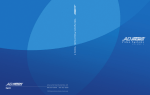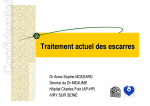Download Cino VERSAJET MP3200 Series Specifications
Transcript
MP3200 Series Programming Reference
Preliminary Release Rev. 02
1
VERSAJET MP3200
Programming Reference
Proprietary Statement
The information contained herein is proprietary and is provided sorely for the purpose of allowing customers to operate
and maintain the equipment described herein. PC Worth Int’l Co., Ltd. reserves the right to make changes in specifications
and other information contained in this document without prior notice.
Liability Disclaimer
PC Worth makes no warranty of any kind with regard to this publication, including, but not limited to, the implied warranty
of merchantability and fitness for any particular purpose. PC Worth shall not be liable for technical or editorial errors or
omissions contained herein; nor for incidental consequential damages in connection with the furnishing, performance, or
use of this publication. This publication contains proprietary information that is protected by copyright. All rights are
reserved. No part of this publication may be photocopied, reproduced or translated into any language, in any forms, in an
electronic retrieval system or otherwise, without the prior written permission of PC Worth.
No Liability for Consequential Damage
In no event shall PC Worth or anyone else involved in the creation, production, or delivery of the accompanying product
(including hardware and software) be liable for any damages whatsoever (including, without limitation, damages for loss of
business profits, business interruption, loss of business information, or other pecuniary loss) arising out of the use of or the
results of use of or inability to use such product, even if PC Worth has been advised of the possibility of such damages.
Trademarks & Copyright
All registered and unregistered trademarks used herein are the exclusive property of their respective owners.
Copyright 1998-2005 PC Worth Int'l Co., Ltd.
Copyright 1998-2005 Cino Group
VERSAJET MP3200
Table of Contents
Programming Reference
Chapter 1 Introduction................................................................................................... 1
JCL Command Sets............................................................................................................................2
Commands Comparison between JCL and ESC/POS .......................................................................3
Chapter 2 Command Overview .....................................................................................9
Command Notation...........................................................................................................................10
Explanation of Terms ........................................................................................................................ 11
Supported Commands ....................................................................................................................14
Commands Listed by Function .................................................................................................15
Commands Listed in Alphanumeric Order ................................................................................20
Chapter 3 Command Descriptions ............................................................................. 25
LF .....................................................................................................................................................26
CR ....................................................................................................................................................27
ESC J ...............................................................................................................................................28
FF .....................................................................................................................................................30
ESC d .............................................................................................................................................31
ESC FF.............................................................................................................................................32
ESC 2 ...............................................................................................................................................33
ESC 3 ...............................................................................................................................................34
ESC SP ............................................................................................................................................35
ESC % ..............................................................................................................................................36
ESC &...............................................................................................................................................37
VERSAJET MP3200
Programming Reference
ESC ? ...............................................................................................................................................40
ESC R...............................................................................................................................................41
ESC t ................................................................................................................................................42
ESC ! ................................................................................................................................................43
ESC - ................................................................................................................................................45
ESC E...............................................................................................................................................47
ESC G ..............................................................................................................................................48
ESC { ................................................................................................................................................49
ESC V...............................................................................................................................................50
GS ! ..................................................................................................................................................52
GS B .................................................................................................................................................55
CAN ..................................................................................................................................................56
ESC M ..............................................................................................................................................57
ESC $ ...............................................................................................................................................58
ESC \ ................................................................................................................................................59
ESC a ...............................................................................................................................................60
HT.....................................................................................................................................................61
ESC D...............................................................................................................................................62
GS L .................................................................................................................................................64
GS W ................................................................................................................................................66
ESC W..............................................................................................................................................67
ESC T ...............................................................................................................................................70
GS $ .................................................................................................................................................72
GS \ ..................................................................................................................................................73
VERSAJET MP3200
Programming Reference
ESC *................................................................................................................................................74
GS * ..................................................................................................................................................76
GS / ..................................................................................................................................................78
GS v 0...............................................................................................................................................80
GS : ..................................................................................................................................................82
GS ^..................................................................................................................................................84
FS & .................................................................................................................................................86
GS P .................................................................................................................................................87
ESC @ .............................................................................................................................................89
GS I ..................................................................................................................................................90
ESC L ...............................................................................................................................................92
ESC S...............................................................................................................................................94
GS ( A ...............................................................................................................................................95
RS G ...............................................................................................................................................97
RS s..................................................................................................................................................98
RS W ................................................................................................................................................99
RS b ...............................................................................................................................................101
RS m n............................................................................................................................................102
RS p ...............................................................................................................................................103
GS ( K.............................................................................................................................................104
GS C 0............................................................................................................................................106
GS C 1............................................................................................................................................108
GS C 2............................................................................................................................................ 110
GS c ............................................................................................................................................... 111
GS ( k ............................................................................................................................................. 113
VERSAJET MP3200
Programming Reference
GS h ...............................................................................................................................................160
GS w...............................................................................................................................................161
GS k ...............................................................................................................................................162
GS H...............................................................................................................................................172
GS f ................................................................................................................................................173
FS q ................................................................................................................................................174
FS p ................................................................................................................................................177
ESC ESC 00...................................................................................................................................178
ESC ESC 04...................................................................................................................................180
ESC ESC 05...................................................................................................................................181
ESC ESC 07...................................................................................................................................182
ESC ESC 08...................................................................................................................................183
ESC ESC 09...................................................................................................................................184
ESC ESC10....................................................................................................................................185
ESC ESC 11 ...................................................................................................................................186
ESC ESC 12...................................................................................................................................187
ESC ESC 13...................................................................................................................................188
ESC ESC 14...................................................................................................................................189
ESC ESC D ....................................................................................................................................190
VERSAJET MP3200
Introduction
Programming Reference
Thank you for choosing VERSAJET MP3200 Series Mobile Printer. The MP3200 series mobile printer is
designed with rugged yet lightweight architecture, delivering the ultimate convenience of mobility to meet your
on-demand labels and receipts printing requirements.
To meet various wireless communication requirements, the MP3200 series comes with two different models
- MP3200 and MP3200BT. RS232C and IrDA communication interfaces are supported on both models.
Moreover, the MP3200BT is compatible with most Bluetooth-enabled devices by incorporating Bluetooth 1.2
wireless technology. You can select the most suitable model to fulfill your demand.
This Programming Guide provides complete descriptions on command functions and instruct programmer to
configure your MP3200(BT) efficiently. If you need more information, please contact your supplier or visit our
web site for details.
This guide is organized into the following chapters:
Introduction
Commands Overview
Commands Descriptions
1
Preliminary Rev. 02
Introduction
VERSAJET MP3200
JCL Command Sets
Programming Reference
ESC/POS (Epson Standard Code for Point of Sales) is one of the most world-popular command sets, which was
designed to provide the expandability and universal applicability demanded by the market. The JCL (Job Control
Language) is the proprietary printer language of Cino mobile printer supporting ESC/POS emulation. This not
only shortens user’s learning cycle, but also minimizes the system intetration efforts.
Furthermore, the MP3200(BT) possesses more practical and useful command sets than ESC/POS., such as the
manipulation on serialization, graphics and 2D bar codes printing. You may refer to “Command Comparison
between JCL and ESC/POS “ for more details.
2
Preliminary Rev. 02
Introduction
VERSAJET MP3200
Commands Comparison between JCL and ESC/POS
Programming Reference
Command
Descriptions
HT
Horizontal tab
LF
Print and line feed
FF
Print and return to standard mode (in page mode)
CR
Print and carriage return
CAN
Cancel print data in page mode
DLE EOT
Real-time status transmission
DLE ENQ
Real-time request to printer
ESC FF
Print data in page mode
ESC SP
Set right-side character spacing
ESC !
Select print mode(s)
ESC $
Set absolute print position
ESC %
Select/cancel user-defined character set
ESC &
Define user-defined characters
ESC *
Select bit-image mode
ESC -
Turn underline mode on/off
ESC 2
Select default line spacing
ESC 3
Set line spacing
ESC =
Select peripheral device
3
JCL
ESC/POS
v
v
v
v
v
v
v
v
v
v
v
v
v
v
v
v
v
v
v
v
v
v
v
v
v
v
v
v
v
v
v
v
v
Preliminary Rev. 02
Introduction
VERSAJET MP3200
Programming Reference
Command
Descriptions
SC ?
Cancel user-defined characters
ESC @
Initialize printer
ESC D
Set horizontal tab positions
ESC E
Turn emphasized mode on/off
ESC G
Turn double-strike mode on/off
ESC J
Print and feed paper
ESC L
Select page mode
ESC M
Select character font
ESC R
Select an international character set
ESC S
Select standard mode
ESC T
Select print direction in page mode
ESC V
Turn 90шcolockwise rotation mode on/off
ESC W
Set printing area in page mode
ESC \
Set relative print position
ESC a
Select justification
ESC c 3
Select paper sensor(s) to output paper-end signals
ESC c 4
Select paper sensor(s) to stop printing
ESC c 5
Enable/disable panel buttons
4
JCL
ESC/POS
v
v
v
v
v
v
v
v
v
v
v
v
v
v
v
v
v
v
v
v
v
v
v
v
v
v
v
v
v
v
v
v
v
Preliminary Rev. 02
Introduction
VERSAJET MP3200
Programming Reference
Command
Descriptions
ESC d
Print and feed n lines
ESC p
Generate pulse
ESC t
Select character code table
ESC {
Turn upside-down printing mode on/off
GS ( A
Execute test print
GS !
Select character size
GS $
Set absolute vertical print position in page mode
GS *
Define downloaded bit image
GS /
Print downloaded bit image
GS :
Start/end macro definition
GS B
Turn white/black reverse printing mode on/off
GS H
Select printing position of HRI characters
GS I
Transmit printer ID
GS L
Set left margin
GS P
Set horizontal and vertical motion units
GS V
Select cut mode and cut paper
GS W
Set printing area width
JCL
ESC/POS
v
v
v
v
v
v
v
v
v
v
v
v
v
v
v
v
v
v
v
5
v
v
v
v
v
v
v
v
v
v
v
v
v
Preliminary Rev. 02
Introduction
VERSAJET MP3200
Programming Reference
Command
Descriptions
GS \
Set relative vertical print position in page mode
GS ^
Execute macro
GS a
Enable/disable Automatic Status Back(ASB)
GS b
Turn smoothing mode on/off
GS f
Select font for HRI characters
GS h
Set bar code height
GS k
Print bar code
GS r
Transmit status
GS w
Set bar code width
FS &
Select Kanji character mode
FS p
Read the image file from flash memory
FS q
Define image, write to flash memory
GS v 0
Print raster bit image
GS C 0
Select counter print mode
GS C 1
Select counter mode
GS C 2
Sets the serial number counter value
JCL
ESC/POS
v
v
v
v
v
v
v
v
v
v
v
v
v
v
v
v
v
v
6
v
v
v
v
v
v
v
v
Preliminary Rev. 02
Introduction
VERSAJET MP3200
Programming Reference
Command
Descriptions
GS c
Print counter setup
GS ( K
Printing density setup
GS ( k
Specify and print the symbol
RS m n
Media length measurement setup
RS p
Set printing copies of printing data
RS G
Draw line & Square
RS s
Set starting serial number
RS W
Define serial number region
RS b
Battery check
ESC ESC 00
Communication parameter setup (RS232C)
ESC ESC 04
Pringing mode setup
ESC ESC 05
Printer ID (for IrDA)
ESC ESC 07
Printing position fine adjustment
ESC ESC 08
Sensor setup
ESC ESC 09
Auto power off time setup
ESC ESC 10
Printing intensity setup
ESC ESC 11
IrDA port setup
ESC ESC 12
On-demand setup
7
JCL
ESC/POS
v
v
v
v
v
v
v
v
v
v
v
v
v
v
v
v
v
v
Preliminary Rev. 02
Introduction
VERSAJET MP3200
Programming Reference
Command
Descriptions
ESC ESC 13
Radio off time setup
ESC ESC 14
Setting IrDA protocol
ESC ESC D
Restore default value
JCL
ESC/POS
v
v
v
8
Preliminary Rev. 02
VERSAJET MP3200
Command Overview
Programming Reference
This chapter covers following topics to present the supported commands that are used with MP3200(BT)
series :
Command Notation
Explanations of Terms
Supported Commands
9
Preliminary Rev. 02
Command Overview
VERSAJET MP3200
Programming Reference
Command Notation
[Name]
The name of the command.
[Format]
The code sequence.
[Range]
Gives the allowable ranges for the arguments.
[Default]
Gives the default values, if any, for the command parameters.
[Description]
Describes the command’s function.
[Notes]
Provides important information on setting and using the printer command, if necessary.
Hex indicates the hexadecimal equivalents.
Decimal indicates the decimal equivalents.
[ ]k indicates the contents of the [ ] should be repeated k times.
10
Preliminary Rev. 02
Command Overview
VERSAJET MP3200
Programming Reference
Explanation of Terms
(1)
Receive buffer
The receive buffer is a buffer that stores, as is, the data received from the host (the reception data). The
reception data is stored in the receive buffer temporarily, and is then processed sequentially.
(2)
Print buffer
The print buffer is a buffer that stores the image data to be printed.
(3)
Print buffer full
This is the state where the print buffer is full. If new print data is input while the print buffer is full, the data in
the print buffer is printed out and a line feed is executed. This is the same operation as the LF operation.
(4)
Start of line
The start of line state satisfies the following condition:
There is no print data (including spaces and portions of data skipped due to bit image data) currently in
the print buffer.
There is no print data (including portions of data skipped due to HT)
The print position is not specified by the ESC $ or ESC \ command.
11
Preliminary Rev. 02
Command Overview
VERSAJET MP3200
Programming Reference
(5)
Printable area
The maximum range within which printing is possible under the printer specifications. The printable area
for this printer is as follows:
The length of the horizontal direction in standard mode:
approximately 48 mm {1.89 "}
The length of the horizontal direction in page mode:
approximately 48 mm {1.89 "}
The length of the vertical direction in page mode:
approximately 160 mm {6.3 "}
(6)
Printing area
Printing range is set by the command. It must be printing area printable area.
(7)
Ignore
The state in which all codes, including parameters, are read in and discarded, and nothing happens.
(8)
Inch
A unit of length. One inch is 25.4 mm.
(9)
MSB
Most Significant Bit
12
Preliminary Rev. 02
Command Overview
VERSAJET MP3200
Programming Reference
(10) LSB
Least Significant Bit
(11) Base line
Standard position when character data is stored in the print buffer.
Normal character in standard mode and page mode:
Ay
*
Base line
* When font A (12×24 dots) is selected, this height is for 24 dots.
* When font B (9×24 dots) is selected, this height is for 24 dots.
Rotated character in standard mode (only when font A is selected):
10 dots
Base line
13
Preliminary Rev. 02
Command Overview
VERSAJET MP3200
Programming Reference
Supported Commands
In these tables, click any name to see the command description. Please refer following instructions before you
utilize these commands to confiure your MP3200(BT) :
Standard mode
|
(|)
z
Ignored
:
:
:
:
Enabled.
Enabled only when the command is used at the beginning of command codes.
Enabled only when data is not present in the printer buffer.
All command codes including parameters are ignored.
Page mode
|
S
Disabled
Ignored
:
:
:
:
Enabled.
Only for value setting.
Parameters are processed as printable data.
All command codes including parameters are ignored.
Classification
Executing
Setting
:
:
The changes do not affect the following data.
The changes do affect the following data until power off.
Note : The changes caused by “Flash Command” will be still valid after power on/off.
14
Preliminary Rev. 02
Command Overview
VERSAJET MP3200
Commands Listed by Function
Programming Reference
Function
Command
Description
Classification
Type
Standard
Page
Mode
Mode
Print
LF
Print and line feed
Executing
|
|
Print
CR
Print and carriage return
Executing
|
|
Print
ESC J
Executing
|
|
Print and feed paper
(distance controlled by “GS P”)
Print
FF
Print and return to standard mode (in page mode)
Executing
Ignored
|
Print
ESC d
Print and feed n lines
Executing
|
|
Print
ESC FF
Print data in page mode
Executing
Ignored
|
Line Spacing
ESC 2
Select default line spacing
Setting
|
|
Line Spacing
ESC 3
Set line spacing
Setting
|
|
Character
ESC SP
Set right-side character spacing
Setting
|
|
Character
ESC %
Select/cancel user-defined character set
Setting
|
|
Character
ESC &
Define user-defined characters
Setting
|
|
Character
ESC ?
Cancel user-defined characters
Setting
|
|
Character
ESC t
Select character code table
Setting
|
|
Character
ESC !
Select print mode(s)
Setting
|
|
Character
ESC –
Turn underline mode on/off
Setting
|
|
Character
ESC E
Turn emphasized mode on/off
Setting
|
|
Character
ESC R
Select an international character set
Setting
|
|
15
Preliminary Rev. 02
Command Overview
VERSAJET MP3200
Programming Reference
Function
Command
Description
Classification
Type
Standard
Page
Mode
Mode
Character
ESC G
Turn double-strike mode on/off
Setting
|
|
Character
ESC {
Turn upside-down printing mode on/off
Setting
(|)
S
Character
ESC V
Turn 90° clockwise rotation mode on/off
Setting
|
S
Character
GS !
Select character size
Setting
|
|
Character
GS B
Turn white/black reverse printing mode on/off
Setting
|
|
Character
CAN
Cancel print data in page mode
Executing
Ignored
|
Character
ESC M
Select character font
Setting
|
|
Print Position
ESC $
Set absolute print position
Executing
|
|
Print Position
ESC \
Set relative print position
Executing
|
|
Print Position
ESC a
Select justification
Setting
(|)
S
Print Position
HT
Horizontal tab
Executing
|
|
Print Position
ESC D
Set horizontal tab positions
Setting
|
|
Print Position
GS L
Set left margin
Setting
(|)
S
Print Position
GS W
Set printing area width
Setting
(|)
S
Print Position
ESC W
Set printing area in page mode
Setting
S
|
Print Position
ESC T
Select print direction in page mode
Setting
S
|
Print Position
GS $
Set absolute vertical print position in page mode
Executing
Ignored
|
Print Position
GS \
Set relative vertical print position in page mode
Executing
Ignored
|
16
Preliminary Rev. 02
Command Overview
VERSAJET MP3200
Programming Reference
Function
Command
Description
Classification
Standard
Page
Mode
Mode
Executing
|
|
Setting
|
|
Type
Bit Image
ESC *
Select bit-image mode
Bit Image
GS *
Define downloaded bit image
Bit Image
GS /
Print downloaded bit image
Executing
z
|
Bit Image
GS v 0
Print raster bit image
Executing
z
Disabled
Macro
GS :
Start/end macro definition
|
|
Executing
|
|
Executing
Setting
Macro
GS ^
Execute macro
Kanji
FS &
Select traditional Chinese character mode
Setting
|
|
Miscellaneous
GS P
Set horizontal and vertical motion units
Setting
|
|
Miscellaneous
ESC @
Initialize printer
|
|
Executing+
Setting
Miscellaneous
GS I
Transmit printer ID
Executing
|
|
Miscellaneous
ESC p
Generate pulse
Executing
|
|
Miscellaneous
ESC L
Select page mode
Executing
(|)
Ignored
Miscellaneous
ESC S
Select standard mode
Executing
Ignored
|
Miscellaneous
RS G
Draw line or square (for page mode only)
Executing
Ignored
|
Setting
Ignored
|
Print Series number
Miscellaneous
RS s
n1 = initial value first 2 byte
nh = initial value following 2 byte
17
Preliminary Rev. 02
Command Overview
VERSAJET MP3200
Programming Reference
Function
Command
Description
Classification
Standard
Page
Mode
Mode
Setting
Ignored
|
Executing
|
|
Type
Miscellaneous
RS W
Clear printing area
Miscellaneous
RS b
Battery check
Miscellaneous
RS m n
Media length measurement setup
Setting
Ignored
|
Miscellaneous
RS p
Printing copies of printing data setup
Setting
Ignored
|
Miscellaneous
GS ( A
Execute Test Print
Executing
|
Disabled
Miscellaneous
GS ( K
Printing Density Setup
Executing
|
|
Miscellaneous
GS C 0
Select counter print mode
Setting
Miscellaneous
GS C 1
Select counter mode
Setting
Miscellaneous
GS C 2
Sets the serial number counter value
Setting
Miscellaneous
GS c
Print counter
Executing
Bar Code
GS ( k
Specify and print the symbol
Executing
Bar Code
GS f
Select font for HRI characters
Bar Code
GS H
|
Setting
|
|
Setting
|
|
Setting
|
|
Executing
z
|
Setting
|
|
Select printing position of Human Readable
Interpretation (HRI) characters
Bar Code
GS h
Set bar code height
Bar Code
GS k
Print bar code
Bar Code
GS w
Set bar code width
Flash
FS q
Define image, write to flash memory
Executing
|
|
Flash
FS p
Read the image file from flash memory
Executing
|
|
18
Preliminary Rev. 02
Command Overview
VERSAJET MP3200
Programming Reference
Function
Command
Description
Classification
Type
Standard
Page
Mode
Mode
Flash
ESC ESC 00
Communication parameter setup (RS232C)
Executing
|
|
Flash
ESC ESC 04
Printing mode setup
Executing
|
|
Flash
ESC ESC 05
Printer ID (for IrDA only)
Executing
|
|
Flash
ESC ESC 07
Printing position fine adjustment
Executing
|
|
Flash
ESC ESC 08
Sensor setup
Executing
|
|
Flash
ESC ESC 09
Auto power off time setup
Executing
|
|
Flash
ESC ESC 10
Printing intensity setup
Executing
|
|
Flash
ESC ESC 11
IrDA port setup
Executing
|
|
Flash
ESC ESC 12
On-demand setup
Executing
|
|
Flash
ESC ESC 13
Radio off time setup
Executing
|
|
Flash
ESC ESC 14
Setting IrDA protocol
Executing
|
|
Flash
ESC ESC D
Restore default value
Executing
|
|
19
Preliminary Rev. 02
Command Overview
VERSAJET MP3200
Commands Listed in Alphanumeric Order
Programming Reference
Command
Function
Description
Classification
Type
Standard
Page
Mode
Mode
CAN
Character
Cancel print data in page mode
Executing
Ignored
|
CR
Print
Print and carriage return
Executing
|
|
ESC 2
Line Spacing
Select default line spacing
Setting
|
|
ESC 3
Line Spacing
Set line spacing
Setting
|
|
ESC a
Print Position
Select justification
Setting
(|)
S
ESC D
Print Position
Set horizontal tab positions
Setting
|
|
ESC d
Print
Print and feed n lines
Executing
|
|
ESC E
Character
Turn emphasized mode on/off
Setting
|
|
ESC ESC 00
Flash
Communication prameter Setup (RS232C)
Executing
|
|
ESC ESC 04
Flash
Printing mode setup
Executing
|
|
ESC ESC 05
Flash
Printer ID (for IrDA only)
Executing
|
|
ESC ESC 07
Flash
Printing position fine adjustment
Executing
|
|
ESC ESC 08
Flash
Sensor Setup
Executing
|
|
ESC ESC 09
Flash
Auto pwer of tme stup
Executing
|
|
ESC ESC 10
Flash
Printing intensity setup
Executing
|
|
ESC ESC 11
Flash
IrDA port setup
Executing
|
|
ESC ESC 12
Flash
On-demand setup
Executing
|
|
20
Preliminary Rev. 02
Command Overview
VERSAJET MP3200
Programming Reference
Command
Function
Description
Classification
Type
Standard
Page
Mode
Mode
ESC ESC 13
Flash
Radio off time setup
Executing
|
|
ESC ESC 14
Flash
Setting IrDA protocol
Executing
|
|
ESC ESC D
Flash
Restore default value
Executing
|
|
ESC FF
Print
Print data in page mode
Executing
Ignored
|
ESC G
Character
Turn double-strike mode on/off
Setting
|
|
ESC J
Print
Executing
|
|
Executing
(|)
Ignored
Setting
|
|
Executing
|
|
Setting
|
|
Executing
Ignored
|
Print and feed paper
(distance controlled by “GS P”)
ESC L
Miscellaneous
Select page mode
ESC M
Character
Select character font
ESC p
Miscellaneous
Generate pulse
ESC R
Character
Select an international character set
ESC S
Miscellaneous
Select standard mode
ESC SP
Character
Set right-side character spacing
Setting
|
|
ESC T
Print Position
Select print direction in page mode
Setting
S
|
ESC t
Character
Select character code table
Setting
|
|
ESC V
Character
Turn 90° clockwise rotation mode on/off
Setting
|
S
ESC W
Print Position
Set printing area in page mode
Setting
S
|
ESC \
Print Position
Set relative print position
Executing
|
|
ESC %
Character
Select/cancel user-defined character set
Setting
|
|
21
Preliminary Rev. 02
Command Overview
VERSAJET MP3200
Programming Reference
Command
Function
Description
Classification
Type
Standard
Page
Mode
Mode
ESC &
Character
Define user-defined characters
Setting
|
|
ESC ?
Character
Cancel user-defined characters
Setting
|
|
ESC !
Character
Select print mode(s)
Setting
|
|
ESC –
Character
Turn underline mode on/off
Setting
|
|
ESC {
Character
Turn upside-down printing mode on/off
Setting
(|)
S
ESC *
Bit Image
Select bit-image mode
Executing
|
|
ESC @
Miscellaneous
Initialize printer
|
|
Executing+
Setting
FF
Print
Print and return to standard mode (in page mode)
Executing
Ignored
|
FS p
Flash
Read the image file from flash memory
Executing
|
|
FS q
Flash
Define image, write to flash memory
Executing
|
|
FS &
Kanji
Select traditional Chinese character mode
Setting
|
|
GS B
Character
Turn white/black reverse printing mode on/off
Setting
|
|
GS C 0
Miscellaneous
Select counter print mode
Setting
GS C 1
Miscellaneous
Select counter mode
Setting
GS C 2
Miscellaneous
Sets the serial number counter value
Setting
GS c
Miscellaneous
Print counter
GS f
Bar Code
Select font for HRI characters
Setting
|
|
GS H
Bar Code
Setting
|
|
Executing
Select printing position of Human Readable
Interpretation (HRI) characters
22
Preliminary Rev. 02
Command Overview
VERSAJET MP3200
Programming Reference
Command
Function
Description
Classification
Type
Standard
Page
Mode
Mode
GS h
Bar Code
Set bar code height
Setting
|
|
GS I
Miscellaneous
Transmit printer ID
Executing
|
|
GS k
Bar Code
Print bar code
Executing
z
|
GS L
Print Position
Set left margin
Setting
(|)
S
GS P
Miscellaneous
Set horizontal and vertical motion units
Setting
|
|
GS v 0
Bit Image
Print raster bit image
Executing
z
Disabled
GS W
Print Position
Set printing area width
Setting
(|)
S
GS w
Bar Code
Set bar code width
Setting
|
|
GS $
Print Position
Set absolute vertical print position in page mode
Executing
Ignored
|
GS \
Print Position
Set relative vertical print position in page mode
Executing
Ignored
|
GS *
Bit Image
Define downloaded bit image
Setting
|
|
GS /
Bit Image
Print downloaded bit image
Executing
z
|
GS :
Macro
Start/end macro definition
|
|
Executing
|
|
Setting
|
|
Executing
Setting
GS ^
Macro
Execute macro
GS !
Character
Select character size
GS ( A
Miscellaneous
Execute Test Print
Executing
|
Disabled
GS ( K
Miscellaneous
Printing density setup
Executing
|
|
GS ( k
Bar Code
Specify and print the symbol
Executing
23
|
Preliminary Rev. 02
Command Overview
VERSAJET MP3200
Programming Reference
Command
Function
Description
Classification
Type
Standard
Page
Mode
Mode
HT
Print Position
Horizontal tab
Executing
|
|
LF
Print
Print and line feed
Executing
|
|
RS b
Miscellaneous
Battery check
Executing
|
|
RS G
Miscellaneous
Draw line or square (for page mode only)
Executing
Ignored
|
RS G
Miscellaneous
Executing
Ignored
|
Draw line or square
(for page mode only)
RS m n
Miscellaneous
Media length measurement setup
Setting
Ignored
|
RS p
Miscellaneous
Printing copies of printing data setup
Setting
Ignored
|
Setting
Ignored
|
Setting
Ignored
|
Print series number
RS s
Miscellaneous
n1 = initial value first 2 byte
nh = initial value following 2 byte
RS W
Miscellaneous
Clear printing area
24
Preliminary Rev. 02
VERSAJET MP3200
Programming Reference
Command Descriptions
This section contains the command codes for the MP3200(BT) which allows you to configure your printer for
particular application to match your specific requirements. Each command begins on a separate page with its
own heading to help you find the key information about each command.
25
Preliminary Rev. 02
Command Descriptions
VERSAJET MP3200
Programming Reference
LF
[Name] Print and Line Feed
[Format]
ASCII
Hex
Decimal
LF
0A
10
[Range]
None
[Default]
None
[Description]
Prints the data in the print buffer and feed one line
[Notes]
The amount of paper fed per line is based on the value set using the line spacing
command (ESC 2 or ESC 3).
After printing, the print position moves to the beginning of the line. When a left margin is
set in standard mode, the position of the left margin is the beginning of the line.
When this command is processed in page mode, only the print position moves, and the
printer does not perform actual printing.
26
Preliminary Rev. 02
Command Descriptions
VERSAJET MP3200
Programming Reference
CR
[Name]
Printing and carriage return
[Format]
ASCII
Hex
Decimal
[Range]
None
[Default]
None
[Description]
Executes printing and one line feed as LF.
CR
0D
13
[Notes]
After printing, the printing position moves to the beginning of the line.
When a left margin is set, the position of the left margin is the beginning of the line.
When this command is processed in page mode, only the printing position moves, and the
printer does not perform actual printing.
27
Preliminary Rev. 02
Command Descriptions
VERSAJET MP3200
Programming Reference
ESC J
[Name]
Print and feed paper
[Format]
ASCII
Hex
Decimal
[Range]
0ЉnЉ255
[Default]
None
[Description]
Prints the data in the print buffer and feeds the paper nx (vertical or horizontal motion unit).
ESC J n
1B 4A n
27 74 n
[Notes]
The maximum paper feed amount is 160mm. If the specified amount exceeds 160mm,
the paper feed amount is automatically set to 160mm.
When standard mode is selected, the vertical motion unit is used.
When page mode is selected, the vertical or horizontal motion unit is used for the print
direction set by ESC T.
When the starting position is set to the upper left or lower right of the printing area using
ESC T, the vertical motion unit is used.
When the starting position is set to the upper right or lower left of the printing area using
ESC T, the horizontal motion unit is used.
After printing, the printing position moves to the beginning of the line.
When a left margin is set in standard mode, the position of the left margin is the beginning
of the line.
28
Preliminary Rev. 02
Command Descriptions
VERSAJET MP3200
Programming Reference
When this command is processed in page mode, only the printing position moves, and the
printer does not perform actual printing.
This command is used to temporarily feed a specific length without changing the line
spacing set by other commands.
29
Preliminary Rev. 02
Command Descriptions
VERSAJET MP3200
Programming Reference
FF
[Name]
Print and return to standard mode
[Format]
ASCII
Hex
Decimal
[Range]
None
[Default]
None
[Description]
In page mode, prints the data in the printer buffer collectively and returns to standard mode.
FF
0C
12
[Notes]
This command is enabled only in page mode. Page mode can be selected by ESC L.
The data is deleted in the printing area after being printed.
This command returns the value set by ESC W to the default value.
The value set by ESC T is maintained.
After printing, the printing position moves to the beginning of the line. When a left margin
is set, the position of the left margin is the beginning of the line.
30
Preliminary Rev. 02
Command Descriptions
VERSAJET MP3200
Programming Reference
ESC d
[Name]
Print and feed n lines
[Format]
ASCII
Hex
Decimal
[Range]
0ЉnЉ255
[Default]
None
[Description]
Prints the data in the print buffer and feeds n lines.
ESC d n
1B 64 n
27 100 n
[Notes]
The amount paper fed per line is based on the value set using the line spacing command
(ESC 2 or ESC 3).
The maximum paper feed amount is 160mm. If the specified amount exceeds 160mm,
the paper feed amount is automatically set to 160mm.
After printing, the printing position moves to the beginning of the line.
When a left margin is set in standard mode, the position of the left margin is the beginning
of the line.
When this command is processed in page mode, only the printing position moves, and the
printer does not perform actual printing.
This command is used to temporarily feed a specific line without changing the line
spacing.
31
Preliminary Rev. 02
Command Descriptions
VERSAJET MP3200
Programming Reference
ESC FF
[Name]
Print data in page mode
[Format]
ASCII
Hex
Decimal
[Range]
None
[Default]
None
[Description]
In page mode, prints all buffered data in the printable area collectively.
ESC FF
1B 0C
27 12
[Notes]
This command is enabled only in page mode. Page mode can be selected by ESC L.
After printing, the printer does not clear the buffered data, the printing position, or values
set by other command.
The printer returns to standard mode with FF, ESC S and ESC @. When it returns to
standard mode by ESC @, all settings are cancelled.
32
Preliminary Rev. 02
Command Descriptions
VERSAJET MP3200
Programming Reference
ESC 2
[Name]
Select default line spacing
[Format]
ASCII
Hex
Decimal
[Range]
None
[Default]
None
[Description]
Sets the line spacing to the “default line spacing”.
ESC 2
1B 32
27 50
[Notes]
The line spacing can be independently in standard and page mode.
In standard mode this command sets the line spacing of standard mode.
In page mode this command sets the line spacing of page mode.
Selected line spacing is effective until ESC 3 or ESC @ is executed, the printer is reset, or
the power is turned off.
33
Preliminary Rev. 02
Command Descriptions
VERSAJET MP3200
Programming Reference
ESC 3
[Name]
Set line spacing
[Format]
ASCII
Hex
Decimal
[Range]
0ЉnЉ255
[Default]
Amount of line spacing which corresponds to “default line spacing” (See ESC 2 for the line
spacing).
[Description]
Set the line spacing to nx (vertical or horizontal motion unit).
ESC 3 n
1B 33 n
27 51 n
[Notes]
The maximum line spacing is 160mm. If the specified amount exceeds 160mm, the line
spacing is automatically set to 160mm. When standard mode is selected, the vertical
motion unit is used.When page mode is selected, the vertical or horizontal motion unit is
used for the print direction set by
ESC T.
When the starting position is set to the upper left or lower right of the printing area using
ESC T, the vertical motion unit is used.
When the starting position is set to the upper right or lower left of the printing area using
ESC T, the horizontal motion unit is used.
The line spacing can be set independently in standard and page mode.
In standard mode this command sets the line spacing of standard mode.
In page mode this command sets the line spacing of page mode.
34
Preliminary Rev. 02
Command Descriptions
VERSAJET MP3200
Programming Reference
ESC SP
[Name]
Set right-side character spacing
[Format]
ASCII
Hex
Decimal
[Range]
0ЉnЉ255
[Default]
n=0
[Description]
Sets the right-side character spacing to nx (horizontal or vertical motion unit).
ESC SP n
1B 20 n
27 32 n
[Notes]
The character spacing set by this command is effective for alphanumeric and
user-defined character.
When characters are enlarged, the character spacing is n times normal value. The
character spacing for double-width mode is twice the normal value.
When standard mode is selected, the horizontal motion unit is used.
When page mode is selected, the vertical or horizontal motion unit is used for the print
direction set by ESC T.
When
the starting position is set to the upper left or lower right of the printing area
using ESC T, the horizontal motion unit is used.
When
the starting position is set to the upper right or lower left of the printing area
using ESC T, the vertical motion unit is used.
Settings of this command are effective until ESC @ is executed, the printer is reset, or the
printer is turned off.
It is used to change the spacing between characters.
35
Preliminary Rev. 02
Command Descriptions
VERSAJET MP3200
Programming Reference
ESC %
[Name]
Select/cancel user-defined character set
[Format]
ASCII
Hex
Decimal
[Range]
0ЉnЉ255
[Default]
n=0
[Description]
Selects or cancels user-defined character set.
ESC % n
1B 25 n
27 37 n
When the LSB of n is 0, the user-defined character set is canceled.
When the LSB of n is 1, the user-defined character set is selected.
[Notes]
When the user-defined character set is canceled, the resident character set is
automatically selected.
Settings of this command are effective until ESC @ is executed, the printer is reset, or the
printer is turned off.
36
Preliminary Rev. 02
Command Descriptions
VERSAJET MP3200
Programming Reference
ESC &
[Name]
Define user-defined characters
[Format]
ASCII
Hex
Decimal
[Range]
y=3
32Љc1Љc2Љ126
0ЉxЉ12(Font A - 12 x 24)
0ЉxЉ9(Font B - 9 x 24)
0ЉdЉ255
k = c2 – c1 + 1
[Default]
None
[Description]
Defines user-defined characters from character code check c1 to c2.
ESC & y c1 c2 [x1 d1 d(yx x1)] [xk d1 d(yx xk)]
1B 26 y c1 c2 [x1 d1 d(yx x1)] [xk d1 d(yx xk)]
27 38 y c1 c2 [x1 d1 d(yx x1)] [xk d1 d(yx xk)]
y specifies the number of bytes in the vertical direction.
x specifies the number of dots in the horizontal direction.
d is the dot data for the user-defined characters.
[Notes]
Character codes from the alphanumeric characters 20H (decimal 32) to 7EH(decimal
126)) can be defined.
37
Preliminary Rev. 02
Command Descriptions
VERSAJET MP3200
Programming Reference
Data(d) specifies a bit printed to 1 and not printed to 0. The dot pattern is in the horizontal
direction from the left side. Any remaining dots on the right side are blank.
The data to define a user defined character is (yx x) bytes.
When the value of y, c1, c2, or x is out of the range, this command is canceled, and the
following data is processed as normal data.
This command can define user-defined characters for each font independently. To select
a font, use ESC ! or ESC M.
A user-defined character, downloaded graphics, and downloaded bit image cannot be
defined simultaneously on some printer models.
When
this command is executed, the downloaded bit image is cleared.
When
GS * is executed, the user-defined character data is cleared.
Once the user-defined characters have been defined, they are available until ESC ?, GS *,
or ESC @ is executed; the user-defined characters are redefined; the power is turned off;
or the printer is reset.
The user-defined characters are not defined at the default, and the resident characters
are printed.
The relationship between the definition data and printing result is as follows.
Example: Downloaded character definition consists of 9 x 7 dots.
d1
d3
d5
d7
d9
d11
d13
MSB
LSB
d2
d4
d6
d8
d10
d12
d14
MSB
LSB
38
Preliminary Rev. 02
Command Descriptions
VERSAJET MP3200
Programming Reference
Only the MSB can be printed in the third byte for vertical direction of font B. A user-defined
character and downloaded bit image cannot be defined simultaneously.
39
Preliminary Rev. 02
Command Descriptions
VERSAJET MP3200
Programming Reference
ESC ?
[Name]
Cancel user-defined characters
[Format]
ASCII
Hex
Decimal
[Range]
32ЉnЉ126
[Default]
None
[Description]
Cancels the user-defined characters defined for the character code n.
ESC ? n
1B 3F n
27 63 n
[Notes]
After user-defined character are canceled, the resident character set is printed.
This command can cancel user-defined characters for each font independently. To select
a font, use ESC ! or ESC M.
40
Preliminary Rev. 02
Command Descriptions
VERSAJET MP3200
Programming Reference
ESC R
[Name]
Select an international character set
[Format]
ASCII
Hex
Decimal
[Range]
0≦n≦10
[Default]
n=0
[Description]
Select an international character set n as follows :
ESC R n
1B 52 n
27 82 n
ASCII code
[Notes]
Hex 23
24
40
5B
5C
5D
5E
60
7B
7C
7D
7E
Dec 35
36
64
91
92
93
94
96 123 124 125 126
n
Country
0
U.S.A.
#
$
@
[
\
]
^
`
{
|
}
~
1
France
#
$
à
°
Ç
§
^
`
é
ù
è
¨
2
Germany
#
$
§
Ä
Ö
Ü
^
`
ä
ö
ü
ß
3
U.K.
£
$
@
[
\
]
^
`
{
|
}
~
4
Denmark I
#
$
@
Æ
Ø
Å
^
`
æ
ø
å
~
5
Sweden
#
¤
É
Ä
Ö
Å
Ü
é
ä
ö
å
ü
6
Italy
#
$
@
°
\
é
^
ù
à
ò
è
ì
7
Spain
Pt
$
@
i
Ñ
¿
^
`
¨
ñ
}
~
8
Japan
#
$
@
[
\
]
^
`
{
|
}
~
9
Norway
#
¤
É
Æ
Ø
Å
Ü
é
ä
ö
å
ü
10
Denmark II
#
$
É
Æ
Ø
Å
Ü
é
ä
ö
å
ü
The selected international character set is effective until ESC @ is executed, the printer is
reset, or the power is turned off.
41
Preliminary Rev. 02
Command Descriptions
VERSAJET MP3200
Programming Reference
ESC t
[Name]
Select character code table
[Format]
ASCII
Hex
Decimal
[Range]
0 n 8, 16 n 19, n = 254, n = 255 (Thai model)
0 n 8, 16 n 26, n = 254, n = 255 (Other models except Thai model)
[Default]
Thai models: n = 20; Other models except Thai : n = 0
[Description]
Select a page n from the character code table as follows :
ESC t n
1B 74 n
27 116 n
n
Character Code Table
0
PC437(U.S.A., Standard Europe)
1
Katakana
2
PC850(Multilingual)
3
PC860(Portuguest)
4
PC863(Canadian-French)
5
PC865(Nordick)
16
WPC1252
[Notes]
When the user-defined character set is canceled, the resident character set is
automatically selected.
Settings of this command are effective until ESC @ is executed, the printer is reset, or the
printer is turned off.
42
Preliminary Rev. 02
Command Descriptions
VERSAJET MP3200
Programming Reference
ESC !
[Name]
Select print mode(s)
[Format]
ASCII
Hex
Decimal
[Range]
0ЉnЉ255
[Default]
n=0
[Description]
Selects print mode(s) using n as follows:
Bit
0
ESC ! n
1B 21 n
27 33 n
Off/On
Hex
Decimal
Function
Off
00
0
Character font A (12 × 24).
On
01
1
Character font B (9 × 24).
1
-
-
Undefined.
2
-
-
Undefined.
3
4
5
6
7
Off
00
0
Emphasized mode not selected.
On
08
8
Emphasized mode selected.
Off
00
0
Double-height mode not selected.
On
10
16
Double-height mode selected.
Off
00
0
Double-width mode not selected.
On
20
32
Double-width mode selected.
-
-
Undefined.
Underline mode not selected.
Off
00
0
On
80
128
43
Underline mode selected.
Preliminary Rev. 02
Command Descriptions
VERSAJET MP3200
Programming Reference
[Notes]
When both double-height and double-width modes are selected, quadruple size
characters are printed.
The printer can underline all characters, but can not underline the space set by HT or 90°
clockwise rotated characters.
The thickness of the underline is that selected by ESC -, regardless of the character size.
When some characters in a line are double or more height, all the characters on the line
are aligned at the baseline.
ESC E can also turn on or off emphasized mode. However, the setting of the last received
command is effective.
ESC - can also turn on or off underline mode. However, the setting of the last received
command is effective.
GS ! can also select character size. However, the setting of the last received command is
effective.
Emphasized mode is effective for alphanumeric and Kanji. All print modes except
emphasized mode is effective only for alphanumeric.
44
Preliminary Rev. 02
Command Descriptions
VERSAJET MP3200
Programming Reference
ESC [Name]
Turn underline mode on/off
[Format]
ASCII
Hex
Decimal
[Range]
0 n 2, 48 n 50
[Default]
n=0
[Description]
Turns underline mode on or off, based on the following values of n :
ESC - n
1B 2D n
27 45 n
n
Function
0, 48
Turns off underline mode
1, 49
Turns on underline mode (1-dot thick)
2, 50
Turns on underline mode (2-dots thick)
[Notes]
The printer can underline all characters, but cannot underline the space set by HT.
The printer cannot underline 90° clockwise rotated characters and white/black inverted
characters.
When underline mode is turned off by setting the value of n to 0 or 48, the following data is
not underlined, and the underline thickness set before the mode is turned off does not
change. The default underline thickness is 1 dot.
Changing the character size does not affect the current underline thickness.
45
Preliminary Rev. 02
Command Descriptions
VERSAJET MP3200
Programming Reference
Underline mode can also be turned on or off by using ESC !. Note, however, that the last
received command is effective.
This command does not affect Kanji printing.
46
Preliminary Rev. 02
Command Descriptions
VERSAJET MP3200
Programming Reference
ESC E
[Name]
Turn emphasized mode on/ff
[Format]
ASCII
Hex
Decimal
[Range]
0ЉnЉ255
[Default]
n=0
[Description]
Turns emphasized mode on/ff
ESC E n
1B 45 n
27 69 n
When the LSB of n is 0, emphasized mode is turned off.
When the LSB of n is 1, emphasized mode is turned on.
[Notes]
This mode is effective for alphanumeric, Kana, multilingual and user-defined character.
The Settings of this command are effective until ESC ! or ESC @ is executed, the printer
is reset, or the power is turned off.
47
Preliminary Rev. 02
Command Descriptions
VERSAJET MP3200
Programming Reference
ESC G
[Name]
Turn double-strike mode on/ff
[Format]
ASCII
Hex
Decimal
[Range]
0ЉnЉ255
[Default]
n=0
[Description]
Turns double-strike mode on/ff
ESC G n
1B 47 n
27 71 n
[Notes]
When the LSB of n is 0, double-strike mode is turned off.
When the LSB of n is 1, double-strike mode is turned on.
48
Preliminary Rev. 02
Command Descriptions
VERSAJET MP3200
Programming Reference
ESC {
[Name]
Turn upside-down printing mode on/ff
[Format]
ASCII
Hex
Decimal
[Range]
0ЉnЉ255
[Default]
n=0
[Description]
In standard mode, turns upside-down printing mode on/ff
ESC { n
1B 7B n
27 123 n
When the LSB of n is 0, emphasized mode is turned off.
When the LSB of n is 1, emphasized mode is turned on.
[Notes]
When standard mode is selected, this command is enabled only when processed at the
beginning of the line.
The upside-down printing mode is effective for all data in standard mode except raster bit
image from GS v 0.
The settings of this command are effective until ESC @ is executed, the printer is reset, or
the power is turned off.
When upside-down printing mode is turned on, the printer prints 180°-rotated characters
from right to left. The line printing order is not reversed; therefore, be careful of the order
of the data transmitted.
49
Preliminary Rev. 02
Command Descriptions
VERSAJET MP3200
Programming Reference
ESC V
[Name]
Turn 90° clockwise rotation mode on/off
[Format]
ASCII
Hex
Decimal
[Range]
n = 0, 1, 48, 49
[Default]
n=0
[Description]
In standard mode, turns 90° clockwise rotation mode on or off, using n as follows:
ESC V n
1B 56 n
27 86 n
n
Function
0, 48
Turns off 90° clockwise rotation mode
1, 49
Turns on 90° clockwise rotation mode
[Notes]
The 90° clockwise rotation mode is effective for alphanumeric, Kana, multilingual and
user-defined characters.
When underline mode is turned on, the printer does not underline 90° clockwise- rotated
characters.
When character orientation changes in 90° clockwise rotation mode, the relationship
between vertical and horizontal directions is reversed.
50
Preliminary Rev. 02
Command Descriptions
VERSAJET MP3200
Programming Reference
The 90° clockwise rotation mode has no effect in page mode. If this command is
processed in page mode, an internal flag is activated, and this flag is enabled when the
printer returns to standard mode.
The settings of this command are effective until ESC @ is executed, the printer is reset, or
the power is turned off.
51
Preliminary Rev. 02
Command Descriptions
VERSAJET MP3200
Programming Reference
GS !
[Name]
Select character size
[Format]
ASCII
Hex
Decimal
[Range]
0ЉnЉ7, 16ЉnЉ23, 32ЉnЉ39, 48ЉnЉ55, 64ЉnЉ71, 80ЉnЉ87,
96ЉnЉ103, 112ЉnЉ119 (1ЉheightЉ8, 1ЉwidthЉ8)
[Default]
n=0
[Description]
Selects the character height (vertical number of times normal font size) using bits 0 to 2 and
selects the character width (horizontal number of times normal font size) using bits 4 to 6, as
follows :
GS ! n
1D 21 n
29 33 n
Character width selection
Bit 6
Bit 5
Bit 4
Hex
Decimal
Off
Off
Off
00
0
1(normal)
Off
Off
On
10
16
2(double-width)
Off
On
Off
20
32
3
Off
On
On
30
48
4
On
Off
Off
40
64
5
On
Off
On
50
80
6
On
On
Off
60
96
7
On
On
On
70
112
8
52
Width
Preliminary Rev. 02
Command Descriptions
VERSAJET MP3200
Programming Reference
Character height selection
Bit 2
Bit 1
Bit 0
Hex
Decimal
Height
Off
Off
Off
00
0
1(normal)
Off
Off
On
01
1
2(double-height)
Off
On
Off
02
2
3
Off
On
On
03
3
4
On
Off
Off
04
4
5
On
Off
On
05
5
6
On
On
Off
06
6
7
On
On
On
07
7
8
[Notes]
The character size set by this command is effective for alphanumeric, Kana, multilingual
and user-defined characters.
When the characters are enlarged with different heights on one line, all the characters on
the line are aligned at the baseline.
When the characters are enlarged widthwise, the characters are enlarged to the right,
base on the left side of the character.
ESC ! can also turn double-width and double-height modes on or off.
In standard mode, the character is enlarged in the paper feed direction when
double-height mode is selected, and it is enlarged perpendicular to the paper feed
direction when double-width mode is selected. However, when character orientation
changes in 90° clockwise rotation mode, the relationship between double-height and
double-width is reversed.
53
Preliminary Rev. 02
Command Descriptions
VERSAJET MP3200
Programming Reference
In page mode, double-height and double-width are on the character orientation.
The setting of the character size of alphanumeric and Katakana is effective until ESC ! or
ESC @ is executed, the printer is reset, or the power is turned off.
The setting of the character size of Kanji and multilingual characters is effective until ESC
@ is executed, the printer is reset, or the power is turned off.
54
Preliminary Rev. 02
Command Descriptions
VERSAJET MP3200
Programming Reference
GS B
[Name]
Turn white/black reverse printing mode on/ff
[Format]
ASCII
Hex
Decimal
[Range]
0ЉnЉ255
[Default]
n=0
[Description]
Turns white/black reverse printing mode on/ff
GS B n
1D 42 n
29 66 n
When the LSB of n is 0, white/black reverse printing mode is turned off.
When the LSB of n is 1, white/black reverse printing mode is turned on.
[Notes]
This mode is effective for alphanumeric, Kana, multilingual and user-defined character.
When white/black reverse printing mode is turned on, it also affects the right-side
characters spacing set by ESC SP.
When white/black reverse printing mode is turned on, it does not affect the space
between lines.
When underline mode is turned on, the printer does not underline white/black reverse
characters.
This command is effective until ESC @ is executed, the printer is reset, or the power is
turned off.
In white/black reverse printing mode, characters are printed in white on a black
background.
55
Preliminary Rev. 02
Command Descriptions
VERSAJET MP3200
Programming Reference
CAN
[Name]
Cancel printing data in page mode
[Format]
ASCII
Hex
Decimal
[Range]
None
[Default]
None
[Description]
In page mode, deletes all the print data for the current printing area.
CAN
18
24
[Notes]
This command is only enabled in page mode.
If data set in the previously specified printing area is set in the currently specified printing
area, it is deleted.
56
Preliminary Rev. 02
Command Descriptions
VERSAJET MP3200
Programming Reference
ESC M
[Name]
Select character font
[Format]
ASCII
Hex
Decimal
[Range]
0, 1, 48, 49
[Default]
n=0
[Description]
Selects a character font, using n as follows:
ESC M n
1B 4D n
27 77 n
n
Function
0, 48
Font A
1, 49
Font B
[Notes]
This mode is effective for alphanumeric, Kana, multilingual and user-defined character.
Configurations of Font A and Font B depend on printer model.
Settings of this command are effective until ESC @ is executed, the printer is reset, or the
power is turned off.
57
Preliminary Rev. 02
Command Descriptions
VERSAJET MP3200
Programming Reference
ESC $
[Name]
Set absolute print position
[Format]
ASCII
Hex
Decimal
[Range]
0ЉnLЉ255, 0ЉnHЉ255
[Default]
None
[Description]
Sets the print starting position to (nL + nH x256) x (horizontal or vertical motion unit) from the
beginning of the line.
ESC $ nL nH
1B 24 nL nH
27 36 nL nH
[Notes]
The printer ignores any setting that exceeds the printing area
When standard mode is selected, the horizontal motion unit is used.
When page mode is selected, the horizontal or vertical motion unit is used for the print
direction set by ESC T.
When
the starting position is set to the upper left or lower right of the printing area
using ESC T, the horizontal motion unit is used.
When
the starting position is set to the upper right or lower left of the printing area
using ESC T, the vertical motion unit is used.
Even if the vertical or horizontal motion unit is changed after changing the printing position,
the setting of the printing position will not be changed.
Even if underline mode is turned on, the underline will not be printed under the space
skipped by this command.
58
Preliminary Rev. 02
Command Descriptions
VERSAJET MP3200
Programming Reference
ESC \
[Name]
Set relative print position
[Format]
ASCII
Hex
Decimal
[Range]
0ЉnLЉ255, 0ЉnHЉ255
[Description]
Moves the print starting position to (nL + nH x256) x (horizontal or vertical motion unit) from
the current position.
ESC \ nL nH
1B 5C nL nH
27 92 nL nH
[Notes]
The printer ignores any setting that exceeds the printing area.
When page mode is selected, the horizontal or vertical motion unit is used for the print
direction set by ESC T.
When the starting position is set to the upper left or lower right of the printing area using
ESC T, the horizontal motion unit is used.
When the starting position is set to the upper right or lower left of the printing area using
ESC T, the vertical motion unit is used.
Even if the vertical or horizontal motion unit is changed after changing the printing position,
the setting of the printing position will not be changed.
Even if underline mode is turned on, the underline will not be printed under the space
skipped by this command.
59
Preliminary Rev. 02
Command Descriptions
VERSAJET MP3200
Programming Reference
ESC a
[Name]
Select justification
[Format]
ASCII
Hex
Decimal
[Range]
0 n 2, 48 n 50
[Default]
n=0
[Description]
In standard mode, aligns all the data in one line to a specified position, using n as follows :
n
0, 48
1, 49
2, 50
ESC a n
1B 61 n
27 45 n
Function
Left justification
Centered
Right justification
[Notes]
When standard mode is selected, this command is enabled only when processed at the
beginning of the line in standard mode.
The justification has no effect in page mode. If this command is processed in page mode,
an internal flag is activated, and this flag is enabled when the printer returns to standard
mode.
This command executes justifications in printing area set by GS L and GS W.
This command justifies printing area(such as character, all graphics, and bar codes) and
space area set by HT, ESC $ and ESC \.
The settings of this command are effective until ESC @ is executed, the printer is reset, or
the power is turned off.
60
Preliminary Rev. 02
Command Descriptions
VERSAJET MP3200
Programming Reference
HT
[Name]
Horizontal tab
[Format]
ASCII
Hex
Decimal
[Range]
None
[Default]
None
[Description]
Moves the printing position to the next horizontal tab.
HT
09
9
[Notes]
This command is ignored unless the next horizontal tab position has been set.
Horizontal tab positions are bet by ESC D.
If the next horizontal tab position exceeds the printing area, the printer sets the printing
position to [Printing area width + 1].
If this command is processed when the printing position is at [Printing area width + 1], the
printer executes print buffer-full printing of the current line and horizontal tab processing
from the beginning of the next line. In this case, in page mode, the printer does not
execute printing, but the printing position is moved.
When underline mode is turned on, the underline will not be printed under the tab space
skipped by this command.
61
Preliminary Rev. 02
Command Descriptions
VERSAJET MP3200
Programming Reference
ESC D
[Name]
Set horizontal tab positions
[Format]
ASCII
Hex
Decimal
[Range]
1ЉnЉ255
0ЉkЉ32
[Defaltu]
n = 8,16,24,32 (Every eight characters for the default font set by ESC ! or ESC M)
[Description]
Sets a horizontal tab to n columns from the beginning of the line. k indicates the number of
horizontal tab positions to be set.
ESC D n …nk NUL
1B 44 n1…nk 0
27 68 n1…nk 0
[Notes]
The horizontal tab position is stored as a value of [character width x n] measured from the
beginning of the line. The character width includes the right-side character spacing, and
double-width characters are selected with twice the width of the normal characters.
The character width should be set before using this command. Settings of character fonts,
space width and enlargement affect the setting of character width.
A maximum of 32 horizontal tab positions can be set. Data exceeding 32 horizontal tab
positions is processed as normal data.
This command cancels any previous horizontal tab settings.
Transmit [n]k in ascending order and place a NULL code at the end. ESC D Null cancels
all horizontal tab positions.
62
Preliminary Rev. 02
Command Descriptions
VERSAJET MP3200
Programming Reference
When [n] is less than or equal to the preceding value [n]k-1, horizontal tab setting is
finished, and the following data is processed as normal data.
k is not transmission data to the printer.
Even if the character width is changed after setting the horizontal tab position, the setting
of the horizontal tab positions will not be changed.
Horizontal tab positions setting are effective until ESC @ is executed, the printer is reset,
or the power is turned off.
Print positions can be changed by HT.
When the left margin setting is changed, the horizontal tab positions is also changed.
63
Preliminary Rev. 02
Command Descriptions
VERSAJET MP3200
Programming Reference
GS L
[Name]
Set left margin
[Format]
ASCII
Hex
Decimal
[Range]
0Љ (nL + nH x 256) Љ 65535 (0ЉnLЉ255, 0ЉnHЉ255)
[Default]
(nL + nH x 256) = 0 (nL = 0, nH = 0)
[Description]
In standard mode, sets the left margin to (nL + nH x256) x (horizontal motion unit) from the
left edge of the printable area.
GS L nL nH
1D 4C nL nH
29 76 nL nH
[Notes]
When standard mode is selected, this command is enabled only when processed at the
beginning of the line.
The left margin has no effect in page mode. If this command is processed in page mode,
the left margin is set and it is enabled when the printer returns to standard mode.
If the setting exceeds the printable area, the left margin is automatically set to the
maximum value of the printable area.
If this command and GS W set the printing area width to less than the width of one
character, the printing area width is extended to accommodate one character for the line.
Horizontal motion unit is used.
If horizontal motion unit is changed after changing left margin, left margin setting is not
changed.
64
Preliminary Rev. 02
Command Descriptions
VERSAJET MP3200
Programming Reference
Left margin setting is effective until ESC @ is executed, the printer is reset, or the power
is turned off.
Left margin position is left edge of the printable area. If left margin setting is changed, left
edge of the printable area will move.
65
Preliminary Rev. 02
Command Descriptions
VERSAJET MP3200
Programming Reference
GS W
[Name]
Set printable area width
[Format]
ASCII
Hex
Decimal
[Range]
0Љ (nL + nH x 256) Љ 65535 (0ЉnLЉ255, 0ЉnHЉ255)
[Default]
nL = 0, nH = 0
[Description]
In standard mode, sets the printable area to (nL + nH x256) x (horizontal motion unit).
GS W nL nH
1D 57 nL nH
29 87 nL nH
[Notes]
When standard mode is selected, this command is enabled only when processed at the
beginning of the line.
The left margin has no effect in page mode. If this command is processed in page mode,
the left margin is set and it is enabled when the printer returns to standard mode.
If the [left margin + printable area width] exceeds the printable area, the printable area
width is automatically set to [printable area – left margin].
If this command and GS L set the printing area width to less than the width of one
character, the printing area width is extended to accommodate one character for the line.
Horizontal motion unit is used.
If horizontal motion unit is changed after setting the printable area width, the printable
area width setting will not be changed.
Left margin setting is effective until ESC @ is executed, the printer is reset, or the power
is turned off.
66
Preliminary Rev. 02
Command Descriptions
VERSAJET MP3200
Programming Reference
ESC W
[Name]
Set printable area in page mode
[Format]
ASCII
Hex
Decimal
[Range]
0Љ xL, xH, yL, yHЉ255 (except for dxL = dxH = 0 or dyL = dyH = 0)
[Default]
Horizontal logical origin and vertical logical origin = 0
xL = 0, xH = 0, yL = 0, yH = 0
[Description]
In page mode, sets the size and the logical origin of the printing area as follows:
ESC W xL xH yL yH dxL dxH dyL dyH
1B 57 xL xH yL yH dxL dxH dyL dyH
27 87 xL xH yL yH dxL dxH dyL dyH
Horizontal logical origin = (xL + xH x256) x (horizontal motion unit) from absolute origin.
Vertical logical origin = (yL + yH x256) x (vertical motion unit) from absolute origin.
Printing area width = (dxL + dxH x256) x (horizontal motion unit)
Printing area height = (dyL + dyH x256) x (vertical motion unit)
Maximum width: 384 dots
Maximum height: 1280 dots
[Notes]
Both printing area width and height cannot be set to 0.
The absolute origin is the upper left of the printable area.
If the horizontal or vertical logical origin is set outside the printable area, both horizontal
and vertical logical origin is set
67
Preliminary Rev. 02
Command Descriptions
VERSAJET MP3200
Programming Reference
If [horizontal logical origin + printing area width] exceeds the printable area, the printing
area width is automatically set to [horizontal printable area – horizontal logical origin].
If [vertical logical origin + printing area height] exceeds the printable area, the printing
area height is automatically set to [vertical printable area – vertical logical origin].
The printing area and the logical origin set by this command are effective only in page
mode.
This command setting has no effect in standard mode. If this command is processed in
standard mode, the logical origin and the printing area are set, and they are enabled
when the printer selects page mode.
Horizontal logical origin and printing area width are calculated using the vertical motion
unit.
Vertical logical origin and printing area height are calculated using the horizontal motion
unit.
The printing area and the logical origin set by this command are effective only in page
mode.
Even if the horizontal or vertical motion unit is changed the printable area, the setting of
the printable area will not be changed.
The settings of this command are effective until FF is executed, ESC @ is executed, the
printer is reset, or the power is turned off.
68
Preliminary Rev. 02
Command Descriptions
VERSAJET MP3200
Programming Reference
paper
………………………….xLxH, yLyH
page mode range
dyLdyH
………………………… dxLdxH
69
Preliminary Rev. 02
Command Descriptions
VERSAJET MP3200
Programming Reference
ESC T
[Name]
Select print direction in page mode
[Format]
ASCII
Hex
Decimal
[Range]
0 n 3, 48 n 51
[Default]
n=0
[Description]
In page mode, selects the print direction and starting position, using n as follows :
n
ESC T n
1B 54 n
27 84 n
Printing
Starting Position
Direction
0, 48
Left to right
Upper left (A in the figure)
1, 49
Bottom to top
Lower left (B in the figure)
2, 50
Right to left
Lower right (C in the the figure)
3, 51
Top to bottom
Upper right (D in the figure)
A Ш
D
Ц
printing area
Х
B
Ч C
[Notes]
The print direction set by this command is effective only in page mode.
70
Preliminary Rev. 02
Command Descriptions
VERSAJET MP3200
Programming Reference
This command setting has no effect in standard mode. If this command is processed in
standard mode, an internal flag is activated, and this flag is enabled when the printer
selects page mode.
The parameters for the horizontal or vertical motion unit differ, depending on the starting
position of the printing area as follows :
If
the starting position is the upper left or lower right of the printing area :
These commands use horizontal motion units: ESC SP, ESC $, ESC \.
These commands use vertical motion units: ESC 3, ESC J, GS $, GS \.
If
the starting position is the upper right or lower left of the printing area :
These commands use horizontal motion units: ESC 3, ESC J, GS $, GS \. These
commands use vertical motion units: ESC SP, ESC $, ESC \.
The settings of this command are effective until ESC @ is executed, the printer is reset, or
the power is turned off.
71
Preliminary Rev. 02
Command Descriptions
VERSAJET MP3200
Programming Reference
GS $
[Name]
Set absolute vertical print position in page mode
[Format]
ASCII
Hex
Decimal
[Range]
0ЉnLЉ255 , 0ЉnHЉ255
[Default]
None
[Description]
Sets the print starting position to (nL + nH x256) x (horizontal or vertical motion unit) from the
starting position set by ESC T.
GS $ nL nH
1D 24 nL nH
29 36 nL nH
[Notes]
This command is only enabled in page mode. If this command is processed in standard
mode, it is ignored.
The printer ignores any setting that exceeds the printing area set by ESC W.
The horizontal or vertical motion unit is used for the print direction set by ESC T.
When
the starting position is set to the upper left or lower right of the printing area
using ESC T, the vertical motion unit is used.
When
the starting position is set to the upper right or lower left of the printing area
using ESC T, the horizontal motion unit is used.
Even if the vertical or horizontal motion unit is changed after changing the printing position,
the setting of the printing position will not be changed.
72
Preliminary Rev. 02
Command Descriptions
VERSAJET MP3200
Programming Reference
GS \
[Name]
Set relative vertical print position in page mode
[Format]
ASCII
Hex
Decimal
[Range]
0ЉnLЉ255, 0ЉnHЉ255
[Default]
None
[Description]
In page mode, moves the vertical printing starting position to (nL + nH x256) x (horizontal or
vertical motion unit) from the current position.
GS \ nL nH
1D 5C nL nH
29 92 nL nH
[Notes]
This command is only enabled in page mode. If this command is processed in standard
mode, it is ignored.
The printer ignores any setting that exceeds the printing area set by ESC W.
The horizontal or vertical motion unit is used for the print direction set by ESC T.
When
the starting position is set to the upper left or lower right of the printing area
using ESC T, the vertical motion unit is used.
When
the starting position is set to the upper right or lower left of the printing area
using ESC T, the horizontal motion unit is used.
Even if the vertical or horizontal motion unit is changed after changing the printing position,
the setting of the printing position will not be changed.
73
Preliminary Rev. 02
Command Descriptions
VERSAJET MP3200
Programming Reference
ESC *
[Name]
Select bit-image mode
[Format]
ASCII
Hex
Decimal
[Range]
m = 0, 1, 32, 33
0≦nL≦255
0≦nH≦3
0≦d≦255
k = nL + nH x 256 [in case of m = 0, 1]
k = nL + nH x 256 x 3 [in case of m = 32, 33]
[Description]
Selects a bit-image mode using m for the number of dots specified by (nL + nH x256) as
follows:
ESC * m nL nH d1dk
1B 2A m nL nH d1 dk
27 92 m nL nH d1 dk
m
Mode
0
8-dot single-density
Number of bits
for vertical
data
8
dot density in
horizontal
Amount of data(k)
single-density
nL + nH x 256
1
8-dot double-density
8
double-density
nL + nH x 256
32
24-dot single-density
24
single-density
nL + nH x 256 x 3
33
24-dot double-density
24
double-density
nL + nH x 256 x 3
* k indicates the bit image data
[Notes]
Data (d) specifies a bit printed to 1 and not printed to 0.
If the bit image data exceeds the number of dots to be printed on a line, the excess data is
ignored.
74
Preliminary Rev. 02
Command Descriptions
VERSAJET MP3200
Programming Reference
The bit-image is not affected by print mode(emphasized, double-strike, underline,
character size, white/black reverse printing, or 90° clockwise-rotated), except for
upside-down printing mode.
After printing a bit image, the printer processes normal data.
This command is used to print a picture or logo.
The relationship between the bit image data and the print result is as follows:
8 dot mode (m = 0, 1)
MSB
d1
d2
…
dk
LSB
24 dot mode (m = 32, 33)
MSB
d1
d4
…
dk-2
LSB
MSB
d2
d5
…
dk-1
LSB
MSB
d3
d6
…
dk
LSB
75
Preliminary Rev. 02
Command Descriptions
VERSAJET MP3200
Programming Reference
GS *
[Name]
Define downloaded bit image
[Format]
ASCII
Hex
Decimal
[Range]
1ЉxЉ255
1ЉyЉ48
0ЉdЉ255
k=xxyx8
[Default]
None
[Description]
Defines a downloaded bit image.
GS * x y d1 d(x x y x 8)
1D 2A x y d1 d(x x y x 8)
29 42 x y d1 d(x x y x 8)
x specifies the size of a bit image in horizontal to x bytes.
y specifies the size of a bit image in vertical to y bytes.
d defines the bit image data.
k indicates the number of data to be defined. k is an explanation parameter; therefore it
does not need to be transmitted.
[Notes]
The data for byte k of d1 dk is processed as a single item of defined NV graphics data.
The defined data(d) specifies “1” for corresponding to dots that will be printed and “0” for
bits corresponding to dots that will not be printed.
The downloaded bit image is not defined in the default settings.
Once a downloaded bit image has been defined, it is maintained until another definition is
made, ESC & or ESC @ is executed, the printer is reset, or the power is turned off.
76
Preliminary Rev. 02
Command Descriptions
VERSAJET MP3200
Programming Reference
A downloaded bit image and a user-defined character cannot be defined simultaneously.
When this command is executed, the user-defined character is cleared.
The downloaded bit image is printed by GS /.
The relationship between the bit image data and the printed result is as follow:
d1
dy+1
…
:
d2
dy+2
…
dk-2
:
:
…
dk-1
dy
dyx2
…
dk
77
Preliminary Rev. 02
Command Descriptions
VERSAJET MP3200
Programming Reference
GS /
[Name]
Print downloaded bit image
[Format]
ASCII
Hex
Decimal
[Range]
0 n 3, 48 n 51
[Default]
n=0
[Description]
Prints a downloaded bit image using the mode specified by n. n selects a mode from the
table below:
n
*
GS / n
1D 2F n
29 47 n
Mode
0, 48
Normal
1, 49
Double-width
2, 50
Double-height
3, 51
Quadruple
dpi: dots per inch(25.4mm)
[Notes]
This command is ignored if a downloaded bit image has not been defined.
In standard mode, this command is effective only when there is no data in the print buffer.
This command has no effect in the print modes (emphasized, double-strike, underline,
character size, or white/black reverse printing), except for upside-down printing mode.
78
Preliminary Rev. 02
Command Descriptions
VERSAJET MP3200
Programming Reference
If the downloaded bit image to be printed exceeds the printable area, the excess data is
not printed.
If the printing area width set by GS L and GS W is less than one line in vertical, the
following processing is performed only on the line in question:
The
printing area width is extended to the right up to one line in vertical.
printing does not exceed the printable area.
In this case,
If
the printing area width cannot be extended by one line in vertical, the left margin is
reduced to accommodate one line in vertical.
79
Preliminary Rev. 02
Command Descriptions
VERSAJET MP3200
Programming Reference
GS v 0
[Name]
Print raster bit image
[Format]
ASCII
Hex
Decimal
[Range]
0 n 3, 48 n 51
0 xL 255
0 xH 255
0 yL 255
0 yH 8
0 d 255
k = (xL + xH x 256) x (yL + yH x 256) (k 0)
[Default]
n=0
[Description]
Selects raster bit-image mode. The value of n selects a mode from the table below:
n
0, 48
1, 49
2, 50
3, 51
GS v 0 n xL xH yL yH d1 dk
1D 76 30 n xL xH yL yH d1 dk
29 118 48 n xL xH yL yH d1 dk
Mode
Normal
Double-width
Double-height
Quadruple
dpi: dots per inch(25.4mm)
xL, xH select the number of data bytes (xL+xH x 256) in the horizontal direction for the bit
image.
yL, yH select the number of data bytes (yL+yH x 256) in the vertical direction for the bit
image.
80
Preliminary Rev. 02
Command Descriptions
VERSAJET MP3200
Programming Reference
[Notes]
In standard mode, this command is effective only when there is no data in the print buffer.
This command has no effect in the print modes (emphasized, double-strike, underline,
character size, or white/black reverse printing) for raster bit image.
If the printing area width set by GS L and GS W is less than the minimum width, the
printing area is extended to the minimum width only on the line in question. The
minimum width means 1 dot in normal (n=0, 48) and double-height (n=2, 50), 2 dots in
double-width (n=1, 49) and quadruple (n=3, 51) modes.
Data outside the printing area is read in and discarded on a dot-by-dot basis.
The position at which subsequent characters are to be printed for raster bit image is
specified by HT(Horizontal Tab), ESC $(Set absolute print position), ESC \(Set relative
print position), and GS L(Set left margin). If the position at which subsequent characters
are to be printed is not a multiple of 8, print speed may decline.
The ESC a(Select justification) setting is also effective on raster bit images.
When this command is received during macro definition, the printer ends macro definition,
and begins performing this command. The definition of this command should be cleared.
81
Preliminary Rev. 02
Command Descriptions
VERSAJET MP3200
Programming Reference
GS :
[Name]
Start/end macro definition
[Format]
ASCII
Hex
Decimal
[Range]
None
[Default]
None
[Description]
Starts or ends macro definition
GS :
1D 3A
29 58
[Notes]
Macro definition starts when this command is processed during normal operation and
ends when it is processed during macro definition.
While the macro is defined, the printing is also executed.
The maximum data size to be defined as a macro is 2 KB. If the macro definition exceeds
the maximum data size, this command will not be processed, and the LED1 indicator
blinks red, the LED3 and LED4 indicators blink green (means ‘Command Error’).
The macro is executed by GS ^.
If the printer processes this command, it will save the macro definition into RAM. The
macro can be executed repeatedly after it is defined.
The defined contents of the macro are not cleared by ESC @. Defined content of the
macro is effective until the printer is reset, or the power is turned off.
Macro is not defined when the power is turned on.
82
Preliminary Rev. 02
Command Descriptions
VERSAJET MP3200
Programming Reference
The following commands cannot be contained in a macro. Do not use these commands
while the macro is being defined: FS q, GS ( A, GS ^, and GS v 0.
83
Preliminary Rev. 02
Command Descriptions
VERSAJET MP3200
Programming Reference
GS ^
[Name]
Execute macro
[Format]
ASCII
Hex
Decimal
[Range]
1 Љ r Љ 255
0 Љ t Љ 255
m = 0, 1
[Default]
None
[Description]
Executes a macro r times while waiting t x 100 msec for each macro execution, using the
mode specified by m as follows:
GS ^ r t m
1D 5E r t m
29 94 r t m
When m = 0, the macro executes r times continuously at the interval specified by t.
When m = 1, the printer waits for the period specified by t, blinks the LED, and then waits
for the paper feed button to be pressed. After this button is pressed, the printer executes
the macro once. The printer repeats this operation r times.
[Notes]
If a macro is not defined or if r is 0, this command is ignored.
Macro is not defined when the power is turned on.
This command can not be contained in the macro. Do not use this command when the
macro is defined.
84
Preliminary Rev. 02
Command Descriptions
VERSAJET MP3200
Programming Reference
The macro is defined by GS :.
Macro function is useful to print the same data repeatedly. To define a macro definition,
send GS : just before and after the data desired to be repeated. And then execute macro
by using GS ^ to print the same data repeatedly. Macro function eliminates the need for
sending all the print data every time.
85
Preliminary Rev. 02
Command Descriptions
VERSAJET MP3200
Programming Reference
FS &
[Name]
Select Kanji character mode
[Format]
ASCII
Hex
Decimal
[Description]
Selects Kanji character mode.
FS &
1C 26
28 38
[Notes]
Kanji codes are processed in order of the first byte and the second byte.
The settings of this command are effective until ESC @ is executed, the printer is reset, or
the power is turned off.
When Kanji mode is selected, the printer processes a character code that corresponds to
the first byte of Kanji code, and then processes a consecutive byte as the second byte of
Kanji code. Therefore, when Kanji code is specified, an ASCII code character that
corresponds to the first byte of Kanji code cannot be printed.
Kanji mode is selected at default.
86
Preliminary Rev. 02
Command Descriptions
VERSAJET MP3200
Programming Reference
GS P
[Name]
Set horizontal and vertical motion units
[Format]
ASCII
Hex
Decimal
[Range]
0 x 255, 0 y 255
[Default]
x = 203, y = 203
[Description]
Sets the horizontal and vertical motion units to 1/x and 1/y inch, respectively.
GS P x y
1D 50 x y
29 80 x y
When x = 0, the default setting of the horizontal value is used.
When y = 0, the default setting of the vertical value is used.
[Notes]
The horizontal direction is perpendicular to the paper feed direction and the vertical
direction is the paper feed direction.
The horizontal and vertical motion units indicate the minimum pitch used for calculating
the values of related commands.
In standard mode, the following commands use x or y.
Commands
using x: ESC SP, ESC $, ESC \, GS L, and GS W.
Commands
using y: ESC 3, ESC J
In page mode, the following commands use x or y, when the starting position is set to the
upper left or lower right of the printing area using ESC T.
Commands
using x: ESC 3, ESC J, ESC W, GS $, and GS \
Commands
using y: ESC SP, ESC $, ESC W, ESC \
87
Preliminary Rev. 02
Command Descriptions
VERSAJET MP3200
Programming Reference
The setting of this command is effective until ESC @ is executed, the printer is reset, or
the power is turned off.
The calculated result from combining this command with others is truncated to the
minimum value of the mechanical pitch.
This command does not affect the current setting values.
88
Preliminary Rev. 02
Command Descriptions
VERSAJET MP3200
Programming Reference
ESC @
[Name]
Initialize printer
[Format]
ASCII
Hex
Decimal
[Range]
None
[Default]
None
[Description]
The data in the print buffer is cleared, and the printer mode(s) is reset to the mode that was in
effect when the power was turned on.
ESC @
1B 40
27 64
Any macro definitions are not cleared.
Contents of user non-volatile memory are not cleared.
Non-volatile bit image is not cleared.
Maintenance counter is not cleared.
[Notes]
The data in the receive buffer is not cleared.
When this command is processed in page mode, the printer deletes the data in the
printing areas, initializes all settings, and selects standard mode.
This command can cancel all the settings, such as print mode and line feed at the same
time.
The printing position moves to the beginning of the line when this command is executed.
When a left margin is set in standard mode, the position of the left margin is the beginning
of the line or there is no data in the print buffer.
89
Preliminary Rev. 02
Command Descriptions
VERSAJET MP3200
Programming Reference
GS I
[Name]
Transmit print IS
[Format]
ASCII
Hex
Decimal
[Range]
n = 2, 65 n 67, 80 n 81
[Default]
None
[Description]
Transmits 1 byte of printer ID, using n as follows:
GS I n
1D 49 n
29 73 n
n
Printer ID
2
Type of character
Specification
Double byte = 1
Single byte = 0
Transmits printer information, using n as follows:
n
65
Printer ID
Firmware version
66
Type ID
67
80
81
Printer model ID
Printer model(VersaJet)
dump all “Flash command” setting
90
Preliminary Rev. 02
Command Descriptions
VERSAJET MP3200
Programming Reference
[Notes]
With a serial interface printer, be sure to use this function when the host can receive data.
With a parallel interface printer, data(printer ID, printer information) sent with this
command is temporarily stored in the printer send buffer like other transmitted data. When
the host goes into reverse mode, the printer then sends the data sequentially from the
beginning of the send buffer. Send buffer capacity is 99 bytes. Data exceeding this
amount is lost; therefore, when using this command, promptly change into reverse mode
to start the data receive process.
91
Preliminary Rev. 02
Command Descriptions
VERSAJET MP3200
Programming Reference
ESC L
[Name]
Select page mode
[Format]
ASCII
Hex
Decimal
[Range]
None
[Default]
None
[Description]
Switches from standard mode to page mode.
ESC L
1B 4C
27 76
[Notes]
This command is only enabled when processed at the beginning of the line in standard
mode. In other cases, this command is ignored.
The printing position is the starting position specified by ESC T within the printing area
defined by ESC W.
The following commands switch the settings for page mode because these commands
can be set independently in standard and page mode : ESC SP, ESC 2, and ESC 3.
The following commands are disabled in page mode: ESC L, and FS q.
The following commands are not effective in page mode. If these commands are
processed in page mode, an internal flag is activated, and this flag is enabled when the
printer returns to standard mode: ESC V, ESC a, ESC {, GS L and GS W.
The printer returns to standard mode with ESC S, FF, ESC @. When it returns to standard
mode by ESC @, all settings are canceled.
Standard mode is selected as the default.
92
Preliminary Rev. 02
Command Descriptions
VERSAJET MP3200
Programming Reference
In page mode, the printer prints the data in the print buffer for the printing area specified
by ESC W collectively by FF or ESC FF. When executing the print and paper feed
commands, such as LF, CR, ESC J and ESC d, only the printing position moves, and the
printer does not perform actual printing.
93
Preliminary Rev. 02
Command Descriptions
VERSAJET MP3200
Programming Reference
ESC S
[Name]
Select standard mode
[Format]
ASCII
Hex
Decimal
[Range]
None
[Default]
None
[Description]
Switches from page mode to standard mode.
ESC S
1B 53
27 76
[Notes]
This command is only enabled in page mode. Page mode can be selected by ESC L.
When this command is executed, data in all the printing area is cleared, the printing area
set by ESC W returns to the default value, but the value set by ESC T is maintained.
The following commands switch the settings for standard mode because these
commands can be set independently in standard and page mode : ESC SP, ESC 2, and
ESC 3.
In standard mode, CAN, ESC FF, GS \ are ignored.
The settings of ESC T, and ESC W do not affect printing in standard mode.
The printer selects page with ESC L.
Standard mode is selected as the default.
94
Preliminary Rev. 02
Command Descriptions
VERSAJET MP3200
Programming Reference
GS ( A
[Name]
Execute test print
[Format]
ASCII
Hex
Decimal
[Range]
(pL + (pH x 256)) = 2 (pL = 2, pH = 0)
[Description]
Executes a specified test print.
GS ( A pL pH n m
1D 28 41 pL pH n m
29 40 65 pL pH n m
pL and pH specify the number of parameters following n to (pL + pH x 256) bytes.
[Notes]
This command is effective only when processed at the beginning of the line in standard
mode.
If this command is processed while a macro is being defined, the printer cancels macro
definition and starts processing this command. At that time, the macro becomes
undefined.
After processing this command, the printer performs a software reset. Executing this
command puts the printer in the same status as when the power is turned on. Transmit
commands or data after confirming the complete software reset.
In hexadecimal dump (m=1, 49) is specified, the printer prints a message. Transmit
commands or data after the printing.
When processing printer status printing(m = 2, 50), rolling pattern printing (m = 3, 51), and
automatic setting of paper layout (m = 64), real-time commands cannot be used.
95
Preliminary Rev. 02
Command Descriptions
VERSAJET MP3200
Programming Reference
When processing the automatic setting (m = 64) of the paper layout, the printer feeds the
current roll paper to measure the paper layout. During this time, the printer does not print.
After the measuring, it writes the setting of layout from the measuring to the non-volatile
memory. Please note the following points when you use this function.
The
printer may be BUSY when storing data and will not receive any data. In this case,
be sure not to transmit data from the host.
Excessive
use of this function may destroy the non-volatile memory. As a guideline, do
not use any combination of the following commands more than 10 times per day for
writing data to the non-volatile memory: FS q, and GS ( A.
96
Preliminary Rev. 02
Command Descriptions
VERSAJET MP3200
Programming Reference
RS G
[Name]
Draw line or square
[Format]
ASCII
Hex
Decimal
[Range]
1n2
[Default]
None
[Description]
Draws line or square in page mode.
RS G n
1E 47 n
30 71 n
If n = 1, draw a line.
If n = 2, draw a square.
[Notes]
This command is only enabled in page mode.
This command setting is effective until ESC @ is executed, the printer is reset, or the
power is turned off.
97
Preliminary Rev. 02
Command Descriptions
VERSAJET MP3200
Programming Reference
RS s
[Name]
Print serial number
[Format]
ASCII
Hex
Decimal
[Range]
nh Њ 0
[Default]
n1 = 00, nh = 00
[Description]
Prints serial number.
RS s n1 nh
1E 73 n1 nh
30 115 n1 nh
[Notes]
This command is only enabled in page mode.
n1 indicates the first 2 bytes of serial number.
nh indicates the following 2 bytes of serial number.
The counter will be controlled by Macro command “GS :”.
This command setting is effective until ESC @ is executed, the printer is reset, or the
power is turned off.
98
Preliminary Rev. 02
Command Descriptions
VERSAJET MP3200
Programming Reference
RS W
[Name]
Clear printable area in page mode
[Format]
ASCII
Hex
Decimal
[Range]
0Љ xL, xH, yL, yH, dxL, dxH, dyL, dyH Љ255
(except for dxL = dxH = 0 or dyL = dyH = 0)
[Default]
Horizontal logical origin and vertical logical origin = 0
xL=0, xH=0, yL=0, yH=0
dxL = 0, dxH = 2, dyL = 126, dyH = 6
[Description]
In page mode, clears the size and the logical origin of the printing area as follows:
RS W xL xH yL yH dxL dxH dyL dyH
1E 57 xL xH yL yH dxL dxH dyL dyH
30 87 xL xH yL yH dxL dxH dyL dyH
Horizontal logical origin = (xL + xH x256) x (horizontal motion unit) from absolute origin.
Vertical logical origin = (yL + yH x256) x (vertical motion unit) from absolute origin.
Clearing area width = (dxL + dxH x256) x (horizontal motion unit).
Clearing area height = (dyL + dyH x256) x (vertical motion unit).
[Notes]
This command must be used with “RS s”.
Both clearing area width and height cannot be set to 0.
The absolute origin is the upper left of the printable area.
99
Preliminary Rev. 02
Command Descriptions
VERSAJET MP3200
Programming Reference
If the horizontal or vertical logical origin is set outside the printable area, this command is
canceled, and the following data is processed as normal data.
If [horizontal logical origin + printing area width] exceeds the printable area, the clearing
area width is automatically set to [horizontal printable area – horizontal logical origin].
If [vertical logical origin + printing area height] exceeds the printable area, the clearing
area height is automatically set to [vertical printable area – vertical logical origin].
The clearing area and the logical origin set by this command are effective only in page
mode.
This command setting has no effect in standard mode. If this command is processed in
standard mode, the logical origin and the printing area are set, and they are enabled
when the printer selects page mode.
Horizontal logical origin and printing area width are calculated using the vertical motion
unit.
Vertical logical origin and printing area height are calculated using the horizontal motion
unit.
Even if the horizontal or vertical motion unit is changed the printable area, the setting of
the clearing area will not be changed.
The settings of this command are effective until FF is executed, ESC @ is executed, the
printer is reset, or the power is turned off.
100
Preliminary Rev. 02
Command Descriptions
VERSAJET MP3200
Programming Reference
RS b
[Name]
Battery check
[Format]
ASCII
Hex
Decimal
[Range]
None
[Default]
None
[Description]
Battery check, the return value is specified as follows:
RS b
1E 62
30 98
0x30Æless than 10%
0x31Æless than20%
0x32Æmore than 20%
0x33Æmore than 30%
0x39Æmore than 90%
0x3AÆ100%
[Notes]
This command setting is effective until ESC @ is executed, the printer is reset, or the power
is turned off.
101
Preliminary Rev. 02
Command Descriptions
VERSAJET MP3200
Programming Reference
RS m n
[Name]
Media length measurement setup
[Format]
ASCII
Hex
Decimal
[Range]
0n5
[Default]
n=0
[Description]
You can conduct length measurement by using transmissive sensor for gap label roll or
reflective sensor for I-Mark media roll. This command allow you to set up the No. of length
measurement.
[Notes]
After the printer is reset, it will return on default setting.
RS m n
1E 6D n
30 109 n
102
Preliminary Rev. 02
Command Descriptions
VERSAJET MP3200
Programming Reference
RS p
[Name]
Set printing copies of printing data
[Format]
ASCII
Hex
Decimal
[Range]
1 n 255
[Default]
n=1
[Description]
Sets printing copies of printing data.
[Notes]
This command setting is effective until ESC @ is executed, the printer is reset, or the power
is turned off.
RS p n
1E 70 n
30 112 n
103
Preliminary Rev. 02
Command Descriptions
VERSAJET MP3200
Programming Reference
GS ( K
[Name]
Select printing control
[Description]
Selects printing control as follows:
Function is specified by the function code fn.
fn
49
Function
Function 49
Selects printing density
pL and pH specify parameter number after fn to (pL + pH x 256) bytes.
[Notes]
This command decides the function according to the function code (fn). Performance of
the functions differs, depending on the function.
The settings of this command are effective until ESC @ is executed, the printer is reset, or
the power is turned off.
104
Preliminary Rev. 02
Command Descriptions
VERSAJET MP3200
Programming Reference
GS ( K <Function 49>
[Name]
Selects printing density
[Format]
ASCII
Hex
Decimal
[Range]
(pL + pH x 256) = 2 (pL = 2, pH = 0)
fn = 49, 0 m 15
[Default]
m=8
[Description]
Selects printing control mode by m.
GS ( K pL pH fn m
1D 28 4B 02 00 31 m
29 40 75 2 0 49 m
m
Function
m<8
Selects pale density
m=8
Selects standard density
m>8
Selects strong density
The specification of each printing control mode differs, depending on the printer model.
See model-dependent variations.
[Notes]
When a standard mode is selected, all the data in a line is printed in the same density.
When a page mode is selected, all the data printed collectively by FF or ESC FF is printed
in the same density.
105
Preliminary Rev. 02
Command Descriptions
VERSAJET MP3200
Programming Reference
GS C 0
[Name]
Select counter print mode
[Format]
ASCII
Hex
Decimal
[Range]
0 n 5,
GS C 0 n m
1D 43 30 n m
29 67 48 n m
0 m 2, 48 m 50
[Default]
n = 0, m = 0
[Description]
Selects a print mode for the serial number counter (the number of printed digits and the print
position within the entire range of printed digits).
n specifies the number of digits to be printed.
When n=0, the printer prints the actual digits indicated by the number value.
When
n≠0, the printer prints the last n digits of the serial number.
m specifies the printing position within the entire range of printed digits, as follows:
m
Print position
Processing of digits less than those specified
0,48
Align right
Adds spaces to the left
1,49
Align right
Adds 0 to the left
2,50
Align left
Adds spaces to the right
106
Preliminary Rev. 02
Command Descriptions
VERSAJET MP3200
Programming Reference
[Notes]
The serial number counter is stored in the print buffer by GS c.
Settings of this command are effective until ESC @ is executed, the printer is reset, or the
power is turned off.
107
Preliminary Rev. 02
Command Descriptions
VERSAJET MP3200
Programming Reference
GS C 1
[Name]
Select counter mode
[Format]
ASCII
Hex
Decimal
[Range]
0 (aL + aH x 256) 65535 (0 aL 255, 0 aH 255)
0 (bL + bH x 256) 65535 (0 bL 255, 0 bH 255)
0 n 255 , 0 r 255
[Default]
(aL + aH x 256) = 1(aL = 1, aH = 0)
(bL + bH x 256) = 65535 (bL = 255, bH = 255)
n=1,r=1
[Description]
Selects a count mode for the serial number counter.
GS C 1 aL aH bL bH n r
1D 43 31 aL aH bL bH n r
29 67 49 aL aH bL bH n r
Count mode
Count-up
Count-down
Count-stop
Conditions
aL+aH x 256< bL+bH x 256
and n0 and r0
aL+aH x 256> bL+bH x 256
and n0 and r0
aL+aH x 256= bL+bH x 256
and n0 and r0
Minimum
Value
aL+aH x 256
Maximum value
bL+bH x 256
bL+bH x 256
aL+aH x 256
-
-
*
aL, aH and bL, bH specify the counter ranges (maximum or minimum value).
*
n specifies the stepping amount when counting up or down.
*
r specifies the repetition number of printing for the same counter value.
108
Preliminary Rev. 02
Command Descriptions
VERSAJET MP3200
Programming Reference
[Notes]
In a count-up setting, when the GS c is executed, the counter value exceeds the
maximum value( bL+bH x 256), restart counting from the minimum value ( aL + aH x 256).
In a count-down setting, when GS c is executed, the counter value is below minimum
value( bL+bH x 256), restart counting from the maximum value ( aL + aH x 256).
In a count-stop setting, when executing GS c, the counter value is not changed.
This command does not change the counter value. The counter value is set by GS C 2.
Settings of this command are effective until ESC @ is executed, the printer is reset, or the
power is turned off.
The value of the counter is updated when executing GS c.
109
Preliminary Rev. 02
Command Descriptions
VERSAJET MP3200
GS C 2
Programming Reference
[Name]
Select the serial number counter value
[Format]
ASCII
Hex
Decimal
[Range]
0 (nL + nH x 256) 65535 (0 nL 255, 0 nH 255)
[Default]
(nL + nH x 256) = 1
[Description]
Sets the serial number counter value. Specifies the counter value as ( nL + nH xҏ 256).
[Notes]
Settings of this command are effective until ESC @ is executed, the printer is reset, or the
power is turned off.
GS C 2 nL nH
1D 43 32 nL nH
29 67 50 nL nH
(nL = 1, nH = 0)
110
Preliminary Rev. 02
Command Descriptions
VERSAJET MP3200
Programming Reference
GS c
[Name]
Print counter
[Format]
ASCII
Hex
Decimal
[Range]
None
[Default]
None
[Description]
Sets the serial counter value in the print buffer and increments or decrements the counter
value.
GS c
1D 63
29 99
[Notes]
After setting the current counter value in the print buffer as print data (a character string),
the printer updates counter value based on the count mode set.
In
count-up mode, the counter value is updated as [counter value + increase and
decrease value].
In
count-down mode, the counter value is updated as [counter value – increase and
decrease value].
In
count-stop mode, the counter value is not updated.
In count-up mode, if the counter value is the maximum of the specified counter value, it is
forced to convert to the minimum value by this command.
In count-down mode, if the counter value is the minimum of the specified counter value, it
is forced to convert to the maximum value by this command.
The counter print mode is set by GS C 0.
111
Preliminary Rev. 02
Command Descriptions
VERSAJET MP3200
Programming Reference
The counter mode (count-up, count-down, count-stop) and details of counter (maximum
value, minimum value, stepping amount of incrementing or decrementing of a counter
value, the repetition number of printing) are set by GS C 1.
The counter value is set by GS C 2.
112
Preliminary Rev. 02
Command Descriptions
VERSAJET MP3200
Programming Reference
GS ( k
[Name]
Specify and print the symbol
[Format]
ASCII
Hex
Decimal
[Description]
Processes the data concerning two-dimensional code. (PDF417, QR Code, MaxiCode).
GS ( k
1D 28 6B
29 40 107
Symbol type is specified by cn ; Function is specified by fn.
cn
48
49
50
fn
65
66
67
68
69
Function 065
Function 066
Function 067
Function 068
Function 069
80
Function 080
81
65
67
69
Function 081
Function 165
Function 167
Function 169
80
Function 180
81
Function 181
65
Function 265
80
Function 280
81
Function 280
Function
PDF 417: Specify the number of columns
PDF 417: Specify the number of rows
PDF 417: Specify the width of module
PDF 417: Specify the module height
PDF 417: Specify the error correction level
PDF 417: Store the received data in the symbol save
area
PDF 417: Print the symbol data in the symbol save area
QR Code: Specify the model
QR Code: Specify the size of module
QR Code: Specify the error correction level
QR Code: Store the received data in the symbol save
area
QR Code: Print the symbol data in the symbol save
area
MaxiCode: Specifies the mode of the MaxiCode
MaxiCode: Store the received data in the symbol save
area
MaxiCode: Store the received data in the symbol save
area
113
Preliminary Rev. 02
Command Descriptions
VERSAJET MP3200
Programming Reference
cn
55
56
57
fn
65
66
67
68
69
Function 765
Function 766
Function 767
Function 768
Function 769
80
Function 780
81
Function 781
65
Function 865
66
Function 866
67
68
Function 867
Function 868
80
Function 880
81
Function 881
67
68
Function 967
Function 968
80
Function 980
81
Function 981
Function
Datamatrix: Specify the number of columns
Datamatrix: Specify the number of rows
Datamatrix: Specify the width of module
Datamatrix: Specify the Bar Code Type
Datamatrix: Specify the Data Mode
Datamatrix: Store the received data in the symbol
save area
Datamatrix: Print the symbol data in the symbol save
area
RSS-14: Specify the mode of RSS-14
Specify the RSS- 14 Expanded Stacked Symbol to
define its number of segment per row.
RSS-14: Specify the width of module
RSS-14: Specify the height of separator
RSS-14: Store the received data in the symbol save
area
RSS-14: Print the symbol data in the symbol save
area
Code49: Specify the width of module
Code49: Specify the module height
Code49: Store the received data in the symbol save
area
Code49: Print the symbol data in the symbol save
area
* pL and pH specify the parameter number after cn to ( pL + pH x 256) bytes.
114
Preliminary Rev. 02
Command Descriptions
VERSAJET MP3200
Programming Reference
[Notes]
The function is specified with the function code (fn). Details of the performance differ
according to the function.
For processing of PDF417 symbol data (when cn = 48)
The symbol data specified by Function 080 d1...dk is stored in the printer and is printed
by the specification of Function 081. The symbol data in the save area is reserved until
the following processing is performed:
Function
ESC
080 or 180 or 980 is executed.
@ is executed.
The
printer is reset or the power is turned off.
When processing Function 081 or 082, the setting values of Functions 065 to 070 are
used. If the printable area is not large enough, the symbol may not be printed.
Executing Function 081 after executing Function 080 repeatedly prints the same symbol
data.
By using Functions 065 to 070 combined with Function 081, the same symbol data
d1...dk is printed differently.
115
Preliminary Rev. 02
Command Descriptions
VERSAJET MP3200
Programming Reference
For process of QR Code symbol (when cn = 49)
The symbol data specified by Function 080 d1...dk is stored in the printer and is printed
by the specification of Function 081. The symbol data in the save area is reserved until
the following processing is performed:
Function
ESC
The
080 or 180 or 980 is executed.
@ is executed.
printer is reset or the power is turned off.
Eexcuting function 181 after executing Function 180 respectively prints the same symbol
data.
By using Functions 165, 167, 169 combined with Function 181, the same symbol data
d1...dk is printed differently.
This model supports two-dimensional code (PDF417 ). When printing PDF417 with this
printer, note the following:
The
recognition rate of the symbol is affected by the height of the symbol, module
height, module width ratio, and the performance of the reader.
It
is recommended that the module height be set three to five times the width of the
module.
The
module height is specified by Function 068. The width of a module is specified by
Function 067. The number of the rows is specified by Function 066.
116
Preliminary Rev. 02
Command Descriptions
VERSAJET MP3200
Programming Reference
GS ( k PDF417<Function 065>
[Format]
ASCII
Hex
Decimal
GS ( k pL pH cn fn n
1D 28 6B 03 00 30 41 n
29 40 107 3 00 48 65 n
[Range]
(pL + pH x 256) = 3 (pL =3, pH =0)
cn = 48, fn = 65
0 n 30
[Default]
n=0
[Description]
Specifies the number of columns of the data area of PDF417.
n = 0 specifies auto processing
When n is not 0, specifies the number of columns of the data area as n code word.
[Notes]
Settings of this function affect the processing of Functions 081 and 082.
When auto processing (n = 0) is specified, the maximum number of columns in the data
area is 30 columns.
The following data is not included in the number of columns:
Start
pattern and stop pattern.
Indicator
code word of left and right.
When auto processing (n = 0) is specified, the number of columns is calculated by the
printing area when processing Functions 081.
Settings of this function are effective until ESC @ is executed, the printer is reset, or the
power is turned off.
117
Preliminary Rev. 02
Command Descriptions
VERSAJET MP3200
Programming Reference
GS ( k PDF417<Function 066>
[Format]
ASCII
Hex
Decimal
GS ( k pL pH cn fn n
1D 28 6B 03 00 30 42 n
29 40 107 03 00 48 66 n
[Range]
( pL + pH x 256) = 3 ( pL =3, pH =0)
cn = 48, fn = 66
n = 0, 3 n 90
[Default]
n=0
[Description]
Specifies the number of rows of the data area of PDF417.
n = 0 specifies auto processing
When n is not 0, specifies the number of rows of the symbol as n rows.
[Notes]
Settings of this function affect the processing of Functions 081.
When auto processing (n = 0) is specified, the maximum number of rows is 90.
When auto processing (n = 0) is specified, the number of rows is calculated by the
printing area when processing Functions 081.
Settings of this function are effective until ESC @ is executed, the printer is reset, or the
power is turned off.
118
Preliminary Rev. 02
Command Descriptions
VERSAJET MP3200
Programming Reference
GS ( k PDF417<Function 067>
[Format]
ASCII
Hex
Decimal
GS ( k pL pH cn fn n
1D 28 6B 03 00 30 43 n
29 40 107 03 00 48 67 n
[Range]
(pL + pH x 256) = 3 (pL =3, pH =0)
cn = 48, fn = 67
1 n 5
[Default]
n=2
[Description]
Specifies the width of a module of PDF417 symbol.
[Notes]
Settings of this function affect the processing of Functions 081.
The setting unit differs, depending on the printer models.
Settings of this function are effective until ESC @ is executed, the printer is reset, or the
power is turned off.
The setting unit is 1 dot. The width is set in units of 0.125 mm {1/203 inch}.
119
Preliminary Rev. 02
Command Descriptions
VERSAJET MP3200
Programming Reference
GS ( k PDF417<Function 068>
[Format]
ASCII
Hex
Decimal
GS ( k pL pH cn fn n
1D 28 6B 03 00 30 44 n
29 40 107 03 00 48 68 n
[Range]
(pL + pH x256) = 3 (pL=3,pH =0)
cn = 48, fn = 68, 5 n 100
[Default]
n=5
[Description]
Specifies the height of a module of PDF417 symbol.
[Notes]
Settings of this function affect the processing of Functions 081.
Settings of this function are effective until ESC @ is executed, the printer is reset, or the
power is turned off.
The module height influences the recognition rate of the symbol.
The setting unit is 0.1 mm.
120
Preliminary Rev. 02
Command Descriptions
VERSAJET MP3200
Programming Reference
GS ( k PDF417<Function 069>
[Format]
ASCII
Hex
Decimal
GS ( k pL pH cn fn m n
1D 28 6B 04 00 30 45 m n
29 40 107 04 00 48 69 m n
[Range]
(pL + pH x 256) = 4 (pL = 4, pH =0)
cn = 48, fn = 69
m = 48
48 ҏn ҏ56 [ m = 48]
[Default]
m = 48 , n = 48
[Description]
Specifies the error correction level of PDF417. The error correction level is specified by “level”
when m = 48.
[Notes]
Settings of this function affect the processing of Functions 081.
Error correction level is specified by either “level”.
Error correction level specified by “level” (m = 48) is as follows. The number of the error
correction code word is fixed regardless of the number of code words in the data area.
n
48
49
50
51
52
53
54
55
56
Function
Error correction level 0
Error correction level 1
Error correction level 2
Error correction level 3
Error correction level 4
Error correction level 5
Error correction level 6
Error correction level 7
Error correction level 8
Number of error correction code word
2
4
8
16
32
64
128
256
512
121
Preliminary Rev. 02
Command Descriptions
VERSAJET MP3200
Programming Reference
The error correction code word calculated by modulus 929.
Settings of this function are effective until ESC @ is executed, the printer is reset, or the
power is turned off.
122
Preliminary Rev. 02
Command Descriptions
VERSAJET MP3200
Programming Reference
GS ( k PDF417<Function 080>
[Format]
ASCII
Hex
Decimal
GS ( k pL pH cn fn m d1 dk
1D 28 6B pL pH 30 50 30 d1 dk
29 40 107 pL pH 48 80 48 d1 dk
[Range]
4 (pL + pH x 256) 65535 (0 pLҏ255, 0 pH ҏ255)
cn = 48, fn = 80, m = 48, 0 d 255, k = (pL + pH x256) – 3
[Description]
Stores the PDF417 symbol data (d1...dk) in the symbol save area.
[Notes]
Data stored in the symbol save area by this function are processed by Function 081 and
082. The data in the symbol save area are reserved after processing Function 081.
k bytes of d1...dk are processed as symbol data.
Specify only the data code word of the symbol with this function. Be sure not to include
the following data in the data d1...dk because they are added automatically by the printer.
Start
pattern and stop pattern.
Indicator
code word of left and right.
The
descriptor of symbol length (the first code word in the data area).
The
error correction code word calculated by modulus 929.
Settings of this function are effective until the following processing is performed:
Function
080 is executed. ( Function 080 or 180 or 280 or 780 or 880 or 980 is
executed)
ESC
The
@ is executed.
printer is reset or the power is turned off.
123
Preliminary Rev. 02
Command Descriptions
VERSAJET MP3200
Programming Reference
GS ( k PDF417<Function 081>
[Format]
ASCII
Hex
Decimal
GS ( k pL pH cn fn m
1D 28 6B 03 00 30 51 m
29 40 107 03 00 48 81 m
[Range]
(pL + pH x 256) = 3 (pL = 3, pH = 0)
cn = 48, fn = 81
m = 48
[Description]
Encodes and prints the PDF417 symbol data in the symbol save area.
[Notes]
If there is any error described below in the data of the symbol save area, it can not be
printed.
There
is no data (Function 080 is not processed).
If
[(number of columns ×number of rows) < number of code word] when auto
processing is specified for number of columns and number of rows.
Number
This
of code word exceeds 928 in the data area.
command does not affect printing in standard mode.
The following data are added automatically by the encode processing.
Start
pattern and stop pattern.
There
is no data (Function 080 is not processed).
The
descriptor of symbol length (the first code word in the data area)
The
error correction code word calculated by modulus 929.
Pad
codeword.
124
Preliminary Rev. 02
Command Descriptions
VERSAJET MP3200
Programming Reference
The data area includes the following code words.
Data
specified by Function 080.
The
descriptor of symbol length (the first code word in the data area).
The
error correction code word calculated by modulus 929.
Pad
codeword.
This command is effective only in Page mode.
125
Preliminary Rev. 02
Command Descriptions
VERSAJET MP3200
Programming Reference
GS ( k QR Code<Function 165>
[Format]
ASCII
Hex
Decimal
[Range]
(pL + pH x256) = 4 (pL = 4, pH = 0)
cn = 49, fn = 65
n1 = 49, 50, 51
n2 = 0
[Default]
n1 = 50, n2 = 0
[Description]
Specifies the model of QR Code.
n1
49
50
51
GS ( k pL pH cn fn n1 n2
1D 28 6B 04 00 31 41 n1 n2
29 40 107 04 00 49 65 n1 n2
Function
Specifies model 1.
Specifies model 1.
Micro QR
[Notes]
Settings of this function affect the processing of Functions 181 and 182.
Settings of this function are effective until ESC @ is executed, the printer is reset, or the
power is turned off.
126
Preliminary Rev. 02
Command Descriptions
VERSAJET MP3200
Programming Reference
GS ( k QR Code <Function 167>
[Format]
ASCII
Hex
Decimal
GS ( k pL pH cn fn n
1D 28 6B 03 00 31 43 n
29 40 107 03 00 49 67 n
[Range]
(pL + pH X 256) = 3 (pL = 3, pH = 0)
cn = 49, fn = 67
2n5
[Default]
n=2
[Description]
Specifies the size of a module of QR Code symbol.
[Notes]
Settings of this function affect the processing of Functions 181 and 182.
The setting unit differs, depending on the printer models.
Settings of this function are effective until ESC @ is executed, the printer is reset, or the
power is turned off.
n = width of a module = height of a module (Because the QR code modules are square).
The setting unit is 1 dot. The size is set in units of 0.125 mm {1/203 inch}.
127
Preliminary Rev. 02
Command Descriptions
VERSAJET MP3200
Programming Reference
GS ( k QR Code <Function 169>
[Format]
ASCII
Hex
Decimal
[Range]
(pL + pH x 256) = 3 (pL = 3, pH =0)
cn = 49, fn = 69
48 n 51
[Default]
n = 48
[Description]
Specifies the error correction level of QR Code.
n
48
49
50
51
GS ( k pL pH cn fn n
1D 28 6B 3 00 31 45 n
29 40 107 03 00 49 69 n
Function
Specify Error correction level L
Specify Error correction level M
Specify Error correction level Q
Specify Error correction level H
Recovery Capacity % (approx.)
7
15
25
30
[Notes]
Settings of this function affect the processing of Functions 181.
QR Code employs Reed-Solomon error correction to generate a series of error correction
code words.
Settings of this function are effective until ESC @ is executed, the printer is reset, or the
power is turned off.
128
Preliminary Rev. 02
Command Descriptions
VERSAJET MP3200
Programming Reference
GS ( k QR Code <Function 180>
[Format]
ASCII
Hex
Decimal
GS ( k pL pH cn fn m d1 dk
1D 28 6B pL pH 31 50 30 d1 dk
29 40 107 pL pH 49 80 48 d1 dk
[Range]
4 (pL + pH x 256) 7092 (0 pL255, 0pH 27)
cn = 49, fn = 80
m = 48, 0 d 255
k = ( pL + pH x 256) – 3
[Description]
Stores the QR Code symbol data (d1...dk) in the symbol save area.
[Notes]
Data stored in the symbol save area by this function is processed by Functions 181. The
data in the symbol save area are reserved after processing Function 181.
k bytes of d1...dk are processed as symbol data.
It is possible to encode to a QR Code as follows. Be sure not to include anything except
the following data in the data d1...dk.
Category of data
Characters it is possible to specify
Numerical Mode data
“0“ ~ “9“
Alphanumeric Mode data
“0” ~ “9“, “A” ~ “Z“, SP, $, %, *, +, –, . , /, :
Kanji Mode data
Shift JIS value (Shift value from JISX0208)
8-Bit Byte Mode data
00H ~ 7FH or 8EH ~ DFH
129
Preliminary Rev. 02
Command Descriptions
VERSAJET MP3200
Programming Reference
Settings of this function are effective until the following processing is performed:
Function
ESC
The
080 or 180 is executed.
@ is executed.
printer is reset or the power is turned off.
130
Preliminary Rev. 02
Command Descriptions
VERSAJET MP3200
Programming Reference
GS ( k QR Code <Function 181>
[Format]
ASCII
Hex
Decimal
GS ( k p pH cn fn m
1D 28 6B 03 00 31 51 m
29 40 107 03 00 49 81 m
[Range]
(pL + pH x256) = 3 (pL = 3, pH = 0)
cn = 49, fn = 81
m = 48
[Default]
None
[Description]
Encodes and prints the QR Code symbol data in the symbol save area.
[Notes]
If there is any error described below in the data of the symbol save area, it cannot be
printed.
There
If
is no data (Function 180 is not processed).
the data of the symbol save area is more than the data allowed by
specified
model and data compaction mode. (This case is an abnormal number of
data.)
The
four data compaction modes are listed below (in order of compaction rate).
Automatically selects best compaction mode by the data of the symbol save area.
– Numerical mode
– Alphanumeric mode
– Kanji mode
– 8-Bit Byte Mode
This
command does not affect printing in standard mode.
131
Preliminary Rev. 02
Command Descriptions
VERSAJET MP3200
Programming Reference
The following data are added automatically by the encode processing.
Position
Detection Patterns
Separators
for Position Detection Patterns
Timing
Patterns
Format
Information
Version
Information
Error
Correction code words (employs the Reed-Solomon Error Detection and
Correction algorithm)
Pad
codeword
Number
Mode
of bits in Character Count Indicator
Indicator
Terminator
Alignment
Patterns (when model 2 is selected)
Extension
Patterns (when model 1 is selected)
ESC T is not effective for QR Code, Datamatrix, or MaxiCode.
This command is effective only in Page mode.
132
Preliminary Rev. 02
Command Descriptions
VERSAJET MP3200
Programming Reference
GS ( k MaxiCode<Function 265>
[Format]
ASCII
Hex
Decimal
[Range]
(pL + pH xҏ256) = 3 (pL = 3, pH = 0)
cn = 50
fn = 65
50 n ҏ 54 ( 52~54 not support)
[Default]
n = 50
[Description]
Specifies the mode of the MaxiCode
n
50
51
52
53
54
GS ( k k pL pH cn fn n
1D 28 6B 03 00 32 41 n
29 40 107 03 00 50 65 n
Function
Specify to mode 2.
Specify to mode 3.
Specify to mode 2.
Specify to mode 2.
Specify to mode 2.
[Notes]
ҏSettings of this function affect the processing of Functions 281 .
Settings of this function are effective until ESC @ is executed, the printer is reset, or the
power is turned off.
133
Preliminary Rev. 02
Command Descriptions
VERSAJET MP3200
Programming Reference
GS ( k MaxiCode <Function 280>
[Format]
ASCII
Hex
Decimal
GS ( k pL pH cn fn m d1…dk
1D 28 6B pL pH 32 50 30 d1…dk
29 40 107 pL pH 50 80 48 d1…dk
[Range]
4 ҏ(pL + pH x ҏ256) ҏ200 (0 ҏpLn, 0 ҏpH ҏ0)
cn = 50
fn = 80
m = 48
0 ҏd ҏ255
k = (pL + pH x 256) – 3
[Description]
Stores the MaxiCode symbol data (d1...dk) in the symbol save area.
[Notes]
ҏData stored in the symbol save area by this function is processed by Function 281. The
data in the symbol save area are reserved after processing Function 281.
k bytes of d1...dk are processed as the symbol data.
Settings of this function are effective until the following processing is performed:
Function
ESC
The
080 or 180 or 280 or 780 or 880 or 980 is executed
@ is executed
printer is reset or the power is turned off
134
Preliminary Rev. 02
Command Descriptions
VERSAJET MP3200
Programming Reference
[Data Format]
Item
Size and Type
ANSI message header
[ ]> <RS>
Transportation Data Format Header
Ship-To Country Code
01 <GS> 96
5 or 9 digits in the USA (mode2),
up to 6 alphanumeric characters in
other countries (mode3).
3 digits (840 for USA)
Class of Service
3 digits
Tracking Number
10-character alphanumeric
UPS Standard Carrier Alpha Code
“UPSN”
UPS Shipper Number
6-character alphanumeric
Julian Day of Pickup
3 digits
Shipment ID Number
1-30 character alphanumeric
Package In Shipment (package N of
X total packages)
1-4 digits “/” 1-4 digits
Weight in pounds
1-5 digits
Address Validation
“Y” or “N”
Ship-To Address
1-35 alphanumeric
Ship-To City
1-35 alphanumeric
Ship-To State
2-character alpha
End of format
<RS>
End of transmission
<EOT>
Ship-To Postal Code
135
Preliminary Rev. 02
Command Descriptions
VERSAJET MP3200
Programming Reference
Notes:
(1) RS and GS represents (1EH) and (1DH) respectively.
(2) Background is yellowÆStart / End elements (necessary)
(3) Background is blueÆ data elements are mandatory
(4) Each item finished adding “GS”
136
Preliminary Rev. 02
Command Descriptions
VERSAJET MP3200
Programming Reference
GS ( k MaxiCode <Function 281>
[Format]
ASCII
Hex
Decimal
GS (k pL pH cn fn m
1D 28 6B 03 00 32 51 m
29 40 107 03 00 50 81 m
[Range]
(pL + pH x ҏ256) = 3 (pL = 3, pH = 0 )
cn = 50
fn = 81
m = 48
[Default]
None
[Description]
Encodes and prints the MaxiCode symbol data in the symbol save area.
[Notes]
f there is any error described below in the data of the symbol save area, it cannot be
printed.
There
is no data (Function 180 is not processed).
Follow
to the <Function 280> [Data format], If any improper data is included, it will
result as a command error .
ESC T is not effective for QR Code, Datamatrix, or MaxiCode.
Barcode Size :Width approximately 28mm(1.01inch); Height approximately 25mm(1inch).
This command is effective only in Page mode.
137
Preliminary Rev. 02
Command Descriptions
VERSAJET MP3200
Programming Reference
GS ( k Datamatrix<Function 765>
[Format]
ASCII
Hex
Decimal
[Range]
(pL + pH x ҏ256) = 3 (pL = 3, pH = 0 )
cn = 55
fn = 65
[Default]
None
[Description]
Specifies the number of columns of the data area of Datamatrix.
[Notes]
GS (k pL pH cn fn n
1D 28 6B 03 00 37 41 n
29 40 107 03 00 55 65 n
Matrix type
Row
Column
1
8
12
2
8
32
3
12
26
4
12
36
5
16
36
6
16
48
When you choose Matrix type 1, you have to set up the column and row with the
corresponding values.
138
Preliminary Rev. 02
Command Descriptions
VERSAJET MP3200
Programming Reference
GS ( k Datamatrix <Function 766>
[Format]
ASCII
Hex
Decimal
[Range]
(pL + pH x ҏ256) = 3 (pL = 3, pH = 0 )
cn = 55
fn = 66
[Description]
Specifies the number of rows of the data area of Datamatrix.
[Notes]
GS ( k pL pH cn fn n
1D 28 6B 03 00 37 42 n
29 40 10703 00 55 66 n
Matrix type
Row
Column
1
8
12
2
8
32
3
12
26
4
12
36
5
16
36
6
16
48
When you choose Matrix type 1, you have to set up the column and row with the
corresponding values.
139
Preliminary Rev. 02
Command Descriptions
VERSAJET MP3200
Programming Reference
GS ( k Datamatrix <Function 767>
[Format]
ASCII
Hex
Decimal
GS ( k pL pH cn fn n
1D 28 6B 03 00 37 43 n
29 40 107 03 00 55 67 n
[Range]
(pL + pH x ҏ256) = 3 (pL = 3, pH = 0 )
cn = 55
fn = 67
1 n 5
[Default]
n=1
[Description]
Specifies the width of a module of Datamatrix symbol.
[Notes]
Settings of this function affect the processing of Functions 781.
The setting unit differs, depending on the printer models.
Settings of this function are effective until ESC @ is executed, the printer is reset, or the
power is turned off.
[Model-dependent variations]
The setting unit is 1 dot. The width is set in units of 0.125 mm {1/203 inch}.
140
Preliminary Rev. 02
Command Descriptions
VERSAJET MP3200
Programming Reference
GS ( k Datamatrix <Function 768>
[Format]
ASCII
Hex
Decimal
GS ( k pL pH cn fn n
1D 28 6B 03 00 37 44 n
29 40 107 03 00 55 68 n
[Range]
(pL + pH x ҏ256) = 3 (pL = 3, pH = 0 )
cn = 55
fn = 68
n = 0 or 1
Bar Code Type
n
0
Datamatrix (standard square shape)
1
Datamatrix ECC200 Rectangle Shape
[Default]
n=0
[Description]
Specify the Bar Code Type.
[Notes]
n = 0 ,Functions 765 and 766 may be omitted.
Settings of this function affect the processing of Functions 781.
Settings of this function are effective until ESC @ is executed, the printer is reset, or the
power is turned off.
[Model-dependent variations]
The setting unit is 1 dot. The width is set in units of 0.125 mm {1/203 inch}.
141
Preliminary Rev. 02
Command Descriptions
VERSAJET MP3200
Programming Reference
GS ( k Datamatrix <Function 769>
[Format]
ASCII
Hex
Decimal
[Range]
(pL + pH x ҏ256) = 3 (pL = 4, pH = 0 )
cn = 55
fn = 69
1 ҏn ҏ6
[Default]
n=6
[Description]
Specifies the Data mode of Datamatrix.
n
GS ( k pL pH cn fn n
1D 28 6B 04 00 37 45 n
29 40 107 04 00 55 69 n
Data mode
Description
1
Base 11
numeric mode
(0~9Εspace)
2
Base 27
capital alphabet mode
(A~ZΕspace)
3
Base 37
alphanumeric mode
(A~ZΕ0~9Εspace)
4
Base 41
alphanumeric and symbol mode
(A~ZΕ0~9ΕspaceΕΖΕ,Ε- or -Ε/)
5
ASCII
full ASCII mode
6
8
8 bit mode (default)
142
Preliminary Rev. 02
Command Descriptions
VERSAJET MP3200
Programming Reference
Barcode type: Rectangle Shape
Row
Capacity
Column
number
alphanumeric
bytes
8
12
10
6
3
8
32
20
13
8
12
26
32
22
14
12
36
44
31
20
16
36
64
46
30
16
48
98
72
47
143
Preliminary Rev. 02
Command Descriptions
VERSAJET MP3200
Programming Reference
GS ( k Datamatrix <Function 780>
[Format]
ASCII
Hex
Decimal
GS ( k pL pH cn fn m d1…dk
1D 28 6B pL pH 37 50 30 d1…dk
29 40 107 pL pH 55 80 48 d1…dk
[Range]
4 ҏ(pL + pH x ҏ256) ҏ65535 (0 ҏpLҏ255, 0 ҏpH ҏ255)
cn = 55
fn = 80
m = 48
0 ҏd ҏ255
k = (pL + pH xҏ256) – 3
[Description]
Stores the Datamatrix symbol data ( d1...dk) in the symbol save area.
[Notes]
Data stored in the symbol save area by this function are processed by Function 781. The
data in the symbol save area are reserved after processing Function 781 .
k bytes of d1...dk are processed as symbol data.
Specify only the data code word of the symbol with this function. Be sure not to include
the following data in the data d1...dk because they are added automatically by the
printer.
Start
pattern and stop pattern
ndicator
The
code word of left and right
descriptor of symbol length (the first code word in the data area)
The
error correction code word calculated by modulus 929
Settings of this function are effective until the following processing is performed:
Function
ESC
The
080 or 180 or 280 or 780 or 880 or 980 is executed
@ is executed
printer is reset or the power is turned off
144
Preliminary Rev. 02
Command Descriptions
VERSAJET MP3200
Programming Reference
GS ( k Datamatrix <Function 781>
[Format]
ASCII
Hex
Decimal
GS ( k pL pH cn fn m
1D 28 6B 03 00 37 51 m
29 40 107 03 00 55 81 m
[Range]
(pL + pH x 256) = 3 (pL = 3, pH = 0)
cn = 55
fn = 81
m = 48
[Description]
Encodes and prints the Datamatrix symbol data in the symbol save area.
[Notes]
If there is any error described below in the data of the symbol save area, it can not be
printed.
There
is no data (Function 780 is not processed).
If
[(number of columns ×number of rows) < number of code word] when auto
processing is specified for number of columns and number of rows.
Number
This
of code word exceeds 928 in the data area.
command does not affect printing in standard mode.
The following data are added automatically by the encode processing.
Start
pattern and stop pattern
Indicator
code word of left and right
The
descriptor of symbol length (the first code word in the data area)
The
error correction code word calculated by modulus 929
Pad
codeword
145
Preliminary Rev. 02
Command Descriptions
VERSAJET MP3200
Programming Reference
The data area includes the following code words.
Data
specified by Function 780.
The
descriptor of symbol length (the first code word in the data area).
The
error correction code word calculated by modulus 929.
Pad
codeword
ESC T is not effective for QR Code, Datamatrix, or MaxiCode.
This command is effective only in Page mode.
146
Preliminary Rev. 02
Command Descriptions
VERSAJET MP3200
Programming Reference
GS ( k RSS-14<Function 865>
[Format]
ASCII
Hex
Decimal
GS ( k pL pH cn fn n
1D 28 6B 03 00 38 41 n
29 40 107 03 00 56 65 n
[Range]
(pL + pH x 256) = 3 (pL = 3, pH = 0)
cn = 56
fn = 65
49 ҏ ҏn ҏ ҏ54 (Hex : 31~36)
[Default]
n = 49
[Description]
Specify the mode of RSS-14.
n
Description
49
RSS-14
50
RSS-14 Truncated
51
RSS-14 Stacked
52
RSS-14 Stacked Omnidirectional
53
RSS Limited
54
RSS Expanded and RSS Expanded Stacked
[Notes]
Settings of this function affect the processing of Functions 881 and .
Settings of this function are effective until ESC @ is executed, the printer is reset, or the
power is turned off.
147
Preliminary Rev. 02
Command Descriptions
VERSAJET MP3200
Programming Reference
GS ( k RSS-14<Function 866>
[Format]
ASCII
Hex
Decimal
GS ( k pL pH cn fn n
1D 28 6B 03 00 38 42 n
29 40 107 03 00 56 66 n
[Range]
(pL + pH x 256) = 3 (pL = 3, pH = 0)
cn = 56
fn = 65
2 ҏ n
ҏ ҏ 22
[Default]
n = 22
[Description]
Specify the RSS Expanded Stacked Symbol to define its number of segment per row.
[Notes]
Even number from 2 to 22 should be used. If any odd number is entered, it will be round
down to be an even number. If any numbers less than 2 (two) is entered, it will be
processed as 2. If any numbers larger than 22 is entered, it will be processed as 22.
When RSS + 2D CC is used, this n needs to be set at least 4 (four) or larger.
148
Preliminary Rev. 02
Command Descriptions
VERSAJET MP3200
Programming Reference
GS ( k RSS-14<Function 867>
[Format]
ASCII
Hex
Decimal
GS ( k pL pH cn fn n
1D 28 6B 03 00 38 43 n
29 40 107 03 00 56 67 n
[Range]
(pL + pH x 256) = 3 (pL = 3, pH = 0)
cn = 56
fn = 67
1 ҏ n
ҏ ҏ 255
[Default]
n=2
[Description]
Specifies the width of narrow element size of a module of RSS-14 symbol.
[Notes]
Settings of this function affect the processing of Functions 881.
The setting unit differs, depending on the printer models.
Settings of this function are effective until ESC @ is executed, the printer is reset, or the
power is turned off.
[Model-dependent variations]
The setting unit is 1 dot. The width is set in units of 0.125 mm {1/203 inch}.
149
Preliminary Rev. 02
Command Descriptions
VERSAJET MP3200
Programming Reference
GS ( k RSS-14<Function 868>
[Format]
ASCII
Hex
Decimal
GS ( k pL pH cn fn n
1D 28 6B 03 00 38 44 n
29 40 107 03 00 56 68 n
[Range]
(pL + pH x 256) = 3 (pL = 3, pH = 0)
cn = 56
fn = 68
1 ҏ n
ҏ ҏ 255
[Default]
n=2
[Description]
Specifies the Height of separator of RSS-14 symbol.
[Notes]
Settings of this function affect the processing of Functions 881.
Settings of this function are effective until ESC @ is executed, the printer is reset, or the
power is turned off.
Settings of this function affect the RSS-14 + Composite(2D) barcode.
[Model-dependent variations]
The setting unit is 1 dot. The width is set in units of 0.125 mm {1/203 inch}.
150
Preliminary Rev. 02
Command Descriptions
VERSAJET MP3200
Programming Reference
GS ( k RSS-14<Function 880>
[Format]
ASCII
Hex
Decimal
GS ( k pL pH cn fn m d1…dk
1D 28 6B pL pH 38 50 30 d1…dk
29 40 107 pL pH 56 80 48 d1…dk
[Range]
(4 ҏ(pL + pH x ҏ256) ҏ2437 (0 ҏpLҏ255, 0 ҏpH ҏ 9)
cn = 56
fn = 80
m = 48
0 ҏd ҏ255
k = (pL + pH x 256) – 3
[Description]
Stores the RSS-14 symbol data (d1...dk) in the symbol save area.
[Notes]
Data stored in the symbol save area by this function is processed by Functions 881. The
data in the symbol save area are reserved after processing Function 881.
k bytes of d1...dk are processed as symbol data.
Entering Data for RSS
Symbols of RSS-14 and RSS Limit can contain 13 digits of numeric data (0 though 9),
RSS Expanded can contain up to 20 characters of data in alphanumeric as well as special
character, FNC1. In such case, the printer adds Application Identifier, "01", automatically
hence not requiring manual data entry.
Entering Data for RSS + 2D CC
Within a data use | (vertical bar) to separate data for RSS symbol portion, which is in front
of the vertical bar, and 2D CC portion after the vertical bar to print data in RSS + 2D CC
symbol.
151
Preliminary Rev. 02
Command Descriptions
VERSAJET MP3200
Programming Reference
2D Composite Component
CC-A capacity Æ56 characters.
CC-B capacity Æ338 characters.
For RSS-14 and RSS LIMIT, the printer automatically adds a check character at 14th digit
when print.
Following table shows data type and data capacity for each RSS symbol.
RSS Symbol Type
.RSS-14
.RSS-14 Truncated
.RSS-14 Stacked
.RSS-14 Stacked
Data Type
Numbers from 0 to 9
Data Capacity
13 fixed character
Omnidirectional
.RSS LIMIT
RSS Expanded
.Alphanumeric
.Readable Characters (20)
.Special Function Character
(FNC1)
.74 character when only
numbers are used.
.41 character when
alphanumeric and readable
characters are used.
Settings of this function are effective until the following processing is performed:
Function
ESC
The
080 or 180 or 280 or 780 or 880 or 980 is executed
@ is executed
printer is reset or the power is turned off
152
Preliminary Rev. 02
Command Descriptions
VERSAJET MP3200
Programming Reference
GS ( k RSS-14<Function 881>
[Format]
ASCII
Hex
Decimal
GS ( k pL pH cn fn m
1D 28 6B 03 00 38 51 m
29 40 107 03 00 56 81 m
[Range]
(pL + pH x ҏ256) = 3 (pL = 3, pH = 0 )
cn = 56
fn = 81
m = 48
[Default]
None
[Description]
Encodes and prints the RSS-14 symbol data in the symbol save area.
[Notes]
If there is any error described below in the data of the symbol save area, it cannot be
printed.
There
is no data (Function 880 is not processed).
If
the data of the symbol save area is more than the data allowed by specified model
and data compaction mode.
This command is effective only in Page mode.
153
Preliminary Rev. 02
Command Descriptions
VERSAJET MP3200
Programming Reference
GS ( k Code49<Function 967>
[Format]
ASCII
Hex
Decimal
GS ( k pL pH cn fn n
1D 28 6B 03 00 39 43 n
29 40 107 3 00 57 67 n
[Range]
(pL + pH x256) = 3 (pL = 3, pH = 0)
cn = 57, fn = 67
1 n 255
[Default]
n=2
[Description]
Specifies the width of narrow element.
[Notes]
Settings of this function affect the processing of Functions 981.
The setting unit differs, depending on the printer models.
Settings of this function are effective until ESC @ is executed, the printer is reset, or the
power is turned off.
The setting unit is 1 dot. The width is set in units of 0.125 mm {1/203 inch}.
154
Preliminary Rev. 02
Command Descriptions
VERSAJET MP3200
Programming Reference
GS ( k Code49<Function 968>
[Format]
ASCII
Hex
Decimal
GS ( k pL pH cn fn n
1D 28 6B 03 00 39 44 n
29 40 107 3 00 57 68 n
[Range]
(pL + pH x 256) = 3 (pL = 3, pH =0)
cn = 57, fn = 68
1 n 255
[Default]
n = 16
[Description]
Specify the height of one row.
[Notes]
Settings of this function affect the processing of Functions 981.
Settings of this function are effective until ESC @ is executed, the printer is reset, or the
power is turned off.
The module height influences the recognition rate of the symbol.
For Code49, the minimum recommended symbol height is 8X, where X is the width of
narrow element (reference <Function 967>).
The setting unit is 0.1 mm.
155
Preliminary Rev. 02
Command Descriptions
VERSAJET MP3200
Programming Reference
GS ( k Code49<Function 980>
[Format]
ASCII
Hex
Decimal
GS ( k pL pH cn fn m d1 dk
1D 28 6B pL pH 39 50 30 d1 dk
29 40 107 pL pH 57 80 48 d1 dk
[Range]
4 (pL + pH x 256) 81 (1 pL 81, pH =0)
cn = 57, fn = 80
m = 48, 0 d 255
k = ( pL + pH x 256) – 3
Description]Stores the Code49 symbol data (d1...dk) in the symbol save area.
[Notes]
Data stored in the symbol save area by this function is processed by Functions 981. The
data in the symbol save area are reserved after processing Function 981.
k bytes of d1...dk are processed as symbol data.
Code49 allows a bar code to be printed including all 128 characters of the ASCII
character set, and function codes FUNC1, FUNC2, and FUNC3.
The following table shows the character sequences used to enter the special function
codes FUNC1, FUNC2, and FUNC3.
Data code
Input character sequence
@
@@
FUNC1
@A
FUNC2
@B
FUNC3
@C
156
Preliminary Rev. 02
Command Descriptions
VERSAJET MP3200
Programming Reference
Data capacity
Characters:
The characters can’t exceed 49 bytes. Following characters will spend
one byte, the others will spend two bytes.
Value
0
1
2
3
4
5
6
7
8
9
10
11
12
13
14
15
16
17
18
19
20
21
22
23
24
Character
0
1
2
3
4
5
6
7
8
9
A
B
C
D
E
F
G
H
I
L
K
L
M
N
O
Vaule
25
26
27
28
29
30
31
32
33
34
35
36
37
38
39
40
41
42
43
44
45
46
47
48
157
Character
P
Q
R
S
T
U
V
W
X
Y
Z
.
SPACE
$
/
+
%
S1(Shift1)
S2(Shift2)
FNC1(Function1)
FNC2(Function2)
FNC3(Function3)
NS(Numeric Shift)
Preliminary Rev. 02
Command Descriptions
VERSAJET MP3200
Programming Reference
For example:
(1) “123ABC” ; Æ 6 bytes
(2) “123abc” ; Æ3 + 3*2 = 9 bytes
Numeric
Æ The numeric can’t exceed 81 bytes.
Settings of this function are effective until the following processing is performed.
Function
ESC
The
080 or 180 or 280 or 780 or 880 or 980 is executed
@ is executed
printer is reset or the power is turned off
158
Preliminary Rev. 02
Command Descriptions
VERSAJET MP3200
Programming Reference
GS ( k Code49<Function 981>
[Format]
ASCII
Hex
Decimal
GS ( k pL pH cn fn m
1D 28 6B 03 00 39 51 m
29 40 107 3 00 57 81 m
[Range]
(pL + pH x 256) = 3 (pL = 3, pH = 0 )
cn = 57, fn = 81
m = 48
[Default]
None
[Description]
Encodes and prints the Code49 symbol data in the symbol save area.
[Notes]
If there is any error described below in the data of the symbol save area, it cannot be
printed.
There
If
is no data (Function 980 is not processed).
the data of the symbol save area is more than the data allowed by
specified model and data compaction mode. (This case is an abnormal number of
data.)
159
Preliminary Rev. 02
Command Descriptions
VERSAJET MP3200
Programming Reference
GS h
[Name]
Set bar code height
[Format]
ASCII
Hex
Decimal
[Range]
1 n 255
[Default]
n = 162
[Description]
Sets the height of a bar code. n specifies number of dots in the vertical direction of a bar
code.
[Notes]
This command setting is effective until ESC @ is executed, the printer is reset, or the power
is turned off.
GS h n
1D 68 n
29 104 n
160
Preliminary Rev. 02
Command Descriptions
VERSAJET MP3200
Programming Reference
GS w
[Name]
Set bar code width
[Format]
ASCII
Hex
Decimal
[Range]
1n6
[Default]
n=2
[Description]
Sets the horizontal size of a bar code. n specifies the bar code module width.
[Notes]
This command setting is effective until ESC @ is executed, the printer is reset, or the power
is turned off.
GS w n
1D 77 n
29 119 n
161
Preliminary Rev. 02
Command Descriptions
VERSAJET MP3200
Programming Reference
GS k
[Name]
Print bar code
[Format]
I. ASCII
Hex
Decimal
GS k m d1 dk NULL
1D 6B m d1 dk NULL
29 107 m d1 dk NULL
I.
II. ASCII
Hex
Decimal
GS k m n d1 dn
1D 6B m n d1 dn
29 107 m n d1 dn
[Range]
I. 0 m 6 (k and d depend on the bar code system used)
II. 65 m 73 (n and d depend on the bar code system used)
[Default]
n = 162
[Description]
Selects a bar code system and prints the bar code.
k of (1) indicates the number of the bar code data to be printed. k does not need to be
sent.
n of (2) indicates the number of the bar code data.
d indicates the character code of the bar code data to be printed.
m specifies a bar code system as follows (“sp” in the table indicates space).
162
Preliminary Rev. 02
Command Descriptions
VERSAJET MP3200
Programming Reference
Bar code
system
m
Number of
data (k, n)
Number of
characters
Characters
Character code (d)
0
UPC-A
Fixed
11 k 12
0~9
48 d 57
1
UPC-E
Fixed
11 k 12
0~9
48 d 57
2
JAN13
(EAN13)
Fixed
12 k 13
0~9
48 d 57
3
JAN8 (EAN8)
Fixed
7 k 8
0~9
48 d 57
Can be changed
1k
0~9, A~Z SP, $, %,
*, +, -, ., / *
(start/stop
character)
48 d 57, 65 d 90, d= 32,
36, 37, 42, 43, 45, 46, 47 d= 42
(start/stop character)
Can be changed
1 k (even
number)
0~9
48 d 57
Can be changed
1k
48 d 57, 65 d 68, d= 36,
0~9, A~D $, +, -, ., /,: 43, 45, 46, 47, 58
65 UPC-A
Fixed
11 n 12
0~9
48 d 57
66 UPC-E
Fixed
11 n 12
0~9
48 d 57
JAN13
67 (EAN13)
Fixed
12 n 13
0~9
48 d 57
68 JAN8 (EAN8)
Fixed
7 n 8
0~9
48 d 57
Can be changed
1 n 255
0~9, A~Z SP, $, %,
*, +, -, ., / *
(start/stop
character)
48 d 57, 65 d 90, d= 32,
36, 37, 42, 43, 45, 46, 47 d= 42
(start/stop character)
Can be changed
1 n 255 (even
number)
0~9
48 d 57
Can be changed
1 n 255
0~9, A~D $, +, -, .,
/, :
48 d 57, 65 d 68, d= 36,
43, 45, 46, 47, 58
72 CODE93
Can be changed
1 n 255
NUL~SP(7FH)
0 d 127
73 CODE128
Can be changed
2 n 255
NUL~SP(7FH)
0 d 127
M
4
5
6
CODE39
ITF
(Interleaved 2
of 5)
CODABAR
(NW7)
N 69 CODE39
ITF
70 (Interleaved 2
of 5)
CODABAR
71 (NW7)
163
Preliminary Rev. 02
Command Descriptions
VERSAJET MP3200
Programming Reference
[Notes]
For I and II
When standard mode is selected, this command is enabled only when the printing
position is at the head of a line or when no data exists in the print buffer.
When page mode is selected, this command develops the bar code data in the print buffer
but the printer does not print the bar code data.
The bar code width that exceeds the printing area cannot be specified.
This command feeds as much paper as is required to print the bar code, regardless of the
line spacing specified by line space setting commands.
The bar code is not affected by print mode (emphasized, underline, or 90°
clockwise-rotated), except for upside-down printing mode.
After bar code printing, the printing position moves to the left end of the printing area. The
printer enters the status of printing position at the head of a line or no data exists in the
print buffer.
The values of m from 0 to 6 in M and from 65 to 71 in N select the same bar code system,
respectively. The printing results are the same.
This command specifies m = 0 to 6 and ends with a NUL code.
When an odd number of data is processed for ITF bar code system (m = 5), the printer
ignores the last received data.
The printer processes n bytes from the next data as bar code data by this command
specifying m = 65 to 71.
Printing area does not include quiet zone (left/right margin) of bar code. Make sure to
secure the quiet zone, using this command.
164
Preliminary Rev. 02
Command Descriptions
VERSAJET MP3200
Programming Reference
For UPC-A (m = 0, 65) process
Modular check character is processed as follows:
Automatically
added when processing data is 11 byte.
The
12th byte data is processed as a modular check character when processing data
is 12 byte. In this case, modular check character is not checked.
Left guard bar/center bar/right guard bar are added automatically.
For UPC-E (m = 0, 66) process
The first data (d1) is processed as number system character (NSC) so 0 must be
specified.
If n is out of the specified range or if n is an odd number when ITF bar code system (m =
70) is selected, this command is canceled and the following data is processed as normal
data.
Modular check character is processed as follows:
Automatically
added when processing data is 11 byte.
The
12th byte data is processed as a modular check character when processing data
is 12 byte. In this case, modular check character is not checked.
Modular
check characters are data to decide bar code pattern, they are not included
printing data.
165
Preliminary Rev. 02
Command Descriptions
VERSAJET MP3200
Programming Reference
Prints a 6-column short code from 10 digit (d2.d11) except NSC and modular check
characters.
Data of transmitted by host PC
d2
d3
d4
d5
d6
d7
d8
0~9 0~9
0
0
0
-
-
0~9 0~9 0~9
d2
d3
d9
d10 d11
0
0~9 0~9
1
0
0
-
-
0~9 0~9 0~9
d2
d3
d9
d10 d11
1
0~9 0~9
2
0
0
-
-
0~9 0~9 0~9
d2
d3
d9
d10 d11
2
0
0
-
-
-
d2
d3
d4
d10 d11
3
0
-
-
-
-
0~9
d2
d3
d4
d5
d11
4
-
-
-
-
5~9
d2
d3
d4
d5
d6
d11
0~9 0~9 3~9
0~9 0~9 0~9 1~9
0~9 0~9 0~9 0~9 1~9
d9
Printing data
d10 d11
0~9 0~9
*
Specify 0 at indicated data by "-" in the table.
*
When 1 d6 9, be sure to specify (5 d11 9).
Left guard bar/right guard bar are added automatically.
For JAN13/EAN13 (m = 2, 67) process
Modular check character is processed as follows:
Automatically
added when processing data is 13 byte.
The
13th byte data is processed as a modular check character when processing data
is 13 byte. In this case, modular check character is not checked.
Left guard bar/center bar/right guard bar are added automatically.
166
Preliminary Rev. 02
Command Descriptions
VERSAJET MP3200
Programming Reference
For JAN8/EAN8 (m = 3, 68) process
Modular check character is processed as follows:
Automatically
added when processing data is 7 byte.
The
8th byte data is processed as a modular check character when processing data is
8 byte. In this case, modular check character is not checked.
Left guard bar/center bar/right guard bar are added automatically.
For CODE39 (m = 4, 69) process
The printer processes the start code (ASCII = */ Hex = 2Ah/Decimal = 42) as follows:
When
If
the first bar code (d1) is “*”, the printer processes the data as a first character.
the first bar code (d1) is not “*”, the printer adds a start character (*) automatically.
The printer processes the start code (ASCII = */ Hex = 2Ah/Decimal = 42) as follows:
When
the last bar code (dk or dn) is “*”, the printer processes the data as a last
character.
If
the last bar code (dk or dn) is not “*”, the printer adds a last character (*)
automatically.
When
“*” is processed during bar code data processing, the printer processes “*” as a
stop character. The printer prints data preceding “*” and finishes command processing.
Therefore, data following “*” are processed as normal data.
Check digits are not calculated and added.
167
Preliminary Rev. 02
Command Descriptions
VERSAJET MP3200
Programming Reference
For ITF (Interleaved 2 of 5) (m = 5, 70) process
Start code and stop code are added automatically.
Check digits are not calculated and added.
For CODEBAR (NW-7) (m = 6, 71) process
Start code and stop code are not added automatically. Transmit data including the codes.
Specify
the start code (ASCII = “A“ ~ “D,” / Hex = 41H ~ 44H, / Decimal = 65 ~ 68) at
beginning of the data (d1).
Specify
the stop code (ASCII = “A“ ~ “D,” / Hex = 41H ~ 44H, / Decimal = 65 ~ 68) at
end of the data (dk or dn).
Start
code or stop code (ASCII = “A“ ~ “D,” / Hex = 41H ~ 44H, / Decimal = 65 ~ 68)
cannot be specified in bar code data.
Check digits are not calculated and added.
For CODE93 (m = 72) process
Start code and stop code are added automatically.
Check digits (2 character) are calculated and added automatically.
Special character HRI is processed as follows:
The
printer prints an HRI character " " as start and stop character.
The
printer prints HRI characters "Ϯ + an alphabetic character" as a control character
(unprinted character).
168
Preliminary Rev. 02
Command Descriptions
VERSAJET MP3200
Programming Reference
For CODE128 ( m = 73) process
Make sure to specify start character. The start character must be code set selection
character (any of CODE A, CODE B, or CODE C) which selects the first code set.
Stop character is added automatically.
In CODE A, following data can be used.
Character
data: It is specified by ASCII code [in hexadecimal: 20H ~ 5FH in decimal:
32~95]
Control
character data: It is specified by ASCII code [in hexadecimal: 00H ~ 1FH / in
decimal: 0~31]
Special
character data: (FNC 1, FNC 2, FNC 3, FNC 4, SHIFT, CODE B, CODE C):It is
specified “{+ character code" as 2 byte. (It is described separately.)
169
Preliminary Rev. 02
Command Descriptions
VERSAJET MP3200
Programming Reference
In CODE B, following data can be used.
Character
data: It is specified by ASCII code [in hexadecimal: 20H ~ 7FH / in decimal:
32~127] when specify "{", transmit “{{“ as 2 byte data (It is described separately).
Special
character data: (FNC 1, FNC 2, FNC 3, FNC 4, SHIFT, CODE A, CODE C): It
is specified “{+ character code" as 2 byte.(It is described separately).
In CODE C, following data can be used.
Numerical
data: It is specified each 2 digit as 1 byte by ASCII code
[in hexadecimal: 00H ~ 63H / in decimal: 0~99]
Example: When specify "012345", specify [in hexadecimal: 01H, 17H, 2DH / in
decimal: 1, 23, 45] as 3 byte.
Special
character data: (FNC 1, CODE A, CODE B) : It is specified “{+ character code"
as 2 byte (It is described separately).
Special characters are defined by combining two characters "{+ an alphanumeric
character." The ASCII character "{" is defined by transmitting "{" twice consecutively.
Specific Character
SHIFT
CODE A
CODE B
CODE C
FNC1
FNC2
FNC3
FNC4
{
Transmit data
ASCII
Hex
Decimal
{S
7B, 53
123, 83
{A
7B, 41
123, 65
{B
7B, 42
123, 66
{C
7B, 43
123, 67
{1
7B, 31
123, 49
{2
7B, 32
123, 50
{3
7B, 33
123, 51
{4
7B, 34
123, 52
{{
7B, 7B
123, 123
170
Preliminary Rev. 02
Command Descriptions
VERSAJET MP3200
Programming Reference
Check digit is calculated and added automatically.
Special character HRI is processed as follows:
The
printer does not print HRI characters that correspond to the shift character or
code set selection character (CODE A, CODE B, or CODE C).
HRI
characters of the function characters (FNC1, FNC2, FNC3, or FNC4) and control
characters (00H to 1FH and 7FH) are printed as spaces.
171
Preliminary Rev. 02
Command Descriptions
VERSAJET MP3200
Programming Reference
GS H
[Name]
Select printing position of Human Readable Interpretation (HRI) characters
[Format]
ASCII
Hex
Decimal
[Range]
0 n 3, 48 n 51
[Default]
n=0
[Description]
Selects whether the printer prints the HRI character or not and printing position of HRI
character when printing a bar code, using n as follows:
GS H n
1D 48 n
29 72 n
n
Printing Position
0, 48
Not printed
1, 49
Above the bar code
2, 50
Below the bar code
3, 51
Both above and below the bar code
[Notes]
HRI characters are printed using the font specified by GS f.
This command is effective until ESC @ is executed, the printer is reset, or the power is
turned off.
172
Preliminary Rev. 02
Command Descriptions
VERSAJET MP3200
Programming Reference
GS f
[Name]
Select font for HRI characters
[Format]
ASCII
Hex
Decimal
[Range]
n = 0, 1, 48, 49
[Default]
n=0
[Description]
Selects a font for Human Readable Interpretation (HRI) characters when printing a bar code,
using n as follows:
GS f n
1D 66 n
29 102 n
n
Font of HRI characters
0, 48
Font A
1, 49
Font B
[Notes]
The font set by this command is only effective for HRI characters.
HRI characters are printed at the position specified by GS H.
HRI character is Human Readable Interpretation character indicated with bar code.
173
Preliminary Rev. 02
Command Descriptions
VERSAJET MP3200
Programming Reference
FS q
[Name]
Define image, write to flash memory
[Format]
ASCII
Hex
Decimal
[Range]
1 n 255
1 (xL + xH °256) 48 (0 xL 48, xH = 0)
1 (yL + yH °256) 160 (0 yL 160, yH = 0)
0 d 255
k = (xL + xH °256) ° (yL + yH °256) ° 8
Total defined data area is maximum 60 KB
[Description]
Defines NV bit image specified.
FS q n [xL xH yL yH d1 dk]1 [xL xH yL yH d1 dk] n
1C 71 n [xL xH yL yH d1 dk]1 [xL xH yL yH d1 dk] n
28 113 n [xL xH yL yH d1 dk]1 [xL xH yL yH d1 dk] n
n specifies the number of defined NV bit images.
xL, xH specifies (xL + xH x 256) bytes in the horizontal direction for the NV bit image you
defined.
yL, yH specifies (yL + yH x 256) bytes in the vertical direction for the NV bit image you
defined.
d specifies the definition data for the NV bit image.
k indicates the number of the definition data. k is a parameter for an explanation;
therefore, it does not need to be transmitted.
174
Preliminary Rev. 02
Command Descriptions
VERSAJET MP3200
Programming Reference
[Notes]
NV bit image means a bit image which is defined in a non-volatile memory. The NV bit
image defined is effective until the next NV bit image is defined.
In standard mode, this command is effective only when processed at the beginning of the
line.
k bytes data of d1...dk is processed as a defined data of a NV bit image. The defined data
(d) specifies a bit printed to 1 and not printed to 0.
All NV bit images previously defined are canceled.
After processing this command, the printer executes a software reset. Therefore,
processing this command enables the printer to be in the correct status when the power is
turned on.
The limitations during processing of this command are as follows:
Paper
cannot be fed by using PAPER FEED button.
The NV bit image is printed by FS p.
Bit image data and print result are as follows:
dY+1
d1
d2
dY+2
...
...
.
.
dk-2
MSB
LSB
MSB
LSB
.
.
dY
.
.
dY x 2
...
dk-1
MSB
LSB
...
dk
MSB
Y = yL + yH xҏ256
LSB
175
Preliminary Rev. 02
Command Descriptions
VERSAJET MP3200
Programming Reference
Data is written to the non-volatile memory by this command. Note the following when
using this command.
The
printer is BUSY when writing the data to the non-volatile memory. In this case, be
sure not to transmit data from the host because the printer does not receive data.
Excessive
use of this function may destroy the non-volatile memory. As a guideline, do
not use any combination of the following commands more than 10 times per day for
writing data to the nonvolatile memory: FS q, GS ( A (part of functions), GS ( C (part of
functions), GS ( E (part of functions), GS ( L / GS 8 L (part of functions), GS ( M (part
of functions), GS g 0, and FS g 1.
176
Preliminary Rev. 02
Command Descriptions
VERSAJET MP3200
Programming Reference
FS p
[Name]
Read the image file from flash memory
[Format]
ASCII
Hex
Decimal
[Range]
1 n 255
0 m 3, 48 m 51
[Description]
Prints a NV bit image n using the mode specified by m.
m
[Notes]
FS p n m
1C 70 n m
28 112 n m
Mode
Scaling for
horizontal
Scaling for vertical
0, 48
Normal
Ø 1
Ø 1
1, 49
Double-width
Ø 2
Ø 1
2, 50
Double-height
Ø 1
Ø 2
3, 51
Quadruple
Ø 2
Ø 2
This command is not effective when the NV bit image specified by n has not been defined.
177
Preliminary Rev. 02
Command Descriptions
VERSAJET MP3200
Programming Reference
ESC ESC 00
[Name]
Communication parameter setup (RS232C or IrDA)
[Format]
ASCII
Hex
Decimal
[Range]
0n1
n1~n4= 0096, 0192, 0384
n5 = 8
n6 = N
n7 = 1
n8 = R or X
n9 = 00
n10= 00
n11= 00
[Default]
n1 ~ n4= 0096
n5 = 8
n6 = N
n7 = 1
n8 = R
n9 = 00
n10 = 00
n11= 00
[Description]
Communication parameter setup (RS232C or IrDA)
n : Interface
0Ш RS232, 1Ш IrDA
n1~n4 : Baud Rate
0096Ш9600 bps, 0192Ш19200 bps, 0384Ш38400 bps
ESC ESC 00; n, n1 n2 n3 n4, n5, n6, n7, n8, n9, n10, n11
1B 1B 00; n, n1 n2 n3 n4, n5, n6, n7, n8, n9, n10, n11
27 27 0; n, n1 n2 n3 n4, n5, n6, n7, n8, n9, n10, n11
178
Preliminary Rev. 02
Command Descriptions
VERSAJET MP3200
Programming Reference
n5 : Data Length (8 bits, fixed)
n6 : Parity (N, fixed)
n7 : Stop Bit (1bit, fixed)
n8 : Communication Protocol
RШRTS/CTS(hardware, use R as a dummy even for IrDA)
XШXon/Xoff(software)
n9 : Reserve(value:00)
n10 : Reserve(value:00)
n11 : Reserve(value:00)
179
Preliminary Rev. 02
Command Descriptions
VERSAJET MP3200
Programming Reference
ESC ESC 04
[Name]
Printing Mode Change
[Format]
ASCII
Hex
Decimal
[Range]
0 n 1
[Default]
n=0
[Description]
Set up printing mode, using n as follows:
ESC ESC 04 n
1B 1B 04 n
27 27 04 n
n
Function
0
Standard (line) mode
1
Page mode
180
Preliminary Rev. 02
Command Descriptions
VERSAJET MP3200
Programming Reference
ESC ESC 05
[Name]
Printer ID (for IrDA only)
[Format]
ASCII
Hex
Decimal
[Range]
0 nh 255
0 n1 255
[Default]
nh = 00
n1 = 01
[Description]
Prints ID (for IrDA only).
[Notes]
This command is only enabled in IrDA communication mode.
ESC ESC 05 nh n1
1B 1B 05 nh n1
27 27 05 nh n1
181
Preliminary Rev. 02
Command Descriptions
VERSAJET MP3200
Programming Reference
ESC ESC 07
[Name]
Adjust label printing position
[Format]
ASCII
Hex
Decimal
[Range]
n = “+” or “-”
0 n1 160 (0.0 ~ 16.0 mm)
[Default]
n1 = 00
[Description]
Adjusts label printing position in a selected direction and by a specified amount from the
default position.
ESC ESC 07 n n1
1B 1B 07 n n1
27 27 07 n n1
n specifies the adjustment direction as follows:
When
the LSB of n is “+”, the label position is adjusted in the normal direction.
When
the LSB of n is “-”, the label position is adjusted in the reverse direction.
n specifies the adjustment amount.
[Notes]
This command is only effective when label is selected.
When executing this command, the paper is fed to adjust the print starting position of the
current label.
Adjustment amounts when the print starting position is out of the label cannot be
specified.
182
Preliminary Rev. 02
Command Descriptions
VERSAJET MP3200
Programming Reference
ESC ESC 08
[Name]
Setup sensor
[Format]
ASCII
Hex
Decimal
[Range]
0 n 1
0 n1 1
[Default]
n = 00
n1 = 00
[Description]
Setups sensor, using n as follows:
ESC ESC 08 n n1
1B 1B 08 n n1
27 27 08 n n1
n
Function
0
Interruptive sensor (Transmissive)
1
Reflective sensor
n1
Function
0
Light source from bottom to up.
1
Light source from up to bottom.
183
Preliminary Rev. 02
Command Descriptions
VERSAJET MP3200
Programming Reference
ESC ESC 09
[Name]
Setup power off time
[Format]
ASCII
Hex
Decimal
[Range]
1n255
[Default]
n = 05(Hex)
[Description]
Setups power off time, the unit is minute.
[Notes]
If the power is on, and the printer has had no action for n minutes, then, the printer will be
automatically off.
ESC ESC 09 n
1B 1B 09 n
27 27 09 n
184
Preliminary Rev. 02
Command Descriptions
VERSAJET MP3200
Programming Reference
ESC ESC 10
[Name]
Define printing intensity
[Format]
ASCII
Hex
Decimal
[Range]
0 n 15
[Default]
n=8
[Description]
Defines printing intensity. The more of n, the more intensity.
ESC ESC 10 n
1B 1B 0A n
27 27 10 n
185
Preliminary Rev. 02
Command Descriptions
VERSAJET MP3200
Programming Reference
ESC ESC 11
[Name]
Define the using port of IrDA
[Format]
ASCII
Hex
Decimal
[Range]
0 n 2
[Default]
n=0
[Description]
Define the using port of IrDA, using n as follows:
ESC ESC 11 n
1B 1B 0B n
27 27 11 n
n
Function
0
Both
1
Port 1 (Upper side of MP3200 body)
2
Port 2 (Side of MP3200 body)
186
Preliminary Rev. 02
Command Descriptions
VERSAJET MP3200
Programming Reference
ESC ESC 12
[Name]
On-demand Setup
[Format]
ASCII
Hex
Decimal
[Range]
1 n 2
[Default]
n=1
[Description]
Setup auto linefeed, using n as follows:
n
ESC ESC 12 n
1B 1B 0C n
27 27 12 n
Function
1
Motor will not move back
2
Motor will move back and forward
187
Preliminary Rev. 02
Command Descriptions
VERSAJET MP3200
Programming Reference
ESC ESC 13
[Name]
Setup radio off time
[Format]
ASCII
Hex
Decimal
[Range]
1n255
[Default]
n = 20
[Description]
Setup radio off time, the unit is minutes.
[Notes]
If the power and radio connection are on, and the printer has had no action for n minutes,
then, the printer will be cut the connection off.
ESC ESC 13 n
1B 1B 0D n
27 27 13 n
188
Preliminary Rev. 02
Command Descriptions
VERSAJET MP3200
Programming Reference
ESC ESC 14
[Name]
Define IrDA protocol
[Format]
ASCII
Hex
Decimal
[Range]
01 n 02
[Default]
n = 01
[Description]
Defines IrDA protocol
01: IrOBEX
02: IrCOMM
[Notes]
The maximum limit of file which transmits through IrDA protocol is 8K.
ESC ESC 14 n
1B 1B 0E n
27 27 14 n
189
Preliminary Rev. 02
Command Descriptions
VERSAJET MP3200
Programming Reference
ESC ESC D
[Name]
[Format]
Restore default value
ASCII
ESC ESC D
Hex
1B 1B 44
Decimal
27 27 68
[Range]
None
[Default]
None
[Description]
Restores all default values.
190
Preliminary Rev. 02