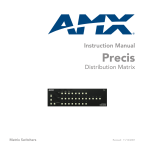Download AutoPatch Modula Setup guide
Transcript
Modula Documentation q q q q q q ESD Warning Safety Information & Notices Welcome Installation and Setup Guide Warranty/Service & Returns Glossary Control Options q q q q CP-20A Control Panel Operation (Front) CP-10 Control Panel Operation (Front & Remote) CP-20 Control Panel Operation (Front & Remote) Serial Control Operation (BCS) Enclosure (Board Set) Supplements* q q q q q q q q Standard Video Enclosures S-Video & Stereo Enclosures CAT-5 Video & Audio Enclosures CAT-5/RGBHV Enclosure Wideband Enclosures Stereo (with Wideband) Enclosures SDI Digital Video Enclosures Series4 (CatPro and RGBHV/HD-15) Enclosures Mounting Accessories q q q Transmitter/Receiver Module Mounting Plate Module Rack Mounting Tray 12-Box Rack Mount 4 RU Enclosure Miscellaneous Supplements q CAT-5 Wiring Diagrams for Transmitter/Receiver Link Cable * To search the Enclosure Supplements according to board signal type, see the chart on the next page. August 2006 Modula Documentation Board Signal Types Each Enclosure (Board Set) Supplement includes a chapter for each board signal type that can be used in that enclosure. The dots in the chart below indicate which Enclosure Supplements contain information for the different signal types. Click the Enclosure Supplement name on the left to go to that supplement. August 2006 ESD Warning To avoid ESD (Electrostatic Discharge) damage to sensitive components, make sure you are properly grounded before touching any internal materials. When working with any equipment manufactured with electronic devices, proper ESD grounding procedures must be followed to ensure people, products, and tools are as free of static charges as possible. Grounding straps, conductive smocks, and conductive work mats are specifically designed for this purpose. Anyone performing field maintenance on AutoPatch equipment should use an appropriate ESD field service kit complete with at least a dissipative work mat with a ground cord and a UL listed adjustable wrist strap with another ground cord. These items should not be manufactured locally, since they are generally composed of highly resistive conductive materials to safely drain static charges, without increasing an electrocution risk in the event of an accident. ESD protective equipment can be obtained from 3M™, Desco®, Richmond Technology®, Plastic Systems®, and other such vendors. Modula Binder Introduction When using and installing your AutoPatch product, adhere to the following basic safety precautions. For more information about operating, installing, or servicing your AutoPatch product see your product documentation. ä Read and understand all instructions before using and installing AutoPatch products. ä Use the correct voltage range for your AutoPatch product. ä There are no user serviceable parts inside an AutoPatch product; service should only be done by qualified personnel. ä If you see smoke or smell a strange odor coming from your AutoPatch product, turn it off immediately and call AutoAssist. ä Turn off and unplug an enclosure before adding or removing boards, unless otherwise specified in that product’s documentation. ä To avoid shock or potential ESD (Electrostatic Discharge) damage to equipment, make sure you are properly grounded before touching components inside an AutoPatch product. ä For products with multiple power supplies in each unit, make sure all power supplies are turned on simultaneously. ä Use surge protectors and/or AC line conditioners when powering AutoPatch products. ä Only use a fuse(s) with the correct fuse rating in your enclosure. ä Make sure the power outlet is close to the product and easily accessible. ä Make sure the product is on or attached to a stable surface. ä Turn off equipment before linking pieces together, unless otherwise specified in that product’s documentation. ä For safety and signal integrity, use a grounded external power source and a grounded power connector. Modula Binder Introduction Safety Important Safety Information and Instructions Safety Information et directives de sécurité importantes Veuillez vous conformer aux directives de sécurité ci-dessous lorsque vous installez et utilisez votre appareil AutoPatch. Pour de plus amples renseignements au sujet de l’installation, du fonctionnement ou de la réparation de votre appareil AutoPatch, veuillez consulter la documentation accompagnant l’appareil. ä Lisez attentivement toutes les directives avant d’installer et d’utiliser les appareils AutoPatch. ä Le voltage doit être approprié à l’appareil AutoPatch. ä Les appareils AutoPatch ne contiennent aucune pièce réparable par l’usager; la réparation ne doit être effectuée que par du personnel qualifié. ä Si de la fumée ou une odeur étrange se dégagent d’un appareil AutoPatch, fermez-le immédiatement et appelez le Service de soutien technique (AutoAssist). ä Fermez et débranchez le boîtier avant d’ajouter ou d’enlever des plaquettes, à moins d’indication contraire fournie dans la documentation du appareil. ä Pour éviter les chocs ou les dommages éventuels causés à l’équipement par une décharge électrostatique, veillez à ce le dispositif oit bien relié à la terre avant de toucher les composantes se trouvant à l’intérieur d’un appareil AutoPatch. ä Veillez à ce que tous les blocs d’alimentation des appareils dotés de blocs d’alimentation multiples dans chaque unité soient allumés simultanément. ä Servez-vous de protecteurs de surtension ou de conditionneurs de lignes à courant alternatif lorsque vous mettez les appareils AutoPatch sous tension. ä Placez uniquement des fusibles de calibre exact dans les boîtiers. ä Veillez à ce que la prise de courant soit proche de l’appareil et facile d’accès. ä Veillez à ce que votre appareil AutoPatch soit installé sur une surface stable ou qu’il y soit fermement maintenu. ä Fermez toutes les composantes de l’équipement avant de relier des pièces, à moins d’indication contraire fournie dans la documentation de l’appareil. ä Par mesure de sécurité et pour la qualité des signaux, servez-vous d’une source d’alimentation externe mise à la terre et d’un connect d’alimentation mis à la terre. Modula Binder Introduction AutoPatch© 2003, all rights reserved. No part of this publication may be reproduced, stored in a retrieval system, or transmitted, in any form or by any means, electronic, mechanical, photocopying, recording, or otherwise, without the prior written permission of AutoPatch. Copyright protection claimed extends to AutoPatch hardware and software and includes all forms and matters copyrightable material and information now allowed by statutory or judicial law or here in after granted, including without limitation, material generated from the software programs which are displayed on the screen such as icons, screen display looks, etc. Reproduction or disassembly of embodied computer programs or algorithms is expressly prohibited. No patent liability is assumed with respect to the use of information contained herein. While every precaution has been taken in the preparation of this publication, AutoPatch assumes no responsibility for error or omissions. No liability is assumed for damages resulting from the use of the information contained herein. Further, this publication and features described herein are subject to change without notice. The United States Federal Communications Commission (in 47CFR 15.838) has specified that the following notice be brought to the attention of the users of this product. Federal Communication Commission Radio Frequency Interference Statement: “This equipment has been tested and found to comply with the limits for a Class A digital device, pursuant to Part 15 of the FCC Rules. These limits are designed to provide reasonable protection against harmful interference when the equipment is operated in a commercial environment. This equipment generates, uses, and can radiate radio frequency energy and, if not installed and used in accordance with the instruction manual, may cause harmful interference to radio communications. Operation of this equipment in a residential area is likely to cause harmful interference in which case the user will be required to correct the interference at his own expense. If necessary, the user should consult the dealer or an experienced radio/television technician for additional suggestions. The user may find the booklet, How to Identify and Resolve Radio-TV Interference Problems, prepared by the Federal Communications Commission to be helpful.” Modula Binder Introduction Notices Notices This booklet is available from the U.S. Government Printing Office, Washington, D.C. 20402, Stock N. 004-000-00345-4. Use shielded cables. To comply with FCC Class B requirement, all external data interface cables and adapters must be shielded. AutoPatch®, AutoAssist®, Modula®, Flex-Slot™, Ultra-Flat Response Certified™, XNNet™, and XNConnect® are trademarks of XN Technologies, Inc. MS-DOS®, Windows®, and Windows95® are registered trademarks of Microsoft Corporation. Notices 3M®, Desco®, Richmond Technology®, and Plastic Systems® are registered trademarks. ® ® Neuron and LonTalk are registered trademarks of Echelon. ® TosLink is a registered trademark of the Toshiba Corporation. ® Ethernet is a registered trademark of the Xerox Corporation. Modula Binder Introduction Welcome Welcome to the Modula Documentation & Software Binder. The first four sections of this binder each have their own Contents and, with the Installation & Setup – Designed to provide the installation technician with quick, easy-to-follow instructions for installing a Modula Distribution Matrix and preparing it for operation. Boards & Specifications – Contains information on individual types of boards and their specifications. Front Panel Operation – Designed for the end-user operating a system with a local front panel. Serial Control Operation (BCS) – Designed for the end-user operating a system by serial control using BCS (Basic Control Structure) protocol information. Warranty / Service & Returns – Includes warranty and service information. Glossary – Contains an alphabetical listing of terms and definitions common to AutoPatch products. Modula Binder Introduction i Welcome exception of short Boards & Specifications sections, their own Index. This binder has been assembled with information for the Modula Distribution Matrix that you ordered. It includes directions for operating the particular type of control panel you selected and for attaching sources and destination to the specific boards installed for your custom configuration. This binder is organized into the following tabbed sections: Welcome The Modula Documentation & Software Binder also contains the following material: Quick Reference Guide (for operation) – included with the Front Panel Operation section. AutoPatch Software and Documentation CD ROM – in the right front pocket. AutoPatch Modula Connector Guide – in the back pocket. Welcome The AutoPatch Software and Documentation CD includes an interface library, the XNNet Communication Library, with programming examples for programmers who want to set up their own control programs. The Modula Documentation & Software Binder does not include any detailed information about SBCs (Single Bus Controllers), remote control panels, or status display devices for the Modula. Visit our web site, www.autopatch.com, or call AutoAssist for more information about these accessories (see Technical Support, page iii). Product Notes A Modula Distribution Matrix can stand alone or comprise a virtually unlimited number of linked enclosures, including any other AutoPatch products with an XNNet network compatible interface. Each Modula enclosure can hold up to 16 boards with 4 connectors each. The Modula’s Flex-Slot™ frame provides enclosure capacity for nine combinations of input to output connectors: 32x32, 4x60, 8x56, 12x52, 16x48, 60x4, 56x8, 52x12, and 48x16, as well as subsets of these configurations (for example, 12x4 or 8x36). In addition, boards in a Modula Series4™ Distribution Matrix (a compact 4 RU) route up to 32x32 RGBHV signals through DB-15 connectors. Note: Please note the Modula Distribution Matrix is available in several models and various configurations, so the illustrations in this binder may differ from the model(s) you purchased. Modula Distribution Matrices fit in a broad range of audio/video/data environments and are controllable from a variety of sources, including local control panels, remote control panels, or any control device that can send ASCII characters through an RS232 or RS422 serial cable. ii Modula Binder Introduction Technical Support Modula features include: q Ability to mix a variety of audio, video, and data boards in a single enclosure q Modular in increments of 4 inputs and 4 outputs per signal type q High bandwidth-linearity and low crosstalk q Controllable via Ethernet, Neuron®, RS-232/RS-422, local control panels, remote control panels, and Single Bus Controllers, plus links to status display devices q Optional redundant power supplies and vertical-interval switching q Programmable macro functions q Supports paralleled multi-channel signal routing Welcome q System self-diagnostics q Ultra-Flat Response Certified™ q Lifetime Warranty (see Warranty tab at the back of this binder) Technical Support AutoPatch provides technical support 24 hours a day, 7 days a week (except for U.S. holidays). Before calling with a question, please consult the Modula documentation. If this binder cannot fully answer your question, have your serial number ready (located on the expansion plate to the right of the power receptacle on the rear of the enclosure) and call your authorized AutoPatch dealer or call AutoPatch AutoAssist at: (toll free for U.S. and Canada) 800-622-0246 or (international) 509-235-2636. You can also reach us through our web site: www.autopatch.com, or e-mail our AutoPatch Technical Support Specialists at: [email protected] Modula Binder Introduction iii Welcome Icon Legend ESD Warning: The icon to the left indicates text regarding potential danger associated with the discharge of static electricity from an outside source, such as human hands, into an integrated circuit, often resulting in damage to the circuit. Caution: The icon to the left indicates text that cautions readers against actions that could cause potential injury to the product or the possibility of serious inconvenience. Start of Procedure: The icon to the left indicates the start of a Welcome procedure. Procedures are usually numbered, unless only one step. iv Modula Binder Introduction