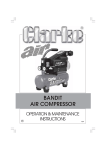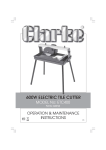Download Clarke CGS40 Product specifications
Transcript
GARDEN SHREDDER Model No: CGS40 Part No: 3402050 OPERATING & MAINTENANCE INSTRUCTIONS 0108 2 Thank you for purchasing this CLARKE Garden Shredder, which is designed for DIY and light trade use only. Please read this instruction leaflet thoroughly and follow the instructions carefully, in doing so you will ensure the safety of yourself and that of others around you, this will also ensure that the Garden Shredder will give you long and satisfactory service. Please keep these instructions in a safe place for future reference. CLARKE GUARANTEE This CLARKE product is guaranteed against faulty manufacture for a period of 12 months from the date of purchase. Please keep your receipt as proof of purchase. This guarantee is invalid if the product is found to have been abused or tampered with in any way, or not used for the purpose for which is was intended. Faulty goods should be returned to their place of purchase, no product can be returned to us without prior permission. This guarantee does not effect your statutory rights. CONTENTS Declaration of Conformity ............................................................................. 2 Guarantee ....................................................................................................... 3 General Safety Precautions .......................................................................... 4 Electrical Connections ................................................................................... 5 Assembly Instructions ...................................................................................... 6 Operation ........................................................................................................ 7 Maintenance .................................................................................................. 8 Product Specifications ................................................................................... 8 Parts Description ........................................................................................... 10 Parts List .......................................................................................................... 11 Waste electrical products should not be disposed of with household waste. Please dispose of according to all laws governing the disposal of electrical and electronic equipment, at a proper disposal facility. Please Note that details and specifications herein, are correct of time of going to print. However CLARKE International reserve the right to change specifications at any time without prior notice. Copyright CLARKE International All rights Reserved 2006. 3 GENERAL SAFETY PRECAUTIONS WARNING: PLEASE READ ALL INSTRUCTIONS CAREFULLY BEFORE OPERATING As with all machinery, there are certain hazards involved with their operation and use. Exercising respect and caution will considerably lessen the risk of personal injury. However, if normal safety precautions are overlooked or ignored, personal injury to the operator or damage to property, may result. • ALWAYS learn the machines applications, limitations and specific potential hazards peculiar to it. Read and become familiar with the entire operating manual. • ALWAYS use a face or dust mask. • ALWAYS wear safety goggles, manufactured to the latest European safety standards. Everyday glasses do not have impact resistant lenses, they are NOT safety glasses. • ALWAYS wear ear protectors/defenders as the noise level of this machine can develop considerable noise - see specifications. • ALWAYS keep people at a safe distance from the work area, especially whilst operating the machine. Children should not be allowed in the work area • ALWAYS keep the mains cable away from the hopper/cutter blades. Follow maintenance instructions. • NEVER put your hands near the blades • NEVER put your hands into hopper near the rotating blades • ALWAYS be aware of flying chips and debris -NEVER peer into the hopper when inserting material - keep your head well away. • ALWAYS Ensure the blades have stopped before carrying out inspection or maintenance • ALWAYS wear a good pair of industrial gloves when using this machine • ALWAYS disconnect the machine from the power supply before servicing or cleaning etc. • NEVER use power tools in damp or wet locations or expose them to rain. • ALWAYS ensure the ON switch is OFF before plugging into the mains. Avoid accidental starting. • ALWAYS concentrate on the job at hand, no matter how trivial it may seem. Be aware that accidents are caused by carelessness due to familiarity. • ALWAYS wear proper apparel. Loose clothing or jewellery may get caught in moving parts. Wear protective hair covering to contain long hair. 4 GENERAL SAFETY PRECAUTIONS CONTINUED • ALWAYS keep your proper footing and balance at all times DO NOT over reach. For best footing wear rubber soled footwear. • NEVER operate the machine when under the influence of drugs, alcohol or any medication. • NEVER leave the machine running unattended. Turn power OFF. Do not leave the machine until it comes to a complete stop. • NEVER force the machine, it will do a better and safer job at the rate for which it was designed. • ALWAYS check for damage before use, any damaged part should be checked to ensure that it will operate properly and perform it’s intended function. Any damage should be properly repaired or the part replaced . If in any doubt DO NOT use the machine. Consult your local dealer. ELECTRICAL CONNECTIONS Connect the mains lead to a standard 230 volt (50Hz) electrical supply via a 13 amp BS1363 plug fitted with a 13 amp fuse. WARNING: THIS APPLIANCE MUST BE EARTHED. IMPORTANT: The wires in the mains lead are coloured in accordance with the following code: Green & Yellow - Earth Blue - Neutral Brown - Live As the colours of the flexible cord of this appliance may not correspond with the coloured markings identifying terminals in your plug, proceed as follows: • Connect GREEN & YELLOW cord to terminal marked with a letter ”E” or Earth symbol " coloured GREEN or GREEN & YELLOW. • Connect BROWN cord to terminal marked letter “L” or coloured RED. • Connect BLUE cord to plug marked letter “N” or coloured BLACK. ", or FUSE RATING The fuse for the plug in this appliance must be rated at 13 amps. We recommend that this machine is connected to the mains supply via a Residual Current Device (RCD). EXTENSION CABLES If an extension cable is used always ensure that it is fully unwound. The maximum extension length is 25M, and the wire size in the cables must be at least 1.5mm in diameter. As a general rule the extension cable must be thicker than the cable supplied with the Shredder. If longer extensions are required please seek advice from a qualified electrician. IF IN DOUBT CONSULT A QUALIFIED ELECTRICIAN. DO NOT ATTEMPT ANY ELECTRICAL REPAIRS YOURSELF. 5 ASSEMBLY Unpack the carton and lay out the parts carefully, should any damage be apparent, please contact your CLARKE dealer immediately for replacement. 1. Lay the shredder body as shown in Fig.1, and lower the hopper on to its top, ensuring it locates entirely squarely before proceeding. 2. Insert two self tapping cross head screws at position ‘A’ Fig. 2, and screw in, but do not fully tighten. 3. Insert tamper proof screws (illustrated) into positions ‘B’, Fig.2, using a blade screwdriver to screw in until tight. 4. Finally tighten two cross head screws at ‘A’. Fig.1 Fig.2 Fig.3 position B 5. Invert body, as shown in Fig.3, and lower each leg side on to the studs. Note: the frame sides are marked ‘L’ and ‘R’ - left and right. 6. Secure each leg using a shaped washer and self locking nut on each stud. 7. Insert the axle ‘F’ between the legs, then mount a wheel on each side, in the manner shown below Bolt (A), flat washer (B), Bush (C), on the outside of the wheel (D), and a shaped washer (E) between the wheel and frame. Fig.4 Note: The wheel central boss is innermost. 8. With the wheel centre bolts tightened, tap on the wheel hub trim 9. Clip the plastic Push Stick holder on to either leg, and drop in the push stick. Your Shredder is now ready for use 6 OPERATION CAUTION Always wear proper safety goggles, and ear defenders . With the machine standing on firm level ground, standing on a board if necessary, plug the machine into the mains supply, via a residual current device (RCD), and start the machine by pressing the ON/OFF rocker switch shown below, to ON. Fig.5 If the machine fails to start, check to ensure the front cover is firmly secured by tightening, if necessary, the front cover securing knob - see illustration. NOTE: The front cover securing knob incorporates a microswitch, which prevents the shredder from operating if the front cover is not properly secured. When the machine is running at full speed, proceed to feed material into the hopper, DO NOT force it. The cutter blades will pull the material into the machine, but small, light material, leaves etc., may need pushing in with the Push Stick - NEVER push material into the hopper with your hands. The material must be of a size to easily enter the holes in the hopper - max. 40mm. All side shoots, branches etc., must be cut off beforehand. Please take note of the safety precautions, and DO NOT attempt to shred hard materials, such as glass, metal, bones, plastic, polythene, rope etc. Be aware that treated wood when shredded could produce toxic dust, as could prunings with fungus or decay. These materials should not be shredded but taken to the recycling centre. Place a collecting bag, or bin below the chute to collect chippings. IMPORTANT! Should the machine become clogged and stop delivering chippings, switch OFF immediately and disconnect from the mains supply. Undo the front cover securing knob fully and open the cover. Using industrial quality gloves, remove any material in the chute. Take great care to avoid contact with the cutter blades - use a stick where necessary. Ensure the cover is properly secured before plugging into the mains supply and restarting. OVERLOAD PROTECTION Should the machine become overloaded or overheat, a Thermal Overload will intervene, shutting off the machine. Should this occur, switch OFF the machine and disconnect from the mains supply, open the front cover and remove any material in the chute, then replace the cover. Allow the machine to cool for at least 5 minutes before plugging into the mains supply, pressing the RESET button, see illustration above and restarting. 7 MAINTENANCE Maintenance is limited to ensuring the machine is clean and free of wood chippings and other debris. Servicing and repairs to this product must be carried out by Clarke International or your local Clarke dealer. When cleaning, open the front cover and clean thoroughly taking great care to avoid contact with the cutting blades. Lightly oil all surfaces to prevent rusting. ALWAYS ensure the machine is switched OFF and disconnected from the mains supply before carrying out any cleaning operations. Should any repair be necessary, please contact your Clarke dealer for advice. SPECIFICATIONS Motor .......................................................................... 230V 50Hz 1ph Input Wattage ............................................................ 2400W Input Current .............................................................. 11.5A Max. Cutting Capacity ............................................. 40mm dia. Guaranteed Sound Power Level ............................. 106dBLWA Dimensions ................................................................. 690x470x944mm Net Weight ................................................................. 21.5kg Duty Cycle ................................................................. S6 40%** ** This product is designed so that the motor may be run under load for an accumulated period of 6 minutes only, and off load for an accumulated period of 4 minutes, in any 10 minute period. 8 PARTS DIAGRAM 10 PARTS LIST No: Description 1 2 3 4 5 6 7 8 9 10 11 12 13 14 15 16 17 18 19 20 21 22 23 24 25 26 27 28 29 30 31 32 33 34 35 36 37 38 39 40 41 42 43 44 Qty Safety screw 2 Plastic funnel 1 Rubber board 1 Flange 1 Screw 11 Body front 1 Hex. Bolt 2 Flat washer, 8 3 Spring washer, 8 4 Baffle A 1 Hex. Bolt 1 Spring washer, 10 1 Flange, blade plate 1 Hex. Bolt M10x12 4 Cutting blades 2 Blade plate 1 Screw, M8x16 4 Locking washer 4 O-ring 4 Screw 4 Hex. Locking nut 10 Spring washer, 4 5 Flat washer, 4 5 Screw, M4x14 6 Motor bracket 1 Switch bracket A 1 Protective switch 1 Screw, M4x14 2 Wire inner B 2 Motor assembly 1 Wheel Cover 2 Hex. Bolt, M8x60 2 Washer 2 Bush 2 Wheel 2 Fixed bracket 1 Push rod 1 Supporting leg, right 1 Washer 4 Supporting leg, left 1 Knob 1 Power cord 1 Split pin 1 Sheath, power cord 1 No: Description Part No: HTCGS4001 HTCGS4002 HTCGS4003 HTCGS4004 HTCGS4005 HTCGS4006 HTCGS4007 HTCGS4008 HTCGS4009 HTCGS4010 HTCGS4011 HTCGS4012 HTCGS4013 HTCGS4014 HTCGS4015 HTCGS4016 HTCGS4017 HTCGS4018 HTCGS4019 HTCGS4020 HTCGS4021 HTCGS4022 HTCGS4023 HTCGS4024 HTCGS4025 HTCGS4026 HTCGS4027 HTCGS4028 HTCGS4029 HTCGS4030 HTCGS4031 HTCGS4032 HTCGS4033 HTCGS4034 HTCGS4035 HTCGS4036 HTCGS4037 HTCGS4038 HTCGS4039 HTCGS4040 HTCGS4041 HTCGS4042 HTCGS4043 HTCGS4044 45 46 47 48-1 48-2 49 50 51 52 53 54 55 56 57 58 59 60 61 62 63 64 65 66 67 68 69 70 71 72 73 74 75 76 77 78 79 80 81 82 83 84 85 86 11 Conn. wire inner, D Overload protector Switch Conn. wire inner, A Wire inner, A Capacitor, 20uF Cover, capacitor Hex. Screw Seat, blade plate Washer Flange, power cord Motor housing Screw, M4x20 Switch pin Switch bracket, B Fixed nut Plate Pin Leg cover Connecting bar Hex. Nut Pull rod Sponge assembly Baffle, B Screw, M6x14 Spring washer, 6 Flat washer, 6 Seal ring A Seal ring B Adjusting washer Label Flange Rubber washer Screw, M4x8 Locking washer Latch support Sleeve Screw, ST5x30 Flat washer, 8 Spanner A Spanner B Sleeve Screwdriver Qty Part No: 1 1 1 1 1 1 1 4 1 1 1 1 2 1 1 1 1 2 2 1 6 1 1 1 2 6 6 1 1 1 1 1 1 1 1 1 1 2 2 1 1 1 1 HTCGS4045 HTCGS4046 HTCGS4047 HTCGS4048a HTCGS4048b HTCGS4049 HTCGS4050 HTCGS4051 HTCGS4052 HTCGS4053 HTCGS4054 HTCGS4055 HTCGS4056 HTCGS4057 HTCGS4058 HTCGS4059 HTCGS4060 HTCGS4061 HTCGS4062 HTCGS4063 HTCGS4064 HTCGS4065 HTCGS4066 HTCGS4067 HTCGS4068 HTCGS4069 HTCGS4070 HTCGS4071 HTCGS4072 HTCGS4073 HTCGS4074 HTCGS4075 HTCGS4076 HTCGS4077 HTCGS4078 HTCGS4079 HTCGS4080 HTCGS4081 HTCGS4082 HTCGS4083 HTCGS4084 HTCGS4085 HTCGS4086