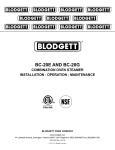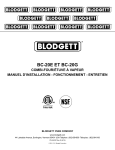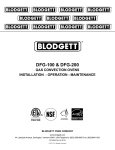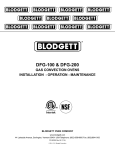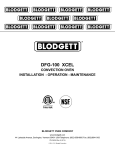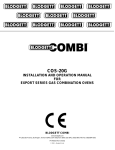Download Blodgett BCX-14 Specifications
Transcript
BCX-14G, BCX-14E, BX-14G, BX-14E, CNVX-14G and CNVX-14E INSTALLATION - OPERATION - MAINTENANCE BLODGETT OVEN COMPANY www.blodgett.com 44 Lakeside Avenue, Burlington, Vermont 05401 USA Telephone: (802) 658-6600 Fax: (802)864-0183 PN 39678 Rev AB (5/15) © 2015 - G.S. Blodgett Corporation Your Service Agency’s Address: Model Serial number Oven installed by Installation checked by TABLE OF CONTENTS IMPORTANT WARNING: Improper installation, adjustment, alternation, service or maintenance can cause property damage, injury or death. Read the instllation, operation and maintenance instructions thoroughly before installing or servicing this equipment. INSTRUCTIONS TO BE FOLLOWED IN THE EVENT THE USER SMELLS GAS MUST BE POSTED IN A PROMINENT LOCATION. This information may be obtained by contacting your local gas supplier. FOR YOUR SAFETY Do not store or use gasoline or other flammable vapors or liquids in the vicinity of this or any other appliance. INSTALLATION The Blodgett Combi-Oven/Steamer. . . . . . . . . . . . . . . . . . . . . . . . . . . . . . . . . . . . . . . . . 4 Description of the Combi-Oven/Steamer. . . . . . . . . . . . . . . . . . . . . . . . . . . . . . . . . . . . 5 Owner’s Responsibilities.. . . . . . . . . . . . . . . . . . . . . . . . . . . . . . . . . . . . . . . . . . . . . . . . . . 2 Utility Connections - Standards and Codes. . . . . . . . . . . . . . . . . . . . . . . . . . . . . . . . . . 4 Oven Location and Ventilation.. . . . . . . . . . . . . . . . . . . . . . . . . . . . . . . . . . . . . . . . . . . . . 5 Leg Attachment. . . . . . . . . . . . . . . . . . . . . . . . . . . . . . . . . . . . . . . . . . . . . . . . . . . . . . . . . . . 6 Caster Attachment. . . . . . . . . . . . . . . . . . . . . . . . . . . . . . . . . . . . . . . . . . . . . . . . . . . . . . . . 7 Stacking. . . . . . . . . . . . . . . . . . . . . . . . . . . . . . . . . . . . . . . . . . . . . . . . . . . . . . . . . . . . . . . . . 8 Deliming System Connection and Priming (BCX-14 units only). . . . . . . . . . . . . . . . 9 Plumbing Connections.. . . . . . . . . . . . . . . . . . . . . . . . . . . . . . . . . . . . . . . . . . . . . . . . . . . 10 Electrical Connections. . . . . . . . . . . . . . . . . . . . . . . . . . . . . . . . . . . . . . . . . . . . . . . . . . . . 11 Gas Connection. . . . . . . . . . . . . . . . . . . . . . . . . . . . . . . . . . . . . . . . . . . . . . . . . . . . . . . . . 12 Gas Hose Restraint. . . . . . . . . . . . . . . . . . . . . . . . . . . . . . . . . . . . . . . . . . . . . . . . . . . . . . 14 Adjustments. . . . . . . . . . . . . . . . . . . . . . . . . . . . . . . . . . . . . . . . . . . . . . . . . . . . . . . . . . . . . 15 Final Check Lists.. . . . . . . . . . . . . . . . . . . . . . . . . . . . . . . . . . . . . . . . . . . . . . . . . . . . . . . . 16 OPERATION Safety Information for Gas Units. . . . . . . . . . . . . . . . . . . . . . . . . . . . . . . . . . . . . . . . . . . 17 Power Switches.. . . . . . . . . . . . . . . . . . . . . . . . . . . . . . . . . . . . . . . . . . . . . . . . . . . . . . . . . 18 Standard Controls for Models BCX-14 and BX-14. . . . . . . . . . . . . . . . . . . . . . . . . . . 19 The information contained in this manual is important for the proper installation, use, and maintenance of this oven. Adherence to these procedures and instructions will result in satisfactory baking results and long, trouble free service. Please read this manual carefully and retain it for future reference. ERRORS: Descriptive, typographic or pictorial errors are subject to correction. Specifications are subject to change without notice. MenuSelect™ Control for Models BCX-14 and BX-14. . . . . . . . . . . . . . . . . . . . . . . 21 Standard Controls for Models CNVX-14. . . . . . . . . . . . . . . . . . . . . . . . . . . . . . . . . . . . 27 MenuSelect™ Control for Model CNVX-14. . . . . . . . . . . . . . . . . . . . . . . . . . . . . . . . . 29 SmartTouch Touchscreen Control for Model BX-14 & CNVX-14. . . . . . . . . . . . . . 34 MAINTENANCE Spray Bottle Operating Procedure...................................................................... 48 Cleaning and Preventive Maintenance................................................................ 49 Daily Cleaning............................................................................................... 49 Preventive Maintenance............................................................................... 49 BX-14 Boilerless Oven Weekly Cleaning...................................................... 50 Flushing the Boiler - BCX Models Only............................................................... 51 Deliming.............................................................................................................. 52 BCX Combi Ovens........................................................................................ 52 BX-14 Boilerless Oven.................................................................................. 55 Deliming Interval Setting - BCX Only............................................................ 56 Installation The Blodgett Combi-Oven/Steamer You can also use two or three functions in sequence during one cooking process. We call this: The Blodgett Combi-Oven/Steamer offers a completely new method of cooking. With the Oven/Steamer you have the choice of two cooking processes: Steam and Hot Air, either... • combi-steaming • Separately • combi-roasting • Combined, or • combi-baking • In Sequence The combination of circulating hot air and steam in the space saving, high performance Combi-Oven/Steamer leads to improvements in the following areas: And for easy operation you can choose from three modes: • increased productivity in the kitchen • a reduction in capital expenditures for multiple equipment replacement • a wider range of menu choices • a simplified cleaning process The work process is simplified since products are prepared on or in steam table pans and trays. Food can be cooked, stored, and transported with the same pans. Small amounts of product can be processed efficiently; pre-cooked and convenience foods can be reheated within minutes. Many frozen foods can be processed without pre-thawing. This flexibility in preparation reduces the need for kettles and steam tables since there is no need for large amounts of food to be kept warm for long periods of time. In the Steam mode you can: steam reheatreconstitute stew thawsimmer blanche preservebraise poach In the Hot Air mode you can: roast bakegrill gratinatebroil In the Combination Steam and Hot Air mode you can: Today the improvement of food quality is more important than ever. Vegetables are cooked in the Blodgett CombiOven/Steamer without water at the optimal temperature of just under 100ºC (21ºF), maintaining valuable vitamins, minerals, nutrients and trace elements. Cooking meat in the Combi results in less shrinkage and a firmer, juicier product. The Blodgett Combi-Oven/Steamer is being used more and more for baking. Steam and Hot Air modes make it a general purpose baking appliance. defrostroastrethermalize reheat bake forced steam NOTE: CNVX models only operate in hot air mode. 4 Installation Description of the Combi-Oven/Steamer ABOUT THE OVEN/STEAMER OVEN/STEAMER OPERATION Blodgett Combi-Oven/Steamers are quality produced using high-grade stainless steel with first class workmanship. The practical oven door, with a viewing window, has a wide swing radius and handle which can be operated easily, even with wet or greasy hands. The multiple speed fan, which is guarded against accidental finger contact, is driven by a quiet and powerful motor. The condenser draws out excess steam from the appliance. Condensation and waste water, which result during steaming and cleaning, are continuously drained. Ease of operation is guaranteed through the simple arrangement of the controls. Graphic symbols make the appliance easy for even inexperienced kitchen staff to operate. The Steam On Demand feature allows the operator to add steam at any time while operating in either the Hot Air or Combi modes. This feature is excellent for baking as well as roasting operations. A fourth function, the Cool Down mode, allows the oven cavity to cool down rapidly with the door opened. The use of high quality insulation impedes excessive heat radiation and saves energy. The Oven/Steamer has optional adjustable legs which adapt easily to slightly uneven surfaces and optional floor stands which are designed for use with all of the table models. Cleaning is kept to a minimum. The interior is sprayed with a self-acting cleaning solution which interacts with steam to easily remove crusts and stains. The oven is designed for easy care and is welded water tight so that the internal cooking cavity may be rinsed with a hose after the steam cleaning process. The high performance fresh steam generator with its control system makes it possible to enjoy all of the advantages of a high quality steamer at the flick of a switch. Fresh steam enters the oven cavity without pressure and is circulated at high speed. This process enables quick and gentle cooking and ensures high quality food while providing convenient working methods. The steam generator is completely automatic and protected from running dry. 5 Installation Owner’s Responsibilities Installation responsibilities prior to service startup inspection You are entitled to a free start-up inspection service by our factory ASAP. Before a factory representative arrives to perform a startup procedure, the owner must already have satisfied the following requirements. NOTE: Please refer to Leg Attachment and Stacking. Maximum shelf loading - 60 lbs (27.3 Kg) 1. Oven(s) are uncrated, stacked (if applies) and put in place. plumbing specifications BCX-14G/AA, BCX-14E/AA BX-14G/AA, and BX-14E/AA WATER Water pressure Water connection 40 PSI minimum 50 PSI maximum 3/4” garden hose - Hot and Cold water Water pressure regulator setting Minimum requirements Preset to 30 PSI (207 kPa) TDS: 40-125 ppm Hardness: 35-100 ppm Chlorides: <25 ppm Silica: <13 ppm Chlorine: <0.2 ppm Chloramine: <0.2 ppm pH: 7.0-8.5 DRAINAGE Drain type Drain connection Maximum water drain temperature Atmospheric Vented Drain 2.00” (50.8mm) Copper 140ºF (60ºC) 2 CNVX-14G/AA CNVX-14E/AA 3/4” garden hose for spray hose - Cold water only Installation Owner’s Responsibilities electrical ratings - GAS OVENS BCX-14G/AA, BX-14G/AA and CNVX-14G/AA gas input voltage Phase amps Type of gas BCX-14G/AA Natural Steam - 50,000 BTU/Hr 115 1 12 208-240 1 6 Total - 115,000 BTU/Hr Steam - 48,000 BTU/Hr 115 1 12 Hot Air - 65,000 BTU/Hr 208-240 1 6 115 1 12 208-240 115 1 1 6 12 1 6 Hot Air - 65,000 BTU/Hr Propane Total - 113,000 BTU/Hr BX-14G/AA and CNVX-14G/AA Natural Hot Air - 65,000 BTU/Hr Propane Hot Air - 65,000 BTU/Hr 208-240 3/4” NPT connector for all U.S. and Canadian installations voltage hz kW 208 240 480 60 60 60 19 19 19 RATINGS - ELECTRIC APPLIANCES BCX-14E/AA, BX-14E/AA and CNVX-14E/AA max load (amps Phase L1 L2 L2 3 53 53 50 3 46 46 43 3 23 23 21 3 Motor 3/4 HP 208-240VAC, 3 phase, 50/60 Hz 3/4 HP 208-240VAC, 3 phase, 50/60 Hz 3/4 HP 208-240VAC, 3 phase, 50/60 Hz 3/4 HP 208-240VAC, 3 phase, 50/60 Hz Motor 3/4 HP 208-240VAC, 50/60 Hz 3/4 HP 208-240VAC, 50/60 Hz 3/4 HP 208-240VAC, 50/60 Hz Installation Utility Connections - Standards and Codes THE INSTALLATION INSTRUCTIONS CONTAINED HEREIN ARE FOR THE USE OF QUALIFIED INSTALLATION AND SERVICE PERSONNEL ONLY. INSTALLATION OR SERVICE BY OTHER THAN QUALIFIED PERSONNEL MAY RESULT IN DAMAGE TO THE OVEN AND/OR INJURY TO THE OPERATOR. U.S. and Canadian Installations Qualified installation personnel are individuals, a firm, a corporation, or a company which either in person or through a representative are engaged in, and are responsible for: Reference: National Electrical Code, ANSI/NFPA 70-Latest Edition and/or Canadian Electrical Code CSA C22.1 as applicable. • The installation or replacement of gas piping. The connection, installation, repair or servicing of equipment. • The installation of electrical wiring from the electric meter, main control box or service outlet to the electric appliance. Installation must conform with local codes, or in the absence of local codes, with the National Fuel Gas Code, NFPA54/ANSI Z223.1-Latest Edition, the Natural Gas Installation Code CAN/CGA-B149.1 or the Propane Installation Code, CAN/CGA-B149.2 as applicable. This equipment is to be installed in compliance with the Basic Plumbing Code of the Building Officials and Code Administrators International Inc. (BOCA) and the Food Service Sanitation Manual of the Food and Drug Administration (FDA). Appliance is to be installed with backflow prevention in accordance with applicable federal, province and local codes. Qualified installation personnel must be experienced in such work, be familiar with all precautions required and have complied with all requirements of state or local authorities having jurisdiction. General Export Installations Installation must conform with Local and National installation standards. Local installation codes and/or requirements may vary. If you have any questions regarding the proper installation and/or operation of your appliance, please contact your local distributor. If you do not have a local distributor, please call Blodgett Combi at 0011-802658-6600. 4 Installation Oven Location and Ventilation OVEN LOCATION ventilation The well planned and proper placement of your oven will result in long term operator convenience and satisfactory performance. The necessity for a properly designed and installed ventilation system cannot be over emphasized. The ventilation system will allow the unit to function properly while removing unwanted vapors and products of combustion from the operating area. Certain minimum clearances must be maintained between the oven and any combustible or non-combustible construction. See the table below. The appliance must be vented with a properly designed mechanically driven exhaust hood. The hood should be sized to completely cover the equipment plus an overhang of at least 6” (15 cm) on all sides not adjacent to a wall. The capacity of the hood should be sized appropriately and provisions made for adequate makeup air. In addition, the following clearances are recommended for servicing. • Oven body sides - 12” (30cm) • Oven body back - 12” (30cm) NOTE: On gas models, routine servicing can usually be accomplished within the limited movement provided by the gas hose restraint. If the oven needs to be moved further from the wall, the gas must first be turned off and disconnected from the oven before removing the restraint. Reconnect the restraint after the oven has been returned to its normal position. WARNING!! Failure to properly vent the oven can be hazardous to the health of the operator; and will result in operational problems, unsatisfactory baking, and possible damage to the equipment. Damage sustained as a direct result of improper ventilation will not be covered by the Manufacturer’s warranty. Left Side Heat Shield When installed in the Commonwealth of Massachusetts, this appliance must be interlocked with the hood exhaust system so that the appliance may be operated only when the hood exhaust system is running. Heat sources should not be near the air vents located on the left hand side of the gas appliance. Oven Model BCX-14G CNVX-14G BX-14G BCX-14E BX-14E CNVX-14E U.S. and Canadian Installations MINIMUM REQUIRED CLEARANCES Right Side Left Side Back 1” 6” 6” (25.4mm) (152.4mm) (152.4mm) 1” 0” 6” (25.4mm) (0mm) (152.4mm) 2” 2” 3” (50.8mm) (50.8mm) (76.2mm) Refer to your local ventilation codes. In the absence of local codes, refer to the National ventilation code titled, “Standard for the Installation of Equipment for the Removal of Smoke and Grease Laden Vapors from Commercial Cooking Equipment”, NFPA-96- Latest Edition. General Export Installations Installation must conform with Local and National installation standards. Local installation codes and/or requirements may vary. If you have any questions regarding the proper installation and/or operation of your unit, please contact your local distributor. If you do not have a local distributor, please call Blodgett Combi at 0011-802-6586600. 5 Installation Leg Attachment leg options attachment Legs are available in 4” (101mm), 6” (152mm) or 25” (635mm) lengths or low profile casters. • The 4” (101mm) legs may be used when mounting on a counter. 1. Align the threaded stud on one of the front legs to the bolt hole located in the bottom corner of the appliance. Turn the leg clockwise and tighten to the nearest full turn. • The 6” (152.4mm) legs are used on the lower section of a double stacked appliance. 2. Align the leg plate holes with the bolt holes. Secure with the two 1/2” bolts provided. • The 25” (635mm) legs are used for a single appliance located on the floor. 3. Repeat the above steps with the other front leg. If low profile casters are used, install them with the locking casters in the front of the oven. The rear casters do not lock. Ensure that the locks are set on the front casters. NOTE: For safety reasons, casters must not be used with the 25” (635mm) legs. 4. Tip the oven up on the newly installed front legs. If casters are used, check that the locks are set on the front casters. Repeat the above steps for the rear legs. 5. Level the oven by screwing the adjustable feet in or out as necessary. 25” (635mm) Adjustable Leg 6” (152,4mm) Adjustable Leg 4” (101mm) Leg Low Profile Casters Figure 1 Figure 2 6 Installation Caster Attachment 1. Place a level on the floor where the casters are to rest. 2. Place shims under the low side until it is level. 3. Mount the shims between the casters and the oven as follows: a. Align the shims and caster holes with the bolt holes. Add shims as necessary b. Secure with the 1/2” bolts provided. Floor NOTE: Install them with the locking casters in the front of the oven. The rear casters do not lock. Ensure that the locks are set on the front casters. Exaggerated for clarity Figure 3 4. Tip the oven up on the newly installed casters. 7 Installation Stacking 1. Attach the legs or casters to the bottom oven. WARNING!! 2. Place the top oven on the bottom oven. Be sure all four sides are flush. Stacking should be performed by qualified installation personnel only. The ovens are heavy. Take care to use proper tools and techniques when lifting and stacking units. 3. Remove left side oven panels. 4. Bolt the two ovens together from underneath into the two threaded nut retainers. 5. GAS APPLIANCES ONLY: Attach the flue vents and gas manifold as shown. Hot Air Flue Left Side of Ovens with Side Panels Removed Threaded Nut Retainer Bolt Gas Manifold Rear View BCX-14G Figure 4 8 Steam Generator Flue (BCX-14 only) Installation Deliming System Connection and Priming (BCX-14 units only) Deliming System Connection 1. Push deliming tube onto barbed fitting on oven back. NOTE: If needed use supplied hose retainers and self drilling screws to route the deliming tube away from hot exhaust ports. Prime the deliming Pump To prime the delime pump, use the following procedure for your oven control. Standard Control 1. Rotate the mode switch to COOL DOWN. 2. Press and hold both the Timer knob and the Steam on Demand knob simultaneously. This will turn the pump on. Figure 5 3. Watch for deliming solution to flow through the tube. Release the two knobs once the delime solution has reached the barbed fitting on the back of the oven. 2. Cut deliming tube to length using the bottom of the deliming fluid reservoir in its mounted position as a guide. Install the jug weight on the deliming fluid reservoir end of the deliming tube. 4. Once the pump is primed, you may turn the mode switch to any position. MenuSelect™ Control 1. Press the Maintenance key. 2. Scroll to select MANAGER PROGRAM. Push the knob. NOTE: If the manager password is engaged, it will need to be entered to proceed. 3. Scroll to PRIME DELIME PUMP and push the knob. 4. The display reads, PUSH KNOB TO PRIME. Hold the knob to activate the pump. Figure 6 5. Watch for deliming solution to flow through the tube. Release the knob once the delime solution has reached the barbed fitting on the back of the oven. 3. Insert the end of the deliming tube with the jug weight into the deliming solution reservoir. 6. Once primed, press the ESC key three times to exit. Figure 7 9 Installation Plumbing Connections Water Connection Drain Connection NOTE: Hot water maximizes steam production but is not required. Cold water may be supplied to both inlets if hot water is not available. The drain should be run to an open floor drain avoiding flexible hose that could sag and allow trapped water to accumulate. The customer must supply the piping from the oven to the drain. Connect the appliance to quality water via a pressure hose with 3/4” GHT (19mm) couplings. See below for connections. A shut off valve is to be provided adjacent to the oven. Specific water/drain connection for City of Los Angeles 1. Each drain line from the appliance shall be routed without dips or sags to terminate above the flood level rim of an approved indirect waste receptor. WARNING!! Operating the appliance without the water regulator installed will invalidate your warranty. 2. The appliance shall be installed in accordance with the manufacturer’s printed instructions and the LAPC and LAMC, 1999 editions. This product must be installed by a licensed Plumber or Gas Fitter when installed within the Commonwealth of Massachusetts. 3. A backflow protection device may be required by local codes. If so, install on the potable water system directly ahead of the appliance. The backflow protection device shall be any of the following: an approved pressure type vacuum breaker installed at least 12” above the highest point of use, a double check valve backflow preventer or a reduced pressure principal backflow preventer. Gas connection BCX-14G and BX-14G BCX-14E and BX-14E Electrical connection Filtered/boiler connection Unfiltered/condensate and spray hose connection CNVX-14G CNVX-14E Figure 8 10 Installation Electrical Connections electrical connection Electric Models All Models A strain relief for the power supply cord is provided. The installer must supply a cord that meets all Local and National installation standards. NOTE: Electrical connections must be performed by a qualified installer only. Before making any electrical connections to these appliances, check that the power supply is adequate for the voltage, amperage, and phase requirements stated on the rating name plate mounted on the appliance. Gas Models The circuit breaker that is used to provide power to this appliance must have a minimum of .076” (3mm) contact spacing. The circuit breaker must meet all Local and National installation standards. This oven model uses a variable frequency inverter drive. Appliances that use variable frequency inverter drives produce high frequency noise and require filters and shielded motor cabling. This causes higher leakage current toward Earth Ground. Especially, at the moment of switching ON this can cause an inadvertent trip of the appliance’s ground fault interrupter (GFCI). Some GFCIs are more sensitive than others. Blodgett has qualified the Pass and Seymour brand, part number 2095, 20 A, 125 VAC, 60 Hz, specification grade GFCI duplex receptacle as being immune to the variable frequency inverter drive’s noise. Blodgett recommends using this specific GFCI for this model oven. U.S. and Canadian Installations A power cord (115V units only) is supplied with a plug attached. Plug the power cord into the desired receptacle. All appliances must be installed in accordance with Local or National Electrical codes. A wiring schematic is located on the inside of the removeable side panel. NOTE: Disconnect the power supply to the appliance before servicing. WARNING!! Improper installation may invalidate your warranty. WARNING!! If the supply cord is damaged, it must be replaced by a special cord or assembly available from the manufacturer or its service agent. 11 Installation Gas Connection gas piping Maximum Capacity of Iron Pipe in Cubic Feet of Natural Gas Per Hour A properly sized gas supply system is essential for maximum oven performance. Piping should be sized to provide a supply of gas sufficient to meet the maximum demand of all appliances on the line without loss of pressure at the equipment. (Pressure drop of 0.5 Inch W.C.) Nominal Size, Inches 3/4” 1” 1-1/4” 1-1/2” 2” 10 360 680 1400 2100 3950 20 250 465 950 1460 2750 30 200 375 770 1180 2200 40 170 320 660 990 1900 50 151 285 580 900 1680 60 138 260 530 810 1520 70 125 240 490 750 1400 80 118 220 460 690 1300 90 110 205 430 650 1220 100 103 195 400 620 1150 From the National Fuel Gas Code Part 10 Table 10-2 Pipe Length (ft) Example: NOTE: BTU values in the following example are for natural gas. You purchase a BCX-14G to add to your existing cook line. 1. Add the BTU rating of your current appliances. Pitco Fryer 120,000 BTU 6 Burner Range 60,000 BTU Deck Oven 50,000 BTU Total 230,000 BTU 2. Add the BTU rating of the new oven to the total. Previous Total 230,000 BTU BCX-14G 115,000 BTU New Total 345,000 BTU Maximum Capacity of Pipe in Thousands of BTU/hr of Undiluted L.P. Gas at 11” W.C. (Pressure drop of 0.5 Inch W.C.) 3. Measure the distance from the gas meter to the cook line. This is the pipe length. Let’s say the pipe length is 40’ (12.2 m) and the pipe size is 1” (2.54 cm). Outside Diameter, Inches 3/4” 1” 1-1/2” 10 608 1146 3525 20 418 788 2423 30 336 632 1946 40 287 541 1665 50 255 480 1476 60 231 435 1337 70 215 404 1241 80 198 372 1144 90 187 351 1079 100 175 330 1014 From the National Fuel Gas Code Part 10 Table 10-15 Pipe Length (ft) 4. Use the appropriate table to determine the total capacity of your current gas piping. The total capacity for this example is 375,000 BTU. Since the total required gas pressure, 345,000 BTU is less than 375,000 BTU, the current gas piping will not have to be increased. NOTE: The BTU capacities given in the tables are for straight pipe lengths only. Any elbows or other fittings will decrease pipe capacities. Contact your local gas supplier if you have any questions. 12 Installation Gas Connections pressure regulation and testing The gas pressure to the appliance must be rated for each appliance while the burners are on. A sufficient gas pressure must be present at the inlet to satisfy these conditions. Refer to the table below for correct gas pressure. Prior to connecting the appliance, gas lines should be thoroughly purged of all metal filings, shavings, pipe dope, and other debris. After connection, the appliance must be checked for correct gas pressure. Each appliance has been adjusted at the factory to operate with the type of gas specified on the rating plate. U.S. and Canadian Installations Installation must conform with local codes, or in the absence of local codes, with the National Fuel Gas Code, NFPA54/ANSI Z223.1-Latest Edition, the Natural Gas Installation Code CAN/CGA-B149.1 or the Propane Installation Code, CAN/CGA-B149.2 as applicable. Each oven is supplied with a regulator to maintain the proper gas pressure. The regulator is essential to the proper operation of the oven and should not be removed. DO NOT INSTALL AN ADDITIONAL REGULATOR WHERE THE UNIT CONNECTS TO THE GAS SUPPLY UNLESS THE INLET PRESSURE IS GREATER THAN 14” W.C. (1/2 PSI) (37mbar). General Export Installations Installation must conform with Local and National installation standards. Local installation codes and/or requirements may vary. If you have any questions regarding the proper installation and/or operation of your appliance, please contact your local distributor. If you do not have a local distributor, please call Blodgett Combi at 0011-802658-6600. The oven and its individual shutoff valve must be disconnected from the gas supply piping system during any pressure testing of that system at test pressures in excess of 1/2 psig (3.45kPa). The oven must be isolated from the gas supply piping system by closing its individual manual shutoff valve during any pressure testing of the gas piping system at test pressures equal or less than 1/2 psig (3.45kPa). Gas Type Inlet Pressure BCX-14G Natural 7-14” W.C. Propane 12-14” W.C. BX-14G and CNVX-14G Natural 7-14” W.C. Propane 12-14” W.C. GAS PRESSURE Orifice Size at Sea Level Hot Air Steam Manifold Pressure Hot Air Steam .0531” dia .032” dia .042” dia .026” dia 3.5” W.C. 10” W.C. 3.5” W.C. 10” W.C. .0531” dia .032” dia — — 3.5” W.C. 10” W.C. — — 13 Installation Gas Hose Restraint U.S. and Canadian installations If the appliance is mounted on casters, a commercial flexible connector with a minimum of 3/4” (1.9 cm) inside diameter must be used along with a quick connect device. The connector must comply with the Standard for Connectors for Movable Gas Appliances, ANSI Z21.69 or Connectors For Moveable Gas Appliances CAN/CGA6.16 and a quick disconnect device that complies with the Standard for Quick-Disconnect Devices for Use With Gas Fuel, ANSI Z21.41 or Quick Disconnect For Use With Gas Fuel CAN 1-6.9. Adequate means must be provided to limit the movement of the appliance without depending on the connection and the quick disconnect device or its associated piping. A restraint must be used to limit the movement of the appliance so that no strain is placed upon the flexible connector. The restraint should be fastened to the base frame of the oven as close to the flexible connector as possible. It should be short enough to prevent any strain on the connector. With the restraint fully stretched the connector should be easy to install and quick connect. The restraint (ie: heavy gauge cable) should be attached without damaging the building. DO NOT use the gas piping or electrical conduit for the attachment of the permanent end of the restraint! Use anchor bolts in concrete or cement block. On wooden walls, drive hi test wood lag screws into the studs of the wall. A drip leg must be used at each appliance. Refer to NFPA54/ANSI Z223.1 - Latest Edition (National Fuel Gas Code) for proper drip leg installation. General export installations Installation must conform with Local and National installation standards. Local installation codes and/or requirements may vary. If you have any questions regarding the proper installation and/or operation of your appliance, please contact your local distributor. If you do not have a local distributor, please call Blodgett Combi at 0011-802658-6600. WARNING!! If the restraint is disconnected for any reason it must be reconnected when the appliance is returned to its original position. Attachment Plate (secure with leg mount bolt) Quick Connect Gas Hose Gas Supply Line IMPORTANT: Cable restraint should be fastened as close as possible to the flexible connector and short enough to prevent any strain on the flexible connector. Restraint Installation of Gas Hose and Restraint (Single Section Shown) Figure 9 14 At maximum stretch of shortened restraint, the flexible connector should be easy to install and quick to connect. Installation Adjustments DOOR ADJUSTMENT Before applying power to the appliance for the first time, check for the following conditions: • The door catch may be adjusted in and out using the following procedure: All electrical safety provisions have been adhered to and the electrical connections are correct. 1. Flip the rubber boot on the catch towards you. • Water is connected, turned on and all of the connections are water tight. • The pan holders are inserted into the oven cavity. 3. Rotate the catch clockwise or counter clockwise to get proper adjustment. • Cardboard has been removed from oven cavity. 4. Retighten locknut, assuring the catch is vertical. • Gas has been turned on, if gas unit. 5. Flip the rubber boot back into position. 2. Loosen the locknut to make adjustment. The hinges can also be adjusted as follows: 1. Loosen the two 1/4-20 bolts on the top of the hinge plate and the two bolts on the bottom hinge plate. 2. Apply pressure to the door on the corners to get the proper seal. While pushing, tighten the bolts in place. Figure 10 15 Installation Final Check Lists Combi Mode - BCX-14 and BX-14 only WARNING!! Turn to COMBI mode, set thermostat to 350ºF (177ºC) and verify: Final check list must be performed by a qualified installer only. • Heat demand lamp is on. ELECTRICAL CONTROL COMPARTMENT • Oven is heating. • • Heat demand lamp shuts off at 350ºF (177ºC) and oven maintains 350ºF (177ºC). • Fan shuts off with door open. Voltage to appliance matches rating plate PLUMBING FINAL CHECK • Incoming water pressure within appliance specification. • Atmospheric vented drain in place. • Water feed lines intact without leaks. • Ensure proper clearance as detailed. • Delime system has been primed. BCX-14 only. Hot Air Mode - All models Turn to HOT AIR mode and set thermostat to 400ºF (204ºC) and verify: oven operational tests NOTE: Checks to be made by customer or authorized service agent. Heat demand lamp is on. • Oven is heating. • Heat demand lamp shuts off at 400ºF (204ºC) and oven maintains 400ºF (204ºC). • Fan shuts off with door open. Steam On Demand Mode - BCX-14 and BX-14 only Cool Down Mode • • Turn the oven to Hot Air mode. Set Steam On Demand for 1 minute. Press the Steam On Demand knob and verify: Check that the fan runs with the door open. Steam Mode - BCX-14 and BX-14 only • Steam demand lamp is on. Turn on STEAM mode and set thermostat to steam. Verify the following: • Steam demand lamp shuts off after approximately 1 minute. • Heat demand lamp is on. Lights • Heat demand lamp shuts off at approximately 212ºF (100ºC). • • Set timer for 1 minute by rotating the knob. Be sure the buzzer sounds when the time expires. • • Run light (power light) turns on. Fan Speed • Unit produces steam, window fogs, door seal does not leak. • Press switch to ensure lights come on. Cavity Vent 16 Press switch to ensure that the vent opens and closes. Press switch to ensure all fan speeds work. Operation Safety Information for Gas Units What to do in the event of a power failure: The information contained in this section is provided for the use of qualified operating personnel. Qualified operating personnel are those who have carefully read the information contained in this manual, are familiar with the functions of the oven and/or have had previous experience with the operation of the equipment described. Adherence to the procedures recommended herein will assure the achievement of optimum performance and long, trouble-free service. • Turn all switches to off. • DO NOT attempt to operate the appliance until the power is restored. NOTE: In the event of a shut-down of any kind, allow a five (5) minute shut off period before attempting to restart the oven. General safety tips: Please take the time to read the following safety and operating instructions. They are the key to the successful operation of your Blodgett oven. SAFETY TIPS For your safety read before operating • DO NOT use tools to turn off the gas control. If the gas cannot be turned off manually do not try to repair it. Call a qualified service technician. • If the oven needs to be moved for any reason, the gas must be turned off and disconnected from the appliance before removing the restraint cable. Reconnect the restraint after the oven has been returned to its original location. • DO NOT remove the control panel cover unless the oven is unplugged. What to do if you smell gas: • What to do if you smell gas: • DO NOT try to light any appliance. • DO NOT touch any electrical switches. • Use an exterior phone to call your gas supplier immediately. • If you cannot reach your gas supplier, call the fire department. 17 Operation Power Switches controls identification 1. HEAT CONTROL SWITCH Gas Ovens - Used to turn gas on or off. Electric Ovens - Used to turn power to the elements on or off. 2. CIRCUIT BREAKER - Used to turn power to the unit on or off. This switch should always stay ON. Circuit Breaker See View A Heat Shutoff View A Figure 11 18 Operation Standard Controls for Models BCX-14 and BX-14 CONTROLS IDENTIFICATION 1. MODE SELECTOR SWITCH - turns power to the oven on or off. Allows selection of Steam, Hot Air, Combi or Cool Down Modes. 2. DISPLAY - displays time and temperature information. 3. TEMPERATURE DIAL - used to set desired cooking temperature. 4. HEAT LAMP - lights when the oven is calling for heat 5. TIMER LED - lights when the cook time is displayed 6. PROBE ACTUAL LED - lights when the actual probe temperature is displayed 7. PROBE SETPOINT LED - lights when the core setpoint temperature is displayed 8. TIMER/PROBE KNOB - use to select and set either cook time or probe temperature 9. STEAM ON DEMAND DISPLAY - displays the steam on demand time 10. STEAM ON DEMAND LAMP - lights when steam on demand is activated. 11. STEAM ON DEMAND KNOB - use to set duration for steam on demand 12. LIGHTS KEY - press to turn the oven lights on and off 13. FAN SPEED KEY - used to select fan speed. 14. CAVITY VENT KEY - used to open or close vent to release steam from cavity. The vent is open when the LED is lit. 15. DELIME LAMP (BCX-14 ovens only) - Flashes when steam generator deliming is needed. Remains steady when deliming process is active. 16. FILL LAMP - illuminated until the steam generator is filled with water. NOTE: Model BX-14 ovens do not have a fill lamp. 17. PROBE CONNECTION - used to connect the core temperature probe to the control. Figure 12 19 Operation Standard Controls for Models BCX-14 and BX-14 TIMER COOKING cool down 1. Press the TIMER/PROBE KNOB (8) to select the timer mode. The TIMER LED lights. NOTE: The unit can be cooled down rapidly for steaming, cleaning, etc. 2. Turn the MODE SELECTOR Switch (1) to the desired function. 1. To cool down the oven cavity, open the door and select Cool Down on the MODE SELECTOR Switch (1). 3. Set the TEMPERATURE DIAL (3) to the desired cook temperature. Steam on Demand How to set the Steam On Demand feature: For Steam mode, set the temperature no higher than 212ºF (100ºC). For poaching, turn the temperature dial to the POACH position, 180ºF (82ºC). While in the Hot Air or Combi mode, the unit can be set to steam for a timed period. At the end of the timed cycle the unit reverts back to the original setting. Steam On Demand can be used at any time during the cook cycle. The optimum temperature for Combi mode is 300350ºF (149-177ºC). NOTE: Steam On Demand is not available in steam mode. 4. When the oven has reached the cook temperature, load the product. 1. Turn the STEAM ON DEMAND KNOB (11) to set the desired length of time. The time is displayed in the STEAM ON DEMAND DISPLAY (9). 5. Rotate knob to enter the desired cook time in the display. You can clear the display by rotating counter clockwise. The timer begins on its own. 2. Press the STEAM ON DEMAND KNOB (11). The STEAM ON DEMAND LAMP (10) lights. Uses for Steam On Demand: 6. The temperature, time and mode can be altered at any time during the cooking process. Most of the ideas came from our creative customers. Experiment with this feature on your own and let us know of any new uses. 7. When the timer reaches 00:00, the buzzer sounds. Press or rotate the TIMER/PROBE KNOB (8) counter clockwise to silence the buzzer. Remove the product. • Add a minute or two at the beginning when baking bread for a shiny crust. • Kick start large loads such as 20 or more chickens. By starting large loads with 5 to 8 minutes of steam you help the oven recover and cut the cooking time by more than 10%. 2. Rotate the knob to enter the desired final cook temperature in the display. • 3. Insert the core probe into the product. Load product into the oven and close the door. Be sure that the terminal end of the core probe is outside of the oven and clear of the door. Bake bagels without boiling. By starting raw bagels with 1 to 2 minutes of steam you can achieve a beautiful crust. • Cream caramel is great at 230ºF to 250ºF in the Combi mode using 2 minutes of on demand steam. • When cooking chicken wings, try setting the oven in the Combi mode at 375ºF and use 3 minutes of Steam On Demand. This method will stop the tips from burning. Total cooking time is approximately 12 minutes. • Pork ribs tend to pull off the bone better when using 5 to 8 minutes of Steam On Demand. Try ribs in the Combi mode at 350ºF. probe cooking 1. Press the TIMER/PROBE knob (8) to select the probe setpoint mode. The PROBE SETPOINT LED (7) lights. 4. Connect the core probe to the PROBE CONNECTION (17) at the bottom of the control. 5. The display gives the actual core probe temperature by pressing the TIMER/PROBE knob (8) again. 6. When the product reaches the final cook temperature the buzzer sounds. 20 Operation MenuSelect™ Control for Models BCX-14 and BX-14 Control Description 1. START/STOP KEY - press to start, cancel or pause the bake 2. COOL DOWN KEY - initiates oven cool down cycle 3. BAKE MORE KEY - press at the end of a bake cycle to add additional bake time in one minute increments. 4. DISPLAY - displays time or temperature and other information related to oven function and/or programming. 5. DIAL - used to enter set points, time, and programmable settings. Also used to select the programmed product. 6. TEMP KEY - used to set or change the bake temperature 7. TIME KEY - used to set or change the bake time. 8. COMBI KEY - press to enter combi mode 9. STEAM KEY - press to enter steam mode 10. HOT AIR KEY - press to enter hot air mode 11. RETHERM KEY - press to enter retherm mode, this mode uses steam to reheat frozen or precooked product. Retherm has a temperature limit of 250-300ºF. 12. STEAM ON DEMAND KEY - used to initiate steam injection cycle 13. PROBE KEY - press to use core probe cooking 14. FAN KEY - press to select the fan speed 15. LIGHT KEY - press to turn the lights on and off. 16. VENT KEY - press to manually open and close the oven vent 17. PROGRAM KEY - press to enter product programming and save programmed settings. 18. ESCAPE KEY - press to back up one step during programming 19. MAINTENANCE KEY - press to enter manager programming and save programmed settings 20. ALPHA/NUMERIC KEYPAD - used to program recipes. 21. POWER KEY - used to place control in and out of standby mode. Figure 13 21 Operation MenuSelect™ Control for Models BCX-14 and BX-14 22. CORE PROBE CONNECTION - plug core temperature probe in here when using probe cooking 5. When the display flashes READY / IDLE, open the doors. Load the product. 23. USB Port and COVER - Use to transfer recipes and data to/from the control 6. Press the START/STOP KEY (1) to begin the bake cycle. The timer counts down and the display alternates between the cooking mode and the name of the product. 24. BUZZER - The buzzer is turned on/off through the oven control. PROGRAMMED COOKING OVEN STARTUP 1. Turn the DIAL (1) until the name of the product is highlighted. Press the center of the dial to select. The oven preheats to the programmed temperature in the correct cooking mode. The display flashes READY / IDLE and the alarm beeps 5 times when the oven is at temperature and ready to bake. 1. Be sure the gas shutoff switch and/or circuit breaker switch below the control panel are in the on position. The display flashes OFF PRESS POWER KEY TO START. NOTE: If the real time clock and auto wake up functions are enabled the display reads PRESS POWER KEY TO START AUTO START. 2. Open the doors. Load the product. 2. Press the POWER KEY (21). The display reads PREHEAT and the oven heats to the last manual set temperature in the hot air mode. The display flashes READY / IDLE and the alarm beeps 5 times when the oven is at temperature and ready to bake. 3. Press the START/STOP KEY (1) to begin the bake cycle. The timer counts down and the display alternates between the cooking mode and the name of the product. MANUAL COOKING 1. Press the PROBE key (13) to select the probe mode. The display reads CORE PROBE COOK & HOLD. Turn the dial to select either YES or NO. Press the center of the dial to select. PROBE COOKING 1. Turn the DIAL (5) until the display reads MANUAL. 2. Press the TIME KEY (7). Rotate the dial, or use the alpha/numeric keypad to enter the desired bake time. Press the center of the dial to set the bake time. If YES is selected, Cook & Hold has been enabled. In the Cook & Hold mode, the oven cavity lowers to the product pull temperature as the product cooks. NOTE: Time is set in one minute increments using the dial. To set time in less than one minute increments use the alpha/numeric keypad. If NO is selected, Cook & Hold has not been enabled the cavity maintains the cook temperature. 3. Press the TEMP KEY (6). Rotate the dial, or use the alpha/numeric keypad to enter the desired bake temperature. Press the center of the dial to set the bake temperature. The oven preheats to the new temperature. 2. Turn the DIAL to enter the desired product pull temperature in the display. Press the center of the dial to save the pull temperature. 3. Press the TEMP KEY (6). Rotate the dial, or use the alpha/numeric keypad to enter the desired bake temperature. Press the center of the dial to set the bake temperature. The oven preheats to the new temperature. NOTE: Temperature is set in 5 degree increments using the dial. To set time in less than 5 degree increments use the alpha/numeric keypad. NOTE: Temperature is set in 5 degree increments using the dial. To set time in less than 5 degree increments use the alpha/numeric keypad. 4. Press the desired mode key, combi, steam, hot air or retherm. If Combi or Retherm are selected, rotate the dial, or use the alpha/numeric keypad to enter the desired percentage of steam. NOTE: Retherm has a temperature limit of 250300ºF. 22 Operation MenuSelect™ Control for Models BCX-14 and BX-14 4. Press the desired mode key, combi, steam, hot air or retherm. 3. The Steam on Demand LED flashes until the steam time has expired. Venting Moisture from the Oven Cavity If Combi or Retherm are selected, rotate the dial, or use the alpha/numeric keypad to enter the desired percentage of steam. 1. Press the VENT KEY (16). This manually opens the vent until the key is pressed again to close it. NOTE: Retherm has a temperature limit of 250300ºF. Pause a Bake Cycle 5. Insert the core probe into the product. Load product into the oven and close the door. Be sure that the terminal end of the core probe is outside of the oven and clear of the door. 1. To pause a cook cycle, press the START/STOP KEY (1). The LED on the start/stop key flashes. The bake cycle will pause until the key is pressed again. 6. Connect the core probe to the PROBE CONNECTION (22) at the bottom of the control. 1. To cancel the cook cycle, press and hold the START/ STOP KEY (1). Cancel a Cook Cycle At the End of Any COOK Cycle NOTE: Do not connected the probe before the cook mode has been selected. 1. An alarm sounds, the display reads DONE. 7. The display gives the actual core probe temperature as well as the oven set temperature. 2. If more bake time is desired, press the BAKE MORE KEY (3). This will add an additional one minute of time for each press of the key. 8. When the product reaches the pull temperature the buzzer sounds. 3. When you are satisfied with the bake, press the START/STOP KEY (1) to silence the alarm. Open the door to remove the product. 9. Press the START/STOP KEY (1) to silence the buzzer. Oven Shutdown If using Cook & Hold - The cavity temperature continues to drop to the product pull temperature and the display counts up, telling the operator long the product has been held. Disconnect the core probe and remove the product when ready. 1. Press the COOL DOWN KEY (2). The display reads AUTO COOL DOWN ACTUAL TEMP. To speed up the cool down process, open the doors and press the VENT KEY (16) to open the vent. If not using Cook & Hold - The cavity remains at the cook temperature. The display does not count up. Disconnect the core probe and remove the product when the buzzer sounds. 2. When the oven has cooled down, the display reads OFF PRESS POWER KEY TO START. NOTE: The lights shut off and the vent closes automatically at the end of the cool down cycle. During Any COOK Cycle Steam On Demand While in the Hot Air, Combi or retherm modes, the unit can be set to steam for a timed period of up to 20 minutes. At the end of the timed cycle the unit reverts back to the original setting. Steam On Demand can be used at any time during the cook cycle. 1. Press the STEAM ON DEMAND KEY (12). 2. Rotate the dial, or use the alpha/numeric keypad to enter the desired steam on demand time. Press the center of the dial to initiate Steam on Demand cycle. NOTE: Steam on Demand time is set in one minute increments using the dial. To set time in less than one minute increments use the alpha/ numeric keypad. 23 Operation MenuSelect™ Control for Models BCX-14 and BX-14 PRODUCT programming 4. Rotate the dial to select the desired cooking mode. Choose from combi, steam, hot air or retherm. Press the center of the dial to set the cook mode. Entering the Program Mode 1. Press the PROGRAM KEY (17). If the control is password protected, the display reads ENTER CODE. Use the alpha/numeric keypad to enter the manager passcode 3124, then press the center of the dial to enter the program mode. If Combi or Retherm are selected, rotate the dial, or use the alpha/numeric keypad to enter the desired percentage of steam. 5. Rotate the dial, or use the alpha/numeric keypad to enter the desired cook temperature. Press the center of the dial to set the bake temperature. Naming a Product Recipe NOTE: Use the following procedure to name a new product or edit the name of an existing product. NOTE: Temperature is set in 5 degree increments using the dial. To set time in less than 5 degree increments use the alpha/numeric keypad. 1. For a new recipe, turn the dial to the first open product. Press the center of the dial to select. To edit an existing name, rotate the dial to the name to be changed. Press the center of the dial to select. NOTE: Retherm has a temperature limit of 250300ºF. 2. Use the dial to scroll down to Edit Name. Press the center of the dial to enter the edit name menu. 6. Rotate the dial to select the desired fan sprrd. 7. Rotate the dial to select the fan rotation cycle. Choose between manual or auto. 3. Turn the dial or use the alpha/numeric keypad to select the first character. Press the center of the dial to advance to the next character. Repeat for all remaining characters. NOTE: This is the length of time the fan will rotate in one direction before reversing. If manual is selected, rotate the dial or use the alpha/ numeric keypad to enter the desired fan cycle. Press the dial to set the fan cycle. NOTE: Product names may be up to 10 characters long and can contain spaces. Use the #1 key to insert spaces in a recipe name. If auto is selected, the program will use the default fan cycle setting. The default is set through the Manager Programming. NOTE: To select letters using the keypad, press the appropriate key once if you need the first letter on the key, twice for the second and three times for the third. For example to enter the letter L press the #5 key three times. 8. Rotate the dial to set the vent position. Choose between OPEN or CLOSE. Press the center of the dial to set the vent position. 4. Press the PROG KEY (17). With SAVE highlighted, press the dial to save the product name. 9. Use the dial to scroll down to PRODUCT NAME: STAGE 2. Press the center of the dial to select stage 2. Programming a Product Recipe NOTE: The control can hold 99 recipes. Each recipe may have up to 6 cooking stages. 10. Repeat steps 2-9 for all remaining stages. 1. Turn the dial to highlight the name of the product to be programmed. Press the center of the dial to select the product. 11. When all stages have been programmed, press the PROGRAM KEY (17). To save the programming, use the dial to scroll to YES. Press the center of the dial. The control exits the program mode. 2. The display reads PRODUCT NAME: STAGE 1. Press the center of the dial to select the stage. 3. Rotate the dial, or use the alpha/numeric keypad to enter the desired bake time. Press the center of the dial to set the bake time. NOTE: Time is set in one minute increments using the dial. To set time in less than one minute increments use the alpha/numeric keypad. 24 Operation MenuSelect™ Control for Models BCX-14 and BX-14 Using the USB Port Programming Oven Setup 1. With the power on, remove the cover of the USB port (23) and insert the USB drive. These menus allow the manager to set up basic oven functions 2. Press the MAINTENANCE KEY (19). 1. Turn the dial to highlight OVEN SETUP. Press the center of the dial to select. 3. Turn the dial to highlight MANAGER PROGRAM. Press the center of the dial to select. 2. Turn the dial to highlight MANAGER PROGRAM. Press the center of the dial to select. 4. Turn the dial to highlight either COPY RECIPE FROM USB or COPY RECIPE TO USB, then press the center of the dial to select. 3. Turn the dial to highlight the oven function you with to change. Press the center of the dial to select. Choose from the following functions: 5. When the transfer is complete, press any key to return to the menu. Recipe Password - Select YES or NO to enable password protection on recipe programming. If YES is selected the passcode 3124 must be entered to change recipe programming. 6. Turn the dial to highlight EXIT. Press the center of the dial to select. The display returns to the previous menu. Temp Unit - Select either degrees F or C. 7. Turn the dial to highlight EXIT. Press the center of the dial to select. Cool Down Temp - Select the set temperature for the oven to achieve in Cool Down mode MANAGER programming Temp Disp Rate - Set the rate, in seconds, at which the display switches between actual and setpoint temperature Entering the Manager Program Mode Input Rsp Time - Set the length of time allowed to input each variable when programming recipes before control automatically exits out 1. Press the MAINTENANCE KEY (19). If the control is password protected, the display reads ENTER CODE. Use the alpha/numeric keypad to enter the manager passcode 3124, then press the center of the dial to enter the program mode. Setback Time - When not used for a period of time, the oven temperature will automatically reduce to conserve energy. This variable sets the length of time the oven remains at the idle temperature before being lowered. 2. Turn the dial to highlight OVEN SETUP. Press the center of the dial to select the product. Programming Auto Start Ready Beep - Select either ON or OFF. This is the audible alarm that sounds when the oven has reached the set temperature. NOTE: The Auto Start function enables the oven to turn on at a programmed time of day and preheat to a programmed temperature. Cook Done Beep - Select either ON or OFF. This is the audible alarm that sounds when the product cook time has expired. 1. Turn the dial to highlight AUTO START. Press the center of the dial to select. Cook Cool Fan - Select either YES or NO. This function allows the control to display OPEN OVEN DOOR when you are attempting to lower the set temperature of the oven. 2. Turn the dial to select either ON or OFF. Press the center of the dial to select. If ON is selected, the display reads AUTO START 24 HOUR TIME 00:00. Turn the dial to enter the time you would like the oven to begin preheating. Press the center of the dial to select. Restore Manual SE - Select either YES or NO. This variable enables the oven to remember the last settings used for manual cooking. The display reads AUTO START TEMP XXX. Turn the dial to enter the desired preheat temperature. Press the center of the dial to select. NOTE: The following apply to BCX models only. Boiler Set Temp Preheat - Select the temperature in the boiler when it is in stand by Boiler Set Temp Cook - Select the temperature in the boiler when steam is being produced 25 Operation MenuSelect™ Control for Models BCX-14 and BX-14 Delime Fill Time - Set the length of time the boiler continues to fill with deliming solution beyond the standard water level in order to ensure all of the scale present in the boiler is removed. Delime Interval - Set the length of time between deliming intervals Delime Time - Set the time during the day when the display alerts the user to delime Flush Interval - Set the length of time between boiler flushes Flush Time - Set the time during the day when the display alerts the user to flush the boiler 4. After editing a function, press the center of the dial to save. 5. When all desired functions have been edited, turn the dial to highlight EXIT. Press the center of the dial to exit the manager programming mode. 26 Operation Standard Controls for Models CNVX-14 CONTROLS IDENTIFICATION 1. MODE SELECTOR SWITCH - turns power to the oven on or off. Allows selection of Hot or Cool Down Modes. 2. TEMPERATURE DIAL - used to set desired cooking temperature. 3. DISPLAY - displays time and temperature information. 4. HEAT LAMP - lights when the oven is calling for heat 5. PROBE ACTUAL LED - lights when the actual probe temperature is displayed 6. PROBE SETPOINT LED - lights when the core setpoint temperature is displayed 7. TIMER/PROBE KNOB - use to select and set either cook time or probe temperature 8. LIGHTS KEY - press to turn the oven lights on and off 9. FAN SPEED KEY - used to select fan speed. 10. CAVITY VENT KEY - used to open or close vent to release steam from cavity. 11. PROBE CONNECTION - used to connect the core temperature probe to the control. Figure 14 27 Operation Standard Controls for Models CNVX-14 TIMER COOKING probe cooking 1. Press the TIMER/PROBE KNOB (7) to select the timer mode. The TIMER LED lights. 1. Press the TIMER/PROBE knob (7) to select the probe setpoint mode. The PROBE SETPOINT LED (6) lights. 2. Turn the MODE SELECTOR Switch (1) to the desired function. 2. Rotate the knob to enter the desired final cook temperature in the display. 3. Set the TEMPERATURE DIAL (2) to the desired cook temperature. 3. Insert the core probe into the product. Load product into the oven and close the door. Be sure that the terminal end of the core probe is outside of the oven and clear of the door. 4. When the oven has reached the cook temperature, load the product. 5. Rotate knob to enter the desired cook time in the display. You can clear the display by rotating counter clockwise. The timer begins on its own. 4. Connect the core probe to the PROBE CONNECTION (11) at the bottom of the control. 5. The display gives the actual core probe temperature by pressing the TIMER/PROBE knob (7) again. 6. The temperature and time can be altered at any time during the cooking process. 6. When the product reaches the final cook temperature the buzzer sounds. 7. When the timer reaches 00:00, the buzzer sounds. Press or rotate the TIMER/PROBE KNOB (2) counter clockwise to silence the buzzer. Remove the product. cool down NOTE: The unit can be cooled down rapidly for cleaning, etc. 1. To cool down the oven cavity, open the door and select Cool Down on the MODE SELECTOR Switch (1). 28 Operation MenuSelect™ Control for Model CNVX-14 CONTROLS IDENTIFICATION 1. START/STOP KEY - press to start, cancel or pause the bake 2. COOL DOWN KEY - initiates oven cool down cycle 3. BAKE MORE KEY - press at the end of a bake cycle to add additional bake time in one minute increments. 4. DISPLAY - displays time or temperature and other information related to oven function and/or programming. 5. DIAL - used to enter set points, time, and programmable settings. Also used to select the programmed product. COOKIES FRENCH FRY ROAST CHIX 6. TEMP KEY - used to set or change the bake temperature 7. TIME KEY - used to set or change the bake time. 8. FAN KEY - press to select fan speed. 9. LIGHT KEY - press to turn the oven interior lights on or off 10. VENT KEY - press to manually open and close the oven vent 11. PROGRAM KEY - press to enter product programming and save programmed settings 12. ESCAPE KEY - press to back up one step during programming 13. MAINTENANCE KEY - press to enter manager programming and save programmed settings 14. ALPHA/NUMERIC KEYPAD - used to program recipes. 15. POWER KEY - used to place control in and out of standby mode. 16. PROBE KEY - press to use core probe cooking 17. PROBE CONNECTION - used to connect the core temperature probe to the control. 18. USB Port and COVER - Use to transfer recipes and data to/from the control 19. BUZZER - The buzzer is turned on/off through the oven control. Figure 15 29 Operation MenuSelect™ Control for Model CNVX-14 operation PROGRAMMED COOKING 1. Turn the DIAL (5) until the name of the product is highlighted. Press the center of the dial to select. The oven preheats to the programmed temperature in the correct cooking mode. The display flashes READY / IDLE and the alarm beeps 5 times when the oven is at temperature and ready to bake. OVEN STARTUP 1. Be sure the gas shutoff switch and/or circuit breaker switch below the control panel are in the on position. The display flashes OFF PRESS POWER KEY TO START. NOTE: If the real time clock and auto wake up functions are enabled the display reads PRESS POWER KEY TO START AUTO START. 2. Open the doors. Load the product. 3. Press the START/STOP KEY (1) to begin the bake cycle. The timer counts down and the display alternates between the cooking mode and the name of the product. 2. Press the POWER KEY (15). The display reads PREHEAT and the oven heats to the last manual set temperature in the hot air mode. The display flashes READY / IDLE and the alarm beeps 5 times when the oven is at temperature and ready to bake. PROBE COOKING 1. Press the PROBE key (16) to select the probe mode. The display reads CORE PROBE COOK & HOLD. Turn the dial to select either YES or NO. Press the center of the dial to select. MANUAL COOKING 1. Turn the DIAL (5) until the display reads MANUAL. 2. Press the TIME KEY (7). Rotate the dial, or use the alpha/numeric keypad to enter the desired bake time. Press the center of the dial to set the bake time. If YES is selected, Cook & Hold has been enabled. In the Cook & Hold mode, the oven cavity lowers to the product pull temperature as the product cooks. NOTE: Time is set in one minute increments using the dial. To set time in less than one minute increments use the alpha/numeric keypad. If NO is selected, Cook & Hold has not been enabled the cavity maintains the cook temperature. 2. Turn the DIAL to enter the desired product pull temperature in the display. Press the center of the dial to save the pull temperature. 3. Press the TEMP KEY (6). Rotate the dial, or use the alpha/numeric keypad to enter the desired bake temperature. Press the center of the dial to set the bake temperature. The oven preheats to the new temperature. 3. Press the TEMP KEY (6). Rotate the dial, or use the alpha/numeric keypad to enter the desired bake temperature. Press the center of the dial to set the bake temperature. The oven preheats to the new temperature. NOTE: Temperature is set in 5 degree increments using the dial. To set time in less than 5 degree increments use the alpha/numeric keypad. NOTE: Temperature is set in 5 degree increments using the dial. To set time in less than 5 degree increments use the alpha/numeric keypad. 4. When the display flashes READY / IDLE, open the doors. Load the product. 5. Press the START/STOP KEY (1) to begin the bake cycle. The timer counts down and the display alternates between the cooking mode and the name of the product. 4. Insert the core probe into the product. Load product into the oven and close the door. Be sure that the terminal end of the core probe is outside of the oven and clear of the door. 5. Connect the core probe to the PROBE CONNECTION (17) at the bottom of the control. NOTE: Do not connected the probe before the cook mode has been selected. 6. The display gives the actual core probe temperature as well as the oven set temperature. 30 Operation MenuSelect™ Control for Model CNVX-14 7. When the product reaches the pull temperature the buzzer sounds. PRODUCT programming 8. Press the START/STOP KEY (1) to silence the buzzer. 1. Press the PROGRAM KEY (11). If the control is password protected, the display reads ENTER CODE. Use the alpha/numeric keypad to enter the manager passcode 3124, then press the center of the dial to enter the program mode. Entering the Program Mode If using Cook & Hold - The cavity temperature continues to drop to the product pull temperature and the display counts up, telling the operator long the product has been held. Disconnect the core probe and remove the product when ready. Naming a Product Recipe NOTE: Use the following procedure to name a new product or edit the name of an existing product. If not using Cook & Hold - The cavity remains at the cook temperature. The display does not count up. Disconnect the core probe and remove the product when the buzzer sounds. 1. For a new recipe, turn the dial to the first open product. Press the center of the dial to select. To edit an existing name, rotate the dial to the name to be changed. Press the center of the dial to select. During Any COOK Cycle Venting Moisture from the Oven Cavity 2. Use the dial to scroll down to Edit Name. Press the center of the dial to enter the edit name menu. 1. Press the VENT KEY (10). This manually opens the vent until the key is pressed again to close it. 3. Turn the dial or use the alpha/numeric keypad to select the first character. Press the center of the dial to advance to the next character. Repeat for all remaining characters. Pause a Bake Cycle 1. To pause a cook cycle, press the START/STOP KEY (1). The LED on the start/stop key flashes. The bake cycle will pause until the key is pressed again. NOTE: Product names may be up to 10 characters long and can contain spaces. Use the #1 key to insert spaces in a recipe name. Cancel a Cook Cycle 1. To cancel the cook cycle, press and hold the START/ STOP KEY (1). NOTE: To select letters using the keypad, press the appropriate key once if you need the first letter on the key, twice for the second and three times for the third. For example to enter the letter L press the #5 key three times. At the End of Any COOK Cycle 1. An alarm sounds, the display reads DONE. 2. If more bake time is desired, press the BAKE MORE KEY (3). This will add an additional one minute of time for each press of the key. 4. Press the PROG KEY (11). With SAVE highlighted, press the dial to save the product name. 3. When you are satisfied with the bake, press the START/STOP KEY (1) to silence the alarm. Open the door to remove the product. Oven Shutdown 1. Press the COOL DOWN KEY (2). The display reads AUTO COOL DOWN ACTUAL TEMP. To speed up the cool down process, open the doors and press the VENT KEY (10) to open the vent. 2. When the oven has cooled down, the display reads OFF PRESS POWER KEY TO START. NOTE: The lights shut off and the vent closes automatically at the end of the cool down cycle. 31 Operation MenuSelect™ Control for Model CNVX-14 Programming a Product Recipe the dial to scroll to YES. Press the center of the dial. The control exits the program mode. NOTE: The control can hold 99 recipes. Each recipe may have up to 6 cooking stages. 1. Turn the dial to highlight the name of the product to be programmed. Press the center of the dial to select the product. Using the USB Port 2. The display reads PRODUCT NAME: STAGE 1. Press the center of the dial to select the stage. 2. Press the MAINTENANCE KEY (13). 1. With the power on, remove the cover of the USB port (18) and insert the USB drive. 3. Turn the dial to highlight MANAGER PROGRAM. Press the center of the dial to select. 3. Rotate the dial, or use the alpha/numeric keypad to enter the desired bake time. Press the center of the dial to set the bake time. 4. Turn the dial to highlight either COPY RECIPE FROM USB or COPY RECIPE TO USB, then press the center of the dial to select. NOTE: Time is set in one minute increments using the dial. To set time in less than one minute increments use the alpha/numeric keypad. 5. When the transfer is complete, press any key to return to the menu. 4. Rotate the dial, or use the alpha/numeric keypad to enter the desired cook temperature. Press the center of the dial to set the bake temperature. 6. Turn the dial to highlight EXIT. Press the center of the dial to select. The display returns to the previous menu. NOTE: Temperature is set in 5 degree increments using the dial. To set time in less than 5 degree increments use the alpha/numeric keypad. 7. Turn the dial to highlight EXIT. Press the center of the dial to select. MANAGER programming NOTE: Retherm has a temperature limit of 250300ºF. Entering the Manager Program Mode 5. Rotate the dial to select the desired fan speed. Choose from gentle, low, high or turbo. Press the center of the dial to set the fan speed. 1. Press the MAINTENANCE KEY (13). If the control is password protected, the display reads ENTER CODE. Use the alpha/numeric keypad to enter the manager passcode 3124, then press the center of the dial to enter the program mode. 6. Rotate the dial to select the fan rotation cycle. Choose between manual or auto. 2. Turn the dial to highlight OVEN SETUP. Press the center of the dial to select the product. NOTE: This is the length of time the fan will rotate in one direction before reversing. Programming Auto Start If manual is selected, rotate the dial or use the alpha/ numeric keypad to enter the desired fan cycle. Press the dial to set the fan cycle. NOTE: The Auto Start function enables the oven to turn on at a programmed time of day and preheat to a programmed temperature. If auto is selected, the program will use the default fan cycle setting. The default is set through the Manager Programming. 1. Turn the dial to highlight AUTO START. Press the center of the dial to select. 7. Rotate the dial to set the vent position. Choose between OPEN or CLOSE. Press the center of the dial to set the vent position. 2. Turn the dial to select either ON or OFF. Press the center of the dial to select. If ON is selected, the display reads AUTO START 24 HOUR TIME 00:00. Turn the dial to enter the time you would like the oven to begin preheating. Press the center of the dial to select. 8. Use the dial to scroll down to PRODUCT NAME: STAGE 2. Press the center of the dial to select stage 2. 9. Repeat steps 2-9 for all remaining stages. The display reads AUTO START TEMP XXX. Turn the dial to enter the desired preheat temperature. Press the center of the dial to select. 10. When all stages have been programmed, press the PROGRAM KEY (11). To save the programming, use 32 Operation MenuSelect™ Control for Model CNVX-14 Programming Oven Setup 4. After editing a function, press the center of the dial to save. These menus allow the manager to set up basic oven functions 5. When all desired functions have been edited, turn the dial to highlight EXIT. Press the center of the dial to exit the manager programming mode. 1. Turn the dial to highlight OVEN SETUP. Press the center of the dial to select. 2. Turn the dial to highlight MANAGER PROGRAM. Press the center of the dial to select. 3. Turn the dial to highlight the oven function you with to change. Press the center of the dial to select. Choose from the following functions: Recipe Password - Select YES or NO to enable password protection on recipe programming. If YES is selected the passcode 3124 must be entered to change recipe programming. Temp Unit - Select either degrees F or C. Cool Down Temp - Select the set temperature for the oven to achieve in Cool Down mode Temp Disp Rate - Set the rate, in seconds, at which the display switches between actual and setpoint temperature Input Rsp Time - Set the length of time allowed to input each variable when programming recipes before control automatically exits out Setback Time - When not used for a period of time, the oven temperature will automatically reduce to conserve energy. This variable sets the length of time the oven remains at the idle temperature before being lowered. Ready Beep - Select either ON or OFF. This is the audible alarm that sounds when the oven has reached the set temperature. Cook Done Beep - Select either ON or OFF. This is the audible alarm that sounds when the product cook time has expired. Cook Cool Fan - Select either YES or NO. This function allows the control to display OPEN OVEN DOOR when you are attempting to lower the set temperature of the oven. Restore Manual SE - Select either YES or NO. This variable enables the oven to remember the last settings used for manual cooking. 33 Operation SmartTouch Touchscreen Control for Models BX-14 & CNVX-14 Control Description 1. DISPLAY - displays information related to oven function and/or programming. BX-14 2. CORE PROBE CONNECTION - plug core temperature probe in here when using probe cooking 3. USB Port and COVER - Use to transfer recipes and data to/from the control 1 4. HEAT CUTOFF - used to turn gas on or off (HV-100G only) 5. CIRCUIT BREAKER - Used to turn power to the unit on or off. 2 5 3 HEAT CUTOFF CIRCUIT BREAKER 4 Figure 16 34 Operation SmartTouch Touchscreen Control for Model BX-14 BX-14 & CNVX-14 manual mode cooking 1. Select the POWER button to turn on the oven and proceed to the manual screen. Figure 17 35 Operation SmartTouch Touchscreen Control for Model BX-14 & CNVX-14 Steam on Demand (BX-14 only) - Press the Steam On Demand key and enter the desired time period of 100% humidity. Press SAVE & EXIT to return to the manual cook screen. The steam on demand timer will start and the icon will flash blue while active. To stop the timer, hit the icon and press CLEAR then SAVE & EXIT. 2. Set the desired cook settings. Temperature - Press the temperature text and enter the desired oven temperature on the keypad provided. Press SAVE & EXIT key to return to this screen. Cook Time - Press the time text and enter the desired cook time on the keypad provided. Press SAVE & EXIT to return to this screen. Fan Speed - With the FAN icon highlighted, press the fan speed text (Gentle, Low, High or Turbo). When Turbo is displayed, press the text again to reduce the fans speed to Gentle. Core Probe Cooking - To use the core probe cooking feature, press the PROBE COOK icon. Press the temperature text that appears and enter the desired product core temperature on the keypad provided. Press SAVE & EXIT key to return to the manual cook screen. Insert a product probe in the probe outlet on the control panel. To use the HOLD option, press the HOLD key. Once activated, key will be blue. To escape from probe cooking press the time icon. Fan Reversal Interval - To adjust the fan reversal time, press the FAN REVERSAL icon. Then press the time text and enter the desired reversal interval on the keypad provided. Press SAVE & EXIT key to return to this screen. Vent Position - At any time the vent can be opened or closed by toggling the VENT icon. When the icon is highlighted the vent is open. Modes (BX-14 only) - Press the HOT AIR icon to run in Hot Air mode. The hot air icon highlights in red when active. The Steam icon highlights in blue when active. Press the Combi icon and enter the desired humidity percentage on the keypad provided. Press SAVE & EXIT to return to the manual cook screen Lights - At any time the lights can be turned on or off by toggling the LIGHT icon. 3. Press START Icon to begin cooking. Press Cancel key to stop cooking. Press +1 MIN to add 1 minute to the cook time. Temperature Time Probe Cooking Combi Mode Steam on Demand Hot Air Mode Steam Mode Fan Speed Fan Reversal Increment Lights Vent Position CNVX-14 BX-14 Figure 18 36 Operation SmartTouch Touchscreen Control for Model BX-14 & CNVX-14 Menu mode cooking 1. On a manual screen, press the ESC key to exit the the screen. 4. Select the desired food category for your product. 2. Select the MENU icon to cook using the pre programmed menu items. Figure 21 5. Within the food category, select the desired product you wish to cook. Figure 19 3. Push the SELECT ITEM key in the top right corner of the screen. BX-14 screen shown. Figure 22 6. Once selected the control returns to the Menu Cooking screen. Press the START KEY to begin the cook cycle. Figure 20 37 Operation SmartTouch Touchscreen Control for Model BX-14 & CNVX-14 shelf cooking 1. Select the SHELF COOKING key. 3. During the cook cycle, individual shelf cook timers will count down as the product is cooked. If you wish to cancel the bake, you can press the STOP ALL key, or you can stop individual shelves. To add time, select +1 MIN key for individual shelves or +1 MIN ALL key to add time to all shelves. Each time the key is pressed, 1 minute of cook time is added. Press STOP again to reset to the original values. CLEAR ALL to clear all products from all shelves. All Shelves must be cleared to escape the screen. Once the bake is complete the beeper will sound. Figure 23 2. Select which shelves you intend to place the selected food item on. Press selected item icon in the upper right corner of the screen to add different items that share the same cook temperature but may have different cook times. Once preheated, start icons will appear. You can choose start all or start individual shelves. Figure 25 Figure 24 38 Operation SmartTouch Touchscreen Control for Model BX-14 & CNVX-14 editing a menu 1. Select the MENU/EDIT icon to edit the recipes in the menu mode. 3. To edit an existing item, select the item while the EDIT ITEMS key is highlighted. To delete an Item, select the item while the DELETE key is highlighted. To create a new item, select the NEW ? icon while the EDIT key is highlighted. Figure 26 2. Select the EDIT ITEMS icon to edit the menu items. Figure 28 Figure 27 39 Operation SmartTouch Touchscreen Control for Model BX-14 & CNVX-14 4. Each recipe is made up of steps containing seven settings - temperature, time, fan, etc. A new step is needed when you desire a different setting within a step. To edit a setting within a particular step, press the icon for that setting. A keypad will appear for you to input your value. To add a step, press the + key icon. To edit a step, press the arrow keys on the bottom left hand corner of the screen to highlight the step you wish to edit. Follow the instructions above to edit the settings. To delete a step, use the arrow keys on the bottom left hand corner of the screen to highlight the step you wish to delete. Press the red X icon to delete the highlighted step. Once you are finished, press the DISK icon to save the changes. BX-14 screen CNVX-14 screen Figure 29 40 Operation SmartTouch Touchscreen Control for Model BX-14 & CNVX-14 editing a category 1. Select the MENU/EDIT icon to edit the recipes in the menu mode. To delete a category, select the category while the DELETE key is highlighted. To create a new category, select the NEW ? icon while the EDIT key is highlighted. Figure 30 Figure 32 2. Select the EDIT CATEGORIES icon to select which items are in each category. 4. Select what you would like to edit. To edit the name, press the EDIT NAME key. A keyboard will appear, enter the desired name and press ENTER to return to this menu. Figure 31 3. To edit an existing category, select the category while the EDIT key is highlighted. Figure 33 41 Operation SmartTouch Touchscreen Control for Model BX-14 & CNVX-14 5. To edit the category icon, press the category icon displayed in the category edit screen. The Select Icon screen is displayed. Select the desired icon. To view more icon options, press the arrow key. 6. To edit items within a category, press the SELECT ITEMS key on the edit category screen. Select the items you would like to appear within the category. When complete, press ESC key to return to the previous menu. Press the DISK icon to save your changes. Once the category icon is selected, the category edit screen is displayed. Press the DISK icon to save your changes. Figure 35 Figure 34 42 Operation SmartTouch Touchscreen Control for Model BX-14 & CNVX-14 creating new menu items 5. Program the recipe steps - Each recipe is made up of steps containing seven settings - temperature, time, fan, etc. A new step is needed when you desire a different setting within a step. 1. Select the EDIT ITEMS key. To edit a setting within a particular step, press the icon for that setting. A keypad will appear for you to input your value. To add a step, press the + key icon. To edit a step, press the arrow keys on the bottom left hand corner of the screen to highlight the step you wish to edit. Follow the instructions above to edit the settings. To delete a step, use the arrow keys on the bottom left hand corner of the screen to highlight the step you wish to delete. Press the red X icon to delete the highlighted step. Once you are finished, press the DISK icon to save the changes. 6. To file recipe under an existing category, press the EDIT CATEGORIES key. Select the desired category. Press the SELECT ITEMS key. Highlight the new item. Press the ESC key. The disk will be displayed, press to save your changes. Figure 36 2. Select New? 3. Select the food icon to be displayed. Use the arrow keys to page through the available icons. Press the desired icon to select and return to the previous screen. 4. Name the item. Press the blank shelf below the icon to name the recipe. A keyboard will appear. Enter the desired name. Press ENTER when finished to return to the previous screen. 43 Operation SmartTouch Touchscreen Control for Model BX-14 & CNVX-14 creating new categories 1. Select the EDIT CATEGORIES key. 4. Press EDIT NAME. A keyboard will appear. Enter the desired name. Press ENTER when finished to return to the previous screen. 5. Press SELECT ITEMS. Select items to be filed in the new category. Items will be highlighted as they are selected. Press ESC key to return to the previous screen. The disk will be displayed, press to save your changes. 6. To display the category, it must be added to the default menu as follows: Press the EDIT MENUS key. Select the DEFAULT key. Select the CATEGORIES key. Highlight the new category. Press the ESC key to return to the previous screen. The disk will be displayed, press to save your changes. Figure 37 2. Select New? 3. Select the category icon to be displayed. Use the arrow keys to page through the available icons. Press the desired icon to select and return to the previous screen. 44 Operation SmartTouch Touchscreen Control for Model BX-14 & CNVX-14 transferring recipes using the usb To Store Menu Data to a USB 1. Return to the power screen. 1. Press the STORE MENU DATA to USB key to transfer recipes to the USB. Figure 38 Figure 40 2. Press the TOOLS key. Enter the code 6647 on the keypad. 2. The keyboard screen is displayed. Use to enter desired file name. Press the ENTER key when finished. Figure 39 Figure 41 3. Press the MANAGE MENU DATA key. Insert the USB drive into the Intelliport. 45 Operation SmartTouch Touchscreen Control for Model BX-14 & CNVX-14 3. The status screen appears to display the download status. The display returns to the previous screen when download is complete. Figure 44 Figure 42 3. The overwrite warning screen appears. Press YES to continue 4. Press the ESC key to exit USB screen. To Retrieve Menu Data from USB 1. Press the GET MENU DATA from USB key to transfer recipes from the USB. Figure 45 4. The status screen appears to display the upload status. The display returns to the previous screen when upload is complete. Figure 43 5. Press the ESC key to exit USB screen. 2. The control displays all menu (.MNU) files on the USB drive. Select the desired file. 46 Operation SmartTouch Touchscreen Control for Model BX-14 & CNVX-14 cool down 1. To cool down the unit, press the COOL DOWN icon. 2. The oven will toggle between cooling and open door in yellow until the oven is cool. Once cool, the oven will go to standby. NOTE: If the oven is shut down with the circuit breaker switch at the bottom of the front panel, the display will return to the power screen. Select your option to begin. Figure 46 Figure 47 47 Maintenance Spray Bottle Operating Procedure 3. To spray, depress the trigger with your thumb. NOTE: Only use a commercial oven cleaner/degreaser with the spray bottle. DO NOT use chemicals that are not intended as oven cleaners. See chemical manufacturer’s information for intended use. 1. Unscrew the sprayer head and fill the container to the MAX mark. Screw the head assembly on firmly to ensure an airtight seal. The liquid must be clean and free from foreign matter. Do not overfill - space must be left for compressing air. Figure 50 4. Adjust spray nozzle for a wide spray pattern. 5. After a period of spraying, the pressure will drop. Restore the pressure by operating the air pump. Figure 48 6. Release pressure after use by inverting the spray head and depressing the trigger or by slowly unscrewing the spray head assembly which will allow air to escape from around the filling aperture. 2. To build up pressure, pump approximately 20 full strokes when the container is filled with liquid. The higher the pressure, the finer the spray. If the container is only partially filled, then more pumping is required to compress the additional air space. 7. After use, rinse the spray bottle with clean water and check that the hole in the nozzle is perfectly clean and clear. Warm water (not hot) used with a household detergent is a useful cleaning agent for this purpose. NOTE: Further information can be found in the instruction leaflet supplied with your spray bottle. WARNING!! Protective clothing and eyewear should be worn while using cleaning and deliming agents. To order additional bottles or spray heads use the following part numbers: Complete Spray Bottle - P/N R0006 Spray Head Repair Kit - P/N R6332 Figure 49 48 Maintenance Cleaning and Preventive Maintenance Daily Cleaning Cleaning the Interior 6. Leave the door open overnight to vent the oven. If the oven will not be used for an extended period of time, place the oven in hot air mode to dry. Daily cleaning of the oven is essential for sanitation, and to ensure against operational difficulties. The stainless steel cavity may corrode with improper cleaning of the oven. Use an oven cleaning detergent in conjunction with the supplied spray bottle. For difficult cleaning, allow the spray-on oven cleaner to work longer before rinsing. 1. Open the oven door. Place the oven in cool down mode. Let the oven cool to below 140ºF (60ºC). 2. Fill the spray bottle with a mild oven detergent. DO NOT use abrasive cleaners on your Blodgett Combi. Be sure to follow the MSDS or safety instructions on the bottle of your oven cleaner. We recommend the following cleaners: Greasecutter Plus by Ecolab EZ Clean by Cellow Figure 52 Advance Oven Cleaner by Diversey-Lever Cleaning the Exterior 3. Pump the bottle twenty times to build up pressure. The higher the pressure, the finer the spray. Spray the oven interior. Turn the nozzle to adjust the spray pattern. The exterior of the appliance may be cleaned and kept in good condition with a light oil. Saturate a cloth and wipe the appliance when it is cold; wipe dry with a clean cloth. 4. Close the door. Place the oven in steam mode for 10 minutes. WARNING!! DO NOT spray the outside of the oven with water or clean with a water jet. Cleaning with a water jet can impregnate chlorides into the stainless steel, causing the onset of corrosion. 5. When finished steaming, open the door and rinse the interior with the attached spray hose. Clean the air intake / cooling fan behind the oven so that it is free of all lint, grease or other inhibitors of air flow. Keeping this area free of obstruction will extend the life of the components. Preventive Maintenance The best preventive maintenance measures are the proper initial installation of the equipment and a program for cleaning the appliance routinely. The Oven/Steamer requires no lubrication. Contact the factory, the factory representative or a local Blodgett Combi service company to perform maintenance and repairs should they be required. Figure 51 49 Maintenance Cleaning and Preventive Maintenance BX-14 Boilerless Oven Weekly Cleaning In addition to the daily cleaning, it is necessary to clean behind the fan guard of this oven on a weekly basis. This is necessary for proper functioning of the oven. Scale will build up on the fan and heat source leading to a less efficient oven. 5. Fill the spray bottle as described in the Daily Cleaning procedure. Thoroughly spray cleaner onto the fan, heat source and back of the fan guard. Resecure the fan guard. 1. Open the oven door. Place the oven in cool down mode. Let the oven cool to below 140ºF (60ºC). 2. Once cool, turn the oven off. 3. Remove the oven racks and the rack guides on the left side. Figure 55 6. Close the door. Place the oven in the steam mode for approximately 10 minutes. 7. After ten minutes, swing the fan guard towards the front of the oven. Use plenty of water to rinse all of the cleaner off. Figure 53 4. Rotate the two screws on the left side of the fan guard. Swing the fan guard toward the front of the oven. Figure 56 8. Return the fan guard to the closed position. Rotate the two screws to secure the fan guard. Figure 54 9. Reintall the rack guides and oven racks. 10. Leave the oven door open overnight to vent the oven. If the oven will not be used for an extended period of time, place the oven in hot air mode to dry the interior cavity. 50 Maintenance Flushing the Boiler - BCX Models Only Standard Control Menuselect™ control A flush of the boiler is required every 24 hours and happens either automatically or can be initiated at any time. A flush of the boiler is required every 24 hours and happens either automatically or can be initiated at any time. NOTE: In order to flush the oven, the water and gas supply must be left on. NOTE: In order to flush the oven, the water and gas supply must be left on. • If the mode switch is in the OFF position and a flush is required, the flush will automatically run. • • If the boiler is too hot to drain, the flush will begin when the boiler water temperature drops below 140ºF (60ºC). If the oven is off (the display reads “OFF - PRESS POWER KEY TO START”) and a flush is required, the flush will automatically run. • If the boiler is too hot to drain, the flush will begin when the boiler water temperature drops below 140ºF (60ºC). To manually initiate a flush sequence To manually initiate a flush sequence 1. If the oven is hot, place it in the Cool Down mode with the door open until the cavity is below 140ºF (60ºC). 1. If the oven is hot, place it in the Cool Down mode with the door open until the cavity is below 100ºF (38ºC). 2. Close the door, turn the mode switch to the Cool Down position. Push and hold the timer knob until the flush begins. 2. Close the door, press the MAINT key, turn the knob until “FLUSH” is highlighted. Push the knob to select. 3. Scroll to “START FLUSH”. Push the knob to select. NOTE: If the boiler water temperature is too high, the flush will start automatically when the water temperature drops below 140ºF (60ºC). 4. The display reads “FLUSH PROGRAMMING - START FLUSH - NO”. Rotate the knob until the display reads “FLUSH PROGRAMMING - START FLUSH - YES”. Push the knob to select. 3. The flush completes in about 25 minutes. When complete, the oven shuts off automatically. 5. The flush completes in about 25 minutes. When complete, the oven shuts off automatically. To cancel a flush sequence 1. Push and hold the Steam on Demand knob. The display reads “FLUSH ABORT NO”. To cancel a flush sequence 1. Press the ESC key. The display reads “NEXT FLUSH TIME - HH:MM 24:00”. Rotate the knob or use the keypad to enter the amount of time (HH:MM) desired before the next automatic flush sequence. 2. Rotate the timer knob until the display reads “FLUSH ABORT YES”. Push in the timer knob to cancel the flush. If the flush was required and tries to start again, push and hold the timer knob until 24:00 appears in the display. Rotate the knob to enter the amount of time (HH:MM) desired before the next automatic flush sequence. 51 Maintenance Deliming BCX Combi Ovens bcx with Standard Control Deliming of the steam generator is the single most important preventative maintenance task. Lime will build up inside the steam generator, reducing efficiency and causing damage to the boiler. This control comes equipped with a delime lamp to indicate when the steam generator needs to be delimed. The delime lamp will flash when the steam generator has been run for the preset interval. This is a warning only, the oven can be used all day before deliming. The delime sequence can be run at anytime regardless of the flashing delime indicator. WARNING!! Problems caused by insufficient deliming are not covered by the warranty. WARNING!! Deliming solutions are hazardous and can cause burns to the skin and eyes. Wear protective clothing and eyewear. WARNING!! Figure 58 DO NOT cook while deliming. 1. Be sure the container delivering the deliming agent to the appliance is full. Be sure to follow the MSDS or safety instructions on your deliming agent. Use a non-diluted deliming agent. NOTE: Once the deliming process has been started, the oven cannot be used until deliming is complete, approximately 45 minutes. Deliming the Boiler with the Standard Control 1. If the oven is hot, place in the Cool Down mode with the door open until the cavity is below 140ºF (60ºC). 2. With the mode switch in Cool Down, push and hold the Steam on Demand knob until the delime lamp flashes faster. Then release the knob. The display reads “To start delime turn mode switch to off”. Figure 57 2. Ensure that the deliming pump has been primed. Refer to the Deliming System Connection & Priming if you are uncertain. Figure 59 3. Close the oven door. Turn the oven to the Off mode. The display reads “DELIME STEP 1 OF 14”. The remainder of the process is automatic. The delime lamp stays lit until deliming is completed. 52 Maintenance Deliming 4. When the delime lamp goes out, the oven can be used normally. 2. After the cool down the unit will automatically turn itself off. Close the door. Press the maintenance key. To Cancel the Deliming Process If a delime is required when the power key is pressed, the display reads “DELIME REQUIRED START DELIMING YES”. In this case, skip to step 5. 1. To cancel the deliming process, push and hold the Steam on Demand knob. The display reads “DELIME ABORT NO”. 2. Rotate the timer knob until the display reads “DELIME ABORT YES”. Push the timer knob. If the delime process was not required or chemical has not been pumped into the boiler yet, the delime is immediately cancelled. If chemical is in the boiler, the delime process will advance to step 9 of the process in order to flush the chemical from the boiler. bcx with Menuselect™ Control When it is time to delime your BCX, the display reads “DELIME REQUIRED START DELIME YES”. To postpone the delime, turn the knob until the display reads “DELIME REQUIRED START DELIME NO”. Push the knob. Figure 61 3. Turn the dial to highlight “DELIME”. Press the center of the dial to select. DELIME REQUIRED START DELIME YES 1. OVEN SETUP 2. SERVICE 3. DELIME 4. FLUSH Figure 60 The message will return until the unit is delimed. This is a warning only, the oven can be used all day before deliming. The delime sequence can be run at anytime. Figure 62 NOTE: Once the deliming process has been started, the oven cannot be used until deliming is complete, approximately 45 minutes. Deliming the Boiler with the MenuSelect™ Control 1. If the oven is hot, place in the Cool Down mode with the door open until the cavity is below 140ºF (60ºC). 53 Maintenance Deliming 4. Turn the dial to highlight “START DELIME”. Press the center of the dial to select. 6. When the deliming process is complete, the control will turn itself off. The oven can now be used normally. 1. START DELIME 2. DELIME INT 2 DY 3. NEXT DELIME 4. DELIME TIME ENERGY SAFE MODE SET TEMP XXXF Figure 63 Figure 65 To Cancel the Deliming Process 5. Turn the dial to highlight YES, this confirms that you want to begin the deliming process. Press the center of the dial to select. The remainder of the process is automatic. The display shows the step number and progress by %. 1. To cancel the deliming process, push and hold the ESC key. The display reads “DELIME ABORT? NO”. 2. Rotate the knob until the display reads “DELIME ABORT? YES”. Press the knob to select. 3. The control returns to the Off mode. DELIME PROGRAMMING START DELIME YES Figure 64 54 Maintenance Deliming BX-14 Boilerless Oven It may be necessary to delime the oven interior and behind the fan guard. This is necessary for proper functioning of the oven. Lime will build up on the fan and heat source leading to a less efficient oven. 6. Thoroughly spray deliming agent onto the fan, heat source and back of fan guard. Wait 10 minutes. 1. Open the oven door. Place the oven in cool down mode. Let the oven cool to below 140ºF (60ºC). 2. Fill the spray bottle with a non-diluted deliming agent. Be sure to follow the MSDS or safety instructions on your deliming agent. 3. Pump the bottle twenty times to build up pressure. The higher the pressure, the finer the spray 4. Remove the oven racks and the rack guides on the left side. Figure 68 7. After ten minutes, use the spray hose and plenty of water to rinse all of the deliming agent off. Repeat steps 6 & 7 if necessary. NOTE: If the lime scale is hard to remove or takes multiple applications, your water filtration system may be insufficient or your filters may need to be changed. Figure 66 5. Rotate the two screws on the left side of the fan guard. Swing the fan guard toward the front of the oven. Figure 69 8. Return the fan guard to the closed position. Rotate the two screws to secure the fan guard. 9. Reintall the rack guides and oven racks. 10. Leave the oven door open overnight to vent the oven. If the oven will not be used for an extended period of time, place the oven in hot air mode to dry the interior cavity. Figure 67 55 Maintenance Deliming Deliming Interval Setting - BCX Only Refer to figure below to determine the correct deliming interval for your appliance. Find your location and the corresponding potentiometer setting. These values are general and are guidelines only. Your specific water quality may be harder or softer. Adjust the deliming interval to your specific water quality. NOTE: If you have the oven connected to a filter system, the water hardness may be reduced. Check with filter supplier for details. Over 14 gpg Extremely Hard Setting A 10 to 14 gpg Very Hard Setting B Most of Canadian water contains 112 mg/L (8 gpg). 7 to 10 gpg Hard Setting B Moderately Hard Setting C This would place Canada in the hard water catagory and setting B should be used. If your water exceeds 196 mg/L (14 gpg), setting A should be used. Slightly Hard Setting C 3 to 7 gpg Less than 3 gpg Canadian Water Quality Figure 70 56