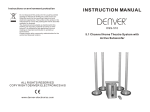Download Prism Sound AD-2 Specifications
Transcript
dScope Series III Applications Manual by Rachel Wilkinson, Ian Heaton, Liam Elliott This manual is also available as 'on-line help' from the dScope software. You can access the on-line help from the 'Help' menu. The on-line version is context-sensitive: by pressing F1, you can get immediate help for whichever menu or dialogue box you are currently using. Table of Contents Part 1 General information 1 Part 2 Applications introduction 5 1 About ................................................................................................................................. this manual 5 Part 3 AES17 1 Overview ................................................................................................................................. 7 2 AES17 ................................................................................................................................. tests reference 8 7 I/O ....................................................................................................................................................... Setup 8 Level ....................................................................................................................................................... Search Routines 9 Input ....................................................................................................................................................... characteristics 10 Suppression ................................................................................................................................................ of alias components 11 Susceptibility ................................................................................................................................................ to RF interference 11 Overload ................................................................................................................................................ behaviour 11 Input ................................................................................................................................................ for full-scale amplitude 12 Maximum ................................................................................................................................................ input amplitude 12 Input ................................................................................................................................................ logarithmic-gain stability 13 Digital ................................................................................................................................................ audio input format 13 Jitter ................................................................................................................................................ susceptibility 13 Analogue-to-digital ....................................................................................................................................... jitter susceptibility 14 Digital-to-analogue ....................................................................................................................................... jitter susceptibility 14 Digital-to-digital ....................................................................................................................................... jitter susceptibility 15 Output ....................................................................................................................................................... characteristics 15 Out-of-band ................................................................................................................................................ spurious components 15 Suppression ................................................................................................................................................ of imaging components 16 Output ................................................................................................................................................ amplitude at full-scale 16 Maximum ................................................................................................................................................ output amplitude 16 Output-level ................................................................................................................................................ stability 17 Digital ................................................................................................................................................ audio output format 17 Linear ....................................................................................................................................................... response 17 Amplitude ................................................................................................................................................ vs frequency 18 Frequency ....................................................................................................................................... response 18 Maximum ....................................................................................................................................... signal level vs frequency 18 Phase ................................................................................................................................................ vs frequency 18 Phase ....................................................................................................................................... response 19 Group ....................................................................................................................................... delay 19 Inter-channel ....................................................................................................................................... phase response 19 Delay ................................................................................................................................................ through a device 19 Polarity ................................................................................................................................................ 19 Amplitude ....................................................................................................................................................... non-linearity 20 Level-dependent ................................................................................................................................................ logarithmic gain 20 Intermodulation ................................................................................................................................................ distortion (IMD) 20 Signal ................................................................................................................................................ modulation noise 21 Low-level ................................................................................................................................................ noise modulation 21 Total ................................................................................................................................................ harmonic distortion and noise (THD+N) 21 Total ....................................................................................................................................... harmonic distortion and noise vs frequency 22 Total ....................................................................................................................................... harmonic distortion and noise vs level 22 Signal-to-noise ....................................................................................................................................................... 22 Idle ................................................................................................................................................ channel noise 23 Idle ................................................................................................................................................ channel noise spectrum 23 Signal-to-noise ................................................................................................................................................ ratio or noise in the presence of signal 23 Power-line ................................................................................................................................................ (mains) related products 24 Cross-talk ....................................................................................................................................................... and separation 24 Inter-channel ................................................................................................................................................ cross-talk and separation 24 Non-linear ................................................................................................................................................ inter-channel cross-talk 25 Input-to-output ................................................................................................................................................ leakage 25 3 Glossary ................................................................................................................................. 26 Part 4 Dolby Digital 2-channel 1 Overview ................................................................................................................................. 29 2 Dolby ................................................................................................................................. Digital 2-channel tests reference 31 29 Analogue ....................................................................................................................................................... domain tests 32 Reference ................................................................................................................................................ Level 32 Maximum ................................................................................................................................................ Output Level 33 Dialog ................................................................................................................................................ Normalization 34 Dynamic ................................................................................................................................................ Range Compression 35 Downmix ................................................................................................................................................ 37 Separation ................................................................................................................................................ 38 Frequency ................................................................................................................................................ Response 39 THD ................................................................................................................................................ vs Frequency 40 THD ................................................................................................................................................ vs Level 41 Signal-to-noise ................................................................................................................................................ 42 Inter-channel ................................................................................................................................................ Phase 43 Digital ....................................................................................................................................................... domain tests 44 Eye ................................................................................................................................................ Pattern 45 Jitter ................................................................................................................................................ Spectrum 46 Category ................................................................................................................................................ Code 47 Audio/Data ................................................................................................................................................ Bit 48 3 Glossary ................................................................................................................................. 49 Part 5 Dolby Digital 5.1-channel 1 Overview ................................................................................................................................. 53 2 Dolby ................................................................................................................................. Digital 5.1-channel tests reference 56 53 Analogue ....................................................................................................................................................... domain tests 56 Reference ................................................................................................................................................ Level 57 Relative ................................................................................................................................................ Output Level 58 Maximum ................................................................................................................................................ Output Level 59 Dialog ................................................................................................................................................ Normalization 61 Dynamic ................................................................................................................................................ Range Compression 62 Frequency ................................................................................................................................................ Response, Bass Redirection 64 THD ................................................................................................................................................ vs Frequency 66 THD ................................................................................................................................................ vs Level 68 Signal-to-Noise ................................................................................................................................................ 69 Downmix ................................................................................................................................................ 70 Downmix ................................................................................................................................................ Overload 72 Low ................................................................................................................................................ Frequency Overload 73 Relative ................................................................................................................................................ Phase (Polarity) 74 Level ................................................................................................................................................ Trim Controls 76 Dolby ................................................................................................................................................ Digital Centre Channel Delay 77 Dolby ................................................................................................................................................ Digital Surround Channel Delay 78 Noise ................................................................................................................................................ Sequencer 79 Digital ....................................................................................................................................................... domain tests 79 3 Glossary ................................................................................................................................. 80 Index 82 Part 1 General information Prism Sound dScope Series III 1 Applications Manual Revision 1.11 General information Manual revision history Rev Date Author Notes 1.00 28th January 2003 R.Wilkinson To accompany software 1.00 1.10 10th June 2004 I.A.Heaton To accompany software 1.10 1.11 14th July 2005 L.R.Elliott To accompany software 1.11 Support contacts Prism Media Products Limited Prism Media Products Inc William James House 21 Pine Street Cowley Road Rockaway Cambridge CB4 0WX NJ 07866 UK USA Telephone: +44 1223 424988 Telephone: +1 973 983 9577 Fax: +44 1223 425023 Fax: +1 973 983 9588 Email: [email protected] Web: http://www.prismsound.com Or contact your local Prism Sound distributor as detailed on the website. WARNING! TO PREVENT FIRE OR SHOCK HAZARD DO NOT EXPOSE THIS EQUIPMENT TO RAIN OR MOISTURE. DO NOT REMOVE THE COVER. NO USER-SERICEABLE PARTS INSIDE. REFER SERVICING TO QUALIFIED SERVICE PERSONNEL. © 2003-2005 Prism Media Products Ltd 2.1 Prism Sound dScope Series III Applications Manual Revision 1.11 Statements of conformity This equipment has been tested and found to comply with the limits for a Class B digital device, pursuant to Part 15 of the FCC Rules. These limits are designed to provide reasonable protection against interference in a residential area. This device generates and uses radio frequency energy and, if not installed and used in accordance with the instructions, may cause interference to radio or TV reception. If this unit does cause interference to radio or TV reception, please try to correct the interference by one or more of the following measures: a) Reorient or relocate the receiving antenna. b) Increase the separation between the equipment and the receiving antenna. c) Plug the equipment into an outlet on a different circuit from the receiver. d) If necessary, consult your dealer or an experienced radio or TV technician. CAUTION: Changes or modifications to this equipment not expressly approved by the manufacturer could void the user's authority to operate this equipment. THIS DIGITAL APPARATUS MEETS ALL CLASS B LIMITS FOR RADIO NOISE EMISSIONS AS LAID DOWN IN THE RADIO INTERFERENCE REGULATIONS OF THE CANADIAN DEPARTMENT OF COMMUNICATIONS. CET APPAREIL NUMÉRIQUE RESPECTE TOUTES LES EXIGIENCES APPLICABLES AUX APPAREILS NUMÉRIQUES DE CLASSE B SUR LE BROUILLAGE RADIOELECTRIQUE EDICTE PAR LE MINISTERE DES COMMUNICATIONS DU CANADA. Prism Media Products Ltd hereby declares that this equipment conforms to the following standards: EN55103-1, environment category E4 EN55103-2, environment category E4 NOTE: The use of this equipment with non-shielded interface cabling is not recommended by the manufacturer and may result in non-compliance with one or more of the above directives. All coaxial connections should be made using a properly screened 75R cable with the screen connected to the outer of the connector at both ends. All XLR connections should use a screened twisted pair cable with the screen connected to pin 1 of the XLR connector at both ends. In the case of the digital XLR connections this cable should be of 110R impedance. Trademark acknowledgements Access, ActiveX, Excel, Microsoft, MS-DOS, Visual Basic, VB, VBA, VBScript, Visual C++ and Windows are trademarks of Microsoft Corporation. Dolby and the double-D symbol are registered trademarks of Dolby Laboratories. Audio Precision is a registered trademark of Audio Precision, Inc. All trademarks acknowledged. © 2003-2005 Prism Media Products Limited. All rights reserved. This manual may not be reproduced in whole or part, in any medium, without the written permission of Prism Media Products Limited. In accordance with our policy of continual development, features and specifications are subject to change without notice. © 2003-2005 Prism Media Products Ltd 2.2 Part 2 Applications introduction Prism Sound dScope Series III 2 Applications Manual Revision 1.11 Applications introduction This volume of the dScope Operation Manual describes how dScope can be used in a variety of applications. For a description of AES17 testing, see the AES17 section. For a description of Dolby Digital 2-channel testing, see the Dolby Digital 2-channel section. For a description of Dolby Digital 5.1-channel testing, see the Dolby Digital 5.1-channel section. 2.1 About this manual The dScope Series III Applications Manual is provided in two different formats: as a conventional printed manual, and also as 'online help' which can be viewed whilst operating the dScope. The printed version is also provided in 'electronic' format, as a 'pdf' file, with the dScope software. These files can be viewed and printed using the Adobe Acrobat Reader, which can be downloaded free at www.adobe.com. Updates of the manuals are available from the Prism Sound website at www.prismsound.com. When viewed on-line, the manual pages are accompanied by a navigation area to the left. Therein, a "Contents" section shows a hierarchical map of the entire document from which desired pages can be selected. Next to "Contents", the "Index" section allows instant access to pages describing particular topics. The "Search" section lists all pages containing a particular word or phrase, and the "Favorites" section can be used to save page locations for future reference. When viewed as on-line help, each page is headed by a title block which shows the name of the page, plus some links on the right-hand side. The upper row of links refer to topics above the current page in the manual's hierarchy. Below, a "See Also" link often appears which accesses a pop-up box containing a list of related topics. Within the body of each page, certain font and highlighting conventions are used: Links to other parts of the manual are shown like this. Buttons on the dScope dialogue boxes are designated, for example, [OK] and Results are referred to, for example, as <amplitude> Code samples are shown in this font... Noteworthy items are indicated like this. Important warnings are designated like this. . This symbol designates warnings of risk of electric shock. © 2003-2005 Prism Media Products Ltd 2.5 Part 3 AES17 Prism Sound dScope Series III 3 Applications Manual Revision 1.11 AES17 The dScope can perform conformity testing of digital audio products (such as A-D or D-A converters), according to the AES17 standard, quickly and easily. A set of simple-to-follow scripts and accompanying configurations are provided that guide you through each test. These are installed automatically from the dScope's installation CD; updates may be obtained from www.prismsound.com, or by contacting Prism Sound or your local distributor. Contact details are provided in the General information section. Copies of the AES17-1998 standard can be purchases from www.aes.org, from where it is also possible to download a single copy of the standard free of charge. Sections 3 and 4 of AES17-1998 outline many more definitions and also general measurement conditions not included in this document. The following section contains an overview of AES17 testing with the dScope. 3.1 Overview The following sections describe how to perform the standard test methods outlined in AES17-1998 using Prism Sound dScope Series III. To run the dScope's AES17 tests, either select the 'Applications:AES17' option from the default User Bar (if configured), or else simply run the script 'AES17 Tests.dss' by selecting "Run Script" from the Automation menu. This script provides access to all of the individual AES17 tests from a two-level menu. On running the script, the user is presented with the I/O Set-up dialogue in order to define the configuration of the EUT, after which selection of the individual tests from the menus is limited to those which apply to that type of EUT. The buttons on the first menu correspond to the sub-sections in AES17. Each button opens up a submenu containing buttons for each of the tests available; clicking on an individual test button automatically loads the appropriate configuration and runs the test script. In between the tests, the EUT I/O input and output configuration details can be modified by clicking the [EUT I/O Setup] button. Also on each sub-menu is a help button, indicated by a question mark. This functions in a manner very similar to the Windows "What's This?" help feature. Clicking on the help button turns on the help feature which is indicated by the button turning green. At this point, the next test button selected will open the relevant help page from this help manual instead of running the test. The scripts automatically perform each test, prompting the user for any required information. In cases where graphs are generated, it is possible to print the graph or to export it as a Windows metafile, complete with a title, legend and notes, by using the Print/Export Graph dialogue box. For detailed information about all of the dScope's AES17 tests, see the following AES17 tests reference section. It is possible for users to construct their own scripts to run single or multiple AES17 tests without the need for entry through the menu system. In this case, the appropriate section of 'AES17 Tests.dss' (which includes loading of the appropriate dScope configuration and occasionally special weighting filters) can be cut and pasted into the user's own script. It is possible to add features such as automatic logging of results and graphs to a report document or database. © 2003-2005 Prism Media Products Ltd 2.7 Prism Sound dScope Series III Applications Manual Revision 1.11 Directory structure On installation, the AES17 test files are contained in four directories as follows: Configurations are in <dScope root>\Configurations\AES17 Scripts are in <dScope root>\Scripts\Automation\AES17 Filter definitions are in <dScope root>\FFT Detector Weighting Filters\AES17 Sweep Data Tables are in <dScope root>\Sweep Data Tables\AES17 The launcher script, "AES17 Tests.dss" is in <dScope root>\Scripts\Automation 3.2 AES17 tests reference The AES17 tests are arranged in the following subsections, which correspond to the equivalent subsections of the AES17 standard: Input characteristics Output characteristics Linear response Amplitude non-linearity Signal-to-noise Cross-talk and separation 3.2.1 I/O Setup Upon starting the AES17 tests, it is necessary to set up the configuration so that the appropriate tests are used and appropriate levels are applied. In particular, if the D/A Line-up values are not correctly set, the results of any tests relying on them will be incorrect. This screen is also accessible from any of the other menus using the EUT I/O Setup button. A typical screen is shown below: The I/O setup screen has the following features: © 2003-2005 Prism Media Products Ltd 2.8 Prism Sound dScope Series III Applications Manual Revision 1.11 EUT input (dScope output): This is used to select the type of input that is being measured on the EUT. Depending on the selection here, the tests available in the menus will change. Some tests are available for both digital and analogue inputs, but give different results depending on which is selected. If an analogue input is specified, whether it is balanced or unbalanced must also be specified. Input D/A Line-up: This is used to enable the dScope signal generator analogue output amplitude to be set in terms of dBFS for the EUT. The figure specified here should be the analogue level at the EUT input that causes the digital signal within the EUT to go full scale. This parameter is measured in the Input for full_scale amplitude test in the Input Characteristics menu, but an approximate value should be entered here before commencing with the test in order to protect the EUT from excessive levels. The test also searches within a pre-defined range around the level set by this parameter, so it is important that it is of the right order of magnitude before commencing with the test or it will not complete successfully. The unit for this parameter can be changed by selecting from the drop list at the bottom of this dialogue box. The same unit is used for both input and output D/A Line-up settings. For equipment with input gain controls, this value will not remain valid if the gain is changed. It is important to make sure it is correct for the test being undertaken. EUT output (dScope input): This is used to select the type of output being measured on the EUT. Depending on the selection here, the tests available in the menus will change. Some tests are available for both digital and analogue outputs, but give different results depending on which is selected. If a digital output is specified, which type of connector must also be specified. The selected digital output connector will also determine which digital input on the dScope will be used for measurement. Output D/A Line-up: This is used to enable the measuring of analogue output parameters in terms of dBFS for the EUT. The figure specified here should be the analogue level on the EUT outputs that is caused by a 997Hz 0dBFS digital signal within the EUT. This parameter is measured in the Output Amplitude at Full Scale in the Output Characteristics menu, but an approximate value should be entered here in order to protect the EUT from excessive levels. The test also searches within a pre-defined range around the level set by this parameter, so it is important that it is of the right order of magnitude before commencing with the test or it will not complete successfully. The unit for this parameter can be changed by selecting from the drop list at the bottom of this dialogue box. The same unit is used for both input and output D/A Line-up settings. For equipment with output gain controls, this value will not remain valid if the gain is changed. It is important to make sure it is correct for the test being undertaken. EUT Sample rate: The sample rate of the EUT is selected here. For EUTs with digital inputs, this will set the digital output sample rate of the dScope. For equipment that only has analogue inputs and outputs, but is digitally sampled internally, enter the internal sample rate if known. For equipment incorporating sample rate conversion, the appropriate sample rate should be selected depending on whether the parameter being measured is on the input or output side. OK and Cancel: Selecting the OK button exits this dialogue and uses the values and settings as selected. Selecting Cancel exits the dialogue but retains previously set parameters UNLESS the units for the D/A Line-up have been changed, in which case the values in the D/A Line-up boxes have already been updated and will not revert to previously stored values. 3.2.2 Level Search Routines For several of the tests in the AES17 standard, the level that causes a particular condition is required. These are automated within the dScope AES17 tests. The below explains how the search routines work, where they are used and what errors may occur. Find the maximum input amplitude © 2003-2005 Prism Media Products Ltd 2.9 Prism Sound dScope Series III Applications Manual Revision 1.11 Used in Input for full-scale amplitude and Maximum input amplitude tests. This search routine looks for the input amplitude that causes one of three conditions: For systems where the digital signal is accessible, it finds the input level that causes 0dBFS at 997Hz. For systems where the digital signal is not accessible or cannot be made to reach 0dBFS, it looks for the level that causes 1% distortion or 0.3dB compression, which-ever comes first. It does this in two stages. The first stage is to ramp the level fed into the unit from a level 12dB below a defined starting level (typically the input D/A Line-up) in 3dB steps. When any of the conditions are met, the search switches to a binary search routine between the last two input levels to narrow down the search further. The tolerances are set in the script and are to within 0.01dB for full scale amplitude, 0.01 % for THD+N and 0.01dB for compression . The routine then returns the level that caused the condition and which condition was met. When measuring the second channel of a two channel device, the first stage is skipped and the search goes directly to the binary search in a range +/-3dB of the value found for the first channel. If any of the conditions are already breached at the starting point, the search cannot complete and a message will display. Usually this can be remedied by adjusting the input D/A line-up figure. Sometimes a message will display that the conditions were not met within the search range. This may mean that the dScope is not capable of generating sufficient voltage to cause any of the conditions to be met, but may also occur if there is a set-up problem. Another error condition occurs when the binary search does not converge. This can happen with soft knee compression or compression with long release times that do not allow the search routine to settle correctly. It can also happen if there is a big difference between the channels when measuring channel B. Find the maximum output amplitude Used in Output amplitude at full scale, Maximum output amplitude and Maximum signal level vs frequency tests. This is essentially identical in principle to the Find the Maximum input amplitude routine described above, only it returns the output level rather than the input level. The same type of error messages are generated. Find the input that causes a set output level Used in Signal-to-noise ratio or noise in the presence of signal (-60dBFS search routine) and Low level noise modulation (-40dBFS search routine). This routine is also used when searching for digital full scale signals (ie, when finding Input for full-scale amplitude with a EUT with a digital output.) This search routine looks for the input level that causes a specified output level. It is considerably simpler than the routines described above. It also uses two stages. The first stage finds the required level within 3 dB and the second narrows it down to within 0.01dB. The first stage works by making the assumption that the unit's gain can be found by subtracting the input D/A Line-up from the output D/A Line-up and sets the starting point for input based on this. It then steps in 3dB steps up or down depending on the result of the measured output level. When the level is found within 3dB, it switches to a binary search until the required level is found. This routine may fail if there is any compression with a long release time. 3.2.3 Input characteristics The Input characteristics tests are arranged in the following subsections, which correspond to the equivalent subsections of the AES17 standard: Suppression of alias components Susceptibility to RF interference Overload behaviour Input for full-scale amplitude Maximum input amplitude Input logarithmic-gain stability Digital audio input format Jitter susceptibility © 2003-2005 Prism Media Products Ltd 2.10 Prism Sound dScope Series III 3.2.3.1 Applications Manual Revision 1.11 Suppression of alias components Applies to: EUTs with analogue inputs. Aim: To measure the alias components in the EUT when presented with out-of-band HF components at its analogue input. Method The suppression of alias components is measured using a sinusoidal stimulus with amplitude –20dBFS. The frequency of the signal is first set to 997Hz in order to establish an output reference level. Once the reference level has been established and set in the dScope, the signal is swept from four times the sampling frequency or 192kHz (whichever is lower) to the folding frequency. It is currently not possible to make this measurement as stated in the AES17 standard using the dScope, since the specified sweep range could extend to 192kHz. Using a dScope with 192kHz analogue sample rate it is only possible to generate frequencies up to about 90kHz. However, this frequency range is adequate to reveal aliasing under most conditions. For measurements made at the analogue output of the EUT, the signal is filtered with the standard low-pass filter, which may be cascaded with a notch filter at the frequency of the applied stimulus, if necessary, to suppress input to output leakage. After filtering, the measured RMS amplitude is expressed relative to the amplitude resulting from the reference measurement. If the measurement is made at the digital output of the EUT, then the signal should be filtered with a notch filter at the frequency of the applied stimulus unless the input signal exceeds the folding frequency. The RMS amplitude of the remaining signal is then measured and is expressed relative to the amplitude resulting from the reference measurement. The results are presented for both channels as a graph in dB relative to the output reference amplitude. 3.2.3.2 Susceptibility to RF interference This test is still 'under consideration' by the AES, and is not yet included in the AES17 standard. 3.2.3.3 Overload behaviour Applies to: EUTs with analogue inputs. Aim: To identify undesirable overload behaviour in A/D converters, a condition commonly called 'rollover'. Method The unweighted THD+N is measured for a 997Hz sinusoidal input to the EUT at +3dBFS and –3dBFS, the result is the ratio of the two results (i.e. the difference in dB) and is expressed in dB for both channels. © 2003-2005 Prism Media Products Ltd 2.11 Prism Sound dScope Series III 3.2.3.4 Applications Manual Revision 1.11 Input for full-scale amplitude Applies to: EUTs with analogue inputs. Aim: To determine the maximum input amplitude before digital clipping with normal device settings. Method The input gain controls are set to the reference position supplied by manufacturer or to the normal operating position if no reference position is specified. Other controls should be adjusted to minimise the potential for overload in the output circuitry. The measurement is made using a 997Hz sinusoidal stimulus. If the measurement is to be made at the digital output of the EUT, and if digital full-scale amplitude can be reached, then the measurement is made by adjusting the amplitude of the test signal until digital full-scale is just achieved at the output. If the measurement is to be made at the analogue output of the EUT, or if the digital output is used but digital full-scale amplitude cannot be achieved, then the measurement is made by adjusting the amplitude of the test signal until 1% THD+N or 0.3dB compression occurs. The result is defined to be 0.5dB below this amplitude. The result is displayed for both channels in dBu and V (RMS). See also: Level Search Routines for fault finding with this test. 3.2.3.5 Maximum input amplitude Applies to: EUTs with analogue inputs. Aim: To determine the maximum input amplitude for correct operation. Method The input gain controls are set so as to allow the maximum possible input amplitude to be accommodated. Other controls should be adjusted to minimise the potential for overload in the output circuitry. The measurement is made using a 997Hz sinusoidal stimulus. If the measurement is to be made at the digital output of the EUT, and if digital full-scale amplitude can be reached, then the measurement is made by adjusting the amplitude of the test signal until digital full-scale is just achieved at the output. If the measurement is to be made at the analogue output of the EUT, or if the digital output is used but digital full-scale amplitude cannot be achieved, then the measurement is made by adjusting the amplitude of the test signal until 1% THD+N or 0.3dB compression occurs. The result is displayed for both channels in dBu and V (RMS). See also: Level Search Routines for fault finding with this test. © 2003-2005 Prism Media Products Ltd 2.12 Prism Sound dScope Series III 3.2.3.6 Applications Manual Revision 1.11 Input logarithmic-gain stability Applies to: EUTs with analogue inputs. Aim: To determine the long-term gain stability of the EUT input. Method The test signal for the input logarithmic-gain stability test is a 997Hz sinusoid 6dB below fullscale amplitude. The output amplitude of the EUT is measured for at least one hour. The user is invited to confirm that the EUT has been adequately warmed-up prior to starting the test. After one hour (or when the test is manually interrupted) the maximum amplitude variation above and below the first measurement value is displayed in dB for both channels. Note that if the test is specified to be made at the analogue output of the EUT, the input logarithmicgain stability cannot be separated from the output logarithmic-gain stability, and so the test's menu button and results are re-designated as the 'system logarithmic-gain stability'. 3.2.3.7 Digital audio input format Applies to: EUTs with digital audio inputs. Aim: To test the compliance with the specified digital audio input format. Method This test displays the dScope's Digital Outputs and Output Channel Status (simple mode) dialogue boxes so that the operator can vary parameters of the dScope's digital output in order to verify that any required responses by the EUT happen correctly. After completion of the required tests, the [Finish] button on the pop-up should be clicked to complete the test. 3.2.3.8 Jitter susceptibility The Input jitter susceptibility tests are arranged in the following subsections, which correspond to the equivalent subsections of the AES17 standard: Analogue-to-digital jitter susceptibility Digital-to-analogue jitter susceptibility Digital-to-digital jitter susceptibility Note that only one of the above appears in the menu, dependent on the I/O domains selected in the EUT I/O Setup. © 2003-2005 Prism Media Products Ltd 2.13 Prism Sound dScope Series III 3.2.3.8.1 Applications Manual Revision 1.11 Analogue-to-digital jitter susceptibility Applies to: EUTs with analogue inputs and digital audio outputs. Aim: To measure the jitter susceptibility of the EUT when presented with jitter of varying frequency at its Reference Sync input. Method This test can only be performed if the EUT has an AES11 Reference Sync input. The analogue input of the EUT is driven with a –3dBFS sinusoidal stimulus at fs/4 (where fs is the sample rate of the EUT). The Reference Sync input of the EUT is connected to the digital output of the dScope, which is driven with a carrier signal whose phase is jittered with a sinusoidal jitter signal. The frequency of the jitter signal is varied from 80 Hz to 20kHz in octave steps. The jitter amplitude is set at the high frequency jitter tolerance limit of the interface, which is nominally set at 1/(512 x frame rate). The THD+N of the EUT output is measured at each step and then the results are graphed for both channels. The measurement may be repeated for other input signal frequencies. Two useful frequencies might be fs/192 and 997Hz. The operator is asked whether or not to repeat the test for these frequencies. 3.2.3.8.2 Digital-to-analogue jitter susceptibility Applies to: EUTs with digital audio inputs and analogue outputs. Aim: To measure the jitter susceptibility of the EUT when presented with jitter of varying frequency at its digital or reference input. Method The digital input of the EUT is driven with a –3dBFS sinusoidal stimulus at fs/4 (where fs is the sample rate of the EUT). The digital input carrier is phase-modulated with a sinusoidal jitter signal. The frequency of the jitter signal is varied from 80 Hz to 20kHz in octave steps. The jitter amplitude is set at the high frequency jitter tolerance limit of the interface. which is nominally set at 1/(512 x frame rate). The THD+N of the EUT output is measured at each step and then the results are graphed for both channels. The measurement may be repeated for other input signal frequencies. Two useful frequencies might be fs/192 and 997Hz. The operator is asked whether or not to repeat the test for these frequencies. If the equipment under test has a Reference Sync input other than the digital audio input, then the test should be repeated with this input driven from the dScope's digital output as well. © 2003-2005 Prism Media Products Ltd 2.14 Prism Sound dScope Series III 3.2.3.8.3 Applications Manual Revision 1.11 Digital-to-digital jitter susceptibility Applies to: EUTs with digital audio inputs and outputs. Aim: To measure the jitter susceptibility of the EUT when presented with jitter of varying frequency at its digital or reference input. Method The digital input of the EUT is driven with a –3dBFS sinusoidal stimulus at fs/4 (where fs is the sample rate of the EUT). The digital input carrier is phase-modulated with a sinusoidal jitter signal. The frequency of the jitter signal is varied from 80 Hz to 20kHz in octave steps. The jitter amplitude is set at the high frequency jitter tolerance limit of the interface, which is nominally set at 1/(512 x frame rate). The THD+N of the EUT output is measured at each step and then the results are graphed for both channels. The measurement may be repeated for other input signal frequencies. Two useful frequencies might be fs/192 and 997Hz. The operator is asked whether or not to repeat the test for these frequencies. If the equipment under test has a Reference Sync input other than the digital audio input, then the test should be repeated with this input driven from the dScope's digital output as well. 3.2.4 Output characteristics The Output characteristics tests are arranged in the following subsections, which correspond to the equivalent subsections of the AES17 standard: Out-of-band spurious components Suppression of imaging components Output amplitude at full-scale Maximum output amplitude Output-level stability Digital audio output format 3.2.4.1 Out-of-band spurious components Applies to: EUTs with analogue outputs. Aim: To measure the total of HF components beyond the audio band which are output from the EUT's D/A converter, with no signal applied. Method The analogue output of the EUT is measured with no test-signal stimulus. The total RMS amplitude of all the components above the upper band-edge frequency of the EUT is measured for both channels, and expressed in dBFS. Components within the audio band are excluded by using the standard highpass filter. The spectrum of the spurious components for both channels can be viewed graphically on Page 2 if required. © 2003-2005 Prism Media Products Ltd 2.15 Prism Sound dScope Series III 3.2.4.2 Applications Manual Revision 1.11 Suppression of imaging components Applies to: EUTs with analogue outputs. Aim: To measure the total of HF imaging components beyond the audio band which are output from the EUT's D/A converter, as a result of applied audio-band signals. Method The analogue output of the EUT is measured with a –20dBFS sinusoidal stimulus applied, swept from 10Hz to the upper band-edge frequency or 10kHz (whichever is the lower). Components within the audio band are excluded by using the standard high-pass filter. The total RMS amplitude of all the components above the upper band-edge frequency of the EUT is measured for both channels at each frequency, and plotted graphically. The greatest result for each channel,expressed in dBFS, is also presented at the end of the test. 3.2.4.3 Output amplitude at full-scale Applies to: EUTs with analogue outputs. Aim: To determine the amplitude of the analogue outputs of the EUT when presented with an input at full-scale amplitude, with any gain controls set to their nominal position. Method During this test any gain controls in the EUT should be adjusted to minimise the potential for overload in the input circuitry, apart from any output gain controls which should be set to their nominal position. If the EUT input is being driven in the digital domain, the result is obtained by driving the input with a 997Hz sinusoidal stimulus at 0dBFS and recording the RMS output amplitude. If the EUT input is being driven in the analogue domain, the result is obtained by driving the analogue input with a 997Hz sinusoidal stimulus whose amplitude is adjusted so as to produce 1% THD+N or 0.3dB amplitude compression (whichever occurs at lower amplitude). The result is 0.5dB below the RMS output amplitude under this condition. The result is displayed in dBu and V (RMS) for both channels. See also: Level Search Routines for fault finding with this test. 3.2.4.4 Maximum output amplitude Applies to: EUTs with analogue outputs. Aim: To determine the maximum undistorted amplitude of the analogue outputs of the EUT. Method During this test any gain controls in the EUT should be adjusted to minimise the potential for overload in the input circuitry, apart from any output gain controls which should be set to produce maximum undistorted output amplitude. For the purposes of this test, an undistorted output is one which has <1% THD+N and <0.3dB amplitude compression. If the EUT input is being driven in the digital domain, the result is obtained by driving the input with a 997Hz sinusoidal stimulus at 0dBFS and recording the RMS output amplitude. © 2003-2005 Prism Media Products Ltd 2.16 Prism Sound dScope Series III Applications Manual Revision 1.11 If the EUT input is being driven in the analogue domain, the result is obtained by driving the analogue input with a 997Hz sinusoidal stimulus whose amplitude is the maximum which produces an undistorted output, and recording the RMS output amplitude. The result is displayed in dBu and volts for both channels. See also: Level Search Routines for fault finding with this test. 3.2.4.5 Output-level stability Applies to: EUTs with analogue outputs. Aim: To determine the long-term level stability of the EUT output. Method The test signal for the output logarithmic-gain stability test is a 997Hz sinusoidal stimulus at 6dB below full-scale amplitude. The output amplitude of the EUT is measured for at least one hour. The user is invited to confirm that the EUT has been adequately warmed-up prior to starting the test. After one hour (or when the test is manually interrupted) the maximum amplitude variation above and below the first measurement value is displayed in dB for both channels. Note that if the test is specified to be made using the analogue input of the EUT, the output logarithmic-gain stability cannot be separated from the input logarithmic-gain stability, and so the test's menu button and results are re-designated as the 'system logarithmic-gain stability'. 3.2.4.6 Digital audio output format Applies to: EUTs with digital audio outputs. Aim: To test the compliance with the specified digital audio output format. Method This test displays the dScope's Digital Inputs and Input Channel Status (simple mode) dialogue boxes so that the operator can vary parameters of the EUT and check that any required variations in the output format or Channel Status happen correctly. After completion of the required tests, the [Finish] button on the pop-up should be clicked to complete the test. 3.2.5 Linear response The Linear response tests are arranged in the following subsections, which correspond to the equivalent subsections of the AES17 standard: Amplitude vs frequency Phase vs frequency Delay through a device Polarity © 2003-2005 Prism Media Products Ltd 2.17 Prism Sound dScope Series III 3.2.5.1 Applications Manual Revision 1.11 Amplitude vs frequency The Amplitude vs frequency tests are arranged in the following subsections, which correspond to the equivalent subsections of the AES17 standard: Frequency response Maximum signal level vs frequency 3.2.5.1.1 Frequency response Applies to: EUTs with analogue or digital inputs and analogue or digital outputs. Aim: To measure the variation in the EUT's gain with applied frequency. Method The EUT is stimulated with a sine stimulus swept from 10Hz to the upper band-edge frequency in third-octave steps. In order to prevent overload in systems that use emphasis, the frequency response is measured at –20dBFS. Prior to measurement, the output of the EUT is passed through a bandpass filter centred at the frequency of the stimulus, in case significant amounts of aliasing or noise are present. The RMS output amplitude of the EUT is graphed against frequency, expressed in dB relative to the RMS output amplitude at 997Hz. 3.2.5.1.2 Maximum signal level vs frequency Applies to: EUTs with analogue or digital inputs and analogue or digital outputs. Aim: To measure the maximum signal amplitude which can be handled by the EUT against frequency. Method The measurement is made using a sinusoidal stimulus with adjustable frequency and amplitude. The output of the EUT is monitored with a level meter and a notch-filter-based THD+N analyzer. The analyzer includes a standard low-pass filter at the upper band-edge frequency. The stimulus frequency is swept from 10 Hz to the upper band-edge frequency in octave steps, and at each frequency the stimulus amplitude is adjusted so that the output is on the threshold of having either >1% THD+N or >0.3dB amplitude compression. The maximum signal level for that frequency is then measured as the RMS amplitude of the EUT output. The results for both channels are graphed against frequency in either dBu or V (RMS) as specified by the operator. See also: Level Search Routines for fault finding with this test. 3.2.5.2 Phase vs frequency The Phase vs frequency tests are arranged in the following subsections, which correspond to the equivalent subsections of the AES17 standard: Phase response Group delay Inter-channel phase response © 2003-2005 Prism Media Products Ltd 2.18 Prism Sound dScope Series III 3.2.5.2.1 Applications Manual Revision 1.11 Phase response This test is not currently implemented. 3.2.5.2.2 Group delay This test is not currently implemented. 3.2.5.2.3 Inter-channel phase response Applies to: EUTs with analogue or digital inputs and analogue or digital outputs. Aim: To measure the variation in the EUT's inter-channel phase with applied frequency. Method The EUT is stimulated with a sine stimulus swept from 10Hz to the upper band-edge frequency in third-octave steps. In order to prevent overload in systems that use emphasis, the inter-channel phase response is measured at –20dBFS. The inter-channel phase of the EUT is graphed against frequency, expressed in degrees. If emphasis is used in the device, then the results should be reported both with and without emphasis. 3.2.5.3 Delay through a device Applies to: EUTs with analogue inputs and analogue outputs only. Aim: To measure the delay through the EUT. Method The delay is measured by applying a 50Hz sinusoidal signal with an amplitude of –20dBFS and measuring the time difference between the input and the output of the EUT. This frequency gives a maximum useful reading of 5ms. The delay through each channel of the EUT is displayed. This test currently has two limitations: firstly, it does not use the method specified in AES17 (a pulse-delay or PRBS correlation method); secondly, the test can only be made for an EUT with analogue inputs and outputs and not for a cross-domain or digital-to-digital case. 3.2.5.4 Polarity Applies to: EUTs with analogue or digital inputs and analogue or digital outputs. Aim: To determine whether the EUT inverts the absolute phase of the signal. Method The test stimulus is a single-cycle 1kHz burst which is gated on the FALLING edge. The dScope's FFT Analyzer is used to examine the burst after passing through the EUT and to determine its polarity (for precise details of how this is done, please see the "AES17 Tests.dss" script). Each channel is reported as 'non-inverting' or 'inverting'. © 2003-2005 Prism Media Products Ltd 2.19 Prism Sound dScope Series III 3.2.6 Applications Manual Revision 1.11 Amplitude non-linearity The Amplitude non-linearity tests are arranged in the following subsections, which correspond to the equivalent subsections of the AES17 standard: Level-dependent logarithmic gain Intermodulation distortion (IMD) Signal modulation noise Low-level noise modulation Total harmonic distortion and noise (THD+N) 3.2.6.1 Level-dependent logarithmic gain Applies to: EUTs with analogue or digital inputs and analogue or digital outputs. Aim: To measure the change in gain of the EUT with signal amplitude, sometimes called 'deviation from level linearity'. Method A 997Hz sinusoidal stimulus is applied at –5dBFS. The output of the EUT is measured after passing through a 1/3 octave 997Hz band-pass filter. The gain of the EUT is calculated as being the ratio of its output amplitude to its input amplitude. The narrow-band noise floor of the EUT is also measured using the same band-pass filter, but with the stimulus muted. The stimulus is reapplied, and its amplitude is then reduced in 5dB steps, until it is within 5dB of the measured narrow-band noise floor, noting the output amplitude at each step and calculating the inferred EUT gain. The results are graphed for each channel, with relativity to the gain measured at –5dBFS expressed in dB, as a function of the applied amplitude. At the end of the test, a worst-case gain deviation (in dB) is also reported for each channel. When the A/D and D/A portions are available separately, this test should be repeated for each section independently. 3.2.6.2 Intermodulation distortion (IMD) Applies to: EUTs with analogue or digital inputs and analogue or digital outputs. Aim: To measure the intermodulation distortion of the EUT, using the two most common techniques. Method The first IMD test uses a twin-tone stimulus with one tone at the upper band-edge frequency and the other tone 2kHz below that. The amplitudes of the tones are equal, with the combined peak amplitude adjusted to equal the peak amplitude of an equivalent sine wave at full-scale amplitude. An FFT technique is used to measure the second- and third-order difference components for each channel. This type of test is often referred to as a 'CCIF' IMD test. The second IMD test also uses a twin-tone stimulus, but in this case the tones are at 41Hz and 7993Hz. The amplitude of the higher frequency tone is a quarter of the amplitude of the lower one. As before, the combined peak amplitude is adjusted to equal the peak amplitude of an equivalent sine wave at full-scale amplitude. The components caused by modulation of the high frequency by the low frequency are measured and expressed relative to the amplitude of the high frequency tone, in dB, for each channel. This type of test is often referred to as a 'SMPTE/DIN' IMD test. © 2003-2005 Prism Media Products Ltd 2.20 Prism Sound dScope Series III 3.2.6.3 Applications Manual Revision 1.11 Signal modulation noise Applies to: EUTs with analogue or digital inputs and analogue or digital outputs. Aim: To measure signal modulation components produced by gain modulation in the EUT. Method A sinusoidal stimulus is applied at –5dBFS with a frequency of 0.4999 times the upper bandedge frequency. An FFT of the 1000Hz frequency band above half the upper band-edge frequency is displayed for each channel, so that any modulation products can be identified (the AES17 standard is restricted to products within a 500Hz frequency band above the upper band-edge frequency). The Yscales and cursors are calibrated in dB, relative to the stimulus tone. This FFT method is more useful than the 1/3 octave filter method described in the AES17 standard, since it allows individual components to be identified and measured if required. 3.2.6.4 Low-level noise modulation Applies to: EUTs with analogue or digital inputs and analogue or digital outputs. Aim: To measure variations in the noise floor of the EUT produced by the presence of low-level LF signals. These are often the result of incorrect dithering. Method In preparation for the test, the idle-channel noise of the EUT over a 22Hz..22kHz bandwidth is first measured. Then, a 41Hz sinusoidal stimulus is applied at to the EUT at an amplitude such as to produce an output amplitude of –40dBFS. A bank of 21 FFT Detectors are set up, each one notching out the 41Hz tone from the EUT output and measuring the residual in a different 1/3 octave band between 200Hz and 20kHz. The measured amplitude of each Detector is recorded for the initial –40dBFS output amplitude. The amplitude of the stimulus is then reduced in 10dB steps, until it is below the idle-channel noise amplitude. At each step, the amplitude readings of all the FFT Detectors are recorded. A single result is presented for each channel, that being the maximum difference in measured amplitude in any single Detector from its initial recorded result for a –40dBFS output amplitude. In addition, a graphical output is provided showing the worst case deviation in each of the 21 1/3 octave bands. See also: Level Search Routines for fault finding with this test. 3.2.6.5 Total harmonic distortion and noise (THD+N) The THD+N tests are arranged in the following subsections, which correspond to the equivalent subsections of the AES17 standard: Total harmonic distortion and noise vs frequency Total harmonic distortion and noise vs level © 2003-2005 Prism Media Products Ltd 2.21 Prism Sound dScope Series III 3.2.6.5.1 Applications Manual Revision 1.11 Total harmonic distortion and noise vs frequency Applies to: EUTs with analogue or digital inputs and analogue or digital outputs. Aim: To measure the THD+N of the EUT against frequency. Method A –1dBFS sinusoidal stimulus is applied to the EUT, successively at each octave frequency between 20Hz and half the upper band-edge frequency. The output of the EUT is passed through a standard notch filter at the frequency of the stimulus, and also through a low-pass filter at the upper band-edge frequency (or at 20kHz, whichever is the lower). The RMS amplitude of the residual is measured for each stimulus frequency. The results are presented graphically, with THD+N (in % relative to the amplitude of the stimulus) being plotted for each channel against stimulus frequency. The test is then repeated with a stimulus amplitude of –20dBFS, the results being overlaid on the original graph. 3.2.6.5.2 Total harmonic distortion and noise vs level Applies to: EUTs with analogue or digital inputs and analogue or digital outputs. Aim: To measure the THD+N of the EUT against amplitude. Method A 997Hz sinusoidal stimulus is applied to the EUT, successively at a range of amplitudes 10dB apart between 0dBFS and –80dBFS. The output of the EUT is passed through a standard notch filter at the frequency of the stimulus, and also through a low-pass filter at the upper band-edge frequency (or at 22kHz, whichever is the lower). The RMS amplitude of the residual is measured for each stimulus amplitude. The results are presented graphically, with THD+N (in %, relative to the amplitude of the stimulus) being plotted for each channel against stimulus amplitude. 3.2.7 Signal-to-noise The Signal-to-noise tests are arranged in the following subsections, which correspond to the equivalent subsections of the AES17 standard: Idle channel noise Idle channel noise spectrum Signal-to-noise ratio or noise in the presence of signal Power-line (mains) related products © 2003-2005 Prism Media Products Ltd 2.22 Prism Sound dScope Series III 3.2.7.1 Applications Manual Revision 1.11 Idle channel noise Applies to: EUTs with analogue or digital inputs and analogue or digital outputs. Aim: To measure the output noise of the EUT with no signal present. Method If the EUT has a digital input, it is fed with a digital-zero signal; if the EUT has an analogue input it is terminated with 50R (or 25R if unbalanced). The RMS amplitude of the output noise of the EUT is measured via the standard weighting filter. The result is reported for both channels, in dBFS (in the case of an analogue measurement, this is equivalent to dB below the specified D/A line-up), and designated as 'dBFS CCIR-RMS'. 3.2.7.2 Idle channel noise spectrum Applies to: EUTs with analogue or digital inputs and analogue or digital outputs. Aim: To measure the output noise spectrum of the EUT with no signal present. Method If the EUT has a digital input, it is fed with a digital-zero signal; if the EUT has an analogue input it is terminated with 50R (or 25R if unbalanced). The RMS amplitude of the output noise of the EUT is measured via the standard weighting filter in a range of 1/3 octave bands between 20Hz and the upper band-edge frequency. The result is graphed for each channel in dBFS (in the case of an analogue measurement, this is equivalent to dB below the specified D/A line-up). 3.2.7.3 Signal-to-noise ratio or noise in the presence of signal Applies to: EUTs with analogue or digital inputs and analogue or digital outputs. Aim: To measure the output noise of the EUT in the presence of signal. Method The EUT is fed with a 997Hz sinusoidal stimulus at an amplitude 60dB below its maximum signal amplitude (–60dBFS). The output of the EUT is passed through a standard notch filter at the frequency of the stimulus, and also through the standard weighting filter. The RMS amplitude of the residual is measured for both channels, in dBFS (in the case of an analogue measurement, this is equivalent to dB below the specified D/A line-up), and designated as 'dBFS CCIR-RMS'. See also: Level Search Routines for fault finding with this test. © 2003-2005 Prism Media Products Ltd 2.23 Prism Sound dScope Series III 3.2.7.4 Applications Manual Revision 1.11 Power-line (mains) related products Applies to: EUTs with analogue or digital inputs and analogue or digital outputs. Aim: To measure power-line (mains) related products in the output noise of the EUT. Method If the EUT has a digital input, it is fed with a digital-zero signal; if the EUT has an analogue input it is terminated with 50R (or 25R if unbalanced). The operator nominates either 50Hz or 60Hz power-line frequency. The RMS summation of the signal components in the EUT output at the power-line (mains) frequency and its second through fifth harmonic is reported for both channels, in dBFS (in the case of an analogue measurement, this is equivalent to dB below the specified D/A line-up). Note: only components at the power-line (mains) frequency and its second through fifth harmonics are included in this test. Artifacts from a high-frequency switching power supply are classified as spurious components. 3.2.8 Cross-talk and separation The Cross-talk and separation tests are arranged in the following subsections, which correspond to the equivalent subsections of the AES17 standard: Inter-channel cross-talk and separation Non-linear inter-channel cross-talk Input-to-output leakage 3.2.8.1 Inter-channel cross-talk and separation Applies to: EUTs with analogue or digital inputs and analogue or digital outputs. Aim: To measure the inter-channel cross-talk between the channels of the EUT at a range of frequencies. Method This test is configured to measure interchannel cross-talk between the two channels of a two-channel or stereo EUT. It can easily be adapted to measure iinterchannel cross-talk for a larger number of channels, or separation between a number of alternative inputs. The input of the EUT's driven channel is fed with a sinusoidal stimulus at –20dBFS which is swept in octave steps from 10Hz to the upper band-edge frequency. The input to the un-driven channel (if digital) is fed with a digital-zero signal or (if analogue) is terminated with 50R (or 25R if unbalanced). At each frequency, the ratio of the RMS amplitude of the output of the un-driven channel (measured through a 1/3 octave band-pass filter at the stimulus frequency) to the RMS amplitude of the output of the driven channel is measured, and displayed graphically in dB against frequency. The un-driven and driven channels are reversed and the test is repeated. The two channels are overlaid on the same axes so that worst-case cross-talk can be easily seen. © 2003-2005 Prism Media Products Ltd 2.24 Prism Sound dScope Series III 3.2.8.2 Applications Manual Revision 1.11 Non-linear inter-channel cross-talk Applies to: EUTs with analogue or digital inputs and analogue or digital outputs. Aim: To measure the non-linear inter-channel cross-talk between the channels of the EUT at HF and LF. Method High-frequency non-linear cross-talk This is measured by driving the input of the EUT with a –20dBFS sinusoidal stimulus at the upper band-edge frequency on the channel to be measured, and a +3dBFS sinusoidal stimulus at 3kHz below that frequency on the other channel. At the output of the measured channel of the EUT, the ratio of the second-order difference frequency component at 3kHz to the overall signal amplitude is measured. Also, the ratio of the third-order IM component at 6kHz to the overall signal amplitude is measured. These are reported as the evenorder non-linear cross-talk and odd-order non-linear cross-talk, in dB, for each channel. Low-frequency non-linear cross-talk This is measured by driving the input of the EUT with a –20dBFS sinusoidal stimulus at HALF the upper band-edge frequency on the channel to be measured, and a +3dBFS sinusoidal stimulus at 40Hz on the other channel. At the output of the measured channel of the EUT, the ratio of the amplitude of the modulation sidebands (introduced on the high-frequency tone by the low-frequency tone in the hostile channel) to the overall signal amplitude is measured. This is reported in dB for each channel. 3.2.8.3 Input-to-output leakage Applies to: EUTs with analogue or digital inputs and analogue or digital outputs. Aim: To measure the input-to-output leakage ('feed-through') of the EUT at a range of frequencies. Method Both inputs of the EUT are driven with a sinusoidal stimulus at 0dBFS which is swept in octave steps from 10Hz to the upper band-edge frequency. The EUT is put into a mode where all its outputs are muted. At each frequency, the RMS amplitudes of the EUT's outputs are measured through a 1/3 octave band-pass filter at the stimulus frequency. The results are expressed in dBFS, and displayed graphically against frequency for both channels. The two channels are overlaid on the same axes so that worst-case leakage can be easily seen. © 2003-2005 Prism Media Products Ltd 2.25 Prism Sound dScope Series III 3.3 Applications Manual Revision 1.11 Glossary The following definitions are used in the AES17 standard and in the dScope implementation of the AES17 tests: Aliasing components - Aliasing can take place when a frequency above the folding frequency of an EUT is applied to its analogue input (or where internal down-sampling occurs). Aliasing is manifest by the appearance of a spurious frequency component at the EUT's output, below the folding frequency by the same frequency as the input stimulus is above the folding frequency. Thus the stimulus has been 'folded' about the folding frequency. See also imaging components. D/A line-up - A setting of the dScope's Inputs and Outputs which relates the maximum analogue amplitude to the maximum digital amplitude. It is expressed as an analogue amplitude which corresponds to 0dBFS (full-scale digital). This feature of the dScope is especially useful in measuring EUTs with both analogue and digital ports (as is common in applying the AES17 standard) since it allows settings or measurements in one domain to be expressed in the units of the other. For example, an A/D converter can be stimulated with a signal 1dB below that which will produce full-scale output by setting the dScope's analogue generator amplitude to -1dBFS, provided that the dScope has been set to the appropriate D/A line-up for the converter. dBFS - A logarithmic unit used to express signal amplitude in digital and mixed-domain systems in terms of the maximum amplitude which can be accommodated by an EUT. A 0dBFS signal has the same RMS amplitude as a sine whose peaks just touch the maximum level of the system. A –6dBFS signal has half this amplitude, for example. Note that for non-sine signals such as square waves or DC it is possible for the system to accommodate amplitudes greater than 0dBFS. In the dScope it is possible to specify or measure analogue signal amplitudes in dBFS, in which case the D/A line-up is used as a reference. EUT - 'Equipment under test'. Folding frequency - Half the sample rate of the EUT. Input frequencies above the folding frequency are subject to aliasing. Where an EUT applies internal down-sampling, the folding frequency is half of the lowest internal sample rate employed. Full-scale amplitude - A signal whose amplitude is the maximum which can be accommodated by the EUT. In the case of a sine, this amplitude is 0dBFS. For systems where the output is accessible in the digital domain, full scale is defined as the RMS voltage of a 997Hz sine wave whose positive peak value reaches the positive digital full scale. For systems where the digital signal is not accessible, or where digital full scale cannot be reached, full scale is defined as the level 0.5dB below that where 1% THD+N or 0.3dB compression occurs (whichever comes first) at the EUT output for a 997Hz sine wave. Imaging components - Imaging can take place in an EUT with a D/A converter or which performs digital up-sampling. It is manifest by the appearance at the EUT's output of a spurious frequency component above the folding frequency by the same frequency as the stimulus is below it. It is caused by insufficient stop-band attenuation in the EUT, and is most noticeable close to the folding frequency. See also aliasing components. Jitter susceptibility - The effect on an EUT of jitter present on its reference sync input (which may also be its data input). Such effects may include jitter passed to the EUT's digital output or, if the EUT includes A/D, D/A or SR conversion, distortion of the audio signal owing to sampling jitter. In severe cases, loss of digital data at the EUT's input can also occur. Standard high-pass filter - A high-pass filter with a stop-band beginning at the upper bandedge frequency of the EUT. This filter is used to measure 'out of band' components. Standard low-pass filter - A low-pass filter with a pass-band up to the upper bandedge frequency of the EUT. This filter is used to restrict measurements to 'in band' components. © 2003-2005 Prism Media Products Ltd 2.26 Prism Sound dScope Series III Applications Manual Revision 1.11 Standard notch filter - A band-reject filter with a Q between 1 and 5, for example the dScope's band-reject filter at the '1/3 octave' setting. Standard weighting filter - A weighting filter with a response according to CCIR468, but normalised to have unity gain at 2kHz, for example the dScope's 'CCIR468–2k' weighting filter. Upper band-edge frequency - The maximum frequency to be measured, which must be less than the folding frequency of the EUT. In most cases, the upper band-edge frequency is 20kHz unless this is restricted by the sample rate of the EUT. The dScope implementations of the AES17 tests always set the upper band-edge frequency to 20kHz. © 2003-2005 Prism Media Products Ltd 2.27 Part 4 Dolby Digital 2-channel Prism Sound dScope Series III 4 Applications Manual Revision 1.11 Dolby Digital 2-channel The dScope can perform conformance testing of Dolby Digital 2-channel replay devices such as DVD players (in conjunction with the Dolby DVD Test DVD), or set-top-boxes (in conjunction with the equivalent .ac3 test files). An easy-to-use script and accompanying Configurations are provided which provides a menu of all available tests, and guides you through each test. This script and the accompanying Configurations are installed automatically from the dScope's installation CD; updates may be obtained from www.prismsound.com, or by contacting Prism Sound or your local distributor. Contact details are provided in the General information section. Details of how to get started with Dolby Digital 2-channel testing are in the Overview section. 4.1 Overview This document describes how to perform the two-channel tests required by Dolby Laboratories for DVD players and broadcast consumer products, as specified in the Dolby Test Procedure document, using a Prism Sound 'dScope Series III' audio analyzer. For details of the individual tests, refer to the Dolby Digital 2-channel tests reference section of this manual. Running the tests The dScope's Dolby Digital 2-channel tests are accessed from the Default User Bar of the dScope, under "Applications:Dolby Digital 2-channel" if that User Bar is configured, or alternatively by running the "Dolby Digital 2Ch.dss" launcher script by selecting "Run Script" from the Automation menu. The launcher script presents a tests menu, from which each test may be automatically performed, with prompting for the required tracks from the Dolby Digital Test DVD. Additional help during testing When starting the launcher script, the operator is prompted to select whether additional help is required in either (or both) of the following areas: l Test methods; l Test specifications (pass/fail limits); If either of these is selected, then additional message boxes are generated during running of each test which describe the selected parameter(s) for that test. Note about Reference Level The first test listed in the tests menu is the 'Reference Level' test. This test establishes an ideal 'fullscale' amplitude reading for the Dolby Digital device under test. This level is used as a reference in most of the other tests, and so it is important that the Reference Level test is performed first. Failure to do so will result in an error message when other tests are attempted. © 2003-2005 Prism Media Products Ltd 2.29 Prism Sound dScope Series III Applications Manual Revision 1.11 Collection of results When a test from the test menu has been executed, its button becomes italicised in the test menu to indicate that it has been completed. Results of completed tests are retained by the script, and any graphical results are automatically exported to .EMF files in the 'Dolby Exports' folder within the main dScope program folder. Having completed the desired tests, the operator is asked (upon exiting from the tests menu) whether or not to create a document of the completed test results. If this option is selected, a Microsoft Word document is created containing all results and plots, also in the 'Dolby Exports' folder. Customising the tests This document describes the automatic execution of the Dolby Digital 2-channel tests, one at a time, from a tests menu under the control of a central 'launcher script'. The script loads a dScope Configuration for the selected test, and then starts the test, prompting the operator to play the relevant track on the test DVD. The results of each test are presented for operator scrutiny, but precise 'pass/fail' limits are not applied (principally because few limits are specified by Dolby for the tests). Since the launcher script and Configurations are 'soft', it is possible to customise the process according to requirements. For example: l The execution of whichever tests were required could be automated as a single operation, with track-prompts; l Pass/fail limits could be applied, with an overall pass/fail report generated; Note that minor or temporary changes to a test Configuration can be made manually before clicking the button to start the test. Dolby Test Procedure document and Test DVD The following reference document and test DVD are relevant to these tests, and are available from Dolby Laboratories: l Dolby Digital Two-Channel Consumer Broadcast Products Test Procedure, Version 2.0, Issue 3 l Dolby Digital Test DVD, version 1.0 or 1.5 Testing devices other than DVD players The tests provided are tailored for testing 2-channel DVD players; however, it is also possible to test other Dolby Digital 'Consumer broadcast equipment' such as set-top-boxes. In such cases it is necessary to provide test stimuli in other format than DVD, for example by using the '.ac3' files detailed in the Dolby Digital 2-channel tests reference section of this document. Compatibility with Audio Precision System 2 test files and .ac3 files The Dolby Test Procedure document details the Audio Precision System 2 test files for the analogue and digital domain tests. When using dScope Series III these are replaced with the equivalent dScope Configuration files, as listed below and at the beginning of each test in the Dolby Digital 2channel tests reference section. The .ac3 files mentioned in the Dolby Procedure are included in this document for reference. In most (but not all) cases the tracks on the DVD are the same as the .ac3 files. © 2003-2005 Prism Media Products Ltd 2.30 Prism Sound dScope Series III Applications Manual Revision 1.11 Dolby accreditation This document does NOT describe all the requirements that must be met in order to achieve accreditation from Dolby Laboratories. Please refer to Dolby documentation for full details. Note that to comply with the Dolby Laboratories' requirements, additional tests outlined in the Dolby procedure (such as listening and functional tests) must also be completed and documented. Folder structure On installation, the Dolby Digital 2-channel test files are contained in two folders as follows: Configurations are in <dScope root>\Configurations\Dolby\2-channel The launcher script, "Dolby Digital 2Ch.dss" is in <dScope root>\Scripts\Automation The following Configurations are used during Dolby Digital 2-channel testing: Ref Level Track 8.dsc Max Output Level Track 72.dsc Dialog Normalization Track 23.dsc Dynamic Range Compression 2 Ch Track 22.dsc Dynamic Range Compression 5 Ch Track 61.dsc DownMix Tracks 41 and 42.dsc Separation L Track 26.dsc Separation R Track 27.dsc Frequency Response Track 19.dsc THD vs Frequency Track 19.dsc THD vs Level Track 24.dsc Signal to Noise Ratio Track 13.dsc Inter-channel Phase Track 19.dsc Eye Pattern Track 19.dsc Jitter Spectrum Track 19.dsc Category Code Track 19.dsc Audio Data Bit Track 19.dsc 4.2 Dolby Digital 2-channel tests reference The Dolby Digital 2-channel tests are described in detail in the two following sections: Analogue domain tests Digital domain tests © 2003-2005 Prism Media Products Ltd 2.31 Prism Sound dScope Series III 4.2.1 Applications Manual Revision 1.11 Analogue domain tests The following analogue domain tests are available, and are described in the following sections: Reference Level Maximum Output Level Dialog Normalization Dynamic Range Compression Downmix Separation Frequency Response THD vs Frequency THD vs Level Signal to Noise Inter-channel Phase For each test, the appropriate Track of the Dolby Digital Test DVD is listed and also, for non-DVD player testing, the Dolby test file (.ac3). Setting up The analogue domain tests are measured at the analogue line outputs of the EUT. Please make sure that the following connections have been made: l l Left Channel analogue output of Dolby Digital device to the dScope's Analogue Input A Right Channel analogue output of Dolby Digital device to the dScope's Analogue Input B For unbalanced consumer equipment WITHOUT GROUND REFERENCE (such as portable CD or DVD players or set-top-boxes) use the RCA/PHONO–XLR adaptor provided to connect the EUT's analogue outputs to the dScope's XLR inputs rather than using the normal (ungrounded) RCA/PHONO–BNC adapter. In some cases, results may be improved by also grounding the chassis of the EUT to the dScope's front-panel chassis terminal. If the EUT has loudspeaker outputs only, then all tests should be performed at these outputs. Note that some specifications are different in this case. 4.2.1.1 Reference Level dScope Configuration: Ref Level Track 8.dsc Track Number: 8 Corresponding AP Test File: Reflvl.at2 .ac3 Test File: 2_ref2k.ac3 Duration: 30 sec Test Signal Description: 997Hz at –20dBFS (L & R) Description The Reference Level test is used to obtain the ideal full-scale output amplitude (FS) of the EUT. Throughout testing the ideal FS amplitude of the EUT will be used as a reference amplitude. © 2003-2005 Prism Media Products Ltd 2.32 Prism Sound dScope Series III Applications Manual Revision 1.11 Method Play Track 8 and then click the [OK] button to start the test. The test track contains a –20dBFS sinusoidal stimulus at 997Hz. The measured amplitude at the output of the EUT is increased by 20dB and entered as the dScope's dBr reference amplitude. This value is used as the 0dBFS reference amplitude in all subsequent tests unless otherwise noted. A 0dBFS signal is not used to establish the reference amplitude since clipping, compression or other issues may limit the EUT's output under this condition. Specification No specification is provided. A Reference Level of around 2V RMS might be typical for an unbalanced consumer output. 4.2.1.2 Maximum Output Level dScope Configuration: Maximum Output Level Track 72.dsc Track Number: 72 Corresponding AP Test File: 2_MaxL.at2 & 2_MaxR.at2 .ac3 Test File: Duration: 30 sec Test Signal Description: 30Hz at 0dBFS Description This test measures the maximum output of the EUT with a 5-channel signal. Method If the output level of the line output is variable, the volume control should be set to the maximum position. Play Track 72 and then click the [OK] button to start the test. The test plots the left and right channel amplitudes against time for the duration of the test track. At the end, the left and right amplitudes are reported in a message box. © 2003-2005 Prism Media Products Ltd 2.33 Prism Sound dScope Series III Applications Manual Revision 1.11 Specification No precise specification is provided. A tolerance of ±1dB from the design norm is a reasonable guideline of acceptability. Note: A 20dB imbalance between the channels is expected when an Lt/Rt downmix is performed. 4.2.1.3 Dialog Normalization dScope Configuration: Dialog Normalization Track 23.dsc Track Number: 23 Corresponding AP Test File: 2_dnswp.at2 .ac3 Test File: 2_dnswp.ac3 Duration: 60 sec Test Signal Description: 1kHz at 0dBFS Description This test ensures that dialog normalization is turned on and functioning. Dialog normalization allows the decoder to control the output level of the product based on metadata provided in the bitstream. Method Play Track 23 and then immediately click the [OK] button to start the test. © 2003-2005 Prism Media Products Ltd 2.34 Prism Sound dScope Series III Applications Manual Revision 1.11 The test track contains a full-scale signal that is stepped down by 1dB every two seconds using Dialog Normalization attenuation. The test plots the output amplitude for both channels every 500ms for 64s, measured through a 1kHz band-pass filter. Specification The sweep should show that output level dropping by 1dB every 2 seconds over a 30dB range. If compression is turned on, the output level should be flat for 3 seconds before beginning to drop. 4.2.1.4 Dynamic Range Compression Track Number: Dynamic Range Compression 2 Ch Track 22.dsc; Dynamic Range Compression 5 Ch Track 61.dsc 22 and 61 Corresponding AP Test File: 2_comp.at22 .ac3 Test File: 2_k5comp.ac3 Duration: 60 sec each file Test Signal Description: 400Hz sweep 0dBFS to –60dBFS (–60dBFS to 0dBFS for .ac3 file) (2ch) 400Hz sweep 0dBFS to –60dBFS (5ch) dScope Configuration: © 2003-2005 Prism Media Products Ltd 2.35 Prism Sound dScope Series III Applications Manual Revision 1.11 Description This test checks for proper functionality of EUT's dynamic range control in both 2-channel and 5.1channel modes. Method If the EUT offers compression ON and compression OFF modes, the test should be repeated for each mode. Play Track 22 and immediately click the [OK] button to start the test; when prompted, play Track 61 and immediately click the [OK] button to resume. The dScope measures the amplitude of each output channel against track time (and hence against level), using a 400Hz band-pass filter to reduce the effects of noise. © 2003-2005 Prism Media Products Ltd 2.36 Prism Sound dScope Series III Applications Manual Revision 1.11 Specification Results should be: Track Compression mode Result 22 OFF Output decreases linearly from 0dBFS to –60dBFS. 22 ON Output flat (–3dBr) for 3s then decreases linearly. 61 BOTH Output flat for 11s then decreases linearly. May note a 20dB difference in level depending on type of downmixing in EUT. The plots above show: (Track 22): Compression OFF; (Track 61): illustrating flat response for 11 seconds and a 20dB difference in level. 4.2.1.5 Downmix dScope Configuration: Downmix Tracks 41 and 42.dsc Track Number: 41 and 42 Corresponding AP Test File: Dwnmix2s.at2 and Dwnmix2o.at2 .ac3 Test File: Dwnmix2s.ac3 and Dwnmix2o.ac3 Duration: 30 sec Test Signal Description: 400Hz at –20dBFS (–27.66 LS & RS) © 2003-2005 Prism Media Products Ltd 2.37 Prism Sound dScope Series III Applications Manual Revision 1.11 Description This test ensures that the EUT can properly downmix a 5.1-channel bitstream into 2-channel output. All DVD players are required to implement an Lt/Rt downmix. A Lo/Ro downmix may be provided as a user-selectable option. An Lt/Rt downmix is essentially a surround compatible stereo output (Track 42). An Lo/Ro downmix is for standard stereo output (Track 41). Since most DVD players only support an Lt/Rt downmix, the scripted version of this test only exercises Lt/Rt mode, using Track 42. Method Play Track 42 and then immediately click the [OK] button to start the test. The Dolby Digital test tracks are such that when the correct downmix is performed, the signals in the L,R,C,LS & RS channels cancel producing very little output. The dScope measures the outputs of each channel using a 400Hz band-pass filter to eliminate the effects of noise. Specification If the correct downmix is being performed, the output should be less than –60dBr for both channels. 4.2.1.6 Separation Track Number: Separation L Track 26.dsc Separation R Track 27.dsc 26 and 27 Corresponding AP Test File: 2_997L.at2 & 2_997_R.at2 .ac3 Test File: 2_997L.ac3 & 2_997_R.ac3 Duration: 30 sec Test Signal Description: 997Hz at 0dBFS (left and right) dScope Configuration: Description This test measures the left-to-right and right-to-left cross-talk between the EUT outputs at fullscale amplitude. Method Play Track 26 and then click the [OK] button to start the test; when prompted, play Track 27 and click the [OK] button to resume. The dScope measures the amplitude of the non-driven channel, via a 997Hz band-pass filter to exclude noise, and reports the result for each channel. © 2003-2005 Prism Media Products Ltd 2.38 Prism Sound dScope Series III Applications Manual Revision 1.11 Specification No precise specification is provided. As a guide, separation should generally be better than 85dB at 997Hz. 4.2.1.7 Frequency Response dScope Configuration: Frequency Response Track 19.dsc Track Number: 19 Corresponding AP Test File: 2_frqswp.at2 .ac3 Test File: 2fstplr.ac3 Duration: 60 sec Test Signal Description: 20Hz to 20kHz sweep at –20dBFS Description This test plots the frequency response of the EUT at –20dBFS. Method Click the [OK] button to start the test, and then play Track 19. The dScope senses the 60 logarithmically-spaced frequencies on the test track, measures the amplitude at each (using a band-pass filter to exclude noise), and produces a plot of the results for both channels. Note that the output scale is referenced to the nominal –20dBFS level of the test stimulus. © 2003-2005 Prism Media Products Ltd 2.39 Prism Sound dScope Series III Applications Manual Revision 1.11 Specification For line outputs, the response should be within +0.5/–1dB of the 1kHz level from 20Hz to 20kHz; for headphone and speaker outputs, the response should be within +0.5/–1dB of the 1kHz level from 30Hz to 20kHz. 4.2.1.8 THD vs Frequency dScope Configuration: THD vs Frequency Track 19.dsc Track Number: 19 Corresponding AP Test File: 2_thdfreq.at2 .ac3 Test File: 2fstplr.ac3 Duration: 60 sec Test Signal Description: 20Hz to 20kHz sweep at –20dBFS Description This test produces a plot of the THD+N of the EUT against frequency, at 20dB below fullscale amplitude. Method Click the [OK] button to start the test, and then play Track 19. The dScope senses the 60 logarithmically-spaced frequencies on the test track, measures the © 2003-2005 Prism Media Products Ltd 2.40 Prism Sound dScope Series III Applications Manual Revision 1.11 THD+N at each, and produces a plot of the results for both channels. Specification Across the frequency range, the THD+N for line outputs should be less than –60dBr and for headphone or speaker outputs, less than –57dBr. 4.2.1.9 THD vs Level dScope Configuration: THD vs Track 24.dsc Track Number: 24 Corresponding AP Test File: 2_thdlvl.at2 .ac3 Test File: 2_aswp4ka.ac3 Duration: 120 sec Test Signal Description: 0dBFS to –120dBFS sweep at 4kHz Description This test produces a plot of the THD+N of the EUT against level, from 0dBFS to –120dBFS, at 4kHz. Method Play Track 24 and then immediately click the [OK] button to start the test. The dScope plots THD+N against time for both channels during the 120s of the test track; this © 2003-2005 Prism Media Products Ltd 2.41 Prism Sound dScope Series III Applications Manual Revision 1.11 corresponds to a sweep from 0dBFS to –120dBFS. Specification Across the amplitude range, the THD+N for line outputs should be less than –60dBr and for headphone or speaker outputs, less than –57dBr. 4.2.1.10 Signal-to-noise dScope Configuration: Signal to Noise Ratio Track 13.dsc Track Number: 13 Corresponding AP Test File: 2_dnr.at2 .ac3 Test File: 2_200a60.ac3 Duration: 60 sec Test Signal Description: 200Hz at –60dBFS Description This test measures the noise floor of the EUT relative to a notional nominal –20dBFS signal amplitude. This is done in the presence of a small signal (200Hz at –60dBFS) so that the EUT cannot mute its D/A converter. Method Play Track 13 and then click the [OK] button to start the test. © 2003-2005 Prism Media Products Ltd 2.42 Prism Sound dScope Series III Applications Manual Revision 1.11 The dScope measures the residual amplitude of both EUT output channels, after a 200Hz notch filter, band-limited between 22Hz and 22kHz, and using a CCIR–2k weighting filter. Note that this test is performed as a sweep against track time (even though it could actually be a single spot measurement) for consistency with the Dolby test procedure. Specification The signal-to-noise, relative to a –20dBFS level, for line outputs should be less than –65dBr and for headphone or speaker outputs, less than –60dBr. 4.2.1.11 Inter-channel Phase dScope Configuration: Inter-channel Phase Track 19.dsc Track Number: 19 Corresponding AP Test File: .ac3 Test File: 2fstplr.ac3 Duration: 60 sec Test Signal Description: 20Hz to 20kHz sweep at –20dBFS Description This test measures the inter-channel phase of the EUT between 20Hz and 20kHz at –20dBFS. © 2003-2005 Prism Media Products Ltd 2.43 Prism Sound dScope Series III Applications Manual Revision 1.11 Method Click the [OK] button to start the test, and then play Track 19. The dScope senses the 60 logarithmically-spaced frequencies on the test track, measures the interchannel phase at each, and produces a plot of the results. Specification No precise specification is provided. As a guide, phase matching well within 1 degree should be preserved over the frequency range. 4.2.2 Digital domain tests The following digital domain tests are available, and are described in the following sections: Eye Pattern Jitter Spectrum Category Code Audio/Data Bit For each test, the appropriate Track of the Dolby Digital Test DVD is listed and also, for non-DVD player testing, the Dolby test file (.ac3). © 2003-2005 Prism Media Products Ltd 2.44 Prism Sound dScope Series III Applications Manual Revision 1.11 Setting up The digital domain tests are measured at the digital outputs of the EUT. Please make sure that the following connection has been made: l Digital Output of the EUT to the dScope's Digital Input BNC, using the provided RCA/PHONO–BNC adapter. 4.2.2.1 Eye Pattern dScope Configuration: Eye Pattern Track 19.dsc Track Number: (any) Corresponding AP Test File: Digeye.at2 .ac3 Test File: (any) Duration: Test Signal Description: Description This test displays the eye pattern of the EUT's digital output carrier, as an indication of whether it will be acceptable to any receiving device. Method Play Track 19 and then click the [OK] button to start the test. The plot shows the best and worst-case excursions of a data cell within the IEC60958 carrier (in this case the second cell of the Channel Status bit of the B–channel, since this cell is active even if no audio is playing). The eye pattern is built up over several passes of the yellow cursor at the top of the window. © 2003-2005 Prism Media Products Ltd 2.45 Prism Sound dScope Series III Applications Manual Revision 1.11 Specification Dolby Laboratories does not provide a precise specification, however the red box on the plot shows the minimum eye region specified by the IEC60958 standard, into which the eye pattern should not transgress if reliable reception is to be guaranteed. 4.2.2.2 Jitter Spectrum dScope Configuration: Jitter Spectrum Track 19.dsc Track Number: (any) Corresponding AP Test File: Digjitn.at2 .ac3 Test File: (any) Duration: Test Signal Description: Description This test measures the worst-case peak jitter of the EUT's digital output carrier, and also displays the spectrum of the jitter. Excessive jitter can lead to the output data being irrecoverable by a receiving device. Even moderate jitter can result in degraded audio performance in a subsequent D/A converter if its design is inadequate in rejecting the incoming jitter from its sampling clock. Method Play Track 19 and then click the [OK] button to start the test. © 2003-2005 Prism Media Products Ltd 2.46 Prism Sound dScope Series III Applications Manual Revision 1.11 The dScope can measure various types of jitter in a variety of different ways. In this case, the data jitter from the EUT's digital output carrier is demodulated and fed to the dScope's analogue Signal Analyzer. An FFT is calculated to show the spectrum of the jitter, and the peak level of the jitter is also measured. Specification Dolby Laboratories does not provide a precise specification, however a peak jitter limit of 0.25UI (unit intervals) is suggested in the IEC60958 standard as a worst-case specification. In general, the figure should not exceed 0.1UI. 4.2.2.3 Category Code dScope Configuration: Cat Code Track 19.dsc Track Number: (any) Corresponding AP Test File: Chanstat.at2 .ac3 Test File: (any) Duration: Test Signal Description: Description This test checks that the Category Code embedded in the Channel Status of the EUT's digital output carrier correctly identifies the EUT, as defined in the IEC60958 standard. © 2003-2005 Prism Media Products Ltd 2.47 Prism Sound dScope Series III Applications Manual Revision 1.11 Method Play Track 19 and then click the [OK] button to start the test. The Category Code field of the Channel Status is read from the EUT's digital output carrier. The value is shown both as a binary value, and also decoded. The example below shows the results for DVD playback. Note that during this test, the dScope's Digital Inputs dialogue box is open to enable the operator to note other parameters of the EUT's digital output, for example wordlength, sample rate and valid bits. Specification The Category Code should be correct for the Dolby Digital device being tested. 4.2.2.4 Audio/Data Bit dScope Configuration: Audio Data Bit Track 19.dsc Track Number: (any) Corresponding AP Test File: Chanstat.at2 .ac3 Test File: (any) Duration: Test Signal Description: Description This test checks that the 'non-audio' bit embedded in the Channel Status of the EUT's digital output carrier operates correctly as defined in the IEC60958 standard. Method Play Track 19 and then click the [OK] button to start the test. The 'non-audio bit' field of the Channel Status is read from the EUT's digital output carrier. The value is shown both as a binary value, and also decoded. The example below shows the results for a DVD player digital output in 'audio' (i.e. linear PCM) mode. © 2003-2005 Prism Media Products Ltd 2.48 Prism Sound dScope Series III Applications Manual Revision 1.11 Note that during this test, the dScope's Digital Inputs dialogue box is open to enable the operator to note other parameters of the EUT's digital output, for example wordlength, sample rate and valid bits. Specification The 'non-audio' bit should be set to 0 ('audio', i.e. linear PCM) when outputting PCM, and 1 ('nonaudio', or at least not linear PCM) when outputting undecoded Dolby Digital bitstreams. Note that many two-channel DVD players cannot output Dolby Digital bitstreams at their digital output, which therefore shows 'audio' (i.e. PCM) all the time. 4.3 Glossary The following definitions are used in the Dolby Digital test procedure and in the dScope implementation of the Dolby Digital tests: Channel Status - status information embedded in an AES3 or S/PDIF digital interface, one bit per channel per sample-period, which accumulate into a 192-bit frame for each channel every 192 sample-periods. The frame is arbitrarily split into many fields of various lengths, with diverse functions as described in the appropriate interface standard document. The definitions of the fields and their meanings are different for 'Consumer' Channel Status (where the first bit of the frame is 0, used in S/PDIF) and 'Professional' Channel Status (where the first bit is 1, used in AES3). Originally conceived to add functionality to digital equipment interconnects, the proliferation of outputs with sloppy Channel Status implementation and inputs which mute if any unexpected Channel Status is received has led, like the Babel Fish, to much entirely unnecessary conflict. D/A line-up - A setting of the dScope's Inputs and Outputs which relates the maximum analogue amplitude to the maximum digital amplitude. It is expressed as an analogue amplitude which corresponds to 0dBFS (full-scale digital). This feature of the dScope is especially useful in measuring EUTs with both analogue and digital ports since it allows settings or measurements in one domain to be expressed in the units of the other. For example, an A/D converter can be stimulated with a signal 1dB below that which will produce full-scale output by setting the dScope's analogue generator amplitude to –1dBFS, provided that the dScope has been set to the appropriate D/A line-up for the converter. © 2003-2005 Prism Media Products Ltd 2.49 Prism Sound dScope Series III Applications Manual Revision 1.11 Data jitter - A type of interface jitter. Data jitter is that part of the interface jitter which is caused by variations in the duty cycle of the AES3 or IEC60958 carrier acting with high-frequency losses in the transmission medium (e.g. cable capacitance) such that edge timing in the carrier is modulated by the activity of the data bits. This is distinct from fs jitter, which is inherent in the carrier source. dScope can measure data jitter and fs jitter independently, so that the cause of jitter problems can be identified. Also referred to as 'inter-symbol interference'. dBFS - A logarithmic unit used to express signal amplitude in digital and mixed-domain systems in terms of the maximum amplitude which can be accommodated by an EUT. A 0dBFS signal has the same RMS amplitude as a sine whose peaks just touch the maximum level of the system. A –6dBFS signal has half this amplitude, for example. Note that for non-sine signals such as square waves or DC it is possible for the system to accommodate amplitudes greater than 0dBFS. In the dScope it is possible to specify or measure analogue signal amplitudes in dBFS, in which case the D/A line-up is used as a reference. EUT - 'Equipment under test'. Eye-diagram - The AES3 and IEC60958 standards define acceptable carrier degradation in terms of amplitude and edge-timing using an eye-diagram, which shows the minimum acceptable differential carrier amplitude over a defined period within 1 UI of the carrier. This can be verified on the dScope using the Carrier Display feature. Eye-narrowing - The dScope can measure the worst-case narrowing of the eye of an AES3 or IEC60958 carrier. This is essentially a measurement of data jitter, and can be referred to the eyediagram in the AES3 or IEC60958 standards. Folding frequency - Half the sample rate of the EUT. Input frequencies above the folding frequency are subject to aliasing. Where an EUT applies internal down-sampling, the folding frequency is half of the lowest internal sample rate employed. fs - Abbreviation for sample rate. FS - Full-scale amplitude. Full-scale amplitude - A signal whose amplitude is the maximum which can be accommodated by the EUT. In the case of a sine, this amplitude is 0dBFS. IEC60958 - A two-channel digital audio interface standard, as provided at the dScope's Digital Output and Input. Also known as S/PDIF this format is used in consumer applications usually with an unbalanced phono/RCA copper or TOSLINK optical connection. It carries audio wordlengths up to 24 bits, plus Valid bit, User bit, Channel Status and Parity bit per channel. IMD - Intermodulation Distortion. When a signal consists of more than one frequency, a non-linear device under test will produce the original frequencies plus an infinite number of IMD products, given by (a * F1) + (b * F2) + (c * F3) + ... where (a, b, c) etc. are all possible integer numbers, and (F1, F2, F3) etc. are the frequencies of the original tones. Jitter - Variation in edge-timing of a clock. In audio systems, manifestations are interface jitter and sampling jitter. S/PDIF - IEC60958. UI - (Unit Interval). A UI of an AES3 or IEC60958 carrier is 1/128 of the frame period, the duration of a single biphase-mark 'cell', or half a bit period. © 2003-2005 Prism Media Products Ltd 2.50 Part 5 Dolby Digital 5.1-channel Prism Sound dScope Series III 5 Applications Manual Revision 1.11 Dolby Digital 5.1-channel The dScope can perform conformance testing of Dolby Digital 5.1-channel replay devices such as DVD players (in conjunction with the Dolby DVD Test DVD), when operating in 5.1-channel and twochannel modes. An easy-to-use script and accompanying Configurations are provided which shows a menu of all available tests, and guides you through each test. This script and the accompanying Configurations are installed automatically from the dScope's installation CD; updates may be obtained from www.prismsound.com, or by contacting Prism Sound or your local distributor. Contact details are provided in the General information section. Details of how to get started with Dolby Digital 5.1-channel testing are in the Overview section. 5.1 Overview This document describes how to perform the 5.1-channel tests required by Dolby Laboratories for DVD players and broadcast consumer products, as specified in the Dolby Test Procedure document, using a Prism Sound 'dScope Series III' audio analyzer. For details of the individual tests, refer to the Dolby Digital 5.1-channel tests reference section of this manual. This document is not meant as a replacement for the Dolby Digital Test Procedure document, and all tests should be performed with reference to that document for full details of the tests. Two-channel tests The Dolby Digital 5.1-channel DVD Test Procedure requires that 5.1-channel DVD players are also tested in two-channel mode. To perform these tests, configure the DVD player for two-channel mode and refer to the manual for Dolby Digital 2-channel testing. Running the tests The dScope's Dolby Digital 5.1-channel tests are accessed from the Default User Bar of the dScope, under "Applications:Dolby Digital 5.1-channel" if that User Bar is configured, or alternatively by running the "Dolby Digital 6Ch.dss" launcher script by selecting "Run Script" from the Automation menu. The launcher script presents a tests menu, from which each test may be automatically performed, with prompting for the required tracks from the Dolby Digital Test DVD. Before launching the menu, the script will prompt you for the name and serial number of the Product. This will be used to store test results; see Collection of results (below) for more details. Automatic testing using a Switcher The Dolby Digital 5.1-channel tests can be run using an I/O Switcher, a dS-NET peripheral. The I/O Switcher is a 16-into-2 relay switcher, which can be used for switching either analogue or digital (AES3) audio signals. For each test, the switcher can speed up testing by switching each of the channels of the Dolby Digital 5.1-channel output in turn into the dScope's analogue inputs, thus eliminating the need for repeated plugging and unplugging of cables. See I/O Switchers in the dSNET Peripherals manual for further details. If an I/O Switcher is not available, the 5.1-channel tests can still be performed, but the operator will have to manually change the inputs to the dScope by plugging and unplugging cables. At the start of the test, the launcher script will prompt whether the I/O Switcher is to be used; if so, then the script assumes that the switcher has an address of 0. This can be changed in the script if required. © 2003-2005 Prism Media Products Ltd 2.53 Prism Sound dScope Series III Applications Manual Revision 1.11 Additional help during testing When starting the launcher script, the operator will be prompted to select whether additional help is required in either (or both) of the following areas: l Test methods; l Test specifications (pass/fail limits); If either of these is selected, then additional message boxes are generated during running of each test which describe the selected parameter(s) for that test. Note about Reference Level The first test listed in the tests menu is the 'Reference Level' test. This test establishes an ideal 'fullscale' amplitude reading for the Dolby Digital device under test. This level is used as a reference in most of the other tests, and so it is important that the Reference Level test is performed first. Failure to do so will result in an error message when other tests are attempted. Collection of results When a test from the test menu has been executed, its button becomes italicised in the test menu to indicate that it has been completed. The results of each graphical test test are saved as an EMF file, in preparation for inclusion in a document at the end. The files are saved in a subfolder which is made up of the name of the product and its serial number. The operator is prompted for these at the beginning of the test, and exported graphs are then saved to a subfolder of the dScope's Graph Exports folder of the form <Graph Exports Folder>\Dolby\5_1channel\Product\SerialNum e.g. if the Product name is "A360" and the serial number is "043", and the dScope's Graph Exports folder is left as the default, then the folder will be: <dScope program folder>\Graph Exports\Dolby\5_1-channel\A360\043\ Note: Unlike the Dolby Digital two-channel tests, results are available only during the test and are not written to a Word document. This feature is a planned addition for the future. Customising the tests This document describes the automatic execution of the Dolby Digital 5.1-channel tests, one at a time, from a tests menu under the control of a central 'launcher script'. The script loads a dScope Configuration for the selected test, and then starts the test, prompting the operator to play the relevant track on the test DVD. The results of each test are presented for operator scrutiny, but precise 'pass/fail' limits are not applied (principally because few limits are specified by Dolby for the tests). Since the launcher script and Configurations are 'soft', it is possible to customise the process according to requirements. For example: l The execution of whichever tests were required could be automated as a single operation, with track-prompts; l Pass/fail limits could be applied, with an overall pass/fail report generated; Note that minor or temporary changes to a test Configuration can be made manually before clicking the button to start the test. © 2003-2005 Prism Media Products Ltd 2.54 Prism Sound dScope Series III Applications Manual Revision 1.11 Dolby Test Procedure document and Test DVD The following reference document and test DVD are relevant to these tests, and are available from Dolby Laboratories: l Dolby Digital 5.1-Channel DVD Player Test Procedure, Issue 3 l Dolby Digital Test DVD, version 1.0 or 1.5 l Dolby Digital AutoTest DVD, version 2.0 Compatibility with Audio Precision System 2 test files The Dolby Test Procedure document details the Audio Precision System 2 test files for the analogue and digital domain tests. When using dScope Series III these are replaced with the equivalent dScope Configuration files, as listed below and at the beginning of each test in the Dolby Digital 5.1channel tests reference section. Dolby accreditation This document does NOT describe all the requirements that must be met in order to achieve accreditation from Dolby Laboratories. Please refer to Dolby documentation for full details. Note that to comply with the Dolby Laboratories' requirements, additional tests outlined in the Dolby procedure (such as listening and functional tests) must also be completed and documented. Folder structure On installation, the Dolby Digital 5.1-channel test files are contained in two folders as follows: Configurations are in <dScope root>\Configurations\Dolby\6-channel The launcher script, "Dolby Digital 6Ch.dss" is in <dScope root>\Scripts\Automation Scripts for individual tests are in <dScope root>\Scripts\Automation\Dolby © 2003-2005 Prism Media Products Ltd 2.55 Prism Sound dScope Series III Applications Manual Revision 1.11 The following Configurations are used during Dolby Digital 5.1-channel testing: Ref Level Track 30.dsc Rel Output Level Track 28_2.dsc Max Output Level Track 65-69.dsc Max Output Level Track 70-73.dsc Dialog Normalization Track 62.dsc Dynamic Range Compression Track 61.dsc Frequency Response Track 43-48.dsc THD vs Frequency Track 43-47.dsc THD vs Level Track 63.dsc Signal to Noise Ratio Track 35.dsc DownMix Track 41-42.dsc DownMix Overload Track 60.dsc Low Frequency Overload Track 70-73.dsc Relative Phase Track 55-56.dsc Level Trim Controls Track 30.dsc Centre Channel Delay Track 56.dsc Pro Logic Functionality Track 5-6.dsc Pro Logic Centre Channel Evaluation Track 8 and 19.dsc Pro Logic Surreound Delay Track 36_2.dsc Noise Sequencer.dsc 5.2 Dolby Digital 5.1-channel tests reference The Dolby Digital 5.1-channel tests are described in detail in the two following sections: Analogue domain tests Digital domain tests 5.2.1 Analogue domain tests The following analogue domain tests are available, and are described in the following sections: Reference Level Relative Output Level Maximum Output Level Dialog Normalization Dynamic Range Compression Frequency Response, Bass Redirection THD vs Frequency THD vs Level Signal-to-Noise Downmix Downmix Overload Low Frequency Overload Relative Phase Level Trim Controls © 2003-2005 Prism Media Products Ltd 2.56 Prism Sound dScope Series III Applications Manual Revision 1.11 Dolby Digital Centre Channel Delay Dolby Digital Surround Channel Delay Noise Sequencer The following Pro Logic tests are not currently implemented in the Dolby Digital 5.1-channel test scripts: · Pro Logic Functionality · Pro Logic Centre Channel Evaluation · Pro Logic Surround Channel Delay Setting up The analogue domain tests are measured at the analogue line outputs of the EUT. The connections between the DVD player and the dScope will depend on whether an I/O Switcher is being used for the test; please follow the on-screen instructions when the test script is started. For unbalanced consumer equipment WITHOUT GROUND REFERENCE (such as portable CD or DVD players or set-top-boxes) use the RCA/PHONO–XLR adaptor provided to connect the EUT's analogue outputs to the dScope's XLR inputs rather than using the normal (ungrounded) RCA/PHONO–BNC adapter. In some cases, results may be improved by also grounding the chassis of the EUT to the dScope's front-panel chassis terminal. If the EUT has loudspeaker outputs only, then all tests should be performed at these outputs. Note that some specifications are different in this case. 5.2.1.1 Reference Level dScope Configuration: Ref Level Track 30.dsc Track Number: 30 Corresponding AP Test File: 5_reflevel Duration: 30 sec Test Signal Description: 997Hz at –20dBFS Channels: L, C, R, Ls, Rs Description The Reference Level test is used to obtain the ideal full-scale output amplitude (FS) of the EUT. Throughout testing this ideal FS amplitude will be used as a reference amplitude. Method Select track 30, wait until the track has started playing, and then click the [OK] button to start the test. The test track contains a –20dBFS sinusoidal stimulus at 997Hz. The measured amplitude at the output of the EUT is increased by 20dB and entered as the dScope's dBr reference amplitude. This value is used as the 0dBFS reference amplitude in all subsequent tests unless otherwise noted. A 0dBFS signal is not used to establish the reference amplitude since clipping, compression or other issues may limit the EUT's output under this condition. © 2003-2005 Prism Media Products Ltd 2.57 Prism Sound dScope Series III Applications Manual Revision 1.11 Specification No specification is provided. A Reference Level of around 2V (RMS) might be typical for all channels except the Sub, which will probably be around 400mV. 5.2.1.2 Relative Output Level dScope Configuration: Rel Output Level Track 28_2.dsc Track Number: 28 (AutoTest DVD v2.0) Corresponding AP Test File: N/A Duration: 200 sec Test Signal Description: 3kHz at –20dBFS / 30Hz at -20dBFS Channels: L, C, R, Ls, Rs, Sub Description The Relative Output Level (Output Level Balance) test is used to test the relative balance of the DVD player's outputs. Method Set all trim/level controls to their nominal positions. Select track 28 from the AutoTest DVD V2.0, wait until the track has started playing, and then click the [OK] button to start the test. The test track contains tones at an amplitude of -20dBFS. Stereo sweeps are done for the Left and Right channels, then Left Surround and Right Surround, and finally Centre and Sub. © 2003-2005 Prism Media Products Ltd 2.58 Prism Sound dScope Series III Applications Manual Revision 1.11 Specification With the trim/balance controls set to their nominal positions, any individual output (except the Sub) should be within 1.0dB of any other output. 5.2.1.3 Maximum Output Level Track Number: Max Output Level Track 65-69.dsc Max Output Level Track 70-73.dsc 65-73 Corresponding AP Test File: N/A Duration: 30 sec (each track) Test Signal Description: Tracks 65-69: 997Hz at 0dBFS Tracks 70-72: 30Hz at 0dBFS Track 73: 30Hz at -3dBFS Tracks 65-69,71: L, C, R, Ls, Rs Track 70: Sub only Tracks 72-73: L, C, R, Ls, Rs, Sub dScope Configuration: Channels: © 2003-2005 Prism Media Products Ltd 2.59 Prism Sound dScope Series III Applications Manual Revision 1.11 Description This test measures the worst-case maximum output of the EUT with a 5-channel signal. Since compression can affect the level of a 5.1-channel full-scale signal, this test involves playing a 0dBFS sine wave for each channel separately. Method Turn compression Off, and set all trim/balance controls to their maximum positions. Part 1 of this test involves measuring the maximum output amplitude for the Sub. When prompted, select track 70 on the DVD player. Wait until the track is playing then click the [OK] button to start the test. Repeat this process when prompted for tracks 71 to 73. Part 2 measures the maximum output amplitude for the other channels. When prompted, select track 66 on the DVD player. Wait until the track is playing then click the [OK] button to start the test. Repeat this process when prompted for tracks 65 and 67 to 69. At the end of the test, the maximum amplitudes will be displayed for each channel. © 2003-2005 Prism Media Products Ltd 2.60 Prism Sound dScope Series III Applications Manual Revision 1.11 Specification The DVD player should operate within a maximum RMS level of 2.0V ±10% at any output. 5.2.1.4 Dialog Normalization dScope Configuration: Dialog Normalization Track 62.dsc Track Number: 62 Corresponding AP Test File: 5_dnsweep Duration: 64 sec Test Signal Description: 1kHz at 0dBFS Channels: L, C, R, Ls, Rs Description This test ensures that dialog normalization is turned on and functioning. Dialog normalization allows the decoder to control the output level of the product based on metadata provided in the bitstream. Method Play track 62 and as soon as the track has started, click the [OK] button to start the test. The test track contains a full-scale signal that is stepped down by 1dB every two seconds using Dialog © 2003-2005 Prism Media Products Ltd 2.61 Prism Sound dScope Series III Applications Manual Revision 1.11 Normalization attenuation. The test plots the output amplitude for the left channel every 500ms for 64s, measured through a 1kHz band-pass filter. Specification The sweep should show the output level dropping by 1dB every 2 seconds over a 30dB range. If compression is turned on, the output level should be flat for 3 seconds before beginning to drop. 5.2.1.5 Dynamic Range Compression dScope Configuration: Dynamic Range Compression Track 61.dsc Track Number: 61 Corresponding AP Test File: 5_dcomp Duration: 60 sec (each track) Test Signal Description: 400Hz Sweep, 0 to -60dBFS Channels: L, C, R, Ls, Rs Description This test verifies that dynamic range compression is functioning correctly during bass redirection. © 2003-2005 Prism Media Products Ltd 2.62 Prism Sound dScope Series III Applications Manual Revision 1.11 Method The test is firstly performed with the Sub ON and all the pother speakers set to "small". The other parts of the test have the Sub turned OFF, the left and right speakers set to "large", and all combinations of "large"/"small" for the other speakers. For each test, play track 61 and when the track has started playing, immediately click the [OK] button to start the test. The dScope measures the amplitude of each output channel against track time (and hence against level), using a 400Hz band-pass filter to reduce the effects of noise. Specification The following results should be expected: No compression Output decreases linearly Line mode (variable) Full Line Mode Output is flat for variable line mode compression, then decreases linearly. Output is flat at -11dBFS for 11 seconds, then decreases linearly. RF Mode Output is flat at -22dBFS for 22 seconds, then decreases linearly. © 2003-2005 Prism Media Products Ltd 2.63 Prism Sound dScope Series III 5.2.1.6 Applications Manual Revision 1.11 Frequency Response, Bass Redirection dScope Configuration: Frequency Response Track 43-48.dsc Track Number: 43-48 Corresponding AP Test File: N/A Duration: 60 sec (each track) Test Signal Description: -20dBFS sweep, 20Hz to 20kHz (Sub 20Hz to 120Hz) L (track 43), C (track 44), R (track 45), Ls (track 46), Rs (track 47), Sub (track 48) Channels: Description This test verifies frequency response, bass management and downmix levels for all downmix modes. Test 1 assumes that all speakers are "small", so removes the low frequencies from the main channels, adds them to the signal from the Sub, and the Sub channel outputs the sum of these signals. Test 2 applies bass redirection in the case that some of the main channel loudspeakers are "large" and capable of low frequency reproduction. In this case the low frequencies are filtered from the "small" speakers, summed together with the signal from the Sub, and reproduced by the "Large" speakers (usually left and right). Note: Some DVD players implement a limited version of bass redirection called "Simplified bass redirection". In this case, high-pass filters are not applied to the front channels, so their response curves are flat and the bass from the front channels is not redirected to the subwoofer. Method Turn the Subwoofer ON, and set speakers to "small" where possible. This method uses a sensed sweep from 20Hz to 20kHz to plot frequency responses for each of the channels. For Test 1, the low frequencies are removed from the main channels and redirected to the Sub: © 2003-2005 Prism Media Products Ltd 2.64 Prism Sound dScope Series III Applications Manual Revision 1.11 For Test 2, the Left and Right outputs will show a flat frequency response with no redirected bass present at the Sub output. © 2003-2005 Prism Media Products Ltd 2.65 Prism Sound dScope Series III Applications Manual Revision 1.11 Specification For the first test, all the main channel signals should have very similar frequency response curves, rolling off at lower frequencies. The Sub signal redirected from the front speakers should be distinct and around 10dB higher than the other channels at low frequencies. If Simplified Bass Management is used, the Left and Right outputs will show a flat response and no bass will be redirected to the Sub. For the second test, the Left and Right frequency responses should be flat. If Simplified Bass Management is used, there will be no signal from the Sub present at the Left and Right outputs. 5.2.1.7 THD vs Frequency dScope Configuration: THD vs Frequency Track 43-47.dsc Track Number: 43-47 Corresponding AP Test File: 5_thdfreq Duration: 60 sec (each track) Test Signal Description: -20dBFS sweep, 20Hz to 20kHz Channels: L (track 43), C (track 44), R (track 45), Ls (track 46), Rs (track 47) © 2003-2005 Prism Media Products Ltd 2.66 Prism Sound dScope Series III Applications Manual Revision 1.11 Description This test produces a plot of the THD+N of the EUT against frequency, at 20dB below fullscale amplitude. Method If possible, set all speakers to "large". The script will perform sweeps for each pair of channels in turn. For each test, you will be asked to play track Click the [OK] button to start the test, and then play track 49. The dScope senses the 60 logarithmically-spaced frequencies on the test track, measures the THD+N at each, and produces a plot of the results for both channels. Specification Across the frequency range, the THD+N for line outputs should be less than –60dBr and for headphone or speaker outputs, less than –57dBr. At higher frequencies, it is usual to see an increase in distortion. © 2003-2005 Prism Media Products Ltd 2.67 Prism Sound dScope Series III 5.2.1.8 Applications Manual Revision 1.11 THD vs Level dScope Configuration: THD vs Level Track 63.dsc Track Number: 63 Corresponding AP Test File: 5_thdlvl Duration: 120 sec Test Signal Description: 4kHz sweep, 0 to -120dBFS Channels: L, C, R, Ls, Rs Description This test produces a plot of the THD+N of the EUT against level, from 0dBFS to –120dBFS, at 4kHz. Method If possible, set all speakers to "large". Play track 63 and then immediately click the [OK] button to start the test. The dScope plots THD+N against time for the each channel for the 120s of the test track; this corresponds to a sweep from 0dBFS to –120dBFS. © 2003-2005 Prism Media Products Ltd 2.68 Prism Sound dScope Series III Applications Manual Revision 1.11 Specification Across the amplitude range, the THD+N for line outputs should be less than –60dBr and for headphone or speaker outputs, less than –57dBr. Typically, the THD+N will decrease slightly for the first 10 or 20dB and then reach a low, constant level. 5.2.1.9 Signal-to-Noise dScope Configuration: Signal to Noise Ratio Track 35.dsc Track Number: 35 Corresponding AP Test File: 5_dnr Duration: 60 sec Test Signal Description: 200Hz, -60dBFS Channels: L, C, R, Ls, Rs Description This test measures the noise floor of the EUT relative to a notional nominal –20dBFS signal amplitude. This is done in the presence of a small signal (200Hz at –60dBFS) so that the EUT cannot mute its D/A converter. Method Play track 35 and then click the [OK] button to start the test. The dScope measures the residual amplitude of all channels, after a 200Hz notch filter, band-limited between 22Hz and 22kHz, and using a CCIR–2k weighting filter. Note that this test is performed as a sweep against track time (even though it could actually be a single spot measurement) for consistency with the Dolby test procedure. The first part of the test measures the noise level for each channel with the Sub turned On and all speakers set to "small". The second part repeats the measurements with the Sub turned Off and the front speakers set to "large". © 2003-2005 Prism Media Products Ltd 2.69 Prism Sound dScope Series III Applications Manual Revision 1.11 Specification No specification is given. 5.2.1.10 Downmix dScope Configuration: Downmix Track 41-42.dsc Track Number: 41-42 Corresponding AP Test File: 2_dwnmix Duration: 30 sec (each track) Test Signal Description: 400Hz; level and phase vary depending on the channel. L, C, R, Ls, Rs Channels: Description This test ensures that the EUT can properly downmix a 5.1-channel bitstream into 2-channel output. All DVD players are required to implement an Lt/Rt downmix. A Lo/Ro downmix may be provided as a user-selectable option. An Lt/Rt downmix is essentially a surround compatible stereo output (track 42). An Lo/Ro downmix is for standard stereo output (track 41). © 2003-2005 Prism Media Products Ltd 2.70 Prism Sound dScope Series III Applications Manual Revision 1.11 Method Play track 41 and then click the [OK] button to start the test. When prompted, play track 42 and then click the [OK] button. The Dolby Digital test tracks are such that when the correct downmix is performed, the signals in the L,R,C,Ls & Rs channels cancel producing very little output. The dScope measures the outputs of each channel using a 400Hz band-pass filter to eliminate the effects of noise. Specification Either track 41 or track 42 should result in complete cancallation of the signals. If this is the case, then Downmix has been implemented correctly. © 2003-2005 Prism Media Products Ltd 2.71 Prism Sound dScope Series III 5.2.1.11 Applications Manual Revision 1.11 Downmix Overload dScope Configuration: Downmix Overload Track 60.dsc Track Number: 60 Corresponding AP Test File: N/A Duration: 30 sec Test Signal Description: 2kHz; 0dBFS Channels: L, C, R, Ls, Rs Description This test ensures that channel levels are adjusted correctly during Downmix situations by checking for distorted output in the presence of a full-scale tone in all five channels. Method Play track 60 and then click the [OK] button to start the test. This test is repeated for the following settings of the DVD player, if applicable: · No Centre channel · No Surround channels · Stereo Lt/Rt downmix · Stereo Lo/Ro downmix · Mono · Mono Surround © 2003-2005 Prism Media Products Ltd 2.72 Prism Sound dScope Series III Applications Manual Revision 1.11 Specification The distortion should be less than 3% THD+N for all conditions measured. 5.2.1.12 Low Frequency Overload dScope Configuration: Low Frequency Overload Track 70-73.dsc Track Number: 70-73 Corresponding AP Test File: N/A Duration: 30 sec (each track) Test Signal Description: 30Hz; 0dBFS (tracks 70, 71 & 72) 30Hz; -3dBFS (track 73) L, C, R, Ls, Rs Channels: Description This test ensures correct handling of bass redirection, which involves summation of signals. Method Four tracks containing 30Hz sweeps are played in order of descending overload probability. For each Sweep, the Sub is firstly measured with all other channels set to "small", and then the Left and Right © 2003-2005 Prism Media Products Ltd 2.73 Prism Sound dScope Series III Applications Manual Revision 1.11 channels are measured with bass redirection on (i.e. the Left and Right channels set to "large" with the Sub turned off). If the Low Frequency Overload test passes on one of the tracks, subsequent testing is not necessary. The script will detect this and will only prompt for the next track if the previous track caused the overload test to fail. Specification The distortion should be less than 3% THD+N for the Sub and the Left channel. 5.2.1.13 Relative Phase (Polarity) dScope Configuration: Relative Phase Track 55-56.dsc Track Number: 55-56 Corresponding AP Test File: N/A Duration: 60 sec (each track) Test Signal Description: Track 55: Asymmetrical 400Hz tone, -20dBFS; Track 56: 1ms positive pulse. Track 55: L, C, R, Ls, Rs, Sub Track 56: L, C, R, Ls, Rs Channels: © 2003-2005 Prism Media Products Ltd 2.74 Prism Sound dScope Series III Applications Manual Revision 1.11 Description This test confirms that relative phase is preserved at the line outputs of the DVD player. Track 55 is the best track for this test since it contains a signal in the Sub channel; track 56 can be used to check the results from track 55 if necessary. Method Set all speakers to "large" and play track 55. When the track has started, click [OK] to start the test. Specification The Trace window should show that the polarity of the signal is the same on all channels. © 2003-2005 Prism Media Products Ltd 2.75 Prism Sound dScope Series III 5.2.1.14 Applications Manual Revision 1.11 Level Trim Controls dScope Configuration: Level Trim Controls Track 30.dsc Track Number: 30 Corresponding AP Test File: N/A Duration: 30 sec Test Signal Description: 997Hz, -20dBFS Channels: L, C, R, Ls, Rs Description This test verifies the operation of level trim and/or balance controls, if provided. Method Set all level trim/balance controls to their nominal positions. The script will go through each channel in turn, and ask whether the channel has trim/balance controls. If it has, then the test will be performed for the channel. For each channel with level/trim controls, play track 30 and then click the [OK] button to start the test. The nominal level of the channel wil be recorded and a Sweep performed. Increment the trim for the channel by one step, then restart track 30 and click [OK] again. The Sweep will be repeated at this new level. This process will be repeated again for the minimum and maximum level of the trim control. © 2003-2005 Prism Media Products Ltd 2.76 Prism Sound dScope Series III Applications Manual Revision 1.11 Specification Each trim control should have a range of at least 10dB and should be adjustable in steps of 1dB or smaller. 5.2.1.15 Dolby Digital Centre Channel Delay dScope Configuration: Centre Channel Delay Track 56.dsc Track Number: 56 Corresponding AP Test File: N/A Duration: 60 sec Test Signal Description: 1ms, -20dBFS pulse with 40ms cycle. Channels: L, C, R, Ls, Rs, Sub Description This test measures the delay between the Left and Centre outputs. The Scope Trace is triggered from the left channel, and the Centre channel triggers at the same time, showing the delay on the Trace window. Method Play track 56, and as soon as the track has started, click [OK] to begin the test. © 2003-2005 Prism Media Products Ltd 2.77 Prism Sound dScope Series III Applications Manual Revision 1.11 Specification If the Centre channel delay is variable, it should range from 0 to 5ms and increment in steps of 1ms or less. 5.2.1.16 Dolby Digital Surround Channel Delay dScope Configuration: Centre Channel Delay Track 56.dsc Track Number: 56 Corresponding AP Test File: N/A Duration: 60 sec Test Signal Description: 1ms, -20dBFS pulse with 40ms cycle. Channels: L, C, R, Ls, Rs, Sub Description This test measures the delay between the Left and Surround outputs. The Scope Trace is triggered from the left channel, and the Surround channel triggers at the same time, showing the delay on the Trace window. Method Play track 56, and as soon as the track has started, click [OK] to begin the test. © 2003-2005 Prism Media Products Ltd 2.78 Prism Sound dScope Series III Applications Manual Revision 1.11 Specification If the Surround channel delay is variable, it should range from 0 to 15ms and increment in steps of 5ms or less. 5.2.1.17 Noise Sequencer dScope Configuration: Noise Sequencer.dsc Track Number: N/A Corresponding AP Test File: N/A Duration: N/A Test Signal Description: Internal Noise Sequencer of the DVD Player Channels: L, C, R, Ls, Rs, Sub Description This test measures the level and performance of the noise sequencer of the DVD Player. Method Turn on all channels of the DVD player and the noise sequencer. Click [OK] to start the test. Specification The noise sequencer level should be -30dBFS at all outputs in Dolby Digital 5.1-channel mode and in Pro Logic mode with a cycle time of between one and two seconds. 5.2.2 Digital domain tests The following digital domain tests are available. They are described in detail in the relevant section of the Dolby Digital 2-channel manual in the following sections: Eye Pattern Jitter Spectrum Category Code Audio/Data Bit Setting up The digital domain tests are measured at the digital outputs of the EUT. Please make sure that the following connection has been made: l Digital Output of the EUT to the dScope's Digital Input BNC, using the provided RCA/PHONO–BNC adapter. © 2003-2005 Prism Media Products Ltd 2.79 Prism Sound dScope Series III 5.3 Applications Manual Revision 1.11 Glossary The following definitions are used in the Dolby Digital test procedure and in the dScope implementation of the Dolby Digital tests: Channel Status - status information embedded in an AES3 or S/PDIF digital interface, one bit per channel per sample-period, which accumulate into a 192-bit frame for each channel every 192 sample-periods. The frame is arbitrarily split into many fields of various lengths, with diverse functions as described in the appropriate interface standard document. The definitions of the fields and their meanings are different for 'Consumer' Channel Status (where the first bit of the frame is 0, used in S/PDIF) and 'Professional' Channel Status (where the first bit is 1, used in AES3). D/A line-up - A setting of the dScope's Inputs and Outputs which relates the maximum analogue amplitude to the maximum digital amplitude. It is expressed as an analogue amplitude which corresponds to 0dBFS (full-scale digital). This feature of the dScope is especially useful in measuring EUTs with both analogue and digital ports since it allows settings or measurements in one domain to be expressed in the units of the other. For example, an A/D converter can be stimulated with a signal 1dB below that which will produce full-scale output by setting the dScope's analogue generator amplitude to –1dBFS, provided that the dScope has been set to the appropriate D/A line-up for the converter. Data jitter - A type of interface jitter. Data jitter is that part of the interface jitter which is caused by variations in the duty cycle of the AES3 or IEC60958 carrier acting with high-frequency losses in the transmission medium (e.g. cable capacitance) such that edge timing in the carrier is modulated by the activity of the data bits. This is distinct from fs jitter, which is inherent in the carrier source. dScope can measure data jitter and fs jitter independently, so that the cause of jitter problems can be identified. Also referred to as 'inter-symbol interference'. dS-NET - A proprietary serial interface used to connect peripherals such as I/O Switchers to the dScope. dBFS - A logarithmic unit used to express signal amplitude in digital and mixed-domain systems in terms of the maximum amplitude which can be accommodated by an EUT. A 0dBFS signal has the same RMS amplitude as a sine whose peaks just touch the maximum level of the system. A –6dBFS signal has half this amplitude, for example. Note that for non-sine signals such as square waves or DC it is possible for the system to accommodate amplitudes greater than 0dBFS. In the dScope it is possible to specify or measure analogue signal amplitudes in dBFS, in which case the D/A line-up is used as a reference. EUT - 'Equipment under test'. Eye-diagram - The AES3 and IEC60958 standards define acceptable carrier degradation in terms of amplitude and edge-timing using an eye-diagram, which shows the minimum acceptable differential carrier amplitude over a defined period within 1 UI of the carrier. This can be verified on the dScope using the Carrier Display feature. Eye-narrowing - The dScope can measure the worst-case narrowing of the eye of an AES3 or IEC60958 carrier. This is essentially a measurement of data jitter, and can be referred to the eyediagram in the AES3 or IEC60958 standards. Folding frequency - Half the sample rate of the EUT. Input frequencies above the folding frequency are subject to aliasing. Where an EUT applies internal down-sampling, the folding frequency is half of the lowest internal sample rate employed. fs - Abbreviation for sample rate. FS - Full-scale amplitude. Full-scale amplitude - A signal whose amplitude is the maximum which can be accommodated by the EUT. In the case of a sine, this amplitude is 0dBFS. © 2003-2005 Prism Media Products Ltd 2.80 Prism Sound dScope Series III Applications Manual Revision 1.11 IEC60958 - A two-channel digital audio interface standard, as provided at the dScope's Digital Output and Input. Also known as S/PDIF this format is used in consumer applications usually with an unbalanced phono/RCA copper or TOSLINK optical connection. It carries audio wordlengths up to 24 bits, plus Valid bit, User bit, Channel Status and Parity bit per channel. IMD - Intermodulation Distortion. When a signal consists of more than one frequency, a non-linear device under test will produce the original frequencies plus an infinite number of IMD products, given by (a * F1) + (b * F2) + (c * F3) + ... where (a, b, c) etc. are all possible integer numbers, and (F1, F2, F3) etc. are the frequencies of the original tones. Jitter - Variation in edge-timing of a clock. In audio systems, manifestations are interface jitter and sampling jitter. S/PDIF - IEC60958. UI - (Unit Interval). A UI of an AES3 or IEC60958 carrier is 1/128 of the frame period, the duration of a single biphase-mark 'cell', or half a bit period. © 2003-2005 Prism Media Products Ltd 2.81 Dialog Normalization 34, 61 Digital audio input format 13 Digital audio output format 17 Digital domain tests 44, 79 Dolby 29, 53 Accreditation 29, 53 Index -..ac3 files Dolby 2-channel tests 29, 31 Dolby 5.1-channel tests 53, 56 Dolby Digital 29, 31, 53, 56 Definitions 49, 80 Test DVD 29, 53 Test Procedure document 29, 53 29, 53 -AA/D converter 11 AES17 7, 8 Definitions 26 Overview 7 Alias components 11 Aliasing components 26 Amplitude non-linearity 20 Amplitude vs frequency 18 Analogue domain tests 32, 56 Audio Precision 29, 53 Compatibility 29, 53 Audio/Data Bit 48 -B- 35, 62 -EEUT 26, 49, 80 Eye Pattern 45 Eye-diagram 49, 80 Eye-narrowing 49, 80 -F- Balanced input 8 Bass Redirection 64 Folding frequency 26, 49, 80 Frequency response 18, 39, 64 fs 49, 80 Full-scale amplitude 26, 32, 49, 57, 80 -CCategory Code 47 CCIF IMD test 20 CCIR-2k 42, 69 Centre Channel Delay Dolby Digital 77 Downmix 35, 37, 56, 62, 70 Downmix Overload 72 DVD 31, 56 Dynamic range 42, 69 Dynamic Range Compression -G77 Channel Status 17, 47, 49, 80 Cross-talk 24, 25, 38 Customising the tests 29, 53 -DD/A converter 15, 16 D/A line-up 26, 49, 80 Input 8 Output 8 Data jitter 46, 49, 80 dBFS 26, 32, 49, 57, 80 Delay through a device 19 Group delay 19 -HHelp 29, 53 Additional 29, 53 Help Button 7 -II/O Setup 8 Idle channel noise Spectrum 23 IEC60858 49, 80 Imaging components 23 16, 26 IMD 20, 49, 80 Input characteristics 10 Input D/A Line-up 8 Input for full-scale amplitude 12 Input logarithmic-gain stability 13 Input-to-output leakage 25 Inter-channel cross-talk and separation Inter-channel Phase 43 Inter-channel phase response 19 Intermodulation distortion 20 Peak jitter 46 Phase 43 Phase response Interchannel Jitter 46, 49, 80 Jitter Spectrum 46 Jitter susceptibility 13, 26 Analogue-to-digital 14 Digital-to-analogue 14 Digital-to-digital 15 15 19 19 Phase vs frequency 18 Polarity 19, 74 Power-line (mains) related products -L- 24 -R20 Reference Level 29, 32, 53, 57 Relative Output Level 58 Relative Phase 74 Results 29, 53 Collecting in a document 29, 53 Rollover 11 Running the tests 29, 53 -S- -MManual 5 Maximum input amplitude 12 Maximum output amplitude 16 Maximum Output Level 33, 59 Maximum signal level vs frequency Menu 7 Structure 7 24 Out-of-band spurious components Output amplitude at full-scale 16 Output characteristics 15 Output D/A Line-up 8 Output-level stability 17 Overload behaviour 11 -P- -J- Leakage 25 Level Search Routines 9 Level Trim Controls 76 Level-dependent logarithmic gain Linear PCM 48 Linear response 17 Low Frequency Overload 73 Low-level noise modulation 21 -O- 18 -NNoise 42, 69 Noise in the presence of signal 23 Noise modulation 21 Noise Sequencer 56 Non-audio bit 48 Non-linear inter-channel cross-talk 25 S/PDIF 49, 80 Separation 24, 38 Set-top-box 31, 56 Signal modulation noise 21 Signal-to-noise 22, 42, 69 Signal-to-noise ratio 23 SMPTE/DIN IMD test 20 Spurious components 15 Standard high-pass filter 26 Standard low-pass filter 26 Standard notch filter 26 Standard weighting filter 26 Suppression of alias components 11 Suppression of imaging components 16 Surround Channel Delay 78 Dolby Digital 78 Susceptibility to RF interference 11 -TTHD vs Frequency 40, 66 THD vs Level 41, 68 THD+N 21, 40, 41, 66, 68 vs frequency 22 vs level 22 Total harmonic distortion and noise vs frequency 22 vs level 22 -UUI 46, 49, 80 Unbalanced input 8 Unit interval 46, 49, 80 Upper band-edge frequency 26 21