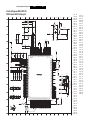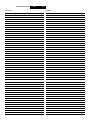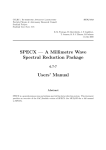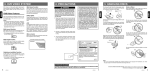Download Philips DVP320B/17B Specifications
Transcript
DVD-Video Player DVP320 DVP323 DVP320B/17 DVP320F/17 DVP320/93/78/75/69/00/AK/BK DVP323/05 Contents Page 1 2 2 Technical Specs and Connection Facilities Safety Instructions, Warnings, Notes, and Service Hints 3 Directions for User 4 Dismantling Instructions and exploded view 5 Diagnostic Software, Trouble shooting and Test Instructions Wiring, Block Diagrams 6 Block Diagram Wiring Diagram Electrical Diagrams and Print-Layouts 7 Power Supply unit (MITSUMI) Power Supply unit (EPM) MPEG Board: INDEX MPEG Board: RF Part MPEG Board: SERVO and MPEG MPEG Board: MEMORY MPEG Board: AUDIO and VIDEO Front Board 8 Alignments (Not Applicable) 9 Circuit Descriptions (Not Applicable) 10 Spare Parts List 11 Revision List 3 7 21 23 29 30 Diagram 31 33 35 36 37 38 39 43 45 45 49 57 PWB 32 34 41-42 41-42 41-42 41-42 41-42 44 ©Copyright 2002 Philips consumer Electronics B.V. Eindhoven, The Netherlands, All rights reserved. No part of this publication may be reproduced, stored in a retrieval system or transmitted, in any form or by any means, electronic, mechanical, photocopying, or otherwise without the prior permission of Philips. Published by Liu BZH 0371 Service BPAVC Version 1.3 Printed in the Netherlands Subject to modification EN 3141 785 13763 EN 2 1. DVP320 Technical specifications 1 Technical Specifications DVP320/ 93/69/78/75/00 DVP320B(F)/ 17 Specifications DVD-Video Player DVP320 Technical specifications DVD320/93/78/69/75/00, DVP320B(F)/17 AUDIO PERFORMANCE PLAYBACK SYSTEM DVD Video Video CD & SVCD CD PICTURE CD MP3-CD CD-R, CD-RW DVD+R, DVD+RW VIDEO PERFORMANCE CVBS 1Vpp --- 75 DA Converter Signal-Noise (1KHz) Dynamic range(1KHz) DVD fs 96 kHz fs 48 kHz SVCD fs 48 kHz fs 44.1kHz CD/VCD fs 44.1kHz 24bit 100dB >90dB 4Hz- 44kHz 4Hz- 22kHz 4Hz- 22kHz 4Hz- 20kHz 4Hz- 20kHz TV STANDARD (PAL/50Hz) (NTSC/60Hz) Component video Y: 1.00Vpp --- 75 Pr : 0.7Vpp --- 75 Pb: 0.7Vpp --- 75 Number of lines 625 Playback Multistandard 525 (PAL/NTSC) Progressive scan output except /69, /75 CONNECTIONS AUDIO FORMAT Component Video Output CVBS Video Output Audio Output(L+R) Digital Output Cinch Cinch Cinch 1 coaxial IEC958 for CDDA / LPCM IEC1937 for MPEG1, MPEG 2, Dolby Digital and DTS Dimensions (w x d x h) Weight 216 x 216 x 45 mm Approximately 0.8 Kg Digital Mpeg/ AC-3/ DTS PCM MP3(ISO 9660) compressed Digital 16, 20, 24 bits fs, 44.1, 48, 96 kHz 24, 32, 56, 64, 96, 128, 256 kbps & variable bit rate fs, 16, 22.05, CABINET 24, 32, 44.1, 48 kHz Analog Sound Stereo Specifications subject to change without prior notice POWER CONSUMPTION Power consumption Power consumption in Standby mode <8W <1.2W DVP320 Warnings, lasersafety instructions and notes 2. EN 3 2. Safety Instructions, Warnings, Notes, and Service Hints 2.1 Safety Instructions 2.2 Warnings 2.1.1 General Safety 2.2.1 General Safety regulations require that during a repair: Connect the unit to the mains via an isolation transformer. Replace safety components, indicated by the symbol , only by components identical to the original ones. Any other component substitution (other than original type) may increase risk of fire or electrical shock hazard. Safety regulations require that after a repair, you must return the unit in its original condition. Pay, in particular, attention to the following points: Route the wires/cables correctly, and fix them with the mounted cable clamps. Check the insulation of the mains lead for external damage. Check the electrical DC resistance between the mains plug and the secondary side: 1. Unplug the mains cord, and connect a wire between the two pins of the mains plug. 2. Set the mains switch to the 'on' position (keep the mains cord unplugged!). 3. Measure the resistance value between the mains plug and the front panel, controls, and chassis bottom. 4. Repair or correct unit when the resistance measurement is less than 1 Mohm. 5. Verify this, before you return the unit to the customer/ user (ref. UL-standard no. 1492). 6. Switch the unit ‘off’, and remove the wire between the two pins of the mains plug. 2.1.2 All ICs and many other semiconductors are susceptible to electrostatic discharges (ESD, ). Careless handling during repair can reduce life drastically. Make sure that, during repair, you are at the same potential as the mass of the set by a wristband with resistance. Keep components and tools at this same potential. Available ESD protection equipment: – Complete kit ESD3 (small tablemat, wristband, connection box, extension cable and earth cable) 4822 310 10671. – Wristband tester 4822 344 13999. Be careful during measurements in the live voltage section. The primary side of the power supply (pos. 1005), including the heatsink, carries live mains voltage when you connect the player to the mains (even when the player is 'off'!). It is possible to touch copper tracks and/or components in this unshielded primary area, when you service the player. Service personnel must take precautions to prevent touching this area or components in this area. A 'lightning stroke' and a stripe-marked printing on the printed wiring board, indicate the primary side of the power supply. Never replace modules, or components, while the unit is ‘on’. 2.2.2 The use of optical instruments with this product, will increase eye hazard. Only qualified service personnel may remove the cover or attempt to service this device, due to possible eye injury. Repair handling should take place as much as possible with a disc loaded inside the player. Text below is placed inside the unit, on the laser cover shield: Laser Safety This unit employs a laser. Only qualified service personnel may remove the cover, or attempt to service this device (due to possible eye injury). Laser Device Unit Type : Semiconductor laser GaAlAs : 650 nm (DVD) : 780 nm (VCD/CD) : 20 mW (DVD+RW writing) : 0.8 mW (DVD reading) : 0.3mW (VCD/CD reading) : 60 degree Wavelength Output Power Beam divergence Laser CAUTION VISIBLE AND INVISIBLE LASER RADIATI ON WHEN OPEN AVO ID EXPOSURE TO BEAM ADVARSEL SYNLIG OG USYNLIG LASERSTRÅLING VED ÅBNING UNDGÅ UDSÆTTELSE FOR STRÅLING ADVARSEL SYNLIG OG USYNLIG LASERSTRÅLING NÅR DEKSEL ÅPNES UNNGÅ EKSPONERING FOR STRÅLEN VARNING SYNLIG OCH OSYNLIG LASERSTRÅLNING NÄR DENNA DEL ÄR ÖPPNAD BETRAKTA EJ STRÅLEN VARO! AVATT AESSA OLET ALTTIINA NÄKYVÄLLE JA NÄKYMÄTT ÖMÄLLE LASER SÄTEILYLLE. ÄLÄ KAT SO SÄT EESEEN VORSICHT SICHTBARE UND UNSICHTBARE LASERSTRAHLUNG WENN ABDECKUNG GEÖFFNET NICHT DEM STRAHL AUSSETSEN DANGER VISIBLE AND INVISIBLE LASER RADIATI ON WHEN OPEN AVO ID DIRECT EXPOSURE TO BEAM AT TENTION RAYO NNEMENT LASER VISIBLE ET INVISIBLE EN CAS D'OUVERTURE EXPOSITION DANGEREUSE AU FAISCEAU Figure 2-2 2.2.3 Notes Dolby Manufactered under licence from Dolby Laboratories. “Dolby”, “Pro Logic” and the double-D symbol are trademarks of Dolby Laboratories. Confidential Unpublished Works. ©1992-1997 Dolby Laboratories, Inc. All rights reserved. Figure 2-3 Figure 2-1 Note: Use of controls or adjustments or performance of procedure other than those specified herein, may result in hazardous radiation exposure. Avoid direct exposure to beam. Trusurround TRUSURROUND, SRS and symbol (fig 2-4) are trademarks of SRS Labs, Inc. TRUSURROUND technology is manufactured under licence frm SRS labs, Inc. Figure 2-4 EN 4 2. DVP320 2.3 Service hints 2.3.1. Handling chip components 2.3.2. Repair tips 2.3.2.1. Switched mode power supply Warnings, lasersafety instructions and notes The power supply unit has to be replaced in case of failure. The schematic diagram provided in the service manual is only for information and no service parts will be available. 2.3.2.2. DVD Loader The DVD Loader is a non-repairable unit and in case of failure, it has to be replaced with a complete DVD Loader. Because DVD Loaders are very sensitive to ESD. During replace, must obey the following rules. Preparations 1. Must wear ESD Wrist Belt 2. All the repair tools (equipments) must connect with ground 3. Ensure the Servo (MPEG) board connect with ground Demounting 1. Remove the 4 screws item 214 (refer to explode view) 2. Solder the ESD protect point on the defect loader before unplug the cables between Loader and Mpeg board. The position of the ESD protect point shows in the photo 1 3. Pack the defect loader for analyse if necessary. Warnings, lasersafety instructions and notes DVP320 2. EN 5 Mounting 1. Ensure the cables between a new Loader KHM-280AHA and Mpeg board connect well. 2. Unsolder the ESD protect point on the new Loader KHM-280AHA use a soldering iron with ESD protect carefully. 3. Mantling the Loader. 8 pins cable Photo 1: Position of ESD protect-point (Bottom view) 2.3.2.3. Photo 2: 8Pins cable is easily hurt Mpeg board and Front Display Generally the Mpeg board and front display are non-repairable units and in case of failure, they have to be replaced with a completely too. However if necessary they can be repaired down to simple component level. These simple components include power circuit, quartz circuit, servo driver, Flash, switches, LEDs, cables etc. 2.3.2.4. Important Notes 1. 2. 2.3.3. Be aware that Item 8002 (8 pins cable 314101021911) is easily hurt by a screw during assembling the cabinets. Refer to wiring diagram and the above photo 2. The procedures to remove the top mpeg shield. Step1: unlock the two locks in the side near PSU Step 2: Remove the locking tap Step 3: Remove the locking tap near left side Step 4: Remove the top shield Chan ge o f Software setting The software setting can be change according to the following procedure: 1. Press < OPEN/CLOSE> switch lock on the door to open the door. 2. Enter the 4-digit code <9> <9> <9> <9> on the remote control. 3. Enter one of the keys below to change the software setting. EN 6 2. 4. DVP320 Warnings, lasersafety instructions and notes Î 1 Î2 Î3 Î4 Î5 Î 6 (or 0) REGION CODE USA EUROPE AP LATAM INDIA / RUSSIA CHINA <SUBTITLE><0> <SUBTITLE><1> <SUBTITLE><2> <SUBTITLE><3> <SUBTITLE><4> <SUBTITLE><5> Set to setup configuration of DVP320B/17 and DVP320F/17 Reserved Set to setup configuration of DVP320/93 Set to setup configuration of DVP320/69 Set to setup configuration of DVP320/75 Set to setup configuration of DVP320/78 The change should effect immediately with information indicated on TV screen. Note: When changing the set-up configuration, the change will take immediate effect with the information indicated on the TV screen for a short period. 2.3.4. Software upgrade via Download disc Both the application and servo software are delivered in one SW stack and it can be flashed into the DVD player by means of a CD-ROM disc. The CD-ROM disc has to be made with a CD writer SW. Note: 1) The file name used for writing on the CD-R/RW MUST be in UPPER CASE. e.g.: GAP.BIN 2) For better and fast reading, add one big garbage file of 50-100MB. 2.3.4.1. Software upgrade procedure 1) 2) 3) 4) 5) 6) Open disc door on the player. Put the DOWNLOAD DISC into the player and close disc door. The upgrading operation will start automatically. The Play_LED will blink (turn ON and OFF). The upgrading will take approximately about 1 minute. Take out the upgrade disc when the Play_LED stop blinking. Important note: Do not power off or interrupt the mains during the upgrading else the player's flash memory will be erased. 2.3.5. Verify setting To check that the setting has change successfully. 1. Press <DISPLAY> button on the remote control while disc tray is open. 2. Two lines text will appear on the TV screen. That is how it looks like. GAP542PH-030812-320-171U SERVO:001FC74 REG:1 In text, the following numbers refer to: • • • • 2.3.6. SD542PH-030812 Î refer to Application software version REG 1 Îrefer to region code SERVO:001FC74 Î refer to servo software version 320-171 Î refers to set-up configuration of a type number,eg. DVP320/17 ComPair There is no ComPair available. Basic Playback ..............................................9 General Operation ......................................9 Video control during playback .................................9 Audio control during playback ................................9 Repeat/Shuffle ..............................................................9 Repeat A-B .............................................................10 Virtual Remote Control.........................................10 5 disc Resume .........................................................10 OSD (On-Screen Display).....................................10 Zoom ........................................................................11 Special DVD Features .............................11 Playing a Title .........................................................11 Playing a Chapter ...................................................11 Smart Play....................................................................11 Camera Angle .........................................................11 Changing the Audio Language ...........................11 Subtitles ....................................................................11 Special VCD & SVCD Features ...........11-12 Playback Control (PBC) ...................................11 Preview Function ...................................................12 Operation Before you begin ........................................................7 Connecting to a TV with audio and video cables...7 Connecting to a TV with audio cable and component video cable..............................................7 Connectin g to a TV and a two-channel Stereo.............................................................................7 Connecting to a TV and a Stereo.............................7 Replacing battery (lithium CR2025) into the remote control...........................................................8 Using the Remote Control ......................................8 Connecting the Power Supply...................................8 Switching On ...............................................................8 Smart Power On/Off..................................................8 Preparation Top and Rear Panel ....................................................5 Remote Control .........................................................6 Language Code..................................................27-28 3 4 Before operating the DVD player, check that the operating voltage indicated on the typeplate is identical with the voltage of your local power supply. If not, please consult your dealer. Place the DVD player on a flat, hard and stable surface. Allow about one inch of space around the Player for ventilation. Leave room above the Player for the Disc compartment lid to open completely. In a cabinet, allow about 2.5cm (1 inch) of free space all around the player for adequate ventilation. Always close the Disc compartment lid on top of the Player to keep dust off the lens (which is inside the Disc compartment). Do not touch the lens inside the Playerís Disc compartment. A damaged lens could hinder Disc playability. Electrostatic discharge could damage the unit permanently. Helpful Hints! Some discs limit certain functions during playback (eg fast forward is not working at the beginning of certain discs). This is nomal behaviour because the disc determines the way in which you can interact with its content. The below symbols appear in some headings and notes with the following meanings: Symbols Used in this Booklet When you open the Disc compartment lid, the Disc will continue to spin for a few seconds. Do not allow children to remove the Disc. Wait for the Disc to stop spinning completely before you reach to remove the Disc or touch the Disc. Do not expose your player to extremes of temperature or humidity. If the DVD player is brought directly from a cold to a warm location, or is placed in a very damp room, moisture may condense on the lens of the disc unit inside the DVD player. Should this occur, the DVD player would not operate normally. Leave the power on for about one hour with no disc in the DVD player until normal playback is possible. The mechanical parts of the set contain selflubricating bearings and must not be oiled or lubricated. When the DVD player is switched to Standby mode, it is still consuming some power. To disconnect the system from the power supply completely, remove the plug from the AC Outlet. 3. Language Code Troubleshooting ....................................................26 DVD-Video player Remote control with lithium battery One set of audio cables (red/white) One set of video cable (yellow) Mains Cord Ownerís Manual Safety Information ñ ñ ñ ñ ñ ñ Package Contents Your DVD player consists of materials which can be recycled and reused if disassembled by a specialized company. Please observe the local regulations regarding the disposal of packaging materials, exhausted batteries and old equipment. All unnecessary packaging has been omitted. We have tried to make the packaging easy to separate into three materials: cardboard (box), polystyrene foam (buffer) and polyethylene (bags, protective foam sheet). Environmental Information Thank you for purchasing this Philips DVD player. This Ownerís Manual explains the basic operation of this DVD player. Introduction DVP320 Troubleshooting Maintenance ........................................................ 25 Maintenance Specifications ...........................................................25 Specifications General Setup menu ...............................15 OSD language .........................................................15 Program ..............................................................15-16 Disc Lock .................................................................16 Screen Saver ............................................................16 Analog Audio Setup menu ......................17 DOWNMIX.............................................................17 D.R.C ........................................................................17 SOUND MODE .....................................................17 3D SOUND.............................................................18 Digital Audio Setup menu........................18 Digital Output..........................................................18 LPCM Output..........................................................18 Video Setup menu....................................19 TV Type .....................................................................19 TV Display ...............................................................19 Progressive Scan......................................................20 Closed Captions......................................................20 Smart Picture..........................................................21 Picture Setting..........................................................21 Preference Setup menu ..........................22 Audio language .......................................................22 Subtitle language .....................................................22 Disc Menu language ...............................................23 Parental Control ....................................................23 Default Setup...........................................................24 MP3/JPEG Navigator .............................................24 Password ...................................................24 Setup menu General Operation...................................13 MP3 & JPEG Navigator...........................................13 Play Mode.................................................................13 Special JPEG Features..............................14 Function Introduction............................................14 Preview Function.....................................................14 Zoom picture ..........................................................14 Playback with multi-angles ...................................14 Wipe Type.................................................................14 Special MP3 Features..............................14 Function Introduction............................................14 JPEG and MP3 Simultaneous Playback...14 Environmental Information .......................................4 Supplied accessories ..................................................4 Safety Information ......................................................4 Symbols Used in this Booklet ..................................4 Functional overview Picture CD & MP3 CD Playback Introduction Contents Directions for use EN 7 3. Directions for use A U D I COAXIAL O VIDEO Y Pb Pr V I D E O PLAY/PAUSE ñ start/interrupt playback STOP ñ stop playback Mains Socket ñ connect to power cord Caution: Do not touch the inner pins of the sockets on the rear panel. Electrostatic discharge may cause permanent damage to the unit. Do not touch the lens inside the Playerís Disc compartment. A damaged lens could hinder Disc playability. Electrostatic discharge could damage the unit permanently. Remote sensor Receive the commands from the DVD Playerís remote control. When using the DVD Playerís remote control to operate the Player, point the remote here (not toward your TV). POWER ñ switch DVD on or off R 5 6 REPEAT (A-B) Press to set up Repeat A-B playback, in which a certain segment of the Disc plays repeatedly. REPEAT Press to play a Chapter, Title, Track, or Disc repeatedly. Details are on Page 10. ANGLE Press to select a camera angle during DVD play. SUBTITLE Press to select subtitle language PLAY ( B ) Press to begin Disc playback STOP ( 9 ) Press to stop Disc playback. S Press to go to the beginning of the current Chapter or Track or to the previous Chapter or Track. Press and hold to display the Virtual Remote on screen. MUTE Press to silence or restore the volume. PREVIEW Press to enter the Preview menu for a Video CD or Super Video CD. Or, press to play the first several seconds of each Track on an A udio CD. ZOOM Press to reduce or enlarge the picture during playback. AUDIO Press to select a different audio language or soundtrack during DVD playback. With some Video CDs, Super Video CDs, and Audio CDs, press AUDIO to choose an audio channel. PAUSE ( ; ) Press to pause play or to advance a paused picture one frame at a time. SYSTEM MENU Press to access or remove the Setup Menu of the DVD Player. T Press to skip to the next Chapter or Track. Press and hold to activate the Smart Play function. DISPLAY Press during playback to see current disc information on the TV screen. OK Press to approve a menu selection. 1 2 3 4 Press to select items in a menu. Press 1 or 2 for fast searching. Press 3 or 4 for slow motion. 0-9 numerical key pad Press to select numbered items in a menu. Press to select a Chapter, Title, or Track to play. DISC MENU Press to access menu of a DVD disc /switch PBC on or off for VCD disc DVP320 OPEN/CLOSE ñ open/close the disc tray L Video out (Y P b P r) ñ connect to a TV with component video inputs Video out (CVBS) ñ connect to a TV with CVBS inputs POWER B Press to switch Standby mode. RETURN / TITLE Press to go to a previous Disc menu or to access a DVDís Title menu. These options are not available with all Discs. Remote Control Functional Overview 3. AUDIO OUT (Left/Right) ñ connect to AUDIO inputs of an amplifier, receiver or stereo system Coaxial output ñ connect to a receiver with coaxial inputs Top and Rear Panels Functional Overview EN 8 Directions for use Before you begin... R A U D I COAXIAL O VIDEO Y Pb Pr V I D E O MAINS 120V ~ 60HZ LEFT A VIDEO RIGHT A UDIO IN UDIO IN IN R A U D I COAXIAL O VIDEO Y Y Pb Pr V I D E O MAINS 120V ~ 60HZ AUDIO RIGHT AUDIO LEFT IN IN Pr/Cr Pb/Cb Y Connect the Y/Pb/Pr VIDEO OUT on the DVD player to the corresponding jack on your TV by using component video cable (not supplied). Match the cable colors to the jack colors. Connect the AUDIO OUT (Left/Right) on the DVD player to the corresponding AUDIO IN jacks on TV by using audio cables (supplied). Match the cables color to the jack colors. L Pr/Cr RIGHT Pb/Cb AUDIO IN LEFT AUDIO IN Back of TV (example only) Connecting to a TV with audio cable and component video cable Connect the VIDEO jack on the DVD player to the corresponding CVBS VIDEO IN jack on your TV (cable supplied). Connect the AUDIO OUT (Left/Right) on the DVD player to the corresponding AUDIO IN jacks on TV by using audio cable (supplied). Match the cable colors to the jack colors. L VIDEO IN RIGHT AUDIO IN LEFT AUDIO IN Back of TV (example only) Connecting to a TV with audio and video cables Refer to the instructions of your TV,VCR, Stereo, or other devices. Note the style of jacks and connectors on the other equipment. Determine how to choose different Audio and Video In channels/sources on your other equipment. Disconnect all equipment from the power outlets. Connect equipment to power only after hooking up everything. Never make or change connections with equipment connected to power. Please refer to the below choices we introduce to you and select either one of them. L R A U D I COAXIAL O VIDEO Y Pb Pr V I D E O VIDEO IN MAINS 120V ~ 60HZ Back of TV (example only) VIDEO IN R A U D I COAXIAL O VIDEO Y Pb Pr V I D E O VIDEO IN MAINS 120V ~ 60HZ Back of TV (example only) VIDEO IN Connect the VIDEO OUT jack on the DVD player to the corresponding VIDEO IN jack on your TV by using composite video cable (cable supplied) or component video cable (not supplied). Connect the COAXIAL jack of the DVD player to the corresponding DIGITAL AUDIO IN jack on your AV Receiver (cable not supplied). In this case, do not use the player's audio left and right output. Warning! ñ Connect the DVD player directly to your TV, instead of eg. a VCR, to avoid distortion because DVD video discs are copy protected. ñ Do not connect the DVD player AUDIO OUT to PHONO IN of your player. ñ Set DIGITAL OUTPUT correctly.The Stereo must support MPEG2 or Dolby DigitalTM. Check the Stereoís manual to be sure. 7 L COAXIAL DIGITAL AUDIO IN A V R e ce iv e r Connecting to a TV and a Stereo Connect the VIDEO jack on the DVD player to the corresponding CVBS VIDEO IN jack on your TV (cable supplied). Connect the AUDIO OUT (Left/Right) on the DVD player to the corresponding AUDIO IN jacks on stereo system by using audio cables (supplied). Match the cable colors to the jack colors. LEFT AUDIO IN RIGHT AUDIO IN Stereo (example only) Connecting to a TV and a twochannel Stereo 8 2 1 2 1 -- - 3V CR2025 + C 3V + R 2 0 25 LITHIUM BATTERY DC DC -- - 3V CR2025 Note: When the DVD player is switched to Standby mode, it is still consuming some power. If you wish to disconnect your player completely from the mains, withdraw the plug from the AC Outlet. Plug the female end of the power cable supplied into the power connector on the rear of the player. Plug the male end of the cord into an AC outlet. Connecting the Power Supply LITHIUM BATTERY Pull out the plastic protective sheet which is used to keep the lithium battery fresh. Direct the remote control at the remote sensor of the DVD player. Do not drop or give the remote control a shock. Do not leave the remote control in extremely hot or humid places. Do not spill water or put anything wet on the remote control. Using the Remote Control CAUTION! ñ Insert the plastic protective sheet if they are exhausted or not to be used for a long time. ñ Batteries contain chemical substances, so they should be disposed off properly and kept away from children. Pull out the lithium battery compartment. Replace a new battery and fully insert the battery compartment back to the original position. Replacing battery (lithium CR2025) into the remote control Preparation CR 202 5 Preparation 3 2 1 4 2 3 1 If you have activated the PROGRESSIVE function, however, your TV set doesnít have the function actually, or the component cable doesnít be correctly connected, the TV set will not display normally.You can deactivate the function as follows: Press the POWER button on the front panel to turn on the DVD player. Press OPEN/CLOSE to release the disc compartment lid on top of the player. Press the 1 , and then press the MUTE key. DVD player will restore the interlace video output. Deactivating Progressive Scan If your TV set has the Progressive Scan, please connect the Y/Pb/Pr VIDEO OUT jacks on the DVD player to the corresponding jacks on the TV set with the component video cables (no supplied). After connection, please activate the PROGRESSIVE function of the DVD player. Refer to the chapter Progressive Scan for more details. About Progressive Scan When in STOP or NO DISC mode, the DVD player will switch to standby mode after 15 minutes without any operations for saving energy. It is easily reactivated by pressing the POWER or PLAY key on the remote control or the PLAY button on the front panel. Smart Power On/Off Be sure that the DVD player has been correctly connected to the TV and audio equipment. Switch on the TV and DVD player. Set the TV to the correct Video In channel. (eg. EXT1, EXT2, AV1, AV2, AUDIO/VIDEO, etc. Please refer to your TV owner's manual for details.) The player display lights and the default screen appears on the TV. If you are using an external equipment (eg. audio system or receiver), turn it on and select the appropriate input source for the DVD player output. Refer to the equipment ownerís manual for detail. Switching On Directions for use DVP320 3. EN 9 3 2 1 3 2 1 3 2 1 Slow Motion To get a slow motion effect during playback, press 3 or 4 . To select different searching speeds, press 3 or 4 repeatedly. Press PLAY to return to normal play back. SEARCH To search the contents in fast speed, press the 2 or 1 for fast forward/backward searching. To select different searching speeds, press the 2 or 1 again. Press PLAY to return to normal playback. PAUSE To get a still picture, press PAUSE key during playback. To step forward to the next frame picture, press PAUSE key again. (This is not available for CD.) To resume normal playback, press PLAY. STOP/PLAY If you press the STOP key once, you can later resume from the point at which you stopped by pressing the PLAY key. If you pressed the STOP key twice, the player will start from the beginning of the disc. Video control during playback Note: All instructions set out below refer to the remote control, unless otherwise stated. 2 1 3 2 1 1 2 2 3 1 You may play a Chapter,Track,Title, or entire Disc repeatedly. During disc playback, press REPEAT to choose a Repeat option. DVD disc:You can choose TITLE or CHAPTER, which means repeat playing the Title or Chapter. VCD disc:You can choose TRACK or ALL, which means repeat playing the Track or the whole disc. Press REPEAT to choose SHUFFLE or SHUFFLE REPEAT. The Tracks, Chapters, and/or Titles will play in random order (SHUFFLE) instead of the order recorded (1, 2, 3, etc.). If you choose SHUFFLE REPEAT, all the Tracks, Chapters, and/or Titles will play in random order repeatedly. 9 Repeat/Shuffle Super VCD has two stereo audio channels which are used for the audio language selection. Press the AUDIO key on the remote control to select the audio channels you want. VCD has only one stereo audio channel, you can select STEREO, LEFT MONO, RIGHT MONO or MIX-MONO by pressing the AUDIO key on the remote control. STEREO: Output the left and right audio channels of the disc through the left and right audio sockets accordingly. MONO LEFT: Output the left audio channels of the disc through the left and right audio sockets. MONO RIGHT: Output the right audio channels of the disc through the left and right audio sockets. MIX MONO: each of the audio sockets can output the same audio effect as stereo. Note: If you choose digital audio output and set DIGITAL OUTPUT to ALL, you can not select LEFT MONO and RIGHT MONO with the AUDIO key. Audio channel selection MUTE Press the MUTE key to disable the sound output. Press the MUTE key again to deactivate mute. Audio control during playback To get a slow motion effect during playback, press 4. To select different searching speeds, press 4 again. Press the PLAY key to return to normal play back. NOTE: - The SLOW BACKWARD function is not available for Super VCD/VCD discs. 10 1 2 0 Next Chapter/ Track Forward Slow Motion This player can resume playback of the last 5 discs, even if the disc was ejected or the DVD player is in Standby mode. Load one disc, which is one of the last 5 discs. Press PLAY when DVD player is recognizing the disc. If the information of this disc has been stored in the memory of DVD player, it will be played back from the stop point last time. 5 Disc Resume Press and hold °1 key during playback.Then a Virtual Remote will be displayed at the down left corner of the screen. Press 341 2 to select a button in the virtual remote, and then press OK in the real remote to activate the buttonís function. When you activate Virtual Remote Control, you also can use the real remote control to do any operation. When you activate Virtual Remote Control, 341 2 keys will not be used to search time. Forward Search Pause Camera Angles Virtual Remote Control DVD-Video Discs: repeat a sequence in a title or chapter Video and Audio CDs: repeat a sequence in a track Press REPEAT A- B at your chosen starting point. Press REPEAT A- B again at your chosen end point. The repeat sequence begins. To exit the sequence, press REPEAT A-B. Repeat A-B Note: If you want to use this funciton in VCD discs, please set PBC off firstly. To cancel repeat or shuffled playback, press REPEAT until all the repeat and shuffle modes disappear from the TV screen. Frame-by-Frame Reverse Slow Motion Previous Chapter/Track Reverse Search Audio language Subtitles 3 1 2 3 3 2 1 2 3 1 0 For VCD/SVCD discs: TOTAL ELAPSED - elapsed playing time of current Disc; TOTAL REMAIN - remaining playing time of current Disc; SINGLE ELAPSED - elapsed playing time of current Track; SINGLE REMAIN - remaining playing time of current Track. Press OK to select the time counter beside TT TIME, CH TIME,TRACKTIME or DISC TIME. Press the numerical keys to enter the elapsed playing time at which you want to resume playback. Enter the time in hours, minutes, and seconds. Play will start at that point. Press 1 to quit and reselect TT TIME, CH TIME, TRACKTIME or DISC TIME. For DVD discs: CHAPTER ELAPSED - elapsed playing time of current Chapter; CHAPTER REMAIN - remaining playing time of current Chapter; TITLE ELAPSED - elapsed playing time of current Title; TITLE REMAIN - remaining playing time of current Title. Time Search Press 3 4 to select TIME DISP. Press OK. Press 3 4 to highlight a display type, then press OK. The selected display type and its counter will appear at the bottom of the display. The following display types will be available, depending on the Disc in the Player. Title/Chapter/Track Selection Press 3 4 to select TITLE, CHAPTER or TRACK. Press OK. Press the numerical keys to enter the Title, Chapter, or Track number you want. DVD player will playback selected title. This function will provide some information about your playing disc on the screen. Press DISPLAY key on the remote control. OSD (On-Screen Display) DVP320 General Operation Notes: ñ DVDs may have a region code.Your player will not play discs that have a region code different from the region code of your player. ñ If ëDisc Lockí is set to LOCK and the disc inserted is not authorized, the 6-digit code must be entered and/or the disc must be authorized (see ëDisc Lockí). Press POWER on the top panel to turn on the DVD player.Turn on your TV. Set it to the correct Video In channel. Press OPEN/CLOSE on the top panel to open the disc compartment. Place the Disc on the Disc hub, with the label facing up and then press the lid down. After recognizing the disc, the player will start to playback automatically. Wait for the Disc to stop spinning completely before you reach to remove the Disc or touch the Disc. Basic Playback Operation 3. 1 4 3 2 1 Operation EN 10 Directions for use Some DVDs start play with movie previews, advertisements, or other theatrical trailers.To skip these and play the main feature, use Smart Play. After one DVD disc is loaded and the DVD VIDEO is displayed on the screen, press and hold the 2ô key until the SMART PLAY is displayed. The movie content will be played back directly. Note: Some DVD discs will not be available for this function. Smart Play When you have selected a title, it may include one or more chapters. Any time you want to watch another chapter during playback, press DISC MENU key to turn back to the chapter menu (If disc has chapter menu). Press the appropriate numerical key or 341 2 keys on the remote control to highlight your selection. Press the OK key to confirm. After a chapter has been selected, you also can press the °1 or 2ô key to make a change. Playing a Chapter A DVD disc may have one or more titles.This depends on the content (a movie, video clips, a drama series, etc.) on the disc. After you load a disc, information about the content shows on the screen waiting for your selection.You can also press the TITLE key on the remote control to turn back to the title menu during playback. Press the appropriate numerical key or 341 2 keys on the remote control to highlight your selection. Press the OK key to confirm. Playing a Title Special DVD Features NOTE: This function is NOT available for some DVD discs. 1 3 2 1 0 0 0 0 Track Digest If you select TRACK DIGEST, the first five seconds of each Track will play.This introduces you to the contents of each Track on the Disc. After you enter the menu of any digest type, To quit preview function: Press 341 2 to highlight EXIT and press OK to confirm. To return to the previewing menu for selecting the other digest type: Press 3 4 1 2 to highlight MENU and press OK to confirm. 12 - To choose your desired track, please press 341 2 to go to the SELECT line in the display at the bottom of the TV screen. Press the numerical keys to enter the Track you want. To see other Tracks, press Previous °1 or Next 2ô on the remote. - Press the OK key to start playback. 1 0 Disc Interval If you select DISC INTERVAL, the Disc contents will be divided into six segments.This helps you preview the contents of the entire Disc. Track Interval If you select TRACK INTERVAL, the current Track will be divided into six parts.This helps you see the contents of the current Track. - To play the Track from a certain interval, press 3 4 1 2 to go to the SELECT line. - Press the numerical keys (1-6) to choose a segment, then press OK to start play from that point. 3 - To start playing the Disc from a certain interval, press 341 2 to go to the SELECT line in the display at the bottom of the screen. - Press the numerical keys to choose a segment (1-6), then press OK to start play from that point. 2 3. 11 If you want to skip the index menu and playback directly from the beginning, press the DISC MENU key on the remote control to switch off the function. NOTE: - The content of the index menu depends on the disc. Please refer to the discís instructions for details. - If the disc doesn't include the PBC information, this function will have no effect. PBC function allows you to enter the index menu which is used to select a track after loading the VCD & SVCD disc. If you want to activate the function during the playback or after pressing the STOP key twice, press the DISC MENU key on the remote control to set the PBC On. Pay attention to the hint on the screen. Use the °1 or 2ô key to select the page you like. If the items of the index menus are numbered, press the appropriate numerical key on the remote control. press the OK key to confirm. Press the RETURN key to enter the index menu during the playback. Playback Control (PBC) Special VCD & SVCD Features Press SUBTITLE repeatedly to select the different subtitles. Press SUBTITLE for about 2 seconds to switch subtitle on or off. NOTE: The function will be activated, only if the DVD or Super VCD is recorded with multi-subtitles. Subtitles Press AUDIO repeatedly to select the different languages. NOTE: The function will be activated only if the DVD is recorded with multi-language audio tracks. Changing the Audio Language 0 0 Press the PREVIEW key to enter previewing menu. Press 34 key to highlight TRACK DIGEST, DISC INTERVAL or TRACK INTERVAL. Press OK key to open one option. DVP320 0 0 0 2 1 Preview Function Some discs contain scenes which have been shot simultaneously from various angles. This DVD player allows you to select the desired camera angle. Press the ANGLE key on your remote control. NOTE: The function is available only for the DVD discs which have several angles recorded . 0 Camera Angle You can reduce or enlarge the video image during playback. Press ZOOM repeatedly during Disc playback to make the picture two, three, or four times larger. Or, keep pressing ZOOM to reduce the picture to 1/2, 1/3, or 1/4 its normal size. Press 341 2 to move around in the enlarged picture. To return the picture to regular size, press ZOOM until the picture returns to its normal size. Operation Zoom Operation Directions for use EN 11 8 5 6 3 4 2 1 0 To select a different playback method, follow the steps below. At STOP mode, press the SYSTEM MENU key to open the setup menu. Press 2 to highlight the PREFERENCE PAGE icon at the top of the menu. Press OK or 4 to open the PREFERENCE menu. Press the 3 4 key to highlight the MP3/JPEG NAV menu. Press the 2 key to enter the menu. Press the 3 4 key to highlight the WITHOUT MENU or WITH MENU item. WITHOUT MENU: playback mp3 files automatically in according to the date sequence. WITH MENU: playback files in the selected folder. Press the OK key to confirm your selection. MP3 & JPEG Navigator If you choose WITH MENU in the Setup Menu (Please refer to the MP3 & JPEG navigator below ), the Picture CD/MP3 CD menu will be shown on the screen before playback. At any time during playback, press DISC MENU to return to the menu. Press 3 or 4 to highlight an Jpeg file in the Disc's menu, then the picture will be previewed on the right side of the menu. 3 2 1 13 Program Playback While the Disc menu is on the screen and play is stopped, press 1 to switch into the FILELIST. FILELIST will flash briefly at the bottom of the screen. Press 3 or 4 to choose a file to add to the playlist, then press 2 . ADD TO PLAYLIST will appear briefly at the bottom of the screen. (To remove an item from the Program, press 1 to go to the PLAYLIST. Press 3 or 4 to choose the item, then press 2 to remove it. REMOVE FROM PLAYLIST will appear briefly at the bottom of the screen.) The maximum number of files for a Program is 100. To play the Program, press 3 or 4 to select any item in the PLAYLIST, then press OK to start playing the Program from that point. To quit the PLAYLIST, press 1 . 14 0 0 4 3 2 1 0 0 0 0 0 During playback, press ZOOM key to display the Note:When the Jpeg Zoom function is activated, some keys like SYSTEM SETUP, PLAY, etc. can not be used normally. picture with different scales. Press the 1 2 3 4 key to move or pan through the picture. Zoom picture This function shows the content of the current folder or the whole disc. Press the STOP key during playback of JPEG pictures.You will see the thumbnails of 12 pictures on the screen. Press 2ô or °1 key to display the other pictures on the next or the previous page. Press the 1 2 3 4 key to highlight one of them and press OK to playback. Or, Move the cursor to select filmstrip icon at the bottom of the screen, then press OK.This will start playback at the first picture on the current page. Press DISC MENU to go to the Picture CD/MP3 CD menu. Preview Function You can choose any general function introduced in GENERAL OPERATION, besides, you also can, Display the thumbnails of 12 pictures. Zoom the picture. Rotate the picture. Flip the picture vertically or horizontally. Play pictures by different wipe types. Picture CD is a disc with a collection of JPEG format pictures, and all extension filenames should end with 'JPG'.The CD can be recorded on any computer, and pictures may be from digital camera or scanner. If the customers prefer, they can make this CD become a Digital Album. Function Introduction Special JPEG Features 1 2 3 0 0 0 0 0 0 Start playing the MP3 file as described above. Select a JPEG for playback as described above. To stop simultaneous playback, press DISC MENU to stop JPEG playback.Then press STOP to stop MP3 playback. JPEG and MP3 simultaneous playback ì MP3î stands for ì MPEG Audio Layer-3î and is a part of the MPEG standard. A CD can store up to 10 hours of MP3 audio, which is nearly 10 times as much as an Audio CD. Each song is recorded as a file.You can choose any general function introduced in GENERAL OPERATION.You can also choose different playback speeds. To automatically playback MP3 after loading a MP3 CD without Jpeg pictures, you can choose WITHOUT MENU in the MP3/JPEG NAV menu. To stop the track, press STOP key during playback. To fast forward or fast reverse the track during playback at two, four, eight, 16, or 32 times the normal playback speed, press 2 or 1 key. To select next or previous track, press 2 ô or ° 1 key. Function Introduction Special MP3 Features Press ANGLE repeatedly during JPEG play to choose how the pictures will transfer in/out during play.The default setting is RANDOM. Wipe Type When displaying one picture on TV screen Press the 3 4 1 2 key to get different effects. 3 key: Flip the picture vertically. 4 key: Flip the picture horizontally. 1 key: rotate the picture anti-clockwise. 2 key: rotate the picture clockwise. Playback with multi-angles DVP320 0 0 General Operation Repeat / Shuffle 0 During JPEG play, press REPEAT to choose: REPEAT ONE - Keep the current JPEG image still on the screen. REPEAT ALL - Play all files on the Disc repeatedly. SHUFFLE - Play files in random order. REPEAT OFF - Cancel all repeat options and resume normal playback. 0 While the menu is on the screen, press REPEAT to choose: FOLDER - All file in the current folder will play once. REPEAT ONE - Keep a JPEG image still on the screen or plays an MP3 file repeatedly. REPEAT FOLDER - Play files in the selected folder repeatedly. SHUFFLE - Play files in random order. 3 2 1 0 0 Playback Selection One way is to press the number of your favourite file plus one to play the file at any time during playback. Another way is to select via the menu. Press DISC MENU to open the Picture CD/MP3 CD menu. When the menu appears on the screen, press the 3 4 key to select the folder you want and press the OK to open it. Press 3 or 4 to highlight a file in the folder and press OK to confirm. The playback will start from this file. Play Mode Picture CD & MP3 Playback 3. 0 0 0 0 0 0 0 0 0 0 This player can playback JPEG format pictures and MP3 files on a personally recorded CD-R/RW disc or commercial CD, and is compatible with Kodak Picture CD. Playback songs one by one automatically. Album and track selection. Repeat/Shuffle Playback (disc / album / track / picture). Picture Preview. Select any music or pictures from the disc to playback them together. Program Playback. Maximum number of files within one folder is 500 Maximum files Programmable is 100. MP3: Maximum supported Bitrate is 256kbits or 48kHz in Variable Bitrate mode JPEG: Maximum supported resolution is 3072 x 2048 (for baseline JPG pictures), or 2000 x 1500 (for progressive JPG pictures). Picture CD & MP3 Playback EN 12 Directions for use 4 5 2 3 1 2 3 1 Press the 34 keys to highlight OSD LANGUAGE in the GENERAL SETUP menu. OSD LANGUAGE will be highlighted in green. Enter its submenu by pressing the 2 key. Move the cursor by pressing the 34 keys to highlight the selected language. Press the OK key to confirm. Press 1 key to return to the top menu, or press SYSTEM MENU to remove the menus. This option is to let you to select a language for information displayed on TV screen. OSD language Some settings need to be made in this menu. They are: DISC LOCK, PROGRAM, OSD LANGUAGE and SCREEN SAVER. Follow the steps below: Press the SYSTEM MENU key in STOP mode to enter the setup menu. The GENERAL SETUP PAGE will be selected. Press the OK or 4 key to confirm selection. General Setup menu 3 2 1 2 1 3 2 1 1 2 16 5 2 3 1 0 0 2 1 NOTE: 1. When a locked disc is loading, the DVD player will prompt you to enter your password (842100 is the default password). 2. To change the password , refer to the PASSWORD chapter. Press the 34 keys to highlight DISC LOCK in the GENERAL SETUP menu. Enter its submenu by pressing the 2 key. Press the 3 4 keys to select LOCK or UNLOCK, then press OK to confirm. LOCK: Lock the disc being played. UNLOCK: unlock the disc. Press 1 key to return to the top menu, or press SYSTEM MENU to remove the menus. When the disc is locked, the player will store its specific code into the memory for future identification. After loading the disc next time, the DVD player will prompt you to enter the password. Then, press OK to load the disc. Disc Lock Repeat the program playback During playback of the programmed tracks, press the REPEAT key.You can choose playback a track in the program menu repeatedly or all of the tracks in program menu repeatedly. Stop the program playback To resume normal playback, press STOP 9 twice to stop playing the Program. Press PLAY 2 to start play at the beginning of the Disc. Quit the program playback In the PROGRAM menu, Press the 1 234 keys to select EXIT at the bottom of the screen. Press the OK key to quit this menu. Setup Menu 4 5 2 3 1 Press the 34 keys to highlight SCREEN SAVER in the GENERAL SETUP menu. Enter its submenu by pressing the 2 key. Move the cursor by pressing the 34 keys to highlight the selected item. ON: In STOP or No DISC mode, if no actions are performed within 5~6 minutes, the screen saver will be activated. Press the POWER or PLAY key on the remote control or the PLAY key on the front panel to restore the normal mode. OFF: Screen saver is disabled. Press OK to confirm. Press 1 key to return to the top menu, or press SYSTEM MENU to remove the menus. This function is used to turn the screen saver on or off. Screen Saver DVP320 3. 15 Playback tracks When programing is completed, Press the 1 234 keys to select START at the bottom of the screen. Press OK. The Program will start playing automatically. When the disc is loaded again, you also can playback the tracks in the program menu. Remove a track Press the 1 234 keys to move the cursor to the track you want to remove. Press OK or PLAY 2 key to remove this track. Input your favorite track Input valid track number by pressing the numerical keys. The number of available Titles, Chapters, or Tracks will appear at the top of the screen. Use the 1 234 buttons to move to other Program positions. If the track number is more than ten, press Previous °1 or Next 2ô to access other Program pages. Or, press 1 234 to highlight NEXT button, and then press OK. Repeat this process to fill the Program. To choose PROGRAM, press 3 4 keys. Press the 2 key to select the item INPUT MENU, then press OK. The PROGRAM menu will appear.This is where you enter the Track/Chapter numbers in the order in which you want to play them. Program (not for Picture CD/MP3) Setup Menu Directions for use EN 13 16 5 2 3 NOTE: 1. When a locked disc is loading, the DVD player will prompt you to enter your password (842100 is the default password). 2. To change the password , refer to the PASSWORD chapter. Press the 34 keys to highlight DISC LOCK in the GENERAL SETUP menu. Enter its submenu by pressing the 2 key. Press the 3 4 keys to select LOCK or UNLOCK, then press OK to confirm. LOCK: Lock the disc being played. UNLOCK: unlock the disc. Press 1 key to return to the top menu, or press SYSTEM MENU to remove the menus. 4 5 2 3 1 Press the 34 keys to highlight SCREEN SAVER in the GENERAL SETUP menu. Enter its submenu by pressing the 2 key. Move the cursor by pressing the 34 keys to highlight the selected item. ON: In STOP or No DISC mode, if no actions are performed within 5~6 minutes, the screen saver will be activated. Press the POWER or PLAY key on the remote control or the PLAY key on the front panel to restore the normal mode. OFF: Screen saver is disabled. Press OK to confirm. Press 1 key to return to the top menu, or press SYSTEM MENU to remove the menus. 18 3 4 1 2 4 5 1 2 3 Press SYSTEM MENU in STOP mode. Press the 1 2 keys to highlight the AUDIO SETUP PAGE icon at the top of the menu. Press OK or 4 to confirm. Press the 34 keys to select DIGITAL AUDIO SETUP. Press OK. Use the DIGITAL AUDIO SETUP to adjust some of the Playerís digital sudio settings. Digital Audio Setup menu Press the 34 keys to highlight the 3D SOUND. Enter its submenu by pressing the 2 key. Move the cursor by pressing the 34 keys to highlight the selected item. OFF: Playback the disc with original sound effects. Press OK. Press 1 key to return to the top menu, or press SYSTEM MENU to remove the menus. 4 5 2 3 1 4 5 2 3 Press the 34 keys to highlight the LPCM OUTPUT. Enter its submenu by pressing the 2 key. Move the cursor by pressing the 34 keys to highlight the selected item. 48K: Playback a disc recorded at the sampling rate of 48kHz. 96K: Playback a disc recorded at the sampling rate of 96kHz. Press OK. Press 1 key to return to the top menu, or press SYSTEM MENU to remove the menus. If you connect the DVD player to a PCM compatible Stereo via the digital terminals, such as coaxial etc, you may need to select LPCM OUTPUT. Discs are recorded in a certain sampling rate.The higher the sampling rate, the better the sound quality. LPCM Output Note: If DIGITAL OUTPUT is set to ALL, all audio settings except MUTE are invalid. Press the 34 keys to highlight DIGITAL OUTPUT. Enter its submenu by pressing the 2 key. Press the 34 keys to highlight the selected item. ALL:To select the original default audio settings as received by most Stereos. PCM ONLY: If your stereo is PCM-compatible, or can not decode MPEG-2 or DTS audio. Refer to your Stereo manual for details. Press OK. Press 1 key to return to the top menu, or press SYSTEM MENU to remove the menus. If you connected the Player to a Stereo using the COAXIAL jack, adjust DIGITAL OUTPUT (audio) as described below. If you are not using the COAXIAL jack, no adjustment is necessary. The 3D SOUND can simulate the echoes and frequencies that may be available in a particular environment. Choose the environment that you would like to recreate by changing the 3D SOUND setting. 1 Digital Output 3D SOUND DVP320 1 When the disc is locked, the player will store its specific code into the memory for future identification. After loading the disc next time, the DVD player will prompt you to enter the password. Then, press OK to load the disc. Disc Lock Repeat the program playback During playback of the programmed tracks, press the REPEAT key.You can choose playback a track in the program menu repeatedly or all of the tracks in program menu repeatedly. Stop the program playback To resume normal playback, press STOP 9 twice to stop playing the Program. Press PLAY 2 to start play at the beginning of the Disc. This function is used to turn the screen saver on or off. Screen Saver Setup Menu 3. 0 0 2 1 Quit the program playback In the PROGRAM menu, Press the 1 234 keys to select EXIT at the bottom of the screen. Press the OK key to quit this menu. Setup Menu EN 14 Directions for use 4 5 0 0 1 2 3 4 3 1 2 Press the 34 keys to highlight the DOWNMIX. Enter its submenu by pressing the 2 key. Move the cursor by pressing the 34 keys to highlight the selected item. LT/RT If you connected the Player to a stereo that has Dolby Pro Logic. STEREO If you connected the Player to a TV or Stereo that has left and right Audio in jacks but does not have Dolby Pro Logic. Press OK. Press 1 key to return to the top menu, or press SYSTEM MENU to remove the menus. DOWNMIX ANALOG AUDIO SETUP will be highlighted. Press OK. This menu is used to adjust some of the Playerís analog audio settings, such as DOWNMIX, D.R.C. (Dynamic Range Compression), SOUND MODE, and 3D SOUND. Press SYSTEM MENU in STOP mode. Press the 1 2 keys to highlight the AUDIO SETUP PAGE icon at the top of the menu. Press OK or 4 to confirm. Analog Audio Setup menu 4 5 2 3 1 4 5 1 2 3 18 3 4 1 2 4 5 1 2 3 Press SYSTEM MENU in STOP mode. Press the 1 2 keys to highlight the AUDIO SETUP PAGE icon at the top of the menu. Press OK or 4 to confirm. Press the 34 keys to select DIGITAL AUDIO SETUP. Press OK. Use the DIGITAL AUDIO SETUP to adjust some of the Playerís digital sudio settings. Digital Audio Setup menu Press the 34 keys to highlight the 3D SOUND. Enter its submenu by pressing the 2 key. Move the cursor by pressing the 34 keys to highlight the selected item. OFF: Playback the disc with original sound effects. Press OK. Press 1 key to return to the top menu, or press SYSTEM MENU to remove the menus. The 3D SOUND can simulate the echoes and frequencies that may be available in a particular environment. Choose the environment that you would like to recreate by changing the 3D SOUND setting. 3D SOUND Setup Menu 4 5 2 3 1 4 5 2 3 1 Press the 34 keys to highlight the LPCM OUTPUT. Enter its submenu by pressing the 2 key. Move the cursor by pressing the 34 keys to highlight the selected item. 48K: Playback a disc recorded at the sampling rate of 48kHz. 96K: Playback a disc recorded at the sampling rate of 96kHz. Press OK. Press 1 key to return to the top menu, or press SYSTEM MENU to remove the menus. If you connect the DVD player to a PCM compatible Stereo via the digital terminals, such as coaxial etc, you may need to select LPCM OUTPUT. Discs are recorded in a certain sampling rate.The higher the sampling rate, the better the sound quality. LPCM Output Note: If DIGITAL OUTPUT is set to ALL, all audio settings except MUTE are invalid. Press the 34 keys to highlight DIGITAL OUTPUT. Enter its submenu by pressing the 2 key. Press the 34 keys to highlight the selected item. ALL:To select the original default audio settings as received by most Stereos. PCM ONLY: If your stereo is PCM-compatible, or can not decode MPEG-2 or DTS audio. Refer to your Stereo manual for details. Press OK. Press 1 key to return to the top menu, or press SYSTEM MENU to remove the menus. If you connected the Player to a Stereo using the COAXIAL jack, adjust DIGITAL OUTPUT (audio) as described below. If you are not using the COAXIAL jack, no adjustment is necessary. Digital Output DVP320 3. 17 Press the 34 keys to highlight the SOUND MODE. Enter its submenu by pressing the 2 key. Move the cursor by pressing the 34 keys to highlight the selected item. NONE: Playback the disc with its original sound effects. Press OK. Press 1 key to return to the top menu, or press SYSTEM MENU to remove the menus. Select the sound mode that matches the type of music you play most often.These preset sound modes adjust the frequency bands of the audio to enhance your favourite music style. Sound Mode The DVD player will compress the dynamic range of its sound output for late-night listening. Press the 34 keys to highlight D.R.C.. Enter its submenu by pressing the 2 key. Move the cursor by pressing the 34 keys to highlight the selected item. ON: Enable D.R.C. OFF: Disable D.R.C. Press OK. Press 1 key to return to the top menu, or press SYSTEM MENU to remove the menus. D.R.C. (Dynamic Range Compression) Setup Menu Directions for use EN 15 4 5 2 3 Disc PAL PAL NTSC PAL PAL NTSC NTSC PAL NTSC PAL Output format Selected mode PAL NTSC MULTI NTSC PAL NTSC NTSC PAL NTSC Format Notes: ñ If you choose MULTI, please ensure that your TV set has both the NTSC and PAL systems. VCD DVD Type NTSC/PAL Conversion This player is equipped with a NTSC/PAL conversion feature to convert the video output of the disc to match your TV system.The conversions supported are as below: 4 5 2 3 1 19 Note : PanScan output is not available on all discs. Setup the item as follows, Press the 3 4 keys to highlight the TV DISPLAY option in theVIDEO SETUP menu. Enter its submenu by pressing the 2 key. Move the cursor by pressing the 34 keys to highlight the selected item. Press OK. Press 1 key to return to the top menu, or press SYSTEM MENU to remove the menus. Select the aspect ratio of the TV to be connected. 16:9 when you connect a wide-screen TV to the DVD player. 4:3 LETTERBOX when you connect a normal TV to the DVD player. Displays a wide picture with bands displayed on the upper and lower portions of the TV screen. 4:3 PAN SCAN when you connect a normal TV to the DVD player. Displays the wide picture on the whole TV screen with a portion automatically cut off. 4:3 Pan Scan 20 6 5 3 4 1 2 Note: - If the Y Pb Pr input of your TV set canít switch between progressive scan and interlaced scan automatically, we suggest you follow the steps below: 1. After connect DVD player and TV set by CVBS cable (yellow), please also use the component cables (no supplied) to connect the DVD player to the connector of progressive scan (Y Pb Pr) in TV set. 2. Activate progressive scan function under the description of Progressive Scan in the chapter SYSTEM SETUP. Press SYSTEM MENU. Press 2 to select the VIDEO SETUP PAGE icon at the top of the menu. Press OK or 4 . Press 4 to select PROGRESSIVE. Press 2 . Press 3 or 4 to select ON or OFF, then press OK. Choose ON only if your TV has Progressive Scan. If you choose ON, a message will ask you to verify your hookups and the availability of Progressive Scan. Press 2 or 1 to choose OK, then press OK on the remote. If Progressive Scan is not detected, the VIDEO SETUP PAGE will reappear over ten seconds. Set PROGRESSIVE to OFF. Or, if you realize you do not have Progressive Scan, choose CANCEL and press OK. Set PROGRESSIVE to OFF. Press 1 key to return to the top menu, or press SYSTEM MENU to remove the menus. If you conncected the Player to a TV using the Y Pb Pr jacks and your TV has Progressive Scan, set PROGRESSIVE to ON. Otherwise, set PROGRESSIVE to OFF. Progressive Scan 4 1 2 3 Press 3 4 to select CLOSED CAPTIONS. Press 2 to enter its submenu. Press 3 or 4 to select ON or OFF, then press OK.Your selection will be highlighted in brown. Press 1 key to return to the top menu, or press SYSTEM MENU to remove the menus. Closed captions are hidden in the video signal of some Discs. Different than subtitles, closed captions are intended for the hearing impaired and also show sound effects. For example, closed captions may include information such as ì phone ringingî or ì footsteps approaching,î while a subtitle would only show spoken text. Though you can turn on Closed Captions in the DVD Playerís menu, the captions must be available on the Disc. Also make sure you turn on Closed Captioning on your TV. Otherwise, the captions will not appear. Closed Captions 2 Press 1 on the remote, 3 Then press MUTE. 3. At this time, as the TV set canít receive the progressive video signals from the CVBS input any more, please quickly setup the TV set into progressive mode. (please refer to the TV set manuals for operations.) 4. A Helpful Hint menu will be displayed and prompt you to confirm. Press 2 or 1 to choose OK, then press OK on the remote.The progressive scan function will be activated. - You can deactivate Progressive Scan, so you can use a different hookup. For example, you may want to change TVs later. To cancel Progressive Scan at the DVD Player, 1 Release or open the disc compartment lid. DVP320 Press the 34 keys to highlight TV TYPE in the VIDEO SETUP menu. Enter its submenu by pressing the 2 key. Move the cursor by pressing the 34 keys to highlight one option. MULTI: If your TV is compatible with both NTSC and PAL and you want the DVD Player to automatically select the color system of the current DVD. PAL:To output image in PAL system. NTSC:To output image in NTSC system. Press OK. Press 1 key to return to the top menu, or press SYSTEM MENU to remove the menus. Before viewing the DVD or VCD, ensure that the PAL or NTSC setting of the system matches your TV set. TV Type 4:3 Letter Box 16:9 TV Display Setup Menu 3. 1 3 1 2 There are items included in VIDEO SETUP menu such as TV TYPE, TV DISPLAY, CLOSED CAPTIONS, SMART PICTURE, PICTURE SETTING. Press SYSTEM MENU. Press the 1 2 keys to highlight the VIDEO SETUP PAGE icon at the top of the menu. Press OK or 4 to confirm. Video Setup menu Setup Menu EN 16 Directions for use 2 1 4 5 3 2 1 In this menu you can personalize the picture color by adjusting brightness, contrast, tint and color. Press the 34 keys to highlight PICTURE SETTING in the VIDEO SETUP menu. Press OK to open its submenu. Picture Setting Press the 34 keys to highlight SMART PICTURE in the VIDEO SETUP menu. Press the 2 key to highlight the item of the submenu. Press the 34 keys to choose an item. STANDARD: select a standard picture setting. BRIGHT: make the TV picture brighter. SOFT: make the TV picture softer. PERSONAL: achieve the color effect set in the PICTURE SETTING menu. Press OK. Press 1 key to return to the top menu, or press SYSTEM MENU to remove the menus. In this menu, you can choose a picture setting from a fixed set of ideal predefined picture settings. Smart Picture 4 3 2 1 1 2 3 Press the 34 keys to highlight AUDIO. Enter the submenu by pressing the 2 key. Move the cursor by pressing the 34 keys to highlight the selected option. Press OK. Press 1 key to return to the top menu, or press SYSTEM MENU to remove the menus. DVD discs are recorded in multiple audio languages. Choose the language you want to hear by adjusting AUDIO. Audio language 4 5 NOTE:Your DVD disc may not include the subtitle which you set in the SUBTITLE menu. If so, the player will use another subtitle language instead. Press the 34 keys to highlight SUBTITLE. Enter the submenu by pressing the 2 key. Move the cursor by pressing the 34 keys to highlight the selected option. Press OK. Press 1 key to return to the top menu, or press SYSTEM MENU to remove the menus. Some DVDs include subtitles, which you can choose under SUBTITLE in the PREFERENCE PAGE. There are options included in PREFERENCE menu such as AUDIO, SUBTITLE, DISC MENU, PARENTAL, PASSWORD, DEFAULT and MP3/ JPEG NAV. Press the STOP key twice to stop Disc play completely. Press SYSTEM MENU to enter the menu. Press 2 to highlight the PREFERENCE PAGE icon at the top of the menu. Press OK or 4 . 22 4 5 NOTE:Your DVD disc may not include the audio language which you set in the AUDIO menu. If so, the player will use another audio language instead. EN 17 21 1 2 3 4 2 3 1 Subtitle language Preference Setup menu Setup Menu 3. Press the 2 1 keys to adjust the element you selected. For BRIGHTNESS, choosing a more positive value brightens the color on the screen and seems to add white to the picture. Choosing a more negative value darkens the colors in the picture. Choose zero (0) for the average setting. For CONTRAST, choosing a more positive value adds more noticeable difference between the black and white in your picture and sharpens the picture. Choose a more negative CONTRAST value to blur the distinction between black and white in the picture. The picture will not seem as sharp. For TINT, choose a more positive value to add red to the picture. Choose a negative value to add yellow to the picture. Choose zero (0) to balance the reds and yellows in the picture. You can adjust TINT when you need peopleís skin tones to look more natural. For COLOR, choose a more positive value to increase the color in your picture. To decrease the color in the picture, choose a more negative value. As you decrease the COLOR, the picture becomes more black and white. Choose zero (0) to balance the color. Press OK key to save the setting and return to the PICTURE SETTING SETUP menu. Press the 3 4 keys to highlight BRIGHTNESS, CONTRAST, TINT or COLOR. Press the 2 key. An adjustment scale will appear on the TV screen. Brightness/Contrast/Tint/Color Setup Menu Directions for use DVP320 4 3 2 If you choose OTHERS in AUDIO, SUBTITLE or DISC MENU menu, You can select other languages. Please do as follows, Move the cursor by pressing the 34 keys to highlight OTHERS. Press OK. The DVD player will prompt you to enter a language code (Four digits). Input a language code by pressing numerical keys. Please look up the language code in the chapter LANGUAGE CODE. Press OK. NOTE: If your DVD disc doesnít include the disc menu language you have set, the player will use another recorded language instead. 1 2 4 5 1 2 3 23 Ratings 1 to 7: Some discs contain scenes which are not suitable for children. All scenes with a rating higher than you set will be skipped during playback. However if the disc contains alternate scenes, these will play automatically. If not, the playback will stop and the six digits code will need to be entered again. No Parental Control Parental Control is not activated. The Disc will be played in full. Select ADULT item. Press OK. Press the 34 keys to highlight PARENTAL. Move to its submenu by pressing the 2 key. Then use the 3 /4 keys to highlight a rating for the disc inserted. Press OK. Press 1 key to return to the top menu, or press SYSTEM MENU to remove the menus. 24 4 5 1 2 3 1 2 3 4 Press 3 4 to highlight MP3/JPEG NAV. Press 2 to enter the submenu. Press 3 4 to highlight WITHOUT MENU or WITH MENU. WITHOUT MENU: playback MP3 CD in sequence automatically. WITH MENU: playback Jpeg pictures or MP3 music in the selected folder. Press OK key to confirm your selection. Press 1 key to return to the top menu, or press SYSTEM MENU to remove the menus. This menu allows you to select alternate settings when you playback picture CD and MP3 CD. MP3/JPEG Navigator CAUTION:When this function is activated, all setups will be reset to factory defaults. Press 34 to highlight DEFAULT. Highlight RESET by pressing the 2 key. Press OK. Press 1 key to return to the top menu, or press SYSTEM MENU to remove the menus. If problems occur while setting up the DVD player, the DEFAULT function can be used to reset all options to the factory defaults and all your personal settings will be erased. Default Setup 8 7 6 5 4 3 1 2 NOTE: 1.You can change the setup of parental control and load a locked disc with a valid password being entered. 2. If you forget your password, you can enter the default password 842100. If successful, the player will prompt for a new sixdigit password in the NEW PASSWORD box. After that, enter the new password again to reconfirm in the CONFIRM PWD box. Press OK to save the new password. The previous menu will appear. Press SYSTEM MENU to remove the menus. Press the numerical keys to enter the current sixdigit password. (If this is the first time you have set a password, you do not have to enter an OLD PASSWORD. The numbers you enter will go into the NEW PASSWORD box instead.) This item is used for the parental control and disc lock. Enter your six digit password when a hint is displayed on the screen. Press SYSTEM MENU to enter the menu. Press 2 to highlight the PASSWORD SETUP PAGE icon at the top of the menu. Press OK or 4. PASSWORD will be highlighted. Press 2 to highlight CHANGE, then press OK. Password DVP320 1 4 5 Press the 34 keys to highlight DISC MENU. Enter the submenu by pressing the 2 key. Move the cursor by pressing the 34 keys to highlight the selected item. Press OK. Press 1 key to return to the top menu, or press SYSTEM MENU to remove the menus. Movies on DVDs may contain scenes which are not suitable for children. Therefore, discs may contain ëParental Controlí information which applies to the complete disc or to certain scenes on the disc. These scenes are rated from 1 to 8, and alternative, more suitable scenes are available on the disc. Ratings are country dependent. The ëParental Controlí feature allows you to prevent discs from being played by your children or to have certain discs played with alternative scenes. 0 VCD, SVCD, CD have no level indication, so parental control function has no effect on those kinds of discs. This applies to most illegal DVD discs. 0 You can follow the steps below to setup the parental control: Parental Control Setup Menu 3. 1 2 3 DVDs have a Disc menu that lets you select features. Disc menus may be available in multiple languages. To choose a language, follow these steps. Disc Menu language Setup Menu EN 18 Directions for use MP3(ISO 9660) Cleaning Discs When a disc becomes dirty, clean it with a cleaning cloth. Wipe the disc from the center out. Do not wipe in a circular motion. Do not use solvents such as benzine, thinner, commercially available cleaners, or antistatic spray intended for analog records. Cleaning the Disc Compartment Always close the CD door to keep the CD compartment dust-free.To clean, dust the compartment with a soft dry cloth. Do not use a solution containing alcohol, spirits, ammonia or abrasives. Specifications subject to change without prior notice compressed Digital 16, 20, 24 bits fs, 44.1, 48, 96 kHz 24, 32, 56, 64, 96, 128, 256 kbps & variable bit rate fs, 16, 22.05, 24, 32, 44.1, 48 kHz 1Vpp --- 75 Y: 1.00Vpp --- 75 Pr: 0.7Vpp --- 75 Pb: 0.7Vpp --- 75 Mpeg/ AC-3/ DTS PCM Analog Sound Stereo Digital AUDIO FORMAT * CVBS *Component video 625 Multistandard 525 (PAL/NTSC) 216 x 216x 45 mm Approximately 0.8 Kg <8W < 1.2W 26 No return to sta rt-up screen a fter yo u rem ove a Disc. T he pla yer does not respond to the rem ote control Disc ca nít be pla yed ñ ñ No a udio a t dig it a l output ñ ñ ñ ñ ñ _ ñ ñ ñ ñ ñ ñ ñ ñ ñ ñ ñ ñ ñ ñ ñ ñ ñ ñ ñ No sound or distorted sound Com ple tely distorted pic ture or bla ck/whit e pic ture wit h DVD or Vid eo CD Distorted pic ture No power No pic ture P roble m Check if the AC power cord is properly connected. Check if the TV is switched on. Check the video connection. Set your TV to the correct Video In channel. If you have activated Progressive Scan function, make sure that your TV set also has Progressive Scan and the Y/Pb/Pr cables are correctly connected. The disc is badly scratched or dirty. Sometimes a small amount of picture distortion may appear .This is normal. Make sure the NTSC/PAL setting at the DVD player matches the video signal of your television. (See NTSC/PAL CONVERSION) If the picture becomes distorted after switching among PAL and NTSC, please set the SMART PICTURE to STANDARD. Adjust the volume. Check that the speakers are connected correctly. If the Disc sounds abnormal, set SOUND MODE or 3D SOUND appropriately. Check the digital connections. Check if your receiver can decode MPEG-2 or DTS and if not, please make sure the digital output is set to PCM. Check if the audio format of the selected audio language matches your receiver capabilities. Do not connect any cables from the Player to a Stereoís ì PHONO INî jack. Deactivate mute at the DVD Player by pressing MUTE on the Playerís remote. The DVD+R/DVD+RW/CD-R must be finalized. Ensure the disc label is facing up. Check the Parental controls. Check the Region Code of the DVD.The DVD must be coded for All regions or Region 3 in order to play on this DVD Player. Check if the disc is defective by trying another disc. If you record a Picture CD or MP3 CD yourself, ensure that your disc contains at least 10 pictures or 5 MP3 tracks. Reset the unit by switching the player off, then on again. Aim the remote control directly at the sensor on the front of the player. Reduce the distance to the player. Replace the lithium batteries in the remote control. S olu tion If a fa ult occurs, fi rst check the points listed below befo re ta kin g the system fo r repa ir. If you a re una ble to remedy a problem by fo llowin g these hints, consult your dea ler or service center. WARNING Under no circumsta nces should you try to repa ir the system yourself, a s this will inva lida te the wa rranty. Do not open the system a s there is a risk of electric shock. Trouble shootin g DVP320 3. 25 Cleaning the disc lens After prolonged use, dirt or dust may accumulate at the disc lens.To ensure good playback quality, clean the disc lens with Philips CD Lens Cleaner or any commercially available cleaner. Follow the instructions supplied with cleaner. Maintenance Power consumption Power consumption in Standby mode POWER CONSUMPTION Dimensions (w x d x h) Weight CABINET Component Video Output Cinch Video Output Cinch Audio Output(L+R) Cinch Digital Output 1 coaxial IEC958 for CDDA / LPCM IEC1937 for MPEG1, MPEG 2, Dolby Digital and DTS CONNECTIONS Number of lines Playback TV STANDARD (PAL/50Hz) (NTSC/60Hz) DA Converter 24bit Signal-Noise (1KHz) 100dB Dynamic range(1KHz) >90dB DVD fs 96 kHz 4Hz- 44kHz fs 48 kHz 4Hz- 22kHz SVCD fs 48 kHz 4Hz- 22kHz fs 44.1kHz 4Hz- 20kHz CD/VCD fs 44.1kHz 4Hz- 20kHz DVD Video Video CD & SVCD CD PICTURE CD MP3-CD CD-R, CD-RW DVD+R, DVD+RW VIDEO PERFORMANCE AUDIO PERFORMANCE PLAYBACK SYSTEM Specifications Directions for use EN 19 Any setup changes canít be stored. Player does not respond to some operating commands during playback DVD Video player cannot read CDs/DVDs The Player does not work Personal Notes: 3. DVP320 27 ñ disconnect the power cord from the power outlet for a few ninutes. Reconnect it and try to operate the Player again as usual. ñ Operations may not be permitted by the disc. Refer to the instructions of the disc. ñ Use a commonly available cleaning CD/DVD to clean the lens before sending the DVD Video player for repair. ñ Remove the Setup Menu after make the setup, and then press POWER key to switch into the Standby mode. Troubleshooting EN 20 Directions for use DVP320 Dismantling instructions and exploded view 4 4. EN 21 Dismantling instructions and exploded view 4.1 Dismantling instructions DVP320 See exploded view for item numbers Mounting Front ASSY 200 Remove screws (Item 230) Remove flex connections to Mpeg Display board 1003 * Loader module 1001 Remove screws item 214 Remove flex to Front board MPEG board 1002 PSU board 1005 Demount the module Remove top shield (item 219, refer to service hint for details) Remove flex connections to PSU board Soldering the ESD protection point at the loader module Remove screws item 223 & 225 Remove screws item 229 (PSU board to frame) Remove screws item 227 Release 3 snaps of locking Remove flex connections to Mpeg board Demount board Remove 4 screws item 212 Demount board Demounting Remove flex connections to Loader board Demount board *Note: Because DVD Loaders are very sensitive to ESD. During replace, must obey the procedure. Refer to service hints for details EN 22 4. DVP320 Dismantling instructions and exploded view 4.2 Explode View 0040 1006 0090 0010 0200 0020 0030 0070 0080 0211 0212 To item 0030 1003 (4X) *Remark: Item 0200 includes 9 parts. They are 0010, 0020, 0030, 0040, 0050, 0060, 0070, 0080, 0090 0050 0207 0060 0209 0210 0214 (4X) 0221 (4X) 1001 0219 0223 0229 0225 0227 (4X) (2X) 1002 1005 0217 0215 0216 5002 0213 0230 (4X) 0020 (4X) *Remark: The 4 rubber feet are included in item 0213 It is available as spare part by 3141 013 20521 DVP320 Diagnostic Software descriptions and troubleshooting 5. EN 23 5. Diagnostic Software, Trouble Shooting and Test Instructions Diagnostic Software reserved. It will be prepared later. 5.1 System working procedure for MediaTeK DVD-Player (MT1379 + MT1366) Power on 1. Initialize related registers (servo, DSP, RISC) 2. Move code related with RISC to SDRAM 3. Reset RISC Display LOGO Does tray close? N close tray Yes Does SLED move to inside? No Move to inside YES YES 1. Judge if a disc has loaded 2. Jump to related subroutine acc. to the type of disc No Do it receive a command to open the tray? No YES 1. Key scan or receive RC singnal 2. Run the other subroutine 1. Stop play disc, then open tray completely 2. Display picture and information of opening No Does it receive the command to close tray? EN 24 5. DVP320 Diagnostic Software descriptions and troubleshooting 5.1 System working procedure for MediaTeK DVD-Player (MT1379 + MT1366) Power on 1. Initialize related registers (servo, DSP, RISC) 2. Move code related with RISC to SDRAM 3. Reset RISC Display LOGO Does tray close? N close tray Yes Does SLED move to inside? No Move to inside YES YES 1. Judge if a disc has loaded 2. Jump to related subroutine acc. to the type of disc No Do it receive a command to open the tray? No YES 1. Key scan or receive RC singnal 2. Run the other subroutine 1. Stop play disc, then open tray completely 2. Display picture and information of opening No Does it receive the command to close tray? DVP320 Diagnostic Software descriptions and troubleshooting 5. EN 25 5.2 Maintenance Flow chart Start Confirm if AC is compatible with the DVD-Player require No Replace extainal PSU or a transform need Yes Power on Voltages in all pins of item 1601 are normal? No 1. Check Cable 2. Replace PSU if Mono PWB is not short, otherwise find out where short first Yes Are DV33 and V25 normal? No Check regulator LD1117 (item7601) and diode 1N4002 (item6604) and peripheral circuit Yes Display LOGO? No Is Main Clock normal? N 1. Check oscillation circiut. Y Is reset signal normal? N 1. Check reset circiut. Y Yes Is signal on FLASHl normal? N Check peripheral circiut of FLASH Y Is signal on SDRAM normal? N Check peripheral circiut of SDRAM Y Is input signal of TV encoder normal? N Check peripheral circiut of TV Encoder N Check peripheral circiut of TV Encoder Y Is output signal of TV encoder normal? A Y Check the circuit of video filter, amplifying and cables with TV EN 26 DVP320 5. Diagnostic Software descriptions and troubleshooting A If will the tray close automatically when it is open N Signal TROUT and TRIN is correct? N Check the position-switch in LOADER Y Signal TRCLOSE & TROPEN correct? N Check the circuit between MT1336 and driver IC (item7603) Y Signal LOAD+ & LOADcorrect? YES N Check Motor driver IC (item7603) and peripheral Y Check the circuit to connect LOADER Sledge move to inside automatically when it is in outside? N Signal STBY on driver IC is high level? N Check the circuit related with STBY N Check the circuit related with FMSO No Check Motor Driver N 1. Check the signal from MT1379 to Motor Drive r ; 2. Maybe MT1379 is n ot work N Check the peripheral circuit of Motor driv Y Signal FMSO is more than 1.4V? Y Yes Signal SL+ & SLcorrect? NO disc on tray Y Check the copper trace or cable connect to LOAD ER Have the Loader action to find disc N Have FOSO on driver IC any signal ? Y Y Signal F+ & Fcorrect? Y Check the cable and circuit between Loader and Motor driver (BA5954) B er DVP320 Diagnostic Software descriptions and troubleshooting 5. B When read disc, Laser ON OK? Signal LDO1 and LDO2 is normal? N N Check the peripheral circuit of MT1366 Check the peripheral circuit of two transistor (item 7620 & 7621) N Check the peripheral circuit of two transistor (item 7620 & 7621) Y Y Voltage of TP22 &TP24 OK? Load a disc? N Laser off Check the circuit to connect LOADER OPU maybe damaged Y Y Focus On ok? N Any signal on pins A B C D E F of MT1366 N Check the circuit between Loader and MT1336 N Check the peripheral circuit of MT1336 N Check the peripheral circuit of MT1336 and itself. N Check MT1379 and its peripheral circuit. N Check BA5945 (motor driver) and its peripheral circuit Y Signal FEO (pin18 of MT1336) correct? Y Y Check the circuit from Pin18 of MT1336 to Pin205 of MT1379 Disc ID correct? N Signal of Pin 19 (RFL) of MT1336 normal? Y Check the circuit from Pin19 of MT1336 to Pin206 of MT1379 Y Spindle on OK? N DMSO (pin18 of MT1379) normal? Y Signal SP+ & SPcorrect? C Y Check the connection between spindle driver and BA5945 EN 27 EN 28 DVP320 5. Diagnostic Software descriptions and troubleshooting C Track on OK? N Signal TEO (pin21 of MT1336) normal? N Check MT1336 and its peripheral circuit. N Check the TRSO connection between MT1379 (pin13) and MT1336 (pin26) N Check MT1336 and its peripheral circuit. N Check connection between MT1379 and Audio DAC N Check Audio DAC and i t s periperal circuit N Check connection between MT1379 and PT6312 and its periperal circuit Y Signa TRSO (pin13 of MT1379) normal? Y Signa l T+ & Tnormal? Y Y Check the connection between OPU and BA5945 Disk is READY? N Check RF Signal Y Audio signal normal? N Audio DAC receive correct data? Y Output signal are correct? Y Y Check the circuit of filter, Amplify, and mute etc. IR,VFD display and Key fuction ok? N IR, PT6312 communicate with MT1379 OK? Y Y END check Remote Contriol check KEY matrix Check connection of VFD Block and wiring diagrams 6 Block and wring diagram 6.1 BLock diagram DVP320 1609 DVP320 6. EN 29 7602 7611 7609 RF AMPLFIER MT1336 8 Mbit FLASH 64 Mbit SDRAM MPEG BOARD 1605/1603/1606 LOADER MODULE ANALOG VIDEO OUTPUT CVBS/Y/C/Y/Pb/Pr 7603 7606 MOTOR DRIVER BA5954 KHM-280AHA 7604 7615 MTK MT1379BE 2-CH AUDIO DAC AKM4382 SERVO AND MPEG DECODER MOTOR DRIVER BA6208 Door Locking Switch 1405 FRONT BOARD 1006 RECEIVER Transistors POWER SUPPLY POWER BUTTON DVP320 Block and wiring diagrams 6 Block and wiring diagram 6.2 Wiring diagram DVP320 EN 30 6. 1600 1 2 3 4 1601 MPEG Board 1 2 3 4 5 6 7 8 1602 PSU 1 1600 24 1602 1 2 3 4 5 6 1601 18 02 01 41 31 26 1604 01 1 80 16 09 STBYLED OPEN/CLOSE RC GND VCC STOP PLAY LED 25 1 VCC (5V) GND -12V GND 82 1 SP+ SPSLSL+ GND LIMIT 1609 1 2 3 4 5 6 7 8 9 10 11 12 13 14 15 16 17 18 19 20 21 22 23 24 25 26 FF+ T+ TC D CD/DVD RF A B F GND-PD Vc VCC E NC VR-CD VR-DVD LD-CD MD HFM NC LD-DVD GND-LD GND GND 8002 31410 CN201 11 10219 8005 314101021932 4 8003 314101021921 1 Screw Post CN202 1 2 8401 314101021941 The ferrite ring is only for /17 stroke vision 1406 Front Board 8004 314101021951 Door Locking Switch 1405 1409 Note: The cable 8002 will be damaged by the screw if to lay it on the screw post during assembling bottom and top cabinet. Electrical Diagrams and Print-layouts DVP320 7. EN 31 Electrical Diagrams PSU DVP320 (MITSUMI) AR101 C101 C102 C104 C105 C106 C107 C108 C109 C113 C202 C203 C301 C302 C304 C305 CN101 CN201 CN202 D101 D102 D103 D104 D106 D107 D109 D201 D202 D301 F101 IC101 IC301 L102 L103 L301 PC101 Q201 Q202 Q301 Q302 R101 R103 R104 R105 R106 R203 R204 R301 R302 R303 R304 R305 R306 R307 R311 R312 T101 A4 B4 B4 C2 E5 E2 F5 D5 D3 F6 H3 I3 H5 H5 I5 J5 B6 L4 L6 B2 B2 B2 B2 E3 F4 E5 G2 H2 G4 A6 D4 H5 B4 E5 I4 E5,H4 I2 J3 J4 J5 A4 E2 E2 F4 E5 I2 I2 H4 H4 I5 I4 I5 I5 I4 J5 J5 F Electrical Diagrams and Print-layouts DVP320 7. EN 32 Layout PSU MITSUMI DVP320 Components Side AR101 C101 C102 C104 C105 C106 C107 C109 C113 C202 C203 C301 C304 C305 CN101 CN201 CN202 D101 D102 D103 D104 D106 D107 D109 D201 D202 D301 F101 B2 B3 B2 B5 B5 B6 B6 C6 C7 B7 B8 B8 C8 B9 B2 B9 B9 B4 B4 B4 B4 B6 B6 B5 B7 B8 C8 B2 C108 C302 R203 R204 R301 R302 R303 R304 R305 R306 R307 R311 R312 Q201 Q202 Q301 Q302 C6 A4 B3 A3 B4 A4 B4 B4 B4 A4 C2 B2 B2 A3 B3 C2 B2 Copper Side IC101 IC301 L102 L103 L301 PC101 R101 R103 R104 R105 R106 T101 C6 A7 B4 C5 C8 B6 C3 B6 B6 B6 B5 B6 Electrical Diagrams and Print-layouts EN 33 7. DVP320 Electrical Diagrams PSU DVP320 (EPM 3122 429 00201) 1 2 3 2116 6116 I101 33n 4 5 6 8 7 6117 I102 9 2190 BZX79-C15 BZX79-C15 1n 6113 1N4006 1N4006 6210 6 6221 7126 SW12V 4 B F201 I221 I222 5224 F202 F220 F221 +5V 10u 1 3222 1m 2221 STP3NK60ZFP I106 3 +12V SB360 C 1 +5V 2 Vreg1 I220 8 I110 F210 F211 10u 6222 10 1M5 3131 F112 5210 PG102R I211 PG102R F111 I109 F213 +12V I210 F107 F212 6211 A 7221 SI2302DS 33K 6112 13 0201 EH-B BZX79-C7V5 1N4006 5 100u 1N4006 F109 F110 2 F106 0100 AC-M09PB42 6111 12 1 2210 100n 2110 1 F104 6110 11 2 5199 PSE20T 22U V F103 2322595 3109 2 B 5115 UF1717V 4 3 HT 2.50A 250V F102 1 F108 2117 F101 F105 1M5 1110 3130 A 10 0202 EH-B C I223 1K 3221 47R BAS316 6126 I120 2127 I115 220p F113 3123 7 SW12V D 3143 7125 BC847B D F114 1R8 3127 100R 6131 I128 3110 I129 BAV21 470R 2 E 22n 2131 3132 180K 22K 3125 E 3 2142 I125 3141 560p 560p 100R 6141 I126 F 4 BAV21 2144 I124 470p 2111 UDZ-30V 6133 F Vreg1 G F290 G 3295 7137 BC847B I116 6K8 3297 I122 H 4u7 2136 220n 100K 2135 3134 220n 2137 3133 7190 TCET1102 H I290 22n 2138 15K I119 3136 5K1 22R F291 I117 100n I 2K2 2139 3138 2292 I291 3292 100n I 3K3 1 7290 TL431CZ CHN 2 J SETNAME 2003-10-14 CLASS_NO 3K9 3291 3 DVD GAP 2003-09-26 1K0 3290 I292 3122 427 23710 WR 2003-09-30 2003-10-24 3 4 5 6 7 8 1 SUPERS. CHECK 2 2003-06-26 2003-06-04 NAME M.Charpentier 1 2003-08-26 DATE 9 2003-06-04 130 C 10 1 A3 KONINKLIJKE PHILIPS ELECTRONICS N.V. 2000 11 12 13 J Electrical Diagrams and Print-layouts Layout PSU EPM DVP320 Components Side Copper Side DVP320 7. EN 34 Electrical Diagrams and Print-layouts EN 35 7. DVP320 Electrical Diagrams MPEG DVP320 MPEG Board: INDEX 1 2 3 4 5 6 7 8 9 10 11 12 13 14 15 A A B B M T 1 3 7 9 E (L QFP2 1 6 ) DV D De m o B o a r d f o r A c t i m a PU H NAME C 1 INDEX & POWER, RESET 2 RF - MT1336E/MT1376 3 SERVO & MPEG - MT1379E D 4 MEMORY - SDRAM, FLASH/EEPROM 5 VIDEO OUT , SPDIF , AUDIO - WM8761 E TYPE DEVICE VCC Digital 5V SUPPLY RVCC Servo 5V MT1336E AVCC RF 5V PICKUP HEADER V33 Digital 3.3V Flash, VideoDAC DV33 Digital 3.3V MT1369E AV33 Servo 3.3V MT1369E V25 Digital 2.5V MT1369E SD33 Digital 3.3V SDRAM +5VV VIDEO 5V VIDEO VCC5330 Audio 5V Audio +12V Audio 12V Audio filter +5V8756D Audio 5V Audio DAC +5V8756A Audio 5V Audio DAC C D E F F G G 7650 DV33 5618 3817 +5VV VCC 1600 TP01 VCC +12V 2719 2799 + 0.1uF 22UF/25v 1 2 3 4 5623 2 TP09 150R 5614 LPF power supply +12V 5610 2797 HEADER4 DV33 + to 1379 DACV33A 5627 GND 4 NCP302 H GND 6605 FB 3611 10k 2684 2682 + 3 2815 0.1uF SD33 1N4148 FB 5 URST FB DV33 +12VOP 100UF/16v A I 1 DV33 GND 2782 10uF/25v A + CS4340 ->power supply power supply MUTE power supply TP02 H URST OPEN 10UH,DIP 2683 47uF/16v A I 2717 0.1uF 0.1uF 0.1uF GND GND DV33 J GND 3618 VCC + 2601 100uF/16v A 3619 0R J TP99 GND RFVCC 1336 power supply 5606 0R,OPEN + 2603 0.1uF K GND GND For 3.3V 2602 0.1uF 2781 100uF/16v A TP03 7601LD1117 DV33 3 FB,0805 1 5603 IN OUT ADJ/GND OUT 2 DV33 5602 4 K 6604 + 1336 power supply GND FB RVCCIN 2783 220uF/10v A 1N4002 5605 FB,0805,OPEN 2606 0.1uF DV33 2607 0.1uF TP05 GND FB,0805 GND V25 LDO_AVCC L L AVCC 5604 GND AVCC 3612 2608 0.1uF loader power supply + 2785 220uF/10v A 0R,OPEN FB,0805 M M GND 1 2 3 4 5 6 7 8 9 10 11 12 13 14 15 1600 2601 2602 2603 2606 2607 2608 2682 2683 2684 2717 2719 2781 2782 2783 2785 2797 2799 2815 3611 3612 3618 3619 3817 5602 5603 5604 5605 5606 5610 5614 5618 5623 5627 6604 6605 7601 7650 TP01 TP02 TP03 TP05 TP09 TP99 H3 J4 J3 K3 K12 L3 L11 I9 I9 I9 I12 I2 K4 H12 K12 L12 I5 I2 H15 I13 L5 J3 J5 H13 K10 K2 L2 L5 K5 I8 H11 H11 H5 I11 K11 I12 K9 G14 H2 H3 K13 L13 H14 J4 Electrical Diagrams and Print-layouts EN 36 7. DVP320 Electrical Diagrams MPEG DVP320 MPEG Board: RF Part 1 2 3 4 5 6 7 8 9 10 11 12 13 14 15 A A B B 2 C E 3 OPEN/CLOSE2 10K IOA 2611 BC847B RVCCIN D 0.1uF 3736 2 4 2 3 1 1 10k 3620 ENDM 2610 0.1uF 3735 PWMOUT2 URST 7632 1620 DETECT SWITCH 3600 10k C 4 AVCC 3 33R 10K 3734 100K 3733 OPEN/CLOSE1 10k 3804 33R TRCLOSE IOA ENDM STBY LIMIT TROUT OPEN/CLOSE2 C 3621 3802 2N3904 33R 3803 1 B 3601 OPEN SCLK SDATA SDEN VCC GND RFVCC D 100K GND Very Important to reduce Noise TP78 1609 GND 28 3737 100 F GND 27 H RFO 2771 0.1u 1K 3738 + 2786 220u TP66 F V20 2772 0.1u A G H TP60 TP61 C D E B TP63 2614 0.1uF 2615 0.1uF GND TP62 ADIN OPOP+ TP77 V20 TP64 TP65 TP67 C TP70 TP76 MDI1 5607 TP69 10uH,DIP B SW1 C USE 1376 C25 = 500P E 2SB1132 TP71 2624 470P GND 7620 2SB1132 LDO2 2627 TP68 5609 10uH,DIP 3629 GND 47u 4.7 LDO_AVCC TP12 TP72 FPC-26P-TOP 2626 0.1uF 0.1uF 2625 TP11 3630 4.7 RFO TP75 + GND 2634 47u 2638 1uF C D A B LDO1 TP74 2640 2SB1132 7621 2636 1U 2639 1uF 1uF 2637 1uF A B 65 66 67 68 69 70 71 72 73 74 75 76 77 78 79 80 81 82 83 84 85 86 87 88 89 90 91 92 93 94 95 96 97 98 99 100 101 102 TP73 AGNDF VCON AVDDF AGNDX AVDDM COSPHI HALLCOS REFCOS AGNDM HALLSIN REFSIN SINPHI SW0 SW2 SW1 MOP MON AGNDX AGNDX CEON CEOP RFGCI RFGCU RFFGC OSP OSN CDD CDC CDB CDA DVDRFIN DVDRFIP DVDD DVDC DVDB DVDA MA MB MT1336E 7602 MT1336E 2612 0.1uF VFO13 VDD AGNDX AGNDX AGNDX DPFO DPFN GNDP HTRC TRLP TRLPA CRTPLP CRTP HRFRP LRFRP DEFECT VDDP TEO CSO LVL FEO V20 VREFO V2REFO AVDDT TM4 AGNDT TM3 TM2 TM1 AGNDO RFON RFOP AVDDO AGNDX AGNDX WVDD WOBSO 38 37 36 35 34 33 32 31 30 29 28 27 26 25 24 23 22 21 20 19 18 17 16 15 14 13 12 11 10 9 8 7 6 5 4 3 2 1 3633 3634 1,0805 1,0805 HTRC 2617 2618 15 16 17 18 19 20 21 SL+ SL- VCC 29 22 23 24 25 26 27 28 K FMSO 3638 2643 20k TRSO V1P4 STBY 150p 2774 0.1u L VOTK+ VOTKVOLD+ VOLDPGND VNFTK PVCC2 VOFC+ VOFCVOSL+ VOSLPGND PVCC1 VCC PGND PREGND VINLD CTK2 CTK1 VINTK BIAS STBY PGND VNFFC VOSL VINSLVINSL+ CF2 CF1 VINFC BA5954 14 13 12 11 10 9 8 RFRP 2620 BDO 2621 0.1uF 390p TEO CSO RFL FEO V20 V1P4 V2P8 2789 + 2633 2630 + 2628 2629 2632 0.1uF 0.1uF 10uF/16v A 0.1uF 0.1uF 10uF/16v A 2635 0.1uF H GND RFON RFOP RVCCIN RVCCIN I 2788 2641 0.1uF 2650 GND GND 3640 750k OPOP+ 2647 0.1uF SP- GND TP81 3645 1 TP82 TP83 TP84 2644 150p LIMIT + TP85 2648 47U 3642 750k 330k 3644 0.1uF USE 1376 R25 = 15K OHM 20K ADIN 2645 2646 J 2649 0.1uF C/OPEN C Ver. 3643 330k V1P4 GND 0.033uF + 0.015uF 0.1uF 47uF/16v A 3636 20k FOSO 2623 OPEN G 2631 DMSO 3639 2622 GND 47uF/16v A VCC 3635 10K F OPEN USE 1376 C19 = 100P 2619 82P SPSP+ 30 7 6 5 4 3 2 1 0.015uF OPEN 3626 + 2642 15K 1,0805 3637 1,0805 RVCCIN F H G E 7603 J E GND 27k 3627 SW1 3625 OPEN 2616 OPEN USE 1376 R17 R18 C17 C18 C23 NOT STUFF MDI1 LDO1 LDO2 USE 0805 PART 3632 USE 1376 R15 R16 NOT STUFF OPEN OPEN R HSYNC# C D USE 0805 PART 3631 3622 3623 3624 P36 P35 103 104 105 106 107 108 109 110 111 112 113 114 115 116 117 118 119 120 121 122 123 124 125 126 127 128 I SMD LQFP-128 G RF F Vc Vcc A G H GND C D E B LD(DVD) GND DVDVR N/C PD CDVR GND LD(CD) N/C N/C FCS(+) FCS(-) TRK(+) TRK(-) 1 2 3 4 5 6 7 8 9 10 11 12 13 14 15 16 17 18 19 20 21 22 23 24 25 26 + E TP79 AVDDP AGNDX AGNDP DPDMUTE RST SDATA SDEN GNDS SCLK XCK16M VDDS IOB IOA IO9 IO8 IO7 IO6 IO5 IO4 IO3 IO2 IO1 IO0 HDGATE UDGATE GND GND 64 63 62 61 60 59 58 57 56 55 54 53 52 51 50 49 48 47 46 45 44 43 42 41 40 39 2787 100uF/16v A + AVCC MC MD SA SB AGND IR AVDD SC SD CDFOP CDFON SVDD TPI TNI SGND WGAND AGC1 WAVDD AGC2 AGC3 MDI2 MDI1 LDO1 LDO2 RFSUBO WGND 7631 2SK3018 7630 2SK3018 TP80 1602 SP+ 1 1 2 2 SL- 3 3 SL+ 4 4 5 5 6 6 K V1P4 HEADER6 L GND 2775 0.1u GND GND M M 1 2 3 4 5 6 7 8 9 10 11 12 13 14 15 1602 1609 1620 2610 2611 2612 2614 2615 2616 2617 2618 2619 2620 2621 2622 2623 2624 2625 2626 2627 2628 2629 2630 2631 2632 2633 2634 2635 2636 2637 2638 2639 2640 2641 2642 2643 2644 2645 2646 2647 2648 2649 2650 2771 2772 2774 2775 2786 2787 2788 2789 3600 3601 3620 3621 3622 3623 3624 3625 3626 3627 3629 K14 E1 C14 D10 D9 E12 E7 F7 F13 F14 F13 F13 G12 G12 G13 G14 G7 H4 H7 H7 H14 G14 H12 H13 H13 G13 H4 H12 H7 I7 H6 I7 I6 I12 J10 L1 L7 K10 K9 K9 L5 J14 J13 E3 F2 L2 L3 E4 E6 I12 K8 C15 C13 C12 C10 E13 E13 E13 F13 F13 F14 H3 3630 3631 3632 3633 3634 3635 3636 3637 3638 3639 3640 3642 3643 3644 3645 3733 3734 3735 3736 3737 3738 3802 3803 3804 5607 5609 7602 7603 7620 7621 7630 7631 7632 TP11 TP12 TP60 TP61 TP62 TP63 TP64 TP65 TP66 TP67 TP68 TP69 TP70 TP71 TP72 TP73 TP74 TP75 TP76 TP77 TP78 TP79 TP80 TP81 TP82 TP83 TP84 TP85 H3 J1 J2 J5 J5 K6 K6 J9 K1 L6 K13 K14 K13 K13 L13 C2 C3 D3 D3 E2 E2 C9 C9 C9 G3 H3 E11 L4 H3 H3 E2 E3 D3 H3 H3 F2 F2 F3 F2 F2 F2 F2 G2 G2 G3 G3 G2 H2 I2 I2 H2 G2 F3 E2 E4 K14 K13 K13 L13 L13 L13 Electrical Diagrams and Print-layouts 7. DVP320 EN 37 Electrical Diagrams MPEG DVP320 MPEG Board: SERVO & Mpeg Part 2 3 4 5 6 3648 100k RFRPC 3649 R HTRC 3650 0 7 8 9 10 11 12 A 13 14 15 DV33 14 1 A 7605F 2653 13 12 0.1UF V1P4 2 2654 0.1uF + 7 RFRP 2662 1uF XTALI 74HC04 GND 3654 R R 2809 10P 2656 2660 10uF/16v 1000pF C 3653 33R 2657 33p 2658 33p C 18k + 2659 0.1uF 0.1uF XTALO 3652 10 B C27MHz V2P8 2661 11 5701 GND DV33 GND 7605E 1 100k 2655 10U/16V 0.1uF B 3651 14 7 74HC04 VCC 1 3740 2817 GND 2 GND DV33 1k FB RFON 2664 RFOP 2665 RFIN GND D GND 3655 1000pF 3732 680p 2663 GND 5625 10K RFIP Y6 Y5 GND Y4 DACV33A Y3 GND Y2 DACV33A Y1 GND MUTE HSYNC# GND V25 GND URST XTALI XTALO DV33 DV33 RFL FEO CSO TEO DV33 4.7 ADIN GND BDO SCLK SDEN SDATA 1000pF 3658 RFZC RFRPC D VCC E 2669 0.01uF 2671 2672 3661 3662 3663 V25 GND H 2677 2678 2679 2680 330pF/C:560PF 0.1uF 0.015uF 2681 C 330pF/C:560PF A8 A9 A10 A11 A12 A13 GND A14 A15 AD7 AD6 AD5 AD4 V1P4 I DV33 AD3 AD2 AD1 AD0 A0 A1 2693 2694 2695 2696 0.1uF 0.1uF 0.1uF 0.1uF 0.1uF 0.1uF 2697 V25 12 2692 A2 A3 A4 A5 A6 A7 A16 A17 A18 A19 A20 0.1uF 2 J 1 V25 2691 GND DV33 K 2698 2699 2700 2701 2702 2703 2704 0.1uF 0.1uF 0.1uF 0.1uF 0.1uF 0.1uF 0.1uF GND 55 56 57 58 59 60 61 62 63 64 65 66 67 68 69 70 71 72 73 74 75 76 77 78 79 80 81 82 83 84 85 86 87 88 89 90 91 92 93 94 95 96 97 98 99 100 101 102 103 104 105 106 107 108 GND 2687 L DV33 1 2 3 4 M FB DV33 DV33 TP86 TP87 RxD TxD TP88 3656 3657 1K 1K 3660 560 G GND ABCK 3666 1k GND H TP25 V25 GND 5703100R LED TP26 2705 5705 PLAY GND 5704 100R TP22 100R STOP 5706 FB VCC 1601 8 7 6 5 4 3 2 1 GND GND 3741 100 RC GND 470pF 2707 TP24 470pF DV33 GND MA3 MA2 MA1 MA0 V25 MA10 BA1 DQM0 DQM1 GND MA4 MA5 MA6 DV33 MA7 470P 2706 TP28 2690 100pF GND TP23 6 5 4 3 2 1 EH-8 TP21 GND OPEN/CLOSE1 I J 100R 5702 2708 470P STBYLED 3744 100 TP27 GND 2689 470p K GND DV33 SMD LQFP-216 GND 7606 MT1379E 2686 L 5613 FB 4.7 3726 M 10K GND SDA 2 F DACV33A VRST ASDAT3 ASDAT2 ASDAT1 ASDAT0 ASPDIF AMDAT ACLK DV33 ALRCK 2.2U/1U 3671 TP89 HEADER4 1 1K 162 161 160 159 158 157 156 155 154 153 152 151 150 149 148 147 146 145 144 143 142 141 140 139 138 137 136 135 134 133 132 131 130 129 128 127 126 125 124 123 122 121 120 119 118 117 116 115 114 113 112 111 110 109 2.2U/1U 3669 4.7 DV33 1604 5626 M T 1 3 7 9 _2 1 6 3709 GND DCLK DCKE MA11 MA9 MA8 3665 3667 DQ11 DQ10 DQ9 DQ8 3664 10k 15k DV33 0 DMSO FMSO GND PWMOUT2 DQ15 DQ14 DQ13 DQ12 750k 20K 18K/27k for sony DQ3 DQ2 DQ1 DQ0 WE# CAS# RAS# CS# BA0 2676 FOSO TRSO YUV0/CIN FS VREF DACVDDC ASDATA 4 ASDATA 3 ASDATA 2 ASDATA 1 ASDATA 0 SPDIF MC_DATA ACLK DVDD3 ALRCK ABCK RD16 RD17 DVSS RD18 RD19 RD20 RD21 DVDD2 RD22 RD23 DQM2 DQM3 DVSS RD24 RD25 RD26 RD27 DVDD3 RD28 RD29 RD30 RD31 DVSS RA3 RA2 RA1 RA0 DVDD2 RA10 BA1 DQM0 DQM1 DVSS RA4 RA5 RA6 DVDD3 RA7 DMVSS V25 100pF 2673 GND 0.01uF GND G 2670 IREF PLLVSS LPIOP LPION LPFON LPFIP LPFIN LPFOP JITFO JITFN PLLVDD3 FOO TRO TROPENPWM PWMOUT1 PWMOUT2 DVDD2 DMO FMO DVSS FG HIGHA0 HIGHA1 HIGHA2 HIGHA3 HIGHA4 HIGHA5 DVSS HIGHA6 HIGHA7 AD7 AD6 AD5 AD4 DVDD3 AD3 AD2 AD1 AD0 IOA0 IOA1 DVDD2 IOA2 IOA3 IOA4 IOA5 IOA6 IOA7 A16 A17 IOA18 IOA19 IOA20 APLLVSS DQ7 DQ6 DQ5 DQ4 0.01uF 0.01uF 0.01uF 1 2 3 4 5 6 7 8 9 10 11 12 13 14 15 16 17 18 19 20 21 22 23 24 25 26 27 28 29 30 31 32 33 34 35 36 37 38 39 40 41 42 43 44 45 46 47 48 49 50 51 52 53 54 V25 F 3659 RXD TXD 8.2k RC 1uF DV33 SDA STBYLED SIG 2668 0.1uF PLAY STOP LED SCL 2667 100pF APLLVDD3 ALE IOOE# IOWR# IOCS# DVSS UP1_2 UP1_3 UP1_4 UP1_5 UP1_6 DVDD3 UP1_7 UP3_0 UP3_1 INT0# IR DVDD2 UP3_4 UP3_5 UWR# URD# DVSS RD7 RD6 RD5 RD4 DVDD2 RD3 RD2 RD1 RD0 RWE# CAS# RAS# RCS# BA0 DVSS RD15 RD14 RD13 RD12 DVDD3 RD11 RD10 RD9 RD8 DVSS CLK CLE RA11 RA9 RA8 DMVDD3 2666 PRD# PWR# PCE# GND 2791 47uF/16v A + RFIP RFIN RFDTSLVN RFDTSLVP ADCVDD3 PWM2VREF PWMVREF HRFZC RFRP_AC RFRP_DC RFLEVEL FEI CSO TEI TEZISLV RFSUBI ADIN ADCVSS BDO SLCK SDEN SDATA WOBSI UDGATE DVDD3 IDGATE VFO13 DVSS PRST XTA LI XTA LO DVDD3 SPBCK SPLRCK DVDD2 SPDATA SPMCLK HSYN DVSS YUV7 VSYN BLANK# ICE YUV6/R YUV5/B DACVSSA YUV4/G DACVDDA YUV3/CVBS DACVSSB YUV2/Y DACVDDB YUV1/C DACVSSC 216 215 214 213 212 211 210 209 208 207 206 205 204 203 202 201 200 199 198 197 196 195 194 193 192 191 190 189 188 187 186 185 184 183 182 181 180 179 178 177 176 175 174 173 172 171 170 169 168 167 166 165 164 163 E 3 4 SCL 5 6 7 8 9 10 11 12 13 14 15 1601 1604 2653 2654 2655 2656 2657 2658 2659 2660 2661 2662 2663 2664 2665 2666 2667 2668 2669 2670 2671 2672 2673 2676 2677 2678 2679 2680 2681 2686 2687 2689 2690 2691 2692 2693 2694 2695 2696 2697 2698 2699 2700 2701 2702 2703 2704 2705 2706 2707 2708 2791 2809 2817 3648 3649 3650 3651 3652 J15 M1 A13 B4 B5 C7 C11 C12 C4 C5 C3 C3 D6 D5 D5 E2 E3 E3 E4 F4 F4 F4 F4 G3 H2 H2 H3 H3 H4 L12 L5 K15 J14 J1 J1 J2 J2 J3 J3 J3 K1 K1 K2 K2 K2 K3 K3 I14 I14 I14 J14 E1 C14 D8 A6 A6 A6 B12 B14 3653 3654 3655 3656 3657 3658 3659 3660 3661 3662 3663 3664 3665 3666 3667 3669 3671 3709 3726 3732 3740 3741 3744 5613 5625 5626 5701 5702 5703 5704 5705 5706 7605 7605 7606 TP21 TP22 TP23 TP24 TP25 TP26 TP27 TP28 TP86 TP87 TP88 TP89 C11 C13 D7 M5 M5 E1 F4 F13 G4 G4 G4 G4 H4 H12 H4 L4 L12 E12 M7 D9 C10 J13 K13 L13 D1 L4 B12 J13 H13 I13 I13 I13 A12 B13 E5 J15 I14 J14 I13 H15 I14 K15 I14 M2 M2 M2 M2 Electrical Diagrams and Print-layouts EN 38 7. DVP320 Electrical Diagrams MPEG DVP320 MPEG Board: Memory Part 1 2 3 4 5 6 7 8 9 10 11 12 13 14 15 A A B B C C 3815 7609 8P4R SD33 + D 3818 2710 0.1uF 2793 220uF/16v A 2711 0.1uF 2712 0.1uF 2713 0.1uF 2714 0.1uF 2715 0.1uF 2716 0.1uF 3816 Rx4 GND MA0 1 MA1 3 MA2 5 MA3 7 1 MA4 3 MA5 5 MA6 7 MA7 MA8 3823 MA9 3824 MA10 3825 MA11 3826 2 4 6 8 2 4 6 8 33R 33R 33R 33R E DBA0 DBA1 23 24 25 26 29 30 31 32 33 34 22 35 20 21 SDCLK SDCKE 38 37 DCS# DRAS# DCAS# DWE# DV33 15 39 DQM0 DQM1 F 7610 2720 1 2 3 4 0.1uF NC NC NC GND VCC WP SCL SDA 19 18 17 16 36 40 8 7 6 5 SCL SDA 54 41 28 EEPROM 24C16 GND A0 A1 A2 A3 A4 A5 A6 A7 A8 A9 A10/AP A11 BA0/A13 BA1/A12 DQ0 DQ1 DQ2 DQ3 DQ4 DQ5 DQ6 DQ7 DQ8 DQ9 DQ10 DQ11 DQ12 DQ13 DQ14 DQ15 CLK CKE DQ8 DQ9 DQ10 DQ11 DQ12 DQ13 DQ14 DQ15 Rx4 2 4 6 8 8 6 4 2 3819 Rx4 DQ0 DQ1 DQ2 DQ3 DQ4 DQ5 DQ6 DQ7 D E SD33 CS RAS CAS WE VCC VCC VCC VCCQ VCCQ VCCQ VCCQ DQML DQMH NC NC VSSQ VSSQ VSSQ VSSQ VSS VSS VSS 1 14 27 SD33 3 9 43 49 F 6 12 46 52 GND GND G MICRON MT48LC4M16A2-? GND H BA0 3672 33 DBA0 BA1 3673 33 DBA1 DCKE 3674 33 SDCKE DCLK 3675 33 SDCLK A1 A2 A3 33R 33R 33R 3855 3856 3857 A4 A5 A6 A7 A8 A9 A10 A11 A12 A13 A14 A15 A16 A17 A18 I V-FLASH 3676 CS# RAS# CAS# WE# 3808 1 3 5 7 2 4 6 8 DCS# DRAS# DCAS# DWE# DV33 33R + 22uF/16v A Rx4 GND 2812 3746 0R A20 3680 10K GND 3679OPEN PCE# PRD# PWR# 25 24 23 22 21 20 19 18 8 7 6 5 4 3 2 1 48 17 15 9 10 26 28 11 12 K G 3851 Rx4 7611 J 1 3 5 7 7 5 3 1 2 4 5 7 8 10 11 13 42 44 45 47 48 50 51 53 A0 A1 A2 A3 A4 A5 A6 A7 A8 A9 A10 A11 A12 A13 A14 A15 A16 A17 RB NC NC CE OE WE D0 D1 D2 D3 D4 D5 D6 D7 D8 D9 D10 D11 D12 D13 D14 D15 A18 NC NC BYTE VCC GND1 GND2 H 7 5 3 1 29 31 33 35 38 40 42 44 30 32 34 36 39 41 43 45 16 13 14 47 8 6 4 2 AD0 AD1 AD2 AD3 AD4 AD5 AD6 AD7 I GND 3865 33R A0 A19 J V-FLASH 37 2777 0.1u 27 46 RESET M29W800AT-7 K GND GND L L M M 1 2 3 4 5 6 7 8 9 10 11 12 13 14 15 2710 2711 2712 2713 2714 2715 2716 2720 2777 2793 2812 3672 3673 3674 3675 3676 3679 3680 3746 3808 3815 3816 3818 3819 3823 3824 3825 3826 3851 3855 3856 3857 3865 7609 7610 7611 D4 D4 D4 D5 D5 D6 D6 F3 K12 D2 J8 H4 I4 I4 I4 J4 J9 J9 J8 J7 C9 D9 C12 D12 D9 E9 E9 E9 I11 H9 H9 I9 J11 C10 F4 H10 Electrical Diagrams and Print-layouts EN 39 7. DVP320 Electrical Diagrams MPEG DVP320 MPEG Board: Audio & Video Part 1 2 3 4 5 6 7 A 8 9 10 11 12 13 3609 +5VV 0R 2749 3687 +12V 5655 ASPDIF 2778 6621 COAX 100 B FB 0.1uF 3704 100 2751 3606 3610 0R 100k 3881 0R BAS316 + 22u 6623 BAS316 GND 6606 5615 BAS316 + 3K R/V 3683 BC857B 3603 3604 1k 7616 BC857B 3691 100pF 150,1% BAS316 GND GND GND +5VV C 3688 A_MUTE 10R 6608 5616 BAS316 1N4148 3607 4.7K BC847B 6607 2723 GND 6622 7635 BC847B B FB 2779 GND 7633 4.7K MUTE +12VOP 2722 220p 150,1% 100UF/16V A GND 5650 1.8uH Y6 7617 2k2 3602 5651 G/Y FB 1.8uH Y4 3879 10k D 10R 3605 330p C 15 A +12V 3703 14 3686 GND MUTE0 6609 2726 2725 220p D 3692 100pF BAS316 150,1% 150,1% GND + 2811 GND 2810 0.1u 220uF/25V 3880 10k GND GND +5VV 3689 E E 10R 6610 5617 GND BAS316 5652 B/U 7613A NJM4558 8 3 R + 1 + 3711 10K 10uF/25v A 3K3 3713 18K 2760 1n 2 2805 FB 6611 2731 2730 220p 3693 100pF BAS316 150,1% FB 3716 10K F 150,1% GND GND GND GND 7628 BC847 A_MUTE +12VOP GND 2762 680p/OPEN 1.5K 3717 GND 3876 G 3690 R_OUT 470R 10uF/25v A 2758 150P 5661 3742 - 4 F 3712 + 2763 1.8uH Y5 GND G GND 10k TP34 1614 TP37 +12VOP + 2814 220uF/25v A 2813 0.1u TP33 2768 3877 10k 8 R/V 1606 7 0.1u 6 B/U TP36 5 GND 8 GND 2770 3720 3722 10K 3K3 L + 6 - 7 + 10uF/25v A 2765 1n I 3727 18K 5660 2 L_OUT 2 CVBS 1 RCA-314 1 10uF/25v A 4558 TP35 TP31 FB 2767 RCA-414 3743 10K 150P 2769 680p/OPEN 7629 BC847 A_MUTE H 3 3 L_OUT 470R 4 4 G/Y 2806 3725 4 5 7613B 5 R_OUT TP32 + H 6 COAX GND I GND 1.5K 3608 GND GND GND GND +5VV 3685 10R GND J 6612 5620 +5VDD BAS316 5653 CVBS 7615 VRST 1 ASDAT0 ABCK ALRCK ACLK 3728 3723 3724 3721 33R 33R 33R 33R 2 3 4 5 6 7 8 K 3873 RST SDATA SCLK LRCK MCLK DIF1 DIF0 DEM0 CS4340 CS4340A MUTEC AOUTA VA AGND AOUTB REF_GND VQ FILT 16 15 14 13 12 11 10 9 1uF/16V 3872 4.7K 5707 FB/OPEN 2745 3699 2744 220p 3694 100pF 2798 2764 + 0.1U 2808 + VCC 7614 5 6 7 8 0.1U +12V 0.1U 2800 NC GND GND OUT 4 3 2 1 GND BAS316 GND K GND GND +5VDD + 7805 16V/1U GND NC GND GND IN 6613 150,1% 150,1% R 2796 OPEN 3874 0R MUTE0 L J FB 1.8uH Y3 2807 47UF/16v A GND L L GND GND M M 1 2 3 4 5 6 7 8 9 10 11 12 13 14 15 1606 1614 2722 2723 2725 2726 2730 2731 2744 2745 2749 2751 2758 2760 2762 2763 2764 2765 2767 2768 2769 2770 2778 2779 2796 2798 2800 2805 2806 2807 2808 2810 2811 2813 2814 3602 3603 3604 3605 3606 3607 3608 3609 3610 3683 3685 3686 3687 3688 3689 3690 3691 3692 3693 3694 3699 3703 3704 3711 3712 3713 H14 I12 B12 B13 D12 D13 F12 F13 J12 J13 B3 B3 F4 F3 G9 F1 K5 I3 I4 H5 I9 H1 B9 C8 K5 K6 K5 F6 I6 L9 K5 E2 E1 H2 H1 C6 C6 D5 B9 B6 D6 I7 A8 B8 C11 J13 D11 A13 C13 E13 F11 C14 D14 F14 K14 K11 B1 B2 F3 F4 F4 3716 3717 3720 3721 3722 3723 3724 3725 3727 3728 3742 3743 3872 3873 3874 3876 3877 3879 3880 3881 5615 5616 5617 5620 5650 5651 5652 5653 5655 5660 5661 5707 6606 6607 6608 6609 6610 6611 6612 6613 6621 6622 6623 7613 7613 7614 7615 7616 7617 7628 7629 7633 7635 TP31 TP32 TP33 TP34 TP35 TP36 TP37 G7 G8 I3 K3 I4 K3 K3 I7 I4 K3 F7 I6 L3 K3 J5 G3 H3 D2 E2 B9 B13 D13 E13 J13 B15 D15 E15 J14 B4 H8 F9 J6 B14 B14 D14 D14 E14 F14 J14 K14 A8 C7 B8 F5 H5 L8 K4 C7 B9 G8 I8 C6 C5 H12 H12 H12 G12 H13 H13 G13 Electrical Diagrams and Print-layouts Personal Notes: DVP320 7. EN 40 Personal Notes: Electrical Diagrams and Print-layouts DVP320 7. EN 41 Layout MPEG (3141 013 3181.2) Components Side 1600 1601 1602 1604 1606 1609 1614 1620 2601 2612 2616 2617 2618 2619 2620 2622 2623 2624 2625 2627 2629 2630 2633 2634 2636 2637 2638 2639 2640 2642 2644 2645 2646 2648 2649 2650 2654 2655 2656 2659 2660 2663 2664 2665 2670 2671 2672 2673 2676 2677 2678 2679 2680 2681 2682 2683 2684 2712 2716 2717 2722 2723 2725 2726 2730 2731 2744 2745 2758 2760 C10 A1 D9 C2 G2 C8 G6 F4 B10 F7 F6 E6 E6 E6 E6 E6 E6 E8 D10 E8 E6 D6 E6 C10 E8 D7 D8 D8 C7 D7 D9 D6 D7 E10 F8 E8 C5 C6 C5 C5 B5 C6 C5 C5 B5 B5 B5 B5 B4 A4 B4 B4 B4 B4 E5 D5 D5 E2 E1 D1 G8 G9 F5 G5 G7 G7 E5 F5 F3 F3 2763 2764 2765 2767 2770 2774 2777 2778 2779 2781 2782 2783 2785 2786 2787 2788 2789 2791 2793 2796 2797 2798 2799 2800 2805 2806 2807 2808 2810 2811 2812 2813 2814 2815 2817 3602 3603 3604 3605 3606 3607 3608 3609 3610 3618 3619 3622 3623 3624 3625 3626 3631 3632 3633 3634 3635 3636 3639 3640 3642 3643 3644 3645 3648 3649 3650 3653 3654 3655 3659 F4 F4 F3 F3 F3 E9 B3 F2 G1 G10 G10 F9 F9 C9 F8 D7 D7 B5 E1 E3 G5 F4 B9 E4 G3 F2 G5 E3 F2 F4 C3 F3 G4 F9 D5 E1 F2 E2 F1 F1 E2 F2 G2 G2 E10 F9 F6 F6 F6 F6 E6 E9 E9 D9 D9 D9 D9 D9 E8 E8 E8 E8 E8 C5 C5 C5 D5 D5 C5 B5 3660 3661 3662 3663 3664 3665 3666 3667 3672 3673 3674 3675 3676 3683 3685 3686 3688 3690 3691 3692 3693 3694 3699 3709 3711 3712 3713 3716 3717 3720 3721 3722 3723 3724 3725 3727 3728 3732 3733 3734 3735 3736 3737 3738 3740 3741 3742 3743 3744 3802 3803 3804 3815 3816 3817 3818 3819 3823 3824 3825 3826 3851 3855 3856 3857 3865 3872 3873 3874 3876 E5 B5 B4 B4 B4 B4 E4 B4 D3 E3 D3 D3 D3 F6 F5 F5 F5 G6 F9 G5 G7 G5 E5 E5 F3 F3 F3 G3 G2 F3 E4 F3 E4 E4 F2 F3 E5 E5 B9 B9 B9 B9 C9 D8 D5 C2 G3 F2 C2 D6 D6 D6 E3 E3 G9 D1 D1 D3 D3 E4 D3 B3 B3 B3 B2 A3 E4 E4 G4 G3 3877 3879 3880 3881 5602 5603 5605 5606 5607 5609 5610 5614 5615 5616 5617 5618 5620 5623 5627 5650 5651 5652 5653 5660 5661 5701 5702 5704 5705 6604 6605 6606 6607 6608 6609 6610 6611 6612 6613 6621 6622 6623 6700 7601 7602 7603 7606 7609 7610 7611 7613 7614 7615 7616 7617 7620 7621 7628 7629 7630 7631 7632 7633 7635 7650 TP11 TP12 G4 G3 G3 F1 F9 E10 D9 E10 D9 C9 E5 E1 G8 F5 G7 G10 F5 G5 E1 G9 G6 G8 G6 G2 G2 D5 E1 C2 C3 F8 G9 F8 F8 F6 G6 G7 G7 F5 F5 G1 F1 G1 G5 F10 D7 D9 C5 D1 C2 A2 F3 G5 E4 F1 F1 C9 C9 F2 F2 B9 B9 B9 E2 E1 G9 C8 C9 Electrical Diagrams and Print-layouts DVP320 7. EN 42 Layout MPEG (3141 013 3181.2) Bottom Side 2602 2603 2606 2607 2608 2610 2611 2614 2615 2621 2626 2628 2631 2632 2635 2641 2643 2647 2653 2657 2658 2661 2662 2666 2667 2668 2669 2686 2687 2689 2690 2691 2692 2693 2694 2695 2696 2697 2698 2699 2700 2701 2702 2703 2704 2705 2706 2707 2708 2710 2711 2713 2714 2715 2719 2720 2749 2751 2762 2768 2769 2771 2772 2775 2809 3600 3601 3611 3612 3620 C10 F7 F9 E10 F9 F7 E7 E8 E7 E7 E7 E6 D6 E7 E7 D7 E9 E7 D6 D5 D6 C4 C5 B4 B4 B5 B5 D3 C3 A2 B1 C4 D4 C4 D4 C4 D4 D3 D3 D4 D5 C4 C3 D4 D3 C2 C1 B1 B1 D1 D2 D1 D2 D2 B10 C2 F5 E5 G3 F3 G2 C8 C8 E9 D5 G4 G5 G9 C9 F7 3621 3627 3629 3630 3637 3638 3651 3652 3656 3657 3658 3669 3671 3679 3680 3687 3689 3700 3703 3704 3726 3746 3808 5604 5613 5625 5626 5655 5703 5706 5707 7605 TP01 TP02 TP03 TP05 TP09 TP21 TP22 TP23 TP24 TP25 TP26 TP27 TP28 TP31 TP32 TP33 TP34 TP35 TP36 TP37 TP60 TP61 TP62 TP63 TP64 TP65 TP66 TP67 TP68 TP69 TP70 TP71 TP72 TP73 TP74 TP75 TP76 TP77 E9 E8 C9 C9 D8 E9 D6 D5 C2 C2 B4 C3 D3 A2 B2 G8 G7 G4 E4 F5 C4 B2 C2 C10 D3 B4 C3 F4 C2 E1 G5 D6 C10 B9 F9 F8 G9 A1 B1 B1 D1 C1 B1 A1 E9 G6 G7 G8 G9 G2 G3 G4 C7 D7 D7 D8 C7 C8 D7 D8 B9 C8 C9 C8 C8 B9 B8 E8 D7 C8 TP78 TP79 TP80 TP81 TP82 TP83 TP84 TP85 TP86 TP87 TP88 TP89 TP99 C8 B8 D9 E8 E8 D8 D8 D9 C2 C3 C2 C2 B9 Electrical Diagrams and Print-layouts EN 43 7. DVP320 Electrical Diagrams Front DVP320 1 2 3 VCC + + 6402 DIODE-LE 6401 DIODE-LE - +- +- A *3401 2.2K (except /93) 1K (for /93) 7401 BC847 1 3404 7402 BC847 1 STBY 470 B 2 2 470 3 3 3403 LED B 5 VCC *3402 2.2K (except /93) 750R (for /93) A 4 GND 3405 3407 10K VCC GND 47R 3413 10K 3406 1K 6403 1 2 3 C RC 1 C VCC 1 IR_RECEIVER 2401 100n + 2402 100pF/OPEN 2400 GND 16V/10U VCC 1405 3410 120R 2 1 6405 BAS316 HEADER 2 6406 GND GND D 3408 10K 1401 SW-KEY1 3411 D 3409 10K 1402 KEY1 1K 1409 3412 SW-KEY1 1K KEY2 SW1 SW2 1 2 3 1406 POWER DIPMATE LED KEY1 KEY2 VCC GND RC OPEN/CLOSE STBY 1 2 1 E 1407 GND 1 2 3 4 2403 100P 8 7 6 5 4 3 2 1 1 2 3 4 5 6 HEADER8 5 E 1401 1402 1405 1406 1407 1409 2400 2401 2402 2403 3401 3402 3403 3404 3405 3406 3407 3408 3409 3410 3411 3412 3413 6401 6402 6403 6405 6406 7401 7402 E1 E2 D4 E4 E3 E5 C2 C2 C2 E4 A2 A1 B1 B2 C2 C2 C2 D1 D2 D5 E1 E2 C4 B3 B1 C1 D5 D4 B1 B2 Electrical Diagrams and Print-layouts DVP320 Components Side 1406 A1 1407 B2 1409 B9 2400 B4 6401 B5 6402 B5 6403 A4 Copper Side 2401 A4 2402 A8 2403 A8 3401 A4 3402 A5 3403 A6 3404 B5 3405 A4 3406 A4 3407 B4 3408 B7 3409 A8 3410 A3 3411 B7 3412 A8 Note: The screen print is wrong, the number "1" should be "8". EN 44 Personal Notes: Layout Front DVP320 PCB 3141 013 31822 1401 B6 1402 B8 1405 A2 7. 3413 A2 6405 A3 6406 A3 7401 A6 7402 B5 Circuit descriptions and List of abbreviations 8 DVP320 9. EN 45 Electrical alignments Not available 9 Circuit descriptions Refer to Service Training SD5.42 MTK. 12NC: 3122 785 12820 for IC MT1379, MT1366, BA5954 9.1 Regulator LD1117DT 9.1.1 Features • • • • • • • • • 9.1.2 Low drop out voltage (1V Typ) 2.85V device performance are suitable for SCSI-2 active Output current up to 800 mA Fixed output voltage of 2.5V, 2.85V, 3.0V, 3.3V, 5.0V Adjustable version availability (Vref=1.25V) Internal current and thermal o Available in ± 1% (at 25 C) and 2% in full temperature range Supply voltage ejection: 75 dB (Typ) o o Temperature range: 0 C to 125 C Description The LD1117DT33 is a LOW DROP Voltage Regulator able to provide up to 800mA of Output Current, available even in adjustable version (Vref=1.25V). Concerning fixed versions, are offered the following Output Voltages: 2.5V, 2.85V, 3.0V 3.3V and 5.0V. The 2.85V type is ideal for SCSI-2 lines active termination. The device is supplied in: SOT-223, DPAK, SO-8 and TO-220. The SOT-223 and DPAK surface mount packages optimize the thermal characteristics even offering a relevant space saving effect. High efficiency is assured by NPN pass transistor. In fact in this case, unlike than PNP one, the Quiescent Current flows mostly into the load. Only a very common 10mF minimum capacitor is needed for stability. On chip trimming allows the regulator to reach a very tight output o voltage tolerance, within ± 1% at 25 C. The ADJUSTABLE LD1117 is pin-to-pin compatible with the other standard Adjustable voltage regulators maintaining the better performances in terms of Drop and Tolerance. 9.1.3 BLOCK DIAGRAM 9.1.4 Absolute maximum ratings Absolute Maximum Ratings are those values beyond which damage to the device may occur. Functional operation under these conditions is not implied. Over the above suggested Max Power Dissipation a Short Circuit could definitively damage the device. EN 46 9. DVP320 Circuit descriptions and List of abbreviations 9.1.5 Layout diagrams and ordering numbers (top view) 9.2 NCP302 9.2.1 Description The NCP302 and NCP303 series are second generation ultra–low current voltage detectors that contain a programmable time delay generator. These devices are specifically designed for use as reset controllers in portable microprocessor based systems where extended battery life is paramount. Each series features a highly accurate under voltage detector with hysteresis and an externally programmable time delay generator. This combination of features prevents erratic system reset operation. The NCP302 series consists of complementary output devices that are available with either an active high or active low reset. The NCP303 series has an open drain N–channel output with an active low reset output. 9.2.2 Features • • • • • • 9.2.3 Quiescent Current of 0.5 µA Typical High Accuracy Under Voltage Threshold of 2.0% Externally Programmable Time Delay Generator Wide Operating Voltage Range of 0.8 V to 10 V Complementary or Open Drain Output Active Low or Active High Reset Typical Applications • • • • Microprocessor Reset Controller Low Battery Detection Power Fail Indicator Battery Backup Detection Circuit descriptions and List of abbreviations 9.2.4 Block diagrams 9.2.5 MAXIMUM RATINGS 9.2.6 1. This device series contains ESD protection and exceeds the following tests: Human Body Model 2000 V per MIL–STD–883, Method 3015. Machine Model Method 200 V. 2. The maximum package power dissipation limit must not be exceeded. ELECTRICAL CHARACTERISTICS (For all values TA = 25°C, unless otherwise noted.) DVP320 9. EN 47 EN 48 9.2.7 9. DVP320 Circuit descriptions and List of abbreviations OPERATING DESCRIPTION The NCP302 and NCP303 series devices consist of a precision voltage detector that drives a time delay generator. Figures 37 and 38 show a timing diagram and a typical application. Initially consider that input voltage Vin is at a nominal level and it is greater than the voltage detector upper threshold (VDET+). The voltage at Pin 5 and capacitor CD will be at the same level as Vin, and the reset output (Pin 1) will be in the high state for active low devices, or in the low state for active high devices. If there is a power interruption and Vin becomes significantly deficient, it will fall below the lower detector threshold (VDET–) and the external time delay capacitor CD will be immediately discharged by an internal N–channel MOSFET that connects to Pin 5. This sequence of events causes the Reset output to be in the low state for active low devices, or in the high state for active high devices. After completion of the power interruption, Vin will again return to its nominal level and become greater than the VDET+. The voltage detector will turn off the N–channel MOSFET and allow pull-up resistor RD to charge external capacitor CD, thus creating a programmable delay for releasing the reset signal. When the voltage at Pin 5 exceeds the inverter/buffer threshold, typically 0.675 Vin, the reset output will revert back to its original state. The voltage detector and inverter/buffer have built–in hysteresis to prevent erratic reset operation. Spare Parts List 10 Spare Parts List 10.1 Spare Parts List DVP320/69 DVP320 10. 5701 7601 3141 018 80600 9322 134 45668 CRYSTAL QUARTZ 27M LD1117DT33 7603 7611 9322 187 63668 3141 017 41163 IC SM BA5954FP(RHM0) R FLASH ASSY GAP-PH 7614 7620 9322 043 00668 9322 133 00685 MC78L05ACD 2SB1132 7621 7630 9322 133 00685 2SB1132 3141 018 51690 TRA SM 2SK3018 7631 7650 3141 018 51690 TRA SM 2SK3018 9322 199 91685 IC SM NCP302HSN30 (ONSE) R ACCESSORIES DVP320/69 0381 0384 2422 076 00304 3141 017 90351 CABLE CINCH/CINCH 1M5 YE/RD/WH REMOTE CONTROL DVP320-RC1 TECHNICAL SET DVP320/69 Various 0200 3141 017 79963 FRONT ASSY DVP320/69 0207 0209 3141 011 60761 3141 011 21971 DOOR SPRING DVP320 GASKET-PLATE 0211 0213 3141 017 51091 3141 017 79981 BUTTON POWER PPT DVP320/69 BOTTOM CABINET ASSY DVP320/69 0216 0217 3140 111 21841 3141 011 21941 SPEAKER CLIP SHIELD FRAME DVP320 0219 0221 3141 011 21951 3141 013 20531 SHIELD TOP DVP320 WASHER LOADER DVP320 1001 1002 3141 018 04371 3141 018 04382 DVD TRAVERSE KHM-280AHA (SONY) PBAS MONO BOARD DVP320 1003 1005 3141 018 04392 3141 018 04931 PBAS FRONT DVP320 PBAS PUS GAP MITSUMI WW AU/NZ 1006 5001 8240 008 70121 3141 018 71310 CD DOOR SWITCH MAINS CORD 1.60M 8001 8002 3141 010 21882 3141 010 21911 FFC 26P/150/26P 0.5MM FOLDED CWAS 8P/170/8P EH 2.5MM 8003 8004 3141 010 21921 3141 010 21951 CWAS 6P/225/6P PH 2.0MM CWAS 2POP/50/2PEH 8005 3141 010 21932 CWAS 4P/175/4P EH 2.5MM FRONT CABINET ASSY DVP320/69 0010 3141 017 79991 TOP CABINET PPT DVP320/69 0020 0040 3141 017 50561 3141 017 79971 BUTTON TREE PPT DVP320 DOOR ASSY DVP320/69 0050 0050 4822 529 10322 3139 118 73621 DAMPER ASSY /78 DAMPER ASSY /93 /69 /75 0070 0080 3141 013 20581 3141 013 20591 PC SHEET COVER L DVP320 PC SHEET COVER R DVP320 0090 3141 013 10041 FELT 7 BOTTOM CABINET ASSY DVP320/69 0020 3141 013 20521 CUSHION FOOT DVP320 MONO BOARD DVP320/69 1609 3141 010 30541 CON FPC BOTTOM SM 0.5MM 26P 1620 2422 128 02604 SPPB62010A FRONT BOARD DVP320/69 1401 2422 128 02496 SWITCH, PUSH BUTTON 1402 1407 2422 128 02496 3141 018 40231 SWITCH, PUSH BUTTON SWI PUSH 2P PSA-22D02LO LUPFUNG 6401 6402 3141 018 51881 3141 018 51711 LED RED DIF LTL-4221N LED ORANGE 6403 8401 3141 010 50391 3141 010 21941 IR TSOP4836-LL1 (VISHAY) CWAS 2P/70/2P EH 2.5MM EN 49 EN 50 DVP320 10. 10.2 Spare Parts List DVP320/75 Spare Parts List 7614 7620 9322 043 00668 9322 133 00685 MC78L05ACD 2SB1132 7621 7630 9322 133 00685 2SB1132 3141 018 51690 TRA SM 2SK3018 7631 7650 3141 018 51690 TRA SM 2SK3018 9322 199 91685 IC SM NCP302HSN30 (ONSE) R ACCESSORIES DVP320/75 0381 2422 076 00304 CABLE CINCH/CINCH 1M5 YE/RD/WH 0384 3141 017 90351 REMOTE CONTROL DVP320-RC1 TECHNICAL SET DVP320/75 Various 0200 0207 3141 017 79961 3141 011 60761 FRONT ASSY DVP320/69 DOOR SPRING DVP320 0209 0211 3141 011 21971 3141 017 51091 GASKET-PLATE BUTTON POWER PPT DVP320/69 0213 0216 3141 017 79981 3140 111 21841 BOTTOM CABINET ASSY DVP320/69 SPEAKER CLIP 0217 0219 3141 011 21941 3141 011 21951 SHIELD FRAME DVP320 SHIELD TOP DVP320 0221 1001 3141 013 20531 3141 018 04371 WASHER LOADER DVP320 DVD TRAVERSE KHM-280AHA (SONY) 1002 1003 3141 018 04382 3141 018 04392 PBAS MONO BOARD DVP320 PBAS FRONT DVP320 1005 1006 3141 018 04931 8240 008 70121 PBAS PUS GAP MITSUMI WW AU/NZ CD DOOR SWITCH 5001 8001 8002 2422 070 98148 3141 010 21882 3141 010 21911 MAINSCORD AUS 1M9 BK B FFC 26P/150/26P 0.5MM FOLDED CWAS 8P/170/8P EH 2.5MM 8003 8004 3141 010 21921 3141 010 21951 CWAS 6P/225/6P PH 2.0MM CWAS 2POP/50/2PEH 8005 3141 010 21932 CWAS 4P/175/4P EH 2.5MM FRONT CABINET ASSY DVP320/75 0010 3141 017 79991 TOP CABINET PPT DVP320/69 0020 0040 3141 017 50561 3141 017 79971 BUTTON TREE PPT DVP320 DOOR ASSY DVP320/69 0050 0050 4822 529 10322 3139 118 73621 DAMPER ASSY /78 DAMPER ASSY /93 /69 /75 0070 0080 3141 013 20581 3141 013 20591 PC SHEET COVER L DVP320 PC SHEET COVER R DVP320 0090 3141 013 10041 FELT 7 BOTTOM CABINET ASSY DVP320/75 0020 3141 013 20521 CUSHION FOOT DVP320 MONO BOARD DVP320/75 1609 3141 010 30541 CON FPC BOTTOM SM 0.5MM 26P 1620 5701 2422 128 02604 3141 018 80600 SPPB62010A CRYSTAL QUARTZ 27M 7601 7603 9322 134 45668 9322 187 63668 LD1117DT33 IC SM BA5954FP(RHM0) R 7611 3141 017 41163 FLASH ASSY GAP-PH FRONT BOARD DVP320/75 1401 1402 2422 128 02496 2422 128 02496 SWITCH, PUSH BUTTON SWITCH, PUSH BUTTON 1407 6401 3141 018 40231 3141 018 51881 SWI PUSH 2P PSA-22D02LO LUPFUNG LED RED DIF LTL-4221N 6402 6403 3141 018 51711 3141 010 50391 LED ORANGE IR TSOP4836-LL1 (VISHAY) 8401 3141 010 21941 CWAS 2P/70/2P EH 2.5MM 10.3 Spare Parts List DVP320/78 Spare Parts List DVP320 7614 7620 4822 209 33411 4822 130 11565 MC78L05ACD 2SB1132 7621 7630 4822 130 11565 2SB1132 3141 018 51690 TRA SM 2SK3018 7631 7650 3141 018 51690 TRA SM 2SK3018 9322 199 91685 IC SM NCP302HSN30 (ONSE) R 10. ACCESSORIES DVP320/78 0381 2422 076 00304 CABLE CINCH/CINCH 1M5 YE/RD/WH 0384 3141 017 90351 REMOTE CONTROL DVP320-RC1 TECHNICAL SET DVP320/78 Various 0200 0207 3141 017 79961 3141 011 60761 FRONT ASSY DVP320/69 DOOR SPRING DVP320 0209 0211 3141 011 21971 3141 017 51091 GASKET-PLATE BUTTON POWER PPT DVP320/69 0213 0216 3141 017 51141 3140 111 21841 BOTTOM CABINET ASSY DVP320/78 SPEAKER CLIP 0217 0219 3141 011 21941 3141 011 21951 SHIELD FRAME DVP320 SHIELD TOP DVP320 0221 1001 3141 013 20531 3141 018 04371 WASHER LOADER DVP320 DVD TRAVERSE KHM-280AHA (SONY) 1002 1003 3141 018 04382 3141 018 04392 PBAS MONO BOARD DVP320 PBAS FRONT DVP320 1005 1006 3141 018 04931 4822 276 13963 PBAS PUS GAP MITSUMI WW AU/NZ CD DOOR SWITCH 5001 8001 8002 3141 018 71310 3141 010 21882 3141 010 21911 MAINS CORD 1.60M FFC 26P/150/26P 0.5MM FOLDED CWAS 8P/170/8P EH 2.5MM 8003 8004 3141 010 21921 3141 010 21951 CWAS 6P/225/6P PH 2.0MM CWAS 2POP/50/2PEH 8005 3141 010 21932 CWAS 4P/175/4P EH 2.5MM FRONT CABINET ASSY DVP320/78 0010 3141 017 79991 TOP CABINET PPT DVP320/69 0020 0040 3141 017 50561 3141 017 79971 BUTTON TREE PPT DVP320 DOOR ASSY DVP320/69 0050 0050 4822 529 10322 3139 118 73621 DAMPER ASSY /78 DAMPER ASSY /93 /69 /75 0070 0080 3141 013 20581 3141 013 20591 PC SHEET COVER L DVP320 PC SHEET COVER R DVP320 0090 3141 013 10041 FELT 7 BOTTOM CABINET ASSY DVP320/78 0020 3141 013 20521 CUSHION FOOT DVP320 MONO BOARD DVP320/78 1609 3141 010 30541 CON FPC BOTTOM SM 0.5MM 26P 1620 5701 4822 276 13503 3141 018 80600 SPPB62010A CRYSTAL QUARTZ 27M 7601 7603 4822 209 17398 9322 187 63668 LD1117DT33 IC SM BA5954FP(RHM0) R 7611 3141 017 41163 FLASH ASSY GAP-PH FRONT BOARD DVP320/78 1401 1402 2422 128 02496 2422 128 02496 SWITCH, PUSH BUTTON SWITCH, PUSH BUTTON 1407 6401 3141 018 40231 3141 018 51881 SWI PUSH 2P PSA-22D02LO LUPFUNG LED RED DIF LTL-4221N 6402 6403 3141 018 51711 3141 010 50391 LED ORANGE IR TSOP4836-LL1 (VISHAY) 8401 3141 010 21941 CWAS 2P/70/2P EH 2.5MM EN 51 EN 52 DVP320 10. 10.4 Spare Parts List DVP320/93 Spare Parts List 7620 7621 9322 133 00685 9322 133 00685 2SB1132 2SB1132 7630 7631 3141 018 51690 3141 018 51690 TRA SM 2SK3018 TRA SM 2SK3018 7650 9322 199 91685 IC SM NCP302HSN30 (ONSE) R ACCESSORIES DVP320/93 0381 2422 076 00304 CABLE CINCH/CINCH 1M5 YE/RD/WH 0384 3141 017 90351 REMOTE CONTROL DVP320-RC1 TECHNICAL SET DVP320/93 Various 0200 0207 3141 017 79961 3141 011 60761 FRONT ASSY DVP320/69 DOOR SPRING DVP320 0209 0211 3141 011 21971 3141 017 51091 GASKET-PLATE BUTTON POWER PPT DVP320/69 0216 0217 3140 111 21841 3141 011 21941 SPEAKER CLIP SHIELD FRAME DVP320 0219 0221 3141 011 21951 3141 013 20531 SHIELD TOP DVP320 WASHER LOADER DVP320 1001 1002 3141 018 04371 3141 018 04382 DVD TRAVERSE KHM-280AHA (SONY) PBAS MONO BOARD DVP320 1003 1005 3141 018 05051 3141 018 05041 PBAS FRONT DVP320 PBAS PUS GAP MITSUMI WW CH 1006 5001 4822 276 13963 3141 018 71411 CD DOOR SWITCH MAINS CORD 8001 8002 8003 3141 010 21882 3141 010 21911 3141 010 21921 FFC 26P/150/26P 0.5MM FOLDED CWAS 8P/170/8P EH 2.5MM CWAS 6P/225/6P PH 2.0MM 8004 8005 3141 010 21951 3141 010 21932 CWAS 2POP/50/2PEH CWAS 4P/175/4P EH 2.5MM FRONT CABINET ASSY DVP320/93 0010 0020 3141 017 79991 3141 017 50561 TOP CABINET PPT DVP320/69 BUTTON TREE PPT DVP320 0040 0050 3141 017 79971 4822 529 10322 DOOR ASSY DVP320/69 DAMPER ASSY /78 0050 0070 3139 118 73621 3141 013 20581 DAMPER ASSY /93 /69 /75 PC SHEET COVER L DVP320 0080 0090 3141 013 20591 3141 013 10041 PC SHEET COVER R DVP320 FELT 7 BOTTOM CABINET ASSY DVP320/93 0020 3141 013 20521 CUSHION FOOT DVP320 MONO BOARD DVP320/93 1609 1620 3141 010 30541 2422 128 02604 CON FPC BOTTOM SM 0.5MM 26P SPPB62010A 5701 7601 3141 018 80600 9322 134 45668 CRYSTAL QUARTZ 27M LD1117DT33 7603 7611 9322 187 63668 3141 017 41163 IC SM BA5954FP(RHM0) R FLASH ASSY GAP-PH 7614 9322 043 00668 MC78L05ACD FRONT BOARD DVP320/93 1401 2422 128 02496 SWITCH, PUSH BUTTON 1402 1407 2422 128 02496 3141 018 40231 SWITCH, PUSH BUTTON SWI PUSH 2P PSA-22D02LO LUPFUNG 6401 6402 3141 018 51881 3141 018 51711 LED RED DIF LTL-4221N LED ORANGE 6403 8401 3141 010 50391 3141 010 21941 IR TSOP4836-LL1 (VISHAY) CWAS 2P/70/2P EH 2.5MM Spare Parts List DVP320 10. 7601 7603 4822 209 17398 9322 187 63668 LD1117DT33 IC SM BA5954FP(RHM0) R 7611 7614 3141 017 41381 4822 209 33411 FLASH ASSY GAP-PH-OLD-UI MC78L05ACD 7620 7621 4822 130 11565 4822 130 11565 2SB1132 2SB1132 ACCESSORIES DVP320/00 7630 7631 3141 018 51690 3141 018 51690 TRA SM 2SK3018 TRA SM 2SK3018 0381 2422 076 00304 CABLE CINCH/CINCH 1M5 YE/RD/WH 7650 9322 199 91685 IC SM NCP302HSN30 (ONSE) R 0382 0384 3141 010 30621 3141 017 90351 CON ASSY SCART/3CINCH AV REMOTE CONTROL DVP320-RC1 0387 0394 3141 015 26361 3141 019 10151 IFU DVP320/00 CD IFU DVP320 10.5 Spare Parts List DVP320/00 TECHNICAL SET DVP320/00 Various 0200 3141 017 79961 FRONT ASSY DVP320/69 0207 0209 3141 011 60761 3141 011 21971 DOOR SPRING DVP320 GASKET-PLATE 0211 0213 3141 017 51091 3141 017 79981 BUTTON POWER PPT DVP320/69 BOTTOM CABINET ASSY DVP320/69 0216 0217 3140 111 21841 3141 011 21941 SPEAKER CLIP SHIELD FRAME DVP320 0219 0221 3141 011 21951 3141 013 20531 SHIELD TOP DVP320 WASHER LOADER DVP320 1001 1002 3141 018 04371 3141 018 05091 DVD TRAVERSE KHM-280AHA (SONY) PBAS MONO BOARD DVP320/00 1003 1005 1006 3141 018 04392 3141 018 04931 4822 276 13963 PBAS FRONT DVP320 PBAS PUS GAP MITSUMI AU/NZ CD DOOR SWITCH 5001 8001 3141 018 71310 3141 010 21882 MAINS CORD 1.60M FFC 26P/150/26P 0.5MM FOLDED 8002 8003 3141 010 21911 3141 010 21921 CWAS 8P/170/8P EH 2.5MM CWAS 6P/225/6P PH 2.0MM 8004 8005 3141 010 21951 3141 010 21932 CWAS 2POP/50/2PEH CWAS 4P/175/4P EH 2.5MM FRONT CABINET ASSY DVP320/00 0010 0020 3141 017 79991 3141 017 50561 TOP CABINET PPT DVP320/69 BUTTON TREE PPT DVP320 0040 0050 3141 017 79971 4822 529 10322 DOOR ASSY DVP320/69 DAMPER ASSY /78 0050 0070 3139 118 73621 3141 013 20581 DAMPER ASSY /93 /69 /75 PC SHEET COVER L DVP320 0080 0090 3141 013 20591 3141 013 10041 PC SHEET COVER R DVP320 FELT 7 BOTTOM CABINET ASSY DVP320/00 0020 3141 013 20521 CUSHION FOOT DVP320 MONO BOARD DVP320/00 1609 1620 3141 010 30541 4822 276 13503 CON FPC BOTTOM SM 0.5MM 26P SPPB62010A 5701 3141 018 80600 CRYSTAL QUARTZ 27M FUNDAMENTAL FRONT BOARD DVP320/00 1401 2422 128 02496 SWITCH, PUSH BUTTON 1402 1407 2422 128 02496 3141 018 40231 SWITCH, PUSH BUTTON SWI PUSH 2P PSA-22D02LO LUPFUNG 6401 6402 3141 018 51881 3141 018 51711 LED RED DIF LTL-4221N LED ORANGE 6403 8401 3141 010 50391 3141 010 21941 IR TSOP4836-LL1 (VISHAY) CWAS 2P/70/2P EH 2.5MM EN 53 EN 54 DVP320 10. 10.6 Spare Parts List DVP320/AK ACCESSORIES DVP320/AK 0381 2422 076 00304 CABLE, COAXIAL 0384 0387 3141 017 90351 3141 015 25461 REMOTE CONTROL DOC DIRECTIONS FOR USE 0388 3139 128 73010 ADAPTER, CONNECTOR TECHNICAL SET DVP320/AK Various 0200 0207 3141 017 79961 3141 011 60761 FRONT PANEL, PLASTIC SPRING 0209 0211 3141 011 21971 3141 017 51091 GASKET, PLASTIC PUSH BUTTON, PLASTIC 0213 0216 3141 017 51381 3140 111 21841 HOUSING PART, PLASTIC CLIP, PLASTIC 0217 0219 3141 011 21941 3141 011 21951 FRAME, STEEL TOP COVER, STEEL 0221 1001 3141 013 20531 3141 018 04371 RING, STEEL MECH. UNIT, DVD PLAYER 1002 1003 3141 018 04901 3141 018 04392 PR.CIRCUIT, DVD PLAYER PR.CIRCUIT, DVD PLAYER 1005 1006 5001 3122 429 00201 4822 276 13963 3141 018 71310 PR.CIRCUIT, DVD PLAYER SWITCH, PUSH BUTTON CORD, MAINS 8001 8002 3141 010 21882 3141 010 21911 FLEXIBLE FOIL CONNECTION CABLE, CONNECTING 8003 8004 3141 010 21921 3141 010 21951 CABLE, CONNECTING CABLE, CONNECTING 8005 3141 010 21932 CABLE, CONNECTING FRONT CABINET ASSY DVP320/AK 0010 3141 017 79991 TOP CABINET PPT DVP320/69 0020 0040 3141 017 50561 3141 017 79971 BUTTON TREE PPT DVP320 DOOR ASSY DVP320/69 0050 0050 4822 529 10322 3139 118 73621 DAMPER ASSY /78 DAMPER ASSY /93 /69 /75 0070 0080 3141 013 20581 3141 013 20591 PC SHEET COVER L DVP320 PC SHEET COVER R DVP320 0090 3141 013 10041 FELT 7 BOTTOM CABINET ASSY DVP320/AK 0020 3141 013 20521 FOOT, PLASTIC PBAS MONO BOARD DVP320/AK 1609 3141 010 30541 CONNECTOR, PRINTED CIRCUIT 1620 5701 4822 276 13503 3141 018 80600 SWITCH, PUSH BUTTON CRYSTAL 7601 4822 209 17398 IC ANA VOLT./CURR. REGULATOR Spare Parts List 7603 7611 9322 187 63668 3141 017 41163 IC ANA OTHERS IC DIG MOS FL.EEPROM>4MB<=16MB 7614 7620 4822 209 33411 4822 130 11565 IC ANA VOLT./CURR. REGULATOR TRANSISTOR, >=1W 7621 7630 4822 130 11565 3141 018 51690 TRANSISTOR, >=1W TRANSISTOR, FET <1W 7631 7650 3141 018 51690 9322 199 91685 TRANSISTOR, FET <1W IC ANA OTHERS FRONT BOARD DVP320/AK 1401 1402 2422 128 02496 2422 128 02496 SWITCH, PUSH BUTTON SWITCH, PUSH BUTTON 1407 6401 3141 018 40231 3141 018 51881 SWI PUSH 2P PSA-22D02LO LUPFUNG LED RED DIF LTL-4221N 6402 6403 3141 018 51711 3141 010 50391 LED ORANGE IR TSOP4836-LL1 (VISHAY) 8401 3141 010 21941 CWAS 2P/70/2P EH 2.5MM Spare Parts List 10.7 Spare Parts List DVP320/BK ACCESSORIES DVP320/BK 0381 2422 076 00304 CABLE, COAXIAL 0384 0387 3141 017 90351 3141 015 25461 REMOTE CONTROL DOC DIRECTIONS FOR USE 0388 3139 128 73010 ADAPTER, CONNECTOR TECHNICAL SET DVP320/BK Various 0200 0207 3141 017 79961 3141 011 60761 FRONT PANEL, PLASTIC SPRING 0209 0211 3141 011 21971 3141 017 51091 GASKET, PLASTIC PUSH BUTTON, PLASTIC 0213 0216 3141 017 51381 3140 111 21841 HOUSING PART, PLASTIC CLIP, PLASTIC 0217 0219 3141 011 21941 3141 011 21951 FRAME, STEEL TOP COVER, STEEL 0221 1001 3141 013 20531 RING, STEEL 3141 018 04371 MECH. UNIT, DVD PLAYER 1002 1003 3141 018 04901 3141 018 04392 PR.CIRCUIT, DVD PLAYER PR.CIRCUIT, DVD PLAYER 1005 1006 5001 3122 429 00201 4822 276 13963 3141 018 71310 PR.CIRCUIT, DVD PLAYER SWITCH, PUSH BUTTON CORD, MAINS 8001 8002 3141 010 21882 3141 010 21911 FLEXIBLE FOIL CONNECTION CABLE, CONNECTING 8003 8004 3141 010 21921 3141 010 21951 CABLE, CONNECTING CABLE, CONNECTING 8005 3141 010 21932 CABLE, CONNECTING FRONT CABINET ASSY DVP320/BK 0010 3141 017 79991 TOP CABINET PPT DVP320/69 0020 0040 3141 017 50561 3141 017 79971 BUTTON TREE PPT DVP320 DOOR ASSY DVP320/69 0050 0050 4822 529 10322 3139 118 73621 DAMPER ASSY /78 DAMPER ASSY /93 /69 /75 0070 0080 3141 013 20581 3141 013 20591 PC SHEET COVER L DVP320 PC SHEET COVER R DVP320 0090 3141 013 10041 FELT 7 BOTTOM CABINET ASSY DVP320/BK 0020 3141 013 20521 FOOT, PLASTIC PBAS MONO BOARD DVP320/BK 1609 3141 010 30541 CONNECTOR, PRINTED CIRCUIT 1620 5701 4822 276 13503 3141 018 80600 SWITCH, PUSH BUTTON CRYSTAL 7601 4822 209 17398 IC ANA VOLT./CURR. REGULATOR DVP320 10. 7603 7611 9322 187 63668 3141 017 41163 IC ANA OTHERS IC DIG MOS FL.EEPROM>4MB<=16MB 7614 7620 4822 209 33411 4822 130 11565 IC ANA VOLT./CURR. REGULATOR TRANSISTOR, >=1W 7621 7630 4822 130 11565 3141 018 51690 TRANSISTOR, >=1W TRANSISTOR, FET <1W 7631 7650 3141 018 51690 9322 199 91685 TRANSISTOR, FET <1W IC ANA OTHERS FRONT BOARD DVP320/BK 1401 1402 2422 128 02496 2422 128 02496 SWITCH, PUSH BUTTON SWITCH, PUSH BUTTON 1407 6401 3141 018 40231 3141 018 51881 SWI PUSH 2P PSA-22D02LO LUPFUNG LED RED DIF LTL-4221N 6402 6403 3141 018 51711 3141 010 50391 LED ORANGE IR TSOP4836-LL1 (VISHAY) 8401 3141 010 21941 CWAS 2P/70/2P EH 2.5MM EN 55 EN 56 DVP320 10. Spare Parts List 10.8 Spare Parts List DVP323/05 ACCESSORIES DVP323/05 0381 2422 076 00304 CABLE, COAXIAL 0382 0384 3141 010 30621 3141 017 90351 CON ASSY SCART/3CINCH AV REMOTE CONTROL 0387 3141 015 26461 DOC DIRECTIONS FOR USE TECHNICAL SET DVP323/05 Various 0200 0207 3141 017 79961 3141 011 60761 FRONT PANEL, PLASTIC SPRING 0209 0211 3141 011 21971 3141 017 51091 GASKET, PLASTIC PUSH BUTTON, PLASTIC 0213 0216 3141 017 79981 3140 111 21841 BOTTOM COVER, PLASTIC CLIP, PLASTIC 0217 0219 3141 011 21941 3141 011 21951 FRAME, STEEL TOP COVER, STEEL 0221 1001 3141 013 20531 3141 018 04371 RING, STEEL MECH. UNIT, DVD PLAYER 1002 1003 3141 018 05091 3141 018 04392 PR.CIRCUIT, DVD PLAYER PR.CIRCUIT, DVD PLAYER 1005 1006 5001 3141 018 04931 4822 276 13963 4822 321 10713 POWER SUPPLY UNIT SWITCH, PUSH BUTTON CORD, MAINS 8001 8002 3141 010 21882 3141 010 21911 FLEXIBLE FOIL CONNECTION CABLE, CONNECTING 8003 8004 3141 010 21921 3141 010 21951 CABLE, CONNECTING CABLE, CONNECTING 8005 3141 010 21932 CABLE, CONNECTING FRONT CABINET ASSY DVP323/05 0010 3141 017 79991 TOP CABINET PPT DVP320/69 0020 0040 3141 017 50561 3141 017 79971 BUTTON TREE PPT DVP320 DOOR ASSY DVP320/69 0050 0050 4822 529 10322 3139 118 73621 DAMPER ASSY /78 DAMPER ASSY /93 /69 /75 0070 0080 3141 013 20581 3141 013 20591 PC SHEET COVER L DVP320 PC SHEET COVER R DVP320 0090 3141 013 10041 FELT 7 BOTTOM CABINET ASSY DVP323/05 0020 3141 013 20521 CUSHION FOOT DVP320 MONO BOARD DVP323/05 1609 3141 010 30541 CON FPC BOTTOM SM 0.5MM 26P 1620 5701 4822 276 13503 3141 018 80600 SPPB62010A CRYSTAL QUARTZ 27M FUNDAMENTAL 7601 4822 209 17398 LD1117DT33 7603 7611 9322 187 63668 3141 017 41381 IC SM BA5954FP(RHM0) R FLASH ASSY GAP-PH-OLD-UI 7614 7620 4822 209 33411 4822 130 11565 MC78L05ACD 2SB1132 7621 7630 4822 130 11565 2SB1132 3141 018 51690 TRA SM 2SK3018 7631 7650 3141 018 51690 TRA SM 2SK3018 9322 199 91685 IC SM NCP302HSN30 (ONSE) R FRONT BOARD DVP323/05 1401 1402 2422 128 02496 2422 128 02496 SWITCH, PUSH BUTTON SWITCH, PUSH BUTTON 1407 6401 3141 018 40231 3141 018 51881 SWI PUSH 2P PSA-22D02LO LUPFUNG LED RED DIF LTL-4221N 6402 6403 3141 018 51711 3141 010 50391 LED ORANGE IR TSOP4836-LL1 (VISHAY) 8401 3141 010 21941 CWAS 2P/70/2P EH 2.5MM Revision List 11 Revision List 11.1 Manual 3141 785 1376.1 1. Only for /93 version, change front PCBA board from 3141 018 04392 to 3141 018 05051. Reduce series resisters of LED to gain higher luminosity of LED in front panel in /93 version. • Resistor 3401 = 1 kilo-ohm; • Resistor 3402 = 750 ohm Page 41, 48 update accordingly. 2. For /93 version, change PSU from 3141 018 04531 to 3141 018 05041 before mass production. Page 48 update accordingly. 3. For /75 version, change PSU from 3141 018 04531 to 3141 018 04931 before mass production. Page 48 update accordingly. 4. Deleted the ferrite ring (item 5002) except /17 stroke version. Page 30, 48 update accordingly. 11.2 Manual 3141 785 1376.2 1. Modified cover and add spare parts list of DVP320/00 to include version /00. 2. Page 39: Correct the layout screen print from 3141 013 04382 to 3141 013 31812 3. Page 48: Change PSU of /93 from 3141 018 05041 to 3141 018 04931; PSU of /69 and /78 from 3141 018 04531 to 3141 018 04931; 11.3 Manual 3141 785 1376.3 1. Add the following information and modified the cover to include version /BK and /AK • PCB layout of PSU (EPM) 3122 429 00201; • Schematics of PSU (EPM) 3122 429 00201; • Spare partslists of DVP320/AK/BK. 2. Add spare partslist of DVP323/05 to include model DVP323/05, which is same as DVP320/00 except packaging and mains cord DVP320 11. EN 57