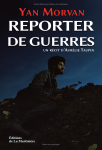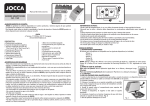Download Reflecta Docking Scanner Technical data
Transcript
REF_Scanner_0814_GB.qxd 03.09.2014 19:57 Uhr Seite 1 Film and Slide Scanners For every application the suitable scanner INTRO REF_Scanner_0814_GB.qxd 03.09.2014 19:57 Uhr Seite 2 Printer PC Beamer CD-ROM archive reflecta Scanner Negatives Dias Slide projector 35mm film 35mm SLR camera Photo album The scanner and the periphery This chart shows the manifold possibilities of use a film scanner offers. Virtually all possibilities are open to the users. 2 REF_Scanner_0814_GB.qxd 03.09.2014 19:57 Uhr Seite 3 Analogue scanners in the digital world... Slide scanners – lent wings to your camera... Analogue was yesterday, digital is today A slide scanner in combination with an – so do away with all slides, cameras analogue photo camera can be an inter- and accessories? esting alternative to a digital camera. Hold on; there are some good reasons Since professional analogue SLRs still to keep the proven technology – without excel their digital pendants by far, you turning down the modern media. can easily sacrifice the minor deteriora- • Slides offer a unique brilliance and tion in quality suffered when scanning colour density. • Slides are as versatile as hardly any other medium. • Common SLRs offer comprehensive accessories, have become well-priced and allow for a trouble-free handling. a slide or a film strip. The result will be convincing anyway. Slide scanners are also interesting for digital photographers who have a large stock of slides which they want to transmit to their computers. On the following pages, we try to do away with many factoids which have emerged time and again. Besides, we have tried to explain many correlations as clearly as possibly. This starts with automatic operation and does not even end with zooming. At the end of the catalogue, we included a glossary which explains the key terms relating to scanning and image editing. Enjoy the reading. 3 KNOW-HOW REF_Scanner_0814_GB.qxd 03.09.2014 19:57 Uhr Seite 4 Does a good digital camera replace Are positives (slides) or negatives better an SLR? suited for scanning? Today's digital cameras produce very good At first, it seems obvious that the scanning photos which can be printed in photo quality. of positives, be it a framed slide or a film However, even the best digital cameras do strip, is easier than digitalising negatives. by far not offer the same photo information After all, a positive is a real photo which can as provided by a good SLR. A reasonable be compared directly to a scan displayed on example: A customary 5 megapixel digital a monitor. The mere scan preview will indi- camera produces 5 million pixels – the maxi- cate whether the exposure of the scanner is mum amount of information which can be adequate and whether the autofocus of the viewed on a monitor or printed on paper. A slide scanner has found the correct focus. good photo, in contrast, provides 10-20 milli- With negatives, however, the film strip shows on pixels. inverse photos which, in addition, have an High-quality digital cameras may reach orange coloured mask. A high degree of ima- SLRs as far as image quality is concerned. gination is required to conclude the correct However, they still provide distinctly less in- picture from the negative. The scanner soft- formation than contained in a negative or a ware has to correct the orange coloured slide. The difference is not noticed when vie- mask. It is even more difficult to determine on wing the photos on a monitor or printing a negative whether the photo was exposed them in a format of 10x15 cm. If a detail of correctly and whether it is sharp or not. The the photo, however, is zoomed or the photo big advantage of directly comparing a scan is printed in DIN A4 format, the higher pixel or a preview in the scanner software to the density of negatives or slides becomes original does not exist with negatives. obvious. There are even more advantages Since the up-to-date film scanners with for slides: Slide films have a finer grain, have a 4000 dpi resolution scan up to 21 million a larger contrast range, provide more intense pixels from a slide or negative, there is no colours and offer a higher resolution. Besi- better combination at present than an SLR in des, slide films have a higher density range: combination with a film scanner to generate The maximum density of a slide film can be the most perfect digital photos. up to dmax = 4 to allow for finest shades of the individual colours. The high density range of a slide film, however, also holds disadvantages: Many bottom of the line film scanners do not have such a high density range to be able to differentiate individual shades of slides when approaching the maximum density. By nature, negatives have a smaller density range so that even inexpensive scanners can handle negatives well. Photographers know that it is more difficult to take a slide than a negative since slides take amiss the tiniest error in exposure while negatives are much more tolerant due to their lower contrast and dynamic range. The same applies to scanning: Correctly exposed positives can be scanned very easily. For slightly under- or over-exposed slides, however, corrections in the scan programme or in the subsequent image editing will be required. 4 REF_Scanner_0814_GB.qxd 03.09.2014 19:57 Uhr Seite 5 Does a film scanner convert Why does the scanning of negatives take negatives to positives automatically? so much longer than scanning slides? The scan process for scanning positives When studying data sheets and test reports (slides) is as follows: A lamp screens the film about film scanners, you will realize that the and a sensor measures the transmitted light. time to scan a negative is distinctly longer The brightness of the individual shades is than to scan a positive. Users who digitise used to compose the finished photo. But both negatives and positives will confirm that what about negatives? Do you get a "negati- the time difference between the two methods ve" image when scanning a "negative" photo amounts to a factor of 2 to 4. Why does the which then must be inverted and edited with scanning of negatives take so much longer an image editing programme to eventually than scanning positives? obtain a normal positive? Or does the scan- With positive scans, the photo is simply ner perform this time-consuming job automa- screened and the transmitted light is conver- tically? ted directly to pixels. For negative scans, To start with: A negative is not simply the necessary colour inversion and the extra- converted to a positive by inverting the polating of the yellow-orange coloured mask colours, i.e. converting black to white, etc. from the measured image signal is performed Colour inversion indeed is required to obtain in addition. Thus, a negative scan requires a normal photo from a negative. In addition, more steps than a positive scan to create a the orange coloured mask must be subtrac- finished image. ted or extrapolated. Since carrier material If you once scanned a negative as normal and film emulsion vary from manufacturer to positive unintentionally or on purpose, you manufacturer and partly from film type to film may have realized a distinctly longer scan type, different computation procedures are time than would have been the case for a nor- necessary for a best conversion of a negative mal slide. What is the reason for the longer to a positive. duration although a normal positive scan was With modern film scanners, users do not performed? The reason is brightness. A cor- have to care about this negative/ positive rectly exposed negative is significantly darker conversion: The scanner or the scan software than a correctly exposed positive. Film scan- will realize this automatically. The basic set- ners require more time for dark images than tings of each scan software require to set the for bright ones. If you have ever compared the type of film being scanned: positive, negative scan time for a photo taken at night (slide) to a or negative black and white. If the type is set beach motive (slide), you will confirm the con- to negative, a scan will automatically produce siderable time difference. a positive image on the monitor or in the output file. Due to the more complex scan process and the necessary inversion and film carrier correction, the scanning of a negative takes up to three times longer than scanning a positive. 5 KNOW-HOW REF_Scanner_0814_GB.qxd 03.09.2014 19:57 Uhr Seite 6 My slide scans are much too dark. How many pixels does a small Why is this so? picture film contain? A well-known phenomenon with slide scan- Times ago, hardly anybody thought about ners is that the scans appear darker than the the resolution of a small picture film. Today, original on the light box or on the screen. Are however, ever more proud owners of 5-10 the scans actually darker and what can I do? megapixel digital cameras ask themselves As a first observation, slide films differ how many pixels an "old" analogue film from negative films in a negative way in as might contain. This question can be answe- far as that positive photos must be exposed red easily when knowing that a small picture exactly and correctly. Negative films are more films has an approximate surface of 24 x 36 likely to compensate for slight exposure mm and a resolution of about 100-130 line errors than positive films. Frequently, a whole pairs per millimetre. A line pair can be imag- series of slides is slightly underexposed ined as a black line next to a white one, i.e. which, however, will not be noticed when two lines of different colours. 100-130 line projected to a big screen with a powerful pairs per millimetre thus correspond to 200- lamp in a darkened room. The result is that 260 points per millimetre. many photographers think their slides are Thus, the number of pixels on a small exposed correctly and adequately bright picture film with 100 line pairs per millimetre when they actually are a bit too dark. is calculated as follows: (36 x 100 x 2) x It may nevertheless happen that even (24 x 100 x 2) = 7,200 x 4,800 = 34,560,000 correctly exposed slides appear darker on a pixels. Thus, a normal small picture film with monitor than on a fabric screen. In the ma- a resolution of 100 line pairs per millimetre jority of cases, this is due to a faulty monitor contains almost 35 megapixels per photo. calibration, or no calibration at all. We re- A resolution of 130 line pairs per millimetre commend all users who scan and edit photos even results in 58 megapixels. to calibrate their CRT or TFT flat monitors to A film scanner with an optical resolution a worldwide standard using a calibration kit. of 4000 dpi retrieves about 20 megapixels This is the only way to ensure that the moni- from a small picture photo. tor will display the scan or a digital photo in its true colours. Only when the step of a hardware based What is the difference between TIF, JPG and PSD files? monitor calibration has been performed and When scanning a picture with Adobe Photo- the scans still are too dark on the monitor, shop and storing it, a PSD file of a huge size is it worthwhile to adjust the brightness or will be generated. If the same picture is sto- gradation of the scan software or image edit- red as TIF file, the size will hardly change ing programme. whereas the size is reduced drastically when storing the picture as JPG file. What is the difference between the three formats? A TIF file contains the pure image data in an uncompressed form, i.e. all the information which the scanner retrieves and provides from the scanned photo. TIF files are very large and impractical to handle. When a TIF image is converted to a JPG image, the file size will be reduced by a factor of up to 10 without noticably losing quality. 6 REF_Scanner_0814_GB.qxd 03.09.2014 19:57 Uhr Seite 7 A PSD file is an own file format of Adobe dpi, the resulting image has about 3,800 x Photoshop. It contains all the information of a 2,600 pixels. The pixels are distributed on a TIF file, i.e. all the original photo information, DIN A4 sheet. as well as other Photoshop internal infor- As you will know, the size of a DIN A4 ma-tion like e.g. the zoom factor which was sheet is 29.7 x 21.0 cm. Ignoring a surroun- active in Photoshop when using the image ding frame of 0.7 cm (usual print frame), the file the last time. In Photoshop, a text tool effective print size is 28.3 x 19.6 cm. If these can be used to add e.g. a label to an image. dimensions are divided by 2.5 (an inch is If the modified image is stored as PSD file, about 2.5 cm), the resulting print format is the label can be edited or moved later. If the 11.3 x 7.8 inch. The almost 3,800 x 2,600 modified image, however, is stored as TIF pixels are distributed on this area. A corre- file, the text is transferred into the image and sponding division will result in a print resolu- cannot be edited any more. tion of about 330 dpi. Thus, the desired resolution of 300 dpi is exceeded by about 10%. Can you print a scanned slide on DIN A4 format? Why does the scan programme Time and again, photographers are fascina- allow for a colour depth of 8 or 16 bit, ted when a tiny slide is turned into a sharp although some scanners have 48 bit? image of several square feet on a projection Some reflecta film scanners have a colour screen. Of course, the viewers are at distance depth of 48 bit, but the scan software allows of several feet to the screen and will not de- for a setting of 8 bit or 16 bit only in the re- tect the tiniest details. The question arises spective list field for the colour depth. It how sharp and good an image printed to DIN means that 8 or 16 bit are available for each A4 will be. After all, such an image will be colour channel (red, green, blue), i.e. a total viewed at shortest distance. of 24 or 48 bit. For decades, a print with 300 dpi has been considered a pin sharp photo. When the How does the ICE/MagicTouch method first laser printers with 300 dpi entered the work? market by the end of the 80s, millions of peo- How can a scanner recognise whether a ple dreamt of pin sharp prints with laser prin- black dot in a blue sky is a dust grain which ters. Even today, a print with 300 dpi is con- should be removed or a bird crossing the sidered to be absolutely adequate for a high horizon? With the image alo- quality print. ne, the difference cannot be As a consequence, the question is whether the resolution for scanning a 24 x 36 mm negative or slide is high enough to reach 300 dpi for printing. ohne ICE determined, but by using the film material. The ICE/MagicTouch dust and scratch removal is no If a 24 x 36 mm slide is scanned with 2700 software function as many users think. An mit ICE ICE/MagicTouch scanner rather distinguishes itself from a film scanner without ICE/Magic- DIN A4 Touch by a modi-fication of the hardware. With an ICE/MagicTouch scan, a fourth source of light is used working on an infrared Dia 24 x 36 mm 7 KNOW-HOW REF_Scanner_0814_GB.qxd 03.09.2014 19:57 Uhr Seite 8 basis. An infrared beam scans the surface of What is the advantage of a film the film. Usually, negatives or positives have scanner compared to a flatbed a smooth surface. The infrared beam will scanner with illumination source? detect valleys (scratches, grooves) and The main difference between flatbed scan- mountains (dust grains, fingerprints, etc.) on ners with illumination source and film scan- the surface. When such a valley or mountain ners is that in flatbed scanners, the film is is detected, the corresponding software cor- placed on a glass plate from where it is scan- rects the respective spot with the information ned. of the pixels found in the vicinity of the faulty spot. In film scanners, the light is transmitted directly through the films. Since glass plates have a negative effect in the imaging per- Does the scratch removal method also formance of optical devices, the mere tech- work with black and white films? nical layout of film scanners offer a decisice The automatic dust and scratch removal advantage compared to flatbed scanners. system works with colour slides and negati- Disturbing effects, like Newton rings or blur- ves exclusively. When scanning black/white ring due to bent potos due to the heating of photos, the removal system must be swit- the glass plate do not occur with film scan- ched off. ners at all or only when scanning slides with If you nevertheless leave the scratch removal system active when scanning a glass frames. Another advantage of film scanners black/white film, a milky photo will be the is their optical density: result where the rough outlines only of the The main task of flatbed scanners is to scan displayed motives are visible. top-view photos, i.e. reflecting photos with a very small density range. To render all Does the scratch removal method also details of film material, an optical density up work with Kodachrome films? to a value of 3 is required which is reached The ICE/MagicTouch dust and scratch re- by very good film scanners only. As a result moval system works with Kodachromes in a of an insufficient density range, the shadow way that dust and scratches are corrected areas and areas with bright lights have little effectively. A negative effect, however, is that contrast. also parts of the photo where there is no dust will be blurred. Therefore, the system should What resolution is required for a be deactivated for Kodachromes. The reason beamer projection? for the problems of the ICE/MagicTouch An average beamer may be able to project method with Kodachromes is the silver con- as many pixel to a wall as an average TFT tent of the films. In principle, Kodachromes monitor can display, namely 1024 x 768 pixel, are black/ white films which are coloured only multiplying to some 800.000 pixel, not even afterwards. 1 megapixel. Even a small picture slide scanned with 2000 dpi provides as much as 5 megapixel. If the scan resolution is cut half to 1000 dpi, the resulting image still has about 1.2 megapixel, which is absolutely sufficient for a beamer or a normal monitor. 8 REF_Scanner_0814_GB.qxd 03.09.2014 19:58 Uhr Seite 9 How can I view scanned photos The IT-8 colour calibration is contained on my TV set? in the full version of the scan software Silver- Now, you have scanned 100 most beautiful fast AI which can be obtained from reflecta. w.o. ROC* photos of your holidays, and you do not want to look at them on the small PC monitor in ROC colour restauration / Auto Color your office but enjoy them on the large TV ROC* is the abbreviation for Restauration Of screen in your living room. Colours. ROC* is an effective method to re- There are several possibilities to have this store the colours of old, faded or yellowed pleasure come true: photos. 1. Virtually all standard graphics cards have Such material can be freshened with ROC* a TV outlet or even a S-VHS outlet. These impressingly. However, ROC* is not a method interfaces can be used to connect a TV which can be applied to any picture. Photos set to a computer. Then, you will see taken on a beach with blue sea and blue sky, everything you would normally see on the for example, will become extremely distorted PC monitor on the TV screen, including with ROC*. The ROC* colour restauration is a e.g. a photo presentation. method which is purely software controlled. with ROC* 2. You can burn the scanned photos on a video CD and play it with a DVD player. GEM graininess reduction / You will then see your scanned photos as Digital Noise Reduction a film on TV. You can also burn individual GEM** is the abbreviation for Grain Equalisa- images to a video CD. Virtually all DVD tion & Management. The grain equalisation players of the newer generation will play algorithm analyses the scanned photo direct- video CDs; older players, however, do not ly after the scanning for recurring patterns on yet know this format. the film grain level. Based on this analysis, w.o. GEM** film grain structures are recognized and What is the advantage of an smoothened. The application of GEM** always IT-8 colour calibration? results in a certain blur. Due to this reason, The IT-8 colour calibration is a colour correc- photos scanned with GEM** should be proces- tion method. There is a standardised tem- sed with a deblur masking to get edges pin plate which has a large number of individual sharp again. with GEM** colour fields. This standard image is scanned, and the calibrating software measures the scanned colours in the individual colour fields. Afterwards, the software compares the measured colours to an IT-8 reference table where the actual RGB values are specified for each individual colour field. This comparison results in a difference table containing the colour deviations of the scanner. For future scans, the scanned colours will be corrected based on this difference table to obtain * ROC/Autocolor ** GEM/Digital Noise Reduction scans with true colour values. 9 PRODUCTS REF_Scanner_0814_GB.qxd 03.09.2014 19:58 Uhr Seite 10 Smartphone Scanner x8-Scan How do I transfer important paper photos, slides or negatives to my smartphone? The questions pop up often in everyday life. With the reflecta Smartphone Scanner and the iPhone 4/4s/5/5s or the Samsung Galaxy S2/S3/S4 users can now digitize slides and negatives (35mm) as well as photos (9x13cm, 10x15 cm) very easily. Due to the application of a high performance CMOS image sensor with 1800 dpi the reflecta x8-Scan achieves very good scans. Quick Connecting using USB 2.0; no additional power adaptor required. Technical data: Filmtype: 35 mm, Photo 9x13 cm, 10x15 cm Focus area: Fixed focus File format: JPEG Scan mode: single pass Light source: built-in LEDs Dimension: 245x125x158 mm (LxWxH) Includes: Hardware: Slide holder /film holder (35 mm), Photo holder (9x13/10x15 cm), USB-cable, Adaptor for Smartphones (5 pieces), 4 pcs AA batteries, user manual Software: free Download of App „iphotojet“ from Apple App Store or from Android Play Store, compatible with iPhone 4 / 4s / 5 / 5s and Samsung Galaxy S2 / S3 / S4 Art.No.: 64380 Technical data: Film Type: Negative and Positive as strip (35mm) or slide (5x5cm) Image Sensor: CMOS Color Depth: 24 Bit Resolution: 1800x1800 dpi at 5 Mio. Pixel Scanning Time: 1 second Scan Area: max. 24,3 mm x 36,5 mm Opt. Density: 3.0 Dmax Interface: USB 2.0 Dimensions: 90x104x165 mm (LxWxH) Includes: Hardware: slide holder for 3 slides film holder for film strips with up to 6 images, cleaning brush, user manual Software: ArcSoft Mediaimpression System requirements: PC: Pentium III or higher, with at least 512 MB RAM, Windows XP/Vista/7/8 (32/64 bit) Mac: Mac OS X 10.5 or higher Ref. No. 10 64280 REF_Scanner_0814_GB.qxd 03.09.2014 19:58 Uhr Seite 11 x7-Scan x9-Scan With the reflecta x7-Scan with 3200 dpi resolution it´s possible to scan with 14,0 Megapixel and beside film and slide additionally pocketfilm (110)and 126 mm film. The reflecta x7-Scan offers a 2,4“ LCDDisplay, an integrated SD/SDHC card slot and a Lithium-Ion battery to allow using the scanner completely independent from a PC or power supply, respective as Stand-Alone Scanner. With a resolution of 5 megapixel and an extremely fast scan time of 1 second for a scan, the reflecta x9-Scan provides top quality scans. The scanner is PC independent, it´s not possible to scan via PC. Due to the supplied lithium battery or AC adapter, the scanner can be used anywhere. The scanned images are stored on a SD/SDHC card (not included) and can be viewed on the 2.4” LCD Display immediately. Technical data: Filmtype: Negative and Positives as strip (35mm) or slide (5x5cm), 110 mm (Pocket) film as strips, 126 mm film as strips Resolution: 3200 x 3200dpi at 14 Mio. Pixel Display: 2,4 “ LCD-Display Bright. Correction: via Button Colour Depth: 30 Bit Optical Density: 3.0 Dmax Image Sensor: CMOS Lamp: 3 white LEDs Scan Speed: Fine Scan at 3200dpi: 2 Sec. Max. scan range: 24,3 x 36,5 mm PC Interface: USB 2.0 (not USB 1.1) TV-Out (NTSC/PAL) Mem. Card Slot: SD / SDHC Battery Op. Time: approx. 2.5 hours or approx. 2,000 scans Dimensions: 105 x 104 x 164 mm (L x W x H) Technical data: Filmtype: Negative and Positive as strip (35mm) or slide (5x5cm) Resolution: 1800 dpi Scanning Time: 1 Second for 1 picture Color Depth: 24 Bit Sensor: CMOS Lamp: 3 white LED Scan Area max.: 24,3 x 36,5 mm PC Interface: USB 2.0 Additional Interface: TV-Out (NTSC/PAL) Display: 2,4“ TFT LCD Display Focus: Fixfocus EV adjustment: +- 2.0 EV Color Balance: automatic Card Slot: SD/SDHC up to 32 GB Dimensions: 108x106x143 mm (Hx W x L) Includes: Hardware: slide holder for 3 framed slides up to 3,2 mm thick, film holder for film strips up to 6 exposures, film holder for 110mm (Pocket) film strips up to 8 exposures, film holder 126mm (instamatic) for film strips up to 7 exposures, USB-Cable, TV-Out Cable, AC Adapter, Lithium-Ion Battery, Manual, Cleaning Brush Software: ArcSoft MediaImpression (image editing program only) Ref. No. System requirements for software: MAC: OS X 10.5+ or higher PC: XP, Vista (32 u. 64 Bit), 7 (32 u. 64Bit), 8 (32 u. 64 Bit) Includes: Hardware: Slideholder for 3 Slides up to 3,2 mm thickness, Filmholder for filmstrips up to 6 images, USB- and TV Out Cable, Lithium Battery, AC Adaptor, User manual, Image Editing program (MediaImpression 2) Ref. No. 64290 64370 11 PRODUCTS REF_Scanner_0814_GB.qxd 03.09.2014 19:58 Uhr Seite 12 iPad-Scan KWIK-Scan With the reflecta iPad-Scanner you can scan automatically documents / photos up to size of 21,59 x 35,56 cm (US-Legal) directly on your iPad / iPad2 / iPad3. The scanner has got a resolution of 300 dpi and the originals are feeded automatically and directly saved as JPEG files. The scanner can also be used as Docking-Station for iPad / iPad2 / iPad3. This is the fast, comfortable and easy way to scan, archive and organise books, newspaper articles, recipes, contracts, documents and photos. Simply drag the scanner over the scan document. The data is stored in the JPG format directly on the supplied microSD card. The scanner can be connected to the computer via the USB port to read the data. With its low weight and compact design, the KWIK-Scan can be used anytime and anywhere. Editing the scanned documents on the computer is very simple with the included software. Technical data: Image sensor: Color Contact Image Sensor (CIS) Light source: LED (R, G, B) Optical resolution: 300 dpi File format: JPEG Scan size max: 21,59 x 35,56 cm (US-Legal) Scan speed: 6 pages per minute @ A4 color 300 dpi Power requirement: AC 100V to 240V, 50/60 Hz; 5V, 2A by the 10W USB Power Adapter (not supplied, iPad power adapter) Power cons.: 10 W (Maximum) Weight: ca. 680g Dimensions: 308x111x72mm (LxWxH) Includes: Hardware: Scanner, Mini-USB-cable, calibration sheet, roller cleaner, lens cleaner, photo protective sleeve, user guide Software: free download from App store for i-Scan App Automatic feed, Realtime preview, Can also be used as Docking-Station for iPad / iPad2 / iPad 3 Ref. No. 12 65958 Technical data: Media: Photos, documents, contracts, recipes, books, newspaper articles etc. Image sensor: Color Contact Image Sensor (CIS) Opt. resolution: 300 / 600 / 900 dpi Scanning Speed: 13 sec. (600 dpi + A4) Scan range: max. 21 x max 120 cm Interface: USB 2.0 Includes: Hardware: Scanner, 4 GB micro SD card with adapter for SD card, Pouch for KWIK-Scan, 2 X AA Alkaline batteries, USB cable, user manual, Software: OCR (optical character recognition) software Ref. No. 65950 REF_Scanner_0814_GB.qxd 03.09.2014 19:59 Uhr Seite 13 PhotoScan A4 3in1 Scanner This is the fast, comfortable and easy way to scan, archive and organise newspaper articles, recipes, contracts, documents and photos. The scanner feeds the original automatically. The data is stored directly onto a memory card (SD /SDHC, MS, MS Pro, MMC) in the JPG or EXIF format. The scanner can be connected to the computer via the USB port to read the data. With its low weight and compact design, the reflecta PhotoScan A4 can be used on any desk. Editing the scanned documents on the computer is very simple with the included software. With refleca 3in1 Scanner you can digitize your slides, negatives and photos (9x13, 10x15 and 13x18 cm). The scanner has got a resolution of 1800 dpi (3600 dpi interpolated) and a 2.4’’ LCD-display. Thereby the 3in1 Scanner is computer independent. The images will be stored directly on SD, SDHC, MMC, MS and MS Pro memory card. The files from the memory card can be transferred onto the computer via the USB port and the USB cable. Technical data: Media: Photos, documents, contracts, recipes, business cards Opt. resolution: 300 / 600 dpi Colour depth: 24 bit Image sensor: Color Contact Image Sensor (CIS) Scanning speed: approx. 5 seconds (10x15), approx. 12 seconds (A4) Scan range: max. 210 x max. 297 mm Mem. card slot: SD/SDHC, MS, MS Pro, MMC Interface: USB 2.0 Dimensions: 269 x 59 x 44 mm (L x W x H) Operated with power adapter Includes: Hardware: Scanner, USB cable, power adapter, user manual, cleaning brush, calibration card, photo protecting envelope (for scanning photos) Software: OCR (optical character recognition) software Ref. No. 65956 Technical data: Film Type: Negative and Positive as strip (35mm), slide (5x5cm), photo up to 13x18 cm and business cards Opt. Resolution: 1800 dpi at 5 Mio. Pixel Color Depth: 24 Bit Image Sensor: CMOS Scanning Time: Scan at 1800dpi 2 sec. Scan range: 24,3 mm x 36,5 mm for slides, Negative and Positive film stripe; 13x18 cm for photo LCD-display: 2.4‘‘ Card Slot: SD, SDHC, MMC, MS, MS Pro Interface: USB 2.0 Dimension: 220 x 208 x 147 mm (L x W x H) Power Supply USB 2.0 Includes: Hardware: slide holder for 3 slides, film holder for film strips with up to 6 images, Photo holder for 9x13cm, 10x15 cm, 13x18 cm and business cards, cleaning brush, user manual, USB cable Software: OCR (optical character recognition) software System requirements for OCR Software: PC: Windows XP/Vista/7/8/8.1 Ref. No. 64220 13 PRODUCTS REF_Scanner_0814_GB.qxd 03.09.2014 19:59 Uhr Seite 14 Super 8 Scanner CrystalScan 7200 with ICE™ With a resolution of 1920x1080 p (Full HD) reflecta Super 8 Scanner allows your Super 8 films (5.78 x 4.01 mm) to digitize quickly and easily. The scanner is connected to the supplied power cable and connected via USB cable to the PC. Then you have to install the included software Cyberview and clamp the roll of film onto the scanner. Ready to go. The film will be transported automatically and initially scanned frame by frame. The ideal device for digitising your slides and negatives with a high resolution. The scanner offers 7200 or 3600 dpi to allow for high-quality prints up to DIN A4 size and larger. Technical data: Filmtype: Super 8 film (Positive or Monochrome Film) 18 frames / sec + 24 frames / sec Resolution: 1920 x 1080 p (Full HD) or 1280 x 720p (HD) Color Depth: 24 Bit Scanning Time: 5,0 seconds / 2 pictures (about 2 hrs. 46 mins for 15m Super 8 Film Reel) Video File Size: 190 MB / 15 m Film (HD) Scan Area: max. 5,79 x 4,01 mm (no 8mm film) Filmtransport: automatic Sensor: CMOS Light Source: LED PC Interface: USB 2.0 Film Format: AVI Dimensions: 213 (L) x 143 (W) x 232 (H) Max. film length: 180 m Includes: Hardware: USB Cable, Power Adapter, manual Software: Scansoftware CyberView, System requirements: PC:Windows XP with SP2, Vista, 7, 8 (32 and. 64 Bit), CPU: Intel P4 2 GHz or higher, RAM: 4 GB minimum, Hard disk free space: min. 35 GB, Memory Requirement 15 m film / playing time 3.5 min.: 3 GB Ref. No. 14 66020 Technical data Film type: Negatives and positives as strips (35 mm) or slides (5x5 cm, up to 3.2 mm thick) Manual loading Opt. resolution: 7200 x 3600 dpi Optical density: 3.2 Dmax Colour depth: 48 bit Image sensor: Linear colour CCD Interface: USB 2.0 Includes Hardware: Scanner, power adapter, USB cable, User manual Software: Scansoftware Cyberview X, Image Editing Program; optional: Silverfast SE, Ai Studio System requirements PC: Pentium III or higher with min. 512 MB RAM, Microsoft Windows XP/Vista/7/8 Mac: Apple Macintosh with USB port and 512 MB RAM; Mac OS version 10.5 or higher Ref. No: 65380 (CrystalScan 7200) 65380 + 65396 (CrystalScan 7200 + Silverfast SE) REF_Scanner_0814_GB.qxd 03.09.2014 19:59 Uhr Seite 15 ProScan 10T With a resolution of 10.000 dpi, a dynamic range of 3.9 Dmax and an extreme fast scanning time of 7 Min. for a color scan with 10.000 dpi and 24 Bit color depth, reflecta ProScan 10T provides top quality scans. The high scanning speed and the hardware based dust and scratch removal system MAGIC TOUC contribute the scanner to a very effective working tool. Using the attached slide and film holder allows a high scan efficiency and finally results in a time saving. Technical data: Filmtype: Negative and Positive as strip (35mm) or slide (5x5cm), Resolution: 10.000 dpi Scan Area max.: 24,3 x 36,5 mm Color Depth: 48 Bit Dynamic Range: 3,9 Dmax Image Sensor: Linea Color CCD Lamp: Film saving LED Scanning Time: 7 min. at 10.000 dpi and color depth of 24 Bit (incl. Magic Touch) Interface: USB 2.0 Dimension: 275x167x80 mm (L x W x H) Includes: Hardware: 1 x slide holder for 4slides with up to 3,2 mm thickness, 1 x film holder for film strips with up to 6 images, Power Adaptor, USB-Cable, User Manual Software: Scansoftware Cyberview, Adobe Photoshop Elements 12; optional SilverFast Ai Studio System requirements: PC: XP, Vista (32 and. 64 Bit), 7 (32 and. 64Bit), 8 (32 and. 64 Bit), CPU: Intel P4 2 GHz or higher, RAM: 1 GB Minimum, Free Hard Disk Space: min. 10 GB MAC: OS X 10.5+ or higher, CPU: Intel Core 2 Duo, Speed 1.8 GHz, RAM: 1 GB, 667MHz, DDR 2 SDRAM, PowerPC is not supported Ref. No. 65450 15 PRODUCTS REF_Scanner_0814_GB.qxd 03.09.2014 19:59 Uhr Seite 16 RPS 10M DigitDia 6000 With a resolution of 10.000 dpi, a dynamic range of 4.2 Dmax and an extreme fast scanning time of 7 Min. for a color scan with 10.000 dpi and 24 Bit color depth, reflecta RPS 10M provides top quality scans. The high scanning speed and the hardware based dust and scratch removal system MAGIC TOUCH 3 contribute the scanner to a very effective working tool. Using the automatic filmtransport (min. 3 up to 36 exposures) allows a high scan efficiency and finally results in a time saving. The slides have to put into the front slide feeder. With a resolution of 5000 dpi and a colour depth of 48 bit, the reflecta DigitDia 6000 produces scans in top quality. The fast scanning speed together with the integrated dust and scratch removal feature MAGIC TOUCH 3 allow for an effective working. The scanner offers automatic scanning of up to 100 slides straight from the magazine (CS, Universal, LKM and Paximat) to save time. Technical data: Filmtype: Negative , Positive and B/W as strip (35mm) or slide (5x5cm), Image Sensor: Linea Color CCD Color Depth: 48 Bit Resolution: 10.000 dpi Scanning Time: 7 min. at 10.000 dpi and color depth of 24 Bit (incl. Magic Touch) Scan Area max.: 24,3 x 36,5 mm Interface: USB 2.0 Dynamic Range: 4,2 Dmax Interface: USB 2.0 Dimension: 274x183x97 mm (L x W x H) Includes: Hardware: Power Adaptor, USB-Cable, User Manual Software: Scansoftware Cyberview, Adobe Photoshop Elements 12 System requirements: PC: XP, Vista (32 and. 64 Bit), 7 (32 and. 64Bit), 8 (32 and. 64 Bit), CPU: Intel P4 2 GHz or higher, RAM: min. 1 GB, Free HD-Space: min. 10 GB Mac: OS X 10.5+ or higher CPU: Intel Core 2 Duo, Speed 1.8 GHz RAM: 1 GB, 667MHz, DDR 2, SDRAM Free Hard Disk Space: min. 10 GB Ref. No. 16 65910 Technical data Film type: Framed slides or framed negatives (5x5 cm) Image sensor: Linear colour CCD Colour depth: 48 bit Opt. resolution: 5000 x 5000 dpi Scanning speed: Color Scan for 1800 dpi: 50 Sec. ColorScan for 5000 dpi: 4 min. Scan range: 37 mm x 37 mm Optical density: 3.8 Dmax Interfaces: USB 2.0 Dimensions: 300 x 290 x 125 mm (L x B x H) Includes Hardware: Scanner, power adapter, USB cable, User manual Software: Scansoftware Cyberview X, Image Editing Program System requirements PC: Windows XP, Vista, 7, 8, Pentium 4 2.0 GHz, Intel Mobile 1.5GHz, AMD 2.0GHz or higher; min. 1 GB RAM; free hard disc storage: 10GB or more Mac: Mac OS X 10.5 or higher; Intel Core 2 duo 2.0GHz or higher; min. 1 GB RAM; free hard disc storage: 10GB or more Ref. No: 65660 (DD 6000) 65660 + 65664 (DD 6000 + Silverfast Ai Studio) 65660 + 65666 (DD 6000 + Silverfast Archive Suite) REF_Scanner_0814_GB.qxd 03.09.2014 20:00 Uhr Seite 17 Midformatscan MF5000 With the reflecta Midformatscanner it is possible to scan 120/220 mm, 6x4,5, 6x6, 6x7, 6x8, 6x9, 6x12 (Positive and Negative) as well as 35 mm. Due to the application of 3-lines-CCD Sensor with MAGIC TOUCH 3 (automatic dust and scratch removal with infrared sensor) you can expect excellent quality. Technical data Film type: Negative and positive film strips (35mm) or slides (5x5cm), 6x4,5 cm, 6x6 cm, 6x7 cm, 6x8 cm, 6x9 cm, 6x12cm (negative and positive) Opt. resolution: 3200 dpi Scanning speed: 3200 dpi, 24 Bit = 200 Sec. Colour depth: 48 Bit Optical density: 3,6 Dmax Image sensor: 3-line-CCD-sensor Lamp: white LEDs and infrared LEDs Scan range max. 24,3 x 36,5 mm / 118 x 56,9 mm Interface: USB 2.0 Dimensions: 320x165x160 mm (L x B x H) Includes Hardware: Scanner, slideholder for 4 framed slides up to 3,2 mm thickness, filmholder for filmstripes with up to 6 pictures / 1 medium format holder for 1-3 pictures 6x4,5 cm / 1-3 pictures 6x6 cm / 1-2 pictures 6x7 cm,/ 6x8 cm / 6x9 cm / 1 picture 6x12 cm, Power adapter, USB-Cable, User manual Software: Scansoftware Cyberview X, Image Editing Program System requirements Mac: OS X 10.5 or higher; CPU: Intel Core 2 Duo, Speed 1.8 GHz; Memory/RAM: 1 GB, 667MHz, DDR 2 SDRAM PC: Windows XP, Vista, 7, 8 CPU: Intel P4 2 GHz or higher; RAM: 1 GB Min. Hard disc free space: mind. 10 GB Ref. No: 66000 17 PRODUCTS REF_Scanner_0814_GB.qxd 03.09.2014 20:00 Uhr Seite 18 Dust Clean Cotton gloves Dust Clean is a safe and oil free pressure gas spray to blow out dust and dirt. According to the security check, aerosol directive 75/324/EEC, there is no ignition or explosion hazard when properly used. Dust Clean contains a clean, dry compressed gas and is very economical. Dust Clean is ideal for dust and dirt removal on slides, film strips and film reels as well as scanners and digital cameras. You want to scan your precious slides and film strips treasures and it is often the case that fingerprints or lint can be seen on the template. To avoid this, the reflecta cotton gloves are just right. Due to their lightweight design and its good tactile feel they are just as flexible. Product Information: For the cleaning of: Slides, film strips, film reels, digital cameras, film- and slide scanners and super 8 scanners Removes dust and dirt Not flammable Weight: approx. 400 g Can Size: 400 ml Delivery Content: Dust Clean Spray Tube Art.-No: 18 93000 PrProduct Information: Size: S/L Color: white 100 % Cotton Washable: up to 40 °C Art.-No: 93002 (Size S) 93003 (Size L) REF_Scanner_0814_GB.qxd 03.09.2014 20:00 Uhr Seite 19 Optic cleaning-set DRY CLEAN With optic cleaning-set Dry Clean you can easily remove big and small dirt particles, dust, grease and dirt from lenses, filters, smartphones, camcorders, laptops, LCDdisplays, slide and film scanners. Delivery Content: Power Blower: Removes large dirt particles and dust without direct contact with the product Multi Lens Pen: Easily removes grease, dirt and fingerprints. The round specially coated head, allows for the cleaning of hard-to-reach places. For the removal of coarse particles. The brush can be adjusted through a slider, depending on the desired brush tip strength Microfiber cloth: (80% polyester, 20% polyamide) For grease-free and gentle cleaning of all surfaces Art.-No: 93001 19 REF_Scanner_0814_GB.qxd 03.09.2014 20:01 Uhr Seite 20 REF_Scanner_0814_GB.qxd 03.09.2014 20:01 Uhr Seite 21 21 REF_Scanner_0814_GB.qxd 03.09.2014 20:01 Uhr Seite 22 REF_Scanner_0814_GB.qxd 03.09.2014 20:01 Uhr Seite 23 OVERVIEW REF_Scanner_0814_GB.qxd 03.09.2014 20:02 Uhr Seite 24 Film-Material Monochrom Negative strips (35 mm) Positive strips (35 mm) Slides (5 x 5) Pocket film strips (110) Instamatic (126) Medium format Photos Documents (DIN A4) Business cards Manual loading Motor driven loading Batch scan unit Scan unit Optical resolution (DPI) Scan range (mm) Colour depth (Bit) Optical density (Dmax) Linear color CCD CMOS sensor Color Contact Image Sensor (CIS) Scanning speed (1800 dpi) ICE3TM-/Magic Touch-Technologie Interface USB / USB2.0 TV-Out Software Scansoftware Cyberview Scansoftware Silverfast SE Scansoftware Silverfast AI Studio SilverFast Archive Suite ArcSoft Photoimpression ArcSoft Mediaimpression OCR Optical Character Recognition Operating systems Windows Mac OSx Dimensions and weight Dimensions (mm) Weight (g) Ref. No. 24 Smartphone Scanner x8Scan x7Scan x9 Scan iPad Scan KWIKScan PhotoScan A4 3in 1 Scanner – • • • – – – • – – • – – – • • • – – – – – – • – – – • • • • • – – – – • – – – • • • – – – – – – • – – – – – – – – – • • • – • – – – – – – – – • • • • – – – – – – – – • • • – • – – • • • – – – • – • • – – – 1800 3200 1800 300 300/600/900 300/600 1800 10x15 – – – – – – – 24x36 24 – – • – 2s –/– 24x36 30 3.0 – • – 1s –/– 24x36 24 3.0 – • – 1s – max. 21,59 x 35,56 cm – – – – • 6 pages/min. – max. 21 cm wide max. DIN A4 – – – • – – – • –/– –/– max. 13x18 cm 24 – – • – 1s –/– –/– – –/• – –/• • –/• • –/• – –/• – –/• – –/• – – – – – – – – – – – – – • – – – – – – • – – – – – – • – – – – – – – – – – – – – – • – – – – – – • – – – – – – • – – XP/Vista/7/8 10.5+ – – – – – – – – – – XP/Vista/7/8 – 245x125x158 1000 64380 100x90x165 450 64280 105x104x164 500 64370 108x106x143 375 64290 308x111x72 680 65958 225x32x34 350 65950 269x59x44 395 65956 220x208x147 1200 64220 192 12 m REF_Scanner_0814_GB.qxd 03.09.2014 20:03 Uhr Seite 25 iPad Scan KWIKScan PhotoScan A4 3in 1 Scanner Super 8 Scanner – – – – – – – • • • – • – – – – – – – – • • • • – – – – – – – – • • • – • – – • • • – – – • – • • – – • – • – – – – – – – – • – 300 300/600/900 300/600 1800 max. 21,59 x 35,56 cm – – – – • 6 pages/min. – max. 21 cm wide max. DIN A4 – – – • – – – • –/– –/– max. 13x18 cm 24 – – • – 1s –/– 1920x1080 p (Full HD) 1280 x 720 p (HD) max. 5,78 x 4,01 – 3.0 – – – 2,5 s per frame – –/• – –/• – –/• – –/• – –/• – – – – – – – – – – – – – – • – – – – – – • – – – – – – • • – – - – – – – – – XP/Vista/7/8 – XP/Vista/7/8 – 308x111x72 680 65958 225x32x34 350 65950 269x59x44 395 65956 220x208x147 1200 64220 213x143x23 2700 66020 – – 25 OVERVIEW REF_Scanner_0814_GB.qxd 03.09.2014 20:03 Uhr Seite 26 Film-Material Negative strips (35 mm) Positive strips (35 mm) Slides (5 x 5) Pocket film strips (110) Instamatic (126) Medium format Photos Documents (DIN A4) Business cards Manual loading Motor driven loading Batch scan unit Scan unit Optical resolution (DPI) Scan range (mm) Colour depth (Bit) Optical density (Dmax) Linear color CCD CMOS sensor Color Contact Image Sensor (CIS) Scanning speed (1800 dpi) ICE3TM-/Magic Touch-Technologie Interface USB / USB2.0 TV-Out Software Scansoftware Cyberview Scansoftware Silverfast SE Scansoftware Silverfast AI Studio SilverFast Archive Suite ArcSoft Photoimpression ArcSoft Mediaimpression OCR Optical Character Recognition Operating systems Windows Mac OSx Dimensions and weight Dimensions (mm) Weight (g) Ref. No. 26 Crystal Scan 7200 ProScan 10T RPS 10M DigitDia 6000 Midformatscan MF5000 • • • – – – – – – • – – • • • – – – – – – • – – • • • – – – – – – – • • – – • – – – – – – – • • • • • – – 6x4,5/6x6/6x7/6x8/6x9/6x12 – – – • – – 7200x3600 24x36 48 3.2 • – – 35s •/– 10000 24x36 48 3.9 • – – 35s –/• 10000 24,3x36,5 48 4.2 • – – 50s –/• 5000 37x37 48 3.8 • – – 50s –/• 3200 max. 5,7x14 cm 48 3.6 • – – •/• – •/• – •/• – •/• – •/• – • optional optional – – – – • – optional – – – – • – optional – – – – • – optional optional – – – • – optional optional – – – XP/Vista/7/8 10.5 + XP/Vista/7/8 10.5 + XP/Vista/7/8 10.6 + XP/Vista/7/8 10.5 + XP/Vista/7/8 10.5 + 278x169x70 1000 65380 275x167x80 1000 65450 274x183x97 1400 65920 300x290x125 2900 65910 320x165x160 5300 66000 –/• REF_Scanner_0814_GB.qxd 03.09.2014 20:03 Uhr Seite 27 can 0 6x9/6x12 cm 8 60 27 REF_Scanner_0814_GB.qxd 03.09.2014 20:04 Uhr Seite 28 There are detailed catalogues of our other products available. Ask for them – we will gladly send them to you. • Digitization • Video Lights • Presentation technique • Projection screens reflecta GmbH Junghansring 60 D-72108 Rottenburg Phone 0 74 57/94 65-60 Fax 0 74 57/94 65-72 All rights reserved. As part of our continued efforts to improve the quality of our products, we reserve the right to change our products without notification.. Art. No. 72224 V08/14, © reflecta Germany [email protected] www.reflecta.de