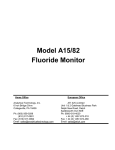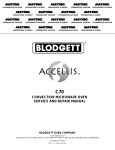Download Analytical Technology A15 Specifications
Transcript
Model A15/76 Turbidity Monitor Home Office Analytical Technology, Inc. 6 Iron Bridge Drive Collegeville, PA 19426 USA Ph: (800) 959-0299 (610) 917-0991 Fax: (610) 917-0992 Email: [email protected] European Office ATI (UK) Limited Unit 1 & 2 Gatehead Business Park Delph New Road, Delph Saddleworth OL3 5DE Ph: 0800-018-4020 + 44 (0) 1457-873-318 Fax: + 44 (0) 1457-874-468 Email: [email protected] PRODUCT WARRANTY Analytical Technology, Inc. (Manufacturer) warrants to the Customer that if any part(s) of the Manufacturer's products proves to be defective in materials or workmanship within the earlier of 18 months of the date of shipment or 12 months of the date of start-up, such defective parts will be repaired or replaced free of charge. Inspection and repairs to products thought to be defective within the warranty period will be completed at the Manufacturer's facilities in Oaks, PA. Products on which warranty repairs are required shall be shipped freight prepaid to the Manufacturer. The product(s) will be returned freight prepaid and allowed if it is determined by the manufacturer that the part(s) failed due to defective materials or workmanship. This warranty does not cover consumable items, batteries, or wear items subject to periodic replacement including lamps and fuses. Gas sensors, except oxygen sensors, are covered by this warranty, but are subject to inspection for evidence of extended exposure to excessive gas concentrations. Should inspection indicate that sensors have been expended rather than failed prematurely, the warranty shall not apply. The Manufacturer assumes no liability for consequential damages of any kind, and the buyer by acceptance of this equipment will assume all liability for the consequences of its use or misuse by the Customer, his employees, or others. A defect within the meaning of this warranty is any part of any piece of a Manufacturer's product which shall, when such part is capable of being renewed, repaired, or replaced, operate to condemn such piece of equipment. This warranty is in lieu of all other warranties (including without limiting the generality of the foregoing warranties of merchantability and fitness for a particular purpose), guarantees, obligations or liabilities expressed or implied by the Manufacturer or its representatives and by statute or rule of law. This warranty is void if the Manufacturer's product(s) has been subject to misuse or abuse, or has not been operated or stored in accordance with instructions or if the serial number has been removed. Analytical Technology, Inc. makes no other warranty expressed or implied except as stated above. 2 O&M Manual Rev-H (8/11) TABLE OF CONTENTS Unpacking .............................................................................................................................. 5 Part 1 - Introduction ................................................................................................................ 6 Specifications .............................................................................................................. 7 Electronics Unit ........................................................................................................... 7 Sensor ........................................................................................................................ 7 Part 2 – Mechanical Installation .............................................................................................. 8 Part 3 – Electrical Connections ............................................................................................... 16 DC Powered Monitor ................................................................................................... 17 Part 4 – Start-Up..................................................................................................................... 19 Front Panel Lock ......................................................................................................... 20 Part 5 - Configuration ............................................................................................................. 21 Part 6 - Operation ................................................................................................................... 24 Setting Zero ................................................................................................................ 24 Manual Low Level Offset Adjustment .......................................................................... 25 Setting Sensitivity (Span) ............................................................................................ 25 Control & Alarm Outputs ......................................................................................................... 27 Control Relays............................................................................................................. 27 Alarm Relay ................................................................................................................ 27 Analog Output Adjustment .......................................................................................... 28 Auto/Manual/ Simulate Operating Mode ...................................................................... 29 Simulate Mode ............................................................................................................ 29 Check Signal Display .................................................................................................. 30 Part 7 - Maintenance .............................................................................................................. 31 Sensor Maintenance ................................................................................................... 31 SPARE PARTS LIST .............................................................................................................. 32 3 O&M Manual Rev-H (8/11) TABLE OF FIGURES Figure 1 - Turbidity System w/Submersion Sensor ..................................................................... 6 Figure 2 - Panel Mount Monitor Dimensions & Installation .......................................................... 8 Figure 3 - Wall Mount Dimensions & Installation ......................................................................... 9 Figure 4 - Handrail Mounting Assembly .................................................................................... 10 Figure 5 - Flowcell Dimensions ................................................................................................. 11 Figure 6 - Exploded Flowcell & Sensor Assembly ..................................................................... 11 Figure 7 - Flow "T" Recommended Piping ................................................................................ 12 Figure 8 - Flow "T" Typical Configuration .................................................................................. 13 Figure 9 - Flow "T" Assembly.................................................................................................... 14 Figure 10 - Submersible Sensor Mounting ................................................................................ 15 Figure 11 - AC Power / Sensor Connection Terminals .............................................................. 16 Figure 12 - DC Power / Sensor Connection Terminals ............................................................. 17 Figure 13 - Remote Sensor Junction Box Wiring ...................................................................... 18 4 O&M Manual Rev-H (8/11) Unpacking When you receive your Turbidity Monitor, open the shipping package and inspect the contents to be sure that all items have been received. The items shipped will depend on the type of system ordered. The following is a list of items normally supplied with standard flow type systems. Quantity 1 - Model A15/76 Turbidity Monitor Electronics, NEMA 4X (if ordered) Quantity 1 - Turbidity Sensor Quantity 1 - Flowcell Assembly with mounting bracket Quantity 1 - Sensor cable assembly, 30 feet Quantity 1 - Operation & Maintenance Manual If you ordered a system with a submersible sensor, your package will not contain a flowcell assembly or separate cable assembly. Instead, you will receive a submersion sensor with integral cable. In addition to the standard items listed above, any additional spare parts or spare sensors that were ordered separately will be included. Compare the contents of the shipping container with the packing list. The items listed above are the standard components that are included with every standard A15/76 Turbidity monitor. Any other items will be listed separately on the packing list. Check the contents of the shipping container carefully to insure that nothing is overlooked. Should you find anything missing from the shipment, immediately contact the ATI sales department by calling either 800-959-0299 or 610917-0991. If you prefer, you may send a fax describing the error to 610-917-0992. 5 O&M Manual Rev-H (8/11) Part 1 - Introduction The Model A15/76 is an on-line monitoring system designed for the continuous measurement of the turbidity of an aqueous stream. It is primarily intended for monitoring turbidity in drinking water or wastewater effluent. The monitor provides display ranges from 0-4.000 NTU up to 0-4000 NTU. The display range used for a given application is user programmable, and an auto-ranging feature allows the display of high turbidity values, even when programmed for low range use. A15/76 monitors are designed to operate on samples at temperatures from 0° to 50 °C and pressures of 0-100 PSIG. The measured turbidity is displayed on a backlit liquid crystal display on the front of the instrument. The sensor used in the A15/76 system measures turbidity using a 90-degree light scattering technique. An infrared LED light source emanates from a planer surface and a detector in the same plane measures light scattered at 90 degrees to the incident light beam. An automatic zero correction system allows measurement of very low turbidity values with excellent zero stability. The sealed flowcell used for low level measurements is designed to allow measurement of a pressurized sample in order to avoid errors caused by bubbles formed when sample pressures are reduced. For wastewater application, or where a submersible measurement is desired, the turbidity sensor is supplied with a special holder to minimize ambient light effects. The submersible assembly eliminates the need for sample pumps, and will operate at turbidity values up to 4000 NTU. For applications where fouling is a problem, a special “Auto-Clean” version of the turbidity sensor is available. Contact your ATI representative for details. Figure 1 - Turbidity System w/Submersion Sensor 6 O&M Manual Rev-H (8/11) ATI A15/76 Turbidity Monitor Part 1 - Introduction Specifications Electronics Unit Range: Sensor Type: Accuracy: Linearity: Display: Control Relays: Control Mode: Alarm Relay: Analog Output: user set Operating Conditions: Power: Enclosure: 4/400 NTU (0-4.000, 0-40.00, 0-400.0) 40/4000 NTU (0-40.00, 0-400.0, 0-4000) 9/999 mg/l (or PPM) SiO2 (0-9.999, 0-99.99, 0-999.9) 99/9999 mg/l (or PPM) SiO2 (0-99.99, 0-999.9, 0-9999) 4/400 mg/l PSL (0-4.000, 0-40.00, 0-400.0) 40/4000 mg/l PSL (0-40.00, 0-400.0, 0-4000) Auto-ranging over 3 decades of concentration 90° Scatter (nephelometer) ± 5% of reading or ± 0.02 NTU, whichever is greater, on 40/400 scale ± 10% of reading or ±2 NTU, whichever is greater, on 400/4000 scale 0.1% of F.S. 16 character alphanumeric backlit LCD Two SPDT relays, 5A @ 220 VAC resistive. Programmable deadband and time delay. On/Off Independent SPDT relay, 5A @ 220 VAC resistive. Programmable for actuation on high/low values or control system failure. Also indicates dry cell condition, fouled sensor, or high ambient light Isolated 4-20 mA, 600 ohm maximum load. Programmable output range -20° to +55° C., 0-95% R.H. non-condensing. 110/220 VAC ±10%, 50/60 Hz. 9-36 VDC Optional, 360 mA max. at 12 VDC Panel mount standard NEMA 4X wall mount optional Sensor Range: Sensor Type: Measurement angle: Response Time: Power: Temperature Limits: Pressure Limits: Connections: maximum Sensor Materials: Flowcell Materials: Flowcell Connections: Flowcell Pressure: Flowcell Temperature: 0-4000 NTU LED 90-degree scatter (nephelometric) 95% in 10 seconds ± 12 VDC supplied by monitor, preamplifier in sensor head 0 - 50° C. 0 - 100 PSIG 7-conductor sensor cable to monitor, 30 feet standard, 350 feet Delrin body, Acrylic optical windows PVC 4 mm tube fittings (black tubing supplied) 0-100 PSIG 0-60° C 7 O&M Manual Rev-H (8/11) Part 2 – Mechanical Installation The main installation requirements for ATI’s Turbidity Monitor are mechanical installation, and connection of power to the monitor. Figure 1 on page 5 shows a schematic of a typical installation of a complete system. The monitor should be located near the sensor in order to use the standard 30 foot sensor cable supplied with the system. Longer cable runs can be accommodated using a junction box and additional 7-conductor cable. Figure 2 provides details on the mechanical installation of the standard panel mount electronic assembly. The panel cutout must be made accurately as the cutout tolerance is small. Panel mounting brackets are included with the monitor and are attached as shown below. 6.10" 155mm 3.78" 96mm 5.46" 139mm .34" 8.6mm 3.54" 90mm 3.78" 96mm FRONT VIEW SIDE VIEW 3.60" 91.4mm 3.60" 91.4mm MOUNTING BRACKETS (TYPICAL 2 PLACES) PANEL CUTOUT MOUNTING BRACKET INSTALLATION Figure 2 - Panel Mount Monitor Dimensions & Installation 8 O&M Manual Rev-H (8/11) ATI A15/76 Turbidity Monitor Part 2 – Mechanical Installation The optional NEMA 4X wall mount enclosure is a Molded Plastic ABS unit that bolts directly to a wall or other flat surface. The enclosure is supplied with special mounting bracket for convenience in mounting the enclosure. A hinged door on the front of the enclosure provides access to operating controls, and a hinge on the back section for convenience in wiring the unit. Figure 3 - Wall Mount Dimensions & Installation 9 O&M Manual Rev-H (8/11) ATI A15/76 Turbidity Monitor Part 2 – Mechanical Installation A special handrail mounting kit (part # 00-0930) is available from ATI for use on standard handrails found around many process tanks. The mounting kit consists of two vertical aluminum supports, which are clamped to the handrail with stainless steel u-bolts. The vertical supports are drilled for connection to horizontal handrails with 18" center to center dimensions. If other center dimensions are encountered, new holes for the upper u-bolt will need to be drilled. Holes at the top of the vertical supports align with the mounting feet provided on the NEMA 4X enclosure. Figure 4 shows a completely assembled handrail bracket assembly. The bracket kit includes all necessary hardware. Figure 4 - Handrail Mounting Assembly 10 O&M Manual Rev-H (8/11) ATI A15/76 Turbidity Monitor Part 2 – Mechanical Installation The majority of turbidity applications require the use of a flowcell assembly. This method is best when monitoring very low turbidity values, such as filter effluent. The flowcell used with ATI’s turbidity system is designed to eliminate ambient light effects, and to allow sample pressure to be maintained through the flowcell minimizing air bubble formation that can cause erroneous turbidity measurements. A bracket is supplied for mounting the flowcell to any flat surface. Figure 5 and 6 show details of the flowcell mounting. The sample outlet must be above the sample inlet for proper operation. Figure 5 - Flowcell Dimensions Figure 6 - Exploded Flowcell & Sensor Assembly 11 O&M Manual Rev-H (8/11) ATI A15/76 Turbidity Monitor Part 2 – Mechanical Installation Figure 7 below shows the recommended installation tubing arrangement for the turbidity system. A 3-way valve is supplied to facilitate calibration of the turbidity monitor. Install the valve as shown below so that turbidity standards can easily be introduced into the flowcell. Figure 7 - Flow "T" Recommended Piping 12 O&M Manual Rev-H (8/11) ATI A15/76 Turbidity Monitor Part 2 – Mechanical Installation Turbidity sensors may also be installed directly into a flowing pipe system provided that the water does not contain a lot of entrained air. It is best to install the sensor in a vertical pipe section with water flowing upward. This assures that air pockets cannot develop at the sensor. If installed in a horizontal run of pipe, place the sensor at the 3 or 9 o’clock position. Never mount the sensor on the top or bottom of the pipe. It is also good practice to install a bypass system around the sensor for maintenance and calibration purposes. Figures 8 and 9 show a typical installation and assembly. Figure 8 - Flow "T" Typical Configuration 13 O&M Manual Rev-H (8/11) ATI A15/76 Turbidity Monitor Part 2 – Mechanical Installation Figure 9 - Flow "T" Assembly 14 O&M Manual Rev-H (8/11) ATI A15/76 Turbidity Monitor Part 2 – Mechanical Installation For applications where a submersible turbidity sensor is to be used, a special submersion holder is supplied. This holder is designed to mount on the end of a 1” mounting pipe, with the sensor cable coming up through the center of the pipe. Figure 10 below shows a typical submersion mounting system, including both the submersion holder assembly and ATI’s handrail mounting assembly (part number 000628). Figure 10 - Submersible Sensor Mounting 15 O&M Manual Rev-H (8/11) Part 3 – Electrical Connections Wiring connections to the A15/76 are made to the back of the monitor. The terminal blocks on the back of the monitor are pluggable terminals for ease of wiring. Power and alarm relay connections are made to the lower terminal block while sensor and analog output connections are made to the upper block. Refer to Figure 11 below for a detail of the terminal connections on the rear of the turbidity monitor. Figure 11 - AC Power / Sensor Connection Terminals 16 O&M Manual Rev-H (8/11) ATI A15/76 Turbidity Monitor Part 3 – Electrical Connections DC Powered Monitor Model A15/76 Monitors are available with a DC power option allowing operation on DC voltages between 9 and 36 volts. DC power is connected to terminals 1 and 3 as shown below. Maximum current draw at 12 VDC is approx. 360 mA. Figure 12 - DC Power / Sensor Connection Terminals 17 O&M Manual Rev-H (8/11) ATI A15/76 Turbidity Monitor Part 3 – Electrical Connections Figure 13 - Remote Sensor Junction Box Wiring 18 O&M Manual Rev-H (8/11) Part 4 – Start-Up Prior to operation, recheck electrical connections to be sure everything is in accordance with Figure 11 or 11 in the previous section. If everything is in order, power may be applied. When power is turned on, the display will come up with a program and version number, which will remain on the display for a few seconds. The display will then change to a display of the pH value and an indication of the status of control relays. This is the main operating display, and should look like the display below: D1 XXXX NTU oA oB MAIN DISPLAY The XXXX portion will be numbers and there will be a decimal point in a location determined by the range of operation. The initial values could be almost anything, depending on whether the sensor has been connected and what the condition of the sensor is. The values are not important at this point. The next portion of the display indicates control relay status. The letters A and B refer to control relays A and B as marked on the back of the monitor. An open square (o) indicates a deactivated relay while a solid square (n) indicates an activated relay. More information on the control relays is provided in a later section of this manual. Beyond the main display, a series of alternate displays are available to the operator. These displays may be selected by pressing the MODE key on the front panel. It is a good idea to step through the displays to become familiar with each one. Many of these alternate displays serve as a starting point for programming functions described later in this manual. The alternate display sequence is as follows: TURBIDITY DISPLAY WITHOUT ALARMS D2 XXXX NTU D3 CHECK S.: D4 SA XXXX NTU oL RELAY A SETPOINT AND FUNCTION D5 SB XXXX NTU oH RELAY B SETPOINT AND FUNCTION D6 AL XXXX/XXXX NTU ALARM RELAY SETPOINTS D7 CLEANING OFF SENSOR CLEANING STATUS D8 01: XX.X mA / XXX ANALOG OUTPUT INDICATION D9 CONFIGURATION ACCESS TO SETUP ROUTINES D10 TU7685 PROGRAM AND RELEASE NUMBER XX.X% R2.10 CHECK SENSOR SIGNAL INDICATOR 19 O&M Manual Rev-H (8/11) ATI A15/76 Turbidity Monitor Part 4 – Startup Front Panel Lock The key switches on the front panel of the monitor can be used for both changing the display and for calibrations and setpoint adjustments. When the monitor is shipped from ATI, all functions are accessible. However, the adjustment and calibration functions can be locked in order to prevent unauthorized adjustments to the instrument. When the front panel is locked, the MODE key will still allow the display to be stepped through the alternate displays but will not allow settings to be altered. To lock (or unlock) the keyboard, press the MODE key until "CONFIGURATION" is displayed. Press the CAL key once and the display will change to "KB UNLOCKED". Use the UP key to select "KB LOCKED" and press ENTER. The UPDATE message will appear briefly and the "LCD CONTRAST" message will appear. Press the MODE key 3 times to return to the main display. 20 O&M Manual Rev-H (8/11) Part 5 - Configuration The electronics for the Turbidity system are designed to be as flexible as possible. A number of programming functions are provided in the CONFIGURATION menu and are protected by an access number, which must be entered to allow changes in these settings. Some settings are for factory use only, while others are used for customer selection of certain operating parameters. Press the MODE key until the display reads CONFIGURATION and then press CAL. The display will read "KB UNLOCKED (OR LOCKED)". Press ENTER twice and the display will read "ACCESS NR.: 0". To gain access to the configuration routines, the access number must be entered using the UP or DOWN keys. The default access number is 0, so you can enter the configuration menu by simply pressing ENTER. This number is programmable and can be set to any 3 digit number desired. Remember to record any custom access number entered into the unit in a location where you can always find it. Should you loose your access number, call ATI for assistance with a bypass sequence. 1. Measure U.: NTU This routine allows selection of the measurement units displayed on the monitor. The default units are NTU (nephelometric turbidity units). For special applications, the monitor can display values in terms of milligrams per liter SiO2 or mg/l PSL (Polystyrene Latex Spheres). When using these alternate units, the customer must provide a calibration media that fits the application. 2. PSL (or SiO2)/NTU F: X.XXX This display will appear only if the measuring units selected in 1 above are either PSL or SiO2. For these measurement units, the turbidity sensor measurement is converted into these units by applying a multiplier. For PSL measurement, this multiplier may be adjusted from 1.000 to 1.200 and the default value is 1.164. For SiO2, the multiplier is adjustable from 2.500 to 3.500 and the default value is 2.500. 3. Input: TU81XX ISO: This routine is used to select the type of sensor connected to the monitor. The A15/76 is capable of operating with both EPA style sensors using tungsten filiment lamps or ISO type sensors using an LED light source. TU81XX is the code for the ISO sensor version and TU82XX is the code for the EPA sensor version. 4. Range: 4/400 NTU (Note: This display does not appear if the EPA style sensor is used.) Selection of the overall operating range is done in this routine. For most low range applications, the default values of 4/400 should be used. This allows for selection of ranges between 0-4 and 0-400 NTU. For high range applications, select 40/4000. This allows the unit to monitor in the 04000 NTU range for high level applications. Select 9/999 or 99/9999 when using the mg/l or PPM ranges. 5. Scale: 4.000 NTU This routine allows selection of the actual operating range to be used. Filter effluent applications will normally use the 0-4.000 range while raw water or filter influent monitoring will normally use either 0-40.00 or 0-400.0 ranges 6. AUTORANGING: OFF The monitor is capable of automatically switching the display range if turbidity values exceed the range selected in #4 above. The default is OFF. If you want to see values above the selected range, use the UP or DOWN keys to select ON. 7. Large S RT: 40s This routine allows for electronic damping of the display and analog output signals. The A15/76 has a two-stage filter to eliminate rapid changes in the display. This routing selects the damping used for large changes in turbidity. The default setting is 40 seconds, which means that it takes about 40 seconds for the display and output to reach 95% of a large step change in turbidity value. This value can be adjusted between 5 and 220 seconds for either faster or slower response times. 21 O&M Manual Rev-H (8/11) ATI A15/76 Turbidity Monitor Part 5 – Configuration 8. Small S RT: 120s This routine sets the damping value for small changes in turbidity values. The value for this damping factor is set at a fairly high value to eliminate fluctuations in the reading caused by occasional bubbles or other sample anomalies. As with #7 above, this setting can be adjusted between 5 seconds and 220 seconds to provide the desired damping of small changes. 9. CHECK SIGNAL: ON The A15/76 contains software routines that monitor the condition of the sensor. This “check signal” system can provide an alarm if the sensor becomes too dirty to allow accurate measurement or if the ambient light (in a submersion application) is too high to allow for low level measurements. In addition, the “check signal” system will warn of loss of water in the flowcell that would result in faulty readings. This function is normally ON, but can be disabled if this feature adversely affects a particular application. 10. CAL OUT1: 0/4-20: This routine allows output #1 to be configured as either a 0-20 mA or 4-20 mA output. Select using the UP or DOWN keys and then press ENTER. 11. CAL P1: X.XXX NTU Analog outputs are adjusted to an overall operating range, such as 0-1.000 NTU or 0-0.500 NTU. The CAL P1 routine allows assignment of the zero value for the output. Normally, this value will be 0. However, you can offset the 4 mA point if desired by using the UP key. Press ENTER when the proper value has been selected. 12. CAL P2: XX.XX NTU: The CAL P2 routine allows assignment of the full-scale value for the output. For a turbidity output, this would be the 20 mA value for the output, such as 1.000 for a range of 0-1.000 NTU. Press ENTER when the proper value has been selected. 13. SET A F.: LO (OR HI) This routine allows the function of setpoint A to be defined as either low or high. When LO is selected, relay A acts like a low alarm, with the relay activating when the measured turbidity is below the setpoint. When HI is selected, the relay acts like a high alarm, activating when the measured value is above the setpoint. Setpoints are programmed in another routine described later in this manual. 14. SET B F.: LO (OR HI) This routine allows the function of setpoint B to be defined as either low or high similar to relay A described in #13 above. 15. AL SET A: OFF A separate alarm relay is provided in the monitor which is independent of relays A and B. It is marked C on the back of the instrument. This relay can be used to actuate an emergency alarm should the turbidity value remain outside of the A setpoint for some fixed period of time. The default for this function is off. If you want to use this function, use the UP key to select ON and then press ENTER. The display will change to "TIME SET A: 60 M". Use the UP or DOWN key to select the time period after which you want the C/D relay to actuate. 16. AL SET B: OFF This routine is similar to #13 above, but with respect to relay B. It associates the alarm relay with the operation of relay B as described above. 17. EXT LIGHT AL: OFF The A15/76 turbidity monitor can detect when external light conditions are too high to allow for accurate readings. This is especially important when measuring very low turbidity values. This routine activates or deactivates this alarm feature. When measuring in a flowcell, external light is rarely a problem. However, it can be a problem when measuring using a submersible sensor. 18. AL RELAY: ACT This is a factory setting and should not be changed. 22 O&M Manual Rev-H (8/11) ATI A15/76 Turbidity Monitor Part 5 – Configuration 19. AL TYPE: CONT. This routine allow definition of the operation of the alarm relay. The alarm relay C can be programmed for either continuous or flash operation. In continuous mode, an alarm will cause the relay coil to change state and stay in that position. In “flash” mode, the relay coil will toggle so that anything connected through the relay will alternate from on to off. If you program the alarm for flash mode, you then have to select a high, medium, or low rate of flash. 20. CAL CF: DISABLED This routine is used to activate an automatic sensor cleaning system available for a different version of this product. This setting should remain Disabled. 21. CLEANING T: 15.0” This routine is associated with the Auto-Clean version of this product and is not used in systems employing the EPA approved type of sensor design. 22. HOLDING T: 3.0’ As with #21 above, this is a routine associated with the Auto-Clean version of this product. 23. Change A Nr.: No/Yes: This routine allows you to enter your own access code number. Changing the access number will restrict access to the configuration menu by anyone who does not know the number you enter. To change the number, press UP to change the display to YES and press ENTER. Use the UP or DOWN arrow to set the number you want and then press ENTER. When you press ENTER, the display will show "Confirm Nr.: 0". To change the access number, the number must be entered twice. Use the UP or DOWN arrows to set the same number again and then press ENTER. After the second entry, the new number will be stored and must be used to gain access to the configuration menu from then on. 23 O&M Manual Rev-H (8/11) Part 6 - Operation Turbidity monitors will start to measure aqueous samples as soon as power is applied. Calibration of a turbidity system is normally required at start-up, but factory settings are likely to be fairly accurate, so it is often OK to start up the montor without adjustment. Calibration requires adjustment of both the zero and span of the instrument. Unfortunately, “true zero turbidity water” is hard to obtain, so the factory zero setting should be used unless you are sure of your zero solution. Span adjustment should be done either at startup or after the instrument has been in operation for a few days. Setting Zero Zeroing a turbidity system requires pumping “turbidity free” water through the flowcell assembly or submerging the sensor in turbidity free water in a dark vessel. As mentioned above, the factory zero settings are often more accurate than those obtainable in the field. However, if you wish to zero the system, follow the procedure outlined below. 1. Disconnect the sample inlet tube and connect the calibration feed tube in its place. If using a submersible sensor, submerge the sensor in turbidity free water after rinsing thoroughly with the same type of water about 3 or 4 times. 2. Remove the flow control valve on top of the flowcell and allow all of the sample to drain from the flowcell. Feed turbidity free water into the flowcell until a small amount overflows from the flow control valve port. Let the flowcell drain and repeat 3 or 4 times. Finally, fill the flowcell with turbidity free water until it overflows from the control valve port and then replace the flow control valve. Screw in the flow control valve until it is shut completely. The flowcell should now be filled with turbidity free water, and it will not drain because the outlet is sealed. Let the feed tube hang down below the flowcell. 3. With the flowcell full of turbidity free water or the submersible sensor submerged in turbidity free water, advance the monitor display to the D2 display (see page 17). Press the CAL key and the display will indicate “ZERO C.: X.X%”, with the X.X value indicating the last entered zero offset, indicated as a percentage of the operating range. Press CAL again and the unit will indicate “CAL ZERO1: %” until it has read a stable zero value and then will indicate CAL ZERO1: X.X%”. Press ENTER and the procedure will be repeated for ZERO2. Press ENTER again and it will again be repeated for ZERO3. The reason for this is that you are zeroing the unit for all 3 operating ranges. After the ZERO3 value has been recorded, the display will change to “SENS: 100%” (or some other value depending on the last calibration). NOTE: If the measured zero offset for any of the 3 operating ranges is greater than 10% of that range, an error message will be displayed indicating that “ZERO >10%” and the zero for that range will not update. 4. Press MODE to return to the turbidity value display. The zero for all 3 ranges has now been set. 24 O&M Manual Rev-H (8/11) ATI A15/76 Turbidity Monitor Part 6 – Operation Manual Low Level Offset Adjustment While not normally required, the A15/76 contains an adjustment routine that allows the operator to adjust the lower end of the measuring range to match values obtained by an alternate measuring device. This routine should only be used when adjusting turbidity values below about 0.200 NTU. To offset a low level turbidity value, follow the procedure below. 1. With sample flowing through the flowcell normally and a turbidity value below 0.200 NTU displayed on the LCD display, pess the CAL key and the display will indicate “ZERO C.: X.X%”, with the X.X value indicating the last entered zero offset, indicated as a percentage of the operating range. 2. Press CAL again and the unit will indicate “CAL ZERO1: %” until it has read a stable zero value and then will indicate CAL ZERO1: X.X%”. Press ENTER and the procedure will be repeated for ZERO2. Press ENTER again and it will again be repeated for ZERO3. The reason for this is that you are zeroing the unit for all 3 operating ranges. After the ZERO3 value has been recorded, the display will change to “SENS: 100%” (or some other value depending on the last calibration). Setting Sensitivity (Span) Adjusting the span of a turbidity system requires the use of either a mixed turbidity standard or comparison with a reliable portable meter. Formazin turbidity standards can be prepared using reagent solutions available from Fisher Scientific or other lab supply companies. The chemicals required are Turbidity Standard 1 (Formazin Sulfate, 1%, Fisher part #LC26300-7) and Turbidity Standard 2 (Hexamethylenetetramine, 10%, Fisher part # LC26320-7). Stabilized turbidity standards available commercially may also be used for this purpose. Mixing a turbidity standard takes 24 hours. First, place 5 cc. of Turbidity Standard 1 and 5 cc. of Turbidity Standard 2 in a 100 cc volumetric flask. Allow to stand for 24 hours at about 25° C. Then dilute to 100 cc. with distilled water (preferably turbidity free water). This will provide a stock solution with a turbidity value of 400 NTU. This solution should be discarded after about 30 days. To set the span of the turbidity monitor, dilute the 400 NTU stock solution either 10:1 or 100:1, depending on the desired final value. A 10:1 dilution will result in a 40 NTU value, which is the recommended value for drinking water measurements under EPA guidelines. A 100:1 dilution will give you a 4 NTU value, but dilution errors will increase proportionately. Once your standard is prepared, follow the procedure below. Note: When making adjustments using turbidity standards, the 4-20 mA output signal can be put into a “hold” mode so that the output does not increase during calibration. This is very important if high turbidity output signals can cause alarms or store erroneously high values in process data logs. If you want to hold the output, press the CAL key from display D2. The display will indicate either “AN. OUT: NO HOLD or HOLD”. If the display indicates HOLD, press the ENTER key twice. If the display indicates NO HOLD, press the UP key to change to HOLD and then press ENTER twice. The display will then read “SENS: XX.X%”. Press the CAL key once and then proceed to add the standard as outlined below. 25 O&M Manual Rev-H (8/11) ATI A15/76 Turbidity Monitor Part 6 – Operation 1. Refer to Figure 7 on page 11. The 3-way valve supplied with the flowcell provides a convenient port for draining the flowcell and introducing a calibration standard into the flowcell. As part of the system, a 60 cc syringe and 18” of silicon tubing is provided for use in feeding standard into the flowcell. 2. Prior to feeding standard, the flowcell must be drained. Turn the yellow valve handle so that the OFF position is facing the sample inlet tube. This will stop sample flow and open the side port. Allow water from the flowcell to drain out this port. Opening the flow control valve (white screw) on top of the flowcell will allow sample to drain more quickly. 3. Remove the plunger from the syringe and set it aside. Connect the silicon tubing from the syringe to the side port of the valve designated for calibration standard inlet. Use the syringe body like a funnel, holding the bottom of the syringe silightly above the flowcell. Pour 40 NTU calibration solution (or 4 NTU if preferred) into the funnel until you have fed about 80-100 cc into the flowcell. Then close the white flow control valve on top of the flowcell completely. This will lock calibration solution inside the flowcell. 4. From display D2, press CAL once and then press ENTER. The display will indicate “SENS: XX.X%”, with the XX.X indicating the relative sensitivity of the sensor. 5. Press CAL and the display will change to “CAL S: XX.X%”, and then press ENTER. The display will now read “CAL S: XXX NTU”. Allow the standard to sit undisturbed while the monitor display comes to a stable reading. Then use the UP or DOWN keys to adjust the display to the value of the standard, either 4 or 40 NTU. Press ENTER and the UPDATE message will flash, indicating that the calibration has been successful. NOTE: The monitor calculates a new sensitivity % during the update. If the value you enter results in a sensitivity value of less than 80% or more than 120%, an error message will indicate this condition. Press ENTER and a NO UPDATE message will appear. This could be due to a fouled sensor or a turbidity standard that has been contaminated. 26 O&M Manual Rev-H (8/11) ATI A15/76 Turbidity Monitor Part 6 – Operation Controls & Alarm Outputs The A15/76 Turbidity Monitor is equipped with three relay outputs. Two of these outputs are designated control relays and the third is designated as an alarm relay. These output relays may be used in a variety of ways, and the function of each relay is programmable by the operator. Relay output wiring is made at the rear of the monitor as shown in the diagram on page 14. Control Relays The relays designated control relays may be used for either alarm functions or control functions. Each of the two relays is SPDT with a 220 VAC 5A resistive contact rating. Each control relay can be programmed as either a high or a low alarm, and the hysteresis and time delay can also be set. To program control relays, proceed as follows: 1. Press the MODE key until SA appears on the left side of the display. The full display will indicate "SA X.XXmS oLO" This refers to setpoint A and indicates the current setting for control relay A. X.XX is the current setpoint, o(or n) indicates the current status of the relay, and LO(or HI) indicates a low or high alarm function. 2. Press the CAL key once and the display will read "CAL SA S: X.XX". The value of X.XX is the setpoint for that relay. Use the UP and DOWN keys to adjust the value to the desired setpoint. Then press the ENTER key. 3. The display will now read "CAL SA I: 0.00". I is the setpoint hysteresis or deadband for that relay. Use the UP and DOWN keys to adjust the deadband to the desired value. A value of at least 0.2% of display range is recommended to avoid relay cycling at the actuation point. The maximum setting is 10% of the display range selected in configuration. When the value is set, press the ENTER key. 4. The display will now read "CAL SA D: 0.0s". D is the delay time for relay actuation. Use the UP and DOWN keys to select the desired delay time in seconds. The maximum delay time is 99.9 seconds. When the selection is made, press the ENTER key. 5. The display will return to the original "SA X.XXmS oLO". Press the MODE key to access the "SB X.XXmS oLO" display. 6. The steps outlined in 1-4 above should be repeated for SB to program operation of relay B. Alarm Relay The Turbidity Monitor also contains a relay designated as an alarm relay. This relay may be used to warn of various conditions that might indicate operational problems. The relay will activate on either high or low turbidity conditions, and can be used to indicate failure of the control relays to maintain proper control. This relay is designated "C" on the wiring schematic, and the function of the relay with respect to its association with relays A and B is covered in the Configuration section of this manual. 27 O&M Manual Rev-H (8/11) ATI A15/76 Turbidity Monitor Part 6 – Operation The alarm relay will always activate if either a high or low conductivity condition exists. The setpoints for this alarm are programmable. If an alarm condition is detected, the relay will activate and the LCD display will flash "ALARM: MEASURE”. The default values are 0 for low alarm and display range full scale for high alarm. To program the Alarm Relay for different low and high setpoints, proceed as follows: 1. Press the MODE key until the display shows AL at the left side. The numbers shown to the right of AL are the current set points for that relay. Note that there are two of them. This relay will activate if the pH concentration goes below the low setpoint or above the high setpoint. 2. Press the CAL key and the display will read "CAL AL L: XXX". Use the UP and DOWN keys to adjust the X.XX value to the desired low alarm setpoint. Then press ENTER. 3. The display will now read "CAL AL H: XXX". Again, use the UP and DOWN keys to select the high setpoint, and then press ENTER. 4. The display will now read "CAL AL D: 0.0s". D represents the alarm delay. Use the UP or DOWN keys to set the alarm delay value between zero and 25 seconds. Then press ENTER and the display will return to the starting point for this routine. Alarm C will also activate if certain sensor problems exist. The conditions that will activate this alarm are sensor fouling (indicated by “ALARM: FOULING”), high ambient light conditions (indicated by “ALARM: EXT. LIGHT”), and loss of water in the flowcell (indicated by “ALARM: DRY CELL”. All of these conditions will cause the display to flash when they occur. Analog Output Adjustment The 4-20 mA output from the A15/76 tracks the display value very closely. However, occasionally the output will be connected to another device and the value shown on the remote display, recorder, or computer does not exactly match the value on the turbidity unit. This difference may be due to small errors in D/A conversion in both the turbidimeter and the receiving unit. It is possible to make slight adjustments in the analog output to bring remote display values into agreement with the A15/76 display if desired. Follow the procedure below: 1. Press the MODE key until the display D8 is shown (01 X.X mA/X.XXX NTU). This display show the current value of the 4-20 mA output and the corresponding turbidity value. 2. Press the CAL key and the display will change to “ADJ 01: 0.00 mA”. 3. Press the CAL key again and the display will change to “CAL ADJ: 0.00 mA”. 4. Use the UP or DOWN keys to change the output in small increments either up or down to force the output either higher or lower as needed. Then press ENTER to store the offset and see if the remote device is not in agreement. Repeat the process if necessary. 28 O&M Manual Rev-H (8/11) ATI A15/76 Turbidity Monitor Part 6 – Operation Auto/Manual/ Simulate Operating Mode The A15/76 will normally operate in AUTO mode. In this mode, the monitor will display turbidity values and indicate any alarms as described previously. However, a “Manual Mode” and a “Simulate Mode” of operation is selectable in order to allow the user to activate the A and B relays manually for test purposes or to manually ramp the 4-20 mA output value up and down for testing external devices. With the LCD indicating the D1 display, press CAL and the display will indicate “CAL MODE: AUTO”. Press the UP or DOWN key and the display will change to “CAL MODE: MAN.”. Press ENTER and you will now be in the manual mode. In this mode, pressing the UP key will activate relay A and pressing the DOWN key will activate relay B. To return to Auto Mode, repeat the above steps used to select manual mode. Simulate Mode As previously noted, A15/76 monitors contain a mode of operation called “SIM” or simulate. This mode of operation allows the user to adjust the turbidity value manually in order to check devices wired to either the mA output or the alarm contacts. To enter simulate mode, press the MODE key until the main display is on the LCD. Press CAL once and then use the UP key to change the display to SIM. Press ENTER and the display will flash UPDATE and the display will then read “0.000 SIM oA oB”. Pressing the UP arrow will increase the chlorine value on the display. The 4-20 mA output will increase as the chlorine value increases. Any recorders or remote reading devices that are connected to the 4-20 mA output should respond to the increasing values. You can adjust the value to any number desired. If the value you set on the display is above an alarm setpoint, the relay for that setpoint should activate, as should any alarm or control devices wired to that relay. Using the simulate mode of operation can be very useful in verifying operation of control or recording systems that use this equipment. Be sure to return the monitor to AUTO mode of operation when all simulation work is complete. 29 O&M Manual Rev-H (8/11) ATI A15/76 Turbidity Monitor Part 6 – Operation Check Signal Display The check signal display (D3, page 16), is a display routine used to provide an indication of the condition of the sensor. The check signal value will decrease as any types of deposits foul the sensor. If the sensor becomes dry due to loss of sample flow, the check signal value will go to a high number. In normal operation with a clean sensor, the check signal value will be around 100%. In fact, the operator can calibrate this signal to 100% after cleaning to provide a good reference point. To calibrate this function, make sure that the sensor is clean and that the sensor has proper liquid flow. Proceed as follows: 1. Advance to the D3 display and press CAL. The display will indicate “CAL C.: XX.X%”. Normally, the value will be around 100%. Press CAL again and the value will be set to 100%. This will then serve as a reference point for comparison of the sensor performance over time. 2. After setting the check signal value to 100%, you can adjust the signal value at which you want the sensor fouled alarm to activate. The display will read “FOULING: XX.X%”. Use the UP and DOWN keys to select the amount of fouling required to activate the alarm. A good value for this setting is around 50-60%. The higher the value you set, the smaller the amount of fouling that will be needed to activate the alarm. Press ENTER after selecting the setpoint. 3. After pressing ENTER, the display will indicate “DRY CELL: XXX.X%”. This is the check signal level that will cause the dry cell alarm condition. Normally, this should be set to around 200%. Adjust the value to the desired point and press ENTER. 4. After setting the dry cell alarm point, the display will indicate “DELAY: XX.Xs”. This is the amount of time delay that the monitor will apply to a “fouling” or “dry cell” alarm condition. The default is 10 seconds, but this can be set from 0 to 99.9 seconds. Press ENTER and the settings will update. 30 O&M Manual Rev-H (8/11) Part 7 - Maintenance The A15/76 Turbidity Monitor will generally provide unattended operation over long periods of time. With proper care, the system should continue to provide measurements indefinitely. For reliable operation, maintenance on the system must be done on a regular schedule. Keep in mind that preventive maintenance on a regular schedule is much less troublesome than emergency maintenance that always seems to come at the wrong time. Sensor Maintenance Virtually all of the maintenance required for operation of the turbidity monitor is sensor related. The electronics are generally trouble free. They are burned in at the factory and will likely have a problem only if random component failure occurs. Sensor maintenance is required for accurate measurements. The primary requirement is simply to keep the sensor clean. Wiping the sensor with a soft cloth is normally sufficient. Calibration should be checked at monthly intervals after initial installation. 31 O&M Manual Rev-H (8/11) SPARE PARTS LIST PART NO. DESCRIPTION 00-0804 03-0181 63-0036 63-0037 63-0038 00-1491 00-0726 31-0038 00-0930 00-0628 44-0153 44-0159 44-0164 44-0270 Complete turbidity monitor electronics, panel mount NEMA 4X enclosure assembly Turbidity sensor Turbidity sensor cable, 30 ft. Turbidity sensor flowcell assembly High Turbidity Flowcell Junction box assembly 7 conductor shielded cable Monitor Handrail Mounting Kit Sensor mounting assembly 3-Way valve Valve barb fitting Valve barb fitting ¼” NPT X ¼” Instant Tube Fitting 32 O&M Manual Rev-H (8/11)