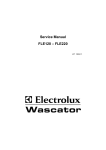Download Wascomat EX-30 S and EX-50 S Operating instructions
Transcript
OPERATING & MAINTENANCE MANUAL EX-12 FC EX-22 FC 471 1562-63/01 95.38 WARNING: ALL OPERATING AND MAINTENANCE PROCEDURES SHOWN ON THE NEXT PAGE OF THIS MANUAL MUST BE FOLLOWED DAILY FOR PROPER OPERATION OF YOUR WASCOMAT MACHINE. PLEASE ENTER THE FOLLOWING INFORMATION AS IT APPEARS ON THE MACHINE(S) DATA PLATE(S). MACHINE TYPE OR MODEL MACHINE SERIAL NUMBER(S) ELECTRICAL CHARACTERISTICS: ________ VOLTS, _______ PHASE, ______ HZ. MAKE CERTAIN TO KEEP THIS MANUAL IN A SECURE PLACE FOR FUTURE REFERENCE. II NOTICE TO: OWNERS, OPERATORS AND DEALERS OF WASCOMAT MACHINES IMPROPER INSTALLATION AND INADEQUATE MAINTENANCE, POOR HOUSEKEEPING AND WILLFUL NEGLECT OR BYPASSING OF SAFETY DEVICES MAY RESULT IN SERIOUS ACCIDENTS OR INJURY. TO ASSURE THE SAFETY OF CUSTOMERS AND/OR OPERATORS OF YOUR MACHINE, THE FOLLOWING MAINTENANCE CHECKS MUST BE PERFORMED ON A DAILY BASIS. 1. Prior to operation of the machine, check to make certain that all operating instructions and warning signs are affixed to the machine and legible. (See the following page of this manual for description and location of the signs.) Missing or illegible ones must be replaced immediately. Be sure you have spare signs and labels available at all times. These can be obtained from your dealer or Wascomat. 2. Check the door safety interlock, as follows: (a) OPEN THE DOOR of the machine and attempt to start in the normal manner: For coin-operated models, insert the proper coins to start the machine. For manually operated models, place the ON-OFF switch in the ON position and press the Start switch. For FL and EX models, insert a program card, turn the starter knob to the Start position and place the ON-OFF switch in the ON position. For HI-TEK microprocessor models, turn the key switch to the RUN position, choose a program and press the START button. For SELECTA 28 models, select a wash program and press the Start button. THE MACHINE(S) SHOULD NOT START ! (b) CLOSE THE DOOR to start machine operation and, while it is operating, attempt to open the door without exerting extreme force on the door handle. The door should remain locked! If the machine can start with the door open, or can continue to operate with the door unlocked, the door interlock is no longer operating properly. The machine must be placed out of order and the interlock immediately repaired or replaced. (See the door interlock section of the manual.) 3. DO NOT UNDER ANY CIRCUMSTANCES ATTEMPT TO BYPASS OR REWIRE ANY OF THE MACHINE SAFETY DEVICES AS THIS CAN RESULT IN SERIOUS ACCIDENTS. 4. Be sure to keep the machine(s) in proper working order: Follow all maintenance and safety procedures. Further information regarding machine safety, service and parts can be obtained from your dealer or from Wascomat through its Teletech Service Telephone - 516/ 371-0700. All requests for assistance must include the model, serial number and electrical characteristics as they appear on the machine identification plate. Insert this information in the space provided on the previous page of this manual. 5. WARNING: DO NOT OPERATE MACHINE(S) WITH SAFETY DEVICES BYPASSED, REWIRED OR INOPERATIVE! DO NOT OPEN MACHINE DOOR UNTIL DRUM HAS STOPPED ROTATING! SAFETY AND WARNINGS SIGNS Replace If Missing Or Illegible One or more of these signs must be affixed on each machine as indicated, when not included as part of the front instruction panel. LOCATED ON THE OPERATING INSTRUCTION SIGN OF THE MACHINE: CAUTION PRECAUCION 1. Do not open washer door until cycle is completed, operating light is off, and wash cylinder has stopped rotating. 1. No abra la puerta de la máquina lavadora sino hasta que la máquina haya terminado su ciclo, la luz operativa esté apaga da y el cilindro de lavado haya completamento terminado de girar. 2. Do not tamper with the door safety switch or door lock. 3. Do not attempt to open door or place hands into washer to remove or add clothes during operation. This can cause serious injury. 2. No interferia o manipule el switch o la cerradura de la puerta. MACHINE SHOULD NOT BE USED BY CHILDREN LAS MÁQUINAS NO DEBEN SER USADAS POR NIÑOS 3. No trate de abrir la puerta o meta las manos dentro de la máquina para meter o sacar ropa mientras la máquina está en operación, pues puede resultar seriamento herido. LOCATED AT THE REAR OF THE MACHINE: INSTALLATION AND MAINTENANCE WARNINGS 1. This machine MUST be securely bolted to an uncovered concrete floor, according installation instructions, to reduce the risk of fire and to prevent serious injury, or damage to the machine. 2. When installed on a floor of combustible material, the floor area below this machine must be covered by a metal sheet extending to the outer edges of the machine. 3. This machine MUST be connected to a dedicated electrical circuit to which no other lighting unit or general purpose receptacle is connected. 4. This machine MUST be serviced and operated in compliance with manufacturer's instructions. CHECK DOOR LOCKS EVERY DAY FOR PROPER OPERATION TO PREVENT INJURY OR DAMAGE. IF THE DOOR LOCK FAILS TO OPERATE PROPERLY, PLACE THE MACHINE OUT OF ORDER UNTIL THE PROBLEM IS CORRECTED. 5. Disconnect power prior to servicing of machine. 6. To remove top panel for service first remove screws at rear. Be certain to reinstall screws when remounting the top panel. MANUFACTURED BY WASCATOR DISTRIBUTED BY WASCOMAT INWOOD, NEW YORK, USA 471 76 62 02 LOCATED ON THE DOOR: If you need to order more safety or warning signs, call Wascomat's parts department at 516-371-2000, or call your local dealer. WARNING ! DO NOT ATTEMPT TO OPEN DOOR UNTIL PROGRAM HAS FINISHED AND DRUM HAS STOPPED ROTATING. 471 7651-17 EX 12, EX 22 Contents Introduction ........................................................................................... 1 Technical data ...................................................................................... 2 Installation ............................................................................................. 5 Installation of external liquid supply ...................................................... 9 Electro-Lube Dispenser ........................................................................ 12 Function check ...................................................................................... 18 Safety Rules ......................................................................................... 19 Mechanical and electrical design .......................................................... 20 Procedure ............................................................................................. 40 Programming ........................................................................................ 48 Service information .............................................................................. 70 Maintenance ......................................................................................... 71 Trouble-shooting ................................................................................... 72 The manufacturer reserves the right to make changes to design and material specifications. Safety instructions • The machine is designed for water washing only. • The machine must not be used by children. • All installation operations are to be carried out by qualified personnel. Licensed personnel are necessary for all electric power wiring. • The interlock of the door must be checked daily for proper operation and must not be bypassed. • All seepage in the system, due to faulty gaskets etc., must be repaired immediately. • All service personnel must be fully familiar with the operating manual before attempting any repair or maintenance of the machine. • The machine must not be sprayed with water, otherwise short circuiting may occur. • Fabric softeners with volatile or inflammable fluids are not to be used in the machine. 41 Introduction 1 Introduction Fig. The EX-FC model washer/extractor has been developed to cover the heavy duty requirements of hotels, motels, nursing homes, hospitals, professional laundries, restaurants, airlines, schools, colleges and all on-premises laundries where flexibility and quick formula variation, coupled with high quality automatic washing, are required. 1 The microcomputer controlled model allows for complete programming of water temperatures, water levels, wash and extraction periods extraction speeds and supply injections. The machines are free-swinging, i.e., the drum is moveable and spring suspended in relation to the frame. This minimises vibrations transferred to the frame thus simplifying installation, as no concrete base is required. The highest speed spin gives a G factor of approximately 300, providing very efficient water removal during the spin. All parts of the machine which come into contact with the items being washed are made of heavy gauge surgical stainless steel, ensuring long life and lasting beauty, as well as full protection for no-iron fabrics. All electrical components are made accessible for servicing by simply removing the top panel. This manual contains a technical description of the machine and instructions for its installation, operation and maintenance. Together with the wiring diagram which accompanies each individual machine it should be kept in a safe place for easy reference. When ordering spare parts or contacting Wascomat for any purpose always give the machine serial number, model, voltage and other electrical characteristics appearing on the nameplate at the rear of the machine. 1 0148 Technical data 2 EX-12 FC Dry load capacity up to 30 lbs Overall dimensions Width Depth Height Net weight Dyn.weight 870 mm 900 mm 1302 mm 290 kg 34 1/4'’ 35 15/16'’ 51 1/4'’ 639 lbs 120 lbs./sqft Crated dimensions Volume Weight 1.25 m3 315 kg 44 cu.ft 695 lbs Inner drum Diameter Depth Volume 620 mm 412 mm 120 litre 24 7/16'’ 16 5/16'’ 4.4 cu.ft Speed of rotation Wash Distribution Low extract High extract 48 r.p.m. 78 r.p.m 340-510 r.p.m. 590-950 r.p.m. G-factor During wash During high extract 0.8 120-310 Voltage requirements Rated power 208-240 V 1-Phase 60 Hz Motor, extraction 1000 W 1.34 HP Overcurrent protection 1-Phase 20 A Water connections Water pressure, max 10 kp/cm2 142 psi Recommended water pressure 2-6 kp/cm2 25-85 psi Hose connection, water 20 mm 3/4'’ Hose connection, drain 75 mm 3'’ Technical data 3 EX-22 FC Dry load capacity up to 50 lbs Overall dimensions Width Depth Height Net weight Dyn.weight 1000 mm 1102 mm 1412 mm 553 kg 39 3/8'’ 43 3/8'’ 55 9/16'’ 1218 lbs 157 lbs./sqft Crated Dimensions Volume Weight 2.05 m3 588 kg 72.3 cu.ft 1295 lbs Inner drum Diameter Depth Volume 750 mm 500 mm 220 litre 29 1/2'’ 19 11/16'’ 7.8 cu.ft Speed of rotation Wash Distribution Low Extract High Extract 44 r.p.m. 70 r.p.m. 300-460 r.p.m. 540-850 r.p.m. G-factor During wash During High Extract 0.8 120-300 Voltage requirements Rated power 208-240 V 1-Phase 60 Hz Motor, wash Motor, extraction 450 W 0.6 HP 3600 W 4.8 HP Overcurrent protection 1-Phase 25 A Water connections Water pressure, max 10 kp/cm2 142 psi Recommended water pressure 2-6 kp/cm2 25-85 psi Hose connection, water 20 mm 3/4'’ Hose connection, drain 75 mm 3'’ Technical data 4 Outline and dimensions H C A D E 7 1 2 K L 5 4 3 M P B N O J G F Q 6 1 2 3 4 5 6 7 Opening for electrical cable connection Steam connection (optional) Cold water Hot water Hot water (only EX22) Drain outlet Soap box EX12 mm inches A B C D E F G H J K L M N O P Q R 870 1302 913 792 121 625 570 480 1100 – 240 120 1200 1110 85 203 433 34 1/4 51 1/4 36 31 3/16 4 3/4 24 5/8 22 1/2 18 15/16 43 5/16 – 9 1/2 4 3/4 47 1/4 43 11/16 3 11/32 8 17 R 2664 EX 22 mm inches 1000 1412 1102 906 196 630 560 610 1210 320 240 120 1310 1220 85 203 498 39 3/8 55 9/16 43 3/8 35 3/32 7 3/4 24 13/16 22 24 47 5/8 12 5/8 9 1/2 4 3/4 51 9/16 48 3 11/32 8 19 5/8 Installation Installation 5 2 The machine is delivered with expansion bolts and other items packed inside the drum. Shipping securities Fig. 2 The machine is shipped with four large metal brackets bolted to the suspension legs, as well as a support between the pulley and the back plate. Prior to installation, follow these steps: • Unpack the machine. Fig. 3 • Remove the lower front panel and the two rear panels. • Remove the support from the pulley at the back of the machine. • Remove both front brackets. 1247 3 • Remove both rear brackets. Placement The machine should be installed close to a floor drain or open drain to make installation, use and service easier. The following clearances are recommended for ease of installation and service: Fig. 4 • At least 20 inches between the machine and the wall behind it. • At least 2 inches on each side. The floor must be able to support a static load of 790 lbs for the EX-12 FC and 1440 lbs for the EX-22 FC. The maximum impact load at extraction is 260 lbs force for the EX-12 FC and 480 lbs for the EX-22 FC 1248 4 1249 Installation 33 mm 1 5/16 in. 780 mm 30 23/32 in. 43 mm 1 11/16 in. EX22 996 mm It is of utmost importance that the machine is level, from side-to-side as well as frontto-rear. If the machine is not properly levelled, it may result in out-of-balance cutout without a real out-of-balance in the drum. 39 7/32 in. 910 mm 32 11/16 in. 7 • Insert the expansion bolts supplied with the machine. Fit the washers and nuts. 830 mm Fig. • Check that the machine is level and steady. Use stainless or galvanized washers between the machine and the floor. 35 9/32 in. 6 866 mm 34 3/32 in. 30 25/32 in. • Place the machine in position. Never lift the machine by the door or handle. Fig. EX12 • Mark and drill two holes 3/8'' in (8 mm) in diameter and approximately 3 1/2'' in. (90 mm) deep according to the dimensions in figure 5. 782 mm 5 5 896 mm Fig. 28 3/16 in. Mechanical installation 716 mm 6 33 mm 1 5/16 in. 35 13/16 in. 43 mm 1 11/16 in. 1250 6 0620 7 0621 Installation Electrical installation Fig. 8 7 8 Connect L1, L2 and ground wires according to the markings of the terminal block. The cable is to hang in a large loose loop, supported by the clip of the terminal block. Although the machines are fitted with a thermal overload in the motor windings and separate fuses for the control circuit, a separate circuit breaker must be installed. Fig. 9 For proper overcurrent protection, check the data plate at the rear of the machine. Also consult local electrical code for special requirements. The machine is equipped with a control circuit transformer, mounted on the control unit and connected for 220 volt operation. If your incoming voltage is below 210 volts move the wire connection to the 208 volt tab on the transformer. If it is above 230 volts move the wire to the 240 volt tab on the transformer. 2483 9 2500 Installation 8 Water connection 10 NOTE All plumbing must conform to national and local plumbing codes. Fig. 10 Fig. 11 Incoming water lines do not require non-return valves, as the machine is already fitted with a siphon breaker. However, all incoming lines must be fitted with shut-off valves and strainers. • Water inlets are labelled for hot and cold water connection. • Flush the water system thoroughly and check that the strainer at the machine inlet is fitted correctly. Fig. 12 1252 11 • Connect the machine to the water mains with 3/4'’ reinforced rubber hosing not to exceed 6 ft in length. Hang the hosing in a large loop. Do not use rigid piping. Drain connection Fig. 13 Connect a 3'’ (75 mm) flexible hose to the drain outlet of the machine. The drain house must not have any sharp bends and must slope from the machine to assure proper drainage. The outlet must open freely to the main drains. 0626 12 Do not reduce the size of the drain connection from the machine to the waste line. 1641 13 1628 Installation Connection of external liquid supply 9 14 Remove cover and cover support over the soap box. Fig. 14 Fig. 15 Fig. 16 Bend all the way back the metal plate in compartment 3. Pull the knobs up and forward. 1. Loosen both knobs so that one side of the metal fingers underneath can slide under the top lid of the machine, within the supply box. 2. Fit the supply injector into the supply box so that both sides are held securely in places by the metal fingers. Note: 1336 15 If the supply injector does not fit turn it around. You have it in backwards. 1334 16 1333 Installation 10 Fig. 17 1. Drop the knob into the larger opening in the supply injector lid. 17 2. Tighten securely. Do not overtighten! Do not use pliers or other tools to tighten the knobs! Fig. 18 1. Stretch the multi-rubber ring B and select the correct size ring which will fit snuggly on the chemical tube you are using. Ring A is used for tubes with Ø 1/3" (8mm). 2. Use scissors or a razor to carefully cut out the proper size rubber ring. Wrap the rubber ring around each tube after threading each tube trough the plastic nipple. Run the tube through the compression nut to the bottom of the compartment. Cut the end of the tube at an angle. Hand tighten the plastic nipple on to the compression nut. 1332 18 1331 18 1331 Installation Liquid feed signal connection Fig. 19 11 19 To the right of the incoming power terminal block connection is the electrical connection block for supplying signals to an external supply injector. Depending on the number of signals needed, they shall be connected to terminals 1-4 with the common on C. The pumps obtain signals from the Hi-TEK PC-board. NOTE! Common terminal C has no direct connection to L1/L2 on the incomming power terminal block. When the door lock catch is released the connection is broken. Connection C shall only be used together with the signals on terminals 1-4. Connection C can not be used as Neutral for external equipment. The smaller connection block to the rear of the signals connections can provide 230V AC power for a separate supply injector. 2642b Electro-Lube Dispenser 12 Instruction for setting timing on electro-lube oil dispensing Fig. 20 Fig. 21 20 Pry off the switch panel cap with a screwdriver. • Under the cap are the switches for time setting. • Set the "Light" and "12M" dip switches to the "On" position. Make certain all other switches are in "Off" position. Fig. 22 • The light will start flashing after a few minutes and will continue to flash every 15th to 20th seconds as long as the dispencer is in operation. Fig. 23 • The decal shown below should be affixed at the front of the machine and updated as required. 2207 21 2208 23 22 IMPORTANT NOTICE This machine is equipped with an automatic oiler, located at the right rear of the machine, which keeps it lubricated for long bearing and seal life. The amount of oil in the container is sufficient for approximately one year's lubrication. It is of utmost importance that the oiler does not become empty. Therefore we recommend that the rear panel to be removed and a visual inspection to be made on a bimonthly basis. When the oil reaches a low level, the cannister must be replaced with a new one available from Wascomat as Part No. 827601. Date Last Replaced 1M 2M 3M O F F 6M 12M B Date Last Replaced ON LIGHT 2733 Installation Steam connections (optional steam heating) 13 24 Steam pressure required: • minimum 7 PSI • maximum: 110 PSI • recommended: 40-85 PSI A steam valve for this machine type is fitted separately in a bracket on the upper rear cover plate. The steam valve, hose and filter are supplied with the machine. Steam-flush all pipes and hoses before connection. Installation instructions: 1254 25 • Install rear cover plates. Fig. 24 Fig. 25 Fig. 26 • Install steam valve bracket and valve. The steam valve must be vertical.. • Connect the steam hose between the steam valve and the steam intake on the machine. • The steam inlet pipe must be fitted with a manual cut-off valve. Fit the filter supplied to the manual cut-off valve. 1255 Fig. 27 • Connect an approved 1/2'' hose between the steam valve and the filter. The connection must be vertical or be fitted with a pipe connector in order to avoid sharp angles in the hose. 26 • The connection hose must be of type ISO/ 1307-1983 or equivalent. Connection size at filter: DN15 (R 1/2'''). Check there are no sharp angles or bends in the connection hose. 1256 27 1257 Installation 14 28 STEAM HOSE APPROVED FOR min. 0,1 MPa max. 0,8 MPa 1719 Installation 15 Steam connection (compressed air operated) The following steam pressure values apply: • min: 10 psi • max: 110 psi • recommended: 25-85 psi Before they are connected, pipes and hoses should first be flushed out with steam. Procedure:. Fig. 29 • Fit the steam valve. • Fit the steam hose between the steam valve and the machine's steam inlet. • The steam supply line must be fitted with a manual shut-off valve. Fit the filter on the shut-off valve. • The hose should be of a type corresponding to ISO/1307-1983. Connecting dimension at the filter: DN 15 (R 1/2''). After it is installed, the hose should hang in a gentle curve. • Fit the compressed air hose (A) between the steam valve and the machine. • Connect the compressed air supply to the machine (B). To achieve slow opening of the valve, the air pressure should not exceed 50 psi. 29 2442 Installation 16 Start-up and safety checklist 30 Before initial start-up of a Wascomat washerextractor, the following safety checks must be performed: Fig. 30 • Make sure that all electrical and plumbing connections have been made in accordance with applicable local codes. • Use only flexible water fill and drain hoses of the proper length to avoid sags and kinks. • Make sure the machine is properly grounded electrically. Before the machine is operated, the door safety interlock must be checked for proper operation as follows: Fig. 31 Fig. 32 • When washer loading door is open, the machine must not start. Verify this by attempting to start washer with door open. 1637 31 • When washer is in operation, the loading door is locked and cannot be opened. Verify this by attempting to open the loading door when the machine is operating. If necessary, consult this manual for proper operation of the door lock and door safety interlock or call a qualified serviceman. Door safety interlock must be checked daily in accordance with above procedure. 1638 Before servicing Wascomat equipment, disconnect electrical power. 32 1639 Installation Function control check-out list 17 33 In the machine cylinder, you will find the warranty registration card, a copy of the warranty policy and other pertinent material. The warranty card should be completed and sent to Wascomat. All other items should be placed in a safe place for future reference. The machine should be cleaned when the installation is completed, and checked out as detailed below without loading the machine with fabrics: 1. Check the incoming power for proper voltage, phase and cycles. Fig. 33 2. Open manual shut-off valves to the machine. 3. Turn on electric power. 4. Check the door safety interlock as detailed on page 11 of this manual. 5. Run through a complete cycle, checking for water temperature, drain operation and the extract function. For operating instructions, see the section marked ’’Procedure’’. NOTE All machines are factory tested prior to shipment. Occasionally, some residual water may be found when the machine is installed. 1640 Function check 18 Function checks Fig. 34 34 After installation the machine should be cleaned and an empty-machine test program with detergent carried out. Close the door. Open the manual water and steam valves. Add detergent and conditioner. Fig. 35 Fig. 36 Choose program 6 by entering two numbers 06. Press START to begin test cycle The machine will start up and the display window will show cycle information. Check that: • the drum is rotating normally at all program steps and that there are no unusual noises. • there are no leaks from the water/steam connections and the drain valve. 0256 35 • the detergent/conditioner compartments are flushed down. • the door cannot be opened during the program and not until thirty seconds after the program has finished. No time delay on EX22 machine. Fit the panels and covers removed during installation. Wipe the machine clean with a damp cloth. If no problems were encountered, the machine is ready for use. 1260 36 START HOLD/RAPID ADV HEAT LOW EXTR COLD WATER 0155 Safety Rules Safety rules • This machine is designed for water washing only. • Machines must not be used by children. • All installation operations are to be carried out by qualified personnel. Licensed personnel are necessary for all electric power wiring. • The interlock of the door must be checked daily for proper operation and must not be bypassed. • All seepage in the system, due to faulty gaskets etc., must be repaired immediately. • All service personnel must be fully familiar with the operating manual before attempting any repair or maintenance of the machine. • This machine must not be sprayed with water, otherwise short circuiting may occur. • Fabric softeners with volatile or inflammable fluids are not to be used in this machine. 19 Mechanical and electrical design 20 General Fig. 37 These machines are free-swinging models i.e. the outer drum and motor bridge are suspended in the machine chassis via a spring suspension with a strong spring in each corner of the machine. Each spring has a shock absorber which dampens the movement of the machine. The inner drum is driven by a motor via a V-belt: one motor is used washing and distribution speed and for extract speeds. The inner drum is mounted in the outer drum with two heavy duty bearings at the back plate and is sealed with two V-rings. The motor is suspended underneath on a motor support with a belt tensioning device. The water inlet and drain are both situated under the outer drum. This improves the flow during filling and prevents water vapour from entering the detergent compartment. The robust square door is locked with a handle which is interlocked by a safety device when the machine is running. A keypad for operating and programming the machine is fitted at the front of the machine. All control and indicating components i.e. relays, delay unit, etc. are assembled under the top cover, easily accessible from the top of the machine for simplified servicing. The machine housing consists of hot-dip galvanised, painted steel plates and stainless steel sheets, painted on the front and sides. It has a stainless door (and front, on request). 37 2507 Mechanical and electrical design The washing machines are controlled by a microprocessor program unit. This provides several major advantages: • The control of times, levels and temperatures takes place with considerable precision and flexibility • The large character display provides detailed information in clear text about the different wash programs, the machine's different activities, relevant wash times and temperatures. • The user is able to program new wash programs and adapt the programs exactly on the basis of previous experience, different kinds of materials, the degree of soiling etc. Depending on the length of the program, up to 90 different programs can be programmed. Refer to the separate appendix for programming. • When supplied, the machine is provided with a number of standard programs. The maximum number is 9. • Machine safety can be maintained at a very high level through continuous monitoring and integral safety checks. • The machine has an integral service program for testing machine functions. By using a special temperature-controlled cooling process before the first rinse cycle, mixed textiles can be washed at high temperature without the risk of creasing. To avoid high mechanical stresses during the spin cycle, the machine is fitted with an automatic imbalance sensor. The spin cycle is discontinued if imbalance occurs, the machine is filled with water and the machine operates with a reversing action to redistribute the wash goods. The drain valve then opens, the machine operates at distribution speed and a new spin cycle starts. The machine can also be operated manually. The electronic controls together with carefully considered machine design based on long experience also provide: • simple installation and a long service life. • a low noise level thanks to the soft suspension of the drum and its dampened free-swinging operation. • very good de-watering effect as a result of the high speed spin cycle and the large drum diameter. • low water and power consumption in relation to capacity. • extreme ease of servicing. The FC-machines are equipped with a frequency control and a multi-speed motor. This gives advantages such as: • a machine with possibilities to a very smooth drum rotation through a slow acceleration of the drum. • wash with reduced speed. • quiet operation. • improved distribution of the load. 21 Mechanical and electrical design 22 Frame Description Fig. 38 The frame is constructed on the free-swinging principle, i.e. the washing drum is freely and resiliently suspended in the fixed frame. The entire frame is constructed of U-shaped iron beams forming a stable and torsionally rigid structure. The suspension device for the drum unit and motors consists of four posts, one in each corner, each with a robust spring to which the washing drum supports are attached. In order to prevent excessively great vibrations which can be caused by imbalance in the drum, a shock absorber is fitted between the drum and frame by each spring. (The EX 12 model has twin shock absorbers at the front.) Repair instructions If the out-of-balance cutout is repeatedly triggered • Check the shock absorbers, replace them if required. Note that the shock absorbers should be fitted with the plunger rod upwards. • Check the attachment of the springs: - the spring is attached by a bolt from above: Check that it has been properly tightened down. The entire spring unit should be replaced in spring replacement. 38 Wash drum support Shock absorber Mounting nut Mounting screw Spring unit Complete spring unit assembly 1618 Mechanical and electrical design 23 Drum with bearings Description Fig. 39 The inner drum is journalled to the outer drum by two robust bearings in a bearing housing which is bolted to the rear plate. The bearing unit supports the drum without any support being needed at the front. Shaft seals of the V-type, as well as O-rings, seal against leakage. The space between the bearings is packed with grease during assembly. No additional grease is required. The inner drum shaft is continuous, and the V-belt pulley is attached to the protruding journal by an adapter sleeve. The outer drum end plate consists of two parts, the inner and outer end plates which are bolted to the bearing housing with through bolts. NOTE: The inner and outer end plates must not be taken apart when the bearings are replaced. The outer drum and rear plate are held together by 3 straps. The outer drum is connected to its resilient suspension by four supports, bolted to the end plates. It is important that these supports are not loosened from the rear plate during repairs. 39 EX12 0635 Mechanical and electrical design 24 Safety locking device The machine safety locking device includes a safety interlock system which prevents personal injury through the following precautions: • The machine cannot be started until the door is shut. • The door is automatically locked when the machine starts. • It is not possible to open the door until 2-3 minutes have elapsed after the washing program has ended. This ensures that the drum is motionless when the door is opened. The machine door lock is made up of the following main components: • Lock unit, located behind the front panel under the detergent compartment. The unit contains a coil which locks the door, and two microswitches. Switch S3 indicates that the door is locked and switch S4 that the coil is activated. Fig. 40 • Delay unit, located inside the automatic control unit. This unit consists of a circuit board which controls the time that the door remains locked in a power cut. • Locking arm which connects the door handle with the lock unit. The arm relays the mechanical action of the door handle to the lock unit. 40 Locking unit Switch S4 Coil Locking arm Switch S3 Delay unit Door handle 2430 Mechanical and electrical design 25 Rotation guard Description The rotation guard checks that the machine is completely at a standstill before the door can be opened. When the drum has been at a standstill for approx. two seconds the solenoid in the door lock is deactivated and the lock can be opened (provided that the machine has been emptied of water and the programmer has reset). The rotation guard also checks that the drum is revolving when the wash or extraction relays are operating. Fig. 41 The rotation guard consists of a circuit board in the automatic control unit and a sensor in a holder on the machine rear. There is a magnet on two of the spokes of the pulley. Each time a magnet passes the sensor, a contact closes inside the sensor and it relays a pulse to the rotation guard. When the machine is at a standstill the rotation guard relays K1 and K2 are closed, which means that the delay unit and the HI-TEK receive confirmation that the drum is not moving, i.e. the rotation guard and the HI-TEK allow door opening. 41 X90 LED X95 X96 X99 X193:2 X193:1 Fuse F1 X91 X92 X93 X94 2019 X93:2 X95:1 X95:2 Logic section Pulses from B41: K1 and K2 change immediately. No pulses from B41: K1 and K2 operate after approx. 2 sec This circuit is not used in HI-TEK X90:1 X93:3 X90:2 L1 X91:1 N X91:2 To control circuits X92:2 X92:3 X72:7 X72:4 2436 Mechanical and electrical design 26 Fault location Door does not unlock Conditions: wash program ended and drum at a standstill Measure the voltage between the following points: 1. X93:2 - X93:3 Should be 0 V DC. If the voltage is 220 V AC, check the rotation guard. 2. X193:1 - X193:2 Should be 0 V DC. If the voltage is 220 V AC, check the rotation guard and the cables between rotation guard and delay unit. 3. X194:1 - X194:4 Should be 220 V AC. If not, the ”open” signal from the programmer circuit board is absent. Check pcb and cables between pcb and delay unit. If the door is still locked, replace the delay unit. Door does not lock Conditions: door closed and wash program activated. Measure the voltage between the following points: 1. X194:1 - X194:4 Should be 0 V AC. If the voltage is 220 V AC, the programmer circuit board will constantly send the ”open” signal. Check pcb and cables between pcb and delay unit. 2. X194:2 - X194:3 Should be 200 V DC. - If there is no voltage, replace the delay unit. - If this voltage is present, check the door lock coil and its cables. Mechanical and electrical design 27 Function If the machine has not been energised within the last three minutes, the door will remain unlocked. When the machine is energised the door will be locked if a program is activated or if the drum is rotating. Upon completion of a program the door will be unlocked automatically as soon as the drum has stopped rotating. If the power supply is cut to a machine which was energised the door will remain locked for three minutes, after which time it will be unlocked automatically. Fig. 42 The diagram below shows how the delay unit works. When the machine is energised the delay unit is fed phase and neutral on X194:5 and X194:4 respectively. The door lock coil Y80 is then fed phase (via a normallyclosed relay contact) and neutral from X194:3. The relay coil acts on two conditions that the drum is at a standstill and an ”open” signal from the programmer circuit board: • One side of the relay coil receives a zero potential signal when the rotation guard short-circuits X193:1 and 2. • The other side of the relay coil is supplied with phase from the programmer circuit board (”open” signal). Both of these conditions must be fulfilled for the door to be unlocked. In the event of a power cut the capacitor will discharge via the relay and the door lock solenoid. In this way the door lock solenoid continues to operate for three minutes, after which the door is unlocked automatically. 42 Fördröjningsenhet Delay unit D1 D1 Fördröjningsenhet X194:5 X194:4 X194:3 X194:2 X194:1 X193:2 X193:1 Voltage feed Spännings matning Rotation Door lock Signal ”Open” signal Rotations"öppna" Lucklåsfrån programspole guard coilY80 from programmer vakt verkskort Y80 circuit board 2439 Mechanical and electrical design 28 Control unit The control panel (1), mounted at the front, includes all components necessary for operating the machine, such as display window, control switches and a key-operated switch. Fig. 43 The printed circuit board with the microprocessor electronic timer is mounted just behind the control panel. B31 Rotation guard for sensing that the drum has stopped before the door can be opened. This guard also indicates that the drum is actually rotating when the motor is operating.. B40 Buzzer to indicate program stop. B51 Speed selector for extraction speed D1 Delay unit - a capacitor circuit which delays switching off of the door lock solenoid, and thereby makes it impossible to open the door before the delay time has expired. F12,F13 Motor fuses K18 Relay - drain tank (for recycling system) K19 Relay - pump (for impregnation spray) K71 Relay MU1 LC1 Interference suppression unit LC2 Interference suppression unit. MU1 Motor control unit for main motor's direction of rotation, speed and times at various program steps. S9 Unbalance switch Låsenhet T10 Transformer 43 Låsarm B31 K18 K19 MU1 1 D1 B40 Låsvred LC1 T10 S9 LC2 F12,F13 K71 Conventional fuse B51 Mechanical and electrical design 29 44 Relays The FC models employ relays to control the following: • switching between powder and liquid detergent. • drain to tank. • pump from tank. } for optional recovery and recycling • motor operation. Construction Fig. 44 The body of the relay holding the stationary contacts is made of current-resistant plastic. A solenoid and a contact bank hold the moving contacts. The contacts are spring-loaded to assure the correct contact pressure. The relay is constructed for continuous operation, whether mounted horizontally or vertically. Screw-type terminals provide perfect connections even when one or two wires have different diameters. Operation When the solenoid is energized, the two halves of the magnet core are drawn together, pulling down the moving contacts, thus making or breaking the circuit. When the current cuts out, springs force the contact bank into its original position, thus closing or opening the circuits. Trouble shooting If the relay fails to operate despite power to the coil, turn off the power and check the solenoid by measuring the resistance across the terminals (1). If the relay hums when power is applied, this indicates either a break in the insulator holding the moving contacts at the axle where it holds the top half of core (3) or a rusty core (4), which can be cleaned. Make sure that the moving contact assembly (4) moves freely. Always replace burnt or pitted contacts (2)... do not reuse contacts. 0301 Mechanical and electrical design 30 Motor In machines with frequency control the same motor is used for wash speed, distribution speed and extraction. The motor is located on a motor mounting plate, and drives the drum via a belt. The tension of this drive belt can be altered by moving the entire motor mounting plate thanks to the mounting slots on one side. The motor has a thermal cut-out located in its windings. This thermal cut-out signals to the motor control unit in the event of the motor overheating, i.e. if the temperature exceeds 130°C. Fig. 45 The various motor speeds for normal action, distribution and extraction are controlled by a microprocessor-based motor control unit (MU1). The control signal for the motor control unit goes via a speed selector, which the operator can also use to select specific extraction speeds for low and high extraction. The illustration below shows how the motor is positioned. It is connected using a quick connector, which makes motor replacement easier. 45 EX12 Counterweight Motor mounting plate EX22 Counterweight Motor mounting plate 2432 Mechanical and electrical design Program start 31 46 The following conditions must be fullfilled before the motor can start: High extraction • Motor not overloaded. • Door shut. • Go-ahead signal from programmer. When the door is locked relay K71 is activated feeding power to the electronic control unit and the motor is allowed to start. Extraction Fig. 46 For extraction the programmer sends signals for either low or high extraction. The operator selects the extraction speed required by means of the speed selector thumb wheel, on the machine front. The speeds are selected as follows: EX12 Low extraction speed High extraction G-factor speed G-factor 1 340 40 4 590 120 2 420 60 5 680 160 3 510 90 6 760 200 7 850 250 8 950 310 EX22 Low extraction speed High extraction G-factor speed G-factor 1 300 40 4 540 120 2 380 60 5 620 160 3 460 90 6 700 200 7 780 250 8 850 300 Low extraction 2409 Mechanical and electrical design 32 Repair instructions 47 Overheated motor, motor not running • Wait till motor has cooled down. Motor guards are automatically reset after 30 minutes. Restart. • Possible cause of motor guards releasing repeatedly: short circuiting. In both cases the motor should be replaced. A Very noisy motor • Breakdown of bearings – replace motor. F Motor locks 2311 Breakdown of bearings – replace motor EX12 EX22 F 67 lbs 67 lbs Amax 12 mm 12 mm Amin 10 mm 10 mm Motor does not turn Fig. 47 • Check belt tension. When checking the belt tension or when changing belt, follow the instructions shown. NOTE! Checking the belt tension should always be a part of the regular maintenance. Mechanical and electrical design Fig. 33 Loosen the screws holding the motor mounting plate on the motor side. Lower the motor mounting plate until the correct belt tension is obtained, as shown in Fig. 45. Secure the motor mounting plate in place. 47 Motor control On the motor control circuit board there is a yellow LED which indicates various types of fault: Fig. 48 48 4 1 Fuse XM1 3 6 1 XM4 2 (XM6) (XM3) 8 XM2 1 LED for error indication (XM5) Indication Cause The LED flickers. Motor current is at its limit. The LED comes on and stays on. Undervoltage in feed to motor control. The LED flashes for 15 sec and then the machine tries to start again. Motor control has halted because of wrong signals in control circuit. The LED shows double flashes. The machine has been stopped on account of a fresh fault directly after the last sequence described. 2433 Mechanical and electrical design 34 In two cases the machine will be halted without indication: • Overvoltage in feed. • Motor and/or motor control overheated. Motor does not operate when it should • Check the voltage feed to the motor control unit by: - Disconnecting XM4 (quick connector) - Using a voltmeter (AC) to measure between pins XM4:1-2. Correct value = 220 V (208 - 240 V) - Using a voltmeter (DC) to measure between pins XM6:1-4. Correct value = 250 - 375 V. If not check fuse. Replace unit. Motor does not operate or operates at wrong speed • Check against the table below whether the motor is receiving the correct control code from the speed selector circuit board. Measure at connection X99:1 - 4 with XM2:1 as reference point. Speed pin 1 pin 2 pin 3 pin 4 0 Stop 0V 0V 0V 0V 1 Wash speed, right 0V 0V 0V 24 V 2 Wash speed, left 0V 0V 24 V 0V 3 Distribution 0V 0V 24 V 24 V 4 Speed when unbalanced 0V 24 V 0V 0V 5 Not used 0V 24 V 0V 24 V 6 Not used 0V 24 V 24 V 0V 7 Stop 0V 24 V 24 V 24 V 8 Extraction 8 (HC) 24 V 0V 0V 0V 9 Extraction 1 (LC) 24 V 0V 0V 24 V 10 Extraction 2 (LC) 24 V 0V 24 V 0V 11 Extraction 3 (LC) 24 V 0V 24 V 24 V 12 Extraction 4 (HC) 24 V 24 V 0V 0V 13 Extraction 5 (HC) 24 V 24 V 0V 24 V 14 Extraction 6 (HC) 24 V 24 V 24 V 0V 15 Extraction 7 (HC) 24 V 24 V 24 V 24 V Mechanical and electrical design Supply injection valve 35 49 Construction Fig. 49 This valve has a single-inlet with three outlets, each with its own solenoid coil. The body is made of heat-resistant polyamid plastic and the solenoids encased in water-tight plastic. The electrical connector terminals are spade lugs. A filter screen on the inlet side prevents dirt from entering the valve. Flow restrictors can be placed at either the inlet or any of the outlets. Operation Fig. 50 When the solenoid is energized, the springloaded plunger is drawn up and the pilot valve in the center of the diaphragm open. Because of the difference in diameter between the pilot valve opening and the ventilating hole in the diaphragm, the pressure above the diaphragm drops to a point where the admission pressure below the diaphragm can lift the diaphragm, thus opening the valve. 0306 50 When the current to the solenoid is cut off, the plunger spring will press the plunger against the pilot opening of the diaphragm. The pressure above the diaphragm then rises to correspond to the water inlet pressure and the pressure of the spring will close the valve. 0307 36 Mechanical and electrical design Repair instructions 51 Limescale can block the hole in the valve diaphragm and interfere with the function of the valve. Fig. 51 It is therefore advisable to dismantle and clean the valve at certain regular intervals. The frequency depends on operating conditions and the level of contamination in the water. If the valve does not open • Check that power is supplied to the coil. • Check the coil with an instrument to determine whether there is a break or a short circuit. • Dismantle the valve (see below) and check the openings in the valve diaphragm. • Check the inlet strainer and clean as required. 0308 52 • Undo the coil and clean the surfaces of the magnetic core. If the valve does not close • Check that the coil is not live. The valve is normally closed when the magnet is not energised. • Check the return spring. • Check the diaphragm (pilot pressure opening). Dismantling the valve. Fig. 52 Fig. 53 • Pull the coil stright upwards. Use a screwdriver if necessary to carefully undo the coil. • Use the tool supplied (attached to one of the hoses when the machine is delivered) to open the valve housing. Slide the tool over the protruding plastic sleeve to that the pegs on the tool engage the corresponding sockets in the valve housing. 0309 53 • Use a spanner or a pair of pliers and unscrew the upper part of the valve housing. 0310 Mechanical and electrical design Inlet valve - EX22 Fig. 54 37 54 The water inlets have brass bodies with a larger cross section of the outlet in order to acheive a shorter filling time for the machine. Construction The valve housing is made of pressed brass. The spring-loaded plunger is made of stainless steel and located at its lower end is a rubber gasket for the pilot valve. Operation The valve is automatically operated by means of a rubber diaphragm and a pilot valve in exactly the same way as the supply injector valve. NOTE: To strip, clean, re-assemble and troubleshoot the inlet valve, follow the instructions outlined for the supply injector valve. 0311 55 Clean out At water temperatures of more than 60°C/140°F, the lime deposits are heavily increased. This can cause function problems due to blocking up the equalizing orifice of the valve. Fig. 54 The fault can be eliminated by cleaning the equalizing orifice (marked A). Fig. 55 If there are much deposits the orifice can be changed from 0.5 mm to 0.8 mm. The screwhead of the orifice is marked with 1 ring for the size of 0.5 mm and 2 rings for the size of 0.8 mm. Clean the orifice as follows: 0368 56 1. Shut off the main supply. 2. Unscrew the orifice Fig. 56 3. Clean the hole in the orifice carefully with a pin or similar not thicker than 0.5 resp. 0.8 mm. 4. Mount the orifice, be careful with sealing and tighten. 5. Open the main supply. 0369 Mechanical and electrical design 38 Soap supply box Fig. 57 The three-compartment soap supply box is located at the top of the machine. Viewed from the front, the compartments are marked with figures 1, 2 and 3. Compartment 1 and 2 are used for adding detergent directly to the wash. Compartment 3 is used for adding fabric softener. All three compartments can be programmed individually. For liquid supplies compartment 2 is only used together with a top mounted supply injector connection. See page 9 for details and installation instructions. 57 0312 Mechanical and electrical design Drain valve 39 58 Description Fig. 58 The drain valve consists of a bracket (1), on which are mounted the motor and gear (2) and diaphragm (3). The rubber diaphragm is resistant to a water temperature up to 100°C (212•F). The installation of a lint trap is not necessary. The machine is equipped with an overflow, which bypasses the drain valve. The drain can be cleaned by removing the drain connection (4) outside of the machine or by removing the rubber diaphragm (3). The motor and gear assembly is covered by a plate and provided with quickdisconnect electrical connections. The stator coil is constructed for continuous operation. Operation The drain valve is normally open, i.e. the motor does not close the valve until it receives current via a contact of the timer. As soon as the current is cut, the shaft turns and opens the diaphragm of the valve. This also permits the machine to drain, in the event of power failure. The overflow hose (5) leads excess water or suds directly to the waste line, in the event of failure in the inlet valves or level control. Trouble-shooting If the valve does not open or close properly: 1. Check that the shaft is moving freely. 2. Check that the diaphragm is not obstructed. 3. Check the coil for continuity. Clean out Periodic cleaning of the valve is recommended, depending upon how often the machines are used, as well as the type of wash handled most frequently. 0313 Procedure 40 Procedure for use All operations, including the programming of new wash programs are carried out from the control panel on the front of the machine. During normal use, the programming keys to the left of the panel are inoperative. Fig. The control panel comprises the following: 59 • a display window with four lines each of 40 characters. This shows the relevant program information, the programming instructions, error messages etc. • a keypad with button controls for: - start/hold/rapid advance - blocking high speed spin during automatic washing - manual washing (motor, filling with water, flushing down detergent, heating and draining) - programming new programs - figure values (program selection/programming) • a key switch for switching between the operating position and the programming position. • indicators for dispensing supplies. 59 Programming Indicators, detergent PRE- MAIN WASH WASH DRAIN RINSE COOL EXTR. DOWN TEXT EDIT UP EDIT ERASE DOWN RUN ENTER YES DETERGENT 1 DETERGENT 2 DETERGENT 3 DETERGENT 4 DETERGENT 5 NO START HOLD/RAPID ADV HEAT PROGRAM Switch RUN-PROGRAM Character display Digital input keypad Start/Hold/Rapid advance PROG. HOT DRAIN LOW COLD MOTOR FLUSH INFO. EXTR. WATER WATER CLOSED Manual controls DOOR LOCK °C/°F Connection for cassette 0149 Procedure Preparation 41 60 • Sort the wash according to the washing instructions on the garment labels. Check that there are no foreign objects in the garments. Pull up zipper fasteners. • Open the washing machine door, check that the drum is empty, insert the wash goods and close the door. Automatic washing The manual controls can be used during automatic washing. Program selection When supplied, the machine is provided with a number of standard programs (program numbers 01-09). Program numbers 10-99 are intended for your own programs (refer to the separate programming appendix). Fig. 60 • Select a program number by entering two digits with the digit keys. Note that program numbers 01-09 must also be entered as two digits (e.g. 0 3). • A number that has been entered incorrectly can be changed by entering the correct number directly after the incorrect one. Fig. 61 If only slow spin is required, enter LOW EXTR. 0150 61 HEAT LOW EXTR COLD WATER HOT WATER Procedure 42 Program information Fig. 62 62 When a program has been selected and PROG. INFO. is pressed, further information about the program is shown in the display window's bottom three lines (see ''TEXT'' in programming section). Measuring the detergent Fig. 63 Fig. 64 Five lights on the panel indicate which detergent compartments will be used, or supply signals provided during washing. Will be lit when specific detergent compartment is used, or signal provided. HOT WATER DRAIN CLOSED MOTOR FLUSH PROG. INFO. DOOR LOCK °C/°F If the machine's system for powder detergent is used: meter the detergent and any additives according to the lamp indication. Indicator lights The indicator lights vary according to the type of machine: 0152 63 EX12 • Light 1 flushing with cold water in compartment 1. • Light 2 flushing with cold water in compartment 2. • Light 3 flushing with cold water in compartment 3. DETERGENT 1 DETERGENT 2 DETERGENT 3 DETERGENT 4 DETERGENT 5 EX22 • Light 1 flushing in compartment 1. • Light 2 flushing in compartment 2. 0153 • Light 3 flushing in compartment 3. Light 4 lights when the spray system is in use. 64 On an FC-machine light 5 (Detergent 5) is lit when reduced speed is in use. 0154 Procedure Starting the program 65 Fig. 65 Fig. 66 43 Press START/HOLD/RAPID ADV. button. The wash cycle will commence and the display window will display wash information as shown in the figure below. Temporary stop Fig. 65 Fig. 65 • Press START/HOLD/RAPID ADV.. All active functions (motor, filling with water and heating) are switched off. The drain will remain closed and the door locked. START HOLD/RAPID ADV. HEAT LOW EXTR. COLD WATER • The program is restarted by pressing START/ HOLD/RAPID ADV. again. It starts from the position where it had stopped unless the pause was made during a spin cycle. The program will then continue with the program section after the spin cycle. 0155 Fast forward Fig. 65 • Press START/HOLD/RAPID ADV. and keep the button pressed. After 1.5 seconds, the different program sections will be fast forwarded at a rate of one section per second. • Program sections which are longer that 300 seconds (5 minutes) are however divided into several steps for fast forwarding. At each step the time is reduced by 300 seconds. 66 Program name Program number Program section in progress PROGRAM 01 HOT MAIN WASH 01 FILLING TEMP: 68 °F TIME LEFT APPROX. Water's actual temperature Program section time left (not filling or heating) Activity in progress CV TIME 360 SEK SET TEMP: 104 °F 45 MIN Program time left Programmed temperature 0156 Procedure 44 Programmed stop Fig. 67 If there is a programmed stop in the program, the machine stops and a buzzer sounds. The buzzer is switched off by pressing START/ HOLD/RAPID ADV. The program is restarted by pressing the button again. 67 Tumble drying after the program is completed Fig. 68 If the DOOR LOCK and MOTOR buttons are pressed before starting or while a program is operating, the drum will continue to rotate after the program is completed. The drum is stopped again by pressing MOTOR again. Press DOOR LOCK when the extraction is finished and the drum has come to a complete stop. START HOLD/RAPID ADV. HEAT LOW EXTR. COLD WATER Finishing off When the wash is completed, buzzer may sound if this function is programmed. 0155 68 Open the door and take out the wash. After use Switch off all manual buttons so that all the indicator lights above the buttons are off. DRAIN CLOSED MOTOR FLUSH PROG. INFO. DOOR LOCK °C/°F 0157 Procedure Manual washing Fig. 69 Fig. 70 Fig. 71 Fig. 72 45 69 • The indiciator lamps above the control buttons indicate that the function is active. COLD WATER, HOT WATER and FLUSH must be kept pressed to remain active. Other control buttons change function (ON-OFF) each time they are pressed. • Lock the door by pressing DOOR LOCK (the lamp above the shall light up). Note that the door must be locked for other manual operations to be possible. • The wash motor is started and operates with a reversing action when the MOTOR button is pressed. • Water is filled with COLD WATER and HOT WATER. FLUSH is used to wash down detergent from compartment 1 (pre-wash) or detergent valve 1. • The wash water is heated by pressing HEAT. When HEAT is pushed in, the character display shoows: **MANUAL HEATING OFF** TEMP 25°C FINAL TEMP°C SELECT TEMPERATURE. PUSH START MOTOR PROG. INFO. FLUSH DOOR LOCK °C/°F 0158 70 HOT WATER DRAIN CLOSED MOTOR FLUSH PROG. INFO. DOOR LOCK Indicate desiried temperature by using the key board. Push START to begin the heating. The display will now show: 0159 **MANUAL HEAING ON** TEMP 25°C HEAT SHUT-OFF: PUSH HEAT FINAL TEMP 60°C 71 If a new heating temperature is desired, push HEAT to shut off heat. A new cycle can now be selected. The first line in the display will show whether the heat is turned on or off. When the programmed temperature is reached, the heat turns off automatically. COLD WATER HOT WATER DRAIN CLOSED MOTOR FLUSH PROG. INFO. Note that there is no temperature limit or indication of the temperature during manual washing. Heating is discontinued however at 208°F (98°C). Fig. 73 • The drain valve is operated with DRAIN. The valve is closed when the light is on. 0160 72 73 COLD WATER HOT WATER DRAIN MOTOR CLOSED FLUSH START HOLD/RAPID ADV. HEAT LOW COLD HOT EXTR. WATER WATER 0161 Procedure 46 Extract cycle 74 For safety reasons, there is no manual button for the extract cycle. There are two choices if extracting is required during manual operation: • 1. Select one of the standard programs and fast forward to the "Extract" cycle. DRAIN MOTOR CLOSED FLUSH PROG. INFO. DOOR LOCK °C/°F • 2. Program your own program by draining and extracting for the required time. Remember the following when programming: Let the drain valve be open for at least 30 seconds before starting the spin cycle and program for distribution speed during the drain sequence. Finishing off Fig. 74 0158 75 • Switch off the activated function so that all control lamps above the controls go out. Program statistics Fig. 75 Fig. 76 Fig. 77 Fig. 75 • By selecting program number 00 and pressing PROG. INFO, the character display shows program statistics. • The machine's operating time in hours is displayed first followed by the number of programs operated for the different programs. New programs are brought forward by repeatedly pressing START/HOLD/ RAPID ADV. HOT WATER DRAIN CLOSED MOTOR FLUSH PROG. INFO. DOOR LOCK °C/°F 0152 76 • Press PROG. INFO once again to get back to the normal position. Total time Program number Number of programs run 0163 77 START HOLD/RAPID ADV. HEAT LOW EXTR. COLD WATER 0155 Procedure Fig. 78 The machine has two thumb wheel switches for determining the speed for low and high extraction. 47 78 The value on these switches can be changed while the machine is in operation. The time for low extraction (Switch 1) shall be programmed under question ''Low extraction XX min XX sec'' and high extraction (switch 2) under question ''High extraction XX mini XX sec''. EX12 Switch 1 is used for low extraction and can be set on the following values: Position 1 2 3 340 rpm 420 rpm 510 rpm (40G) (60G) (90G) Position 4-9 and 0 can not be used. Switch 2: Position 4 5 6 7 8 590 rpm 680 rpm 760 rpm 850 rpm 950 rpm (120G) (160G) (200G) (250G) (310G) Position 0-3 and 9 can not be used. EX22 Switch 1: Position 1 2 3 300 rpm 380 rpm 460 rpm (40G) (60G) (90G) Position 4-9 and 0 can not be used. Switch 2: Position 4 5 6 7 8 540 rpm 620 rpm 700 rpm 780 rpm 850 rpm (120G) (160G) (200G) (250G) (300G) Position 0-3 and 9 can not be used. 1 2 2409 Programming 48 General Fig. 79 The washing machine’s program operation is controlled by a microcomputer and the wash programs are stored in an electronic memory. Program controls are very exact and the wash programs can be easily adapted to the end user’s individual requirements. The machine is supplied with a number of fixed basic programs which cannot be deleted or modified. However, they can be used as a background for programming end user programs. It is also possible to compose entirely new programs. 90 such programs can be stored in the program unit’s memory. The following parts of the control panel are used when programming: • the key switch which is used to switch the machine to the programming position. • 13 push button switches which are used only for programming. • the numeric keys which are used to enter different program data • °C/°F press button to select the temperature scale (°Celsius/°Fahrenheit) • display window where the programming steps are controlled with the aid of questions and selections. 79 Indicators, detergent Programming PRE MAIN RINSE WASH WASH DETERGENT 1 DRAIN EXTR. COOL DOWN DETERGENT 3 TEXT EDIT UP ERASE EDIT DOWN ENTER Key switch Display window Digital input keypad DETERGENT 2 DETERGENT 4 YES DETERGENT 5 NO START HOLD/RAPID ADV Start/Hold/Rapid advance HEAT LOW EXTR. HOT DRAIN PROG. COLD MOTOR FLUSH INFO. WATER WATER CLOSED Manual controls DOOR LOCK C/F Connection for cassette 0164 Programming Programming - general description Programming can be divided into two categories: Programming a completely new program or using an old program as a background. Programming a completely new program Fig. 80 The wash program is constructed by selecting different sub-programs with the buttons on the panel. These sub-programs, when stored after each other, form the complete final wash program. Sub-programs can be selected in an optional sequence. 49 80 Turn the key to ''PROGRAM'' Select the sub-program A program can, for example, be built up in the following way: • Pre-wash 1, Drain 1 Answer the questions • Main wash 1, Cool down 1, Drain 2 • Rinsing 1, Drain 3, Extract 1 • Rinsing 2, Drain 4 • Rinsing 3, Drain 5, Extract 2. When programming, a number of questions must be answered for each sub-program. The questions are answered with the YES, NO buttons and the number keys. When all sub-programs are programmed, any questions which apply to the whole program must be answered. AN explanatory text can also be entered (this is displayed when PROG.INFO. is pressed after selection of a program). The last thing to be done is to store the program in the program memory under an unused program number. Select the sub-program Answer the questions etc. . . Enter the information text Allocate a program number Turn the key to ''RUN'' 0165 50 Programming Using and old program as a background Fig. 81 In this operation, an old program is selected as a background for the new one. The answers to the questions and the written texts can be changed to create a new program. Furthermore, subprograms can be erased and new sub-programs entered in optional positions. When the changes are complete, the new program is entered under a new program number. The program which was ’’borrowed’’ at the start of the programming is retained unchanged under its old program number. 81 Turn the key to ''PROGRAM'' Select an old program Change the answers to the questions Delete the sub-program Enter the sub-program Enter the information text Allocate a program number Turn the key to ''RUN'' 0166 Programming Controls 51 82 The key switch Fig. 82 Turn the switch to the PROGRAM position if the wash program is to be programmed or changed. If for any reason you wish to discontinue programming and start again, turn the switch to the RUN position and then back to PROGRAM again. Any programming that you have done so far will be deleted but other programs already stored will not be affected. RUN PROGRAM ENTER Fig. 83 An important principle when programming is that all commands (such as the choice of subprogram, answers to questions, text input) must be followed by ENTER. 0167 83 The command can always be changed or deleted before ENTER is pressed. EDIT UP and EDIT DOWN Fig. 84 The EDIT UP and EDIT DOWN buttons are used to go backwards or forwards in the program without its being affected, e.g. to go through the questions in a sub-program. The buttons are also used to enter program text (see under the heading ’’Entering text’’). PRE WASH MAIN WASH RINSE DRAIN EXTR. COOL DOWN TEXT EDIT UP YES ERASE EDIT DOWN NO ENTER 0168 84 PRE WASH MAIN WASH RINSE DRAIN EXTR. COOL DOWN TEXT EDIT UP SI ERASE EDIT DOWN NO ENTER 0169 Programming 52 Erase Fig. 85 85 This button can be used in three different ways: PROGR. MODE SELECT SEQUENCE PREWASH 01 • Deleting a complete program. Press ERASE when the display window displays the adjacent text. A warning text will then be displayed. Press ENTER, enter the program number with the number keys and press ENTER again. Fig. 86 87 RA- ERASE DERA Number keys ENTER KLAR ENTER KLAR • Deleting a section of a program. Move forwards or backwards in the program by using EDIT UP or EDIT DOWN so that you reach the program section to be deleted. See under the heading ’’Looking through the program’’. Press ERASE. Answer YES and ENTER to the question ’’ERASE THIS MODULE’’. Fig. Press: 0170 86 PROGR. MODE SELECT SEQUENCE PREWASH PAUS WITH BUZZER Y/N NORMAL ACTION DURING FILLING Y/N GENTLE ACTION DURING FILLING Y/N • Deleting characters when entering text. 01 N N N Press: To delete individual characters when programming text, press ERASE. The last character you entered will disappear. (see under the heading ’’TEXT’’). RA- ERASE JA YES DERA KLAR ENTER 0171 Selecting sub-programs Fig. 88 Press buttons PRE WASH, MAIN WASH, RINSE, DRAIN, EXTR. and COOL DOWN designate different sub-programs and can be used to construct complete wash programs. 87 ABCDEFGHIJKLMNOPQRSTUVWXYZÅÄÖ When necessary, the same sub-program can be used several times in the same wash program. Each sub-program is allocated its own number (e.g. RINSE 01, RINSE 02 etc.) so that the different sections can be easily identified. !&/=:,.* Press: RA- ERASE DERA 0172 88 PRE WASH MAIN WASH RINSE DRAIN EXTR. COOL DOWN TEXT EDIT UP YES ERASE EDIT DOWN NO 0173 Programming YES, NO, number keys Fig. 89 These keys are used to answer the different questions which are found under each subprogram. All answers must be followed by pressing ENTER for the answer to be registered. 53 89 PRE MAIN WASH WASH DRAIN EXTR. TEXT TEXT Fig. 90 The key for TEXT is used for entering the explanatory text which is displayed when PROG.INFO. is pressed after that a program is selected. EDIT UP EDIT ERASE DOWN RINSE DETERGENT 1 DETERGENT 2 COOL DOWN DETERGENT 3 DETERGENT 4 YES DETERGENT 5 NO 0174 Proceed as follows: • Press TEXT when the display window displays ’’PROG. MODE SELECT SEQUENCE’’. Press ENTER. Fig. 91 90 • The alphabet is then displayed together with a number of special characters in the display window. By using the EDIT UP and EDIT DOWN keys, the cursor (the flashing square) can be moved along the character line. • The first character of the text is entered by pressing ENTER when the cursor is in the correct position. Move the cursor to the next character and press ENTER again. • An incorrectly entered character can be deleted by entering ERASE. DRAIN EXTR. COOL DOWN TEXT EDIT UP YES ERASE EDIT DOWN NO RINSE 91 -ABCDEFGHIJKLMNOPQRSTUVWXYZ !&/()=?;:,.* Press: °C/°F 92 MAIN WASH 0175 • When the text is complete, move the cursor to the arrow marker to the far left and press ENTER. The display window will then revert to the position for selecting a sub-program. Fig. PRE WASH EDIT RED. DOWN NER and EDIT RED. RED. UP OPP UPP The temperature range required can be selected by pressing °C/°F. The button has an alteration function. … ENTER KLAR 0176 92 DRAIN MOTOR FLUSH PROG. INFO DOOR LOCK °C/°F 0177 Programming 54 Programming a new program 93 If you make a mistake or get stuck, there is always a final resort: RUN Turn the key to the RUN position and then to PROGRAM again. Any programming you have carried out so far will be lost but other programs will not be affected. PROGRAM Turn the key Fig. 93 Turn the key to the PROGRAM position. The first character will then be displayed in the display window. 0167 94 PROGRAMMING MODE: DO YOU WANT AN OLD PROG. AS BACKGROUND N Select ’’New program’’ Fig. 94 Answer NO to the question ’’DO YOU WANT AN OLD PROG. AS BACKGROUND?’’. Press ENTER. Press: Fig. 95 Select one of the following: PRE WASH, MAIN WASH, RINSE, DRAIN, EXTR, COOL DOWN, TEXT or ERASE. Press ENTER immediately after the first selection is pressed. The different sub-programs are selected with the first keys listed where a number of questions are answered. 0178 95 PROGR. MODE SELECT SEQUENCE TEXT is used to program the information text to be displayed when PROG. INFO. is pressed after that a program is selected. If ERASE is pressed, an entire program can be deleted. ENTER KLAR NEJ NO Select sub-program Press: any of NEDCOOL KYLN. DOWN TEXT TEXT PRE FÖRTVÄTT WASH RAERASE DERA MAIN HUVUDTVÄTT WASH SKÖLJ. RINSE and then AVDRAIN LOPP CENTR. EXTR. KLAR ENTER 0179 Programming Answering questions The general principle for answering questions is the same for all sub-programs: • The cursor (the flashing square) is always to the right of line three in the display window. This means that it is the question on line three that is to be answered. Fig. 96 97 Fig. 98 Fig. 99 96 PROGR.MODE SELECT SEQUENCE PREWASH PAUS WITH BUZZER Y/N NORMAL ACTION DURING FILLING Y/N GENTLE ACTION DURING FILLING Y/N • Questions which are answered with either YES or NO are pre-programmed to NO. To answer YES, press YES and then ENTER. The NO button can be used to correct an incorrect YES answer. Each time ENTER is pressed, the next question will appear so that it can be answered. RED. EDIT RED. DOWN NER RED. EDIT RED. UP UPP OPP NED 0180 97 PROGR.MODE SELECT SEQUENCE PREWASH NORMAL ACTION DURING FILLING Y/N GENTLE ACTION DURING FILLING Y/N NORMAL ACTION DURING WASH Y/N 01 N N N Press: YES JA KLAR ENTER • Questions which are answered with a number are pre-programmed to O. Use the number keys and press ENTER when the number is correct. • When ’’END OF SEQUENCE’’ appears on the third line in the display window, and all questions are answered, press EDIT DOWN. A new sub-program can now be selected. 01 N N N Press: • The list of questions can be moved up or down in the display window with the EDIT UP and EDIT DOWN buttons. • Begin by answering the questions from the top. You may need to press EDIT UP once to answer the first question. Fig. 55 0181 98 PROGR.MODE SELECT SEQUENCE PREWASH GENTLE ACTION DURING WASH Y/N LEVEL 000 UNITS LEVEL RESET 000 UNITS 01 N Press: Number keys ENTER KLAR 0182 99 PROGR.MODE SELECT SEQUENCE PREWASH END OF SEQUENCE 01 Pulse: RED. RED. EDIT DOWN NER NED 0183 Programming 56 The following is a summary of the different questions that can appear under the different buttons. 100 PROGR.MODE SELECT SEQUENCE PREWASH PAUS WITH BUZZER Y/N NORMAL ACTION DURING FILLING Y/N 01 N N NOTE: The questions which are described do not apply to all machines. On certain types of machines, some of the values are programmed as standard values and need therefore not be answered. Press: YES JA KLAR ENTER or RED. EDIT RED. DOWN NER NED 0184 Pre wash, main wash, rinsing 101 The questions in these three sub-programs are identical. Pause with signal Fig. 100 PROGR.MODE SELECT SEQUENCE PREWASH PAUS WITH BUZZER Y/N NORMAL ACTION DURING FILLING Y/N GENTLE ACTION DURING FILLING Y/N If the question is answered with YES, the machine stops before the sub-program is started and a buzzer sounds. Press: YES JA KLAR ENTER Normal action/gentle action Fig. 101 Select the action while filling, heating and washing. One of the alternatives under each sequence shall be answered with YES, NO to all six questions will result in a stationary drum. Level Fig. 102 Fig. 103 The water level can be programmed according to 255 scale divisions (units). Level 255 corresponds to a pressure of 600 mm wc. This means that the values for normal and high level can vary between different sizes of machines. 01 N N or RED. RED. EDIT DOWN NER NED 0185 102 PROGR.MODE SELECT SEQUENCE PREWASH GENTLE ACTION DURING WASH Y/N LEVEL 000 UNITS LEVEL RESET 000 UNITS 01 N Press: Number keys KLAR ENTER or RED. EDIT JA DOWN NED The table shows the recommended values for the relevant machines. 0188 103 Machines with fixed drums Level (units) Model Low High FL 125 FL 185 FL 244 S 150 S 230 40 40 45 40 45 80 80 90 80 90 Free-swinging machines Level (units) Model Low High EX 12 EX 22 EX 80 EX 100 EX 200 145 160 85 140 100 175 195 150 220 220 Programming Refilling Fig. 104 LEVEL RESET is value which regulates at which level water is to be refilled if the water level drops while a wash is in progress. 57 104 PROGR. MODE SELECT SEQUENCE LEVEL 000 UNITS LEVEL RESET 000 UNITS TEMPERATURE 000 °C PREWASH 01 Example: The following values are programmed: Press: • Level: 130 units Number keys • Level reset: 10 units KLAR ENTER or EDIT RED. JA DOWN NED This means that: • Water is filled to level 130 at the beginning of the sub-program. If the water level drops below level 120 (130-10) during the course of the program, the water level is refilled to level 130. • Select a level between 0-255. Values greater than the level value mean that no water will be added. 0190 105 PROGR.MODE SELECT SEQUENCE PREWASH LEVEL RESET 000 UNITS TEMPERATURE 000 °C WASHTIME 00 MIN. 00 SEC. Press: • The recommended value is 20 units. Number keys Temperature Fig. 105 The water temperature can be programmed either in °C or °F. Use the °C/°F button to change between scales (note that the change is not displayed until the next change in the display window is made). Temperatures can be selected within the range of 32-212°F (0-100°C) in stages of 1°. 106 A sub-program can be timed in stages of 10 seconds. The longest time that can be programmed is 41 min. 40 sec (2500 seconds). The time does not include the time for water filling or heating. ENTER KLAR or RED. EDIT JA DOWN NED 0191 106 PROGR.MODE SELECT SEQUENCE PREWASH TEMPERATURE 000 °C WASHTIME 00 MIN. 00 SEC. COLD WATER Y/N Time Fig. 01 01 N Press: Number keys KLAR ENTER or EDIT RED. JA DOWN NED 0192 Programming 58 Water filling FIg. 107 107 One or several water valves can be selected. PROGR.MODE SELECT SEQUENCE PREWASH WASHTIME 00 MIN. 00 SEC. COLD WATER Y/N HOT WATER Y/N If you decide to use hot and cold water, both valves will be open while filling is in progress. The hot water valve will be automatically closed if the pre-set temperature is exceeded. The valve will open again if the temperature drops below the preset value. 01 N N Press: If only hot water is chosen, the cold water valve automatically opens if the programmed temperature is exceeded. (Entered ini new units on program memory, edition 2 beginning 91.05.10) YES JA KLAR ENTER or RED. EDIT RED. DOWN NER NED 0193 108 Supply injector The supply injector valves can be controlled in two different ways. Select one of the methods for each activated valve: Fig. 108 * • 1. By answering YES to the first five questions, the respective supply injector valve will be open all the time water filling is in progress. PROGR.MODE SELECT SEQUENCE PREWASH HOT WATER Y/N COMP. 1. (LEVEL CONTROLLED) Y/N COMP. 2. (LEVEL CONTROLLED) Y/N 01 N N N PROGR.MODE SELECT SEQUENCE PREWASH LIQUID FROM TANK Y/N COMP. 1. (LEVEL CONTROLLED) Y/N COMP. 2. (LEVEL CONTROLLED) Y/N 01 N N N Press: * Liquid from tank valid only for machine with external tanks. Fig. 109 YES JA or RED. EDIT RED. DOWN NER NED 0194 • 2. By stating the times for the last five questions, the respective supply injector valve will open for the pre-programmed time. The valves will start to open when water is filled. 109 * Reduced speed valid only for FC-macines. Special programming applies to certain machine sizes: KLAR ENTER * PROGR.MODE SELECT SEQUENCE PREWASH COMP.3. (LEVEL CONTROLLED) Y/N DET.1. SIGNAL TIME 0 MIN. 00 SEC. DET.2. SIGNAL TIME 0 MIN. 00 SEC. 01 N PROGR.MODE SELECT SEQUENCE PREWASH REDUCEED SPEED Y/N DET.1. SIGNAL TIME 0 MIN. 00 SEC. DET.2. SIGNAL TIME 0 MIN. 00 SEC. 01 N EX12 • detergent compartment/signal 2: flushing with cold water in compartment 2 • detergent compartment/signal 4: flushing with hot water in compartment 2 EX22 • detergent compartment/signal 2 flushing with cold/hot water in compartment 2 Press: Number keys ENTER KLAR or RED. EDIT JA DOWN NED 0195 Programming Drain 110 Pause with signal Fig. PROGR.MODE SELECT SEQUENCE DRAIN If the question is answered with YES, the washing machine will stop before the sub-program starts and a buzzer will sound. 110 59 PAUSE WITH BUZZER Y/N NORMAL ACTION Y/N JA YES Select the method of working while draining. Distribution action is used before a spin cycle so that garments are equally distributed around the drum. 111 RED. RED. EDIT DOWN NER NED 111 PROGR.MODE SELECT SEQUENCE DRAIN PAUSE WITH BUZZER Y/N NORMAL ACTION Y/N GENTLE ACTION Y/N Drain 1/Drain 2 112 or KLAR ENTER 0196 NO to all three questions will cause the drum to be stationary. Fig. N N Press: Normal action/gentle action/distribution Fig. These two questions need to be asked if the machine is fitted with an additional drain valve (e.g.) for recycling the rinse water). This determines the route the drain water takes. JA YES or KLAR ENTER RED. EDIT RED. DOWN NER NED The machine’s own drain valve opens automatically during the drain function. 0197 Time 113 01 N N N Press: * Liquid to tank, answer Yes. No gives normal drain. Fig. 01 112 The emptying time can be programmed in stages of 10 seconds. The longest time that can be programmed is 41 minutes 40 seconds (2500 seconds). PROGR.MODE SELECT SEQUENCE DRAIN DISTRIBUTION Y/N DRAIN 1 Y/N DRAIN 2 Y/N * PROGR.MODE SELECT SEQUENCE DRAIN DISTRIBUTION Y/N LIQUID TO TANK Y/N 01 N N N 01 N N Press: JA YES KLAR ENTER or RED. EDIT RED. DOWN NER NED 0198 113 PROGR.MODE SELECT SEQUENCE DRAIN DISTRIBUTION Y/N TIME 00 MIN. 00 SEC. END OF SEQUENCE 01 N Press: Number keys ENTER KLAR 0199 Programming 60 Programming complete • When ’’END OF SEQUENCE’’ appears on the third line of the display window and all questions are answered, press EDIT DOWN. 114 PROGR.MODE SELECT SEQUENCE EXTRACT TIME HIGH SPEED TIME LOW SPEED • Answer NO to the question ’’END PROG. SESSION Y/N?’’ if there are more subprograms to be answered. Answer YES if the sub-program is the last in the completed program. The continue under the heading ’’Looking through the program’’. 00 MIN. 00 MIN. 00 SEC. 00 SEC. Press: Number keys KLAR ENTER or RED. EDIT JA DOWN NED Extract cycle Extract cycle times Fig. 114 The time can be programmed in stages of 10 seconds. The longest time that can be programmed is 42 minutes 30 seconds (2550 seconds) for high and low speed extracting. 0201 115 PROGR.MODE SELECT SEQUENCE DOOL DOWN PAUSE WITH BUZZER Y/N SEPARATE COOL DOWN VALVE Y/N If both extract speeds are selected, the low speed will precede the high speed extracting. Programming complete • When ’’END OF SEQUENCE’’ appears on the third line of the display window and all questions are answered, press EDIT DOWN. • Answer NO to the question ’’END PROG. SESSION Y/N?’’ if there are more subprograms to be answered. Answer YES if the sub-program is the last in the completed program. The continue under the heading ’’Looking through the program’’. Cooling Pause with signal Fig. 115 If the question is answered with YES, the machine will stop before the sub-program starts and a buzzer will sound. 01 01 N N Press: JA YES KLAR ENTER or RED. EDIT RED. DOWN NER NED 0202 Programming Special cooling valve FIg. 116 Answer YES is there is a separate water valve use for cooling. If the answer is NO, the standard cold water inlet is used. 61 116 PROGR.MODE SELECT SEQUENCE COOL DOWN PAUSE WITH BUZZER Y/N SEPARATE COOL DOWN VALVE Y/N GENTLE ACTION Y/N 01 N N N Gentle action Fig. 117 Press: Answer YES if the machine is to operate on gentle action during cooling. The machine will operate on normal action if the answer is NO. JA YES KLAR ENTER or RED. EDIT RED. DOWN NER NED Times Fig. 118 Fig. 119 Cold water is supplied in stages by the water valve opening and closing according to a particular pattern. The time for an opening or closing sequence is 30 seconds. This time is permanently programmed and cannot be changed. All that can be programmed is the ratio between open and closed valve. 0203 117 PROGR.MODE SELECT SEQUENCE COOL DOWN 01 SEPARATE COOL DOWN VALVE Y/N N GENTLE ACTION Y/N N ON TIME 212-158°F (100-70°C) 000 SEC.. The time the valve i open (ON time) can be programmed separately between 1 and 15 seconds. The valve is closed during the remaining time up to 30 seconds. The ON time is programmed separately within two temperature ranges: 212-158°F (100-70°C) and 158°F (70°C) — final temperature. The rate of temperature reduction is monitored within the 212-158°F (100-70°C) range. If the ON time is selected so that the water temperature in the drum decreases by more than 7°F (4°C)/ minute, the valve is closed so that this value is not exceeded. The final temperature can between 77-140°F (25-60°C) be programmed. Press: JA YES KLAR ENTER or RED. EDIT DOWN NER 0204 118 ON OFF 30 sec. 30 sec. 0205 119 ON OFF 0-15 sec. 30 sec. 0-15 sec. 30 sec. 0206 62 Programming Example: 120 • ON TIME 212-158°F (100-70°C) 8 seconds. • ON TIME 158°F (70°C) - END 13 seconds. • END TEMP. 113°F (45°C). • Wash temperature 194°F (90°C). The following takes place: Fig. 120 • When the water in the drum reaches 194-158°F (90-70°C), the water valve is ON 8 seconds, OFF 22 seconds, ON 8 seconds, OFF 22 seconds etc. providing the temperature in the drum does not decrease by more than 7°F (4°C)/minute. • When the water in the drum is 158-113°F (70-45°C), the water valve is ON 13 seconds, OFF 17 seconds, ON 13 seconds, OFF 17 seconds etc. Fig. 121 ON OFF 8 sec. 22 sec. 8 sec. 22 sec. 0207 121 • When the temperature has reached 113°F (45°C), cooling is discontinued and the next sub-program commences. Fast cool down Fig. 122 Fast cool down takes place if cool down is selected and END TEMP is set to 0. The water level is raised to the level set by the factory as the high level without the cold water valve being shut off. ON OFF 17 sec. 13 sec. 17 sec. 13 sec. Programming complete • When ’’END OF SEQUENCE’’ appears on the third line of the display window and all questions are answered, press EDIT DOWN. • Answer NO to the question ’’END PROG: SESSION Y/N? if there are more sub-programs to be answered. Answer YES if the subprogram is the last in the completed program. The continue under the heading ’’Looking through the program’’. 0208 122 PROGR.MODE SELECT SEQUENCE COOL DOWN 01 ON TIME 212-158 °F (100-70 °C) 000 SEC. ON TIME 158 °F-END (70 °C) 000 SEC. END-TEMP 000 °F Pulse: RED. EDIT DOWN NER RED. EDIT DOWN NER … 0209 Programming Text 63 123 Each program can be provided with two types of informative text: Fig. 123 Fig. 124 • 1. A program name which is always displayed when the program is selected when washing. This text is programmed when the program number is selected. See under the heading ’’Program names’’ later on in the manual. SELECT PROGRAM TOW DIGITS PROGRAM 01 HEAVY SOIL START WASH WITH START-BUTTON FOR PROGRAM INFO. PRESS PROG.INFO • 2. Informative text which can comprise 120 characters (3 lines in the display window). This text is displayed when PROG.INFO is pressed after the program is selected. This text can be programmed by pressing TEXT when the display window displays ’’PROG. MODE SELECT SEQUENCE’’. The procedure for this is described under the heading ’’TEXT’’ earlier in this manual. 01 0210 124 PROGRAM 01 HEAVY SOIL ABCDEFGHIJKLMNOPQRSTUVWXYZÅÄØ 1&/=?:,.* End questions Fig. 125 • When a sub-program has been programmed, ’’END PROG. SESSION Y/N?’’ appears. Answer NO when more sub-programs are wanted. Answer YES when the programming of subprograms is to be finished. The end questions will then appear on the display. 0211 125 END PROGR. SESSION Y/N N Signal at the end of the program Fig. 126 If the question is answered with YES, the washing machine stops after the wash program is complete and a buzzer sounds. Press: JA YES KLAR ENTER 0212 126 PROGR.MODE MAINDATA BUZZER ON WHEN PROGRAM FINISHED Y/N GENTLE ACTION ON TIME 000 SEC. N Press: JA YES ENTER or RED. EDIT DOWN NER 0213 Programming 64 Times for normal action and gentle action Fig. 127 Fig. 128 The times for rotating and stationary drum during normal and gentle action can be programmed. All times can be selected within the range of 0-30 seconds with 1 second intervals. 127 PROGR.MODE MAINDATA BUZZER ON WHEN PROGRAM FINISHED Y/N GENTLE ACTION ON TIME 00 SEC. GENTLE ACTION OFF TIME 000 SEC. Press ENTER when ’’TO END. PRESS ENTER’’ is displayed in the display window. Press: Number keys Entering the program number Fig. 129 Fig. 130 ENTER KLAR Enter a two-digit number and press ENTER. Note that the numbers 01-09 are reserved for factory programs. If the program number selected is already in use, there is the option of either deleting the old program (not applicable to factory programs) or selecting a new program number. N 0214 128 PROGR.MODE MAINDATA NORMAL ACTION OFF TIME TO END. PRESS ENTER 000 SEC. Press: ENTER ENTER KLAR 0215 129 INDENDTIFY THIS PROG. WITH A NUMBER Press: Number keys KLAR ENTER 0216 130 PROG. EXIST! OVERWRITE Y/N N Press: YES ENTER or NO ENTER 0217 Programming Program names Fig. 131 You can now give the program a name which will be displayed when the program is selected during washing. The text can be up to 29 characters long. 65 131 -ABCDEFGHIJKLMNOPQRSTUVWXYZ !&/()=?;:,.* PROGRAM 10 - The way in which text is entered described under the heading ’’TEXT’’ earlier in the manual. Press: Saving programs Fig. 132 Fig. 133 Fig. 134 EDIT UP When the program has been given a name, the program is saved in the program memory. You are then asked if further programs are to be programmed. Press YES and ENTER if this is the case. EDIT and DOWN … ENTER 0218 132 If you do not wish to program more programs, turn the key switch to RUN. -ABCDEFGHIJKLMNOPQRSTUVWXYZ !&/()=?;:,.* PROGRAM 10 LOADING PROGRAM 0219 133 -ABCDEFGHIJKLMNOPQRSTUVWXYZ !&/()=?;:,.* PROGRAM 10 PROG. LOADED! MORE PROGRAMMING Y/N N Press: YES ENTER or NO ENTER 0220 134 RUN PROGRAM 0221 Programming 66 Starting from a previously saved program 135 If you make a mistake or get stuck, there is always a final resort: RUN Turn the key to the RUN position and then to PROGRAM again. Any programming you may have carried out so far will be lost but other programs will not be affected. PROGRAM 0167 Turn the key Fig. 135 Turn the key to the PROGRAM position. The first question will now be displayed in the display window. 136 PROGRAMMING MODE DO YOU WANT AN OLD PROG. AS BACKGROUND? N Select an old program Fig. 136 Answer YES to the question ’’DO YOU WANT AN OLD PROGR. AS BACKGROUND?’’. Press ENTER. Press: YES Enter the number of the old program to be used. (NOTE TWO digits) and press ENTER. ENTER Number keys ENTER 0222 Looking through the program Fig. 137 To rapidly reach the module in the wash program that is to be altered you can rapid advance through the program module-by-module by keeping the EDIT DOWN button continuously depressed. 137 PROGR.MODE SELECT SEQUENCE PREWASH EDIT DOWN IN PROGRAM To scan backwards through the program use the button EDIT UP instead. On the right of the window there is an indicator which shows where you are in the wash program. Press: EDIT DOWN Release the button when you get to the module to be altered. 0223 Fig. 138 O1 Depress ENTER once. 138 PROGR.MODE SELECT SEQUENCE MAINWASH EDIT DOWN IN PROGRAM 01 Press: ENTER 0224 Programming Fig. 139 Fig. 140 The cursor will appear on the first line of this subprogram. Use EDIT UP and EDIT DOWN to move within the sub-program to reach the line(s) to be altered. 67 139 PROGR.MODE SELECT SEQUENCE MAINWASH 01 PAUSE WITH BUZZER Y/N NORMAL ACTION DURING FILLING Y/N NOTE Press: ENTER is to be used only as an acknowledgement when sub-questions are to be altered. Use buttons EDIT UP and EDIT DOWN to move around within the program. EDIT DOWN NO ENTER 0225 Fig. 141 Fig. 142 When changes have been made to the module and you reach its last line, the ’’END PROGR. SESSION Y/N’’ query will appear. Enter NO if you wish to continue making changes to any other module and press ENTER. 140 PROGR.MODE SELECT SEQUENCE MAINWASH PAUSE WITH BUZZER Y/N NORMAL ACTION DURING FILLING Y/N GENTLE ACTION DURING FILLING Y/N To move to another module use EDIT UP or EDIT DOWN buttons and continue as described above. 01 N N N Press: (Depress and keep down). EDIT DOWN ENTER 0226 141 PROGR.MODE SELECT SEQUENCE END PROG.SESSION Y/N Press: EDIT DOWN NO ... ENTER 0227 142 PROGR.MODE SELECT SEQUENCE MAINWASH EDIT DOWN IN PROGRAM 01 Press: EDIT UP ENTER 0228 Programming 68 NOTE Use only EDIT UP and EDIT DOWN for looking through the program. ENTER shall only be used for making changes in the program. 143 PROGR. MODE SELECT SEQUENCE PREWASH PAUS WITH BUZZER Y/N NORMAL ACTION DURING FILLING Y/N GENTLE ACTION DURING FILLING Y/N 01 Y Y N Press: Making changes to the program FIg. 143 Use EDIT UP and EDIT DOWN so that the question to be changed is on the third line in the display window. The cursor (the flashing square) is on the far left of line three. Comments on the different questions are found in the section ’’Programming a new program’’ earlier in the manual. Fig. 144 Enter the new answer with YES, NO or the number keys. Then press ENTER. Deleting sub-programs EDIT DOWN EDIT UP ... 0229 144 PROGR.MODE SELECT SEQUENCE PREWASH NORMAL ACTION DURING FILLING Y/N GENTLE ACTION DURING FILLING Y/N NORMAL ACTION DURING FILLING Y/N 01 N N Y Press: Number keys or It is possible to delete complete sub-programs. Go to the sub-program to be deleted (see the section ’’Looking through the program’’). Press ERASE. and or YES NEJ NO KLAR ENTER 0230 Fig. 145 Answer YES and ENTER to the question ’’ERASE THIS MODULE Y/N?’’ when you want the whole sub-program erased. Adding sub-programs You can also add new sub-programs anywhere in the program. 145 PROGR.MODE SELECT SEQUENCE DRAIN PAUS WITH BUZZER Y/N NORMAL ACTION Y/N ERASE THIS MODULE Y/N Press: Go to the position between two sub-programs (see the section ’’Looking through the program’’). RA- ERASE 146 Press one of the following keys: PRE WASH, MAIN WASH, RINSE, DRAIN, EXTR. or COOL DOWN. Then press ENTER. The new module is now inserted between the other two modules and the questions can be answered in the normal manner. ENTER YES DERA FIg. 01 N Y N 0231 146 PROGR.MODE SELECT SEQUENCE Press: any of FÖRPRE TVÄTT WASH MAIN HUVUDSKÖLJ. WASH RINSE TVÄTT followed by AV- CENTR. DRAIN EXTR. LOPP NEDCOOL KYLN. DOWN KLAR ENTER 0232 Programming Altering text The text that is displayed when a program is selected and PROG.INFO is pressed can be altered. Fig. 147 Fig. 148 69 147 PROGR.MODE SELECT SEQUENCE Go to the position between two sub-programs (see the section ’’Looking through the program’’). Press TEXT and ENTER. Any text that might have been programmed in the old program is displayed. Press: TEXT TEXT Refer to heading ’’TEXT’’ earlier in the manual when entering text. 0233 148 -ABCDEFGHIJKLMNOPQRSTUVWXYZ !&/()=?;:,.* PROGRAM 10 Completing the programming Fig. 149 Fig. 150 ENTER The old text can be deleted with ERASE. Ifs the old text is to be partially altered, the text is deleted up to where the change is to be made and then rewritten. Come out of the program you are in at the moment (see ’’Looking through the program’’). Answer YES to the question ’’END PROGRAM. SESSION Y/N?’’ The questions displayed now apply to the entire program. Check and answer the questions in the same way as before. Press ENTER when ’’TO END, PRESS ENTER’’ is displayed in the display window. The last stages in the programming are identical to those under the headings ’’Entering the program number’’, ’’Program names’’ and ’’Saving programs’’ earlier in the manual. HEAVY SOIL 50 G MAINWASH 10 MIN. 3 RINSES EXTRACTION 5 MIN Press: RA- ERASE DERA 0234 149 PROGR.MODE SELECT SEQUENCE END PROG. SESSION Y/N N Press: ENTER YES 0235 150 PROGR.MODE MAINDATA NORMAL ACTION OFF TIME TO END. PRESS *ENTER* 000 SEC. Press: ENTER 0236 Service information 70 Service information Fig. 151 The machine's electrical power connection cable shall be provided with a safety ground to avoid breakdowns in the machine's electronic program controls. If interference problems do occur, check first that the machine is properly grounded. The machine's operation in terms of safety and function is continuously monitored by the program unit. To facilitate troubleshooting, the display window indicates in clear text what may have caused the fault or why a particular function cannot be operated. The following table shows the different texts and what action to take. 151 Text in the display window Fault/Action NO WATER. CHECK INLET! Check that the manual shut-off valves are open and that water is reaching the machine. WATER LEFT Incorrect programming (the water is not able to be drained away within the programmed time). Drain blocked. OPEN CIRCUIT IN TEMPERATURE SENSOR Contact the service personnel. THE DOOR IS OPEN Check that the door is locked. If this is the case, disconnect the power supply and close the door again. Then switch on the power. Contact the service personnel if the fault persists. HIGH TEMPERATURE Switch off the power supply. Contact the service personnel. NO HEAT Check the machine's fuses. Contact the service personnel if the fault persists LOW OIL LEVEL (applies only to certain machines) Switch off the power. Replenish the oil in the lubricating reservoir for the axle ring. PHASE ERROR During installation: Refer to the headings ''Electrical installation'' and ''Functional checks''. !!!EMERGENCY STOP USED!!! The emergency button is activated. See ''Safety''. SWITCH FOR UNBALANCE DETECTION IS ON Switch off the power supply. Check that the machine's imbalance switch is undamaged and is correctly fitted. WATER IN MACHINE Water in the machine when starting. Switch off the power supply. Check to ensure that the drain is not blocked. DOOR LOCK ERROR Door lock not locking correctly. Contact service personnel so that the door lock can be checked. TACHO ALWAYS INDICATING HIGH SPEED High speed indicated at low speed. Contact service personnel so that they can check the speed sensor. TACHO ALWAYS INDICATING LOW SPEED Low speed indicated during extraction. Contact service personnel so that they can check the speed sensor. Maintenance Maintenance 71 152 Preventive maintenance has been reduced to a minimum by the careful design of reliable components and material. However, the following, measures should be taken at regular intervals and in proportion to the hours of service. IMPORTANT! Make certain that all electrical power to the machine is shut off before removing top or rear panels. Daily • Check the door lock and interlock before starting operations. • The soap supply box should be cleaned at the end of each working day as follows: 0240 153 - Use a spatula to scrape loose any detergent which may have stuck on the inside of the dispenser. - Flush the loosened detergent with warm water. - Wipe dry and leave lid open. Fig. 152 • Check that the drain valve does not leak and that it opens properly. • Check that the door does not leak. Clean residual detergent and foreign matter from the door gasket. • Wipe the outside of the machine. 2504 • When the machine is not in use, leave door slightly open to allow moisture to evaporate. Weekly • Remove hose from drain connection and clean inside drain valve. Every three months Fig. 153 • Remove the cover plates of the machine and check that the V-belt of the motor is undamaged and correctly tensioned. • Check that all tubing, piping and connections are free from leaks. • Wipe and clean the inside of the machine, making sure that the control components are protected from moisture and dirt during the cleaning operation. Trouble-shooting 72 Trouble-shooting 154 If machine does not start Fig. 154 A Check circuit breaker in the power feed line to the machine. B Check door safety switches. C Check glass cartridge fuses. D Check for fault indication on display (see under the heading ''Service information''). If water does not drain Fig. 155 A Check for fault indication on display (see under the heading ''Service information''). B Check drain valve and solenoid for proper operation. Disconnect drain hose connected to drain line. If full flow of water comes out, the problem is in the main waste line. If water flow is slow, the problem is accumulation of foreign materials between drain valve and shell outlet of machine. Clean valve body of any foreign objects found. 1642 155 2501 Trouble-shooting If machine does not extract Fig. 156 73 156 A Check for fault indication on display (see under the heading "Service Information"). If motor does not operate at wash speed. Fig. 157 A Check for fault indication on display (see under the heading "Service Information"). B Check motor and V-belts. 1657 157 2504 Trouble-shooting 74 If machine runs slowly on wash speed or there is a slapping or thumping noise. Fig. 158 A Replace V-belts 158 If a metallic noise can be heard at rear of machine. Fig. A Tighten lock screw on pulley on motor shaft. 159 If the door is leaking. Fig. 160 A Check door gasket. If gasket is in good condition, check the tension between door gasket and door frame and adjust. 2504 159 A 2505 160 1622 Trouble-shooting If there is leaking around the glass. Fig. 161 75 161 A Re-cement glass in door gasket, if worn. Replace door gasket if worn. If water does not enter the machine. Fig. 162 A Check for fault indication on display (see under the heading "Service Information"). B Check the valve coils on inlet valves. C Check wires leading to electric coils. D Be sure manual shut-off valves are in open position. 1623 162 1643 76 Trouble-shooting If water continues to fill without stopping. Fig. A Check for incorrect programming. 163 B Check hose attached to level control unit on the printed circuit board. 163 C Check inlet valves for dirt underneath the valve diaphragm. To localize, shut off power. If water continues to flow, inlet valves have foreign material in them and should be thoroughly cleaned. If water continues to flow without filling machine. Fig. 164 A Check for fault indication on display (see under the heading "Service Information"). B Check seating of drain valve. 2508 164 2502 Trouble-shooting If machine vibrates excessively. Fig. A Check the out-of-balance detector switch. 165 B Check the shock absorbers and the springs of the drum suspension. 77 165 If safety fuse blows at the beginning of the cycle. Fig. A Replace fuse. 166 B Disconnect wires leading to the delay circuit of the door lock. Replace fuse and start. If the machine now works, replace delay circuit. NOTE The electronic timer has a built in service program that can be useful when troubleshooting. Contact service personnel for further information. 2503 166 2509