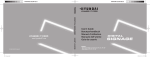Download Mitsubishi MDT 652S Specifications
Transcript
LCD Public Displays from Mitsubishi / / 1 Offering High Precision Large Screen LCDs for Public Information Display 46” LCD Display Mitsubishi’ss large LCD displays allow the presentation of beautiful Mitsubishi and dynamic images from a range of 32”, 32 , 40 40” and 46 46” screen size options. Developed exclusively for public use, these high-spec LCD panels display high-definition images accurately and vividly from DVDs and PCs. 40” LCD Display Featuring multi-screen display and zooming functions, as well as centralised control and management from a host PC,* Mitsubishi’ss range of LCD displays are ideal for image Mitsubishi and information communication in public spaces. 32” LCD Display *Excluding MDT321S Accurate display of a variety of PC/Video PC Video signals. High-grade display required for public space applications. High quality screen with 16:9 aspect ratio precisely displays high-definition images. High grade LCD panels with an aspect ratio of 16:9 and 3.15 million pixels are utilised for 46"/40"/32" large screens. The native resolution of 1366x768 enables the display of highdefinition broadcasting without changing the aspect ratio. In addition, there is support for WXGA and other resolutions including SXGA and UXGA. Equipped with "DVI-D" connector, supporting HDCP*1. Reproduce DVD pictures accurately on screen. "Scheduling Function" can automate the power ON/OFF control. "DVI-D" connector is provided supporting a HDCP signal from DVD. Digital signals can directly be displayed which accurately reproduce*2 high quality DVD images. *1 HDCP: High-bandwidth Digital Content Protection *2 A DVD player with DVI-D output terminal for HDCP is required. *Not applicable to MDT321S Set screen of “Scheduling Function” Efficient backlight lowers power consumption. 16 "Scheduling Function", is available to automatically turn the power ON or OFF. It can be easily set by entering a desired time to turn on/off for either everyday, a certain day of the week, or time every week. The number of schedules that can be set is a maximum of 7. In addition, a power saving mode is provided which is activated automatically when there is no input signal. Both high brightness and low power consumption are achieved using the highly efficient backlight. Low cost operation is possible even when multiple screens are used, even for long term use. 9 * MDT321S display differs. Zoom mode expands the screen from 4:3 to 16:9. High-spec LCD panel designed exclusively for professional use. The MDT series uses the latest LCD panel designed for professional use, which produces a superior brightness and colour uniformity from corner to corner. A high contrast ratio of 1000:1 (400:1 even under the bright environment of 750lx) and 450cd/m 2 brightness level, ensures a clear picture is displayed even in light public spaces. Input signal with an aspect ratio of 4:3 can be stretched to 16:9 by setting in the Zoom mode. In addition, the "Dynamic" mode stretches 4:3 pictures to the entire screen, providing natural-looking wide images, by applying a different expansion ratio to the central and outer areas. Zoom mode/16:9 (4:3 screen) (Expanded to 16:9) "Natural Colour Matrix" enables the reproduction of more natural colours on screen. Mitsubishi's original colour conversion system, "Natural Colour Matrix" is utilised in the LCDs. This system ensures an unique six-axis colour control, which permits colour adjustment via six-axis (R,G,B,C,M and Y) independently, rather than through the three-axis (R,G,B) which was previously available. * Not applicable to MDT321S. * The values represent that of MDT402S. Fast response time of 8ms *(Average at Gray-to-Gray) to reproduce moving pictures clearly. Both vertical and horizontal placements are possible. Zoom mode/Dynamic (4:3 screen) (Dynamic display) A fast response time of 8 minutes is achieved for both the 46" and 40" LCDs as an average of Grayto-Gray. This helps reproduce moving pictures clearly, and reduces blurring picture outlines. * Average of response time between the gray scale from 32 to 88, 64 to 88, 64 to 112 and 48 to 125. * The response time of White/Black/White counts for 16ms. * Screw hole: 600 x 200mm "Dual Picture Function" allows setting of versatile dual screen display. Conventional MDT461S/402S Photograph is just for a reference. Wide viewing angle of 170˚ both in horizontal and vertical directions. Two selected pictures among connected signal sources can be displayed simultaneously on a screen. The "PiP (Picture in Picture)" feature is where the sub-screen is displayed in the main screen, "PoP (Picture out Picture)", is when the sub-screen is displayed alongside the main screen, and "Side by Side" is where the screen is divided in two sections (available as options). * Only "PiP" possible for MDT321S. The wide viewing angle of both horizontal and vertical directions makes them suitable for use in public spaces. This minimises colour shift even when viewed from the side. 「PiP」 「PoP」 170° 170° Accessories to enhance usability. usability Table-top stand For table or counter-top installation Remote Controller For turning the power ON/OFF, switching image sources and changing various settings Speaker output connectors PC * MDT321S is for 176˚ viewing angles horizontally and vertically. Wide viewing angles can accommodate a large audience. Depending on the application, both vertical and horizontal installation is available. Compliance with VESA Standards* facilitates ceiling suspension or wall mount installation, as the back surface of the panel can be mounted right onto the wall without any space, recessed installation will have a clean look. PC VIDEO 「Side by Side」 PC VIDEO The 7W+7W external output connectors. This enables audio to be transmitted clearly even in public places. VIDEO 2 Advanced Functions to Enable Various System Conf Confiigu gurrations. Assuring Easy Control/ Control / Management for Long Term Operation. Easy colour setting in a wide range of colour temperature from 2,600K to 10,000K. Colour temperature can be set in a broad range from 2,600K to 10,000K. Particularly ideal when a picture on screen is displayed for broadcasting. It can be shown in natural colours without the need for troublesome colour adjustment work. "Automatic input-signal selection" prevents manual work for signal set-up. By choosing a signal from the given 3 methods below, an appropriate signal is automatically selected among the connected signal sources. This alleviates the manual selection work at signal source change. The first input signal detected is displayed. When this signal disappears, another input signal will be automatically displayed. (applicable only to RGB1/2/3) LAST DETECT The last input signal detected is displayed. When another signal is detected , the display will automatically switch over. (applicable only to RGB1/2/3) VIDEO DETECT When DVD/HD or VIDEO input signal is present, the display will change and keep to the DVD/HD or VIDEO input, even when RGB1/2/3 is receiving signal. NEWS Using “Self-diagnosis Self-diagnosis Function” Function a failure can be captured by a host PC. Zoom functions to expand the original image in any aspect ratio. By selecting "Custom", in zoom mode and simply increasing or decreasing zoom slider, you can adjust the diagonal ratio of the original screen, or proportions in horizontal and vertical directions. Zoom mode/Custom Normal FIRST DETECT The "Self-diagnosis function" allows you to detect any problems that may occur inside the display. The detected data can be read through RS-232C by the host PC, this enables users to conduct centralised control remotely. Major detection contents of “Self-diagnosis function” Non-lighting of backlight due to inverter circuit trouble (excluding MDT321S)/Trouble of power supply circuit/Temperature rise inside body/Status of input signal, etc. Zoom (V/H) Zoom (Horizontal) Zoom (Vertical) "Tiling" and "Frame Comp" demonstrates multi-screens with a smooth, smooth continuous image. "Tiling", enables multi-screen operation up to 25 (5x5) screens, by simply setting the position of each divided screen in OSD. Working together with tiling, the "Frame Comp", features allows a smooth image of entire screen, by compensating for the bezel width. Centralised / Remote control of multiple displays through a RS-232C Daisy Chain. When a system is composed of multiple displays, a daisy chain through RS-232C can be made. With this set-up, you can have effective centralised control: you can remotely change the setting of each display or operate self-diagnosis (up to 26 units). This also allows you to control multiple displays collectively with one remote control. *Not applicable to MDT321S *Connectable number of displays depends on system configuration. ■PC制御の概念 in out in out RS-232C RS-232C in *4 x 4 =16 screens for MDT321S RS-232C Multi-screen display of 5 x 5 = 25 screens at maximum ■リモコン制御の概念 IR Remote Controller Primary Secondary out in RS-232C FRAME COMP function not applied. FRAME COMP function applied. "Long Cable Compensation" prevents image distortion. Even when a cable connection gets as long as 100m, by automatically adjusting the phase of R,G,B signals, colour shift is corrected and signal distortion is prevented. Furthermore, the new "Video Equalizing Function", compensates for a dull signal caused by a long cable, and optimises the signal "Long Cable Compensation" shape. These unique functions are specially PC designed for public About space applications, expanding the flexibility of system layouts between signal source Long cable and display. 100 m *Applicable only to BNC input *Manual correction up to 50m for MDT321S *Compensation level depends on the quality of signal source and cable. 3 Secondary out in RS-232C The "Power ON Delay Function", starts multiple displays in a stable manner. Feeding power simultaneously to multiple displays by turning the breaker on, may cause over-current at power up. With the Power ON Delay Function, you can turn on the power of each display in a staggered manner to avoid temporary over-current. The delay time for power on can be selected in a range from 0~50 seconds. “Screen Screen Saver Function” Function reduces the load on a LCD panel at long term operation. To reduce the load given to a LCD panel, and the risk of imagepersistence, various settings are available. The optional settings include selection of display gamma, operation of a cooling-fan, brightness control for lowering the maximum brightness and a motion function to slightly move the screen vertically and horizontally. The optimum setting can be selected depending on the application. *Different display for MDT321S Large Screen Line-up from Mitsubishi LCD Display Dimensions 461S 1112.8 [46”screen] 800 : 1 Viewing angle 170˚ horizontally / 170˚ vertically Response time 16ms(Tr+Tf), 10ms(Tr), 6ms(Tf) Resolution 1366 dots x 768 lines W-XGA 655.8 Contrast ratio 575.6 450cd/m 2 687.1 Brightness 1021.4 796.2 140.0 120.9 (with stand) 140.0 (without stand) 655.8 351.0 Unit: mm Dimensions LCD Display Contrast ratio 1000 : 1 Viewing angle 170˚ horizontally / 170˚ vertically Response time 16ms(Tr+Tf), 10ms(Tr), 6ms(Tf) Resolution 1366 dots x 768 lines W-XGA 888.6 579.8 611.1 450cd/m 2 Brightness 501.2 MDT402S 981.8 [40”screen] 796.2 (with stand) 107.9 140.0 (without stand) 140.0 579.8 330.0 Dimensions LCD Display 789.0 700.7 479.0 395.5 [32”screen] 510.3 MDT321S Unit: mm 500cd/m 2 Brightness 600 : 1 176˚ horizontally / 176˚ vertically Response time 20ms(Tr+Tf), 9ms(Tr), 11ms(Tf) Resolution 1366 dots x 768 lines W-XGA 740.0 (with stand) 40.0 140.0 (without stand) 140.0 479.0 Contrast ratio Viewing angle Unit: mm 200.0 Connectivity MDT461S/MDT402S 8 6 -1 8 -2 9 10 1 AC IN Connector Connects with the power cord. 2 RGB1 IN (DVI-D) Connects with digital RGB signals from PC or HDTV device having a digital RGB output. 3 RGB2 IN (Mini D-SUB 15pin) Connects with analog RGB signals from PC or other RGB equipment. 4 RGB3 IN [R,G,B,H,V](BNC) Connects with analog RGB signal or signal from other RGB equipment. 5 DVD/HD Input Connector (BNC) Connects DVD, Laser-Disk player, etc. 6 RGB3 Output Connector Output from RGB3 IN 1 2 3 4 -1 8 5 MDT321S 8 -2 9 7 11 (BNC) 7 AUDIO IN 1,2,3 Input for audio signal from external equipment such as PC, VCR, DVD player etc. 8 -1 VIDEO Input VIDEO IN (BNC, RCA) S-VIDEO IN (DIN 4pin) 8 ‐2 VIDEO Output (BNC) 9 AUDIO OUT Output of audio signal selected from AUDIO IN source. 10 d RS-232C Connector (D-SUB 9pin) IN:input signal from control equipment such as PC or output from other MDT402S/MDT461S. OUT:connect to input of other MDT402S/MDT461S 12 4 10 8 -1 11 External Speaker Connect external speaker Terminal 12 RGB Output Connector Outputs the signal entered from RGB2 (Mini D-SUB 15pin) ( 3 ) or RGB3 ( 4 ) 4 Specifications Display size 46" (1168mm diagonal) 40" (1016mm diagonal) 31.5" (800mm diagonal) Viewable size 1018.4x572.4mm 885.2x497.7mm 697.7x392.3mm 1366x768 dots (WXGA) Resolution Pixel pitch 0.648mm 0.746mm 170 Hor. 170 Vert. (typ, Contrast Ratio>10) Viewing angle Brightness 450cd/m 500cd/m 2 20ms(Tr+Tf), 9ms(Tr), 11ms(Tf) DVI-D(HDCP) x 1, Analog RGB x 1 <BNCx5>, Mini D-SUB 15pin x 1 DVI-D(no HDCP) x1, Analog RGB x1 <BNCx5>,Mini D-SUB 15pin x1 Video input Video input x1<BNC, RCA terminal (S terminal priority/separate switchable ) >, S terminal x 1, Component input x1<BNC> Audio input RCA pin jack L/R x2, 3.5φ Stereo mini jack x1(PC Audio) Control input RS-232C input x1 PC output PC input 600:1 (typ) 1000:1 (typ) 16ms(Tr+Tf), 10ms(Tr), 6ms(Tf) PC input Output Connector 176 Hor. 176 Vert (typ, Contrast Ratio>10) 2 800:1 (typ) Contrast ratio Response time (typical) Input Connector 0.511mm 16.7 Million Colour Analog RGB x1<Mini D-SUB 15pin> Analog RGB x1<BNCx5> Video output Video output x1 <BNCx1> Audio output RCA pin jack L/Rx1 External speaker output Speaker terminal L/Rx1 Horizontal frequency 15.625/15.734/31.5~91.1kHz (Analog), 31.5~91.1kHz (Digital) Vertical frequency 50/58~85Hz (Analog), 50/58~85Hz (Digital) Video signal Digital RGB, Analog RGB Sync. signal Separate: TTL level(Posi/Nega), Sync on green VGA60, SVGA60, XGA60, WXGA60, SXGA60, UXGA60, SXGA(Scaled), UXGA(Scaled) Supported Resoluton NTSC/PAL/SECAM/4.43NTSC/PAL60, Composit, Separate (S terminal), Component (HDTV) Video signal Control input Based on RS232C standard Based on RS232C standard Control output Speaker / Audio output External speaker terminal 8 ohm, External speaker jack 7W+7W, (Stereo), External speaker (option setting) Stand Desktop stand (removable) Power management VESA DPM Safety UL60950-1/CSA C22.2 No.60950-1/TUV-GS/EN60950-1 EMC FCC-B/DOC-B/EN55022-A/EN55024/EN61000-3-2/EN61000-3-3/CE Others WEEE, VESA DDC2B,DDC-CI Complied regulatory and guidelines Operational environment Temperature 5∼40℃ Humidity 20~80% (without condensation) 100~240 VAC 50/60Hz Input Power supply Weight Power consumpton 260W Max Accessory 120W 0W(Main power switch OFF) Approx. 32.8kg Approx. 29.0kg Approx. 16.4kg Approx. 31.0kg Approx. 27.5kg Approx. 15.2kg Approx. 40.5kg / 1278(W) x 837(H) x 312(D)mm Approx. 36.5kg / 1147(W) x 761(H) x 312(D)mm Approx. 22.5kg / 944(W) x 652(H) x 312(D)mm Display Net with stand unit Net without stand Packing weight / dimensions 230W Less than 5W(Power button OFF/Main power switch ON) At power saving Wireless remote controller, AA battery x 2, Power cord (3.0m), Signal cable,(4.0m : Mini D-SUB 15 pin/Mini D-SUB 15pin), CD-ROM(Utility etc.), Instruction manual, Self-standing stand, Main power switch cover, Clamper, Speaker plug, Ferrite core, Band ●Power cord for North America & for EU are included. Please use a power cord that matches with the AC voltage of power outlet and complies with the safety standard of your particular country. ●LCD panels are manufactured using high precision technology; nevertheless there may be some missing pixels and some pixels might be always lit on. ●Displaying still pictures for long term may cause permanent image sticking. ●If you alter the original images either through compression or enlargement or something else, and show it on a display with commercial purpose or intention of showing to general public, it may infringe the copyright of the author which is protected by the copyright law. ●As a conversion adapter may be required to connect to Macintosh, check the configuration of the Macintosh connector beforehand. No conversion adapter is required for the models with Mini D-SUB 15pin VGA connector.●Windows® is a registered trademark of Microsoft Corporation of US in the territory of US and others. ●Macintosh is a registered mark of Apple Computer US in the territory of US and others. ●Other company and product names are a registered mark or trademark of the relative company. Intmark Distribution Empowering Partnership P.O.Box 61500, Dubai United Arab Emirates Tel : +971 4 8872224 Fax : +971 4 8872229 E-mail : [email protected] Web site : www.intmark.net Specifications subject to change without notice.