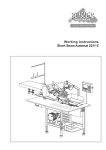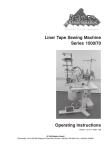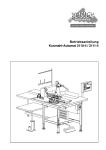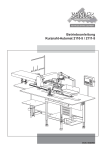Download Duerkopp Adler 2110/5 Operating instructions
Transcript
Short Seam Automat 2110-5 / 2111-5 Working Instructions Beisler Automated Sewing Equipment Working Instructions Short Seam Automat 2110-5 / 2111-5 DOC 000060 -A1- Beisler Automated Sewing Equipment Short Seam Automat 2110-5 / 2111-5 Working Instructions Contents of the working instructions The working instructions are divided into four sections: A General notes: page A 1 - A 10 Safety instructions for the operating and service personnel and for the operator of the machine. B Operating instructions: page B 12 - B 27 Instructions for the personnel operating and handling the machine. C Service instructions: page C 29 - C 54 Instructions for the personnel in charge of the initial start-up, setting up and service of the machine. D Programming instructions: page D 59 - D 87 Instructions for the service personnel in charge of preparing and setting up the machine. Scope of the working instructions These working instructions describe the SHORT SEAM AUTOMAT 2110-5 / 2111-5 of Beisler GmbH and apply only to those machine parts and components that are contained in the scope of delivery of the SHORT SEAM AUTOMAT 2110-5 / 2111-5. They do not apply to accessories or machine parts (e.g. sewing head) from third parties that the machine is equipped or retrofitted with. For those components, the working instructions of the respective manufacturer or supplier apply. -A2- Short Seam Automat 2110-5 / 2111-5 Working Instructions Section A Beisler Automated Sewing Equipment General notes -A3- Beisler Automated Sewing Equipment Section A Short Seam Automat 2110-5 / 2111-5 Working Instructions General notes Contents A.1 Safety instructions .............................................................................................................. 5 A.1.1 Symbols used in the working instructions ..................................................................... 8 A.1.2 Symbols used on the machine ...................................................................................... 8 A.1.3 General safety instructions ............................................................................................ 9 A.2 Notices ................................................................................................................................ 10 -A4- Short Seam Automat 2110-5 / 2111-5 Working Instructions A.1 Beisler Automated Sewing Equipment Safety instructions Important information for the operator! This machine has been manufactured in keeping with the latest technological developments and is operationally safe. However, it may present potential hazards, particularly if it is operated by inadequately trained personnel or if it is not used correctly: • • • • • • • • For personnel operating and handling the machine, the operator must prepare written instructions in a reasonable form and in the language of the operating personnel based on these working instructions. Use the operating instructions to familiarize the operating personnel with the functions, operation, and care of the machine and check to see if the operating personnel fully understands these instructions. Use the service instructions to familiarize the service personnel with the setting up and maintenance of the machine. For any modifications of the machine that have not been approved by Beisler GmbH in writing, the operator is fully responsible. The contents of the working instructions are subject to change without further notice. Concerning translations into foreign languages, the German version of these working instructions is binding. Should you encounter problems that are not mentioned in these working instructions, please contact your supplier immediately for your own safety. Please do not hesitate to contact Beisler if you have any suggestions that help to improve this product. Keep these working instructions close to the machine so that safety instructions and information on operation, setting-up, and maintenance are always accessible. Warranty Beisler GmbH warrants the safety, operatability, and repair without charge of the short seam automat 2110-5 / 2111-5 for a period of 6 months under the condition that: • the machine is used exclusively for the intended purpose and serviced in accordance with the information in these working instructions, • modifications of the machine are carried out only with prior written approval of Beisler GmbH, • only original spare parts or accessories approved by Beisler GmbH are used. For a complete list of all approved spare parts, please contact Beisler GmbH. If the machine is used for more than 10 hours per day (shift operation), the warranty period is reduced to 3 months. The warranty period starts with the delivery of the machine to the operator. -A5- Beisler Automated Sewing Equipment A.1 Short Seam Automat 2110-5 / 2111-5 Working Instructions Safety instructions Exclusion of liability Beisler GmbH warrants the faultlessness of the product as set forth by their advertisement, product information and these working instructions. Other product characteristics are not warranted. Beisler GmbH is not responsible for the profitability or for the correct function of the short seam automat 2110-5 / 2111-5 if it is used for other purposes than those defined in section „Correct use“. Beisler GmbH is not responsible for damage that arises from the use of nondefined and non-approved spare parts or accessories. Copyright © 2007 Beisler GmbH, Hösbach; 10/2007 Short seam automat The short seam automat 2110-5 / 2111-5 and all related parts are protected by copyright. Any reproduction of the machine will be prosecuted. Working instructions These working instructions are protected by copyright. No part of the working instructions, including figures and tables, may be reproduced or translated in any form or by any means, electronic or mechanical, without the express written permisson of Beisler GmbH. Beisler GmbH Frohnradstr. 10 63768 Hösbach Germany Phone: ++ 49 / 6021 / 50 19 0 Fax: ++ 49 / 6021 / 50 19 10 eMail: [email protected] -A6- Short Seam Automat 2110-5 / 2111-5 Working Instructions A.1 Beisler Automated Sewing Equipment Safety instructions Important information for the operating personnel! Please note that any work to the SHORT SEAM AUTOMAT 2110-5 / 2111-5 must be carried out only by trained operating personnel: • • • Operating personnel means persons: that have been given initial instructions for sewing automats and that have been trained for the operation and handling of the SHORT SEAM AUTOMAT 2110-5 / 2111-5 on the basis of these operating instructions, that have been informed about potential risks arising from their work with the machine, that are capable of assessing their work with the machine due to occupational experience and instruction of the safety regulations and of recognizing potential hazards during work. Cleaning of the machine or of machine parts must be performed only by personnel that has been informed about potential hazards arising during the cleaning work. Prior to the initial operation of the SHORT SEAM AUTOMAT 2110-5 / 2111-5, read the operating instructions carefully so that you can make full use of the advantages of the machine and to prevent damage. Important information for the service personnel! Please note that service work to the SHORT SEAM AUTOMAT 2110-5 / 2111-5 must be carried out only by authorized and adequately trained expert personnel: • Expert personnel means persons: that have aquired their expertise by a special training in machine technology or electrical engineering or by a special advanced training or a comparable qualification, that have acquired the knowledge required to perform all works for setting up and servicing the SHORT SEAM AUTOMAT 2110-5 / 2111-5 from a training by Beisler GmbH, that are capable of assessing their work with the machine due to occupational experience and instruction of the safety regulations and of recognizing potential hazards during work. • Prior to carrying out any service work to the SHORT SEAM AUTOMAT 2110-5 / 2111-5, read the entire working instructions carefully so that you can make full use of the advantages of the machine and to prevent damage. -A7- Beisler Automated Sewing Equipment A.1 Short Seam Automat 2110-5 / 2111-5 Working Instructions Safety instructions A.1.1 Symbols used in the working instructions A.1.2 Symbols used on the machine WARNING! WARNING: DANGER! is used if non-observance may cause serious or even lethal injuries. Caution! Observe working instructions. WARNING: HIGH VOLTAGE! CAUTION! is used if non-observance may cause medium to minor injuries or damage. Caution! Prior to opening, pull out power plug. NOTE! is used for hints and useful information. -A8- Beisler Automated Sewing Equipment Short Seam Automat 2110-5 / 2111-5 Working Instructions A.1 Safety instructions A.1.3 General safety instructions Correct use • The SHORT SEAM AUTOMAT 2110-5 / 2111-5 is a sewing machine. It is to be used for crimping over pokket edges. For this purpose, the machine 2110-5 is equipped with a chain stitch top, and the machine2111-5 is equipped with a lock stitch top. • The maximum length of the pocket edge to be processed is 300 mm. If the machine is equipped with an optional, oversized crimping over and insertion station, the maximum length of the pocket edge to be processed is 400 mm. • The machine can be used for processing all conventional materials for outerwear. • The machine has been designed for permanent operation in industry. • The SHORT SEAM AUTOMAT 2110-5 / 2111-5 has been tested for electromagnetic compatibility and is suited for installation in industrial operating rooms. Incorrect use • The SHORT SEAM AUTOMAT 2110-5 / 2111-5 must not be operated in rooms that do not comply with the location requirements. • The SHORT SEAM AUTOMAT 2110-5 / 2111-5 must not be operated in the vicinity if devices or systems that produce strong magnetic fields as otherwise the correct function of the program control may be impaired. Safety requirements • DIN EN, Part 1:1991-11, Part 2:1995-06 Safety of machines • DIN EN 60601, Part 1:1994-05 Safety regulations for electrically operated measuring and control installations, general requirements. • DIN EN 50178 (VDE 0160): 1998-04 Equipment of power systems with electronic devices • DIN EN 50082 (VDE 0839) Part 2:1997-11 Electromagnetic compatibility, basic specification, immunity to interference. Part 1: Domestic, business and commerce, small enterprises. Part 2: Industry. • DIN EN 60204 (DIN VDE 0113): 1993-06 Electrical equipment of industrial machines Safety devices The SHORT SEAM AUTOMAT 2110-5 / 2111-5 is equipped with a circuit-breaker (program stop switch) that stops all machine movements and the sewing process when actuated manually. Power supply connection The power supply of the machine is established with a properly grounded power supply connection with: • 230 V ± 10 %, 50/60 Hz, grounding plug. • Fusing: 16 A • Power consumption: 1.3 kW Compressed air supply The machine must be supplied by an on-site compressed air source. • Operating pressure: 6 bar. • Compressed air quality: oil-free • Compressed air consumption: 12 NL Location and storage requirements Installation in sheltered, closed rooms. • Room temperature: +10 °C to 45 °C • Relative humidity: 80 % max. Disposal • Please discard the packaging material in accordance with existing disposal directives. Section C1, Delivery of the machine, contains a list of the packaging materials used. • The machine contains reusable materials. Therefore, when discarding the machine, ask your local magistrate or community office about the possibilities of recycling. -A9- Beisler Automated Sewing Equipment A.2 Short Seam Automat 2110-5 / 2111-5 Working Instructions Notices - A 10 - Short Seam Automat 2110-5 / 2111-5 Working Instructions Section B Beisler Automated Sewing Equipment Operating Instructions - B 11 - Beisler Automated Sewing Equipment Section B Short Seam Automat 2110-5 / 2111-5 Working Instructions Operating instructions Contents B.1 Description of the machine .............................................................................................. 12 B.1.1 Functional units ........................................................................................................... 13 B.2 Functions of the machine ................................................................................................. 14 B.2.1 Functional sequence ................................................................................................... 14 B.2.2 Line-up and alignment ................................................................................................ 14 B.2.3 Transport and sewing .................................................................................................. 17 B.2.4 Switches ...................................................................................................................... 18 B.2.5 Operating panel ........................................................................................................... 19 B.3 Operation ............................................................................................................................ 20 B.3.1 Safety instructions for operation ................................................................................. 20 B.3.2 Preparing the machine ................................................................................................ 21 B.3.3 Selecting the sewing program .................................................................................... 22 B.3.4 Activating additional seam numbers ............................................................................ 23 B.3.5 Deactivating a seam number ....................................................................................... 23 B.3.6 Operating the stacker .................................................................................................. 23 B.3.7 Setting the thread clamp manually .............................................................................. 23 B.3.8 Resetting the day counter to zero ............................................................................... 23 B.3.9 Aligning sewing pieces ................................................................................................ 24 B.3.10 Quick stitch width setting ............................................................................................ 25 B.3.11 Starting machine cycle ................................................................................................ 26 B.3.12 Resetting line-up process ............................................................................................ 27 B.3.13 Moving machine to zero position ................................................................................. 27 B.3.14 Stopping a sewing program .......................................................................................... 27 B.3.15 Turning the machine off ................................................................................................ 27 B.3.16 Periodic cleaning of the machine ................................................................................. 27 - B 12 - Short Seam Automat 2110-5 / 2111-5 Working Instructions B.1 Beisler Automated Sewing Equipment Description of the machine Fig. 1 B.1.1 Functional units All functional units of the SHORT SEAM AUTOMAT 2110-5 / 2111-5 are mounted to the height-adjustable table frame and freely accessible. Control unit b Operating panel c Memory stick Transport and sewing unit o Main clamp 5 Transport stamp 3 Stacker, with sliding table 4 und lift table 2 with lifting unit 1 6 linear rail (under the cover) 7 Sewing head 8 Thread holder 9 Folder with quick stitch width setting d Pick-up plate e Pocket bag clamp m Label feed n Laser Worktable k Height-adjustable table leg l Working plate Fig. 1 Emergency switch a Program stop switch Power f g h supply system Main switch, emergency off switch Control box Sewing motor control Operating switches i Footswitch for machine operation j Footswitch for automatic label feed system - B 13 - Short Seam Automat 2110-5 / 2111-5 Working Instructions Beisler Automated Sewing Equipment B.2 Functions of the machine B.2.1 Functional sequence Fig. 2/3 The short seam automat 2110-5 / 2111-5 allows the automatic crimping over of pocket edges and the tucking of pocket edges to pocket bags. The complete machine operation is performed using the following operational steps: • Pocket edge and pocket bag are positioned manually. • The pocket edge is crimped over and picked up. • The folder transports the pocket edge to the pocket bag. • The transport system automatically transports the pokket edge and the pocket bag to the sewing head where they are tucked. • The finished piece is transported to the stacking table by the stacking system and put down. Fig. 2 B.2.2 Line-up and alignment Fig. 3: Depending on how the pocket edge and the pocket bag are to be sewn to one another, the two pieces must be aligned at the line-up positions. The exact line-up position of the edge to the bag can be marked at the working plate or at the pick-up plate using tape or pen. Please note that the pocket bag 7 must be lined up within the operating range of the pocket bag clamp 6. Fig. 2: Handwheel for fabric thickness, The handwheel 2 is used to set the maximal fabric thickness of the pocket edge. It can be adjusted steplessly. Fig. 2: Handwheel for stitch width, The handwheel 1 is used to set the correct stitch width for the pocket edge. The stitch width depends on the thickness of the fabric. The thicker the fabric, the larger the stitch width. Fig. 3: Line-up position for pocket edge, The pocket edge 4 is lined up at the stop rail 5 of the pick-up plate 2. The exact alignment to the pocket bag 7 is marked by a marking 3 at the pick-up plate (see fig. 4 too). - B 14 - Fig. 3 Short Seam Automat 2110-5 / 2111-5 Working Instructions B.2 Beisler Automated Sewing Equipment Functions of the machine B.2.2 Line-up and alignment Fig. 4 Crimping over and picking up pocket edge, The folder 1 moves to the right to the pick-up plate 2. The pocket edge is crimped over and picked up. • During this time, the pocket bag 7is positioned on the working plate. Fig. 4 Pocket bag line-up position, The pocket bag 7 is lined up within the operating range of the pocket bag clamp 6. The exact position to the pocket edge 4 is determined by a marking 8 at the working plate. Fig. 5 - B 15 - Short Seam Automat 2110-5 / 2111-5 Working Instructions Beisler Automated Sewing Equipment B.2 Functions of the machine B.2.2 Line-up and alignment Fig. 5 Manual labeling, Single labels 2 are positioned manually with the pocket bag 3. The exact line-up position of the labels is marked with the reticle of the guide laser 1. Automatic label feed system, The short seam automat can be equipped with an automatic label feed system 4 for folded labels 6. This system is activated with a footswitch, the magazine 5 is supplied manually. The label feed system is an integral part of the machine operation and is controlled by the selectable operating mode. - B 16 - Fig. 5 Short Seam Automat 2110-5 / 2111-5 Working Instructions B.2 Beisler Automated Sewing Equipment Functions of the machine Fig. 6 B.2.3 Transport and sewing Folder The folder 6 moves to the left with the pocket edge, is lowered and puts the pocket edge onto the pocket bag. Pocket bag clamp The pocket bag clamp 7 fixes the pocket bag to the working plate until the main clamp picks up the sewing pieces and transports them to the sewing head. The pocket bag clamp closes while the folder moves to the left. Sewing head The sewing head 5 performs only the functions sewing stitch and thread cutting. All other functions, such as seam length or determining the beginning and the end of the seam, are acquired by the sensor system and controlled by the program control unit in accordance with the set values. Thread supply and thread feeding are monitored by sensors (top thread monitor and bobbin rest thread monitor). The reel stand can hold two reels. Automatic label feed system (optional), The automatic label feed system positions folded labels on the pocket edge. Transport stamp After tucking, the sewing piece is blown even and transferred by the transport stamp 3 to the stacker. Main clamp The main clamp 8 moves to the inserting station and picks up the sewing pieces. The folder moves back up to its start position. The main clamp pushes the sewing piece on the working plate from the inserting station to the sewing head. Stacker The stacker consists of a sliding table 4 and a lift table 1. The sewing pieces are put down on the sliding table of the stacker. The sliding table then moves backward, and the sewing pieces 2 fall onto the lift table where they are stacked. The lift table is lowered automatically (photocell control) or is lowered in preset steps in accordance with the input numbers. Fig. 6 - B 17 - Short Seam Automat 2110-5 / 2111-5 Working Instructions Beisler Automated Sewing Equipment B.2 Functions of the machine B.2.4 Switches Fig. 7 The short seam automat is equipped with three different types of switches: • Emergency switch for stopping a sewing program, • supply switches for current, • control switches for controlling the machine operation. Emergency switch: Program stop switch When the program stop switch 1 is pressed, all machine movements and the sewing process are stopped immediately. The control program performs a reset. Fig. 7 Supply switches: Main switch The main switch 2 is used to turn the power supply of the machine on or off. For safety reasons, the machine must be turned off using the main switch when it is standing still for an extended period; in this case, all functional units are deactivated. The main switch also serves as an additional emergency off switch. Control switches: Footswitch for machine operation This footswitch 4 is used to control the individual operating steps of the machine or for starting the fully automatic machine operation. Footswitch for automatic label feed When this footswitch 3 is depressed, the automatic label feed system is activated. - B 18 - Short Seam Automat 2110-5 / 2111-5 Working Instructions B.2 Beisler Automated Sewing Equipment Functions of the machine Fig. 8 B.2.5 Operating panel Fig. 8 Display During the operation of the machine, the display 1 shows the values of the selected sewing program. If menus were requested, the menu symbol or the corresponding parameters of the function are displayed. Indicator panel 8 Seam symbol 9 Sewing program description (a sewing program may consist of several seams) a Sewing program seam number b Seam description c Display field for the enabled seam functions d Bar for requestable submenus Memory stick slot 3 The memory stick is the medium for storing the bakkup copies of all program control data. Programs can be copied to and stored on the memory stick and reloaded into the machine control when required. Program stop key If the program stop key 6 is pressed during the operation of the machine, all movements and the sewing process are stopped. Numeric keypad The numeric keypad 2 is used to enter all changable number values. By pressing the M key, you can request the desired sewing programs. By pressing the P key, you can request submenus, confirm inputs and exit the programming mode. Arrow keys By pressing the UP or DOWN arrow key 4, you can move the cursor in the selected menu one line up or down. By pressing the RIGHT or LEFT arrow key, you can mark the desired parameter in the selected menu using the cursor or browse forward or backward if the parameter list consists of several pages. Function keys You can use the function keys 7 to request the menus for setting or changing machine functions on the selected level. Symbol bar The symbol bar 5 indicates menus that can be requested using the function keys directly from the start menu. All other functions of the machine can be set or changed by selecting the corresponding menus on the different program levels. The corresponding symbols appear on the display of the operating panel. - B 19 - Short Seam Automat 2110-5 / 2111-5 Working Instructions Beisler Automated Sewing Equipment B.3 Operation B.3.1 Safety instructions for operation Machine operation: Handling the guide laser: WARNING - Machine operation intervention! CAUTION - Damage of the retina! The machine is driven by electric motors and by compressed air. Any attempt to stop the moving parts of the machine or to tamper with the movements by hand may cause severe injuries. • Keep hands away from machine during machine operation! • During the sewing process, keep hands away from the operating range of the needle! • If a failure is encountered during machine operation, press the program stop switch immediately! Clothing: CAUTION - Unsuited work clothing! If the eye is directed toward the laser beam for some time, the retina may be damaged. • Do not look directly into the laser beam! • Do not direct laser beam into eyes! CAUTION - Laser beam change! An optical change of the laser beam may increase its luminous intensity and cause eye injuries. • If the direction of the laser beam is changed, if the laser beam is misadjusted or if the laser optics are damaged, turn the machine off and shut it down. • Do not allow optical equipment (burning glasses or lenses) to interfere with the laser beam path. The moving parts of the machine may catch and draw in loose clothing which may cause severe injuries. • When operating the machine, do not wear wide or open clothing! • Make sure that sleeves are tight-fitting and properly closed! - B 20 - Short Seam Automat 2110-5 / 2111-5 Working Instructions B.3 Beisler Automated Sewing Equipment Operation B.3.2 Preparing the machine Fig. 9 Prior to the production start, check the supply connections, connect the machine to the compressed air and power supply systems and prepare the sewing head. 1. Insert needle, pass top thread through needle and insert bobbin for bottom thread into sewing head (see working instructions of sewing head manufacturer or supplier). 2. Connect machine to compressed air supply by inserting the plug-in connector 4 of the compressed air supply hose into the compressed air receptacle in the operating room. The pressure of the compressed air is reduced to the required operating pressure of 6 bar by a pressure reducer 2. Check manometer 3 to see if the correct operating pressure is set. The pressure reducer is installed at the side mounting wall of the worktable. 3. Connect machine to power supply system. WARNING - Electric shock: Contact with current-carrying components may cause a lethal electric shock. Check plug and cable before connecting machine to power supply system. • Do not use damaged plugs, sockets or cables to connect the machine to the power supply system! • The machine is connected to a power source of 230 V ±10 % at 50/60 Hz. • Before connecting the machine to the power supply system, check to see if the ratings of the power supply system in the operating room correspond with the ratings on the nameplate at the rear of the machine. • If the ratings for voltage (V) and maximum current (A) do not match, the machine must not be connected. • Insert the grounding plug into a properly grounded and fused power socket. • Make sure that the power supply cable is not subject to tensile or pressure forces. 4. Turn machine on by moving the main switch 1 into the position I. The machine is ready for operation. - B 21 - Fig. 9 Short Seam Automat 2110-5 / 2111-5 Working Instructions Beisler Automated Sewing Equipment B.3 Operation B.3.3 Selecting the sewing program Fig. 10/11 After the machine has been switched on and the control program has been booted, the display 1 on the operating panel shows the most recently selected sewing program. Sewing programs 2 are stored in the memory (M). The program control memory can store up to 50 sewing programs (M 01-M 50). Fig. 10: For each sewing program, up to six seam numbers 3 (01, 02, 03, 04, 05, 06) can be assigned. The six seams differ only in their control functions (see Section D.2.1, Program structure). Fig. 10 The program control of the machine is equipped at the factory with a standard program: • Sewing program M 01 with six different seams for automatic crimping over of pocket edges and the tucking of pocket edges to pocket bags. 1. Select sewing program at operating panel. Request memory: • Fig. 11 Press key. Select sewing program number, e.g. 01: • Press and keys. The selected program is activated immediately. 2. Select seam number of desired seam. Move cursor to seam number: • Press 0 or / key. Confirm selection: • Press % key. Fig. 11: Display during seam number selection: 1 2 3 Active seam number Passive seam number Seam number is selected - B 22 - Short Seam Automat 2110-5 / 2111-5 Working Instructions B.3 Beisler Automated Sewing Equipment Operation B.3.7 Setting the thread clamp manually B.3.4 Activating additional seam numbers Before the first start of a sewing program, the top thread clamp must be activated to protect the top thread from being pulled out of the needle when the machine starts. 1. Select seam number of desired seam. Move cursor to seam number: • Press 0 or / key. • Press key. • Confirm selection: Press % key. B.3.8 Resetting the day counter to zero The seam number of the activated seam appears blackened. Use this function to reset the day counter for a program cycle or for a completed working cycle to zero. B.3.5 Deactivating a seam number 1. Move to level 1. Press key. 1. Select seam number of desired seam. Move cursor to seam number: • The display shows the symbols for selectable functions on this level. Press 0 or / key. &'(6)@7 Confirm selection: • Press % key. The seam number of the deactivated seam is no longer blackened. 2. Request the day counter reset function. ) B.3.6 Operating the stacker • To ensure easy access to the sewing pieces on the stacker, the lift table can be lowered, and the sliding table can be moved backward. The day counter is now reset to zero. 3. Return to start level. Press key. 1. Lower or raise the lift table. • Display: PART: 0000 Press key. 2. Move sliding table forward or backward. • Press key. Press key. - B 23 - Short Seam Automat 2110-5 / 2111-5 Working Instructions Beisler Automated Sewing Equipment B.3 Operation Fig. 12 B.3.9 Aligning sewing pieces The line-up positions of pocket edge, pocket bag and label must be aligned to one another. 1. Mark the exact position 5 of the pocket bag 4 at the line-up station with tape or pen. 2. Align the line-up position of the pocket edge with the position of the pocket bag. Mark the line-up position 6 of the pocket edge 7 on the pick-up plate with tape or pen. 3. Align the reticle 2 of the guide laser 1 with the desired position of the label 3. If the machine is equipped with the optional automatic label feed system a, a folded label 8 must be inserted into the magazine 9. - B 24 - Fig. 12 Short Seam Automat 2110-5 / 2111-5 Working Instructions B.3 Beisler Automated Sewing Equipment Operation B.3.10 Quick stitch width setting Fig. 13 The quick stitch width adjustment makes the selection of 4 preadjusted different stitch widths possible. NOTE - Stitch width! The stitch width depends on the thickness of the fabric. The thicker the sewing material used, the wider the stitch width. The correct stitch width for the material is determined by trial end error in several machine cycles. • By rotating the handwheel 1, the stitch width can be set to the desired grid position 1 - 4. • Pocket edge 2 • Pocket bag 3 - B 25 - Fig. 13 Short Seam Automat 2110-5 / 2111-5 Working Instructions Beisler Automated Sewing Equipment B.3 Operation B.3.11 Starting machine cycle A machine cycle can be started in four different sequences (mode 00, mode 01, mode 02, mode 03). The factory default is mode 01 which allows a largely fully automatic machine cycle. Controlling machine cycle in mode 00: 1. Line up pocket edge. 2. Depress footswitch for machine cycle and keep depressed: • The folder picks up the pocket edge. 3. Line up pocket bag (and label if desired). 4. Release footswitch: • Further machine cycle is fully automatic: The pocket bag clamp closes. The folder puts the pocket edge onto the pocket bag. The (optional) automatic label feed system positions the folded label on the pocket edge. The main clamp picks up the sewing pieces and transports them to the sewing head. The sewing pieces are tucked, then the transport stamp transports them to the stacker and puts them down. The main clamp returns to its original position. The next machine cycle starts. NOTE - Supplying sewing pieces! If the fully automatic machine cycle was started, the next sewing pieces can be lined up. The footswitch for machine cycle remains deactivated until the main clamp reaches its start position; after that, the next machine cycle can be started. Controlling machine cycle in mode 01: 1. Line up pocket edge. 2. Depress, then release footswitch for machine cycle: • The folder picks up the pocket edge. 3. Line up pocket bag (and label if desired). 4. Release footswitch for machine cycle: • The pocket bag clamp closes. 5. Depress, then release footswitch for machine cycle: • The folder moves to the left and puts the pocket edge down. • The (optional) automatic label feed system positions the folded label on the pocket edge. 6. Depress, then release footswitch for machine cycle: • The main clamp picks up the sewing pieces and moves to the sewing head. 7. Depress, then release footswitch for machine cycle: • The sewing pieces are tucked. 8. Depress, then release footswitch for machine cycle: • The transport stamp transports the sewing pieces to the stacker and puts them down. The main clamp returns to its start position. The next machine cycle starts. NOTE - Supplying sewing pieces! When the sewing pieces are at the sewing head, the next pocket edge can be lined up. The footswitch for machine cycle remains deactivated until the main clamp reaches its original position; after that, the next machine cycle can be started. Controlling machine cycle in mode 02: 1. Line up pocket edge. 2. Depress footswitch for machine cycle and keep depressed: • The folder picks up the pocket edge. 3. Line up pocket bag (and label if desired). 4. Release footswitch for machine cycle: • The pocket bag clamp closes. • The folder moves to the left and puts the pocket edge down. • The (optional) automatic label feed system positions the folded label on the pocket edge. • The main clamp picks up the sewing pieces. 5. Depress, then release footswitch for machine cycle: • Further machine cycle is fully automatic: NOTE - Supplying sewing pieces! When the sewing pieces are at the sewing head, the next pocket edge can be lined up. The footswitch for machine cycle remains deactivated until the main clamp reaches its start position; after that, the next machine cycle can be started. - B 26 - Short Seam Automat 2110-5 / 2111-5 Working Instructions B.3 Beisler Automated Sewing Equipment Operation B.3.14 Stopping a sewing program Controlling machine cycle in mode 03: After each working step the following machine cycle can be continued automatically. Therefore: 1. Depress, then release footswitch for machine cycle: • Further machine cycle is fully automatic: To restart the machine after a program stop, all functions must be reset, and the machine must be returned to zero position by unlocking the program stop switch. B.3.12 Resetting line-up process This function depends on the selected machine cycle mode. It only refers to machine movements that can be executed before the start of the automatic process. The machine movements will be reset to start position immediately. " • 1. Press key STOP. When the key STOP is pressed, the program stops. All traveling motions and the sewing process are stopped immediately. 2. Press key STOP twice. The control program performs a reset. B.3.15 Turning the machine off For extended work intermissions, the machine must be turned off completely. 1. Turn power supply off by moving main switch to 0 position. Press key B.3.13 Moving machine to zero position B.3.16 Periodic cleaning of the machine Prior to starting the production, after machine tests or after corrections to sewing programs, the machine must be returned to zero position for starting the machine cycle: • Press key STOP twice. (See Section B.3.14, Stopping a sewing program). The machine must be cleaned after large production series or at least once a day, whichever occurs first. CAUTION - Danger of injuries! If the machine is put in motion accidentally, persons in its direct vicinity may be caught by moving parts which may cause injuries. Prior to any cleaning work, disconnect the machine from the power supply! • Turn the machine off using the main switch. • Remove the power plug from the socket and protect it from accidental reconnection. Periodic cleaning: 1. Remove fabric residues. 2. Using compressed air, blow off dust and thread residues at the sewing head, at the working plate, at the main clamp and at the linear rail. - B 27 - Short Seam Automat 2110-5 / 2111-5 Working Instructions Section C Beisler Automated Sewing Equipment Service Instructions - C 27 - Beisler Automated Sewing Equipment Section C Short Seam Automat 2110-5 / 2111-5 Working Instructions Service Instructions Contents C.1 Delivery of the machine .................................................................................................... 29 C.1.1 Packaging .................................................................................................................... 29 C.1.2 Scope of delivery ......................................................................................................... 29 C.2 Storage and location requirements ................................................................................. 30 C.2.1 Floor quality ................................................................................................................. 30 C.2.2 Interior climate ............................................................................................................. 30 C.2.3 Floor space required ................................................................................................... 30 C.2.4 Supply connections ..................................................................................................... 30 C.3 Start-up ............................................................................................................................... 31 C.3.1 Machine table alignment ............................................................................................. 31 C.3.2 Compressed air connections ...................................................................................... 32 C.3.3 Connecting the machine to the power supply ............................................................ 33 C.3.4 Safety check ................................................................................................................ 33 C.4 Operation and shut-down ................................................................................................. 34 C.4.1 Working with the machine ........................................................................................... 34 C.4.2 Machine shut-down ..................................................................................................... 34 C.5 Maintenance ....................................................................................................................... 35 C.5.1 Inspection .................................................................................................................... 35 C.5.2 Cleaning ...................................................................................................................... 35 C.5.3 Service ........................................................................................................................ 36 C.5.4 Repairs ........................................................................................................................ 37 Operating panel replacement ................................................................................. 37 Clamp transport belt replacement .......................................................................... 38 Clamp rail replacement ........................................................................................... 39 C.5.5 Machine set-up ............................................................................................................ 40 Guide laser adjustment ........................................................................................... 40 Clamp rail clamping pressure adjustment .............................................................. 41 Adjustment of clamp slide disengagement position ............................................... 41 Adjustment of the clamp rail parallel orientation .................................................... 42 Folder to clamp rail alignment ................................................................................ 43 Folder to pick-up plate alignment ........................................................................... 44 Folder bar to folder clamp alignment ...................................................................... 45 Automatic label feed system positioning ................................................................ 45 Photocell light sensitivity setting ............................................................................. 46 Installation stepper motor ....................................................................................... 47 Setting the thread cutter ......................................................................................... 48 Checking the rest thread monitor ........................................................................... 49 Adjust stitch width ................................................................................................... 50 C.6 Troubleshooting ................................................................................................................ 51 C.7 Specifications .................................................................................................................... 54 - C 28 - Short Seam Automat 2110-5 / 2111-5 Working Instructions C.1 Delivery of the machine C.1.1 Packaging C.1.2 Scope of delivery The machine is delivered in a solid packaging box on a pallet. All packaging materials can be separated and reused. • • • Beisler Automated Sewing Equipment Pallet made of pine wood Packaging box made of plywood / transport carton Polyethylene film (PE) NOTE - Shipping braces! During shipping, moving machine parts are protected with shipping braces (cable ties). The positions of all parts fitted with shipping braces are marked with red labels. After the machine has been installed and aligned, the shipping braces must be removed. NOTE - Damages in transit! If any damage presumably caused by incorrect transport is found when the machine is unpacked, please contact your supplier immediately. The machine is delivered in an operative condition. The scope of delivery comprises: Short seam automat with sewing head: • The machine is equipped with several customerspecific accessories. For checking the exact layout, the information on the delivery note is authoritative. • Service kit with machine oil. Operating panel and program control: • Preinstalled (ready-for-use) operating panel. • Memory stick with factory-programmed standard sewing program. Technical documents: • Operating instructions. • Service instructions • Programming instructions. - C 29 - Beisler Automated Sewing Equipment C.2 Short Seam Automat 2110-5 / 2111-5 Working Instructions Storage and location requirements C.2.1 Floor quality C.2.4 Supply connections The floor of the room where the machine is to be installed must have a sufficient surface strength. The location of the machine must be free of vibrations. If several machines are to be installed in one room, the static load bearing capacity of the ceiling must be considered. Weight: • Machine with accessories The machine requires on-site power and compressed air sources. Power connection: The power supply of the machine requires a properly grounded power connection with: • Grounding plug 230 V ± 10 %, 50/60 Hz • Fusing 16 A approx 210 kg NOTE - Peak voltages! The correct function of the machine requires that the power system supplies a constant current. Peak voltages may particularly impair the stability of the program control. C.2.2 Interior climate Climatic requirements for the operating room: The machine must only be stored or operated in closed operating rooms. • Room temperature +10 °C to +45 °C • Relative humidity 80 % max. Compressed air supply: The on-site compressed air supply system must meet the following requirements: • Operating pressure 6 bar • Compressed air quality oil-free • Compressed air consumption 4.16 NL C.2.3 Floor space required For operation during production and for service works, the machine must be freely accessible from all sides. On all sides, there must be a minimum clearance of 1 m. Machine dimensions: • LxWxH 1700 x 1200 x 1600 mm NOTE - Electromagnetic interference! The machine must not be installed in the immediate vicinity of devices or electrical components (e.g. transformers) generating a strong magnetic field as otherwise the correct function of the program control may be impaired. - C 30 - Short Seam Automat 2110-5 / 2111-5 Working Instructions C.3 Beisler Automated Sewing Equipment Start-up C.3.1 Machine table alignment Fig. 1/2 After the machine has been installed at the desired location, the machine table must be aligned: • Set machine table to required height. • Align machine table horizontally on all sides. Fig. 1 Setting table height: 1. Fig. 1: Lift machine: Connect lifting device at lift points (arrows) below the crossmembers. If the machine is equipped with optional transport rollers, release brakes before lifting. 2. Fig. 2: Loosen lockscrews 2 on all guide rails. 3. Pull table legs 3 out to the desired length and retighten lockscrews 2. 4. Lower machine to floor. Horizontal positioning of the machine table: 1. Place bubble level onto working plate. 2. Fig. 2: Loosen table leg lock nuts 1. 3. Align machine table horizontally on all sides by raising or lowering table legs as required. 4. Retighten table leg lock nuts. NOTE - Shipping braces! Before the machine is connected to the power supply system, all shipping braces must be removed. • Cut off cable ties. • Remove labels. - C 31 - Fig. 2 Beisler Automated Sewing Equipment C.3 Short Seam Automat 2110-5 / 2111-5 Working Instructions Start-up Fig. 3 C.3.2 Compressed air connections Fig. 3: The compressed air connection is preinstalled on the machine. It comprises the following components: • Pressure reducer 2 with manometer 4 and water separator 5, • Pressure hose with push-in plug 1. The pressure reducer is installed at the side mounting wall of the worktable. Connecting the machine to the compressed air supply system: 1. Connect pressure hose plug to on-site terminal unit. 2. Open on-site compressed air supply. 3. Set pressure reducer to a machine operating pressure of 6 bar by rotating pressure reducer knob 3 and read value on manometer 4: • To increase pressure, rotate in clockwise direction. • To reduce pressure, rotate in counter-clockwise direction. - C 32 - Fig. 3 Short Seam Automat 2110-5 / 2111-5 Working Instructions C.3 Beisler Automated Sewing Equipment Start-up C.3.3 Connecting the machine to the power supply The power cable and the power plug are preinstalled on the machine. The footswitches for controlling the machine operation and the bundle clamps are installed as well. C.3.4 Safety check Before the machine is released for operation, all safety devices must be checked for their correct operation. CAUTION - Danger of injuries! Connecting the machine to the power supply system: 1. Put footswitches for machine operation and for bundle clamp onto desired locations on floor at front side of machine. 2. Insert power plug into socket. WARNING - Electric shock! Contact with current-carrying components may cause a lethal electric shock. Check plug and cable before connecting machine to power supply system. • Do not use damaged plugs, sockets or cables to connect the machine to the power supply system! • The machine is connected to a power source of 230 V ±10 % at 50/60 Hz. • Before connecting the machine to the power supply system, check to see if the ratings of the power supply system in the operating room correspond with the ratings on the nameplate at the rear of the machine. • If the ratings for voltage (V) and maximum current (A) do not match, the machine must not be connected. • Insert the grounding plug into a properly grounded and fused power socket. • Make sure that the power supply cable is not subject to tensile or pressure forces. • Route the power supply cable in a way that ensures free access to and around the machine. The safety devices protect the operating and service personnel while working on or with the machine. If the safety devices are fully or partially inoperative, the machine must not be started up. Perform safety check: 1. Check to see if the cover above the clamp transport unit is correctly and safely installed. 2. Check to see if the finger protection at the sewing head covers the needle effectively. 3. Make sure that the guide laser is not directed into the view area of the machine operator. 4. The main switch also serves as an emergency off switch. To check the function of this switch, turn the machine on, start a machine cycle and turn the machine off during the tucking process using the main switch. All operational movements of the clamp and of the sewing head must stop, and the program control must switch off. 5. Check the function of the key STOP. Start a machine cycle and press the key. All operational movements of the clamp and of the sewing head must stop. 6. Unlock the key STOP twice in rapid succession.. The program control starts a reset, and the clamp must return to its start position. The machine is ready for operation. NOTE - Works to the electrical system! Works to the electrical system of the machine must only be carried out by qualified and authorized expert personnel. Tampering with the machine without authorization makes the warranty void. - C 33 - Beisler Automated Sewing Equipment C.4 Short Seam Automat 2110-5 / 2111-5 Working Instructions Operation and shut-down C.4.1 Working with the machine C.4.2 Machine shut-down Factory settings: The machine has a factory-programmed standard program (M 01) with six seams (01, 02, 03, 04, 05, 06). The six seams differ in their control functions (see Section D.2.1, Program control layout). This sewing program is so powerful that it can be used for production. It is furthermore perfectly suited for training operating personnel and can be used as a template for programming customer-specific sewing programs. For details about the programming of sewing programs, please refer to Section D of the working instructions. When the machine is to be shut down, it must be disconnected from all supply sources. Disconnecting the machine from the power supply system: 1. Turn machine off using main switch. Move switch to position "0". 2. Remove power plug from socket and protect it against accidental reconnection. Disconnecting the machine from the compressed air supply system: 1. Shut off on-site compressed air. 2. Remove compressed air hose plug from terminal unit. NOTE - Dust-proof protection! If the machine is to be shut down for an extended period of time, it should be covered with a plastic tarpaulin. - C 34 - Short Seam Automat 2110-5 / 2111-5 Working Instructions C.5 Beisler Automated Sewing Equipment Maintenance WARNING - Electric shock! C.5.2 Cleaning Contact with current-carrying components may cause a lethal electric shock If the machine is put in motion accidentally, persons in its direct vicinity may be caught by moving parts which may cause injuries. Prior to any service, cleaning or maintenance works, disconnect the machine from the power supply system! • Turn the machine off using the main switch. • Remove power plug from socket and protect it against accidental reconnection. • If the power supply is not required for repair or setup work, the machine must be disconnected from the power supply system. The machine must be cleaned after large production series, or at least once a day, whichever occurs first. Cleaning the machine surfaces: 1. Disconnect machine from power supply system. 2. Remove fabric residues. 3. Using compressed air, blow off dust and thread residues at the sewing head, at the working plate, at the clamp and at the linear rail. 4. Wipe machine parts dry using a dry, clean cloth. NOTE - Plastic surfaces! Some parts of the machine surfaces are made of plastic materials. Solvents may dissolve plastics and make them unusable. Do not clean the machine surfaces (particularly the operating panel) with cleaning agents that contain solvent. C.5.1 Inspection The machine must be inspected annually. The inspection comprises particularly the following items: • safety devices of the machine, • operativeness of the program control, • correct function of inputs and outputs. - C 35 - Beisler Automated Sewing Equipment C.5 Short Seam Automat 2110-5 / 2111-5 Working Instructions Maintenance C.5.3 Service Fig. 4 The following service works must be carried out in weekly intervals. Oiling the clamp rail: 1. Disconnect machine from power supply. 2. Wipe clamp rails clean using a soft, oil-saturated cloth. The scope of delivery comprises 0.25 l of oil. When this oil is used up, you can order the special machine oil for service from the manufacturer or supplier of the machine. Emptying the water separator: 1. Disconnect machine from power supply. 2. Fig. 4: Drain water at pressure reducer water separator into suited container. Press button 1 at pressure reducer collector and keep pressed until all the water has been drained. NOTE - Sewing head! For information about service of the sewing head, please refer to the working instructions of the sewing head. - C 36 - Fig. 4 Short Seam Automat 2110-5 / 2111-5 Working Instructions C.5 Beisler Automated Sewing Equipment Maintenance C.5.4 Repairs Fig. 5 Any repairs to the machine must only be carried out by: • authorized Technical Service, • personnel that has been instructed about the setting up and maintenance of the machine on the occasion of a training by the supplier or manufacturer. Use only original spare parts for installing or replacing machine components. Manufacturer and supplier will not be held responsible for spare parts from third parties. NOTE - Programming instructions! Repairs require that machine components carry out their individual movements and that the machine movements are tested. These functions are controlled on level 1 of the service menu. For the necessary instructions, please refer to the programming instructions section D. Operating panel replacement: 1. Disconnect machine from power supply. 2. Fig. 5: Remove two lock screws 4 and disconnect interface connector 5. 3. Remove operating panel 1, install new panel and secure using screws. 4. Install the sewing programs: Insert memory stick 3 into slot 2 (see Section D, Programming instructions). - C 37 - Fig. 5 Beisler Automated Sewing Equipment C.5 Short Seam Automat 2110-5 / 2111-5 Working Instructions Maintenance Fig. 6/7 C.5.4 Repairs Clamp transport belt replacement: 1. Disconnect machine from power supply system. 2. Slide clamp to left until it reaches stop position. 3. Fig. 6: Remove retaining screws 3 from drive roller cover 2 and remove cover. 4. Remove two retaining screws from slide roller cover 8 and remove cover 9. 5. Loosen two belt lock screws 4 and release belt tension 7. 6. Loosen lock nuts 6 of set screws 5 and rotate two set screws backward. 7. Fig. 7: Remove two connecting screws c from main clamp pedestal. Remove belt. 8. Fig. 6: Install new belt to drive roller 1 and to guide roller a. 9. Fig. 7: The ends of the belt are fitted with holes d. Position the two ends of the belt with the belt clamp b exactly over the holes on the pedestal and secure them using screws. 10.Fig. 6: Tension belt by tightening two set screws 5 until the belt can be depressed approx 10 mm with distinct counterpressure at the middle of the transport rail. Tighten lock nuts 6 and lock screws 4. 11.Install the two covers 2 and 9. Fig. 6 - C 38 - Fig. 7 Short Seam Automat 2110-5 / 2111-5 Working Instructions C.5 Beisler Automated Sewing Equipment Maintenance Fig. 8 C.5.4 Repairs Clamp rail replacement: The clamp rail must be replaced if the protective lining at the bottom side of the rail is worn. Clamp rail removal: 1. Fig. 8: Lift main clamp 4. 2. Loosen retaining screw 2. 3. Pull clamp rail 1 down and remove. Clamp rail installation: 1. Insert clamp rail 1 into fixture 3 and push up until it reaches the stop. Make sure the clamp rail is positioned evenly in the fixture. 2. Tighten retaining screw 2. - C 39 - Fig. 8 Beisler Automated Sewing Equipment C.5 Short Seam Automat 2110-5 / 2111-5 Working Instructions Maintenance Fig. 9 C.5.5 Machine set-up Fig. 9 NOTE - Activating inputs /outputs! To allow for testing machine movements or interval operation, the individual stages of movement can be activated with the inputs/outputs of the machine control unit (see programming instructions, section D.3.3, service menu level 1). Usually, the setting up of the machine is controlled by parameter values of the sewing programs (special parameters) and the parameter values of the machine control unit (global parameters). The following mechanical modifications may be required additionally to ensure correct seams with the set parameter values. 2 3 1 Guide laser adjustment: The guide laser marks the line-up position of simple labels on the pocket edge. The position of the guide laser can be adjusted vertically and horizontally. Fig. 9: Adjusting the bracket height: 1. Loosen lock screw 4 at rear of worktable. 2. Position laser light bracket 3 in the desired height. 3. Tighten lock screw 4. Horizontal adjustment: 1. Loosen lock screw 1. 2. Rotate laser light 5 to desired position. 3. Tighten lock screw 1. Vertical adjustment for tilting the laser light into the desired position: 1. Loosen lock screw 2. 2. Rotate laser light angular bracket 6 to desired position. 3. Tighten lock screw 2. - C 40 - 6 5 4 Short Seam Automat 2110-5 / 2111-5 Working Instructions C.5 Beisler Automated Sewing Equipment Maintenance Fig. 10/11 C.5.5 Machine set-up After any works to the main clamp, the clamping pressure and the alignment of the clamp rail to the needle must be checked. Clamp rail clamping pressure adjustment: 1. Check to see if the main clamp exerts pressure to the sewing piece evenly along the entire length of the rail by lining up a piece of fabric to the insertion position and lowering the main clamp. 2. Check clamping pressure by trying to pull the sewing piece out of the clamp at several locations along the clamp rail. Fig. 10: The pressure of the clamp rail 1 onto the working plate changes as height H decreases. 3. Fig. 11: If clamping pressure is irregular or insufficient, remove clamp rail and adjust pressure using the two adjustment screws 2 on the inner side of the clamp rail 1. Tightening the adjustment screws will increase pressure of clamp rail to working plate as the overall height H of the main clamp increases. 4. Repeat adjustment and recheck with lowered main clamp until clamping pressure is distributed evenly along the entire length of the clamp rail. - C 41 - Fig. 10 Fig. 11 Beisler Automated Sewing Equipment C.5 Short Seam Automat 2110-5 / 2111-5 Working Instructions Maintenance Fig. 12/13 C.5.5 Machine set-up Adjustment of clamp slide disengagement position: The disengagement position of the clamp slide is adjusted for the front and rear stop point at the pedestal. Fig. 12: The front stop point 3 determines how far the clamp slide will approach the needle of the sewing head, the rear stop point 4 determines how far the clamp slide will return to its start position. Fig. 12 Front stop point adjustment: 1. Lower main clamp. 2. Depressurize the machine. Disconnect compressed air supply hose from on-site compressed air supply system. 3. Move main clamp by hand below sewing head and lower needle using handwheel. 4. Fig. 12: Distance A between clamp rail 2 and needle 1 must be 1-1,5 mm. 5. Loosen lock nut 8 of stop screw 7 at the pedestal and rotate stop screw to the desired position. 6. Check distance A . 7. Tighten stop screw lock nut. Rear stop point adjustment: The rear stop point is adjusted correctly if the clear length B of stop screw 6 at the pedestal is exactly 10 mm. 1. Fig. 12: Loosen lock nut 5 of stop screw 6 and rotate stop screw to the desired position. 2. Check length B. 3. Tighten stop screw lock nut. Adjustment of the clamp rail parallel orientation: 1. Check to see if the sewing head needle is positioned exactly parallel to the clamp rail along the entire length of the rail by moving the main clamp under the sewing head and checking the distance between rail and needle at several locations. 2. Fig. 13: If distance is not identical at all locations, loosen eight retaining screws 1 of clamp bracket and move clamp rail to parallel position. 3. Tighten clamp bracket retaining screws and recheck parallel orientation of clamp rail. - C 42 - Fig. 13 Short Seam Automat 2110-5 / 2111-5 Working Instructions C.5 Beisler Automated Sewing Equipment Maintenance Fig. 14 C.5.5 Machine set-up Folder to clamp rail alignment: The lowered folder must be absolutely parallel to and in slight contact with the clamp rail along its entire length. Fig. 14 Folder position adjustment: 1. Move main clamp to position using input/output control functions: • Move main clamp to front stop point. • Lower main clamp. 2. Move folder to position using input/output control functions: • Rotate folder. • Close folder clamp. • Lower folder. 3. Fig. 14: Check parallel alignment of folder clamp 3 to clamp rail 4. To change the folder clamp alignment: 4. Loosen lock screw 1. 5. Rotate folder clamp bracket 2 to parallel position. 6. Tighten lock screw 1. - C 43 - Beisler Automated Sewing Equipment C.5 Short Seam Automat 2110-5 / 2111-5 Working Instructions Maintenance C.5.5 Machine set-up Fig. 15 Folder to pick-up plate alignment: To ensure that the folder can pick up the pocket edge evenly, the folder must lie upon the pick-up plate along its entire length. Fig. 15 Pick-up plate inclination adjustment: 1. Fig. 15: Fasten pick-up plate by rotating handwheel 4 completely to minus range. 2. Move folder 2 to pick-up plate 3 using input/output control functions: • Move folder to right. • Lower folder. 3. Adjust pick-up plate inclination so that the folder lies absolutely even on the pick-up plate by loosening the two retaining screws 7 of the pick-up plate bracket 5 on the worktable underside and rotate the bracket at the holder 6. 4. Tighten retaining screws. 5. Readjust folder rail 2. Slightly loosen retaining screws 1 and depress folder rail evenly onto pick-up plate. 6. Tighten retaining screws 1. - C 44 - Short Seam Automat 2110-5 / 2111-5 Working Instructions C.5 Beisler Automated Sewing Equipment Maintenance C.5.5 Machine set-up Fig. 16/17 Folder bar to folder clamp alignment: To ensure that the folder can crimp over the pocket edge evenly, the folder clamp 1 must pe positioned centrically above the folder bar 2. Fig. 16 Folder bar adjustment: 1. Fig. 16: Fasten pick-up plate by rotating handwheel 3 completely to minus range. Loosen retaining screw 4 of folder bar bracket at the worktable underside and reposition bracket 5. 2. Tighten retaining screw. Automatic label feed system positioning: The position of the automatic label feed system at the inserting station can be changed by repositioning the bracket of the automatic label feed system on the guide bar. 1. Fig. 17: Loosen bracket retaining screw 1 and reposition bracket 3 on guide bar 2. 2. Tighten retaining screw. Fig. 17 1 2 3 - C 45 - Beisler Automated Sewing Equipment C.5 Short Seam Automat 2110-5 / 2111-5 Working Instructions Maintenance C.5.5 Machine set-up Fig. 18 Photocell light sensitivity setting: The photocell 1 at the sewing head controls the beginning and the end of the sewing process. The sensitivity of the photocell must be set in accordance with the sewing material used. This function must be adjusted correctly (see section D.3.2). 1. Fig. 18: Make sure that the light beam 2 of the photocell is not interrupted. 2. Unlock the keypad: Keep the two buttons 5 and 6 (+ / -) depressed for approx 5 seconds. The green LED 8 illuminates momentarily to indicate the unlocked state. The keypad remains unlocked for 4 minutes (red LED 7 flashes), then the light guide controller is locked automatically. 3. Set sensitivity using buttons 5 and 6: Press + to increase sensitivity. Press - to reduce sensitivity. 4. Interrupt light beam 2 with the sewing material to be used 3; if the yellow LED 9 fails to go off, reduce sensitivity. Fig. 18 1 2 3 NOTE - Red LED! The red LED 6 must not illuminate in any switching state. If the red LED illuminates, the light amplifier is in a critical switching state. In this case, increase the photocell sensitivity until the red LED goes off, then set the sensitivity in accordance with the sewing material used as described above. 1 4 5 6 7 8 9 - C 46 - Short Seam Automat 2110-5 / 2111-5 Working Instructions C.5 Beisler Automated Sewing Equipment Maintenance C.5.5 Machine set-up Fig. 19 Installation stepper motor: The PCB for controlling the stepper motor is installed in the control box. Fig. 19 NOTE - Machine cycle! To prevent moving machine parts from colliding with each other or with other components when the machine is switched on again, move the machine manually into its start position before the PCB is replaced. 1. Depressurize the compressed air system of the machine. Disconnect the compressed air hose of the machine from the on-site compressed air supply system. 2. Slide main clamp into start position. CAUTION - Damage to electrical components! The PCB switches must not be tampered with while voltage is applied to the machine. Otherwise, related electrical components may be damaged or become unusable! Disconnect machine from power supply system and protect it against accidental reconnection. Adjusting switches on the PCB: 1. Fig. 19: Set step width: • using DIP switches 1 and 2, • micro step at hook switches 6 and 7. 2. Set current lowering using DIP switch 3. 3. DIP-switch 4 to ON 4. Set motor phase current, rotate switch 5 to F. 5. Switch on supply voltage. When the PCB is adjusted correctly, the LED 8 (stand-by) is illuminated, the stand-by relay is energized. Micro step Hook switch 6 open Hook switch 7 closed Signal = 0 Signal = 0 Hook switch 6 closed Hook switch 6 open Signal = 1 Signal = 1 200 2000 400 4000 500 5000 1000 100000 Signal 0 = deenergized, Signal 1 = energized Rotary switch position Phase current F 5,50 A - C 47 - DIP switch 1 DIP switch 2 ON ON OFF OFF OFF ON ON OFF DIP switch 3 OFF ON Current lowering ON OFF Beisler Automated Sewing Equipment C.5 Short Seam Automat 2110-5 / 2111-5 Working Instructions Maintenance Fig. 20 C.5.5 Machine set-up Fig. 20 Setting the thread cutter: The three-digit value input (GP Par. 35) determines when the thread cutter is activated. The setting of the thread cutter must be checked during machine operation and corrected as required. Chain stitch machine: • Rotate sewing head handwheel in direction of machine rotation until thread lever reaches highest point (pinning position E). Lockstitch machine: • Rotate sewing head handwheel in direction of machine rotation until needle reaches highest point (pinning position C). 1. Lock handwheel at position C by depressing pinning pin of hole to left of handwheel. 2. Fig. 20: Install drive belt 1 so that the shaft feather key 2 is flush with motor housing mark 3. 3. Unlock handwheel. 4. Call menu Global Parameters: • Press key • Press GP key • Start or stop machine run: • Insert the following values in Global Parameters: Chain stitch machine: 35: Thread lever in position up 195 INC 36: Switch-on pos. for thread cutting 000 INC Lockstitch machine: 35: Thread lever in position up 36: Switch-on pos. for thread cutting 200 INC 110 INC Press key 5. Start the thread cutting function: • Press key • Press diagnostics key • Press sewing motor key Press key 6. Check position C to see if shaft feather key 2 is flush with motor housing mark 3. If required, change values and test thread cutting function. 7. Start thread cutting and recheck positions. Store value and exit setting level: • Press thread cutter key - C 48 - Short Seam Automat 2110-5 / 2111-5 Working Instructions C.5 Beisler Automated Sewing Equipment Maintenance C.5.5 Machine set-up Fig. 21 Fig. 21 Checking the rest thread monitor: The rest thread monitor is checked using a photocell. If the messages on the display do not match the filling state of the spool, the photocell sensitivity must be checked. 1. Fig. 21: Fill bobbin to half its capacity so that filling state indicators 2 of upper chamber 1 are covered. 2. Insert bobbin and sew until display shows: BOBBIN: 003 M. Keep sewing until display shows: BOBBIN EMPTY 3. Remove spool, unwind rest thread and measure remaining length (should be 0.5 m). Adjusting the photocell: • If the thread on the spool is sewn off over the rest length of 0.5 m without the message BOBBIN EMPTY being displayed, the photocell sensitivity must be increased: • Rotate potentiometer at photocell in clockwise direction. • If the message BOBBIN EMPTY is displayed even though the spool contains more than 0.5 m thread, the photocell sensitivity must be reduced: • Rotate potentiometer at photocell in counter-clockwise direction. - C 49 - Beisler Automated Sewing Equipment C.5 Short Seam Automat 2110-5 / 2111-5 Working Instructions Maintenance C.5.5 Machine set-up Fig. 22 Adjust stitch width: The quick stitch width adjustment makes the presetting of 4 different stitch widths possible. Fig. 22 1. Fig. 22: Turn the handwheel 2 to the required range 1. 2. Loosen lock nut 5 of stop screw 4 and rotate stop screw to the desired position at the stop point 3. 3. Check distance A of the stitch width at pocket edge 6 • pocket bag 7. 4. Tighten stop screw lock nut. - C 50 - Short Seam Automat 2110-5 / 2111-5 Working Instructions C.6 Error 01: „Sewing program empty“ Error 02 : „Seam not enabled“ Error 04 : „Clamp in wrong position“ Error 05 : „I/O communication error“ Error 06 : „Position not valid“ Beisler Automated Sewing Equipment Troubleshooting Current sewing program empty; possibly distances and routes have not been input or the entire program was erased Current sewing program not activated; number appears black on white Real value pulse from clamp motor does not correspond with nominal value Error transmitted between control unit and I/O module Clamp slide not positioned correctly Insert program values manually, copy from other program or retrieve from ROM (parameter INIT) Press <ENT> key to activate program Reduce current for clamp motor to MAX clamping pressure Check connecting cable; if OK, replace control unit and/or I/O module Check sensor connection to clamp motor; check connecting cable between adapter board 9020020 and I/O module 9020013; replace adapter board 9020020 No position pulse from clamp motor. If the Check connection to clamp motor; replace Error 07: clamp motor; replace adapter board clamp motor moved slightly, the pulses „No pulses from clamp 9020020; check condition of LEDs at power could not be processed properly. If the motor“ board (Berger); if required, check Berger motor did not move, problem may be motor; check connection to clamp motor caused by control unit or clamp motor (plug); check connection between 9020020 power unit and power unit (plug); replace adapter board 9020020 Error 08: Limit switch ES04 switched during clamp Check distance counter using test program „Main clamp at the stopper“ movement even though clamp should have (steps); if counter is faulty, replace clamp been distant still motor or adapter board 9020020; if counter is OK, check switch 04 Using test program ‘Clamp motor Clamp slide moves to limit switch during Error 09: initialization but does not return (direction actuation’, enter slow speed and reverse „Clamp can not leave the direction using arrow keys; if motor does not reversed) switch“ not reverse direction, check: connection between 9020020 and power unit (plug); Berger power unit; if motor reverses direction, check limit switch ES04 No reflection for FZ 20 (safety) Replace reflective film; check photocell Error 12: (input) „Safety photocell not lighted“ - C 51 - Beisler Automated Sewing Equipment C.6 Error 13: „Clamp position error“ Error 14: „Insertion/sewing length error“ Error 15: „Switch for curve start“ Error 16: „Folder not left“ Error 21: „Folder not sideways“ Error 22: „Clamp/curve wrong“ Error 29: „No pulses from sewing motor“ Error 30: „Sewing motor too fast“ Short Seam Automat 2110-5 / 2111-5 Working Instructions Troubleshooting Excessive difference between nominal position (step motor default) and actual position (pulse from incrimental sensor) of clamp slide; clamp slide probably blocked Sewing length exceeds maximum possible sewing distance; excessive insertion distance ES12 (curve start slope) does not switch or switches too late ES08 (folder at left stop) does not switch or switches too late ES05 (clamp movement sideways) does not switch or switches too late Clamp does not correspond with curve Remove blocked component; check clamp slide for easy movement; check motor pinion (may be loose on shaft); tension transport belt Program sewing distance / insertion distance correctly Check ES12 (input); check mechanical components for easy movement Check ES08 (input); check mechanical components for easy movement Check ES05 (input); check mechanical components for easy movement Clamp safety switch (ES15/16) not identical with curve safety switch No pulse from sewing motor after sewing Check sewing motor and synchronization; process starts (sewing motor does not run) check connection between I/O module 9020013 and sewing motor; read both upper LEDs at 9020013: left LED illuminates briefly when needle up; right LED shows synchronization pulses (512 pulses/rotation); if no LED illuminates when handwheel is actuated, check sewing motor power supply and replace sewing motor, if required. If LEDs are OK and motor does not run before error messages, check connection between 9020020 and sewing motor, replace 9020020 or sewing motor, if required; if motor makes some stitches before error message, check connection between control unit and I/O module, replace components as required During thread cutting, sewing motor did not Replace sewing motor or synchronizer reach cutting speed within error period - C 52 - Short Seam Automat 2110-5 / 2111-5 Working Instructions C.6 Beisler Automated Sewing Equipment Troubleshooting Error 32: „Thread position does not come“ Error 33: „Sewing motor does not stop“ Error 34: „Needle not up“ Error 35: „Thread breakage“ Error 37: „Thread only rest“ Error 41: „No parts“ Error 42: „Photocell not lighted“ Error 43: „Photocell lighted too early“ Error 45 ... 48: “I/O DAC, ULN, 485, RES” During thread cutting, sewing motor did not Input slower cutting speed and earlier reach cutting position cutting position; replace sewing motor or synchronizer After thread cutting, sewing motor does not Input slower cutting speed and earlier stop within error period cutting position; replace sewing motor or synchronizer Needle not in upper rest position; when the Check sewing motor and synchronizer; error message is issued, the control unit check connection between 9020013 and attempts once more to move the needle to sewing motor; read condition of two upper the upper position LEDs at 9020013: if no LED illuminates when handwheel is rotated, check sewing motor power supply; replace sewing motor if required; if LEDs are OK, check connection between 9020020 and sewing motor; replace 9020020 if required Thread monitor detects thread breakage The photocell at the spool case is illuminated, spool empty Photocell FZ21 remains illuminated during insertion Photocell FZ21 does not detect end of seam Photocell FZ21 detects intermittent reflection during insertion Internal hardware error during data transmission to adapter board 9020020 - C 53 - If spool is not empty, the photocell is maladjusted (response too sensible); adjust correctly Adjust photocell sensibility; input test 21 Sewing distance too long; adjust photocell sensibility; input test 21 Adjust photocell sensibility; input test 21 Replace 9020020 Beisler Automated Sewing Equipment C.7 Specifications Power supply Supply voltage Connection to supply Power consumption Fusing Dimensions of the machine Width x Depth x Height in mm Table height Adjustable height in mm Weight Overall weight Short Seam Automat 2110-5 / 2111-5 Working Instructions 230 V ±10 %, 50/60 Hz (1, N, PE) AC 1.3 kW 16 A 1700 x 1200 x 1600 Compressed air Operating pressure Quality Air consumption 6 bar oil-free 12 NL Configuration for crimp over and insertion station Standardl version: Pocket edge length 300 mm Oversize version: Pocket edge length 400 mm 790 - 1240 approx 210 kg - C 54 - Beisler Automated Sewing Equipment Section D Short Seam Automat 2110-5 / 2111-5 Workinging Instructions Programming Instructions - D 56 - Short Seam Automat 2110-5 / 2111-5 Workinging Instructions Section D Beisler Automated Sewing Equipment Programming Instructions Contents D.1 Operating panel ................................................................................................................. 59 D.1.1 Display and key functions ............................................................................................ 59 D.2 Fundamentals of programming ....................................................................................... 60 D.2.1 Program control layout ................................................................................................ 60 D.2.2 Program level overview ............................................................................................... 62 D.3 Programming ..................................................................................................................... 62 D.3.1 System menu .............................................................................................................. 63 Entering the service code ....................................................................................... 63 Displaying total piece counter ................................................................................. 64 Eprom seam parameters ........................................................................................ 64 Setting the seam sequence .................................................................................... 64 Copying seam numbers .......................................................................................... 64 Erasing seams ........................................................................................................ 64 Entering seam names ............................................................................................. 65 Copying sewing programs to the memory stick ..................................................... 65 Loading sewing programs from the memory stick ................................................. 65 Copying variables to the memory stick ................................................................... 66 Loading variables from the memory stick ............................................................... 66 Running clamp motor in permanent test ................................................................ 66 Testing the thread cutter ......................................................................................... 66 D.3.2 Service menu start level .............................................................................................. 67 Requesting service menu level 1 ............................................................................ 67 Insertion distance length, photocell correction for beginning of seam ................... 67 Photocell correction for end of seam, seam length and fixed seam end point ...... 68 Removing sewing pieces from the stacker ............................................................. 68 Moving the sliding table .......................................................................................... 68 Manual actuation of the thread clamp .................................................................... 68 Filling spool ............................................................................................................. 69 Resetting the insertion process .............................................................................. 69 Manual winding ....................................................................................................... 70 Selecting machine control inputs / outputs ............................................................. 70 D.3.3 Service menu level 1 ................................................................................................... 71 Setting the seam sequence .................................................................................... 71 Resetting the day counter to zero ........................................................................... 71 D.3.4 Global parameters ....................................................................................................... 73 Requesting / exiting the global parameter menu .................................................... 73 D.3.5 List of special parameters ........................................................................................... 76 Request / exit special parameter menu .................................................................. 76 D.3.6 Level 2 special parameters / Functions ....................................................................... 78 Enabling / disabling functions ................................................................................. 78 D.3.7 Level 3 special parameters / Functions ....................................................................... 79 Switching photocell for beginning of seam on or off .............................................. 79 Switching photocell for end of seam on or off ........................................................ 79 Switching folder on or off ........................................................................................ 79 Switching sliding table on or off .............................................................................. 79 D.3.8 Level 4 special parameters / Functions ....................................................................... 80 Switching label feed on or off .................................................................................. 80 - D 57 - Beisler Automated Sewing Equipment Section D Short Seam Automat 2110-5 / 2111-5 Workinging Instructions Programming Instructions Contents D.3.9 Level 5 special parameters / Functions ....................................................................... 81 Switching the top thread monitor on or off .............................................................. 81 Switching the rest thread monitor or bottom thread monitor on or off ................... 81 Switching clamp position after end of seam on or off ............................................. 81 Moving clamp to waiting position ............................................................................ 81 D.3.10 Level 2 special parameters / Lists ............................................................................... 82 Parameter setting for level 2 submenus ................................................................. 82 Selecting start modes ............................................................................................. 82 Settable values ........................................................................................................ 82 Setting upper part parameters ................................................................................ 82 Setting stitch lengths and bar tacks ........................................................................ 83 Parameters for clamp transport .............................................................................. 83 D.4 Factory settings ................................................................................................................. 84 D.4.1 Factory settings for global parameters ........................................................................ 84 M01 Global parameters 2110-5 .............................................................................. 84 M01 Global parameters 2111-5 .............................................................................. 85 D.4.2 Factory settings for special parameters ..................................................................... 86 M01 Special parameters 2110-5 ............................................................................. 86 M01 Special parameters 2111-5 ............................................................................. 87 - D 58 - Short Seam Automat 2110-5 / 2111-5 Workinging Instructions D.1 Beisler Automated Sewing Equipment Operating panel D.1.1 Display and key functions Fig. 1 1 Display During machine operation, the display shows the values of the selected sewing program. If menus are activated, the menu symbols or the corresponding parameters of the function are displayed. Fig. 1 2 Numeric keypad All variable number values are entered using the numeric keypad. The desired sewing programs are requested using the M key. The P key is used to request submenus, to confirm input and to exit the programming mode. 3 Slot for memory stick The memory stick is the storage medium for bakkup copies of all program control data. Programs can be copied to and stored on the memory stick and loaded into the machine control unit if required. 4 All arrow keys Pressing the UP or DOWN arrow key will move the cursor one line up or down in the selected menu. Pressing the LEFT or RIGHT arrow key will either mark the desired parameter or, if the parameter list comprises several pages, browse forward or backward. 5 Symbol bar The symbol bar indicates the menus that can be requested using function keys 7 directly from the start level. For all other menus, the corresponding symbols are shown on the operating panel display. 6 Program stop key If the key is pressed during machine operation, all machine movements and the sewing process are stopped. 7 Function keys The function keys are used to request the menus on the selected level for setting or changing machine functions. Two function keys have an identical function in all selectable menus. To move to the previous level or to the start level and to move to the next level: - D 59 - & Press or , key. Beisler Automated Sewing Equipment D.2 Short Seam Automat 2110-5 / 2111-5 Workinging Instructions Fundamentals of programming D.2.1 Program control layout The program control is controlled using four different kinds of menus: 1. System menu, 2. Service menu, 3. Global parameter menu, 4. Special parameter menu. System menu The system menu is used to perform all settings for the program control operating system and for managing the sewing programs: • Copying factory settings to the program control unit, • Saving programmed sewing programs to the memory stick, • Copying and renaming sewing programs, • Copying sewing programs from the memory stick to the program control unit. Service menu The service menu is used to directly request service functions. These functions support machine set-up or other works required during machine operation, e.g. resetting the day counter or winding the bottom thread. Global parameter menu This menu is used exclusively for setting the global parameters, i.e. parameters that control the basic functions of the machine. Changing global parameters will result in changes of seams of all stored sewing programs (e.g. time for blowing off a finished sewing piece using compressed air). Special parameter menu Special parameters are settings that refer only to one particular seam of a sewing program. Changing a special parameter will affect only the currently selected seam for which a setting is made (e.g. stitch length of a seam). The special parameter menu consists of several submenus. Special parameters can be functions that are enabled or disabled as required or parameter values that are set in lists. Sewing program A sewing program controls the entire machine operation during production: • transport of the sewing piece to the sewing head, • tucking of a seam and • ejection of the sewing piece. A sewing program is determined by two different kinds of values: • global parameters, • special parameters. Sewing programs can be copied or renamed. Seam number Each sewing program can be executed with up to six seams of different stitch widths. The seams are assigned to the sewing program by seam numbers (01, 02, 03, 04, 05, 06). The numeric string of the two-digit seam number is freely selectable. Combination sewing program with seam A sewing prgram can be combined with one seam, with several seams or with all four seams. If a sewing program with several seam numbers is requested, the seams are effected in the sequence of the seam numbers from left to right. The sequence of the seam number is freely selectable. Memory Sewing programs are stored in the memory (M). The program control memory can contain up to 50 sewing programs (M 01-M 50) with up to six seams (01, 02, 03, 04, 05, 06) each. All sewing programs stored in the memory can be copied to the memory stick (backup copies). Creating sewing programs Basically, it is possible to create entirely new sewing programs; however, it is easier to: • copy a factory-programmed sewing program to an unused location in the memory and to modify this program, • copy an already modified sewing program to an unused location in the memory and to adapt it further in accordance with the intended purpose. - D 60 - Short Seam Automat 2110-5 / 2111-5 Workinging Instructions D.2 Beisler Automated Sewing Equipment Fundamentals of programming D.2.1 Program control layout Access to menus The following menus are freely accessible: • Service menu, • Global parameter menu, • Special parameter menu. Except for three submenu pages, the entire system menu is controlled by access privileges. These privileges protect the system menu from unauthorized access. Data cannot be entered and the system menu cannot be modified unless the service code is entered. This code is contained in the documentation delivered with the machine. Menu level structure The program control is divided into six menu levels (start level and levels 1-5). The system menu is requested from the start level. The remaining operator prompting is achieved with plain text in the submenus. The service menus are requested directly from the start level and from level 1. The global parameter menu is requested from level 1, the parameters pertaining to the menu are selected and changed in a list. The special parameter menu is requested from level 1 and is edited in four other levels (levels 2-5) and in the pertaining parameter lists. Factory setting The machine comes with a factory-installed standard program (M 01) with six seams (01, 02, 03, 04, 05, 06). The six seams differ in their control functions: • Seam 1: The beginning and the end of the seam are determined by the scan points of the photocell. • Seam 2: The beginning of the seam is determined by the scan point of the photocell, the end of the seam is determined by a preset seam length. • Seam 3: The beginning of the seam is determined by a fixed insertion distance, the end of the seam is determined by the scan point of the photocell. • Seam 4: The beginning of the seam is determined by a fixed insertion distance, the end of the seam is determined by a fixed seam length. • Seam 5: The beginning and the end of the seam are determined by the scan points of the photocell, the automatic label feed is an integral part of the machine operation. • Seam 6: Manually controlled seam. CAUTION - Damage to machine! Some of the menu entries start machine units or a machine cycle. This may damage machine components if the machine is not ready for operation. Do not enter data unless the machine is ready for operation. - D 61 - Beisler Automated Sewing Equipment D.2 Short Seam Automat 2110-5 / 2111-5 Workinging Instructions Fundamentals of programming D.2.2 Program level overview ( Fig. 2 jkrmno*q Start level abcdefgh Service menu (Direct access F1 - F8) System menu (Submenus) ABCD FGH Level 1 abcdefgh Global parameter menu Special parameter menu (Parameter list) (Operating levels with functions/parameter lists) AIJKLM Level 2 abcdefgh AONPQ S Level 3 abcdefgh A U S Level 4 abcdefgh ? - D 62 - Level 5 Short Seam Automat 2110-5 / 2111-5 Workinging Instructions D.3 Beisler Automated Sewing Equipment Programming D.3.1 System menu The system menu is divided into several submenus. The submenus themselves are divided into access-protected and open submenus. Access is protected by the service code. Open submenus Open submenus are freely accessible from the start menu: • Enter service code, • Clamp motor step test • Display total piece counter Access-protected submenus Access-protected submenus can only be opened after the service code has been entered: • Eprom seam parameters • Copy seam numbers • Erase seams • Enter seam name • Copy sewing program to memory stick • Load sewing program from memory stick • Copy variables (global parameters/special parameters) to memory stick • Load variables (global parameters/special parameters) from memory stick • Run clamp motor in permanent test • Test thread cutter NOTE - System menu control! The submenus of the system menu are requested and exited using the same keys. Exceptions from this rule are indicated by plain text in the corresponding menu. Request the system menu from the start level: • Press key. NOTE - Submenu levels! All input for the system menus must be started from the submenu level (1). To change to the submenu level (1): • Press 0 key. The submenus of the system menu can be requested using either the arrow keys or the function keys. NOTE - RESET! As a rule, a RESET should be performed in the system menu after settings have been changed to reset the machine to its start position. • Press key STOP twice Entering the service code Entering the service code allows access to the accessprotected submenus of the system menu. • Press key • Press key (service code). • Enter service code numbers using the numeric keypad. The code is: 50190 • Press key to confirm input. Confirm input and exit the system menu: • Press key. Displaying total piece counter With this counter, the total number of finished pieces can be displayed. The counter cannot be reset. • Press key. • Press key (additional programs). • Press key (piece counter). The number of pieces : 0000000 is displayed. - D 63 - Beisler Automated Sewing Equipment D.3 Short Seam Automat 2110-5 / 2111-5 Workinging Instructions Programming D.3.1 System menu D.3.1 System menu Eprom seam parameters This function allows to copy the factory-programmed fixed seams from the Eprom back to the sewing program. • Press key. • Press key (init parameters). • Copying seam numbers Use this function to copy the properties of a factory-programmed sewing program or of your self-configured sewing programs into an other sewing program. During the copying process, all seams of a sewing program are transferred so that the existing properties of a sewing program will be overwritten completely.. 1. Request sewing program (destination) and mark desired seam number (source). Press key (Eprom seam parameters). • • Press key. Enter seam number 01 using numeric keypad. 2. Enter two-digit seam number using numeric keypad. Setting the seam sequence The settings refer to the selected sewing program. The sequence for sewing the seams can be set at will. When the sequence is set, existing seam numbers are overwritten or new seam numbers are written. • Press key. 6 • The display shows the marking of the sewing program and the seam numbers. 01 02 03 04 Mark seam number to be changed using cursor: 20 • 01 02 Press key. • Press key (init parameters). • Press key (copy seam number). • Enter two-digit seam number using numeric keypad. The display shows *O.K. PLEASE WAIT* to indicate that the copy process has been successfully completed. Press key. 20 • 03 Erasing seams Request sewing program and mark seam number to be erased using cursor (seam number is underlaid black). • Press 0 or / key • Press key. • Press key (init parameters). 04 Press % key. Enter new seam number using numeric keypad: 20 01 04 03 04 Confirm input and exit menu: • Press key. The display shows the new seam sequence. 20 01 04 03 04 - D 64 - Short Seam Automat 2110-5 / 2111-5 Workinging Instructions D.3 Beisler Automated Sewing Equipment Programming D.3.1 System menu • Press key (erase seam). • Enter seam number using numeric keypad. Copying sewing programs to the memory stick Programmed sewing programs can be copied to the memory stick (back-up copies). Select sewing program. Confirm safety prompt, press % key. NOTE - Deleting seam numbers! If a seam number is deleted, it is removed from all sewing programs into which it had been inserted. Entering seam names A sewing program can be named using plain text. Request sewing program. • • • Press key. • Press key (init parameters). • Pess Machine <--> Stick. • Press Active seam --> Memory stick. • Enter seam number using numeric keypad. Press key (init parameters). Loading sewing programs from the memory stick To reestablish or to change seams, sewing programs can be loaded from the memory stick by overwriting an existing location or selecting an unused location. Press key (enter seam name). • Use the numeric keypad to enter numbers or text. To enter letters, hold the required color-coded function key depressed and press the corresponding color-coded number key for the letter on the numeric keypad. To enter blanks between text or number combinations, press the LEFT or RIGHT arrow key. Delete letter: Press key four times. Confirm input, exit menu: • Insert memory stick into USB slot. Press key. • • • • Insert memory stick into USB slot. • Press key. • Press key (init parameters). • Pess Machine <--> Stick. • Press key Stick --> Active seam. • Enter sewing program and seam number using numeric keypad. Press key. - D 65 - Beisler Automated Sewing Equipment D.3 Short Seam Automat 2110-5 / 2111-5 Workinging Instructions Programming D.3.1 System menu D.3.1 System menu Copying variables to the memory stick All variables (global parameters/special parameters) can be stored on the memory stick (backup copies). • Insert memory stick into USB slot. • Press key. • • • Running clamp motor in permanent test The clamp motor can be run permanently to check for constant machine movement. • Press key. • Press key (diagnostics). • Press key (clamp transport). • Press key (clamp motor permanent test). Press key (init parameters). Pess Machine <--> Stick. Confirm safety prompt. Press key Machine memory--> Stick. Press % key. Confirm safety prompt. • The clamp motor runs permanently until it is stopped. To stop the motor: Press % key. • Loading variables from the memory stick All variables (global parameters/special parameters) can be downloaded from the memory stick to the program control memory to reestablish the machine configuration. • Insert memory stick into USB slot. • Press key. • • • Press key STOP. Testing the thread cutter By entering a three-digit value global parameter 35, you can determine when the thread cutter is activated. The input must be checked for a machine cycle and corrected if required. • Press key. • Press key (diagnostics). • Press key (sewing motor). • Press key (thread cutter). • Enter value using numeric keypad. Press key (init parameters). Pess Machine <--> Stick. Press key Stick --> Machine memory. Confirm safety prompt. • Press % key. Start or stop machine cycle. NOTE - Current configuration! • If this function is used to download all variables from the memory stick to the program control, all current sewing programs will be overwritten. - D 66 - Press key. Short Seam Automat 2110-5 / 2111-5 Workinging Instructions D.3 Beisler Automated Sewing Equipment Programming D.3.2 Service menu start level The service functions of the service menu are requested by direct access from the start level or from level 1. Service functions support the working process during machine production. Enter a completely new numeric value: • Enter numbers using numeric keypad. Confirm input and exit menu: Functions on the start level The function keys on the start level are assigned to the symbols below them. These symbols cannot be changed; they are always visible. 1E Q" F1 Request service menu level 1 F2 Insertion distance length, photocell correction for beginning of seam F3 Change photocell correction for end of seam, seam length and fixed seam end point F4 Remove sewing pieces at stacker F5 Move sliding table F6 Actuate thread clamp manually F7 Load bobbin full F8 Reset insertion process Requesting service menu level 1 Press key. Insertion distance length, photocell correction for beginning of seam The settings made in this menu refer to the selected needle and are in close relation to the settings made using the function key F3 for the end of the seam. Enter value: 1 • Press key. The cursor automatically marks the variable value. To change this value gradually: • Press 0 or / key. Press key. NOTE - Checking settings! The settings must be checked using a sewing piece; if required, they must be corrected. • • Seam 1: The beginning and the end of the seam are determined by the scan points of the photocell. The setting refers to a correction of the photocell for the beginning of the seam. The higher the input value, the later the beginning of the sewing process. Seam 2: The beginning of the seam is determined by the scan point of the photocell, the end of the seam is determined by a fixed seam length. The setting refers to a correction of the photocell for the beginning of the seam. The higher the input value, the later the beginning of the sewing process. Seam 3: The beginning of the seam is determined by a fixed insertion distance, the end of the seam is determined by the scan point of the photocell. The setting refers to a correction of the insertion distance length for the beginning of the seam. The higher the input value, the longer the insertion distance. The insertion distance is the distance which the main clamp travels toward the sewing head before the sewing head begins sewing. Seam 4: The beginning of the seam is determined by a fixed insertion distance, the end of the seam is determined by a fixed seam length. The setting refers to a correction of the insertion distance length for the beginning of the seam. The higher the input value, the longer the insertion distance (see above). Seam 5: The beginning and the end of the seam are determined by the scan points of the photocell, the automatic label feed is an integral part of the machine operation. The setting refers to a correction of the photocell for the beginning of the seam. The higher the input value, the later the beginning of the sewing process. Seam 6: At this manual seam the beginning and the end of the seam are determined by the scan points of the photocell. Folder and sliding table are out of function. - D 67 - Beisler Automated Sewing Equipment D.3 Short Seam Automat 2110-5 / 2111-5 Workinging Instructions Programming D.3.2 Service menu start level Photocell correction for end of seam, seam length and fixed seam end point The settings made in this menu refer to the selected needle and are in close relation to the settings made using the function key F2 for the beginning of the seam. Enter value: E • Press key. Removing sewing pieces from the stacker The lift table of the stacker can be lowered to remove sewing pieces. To lower and to raise the lift table: The cursor automatically marks the variable value. To change this value gradually: • Seam 5: The beginning and the end of the seam are determined by the scan points of the photocell, the automatic label feed is an integral part of the machine operation. The setting refers to a correction of the photocell for the end of the seam. The higher the input value, the later the end of the sewing process. Press 0 or / key. • Press key. Enter a completely new numeric value: • Enter numbers using numeric keypad. Moving the sliding table For checking the stack of sewing pieces, the sliding table can be moved forward and rearward. To start the table movement: Confirm input and exit menu: • Press key. NOTE - Checking settings! • Press key. The settings must be checked using a sewing piece; if required, they must be corrected. Seam 1: The beginning and the end of the seam are determined by the scan points of the photocell. The setting refers to a correction of the photocell for the end of the seam. The higher the input value, the later the end of the sewing process. Seam 2: The beginning of the seam is determined by the scan point of the photocell, the end of the seam is determined by a fixed seam length. The setting refers to the seam length to be fixed. The higher the input value, the longer the seam. Seam 3: The beginning of the seam is determined by a fixed insertion distance, the end of the seam is determined by the scan point of the photocell. The setting refers to a correction of the photocell for the end of the seam. The higher the input value, the later the end of the sewing process. Seam 4: The beginning of the seam is determined by a fixed insertion distance, the end of the seam is determined by a fixed seam length. The setting refers to the seam length to be fixed. The higher the input value, the longer the seam. Manual actuation of the thread clamp After the top thread has been passed through the needle, the thread clamp is actuated manually to protect the top thread from being pulled out of the needle when a machine cycle starts. • - D 68 - Press key. Short Seam Automat 2110-5 / 2111-5 Workinging Instructions D.3 Beisler Automated Sewing Equipment Programming D.3.2 Service menu start level Filling spool Insert thread and fill spool: Resetting the insertion process This function depends on the mode of machine operation. It refers only to machine movements that can be performed before the automatic operation. The machine movements will be reset to start position. Q • Press key. " Acknowledge status messages on display: • If the message SPOOL EMPTY is displayed, insert a full spool and • Press % key. If the message SPOOL: 004 M is displayed when a full spool is inserted • Press key • Press key NOTE - Rest thread monitor sensitivity! If the spool is empty and the display does not show a status message, the photocell sensitivity must be adjusted (see Section C, Service Instructions). - D 69 - Press key (several times if required). Beisler Automated Sewing Equipment D.3 Short Seam Automat 2110-5 / 2111-5 Workinging Instructions Programming D.3.3 Service menu level 1 Functions on level 1: The function keys on the start level are assigned to the symbols above them as shown on the display. The settings of the global parameter menu (GP) and of the special parameter menu (SP) which can also be requested from this level are described in separate sections. Confirm input and exit menu: • Press key. The display shows the new seam sequence. 01 01 04 03 04 &'(6)@7 Erase seam number: F1 F2 F3 F4 F6 F7 F8 Back to start level Request global parameter menu Request special parameter menu Set seam sequence Reset day counter to zero Manual winding Select machine control inputs / outputs • Mark seam number using cursor: • Press key. Confirm erasure and exit menu: • Press key. NOTE - Seam sequences! Setting the seam sequence The settings refer to the selected sewing program. The sequence for sewing the seams can be set at will. When the sequence is set, existing seam numbers are overwritten or new seam numbers are written. 6 • Resetting the day counter to zero This function is used to reset the day counter for a production cycle to zero. Press key. The display shows the marking of the sewing program and the seam numbers. 01 01 02 03 01 02 03 • 04 Press key ) 04 Mark seam number to be changed using cursor: 01 Just as the seam sequence can be selected at will, a seam can be written into a sewing program once or several times. A sewing program may consist of up to six seams. • Press key. The display counter is now reset to zero. Display: PART: 0000 Open overwrite function: • Press key. The seam number is erased. • Press % key. Enter new seam number using numeric keypad: 01 01 04 03 04 - D 70 - Short Seam Automat 2110-5 / 2111-5 Workinging Instructions D.3 Beisler Automated Sewing Equipment Programming D.3.3 Service menu level 1 Manual winding This function is used to wind thread from the thread spool to the top thread spool. To start the function: • • Press key 7 Press key @ • Select output: • Press key. Press key. Select number line: • To exit, press any key. • Press # or $ key. NOTE - Remove top thread! The top thread must be removed up to the thread lever to protect the top thread and the bottom thread from being entangled. Mark output number by moving the corresponding function number using the cursor. The cursor now has the shape of an arrow. • Selecting machine control inputs / outputs This menu is used for troubleshooting and for a manual testing of machine operation settings. The outputs (OUT) can be selected and tested separately. The corresponding inputs (INP) are displayed for an active output. Additionally, the selected output can be switched intermittently. Activated inputs/outputs are marked with highlighted numbers. 01 11 21 31 41 51 02 12 22 32 42 52 03 13 23 33 43 53 04 14 24 34 44 54 05 15 25 35 45 55 06 16 26 36 46 56 07 17 27 37 47 57 08 18 28 38 48 58 09 19 29 39 49 59 10 20 30 40 50 60 Press 0 or / key. Activate output: • Press % key. The function number is highlighted in black. The output is active. Deactivate output: • Press % key. Switch output to intermittent operation: • Mark function number using cursor. • Press % key for approx 3 seconds. The function number is highlighted in black and flashes. The output is active intermittently. NOTE - Machine movements! If outputs are activated, the machine performs the corresponding functions. Before activating the outputs, remove all unnecessary objects within the operating range of the machine. Switch off intermittent operation of output: • Press % key. The function number is highlighted in black again. The output is still active. Deactivate output: • - D 71 - Press % key. Beisler Automated Sewing Equipment D.3 Short Seam Automat 2110-5 / 2111-5 Workinging Instructions Programming D.3.3 Service menu level 1 Outputs Valve Y01 Y02 Y03 Y04 Y05 Y06 Y07 Y08 Y09 Y10 Y11 Y17 Y18 Y31 Y33 Output number 01 02 03 04 05 06 07 08 09 10 10 17 18 31 08 Y34 Y35 Y36 Y37 Y38 Y45 34 35 36 37 38 01 Open / close clamp Move clamp in / out sideways Swing folder left / right Rotate folder Open / close folder clamp Open / close sliding table Lift table open Raise / lower stacker stamp Open / close pocket bag clamp Thread clamp forward / rearward Blow thread in, synchronous with Y10 Open / close label feed clamp Lower / raise label feed Thread cutter Blowing at stacker transport, synchronous with Y 08 Folder up Folder down Thread tension blower Stacker transport rear Stacker transport front Blowing at clamp, synchronous with Y01 Y48 48 Lift table sinks Cylinder number 01 02 03 04 05 06 07 08 09 10 Signal output X07 Pin02 X07 Pin03 X11 Pin20 X11 Pin21 X11 Pin22 X11 Pin26 X11 Pin27 X11 Pin23 X07 Pin10 X07 Pin06 X07 Pin06 X07 Pin08 X07 Pin09 X07 Pin05 X11 Pin23 Valve type 5/2 way 5/2 way 5/2 way 5/2 way 5/2 way 5/2 way 5/3 way 5/2 way 5/2 way 5/2 way 3/2 way 5/2 way 5/2 way 3/2 way 3/2 way 34 35 36 37 38 X11 Pin18 X11 Pin19 X07 Pin04 X11 Pin24 X11 Pin25 X07 Pin02 3/2 way 3/2 way 3/2 way 3/2 way 3/2 way 3/2 way 48 X11 Pin28 5/3 way 17 18 31 Inputs Switch S01 S04 S07 S08 S10 S17 S21 S22 S23 S24 S25 Input number 01 04 07 08 10 17 21 22 23 24 25 Switch type Start switch Clamp reference point Folder at right stop Folder at left stop Stacker transport stop position Label feed on / off Photocell beginning / end of seam Photocell stack height *Top thread monitor *Bottom thread monitor (chain stitch) Spool rest thread monitor (lock stitch) Footswitch Initiator NPN Initiator NPN Initiator NPN Initiator NPN Footswitch Photocell NPN Photocell NPN Probe Probe Photocell NPN Terminal assignment for lock stitch (1-4): S23 *Top thread monitor Terminal assignment for chain stitch (5-8): S24 *Bottom thread monitor Terminal assignment *plug X2: yellow 1 green 2 white 3 brown 4 - D 72 - Make Break Make Make Make Make Signal input X09 Pin01 X09 Pin04 X09 Pin07 X09 Pin08 X09 Pin10 X13 Pin17 X13 Pin21 X13 Pin22 *Plug X2 *Plug X2 X13 Pin25 Short Seam Automat 2110-5 / 2111-5 Workinging Instructions D.3 Beisler Automated Sewing Equipment Programming D.3.4 Global parameters Global parameters are values that control the basic functions of the machine. If global parameters are changed, this change affects all stored sewing programs. Browse through list: Requesting / exiting the global parameter menu Move to line in list: • Press ' key • Press key • • The minimum and maximum input values are limited by the program control unit. Values that are not within the limits will not be accepted but reduced to the corresponding minimum or maximum value. Change from start level to level 1: Press 0 or / key. Press # or $ key. Change parameters: • Press % key. • Insert new value using numeric keypad or • Press 0 or / key. • Press key. Request global parameter menu: • Press ' key. • Press key Confirm input: • Press % key. Exit menu and save changed parameters: • - D 73 - Press key. Beisler Automated Sewing Equipment D.3 Short Seam Automat 2110-5 / 2111-5 Workinging Instructions Programming D.3.4 Global parameters No. Programmable global parameters (F2) 01 TILL CLAMP SIDEWAYS FWD: Scan and part pickup after clamp movement forward / time interval 02 TILL CLAMP DOWN ......: Lower clamp after clamp movement forward for part pickup / time interval 03 TILL VACUUM OFF ......: Switch vacuum off after clamp down / time interval 04 THRD LENGTH,BOBBIN FULL Length of thread of filled bobbin 05 TILL CLAMP INSERTING: Clamp insertion delay / time delay 06 SEWING END ->CL.SIDEW.: Clamp movement sideways rearward after sewing is completed / time interval 07 TIME AFTER CLAMP OPEN : Clamp movement right to programmed position after clamp up / time interval 10 TILL FOLDING CL. CLOSED: After folder right and down, time until folding clamp closes / time interval 11 TILL FOLDER LIFT UP...: After folding clamp closes, time until folder up / time interval 12 TILL FOLDER SWINGS LEFT: After folder up, time until folder swings left and rotates / time interval 13 IMPULS FOLDER DOWN ...: Pulse duration folder down, time until folder is switched airless during pick-up / time delay 14 CL.OPEN TILL FOLDER UP: After folding clamp opens, time until folder up / time interval 17 TILL TENSION OPEN ....: After end of seam, time until tension blower on / time interval 18 DURATION OF TENS. OPEN: ON duration for tension blower 19 TILL THREAD CLAMP FORW.: After clamp up, time until thread clamp forward / time interval 20 DUR.THREAD CLAMP FORW.: Duration of blowing and thread clamp forward 21 TILL STACKER TRANSPORT: After sewing drive stops and transport stamp down, time until stacker transport moves backward to ES8 / time interval 22 DUR.SLIDING TABLE OPEN: Duration for sliding table open / time delay 23 LIFT.TABLE MOD 00/01-99: Lower lift table, defaults: Input 00: Lower lift table using photocell control Input 01-99: Lift table is lowered after corresponding number of pieces 24 DUR.LIFTING TABLE SINKS: Lower lift table / duration 25 TILL FABRIC CLAMP FORW.: After footswitch is released, time until pocket bag clamp closes / time interval - D 74 - Short Seam Automat 2110-5 / 2111-5 Workinging Instructions D.3 Beisler Automated Sewing Equipment Programming D.3.4 Global parameters No. Programmable global parameters (F2) 26 TILL SCISSORS CLOSED: Time until scissors pinch the trousers component 27 DURATION SCISSORS CUTS: Time during which the scissors are closed 28 TILL FABRIC CLAMP OPEN: Time during which the fabric clamp is closed 29 TILL SWING RETAINER DWN: Lower swing retainer after seem has been sewn 30 TILL RETAINER SWINGS: Swing retainer after retainer has been lowered 31 DUR. OF PULLING RETAINER: Time during which the retainer pulls 32 BLOW OUT THE PART: Part blow-out / duration 33 TILL THRUST FOR REMOVAL: Removal of parts 35 THREAD CATCH. "UP" POS: Thread lever in top position / time interval 36 SWITCH ON POS.OF THREAD CUTTING: Switch-on position for thread cutting: Input value 01-255 37 TRIMMING SPEED: Speed during thread cutting 38 DURATION OF THREAD CUTTING: ON duration for thread cutting 39 THREAD CATCH.TURNS BACK: Thread lever reversing angle 40 PROCESS IN STEPS: Gradual operation - D 75 - Beisler Automated Sewing Equipment D.3 Short Seam Automat 2110-5 / 2111-5 Workinging Instructions Programming D.3.5 List of special parameters Special parameters are values that refer to only one specific sewing program. Changes of these values affect only the currently selected sewing program for which the setting is made. Special parameters are edited in four different levels (level 2 to level 5). Special parameters can be functions that may be enabled or disabled or parameter values that are set in lists. Request / exit special parameter menu Select sewing program and change from start level to level 1: • Press key. Request special parameter menu: ( • Pess key and request submenu. Exit menu: • No. Press key. Programmable special parameters in lists (F3) 01 CLAMP POSITION RIGHT: Clamp position right during piece transfer 02 FOLDER SWING RELEASE Sewing folder Input of distance (in mm) after which folder swings right after beginning of insertion, Default 120 mm 03 INSERT SPEED .........: Clamp insertion speed 04 CLAMP SPEED ..........: Clamp transport speed 05 WAITING POSITION: Waiting position of the clamp 06 SEWING SPEED 1 .......: Sewing speed 1 beginning of seam 07 SEWING SPEED 2 .......: Sewing speed 2 main seam 08 SEWING SPEED 3 .......: Sewing speed 3 end of seam 09 DISTANCE SEWING SPEED 1: Distance for slow sewing (sewing speed 1) 10 DISTANCE SEWING SPEED 3: Distance for slow sewing at end of seam (sewing speed 3) 12 THREAD MONITOR ON AFTER: Top thread monitor on (distance in mm after beginning of seam) 13 TOP THREAD MON. FILTER: Filter for top thread monitor (response delay) 14 BOTTOM THREAD MON. FILTER: Filter for bottom thread monitor (response delay) 16 TACKING LENGTH SEAM BEG: Initial bar tack length only for lock stitch - D 76 - Short Seam Automat 2110-5 / 2111-5 Workinging Instructions D.3 Beisler Automated Sewing Equipment Programming D.3.5 List of special parameters No. Programmable special parameters in lists (F3) 17 TACKING LENGTH SEAM END: Final bar tack length only for lock stitch 18 STITCH LENGTH SEAM BEG: Stitch length at beginning of seam (input 5.0 mm max.) 19 DISTANCE OF THIS ST.LEN: Distance of stitch length at beginning of seam 24 ST.LENGTH OF MAIN SEAM: Stitch length for main seam (input 5.0 mm max.) 25 STITCH LENGTH SEAM END: Stitch length at end of seam (input 5.0 mm max.) 26 DIST.OF THIS ST.LENGTH: Distance of stitch length at end of seam 27 ST.LENGTH TRIMM.STITCH: Stitch length of cutting stitch (input 5.0 mm max.) 28 CHOICE OF TRIMMING ST.: Cutting stitch Input 00: Last stitch forward Input 01: Last stitch rearward 30 START MODUS ..........: Start mode preselection 31 CLAMP/CURVE CODE: On: 01 Off: 00 32 BLOWING MODUS ........: Blowing, mode Input 00: Alle nozzles off Input 01: Nozzle for blowing off sewing pieces switched on 33 34 PUSH RETAINER MODUS: On: 01 Off: 00 WING RETAINER MODUS: On: 01 Off: 00 - D 77 - Beisler Automated Sewing Equipment D.3 Short Seam Automat 2110-5 / 2111-5 Workinging Instructions Programming D.3.6 Level 2 special parameters / Functions Fig. 3 Functions of level 2 submenus: The following section describes the special parameters that can be enabled or disabled as functions. Fig. 3 &+ F1 F2 Back to start level Enable / disable functions Enabling / disabling functions Functions can be enabled or disabled for a selected sewing program. This process covers three levels (3, 4 and 5). The changes made are reflected on the display: Fig. 3: Enabled functions are displayed as symbols 1 and 2. Fig. 4: Disabled functions are removed from the sewing pictograph 1 and from the inner section 2 of the display. Fig. 4 1 Start menu: M 01 02 + 01 02 03 04 05 06 POCKET FACING 66 • Press key. 59 Level 3 is displayed. AONPQRYS - D 78 - 2 Short Seam Automat 2110-5 / 2111-5 Workinging Instructions D.3 Beisler Automated Sewing Equipment Programming D.3.7 Level 3 special parameters / Functions Level 3 submenus: Switching folder on or off The folder puts the pocket edge onto the pocket bag. If this function is disabled, the pocket edge must be put onto the pocket bag manually. &>=F4, F F1 F2 F3 F4 F5 F8 Back to start level Switch photocell for beginning of seam on or off Switch photocell for end of seam on or off Switch folder on or off Sliding table Request next level (level 4) • Switching photocell for beginning of seam on or off If the photocell that scans the start position of the seam is switched off, the machine control requires a fixed insertion distance for machine operation. Therefore, switching off the photocell results in a switch-over to a fixed insertion length (see Fig. 4). This function is directly related to the photocell correction functions of the service menu. Switching sliding table on or off If this function is enabled, the pocket edge will not be stacked after end of the seam. Transportation / sliding / lift table are out of function. 4 • > • Press key. The alternating request of this function switches between two modes: Photocell for beginning of seam and fixed insertion distance. Switching photocell for end of seam on or off If the photocell that scans the end position of the seam is switched off, the machine control requires a fixed point for the end of the seam to ensure correct machine operation. Therefore, switching off the photocell results in a switch-over to a fixed end of seam point. This function is directly related to the photocell correction functions of the service menu. = • Press key. Press key. The alternating request of this function switches between two modes: Photocell for end of seam and fixed end of seam point or fixed seam length. - D 79 - Press key. Beisler Automated Sewing Equipment D.3 Short Seam Automat 2110-5 / 2111-5 Workinging Instructions Programming D.3.8 Level 4 special parameters / Functions Level 4 submenus: &-, Switching label feed on or off Folded labels can only be sewed up using the automatic label feed function. Plain labels can be put onto the pocket edge manually when the automatic label feed is switched off. - F1 Back to level 3 F3 Switch label feed on or off F8 Request next level (level 5) • - D 80 - Press key. Short Seam Automat 2110-5 / 2111-5 Workinging Instructions D.3 Beisler Automated Sewing Equipment Programming D.3.9 Level 5 special parameters / Functions Level 5 submenus: NOTE - Operation without thread monitor! &TU;8P During normal production, the rest thread monitor or the top thread monitor should always be switched on as otherwise the sewing programm will not be stopped if the thread breaks. F1 Back to level 4 F3 Switch top thread monitor on or off F4 Bottom thread monitor for chain stitch upper part on or off F5 Switch rest thread monitor for lock stitch upper part on or off F6 Clamp position after end of seam F7 Clamp waiting position Switching clamp position after end of seam on or off If this function is enabled, the closed clamp moves to the clamp transport end point after the end of the seam before releasing the sewing piece. To enable or disable this function: 8 Switching the top thread monitor on or off For testing purposes, the top thread monitor can be switched off. To switch the top thread monitor on or off: T • • Press key. Moving clamp to waiting position If this function is enabled, the clamp moves to the waiting position (e. g. special parameter 05: 48 cm). Press key. P NOTE - Operation without top thread monitor! • During normal production, the top thread monitor should always be switched on as otherwise the sewing programm will not be stopped if the thread breaks. Switching the rest thread monitor or bottom thread monitor on or off Depending on the specifications of the sewing head, the machine is equipped with either a rest thread monitor (for lock stitch upper part) or a bottom thread monitor (for chain stitch upper part). Both monitors can be switched on or off for testing purposes. Enabling or disabling the function for chain stitch upper part: U • Press key. Enabling or disabling the function for lock stitch upper part: ; • Press key. - D 81 - Press key. Beisler Automated Sewing Equipment D.3 Short Seam Automat 2110-5 / 2111-5 Workinging Instructions Programming D.3.10 Level 2 special parameters / Lists Parameter setting for level 2 submenus The following section describes the special parameters that are set in lists. When a submenu is requested, only those positions of the parameter list are displayed that refer to the machine function. All other positions of the entire parameter list can be browsed. Move to a line in the list: • Press # or $ key. Special parameter menu: & 2?3A F1 F3 F4 F5 F6 Back to start level Select start modes, list Set upper part parameters, list Set stitch lengths and bar tacks, list Parameters for clamp transport, list Settable values Start mode The selected start mode determines how the machine operation is started and executed. Four modes are available: • Mode 00, • Mode 01, • Mode 02, • Mode 03. The individual settings for machine operation are described in Section B.3.11, Machine operation. Setting upper part parameters This list is used for setting all parameters for functions of the sewing head. The minimum and maximum values of input are limited by the program control unit. Values that are not within the limits will not be accepted but reduced to the corresponding minimum or maximum value. ? • Press key The parameter list is shown on the display. Selecting start modes 2 • Press key Change parameters: • Press % key. • Insert new value using numeric keypad or • Press 0 or / key. NOTE - Sewing speed! Possible settings for the sewing speed refer to the following sewing ranges: • Sewing speed 1 to the start distance, • sewing speed 2 to the center distance, • sewing speed 3 to the end of the seam. The speed is set in increments of 100 rpm. Confirm input: • Press % key. - D 82 - Short Seam Automat 2110-5 / 2111-5 Workinging Instructions D.3 Beisler Automated Sewing Equipment Programming D.3.10 Level 2 special parameters / Lists Setting stitch lengths and bar tacks All settings for the configuration of the seam can be changed using this list. The minimum and maximum values of input are limited by the program control unit. Values that are not within the limits will not be accepted but reduced to the corresponding minimum or maximum value. 3 • Press key The parameter list is shown on the display. Parameters for clamp transport This list is used to make all settings for the clamp movement. A • Press key The parameter list shown on the display has the following function: 01 Clamp insertion as seen from right end of rail 02 Stop position 600 mm is a safety value. Only values higher than 600 mm can be input 03 Settable range: 35 % - 80 % 04 Settable range: 35 % - 99 % 05 Range of the curve where no sewing is performed. If value "0" is input here, the sewing process starts immediately. - D 83 - Beisler Automated Sewing Equipment D.4 Short Seam Automat 2110-5 / 2111-5 Workinging Instructions Factory settings D.4.1 Factory settings for global parameters M01 Global parameters 2110-5 Pos. 01 global parameters 2110-5 Value Unit Till CLAMP SIDEWAYS FWD 0.0 sec 02 TILL CLAMP DOWN 0.2 sec 03 TILL VACUUM OFF 0.0 sec 04 THREAD LENGTH spool full 000 m 05 TILL CLAMP INSERTING 0.1 sec 06 SEWING END ->CL.SIDEW. 0.0 sec 07 TIME AFTER CLAMP OPEN 0.1 sec 10 TILL FOLDING CL. CLOSED 0.5 sec 11 TILL FOLDER LIFT UP 0.3 sec 12 TILL FOLDER SWINGS LEFT 0.3 sec 13 IMPULS FOLDER DOWN 0.04 sec 14 CL.OPEN TILL FOLDER UP 0.20 sec 17 TILL TENSION OPEN 0.00 sec 18 DURATION OF TENS. OPEN 0.5 sec 19 TILL THREAD CLAMP FORW 0.1 sec 20 DUR.THREAD CLAMP FORW 0.5 sec 21 TILL STACKER TRANSPORT 0,3 sec 22 DUR.SLIDING TABLE OPEN 0.8 sec 23 LIFT.TABLE MOD 00/01-99 00 24 0.99 sec 25 DUR.LIFTING TABLE SINKS TILL FABRIC CLAMP FORW. 0.0 sec 26 TILL SCISSORS CLOSED 0.0 sec 27 DURATION SCISSORS CUTS 0.0 sec 28 TILL FABRIC CLAMP OPEN 0.0 sec 29 TILL SWING RETAINER DWN 0.0 sec 30 TILL RETAINER SWINGS 0.0 sec 31 DUR. OF PULLING RETAINER 0.0 sec 32 BLOW OUT THE PART 0.0 sec 33 TILL THRUST FOR REMOVAL 0.0 sec 35 THREAD CATCH. "UP" POS 200 INC 36 SWITCH ON POS.OF TRIMM 000 INC 37 TRIMMING SPEED 180 Upm 38 DURATION OF TRIMMING THREAD CATCH.TURNS BACK PROCESS IN STEPS 0.35 sec 00 00 INC 39 40 - D 84 - Short Seam Automat 2110-5 / 2111-5 Workinging Instructions D.4 Beisler Automated Sewing Equipment Factory settings D.4.1 Factory settings for global parameters M01 Global parameters 2111-5 Pos. 01 global parameters 2111-5 Value Unit Till CLAMP SIDEWAYS FWD 0.0 sec 02 TILL CLAMP DOWN 0.2 sec 03 TILL VACUUM OFF 0.0 sec 04 THREAD LENGTH spool full 003 m 05 TILL CLAMP INSERTING 0.1 sec 06 SEWING END ->CL.SIDEW. 0.0 sec 07 TIME AFTER CLAMP OPEN 0.1 sec 10 TILL FOLDING CL. CLOSED 0.5 sec 11 TILL FOLDER LIFT UP 0.3 sec 12 TILL FOLDER SWINGS LEFT 0.3 sec 13 IMPULS FOLDER DOWN 0.04 sec 14 CL.OPEN TILL FOLDER UP 0.20 sec 17 TILL TENSION OPEN 0.00 sec 18 DURATION OF TENS. OPEN 0.5 sec 19 TILL THREAD CLAMP FORW 0.1 sec 20 DUR.THREAD CLAMP FORW 0.5 sec 21 TILL STACKER TRANSPORT 0.0 sec 22 DUR.SLIDING TABLE OPEN 0.8 sec 23 LIFT.TABLE MOD 00/01-99 00 24 0.99 sec 25 DUR.LIFTING TABLE SINKS TILL FABRIC CLAMP FORW. 0.0 sec 26 TILL SCISSORS CLOSED 0.0 sec 27 DURATION SCISSORS CUTS 0.0 sec 28 TILL FABRIC CLAMP OPEN 0.0 sec 29 TILL SWING RETAINER DWN 0.0 sec 30 TILL RETAINER SWINGS 0.0 sec 31 DUR. OF PULLING RETAINER 0.0 sec 32 BLOW OUT THE PART 0.0 sec 33 TILL THRUST FOR REMOVAL 0.0 sec 35 THREAD CATCH. "UP" POS 200 INC 36 SWITCH ON POS.OF TRIMM 100 INC 37 TRIMMING SPEED 180 Upm 38 DURATION OF TRIMMING THREAD CATCH.TURNS BACK PROCESS IN STEPS 0.35 sec 00 00 INC 39 40 - D 85 - Beisler Automated Sewing Equipment D.4 Short Seam Automat 2110-5 / 2111-5 Workinging Instructions Factory settings D.4.2 Factory settings for special parameters M01 Special parameters 2110-5: Pos. Value Unit CLAMP POSITION RIGHT 045 mm 02 FOLDER SWING RELEASE 120 mm 03 INSERT SPEED 80 % 04 CLAMP SPEED 99 % 05 WAITING POSITION 48 cm 06 SEWING SPEED 1 1000 Rpm 07 SEWING SPEED 2 4500 Rpm 08 SEWING SPEED 3 1000 Rpm 09 DISTANCE SEWING SPEED 1 10 mm 10 DISTANCE SEWING SPEED 3 10 mm 12 THREAD MONITOR ON AFTER 10 mm 13 TOP THREAD MON. FILTER 20 mm 14 BOTTOM THREAD MON. FILTER 00 16 TACKING LENGTH SEAM BEG 00 mm 17 TACKING LENGTH SEAM END 00 mm 18 STITCH LENGTH SEAM BEG 2.0 mm 19 DISTANCE OF THIS ST.LEN 08 mm 24 ST.LENGTH OF MAIN SEAM 3.0 mm 25 STITCH LENGTH SEAM END 2.0 mm 26 DIST.OF THIS ST.LENGTH 08 mm 27 ST.LENGTH TRIMM.STITCH 2.0 mm CHOICE OF TRIMMING ST 00 01 28 30 31 32 SEAM 01 - POCKET FACING START MODUS CLAMP/CURVE CODE BLOWING MODUS 01 00 00 33 PUSH RETAINER MODUS 00 34 WING RETAINER MODUS 00 - D 86 - Short Seam Automat 2110-5 / 2111-5 Workinging Instructions D.4 Beisler Automated Sewing Equipment Factory settings D.4.2 Factory settings for special parameters M01 Special parameters 2111-5: Pos. Value Unit CLAMP POSITION RIGHT 045 mm 02 FOLDER SWING RELEASE 120 mm 03 INSERT SPEED 80 % 04 CLAMP SPEED 99 % 05 WAITING POSITION 43 mm Rpm 01 SEAM 01 - POCKET FACING 06 SEWING SPEED 1 1200 07 SEWING SPEED 2 4200 Rpm 08 SEWING SPEED 3 1200 Rpm 09 DISTANCE SEWING SPEED 1 10 mm 10 DISTANCE SEWING SPEED 3 10 mm 12 THREAD MONITOR ON AFTER 05 mm 13 TOP THREAD MON. FILTER 20 mm 14 BOTTOM THREAD MON. FILTER 00 16 TACKING LENGTH SEAM BEG 00 mm 17 TACKING LENGTH SEAM END 00 mm 18 STITCH LENGTH SEAM BEG 2.0 mm 19 DISTANCE OF THIS ST.LEN 08 mm 24 ST.LENGTH OF MAIN SEAM 3.0 mm 25 STITCH LENGTH SEAM END 2.0 mm 26 DIST.OF THIS ST.LENGTH 08 mm 27 ST.LENGTH TRIMM.STITCH 2.0 mm CHOICE OF TRIMMING ST 00 28 30 31 32 START MODUS CLAMP/CURVE CODE BLOWING MODUS 01 00 00 33 PUSH RETAINER MODUS 00 34 WING RETAINER MODUS 00 - D 87 -