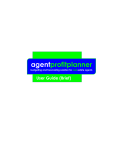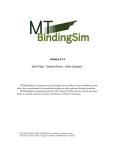Download A&D SG-30KA Instruction manual
Transcript
SF/SG Series Price Computing Scales Instruction Manual WEIGHT 88888 kg Net Zero PRICE 8888888 Total $ M+ UNIT PRICE 888888 Change SF-15KA Max. 15kg Min 0.1kg e=0.005kg kg 9 5 6 2 11 12 7 3 8 4 UNIT PR ICE $/k g PRICE 888888 7 8 9 0 4 5 6 1 2 3 C $ 8888888 CHA NGE ( 1 10 CE O OO Chan ge * MEM X TT L M+ T O M+ 16 8 1 SG Series 24 25 26 27 28 17 18 29 19 20 30 21 22 10 23 11 12 13 14 2 3 15 4 5 1 6 7 0 7 8 9 5 6 CE 3 C ( 9 4 ( T 88888 O ( WEIGH NET ZER 2 * Ch an ge SF Series WM:PD4000340 X T MEM O M+ $/kg SF/SG Series Instruction Manual Index Item Number Description Page Unpacking and Inspecting 2 Specifications 3 Main Operating Components 4 1 Zero Point Adjustment 5 2 Tare Adjustment 5 3 Keypad Tare Entry 6 4 Setting a Unit Price 7 5 Storing a Unit Price in Memory 8 6 Recalling a Unit Price from Memory 8 7 Totaling Multiple Items with Unit Prices Stored in PLU Memory 8 8 Clearing Totaling Memory 9 9 Multiplier Function 9 10 Calculating the Correct Change 10 11 Clear Entry Function 10 12 Automatic Cancellation of a Unit Price 11 13 Setting “F” Functions 11 14 Connecting the Scale to the AD-8124 Label Printer 13 1 Thank You... Thank you for purchasing our A&D SF/SG Series price computing scale. Before using your price computing scale, please read the operating instructions. Warning before connecting power plug: – – Do not place a load on the weighing pan before connecting the power supply. Check the power requirement label next to the power switch on the lower left side of the body of the SF/SG scale to confirm that it corresponds to your local power requirements. Or when appropriate, check the AC adapter. AC ADAPTER TB-162 91-45273 INPUT: AC100 OUTPU T: DC7.5V V 250mA 9V 70mA FUSE T 200mA • Unpacking and inspecting – – – The SF/SG price computing scales are precision instruments. Please handle them with care. Please inspect your SF/SG scale when unpacking. Retain the shipping container in the event that you need to transport the unit in the future. The following items should be included in your shipping container: • • • • • • • SF/SG price computing scale. AC power adapter (except SF-A). Optional rechargeable battery (SF-C), if ordered. Optional RS-232C, if ordered. Instruction manual. Various models are capable of using rechargeable or 6 D size replaceable batteries. D size replaceable batteries are not shipped with the unit and must be purchased locally: – SF-6KA, 15KA, 30KA AC only – – – SF-6KB, 15KB, 30KB SF-6KC, 15KC, 30KC SG-6KA, 15KA, 30KA AC adapter (D size capable) AC adapter (rechargeable battery capable) AC adapter (D size capable) Power ratings – – – 2 A&D Company, Limited SF-A SF-C SF-B/SG 230VAC 50/60hz 6VA or 120VAC 50/60hz 6VA, fuse t200ma 9VDC 500ma, fuse T1A 9VDC 70ma, fuse t200ma SF/SG Series Specifications Specification Table Price Lookup Capability Options AC hardwired None AC hardwired None AC hardwired None 30 30 30 RS-232C RS-232C RS-232C Tower Tower Tower AC adapter AC adapter AC adapter 6 D size 6 D size 6 D size 30 30 30 RS-232C RS-232C RS-232C VFD VFD VFD Tower Tower Tower AC adapter AC adapter AC adapter Rechargeable* Rechargeable* Rechargeable* 30 30 30 RS-232C RS-232C RS-232C LCD LCD LCD Table top AC adapter Table top AC adapter Table top AC adapter 6 D size 6 D size 6 D size 12 12 12 RS-232C RS-232C RS-232C Model Capacity Display Type SF- 6KA SF-15KA SF-30KA 6 kg x 2 g 15 kg x 5 g 30 kg x 10 g VFD VFD VFD Tower Tower Tower SF- 6KB SF-15KB SF-30KB 6 kg x 2 g 15 kg x 5 g 30 kg x 10 g LCD LCD LCD SF- 6KC SF-15KC SF-30KC 6 kg x 2 g 15 kg x 5 g 30 kg x 10 g SG- 6KA SG-15KA SG-30KA 6 kg x 2 g 15 kg x 5 g 30 kg x 10 g AC Type Battery Type *Note: 1. Rechargeable batteries are sold as an option. 2. D size batteries are not included with the unit and must be purchased locally. Display: Numerical Digits LCD Type VFD Type Weight Display: Price Display: Unit Price Display: 5 7 6 5 7 6 Resolution: 1/3000 Sensor: Strain gauged load cell Character Size: Weight Display: Price Display: Unit Price Display: 18 mm 20 mm 18 mm 13 mm 13 mm 13 mm Weighing Pan Size: 300 mm x 280 mm Physical Weight of the Scale: SF Series SG Series Approximately 5.5 kg Approximately 4.5 kg Operating Temperature: -10°C to 40°C / 14°F to 104°F; RH less than 85% 3 SF/SG Series Main Operating Components WEIGH NET ZER T WEIGHT kg UNIT PR 88888 O 9 5 10 6 2 7 3 8 4 7 8 9 4 5 6 1 2 3 C 88888 PRICE 888888 $ 8888888 11 12 CHA NGE 0 ( 1 ICE $/k g ( Power Switch turns the power to the unit on and off. CE O O O Chan ge X MEM * Net kg Zero PRICE TT L M+ 8888888 T O M+ Total $ M+ UNIT PRICE SG Model 1-12 Multiple displays 888888 $/kg Change • Weight of product •Zero & Tare • Price of product •Memory & total sale • Unit price of product ($/kg ) •Payment received •Change required SF-15KA Max. 15kg Min 0.1kg e=0.005kg Price Lookup (PLU) keys: Memory storage locations Power Switch turns the power to the unit on and off. 8 9 25 18 10 2 26 19 11 3 27 20 12 4 28 13 5 29 21 22 14 6 30 23 1 7 0 Price Lookup (PLU) keys: Memory storage locations C CHANGE * M+ 4 2 3 C 9 6 . CE .. * X MEM T M+ Ch an ge STANDBY/OPERATE: Turns the displays on and off (does not control power). CE Numerical keypad: Ten numerical keys to enter price and weight values. MEM CANCEL: Cancels key input, Unit Price, and Total Price entries ZERO CHANGE: Calculates the change due to the customer after payment. PRINT key MEMORY: Stores each entry made during a customer’s purchase, allowing calculation for totals & change. SF Model O 0 CLEAR FROM MEMORY: Clears prices entered using the M+ key. MEMORY RECALL: Allows access to product prices stored in memory. ZERO: Zero’s the weight display when no load is on the weighing pan, to provide accurate calculations. MODE: Acts as a TOTAL key to calculate the total price at the end of a sales transaction. X MULTIPLIER: Calculates the total value of more than one of the same item. ( 1 8 5 ( 1-0 7 4 15 ( 1 1-30 17 ( 24 16 MODE T TARE TARE: Subtracts unwanted weight, such as the weight of a container, from price calculations. SF/SG Series Operating Instructions 1. Zero Point Adjustment The zero point is automatically adjusted when power is turned on. If the display shows a positive or negative weight, the scale must be re-zeroed. How to re-zero: Step 1: Assure that nothing is on the weighing pan. 0 Step 2: Press . ZERO Step 3: The WEIGHT display should read: NET ZERO SG series SF series 0.000 0.000 NET ZERO 2. Tare Adjustment When weighing with a container, it is necessary to TARE out the weight of the container in order to get an accurate price/weight reading. How to operate TARE: Step 1: Place an empty container (e.g., 100 g) on the weighing pan. The display reads “ Step 2: Press T 100 ”. . TARE Step 3: The WEIGHT display should read: NET ZERO SG series SF series 0.000 0.000 NET ZERO Step 4: When removing the container from the pan, the display reads “ -100 ”. Note: When a TARE weight has been set, it is not possible to set a new TARE weight of a lower value by the procedures above. It is necessary to delete the previous TARE first, before entering a TARE of lower value. 5 SF/SG Series Operating Instructions 3. Keypad Tare Entry Note: Usually this function is inhibited. If necessary, please ask your dealer. In addition to the tare adjustment described on the previous page, another tare adjustment is available. It is to enter a TARE value with the numerical keypad. How to enter a TARE using the numerical keypad: Step 1: With nothing on the weighing pan, turn on the SF/SG scale. The display should read: UNIT PRICE WEIGHT 0.00 0.000 SF series NET ZERO If a unit price has previously been entered, the display may read, for example “2.00 ”, instead of “ 0.00 ”. This is OK. Step 2: Enter a new TARE (e.g., 100 g) using the numerical keypad. The TARE value appears in the UNIT PRICE display. ( 7 8 9 MODE 1.00 4 5 6 CE 1 2 0 ( UNIT PRICE T X TARE MEM ZERO * M+ 0 3 C 1 CHANGE Numerical keypad Step 3: Press the TARE key. The new TARE appears in the WEIGHT display. WEIGHT -0.100 NET ZERO Keyboard Tare continued... 6 SF series SF/SG Series Operating Instructions Note about keypad tare entry: • When a TARE weight has been set, an error message “ enter a lower value than the TARE weight. Err tr ” will appear as shown below, if you • If you enter a TARE weight greater than the weighing capacity of the scale, an error message “ will appear as shown below. Err tr ” WEIGHT UNIT PRICE PRICE 0.000 ------ Err tr NET ZERO ( ( • To release the error shown above, press to return to the weighing mode. MODE • Any previous TARE entries will be cancelled when 0 is pressed. ZERO • To cancel a TARE weight that has been entered, remove any weight from the weighing pan and press T . TARE 4. Setting a Unit Price Step 1: Enter a unit price using the numerical keypad. Up to 6 digits may be entered. Example: Enter a unit price of $5.50 WEIGHT UNIT PRICE PRICE 0.000 5.50 0.00 NET ZERO Step 2: Unit price entry must be completed within 3 seconds. Any delay beyond 3 seconds will require the unit price to be re-entered. 7 SF/SG Series Operating Instructions 5. Storing a Unit Price in Memory Unit prices can be stored in memory for quick recall, by assigning a unit price to a Price Lookup (PLU) key. The SF series scale has 30 PLU keys, thus can store 30 unit prices. The SG series scale has 12 PLU keys, thus can store 12 unit prices. Assign a unit price to a PLU key as follows: Step 2: Press Step 1: Enter a unit price using the numerical keypad. kg UNIT P RICE $/kg 0.000 ZERO 9 O 5 1 10 6 2 11 7 3 7 8 4 4 1 8 5 2 PRICE 5.50 CHANGE 12 9 0 6 3 0.00 .. CE C Ch an ge A&D Max 15kg X ( WEIGH T NET ( Step 3: Press the desired PLU key within 3 seconds of entering the unit price. ( If you do not select a PLU key within 3 seconds, a beep will sound ). The unit price is now stored in the selected key. . MEM MEM * T O M+ SG-15KA Min 0.1kg e=0.0 05kg 6. Recalling a Unit Price from Memory Step 1: Press the desired PLU key 7. Totaling Multiple Items with Unit Prices Stored in PLU Memory Note: The totaling function is not available in some countries. Example: Obtain the total price of two items (A and B) purchased. A. Weight 1000 g, Unit Price= $ 5.00 / 100g, PLU key #1 B. Weight 5000 g, Unit Price= $10.00 / 100g, PLU key #2 Step 1: With nothing on the weighing pan, assure that the WEIGHT display reads “0.000 ”. Step 2: Place Item A on the weighing pan. Step 3: Select an appropriate PLU key, PLU key #1, in this example. Step 4: Press M+ to add the purchase to be totaled. Step 5: Remove the item from the weighing pan. Place Item B on the weighing pan. Select an appropriate PLU key, PLU key #2, in this example. Press 8 M+ to add the purchase to the total in memory. $ TTL M+ SF/SG Series Operating Instructions Final Step - Recalling the TOTAL ( ( Press . Each display reads: WEIGHT MODE UNIT PRICE Total PRICE 2 550.00 Total Number of items calculated Totaling Indication (TOTAL mode) Total Price 8. Clearing Totaling Memory Step 1: While in the TOTAL mode, press C . Note about Totaling Items: • The numerical keypad, PLU keys, and transaction. X MULTIPLIER key may all be used during a single (See “9. Multiplier Function” below.) • An item must be removed from the weighing pan before another item can be weighed and entered into totaling memory. The WEIGHT display must return to zero to re-set for next weighing.. • The SF/SG scale has an automatic power off capability. If there is a long delay in the middle of a transaction ( . The displays read 0s. Press to display the ( which causes the scale to shut off, press MODE total last calculated. Additional items may now be calculated into the total. 9. Multiplier Function Note: (Max. pieces allowed = 99; Max. unit price = 999999) The multiplier function is not available in some countries. Not all items are sold by the weight. Items such as canned goods and apples may be sold by the piece. The SF/SG scale allows the operator to calculate all items purchased, those that require weigh/price calculation and those that are sold by the piece, and provides the total price. The Multiplier Function allows the operator to enter, into the scale, how many of a given item to be calculated, as a multiplier. Example: A customer purchases 10 cans of tuna fish at a cost of $1.00 per can. Step 1: Enter the unit price using the appropriate PLU key, or the numerical keypad. The unit price is displayed. pc 10 9 O 5 1 10 6 2 11 7 3 kg 12 UNIT P RICE $/kg 7 8 4 4 1 8 5 2 PRICE 1.00 CHANGE 9 6 3 C 0 10.00 .. CE Ch an ge WEIGHT UNIT PRICE PRICE PC 10 1.00 10.00 A&D Max 15kg X ( WEIGH T NET ZERO $ TTL M+ ( Step 2: Press the MULTIPLIER key. “PC “ appears in the WEIGHT display. Step 3: Enter the multiplier using the numerical keypad. 10 in this example. Each display reads: * MEM T O M+ SG-15KA Min 0.1kg e=0.0 05kg 9 SF/SG Series Operating Instructions 10. Calculating the Correct Change The purpose of this function is to allow the operator to determine the correct change to return to the customer once payment has been made. Example: There have been 4 entries and the total cost of the transaction is $80.00. ( ( Step 1: Press MODE WEIGHT UNIT PRICE 4 total . The scale displays: PRICE 80.00 Step 2: Enter the customer payment using the numerical keypad (Example: $100) The scale displays: WEIGHT UNIT PRICE Rece iu 100.00 PRICE 80.00 TOTAL M+ WEIGHT Step 3: Press 1 CHANGE UNIT PRICE 20.00 . The scale displays: PRICE CH TOTAL M+ Note: Press C if an error is made while entering the amount of money received from the customer. 11. Clear Entry Function The CE key is designed to clear the last entry made using the M+ key, which places entries into memory for totaling. Step 1: You have entered a value with the M+ key and wish to cancel it. Example: Assume that you entered 3 values totaling $55.00. The last (3rd) entry was $10.00. Step 2: Press ( ( WEIGHT . The scale displays: total 3 55.00 MODE TOTAL M+ WEIGHT Step 3: Press CE PRICE UNIT PRICE . The scale displays: PRICE UNIT PRICE total 2 45.00 TOTAL M+ • Only the last M+ entry can be cleared from memory using the CE key. • Pressing the C key while in the TOTAL mode will delete all entries in memory. • Pressing the C key will also delete: 1. Active PLU entries. 2. Active numerical keypad entries. X PC UNIT PRICE PRICE 0.00 00.00 entries. (The condition in step 2 in “9. Multiplier Function”) key entries. 4. Improper entry of money received from a customer. 10 WEIGHT ( 3. Active Pressing the C key will not delete: Press ( Note: MODE to cancel this operation. SF/SG Series Operating Instructions 12. Automatic Cancellation of a Unit Price In very busy applications, it may be more convenient for the Unit Price entry to return to zero after each operation. Note: To use this function, F2 must be set to 0. Refer to “13. Setting “F” Functions”. To do this, press while the display is in normal operation. 1 CHANGE WEIGHT UNIT PRICE ut PRICE Automatically clears the unit price. c TOTAL M+ WEIGHT UNIT PRICE Ut PRICE Does not automatically clears the unit price. nc TOTAL M+ While the display shows the above, press 1 again to change the setting. CHANGE 13. Setting “F” Functions “F” functions allow the programming of various functions of the SF/SG scale. The following is a brief description of these functions and how to program them. Step 1: Starting with the power off, press and hold 0 and turn on the power switch. ZERO WEIGHT The scale displays: UNIT PRICE PRICE F 1TOTAL M+ Step 2: Press * UNIT PRICE to select the desired “F” function group. F 1- 1 Step 3: Use the numerical keypad to select a setting for each function. F1-1 Press C to cancel the selection. F7-1 F6-0 Press * Press to move to the next “F” function. F5-1 F2-0 F3-8 F4-4 to store each setting selected. MEM “F” Functions continued... 11 SF/SG Series Operating Instructions Settings F1: Auto display off F2: Cancellation of unit price F3: Output Data (Refer to the note below.) F4: Baud Rate F5: Parity Bit F6 and F7: Not used 0: Yes 1: No 0: Selectable 1: No 2: Yes 0: Key trigger mode 1 1: Key trigger mode 2 2: Command mode 3: Stream mode 4: Key trigger mode 3 with delay 5: Key trigger mode 3 without delay 6: Not used 7: Not used 8: Label printer mode 0: 600 bps 1: 1200 bps 2: 2400 bps 3: 4800 bps 4: 9600 bps 0: 7 bits (Even) 1: 8 bits (No parity) Normally F6=0, F7=1 Note: A scale that has totaling and multiplier functions can use F3 = 4 or 5. F3=8 is used when the SF/SG scale is connected to an AD-8124 label printer. 12 SF/SG Series Operating Instructions 14. Connecting the Scale to the AD-8124 Label Printer Note about Connection to the AD-8124 • To connect the SF/SG scale to the printer, use an RS-232C crossover cable (D-Sub 9-pin socket type) such as an AX-KO1371-200 (2 m). • To get optimum performance from the AD-8124, use the SF/SG program version “rP 4.00 ” or later. Some functions can not be used with the earlier versions, such as the PLU number printing, printer internal clock setting and scale PLU unit price data changing. • The totaling function and multiplier function of the SF/SG scale can not be used. • When an item is weighed and the data is sent to the printer, the next data transmission is not available until the item is removed from the scale. 14-1 Confirming the SF/SG Program Version Confirm the SF/SG program version as follows: Step 1: While holding down the ZERO key ( 0 ) of the numerical keypad , turn the power switch on. Step 2: When “888888 ” appears, the scale program version is earlier than 4.00. When “rP XXX ” appears, the scale program version is 4.00 or later. Earlier than 4.00 4.00 or later WEIGHT UNIT PRICE PRICE 888888 888888 888888 WEIGHT UNIT PRICE PRICE rP 4.00 14-2 Setting the “F” Functions Set the “F” functions depending on the scale program version as follows: Program version 4.00 or later: (1) Output mode Label printer mode (2) Baud rate 9600 bps (3) Parity bit 8 bits (No parity) F3=8 F4=4 F5=1 Program version earlier than 4.00: (1) Output mode Key trigger mode 1 (2) Baud rate 9600 bps (3) Parity bit 8 bits (No parity) F3=0 F4=4 F5=1 AD-8124 continued... 13 SF/SG Series Operating Instructions 14-3 Setting the printer internal clock Set the printer internal clock as follows: Example: Set the clock to 9:45, June 10, 2001. Step 1: While holding down T , turn the scale’s power switch on. All the displays TARE indicate “- - - - - - -” as shown below: WEIGHT UNIT PRICE PRICE ------ ------ ------ Assure that the printer power switch is turned on. Step 2: Enter the date and time using the numerical keypad. Enter 4 digits for the year, 2 digits for the month, 2 digits for the day, 2 digits for the hour in 24-hour format and 2 digits for the minute, in that order to send the data to the printer. The printer prints the date in the order it receives the data. Note: The time will not be printed. To print the date in the Year - Month - Day order, go to step 3. To print the date in the Month - Day - Year order, go to step 5. To print the date in the Day - Month - Year order, go to step 7. Step 3: Using the numerical keypad, enter “2”, “0”, “0”, “1”, “0”, “6”, “1”, “0”, “0”, “9”, “4” and “5” in this order. If an error is made, press C to clear the values. And re-enter the values. SF series SG series WEIGHT 2001 PRICE 0610 UNIT PRICE 0945 WEIGHT 2001 UNIT PRICE 0610 PRICE 0945 Step 4: Press the PLU 1 key. The data will be sent to the printer and the scale will return to the normal weighing mode. If the scale will not return to the normal weighing mode, check the values entered. Step 5: Using the numerical keypad, enter “0”, “6”, “1”, “0”, “2”, “0”, “0”, “1”, “0”, “9”, “4” and “5” in this order. If an error is made, press C to clear the values. And re-enter the values. SF series SG series WEIGHT 0610 PRICE 2001 UNIT PRICE 0945 WEIGHT 0610 AD-8124 continued... 14 UNIT PRICE 2001 PRICE 0945 SF/SG Series Operating Instructions Step 6: Press the PLU 2 key. The data will be sent to the printer and the scale will return to the normal weighing mode. If the scale will not return to the normal weighing mode, check the values entered. Step 7: Using the numerical keypad, enter “1”, “0”, “0”, “6”, “2”, “0”, “0”, “1”, “0”, “9”, “4” and “5” in this order. If an error is made, press C to clear the values. And re-enter the values. SF series SG series WEIGHT WEIGHT 1006 PRICE 2001 UNIT PRICE 0945 1006 UNIT PRICE 2001 PRICE 0945 Step 8: Press the PLU 3 key. The data will be sent to the printer and the scale will return to the normal weighing mode. If the scale will not return to the normal weighing mode, check the values entered 14-4 Combining the designed data with a PLU number Assign a PLU number to a label number of the designed data stored in the AD-8124 as follows: Note: The label numbers are the same as the PLU numbers at the time of printer shipment. Example: Assign the PLU number 5 to the label number 12. Step 1: While holding down M+ , turn the scale’s power switch on. Assure that the printer power switch is turned on. The WEIGHT display reads “Set Ln”. A 3-digit label number “000 ”appears in the PRICE display for the SF series scale and in the UNIT PRICE display for the SG series scale. SF series SG series WEIGHT set ln WEIGHT set ln PRICE UNIT PRICE PRICE 000 000 UNIT PRICE AD-8124 continued... 15 SF/SG Series Operating Instructions Step 2: Using the numerical keypad, enter a 3-digit label number. If an error is made, press C to clear the values. And re-enter the values. SF series SG series WEIGHT set ln PRICE 012 WEIGHT UNIT PRICE set ln PRICE 012 UNIT PRICE Step 3: Press the PLU key to assign to the label number, in this example, the PLU 5 key. . The PLU number will be sent to the printer and the scale will return to the displays described in step 1. If the label number is “000 ” , it will not be sent to the printer. Step 4: Repeat steps 1 through 3 as necessary. Step 5: After the setting has been completed, turn the power switch off. 14-5 Changing the scale PLU unit price data Using the PLU software provided with the AD-8124, the PLU unit price data, stored in the scale, can be changed via the AD-8124 using a personal computer. If the data sent to the scale via the AD-8124 is not appropriate, “Err 10 ” appears in the UNIT PRICE display. To release the error, press C . Then, re-send the data to the scale. For details about changing the scale PLU unit price data using the PLU software, refer to the AD-8124 label printer instruction manual. 16