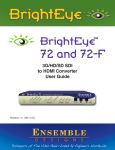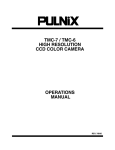Download Miranda UAP-712i Operating instructions
Transcript
GUIDE TO INSTALLATION AND OPERATION PRELIMINARY Safety Compliance Information Safety Compliance This equipment complies with: - CSA C22.2 No. 60950-1-03 / Safety of Information Technology Equipment, Including Electrical Business Equipment. st UL 60950-1 (1 Edition) / Safety of Information Technology Equipment, Including Electrical Business Equipment. st IEC 60950-1 (1 Edition) Incorporating A1, A2, A3, A4, and A11/ Safety of Information Technology Equipment, Including Electrical Business Equipment. CAUTION These servicing instructions are for use by qualified service personnel only. To reduce the risk of electric shock, do not perform any servicing other than that contained in the operating instructions unless you are qualified to do so. Refer all servicing to qualified service personnel. Servicing should be done in a static-free environment. Electromagnetic Compatibility - This equipment has been tested for verification of compliance with FCC Part 15, Subpart B, class A requirements for Digital Devices. This equipment complies with the requirements of: EN 55022 Class A, Electromagnetic Emissions, EN 61000-3-2 & -3-3, Disturbance in Supply Systems EN 61000-4-2, -3, -4, -5, -6, -8 & -11 Electromagnetic Immunity CONTACT MIRANDA For technical assistance, please contact the Miranda Technical support centre nearest you: Americas Telephone: +1-800-224-7882 e-mail: [email protected] Asia Telephone: +81-3-5730-2987 e-mail: [email protected] Visit our web site at www.miranda.com i | UVP-101i Europe, Middle East, Africa, UK Telephone: +44 (0) 1491 820222 e-mail: [email protected] France (only) Telephone: +33 (0) 1 55 86 87 88 e-mail: [email protected] PRELIMINARY GUIDE TO INSTALLATION AND OPERATION Table of Contents 1 UVP-101i Universal Video Processor/Synchronizer................................................... 1 1.1 Introduction ...............................................................................................................................................1 1.2 Features ...................................................................................................................................................1 2 Installation ..................................................................................................................... 2 2.1 Unpacking.................................................................................................................................................2 2.2 UVP-101i Mechanical Installation.............................................................................................................2 2.2.1 Quartet-M Frame ...............................................................................................................................2 2.2.2 Symphonie Frame..............................................................................................................................2 2.2.3 Rear Panel Label ...............................................................................................................................4 2.3 Signal Connections...................................................................................................................................5 2.3.1 Rear Panel Inputs and Outputs .........................................................................................................5 2.3.2 RJ-45 Connector ................................................................................................................................6 2.3.3 Audio Bus Connector Layout .............................................................................................................6 2.4 Genlock ....................................................................................................................................................6 2.4.1 External Reference ............................................................................................................................6 2.4.2 Analog Composite Video Input ..........................................................................................................7 2.4.3 Digital Video Input ..............................................................................................................................7 2.5 Video Tracking Delay ...............................................................................................................................7 3 Operation ....................................................................................................................... 8 3.1 User Controls............................................................................................................................................8 3.1.1 LED Indicators ...................................................................................................................................8 3.1.2 Push Buttons......................................................................................................................................9 3.1.3 Display ...............................................................................................................................................9 3.1.4 Parameter Adjustment using the Menu .............................................................................................9 3.1.5 Card Edge Menu Interface.................................................................................................................9 4 Description of Operating Functions .......................................................................... 12 4.1 Video Input Selection [MENU: INP]......................................................................................................12 4.2 Composite Input Processing Functions [MENU: ICMP] .......................................................................12 4.2.1 Input Format Detection [MENU: ICMP→FRMT] ............................................................................12 4.2.2 Analog Video Source Types [MENU: ICMP→SRC] ......................................................................12 4.2.3 Composite Input Decoding Mode [MENU: ICMP→DECD] ............................................................13 4.2.4 Composite Input Setup (NTSC only) [MENU: ICMP→SETP].........................................................13 4.3 Digital ProcAmp Functions [MENU: PROC] ...........................................................................................13 4.3.1 Y Gain [MENU: PROC→Y] ............................................................................................................13 4.3.2 Cb Gain [MENU: PROC→Cb].......................................................................................................13 4.3.3 Cr Gain [MENU: PROC→Cr] .........................................................................................................13 4.3.4 Chroma Gain (saturation) [MENU: PROC→SAT]...........................................................................13 4.3.5 Overall Video Gain [MENU: PROC→ALL].....................................................................................13 4.3.6 Black Level [MENU: PROC→BLAK]..............................................................................................13 4.3.7 Hue Adjustments (NTSC/525 only) [MENU: PROC→HUE] ...........................................................14 4.3.8 Horizontal Position (COMP IN only) [MENU: PROC→HPOS] .......................................................14 4.4 Timing Adjustments [MENU: TIMG] .....................................................................................................14 4.4.1 Timing mode [MENU: TIMG→MODE] ............................................................................................14 4.4.2 Frame phasing [MENU: TIMG→FRAM] ........................................................................................14 4.4.3 Vertical phasing [MENU: TIMG→VERT] .......................................................................................14 4.4.4 Horizontal phasing [MENU: TIMG→HORZ]...................................................................................14 4.4.5 Horizontal Fine phasing [MENU: TIMG→FINE].............................................................................14 UVP-101i | ii GUIDE TO INSTALLATION AND OPERATION PRELIMINARY 4.5 Audio Processing Functions [MENU: ABUS→#1 and ABUS→#2] .......................................................15 4.5.1 Audio De-Embedding [MENU: ABUS→#1 (or #2)→DMUX]..........................................................16 4.5.2 Audio Embedding [MENU: ABUS→#1 (or #2)→MUX] ...................................................................16 4.5.3 VBIT Processing [MENU: ABUS→#1 (or #2)→VBIT].....................................................................16 4.6 Blanking Interval Processing [MENU: BLNK].......................................................................................16 4.6.1 Horizontal Interval Functions [MENU: BLNK→HANC] ..................................................................16 4.6.2 Vertical Interval Functions [MENU: BLNK→VANC].......................................................................16 4.7 Freeze Mode [MENU: FRZE] ...............................................................................................................16 4.7.1 Manual Freeze [MENU: FRZE→MAN] ..........................................................................................16 4.7.2 Automatic Freeze [MENU: FRZE→AUTO] .....................................................................................17 4.8 Composite Video Outputs [MENU: COMP] ..........................................................................................17 4.8.1 Setup Level [MENU: COMP→SETP] ............................................................................................17 4.8.2 Color Framing [MENU: COMP→CFRM]........................................................................................17 4.8.3 Horizontal Blanking/Edge Control [MENU: COMP→HBLK] ..........................................................18 4.8.4 Closed Captioning [MENU: COMP→CC] ......................................................................................18 4.8.5 Gain [MENU: COMP→GAIN].........................................................................................................18 4.9 Configurations [MENU: CONF] ............................................................................................................18 4.9.1 Load a Configuration [MENU: CONF→LOAD] ..............................................................................18 4.9.2 Save a Configuration [MENU: CONF→SAVE] ..............................................................................18 4.10 Factory Preset [MENU: FACT] .............................................................................................................18 4.11 Other functions .......................................................................................................................................18 4.11.1 Test Patterns....................................................................................................................................18 4.11.2 EDH Detection and Reporting..........................................................................................................18 5 Specifications .............................................................................................................. 19 iii | UVP-101i PRELIMINARY GUIDE TO INSTALLATION AND OPERATION 1 UVP-101i Universal Video Processor/Synchronizer 1.1 Introduction The UVP-101i is a universal video incoming feed processor supporting both digital and analog input standards, 20-bit AES embedded audio handling and both digital and analog standards available at the outputs. The analog input's adaptive decoder can handle a variety of decoding modes including Adaptive 2D, Adaptive 3D and Super Adaptive. The built-in frame synchronizer can be used to lock remote feeds to a local reference or to delay video signals by up to 4 frames. A built-in proc-amp provides a wide range of video level and phase adjustments. The UVP-101i incorporates Automatic Gain Control (AGC) to handle the signal amplitude instability typical of satellite sources, and Time Base Correction (TBC) to handle the timing instability present on many feeds originating from video cassette (VCR). The UVP-101i is designed to work in conjunction with the UAP-712i, the AAP-702i, or the DAP-712i audio processor. The UVP-101i can extract embedded audio, pass it to the audio processor module for processing and re-embed the audio at the output. A delay tracking output allows the audio processor to match the delay introduced by the UVP-101i. The UVP-101i includes complete control of VANC allowing each line of the VANC to be passed, blanked or processed. The UVP-101i’s flexible i/o and complete feature set make it ideal for in-studio and incoming feed processing applications. Digitally Corrected Oscillator REF IN NTSC/PAL IN Genlock 3D Adaptive Decoder AGC Proc Amp 4:2:2 IN EDH NTSC/PAL OUT 12Bit Encoder TBC Audio Demux Frame Sync Audio MUX 4:2:2 OUT EDH Test Generator Delay Out GPI Out Microcontroller REMOTE CONTROL Digital Audio To/From Audio Processor Figure 1 UVP-101i Functional Block Diagram 1.2 Features • • • • • • • • • 2D and 3D Adaptive decoder, including a Super Adaptive Decoding mode SDI and NTSC/PAL video input (selectable) SDI input can have up to 2 AES groups embedded Automatic 525/625 input format detection Reference input Built-in frame synchronizer Built-in TBC and AGC Digital proc-amp adjustments Flexible VANC/VBI processing UVP-101i | 1 GUIDE TO INSTALLATION AND OPERATION • • • • • PRELIMINARY 12-bit video signal processing and 20-bit audio embedding / de-embedding EDH monitoring and insertion SDI outputs with embedding of up to 2 AES groups (8 channels) Composite outputs True PAL decoding 2 Installation 2.1 Unpacking Make sure the following items have been shipped with your UVP-101i. If any of the following items are missing, contact your distributor or Miranda Technologies Inc. • • • • UVP-101i Universal Video Processor / Synchronizer Rear panel for frame Rear panel labels This manual 2.2 UVP-101i Mechanical Installation The UVP-101i must be mounted within a Quartet-M or a Symphonie frame in order to provide power to the module. The installation in a Symphonie frame also requires a Symphonie-R-M Rear Module. This section describes how to install the UVP-101i in these frames. It is not necessary to switch off the power to these frames when installing or removing the UVP-101i. Note: installation is also possible in Quartet, Quartet-C, Solo, or Symphonie R-C frames, but the GPI / Delay connection will not be available in these cases. See section 2.3.1 for more details. 2.2.1 Quartet-M Frame To install this module into a Quartet-M frame follow these steps. For a closer look at module installation and removal, refer to the Quartet Imaging Frame Guide to Installation and Operation. 1- Remove the frame’s front panel by rotating the thumb screws counter-clockwise. Pull on the handles. 2- Select an empty slot. 3- Carefully place the UVP-101i between a set of module guides and gently push the module towards the rear of the frame until the module’s edge connector is secured to the backplane. Pull lightly on the module, verifying that it does not move. 4- Replace the frame’s front panel. Make sure to rotate the thumb screws clockwise in order to secure it to the chassis. 2.2.2 Symphonie Frame Installing the Symphonie-R-M Rear Module Before installing the UVP-101i module, you must first set and install the Symphonie-R-M Rear Module. To install this module into the frame follow these steps. For a closer look at rear module installation and removal, refer to the Symphonie Imaging Frame Guide to Installation and Operation. 2 | UVP-101i PRELIMINARY GUIDE TO INSTALLATION AND OPERATION Rear module switch settings: The switch locations on the Symphonie-R-M rear module are shown in Figure 2.1. - The reference switch LK1 is used to select the reference source for the imaging module. Selecting local (LK1 position 2-3) drives the reference signal, connected to the rear module, to the imaging module. - The reference signal selected by LK1 must be terminated by selecting ON (switch LK2 to position 2-3). Fig. 2.1 Symphonie-R-M Rear Module Switch Location Rear module physical installation: In order to maintain the inter-rear module spacing, make sure to remove and replace one rear module at a time. That is, at all times, there must be at least 15 rear modules installed. To install a module, follow these steps. 1. Locate an empty compartment. 2. Carefully place the rear module between the rear module guides and slowly push the module towards the front until it rests against the rear panel. It may require a light pressure to compress the EMI gaskets on both sides. 3. Using a flat-edge screwdriver, secure the top and bottom screws to the frame. Installing the UVP-101i To install this module into a Symphonie frame follow these steps. For a closer look at module installation and removal, refer to the Symphonie imaging housing frame Guide to Installation and Operation. 1. Remove the front panel door by pulling on the door handles and gently lowering it. 2. Select the compartment corresponding to the previously installed Symphonie-R-M rear module. 3. Carefully place the module between the module guides and slowly push the module towards the rear of the frame until the module’s edge connector is secured to the rear module. A light pressure to mate the connectors may be required. Pull lightly on the module, verifying that it does not move. 4. Replace the front panel door. UVP-101i | 3 GUIDE TO INSTALLATION AND OPERATION PRELIMINARY 2.2.3 Rear Panel Label Connector labels have been shipped with the UVP-101i. These labels are to be installed on the rear panel of the Quartet-M or Symphonie frame in order to identify the module’s external connectors. Quartet-M Frame To install the label on a Quartet-M frame, follow these steps while referring to Figure 2.2. Figure 2.2 Rear panel label installation on Quartet-M frame 1. On Quartet’s rear panel, locate the appropriate connectors and remove the screws. 2. Carefully apply the label to the connectors. 3. Replace the screws making sure not to damage the label. Symphonie Frame To install the label on a Symphonie frame, follow these steps while referring to Figure 2.3. 1. On Symphonie’s rear panel, locate the appropriate connectors. 2. Remove the rear label mounting screws from the rear module. 3. Carefully apply the label to the connectors making sure the label’s text is read from top to bottom (refer to the Module Label Orientation sticker on each side of the rear module bay). 4. Replace the screws, making sure not to damage the label. Figure 2.3 Rear panel label installation on a Symphonie frame 4 | UVP-101i PRELIMINARY GUIDE TO INSTALLATION AND OPERATION 2.3 Signal Connections 2.3.1 Rear Panel Inputs and Outputs The UVP-101i has eight connectors on the rear panel of the frame. Seven of these are common to all installations. The other two differ according to the installation, as shown in the following figures and table. UVP-101i UNIVERSAL VIDEO PROCESSOR / SYNCHRONIZER 1 4:2:2 ININ COMP REF IN COMP IN 4:2:2 IN 2 DELAY/GPI 1 Delay GPI 2 COMP OUT 4:2:2 OUT Figure 2.4 (a) UVP-101i rear connectors (Symphonie R-M, Quartet-M) UVP-101i Back (Symphonie-R-M, Quartet-M) UVP-101i UNIVERSAL VIDEO PROCESSOR / SYNCHRONIZER 1 4:2:2 ININ COMP REF IN COMP IN 4:2:2 IN 2 4:2:2 OUT 1 2 COMP OUT Figure 2.4 (b) UVP-101i rear connectors (Symphonie R-C, Quartet, Quartet-C, Solo)) UVP-101i Back (Symphonie-R-C, Quartet-C, Quartet, Solo) Table 2.1 Rear panel connections CONNECTOR CONFIG SIGNAL REF IN All SMPTE 170M/PAL ITU 624-4 or 2 Vp-p/ 4 Vp-p Composite Sync REF IN Note 1 Reference loop-through COMP IN All Composite (NTSC or PAL) input 4:2:2 IN All 4:2:2 per SMPTE 259M-C (270 Mbps) input 4:2:2 OUT 1 4:2:2 OUT 2 All 4:2:2 per SMPTE 259M-C (270 Mbps) output (the same signal appears on both connectors) COMP OUT 1 COMP OUT 2 All Composite (NTSC or PAL) output (the same signal appears on both connectors) DELAY / GPI Note 2 Delay: Video tracking delay (see sect. 2.5) GPI: A single GPI contact closure on pin 2, triggered by a manual or automatic FREEZE (see section 4.7) Note 1: Quartet, Quartet C and Solo frames, and the Symphonie frame with the R-C rear module, do not include an RJ-45 connector on the rear panel. Instead, they provide an eighth BNC connector. That connector is used for a Reference loop-through when the UVP-101i is installed. See figure 2.4 (b). Note 2: The Quartet-M frame, and the Symphonie frame with the R-M rear module, provide 7 BNC connectors and an RJ-45 connector on the rear panel. In this configuration, the RJ-45 is used for Delay and GPI outputs, and there is no reference loop-through. See figure 2.4 (a). UVP-101i | 5 GUIDE TO INSTALLATION AND OPERATION PRELIMINARY 2.3.2 RJ-45 Connector The pinout of the RJ-45 connector on the rear panel is shown in figure 2.5. Pin 1 2 3 4 5 Signal Pin Signal GND GPI Error GND Tracking delay (+) Tracking delay (-) 6 7 8 9 10 Not connected (NC) NC NC NC NC Figure 2.5 RJ-45 connector pinout 2.3.3 Audio Bus Connector Layout Figure 2-1 The UVP-101i incorporates two audio bus connectors, located on the front card edge (see figure 3.1). These interconnect with outboard audio processors, which must be located in the same frame. The pin-out on the HE-10 connectors is shown in table 2.2: Table 2.2 Audio bus connector pin-out Contact Signal Type Description 1 GND - Ground 2 AES1 Output Audio signal (bi-phase mark) 3 AES2 Output Audio signal (bi-phase mark) 4 AUDIO DATA1 IN Input Audio data (not bi-phase mark) 5 AUDIO DATA2 IN Input Audio data (not bi-phase mark) 6 DATA clock Input Audio clock (3.072 MHz) 7 FRAME clock Input Frame clock at 48 KHz for L & R audio data 8 Tracking Output Video Processing Delay 9 27 MHz Output Output clock from UAP-101i to synchronize the audio 10 GND - Ground 2.4 Genlock The UVP-101i can lock its output timing to one of four sources: the external reference, the analog composite video input, the digital video input or an internal digitally-corrected oscillator. The source used to lock the UVP-101i depends on the presence of a reference, the analog input, the digital input and the source type (Satellite, Studio or VCR; see section 4.2.2). 2.4.1 External Reference The external reference is usually a black burst composite signal or any composite video signal with burst according to SMPTE-170M or ITU-624-4. It may also be any analog composite video signals (non-black signal). 6 | UVP-101i PRELIMINARY GUIDE TO INSTALLATION AND OPERATION The UVP-101i detects the line format of the reference. A valid analog composite reference signal will turn on the REF indicator located on the module’s front end. The reference signal must be NTSC for 60 Hz sources (NTSC, 525) and PAL for 50 Hz sources (PAL, 625). If there exists a line format mismatch between the reference input and the composite input, the REF indicator flashes, but the output format is forced to black and set according to the reference. When the external reference is present, the digital or the analog input can be asynchronous and will be frame synchronized with the reference. 2.4.2 Analog Composite Video Input When the reference is not present and the analog video input is selected, the UVP-101i locks its timing according to the analog composite video input. The input video can be any composite video signal (SMTPE170M or ITU-624-4) or a B&W composite sync (no burst). 2.4.3 Digital Video Input When the reference is not present and the digital video input is selected, the UVP-101i locks its timing according to the digital video input. 2.5 Video Tracking Delay The video tracking delay is a signal that specifies the current processing delay of the card. It indicates to the audio processor card the amount of delay that must be added in the audio path to compensate for the video processing delay and frame sync function to avoid lip sync problems. The signal value is calculated by the UVP-101i, and is not user-adjustable. The video tracking delay signal is sent from the UVP-101i to external audio processors via the two ABUS connectors. A differential signal using the RS-422A transport protocol is also available on the RJ-45 connector on the back of the frame (see sect. 2.3.2). Detailed specifications for this signal are available in Miranda’s “Video Processing Delay Signal” document number 212-02S00-110. UVP-101i | 7 GUIDE TO INSTALLATION AND OPERATION PRELIMINARY 3 Operation 3.1 User Controls Figure 3.1 below shows the card-edge user interface. FRONT-TOP VIEW Red Green Yellow Black Display ABUS #2 525 ERR REF 625 EDH B&W ABUS #1 ESC - FREEZE + TEST SELECT INPUT UVP-101i UNIVERSAL VIDEO PROCESSOR/SYNCHRONIZER 1 2 3 4 AUDIO IN DETECTED UVP-101i Figure 3.1 Card-edge user interface 3.1.1 LED Indicators The 525/625 LEDs (green) indicate the line format of the selected input video. When the digital input is selected, the display will indicate “525” or “625”. When the analog input is displayed, the LEDs still indicate the line format, but the display also indicates the current composite format (NTSC or PAL). The REF LED (green) turns on to indicate a valid composite signal has been detected on the REF IN BNC. It will remain off if no reference signal is installed. If there is a line format mismatch between the reference input and the selected video source, the REF LED flashes, but the output format follows the reference format and is forced to black. The input ERR (error) LED (red) will turn on if there is an error at the selected input or if the signal cannot be locked. Also, if a standard is forced, for example, NTSC and the input signal detected is other than a NTSC signal, the ERR LED will indicate an error. NOTE: in some cases, when the card is set to VCR mode (see sect. 4.2.2) and forced standard, an incorrect input format will not be detected and the ERR LED will not illuminate. The EDH LED (red) turns on whenever an incoming EDH flag is detected. The B&W LED (green) turns on when the analog video input is a monochrome signal (no subcarrier). The TEST LED (yellow) will turn on whenever the internal test pattern is activated. The FREEZE LED (yellow) will turn on whenever the manual freeze is enabled. It will also blink when the card executes an automatic freeze in response to a loss of input or continuous input errors. 8 | UVP-101i PRELIMINARY GUIDE TO INSTALLATION AND OPERATION 3.1.2 Push Buttons The following functions are accessible from the card-edge-mounted push buttons: TEST Enables and Disables the internal test signal on both analog and digital outputs. Toggles between 100% white bar and 75% Color Bars, black, and normal mode. When it is activated, the EDH error codes (flags) are blanked as well as the HANC and VANC intervals on the input side. FREEZE Enables and Disables the manual freeze mode (see section 4.7.1). The TEST and FREEZE LEDs will turn on when the indicated function is selected. 3.1.3 Display The functionality of the four-character card-edge display is as follows: • • In Normal operating mode, it shows the currently-selected input format, and the display is dimmed. In Menu Adjustment mode, the display shows the current menu selection, and the display is at full brightness. 3.1.4 Parameter Adjustment using the Menu Most UVP-101i parameters are accessed and changed via an easy-to-use menu. The menu tree of figure 3.2 outlines the entire UVP-101i menu path. Each item in the menu is discussed in detail in sections 4.1 to 4.10. Navigating Through the Menu The front panel push-buttons are used to navigate the menu of Figure 3.2. The following describes the function of each push-button when navigating through the menu. To access the menu, the user must first press the SELECT push-button. Once in the menu, the four pushbuttons have the following functionality: +: Press + to move down in the menu or to increase the parameter value. Holding down + during an adjustment will increase the parameter value at a faster rate. -: Press - to move up in the menu or to decrease the parameter value. Holding down - during an adjustment will decrease the parameter value at a faster rate. SELECT: Use SELECT to move to the right in the menu. Once you have moved to a parameter which has a set of associated values, press SELECT to display the current value. After choosing a new value using the + and – buttons, push SELECT. The new value is stored immediately in non-volatile memory, and the display once again shows the parameter name. ESC: Use ESC to move to the left in the menu. If ESC is pressed after making changes to a parameter, the parameter is reset to the value it had prior to the change (but not if SELECT was pressed). For example, after changing the brightness, press ESC. The menu is returned to BRI and the previous brightness value is reloaded. Automatic Exit From Menu After 1-Minute Interval If the menu is currently being accessed and no push button has been pressed for 1 minute, the UVP-101i automatically exits from the menu, and returns to normal mode. When this happens, changes made to the current parameter will be stored. 3.1.5 Card Edge Menu Interface The chart on the following two pages shows a detailed menu tree for the UVP-101i. UVP-101i | 9 GUIDE TO INSTALLATION AND OPERATION PRELIMINARY Figure 3.2 UVP-101i Menu Tree DISPLAY VALUES INP [ANA, SDI] ICMP (INP = ANA only) PROC TIMG FRMT SEL [AUTO, NTSC, PAL, B&W5, B&W6] SRC SEL [SAT, STUD, VCR] DECD SEL [SADP, A-3D, A-2D] (SRC = STUD or SAT only) SETP SEL [-10, ..., -0.1, 0, 0.1, .., 7.5, …, 10] IRE (NTSC only) Y SEL [-800, …, -1, 0, 1, …, 800] Cb SEL [-800, …, -1, 0, 1, …, 800] Cr SEL [-800, …, -1, 0, 1, …, 800] SAT SEL [-800, …, -1, 0, 1, …, 800] ALL SEL [-800, …, -1, 0, 1, …, 800] BLAK SEL [-100, …, -1, 0, 1, …, 100] HUE SEL [-180, …, -1, 0, 1, …, 180] DEG (NTSC/525 only) HPOS SEL [-7, …, -0.5, 0, 0.5, …, 7] PIX (Analog input only) MODE SEL [4FLD, 2FLD] Analog NTSC input only Forced to 2 FLD when no REF IN FRAM SEL [NOM, +1, +2, +3] FRM (with REF IN) (MODE = 2FLD only) VERT SEL [0, 1, …, 524] LINE (NTSC/525) [0, 1, …, 624] LINE (PAL/625) [0, 0.04, ..., 63.5] us (NTSC/525) [0, 0.04, ..., 64.0] us (PAL/625) HORZ ABUS #1 #2 BLNK (continued) 10 | UVP-101i NOTES SEL FINE SEL [-40, …, -1, 0, 1, …, +40] with REF IN only DMUX SEL [OFF, GRP1, GRP2, GRP3, GRP4] (1) (INP = SDI only) MUX SEL [OFF, GRP1, GRP2, GRP3, GRP4] VBIT SEL [MUTE, PASS] DMUX SEL [OFF, GRP1, GRP2, GRP3, GRP4] MUX SEL [OFF, GRP1, GRP2, GRP3, GRP4] VBIT SEL [MUTE, PASS] HANC SEL [PASS, BLNK] VANC SEL [PASS, BLNK, PROC, DECD, USER] (Analog input) [PASS, BLNK, PROC, USER] (SDI input) (1) (INP = SDI only) PRELIMINARY GUIDE TO INSTALLATION AND OPERATION DISPLAY VALUES FRZE COMP NOTES MAN SEL [FLD1, FLD2, FRM] AUTO SEL [OFF, FLD, BLAK, BLK3] (not available with SRC = VCR or no REF IN) SETP SEL [0, 7.5] IRE (NTSC/525 only) CFRM SEL [NEAR, +1] FRM (NTSC/525) [NEAR, +1, +2, +3] FRM (PAL/625) (output) CONF FACT SEL HBLK SEL [NAR, WIDE] CC SEL [OFF, ON] GAIN SEL [-100,…,-1, 0, +1, …+100]] LOAD SEL [USR1, USR2, USR3, USR4, USR5] SAVE SEL [USR1, USR2, USR3, USR4, USR5] (NTSC/525 only) [NO, YES] (1): If the user does not use a UAP-712i or a DAP-712I, the audio mux and demux selection should be set to OFF for proper operation. Underlined values are factory reset values. All parameters will be reset to these values when YES is selected in the FACT menu. UVP-101i | 11 GUIDE TO INSTALLATION AND OPERATION PRELIMINARY 4 Description of Operating Functions The operating functions of the UVP-101i are described in the following paragraphs. In all cases reference is made to the location in the menu where the described function can be controlled. The functions are presented in the order of their appearance in the menu tree. 4.1 Video Input Selection [MENU: INP] The UVP-101i supports two types of video input: composite analog (ANA) and serial digital (SDI). Since both types of video input can be present and valid at the same time, a manual selection (via the menu or remote control) allows the user to select the desired input. Format detection for the incoming SDI signal is automatic, and no user controls are provided. There are a number of options available to the user for the analog input; these are found in the ICMP menu (section 4.2). 4.2 Composite Input Processing Functions [MENU: ICMP] Several processing options are available for the composite analog input, as follows: 4.2.1 Input Format Detection [MENU: ICMP→FRMT] The UVP-101i supports two modes of analog input format detection: automatic and forced. These modes can be set at the card edge or by remote control. Automatic Format Detection The analog input module is able to automatically detect the input format (NTSC or PAL) and report it (card edge LED and remote control). It also detects black and white signals (B&W) and configures the decoder accordingly. When B&W signals are detected, the card-edge B&W LED will turn ON. Select AUTO to enable the automatic format detection mode. Forced Input Format Selection This mode allows the user to select one of the supported input formats. The available options are NTSC, PAL, B&W5 (525-line monochrome) and B&W6 (625-line monochrome). While in this mode of operation, the UVP-101i remains configured for that format at all times regardless of the actual input signal’s format. If the input signal’s format does not match the forced selection, the ERR LED will turn on. NOTE: in VCR mode, a format mismatch is not always detected. 4.2.2 Analog Video Source Types [MENU: ICMP→SRC] To simplify the controls for the users when the analog video input is used, the UVP-101i is pre-programmed for 3 operational modes corresponding to the the most common source types. The STUDIO source type is used for high quality sources, SATELLITE for satellite sources, and VCR for unstable sources. Selecting a source type affects the Automatic Gain Control (AGC), the Time Base Correction (TBC) and the output phasing adjustments, as follows: Satellite In this mode, the TBC is OFF and the AGC is ON. If there is a valid external reference, the output phasing (V, H and fine H) is set with respect to the reference timing. If there is no reference, the output is free running with respect to the input and there are no output phasing adjustments. The automatic gain control accepts a –10 dB to +3 dB input level on the analog input based on 75% modulation. The AGC is based on the sync level and affects the overall gain. 12 | UVP-101i PRELIMINARY GUIDE TO INSTALLATION AND OPERATION Studio In this mode, the TBC is OFF and the AGC is OFF. If there is a valid external reference, the output phasing (V, H and fine H) is set with respect to the reference timing. If there is no reference, the output phasing is set with respect to the analog video input (frame buffer mode). VCR In this mode, the TBC is ON and the AGC is OFF. If there is a valid external reference, the output phasing (V, H and fine H) is set with respect to the reference timing. If there is no reference, the output is free running with respect to the input and there is no output phasing adjustment. NOTE: in this mode, mismatches between a forced input standard and the actual input are not always detected and flagged, due to the TBC’s acceptance of a wide range of unstable sources. 4.2.3 Composite Input Decoding Mode [MENU: ICMP→DECD] The UVP-101i offers the following decoding modes for the active picture: • 2D adaptive (bandsplit/line based) • 3D adaptive (bandsplit/field/frame based) • Super Adaptive (smoothly adapts between all modes on a pixel by pixel basis) 4.2.4 Composite Input Setup (NTSC only) [MENU: ICMP→SETP] The UVP-101i handles a wide range of setup levels on the composite input (from –10 IRE to +10 IRE). In the user interface, the setup level is expressed in IRE for NTSC sources. PAL inputs are assumed to have 0 mV input setup, and no selection is provided. 4.3 Digital ProcAmp Functions [MENU: PROC] The functions described below apply to both the analog and digital video inputs. 4.3.1 Y Gain [MENU: PROC→Y] Range from –800 to +800. Unity gain at 0. Multiply by 2 gain at +800. Zero gain at –800. 4.3.2 Cb Gain [MENU: PROC→Cb] Range from –800 to +800. Unity gain at 0. Multiply by 2 gain at +800. Zero gain at –800. 4.3.3 Cr Gain [MENU: PROC→Cr] Range from –800 to +800. Unity gain at 0. Multiply by 2 gain at +800. Zero gain at –800. 4.3.4 Chroma Gain (saturation) [MENU: PROC→SAT] The chroma gain applies to the Cb and Cr gains at the same time. Range from –800 to +800. Unity gain at 0. Multiply by 2 gain at +800. Zero gain at –800. 4.3.5 Overall Video Gain [MENU: PROC→ALL] The overall gain applies to the Y, Cb and Cr gains at the same time. Range from –800 to +800. Unity gain at 0. Multiply by 2 gain at +800. Zero gain at –800. 4.3.6 Black Level [MENU: PROC→BLAK] The black level (Y only) may be changed within a range of –100 to +100 in the digital domain. UVP-101i | 13 GUIDE TO INSTALLATION AND OPERATION PRELIMINARY 4.3.7 Hue Adjustments (NTSC/525 only) [MENU: PROC→HUE] The hue can be adjusted from –180 to +180 degrees in steps of 1 degree in 525 and 1.4 degrees in NTSC. The default value is zero. 4.3.8 Horizontal Position (COMP IN only) [MENU: PROC→HPOS] Picture position may be adjusted by +/- 7 pixels (a total range of 518 ns) in steps of ½ pixel (37 ns). 4.4 Timing Adjustments [MENU: TIMG] When a valid external reference is present, the video output is phased with respect to the reference input (frame sync mode). Otherwise, it is phased according to the video input (frame buffer mode). In this section, we will assume that the analog composite output and the digital video output are phased together. Hence, the term “output” refers to both the digital and the analog outputs. However, the digital output is slightly in advance (~ 3 us) compared to the analog output. 4.4.1 Timing mode [MENU: TIMG→MODE] When the studio reference and the analog composite inputs are asynchronous, and in order to time the output video with the reference, the built-in frame synchronizer continuously changes the processing delay of the video input with respect to the outputs. Due to this inherent operation, aligning re-encoded video data with the same color frame as the input video is not always guaranteed. Misalignment results in encoding artifacts at the composite outputs. In order to overcome this drawback, the UVP-101i provides a special timing mode to reduce the encoding artifacts derived from a color frame mismatch between the composite outputs and the decoded composite input during genlock mode. Setting the timing mode menu to 4FLD reduces encoding artifacts. This parameter is only available when a studio reference is installed and an NTSC composite signal is detected. Frame phasing is not possible in 4FLD mode. 4.4.2 Frame phasing [MENU: TIMG→FRAM] Frame phasing allows a super coarse adjustment in frame increments. In the user interface, this adjustment is from 0 to 3 in steps of 1 frame. When a reference is present (frame sync mode), the frame adjustment allows additional frames to be added after the frame sync. Frame phasing is not possible in 4FLD mode. 4.4.3 Vertical phasing [MENU: TIMG→VERT] The vertical phasing allows coarse adjustments in line increments. In the user interface, this adjustment is from 0 to 524 (or 624) in steps of 1 line. When the V phasing is zero (0) and the H phasing is zero (0), it means the output is vertically and horizontally phased with the reference. When the reference is not present and the UVP-101i is locked to the input, the minimum processing delay of the card is 3 lines. NOTE: vertical phasing is not possible when there is no reference input, and the UVP-101i is in Satellite or VCR mode. 4.4.4 Horizontal phasing [MENU: TIMG→HORZ] The horizontal phasing allows a less coarse adjustment in 37 ns increments. In the user interface, this adjustment is from 0 to 63.6us (or 64.0 us). When the V phasing is zero (0) and the H phasing is zero (0), it means the output is vertically and horizontally phased with the reference. When the reference is not present and the UVP-101i is locked to the input, the minimum processing delay of the card is 3 lines. NOTE: horizontal phasing is not possible when there is no reference input, and the UVP-101i is in Satellite or VCR mode. 4.4.5 Horizontal Fine phasing [MENU: TIMG→FINE] The horizontal fine phasing allows a fine adjustment in steps of 0.5 ns. In the user interface, this adjustment is from –40 to +40 in steps of one (1). When the V, H and fine phasing are set to zero (0), the output is 14 | UVP-101i PRELIMINARY GUIDE TO INSTALLATION AND OPERATION phased with the reference or the input within less than +/- 18.5 ns. NOTE: fine phasing is only available when a reference input is detected. 4.5 Audio Processing Functions [MENU: ABUS→#1 and ABUS→#2] The UVP-101i does not possess on-board audio processing capability. However, it can disembed audio carried in the SDI input signal, and pass it to an external processor (such as Miranda’s UAP-712i or DAP712i). It then re-embeds the processed audio into the SDI output. Up to two external processors are supported. Communications with the external processors are handled through the audio bus via two 10-pin connectors called “ABUS #1” and “ABUS #2” located on the card edge (see section 2.2). This interface supports 20-bit audio processing. The source audio group (for disembedding at the input) and destination audio group (for embedding at the output) are selectable through the menu for each bus. Typical Applications with UAP-712i or DAP-712i: Only one audio group can be processed by these audio cards. To mux/demux two groups, two outboard cards must be used. All other audio groups not processed by the audio card are lost in frame sync mode. When used alone, the UVP-101i will pass the audio but a couple of audio frames could be lost in frame sync mode. The audio is not affected in delay mode (or frame buffer mode). UVP-101i Encoder 4:2:2 + AES DEMUX Frame Sync Delay Proc Amp MUX Proc Audio NTSC 4:2:2 + AES AES Analog Audio UAP-712i or DAP-712i Case A: AES is extracted on UVP-101i, processed on UAP-712i or DAP-712i, and re-inserted on UVP-101i UVP-101i Encoder NTSC Decoder AES Frame Sync Delay Proc Amp MUX Proc Audio NTSC 4:2:2 + AES AES Analog Audio UAP-712i or DAP-712i Case B: Audio from the UAP-712i or DAP-712i is inserted into the UVP-101i UVP-101i Encoder 4:2:2 + AES DEMUX Frame Sync Delay Proc Amp Proc Audio UAP-712i or DAP-712i MUX NTSC 4:2:2 + AES AES Analog Audio Case C: AES is extracted on the UVP-101i and processed on the UAP-712i or DAP-712i Figure 4.1 Typical applications of the UVP-101i with UAP-712i or DAP-712i audio processors UVP-101i | 15 GUIDE TO INSTALLATION AND OPERATION PRELIMINARY 4.5.1 Audio De-Embedding [MENU: ABUS→#1 (or #2)→DMUX] Audio De-Embedding from the digital input. Up to 2 Groups / 8 Channels are extracted and passed to a companion audio delay/processor card via the header connectors on the front of the module. 4.5.2 Audio Embedding [MENU: ABUS→#1 (or #2)→MUX] Audio embedding of up to 8 Channels (2 Groups) audio. Audio obtained from header connector linked to companion audio card. When an audio group is inserted in the ancillary data, it overwrites only the previous audio group (if present) that was present in the video. It does not affect any other ancillary data. This means that if there are 4 groups of audio present in the video and we insert a new group 2, the previous group 2 is replaced by the new one. 4.5.3 VBIT Processing [MENU: ABUS→#1 (or #2)→VBIT] The user can choose to MUTE or PASS the VBIT in the selected audio bus. 4.6 Blanking Interval Processing [MENU: BLNK] 4.6.1 Horizontal Interval Functions [MENU: BLNK→HANC] The user can select whether to PASS or BLANK the horizontal blanking interval for the digital video input. When the HANC is blanked, the audio can still be de-embedded and re-embedded using the ABUS connectors. The blanking function is performed between these two functions. 4.6.2 Vertical Interval Functions [MENU: BLNK→VANC] Incoming vertical ancillary data can be manipulated on a block or line-by-line basis for the decoder setup and proc-amp functions. This affects lines 10 to 23 for 525-line formats and line 6 to 23 for 625-line formats. Block Basis : PASS BLNK PROC DECD USER The line is unprocessed and buffered to the luminance channel only. Chroma data is set to 0. Setup OFF, unity gain. The line is blanked (black). Setup OFF. The line is processed by the Proc-Amp, adaptive decoding The interval is decoded (adaptive decoding, setup OFF, unity gain) This setting allows the user to select the above settings on a line-by-line basis. This is possible via iControl only. 4.7 Freeze Mode [MENU: FRZE] The UVP-101i has a freeze mode that may be triggered manually or automatically. All the current Proc-Amp functions are applied to the frozen image. When a freeze condition occurs (manual or automatic), the horizontal (HANC) and vertical blanking interval (lines 1 to 9) are blanked. Only the active picture (including lines 10 to 20) is displayed. A GPI output is triggered when the freeze function is activated, provided that the freeze trigger has been continuously present for more than one second. 4.7.1 Manual Freeze [MENU: FRZE→MAN] A manual freeze may be triggered from from the card edge Freeze pushbutton or from a remote controller. The image displayed when a manual freeze is triggered is shown in table 4.1. 16 | UVP-101i PRELIMINARY GUIDE TO INSTALLATION AND OPERATION Table 4.1 Output when Manual Freeze is activated. Menu Option Output Display Field 1 (FLD1) Displays field 1 of the current frame. Field 2 (FLD2) Displays field 2 of the current frame Frame (FRM) Displays the current frame 4.7.2 Automatic Freeze [MENU: FRZE→AUTO] The conditions which generate an automatic freeze are shown in table 4.2. The input error or loss of lock/sync conditions enable the UVP-101i to handle a hot switch or temporary loss in the video. The response of the UVP-101i to an Automatic Freeze trigger condition is shown in table 4.3. Automatic Freeze is disabled if the source type selected at [ICMP→SRC] is VTR, or if there is no reference input. Table 4.2 Conditions which will trigger an Automatic Freeze Freeze Conditions Description Loss of input When the input module detects a loss of carrier on the analog or digital input. Input error For a digital input, an input error condition is detected when there is a missing or misplaced EAV/SAV code in the video. This error condition is also reported by a LED on the card edge. Loss of lock/sync For an analog input, an input error condition is detected by a loss of lock or a misplaced sync pulse or too much noise in the video. This error condition is also reported by a LED on the card edge. . Table 4.3 Output when Automatic Freeze is activated Menu Option Output Display OFF Disables Auto-Freeze Field (FLD) Displays the last good field Black (BLAK) Displays a black frame at the output. Field then Black (BLK3) Displays the last good field for 3 seconds, then black. 4.8 Composite Video Outputs [MENU: COMP] The following adjustments are available for the composite (NTSC or PAL) video output: 4.8.1 Setup Level [MENU: COMP→SETP] The setup level for the composite output can be 0 IRE or 7.5 IRE in NTSC. There is no setup in PAL. 4.8.2 Color Framing [MENU: COMP→CFRM] The color framing is adjusted according to the analog input reference or the composite video input (if there is no reference). For digital video input when there is no reference input, the color framing is randomly determined but can be adjusted by the user. The color framing is adjustable on the composite output. In 525-line format, there are 2 possible color framing choices (NEAR or +1). In 625-line, there are 4 possible choices (NEAR, +1, +2, +3). UVP-101i | 17 GUIDE TO INSTALLATION AND OPERATION PRELIMINARY 4.8.3 Horizontal Blanking/Edge Control [MENU: COMP→HBLK] For the analog output only, the blanking interval can be NAR (narrow, as per SMPTE 259M : all pixels are passed) or WIDE (as per SMPTE-170M). 4.8.4 Closed Captioning [MENU: COMP→CC] The user can select whether closed captioning data from the incoming signal is inserted into the analog output (NTSC only). 4.8.5 Gain [MENU: COMP→GAIN] The overall level of the composite output signals can be adjusted. 4.9 Configurations [MENU: CONF] There are five user configuration registers in on-board non-volatile memory. All card parameters are saved to these registers, and may be recalled from them. 4.9.1 Load a Configuration [MENU: CONF→LOAD] Select one of the five available user preset registers and load the UVP-101i with the parameter values stored there. 4.9.2 Save a Configuration [MENU: CONF→SAVE] Select one of the five available user preset registers and save the current parameter values of the UVP101i’s operating system into that configuration register.. 4.10 Factory Preset [MENU: FACT] Selecting YES loads the UVP-101i’s operating system with a factory-selected set of parameter values. The values in this read-only factory set are underlined in the menu tree of figure 3.2. The five user preset registers are not affected by this function. 4.11 Other functions There are other aspects of UVP-101i operations which are not adjustable through the menu, but which are of interest to the user. They are discussed in the following sections. 4.11.1 Test Patterns There are two (2) test patterns available: color bars and black. They are accessed by the card-edge TEST pushbutton. First push on this button activates COLOR BARS; second push activates BLACK; third push turns the test pattern OFF. The built-in test pattern is standard color bars with 75% color modulation and 100% white bar. It is enabled by a direct access on the card edge. The test pattern appears on both the digital and analog outputs. When it is activated, the EDH error codes (flags) are blanked as well as the HANC and VANC intervals on the input side. Hence, no EDH errors can be transmitted downstream when the test mode is enabled. 4.11.2 EDH Detection and Reporting The input module supports error detection and handling (EDH) according to SMPTE RP-165. All error types are reported (card edge LED or remote control). All EDH error codes are inserted into the digital video output according to RP-165. 18 | UVP-101i PRELIMINARY GUIDE TO INSTALLATION AND OPERATION 5 Specifications ANALOG INPUT Signal: NTSC (525/60) SMPTE 170M PAL (625/50) ITU-R BT.740-6 Return loss: > 35 dB up to 5.75 MHz DIGITAL INPUT Signal: 4:2:2 SMPTE 259M-C (270 Mbps) Cable length: 250 m (850') Belden 8281 Return loss: > 15 dB up to 270 MHz REFERENCE INPUT External reference: SMPTE 170M/PAL ITU 624-4 or 2 Vp-p/ 4 Vp-p Composite Sync Return loss: > 35 dB up to 5.75 MHz DIGITAL OUTPUT Signal (2): 4:2:2 SMPTE 259M-C (270 Mbps) Return loss: > 15 dB up to 270 MHz Jitter (wideband): < 0.2 UI (0.74ns) p-p Delay tracking: Miranda video-audio tracking signal Audio bus I/O (2): 10 pin connector to audio processor COMPOSITE ANALOG OUTPUT Signal (2): NTSC (525/60) SMPTE 170M PAL (625/50) ITU 624-4 Return loss: > 35 dB up to 5.75 MHz PROCESSING PERFORMANCE (DIGITAL) Signal path: 10 bits (12-bit processing) Processing delay: Minimum 3 lines, maximum 4 frames Decode type: Adaptive 2D, Adaptive 3D, and Super Adaptive Quantization: 12 bits Sampling: 27 MHz (2X Oversampling) Req response: +/- 0.1 dB to 5.5 MHz Noise (unweighted): <-63 dB to 5.75 MHz Differential gain: < 1% Differential phase: < 1 degree Linearity: <1% UVP-101i | 19 GUIDE TO INSTALLATION AND OPERATION MISCELLANEOUS Audio embedding: SMPTE 272M, ABD Test signals: 75% color bars with 100% white bar; black Power: 12 W maximum 20 | UVP-101i PRELIMINARY