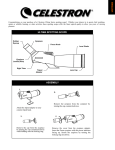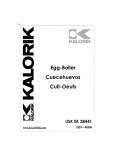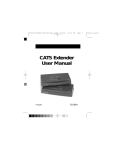Download Belkin FIREWIRE 1394 User manual
Transcript
P73370-F5U524-AM-man.qxd 9/20/00 10:52 AM Page 1 En Ca IEEE 1394 FireWire® 4-Port Hub with Open Host Controller Interface (OHCI) User Manual Guide d’utilisation du concentrateur FireWire® à 4 ports IEEE 1394 Es avec interface OHCI (Open Host Controller Interface) Manual del usuario del concentrador FireWire® IEEE 1394 de cuatro puertos con OHCI (Interfaz del controlador de anfitrión abierta) Hub de 4 portas padrão IEEE 1394 FireWire® com Open Host Controller Interface (OHCI) – Manual do Usuário P73370 F5U524 Po P73370-F5U524-AM-man.qxd 9/20/00 10:52 AM Page 2 P73370-F5U524-AM-man.qxd 9/20/00 10:52 AM Page 3 Table of Contents En English . . . . . . . . . . . . . . . . . . . . . . . . . . . 1 Ca Français (Canada) . . . . . . . . . . . . . . . . . . . 9 Es Español . . . . . . . . . . . . . . . . . . . . . . . . . . 17 Portuguese . . . . . . . . . . . . . . . . . . . . . . . 25 Po P73370-F5U524-AM-man.qxd 9/20/00 10:52 AM Page 4 P73370-F5U524-AM-man.qxd 9/20/00 10:52 AM Page 1 Introduction Thank you for purchasing the IEEE 1394/FireWire 4-Port Hub with Open Host Controller Interface (OHCI) compliance! Please read this manual thoroughly prior to installing. This will prevent damage to the IEEE 1394/FireWire 4-Port Hub and/or connected devices, and enable their efficient functioning. The IEEE 1394/FireWire 4-Port Hub with OHCI compliance operates on all computer platforms, including Windows® 98 PC and Macintosh® OS 8.6 or higher. The Belkin IEEE 1394/FireWire 4-Port Hub is a full-featured hub that provides the user with four peer-to-peer ports. It supports 400Mbps throughput from DV camcorder, storage devices, scanners, and printers. By late 2000, it will operate with television displays and audio/video devices as well. The IEEE 1394/FireWire 4-Port Hub allows users to attach computer peripherals and OHCI compliant devices to computers or to each other. And, all devices are hot-swappable, meaning that the user does not have to shut down the program or computer to attach or remove devices on the FireWire chain. The Belkin FireWire 4-Port Hub can be either Bus- or selfpowered. The self-powered feature allows for daisy-chaining (connection) of additional devices or hubs. To extend the length of the FireWire Bus, just add more hubs. Connect up to 63 devices on the Bus. When connected with 6-pin connectors, devices can receive Bus power from the host or power supply. The Belkin FireWire 4-Port Hub includes four LEDs and a 1.8m (6 ft.) FireWire Cable. For detailed specifications please refer to the section entitled "Technical Specifications". 1 En P73370-F5U524-AM-man.qxd 9/20/00 10:52 AM Page 2 Features • Supports Open Host Controller Interface (OHCI) • Provides four 6-pin ports • Operates in either Bus- or self-powered mode • Offers 500mA per-port power and Power LED indicators • Hot-swaps up to 63 devices • Complements the Belkin FireWire PCI Host Adapter Package Contents • (1) IEEE 1394/FireWire 4-Port Hub F5U524 • (1) IEEE 1394/FireWire 6 to 6-pin/1.8m (6 ft.) Cable: F3N400-06 • (1) Universal Power Adapter 2 P73370-F5U524-AM-man.qxd 9/20/00 10:52 AM Page 3 Technical Specifications Transport speeds supported: 100/200/400Mbps LED: One power indicator LED Power Mode (Auto-detect): Bus-powered or Self-powered Operation Temperature: 41° F – 104° F (5° C – 40° C) Stock Temperature: -4° F – 219° F (-20° C – 60° C) Humidity: 0% - 80% -RH non-condensing Enclosure: Plastic Weight: 5.57oz. (158g) Dimension (Lx W x H): 4.25" x 3.75" x 1.25" (108mm x 95mm x 32mm) Power Supply: DC 5V 3.6A Input: 100-240V AC Output: DC 12V – 1.25A (15W Max) 3 En P73370-F5U524-AM-man.qxd 9/20/00 10:52 AM Page 4 FireWire® Cable There are two types of FireWire connectors: • 6-pin connectors supply Data and Strobe, as well as Bus Power • 4-pin connectors supply Data and Strobe to the Bus • The quad-shielded cable (included) provides transport speeds of 100/200/400Mbps • The supplied cable is 1.8m (6 ft.) in length Power Mode Setting The Belkin FireWire 4-Port Hub can operate either with or without the included AC/DC adapter. When used in Buspowered mode without the AC/DC adapter, the hub will supply each device attached to it a maximum of +5V, 500mA DC power. This should be sufficient for most low-powered devices. In self-powered mode using the AC/DC adapter, the FireWire 4-Port Hub provides a maximum of DC +5V – 1.25A to each port, allowing connections with other hubs and extensions of the cable length by repeating or amplifying the signal to other devices on the FireWire or IEEE 1394 Bus. 4 P73370-F5U524-AM-man.qxd 9/20/00 10:52 AM Page 5 Hardware Installation 1. Attach the AC adapter to a 100-240V outlet and plug the adapter cord into the back of the hub. 2. The AC adapter is optional and, in most situations, recommended for use ONLY while you are installing the FireWire Hub. Once you determine that the devices are working properly, unplug the AC adapter. 3. As long as the devices continue to operate properly, you will not need the AC adapter. If they cease to function, however, you will need the AC adapter. 4. Connect a FireWire 6-pin connector if the device has a 6-pin connection, or 5. Connect a FireWire 4-pin connector if the device has a 4-pin connection and does not require Bus power. 6. Connect the Hub with a 6-pin connector, and then connect the Hub to the computer PCI Host Adapter with a 6-pin connection. Note: A host adapter is required to operate the Belkin 4-Port Hub. IEEE 1394 drivers are loaded by the operating system when a PCI Host Adapter is installed or resident on the computer. For troubleshooting, please see your PCI host adapter or computer installation guide on IEEE 1394/FireWire/i.LINK interface adapters. Make sure that your host adapter is recognized and operating properly before starting your install of the Belkin IEEE 1394 4-Port Hub. 5 En P73370-F5U524-AM-man.qxd 9/20/00 10:52 AM Page 6 Information FCC Statement DECLARATION OF CONFORMITY WITH FCC RULES FOR ELECTROMAGNETIC COMPATIBILITY We, Belkin Components, of 501 West Walnut Street, Compton CA 90220, declare under our sole responsibility that the product: F5U524/F5U524c to which this declaration relates: Complies with Part 15 of the FCC Rules. Operation is subject to the following two conditions: (1) this device may not cause harmful interference, and (2) this device must accept any interference received, including interference that may cause undesired operation. CE Declaration of Conformity We, Belkin Components, declare under our sole responsibility that the F5U524/F5U524c, to which this declaration relates, is in conformity with Generic Emissions Standard EN50081-1 and with Generic Immunity Standard EN50082-1 1992. ICES Statement This Class B digital apparatus complies with Canadian ICES-003. Cet appareil numérique de la classe B est conforme à la norme NMB-003 du Canada. Belkin Components Limited Lifetime Product Warranty Belkin Components warrants this product against defects in materials and workmanship for its lifetime. If a defect is discovered, Belkin will, at its option, repair or replace the product at no charge provided it is returned during the warranty period, with transportation charges prepaid, to the authorized Belkin dealer from whom you purchased the product. Proof of purchase may be required. This warranty does not apply if the product has been damaged by accident, abuse, misuse, or misapplication; if the product has been modified without the written permission of Belkin; or if any Belkin serial number has been removed or defaced. THE WARRANTY AND REMEDIES SET FORTH ABOVE ARE EXCLUSIVE IN LIEU OF ALL OTHERS, WHETHER ORAL OR WRITTEN, EXPRESSED OR IMPLIED. BELKIN SPECIFICALLY DISCLAIMS ANY AND ALL IMPLIED WARRANTIES, INCLUDING, WITHOUT LIMITATION, WARRANTIES OF MERCHANTABILITY AND FITNESS FOR A PARTICULAR PURPOSE. No Belkin dealer, agent, or employee is authorized to make any modification, extension, or addition to this warranty. BELKIN IS NOT RESPONSIBLE FOR SPECIAL, INCIDENTAL, OR CONSEQUENTIAL DAMAGES RESULTING FROM ANY BREACH OF WARRANTY, OR UNDER ANY OTHER LEGAL THEORY, INCLUDING BUT NOT LIMITED TO LOST PROFITS, DOWNTIME, GOODWILL, DAMAGE TO OR REPROGRAMMING, OR REPRODUCING ANY PROGRAM OR DATA STORED IN OR USED WITH BELKIN PRODUCTS. Some states do not allow the exclusion or limitation of incidental or consequential damages or exclusions of implied warranties, so the above limitations of exclusions may not apply to you. This warranty gives you specific legal rights, and you may also have other rights that vary from state to state. P73370-F5U524-AM-man.qxd 9/20/00 10:52 AM Page 7 En belkin.com Belkin Components 501 West Walnut Street Compton • CA • 90220 • USA Tel: 310.898.1100 Fax: 310.898.1111 Belkin Components, Ltd. Unit 13 • Gatelodge Close • Round Spinney Northampton • Northants • NN3 8RX • United Kingdom Tel: +44 (0) 1604678300 Fax: +44 (0) 1604678330 Belkin Components B.V. Diamantlaan 8 • 2132 WV Hoofddorp • The Netherlands Tel: +31 (0) 235698765 Fax: +31 (0) 235612694 © 2000 Belkin Components. All rights reserved. All trade names are registered trademarks of respective manufacturers listed. P73370-F5U524-AM-man.qxd 9/20/00 10:52 AM Page 8