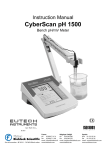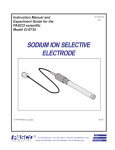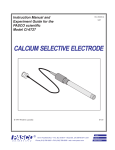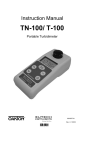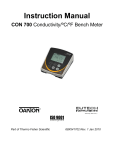Download EUTECH INSTRUMENTS T-100 Instruction manual
Transcript
This Instruction Manual is also available for download on our Web-site: eutechinst.com or 4oakton.com 68X090828 08/04 Rev 0 Temperature Calibration (Optional Probe Purchase) Rear Instrument Panel The pHTutor bench meter provides a complete set of connectors for the various accessories commonly used. For ATC, you must connect a temperature probe (optional purchase). 1. 2. 3. 4. 5. INSTRUCTION MANUAL pHTutor Bench meter 6. Connection ATC INPUT Function For phono jack connection from the temperature probe for Automatic Temperature compensation. The probe should be a 30KW thermistor type. REF For connection to pin type reference electrode normally used with half cell (mono) type pH electrodes. Thank you for selecting our pHTutor pH/Temperature bench meter. This manual provides a step-by-step guide to operate the pHTutor bench meter. REC Non-functional Display And Keypad Functions GND For connection to the ground earth jack (standard tip connectors). For connection for the AC/DC power adapter Display The LCD (Liquid Crystal Display) has an upper and lower display which shows the measured pH and the measured temperature. The display also shows error messages, keypad functions and program functions. Note: To abort Temperature Calibration, do not press the ENTER key in step 6. Press the ‘CAL / MEAS’ key instead. For connection to pH electrodes with BNC type connectors. Always ensure that the connector is clean and dry. Introduction DC While pressing the ENTER key, switch on the meter by pressing the ON/OFF key. Release the ENTER key. You will enter the setup mode with the display showing “CAL” Press ENTER key to enter the Temperature Calibration mode. The upper display act as the adjustable temperature setting and the lower display shows the current measured temperature value. Dip the temperature probe into a solution of known temperature, such as a temperature bath for a few minutes until the temperature probe stabilizes. Press ▲ or ▼ key to adjust the temperature setting to the known temperature value from step 4. Press the ENTER key to confirm the setting and to return to the measurement mode. Starting Up Connect the accessory connectors at the rear of the instrument panel. During operation, it is important that water does not get onto the BNC connector. Also avoid touching the connector with soiled or wet hands. pH Buffer Set Selection The pHTutor features USA (pH 4.01, pH 7.00 and pH 10.01) or NIST (pH 4.01, pH 6.86, and pH 9.18) standards. Select either one to suit your requirements. 1. 2. 3. 4. 5. While pressing the ENTER key, switch on the meter by pressing the ON/OFF key. Release the ENTER key. You will enter the setup mode with the display showing “CAL”. Press the ▲ or ▼ key to scroll through the setup page until you view the “bUF” display. Press the ENTER key to enter the buffer set selection page. Choose the buffer set selection you desire using the ▲ and ▼ key and confirm your selection by pressing the ENTER key. pH Calibration Connecting the Electrode Holder (Optional Purchase) This meter’s base plate has a side metal bar to which you can attach an integral swivel electrode holder. You can mount the electrode holder on either right or left side of the meter. Calibration should be done regularly, preferably once a week. You can calibrate up to three points using either the USA or the NIST buffer set standards. 1. 2. 3. To position the electrode arm: Keypad A large splash proof membrane keypad with tactile feedback makes meter easy to use. Use a Phillips screwdriver to remove the screw holding the electrode holder. Slide the side metal bar until the second screw slot lines up with the original screw hole. Use the screw removed earlier to secure the electrode holder into position. Press ON/OFF key to switch unit on. Dip electrode about 2 to 3 cm into the pH standard buffer solution. Press the CAL key to enter calibration mode. The ‘CAL’annunciator will be shown on top of the LCD. The upper display will show the default measurement while the lower display will indicate the pH standard buffer solution. Note: The meter automatically recognizes the buffers as the buffer standard you have set in the SETUP mode, i.e. either USA (pH 4.01, 7.00 or 10.01) or NIST (pH 4.01, 6.86 or 9.18) buffers. Note: To abort calibration, press the ‘CAL / MEAS’ key. Powers on and shuts off the meter Toggles between the measurement and calibration modes of the meter. In SETUP mode, pressing CAL/MEAS key returns meter to the measurement mode Confirms the calibration values in calibration mode and the selections in the SETUP menu. Sets the calibration values during the calibration mode. Scrolls through each SETUP menu and the configuration settings. To install the electrode arm to the meter: To mount the electrode arm into the metal rod on the side bar, align the slot with the metal rod and base of electrode arm. Push it downwards until it fully sits into position. 4. NOTE: Move the base of the electrode holder if you wish to swing the electrode holder about. To prevent the meter from toppling over causing accidental spills, DO NOT swing the body of the electrode holder. Note: If the upper measured display is not within the buffer acceptable window, an error message “ERR” and the electrode icon will flash upon pressing the ENTER key. Press CAL/ MEAS key to exit calibration and resume to the measurement mode. Check electrode condition and recalibrate. Allow the meter reading to stabilize (READY will be displayed) before pressing the ENTER key to confirm the first calibration point. The upper display will be calibrated to the pH standard buffer solution and the lower display will switch to the next calibration point. 5. Repeat with other buffers if necessary. Rinse electrode in tap water before dipping into next buffer. Note: The calibration mode allows you to perform up to three calibration points before returning to the measurement mode automatically. However, if you opted to have only one or two calibration points, simply skip the remaining calibration points by exiting to the measurement mode by pressing the CAL / MEAS key. pH Measurement Automatic Temperature Compensation (ATC) (Optional Probe Purchase) For ATC measurements, simply attach a temperature probe into the meter. The “ATC” annunciator lights up on the LCD. Submerse the probe in the liquid you are measuring so that the sample temperature can be recorded and compensated for. Viewing Electrode Properties pH Buffers/Sachets, Reference Electrolyte & Others Your pHTutor lets you check the electrode parameters for diagnostic purposes. You can view the offset and slope of the electrode to determine its effectiveness. Item Description 1. 2. 3. 4. pH 4.01 Buffer Solution (480 ml bottle) 5. 6. 7. While pressing the ENTER key, switch on the meter by pressing the ON/OFF key. Release the ENTER key. You will enter the setup mode with the display showing “CAL” Press the ▲ or ▼ key to scroll through the setup page until you view the “ELE” display. Press the ENTER key to enter the electrode properties viewing page. The display will show the mV offset value of the electrode. Press the ENTER key again to view the slope in % of the electrode. To return to the “ELE” page, press the ENTER key. Press ▲ or ▼ key to select a new program OR press CAL/MEAS key to return to the measurement mode. Manual Temperature Compensation (MTC) For MTC, you must disconnect the temperature probe. 1. 2. 3. 4. 5. 6. While pressing the ENTER key, switch on the meter by pressing the ON/OFF key. Release the ENTER key. You will enter the setup mode with the display showing “CAL” Press ENTER key to enter the Temperature compensation mode. The upper display act as the adjustable temperature setting and the lower display shows the default temperature value of 25°C or indicates the last set temperature setting. Check the temperature of your sample using an accurate thermometer. Press ▲ or ▼ key to offset the temperature to the measured value from step 4. Press the ENTER key to confirm the setting and to return to the measurement mode. The meter will compensate pH reading for the manually set temperature. Note: To abort MTC calibration, do not press the ENTER key in step 6. Press the ‘CAL / MEAS’ key instead. Taking Measurements Be sure to remove any electrode soaker bottle or protective rubber cap from the electrode before measurement. 1. 2. 3. Press ON/OFF key to switch on meter. The MEAS annunciator appears on the top of the LCD. When used with temperature probe, an ATC annunciator will appear in the lower righthand corner to indicate Automatic Temperature Compensation. Dip the electrode about 2 to 3 cm into the test solution. Stir and let the reading stabilize. “READY” annunciator will be displayed once the reading stabilizes. Note the reading on the display. User Reset Self-Diagnostic Messages Over range / Under range signal Or / Ur Electrode is not in contact with solution or electrode is failing. Measured pH value or temperature value exceeds its specified maximum or minimum value Err Wrong key selected Err pH calibration error of attempting to confirm a calibration value which is not within the specified calibration window Error Message 7. 8. 9. EC-BU-4BT 00654-00 pH 7.00 Buffer Solution (480 ml bottle) EC-BU-7BT 00654-04 pH 10.01 Buffer Solution (480 ml bottle) EC-BU-10BT 00654-08 pH 4.01 Buffer Sachets (20 ml x 20 pcs. per box) EC-BU-4BS 35653-01 pH 7.00 Buffer Sachets (20 ml x 20 pcs. per box) EC-BU-7BS 35653-02 pH 10.01 Buffer Sachets (20 ml x 20 pcs. per box) EC-BU-10BS 35653-03 Reference Electrolyte (KCl with Ag/AgCl) (480 ml bottle) EC-RE001 05992-47 (125 ml) Reference Electrolyte (4MKCI) for Calomel (Hg/ Hg2Cl2) electrodes & double-junction electrodes EC-RE002 05992-48 (125 ml) Storage Solution for pH Electrode (480 ml bottle) EC-RE005 00653-04 Protein Cleaning Solution (480 ml bottle) EC-DPC-BT 00653-06 Specifications pHTutor Specifications pH Range 0.00 to 14.00 pH Resolution 0.01 pH Relative Accuracy 0.01 pH Calibration Points Up to 3 points with Auto-buffer recognition Buffer Set Standard Selection USA- 4.01/7.00/10.01NIST- 4.01/6.86/9.18 Replacement meter and accessories Calibration Window (USA Buffer Set Standard) +/-1.00 pH (pH 4.01 & pH 10.01),+/-1.50 pH (pH 7.0) Item Description CyberScan pHTutor Bench pH/ Temp Meter Temperature Probe for pHTutor bench Eutech Instruments Order Code No. Oakton Instruments Order Code No. Calibration Window (NIST Buffer Set Standard) +/-1.00 pH (pH 4.01 & pH 9.18),+/-1.25 pH (pH 6.86) EC-PHTUTOR 35619-30 Temperature Compensation Automatic / Manual (0 to 100 °C) Temperature Range 0 to 100 °C EC-PH5-TEMB01P 35613-05 meter, 1m cable length Electrode Stand with Swivel Arm & Base Plate EC-PH-ELSTDC 35617-50 Temp Resolution 0.1 °C Temp Accuracy +/- 0.3 °C Temp Calibration Window +/- 5 °C pH Slope and Offset Display Yes User reset Yes 110/120VAC power adapter, 50/60 Hz EC-120-ADA 35615-07 Non Volatile Memory Backup Yes 220/230VAC power adapter, 50/60 Hz EC-220-ADA 35615-08 LCD Display Custom Dual LCD (1 x 4.5 digits, 1 x 3.5 digits, annunicators) Replacement Electrodes Switch off the meter. While pressing the ENTER key, switch on the meter by pressing the ON/OFF key. Release the ENTER key. You will enter the setup mode with the display showing “CAL” Press the ▲ or ▼ key to scroll through the setup page until you view the “rSt” display. Press the ENTER key to enter the user reset option page. Use the ▲ or ▼ key to decide your option on the user reset function. ● nO deactivates reset function ● YES activates the reset function Press the ENTER key to confirm your option. If you have selected ‘YES’, the display will flash momentarily and proceed to the measurement mode with the calibration reset back to factory default value. If ‘nO’ is selected, the unit will proceed to the measurement mode without any user reset performed. Oakton Instruments Order Code No. Accessories You can reset the pH calibration to the factory default by using the user reset function. Buffer set selection and user temperature calibration are not affected by the user reset function. 1. 2. 3. 4. 5. 6. Eutech Instruments Order Code No. Item Description Eutech Instruments Order Code No. Oakton Instruments Order Code No. General purpose, Epoxy-body double junction pH Combination Electrode, 12 X 110 mm, 1m cable length EC-FC72522-01B 35641-51 General purpose, Epoxy-body “3-in-1” pH/Temp. Combination Electrode, 12 X 110 mm, 1m cable length EC-FC73529-01B Glass body Refillable pH Combination Electrode: Annular ceramic reference junction with protective sensor guard, 1 m cable length EC-FG73504-01B 35811-71 Power Requirement AC/DC 9V Adapter (110 VAC/220 VAC, 50-60Hz) Dimensions / Weight Meter : 18 x 23 x 6 cm / 1250 g Boxed : 40 x 26 x 9 cm / 1950 g Warranty The pHTutor are warranted to be free from manufacturing defects for 3 years and electrode module for 6 months. If repair, adjustment or replacement is necessary and has not been the result of abuse or misuse within the time period, please return the product – freight prepaid – and correction will be made without charge. Out of warranty products will be repaired on a charge basis. Return of Items 05997-10 Authorization must be obtained from your distributor before returning items for any reason. When applying for authorization, please include information regarding the reason the item(s) are to be returned. Note: We reserve the right to make improvements in design, construction and appearance of products without notice. Prices are subject to change without notice.