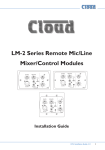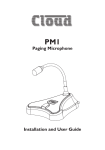Download Cloud Z4II User guide
Transcript
LM-1 Installation & User Guide V 4.0 Cloud Electronics Limited 140 Staniforth Road, Sheffield, S9 3HF England Tel + 44 (0) 114 244 7051 Fax + 44 (0) 114 242 5462 E-mail [email protected] Web site http://www.cloud.co.uk LM-1: Installation & User Guide 1 LM-1 Installation & User Guide Contents Section Page 1 Safety Notes .............................................................................2 2 General......................................................................................2 3 LM-1A ........................................................................................2 4 Schematic Block Diagram .......................................................2 5 Installing the LM-1 to the Z4II or Z8II Venue Mixers..............3 5a Hardware and Wiring Requirements ..........................................3 5b Connecting an LM-1 to the 46/50, Z4II or Z8II............................3 5c Configuring a Z4II or Z8II to the LM-1 ........................................3 5d Configuring a 46/50 to the LM-1.................................................4 6 ‘Local’ Connection and Control Facilities..............................5 6a Music Inputs ...............................................................................5 6b Music Level Control....................................................................5 6c Microphone Inputs......................................................................5 6d Microphone Level Control ..........................................................5 6e Music Ducking............................................................................5 7 System Music Control Facilities .............................................5 7a System Music Level ...................................................................5 7b System Source Select ................................................................5 8 Installing the LM-1 to (pre April-2001) Z4 or Z8 Venue Mixers ............................................................................6 8a Hardware and Wiring Requirements ..........................................6 8b Connecting an LM-1 to (pre April-2001) Z4 or Z8 Venue Mixers ........................................................................................6 8c Configuring (pre April-2001) Z4 or Z8 Venue Mixers to the LM-1 .....................................................................6 04-11-02 V4.0 9 Solving Problems: Ground Loops & Hum...................................7 10 Solving Problems: EMC Considerations ....................................7 2 1 LM-1: Installation & User Guide Safety Notes The Cloud LM-1 remote input panel must be fitted by a technically qualified person. Do not tamper with any part of the equipment unless you are experienced or qualified to do so. Before working on any piece of Cloud equipment turn the power off and remove the mains supply cable from the rear of the unit 2 General The Cloud LM-1 is a remote active input panel that has been designed for use in conjunction with the Z4 and Z8 range of venue mixers and also the 46/50 integrated mixer amplifier. With facilities for a line level music input and balanced microphone input, it has similar features to the AE-1 panel with some enhancements that allow it to be used in scenarios that demand a greater versatility. The LM-1 can be used for any application where local connection and control of microphone and/or line level signals is required. The prime application is an entertainment zone that may have the need to connect DJ’s or Karaoke systems etc, directly into the house system. In addition to the separate level controls for music and microphone signals, the operator can select microphone over music priority. This priority operates both the local music signals and mixer music signals simultaneously. The LM-1 has an extra feature that is unique within the active remote panel range in that it also incorporates an RSL-6. This allows the remote control of the zone mixer Music Select and Music Level controls. 3 LM-1A The LM-1A is available for the American market. It has identical operation to the LM-1 but has been designed to fit a 1 1/2” deep, US three-gang box. The front panel dimensions of the LM-1A are 4 1/2” × 6 3/8”. 4 04-11-02 V4.0 Schematic Block Diagram LM-1: Installation & User Guide 3 5 Installing the LM-1 5a Hardware and Wiring Requirements The Cloud LM-1 active panel is the same physical size as a double UK electrical socket (13A Type) and can be mounted in the recessed back box provided or be surface mounted in a standard 35mm deep housing. The LM-1 should be connected to the facility input of the host mixer or amplifier using 9-Core cable with an overall screen. The LM-1 terminations are conventional screw terminals while the facility input on the host unit is a 9-Pin sub-D type connector (D-Type is supplied with the LM-1). It is advised that you are vigilant when wiring the LM-1 as wiring conventions between old and new host units do vary. Since the LM-1 derives its power from the host unit, certain wiring errors can cause power supply problems, resulting in temporary shutdown of the host mixer. If a problem such as this is experienced, disconnect the facility connector and double check the wiring against the diagram. The mixer should be switched off for approximately 30 seconds after the initial failure to allow it to reset. Note that we recommend a cable length of no more than 100m (328ft). 5b Connecting the LM-1 to a 46/50, Z4 II or Z8 II 5c Configuring the Z4 II or Z8 II to the LM-1 When an LM-1 is connected to a zone please ensure that the music control switch is depressed. If the LM-1 fails to change the music sources, check that jumper J1 is in the ‘SW’ position. Location of Jumper J1 04-11-02 V4.0 4 LM-1: Installation & User Guide If the Z4 or Z8 is in default configuration all mic signals will override LM-1 signals, to remove this priority set internal jumper ‘J4’ to the ‘OFF’ position. Location of Jumper J4 When setting the jumper(s) please ensure that you: • Remove the mains cable from the rear of the product before removing the top panel. • Only reassemble the unit using bolts/screws identical to the original parts. 5d Configuring a 46/50 to an LM-1 When an LM-1 is connected to a 46/50 please ensure that the music control switch is depressed. If the LM-1 fails to change the music sources, check the jumper J3, which should be in the ‘SW’ position. . Jumper locations on the 46/50 PCB If the 46/50 is in default configuration all mic signals will override LM-1 signals, to remove this priority set internal jumper ‘J11’ to the ‘OFF’ position. Location of Jumper J11 When setting the jumper(s) please ensure that you: • Remove the mains cable from the rear of the product before removing the top panel. • Only reassemble the unit using bolts/screws identical to the original parts. 04-11-02 V4.0 LM-1: Installation & User Guide 5 6 ‘Local’ Connection and Control Facilities 6a Music inputs The LM-1 is a mono device; the line inputs are stereo connections, which are internally buffered and mixed to create a mono signal. The line input level connection is via unbalanced stereo RCA type phono sockets; it is suitable for all standard ‘line out’ signals. Input impedance is 20kΩ. 6b Music Level Control The Music Level control is located on the front panel of the LM-1; it controls the level of the line-input signal. 6c Microphone Inputs The balanced microphone input has a standard female XLR connector and the microphone amplifier is an electronically balanced transformerless design. The input impedance is greater than 2kΩ and suitable for microphones of approximately 200Ω-600Ω impedance range. The input cable should be wired as the following table describes: Mic Type Balanced Unbalanced PIN 1 SCREEN SCREEN PIN 2 +Ve (IN PHASE) +Ve PIN3 -Ve LINK TO PIN 1 6d Microphone Level Control The user is provided with a convenient microphone level control on the front panel of the LM1. The control has a gain range of 0-60dB, which allows operation with signals ranging from mic-level to line-level. When fully anticlockwise the microphone will effectively be turned off. 6e Priority When the priority switch is depressed, a 30dB reduction of both the local and mixer music signals will occur whenever a microphone signal is detected by the LM-1; both the attack and hold times are suitably swift. 7 System Music Control Facilities The ‘system music control’ section of the LM-1 is exactly the same as an RSL-6 remote control plate. Descriptions of both system music controls are to follow: 7a System Music Level This control allows the user to adjust the level of the host mixer derived music in the associated zone. 7b System Source Select The source select control allows any one of up to six different music sources (from within the host mixer) to be chosen for the associated zone. 04-11-02 V4.0 6 LM-1: Installation & User Guide 8 Installing the LM-1 to (pre April-2001) Z4 and Z8 Venue Mixers 8a Hardware and Wiring Requirements The LM-1 should be connected to the facility input of the host mixer using 9-Core cable with an overall screen; full details are located on page 3. 8b Connecting the LM-1 to (pre April-2001) Z4 or Z8 venue mixers 8c Configuring (pre April-2001) Z4 or Z8 venue mixers to the LM-1 When an LM-1 is connected to a zone please ensure that the music control switch is depressed. If the LM-1 fails to change the music sources, check the jumper J1, which should be in the ‘SW’ position. Location of Jumper J1 If the Z4 or Z8 is in default configuration all mic signals will override LM-1 signals, to remove this priority set internal jumper ‘J4’ to the ‘OFF’ position. Location of Jumper J4 When setting the jumper(s) please ensure that you: • Remove the mains cable from the rear of the product before removing the top panel. • Only reassemble the unit using bolts/screws identical to the original parts. 04-11-02 V4.0 LM-1: Installation & User Guide 9 7 Solving Problems: Ground Loops & Hum Trouble free performance can be expected if both the music and microphone sources are derived from a double insulated mains powered unit (a unit with a two-core power cable that has no connection to mains earth). This will ensure that the main sound system does not have an additional power ground (earth) connection. Having more than one connection to the ‘mains power earth’ can give rise to problems known as ‘earth loops’, which cause a constant system ‘hum’. The ‘hum’ is usually independent of any system control settings and will degrade system performance. If a signal source connected to the LM-1 has a three-core connection to the mains supply, and also has a safety earth connected to the metal housing, steps should be taken to isolate the this earth termination from the sound system. The best way to isolate the earth termination is to use a high grade, line level audio transformer with no link between the primary and secondary windings. Diagrams can be seen on the following page. 10 Solving Problems: EMC Considerations When fitted to the Cloud host unit, the LM-1 fully conforms to the relevant electromagnetic compatibility (EMC) standards and is technically well behaved; you should experience no operational problems under normal circumstances and no special precautions need to be taken. If the unit is to be used within close proximity to potential sources of HF disturbance such as high power communications transmitters and radar stations, the performance of the mixer may be reduced. We suggest that in these circumstances the lead screens be connected to the plate of the remote panel via suitable means and the line input leads be kept as short as possible. In the interest of continuing improvements Cloud Electronics Limited reserves the right to alter specifications without prior notice. Cloud Electronics Limited 140 Staniforth Road Sheffield S9 3HF England Telephone +44 (0) 114 244 7051 Fax +44 (0) 114 242 5462 E-mail: [email protected] 04-11-02 V4.0