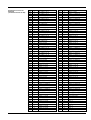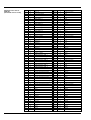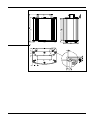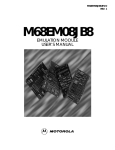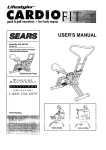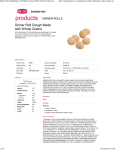Download Max HN50 Technical data
Transcript
Tech Note CAN bus components Introduction HN.50.Y1.02 is new Introduction Danfoss has introduced a new remote control system with CAN bus components that will give customers greater flexibility as far as their particular application needs are concerned. In the new series, focus has been particularly concentrated on: • • • • • Improved performance Lower installation costs Easier servicing Improved safety Flexibility CAN components can be used together with PVG 32, PVG 120 and PVG 83. What is CAN bus The CAN (Controller Area Network) bus was originally designed for the automobile industry. It is a serial communication interface in which special emphasis is placed on the following parameters: • • • • Safety Reliability Real time control Costs (installation/service) 10-1998 HN.50.Y1.02 Book 9 Partition 5 1 CAN communication CAN communication is best understood in the following way: Instead of sending a message from component A to unit B, it is broadcast. Each component, a PVG CIP for example, is then able to listen in and col-lect information relevant to it selv. The message format is designated COB (Communication Object), which applies to all messages. A COB has an identification code (COB-ID) that makes it possible for a component, a PVG CIP for example, to sort and prioritise transmitted communication objects (COBs). The COB-ID clearly identifies the COB in a network. CAN communication works on the prioritising of messages, thus CAN uses familiar and established methods such as CSMA/CA (Carrier Sense, Multiple Access with Collision Avoidance) with improved capability to avoid collision (non-destructive bit arbitration). This means that the message with the lowest identification code will have access to the bus before other messages, ensuring that the capacity of the bus can be utilised to the maximum. The speed of the bus is limited by its length, see below. Baud rate Bus length CANopen CAN components communicate using a protocol. A protocol can be compared to a language. The different protocols on the market are adapted to the applications in which they are used. The CANopen protocol is particularly suitable for mobile applications. There are many suppliers on the market whose products work together with CANopen, therefore it is easy to put together a comprehensive CANopen system. CANopen uses objects for communication. The most common are: Service Data Object(SDO) SDOs transfer large amounts of information that is not time-critical eg setting-up parameters. Process Data Object (PDO) PDOs are used to transfer data that are timecritical. For example, joysticks transfer signals via PDOs. 2 HN.50.Y1.02 NMT is a special part that handles emergency situations and other network administration. Via an emergency object, the individual nodes (components) are able to send a warning of emergency situations. In this way, other CANopen components are able to identify the node point from which the emergency call was sent. CANopen specifies an Object Dictionary (OD) that describes all parameters in the product. This OD does not function solely as a specification file, but also as an interface with other CANopen devices. In other words, a description is given detailing which parameters are necessary to activate the different functions the product can perform. Prop 1 Start of frame Identification code Prop 2 Prop 3 Prop 4 Prop 1-4 Data field DLC (Data Length Code) Push 1 Push 2 Push... CRC Receipt field RTR (Remote Transmission Request) The example above shows the structure of a joystick COB. 1. A COB is started by sending a 0 (start of frame). 2. An identification code (COB-ID) is sent and through bit arbitration the message having the lowest bit identification code is allowed to continue. 3. RTR (Remote Transmission Request) specifies whether the sender wishes to receive or send data to the message receiver. HN.50.Y1.02 4. DLC specifies the length of the data field. 5. The data field contains information on, for example, joystick data. 6. The CRC field is used as a safety control for finding bit error. 7. The receipt field is a position in which all other components acknowledge receiving a message. 3 Danfoss CAN concept CAN components supplied by Danfoss can be identified from the abbreviation CIP (CAN Interfaced Product). We supply the following: • PVG CIP • Prof 1 CIP • CIP Configuration Tool Our objective is to supply CAN components which are not only capable of communicating with our own products, but also with other Prof 1 CIP The Prof 1 CIP joystick is available in many mechanical configurations. To simplify the way in which this information is shown in the COB, the maximum configuration possibilities are always built in. Depending on the actual configuration of the joystick, some of the fields for proportional or on/off signals contain no information. The joystick sends information on the first PDO (Process Data Object). As standard, it sends cyclically at Tc = 10 ms. The Emergency Object is used if a fault arises in the joystick. Prof 1 CIP can be ordered as described in Tech Note HN.50.Z3 Joystick Prof 1. New modules for Prof 1 CIP are shown in the table below. PVG CIP The CIP Configuration Tool is designed to guide hydraulic system designers/ service technicians through system setup. Prof 1 CIP contains new functions often requested in hydraulic systems: Joystick guide (x - y interlook) This function ensures that only the first proportional signal activated from the control lever is sent (prop 1 or prop 2). Memory function This function makes it possible for the user to hold a proportional function by pressing a selected memory button (on/off) in the joystick. The associated proportional signal can be deactivated by pressing the memory button again or by activating the proportional function in the opposite direction. Name Code no. 162B.... Pos. no. in code no. list Cable 6100 6 Length 230 mm with AMP 282404-1, male plug AMP 282107-1, tab house Main function module with electronics 5100 5 CAN electronics PVG CIP is designed to control up to eight sections equipped with PVEO, PVEM, PVEH or PVES, and versions with float position control. PVG CIP is able to receive COBs sent in joystick format from four joysticks or other sources. The joystick signals are distributed to the PVEs in relation to the actual setup. The CAN signals are converted to proportional or on/off values on the output pins of the module. PVG CIP contains functions often used in hydraulic systems: Name PVG CIP 4 standard available components. There are many suppliers of CANopen components on the market and therefore it is simple, inexpensive and very flexible to set up a comprehensive system. HN.50.Y1.02 Code no. 155U.... 5660 Description • Two different ramps (principle 1 from EH boxes) • Flow limitation • Deadband compensation • Gain • Software tuning of spool characteristics • Spool float position control • Power saving • Service and diagnosing • Softwiring PVG CIP must be ordered as a separate component with code number as follows. Description With AMP plug 1-967280-1, male plug CIP Configuration Tool The CIP Configuration Tool is a program developed for setting up systems consisting of PVG CIP and Prof 1 CIP. Code no. 155U.... 5670 Name CIP Configuration Tool Description Product contents • CIP Configuration Tool • CIP Downloading Utility • CANview • CAN dongle • Documentation, examples, help files Technical data Common to PVG CIP & Prof 1 CIP Power supply Supply voltage Max. supply voltage Max. pulsation (peak to peak) Udc 10 - 30 V DC 36 V DC 5% CAN interface - ISO 11898 ver. 2.0 B Baud rate Communication profile Typical start-up time CAN 10 Kbit/s - 1000 Kbit/s CANopen ver. 3.0 < 500 ms Full CAN EMC - EMC Directive (89/336/ECC) Emission Immunity EN 50081-2 EN 50082-2 ISO 14892 (60 V/m, 20 MHz - 1000 MHz) ISO 13766 (60 V/m, 20 MHz - 1000 MHz) HF immunity Environmental data Storage temperature Operating temperature Ambient temperature Termination A CAN bus must be terminated at both ends where CAN+ and CAN- are to be connected via a 120 Ω resistor. Prof 1 CIP CAN_TERM CAN+ Pin 1 Pin 4 -40°C to +90°C -30°C to +70°C Termination can be effected by connecting a jumper between the pins given below (a 120 Ω resistor is fitted in the component). PVG CIP CAN_TERM CAN+ Pin 16 Pin 3 References ISO 11898 CANopen EMC Directive ISO 14892 ISO 13766 HN.50.Y1.02 Vehicles, interchange of digital information - Controller Area Network (CAN) for high-speed communication CANopen communication profile for industrial systems, CiA standard draft 3.0 Revision 3.0 89/336/ECC Agricultural and forestry machines - electromagnetic compatibility Earth-moving machinery - electromagnetic compatibility 5 Prof 1 CIP data format The data format is independent of the mechanical configuration. It is manufactured so that a signal for an 8-bit processor can be extracted without signal manipulation. This gives 8bit signal resolution, and in order to get full resolution (10 bit) signal manipulation is necessary. This is standard on PVG CIP. The data format is “twos complement” and is shown in the figure below. 1 byte SIGN----MSB --------------------------------------------------------Prop1------------------------------------------------------------------2 byte SIGN----MSB --------------------------------------------------------Prop2-------------------------------------------------------------------3 byte SIGN----MSB --------------------------------------------------------Prop3-------------------------------------------------------------------4 byte SIGN----MSB --------------------------------------------------------Prop4-------------------------------------------------------------------5 byte 6 byte rest_Prop4 - LSB rest_Prop2 - LSB rest_Prop1 - LSB Push 7 Push 6 Push 5 Push 4B Push 4A Push 3B Push 3A 8 bit 7 bit 6 bit 5 bit 4 bit 3 bit 2 bit 1 bit SIGN = +/− MSB = Most significant bit LSB = Least significant bit 6 rest_Prop3 - LSB Push 8 HN.50.Y1.02 PVG CIP specification Electrical PVE outputs 8 PVE types that can be connected PVEO, PVEM, PVEH, PVES incl. versions with float position PVPX/PVPE outputs Resolution 1 9 bit (-100% to +100%) AMP part no. 1-967280-1, PCB-connector AMP part no. 1-967281-1, Timer house AMP part 0-929937-1, junior contact AMP part 0-962876-2, micro contact AMP part no. 0-965643-1, cover Seals and plugs Slave only Plug type (Only part no. 1-967280-1 supplied with PVG) CAN setting Plug connections Pin number 1 2 3 4 5 6 ♣ When using PVEO ∇ When using PVEM/H/S 7 8 9 10 11 12 13 14 15 16 17 18 19 20 21 Name PVPX out CAN+ CAN+ Alarm_1 Alarm_2 Gnd Alarm_3 Alarm_4 Alarm_5 Gnd Alarm_6 Alarm_7 Alarm_8 Gnd Udc CAN_TERM Gnd PVE1_A ♣ PVE2_A ♣ PVE3_A ♣ Gnd PVE1 signal ∇ PVE2 signal ∇ PVE3 signal ∇ Pin number 22 23 24 25 26 27 Name PVE4_A ♣ PVE5_A ♣ PVE6_A ♣ Gnd PVE7_A ♣ PVE8_A ♣ 28 29 30 31 32 33 34 35 36 37 38 39 40 41 42 Gnd Udc CANCANPVE1_B ♣ PVE2_B ♣ PVE3_B ♣ Gnd PVE4_B ♣ PVE5_B ♣ PVE6_B ♣ Gnd PVE7_B ♣ PVE8_B ♣ Gnd PVE4 signal ∇ PVE5 signal ∇ PVE6 signal ∇ PVE7 signal ∇ PVE8 signal ∇ PVE1 Udc ∇ PVE2 Udc ∇ PVE3 Udc ∇ PVE4 Udc ∇ PVE5 Udc ∇ PVE6 Udc ∇ PVE7 Udc ∇ PVE8 Udc ∇ PVEM/H/S Voltage, neutral position Voltage, full flow port A Voltage, full flow port B Version with float position control 50% of Udc 25% of Udc 35% of Udc 75% of Udc Version with float position control 65% of Udc Voltage, float position control Version with float position control 80% of Udc Alarm input signals Low High < 1,6 V > 85% of Udc 3% 5% 10 Hz ± 1 mA Max. linearity deviation Max. pulsation content Max. band width Max. output current (f > 2 kHz) PVPE/PVPX PVEO Max. output current 1,2 A Max. output current 3A Note: To ensure maximum safety, the normally open (NO) version of PVPE/PVPX is recommended. Environmental data IP classification HN.50.Y1.02 IP 66, IEC 529 7 Prof 1 CIP specification Electrical Proportional signals max. Resolution Operating buttons on/off max. DIP switch settings DIP no. 1 DIP switch settings DIP no. 2 Plug type Only part no. 282404-1 and no. 282107-1 supplied Plug connections Pin number 1 2 3 4 5 Safety aspects 4 9 bit (-100% to +100%) 6 Open = CANopen min. master Closed = CANopen slave Open = Default baudrate and Node id Closed = Baudrate and Node id acc. to OD AMP part no. 282404-1, male plug AMP part no. 282403-1, female plug AMP 282107-1, tab house AMP 282089-1, plug house Seals and plugs Environmental/mechanical As analog version Name CAN_TERM Udc Frame CAN+ CAN- Both PVG CIP and Prof 1 CIP are designed to give maximum safety. They both incorporate self-test functions, signal protection and ‘watchdogs. The self-test is performed when power is applied and before any of the PVE outputs are activated. The unit then goes to the operating function and a series of running tests are carried out. A list of these tests is given below. Self-tests PVG CIP 1. 2. 3. 4. 5. Prof 1 CIP Internal RAM test External RAM test EE-PROM test FLASH test Test of feedback monitoring (tests all outputs for short-circuiting to earth and Udc) 1. Internal RAM test 2. EE-PROM test 3. FLASH test Running tests PVG CIP Prof 1 CIP 1. Watchdog 2. PVEH alarms 3. Signal protection 1. Watchdog 2. Potentiometer control To ensure optimum system function, two safety levels are used: • Fail-safe condition • Alarm condition Fail-safe condition PVG CIP Prof 1 CIP PVE forced to neutral position. Neutral position signal sent from the joystick to all PVEs. Voltage supply to PVE cut off. Alarm signal sent on bus so that a third unit is able to take appropriate action. 8 HN.50.Y1.02 Alarm signal sent on bus so that a third unit is able to take appropriate action. Alarm condition PVG CIP Alarm signal sent on bus so that a third unit is able to take appropriate action. Depending on OD-index 2108 subindex 1, PVPX/PVPE dump valve dumps pressure in alarm condition. Because this is an NO valve (normally open) voltage must be cut off. Fail-safe condition arises when faults of the following types occur: PVG CIP Description PVEs that go into fail-safe condition 1000 5000 5001 5002 5003 5004 5005 5006 5007 5008 5009 500A 500B 500C 500D 5016 6300 Generic fault System hardware Self-test fault, internal RAM Self-test fault, external RAM Self-test fault, EE-PROM Self-test fault, FLASH Self-test fault, feedback test # 1 Self-test fault, feedback test # 2 Self-test fault, feedback test # 3 Self-test fault, feedback test # 4 Self-test fault, feedback test # 5 Self-test fault, feedback test # 6 Self-test fault, feedback test # 7 Self-test fault, feedback test # 8 Self-test fault, feedback test PVPX Watchdog fault Joystick data format nonconformance All PVEs All PVEs All PVEs All PVEs All PVEs All PVEs PVE 1 PVE 2 PVE 3 PVE 4 PVE 5 PVE 6 PVE 7 PVE 8 All PVEs All PVEs All PVEs 8100 8101 8102 8103 8104 Communication fault Protection fault PDO1 Protection fault PDO2 Protection fault PDO3 Protection fault PDO4 No PVEs PVE controlled by PD01 PVE controlled by PD02 PVE controlled by PD03 PVE controlled by PD04 Fault code HEX Prof 1 CIP Fault code hex 1000 5000 5001 5003 5004 5005 5007 500F Description Generic fault System hardware Self-test fault, internal RAM Self-test fault, EE-PROM Self-test fault, FLASH Proportional voltage outside range Proportional signal registered without corresponding direction change Watchdog fault Alarm condition arises on faults of the following types: Fault code HEX 500E 500F 5010 5011 5012 5013 5014 5015 OD-index 2018 subindex 9 HEX Description PVEH alarm # 1, pin 3 PVEH alarm # 2, pin 3 PVEH alarm # 3, pin 3 PVEH alarm # 4, pin 3 PVEH alarm # 5, pin 3 PVEH alarm # 6, pin 3 PVEH alarm # 7, pin 3 PVEH alarm # 8, pin 3 The table below shows at which settings PVPX/PVPE dumps in alarm condition. Activation of PVPX/PVPE 0 No PVPX => must not dump in alarm condition 1 PVPX can be controlled from an external source => must not dump in alarm condition 2 PVPX controlled from an external source, or by alarm condition => must dump in alarm condition HN.50.Y1.02 9 Introduction to PVG CIP This component is located near the valve and acts as the interface between PVG and CAN bus. The interface can control up to eight PVEs and 1 PVPX/PVPE. 3) Setting system-related parameters a) Baudrate b) Node identification c) Softwiring System parameters can be set in the OD (see overview, page 25), either by using CIP Configuration Tool or with a normal CANopen Configuration Tool. 4) Setting hydraulic-related parameters a) Deadband compensation b) Signal gain c) Flow limitation d) Software tuning of spool characteristics e) Ramps (individual on each port, two different settings for each port) f) Float position control g) Power saving Setting up PVG CIP can be divided into four main parts: 1) Identification of components a) Identification of PVE b) Identification of PVPX/PVPE 2) Setting up connections a) To other components on bus (Prof 1 CIP) b) Between data (joystick signals) and PVE/PVPX Component identification These components also contain facilities for fault location, servicing and restoring factory setting. To be able to communicate with PVG CIP it is necessary to identify the system components: • Identification of PVE type • Identification of PVPX/PVPE type Identification of PVE type Type identification is used to specify how PVG CIP is to control the PVEs. The types used are specified as follows: Units Max. Min. Standard Precision OD index 0: Not accessible 1: PVEO 2: PVEM 3: PVEH/S 4: PVEM (float position control) 5: PVEH (float position control) 5 0 3 (PVEH/S) 1 2018 HEX PVG CIP output/input will be on the following PVE pins, depending on type PVE pins 1 2 3 10 HN.50.Y1.02 PVEH/S + Signal Alarm Frame PVEM + Signal N/A Frame PVEO Port A Port B N/A Frame Identification of PVPX PVPX is used as a safety device for the PVG and dumps to tanks LS pressure in dangerous situations. With PVG CIP it is possible to select whether PVPX is to dump the LS pressure if a fault occurs in PVEH/PVES (pin 3). Units 0. PVPX N/A 1. PVPX present • Controlled by external source, e.g. joystick or controller input In all cases of fault from a PVE of type PVEH/S, PVG CIP will automatically send a fault message on the bus so that an external controller or similar unit is able to react to the information. Whether PVPX is present and whether it must be activated in the case of a PVEH/PVES fault can be determined from the following table. Note: If an extra component for control of the PVPX is not mapped, it will automatically be actuated upon start-up. Connections to other components on bus To set up which joystick or other sources the PVG CIP is to listen to, the relevant COB-ID must be set in the following OD index. PVG CIP is able to listen to a maximum of four different COB-IDs. PVPX can be set as follows: Max. Min. Standard Precision OD index 2. PVPX present: • Controlled by alarm signal from PVEH/S • Controlled by external source, e.g. joystick or controller input 0 2018 subindex 9 HEX Units - Max. Min. Standard Precision OD-index 0 1400 subindex 1 HEX 1401 subindex 1 HEX 1402 subindex 1 HEX 1403 subindex 1 HEX Note: If some COB-IDs are not used, they must be set to zero. Connections between data (joystick signals) and PVE, PVPX/PVPE To set up the system the joystick on/off and proportional functions must be directed to the correct PVEs and PVPX/PVPE. This can be done by connecting the PVEs to the correct position on the COB. See example on page 21. Control of dump valves To ensure that an external controller or a joystick is able to control the PVPX, an on/off signal can be mapped to control it. Because it is NO (normally open) a constant voltage must be applied to PVPX/PVPE so that it does not dump the LS pressure and thereby deactivate the PVG. During an alarm condition, voltage must therefore be removed. In other words, if a joystick is used, the button that is mapped for PVPE/PVPX acts as a deadman’s button. System-related parameters Units Max. Min. Standard Precision OD index 0 2104 HEX To be able to set up and service PVG CIP some system-related parameters have to be set: • Baudrate • Node identification • Softwiring HN.50.Y1.02 11 Baudrate The speed of communication must be set. The baudrate becomes effective after system reboot. Note: The baudrates 10 and 800 are not supported by CIP Configuration Tool v.1.00. Units Max. Min. Standard Precision OD index [kbit/s] 1000 10 250 * 201A HEX * 10, 20, 50, 100, 125, 250, 500, 800, 1000. Node identification Node identification specifies the address PVG CIP has for the other CAN components (applies after system reboot). Softwiring With softwiring it is possible for any joystick signal to be sent to one or more PVEs. Softwiring is made via an SDO, making it possible to introduce changes during operation. See example on page 21. Note: On/off and proportional signals must not be mixed. Hydraulic-related parameters PVG CIP contains many parameters that can be adjusted to optimise the input signal before it is sent to a PVE. These parameters are: The purpose of tuning spool characteristics is to allow software modification of the mechanical spool characteristics made available by the selected spool. See figure on next page. On a given joystick movement, the different software characteristics will give a different spool position and thereby produce another flow. • • • • • Deadband compensation Signal gain Flow limitation Software tuning of spool characteristics Ramps (individual on each port and two different settings for each port) • Float position control • Power saving 12 HN.50.Y1.02 Units Max. Min. Standard Precision OD index 127 1 101 1 100B HEX PVE input signal (%) / Spool position Joystick. Output signal (%) Flow (%) 1. The diagram shows the signal condition for only one port (e.g. port A). 2. Circles indicate parameters that can be set. The above diagram shows all functions in connection with one port, using four points A, B, C, and D. Points A and D define the limits of the graph and thus the range of the functions that transform a joystick signal to a PVE output in the PVG CIP which then controls the position of the spool in the valve accordingly. A : Defines deadband compensation and initial flow. B, C : Defines software tuning of the spool characteristics. Coordinates for B and C are specified to suit the graph and must be scaled every time A and D are changed. This means that seen from points B and C, A always corresponds to (0,0) and D always to (100,100). D Deadband compensation (point A) Signal gain (value Dx) This function compensates for the deadband in the PVG spool. The parameters specify a set of coordinates and linear interpolation is performed from (joystick signal, 0) to the function when the deadband compensation is worked out. The function cannot be used in connection with on/off signals. The joystick signal can be scaled with this function. The function cannot be used in connection with on/off signals. Note: 100% corresponds to normal amplification. Lower figures give larger amplification. : Defines joystick gain and flow limitation. Joystick signal, PVG CIP output signal Units Max. Min. Standard Precision [x, y]: [%,%] (100, 100) (0,0) (0,0) (1,1) OD index 2000 HEX port A x-coordinate 2001 HEX port A y-coordinate 2002 HEX port B x-coordinate 2003 HEX port B y-coordinate Units [%] Max. Min. Standard Precision OD index HN.50.Y1.02 100 25 100 1 2004 HEX port A 2005 HEX port B 13 Flow limitation (value Dy) This function limits the PVE output signal and thereby valve flow. The parameter is specified in percentage since the mechanical characteristics of the PVG CIP spool are not known. The function cannot be used in connection with on/off signals. Units Max. Min. Standard Precision OD index Software tuning of spool characteristics (points B, C) Used to change spool characteristics. This means that the spool need not be changed when only minor changes are necessary. The spool characteristics obtained are limited by its physical characteristics. The function cannot be used in connection with on/off signals. [%] 100 Ay (from deadband compensation) 100 1 2006 HEX port A 2007 HEX port B Note: Points B and C are specified to suit A and D which always represent (0,0) and (100,100) for this function. PVE input signal (%) / Spool position On the basis of the two coordinate sets B and C, the best approximated curve through these points is drawn in. Depending on the position of the points, the curve is either a second-order or third-order polynomial. Joystick (%) output signal Units Max. Min. Standard OD index 14 HN.50.Y1.02 1: (Bxx, Byy) 2: (Cxx, Cyy) (Bx, By) = (100, 100) (Cx, Cy) = (100, 100) (Bx, By) = (0,0) (Cx, Cy) = (0,0) 1: (33,33) 2: (66, 66) 2008 HEX (Bx_ port A) 2009 HEX (By_ port B) 200A HEX (Cx_ port A) 200B HEX (Cy_ port A) 200C HEX (Bx_ port B) 200D HEX (By_ port B) 200E HEX (Cx_ port B) 200F HEX (Cy_ port B) Ramps After signal tuning of points A-D as specified in the previous figure, the signal follows the ramp that is specified here. Two sets of ramps are available for each PVE output (see figure below). Both work on ramp principle 1, familiar in the EHR modules. Fast operation can be obtained by setting Tdown_A and Tdown_B on zero. The function cannot be used in connec-tion with on/off signals. Port A (Tup_A, Tdown_ A ) Port B (Tup_B, Tdown_ B ) Units Max. Min. Standard Precision OD index [ms] (5000, 5000) (0,0) (0,0) 1 2010 HEX (Ramp1 Tup_port A) 2011 HEX (Ramp1 Tdown_port A) 2012 HEX (Ramp1 Tup_port B) 2013 HEX (Ramp1 Tdown_port B) 2014 HEX (Ramp2 Tup_port A) 2015 HEX (Ramp2 Tdown_port A) 2016 HEX (Ramp2 Tup_port B) 2017 HEX (Ramp2 Tdown_port B) Port B Port A Port B Port A Ramp switch Used to select the active ramp setting for a PVG CIP output. Units Max. Min. Standard Precision OD index HN.50.Y1.02 The ramp switch can be set in four ways: 0: No ramps 1: Ramp 1 used permanently 2: Ramp 2 used permanently [ ]: Switch between ramp 1 and ramp 2 using an on/off signal. If this is the case, the address of the on/off (OD index 2100-2103) must be entered in this field. 3 sec. 0 0 1 2019 HEX 15 Float position control function The float position control function makes it possible to connect ports A and B to tank. This is performed mechanically by a specially designed spool. Two steps are necessary to activate the function: 1. The proportional function connected to the float position control function must be established. OD index The function can be deactivated in two ways: • If the joystick is moved towards port A by a signal of more than 10%. • If the joystick is within 10% signal to both ports A and B and the button is activated. 2. The button used to activate the float position is mapped. 2104 HEX OD index 2105 HEX The signal for the float position PVE must be activated say more than x% in the direction of port B. Units Max. Min. Standard Precision OD index [%]100 10 10 1 201D HEX Power save time Defines the time delay from inactivity (PVE signal = neutral) until power to the PVEs is cut off (individually). Fault location/service parameters The following functions are provided to enable servicing and fault location on PVG CIP: Units Max. Min. Standard Precision OD index [s] 20 0 (not connected) 0 1 201C HEX • Activation of PVE • Diagnosing • Restoring factory settings Enable PVE This function is used for servicing. It activates or deactivates individual PVE signals, i.e. when the function is deactivated, a neutral signal is sent to the PVE irrespective of the received CAN message. Units Max. Min. Standard Precision OD index 1 (activated) 0 (deactivated) 1 1 201B HEX Diagnosing When diagnosing it is possible to see the last 25 faults and their types. See fault types under “Safety aspects”, page 9. OD index 1003 HEX Note: The value 0 signifies no fault. 16 HN.50.Y1.02 Restoring factory settings Factory settings of all accessible parameters are stored permanently in PVG CIP. This function is used to restore all parameter settings to “Factory standard” by overwriting the existing parameter settings. Restoring can be performed at several levels by writing a signature “LOAD” in reverse order to the respective subindexes: Units DOAL Standard Precision OD index 64616F6C HEX 1 1011 HEX • All parameters • Communication parameters - Node ID - Baudrate • Functions • Connection between Prof 1 CIP and PVG CIP HN.50.Y1.02 17 Introduction to Prof 1 CIP This component is based on the Prof 1 joystick and can therefore be set up for many mechanical configurations. The joystick also contains other functions often used on the hydraulics market. The associated parameters can be set in the OD (see page 29) either using the CIP Configuration Tool or standard CANopen configuration tools. Setting up Prof 1 CIP can be divided into four main parts: 1) Setting up the mechanical Prof 1 CIP 2) Setting up hydraulic-related parameters a) Guide function b) Memory 3) Setting system-related parameters a) Baudrate setting b) Node identification c) Cyclic trigger d) Node guarding 4) Fault location and servicing a) Restoring factory settings b) Diagnosing Setting up the mechanical Prof 1 CIP The Prof 1 joystick is available in many mechanical configurations. To simplify the way in which this can be represented in the COB, the maximum configuration is always sent. This means that four proportional and six on/off signals are packed in one COB. Depen- ding on the actual configuration of the joystick, some of the fields for proportional and/or on/off signals carry no information. For the same reason it is not necessary to make any adjustments from joystick to joystick because of different mechanical setups. Setting up hydraulicrelated parameters Prof 1 CIP also contains functions that are often used in hydraulic systems: • The memory function makes it possible for the user to set the joystick so that it trans fers a proportional signal to the bus even though the joystick is in neutral. The proportional signal can be maintained deleted from the memory by pressing a button. This button and the proportional function can be mapped in: • Joystick guide function. This function prioritises the main axis in the joystick by giving first priority to the axis activated first. Joystick gate function Units Max. Min. Standard Precision OD index OD index 1 (function activated) 0 (function deactivated) 0 1 3002 HEX System-related parameters To be able to set up and service Prof 1 CIP, the following system-related parameters must be adjusted: Baudrate The communication speed must be set. The baudrate comes into effect after system reboot. Note: The baudrates 10 and 800 are not supported by CIP Configuration Tool v.1.00. 3007 HEX The function can be activated/deactivated in: Units Max. Min. Standard Precision OD index • • • • 1 (function activated) 0 (function deactivated) 0 1 3004 HEX Baudrate Node identification Cyclic trigger Node guarding Units Max. Min. Standard Precision OD index [kbit/s ] 1000 10 250 * 3000 HEX * 10, 20, 50, 100, 125, 250, 500, 800, 1000. 18 HN.50.Y1.02 Node identification Node identification specifies which address Prof 1 CIP has. Units Max. Min. Standard Precision OD index 127 1 100 1 100B HEX Cyclic trigger The joystick sends information on the first PDO (tx). As standard, the joystick transfers cyclically using Tc = 10 ms. NMT is used if a fault arises in the joystick. The NMT object is a standard emergency object in CANopen. Units Max. Min. Standard Precision OD index [ms] 200 10 10 1 3005 HEX Node guarding Used in minimum systems where Prof 1 CIP is master. The function checks whether all components/nodes (max. 20) on the bus work. If they do not, the components involved receive a reset on their Node ID via the CAN bus. Units Max. Min. Standard Precision OD index Node ID 127 0 0 1 3008 HEX subindex 1-20 Fault location/service parameters The following functions are provided in Prof 1 CIP for servicing and fault location: OD index 1003 HEX Units DOAL Min. Standard Precision OD index 64616F6C HEX 0 (deactivated) 1 1011 HEX • Diagnosing • Restoring factory settings Diagnosing Here, it is possible to see the last ten faults and their type (see page 9). Note: The value 0 signifies no fault. Restoring factory settings Factory settings of all accessible parameters are stored permanently in Prof 1 CIP. This function is used to re-establish all parameter settings to “Factory standard” by overwriting the existing parameter settings. Re-establishment can be performed at several levels by writing a signature “LOAD” in reverse order to the respective subindexes: • All parameters • Communication parameters - Node ID - Baudrate • Functions and connections between Prof 1 CIP and PVG CIP HN.50.Y1.02 19 Introduction to CIP Configuration Tool This program pack offers the user several different programs for meeting various requirements: CIP Configuration Tool Setting up a system consisting exclusively of PVG CIP and Prof 1 CIP via a graphical user interface. It takes the user through setting up a system in an easily understandable and instructive way. It cannot set up components from a third party. However, the hydraulic parameters in PVG CIP and Prof 1 CIP can be adjusted with advantage even though CAN components from a third party are involved. CANview CANview is a program able to read the activity taking place on the bus. It is therefore a tool that can be used in servicing. The program pack also contains a dongle (PEAK) which is the interface between the PC and CAN bus. P.S. We recommend the use of PEAK’s dongle in connection with our software. CIP Downloading Utility This program enables the adjustment of CANopen parameters on all CANopen components, direct in the OD (see example on page 21). System requirements • Windows 95 or higher • Recommended Pentium microprocessor (or higher) • 16 Mb RAM (recommended) • PEAK dongle (CAN communication interface) • PS/2 mouse port Installation of CIP Configuration Tool To install a CIP Configuration Tool: 20 HN.50.Y1.02 1. Insert the CD-ROM in the CD-ROM drive. 2. From Start, select Run and write x:\setup.exe (where x is the CD-ROM drive). 3. Follow the displayed instructions. Example of system setup via CIP Downloading Utility This is an example of setting up the parameters in connecting a Prof 1 CIP joystick with a PVG CIP. The example is divided into steps: Step 1: Connection of PDOs Step 2: Setup of PVE types Step 3: Connections between Prof 1 CIP and PVG CIP outputs The example is based on the following requirements: PVG group Output 1 2 3 4 5 6 7 8 Stage 1: Connection of PDOs Connection Type PVEH PVEO PVEH float position control N/A N/A N/A N/A N/A To be able to send information between Prof 1 CIP and PVG CIP components, the Prof 1 CIP send-PDO and PVG CIP receive-PDO match each other. Since both comply with the CANopen standard, the connection must be established by the system designer. Joysticks: Prof 1 CIP Plug 1 Push 3A Push 4A Plug 2 Push 5 PVG CIP PVE 1 PVE 2 port A PVE 2 port B PVE 3 (inverted) PVE 3 (float position (control activated) There is a connection between the joystick node ID and the corresponding COB-ID. It is used to send and receive PDOs and is made up as follows: PVG CIP: COB-ID (send-PDO) COB-ID (receive-PDO) Since the standard ID of Prof 1 CIP is 100, the corresponding send-PDO uses COB-ID: 100+384d = 484d This is done by changing the index 1400 HEX, Subindex 1 = 484d, where d states that the figure is decimal. To connect the PVG CIP to the COB-ID of a Prof 1 CIP it is also necessary to change the PVG CIP receive-PDO to 484d. HN.50.Y1.02 21 1400, sub 1 Step 2: Setting up PVE types PVE (PVEM/H/S) types are used to select the PVG CIP control function. The types are defined in Index 2018, subindex 1-8 (see page 27). In this example the following changes have: Screen dump of type setup 22 HN.50.Y1.02 Applicable PVE types: Not accessible PVEO PVEM PVEH/S PVEM (float position control) PVEH (float position control) 0 1 2 3 4 5 Step 3: Connecting joystick signals to PVE outputs Connections between inputs and outputs in PVG CIP are made as follows: FORMAT OD 1400-1403 1st PDO VALUE OD 2100-2103 OUTPUT OD 2104 PROP1 PVE1 A PROP2 PVE1 B PROP3 PVE2 A PROP1 PROP4 PVE2 B PROP2 Push 3A PVE3 A PROP3 Push 3B PVE3 B PROP4 Push 4A PVE4 A REST Push 4B PVE4 B D1 1-8 Push 5 PVE5 A Push 6 PVE5 B Push 7 PVE6 A Push 8 PVE6 B PVE7 A 2nd PDO PROP1 PVE7 B PROP2 PVE8 A PROP3 PVE8 B PROP1 PROP4 PVPX PROP2 Push 3A PROP3 Push 3B PROP4 Push 4A REST Push 4B DI 1-8 Float position control mapping OD 2105 Push 5 PVE1 Push 6 PVE2 Push 7 PVE3 Push 8 PVE4 PVE5 3rd PDO PROP1 PVE6 PROP2 PVE7 PROP3 PVE8 PROP1 PROP4 PROP2 Push 3A PROP3 Push 3B PROP4 Push 4A REST Push 4B DI 1-8 Push 5 Push 6 Push 7 Push 8 PROP1 PROP2 PROP1 4th PDO PROP3 PROP2 PROP4 PROP3 Push 3A PROP4 Push 3B REST Push 4A DI 1-8 Push 4B Push 5 Push 6 Push 7 Push 8 In the PVG CIP OD the inputs have indexes 1400-1403. In this OD range only the format of incoming message is shown, not the values. The values of incoming joystick signals can be read from the index range 2100-2103. Index for changing Index from which COB-ID, see step 1 values can be read 1st PDO 1400, sub 1 2100, sub 1-C 2nd PDO 1401, sub 1 2101, sub 1-C 3rd PDO 1402, sub 1 2102, sub 1-C 4th PDO 1403, sub 1 2103, sub 1-C PVG CIP inputs can be connected with Prof 1 CIP outputs by writing the corresponding value index in the PVG CIP input mapping structure. HN.50.Y1.02 23 This means that in this example we must make the following connections in PVG CIP OD index 2104 HEX. *) *) Note: If a proportional signal is connected to, for example, PVE 3 B instead of A, the signal becomes inverted. 24 HN.50.Y1.02 Parameter list 1 of 5 for PVG CIP (shortened version of OD) Index Parameter Name Index Subindex 1000 Subindex Device Type 1601 3 Prop3 Parameter Name 1001 Error Register 1601 4 Prop4 1003 error field 1601 5 Rest 1003 0 Number of errors 1601 6 Push3A 1003 1 Standard error code 1601 7 Push3B Number of PDOs supported 1601 8 Push4A 1004 1004 0 Number of PDOs supported 1601 9 Push4B 1004 1 Number of synchronous PDOs 1601 A Push5 1004 2 Number of asynchronous PDOs 1601 B Push6 1008 Manufaturer Device Name 1601 C Push7 1009 Hardware Version 1601 D 100A Software Version 1602 100B Node-ID 1602 0 Number of entries 100C Guard Time 1602 1 Prop1 100D Life time factor 1602 2 Prop2 100E Node guarding ID 1602 3 Prop3 1011 Restore parameters 1602 4 Prop4 Push8 Input values PDO3 index 1602 1011 0 Largest supported sub-index 1602 5 Rest 1011 1 Restore all default parameters 1602 6 Push3A 1011 2 Restore communication default parameters 1602 7 Push3B 1602 8 Push4A 1011 4 Restore default function settings 1602 9 Push4B 1011 5 Restore default output mapping 1602 A Push5 Number of parameters following 1602 B Push6 1400 0 Number of entries 1602 C Push7 1400 1 COB-ID 1602 D 1400 2 Transmission type 1603 Number of parameters following 1603 0 Number of entries 1401 0 Number of entries 1603 1 Prop1 1401 1 COB-ID 1603 2 Prop2 1401 2 Transmission type 1603 3 Prop3 Number of parameters following 1603 4 Prop4 1400 1401 1402 Push8 Input values PDO4 index 1603 1402 0 Number of entries 1603 5 Rest 1402 1 COB-ID 1603 6 Push3A 1402 2 Transmission type 1603 7 Push3B Number of parameters following 1603 8 Push4A 1403 1403 0 Number of entries 1603 9 Push4B 1403 1 COB-ID 1603 A Push5 1403 2 Transmission type 1603 B Push6 Input values PDO1 index 1600 1603 C Push7 D 1600 1600 0 Number of entries 1603 1600 1 Prop1 2000 1600 2 Prop2 2000 0 Number of PVEs 1600 3 Prop3 2000 1 DBC_1_AX_A 1600 4 Prop4 2000 2 DBC_2_AX_A 1600 5 Rest 2000 3 DBC_3_AX_A 1600 6 Push3A 2000 4 DBC_4_AX_A 1600 7 Push3B 2000 5 DBC_5_AX_A 1600 8 Push4A 2000 6 DBC_6_AX_A 1600 9 Push4B 2000 7 DBC_7_AX_A 1600 A Push5 2000 8 1600 B Push6 2001 1600 C Push7 2001 0 Number of PVEs 1600 D Push8 2001 1 DBC_1_AY_A Input values PDO2 index 1601 2001 2 DBC_2_AY_A 1601 Push8 Deadband_AX_A DBC_8_AX_A Deadband_AY_A 1601 0 Number of entries 2001 3 DBC_3_AY_A 1601 1 Prop1 2001 4 DBC_4_AY_A 1601 2 Prop2 2001 5 DBC_5_AY_A HN.50.Y1.02 25 Parameter list 2 of 5 for PVG CIP (shortened version of OD) Index Subindex Parameter Name Index Subindex 2001 6 DBC_6_AY_A 2007 4 FLOW LIMIT_4_DY_B 2001 7 DBC_7_AY_A 2007 5 FLOW LIMIT_5_DY_B 2001 8 DBC_8_AY_A 2007 6 FLOW LIMIT_6_DY_B Deadband_AX_B 2007 7 FLOW LIMIT_7_DY_B 8 2002 2002 0 Number of PVEs 2007 2002 1 DBC_1_AX_B 2008 2002 2 DBC_2_AX_B 2008 0 Number of PVEs 2002 3 DBC_3_AX_B 2008 1 SW TUNE_1_BX_A 2002 4 DBC_4_AX_B 2008 2 SW TUNE_2_BX_A 2002 5 DBC_5_AX_B 2008 3 SW TUNE_3_BX_A 2002 6 DBC_6_AX_B 2008 4 SW TUNE_4_BX_A 2002 7 DBC_7_AX_B 2008 5 SW TUNE_5_BX_A 2002 8 DBC_8_AX_B 2008 6 SW TUNE_6_BX_A Deadband_AY_B 2008 7 SW TUNE_7_BX_A 8 2003 FLOW LIMIT_8_DY_B SW TUNE BX A 2003 0 Number of PVEs 2008 2003 1 DBC_1_AY_B 2009 2003 2 DBC_2_AY_B 2009 0 Number of PVEs 2003 3 DBC_3_AY_B 2009 1 SW TUNE_1_BY_A 2003 4 DBC_4_AY_B 2009 2 SW TUNE_2_BY_A 2003 5 DBC_5_AY_B 2009 3 SW TUNE_3_BY_A 2003 6 DBC_6_AY_B 2009 4 SW TUNE_4_BY_A 2003 7 DBC_7_AY_B 2009 5 SW TUNE_5_BY_A 2003 8 DBC_8_AY_B 2009 6 SW TUNE_6_BY_A GAIN 2009 7 SW TUNE_7_BY_A 8 2004 SW TUNE_8_BX_A SW TUNE BY A 2004 0 Number of PVEs 2009 2004 1 GAIN_1_DX_A 200A 2004 2 GAIN_2_DX_A 200A 0 Number of PVEs 2004 3 GAIN_3_DX_A 200A 1 SW TUNE_1_CX_A 2004 4 GAIN_4_DX_A 200A 2 SW TUNE_2_CX_A 2004 5 GAIN_5_DX_A 200A 3 SW TUNE_3_CX_A 2004 6 GAIN_6_DX_A 200A 4 SW TUNE_4_CX_A 2004 7 GAIN_7_DX_A 200A 5 SW TUNE_5_CX_A 2004 8 GAIN_8_DX_A 200A 6 SW TUNE_6_CX_A GAIN_DX_B 200A 7 SW TUNE_7_CX_A 8 2005 SW TUNE_8_BY_A SW TUNE CX A 2005 0 Number of PVEs 200A 2005 1 GAIN_1_DX_B 200B 2005 2 GAIN_2_DX_B 200B 0 Number of PVEs 2005 3 GAIN_3_DX_B 200B 1 SW TUNE_1_CY_A 2005 4 GAIN_4_DX_B 200B 2 SW TUNE_2_CY_A 2005 5 GAIN_5_DX_B 200B 3 SW TUNE_3_CY_A 2005 6 GAIN_6_DX_B 200B 4 SW TUNE_4_CY_A 2005 7 GAIN_7_DX_B 200B 5 SW TUNE_5_CY_A 2005 8 GAIN_8_DX_B 200B 6 SW TUNE_6_CY_A Flow Limit 200B 7 SW TUNE_7_CY_A 8 2006 SW TUNE_8_CX_A SW TUNE CY A 2006 0 Number of PVEs 200B 2006 1 FLOW LIMIT_1_DY_A 200C 2006 2 FLOW LIMIT_2_DY_A 200C 0 Number of PVEs 2006 3 FLOW LIMIT_3_DY_A 200C 1 SW TUNE_1_BX_B 2006 4 FLOW LIMIT_4_DY_A 200C 2 SW TUNE_2_BX_B 2006 5 FLOW LIMIT_5_DY_A 200C 3 SW TUNE_3_BX_B 2006 6 FLOW LIMIT_6_DY_A 200C 4 SW TUNE_4_BX_B 2006 7 FLOW LIMIT_7_DY_A 200C 5 SW TUNE_5_BX_B 2006 8 FLOW LIMIT_8_DY_A 200C 6 SW TUNE_6_BX_B FLOW LIMIT 200C 7 SW TUNE_7_BX_B 8 2007 26 Parameter Name SW TUNE_8_CY_A SW TUNE BX B 2007 0 Number of PVEs 200C 2007 1 FLOW LIMIT_1_DY_B 200D 2007 2 FLOW LIMIT_2_DY_B 200D 0 Number of PVEs 2007 3 FLOW LIMIT_3_DY_B 200D 1 SW TUNE_1_BY_B HN.50.Y1.02 SW TUNE_8_BX_B SW TUNE BY B Parameter list 3 of 5 for PVG CIP (shortened version of OD) Index Subindex Parameter Name Index Subindex Parameter Name 200D 2 SW TUNE_2_BY_B 2013 0 Number of PVEs 200D 3 SW TUNE_3_BY_B 2013 1 RAMP1_1_TDOWN_B 200D 4 SW TUNE_4_BY_B 2013 2 RAMP1_2_TDOWN_B 200D 5 SW TUNE_5_BY_B 2013 3 RAMP1_3_TDOWN_B 200D 6 SW TUNE_6_BY_B 2013 4 RAMP1_4_TDOWN_B 200D 7 SW TUNE_7_BY_B 2013 5 RAMP1_5_TDOWN_B 200D 8 SW TUNE_8_BY_B 2013 6 RAMP1_6_TDOWN_B SW TUNE CX B 2013 7 RAMP1_7_TDOWN_B 8 200E 200E 0 Number of PVEs 2013 200E 1 SW TUNE_1_CX_B 2014 200E 2 SW TUNE_2_CX_B 2014 0 Number of PVE's 200E 3 SW TUNE_3_CX_B 2014 1 RAMP2_1_TUP_A 200E 4 SW TUNE_4_CX_B 2014 2 RAMP2_2_TUP_A 200E 5 SW TUNE_5_CX_B 2014 3 RAMP2_3_TUP_A 200E 6 SW TUNE_6_CX_B 2014 4 RAMP2_4_TUP_A 200E 7 SW TUNE_7_CX_B 2014 5 RAMP2_5_TUP_A 200E 8 SW TUNE_8_CX_B 2014 6 RAMP2_6_TUP_A SW TUNE CY B 2014 7 RAMP2_7_TUP_A 8 200F RAMP1_8_TDOWN_B RAMP2 TUP A 200F 0 Number of PVEs 2014 200F 1 SW TUNE_1_CY_B 2015 200F 2 SW TUNE_2_CY_B 2015 0 Number of PVEs 200F 3 SW TUNE_3_CY_B 2015 1 RAMP2_1_TDOWN_A 200F 4 SW TUNE_4_CY_B 2015 2 RAMP2_2_TDOWN_A 200F 5 SW TUNE_5_CY_B 2015 3 RAMP2_3_TDOWN_A 200F 6 SW TUNE_6_CY_B 2015 4 RAMP2_4_TDOWN_A 200F 7 SW TUNE_7_CY_B 2015 5 RAMP2_5_TDOWN_A 200F 8 SW TUNE_8_CY_B 2015 6 RAMP2_6_TDOWN_A RAMP1_TUP_A 2015 7 RAMP2_7_TDOWN_A 8 2010 RAMP2_8_TUP_A RAMP2 TDOWN A 2010 0 Number of PVEs 2015 2010 1 RAMP1_1_TUP_A 2016 2010 2 RAMP1_2_TUP_A 2016 0 Number of PVEs 2010 3 RAMP1_3_TUP_A 2016 1 RAMP2_1_TUP_B 2010 4 RAMP1_4_TUP_A 2016 2 RAMP2_2_TUP_B 2010 5 RAMP1_5_TUP_A 2016 3 RAMP2_3_TUP_B 2010 6 RAMP1_6_TUP_A 2016 4 RAMP2_4_TUP_B 2010 7 RAMP1_7_TUP_A 2016 5 RAMP2_5_TUP_B 2010 8 RAMP1_8_TUP_A 2016 6 RAMP2_6_TUP_B RAMP1 TDOWN A 2016 7 RAMP2_7_TUP_B 8 2011 RAMP2_8_TDOWN_A RAMP2 TUP B 2011 0 Number of PVEs 2016 2011 1 RAMP1_1_TDOWN_A 2017 2011 2 RAMP1_2_TDOWN_A 2017 0 Number of PVEs 2011 3 RAMP1_3_TDOWN_A 2017 1 RAMP2_1_TDOWN_B 2011 4 RAMP1_4_TDOWN_A 2017 2 RAMP2_2_TDOWN_B 2011 5 RAMP1_5_TDOWN_A 2017 3 RAMP2_3_TDOWN_B 2011 6 RAMP1_6_TDOWN_A 2017 4 RAMP2_4_TDOWN_B 2011 7 RAMP1_7_TDOWN_A 2017 5 RAMP2_5_TDOWN_B 2011 8 RAMP1_8_TDOWN_A 2017 6 RAMP2_6_TDOWN_B RAMP1 TUP B 2017 7 RAMP2_7_TDOWN_B 8 2012 RAMP2_8_TUP_B RAMP2 TDOWN B 2012 0 Number of PVEs 2017 2012 1 RAMP1_1_TUP_B 2018 2012 2 RAMP1_2_TUP_B 2018 0 Number of PVEs + PVPX 2012 3 RAMP1_3_TUP_B 2018 1 TYPE_1 2012 4 RAMP1_4_TUP_B 2018 2 TYPE_2 2012 5 RAMP1_5_TUP_B 2018 3 TYPE_3 2012 6 RAMP1_6_TUP_B 2018 4 TYPE_4 2012 7 RAMP1_7_TUP_B 2018 5 TYPE_5 2012 8 RAMP1_8_TUP_B 2018 6 TYPE_6 RAMP1 TDOWN B 2018 7 TYPE_7 2013 HN.50.Y1.02 RAMP2_8_TDOWN_B PVE Type Indicator 27 Parameter list 4 of 5 for PVG CIP (shortened version of OD) Index Subindex Parameter Name Index Subindex Parameter Name 2018 8 TYPE_8 2101 0 Number of entries 2018 9 PVPX AVAILABLE 2101 1 Prop1 RAMP MODE 2101 2 Prop2 2019 2019 0 Number of PVEs 2101 3 Prop3 2019 1 RAMP MODE_1 2101 4 Prop4 2019 2 RAMP MODE_2 2101 5 Push3A 2019 3 RAMP MODE_3 2101 6 Push3B 2019 4 RAMP MODE_4 2101 7 Push4A 2019 5 RAMP MODE_5 2101 8 Push4B 2019 6 RAMP MODE_6 2101 9 Push5 2019 7 RAMP MODE_7 2101 A Push6 2019 8 Push7 RAMP MODE_8 2101 B 201A Baudrate 2101 C 201B ENABLE PVE OUTPUTS 2102 201B 0 Number of PVEs 2102 0 Number of entries 201B 1 ENABLE_1 2102 1 Prop1 201B 2 ENABLE_2 2102 2 Prop2 201B 3 ENABLE_3 2102 3 Prop3 201B 4 ENABLE_4 2102 4 Prop4 201B 5 ENABLE_5 2102 5 Push3A 201B 6 ENABLE_6 2102 6 Push3B 201B 7 ENABLE_7 2102 7 Push4A 201B 8 ENABLE_8 2102 8 Push4B Power saving time 2102 9 Push5 A Push6 Push7 201C 201C 0 Number of PVEs 2102 201C 1 POWER SAVING TIME_1 2102 B 201C 2 POWER SAVING TIME_2 2102 C 201C 3 POWER SAVING TIME_3 2103 201C 4 POWER SAVING TIME_4 2103 0 Number of entries 201C 5 POWER SAVING TIME_5 2103 1 Prop1 201C 6 POWER SAVING TIME_6 2103 2 Prop2 201C 7 POWER SAVING TIME_7 2103 3 Prop3 201C 8 POWER SAVING TIME_8 2103 4 Prop4 FLOAT ACTIVATION LEVEL 2103 5 Push3A 201D Push8 Input values PDO 4 201D 0 Number of PVEs 2103 6 Push3B 201D 1 FLOAT ACTIVATION LEVEL_1 2103 7 Push4A 201D 2 FLOAT ACTIVATION LEVEL_2 2103 8 Push4B 201D 3 FLOAT ACTIVATION LEVEL_3 2103 9 Push5 201D 4 FLOAT ACTIVATION LEVEL_4 2103 A Push6 201D 5 FLOAT ACTIVATION LEVEL_5 2103 B Push7 201D 6 FLOAT ACTIVATION LEVEL_6 2103 C 201D 7 FLOAT ACTIVATION LEVEL_7 2104 201D 8 2100 Push8 Output Mapping FLOAT ACTIVATION LEVEL_8 2104 0 Number of entries Input values PDO 1 2104 1 PVE1A 2100 0 Number of entries 2104 2 PVE1B 2100 1 Prop1 2104 3 PVE2A 2100 2 Prop2 2104 4 PVE2B 2100 3 Prop3 2104 5 PVE3A 2100 4 Prop4 2104 6 PVE3B 2100 5 Push3A 2104 7 PVE4A 2100 6 Push3B 2104 8 PVE4B 2100 7 Push4A 2104 9 PVE5A 2100 8 Push4B 2104 A PVE5B 2100 9 Push5 2104 B PVE6A 2100 A Push6 2104 C PVE6B 2100 B Push7 2104 D PVE7A 2100 C Push8 2104 E PVE7B Input values PDO 2 2104 F PVE8A 2101 28 Push8 Input values PDO 3 HN.50.Y1.02 Parameter list 5 of 5 for PVG CIP (shortened version of OD) Index Subindex 2104 10 PVE8B 2104 11 PVPX 2105 0 Number of entries 2105 1 PVE1 2105 2 PVE2 2105 3 PVE3 2105 4 PVE4 2105 5 PVE5 2105 6 PVE6 2105 7 PVE7 2105 8 PVE8 Index Subindex 2105 Parameterlist for Prof 1 CIP (shortened version of OD) Parameter Name Float PVE push mapping Parameter Name Index Subindex 1000 Device Type 1A00 6 Parameter Name 1001 Error Register 3000 Baudrate 1003 Pre-defined error field 3002 Enable Guide function Digital input 1 1003 0 Number of Errors 3004 Enable Memory function 1003 1 Last Error Occured 3005 Cyclic trigger Number of PDOs 3006 1004 Mapping structure 1004 0 Number of PDOs supported 3006 0 Number of entries 1004 1 Number of synchronous PDOs 3006 1 Prop 1 1004 2 Number of asynchronous PDOs 3006 2 Prop 2 1008 Device name 3006 3 Prop 3 1009 Hardware Version 3006 4 Prop 4 100A Software Version 3006 5 Push 3A 100B Node-ID 3006 6 Push 3B 100C Guard Time 3006 7 Push 4A 100D Life time factor 3006 8 Push 4B 100E Node guarding ID 3006 9 Push 5 1011 Restore parameters 3006 A Push 6 Push 7 1011 0 Largest supported sub-index 3006 B 1011 1 Restore all default parameters 3006 C 1011 2 Restore communication default parameters 3007 3007 0 Number of entries 1011 4 Restore default function settings 3007 1 Proportional mapping Number of parameters following 3007 2 1800 1800 0 Number of entries 6000 1800 1 COB-ID used by PDO 6000 0 1800 2 Transmission type 6000 1 Transmit PDO mapping 6401 1A00 Push 8 Memory function mapping Button used Digital input values Number of entries Read_8_Input_1H_8H Read_Analog_Input_16 1A00 0 Number of entries 6401 0 Number of entries 1A00 1 Analog input 1 6401 1 Prop1 1A00 2 Analog input 2 6401 2 Prop2 1A00 3 Analog input 3 6401 3 Prop3 1A00 4 Analog input 4 6401 4 Prop4 1A00 5 Rest of Analog Inputs HN.50.Y1.02 29 PVG CIP dimensions 30 HN.50.Y1.02 HN.50.Y1.02 31 Danfoss can accept no responsibility for possible errors in catalogues, brochures and other printed material. Danfoss reserves the right to alter its products without notice. This also applies to products already on order provided that such alterations can be made without subsequential changes being necessary in specifications already agreed. All trademarks in this material are property of the respective companies. Danfoss and the Danfoss logotype are trademarks of Danfoss A/S. All rights reserved. DK-6430 Nordborg Denmark 32 HN.50.Y1.02