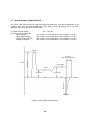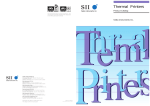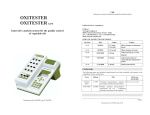Download Seiko 201 Specifications
Transcript
MTP SERIES THERMAL PRINTER MECHANISM TECHNICAL REFERENCE U00084438003 MTP SERIES THERMAL PRINTER MECHANISM TECHNICAL REFERENCE Document Number U00084438003 First Edition Second Edition Third Edition Fourth Edition January 1995 September 2003 December 2005 April 2011 Copyright © 1995, 2003, 2005, 2011 by Seiko Instruments Inc. All rights reserved. Seiko Instruments Inc. (hereinafter referred to as “SII”) has prepared this technical reference for use by SII personnel, licensees, and customers. The information contained herein is the property of SII and shall not be reproduced in whole or in part without the prior written approval of SII. SII reserves the right to make changes without notice to the specifications and materials contained herein and shall not be responsible for any damages (including consequential) caused by reliance on the materials presented, including but not limited to typographical, arithmetic, or listing errors. is a trademark of Seiko Instruments Inc. PREFACE This reference manual describes the specifications and basic operating procedures for the MTP Series Thermal Printer Mechanisms. Read it thoroughly so that you are able to use the MTP Series Thermal Printer Mechanisms properly. The MTP (RoHS supporting) series has the following eight types of printers. • • • • • • • • MTP102-13B-E MTP102-16B-E MTP201-20B-E MTP201-24B-E MTP201-G128-E MTP201-G166-E MTP401-40B-E MTP401-G280-E In this reference manual, the information mentioned as MTP is common to all models unless otherwise noted, and if the information is different depending on the model, specific model name is mentioned clearly. Fully investigate the intellectual proprietary rights of the sample circuits designed in this manual before using. The printer complies with EU RoHS Directive (2002/95/EC). The printer contains “Pb”, the details are described below. • a particular free-cutting steel parts, a particular component in glass of the electronic parts *Lead-containing items listed above are exempt from RoHS (2002/95/EC). iii TABLE OF CONTENTS Section Page CHAPTER 1 FEATURES CHAPTER 2 SPECIFICATIONS 2.1 PART NUMBER................................................................................................................2-1 2.2 GENERAL SPECIFICATIONS..........................................................................................2-2 2.2.1 Character Printers .................................................................................................2-2 2.2.2 Graphic Printers ....................................................................................................2-4 2.3 MOTOR DRIVER CHARACTERISTICS...........................................................................2-6 2.4 TG (TACHO-GENERATOR) OUTPUT CHARACTERISTICS..........................................2-8 2.5 HOME SWITCH ................................................................................................................2-9 2.6 THERMAL PRINT HEAD..................................................................................................2-10 2.6.1 Head Specifications...............................................................................................2-10 2.6.2 Head Applied Energy Correction...........................................................................2-11 2.6.3 Head Activation Pulse Width .................................................................................2-12 2.6.4 Control of Printing Pulse Width .............................................................................2-13 2.6.5 Initialization............................................................................................................2-14 2.6.6 Paper Feeding.......................................................................................................2-14 CHAPTER 3 TERMINAL ASSIGNMENT 3.1 B HEAD-MOUNTED PRINTER ........................................................................................3-1 3.1.1 Thermal Head Control Terminal............................................................................3-1 3.1.2 Motor and Switch Control Terminal.......................................................................3-2 3.2 G HEAD-MOUNTED PRINTER........................................................................................3-3 3.2.1 Thermal Head Control Terminal............................................................................3-3 3.2.2 Motor and Switch Control Terminal.......................................................................3-3 iv Section Page CHAPTER 4 TIMING CHART 4.1 TIMING CHART ................................................................................................................4-1 4.2 DETAILED CHART OF PRINTING START TIMING ........................................................4-3 4.3 CONTINUOUS PRINTING OPERATION .........................................................................4-3 4.3.1 Home Switch Signal Method .................................................................................4-3 4.3.2 Timing Signal Count Method .................................................................................4-4 CHAPTER 5 APPEARANCE AND DIMENSIONS CHAPTER 6 SAMPLE CIRCUIT BLOCK DIAGRAM CHAPTER 7 DESIGNING AND HANDLING PRECAUTIONS 7.1 DESIGN PRECAUTIONS .................................................................................................7-1 7.2 HANDLING PRECAUTIONS ............................................................................................7-1 CHAPTER 8 DESIGN OF PERIPHERAL DEVICES 8.1 DESIGN PRECAUTIONS .................................................................................................8-1 8.1.1 MTP102 Printer .....................................................................................................8-1 8.1.2 MTP201 and 401 Printers .....................................................................................8-2 8.2 MOUNTING THE PAPER CUTTER .................................................................................8-4 8.3 MOUNTING A ROLL HOLDER FOR HEAD SENSITIVE PAPER ...................................8-5 v Section Page 8.4 THERMAL PAPER TAKE-UP DEVICE ............................................................................8-6 8.5 FLEXIBLE CABLE ............................................................................................................8-7 8.5.1 Connecting and Fixing the Flexible Cable Terminal .............................................8-7 8.5.2 Bend Radius of Flexible Cable..............................................................................8-7 8.6 REPLACEMENT OF HEAD UNIT ....................................................................................8-8 8.6.1 Removing Head Unit .............................................................................................8-8 8.6.2 Mounting the Head Unit.........................................................................................8-10 TABLES Table 2-1 2-2 2-3 Page Character Printer Specifications .......................................................................................2-2 Graphic Printer Specifications ..........................................................................................2-4 TG Output .........................................................................................................................2-8 FIGURES Figure 2-1 2-2 2-3 2-4 2-5 2-6 2-7 2-8 2-9 2-10 Page Motor Drive Characteristics ..............................................................................................2-6 Motor Drive Signal Timing ................................................................................................2-7 Sample Motor Drive Circuit...............................................................................................2-7 Sample TG waveform shaping circuit...............................................................................2-8 TG Timing Signal ..............................................................................................................2-8 OFF-to-ON Detection........................................................................................................2-9 ON-to-OFF Detection........................................................................................................2-9 Sample Thermal Head Drive Circuit .................................................................................2-11 Pulse Width Control ..........................................................................................................2-13 Sample Pulse Width Control Circuit .................................................................................2-14 vi Figure 3-1 3-2 3-3 Page 3-4 3-5 Thermal Head Control Pin Assignment (B Head-mounted Printer)..................................3-1 Motor and Switch Control Terminal Assignment (B Head-mounted Printer, MTP102) ....3-2 Motor and Switch Control Terminal Assignment (B Head-mounted Printer, MTP201 and MTP401) ...........................................................3-2 Thermal Head Control Terminal Assignment (G Head-mounted Printer) ........................3-3 Motor and Switch Control Terminal Assignment (G Head-mounted Printer) ...................3-3 4-1 4-2 4-3 4-4 Timing Chart .....................................................................................................................4-2 Printing Start Timing Chart ...............................................................................................4-3 Continuous Printing Timing Chart (Home Switch Detection Method) ..............................4-3 Continuous Printing Timing Chart (Timing Signal Method) ..............................................4-4 5-1 5-2 5-3 5-4 5-5 MTP102 (B head-mounted) Appearance and External Dimensions ................................5-2 MTP201 (B head-mounted) Appearance and External Dimensions ................................5-3 MTP401 (B head-mounted) Appearance and External Dimensions ................................5-4 MTP201 (G head-mounted) Appearance and External Dimensions................................5-5 MTP401 (G head-mounted) Appearance and External Dimensions................................5-6 6-1 6-2 Sample Circuit Block Diagram (B Head-mounted Printer) ...............................................6-2 Sample Circuit Block Diagram (G Head-mounted Printer) ...............................................6-3 8-1 8-2 8-3 8-4 8-5 8-6 8-7 8-8 8-9 8-10 8-11 8-12 8-13 8-14 8-15 8-16 8-17 8-18 8-19 MTP102 Printer (Back) .....................................................................................................8-1 Mounting with Screws (MTP102 printer) ..........................................................................8-1 Mounting without Screws (MTP102 printer) .....................................................................8-2 MTP201 and 401 Printers (Back) .....................................................................................8-2 Mounting with Screws (MTP201 and 401 Printer)............................................................8-3 Mounting without Screws (MTP201 and 401 Printer).......................................................8-3 Mounting the Paper Cutter................................................................................................8-4 Mounting a Roll Holder for Heat Sensitive paper .............................................................8-5 Roll without Core ..............................................................................................................8-5 Bend Radius of Flexible Cable .........................................................................................8-7 Moving the Head Carrier...................................................................................................8-8 Removing the Flexible Lead Wire.....................................................................................8-8 Pulling out the Flexible Cable Plate ..................................................................................8-9 Pulling out the Head Unit ..................................................................................................8-9 Inserting the Head Unit Terminal ......................................................................................8-10 Rotating the Head Portion of the Unit...............................................................................8-10 Sliding the Head along the Guide of the Head Carrier .....................................................8-11 Pushing the Flexible Cable Plate......................................................................................8-11 Inserting the Flexible Cable ..............................................................................................8-11 vii CHAPTER 1 FEATURES The MTP Series Line Thermal Printer Mechanism is a series of compact, thermal printers designed to meet the demand for small, low cost units. It can be used in adding machines, measuring instruments and analyzers, office machines, medical apparatus, and data terminal devices. The MTP Series Line Thermal Printer Mechanism has the following features: • Compact and light weight • Maintenance-free • High quality printing • Battery drive • Silent, nonimpact system • Designed for versatile applications • High reliability 1-1 CHAPTER 2 SPECIFICATIONS 2.1 PART NUMBER (1) Character printers MTP - (1) (2) (3) (1): Base model code (2): Characters per line* (3): Print head type used * Maximum number of characters per line based on character matrix in General specifications. (2) Graphic printers MTP - (1) (3) (4) (1): Base model code (3): Print head type used (4): Maximum number of dots per row per line 2-1 2.2 GENERAL SPECIFICATIONS 2.2.1 Character Printers Table 2-1 Character Printer Specifications Item Specifications Base model code Model MTP102 MTP102-13B MTP201 MTP102-16B MTP201-20B MTP401 MTP201-24B Printing method Thermal serial dot printing Printing direction Left to right with respect to the direction the paper is fed. Dots per line (H×W / line) Paper feed pitch (H×W) 7 dots × 89 dots 7 dots × 110 dots 7 dots × 138 dots 7 dots × 166 dots 7 dots × 278 dots 0.35mm × 0.30mm 0.35mm × 0.24mm 0.35mm × 0.33mm 0.35mm × .28mm 0.35mm × .24mm Character matrix 7 × 5 dot matrix (H×W) Character size (H×W) Characters per line Printing width MTP401-40B 2.4mm × 1.5mm 2.4mm × 1.2mm 2.4mm × 1.6mm 2.4mm × 1.4mm 2.4mm × 1.2mm 13 dot 16 dot 20 dot 24 dot 40 dot (2 dot spaces) (2 dot spaces) (2 dot spaces) (2 dot spaces) (2 dot spaces) 26.7mm 26.4mm 45.9mm 46.0mm 66.7mm Printing speed (room temperature, Approx. 1.5 line / s Approx. 1.2 lines / s Approx. 1.0 line / s Approx. 0.9 line / s Approx. 0.5 line / s 5.0V) Paper feed pitch Head activation timing detection Home position detection 3.8mm Via a tachogenerator Via a mechanical switch Operating voltage DC5.0V ± 1.0V range 2-2 Table 2-1 Character Printer specifications Item Specifications Base model code Current consumption (room temperature, 5.0V) (continued) MTP102 MTP201 During MTP401 3.2A max. printing During paper 250mA max. feed Operating temperature 0 to 50°C range Storage temperature −40 to 60°C range Life span 5 hundred thousand lines (5.0V rated energy, room temperature, “8” full line printing)Note1 Failure rate 10-6 / line or less (5.0V rated energy, room temperature, “8” full line printing) Operating noise (room 70dB or less (back ground noise: 40dB or less, measuring distance: 15 cm, weighing: JIS temperature, 5.0V) A curve, dynamic characteristics: SLOW range) Paper feed force 0.196N (20gf) or more 0.49N (50gf) or more Paper hold force 0.49N (50gf) or more 0.98N (100gf) or more Dimensions (W × D × H) Mass Paper width Paper thickness 48 × 31 × 13.8mm 70 × 34 × 14.4mm 91.5 × 35.5 × 20mm Approx. 35g Approx. 40g Approx. 50g 38 0-1 mm 58 0-1 mm 80 0-1 mm 65 ± 5 μm (59 ± 5 μm when using TF50KS-E2D) Recommended thermal paper Maker / Sensitivity Normal High sensitivity Nippon Paper Industries TP50KS-A TF50KS-E2D Oji Paper Co., Ltd. - PD450 Mitsubishi Paper Co., Ltd. F-200U7N5 F-200U9W3 Note1) Should be no scratches due to foreign material. 2-3 2.2.2 Graphic Printers Table 2-2 Graphic Printer Specifications Item Specifications Base model code Model MTP201 MTP201-G128 MTP401 MTP201-G166 MTP401-G280 Printing method Thermal serial dot printing Printing direction Left to right with respet to the direction the paper is fed. Dots per line (H×W / line) Paper feed pitch (H×W) 8 dots × 128 dots 0.35mm × 0.35mm 0.35mm × 0.28mm Character matrix (H×W) Character per line Printing width Printing speed (room temperature, 5.0V) 8 dots × 280 dots 0.35mm × 0.24mm 7 × 5 dot matrix (H×W) Character size 8 dots × 166 dots 2.4mm × 1.7mm 2.4mm × 1.4mm 2.4mm × 1.2mm 18 dot 24 dot 40 dot (2 dot spaces) (2 dot spaces) (2 dot spaces) 44.7mm 46.0mm 67.2mm Approx. 0.9 line / s Approx. 0.9 line / s Paper feed pitch Approx. 0.5 line / s 2.8mm Head activation timing detection Via a tachogenerator Home position detection Via a mechanical switch Operating voltage range DC5.0V ± 1.0V 2-4 Table 2-2 Graphic Printer Specifications Item Specifications Base model code Current consumption (room temperature, 5.0V) (continued) MTP201 MTP401 during 3.2A max. printing during paper 250mA max feed 0 to 50ºC Operating temperature range −40 to 60ºC Storage temperature range Life span 5 hundred thousand lines (5.0V rated energy, room temperature, “8” full line printing) Note1 Failure rate 10-6 / line or less (5.0V rated energy, room temperature, “8” full line printing) Operating noise (room 70dB or less (back ground noise: 40dB or less, measuring distance: 15cm, weighing temperature, 5.0V) network: JIS A curve, dynamic characteristics: SLOW range) Paper feed force Paper hold force Dimensions (W × D × H) Mass Paper width Paper thickness 0.196N (20gf) or more 0.49N (50gf) or more 0.98N (100gf) or more 70 × 34 × 14.4mm 91.5 × 35.5 × 20mm Approx. 40g Approx. 50g 58 0-1 mm 80 0-1 mm 65 ± 5 μm (59 ± 5 μm when using TF50KS-E2D) Recommended thermal paper Maker / sensitivity Normal High sensitivity Nippon Paper Industries TP50KS-A TF50KS-E2D Oji Paper Co., Ltd. - PD450 Mitsubishi Paper Co., Ltd. F-200U7N5 F-200U9W3 Note1) Should be no scratches due to foreign material. 2-5 2.3 MOTOR DRIVER CHARACTERISTICS The motor is the power source for head movement and paper feed. Through the application of DC voltage to the motor, the head automatically moves back and forth, and paper fed on its return; therefore, there is no need to reverse the motor. (1) Motor terminal voltage (2) Motor power consumption During printing During paper feeding Commencing movement Ceasing movement 5.0 ± 1.0 V DC 170 mA max. (room temperature, room humidity, 5.0 V DC) 250 mA max. (room temperature, room humidity, 5.0 V DC) 700 mA max. (room temperature, room humidity, 5.0 V DC) 500 mA max. (room temperature, room humidity, 5.0 V DC) Starting Paper feeding Printing 250 mA max. 170 mA max. Time 500 mA max. Current 700 mA max. 25 ms max. (when applying the brake) Stopping Figure 2-1 Motor Drive Characteristics 2-6 (3) Motor stop signal Stop the motor drive signal within 1 ms after detecting a home switch “OFF” (100 to 250 μs) signal, and input a motor stop signal of at least 25 ms. 100-250μs ON Home switch signal OFF Motor drive signal 1 ms max. Motor stop signal 25 ms min. * See Section 2.5, Home Switch, for home switch signal. Figure 2-2 Motor Drive Signal Timing M+ Vcc 270Ω + M 2SD1699 M- IN 2SD999 DTC123E 22kΩ * When using this circuit, a motor stop signal is not required. Figure 2-3 Sample Motor Drive Circuit 2-7 2.4 TG (TACHO-GENERATOR) OUTPUT CHARACTERISTICS The TG is a signal generator directly connected to the motor, that generates false sine waves of two cycles per 1 turn of the motor. These waves are converted by a waveform shaping circuit into rectangular wave signals, which are used as a pulse impression timing signal for the thermal head. (1) TG output Table 2-3 TG Output 4 to 6V 5V Output voltate (Vp-p) 2.0 to 7.0 3.5 to 6.0 Period (ms) 2.5 to 6.5 3.0 to 5.0 (2) Sample TG waveform shaping circuit Vcc 180kΩ 180kΩ TG Timing signal 2SC1740 560P 1SS133 Figure 2-4 Sample TG waveform shaping circuit TG signal Timing signal * Generation of the timing signals depends on the user. Figure 2-5 TG Timing Signal 2-8 2.5 HOME SWITCH The home switch is a push-open type mechanical switch, which switches “OFF” when the head is at the home position (left end). The switch has two functions. The first is to detect the home position when the head stops there. Upon returning to the home position, the home switch switches from “ON” to “OFF”, and brakes are applied to stop the motion of the print head. The second function is it is used as reference point for starting the counting of the print timing signals. As the head begins to move to the right from the home position, the home switch switches from “OFF” to “ON”, at which point counting of the print timing signal begins (TG signals after waveform shaping). (1) Contact resistance 5 Ω max. (measuring current: 50 μA) (2) Current 1.0 mA max. (5.0 V DC) (3) OFF-to-ON detection Figure 2-6 OFF-to-ON Detection This switch has the characteristics that the ON state exists for more than 100 μs within 2 ms of when the home switch switches from OFF-to-ON. Do not detect the switch until after 1-line has printed after detection of the first ON detection. (4) ON-to-OFF detection Figure 2-7 ON-to-OFF Detection This switch has the characteristics that the OFF state exists for more than 450 μs within 2 ms of when the home switch switches from ON-to-OFF. Do not detect the switch for 10 ms after detection of OFF. 2-9 2.6 THERMAL PRINT HEAD Because the thermal print head in the MTP Series is a thin film type with high thermal efficiency, it has an excellent print quality. The CPU determines which vertically placed heating units to energize, and drives them with the thermal head driver (transistor). 2.6.1 Head Specifications Type of Head Heating unit size B head Dot 1 Dot 2 G Head Dot 1 0.3 Dot 2 0.05 Dot 3 0.3 0.05 Dot 3 Dot 4 2.4 Dot 4 2.75 Dot 5 Dot 5 Dot 6 Dot 6 Dot 7 Dot 7 0.26 Dot 8 0.26 Resistance value* A rank 15.3 ± 1Ω 17.6 ± 1Ω B rank 14.0 ± 1Ω 16.0 ± 1Ω C rank 12.7 ± 1Ω 14.4 ± 1Ω Head applied voltage Peak current (in simultaneous drive of all dots at 5.0 V DC) Head applied energy (24°C, 5.0V) * DC 5.0 ± 1V (at FPC terminal) 3.0A max. 3.0A max. Rated High sensitive thermal paper 2.30mJ Standard thermal paper 2.50mJ Max. 3.00mJ 3.00mJ The resistance value of each dot in the same head may have a 5% dispersion rate, and the average values are indicated on the rank table above. Rank symbols are printed on the FPC. 2-10 Vcc Head drive signal 1 2.2kΩ 2SC5585 H-COM Dot 1 10kΩ Head drive signal 2 2.2kΩ 2SC5585 ・ ・ ・ Head drive signal 8 Dot 2 ・ ・ ・ 10kΩ ・ ・ ・ ・ ・ ・ 2.2kΩ 2SC5585 Dot 8 10kΩ Figure 2-8 Sample Thermal Head Drive Circuit 2.6.2 Head Applied Energy Correction Use the Applied Energy Correction Formula below to correct for when the power voltage and ambient temperature fluctuation during operation (see sample pulse width control circuit). Applied energy correction formula V0 + V T0 − T E= E0(1 + ) 2V 100 E: Applied energy (mJ) V: FPC terminal volatage (V) T: Temperature (°C) E0: Rated energy (mJ) B head G head High sensitive thermal paper 2.3mJ 2.3mJ Standard thermal paper 2.5mJ 2.5mJ V0: Rated voltage (5.0V) T0: Room temperature (24°C) 2-11 2.6.3 Head Activation Pulse Width To ensure high quality printing with the MTP Series, the thermal head activation pulse width must be set according to the head drive voltage and the head resistance. Pulse width calculation formula R•E t= 2 V t: Pulse width for applying rated energy (ms) R: Head resistance (Ω) B head G head A rank 15.3Ω 17.6Ω B rank 14.0Ω 16.0Ω C rank 12.7Ω 14.4Ω E: Applied energy (mJ) V: FPC terminal volatge (V) Note: Procedure for pulse width adjustment (1) Minimize pulse width. (2) Activate the thermal head with a checked pattern. (3) Measure the head terminal voltage by using a synchroscope. (4) Gradually adjust applied pulse width, which is calculated by using the pulse width calculation formula. 2-12 2.6.4 Control of Printing Pulse Width Superior print quality can be maintained by controlling the print pulse width by the print pulse width control circuit. This is an oscillating circuit in which the frequency varies depending upon the voltage and ambient temperature, and provides a specified pulse width by counting a certain number of pulses with the CPU. The leading edge of the pulse is synchronized with the timing signal. Control the leading edge of the pulse by the pulse width control circuit to obtain the rated applied energy. Timing signal 0.8t t t Head drive signal Do not exceed maximum specified energy. Figure 2-9 Pulse Width Control • Avoid continuous energizing. • When driving the same dot successively, reduce the applied energy to 80% of the rated applied energy and slow down the rise of the head driving signal. 2-13 Oscillator output 4069UB 820p 100kΩ 150kΩ VR 50kΩ 22kΩ 22kΩ 2SC 1740 1SS133 22kΩ Print pulse width 1 2 34 5 1819 20 Oscillator output Head drive signal (Example: 20-pulse count) * The compensation circuits for temperature and voltage are included. * Adjust an oscillating frequency with VR to obtain the proper pulse width in 20 counts at the normal temperature. * A print pulse width is made by counting the above oscillator output with the CPU. Figure 2-10 Sample Pulse Width Control Circuit 2.6.5 Initialization Feed out the paper by one line and stop the print head at the home position after turning on the power. 2.6.6 Paper Feeding Paper is fed automatically upon input of a motor drive signal. After paper is fed, the head must stop always at the home position. 2-14 CHAPTER 3 TERMINAL ASSIGNMENT 3.1 3.1.1 B HEAD-MOUNTED PRINTER Thermal Head Control Terminal Recommended connector: 0022023083 (MOLEX) Solder-plated surface Terminal Number Signal Name Function 1 Dot 1 Thermal head 1st dot 2 Dot 2 Thermal head 2nd dot 3 Dot 3 Thermal head 3rd dot 4 Dot 4 Thermal head 4th dot 5 Dot 5 Thermal head 5th dot 6 Dot 6 Thermal head 6th dot 7 Dot 7 Thermal head 7th dot 8 H-COM Thermal head common ( + 5V) Figure 3-1 Thermal Head Control Terminal Assignment (B Head-mounted Printer) 3-1 3.1.2 Motor and Switch Control Terminal (1) MTP102 Recommended connector: 0022023063 (MOLEX) Solder-plated surface Terminal Number Signal Name Function 1 HS 2 HS 3 TG 4 TG 5 M− Motor minus 6 M+ Motor plus ( + 5V) Home switch, GND for VCC Tachogenerator, GND for VCC Figure 3-2 Motor and Switch Control Terminal Assignment (B Head-mounted Printer, MTP102) (2) MTP201 and MTP401 Solder-plated surface Terminal Number Signal Name Function 1 M+ Motor plus ( + 5V) 2 M− Motor minus 3 TG Tachogenerator 4 HS⋅TG-COM Home switch⋅Tachogenerator common (GND) 5 HS Home switch Figure 3-3 Motor and Switch Control Terminal Assignment (B Head-mounted Printer, MTP201 and MTP401) 3-2 3.2 3.2.1 G HEAD-MOUNTED PRINTER Thermal Head Control Terminal Recommended connector: 0022023093 (MOLEX) Solder-plated surface Terminal Number Signal Name Function 1 Dot 1 Thermal head 1st dot 2 Dot 2 Thermal head 2nd dot 3 Dot 3 Thermal head 3rd dot 4 Dot 4 Thermal head 4th dot 5 Dot 5 Thermal head 5th dot 6 Dot 6 Thermal head 6th dot 7 Dot 7 Thermal head 7th dot 8 Dot 8 Thermal head 8th dot 9 H-COM Thermal head common ( + 5V) Figure 3-4 Thermal Head Control Terminal Assignment (G Head-mounted Printer) 3.2.2 Motor and Switch Control Terminal Solder-plated surface Terminal Number Signal Name Function 1 M+ Motor plus ( + 5V) 2 M− Motor minus 3 TG Tachogenerator 4 HS⋅TG-COM Home switch⋅Tachogenerator common (GND) 5 HS Home switch Figure 3-5 Motor and Switch Control Terminal Assignment (G Head-mounted Printer) 3-3 CHAPTER 4 TIMING CHART 4.1 TIMING CHART Figure 4-1 shows the timing chart when using a B-head mounted printer. The number of the head drive signal depends on the type of thermal head mounted on the printer. 4-1 * Signal in are issued from the circuit side. One cycle Motor drive signal Paper feeding Printing Motor current Motor stop signal Home switch signal Starting of timing signal detection TG signal Timing signal Starting of first character printing Dot 1 Dot 2 Dot 3 Head drive signal Dot 4 Dot 5 Dot 6 Dot 7 2-dot space between characters Print Figure 4-1 Timing Chart 4-2 4.2 DETAILED CHART OF PRINTING START TIMING Home switch signal TG signal Timing signal Head drive signal * Start printing from the second pulse of timing signals. Figure 4-2 Printing Start Timing Chart 4.3 CONTINUOUS PRINTING OPERATION 4.3.1 Home Switch Signal Method The print start position is determined for each line on the basis of the ON-rise of the home switch signal. Motor drive signal Home switch signal TG signal Timing signal Head drive signal Figure 4-3 Continuous Printing Timing Chart (Home Switch Detection Method) • Due to a detection error of the home switch signal, the print start position may deviate by a maximum of 1 dot. 4-3 4.3.2 Timing Signal Count Method When printing a graphic image, print a picture unit by the following method. The print start position deviation may not occur. 1. Determine the print start position of the first line by the ON-rise of the home switch signal (same as the home switch signal method). 2. For the second and the subsequent lines, determine the print start position by counting timing signals (do not stop the head at its home position). Example: When printing one picture unit by three lines Motor drive signal 1st line Home switch signal 2nd line Ignored 3rd line Ignored Timing signal Figure 4-4 Continuous Printing Timing Chart (Timing Signal Method) (1) Timing signal count is started after the home switch turned ON for the first line. (2) When the timing signal count becomes N + 1, the head completes one stroke, and returns to the position of timing signal count 1 on the first line. At this point, ignore the home switch signal. (3) For the second line, replace N + 1 with 1, and proceed to the timing signal count. (4) When the timing signal count becomes N + 1, replace N + 1 with 1, and conduct timing signal count for the third line. (5) Upon completion of printing the third line, detect the ON-to-OFF of the home switch, and stop the motor to complete an operation cycle. 4-4 N is as shown below: Part Number N Part Number N MTP102 -13B 160 MTP201 -G128 276 -16B 200 MTP201 -20B 230 -24B 276 MTP401 -40B 450 - 4-5 -G166 276 MTP401 -G280 450 CHAPTER 5 APPEARANCE AND DIMENSIONS Figures 5-1 to 5-5 shows the appearance and external dimensions of the MTP Series printer mechanisms. 5-1 5-2 Figure 5-1 MTP102 (B head-mounted) Appearance and External Dimensions Printing position Tolerance: ±0.15 (Unit: mm) Paper inlet 5-3 Figure 5-2 MTP201 (B head-mounted) Appearance and External Dimensions 5-4 Printing position Figure 5-3 MTP401 (B head-mounted) Appearance and External Dimensions Paper inlet (Unit: mm) Tolerance: ±0.15 Paper inlet 5-5 Printing position Figure 5-4 MTP201 (G head-mounted) Appearance and External Dimensions Paper inlet Tolerance: ±0.15 (Unit: mm) Paper inlet 5-6 Printing position Figure 5-5 MTP401 (G head-mounted) Appearance and External Dimensions Paper inlet Tolerance: ±0.15 (Unit: mm) Paper inlet CHAPTER 6 SAMPLE CIRCUIT BLOCK DIAGRAM Figures 6-1 and 6-2 shows the samples of the circuit block diagrams. 6-1 6-2 + 5V power D0 to D7 8-bit parallel data Digit setting jumper terminal TG waveform shaping circuit Motor drive circuit Home switch & tacho-generator in common (GND) Tacho-generator signal Home switch signal Motor (+) Motor drive output (−) Thermal head drive (7 wires) Figure 6-1 Sample Circuit Block Diagram (B Head-mounted Printer) Printing pulse width control circuit Motor control signal Print data Thermal head drive circuit 8-input (Transistors) transistor array Thermal head common 6-3 + 5V power D0 to D7 8-bit parallel data Digit setting jumper terminal Home switch, tacho-generator in common (GND) Tacho-generator signal Home switch signal Motor (+) Motor drive output (−) Thermal head drive (8 wires) Figure 6-2 Sample Circuit Block Diagram (G Head-mounted Printer) TG waveform shaping circuit Motor drive circuit Printing pulse width control circuit Motor control signal Print data Thermal head drive circuit 8-input (Transistors) transistor array Thermal head common CHAPTER 7 DESIGNING AND HANDLING PRECAUTIONS To maintain the performance of the MTP Series and to prevent future problems from occurring, observe the following precautions. 7.1 DESIGN PRECAUTIONS (1) Do not apply an energy source that is too high. If too much energy is applied to the thermal head, it may overheat and become damaged. Always use the printer with the specified pulse width. (2) Stop activating to the motor if the thermal head does not return to the home position because of a paper jam (the home switch signal detection is not executed). (3) If the MTP Series is used at extremely high temperature or at high humidity, the thermal head may be electrolytically corroded. To prevent the thermal head from being electorilytically corroded: • • 7.2 Keep the thermal paper away from the ground. Turn OFF the Vp power supply when not printing. HANDLING PRECAUTIONS (1) If any paper other than that specified is used, the high print quality and long life of the thermal head can not be guaranteed. Possible problems that may occur: • • • • • Poor print quality due to low-sensitivity paper Abrasion of the thermal head due to paper surface which is too rough Print fading due to low print preservation Corrosion of the thermal head Poor print quality due to paper trash attachment 7-1 (2) Stop the thermal head at the home position; otherwise, the platen may become deformed resulting in poor print quality. (3) Do not print without paper; otherwise, the platen or thermal head may become damaged. (4) Do not damage the platen by removing paper when a paper jam occurs. (5) Cut the edge of the paper so that the corners of the paper are square (90°); otherwise, a paper jam may occur. (6) Unload paper in the direction in which the paper is normally fed. If paper is unloaded in the reverse direction, the paper feed mechanism may become damaged. (7) Do not use a thermal paper roll whose core and the paper are attached; otherwise, the paper will lock causing the paper feed to suddenly increase the amount fed resulting in damage to the paper feed mechanism. (8) Remove the debris on the surface of the paper; otherwise, a paper jam may occur. 7-2 CHAPTER 8 DESIGN OF PERIPHERAL DEVICES 8.1 DESIGN PRECAUTIONS The mounting procedure for MTP Series printers differs somewhat between the MTP102 and the other printers in the series. Mount the printer so that it is not warped or distorted in any way. 8.1.1 MTP102 Printer The MTP102 is provided on its back two dowels and two holes diagonally for mounting the printer (see Figure 8-1). Dowel Hole Dowel Hole Figure 8-1 MTP102 Printer (Back) (1) When mounting with screws Mount the printer by tightening the tapping screws from under the mounting base. In this case, the dowels are used as a reference for positioning (see Figure 8-2). φ2mm Printer mounting base Tapping screw Figure 8-2 Mounting with Screws (MTP102 Printer) 8-1 (2) When mounting without screws Using the dowels and the φ2 mm holes on the back of the printer as reference for positioning, fix the printer by pressing the eaves on both sides of the upper portion of the printer (see Figure 8-3). Do not push on the eaves at the motor end. Motor Figure 8-3 Mounting without Screws (MTP102 printer) 8.1.2 MTP201 and 401 Printers The MTP201 and 401 printers are provided with φ2.2 mm mounting holes at the two corners of the printer (see Figure 8-4). Hole Hole Figure 8-4 MTP201 and 401 Printers (Back) 8-2 (1) When mounting with screws With the φ2.2 mm holes at the corners of the printer as a reference for positioning, fix the printer on the printer base by tightening the tapping screws from the top of the printer (see Figure 8-5). Tapping screw φ2 mm Printer mounting base Figure 8-5 Mounting with Screws (MTP201 and 401 Printer) (2) When mounting without screws With the φ2.2 mm holes as a reference for positioning, fix the printer by pressing the eaves on both sides of the upper portion of the printer. Figure 8-6 Mounting without Screws (MTP201 and 401 Printer) 8-3 8.2 MOUNTING THE PAPER CUTTER 1mm min. Design the paper cutter so that the cutter tip is located over the paper outlet so that it does not interrupt the paper flow (see Figure 8-7). Design any peripheral devices so that the paper does not re-enter the printer. Paper eject direction Paper cutter Thermal head platen Paper inlet Figure 8-7 Mounting the Paper Cutter Examples of improper designs: Paper cutter Thermal head Platen This type of design may cause improper contact between the platen and the thermal head leading to deterioration in the quality of the print. This type of design may cause damage to the paper surface. Furthermore, it may apply excessive force on the thermal head when cutting the paper. Design conditions: The paper-hold tension indicates the opposing force produced when the paper is pulled out through the outlet. It is expressed as “X N or more” in the specifications. As this is a specification for the printer, design the paper cutter so that paper must be cut with an opposing force of “X N or less”. 8-4 8.3 MOUNTING A ROLL HOLDER FOR HEAD SENSITIVE PAPER Design the roll specifications: Heat sensitive paper roll Printer holder to the following Paper inlet 1) No sideways deviation between holder and inlet. 2) Less than 2 mm between holder and the sides of the roll. 3) The holder does not touch the sides of the roll. 4) The horizontal axis of the roll in the holder is parallel with the inlet(see Figure 8-8). Roll holder Figure 8-8 Mounting a Roll Holder for Heat Sensitive paper Example of improper design: Printer σ Printer Paper inlet Paper inlet θ Paper roll Paper roll • Roll without core 1) The roll rolls easily. 2) The roll remains securely in the holder. Design conditions: Printer Heat sensitive paper roll The paper feed tension is expressed as “X N or more” in the specifications. Since this is a specification for the printer feed, design the roll holder so that the paper tension is “X N or less”. Paper inlet Roll paper sideway guide Paper roll length support Figure 8-9 Roll without Core 8-5 8.4 THERMAL PAPER TAKE-UP DEVICE Take into consideration the following items when designing the thermal paper take-up device. 1) After printing, the paper must be taken up without being pulled taut. 2) Even when paper guides have attached as shown below, if the thermal paper is pulled taut, correct contact between the thermal head and the thermal paper can not be obtained and printing will be adversely affected. <Improper thermal paper take-up device> θ Paper cutter Thermal print head Thermal paper take-up roller Paper guide Platen Paper inlet <Proper thermal paper take-up device> θ Paper cutter Thermal print head Thermal paper take-up roller SW1 Paper guide Platen SW2 Paper inlet Take-up roller operates when SW2 is ON. Take-up roller stops when SW1 is ON. 8-6 8.5 8.5.1 FLEXIBLE CABLE Connecting and Fixing the Flexible Cable Terminal Use and FPC (Flexible Printed Circuit) connector to connect and fix the flexible cable terminal. Refer to the external view of each printer for the mounting position of the FPC connector. 8.5.2 Bend Radius of Flexible Cable Design the case of peripheral device to provide for a minimum radius of at least 5R (mm) at the point where the flexible cable bends. Flexible cable 5R min. a Printer Connector Base Model a (mm) MTP 102 5.3 MTP 201 5.3 MTP 401 8.0 Figure 8-10 Bend Radius of Flexible Cable 8-7 8.6 REPLACEMENT OF HEAD UNIT The model which can replace the head unit is the printer of MTP 401 series. 8.6.1 Removing Head Unit (1) Move the head carrier to position A by turning the motor gear by hand to allow easy replacement of the head unit (see figure 8-11). Motor gear Motor Head unit Approx. 2 cm A Head carrier frame Figure 8-11 Moving the Head Carrier Flexible lead wire support plate (2) Remove the flexible lead wire from the cable support of the flexible cable plate. Take the adhesive off of the cable support with tweezers. Flexible lead wire Cable support portion Figure 8-12 Removing the Flexible Lead Wire 8-8 (3) Pull out the flexible cable plate in the direction shown by arrow A holding the edge of the plate with a finger, then disengage the plate from the dowel of the head carrier (see figure 8-13). Flexible lead wire support plate Dowel A Head carrier frame Figure 8-13 Pulling out the Flexible Cable Plate (4) Holding both sides of the head unit with your fingers, pull out the head unit in the direction shown by arrow B (see Figure 8-14). B Figure 8-14 Pulling out the Head Unit 8-9 8.6.2 Mounting the Head Unit Head unit terminal (1) Move the head carrier to a position that permits easy replacement (see Figure 8-15). (2) Insert the head unit terminal between the platen and the guide pin and head feeding screw with the soldered surface of the head unit terminal upwards (see Figure 8-15). Holding the solder-plated face upward, insert the head unit terminal so that it passes in front of the platen and under the guide pin and the head feed screw. Solder-plated face Guide pin Platen Head feed screw Figure 8-15 Inserting the Head Unit Terminal Head 90° (3) After inserting the head unit terminal, arrange the components as shown in Figure 8-16. Then, rotate the head portion of the unit by 90° into the position shown in Figure 8-17. Slit Head carrier frame Figure 8-16 Rotating the Head Portion of the Unit 8-10 (4) Slide the head unit terminal cable into the slit provided on the head carrier. Next, slide the head along the guide of the head carrier until it touches the guide (see Figure 8-17). C Head Guide Head carrier frame Figure 8-17 Sliding the Head along the Guide of the Head Carrier (5) Latch the flexible cable plate to the claws of the head and push it down until engages with the dowel on the head carrier. Claw Dowel Head carrier frame Figure 8-18 Pushing the Flexible Cable Plate (6) Insert the flexible cable into the cable support of the flexible cable plate with care not to bend the heat compressor of the head unit (see figure 8-19). Flexible lead wire Cable support portion Home switch Figure 8-19 Inserting the Flexible Cable (7) Return the head carrier to the home position (home switch side). 8-11