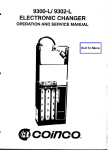Download Coinco 9300-S Series Service manual
Transcript
9300- L Series ELECTRONIC CHANGER Operation and Service Manual Table of Contents Section 1: General Information Introduction ........................................................................................................................ 3 For Your Records ................................................................................................................ 3 After Unpacking ................................................................................................................. 3 Model Explanations ............................................................................................................ 3 Features .............................................................................................................................. 3 Specifications ...................................................................................................................... 4 Section 2: Installation Installing the Changer ......................................................................................................... 4 Optional Switch Settings .................................................................................................... 5 Section 3: Operation Coin Recognition ................................................................................................................ 6 Coin Separation ................................................................................................................... 6 Rejected Coin ...................................................................................................................... 6 Accepted Coin .................................................................................................................... 7 Credit & Accumulation ....................................................................................................... 8 Vend .................................................................................................................................... 8 Change Storage ................................................................................................................... 8 Correct Change Operation .................................................................................................. 9 Coin Payout ........................................................................................................................ 9 Escrow Return ..................................................................................................................... 9 Interface Between 9300-L /9302-L/9302-LF ......................................................................... 9 Section 4: Maintenance Routine Maintenance ......................................................................................................... 11 Removing/Replacing Individual Module Assemblies ........................................................11 Cleaning .............................................................................................................................11 Disassembling Payout Base For Cleaning .........................................................................12 Clearing Coin Jams ............................................................................................................. 12 Section 5: Troubleshooting Introduction .......................................................................................................................13 Troubleshooting Guide ......................................................................................................13 9300-L/9302-L Interconnect ................................................................................................16 9302-LF Interconnect ......................................................................................................... 17 Section 6: Modular Views Modular View ..................................................................................................................... 18 Changer Housing ............................................................................................................... 19 Payout Assembly ............................................................................................................... 20 Logic Board Cover Assembly ............................................................................................21 Inventory Tube Assembly .................................................................................................21 Acceptor Front View ..........................................................................................................22 Acceptor Back View ...........................................................................................................23 Page 2 Section 1: General Information INTRODUCTION This manual contains information on installing, operating and maintaining Coinco’s 9300-L series coin changers which included: 9300-L ................ 117 VDC 9302-L ................ 24 VDC 9302-LF .............. 24 VDC This manual is intended for owners, route operators and shop-level technicians as a primary source for information Taking the time to read this manual and become familiar with this information will help you obtain the best performance from your Coinco changer. electronic controller board. They pay out nickels, dimes and quarters from self-loading, high capacity coin tubes and accept U.S. nickels, dimes, quarters and dollar coins. 9300-L : 117 VDC logic changer; interfaces to an electronic vending machines through a 12 pin plug 9302-L : 24 VDC logic changer; interfaces to an electronic vending machines through a 12 pin plug 9302-LF : 24 VDC logic changer; interfaces to an electronic vending machines through a 15 pin plug FOR YOUR RECORDS A label indicating the coin changer model number and serial number is affixed to the side of the coin changer. Refer to the model and serial number when calling for information or service. The first four digits of the serial number contain the manufacturing date code which indicates the beginning of the warranty period. Example: Serial number 260107053. The first and second digits indicate the week of manufacture, and the third and fourth digits indicate the year of manufacture. CAUTION: DO NOT CONNECT A 24 VDC UNIT TO A MACHINE THAT IS WIRED FOR 117 VDC. FEATURES · For use in electronically controlled vending machines only · Select high or low quarter tube level by simply flipping a switch After unpacking the unit, inspect it for any possible shipping damage. If the unit is damaged, notify the shipping company immediately. Only the co-signee (the person or company receiving the unit) can file a claim against the carrier for shipping damage. We recommend that you retain the original carton and packing materials to reuse if you need to transport or ship your changer in the future. · Dollar coins can be rejected or accepted by flipping a switch · Heavy-duty D.C. payout solenoids provide fast, accurate payout · Change capacity of $40.55 · Lightweight, rugged plastic construction provides dependable, maintenance-free service If the coin changer is being stored or used as a spare, always keep it in its shipping carton when not in use. This will keep it clean and offer the best protection for the unit. · Provides the fastest and most accurate coin acceptance of any electronic unit available today · Pays out to the last coin in the changer tube to provide the maximum usage of a bill validator AFTER UNPACKING MODEL EXPLANATION The 9300-L, 9302-L and 9302-LF logic changers have a vend price range determined by the vendor Page 3 Section 1: General Information SPECIFICATIONS INSTALLING THE CHANGER Power Requirements 9300-L ................... 117 volts (full wave rectified) 95 to 130 volts at 1.0 amps max. +5 volts DC +/-0.25, 0.5 amps continuous 9302-L / 9302-LF .... 24 volts (full wave rectified) 20 to 30 volts at 3.0 amps max. +5volts DC +/-0.25, 0.5 amps continuous 2. Remove the acceptor from the changer by releasing acceptor latches and pulling the top of the acceptor forward, away from changer. Unplug ribbon cable from changer. Free lower acceptor studs from changer housing. With the acceptor removed, set key holes in back of changer housing over mounting screw in the vendor. Tighten snugly. 4. Replace the acceptor by inserting bottom acceptor studs into changer housing guides. Plug the acceptor ribbon cable into the changer. Press top of acceptor into changer housing until top acceptor studs lock into changer's acceptor latches. Storage Temperature -22° to 160° Fahrenheit -30° to 72° Celsius 5. Plug changer into vendor socket. Relative Humidity 20% to 98% Noncondensing 6. Load coin tubes making sure all coins lie flat. 7. Apply power to the vendor. Physical Dimensions Height: 14.81 inches (base to top of coin return lever) Width: 5.28 inches (acceptor latch to acceptor latch) Depth: 2.86 inches (gate closed) 8. Test changer with a variety of coins to ensure proper operation. NOTE: SAVE THE COIN CHANGER CARTON. Always store coin changer in its shipping carton when not in use. This will keep the unit clean and protected. Physical Weight in Shipping Carton 4 pounds Coin Tube Capacity $.10 Tube $.25 Tube LO $.25 LO $.25 Option Switch Option Switch Set to OFF Set to ON Position Position Low Sensor Level 7 9 7 7 Full Sensor Level 78 113 77 22 Hand Load Level 86 125 95 22 Page 4 Remove power from the vendor. 3. Set desired changer options (See Option Switch Settings). Operating Temperature 0° to 160° Fahrenheit -18° to 65° Celsius $.05 Tube 1. Section 2: Installation OPTION SWITCH SETTINGS See Figure 2 1. Hinge acceptor down by releasing acceptor latches and pulling the top of the acceptor forward, away from the changer. 2. Located in the upper portion of the changer, behind the acceptor, is a single switch module containing three rocker switches. When the top of the rocker switch is pushed in, it is in the ON position. The switches correspond as follows: SWITCH # OPTIONS A NOT USED B=LO $.25 ON: Quarters are directed to cashbox once change tube has approximately 22 quarters OFF: Quarters are directed to cashbox once change tube is full C=$ACPT ON: Dollar coins will be accepted OFF: Dollar coins will be rejected 3. Set option switches to desired setting. 4. Return acceptor to operating position making sure acceptor latches secure acceptor. Figure 2 5. Test with a variety of coins to insure proper operation. Page 5 Section 3: Operation COIN RECOGNITION REJECTED COIN See Figure 3 See Figure 4 As a coin enters the changer through the acceptor funnel, its impact is absorbed by a white ceramic rail which debounces the coin and allows it to continue down the coin rail at a smooth and steady speed. As a coin rolls down the rail, it passes between two sets of LED sensors which measure the speed and size of the coin. The coin also passes between two sets of coils which measure the metallic content of the coin. These measurements are used to determine if the coin is valid and the value (denomination) of the coin. If a coin is rejected for any reason, both the UPPER (coin tube) and the LOWER (cash box) gate will remain closed. All rejected coins will drop into the vendor return cup via the coin changer coin return chute. COIN SEPARATION See Figure 3 After the coin's validity has been determined the coin rolls off the end of the coin rail and enters the separator section of the acceptor. The UPPER (coin tube) gate and the LOWER (cash box) gate are opened and closed by their respective solenoids. These solenoids are energized and de-energized by an electrical signal from the acceptor logic board based on the following criteria: • the validity of the coin. • the denomination of the coin. • the status (full or empty) of the appropriate coin tube. The positions of these two gates cause the coin to be routed to one of three places: the appropriate changer coin tube, the vendor cash box, or if the coin is rejected, the vendor coin return cup. Figure 3 Page 6 Figure 4 Section 3: Operation ACCEPTED COIN See Figures 5 & 6 An accepted coin will be routed to either the vendor cash box or to one of the changer coin tubes. The (FULL) sensors in each coin tube determine which route the coin will take. If the coin tube corresponding to the validated coin is full (full sensor covered by coins in change tube), the cash box gate will open, allowing the coin to drop into the vendor cash box via Figure 5 the changer cash box chute. If the appropriate coin tube is not full (full sensor not covered by coins), the coin tube gate will open directing the coin down a ramp. Along the wall of the ramp are windows for entry into the coin tube. As the coin reaches a window of the appropriate size, it falls into the coin tube. All dollar coins are always directed to the cash box via the cash box chute. Figure 6 Page 7 Section 3: Operation CREDIT AND ACCUMULATION See Figure 7 There are two sensors, one in the separation section of the acceptor and one in the cash box path of the acceptor. As coins pass either one of these sensors, the changer sends credit information to the vendor electronic controller where the coin credit is accumulated. VEND Vend is a function of the vendor electronic controller board. The vendor controller board accumulates all credit information received from the coin changer. As credit is accumulated in the vendor controller board, vend selections can be made when their respective vend price settings are equalled. CHANGE STORAGE See Figure 8 The low tube sensors in each coin tube continually report the (blocked / not blocked) coin level to the microprocessor. This information is used to determine the availability of change for change payback, escrow and exact change condition. Figure 7 The full tube sensors in each coin tube continually report the (full / not full) status to the coin changer’s logic board. The information is then used to determine the placement of the next accepted coin. This information controls the action of the acceptor coin tube and cash box gates. EXAMPLE: If the quarter coin tube is full (full sensors blocked by coins) the acceptor coin tube gate will remain closed and the cash box gate will open each time a quarter is accepted, routing all quarters to the vendor cash box via the changer coin chute. After one or more quarters is paid out as change, leaving the full sensor exposed (quarter tube not full), the acceptor coin tube gate will open each time a quarter is accepted, routing quarters to the changer coin tube until it is full again. NOTE: If the changer LO-$.25 option switch is set to the on position, accepted quarters will be routed to the cash box when the (middle $.25 tube sensor) is blocked by coins. Figure 8 Page 8 Section 3: Operation CORRECT CHANGE OPERATION The 9300-L, 9302-L and 9302-LF coin changers continually report the status of the low tube sensors to the vendor’s controller board. The logic control for correct change is initiated by the vendor controller board. COIN PAYOUT Coins are paid out from the coin changer when a change payback is required or when either of the vendor’s $.05 - $.10 - $.25 dispense switches are manually operated. Coins are dispensed by DC solenoid-operated slides located at the bottom of each of the three coin tubes. These dispense solenoids are controlled by signals generated by the vendor controller board. When a solenoid energizes, the upward motion of its plunger compresses a spring and draws the solenoid lever, which in turn pushes a payout slide forward. This loads the coin for payout. When the solenoid de-energizes, the spring force returns the plunger to its de-energized state, which returns the solenoid lever and payout slide, dispensing a coin. Coin payout rate is determined by the vendor electronic board. INTERFACE BETWEEN 9300- L / 9302-L / 9302-LF CHANGER AND CONTROLLER / VENDOR See Figures 9 & 10 The interface connection for the 9300-L /9302- L / 9302-LF changers are shown in Figure 9. Figure 10 shows the interface between the 9300-L / 9302L / 9302-LF and a vendor using an electronic controller board. The changer transmits data to the external controller via its “interrupt” and “data” lines. The controller responds to these messages via its “send” line. These three lines from the serial data link between changer and controller. The controller/vendor supplies power to operate the changer via its four power lines. In addition, the controller has five control lines that authorize coin payout, enable/inhibit coin acceptance and reset the changer to its standby condition. The following is the sequence of operations between the 9300-L / 9302-L / 9302-LF changer and the vendor controller: When a coin enters the changer, an “interrupt” signal is sent on Pin #4 to inform the controller that the changer is ready to send credit information. ESCROW RETURN Escrow return is a function of the vendor electronic controller board. Coins are always accepted regardless of the coin tube levels. (Exception: For dollar coins to be accepted, a minimum number of coins are required (low tube sensors blocked) for payback in the event of an escrow return request). The value of each coin is accumulated in the vendor controller board. If a coin return is requested, a signal is sent to the appropriate dispense solenoid (s) to pay back coins of the same denomination. If a dollar coin has been accepted, change will be returned in the least number of coins possible if an escrow return is requested. • When the controller receives this “interrupt” signal, it signals the changer via a “send” signal on Pin #3. This indicated to the changer that the controller is ready to accept “data.” • When the changer receives this “send” signal, it transmits a message on Pin #5 containing the following data: • Coin Value: 5¢, 10¢, 25¢ or $1.00 • Coin Tube Status: low level sensors are covered/not covered • Coin Direction: to the coin tube or cash box Page 9 Section 3: Operation • If a coin is rejected, or there is a problem in the changer, certain default messages are sent to the controller on the “data” line. They are as follows: • Slug: coin entered but was not accepted. (Coin tube/cash box gate did not open). • No strobe: coin was accepted but did not actuate strobe. (Could indicate jam or defective strobe). • Dollar coin rejected due to insufficient coins in the coin tubes. Figure 9 Figure 10 Page 10 • Defective sensor in coin tubes. • Power Up: indicated on coin changer was just reset or powered up. When sufficient credit has been established in the controller to enable a vend and a vend is made, the controller performs the change making logic and sends control signal (s) to operate the appropriate 5¢, 10¢ or 25¢ dispense solenoids in the changer for change (if needed). Section 4: Maintenance ROUTINE MAINTENANCE Routine maintenance will improve performance and extend the working life of the 9300-L Series changer and reduce the need for more involved repairs. Frequency of routine maintenance will depend on environment and number of transactions. The coin changer should be kept in its original shipping carton when not in use. This will keep the changer clean and provide the best protection for the unit. REMOVING/REPLACING INDIVIDUAL MODULE ASSEMBLIES Modular assembly replacement provides the basis of all 9300-L Series changer repair. Instructions for removing and replacing modules are provided below. These modules should be removed in the following sequence: Acceptor To remove the acceptor, raise the two acceptor latches and pull the top of acceptor forward and away from the changer housing. Unplug acceptor ribbon cable from main logic board. Raise acceptor and pull outward until the acceptor clears the housing slots. Coin Tube and Sensor Assembly Remove the logic board cover by inserting a straight tip screwdriver in the slot above the tube assembly. Twist the screwdriver to release the cover. Unplug tube sensor ribbon cable from logic board. Spread the lower part of the housing slightly and pullout on tube assembly. To separate the coin tube assembly from the tube sensor board assembly, place the assembly face down. While freeing the four locking tabs, pull up on tube sensor board. Be careful not to damage sensors on logic board. Main Logic Board Assembly Unplug payout solenoids, and main harness assembly from logic board. Lift logic board out of housing. Payout Assembly With payout solenoids disconnected from main logic board, remove the four screws - two from each sideat the bottom of the housing. Separate payout assembly from changer housing by releasing cash box chute locking tab on back of changer housing and pulling downward on payout assembly. CLEANING See Figure 12 Your 9300-L Series changer is made of a highquality industrial grade plastic which should only be cleaned with a warm water and mild detergent solution. CAUTION: • Never submerge changer in water. • Do not use petroleum solvents, steel wool, scouring pads, or a metal brush for cleaning. • Do not spray any part of changer with any type of lubricant. Since all coins share a common coin ramp, heavy usage or a dirty environment can result in dirt build up. To clean the coin ramp, lift the acceptor gate upward and diagonally to the right. Hold gate firmly to prevent it from snapping back. Wipe the exposed coin ramp and inner surface with a damp cloth. For excessively dirty units, use a damp cloth with a mild detergent. NOTE: Do not submerge in water. For detailed cleaning of the acceptor, remove the front cover by pulling out and down on the front cover. Now remove the back cover by pushing in on two locking tabs on the side of the acceptor. To remove the coin sorting rail, snap the coin sense coils from the sorting rail and the cash box exit, being careful not to break coil wires. Free coil wires from the clip on the sorting rail. Now from the front of the acceptor, in area exposed by removing the front cover, locate the three locking tabs which secure the sorting rail. Using a small straight tip screwdriver, free the three locking tabs and remove sorting rail. Page 11 Section 4: Maintenance DISASSEMBLING PAYOUT BASE FOR CLEANING See Figure 13 Remove the four Phillips head screws from the bottom plate. Remove bottom plate and individual slides. Clean parts with mild detergent and hot water as desired. DO NOT SUBMERGE SOLENOIDS IN WATER. Replace slides making sure part numbers face up into changer. With the slides correctly seated on plunger tabs, reinstall the bottom plate, securing with bottom screws. Reinstall payout module into changer, securing with side screws. Figure 12 CLEARING COIN JAMS Should a coin jam occur in the cash box chute area, use the following steps to help dislodge coins: 1. Remove changer from vendor. 2. Keeping changer in an upright position, insert a narrow screwdriver into cash box chute or reject chute from bottom of changer to relieve jam. CAUTION: EXCESSIVE SCREWDRIVER PRESSURE OR TWISTING CAN CAUSE PERMANENT DAMAGE TO THE COIN CHANGER. Figure 13 Page 12 Section 5: Troubleshooting INTRODUCTION The Troubleshooting Guide on the following pages is intended to help locate problems within the coin changer. If a changer cannot be repaired by following the guide, return the changer to the nearest Coinco Service Center for repair. If it is necessary to return the changer to Coinco, please accompany the changer with a brief description of the malfunction to help expedite the repair and return of the changer. The vendor electronic controller board is in constant communication with the 9300-L / 9302-L / 9302-LF coin changer. The electronic controller board not only supplies operating voltage to the coin changer but is largely responsible for the function of the coin changer (Refer to Section 3, Figure 9). Please check the following before replacing any parts: • Connectors are inserted correctly. • Connector pins are not bent or broken. • All wires are properly secured. • Inventory tubes are filled to their correct levels. NOTE: The following Troubleshooting Guide is based on the fact that the tester or vendor, with which the defective changer is being tested, functions properly when used with a known good changer. This guide is not intended to cover all failures, but to cover the most common failures. Logic troubleshooting minimizes time spent in removing and replacing modules that are not defective. Some failures are caused by minor problems such as loose or faulty connections. 9300-L SERIES TROUBLESHOOTING GUIDE TROUBLE No coin acceptance POSSIBLE CAUSE PROCEDURE REMEDY No power Make sure changer is plugged into vendor Plug changer into vendor Acceptor Check power/blocker LED behind acceptor. If LED in ON, replace acceptor with good acceptor and test. If changer functions properly Replace acceptor If still no coin acceptance Replace changer main logic board If still no coin acceptance Replace changer main power harness If power/blocker LED is off, check to see that acceptor cable and changer power harness are properly connected to changer main logic board. Plug acceptor cable and/or changer power harness into changer main logic board Page 13 Section 5: Troubleshooting 9300-L SERIES TROUBLESHOOTING GUIDE TROUBLE No coin acceptance or rejects percentage of good coins POSSIBLE CAUSE Coin return lever Acceptor is dirty or foreign matter in coin accept path Accepts coins but gives no/or erratic credit Accepted coins always go to cash box Page 14 Acceptor Tube sensor board or acceptor PROCEDURE REMEDY If still no coin acceptance Replace changer main logic board If still no coin acceptance Replace changer main power harness Make sure changer is mounted correctly and coin return lever is in proper position Check to see that acceptor coin path is clean and free of foreign matter Reposition changer and/ or vendor coin return lever Clean acceptor and remove any foreign matter If still rejects good coins Replace acceptor If still rejects good coins Replace changer main logic board Replace acceptor with good acceptor and test. If changer functions properly Replace defective acceptor If still no/erratic credit Replace changer main logic board If still no/erratic credit Replace changer main power harness Check the sensor board for loose or broken components. Make sure tube sensor board is properly secured to tube assembly. Check cable from sensor board for damage or improper connection Replace tube sensor board If coin still goes to cash box, replace acceptor with good acceptor and test. If changer functions properly Replace acceptor If coin still goes to cash box Replace changer main logic board Section 5: Troubleshooting 9300-L SERIES TROUBLESHOOTING GUIDE TROUBLE Accepted coins always go to coin tubes POSSIBLE CAUSE Coin tube gate in open position Credits coins but does not escrow No payout REMEDY Replace acceptor Replace tube sensor board with good tube sensor board and test. If changer functions properly Replace tube sensor board If coins still go to coin tubes Replace changer main logic board Quarter coin tube has less than 22 quarters Check to see that quarter coin tube has a minimum of 22 quarters Fill quarter coin tube with 22 quarters to cover Lo$.25 sensor Tube sensor board Replace tube sensor board with good tube sensor board and test. If changer functions properly Replace tube sensor board If coins still go to quarter tube Replace changer main logic board Coin return lever Make sure changer is mounted correctly and acceptor gate opens when vendor coin return lever is operated Reposition changer and/or vendor coin return lever Acceptor Replace acceptor with good acceptor and test. If changer functions properly Replace defective acceptor If still no escrow Replace changer main logic board Make sure solenoid wires are properly connected to changer main logic board Plug solenoid wires into logic board If still no payout, replace solenoid with good solenoid and test. If changer operates properly Replace defective solenoid If still no payout Replace changer main logic board If still no payout Replace changer main power harness Tube sensor board Accepted quarters go to quarter coin tube when Lo-$.25 switch is ON PROCEDURE Remove acceptor back cover, check solenoid for free operation Payout solenoid Page 15 Section 5: Troubleshooting 9300-L / 9302-L Wiring Diagram Figure 14 Page 16 Section 5: Troubleshooting 9302-LF Wiring Diagram Figure 15 Page 17 Section 6: Exploded Views Modular View 9300-L Series Changers Item No. Part No. Qty. 1 406618 406618-1 Harness 9300-L/9302-L Harness 9302-LF 1 2 406848-4 406848-3 406849-6 406849-5 Logic Board 9300-L Logic Board 9300-L Logic Board 9302-L/LF Logic Board 9302-L/LF 1 3 922331 Changer Housing 1 4 407978-3 Payout and Housing Assembly 117 volt (9300-L) Payout and Housing Assembly 24 volt (9302-L/9302-LF) 1 407978-4 Page 18 Description Note Gray Connector Black Connector Gray Connector Black Connector Includes #3 Includes #3 5 406728-9 Inventory Tube Assembly 1 6 407755-4 407755-1 Acceptor Acceptor 1 1 7 408038-1 Logic Board Cover Assembly 1 Gray Connector Black Connector Section 6: Exploded Views Changer Housing Item No. Part No. Description Qty. 1 922331 Housing (only) 1 2 902011-1 Acceptor Latch, Right 1 3 902010-1 Acceptor Latch, Left 1 4 909729 Label, Identification 1 Note Page 19 Section 6: Exploded Views 9300-L Payout Assembly 9302-L Payout Assembly Item No. 1 2 3 4 5 6 7 8 9 10 11 Page 20 Part No. Description 406607-1 406607-4 909113 909141 909630 909105 909104 909103 909102-1 345P4R7 909135 909106 Solenoid Assembly, 110VDC Solenoid Assembly, 24VDC Pivot Shaft Upper Payout Base Screw, 6-32 x 3/16 FH Undcut blk 10¢ Payout Slide 5¢ Payout Slide 25¢ Payout Slide Lower Payout Base Screw, 4 x 7/16 PH PHL PLAS, blk Coin Return Liner Solenoid Lever Qty. 3 1 1 6 1 1 1 1 8 1 3 Note Section 6: Exploded Views Logic Board Cover 408038-1 Assembly Inventory Tube Assembly Item Part No. No. Description 1 922332-3 Logic Board Cover 1 2 910889-2 Label Switch Options 1 Quantity Item Part No. No. Description Quantity 1 909115-2 Inventory Tube Label 1 2 406728-9 Inventory Tube & Board Assembly 1 Page 21 Section 6: Exploded Views Acceptor Front View 407755-4 Assembly Item Part No. No. Description 1 406184-2 Gate & Coil Assy. 2 406567 3 1 Item Part No. No. 8 906618 Description Spring, Oper. Lev. Gate Bd. Assy. LED 1 9 400-8 Nut, 8-32 Lock 1 906596-1 Cover 1 10 406611 Mainplate & Coil Assy. 1 4 909095-2 Front Cover 1 11 345-4R5 Screw, 4x5/16 PH 2 5 906606-1 Operating Lever 1 6 906624 Screw, Gate Lever Pivot 1 12 13 906616 923995 Coin Rail Acceptor Label 1 1 14 923984 Gate Core Foam 1 Retaining Ring 1 15 921625 1/4” LED Labels 4 7 751S21X Page 22 Quantity Quantity 1 Section 6: Exploded Views Acceptor Back View 407755-4 Assembly Item No. 1 2 3 4 5 6 7 8 9 10 11 12 13 14 15 16 17 18 19 Part No. Description 406611 406167 906619-2 906619-1 909096-1 407506-23 406612-1 909095-2 906596-1 906622-2 345S4R7 906600-1 909092 909853-1 406857-3 922609 406613-1 908845-1 921624 Mainplate and Coils Plunger and Yoke Assy. Spring, Copper-Plated Spring, Nickel-Plated Back Cover Board Assy/9300 Acceptor/Coinpro Rear Chute and Coil Assy. Front Cover Gate Cover Pin, Diverter Pivot Screw, 4 x 7/16 PH Diverter Door, Upper Diverter Door, Lower Coin Rail Solenoid Assy. Mainplate Foam Coin Assembly, Sensing Plug, Spring Retention PVC Foam Qty. 1 2 1 1 1 1 1 1 1 2 2 1 1 1 2 1 2 1 1 Page 23 COIN ACCEPTORS, INC. 300 Hunter Avenue St. Louis, MO 63124-2013 (314) 725-0100 or (800) 325-COIN Coinco Publication No. 925306 Rev. 1 8/01 Printed in the U.S.A.