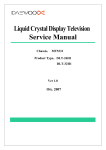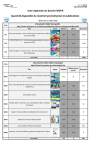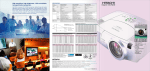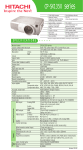Download Proxima Multimedia LCD Projectors Halogen Service manual
Transcript
YK No.0553E CP-SX1350(P5SX+) SERVICE MANUAL Warning The technical information and parts shown in this manual are not to be used for: the development, design, production, storage or use of nuclear, chemical, biological or missile weapons or other weapons of mass destruction; or military purposes; or purposes that endanger global safety and peace. Moreover, do not sell, give, or export these items, or grant permission for use to parties with such objectives. Forward all inquiries to Hitachi Ltd. Caution Be sure to read this manual before servicing. To assure safety from fire, electric shock, injury, harmful radiation and materials, various measures are provided in this Hitachi Multimedia LCD Projector. Be sure to read cautionary items described in the manual to maintain safety before servicing. Service Warning 1. When replace the lamp, to avoid burns to your fingers. The lamp becomes too hot. 2. Never touch the lamp bulb with a finger or anything else. Never drop it or give it a shock. They may cause bursting of the bulb. 3. This projector is provided with a high voltage circuit for the lamp. Do not touch the electric parts of power unit (main), when turn on the projector. 4. Do not touch the exhaust fan, during operation. 5. The LCD module assembly is likely to be damaged. If replacing to the LCD LENS/PRISM assembly, do not hold the FPC of the LCD module assembly. 6. Use the cables which are included with the projector or specified. Contents 1. 2. 3. 4. 5. Features ----------------------------------------------- 2 Specifications -----------------------------------------2 Names of each part ---------------------------------3 Adjustment -------------------------------------------- 5 Troubleshooting ------------------------------------ 12 8. Disassembly diagram----------------------------- 38 9. Replacement parts list---------------------------- 41 10.RS-232C commands ----------------------------- 42 11. Block diagram -------------------------------------- 52 12.Connector connection diagram ---------------- 53 6. Service points -------------------------------------- 18 7. Wiring diagram ------------------------------------- 31 13.Basic circuit diagram ------------------------------ 54 SPECIFICATIONS AND PARTS ARE SUBJECT TO CHANGE FOR IMPROVEMENT. Multimedia LCD Projector June 2005 Digital Media Division CP-SX1350(P5SX+) 1. Features Ultra high brightness Partial magnification function Whisper mode equipped Keystone distortion correction User memory function Optical lens shift 2. Specifications Liquid Crystal Panel Drive system Panel size Number of pixels Lamp RGB IN RGB signal input Digital input D-sub 15pin BNC MI-D TFT active matrix 2.5cm (0.99inches) 1400 (H) × 1050 (V) 310W Video: Analog 0.7Vp-p, 75Ω terminator H/V. sync.: TTL level (positive/negative) Composite sync.: TTL level Type: T.M.D.S Amplitude differential signal: DC: 150~1200mV AC: 1.56Vp-p 1 2 200mVrms, 57kΩ Stereo mini jack System NTSC, NTSC4.43, PAL (BGDHI), SECAM, PAL-M, PAL-N, PAL60 COMPOSITE 1.0Vp-p, 75Ω terminator VIDEO RCA jack Y 1.0Vp-p, 75Ω terminator S-VIDEO C 0.3Vp-p, 75Ω terminator Mini DIN 4-pin jack Video signal input System 525i (480i), 525p (480p), 625i (576i), 720p, 1080i Y 1.0Vp-p, 75Ω terminator COMPONENT VIDEO CB/CR 0.7Vp-p, 75Ω terminator RCA jack ×3, BNC ×3 PB/PR 0.7Vp-p, 75Ω terminator L 200mVrms, 57kΩ (max. 3.0Vp-p) AUDIO IN RCA jack ×2 R Video: Analog 0.7Vp-p, 75Ω output impedance (positive) H/V. sync.: TTL level (positive/negative) RGB OUT Composite sync.: TTL level Signal output D-sub 15-pin shrink jack 0~200mVrms, output impedance 1kΩ AUDIO OUT Stereo mini jack DC OUT 5V/1A (Power supply for the Wireless unit) Speaker output 1.0W + 1.0W(stereo) Power supply AC100~120V / 5.2A , AC220~240V / 2.2A Power consumption 470W Dimensions 420(W) × 150(H) × 310(D) mm (No including protruding parts) Weight 7.7kg (17lbs) Temperature Operation : 0~35°C Storage : -20~60°C Remote control transmitter × 1 MI-D cable × 1 Power cord × 3 Battery × 2 Accessories RGB cable × 1 User's manual 1 (with safety instructions) × 1 AV cable × 1 User's manual 2 (Book or CD-ROM) × 1 AUDIO IN 2 CP-SX1350(P5SX+) 3. Names of each part Parts names Projector Control Panel KEYSTONE SEARCH M1-D INPUT RGB LENS SHIFT RESET BNC COMPONENT FOCUS ZOOM ENTER MENU S-VIDEO VIDEO STANDBY/ON TEMP LAMP STANDBY/ON button and STANDBY/ON indicator TEMP indicator LAMP indicator LENS SHIFT buttons INPUT dial SEARCH button M1-D indicator RGB indicator BNC indicator COMPONENT indicator S-VIDEO indicator VIDEO indicator ZOOM buttons FOCUS buttons KEYSTONE button MENU button RESET button ENTER button Cursor buttons / / / 1 2 3 4 5 3 5 16 2 4 Elevator button Elevator foot Remote sensor Lens cap Lens The picture is projected from here. 6 Filter cover An air filter is inside. Projector (Front/Right) A B D E 8 7 L F 3 K C M H I A B C D E F G H I J K L M 7 8 9 10 J G 9 10 Projector (Rear/Left) 3 RGB port M1-D port BNC port AUDIO IN 1 port AUDIO IN 2 port CONTROL port NETWORK port AUDIO IN R/L port VIDEO IN port S-VIDEO port COMPONENT port RGB OUT port AUDIO OUT port REMOTE CONTROL port DC OUT port AC Inlet Power switch CP-SX1350(P5SX+) Remote control 1 STANDBY/ON button 4 LENS SHIFT buttons 6 SEARCH button 13 14 15 16 17 18 ZOOM buttons FOCUS buttons KEYSTONE button MENU button RESET button ENTER button ( Mouse left button) 18 (Rear) 20 1 13 4 14 19 + RGB + 22 + LENS SHIFT FOCUS ZOOM – – – BLANK ASPECT LASER PREVIOUS 23 25 24 NEXT 26 MOUSE 16 27 29 31 32 19 Cursor buttons / / / ( Keyboard Arrow keys / / / ) 21 LASER INDICATOR STANDBY/ON VIDEO 33 15 ESC MENU POSITION RESET AUTO PinP VOLUME FREEZE MUTE MAGNFY 28 17 30 34 35 6 36 ON OFF KEYSTONE SEARCH 1 2 3 ID CHANGE 20 21 22 23 24 25 26 LASER INDICATOR VIDEO button RGB button BLANK button ASPECT button LASER button Cursor buttons / / / ( Mouse move pointer) ESC button ( Keyboard ESC key) ( Mouse right button) POSITION button AUTO button PinP button MAGNIFY buttons FREEZE button VOLUME button MUTE button ID CHANGE switch 27 28 29 30 31 32 33 34 35 36 Remote Control About the Laser pointer WARNING • The laser pointer of the remote control is used in place of a finger or rod. Never look directly into the laser beam outlet or point the laser beam at other people. The laser beam can cause vision problems. CAUTION • Use of controls or adjustments or performance of procedures other than those specified herein may result in hazardous radiation exposure. AVOID EXPOSURE-LASER RADIATION IS EMITTED FROM THIS APERTURE LA CAUTION ON DBY/ OR AT DIC IN VID B + + + LENS WAVE LENGTH: 640-660nm MAX OUTPUT: 1mW CLASS 2 LASER PRODUCT RG EO STAN LASER RADIATION DO NOT STARE INTO BEAM T SHIF – BL A FO NK ZO CU OM S – AS P T EC – LA SE R NE Comples with 21 CFR, 1040.10 AND 1040.11 IEO60825-1:1993+A1:1997+A2:2001 IOUS PREV LASER-STRAHLING NICHT IN DEN STRAHL BLICKEN LASER KLASSE 2 WAVE LENGTH:640-660nm MAX OUTPUT:1mW レーザー光 ビームをのぞきこまないこと クラス2レーザー製品 JIS C 6802(1998) 最大出力:1.0mW 波長:640−660nm MODEL:H-IRC4 MANUFACTURER: MANUFACTURED R SE XT R TE EN ME ES レーザー光をのぞき込まないこと。 レーザー光を人に向けないこと。 子供に使わせないこと。 製造者:INTERLINK ELECTRONICS B JANUARY,2003 INTERLINK K.K. 1-10-7 HIGASHIKANDA CHIYODA-KU,TOKYO,JAPAN 101-0031 MADE IN CHINA NU C ON SITI PO RE TO AU SE T VO Pin NFY MAG N O F OF F LU ME P E RE MU ZE NE TO YS KE 1 2 ID PS C JQA TE CH AR SE 3 CH AN GE MADE IN CHINA This remote control has a laser pointer in place of a finger or rod. The laser beam works and the LASER INDICATOR lights while the LASER button is pressed. 4 CP-SX1350(P5SX+) 4. Adjustment 4-1 Before adjusting 4-1-1 Selection of adjustment When any parts in the table 4-1 are changed, choose the proper adjusting items with the chart. Table 4-1: Relation between the replaced part and adjustment Adjustment Replaced part White Color AIR Ghost Flicker E-POS NRSH (Chap.4-2) (Chap.4-3) (Chap.4-4) (Chap.4-5) balance uniformity FILTER (Chap.4-6) (Chap.4-7) (Chap.4-8) Dichroic optics unit LCD/LENS prism assembly PWB assembly Drive Lamp unit assembly PWB assembly Dust sensor : means need for adjustment. : means recommended. : means not need for djustment. 4-1-2 Setting of condition before adjustment 1. Before starting adjustment, warm up the projector for about 10 minutes.(Blank white) 2. Set Zoom Wide to Max. And project an image with more than 1m (40 inches) in diagonal size. 3. Shift the Lens to the highest position with the [LENS SHIFT +] button. 4. Normalizing the video adjustment. 5. Set the NORMAL at GAMMA in the PICTURE1 menu. 6. Perform all adjustments from the FACTORY MENU. Perform the following operations to display the FACTORY MENU. a. Press the [MENU] button on the Remote control transmitter (the MAIN menu will appear). (Press the [MENU] button of the Remote control transmitter to display the MAIN menu. After pressing the [ ] key, use the [ ] or [ ] key to select [RESET]. Reset menu will appear by the [ b. Select the [RESET] in the MAIN menu, and then press the [ ] button. c. Next, press the [RESET] button one time. And hold the [RESET] button for 3 seconds or more (the FACTORY MENU will appear). ] key, then choose [EXECUTE]. Next, open the PICTURE1 menu. Choose RESET and perfom EXECUTE by the same operation described above. *note :The MAIN and PICTURE1 menu is not reset with no signal. 5 CP-SX1350(P5SX+) 4-2 Ghost adjustment Adjustment procedure Signals for internal adjustment 1. Use DAC-P - GHOST - R: in the FACTORY MENU to adjust so that R color ghost is at a 30% minimum. (Set the adjustment value to default, and then 30% 0/255 112/255 raise the value. When a ghost appears to the left of a vertical line, reduce the value by 2 steps as below.) 2. In the same way, use DAC-P - GHOST-G: in the FACTORY MENU to adjust so that G color ghost is at a minimum. 3. In the same way, use DAC-P - GHOST-B: in the FACTORY MENU to adjust so that B color ghost is at a minimum. 4-3 Flicker adjustment (V.COM adjustment) Adjustment procedure 1. Make this adjustment after completing the adjustment in 4-2 Ghost adjustment. 2. Use DAC-P - V.COM - R: in the FACTORY MENU to adjust so that the flicker at the center of the screen is less than the flicker at the periphery. Signals for internal adjustment (When the flicker is about the same across the whole screen, adjust so that the flicker at the center of the screen is somewhat less than elsewhere.) 3. In the same way, use DAC-P - V.COM-G: in the FACTORY MENU to adjust the G color flicker. 4. In the same way, use DAC-P - V.COM-B: in the FACTORY MENU to adjust the B color flicker. 4-4 E-POS adjustment(vertical bars adjustment) Adjustment procedure 1. Make this adjustment after completing the adjustment 4-3 Flicker adjustment. 2. Use DAC-P-E-POS-R : in the FACTORY MENU to adjust so that R color vertical bars is at a minimum. 3. In the same way, use DAC-P-E-POS-G : in the FACTORY MENU to adjust so that G color vertical bars is at a minimum. 4. In the same way, use DAC-P-E-POS-B : in the FACTORY MENU to adjust so that B color vertical bars is at a minimum. Signal pattern for internal adjustment 112/255 6 CP-SX1350(P5SX+) 4-5 NRSH adjustment (vertical stripe adjustment) Signals for internal adjustment Adjustment procedure 1. Make this adjustment after completing the 64 /255 adjustment in 4-4 E-POS adjustment. 2. Use DAC-P - NRSH - R: in the FACTORY MENU to adjust so that the vertical lines spaced 88 /255 112 /255 every 6 dots are as inconspicuous as possible. 136 /255 (Reduce the adjustment value when black 160 /255 stripes appear in the 2nd or 3rd tone from the black side. Note that when the adjustment value is lowered, white stripes may appear in the Press ENTER key 2nd or 3rd tone from the bright side. Should this happen, adjust so that the stripes are as inconspicuous as possible.) 160 /255 136 /255 112 /255 88 /255 64 /255 3. In the same way, use DAC-P - NRSH - G: in the FACTORY MENU to adjust vertical stripes of G color. 4. In the same way, use DAC-P - NRSH - B: in the FACTORY MENU to adjust vertical stripes of B color. 5. After completing this adjustment, return to Flicker adjustment in 4-3 and make sure NRSH adjustment has not affected Flicker performance. If it has become worse, readjust the Ficker and the NRSH adjustments. 4-6 White balance adjustment (visual inspection) Preparations 1. Perform these adjustments after the NRSH adjustment described in Section 4-5. 2. Reset gamma correction before adjustment. Place the cursor on [GAMMA] in the FACTORY MENU, press the [RESET] key and select [DEFAULT]. Adjustment procedure 1. First, adjust the G color. 2. S e l e c t G A M M A , S B - C N T, a n d G : i n t h e FACTORY MENU. If the background is white solid, press the [ENTER] key on the Remote control transmitter to change to [G] monochrome in the 33-tone grayscale. 3. A d j u s t G A M M A , S B - C N T, a n d G : i n t h e FACTORY MENU so that brightness of 33 steps is best. 4. Don’t adjust GAMMA, SB-BRT, and G: in the FACTORY MENU. Because we want to keep the best contrast ratio. 5. Then adjust colors R and B. 6. Select GAMMA, SB-CNT, and G: in the FACTORY MENU. If the background is white solid, press the [ENTER] key on the Remote control trasmitter to change to [W] monochrome in the 33-tone grayscale. 7. Adjust GAMMA, SB-BRT, R: and B: in the FACTORY MENU so that white balance in the low-brigtness tones is best. 8. Adjust GAMMA, SB-CNT, R: and B: in the FACTORY MENU so that white balance in the middle-brightness tones is best. 9. Repeat steps 7 to 8 above, and adjust so that white balance in the whole brightness tones is best. 7 CP-SX1350(P5SX+) 4-7 Color uniformity adjustment Preparations 1. Perform these adjustments after the white 6. To temporarily turn correction off, place the cursor balance adjustment described in Section 4-6. 2. Make a color uniformity adjustment for the on [C.UNIF.] in the Adjust Tone menu and press the [ ] key. The ON/OFF menu appears. Place following four tones. MIN tone the cursor on [ON] with the [ ] key and press the [ ] key. To turn it on again, place the cursor on (approx. 7% input signal) MID-L tone (approx. 18% input signal) [OFF] and press the [ ] key. MID-H tone (approx. 50% input signal) MAX tone (approx. 75% input signal) 7. Although this adjustment can also be made using internal signals, we will here use the [ENTER] key on the Remote control transmitter 3. Place the cursor on [C.UNIF.] in the FACTORY MENU and press the [ ] key. This displays the to select the following two signals. Adjust Tone menu at the bottom of the screen. Solid monochrome adjustment color (use G To choose the tone to be adjusted, press the [ color adjustment when a color differential meter is used). Solid white (use for adjustment other than above). 8. R e s e t c o l o r - s h a d i n g c o r r e c t i o n b e f o r e adjustment. When 4 tones and all colors are to be reset, p l a c e t h e c u r s o r o n [ C . U N I F. ] i n t h e FACTORY MENU, press the [RESET] key and select [DEFAULT]. When only 1 tone is to be reset, place the cursor on the tone to be reset, press the [RESET] key and select [DEFAULT]. Single tone and monochrome resets cannot be performed. ] key and then use the [ ] or [ ] key. Select the major adjustment lattice point No. and color, and then adjust them. 4. The major adjustment lattice point numbers (a total of 17 points) corresponds to the major adjustment lattice point positions in the diagram on the right. The color uniformity of the entire screen can be adjusted by adjusting the white balance for each of the points starting in order from the low numbers. 5. Adjustment point No.1 should not be adjusted, because it controls the brightness of the entire screen. FACTORY MENU Major adjustment lattice point position VID-AD C. UNIF. DAC-P GAMMA STRIPE 14 V/6 6 12 16 4 8 V/3 H/6 H/3 H/3 H/6 Adjust tone menu 10 C.UNIF MIN No. 1 R 0 G 0 B 2 5 9 11 Major adjustment lattice point No. 7 MAX ON/OFF 3 V/3 MID-L MID-H 1 0 15 ON OFF 8 V/6 13 17 CP-SX1350(P5SX+) Adjustment procedure 1 (when a color differential meter is used) 9. Similarly, measure adjustment points [No.3] to 1. First adjust [MID-L] tone [G:]. 2. Select adjustment point [No.2][G:]. [No.17] and adjust their color coordinates starting in order from the small number points. When the background is not [G] monochrome, This completes adjustments required for [MIN]. Note: Since excessive correction may lead to a press the [ENTER] key on the Remote control transmitter to change to solid [G] monochrome. 3. Measure the illumination at adjustment points correction data overview during internal The values should be: calculations, use the following values for reference. No.2 = Y2 [lx] [No.2] to [No.5] ± 40 or less No. 2, No.3, No.10 and No.11. No.10 = Y10 [lx] [No.6] to [No.9] ± 50 or less [No.10] to [No.13] ± 70 or less No.3 = Y3 [lx] No.11 = Y11 [lx] 4. No.2 and No.3 adjustment point have the average of Y2 and Y3. Y2 = ( Y2 + Y3 ) / 2 ± 3 [%] Y3 = ( Y2 + Y3 ) / 2 ± 3 [%] [No.14] to [No.17] ± 120 or less 10.T h e n a d j u s t [ M I N ] t o n e [ G ] s o t h a t t h e adjustment data set two times as much as [MID-L] tone [G]. This completes [G] color adjustments. 11. Then adjust [MIN] tone [R] and [B]. Select [No.2] [B:] and press the [ENTER] key on the Remote control transmitter to change to solid white. 12.Measure the color coordinates of adjustment point [No.1] and make a note of them. Assume that they are x = x1, y = y1. 13.N o w m e a s u r e t h e c o l o r c o o r d i n a t e s o f measurement point [No.2] and adjust [No.2][R:] and [B:] so that the coordinates are as follows. x = x1 ± 0.005 , y = y1 ± 0.010 (Target) x = x1 ± 0.020 , y = y1 ± 0.040 14.Similarly, measure adjustment points [No.3] to 5. No.10 and No.11 adjustment point have the average of Y10 and Y11. Y10 = ( Y10 + Y11 ) / 2 ± 3 [%] Y11 = ( Y10 + Y11 ) / 2 ± 3 [%] 6. Then adjust [MID-L] tone [R] and [B]. When the background is [G] monochrome, press the [ENTER] key on the Remote control transmitter to change to solid white. 7. Measure the color coordinates of adjustment point [No.1] and make a note of them. Assume that they are x = x1, y = y1. Note: W h e n t h e C L - 1 0 0 c o l o r a n d c o l o r difference meter is used, the [ ](delta) mode is convenient. When adjustment point [No.1] color coordinate has been [No.17] and adjust their color coordinates starting in order from the small number points. This completes [MIN] tone adjustments. 15.Now make similar adjustments for [MID-H] tone. (Adjust [MID-H] tone [G] so that the adjustment data set half as many as [MID-L] tone [G].) 16.Now make similar adjustments for [MAX] tone. (Adjust [MAX] tone [G] so that the adjustment data set half as many as [MID-L] tone [G].) selected, set the slide switch on the side to [ ](delta) while holding down the [F] button on the front panel. The measurement shown after this displays the deviation from measurement point 1. 8. Measure the color coordinates of measurement point [No.2] and adjust [No.2][R:] and [B:] so that the coordinates are as follows. x = x1 ± 0.005 , y = y1 ± 0.010 9 CP-SX1350(P5SX+) Adjustment procedure 2 (visual inspection) 1. First adjust [MIN] tone [G:]. 2. Select [No.2] [G:]. same color as measurement point [No.1]. Adjustment technique: If the background is [G] monochrome, press the First, adjust [B:] of the point whose color is to [ENTER] key on the Remote control transmitter be adjusted so that it approximates that of [No.1]. If [R:] is low at this time, the image will to change to solid white. 3. View measurement point [No.2] and [No.3]. have cyan cast, in which case [R:] is increased. Lower the [G] color intensity only of the color On the other hand, if [R:] is excessive, the point whose [G] color is more intense than image will have a magenta cast, in which case measurement point [No.1]. [R:] is decreased. Overall, a cyan cast makes it easy to see color 4. View measurement point [No.10] and [No.11]. Lower the [G] color intensity only of the color point whose [G] color is more intense than measurement point [No.1], and raise the intensity of the point whose color intensity is shading. 7. Next, view measurement points [No.4], [No.5], [No.12], [No.13] and make similar adjustments. 8. Then adjust measurement points [No.6], [No.7], lower than measurement point [No.1]. 5. Now adjust the [MIN] tone for colors [R] and [B]. 6. View measurement points [No.2], [No.3], [No.10] and [No.11]. Adjust the [R] and [B] of each measurement point so that they have the No. 2 deviation range 14 10 12 16 6 4 8 2 1 3 11 5 9 7 15 13 No. 4 deviation range 14 10 12 16 6 4 8 2 1 3 11 5 9 7 15 13 No. 6 deviation range 14 10 12 16 6 4 8 2 1 3 11 5 9 7 15 13 10 15 12 16 6 4 8 2 1 3 11 7 5 9 13 10 12 4 8 2 1 3 11 5 9 15 17 No. 3 deviation range 16 6 13 14 10 14 10 12 4 8 2 1 3 11 5 9 13 10 10 4 8 2 1 3 11 5 9 10 15 9 10 6 4 8 2 1 3 11 5 9 8 2 1 3 11 7 5 9 16 6 4 8 2 1 3 11 5 9 13 10 17 15 10 16 12 6 4 8 2 1 3 11 7 5 9 13 10 12 17 16 6 4 8 2 1 3 11 5 9 15 13 17 No. 13 deviation range 14 10 12 16 6 4 8 2 1 3 11 5 9 15 13 17 No. 9 deviation range 14 10 12 16 6 4 8 2 1 3 11 5 9 7 17 No. 16 deviation range 14 14 7 17 12 15 16 4 16 13 No. 11 deviation range 7 17 12 7 6 13 5 13 14 17 12 3 11 No. 8 deviation range No. 15 deviation range 14 1 15 16 13 2 7 6 15 8 14 17 12 4 No. 5 deviation range No. 7 deviation range 14 16 6 15 16 6 15 12 7 17 No. 12 deviation range 7 17 No. 14 deviation range 14 14 7 17 This completes the [MIN] tone adjustments. 9. Make similar another three tones as described in steps 1 to 8 above. No. 10 deviation range 7 17 [No.8], [No.9], [No.14], [No.15], [No.16] and [No.17]. 15 17 13 No. 17 deviation range 14 10 15 12 16 6 4 8 2 1 3 11 7 5 9 13 17 CP-SX1350(P5SX+) 4-8 AIR-SENSOR adjustment When the PWB assembly DRIVE or the PWB assembly DUST SENSOR is replaced, perform this adjustment after completing reassembling the projector. 1. Before this adjustment, clean the air filter and make sure the projector is compretely assembled. 2. Open HIDDEN SERVICE MENU and choose AIR-SENSOR by using button. HIDDEN SERVICE menu comes up by following operation. HIDDEN SERVICE MUTE COLOR BLACK AIR-SENSOR When using control panel 1. Display the menu by the “MENU” button. When using remote control 1. Display the menu by the “MENU” button. 2. Select the “OPTION” on the menu. 2. Select the “OPTION” on the menu. 3. Continue press the button “ ” first, then press the button “ ” together with “RESET”, and hold for 3 seconds. 3. Press the “MAGNIFY OFF” button. Next hold the “MAGNIFY OFF” button for 3 seconds. 3. Press the button. Next press the [ ] button to select EXECUTE. The adjustment program runs automatically. 4. After the massage of "END" is displayed, check the Offset value displayed according to the following spec Spec. : 10 Offset: 65 5. If out of spec, confirm the below conditions Then retry the same adjustment. Description (a) (c) Installing the air filter correctly. No obstruction and dust on air filter. (If not good condition, clean or replace the air filter.) Using the proper type of air filter. (d) Installing the PWB assembly DUST SENSOR correctly. (e) Connecting the proper wires to E305 firmly. (f) Installing the FILTER COVER correctly. (b) 6. If the all conditions above is okay, replace the PWB assembly Drive or the PWB assembly Dust sensor. 11 CP-SX1350(P5SX+) 5. Troubleshooting Check points PWB assembly REMC SPEAKERS TSW E807 EW51 E808 TP-FS2 P501 E806 E803 P701 ESPL TP-FS E804 ESPR E811 P601 E802 PWB assembly DRIVE E305 1 4 IV02 TXP29 TXP26 TXP23 TXP20 TXP19 E801 8 5 81 1 IV01 E800 51 31 Q801 E805 Collector E304 E303 E809 E302 CHV34 CHV35 CHV36 CHV33 CHV29 CHV26 CHV27 CHV28 PWB assembly SIGNAL PWB assembly SENSOR IS01 TH950 PWB assembly KEYPAD DK53 DK52 12 (TEMP. SENSOR) CP-SX1350(P5SX+) Power can not be turned on Are voltage input on the PWB assembly Drive at standby mode? YES Disconnect TSW from Power unit (circuit). And check TSW short or open? NO E800 1 : +16.5V E800 4 : +15V E800 6 : +4V E800 12 : +6V Not light What is the state of LAMP indicator DK52? Fuse on Power unit (circuit) Lights Lamp Power unit (ballast) Blinks Is the LAMP COVER set? NG Set the LAMP COVER OK NG Is the LAMP connection? Set the LAMP again OK Is the voltage at pin 1 and 2 of E807 same? YES 1 , 2 : +15V NO PWB assembly Limit SW 13 TSW Short Power unit (circuit) PWB assembly Drive Open PWB assembly Drive CP-SX1350(P5SX+) Lamp does not light What is the state of LAMP indicator DK52 during operation? Light Not light Is the voltage at collector YES of Q801 on the PWB assembly Drive fixed to "L" during warming-up? "L" = 0V PWB assembly Drive NO Change the lamp. Does lamp light? Light Lamp Not light Power unit (ballast) Blinks DC fan malfunction Measure the voltage at each pin Set AC to ON and enter standby status The voltage is H (3.3V) H (3.3V) DC FAN PANEL B : E801 1 PANEL G : E802 1 PANEL R : E803 1 EXHAUST : E804 1 INTAKE : E809 1 LAMP : E808 1 FAN L (0V) PWB assembly Drive Normal H OK AC ON Power ON NG H Connector connection Not light Is the voltage at pin 3 of E805 on NO the PWB assembly Drive set to "L" during "L" = 0V warming-up? Power unit (ballast) about 1 sec. Check the fan connector connection What is the state of TEMP indicator (DK 53 on the KEYPAD board)? YES PWB assembly Drive (L = less than 1.5V) Turn on the power supply and check the voltage The voltage once (about 1 sec.) H (3.3V) to L (0V) OK Measure sure voltage at TP-FS and/or TP-FS2 on the PWB assembly Drive. Power unit (circuit) NG 14 CP-SX1350(P5SX+) Picture is not displayed when the RGB signal is input Check at operating mode Are signal input at each pin on the PWB assembly Drive? YES Change the IS01 on the PWB assembly Signal. Is it repaired? NO TPX29 : R signal TPX26 : G signal TPX23 : B signal TPX20 : H sync TPX19 : V sync NO IC (IS01) EL4332CS PWB assembly Signal Are voltage input NO at each pin on the PWB assembly Drive? E800 1 : +16.5V E800 4 : +15V YES E800 6 : +4V E800 12 : +6V PWB assembly Drive YES Power unit (circuit) LCD panel Picture is not displayed when the VIDEO, S-VIDEO, Component Signal is input Check at operating mode Are voltage input at each pin on the PWB assembly Drive? YES NO E800 1 : +16.5V E800 4 : +15V E800 6 : +4V E800 12 : +6V Power unit (circuit) Are signal input at these NO pins of EV01 on the PWB assembly Signal PWB assembly Drive? CHV29 : VIDEO (Composite) CHV28 : S-VIDEO (Y) YES CHV27 : S-VIDEO (C) CHV34 : Component (Y) CHV35 : Component (Cb) Does CHV36 : Component (Cr) 7 the pin of IV02 have the same IC : IV02 NO waveform as the pin (MM1113XF) corresponding to the selected input ? PWB assembly Drive YES IV02 1 : S-VIDEO IV02 3 : VIDEO IV02 5 : COMPONENT VIDEO IC : IV01 (TC90A92AFG) 15 CP-SX1350(P5SX+) No sound Check at operating mode (Make sure the state of MUTE and Volume, and the setting of SPEAKER in OPTION menu) Are voltage input at each pin on the PWB assembly Drive? NO Power unit (circuit) E800 1 : +16.5V E800 4 : +15.0V E800 6 : +4.0V E800 12 : +6.0V E811 1 : +6.0V YES Are signal input at each pin on the PWB assembly Drive? YES NO PWB assembly Signal CHV26 : Audio (L) CHV33 : Audio (R) Disconnect speakers from the PWB assembly Drive, and measure their resistance. infinity Speaker about 8 PWB assembly Drive Can not control to RS-232C The check after parts change Check the RS-232C cable. Are pin No. 2 and 3 crossed? NO Use cross cable YES Check the power supply voltage of E800 the voltage correct? YES NO Power unit (circuit) E800 1 : +16.5V E800 4 : +15.0V E800 6 : +4.0V E800 12 : +6.0V PWB assembly Drive 16 1. PC power supply OFF 2. Connection of cable 3. Projector starting 4. PC starting *When not operating : PC set up change of cable. CP-SX1350(P5SX+) Can’t communicate with computer via NETWORK terminal. Check at operating mode Does the Lamp on lower right corner of the Network connector light in orange? NO Is the computer connected with the projector directly? NO Make sure Network hardware YES YES Is the computer and projector connected with cross. cable? NO Change to cross-cable, or use the straight cable with HUB. YES Are there any damage to the cable between computer and projector? NO PWB assembly Drive YES Use new LAN cable Are both IP Address and Subnetmask in the Setting > Network > Network Info menu set to "0.0.0.0"? NO Is either IP address YES or Subnet Mask in the Setting > Network > Network Info menu set to "0.0.0.0"? Change Subnet Mask "0.0.0.0" to proper setting with manual operation. NO YES If Subnet Mask is Use the same IP address "255.255.255.0", are NO "xxx.yyy.zzz" portion of IP address setting except for "N" on setting of computer and computer and projector. projector same? IP address: xxx.yyy.zzz.N YES PWB assembly Drive Is the DHCP in the Settings > Network menu activated (with the checked mark)? YES Is there DHCP server on. the network which the Projector is connected to? NO Set IP address and Sub net Mask in the Settings > Network menu with manual operation. NO Set IP address and Subnet Mask in the Settings > Network menu with manual operation. 17 YES Make sure those settings of the projector and computer are correct. CP-SX1350(P5SX+) 6. Service points 6-1 Lead free solder [CAUTION] This product uses lead free solder (unleaded) to help preserve the environment. Please read these instructions before attempting any soldering work. CAUTION Always wear safety glasses to prevent fumes or molten solder from getting into the eyes. Lead free solder can splatter at high temperatures (600˚C). Lead free solder indicator Printed circuit boards using lead free solder are engraved with an "F." Properties of lead free solder The melting point of lead free solder is 40-50˚C higher than leaded solder. Servicing solder Solder with an alloy composition of Sn-3.0Ag-0.5Cu or Sn-0.7Cu is recommended. Although servicing with leaded solder is possible, there are a few precautions that have to be taken. (Not taking these precautions may cause the solder to not harden properly, and lead to consequent malfunctions.) Precautions when using leaded solder Remove all lead free solder from soldered joints when replacing components. If leaded solder should be added to existing lead free joints, mix in the leaded solder thoroughly after the lead free solder has been completely melted (do not apply the soldering iron without solder). Servicing soldering iron A soldering iron with a temperature setting capability (temperature control function) is recommended. The melting point of lead free solder is higher than leaded solder. Use a soldering iron that maintains a high stable temperature (large heat capacity), and that allows temperature adjustment according to the part being serviced, to avoid poor servicing performance. Recommended soldering iron: Soldering iron with temperature control function (temperature range: 320-450˚C) Recommended temperature range per part: Part Soldering iron temperature Mounting (chips) on mounted PCB 320˚C±30˚C Mounting (chips) on empty PCB 380˚C±30˚C Chassis, metallic shield, etc. 420˚C±30˚C The PWB assembly which has used lead free solder PWB assembly DRIVE PWB assembly DUST SENSOR PWB assembly SENSOR PWB assembly KEYPAD PWB assembly REMC POWER UNIT (BALLAST) PWB assembly LIMIT SW POWER UNIT (CIRCUIT) PWB assembly SIGNAL 18 CP-SX1350(P5SX+) 6-2 Before replacing the LCD/PRISM assembly You should not replace separately the parts of the liquid crystal panel of LCD/Lens prism because it works properly only when used together. Therefore, regarding these parts, you can either replace part, LCD/ PRISM assembly, or send the whole unit LCD/PRISM assembly back to HITACHI, where we will replace the malfunctioning part, recondition the device and send it back to you. Note that you can also replace the LCD/ LENS PRISM assembly, which consists of LCD/PRISM assembly and LENS assembly. G Panel DISTRIBUTOR HITACHI Do not disassemble the unit because replacement of separate parts is not possible. Replacement of G Panel Reconditioning Return NOTE : When it is hard to screw the LCD/Lens Prism assembly on the bottom case, extend elevator feet to do easily. 6-3 Putting batteries CAUTION • About the battery • Keep a battery away from children and pets. • Use only the battery specified: two AA batteries. • Do not mix new battery with used one. • Make sure the plus and minus terminals are correctly aligned when loading the battery (as indicated in the remote control). • Dispose of batteries in accord with environmental laws. 1. Remove the battery cover. Slide back and remove the battery cover in the direction of the arrow. 2. Insert the batteries. Align and insert the two AA batteries according to their plus minus terminals (as indicated in the remote control). 3. Close the battery cover. Replace the battery cover in the direction of the arrow and snap it back into place. 19 CP-SX1350(P5SX+) 6-4 Air filter WARNING • Please carefully read the “User’s Manual - Safety Guide. • Before caring, make sure the power switch is off and the power cable is not plugged in, then wait at least 45 minutes for the lamp to cool sufficiently. • Use only the air filter of the specified type. • Do not use the projector with the air filter and filter cover removed. The use without the air filter could result in damage. CAUTION • If the air filter becomes clogged by dust or the like, internal temperature rises and could cause malfunction. The power is automatically turned off in order to prevent the projector from overheating internally. Caring for the Air filter The item "FILTER MESSAGE" in the "OPTION" menu enables users to select the timer for the interval to show the message for cleaning up the air filter. It is recommended to choose "100h" in general. Please be careful with the operating environment of the projector and the condition of air filter, especially when "200h", "300h" or "TURN OFF" is chosen. Please check and clean the air filter periodically, even if there is no message. If the air filter becomes blocked by dust or others, the internal temperature will rise, which could cause malfunction, or reduce the lifetime of the projector. If the soiling will not come off the air filter, or it becomes damaged, then it needs to be replaced. Please replace the air filter as soon as possible. memo : When you replace the lamp, please replace also the air filter. TEMP LAMP MENU INTER RGB FOCUS RESET M1-D INPUT ZOOM SEARCH KEYSTONE Hold the release tab of the air filter while pulling out it. TEMP LAMP STANDBY/ON MENU INTER RGB M1-D INPUT RESET FOCUS ZOOM KEYSTONE SEARCH 20 BNG COMPONENT S-VIDEO memo : Incorrectly resetting of the filter timer (resetting without replacement, or neglect of resetting after replacement) will result in incorrect message functions. VIDEO button, then press the LENS SHIFT button or ENTER button. / (3) Choose the “FILTER TIME” using the button, ENTER button or RESET button. (4) Choose the “RESET” using the button. BNG COMPONENT S-VIDEO the VIDEO STANDBY/ON 4. Insert the cleaned air filter or a new air filter, and replace the filter cover. 5. Turn on the projector power, and reset the filter timer. (1) While the projector running, press the MENU button to open the menu. (2) Choose the “OPTION” on the menu using the / button, then press Hold the release buttons of the filter cover while pulling down it. LENS SHIFT 1. Turn off the projector, and unplug the power cord. Allow the lamp bulb to cool for at least 45 minutes. 2. After making sure that the projector has cooled adequately, remove the filter cover and air filter. 3. Apply a vacuum cleaner to the top of the filter cover and the air filter to clean. If the soiling will not come off the air filter, or it becomes damaged, it needs to be replaced. CP-SX1350(P5SX+) 6-5 Lamp WARNING HIGH VOLTAGE HIGH TEMPERATURE HIGH PRESSURE The projector uses a high-pressure mercury glass lamp. The lamp can break with a loud bang, or burn out, if jolted or scratched, handled while hot, or worn over time. Note that each lamp has a different lifetime, and some may burst or burn out soon after you start using them. In addition, when the bulb bursts, it is possible for shards of glass to fly into the lamp housing, and for gas containing mercury to escape from the projector’s vent holes. About disposal of a lamp • This product contains a mercury lamp; do not put in trash. Dispose of in accord with environmental laws. For lamp recycling, go to www.lamprecycle.org. (in USA) For product disposal, contact your local government agency or www.eiae.org (in the US) or www.epsc.ca (in Canada). Disconnect the plug from the power outlet • If the lamp should break (it will make a loud bang when it does), unplug the power cord from the outlet, and make sure to request a replacement lamp from your local dealer. Note that shards of glass could damage the projector’s internals, or cause injury during handling, so please do not try to clean the projector or replace the lamp yourself. • If the lamp should break (it will make a loud bang when it does), ventilate the room well, and make sure not to breathe the gas that comes out of the projector vents, or get it in your eyes or mouth. • Before replacing the lamp, make sure the power switch is off and the power cable is not plugged in, then wait at least 45 minutes for the lamp to cool sufficiently. Handling the lamp while hot can cause burns, as well as damaging the lamp. • Do not open the lamp cover while the projector is suspended from above. This is dangerous, since if the lamp’s bulb has broken, the shards will fall out when the cover is opened. In addition, working in high places is dangerous, so ask your local dealer to have the lamp replaced even if the bulb is not broken. • Do not use the projector with the lamp cover removed. At the lamp replacing, make sure that the screws are screwed in firmly. Loose screws could result in damage or injury. • Use only the lamp of the specified type. • If the lamp breaks soon after the first time it is used, it is possible that there are electrical problems elsewhere besides the lamp. If this happens, contact your local dealer or a service representative. • Handle with care: jolting or scratching could cause the lamp bulb to burst during use. • If the indicators or a message prompts you to replace the lamp (see the section “Related Messages” and “Regarding the indicator Lamps”), replace the lamp as soon as possible. Using the lamp for long periods of time, or past the replacement date, could cause it to burst. Do not use old (used) lamps; this is a cause of breakage. 21 CP-SX1350(P5SX+) Replacing the Lamp If the indicators or a message prompts you to replace the lamp, replace the lamp as soon as possible. Lamp cover STANDBY/ON TEMP Lamp cover knob VIDEO LAMP 1. Turn off the projector, and unplug the power cord. Allow the lamp bulb to cool for at least 45 minutes, and prepare a new lamp. S-VIDEO T COMPONEN MENU INTER BNG SHIFT RGB M1-D RESET INPUT FOCUS SEARCH ZOOM KEYSTONE PC CO LAMP Screws VIDEO TEMP STANDBY/ON LAMP S-VIDEO COMPONEN LENS SHIFT T MENU INTER BNG RGB M1-D RESET INPUT FOCUS SEARCH ZOOM KEYSTONE 3. Unscrew the 3 screws, and slowly pull out the lamp by the handle. Be careful not to touch the inside of the lamp case. LENS 2. After making sure that the projector has cooled adequately, slide the knob of a lamp cover lock as shown in the Figure. Then, one side of the lamp cover is raised. Pull up the lamp cover and remove it, as shown in the Figure. PC PC VIDEO STANDBY/ON TEMP LAMP S-VIDEO T COMPONEN INTER MENU BNG RGB M1-D INPUT RESET FOCUS SEARCH KEYSTONE ZOOM Tabs SHIFT 5. Interlocking the 2 tabs of the lamp cover to the projector, put the lamp cover on the projector. Then push the point of the lamp cover to fix it, as shown in the Figure. Make sure that the lamp cover does’ t come up. CO LAMP P CO LAM LENS 4. Insert the new lamp, and tighten the 3 screws firmly to lock it in place. PC CO LAMP 6. Turn on the projector, and reset the lamp timer. (1) While the projector running, press the MENU button to open the menu. (2) Choose the “OPTION” on the menu using the / button, then press the button or ENTER button. (3) Choose the “LAMP TIME” using the / button, then press the button, ENTER button or RESET button. (4) Choose the “RESET” using the button. memo : When the lamp has been replaced after the message of "THE POWER WILL TURN OFF AFTER 0hr." is displayed, complete this operation within 10 minutes of switching power on. memo : Incorrectly resetting of the lamp timer (resetting without replacement, or neglect of resetting after replacement) will result in incorrect message functions. 6-6 Lens WARNING • Before replacing the projector lens, be sure to read this manual, the “User's Manual-Safety Guide” and the “Optional Lens User's Manual” of the LCD projector for use with this lens. • Do not place the lens in a location subject to direct sunlight or other strong lighting or near heat-radiating equipment. • Do not subject the lens to shocks. • Be sure to unplug the LCD projector before replacing the lens. • Do not touch the fan of the LCD projector during operation. • Before replacing the lens, be sure to turn off and unplug the LCD projector, and allow at least 45 minutes for the projector to fully cool. • When attaching, take care so that dust not enter inside. ATTENTION • Do not touch the lens directly with your hands or fingers. This can dirty the lens and cause deterioration in image quality. • The lens is a precision optical device. Carefully handle the lens without subjecting it to shocks or vibrations. • When resting the lens on a surface, place the lens face down on a soft cloth. 22 CP-SX1350(P5SX+) Replacing the Lens 5. Mount the replacement lens. 1. Slide the lamp cover lock to unlock the lamp (1) Align the red mark on the lens with the red cover and then grasp the projecting part of the mark on the lens holder and insert the lens into the holder. lamp cover to lift it open. 2. Remove the two screws on the bottom of the projector and then pull off the front panel. (2) Turn the lens clockwise until a click is heard, 3. Loosen the screw on the lens door. Attach the lens so that the red mark on the Lens door lens and the green mark on the holder are aligned. (3) Confirm that the lens is securely locked. (4) After replacing the lens, make sure that the connector for the shift motor is firmly set in place. (3) 4. Remove the lens. (1) Open the lens door. (2) Press the lens release lever. (3) Rotate the lens counterclockwise and pull it out. Connector for the shift motor (2) (1) 6. Close the lens door and tighten its screw. 7. Reattach the front panel. 8. Reattach the lamp cover to complete the lens replacement. (1) Align the two tabs on the lamp cover with the receiving areas on the projector. (2) Press the lamp cover into place. Detailed drawing of the lever (2) (3) Important instructions when removing the lens: 1. Do not touch the prism area at the rear of the lens. 2. Do not touch the terminals. 3. Do not pull the wires. 23 CP-SX1350(P5SX+) 6-7 Other care WARNING • Please carefully read the “User’s Manual - Safety Guide”. • Before caring, make sure the power switch is off and the power cable is not plugged in. • Be cautious of high temperature. Do not touch about the lens and ventilation openings during use or immediately after use prevent a burn. CAUTION • Incorrect care could have adverse influence such as discoloration, peeling paint, etc. • Do not use cleaner or chemicals other than those listed below, including benzene and paint thinner. • Do not use aerosols or sprays. • Do not polish or wipe with hard objects. Caring for the inside of the projector In order to ensure the safe use of the projector, please recommend the customer to clean and inspect it about once every year. Caring for the lens 1. Turn off the projector, and unplug the power cord. 2. Lightly wipe the lens with a commercially available lens-cleaning wipe. Do not touch the lens directly with your hand. Caring for the cabinet and remote control 1. Turn off the projector, and unplug the power cord. 2. Wipe lightly with gauze or a soft cloth. memo : If soiling is severe, dip soft cloth in water or a neutral cleaner dilute in water, and wipe lightly after wringing well. Then, wipe lightly with a soft, dry cloth. 24 CP-SX1350(P5SX+) 6-8 Notice of AUTO adjustment Use of AUTO adjustment with the image through RGB input optimizes V_POSI, H_POSI, H_SIZE and H_PHASE automatically. In case that projected image has dark tone around its peripheral, AUTO operation sometimes makes artifacts in the image, shifts capture area and so on. Those failures are caused by period of image data is not exactly distinguished to period of blanking on signal processing. To avoid such phenomena, AUTO function should be used with the full size picture that has bright tone on its peripheral. Image when AUTO fails. Noting image of top or bottom lines. Image when AUTO operates correctly Shift of the image to East or West. Artifacts on image. Etc. Note 1) The phenomenon at the failure of AUTO adjustment depends on resolution of input source, scene of picture etc. 2) There is no failure above in AUTO with video source through VIDEO, S-VIDEO or COMPONENT input. The reason is why recognition of input signal’s standard does not need to search the capture range from input signal itself. 25 CP-SX1350(P5SX+) 6-9 PIN LOCK System If the following PIN BOX menu appears after power on the projector, the PIN LOCK system has been activated. Under such a condition, key operations and signal displaying are inhibited. To open the PIN LOCK system, we need to input the correct 4 digits PIN CODE. If correct PIN CODE is not input in 5 min., the lamp will be automatically turned off. PIN BOX Returning repaired unit Use the Master PIN code. See the paragraph of Releasing the PIN LOCK system inactivation. Swap unit/Returned unit Inactivate the PIN LOCK system. See the paragraph of the PIN LOCK system inactivation. Releasing the PIN LOCK System When the PIN BOX menu is displayed, sequentially enter the codes with remote controller as follows. In accordance with remote controller button entry, “ ” mark appears in the PIN BOX menu. Master PIN codes 1st entry code: Press the “MENU ” button. 2nd entry code: Press the “ ” button. 3rd entry code: Press the “KEYSTONE” button. 4th entry code: Press the “ ” button. Note: The Master PIN codes can be used up to 30 times. The codes cannot be used thereafter. If the Master PIN codes cannot be used, see the paragraph of the PIN LOCK system inactivation. The PIN LOCK System inactivation 1. When the PIN BOX menu is displayed, press “RESET ” for 3 seconds or more in order to get the ID Inquiring Code. PIN BOX Inquiring Code 12 1234 1234 Inquiring Code PIN BOX (ID Inquiring Code) 2. Send HITACHI sales company the Inquiring code (10 digits) to inquire the correct PIN code. 3. With the PIN BOX menu displayed, input the correct PIN code. Enter the correct PIN CODE that HITACHI sales company informed. 4. Open menu and select “TURN OFF” from the PIN LOCK items in the OPTION menu. Then the PIN BOX menu appears. 5. Input the correct PIN code in the PIN BOX menu. 6. And then, the OPTION menu appears. After the PIN LOCK system is inactivated, the PIN BOX is no longer displayed in the OPTION menu. If the PIN LOCK items are kept displaying, the PIN LOCK system is not inactivated yet. Input the correct PIN CODE again. 26 CP-SX1350(P5SX+) 6-10 Related messages When the unit's power is ON, messages such as those shown below may be displayed. When any such message is displayed on the screen, please respond as described below. Message CHANGE THE LAMP AFTER REPLACING LAMP, RESET THE LAMP TIMER. (*1) Description Lamp usage time is approaching 2000 hours. (*2) Preparation of a new lamp, and an early lamp change is recommended. After you have changed the lamp, please be sure to reset the lamp timer. CHANGE THE LAMP AFTER REPLACING LAMP, RESET THE LAMP TIMER. THE POWER WILL TURN OFF AFTER ** hr. (*1) Lamp usage time is approaching 2000 hours. (*2) A lamp change within ** hours is recommended. When lamp usage reaches 2000 hours, the power will automatically be turned OFF. Please change the lamp by referring to the "Lamp" section of this manual. After you have changed the lamp, please be sure to reset the lamp timer. CHANGE THE LAMP AFTER REPLACING LAMP, RESET THE LAMP TIMER. THE POWER WILL TURN OFF AFTER 0 hr. As lamp use has reached 2000 hours (*2), the power will soon be automatically turned OFF. Please immediately turn the power off, and change the lamp by referring to the "Lamp" section of this manual. After you have changed the lamp, please be sure to reset the lamp timer. NO INPUT IS DETECTED ON *** There is no input signal. Please confirm the signal input connection, and the status of the signal source. SYNC IS OUT OF RANGE ON *** fH *****kHz fV *****Hz The horizontal or vertical wavelength of the inputted signal is outside of the response parameters of this unit. Please confirm the specs for this unit or the signal source specs. REMINDER ***HRS PASSED AFTER THE LAST FILTER CHECK. FILTER MAINTENANCE IS ESSENTIAL TO REMOVE WARNING MESSAGE, RESET FILTER TIMER. SEE MANUAL FURTHER INFO. The time the filter timer has counted has reached the interval time set by the "FILER MESSAGE" of "SERVICE" item in the OPTION menu. Please clear or change the air filter by referring to the section “Air Filter”. After caring for the air filter, please be sure to reset the filter timer. PLEASE CHECK THAT THE FILTER HAS BEEN CLEANED. FAILURE TO CLEAN MAY RESULT IN DAMAGE TO THE PROJECTOR. SEE MANUAL FURTHER INFO. The internal portion temperature is rising. Please turn the power OFF, and allow the unit to cool down at least 20 minutes. After the projector has sufficiently cooled down, please make confirmation of the following items, and then turn the power on again. • Is there blockage of the air passage aperture? • Is the air filter dirty? • Does the peripheral temperature exceed 35°C? Note: (*1) • Although this message will be automatically disappeared after around 3 minutes, it will be reappeared every time the power is turned ON. (*2) • Lamps have a finite product life. Lamps are characterized by the fact that, after long hours of usage, a lamp will no longer light up, or the lamp will break or burst, etc. This unit is equipped with an automatic shutdown function, such that the power will automatically be turned OFF when lamp usage time has reached 2,000 hours. Please be aware, however, that among lamp types, there are major differences in product lifetimes; a lamp may thus fail to light even prior to the functioning of the automatic shut-down function of this unit. 27 CP-SX1350(P5SX+) Caring of the Metal Pieces of filter cover and the dust-detecting windows The metal pieces of filter cover and the dust-detecting windows should be cleaned for normal operation of the optical dust detecting system. Please pay attention not to remain fiber or fragment of cloth inside the duct. 1. Turn off the projector, and unplug the power cord. 2. After making sure that the projector has cooled adequately, remove the filter cover. Release button TEMP BNG COMPONENT S-VIDEO LAMP MENU INTER RGB FOCUS RESET M1-D INPUT ZOOM SEARCH KEYSTONE Metal pieces Detecting windows TEMP VIDEO LAMP STANDBY/ON BNG COMPONENT S-VIDEO LENS SHIFT MENU INTER RGB M1-D INPUT RESET FOCUS ZOOM KEYSTONE SEARCH 28 VIDEO STANDBY/ON 4. Remove the air filter. Hold the release tab of the air filter, while pulling out it. 5. Wipe the dust-detecting windows by using a soft cloth. 6. Replace the air filter and filter cover. Filter cover LENS SHIFT Hold the release buttons of the filter cover, while pulling down it. 3. Wipe the metal pieces of the filter cover by using a swab or a soft cloth. Air filter Release tab CP-SX1350(P5SX+) 6-11 Regarding the indicator lamps ATTENTION • When the interior portion has become overheated, for safety purposes, the power source may be automatically turned off, and the indicator lamps may also be turned off. In such a case, press the "○" (OFF) side of the power switch, and wait at least 45 minutes. After the unit has sufficiently cooled down, please make confirmation of the attachment state of the lamp and lamp cover, and then turn the power on again. Lighting and flashing of the POWER indicator, the LAMP indicator, and the TEMP indicator have the meanings as described in the Table below. Please respond in accordance with the instructions within the Table. POWER indicator LAMP TEMP indicator indicator Description Lighting in orange Turned off Turned off The projector is in a standby state. Blinking in green Turned off Turned off The projector is warming up. Please wait. Lighting in green Turned off Turned off The projector is in an ON state. Ordinary operations may be performed. Blinking in orange Turned off Turned off The projector is cooling down. Please wait. Blinking in red - - The projector is cooling down. A certain error has been detected. Please wait until the STANDBY/ON indicator finishes blink, and then perform the proper response measure using the item descriptions below as reference. Turned off The lamp does not light, and there is a possibility that interior portion has become heated. Please turn the power off, and allow the unit to cool down at least 20 minutes. After the projector has sufficiently cooled down, please make confirmation of the following items, and then turn the power on again. • Is there blockage of the air passage aperture? • Is the air filter dirty? • Does the peripheral temperature exceed 35°C? If the same indication is displayed after the treatment, please change the lamp by referring to the section “Lamp”. Lighting or Blinking blinking in in red red Turned off Either there is no lamp and/or lamp cover, or either of these has not been properly fixed. Please turn the power off, and allow the unit to cool down at least 45 minutes. After the projector has sufficiently cooled down, please make confirmation of the attachment state of the lamp and lamp cover, and then turn the power on again. Lighting or blanking in red Turned off The cooling fan is not operating. Blinking Please turn the power off, and allow the unit to cool down at least 20 minutes. After in red the projector has sufficiently cooled down, please make confirmation that no foreign matter has become caught in the fan, etc., and then turn the power on again. Turned off There is a possibility that the interior portion has become heated. Please turn the power off, and allow the unit to cool down at least 20 minutes. After the projector has sufficiently cooled down, please make confirmation of the following Lighting items, and then turn the power on again. in red • Is there blockage of the air passage aperture? • Is the air filter dirty? • Does the peripheral temperature exceed 35°C? Lighting or Lighting blinking in in red red Lighting or blinking in red There is a possibility that the interior portion has become overcooled. Please use Lighting in Alternative blinking the unit within the usage temperature parameters (0°C to 35°C). After the treatment, green in the red resent the power to ON. Lighting in green Simultaneous blinking in red It is time to clean the air filter, or there is no Filter cover. Please immediately turn the power OFF, and clean or change the air filter by referring to the "Air Filter" section of this manual. After you have cleaned or changed the lamp, please be sure to reset the filter timer. After the treatment, resent the power to ON. 29 CP-SX1350(P5SX+) 6-12 HIDDEN SERVICE menu To display the OSD for “HIDDEN SERVICE” menu set up. HIDDEN SERVICE MUTE COLOR BLACK AIR-SENSOR When using control panel 1. Display the menu by the “MENU” button. When using remote control 1. Display the menu by the “MENU” button. 2. Select the “OPTION” on the menu. 2. Select the “OPTION” on the menu. 3. Continue press the button “ ” first, then press the button “ ” together 3. Press the “MAGNIFY OFF” button. Next hold the “MAGNIFY OFF” with “RESET”, and hold for 3 button for 3 seconds. seconds. 6-13 Set operating time display method (accumulated lamp time display method) 1. Select [OPTION] from the [MENU] display, then select [LAMP TIME]. 2. Press the [ ], [Enter] or [RESET] button. 3. Press the [RESET] button once, then press [KEYSTONE] for 3 seconds or more to display the screen shown below. (The menu will close after 10 seconds if there are no further operations.) 4. Use “ ” or “ ” to select the usage status number. (The usage status is as shown below.) OPTION RUN TIME 1234h On Off 00012 00011 Time Number of times on Number of times off No.0 Usage status number (See below) Usage status number 0 ..... Total usage status 1 ..... Current usage status 2 ..... Usage status before first reset 3 ..... Usage status before second reset || 9 ..... Usage status before eighth reset 10 ..... Total time(hrs.) of AC power-on. 30 CN101 FEB1 31 TSW CNPW1 CNBAR CNPW2 CNPW1 TSW Example of compromised connections Wiring diagram 1 CN104 CN103 CN102 Be careful not to lift the connectors in the three spots as depicted in the illustration at left. The connections have become compromised. Be careful not to pull on the cables too much when reducing slack so as not to compromise the connectors. Connect the CNPW1, CNPW2 and TSW cables to the respective connectors for the CN102, CN103, and CN104 circuit power boards, and verify that they are properly connected. CN103 CN104 CN102 Connect the CNPWR cable to the circuit power board's CN101 connector, make sure that the connector lock is snug. Attach FEB1 to the CNPWR cable. SK binder does not need to be used. Get close to the circuit power board's CN101 connector. Pass the three kinds of cables through the notch in the power board holder, and take up any slack. (The resulting slack may come into CNPW2 contact with the primary side of the power board.) CNPWR Lamp leads Connect the CNBAR cable to the ballast board's CN2 connectors, and make sure that they are well connected. Pass the CNBAR cable through the notch in the ballast holder. CN1 (2) Wiring of the ballast board (for assembling the ballast board sub assembly). CN2 1. Wiring of the electrical board block (1) Wiring of the electrical board (for assembling the electrical board sub assembly). CP-SX1350(P5SX+) 7. Wiring diagram CNPWR Ballast board 32 Power board Ballast board CNBAR #3054 leads Run the lamp leads in the power block's grooves. CNBAR CNBAR Connect the CNTH cable to the E950 sensor board's connector. CNTH #3054 Power air intake fan Squeeze the CNPWR cables into the left hand side of the power block before connecting the power air intake fan, also make sure that the CNBAR cables have been passed through the ballast holder slots. (c) Outline of the ballast board after it has been placed on top of the power board. Lamp leads Wiring diagram 2 Make sure that the lines do not protrude from the notch of the ballast cover. (Prevents tangling.) Make sure that the CNBAR does not droop on top of the ballast board. (Maintain a safe distance.) (Prevents the CNBAR from coming into contact with the fan blades.) Pull the CNPWR cables to the left (in the direction of the arrow in the diagram below), when placing the ballast board on top of the power board. (The cables may come into contact with the spinning blades of the power air intake fan to the right.) (b) Wiring of the ballast board when it is placed on top of the power board. Power board CN1 Connect the CNPWR to the CN1 connector, and make sure that it is perfectly locked. (3) Wiring of the power board block (for assembling the board block sub assembly) (a) Wiring of the ballast block before it is placed on top of the power board. CP-SX1350(P5SX+) #6607 33 CNME CNLS Attach with the optical unit assembly. Fan for the blue colored panel #6606 After connecting the CNME cable to the EY01 connectors for the dust sensor board, attach it to the optical unit. Fan for the red colored panel Fan for the green colored panel Attach with the optical #6604 unit assembly. Attach with the optical unit assembly. Left speaker A83 TAP2 Signal board Connect the CNRM cables to the ER01 remote control's connectors. * Attach the remote control CNRM board, the clasps and cover as per the assembly diagram. Pull the CNLS cables to the rear so that they do not get caught in the gear cogs, after using the TAP2 to clasp them underneath the lens. Make sure to not tangle the cables when mounting the optical unit. 2. Wiring of the optical unit when it is mounted to the bottom case Wiring diagram 3 #680 CNLS Attach with the optical unit assembly. Lamp fan Lens TAP2 CNLS Clasp underneath the lens FRONT VIEW Pass the CNLC cable underneath the protruding part of the clasp as depicted in the diagram to prevent the switch lever cable from becoming enclosed. Cover the protruding portion of the clasp with tape. (As per the assembly diagram.) Install the switchboard in the clasp in the optical unit assembly. The optical unit may be installed with CNLC cable connected to the E941 connector. Lever Protruding part Attach TAP 2, after configuring the cable in the approximate center of the clasp underneath the lens. (So that the gears of the motor do not catch, make sure that they do not get caught on the base of the lens when the lens is shifted downward.) Make sure that the CNLS connector is connected firmly and straightly to the connector beside the lens, after attaching CNLC TAP2. Do not stress the flexible cable for the lens when wiring the CNLS cable. Connect the CNLS cables to the connectors that are besides the lens. Pass them underneath the lens as depicted in the diagram at right. They need to be configured so that they do not catch on the lens or the motor's gears. Connect the cable end that is closest to its binding Tapes to the connector beside the lens. CP-SX1350(P5SX+) Wiring diagram 4 Lamp lead 34 CNTH CNBAR #3054 lead CNPW2 CNPW1 TSW Make sure that the three kinds of cables come out the side of the power block as per the diagram. Wire the lamp leads by passing them underneath the lamp housing. Secure the connectors for the lamp leads to the lamp housings. When doing so pay attention to the polarity of the connectors. If the lamp leads are too long, push the surplus length up into the empty space beneath the connectors. 3. Wiring of bottom case when the power block is mounted to it. CP-SX1350(P5SX+) Verify the type of TSW, and install it so that stamped designation is visible. (YS11A120A) Push the TSW (lamp temperature switch) into its fitting until a click can be heard. A84 35 Attach the leads to the exhaust fan as per the assembly diagram. #3055 Pass the TSW leads through the notch in the ballast holder. Right speaker Pass the exhaust fan leads through the notch in the duct. Before attaching the exhaust fan duct, send the TSW leads from the side behind the duct, install the TSW first then the fan duct. Surplus leads cannot be left inside the duct, so pass them through the side of the ballast holder. Wiring diagram 5 TSW 4. Wiring of the bottom case when the exhaust fan holder is mounted to it. CP-SX1350(P5SX+) A83 Connect the A83 speaker leads to the ESPL connector. 36 #6607 Connect the #6607 fan leads to the E803 connector. #6606 CNME Connect the CNME cable to the E305 connector. Connect the #6606 fan leads to the E801 connector. #6604 Connect the #6604 fan leads to the E802 connector. Drive board Fan for the blue colored panel Fan for the green colored panel Fan for the red colored panel CNRM Connect the CNRM cable to the E806 connector. Left speaker CNLS Connect the CNLS cable to the EW51 connector. 5. Wiring of the drive board when it is mounted #680 Wiring diagram 6 Connect the #680 fan leads to the E808 connector. Connect the CNLC cable to the E807 connector. Connect the flexible cables for the red, green and blue panels to their respective P501, 601 and P701 connectors. Flexible cables must be surely inserted into connectors and firmly locked. CNLC Connect A84 speaker leads to the ESPR connector. Connect the #3055 fan leads to the E804 connector. CNTH #3054 CNBAR CNPW1 CNPW2 Connect the CNTH cables to the E302 connector. Connect the #3054 fan leads to the E809 connector. Connect the CNBAR cable to the E805 connector. Connect the CNPW1 cable to the E800 connector. Connect the CNPW2 cable to the E811 connector. Tie the CNPW1, CNPW2, #3055 fan leads and the TSW with the cabinet wiring terminator. A84 #3055 CP-SX1350(P5SX+) 37 #6606 CNME #6604 #6607 CNRM A83 Push any surplus length of cables under the drive board so that they do not get caught when attaching the upper case. 6. Wiring prior to the attachment of the upper case CNLC E303 E304 CNTH #3054 CNBAR CNPW1 CNPW2 Keypad panel board Upper case Connect the CNSW1 and CNSW2 cables to the E303 and E304 connectors of the drive board with the upper case in an upright position. CNSW2 CNSW1 Push any surplus length of cables under the drive board so that they do not get caught when attaching the upper case. Push any surplus length of #680 and CNLC underneath the drive board. Wiring diagram 7 #680 CP-SX1350(P5SX+) CP-SX1350(P5SX+) 8. Disassembly diagram M : Meter screw T : Tapping screw 38 CP-SX1350(P5SX+) M : Meter screw T : Tapping screw 39 CP-SX1350(P5SX+) Cautions when disassembling or re-assembling the projector The Keypad board is installed on the Upper case. When removing, lift carefully without excessive force to prevent damaging cables and connectors. Keypad board E303, E304 When removing the Drive board, there might be damage to the flexible cables of LCD panels and two boardto-board connectors. Handle them with care when disassembling. (1) Before remove the Drive board, disconnect the all cables from connectors on it. (2) Lift up the Drive board straightly to disconnect two board-to-board connectors on the opposite side of it, after taking off the screws of it. (3) When you remove/install the PWB assembly Drive from/to the unit, make sure that the IR sensor on the Drive board stands vertically. PWB assembly Drive IR sensor Board-to-board connectors The fan cooling sirocco fan is easily damaged; therefore, use care to avoid applying any impact after removing the optical unit. Fan 40 CP-SX1350(P5SX+) 9. Replacement Parts list PRODUCT SAFETY NOTE : Components marked with a have special characteristics important to safety. Before replacing any of there components, read carefully, the PRODUCT SAFETY NOTICE of this Service Manual. Don't degrade the safety of the projector through improper servicing. CP-SX1350 SYMBOL NO. 1 2 3 4 5 6 7 8 9 10 11 12 13 14 15 16 17 18 19 20 21 22 23 24 25 26 27 28 PARTS NO. QD51339 QJ01061 PE00181 PV00382 QD50029 QD36949 QD51198 PH35713 QD36982 PC05506 PH33633 MJ02432 GS00801 GS00772 GS00971 GS00972 GS00973 GS00991 3702442 NJ08081 UE24531 GP00291 GP00301 JP08761 JP08581 JP06928 JP09433 JP06924 DESCRIPTION BOTTOM CASE ASS'Y FRONT FOOT ASSY RUBBER FOOT HANDLE FRONT BEZEL R ASS'Y FRONT BEZEL L ASS'Y UPPER CASE ASS'Y LAMP DOOR ASS'Y FILTER COVER ASSY CONTROL BUTTON LENS CAP ASSY D-SUB SCREW DC FAN(INTAKE) DC FAN(EXHAUST) DC FAN(PANEL G) DC FAN(PANEL B) DC FAN(PANEL R) DC FAN(LAMP) PLASTIC RIVET FILTER FRAME ASS'Y DICHROIC OPTICS UNIT SHIFT MECH.MOT.ASSY PJ LENS MOT.ASSY PWB ASS'Y DRIVE PWB ASS'Y SIGNAL PWB ASS'Y KEYBOARD PWB ASS'Y REMOTE CONT. PWB ASS'Y LIMIT SW SYMBOL NO. 29 30 31 32 33 34 35 36 37 38 39 40 41 42 43 44 45 46 PARTS NO. JP06925 JP06926 CK31602R EA02311R HA01251 HA01114 2722449 GK01211 MU01932 FH00321 DT00601 UX24221 PC05524 PC05545 KQ03682 UX24231 CK01971R CK39002U EV01662 EV01672 EV01682 QT46771 EW06661 EW06031 EZ01661 HL02003 NX05741 NX05742 DESCRIPTION PWB ASS'Y SENSOR PWB ASS'Y DUST SENSOR EL4332CS CPC36 LOW CONNECTOR POWER UNIT(BALLAST) POWER UNIT(CIRCUIT) FUSE 8A SPEAKER SPEAKER CUSHION THEREMAL SW ASSY LAMP UNIT ASS'Y LCD/LENS PRISM ASS'Y(SERVICE or REPAIR) DIAL BUTTON ASSY CENTER BUTTON ASSY LENS ASS'Y LCD/PRISM ASS'Y(SERVICE or REPAIR) MM1113XF TC90A92AFG POWER SUPPLY CORD(US TYPE) W/CORE POWER SUPPLY CORD(EUROPE TYPE) W/CORE POWER SUPPLY CORD(UK TYPE) W/CORE INSTRUCTION MANUAL W/CD-ROM RGB-D CABLE(15PIN MALE TO 15PIN MALE) 3 CONDUCTOR VIDEO/AUDIO CABLE M1-D CABLE REMOTE CONTROL UNIT CLEANING TOOL FOR DUST COTTON STICK L70 Power cord Power Cord Power Cord RGB cable Video/Audio MI-D cable cable (UK Type) (US Type) (Europe Type) LASER INDICATOR STANDBY/ON VIDEO + + LENS SHIFT FOCUS RGB + ZOOM – – – BLANK ASPECT LASER PREVIOUS or NEXT MOUSE ESC MENU POSITION MAGNFY RESET AUTO PinP VOLUME FREEZE MUTE ON OFF Instruction manual Cleaning tool for dust Cotton stick L70 KEYSTONE SEARCH 1 2 3 ID CHANGE Remote control 41 CP-SX1350(P5SX+) 10. RS-232C communication Connecting the cable (1) Turn off the projector and the computer power supplies. (2) Connect the CONTROL port of the projector with a RS-232C port of the computer by a RS-232C cable. Use the cable that fulfills the specification shown in the following figure. (3) Turn on the computer power supply and after the computer has started up, turn on the projector power supply. Projector RS-232C cross cable CONTROL port 1 1 2 3 4 5 6 7 8 9 RD 2 TD 3 4 9 5 8 4 7 3 6 2 6 1 1 7 2 8 3 GND 5 9 4 5 D-sub 9-pin jack D-sub 9-pin plug 6 RTS 7 CTS 8 9 Computer RS-232C port CD RD TD DTR GND DSR RTS DTS RI 5 4 9 3 8 2 7 1 6 D-sub 9-pin jack Communications setting 19200bps, 8N1 1. Protocol Consist of header (7 bytes) + command data (6 bytes). 2. Header BE + EF + 03 + 06 + 00 + CRC_low + CRC_high CRC_low : Lower byte of CRC flag for command data CRC_high : Upper byte of CRC flag for command data 3. Command data Command data chart byte_0 byte_1 byte_2 Action low byte_3 byte_4 Type high low byte_5 Setting code high low high Action (byte_0 - 1) Action Classification Content 1 SET Change setting to desired value. 2 GET Read projector internal setup value. 4 INCREMENT Increment setup value by 1. 5 DECREMENT Decrement setup value by 1. 6 EXECUTE Run a command. 42 1 2 6 3 7 4 8 5 9 D-sub 9-pin plug CP-SX1350(P5SX+) Requesting projector status (Get command) (1) Send the request code Header + Command data (‘02H’+‘00H’+ type (2 bytes)+‘00H’+‘00H’) from the computer to the projector. (2) The projector returns the response code ‘1DH’+ data (2 bytes) to the computer. Changing the projector settings (Set command) (1) Send the setting code Header + Command data (‘01H’+‘00H’+ type (2 bytes) + setting code (2 bytes)) from the computer to the projector. (2) The projector changes the setting based on the above setting code. (3) The projector returns the response code ‘06H’ to the computer. Using the projector default settings (Reset Command) (1) The computer sends the default setting code Header + Command data (‘06H’+‘00H’+ type (2 bytes) + ‘00H’+‘00H’) to the projector. (2) The projector changes the specified setting to the default value. (3) The projector returns the response code ‘06H’ to the computer. Increasing the projector setting value (Increment command) (1) The computer sends the increment code Header + Command data (‘04H’+‘00H’+ type (2 bytes) +‘00H’+ ‘00H’) to the projector. (2) The projector in creases the setting value on the above setting code. (3) The projector returns the response code ‘06H’ to the computer. Decreasing the projector setting value (Decrement command) (1) The computer sends the decrement code Header + Command data (‘05H’+‘00H’+ type (2 bytes) +‘00H’ + ‘00H’) to the projector. (2) The projector decreases the setting value on the above setting code. (3) The projector returns the response code ‘06H’ to the computer. When the projector cannot understand the received command. When the projector cannot understand the received command, the error code ‘15H’ is sent back to the computer. Sometimes the projector cannot properly receive the command. In such a case, the command is not executed and the error code ‘15H’ is sent back to the computer. If this error code is returned, send the same command again. When the projector cannot execute the received command. When the projector cannot execute the received command, the error code ‘1cH’ + ‘xxxxH’ is sent back to the computer. When the data length is greater than indicated by the data length code, the projector ignore the excess data code. Conversely when the data length is shorter than indicated by the data length code, an error code will be returned to the computer. NOTE • Operation cannot be guaranteed when the projector receives an undefined command or data. • Provide an interval of at least 40ms between the response code and any other code. • The projector outputs test data when the power supply is switched ON, and when the lamp is lit. Ignore this data. • Commands are not accepted during warm-up. 43 CP-SX1350(P5SX+) Command data chart Names Operation type Command data Header CRC Action Type Setting code Get BE EF 03 06 00 B9 D3 02 00 07 20 00 00 Keystone V Increment Decrement BE EF BE EF 03 03 06 00 06 00 DF D3 0E D2 04 00 05 00 07 20 07 20 00 00 00 00 Keystone V Reset Execute BE EF 03 06 00 08 D0 06 00 0C 70 00 00 Get BE EF 03 06 00 E9 D0 02 00 0B 20 00 00 Keystone H Keystone H Reset Brightness Brightness Reset Contrast Contrast Reset Increment BE EF 03 06 00 8F D0 04 00 0B 20 00 00 Decrement BE EF 03 06 00 5E D1 05 00 0B 20 00 00 Execute BE EF 03 06 00 98 D8 06 00 20 70 00 00 Get BE EF 03 06 00 89 D2 02 00 03 20 00 00 Increment BE EF 03 06 00 EF D2 04 00 03 20 00 00 Decrement BE EF 03 06 00 3E D3 05 00 03 20 00 00 Execute BE EF 03 06 00 58 D3 06 00 00 70 00 00 Get BE EF 03 06 00 FD D3 02 00 04 20 00 00 Increment BE EF 03 06 00 9B D3 04 00 04 20 00 00 Decrement BE EF 03 06 00 4A D2 05 00 04 20 00 00 Execute BE EF 03 06 00 A4 D2 06 00 01 70 00 00 4:3 NORMAL BE EF BE EF BE EF BE EF 03 03 03 03 06 00 06 00 06 00 06 00 9E D0 0E D1 FE D1 5E DD 01 00 01 00 01 00 01 00 08 20 08 20 08 20 08 20 00 00 01 00 02 00 10 00 REAL BE EF 03 06 00 5E D7 01 00 08 20 08 00 BE EF BE EF BE EF BE EF BE EF BE EF BE EF BE EF 03 03 03 03 03 03 03 03 06 00 06 00 06 00 06 00 06 00 06 00 06 00 06 00 AD D0 3B 23 AB 22 08 23 C7 D2 57 D3 A7 D3 37 D2 02 00 01 00 01 00 02 00 01 00 01 00 01 00 01 00 08 20 00 33 00 33 00 33 01 30 01 30 01 30 01 30 00 00 00 00 01 00 00 00 00 00 01 00 02 00 03 00 BE EF 03 06 00 F4 D2 02 00 01 30 00 00 16:9 Aspect Set SMALL Get Whisper Set NORMAL WHISPER Get Normal Set Mirror H Inverse V lnverse H&V Inverse Get (This table is continued to the following page.) 44 CP-SX1350(P5SX+) Names Language Operation type Set CRC Action Type Setting code ENGLISH BE EF 03 06 00 F7 D3 01 00 05 30 00 00 FRANÇAIS BE EF 03 06 00 67 D2 01 00 05 30 01 00 DEUTSCH BE EF 03 06 00 97 D2 01 00 05 30 02 00 ESPAÑOL BE EF 03 06 00 07 D3 01 00 05 30 03 00 ITALIANO BE EF 03 06 00 37 D1 01 00 05 30 04 00 NORSK BE EF 03 06 00 A7 D0 01 00 05 30 05 00 NEDERLANDS PORTUGUÊS ᣣᧄ⺆ BE EF 03 06 00 57 D0 01 00 05 30 06 00 BE EF 03 06 00 C7 D1 01 00 05 30 07 00 BE EF 03 06 00 37 D4 01 00 05 30 08 00 BE EF 03 06 00 A7 D5 01 00 05 30 09 00 BE EF 03 06 00 37 DE 01 00 05 30 10 00 BE EF 03 06 00 57 D5 01 00 05 30 0A 00 BE EF 03 06 00 C7 D4 01 00 05 30 0B 00 BE EF 03 06 00 F7 D6 01 00 05 30 0C 00 SVENSKA Gamma Set Custom Gamma Custom Color Temp Set SUOMI BE EF 03 06 00 67 D7 01 00 05 30 0D 00 POLSKI BE EF 03 06 00 97 D7 01 00 05 30 0E 00 TÜRKÇE BE EF 03 06 00 07 D6 01 00 05 30 0F 00 Get BE EF 03 06 00 C4 D3 02 00 05 30 00 00 NORMAL BE EF 03 06 00 C7 F0 01 00 A1 30 00 00 CINEMA BE EF 03 06 00 57 F1 01 00 A1 30 01 00 DYNAMIC BE EF 03 06 00 A7 F1 01 00 A1 30 02 00 CUSTOM BE EF 03 06 00 07 FD 01 00 A1 30 10 00 Get BE EF 03 06 00 F4 F0 02 00 A1 30 00 00 Get BE EF 03 06 00 08 F1 02 00 A0 30 00 00 Increment BE EF 03 06 00 6E F1 04 00 A0 30 00 00 Decrement BE EF 03 06 00 BF F0 05 00 A0 30 00 00 USER BE EF 03 06 00 3B F8 01 00 B0 30 10 00 HIGH MIDDLE BE EF BE EF 03 03 06 00 06 00 0B F5 9B F4 01 00 01 00 B0 30 B0 30 03 00 02 00 LOW BE EF 03 06 00 6B F4 01 00 B0 30 01 00 BE EF 03 06 00 C8 F5 02 00 B0 30 00 00 50 BE EF 03 06 00 57 F7 01 00 B1 30 05 00 60 BE EF 03 06 00 C7 F6 01 00 B1 30 04 00 70 80 90 100 BE EF BE EF BE EF BE EF 03 03 03 03 06 00 06 00 06 00 06 00 F7 F4 67 F5 97 F5 07 F4 01 00 01 00 01 00 01 00 B1 30 B1 30 B1 30 B1 30 03 00 02 00 01 00 00 00 BE EF 03 06 00 34 F4 02 00 B1 30 00 00 50 BE EF 03 06 00 13 F7 01 00 B2 30 05 00 60 BE EF 03 06 00 83 F6 01 00 B2 30 04 00 70 BE EF 03 06 00 B3 F4 01 00 B2 30 03 00 80 BE EF 03 06 00 23 F5 01 00 B2 30 02 00 90 BE EF 03 06 00 D3 F5 01 00 B2 30 01 00 100 BE EF 03 06 00 43 F4 01 00 B2 30 00 00 BE EF 03 06 00 70 F4 02 00 B2 30 00 00 Get Custom User R Set Get Custom User G Set Command data Header Get (This table is continued to the following page.) 45 CP-SX1350(P5SX+) Names Custom User B Operation type Set Color Balance R Color Balance R Reset Color Balance G Color Balance G Reset Color Balance B Color Balance B Reset Sharpness Command data Header CRC Action Type Setting code 50 BE EF 03 06 00 EF F6 01 00 B3 30 05 00 60 BE EF 03 06 00 7F F7 01 00 B3 30 04 00 70 BE EF 03 06 00 4F F5 01 00 B3 30 03 00 80 BE EF 03 06 00 DF F4 01 00 B3 30 02 00 90 BE EF 03 06 00 2F F4 01 00 B3 30 01 00 100 BE EF 03 06 00 BF F5 01 00 B3 30 00 00 Get BE EF 03 06 00 8C F5 02 00 B3 30 00 00 Get BE EF 03 06 00 01 D2 02 00 05 20 00 00 Increment BE EF 03 06 00 67 D2 04 00 05 20 00 00 Decrement BE EF 03 06 00 B6 D3 05 00 05 20 00 00 Execute BE EF 03 06 00 94 D3 06 00 05 70 00 00 Get BE EF 03 06 00 B5 D7 02 00 12 20 00 00 Increment BE EF 03 06 00 D3 D7 04 00 12 20 00 00 Decrement BE EF 03 06 00 02 D6 05 00 12 20 00 00 Execute BE EF 03 06 00 04 DB 06 00 29 70 00 00 Get BE EF 03 06 00 45 D2 02 00 06 20 00 00 Increment BE EF 03 06 00 23 D2 04 00 06 20 00 00 Decrement BE EF 03 06 00 F2 D3 05 00 06 20 00 00 Execute BE EF 03 06 00 D0 D3 06 00 06 70 00 00 Get BE EF 03 06 00 F1 72 02 00 01 22 00 00 Increment BE EF 03 06 00 97 72 04 00 01 22 00 00 Decrement BE EF 03 06 00 46 73 05 00 01 22 00 00 Sharpness Reset Execute BE EF 03 06 00 C4 D0 06 00 09 70 00 00 Get BE EF 03 06 00 B5 72 02 00 02 22 00 00 Color Increment BE EF 03 06 00 D3 72 04 00 02 22 00 00 Color Reset Decrement Execute BE EF BE EF 03 03 06 00 06 00 02 73 80 D0 05 00 06 00 02 22 0A 70 00 00 00 00 Get BE EF 03 06 00 49 73 02 00 03 22 00 00 Increment BE EF 03 06 00 2F 73 04 00 03 22 00 00 Decrement BE EF 03 06 00 FE 72 05 00 03 22 00 00 Execute BE EF 03 06 00 7C D1 06 00 0B 70 00 00 1 2 3 4 1 2 3 BE EF BE EF BE EF BE EF BE EF BE EF BE EF 03 03 03 03 03 03 03 06 00 06 00 06 00 06 00 06 00 06 00 06 00 0E D7 9E D6 6E D6 FE D7 F2 D6 62 D7 92 D7 01 00 01 00 01 00 01 00 01 00 01 00 01 00 14 20 14 20 14 20 14 20 15 20 15 20 15 20 00 00 01 00 02 00 03 00 00 00 01 00 02 00 4 BE EF 03 06 00 02 D6 01 00 15 20 03 00 Tint Tint Reset My Memory Load Set My Memory Save Set (This table is continued to the following page.) 46 CP-SX1350(P5SX+) Names Operation type Get V Position Increment Decrement V Position Reset Execute Get H Position Increment Decrement H Position Reset Execute Get H Phase Increment Decrement Get H Size Increment Decrement H Size Reset Execute Get Over Scan Increment Decrement Over Scan Reset Execute AUTO RGB Set SMPTE240 Color Space REC709 REC601 Get COMPONENT Set Component SCART RGB Get AUTO NTSC PAL SECAM Set Video Format NTSC 4.43 M-PAL 3D-YCS Set Command data Header CRC Action Type Setting code 0D 83 6B 83 BA 82 E0 D2 F1 82 97 82 46 83 1C D3 49 83 2F 83 FE 82 B5 82 D3 82 02 83 68 D2 91 70 F7 70 26 71 EC D9 0E 72 9E 73 6E 73 FE 72 CE 70 3D 72 4A D7 DA D6 79 D7 9E 75 FE 71 6E 70 6E 75 5E 72 FE 74 02 00 04 00 05 00 06 00 02 00 04 00 05 00 06 00 02 00 04 00 05 00 02 00 04 00 05 00 06 00 02 00 04 00 05 00 06 00 01 00 01 00 01 00 01 00 01 00 02 00 01 00 01 00 02 00 01 00 01 00 01 00 01 00 01 00 01 00 00 21 00 21 00 21 02 70 01 21 01 21 01 21 03 70 03 21 03 21 03 21 02 21 02 21 02 21 04 70 09 22 09 22 09 22 27 70 04 22 04 22 04 22 04 22 04 22 04 22 17 20 17 20 17 20 00 22 00 22 00 22 00 22 00 22 00 22 00 00 00 00 00 00 00 00 00 00 00 00 00 00 00 00 00 00 00 00 00 00 00 00 00 00 00 00 00 00 00 00 00 00 00 00 00 00 00 00 01 00 02 00 03 00 04 00 00 00 00 00 01 00 00 00 0A 00 04 00 05 00 09 00 02 00 08 00 06 00 0E 71 01 00 00 22 07 00 06 00 06 00 06 00 0D 73 E6 70 76 71 02 00 01 00 01 00 00 22 0A 22 0A 22 00 00 00 00 01 00 06 00 D5 70 02 00 0A 22 00 00 BE EF BE EF BE EF BE EF BE EF BE EF BE EF BE EF BE EF BE EF BE EF BE EF BE EF BE EF BE EF BE EF BE EF BE EF BE EF BE EF BE EF BE EF BE EF BE EF BE EF BE EF BE EF BE EF BE EF BE EF BE EF BE EF BE EF BE EF 03 03 03 03 03 03 03 03 03 03 03 03 03 03 03 03 03 03 03 03 03 03 03 03 03 03 03 03 03 03 03 03 03 03 06 00 06 00 06 00 06 00 06 00 06 00 06 00 06 00 06 00 06 00 06 00 06 00 06 00 06 00 06 00 06 00 06 00 06 00 06 00 06 00 06 00 06 00 06 00 06 00 06 00 06 00 06 00 06 00 06 00 06 00 06 00 06 00 06 00 06 00 N-PAL BE EF 03 Get TURN OFF TURN ON BE EF BE EF BE EF 03 03 03 BE EF 03 Get (This table is continued to the following page.) 47 CP-SX1350(P5SX+) Names Video NR Auto Adjust Auto off Auto Search Blank Color Blank on/off Startup Operation type Command data Header CRC Action Type Setting code LOW Set MIDDLE HIGH Get Execute Get Increment Decrement TURN OFF Set TURN ON Get My Screen Original BE EF BE EF BE EF BE EF BE EF BE EF BE EF BE EF BE EF BE EF BE EF BE EF BE EF 03 03 03 03 03 03 03 03 03 03 03 03 03 06 00 06 00 06 00 06 00 06 00 06 00 06 00 06 00 06 00 06 00 06 00 06 00 06 00 26 72 D6 72 46 73 85 73 91 D0 08 86 6E 86 BF 87 B6 D6 26 D7 85 D6 FB CA FB E2 01 00 01 00 01 00 02 00 06 00 02 00 04 00 05 00 01 00 01 00 02 00 01 00 01 00 06 22 06 22 06 22 06 22 0A 20 10 31 10 31 10 31 16 20 16 20 16 20 00 30 00 30 01 00 02 00 03 00 00 00 00 00 00 00 00 00 00 00 00 00 01 00 00 00 20 00 40 00 Set Set Set Blue BE EF 03 06 00 CB D3 01 00 00 30 03 00 White Black Get TURN OFF TURN ON Get My Screen BE EF BE EF BE EF BE EF BE EF BE EF BE EF 03 03 03 03 03 03 03 06 00 06 00 06 00 06 00 06 00 06 00 06 00 6B D0 9B D0 08 D3 FB D8 6B D9 C8 D8 CB CB 01 00 01 00 02 00 01 00 01 00 02 00 01 00 00 30 00 30 00 30 20 30 20 30 20 30 04 30 05 00 06 00 00 00 00 00 01 00 00 00 20 00 Original BE EF 03 06 00 0B D2 01 00 04 30 00 00 BE EF BE EF BE EF BE EF BE EF 03 03 03 03 03 06 00 06 00 06 00 06 00 06 00 9B D3 38 D2 40 D7 26 D7 F7 D6 01 00 02 00 02 00 04 00 05 00 04 30 04 30 16 30 16 30 16 30 01 00 00 00 00 00 00 00 00 00 TURN OFF Get Get Increment Decrement Menu Position V Menu Position V Reset Execute BE EF 03 06 00 A8 C7 06 00 44 70 00 00 Menu Position H Get Increment Decrement BE EF BE EF BE EF 03 03 03 06 00 06 00 06 00 04 D7 62 D7 B3 D6 02 00 04 00 05 00 15 30 15 30 15 30 00 00 00 00 00 00 Menu Position H Reset Execute BE EF 03 06 00 DC C6 06 00 43 70 00 00 BE EF BE EF 03 03 06 00 06 00 8F D6 1F D7 01 00 01 00 17 30 17 30 00 00 01 00 BE EF 03 06 00 BC D6 02 00 17 30 00 00 Message Set TURN OFF TURN ON Get (This table is continued to the following page.) 48 CP-SX1350(P5SX+) Names Operation type Get Volume Increment Decrement TURN OFF Set Mute TURN ON Get Lamp Time Get Lamp Time Reset Execute Filter Time Get Filter Time Reset Execute Get Magnify Increment Decrement Normal Set Freeze Freeze Get TURN OFF Set TURN ON Command data Header BE EF BE EF BE EF BE EF BE EF BE EF BE EF BE EF BE EF BE EF BE EF BE EF BE EF BE EF BE EF BE EF BE EF BE EF BE EF 03 03 03 03 03 03 03 03 03 03 03 03 03 03 03 03 03 03 03 06 00 06 00 06 00 06 00 06 00 06 00 06 00 06 00 06 00 06 00 06 00 06 00 06 00 06 00 06 00 06 00 06 00 06 00 06 00 CRC Action Type Setting code 31 D3 57 D3 86 D2 46 D3 D6 D2 75 D3 C2 FF 58 DC C2 F0 98 C6 7C D2 1A D2 CB D3 83 D2 13 D3 B0 D2 2A D3 BA D2 19 D3 02 00 04 00 05 00 01 00 01 00 02 00 02 00 06 00 02 00 06 00 02 00 04 00 05 00 01 00 01 00 02 00 01 00 01 00 02 00 01 20 01 20 01 20 02 20 02 20 02 20 90 10 30 70 A0 10 40 70 07 30 07 30 07 30 02 30 02 30 02 30 00 60 00 60 00 60 00 00 00 00 00 00 00 00 01 00 00 00 00 00 00 00 00 00 00 00 00 00 00 00 00 00 00 00 01 00 00 00 00 00 01 00 00 00 Power Get Input Source Set 01 00 (On) 02 00 (Cool down) M1-D BE EF 03 06 00 0E D2 01 00 00 20 03 00 RGB BE EF 03 06 00 FE D2 01 00 00 20 00 00 BNC Video S-Video BE EF BE EF BE EF 03 03 03 06 00 06 00 06 00 3E D0 6E D3 9E D3 01 00 01 00 01 00 00 20 00 20 00 20 04 00 01 00 02 00 Component BE EF 03 06 00 AE D1 01 00 00 20 05 00 BE EF BE EF 03 03 06 00 06 00 CD D2 D9 D8 02 00 02 00 00 20 20 60 00 00 00 00 Get Error Status (Example Return) 00 00 (Off) Get (Example of Return) 00 00 01 00 (Normal) (Cover-error) 04 00 05 00 (Temp-error) (Air flowerror) 02 00 (Fan-error) 06 00 (LampTime-over) 03 00 (Lamp-error) 07 00 08 00 (Cool-error) (Filter-Error) (This table is continued to the following page.) 49 CP-SX1350(P5SX+) Names Operation type Off PinP Size PinP Position Set Set Set PinP Input Myscreen Lock Set 06 00 FE 22 01 00 00 23 00 00 03 03 03 06 00 06 00 06 00 6E 23 9E 23 CD 22 01 00 01 00 02 00 00 23 00 23 00 23 01 00 02 00 00 00 Upper Left BE EF 03 06 00 02 23 01 00 01 23 00 00 Upper Right BE EF 03 06 00 92 22 01 00 01 23 01 00 Bottom Left BE EF 03 06 00 62 22 01 00 01 23 02 00 Bottom Right BE EF 03 06 00 F2 23 01 00 01 23 03 00 BE EF 03 06 00 31 23 02 00 01 23 00 00 RGB BE EF 03 06 00 BA 22 01 00 03 23 00 00 Video BE EF 03 06 00 2A 23 01 00 03 23 01 00 BE EF 03 06 00 89 22 02 00 03 23 00 00 Video BE EF 03 06 00 D6 22 01 00 02 23 01 00 S-Video BE EF 03 06 00 26 22 01 00 02 23 02 00 BE EF 03 06 00 75 23 02 00 02 23 00 00 Off BE EF 03 06 00 3B EF 01 00 C0 30 00 00 On BE EF 03 06 00 AB EE 01 00 C0 30 01 00 BE EF 03 06 00 08 EF 02 00 C0 30 00 00 Off BE EF 03 06 00 FF 32 01 00 00 26 00 00 On BE EF 03 06 00 6F 33 01 00 00 26 01 00 BE EF 03 06 00 CC 32 02 00 00 26 00 00 Get IR Remote Rear IR Remote Top Set Set Setting code 03 Get IR Remote Front Type BE EF BE EF BE EF Get Set Action BE EF Get Set CRC Large Small Get Get PinP Audio Ch Command data Header Off BE EF 03 06 00 03 33 01 00 01 26 00 00 On Get BE EF BE EF 03 03 06 00 06 00 93 32 30 33 01 00 02 00 01 26 01 26 01 00 00 00 Off BE EF 03 06 00 47 33 01 00 02 26 00 00 On BE EF 03 06 00 D7 32 01 00 02 26 01 00 BE EF 03 06 00 74 33 02 00 02 26 00 00 Get (This table is continued to the following page.) 50 CP-SX1350(P5SX+) Names Operation type Last Ch Power Up Source Auto Adjust Enable Internal Speaker Lens Lock Remote ID Set Set Set Set CRC Action Type Setting code BE EF 03 06 00 9E D9 01 00 18 20 10 00 BE BE BE BE EF EF EF EF 03 03 03 03 06 06 06 06 AE 5E 9E 0E 01 01 01 01 18 18 18 18 03 00 04 05 S-Video BE EF 03 06 00 3E D5 01 00 18 20 02 00 Video BE EF 03 06 00 CE D5 01 00 18 20 01 00 Get BE EF 03 06 00 6D D4 02 00 18 20 00 00 DISABLE BE EF 03 06 00 A2 D5 01 00 19 20 00 00 M1-D RGB BNC Component 00 00 00 00 D4 D4 D6 D7 00 00 00 00 20 20 20 20 00 00 00 00 ENABLE BE EF 03 06 00 32 D4 01 00 19 20 01 00 Get BE EF 03 06 00 91 D5 02 00 19 20 00 00 TURN OFF BE EF 03 06 00 6E D5 01 00 1C 20 00 00 TURN ON BE EF 03 06 00 FE D4 01 00 1C 20 01 00 Get BE EF 03 06 00 5D D5 02 00 1C 20 00 00 TURN OFF BE EF 03 06 00 FF 97 01 00 10 24 00 00 TURN ON BE EF 03 06 00 6F 96 01 00 10 24 01 00 Get BE EF 03 06 00 CC 97 02 00 10 24 00 00 All BE EF 03 06 00 9F 30 01 00 08 26 00 00 1 BE EF 03 06 00 0F 31 01 00 08 26 01 00 2 BE EF 03 06 00 FF 31 01 00 08 26 02 00 3 BE EF 03 06 00 6F 30 01 00 08 26 03 00 BE EF 03 06 00 AC 30 02 00 08 26 00 00 AUTO BE EF 03 06 00 3F D8 01 00 70 25 00 00 1 2 BE EF BE EF 03 03 06 00 06 00 AF D9 5F D9 01 00 01 00 70 25 70 25 01 00 02 00 3 BE EF 03 06 00 CF D8 01 00 70 25 03 00 4 BE EF 03 06 00 FF DA 01 00 70 25 04 00 5 BE EF 03 06 00 6F DB 01 00 70 25 05 00 BE EF 03 06 00 0C D8 02 00 70 25 00 00 Set Get Lens Command data Header Set Get 51 52 2 R Audio 1 L Wired RC Video S- Video AC INPUT RGB Component Video RGB 2 RGB 1 Audio Out VOLUME CONTROL SIGNAL SELECTOR DDC SIGNAL PWB CTL M1D Ether A/ D,PLL AD9888 -140 SP SP AUDIO_AMP POWER UNIT (CIRCUIT) IR RECEIVER 䌉䌒 RECEIVE USB_MOUSE Int erLink COMPANION CHIP TE7782 IR RECEIVER Block diagram DRIVE PWB DCLK MCLK LED Lamp X't al/ Spread. S SG-9001 L3E08010 L3E08010 L3E08010 S䋯H L 3E06100 x2 SW OPTICAL UNIT SW PWB MOTOR DRIVER 䌄䌃 䌐䌏䌗䌅䌒 䌒䌅䌇䌕䌒䌁䌔䌏䌒 TSW DUST PWB DAC S/ P X't al/ Spread. S SG-9001 COLOR UNIFORMITY, TIMING GENERATOR, GAMMA CORRECTION L 3E07061 IR RECEIVE POWER UNIT (BALLAST) TEMP SENSOR SENS. PWB TEMP SENSOR A/ D TLV0838CPW Image_PROCESSOR MAIN CPU PW465A -30VL 128K EEPROM Flash ROM 16MB 2M SRAM SUB䇭CPU P IC REMC PWB SW I/ P PW1231 SDRAM TMDS RECEIVER wit h HDCP Si I169 USB_HUB TUSB 2036 VIDEO DECODER TC90A 92F RS- 232C SW SYNC SEP DDC NIC_CPU IP2022 PROJECTION LENS MOTOR ZOOM/ FOCUS/ SHIFT R sirocco G sirocco B sirocco Lamp sirocco Power Exhaust FAN FAN FAN FAN FAN FAN 0.99" SXGA+ LCD PANEL CONTROL PANEL KEYPAD PWB CP-SX1350(P5SX+) 11. Block diagram CP-SX1350(P5SX+) 12. Connector connection diagram Connector connection diagram 53 CP-SX1350(P5SX+) 13. Basic circuit diagram Parts with hatching are not mounted. PWB assembly SENSOR (P5SX+) IR02 KSM-2003LM2EL IR03 SPS-450F-1 G1 G1 Vout GND VCC G2 G2 GND Vout Vcc ER01 DF 13-04H CR08 4.7/10 Vout GND VCC PWB assembly REMOTE CONTROL (P5SX+) PWB assembly LIMIT SWITCH (P5SX+) 54 CR09 47/6.3 WT IR01 KSM-2003LM2EL 6 6 5 5 4 4 3 3 2 2 1 1 Warning POWER UNIT (BALLAST) (P5SX+) For handling of the circuit diagram, refer to the warning on the cover. A B C D E F G 6 6 5 5 4 4 3 3 2 2 1 1 Warning POWER UNIT (CIRCUIT) (P5SX+) For handling of the circuit diagram, refer to the warning on the cover. A B C D E F G A20 CPU-RESET 2 C248 1 2 CHPV11 1 V11 V11 CHPW11 1 W11 W11 IRRCVR0 IRRCVR1 R250 100 GND1 0 1 1 1 1 1 1 1 1 E2 F1 F2 G3 G2 H3 H2 G1 E2 F1 F2 G3 G2 H3 H2 G1 VR0 VR1 VR2 VR3 VR4 VR5 VR6 VR7 1 GND1 J4 H1 J3 J2 J1 K3 K2 K1 VY0 VY1 VY2 VY3 VY4 VY5 VY6 VY7 L2 L1 L3 L4 M3 M1 N1 M2 VUV0 VUV1 VUV2 VUV3 VUV4 VUV5 VUV6 VUV7 J4 H1 J3 J2 J1 K3 K2 K1 VG0 VG1 VG2 VG3 VG4 VG5 VG6 VG7 L2 L1 L3 L4 M3 M1 N1 M2 VB0 VB1 VB2 VB3 VB4 VB5 VB6 VB7 confidential 1 A1 B2 B3 D4 D5 D8 D9 D11 D12 D13 D15 G4 G17 H4 H8 H9 H10 H11 H12 H13 J8 J9 J10 J11 J12 J13 K4 K8 K9 K10 K11 K12 K13 L8 L9 L10 L11 L12 L13 L18 M8 M9 M10 M11 M12 M13 N8 N9 N10 N11 N12 N13 N17 N18 P17 R5 U12 U14 Y7 GND1 GND2 GND3 GND4 GND5 GND6 GND7 GND8 GND9 GND10 GND11 GND12 GND13 GND14 GND15 GND16 GND17 GND18 GND19 GND20 GND21 GND22 GND23 GND24 GND25 GND26 GND27 GND28 GND29 GND30 GND31 GND32 GND33 GND34 GND35 GND36 GND37 GND38 GND39 GND40 GND41 GND42 GND43 GND44 GND45 GND46 GND47 GND48 GND49 GND50 GND51 GND52 GND53 GND54 GND55 GND56 GND57 GND58 GND59 VPP1 VPP2 B4 C4 VCC1 VCC2 VCC3 VCC4 VCC5 VCC6 A2 T16 U5 U9 U11 U13 2 1 C209 0.01 2 1 C211 0.01 1 C213 0.01 CHPVCC A2 T16 U5 U9 U11 U13 2 2 1 C219 0.01 2 1 C221 0.01 2 1 C223 0.01 2 1 C229 0.01 1 C208 2 0.1/16 1 C210 2 0.1/16 1 C212 2 0.1/16 1 C214 2 0.1/16 1 C216 2 0.1/16 1 C218 2 0.1/16 1 C220 2 0.1/16 1 C222 2 0.1/16 1 C224 2 0.1/16 1 C226 2 0.1/16 1 C228 2 0.1/16 2 2 2 1 C231 20.01 1 C232 0.1/16 C206 2 0.1/16 2 1 C217 0.01 1 C227 0.01 1 2 1 C215 0.01 1 C225 0.01 CHPVPP B4 C4 1 C207 0.01 1C2302 2 0.1/16 L201 C1V222-2A 3216 1 3 2 2 4R2D3 633 8 3216 2 4R2D4 633 8 3216 DGO2 DGO3 DGO4 DGO5 DGO6 DGO7 DGO8 DGO9 E20 E19 E18 F17 D20 D19 D16 D17 1 3 5 7 1 3 5 7 2 4R2D5 633 8 3216 2 4R2D6 633 8 3216 DBO2 DBO3 DBO4 DBO5 DBO6 DBO7 DBO8 DBO9 3.3V VIO1 VIO2 VIO3 VIO4 VIO5 VIO6 VIO7 VIO8 VIO9 VIO10 VIO11 VIO12 VIO13 VIO14 VIO15 VIO16 VIO17 VIO18 VIO19 E6 E8 F5 F6 F7 F14 F15 G5 G6 G15 G16 J16 L16 M5 M16 R6 R7 R8 T8 1 C236 0.01 2 1 C238 0.01 2 1 C240 0.01 1 C242 0.01 1 C244 0.01 1 C246 0.01 1 C237 2 0.1/16 1 C239 2 0.1/16 1 C241 2 0.1/16 1 C243 2 0.1/16 1 C245 2 0.1/16 2 2 2 2 1 D C269 22/6.3 MVK/SKV L202 C1V222-2A 3216 1 3 2 C202 22/6.3 MVK/SKV L203 C1V222-2A 1 3 3216 2 2 3 4 5 +2.5V 2 L204 C1V222-2A 3216 1 3 2 0.01 C235 2 0.1/16 1 R239 1 0 2 1C2332 1C2342 0.1/16 1 +2.5V I251 SI-3010KM CHPVIO E6 E8 F5 F6 F7 F14 F15 G5 G6 G15 G16 J16 L16 M5 M16 R6 R7 R8 T8 4 +4.0V C249 22/6.3 MVK/SKV +3.P 1 PWB assembly DRIVE 1 (P5SX+) C247 2 GND1 C E20 E19 E18 F17 D20 D19 D16 D17 1 3 5 7 1 3 5 7 3 0.1/16 B DBO0 DBO1 DBO2 DBO3 DBO4 DBO5 DBO6 DBO7 H18 H17 G20 G19 G18 F20 F19 F18 +1.5V GND1 A H18 H17 G20 G19 G18 F20 F19 F18 C264 CHPE02 CHPF01 CHPF02 CHPG03 CHPG02 CHPH03 CHPH02 CHPG01 A1 B2 B3 D4 D5 D8 D9 D11 D12 D13 D15 G4 G17 H4 H8 H9 H10 H11 H12 H13 J8 J9 J10 J11 J12 J13 K4 K8 K9 K10 K11 K12 K13 L8 L9 L10 L11 L12 L13 L18 M8 M9 M10 M11 M12 M13 N8 N9 N10 N11 N12 N13 N17 N18 P17 R5 U12 U14 Y7 C204 2 0.1/16 2 2 4 6 8 2 4 6 8 VCLK VPEN VVS VHS FIELD 1 2 1 2 1 R2V4 3 4.7K 5 3216 7 1 R2V5 3 4.7K 5 3216 7 E1 N2 E3 F3 D1 2 1 R2V6 0 E1 N2 E3 F3 D1 1 C205 0.01 1 VVS VHS VFIELD 1 1 1 1 1 E7 E9 E10 E11 E12 E13 E14 E15 F16 H5 H16 J5 K5 K16 L5 N5 N6 N15 N16 P5 P6 P15 P16 R13 R14 R15 T6 T7 T9 T10 T11 T12 T13 T14 T15 1 R2V1 1 4.7K 2 E7 E9 E10 E11 E12 E13 E14 E15 F16 H5 H16 J5 K5 K16 L5 N5 N6 N15 N16 P5 P6 P15 P16 R13 R14 R15 T6 T7 T9 T10 T11 T12 T13 T14 T15 2 CHPGND I201 PW465A-30VL VDD1 VDD2 VDD3 VDD4 VDD5 VDD6 VDD7 VDD8 VDD9 VDD10 VDD11 VDD12 VDD13 VDD14 VDD15 VDD16 VDD17 VDD18 VDD19 VDD20 VDD21 VDD22 VDD23 VDD24 VDD25 VDD26 VDD27 VDD28 VDD29 VDD30 VDD31 VDD32 VDD33 VDD34 VDD35 C201 1 2 1 CHPVDD GND1 VCLK 2 B20 1 B20 CHPB20 C19 1 CHPC19 C19 V14 1 V14 CHPV14 2 I201 PW465A-30VL CHPE01 CHPN02 CHPE03 CHPF03 CHPD01 DGO0 DGO1 DGO2 DGO3 DGO4 DGO5 DGO6 DGO7 2 1 10/6.3 2125 R244 RDN WRN BHEN ROMOE ROMWE RAMOE RAMWE PCS0 PCS1 EXTINT 4 DNC1 DNC2 DNC3 0 2 1 4 8R246 633 R247 2 3216 R248 1 100 2 1 100 2 R249 1 0 2 5 Vout 1R242 3 7 5 1 4 8R245 633 2 3216 DRO2 DRO3 DRO4 DRO5 DRO6 DRO7 DRO8 DRO9 ADR24B 2 4.7K R0 R1 R2 R3 R4 R5 R6 R7 MODE0 MODE1 MODE2 MODE3 3 7 5 1 2 4R2D1 633 8 3216 2 4R2D2 633 8 3216 Np 1R230 02 CHPW03 CHPY03 CHPW12 CHPV05 CHPW04 CHPW05 CHPY05 CHPV04 CHPY04 CHPU10 CHPW10 1 3 5 7 1 3 5 7 3 2 1 1 1 1 1 1 1 1 1 1 1 W3 Y3 W12 V5 W4 W5 Y5 V4 Y4 U10 W10 K19 K20 K18 J20 J18 J19 H20 H19 2 1 C265 0.01 R243 0 R241 0 1 U16 U16 1 N4 N4 1 T5 T5 1 P2 P2 CHPU15 U15 U15 CHPU16 CHPN04 CHPT05 CHPP02 W3 Y3 W12 V5 W4 W5 Y5 V4 Y4 U10 W10 RD WR BHEN ROMOE ROMWE RAMOE RAMWE CS0 CS1 EXTINT NMI DBE2 DBE3 DBE4 DBE5 DBE6 DBE7 DBE8 DBE9 5 2 R229 1 CPUTMS CPUTCK CPUTDI CPUTDO 2 4R2C8 633 8 3216 2 4R2C9 633 8 3216 Vin 1 3216 P1 Y2 M4 N3 K19 K20 K18 J20 J18 J19 H20 H19 1 3 5 7 1 3 5 7 GND P1 Y2 M4 N3 DRO0 DRO1 DRO2 DRO3 DRO4 DRO5 DRO6 DRO7 M17 N20 M20 L17 M19 K17 L19 L20 2 1 1 1 1 3216 2 4 6 8 1 8 CHPP01 6 CHPY02 4 CHPM04 2 CHPN03 PORTC0 PORTC1 PORTC2 PORTC3 PORTC4 PORTC5 PORTC6 PORTC7 M17 N20 M20 L17 M19 K17 L19 L20 I252 TK11125CSC 3216 R227 4.7K T17 V16 W16 Y16 V17 U17 W17 Y17 DBE0 DBE1 DBE2 DBE3 DBE4 DBE5 DBE6 DBE7 Vcont 1 3 5 7 R228 4.7K 7 5 3 1 T17 V16 W16 Y16 V17 U17 W17 Y17 D0 D1 D2 D3 D4 D5 D6 D7 D8 D9 D10 D11 D12 D13 D14 D15 DGE2 DGE3 DGE4 DGE5 DGE6 DGE7 DGE8 DGE9 6 1 DGO1 DRE1 DRO1 1 1 1 1 1 1 1 1 8 6R2A6 433 2 3216 8 6R2A7 433 2 3216 8 6R2A8 433 2 3216 4 8R2A9 633 2 3216 D0 D1 D2 D3 D4 D5 D6 D7 D8 D9 D10 D11 D12 D13 D14 D15 CHPV10 CHPY10 CHPY09 CHPW09 CHPV09 CHPY08 CHPW08 CHPV08 CHPW07 CHPU08 CHPV07 CHPW06 CHPY06 CHPV06 CHPU07 CHPU06 8 6R2C6 433 2 3216 8 6R2C7 433 2 3216 C266 1 2 DBE1 DBO1 DGE1 CHPT17 CHPV16 CHPW16 CHPY16 CHPV17 CHPU17 CHPW17 CHPY17 PORTB0 PORTB1 PORTB2 PORTB3 PORTB4 PORTB5 PORTB6 PORTB7 1 1 1 1 1 1 1 1 1 1 1 1 1 1 1 1 7 5 3 1 7 5 3 1 1.0/6.3 R240 1 0 2 PCS2 PCS3 R17 W18 V18 Y18 U18 Y19 W19 T18 2 33 4 3216 7 5 3 1 7 5 3 1 7 5 3 1 3 7 5 1 V10 V10 Y10 Y10 Y9 Y9 W9 W9 V9 V9 Y8 Y8 W8 W8 V8 V8 W7 W7 U8 U8 V7 V7 W6 W6 Y6 Y6 V6 V6 U7 U7 U6 U6 T19 T20 R19 R20 M18 P18 P19 P20 C268 CS0 JOG_CLK CS2 HDCONT CHPR17 1 R17 W18 CHPW18 1 V18 CHPV18 1 Y18 CHPY18 1 CHPU18 1 U18 CHPY19 1 Y19 CHPW19 1 W19 CHPT18 1 T18 T19 T20 R19 R20 M18 P18 P19 P20 120 / 6 .13 2125 DVIPWDN DATA1 CLK1 DGE0 DGE1 DGE2 DGE3 DGE4 DGE5 DGE6 DGE7 2 1 100/6.3 MVK/SKV 33 PORTA0 PORTA1 PORTA2 PORTA3 PORTA4 PORTA5 PORTA6 PORTA7 DRE2 DRE3 DRE4 DRE5 DRE6 DRE7 DRE8 DRE9 C267 LAMP-CONT V13 W13 Y13 Y14 W14 Y15 W15 V15 2 4R2C4 633 8 3216 8 6R2C5 433 2 3216 120 / 6 .13 2125 1 R214 2 R213 2 33 R215 2 R216 1 1 33 2 33 1 2 R218 R217 33 1 33 2 R231 1 4.7K 2 1 2 R219 R220 1 33 2 33 R232 4.7K 1 2 R221 1 33 2 R222 1 33 2 R233 1 4.7K 2 R223 1 33 2 R224 1 33 2 R225 33 1 2 3 4 6 5 8 7 R226 3216 33 1 2 3 4 6 5 8 7 V13 W13 Y13 Y14 W14 Y15 W15 V15 DCLK DVS DHS R2C3 100 1 3 5 7 7 5 3 1 Vout 2 1 1 1 1 1 1 1 1 R2C1 33 2 R2C2 1 100 2 1 2 1 V19 Y20 R16 U19 R18 W20 V20 U20 ADJ R2E1 33 CHPV13 CHPW13 CHPY13 CHPY14 CHPW14 CHPY15 CHPW15 CHPV15 V19 Y20 R16 U19 R18 W20 V20 U20 C262 1 2 R209 33 2 DRE0 DRE1 DRE2 DRE3 DRE4 DRE5 DRE6 DRE7 GND PWRC I2CDAT I2CCLK NMI RGBCONT J17 1 CHPJ17 J17 C20 1 CHPC20 C20 D18 1 CHPD18 D18 N19 1 CHPN19 N19 Vin GBO0 GBO1 GBO2 GBO3 GBO4 GBO5 GBO6 GBO7 R207 100 DCLK DVS DHS DEN R2H1 R2H2 12 2 K - 1 %211 . 0 K - 1 %2 C18 E17 C17 B19 E16 C16 C15 D14 RXD TXD A0 A1 A2 A3 A4 A5 A6 A7 A8 A9 A10 A11 A12 A13 A14 A15 A16 A17 A18 A19 0.1/16 GGO0 GGO1 GGO2 GGO3 GGO4 GGO5 GGO6 GGO7 CHPY12 1 Y12 Y12 CHPV12 1 V12 V12 2 4R2A1 633 8 3216 6 8R2A2 233 4 3216 2 8R2A3 633 4 3216 2 8R2A4 433 6 3216 6 8R2A5 U4 T4 V3 U3 Y1 W2 T3 V2 U2 W1 R4 V1 P4 R3 T2 U1 T1 R2 R1 P3 R2H3 11 0 K - 1 %2 4 C13 B15 A14 B14 A13 C12 B13 A12 R205 33 2 1 3 5 7 5 7 1 3 1 7 5 3 1 7 3 5 5 7 1 3 A0 A1 A2 A3 A4 A5 A6 A7 A8 A9 A10 A11 A12 A13 A14 A15 A16 A17 A18 A19 Vc C18 E17 C17 B19 E16 C16 C15 D14 GBO0 GBO1 GBO2 GBO3 GBO4 GBO5 GBO6 GBO7 GRO0 GRO1 GRO2 GRO3 GRO4 GRO5 GRO6 GRO7 R204 33 2 1 R206 1 33 2 1 R208 1 33 2 1 1 2 R212 1 33 1 U4 T4 V3 U3 Y1 W2 T3 V2 U2 W1 R4 V1 P4 R3 T2 U1 T1 R2 R1 P3 CHPU04 CHPT04 CHPV03 CHPU03 CHPY01 CHPW02 CHPT03 CHPV02 CHPU02 CHPW01 CHPR04 CHPV01 CHPP04 CHPR03 CHPT02 CHPU01 CHPT01 CHPR02 CHPR01 CHPP03 1 GGO0 GGO1 GGO2 GGO3 GGO4 GGO5 GGO6 GGO7 A6 C7 B6 A5 D7 B5 C6 A4 RESET MCKEXT DCKEXT XI XO 2 I201 PW465A-30VL 1 1 1 1 1 1 1 1 1 1 1 1 1 1 1 1 1 1 1 1 2 C13 B15 A14 B14 A13 C12 B13 A12 GBE0 GBE1 GBE2 GBE3 GBE4 GBE5 GBE6 GBE7 1 Y11 Y11 1 E5 E5 1 D6 D6 1 A3 A3 C5 CHPC05 1 C5 CHPY11 CHPE05 CHPD06 CHPA03 C261 1 2 A6 C7 B6 A5 D7 B5 C6 A4 GRO0 GRO1 GRO2 GRO3 GRO4 GRO5 GRO6 GRO7 B18 A20 B17 A19 B16 A17 A16 A15 L211 600 H 2 1 1608 R203 1 0 2 22/6.3 MVK/SKV B18 A20 B17 A19 B16 A17 A16 A15 GBE0 GBE1 GBE2 GBE3 GBE4 GBE5 GBE6 GBE7 1 RXD TXD LCONT_IN I201 PW465A-30VL R201 0 MCKEXT DCKEXT GBLKSPL GCOAST GHSFOUT GRE0 GRE1 GRE2 GRE3 GRE4 GRE5 GRE6 GRE7 GGE0 GGE1 GGE2 GGE3 GGE4 GGE5 GGE6 GGE7 0.01 2 R211 1 4.7K 2 R210 1 4.7K 2 C11 C11 B12 B12 B11 B11 A8 A8 B8 B8 C8 C8 A7 A7 B7 B7 GGE0 GGE1 GGE2 GGE3 GGE4 GGE5 GGE6 GGE7 5 E4 C3 B1 F4 C2 C1 D3 D2 R2G8 1 33 2 2 R2G7 33 R202 4.7K EMU-RESET 1 A11 1 CHPA11 D10 1 CHPD10 C14 1 CHPC14 1 A18 1 CHPA18 R2G6 1 33 2 C9 CHPC09 E4 C3 B1 F4 C2 C1 D3 D2 GRE0 GRE1 GRE2 GRE3 GRE4 GRE5 GRE6 GRE7 GND1 3 A11 D10 C14 A18 C9 1 GFBK GREF GBLKSPL GCOAST GHSFOUT C203 22/6.3 MVK/SKV GCLK GPEN GVS GHS GSOG 1 R2G5 1 4.7K 2 A10 1 A10 B9 1 B9 A9 1 A9 C10 1 C10 B10 1 B10 1 2 1 CHPA10 CHPB09 CHPA09 CHPC10 CHPB10 R2G4 1 0 2 R2G3 1 4.7K 2 6 GCLK GPEN GVS GHS SONG 1 I201 PW465A-30VL 2 R2G2 0 1 R2G1 33 1 1 GFBK E F G L251 C1V222-2A 3216 1 3 2 I253 MBM29LV160TE70TN(E1) Y6 0.01 D11 Y3 3216 Y1 D10 DQ10 34 RDN OE2 OE 28 A4 22 A3 VSS-27 27 ROMOE R256 1 10K 2 CE 26 1 3 5 7 D8 D9 D10 D11 R273 100 2 4 6 8 Y7 3216 Y6 2 R257 0 TP24 A0 1 R274 100 Y5 2 4 6 8 1 OE2 19 1 60 A4 2 59 A3 A6 3 58 A5 4 57 A7 5 56 A8 6 55 A10 A11 A1 R2E2 0 54 1 A12 8 53 R2E3 1 A14 9 52 A13 10 51 A15 11 50 A16 A19 12 A0 48 14 47 2 1 R2E4 0 FLASH_CE 1 R2E6 0 2 ROMOE 15 46 16 45 A2 A7 42 4 A1 OE 41 1 3 5 7 RAMOE R275 100 SN74LVC541APW I257 RDN 6 CE 7 I/O0 I/O15 38 8 I/O1 I/O14 37 2 4 6 8 9 R2F4 3.3K 3216 2 10 I/O3 RST_IN R2E5 0 I/O2 UB 40 BHEN LB 39 RESETN 1Q D14 D5 1 3 5 7 I/O13 36 I/O12 35 11 VCC-11 GND-34 34 12 GND-12 VCC-33 33 R276 100 2 4 6 8 3216 1D 2D 2Q 3Q 2 20 Q 13 I/O4 I/O11 32 14 I/O5 I/O10 31 3D 4D 4Q Q CLR CK CLR CK CK CLR CK CLR 4 D D D D Q Q Q Q CLR CK 14 D D D D CK CLR 44 D7 18 43 D6 19 42 D13 15 I/O6 16 I/O7 RAMWE 17 WE R252 1 0 2 D12 41 21 40 22 39 D11 D3 23 38 D10 D2 24 37 GND I/O9 30 13 CK CLR 12 9 11 R253 0 2 V.SEL1 V.SEL2 LED_CNT0 LED_CNT1 8Q 8D 3 7D 7Q 1 3 5 7 6Q 6D R283 100 CHIME_CTL 2 4 6 8 1 D203 1 D202 1 D201 1SS355 2 1SS355 2 1SS355 2 KEYO2 KEYO1 KEYO0 3216 5D 5Q 1 CLK R293 33 2 I/O8 29 NC-28 28 18 A16 A8 27 19 A15 A9 26 20 A14 A10 25 R255 1 0 2 1 3 5 7 R278 100 2 4 6 8 1 3 5 7 3216 1 2 4 6 8 3216 VCC Q 10 R282 100 21 A13 A11 24 22 A12 NC-23 23 I259 SN74LV273APW CLR 20 1 R284 100 2 4 6 8 LED-LAMP LED-TEMP VOL_SEL CS_AD 3216 VCC PCS3 RXD LCONT_OUT 1 2 R2E8 0 1 2 0 1 2 34 28 33 29 R2E9 0 R2F1 0 0 1 2 2 1 3 5 7 PCS2 TXD 1 2 4 6 8 1D 2D 2Q 3Q 31 R2F3 0 R277 100 3216 R2F2 0 32 30 NMI D0 1 0.01 35 27 C277 1 2 26 1Q 3D EMU-RESET 2 4D LCONT_IN 4Q 2 Q GND 4 WC 7 E2 SCL 6 VSS SDA 5 3 4 R260 1 100 2 R265 1 100 2 confidential I2CDAT 1 R267 820 1 R266 820 A CK CLR CK CLR 18 D D D D 16 5 6 Q Q Q Q CLR CK 14 D D D D CK CLR 13 CK CLR 12 9 10 15 CLR CK 7 8 17 8D 7D 7Q 1 3 5 7 6Q 6D R286 100 2 4 6 8 CS_SHR CS_SHG CS_SHB SILENT_OP 3216 5D 5Q Q 11 B C D E 2 8Q 1 CLK R294 33 2 PCS0 1 I2CCLK 2 E1 2 R264 1 4.7K 2 8 E0 2 3216 VCC 1 CLR CK 19 R259 1 4.7K 2 I255 M24C64-WMN6 2 4 6 8 C278 0.01 1 2 1 R268 0 CLR CK 3 Q 1 3 5 7 Q 0.01 R2E7 0 36 0 2 C274 1 2 D8 25 R254 1 D1 1 D9 R258 0 2 2 17 15 CLR CK 7 8 17 16 5 6 19 18 3 2 C276 0.01 ROMWE 20 D4 1 3 5 7 1 4 2 I258 SN74LV273APW CLR KEYI4 KEYI5 DOUT_AD NO_COVER R292 33 2 4 6 8 Q D15 R287 100 3216 2 4 6 8 1 OE1 VCC 0.01 C272 1 2 A6 43 3 A0 2 A20 1 A5 44 A3 5 1 BHEN A4 2 WRN 1 3 5 7 A18 49 13 2 0 1 1 3 5 7 3216 7 A17 I254 IC62LV12816LL-70TG KEYI0 KEYI1 KEYI2 KEYI3 A1 20 A9 A2 1 TP21 A2 5 R288 10K PCS1 C273 1 2 2 Y1 1 R261 0 18 E251 WR-60S-VF1-1 A3 2 +5VST LAMP_ST0 LAMP_ST1 DVISTATUS FAN-S 2 4 6 8 3216 A4 Y2 TP22 R281 100 A5 Y3 3216 1 1 3 5 7 A6 Y4 3 4 1 3 5 7 D12 D13 D14 D15 1 A1 17 1 16 TP23 A7 15 A0 25 A8 14 24 A1 GND Y8 FLASH_CE A2 0.01 21 A4 C271 1 2 D0 A5 4 DQ0 29 5 20 A5 6 D8 A6 13 DQ8 30 7 19 A6 12 D1 A7 8 D9 DQ1 31 11 DQ9 32 18 A7 R291 1 33 2 R298 10K SN74LVC541APW I256 9 17 A17 A8 R297 10K OE1 VCC 10 A18 23 A2 20 D2 DQ2 33 3216 A1 1 16 A18 FIL_IR_IN 2 4 6 8 A2 19 15 RYBY R280 100 2 R263 1 10K 2 18 D3 DQ3 35 A3 1 3 5 7 3 A19 A3 3 A4 Y2 14 NC-14 PW2FAN-S LAMP-S ROT_S 3216 A5 17 C275 1 2 2 4 6 8 A6 Y4 16 DQ11 36 Y5 2 4 6 8 4 VCC 37 13 NC-13 R272 100 15 12 RESET 1 3 5 7 D4 D5 D6 D7 5 D4 DQ4 38 14 A0 A1 A2 A3 A4 A5 A6 A7 A8 A9 A10 A11 A12 A13 A14 A15 A16 A17 A18 A19 A20 D12 DQ12 39 6 5 11 WE 7 10 NC-10 ROMWE A0 A1 A2 A3 A4 A5 A6 A7 A8 A9 A10 A11 A12 A13 A14 A15 A16 A17 A18 A19 A20 A7 R279 100 2 3216 1 3 5 7 1 D5 A8 2 DQ5 40 Y7 1 A19 GND Y8 2 9 2 4 6 8 1 A20 D13 2 DQ13 41 R271 100 1 A8 1 3 5 7 D0 D1 D2 D3 R289 10K 8 D6 0.01 A9 D14 2 DQ6 42 3216 A9 3216 7 R295 10K A10 D7 1 DQ14 43 R299 0 2 DQ7 44 A10 1 A11 6 8 6 4 2 5 A11 R290 10K A12 6 D15 7 5 3 1 DQ15/A-1 45 8 6 4 2 VSS-46 46 A12 R296 10K A13 4 7 5 3 1 3 A13 1 3 5 7 A14 R 2 7 02 10K 4 3216 6 8 BYTE 47 13 A16 48 A14 12 A15 2 8 1 A15 11 A16 9 D0 D1 D2 D3 D4 D5 D6 D7 D8 D9 D10 D11 D12 D13 D14 D15 10 6 +3.P A17 D0 D1 D2 D3 D4 D5 D6 D7 D8 D9 D10 D11 D12 D13 D14 D15 PWB assembly DRIVE 2 (P5SX+) F G $!4!?+%9 #,+?+%9 4$ 28$ #3 #,+ $!4! 302%3%4?+ ,#/.4?/54 ,!-0#/.4 0 ./?#/6%2 2 $2%3%4 */'?2 # $ ! 0/7%2 9 9 ! ! 9 9 ! 2( 9 '.$ /54 2! + 2( 2 $#+%84 2( 9 " " 2! ! 9 9 '.$ 2' ( ) 3.,6#!07 #,2 $ #,+ $ 02% # , + 6 # # # , 2 2( 2% + 2% + 0 2 % 1 1 '.$ 1 2# 1 2( #,+ $ 02% # , + 1 0 2 % 1 1 '.$ 1 2% + , ( , ( , ( , ( , ( +%9) !0 !0 */', */'2 $!4!?+%9 !0 !0 !0 !0 !0 #,+?+%9 302%3%4?+ #3 0/7%2 ,%$?+%9/. +%9) .# % +%90!$07" $&( !0 , ( !0 0/7%2 B ! 6 # # " 2 8 # 8 #,2 1 CONFIDENTIAL # # 8 ) 3.,6!07 2# 2( 1 C 3 '.$ 1 #8 1 # , 2 2% + ! 6 # # " " 9 ! ! 9 2# " 9 " ! 28#8 " '.$ ! 2& '.$ 9 2& + ) 3.,6!07 ! 6 # # " 2 8 # 8 #,2 1 1 1 1 #8 + 2& 2& + # 8 # , 2 #(+ 2& + 2& */'?#,+ 28#8 " '.$ ! 1 PWB assembly DRIVE 3 (P5SX+) A 4 */'?, */'?2 6 1 ,%$?+%9/. , ( !0 6 # # # , 2 # + $ 33 2# , ( % +%90!$07" $&( !0 ) 3.,6!07 634 #3 2! , MINI3-$- !0 $ ( P 5 2/4?3 2# !0 , 2 , ( , ( , ( !0 # # 2( &),?)2?/54 ( '.$ 2 ( , #,2 50?$/7. 2' 2% + 2( , ! !0 +%9) +%9) ) 3.,6#!07 ,0/, + 2% &),?)2?). 2 % ! ( '.$ 9 $)29 634 " # , # P# !0 # " &),4?)2?#42, 2# 6 # # 2# + &),4?)2?). 2 % $&( 2# ! +%9) 2 ) 3.,6#!07 ! 2& + 6$$ 0/7%2 0/7%2 /% $!4!?+%9 #,+?+%9 0/7%2 # + 2% + ! '.$ !0 +%9) + $#,+ ) -(Z 3'*# +%9) # & # 6 $ $ $ 6 C C $ ! $ ! $! $! $! $! $! ! 2 2 +%9/ , ( 2! + 2 2 2 $ $ $ # , + 302%3%4?+ !0 2 2 3 ) 3 % . 2 % 3 % 4 ! ! ! 2 + +%9/ 2! + 2! 03 # -#+%84 , ( !0 +%9/ 6 C C 9 # 0/7%2 $!.5 # ! /54 P# '.$ 2 # 2( # P# 6$$ */'?, # # # -#,+ ) -(Z 3'*# 2 + 2 2 # &),4?)2?2%& $ 33 ) 3.,6!07 /% , ( ,%$?0?2 0/7%2 $53407" $ 33 2! + !0 ,%$?0?' 1 $4#%5! 0/7%2 $!.5 &!.#.4 &!.#.4 &!.#.4 2 + !0 ,%$?4%-0 2 $ 2%&7 &!.#.4 &!.#.4 &!.#.4 #(%+ # ) -'0!$ # 23 .4#'"(*4 # 2 + 2 + # 2 .4#'"(*4 2 2 + 2 2 23 .4#'"(*4 ,%$?#.4 # P# , ( 23 .4#'"(*4 , ( 2 , ( 2 2 + , ( 2 + !0 !0 3%.3/207" % $&( 3 1 $4#%5! 4%-0?,%.3 ' . $ , ( !0 ,%$?,!-0 634 2 4%-0?/54 4%-0?). $ 33 2 + , ( 2 + # 2 2 + #( # 2 + 2 + $!.5 ,!-0#/.4 4 2 + 2 + 2 " , ( !0 2" , ( !0 0/7%2 # P# 20 2 + ,%$?#.4 $ !0 2 " ,%$?0?' ,%$?0?2 !0 2" , ( !0 , ( !0 2 " 2 2" $ 33 $ + 2 ,!-0?/. ,!-03 ,!-0?34 ,!-0?34 2 $!.5 2 + 2 + 2 1 $4#%5! 0/7%2 #( 2! + / 3 # # , + / 5 4 , ( 0 2 2 " $ 2").4 48$ 1 $4#%5! +%9) 6 $ $ # P# / 3 # # , + ) . +%9) 633 2$ ! ' . $ +%9) -#,2600 9 2 ! ! . 9 +%9) +%9) , ( 2& + 2!4#+) ! !0 2!!.62%& ! #,+ $!4! # 9 +%9/ ! 9 2 + 2 ! 2 + 2 ! ! . 9 +%9/ 2 &!.3 2!!. 9 2 & 234?). ) 0)#,#4 2 2 2 ! +%9/ 2 + 2 ! 2 9 + # # # 1 $4#%5! #052%3%4 2 + .# /% 9 , ( 2 + '.$ 2 ! !0 , ( 2 ,%$?0?2 6 # # 6$$ 2 + #P D /54 5 2 # 2 + 2 + 2 2 2%3%4. /% ) 2.6$# ,%$?0?' ) 3.,6!07 1 $4#%5! ,%$4%-0 2 + 0/7%2 2 + ,%$,!-0 1 $ 4#%5! # % +%90!$07" $&( , ( 2 2 + 2 #/6%23 2 2 + # + 2 + 6 , ( 6 D E F G NC-16 16 2 Vin1 Vin2 15 3 VCC POWER1 Vc Vin GND Vout ADJ AP01 1 1 AP02 1 R833 1.0K ADJ AP34 Vout 1 GND MVK/SKV R804 11 5 K - 1 %2 AP04 1 Vin 2 AP35 1 AP07 1 GND N.C 3 FAN3S LCD-R GND AP36 1 AP09 1 1 2 2 3 L812 600 1H 2125 2 AP11 C859 47/25 1 2 MVK/SKV RF04 1 22K 2 RF05 1 12K 2 2 2 E804 (EXHAUST-FAN) ZH-03H L809 2 600 H 2125 1 R853 10K 1 2 1 3 RF02 300-1% 1 2 44 R859 2.2K-1% RF06 100 1 L810 600 1H 2125 AP08 1 2 1 AP06 1 C808 2 1 47/16 MVK/SKV R805 470-1% 1 2 R806 1.0K VEE +IN1 33 2 1 AP05 1 Vc C857 47/25 1 2 2 R897 22K 1 C832 1 2 0.1/25 55 -IN2 +IN2 66 77 88 Vcc OUT2 -IN1 22 LCD-G E803 (LCD-R-FAN) ZH-03H 1 2 AP10 1 2 1 3 Q815 2SD1760 R895 300-1% 1 2 C855 47/25 MVK/SKV 11 1 FAN4S EXHAUST 4 GND E807 (LIMIT SW PWB) DF13-02H 1 TO-SW 2 L811 600 H 2125 2 1 COVER RF10 1 22K 2 GND Vout ADJ Vc Vin 2 3 4 5 3 AP38 AP39 1 E809 (INTAKE-FAN) PH-03H 1 FAN6S 2 INTAKE 3 1 GND AP40 C830 47/16 1 2 MVK/SKV 1 2 RF50 1.0K 2 1 0.01 RF15 2127K-1%2 L830 600 H 1608 2 1 L831 6001 H 2 2125 L832 2 600 H 1 2125 1 R884 1 0 2 RF11 1 12K 2 R841 11 5 K - 1 %2 1 VEE 44 C811 1 2 -IN1 +IN1 33 RF17 12 . 2 K - 1 %2 11 1 1 2 100 RF16 1330-1%2 INTAKE-FAN R842 470-1% 1 2 RF13 2 C861 47/25 1 2 MVK/SKV 55 R F13 5 1.0K +IN2 2 C 8 6 52 0.1/25 66 77 -IN2 OUT2 INTAKE-FAN 22 20 . 1 / 2 5 I820 BA10358F C 8 0 91 R815 127K-1%2 Vcc 88 2 OUT1 VEE 44 -IN1 +IN1 22 33 R813 12 . 2 K - 1 %2 1 RF12 100 R843 1.0K 2 3 RF08 300-1% 1 2 1 1 RF36 1 0 2 2 1 47/16 MVK/SKV C810 RF09 1 100 2 55 Vcc 11 0.01 C813 1 2 2 1 I813 SI-3010KM 1 R811 18K-1% R809 1.0K 2 1 47/16 MVK/SKV C843 1 R862 1.0K 0.01 C846 1 2 2 R865 12 . 2 K - 1 %2 0.1/25 2 1 C844 0.1/25 RF37 0 2 Q821 2SD1760 EXHAUST-FAN OUT1 C829 1 2 R807 11 5 K - 1 %2 R810 1 1.0K 2 1 R808 470-1% 1 2 R863 1 1.0K 2 R812 1330-1%2 +IN2 88 5 66 ADJ 4 77 Vout 3 -IN2 GND 2 OUT2 Vin 1 0.1/25 I819 BA10358F Vc 5 R883 1 0 2 Vout ADJ 4 1 Vin GND 3 1 R835 0 R836 0 2 2 C853 47/25 MVK/SKV 1 2 R849 22K 2 COVER-S FAN-CNT1 FAN-CNT3 R814 127K-1%2 2 FAN-CNT5 RF14 18K-1% FAN-CNT2 47/25 MVK/SKV 2 Vout ADJ 1 TP-FS2 FAN-S R818 1 100K 2 R828 1 100K 2 GND 1 AP-FS2 2 D801 1 1608 L829 600 H 1 1 L828 620 0 H 2125 2 L827 600 H 2125 2 1 GND1 DAN202U D802 1 3 confidential 2 RF28 1.0K 2 1 C838 47/16 1 2 MVK/SKV 2 2 1 2 3 FAN5S LAMP GND N.C. SILENT_OP AP30 ZH-04H E808 1 4 3 DAN202U DAN202U 1 FAN-CNT6 1 AP32 Q804 DTC114EUA 1 3 2 2 3 1 AP31 3 L819 600 H 2 1 4 R822 0 1 2 2 0.01 C828 1 2 0.01 C827 1 2 0.01 C824 1 2 3 PW2FAN-S D804 1 TP-FS Vin RF29 11 5 K - 1 %2 RF31 1.0K Q803 DTA114YKA 0.01 L856 1600 H2 R817 10K 3216 2 4 6 8 RF33 10K RF30 470-1% 1 2 C863 47/25 1 2 MVK/SKV 0.01 C831 1 2 RF26 127K-1%2 RF34 10K 1 3 5 7 1 AP-FS Vc RF20 22K 5 1 2 RF32 1 10K 2 2 1 VEE 44 +IN1 33 OUT1 4 RF21 1 12K 2 C850 1 2 0.1/25 55 66 -IN2 +IN2 3 OUT2 2 3 1 RF27 1330-1%2 1 2 1 LAMP-FAN 11 2 1 LAMP-S 1 1 0.01 C825 1 2 R825 R824 R826 1 820 21 820 21 820 2 R873 1 100 2 R876 R874 R875 1 820 21 820 21 820 2 0.01 C826 1 2 AP25 AP49 1 AP26 1 1 AP27 1 LAMP_ON -IN1 3 1 LAMP-FAN RF23 1 100 2 22 2 L817 600 H 1608 2 1 L818 1600 H2 1608 RF22 1 100 2 RF25 12 . 2 K - 1 %2 Q802 DTC114EUA I822 BA10358F AUGND Vcc R830 0 2 C845 1 2 3 1 1 2 88 AUDIO_6V 2 Q824 2SD1760 RF19 1 100 2 77 RF18 300-1% 1 2 R827 1 10K 2 2 1 Q801 DTA114YKA RF24 18K-1% 1 1 1608 LAMP MISS SILENT MODE C842 1 2 2 1 47/25 MVK/SKV C819 1 2 2 1 47/10 MVK/SKV +6V R877 1 0 2 C823 1 2 GND Q818 2SD1760 1 2 OUT1 11 AP19 C820 2 C817 100/6.3 MVK/SKV 1 12 (BALLAST) E805 PH-04H P_ON/OFF L808 600 1H 1608 EXHAUST-FAN I814 SI-3010KM R829 1 0 2 POWER0 1 2 GND1 0.1/25 POWER0 AP20 1 11 C872 47/10 1 2 MVK/SKV AUDIO.GND AP18 1 AP16 1 1 10 (POWER SUPPLY) E811 PH-03H AUDIO +6V L806 600 H 2125 2 1 FAN2S 9 3 +6.0V 8 AP33 +6.0V 2125 R872 18K-1% +4.0V AP23 1 GND 6 C818 GND LCD-R-FAN 1 7 3 L807 600 H 1608 2 FAN+15V 5 1 GND 2 4 AP21 +4.0V 1 GND1 FAN.GND 3 1 2 1 L804 600 H 2 1 5 E802 (LCD-G-FAN) ZH-04H 4 +16.5V 2 AP22 1 +4.0V AP17 1 R8R1 1 47K 2 FAN +15V R857 18K-1% R838 10K I816 BA10358F GND1 1 FAN +15V L805 600 1H 2125 R860 127K-1%2 2 R871 11 5 K - 1 %2 Vcc 2 R881 1 100 2 R861 470-1% 1 2 4 88 1 Q810 DTC114EUA 3 FAN GND 2 R898 1 12K L803 2 600 H 2125 2 I805 SI-3010KM LCD-R-FAN Vc Y C877 1 2 0.01 3 FAN GND 1 R820 12 . 2 K - 1 %2 GND R880 1 100 2 R848 1 100 2 2 3 R839 100 R8R3 1 10K 2 GND1 Q809 2SD1760 R879 12K 5 1 Vcc 2 B 1 A 2 C839 1 2 1 1 0.1/25 5 R864 13 3 0 - 1 %2 6 Y R845 33 1 1 55 A/B GND 2 (POWER SUPPLY) E800 PH-12H GND 1 FAN-CNT4 +IN2 Y 4 VEE 2 5 LCD-G-FAN I811 SI-3010KM 44 1 R858 1330-1%2 R856 1 1.0K 2 R852 1330-1%2 1 3 I815 SN74LVC1G08DCK 66 7 -IN2 8 G +IN1 Vcc B 33 A 2 2 1 R854 3 W_RC_SW C874 2 77 WIRED_RC 1 4 LCD-B 3 0.01 I830 SN74LVC2G157DCT OUT2 R834 1 10K 2 1 R855 2127K-1%2 R850 1 1.0K 2 R851 1 18K-1% -IN1 R846 0 2 R870 33 2 2 22 1 1 R844 33 R847 300-1% 1 2 R8A7 33 2 2 R869 1 10K 2 1 3 2 L802 600 H 1 1608 2 RF03 1 100 2 RF07 1 100 2 1 PWRC IRRCVRO +5VST +16.5V 2 88 11 R868 MOUSE REMOTE 2 0.1/25 LCD-R-FAN GND1 1 2 C807 1 2 C812 0.1/25 I818 BA10358F 3216 8 6 2 4 R823 100 RC_FRONT R866 1 33 2 R899 1 100 2 R896 1 100 2 RF01 1 100 2 2 8 7 5 1 3 4 1 9 3Y R8A5 1 100 2 R8A6 1 100 2 +3.P CLK-A DATA-A CLK1 DATA1 VOL_SEL 1 3A GND OUT1 GND1 2Y 0.01 7 C833 1 2 6 8 55 9 0.01 3Y GND 10 +IN2 3A 2Y 3B Q812 2SD1760 11 VEE 7 2B 12 C835 1 2 6 C870 100p-C 4Y 44 5 R8A3 1 100 2 4A 2A 3 RC_UPPER 10 2 1Y 66 4 -IN2 3B 3 11 13 +IN1 2B 12 4B 33 4Y VCC 14 1B R882 300-1% 1 2 4A 2A 1A R890 1 100 2 R894 1 100 2 R893 1 100 2 1Y 2 R8A2 1 100 2 77 5 1 L840 600 H 1608 1 1 AP37 1 AP14 1 AP15 AP13 1 4 1 RC_REAR 13 Vcc 4 L816 2 600 H 1608 2 3 4B OUT2 3 C815 100p-C 1 2 VCC 14 1B I817 BA10358F L815 600 1H 1608 1 2 R8A1 1 100 2 1 T P R 31 AP50 1 1A -IN1 1 I809 SN74LV32APW 22 2 2125 1 R816 47 2125 I808 SN74LV08APW 2 L814 600 H 1608 2 1 R819 2 1 100 2 1 LCD-G-FAN OUT1 (R/C PWB) E806 DF13-04H 2 1 C837 47/6.3 MVK/SKV 1 G2 C836 4.7/6.3 1 2 R8E2 0 2 Vcc 3 G2 R8A4 1 47K 2 0.01 100p-C E801 (LCD-B-FAN) ZH-03H 1 FAN1S L821 2 H 600 2125 2 L822 600 1H 2125 C816 1 2 0.01 1 C801 100p-C C821 0.1/25 1 2 5 R8E3 0 2 C876 1 2 0.1/25 R887 11 . 8 K - 1 %2 C802 1 2 1.0/10 1 2 2 R8E4 0 1 GND1 C814 100P 1 2 2 Vo 1 GND 2 I804 SI-3010KM C871 1 2 G1 L801 600 H 1 1608 2 AP03 1 Vout ADJ 5 C822 1 2 GND 4 47/16 MVK/SKV Vin 3 5 2 Vc 2 4 R831 11 5 K - 1 %2 Sense 1 3 R832 470-1% 1 2 Vout 5 2 47/16 MVK/SKV GND 4 R889 R888 11 . 8 K - 1 %211 8 K - 1 %2 Vin 3 C875 1 2 Vc 2 1 R892 1 12K 2 R891 1 22K 2 GND1 R840 1 100 2 6 LCD-B-FAN 1 C804 22/16 MVK/SKV R8E1 1 0 2 1 2 POWER3 +12V +12V R878 1 47K 2 R821 1 47K 2 G1 POWER2 +5VST +16.5V +5V C803 1 2 100/6.3 MVK/SKV D812 SFPB-66 2 R8C2 C884 1 2 1 1.0K 2 1.0/16 1 R8C1 1.0K 9 1.0/16 C883 1 2 1 AGND C885 1 220/6.3 MVK/SKV NC-8 2 8 SS2 11 Vref2 10 1 Vref1 I810 SI-3010KM C886 220/6.3 MVK/SKV SS1 7 R8C5 R8C4 13 3 0 - 1 %212 2 0 - 1 %2 6 DGND2 12 2 1SS355 SWout2 13 R8C3 DGND1 1.0K-1% SWout1 5 I802 SI-3050KM 1 1 1 1 I851 PNA4612M05HT I807 SI-3010KM C10-K4L 2 1 1 4 D813 1 2 D811 SFPB-66 1 2 +6V R8C7 100 C/E 14 SLF6028 R801 11 . 0 K - 1 %2 2 L862 47 H 1 2 AP48 TPR2 TPR1 AP69 C881 220/10 WT 1 2 ADND 2 C882 220/6.3 1 MVK/SKV POWER6 L861 47 H 1 2 R8C6 1 100 2 +1.8V 1 R802 R803 13 3 0 - 1 %214 7 0 - 1 %2 6 +1.5V I801 SPI-8001TW +6V PWB assembly DRIVE 4 (P5SX+) (LAMP-FAN) 1608 A B C D E F G 1 6 6 L402 2.2 H 2518 2 1 2 1 +1.8V C401 100/6.3 MVK/SKV I401 L3E07061K0A GND1 I401 L3E07061K0A A16 C19 C5 E10 H4 K16 L5 T11 U20 V2 W17 Y4 G3 C421 2.2/6.3 1 2 C422 0.01 1 2 I451 SI-3010KM C423 0.01 1 2 Vin Vout ADJ 1 C425 0.01 1 2 GND Vc C424 0.01 1 2 2 3 4 5 1 C426 0.01 1 2 2 10/6.3 2125 B20 D20 E13 E7 F20 F16 F15 F14 F6 G6 K20 L3 M4 P15 R15 R7 R6 R5 T15 T14 T4 U18 V17 W8 W6 Y10 C402 2.2/6.3 1 2 C420 100/6.3 1 2 MVK/SKV L401 10 H 2518 C403 0.01 1 2 C457 1 2 C404 0.01 1 2 10/6.3 2125 R4H3 11 0 K - 1 %2 0.1/16 2 C458 22/6.3 MVK/SKV C451 1 2 1 +4.0V C452 100/6.3 1 2 MVK/SKV C456 1 2 R4H1 R4H2 12 2 K - 1 %211 . 0 K - 1 %2 POWER6 GND1 C405 0.01 1 2 C406 0.01 1 2 C407 0.01 1 2 GND1 +3.3DRV C409 0.01 1 2 C410 0.01 1 2 OUT 2 VDD 3 GND Cd NC RESETP CS2 CLK2 DATA2 C432 0.01 1 2 1 5 4 C454 1 2 1 CHEE17 CHEC18 CHED17 CHED18 2 C431 0.01 CHEK02 CHEJ01 CHEK04 DCLK DHS DVS 0.033/16 0.01 C453 1 2 I402 RN5VD26C R451 1 100 2 4 C408 0.01 1 2 E17 E17 RESET C18 C18 SCS D17 D17 SCLK D18 D18 SDATA 1 1 1 1 1 1 1 K2 J1 K4 L1 R452 1 10K 2 3 H2 H1 H3 J4 J3 J2 G1 CHEH16 E8 F1 K5 D14 E5 G16 E14 E12 D10 H16 1 1 R453 0 2 CHEG16 CHEE14 1 J5 G5 E6 F2 G4 1 R454 10K 1 2 1 2 R455 10K 1 2 K2 J1 K4 L1 DCLK HSYNC VSYNC SELECT H2 H1 H3 J4 J3 J2 G1 OSDRIN0 OSDRIN1 OSDGIN0 OSDGIN1 OSDBIN0 OSDBIN1 OSDSW E8 F1 K5 D14 E5 G16 E14 E12 D10 H16 TEST TEST1 TEST2 TEST3 TEST4 TDI TMS TCK TRST TDO J5 G5 E6 F2 G4 EN VSEL0 VSEL1 VCOIN CPOUT A5 C20 E16 E15 F5 H17 H5 J12 J11 J10 J9 K12 K11 K10 K9 K3 L16 L12 L11 L10 L9 L4 M17 M16 M12 M11 M10 M9 P19 P16 P2 R17 R16 R1 T17 T13 T10 T8 T6 T5 U12 V6 W10 W1 Y16 Y13 E1 A5 C20 E16 E15 F5 H17 H5 J12 J11 J10 J9 K12 K11 K10 K9 K3 L16 L12 L11 L10 L9 L4 M17 M16 M12 M11 M10 M9 P19 P16 P2 R17 R16 R1 T17 T13 T10 T8 T6 T5 U12 V6 W10 W1 Y16 Y13 E1 DRO1 DRO2 DRO3 DRO4 DRO5 DRO6 DRO7 DRO8 DRO9 GND1 GND1 B2 B1 C2 C1 D3 D2 D1 E4 E3 E2 F4 F3 DRE1 DRE2 DRE3 DRE4 DRE5 DRE6 DRE7 DRE8 DRE9 B2 B1 C2 C1 D3 D2 D1 E4 E3 E2 F4 F3 HPLL HRESETO VRESETO CLP1 CLP2 SHENB K1 P1 N2 M1 M2 L2 R2IN0 R2IN1 R2IN2 R2IN3 R2IN4 R2IN5 R2IN6 R2IN7 R2IN8 R2IN9 R2IN10 R2IN11 R1OUT0 R1OUT1 R1OUT2 R1OUT3 R1OUT4 R1OUT5 R1OUT6 R1OUT7 R1OUT8 R1OUT9 R1OUT10 R1OUT11 I401 L3E07061K0A W5 V5 U5 W4 V4 U4 Y3 W3 V3 U3 Y2 W2 R2OUT0 R2OUT1 R2OUT2 R2OUT3 R2OUT4 R2OUT5 R2OUT6 R2OUT7 R2OUT8 R2OUT9 R2OUT10 R2OUT11 U2 U1 T3 T2 T1 R4 R3 R2 P4 P3 N4 N3 STSQER SHCLKR XFRR STSQOR NRG FRPR DIRXR DIRXRN DIRY Y6 Y5 U6 U7 N1 V7 T7 T9 N5 DXOUTR CLXOUTR DYOUTR CLYOUTR ENBX1R ENBX2R ENBX3R ENBX4R MONR Y8 U9 V9 W9 W7 Y7 U8 V8 P5 W5 V5 U5 W4 V4 U4 Y3 W3 V3 U3 Y2 W2 1 3 5 7 1 3 5 7 1 3 5 7 U2 U1 T3 T2 T1 R4 R3 R2 P4 P3 N4 N3 1 3 5 7 1 3 5 7 2 4R401 647 8 3216 2 4R402 647 8 3216 2 4R403 647 8 3216 R1D0 R1D1 R1D2 R1D3 R1D4 R1D5 R1D6 R1D7 R1D8 R1D9 2 4R404 647 8 3216 2 4R405 647 8 3216 R2D0 R2D1 R2D2 R2D3 R2D4 R2D5 R2D6 R2D7 R2D8 R2D9 Y6 Y5 U6 U7 N1 V7 T7 T9 N5 CHEY06 1 1 3 5 7 1 3 5 7 2 4R407 647 8 3216 2 4R408 647 8 3216 SHCLKR XFRR STSQOR NRG FRPR DIRXR DIRXRN DIRY Y8 U9 V9 W9 W7 Y7 U8 V8 P5 1 3 5 7 1 3 5 7 2 4R409 647 8 3216 2 4R410 647 8 3216 DXOUTR CLXOUTR DYOUTR CLYOUTR ENBX1R ENBX2R ENBX3R ENBX4R DBO1 DBO2 DBO3 DBO4 DBO5 DBO6 DBO7 DBO8 DBO9 DBE1 DBE2 DBE3 DBE4 DBE5 DBE6 DBE7 DBE8 DBE9 B19 A19 B18 A18 C17 B17 A17 D16 C16 B16 D15 C15 B15 A15 C14 B14 A14 D13 C13 B13 A13 D12 C12 E11 B19 A19 B18 A18 C17 B17 A17 D16 C16 B16 D15 C15 B1IN0 B1IN1 B1IN2 B1IN3 B1IN4 B1IN5 B1IN6 B1IN7 B1IN8 B1IN9 B1IN10 B1IN11 B1OUT0 B1OUT1 B1OUT2 B1OUT3 B1OUT4 B1OUT5 B1OUT6 B1OUT7 B1OUT8 B1OUT9 B1OUT10 B1OUT11 G20 H20 J20 J19 J18 K19 K18 K17 L20 L19 L17 M20 B15 A15 C14 B14 A14 D13 C13 B13 A13 D12 C12 E11 B2IN0 B2IN1 B2IN2 B2IN3 B2IN4 B2IN5 B2IN6 B2IN7 B2IN8 B2IN9 B2IN10 B2IN11 B2OUT0 B2OUT1 B2OUT2 B2OUT3 B2OUT4 B2OUT5 B2OUT6 B2OUT7 B2OUT8 B2OUT9 B2OUT10 B2OUT11 M19 M18 N20 N19 N18 N17 P20 P18 P17 R20 R19 T20 SHCLKB XFRB STSQOB STSQEB FRPB DIRXB DIRXBN J16 J17 G19 H18 G18 L18 H19 DXOUTB CLXOUTB DYOUTB CLYOUTB ENBX1B ENBX2B ENBX3B ENBX4B MONB E20 E19 E18 D19 G17 F19 F18 F17 N16 GND1 1 1 1 1 1 1 G20 H20 J20 J19 J18 K19 K18 K17 L20 L19 L17 M20 1 3 5 7 1 3 5 7 1 3 5 7 2 4R421 647 8 3216 2 4R422 647 8 3216 2 4R423 647 8 3216 1 3 5 7 1 3 5 7 2 4R424 647 8 3216 2 4R425 647 8 3216 J16 1 J17 3 G19 5 CHEH187 H18 1 G18 1 L18 3 H19 5 7 2 4R427 647 8 3216 2 4R428 647 8 3216 M19 M18 N20 N19 N18 N17 P20 P18 P17 R20 R19 T20 E20 E19 E18 D19 G17 F19 F18 F17 N16 7 5 3 1 3 5 7 8R429 647 4 3216 2 4R430 647 8 3216 B1D0 B1D1 B1D2 B1D3 B1D4 B1D5 B1D6 B1D7 B1D8 B1D9 5 B2D0 B2D1 B2D2 B2D3 B2D4 B2D5 B2D6 B2D7 B2D8 B2D9 SHCLKB XFRB STSQOB FRPB DIRXB DIRXBN 4 DXOUTB CLXOUTB DYOUTB CLYOUTB ENBX1B ENBX2B ENBX3B ENBX4B GND1 GND1 GND1 K1 P1 N2 M1 M2 L2 R1IN0 R1IN1 R1IN2 R1IN3 R1IN4 R1IN5 R1IN6 R1IN7 R1IN8 R1IN9 R1IN10 R1IN11 GND1 I401 L3E07061K0A R450 47 2 DGO1 DGO2 DGO3 DGO4 DGO5 DGO6 DGO7 DGO8 DGO9 FIL_IR_OUT CHEP01 CHEN02 CHEM01 CHEM02 CHEL02 A20 NC-A20 A20 A1 NC-A1 A1 G2 NC-G2 G2 M5 NC-M5 M5 M3 NC-M3 M3 V1 NC-V1 V1 Y20 NC-Y20 Y20 Y1 NC-Y1 Y1 A12 B12 A11 B11 C11 D11 A10 B10 C10 A9 B9 A8 C9 D9 E9 B8 C8 D8 A7 B7 C7 D7 A6 B6 DGE1 DGE2 DGE3 DGE4 DGE5 DGE6 DGE7 DGE8 DGE9 R456 20K-1% 0.01 CHEG04 R457 C455 1 2 1 75-1% 2 1 A12 B12 A11 B11 C11 D11 A10 B10 C10 A9 B9 A8 G1IN0 G1IN1 G1IN2 G1IN3 G1IN4 G1IN5 G1IN6 G1IN7 G1IN8 G1IN9 G1IN10 G1IN11 G1OUT0 G1OUT1 G1OUT2 G1OUT3 G1OUT4 G1OUT5 G1OUT6 G1OUT7 G1OUT8 G1OUT9 G1OUT10 G1OUT11 Y19 Y18 Y17 W16 U15 V15 W15 Y15 V14 W14 U13 V13 C9 D9 E9 B8 C8 D8 A7 B7 C7 D7 A6 B6 G2IN0 G2IN1 G2IN2 G2IN3 G2IN4 G2IN5 G2IN6 G2IN7 G2IN8 G2IN9 G2IN10 G2IN11 G2OUT0 G2OUT1 G2OUT2 G2OUT3 G2OUT4 G2OUT5 G2OUT6 G2OUT7 G2OUT8 G2OUT9 G2OUT10 G2OUT11 Y14 W13 T12 V12 W12 Y12 V11 W11 Y11 U10 V10 Y9 SHCLKG XFRG STSQOG STSQEG FRPG DIRXG DIRXGN W18 W19 V18 W20 V19 U14 V16 DXOUTG CLXOUTG DYOUTG CLYOUTG ENBX1G ENBX2G ENBX3G ENBX4G MONG T16 T18 T19 R18 V20 U16 U17 U19 U11 GND1 R458 2 B20 D20 E13 E7 F20 F16 F15 F14 F6 G6 K20 L3 M4 P15 R15 R7 R6 R5 T15 T14 T4 U18 V17 W8 W6 Y10 GND-A5 GND-C20 GND-E16 GND-E15 GND-F5 GND-H17 GND-H5 GND-J12 GND-J11 GND-J10 GND-J9 GND-K12 GND-K11 GND-K10 GND-K9 GND-K3 GND-L16 GND-L12 GND-L11 GND-L10 GND-L9 GND-L4 GND-M17 GND-M16 GND-M12 GND-M11 GND-M10 GND-M9 GND-P19 GND-P16 GND-P2 GND-R17 GND-R16 GND-R1 GND-T17 GND-T13 GND-T10 GND-T8 GND-T6 GND-T5 GND-U12 GND-V6 GND-W10 GND-W1 GND-Y16 GND-Y13 GNDP C6 D6 B5 D5 A4 B4 C4 D4 A3 B3 C3 A2 2 10K 1 5 A16 C19 C5 E10 H4 K16 L5 T11 U20 V2 W17 Y4 G3 C6 D6 B5 D5 A4 B4 C4 D4 A3 B3 C3 A2 Y19 Y18 Y17 W16 U15 V15 W15 Y15 V14 W14 U13 V13 1 3 5 7 1 3 5 7 1 3 5 7 2 4R411 647 8 3216 2 4R412 647 8 3216 2 4R413 647 8 3216 1 3 5 7 1 3 5 7 2 4R414 647 8 3216 2 4R415 647 8 3216 W18 1 W19 3 V18 5 CHEW207 W20 1 V19 1 U14 3 V16 5 7 2 4R417 647 8 3216 2 4R418 647 8 3216 T16 T18 T19 R18 V20 U16 U17 U19 U11 2 4R419 647 8 3216 2 4R420 647 8 3216 Y14 W13 T12 V12 W12 Y12 V11 W11 Y11 U10 V10 Y9 G2D0 G2D1 G2D2 G2D3 G2D4 G2D5 G2D6 G2D7 G2D8 G2D9 2 SHCLKG XFRG STSQOG FRPG DIRXG DIRXGN GND1 1 3 5 7 1 3 5 7 3 G1D0 G1D1 G1D2 G1D3 G1D4 G1D5 G1D6 G1D7 G1D8 G1D9 DXOUTG CLXOUTG DYOUTG CLYOUTG ENBX1G ENBX2G ENBX3G ENBX4G confidential GND1 1 1 PWB assembly DRIVE 5 (P5SX+) A B C D E F G C554 0.01 1 2 24 23 22 21 20 C553 0.01 1 2 AVDD-13 NC-14 NC-15 DRVDD-16 DRVSS-17 CLXBO ENBX4BO ENBX3BO ENBX2BO ENBX1BO DXBO NC-24 1 2 1 C585 0.1/25 2 G1 GND1 L3E08010D0A I551 AVDD-48 COMPEDGE CLXI ENBX4I ENBX3I ENBX2I ENBX1I DXI SLOW CLK DRVDD-38 DRVSS-37 1.2K-1% 1 R590 2 RMON RNRG RDIRX RDIRY RCLY R/CLY RDY RLCCOM 0.01 1 2 C556 0.01 C555 1 2 NRG DYOUTR CLYOUTR VID9 VID10 R509 1 100 2 APR24 RVID7 APR25 RVID8 APR26 RVID9 APR27 RVID10 APR28 1 02 0 VID8 RVID6 RVID11 APR29 R5 10 8 R507 100 1 2 R506 100 1 3 5 7 1 R504 1 100 2 SHCLKR 3216 R505 100 2 4 6 8 2 CLXOUTR ENBX4R ENBX3R ENBX2R ENBX1R DXOUTR R511 10 1 2 RVID9 R512 102 1 RVID11 1 R513 3 100 5 3216 7 1 R514 3 100 5 32167 2 4 6 8 2 4 6 8 DIRX R/CLX RCLX RENBX4 RENBX3 RENBX2 RENBX1 RDX CLX R553 47 F /CLX RDX APR17 VDDX APR18 DX VID1 VID2 RVID1 APR19 RVID2 APR20 RVID3 APR21 RVID4 APR22 RVID5 APR23 RVID12 R501 1 0 2 APR30 0.001 1.0/25-F 2125 R551 47 2 2 4R552 647 8 3216 2 APR31 APR32 RDIRY APR33 APR34 RDY APR35 RMON APR36 1 APR16 1 APR15 1 APR14 R/CLX 13 1 RCLX 12 14 1 APR13 15 1 RDIRX 11 16 1 APR12 17 1 APR11 RENBX4 1 1C503 0.1/25 ENB4 RENBX3 19 1 3216 20 1 1C504 0.1/25 1 1 APR08 1 8 RENBX1 APR09 1 NRG RNRG 9 RENBX2 APR10 1 RVID1 RVID3 RVID5 RVID7 21 1 2 2 4 6 8 7 10 APR07 22 1 1C505 0.1/25 R510 10 APR06 VID6 1 N.C. 6 R500 0 2 24 1 1 25 1 V11 V12 V13 V14 V15 VC11 VC12 VC13 VC14 VC15 RLCCOM VID11 VID12 LCCOM DIRY 2 VSSY DY 1 V29 V30 V31 V32 V16 VC10 VC29 VC30 VC31 VC32 VC16 2 1 47/16 MVK/SKV 27 1 V10 V28 V43 V44 V45 V33 VC28 VC43 VC44 VC45 VC33 2 C25 3 8 0.01 C 5 319 0.01 C509 2 0.01 1 4 1 2 C25 1 0 0.1/25 C511 0.01 1 2 1 2518 L505 22 H 1 1 1 2 1 2 R1D9 R1D8 R1D7 R1D6 R1D5 R1D4 R1D3 R1D2 R1D1 R1D0 2518 L504 22 H 2 R2D9 R2D8 R2D7 R2D6 R2D5 R2D4 R2D3 R2D2 R2D1 R2D0 2 2518 2 2518 L502 22 H L501 10 H 1 2 R515 1 100 2 1 2518 L503 22 H R535 1 100 2 C512 0.1/16 1 2 2 C508 0.01 1 1 2 1 22/6.3 MVK/SKV APR05 28 1 V59 V55 V34 VC59 VC55 VC34 V42 V53 V54 V46 V17 VC42 VC53 VC54 VC46 VC17 V27 V52 VC27 VC52 V9 VC9 2 1 3 5 7 R/CLY 29 1 VC25 VC39 VC38 VC37 VC36 V40 V50 V49 V48 V19 VC19 VC40 VC50 VC49 VC48 V51 V57 V56 V35 VC35 VC51 VC57 VC56 V8 V41 V58 V60 V47 V18 VC8 VC41 VC58 VC60 VC47 VC18 V26 VC26 V7 VC7 VC6 VC24 VC23 VC22 VC21 VC20 V25 V39 V38 V37 V36 DVCC DB9 DB8 DB7 DB6 DB5 DB4 DB3 DB2 DB1 DB0 NC-69 NC-68 AGNDDAC AVCCDAC VREFH VREFL V2 V1 BYP APMDR C507 30 1 V1 1 2 1 22/16 MVK/SKV C515 31 1 V2 V3 CHMDR APR04 32 1 V4 VC5 VC4 VC3 VC2 VC1 V24 V23 V22 V21 V20 1 APR03 33 1 V5 V6 2 2C 5 4 0 0.1/25 C 5 41 0.01 C513 1 1 C542 01. 1 /21 6 CLY RCLY 34 1 DYIN CLYIN DIRX DIRY DY CLY CLYN AVCCL NRGIN NRG AGNDL MONIN NC-33 MONOUT DXIN ENBX1IN ENBX2IN ENBX3IN ENBX4IN CLXIN C537 APR02 35 1 0.1/25 C502 1 2 V11 V12 V13 V14 V15 VC11 VC12 VC13 VC14 VC15 DVCC DB9 DB8 DB7 DB6 DB5 DB4 DB3 DB2 DB1 DB0 NC-69 NC-68 AGNDDAC AVCCDAC VREFH VREFL V2 V1 BYP 2 1 22/6.3 MVK/SKV C543 1 RDY R519 1 47K 2 R555 1 47K 2 R554 1 47K 2 VREFR 38 40 39 R593 1 100 2 I501 L3E06100D0B AGND1 VID1 AVCC1 VID2 AGND2 VID3 AVCC3 VID4 AGND4 VID5 AVCC5 VID6 AGND6 CKXN CLX ENBX4 ENBX3 ENBX2 ENBX1 DX 60 59 58 57 56 55 54 53 52 51 50 49 48 47 46 45 44 43 42 41 35 37 R589 18 . 2 K - 1 %2 V11 V10 33 34 36 C584 1 2 V9 0.1/25 V12 V29 V28 31 30 32 R592 10K-1% V10 V29 V30 V31 V32 V16 VC10 VC29 VC30 VC31 VC32 VC16 V28 V43 V44 V45 V33 VC28 VC43 VC44 VC45 VC33 V8 R588 11 . 2 K - 1 %2 V59 V55 V34 VC59 VC55 VC34 V42 V53 V54 V46 V17 VC42 VC53 VC54 VC46 VC17 V27 V52 VC27 VC52 V9 VC9 V13 V30 V43 V42 V27 2 V26 VC26 VC25 VC39 VC38 VC37 VC36 V40 V50 V49 V48 V19 VC19 VC40 VC50 VC49 VC48 V51 V57 V56 V35 VC35 VC51 VC57 VC56 V8 V41 V58 V60 V47 V18 VC60 VC47 VC18 VC8 VC41 VC58 V7 VC7 VC6 VC24 VC23 VC22 VC21 VC20 V25 V39 V38 V37 V36 V41 R581 1.8K-1% V1 V14 V31 V44 V53 V52 1 V2 V58 27 29 28 DCOUTR V3 V15 V32 V45 V54 V59 V7 C582 1 2 V4 VC5 VC4 VC3 VC2 VC1 V24 V23 V22 V21 V20 V60 V26 0.1/25 V5 V6 V40 C532 0.1/25 1 2 DYIN CLYIN DIRX DIRY DY CLY CLYN AVCCL NRGIN NRG AGNDL MONIN NC-33 MONOUT DXIN ENBX1IN ENBX2IN ENBX3IN ENBX4IN CLXIN V16 V33 V46 V55 V51 1.2K-1% V50 26 1 R582 2 V47 V57 23 22 25 0.1/25 V49 V25 R594 1.8K-1% V17 V34 V56 V39 VREFB V48 V38 DCOUTB V18 V35 V37 R584 1 100 2 61 62 63 V19 V36 21 24 36 35 34 33 32 31 30 29 28 27 26 25 17 16 19 18 E 64 V5 C514 1 2 66 V24 GND1 67 V4 V6 V23 G1 15 14 13 D 1 1 3 5 7 1 V3 GND1 V22 DCOUTR APVRR 65 2 68 DIRXRN 2 1 1C501 0.1/25 69 DIRY 1 V2 10 11 12 DXRO ENBX1RO EXBX2RO ENBX3RO ENBX4RO CLXRO DXGO ENBX1GO ENBX2GO ENBX3GO ENBX4GO CLXGO 2 V21 37 38 39 40 41 9 GND1 42 8 2 0.01 2 0.01 7 1 C558 1 C559 43 6 2 0.01 44 5 0.01 1 C557 46 4 C552 1 2 47 3 C551 1 2 AVSS-1 MONITRI MONITGI MONITBI AVDD-5 AVSS-6 VCONTR AVDD-8 AVSS-9 VCONTG VCONTB AVSS-12 C517 0.01 V1 C560 C572 2.0p-C 70 SVREFL SVREFH 71 RVID12 72 C516 0.01 2 V20 2 1 22/6.3 MVK/SKV 48 2 0.01 1 10 11 12 13 14 15 16 17 18 19 20 2518 45 1 C 1 L551 22 H DATA2 CS_SHR CLK2 9 40 39 38 37 36 +3.3DRV RVID10 2 C571 2.0p-C 8 0.1/25 1 R531 10 2 R532 1 10 2 7 1 6 C533 5 2 0.1/25 1 4 C534 3 3216 1 73 60 59 58 57 56 55 54 53 52 51 50 49 48 47 46 45 44 43 42 41 C535 RVID2 RVID4 RVID6 RVID8 74 V11 V10 R591 1 1.0K 2 2 0.1/25 1 2 4 6 8 DGND STBY CLK XFR STSQ INV R/L E/O SDATA SCS SCLK NC-12 AGNDS SVREFL SVREFH LCCOM DCOUT AVCCS DIRXIN DIRYIN 75 V12 V29 I581 BA10358F 2 1 3 5 7 SHCLKR XFRR STSQOR FRPR DIRXR 76 V13 V30 AGND1 VID1 AVCC1 VID2 AGND2 VID3 AVCC3 VID4 AGND4 VID5 AVCC5 VID6 AGND6 CKXN CLX ENBX4 ENBX3 ENBX2 ENBX1 DX R530 10 77 V14 V31 35 34 R587 18 . 2 K - 1 %2 C545 78 V15 V32 32 33 C583 1 2 2 1 47/16 MVK/SKV 79 2 V16 I502 L3E06100D0B 2 1 22/16 MVK/SKV 1 V28 V9 31 30 29 28 27 R585 11 . 2 K - 1 %2 61 V43 V42 V27 V8 26 25 24 23 22 55 V44 V53 V52 V41 V26 V7 21 +IN2 V45 V54 V59 V58 V51 V40 V25 VEE V33 V46 V55 V60 V57 V50 V39 44 62 V17 V34 V47 V56 V49 V38 66 63 V18 V35 V48 V37 -IN2 65 V19 V36 +IN1 64 V5 77 66 V24 OUT2 67 68 69 V4 88 -IN1 OUT1 70 V23 3 Vcc 22 R583 1 1.0K 23 11 71 V3 V6 V22 B V21 V20 V2 CLXOUTR ENBX1R ENBX2R ENBX3R ENBX4R DXOUTR V1 4 72 2 1 C531 1 0.1/25 73 1 74 C547 0.01 10 11 12 13 14 15 16 17 18 19 20 C574 2.0p-C 75 2 2 76 9 SVREFL SVREFH 8 1 77 7 C546 0.01 2 2 C573 2.0p-C 78 6 1 DGND STBY CLK XFR STSQ INV R/L E/O SDATA SCS SCLK NC-12 AGNDS SVREFL SVREFH LCCOM DCOUT AVCCS DIRXIN DIRYIN 79 5 2 80 80 4 A SHCLKR XFRR STSQOR FRPR DIRXR 3 2 2 3 CLXOUTR ENBX1R ENBX2R ENBX3R ENBX4R DXOUTR DATA2 CS_SHR CLK2 1 CLYOUTR NRG R1D0 R1D1 R1D2 R1D3 R1D4 R1D5 R1D6 R1D7 R1D8 R1D9 R2D0 R2D1 R2D2 R2D3 R2D4 R2D5 R2D6 R2D7 R2D8 R2D9 SHCLKR XFRR STSQOR FRPR DIRXR DIRXRN DYOUTR CLYOUTR NRG R586 11 0 K - 1 %2 5 R1D0 R1D1 R1D2 R1D3 R1D4 R1D5 R1D6 R1D7 R1D8 R1D9 R2D0 R2D1 R2D2 R2D3 R2D4 R2D5 R2D6 R2D7 R2D8 R2D9 SHCLKR XFRR STSQOR FRPR DIRXR DIRXRN DYOUTR 1 C581 0.1/25 1 2 R542 0 2 R541 1 0 2 1 6 6 CHVRR 1 1 P501 54132-36HLow 1 3 5 18 23 26 36 N.C. DY VDDY /CLY LCCOM ENB1 ENB2 VID3 VID4 R518 1 100K 2 GND1 1 PWB assembly DRIVE 6 (P5SX+) G 5 ENB3 VSSX VID5 4 VID7 N.C. MON 3 C520 1 2 0.1/25 C521 1 2 2 1 47/10 MVK/SKV C522 2 GND1 confidential 1 +15.5V VREF VMID VREFR +3.3DRV +15.5V +3.3DRV 0.01 C654 1 2 G1 GND1 L3E08010D0A I651 R655 1 47K 2 GMON GNRG GDIRX GDIRY GCLY G/CLY GDY GLCCOM 2 R16 0 8 1 02 0 R16 0 7 1 02 0 R606 100 1 3 5 7 1 R604 1 100 2 SHCLKG 3216 R605 100 2 4 6 8 2 CLXOUTG ENBX4G ENBX3G ENBX2G ENBX1G DXOUTG NRG DYOUTG CLYOUTG R609 1 100 2 1 2 C602 0.1/25 DVCC DB9 DB8 DB7 DB6 DB5 DB4 DB3 DB2 DB1 DB0 NC-69 NC-68 AGNDDAC AVCCDAC VREFH VREFL V2 V1 BYP DYIN CLYIN DIRX DIRY DY CLY CLYN AVCCL NRGIN NRG AGNDL MONIN NC-33 MONOUT DXIN ENBX1IN ENBX2IN ENBX3IN ENBX4IN CLXIN V6 V5 V4 V2 V3 V1 VC5 VC4 VC3 VC2 VC1 V24 V23 V22 V21 V20 VC25 VC39 VC38 VC37 VC36 V40 V50 V49 V48 V19 VC19 VC40 VC50 VC49 VC48 V51 V57 V56 V35 VC35 VC51 VC57 VC56 V8 V41 V58 V60 V47 V18 VC60 VC47 VC18 VC8 VC41 VC58 V26 VC26 V7 VC7 VC6 VC24 VC23 VC22 VC21 VC20 V25 V39 V38 V37 V36 V59 V55 V34 VC59 VC55 VC34 V11 V12 V13 V14 V15 VC11 VC12 VC13 VC14 VC15 V10 V29 V30 V31 V32 V16 VC10 VC29 VC30 VC31 VC32 VC16 V28 V43 V44 V45 V33 VC28 VC43 VC44 VC45 VC33 V42 V53 V54 V46 V17 VC42 VC53 VC54 VC46 VC17 V27 V52 VC27 VC52 V9 VC9 DVCC DB9 DB8 DB7 DB6 DB5 DB4 DB3 DB2 DB1 DB0 NC-69 NC-68 AGNDDAC AVCCDAC VREFH VREFL V2 V1 BYP C603 2 1 0.1/25 1 R613 3 100 5 3216 7 1 R614 3 100 5 3216 7 R612 1 G/CLX 10 2 GVID11 2 4 6 8 2 4 6 8 G/CLX GCLX GENBX4 GENBX3 GENBX2 GENBX1 GDX R651 47 2 2 4R652 647 8 3216 2 R653 47 F C620 1 2 1.0/25-F 2125 1 C621 2 0.1/25 APG15 APG16 GDX APG17 APG18 VID1 VID2 VID5 VID6 VID9 VID10 VID11 GVID1 APG19 GVID2 APG20 GVID3 APG21 GVID4 APG22 GVID5 APG23 GVID6 APG24 GVID7 APG25 GVID8 APG26 GVID9 APG27 GVID10 APG28 GVID11 APG29 GVID12 APG30 R601 1 0 2 APG31 0.001 APG32 GDIRY APG33 APG34 GMON GDY APG35 APG36 1 1 1 C26 0 8 0.01 C 6 019 0.01 1 1 1 1 1 1 1 1 2 C26 1 0 0.1/25 C611 0.01 1 2 C612 0.1/16 1 2 2 2 G1D9 G1D8 G1D7 G1D6 G1D5 G1D4 G1D3 G1D2 G1D1 G1D0 2518 L604 22 H 2 G2D9 G2D8 G2D7 G2D6 G2D5 G2D4 G2D3 G2D2 G2D1 G2D0 2518 2 2518 L602 22 H L601 10 H 1 2 R615 1 100 2 1 2518 L603 22 H R635 1 100 2 7 8 1 APG14 6 9 1 GCLX 5 10 1 N.C. 4 11 1 LCCOM 3 12 1 VDDY 2 13 1 APG13 /CLX VDDX DX VSSX VID12 N.C. LCCOM DIRY VSSY DY 1 APG12 GDIRX 15 1 DIRX GENBX4 16 1 GVID9 APG11 17 1 C604 1 0.1/25 GENBX3 18 1 ENB2 APG10 19 1 3216 GENBX2 20 1 ENB1 APG09 21 1 NRG GENBX1 22 1 10 2 GVID1 GVID3 GVID5 GVID7 GNRG APG08 23 1 R611 1 2 4 6 8 APG07 24 1 R610 10 R600 0 2 25 1 1 26 1 1 3 5 7 APG06 27 1 2 C605 1 0.1/25 GLCCOM 28 1 2 APG05 29 1 APMDG APG04 30 1 1 2 1 22/16 MVK/SKV C615 2 1 47/16 MVK/SKV G/CLY 31 1 1 C607 32 1 C637 APG02 33 1 C613 C26 3 8 0.01 C 6 319 0.01 CLY APG03 34 1 2 2 2C 6 4 0 0.1/25 2 1 22/6.3 MVK/SKV CHMDG GCLY 35 1 1 1 C 6 4 11 0.01 2 1 22/6.3 MVK/SKV C 6 4 21 0.1/16 GDY R619 1 47K 2 1 C656 0.01 C655 0.01 1 2 40 39 R654 1 47K 2 I601 L3E06100D0B AGND1 VID1 AVCC1 VID2 AGND2 VID3 AVCC3 VID4 AGND4 VID5 AVCC5 VID6 AGND6 CKXN CLX ENBX4 ENBX3 ENBX2 ENBX1 DX 60 59 58 57 56 55 54 53 52 51 50 49 48 47 46 45 44 43 42 41 36 38 37 AVDD-48 COMPEDGE CLXI ENBX4I ENBX3I ENBX2I ENBX1I DXI SLOW CLK DRVDD-38 DRVSS-37 V11 V10 35 34 AVDD-13 NC-14 NC-15 DRVDD-16 DRVSS-17 CLXBO ENBX4BO ENBX3BO ENBX2BO ENBX1BO DXBO NC-24 V9 30 33 32 31 0.01 V12 V29 V28 28 27 29 C653 1 2 V13 V30 V43 V42 V27 V8 26 25 0.1/25 V7 C664 1 2 V14 V31 V44 V53 V52 V41 V26 R667 11 0 K - 1 %2 V40 E V15 V32 V45 V54 V59 V58 V51 R668 12 . 2 K - 1 %2 V50 R669 11 0 K - 1 %2 V11 V12 V13 V14 V15 VC11 VC12 VC13 VC14 VC15 V16 V33 V46 V55 V60 V57 22 24 VMID V10 V29 V30 V31 V32 V16 VC10 VC29 VC30 VC31 VC32 VC16 V49 V25 C661 1 2 V53 V54 V46 V17 VC42 VC53 VC54 VC46 VC17 V17 V34 V47 V56 V39 0.1/25 V42 V59 V55 V34 VC59 VC55 VC34 V28 V43 V44 V45 V33 VC28 VC43 VC44 VC45 VC33 V9 VC9 V27 V52 VC27 VC52 V48 V38 C632 0.1/25 1 2 VC25 VC39 VC38 VC37 VC36 V7 V40 V50 V49 V48 V19 VC19 VC7 VC40 VC50 VC49 VC48 V26 V51 V57 V56 V35 VC35 VC26 VC51 VC57 VC56 V8 V41 V58 V60 V47 V18 VC60 VC47 VC18 VC8 VC41 VC58 V18 V35 V37 REFW V1 V19 V36 21 23 0.1/25 R666 11 . 2 K - 1 %2 V2 VC6 VC24 VC23 VC22 VC21 VC20 V25 V39 V38 V37 V36 V6 VREF V5 C663 1 2 V24 36 35 34 33 32 31 30 29 28 27 26 25 24 23 22 21 20 19 18 17 16 15 14 13 R665 13 . 3 K - 1 %2 V3 V4 C614 1 2 61 V23 G1 1 1 3 5 7 1 V3 GND1 V22 GND1 62 2 63 DIRXGN 2 1 1C601 0.1/25 64 DIRY 1 V21 10 11 12 D 2 V20 37 9 DXRO ENBX1RO EXBX2RO ENBX3RO ENBX4RO CLXRO DXGO ENBX1GO ENBX2GO ENBX3GO ENBX4GO CLXGO C617 0.01 APVRG 65 C672 2.0p-C 66 SVREFL SVREFH 67 GVID12 68 C616 0.01 2 10 11 12 13 14 15 16 17 18 19 20 DATA2 CS_SHG CLK2 9 2 38 39 40 41 8 2 0.01 2 0.01 2 0.01 7 1 C657 1 C658 1 C659 42 0.01 43 6 C652 1 2 AVSS-1 MONITRI MONITGI MONITBI AVDD-5 AVSS-6 VCONTR AVDD-8 AVSS-9 VCONTG VCONTB AVSS-12 44 C651 1 2 5 0.01 1 2 C671 2.0p-C V2 2 1 22/6.3 MVK/SKV 45 3 C 1 8 C660 46 2 1 7 2518 47 1 R671 11.8K-1%2 L651 22 H 48 4 55 3216 V1 I661 BA10358F 1 6 +3.3DRV GVID10 5 1 SHCLKG XFRG STSQOG FRPG DIRXG 4 1 AP202 C633 1 0.1/25 R631 1 10 2 R632 1 10 2 GVID2 GVID4 GVID6 GVID8 3 1 60 59 58 57 56 55 54 53 52 51 50 49 48 47 46 45 44 43 42 41 38 66 40 39 1 AP201 2 C634 1 0.1/25 2 4 6 8 69 V10 TP202 2 1C635 0.1/25 R630 10 70 V11 35 37 TP201 2 1 3 5 7 71 V29 33 36 -IN2 +IN2 AGND1 VID1 AVCC1 VID2 AGND2 VID3 AVCC3 VID4 AGND4 VID5 AVCC5 VID6 AGND6 CKXN CLX ENBX4 ENBX3 ENBX2 ENBX1 DX DGND STBY CLK XFR STSQ INV R/L E/O SDATA SCS SCLK NC-12 AGNDS SVREFL SVREFH LCCOM DCOUT AVCCS DIRXIN DIRYIN 72 V12 31 34 77 2 1 47/16 MVK/SKV C645 2 1 22/16 MVK/SKV 73 V4 1 +15.5V R641 0 2 1 3 5 7 1 3 5 7 R695 11 . 8 K - 1 %2 VREF VMID +3.3DRV GND1 75 VC5 VC4 VC3 VC2 VC1 V24 V23 V22 V21 V20 2 4 6 8 2 4 6 8 C692 1.0K 47/16 1 2 MVK/SKV 1 R696 2 R693 R694 18 . 2 K - 1 %211 8 K - 1 %2 0.1/25 C691 1 2 3216 R692 10K 3216 R691 10K Vc Vin GND Vout ADJ 5 76 V5 4 74 V6 3 77 V28 V9 DYIN CLYIN DIRX DIRY DY CLY CLYN AVCCL NRGIN NRG AGNDL MONIN NC-33 MONOUT DXIN ENBX1IN ENBX2IN ENBX3IN ENBX4IN CLXIN +3.3DRV 2 78 V13 V30 V43 V42 30 32 R670 1 100 2 2 1 79 V14 V31 V44 V8 88 2 V15 V32 V45 V27 I602 L3E06100D0B 1 V41 R661 18 . 2 K - 1 %2 2518 L605 22 H POWER5 80 V16 V33 V53 V52 Vcc OUT2 61 V58 R662 11 . 2 K - 1 %2 C643 1 +16.5V 62 63 64 V54 V59 VEE 66 V60 29 +IN1 44 V46 V55 27 26 28 33 65 V47 24 -IN1 V17 V34 V26 V7 23 25 OUT1 22 67 V18 V51 V40 V25 11 68 69 70 71 V57 V50 V39 GND1 72 V56 V49 V38 B V35 V48 V37 R664 1 1.0K 2 73 V19 V36 21 22 3 74 V5 R663 11 0 K - 1 %2 76 V24 V6 V4 55 V23 66 V3 I681 BA4560F V22 -IN2 +IN2 V2 CLXOUTG ENBX1G ENBX2G ENBX3G ENBX4G DXOUTG V21 VEE 2 1 C631 1 0.1/25 V1 +IN1 44 77 1 V20 33 OUT2 C647 0.01 75 SVREFL SVREFH C674 2.0p-C 77 2 2 79 1 10 11 12 13 14 15 16 17 18 19 20 DATA2 CS_SHG CLK2 9 -IN1 88 2 2 C673 2.0p-C DGND STBY CLK XFR STSQ INV R/L E/O SDATA SCS SCLK NC-12 AGNDS SVREFL SVREFH LCCOM DCOUT AVCCS DIRXIN DIRYIN 78 1 C662 0.1/25 1 2 6 8 C646 0.01 C681 0.1/25 1 2 80 7 22 Vcc 6 A OUT1 5 2 11 4 SHCLKG XFRG STSQOG FRPG DIRXG 3 CLXOUTG ENBX1G ENBX2G ENBX3G ENBX4G DXOUTG R681 11 8 K - 1 %2 CLYOUTG NRG 2 R682 15 . 6 K - 1 %2 4 G1D0 G1D1 G1D2 G1D3 G1D4 G1D5 G1D6 G1D7 G1D8 G1D9 G2D0 G2D1 G2D2 G2D3 G2D4 G2D5 G2D6 G2D7 G2D8 G2D9 SHCLKG XFRG STSQOG FRPG DIRXG DIRXGN DYOUTG G1D0 G1D1 G1D2 G1D3 G1D4 G1D5 G1D6 G1D7 G1D8 G1D9 G2D0 G2D1 G2D2 G2D3 G2D4 G2D5 G2D6 G2D7 G2D8 G2D9 SHCLKG XFRG STSQOG FRPG DIRXG DIRXGN DYOUTG CLYOUTG NRG C682 0.1/25 1 2 5 1 R683 11 0 K - 1 %2 I691 SI-3010KM +15.5V 6 CHVRG 1 1 P601 54132-36HLow 1 N.C. 14 36 ENB4 VID7 GND1 confidential PWB assembly DRIVE 7 (P5SX+) G 5 DY /CLY ENB3 CLX 4 VID3 VID4 VID8 3 MON 2 2 1 47/10 MVK/SKV R618 1 100K 2 C622 GND1 1 +15.5V 6 1 1 R741 0 2 R742 0 2 VREF VMID VREFB +3.3DRV +15.5V +3.3DRV 6 CHVRB 1 2 2 2518 1 L701 10 H 1 1 3 1 APB04 4 1 5 1 6 1 7 1 8 1 APB05 9 VDDY 2 1 47/16 MVK/SKV C715 2 1 22/16 MVK/SKV APB06 BLCCOM R700 1 0 2 APB07 BNRG APB08 BENBX1 APB09 BENBX2 APB10 BENBX3 APB11 LCCOM N.C. B/CLX APB15 1 1 1 APB14 1 BCLX 12 13 1 APB13 14 1 APB12 BDIRX 15 1 BENBX4 16 1 R712 1 1 R713 3 100 5 32167 1 R714 3 100 5 32167 10 2 17 ENB3 10 2 2 4 6 8 2 4 6 8 DIRX BVID9 CLX BVID11 B/CLX BCLX BENBX4 BENBX3 BENBX2 BENBX1 BDX APB16 /CLX VDDX APB17 BDX APB18 18 19 20 21 DX VSSX BVID1 APB19 BVID2 APB20 BVID3 APB21 BVID4 APB22 VID1 VID2 40 39 38 37 36 35 34 33 32 31 30 26 29 25 28 24 27 23 22 21 1 C703 1 0.1/25 11 ENB4 C704 1 0.1/25 R711 1 2 10 ENB2 3216 2 5 ENB1 BVID1 BVID3 BVID5 BVID7 1 C705 1 0.1/25 2 4 6 8 1 2 1 3 5 7 R710 10 1 V29 V30 V31 V32 V16 VC10 VC29 VC30 VC31 VC32 VC16 V10 V27 V52 VC27 VC52 V9 VC9 V11 V12 V13 V14 V15 VC11 VC12 VC13 VC14 VC15 V28 V43 V44 V45 V33 VC28 VC43 VC44 VC45 VC33 V59 V55 V34 VC59 VC55 VC34 V42 V53 V54 V46 V17 VC42 VC53 VC54 VC46 VC17 VC25 VC39 VC38 VC37 VC36 V40 V50 V49 V48 V19 VC19 VC40 VC50 VC49 VC48 V51 V57 V56 V35 VC35 VC51 VC57 VC56 V8 V41 V58 V60 V47 V18 VC60 VC47 VC18 VC8 VC41 VC58 V26 VC26 V7 VC7 VC6 VC24 VC23 VC22 VC21 VC20 V25 V39 V38 V37 V36 2518 1 2 C708 0.01 0.01 C 7 019 1 DVCC DB9 DB8 DB7 DB6 DB5 DB4 DB3 DB2 DB1 DB0 NC-69 NC-68 AGNDDAC AVCCDAC VREFH VREFL V2 V1 BYP V6 V1 V2 V3 V4 VC5 VC4 VC3 VC2 VC1 V24 V23 V22 V21 V20 V5 V11 V12 V13 V14 V15 VC11 VC12 VC13 VC14 VC15 VID3 22 4 VID4 1 1 APB29 1 BVID11 1 APB28 1 APB27 BVID10 26 27 1 BVID9 25 28 1 APB26 29 1 APB25 BVID8 24 30 1 BVID7 23 31 1 APB24 32 33 34 VID5 VID6 VID7 VID8 VID9 NRG DYOUTB CLYOUTB GND1 APB23 BVID6 1 GND1 BVID5 1 0.1/25 R709 1 100 2 1 C702 1 C 723 2 0.1/25 2 1 V43 V44 V45 V33 VC28 VC43 VC44 VC45 VC33 V59 V55 V34 VC59 VC55 VC34 V1 V10 V29 V30 V31 V32 V16 VC10 VC29 VC30 VC31 VC32 VC16 I701 L3E06100D0B DYIN CLYIN DIRX DIRY DY CLY CLYN AVCCL NRGIN NRG AGNDL MONIN NC-33 MONOUT DXIN ENBX1IN ENBX2IN ENBX3IN ENBX4IN CLXIN DVCC DB9 DB8 DB7 DB6 DB5 DB4 DB3 DB2 DB1 DB0 NC-69 NC-68 AGNDDAC AVCCDAC VREFH VREFL V2 V1 BYP V28 V10 V9 V8 V42 V53 V54 V46 V17 VC42 VC53 VC54 VC46 VC17 V11 V28 V27 V27 V52 VC27 VC52 V29 V42 V41 V9 VC9 V12 V43 V52 V26 V7 VC25 VC39 VC38 VC37 VC36 V7 V40 V50 V49 V48 V19 VC19 VC7 VC40 VC50 VC49 VC48 V26 V51 V57 V56 V35 VC35 VC26 VC51 VC57 VC56 V8 V41 V58 V60 V47 V18 VC60 VC47 VC18 VC8 VC41 VC58 V30 V53 V58 V2 V13 V44 V59 V3 V31 V54 V60 V51 V40 V4 V14 V45 V55 V57 V50 VC5 VC4 VC3 VC2 VC1 V24 V23 V22 V21 V20 V32 V46 V47 V56 V49 V5 V15 V33 V34 V35 V48 VC6 VC24 VC23 VC22 VC21 VC20 V25 V39 V38 V37 V36 B/CLY C707 NRG AGND1 VID1 AVCC1 VID2 AGND2 VID3 AVCC3 VID4 AGND4 VID5 AVCC5 VID6 AGND6 CKXN CLX ENBX4 ENBX3 ENBX2 ENBX1 DX 60 59 58 57 56 55 54 53 52 51 50 49 48 47 46 45 44 43 42 41 V16 V17 V18 V19 V6 APB03 40 39 38 34 37 36 35 33 32 31 30 29 28 27 26 25 24 23 22 21 DYIN CLYIN DIRX DIRY DY CLY CLYN AVCCL NRGIN NRG AGNDL MONIN NC-33 MONOUT DXIN ENBX1IN ENBX2IN ENBX3IN ENBX4IN CLXIN 61 62 63 64 65 66 67 68 69 70 71 72 73 74 75 76 V25 DCOUTB V39 DIRXBN DIRY V38 V10 V9 V8 V7 2 1 C701 2 1 0.1/25 V37 1 V36 2 V5 C717 0.01 V24 V11 V28 V27 V26 V25 C716 0.01 V4 V29 V42 V41 V40 SVREFL SVREFH V23 BVID12 V3 C772 2.0p-C V22 V12 V43 V52 V51 V39 V5 10 11 12 13 14 15 16 17 18 19 20 2 V21 9 1 V2 V30 V53 0.1/25 1 8 V13 V44 V59 V58 V50 2 BVID10 V6 7 V31 V54 V60 V57 C733 V1 V14 V45 V55 V56 V49 R731 1 10 2 R732 1 10 2 2 C771 2.0p-C DATA2 CS_SHB CLK2 V20 6 1 3216 C734 77 5 0.1/25 1 4 2 BVID2 BVID4 BVID6 BVID8 2 4 6 8 3 V32 V46 V47 0.1/25 1 79 2 1 3 5 7 C735 2 78 1 V15 V33 V34 V35 V48 V38 V24 I702 L3E06100D0B 60 59 58 57 56 55 54 53 52 51 50 49 48 47 46 45 44 43 42 41 V16 V17 V18 V19 V37 V4 AGND1 VID1 AVCC1 VID2 AGND2 VID3 AVCC3 VID4 AGND4 VID5 AVCC5 VID6 AGND6 CKXN CLX ENBX4 ENBX3 ENBX2 ENBX1 DX DGND STBY CLK XFR STSQ INV R/L E/O SDATA SCS SCLK NC-12 AGNDS SVREFL SVREFH LCCOM DCOUT AVCCS DIRXIN DIRYIN 2 2 C27 1 0 0.1/25 C711 0.01 1 2 1 2 1 22/6.3 MVK/SKV C712 0.1/16 1 2 1 C713 L702 22 H R715 1 100 2 B1D9 B1D8 B1D7 B1D6 B1D5 B1D4 B1D3 B1D2 B1D1 B1D0 2 1 2518 L704 22 H 2 2518 C27 3 8 0.01 2 C 7 319 0.01 2 C27 4 0 0.1/25 C 7 41 0.01 1 2 C 7 412 0.1/16 2 1 MVK/SKV 1 R735 1 100 2 L703 22 H 2 2518 L705 22 H 1 C743 22/6.3 CHMDB 80 61 62 63 64 65 66 67 68 69 70 71 72 73 74 75 V36 V23 1 V22 2 1 10 11 12 13 14 15 16 17 18 19 20 4 1 2 V3 9 2 C731 0.1/25 V2 C747 0.01 V21 8 C746 0.01 V6 7 C774 2.0p-C V1 SVREFL SVREFH 2 V20 6 1 76 5 DATA2 CS_SHB CLK2 77 4 2 C773 2.0p-C 78 3 1 DGND STBY CLK XFR STSQ INV R/L E/O SDATA SCS SCLK NC-12 AGNDS SVREFL SVREFH LCCOM DCOUT AVCCS DIRXIN DIRYIN 79 2 SHCLKB XFRB STSQOB FRPB DIRXB SHCLKB XFRB STSQOB FRPB DIRXB N.C. BCLY CLY APMDB R730 10 1 APB02 /CLY 1 2 1 C745 47/16 MVK/SKV P701 54132-36HLow DY 1 1 CLYOUTB NRG BDY C737 2 1 22/16 MVK/SKV 80 5 B1D0 B1D1 B1D2 B1D3 B1D4 B1D5 B1D6 B1D7 B1D8 B1D9 B2D0 B2D1 B2D2 B2D3 B2D4 B2D5 B2D6 B2D7 B2D8 B2D9 SHCLKB XFRB STSQOB FRPB DIRXB DIRXBN DYOUTB B2D9 B2D8 B2D7 B2D6 B2D5 B2D4 B2D3 B2D2 B2D1 B2D0 1 B1D0 B1D1 B1D2 B1D3 B1D4 B1D5 B1D6 B1D7 B1D8 B1D9 B2D0 B2D1 B2D2 B2D3 B2D4 B2D5 B2D6 B2D7 B2D8 B2D9 SHCLKB XFRB STSQOB FRPB DIRXB DIRXBN DYOUTB CLYOUTB NRG APVRB R708 100 1 2 R707 100 1 2 C714 1 2 R706 100 1 3 5 7 1 3216 R705 100 2 4 6 8 2 CLXOUTB ENBX4B ENBX3B ENBX2B ENBX1B DXOUTB CLXOUTB ENBX1B ENBX2B ENBX3B ENBX4B DXOUTB VID11 BVID12 APB30 VID12 R701 1 0 2 APB31 0.001 APB32 N.C. 1 35 1 BNRG BMON BDIRX BDIRY BCLY B/CLY BDY BLCCOM 2 C756 0.01 1 0.01 APB35 36 DY MON G1 GND1 L3E08010D0A I751 9 10 11 12 AVDD-13 NC-14 NC-15 DRVDD-16 DRVSS-17 CLXBO ENBX4BO ENBX3BO ENBX2BO ENBX1BO DXBO NC-24 8 DXRO ENBX1RO EXBX2RO ENBX3RO ENBX4RO CLXRO DXGO ENBX1GO ENBX2GO ENBX3GO ENBX4GO CLXGO R751 47 2 2 4R752 647 8 3216 2 R719 1 47K 2 1 1 3 5 7 1 C721 1 2 0.1/25 C722 2 1 47/10 MVK/SKV R753 47 2 22 21 R718 1 100K 2 24 20 23 18 17 16 19 15 14 13 0.01 1.0/25-F 2125 36 35 34 33 32 31 30 29 28 27 26 25 AVDD-48 COMPEDGE CLXI ENBX4I ENBX3I ENBX2I ENBX1I DXI SLOW CLK DRVDD-38 DRVSS-37 37 7 C753 1 2 APB36 C720 1 2 38 G1 6 AVSS-1 MONITRI MONITGI MONITBI AVDD-5 AVSS-6 VCONTR AVDD-8 AVSS-9 VCONTG VCONTB AVSS-12 3 VSSY BDY BMON 39 40 41 42 43 5 0.01 2 0.01 2 44 4 1 C758 1 C759 45 3 0.01 2 46 2 1 C757 C752 1 2 47 48 1 C751 1 2 2 DIRY APB34 R755 1 47K 2 C760 2 1 22/6.3 MVK/SKV 0.01 APB33 2 2518 0.01 BDIRY C754 0.01 1 2 1 +3.3DRV L751 22 H C755 1 2 LCCOM R754 1 47K 2 3 CLXOUTB ENBX1B ENBX2B ENBX3B ENBX4B DXOUTB R704 1 100 2 SHCLKB VID10 GND1 GND1 confidential 1 1 PWB assembly DRIVE 8 (P5SX+) A B C D E F G E101 WR-30VS(H30) 21 24 23 26 25 28 27 30 29 1 TPX20 H 1 TPX19 V 1 TPX18 RGB1/2 +5VST GND 5 1 GRO0 GRO1 GRO2 GRO3 GRO4 GRO5 GRO6 GRO7 19 22 B TPX30 2 4R 1 0 5 60 8 3216 2 4R 1 0 6 60 8 3216 17 20 TPX23 1 3 5 7 1 3 5 7 18 1 GND1 5 0.01 15 1C 1 3 02 13 16 GRE0 GRE1 GRE2 GRE3 GRE4 GRE5 GRE6 GRE7 14 6 GCLK 11 2 4R 1 0 3 60 8 3216 2 4R 1 0 4 60 8 3216 12 G 1 3 5 7 1 3 5 7 9 RGB-Y 1 680 2 R194 0.01 7 TPX26 GFBK 8 10 1 CHA001 5 1C 1 3 22 6 RGB-Y2 R 1 3 TPX29 GVS 4 R195 1 680 2 1 SONG 1 1 R133 2 33 1 R186 2 33 1 R196 2 33 1 R183 2 33 1 R111 2 68 6 2 GND1 GND-128 VSOUT SOGOUT HSOUT DATACK DATACK VDD-122 GND-121 DRA0 DRA1 DRA2 DRA3 DRA4 DRA5 DRA6 DRA7 VDD-112 GND-111 DRB0 DRB1 DRB2 DRB3 DRB4 DRB5 DRB6 DRB7 PVD-39 GND-40 GND-41 VSYNC1 HSYNC1 VSYNC0 HSYNC0 GND-46 PVD-47 PVD-48 GND-49 FILT GND-51 PVD-52 COAST CKEXT GND-55 VDD-56 DBB7 DBB6 DBB5 DBB4 DBB3 DBB2 DBB1 DBB0 ADJ 3216 R110 0 3216 4 C126 0.1/16 GBE0 GBE1 GBE2 GBE3 GBE4 GBE5 GBE6 GBE7 R113 0 3216 R114 0 3216 3 C125 470p-C GND1 2 4R 1 1 6 60 8 3216 2 4R 1 1 5 60 8 3216 0.1/16 1 R118 2 11 0 K 2 GGO0 GGO1 GGO2 GGO3 GGO4 GGO5 GGO6 GGO7 R109 0 1 3 5 7 1 3 5 7 C122 100/6.3 1 2 MVK/SKV 2 GND1 GBO7 GBO6 GBO5 GBO4 GBO3 GBO2 GBO1 GBO0 Vout L103 100 H SLF6028 VVS GND VVS_IP Vin GGE0 GGE1 GGE2 GGE3 GGE4 GGE5 GGE6 GGE7 2 GCOAST C120 100/6.3 1 2 MVK/SKV R174 1 0 2 R175 1 0 2 C119 100/6.3 1 2 MVK/SKV Vc +3.3VAD C116 0.039/16 1 R128 2 3.3K 1C 1 0 92 1 2 0.01 C115 0 . 01 0 3 9 /21 6 - R 1C 1 2 42 C108 390p-C I2CDAT I2CCLK R1B9 1 75-1% 2 C191 1 2 2 C187 4 720 p - C 1 0.01 C190 1 2 0.1/16 1 C181 1 2 C173 1 2 0.01 5 102 101 100 99 98 97 96 95 94 93 92 91 90 89 88 87 86 85 84 83 82 81 80 79 78 77 76 75 74 73 72 71 70 69 68 67 66 65 4 63 3 GND1 R107 0 3216 64 2 59 1 62 GND1 3.3V 58 L102 1002 H 1 SLF6028 61 I102 SI-3010KM 2 1 60 L101 100 H SLF6028 2 1 57 GND1 55 GND1 54 GND1 GND1 53 GND1 R1B8 33 2 56 1 52 4 51 5 Y 49 VCC In0 48 GND 3 47 2 50 GBLKSPL 45 R1B6 33 2 GND1 44 1 EXCST 46 4 6 40 5 Y In2 43 VCC In0 In1 39 GND 3 1 C129 470p-C VDD-102 1 2 GND-101 GND-100 C128 0.01 1 2 GND-99 VDD-98 1 2 DGA0 3 4 DGA1 6 5 DGA2 8 7 DGA3 1 2 DGA4 R108 3 4 DGA5 6 5 0 DGA6 8 7 3216 DGA7 VDD-89 C127 0.01 1 2 GND-88 1 2 DGB0 3 4 DGB1 6 5 DGB2 8 7 DGB3 1 2 DGB4 3 4 DGB5 6 5 DGB6 8 7 DGB7 VDD-79 1 2 GND-78 1 2 DBA0 3 4 DBA1 6 5 DBA2 8 7 DBA3 1 2 DBA4 3 4 DBA5 6 5 DBA6 8 7 DBA7 VDD-69 C110 1 2 GND-68 0.01 GND-67 GND-66 GND1 GND-65 I101 AD9888KSZ-140 42 GND1 2 1 103 GND1 104 2 I107 SN74LVC1G97DCK 6 105 In2 VD-1 REF_BYPASS GND-3 GND-4 RAIN0 VD-6 VD-7 RAIN1 RMIDSCV VD-10 GND-11 SOGIN0 GAIN0 VD-14 GND-15 SOGIN1 GAIN1 VD-18 GND-19 BAIN0 VD-21 GND-22 BAIN1 BMIDSCV VD-25 VD-26 GND-27 GND-28 CKINV CLAMP SDA SCL A0 VD-34 GND-35 GND-36 VD-37 PVD-38 41 VHS_IP In1 1 107 VHS C107 0.01 AND GATE 106 I106 SN74LVC1G97DCK R1B5 0 2 R187 1 0 2 1 108 3 109 R1B2 1 10K 2 110 1 R102 2 0 R164 100 111 1R126 2 1 100 2 112 3.3K 2 2 3.3K 114 R127 1 R163 1 2-Input AND GATE With One Inverted Input (Inverted:6#pin) 113 2 1 C105 0.01 1 115 2 116 C1A1 68p-C GND1 GHSFOUT 118 R190 1 75-1% 2 V-Cr V-Y V-Cb 117 GHS GND1 120 GND1 GND1 119 C198 0.01 0.047/16 1 2 C106 1 1 2 2 0.047/16 R189 10 1 2 C199 0.047/16 33p-C C165 1 2 C131 1 C1A0 68p-C 2 0.1/16 2 1 121 1 R162 2 33 123 4 122 Y 0.047/16 C162 0.001 1 2 1 2 C163 124 128 GND 2 R191 1 75-1% CMP-Y3 C149 0.001 1 2 C104 1 2 126 3 5 125 A 33p-C2 1 1 R188 2 10 1 2 C197 0.01 RGB-Y3 Vcc 0.047/16 C160 1 2 C135 1 2 2 68p-C 0.1/16 10 11 12 13 14 15 16 17 18 19 20 21 22 23 24 25 26 27 28 29 30 31 32 33 34 35 36 37 38 2 2 0.01 9 OE C102 1 2 0.047/16 1 C195 C196 I109 SN74LVC1G125DCK 1 2 2 10 1 C194 R197 1 33 2 R198 1 33 2 R160 1 33 2 1 1 R185 8 4 4 R192 1 75-1% 2 7 RGBCONT Y C193 33p-C R165 2 33 1 6 DVIPWDN GND 5 5 3 Vcc 4 A 3 OE 2 C139 0.1/16 1 2 2 1 2 1 HDCONT C100 1 0.01 127 GND1 I108 SN74LVC1G125DCK GND1 10/6.3 2125 10/6.3 2125 C147 1 2 C146 100/6.3 MVK/SKV C148 1 2 1 2 R1H2 R1H1 12 2 K - 1 %211 . 0 K - 1 %2 0.1/16 C150 22/6.3 MVK/SKV R1H3 11 0 K - 1 %2 2 1 C145 1 2 +4.0V GND1 1 1 confidential A B PWB assembly DRIVE 9 (P5SX+) C D E F G S.ASP1 QV01 2SC4081 2 1 2 ASPECT L L 16 : 9 L H LETTER H H 4 : 3 3 1 QV02 2SC4081 S.ASP2 2 3 1 2 SELECT L L S-VIDEO H L CVBS - H COMPONENT CV13 100/6.3 1 2 RV19 1 1.5K 2 QV04 2SA1774 RV17 13 . 9 K - 1 %2 3 2 LV02 1 15 H 2 RV21 1680-1%2 RV22 1 1.2K 2 Y.SW3 Y 1 RV24 1 33 23 QV05 2SA1774 2 87 86 85 CRIN CIN VRTCAD BIASCAD VRBYAD VDDYAD YIN Analog 1 2 83 82 RV58 18K 1 0.01 0.01 CV77 1 2 2 2 1 RV57 560 CV79 1 2 CV78 0.01 1 2 84 1 88 VRTYAD 89 81 BIASYAD 90 VSSYAD 91 VRMYAD CV84 1 2 92 VDDCAD CBIN VSSCAD CV80 68p-C 2 0.01 CV47 100/6.3 MVK/SKV 0.47/10 1 CV48 1 2 0.1/16 0.01 CV82 1 2 CV81 1 2 CV49 100/6.3 1 2 MVK/SKV 0.01 1 CV87 1 2 0.47/10 CV86 1 2 0.47/10 VDDDA 0.01 CV88 1 2 93 VRBCAD DAOUT 94 CV83 0.01 1 2 RV59 1 1.5K 2 2 CV50 0.1/16 3 2 1 80 0.1/16 VBIREADY 79 1 CHKV79 3 VCOFIL UVFLAG 78 1 CHKV78 4 VSSPLL OEPK 77 PLL RV56 1 100 2 LV09 10 H 2 XV01 42MHz SMD-49 1 2 RV42 1 330 2 2 2 CV65 12p-C RV41 1.0M 1 RV43 1 3.3K 2 5 VDDXO VDOUT 76 6 XOIN HDOUT 75 XO 7 XOOUT COUT9 74 8 VSSXO DVSS5 73 9 BUSSEL 0.01 0.01 CV66 1 2 CV38 47/6.3 MVK/SKV 1 2 11 DIN9 DVDD5 70 12 DIN8 COUT6 69 13 DIN7 COUT5 68 14 DVSS12 CV75 1 2 20 . 0 11 CV67 2518 2 1 3 5 7 RV52 33 1 3 5 7 CV74 1 2 0.01 18 DIN4 COUT2 63 19 DIN3 DVSS4 62 20 VSSRAM1 COUT1 61 21 VDDRAM1 COUT0 60 0.01 VR7 VR6 VR5 VR4 VUV3 VUV2 VUV1 VUV0 3216 COUT3 65 VDDIO3 64 2 4 6 8 2 4 6 8 I/O 17 DVDD2 CV42 47/6.3 1 2 MVK/SKV VUV7 VUV6 VUV5 VUV4 3216 1 3 5 7 COUT4 66 IV01 TC90A92AFG 16 DIN5 2 RV73 47 4 VVS VVS_IP VHS VHS_IP RV74 100 RV53 33 3216 VSSIO3 67 15 DIN6 1 LV10 10 H 1 COUT7 71 0.01 CV43 1 2 2 4 6 8 RV75 1 100 2 0.01 CV41 1 2 3 2 1 3 5 7 COUT8 72 10 DVDD1 CV39 1 2 2518 CV40 47/6.3 MVK/SKV 1 2 1 RV54 100 Digital 2 VFIELD RV55 100 1 2 2518 1 LV08 10 H 95 0.0015 2518 CV64 0.001-C GND1 0.01 Analog 96 CV76 100p-C YCLAMPP CV62 1 2 1 CV63 1 2 1 2125 CV37 1 2 LV15 1.5 H 2 1 12p-C 0.01 0.01 CV34 1 2 2 RV97 1 0 2 GND1 97 2 2125 CV35 22/6.3 1 2 2518 GND1 +1.5V 98 1 GND1 2 PLLIN GND1 CV36 MVK/SKV 1 2 1 +3.3VAD LV07 47 H CV32 22/6.3 1 2 MVK/SKV CV33 1 2 1 CV31 0.01 1 VDDPLL RV96 1 0 2 0.01 99 VSSDA 100 BIASDA CV90 1 2 QV06 2SA1774 2 GND1 0.1/16 VREFDA 2 1 CV61 0.01 GND1 1 2 CV20 1 2 27p-C CV18 1 2 2518 2 12p-C LV03 15 H CV17 1 2 4 12p-C CV15 1 2 1 27p-C Cr CV52 1 2 2125 2 RV29 1 333 2 CV51 22/6.3 MVK/SKV 1 2 0.01 CV91 1 2 CV89 1 2 2518 3 15p-C LV04 15 H 2 1 2518 CV16 15p-C 1 2 4.0p-C 1 RV99 1 0 2 2 QV07 2SA1774 1 RV32 33 2 LV06 33 H 1 RV60 1.2K 2 1 CV19 1 2 Cb RV33 1 1.5K 2 RV30 1 1.5K 2 22 1 2 51 CV14 22/6.3 Y.DRI 5 2518 LV12 22 H 2 LV14 33 H 1 QV08 2SC4081 1 CV12 1 2 CV10 1 2 CV06 1 2 15p-C 2 RV23 13 . 9 K - 1 %2 2 CV11 1 2 2518 IN3 SW 15k SEP.C SEP.C 1 RV18 33 2 LV13 22 H Vcc 5 RV05 1 75-1% 2 OUT 6 15k 7 RV04 75-1% 1 +2.5V S.CIN 1 8 1 RV16 1820-1%2 2 2518 2518 15k 4 SW2 SW IN2 3 2 1 2125 15k CV04 22/6.3 C.Video LV01 15 H +5VST 2518 GND 221251 SW1 1 CV09 1 2 IV02 MM1113XF IN1 RV15 1680-1%2 LV05 100 H 2 1 27p-C CV03 22/6.3 RV25 1 1.5K 2 15p-C RV14 1 1.0K 2 RV12 1 22K 2 RV03 1 75-1% 2 3 1 2 CVBSIN 2 1 1 2 2C V 912 0.1/16 S.YIN S-Y CV08 1 2 12p-C S.CIN RV13 1 33 2 QV03 2SC4081 27p-C RV11 1 22K 2 V.SEL1 CV02 0.1/16 2 5 RV28 33 2 0.1/16 S-C 1 6 V.SEL2 CV07 1 2 RV06 1 10K 2 RV27 1 33 2 CV85 1 2 1 12p-C 2 2518 CV05 0.1/16 RV10 14 7 K - 1 %2 6 RV09 12 7 K - 1 %2 1 2 RV08 127K-1%2 MVK/SKV RV07 182K-1%2 RV72 47 2 4 6 8 VR3 VR2 VR1 VR0 3 3216 0.01 CV68 1 2 CHKV61 22 DIN2 COUT[0:1],YOUT[0:1] NO NEED TO CONNECT 1 CHKV60 1 CV73 1 2 DVDD4 59 0.01 1 CKOUT 58 23 DIN1 RV51 33 2 VCLK DRAM RV71 1 YOUT0 57 25 DIN0 YOUT1 56 2 YOUT3 54 LV11 47 H YOUT2 55 27 VSSIO1 VCLK_IP 1 I/O 26 GC14IN 47 2 1 CHKV56 2518 24 VDDIO1 45 46 47 48 49 CV45 22/6.3 1 2 MVK/SKV 44 I/O VSSRAM2 43 YOUT4 42 YOUT5 41 YOUT6 40 YOUT7 39 YOUT8 38 VSSIO2 37 VDDIO2 DVDD3 36 YOUT9 TESTM3 35 TESTM6 TESTM2 34 DVSS3 TESTM1 33 TESTM5 SCL 32 TESTM4 SDA 31 CSYNCIN VSSRAMD1 52 30 RESET VDDRAM2 51 2 0.01 CV46 1 2 VDDRAMD1 53 29 TESTMO CV44 1 2 Digital 28 TESTIN 2 0.01 1 CV69 20 . 0 11 CHKV57 50 1 3 5 7 RV50 33 2 4 6 8 0.01 CV72 1 2 CV71 20 . 0 11 20 . 0 11 CV70 RV45 1 100 2 RV46 1 100 2 RV44 1 220 2 2 RV47 10K 1 3 5 7 RV98 1 0 2 1 1 RV48 10K 2 3216 2125 1 3 5 7 RESETN I2CDAT I2CCLK 1 RV49 33 2 4 6 8 VG0 VG1 VG2 VG3 3216 1 3 5 7 GND1 VY0 VY1 VY2 VY3 2 4 6 8 3216 confidential RV70 47 RV69 47 VY4 VY5 VY6 VY7 2 4 6 8 VG4 VG5 VG6 VG7 3216 PWB assembly DRIVE 10 (P5SX+) A B C D E F G 1 6 6 RN09 16 8 0 - 1 %2 1 2 RN08 1 100 I2CDAT I2CCLK 100 1 1 5 1C N 2 22 1C N 2 12 RN13 1 330K 2 2 RN17 2 10K 1 10K RN16 RN14 RN15 2 2 2 1.0/10 2 0.1/16 CN19 2518 LN02 100 H 2 1 2 1 100/6.3 MVK/SKV GND1 GND1 3 QN55 DTC114EUA 1 CN18 1 CN17 1 2 3 CN15 33p-C 1 2 2 1 CN54 427 0 p -1C 100/6.3 MVK/SKV CN24 1 2 GND1 IN2_SW IN2_L3 IN2_V/L2 IN2_H/L1 IN2_3 IN2_2 IN2_1 VCC1 IN1_SW IN1_L3 IN1_V/L2 C N 113 C N 114 LN01 100 H 2 1 02. 0 1 H_PH 12. 0 / 1 0 - F V_PH YG_OUT 02. 1 / 1 6 YG_IN 02 2K - 1 % C L P _ S W 10 IREF NC-19 EXTCLK/XTAL XN01 21 N C 4.000MHz SELH_OUT CSTCR_G SELV_OUT GND2 75-1% 1 RN04 2 75-1% 1 RN19 2 10K 1 RN18 2 10K 2518 RN75 1 470 2 RN73 1 680 2 GND1 22p-C CN55 RN56 1 10K 2 RN53 1 75-1% 2 RN65 1 680 2 RN62 1 10K 2 CHV37 1 24 23 CHV38 +3.P GND1 GND1 2 GND1 3 1 2 4 22 GND1 21 2 20 GND1 1 CN12 100/6.3 MVK/SKV GND1 19 10/6.3 2125 CMP-Y3 IN01 CXA2171Q 17 POWER5 1 RGB-Y 2 RN34 10 2 RN76 1 10 2 1 QN54 Y QN53 RN72 2SC4081 2 2SA1774 1 56 2 QN56 3 2 1 RN74 2SA1774 1 1 220 2 3 RN59 1 100 23 3216 1 1 0.47/10 2 CN06 1 0.47/10 2 CN07 CN08 1 0.47/10 2 CN09 1 0.47/10 2 CN10 1 0.47/10 2 0.1/16 CN11 1 2 C N 116 R N 111 R N 112 22 2 p -1C CN58 CN57 427 0 p -1C 1 RN05 2 RN82 1 470 2 RN80 1 680 2 RN77 1 10K 2 RN64 1 680 2 RN61 1 10K 2 RN55 1 10K 2 RN78 1 10K 2 RN54 1 10K 2 RN51 1 75-1% 2 RN52 1 75-1% 2 CHV34 CHV35 CHV36 CN59 100/6.3 1 2 MVK/SKV RN63 1 680 2 RN60 1 10K 2 1 1 1 CHV33 1 1 CHV27 CHV28 CHV29 GND1 2 4 6 8 GND1 IN1_H/L1 IN1_3 IN1_2 IN1_1 ADDRESS SDA SCL CLP_CR VCC2 SELY_OUT SELCB_OUT SELCR_OUT 36 35 34 33 32 31 30 29 28 27 26 25 2 RN37 1 33 2 RN71 1 680 2 RN27 47 37 1 3 5 7 38 RN33 1300-1%2 39 RN32 QN58 DTC114EUA 40 1 0.0022 1 41 680 18 29 2 CN25 2 16 CN53 1 2 30 20 20 20 20 IN3_1 IN3_2 IN3_3 IN3_H IN3_V GND3 IN4_1 IN4_2 IN4_3 IN4_H IN4_V VCC3 15 VOL_REF RN40 1 1 RN41 1 RN42 1 RN43 0.47/10 2 0.47/10 2 0.47/10 2 1 0.47/10 2 CN04 1 0.47/10 2 CN05 14 27 VHS_IP VVS_IP VHS VVS CN01 1 CN02 1 CN03 1 1680 13 25 28 GND1 GND1 2 RN31 2 3 GND1 26 GND1 2 42 23 QN52 Cb 2SA1774 RN30 2 680 1 C.Video 10 11 12 21 24 1 RN58 1 100 23 10/6.3 2125 RGB-Y3 9 22 2518 GND1 8 19 Cr Cb Y.DRI RN83 1 10 2 7 20 CN52 1 2 RGB-Y2 RN36 1 33 2 RN70 1 680 2 QN57 RN792SC4081 2 1 56 2 3 QN59 1 RN81 2SA1774 1 1 220 2 3 43 17 CN56 10/6.3 2125 1 2 6 15 18 V-Cr V-Cb V-Y 2 5 16 LN03 100 H 2 1 GND1 4 C.Video 13 QN51 2SA1774 100 10/6.3 2125 GND1 23 44 11 CLK-A RN57 45 9 12 CHV32 CN23 1 2 0.1/16 1 1 46 10 CN51 1 2 DATA-A 47 1 7 Cr CHV31 48 CHV26 8 +12V VOL_SEL 3 1 5 CHV30 +5VST 2 1 6 CHV21 RN35 1 33 2 RN69 1 680 2 1 S-Y 1 3 14 S-C 5 1 4 1 CHV25 CHIME 2 1 CHIME_CTL 1 CHV24 1 W_RC_SW 1 CHV23 1 WIRED_RC 2 LN04 100 H SLF6028 1 1 1 CHV22 EV01 WR-30VS(H30) QN01 2SA1576 1 1 RN10 2 2.2K 4 F_SD/HD GND1 RVEC 1 1 0 6 2 LGND 3 OUTL+ 4 MODE INL- 17 5 SVR INL+ 16 6 BTL/SE INR+ 15 VCCL 19 RVF0 2 33K 1 7 RM06 100 2 IV22 SI-3010KM 1 3 1 GND-20 20 +5VST RVE9 0 2 IV21 TDA8542AT/N1_118 GND-1 +16.5V 2 1 HM01 SC200JT 2125 RD 1 3 2 HM02 APM2 SC200JT 2125 TD 1 3 2 APM1 RM01 1 100 2 CM03 1.0/16 1 2 2 1 DV01 1 2 HSU119 EM01 3175-09M 1 0.22/16 0.22/16 2125 CVA3 1 2 CVA1 1 2 CVA2 1 2 CVA4 1 2 0.22/16 2125 RVA2 1 2.2 2 RVA1 1 2.2 2 3 0.22/16 G1 CM01 1 2 2 1.0/16 1 1 C1+ VCC 16 2 V+ GND 15 3 C1- 4 C2+ Rin1 13 5 C2- Rout1 12 6 V- Din1 11 7 Dout2 Din2 10 Dout1 14 RM03 100 RM02 1 100 2 TD 2 8 8 Rin2 Rout2 RD RM05 2 1 3.3K 2 SI-3010KM RVE5 1 3.3K 2 2 confidential QVA1 DTC114EKA POWER4 2 4 5 RVE3 ADJ 3 2 3.3K 1 GND Vin 2 Vout Vc 3 1 1 RVE8 0 2 ADJ RVE2 1 100 2 IV23 GND1 RVE4 1 3.3K 2 GND1 RVC3 1 100 2 1.0/16 1 2 RVEA 0 1 CVC9 0.01 Vout RVC6 11 2 K - 1 %2 CHIME VCCR 12 GND-11 11 3 G2 CVC8 47/10 1 2 MVK/SKV 1 2 Vin GND 5 RVC7 16 8 K - 1 %2 4 APM3 5 RVC5 11 0 K - 1 %2 Vc 2 1 RVA6 1 56K 2 3 CVE0 1 2 0.22/16 2125 2 0.1/25 CVA6 1 2 CVA8 1 2 0.22/16 2125 RVA4 1 2.2 2 RVA3 1 2.2 2 2 0.22/16 2125 RVF1 1 33K 2 1 RVC4 1 100 2 RGND 10 GND-10 CVC2 1 2 2 9 INR- 14 OUTR- 13 1 OUTR+ 9 CVC3 1 2 0.22/16 2125 CVC1 100/6.3 MVK/SKV N.C. 8 1 GND1 7 RVA7 1 5.6K 2 CVE2 RVA8 470p-C 1 5.6K 2 2 0.22/16 CVA5 1 2 CVA7 1 2 0.22/16 2 MVK/SKV CVA9 47/16 1 2 2 1 CM04 1 2 CVE1 470p-C RVA9 1 56K 2 1 1 CVC0 0.1/16 1 2 RVA5 AP97 1 AP96 TPV44 1 TPV43 1 ESPR DF13-02H 1 (SPEAKER R) 1 RM04 2.2K 9 4 OUTL- 18 +5VST 1608 IM01 DS14C232CM 2 1 CM05 1.0/10 1 LM01 600 H 2 1 CVC4 1 2 AP95 AP94 TPV42 1 TPV41 1 ESPL DF13-02H 1 (SPEAKER L) CVC5 1 2 1.0/16 RVC9 0 2 RVC8 1 0 2 1 CM02 1 2 GND1 1 QVA2 DTC114EKA 2 3 MUTE 1 AUGND RVC1 27K-1% RVC2 21 2 K - 1 %1 1 CVC6 22/16 1 2 MVK/SKV MVK/SKV CVC7 100/6.3 1 2 RVC0 33K-1% 2 21 AUDIO_6V 1 1 PWB assembly DRIVE 11 (P5SX+) A B C D E F G RG57 47 3216 GGO3 GGO2 GGO1 GGO0 2 4 6 8 1 3 5 7 2 4 6 8 RG58 47 3216 GGO7 GGO6 GGO5 GGO4 GRO3 GRO2 GRO1 GRO0 GRO7 GRO6 GRO5 GRO4 1 3 5 7 IG12 SN74LVC244APW 6 1 2 1OE VCC 20 1A1 2OE 2Y4 1Y1 1A2 2A4 2Y3 1Y2 1A3 2A3 2Y2 1Y3 1A4 2A2 2Y1 1Y4 19 1 3 5 7 RG56 47 2 4 6 8 GBO7 GBO6 GBO5 GBO4 GBO3 GBO2 GBO1 GBO0 3216 11 12 2A1 1Y4 13 2A2 14 15 2A3 1Y3 17 16 2A4 1Y2 18 19 2 0.01 C G 4 31 IG15 SN74LVC244APW 2 4 6 8 1 2 2Y1 10 G N D 9 1A4 8 1A3 2Y2 7 5 6 2Y3 1A2 3 4 2Y4 1A1 2 2A1 2A1 CG421 VCC 20 1A1 2OE 2Y4 1Y1 1A2 2A4 2Y3 1Y2 1A3 2A3 2Y2 1Y3 1A4 2A2 2Y1 1Y4 19 18 13 17 12 5 10 GND 1OE 14 3 9 11 12 13 2A2 1Y4 14 15 2A3 1Y3 16 18 17 1Y2 19 1Y1 2OE 2A4 V C C 20 RG55 47 16 11 2 7 15 1 3 5 7 RG62 33 3216 2 4 6 8 GFBK GHS GVS 14 0.01 2 C G 414 9 2A1 10 GND 13 12 5 11 10 G N D 2Y1 1A4 8 9 2Y2 7 QG02 DTC114EUA 8 DVIGND 20.01 CG541 0.01 USB_5Vin NC-3 3 0.1/16 CG30 330p-C 1 2 1 2 CG05 2 QO22 QO21 QO20 QO19 QO18 QO17 QO16 GND-68 VCC-67 QO15 QO14 QO13 QO12 QO11 QO10 QO9 QO8 OGND-58 OVCC-57 QO7 QO6 QO5 QO4 QO3 QO2 1 1 RG69 2 470K 1 2 3 4 5 R1G 7 0 2 470K 1 G 3 LG03 C1V222-2A 3216 1 3 VCC 2 6 7 8 9 48 48 1 47 47 46 46 1 RG20 33 2 RG18 33 2 1 RG19 33 2 45 45 44 44 43 43 42 42 41 41 40 40 1 CG29 RG65 1 1 10K 2 330p-C 2 2 CG28 0.1/16 CG04 1 1 180p-C 2 2 CG27 0.1/16 39 39 38 38 37 37 36 36 2 3 1OE VCC 20 1A1 2OE 2Y4 1Y1 1A2 2A4 2Y3 1Y2 1A3 2A3 2Y2 1Y3 1A4 2A2 2Y1 1Y4 34 34 4 32 32 5 31 31 29 29 CG26 1 1 0.1/16 2 2 28 28 CG03 330p-C 7 RG68 33 2 8 30 30 6 26 26 1 2 9 RG66 10K 2A1 10 GND 1 CG53 5 1OE 6 SN74LVC244APW IG05 1A1 2Y4 1A2 2Y3 1A3 2Y2 1A4 2Y1 GND 7 8 9 VCC 2OE 1Y1 2A4 1Y2 2A3 1Y3 1Y4 2A2 2 2A1 0.01 C G 3 81 1 2 3 4 5 6 7 8 9 10 DVIGND RG47 1 10K 2 VCC 20 1A1 2OE 2Y4 1Y1 1A2 2A4 2Y3 1Y2 1A3 2A3 2Y2 1Y3 1A4 2A2 2Y1 1Y4 2A1 19 18 17 16 1 3 5 7 15 14 13 12 1 3 5 7 RG51 47 3216 RG50 47 2 4 6 8 GGE7 GGE6 GGE5 GGE4 2 4 6 8 GGE3 GGE2 GGE1 GGE0 3216 2 11 2 2 4 6 8 RG49 47 3216 DVIGND 1 3 5 7 3216 2 4 6 8 1 3 5 7 RG48 47 10/6.3 2125 4 Vout GND Np 11 RG61 100 1 100 2 2 3 2 GRE3 GRE2 GRE1 GRE0 0.01 LG05 C1V222-2A 3216 1 3 2 CG47 1 2 5 Vin IG21 TK11133CSC Vcont 1 10/6.3 2125 4 Vout Np 3 GND 2 CG18 1 2 5 Vin Vcont 1 IG04 TK11133CSC 4 Vout CG15 1 2 10/6.3 2125 Np 2 4 6 8 3216 12 1OE 10 GND 20 19 17 18 16 15 14 13 11 12 3 RG52 47 2 1 CG52 GND 13 1 3 5 7 IG08 SN74LVC244APW 1 2 2 14 GRE7 GRE6 GRE5 GRE4 3 4 5 15 RG53 47 3216 2 4 6 8 DVIGND 3 Vin 16 1 3 5 7 0.01 DVIPWDN IG03 TK11133CSC 17 27 27 2 Vcont 18 33 33 LG04 C1V222-2A 3216 1 3 2 VDD 19 35 35 DVCC +4.0V 4 IG10 SN74LVC244APW 1 DVISTATUS 1 GCLK RG17 1 47 2 1 10 11 12 13 14 15 16 17 18 19 20 21 22 23 24 25 1 2 3 4 5 6 7 8 9 10 11 12 13 14 15 16 17 18 19 20 21 22 23 24 25 S D 2 RG39 56 2 C G 2 4 1 0 .21 / 1 6 GND-2 2 1 DVIGND RG02 1 10K 2 4 NC-1 QG12 2SK3018 AVCC 1 3 2 5 B PVCC LG06 1 3 2 C1V222-2A 3216 6 A LG07 C1V222-2A 3216 DVIGND 1 IG17 SN65220DBV GND-5 2 +5V_M1 0.1/16 G 3 QG11 2SK3018 RG40 1 1.0K 2 G2 G2 0.1/16 2 CG12 100p-C S 2 D C6 C6 C2 C2 CG36 1 2 49 49 RG67 1 4.7K 2 1 RG29 10K 1 2 CG11 100p-C 1 2 1 2 2 2 RG28 390-1% CG37 LG08 C1V222-2A 3216 1 3 2 GPEN DVICLKP RG10 10K 1 G1 G1 G2 G2 G3 G3 G4 G4 G5 G5 G6 G6 2 2 0 G20 G20G21 G21G22 G22G23 G23G24 G24 G7 G7 1 DG10 1 2 1 RG27 UDZ6.2B RB461F DDC_5V RG63 33 2 1 +5V G19 G19G32 G32G33 G33G34 G34G25 G25 G8 G8 RG03 0 2 3 2 USB_D- 1 50 50 CG25 0.1/16 DG12 1 G18 G18G31 G31G36 G36G35 G35G26 G26 G9 G9 CG02 330p-C 1 2 1 2 2100p-C 2 0.1/16 G17 G17G30 G30G29 G29G28 G28G27 G27G10 G10 CG01 330p-C CG10 1 1 CG35 G16 G16G15 G15G14 G14G13 G13G12 G12G11 G11 RG04 RG05 1 0 2 1 100 2 R1G 0 6 2 10K 0.1/16 QO1 QO0 HSYNC VSYNC DE OGND-45 ODCK OVCC-43 CTL3 OCK_INV HS_DJTR GND-39 VCC-38 QE23 QE22 QE21 QE20 QE19 QE18 QE17 QE16 OVCC-29 OGND-28 QE15 QE14 IG01 SiI169CTG100 2 CG34 OGND-76 QO23 OVCC-78 AGND-79 RX2+ RX2AVCC-82 AGND-83 AVCC-84 RX1+ RX1AGND-87 AVCC-88 AGND-89 RX0+ RX0AGND-92 RXC+ RXCAVCC-95 EXT_RES PVCC PGND RESERVED SCL 1 100p-C 2 2 CG33 0.1/16 RG64 10K 1 2 HG04 1 3 NFL21SP407X1C3 HG02 2 2125 NFL21SP407X1C3 3 1 2125 2 HG01 NFL21SP407X1C3 2125 1 3 2 76 76 77 77 78 78 79 79 80 80 81 81 82 82 83 83 84 84 85 85 86 86 87 87 88 88 89 89 90 90 91 91 92 92 93 93 94 94 95 95 96 96 97 97 98 98 99 99 RG30 1 2 100 100 56 330p-C 2 2 0.1/16 CG08 1 1 CG09 100p-C1 2 1 2 DVCCLK- USB_D+ RG22 33 2 DVIGND RESET PD SDA PIXS GND-5 VCC-6 STAG_OUT SCDT PDO QE0 QE1 QE2 QE3 QE4 QE5 QE6 QE7 OVCC-18 OGND-19 QE8 QE9 QE10 QE11 QE12 QE13 CG07 1 1 CG32 DDDCCLK DDDCDATA DVCCLK+ LG44 600 H 1608 1 75 74 73 72 71 70 69 68 67 66 65 64 63 62 61 60 59 58 57 56 55 54 53 52 51 C4 C4 1 1 DVIGND 75 74 73 72 71 70 69 68 67 66 65 64 63 62 61 60 59 58 57 56 55 54 53 52 51 C5 C5 3 CG31 0.1/16 CG06 180p-C 1 2 DDATA2+ DDATA1+ DDATA0+ DDATA2DDATA1DDATA0- RG01 10K 11 11 11 21 21 22 12 12 22 22 33 13 13 23 23 44 14 14 24 24 55 15 15 25 25 66 16 16 26 26 77 17 17 27 27 88 18 18 28 28 99 19 19 29 29 10 10 20 20 30 30 C1 C1 C3 C3 1 LG43 16 0 0 H2 G1 G1 1608 DVIGND EG01 M1-D(73712-4000) 4 15 1 3 5 7 4 1 1 DVIGND 1 RG41 1 47K 2 RG42 1 47K 2 6 5 1A3 SDA 5 Vss 4 3 2Y3 5 2 6 16 6 0.01 4 SCL 3216 17 3216 7 8 DVIGND 1OE A2 3 RG31 56 2 1 RG32 56 2 1 1A2 7 3 8 WP 2Y4 Vcc A1 1A1 A0 2 2 1 1 2 4 6 8 18 6 IG14 SN74LVC244APW RG35 1 10K 2 RG36 0 RG34 56 2 RG33 1 56 2 1 3 5 7 5 IG13 SN74LVC244APW 3216 2 4 6 8 CG21 0.01 1 2 IG02 CAT24WC02JI 4 6 1OE RB461F 1 3 5 7 1 3 5 7 2 RG59 47 RG60 47 3216 2 4 6 8 3 2OE DG11 1 +5VST 1Y1 V C C 20 3 QG01 DTC114EUA GBE4 GBE5 GBE6 GBE7 1 GBE0 GBE1 GBE2 GBE3 0.01 CG46 1 2 1.0/6.3 CG45 1 2 0.01 CG17 1 2 CG16 1 2 1.0/6.3 0.01 CG14 1 2 CG13 1 2 1.0/6.3 3 1 1 confidential DVIGND PWB assembly DRIVE 12 (P5SX+) A B C D E F G CW58 1 2 +15.5V 1 2 9 COM REF 12 ANLG_GND 11 CW66 1 2 LW55 C1V222-2A 3216 LW56 1 3 C1V222-2A 2 CW64 3216 0.1/25 1 3 2 CW62 0.01 SHIFT_P 2 1 1 AP78 8 AP79 AP76 AP80 LW63 600 H 2 1 1608 ZOOM+ 1 UDZ6.2B UDZ6.2B DW53 1 2 DW51 1 2 1608 ZOOM/FOcus- 7 AP75 AP77 LW67 600 H 2 1 +3.3DRV FOCUS+ 6 AP74 AP81 AP82 9 10 VCC 11 SHIFT_P 12 SHIFT- 13 SHIFT+ AP83 DW54 1 2 14 1 4 RW73 0 2 15 1 5 16 1 6 17 1 7 FIN 18 1 8 19 1 9 G2 20 2 0 21 2 1 22 2 2 GND1 23 2 3 25 2 5 FAN.GND 24 2 4 1 0.01 5 UDZ6.2B 2 2 CW63 1 2 UDZ6.2B DW55 2 1 RW55 11 2 K - 1 %2 1 1 1 DW56 1SS355 1 2 12 1 1 11 1 0 10 88 99 77 66 G1 55 44 33 22 1 3 13 CW55 0.1/25 ZOOM_P 1 5 GND 1 4 LENS_ID2 5 1 3 1608 4 1 2 RW44 0 2 10 DGTL_GND 1 FAN+15V LW62 600 H 2 1 LENS_ID1 3 AP73 1 1 UDZ6.2B DW52 1 2 3216 2 4 6 8 1 RW40 0 2 RW41 1 0 2 2 SE 13 1 CH7 1608 1608 LW53 C1V222-2A 3216 LW54 1 3 C1V222-2A 2 3216 1 3 2 CW54 0.1/25 1608 LW61 600 H 2 1 1 RW39 13.3K-1%2 8 DOUT_AD LW66 600 H 2 1 NC LENS_ID0 2 1 CW37 47p-C RW38 1 0 2 DO 14 ZOOM_P AP72 LW65 600 H 2 1 1 2 CH6 1608 1 1 1 7 2 33 2 RW48 1 33 2 1 1RW37 CW35 47p-C LW52 C1V222-2A 3216 1 3 2 +13.5V SARS 15 CW56 1 2 SHIFT_P CH5 2 0.1/25 6 1 LENS_ID2 0.01 33 2 LW64 600 H 2 1 CLK1 CW57 1 2 1RW35 CLK 16 ADJ 5 ZOOM_P CH4 EW51 PH-13H LENS_ID1 1 IW51 SI-3010KM DATA1 Vin 5 3 L.POL CS_AD CW67 1 2 DI 17 47/16 MVK/SKV CS 18 CH3 GND CH2 4 2 4 6 8 RW52 100 3216 1 Vout 3 QW54 DTC114EUA 2 2 CW33 47p-C SHIFT RW45 1 33 2 RW46 1 33 2 RW47 1 33 2 0.1/25 1 NC 19 RW53 RW54 16 8 K - 1 %218 2 K - 1 %2 33 2 CH1 1 3 5 7 2 RW42 3.3K CW32 2 47p-C 1 3 5 7 2 3 Vc 1RW33 1 33 2 VCC 20 CH0 2 TEMP_LENS 1RW32 CW31 2 47p-C RW43 1 0 2 TEMP_OUT 1 1 11 LENS_ID0 QW53 1 DTC114EUA CW38 1.0/10 TEMP_IN 33 2 2 3 FOCUS IW31 TLV0838CPWR 1RW31 FIN QW52 1 DTC114EUA 2 1 DW60 1SS355 GND1 2 3 ZOOM 2 1 DW58 1SS355 2518 6 2 1 DW59 1SS355 QW51 DTC114EUA 2 1 DW57 1SS355 +3.P RW84 13 . 3 K - 1 %2 IW52 BA6247FP-Y 2 RW57 0 2 LW31 22 H CW80 0.1/16 3 2 1 1 RW83 18 . 2 K - 1 %2 14 1 4 15 1 5 17 1 7 16 1 6 18 1 8 19 1 9 G2 20 2 0 22 2 2 21 2 1 23 2 3 QW57 1 2SA1774 7 5 3 1 10K 6 FIN RW51 10K 3216 8 6 4 2 25 2 5 +5VST 24 2 4 0.01 1 IW54 BA6247FP-Y 4 1 2 12 1 3 13 1 1 11 1 0 10 88 99 77 66 G1 55 44 33 22 FIN 11 CW65 1 2 4 GND1 0.1/25 2 2 1 RW67 100 QW56 2SA1774 1 1 2 RW66 100 RW68 10K 1 RW81 4.7K-1% 2 +15.5V RW82 18 . 2 K - 1 %2 1 3 2 2 4 6 8 1 RW58 100 3216 A Vcc B 3 GND NC-16 16 Vm A 2 B 3 0.1/16 3 Vcc Vref 6 4 Fin Rin 5 RW59 1 100 2 Vcc 5 3 RW85 1 100 2 GND1 3 CW68 1 2 RW60 1 100 2 Y 4 2 3216 2 4 6 8 3216 RW99 1.0K 1 3 5 7 2 4 6 8 RW98 1.0K 1 3 5 7 3216 2 4 6 8 2 4 6 8 3216 2CX RW97 1.0K 6 1Q 13 1 3 5 7 2Q 2 4 6 8 5 1CX 14 3216 1Q RW96 1.0K 1CLR 4 DW92 SFPB-66 1 2 1 3 5 7 3 2 RW94 15K 1RX/CX 15 1 1B 22/6.3 2125 VCC 16 2 1 3 5 7 1 1SS355 1 2 1A RW95 1.0K 2 GND1 AP84 IW91 SN74LV221APW 1 0.1/16 RW07 2.2K-1% 1 21 RW06 11 . 0 K - 1 %2 9 CW04 RW05 1.0/16 1.0K 2 1 2 1 1.0K AGND CW93 1 2 NC-8 CW92 1 2 8 SS2 11 Vref2 10 RW92 1 1.0K 2 RW93 1 0 2 Vref1 CW91 1 2 SS1 7 QW58 2SC4081 0.1/16 RW91 1 2.2K 2 6 2 C10-K4L DGND2 12 MVK/SKV 1 1SS355 1 SWout2 13 7 CW70 1 2 +5V_M1 CW06 220/6.3 MVK/SKV DGND1 8 0.1/25 GND FW02 miniSMDM200 1 2 2 SWout1 5 GND OUT2 RW08 2.2K-1% 4 LW02 47 H CW05 220/6.3 1 2 2 DW01 1 C/E 14 0.1/16 Vin2 15 SLF6028 2 1 UP_DOWN 1 2 VCC 100 Vin1 3 1 2 DW03 SFPB-66 1 LW01 47 H RW10 2 1 100 RW09 2 ADND 1 CW01 470/25 WT DW02 SFPB-66 1 2 CW03 1.0/16 RW04 2 1 2 1 1 2 2 OUT1 2 IW57 SN74LVC1G00DCK IW02 SPI-8001TW CW02 220/6.3 1 2 MVK/SKV RW01 RW03 RW02 11 . 0 K - 1 %2 11 . 5 K - 1 %21 0 2 POWER5 1 4 3 1 +2.5IP Y CW69 1 2 2 1 3 1 IW55 BA6287F 2 2 FAN+15V 5 2 1 RW80 11 0 K - 1 %2 1 3 5 7 QW59 DTC114EUA LW03 C1V222-2A 3216 1 3 2 QW55 DTC114EUA 2 IW56 SN74LVC1G00DCK CW81 0.1/16 RW61 3 2 10K 1 +3.P 2Q 12 DW91 AP85 4 4 2CLR 11 7 2RX/CX 2B 10 8 GND 2A RW90 1 1.0K 2 3 3 1 EW01 LGP2631-0101F1 1 9 QW91 DTA114YKA 2 3 2 2 1 1 CW21 1.0/10 2 5 5 DDC_5V 1 1 confidential A B C D PWB assembly DRIVE 13 (P5SX+) E F G LENS_ID2 LENS_ID1 LENS_ID0 S.ASP2 S.ASP1 RGB1/2 RC_REAR RC_UPPER RC_FRONT 6 M_USERID1 M_USERID0 IGNORE_ID M_MAKERID SHIFT FOCUS ZOOM L.POL RESETP DVICLKP MUTE LED_KEYON ANTISLEEP +3.P ID0 ID1 L L Hitachi L L I/F H L Proxima L H ASK RXDNIC 6 TXDNIC REA1 3.3K 1 REF6 0 1 RE71 1 10K 2 2 1 2 2 RE74 0 RE73 0 2 1 10K 1 REA2 3.3K 2 2 4 RE20 6 33 8 3216 2 4 RE21 6 33 8 3216 1 OEM_ID1 REA5 3.3K 2 4 6 8 1 3 5 7 REF7 0 1 RE72 2 1 3 5 7 2 4 RE23 6 33 8 3216 1 3 5 7 2 4 RE22 6 33 8 3216 2 4 RE24 6 33 8 3216 1 3 5 7 1 3 5 7 1 135 SD6 136 SD5 137 SD4 138 VSS-138 140 SD2 141 SD1 142 SD0 2 RE301 143 MODE0 01 2 144 MODE1 RE32 RE31 3.3K 0 1 2 1 2 0 RE95 1 0 2 2 RE91 0 2 0 RE92 2 0 2 RE94 1 3.3K 2 4 6 8 1 3 5 7 RE89 3.3K 3 2 1 62 0.1/16 RE52 02 1 1 1 2 3 4 6 5 8 7 1 2 3 4 6 5 8 7 1 1 1 1 RE93 RE90 CE06 1 2 1 2 3 4 5 6 7 11 11 10 10 99 1 REF4 15K 4 2 8 1 2 3 4 5 6 7 8 RE44 1 1.5K 2 2 RE53 3.3K RE14 3.3K 3216 REE5 10K RE39 100 1 2 RE13 3.3K 3216 1 2 3 4 5 6 7 8 9 10 11 12 13 14 15 16 17 18 19 20 21 22 23 24 25 26 27 28 29 30 31 32 33 34 35 36 1 RE55 1 100 2 2 QE01 DTC114EUA RE38 10 2 3 1 RE45 1 1.0K 2 0 RE61 1 1.5K 2 2 RE05 RE07 1 33 2 1 0.1/16 2 C E 013 0.1/16 CE02 1 2 RE02 0 2 1 CE01 1 2 0.1/16 RE36 1 0 2 1 2 XE03 6MHz 1 CSTCC_G VCC 8 2 C DU 7 3 D ORG 6 4 Q VSS 5 CE20 1 2 1.0/10 2 S 2 1 CE22 0.1/16 1 RE99 1 3.3K 2 RE12 1 33 2 3 IE03 M93C46-WMN6T 1 REF5 1.5K RE54 1 100 2 1 2 4 6 8 1 3 5 7 3 .23 K 2 3.3K 2 3.3K 1 RE04 1 RE06 R E1 03 1 7 5 3 1 RE56 10K REA6 1 100 2 8 6 REA7 100 1 2 4 1 2 2 REA8 100 3216 1 2 REC1 1 10K 2 REA9 100 TP025 REC2 0 2 OSC1 Maker_ID 3 OSC2 Maker_ID_Ignore 4 VREG ID0 5 VDD ID1 6 PID_SEL-6 Mouse/Keyboard 7 PID_SEL-7 NND 8 PID_SEL-8 ID2 9 PID_SEL-9 RE46 0 11 LED_OUT ID3 RE48 1 100 2 27 RE49 1 100 2 26 RE50 1 100 2 25 RE78 1 100 2 24 RE79 1 100 2 23 RE80 1 100 2 22 RE81 1 0 2 21 RE82 1 0 2 20 RE84 0 1 2 IRIN 18 12 USB+ NC-17 17 13 USB- NC-16 16 IRQ 15 1 M_MAKERID IGNORE_ID M_USERID0 M_USERID1 3 MOUSE ANTISLEEP RE83 1 100 2 RE85 1 100 2 REE1 0 1 2 1 2 1 RE86 100 1 RE87 0 2 1 1 1 CE05 1 2 RE75 10K NEC_Format 19 REE2 10K 2 2 REE3 10K 2 REE4 0 2 DE01 1 2 1SS355 LE06 C1V222-2A 3216 1 3 2 2 1 DE02 1SS355 0.01 3 QE02 DTC114EUA CE04 1 2 BHEN A7 A6 A5 A4 A3 A2 A1 A0 PCS2 WRN RDN 2 14 CS 2 RST 28 RE47 1 100 2 2 2 1 2 100 1 RE35 0 2 RE34 1 0 2 1 1608 LE04 600 H 2 1 2 1 RE70 CPU-RESET CE32 0.1/16 EXTINT USB_D-net 2 2 GND1 RE88 10 2 IE04 H-USBRCV2 GND 10 NC-10 RE68 1 100 2 RE69 100 RE77 1 4.7K 2 1 1 1 RE37 1 0 2 RE11 3.3K 3216 DE03 1SS355 2 2 RE01 1 3.3K 2 1 RE33 3.3K VDD-1 #SINT SDREQ ABUSS #SCS #SWR #SRD RST VSS-9 SA7 SA6 SA5 SA4 SA3 SA2 SA1 SA0 VDD-18 VSS-19 DP N.C-21 DN N.C-23 VDD-24 USBSENSE UBUSS #SBHE SDACK MCLK VSS-30 #HCS #HWR #HRD DRVDP HA8 HA7 139 SD3 3.3K 27p-C 12 12 CE25 1.0/10 1 2 134 SD7 CE16 1 2 2 13 13 CE33 1 2 133 SD8 127p-C 2 RE42 14 14 1.0/10 132 SD9 RE98 2 2 131 SD10 1 CE17 REF8 0 2 D+_2 2 D-_2 REF9 0 REE6 100 130 SD11 XE02 42MHz SMD-49 1 1 1 129 SD12 RE41 1.5K-1% 1 2 1 2 REF2 REF3 1 15K 2 15K 1 2 RE51 1 1.0M 2 0.1/16 0.1/16 1 2 RE15 3 4 6 3.3K 5 8 32167 15 15 REF1 15K CE23 0.1/16 128 SD13 16 16 CE24 1 2 IE01 TE7782 127 VSS-127 1 DP2 DM2 OVRCUR2 PWRON2 DP1 DM1 OVRCUR1 PWRON1 1.0/10 1 2 126 VDD-126 Vcc-25 EXTMEM DP0PUR IE02 GND-28 TUSB2036VF XTAL2 XTAL1/CLK48 MODE SUSPND 1 RE96 3.3K 125 SD14 CE15 1 2 2 2 330 2p - C 124 SD15 25 25 26 26 0 27 27 28 28 29 29 30 30 31 31 32 32 1 C E1 31 D15 D14 RE97 1 10K 2 CE19 1 2 123 UP8 24 23 22 21 20 19 18 17 24 23 22 21 20 19 18 17 CE30 1 330p-C 2 0.1/16 122 UP7 CE18 0.1/16 1 2 RE60 10 2 121 UP6 1 120 UP5 0.1/16 1 2 RE173 4 6 3.3K5 8 32167 1 2 3 4RE16 63.3K 5 8 3216 7 RE67 1 2 3.3K 1 CE07 2 CE08 NP3 NPINT1 NPINT0 OCPROT/PWRSW DP3 DM3 OVRCUR3 PWRON3 119 UP4 DP0 DM0 Vcc-3 RESET EECLK EEDATA/GANGED GND-7 BUSPWR 118 UP3 RE43 0 2 117 VSS-117 2 4 6 8 1 116 VDD-116 CE14 0.1/16 1 RE18 3 3.3K 5 32167 1 2 2 115 UP2 2 72 71 70 69 68 67 66 65 64 63 62 61 60 59 58 57 56 55 54 53 52 51 50 49 48 47 46 45 44 43 42 41 40 39 38 37 1 114 UP1 1 3 REE7 1.0K 2 1 112 P38 113 WAKEUP D3 D2 D1 D0 CE09 0.1/16 CE10 1 0.1/16 2 C2E 1 1 0.1/16 C2E 1 2 0.1/16 1 1 HDREQ #HINT HD0 HD1 HD2 HD3 VSS-66 VDD-65 HD4 HD5 HD6 HD7 HD8 HD9 HD10 HD11 HD12 VSS-55 VDD-54 HD13 HD14 HD15 VSS-50 VSS-49 VDD-48 VSS-47 RMIN VSS-45 #INVALID HDACK HA1 HA2 HA3 HA4 HA5 HA6 111 P37 0 1 RE40 RE29 0 2 2 109 P35 1 D13 D12 D11 D10 D9 D8 D7 D6 D5 D4 5 USB_5Vin CE21 22/6.3 MVK/SKV 108 107 106 105 104 103 102 101 100 99 98 97 96 95 94 93 92 91 90 89 88 87 86 85 84 83 82 81 80 79 78 77 76 75 74 73 110 P36 4 LE02 C1V222-2A 3216 1 3 2 1 1 2 4 6 8 3216 EXCST LE05 C1V222-2A 3216 1 3 2 RE25 33 2 REA4 33 2 2 3 32 R E A13 RE26 33 CHKE01 P34 P33 P32 P31 P28 P27 VSS-102 VDD-101 P26 P25 P24 P23 P22 P21 P18 P17 P16 VSS-91 VDD-90 P15 P14 P13 VSS-86 P12 VDD-84 P11 P8 VSS-81 P7 P6 P5 P4 P3 P2 P1 VDD-73 MOUSE F_SD/HD CS1 1 1 CE13 22/6.3 MVK/SKV 2 1 3 5 7 RE27 0 RE19 33 3216 CHKE02 1 1 LE01 C1V222-2A 3216 1 3 2 5 1 3 5 7 2 4 6 8 1 3 5 7 3216 2 1 TPE50 2 OEM_ID0 GND1 +5VST REMOTE USB_D+ USB_D- IRRCVRO D-RESET 3 OUT GND 2 4 VDD CONT 1 XE01 48.000MHZ DSO751SV RE76 1 3.3K 2 30P-C 1 1 confidential A B C PWB assembly DRIVE 14 (P5SX+) D E F G CL51 1 2 DL06 1SS355 1 2 2 LL06 1 600 H 1608 LL07 22 H 2518 2 10/6.3 2125 CL48 1 2 0.01 CL50 1 2 0.01 330p-C XL03 4.8MHz SG-8002JF 330p-C XL04 32.76800kHZ SG-3032JC 1 OE VDD 4 2 GND OUT 3 2 1 NC VDD 4 2 GND OUT 3 RL84 33 1 RL83 33 1 0 1 RL85 2 2 1 2 RL72 1 1SS355 10K DL07 IL03 SI-3010KM CL46 1 2 2 10/6.3 2125 RESETN 6 CL49 1 2 CL47 1 2 1 2 1 1SS355 DL08 2 LL04 1 600 H 1608 LL05 22 H 2518 RL82 1 10K 2 2 3 D-RESET 1 RL43 1 100 2 QL01 DTC114EUA 2 RL44 1 10K 2 6 1 LL01 C1V222-2A 3216 1 3 2 +3.P RL67 33 1 3 5 7 OSC1 RL32 1 100 2 10p-C +5VST RL59 0 2R L 5 8 0 2 1 RL57 0 2 2 APL01 2 2 NC 99 2 8 8 6 6 RL51 220 10 10 1 APL06 NC RXNC G 2 G2 GND 7 3A 3Y 6 5 CL44 1 2 7 7 0.01 88 APL05 TX- EL02 TM11R-5M2-88-LP G1 G 1 1 1 RX+ NC 4 4 9 10 8 4Y 5Y 5A 2Y 4 330 DL05 SML-210MT 1 4A 11 12 6Y 2A 3 1 11 11 RL70 1 10 2 RL71 1 0 2 RL14 330 APL04 3 TX+ 3 3 RL47 0 2 1 1 14 14 APL03 1 APL07 1 1 RL62 1 75-1% 2 RL63 1 75-1% 2 1 RL50 51-1% 2 0.001 2 0.001 RL48 0 CL31 1 2 CL32 1 2 0.001/2K-X7R 4520 0.001/2K-X7R 4520 2 3216 2 RL13 1 10K 2 RL66 1 330 2 1 1 1 RL15 2 15 15 1 RL12 3 10K 5 7 2 4 6 8 ACT 2LNK DL01 SML-210MT RD7 RD6 RD5 RD4 RD3 RD2 IOVdd-34 MVK/SKV CL06 22/6.3 MVK/SKV CL05 0.1/16 RL11 1 10K 2 CL04 22/6.3 1 2 RL10 1 10K 2 3216 IOVss-33 DVss-32 DVdd-31 RD1 RC4 2 4 6 8 1 13 2 2 1 1 1 RL09 3 10K 5 7 39 2 2 2 16 16 33 RL16 1 330 2 40 38 37 36 35 34 33 32 31 29 30 28 27 26 25 2 1 DL02 1 SML-210DT 1 2 COL 11 CL43 1 2 2 2 0.01 RL49 1 0 2 RE0 41 RE1 RC3 42 RC2 3216 43 RE2 RC1 RL17 DL03 1 10K 2 SML-210DT 1 HL01 EPE6388G 2 RL53 220 1 2 66 1A RE3 24 RL75 1 0 2 RE4 RC0 44 RB7 23 RL74 1 10K 2 2 4 RL08 6 10K 8 22 1 3 5 7 RD0 5 RC7 WP TXD+ RC6 CS RE5 RB6 3216 RC5 4 CL45 1 2 6 0.1/16 VCC 45 RESET TX+ 46 3 47 7 48 GND 21 SCK TX- 6A RE6 20 2 2 4 RL07 6 10K 8 19 1 3 5 7 8 CL33 330p-C RL21 1 150 2 RL20 1 22 2 RL19 1 22 2 RL18 1 150 2 TXDSO V c c 14 18 RB5 RL22 1 10K 2 1Y RE7 CL22 0.1/16-F 1 2 1 2 2 RF0 RB4 49 RB3 17 RL73 1 33 2 16 IL05 AT45DB041B-SJ SI RL52 51-1% 5 5 2 RF1 1 50 15 RB2 RL46 0 2 1 RL23 1 10K 2 51 RF2 52 RB1 CL07 2 1 22/6.3 MVK/SKV RL24 1 10K 2 7 7 53 RF3 14 2 4RL06 6 10K 8 IL01 IP2022 RL68 10 2 APL02 1 1 2 1 1 IOVdd-53 RB0 1 RL69 1 0 2 CL35 330p-C 1 54 IOVdd-12 MVK/SKV 1 1 2 IOVss-54 CL21 22/6.3 1 2 2 CL08 0.1/16 RL65 1 75-1% 2 RL64 7 1 5-1% 2 55 IOVss-11 1 CL36 330p-C 2 3 1 LL03 C1V222-2A 3216 56 DVss-55 1 57 DVss-10 3216 1 RL26 1 10K 2 RL25 1 10K 2 RF4 4 TXDNIC IL02 SN74LVC04APW RG4 GVdd RG6 RG5 CL11 1.0/16 RL37 1 10K 2 RL36 1 10K 2 RL35 1 0 2 RL33 1 0 2 RG7 RTCLK1 RTCLK2 AVdd 1 XVdd XVss OSC1 OSC2 RST 1 1 1 1 1 58 1 60 1 61 1 62 RF5 59 63 64 RA2 RXDNIC RL27 1 10K 2 13 1 65 66 67 68 69 RF6 12 3 1 3 5 7 RF7 RA1 DVdd-56 CL42 330p-C CL03 RG0 RA0 DVdd-9 CL41 330p-C 2 1 22/6.3 MVK/SKV 22/6.3 MVK/SKV RG1 TSO 11 0.1/16 TSI RL31 1 10K 2 RL30 1 10K 2 RL80 RL29 1 33 2 10K 1 2 RL28 10K 1 2 RL81 1 33 2 10 CL01 CL02 RG2 RG3 RA3 APL17 10 TSCK 9 9 TSS 8 APL16 70 8 72 APL15 73 APL14 7 RL76 1 10 2 RL77 1 10 2 RL78 1 10 2 74 RL79 10 2 75 1 76 APL13 6 2 10K 77 RL041 RL54 0 2 78 1 2 CL37 330p-C 0.1/16 7 APL12 5 21 CL09 1 2 6 APL11 4 1 5 RL03 1 10K 2 2 4 3 1 2 3 RL02 1 10K 2 APL10 1 2 RL01 1 10K 2 APL09 2 79 80 APL08 2 CL39 330p-C CL10 22/6.3 MVK/SKV 1 4 1 1 71 DVss-73 CL12 0.1/16 DVdd-72 CL19 2 1 22/6.3 MVK/SKV AVss CL38 1 2 12 CL20 22/6.3 MVK/SKV RXM-ET 330p-C RL45 10 2 CL13 1 2 10p-C LL02 C1V222-2A 3216 1 3 2 CL14 1 2 RXP-ET GND1 EL01 PH-10H 5 1 10/6.3 2125 CL61 1 2 CL30 1 2 100/6.3 MVK/SKV RLH3 11 0 K - 1 %2 CL62 10/6.3 1 2 2125 RLH2 RLH1 11 2 K - 1 %213 . 0 K - 1 %2 1 2 CL29 0.1/16 1 2 CL34 22/6.3 MVK/SKV TPE01 1 5 2 ADJ 4 1 Vout 3 +4.0V 3216 GND 2 2 4 6 8 Vc 5 Vin +2.5V 1 1 1 GND1 PWB assembly DRIVE 15 (P5SX+) confidential A B C D E F G MA5 MA4 MA7 MA6 MA9 MA11 CP21 1.0/6.3 1 2 CP20 1.0/6.3 MA8 MD8 MD9 MD10 MD11 MD12 MD13 2 1 26 A 3 V S S - 2 8 28 A 5 30 A 4 29 25 A 2 27 V D D - 2 7 A 7 32 A 8 33 22 A 1 0 / A P A 6 31 A 9 34 21 B A 1 24 A 1 A 1 1 35 20 B A 0 23 A 0 N C 36 1 RP73 2 C K E 37 19 C S C L K 38 18 R A S U D Q M 39 17 C A S N C / R F U 40 16 W E 15 L D Q M D Q 8 42 V S S - 4 1 41 13 D Q 7 14 V D D - 1 4 V D D Q - 4 3 43 12 V S S Q - 1 2 D Q 9 44 D Q 1 0 45 10 D Q 5 11 D Q 6 V S S Q - 4 6 46 VDDQ-9 9 D Q 1 2 48 D Q 1 1 47 DQ4 7 8 DQ3 V D D Q - 4 9 49 VSSQ-6 6 D Q 1 3 50 D Q 1 4 51 DQ1 DQ2 4 5 V S S Q - 5 2 52 D Q 1 5 53 DQ0 VDDQ-3 3 V S S - 5 4 54 IP02 K4S641632H-TC75 1 5 CP19 1 2 1.0/6.3 3216 0 2 4 6 8 RP25 1 3 5 7 CP18 1.0/6.3 1 2 MD6 MD5 MD4 MD3 MD2 MD1 CP17 1.0/6.3 1 2 CP16 1.0/6.3 1 2 CP15 1.0/6.3 1 2 2 RP22 1 1 CHNDEN 1 CHNCGMS MD0 MD7 4 MA3 MA2 MA1 MA0 MA10 1 MA12 MD0 MD15 MD1 MD14 MD2 MD13 MD3 MD12 MD4 MD11 MD5 MD10 MD6 MD9 MD7 MD8 MA13 GND1 3 RP13 330 MA12 MA13 MA11 MA9 MA10 MA8 2 4 6 8 2 4 6 8 2 1 CP45 0.1/16 1 RP06 3 05 3216 7 1 RP07 3 05 3216 7 1 1 RP01 3 47 5 3216 7 2 4 6 8 2 1 2 3 4 5 6 7 8 9 10 11 12 13 14 15 16 17 18 19 20 21 22 23 24 25 26 27 28 29 30 31 32 33 34 35 36 37 38 39 40 1 2 3 4 5 6 7 8 9 10 11 12 13 14 15 16 17 18 19 20 21 22 23 24 25 26 27 28 29 30 31 32 33 34 35 36 37 38 39 40 CP11 0.1/16 1 2 1 2CP51 1 0.1/16 IP01 PW1231AL VDD-1 CP26 1 2 1 CHNMCR 2 CP14 1 0.1/16 PVDD-80 80 80 PVSS-79 79 79 2 CP47 1 0.1/16 DPAVSS 78 78 DPAVDD 77 77 DPDVSS 76 76 RP21 DPDVDD 75 75 1 RP20 2 10K CGMS 74 74 1 2 1 2 DEN 73 73 1 2 RP18 TESTCLK 72 72 RP19 10K VSS-71 71 71 VDD-70 70 70 2 1 1 2 CP13 0.1/16 MD0 69 69 3 4 RP17 MD15 68 68 6 0 5 MD1 67 67 8 3216 7 MD14 66 66 1 2 MD2 65 65 3 4 RP16 MD13 64 64 6 0 5 MD3 63 63 8 3216 7 MD12 62 62 1 2 MD4 61 61 3 4 RP15 MD11 60 60 6 0 5 MD5 59 59 8 3216 7 MD10 58 58 1 2 MD6 57 57 3 4 RP14 MD9 56 56 6 0 5 MD7 55 55 8 3216 7 54 MD8 54 CP12 0.1/16 PVSS-53 53 53 52 PVDD-52 52 2 1 1 2 51 MCLK 51 2 1 CP46 RP12 0 50 MWE 50 0.1/16 MCAS 49 49 48 MRAS 48 1 2 RP11 120 MCLKFB 47 47 1 2 RP10 0 MA12 46 46 1 2 RP09 0 MA11 45 45 MA13 44 44 1 2 MA9 43 43 RP08 3 4 MA10 42 42 60 5 MA8 41 41 8 3216 7 2 121 121PVDD-121 122 122PVSS-122 123 123MPDVSS 124 124MPAVDD 125 125SCL 126 126SDA 1 2 127 127TDO RP53 3 4 128 128TCK 6 10K 5 129 129TDI 32167 8 130 130TMS 1 2 131 131TRSTN RP57 10K 132 132RESETN 133 133VDD-133 2 1 CP36 0.1/16 134 134VSS-134 RP58 3.3K 135 135TEST 1 2 RP59 10 2 1 136 136DCLK 1 2 RP60 47 137 137DVS 1 2 RP61 47 138 138DHS 1 2 139 139DB0 RP62 3 4 140 140DB1 6 47 5 141 141DB2 3216 7 8 142 142DB3 1 2 143 143DB4 RP63 3 4 144 144DB5 6 47 5 145 145DB6 3216 7 8 146 146PVDD-146 147 147PVSS-147 CP37 148 148DB7 0.1/16 2 1 1 2 149 149DG0 2CP501 RP64 3 4 150 150DG1 0.1/16 6 47 5 151 151DG2 32167 8 152 152DG3 1 2 153 153DG4 RP65 3 4 154 154DG5 6 47 5 155 155DG6 8 32167 156 156DG7 1 2 157 157DR0 RP66 3 4 158 158DR1 6 47 5 159 159DR2 8 7 3216 160 160PVDD-160 0.1/16 0.1/16 2 4R P 2 7 C P 4 8 61 0 K 8 3216 2 4R P 2 6 61 0 K 8 3216 RP29 10K 1 RP28 10K 1 CP27 0.1/16 2 1 2 2 2 1 1 RP30 10K 2 2W_A2 2W_A1 XTALO XTALI VR7 VR6 VR5 VR4 VR3 VR2 VR1 VRO PVHS PVVS CREF PVCLK VSS-104 VDD-103 VG7 VG6 VG5 VG4 VG3 VG2 VG1 VG0 SVCLK SVVS SVHS PVSS-91 PVDD-90 VB7 VB6 VB5 VB4 VB3 VB2 VB1 VB0 MACRO 1 2 1 0.01 2 CP54 220/6.3 MVK/SKV 2 1 CP24 1 2 VG7 VG6 VG5 VG4 VG3 VG2 VG1 VG0 RP37 1 CP28 0.1/16 1 3 5 7 1 3 5 7 RP43 47 2 R1P 4 2 47 2 2 R1P 4 1 110 K 2 2 R2P 4 0 4 711 22 1 1 RP39 RP38 27p-C CP30 22p-C 2 1 CP29 1 2 2 RP71 1.0M GND1 GND1 1 RP23 2 2 1 CP49 0.1/16 CP38 0.1/16 2 GND1 RP72 1 VY0 VY1 VY2 VY3 VY4 VY5 VY6 VY7 VUV0 VUV1 VUV2 VUV3 SMD-49 RP46 1 2 1 1.0M 2 CP01 0.1/16 VCLK VVS VHS R0 R1 R2 R3 R4 R5 R6 R7 GND1 GND1 GND1 GND1 PVSS-1 DR3 DR4 DR5 DR6 DR7 VDD-7 VSS-8 PVSS-9 RESERVED-10 RESERVED-11 RESERVED-12 RESERVED-13 RESERVED-14 RESERVED-15 RESERVED-16 RESERVED-17 RESERVED-18 RESERVED-19 RESERVED-20 RESERVED-21 RESERVED-22 RESERVED-23 RESERVED-24 RESERVED-25 RESERVED-26 RESERVED-27 RESERVED-28 RESERVED-29 PVDD-30 RESERVED-31 RESERVED-32 MA4 MA3 MA5 MA2 MA6 MA1 MA7 MA0 C H N1D H S C H N1D V S CHN1 DCLK CP35 CHNSCL 1 2 2 GND1 2 CP25 0.1/16 1 CP53 CP52 1 2 2 1 2 GND1 RESETN 3 LP03 10 H 2518 12011911811711611511411311211111010910810710610510410310210110099 98 97 96 95 94 93 92 91 90 89 88 87 86 85 84 83 82 81 12011911811711611511411311211111010910810710610510410310210110099 98 97 96 95 94 93 92 91 90 89 88 87 86 85 84 83 82 81 0.1/16 2 CHNSDA 1 2 RP52 10K RP68 1 100 1 RP69 100 I2CCLK I2CDAT CP57 100/6.3 MVK/SKV CHNRST 1 GND1 1 RP51 1 10K 2 GND1 0.01 CP33 1 2 2518 0.1/16 CP34 1 2 4 RP75 0 2 2125 LP07 10 H 2 1 XP01 10MHz 1 RP48 1 10K 2 1 2 RP47 10K 1 CHNTRSTN 1 CHNTMS 1 CHNTDI 1 CHNTCK 1 CHNTDO CHN2WA2 1 CHN2WA1 1 CP32 100/6.3 MVK/SKV 1 2 GND1 1 1 +2.5IP 2 1 RP50 2 MD14 MD15 1 2 RP70 1 2 RP36 VR7 VR6 VR5 VR4 VR3 VR2 VR1 VR0 1 RP49 2 CP31 100/6.3 1 2 +2.5IP CP23 1 2 1 RP35 2 2 LP06 C1V222-2A 3216 1 3 2 RP74 1 1.0K 2 1 +3.3IP MVK/SKV 5 2 2518 RP34 2 VCLK_IP LP05 10 H 2518 LP04 47 H 1.0/6.3 1 VVS_IP GND1 1 +3.3IP 2 CP22 100/6.3 1 2 VHS_IP RP33 MVK/SKV 1 1 CHNSCLK 1 CHNSVS 1 CHNSHS C H N1P V S 1 2 CP44 100/6.3 MVK/SKV CP42 10/6.3 Np 3 1 6 2 CP43 0.01 2 2 1 2125 Vout 4 5 Vin GND 2 IP03 TK11133CSC Vcont 1 1 CP41 1.0/6.3 VR0 VR1 VR2 VR3 VR4 VR5 VR6 VR7 VG0 VG1 VG2 VG3 VG4 VG5 VG6 VG7 VR0 VR1 VR2 VR3 VR4 VR5 VR6 VR7 VG0 VG1 VG2 VG3 VG4 VG5 VG6 VG7 C H N1P H S +3.3IP CHNP 1CLK +4.0V 6 2 GND1 CP55 1 2 22/6.3 2125 CP56 220/6.3 MVK/SKV 1 2 CP39 1 2 0.1/16 2 GND1 VUV4 VUV5 VUV6 VUV7 MA4 MA3 MA5 MA2 MA6 MA1 MA7 MA0 GND1 1 1 confidential A B C PWB assembly DRIVE 16 (P5SX+) D E F G PWB assembly SIGNAL 1 (P5SX+) PWB assembly SIGNAL 2 (P5SX+) PWB assembly KEYPAD (P5SX+) PWB assembly DUST SENSOR (P5SX+) CP-SX1350(P5SX+) Basic circuit diagram list PWB assembly SENSOR PWB assembly DRIVE 9 PWB assembly REMOTE CONTROL PWB assembly DRIVE 10 PWB assembly LIMIT SWITCH PWB assembly DRIVE 11 POWER UNIT BALLAST PWB assembly DRIVE 12 POWER UNIT CIRCHIT PWB assembly DRIVE 13 PWB assembly DRIVE 1 PWB assembly DRIVE 14 PWB assembly DRIVE 2 PWB assembly DRIVE 15 PWB assembly DRIVE 3 PWB assembly DRIVE 16 PWB assembly DRIVE 4 PWB assembly SIGNAL 1 PWB assembly DRIVE 5 PWB assembly SIGNAL 2 PWB assembly DRIVE 6 PWB assembly KEYPAD PWB assembly DRIVE 7 PWB assembly DUST SENSOR PWB assembly DRIVE 8 CP-SX1350 QR64671 YKNo.0553E Digital Media Division Printed in Japan (JE)